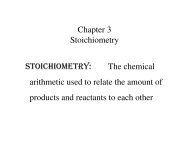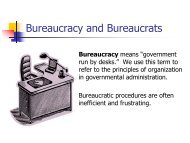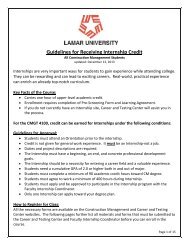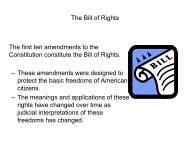Blackboard Tutorial - Lamar University
Blackboard Tutorial - Lamar University
Blackboard Tutorial - Lamar University
Create successful ePaper yourself
Turn your PDF publications into a flip-book with our unique Google optimized e-Paper software.
Assignments<br />
The Assignments tool is used to present a variety of learning activities to students,<br />
allowing them to view and submit assignments from one location. Assignments can be<br />
submitted as the following:<br />
1. Text entered on the Upload Assignment page<br />
2. Attached files<br />
3. A combination of both text and attached files<br />
Instructors use the Assignment feature to allow you to submit assignments directly<br />
through <strong>Blackboard</strong>. Click on the link on the name of the assignment and the assignment<br />
will open and display the provided instructions and materials.<br />
To submit an Assignment, you are required to type your comments into the text box<br />
provided.<br />
To submit a file as an attachment, browse for the file and select it. When finished, click on<br />
Submit to turn in the assignment, Save as Draft to save it and return later to submit it or<br />
Cancel to abandon the process.<br />
Center for Distance Education <strong>Lamar</strong> <strong>University</strong> Page 12