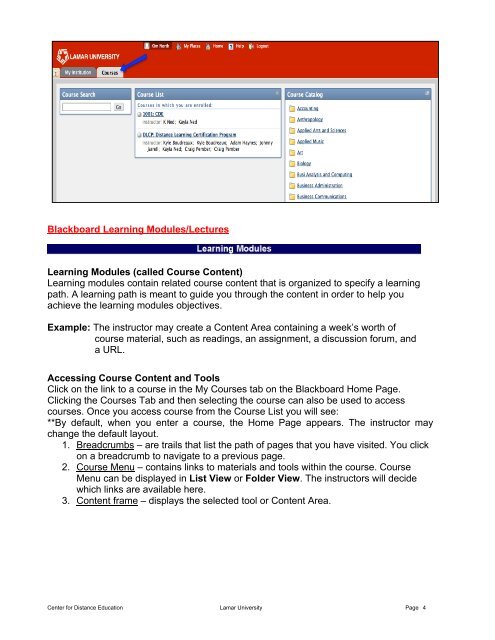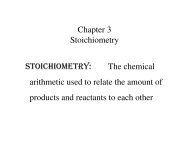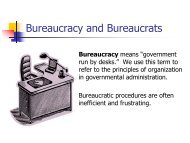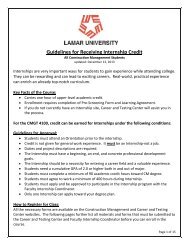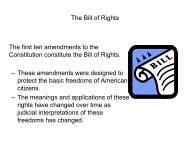Blackboard Tutorial - Lamar University
Blackboard Tutorial - Lamar University
Blackboard Tutorial - Lamar University
You also want an ePaper? Increase the reach of your titles
YUMPU automatically turns print PDFs into web optimized ePapers that Google loves.
<strong>Blackboard</strong> Learning Modules/Lectures<br />
Learning Modules (called Course Content)<br />
Learning modules contain related course content that is organized to specify a learning<br />
path. A learning path is meant to guide you through the content in order to help you<br />
achieve the learning modules objectives.<br />
Example: The instructor may create a Content Area containing a week’s worth of<br />
course material, such as readings, an assignment, a discussion forum, and<br />
a URL.<br />
Accessing Course Content and Tools<br />
Click on the link to a course in the My Courses tab on the <strong>Blackboard</strong> Home Page.<br />
Clicking the Courses Tab and then selecting the course can also be used to access<br />
courses. Once you access course from the Course List you will see:<br />
**By default, when you enter a course, the Home Page appears. The instructor may<br />
change the default layout.<br />
1. Breadcrumbs – are trails that list the path of pages that you have visited. You click<br />
on a breadcrumb to navigate to a previous page.<br />
2. Course Menu – contains links to materials and tools within the course. Course<br />
Menu can be displayed in List View or Folder View. The instructors will decide<br />
which links are available here.<br />
3. Content frame – displays the selected tool or Content Area.<br />
Center for Distance Education <strong>Lamar</strong> <strong>University</strong> Page 4