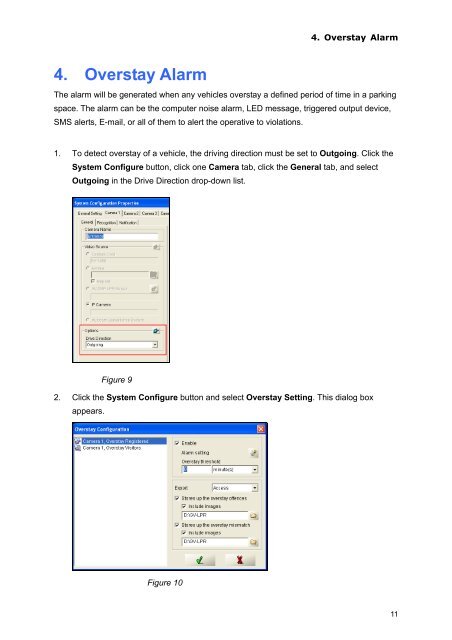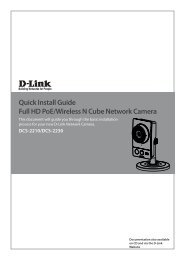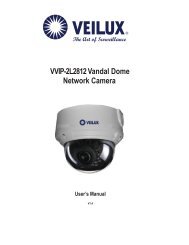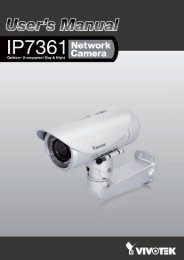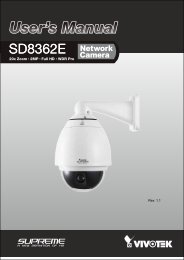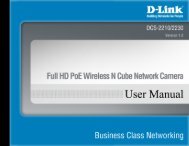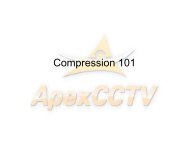GV-LPR Feature Guide - CCTV Cameras
GV-LPR Feature Guide - CCTV Cameras
GV-LPR Feature Guide - CCTV Cameras
You also want an ePaper? Increase the reach of your titles
YUMPU automatically turns print PDFs into web optimized ePapers that Google loves.
4. Overstay Alarm<br />
4. Overstay Alarm<br />
The alarm will be generated when any vehicles overstay a defined period of time in a parking<br />
space. The alarm can be the computer noise alarm, LED message, triggered output device,<br />
SMS alerts, E-mail, or all of them to alert the operative to violations.<br />
1. To detect overstay of a vehicle, the driving direction must be set to Outgoing. Click the<br />
System Configure button, click one Camera tab, click the General tab, and select<br />
Outgoing in the Drive Direction drop-down list.<br />
Figure 9<br />
2. Click the System Configure button and select Overstay Setting. This dialog box<br />
appears.<br />
Figure 10<br />
11