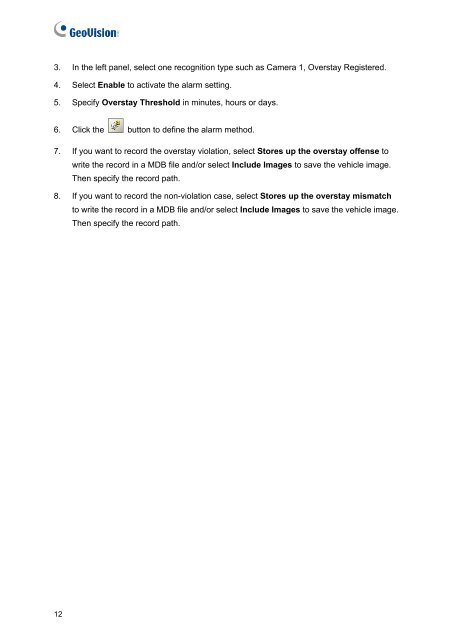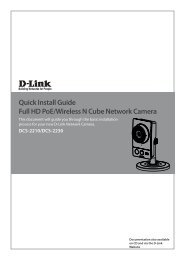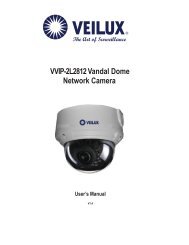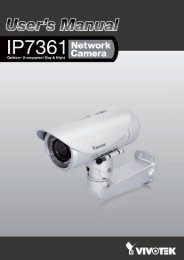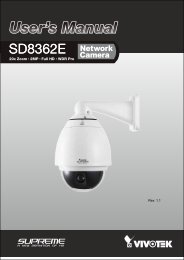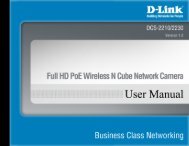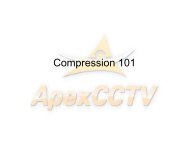GV-LPR Feature Guide - CCTV Cameras
GV-LPR Feature Guide - CCTV Cameras
GV-LPR Feature Guide - CCTV Cameras
You also want an ePaper? Increase the reach of your titles
YUMPU automatically turns print PDFs into web optimized ePapers that Google loves.
3. In the left panel, select one recognition type such as Camera 1, Overstay Registered.<br />
4. Select Enable to activate the alarm setting.<br />
5. Specify Overstay Threshold in minutes, hours or days.<br />
6. Click the button to define the alarm method.<br />
7. If you want to record the overstay violation, select Stores up the overstay offense to<br />
write the record in a MDB file and/or select Include Images to save the vehicle image.<br />
Then specify the record path.<br />
8. If you want to record the non-violation case, select Stores up the overstay mismatch<br />
to write the record in a MDB file and/or select Include Images to save the vehicle image.<br />
Then specify the record path.<br />
12