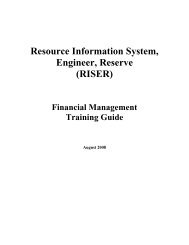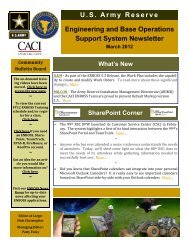#.2 Schedule (Course) - ENBOSS Support
#.2 Schedule (Course) - ENBOSS Support
#.2 Schedule (Course) - ENBOSS Support
Create successful ePaper yourself
Turn your PDF publications into a flip-book with our unique Google optimized e-Paper software.
SCHEDULE OF INSTRUCTION 2009<br />
COURSE TITLE: Army Reserve Real Estate/Real Property Management (ARRERPM)<br />
DAY FROM TO TIME SUBJECT INSTRUCTOR<br />
COURSE<br />
SECTION CD SECTION<br />
Mon 8:00 - 17:00 8:00 8:30 30 Real Estate Real Property Management Orientation Ron Edwards A<br />
8:30 9:30 60 Facility Space Requirements LTC McDonald B<br />
9:30 9:45 15 Break<br />
9:45 10:45 60 Facility Space Requirements LTC McDonald B<br />
10:45 11:15 30 DA Automation Orientation LTC McDonald C<br />
11:15 12:15 60 Lunch<br />
12:15 13:15 60 Enhanced Use Leasing Bob Penn D D<br />
13:15 14:15 60 Real Estate Disposal Janice Howell E<br />
14:15 14:30 15 Break<br />
14:30 15:30 60 Real Estate Disposal Janice Howell E<br />
15:30 17:00 90 Real Estate Disposal Reports BRAC & NON-BRAC<br />
Earl Greenwood<br />
Maria Chuck F F<br />
Ron Edwards Billy<br />
Tue 8:00 - 17:00 8:00 8:30 30 Space Utilization Analysis - EMAAR Data Input<br />
Baker<br />
G<br />
8:30 9:30 60 Automated Policy Management Billy Baker H<br />
9:30 9:45 15 Break<br />
9:45 10:45 60 Acquisition of Real Estate<br />
Ron Edwards Billy<br />
Baker<br />
I<br />
10:45 12:15 90 Lunch<br />
12:15 13:15 60 Request for Lease Practical Exercise # 3<br />
Ron Edwards Billy<br />
Baker I, #1<br />
13:15 14:15 60 Request for MLAW Practice Exercises # 4<br />
Ron Edwards Billy<br />
Baker I, #2<br />
14:15 14:30 15 Break<br />
14:30 15:30 60 Request for ASIV Practical Exercise # 5<br />
Ron Edwards Billy<br />
Baker I, #3<br />
Ron Edwards Billy<br />
15:30 16:30 60 Real Estate Templates and Formats<br />
Baker J J<br />
Wed 0800 -1700 8:00 9:30 90 IFS Intro and Navigation Ray Tyner K<br />
9:30 9:45 15 Break<br />
9:45 11:00 75 EMAAR Intro and Navigation Wayne Roth L<br />
11:00 12:00 60 Lunch<br />
12:00 13:00 60 IFS Disposal Update Ray Tyner M<br />
13:00 13:15 15 Break<br />
13:15 14:45 90 Manage Inventory IFS Practical Exercise # 1 Ray Tyner N, #4<br />
14:45 15:00 15 Break<br />
15:00 16:30 90 Manage Inventory IFS Practical Exercise #1 Ray Tyner N, #4<br />
Class Date: 2009<br />
Thur 8:00 - 17:00 8:00 9:30 90 EMAAR Real Estate Practical Exercise Wane Roth O, #5<br />
9:30 9:45 15 Break<br />
9:45 10:45 60 Envronmental USAR NEPA Guide CERCLA John Love P P<br />
10:45 12:00 75 Historical Cultural Impact on Acquisition - Disposal Ron Hobgood Q<br />
12:00 13:00 60 Lunch<br />
13:00 14:00 60 Real Property Exchange<br />
Ron Edwards Billy<br />
Baker R R<br />
Managing Real Estate DA Form 833 ROAD & Managing Real<br />
14:00 15:00 60 Estate Request for Use RPMB<br />
15:00 15:15 15 Break<br />
15:15 16:15 60 Training Resources, Recap, <strong>ENBOSS</strong> Help & Survey<br />
Ron Edwards Billy<br />
Baker S S<br />
Ron Edwards Billy<br />
Baker T T
(This page intentionally left blank)
Real Estate/Real Property<br />
Management Overview<br />
Instructor:<br />
Ron Edwards<br />
AR Real Estate/Real Property Management <strong>Course</strong> (ARREPM)<br />
Apr 2009,Slide- 1<br />
Real Estate/Real Property<br />
Management Overview<br />
TERMINAL LEARNING OBJECTIVE<br />
The purpose of this Real Estate/Real Property<br />
<strong>Course</strong> is to inform Real Estate and Real Property<br />
Specialists of ACSIM-AR, USACE, DASA(I&H), and<br />
OSD policy and procedures associated with<br />
acquisition, management, utilization, disposal, and<br />
accountability of Army Reserve Real Estate and Real<br />
Property.<br />
AR Real Estate/Real Property Management <strong>Course</strong> (ARREPM)<br />
Apr 2009,Slide- 2
Target Audience:<br />
Real Estate/Real Property<br />
Management Overview<br />
ARREPM <strong>Course</strong><br />
Real Estate and Real Property Specialists with duties at Regional<br />
Readiness <strong>Support</strong> Commands, and Army Reserve Installations.<br />
Other personnel that can benefit are drilling reservists, and civilians with<br />
duties as Community Planners, Engineer Technicians, General<br />
Engineers, Facility Management Specialists, Construction Supervisors<br />
and other Engineer Staff Officers/NCOs.<br />
AR Real Estate/Real Property Management <strong>Course</strong> (ARREPM)<br />
Apr 2009,Slide- 3<br />
<strong>Course</strong> Description:<br />
Real Estate/Real Property<br />
Management Overview<br />
ARREPM <strong>Course</strong><br />
• Students focus on the Engineer Base Operations <strong>Support</strong> System<br />
(<strong>ENBOSS</strong>) applications to gain proficiency in APM - RESOP, EMAAR,<br />
and IFS.<br />
• Students will also focus on a variety of templates, disposal laws and<br />
regulations, environmental requirements associated with real estate<br />
acquisition, utilization, disposal, and enhanced use leasing guidance<br />
from the Deputy Assistant Secretary of the Army (Installations and<br />
Housing) (DASA(I&H)).<br />
AR Real Estate/Real Property Management <strong>Course</strong> (ARREPM)<br />
Apr 2009,Slide- 4
Real Estate/Real Property<br />
Management Overview<br />
ACQUISITION PRIORITIES<br />
#1 PRIORITY: Use of other Government-owned property<br />
#2 PRIORITY: Donations<br />
#3 PRIORITY: Exchanges<br />
#4 PRIORITY: Long Term, Nominal Cost Lease<br />
#5 PRIORITY: Fee Acquisition<br />
AR Real Estate/Real Property Management <strong>Course</strong> (ARREPM)<br />
Apr 2009,Slide- 5<br />
Real Estate/Real Property<br />
Management Overview<br />
REQUIRED DOCUMENTS for ACQUISITION<br />
• ASIV - Available Site Identification and Validation Report<br />
• SSR - Site Survey Report<br />
• REPR - Real Estate Planning Report<br />
• EFS - Engineering Feasibility Study<br />
• EA - Environmental Assessment<br />
• EBS - Environmental Baseline Study<br />
AR Real Estate/Real Property Management <strong>Course</strong> (ARREPM)<br />
Apr 2009,Slide- 6
Real Estate/Real Property<br />
Management Overview<br />
PURPOSE – EMAAR Real Estate<br />
• Provides a facility utilization rate based on ProjDoc (Appx B,<br />
AR140-483).<br />
• Integrated with IFS by Facility Category Group and Category Code.<br />
• Lists buildings with multiple Category Codes.<br />
• Provides lists of existing and proposed facilities.<br />
• Provides the details of facility size and acreage in the Real Estate<br />
Space Details.<br />
• Provides property summaries in several reports.<br />
AR Real Estate/Real Property Management <strong>Course</strong> (ARREPM)<br />
Apr 2009,Slide- 7<br />
Real Estate/Real Property<br />
Management Overview<br />
TYPES OF REAL PROPERTY<br />
INVENTORY<br />
IFS – ACCOUNTABLE INVENTORY<br />
• DD Form 1354 (RRSC USAR Installations Accountable)<br />
• IFS System (USAR Reportable to DA Database of Record)<br />
EMAAR – UTILIZED INVENTORY<br />
• All facilities utilized by USAR, regardless of ownership,<br />
including on-post facilities.<br />
• Shares common data with IFS. Data feeds of 47 fields from<br />
IFS into EMAAR (one-way only).<br />
AR Real Estate/Real Property Management <strong>Course</strong> (ARREPM)<br />
Apr 2009,Slide- 8
Real Estate/Real Property<br />
Management Overview<br />
TYPES OF REAL PROPERTY OWNERSHIP<br />
• FEE OWNED<br />
• US Government owns title<br />
• Army Reserve funded acquisition<br />
• On-Active Army installations<br />
• Masterplan – On DoD installations<br />
• Assigned Space from Other Government Agencies (GSA)<br />
• LEASE<br />
• PERMIT/LICENSE/HOST TENANT AGREEMENT - “other”<br />
Active Installations, “other” non-DOD, federal agencies.<br />
AR Real Estate/Real Property Management <strong>Course</strong> (ARREPM)<br />
Apr 2009,Slide- 9<br />
Real Estate/Real Property<br />
Management Overview<br />
WHY HAVE BOTH IFS AND <strong>ENBOSS</strong>?<br />
IFS WILL NOT:<br />
• Compute Space Requirements for Units IAW AR 140-483.<br />
• Identify Facility Exclusive and Shared Space.<br />
• Generate DD Form 1390/1391.<br />
• Track MILCON Construction Execution and Funding.<br />
• Validate Unit data with TAADS, TAPDB-R, Force File, Permanent<br />
Orders, & ASIP.<br />
• Create Work Orders or Generate Contracts for Work Orders.<br />
• Interface with Utility Vendors, dFAS, etc.<br />
AR Real Estate/Real Property Management <strong>Course</strong> (ARREPM)<br />
Apr 2009,Slide- 10
(This page intentionally left blank)
FACILITY SPACE REQUIREMENTS<br />
Instructor:<br />
LTC Sean McDonald<br />
Facility Space Authorizations, AREM-C, Tab E<br />
March 2009,Slide- 1<br />
FACILITY SPACE REQUIREMENTS<br />
TERMINAL LEARNING OBJECTIVE<br />
Given AR 140-483, Updated Appendix B (July 2007),<br />
the students will determine unit space requirements.<br />
Facility Space Authorizations, AREM-C, Tab E<br />
March 2009,Slide- 2
FACILITY SPACE REQUIREMENTS<br />
Permanent<br />
Order/Force<br />
File<br />
Requirement<br />
& Source of<br />
Requirement<br />
Identify<br />
Requirements<br />
Facility Usage Requirements (e.g.,<br />
Force Structure Unit Changes)<br />
Space<br />
Requirements<br />
Develop<br />
MILCON<br />
Project<br />
Top<br />
Validated<br />
Project<br />
Prioritize<br />
Project<br />
Documentation<br />
for Phase I<br />
Design<br />
Proposed FYDP<br />
Approved<br />
MILCON<br />
Budget Environmental Compliance<br />
from Status Notification<br />
Congress<br />
Work Request<br />
Design<br />
Facilities<br />
Request for<br />
Authority to<br />
Advertise &<br />
Award<br />
Published Green Book Cost Estimate<br />
Request for Environmental Review<br />
Construction<br />
ECONPAC & ISCE<br />
MDS & Sec Engr<br />
EMAAR<br />
Authority to Advertise and<br />
Award Construction<br />
Execute and<br />
Manage<br />
Project<br />
IFS-M/EMAAR<br />
Notice of<br />
Completion<br />
Perform<br />
Final<br />
Inspection<br />
Final<br />
Inspection<br />
+4<br />
Months<br />
NODE: TITLE: NUMBER:<br />
Manage Military Construction<br />
1354 Paperwork<br />
New Facilities<br />
Perform Post<br />
Occupancy<br />
Inspection<br />
Maintainable<br />
Facility<br />
Facility Space Authorizations, AREM-C, Tab E<br />
March 2009,Slide- 3<br />
B-1:<br />
B-2:<br />
B-3:<br />
B-4:<br />
B-5:<br />
B-6:<br />
B-7:<br />
FACILITY SPACE REQUIREMENTS<br />
AR 140-483, Appendix B - Contents<br />
Army Reserve Facility Space Guidelines<br />
Army Reserve Center Size/Capacity<br />
Armed Forces Reserve Center Size/Capacity<br />
Training Building Functional Areas and<br />
Allowances<br />
Real Estate and <strong>Support</strong>ing Facilities<br />
Special Purpose Facilities and Storage Facilities<br />
Maintenance Training Facilities<br />
Facility Space Authorizations, AREM-C, Tab E<br />
March 2009,Slide- 4
FACILITY SPACE REQUIREMENTS<br />
AR 140-483, Appendix B - Criteria<br />
• Total Authorized Center Strength (Rated Capacity)<br />
• Largest BA Personnel Strength<br />
• Largest Admin Weekend Personnel Strength<br />
• Largest Maintenance Weekend Personnel Strength<br />
• Largest Maintenance Admin Weekend Personnel Strength<br />
• Authorized Space<br />
• Approved Space<br />
Facility Space Authorizations, AREM-C, Tab E<br />
March 2009,Slide- 5<br />
FACILITY SPACE REQUIREMENTS<br />
B-1: Army Reserve Facility Space Guidelines<br />
• Space Allowances based on optimizing assigned units’ training<br />
over three weekends per month.<br />
• Design/Build new construction net space may vary from<br />
authorized space by 5%.<br />
• Design/Bid/Build new construction net space may vary from<br />
authorized space by 10%.<br />
• Leased/Permitted/Donated net space may vary from authorized<br />
space by 20%.<br />
• Required Personnel Strength For MTOE’s<br />
• Authorized Personnel Strength For TDA’s<br />
Facility Space Authorizations, AREM-C, Tab E<br />
March 2009,Slide- 6
FACILITY SPACE REQUIREMENTS<br />
B-1: Army Reserve Facility Space Guidelines (cont)<br />
• No organic unit will be forced into split BA weekends.<br />
• Company-level units may schedule BA at the same time as their<br />
parent battalion when collocated. (No additional space will be<br />
authorized unless units are dependent on each other for mess<br />
or maintenance sections)<br />
Facility Space Authorizations, AREM-C, Tab E<br />
March 2009,Slide- 7<br />
FACILITY SPACE REQUIREMENTS<br />
B-2: Army Reserve Center Size/Capacity<br />
• Mission requirements of units assigned to the center will<br />
determine the design capacity/size of training buildings.<br />
• Area Utilization Formula = Total Gross Area Required x 100%<br />
Total Gross Area Available<br />
Facility Space Authorizations, AREM-C, Tab E<br />
March 2009,Slide- 8
FACILITY SPACE REQUIREMENTS<br />
B-3: Armed Forces Reserve Center Size/Capacity<br />
• Space allowances for the Army Reserve exclusive-use<br />
portion of an AFRC are the same as for an Army Reserve<br />
center.<br />
• ARID validates the Army Reserve prorated share of joint<br />
use areas for AFRCs.<br />
Facility Space Authorizations, AREM-C, Tab E<br />
March 2009,Slide- 9<br />
FACILITY SPACE REQUIREMENTS<br />
B-4: Training Building Functional Areas and<br />
Allowances (FCG 171)<br />
FUNCTIONAL AREA ALLOWANCE REG.REF.<br />
A. Administrative Areas<br />
(1) Full Time<br />
CXO/DMS<br />
120 SF<br />
200 SF<br />
B-4a (1)<br />
(2) Unit Exclusive 300 SF - MG & BG B-4a (2)<br />
200 SF - COL<br />
200 SF - Commander (LTC)<br />
150 SF - Commander (MAJ or below)<br />
120 SF - BN and higher: DPTY CDR, XO, COS,<br />
PS, CSM, CCWO, Chief Special Staff<br />
Section<br />
Co and lower: 1SG<br />
+ 60 SF - COMSEC custodian<br />
Facility Space Authorizations, AREM-C, Tab E<br />
March 2009,Slide- 10
FACILITY SPACE REQUIREMENTS<br />
B-4: Training Building Functional Areas and<br />
Allowances (FCG 171)<br />
FUNCTIONAL AREA ALLOWANCE REG.REF.<br />
(3) Unit Common 60 SF - Each Individual B-4a (3)<br />
+ 15% Circ<br />
(4) Retention 250 SF B-4a (4)<br />
(5) Family <strong>Support</strong> 200 SF B-4a (5)<br />
(6a) Admin <strong>Support</strong> 60 SF Per 50 Mbr B-4a (6)(a)<br />
240 To 720 SF<br />
Facility Space Authorizations, AREM-C, Tab E<br />
March 2009,Slide- 11<br />
FACILITY SPACE REQUIREMENTS<br />
B-4: Training Building Functional Areas and<br />
Allowances (FCG 171)<br />
FUNCTIONAL AREA ALLOWANCE REG.REF.<br />
(6b) Admin <strong>Support</strong> - NOC RRC HQ = 1,392 SF B-4a (6b)<br />
DRC HQ = 1,104 SF Table B-1<br />
50+ FTS = 400 SF<br />
17-49 FTS = 320 SF<br />
1-16 FTS = 160 SF<br />
(Includes NOC, Office, Work Area,<br />
Classified NOC, and/or Telephone Control<br />
Room)<br />
(6c) Admin <strong>Support</strong> - Campus<br />
IT Closet = Min 140 SF per bldg B-4a (6c)<br />
connected to NOC<br />
(7) Lobby 480 SF B-4a (7)<br />
Facility Space Authorizations, AREM-C, Tab E<br />
March 2009,Slide- 12
FACILITY SPACE REQUIREMENTS<br />
B-4: Training Building Functional Areas and<br />
Allowances (FCG 171)<br />
Facility Space Authorizations, AREM-C, Tab E<br />
March 2009,Slide- 13<br />
FACILITY SPACE REQUIREMENTS<br />
B-4: Training Building Functional Areas and<br />
Allowances (FCG 171)<br />
FUNCTIONAL AREA ALLOWANCE REG.REF.<br />
B. Assembly Area<br />
(1) Assembly Hall 600 SF Per 50 Mbr B-4b (1)<br />
3,000 To 6,200 SF<br />
(2) Chair & Table Stg 10% Of Assembly Hall B-4b (2)<br />
C. Kitchen (Std Design) 811 SF B-4c<br />
MKT Concrete Pad 30 Ft x 30 Ft B-4c<br />
Facility Space Authorizations, AREM-C, Tab E<br />
March 2009,Slide- 14
FACILITY SPACE REQUIREMENTS<br />
B-4: Training Building Functional Areas and<br />
Allowances (FCG 171)<br />
FUNCTIONAL AREA ALLOWANCE REG.REF.<br />
D. Weapon Area<br />
(1) Arms Vault 220 SF For 100 Mbr<br />
+110 SF Per 100 Mbr<br />
+110 SF Per 50 CSW >10 B-4d (1)<br />
(2) Armorer Work Area 100 SF with Arms Vault B-4d (2)<br />
Facility Space Authorizations, AREM-C, Tab E<br />
March 2009,Slide- 15<br />
FACILITY SPACE REQUIREMENTS<br />
B-4: Training Building Functional Areas and<br />
Allowances (FCG 171)<br />
FUNCTIONAL AREA ALLOWANCE REG.REF.<br />
E. Educational Areas<br />
(1) Classrooms 400 SF Per 50 Mbr B-4e (1)<br />
(2) Library Reading Room 75 SF Per 50 Mbr B-4e (2)<br />
Min is 300 SF<br />
(3) Library Storage 10% of Classrooms Auth B-4e (3)<br />
(4) Learning Center 50 SF Per 50 Mbr B-4e (4)<br />
Min Is 100 SF<br />
(5) Training Aid Storage 10% of Classrooms Auth B-4e (5)<br />
(6) Instructor Classroom 300 SF for units of RTI B-4e (6)<br />
(7) Publication Storage 1,056 SF for units of RTI B-4e (7)<br />
Facility Space Authorizations, AREM-C, Tab E<br />
March 2009,Slide- 16
FACILITY SPACE REQUIREMENTS<br />
B-4: Training Building Functional Areas and<br />
Allowances (FCG 171)<br />
FUNCTIONAL AREA ALLOWANCE REG.REF.<br />
F. Storage Areas<br />
(1) Unit And Indiv Equip 96 SF Cage<br />
(Cage Size = 8’ x 12’= 1 Per 20 Mbr - USARF School B-4f (1)<br />
96 SF) 1 Per 10 Mbr - Other TDA<br />
1 Per 6 Mbr - MTOE<br />
+ 15% Circ<br />
(2) Staging Area 10% of Unit Indiv Storage B-4f (2)<br />
(3) Supply Office 120 SF For Full Time<br />
96 SF For Others w/ Account B-4f (3)<br />
(4) Janitorial Storage 25 SF Per 20ksf / 50 SF min B-4f (4)<br />
(5) Flammable Storage 100 SF When Not In Shop B-4f (5)<br />
(6) Controlled Waste Storage 96 SF When Not In Shop B-4f (6)<br />
(7) Facility Maintenance 200 SF B-4f (7)<br />
Facility Space Authorizations, AREM-C, Tab E<br />
March 2009,Slide- 17<br />
FACILITY SPACE REQUIREMENTS<br />
B-4: Training Building Functional Areas and<br />
Allowances (FCG 171)<br />
FUNCTIONAL AREA ALLOWANCE REG.REF.<br />
G. Special Training Areas<br />
(1) Weapons Simulator 1,600 SF B-4g (1)<br />
(2) Photo Lab 250 SF B-4g (2)<br />
(3) Band Room 3,300 SF B-4g (3)<br />
(4) Medical Section 400 SF based on MTOE/TDA B-4g (4)<br />
(5) Physical Exam Wing 2,500 SF based on mission B-4g (5)<br />
(6) SCIF 500 SF B-4g (6)<br />
(7) Soil Test Lab 150 SF B-4g (7)<br />
(8) G.O. Conf Room 600 SF B-4g (8)<br />
Facility Space Authorizations, AREM-C, Tab E<br />
March 2009,Slide- 18
FACILITY SPACE REQUIREMENTS<br />
B-4: Training Building Functional Areas and<br />
Allowances (FCG 171)<br />
FUNCTIONAL AREA ALLOWANCE REG.REF.<br />
G. Special Training Areas cont.<br />
(9) Drafting Room 250 SF Min B-4g (9)<br />
+60 SF/ea In Excess Of 4 Drfprsn<br />
(10) Physical Readiness 100 SF Per 10 Mbr B-4g (10)<br />
200 SF To 1,600 SF<br />
(11) AGCCS 150 SF B-4g (11)<br />
(12) Distant Learning 800 SF per authorized B-4g (12)<br />
classroom based on mission<br />
(13) Specialized Area Based on Mission B-4g (13)<br />
Facility Space Authorizations, AREM-C, Tab E<br />
March 2009,Slide- 19<br />
FACILITY SPACE REQUIREMENTS<br />
B-4: Training Building Functional Areas and<br />
Allowances (FCG 171)<br />
FUNCTIONAL AREA ALLOWANCE REG.REF.<br />
G. Special Training Areas cont.<br />
(14) SIPRNet Café AR IT<br />
- Small(CO of smaller) 150 SF, 6 drops Manual<br />
- Medium(BN or 5+COs) 300 SF, 10 drops<br />
- Large(Bde of higher) 550 SF, 20 drops<br />
Facility Space Authorizations, AREM-C, Tab E<br />
March 2009,Slide- 20
FACILITY SPACE REQUIREMENTS<br />
B-4: Training Building Functional Areas and<br />
Allowances (FCG 171)<br />
FUNCTIONAL AREA ALLOWANCE REG.REF.<br />
H. <strong>Support</strong> Areas<br />
(1) Men’s Toilet & Showers 2/3 Basic Allowance B-4h (1)<br />
+ 10% Multiple Floors Table B-2<br />
+ 2/3 of Shower Allowance<br />
(2) Women’s Toilets & Showers 1/3 Basic Allowance B-4h (2)<br />
+ 10% Multiple Floors Table B-2<br />
+ 1/3 of Shower Allowance<br />
(3) Locker Room 100 SF Per 10 Mbr B-4h (3)<br />
Min is 1,100 SF; Max is<br />
2,100 SF<br />
(4) Vending Machine Alcove 48 SF B-4h (4)<br />
(5) Break Room 218 SF For Full Time B-4h (5)<br />
Facility Space Authorizations, AREM-C, Tab E<br />
March 2009,Slide- 21<br />
FACILITY SPACE REQUIREMENTS<br />
B-4: Training Building Functional Areas and<br />
Allowances (FCG 171)<br />
Facility Space Authorizations, AREM-C, Tab E<br />
March 2009,Slide- 22
FACILITY SPACE REQUIREMENTS<br />
B-4: Training Building Functional Areas and<br />
Allowances (FCG 171)<br />
FUNCTIONAL AREA ALLOWANCE REG.REF.<br />
H. <strong>Support</strong> Areas (cont.)<br />
(6) Electrical distribution equip 260 SF + 100 SF multiple floor B-4h (6)<br />
(7) Demarcation Space - Tele 100 SF Nominal B-4h (7)<br />
+140 SF IT Closet for each<br />
additional story<br />
(8) Mechanical Room 9% of net bldg space B-4h (8)<br />
I. Total Center Net Training Area Sum of Para a-h<br />
J. Circulation Allowance 15% Of Net For One Story B-4j (1)<br />
22% Of Net For Two Story B-4j (2)<br />
Or If Net > 20,000 SF<br />
K. Structural Allowance 10% Of Net Area B-4k<br />
Facility Space Authorizations, AREM-C, Tab E<br />
March 2009,Slide- 23<br />
FACILITY SPACE REQUIREMENTS<br />
B-5: Real Estate and <strong>Support</strong>ing Facilities<br />
Table B-2<br />
Center Rating Strength Net Acreage<br />
60 55 – 75 6.0 – 7.0<br />
100 76 – 125 6.5 – 7.5<br />
150 126 – 175 7.0 – 8.0<br />
200 176 – 250 7.5 – 8.5<br />
300 251 – 350 8.5 – 9.5<br />
400 351 – 500 9.5 – 10.5<br />
600 501 – 700 11.5 – 12.5<br />
800 701 – 900 13.5 – 14.5<br />
1,000 901 – 1,100 15.5 – 16.5<br />
1,200 1,101 – 1,300 17.5 – 18.5<br />
1,400 1,301 – 1,500 19.5 – 20.5<br />
1,600 1,501 – 1,700 21.5 – 22.5<br />
1,800 1,701 – 1,900 23.5 – 24.5<br />
2,000 1,901 – 2,100 25.5 – 26.5<br />
…… …………….. …………..<br />
3,800 3,701 – 3,900 43.5 – 44.5<br />
4,000 3,901 – 4,100 45.5 – 46.5<br />
Facility Space Authorizations, AREM-C, Tab E<br />
March 2009,Slide- 24
FACILITY SPACE REQUIREMENTS<br />
B-5: Real Estate and <strong>Support</strong>ing Facilities<br />
FUNCTIONAL AREA ALLOWANCE REG.REF.<br />
B. POV Parking 35 SY per Member, 40% To 80% B-5b<br />
of the largest BA.<br />
C. MEP 50 SY per equipment at site. B-5c<br />
60% of unit equip at home<br />
station, 40% at ECS. 10% of<br />
equip supported by an AMSA.<br />
D. Access Roads 10% of POV or MEP B-5d<br />
E. Sidewalks 100 SY per 100 members BA B-5e<br />
F. Flagpole 1 per reserve complex B-5f<br />
G. Smoking Area Not authorized B-5g<br />
H. Fence Around MEP and SCIFs B-5h<br />
I. Wash Platforms 1 per 100 items of equip. Covered/ B-5i<br />
Roof structure authorized.<br />
Facility Space Authorizations, AREM-C, Tab E<br />
March 2009,Slide- 25<br />
FACILITY SPACE REQUIREMENTS<br />
B-6: Special Purpose and Storage Facilities<br />
FUNCTIONAL AREA ALLOWANCE REG.REF.<br />
A. ECS<br />
(1) Hardstand For 50 SY Per Item Plus B-6a (1)<br />
Military Equipment 10% for Marshaling Area<br />
(2) Fuel Storage As required B-6a (2)<br />
(3) Loading Ramp 1 bi-level B-6a (3)<br />
(4) ECS Fencing For MEP B-6a (4)<br />
(5) Security Lighting For MEP B-6a (5)<br />
(6) Wash Platform 1 Per 100 Items Of B-6a (6)<br />
Equipment<br />
(7) Warehouse 0.25 SF/CF of stored item B-6a (7)<br />
(8) Arms Vault As Required B-6a (8)<br />
(9) Maintenance Shop AMSA Criteria B-6a (9)<br />
Facility Space Authorizations, AREM-C, Tab E<br />
March 2009,Slide- 26
FACILITY SPACE REQUIREMENTS<br />
B-6: Special Purpose and Storage Facilities<br />
Aviation (FCG 211)<br />
Marine (FCG 213)<br />
FUNCTIONAL AREA ALLOWANCE REG.REF.<br />
B. Aviation Facilities UFC 3-260-1 B-6b<br />
C. Marine Facilities As Required B-6c<br />
D. Training Sites<br />
(1) Annual Training Sites For Mobilization Mission B-6d (1)<br />
(2) Local Training Area Site For Field Training B-6d (2)<br />
(3) Deployable Medical Sets One Acre with B-6d (3)<br />
security fencing and<br />
lighting<br />
Facility Space Authorizations, AREM-C, Tab E<br />
March 2009,Slide- 27<br />
FACILITY SPACE REQUIREMENTS<br />
B-6: Special Purpose and Storage Facilities<br />
Storage (FCG 442)<br />
FUNCTIONAL AREA ALLOWANCE REG.REF.<br />
E. Military Equipment Storage Facilities:<br />
1. Shed-type Storage Facility/ As required for B-6e (1)<br />
Warehouse<br />
Specialized Equipment<br />
Protection due to Climatic Conditions<br />
2. Unheated Storage<br />
(1) Unit/Indiv Storage 96 SF Cage (8’x12’) B-6e (2) (a,b)<br />
1 Per 100 Mbr - USARF Sch<br />
1 Per 50 Mbr - TDA other<br />
1 Per 30 Mbr - MTOE<br />
+ 15% Intrafunctional Circ<br />
(2) Staging Area 10% Of Total Storage Area B-6e (2) (c)<br />
(3) Circulation Allowance 15% of Net Area B-6e (2) (f)<br />
(4) Structural Allowance 10% Of Net Area B-6e (2) (g)<br />
Facility Space Authorizations, AREM-C, Tab E<br />
March 2009,Slide- 28
FACILITY SPACE REQUIREMENTS<br />
B-7: Maintenance Training Facilities<br />
OMS (FCG 214)<br />
FUNCTIONAL AREA ALLOWANCE REG.REF.<br />
(1) Shop Office 120 SF per FT MA or B-7a (2)(a)<br />
96SF for one TPU MA per<br />
unit (Deduct 1 TPU MA from<br />
unit TPU MA authorization)<br />
+ 60 SF per TPU MA Largest<br />
Maint Weekend + 15%<br />
Intrafunctional circulation<br />
(2) Toilets: Men’s 200 SF B-7a (2)(b)<br />
Woman’s<br />
150 SF<br />
(3) Tool & Parts Room 96 SF Per Workbay B-7a (2)(c)<br />
(4) Storage Room 96 SF Per Workbay B-7a (2)(d)<br />
(5) Special Equip Alcove 200 SF B-7a (2)(e)<br />
(6) Flammable Storage 25 SF Per Workbay B-7a (2)(f)<br />
50 To 200 SF<br />
(7) Controlled Waste Storage 96 SF Per Workbay B-7a (2)(g)<br />
96 To 596 SF<br />
Facility Space Authorizations, AREM-C, Tab E<br />
March 2009,Slide- 29<br />
FACILITY SPACE REQUIREMENTS<br />
B-7: Maintenance Training Facilities<br />
OMS (FCG 214)<br />
FUNCTIONAL AREA ALLOWANCE REG.REF.<br />
(8) Workbay<br />
- OMS Only 1Bay Per 4 Mech (Reservist) B-7a (2h)<br />
or 1 Bay Per 2 Full-time,<br />
whichever greater.<br />
- One Bay 1,120 SF<br />
- Two or More Bays Number of Bays x 800 SF + 640 SF<br />
(9) IT Closets 280 SF B-7a (2i)<br />
(10) Mechanical/custodial 5% of net, min 50 SF B-7a (2j)<br />
(11) OMS Net Area (1) to (10) B-7a (3)<br />
(12) Circulation 15% of (1) to (7) B-7a (4)<br />
(13) Structural 10% of total OMS net B-7a (5)<br />
Facility Space Authorizations, AREM-C, Tab E<br />
March 2009,Slide- 30
FACILITY SPACE REQUIREMENTS<br />
B-7: Maintenance Training Facilities<br />
AMSA (FCG 214)<br />
FUNCTIONAL AREA ALLOWANCE REG.REF.<br />
(1) Shop Office 120 SF Per Full Time B-7b (2a)<br />
+ 15% circulation<br />
(2) Men’s Toilets 200 SF B-7b (2b)<br />
(3) Women’s Toilets 150 SF B-7b (2c)<br />
(4) Locker Room 10 SF Per Person B-7b (2d)<br />
Min Is 100 SF<br />
(5) Classroom/Break Area 10 SF Per Person B-7b (2e)<br />
Min Is 200 SF<br />
(6) Tool Room 96 SF Per Workbay B-7b (2f)<br />
(7) Parts Room 96 SF Per Workbay B-7b (2g)<br />
(8) Library 150 SF B-7b (2h)<br />
Facility Space Authorizations, AREM-C, Tab E<br />
March 2009,Slide- 31<br />
FACILITY SPACE REQUIREMENTS<br />
B-7: Maintenance Training Facilities<br />
AMSA (FCG 214)<br />
FUNCTIONAL AREA ALLOWANCE REG.REF.<br />
(9) Battery Room 50 SF B-7b (2i)<br />
(10) Special Equip Alcove 200 SF B-7b (2j)<br />
(11) Commo/Elect Shop 150 SF Per Tech B-7b (2k)<br />
(12) Instrument Repair Shop 100 SF Per Tech B-7b (2l)<br />
(13) Small Arms Repair Shop 100 SF Per Tech B-7b (2m)<br />
(14) Small Arms Vault 100 SF Per Shop B-7b (2n)<br />
(15) Flammable Storage 25 SF Per Workbay B-7b (2o)<br />
Min is 50 SF<br />
Facility Space Authorizations, AREM-C, Tab E<br />
March 2009,Slide- 32
FACILITY SPACE REQUIREMENTS<br />
B-6. Maintenance Training Facilities<br />
AMSA (FCG 214)<br />
FUNCTIONAL AREA ALLOWANCE REG.REF.<br />
(16) Controlled Waste 96 SF Per Workbay B-7b (2p)<br />
Storage<br />
96 To 596 SF<br />
(17) Workbay<br />
- AMSA Only 1 Bay Per 2 Full-time B-7b (2q)<br />
- One Bay 1,120 SF<br />
- Two or More Bays Number of Bays x 800 SF + 640 SF<br />
(18) IT Closets 280 SF B-7b (2r)<br />
(19) Mechanical/custodial 5% of net, min 50 SF B-7b (2s)<br />
(20) AMSA Net Area (1) to (19) B-7b (3)<br />
(21) Circulation 15% of (1) to (16) B-7b (5)<br />
(22) Structural 10% of total AMSA net B-7a (6)<br />
Facility Space Authorizations, AREM-C, Tab E<br />
March 2009,Slide- 33<br />
FACILITY SPACE REQUIREMENTS<br />
B-7: Maintenance Training Facilities<br />
DS/GS Shop (FCG 214)<br />
FUNCTIONAL AREA ALLOWANCE REG.REF.<br />
Direct <strong>Support</strong>/General <strong>Support</strong> 5,250 SF Max B-7c<br />
(DS/GS) Maintenance Shop Based On Mission<br />
Facility Space Authorizations, AREM-C, Tab E<br />
March 2009,Slide- 34
FACILITY SPACE REQUIREMENTS<br />
Tactical Equipment Maintenance Facilities (TEMF)<br />
UFC 4-214-02, Tactical Equipment Maintenance Facilities (TEMF) Standard<br />
Design, 14 Jan 2008<br />
Guidance on Army Reserve Implementation of TEMF Standard Design and<br />
changes to AR 140-483 is being staffed.<br />
Not all requirements of TEMF Requirements will be implemented into<br />
design of Army Reserve maintenance facilities.<br />
Facility Space Authorizations, AREM-C, Tab E<br />
March 2009,Slide- 35<br />
FACILITY SPACE REQUIREMENTS<br />
Tactical Equipment Maintenance Facilities (TEMF)<br />
• The Army logistics community has undergone a transformation on how<br />
the Army performs maintenance on tactical equipment.<br />
• The levels of maintenance have been consolidated into two levels (2LM)<br />
of maintenance, (field and sustainment) from the traditional four levels<br />
(4LM) of maintenance (operator and crew, unit, direct support, and<br />
general support).<br />
• The Tactical Equipment Maintenance Facility (TEMF) standard design is<br />
not applicable to Army Reserve maintenance facility category codes<br />
(FCG) 214-09 – USAR Vehicle Maintenance Shop (OMS), and 214-18 –<br />
Area Maintenance <strong>Support</strong> Activity/Equipment Concentration Site<br />
(AMSA/ECS).<br />
• The Army Reserve maintenance facilities will share the same attributes,<br />
adjacencies, and general layout of TEMF facilities.<br />
Facility Space Authorizations, AREM-C, Tab E<br />
March 2009,Slide- 36
FACILITY SPACE REQUIREMENTS<br />
Tactical Equipment Maintenance Facilities (TEMF)<br />
Primary TEMF is composed of two main types of<br />
functional areas:<br />
• Repair Bays<br />
• Repair Areas<br />
• Maintenance Areas<br />
• Welding Bays<br />
• Circulation Bays<br />
• Core Area<br />
• Administrative and Shop Control<br />
• Training Room<br />
• Consolidated Bench (Specialized Shops Areas)<br />
• Tool Room and Tool Box Storage (Tool Room)<br />
• Combat Spares (Parts Room)<br />
• Latrine, Showers & Locker Rooms<br />
• Weapons and COMSEC Vaults<br />
• Non-Sensitive Secure Storage<br />
• Telecommunication Equipment Room<br />
Facility Space Authorizations, AREM-C, Tab E<br />
March 2009,Slide- 37<br />
FACILITY SPACE REQUIREMENTS<br />
Tactical Equipment Maintenance Facilities (TEMF)<br />
• Repair and maintenance areas are intended for the repair and<br />
maintenance of wheeled vehicles, tracked vehicles, construction<br />
equipment, missile launcher, towed howitzers, self-propelled artillery,<br />
and power generation equipment.<br />
• Standard repair and maintenance areas are sized at 16 feet by 32 feet<br />
each.<br />
• These repair and maintenance areas are paired into even number, where<br />
two work areas will share a single 24 foot wide bay door.<br />
• The minimum size repair and maintenance area, or structural bay, in an<br />
OMS or OMS/AMSA will consist of four repair areas bisected by two<br />
maintenance areas.<br />
Facility Space Authorizations, AREM-C, Tab E<br />
March 2009,Slide- 38
FACILITY SPACE REQUIREMENTS<br />
Tactical Equipment Maintenance Facilities (TEMF)<br />
• Repair and maintenance areas are authorized for automotive (wheeled<br />
and tracked), combat, engineer, and power generation equipment<br />
mechanics.<br />
• Repair areas for TOE units will accommodate 2.25 mechanics per repair<br />
area.<br />
• Repair areas for TDA organizations will accommodate 1 mechanic per<br />
repair area.<br />
• The minimum size “structural bay” is 32 feet by 96 feet.<br />
Facility Space Authorizations, AREM-C, Tab E<br />
March 2009,Slide- 39<br />
FACILITY SPACE REQUIREMENTS<br />
Small TEMF Floor Plan<br />
Facility Space Authorizations, AREM-C, Tab E<br />
March 2009,Slide- 40
FACILITY SPACE REQUIREMENTS<br />
SUMMARY<br />
• AR 140-483, Appendix B<br />
• Space Guidelines<br />
• Utilization Formula<br />
• Space Allowances<br />
Facility Space Authorizations, AREM-C, Tab E<br />
March 2009,Slide- 41<br />
FACILITY SPACE REQUIREMENTS<br />
TERMINAL LEARNING OBJECTIVE<br />
Given AR 140-483, Appendix B, the students will<br />
determine unit space requirements.<br />
Facility Space Authorizations, AREM-C, Tab E<br />
March 2009,Slide- 42
(This page intentionally left blank)
DA AUTOMATION<br />
SYSTEMS<br />
Instructor:<br />
LTC Sean McDonald<br />
DA Automation Systems, AREM-C, Tab B<br />
Mar 2009, Slide 1<br />
DA AUTOMATION<br />
SYSTEMS<br />
TERMINAL LEARNING OBJECTIVE<br />
The students will identify the Department of the<br />
Army Automation Systems that interface with or<br />
support the Engineering and Base Operations<br />
<strong>Support</strong> System (<strong>ENBOSS</strong>).<br />
DA Automation Systems, AREM-C, Tab B<br />
Mar 2009, Slide 2
EMAAR &<br />
ProjDoc<br />
DA AUTOMATION<br />
SYSTEMS<br />
Data and Program Interfaces<br />
DA Programs Input<br />
<strong>ENBOSS</strong><br />
RISER<br />
IFS<br />
TAPDB-R<br />
MARKUP<br />
MTOE/TDA<br />
ARGISS<br />
ASIP<br />
TAADS<br />
RPLANS<br />
APM<br />
Force File<br />
AIM-HI<br />
EMAAR Modules:<br />
Engr Project Mgmt<br />
Future Year Plan<br />
Real Estate<br />
Units<br />
Data<br />
Warehouse<br />
COE <strong>Support</strong> Programs<br />
EconPack<br />
Info Sys Cost<br />
Estimate (ISCE)<br />
DA Automation Systems, AREM-C, Tab B<br />
Mar 2009, Slide 3<br />
MILCON <strong>Support</strong><br />
Force File<br />
DA AUTOMATION<br />
SYSTEMS<br />
EMAAR<br />
Units<br />
Functional Comparisons<br />
Continuous Space<br />
Analysis for Each<br />
Facility<br />
ASIP<br />
<strong>Support</strong> Strategic<br />
Planning for a System<br />
of Facilities<br />
Real<br />
Estate<br />
Planning and<br />
Utilization<br />
IFS – RPF<br />
Real Property<br />
Inventory<br />
<strong>ENBOSS</strong><br />
MTOE/TDA<br />
Markup<br />
ProjDoc<br />
MILCON Project<br />
Documentation<br />
RPLANS<br />
FPS<br />
Master Planning and<br />
Programming<br />
RISER<br />
ARGISS<br />
DA Automation Systems, AREM-C, Tab B<br />
Work Order<br />
Management and<br />
Financial Tracking<br />
Statistical analysis of<br />
Facility and Unit<br />
information<br />
IFS – Customer<br />
Service<br />
Army Mapper<br />
Service and Work<br />
Order planning,<br />
coordination and local<br />
execution<br />
Dynamic Spatial<br />
Repository to support<br />
many GIS reporting<br />
applications – across<br />
business functions.<br />
Mar 2009, Slide 4
DA AUTOMATION<br />
SYSTEMS<br />
<strong>ENBOSS</strong> Modules for MILCON<br />
Facility Analysis<br />
DD 1390/91 Project Queue Field to HQS Start Design & Construction<br />
MTOE & TDA<br />
Real Estate - EMAAR<br />
Units - EMAAR<br />
Markup - <strong>ENBOSS</strong><br />
ProjDoc - <strong>ENBOSS</strong><br />
FYP - EMAAR<br />
EPM - EMAAR<br />
EMAAR<br />
REPORTS<br />
USER UTILITIES<br />
SYSTEM ADMINISTRATION<br />
DA Automation Systems, AREM-C, Tab B<br />
Mar 2009, Slide 5<br />
DA AUTOMATION<br />
SYSTEMS<br />
<strong>ENBOSS</strong> Modules for MILCON<br />
(Units,<br />
Real Estate,<br />
FYP &<br />
EPM Data)<br />
(MTOE and TDA<br />
Force Structure Data)<br />
(DD 1390/91 and<br />
Project Data)<br />
APM for Regulations<br />
DA Automation Systems, AREM-C, Tab B<br />
Mar 2009, Slide 6
DA AUTOMATION<br />
SYSTEMS<br />
TAPDB-R Interface<br />
Data into EMAAR UNITS Screen<br />
Data from<br />
TAPDB-R<br />
TAPDB-R - the Total<br />
Army Personnel Data<br />
Base -Reserve is the<br />
database of record for<br />
USAR Personnel<br />
Assigned Strength<br />
information.<br />
Note: Units must be at<br />
75% strength to initiate<br />
project design<br />
DA Automation Systems, AREM-C, Tab B<br />
Mar 2009, Slide 7<br />
DA AUTOMATION<br />
SYSTEMS<br />
Force File Interface Data Input<br />
• UIC (Unit Identification Code)<br />
• SRC (Standard Requirement Code)<br />
• DRC (Direct Reporting Command)<br />
• FACID (Facility Identification Number – Must be in EMAAR)<br />
• DOCNO (Document Number – MTOE or TDA)<br />
• E-DATE (Effective Date)<br />
• ACTCO (Action Code)<br />
• CCNUM (Command and Control Number)<br />
• SFA (Standard Federal Area) – Geographic Areas<br />
• Force Structure Package (1, 2, or 3 from Readiness Category I,II or III)<br />
• Order Number<br />
• Order Date<br />
• Remarks<br />
• Required/Structured Strengths (Off, WO, Enl)<br />
• Authorized Strengths (Off, WO, Enl)<br />
DA Automation Systems, AREM-C, Tab B<br />
Mar 2009, Slide 8
DA AUTOMATION<br />
SYSTEMS<br />
Force File / Markup Interface<br />
EMAAR UNITS Screens<br />
Data from Force File<br />
Data from Markup<br />
DA Automation Systems, AREM-C, Tab B<br />
Mar 2009, Slide 9
DA AUTOMATION<br />
SYSTEMS<br />
Force File / Markup Interface<br />
EMAAR UNITS Screens<br />
Data from Markup<br />
DA Automation Systems, AREM-C, Tab B<br />
Mar 2009, Slide 10
DA AUTOMATION<br />
SYSTEMS<br />
ASIP Interface<br />
ASIP - The Army Stationing and Installation Plan .<br />
The RRC Engineer is responsible for providing input to<br />
ASIP. Their input is validated and implemented in<br />
ASIP for publication four times (quarterly) a Year.<br />
ASIP provides unit structure from MTOE or TDA for<br />
Current FY + 6 Future Years.<br />
The Engineer is the proponent for ASIP<br />
DA Automation Systems, AREM-C, Tab B<br />
Mar 2009, Slide 11<br />
DA AUTOMATION<br />
SYSTEMS<br />
ASIP Interface<br />
Data into EMAAR UNITS Screen<br />
Data from ASIP –<br />
(Authorized/Req’d<br />
Strength)<br />
DA Automation Systems, AREM-C, Tab B<br />
Mar 2009, Slide 12
DA AUTOMATION<br />
SYSTEMS<br />
ASIP Interface<br />
DA Automation Systems, AREM-C, Tab B<br />
Mar 2009, Slide 13<br />
DA AUTOMATION<br />
SYSTEMS<br />
ASIP Interface<br />
ASIP Screen<br />
DA Automation Systems, AREM-C, Tab B<br />
Mar 2009, Slide 14
DA AUTOMATION<br />
SYSTEMS<br />
ASIP Interface<br />
DA Automation Systems, AREM-C, Tab B<br />
Mar 2009, Slide 15<br />
IFS Server @ Ft Lee<br />
IFS- Real Property<br />
Data<br />
Transaction<br />
Application<br />
Current Data<br />
DA AUTOMATION<br />
SYSTEMS<br />
Integrated Facilities System (IFS)<br />
1<br />
Read<br />
Table<br />
<strong>ENBOSS</strong> Server@ OCAR in Arlington, VA<br />
Batch Nightly<br />
Compare<br />
2<br />
Shared Data<br />
3<br />
Refresh where<br />
data has changed<br />
Updates Select<br />
Real Estate<br />
Data (47 fields)<br />
in EMAAR<br />
Compare to<br />
Previous Snapshot<br />
Refresh where data<br />
data has changed<br />
.<br />
<strong>ENBOSS</strong> Server @ OCAR<br />
EMAAR –<br />
Real Estate<br />
Data<br />
Application<br />
Program<br />
Interface<br />
Current Data<br />
DA Automation Systems, AREM-C, Tab B<br />
Mar 2009, Slide 16
DA AUTOMATION<br />
SYSTEMS<br />
EMAAR Real Estate<br />
IFS Data<br />
Read Only<br />
DA Automation Systems, AREM-C, Tab B<br />
Mar 2009, Slide 17<br />
DA AUTOMATION<br />
SYSTEMS<br />
Real Property Planning and Analysis System<br />
(RPLANS)<br />
The Real Property Planning and Analysis System<br />
(RPLANS) is an integrated, automated Planning Tool that<br />
provides military and installation planners with the the<br />
capability to readily and efficiently Calculate Facility Space<br />
Allowances per soldier for their entire Installation or<br />
Reserve facility and Individual Units and compare them to<br />
available real property assets for a wide range of facility<br />
types.<br />
RPLANS Data Feeds AIM-HI<br />
(Planning Space) (Programming $$$)<br />
DA Automation Systems, AREM-C, Tab B<br />
Mar 2009, Slide 18
DA AUTOMATION<br />
SYSTEMS<br />
Army Installation Management Headquarters<br />
Information (AIM-HI)<br />
DA Automation Systems, AREM-C, Tab B<br />
Mar 2009, Slide 19<br />
DA AUTOMATION<br />
SYSTEMS<br />
AIM-HI Impact<br />
DOES:<br />
• Provides an equitable method for distributing the BASOPS<br />
portion of Total Obligation Authority (TOA) $$$ and to<br />
generate requirements for the Program Objective<br />
Memorandum (POM).<br />
• Generates a minimum Facility Sustainment Requirement.<br />
• Provides HQDA Programming Tool<br />
DOES NOT:<br />
• Generate MILCON requirements (DD 1391) for MCAR $$$.<br />
• Generate Facility Requirements IAW AR 140-483.<br />
DA Automation Systems, AREM-C, Tab B<br />
Mar 2009, Slide 20
DA AUTOMATION<br />
SYSTEMS<br />
ECONPACK – <strong>Support</strong> Program<br />
• DOD-wide package for creation of an economic analysis<br />
that incorporates various alternatives to determine project<br />
feasibility and the best economic alternative.<br />
• Provided through the US Army Corps of Engineers<br />
• Required for ALL MILCON project submittals<br />
DA Automation Systems, AREM-C, Tab B<br />
Mar 2009, Slide 21<br />
DA AUTOMATION<br />
SYSTEMS<br />
Information Systems Cost Estimator<br />
(ISCE) – <strong>Support</strong> Program<br />
Provides a break down of the communication/IT costs<br />
for a construction project. There are two methods:<br />
• Manual: Allows the user to<br />
input communication cost<br />
information for primary<br />
and supporting Facilities.<br />
• Cost Model: Takes the user<br />
building definition and<br />
calculates a pre-35% design<br />
communication estimate.<br />
This is based on information<br />
provided by ISCE-CONUS.<br />
DA Automation Systems, AREM-C, Tab B<br />
Mar 2009, Slide 22
DA AUTOMATION<br />
SYSTEMS<br />
SUMMARY<br />
• System Interfaces into <strong>ENBOSS</strong>:<br />
TAPDB-R TAADS ASIP Force File IFS<br />
• Systems outside of <strong>ENBOSS</strong>:<br />
RPLANS AIM-HI<br />
• Systems to <strong>Support</strong> <strong>ENBOSS</strong>:<br />
EconPack ISCE<br />
http://www.hnd.usace.army.mil/paxspt/econ/econ.aspx<br />
http://www.hnd.usace.army.mil/paxspt/isce/isce2.aspx<br />
DA Automation Systems, AREM-C, Tab B<br />
Mar 2009, Slide 23<br />
DA AUTOMATION<br />
SYSTEMS<br />
TERMINAL LEARNING OBJECTIVE:<br />
The students will identify the Department of the<br />
Army Automation Systems that interface with or<br />
support the Engineering and Base Operations<br />
<strong>Support</strong> System (<strong>ENBOSS</strong>).<br />
DA Automation Systems, AREM-C, Tab B<br />
Mar 2009, Slide 24
(This page intentionally left blank)
ENHANCED USE<br />
LEASING<br />
Instructor:<br />
Bob Penn<br />
AR Real Estate/Real Property Management <strong>Course</strong> (ARREPM)<br />
Apr 2009,Slide- 1<br />
ENHANCED USE<br />
LEASING<br />
What is Enhanced Use Leasing?<br />
• Leverage DoD assets that are currently available but<br />
not excess to the Military’s needs<br />
• Receive rent in cash or in-kind services no-less-than<br />
FMV of asset<br />
AR Real Estate/Real Property Management <strong>Course</strong> (ARREPM)<br />
Apr 2009,Slide- 2
ENHANCED USE<br />
LEASING<br />
Why Lease?<br />
• Off-set declining Operation & Maintenance budgets<br />
• Avoid cost of maintaining or razing old building<br />
• Free-up space for increased or new missions<br />
• Bring tenants who are synergistic with missions of<br />
installations<br />
AR Real Estate/Real Property Management <strong>Course</strong> (ARREPM)<br />
Apr 2009,Slide- 3<br />
ENHANCED USE<br />
LEASING<br />
How do We Lease?<br />
• Competitive (Advertising) Process<br />
– Notice of Availability to Lease<br />
– Industry Forum<br />
• Source Selection Process<br />
– Selection Criteria<br />
• Negotiation Process<br />
– Business and Lease Plan<br />
AR Real Estate/Real Property Management <strong>Course</strong> (ARREPM)<br />
Apr 2009,Slide- 4
ENHANCED USE<br />
LEASING<br />
Case Study<br />
• Snake Creek, Miramar, Florida<br />
• Camp Navajo, Flagstaff, Arizona<br />
AR Real Estate/Real Property Management <strong>Course</strong> (ARREPM)<br />
Apr 2009,Slide- 5<br />
ENHANCED USE<br />
LEASING<br />
Snake Creek<br />
+100 Acre<br />
Parcel<br />
Research & Development<br />
Light Industrial<br />
Flex Space<br />
Canal<br />
FLNG Training<br />
+200 Acres<br />
New<br />
Armory<br />
AR Real Estate/Real Property Management <strong>Course</strong> (ARREPM)<br />
Apr 2009,Slide- 6
ENHANCED USE<br />
LEASING<br />
Camp Navajo<br />
AR Real Estate/Real Property Management <strong>Course</strong> (ARREPM)<br />
Apr 2009,Slide- 7<br />
ENHANCED USE<br />
LEASING<br />
Camp Navajo<br />
AR Real Estate/Real Property Management <strong>Course</strong> (ARREPM)<br />
Apr 2009,Slide- 8
ENHANCED USE<br />
LEASING<br />
What Does the Deal Look Like?<br />
• Army Goal – Maximize land rent by mirroring a<br />
private sector transaction<br />
• Developer Teams<br />
• Think Real Estate!<br />
AR Real Estate/Real Property Management <strong>Course</strong> (ARREPM)<br />
Apr 2009,Slide- 9<br />
ENHANCED USE<br />
LEASING<br />
Upcoming Process<br />
How to stay plugged in<br />
HTTP://EUL.ARMY.MIL<br />
Bob Penn<br />
410-962-3000<br />
Bob.Penn@nab02.usace.army.mil<br />
AR Real Estate/Real Property Management <strong>Course</strong> (ARREPM)<br />
Apr 2009,Slide- 10
ENHANCED USE<br />
LEASING<br />
Summary<br />
Obtained knowledge and information on leveraging DoD assets that are<br />
currently available but not excess to the Military’s needs. Learned how<br />
to receive rent in cash or in-kind services no-less-than FMV of asset.<br />
Questions?<br />
AR Real Estate/Real Property Management <strong>Course</strong> (ARREPM)<br />
Apr 2009,Slide- 11
Real Estate<br />
Disposal Authorities<br />
Instructor:<br />
Janice Howell<br />
AR Real Estate/Real Property Management <strong>Course</strong> (ARREPM)<br />
Apr 2009,Slide- 1<br />
Real Estate<br />
Disposal Authorities<br />
Overview of Laws, Rules and Regulations<br />
Management & Disposal 101 2007<br />
AR Real Estate/Real Property Management <strong>Course</strong> (ARREPM)<br />
Apr 2009,Slide- 2
Real Estate<br />
Disposal Authorities<br />
~ General Disclaimer ~<br />
• This session is designed to provide you with:<br />
-an overview of the disposal program<br />
-a reference guide<br />
-where to go to find answers<br />
• It does not cover International and Interagency<br />
<strong>Support</strong> – AKA Work/<strong>Support</strong> for Other – which is<br />
done under the supported agency’s authorities<br />
AR Real Estate/Real Property Management <strong>Course</strong> (ARREPM)<br />
Apr 2009,Slide- 3<br />
Real Estate<br />
Disposal Authorities<br />
Objectives of this Session<br />
• Provide overview of disposal authorities<br />
• Discuss who does disposals<br />
• Look at specific authorities and types of real estate<br />
instruments<br />
• Discuss disposal impacts on legislative jurisdiction<br />
AR Real Estate/Real Property Management <strong>Course</strong> (ARREPM)<br />
Apr 2009,Slide- 4
Real Estate<br />
Disposal Authorities<br />
What is Disposal?<br />
• Any authorized method of permanently divesting<br />
the Department of the Army (DA) of control of and<br />
responsibility for real property or the US of its<br />
property interests.<br />
• Disposal document - The document used to<br />
effectuate a disposal.<br />
-This term is a generic term and can include deeds, bills of<br />
sale, GSA SF 118, letters, and memorandums.<br />
AR Real Estate/Real Property Management <strong>Course</strong> (ARREPM)<br />
Apr 2009,Slide- 5<br />
Real Estate<br />
Disposal Authorities<br />
Overview of Disposal Authorities<br />
• Constitution of the United States<br />
Article IV, Section 3, Clause 2 “Property Clause”<br />
- The Congress shall have power to dispose of and make<br />
all needful rules and regulations respecting the territory<br />
or other property belonging to the United States…<br />
• Public Buildings, Property and Works Act, as<br />
amended, (the Property Act), 40 USC 101, et seq, and<br />
GSA implementing rules<br />
• Continuing Authorities<br />
• Site Specific Special Legislation<br />
AR Real Estate/Real Property Management <strong>Course</strong> (ARREPM)<br />
Apr 2009,Slide- 6
Real Estate<br />
Disposal Authorities<br />
Army Regulations<br />
• AR 405-90, Disposal of Real Property<br />
– Being revised and put into consolidate Real Estate AR 405-1<br />
– Installation Real Estate Manual (IREM) – procedure<br />
• EC 405-1-90 replaces ER 405-1-12, Chapter 11<br />
– general procedures for the drafting, executions and issuance<br />
of real estate instruments<br />
– New section on Deed preparation<br />
– Formats<br />
– Disposal Report replaces DA Report of Excess<br />
– Determination of Excess or Approving Disposal<br />
AR Real Estate/Real Property Management <strong>Course</strong> (ARREPM)<br />
Apr 2009,Slide- 7<br />
Real Estate<br />
Disposal Authorities<br />
Policy on pre-disposal reviews and<br />
disposal policy<br />
AR 405-90<br />
MILITARY<br />
IREM<br />
CIVIL WORKS<br />
ER 405-1-12<br />
Chapter 11<br />
(EC 405-1-90)<br />
AR Real Estate/Real Property Management <strong>Course</strong> (ARREPM)<br />
Apr 2009,Slide- 8
Real Estate<br />
Disposal Authorities<br />
AR 405-90<br />
Policy and Delegation on Execution, Formats,<br />
Process<br />
USACE - Real Estate<br />
ER 405-1-12, Chapter 11<br />
MILITARY<br />
CIVIL WORKS<br />
AR Real Estate/Real Property Management <strong>Course</strong> (ARREPM)<br />
Apr 2009,Slide- 9<br />
Real Estate<br />
Disposal Authorities<br />
Features of Disposal<br />
• Who —<br />
• Why —<br />
• Types —<br />
• Methods —<br />
• Process and Documentation<br />
AR Real Estate/Real Property Management <strong>Course</strong> (ARREPM)<br />
Apr 2009,Slide- 10
Real Estate<br />
Disposal Authorities<br />
Who — are the Players?<br />
• Military and Civil<br />
– Deputy Assistant Secretary of the Army (Installation &<br />
Housing) (DASA(I&H))<br />
– The Chief of Engineers (COE) & US Army Corps of<br />
Engineers (USACE) – HQ, MSC, Districts<br />
• Civil<br />
– Assistant Secretary of the Army (Civil Works)<br />
(ASA(CW))<br />
– USACE & Civil Works Project Managers<br />
AR Real Estate/Real Property Management <strong>Course</strong> (ARREPM)<br />
Apr 2009,Slide- 11<br />
Real Estate<br />
Disposal Authorities<br />
Who — are the Players?<br />
• Military<br />
– Assistant Chief of Staff For Installation Management<br />
(ACSIM) & Installation Management Agency (IMA) / IMA<br />
Region Offices<br />
– Chief, National Guard Bureau (NGB) & U.S. Property &<br />
Fiscal Officers (USP&FO)<br />
– ASCIM-Army Reserve Division & Reserve Regional<br />
Readiness Commands (RRC)<br />
– Garrison Commanders / DA Representatives<br />
AR Real Estate/Real Property Management <strong>Course</strong> (ARREPM)<br />
Apr 2009,Slide- 12
Real Estate<br />
Disposal Authorities<br />
Who — does Property Disposal?<br />
• FMR 102-75.296-299 - DA does Disposal for<br />
– Less than fee, i.e. easements, lease, licenses, permits<br />
– fixtures, structures, improvements w/o the underlying land<br />
– Standing timber and embedded gravel, sand, stone and<br />
underground water<br />
• GSA does fee Disposals under Property Act Less<br />
- GSA has delegated less than $50K to DOD/DA<br />
• DA does Disposal under Site Specific and Continuing<br />
authorities<br />
AR Real Estate/Real Property Management <strong>Course</strong> (ARREPM)<br />
Apr 2009,Slide- 13<br />
Real Estate<br />
Disposal Authorities<br />
Who — executes Disposal Documents?<br />
• Deputy Assistant ASA (I&H)<br />
– Deeds, Secretarial Memos and Letters<br />
• USACE Divisions and Districts<br />
– Bills of Sale, SF 118, terminations, deeds under $1K<br />
to cure encroachment, project specific delegations,<br />
non-deed transfer documents<br />
AR Real Estate/Real Property Management <strong>Course</strong> (ARREPM)<br />
Apr 2009,Slide- 14
Real Estate<br />
Disposal Authorities<br />
Why — dispose of Property?<br />
• Excess<br />
– Not required for agency mission, responsibilities or legal<br />
requirements, such as environmental remediation<br />
– Property must be excess to Army & DOD - not just excess to<br />
Installation or Project requirements<br />
– Term of art under the Federal Property Act<br />
• Incidental to land acquisition<br />
• Private party request<br />
• Subject to special site-specific legislation<br />
• Continuing authorities to dispose or<br />
• Base Realignment and Closure (BRAC)<br />
AR Real Estate/Real Property Management <strong>Course</strong> (ARREPM)<br />
Apr 2009,Slide- 15<br />
Real Estate<br />
Disposal Authorities<br />
Types — of Properties Disposed<br />
• Lands<br />
• Lesser Interest, e.g. easements or leases<br />
• Buildings & other improvements w/o the<br />
underlying lands<br />
– Includes buildings & improvements in the footprint of<br />
construction<br />
– Can include related personal property<br />
– Destroyed, altered, or in a deteriorated condition<br />
• Natural Resources<br />
AR Real Estate/Real Property Management <strong>Course</strong> (ARREPM)<br />
Apr 2009,Slide- 16
Real Estate<br />
Disposal Authorities<br />
Real Property<br />
AR Real Estate/Real Property Management <strong>Course</strong> (ARREPM)<br />
Apr 2009,Slide- 17<br />
Real Estate<br />
Disposal Authorities<br />
Methods — of Property Disposal<br />
• Lands – divest USA of title (usually by GSA)<br />
– Quitclaim Deed<br />
– Title held by the USA is being conveyed<br />
• USA may retain some lesser interest, such as access<br />
easements<br />
– Exchange – acquire and dispose<br />
– Disposal Report - required Deed covenants, conditions<br />
and Land Use Controls<br />
AR Real Estate/Real Property Management <strong>Course</strong> (ARREPM)<br />
Apr 2009,Slide- 18
Real Estate<br />
Disposal Authorities<br />
Methods — of Property Disposal<br />
• Lands – not divesting USA of title:<br />
– Within the Federal Government - transfer by memo from one<br />
Secretary to the other - no deed, title still USA<br />
• If outside DOD: GSA or DASA(I&H)<br />
• If within DOD or under special authority: DASA(I&H)<br />
– Within DA, reassignment initiated by the acquiring military<br />
installation or civil district<br />
• implemented by a DD Form 1354 to transfer accountability<br />
• executed by IMA RO or Installation (military) or District (civil)<br />
AR Real Estate/Real Property Management <strong>Course</strong> (ARREPM)<br />
Apr 2009,Slide- 19<br />
Real Estate<br />
Disposal Authorities<br />
Methods — of Property Disposal<br />
• Inlease terminations<br />
– GSA assigned lease space – turn back to GSA<br />
– Other leases:<br />
• Assign to another federal agency, if allowed in the<br />
document – DA or GSA (41 CFR 102-75.175)<br />
• Not assignable, terminate under terms of the lease<br />
• Authority to convey improvement to the landowner is<br />
the restoration clause in the lease<br />
– not a FPASA disposal but an existing obligation<br />
AR Real Estate/Real Property Management <strong>Course</strong> (ARREPM)<br />
Apr 2009,Slide- 20
Real Estate<br />
Disposal Authorities<br />
Methods — of Property Disposal<br />
• Easements can be disposed of by<br />
– Assignment, if allowed in easement<br />
– Deed to the servient estate holder (FMR 102-75.936-937 )<br />
– Deed donating to public entity (FMR 102-75.990)<br />
– Exchange<br />
AR Real Estate/Real Property Management <strong>Course</strong> (ARREPM)<br />
Apr 2009,Slide- 21<br />
Real Estate<br />
Disposal Authorities<br />
Methods — of Property Disposal<br />
• Bldgs. & improvements w/o lands:<br />
– DA From 337 – approval document [may need DD 1354 –<br />
under new DOD inventory policy]<br />
– Executed by IMA Region or Installation, if delegated<br />
• Environmental Remediation method may incidentally<br />
result in destruction of structure – ceases to exist<br />
– By Bill of Sale – severed & converted to personal property<br />
– Quitclaim Deed, under special authority (such as RCI) and<br />
being left in place<br />
– Easement or lease – grant can include transfer of<br />
improvements to grantee<br />
AR Real Estate/Real Property Management <strong>Course</strong> (ARREPM)<br />
Apr 2009,Slide- 22
Real Estate<br />
Disposal Authorities<br />
Methods — of Property Disposal<br />
• Natural Resources -<br />
– Marketable Resources<br />
– Timber<br />
– Hay<br />
– Sand and Gravel<br />
– Underground Water<br />
May also be done under<br />
a Lease or Easement<br />
for this purpose<br />
AR Real Estate/Real Property Management <strong>Course</strong> (ARREPM)<br />
Apr 2009,Slide- 23<br />
Real Estate<br />
Disposal Authorities<br />
Methods — of Property Disposal<br />
• Public Domain lands came into federal ownership:<br />
– By treaty or acquisition, e.g. Louisiana purchase, Alaska<br />
purchase, etc<br />
– Cession of lands, e.g. from Mexico & Spain<br />
• These lands are managed by BLM<br />
• DA can “withdraw” these lands<br />
– for military or civil purposes<br />
– When no longer needed, relinquish back to BLM<br />
AR Real Estate/Real Property Management <strong>Course</strong> (ARREPM)<br />
Apr 2009,Slide- 24
Real Estate<br />
Disposal Authorities<br />
Methods of Disposing<br />
• Transfer to another Fed Agency<br />
– including DOD and other Armed Forces, including Coast Guard<br />
• Reassignment – w/i Armed Services<br />
• Convey or exchange to non-federal entity<br />
• Relinquish Withdrawn lands to BLM<br />
• Abandon improvements (not on federal land)<br />
• Demolish or destroy improvements<br />
• Donate to state or local government<br />
AR Real Estate/Real Property Management <strong>Course</strong> (ARREPM)<br />
Apr 2009,Slide- 25<br />
Real Estate<br />
Disposal Authorities<br />
Release of Easement Restrictions<br />
• Easement restrictions are recorded in land records so<br />
release of the easement or restrictions must be<br />
recorded<br />
• On Flood Control projects, human habitation release<br />
requires ASA (CW) approval, must show<br />
– No threat to life, health, or safety<br />
– No restriction on project operation<br />
– EO 11988 floodplain mgt. compliance<br />
– No practical alternative, & adequate evacuation warning<br />
AR Real Estate/Real Property Management <strong>Course</strong> (ARREPM)<br />
Apr 2009,Slide- 26
Real Estate<br />
Disposal Authorities<br />
Termination of Navigational Servitude<br />
• Once navigational servitude is established, it cannot<br />
be extinguished, unless:<br />
– Congress expressly declares portions of a water body as nonnavigable<br />
• Termination of navigational servitude therefore<br />
exceeds DOD & GSA authority (Caber v. San Pedro, L.A. &<br />
S.L.R. Co 151 F334,338[S.D. Cal 1906])<br />
• Public Trust Doctrine<br />
AR Real Estate/Real Property Management <strong>Course</strong> (ARREPM)<br />
Apr 2009,Slide- 27<br />
Real Estate<br />
Disposal Authorities<br />
Disposals & Legislative Jurisdiction<br />
• When DOD divests title from the USA, jurisdiction<br />
automatically reverts to the state<br />
– Jurisdiction is a Federal/State issue and can not be passed<br />
on to a non-federal party<br />
• We must go thru the retrocession of jurisdiction<br />
process on disposals if we:<br />
– Need to do interim leasing<br />
– Transfer to a federal entity that does not wish jurisdiction<br />
AR Real Estate/Real Property Management <strong>Course</strong> (ARREPM)<br />
Apr 2009,Slide- 28
Real Estate<br />
Disposal Authorities<br />
Primary Disposal Legislation<br />
• 40 USC 101 - Public Buildings, Property and Works Act, as<br />
amended, (the Property Act)<br />
- Implementing regulations are in Federal Management<br />
Regulations (FMR’s)<br />
• Provides policy and mechanics for disposing of property<br />
- FMR found in 41 CFR 102-75, Utilization & Disposal of<br />
Real Property<br />
AR Real Estate/Real Property Management <strong>Course</strong> (ARREPM)<br />
Apr 2009,Slide- 29<br />
Real Estate<br />
Disposal Authorities<br />
Continuing Authorities<br />
• 10 USC 2571(a) - Transfers between Armed<br />
Forces, including the Coast Guard (Armed Forces<br />
defined in 10 USC 101)<br />
• 10 USC 2665 - Forestry products sold at<br />
installations<br />
• 10 USC 2672 & 2672a – Exchange of military<br />
lands for national defense or to maintain<br />
operational integrity<br />
• 10 USC 2693 - Conveyance for correctional use<br />
AR Real Estate/Real Property Management <strong>Course</strong> (ARREPM)<br />
Apr 2009,Slide- 30
Real Estate<br />
Disposal Authorities<br />
Continuing Authorities<br />
• 16 USC 460e - Conveyance of cottage sites (PL 84-<br />
999)<br />
• 16 USC 505a & b - Interchange of civil & military<br />
lands for National Forest lands<br />
• 16 USC 667 & 667b - Conveyance to states/DOI for<br />
wildlife sanctuaries, reservations, & refuges (no cost)<br />
• 16 USC 831f(b) - Transfers to TVA<br />
• 16 USC 1277e – Conveyance to DOI for wild & scenic<br />
rivers (no cost)<br />
AR Real Estate/Real Property Management <strong>Course</strong> (ARREPM)<br />
Apr 2009,Slide- 31<br />
Real Estate<br />
Disposal Authorities<br />
Continuing Authorities<br />
• 18 USC 4122 - Transfer to Federal Prison Industries<br />
• 33 USC 578 - Conveyance of CW lands for port or<br />
industrial sites<br />
• 38 USC 2406 - Transfers to VA<br />
AR Real Estate/Real Property Management <strong>Course</strong> (ARREPM)<br />
Apr 2009,Slide- 32
Real Estate<br />
Disposal Authorities<br />
Continuing Authorities – Roads<br />
• 23 USC 210 - Defense Access Roads – DOT construct or maintain access roads<br />
or replace existing highways that are shut off from the general public use by<br />
necessary closures or restrictions and to the sources of raw materials (title to<br />
road not an issue)<br />
• 23 USC 107(d) - Transfer lands or interests in lands for interstate highway system<br />
or control of access (can be fee or easement)<br />
• 23 USC 317 -Transfer lands or interests in lands to states for highway ROW’s, or<br />
as a source of materials for the construction or maintenance of any such highway<br />
adjacent to installations/projects (can be fee or easement, bill of sale or license to<br />
remove material)<br />
• Interest in land can be an Easement can be under our easement<br />
authority<br />
• Fee - Not a Property Act disposal – transfer to FHWA and they convey<br />
• FHWA has authority to “appropriate”<br />
• See 23 CRF part 710<br />
• 40 USC 1304 (b) – Property Act authority to convey or transfer to the<br />
State or political subdivision, with or without consideration, an interest<br />
for highways & streets – unless authorized by Title 23<br />
AR Real Estate/Real Property Management <strong>Course</strong> (ARREPM)<br />
Apr 2009,Slide- 33<br />
Real Estate<br />
Disposal Authorities<br />
Continuing Authorities – Exchange (CW)<br />
• 33 USC 588b & b1 – CW exchange authority<br />
– Authorized when exchange is necessary or advisable<br />
– Lands/benefits gained are indispensable to the project, or<br />
– Govt’ will gain overall benefit<br />
AR Real Estate/Real Property Management <strong>Course</strong> (ARREPM)<br />
Apr 2009,Slide- 34
Real Estate<br />
Disposal Authorities<br />
Continuing Authorities - Airports<br />
• 49 USC 47125 - Convey lands, at no cost, & w/reverters<br />
– DOJ must approve these conveyances<br />
– Deed execution by DASA (I&H)<br />
• 49 USC 47304 –<br />
– In foreign country: DOT/ Commerce may transfer<br />
airports to a foreign country or an international<br />
organization<br />
– In territory OCONUS: DA may transfer without<br />
charge to DOT airport /airway property (except<br />
meteorological facilities), and to Commerce<br />
meteorological facilities<br />
AR Real Estate/Real Property Management <strong>Course</strong> (ARREPM)<br />
Apr 2009,Slide- 35<br />
Real Estate<br />
Disposal Authorities<br />
Continuing Authorities<br />
• Base Realignment and Closure (BRAC)<br />
– Identified installations for realignment & closure<br />
– Authorized DOD to be disposal agency<br />
– Using GSA process and rules<br />
• CERCLA Early Transfer (43 USC 9620)<br />
– Under certain restricted circumstances, non-clean<br />
property may be conveyed prior to environmental<br />
remediation being completed<br />
– Requires state and local approval<br />
AR Real Estate/Real Property Management <strong>Course</strong> (ARREPM)<br />
Apr 2009,Slide- 36
Real Estate<br />
Disposal Authorities<br />
Site Specific Special Legislation<br />
• Site Specific Disposal Authority<br />
– By donation, sale, or exchange at specific<br />
installations or projects<br />
• Military - Annual Authorization Acts:<br />
– Contains military property acquisition & disposal<br />
• Civil – Water Resource Development Acts<br />
– Contains civil property acquisition & disposal<br />
• Appropriations Acts - sometimes<br />
AR Real Estate/Real Property Management <strong>Course</strong> (ARREPM)<br />
Apr 2009,Slide- 37<br />
Real Estate<br />
Disposal Authorities<br />
Site Specific Special Legislation<br />
• Introduced by Congressional reps.<br />
• Directs disposal of individual properties<br />
• Authorities depend on wording in legislation, &<br />
• Absent wording to the contrary, environmental<br />
laws apply<br />
AR Real Estate/Real Property Management <strong>Course</strong> (ARREPM)<br />
Apr 2009,Slide- 38
Real Estate<br />
Disposal Authorities<br />
Special Legislative Conveyances<br />
• Defense Authorization Act of ‘97 - Applies only to<br />
legislative disposals:<br />
-Sect. 2696 requires reviews for all special<br />
legislative conveyances<br />
-GSA has 30 days to screen & notify<br />
• If another Fed Agency is interested, Congress has 180<br />
days to introduce new legislation<br />
• Up to GSA whether they do an appraisal<br />
-Proceed with disposal unless GSA advises<br />
otherwise<br />
AR Real Estate/Real Property Management <strong>Course</strong> (ARREPM)<br />
Apr 2009,Slide- 39<br />
Real Estate<br />
Disposal Authorities<br />
Public Benefit Conveyances – Property Act<br />
Disposal Agency (GSA or DA, if disposal agency) may<br />
convey:<br />
• Airports<br />
• Correctional facilities<br />
• Health & Education<br />
• Historic monuments<br />
• Homeless<br />
• Law enforcement/<br />
emergency response<br />
• Park & recreation<br />
• Ports<br />
• Wildlife conservation<br />
• Indian Tribe<br />
AR Real Estate/Real Property Management <strong>Course</strong> (ARREPM)<br />
Apr 2009,Slide- 40
Real Estate<br />
Disposal Authorities<br />
Public Benefit Conveyances – Property Act<br />
• Identified during State and local screening<br />
• Negotiated sales to public agencies:<br />
– Before offered to public<br />
– Can be through a federal agency sponsor<br />
– Or directly to states & other political subs<br />
AR Real Estate/Real Property Management <strong>Course</strong> (ARREPM)<br />
Apr 2009,Slide- 41<br />
Real Estate<br />
Disposal Authorities<br />
Public Benefit Conveyances – Property Act<br />
• Port Facilities:<br />
– Allows for assignment to Sec.<br />
Transportation<br />
– Port development & operation<br />
– To states & political subdivisions, &<br />
– No cost transfers<br />
• Different than the USACE authority on<br />
Navigation Project - 33 USC 578<br />
AR Real Estate/Real Property Management <strong>Course</strong> (ARREPM)<br />
Apr 2009,Slide- 42
Real Estate<br />
Disposal Authorities<br />
Public Benefit Conveyances – Property Act<br />
Note<br />
Expanded<br />
Authority<br />
• 40 USC 553 – Correctional facility, law enforcement, &<br />
emergency management response purposes, including fire<br />
& rescue<br />
– to a State, political subdivision or instrumentality of a<br />
State,<br />
– no cost transfer<br />
– surplus real and related personal property that<br />
• Atty Gen approves for correctional & law<br />
enforcement<br />
• FEMA determines if required for emergency<br />
management response, includes fire & rescue<br />
AR Real Estate/Real Property Management <strong>Course</strong> (ARREPM)<br />
Apr 2009,Slide- 43<br />
Real Estate<br />
Disposal Authorities<br />
Public Benefit Conveyances – Property Act<br />
• 40 USC 523 – Excess real property located on Indian reservations<br />
– Transfer to the Sec of Interior, without compensation, who holds the property<br />
in Trust for the group, band, or tribe of Indians, using GSA procedures<br />
– All States except Oklahoma:<br />
• Excess real property located within the reservation of any group, band, or<br />
tribe of Indians that is recognized as eligible for services by the Bureau of<br />
Indian Affairs.<br />
– For Oklahoma:<br />
• located within boundaries of former reservations in Oklahoma, as defined<br />
by the Secretary, and was held in trust by the Federal Government for an<br />
Indian tribe when the Government acquired it; or<br />
• is contiguous to real property presently held in trust for an Oklahoma<br />
Indian tribe and was held in trust by the Government for an Indian tribe at<br />
any time.<br />
AR Real Estate/Real Property Management <strong>Course</strong> (ARREPM)<br />
Apr 2009,Slide- 44
Real Estate<br />
Disposal Authorities<br />
Specific DOD Delegations<br />
• Less than $50,000 to SA -(FMR Section 102-<br />
75.1055)<br />
- Not required to report to GSA<br />
• Redelegated to Districts if less than $1,000 for<br />
encroachment resolution only - CERE-ZA<br />
24 June 1988 Memo & CERE-MC 15 Jul 1988<br />
Delegation change for MSC’s & districts is pending<br />
AR Real Estate/Real Property Management <strong>Course</strong> (ARREPM)<br />
Apr 2009,Slide- 45<br />
Real Estate<br />
Disposal Authorities<br />
Administrative Expenses<br />
• 10 USC 2695:<br />
-Allows acceptance of funds to cover all<br />
administrative costs<br />
-Applies to both civil & military properties<br />
-Revenue is returned to districts &<br />
installations<br />
AR Real Estate/Real Property Management <strong>Course</strong> (ARREPM)<br />
Apr 2009,Slide- 46
Real Estate<br />
Disposal Authorities<br />
Specific DOD Legislation<br />
• Note in 10 USC 2695 - “ability to pay” criteria for<br />
disposal administrative costs<br />
-Applies to non-federal government entities &<br />
non-profits<br />
-Discounts provided for areas with the lowest<br />
20% of per capital income<br />
-Further reductions to non-fed. governments for<br />
public purposes or if adm. cost exceeds FMV<br />
AR Real Estate/Real Property Management <strong>Course</strong> (ARREPM)<br />
Apr 2009,Slide- 47<br />
Real Estate<br />
Disposal Authorities<br />
Restrictive Covenants<br />
• GSA views restrictive covenants as disposals of<br />
an interest in property<br />
• GSA position is that agencies do not have<br />
authority to place covenants on properties under<br />
their jurisdiction<br />
– Unless hold special disposal authority<br />
– Traditional easement authority does not cover<br />
these type restrictions<br />
• New authority is 10 USC 2668a<br />
AR Real Estate/Real Property Management <strong>Course</strong> (ARREPM)<br />
Apr 2009,Slide- 48
Real Estate<br />
Disposal Authorities<br />
Guidance - Disposals<br />
• Federal Property Mgt. Regs. (FPMR’s)<br />
• Federal Management Regs. (FMR’s)<br />
• Code of Federal Regs. (CFR’s)<br />
• DODD 4165.6, Real Property<br />
• DODI 4165.ee on Disposals in draft<br />
• Army Regulation (AR) 405-90<br />
• ER 405-1-12, Chapter 11 – EC 405-1-90<br />
• Installation Real Estate Manual (IREM) for<br />
Disposals -<br />
AR Real Estate/Real Property Management <strong>Course</strong> (ARREPM)<br />
Apr 2009,Slide- 49<br />
Real Estate<br />
Disposal Authorities<br />
Miscellaneous:<br />
• Effective Nov 1, 2000, GSA discontinued<br />
mailing fed screening notices<br />
• May now get on-line:<br />
– http://rc.gsa.gov/ResourceCenter<br />
AR Real Estate/Real Property Management <strong>Course</strong> (ARREPM)<br />
Apr 2009,Slide- 50
Real Estate<br />
Disposal Authorities<br />
Summary<br />
Obtained a general overview of disposal authorities,<br />
delegations, instruments, and legislative jurisdiction.<br />
Questions?<br />
AR Real Estate/Real Property Management <strong>Course</strong> (ARREPM)<br />
Apr 2009,Slide- 51
DISPOSAL REPORTS<br />
INSTRUCTOR - EARL GREENWOOD<br />
J M WALLER ASSOCIATES<br />
REAL ESTATE PROJECT<br />
COORDINATOR<br />
INSTALLATION MANAGEMENT –<br />
ARMY RESERVE<br />
970-946-5240<br />
AR Real Estate/Real Property Management <strong>Course</strong> (ARREPM)<br />
APR 2009 - Slide- 1<br />
DISPOSAL REPORTS<br />
• TERMINAL LEARNING OBJECTIVE<br />
• To understand the “Disposal Process”<br />
• To be able to prepare and review a<br />
“Disposal Report”<br />
AR Real Estate/Real Property Management <strong>Course</strong> (ARREPM)<br />
APR 2009 - Slide- 2
DISPOSAL REPORTS<br />
U.S. ARMY<br />
CORPS<br />
ENGINEERS<br />
&<br />
GSA<br />
REGIONAL<br />
SUPPORT<br />
COMMAND<br />
DEPUTY<br />
ASSISTANT<br />
SECRETARY<br />
ARMY<br />
I & H<br />
ACSIM-ARMY<br />
RESERVE<br />
AR Real Estate/Real Property Management <strong>Course</strong> (ARREPM)<br />
APR 2009 - Slide- 3<br />
DISPOSAL REPORTS<br />
• FORMATS:<br />
• NON-BRAC (DATED FEBRUARY 2005)<br />
• BRAC (DATED JANUARY 2006)<br />
• USACE IS DEVELOPING A SINGLE<br />
REPORT. UNTIL YOU RECEIVE<br />
OFFICIAL NOTICE FROM DAIM-ORD<br />
MAKE SURE YOU HAVE SELECTED<br />
THE CORRECT FORMAT FOR THE<br />
REPORT YOU ARE CREATING<br />
AR Real Estate/Real Property Management <strong>Course</strong> (ARREPM)<br />
APR 2009 - Slide- 4
DISPOSAL REPORTS<br />
• A.1. EXECUTIVE SUMMARY:<br />
• 1. Installation or Civil Works Project: (Editorial Note: Use full<br />
official name)<br />
• Center Name, Address, Installation # & Facility ID.<br />
• MSG Benning Memorial ARC, 8200 NW Hwy., Ft. Glenn, NY<br />
• FACID: NY097 SITE CODE:92475<br />
• 2. Brief summary of the mission, historical use of the property.<br />
Current land uses shown in the Master Plan may be attached as<br />
a map.<br />
• EXAMPLE: Land was acquired in 1956 in fee Simple.<br />
Construction of the USARC was completed in 1958 and the OMS<br />
was added in 1960. In 1990 the Center and OMS were renovated<br />
and a heated storage building was added.<br />
AR Real Estate/Real Property Management <strong>Course</strong> (ARREPM)<br />
APR 2009 - Slide- 5<br />
DISPOSAL REPORTS<br />
• 3. Brief summary of the proposed Real Estate action.<br />
• BRAC – The Department of the Army proposes to dispose of<br />
the property in accordance with BRAC _______ paragraph ___.<br />
• NON-BRAC – The Department of the Army has determined that<br />
subject property is excess to their needs.<br />
• 4. Congressional delegation information, including the nature<br />
and extent of Congressional interest and/or involvement, if any:<br />
• CONGRESSIONAL DISTRICT #<br />
• Senior Senator_____________<br />
• Junior Senator ____________<br />
• Representative ____________<br />
AR Real Estate/Real Property Management <strong>Course</strong> (ARREPM)<br />
APR 2009 - Slide- 6
DISPOSAL REPORTS<br />
• 5. Attach documentation, if any required by AR 5-10,<br />
Stationing.<br />
• IN MOST CASES ENTER N/A<br />
• 6. Describe impact of the disposal on installation or<br />
project resources:<br />
• IN MOST CASES ENTER NONE. IF A PARTIAL<br />
DISPOSAL STATE IMPACT IF ANY.<br />
• 7. Describe impact of the disposal on the local<br />
civilian community, if any:<br />
• NONE UNLESS THERE IS A SPECIFIC IMPACT<br />
AR Real Estate/Real Property Management <strong>Course</strong> (ARREPM)<br />
APR 2009 - Slide- 7<br />
DISPOSAL REPORTS<br />
• 8. If there will be discrete parcels within one overall disposal<br />
action, then add a table of contents showing the designation<br />
for how the parcels are identified and set out within the<br />
Disposal Report.<br />
• THIS ITEM IS ON NON-BRAC FORMAT ONLY. IF YOU HAVE<br />
DISCRETE PARCELS UNDER A BRAC ACTION YOU WILL<br />
NEED TO ATTACH A TABLE OF CONTENTS. FOR MOST<br />
RESERVE CENTERS THIS WILL BE LEFT BLANK.<br />
• 9. Provide the results of the DOD screening performed by the<br />
supporting USACE district.<br />
• _____ District screened the property and there were no<br />
expression of interest from other DOD agencies.<br />
AR Real Estate/Real Property Management <strong>Course</strong> (ARREPM)<br />
APR 2009 - Slide- 8
DISPOSAL REPORTS<br />
• A.2 GENERAL<br />
• 1. General description of the property:<br />
– Acreage ___<br />
– Land character – Flat, landscaped, paved parking, and<br />
located adjacent to residential and commercial area.<br />
– Tract Number(s) or other property identifications number(s)<br />
2. The property interest held by the United States in the<br />
affected real estate:<br />
[ ] fee simple title [ ] easement [ ] in-lease [ ] other (explain)<br />
MOST CASES THERE WILL ONLY BE A SINGLE RESPONSE<br />
TO THIS. ONLY NEED TO “X” BLOCK THAT PERTAINS.<br />
AR Real Estate/Real Property Management <strong>Course</strong> (ARREPM)<br />
APR 2009 - Slide- 9<br />
DISPOSAL REPORTS<br />
• 3. Will the proposed disposal action trigger any reversions of<br />
title, automatic claimants such as Tribal property, or other<br />
encumbrances on conveyance or transfer?<br />
• [ ] No<br />
• [ ] Yes, briefly describe issues and provide more details in<br />
Section D, Report of Title<br />
• FOR THE MOST PART THE ANSWER HERE SHOULD BE “NO”.<br />
HOWEVER THERE ARE SOME FEE TITLE ACQUISITIONS THAT<br />
CONTAIN REVERSIONARY CLAUSES. CHECK WITH YOUR<br />
SUPPORTING DISTRICT IF YOU ARE IN DOUBT.<br />
AR Real Estate/Real Property Management <strong>Course</strong> (ARREPM)<br />
APR 2009 - Slide- 10
DISPOSAL REPORTS<br />
• Sample Reversionary Clause<br />
• It is agreed between the Grantor and the United<br />
States Government that in the event the United<br />
States of America ceases to use the land for training<br />
of Reserve Components of the Armed Forces for any<br />
period of time in excess of continuous three year<br />
term, exclusive of any period of actual hostilities,<br />
title to the land herein conveyed shall vest in and<br />
become the property of the Grantor, reserving title to<br />
any and all fixtures, structures or signs, in, upon or<br />
attached to the premises to the United States of<br />
America.<br />
AR Real Estate/Real Property Management <strong>Course</strong> (ARREPM)<br />
APR 2009 - Slide- 11<br />
DISPOSAL REPORTS<br />
• 4. The property interest of the Department of the Army (DA) in<br />
the effected real estate: (WORDING IS DIFFERENT FOR BRAC)<br />
• [ ] Direct control. How acquired?<br />
• EXAMPLE – LAND WAS ACQUIRED UNDER FEE PURCHASE IN 1956.<br />
IF ACQUIRED THROUGH CONDEMDATION GIVE DATE OF FILING OF<br />
DECLARATION OF TAKING.<br />
• [ ] Permit, use agreement, etc., from another Federal agency.<br />
Details: _____<br />
• PERMIT #, AGENCY, START DATE & TERMINATION DATE<br />
• [ ] Withdrawn from the public domain. Provide details of the<br />
withdrawal as well as discussion of relinquishment<br />
requirements set forth at 43 C.F.R. Part 2370, and attach<br />
information required by Appendix E, Notice of relinquishment.<br />
• IF YOU HAVE THIS CONTACT SUPPORTING DISTRICT FOR<br />
INFORMATION & ASSISTANCE.<br />
AR Real Estate/Real Property Management <strong>Course</strong> (ARREPM)<br />
APR 2009 - Slide- 12
DISPOSAL REPORTS<br />
• 5. Federal Legislative Jurisdiction.<br />
• a. Type of Federal legislative jurisdiction:<br />
• [ ] exclusive [ ] concurrent [ ] partial [ ] proprietary<br />
• MOST OF THE USARC’S ARE PROPRIETARY IF IN DOUBT CONTACT<br />
YOUR SJA<br />
• b. If other than proprietary, is jurisdiction to be relinquished<br />
prior to the divesting of title by the USA or the transfer to<br />
another agency?<br />
• [ ] No [ ] Yes, explain and provide any time requirements.<br />
• c. Does the legislative jurisdiction have unusual terms and<br />
conditions that will impart the proposed disposal?<br />
• [ ] No [ ] Yes, explain<br />
AR Real Estate/Real Property Management <strong>Course</strong> (ARREPM)<br />
APR 2009 - Slide- 13<br />
DISPOSAL REPORTS<br />
• EXCLUSIVE JURISDICTION – Federal Government, by whatever method<br />
acquired, all the authority of the State, and in which the State concerned<br />
has not reserved to itself the right to exercise any of the authority<br />
concurrently with the United States except the right to serve civil or criminal<br />
process in the area relative to activities which occurred outside the area.<br />
This term is applicable even though the State may exercise certain authority<br />
over the land pursuant to the authority granted by Congress in several<br />
Federal Statutes permitting the State to do so.<br />
• CONCURRENT JURISDICTION – Applies to those instances wherein, in<br />
granting to the United States authority which would otherwise amount to<br />
exclusive legislative jurisdiction over an area, the State concerned has<br />
reserved to itself the right to exercise, concurrently with the united States,<br />
all the same authority.<br />
AR Real Estate/Real Property Management <strong>Course</strong> (ARREPM)<br />
APR 2009 - Slide- 14
DISPOSAL REPORTS<br />
• PARTIAL LEGISLATIVE JURISDICTION – The Federal Government has<br />
been granted, for exercise by it over an area in a State, certain of the<br />
State’s authority, but where the State concerned has reserved to itself the<br />
right to exercise, by itself or concurrently with the United States, other<br />
authority constituting more than merely the right to serve civil and criminal<br />
process in the area attributable to actions outside the area.<br />
• PROPRIETARY LEGISLATIVE JURISDICTION – The Federal Government<br />
has acquired some degree of right to or title to an area in a State, but has<br />
not obtained any measure of the State’s authority over the area.<br />
Recognition should be given to the fact that the United States, by virtue of<br />
its functions and authority under various provisions of the Constitution, has<br />
the power and immunities not possessed by ordinary landowners with<br />
respect to areas in which it acquires and interest, and of the further fact that<br />
all its properties and functions are held or performed in a government<br />
capacity as distinguished from an action performed by a private owner or<br />
citizen.<br />
AR Real Estate/Real Property Management <strong>Course</strong> (ARREPM)<br />
APR 2009 - Slide- 15<br />
DISPOSAL REPORTS<br />
• 6. Cemeteries MOST CENTER WILL NOT HAVE, BUT NEED TO<br />
ANSWER QUESTIONS.<br />
• a. Is there a post cemetery located on the property?<br />
• [ ] No [ ] Yes, attach summary of post cemetery record or where they<br />
can be viewed. Is it eligible for transfer to the Veterans Affairs? [ ] No<br />
[ ] Yes, Explain and describe any past efforts.<br />
•<br />
• c. Does the area contain a privately-owned cemetery or burial plots?<br />
• [ ] No [ ] Yes, attach data on location and ownership, including<br />
specific information on outstanding access rights. Describe any<br />
special restrictions or issues.<br />
•<br />
• d. Is there a cemetery, owned by the USA, but with private burial plots<br />
or rights?<br />
• [ ] No [ ] Yes, attach data on location, including specific information<br />
on outstanding rights and burial easements that have been issued over<br />
the years. Describe any special restrictions or issues.<br />
AR Real Estate/Real Property Management <strong>Course</strong> (ARREPM)<br />
APR 2009 - Slide- 16
DISPOSAL REPORTS<br />
• 7. List any site specific limitations, restrictions, or<br />
conditions to be included in the disposal document<br />
for compatibility with the operation of the<br />
installation:<br />
• EXAMPLE: Grantee will be required to erect a seven<br />
(7) foot cyclone fence in accordance with<br />
Government standards, with a 10 foot setback, along<br />
the property line. Grantee will keep the area outside<br />
of the fence line free of debris and maintain the area<br />
to prevent overgrowth.<br />
AR Real Estate/Real Property Management <strong>Course</strong> (ARREPM)<br />
APR 2009 - Slide- 17<br />
DISPOSAL REPORTS<br />
• 8. Utilities. MOST USARC’S GET UTILITIES FROM UTILITY<br />
COMPANIES.<br />
• a. Utilities are currently provided by<br />
• [ ] public utility companies<br />
• [ ] private utility companies<br />
• [ ] installation facilities.<br />
• b. Describe the availability of utilities to the area after disposal and any<br />
actions required to transition from the current ownership to ownership<br />
after disposal. UTILITIES WILL CONTINUE TO BE AVAILABLE<br />
•<br />
• c. Will new easements need to be issued to current providers under a<br />
Government contract to document current utilities after divesture of<br />
title from the USA? [ ] No [ ] Yes, explain.<br />
• THIS WILL DEPEND ON TYPE. EXAMPLE: UTILITY EASEMENT THAT<br />
CROSSES PROPERTY TO SERVICE ANOTHER AREA. ANSWER<br />
WOULD BE YES. EXPLAIN HERE AND LIST IN ITEM 11. b.<br />
AR Real Estate/Real Property Management <strong>Course</strong> (ARREPM)<br />
APR 2009 - Slide- 18
DISPOSAL REPORTS<br />
• 9. Potential Future Use NOTE – THIS SECTION IS DIFFERENT FOR<br />
BRAC PARTICULARLY PERTAINING TO AIRPORT USE.<br />
• a. Data on potential for industrial use.<br />
• DON’T BE AFRAID TO ENTER SOMETHING HERE YOU KNOW THE<br />
PROPERTY AND SURROUNDING AREA.<br />
• b. Data on other known highest and best use.<br />
• NOT SURE CONTACT SUPPORTING DISTRICT. AGAIN YOU KNOW<br />
THE AREA.<br />
• c. Are there airport facilities located on the property ? Has a<br />
determination from the Federal Aviation Agency (FAA) been<br />
obtained as to potential transfer for airport purposes? (WORDING IS<br />
DIFFERENT ON BRAC)<br />
• 10. Boundary and Encroachments.<br />
• Are there known boundary line issues or encroachments?<br />
• [ ] No<br />
• [ ] Yes, explain and attach map showing issue area<br />
AR Real Estate/Real Property Management <strong>Course</strong> (ARREPM)<br />
APR 2009 - Slide- 19<br />
DISPOSAL REPORTS<br />
• 11. Tenants, Privatization and Out-grants.<br />
• a. Is there a Residential Communities Initiative project on this<br />
property?<br />
• [ ] No<br />
• [ ] Yes, describe term remaining and any Purchase Option<br />
rights held by the lessee.<br />
• b. Is the property encumbered by an Enhanced Use Lease or<br />
other long-term out-lease? THIS INCLUDES ANY LONG-TERM<br />
PERMIT OR EASEMENTS.<br />
• [ ] No<br />
• [ ] Yes, describe term remaining and any First Right to Buy<br />
clauses in the lease. IF YES, STATE TYPE DOCUMENT; TO WHOM;<br />
EFFECTIVE DATE; TERMINATION DATE. INCLUDE COPY AS AN<br />
ENCLOSURE<br />
AR Real Estate/Real Property Management <strong>Course</strong> (ARREPM)<br />
APR 2009 - Slide- 20
DISPOSAL REPORTS<br />
• c. Are there other DOD entities or other Federal agencies in<br />
possession of portions of the property?<br />
• [ ] No<br />
• [ ] Yes, describe term remaining, facilities owned by the<br />
tenant, any requests by the tenant for transfer of the property,<br />
and any other relevant terms and conditions. IF YES, STATE<br />
TYPE DOCUMENT; TO WHOM; EFFECTIVE DATE; TERMINATION<br />
DATE. INCLUDE COPY AS AN ENCLOSURE<br />
• d. Other than the above, are there other non-Army uses of any<br />
portion of the property that may interfere with the disposal.<br />
• [ ] No [ ] Yes, describe term remaining, facilities owned by the<br />
tenant, an any requests by the tenant for transfer of the<br />
property, and any other relevant terms and conditions.<br />
AR Real Estate/Real Property Management <strong>Course</strong> (ARREPM)<br />
APR 2009 - Slide- 21<br />
DISPOSAL REPORTS<br />
• 12. Stewart B. McKinney Homeless Assistance Act<br />
Of 1987 (McKinney Act) Requirements:<br />
[ ] McKinney Act requirements do not apply to this action.<br />
Cite reason.<br />
• SELECT ONE OF THE FOLLOWING AS APPLICABLE<br />
• [ ] McKinney Act requirements apply, necessary screening has<br />
been completed, and no interest was expressed.<br />
• [ ] McKinney Act requirements apply, necessary screening has<br />
not been completed. Explain actions being taken.<br />
• USE THIS ONLY IF DIRECTED TO DO SO<br />
• [ ] If the property is being reported to GSA, request McKinney<br />
Act requirements be accomplished by GSA.<br />
AR Real Estate/Real Property Management <strong>Course</strong> (ARREPM)<br />
APR 2009 - Slide- 22
DISPOSAL REPORTS<br />
• 13. Any other known or reasonably foreseeable legal, policy, or<br />
project mission-related issues that may affect the proposed<br />
action relating to this property.<br />
• 14. Other Applicable Laws, Regulations, MOAs, etc., that<br />
should be addressed while prosecuting this action:<br />
• 15. Funding: Estimated Costs to further process the disposal:<br />
• USACE District costs: OBTAIN FROM SUPPORTING DISTRICT<br />
• Installation costs:<br />
• Funds are currently available<br />
• [ ] Yes [ ] No, how will costs be funded?<br />
AR Real Estate/Real Property Management <strong>Course</strong> (ARREPM)<br />
APR 2009 - Slide- 23<br />
DISPOSAL REPORTS<br />
• 16. Date premises will be vacated:<br />
• EXAMPLE – FACILITY WILL BE AVAILABLE 90 DAYS AFTER COMPLETION OF<br />
NEW CONSTRUCTION SCHEDULED FOR FY __ WITH A ESTIMATED<br />
COMPLETION DATE OF __________<br />
• 17. Names of interested parties, if applicable.<br />
• IF KNOW ENTER DATA OTHERWISE ENTER NONE<br />
• 18. Installation/Project Point of Contact:<br />
• NAME & PHONE # OF FACILITY MANAGER<br />
• 19. RECOMENDATION:<br />
• [ ] I recommend that the proposed real estate disposal be approved and<br />
that the action proceed<br />
• [ ] I do not recommend that the proposed real estate disposal be approved<br />
and recommend that no further review and processing be done.<br />
• ____________ ________________________<br />
• Date SIGNATURE<br />
• Title<br />
• SIGNATURE BLOCK SHOULD BE COMMANDER OR<br />
DESIGNATED REPRESENTATIVE (Regional Engineer OK)<br />
AR Real Estate/Real Property Management <strong>Course</strong> (ARREPM)<br />
APR 2009 - Slide- 24
DISPOSAL REPORTS<br />
• Enclosures to Section A Original<br />
acquisition map<br />
– Location of improvements (buildings)<br />
– Aerial<br />
– Copy of Deed or Declaration of Taking<br />
– Copies of permits; licenses; easements<br />
– Other items that would help reader<br />
understand what is being disposed of.<br />
– DIGITIZE THESE DOC’S PUT ON CD<br />
AR Real Estate/Real Property Management <strong>Course</strong> (ARREPM)<br />
APR 2009 - Slide- 25<br />
DISPOSAL REPORTS<br />
• SECTION B. IMPROVEMENTS<br />
• 1. BUILDING AND FACILITIES<br />
• a. Are Government buildings and facilities included in the area:<br />
• [ ] No, skip to B.2.<br />
• [ ] Yes<br />
• If Yes, give details on each building and improvement, including Inventory<br />
Identification No, Condition of the facilities, values shown in the official real<br />
property inventory, and estimated care and custody costs. List any Installed<br />
Equipment, fixtures or related personal property and if such is not to be sold<br />
with improvement, explain. FOR INSTALLED EQUIPMENT INCLUDE REPORT<br />
FROM IFS AS ENCLOSURE<br />
• FACNUM 00001 Administrative bldg.; 22,551 sq.ft.; construction cost $<br />
1,228,500; condition good<br />
• FACNUM 00002 OMS (MB); 3,535 sq.ft.; construction cost $ 73,500; condition<br />
good<br />
• CURRENT CARE AND CUSTODY COSTS ______ ESTIMATE<br />
COST AFTER CLOSURE _____ (GET THIS INFORMATION FROM<br />
YOUR RESOURCE MANAGER)<br />
AR Real Estate/Real Property Management <strong>Course</strong> (ARREPM)<br />
APR 2009 - Slide- 26
DISPOSAL REPORTS<br />
• b. Floor plans and as built drawings: Copies may be attached, if it adds to the<br />
decision process, or cite where copies are available for review. (IF YOU CAN<br />
DIGITIZE AND COPY TO CD INCLUDE AS AN ENCLOSURE.)<br />
• c. Type of funds used for construction: [ ] Appropriated [ ] Nonappropriated<br />
[ ] Other<br />
• d. Proposed method of disposal, if not being transferred with the underlying<br />
land.<br />
• e. Does disposal comply with MCA Program, Disposal of Structures,<br />
construction directive, and the installation master plan<br />
• [ ] Yes<br />
• [ ] No, explain<br />
• f. Mobilization statement ________________<br />
• g. If family housing facilities, then family housing information required by AR<br />
210-50, Family Housing Management<br />
• h. Except for BRAC, explanation of proposals to dispose of structures<br />
transferred less than two years before to the using command.<br />
AR Real Estate/Real Property Management <strong>Course</strong> (ARREPM)<br />
APR 2009 - Slide- 27<br />
DISPOSAL REPORTS<br />
• 2. HISTORICAL<br />
• a. Do any fixtures or related personal property have possible<br />
historic or artistic value?<br />
• [ ] No<br />
• [ ] Yes, provide specific identification and description of<br />
fixtures and related personal property that have possible<br />
historic or artistic value; explain recommended disposition.<br />
b. Has the buildings or improvements been identified as a<br />
historical and/or cultural resources?<br />
• [ ] No<br />
• [ ] Yes, see Section C for details and/or give a brief summary.<br />
AR Real Estate/Real Property Management <strong>Course</strong> (ARREPM)<br />
APR 2009 - Slide- 28
DISPOSAL REPORTS<br />
• 3. ASBESTOS.<br />
• a. If any building or improvement contains asbestos, include a description of<br />
the type, location, and condition of asbestos incorporated in the construction,<br />
repair, or alteration of any building or improvement on the property (e.g., fireproofing,<br />
pipe insulation, etc.) and a description of any asbestos control<br />
measures taken for the property.<br />
• SUMMARY FROM ASBESTOS SURVEY REPORT<br />
• ASBESTOS WAS FOUND IN THE PIPE INSULATION AND FLOOR TILES IN THE<br />
CENTER AND OMS. ALL WERE IN GOOD CONDITION. SEE ASBESTOS<br />
SURVEY REPORT INCLUDED IN SECTION C FOR ADDITIONAL INFORMATION.<br />
• b. If the property will be reported to GSA, then provide any available indication<br />
of costs and/or time necessary to remove all or any portion of the asbestoscontaining<br />
materials. Agencies are not required to conduct any specific studies<br />
and/or tests to obtain this information. (The provisions of this subpart do not<br />
apply to asbestos on Federal property which is subject to section 120(h) of the<br />
Superfund Amendments and Reauthorization Act of 1986, Public Law 99-499)<br />
• COORDINATE WITH YOUR ENVIRONMENTAL SECTION TO ENSURE THAT THE<br />
ASBESTOS SURVEY REPORT IS INCLUDED AS AN ENCLOSURE TO<br />
• SECTION C<br />
AR Real Estate/Real Property Management <strong>Course</strong> (ARREPM)<br />
APR 2009 - Slide- 29<br />
DISPOSAL REPORTS<br />
• 4. INFRASTRUCTURE – Utilities:<br />
• a. Are there Utility distribution systems in the disposal area?<br />
• [ ] Yes [ ] No.<br />
• If Yes, give details on each system, including Inventory<br />
Identification No, Condition of the facilities, values shown in<br />
the official real property inventory, and estimated care and<br />
custody costs. List any Installed Equipment, fixtures or related<br />
personal property and if such is not to be sold with<br />
improvement, explain.<br />
• b. Type of funds used for construction:<br />
• [ ] Appropriated [ ] Non appropriated [ ] Other<br />
• c. Proposed method of disposal, if not being transferred with<br />
the underlying land.<br />
AR Real Estate/Real Property Management <strong>Course</strong> (ARREPM)<br />
APR 2009 - Slide- 30
DISPOSAL REPORTS<br />
FACNUM<br />
CAT Code<br />
Function<br />
UNIT<br />
MEASURE<br />
CAP Total<br />
Water Lines<br />
100 LF<br />
$<br />
Gas Lines<br />
150 LF<br />
$<br />
Sewer Lines<br />
1000 LF<br />
$<br />
Power Lines<br />
1000 LF<br />
$<br />
Phone Lines<br />
500 LF<br />
$<br />
AR Real Estate/Real Property Management <strong>Course</strong> (ARREPM)<br />
APR 2009 - Slide- 31<br />
DISPOSAL REPORTS<br />
• 5. INFASTRUCTURE – OTHER:<br />
• a. Are there other linear systems or other infrastructure real<br />
property items in the disposal area?<br />
• [ ] Yes [ ] No.<br />
• If Yes, give details on each system, including Inventory<br />
Identification No, Condition of the facilities, values shown in<br />
the official real property inventory, and estimated care and<br />
custody costs. List any Installed Equipment, fixtures or related<br />
personal property and if such is not to be sold with<br />
improvement, explain. INCLUDE REPORT FROM IFS<br />
• b. Type of funds used for construction: [ ] Appropriated [ ]<br />
Non appropriated [ ] Other<br />
• c. Proposed method of disposal, if not being transferred with<br />
the underlying land.<br />
AR Real Estate/Real Property Management <strong>Course</strong> (ARREPM)<br />
APR 2009 - Slide- 32
DISPOSAL REPORTS<br />
FACNUM<br />
CAT Code<br />
Function<br />
UNIT<br />
MEASURE<br />
CAP Total<br />
FL003<br />
69010<br />
Flag Pole<br />
1 EA<br />
$800<br />
FL015<br />
85110<br />
Surfaced<br />
Roads<br />
1,638 SY<br />
$25,900<br />
FL016<br />
85220<br />
Sidewalks<br />
521 SY<br />
$3,400<br />
FL020<br />
87210<br />
Fencing<br />
2,268 LF<br />
$2,000<br />
FL017<br />
85210<br />
Organizational<br />
Parking<br />
1,890 SY<br />
$83,300<br />
AR Real Estate/Real Property Management <strong>Course</strong> (ARREPM)<br />
APR 2009 - Slide- 33<br />
DISPOSAL REPORTS<br />
• 6. Describe Demolition or Site Restoration to be<br />
performed, if any, prior to disposal.<br />
• 7. Actions necessary to remove hazards and<br />
associated costs: THIS IS FOR SAFTEY ISSUES NOT<br />
ENVIORNMENTAL ISSUES<br />
• 8. Any other known or reasonably foreseeable legal,<br />
policy, or project mission-related issues that may<br />
affect the proposed action relating to the various<br />
improvements and facilities on the property.<br />
AR Real Estate/Real Property Management <strong>Course</strong> (ARREPM)<br />
APR 2009 - Slide- 34
DISPOSAL REPORTS<br />
• 9. Other Applicable Laws, Regulations, MOAs, etc., that should be<br />
addressed while prosecuting this action.<br />
• 10. RECOMENDATION:<br />
• [ ] I recommend that the proposed real estate disposal be<br />
approved and that the action proceed<br />
• [ ] I do not recommend that the proposed real estate disposal be<br />
approved and recommend that no further review and processing be<br />
done.<br />
• ____________ ________________________<br />
• Date SIGNATURE<br />
Title<br />
• SIGNATURE BLOCK SHOULD BE COMMANDER OR HIS<br />
DISIGNATED REPRESENTATIVE (Regional Engineer OK)<br />
AR Real Estate/Real Property Management <strong>Course</strong> (ARREPM)<br />
APR 2009 - Slide- 35<br />
DISPOSAL REPORTS<br />
• Enclosures to Sections B should include as a<br />
minimum:<br />
• Extract from IFS of all installed equipment<br />
(real property) that will stay with the building<br />
(flag pole; lights; etc.)<br />
• Extract from IFS of all Government<br />
constructed (installed) water, sewer,<br />
electrical lines<br />
• Digitized drawings of utilities lines from<br />
public utility line to buildings<br />
AR Real Estate/Real Property Management <strong>Course</strong> (ARREPM)<br />
APR 2009 - Slide- 36
DISPOSAL REPORTS<br />
• SECTION C (ENVIRONMANTAL)<br />
• This section can not be completed until the EBS is finished.<br />
• Although Section C is prepared by your environmental section, it is<br />
your responsibility to coordinate, package and submit the entire<br />
report.<br />
• Do not forget that Section C MUST be reviewed by your SJA and<br />
signature page signed by your Commander or his designated<br />
representative.<br />
• DETERMINATION CERTIFICATION (page 17)<br />
• Two signatures are required 1) Certifying Authorized Official<br />
(Commander or person with delegated authority.) 2) Staff Judge<br />
Advocate.<br />
• If you have special legislation then a FOST is required to be prepared<br />
by your environmental section. And signed FOST included in the<br />
package.<br />
• If GSA is disposal agency FOST is not required. Only need do a<br />
Record of Environmental Consideration.<br />
AR Real Estate/Real Property Management <strong>Course</strong> (ARREPM)<br />
APR 2009 - Slide- 37<br />
DISPOSAL REPORTS<br />
• THE CERTIFICATION PAGE MUST BE<br />
SIGNED BY THE RSC SJA AND<br />
COMMANDER, OR HIS DESIGNATED<br />
REPRESENTATIVE (if signed by<br />
representative provide copy of delegation),<br />
AFTER SECTION C (ENVIORMENTAL) HAS<br />
BEEN COMPLETED.<br />
• It is the responsibility of the RSC Real Estate<br />
Specialist to ensure this is completed and<br />
included with the “Disposal Report.”<br />
AR Real Estate/Real Property Management <strong>Course</strong> (ARREPM)<br />
APR 2009 - Slide- 38
DISPOSAL REPORTS<br />
• FOLLOWING IS A SAMPLE OF THE CERTIFICATION PAGE<br />
CERTIFICATION<br />
I have reviewed Sections C, Environmental Considerations, including all<br />
attachments, and have determined that the environmental considerations are<br />
legally sufficient.<br />
_______________<br />
Date<br />
____________________________________<br />
RSC SJA<br />
The information furnished in the Disposal Report has been fully coordinated<br />
within the ___ RSC and is accurate and complete. I recommend that the<br />
Disposal Action proceed and that the Determination be executed.<br />
_______________<br />
Date<br />
____________________________________<br />
RSC COMMANDER<br />
(DESIGNATED REPRESENTATIVE)<br />
AR Real Estate/Real Property Management <strong>Course</strong> (ARREPM)<br />
APR 2009 - Slide- 39<br />
DISPOSAL REPORTS<br />
CLOSING COMMENTS<br />
• MOST OF THE ITEMS ARE SELF EXPLANITORY<br />
• INCLUDE AERIAL PHOTOS<br />
• DIGATIZE PLOT & FLOOR PLANS<br />
• SUMMARIZE AND INCLUDE BACKUP DOCUMENTS AS<br />
ENCLOSURES<br />
• EMAIL COPY OF REPORT AS A WORD DOCUMENT<br />
• PROVIDE ONE HARD COPY OF COMPLETE DOCUMENTATION<br />
AND CD OF THE COMPLETE REPORT TO INCLUDE ALL<br />
DIGITIZED ENCLOSURES<br />
• CALL IF YOU HAVE QUESTIONS<br />
AR Real Estate/Real Property Management <strong>Course</strong> (ARREPM)<br />
APR 2009 - Slide- 40
DISPOSAL REPORTS<br />
Summary<br />
Basic understanding of the requirements associated with<br />
preparation and submission of disposal reports and the<br />
responsibility of the Real Estate Specialist for preparation<br />
and submission of the report.<br />
Questions?<br />
AR Real Estate/Real Property Management <strong>Course</strong> (ARREPM)<br />
APR 2009 - Slide- 41
(This page intentionally left blank)
SPACE UTILIZATION<br />
ANALYSIS<br />
Instructor:<br />
Ron Edwards<br />
AR Real Estate/Real Property Management <strong>Course</strong> (ARREPM)<br />
Apr 2009,Slide- 1<br />
SPACE UTILIZATION<br />
ANALYSIS<br />
TERMINAL LEARNING OBJECTIVE<br />
Instructor will demonstrate how to navigate through the<br />
EMAAR Real Estate screens associated with Space<br />
Utilization and canned reports in EMAAR.<br />
Students will become aware of the need to enter Net<br />
Useable/Available Space in order to effectively analyze<br />
space requirements.<br />
AR Real Estate/Real Property Management <strong>Course</strong> (ARREPM)<br />
Apr 2009,Slide- 2
SPACE UTILIZATION<br />
ANALYSIS<br />
Single Click the<br />
EMAAR Module icon<br />
on Navigator<br />
AR Real Estate/Real Property Management <strong>Course</strong> (ARREPM)<br />
Apr 2009,Slide- 3<br />
SPACE UTILIZATION<br />
ANALYSIS<br />
Single Click the Real<br />
Estate icon on<br />
Navigator<br />
AR Real Estate/Real Property Management <strong>Course</strong> (ARREPM)<br />
Apr 2009,Slide- 4
SPACE UTILIZATION<br />
ANALYSIS<br />
Enter FACID FL126<br />
or scroll to the desired<br />
FACID and CLICK the<br />
Find button.<br />
Once the FACID has<br />
been located simply<br />
press OK.<br />
AR Real Estate/Real Property Management <strong>Course</strong> (ARREPM)<br />
Apr 2009,Slide- 5<br />
SPACE UTILIZATION<br />
ANALYSIS<br />
General 1 - Contains general information associated with the facility.<br />
All fields in gray are populated from IFS.<br />
AR Real Estate/Real Property Management <strong>Course</strong> (ARREPM)<br />
Apr 2009,Slide- 6
SPACE UTILIZATION<br />
ANALYSIS<br />
General 2 - Contains Utilization information and 5 Nearest Military<br />
Installations. This data should be populated.<br />
AR Real Estate/Real Property Management <strong>Course</strong> (ARREPM)<br />
Apr 2009,Slide- 7<br />
SPACE UTILIZATION<br />
ANALYSIS<br />
Primary Facility List - Contains Functional Activities associated with the<br />
facility to include acquisition information. Memos are used to document<br />
particular information.<br />
AR Real Estate/Real Property Management <strong>Course</strong> (ARREPM)<br />
Apr 2009,Slide- 8
SPACE UTILIZATION<br />
ANALYSIS<br />
Facility Totals - Contains Gross Totals and should Net Square Footage<br />
available. IFS totals are indicated in gray.<br />
AR Real Estate/Real Property Management <strong>Course</strong> (ARREPM)<br />
Apr 2009,Slide- 9<br />
SPACE UTILIZATION<br />
ANALYSIS<br />
Space Details - Contains Gross data per Functional Activity by individual<br />
line items. Existing Net Square Footage should must be inserted by Real<br />
Estate/Real Property POC. Total Gross Area is populated by IFS.<br />
AR Real Estate/Real Property Management <strong>Course</strong> (ARREPM)<br />
Apr 2009,Slide- 10
SPACE UTILIZATION<br />
ANALYSIS<br />
EMAAR Reports – A list of available canned reports for all of the EMAAR<br />
modules.<br />
Single Click the<br />
Reports icon on<br />
EMAAR Window<br />
AR Real Estate/Real Property Management <strong>Course</strong> (ARREPM)<br />
Apr 2009,Slide- 11<br />
SPACE UTILIZATION<br />
ANALYSIS<br />
Real Estate Reports – A list of available canned reports for EMAAR Real<br />
Estate.<br />
Select the desired<br />
report and Click the<br />
Create button.<br />
AR Real Estate/Real Property Management <strong>Course</strong> (ARREPM)<br />
Apr 2009,Slide- 12
SPACE UTILIZATION<br />
ANALYSIS<br />
Individual Property Utilization Report – Canned report generated with<br />
EMAAR/IFS data. Without Existing data being populated the report is<br />
skewed.<br />
AR Real Estate/Real Property Management <strong>Course</strong> (ARREPM)<br />
Apr 2009,Slide- 13<br />
SPACE UTILIZATION<br />
ANALYSIS<br />
Facility Square Foot List Report – Canned report generated with<br />
EMAAR/IFS data containing Net Usable square footage.<br />
AR Real Estate/Real Property Management <strong>Course</strong> (ARREPM)<br />
Apr 2009,Slide- 14
• Accessing EMAAR.<br />
SPACE UTILIZATION<br />
ANALYSIS<br />
SUMMARY<br />
• Facility General Information<br />
• Existing Net Usable Space<br />
-Analyze existing data to determine capabilities to<br />
assign additional personnel or requirements for<br />
additional space<br />
• Reporting Capabilities.<br />
AR Real Estate/Real Property Management <strong>Course</strong> (ARREPM)<br />
Apr 2009,Slide- 15
APM (RESOP) - OVERVIEW<br />
APM Overview<br />
Billy Baker<br />
AR Real Estate/Real Property Management <strong>Course</strong> (ARREPM)<br />
Apr 2009,Slide- 1<br />
APM (RESOP) - OVERVIEW<br />
TERMINAL LEARNING OBJECTIVE<br />
To be able to access APM RESOP, to locate<br />
appropriate regulations, find specific subject matter<br />
guidance and appropriate forms and templates in a<br />
centralized location.<br />
AR Real Estate/Real Property Management <strong>Course</strong> (ARREPM)<br />
Apr 2009,Slide- 2
Automated Policy Management<br />
(APM)<br />
Single Click the<br />
APM-Web Module<br />
icon on Navigator<br />
AR Real Estate/Real Property Management <strong>Course</strong> (ARREPM)<br />
Apr 2009,Slide- 3<br />
Automated Policy Management<br />
(APM)<br />
• Stores document<br />
information in a<br />
single storage<br />
structure.<br />
• Automates the<br />
base document<br />
management<br />
features (e.g.<br />
Creating, viewing,<br />
and editing<br />
electronic<br />
documents).<br />
AR Real Estate/Real Property Management <strong>Course</strong> (ARREPM)<br />
Apr 2009,Slide- 4
APM - New User Setup<br />
New APM users are initially prompted for information<br />
AR Real Estate/Real Property Management <strong>Course</strong> (ARREPM)<br />
Apr 2009,Slide- 5<br />
APM - New User Setup<br />
New APM users are initially prompted to customize a regulation list<br />
AR Real Estate/Real Property Management <strong>Course</strong> (ARREPM)<br />
Apr 2009,Slide- 6
APM - New User Setup<br />
New APM users are also initially prompted for Real Estate Defaults.<br />
Data is retained for auto-population in several Real Estate document<br />
samples (RESOP.H-Appendix H, Sample Formats)<br />
AR Real Estate/Real Property Management <strong>Course</strong> (ARREPM)<br />
Apr 2009,Slide- 7<br />
APM - New User Setup<br />
A Completion message and recap is provided<br />
AR Real Estate/Real Property Management <strong>Course</strong> (ARREPM)<br />
Apr 2009,Slide- 8
APM - Home Page<br />
Details on new or updated regulations and forms, user documents,<br />
and upcoming events are listed.<br />
AR Real Estate/Real Property Management <strong>Course</strong> (ARREPM)<br />
Apr 2009,Slide- 9<br />
APM – Navigation Buttons<br />
• Displays the APM-Web Home page. The page highlights new data<br />
added to APM since the last data call release and has a hotlink for<br />
the User Manual.<br />
• Displays the Regulation library which is updated quarterly.<br />
• Opens a search window for setup of full text document search<br />
criteria.<br />
• Displays the Forms library.<br />
• Displays the organization or user documentation library.<br />
• Displays a list of APM-Web emailed documents for the user id<br />
currently logged in to <strong>ENBOSS</strong>.<br />
• Displays a list of documents received via email through APM-Web<br />
to the user id currently logged in to <strong>ENBOSS</strong>.<br />
AR Real Estate/Real Property Management <strong>Course</strong> (ARREPM)<br />
Apr 2009,Slide- 10
APM – Navigation Buttons<br />
• Displays relevant Internet Links. (Coming Soon)<br />
• Displays the File Upload page. Users may upload<br />
documents to the My Documents section within APM-<br />
Web.<br />
• Allows a user to view or edit information entered<br />
during APM registration -> profile data, selected<br />
regulations, and auto-populate defaults.<br />
• Displays the <strong>ENBOSS</strong> Home Page which allows users<br />
access to <strong>ENBOSS</strong> Reports, Force File Proposals,<br />
<strong>ENBOSS</strong> Help Desk and to create new FACIDs, .<br />
AR Real Estate/Real Property Management <strong>Course</strong> (ARREPM)<br />
Apr 2009,Slide- 11<br />
APM – Regulations<br />
A tree-view format of the user specified regulation library<br />
A regulation row<br />
shown in black text<br />
is not selectable for<br />
viewing until the<br />
section has been<br />
expanded down to<br />
the document or<br />
table level.<br />
A regulation row<br />
shown in blue or red<br />
text is selectable for<br />
viewing.<br />
AR Real Estate/Real Property Management <strong>Course</strong> (ARREPM)<br />
Apr 2009,Slide- 12
APM – Regulation Icons<br />
• Select to expand a<br />
regulation section.<br />
• Select to collapse<br />
a regulation<br />
section.<br />
Select to collapse ALL<br />
listed regulations down<br />
to their root documents.<br />
• Indicates a read<br />
only document.<br />
• Indicates an<br />
editable<br />
document.<br />
AR Real Estate/Real Property Management <strong>Course</strong> (ARREPM)<br />
Apr 2009,Slide- 13<br />
APM – Regulation Icons<br />
• Indicates a table.<br />
• Indicates a scanned<br />
PDF document or<br />
memo.<br />
Select to collapse ALL<br />
listed regulations down<br />
to their root documents.<br />
• Select to display a<br />
pop-up window of<br />
summary<br />
information and a<br />
link to download the<br />
full document, if<br />
available.<br />
AR Real Estate/Real Property Management <strong>Course</strong> (ARREPM)<br />
Apr 2009,Slide- 14
APM – Viewing Regulation<br />
To View or Download an entire document, locate the magnifier icon<br />
next to the title row of a section and select the icon. Select the<br />
“Here“ hot link.<br />
AR Real Estate/Real Property Management <strong>Course</strong> (ARREPM)<br />
Apr 2009,Slide- 15<br />
APM – Viewing Regulation<br />
“Open” will load the document in a new window for viewing. “Save”<br />
will display a Save As window for location and filename download<br />
criteria.<br />
AR Real Estate/Real Property Management <strong>Course</strong> (ARREPM)<br />
Apr 2009,Slide- 16
APM – Viewing Regulation<br />
To view sections of a regulation, expand a section to see the blue<br />
highlighted rows. Select the title of the first highlighted row to<br />
display that part of the document.<br />
- Select “Return to Regulations” to go back to the regulation<br />
library tree-view listing.<br />
- Select “Previous” to move back one row in the document<br />
tree. It does not take you back to the last page previously<br />
viewed.<br />
- Select “Next” to go to the next row in the document tree.<br />
AR Real Estate/Real Property Management <strong>Course</strong> (ARREPM)<br />
Apr 2009,Slide- 17<br />
APM – Viewing Regulation<br />
Some document sections reference other regulations. An Auto<br />
Link box will allow a user to ‘jump’ to the referenced regulation.<br />
Select ‘Go’.<br />
AR Real Estate/Real Property Management <strong>Course</strong> (ARREPM)<br />
Apr 2009,Slide- 18
APM – Viewing Regulation<br />
To return to the document prior to the auto-link jump, select the<br />
Back key.<br />
Selection of ‘Previous’<br />
will take you up one<br />
row in the document<br />
tree. It will not take<br />
you back to the<br />
previous display.<br />
AR Real Estate/Real Property Management <strong>Course</strong> (ARREPM)<br />
Apr 2009,Slide- 19<br />
APM – Viewing/Editing<br />
Regulation<br />
Editable documents are designated by the paper and pencil symbol.<br />
Some documents are configured for auto-population.<br />
AR Real Estate/Real Property Management <strong>Course</strong> (ARREPM)<br />
Apr 2009,Slide- 20
APM – Viewing/Editing<br />
Regulation<br />
Auto-population can be Real Estate defaults and/or COE District<br />
data.<br />
Real Estate<br />
default data is<br />
adjustable<br />
within the autopopulation<br />
window. To set<br />
default data<br />
permanently,<br />
update the user<br />
profile.<br />
Select the<br />
drop-down<br />
arrow next to<br />
District to<br />
choose from<br />
a predefined<br />
list of pre-set<br />
values.<br />
AR Real Estate/Real Property Management <strong>Course</strong> (ARREPM)<br />
Apr 2009,Slide- 21<br />
APM – Viewing/Editing<br />
Regulation<br />
Select ‘Continue’ to open the document with the auto-population<br />
values filled in.<br />
Open the<br />
document online,<br />
or Save and<br />
Open the<br />
document on<br />
your local PC<br />
drive.<br />
AR Real Estate/Real Property Management <strong>Course</strong> (ARREPM)<br />
Apr 2009,Slide- 22
APM – Viewing/Editing<br />
Regulation<br />
To Save an opened on-line document, select menu item File then<br />
Save As to download the document to your PC.<br />
Remember to change the<br />
Save in value to your C$ on<br />
Client (C) local drive.<br />
Several Save as Types are<br />
available, such as RTF,<br />
Word Document, ….<br />
AR Real Estate/Real Property Management <strong>Course</strong> (ARREPM)<br />
Apr 2009,Slide- 23<br />
APM – Viewing/Editing<br />
Regulation<br />
Auto-populated data is filled in on the form in blue. Blue colored<br />
text also indicates data that is an example and must be reviewed for<br />
update. Black text is ‘standard’ text.<br />
AR Real Estate/Real Property Management <strong>Course</strong> (ARREPM)<br />
Apr 2009,Slide- 24
APM – Searching Documents<br />
Select the POWERFIND button to perform full text document<br />
searches. Step 1 is setup of the regulation search list. Check items<br />
to search or choose Select All.<br />
Select Tab 2 or Next<br />
to go to Step 2.<br />
AR Real Estate/Real Property Management <strong>Course</strong> (ARREPM)<br />
Apr 2009,Slide- 25<br />
APM – Searching Documents<br />
Step 2 is setup of the search criteria. Choose options, input text,<br />
and Click Add. Select Submit to begin the search.<br />
(Or)<br />
(Does NOT Contain)<br />
To remove a specified search<br />
criteria item, select the<br />
scissors icon.<br />
AR Real Estate/Real Property Management <strong>Course</strong> (ARREPM)<br />
Apr 2009,Slide- 26
APM – Searching Documents<br />
Submit will return a list of documents that contain the specified<br />
search criteria. Select a document to open.<br />
AR Real Estate/Real Property Management <strong>Course</strong> (ARREPM)<br />
Apr 2009,Slide- 27<br />
APM – Searching Documents<br />
All search words found in a specified non-editable document will be<br />
color coded red. To return back to the POWERFIND list to review<br />
the next document select Return to Regulations.<br />
AR Real Estate/Real Property Management <strong>Course</strong> (ARREPM)<br />
Apr 2009,Slide- 28
APM – Searching Documents<br />
If the document is in PDF format or is editable, search text will not<br />
show in red. To return to the regulation search list, select the<br />
toolbar Back button, Return to Tree View button, or close the open<br />
editable document.<br />
PDF<br />
example<br />
AR Real Estate/Real Property Management <strong>Course</strong> (ARREPM)<br />
Apr 2009,Slide- 29<br />
APM – Forms<br />
Select the Forms button for a list of editable forms.<br />
Select the<br />
binoculars<br />
icon to open<br />
a form.<br />
AR Real Estate/Real Property Management <strong>Course</strong> (ARREPM)<br />
Apr 2009,Slide- 30
APM – Forms<br />
The forms can be edited and saved on-line and/or emailed to a<br />
specified user.<br />
(Your Personal Folder)<br />
AR Real Estate/Real Property Management <strong>Course</strong> (ARREPM)<br />
Apr 2009,Slide- 31<br />
APM – Forms<br />
To email a form, select the eMail button. An email information<br />
screen will display.<br />
AR Real Estate/Real Property Management <strong>Course</strong> (ARREPM)<br />
Apr 2009,Slide- 32
APM – Forms<br />
Selection of Send will post the email and provide a notification<br />
display. An option to Save the form is available on the notification<br />
window.<br />
AR Real Estate/Real Property Management <strong>Course</strong> (ARREPM)<br />
Apr 2009,Slide- 33<br />
APM – Forms<br />
Selection of Save will post the form to the My Documents window for<br />
viewing by either one’s entire agency or restricted to view under the<br />
current user id.<br />
AR Real Estate/Real Property Management <strong>Course</strong> (ARREPM)<br />
Apr 2009,Slide- 34
APM – My Documents<br />
The My Documents window will list user saved or uploaded forms.<br />
Folder options are agency or user id depending on specified access<br />
restrictions.<br />
AR Real Estate/Real Property Management <strong>Course</strong> (ARREPM)<br />
Apr 2009,Slide- 35<br />
APM – My Emailed Doc’s<br />
My E-Mailed Docs will list all emailed documents sent out under the<br />
user id logged in to APM.<br />
AR Real Estate/Real Property Management <strong>Course</strong> (ARREPM)<br />
Apr 2009,Slide- 36
APM – My Received Doc’s<br />
My Received Docs will list all documents emailed to the user id<br />
logged in to APM.<br />
AR Real Estate/Real Property Management <strong>Course</strong> (ARREPM)<br />
Apr 2009,Slide- 37<br />
APM – File Upload<br />
File Upload allows user selected files to be saved to the <strong>ENBOSS</strong><br />
database in APM. Documents can be secured for view by only the<br />
uploading user id or open to the entire agency. Document location<br />
is the My Documents window.<br />
AR Real Estate/Real Property Management <strong>Course</strong> (ARREPM)<br />
Apr 2009,Slide- 38
APM – HELP<br />
To Launch the APM<br />
Quick Reference<br />
Guide click on APM-<br />
Web Help. This will<br />
display the APM<br />
Quick Reference<br />
Guide in Adobe<br />
format.<br />
AR Real Estate/Real Property Management <strong>Course</strong> (ARREPM)<br />
Apr 2009,Slide- 39<br />
APM – SUMMARY<br />
• Search capability.<br />
• System and User Document Repository.<br />
• Correspondence Templates available.<br />
• Signature Block / POC data.<br />
AR Real Estate/Real Property Management <strong>Course</strong> (ARREPM)<br />
Apr 2009,Slide- 40
ACQUISITION OF REAL<br />
ESTATE – FEE & LEASE<br />
Instructor:<br />
Ron Edwards<br />
AR Real Estate/Real Property Management <strong>Course</strong> (ARREPM)<br />
Apr 2009,Slide- 1<br />
ACQUISITION OF REAL<br />
ESTATE – FEE & LEASE<br />
TERMINAL LEARNING OBJECTIVE<br />
To be able to access MCAR Future Year Plan reports<br />
in EMAAR. Identify Real Estate Program (REP)<br />
timelines for submission of actions. Locate<br />
templates to acquire land & leases. Utilize DD1391s,<br />
to prepare an ASIV request and a Major Land<br />
Acquisition Waiver from Office Secretary of Defense.<br />
AR Real Estate/Real Property Management <strong>Course</strong> (ARREPM)<br />
Apr 2009,Slide- 2
ACQUISITION OF REAL<br />
ESTATE – FEE & LEASE<br />
EMAAR Reports – A list of available canned reports for all of the EMAAR<br />
modules.<br />
Single Click the<br />
Reports icon on<br />
EMAAR Window<br />
AR Real Estate/Real Property Management <strong>Course</strong> (ARREPM)<br />
Apr 2009,Slide- 3<br />
ACQUISITION OF REAL<br />
ESTATE – FEE & LEASE<br />
Future Year Plan – Select OCAR Future Year Plan Report to determine<br />
whether temporary leases or land must be acquired to support the MCAR<br />
project.<br />
AR Real Estate/Real Property Management <strong>Course</strong> (ARREPM)<br />
Apr 2009,Slide- 4
ACQUISITION OF REAL<br />
ESTATE – FEE & LEASE<br />
Identify facilities programmed for MCAR new, replacement or<br />
modernization by fiscal year.<br />
AR Real Estate/Real Property Management <strong>Course</strong> (ARREPM)<br />
Apr 2009,Slide- 5<br />
ACQUISITION OF REAL<br />
ESTATE – FEE & LEASE<br />
Acquire the most current DD Form 1390/1391 for affected projects –<br />
Garden Grove, California.<br />
AR Real Estate/Real Property Management <strong>Course</strong> (ARREPM)<br />
Apr 2009,Slide- 6
ACQUISITION OF REAL<br />
ESTATE – FEE & LEASE<br />
Use the most current DD Form 1390/1391 for Garden Grove,<br />
California to request a Lease – Practical Exercise # 1<br />
AR Real Estate/Real Property Management <strong>Course</strong> (ARREPM)<br />
Apr 2009,Slide- 7<br />
ACQUISITION OF REAL<br />
ESTATE – FEE & LEASE<br />
Use the most current DD Form 1390/1391 for Vancouver, WA to<br />
request a Major Land Acquisition Waiver (MLAW) – Practical<br />
Exercise # 2<br />
AR Real Estate/Real Property Management <strong>Course</strong> (ARREPM)<br />
Apr 2009,Slide- 8
ACQUISITION OF REAL<br />
ESTATE – FEE & LEASE<br />
Modify Major Land Acquisition Waiver (MLAW) request to<br />
acquire Vancouver, WA (MLAW) – Practical Exercise # 2<br />
AR Real Estate/Real Property Management <strong>Course</strong> (ARREPM)<br />
Apr 2009,Slide- 9<br />
ACQUISITION OF REAL<br />
ESTATE – FEE & LEASE<br />
Modify data to reflect Vancouver. Extract data from Vancouver<br />
DD 1390/1391 – Practical Exercise # 2<br />
AR Real Estate/Real Property Management <strong>Course</strong> (ARREPM)<br />
Apr 2009,Slide- 10
ACQUISITION OF REAL<br />
ESTATE – FEE & LEASE<br />
DASA (I&H) modify memo to USD (I&E) for transmittal of Vancouver<br />
MLAW request – Practical Exercise # 2<br />
AR Real Estate/Real Property Management <strong>Course</strong> (ARREPM)<br />
Apr 2009,Slide- 11<br />
ACQUISITION OF REAL<br />
ESTATE – FEE & LEASE<br />
After MLAW approved request an ASIV – Practical<br />
Exercise # 3<br />
AR Real Estate/Real Property Management <strong>Course</strong> (ARREPM)<br />
Apr 2009,Slide- 12
ACQUISITION OF REAL<br />
ESTATE – FEE & LEASE<br />
SUMMARY<br />
• Identify Land and Lease requirements from OCAR<br />
Future Year Plan (FYP)<br />
• Develop request for Temporary Lease<br />
• Develop request for MLAW<br />
• Develop request for ASIV<br />
AR Real Estate/Real Property Management <strong>Course</strong> (ARREPM)<br />
Apr 2009,Slide- 13
(This page intentionally left blank)
REAL ESTATE<br />
TEMPLATES & FORMATS<br />
Instructor:<br />
Ron Edwards<br />
AR Real Estate/Real Property Management <strong>Course</strong> (ARREPM)<br />
Apr 2009,Slide- 1<br />
REAL ESTATE<br />
TEMPLATES & FORMATS<br />
TERMINAL LEARNING OBJECTIVE<br />
To provide various real estate templates to be<br />
utilized by the Real Estate and Real Property<br />
Specialists for day-to-day tasks.<br />
AR Real Estate/Real Property Management <strong>Course</strong> (ARREPM)<br />
Apr 2009,Slide- 2<br />
1
REAL ESTATE<br />
TEMPLATES & FORMATS<br />
•Lease Modification Checklist<br />
-List of potential Modification Requirements for existing facilities<br />
•DASA (I&H) Economy Policy<br />
•Site Survey Team Participation<br />
•Site Survey Team Note checklist<br />
•Site Survey Attendance Roster<br />
•Site Survey Report Format<br />
•New ASIV Format<br />
•Real Estate Input to MCAR POC – Land and Temporary Lease Costs<br />
- DD Form 1391, (MCAR Project Data Block 9 Cost Estimates)<br />
•Ingrant Checklist<br />
AR Real Estate/Real Property Management <strong>Course</strong> (ARREPM)<br />
Apr 2009,Slide- 3<br />
REAL ESTATE<br />
TEMPLATES & FORMATS<br />
SUMMARY<br />
• Real Estate Templates<br />
– Modification Checklist<br />
– Site Survey Team Notification<br />
– Site Survey Checklist<br />
– Site Survey Reports<br />
• Economy Policy<br />
• New ASIV Format<br />
AR Real Estate/Real Property Management <strong>Course</strong> (ARREPM)<br />
Apr 2009,Slide- 4<br />
2
Army Reserve Real Estate/<br />
Real Property Management<br />
Integrated Facilities System<br />
(IFS)<br />
Ray Tyner<br />
AR Real Estate/Real Property Management <strong>Course</strong> (ARREPM)<br />
Sep 2009,Slide- 1<br />
Army Reserve Real Estate/<br />
Real Property Management<br />
Terminal Learning Objective<br />
Provide knowledge of the IFS system as a method<br />
for creating and maintaining the real property<br />
accountability records for owned and leased assets<br />
for the RRCs.<br />
AR Real Estate/Real Property Management <strong>Course</strong> (ARREPM)<br />
Sep 2009,Slide- 2
IFS Navigation<br />
The Reportability<br />
Code is mandatory<br />
You may only enter<br />
values of “A”, “U” or<br />
“N”<br />
The system will enter<br />
the value of “D”<br />
through the disposal<br />
process.<br />
When you enter a<br />
value of “U” the<br />
system will<br />
automatically set<br />
the Operational<br />
Status Code to<br />
“TBA” (To be<br />
Acquired)<br />
AR Real Estate/Real Property Management <strong>Course</strong> (ARREPM)<br />
New RP Asset Creation<br />
Sep 2009,Slide- 3<br />
IFS Navigation<br />
The Interest Type<br />
Code is selected<br />
from these available<br />
list of values.<br />
It is important that you<br />
establish the record<br />
with the correct<br />
value, since some<br />
code values cannot<br />
be changed once<br />
the record is saved.<br />
For example if you<br />
designate the Asset<br />
as “FEE”, you will<br />
not be able to<br />
change it to “PRIV”<br />
without disposing of<br />
the asset.<br />
AR Real Estate/Real Property Management <strong>Course</strong> (ARREPM)<br />
New RP Asset Creation<br />
Sep 2009,Slide- 4
IFS Navigation<br />
New RP Asset Creation<br />
Facility ID is not a<br />
required field in IFS<br />
but in order for the<br />
asset record to<br />
populate EMAAR, you<br />
must enter a valid<br />
FACID.<br />
AR Real Estate/Real Property Management <strong>Course</strong> (ARREPM)<br />
Sep 2009,Slide- 5<br />
IFS Navigation<br />
RPA Type is a<br />
mandatory field.<br />
You should designate<br />
the predominant<br />
RPA type.<br />
Note: You may<br />
configure an asset<br />
with an<br />
RPA Type = S and/or<br />
RPA Type = B and/or<br />
RPA Type = LS<br />
However you may not<br />
configure an asset<br />
with an RPA Type of<br />
L with any other RPA<br />
Type.<br />
New RP Asset Creation<br />
AR Real Estate/Real Property Management <strong>Course</strong> (ARREPM)<br />
Sep 2009,Slide- 6
IFS Navigation<br />
RPA Type Code = “B”<br />
& “S” causes<br />
Construction Data<br />
required and<br />
Inspection Type<br />
asset review<br />
required pop-ups to<br />
appear.<br />
RPA Type Code =<br />
“LS” causes only<br />
Inspection Type<br />
asset review<br />
required pop-ups to<br />
appear.<br />
RPA Type Code = “L”<br />
causes no pop-ups<br />
to appear.<br />
New RP Asset Creation<br />
AR Real Estate/Real Property Management <strong>Course</strong> (ARREPM)<br />
Sep 2009,Slide- 7<br />
IFS Navigation<br />
Type Construction<br />
Code is a<br />
mandatory field.<br />
You should designate<br />
the predominant<br />
RPA type.<br />
Note: You may<br />
configure an asset<br />
with an<br />
RPA Type = S and/or<br />
RPA Type = B and/or<br />
RPA Type = LS<br />
However you may not<br />
configure an asset<br />
with an RPA Type<br />
of L with any other<br />
RPA Type.<br />
AR Real Estate/Real Property Management <strong>Course</strong> (ARREPM)<br />
New RP Asset Creation<br />
Sep 2009,Slide- 8
IFS Navigation<br />
Planned Program<br />
Event is an<br />
optional field<br />
Normally, this field<br />
would be left blank.<br />
If you are<br />
constructing a new<br />
facility and have<br />
designated the<br />
asset as “U”, you<br />
may enter the<br />
Planned Program<br />
Event as ACQ and<br />
then will be forced<br />
to enter the<br />
Planned Program<br />
FY.<br />
New RP Asset Creation<br />
AR Real Estate/Real Property Management <strong>Course</strong> (ARREPM)<br />
Sep 2009,Slide- 9<br />
IFS Navigation<br />
New RP Asset Creation<br />
Planned Program<br />
Event<br />
Normally you would<br />
enter the Planned<br />
Program Event of<br />
DISP or TRAN to an<br />
existing asset and<br />
will then be forced to<br />
Enter the Planned<br />
Program FY.<br />
AR Real Estate/Real Property Management <strong>Course</strong> (ARREPM)<br />
Sep 2009,Slide- 10
IFS Navigation<br />
The Acquisition Date is<br />
mandatory, unless<br />
Reportability Code =<br />
“U”<br />
New RP Asset Creation<br />
The Acquisition<br />
Method is<br />
mandatory.<br />
You should be certain<br />
that you have<br />
chosen the correct<br />
value before saving<br />
the record. Once<br />
saved you will not<br />
be able to change<br />
the value and will be<br />
forced to use the<br />
disposal process to<br />
remove the asset.<br />
AR Real Estate/Real Property Management <strong>Course</strong> (ARREPM)<br />
Sep 2009,Slide- 11<br />
IFS Navigation<br />
The Operational<br />
Status Code is<br />
Mandatory<br />
New RP Asset Creation<br />
Note that the List of<br />
Values contains an<br />
indicator, which<br />
specifies whether<br />
the Operational<br />
Status Code is<br />
“Active” or “Inactive”<br />
It is important that you<br />
select the correct<br />
value, since<br />
financial data is<br />
affected on the<br />
Army Financial<br />
Statements for<br />
Heritage Assets.<br />
AR Real Estate/Real Property Management <strong>Course</strong> (ARREPM)<br />
Sep 2009,Slide- 12
IFS Navigation<br />
New RP Asset Creation<br />
The Construction<br />
Agent is an optional<br />
Field<br />
You should enter the<br />
appropriate code.<br />
For most projects this<br />
will be the Corps of<br />
Engineers.<br />
AR Real Estate/Real Property Management <strong>Course</strong> (ARREPM)<br />
Sep 2009,Slide- 13<br />
IFS Navigation<br />
The Functional<br />
Capability is a<br />
mandatory field<br />
The system will default<br />
this value to F1.<br />
You should modify<br />
the value as<br />
appropriate.<br />
The system will<br />
compute and display<br />
Total Quantity<br />
Amount and UM<br />
after full record is<br />
added with<br />
Configuration Data.<br />
New RP Asset Creation<br />
AR Real Estate/Real Property Management <strong>Course</strong> (ARREPM)<br />
Sep 2009,Slide- 14
IFS Navigation<br />
New RP Asset Creation<br />
The Acquisition Fund<br />
Code is a<br />
mandatory field<br />
You must choose the<br />
appropriate code<br />
reflecting the<br />
source of funds<br />
relating to the<br />
acquisition of the<br />
asset.<br />
AR Real Estate/Real Property Management <strong>Course</strong> (ARREPM)<br />
Sep 2009,Slide- 15<br />
IFS Navigation<br />
The Acquisition Org<br />
Code is a<br />
mandatory field<br />
You must choose the<br />
appropriate code<br />
reflecting the<br />
organization<br />
responsible for the<br />
acquisition of the<br />
asset<br />
New RP Asset Creation<br />
AR Real Estate/Real Property Management <strong>Course</strong> (ARREPM)<br />
Sep 2009,Slide- 16
IFS Navigation<br />
Predominant Design<br />
Use and Predominant<br />
Current Use are<br />
mandatory fields<br />
New RP Asset Creation<br />
These fields will be<br />
defined after entry of<br />
Configuration and<br />
Allocation Data.<br />
AR Real Estate/Real Property Management <strong>Course</strong> (ARREPM)<br />
Sep 2009,Slide- 17<br />
IFS Navigation<br />
New RP Asset Creation<br />
If you attempt to save<br />
the record at this<br />
time or attempt to<br />
move to another<br />
tab, you will receive<br />
the following alert.<br />
AR Real Estate/Real Property Management <strong>Course</strong> (ARREPM)<br />
Sep 2009,Slide- 18
IFS Navigation<br />
RPA Address is<br />
mandatory and<br />
this data is reached by<br />
clicking the RPA<br />
Address button<br />
For every asset you<br />
must enter an<br />
address with the<br />
Address Type =<br />
“PHYS”.<br />
You may only have<br />
one PHYS Address,<br />
but may have any<br />
number of additional<br />
addresses.<br />
New RP Asset Creation<br />
AR Real Estate/Real Property Management <strong>Course</strong> (ARREPM)<br />
Sep 2009,Slide- 19<br />
IFS Navigation<br />
New RP Asset Creation<br />
If you attempt to save<br />
the record at this<br />
time or attempt to<br />
move to another<br />
tab, you will receive<br />
the following alert.<br />
AR Real Estate/Real Property Management <strong>Course</strong> (ARREPM)<br />
Sep 2009,Slide- 20
IFS Navigation<br />
You must enter an Asset<br />
Review Date with<br />
Review Type = INSP<br />
for all assets with an<br />
RPA Type = “B”, “S”,<br />
or “LS” and a<br />
Reportability Code =<br />
“A”<br />
This field will be used as<br />
the basis for<br />
scheduling on the<br />
Inventory Due Reports.<br />
This is entered by<br />
pressing the Asset<br />
Review Button on the<br />
Asset Data Tab to<br />
invoke the Asset<br />
Review Window.<br />
New RP Asset Creation<br />
AR Real Estate/Real Property Management <strong>Course</strong> (ARREPM)<br />
Sep 2009,Slide- 21<br />
IFS Navigation<br />
Restrictions.<br />
This Data is reached by<br />
pressing the<br />
Restrictions Button.<br />
You should enter any<br />
restrictions<br />
associated to the<br />
Asset.<br />
Each Restriction<br />
entered MUST have<br />
a Start Date.<br />
Once entered and<br />
saved you may not<br />
delete a restriction –<br />
you must enter the<br />
Restriction End Date<br />
when it no longer<br />
applies.<br />
AR Real Estate/Real Property Management <strong>Course</strong> (ARREPM)<br />
New RP Asset Creation<br />
Sep 2009,Slide- 22
IFS Navigation<br />
New RP Asset Creation<br />
If you attempt to save<br />
the record at this<br />
time you will receive<br />
the following alert.<br />
AR Real Estate/Real Property Management <strong>Course</strong> (ARREPM)<br />
Sep 2009,Slide- 23<br />
IFS Navigation<br />
You must enter data for<br />
at least one<br />
configuration before<br />
you may add an<br />
asset.<br />
Note that the fields<br />
Asset Configuration<br />
Primary UM and<br />
Second UM are<br />
system generated<br />
based on Design Use<br />
Category Code<br />
entered. You will be<br />
required to enter the<br />
quantities for each of<br />
the displayed units of<br />
measure.<br />
New RP Asset Creation<br />
AR Real Estate/Real Property Management <strong>Course</strong> (ARREPM)<br />
Sep 2009,Slide- 24
IFS Navigation<br />
New RP Asset Creation<br />
If you attempt to save<br />
the record at this time<br />
you will receive the<br />
following alerts.<br />
AR Real Estate/Real Property Management <strong>Course</strong> (ARREPM)<br />
Sep 2009,Slide- 25<br />
IFS Navigation<br />
You must enter data for<br />
at least one allocation<br />
for each configuration<br />
before you may add<br />
an asset.<br />
You must enter the<br />
Current Use<br />
Category Code<br />
For each UIC, you must<br />
enter the User and<br />
Sustainment<br />
Organization Codes,<br />
the Sustainment<br />
Fund Code.<br />
New RP Asset Creation<br />
AR Real Estate/Real Property Management <strong>Course</strong> (ARREPM)<br />
Sep 2009,Slide- 26
IFS Navigation<br />
You must enter data for<br />
at least one allocation<br />
for each configuration<br />
before you may add<br />
an asset.<br />
The System will default<br />
the Shared Use<br />
Indicator to “P” –<br />
Primary (Therefore<br />
Quantities Allocated<br />
will be subtracted<br />
from Configuration<br />
Quantities Available.<br />
You should allocate the<br />
available quantities.<br />
New RP Asset Creation<br />
AR Real Estate/Real Property Management <strong>Course</strong> (ARREPM)<br />
Sep 2009,Slide- 27<br />
IFS Navigation<br />
You must enter data for<br />
at least one allocation<br />
for each configuration<br />
before you may save<br />
an asset record.<br />
The System will default<br />
the Shared Use<br />
Indicator to “P” –<br />
Primary (Therefore<br />
Quantities Allocated<br />
will be subtracted<br />
from Configuration<br />
Quantities Available.<br />
You should allocate the<br />
available quantities.<br />
New RP Asset Creation<br />
AR Real Estate/Real Property Management <strong>Course</strong> (ARREPM)<br />
Sep 2009,Slide- 28
IFS Navigation<br />
New RP Asset Creation<br />
You may add additional<br />
Allocations with a<br />
Shared Use Indicator<br />
= “S” (Secondary)<br />
and allocate the<br />
same quantity and it<br />
won’t subtract from<br />
Configuration<br />
Available<br />
AR Real Estate/Real Property Management <strong>Course</strong> (ARREPM)<br />
Sep 2009,Slide- 29<br />
IFS Navigation<br />
If you attempt to save<br />
the record at this<br />
time the Facility Info<br />
Tab is made<br />
available to you.<br />
The Facility Info Tab<br />
is activated for RPA<br />
Type ”B”, “S” and<br />
“LS”<br />
For RPA Type = “L”<br />
(Land), this Tab will<br />
be Dimmed and the<br />
“Land Info” Tab will<br />
be activated.<br />
New RP Asset Creation<br />
AR Real Estate/Real Property Management <strong>Course</strong> (ARREPM)<br />
Sep 2009,Slide- 30
IFS Navigation<br />
You will be required to<br />
enter a value in<br />
Facility Module<br />
Quantity, reflecting<br />
the number of<br />
Modules<br />
(LS Modules or Building<br />
Modules) you intend<br />
to enter. If you do<br />
not plan on entering<br />
any Module Data,<br />
then you should enter<br />
the value of “1”.<br />
New RP Asset Creation<br />
AR Real Estate/Real Property Management <strong>Course</strong> (ARREPM)<br />
Sep 2009,Slide- 31<br />
IFS Navigation<br />
You will be required to<br />
enter a Date Built and<br />
the Estimated Useful<br />
Life (engineering life)<br />
of the asset, the<br />
system will then<br />
compute the<br />
Estimated End Useful<br />
Life.<br />
You will be required to<br />
enter the<br />
Replacement<br />
Organization and<br />
Fund for all RPA<br />
Type “B”, “S”, and<br />
“LS” Assets<br />
New RP Asset Creation<br />
AR Real Estate/Real Property Management <strong>Course</strong> (ARREPM)<br />
Sep 2009,Slide- 32
IFS Navigation<br />
New RP Asset Creation<br />
If you attempt to save<br />
the record at this<br />
time you will receive<br />
the following alert.<br />
AR Real Estate/Real Property Management <strong>Course</strong> (ARREPM)<br />
Sep 2009,Slide- 33<br />
IFS Navigation<br />
Cost Details Tab<br />
This record will be<br />
forced to be the initial<br />
record for the asset.<br />
Certain fields will be<br />
populated<br />
automatically, based<br />
on data entered on<br />
the Asset Data and<br />
Facility Info Tabs.<br />
The system will force<br />
you to enter<br />
Construction Data for<br />
RPA Type = “B” or “S”<br />
New RP Asset Creation<br />
AR Real Estate/Real Property Management <strong>Course</strong> (ARREPM)<br />
Sep 2009,Slide- 34
IFS Navigation<br />
New RP Asset Creation<br />
Cost Details Tab<br />
The system will prompt<br />
you for additional<br />
required data input.<br />
In this instance the<br />
source for the data<br />
will be the DD1354<br />
from the COE.<br />
AR Real Estate/Real Property Management <strong>Course</strong> (ARREPM)<br />
Sep 2009,Slide- 35<br />
IFS Navigation<br />
New RP Asset Creation<br />
If you attempt to save<br />
the record at this<br />
time you will receive<br />
the following alert.<br />
The system will force<br />
you to enter<br />
Construction Data<br />
for RPA Type = “B”<br />
or “S”<br />
AR Real Estate/Real Property Management <strong>Course</strong> (ARREPM)<br />
Sep 2009,Slide- 36
IFS Navigation<br />
Construction Data<br />
Window Activated for<br />
RPA Type = “B” or<br />
“S”.<br />
For RPA Type = “B”, you<br />
must enter:<br />
Number floors above<br />
ground.<br />
Number of floors below<br />
ground.<br />
Construction material.<br />
For RPA Type = “S”, you<br />
must enter:<br />
Construction material.<br />
Remaining fields are<br />
optional.<br />
New RP Asset Creation<br />
AR Real Estate/Real Property Management <strong>Course</strong> (ARREPM)<br />
Sep 2009,Slide- 37<br />
IFS Navigation<br />
New RP Asset Creation<br />
LS Data Window<br />
Activated for RPA Type<br />
= “LS”<br />
You may enter the<br />
Linear Structure Type<br />
and Supplier Type,<br />
from a list of Values<br />
Accessible from the<br />
Facility Info Tab<br />
AR Real Estate/Real Property Management <strong>Course</strong> (ARREPM)<br />
Sep 2009,Slide- 38
IFS Navigation<br />
New RP Asset Creation<br />
Only after completing<br />
data entry on all<br />
required Tabs and<br />
Windows, will the<br />
system allow the<br />
Asset to be saved.<br />
AR Real Estate/Real Property Management <strong>Course</strong> (ARREPM)<br />
Sep 2009,Slide- 39<br />
IFS Navigation<br />
New RP Asset Creation<br />
If you want to add<br />
Custodians to the<br />
asset data, then<br />
use the Custodian<br />
Tab<br />
You may enter as<br />
many Custodians<br />
as needed.<br />
Custodians are<br />
entered as related<br />
to each Allocation<br />
AR Real Estate/Real Property Management <strong>Course</strong> (ARREPM)<br />
Sep 2009,Slide- 40
IFS Navigation<br />
New RP Asset Creation<br />
If you wish to Attach<br />
Files to the Facility<br />
for future reference,<br />
then you may use<br />
the Attached Files<br />
Tab<br />
Examples of files<br />
you may want to<br />
attach are:<br />
Photos, Drawings<br />
Scanned Copies of<br />
1354’s, invoices<br />
etc.<br />
AR Real Estate/Real Property Management <strong>Course</strong> (ARREPM)<br />
Sep 2009,Slide- 41<br />
IFS Navigation<br />
Summary<br />
Completed a practical exercise through demonstration of<br />
actual data input and gained an understanding of the<br />
primary functions of Real Property Accountability.<br />
Questions?<br />
AR Real Estate/Real Property Management <strong>Course</strong> (ARREPM)<br />
Sep 2009,Slide- 42
(This page intentionally left blank)
ARMY RESERVE REAL ESTATE/REAL<br />
PROPERTY MANAGEMENT COURSE<br />
EMAAR Navigation<br />
Wayne Roth<br />
AR Real Estate/Real Property Management <strong>Course</strong> (ARREPM)<br />
Apr 2009,Slide- 1<br />
EMAAR Navigation<br />
TERMINAL LEARNING OBJECTIVE<br />
Given the EMAAR system, the student will identify,<br />
through demonstrations, the primary functions of<br />
EMAAR.<br />
AR Real Estate/Real Property Management <strong>Course</strong> (ARREPM)<br />
Apr 2009,Slide- 2
EMAAR NAVIGATION<br />
EMAAR is linked with the Integrated Facilities System (IFS) by FACID and Site<br />
Code. It is linked with Force File by Unit Identification Code and Order data.<br />
IFS<br />
Real Estate/Real<br />
Property Specialist<br />
(Nightly interface)<br />
Force<br />
File<br />
EMAAR Units<br />
EMAAR<br />
(Real Estate<br />
Module)<br />
AR Real Estate/Real Property Management <strong>Course</strong> (ARREPM)<br />
Apr 2009,Slide- 3<br />
EMAAR NAVIGATION<br />
IFS – ACCOUNTABLE / REPORTABLE INVENTORY<br />
• DD Form 1354 (RSC/RRC Accountable)<br />
• IFS System (USAR Reportable to DA Database of Record)<br />
EMAAR – UTILIZED / RECORDED / PROPOSED INVENTORY<br />
• EMAAR Real Estate Module records space details of facilities<br />
under MILCON Stewardship.<br />
• All facilities utilized by USAR, regardless of ownership, including<br />
on-post facilities.<br />
• Shares common data with IFS. Data feeds only from IFS into<br />
EMAAR (one-way).<br />
• Holds proposed FACID/FACNUM data.<br />
AR Real Estate/Real Property Management <strong>Course</strong> (ARREPM)<br />
Apr 2009,Slide- 4
EMAAR NAVIGATION<br />
Requesting New FACIDS<br />
Two Methods of obtaining new FACIDs:<br />
• <strong>ENBOSS</strong> WEB via <strong>ENBOSS</strong> Navigator<br />
• EMAAR Real Estate Module via Search Screen<br />
Note: A new FACID must be requested in EMAAR before<br />
the IFS Interface can insert the common data into<br />
EMAAR.<br />
AR Real Estate/Real Property Management <strong>Course</strong> (ARREPM)<br />
Apr 2009,Slide- 5<br />
New FACIDs via <strong>ENBOSS</strong> WEB<br />
EMAAR NAVIGATION<br />
Requesting New FACIDs<br />
Note the FACID & Authentication Key for<br />
entry into EMAAR. (Print this page)<br />
AR Real Estate/Real Property Management <strong>Course</strong> (ARREPM)<br />
Apr 2009,Slide- 6
EMAAR NAVIGATION<br />
Requesting New FACIDs<br />
New FACIDs via EMAAR Real Estate Module<br />
AR Real Estate/Real Property Management <strong>Course</strong> (ARREPM)<br />
Apr 2009,Slide- 7<br />
EMAAR NAVIGATION<br />
Inserting New FACIDs<br />
Input the Assigned FACID and Authentication Key Code and click OK to start<br />
input of a new FACID in EMAAR.<br />
OR<br />
If the FACID is in IFS, wait for the nightly interface to insert<br />
the FACID and FACNUMs. Note: not all required EMAAR fields are<br />
filled in by the IFS Interface. IFS does not contain all the fields found<br />
in EMAAR.<br />
AR Real Estate/Real Property Management <strong>Course</strong> (ARREPM)<br />
Apr 2009,Slide- 8
EMAAR NAVIGATION<br />
EMAAR GENERAL 1 SCREEN<br />
General 1 tab contains location information relevant to the facility and<br />
FACID.<br />
Field labels<br />
shaded<br />
medium<br />
gray<br />
indicate<br />
that data<br />
has been<br />
interfaced<br />
from IFS.<br />
AR Real Estate/Real Property Management <strong>Course</strong> (ARREPM)<br />
Apr 2009,Slide- 9<br />
EMAAR NAVIGATION<br />
EMAAR GENERAL 1 SCREEN<br />
General 1 tab contains location information relevant to the facility and<br />
FACID.<br />
EXISTING field<br />
indicates whether<br />
the FACID is<br />
proposed or<br />
actual.<br />
AR Real Estate/Real Property Management <strong>Course</strong> (ARREPM)<br />
Apr 2009,Slide- 10
EMAAR NAVIGATION<br />
EMAAR GENERAL 1 SCREEN<br />
General 1 tab contains location information relevant to the facility<br />
and FACID.<br />
FOUND IN IFS indicates<br />
whether the FACID is in<br />
IFS.<br />
AR Real Estate/Real Property Management <strong>Course</strong> (ARREPM)<br />
Apr 2009,Slide- 11<br />
EMAAR NAVIGATION<br />
EMAAR GENERAL 1 SCREEN<br />
General 1 tab contains location information relevant to the facility and<br />
FACID.<br />
VACANT indicates that the<br />
FACID potentially could be<br />
empty. If the FACID is Found<br />
in IFS, the field is set by the<br />
interface via a comparison<br />
business rule. A FACID will<br />
be marked vacant if all of its<br />
functional activities are<br />
vacant or if it has no<br />
functional activities<br />
(operation has ceased).<br />
AR Real Estate/Real Property Management <strong>Course</strong> (ARREPM)<br />
Apr 2009,Slide- 12
EMAAR NAVIGATION<br />
EMAAR GENERAL 2 SCREEN<br />
General 2 tab contains pattern of facility usage and five nearest military<br />
installation information.<br />
Data on this<br />
Screen is<br />
owned<br />
by MILCON -<br />
Via the<br />
Access<br />
Control<br />
Module<br />
authorization<br />
‘ProjDoc Real<br />
Estate Data<br />
Maintenance’<br />
Reference<br />
http://yp.yahoo.com/. Under<br />
label Community select<br />
Government. Select Military.<br />
Enter a zip code. Select<br />
Continue.. Select Beyond<br />
city/zip.<br />
AR Real Estate/Real Property Management <strong>Course</strong> (ARREPM)<br />
Apr 2009,Slide- 13<br />
EMAAR NAVIGATION<br />
EMAAR Functional Activities (FA)<br />
The Functional Activity tab lists all facility numbers (FACNUMs) assigned<br />
to a FACID, whether acquired or proposed. Starting point for REP Info,<br />
Documentation, Exchange, etc. tabs.<br />
AR Real Estate/Real Property Management <strong>Course</strong> (ARREPM)<br />
Apr 2009,Slide- 14
EMAAR NAVIGATION<br />
Viewing Functional Activities (FA)<br />
To View data for a specific Facility Number (FACNUM), select the FACNUM<br />
on the Primary Facility List then select either the FWP Info,<br />
Documentation, Exchange, Permit/License, Space Details, Outgrant, or<br />
Locked REP Data tab for further details.<br />
AR Real Estate/Real Property Management <strong>Course</strong> (ARREPM)<br />
Apr 2009,Slide- 15<br />
EMAAR NAVIGATION<br />
EMAAR Functional Activities (FA)<br />
Primary Facility List tab lists all FACNUMs assigned to a FACID, whether<br />
acquired or proposed.<br />
Facility Number<br />
(FACNUM).<br />
AR Real Estate/Real Property Management <strong>Course</strong> (ARREPM)<br />
Apr 2009,Slide- 16
EMAAR NAVIGATION<br />
EMAAR Functional Activities (FA)<br />
Primary Facility List tab lists all FACNUMs assigned to a FACID, whether<br />
acquired or proposed.<br />
FCG = Facility Category Group.<br />
Each FCG is associated to a<br />
particular worksheet patterned after<br />
a DD 5034-R Space Allowance<br />
Documentation Sheet.<br />
AR Real Estate/Real Property Management <strong>Course</strong> (ARREPM)<br />
Apr 2009,Slide- 17<br />
EMAAR NAVIGATION<br />
EMAAR Functional Activities (FA)<br />
Primary Facility List tab lists all FACNUMs assigned to a FACID, whether<br />
acquired or proposed.<br />
For multi-purpose buildings, indicated by a value<br />
higher than ‘1’ in the multi-catcode column, only<br />
the primary categorization code (catcode) is<br />
listed in this window along with its associated<br />
type.<br />
AR Real Estate/Real Property Management <strong>Course</strong> (ARREPM)<br />
Apr 2009,Slide- 18
EMAAR NAVIGATION<br />
EMAAR Functional Activities (FA)<br />
Primary Facility List tab lists all FACNUMs assigned to a FACID, whether<br />
acquired or proposed.<br />
IFS Rpt. Status<br />
Codes:<br />
R – Reportable<br />
N – Non-Reportable<br />
U – Under Construction<br />
D – Flagged for<br />
Disposal<br />
DRP - Disposed<br />
NF – Not Found in IFS<br />
AR Real Estate/Real Property Management <strong>Course</strong> (ARREPM)<br />
Apr 2009,Slide- 19<br />
EMAAR NAVIGATION<br />
EMAAR Functional Activities (FA)<br />
Primary Facility List tab lists all FACNUMs assigned to a FACID, whether<br />
acquired or proposed.<br />
Used in ProjDoc<br />
indicates whether the<br />
FACNUM is linked to any<br />
MILCON projects.<br />
AR Real Estate/Real Property Management <strong>Course</strong> (ARREPM)<br />
Apr 2009,Slide- 20
EMAAR NAVIGATION<br />
EMAAR Functional Activities (FA)<br />
Primary Facility List tab lists all FACNUMs assigned to a FACID, whether<br />
acquired or proposed.<br />
Interest column indicates the<br />
government’s Real Property<br />
interest.<br />
AR Real Estate/Real Property Management <strong>Course</strong> (ARREPM)<br />
Apr 2009,Slide- 21<br />
EMAAR NAVIGATION<br />
EMAAR Functional Activities (FA)<br />
Primary Facility List tab lists all FACNUMs assigned to a FACID, whether<br />
acquired or proposed.<br />
Method of Acquisition column indicates the manner<br />
in which the property was acquired. The Drop Down<br />
list will display only allowable combinations with the<br />
Real Estate Interest.<br />
AR Real Estate/Real Property Management <strong>Course</strong> (ARREPM)<br />
Apr 2009,Slide- 22
EMAAR NAVIGATION<br />
EMAAR Functional Activities (FA)<br />
Primary Facility List tab lists all FACNUMs assigned to a FACID, whether<br />
acquired or proposed.<br />
Checkbox indicating<br />
if Square Footage<br />
(SF) has been<br />
outgranted to another<br />
agency or group.<br />
AR Real Estate/Real Property Management <strong>Course</strong> (ARREPM)<br />
Apr 2009,Slide- 23<br />
EMAAR NAVIGATION<br />
EMAAR Functional Activities (FA)<br />
Primary Facility List tab lists all FACNUMs assigned to a FACID, whether<br />
acquired or proposed.<br />
VACANT Checkbox indicating if FACNUM is Vacant. The<br />
Vacant Box is automatically entered if at least one of the<br />
following conditions apply: 1) The IFS reportability code<br />
for the functional activity is ‘D’ or ‘DRP’; 2) The RPA<br />
Operational Status Code for the functional activity in IFS is<br />
‘EXCS’ (Excess to Mission) or ‘CLSD’ (Closed Mission)<br />
AR Real Estate/Real Property Management <strong>Course</strong> (ARREPM)<br />
Apr 2009,Slide- 24
EMAAR NAVIGATION<br />
EMAAR Functional Activities (FA)<br />
Primary Facility List tab lists all FACNUMs assigned to a FACID, whether<br />
acquired or proposed.<br />
Checkbox indicating if a<br />
memo has been entered with<br />
information pertaining to this<br />
FACNUM.<br />
AR Real Estate/Real Property Management <strong>Course</strong> (ARREPM)<br />
Apr 2009,Slide- 25<br />
EMAAR NAVIGATION<br />
Disposed EMAAR Functional Activities (FA)<br />
Upon opening of the Real Estate module, a RECORDS REMOVED FROM IFS<br />
window will display if there are FACIDs and/or FACNUMs that have been<br />
removed from IFS for a specified RRC/RSC. These records also need to be<br />
removed from EMAAR. This window will only display to users with Real<br />
Estate write authority.<br />
FACNUMS assigned for use in the<br />
calculation of space in ProjDoc will<br />
be flagged with the ‘Used in<br />
ProjDoc’ label. A FACNUM cannot<br />
be deleted until the ProjDoc link has<br />
been removed. Contact your<br />
MILCON rep or the HELPDESK at 1-<br />
800-557-4737 or email<br />
enboss.support@caci.com .<br />
AR Real Estate/Real Property Management <strong>Course</strong> (ARREPM)<br />
Apr 2009,Slide- 26
EMAAR NAVIGATION<br />
Disposed EMAAR Functional Activities (FA)<br />
FACNUMS which have been disposed from IFS will show a code of DRP in<br />
the IFS RPT STATUS column.<br />
DRP = Dropped From IFS Inventory (physically<br />
removed from IFS), or tagged for physical removal<br />
next disposal cycle as defined by the ‘D’<br />
Reportability code in conjunction with Date<br />
Disposal Completed and Date Dropped From<br />
inventory past the current date.<br />
The TRASH CAN symbol indicates that a<br />
user has flagged this FACNUM for final<br />
deletion once all projects, units and<br />
work orders containing the FACNUM<br />
have been closed.<br />
AR Real Estate/Real Property Management <strong>Course</strong> (ARREPM)<br />
Apr 2009,Slide- 27<br />
EMAAR NAVIGATION<br />
Disposed EMAAR Functional Activities (FA)<br />
FACNUMS which have been disposed from IFS will show a code of DRP in<br />
the IFS RPT STATUS column.<br />
The Multi Catcode column<br />
will show zero to indicate<br />
that the gross area has<br />
already been removed from<br />
EMAAR inventory.<br />
AR Real Estate/Real Property Management <strong>Course</strong> (ARREPM)<br />
Apr 2009,Slide- 28
EMAAR NAVIGATION<br />
Deleting EMAAR Functional Activities (FA)<br />
If “Used in ProjDoc” is<br />
not checked<br />
And<br />
“IFS RPT STATUS” is<br />
DRP or NF<br />
And<br />
No Units or Work Orders<br />
are attached<br />
Then<br />
Highlight the FACNUM to<br />
be removed<br />
Select Remove<br />
AR Real Estate/Real Property Management <strong>Course</strong> (ARREPM)<br />
Apr 2009,Slide- 29<br />
EMAAR NAVIGATION<br />
Adding EMAAR Functional Activities (FA)<br />
To create a new FACNUM within EMAAR, select the Primary Facility List tab and<br />
select the Attach button.<br />
A Select Real Property Facility Type window will open. Choose the category code,<br />
Interest type and Method of Acquisition, then OK, to insert a new FACNUM.<br />
Users will be prompted for mandatory EMAAR data upon saving of the record.<br />
AR Real Estate/Real Property Management <strong>Course</strong> (ARREPM)<br />
Apr 2009,Slide- 30
EMAAR NAVIGATION<br />
Adding EMAAR Functional Activities (FA)<br />
To insert a new FACNUM from IFS,<br />
make sure that IFS has the EMAAR<br />
FACID assigned. Tip: If the<br />
FACNUM already exists in EMAAR,<br />
make sure you use the same<br />
FACNUM in IFS or you will have<br />
two records.<br />
The IFS interface will provide<br />
common data to EMAAR. Users will<br />
be prompted for mandatory EMAAR<br />
data upon saving of the record.<br />
AR Real Estate/Real Property Management <strong>Course</strong> (ARREPM)<br />
Apr 2009,Slide- 31<br />
EMAAR NAVIGATION<br />
Adding EMAAR Functional Activities (FA)<br />
FACNUM Type Interest and Method of Acquisition which have been<br />
interfaced from IFS, are assigned in EMAAR based on the IFS Type<br />
Instrument Code.<br />
Tip: Check<br />
out the<br />
June and<br />
July 2005<br />
<strong>ENBOSS</strong><br />
newsletter<br />
for details<br />
on IFS<br />
Interface<br />
processing<br />
rules.<br />
AR Real Estate/Real Property Management <strong>Course</strong> (ARREPM)<br />
Apr 2009,Slide- 32
EMAAR NAVIGATION<br />
Adding EMAAR Functional Activities (FA)<br />
When opening the Real Estate module, a SPECIFY ACQUISITION METHOD<br />
window will display if there are FACNUMS inserted by the IFS Interface,<br />
which are of Interest type FEE. These records will need to be updated with<br />
a specific Method of Acquisition from the Drop Down list.<br />
AR Real Estate/Real Property Management <strong>Course</strong> (ARREPM)<br />
Apr 2009,Slide- 33<br />
EMAAR NAVIGATION<br />
REAL ESTATE PROGRAM (REP) INFO<br />
FWP INFO tab contains acquisition data and key data elements to set<br />
up the RRC’s/RSC’s yearly Real Estate Program Workplan. Displayed<br />
fields depend on the type interest set for the FACNUM (Fee or Lease).<br />
Lease example<br />
Fee example<br />
Proposed FACNUM square footage is entered on<br />
the FWP Info tab for Lease and Fee interest types.<br />
Field is deactivated if the FACNUM is acquired.<br />
Proposed Acreage is entered on the Space Details<br />
Tab.<br />
AR Real Estate/Real Property Management <strong>Course</strong> (ARREPM)<br />
Apr 2009,Slide- 34
EMAAR NAVIGATION<br />
Documentation Tab<br />
Documentation tab contains site survey/environmental dates for Lease and<br />
Fee type interests.<br />
Lease example<br />
Fee example<br />
AR Real Estate/Real Property Management <strong>Course</strong> (ARREPM)<br />
Apr 2009,Slide- 35<br />
EMAAR NAVIGATION<br />
Real Property Exchange (RPX) Tab<br />
The Exchange tab is active ONLY if the Real Estate Type is FEE and Method<br />
of Acquisition is EXCHANGE. It contains milestone exchange agreement<br />
dates.<br />
AR Real Estate/Real Property Management <strong>Course</strong> (ARREPM)<br />
Apr 2009,Slide- 36
EMAAR NAVIGATION<br />
Permit/License Tab<br />
The PERMIT/LICENSE tab is active ONLY if the Real Estate Interest Type and<br />
Method of Acquistion is PERMIT/PERMIT or LICENSE/LICENSE. It contains<br />
document numbers, expiration dates, B4A funding data, and Real Estate<br />
Program Workplan information.<br />
AR Real Estate/Real Property Management <strong>Course</strong> (ARREPM)<br />
Apr 2009,Slide- 37<br />
EMAAR NAVIGATION<br />
Easement Tab<br />
The EASEMENT tab is active ONLY if the Real Estate Interest Type and the<br />
Method of Acquisition is EASEMENT/PURCHASE. It contains acquisition<br />
dates, B4A funding data, Real Estate Program Workplan information.<br />
AR Real Estate/Real Property Management <strong>Course</strong> (ARREPM)<br />
Apr 2009,Slide- 38
EMAAR NAVIGATION<br />
Space Details<br />
Facility Category Group ID<br />
171<br />
177<br />
211<br />
213<br />
214<br />
9LD<br />
OTH<br />
UNH<br />
WHS<br />
AR Real Estate/Real Property Management <strong>Course</strong> (ARREPM)<br />
Description of Space Detail<br />
Worksheet<br />
Training Buildings<br />
Maneuver/Training/Impact<br />
Area<br />
Maintenance - Aircraft<br />
Maintenance - Ships and<br />
Spares<br />
Maintenance - Tank and<br />
Automotive<br />
Land<br />
Other Building<br />
Unheated Storage<br />
Storage<br />
Apr 2009,Slide- 39<br />
EMAAR NAVIGATION<br />
Space Details<br />
Each Space Details worksheet is setup for space allowances applicable to<br />
the defined FCG type. Patterned after DA Form 5034-R.<br />
ProjDoc Real Estate<br />
Data Maintenance<br />
write authority.<br />
Non-editable IFS<br />
Interface entry.<br />
AR Real Estate/Real Property Management <strong>Course</strong> (ARREPM)<br />
Apr 2009,Slide- 40
EMAAR NAVIGATION<br />
Outgrant Tab<br />
Outgrants are exclusive or non-exclusive space that another<br />
agency or group is allowed to utilize but do not own.<br />
Outgrants are only assigned to acquired FACNUMS, therefore they are<br />
entered only in IFS and interfaced into EMAAR.<br />
Deduct from Gross SF/AC is a<br />
Yes/No indicator . ‘Yes’ stipulates<br />
that the space is an exclusive<br />
outgrant and the area is deducted<br />
from the available gross space. ‘No’<br />
indicates a non-exclusive outgrant.<br />
AR Real Estate/Real Property Management <strong>Course</strong> (ARREPM)<br />
Apr 2009,Slide- 41<br />
EMAAR NAVIGATION<br />
Adding Outgrants<br />
Outgrants are interfaced to EMAAR from IFS based on IFS Type Instrument<br />
Codes. Codes 1, 3, 5, and 7 are for outgrants.<br />
AR Real Estate/Real Property Management <strong>Course</strong> (ARREPM)<br />
Apr 2009,Slide- 42
EMAAR NAVIGATION<br />
Attached Units Tab<br />
Attached Units tab lists Force File units attached to a FACID that are used in<br />
the calculation of a FACID’s utilization, and units in IFS that are assigned<br />
space.<br />
Tip: Click on a<br />
UIC to highlight<br />
it then doubleclick<br />
the stoplight<br />
at the top<br />
of the Attached<br />
Units window.<br />
You will be<br />
‘jumped’ into<br />
the specified<br />
UIC in the Units<br />
module.<br />
Tip: Assignment of Strength Count<br />
Constraint Code in EMAAR Units<br />
determines what shows in the Real<br />
Estate Attached Units window. Only<br />
types ‘C’ (count existing strength) and<br />
‘T’ (Tenant Unit) display in the Attached<br />
EMAAR Units window.<br />
AR Real Estate/Real Property Management <strong>Course</strong> (ARREPM)<br />
Apr 2009,Slide- 43<br />
EMAAR NAVIGATION<br />
<strong>Support</strong>ing Facilities Tab<br />
<strong>Support</strong>ing Facilities tab shows items such<br />
as parking, fencing, flagpoles, piers, etc. that are<br />
unique to the FACID and not the FACNUMs.<br />
• A one time data<br />
dump from IFS to<br />
EMAAR of supporting<br />
facilities data was<br />
done several years<br />
back.<br />
• <strong>Support</strong>ing Facilities<br />
data is currently only<br />
entered manually by<br />
users.<br />
• Users have<br />
requested an interface<br />
between IFS and<br />
EMAAR for supporting<br />
data but the change<br />
request is still in queue<br />
for review.<br />
AR Real Estate/Real Property Management <strong>Course</strong> (ARREPM)<br />
Apr 2009,Slide- 44
EMAAR NAVIGATION<br />
Facility Totals Tab<br />
FACILITY TOTALS tab provides a square footage data summary, utilization<br />
rate, and comparison of square footage/acreage found in IFS and EMAAR.<br />
AR Real Estate/Real Property Management <strong>Course</strong> (ARREPM)<br />
Apr 2009,Slide- 45<br />
EMAAR NAVIGATION<br />
Facility Totals Tab<br />
FACILITY TOTALS tab provides a square footage data summary, utilization<br />
rate, and comparison of square footage/acreage found in IFS and EMAAR.<br />
<br />
Utilization Rate = (Gross Required SF / Gross Available SF) * 100 (rounded)<br />
Example: 33750 SF / 13065 SF = 2.5832376 * 100 = 258.3 %<br />
AR Real Estate/Real Property Management <strong>Course</strong> (ARREPM)<br />
Apr 2009,Slide- 46
EMAAR NAVIGATION<br />
Facility Totals Tab<br />
FACILITY TOTALS tab provides a square footage data summary, utilization<br />
rate, and comparison of square footage/acreage found in IFS and EMAAR.<br />
AR Real Estate/Real Property Management <strong>Course</strong> (ARREPM)<br />
Apr 2009,Slide- 47<br />
EMAAR NAVIGATION<br />
Facility Totals Tab<br />
FACILITY TOTALS tab provides a square footage data summary, utilization<br />
rate, and comparison of square footage/acreage found in IFS and EMAAR.<br />
Authorized Acreage for<br />
training buildings and<br />
shops is defined in AR<br />
140-483 Appendix B. It is<br />
derived based on FACID<br />
unit strength as defined in<br />
table B-3 of the appendix.<br />
AR Real Estate/Real Property Management <strong>Course</strong> (ARREPM)<br />
Apr 2009,Slide- 48
EMAAR NAVIGATION<br />
“Canned” EMAAR Reports<br />
There are nine Real Estate reports that can be run in EMAAR.<br />
AR Real Estate/Real Property Management <strong>Course</strong> (ARREPM)<br />
Apr 2009,Slide- 49<br />
EMAAR NAVIGATION<br />
“Canned” Excel Reports<br />
Real Estate Excel reports that can be run from the Metaframe Applications<br />
page.<br />
AR Real Estate/Real Property Management <strong>Course</strong> (ARREPM)<br />
Apr 2009,Slide- 50
EMAAR NAVIGATION<br />
“Canned” Reports – AR Leases Report<br />
The AR Lease report is used by ACSIM-AR to derive the number of leases<br />
and associated SF/AC for all FACID’s.<br />
Current worksheets are:<br />
- Leased Data Table<br />
- Leases Assoc w a BLDG Table<br />
AR Real Estate/Real Property Management <strong>Course</strong> (ARREPM)<br />
Apr 2009,Slide- 51<br />
EMAAR NAVIGATION<br />
“Canned” Reports – EMAAR/IFS Discrepancies Report<br />
The Discrepancy report is used by ACSIM-AR to monitor key items of data<br />
affecting EMAAR Real Estate.<br />
Current worksheets are:<br />
o Gross Area by RRC<br />
o FACNUM Gross Total Missing<br />
o Acquired Leases, Proposed MOU<br />
o NON-Acquired - Existing MOU<br />
o IFS Lease Disposals. MOU Check<br />
o Acquired but FACID Non-Existing<br />
o On Active Installation Values<br />
o Invalid Lease Data<br />
o Invalid Fee Easement Data<br />
o Invalid Permit/License Data<br />
o Invalid Lease/License/Permit Data<br />
AR Real Estate/Real Property Management <strong>Course</strong> (ARREPM)<br />
Apr 2009,Slide- 52
EMAAR NAVIGATION<br />
“Canned” Reports - FA Type Breakdown<br />
The FA Type Breakdown provides statistics on number and type of<br />
functional activities by FACID.<br />
To refresh report data from<br />
production, select the red<br />
exclamation point. If the exclamation<br />
point is not active, click on the<br />
header of an extract/pivot table<br />
column to activate the toolbar refresh<br />
icon.<br />
AR Real Estate/Real Property Management <strong>Course</strong> (ARREPM)<br />
Apr 2009,Slide- 53<br />
EMAAR NAVIGATION<br />
“Canned” Reports - FA Type Breakdown<br />
The FA Type Breakdown provides statistics on number and type of<br />
functional activities by FACID.<br />
Grand Totals by FA Type<br />
Functional Activity Report by FACID<br />
AR Real Estate/Real Property Management <strong>Course</strong> (ARREPM)<br />
Apr 2009,Slide- 54
EMAAR NAVIGATION<br />
Key References<br />
EMAAR – Section 14 – Integrated Facility System<br />
(Contains mapping tables for IFS to EMAAR field updates)<br />
AR Real Estate/Real Property Management <strong>Course</strong> (ARREPM)<br />
Apr 2009,Slide- 55<br />
EMAAR NAVIGATION<br />
Summary<br />
Given detailed instruction and demonstrations on the screens, tool bars,<br />
and functions, students gained an understanding of the relationship<br />
between IFS and EMAAR, along with an understanding of the primary<br />
functions of EMAAR.<br />
Questions?<br />
AR Real Estate/Real Property Management <strong>Course</strong> (ARREPM)<br />
Apr 2009,Slide- 56
IFS ASSET DISPOSAL UPDATE<br />
Instructor:<br />
Ray Tyner<br />
AR Real Estate/Real Property Management <strong>Course</strong> (ARREPM) Apr 2009,Slide- 1<br />
IFS ASSET DISPOSAL UPDATE<br />
Objectives<br />
Given the IFS system, the student will identify,<br />
through demonstrations, the requirements to<br />
properly dispose of a real property asset in IFS.<br />
AR Real Estate/Real Property Management <strong>Course</strong> (ARREPM) Apr 2009,Slide- 2<br />
1
IFS ASSET DISPOSAL UPDATE<br />
Purpose<br />
Provide knowledge of the IFS system as a<br />
method for disposing of real property records<br />
for owned and leased assets for the RRCs.<br />
AR Real Estate/Real Property Management <strong>Course</strong> (ARREPM) Apr 2009,Slide- 3<br />
IFS ASSET DISPOSAL UPDATE<br />
General Asset Disposal Functionality<br />
• Essential Data-Data Dependencies<br />
• Correcting Erroneous Data<br />
• Privatizing Facilities<br />
AR Real Estate/Real Property Management <strong>Course</strong> (ARREPM) Apr 2009,Slide- 4<br />
2
IFS ASSET DISPOSAL UPDATE<br />
The Planned Program<br />
FY (as entered on<br />
Asset Data Tab) is<br />
also displayed when<br />
Planned Program<br />
Event equals ‘DISP’ or<br />
‘TRAN’.<br />
NOTE: The system<br />
allows entry of<br />
disposal information<br />
even if Planned<br />
Program Event and FY<br />
do not exist.<br />
Disposal Tab<br />
AR Real Estate/Real Property Management <strong>Course</strong> (ARREPM) Apr 2009,Slide- 5<br />
IFS ASSET DISPOSAL UPDATE<br />
The Disposal Estimated Total<br />
Cost Amount is required when<br />
Disposal Start Date is entered<br />
and the Disposal Method<br />
equals ‘DEMO’. The system<br />
does not default to a value.<br />
You may enter zero when<br />
appropriate.<br />
The Disposal Reason is<br />
forced if Disposal Completion<br />
Date is entered. When you<br />
enter a Disposal Reason<br />
equal to ‘RORG’, you will be<br />
able to enter the Date<br />
Disposal Completed without<br />
entering any other disposal<br />
information. However, Date<br />
Available for Archive is not<br />
allowed.<br />
Disposal Tab<br />
AR Real Estate/Real Property Management <strong>Course</strong> (ARREPM) Apr 2009,Slide- 6<br />
3
IFS ASSET DISPOSAL UPDATE<br />
The Disposal Fund and<br />
Disposal Organization are<br />
optional fields. When one is<br />
entered you must enter the<br />
other. Both fields are limited<br />
to the same fund table and<br />
organization table used<br />
throughout the system.<br />
The system forces entry of<br />
the Disposal Method Code<br />
when the Disposal<br />
Completion Date is entered.<br />
The system will not allow<br />
entry of Disposal Method<br />
Code “ENV” unless the<br />
Acquisition Method Code<br />
(entered on Asset Tab)<br />
equals “EL”.<br />
Disposal Tab<br />
AR Real Estate/Real Property Management <strong>Course</strong> (ARREPM) Apr 2009,Slide- 7<br />
IFS ASSET DISPOSAL UPDATE<br />
The Disposal Fund and<br />
Disposal Organization are<br />
optional fields. When one<br />
is entered you must enter<br />
the other. Both fields are<br />
limited to the same fund<br />
table and organization table<br />
used throughout the<br />
system. The system forces<br />
entry of the Disposal<br />
Method Code when the<br />
Disposal Completion Date<br />
is entered. The system will<br />
not allow entry of Disposal<br />
Method Code “ENV” unless<br />
the Acquisition Method<br />
Code (entered on Asset<br />
Tab) equals “EL”.<br />
Disposal Tab<br />
AR Real Estate/Real Property Management <strong>Course</strong> (ARREPM) Apr 2009,Slide- 8<br />
4
IFS ASSET DISPOSAL UPDATE<br />
The Approval POC will be<br />
forced prior to system<br />
accepting entry of Date<br />
Disposal Approved.<br />
Disposal Tab<br />
You may enter the<br />
optional field Disposition<br />
Interest Type.<br />
AR Real Estate/Real Property Management <strong>Course</strong> (ARREPM) Apr 2009,Slide- 9<br />
IFS ASSET DISPOSAL UPDATE<br />
Disposal Tab<br />
The fields Date McKinney<br />
Act Submitted, McKinney<br />
Act HUD Prop No, Federal<br />
Register Announcement,<br />
HUD Determination Code<br />
should be entered as<br />
appropriate.<br />
Restrictions are displayed<br />
(as entered on Restrictions<br />
Form and Window)<br />
AR Real Estate/Real Property Management <strong>Course</strong> (ARREPM) Apr 2009,Slide- 10<br />
5
IFS ASSET DISPOSAL UPDATE<br />
McKinney Process<br />
• Letter from HUD reminds property holders to submit checklist –<br />
NLT 25 days after receipt of notice.<br />
• Installation submit checklists to HQDA POC – Veronica Rines,<br />
703.601.2545.<br />
• HQDA submits checklists to HUD.<br />
• HUD has 30 days to make a suitability determination and notifies<br />
HQDA with a 2 nd letter.<br />
• NLT 45 days from receipt of 2 nd letter from HUD, Installations will<br />
report availability to HQDA and HQDA will report the status to HUD.<br />
AR Real Estate/Real Property Management <strong>Course</strong> (ARREPM) Apr 2009,Slide- 11<br />
IFS ASSET DISPOSAL UPDATE<br />
McKinney Process<br />
• HUD has 15 days to publish results in Federal Register.<br />
• HUD advertises suitability in the Federal Register.<br />
• Waiting period begins.<br />
• If unsuitable wait a period of 20 days before disposal.<br />
• If suitable wait a period of 60 days before disposal.<br />
• Installation should then request removal from Federal Register<br />
any property remaining on the list.<br />
• Installation may then dispose of property.<br />
AR Real Estate/Real Property Management <strong>Course</strong> (ARREPM) Apr 2009,Slide- 12<br />
6
IFS ASSET DISPOSAL UPDATE<br />
The field Disposal Recipient<br />
is forced when Disposal<br />
Completion Date is entered If<br />
you choose “NOCD” or<br />
“PRIV” the system displays<br />
the a message that you must<br />
enter the description for the<br />
Disposal Recipient If Disposal<br />
Method equals “DEMO”,<br />
“LOSS”, “TRNG”, or “INVT”,<br />
the Disposal Recipient will be<br />
set to “NA” and update will<br />
not be allowed. In all other<br />
cases the description will be<br />
retrieved from the Disposal<br />
Recipient Table and<br />
displayed with no update<br />
permitted.<br />
Disposal Tab<br />
AR Real Estate/Real Property Management <strong>Course</strong> (ARREPM) Apr 2009,Slide- 13<br />
IFS ASSET DISPOSAL UPDATE<br />
You should enter the Date<br />
Disposal Submitted when<br />
appropriate.<br />
You should enter the<br />
Project Number when<br />
applicable. It is tied to the<br />
Project Table (you may use<br />
list of values F11 to choose<br />
the Project Number to be<br />
tied to the disposal).<br />
You can use the Project<br />
Button to go directly to the<br />
Project Form for the<br />
specified project.<br />
You may enter any disposal<br />
remarks as appropriate.<br />
Disposal Tab<br />
AR Real Estate/Real Property Management <strong>Course</strong> (ARREPM) Apr 2009,Slide- 14<br />
7
IFS ASSET DISPOSAL UPDATE<br />
DA Form 337<br />
• Document used to obtain approval for the disposal of buildings and other<br />
improvements without underlying land.<br />
• Prepared by Real Property Office.<br />
• Approved by Installation Commander, next higher level, or HQDA -- depending<br />
on type.<br />
AR Real Estate/Real Property Management <strong>Course</strong> (ARREPM) Apr 2009,Slide- 15<br />
IFS ASSET DISPOSAL UPDATE<br />
When Date Disposal<br />
Approved is entered, the<br />
system will stop all<br />
depreciation (except when<br />
Disposal Reason equals<br />
‘RORG’.<br />
You must enter Excess<br />
Declaration Date, when the<br />
Operational Status Code<br />
(entered on Asset Tab)<br />
equals ”EXCS”.<br />
When Excess Declaration<br />
Date is entered the system<br />
will force entry of the<br />
Disposal Status Code.<br />
Disposal Tab<br />
AR Real Estate/Real Property Management <strong>Course</strong> (ARREPM) Apr 2009,Slide- 16<br />
8
IFS ASSET DISPOSAL UPDATE<br />
You should enter the<br />
Surplus Determination<br />
Date as appropriate.<br />
Before you enter the Date<br />
Disposal Started, the<br />
Operational Status Code<br />
(as entered on the Asset<br />
Tab) must be set to a value<br />
with an “Inactive” indicator.<br />
Disposal Tab<br />
AR Real Estate/Real Property Management <strong>Course</strong> (ARREPM) Apr 2009,Slide- 17<br />
IFS ASSET DISPOSAL UPDATE<br />
You should enter the<br />
Estimated Net Realizable<br />
Value and Estimated<br />
Salvage Value as<br />
appropriate.<br />
If you enter Estimated<br />
Salvage Value, then the<br />
system will force entry of<br />
the Salvage Value<br />
Reason<br />
The Actual Proceed<br />
Amount must be entered<br />
prior to Disposal<br />
Completion Date being<br />
entered. Zero is a valid<br />
value.<br />
Disposal Tab<br />
AR Real Estate/Real Property Management <strong>Course</strong> (ARREPM) Apr 2009,Slide- 18<br />
9
IFS ASSET DISPOSAL UPDATE<br />
The Disposal Actual Cost<br />
to Gov’t. must be entered<br />
after the Disposal<br />
Completion Date is<br />
entered. Zero is a valid<br />
value.<br />
The Net Realizable Value<br />
must be entered prior to<br />
the Disposal Completion<br />
Date being entered. Zero<br />
is a valid value.<br />
The entry of Disposal<br />
Voucher is optional.<br />
Disposal Tab<br />
AR Real Estate/Real Property Management <strong>Course</strong> (ARREPM) Apr 2009,Slide- 19<br />
IFS ASSET DISPOSAL UPDATE<br />
When you enter Date Disposal<br />
Completed and the Disposal<br />
Reason equals “PRIV” or<br />
“ADJ”, the system displays a<br />
message informing you that<br />
you have the opportunity to<br />
keep the asset information in<br />
your database so you can<br />
designate it as private or relocatable.<br />
If you respond “No”,<br />
the system will automatically<br />
set Date Available for Archive<br />
to the value of Date Disposal<br />
Completed. The asset will<br />
then be moved to history at<br />
the end of the FY or at the end<br />
of the 1st quarter of the next<br />
FY if it’s the 4th quarter.<br />
Disposal Tab<br />
AR Real Estate/Real Property Management <strong>Course</strong> (ARREPM) Apr 2009,Slide- 20<br />
10
IFS ASSET DISPOSAL UPDATE<br />
Continued from Previous Slide<br />
Disposal Tab<br />
If you respond “Yes” and<br />
Disposal Reason equals<br />
PRIV, the system sets the<br />
RPA Interest Type to PRIV.<br />
If you respond “Yes” and<br />
Disposal Reason equals ADJ,<br />
the system will allow you to<br />
change Type Construction to<br />
Re-locatable if desired.<br />
AR Real Estate/Real Property Management <strong>Course</strong> (ARREPM) Apr 2009,Slide- 21<br />
IFS ASSET DISPOSAL UPDATE<br />
You will not be permitted<br />
to enter the Date Disposal<br />
Completed when Disposal<br />
Method Code Equals<br />
“INVT”.<br />
NOTE: “INVT” may be<br />
used to allow time to<br />
research and determine<br />
the appropriate Disposal<br />
Method. You must then<br />
change “INVT” to another<br />
value before Date<br />
Disposal Completed is<br />
entered.<br />
Disposal Tab<br />
AR Real Estate/Real Property Management <strong>Course</strong> (ARREPM) Apr 2009,Slide- 22<br />
11
IFS ASSET DISPOSAL UPDATE<br />
After Date Disposal<br />
Completed in entered, you<br />
may enter the Date<br />
Available for Archive. At<br />
this point the Reportability<br />
Code is changed to “D”<br />
when the record is saved.<br />
Once this field has been<br />
entered and saved, it can<br />
not be cleared.<br />
Disposal Tab<br />
AR Real Estate/Real Property Management <strong>Course</strong> (ARREPM) Apr 2009,Slide- 23<br />
IFS NAVIGATION<br />
Questions?<br />
?<br />
AR Real Estate/Real Property Management <strong>Course</strong> (ARREPM) Apr 2009,Slide- 24<br />
12
Army Reserve Real Estate/<br />
Real Property Management<br />
Integrated Facilities System<br />
(IFS)<br />
Ray Tyner<br />
AR Real Estate/Real Property Management <strong>Course</strong> (ARREPM)<br />
Sep 2009,Slide- 1<br />
Army Reserve Real Estate/<br />
Real Property Management<br />
Terminal Learning Objective<br />
Provide knowledge of the IFS system as a method<br />
for creating and maintaining the real property<br />
accountability records for owned and leased assets<br />
for the RRCs.<br />
AR Real Estate/Real Property Management <strong>Course</strong> (ARREPM)<br />
Sep 2009,Slide- 2
IFS Navigation<br />
The Reportability<br />
Code is mandatory<br />
You may only enter<br />
values of “A”, “U” or<br />
“N”<br />
The system will enter<br />
the value of “D”<br />
through the disposal<br />
process.<br />
When you enter a<br />
value of “U” the<br />
system will<br />
automatically set<br />
the Operational<br />
Status Code to<br />
“TBA” (To be<br />
Acquired)<br />
AR Real Estate/Real Property Management <strong>Course</strong> (ARREPM)<br />
New RP Asset Creation<br />
Sep 2009,Slide- 3<br />
IFS Navigation<br />
The Interest Type<br />
Code is selected<br />
from these available<br />
list of values.<br />
It is important that you<br />
establish the record<br />
with the correct<br />
value, since some<br />
code values cannot<br />
be changed once<br />
the record is saved.<br />
For example if you<br />
designate the Asset<br />
as “FEE”, you will<br />
not be able to<br />
change it to “PRIV”<br />
without disposing of<br />
the asset.<br />
AR Real Estate/Real Property Management <strong>Course</strong> (ARREPM)<br />
New RP Asset Creation<br />
Sep 2009,Slide- 4
IFS Navigation<br />
New RP Asset Creation<br />
Facility ID is not a<br />
required field in IFS<br />
but in order for the<br />
asset record to<br />
populate EMAAR, you<br />
must enter a valid<br />
FACID.<br />
AR Real Estate/Real Property Management <strong>Course</strong> (ARREPM)<br />
Sep 2009,Slide- 5<br />
IFS Navigation<br />
RPA Type is a<br />
mandatory field.<br />
You should designate<br />
the predominant<br />
RPA type.<br />
Note: You may<br />
configure an asset<br />
with an<br />
RPA Type = S and/or<br />
RPA Type = B and/or<br />
RPA Type = LS<br />
However you may not<br />
configure an asset<br />
with an RPA Type of<br />
L with any other RPA<br />
Type.<br />
New RP Asset Creation<br />
AR Real Estate/Real Property Management <strong>Course</strong> (ARREPM)<br />
Sep 2009,Slide- 6
IFS Navigation<br />
RPA Type Code = “B”<br />
& “S” causes<br />
Construction Data<br />
required and<br />
Inspection Type<br />
asset review<br />
required pop-ups to<br />
appear.<br />
RPA Type Code =<br />
“LS” causes only<br />
Inspection Type<br />
asset review<br />
required pop-ups to<br />
appear.<br />
RPA Type Code = “L”<br />
causes no pop-ups<br />
to appear.<br />
New RP Asset Creation<br />
AR Real Estate/Real Property Management <strong>Course</strong> (ARREPM)<br />
Sep 2009,Slide- 7<br />
IFS Navigation<br />
Type Construction<br />
Code is a<br />
mandatory field.<br />
You should designate<br />
the predominant<br />
RPA type.<br />
Note: You may<br />
configure an asset<br />
with an<br />
RPA Type = S and/or<br />
RPA Type = B and/or<br />
RPA Type = LS<br />
However you may not<br />
configure an asset<br />
with an RPA Type<br />
of L with any other<br />
RPA Type.<br />
AR Real Estate/Real Property Management <strong>Course</strong> (ARREPM)<br />
New RP Asset Creation<br />
Sep 2009,Slide- 8
IFS Navigation<br />
Planned Program<br />
Event is an<br />
optional field<br />
Normally, this field<br />
would be left blank.<br />
If you are<br />
constructing a new<br />
facility and have<br />
designated the<br />
asset as “U”, you<br />
may enter the<br />
Planned Program<br />
Event as ACQ and<br />
then will be forced<br />
to enter the<br />
Planned Program<br />
FY.<br />
New RP Asset Creation<br />
AR Real Estate/Real Property Management <strong>Course</strong> (ARREPM)<br />
Sep 2009,Slide- 9<br />
IFS Navigation<br />
New RP Asset Creation<br />
Planned Program<br />
Event<br />
Normally you would<br />
enter the Planned<br />
Program Event of<br />
DISP or TRAN to an<br />
existing asset and<br />
will then be forced to<br />
Enter the Planned<br />
Program FY.<br />
AR Real Estate/Real Property Management <strong>Course</strong> (ARREPM)<br />
Sep 2009,Slide- 10
IFS Navigation<br />
The Acquisition Date is<br />
mandatory, unless<br />
Reportability Code =<br />
“U”<br />
New RP Asset Creation<br />
The Acquisition<br />
Method is<br />
mandatory.<br />
You should be certain<br />
that you have<br />
chosen the correct<br />
value before saving<br />
the record. Once<br />
saved you will not<br />
be able to change<br />
the value and will be<br />
forced to use the<br />
disposal process to<br />
remove the asset.<br />
AR Real Estate/Real Property Management <strong>Course</strong> (ARREPM)<br />
Sep 2009,Slide- 11<br />
IFS Navigation<br />
The Operational<br />
Status Code is<br />
Mandatory<br />
New RP Asset Creation<br />
Note that the List of<br />
Values contains an<br />
indicator, which<br />
specifies whether<br />
the Operational<br />
Status Code is<br />
“Active” or “Inactive”<br />
It is important that you<br />
select the correct<br />
value, since<br />
financial data is<br />
affected on the<br />
Army Financial<br />
Statements for<br />
Heritage Assets.<br />
AR Real Estate/Real Property Management <strong>Course</strong> (ARREPM)<br />
Sep 2009,Slide- 12
IFS Navigation<br />
New RP Asset Creation<br />
The Construction<br />
Agent is an optional<br />
Field<br />
You should enter the<br />
appropriate code.<br />
For most projects this<br />
will be the Corps of<br />
Engineers.<br />
AR Real Estate/Real Property Management <strong>Course</strong> (ARREPM)<br />
Sep 2009,Slide- 13<br />
IFS Navigation<br />
The Functional<br />
Capability is a<br />
mandatory field<br />
The system will default<br />
this value to F1.<br />
You should modify<br />
the value as<br />
appropriate.<br />
The system will<br />
compute and display<br />
Total Quantity<br />
Amount and UM<br />
after full record is<br />
added with<br />
Configuration Data.<br />
New RP Asset Creation<br />
AR Real Estate/Real Property Management <strong>Course</strong> (ARREPM)<br />
Sep 2009,Slide- 14
IFS Navigation<br />
New RP Asset Creation<br />
The Acquisition Fund<br />
Code is a<br />
mandatory field<br />
You must choose the<br />
appropriate code<br />
reflecting the<br />
source of funds<br />
relating to the<br />
acquisition of the<br />
asset.<br />
AR Real Estate/Real Property Management <strong>Course</strong> (ARREPM)<br />
Sep 2009,Slide- 15<br />
IFS Navigation<br />
The Acquisition Org<br />
Code is a<br />
mandatory field<br />
You must choose the<br />
appropriate code<br />
reflecting the<br />
organization<br />
responsible for the<br />
acquisition of the<br />
asset<br />
New RP Asset Creation<br />
AR Real Estate/Real Property Management <strong>Course</strong> (ARREPM)<br />
Sep 2009,Slide- 16
IFS Navigation<br />
Predominant Design<br />
Use and Predominant<br />
Current Use are<br />
mandatory fields<br />
New RP Asset Creation<br />
These fields will be<br />
defined after entry of<br />
Configuration and<br />
Allocation Data.<br />
AR Real Estate/Real Property Management <strong>Course</strong> (ARREPM)<br />
Sep 2009,Slide- 17<br />
IFS Navigation<br />
New RP Asset Creation<br />
If you attempt to save<br />
the record at this<br />
time or attempt to<br />
move to another<br />
tab, you will receive<br />
the following alert.<br />
AR Real Estate/Real Property Management <strong>Course</strong> (ARREPM)<br />
Sep 2009,Slide- 18
IFS Navigation<br />
RPA Address is<br />
mandatory and<br />
this data is reached by<br />
clicking the RPA<br />
Address button<br />
For every asset you<br />
must enter an<br />
address with the<br />
Address Type =<br />
“PHYS”.<br />
You may only have<br />
one PHYS Address,<br />
but may have any<br />
number of additional<br />
addresses.<br />
New RP Asset Creation<br />
AR Real Estate/Real Property Management <strong>Course</strong> (ARREPM)<br />
Sep 2009,Slide- 19<br />
IFS Navigation<br />
New RP Asset Creation<br />
If you attempt to save<br />
the record at this<br />
time or attempt to<br />
move to another<br />
tab, you will receive<br />
the following alert.<br />
AR Real Estate/Real Property Management <strong>Course</strong> (ARREPM)<br />
Sep 2009,Slide- 20
IFS Navigation<br />
You must enter an Asset<br />
Review Date with<br />
Review Type = INSP<br />
for all assets with an<br />
RPA Type = “B”, “S”,<br />
or “LS” and a<br />
Reportability Code =<br />
“A”<br />
This field will be used as<br />
the basis for<br />
scheduling on the<br />
Inventory Due Reports.<br />
This is entered by<br />
pressing the Asset<br />
Review Button on the<br />
Asset Data Tab to<br />
invoke the Asset<br />
Review Window.<br />
New RP Asset Creation<br />
AR Real Estate/Real Property Management <strong>Course</strong> (ARREPM)<br />
Sep 2009,Slide- 21<br />
IFS Navigation<br />
Restrictions.<br />
This Data is reached by<br />
pressing the<br />
Restrictions Button.<br />
You should enter any<br />
restrictions<br />
associated to the<br />
Asset.<br />
Each Restriction<br />
entered MUST have<br />
a Start Date.<br />
Once entered and<br />
saved you may not<br />
delete a restriction –<br />
you must enter the<br />
Restriction End Date<br />
when it no longer<br />
applies.<br />
AR Real Estate/Real Property Management <strong>Course</strong> (ARREPM)<br />
New RP Asset Creation<br />
Sep 2009,Slide- 22
IFS Navigation<br />
New RP Asset Creation<br />
If you attempt to save<br />
the record at this<br />
time you will receive<br />
the following alert.<br />
AR Real Estate/Real Property Management <strong>Course</strong> (ARREPM)<br />
Sep 2009,Slide- 23<br />
IFS Navigation<br />
You must enter data for<br />
at least one<br />
configuration before<br />
you may add an<br />
asset.<br />
Note that the fields<br />
Asset Configuration<br />
Primary UM and<br />
Second UM are<br />
system generated<br />
based on Design Use<br />
Category Code<br />
entered. You will be<br />
required to enter the<br />
quantities for each of<br />
the displayed units of<br />
measure.<br />
New RP Asset Creation<br />
AR Real Estate/Real Property Management <strong>Course</strong> (ARREPM)<br />
Sep 2009,Slide- 24
IFS Navigation<br />
New RP Asset Creation<br />
If you attempt to save<br />
the record at this time<br />
you will receive the<br />
following alerts.<br />
AR Real Estate/Real Property Management <strong>Course</strong> (ARREPM)<br />
Sep 2009,Slide- 25<br />
IFS Navigation<br />
You must enter data for<br />
at least one allocation<br />
for each configuration<br />
before you may add<br />
an asset.<br />
You must enter the<br />
Current Use<br />
Category Code<br />
For each UIC, you must<br />
enter the User and<br />
Sustainment<br />
Organization Codes,<br />
the Sustainment<br />
Fund Code.<br />
New RP Asset Creation<br />
AR Real Estate/Real Property Management <strong>Course</strong> (ARREPM)<br />
Sep 2009,Slide- 26
IFS Navigation<br />
You must enter data for<br />
at least one allocation<br />
for each configuration<br />
before you may add<br />
an asset.<br />
The System will default<br />
the Shared Use<br />
Indicator to “P” –<br />
Primary (Therefore<br />
Quantities Allocated<br />
will be subtracted<br />
from Configuration<br />
Quantities Available.<br />
You should allocate the<br />
available quantities.<br />
New RP Asset Creation<br />
AR Real Estate/Real Property Management <strong>Course</strong> (ARREPM)<br />
Sep 2009,Slide- 27<br />
IFS Navigation<br />
You must enter data for<br />
at least one allocation<br />
for each configuration<br />
before you may save<br />
an asset record.<br />
The System will default<br />
the Shared Use<br />
Indicator to “P” –<br />
Primary (Therefore<br />
Quantities Allocated<br />
will be subtracted<br />
from Configuration<br />
Quantities Available.<br />
You should allocate the<br />
available quantities.<br />
New RP Asset Creation<br />
AR Real Estate/Real Property Management <strong>Course</strong> (ARREPM)<br />
Sep 2009,Slide- 28
IFS Navigation<br />
New RP Asset Creation<br />
You may add additional<br />
Allocations with a<br />
Shared Use Indicator<br />
= “S” (Secondary)<br />
and allocate the<br />
same quantity and it<br />
won’t subtract from<br />
Configuration<br />
Available<br />
AR Real Estate/Real Property Management <strong>Course</strong> (ARREPM)<br />
Sep 2009,Slide- 29<br />
IFS Navigation<br />
If you attempt to save<br />
the record at this<br />
time the Facility Info<br />
Tab is made<br />
available to you.<br />
The Facility Info Tab<br />
is activated for RPA<br />
Type ”B”, “S” and<br />
“LS”<br />
For RPA Type = “L”<br />
(Land), this Tab will<br />
be Dimmed and the<br />
“Land Info” Tab will<br />
be activated.<br />
New RP Asset Creation<br />
AR Real Estate/Real Property Management <strong>Course</strong> (ARREPM)<br />
Sep 2009,Slide- 30
IFS Navigation<br />
You will be required to<br />
enter a value in<br />
Facility Module<br />
Quantity, reflecting<br />
the number of<br />
Modules<br />
(LS Modules or Building<br />
Modules) you intend<br />
to enter. If you do<br />
not plan on entering<br />
any Module Data,<br />
then you should enter<br />
the value of “1”.<br />
New RP Asset Creation<br />
AR Real Estate/Real Property Management <strong>Course</strong> (ARREPM)<br />
Sep 2009,Slide- 31<br />
IFS Navigation<br />
You will be required to<br />
enter a Date Built and<br />
the Estimated Useful<br />
Life (engineering life)<br />
of the asset, the<br />
system will then<br />
compute the<br />
Estimated End Useful<br />
Life.<br />
You will be required to<br />
enter the<br />
Replacement<br />
Organization and<br />
Fund for all RPA<br />
Type “B”, “S”, and<br />
“LS” Assets<br />
New RP Asset Creation<br />
AR Real Estate/Real Property Management <strong>Course</strong> (ARREPM)<br />
Sep 2009,Slide- 32
IFS Navigation<br />
New RP Asset Creation<br />
If you attempt to save<br />
the record at this<br />
time you will receive<br />
the following alert.<br />
AR Real Estate/Real Property Management <strong>Course</strong> (ARREPM)<br />
Sep 2009,Slide- 33<br />
IFS Navigation<br />
Cost Details Tab<br />
This record will be<br />
forced to be the initial<br />
record for the asset.<br />
Certain fields will be<br />
populated<br />
automatically, based<br />
on data entered on<br />
the Asset Data and<br />
Facility Info Tabs.<br />
The system will force<br />
you to enter<br />
Construction Data for<br />
RPA Type = “B” or “S”<br />
New RP Asset Creation<br />
AR Real Estate/Real Property Management <strong>Course</strong> (ARREPM)<br />
Sep 2009,Slide- 34
IFS Navigation<br />
New RP Asset Creation<br />
Cost Details Tab<br />
The system will prompt<br />
you for additional<br />
required data input.<br />
In this instance the<br />
source for the data<br />
will be the DD1354<br />
from the COE.<br />
AR Real Estate/Real Property Management <strong>Course</strong> (ARREPM)<br />
Sep 2009,Slide- 35<br />
IFS Navigation<br />
New RP Asset Creation<br />
If you attempt to save<br />
the record at this<br />
time you will receive<br />
the following alert.<br />
The system will force<br />
you to enter<br />
Construction Data<br />
for RPA Type = “B”<br />
or “S”<br />
AR Real Estate/Real Property Management <strong>Course</strong> (ARREPM)<br />
Sep 2009,Slide- 36
IFS Navigation<br />
Construction Data<br />
Window Activated for<br />
RPA Type = “B” or<br />
“S”.<br />
For RPA Type = “B”, you<br />
must enter:<br />
Number floors above<br />
ground.<br />
Number of floors below<br />
ground.<br />
Construction material.<br />
For RPA Type = “S”, you<br />
must enter:<br />
Construction material.<br />
Remaining fields are<br />
optional.<br />
New RP Asset Creation<br />
AR Real Estate/Real Property Management <strong>Course</strong> (ARREPM)<br />
Sep 2009,Slide- 37<br />
IFS Navigation<br />
New RP Asset Creation<br />
LS Data Window<br />
Activated for RPA Type<br />
= “LS”<br />
You may enter the<br />
Linear Structure Type<br />
and Supplier Type,<br />
from a list of Values<br />
Accessible from the<br />
Facility Info Tab<br />
AR Real Estate/Real Property Management <strong>Course</strong> (ARREPM)<br />
Sep 2009,Slide- 38
IFS Navigation<br />
New RP Asset Creation<br />
Only after completing<br />
data entry on all<br />
required Tabs and<br />
Windows, will the<br />
system allow the<br />
Asset to be saved.<br />
AR Real Estate/Real Property Management <strong>Course</strong> (ARREPM)<br />
Sep 2009,Slide- 39<br />
IFS Navigation<br />
New RP Asset Creation<br />
If you want to add<br />
Custodians to the<br />
asset data, then<br />
use the Custodian<br />
Tab<br />
You may enter as<br />
many Custodians<br />
as needed.<br />
Custodians are<br />
entered as related<br />
to each Allocation<br />
AR Real Estate/Real Property Management <strong>Course</strong> (ARREPM)<br />
Sep 2009,Slide- 40
IFS Navigation<br />
New RP Asset Creation<br />
If you wish to Attach<br />
Files to the Facility<br />
for future reference,<br />
then you may use<br />
the Attached Files<br />
Tab<br />
Examples of files<br />
you may want to<br />
attach are:<br />
Photos, Drawings<br />
Scanned Copies of<br />
1354’s, invoices<br />
etc.<br />
AR Real Estate/Real Property Management <strong>Course</strong> (ARREPM)<br />
Sep 2009,Slide- 41<br />
IFS Navigation<br />
Summary<br />
Completed a practical exercise through demonstration of<br />
actual data input and gained an understanding of the<br />
primary functions of Real Property Accountability.<br />
Questions?<br />
AR Real Estate/Real Property Management <strong>Course</strong> (ARREPM)<br />
Sep 2009,Slide- 42
(This page intentionally left blank)
MANAGING INVENTORY<br />
EMAAR<br />
Instructor:<br />
Wayne Roth<br />
AR Real Estate/Real Property Management <strong>Course</strong> (ARREPM)<br />
Apr 2009,Slide- 1<br />
MANAGING INVENTORY<br />
EMAAR<br />
TERMINAL LEARNING OBJECTIVE<br />
Given the students previously demonstrated input of data<br />
to the IFS system, the student will now demonstrate<br />
through practical exercise an understanding of the<br />
primary functions of the EMAAR Real Estate module.<br />
AR Real Estate/Real Property Management <strong>Course</strong> (ARREPM)<br />
Apr 2009,Slide- 2
MANAGING INVENTORY<br />
EMAAR<br />
EMAAR Real Estate<br />
Practical Exercise # 5<br />
Section 5<br />
AR Real Estate/Real Property Management <strong>Course</strong> (ARREPM)<br />
Apr 2009,Slide- 3<br />
MANAGING INVENTORY<br />
EMAAR<br />
Summary<br />
The student gained knowledge through a practical<br />
exercise an understanding of the primary functions of the<br />
EMAAR Real Estate module.<br />
Questions?<br />
AR Real Estate/Real Property Management <strong>Course</strong> (ARREPM)<br />
Apr 2009,Slide- 4
ENVIRONMENTAL<br />
Instructor:<br />
John Love<br />
AR Real Estate/Real Property Management <strong>Course</strong> (ARREPM)<br />
Apr 2009,Slide- 1<br />
ENVIRONMENTAL<br />
TERMINAL LEARNING OBJECTIVE<br />
To provide an overview of the<br />
environmental laws and requirements<br />
the USAR must meet, i.e. CERCLA,<br />
NEPA.<br />
AR Real Estate/Real Property Management <strong>Course</strong> (ARREPM)<br />
Apr 2009,Slide- 2
ENVIRONMENTAL<br />
Primary Laws<br />
• CERCLA – Comprehensive Environmental Response,<br />
Compensation and Liability Act<br />
- Existing Condition – Hazardous Materials releases<br />
Protective of Human health and the Environment (current and<br />
future use)<br />
• NEPA – National Environmental Policy Act<br />
– Future Effects on the Environment (Based on intended future use)<br />
– Air, Water, Land Resources<br />
– Cultural, Historical and Natural Resources<br />
AR Real Estate/Real Property Management <strong>Course</strong> (ARREPM)<br />
Apr 2009,Slide- 3<br />
ENVIRONMENTAL<br />
• CERCLA – Comprehensive Environmental Response,<br />
Compensation and Liability Act (existing condition)<br />
– ECP – Environmental Condition of Property (Phase I, II, III)<br />
– FOST – Finding of Suitability to Transfer (Environmental<br />
Condition of Property (ECP) Type 1-7)<br />
– FOSET – Finding of Suitability for Early Transfer (ECP<br />
categories 5-6)<br />
– FOSL – Finding of Suitability to Lease<br />
AR Real Estate/Real Property Management <strong>Course</strong> (ARREPM)<br />
Apr 2009,Slide- 4
ENVIRONMENTAL<br />
• NEPA – National Environmental Policy Act (Future use)<br />
– REC – Record of Environmental Consideration (Existing Studies,<br />
Categorical Exclusions - CX)<br />
– EA – Environmental Assessment<br />
– FNSI – Finding of No Significant Impact<br />
– NOI – Notice Of Intent to perform EIS<br />
– EIS – Environmental Impact Statement<br />
– ROD – Record of Decision<br />
AR Real Estate/Real Property Management <strong>Course</strong> (ARREPM)<br />
Apr 2009,Slide- 5<br />
ENVIRONMENTAL<br />
Acquisitions<br />
• ECP – No FOST required<br />
• EA/FNSI – Intended Future Use<br />
• EIS/ROD – Intended Future Use<br />
• ECOP – Environmental Condition of Property –<br />
Transfers/Reassignments between Federal Agencies<br />
(NEPA – REC, EA, EIS)<br />
AR Real Estate/Real Property Management <strong>Course</strong> (ARREPM)<br />
Apr 2009,Slide- 6
• Divesting Title – Transfer outside Federal Ownership<br />
- ECP/FOST/FOSET<br />
- EA/FNSI/EIS/ROD<br />
• Congressional Conveyances<br />
- ECP/FOST/FOSET<br />
- EA/FNSI/EIS/ROD<br />
• GSA – Excess Properties<br />
ENVIRONMENTAL<br />
Disposals<br />
- ECP – Report of Excess (ROE)<br />
- GSA conducts FOST/EA-EIS<br />
- Reassignments/Transfers between Federal Agencies - ECOP<br />
AR Real Estate/Real Property Management <strong>Course</strong> (ARREPM)<br />
Apr 2009,Slide- 7<br />
ENVIRONMENTAL<br />
Leases/Outgrants<br />
• ECP/FOSL/REC/EA<br />
• Renewals – Update ECP/FOSL<br />
• Terminations - ECP<br />
• Permits and Licenses - REC<br />
AR Real Estate/Real Property Management <strong>Course</strong> (ARREPM)<br />
Apr 2009,Slide- 8
ENVIRONMENTAL<br />
Section C – Property Disposal Report<br />
• NEPA<br />
• CERCLA – (Environmental Remediation Agreements)<br />
• Historical and Cultural Resources<br />
• CAA, CWA, CZMA, ESA, FWPA<br />
• Wetlands, Farmlands, Floodplains<br />
• Asbestos, LBP, UST’s, AGT’s, Radon, MEC<br />
AR Real Estate/Real Property Management <strong>Course</strong> (ARREPM)<br />
Apr 2009,Slide- 9<br />
ENVIRONMENTAL<br />
Estimated Timelines<br />
• 6 months – Assessment and Documentation<br />
• 1 year – Phase II Investigations/Major coordination of<br />
CHN Resources<br />
• 2 years – Clean-up/Mitigation of CHN Resources<br />
AR Real Estate/Real Property Management <strong>Course</strong> (ARREPM)<br />
Apr 2009,Slide- 10
ENVIRONMENTAL<br />
Environmental Resources<br />
• RRC/Installation Environmental Chief<br />
• <strong>Support</strong>ing USACE District<br />
• HQ ACSIM/ODR Environmental staff<br />
• HQDA – Director of Environmental Programs (ODEP)<br />
• OTJAG Environmental Law Division (ELD)<br />
• DASA - ESOH<br />
AR Real Estate/Real Property Management <strong>Course</strong> (ARREPM)<br />
Apr 2009,Slide- 11
CULTURAL RESOURCES<br />
Instructors:<br />
Joe Tomberlin<br />
and<br />
Ron Hobgood<br />
AR Real Estate/Real Property Management <strong>Course</strong> (ARREPM)<br />
Apr 2009,Slide- 1<br />
CULTURAL RESOURCES<br />
TERMINAL LEARNING OBJECTIVE<br />
To provide an overview of the Federal<br />
cultural resources laws, regulations<br />
and executive orders that USAR must<br />
comply with when undertaking real<br />
estate, master planning, and training<br />
actions.<br />
AR Real Estate/Real Property Management <strong>Course</strong> (ARREPM)<br />
Apr 2009,Slide- 2
CULTURAL RESOURCES<br />
Cultural Resource Federal Laws<br />
National Historic Preservation Act (NHPA)<br />
• Section 106 & Section 110<br />
Native American Graves Protection & Repatriation<br />
Act (NAGPRA)<br />
Archaeological Resources Protection Act (ARPA)<br />
American Indian Religious Freedom Act (AIRFA)<br />
National Environmental Policy Act (NEPA)<br />
Army Cultural Resource Regulation<br />
Army Regulation 200-1<br />
AR Real Estate/Real Property Management <strong>Course</strong> (ARREPM)<br />
Apr 2009,Slide- 3<br />
CULTURAL RESOURCES<br />
Section 106 of NHPA<br />
• Designed to make Federal agencies “take into account”<br />
the effects of their actions on Historic Properties<br />
• Federal agency is the lead in the 106 process - not the<br />
State Historic Preservation Office (SHPO)<br />
Determine if you have a federal undertaking<br />
Notify the appropriate SHPO or THPO of the action<br />
Identify and notify potential consulting parties<br />
Conduct background research<br />
Survey for and identify historic and archaeological resources<br />
Assess effects<br />
30‐day SHPO response window (concurrence/comments)<br />
Mitigate adverse effects (if any exist)<br />
AR Real Estate/Real Property Management <strong>Course</strong> (ARREPM)<br />
Apr 2009,Slide- 4
Section 110 of NHPA<br />
• The intent of Section 110 is that each Federal<br />
agency will survey and identify all cultural<br />
resources in their possession<br />
• Designed to act as a “pro-active” approach to<br />
cultural resources management, through nonproject<br />
specific survey of cultural resources<br />
• Helps long range planning and simplifies Section<br />
106 reviews<br />
AR Real Estate/Real Property Management <strong>Course</strong> (ARREPM)<br />
Apr 2009,Slide- 5<br />
CULTURAL RESOURCES<br />
AR 200-1 (Chapter 6-Cultural Resources)<br />
• Develop Programmatic Agreements to streamline<br />
Section 106 review process<br />
• Undertake Section 110 surveys<br />
• Maintain an up-to-date list of all historic properties that<br />
are not needed for current/projected mission<br />
requirements (EO 13287)<br />
• Consider alternatives for historic properties, including<br />
adaptive reuse (Section 111)<br />
• Treat all historic properties as National Register eligible<br />
• Consult w/ Federally recognized Indian tribes before<br />
taking actions that may affect properties of importance to<br />
Federally recognized Indian tribes<br />
AR Real Estate/Real Property Management <strong>Course</strong> (ARREPM)<br />
Apr 2009,Slide- 6
CULTURAL RESOURCES<br />
Improving USAR’s Section 106 Compliance<br />
• USAR Real Estate/Real Property personnel can assist Section<br />
106 compliance by:<br />
• Involving cultural resource RRC staff as early in the<br />
project planning process as possible<br />
• Working with RRC CR staff and ACSIM-ODR CR<br />
staff to identify Historic Properties within your RRC<br />
(i.e. Section 110 survey)<br />
• Providing information such as acreage and dates of<br />
construction/acquisition etc. to cultural resource<br />
staff<br />
AR Real Estate/Real Property Management <strong>Course</strong> (ARREPM)<br />
Apr 2009,Slide- 7<br />
CULTURAL RESOURCES<br />
What IS a Historic Property?<br />
• By law it is any building, object, structure, site or<br />
district that is fifty (50) years old or older<br />
• Some properties can achieve historic significance<br />
in less than fifty years<br />
• Cold War related properties<br />
• There is a difference between “Historic” and “National<br />
Register Eligible”<br />
• Historic = 50 yrs old or older<br />
• National Register Eligible = Evaluated and<br />
determined to have historic significance<br />
AR Real Estate/Real Property Management <strong>Course</strong> (ARREPM)<br />
Apr 2009,Slide- 8
CULTURAL RESOURCES<br />
Criteria:<br />
National Register of Historic Places<br />
• “A” Associated with broad patterns of history<br />
• “B” Associated with a famous person<br />
• “C” Example of types of architecture, construction<br />
methods or design<br />
• “D” Potential to yield information important to<br />
history or pre-history<br />
AR Real Estate/Real Property Management <strong>Course</strong> (ARREPM)<br />
Apr 2009,Slide- 9<br />
CULTURAL RESOURCES<br />
“A” Associated with broad<br />
patterns of history<br />
World War II Temporary Buildings<br />
Pentagon 1942<br />
Nike Missile Battery Control<br />
Area – Rhode Island<br />
AR Real Estate/Real Property Management <strong>Course</strong> (ARREPM)<br />
Apr 2009,Slide- 10
CULTURAL RESOURCES<br />
“B” Associated with a famous person<br />
Camp Parks, Dublin, CA<br />
O. O. Howard House,<br />
Fort Vancouver, WA<br />
AR Real Estate/Real Property Management <strong>Course</strong> (ARREPM)<br />
Apr 2009,Slide- 11<br />
CULTURAL RESOURCES<br />
“C” Example of types of<br />
architecture, construction<br />
methods or design<br />
Jump Tower, Fort Benning, GA<br />
AR Real Estate/Real Property Management <strong>Course</strong> (ARREPM)<br />
Hangar One, Moffett Field, CA<br />
Apr 2009,Slide- 12
CULTURAL RESOURCES<br />
“D” Potential to yield information important to<br />
history or pre-history<br />
Yuchi Town, Fort Benning, GA<br />
Medicine and Specimen Bottles<br />
Recovered from Leavenworth, KS<br />
USARC Phase III/IV Excavations<br />
AR Real Estate/Real Property Management <strong>Course</strong> (ARREPM)<br />
Apr 2009,Slide- 13<br />
Historic? National Register Eligible?<br />
AR Real Estate/Real Property Management <strong>Course</strong> (ARREPM)<br />
Apr 2009,Slide- 14
Historic? National Register Eligible?<br />
AR Real Estate/Real Property Management <strong>Course</strong> (ARREPM)<br />
Apr 2009,Slide- 15<br />
Historic? National Register Eligible?<br />
AR Real Estate/Real Property Management <strong>Course</strong> (ARREPM)<br />
Apr 2009,Slide- 16
CULTURAL RESOURCES<br />
Don’t Forget Archaeology!<br />
• Although most USAR property is small (5-20 acres)<br />
The potential for archaeological sites still exists and<br />
should be considered in project planning<br />
• Arkadelphia, AR<br />
BRAC construction project<br />
• Archaeologists identified potential Indian mound on<br />
adjacent property & subsequent archaeological survey<br />
found pre-historic items on proposed build site<br />
AR Real Estate/Real Property Management <strong>Course</strong> (ARREPM)<br />
Apr 2009,Slide- 17<br />
CULTURAL RESOURCES<br />
Arkadelphia, AR<br />
Archaeologically<br />
Sensitive Site/Area?<br />
AR Real Estate/Real Property Management <strong>Course</strong> (ARREPM)<br />
Apr 2009,Slide- 18
CULTURAL RESOURCES<br />
AR Real Estate/Real Property Management <strong>Course</strong> (ARREPM)<br />
Apr 2009,Slide- 19<br />
CULTURAL RESOURCES<br />
Kingston, NY - ASIV<br />
AR Real Estate/Real Property Management <strong>Course</strong> (ARREPM)<br />
Apr 2009,Slide- 20
CULTURAL RESOURCES<br />
Phase I - Survey<br />
Walkover Survey -<br />
(KSAAP) Kansas Army<br />
Ammunition Plant<br />
Shovel Testing – Fort Benning<br />
AR Real Estate/Real Property Management <strong>Course</strong> (ARREPM)<br />
Apr 2009,Slide- 21<br />
CULTURAL RESOURCES<br />
Phase II - Testing<br />
Unit Profile – Fort Benning<br />
Test Unit Excavation – Fort Benning<br />
Exposed Feature – Fort Benning<br />
AR Real Estate/Real Property Management <strong>Course</strong> (ARREPM)<br />
Apr 2009,Slide- 22
CULTURAL RESOURCES<br />
Phase III –Data Recovery<br />
Mapping Test Trench –<br />
Leavenworth, KS USARC<br />
Mechanical Scrape and Unit<br />
Excavation – Leavenworth, KS USARC<br />
AR Real Estate/Real Property Management <strong>Course</strong> (ARREPM)<br />
Apr 2009,Slide- 23<br />
CULTURAL RESOURCES<br />
What is the Next Step After National Register<br />
Assessment?<br />
• Accessing Effects to Historic Properties<br />
• Development of the Section 106 packet for SHPO review<br />
• SHPO has thirty (30) days to review and comment on<br />
each submittal - so submit sufficient information the first<br />
time!<br />
AR Real Estate/Real Property Management <strong>Course</strong> (ARREPM)<br />
Apr 2009,Slide- 24
CULTURAL RESOURCES<br />
What Happens if USAR has an Adverse Effect on a<br />
Historic Property?<br />
• Required by law to justify why the adverse effect cannot<br />
be avoided<br />
• Memorandum of Agreement (MOA) Developed<br />
• Between USAR, SHPO and other involved parties<br />
• Outlines proposed actions to “mitigate” adverse effects<br />
• Developed by RRC and/or ACSIM-ODR CR staff with<br />
input from SHPO<br />
• Mitigation should be project site specific<br />
• HABS/HAER<br />
• Installation of a historic marker<br />
• Development of educational brochure<br />
AR Real Estate/Real Property Management <strong>Course</strong> (ARREPM)<br />
Apr 2009,Slide- 25<br />
CULTURAL RESOURCES<br />
Transfer of National Register Eligible/Listed Property<br />
out of Federal Ownership<br />
• Section 106 requires a protective covenant be placed on<br />
the property in perpetuity to ensure it’s long-term<br />
preservation<br />
• Covenant language becomes part of the real estate deed<br />
document<br />
• Transfer of West Barracks (Vancouver Barracks, WA)<br />
to the City of Vancouver<br />
AR Real Estate/Real Property Management <strong>Course</strong> (ARREPM)<br />
Apr 2009,Slide- 26
CULTURAL RESOURCES<br />
When does the Advisory Council on Historic<br />
Preservation become involved in the 106 process?<br />
• Federal agencies are required to notify the<br />
ACHP of an adverse effect finding and invite<br />
them to participate in the “resolution” of the<br />
adverse effect<br />
• Usually for high profile/controversial, and/or<br />
large undertakings, or ones that involve a<br />
National Historic Landmark<br />
AR Real Estate/Real Property Management <strong>Course</strong> (ARREPM)<br />
Apr 2009,Slide- 27<br />
CULTURAL RESOURCES<br />
When do you involve Federally recognized Indian<br />
tribes in the 106 process?<br />
• Strict interpretation of the law = consult with tribes for<br />
every action<br />
• Case by case basis, depending on several factors:<br />
known resources in area, topography, scale of<br />
action etc.<br />
• Tribal consultation must take place as government to<br />
government consultation, has no time limit and can take<br />
years!<br />
• Important for RRC/Installations to develop working<br />
relationships with tribes prior to specific actions<br />
AR Real Estate/Real Property Management <strong>Course</strong> (ARREPM)<br />
Apr 2009,Slide- 28
CULTURAL RESOURCES<br />
Federally Recognized Tribes<br />
AR Real Estate/Real Property Management <strong>Course</strong> (ARREPM)<br />
Apr 2009,Slide- 29<br />
CULTURAL RESOURCES<br />
Sources for Tribal Lists<br />
• Bureau of Indian Affairs<br />
• National Park Service<br />
• State Historic Preservation Offices (SHPOs)<br />
• Cultural Resources Staff at nearby DoD<br />
Installations<br />
• Other Federal Agencies (USACE, FHWA, etc.)<br />
AR Real Estate/Real Property Management <strong>Course</strong> (ARREPM)<br />
Apr 2009,Slide- 30
CULTURAL RESOURCES<br />
Changes to Real Property Codes (IFS)<br />
for Historic Properties<br />
• Old codes were not descriptive enough<br />
• Compliance with Chief Financial Officers Act of<br />
1990 (Army Annual Financial Statement)<br />
• Reporting was often inaccurate<br />
• Did not allow of adequate detail for use in other<br />
reporting requirements<br />
AR Real Estate/Real Property Management <strong>Course</strong> (ARREPM)<br />
Apr 2009,Slide- 31<br />
CULTURAL RESOURCES<br />
New OSD RPA Historic Status Codes for Facilities<br />
NHLI – Individually Listed National Historic Landmark<br />
NHLC – Contributing Element to a NHL District<br />
NRLI – Individually Listed on the National Register of Historic Places<br />
NRLC – Contributing to a NRHP District<br />
NREI – Individually Eligible for the NRHP<br />
NREC – Contributing to a District Eligible for the NRHP<br />
ELPA – Eligible for the NRHP for the Purposes of a<br />
Program Alternative<br />
NCE – Non-Contributing Element of NHL/NRL/NRE District<br />
DNR – NHL/NRHP Property, Designation Rescinded<br />
DIL – Determined Ineligible for Listing<br />
NEV – Not Evaluated<br />
AR Real Estate/Real Property Management <strong>Course</strong> (ARREPM)<br />
Apr 2009,Slide- 32
CULTURAL RESOURCES<br />
SUMMARY<br />
• USAR is required to comply with NHPA/AR200-1 and Real<br />
Property/Real Estate RRC staff can contribute important<br />
information to the 106 process<br />
• USAR has Historic Properties that must be considered when<br />
planning MCAR, RPX, FFR, BRAC and Disposals<br />
• Involve the RRC/ACSIM-ODR cultural resource person early in<br />
the project planning process!<br />
• Making decisions about which properties have “historic<br />
significance” should only be undertaken by qualified personnel<br />
AR Real Estate/Real Property Management <strong>Course</strong> (ARREPM)<br />
Apr 2009,Slide- 33<br />
CULTURAL RESOURCES<br />
???? Questions ????<br />
Thank You!<br />
Joe Tomberlin<br />
joseph.tomberlin@us.army.mil<br />
Ron Hobgood<br />
ronald.hobgood@us.army.mil<br />
AR Real Estate/Real Property Management <strong>Course</strong> (ARREPM)<br />
Apr 2009,Slide- 34
(This page intentionally left blank)
REAL PROPERTY<br />
EXCHANGE<br />
Instructor:<br />
Ron Edwards<br />
AR Real Estate/Real Property Management <strong>Course</strong> (ARREPM)<br />
Apr 2009,Slide- 1<br />
REAL PROPERTY<br />
EXCHANGE<br />
TERMINAL LEARNING OBJECTIVE<br />
Students will be made aware of legislation that<br />
allows the Department of Defense to enter into<br />
Exchange Agreements with non-DOD participants to<br />
acquire replacement real property (land and facilities<br />
– or a combination of both) in exchange for fee title<br />
to Government owned assets.<br />
AR Real Estate/Real Property Management <strong>Course</strong> (ARREPM)<br />
Apr 2009,Slide- 2
REAL PROPERTY<br />
EXCHANGE<br />
What is Real Property Exchange?<br />
• Exchange Army Reserve land and facilities assets<br />
that:<br />
– Are not excess to the Army’s needs<br />
– Are located in an area that can be utilized to it’s<br />
highest and best use appraised value for<br />
commercial purposes<br />
– Can be relocated to an alternate location without<br />
impairment of the Army’s mission and<br />
– That can be replaced for no-less-than its Fair<br />
Market Value<br />
AR Real Estate/Real Property Management <strong>Course</strong> (ARREPM)<br />
Apr 2009,Slide- 3<br />
REAL PROPERTY<br />
EXCHANGE<br />
What Authority?<br />
• Title 10, United States Code, Section 18233<br />
• Title 10, United States Code, Section 18240<br />
AR Real Estate/Real Property Management <strong>Course</strong> (ARREPM)<br />
Apr 2009,Slide- 4
REAL PROPERTY<br />
EXCHANGE<br />
Summary<br />
• ACSIM-AR has authority to act on behalf of the Army<br />
Reserve per the Chief Army Reserve to manage,<br />
monitor, and act on all Real Property Exchange<br />
actions.<br />
• Congressional Authority to accomplish real property<br />
exchanges is located in Title 10, United States Code,<br />
Section 18233 and Title 10, United States Code,<br />
Section 18240<br />
AR Real Estate/Real Property Management <strong>Course</strong> (ARREPM)<br />
Apr 2009,Slide- 5
(This page intentionally left blank)
MANAGING REAL<br />
ESTATE<br />
Instructor:<br />
Ron Edwards<br />
AR Real Estate/Real Property Management <strong>Course</strong> (ARREPM)<br />
Apr 2009,Slide- 1<br />
MANAGING REAL<br />
ESTATE<br />
TERMINAL LEARNING OBJECTIVE<br />
Inform students various opportunities and methods to<br />
manage and control use and out-granting use to others<br />
for Real Property assets.<br />
AR Real Estate/Real Property Management <strong>Course</strong> (ARREPM)<br />
Apr 2009,Slide- 2
MANAGING REAL<br />
ESTATE<br />
• DA Form 833R, License to Use Army Reserve Facilities<br />
– Request for Use – Certificate of Liability Insurance<br />
– Request for Use – <strong>Schedule</strong> of Requested Use<br />
– Request for Use – Reserve Center Diagram – Out-granted<br />
Space Short Accessing EMAAR.<br />
• Real Property Management Board Minutes<br />
• Inter-service <strong>Support</strong> Agreements – Janitorial Contracts<br />
• Facility Manager Responsibilities<br />
AR Real Estate/Real Property Management <strong>Course</strong> (ARREPM)<br />
Apr 2009,Slide- 3<br />
MANAGING REAL<br />
ESTATE<br />
Summary<br />
Students will discuss and be aware of various<br />
methods to acquire information, prepare Reports of<br />
Availability, gather data from Facility Managers to<br />
include in Real Estate Programs.<br />
AR Real Estate/Real Property Management <strong>Course</strong> (ARREPM)<br />
Apr 2009,Slide- 4
TRAINING RESOURCES,<br />
<strong>ENBOSS</strong> HELP & SURVEY<br />
Instructors:<br />
Ron Edwards<br />
Billy Baker<br />
AR Real Estate/Real Property Management <strong>Course</strong> (ARREPM)<br />
Apr 2009,Slide- 1<br />
TRAINING RESOURCES,<br />
<strong>ENBOSS</strong> HELP & SURVEY<br />
TERMINAL LEARNING OBJECTIVE<br />
Provide Students with additional Real Estate<br />
Real Property training resources:<br />
– USACE Prospect <strong>Course</strong>s<br />
– Provide Students;<br />
• Real Estate Terminology/Definitions<br />
• Reference publications<br />
• Real Estate United States Code Public Laws<br />
• Recap Previous Training Sessions<br />
• <strong>ENBOSS</strong> Help<br />
• Student Survey<br />
AR Real Estate/Real Property Management <strong>Course</strong> (ARREPM)<br />
Apr 2009,Slide- 2
TRAINING RESOURCES,<br />
<strong>ENBOSS</strong> HELP & SURVEY<br />
SUMMARY<br />
Students will discuss and be aware of<br />
various methods to acquire information,<br />
prepare Reports of Availability, gather data<br />
from Facility Managers to include in Real<br />
Estate Programs.<br />
AR Real Estate/Real Property Management <strong>Course</strong> (ARREPM)<br />
Apr 2009,Slide- 3<br />
TRAINING RESOURCES,<br />
<strong>ENBOSS</strong> HELP & SURVEY<br />
TERMINAL LEARNING OBJECTIVE<br />
As an <strong>ENBOSS</strong> user you may run into a situation<br />
where the application processing rules need<br />
clarification or where the system may not be<br />
working as you thought. You will learn how to<br />
access <strong>ENBOSS</strong> help in order to get your<br />
questions answered.<br />
AR Real Estate/Real Property Management <strong>Course</strong> (ARREPM)<br />
Apr 2009,Slide- 4
TRAINING RESOURCES,<br />
<strong>ENBOSS</strong> HELP & SURVEY<br />
• 1-800-557-4737 (EMAAR,<br />
PROJDOC, MTOE/TDA MARKUP<br />
MODULE, FORCE FILE PROPOSAL<br />
INTERFACE, IFS INTERFACE, and<br />
APM)<br />
• Billy Baker<br />
• Christine Shady<br />
• Kirt Lowe (<strong>Support</strong> Team Manager)<br />
• Nelda Bradford<br />
enboss.support@caci.com<br />
AR Real Estate/Real Property Management <strong>Course</strong> (ARREPM)<br />
Apr 2009,Slide- 5<br />
TRAINING RESOURCES,<br />
<strong>ENBOSS</strong> HELP & SURVEY<br />
Where can you go on-line to find information:<br />
• <strong>ENBOSS</strong> Users Manual<br />
• F1 Field Help within EMAAR<br />
• <strong>ENBOSS</strong> Newsletters<br />
• www.enbosssupport.com<br />
• <strong>ENBOSS</strong> Release Notes<br />
• <strong>ENBOSS</strong> Overview<br />
AR Real Estate/Real Property Management <strong>Course</strong> (ARREPM)<br />
Apr 2009,Slide- 6
TRAINING RESOURCES,<br />
<strong>ENBOSS</strong> HELP & SURVEY<br />
User’s Manual<br />
From the MetaFrame Access Page <br />
Within ProjDoc on the toolbar <br />
Within EMAAR SHIFT + F1<br />
OR<br />
AR Real Estate/Real Property Management <strong>Course</strong> (ARREPM)<br />
Apr 2009,Slide- 7<br />
TRAINING RESOURCES,<br />
<strong>ENBOSS</strong> HELP & SURVEY<br />
User’s Manual<br />
AR Real Estate/Real Property Management <strong>Course</strong> (ARREPM)<br />
Apr 2009,Slide- 8
TRAINING RESOURCES,<br />
<strong>ENBOSS</strong> HELP & SURVEY<br />
F1<br />
Field Level<br />
Help<br />
Available<br />
For non-<br />
Web<br />
(EMAAR<br />
and RISER)<br />
Application<br />
Fields<br />
AR Real Estate/Real Property Management <strong>Course</strong> (ARREPM)<br />
Apr 2009,Slide- 9<br />
TRAINING RESOURCES,<br />
<strong>ENBOSS</strong> HELP & SURVEY<br />
<strong>ENBOSS</strong> Newsletters<br />
AR Real Estate/Real Property Management <strong>Course</strong> (ARREPM)<br />
Apr 2009,Slide- 10
TRAINING RESOURCES,<br />
<strong>ENBOSS</strong> HELP & SURVEY<br />
Help Desk <strong>Support</strong> Site<br />
www.enbosssupport.com<br />
AR Real Estate/Real Property Management <strong>Course</strong> (ARREPM)<br />
Apr 2009,Slide- 11<br />
TRAINING RESOURCES,<br />
<strong>ENBOSS</strong> HELP & SURVEY<br />
EMAAR<br />
<strong>ENBOSS</strong> Release Notes<br />
PROJDOC<br />
<strong>ENBOSS</strong> MetaFrame Access<br />
Page<br />
WHAT’S NEW IN <strong>ENBOSS</strong> 4.3.8.1<br />
AR Real Estate/Real Property Management <strong>Course</strong> (ARREPM)<br />
Apr 2009,Slide- 12
TRAINING RESOURCES,<br />
<strong>ENBOSS</strong> HELP & SURVEY<br />
<strong>ENBOSS</strong> Overview<br />
AR Real Estate/Real Property Management <strong>Course</strong> (ARREPM)<br />
Apr 2009,Slide- 13<br />
TRAINING RESOURCES,<br />
<strong>ENBOSS</strong> HELP & SURVEY<br />
SUMMARY<br />
• Helpdesk Contacts<br />
• EMAAR On-Line Help<br />
• Handout on <strong>ENBOSS</strong> Setup<br />
AR Real Estate/Real Property Management <strong>Course</strong> (ARREPM)<br />
Apr 2009,Slide- 14
TRAINING RESOURCES,<br />
<strong>ENBOSS</strong> HELP & SURVEY<br />
CLASS SURVEY<br />
1. Log onto www.enbosssupport.com<br />
2. Select Training>Instructor-Led Training<br />
3. Select Submit an Evaluation<br />
THANK YOU<br />
AR Real Estate/Real Property Management <strong>Course</strong> (ARREPM)<br />
Apr 2009,Slide- 15
DAILY SUMMARY<br />
MONDAY<br />
•Section A: Real Estate Property Management Orientation<br />
PURPOSE: To inform Real Estate/Real Property Specialists and other students about<br />
policies & procedures of ACSIM-AR, USACE, DASA(I&H), and OSD associated with<br />
acquisition, management, utilization disposal and accountability of Army Reserve Real<br />
Estate and Real Property.<br />
•Section B: FACILITY SPACE REQUIREMENTS<br />
PURPOSE: Utilizing Appendix B, AR 140-483, the student will become familiar with facility<br />
space authorizations and criteria.<br />
•Section C: DA AUTOMATION OREINTATION<br />
PURPOSE: Students will be provided information on different DA automation systems and<br />
their relationship to EMAAR.<br />
•SECTION D: ENHANCED USE LEASING<br />
Students will be given information on the “Enhanced Use Leasing Program”.<br />
AR Real Estate/Real Property Management <strong>Course</strong> (ARREPM)<br />
Apr 2009,Slide- 1<br />
DAILY SUMMARY<br />
MONDAY (Cont)<br />
•SECTION E: REAL ESTATE DISPOSAL<br />
PURPOSE: Students will be given a general overview of disposal authorities, delegations,<br />
instruments, and legislative jurisdiction<br />
•SECTION F: REAL ESTATE DISPOSAL REPORTS<br />
PURPOSE: Student will obtain an understanding of the different sections in a Disposal Report<br />
and the requirements associated with completing the report.<br />
AR Real Estate/Real Property Management <strong>Course</strong> (ARREPM)<br />
Apr 2009,Slide- 2
DAILY SUMMARY<br />
MONDAY SUMMARY<br />
•REAL ESTATE PROPERTY MANAGEMENT ORIENTATION<br />
Students received an orientation on policies & procedures associated with<br />
acquisition, management, utilization, disposal and accountability of Army Reserve<br />
Real Estate and Real Property.<br />
•FACILITY SPACE REQUIREMENTS<br />
Students became familiar with facility space authorizations and criteria based upon<br />
provisions of Appendix B, AR 14-483.<br />
•DA AUTOMATION<br />
Students gained an understanding of different DA automation systems and their<br />
relationship to EMAAR.<br />
•ENHANCED USE LEASING<br />
Students gained an understanding of the Enhanced Use Leasing Program.<br />
AR Real Estate/Real Property Management <strong>Course</strong> (ARREPM)<br />
Apr 2009,Slide- 3<br />
DAILY SUMMARY<br />
MONDAY SUMMARY (Cont)<br />
•REAL ESTATE DISPOSAL<br />
Students obtained a general overview of disposal authorities, delegations,<br />
instruments, and legislative jurisdiction<br />
•REAL ESTATE DISPOSAL REPORTS<br />
Students obtained an understanding of the requirements associated with preparation<br />
and submission of disposal reports.<br />
QUESTIONS?<br />
AR Real Estate/Real Property Management <strong>Course</strong> (ARREPM)<br />
Apr 2009,Slide- 4
DAILY SUMMARY<br />
TUESDAY<br />
•SECTION G: SPACE UTILIZATION ANALYSIS<br />
PURPOSE: Student will become familiar with navigating through EMAAR screens<br />
associated with “Space Utilization” and become aware of how to enter Net Usable/Available<br />
Space to analyze space requirements.<br />
•SECTION H: AUTOMATED POLICY MANGEMENT (APM)<br />
PURPOSE: Student will learn how to access <strong>ENBOSS</strong> to APM and navigate through the<br />
different screen and become familiar with the contents, locate regulations, find specific<br />
subject matter guidance, forms, and templates.<br />
•SECTION I: ACQUISITION OF REAL ESTATE<br />
PURPOSE: Student will gain an understanding of use of EMAAR to research Future Year<br />
Plans; and gain an understanding of acquisition timelines and preparation of documentation<br />
for input to Real Estate Program.<br />
AR Real Estate/Real Property Management <strong>Course</strong> (ARREPM)<br />
Apr 2009,Slide- 5<br />
DAILY SUMMARY<br />
TUESDAY (Cont)<br />
•PRACTICAL EXERCISE – REQUEST FOR LEASE, MLAW, AND ASIV<br />
PURPOSE: Student will become familiar with researching 1390/1391 documentation to<br />
prepare acquisition requests.<br />
•SECTION J: REAL ESTATE TEMPLATE AND FORMATS<br />
PURPOSE: Students will be given information on use of templates contained in APM for<br />
preparation of acquisition, management and disposal of real estate.<br />
AR Real Estate/Real Property Management <strong>Course</strong> (ARREPM)<br />
Apr 2009,Slide- 6
DAILY SUMMARY<br />
TUESDAY SUMMARY<br />
•SPACE UTILIZATION ANALYSIS<br />
Students became familiar with navigating through EMAAR screens associated with “Space<br />
Utilization” and became aware of how to enter Net Usable/Available Space to analyze space<br />
requirements.<br />
•AUTOMATED POLICY MANAGEMENT<br />
Students learned to access APM, navigate through the different sections and became<br />
familiar with the contents, utilization templates.<br />
•ACQUISITION OF REAL ESTATE<br />
Student gained an understanding of use of EMAAR to research Future Year Plans; obtained<br />
an understanding of acquisition timelines and preparation of documentation for input to Real<br />
Estate Program.<br />
•REAL ESTATE TEMPLATES & FORMATS<br />
Students were given information on use of templates contained in APM for preparation of<br />
acquisition, management and disposal of real estate.<br />
AR Real Estate/Real Property Management <strong>Course</strong> (ARREPM)<br />
Apr 2009,Slide- 7<br />
DAILY SUMMARY<br />
WEDNESDAY<br />
•SECTION K: IFS INTRO & NAVIGATION<br />
PURPOSE: Students will become familiar with the screens, tool bars, and functions<br />
of IFS systems including operations, input and maintenance of real property accountability<br />
records.<br />
•SECTION L: EMAAR INTRO & NAVIGATION<br />
PURPOSE: Students will become familiar with the screens, tool bars and functions of the<br />
EMAAR system including operations, input and maintenance of real estate records.<br />
•SECTION M: IFS DISPOSAL DATA UPDATE<br />
PURPOSE: Student will become familiar with requirements for property disposal of<br />
Facility Numbers (FACNUM).<br />
AR Real Estate/Real Property Management <strong>Course</strong> (ARREPM)<br />
Apr 2009,Slide- 8
DAILY SUMMARY<br />
WEDNESDAY (Cont)<br />
SECTION N: IFS PRACTICAL EXERCISE<br />
PURPOSE: Given relevant information and documentation, student will demonstrate<br />
through actual data input an understanding of the primary functions of Real Property<br />
Accountability.<br />
AR Real Estate/Real Property Management <strong>Course</strong> (ARREPM)<br />
Apr 2009,Slide- 9<br />
DAILY SUMMARY<br />
WEDNESDAY SUMMARY<br />
•IFS INTRO & NAVIGATION<br />
Students were given detailed instructions on the screens, tool bars, and functions of the IFS<br />
system for input and maintenance of real property accountability<br />
•EMAAR INTRO & NAVIGATION<br />
Students were given detailed instructions on the screens tool bars, and functions of the<br />
EMAAR system for input and maintenance of Real Property records.<br />
•IFS DISPOSAL DATA UPDATE<br />
Students became familiar with requirements for proper disposal of Facility Numbers<br />
(FACNUM).<br />
•IFS PRACTICAL EXERCISE<br />
Students were given an opportunity to demonstrate through actual data input an<br />
understanding of the primary functions of Real Property Accountability.<br />
QUESTIONS?<br />
AR Real Estate/Real Property Management <strong>Course</strong> (ARREPM)<br />
Apr 2009,Slide- 10
DAILY SUMMARY<br />
THURSDAY<br />
•SECTION O: EMAAR PRACTICAL EXERCISE<br />
PURPOSE: Based upon input for the IFS practical exercise student will demonstrate<br />
understanding of the primary functions of the EMAAR Real Estate module.<br />
•SECTION P: ENVIRONMENTAL USAR NEPA GUIDE/CERCLA<br />
Provide and overview of requirements that must be considered during the acquisition<br />
process and documentation required during disposal.<br />
•SECTION Q: HISTORICAL & CULTURAL IMPACT on ACQUISITION<br />
Provide and overview of requirements that must be considered during the acquisition<br />
process and documentation required during disposal.<br />
AR Real Estate/Real Property Management <strong>Course</strong> (ARREPM)<br />
Apr 2009,Slide- 11<br />
DAILY SUMMARY<br />
THURSDAY (Cont)<br />
•SECTION R: REAL PROPERTY EXCHANGE<br />
Students will gain an understanding of the Real Property Exchange Program.<br />
•SECTION S: MANAGING REAL ESTATE DA FORM 833<br />
Inform students on various opportunities and methods to manage/control use of and outgrant<br />
use of ARC’s to others.<br />
•SECTION T: TRAINING RESOURCES, RECAP, <strong>ENBOSS</strong> HELP &<br />
STUDENT SURVEY<br />
Provide student with information on Real Estate / Real Property training resources.<br />
Recap training sessions and provide additional references.<br />
AR Real Estate/Real Property Management <strong>Course</strong> (ARREPM)<br />
Apr 2009,Slide- 12
DAILY SUMMARY<br />
THURSDAY SUMMARY<br />
•EMAAR PRACTICAL EXERCISES<br />
Student demonstrated understanding of the primary functions of the EMAAR Real Estate<br />
module and understanding of relationship with IFS module.<br />
•ENVIRONMENTAL USAR NEPA GUIDE/CERCLA<br />
Students gained an understanding of requirements concerning the acquisition process<br />
during disposal.<br />
•HISTORICAL & CULTURAL IMPACT on ACQUISITION<br />
Students gained an understanding of requirements concerning the acquisition process<br />
during disposal.<br />
•REAL PROPERTY EXCHANGE<br />
Students gained an understanding of the Real Property Exchange Program<br />
AR Real Estate/Real Property Management <strong>Course</strong> (ARREPM)<br />
Apr 2009,Slide- 13<br />
DAILY SUMMARY<br />
COURSE SUMMARY<br />
OVER THE LAST FOUR DAY STUDENTS HAVE LEARNED:<br />
• BASIC PRINCIPALS OF REAL ESTATE ACQUISITION, MANAGEMENT,<br />
AND DISPOSAL.<br />
• HOW TO NAVIGATE <strong>ENBOSS</strong> / APM AND UTILIZE TEMPLATES.<br />
• STUDENTS WERE ALSO GIVEN INFORMATION ON ENVIRONMENTAL<br />
/ HISTORICAL CULTURAL RESOURCE INPACTS ON ACQUISITION<br />
AND DISPOSAL.<br />
• FINALLY STUDENTS WERE GIVEN AN OVERVIEW OF OTHER REAL<br />
ESTATE PROGRAMS / AUTHORITIES / RESOURCES AVAILABLE FOR<br />
EDUCATION & TRAINING.<br />
AR Real Estate/Real Property Management <strong>Course</strong> (ARREPM)<br />
Apr 2009,Slide- 14
(This page intentionally left blank)
<strong>ENBOSS</strong> – APM-Web Quick Reference Guide
APM-Web Quick Reference Guide<br />
Table of Contents<br />
1. INTRODUCTION .................................................................................................................. 1-1<br />
1.1 CAPABILITIES ...................................................................................................................... 1-1<br />
1.2 ACCESSING APM-WEB ....................................................................................................... 1-1<br />
2. REGISTRATION................................................................................................................... 2-1<br />
2.1 NEW USER REGISTRATION PAGE ........................................................................................ 2-1<br />
2.2 REGULATIONS LIBRARY REGISTRATION PAGE................................................................... 2-1<br />
3. APM-WEB MAIN WINDOW............................................................................................... 3-1<br />
3.1 MENU BAR .......................................................................................................................... 3-1<br />
3.1.1 Menu Buttons ............................................................................................................... 3-1<br />
3.1.2 Help Menu Options ...................................................................................................... 3-1<br />
4. REGULATIONS..................................................................................................................... 4-1<br />
4.1 DOWNLOADING AND SAVING REGULATIONS ..................................................................... 4-1<br />
4.2 OPENING REGULATIONS...................................................................................................... 4-3<br />
4.3 VIEWING REGULATIONS...................................................................................................... 4-4<br />
4.3.1 Non Editable Documents.............................................................................................. 4-4<br />
4.4 EDITABLE DOCUMENTS ...................................................................................................... 4-5<br />
4.4.1 Configured for Auto Population................................................................................... 4-5<br />
4.4.2 Not Configured for Auto Population............................................................................ 4-9<br />
4.5 SCANNED DOCUMENT....................................................................................................... 4-12<br />
5. POWERFIND ......................................................................................................................... 5-1<br />
5.1 SELECT REGULATIONS........................................................................................................ 5-1<br />
5.2 DEFINE SEARCH CRITERIA.................................................................................................. 5-2<br />
6. FORMS.................................................................................................................................... 6-1<br />
6.1 E-MAILING FORMS .............................................................................................................. 6-3<br />
6.2 SAVING FORMS ................................................................................................................... 6-4<br />
7. MY DOCUMENTS ................................................................................................................ 7-1<br />
7.1 VIEWING A DOCUMENT ...................................................................................................... 7-1<br />
7.2 DELETING A DOCUMENT .................................................................................................... 7-1<br />
8. MY E-MAILED DOCUMENTS ........................................................................................... 8-1<br />
8.1 VIEWING A DOCUMENT ...................................................................................................... 8-1<br />
8.2 DELETING A DOCUMENT .................................................................................................... 8-1<br />
9. MY RECEIVED DOCUMENTS .......................................................................................... 9-1<br />
9.1 VIEWING A DOCUMENT ...................................................................................................... 9-1<br />
9.2 DELETING A DOCUMENT .................................................................................................... 9-1<br />
10. INTERNET LINKS............................................................................................................ 10-1<br />
11. FILE UPLOAD................................................................................................................... 11-1<br />
i
APM-Web Quick Reference Guide<br />
12. USER PROFILE................................................................................................................. 12-1<br />
12.1 USER INFORMATION........................................................................................................ 12-1<br />
12.2 REGULATION LIST........................................................................................................... 12-2<br />
12.3 AUTO POPULATE DEFAULTS........................................................................................... 12-3<br />
13. <strong>ENBOSS</strong> HOME................................................................................................................. 13-1<br />
ii
APM-Web Quick Reference Guide<br />
1. Introduction<br />
1.1 Capabilities<br />
The Quick Reference Guide is intended as a navigation tool to assist APM-Web users with<br />
understanding and using the system. The purpose of this guide is to provide a high-level<br />
explanation of the windows in APM-Web and the functionality behind each window.<br />
1.2 Accessing APM-Web<br />
Upon entry to the system the first screen that appears is the <strong>ENBOSS</strong> Navigator, which provides<br />
access to all modules of <strong>ENBOSS</strong>. APM-Web is accessed by clicking the APM-Web button.<br />
Opens APM-Web<br />
1-1
APM-Web Quick Reference Guide<br />
2. Registration<br />
2.1 New User Registration Page<br />
This window is the registration portion of the program. The user is asked a few simple question<br />
when they first enter the APM-Web web site. Once the user enters their information and clicks<br />
the Submit button, this window will no longer appear during the login process.<br />
2.2 Regulations Library Registration Page<br />
The list below is all the regulations that are currently in the APM-Web library. You may select<br />
which regulations you would added in your library. You can choose individually by checking off<br />
the box next to each regulation or choose the entire list by clicking the Select All button. Once<br />
the user selects the regulations they want included in their library, this window will no longer<br />
appear during the login process.<br />
2-1
APM-Web Quick Reference Guide<br />
A B C D<br />
A. SELECT ALL: Allows the user to choose all.<br />
B. DESELECT ALL: Clears all selections.<br />
C. SUBMIT: Enters the user’s selections and opens the APM-Web main window.<br />
D. CANCEL: Cancels the user’s selections and does not launch the APM-Web window.<br />
2-2
APM-Web Quick Reference Guide<br />
3. APM-Web Main Window<br />
This section describes APM-Web functionality that is accessible from the Main Window.<br />
3.1 MENU BAR<br />
The following sections provide a brief explanation of the various menu options.<br />
3.1.1 Menu Buttons<br />
The following menu options are available from the Main Page of the APM-Web system.<br />
HOME: Displays the APM-Web home page. This page displays new data that has<br />
been added to APM-Web as well as links to APM-Web help, Microsoft Internet<br />
Explorer, and Adobe Acrobat Reader.<br />
REGULATIONS: Displays the APM-Web Regulation library. The user can access<br />
read-only, editable and Adobe Acrobat Reader.<br />
POWERFIND: Displays the Powerfind page. The user can perform full text<br />
searches on any document.<br />
FORMS: Displays the APM-Web Form library. The user can access Forms from<br />
this page.<br />
MY DOCUMENTS: Displays the APM-Web My Documents page. The user can<br />
view his/her private documents and view those documents added to the<br />
Organization folder for individuals within the organization.<br />
MY E-MAILED DOCS: The file where your emailed documents are stored.<br />
MY RECEIVED DOCS: The space where your received documents are stored.<br />
INTERNET LINKS: Displays relevant Internet links organized into six<br />
different categories.<br />
FILE UPLOAD: Displays the File Upload page. Users may upload<br />
documents to the My Documents section with PAM-Web.<br />
USER PROFILE: Allows the user to view or edit information entered<br />
during registration.<br />
<strong>ENBOSS</strong> HOME: Takes user back to the Main window in the <strong>ENBOSS</strong><br />
system.<br />
3.1.2 Help Menu Options<br />
LAUNCH HELP: Accesses User Manual in Adobe Acrobat format.<br />
3-1
APM-Web Quick Reference Guide<br />
4. Regulations<br />
The Regulations window allows the user to view, download and save regulations. The regulation<br />
library presents the documents selected during registration in a Tree View format. A tree view<br />
formal is a hierarchical display of information. Each item in a tree view consists of text and a<br />
picture, and parent sections (designated by a plus or minus image) that can be expanded or<br />
collapsed. Below are some of the other images you will see throughout the regulations list and<br />
their descriptions:<br />
IMAGE<br />
DESCRIPTION<br />
Editable document<br />
Read Only Document<br />
Table<br />
Scanned Memo<br />
Scanned Directive<br />
4.1 DOWNLOADING AND SAVING REGULATIONS<br />
Click the image to open a pop-up window with Regulation Summary Information, as show<br />
below:<br />
To download the Regulation, click the Here button which will bring up the regulation in Adobe®<br />
format.<br />
To return to the regulations list with downloading, click the button.<br />
4-1
APM-Web Quick Reference Guide<br />
When you choose to download the regulation, the File Download window comes up to direct you<br />
on how you want to save the document. To save this file to your computer or network, select the<br />
Save button and click OK.<br />
The Save As window appears with the default file name in the File Name field. Choose the<br />
folder that you would like the regulation saved in, and click the Save button as shown below:<br />
4-2
APM-Web Quick Reference Guide<br />
One the download is completed; the Download Complete window will appear. Click the Close<br />
button to close the window, as shown below:<br />
4.2 OPENING REGULATIONS<br />
To open a file without saving it to your computer or network, select Open and click the OK<br />
button. Adobe® Reader automatically opens and displays the document.<br />
To close the window without downloading or saving the regulation, click the<br />
button.<br />
The<br />
button will launch the Microsoft Internet Explorer Help window.<br />
4-3
APM-Web Quick Reference Guide<br />
4.3 VIEWING REGULATIONS<br />
APM-Web allows the user to view read only, editable and scanned documents from the<br />
Regulations Library. To open a document or table from the hierarchical tree view, expand the<br />
tree view so the document or table title is visible.<br />
4.3.1 Non Editable Documents<br />
Click the button and drag the mouse over the desired section or title so it becomes<br />
highlighted and click on the section or title, as shown below:<br />
The regulation section text will appear on the screen as shown in the figure below:<br />
4-4
APM-Web Quick Reference Guide<br />
You will notice that there are a few options you can do within this regulation screen and they are<br />
explained in the following chart below:<br />
IMAGE<br />
DESCRIPTION<br />
Opens a Windows Explorer window and<br />
enables the user to format and print the<br />
document.<br />
Returns the user to the regulations library.<br />
Moves to the previous section of the current<br />
document (during Powerfind the previous<br />
section may not correspond to the displayed<br />
results).<br />
Moves to the next section of the current<br />
document (during Powerfind the next<br />
section may not correspond to the displayed<br />
Powerfind results.)<br />
4.4 EDITABLE DOCUMENTS<br />
Click an editable document by clicking the<br />
in the figure below:<br />
button and highlighting the regulation as shown<br />
The document will either be configured for auto-population or it will not be configured for autopopulation.<br />
4.4.1 Configured for Auto Population<br />
The document may be configured for auto-population. If this is the case, the Auto-population<br />
page will open and allow the user to select data with which to auto-populate, as shown in the<br />
figure below:<br />
4-5
APM-Web Quick Reference Guide<br />
Click Continue and the following pop window will appear and ask you whether you would like<br />
the document to open or save it to your computer or network. To save this file to your computer<br />
or network, select the Save button and click OK.<br />
4-6
APM-Web Quick Reference Guide<br />
The Save As window appears with the default file name in the File Name field. Choose the<br />
folder that you would like the regulation saved in, and click the Save button as shown below:<br />
One the download is completed; the Download Complete window will appear. Click the Close<br />
button to close the window, as shown below:<br />
4-7
APM-Web Quick Reference Guide<br />
To open a file without saving it to your computer or network, select Open and click the OK<br />
button. Microsoft Internet Explorer automatically opens and displays the document.<br />
To close the window without downloading or saving the regulation, click the<br />
button.<br />
The<br />
button will launch the Microsoft Internet Explorer Help window.<br />
4-8
APM-Web Quick Reference Guide<br />
The completed auto-populated document will open up with the information entered as shown<br />
below:<br />
4.4.2 Not Configured for Auto Population<br />
The document may not be configured for auto-population. If this is the case, the auto-population<br />
page will open and notify the user that the document is not configured for auto-population and<br />
prompt the user to click the Continue button to view the document, as shown the figure below:<br />
Click the continue button to have the document opened with the following options. When you<br />
click continue and the following pop window will appear and ask you whether you would like the<br />
document to open or save it to your computer or network. To save this file to your computer or<br />
network, select the Save button and click OK.<br />
4-9
APM-Web Quick Reference Guide<br />
The Save As window appears with the default file name in the File Name field. Choose the<br />
folder that you would like the regulation saved in, and click the Save button as shown below:<br />
One the download is completed; the Download Complete window will appear. Click the Close<br />
button to close the window, as shown below:<br />
4-10
APM-Web Quick Reference Guide<br />
To open a file without saving it to your computer or network, select Open and click the OK<br />
button. Microsoft Internet Explorer automatically opens and displays the document.<br />
To close the window without saving or saving the regulation, click the<br />
button.<br />
The<br />
button will launch the Microsoft Internet Explorer Help window.<br />
4-11
APM-Web Quick Reference Guide<br />
To open a file without saving it to your computer or network, select Open and click the OK<br />
button. Microsoft Internet Explorer automatically opens and displays the document.<br />
4.5 SCANNED DOCUMENT<br />
Click a scanned document on the APM-Web regulation library as shown in the figure below:<br />
4-12
APM-Web Quick Reference Guide<br />
APM-Web opens the document a browser window in displays the scanned document in Adobe ®<br />
Acrobat Reader format as shown in the figure below:<br />
You can save, print, find keywords and skip to different pages within the document with the<br />
items on the toolbar. Some of these toolbar keys are explained in the figure below:<br />
A B C D E F<br />
A. SAVE: Saves the document to the user’s computer or network.<br />
B. PRINT: Prints the regulation.<br />
C. FIND: Allows the user to search for keywords within the regulation.<br />
D. FIRST PAGE: Takes you back to the beginning of the document.<br />
E. PREVIOUS/NEXT PAGE: Takes you back or forward one page at a time.<br />
F. LAST PAGE: Takes you to the last page of the document.<br />
4-13
APM-Web Quick Reference Guide<br />
5. PowerFind<br />
This section explains the functionality of PowerFind. PowerFind provides the capability to<br />
search through documents for user specific criteria.<br />
5.1 Select Regulations<br />
The PowerFind page is displayed with two tabs. The first tab, Select Regulations, allows the user<br />
to select which documents to search. To modify this list use the User Profile >> Regulation List.<br />
Click the checkbox in the Search column next to the documents(s) you wish to search. The first<br />
tab is shown in the figure below:<br />
A B C<br />
A. SELECT ALL: Allows the user to choose all.<br />
B. DESELECT ALL: Clears all selections.<br />
C. NEXT: Enters the user’s selection and takes you to tab 2.<br />
5-1
APM-Web Quick Reference Guide<br />
5.2 Define Search Criteria<br />
The second tab, Define Search Criteria, is where you enter specific keyword or text that you want<br />
the regulation to contain or not contain depending on what you are searching for.<br />
E<br />
A B C D<br />
A. BACK: Takes the user back to the regulation tab.<br />
B. SUBMIT: Enters the user’s selections and opens the search results window<br />
C. CLEAR FORM: Clears the user’s entries.<br />
D. CANCEL: Cancels the user’s selections and takes the user back to the main regulations page.<br />
E. ADD: Adds multiple keyword(s) or text to your search parameters.<br />
5-2
APM-Web Quick Reference Guide<br />
To start your search you must determine what action you would like to take. You can choose<br />
either Contains or Does NOT Contain.<br />
Next, enter your keyword into the Search Text field.<br />
5-3
APM-Web Quick Reference Guide<br />
To include a few keywords in your search, after each word click the Add button and it will create<br />
a list of search parameters below.<br />
With multiple search parameters, you can also choose multiple keywords with the Logical<br />
Operator drop down box. The choices are And and Or. Depending on what you are searching<br />
for, choose the appropriate selection from the drop down list and click the Submit button to<br />
initiate the search.<br />
5-4
APM-Web Quick Reference Guide<br />
Once the system has found all the regulations that fit your search parameters, you will receive a<br />
list of the results of your search. Click on a document to view the regulation.<br />
5-5
APM-Web Quick Reference Guide<br />
6. Forms<br />
The following is a partial list of DA and DD forms available in APM-Web. To access a form,<br />
please click on the binoculars in the row corresponding to the form. When the Form displays<br />
you may populate, print, and/or save the form to My Documents.<br />
6-1
APM-Web Quick Reference Guide<br />
When you click the document, it brings up the form in editable Adobe® Acrobat format as shown<br />
in the figure below:<br />
You will notice that there are a few options at the top of the document you can do within the<br />
forms and they are explained in the following chart below:<br />
IMAGE<br />
DESCRIPTION<br />
Prepares the document for email.<br />
Allows the user to save the document to<br />
their personal or organization folders.<br />
Clears all entries in the document.<br />
Returns the user to the main forms page.<br />
6-2
APM-Web Quick Reference Guide<br />
6.1 E-mailing Forms<br />
You have the capability to email any form, but you must first name the file and choose where you<br />
would like the document saved to as shown in the figure below.<br />
Once you have decided where you would like the document saved, click the email button and it<br />
will take you to this screen shown in the figure below:<br />
1<br />
2<br />
3<br />
4 5<br />
1. Choose the agency to where the person you are sending the document is located.<br />
2. Choose the recipient from the names in the drop down box.<br />
3. Enter your text in the message section.<br />
4. Click the send E-mail button to send the message.<br />
5. To cancel without sending and return to the main form page, click the cancel button.<br />
6-3
APM-Web Quick Reference Guide<br />
Once you have sent the document, the following confirmation screen will appear:<br />
To save the document to your Personal or Organization folder click the<br />
further details, see the Saving Forms Section.<br />
button. For<br />
6.2 Saving Forms<br />
You may save any form in APM-Web in either your personal or the organizations’ folder. You<br />
must first name the document and then choose which folder you want to save the document in as<br />
shown in the figure below:<br />
6-4
APM-Web Quick Reference Guide<br />
Once you have decided where you would like the document saved, click the email button and it<br />
will take you to this screen shown in the figure below:<br />
To save the document to your Personal or Organization folder click the<br />
further details, see the Emailing Forms Section.<br />
button. For<br />
6-5
APM-Web Quick Reference Guide<br />
7. My Documents<br />
The My Documents section of APM-Web allows users to access files that have been saved to the<br />
APM-Web database. Files can be saved to the user’s Personal Folder or to the user’s<br />
Organization Folder via the Forms and File upload pages. The Personal Folder can only be<br />
viewed by the user, whereas the Organization Folder can be viewed by all within that<br />
organization. In the snapshot of the My Documents folder below, the user has one document in<br />
the Organization Folder (OCAR) and one document in the Personal Folder (PFOLEY).<br />
7.1 Viewing A Document<br />
To view a document within My Documents, click the button located in the View Document<br />
column corresponding to the file you wish to view.<br />
7.2 Deleting A Document<br />
To delete a document within My Documents, click the<br />
corresponding to the file you wish to view.<br />
button located in the Delete column<br />
7-1
APM-Web Quick Reference Guide<br />
8. My E-Mailed Documents<br />
The My E-mailed Documents section of APM-Web has copies of all emails that have been sent<br />
by the user from the APM-Web database as shown in the figure below:<br />
8.1 Viewing a Document<br />
To view a document within My E-mailed Documents, click the<br />
Document column corresponding to the file you wish to view.<br />
8.2 Deleting a Document<br />
To delete a document within My E-mailed Documents, click the<br />
column corresponding to the file you wish to view.<br />
button located in the View<br />
button located in the Delete<br />
8-1
APM-Web Quick Reference Guide<br />
9. My Received Documents<br />
The My Received Documents section of APM-Web has copies of all documents that have been<br />
sent to the user from other the APM-Web users as shown in the figure below:<br />
9.1 Viewing a Document<br />
To view a document within My Received Documents, click the<br />
Document column corresponding to the file you wish to view.<br />
9.2 Deleting a Document<br />
To delete a document within My Received Documents, click the<br />
column corresponding to the file you wish to view.<br />
button located in the View<br />
button located in the Delete<br />
9-1
APM-Web Quick Reference Guide<br />
10. Internet Links<br />
To access a website in a new web browser, click the button next to the site you wish to open<br />
(A). To go directly to the site, click the URL in the URL Column for the site you wish to open<br />
(B).<br />
A<br />
B<br />
10-1
APM-Web Quick Reference Guide<br />
11. File Upload<br />
The File Upload option allows users to upload files on their computer or network on the APM-<br />
Web database. The user has the option of uploading files to their Personal or Organizations<br />
folder.<br />
First you click the Browse button to select the file from your computer or network and click the<br />
Open button as shown in the figure below:<br />
11-1
APM-Web Quick Reference Guide<br />
Next, you enter a file name in the space provided and choose the folder you wish to save it to as<br />
shown in the figure below:<br />
Once you click the save button, the following pop up window comes up with your confirmation<br />
that the file is now saved in the folder as shown in the figure below:<br />
You may continue to upload additional files or go into your Personal or Organization folder and<br />
retrieve the file you just uploaded. For additional details about your folders, see the My<br />
Documents section.<br />
11-2
APM-Web Quick Reference Guide<br />
12. User Profile<br />
The User Profile page allows users to modify their user profile (personal data entered during<br />
registration), the Regulations list, and Auto-populate defaults. To return to the main APM-Web<br />
page, click Close.<br />
12.1 User Information<br />
To access this information, click the User Information button as shown the figure below:<br />
Now you will be in the User Information section where you can edit any of the fields. Once you<br />
have entered all the necessary changes, click the Submit button to save the data. If you wish to<br />
not enter any changes or start over, then click the Cancel button to return to the Profile page.<br />
12-1
APM-Web Quick Reference Guide<br />
12.2 Regulation List<br />
The access the Custom Regulation list, click the Regulation List link on the User Profile page as<br />
shown in the figure below:<br />
The Custom Regulation list is displayed, similar to that shown in the figure below. You may<br />
modify the current selection of regulations by selecting/deselecting regulations from the list.<br />
Once you have made your changes/updates, click the Submit button to save your changes. Click<br />
Cancel to delete the changes and return to the Profile page.<br />
12-2
APM-Web Quick Reference Guide<br />
12.3 Auto Populate Defaults<br />
This information is used to auto-populate specific Real Estate regulations contained in the APM-<br />
Web regulation library. Click the Auto-Populate Defaults link on the Profile page as shown in<br />
the figure below:<br />
The Real Estate Defaults are displayed, as shown in the figure below. You may modify the<br />
current information by entering your specific criteria and then clicking the Submit button to save<br />
your changes. Click Cancel to delete the entries and return to the Profile page.<br />
12-3
APM-Web Quick Reference Guide<br />
13. <strong>ENBOSS</strong> Home<br />
The <strong>ENBOSS</strong> Home button takes you to the main <strong>ENBOSS</strong> System home page as shown below.<br />
You can re-enter the APM-Web system by clicking the APM picture in the top right hand corner<br />
or enter any of the other system in <strong>ENBOSS</strong> by clicking the corresponding picture.<br />
13-1
One-time PC setup for <strong>ENBOSS</strong> is required. Administrative rights on your local PC<br />
is necessary for successful installation. To access the Citrix Web Client and DoD<br />
Root Certificate installation files in Internet Explorer use the following link:<br />
http://www.enbosssupport.com/downloads.htm<br />
Click on the <strong>ENBOSS</strong> Citrix Presentation Server Client and DoD Root Certificates.<br />
Follow the setup prompts.<br />
Establish an AKO id and password. https://www.us.army.mil hotlink Register for AKO.<br />
Have your <strong>ENBOSS</strong> system administrator add your AKO email address and write<br />
authority privileges to the <strong>ENBOSS</strong> Access Control module found on the Navigator.<br />
You may contact the helpdesk, 1-800-557-4737, for a list of assigned administrators<br />
at your agency.<br />
<strong>ENBOSS</strong> runs in trusted mode on the AR-NET intranet or non-trusted mode on the<br />
internet. Non-trusted mode passes through several more security checks and may run<br />
slightly slower than trusted mode.<br />
URL address for either mode is:<br />
https://enbosswi.ocar.army.pentagon.mil/<br />
URL address for Trusted mode is:<br />
https://55.181.64.130/<br />
URL address for Non-Trusted mode is:<br />
https://141.116.81.20/<br />
If you need assistance within the <strong>ENBOSS</strong> Suite, please do not hesitate to contact the<br />
Helpdesk at 1-800-557-4737 or via email at enboss.support@caci.com.<br />
You may also find valuable information about our system at the <strong>ENBOSS</strong> <strong>Support</strong> web<br />
site - http://www.enbosssupport.com.<br />
We also have on-line user manuals that can be accessed from the <strong>ENBOSS</strong> Metaframe<br />
Access Applications page by clicking on the yellow question mark labeled <strong>ENBOSS</strong> Help<br />
Topics and What is New.
(This page intentionally left blank)
SECTION 1-A<br />
OCAR Future Year Plan Report
(This page intentionally left blank)
10 May 2006<br />
OCAR Future Year Plan Report<br />
FY = 2006 - 2009<br />
Project Type: MCAR<br />
Page 1 of 3<br />
FY<br />
Project<br />
Number<br />
Project<br />
Title<br />
City, State<br />
Const Type<br />
Ready<br />
Cat<br />
MDEP<br />
* * * * * * * * * * Priority * * * * * * * * * * *<br />
OCAR MACOM RSC/ARCOM COST ($000)<br />
2006 11488 Shoot-House/AAR Facility Fort Hunter Liggett, CA, HL NEW VSCW 10 0 0 1,700<br />
2006 11486 Urban Assault <strong>Course</strong> Fort Hunter Liggett, CA, HL NEW VSCW 11 0 0 1,500<br />
2006 11858 OMS/AMSA/Unh Strg Ph 2 NEW CENTURY, KS NEW 12 1 6,376<br />
2006 11673 Shoot-House/AAR/Breach Fac FORT DIX, DX<br />
NEW VSCW 13 6 1,569<br />
2006 01820 AR Center/OMS/Unh Storage BELLEFONTE, PA NEW E301 14 6 8,355<br />
2006 10966 AR Center/OMS/Unh Strg ERIE, PA<br />
NEW 15 9,367<br />
2006 11312 AR Center/OMS/AMSA/Unh Strg GREENVILLE, SC MODERNIZATION E301 16 0 6 15,524<br />
2006 11444 AR Center-Ph II GRAND PRAIRIE, TX NEW E301 17 5,685<br />
2006 11542 Modified Record Fire Range Fort McCoy, MC<br />
NEW VSCW 18 0 0 3,038<br />
2006 11422 NCO Academy Ph I Fort McCoy, MC<br />
NEW 19 15,405<br />
2006 11272 Public Safety Ctr/Commo Tower Fort McCoy, MC<br />
NEW 20 5,365<br />
2006 11392 Shoot-House/AAR/Breach Fac Fort McCoy, MC<br />
NEW VSCW 21 0 0 1,700<br />
2006 00203 AR Center/OMS/Unh Storage WAUSAU, WI<br />
NEW 22 11,098<br />
2006 11825 Modified Record Fire Range AGUADILLA, PR<br />
NEW 23 2,000<br />
2006 11601 Airfield Runway Upgrade JOHNSTOWN, PA NEW 368 0 105 17,780<br />
2006 11794 Planning & Design Worcester WORCESTER, MA MODERNIZATION 379 26 1,100<br />
Total Cost for 2006 $ 107,562<br />
2007 10869 Combat Pistol /MP Qual <strong>Course</strong> Fort Hunter Liggett, CA, HL NEW ERVT 1 296 44 1,351<br />
2007 10980 AFR Center/OMS/AMSA/Unh Strg RIVERSIDE, CA<br />
NEW E301 2 23 32,562<br />
2007 10832 AR Center/OMS/AMSA/Unh Strg GRANITE CITY, IL NEW ERVT 3 316 1 20,935<br />
2007 11546 Urban Assault <strong>Course</strong> DEVENS, MA, DV NEW VSCW 4 0 15 1,713<br />
2007 10194 ARC/OMS/AMSA/Unh Strg Omaha, NE<br />
NEW E301 5 1 24,143<br />
2007 01633 AR Center/OMS/Unh Storage CARY, NC<br />
REPLACEMENT ERVT 6 56 7 12,114<br />
2007 10964 AR Center/OMS/Unh Storage Beaver Falls/Butler Co, PA MODERNIZATION ERVT 7 0 100 10,285<br />
2007 11254 AFR Center/OMS/Unh Stg SIOUX FALLS, SD NEW 8 12,877<br />
2007 10822 General Purpose Warehouse Fort McCoy, MC<br />
NEW ERVT 9 320 10 13,744<br />
2007 11370 AR Center/OMS/Unh Storage MENASHA, WI<br />
MODERNIZATION ERVT 10 0 2 12,159<br />
2007 11851 Combat Pistol/MP Qual <strong>Course</strong> AGUADILLA, PR<br />
NEW VSCW 11 2,054<br />
2007 10073 AR Center/AMSA/OMS/Unh Strg NORTH PLATTE, NE NEW 34 5 7,630
10 May 2006<br />
OCAR Future Year Plan Report<br />
FY = 2006 - 2009<br />
Project Type: MCAR<br />
Page 2 of 3<br />
FY<br />
Project<br />
Number<br />
Project<br />
Title<br />
City, State<br />
Const Type<br />
Ready<br />
Cat<br />
MDEP<br />
* * * * * * * * * * Priority * * * * * * * * * * *<br />
OCAR MACOM RSC/ARCOM COST ($000)<br />
2007 10807 AR Center/OMS/AMSA/UNH Strg AGUADILLA, PR<br />
MODERNIZATION ERVT 504 26 1 25,931<br />
Total Cost for 2007 $ 177,498<br />
2008 11193 Add/Alt AR Center/Unh Strg GARDEN GROVE, CA MODERNIZATION 12 25 19,532<br />
2008 00041 AR Center/AMSA/OMS/Unh Strg ST CHARLES, MO NEW ERVT 13 33 2 24,733<br />
2008 11786 Modified Record Fire Range ST CHARLES, MO NEW 14 3 4,479<br />
2008 11331 AR Center/OMS/Unh Storage TYLER, TX<br />
NEW ERVT 18 0 3 8,324<br />
2008 10535 AR Center/Unh Storage/Land Acq Renton, WA<br />
MODERNIZATION 19 13,486<br />
2008 11423 NCO Academy PH II Fort McCoy, MC<br />
NEW ERVT 20 0 0 25,065<br />
2008 11462 AR Center/OMS/Unh Strg ELLSWORTH, WI MODERNIZATION 68 0 3 9,111<br />
Total Cost for 2008 $ 104,730<br />
2009 10883 Add/Alt AR Center/OMS/Unh Strg NO. LITTLE ROCK, AR MODERNIZATION ERVT 22 0 5 21,951<br />
2009 10870 Multipurpose MG Range Fort Hunter Liggett, CA, HL NEW ERVT 23 263 45 1,158<br />
2009 10868 Automated Record Fire Range Fort Hunter Liggett, CA, HL NEW ERVT 24 205 43 1,924<br />
2009 11495 AFR Center/Unheated Storage TBD, CA<br />
NEW ERVT 25 0 27 20,907<br />
2009 11248 AR Center/OMS/Unh Strg FORT COLLINS, CO NEW 26 0 2 11,325<br />
2009 01818 AR Center/OMS/AMSA/Unh Strg NEW HAVEN, CT NEW 27 23 12,899<br />
2009 10998 AR Center/OMS/Unh Strg FORT BENNING, GA NEW 28 31 12,781<br />
2009 11512 AR Center/OMS/Unh Strg HAYDEN LAKE, ID NEW ERVT 29 0 6 7,841<br />
2009 11862 Modified Record Fire Range ELLWOOD, IL<br />
NEW VSCW 30 25 2,740<br />
2009 11337 AR Center/OMS/Unh Storage BATON ROUGE, LA NEW ERVT 31 0 1 10,140<br />
2009 11106 Modified Record Fire Range DEVENS, MA, DV NEW ERVT 32 0 20 1,820<br />
2009 11550 AR Center/OMS/Unh Strg ST. LOUIS, MO<br />
NEW ERVT 33 0 4 15,825<br />
2009 11003 Barracks, 5501 FORT DIX, DX<br />
NEW ERVT 35 0 38 7,225<br />
2009 11006 Modified Record Fire Range FORT DIX, DX<br />
NEW ERVT 36 0 32 2,635<br />
2009 11703 AR Center/OMS/ECS/Unh Strg FORT DRUM, NY<br />
NEW 37 5 14,672<br />
2009 11141 Add/Alt AR Center/OMS/Unh Stor SHOREHAM, NY<br />
MODERNIZATION ERVT 38 0 4 12,939<br />
2009 11578 AR Center/Unh Strg - Phase I FORT TOTTEN, NY REPLACEMENT ERVT 39 0 17 20,461<br />
2009 11414 WILMINGTON AFRC/OMS WILMINGTON, NC NEW 40 0 24 9,007<br />
2009 11863 Modified Record Fire Range CHAMBERSBURG, PA NEW VSCW 42 1,740
10 May 2006<br />
OCAR Future Year Plan Report<br />
FY = 2006 - 2009<br />
Project Type: MCAR<br />
Page 3 of 3<br />
FY<br />
Project<br />
Number<br />
Project<br />
Title<br />
City, State<br />
Const Type<br />
Ready<br />
Cat<br />
MDEP<br />
* * * * * * * * * * Priority * * * * * * * * * * *<br />
OCAR MACOM RSC/ARCOM COST ($000)<br />
2009 11335 ALICE NEW ARC/OMS ALICE, TX<br />
NEW 43 0 9 7,478<br />
2009 11320 220th TC New Facility Barre VT BARRE, VT<br />
NEW 45 0 13 5,772<br />
2009 11733 Central Issue Facility Fort McCoy, MC<br />
NEW 46 8,008<br />
2009 10937 RTS Med Classroom Facility Fort McCoy, MC<br />
NEW ERVT 47 335 0 7,866<br />
2009 11777 Qual. Trng Rng (Rifle/Pistol) Fort McCoy, MC<br />
NEW 48 4,240<br />
2009 11156 BAYAMON USARC Bayamon, PR<br />
MODERNIZATION ERVT 49 0 4 16,508<br />
Total Cost for 2009 $ 239,862
(This page intentionally left blank)
SECTION 1 - B<br />
Request for Garden Grove Construction<br />
Lease Practical Exercise
(This page intentionally left blank)
Request Temporary Construction Lease<br />
Practical Exercise #1<br />
Objective: Teach the students how to utilize the DD1391 military construction project<br />
data and electronic functional space details (5034R) to request a temporary<br />
construction lease.<br />
1. Locate the word document “Temporary Construction Lease” located<br />
on the computer desktop which was previously saved during the APM<br />
Walkthough.<br />
2. Extract data from the DD1391 (ref 3C) FY08 MCAR Project Number<br />
08-11193 to populate and request a Temporary Construction Lease<br />
3. Extract data from the Functional Space Details (5034R) (ref. 3D) to<br />
determine the Approved Space Requirements for Temporary Lease<br />
Requirements.<br />
4. Use Appendix B Space Guidelines & Net Acres (ref 3E) to determine<br />
the center rating and required acreage to support the new facility.<br />
5. Save the Temporary Construction Lease document.<br />
6. Print the Temporary Construction Lease document.<br />
Request Temporary Construction Lease PE #1 1
(This page intentionally left blank)
SECTION 1 - C<br />
Garden Grove DD 1390/1391
(This page intentionally left blank)
1. COMPONENT<br />
AR<br />
FY 2008MILITARY CONSTRUCTION PROJECT DATA<br />
3. INSTALLATION AND LOCATION 4. PROJECT TITLE<br />
Garden Grove USAR Center<br />
AR Center /OMS/ UHS<br />
Garden Grove,CA<br />
9. COST ESTIMATES<br />
2. DATE<br />
Feb 05<br />
5. PROGRAM ELEMENT 6. CATEGORY CODE 7. PROJECT NUMBER 8. PROJECT COST ($000)<br />
0532292A<br />
171 CAR 08-11193 19,573<br />
PRIMARY FACILITIES:<br />
ITEM U/M QUANTITY UNIT COST<br />
COST<br />
($000)<br />
12693<br />
Training Building(71,748 SF)<br />
Maintenance Building(5,430 SF)<br />
Unheated Storage(3,949 SF)<br />
Building Information System<br />
Antiterrorism/Force Protection<br />
SUPPORTING FACILITIES:<br />
Site Improvement<br />
Information Systems<br />
Temporary Construction Lease<br />
Demolition (39,771 sf)<br />
Paving/MEP/POV<br />
Antiterrorism/Force Protection<br />
m2<br />
m2<br />
m2<br />
LS<br />
LS<br />
LS<br />
LS<br />
LS<br />
m2<br />
m2<br />
LS<br />
6,666<br />
505<br />
367<br />
-<br />
-<br />
-<br />
-<br />
-<br />
3,695<br />
11,789<br />
-<br />
1,604.90<br />
2,200.14<br />
1,215.89<br />
-<br />
-<br />
-<br />
-<br />
-<br />
215.28<br />
47.84<br />
-<br />
(<br />
(<br />
(<br />
(<br />
(<br />
(<br />
(<br />
(<br />
(<br />
(<br />
(<br />
10698)<br />
1110)<br />
447)<br />
310)<br />
128)<br />
4942<br />
2619)<br />
173)<br />
738)<br />
796)<br />
564)<br />
52)<br />
TOTAL CONSTRUCTION COST<br />
Contingencies (5.0%)<br />
Supervision and Administration<br />
TOTAL PROJECT COST<br />
(5.7%)<br />
17635<br />
882<br />
1056<br />
19573<br />
Equipment Funded Other Appropriations<br />
(Non-Add)<br />
(<br />
2973)<br />
10. DESCRIPTION OF PROPOSED CONSTRUCTION<br />
Construct a two-story Army Reserve Center (ARC), a one story<br />
Organizational Maintenance Shop (OMS) and an unheated storage (UHS)<br />
building. The new buildings will be permanent construction with<br />
reinforced concrete foundations and floor slabs, structural steel<br />
frames, masonry veneer walls, standing seam metal roofs, and mechanical<br />
and electrical systems. Solar water heating system will be<br />
incorporated for energy efficiency. The new training building will be<br />
equipped with Intrusion Detection System (IDS), smoke/fire detection<br />
and sprinkler systems. <strong>Support</strong>ing facilities will include site<br />
preparation, site improvements, privately owned vehicle (POV), military<br />
equipment parking (MEP), Mobile Kitchen Trailer (MKT) Concrete Pad and<br />
the necessary utilities for the project. Force protection (physical<br />
security) measures will be incorporated into the design including<br />
maximum feasible standoff distance from roads, parking areas, and<br />
DD<br />
FORM<br />
1 DEC 76<br />
1391<br />
Page 1 of 4<br />
- 0
1. COMPONENT<br />
AR<br />
FY 2008MILITARY CONSTRUCTION PROJECT DATA<br />
3. INSTALLATION AND LOCATION<br />
Garden Grove USAR Center<br />
Garden Grove,CA<br />
2. DATE<br />
Feb 05<br />
4. PROJECT TITLE 5. PROJECT NUMBER<br />
AR Center /OMS/ UHS<br />
CAR 08-11193<br />
10. DESCRIPTION OF PROPOSED CONSTRUCTION (CONT)<br />
vehicles unloading areas, berms, heavy landscaping, and bollards to<br />
prevent access when standoff distance cannot be maintained. Air<br />
conditioning : 788 kw/270 tons.<br />
11. REQUIREMENT: 7,538 m2 Adequate: 0 m2 Substandard: 0 m2<br />
PROJECT: Construct a two-story ARC, a one story OMS and a unheated<br />
storage building. (Current Mission)<br />
REQUIREMENT: This project will provide a 600-member AR Center<br />
consisting of administrative, classrooms, library, learning center,<br />
assembly hall, arms vault, storage areas, kitchen, locker rooms,<br />
physical readiness, support areas, an Organizational Maintenance Shop<br />
and an unheated storage. During construction, a two-year temporary<br />
lease facility will be acquired to house displaced units located at the<br />
Garden Grove Site.<br />
CURRENT SITUATION: Currently one government owned and one lease<br />
facility exist in Garden Grove, CA. These two centers house nine<br />
units. The tenth unit is located at Long Beach, CA and will relocate<br />
to this new facility to eliminate the over crowded conditions in Long<br />
Beach. The existing government owned training buildings, maintenance<br />
shop and unheated storage (39,771 square feet) will be demolished as<br />
part of this project. The existing training buildings and unheated<br />
storage are substandard, overcrowded and do not meet the minimum<br />
Antiterrorism/Force Protection (AT/FP) standoff distance requirements.<br />
A Medical Group and a Medical <strong>Support</strong> Unit (MSU) are currently located<br />
in a leased facility (27,589 square feet) at the Patterson Drive Site,<br />
which is currently $314,514.60 per year. With the completion of this<br />
project, the lease will be terminated.<br />
IMPACT IF NOT PROVIDED: The dispersed, substandard, and overcrowded<br />
conditions will continue to have negative impact on the readiness and<br />
mobilization posture/objectives of the affected units. The units will<br />
continue to be in a leased facility. Lack of adequate facilities will<br />
continue to significantly impact training and morale.<br />
ADDITIONAL: This project has been coordinated with the 63rd Regional<br />
Readiness Command physical security plan and no force<br />
protection/combating terrorism measures other than those required by<br />
regulations and design guides for protecting Federal property are<br />
included. An economic analysis has been prepared and utilized in<br />
evaluating this project. Alternative methods of meeting this<br />
DD<br />
FORM 1391c Page 2 of 4<br />
1 DEC 76<br />
- 1
1. COMPONENT<br />
AR<br />
FY 2008MILITARY CONSTRUCTION PROJECT DATA<br />
3. INSTALLATION AND LOCATION<br />
Garden Grove USAR Center<br />
Garden Grove,CA<br />
2. DATE<br />
Feb 05<br />
4. PROJECT TITLE 5. PROJECT NUMBER<br />
AR Center /OMS/ UHS<br />
CAR 08-11193<br />
11. REQUIREMENT (CONT)<br />
requirement have been explored during project development. This<br />
project is the most feasible option to meet the requirement.<br />
Parametric estimates are based on Modular Design System project<br />
engineering. Sustainable principles will be integrated into the<br />
design, development, and construction of the project in accordance with<br />
Executive Order 13123 and other applicable laws and Executive Orders.<br />
The following buildings are identified for demolition or disposal:<br />
Building 1 - 18,628 square feet, Building 6 - 2,800 square feet,<br />
Building 2 - 5,419 square feet and Building 7 - 12,924 square feet for<br />
a total of 39,771 square feet. This project will dispose of 27,589<br />
square feet of leased facility at the existing Patterson Site. The<br />
total square feet of demolition and disposal is 67,360 square feet.<br />
JOINT USE CERTIFICATION: The Deputy Assistance Secretary of the Army<br />
(Installations and Housing) certifies that this project has been<br />
considered for joint use potential. Mission requirements, operational<br />
considerations, and location are not compatible with other components.<br />
12. SUPPLEMENTAL DATA<br />
a. Estimated design data:<br />
(1) Status:<br />
(a) Date Design Started............................. 06/04<br />
(b) Percent Complete as of September 2004........... ..15%<br />
(c) Date Design 35% Complete........................ 01/05<br />
(d) Date Design Complete............................ 09/06<br />
(e) Parametric Cost Estimating Used to Develop Cost. ..Yes<br />
(f) An energy study and life cycle cost analysis will<br />
be documented during the final design.<br />
(g) Type of Design Contract.......... Design - Bid - Build<br />
(2) Basis:<br />
(a) Standard or Definitive Design................... ... No<br />
(b) Where Design Was Most Recently Used............. .. N/A<br />
(3) Total Cost (c) = (a) + (b) or (d) + (e) : ($000)<br />
(a) Production of Plans and Specifications.......... 1,420<br />
(b) All Other Design Costs.......................... ..711<br />
(c) Total........................................... 2,131<br />
(d) Contract........................................ 1,704<br />
(e) In-house........................................ ..427<br />
(4) Construction Award................................... 12/06<br />
(5) Construction Start................................... 01/07<br />
(6) Construction Completion.............................. 06/0 8<br />
DD<br />
FORM 1391c Page 3 of 4<br />
1 DEC 76<br />
- 2
1. COMPONENT<br />
AR<br />
FY 2008MILITARY CONSTRUCTION PROJECT DATA<br />
3. INSTALLATION AND LOCATION<br />
Garden Grove USAR Center<br />
Garden Grove,CA<br />
2. DATE<br />
Feb 05<br />
4. PROJECT TITLE 5. PROJECT NUMBER<br />
AR Center /OMS/ UHS<br />
CAR 08-11193<br />
12. SUPPLEMENTAL DATA (CONT)<br />
b. Equipment associated with this project which will be provided from<br />
other appropriations:<br />
Equipment<br />
Nomenclature<br />
Procuring<br />
Appropriation<br />
Fiscal Year<br />
Appropriated or<br />
Requested<br />
Cost<br />
($000)<br />
IT Equipment OMAR 2009 465<br />
Furniture/System F OMAR 2010 902<br />
Wire Mesh Cages OMAR 2009 848<br />
Lockers OMAR 2009 22<br />
Shelving OMAR 2009 509<br />
Physical Fitness OMAR 2009 64<br />
Dehumidifier OMAR 2009 2<br />
Kitchen Equipment OMAR 2009 113<br />
Work Benches OMAR 2009 48<br />
Point of Contact: MAJ San Nicolas, 703-601-1939<br />
Total:<br />
2973<br />
DD<br />
FORM 1391c Page 4 of 4<br />
1 DEC 76<br />
- 3
SECTION 1 - D<br />
Garden Grove 5034 R
(This page intentionally left blank)
Project Number : 11193<br />
Project Title : AR Center /OMS/ UHS<br />
Date: Feb 16, 2005<br />
I. 171 - Training Buildings<br />
Functional Space Details - Actual/ Metric<br />
171 - Training Building<br />
Authorized Approved Existing Mem<br />
A. Administrative Areas 1,507.2 1,529.5 0<br />
(1) Full Time Office Space 289.9 312.2 0 X<br />
(2) Unit Exclusive Office Space 381.9 381.9 0 X<br />
(3) Unit Common-Use Office 685.9 685.9 0 X<br />
(4) Retention Office 23.3 23.3 0 X<br />
(5) Family <strong>Support</strong> Office 18.6 18.6 0 X<br />
(6) Admin. <strong>Support</strong> Areas 63.2 63.2 0<br />
(a) General 33.5 33.5 0 X<br />
(b) Network OPS Center 29.8 29.8 0 X<br />
(c) Campus Center IT Closet 0 0 0<br />
(7) Lobby Area 44.6 44.6 0 X<br />
B. Assembly Area 367.9 367.9 0<br />
(1) Assembly Areas 334.5 334.5 0 X<br />
(2) Chair and Table Storage 33.5 33.5 0 X<br />
C. Kitchen - STD. Design 75.4 75.4 0 X<br />
D. Weapons Area 91.1 91.1 0<br />
(1) Arms Vault 81.8 81.8 0 X<br />
(2) Armorer Work Area 9.3 9.3 0 X<br />
E. Educational Areas 337.3 337.3 0<br />
(1) Classrooms 223 112 (1/2 of req) 0 X<br />
(2) Library Reading Room 41.9 41.9 0 X<br />
(3) Library Storage 22.3 22.3 0 X<br />
(4) Learning Center 27.9 27.9 0 X<br />
(5) Training Aids Storage 22.3 22.3 0 X<br />
(6) COMSEC Training 0 0 0 X<br />
(7) COMSEC Storage 0 0 0 X<br />
(8) USARF Instruction Room 0 0 0<br />
(9) USARF Publication Storage 0 0 0<br />
F. Storage Areas 1,276.8 1,276.8 0<br />
(1) Unit/Individual Equipment St 1,046.2 1,046.2 0 X<br />
(2) Staging Area 104.7 104.7 0 X<br />
(3) Supply Office 100.4 100.4 0 X<br />
(4) Janitorial Storage 7 7 0 X<br />
(5) Flammable Storage 0 0 0
Project Number : 11193<br />
Project Title : AR Center /OMS/ UHS<br />
Date: Feb 16, 2005<br />
Functional Space Details - Actual/ Metric<br />
171 - Training Building<br />
Authorized Approved Existing Mem<br />
(6) Controlled Waste Storage 0 0 0<br />
(7) Facility Maintenance/Storag 18.6 18.6 0 X<br />
G. Special Training Areas 446 446 0<br />
(1) Weapons Simulator Room 148.7 148.7 0<br />
(2) Photo Lab 0 0 0<br />
(3) Band Room 0 0 0<br />
(4) Medical Section Area 148.7 148.7 0<br />
(5) Physical Exam Wing 0 0 0<br />
(6) SCIF 0 0 0<br />
(7) Soil Testing Lab 0 0 0<br />
(8) G. O. Conference 0 0 0<br />
(9) Drafting Room 0 0 0<br />
(10) Physical Readiness Area 148.7 148.7 0 X<br />
(11) AGCCS 0 0 0<br />
(12) Distant Learning Center 0 0 0<br />
(13) 0 0 0<br />
(14) 0 0 0<br />
(15) 0 0 0<br />
(16) 0 0 0<br />
H. <strong>Support</strong> Area 924.1 926 0<br />
(1) Mens Toilets & Showers 140.8 140.8 0 X<br />
(2) Womens Toilets & Showers 70.5 70.5 0 X<br />
(3) Locker Room 195.1 195.1 0 X<br />
(4) Vending Alcove 4.5 4.5 0<br />
(5) Break Area 20.3 20.3 0<br />
(6) Electrical Space 42.8 42.8 0<br />
(7) Demarcation Telephone Space 35.3 35.3 0<br />
(8) Mechanical Room 415 417 0<br />
Total Center Net Training Area 5,025.5 5,049.7 0<br />
Circulation Allowance(15% or 22%) 1,105.7 1,111<br />
0<br />
Structural Allowance (10% of Net m2) 502.7 505.1 0<br />
Total Center Gross Area 6,634 6,666 0<br />
Outgranted Area 0<br />
Total Center Available Gross Area 0
Project Number : 11193<br />
Project Title : AR Center /OMS/ UHS<br />
Date: Feb 16, 2005<br />
Functional Space Details - Actual/ Metric<br />
214 - Maintenance - Tank and Automotive<br />
Authorized Approved Existing Mem<br />
V. 214 - Maintenance - Tank and Automotive<br />
A. Organizational Maintenance Shop (OMS)<br />
(1) Shop Office<br />
(2) Tool & Parts Room<br />
(3) Storage Room<br />
(4) Flammable Storage<br />
(5) Controlled Waste Storage<br />
(6)<br />
(7)<br />
B. Area Maintenance <strong>Support</strong> (AMSA)<br />
(1) Shop Office<br />
(2) Locker Room<br />
(3) Class Room/Break Area<br />
(4) Tool Room<br />
(5) Parts Room<br />
(6) Library<br />
(7) Battery Room<br />
(8) Commo/Electronics Shop<br />
(9) Instrument Repair<br />
(10) Small Arms Repair<br />
(11) Small Arms Vault<br />
(12) Flammable Storage<br />
(13) Controlled Waste Storage<br />
(14)<br />
(15)<br />
C. DS/GS Maintenance Shop Special Areas<br />
Maximum Authorized = 5,25<br />
(1)<br />
(2)<br />
(3)<br />
(4)<br />
(5)<br />
(6)<br />
D. Joint Maintenance Areas (OMS/AMSA)<br />
(1) Work Bays<br />
130.4 130.4 0<br />
72.2 72.2 0<br />
17.9 17.9 0<br />
17.9 17.9 0<br />
4.7 4.7 0<br />
17.9 17.9 0<br />
0 0 0<br />
0 0 0<br />
0 0 0<br />
0 0 0<br />
0 0 0<br />
0 0 0<br />
0 0 0<br />
0 0 0<br />
0 0 0<br />
0 0 0<br />
0 0 0<br />
0 0 0<br />
0 0 0<br />
0 0 0<br />
0 0 0<br />
0 0 0<br />
0 0 0<br />
0 0 0<br />
0 0 0<br />
0 0 0<br />
0 0 0<br />
0 0 0<br />
0 0 0<br />
0 0 0<br />
0 0 0<br />
306.1 306.1 0<br />
208.1 208.1 0
Project Number : 11193<br />
Project Title : AR Center /OMS/ UHS<br />
Date: Feb 16, 2005<br />
(2) Mechanical/Custodial<br />
(3) ARNET/IT Closet<br />
(4) Equipment Alcove<br />
(5) Mens Toilets & Showers<br />
(6) Womens Toilets & Showers<br />
(7)<br />
(8)<br />
Functional Space Details - Actual/ Metric<br />
214 - Maintenance - Tank and Automotive<br />
Authorized Approved Existing Mem<br />
20.9 20.9 0<br />
26.1 26.1 0<br />
18.6 18.6 0<br />
18.6 18.6 0<br />
14 14 0<br />
0 0 0<br />
0 0 0<br />
Total Shop Net Area 436.4 436.4 0<br />
Circulation Allowance(15% of Net m2) 24.5 24.5 0<br />
Structural Allowance (10% of Net m2) 43.7 43.7 0<br />
Total Shop Gross Area 505 505 0<br />
Outgranted Area 0<br />
Total Shop Available Gross Area 0
Project Number : 11193<br />
Project Title : AR Center /OMS/ UHS<br />
Date: Feb 16, 2005<br />
VII. UNH - Unheated Storage<br />
Equipment Storage<br />
Unheated Storage<br />
Functional Space Details - Actual/ Metric<br />
UNH - Unheated Storage<br />
Authorized Approved Existing Mem<br />
(1) Unit/Individual Storage 266.8 266.8 0 X<br />
(2) Staging Area 26.8 26.8 0<br />
Total Unheated Storage Net Area 293.5<br />
293.5 0<br />
Circulation (15% of Net m2)<br />
44.1 44.1 0<br />
Structural Allowance (10% of Net m2)<br />
29.4 29.4 0<br />
Total Unheated Storage Gross Area 367<br />
367<br />
0<br />
Outgranted Area<br />
Total Unheated Storage Available Gross<br />
0<br />
0
Project Number : 11193<br />
Project Title : AR Center /OMS/ UHS<br />
Date: Feb 16, 2005<br />
Functional Space Details - Actual/ Metric<br />
9LD - Land<br />
Description Authorized Approved Existing Mem<br />
VIII 9LD - Land 50,585.91 50,585.91 0<br />
Outgranted Area 0.09<br />
Total Available m2 -4,047
Project Number : 11193<br />
Project Title : AR Center /OMS/ UHS<br />
Date: Feb 16, 2005<br />
X. <strong>Support</strong>ing Facilities<br />
Functional Space Details - Actual/ Metric<br />
SPRT - <strong>Support</strong> Facilities<br />
Authorized Approved Existing Mem<br />
A. Privately Owned Vehicle Parking (POV 6,438.2 7,810.3<br />
6,438.2<br />
B. Military Equipment Parking (MEP) 5,351.3 15,320.4<br />
5,351.3<br />
(1) OMS (m2) 5,351.3 15,320.4<br />
5,351.3<br />
(2) AMSA (m2) 0 0<br />
0<br />
(3) ECS 0 0<br />
0<br />
Number of Vehicles at the ECS 0 0<br />
0<br />
ECS (m2) 0 0<br />
0<br />
C. Wash Platforms (EA) 15,320.4 0<br />
15,320.4<br />
D. MEP Fencing (m2)) 292.7 0<br />
292.7<br />
E. MEP Lighting (EA) 292.7 0<br />
292.7<br />
B. Aircraft Hardstand (m2) 0 0<br />
0<br />
F. Access Roads (m2) 535.2 1,207.4<br />
535.2<br />
G. Sidewalks (m2) 250.9 742.5<br />
250.9<br />
H. Service/Access Maintenance Shop A 133.8 0<br />
133.8<br />
I. Fuel Storage and Dispensing (EA) 0 0<br />
0<br />
J. Equipment Loading Ramp (EA) 0 0<br />
0<br />
K. Marine Pier/Dock (EA) 0 0<br />
0<br />
L. Flagpole (EA) 133.8 0<br />
133.8<br />
M. Occupational Safety and Health Equ 0 0<br />
0<br />
M. Occupational Safety and Health Equi 0 0<br />
0<br />
(1) 0 0<br />
0<br />
(2) 0 0<br />
0<br />
N. 0 133.8<br />
0<br />
O. MKT Concrete Pad (EA) 0 0 X<br />
0
Project Number : 11193<br />
Project Title : AR Center /OMS/ UHS<br />
Date: Feb 16, 2005<br />
Functional Space Details - Actual/ Metric<br />
STAT - Statistics<br />
Description Center Shop UNH Strg WHS Strg<br />
Total Square Footage For:<br />
Authorized Size 6,634 505 367 0<br />
Approved Size 6,666 505 367 0<br />
Existing Size for Alteration 0 0 0 0<br />
Size of Addition 0 0 0 0<br />
Size of New Building 6,666 505 367 0<br />
Center Statistics Total Personnel Weekend<br />
Rated Capacity 600<br />
Largest Drill Weekend 274 1<br />
Largest Admin Weekend 107 2<br />
Largest Maintenance Wee 6 3<br />
Weekends Per Month 1
Project Number : 11193<br />
Project Title : AR Center /OMS/ UHS<br />
Date: Feb 16, 2005<br />
Functional Space Details - Actual/ Metric<br />
Project Totals - Actual/ Metric<br />
Authorized<br />
Size<br />
Approved<br />
Size<br />
Existing Size<br />
for Alteration<br />
Size of<br />
Addition<br />
Size of New<br />
Building<br />
171 Training Building 6,665.60<br />
6,633.65 0 0 6,665.60<br />
214-Maintenance-Tank/Auto 504.46 0 0 504.46<br />
504.46<br />
UNH-Unheated Storage 366.87 366.87 0 0 366.87<br />
Totals (m2)<br />
7,504.98 7,536.94 0 0 7,536.94
(This page intentionally left blank)
SECTION 1 - E<br />
140-483 Appendix B - Space Guidelines<br />
and Net Acres Based on Center Rating
(This page intentionally left blank)
Appendix B (Updated Jan 2006)<br />
Space Guidelines for Army Reserve Facilities<br />
B-1. Army Reserve Facility Space Guidelines<br />
a. Net usable space for new construction projects areas may vary from the<br />
authorized space allowances by 5%<br />
b. Net usable space for additions and alterations may vary from the authorized<br />
space allowances by 10%<br />
c. Net usable space for donated, permitted, or leased facilities may vary from the<br />
authorized space allowances by 20%<br />
d. Use the DA Form 5034-R Space Allowance Worksheet in the ProjDoc module<br />
of <strong>ENBOSS</strong> to evaluate facility allowances for new construction, additions or<br />
alterations, and potential leases.<br />
e. An MCAR project will provide at least 90% of the authorized space for each<br />
functional area of the facility, excluding leases.<br />
f. Leases are acquired using the minimal space allowances for training.<br />
Functional areas not required are the assembly hall, kitchen, weapons vault,<br />
and physical readiness area.<br />
g. Functional areas of the facility cannot be diverted for the specific use any of the<br />
following:<br />
(1) Active Army, except for AR advisors, augmentees, or full-time manning<br />
personnel<br />
(2) Other Active Armed Forces agencies<br />
(3) Other Governmental agencies<br />
(4) Other state, municipal, or local agencies<br />
B-2. Army Reserve Center size/capacity ratings.<br />
The mission requirements of units assigned to the center will determine the design<br />
capacity/size of training buildings. Paragraph B-4 specifies the authorized space<br />
allowances for MTOE units is based on required strength and for TDA units is based<br />
on authorized strength.<br />
a. New construction. Training building capacity is based on the aggregate<br />
strength of all units programmed for assignment to the center.<br />
b. Space utilization formula. The percentage of utilization of a center equals the<br />
total gross area required by this regulation divided by the total gross area available<br />
times 100. (Gross Area Required/Gross Area Available x 100) Therefore, under<br />
utilization will result in a percentage less than 100 percent and over utilization a<br />
percentage greater than 100 percent. Gross areas for training, maintenance, and<br />
storage functional activities are not combined when calculating utilization.<br />
1
B-3. Armed Forces Reserve Center size/capacity ratings.<br />
a. Space allowances for the AR exclusive-use portion of an AFRC are the same<br />
as for an AR center.<br />
b. Joint-use space allowances will be determined by both AR requirements,<br />
based on paragraph B-4, and total projected usage taken into account the<br />
requirements, standards, and allowances of the other Reserve components using the<br />
facility.<br />
c. Final determination of the AR prorated share of joint-use areas will be under<br />
paragraph 1-4b(9). Computation of Joint Use Areas, DA Form 4527-R will be<br />
reproduced locally on letter size paper. A copy for reproduction purposes is located at<br />
the back of this publication.<br />
B-4. Training Building Functional Areas and Allowances. (FCG 171)<br />
a. Administrative Areas. Administrative areas are authorized based on duty<br />
positions identified in the unit's approved MTOE or TDA. Maximum office allowances<br />
are as shown below:<br />
(1). Full Time Personnel.<br />
(a) All full-time officer, enlisted, and civilian personnel, who have<br />
administrative duties, are authorized 11.2 square meters (120 square feet) each.<br />
(b) A COMSEC custodian is authorized an additional 5.6 square meters<br />
(60 square feet).<br />
(c) A civilian command executive officer (CXO) or DMS at a general<br />
officer headquarters is authorized 18.6 square meters (200 square feet).<br />
(2). Unit Exclusive Space.<br />
(a). General Officers. A Major General or Brigadier General is authorized<br />
27.9 square meters (300 square feet).<br />
(b). Colonel. A Colonel is authorized 18.6 square meters (200 square<br />
feet).<br />
(c). Commanders. A lieutenant colonel is authorized 18.6 square meters<br />
(200 square feet). A major or below is authorized 14 square meters (150 square feet).<br />
Command positions must be specified in the unit’s approved MTOE or TDA.<br />
(d). Staff at Battalion and higher units. A deputy commander, executive<br />
officer, chief of staff, and chief of a primary or special staff section, below colonel, is<br />
authorized 11.2 square meters (120 square feet). A command chief warrant officer<br />
and command sergeant major is authorized 11.2 square meters (120 square feet).<br />
(e). Staff at Company, Detachments, and lower units. Space<br />
authorizations are 11.2 square meters (120 square feet) of exclusive space for the first<br />
sergeant. Exclusive space for other personnel must be fully justified by duty and/or<br />
mission training requirements.<br />
(3). Unit common-use space.<br />
2
(a). All unit positions that require administrative space are authorized 5.6<br />
square meters (60 square feet) each if space is not provided under (1) and (2) above.<br />
(b). These spaces are for the use of all units on their respective drill<br />
weekends.<br />
(c). The largest administrative drill weekend determines the total amount<br />
of authorized common-use space.<br />
(d). The total floor area derived from paragraph a (3) (a)-(c) will be<br />
increased by 15 percent for intrafunctional circulation, but excludes interfunctional<br />
circulation.<br />
(4). Recruiting and Retention Office Space. A recruiting and retention office<br />
of 23.2 square meters (250 square feet) is authorized for all centers for the use of all<br />
units on their respective drill weekends, regardless of unit strength.<br />
(5). Family <strong>Support</strong> Office Space. A family support office of 18.6 square<br />
meters (200 square feet) is authorized for all centers for the use of all units and their<br />
family support groups.<br />
(6). Administrative <strong>Support</strong> Areas.<br />
(a). The administrative support area includes a reproduction room, mail<br />
room, message center, and administrative storage areas. Allowance is based on the<br />
total drilling strength of the largest drill weekend. The allowance is 5.6 square meters<br />
(60 square feet) for each increment or portion thereof of 50 members. The minimum<br />
allowance is 11.2 square meters (120 square feet) and the maximum allowance is<br />
33.4 square meters (360 square feet).<br />
(b). Network Operations Center (NOC). The Army Reserve<br />
Network (ARNET) provides a workstation for each authorized full-time support (FTS)<br />
person. The NOC area provides space for both ARNET and Standard Army<br />
Management Information Systems (STAMIS). NOC space allowances are shown in<br />
Table B-1<br />
(c). Campus centers. Campus centers are multiple buildings at one<br />
location. Only one building contains the NOC, while other buildings contain<br />
Information Technology (IT) closets connected to the NOC. The minimum space<br />
requirement for an IT closet is 13.01 square meters (140 square feet).<br />
Table B-1. NOC Size Requirements<br />
RRC HQ<br />
DRC HQ<br />
FTS<br />
FTS<br />
FTS<br />
(m2/sf)<br />
(m2/sf)<br />
(m2/sf)<br />
(m2/sf)<br />
(m2/sf)<br />
FTS Personnel 50+ 17- 49 1- 16<br />
NOC 71.4 / 768 44.6 / 480 27.9 / 300 20.8 / 224 14.9 / 160<br />
Office Space for<br />
26.4 / 284 26.4 / 284 0/0 0/0 0/0<br />
NOC Staff<br />
Work Area 9.3 / 100 9.3 / 100 9.3 / 100 8.9 / 96 0/0<br />
3
Classified NOC 9.3 / 100 9.3 / 100 0/0 0/0 0/0<br />
Telephone Control<br />
13.0 / 140 13.0 / 140 0/0 0/0 0/0<br />
Room<br />
Totals 129.3/1,392 102.6/1,104 37.2/400 29.7/320 14.9/160<br />
Note: The number of FTS personnel does not affect RRC HQ and DRC HQ. For electrical<br />
closet requirements, see h.(6). For additional floor IT requirements, see h.(7).<br />
(7). Lobby Area. A lobby is authorized at 44.6 square meters (480 square<br />
feet) for all centers regardless of unit strength.<br />
b. Assembly Areas.<br />
(1). Assembly areas are authorized based on the total drilling strength of the<br />
largest drill weekend at 55.7 square meters (600 square feet) for each increment or<br />
portion thereof of 50 members. The minimum size will be 278.7 square meters (3,000<br />
square feet), and the maximum size will be 576.0 square meters (6,200 square feet).<br />
(2). Chair and table storage will be an additional 10 percent of the assembly<br />
hall space.<br />
c. Kitchen. A 75.3 square meter (811 square foot) kitchen is authorized if the<br />
unit(s) have cooks or dietitians. A 7.5 square meter (81 square foot) office is included<br />
in the 75.3 square meters (811 square feet) for use by the mess steward. Approval of<br />
kitchen is subject to unit and mission needs. An exterior 9.2 meter by 9.2 meter (30.0<br />
Feet by 30.0 Feet) concrete pad adjacent to the kitchen is authorized if unit(s) have<br />
Mobile Kitchen Trailers (MKT).<br />
d. Weapons Area.<br />
(1). Arms Vault. Arms vault is authorized based on the total authorized<br />
center strength for units that are authorized weapons. The first increment of 100<br />
members is authorized 20.4 square meters (220 square feet). Each additional<br />
increment of 100 or portion thereof is authorized 10.2 square meters (110 square feet).<br />
Each increment of 50 crew-served weapons over 10 is authorized 10.2 square meters<br />
(110 square feet). This area will be added to the vault area.<br />
(2). Armorer Work Area. An Armorer work area is authorized 9.3 square<br />
meters (100 square feet) for facilities with an arms vault.<br />
(3). Design configuration will meet the total weapon requirements.<br />
e. Educational Areas.<br />
(1). Classroom. Classrooms are authorized based on the total drilling<br />
strength of the largest drill weekend. For each increment of 50 members, or portion<br />
thereof, 37.2 square meters (400 square feet) is authorized.<br />
(2). Library reading room. A library reading room is authorized based on the<br />
total drilling strength of the largest drill weekend. For each increment of 50 members,<br />
or portion thereof, 7 square meters (75 square feet) is authorized. The minimum size<br />
will be 27.9 square meters (300 square feet).<br />
4
(3). Library storage will be 10 percent of total classroom space.<br />
(4). Learning center. A learning center is authorized based on the total<br />
drilling strength of the largest drill weekend. For each increment of 50 members, or<br />
portion thereof, 4.7 square meters (50 square feet) is authorized. The minimum size<br />
will be 9.3 square meters (100 square feet).<br />
(5). Training aid storage. Training aid storage will be 10 percent of the total<br />
classroom space.<br />
(6). Instructor classroom. An instructor classroom of 27.9 square meters (300<br />
square feet) is authorized for each unit of Regional Training Institute (RTI).<br />
(7). Publication storage. Publication storage space of 98.1 square meters<br />
(1,056 square feet) is authorized for each unit of RTI.<br />
f. Storage Areas.<br />
(1). Unit and individual equipment storage. Unit and individual equipment<br />
storage is authorized based on total strength of each unit. The number of standard<br />
8.9 square meters (96 square foot) storage cages allowed is based on the type of unit.<br />
RTI schools are authorized one cage per increment, or portion thereof, of 20<br />
members. Non-school TDA units are authorized one cage per increment, or portion<br />
thereof, of 10 members. MTOE units are authorized one cage per increment, or<br />
portion thereof, of 6 members. The total floor area derived for storage addressed in<br />
this paragraph will be increased by 15 percent for intrafunctional circulation, but<br />
excludes interfunctional circulation.<br />
(2). Staging area. Staging area will be 10 percent of the total unit and<br />
individual equipment storage area authorized.<br />
(3). Supply office. One 11.2 square meter (120 square foot) supply office,<br />
adjacent to the unit and individual equipment storage, is authorized for each full-time<br />
supply technician. Or, one office of 8.9 square meters (96 square feet) for each unit<br />
authorized a property/supply account if the unit is not authorized a full-time supply<br />
person. This space is authorized if not provided under paragraphs a (l), a (2) or a (3)<br />
above.<br />
(4). Janitorial storage. Janitorial storage is authorized for each center. One<br />
2.3 square meter (25 square foot) closet is authorized for each 1,858 square meters<br />
(20,000 square feet or each floor) of a building net area. The minimum size is 4.7<br />
square meters (50 square feet).<br />
(5). Flammable storage. A flammable storage area is authorized only when a<br />
maintenance shop is not collocated. The size of this storage area will be 9.3 square<br />
meters (100 square feet).<br />
(6). Controlled waste storage. A controlled waste storage area is authorized<br />
only when a maintenance shop is not collocated. The size of this storage area will be<br />
8.9 square meters (96 square feet).<br />
(7). Facility maintenance and storage area. A facility maintenance and<br />
storage area is authorized at 18.6 square meters (200 square feet).<br />
g. Special Training Areas. The following areas may be provided when justified<br />
by unit missions:<br />
5
(1). Weapons Simulator Room. A Weapons Simulator Training Room<br />
(WSTR) is authorized one per center for units with weapons. Authorized area is 148.6<br />
square meters (1,600 sf).<br />
(2). Photography Laboratory. A photography laboratory is authorized for<br />
centers where units are authorized photo laboratory equipment. The size will be 23.3<br />
square meters (250 square feet).<br />
(3). Band room. A band room is authorized for centers assigned a band unit<br />
or units. The size will be 306.6 square meters (3,300 square feet).<br />
(4). Medical section. Medical section training and storage are authorized for<br />
each unit with an authorized medical section. The size will be 37.2 square meters<br />
(400 square feet).<br />
(5). Physical examination wing. A physical examination wing is authorized for<br />
units assigned a physical examination mission. The size will be 232.3 square meters<br />
(2,500 square feet).<br />
(6). Sensitive Compartmented Information Facility (SCIF). A SCIF is<br />
authorized for units with an assigned intelligence mission. The nominal size will be<br />
46.5 square meters (500 square feet); However, the actual size will be determined by<br />
validated unit mission requirements.<br />
(7). Soils testing laboratory. A Soil testing laboratory is authorized for each<br />
unit assigned a soil testing personnel and/or equipment. The size will be 13.9 square<br />
meters (150 square feet).<br />
(8). General officer conference room. A general officer conference room is<br />
authorized for centers assigned units with general officers. The size will be 55.7<br />
square meters (600 square feet).<br />
(9). Drafting room. A drafting room is authorized for each unit with drafting<br />
personnel or equipment. The minimum size is 23.3 square meters (250 square feet)<br />
and will be increased by 5.6 square meters (60 square feet) for each draftsperson in<br />
excess of four.<br />
(10). Physical readiness area. A physical readiness area is authorized based<br />
on the total drilling strength of the largest drill weekend. For each increment of 10<br />
members, or portion thereof, 9.3 square meters (100 square feet) is authorized. The<br />
minimum size will be 18.6 square meters (200 square feet), and the maximum size will<br />
be 148.6 square meters (1,600 square feet).<br />
(11). Army Global Command Control System (AGCCS). Units with AGCCS<br />
terminals are authorized 13.9 square meters (150 square feet).<br />
(12). Distant learning center. A Distant Learning Center is authorized for<br />
reserve centers with this specific mission. An allowance of 74.3 square meters (800<br />
square feet) is authorized for each increment of 12 students.<br />
(13). Specialized areas. A specialized area, not covered above, is authorized<br />
based on mission or training requirements.<br />
h. <strong>Support</strong> Areas. <strong>Support</strong> areas consist of the following:<br />
(1). Men’s toilet and shower. Initial programmed size is 2/3 of the basic<br />
space given in Table B-2 plus additions for multiple floors and showers. Space (and<br />
fixtures) may reallocated to women’s toilets and showers, based on the known ratio of<br />
men to women in the center, provided the combined total does not exceed the<br />
6
amounts from Table B-2. The actual size must accommodate the minimum number of<br />
fixtures required by either the design guide for Army Reserve Centers, or the model<br />
building code, whichever is greater.<br />
(2). Women’s toilet and shower. Initial programmed size is 1/3 of the<br />
basic space given in Table B-2 plus additions for multiple floors and showers. Space<br />
(and fixtures) may reallocated from men’s toilets and showers, based on the known<br />
ratio of men to women in the center, provided the combined total does not exceed the<br />
amounts from Table B-2. The actual size must accommodate the minimum number of<br />
fixtures required by either the design guide for Army Reserve Centers, or the model<br />
building code, whichever is greater.<br />
Table B-2. Basic Toilet Space Allowances<br />
Largest Drill Weekend Population<br />
Total Space for<br />
Men’s and<br />
Women’s Toilets<br />
55-99<br />
(m2/sf)<br />
113.3 /<br />
1,220<br />
100-175<br />
(m2/sf)<br />
120.8 /<br />
1,300<br />
176-350<br />
(m2/sf)<br />
130.1 /<br />
1,400<br />
351-650<br />
(m2/sf)<br />
150.5 /<br />
1,620<br />
651-950<br />
(m2/sf)<br />
172.8 /<br />
1,860<br />
951-1,200<br />
(m2/sf)<br />
191.4 /<br />
2,060<br />
Adjustments to basic space:<br />
1/ Multiple floors: Increase the basic toilet allowance (which serves a dual purpose as public<br />
toilets) by 10 percent, if the facility has two or more floors, to install toilets on each floor.<br />
2/ Showers: Determine additional space for showers based on the largest drill weekend<br />
population. Divide this population by 15 soldiers per shower, then multiply the result by 3.72<br />
square meters per shower (40 square feet/shower). Use 2/3 of the net area size for men and<br />
1/3 for women. Add this quantity to the basic allowance from Table B-2.<br />
3/ Split the total toilet and shower allowances into separate rooms for men and women.<br />
(3). Locker room. A locker room is authorized based on the total drilling<br />
strength of the largest drill weekend. For each increment of 10 members, or portion<br />
thereof, 9.3 square meters (100 square feet) is authorized. The minimum size will be<br />
102.2 square meters (1, 100 square feet), and the maximum size will be 195.1 square<br />
meters (2,100 square feet).<br />
(4). Vending alcove. A vending machine alcove is authorized 4.5 square<br />
meters (48 square feet).<br />
(5). Break room. A break room of 20.3 square meters (218 square feet) is<br />
authorized for the full-time staff assigned to the center .<br />
(6). Electrical distribution equipment. The nominal allowance is 24.2 square<br />
meters (260 square feet) which consists of 11.2 square meters (120 square feet) for<br />
the NOC electrical closet and 13 square meters (140 square feet) for the main<br />
distribution panel. For multi-story facilities, 9.3 square meters (100 square feet) for<br />
electrical distribution is authorized on each additional floor.<br />
(7). Demarcation (DMARC) space. The DMARC space requirement for the<br />
telephone service and switch is a nominal 9.3 square meters (100 square feet). Actual<br />
7
allowance is determined from the equipment/switch selected. An Information<br />
Technology (IT) closet, combining voice and data equipment, is authorized for each<br />
additional floor in a multiple-story building. At a campus environment, an IT closet is<br />
authorized for each additional building without an NOC. The minimum space<br />
requirement for an IT closet is 13.01 square meters (140 square feet).<br />
(8). Mechanical room. The nominal allowance is 9 percent of the total<br />
allowances listed in "a" through "h (8)" above. Actual allowance is determined from<br />
the mechanical systems selected.<br />
i. Total Center Net Training Area. Total net center training area will be the sum<br />
of all spaces listed in paragraphs "a" through "h" above. NOTE: Multiple story<br />
buildings are generally considered to have 1858 square meters (20,000 square feet)<br />
per floor.<br />
j. Circulation Allowance.<br />
(1). If the total center net training area is under 1858 square meters (20,000<br />
square feet) the circulation allowance will be 15 percent of that total.<br />
(2). If the total center net training area is above 1858.1 square meters<br />
(20,001 square feet) the circulation allowance will be 22 percent of that total.<br />
k. Structural Allowance. Nominal allowance is 10 percent of total center net<br />
area.<br />
l. Total Center Gross Area. Gross area will be the sum of the total center net<br />
training area, circulation allowance, and structural allowance.<br />
m. Deviations from Authorized Space Allowances. Deviations from authorized<br />
space allowances for specified areas, except assembly halls, may vary by 10 percent,<br />
provided that the total allowable floor area of the building is not increased thereby.<br />
Any functional area, including an assembly hall, may be reduced by a maximum of 10<br />
percent to offset the proposed overage.<br />
B-5. Real Estate and <strong>Support</strong>ing Facilities.<br />
a. Site Size. The net usable square meters (acreage) of land at a site should be<br />
based on the center rating. The numbers in table B-3 include organizational<br />
maintenance shop facilities, but not land area for an Area Maintenance <strong>Support</strong><br />
Activity or Equipment Concentration Site.<br />
Table B-3. Net Acreage of Land Authorized by Center Rating<br />
Center Rating Strength Net Acreage Square Meters<br />
60 55-75 6.0 – 7.0 24,281 – 28,328<br />
100 76 – 125 6.5 – 7.5 26,304 – 30,351<br />
150 126 – 175 7.0 – 8.0 28,328 – 32,375<br />
200 176 – 250 7.5 – 8.5 30,351 – 34,398<br />
8
300 251 – 350 8.5 – 9.5 34,398 – 38,445<br />
400 351 – 500 9.5 – 10.5 38,445 – 42,492<br />
600 501 – 700 11.5 – 12.5 46,539 – 50,585<br />
800 701 - 900 13.5 – 14.5 54,632 – 58,679<br />
1000 901 – 1,100 15.5 – 16.5 62,726 – 66,773<br />
Notes:<br />
1/ The minimum length of each side of the site is 152.4 meters (500 feet). For site specific<br />
size requirements to comply with DoD Antiterrorism Standards, refer to the Unified Facilities<br />
Criteria (UFC) 4-010-01, 8 April 2002. Expansion projects may be planned for existing sites<br />
smaller in acreage than that required for new projects if an analysis demonstrates the<br />
adequacy of the site. Sites for new centers may exceed the size shown if justified (for<br />
example, if the center includes engineer, transportation, and hospital units or DEPMED sites<br />
that require additional land for mission training, storage, or equipment parking).<br />
2/ Centers with a total authorized strength of over 1,100 will have allowable capacities based<br />
on increments of 200 in total authorized strength (for example, centers where authorized<br />
strength is between 1,101 and 1,300 will have a rates capacity of 1,200).<br />
b. Privately Owned Vehicle (POV) Parking. Privately owned vehicle parking is<br />
authorized for a minimum of 40 percent and a maximum of 80 percent of the largest<br />
drill weekend at a rate of 29.3 square meters (35 square yards) per member.<br />
Authorization includes circulation, but excludes access roads and handicap parking.<br />
c. Military Equipment Parking (MEP). All items of equipment authorized to an AR<br />
unit will be designated for storage either at the center or at an ECS; an MEP will be<br />
provided accordingly. MEP area will not be provided at a center for authorized items<br />
of equipment stored at an ECS. As a general rule, provide 60 percent of authorized<br />
unit equipment at home station and 40 percent at an ECS. Space allowance will be<br />
computed on the basis of 41.8 square meters (50 square yards) for each item of<br />
equipment. Allowance includes area for circulation but excludes entrance throat,<br />
access road, and service or access apron. Service or access apron is calculated at<br />
3.3 square meter (36 square feet) per 0.3 linear meter (per linear foot) of workbay<br />
width. An AMSA is authorized military equipment parking for 10 percent of the items<br />
of equipment supported by the AMSA but not stationed at the AMSA's location. Space<br />
will be computed on the basis of 41.8 square meters (50 square yards) per item.<br />
d. Access Roads. Nominal allowance for access roads is 10 percent of the POV<br />
or MEP area; whichever is less. Actual allowance will be as required by the site<br />
conditions.<br />
e. Sidewalks. Nominal allowance for sidewalks is 83.6 square meters (100<br />
square yards) per increment of 100 members, or portion thereof, of the largest drill<br />
weekend. Actual allowance will be as required to provide access to building<br />
entrances.<br />
f. Flagpole. One flagpole is authorized per reserve complex. On military<br />
installations, one flagpole is authorized if approved by the installation commander.<br />
9
g. Smoking area. Separate rooms or shelters for smoking are not authorized<br />
within federal facilities.<br />
h. Fence. A fence is authorized around military equipment parking areas, as well<br />
as facilities housing Sensitive Compartmented Information Facilities (SCIFs). A<br />
boundary fence may be authorized around the entire property, in addition to the<br />
fencing around the above areas, when the possibility of civil disturbance or vandalism<br />
presents potential problems. A threat analysis must be provided by the local PMO to<br />
justify the exterior fencing around the entire site.<br />
i. Wash platforms. Wash platforms are authorized, on the basis of one platform<br />
per 100 items of equipment, or fraction thereof, stored at the site. (See glossary<br />
section II, for the definition of item of equipment.) Wash racks may be a covered/roof<br />
structure or installed in bays of the maintenance facility, but no additional bays will be<br />
authorized to accommodate the wash rack.<br />
j. Deviations from authorized allowances are the same as paragraph B-4 (m).<br />
B-6. Special Purpose Facilities and Storage Facilities<br />
a. Equipment Concentration Site (ECS). The following facilities are authorized<br />
for an ECS:<br />
(1). MEP. An MEP area is based on the equipment authorized storage at the<br />
ECS. In addition, a marshaling area is authorized at ten (10) percent of the total MEP<br />
area. For additional details, see B-5.c. above. Allowance for access roads will be<br />
authorized as required by site conditions.<br />
(2). Fuel storage and dispensing. Fuel storage and dispensing systems will<br />
be limited to one system per type of fuel stored and sized to usage requirements.<br />
Above ground storage tanks are preferred.<br />
(3). Equipment loading ramp. A bi-level military equipment-loading ramp may<br />
be constructed subject to appropriate justification.<br />
(4). Fence. A fence is authorized around MEP areas. For details see B-5.h.<br />
above.<br />
(5). Security lighting. Security lighting is authorized in the MEP areas.<br />
(6). Wash platforms. Wash platforms are authorized. See B-5.i. for details.<br />
(7). Warehouse. A warehouse is authorized for storage of items requiring<br />
indoor storage. The net storage area authorization is based on a factor of 0.8 square<br />
meter per cubic meter (0.25 square foot per cubic foot) of stored items.<br />
(8). Arms vault. An arms vault is authorized based on the assigned storage<br />
mission.<br />
(9). Area Maintenance <strong>Support</strong> Activity (AMSA). An AMSA will be collocated<br />
with each ECS. See paragraph B-6. for AMSA space criteria.<br />
b. Aviation Facilities. (FCG 211)<br />
10
(1). Aviation facilities will be constructed and/or leased based on approved<br />
stationing actions.<br />
(2). Technical Manual 5-803-7, Planning of Army Aviation Facilities, provides<br />
detailed space criteria for aviation facilities.<br />
c. Marine and Other Facilities. (FCG 213) Marine and marine-maintenance<br />
related facilities required by the USAR, but not specifically addressed in this<br />
regulation, will be provided as authorized on a case-by-case basis.<br />
d. Training Sites. (FCG 177) Requirements for annual training and Local<br />
Training Area (LTA) site facilities will be justified on an individual basis to support the<br />
mean personnel-training load scheduled for training at the site.<br />
(1). Annual Training Sites. Construction of facilities for annual training sites<br />
will, as a general rule, be restricted to military installations having a mobilization<br />
mission. They will be shown on the approved installation master plan prior to<br />
undertaking design. Construction on active installations will be restricted to troop<br />
housing, messing, administrative area, storage facilities, vehicle parking areas (hard<br />
stand), and ancillary utility systems to support the facilities. Construction on inactive<br />
installations will include facilities required by garrison personnel to support the RC<br />
training mission. Facilities that will solely benefit the garrison personnel are<br />
specifically excluded.<br />
(2). Local Training Area (LTA) Sites. Facilities at LTA sites will normally be of<br />
a type consistent with training in a field environment. Construction will be authorized<br />
only on Federal-or State-owned land or private land (if leased or permitted for 50 years<br />
or more) and may be semi-permanent or permanent (See glossary, sec II, and AR<br />
405-45, paragraph 1-6, for definition of construction.) Latrines may be temporary or<br />
semi-permanent and will comply with environmental and pollution control regulations.<br />
Temporary construction is authorized for other construction, such as field kitchens,<br />
mess shelters, tent pads, and logistical facilities. Ammunition storage and training<br />
ranges and courses are authorized when justified. Installation of utilities, rehabilitation<br />
and construction of roads, security fencing, fuel dispensing systems, and other like<br />
projects will be considered on an individual basis.<br />
(3). Deployable Medical Sets (DEPMEDS) Sites. DEPMEDS required for<br />
mission essential equipment for training (MEET) sets are authorized 4,047 square<br />
meters (one acre) area with security lighting and fencing.<br />
e. Military Equipment Storage Facilities. (FCG 442)<br />
(1). Shed-type (Covered) Storage Facility/Warehouse. Open or closed shedtype<br />
storage/warehouse is authorized when required for specialized equipment or bulk<br />
material requiring weather protection or climate control due to extremely severe local<br />
climatic or atmospheric conditions. Structural allowance is 10 percent of the total net<br />
area.<br />
(2). Unheated Storage Building.<br />
(a). Unit and individual equipment storage is authorized based on total<br />
center strength. The number of standard 8.9 square meter (96 square foot) storage<br />
cages allowed is based on the type of unit. RTI schools, unheated unit storage - one<br />
11
cage per increment, or portion thereof, of 100 members. Non school TDA units and<br />
training division units unheated storage - one cage per increment, or portion thereof, of<br />
50 members. MTOE units unheated storage - one cage per increment, or portion<br />
thereof, of 30 members.<br />
(b). Increase the total floor area derived from paragraph (a) above by 15<br />
percent for intrafunctional circulation. This excludes interfunctional circulation.<br />
(c). Staging area is 10 percent of the total unheated storage area<br />
authorized.<br />
(d). Total Unheated Storage Net Area. The net area is the sum of all<br />
spaces listed in paragraphs "a" through "c" above.<br />
(e). Circulation Allowance. The total floor area in paragraph e (2)(d) will<br />
be increased by 15 percent for interfunctional circulation.<br />
(f). Structural Allowance. Nominal allowance is 10 percent of the total net<br />
area.<br />
(g). Total Unheated Storage Gross Area. The gross area will be the sum<br />
of the total net square area, circulation allowancs, and structural allowance.<br />
B-7. Maintenance Training Facilities.<br />
a. Organizational Maintenance Shop (OMS). (FCG 214)<br />
(1). General. Each AR center with more than 10 vehicles authorized at the<br />
center will be provided an OMS if units stationed at the center are authorized<br />
mechanics by approved TDA/MTOE. This OMS will be used as a training facility for<br />
unit maintenance personnel. It will also be used as a backup training area for other<br />
unit personnel during periods of inclement weather to train on equipment requiring<br />
high ceiling clearances and special ventilation. This shop will also be used for the<br />
organizational maintenance of assigned equipment. Ancillary facilities to be provided<br />
for the USARC and OMS are listed below.<br />
(a). MEP. An MEP is authorized for equipment stored at the AR center<br />
under paragraph B-5.c.<br />
(b). Wash platform. A wash platform is authorized under paragraph B-5.i.<br />
(c). Fence. A fence is authorized based on paragraph B-5.h.<br />
(d). Security lighting. Security lighting is authorized in the military<br />
equipment parking areas.<br />
(e). Equipment loading ramp. A bi-level military equipment-loading ramp<br />
may be constructed subject to appropriate justification.<br />
(2). Maximum allowances for general OMS activities are:<br />
(a). Shop office. 11.2 square meters (120 square feet) is authorized for<br />
each full-time maintenance administrator or one office of 8.9 square meters (96 square<br />
feet) is authorized for each unit with a maintenance supervisor, if the unit is not<br />
authorized a full-time maintenance administrator. All other unit positions that require<br />
maintenance administrative space are authorized 5.6 square meters (60 square feet)<br />
each in a maintenance common-use space for the use of all units on their respective<br />
drill weekends. The total amount of common-use maintenance space will be the<br />
12
largest amount determined for each drill weekend. That number will be increased by<br />
15 percent for intrafunctional circulation.<br />
(b). Toilets: Men’s toilet nominal allowance is 18.6 square meters (200<br />
square feet). Women’s toilet nominal allowance is 13.9 square meters (150 square<br />
feet). Not authorized with a combined OMS/AMSA, use AMSA toilet requirements.<br />
(c). Tool and parts room, 8.9 square meters (96 square feet) per<br />
workbay.<br />
(d). Storage room, 8.9 square meters (96 square feet) per workbay.<br />
(e). Special equipment alcove, 18.6 square meters (200 square feet).<br />
The following items are authorized to be installed; parts pressure washer, oil filter<br />
crusher with bench, tire changing cage, and an aerosol can crusher with bench. One<br />
special equipment alcove is authorized in a combined OMS/AMSA.<br />
(f). Flammable storage, 2.3 square meters (25 square feet) per workbay,<br />
to a maximum of 18.6 square meters (200 square feet); the minimum is 4.7 square<br />
meters (50 square feet).<br />
(g). Controlled waste storage area, 8.9 square meters (96 square feet)<br />
per workbay, to a maximum of 55.4 square meters (596 square feet); the minimum is<br />
8.9 square meters (96 square feet).<br />
(h). Workbay, one bay per four automotive (wheeled and tracked) and<br />
engineer equipment mechanics, or portion there, for the largest maintenance drill<br />
weekend, or one bay per two full-time OMS automotive (wheeled and track) and<br />
engineer equipment mechanics, or portion thereof, assigned to the center, whichever<br />
is greater. At collocated OMS/AMSA sites, the OMS mechanics will be included with<br />
the AMSA mechanics to determine workbay requirements. No additional bays will be<br />
authorized for full-time mechanics unless the OMS is co-located with an AMSA. One<br />
bay = 104 square meters (1,120 square feet). Two or more bays = (number of bays x<br />
74.3 square meters (800 square feet)) + 59.5 square meters (640 square feet).<br />
(i). IT closets. Each building receives a 26.0 square meter (280 square<br />
foot) IT closet.<br />
(j). Mechanical/custodial room, 5 percent of net building area, or as<br />
required by the system selected, minimum 4.7 square meters (50 square feet).<br />
(3). Total OMS Net Training Area. Total OMS net training area will be the<br />
sum of all spaces listed in paragraph 2 above.<br />
(4). Circulation Allowances. The total floor area for spaces listed in<br />
paragraph 2(a) through 2(g) will be increased by 15 percent for intrafunctional<br />
circulation.<br />
(5). Structural Allowance. Nominal allowance is 10 percent of total net area.<br />
(6). Total OMS Gross Area. The gross area will be the sum of the total net<br />
area, circulation allowance, and structural allowance.<br />
(7). Installed equipment. The following items, along with associated<br />
maintenance functional space, are authorized to be installed:<br />
(a). Compressed air system.<br />
(b). Hose bib.<br />
(c). Hot water heater.<br />
(d). Shelving in tool/parts room when not provided in TDA.<br />
13
(e). Bench, 0.7 meter by 2.4 meter (2 1/4 by 8 feet), one per workbay,<br />
when not provided in TDA.<br />
(f). Outlets for trouble lights.<br />
(8). Occupational Safety and Health. All equipment necessary for compliance<br />
with the Occupational Safety and Health Act will be provided. This equipment includes<br />
but is not limited to eye lavage, emergency shower, and tailpipe exhaust system.<br />
b. Area Maintenance <strong>Support</strong> Activity (AMSA). (FCG 214)<br />
(1). General.<br />
(a). MEP. An AMSA is authorized military equipment parking for 10<br />
percent of the items of equipment supported by the AMSA but not stationed at the<br />
AMSA location. See B-4.c. above for additional details.<br />
(b). Wash platform. A wash platform is authorized under paragraph B-4.i.<br />
(c). Fence. A fence is authorized based on paragraph B-4.h.<br />
(d). Security lighting. Security lighting is authorized in the military<br />
equipment parking areas.<br />
(e). Equipment loading ramp. A bi-level military equipment-loading ramp<br />
may be constructed subject to appropriate justification.<br />
(2). Joint Use Areas. Functional AMSA space guidelines are based on<br />
recognized personnel requirements reflected on an approved TDA. When an AMSA<br />
is collocated with an OMS, joint use will be made of workbays, toilets, and other<br />
functional areas not requiring security.<br />
(a). Workbays. The maximum number of workbays for either the OMS or<br />
AMSA will be provided. For collocated OMS/AMSA’s, the OMS full-time mechanic<br />
authorization will be added to the AMSA requirements to determine the maximum<br />
allowance.<br />
(b). Toilets. The AMSA toilet area authorization will be provided.<br />
(c). Mechanical and custodial room. The area provided will depend on<br />
the systems selected.<br />
(d). Wash platforms. The maximum number of wash platforms for either<br />
the OMS or AMSA will be provided.<br />
(e). Special equipment alcove. Only one authorized per collocated<br />
OMS/AMSA.<br />
(3). Area Maintenance <strong>Support</strong> Activity Shop Functional space allowances<br />
are as follows:<br />
(a). Shop office. 11.2 square meters (120 square feet) per recognized<br />
full-time administrative person.<br />
(b). Men's toilet. Nominal allowance is 18.6 square meters (200 square<br />
feet). Actual allowance will be as required.<br />
(c). Women's toilet. Nominal allowance is 13.9 square meters (150<br />
square feet). Actual allowance will be as required.<br />
(d). Locker room. Each AMSA person is authorized 0.9 square meter (10<br />
square feet). Minimum area will be 9.3 square meter (100 square feet). Locker room<br />
space will be divided based on the male/female ratio. At collocated OMS/AMSA<br />
facilities, the full-time OMS maintenance personnel will be included in the space<br />
authorization.<br />
14
(e). Classroom or break area. 0.9 square meter (10 square feet) per<br />
recognized AMSA person. Minimum area will be 18.6 square meter (200 square feet).<br />
(f). Tool room. 8.9 square meters (96 square feet) per workbay.<br />
(g). Parts room. 8.9 square meters (96 square feet) per workbay.<br />
(h). Library. 13.9 square meter (150 square feet) is authorized.<br />
(i). Battery room. 4.7 square meter (50 square feet) is authorized.<br />
(j). Special equipment alcove, 18.6 square meters (200 square feet). The<br />
following items are authorized to be installed; parts pressure washer, oil filter crusher<br />
with bench, tire changing cage, and an aerosol can crusher with bench. One special<br />
equipment alcove is authorized in a combined OMS/AMSA.<br />
(k). Communications or electronics shop. 14 square meter (150 square<br />
feet) per communications or electronic repair technician.<br />
(l). Instrument repair shop. 9.3 square meters (100 square feet) per<br />
instrument repair technician.<br />
(m). Small arms repair shop. 9.3 square meter (100 square feet) per<br />
small arms repair technician.<br />
(n). Small arms vault. If the AMSA has a small arms repair technician, a<br />
9.3 square meter (100 square feet) arms vault will be provided. When collocated at an<br />
ECS, the vault size will be determined by storage and/or mission requirements.<br />
(o). Flammable storage. 2.3 square meter (25 per square feet) per<br />
workbay, with a minimum of 4.7 square meter (50 square feet).<br />
(p). Controlled waste storage area. 8.9 square meter (96 square feet)<br />
per workbay to a maximum of 55.4 square meters (596 square feet); the minimum is<br />
8.9 square meters (96 square feet).<br />
(q). Workbay. One workbay authorized per two automotive (wheeled and<br />
tracked) mechanics, engineer equipment mechanics, marine mechanics, special<br />
purpose mechanics, and technical inspectors. One bay = 104 square meters (1,120<br />
square feet). Two or more bays = (number of bays x 74.3 square meters (800 square<br />
feet)) + 59.5 square meters (640 square feet).<br />
(r). IT closet. Each building receives a 26.0 square meter (280 square<br />
foot) IT closet.<br />
(s). Mechanical/custodial room, 5 percent of net building area, or as<br />
required by the system selected, minimum 4.7 square meters (50 square feet).<br />
(t). Additional maintenance functional areas may be authorized on a<br />
case-by-case basis for special maintenance requirements.<br />
(4). Total AMSA Net Training Area. Total AMSA net training area will be the<br />
sum of all spaces listed in paragraph 3 above.<br />
(5). Circulation Allowances. The total floor area for spaces listed in<br />
paragraph 3(a) through 3(p) will be increased by 15 percent for intrafunctional<br />
circulation.<br />
(6). Structural Allowance. Nominal allowance is 10 percent of the total AMSA<br />
net training area.<br />
(7). Total AMSA Gross Area. Gross area will be the sum of the total net<br />
square area, circulation allowance and structural allowance.<br />
(8). In addition to items listed under paragraph B-6.a (3) above, the following<br />
installed equipment is authorized:<br />
15
(a). Overhead traveling crane. Provide one per shop. The crane<br />
capacity shall be determined based upon equipment maintenance requirements.<br />
(b). Lubricating systems.<br />
(c). Containers for the storage of hazardous materials, waste oil, and<br />
battery acid.<br />
(9). Occupational Safety and Health. All equipment necessary for compliance<br />
with the Occupational Safety and Health Act will be provided. This equipment includes<br />
but is not limited to eye lavage, emergency shower, and vehicle exhaust system.<br />
(10). Privately owned vehicle parking area. 33.5 square meters (40 square<br />
yards) per person for 80 percent of the recognized AMSA personnel. When the AMSA<br />
shop is collocated at an AR center, the center's privately owned vehicle parking<br />
allowance will be used under paragraph B-5. (b).<br />
(11). Sidewalks. As required for reasonable entrance under paragraph B-4<br />
(e).<br />
(12). Access road. As required to provide direct access to the maintenance<br />
shop under B-4 (d).<br />
(13). Service or access apron. Service or access apron is calculated at 3.4<br />
square meter (36 square feet) per 0.3 linear meter (per linear foot) of workbay width.<br />
c. Direct <strong>Support</strong>/General <strong>Support</strong> Maintenance Shop. Each DS or GS<br />
maintenance company is authorized a DS or GS maintenance shop that is tailored to<br />
the mission of the company and does not exceed 487.7 square meters (5,250 square<br />
feet). This DS/GS space is in addition to space allocated for an OMS or AMSA.<br />
16
SECTION 1 - F<br />
Request For Garden Grove Construction<br />
Lease
(This page intentionally left blank)
OFFICE SYMBOL (405-10f)<br />
Date<br />
MEMORANDUM THRU Headquarters, Department of the Army, Assistant Chief<br />
of Staff for Installation Management, ATTN: DAIM-ODR (Ms. Chuck - TB3E22),<br />
2530 Crystal Drive, Arlington, Virginia 22202<br />
FOR Commander, U. S. Army Engineer District, Los Angeles, ATTN: CESPL-RE<br />
(Chief of Real Estate), P.O. Box 2711, Los Angeles, CA 90053-2325<br />
SUBJECT: Request for Temporary Construction Lease – Garden Grove,<br />
California<br />
1. The 63 rd RRSC has included in our FY 08 Military Construction Army<br />
Reserve (MCAR) program a project to construct a XXX Member U.S. Army<br />
Reserve Center in XXXXXXX, XX. The USAR facility will contain approximately<br />
XX,XXX square feet of space in the training building. An Organization<br />
Maintenance Shop (OMS) will be required. The OMS will require XX workbays<br />
with XXXXXX square feet of space. Considering the center rating and in<br />
accordance with Table B-4, AR 140-483, Army Reserve Land and Facilities<br />
Management, an X.X to X.X acre site will be required for the MCAR project. The<br />
Military Equipment Park (MEP) will require XXXXXXX square yards of parking<br />
space to accommodate XXXXX pieces of equipment. A POV parking area with<br />
XXXXXX square yards of parking will be required to provide parking spaces for<br />
XXXX drilling reservists; 80% of the highest drill use weekend.<br />
2. Request you contact XXXXXXXXX, at AC XXX-XXX-XXXX, for assistance in<br />
identifying potential locations. A minimum of three sites must be identified in the<br />
market survey. All sites referred for consideration should at least meet the<br />
requirements as specified in paragraph 1 above. City wide boundaries can be<br />
utilized as the delineated boundaries during your search for available real estate<br />
3. Our intent is to accomplish the site survey in the last quarter of FY 07 to select<br />
a primary and alternate site for acquisition. . Please inform the offerors that an<br />
"as is" site plan and floor plan must be provided by the owner or listing agent.<br />
Failure to provide this information will result in the response being considered<br />
non responsive and deletion from consideration. We will identify modifications<br />
during the site visit and request a beneficial occupancy date in the second<br />
quarter of FY 08. This course of action should allow the lessor sufficient time to<br />
accomplish required modifications in the first quarter of FY 08 and a site<br />
acceptance visit in the second quarter.
OFFICE SYMBOL (405-10f)<br />
SUBJECT: Request for Temporary Construction Lease – Garden Grove,<br />
California<br />
4. Upon receipt of the Market Survey, a site survey will be programmed for the<br />
purpose of selecting the primary and alternate site. This headquarters will<br />
establish and chair the Site Survey Team (SST). Mr. XXXX XXXXXX is the<br />
point of contact for this action; AC XXX-XXX-XXXX<br />
FOR THE COMMANDER:<br />
,<br />
CF:<br />
Cdr, Louisville District Engineer, ATTN: CELRL-RE<br />
Cdr, USACE, ATTN: CERE-AM<br />
Cdr, XXXX Division Engineer, ATTN: XXXX-XXX<br />
Cdr, XXXXXXXX U.S. Army Reserve Center, ATTN: Facility Manager/OIC
SECTION 2 - A<br />
Practical Exercise for Vancouver MLAW
(This page intentionally left blank)
Request for Major Land Acquisition Waiver (MLAW)<br />
Practical Exercise #2<br />
Objective: Teach the students how to utilize the DD1391 military construction project<br />
data to prepare Major Land Acquisition Waiver request through DASA to Under<br />
Secretary of Defense (Acquisition & Technology).<br />
1. Locate the word document “Request for MLAW” located on the<br />
computer desktop which was previously saved during the APM<br />
Walkthough.<br />
2. Use global changes to find all references to Middleton, CT and replace<br />
with Vancouver, WA.<br />
3. Extract data from the DD1391 (ref 4B) FY07 MCAR Project Number<br />
64585 for Vancouver Barracks to prepare a request a waiver for the<br />
Major Land Acquisition Moratorium. Modify Middletown waiver<br />
verbiage and data to reflect information relative to Vancouver in lieu of<br />
Middletown, CT, from DD1391 (ref 4C)<br />
4. Extract verbiage from the DD form 1391 data from the DD1391 (ref<br />
4B) FY07 MCAR Project Number 64585 for Vancouver Barracks to<br />
populate and replace information in the Middletown Army Reserve<br />
major Land Acquisiton Proposal (Enclosure 1 to the memo) to reflect<br />
requirements for Vancouver, WA. (ref 4B)<br />
5. Save the Request for MLAW document.<br />
6. Print the Request for MLAW document.<br />
7. Locate the word document “DASA Request for MLAW” located on the<br />
computer desktop which was previously saved during the APM<br />
Walkthough<br />
8. Modify the memo prepared for DASA(I&H) signature to reflect<br />
requirements associated with Vancouver, WA.<br />
9. Save the DASA Request for MLAW document.<br />
10. Print the DASA Request for MLAW document.<br />
Request for Major Land Acquisition Waiver (MLAW) PE #2 1
(This page intentionally left blank)
SECTION 2 - B<br />
Vancouver PAX Forms
(This page intentionally left blank)
1. COMPONENT<br />
FY 2007 MILITARY CONSTRUCTION PROJECT DATA 11 OCT 2005<br />
AR 03 JUN 2005<br />
3. INSTALLATION AND LOCATION 4. PROJECT TITLE<br />
Vancouver Barracks<br />
Washington<br />
2. DATE<br />
Armed Forces Reserve Center<br />
5. PROGRAM ELEMENT 6. CATEGORY CODE 7. PROJECT NUMBER 8. PROJECT COST ($000)<br />
0532292A 171 41 64585 31,000<br />
9. COST ESTIMATES<br />
ITEM U/M QUANTITY UNIT COST COST ($000)<br />
PRIMARY FACILITY 20,888<br />
Army Forces Reserve Center SF 104,340 156.80 (16,362)<br />
Vehicle Maintenance Shop SF 7,951 194.13 (1,544)<br />
Organizational Unit Storage SF 3,341 77.48 (259)<br />
Land Acquisition AC 25 87,780 (2,195)<br />
Antiterrorism Measures LS -- -- (207)<br />
Building Information Systems LS -- -- (321)<br />
SUPPORTING FACILITIES 6,401<br />
Electric Service LS -- -- (783)<br />
Water, Sewer, Gas LS -- -- (1,044)<br />
Paving, Walks, Curbs And Gutters LS -- -- (697)<br />
Storm Drainage LS -- -- (261)<br />
Site Imp(3,133) Demo() LS -- -- (3,133)<br />
Information Systems LS -- -- (419)<br />
Antiterrorism Measures LS -- -- (64)<br />
ESTIMATED CONTRACT COST 27,289<br />
CONTINGENCY PERCENT (5.00%)<br />
_________ 1,364<br />
SUBTOTAL 28,653<br />
SUPERVISION, INSPECTION & OVERHEAD (5.70%) 1,633<br />
DESIGN/BUILD - DESIGN COST (4.0000%) 1,146<br />
CATEGORY E EQUIPMENT _________ 0<br />
TOTAL REQUEST 31,432<br />
TOTAL REQUEST (ROUNDED) 31,000<br />
INSTALLED EQT-OTHER APPROPRIATIONS (35)<br />
10. Description of Proposed Construction<br />
USA-0166. Construct an Armed Forces Reserve Center (AFRC). Primary<br />
facilities include an Area Maintenance <strong>Support</strong> Activity (AMSA), Organizational<br />
Maintenance Shop (OMS), and unit storage building. Buildings will be of<br />
permanent construction with reinforced concrete foundations, concrete floor<br />
slabs, structural steel frames, masonry veneer walls, standing seam metal<br />
roof, HVAC systems, plumbing, mechanical systems, security systems, and<br />
electrical systems. <strong>Support</strong>ing facilities include land clearing, paving,<br />
fencing, general site improvements, and extension of utilities to serve<br />
project. Accessibility for the disabled will be provided. Force protection<br />
(physical security) measures will be incorporated into design including<br />
maximum standoff distance from roads, parking areas, and vehicle unloading<br />
areas. Berms, heavy landscaping, and bollards will be used to prevent access<br />
when standoff distances cannot be maintained. Air Conditioning (Estimated 277<br />
Tons).<br />
DD<br />
FORM<br />
1391<br />
PREVIOUS EDITIONS MAY BE USED INTERNALLY<br />
1 DEC 76 UNTIL EXHAUSTED PAGE NO.<br />
1
1. COMPONENT<br />
2. DATE<br />
FY 2007 MILITARY CONSTRUCTION PROJECT DATA 11 OCT 2005<br />
AR 03 JUN 2005<br />
3. INSTALLATION AND LOCATION<br />
Vancouver Barracks<br />
Washington<br />
4. PROJECT TITLE 5. PROJECT NUMBER<br />
Armed Forces Reserve Center 64585<br />
_________________________________________________________________________________<br />
11. REQ: 115,632 SF ADQT: NONE SUBSTD: NONE<br />
PROJECT:<br />
Construct an Armed Forces Reserve Center. (Current Mission)<br />
REQUIREMENT:<br />
This project will provide a 800-member facility with adequate space for the<br />
units from the Vancouver Barracks Facility, Vancouver, WA. The new facility<br />
will provide current up to date space for administrative, educational,<br />
assembly, library, learning center, and physical fitness areas for fourteen<br />
Army Reserve and three Washington Army National Guard units. The units will<br />
benefit from newer buildings in Vancouver, WA and be better prepared for their<br />
readiness and mobilization missions. This will also enhance ability of units<br />
to conduct home station mobilization Soldier Readiness<br />
Processing/Mobilization/Demobilization (SRP/MOB /DEMOB) activities.<br />
Collocation of the headquarters units will greatly facilitate mobilization,<br />
SRP, unit training, and create new career development opportunities. The<br />
project will provide adequate parking space for all military and<br />
privately-owned vehicles and adequate training space and land for potential<br />
future expansion. The Vancouver Barracks buildings occupied by the Army<br />
Reserves have been identified for closure.<br />
CURRENT SITUATION:<br />
The substandard existing space does not allow the Army Reserve and National<br />
Guard units to stay with current technology due to the inadequate utility<br />
systems.<br />
IMPACT IF NOT PROVIDED:<br />
If this project is not provided the Army Reserve and National Guard units from<br />
Vancouver Barracks currently assigned to their respective buildings will<br />
continue to operate in facilities not properly configured to allow the most<br />
effective training to complete mission requirements. This will continue to<br />
have negative training and retention effects on personnel assigned to these<br />
units. Additional maintenance and repair funds will have to be used to<br />
maintain these outdated buildings.<br />
ADDITIONAL:<br />
This project has been coordinated with the installation physical security<br />
plan, and all physical security measures are included. All required<br />
antiterrorism protection measures are included. An economic analysis has been<br />
prepared and utilized in evaluating this project. This project is the best<br />
method to satisfy the requirement. The Deputy Assistant Secretary of the Army<br />
(Installations and Housing) certifies that this project has been considered<br />
for joint use potential. The facility will be available for use by other<br />
DD<br />
FORM<br />
1391C<br />
PREVIOUS EDITIONS MAY BE USED INTERNALLY<br />
1 DEC 76 UNTIL EXHAUSTED PAGE NO.<br />
2
1. COMPONENT<br />
2. DATE<br />
FY 2007 MILITARY CONSTRUCTION PROJECT DATA 11 OCT 2005<br />
AR 03 JUN 2005<br />
3. INSTALLATION AND LOCATION<br />
Vancouver Barracks<br />
Washington<br />
4. PROJECT TITLE 5. PROJECT NUMBER<br />
Armed Forces Reserve Center 64585<br />
ADDITIONAL: (CONTINUED)<br />
components. Sustainable principles will be integrated into the design,<br />
development, and construction of the project in accordance with Executive<br />
Order 13123 and other applicable laws and Executive Orders.<br />
ESTIMATED CONSTRUCTION START: JAN 2007 INDEX: 2355<br />
ESTIMATED MIDPOINT OF CONSTRUCTION: JAN 2008 INDEX: 2404<br />
ESTIMATED CONSTRUCTION COMPLETION: JAN 2009 INDEX: 2454<br />
DD<br />
FORM<br />
1391C<br />
PREVIOUS EDITIONS MAY BE USED INTERNALLY<br />
1 DEC 76 UNTIL EXHAUSTED PAGE NO.<br />
3
DATE 03 JUN 2005<br />
FY 2007 PROGRAM<br />
PROJECT NUMBER: 64585<br />
PROJECT TITLE: Armed Forces Reserve Center<br />
INSTALLATION: Vancouver Barracks<br />
LOCATION: Washington<br />
PLANNING AND DESIGN DATA (ESTIMATE)<br />
1. STATUS<br />
A. DESIGN START DATE........................... DEC 2005<br />
B. PERCENT COMPLETE AS OF 15 SEP 2005 (DSGN YR) 0.00<br />
C. PERCENT COMPLETE AS OF 01 JAN 2006 (BDGT YR) 0.00<br />
D. PERCENT COMPLETE AS OF 01 OCT 2006 (PROG YR) 25.00<br />
E. CONCEPT COMPLETE DATE....................... MAR 2007<br />
F. DESIGN COMPLETE DATE........................ AUG 2007<br />
G. TYPE OF DESIGN CONTRACT: Design-build<br />
2. BASIS<br />
A. STANDARD OR DEFINITIVE DESIGN (YES/NO) N<br />
B. WHERE DESIGN WAS MOST RECENTLY USED:<br />
C. PERCENTAGE OF DESIGN UTILIZING STANDARD DESIGN 0.00<br />
3. COST (TOTAL $000)<br />
A. PRODUCTION OF PLANS AND SPECS............... 930<br />
B. ALL OTHER DESIGN COST....................... 837<br />
C. TOTAL DESIGN COST (C) = (A)+(B) OR (D)+(E).. 1,767<br />
D. CONTRACT.................................... 930<br />
E. IN HOUSE.................................... 837<br />
4. CONSTRUCTION CONTRACT AWARD.................... DEC 2006<br />
5. CONSTRUCTION START DATE (PLANNED).............. JAN 2007<br />
6. CONSTRUCTION COMPLETION DATE................... JAN 2009<br />
7. SPiRiT RATING (at Design)......................
DATE 03 JUN 2005<br />
FY 2007 PROGRAM<br />
PROJECT NUMBER: 64585<br />
PROJECT TITLE: Armed Forces Reserve Center<br />
INSTALLATION: Vancouver Barracks<br />
LOCATION: Washington<br />
QUANTITATIVE DATA<br />
TYPE OF DESIGN: This facility does not include unusual<br />
construction features that require extra design effort.<br />
UNIT OF MEASURE: SF<br />
A. TOTAL REQUIREMENT 115,632<br />
B. EXISTING SUBSTANDARD 0<br />
C. EXISTING ADEQUATE 0<br />
D. FUNDED, NOT INVENTORY 0<br />
E. ADEQUATE ASSETS 0<br />
////////////////////////////////////////AUTHORIZED FUNDED<br />
F. UNFUNDED PRIOR AUTHORIZATION 0 ///////////////////////<br />
G. INCLUDED IN FY PROGRAM 0<br />
H. DEFICIENCY (A-E-F-G) 115,632 115,632
DATE 03 JUN 2005<br />
FY 2007 PROGRAM<br />
PROJECT NUMBER: 64585<br />
PROJECT TITLE: Armed Forces Reserve Center<br />
INSTALLATION: Vancouver Barracks<br />
LOCATION: Washington<br />
GENERAL JUSTIFICATION DATA<br />
Installation Engineer: MAJ Dias<br />
Phone Number:
DATE 03 JUN 2005<br />
FY 2007 PROGRAM<br />
PROJECT NUMBER: 64585<br />
PROJECT TITLE: Armed Forces Reserve Center<br />
INSTALLATION: Vancouver Barracks<br />
LOCATION: Washington<br />
ECONOMIC ANALYSIS DATA<br />
ECONOMIC JUSTIFICATION SUMMARY<br />
As a result of the economic analysis and given the direction within the BRAC<br />
language, we recommend the BRAC construction of a new AFRC in Vancouver, WA to<br />
fully accommodate the objective of BRAC 2005. None of the other alternatives<br />
allow the Army to meet this objective. All AT/FP considerations are covered and<br />
the mission and operational benefits of this course are outstanding. This course<br />
is the most viable solution for the BRAC 2005 directed relocation.
DATE 03 JUN 2005<br />
FY 2007 PROGRAM<br />
PROJECT NUMBER: 64585<br />
PROJECT TITLE: Armed Forces Reserve Center<br />
INSTALLATION: Vancouver Barracks<br />
LOCATION: Washington<br />
ECONOMIC ANALYSIS<br />
Provide an 800 member Armed Forces Reserve Center (AFRC) consisting of 104,340<br />
square feet Training, 7,951 square feet Organizational Maintenance Shop (OMS),<br />
and 3,341 square feet unheated storage facilities on 25 acres in Vancouver, WA<br />
based on BRAC 2005.<br />
ALTERNATIVES CONSIDERED FOR THIS ANALYSIS:<br />
General:<br />
All alternatives are based on the BRAC recommendation, RC Transformation in<br />
Washington, for the establishment of an AFRC, OMS, and unheated storage building<br />
on 25 acres in Vancouver, WA.<br />
1. STATUS QUO: Currently, Army Reserve units are assigned to the Vancouver<br />
Barracks AFRC. The Vancouver Barracks AFRC consists of Training buildings<br />
totaling 233,221 square feet (91,189 square feet outgranted), Maintenance<br />
buildings totaling 20,209 square feet, storage buildings totaling 850 square<br />
feet, and unheated storage buildings totaling 720 square feet (255,000 total<br />
square feet), located on 53.3 acres (9.64 acres outgranted), and 56% utilized.<br />
These facilities do not satisfy the project objective to provide a 115,632<br />
square feet AFRC that meets current Army required Anti-terrorism/Force<br />
Protection (AT/FP) standards and conditions. The existing facilities where<br />
constructed between 1887 and 1983 and have thus outlived their useful lives.<br />
Retaining the status quo would negate the BRAC 2005 directive to relocate Army<br />
Reserve and Washington Army National Guard units to this new location as well as<br />
the perceived infrastructure efficiency to be realized. This is not a feasible<br />
alternative to meet the project objective.<br />
2. NEW CONSTRUCTION: BRAC construction of a new AFRC, on 25 acres in<br />
Vancouver, consisting of 104,340 square feet Training, 7,951 square feet OMS,<br />
and 3,341 square feet unheated storage facilities (115,632 total square feet).<br />
Construction of a modern Armed Forces Reserve Center will significantly enhance<br />
the readiness of the affected units by providing sufficient classroom, storage,<br />
and administrative space required to train to Army standards.<br />
3. ADDITION/ALTERATION VANCOUVER BARRACKS AFRC: The Vancouver Barracks AFRC<br />
consists of Training buildings totaling 233,221 square feet (91,189 square feet<br />
outgranted), Maintenance buildings totaling 20,209 square feet, storage<br />
buildings totaling 850 square feet, and unheated storage buildings totaling 720<br />
square feet (255,000 total square feet), located on 53.3 acres (9.64 acres<br />
outgranted), and 56% utilized. The existing facilities where constructed between<br />
1887 and 1983 and have thus outlived their useful lives. The buildings require<br />
significant upgrades to the structure in conformance with seismic requirements,<br />
mechanical and electrical systems, building information systems, roofs, interior<br />
and exterior finishes, and AT/FP standards. In addition, changes to the<br />
buildings interior layout are required to meet current unit organization and<br />
mission requirements. The non-functional layout of the building perpetuates
DATE 03 JUN 2005<br />
FY 2007 PROGRAM<br />
PROJECT NUMBER: 64585<br />
PROJECT TITLE: Armed Forces Reserve Center<br />
INSTALLATION: Vancouver Barracks<br />
LOCATION: Washington<br />
organizational inefficiencies. Therefore, this is not a feasible alternative to<br />
meet the project objective.<br />
4. LEASE OR CONTRACT:<br />
No appropriate facilities currently exist in the Vancouver area that are<br />
capable of meeting this requirement. Because of this, this alternative is not<br />
feasible. 5. OTHER DOD INSTALLATIONS:<br />
No current suitable training facilities exist in Vancouver that would be<br />
available for a Full Facility Revitalization (FFR) or construction<br />
addition/alteration. There are no other suitable DOD installations in the area<br />
and moving to somewhere other than Vancouver would not be in compliance with the<br />
BRAC language. This alternative is therefore not feasible.
DATE 03 JUN 2005<br />
FY 2007 PROGRAM<br />
PROJECT NUMBER: 64585<br />
PROJECT TITLE: Armed Forces Reserve Center<br />
INSTALLATION: Vancouver Barracks<br />
LOCATION: Washington<br />
FURNISHINGS AND EQUIPMENT<br />
FURNISHINGS AND EQUIPMENT<br />
PROC<br />
TOTAL APPR PROC<br />
LINE DESCRIPTION COST FY APPR<br />
------ ----------- ----- ---- ----<br />
1) Furniture 1,868 2008 OMAR<br />
2) Collateral Equip. 1,601 2007 OMAR<br />
EST.<br />
DELIVERY PROC EST. INSTL INSTL<br />
LINE DATE STATUS INSTL COST FY APPR<br />
------ -------- ------ ---------- ----- -----<br />
1) (CONT'D) 0 0000<br />
2) (CONT'D) 0 0000<br />
INFORMATION SYSTEMS FURNISHINGS AND EQUIPMENT<br />
PROC<br />
TOTAL APPR PROC<br />
LINE DESCRIPTION COST FY APPR<br />
------ ----------- ----- ---- ----<br />
1) Info Sys - ISC 35 2008 OPA<br />
2) Info Sys - PROP 88 2008 OMAR<br />
EST.<br />
DELIVERY PROC EST. INSTL INSTL<br />
LINE DATE STATUS INSTL COST FY APPR<br />
------ -------- ------ ---------- ----- -----<br />
1) (CONT'D) 0 0000<br />
2) (CONT'D) 0 0000<br />
TOTALS BY APPROPRIATION TYPE:<br />
TOTAL OMA/OMN/3400/OM DHP: 3,557<br />
INSTALLED EQUIPMENT - OTHER APPROPRIATIONS: 35<br />
TOTAL RELATED FURNITURE & EQUIPMENT AMOUNT: 3,592
DATE 03 JUN 2005<br />
FY 2007 PROGRAM<br />
PROJECT NUMBER: 64585<br />
PROJECT TITLE: Armed Forces Reserve Center<br />
INSTALLATION: Vancouver Barracks<br />
LOCATION: Washington<br />
INFORMATION SYSTEMS COST ESTIMATE (ISCE):<br />
INSTALLATION - Vancouver Barracks YEAR - 2007 FNO - 64585<br />
PROGRAM TYPE - BCA PROJECT NO. - 64585<br />
USACE DISTRICT - NWS MACOM -<br />
PROJECT TITLE - Armed Forces Reserve Center<br />
PRIMARY PROPONENT FUND TYPE - OMAR CONTGY FACTOR - 5.00<br />
______________________________________________________________________________<br />
SECTION I. PRIMARY FACILITY, INSIDE THE 5 FOOT LINE -<br />
INSTALLED EQUIPMENT (SEE AR 415-15, APPENDIX L)<br />
______________________________________________________________________________<br />
UNIT TOTAL F<br />
DESCRIPTION UM QUANTITY PRICE COST T<br />
1) CABLE TRAY ( 6" WIDE) LF 28 18.63 522 C<br />
2) CABLE TRAY (18" WIDE) LF 337 24.30 8189 C<br />
3) EMT 3/4" W/HDW (SGL RJ45 & TV) LF 190 4.14 787 C<br />
4) EMT 1" W/HDW (DUAL OUTLETS) LF 20407 4.96 101219 C<br />
5) EMT 4" W/HDW (BACKBONE CABLE) LF 360 22.83 8219 C<br />
6) BACKBOARD: 4' X 4' X 3/4" EA 2 37.31 75 C<br />
7) BACKBOARD: 4' X 8' X 3/4" EA 8 61.06 488 C<br />
TOTAL 119499
DATE 03 JUN 2005<br />
FY 2007 PROGRAM<br />
PROJECT NUMBER: 64585<br />
PROJECT TITLE: Armed Forces Reserve Center<br />
INSTALLATION: Vancouver Barracks<br />
LOCATION: Washington<br />
INFORMATION SYSTEMS COST ESTIMATE (ISCE):<br />
(CONTD).<br />
______________________________________________________________________________<br />
SECTION II. PRIMARY FACILITY, INSIDE THE 5 FOOT LINE -<br />
EQUIPMENT IN PLACE (SEE AR 415-15, APPENDIX L)<br />
______________________________________________________________________________<br />
UNIT TOTAL F<br />
DESCRIPTION UM QUANTITY PRICE COST T<br />
1) SET, 2500 TYPE (DESK OR WALL) EA 92 66.82 6147 I<br />
2) SET, MULTILINE EA 12 434.62 5215 I<br />
3) SET, WEATHER-PROOF EA 3 803.51 2411 I<br />
4) FO SC/ST PATCH PNL 12 SM PORT EA 7 315.12 2206 C<br />
5) FO SC/ST PATCH PNL 24 SM PORT EA 6 508.37 3050 C<br />
6) FO SC/ST PATCH PNL 96 SM PORT EA 1 1939.41 1939 C<br />
7) MDF CONN: 100 PR W/60 FT STUB EA 11 1478.59 16264 C<br />
8) MDF: STANDARD DBL-SIDED 8' VER EA 6 431.31 2588 C<br />
9) MDF JUMPER WIRE: WRAPPED EA 214 3.23 691 C<br />
10) OUTLET: SGL RJ45 W/CBL EA 3 105.18 316 C<br />
11) OUTLET: DUAL RJ45 W/CBL EA 454 216.12 98118 C<br />
12) OUTLET: SGL CATV, F-TYPE W/CBL EA 1 142.90 143 C<br />
13) PATCH PANEL, RJ45: 96 PORT, CA EA 14 660.52 9247 C<br />
14) PATCH CORD, RJ45: 5 FT, CAT 6 EA 196 6.51 1276 C<br />
15) EQUIPMENT RACK & HARDWARE EA 32 461.18 14758 C<br />
16) BLOCK: 110 TYPE, 100PR RACK MT EA 10 107.08 1071 C<br />
17) CABLE, RISER: 100 PR ISP LF 620 2.95 1829 C<br />
18) PATCH CORD: SC/ST, DUPL, SM, 5 LF 162 173.62 28126 C<br />
19) FO CBL DC DIELEC SM 12 STR LF 620 6.28 3894 C<br />
20) PROTECTED TERM: 25 PR EA 1 597.54 598 C<br />
21) PROTECTED TERM: 50 PR EA 1 895.70 896 C<br />
22) PROTECTED TERM: 100 PR EA 10 1409.50 14095 C<br />
23) SWT: 24 10/100BS-TX, 2 ATM W/U EA 9 9311.20 83801 P<br />
24) 5.00% Contgy Factor LS 0 .00 689 I<br />
25) 5.00% Contgy Factor LS 0 .00 4190 P<br />
TOTAL 303558<br />
PRIMARY FACILITY NOTES:<br />
Approximately [_____] personnel will ultimately require telephone service in<br />
this facility; immediate requirement for telephone service is for [_____]<br />
personnel. [LAN system is required as follows: [--specify LAN hub requirements<br />
by service type [10Base-T, 10Base-F, FDDI, FDDI Bridge, etc.] and LAN network
DATE 03 JUN 2005<br />
FY 2007 PROGRAM<br />
PROJECT NUMBER: 64585<br />
PROJECT TITLE: Armed Forces Reserve Center<br />
INSTALLATION: Vancouver Barracks<br />
LOCATION: Washington<br />
INFORMATION SYSTEMS COST ESTIMATE (ISCE):<br />
(CONTD).<br />
interface requirements by type--_____]. [ A requirement for fiber optic LAN<br />
connectivity has been identified for [_____] personnel. [A standard outlet<br />
density of one outlet per 80 square feet is required in this facility.] [A<br />
modified outlet density of one outlet per [_____] square feet is required in<br />
this facility.] [_____] new telephone sets are required. [[_____] special<br />
feature telephone sets, [_specify type-__], are required. CATV/CCTV<br />
requirements include: [__--specify CATV/CCTV requirements--__]. Special<br />
requirements include: [__--specify special requirements--__]<br />
______________________________________________________________________________<br />
SECTION III. SUPPORTING FACILITIES, OUTSIDE THE 5 FOOT LINE -<br />
INSTALLED EQUIPMENT (SEE AR 415-15, APPENDIX L)<br />
______________________________________________________________________________<br />
UNIT TOTAL F<br />
DESCRIPTION UM QUANTITY PRICE COST T<br />
1) MANHOLE PRECAST: 6'X12'X7' EA 14 7262.74 101678 C<br />
2) UNDGRD DUCT: 2-WAY LF 1230 5.57 6851 C<br />
3) UNDGRD DUCT: 6-WAY LF 4100 15.40 63140 C<br />
4) UNDGRD DUCT: 2-WAY CONC-ENC LF 225 10.78 2426 C<br />
5) UNDGRD DUCT: 6-WAY CONC-ENC LF 750 25.09 18818 C<br />
6) INNERDUCT 4-1" LF 6500 4.18 27170 C<br />
7) GIP 4" 2-WAY BORING/PUSHING LF 450 60.63 27284 C<br />
8) TRENCH: BACKHOE 24"X 36" (DUCT LF 5980 7.56 45209 C<br />
9) TRENCH: HANDDIG 24"X 36" (DUCT LF 325 6.82 2217 C<br />
10) CUT & RESURFACE ASPHALT 4" SF 1125 8.05 9056 C<br />
11) CUT & RESURFACE CONCRETE 4" SF 563 9.86 5551 C<br />
12) CONC CORE DRILL 4" DIAMETER EA 6 147.91 887 C<br />
TOTAL 310287
DATE 03 JUN 2005<br />
FY 2007 PROGRAM<br />
PROJECT NUMBER: 64585<br />
PROJECT TITLE: Armed Forces Reserve Center<br />
INSTALLATION: Vancouver Barracks<br />
LOCATION: Washington<br />
INFORMATION SYSTEMS COST ESTIMATE (ISCE):<br />
(CONTD).<br />
______________________________________________________________________________<br />
SECTION IV. SUPPORTING FACILITIES, OUTSIDE THE 5 FOOT LINE -<br />
EQUIPMENT IN PLACE (SEE AR 415-15, APPENDIX L)<br />
______________________________________________________________________________<br />
UNIT TOTAL F<br />
DESCRIPTION UM QUANTITY PRICE COST T<br />
1) CARD: STA VOICE, 1 PORT EA 107 182.54 19532 I<br />
2) UNGRD: 900 PR, 24 AWG (B1) LF 500 10.99 5495 C<br />
3) UNGRD: 50 PR, 24 AWG (B2) LF 500 1.50 750 C<br />
4) UNGRD: 25 PR, 24 AWG (B3) LF 500 1.23 615 C<br />
5) UNDGRD: 900 PR, 24 AWG (OSP) LF 5000 10.99 54950 C<br />
6) UNDGRD SPLICE CASES EA 11 524.64 5771 C<br />
7) UNDGRD SPLICE PAIRS EA 9900 1.09 10791 C<br />
8) FO CBL DC DIELEC SM 24 STR (B2 LF 1000 4.08 4080 C<br />
9) FO CBL DC DIELEC SM 24 STR (B3 LF 1000 4.08 4080 C<br />
10) FO CBL DC DIELEC SM 24 STR (OS LF 5500 4.08 22440 C<br />
11) 5.00% Contgy Factor LS 0 .00 977 I<br />
TOTAL 129481<br />
SUPPORTING FACILITIES NOTES:<br />
Telephone cable service can be had [_____] feet from the project site at<br />
location: [__--specify the location, i.e.: manhole, pedestal, etc.]. Fiber<br />
optic LAN/WAN cable service can be had [_____] feet from the project site at<br />
location: [__--specify the location, i.e.: manhole, pedestal, etc.]. [New<br />
copper cable(s) will be required as follows: [__--specify the required copper<br />
cable plant required -- include for each cable the number of copper pairs and<br />
the cable length(s)--__].] [New fiber optic cable(s) will be required as<br />
follows: [__--specify the required fiber optic cable plant required -- include<br />
for each cable the number of fiber strands and fiber type [singlemode /<br />
multimode] and the cable length.] [[_____] manhole(s) are required; buried<br />
duct is required as follows: [__-- specify size and length of buried duct<br />
required--__].] Special requirements include: [__-- specify special<br />
requirements--__].
DATE 03 JUN 2005<br />
FY 2007 PROGRAM<br />
PROJECT NUMBER: 64585<br />
PROJECT TITLE: Armed Forces Reserve Center<br />
INSTALLATION: Vancouver Barracks<br />
LOCATION: Washington<br />
INFORMATION SYSTEMS COST ESTIMATE (ISCE):<br />
(CONTD).<br />
INFORMATION SYSTEMS COST SUMMARY:<br />
CONF ISC PROP TOTAL<br />
PRIMARY FACILITY 320604 14462 87991 423057<br />
SUPPORTING FACILITIES 419259 20509 0 439768<br />
---------- ---------- ---------- ----------<br />
TOTAL 739863 34971 87991 862825<br />
REMARKS:<br />
This project is associated with MCA Project Number: [_____]. The outside plant<br />
in this projects also supports requirements associated with MCA Project<br />
Number: [_____]. [Local agreements require that the government provide<br />
[__--specify any local agreement that impact the information system, i.e.:<br />
government provide access to outside plant manhole and duct system for<br />
commercial telephone and/or CATV service; government does/does not provide<br />
cable barracks telephone/CATV outlets; etc.]. Special requirements include:<br />
[__-- specify special requirements--__]. This information systems cost<br />
estimate is for a MCAR project. "CONF" costs are those associated with the<br />
infrastructure. "PHONE" costs are those associated with telephone service --<br />
primarily voice. "LAN" costs are associated with data systems involving local<br />
area network equipment. The source and types of funds for this project's<br />
information systems will be determined by the appropriate resource manager.<br />
This ISCE does not assign funding responsibility.
DATE 03 JUN 2005<br />
FY 2007 PROGRAM<br />
PROJECT NUMBER: 64585<br />
PROJECT TITLE: Armed Forces Reserve Center<br />
INSTALLATION: Vancouver Barracks<br />
LOCATION: Washington<br />
DISPOSAL/DEMOLITION SUPPORT DATA<br />
DISPOSAL/DEMOLITION DATA<br />
1. Vancover Barracks FACID# WA040 267,179 sf Excess upon BOD. 2. Fort Lawton<br />
Complex FACID# WA012 81,576 sf, FACID# WA030 79,449 sf, and FACID# WA031<br />
30,010 sf Excess upon BOD.
SECTION 2 - C<br />
Major Land Acquisition Waiver
(This page intentionally left blank)
ARMY RESERVE MAJOR LAND ACQUISITION PROPOSAL<br />
PANAMA CITY, FLORIDA<br />
Location Size (Acres) Estimated Cost Proposed FY<br />
Panama City, FL 7 Acres $1.05M FY 2010<br />
The Army Reserve’s intent is to acquire vacant land to support FY2010 Military<br />
Construction Project Number 69470.<br />
1. PURPOSE OF ACQUISITION:<br />
Acquisition of seven (7) acres is required to support construction in FY 2010 of a new<br />
60 member United States Army Reserve Center (USARC) training facility in Panama<br />
City, Florida. The USARC will include administrative, educational, assembly, library,<br />
learning center, vault, weapons simulator, and physical fitness areas for three Army<br />
Reserve Units. An Operational Maintenance Shop (OMS) will provide work bays for<br />
training and maintenance administrative support. The project will also provide for unit<br />
storage and adequate parking space for all military and privately-owned vehicles. The<br />
Army Reserve is undergoing a transformation of the existing force structure to support<br />
the additional Brigade Combat Teams (BCTs) currently activating within the Active<br />
Component. The units required in this project are part of the Army’s Combat Service<br />
<strong>Support</strong> (CSS) Reset Initiative to support the BCTs. The estimated cost to acquire the<br />
seven (7) acres of land in Panama City, Florida is approximately $1.05M. The DD Form<br />
1391, FY 2010 Military Construction Project Data (Project Number 69470), is provided<br />
at exhibit 1. The land value is based on estimated values without the benefit of an<br />
Available Site Identification and Validation (ASIV) Report or formal appraisal since a<br />
specific location has not been identified.<br />
2. FACILITY INFORMATION (If known):<br />
a. The Army Reserve is undergoing a transformation of the existing force structure to<br />
support the additional Brigade Combat Teams (BCTs) currently activating within the<br />
Active Component. The units required in this project are part of the Army’s Combat<br />
Service <strong>Support</strong> (CSS) Reset Initiative to support the BCTs. The Army Reserve is<br />
activating new units currently not in the inventory to support the SCC reset. Existing<br />
facilities in the area do not have the capacity to house the unit personnel and<br />
equipment.<br />
b. Construction of a new USARC in FY 2010 on seven (7) acres of land in Panama<br />
City, Florida will provide a 17,769 square foot administrative and training building, a<br />
4,627 OMS and a 458 square foot unheated storage building (22,854 total square feet).<br />
c. Construction of a modern USARC will significantly enhance the readiness of the new<br />
units by providing sufficient classroom, storage, and administrative space required to<br />
train to Army standards.<br />
Page 1 of 5
U.S. Department of the Army<br />
Major Land and Facility Acquisition Proposal<br />
3. SITE AND VICINITY MAP OF THE PROPOSED ACQUISITION SHOWING, AS<br />
APPLICABLE, ANY EXPANSION OR EXCHANGE AREAS.<br />
This acquisition is not associated with a military installation and there is no existing or<br />
pending Exchange Agreement in Panama City, Florida. An ASIV Report will be<br />
requested through the Louisville District Corps of Engineers after approval to acquire<br />
land is granted. The Army Reserve will specify the delineated area for the ASIV land<br />
search to be within a fifty (50) mile radius of downtown Panama City, Florida.<br />
Acquisition is required to support activation of new units in support of Army Reserve<br />
force structure actions.<br />
4. ALTERNATIVES CONSIDERED PRIOR TO INITIATING ACQUISITION REQUEST,<br />
INCLUDING USE OF OTHER DOD LAND AND FACILITIES:<br />
a. STATUS QUO: There is no feasible alternative to meet the project objective.<br />
b. NEW CONSTRUCTION: The State Guard/Reserve Forces Board meeting on 25<br />
January 2007 considered possible joint use or expansion of existing facilities before<br />
recommending new construction to support the facilities.<br />
c. LEASE OR CONTRACT: There are no appropriate facilities in the Panama City area<br />
capable of meeting this requirement. This alternative is not feasible.<br />
d. OTHER DOD INSTALLATIONS: The Army Reserve will request the Louisville<br />
District Corps of Engineers prepare an ASIV Report to identify potential sites after a<br />
waiver of the moratorium is granted. During the ASIV process, the standard procedure<br />
followed by the Corps of Engineers is to validate either the availability of suitable DOD<br />
land or the lack thereof. If no suitable DOD land is available, the district will proceed to<br />
identify potential light industrial sites in the area that are available for consideration.<br />
5. CURRENT STATUS OF ACQUISITION PROCESS AND FUNDING:<br />
The Army Reserve has not requested the Louisville Army Corps of Engineers District to<br />
prepare an ASIV Report to identify a minimum number of suitable seven (7) acre sites.<br />
The Army Reserve will not request an ASIV until after a waiver of the moratorium is<br />
granted. The Army Reserve has requested funds to resource construction of the ARC<br />
at $7.3M which includes $1.05M for land acquisition.<br />
6. PRESENT AND PROJECTED FORCE STRUCTURE:<br />
The Reserve manpower potential to meet and maintain authorized strengths of all<br />
Reserve Units in the area in which this facility is to be located has been reviewed in<br />
accordance with DOD Directive 1225.7. In coordination with all other Services having<br />
Page 2 of 5
U.S. Department of the Army<br />
Major Land and Facility Acquisition Proposal<br />
Reserve Units in the area, it has been determined that these units are not and will not<br />
be larger than the number that can reasonably be expected to be maintained at its<br />
authorized strength.<br />
7. FORCE PROTECTION REQUIREMENTS<br />
The new USARC buildings will be of permanent construction with reinforced concrete<br />
foundations, concrete floor slabs, structural steel frames, masonry veneer walls,<br />
standing seam metal roof, HVAC systems, plumbing, mechanical systems, security<br />
systems, and electrical systems. Physical security measures will be incorporated into<br />
design including maximum standoff distance from roads, parking areas, and vehicle<br />
unloading areas. Berms, heavy landscaping, and bollards will be used to prevent<br />
access when standoff distances cannot be maintained.<br />
8. PUBLIC AND POLITICAL SENSITIVITY:<br />
a. The Army Reserve and Headquarters, United States Army Corps of Engineers (HQ,<br />
USACE) requires the geographic districts contact government agencies during the ASIV<br />
process to determine whether they support or object to the potential acquisition (i.e.,<br />
Mayors, City Managers, Economic Development Specialists, Parish, Township or City<br />
Council Members).<br />
b. Impact on surrounding community. Army Reserve Units are staffed through<br />
recruiting efforts within the surrounding community. The Army Reserve refers to our<br />
drilling reservists as "twice the citizen". Units' members have a positive economic<br />
impact on their local communities as they are employed in the civilian sector as well.<br />
Army Reserve soldiers utilize restaurants and hotels within the commuting distance and<br />
purchase other goods and services in the local area.<br />
c. The Military Construction Army Reserve (MCAR) project for Panama City, Florida is<br />
included in the FY 2010 MILCON Appropriations submission to Congress.<br />
9. ANTICIPATED ENVIRONMENTAL IMPACTS INCLUDING POTENTIAL<br />
PROBLEMS, I.E. ENDANGERED SPECIES, WILDERNESS AREAS, ETC., AND<br />
STATUS OF NEPA DOCUMENTATION:<br />
The Army Reserve Acquisition Team visits all sites referred for consideration in an ASIV<br />
to evaluate and identify a primary and alternate site for acquisition. The Site Survey<br />
Team (SST) includes an environmental engineer to advise other SST members of<br />
anticipated environmental concerns and/or conditions. The acquisition process includes<br />
preparation of an Environmental Baseline Survey (EBS), and all other appropriate<br />
environmental documentation, such as NEPA and CERCLA, threatened and<br />
endangered species, cultural and archeological surveys. The environmental engineer<br />
also coordinates with the State Historical Preservation Office (SHPO) and all Native<br />
American Groups that have an interest in the property.<br />
Page 3 of 5
U.S. Department of the Army<br />
Major Land and Facility Acquisition Proposal<br />
10. EXISTING AND ANTICIPATED CONTAMINATION OF LAND TO BE ACQUIRED<br />
INCLUDING WHETHER ADDITIONAL CONTAMINATION WILL RESULT FROM<br />
LIVE-FIRE TRAINING, STATUS OF PAS DOCUMENTATION:<br />
The environmental condition of the site to be acquired will be addressed after the waiver<br />
is granted to acquire the land and a suitable site is selected. No live fire training is<br />
associated with this project.<br />
11. IMPACT OF SURROUNDING DEVELOPMENT AND COMMUNITIES ON<br />
ACQUISITION:<br />
None. The delineated boundary for the site selection will include sites that are light<br />
industrial which is compatible with the type of planned use.<br />
12. FUTURE USE OF LAND TO INCLUDE ANY PROPOSED CONSTRUCTION WITH<br />
PROGRAMMING AND FUNDING TIMELINES:<br />
Approval of the waiver will result in construction of the new USARC in FY 2010 on<br />
seven (7) acres of land and will provide a 17,769 square foot administrative and training<br />
building, a 4,627 square foot OMS and a 458 square foot unheated storage building in<br />
Panama City, FL. The estimated construction start date is January 2010, the estimated<br />
midpoint construction date is January 2011 and the estimated completion date is<br />
January 2012.<br />
13. BENEFITS BEFORE AND AFTER ACQUISITION TO INCLUDE QUANTIFIED<br />
SAVINGS/COST AVOIDANCE, I.E., FUNDING, TIME, TRAINING, READINESS, ETC.:<br />
There are no cost savings or cost avoidances to be realized with this proposed<br />
acquisition of land and construction of the project other than having a new facility that<br />
will include energy savings design specifications. The benefit of this project is that the<br />
Army Reserves will conduct training in a facility that is adequate to meet the needs of<br />
the units assigned to the facility. A new USARC will support the Army Reserve’s<br />
mission requirements for training the assigned units.<br />
14. FUTURE VIABILITY OF THE INSTALLATION:<br />
a. This proposed land acquisition and MCAR Project is not subject to any past or<br />
current base closure or realignment in Panama City, Florida.<br />
15. IF A LAND EXCHANGE, VALUE OF ALL PROPERTY TO BE EXCHANGED,<br />
WHY LAND TO BE SOLD OR CONVEYED IS CONSIDERED EXCESS AND BENEFIT<br />
OF EXCHANGE TO DOD:<br />
Page 4 of 5
U.S. Department of the Army<br />
Major Land and Facility Acquisition Proposal<br />
There is no land exchange proposal associated with this acquisition.<br />
16. URGENCY OF ACQUISITION:<br />
Approval of a waiver to acquire land is extremely urgent. The FY 2010 construction<br />
project will be jeopardized if a waiver is not granted authorizing the proposed land<br />
acquisition. As previously stated, a suitable site must be identified in FY 2008 for<br />
purchase in FY 2010.<br />
17. IMPACT IF PROJECT IS NOT APPROVED:<br />
The Army Reserve is undergoing a transformation of the existing force structure to<br />
support the additional Brigade Combat Teams (BCTs) currently activating within the<br />
Active Component. The units that will occupy the new USARC are part of the Army’s<br />
Combat Service <strong>Support</strong> (CSS) Reset Initiative to support the BCTs. The Army<br />
Reserve is activating new units currently not in the inventory to support the CSS Reset.<br />
Existing facilities in the area do not have the capacity to house additional unit personnel<br />
and equipment. Without a waiver to acquire land, the Army Reserve cannot acquire<br />
sufficient acreage to support construction of the new USARC in FY 2010. Approval to<br />
pursue land acquisition is required in FY 2008 in order to proceed with the land<br />
purchase and proceed with design and site development in FY 2010.<br />
Exhibits:<br />
DD Form 1391, FY 2010 Military Construction Project Data (Project Number 69470)<br />
Page 5 of 5
(This page intentionally left blank)
SECTION 2 – D<br />
MLAW DATA ELEMENTS<br />
(Where does the data come from?)
(This page intentionally left blank)
SECTION 2 - E<br />
ACSIM MEMO TO DASA
(This page intentionally left blank)
DEPARTMENT OF THE ARMY<br />
ASSISTANT CHIEF OF STAFF FOR INSTALLATION MANAGEMENT<br />
600 ARMY PENTAGON<br />
WASHINGTON DC 20310-2400<br />
REPLY TO<br />
ATTENTION OF<br />
DAIM-ODR<br />
MEMORANDUM FOR Deputy Assistant Secretary of the Army (Installations & Housing)<br />
SUBJECT: Request for Waiver of the Major Land Acquisition Moratorium – Panama<br />
City, Florida -- ACTION MEMORANDUM<br />
1. Purpose. To provide major land acquisition justification for review and submission<br />
to the Under Secretary of Defense (Acquisition, Technology, and Logistics) for a waiver<br />
approval.<br />
2. Discussion.<br />
a. In accordance with memorandum, SECDEF, 17 November 2002, subject: Land<br />
Acquisition and Leasing of Office Space in the United States, a waiver request is<br />
required prior to acquiring land estimated at or over $1 million.<br />
b. Under the Grow The Army (GTA) program, Force Structure has programmed an<br />
action for activation of units in Panama City, Florida. A Military Construction Project has<br />
been scheduled for FY 2009 (Project Number 69470). DD form 1391 is enclosed.<br />
c. Acquisition of 8 acres of land, with an estimated cost in excess of $1.2 Million,<br />
is required to construct an Army Reserve Center in Panama City, FL.<br />
3. Recommendation. That the Deputy Assistant Secretary of the Army for Installations<br />
and Housing (DASA (I&H)) sign the transmittal memorandum, (enclosure 2), to the Under<br />
Secretary of Defense (Acquisition, Technology and Logistics) and forward for approval.<br />
FOR THE ASSISTANT CHIEF OF STAFF FOR INSTALLATION MANAGEMENT<br />
2 Encls H.T. LANDWERMEYER JR.<br />
1. DD 1391, Panama City, FL Brigadier General, U.S. Army<br />
2. Draft Memo to USD (A,T&L) Director, Operations
(This page intentionally left blank)
SECTION 2 - F<br />
DASA Memo to DUSD
(This page intentionally left blank)
DEPARTMENT OF THE ARMY<br />
OFFICE OF THE ASSISTANT SECRETARY<br />
INSTALLATIONS AND ENVIRONMENT<br />
110 ARMY PENTAGON<br />
WASHINGTON DC 20310-0110<br />
04/01/2009<br />
MEMORANDUM FOR THE UNDER DEPUTY UNDER SECRETARY OF<br />
DEFENSE (INSTALLATIONS AND ENVIRONMENT)<br />
SUBJECT: Major Land Acquisition Moratorium – Middletown, Connecticut<br />
Reference Memorandum, SECDEF, 17 November 2002, subject: Land<br />
Acquisition and Leasing of Office Space in the United States<br />
Pursuant to the requirements contained in the above referenced<br />
memorandum, justification is enclosed for a proposed Army acquisition of 18<br />
acres of land in Middletown, Connecticut, to accomplish BRAC recommended<br />
and resourced Fiscal Year 2007 Project Number 64829.<br />
Recommend approval of this request for exception to the land acquisition<br />
moratorium.<br />
Your support of this Army Reserve project is greatly appreciated. Mr.<br />
William Birney is the point of contact for this request. He may be reached at<br />
Area Code 703-695-0867.<br />
1 Attachment William T. Birney<br />
As<br />
Acting Deputy Assistant Secretary of the Army<br />
(Installations and Housing)<br />
OASA (I&E)<br />
Printed on<br />
Recycled Paper
(This page intentionally left blank)
SECTION 3 - A<br />
Request for Vancouver ASIV Practical<br />
Exercise
(This page intentionally left blank)
Request for ASIV<br />
Practical Exercise #3<br />
Objective: Teach the students how to utilize the DD1391 military construction project<br />
data and electronic functional space details (5034R) to request an Available Site<br />
Identification and Validation (ASIV) report to acquire 25 acres of land In Vancouver,<br />
WA.<br />
1. Locate the word document “Request for ASIV” located on the<br />
computer desktop which was previously saved during the APM<br />
Walkthough.<br />
2. Extract data from the DD1391 (ref 4B) FY08 MCAR Project Number<br />
08-11193 Vancouver Barracks Washington to populate and request an<br />
ASIV<br />
3. Extract data from the DD Form 1391 to determine the Requirements for<br />
an ASIV and populate the word document to reflect the Vancouver<br />
requirements.<br />
4. Save the Request for ASIV “ document<br />
5. Print the Request for ASIV document.<br />
Request for ASIV PE #3 1
(This page intentionally left blank)
SECTION 3 - B<br />
Request for Vancouver ASIV
(This page intentionally left blank)
DAIM-ODR<br />
MEMORAND FOR US Army Corps of Engineers, Louisville District (CELRL-RE),<br />
P.O. Box 59, Louisville, KY 40201-0059<br />
SUBJECT: Request for Available Site Identification and Validation (ASIV) Report –<br />
Sinton, Texas<br />
1. The purpose of this correspondence is to request the Fort Worth Corps of Engineer<br />
District to prepare an Available Site Identification and Validation report for Sinton,<br />
Texas. The 90 th RSC has included in our FY 2009 Military Construction Army Reserve<br />
(MCAR) program a project to construct a 200 member U.S. Army Reserve Center in<br />
Sinton, Texas The USAR facility will contain approximately 32,844 square feet of space<br />
in the training building. An Organization Maintenance Shop (OMS) will be required.<br />
The OMS will require 4,874 square feet of space and an unheated storage building with<br />
1,217 square feet of space. The Military Equipment Parking area will need 15,710<br />
square yards to accommodate OMS equipment. Considering the center rating and in<br />
accordance with Table B-4, AR 140-483, Army Reserve Land and Facilities<br />
Management, a 9 acre net useable site will be required for the MCAR project. A POV<br />
parking area with 5,600 square yards of parking will be required to provide parking<br />
spaces for 160 drilling reservists; 80% of the highest drill use weekend. A copy of the<br />
DD Form 1390/1391 for this MCAR project is attached at Enclosure 1.<br />
2. Request you contact Ms. Rachel White, Real Estate Specialist, 90 th RSC, at AC 501-<br />
771-8927, for assistance in identifying suitable land in Sinton, Texas. She will also<br />
provide you the name of an individual from the local using unit who can assist in<br />
identifying potential locations. A minimum of three sites must be identified in the ASIV.<br />
However, all available sites that meet the guidelines contained in the ASIV Report<br />
Instructions attached at Enclosure 2 should be included. All sites referred for<br />
consideration should at least meet the requirements as specified in paragraph 1 above.<br />
City wide boundaries, and locations within a fifty (50) mile radius of the City of Sinton,<br />
Texas, can be utilized as the delineated boundaries during your search for available real<br />
estate. Please inform the offerors that an estimated asking price must be provided by<br />
the owner or listing agent and all existing easements of records that impact the referred<br />
sites must be identified; do not include responses within the ASIV that indicate the price<br />
or easements are “to be determined”. Failure to provide this information will result in the<br />
response being considered non responsive and deletion from consideration. Existing<br />
facilities that are occupied by owners or their tenants could incur relocation costs in<br />
accordance with PL 96-646 guidance and should be avoided since these potential costs<br />
are above and beyond the cost of fee acquisition.
3. The new electronic instructions for preparation of an ASIV Report have been posted<br />
to the HQ, USACE Real Estate COP website and should be utilized for preparation of<br />
the Sinton, Texas ASIV. The ASIV report must be saved to CDs and should be sent to<br />
this headquarters (ATTN: Maria Chuck), maria.chuck@us.army.mil, 90 th RSC (ATTN:<br />
Rachel White), Rachel.white@us.army.mil, Mr. Ronald Edwards, the ACSIM-AR Real<br />
Estate Contract POC responsible for the acquisition, ronald.l.edwards1@us.army.mil.<br />
Email the ASIV link to the above identified individuals, the Louisville District (ATTN:<br />
Jackie Preston), Jackie.preston@lrl02.usace.army.mil, and HQ USACE (ATTN: Peggy<br />
Mahoney) peggy.mahone@usace.army.mil, NLT 1 May 2008.<br />
4. Upon receipt of the ASIV, a site survey will be programmed for the purpose of<br />
selecting the primary and alternate site. The 90 th RSC will establish and chair the Site<br />
Survey Team (SST). Mr. Ronald Edwards, ACSIM-ODR Real Estate Contractor, is the<br />
point of contact for this action; AC 830-393-8961, or, ronald.l.edwards1@us.army.mil.<br />
The MILCON POC for this project Major Gregory Scott, 703-601-1937,<br />
Gregory.scott@hqda.army.mil,<br />
FOR THE ASSISTANT CHIEF OF STAFF INSTALLATION MANAGEMENT<br />
Encl<br />
as<br />
H.T. LANDWERMEYER JR.<br />
BG, USA<br />
Director, Operations<br />
CF:<br />
Cdr, USACE, ATTN: CERE-AM<br />
Cdr, 90 th RSC, ATTN: Ms. Rachel White
Available Site Identification and Validation (ASIV)<br />
Electronic Report Preparation Instructions<br />
1. For each site meeting the criteria, a separate site data sheet must be prepared; see<br />
Enclosure 1. The District Engineer will ensure that special aspects of the identified<br />
property are identified and include a minimum of four (4) digital photographs that depict<br />
the physical characteristics of each site. The photographs must capture the site from<br />
each direction, north, south, east, and west from the center point of the site referred.<br />
The District Engineer must validate in writing the availability, or, lack of<br />
Government owned land to satisfy the land requirement before they proceed to<br />
identify land for acquisition on the local economy; i.e., coordinate with all<br />
Federal, State, Local and County Government agencies within a 50 mile radius of<br />
the ASIV.<br />
2. The Available Site Identification and Validation (ASIV) report<br />
a. The ASIV will be included in a report labeled ASIV Report, City, State, MCAR<br />
FY, Center Rating, and Date.<br />
b. The ASIV Report will be saved as a Microsoft Word Document (not as a PDF<br />
document). See below DISTRIBUTION Guidance:<br />
(1.) Download the completed ASIV to a permanent link and load on CDs.<br />
(2.) Mail a CD to the requesting RSC, ACSIM-ARO Real Estate and MILCON<br />
POCs working the acquisition.<br />
(3.) The new electronic instructions for preparation of an ASIV Report have been<br />
posted to the HQ, USACE Real Estate COP website and should be utilized for<br />
preparation of the Sinton, Texas ASIV. The ASIV report must be saved to CDs and<br />
should be sent to this headquarters (ATTN: Maria Chuck), maria.chuck@us.army.mil,<br />
90 th RSC (ATTN: Rachel White), Rachel.white@us.army.mil, Mr. Ronald Edwards, the<br />
ACSIM-AR Real Estate Contract POC responsible for the acquisition,<br />
ronald.l.edwards1@us.army.mil. Email the ASIV link to requesting the above identified<br />
individuals, the Louisville District (ATTN: Jackie Preston),<br />
Jackie.preston@lrl02.usace.army.mil, and HQ USACE (ATTN: Peggy Mahoney)<br />
peggy.mahoney@usace.army.mil, NLT 1 May 2008.<br />
c. The ASIV report will be provided within 90 days of receiving the request from<br />
the requestor. The 90 th RSC will utilize the ASIV Microsoft Word Document site data<br />
elements to prepare the Site Survey Report (SSR). The SSR will be prepared by the<br />
Site Survey Team Chairperson; usually the RSC Realty Specialist, utilizing the template
contained in the APM Real Estate Standard Operating Procedures (RESOP) module of<br />
<strong>ENBOSS</strong>.<br />
c. The District Engineer should retain a copy of the ASIV. After coordination with<br />
the requestor, schedule appointments with landowners or agents prior to arrival of the<br />
SST and be familiar with each site location referred to in the ASIV.<br />
d. Acquire rights of entry for later accomplishment of a REPR, EFS and<br />
preparation of environmental documentation.<br />
e. Resolve any real estate problems that arise during the site survey. If<br />
additional sites are identified after the ASIV has been prepared and distributed, acquire<br />
the Site Data information (site plans, flood plain data maps, topographical maps, identify<br />
easements of record and their location, etc., and prepare Site Data Sheets.<br />
f. It is imperative that all easements be identified and documented prior to<br />
conduct of the Site Survey Team evaluations. Easements could preclude the site’s<br />
suitability for selection.<br />
g. While it is recognized that “asking price estimates” are the only source of cost<br />
evaluation, it is imperative that all offerors be advised of the following:<br />
(1) Selection of the Primary and Alternate sites to be recommended for<br />
consideration by the SST can be based on “asking price” as well as other<br />
considerations. Owners or their agents should be informed (without negotiation) that “if<br />
their estimated valuation” is not in sync with other sites referred, their site may be<br />
rejected from consideration.<br />
(2) Sites that are recommended for consideration will eventually require<br />
preparation of a formal fair market value appraisal and negotiations will be based on the<br />
appraised fair market value – not “asking price”.<br />
(3) District Engineer Real Estate Specialists that are tasked with preparing an<br />
ASIV may not include a site data referral that does not include an “asking price estimate<br />
of value”. Sites that indicate “make an offer” or “TBD” will be rejected from<br />
consideration for inclusion in the ASIV.
Format for Available Site Identification and Validation (ASIV) Report<br />
Available Site Identification and Validation (ASIV) Report<br />
(CITY AND STATE)<br />
Prepared by:<br />
Name and Phone Number<br />
US Army Corps of Engineers<br />
Real Estate Division<br />
______________________________District<br />
Address, City, State Zip Code
Requirements:<br />
Location:<br />
Available Site Identification and Validation Report<br />
_________________________________________<br />
CITY AND STATE<br />
__ _____________<br />
(DATE and YEAR)<br />
Delineated Area: As indicated in the attached vicinity map<br />
Purpose: To identify sufficient available and suitable land to support construction of<br />
the following Army Reserve facilities.<br />
Army Reserve Center (ARC) YES NO<br />
Armed Forces Reserve Center (AFRC) YES NO<br />
Organizational Maintenance Shop (OMS) YES NO<br />
Area Maintenance <strong>Support</strong> Activity (AMSA) YES NO<br />
Ground YES NO<br />
Or Marine YES NO<br />
Equipment Concentration Site (ECS) YES NO<br />
Local Training Area (LTA) YES NO<br />
Weekend Training Site YES NO<br />
Aviation <strong>Support</strong> Facility (ASF) YES NO<br />
Regional Training Site (RTS) YES NO<br />
Proposed Use:_________________________________________________<br />
______________________________________________________________<br />
______________________________________________________________<br />
Land Requirements: Minimum of ____ (+or-) acres<br />
Site Plan to Scale: Attach to each Site Data Sheet
Easements of Record must be identified and their location depicted on the site plan.<br />
Topographic Requirements: Flat to gently rolling, no features such as landfills,<br />
cliffs, extensive drainage ditches, wetlands, or ravines. Attach topographic map to<br />
each Site Data Sheet and a minimum of four (4) digital photographs. The District<br />
Engineer will ensure that special aspects of the identified property are identified and<br />
include a minimum of four (4) digital photographs that depict the physical<br />
characteristics of each site. The photographs must capture the site from each<br />
direction, north, south, east, and west from the center point of the site referred<br />
Environmental Requirements: Clean, uncontaminated, no underground storage<br />
tanks (UST).<br />
Ideal Site Configuration: Rectangular to Square<br />
Special Requirements: The minimum width of each side of the site is 152.4 meters<br />
(500 feet). For site-specific size requirements to comply with DOD Directive 2000.12,<br />
Antiterrorism Standards, and AR 525-13, Antiterrorism, refer to the Unified Facilities<br />
Criteria (UFC) 4-010-01<br />
Site Requirements: Outside the 100-year flood plain. Attach flood plain map<br />
annotated to reflect site location.<br />
Field Work –<br />
Number of Sites Investigated: ____<br />
Sites were investigated within a ____ mile radius of the of the target search area<br />
Number of Contending Sites: ____<br />
Comparable Market Value (MV) Range: $___, ___to $___.___ per Acre<br />
Market Survey/Appraised FMR: TBD<br />
Possible Environmental Alert: None or Site #:<br />
___________________________________________________________________<br />
___________________________________________________________________<br />
___________________________________________________________________<br />
Summary<br />
Each contending site met the following evaluation criteria:<br />
Net useable acreage<br />
Meets antiterrorism set back requirements
Site will support intended construction and is environmentally clean<br />
Ready access to public utilities<br />
Reasonable cut or fill requirements<br />
Proximity to major roadway corridor<br />
Expectation is that the fair market appraisal will support the purchase price and is<br />
within budget.<br />
Appropriate zoning/antiterrorism considerations.<br />
All properties must be within 50-mile radius of target search area.<br />
List of Non-Contending Sites and reasons for rejection:<br />
NC Site #1 –<br />
NC Site #2 –<br />
NC Site #3 –
ASIV Site # Data:<br />
(Prepare an individual site data sheet for each site referred in the ASIV and<br />
attach a minimum of three digital photographs of each site)<br />
Address: ____________________________________________________<br />
(Attach map annotated to reflect site location)<br />
Congressional District: _________________________________________<br />
Senior Senator: _______________________________________________<br />
Junior Senator: ______________________________________________<br />
Representative: ______________________________________________<br />
Site Access: Via what street, avenue, highway or boulevard? ________<br />
______________________________________________________________<br />
Owner/Authorized Representative Contact Information:<br />
NAME:____________________________________________________<br />
ADDRESS:________________________________________________<br />
PHONE NUMBER___________________________________________<br />
FAX NUMBER______________________________________________<br />
EMAIL ADDRESS___________________________________________<br />
Describe Site characteristics/aspects:<br />
___________________________________________________________________<br />
___________________________________________________________________<br />
___________________________________________________________________<br />
___________________________________________________________________<br />
(Attach a minimum of three or four digital photographs of the site that depicts<br />
the characteristics of the site. The District Engineer will ensure that special<br />
aspects of the identified property are identified and include a minimum of four<br />
(4) digital photographs that depict the physical characteristics of each site.<br />
The photographs must capture the site from each direction, north, south, east,<br />
and west from the center point of the site referred.)<br />
Size: Approximately ____ acres<br />
Linear feet of site measurements: __________________<br />
(For Example 753 X 800) or<br />
North: _______<br />
South: _______<br />
East: _______<br />
West: _______<br />
What is the site Configuration (Rectangular, square, or other): ________
(If the site offered contains more acreage that required, is the owner/agent will<br />
to sub-divide the site (without leaving an uneconomic remainder):<br />
___________________________________________________________________<br />
Environmental Concerns Present: YES NO<br />
(If yes, provide explanation)<br />
Flood Plan Data: ________________________<br />
Attach Flood Plain map (annotate site location).<br />
Topography Aspects: _____________________<br />
(Describe the site – is it level, gentle slopes, hills, subject to<br />
ravines?) Attach TOPO map (annotate site location)<br />
Utilities: All located on site along frontage with immediate site<br />
access or:<br />
Linear feet to Public Water_______________<br />
Linear feet to Sewer_____________________<br />
Linear feet to Electric____________________<br />
Linear feet to Gas_______________________<br />
Telephone_____________________________<br />
Current Use: _____________________________<br />
(Provide description)<br />
Buildings on Site: YES NO<br />
Relocation of Current Occupants Required: YES NO<br />
Demolition Required: YES NO<br />
Cut and fill Requirements: YES NO<br />
Zoning:<br />
Residential YES NO<br />
Retail YES NO<br />
Commercial YES NO<br />
Industrial YES NO<br />
Light Industrial YES NO<br />
Agricultural YES NO<br />
Mixed use YES NO<br />
Do local Government agencies support or object to the potential acquisition<br />
(i.e., Mayors, City Managers, Economic Development Specialists, parish,<br />
township or city council members?):<br />
___________________________________________________________________<br />
___________________________________________________________________<br />
___________________________________________________________________
Fenced: YES NO<br />
Parking sufficient net useable land available:<br />
Distance to nearest Fire Station: _________________________________<br />
Distance to nearest Fire Hydrant: ________________________________<br />
Distance to nearest Police Station/Extended Territorial Jurisdiction (ETJ):<br />
__________________________________________________________________<br />
Subject to Easements: YES NO<br />
(Location of easements in relation to the site plan could render the site<br />
unusable for development. If the site is subject to easement, identify and<br />
annotate all easements on the site plan. Provide a list of easements and who<br />
they are issued to by type (future roadways expansion, electric, gas, water, or<br />
oil pipelines, drainage easements, etc. Provide effective date, termination<br />
date, can they be terminated and under what conditions?)<br />
Mineral Rights Reserved: YES NO<br />
(If YES, can they be subordinated?)<br />
Purchase Data:<br />
Available Date: _____________<br />
Asking Price: $___, ____ (per acre)<br />
Total Asking Price for required acreage: $___, ____<br />
Additional Comments:<br />
______________________________________________________________________<br />
______________________________________________________________________<br />
______________________________________________________________________<br />
______________________________________________________________________
(This page intentionally left blank)
SECTION 4<br />
IFS Practical Exercise
(This page intentionally left blank)
IFS PRACTICAL EXERCISE<br />
Practical Exercise #4<br />
Objective: Continue the student’s familiarization with the navigation of IFS by creating<br />
new real property records.<br />
1. Student will review the following handouts:<br />
a. SF2 - Grant Instrument for Leased land,<br />
b. DD1354.<br />
c. Force File unit information (on DD1354).<br />
d. FACID – CA2XX (on DD1354).<br />
2. Student will log-in to IFS.<br />
3. Student will select the Real Property Asset module from the Real<br />
Property Accountability drop down.<br />
4. The student will create new Real Property Asset records from the data<br />
contained in the PE handouts.<br />
The student will enter the following data elements into the Header.<br />
Items in bold are mandatory.<br />
Site Code: from DD1354 block 6<br />
Facility Number: from DD1354 block 11<br />
RP UID: N/A - Fed from HQIIS – not active<br />
RPA Type: L-Land, B-Building, S-Structure, LS-Linear Structure<br />
Reportability Code: A<br />
Interest Type: FEE for Buildings - LEAS for Land<br />
Facility ID: from DD1354 block 6<br />
Type Construction: from DD1354 block 4<br />
Reloc Apvl ID: N/A - not active<br />
The student will select the Asset Data Tab and enter the following data<br />
elements. Items in bold are mandatory.<br />
Planned Pgm Event: N/A<br />
Planned Pgm FY: N/A<br />
Acquisition Date: from DD1354 block 25b<br />
Asset Review Date: (Fed from Asset Review Tab)<br />
RPI Insp Required: N/A<br />
Partial Release: N/A<br />
PE #4, ARRERP COURSE 1
IFS PRACTICAL EXERCISE<br />
Practical Exercise #4<br />
Acquisition Method: CONS for Buildings - LEAS for Land<br />
Transfer-In DODAAC (dependent on Asset Acquisition Method): 999999<br />
Operational Status: ACT<br />
Non-Funct Reason: N/A<br />
Construction Agent: USACE<br />
Utilization Rate: N/A<br />
Mission Dependency: N/A<br />
Q-Rating (cannot be entered here): Fed from HQEIS<br />
Functional Capability: Defaults to F1<br />
Total Qty Amt: (first category code entry on Configuration Tab)<br />
UM: (first category code entry on Configuration Tab)<br />
Acquisition Fund: 2086 for Buildings and 2080 for Lease<br />
Acquisition Fund Org: 01<br />
Predominate Design Use: (first category code entry on Configuration Tab)<br />
FAC: (first category code entry on Configuration Tab)<br />
Predominate Current Use: (first category entry on Configuration Tab)<br />
FAC: (first category code entry on Configuration Tab)<br />
Neighborhood Name: N/A<br />
Asset Name: from DD1354 block 6<br />
Ingrant Instr No: If Acquisition Method = LEAS, from SF2<br />
Prepond Using Org: N/A<br />
RPA Desc: N/A<br />
NHPA Applicable: (fed from Site Table)<br />
NHPA Site Inventory Required: (fed from Cultural Resource Module)<br />
NHPA Year Inventoried: (fed from Cultural Resource Module)<br />
Historic Status Code: (fed from Cultural Resource Module)<br />
Heritage: (fed from Cultural Resource Module)<br />
Reloc FAUX IUD: N/A<br />
HQEIS FY: System generated at time of disposal completion.<br />
HQEIS QTR: System generated at time of disposal completion.<br />
PE #4, ARRERP COURSE 2
IFS PRACTICAL EXERCISE<br />
Practical Exercise #4<br />
The student will select the RPA Address Tab and enter the following<br />
data elements.<br />
Address Type: PHYS<br />
Street: from DD1354 block 28<br />
Bldg Module No: N/A<br />
City: from DD1354 block 28<br />
State: from DD1354 block 28<br />
Postal Code: from DD1354 block 28<br />
Addressee Title: N/A<br />
The student will select the Asset Review Tab and enter the following<br />
data elements.<br />
Review Type: INSP<br />
Review Date: from DD1354 block 25b<br />
Fair market Value: N/A<br />
Remarks: BOD<br />
The student will select the Configuration Tab and enter the following<br />
data elements. Items in bold are mandatory.<br />
Design Use CATCD: from DD1354 block 12 – convert to seven digits if<br />
necessary<br />
FAC: (assigned by Category Code)<br />
Tech Data Activity Code: (assigned by Category Code)<br />
Asset Config Primary Qty: from DD1354 block 16<br />
Asset Config Primary UM: (assigned by Category Code)<br />
Asset Config Second Qty: from DD1354 block 18<br />
Asset Config Second UM: (assigned by Category Code)<br />
Asset Config Third Qty: N/A<br />
Asset Config Third UM: N/A<br />
Asset Config Area Vacant: N/A<br />
Asset Config Area Outgrant: N/A<br />
Asset Config Net Floor Space: N/A<br />
Housing Class Cd: (dependent on Category Code) N/A<br />
FCA No: (dependent on Category Code) N/A<br />
PE #4, ARRERP COURSE 3
IFS PRACTICAL EXERCISE<br />
Practical Exercise #4<br />
UPH Upgrade Status: (dependent on Category Code) N/A<br />
Remarks: N/A<br />
The student will select the Allocation Tab and enter the following data<br />
elements. Items in bold are mandatory.<br />
Design Use CATCD: (fed from Configuration Tab)<br />
FAC: (fed from Configuration Tab)<br />
Current Use CATCD: Same as Design Use<br />
FAC: (assigned by Category Code)<br />
Assigned Unit ID: (from DD1354 block 28)<br />
UIC: (Pull from drop-down) or from DD1354 block 28<br />
UIC Extension: (Pull from drop-down) or from DD1354 block 28<br />
User Organization Code: 01<br />
Asset Alloc Shared Use Ind: P<br />
Sustainment Organization Code: 01<br />
Sustainment Fund Code: 2080<br />
Asset Config Primary Qty: (fed from configuration Tab)<br />
Asset Config Primary UM: (fed from configuration Tab)<br />
Asset Alloc Primary Qty: (one half of available qty)<br />
Asset Alloc Primary UM: (fed from configuration Tab)<br />
Asset Config Primary Avail Qty: (system generated)<br />
Asset Config Primary Avail UM: (fed from configuration Tab)<br />
Allocated Net Floor Space Qty: N/A<br />
Allocated Net Floor Space Qty: (fed from configuration Tab)<br />
Asset Config Second Qty: (fed from configuration Tab)<br />
Asset Config Second UM: (fed from configuration Tab)<br />
Asset Alloc Second Qty: (one half of available qty)<br />
Asset Alloc Second UM: (fed from configuration Tab)<br />
Asset Config Second Avail Qty: (system generated)<br />
Asset Config Second Avail UM: (fed from configuration Tab)<br />
Date Allocation Start: N/A<br />
Remarks: N/A<br />
Outgrant Instrument No: N/A<br />
PE #4, ARRERP COURSE 4
ISSA No: N/A<br />
IFS PRACTICAL EXERCISE<br />
Practical Exercise #4<br />
Repeat Allocation Tab instructions for second UIC allocation.<br />
The student will select the Facility Info Tab and enter the following<br />
data elements. Items in bold are mandatory.<br />
Facility Module Qty: 1<br />
Date Built: from DD1354 block 25b<br />
Est Useful Life Qty: 40<br />
Est End Useful Life Qty: (system generated)<br />
Facility Housing Attribute: (dependent on Category Code) N/A<br />
Facility Total Qty Amt: (fed from configuration Tab)<br />
UM: (fed from configuration Tab)<br />
Facility ADA Compliancy: N/A<br />
Preponderant Using Org: N/A<br />
Replacement Organization: 01<br />
Replacement Fund: 2086<br />
Restoration/Modernization Organization: 01<br />
Restoration/Modernization Fund: 2080<br />
Operational Organization: 01<br />
Operational Fund: 2080<br />
RPA Desc: N/A<br />
If this asset is not Land, the student will select the Construction Tab<br />
and enter the following data elements.<br />
Number of Floors Above Ground: 1<br />
Number of Floors Below Ground: 0<br />
Constr Material Code: from DD1354 block 23<br />
Facility Dimensions: all entries N/A<br />
Ceiling Height Feet: N/A<br />
Ceiling Height Basement: N/A<br />
Door Height Feet: N/A<br />
Door Width Feet: N/A<br />
PE #4, ARRERP COURSE 5
IFS PRACTICAL EXERCISE<br />
Practical Exercise #4<br />
Construction Materials: all entries N/A<br />
Area Totals: all entries N/A<br />
Remarks: N/A<br />
The student will select the Cost Details Tab and enter the following<br />
data elements. Items in bold are mandatory.<br />
Document/Project Number: from DD1354 block 7 in this case<br />
Sequence Number: (system generated)<br />
Acq Method: (fed from Asset Data Tab)<br />
Voucher Number: from DD1354 block 26<br />
Fund: (defaults to value from asset tab)<br />
Cost Amount: from DD1354 block 19<br />
Funding Organization: (defaults to value from asset tab)<br />
Placed in Service: from DD1354 block 25b<br />
Posting Date: (system generated)<br />
Cost Acct Type: (system generated)<br />
Recording Individual: (user logged in this session)<br />
Imprv Reason: N/A<br />
RPAO: (fed from Site Table)<br />
Residual Value: (defaults to zero)<br />
CIP Created: N/A<br />
Fac Useful Life Adj Yrs: N/A<br />
Cap Imprv Est Useful Life Yrs: 40<br />
Desc of Cost Details: New Construction USARC/OMS<br />
Transfer-In DODAAC: (fed from Asset Data tab)<br />
Transfer-In Depreciation Balance: 0<br />
Asset Use: (defaults to “GEN” unless WCF site)<br />
Capitalize: (system generated)<br />
Calculate Depreciation: (system generated)<br />
Depreciation Post Date: (system generated)<br />
Cost Type: (Europe Only)<br />
Fund Type: (Europe Only)<br />
Accum Depr Balance: (system generated)<br />
PE #4, ARRERP COURSE 6
IFS PRACTICAL EXERCISE<br />
Practical Exercise #4<br />
No show Flag: (Europe Only)<br />
Partial Release: (Europe Only)<br />
Remarks: INITIAL RECORD FOR NEW CONSTRUCTION<br />
The student will select the Custodian Tab and enter the following data<br />
elements. Items in bold are mandatory.<br />
Design Use CATCD: (fed from Configuration Tab)<br />
Current Use CATCD: (fed from Allocation Tab)<br />
UIC: (fed from Allocation Tab)<br />
UIC Extension: (fed from Allocation Tab)<br />
Assigned Unit ID: (fed from Allocation Tab)<br />
User Organization Code: (fed from allocation Tab)<br />
Custodian ID: Same as Assigned Unit ID<br />
Address: (fed from Customer Table)<br />
Phone: (fed from Customer Table)<br />
Facility Contact Name: FRED C. DOBBS<br />
Phone: (858) 278-6635<br />
Remarks: N/A<br />
5. Save Record<br />
6. Repeat for other FACNUMs<br />
7. QUESTIONS??<br />
PE #4, ARRERP COURSE 7
(This page intentionally left blank)
SECTION 5 - A<br />
EMAAR Exercise PE#5
(This page intentionally left blank)
EMAAR REAL ESTATE PRACTICAL EXERCISE<br />
Practical Exercise #5<br />
Objective: Continue the student’s familiarization with the navigation of the EMAAR<br />
Real Estate module; the identification of the data populated from the IFS interface with<br />
the new data entered in IFS; and the mandatory data elements in EMAAR that must be<br />
populated by users to complete and save the record.<br />
1. Student will review the data previously entered in IFS from the IFS PE:<br />
a. Leased land, with FACNUM, and lease number.<br />
b. USARC (MB) with FACNUM.<br />
c. OMS (MB) with FACNUM.<br />
d. Paved parking area with FACNUM.<br />
e. Site Code (INSNO) – XXXXX<br />
f. FACID - MTXXX<br />
2. Student will log-in to EMAAR.<br />
3. Student will select the REAL ESTATE MODULE.<br />
4. At the Real Estate SEARCH screen, the student enter the FACID-<br />
CAXXX or Site Code (INSNO)-XXX.<br />
Select the FIND button.<br />
Select the OK button.<br />
5. The system defaults to the GENERAL 1 tab of FACID-CAXXX.<br />
6. Identify to the student the following fields that are annotated in grey –<br />
meaning that the IFS interface has populated these fields and the data<br />
is not editable in EMAAR:<br />
FACID<br />
SITE CODE (INSNO)<br />
INSTALLATION NAME<br />
MAIN BUILDING TITLE<br />
ADDRESS<br />
CITY, STATE<br />
ZIP CODE<br />
RSC/ARCOM<br />
OFFICER IN CHARGE<br />
PE #5, ARRERP COURSE 1
EMAAR REAL ESTATE PRACTICAL EXERCISE<br />
Practical Exercise #5<br />
FOUND IN IFS<br />
VACANT<br />
CONGRESSIONAL DISTRICT<br />
If the facility is located on an active military installation, the user must<br />
check the ON ACTIVE INSTALLATION box. Checking this box will<br />
activate a drop-down menu for the HOST MACOM field from which the<br />
user must make a choice; and defaults the LEGISLATIVE<br />
JURISDICTION field to read EXCLUSIVE.<br />
All other fields on this tab are user entered, but not mandatory to save<br />
the record.<br />
7. Student will note that the EXISTING box must be user checked in order<br />
for the FACID and the associated FACNUMs to be included in the<br />
EMAAR inventory.<br />
Not checking the EXISTING box will create a square footage or<br />
acreage discrepancy with IFS in the FACILITY TOTALS tab. Will be<br />
discussed later.<br />
8. Student will select the GENERAL 2 tab.<br />
9. Inform the student that real estate personnel are responsible for<br />
entering the data for:<br />
FULL TIME PERSONNEL – Days per week.<br />
RESERVISTS – Nights per week.<br />
10. Inform the student that the data entry for the NEAREST 5 MILITARY<br />
INSTALLATIONS is under the stewardship of the MILCON personnel.<br />
11. Student will select the FUNCTIONAL ACTIVITIES tab and note that the<br />
following FACNUMs and functional activities are listed as obtained from<br />
the IFS interface from the previous IFS PE:<br />
00001 – USARC (MB)<br />
00002 – OMS (MB)<br />
LAND1 – LAND<br />
Students will note that the ACQUIRED boxes are all checked; the IFS<br />
Reportability Codes are all R (reportable); and the Acquisition<br />
Methods for the USARC (MB) and the OMS (MB) are UNSPECIFIED.<br />
The Methods of Acquisition fields are editable and students should<br />
change them to PURCHASE, as they were built with MCAR funds.<br />
Inform the student that the IFS interface only maps buildings and land<br />
from IFS to EMAAR. Structures and utilities are not mapped.<br />
PE #5, ARRERP COURSE 2
EMAAR REAL ESTATE PRACTICAL EXERCISE<br />
Practical Exercise #5<br />
Inform the student that only specific category codes (CATCODES) are<br />
mapped specifically to EMAAR. Those catcodes not mapped<br />
specifically will appear in EMAAR as OTHER functional activities.<br />
12. Student will utilize the cursor to highlight the USARC (MB).<br />
13. Student will select the FWP INFO tab.<br />
14. On the FWP INFO tab, the student will enter the following data:<br />
FWP FY – the fiscal year the facility was built or acquired<br />
(MANDATORY FIELD).<br />
RSC APPROVED ACTION – check the box if project was requested<br />
and approved by the RSC.<br />
FWP PRODUCT – from the drop-down menu box, select<br />
PURCHASE (built with MCAR funds).<br />
DATE ACQUIRED – enter the date that the facility was physically<br />
acquired and/or occupied (MANDATORY FIELD for acquired<br />
FACNUMs). Double click the field for the calendar.<br />
DD 1354 EXECUTED – enter the date that the facility was signed for by<br />
the Real Property Accountable Officer. (MANDATORY FIELD for<br />
acquired FACNUMs). Double click the field for the calendar.<br />
ACTUAL ACQUISITION COST – populated by the IFS interface.<br />
15. Student will select the DOCUMENTATION tab.<br />
16. Student must select from the drop-down menu for the TYPE OF<br />
ENVIRONMENTAL DOCUMENTATION and the DOCUMENT<br />
COMPLETED field. Double click the field for the calendar. Both fields<br />
are mandatory for acquired FACNUMs.<br />
All other data fields on this tab are optional and not mandatory to save<br />
the record.<br />
17. Student will select the PRIMARY FACILITY LIST tab.<br />
18. Student will utilize the cursor to highlight the LAND.<br />
PE #5, ARRERP COURSE 3
EMAAR REAL ESTATE PRACTICAL EXERCISE<br />
Practical Exercise #5<br />
19. Student will select the FWP INFO tab.<br />
20. On the FWP INFO tab, student will identify/enter the following data:<br />
LEASE NUMBER – populated by the IFS interface.<br />
ANNUAL LEASE COST – populated by the IFS interface.<br />
LEASE TERM – the total number of years the lease will be in force,<br />
including option years (usually a total of 5 years).<br />
RSC APPROVED ACTION – check the box if the lease is approved for<br />
renewal at the end of the term. (MANDATORY FIELD for annual work<br />
plan).<br />
FWP FY – the fiscal year that the lease will expire and is to be renewed.<br />
(MANDATORY FIELD for annual work plan).<br />
FWP PRODUCT – will default to RENEWAL from the drop-down menu<br />
box, but is editable.<br />
MOU LEASE CATEGORY – will default to 2 (renewal) but is editable.<br />
(MANDATORY FIELD for annual work plan).<br />
B4A FUNDS ESTIMATE – should be zero for renewals.<br />
EFFECTIVE DATE – populated by the IFS interface.<br />
EXPIRATION DATE – populated by the IFS interface.<br />
FULLY SERVICED LEASE – check box if lease includes janitorial<br />
service, grass cutting, snow removal, etc.<br />
CONSTR RELATED LEASE FOR PN – enter ProjDoc number if lease<br />
is temporary lease in support of a construction project.<br />
ALTERATION COST – enter appropriate amount if applicable.<br />
21. THE SAME STEPS MUST BE COMPLETED FOR EACH ACQUIRED<br />
FACNUM.<br />
22. THE STUDENT HAS NOW COMPLETED ALL MANDATORY FIELDS<br />
TO SAVE THE RECORD FOR EACH SPECIFIC FACNUM.<br />
23. Student will now select the SAVE button to save all entered data for this<br />
FACID.<br />
24. Student will select the PRIMARY FACILITY LIST and highlight the<br />
USARC (MB).<br />
PE #5, ARRERP COURSE 4
EMAAR REAL ESTATE PRACTICAL EXERCISE<br />
Practical Exercise #5<br />
25. Student will select the SPACE DETAILS tab.<br />
26. Student will note that all data fields under the EXISTING SQUARE<br />
FEET are blank, except for the TOTAL CENTER GROSS AREA<br />
which is populated by the IFS interface.<br />
Individual data fields are not populated because IFS does not break the<br />
areas down to this detail. They must be populated by the user, using<br />
physical measurement data or data from “as built” drawings of the<br />
facility<br />
.<br />
27. Student will select the PRIMARY FACILITY LIST and highlight the<br />
LAND functional activity.<br />
28. Student will select the SPACE DETAILS tab and note that the acreage<br />
has been entered through the IFS interface.<br />
Any land that has been outgranted must be entered through IFS and<br />
will be documented in EMAAR through the IFS interface.<br />
29. Student will select SUPPORTING DETAILS tab.<br />
Data must be entered by user since IFS does not break the areas down<br />
to this detail.<br />
30. Student will select ATTACHED UNITS tab.<br />
This tab displays all of the units attached to this facility in EMAAR<br />
through the Army Reserve Force File.<br />
At least one UIC from EMAAR and IFS must match in order for the<br />
VACANT field on the General 1 tab not to be checked as vacant.<br />
31. Student will select FACILITY TOTALS tab.<br />
This tab displays a summary of the facility data and a comparison of the<br />
square footages between EMAAR and IFS. Square foot values should<br />
be equal as ACSIM-AR policy requires entry in IFS of all facilities<br />
utilized by the Army Reserve, reportable and non-reportable.<br />
32. Identify to the student that the square feet for OTHER functional<br />
activities does not appear on the EMAAR portion of the FACILITY<br />
PE #5, ARRERP COURSE 5
EMAAR REAL ESTATE PRACTICAL EXERCISE<br />
Practical Exercise #5<br />
TOTALS tab.<br />
This may result is a discrepancy between the square feet of EMAAR<br />
and IFS.<br />
An Engineering Change Request (ECR) has been submitted to correct<br />
this discrepancy.<br />
33. Student selects CLOSE button.<br />
Selection closes and saves all data for this FACID record.<br />
34. QUESTIONS??<br />
PE #5, ARRERP COURSE 6