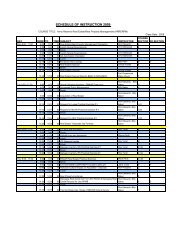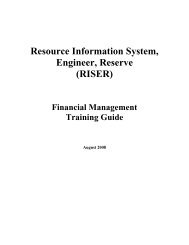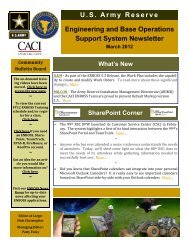ENBOSS-NWSL-January-11-Volume 16 Issue 04.pdf
ENBOSS-NWSL-January-11-Volume 16 Issue 04.pdf
ENBOSS-NWSL-January-11-Volume 16 Issue 04.pdf
You also want an ePaper? Increase the reach of your titles
YUMPU automatically turns print PDFs into web optimized ePapers that Google loves.
<strong>January</strong> 20<strong>11</strong><br />
<strong>Volume</strong> <strong>16</strong>, <strong>Issue</strong> 4<br />
<strong>ENBOSS</strong> Newsletter<br />
USAR Public NEPA Site<br />
<strong>ENBOSS</strong> Support Team<br />
1 800 557 4737<br />
<strong>ENBOSS</strong>Support.com<br />
Inside this issue:<br />
USAR Public NEPA<br />
1<br />
Site<br />
The USAR Public National Environmental Protection Act (NEPA) Site is currently in use to<br />
host environmental assessments to the public. The site is hosted on Microsoft SharePoint<br />
and is fully operational. The NEPA site is used to publish Army Reserve Base Operations<br />
(BASOPs) environmental documents, typically Environmental Assessments (EAs), for public<br />
review. Environmental documents submitted for review will specify the number of days<br />
for the review period and this will vary per document. Public users will have the capability<br />
of submitting their comments either electronically or via a mail-in method. Users<br />
may remain anonymous when submitting their comments.<br />
FY 20<strong>11</strong> Default<br />
Markup<br />
Finding Facility<br />
Utilization Rates<br />
2<br />
3<br />
Since the NEPA site is a public site there is no login needed to access the site. The site<br />
can be accessed at https://nepapublic.ocar.army.pentagon.mil/default.aspx. Most<br />
browsers should be compatible with the site, although Microsoft only fully certifies Internet<br />
Explorer versions 6 and 7 at this time.<br />
Changing A Work<br />
Order ID In RISER<br />
4<br />
Courses Completed<br />
at the 63rd<br />
5<br />
Do you have a topic<br />
that you would like to<br />
see as an <strong>ENBOSS</strong><br />
Video<br />
Call or email the Engineer<br />
Automation<br />
Helpdesk with your<br />
ideas.<br />
Editor AtLarge<br />
Nickolas Christopher<br />
ACSIM‐AR<br />
Managing Editor<br />
Patty Foley<br />
CACI<br />
Public users will be notified via various publications when they are requested to review<br />
and provide comments back on a particular document. A link to the document sets for<br />
review will be provided in the publication. Each document set submitted has its own URL.<br />
If you feel that you require access to the public feedback from a submission, you may<br />
contact Ira Silverberg at ira.silverberg@us.army.mil and if approved, your access will<br />
be granted.<br />
A NEPA quick reference guide is available on the site for step-by-step instructions on<br />
accessing documents, completing forms and submitting mail-in comments. To view the<br />
quick reference guide simply click here: https://nepapublic.ocar.army.pentagon.mil/<br />
support/Help/Public%20NEPA%20Site%20Quick%20Reference%20Guide.pdf<br />
For further assistance, please contact the Engineer Automation Helpdesk at 1-800-557-<br />
4737.
Page 2<br />
<strong>ENBOSS</strong> Newsletter<br />
20<strong>11</strong> Default Markup<br />
The Default Markup is run yearly to populate the <strong>ENBOSS</strong> Markup module with data from The Army Authorization Documents System (TAADS).<br />
This process is currently scheduled for February or March 20<strong>11</strong>. During the Default Markup run the unit data for 2012 will be pulled into the<br />
<strong>ENBOSS</strong> data.<br />
These Full Time TDA Units are authorized by ACSIM to be used during the Default Markup run:<br />
DOCNO UIC CCNUM FY EDATE UNIT NAME<br />
HRW0ZPAA W0ZPAA 0212 2012 20<strong>11</strong>1017 RESERVE READINESS<br />
HRW1HWAA W1HWAA 0<strong>11</strong>2 2012 20<strong>11</strong>10<strong>16</strong> W1HW USA RTS MAINT FIG<br />
HRW1HZAA W1HZAA 0212 2012 20<strong>11</strong>1017 W1HZ USA RTS MNT SACRAMENTO<br />
HRW1JAAA W1JAAA 0<strong>11</strong>2 2012 20<strong>11</strong>10<strong>16</strong> W1JA USA RTS MAINT DEVENS<br />
HRW1JBAA W1JBAA 0<strong>11</strong>2 2012 20<strong>11</strong>10<strong>16</strong> W1JB USA RTS MAINT FT HOOD<br />
HRW1JFAA W1JFAA 0<strong>11</strong>2 2012 20<strong>11</strong>10<strong>16</strong> W1JF USA RTS MAINT FT MCCOY<br />
HRW1JLAA W1JLAA 0212 2012 20<strong>11</strong>1017 W1JL USA RTS MED FT MCCOY<br />
HRW1JMAA W1JMAA 0212 2012 20<strong>11</strong>1017 W1JM USA RTS MED CAMP PARKS<br />
HRW1JQAA W1JQAA 0212 2012 20<strong>11</strong>1017 W1JQ USA RTS MED FTFT GORDON<br />
HRW38ZAA W38ZAA 0212 2012 20<strong>11</strong>1017 USACAPOC<br />
HRW3ENAA W3ENAA 0212 2012 20<strong>11</strong>1017 1ST MSC (previously the 65th RSC)<br />
HRW47AAA W47AAA 0212 2012 20<strong>11</strong>1017 HQ RESERVE CMD<br />
HRW486AA W486AA 0212 2012 20<strong>11</strong>1017 MIL INTEL AUG (MIAD)<br />
HRW496AA W496AA 0212 2012 20<strong>11</strong>1017 RESERVE CMD SPT GROUP<br />
HRW4PHAA W4PHAA 0212 2012 20<strong>11</strong>1017 84TH TNG CMD<br />
HRW6C4AA W6C4AA 0212 2012 20<strong>11</strong>1017 W6C4 RESERVE CMD MISSION SPT<br />
HRW6FSAA W6FSAA 0212 2012 20<strong>11</strong>1017 AR MEDCOM<br />
HRW6FTAA W6FTAA 0212 2012 20<strong>11</strong>1017 MIRC<br />
HRW6KEAA W6KEAA 0212 2012 20<strong>11</strong>1017 63RD RSC<br />
HRW6KFAA W6KFAA 0212 2012 20<strong>11</strong>1017 81ST RSC<br />
HRW6KGAA W6KGAA 0212 2012 20<strong>11</strong>1017 88TH RSC<br />
HRW6KHAA W6KHAA 0212 2012 20<strong>11</strong>1017 99TH RSC<br />
HRW6NGAA W6NGAA 0<strong>11</strong>2 2012 20<strong>11</strong>10<strong>16</strong> RTS MAINTS TOBYHANNA<br />
HRW6QNAA W6QNAA 0<strong>11</strong>2 2012 20<strong>11</strong>10<strong>16</strong> 4TH BN, 339TH REGIMENT ( previously the ARRTC)<br />
HRW6QPAA W6QPAA 0<strong>11</strong>2 2012 20<strong>11</strong>10<strong>16</strong> NCOA FT LEWIS<br />
HRW6QRAA W6QRAA 0<strong>11</strong>2 2012 20<strong>11</strong>10<strong>16</strong> NCOA FT MCCOY<br />
HRW6QSAA W6QSAA 0<strong>11</strong>2 2012 20<strong>11</strong>10<strong>16</strong> NCOA FT DIX<br />
E1W1GYAA W1GYAA 0212 2012 20<strong>11</strong>1002 7TH CIVIL SPT CMD - EUROPE<br />
P1W3XQAA W3XQAA 0212 2012 20<strong>11</strong>1002 9TH MISSION SPT -HAWAII<br />
The Default Markup process is lengthy, time consuming and complex. The process is based on a set of rules that identify personnel and equipment<br />
that have an additional space requirement. The business objective is to provide an 80% solution. Therefore, the results are to be considered<br />
80% accurate; good enough for initial planning, but probably not sufficient for final planning for either MILCON or Stationing. The Personnel<br />
and Equipment lines will still need to be reviewed and updated for each unit.<br />
For looking up personnel positions, to determine the major duties assigned use the U.S. Army Human Resources Command DA PAM 6<strong>11</strong>-21. To<br />
Evaluate Equipment characteristics refer to TB 55-46-2 located at this web address http://www.tea.army.mil/pubs/default.asp .<br />
If you have any questions about Default Markup, including the personnel or equipment Markup rules, please contact the Engineer Automation<br />
Helpdesk at 1-800-557-4737.
<strong>ENBOSS</strong> Newsletter<br />
Page 3<br />
Where Can You Find Facility Utilization Rates<br />
The Utilization rate is an important piece of information used to evaluate a Facility. It appears on the EMAAR Real Estate Facility Totals<br />
tab and provides users with an at a glance look into a facility’s current space. It also shows values for required space which are the<br />
calculated optimized space for the facility<br />
center, shop, and unheated storage based on<br />
assignment of existing Army Reserve units<br />
across all three drill weekends. It takes into<br />
account certain items such as a unit’s mess<br />
and/or mechanic resources. The gross required<br />
SF value divided by the gross available<br />
SF value determines the reported utilization<br />
rate for the center, shop, and unheated<br />
storage. This rate provides a quick view into<br />
how much the facilities are being used. Remember the requirements are based on the Units located at the Facility and how well they<br />
have been documented.<br />
The same information can be found in the EMAAR<br />
Individual Property Utilization Profile report.<br />
Another very useful report found in EMAAR is the<br />
Facility Utilization Report. This report shows the<br />
Utilization rates for all the user specified facilities.<br />
Did you know this information can also be found outside of EMAAR Currently<br />
much of the EMAAR information can be found in AREM (Army Reserves<br />
Engineer Metrics) Real Property Dashboard. The Facility Statistics is<br />
included in this information.<br />
AREM can be launched from the <strong>ENBOSS</strong> Common Access page or from<br />
the following link: https://arem.ocar.army.pentagon.mil.<br />
Once in AREM, the system will allow you to select data via point and click.<br />
Each item listed allows the user to drill down to another level of data or to<br />
generate a report.<br />
(Continued on page 4)
Page 4<br />
<strong>ENBOSS</strong> Newsletter<br />
Where Can You Find Facility Utilization Rates continued<br />
(Continued from page 3)<br />
Another system that provides Facility Utilization information is<br />
STAR (Stationing Tool – Army Reserve). It can be found at this<br />
link: https://star.ocar.army.pentagon.mil. One report with<br />
the Utilization rate in STAR is the 75 Mile Report. To run this<br />
report select the STAR Reports then select Create 75 Mile<br />
Report and provide a zip code. A Facility Utilization report<br />
will be generated.<br />
The AREM and STAR systems receive information from the<br />
<strong>ENBOSS</strong> system on a regular basis. The Data Refresh dates<br />
are listed in the system headers. To request access to these<br />
systems or for more information on these systems, use the provided<br />
links and select the ‘Contact Us’ option.<br />
How Do I Change the Work Order ID In RISER<br />
We continue to welcome new <strong>ENBOSS</strong>-RISER users and are anxiously waiting to provide assistance as you become acclimated with the<br />
Work Order cost tracking system! One of the most common questions we’ve received from new RISER users is: ‘How do I change the Work<br />
Order ID after the Work Order has been saved’ As you’ve<br />
noticed, the Work Order ID becomes a protected field once<br />
the Work Order is saved. This enables the ID to be unique<br />
and prevents it from being changed or used more than once.<br />
While the Work Order ID cannot be changed after the Work<br />
Order is saved, RISER allows you to create a copy of the<br />
Work Order. When the Work Order is copied, all the fields<br />
on the originating Work Order are copied to the new Work<br />
Order, with the exception of the Work Order ID. Once the<br />
Work Order is copied, you will be able to enter a new Work<br />
Order ID, and then delete the old obsolete Work Order.<br />
For instance, Work Order AL009K055P was created for<br />
repairing the HVAC system. The first five characters of the<br />
Work Order represents the FAC ID, however the FAC ID is<br />
AL019. Instead of deleting the entire Work Order, a quick<br />
work around would be to copy the Work Order and create a<br />
new one. Once the new Work Order is created, simply enter the proper Work Order ID.<br />
We continue to strive to provide RISER assistance to experienced as well as new RISER users. Give us a call at the Engineer Automation<br />
Helpdesk at 1-800-557-4737 if you have any questions.
Page 5<br />
<strong>ENBOSS</strong> Support Team<br />
Smyrna Regional Office<br />
400 Technology Court, Suite B<br />
Smyrna, GA 30082<br />
Phone: 18005574737<br />
Fax: 17703840368<br />
Email: <strong>ENBOSS</strong>.Support@caci.com<br />
www.enbosssupport.com<br />
<strong>ENBOSS</strong> Newsletter<br />
The ARGISS data is updated twice per month. To update your local ARGISS data,<br />
perform the following:<br />
1. Open ARGISS<br />
2. Select FPS<br />
3. Click on the Update button<br />
4. Review the dates of the ARGISS data on the<br />
server and the dates of your local ARGISS<br />
data<br />
5. If you need to update your local data click the<br />
Copy button<br />
6. After the update is complete, click the Continue<br />
button<br />
RISER and AREM Courses Completed at 63RD RSC<br />
Congratulations to all of the participants who successfully completed the RISER Financial Management and Army Reserve Engineer Metrics<br />
(AREM) courses at the 63RD RSC! The RISER Financial Management course began at 0830 hours on Tuesday 30 November 2010 and<br />
finished at 1200 hours 2 December 2010. The AREM course began at 1300 hours on 2 December 2010 and finished at <strong>16</strong>00 hours the<br />
same day.<br />
<strong>ENBOSS</strong> Support Applications Team member, Lee Harrell provided instruction for the RISER class while thirteen students participated in<br />
the training event. All students were from various sections of DPW (Resource Management, Environmental, Real Estate and Facility Planning).<br />
Students were enthusiastic and eager to learn about <strong>ENBOSS</strong> and to ask questions related to using RISER to manage their daily<br />
responsibilities. The majority of the students were current RISER users, however, RISER users with less experience were surprised and excited<br />
to learn that by creating the entities in RISER (i.e., Work Order, Financial Documents), they were actually creating the official DoD<br />
or DA form and could print those official forms from RISER for submission. All participated in group discussions about tracking Work Orders,<br />
managing costs, creating Financial Documents, generating reports, etc. Specific emphasis was presented regarding creating PR&Cs<br />
to be sent to PRweb via the RISER/PRweb interface. Each participant was interested in using RISER to route PR&Cs to PRweb. They were<br />
excited to learn that they could create the PR&Cs in RISER and route them directly to PRweb in order to avoid double data entry. Students<br />
were able to address questions to assist with developing a strong foundation of the RISER system while gathering an understanding<br />
of how RISER could be used to accomplish their mission.<br />
AREM Team member Amit Varma provided instruction for the AREM class while eighteen students participated in the training event. Most<br />
of the students who attended AREM training also participated in the RISER class; so they were able to walkthrough entering the data,<br />
seeing the information reflected in various reports and dashboards. Being in both classes provided those students an opportunity to understand<br />
the visibility of the data and how it can be interpreted across departments, and more importantly provided to their managers<br />
or decision makers. Prior to the class, none of the attendees had been exposed to the application. The managers and senior leaders,<br />
who were present, were impressed by the application’s robust capabilities to display performance metrics and reports. They saw value<br />
in the ability to illustrate how certain data entry business rules can affect the measures, which also led to discussions surrounding their<br />
current processes and the possibility of revising them. The students were very eager to learn the AREM dashboards and how to manipulate<br />
pivot reports to visually interpret various performance measures in order to support their mission. The participants maintained a high<br />
level of interest throughout the class and were engaged by asking key questions to assist with developing a strong foundation of the<br />
AREM system. Students learned how discrepancies in the data would affect the performance measures and were very interested when<br />
we pointed out the incorrect data and specifically discussed how to locate the accurate information. Thank you to all who helped or participated<br />
in making this such a successful <strong>ENBOSS</strong> training event!<br />
If you would like to participate in upcoming <strong>ENBOSS</strong> training events, please visit www.enbosssupport.com, click on the Training menu bar,<br />
and select Instructor-led Training to find a course to suit your needs.<br />
The <strong>ENBOSS</strong> Newsletter is a monthly publication from your <strong>ENBOSS</strong> Support team. You may e-mail comments and suggestions to <strong>ENBOSS</strong>.Support@caci.com