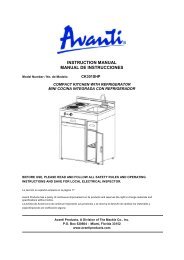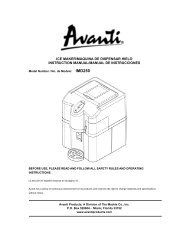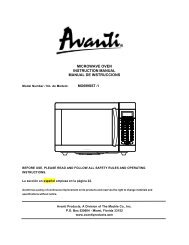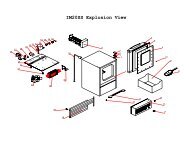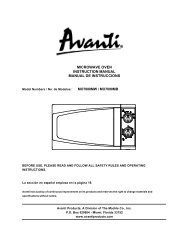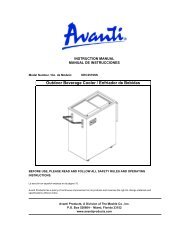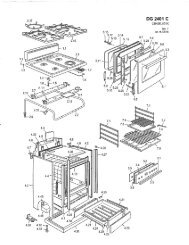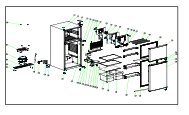MO1250TW MICROWAVE OVEN INSTRUCTION ... - Avanti Products
MO1250TW MICROWAVE OVEN INSTRUCTION ... - Avanti Products
MO1250TW MICROWAVE OVEN INSTRUCTION ... - Avanti Products
You also want an ePaper? Increase the reach of your titles
YUMPU automatically turns print PDFs into web optimized ePapers that Google loves.
<strong>MICROWAVE</strong> <strong>OVEN</strong><br />
<strong>INSTRUCTION</strong> MANUAL<br />
MANUAL DE INSTRUCCIONES<br />
Model / Modelo: <strong>MO1250TW</strong><br />
BEFORE USE, PLEASE READ AND FOLLOW ALL SAFETY RULES AND OPERATING<br />
<strong>INSTRUCTION</strong>S.<br />
La sección en español empieza en la página 19.<br />
<strong>Avanti</strong> has a policy of continuous improvement on its products and reserves the right to change materials and<br />
specifications without notice.<br />
<strong>Avanti</strong> <strong>Products</strong>, A Division of The Mackle Co., Inc.<br />
P.O. Box 520604 - Miami, Florida 33152<br />
www.avantiproducts.com
TABLE OF CONTENTS<br />
Help Us Help You 3<br />
Parts and Features 4<br />
Important Safety Instructions 5<br />
Installation Instructions 6<br />
Before Using Your Microwave Oven 6<br />
Installation of Your Microwave Oven 6<br />
Safety Precautions 6 – 7<br />
Electrical Connection 8<br />
Operating Your Microwave Oven 8<br />
Control Panel 9<br />
Operation Procedure 10 – 15<br />
Cooking Techniques 16<br />
Care and Maintenance 16<br />
Cleaning Your Microwave Oven 16<br />
Problems with Your Microwave Oven? 17<br />
Troubleshooting Guide 17<br />
Service for Your Microwave Oven 17<br />
<strong>Avanti</strong> Microwave Oven Warranty 18<br />
Instrucciones en Español 19 – 30<br />
Registration Information and Registration Card 31<br />
2
HELP US HELP YOU…<br />
Read this guide carefully.<br />
It is intended to help you operate and maintain<br />
your new microwave oven properly.<br />
Keep it handy to answer your questions.<br />
If you don't understand something or you need<br />
more assistance, please call:<br />
<strong>Avanti</strong> Customer Service<br />
800-220-5570<br />
Keep proof of original purchase date (such as<br />
your sales slip) with this guide to establish the<br />
warranty period.<br />
Write down the model and serial numbers.<br />
You'll find them on a label located on the rear wall<br />
of the microwave oven.<br />
Please write these numbers here:<br />
____________________________________<br />
Date of Purchase<br />
____________________________________<br />
Model Number<br />
____________________________________<br />
Serial Number<br />
Use these numbers in any correspondence or<br />
service calls concerning your microwave oven.<br />
If you received a damaged microwave oven,<br />
immediately contact the dealer (or builder) that<br />
sold you the microwave oven.<br />
Save time and money. Before you call for service,<br />
check the Troubleshooting Guide. It lists causes<br />
of minor operating problems that you can correct<br />
yourself.<br />
IF YOU NEED SERVICE<br />
We're proud of our service and want you to be<br />
pleased. If for some reason you are not happy<br />
with the service you receive, here are some steps<br />
to follow for further assistance.<br />
FIRST, contact the people who serviced your<br />
microwave oven. Explain why you are not<br />
pleased. In most cases, this will solve the<br />
problem.<br />
NEXT, if you are still not pleased, write all the<br />
details, including your telephone number, and<br />
send it to:<br />
Customer Service<br />
<strong>Avanti</strong> <strong>Products</strong><br />
10880 NW 30 Street<br />
Miami, FL 33172 USA<br />
3
Parts and Features<br />
<strong>MO1250TW</strong><br />
1 Door Safety Lock System<br />
2 Oven Window<br />
3 Roller Ring<br />
4 Turntable Shaft<br />
5 Door Release Button<br />
6 Control Panel<br />
7 Oven Air Vent<br />
8 Glass Tray<br />
4
IMPORTANT SAFETY <strong>INSTRUCTION</strong>S<br />
When using electrical appliances basic safety precautions should be followed, including the<br />
following:<br />
∼WARNING∼<br />
To reduce the risk of burns, electrical shock, fire,<br />
injury to persons, or exposure to excessive<br />
microwave energy when using your appliance,<br />
follow these basic precautions:<br />
• Read all instructions before using the appliance.<br />
• Read and follow the specific “PRECAUTIONS TO AVOID POSSIBLE EXPOSURE TO<br />
EXCESSIVE <strong>MICROWAVE</strong> ENERGY” found on page 6.<br />
• This appliance must be grounded. Connect only to properly grounded outlet.<br />
SEE GROUNDING <strong>INSTRUCTION</strong>S found on page 8.<br />
• Install or locate the appliance only in accordance with the provided installation instructions.<br />
• When cleaning surfaces of door and oven that comes together on the closing door, use only mild,<br />
nonabrasive soaps, or detergents applied with a sponge or soft cloth.<br />
• Liquids, such as water, coffee, or tea are able to be overheated beyond the boiling point without<br />
appearing to be boiling. Visible bubbling or boiling when the container is removed from the<br />
microwave oven is not always present. THIS COULD RESULT IN VERY HOT LIQUIDS<br />
SUDDENLY BOILING OVER WHEN THE CONTAINER IS DISTURBED OR A UTENSIL IS<br />
INSERTED INTO THE LIQUID.<br />
• Some products such as whole eggs and sealed containers-(for example, closed glass jars) may<br />
explode and should not be heated in microwave oven.<br />
• Use this microwave oven only for its intended use as described in this manual.<br />
• Do not use corrosive chemicals or vapors in this appliance. This type of oven is specifically<br />
designed to heat, cook, or dry food. It is not designed for industrial or laboratory use.<br />
• As with any appliance, close supervision is necessary when used by children.<br />
• Do not operate this microwave oven if it has a damaged cord or plug, if it is not working properly, or<br />
if it has been damaged or dropped.<br />
• To reduce the risk of fire in the oven cavity:<br />
• Do not overcook food. Carefully attend microwave oven if paper, plastic, or combustible<br />
materials are placed inside the oven to facilitate cooking.<br />
• Remove wire twist-ties from bags before placing bag in oven.<br />
• If materials inside the oven should ignite, keep oven door closed, turn oven off at the wall<br />
switch, or shut off power at the fuse or circuit breaker panel.<br />
• Do not use the cavity for storage purposes. Do not leave paper products, cooking utensils, or<br />
food in the cavity when not in use.<br />
• Only qualified service personnel should service this appliance. Contact the nearest authorized<br />
service facility for examination, repair or adjustment.<br />
• Do not cover or block any openings on this appliance.<br />
• Do not use this microwave oven to heat corrosive chemicals (for example, sulfides and chlorides).<br />
Vapors from such corrosive chemicals may interact with the contact and springs of the safety<br />
interlock switches thereby rendering them inoperable.<br />
• Do not immerse cord or plug in water.<br />
• Keep cord away from heated surfaces.<br />
• Do not let cord hang over edge of table or counter.<br />
• Never clean appliance parts with flammable fluids. The fumes can create a fire hazard or<br />
explosion.<br />
• Do not store or use gasoline or any other flammable vapors and liquids in the vicinity of this or any<br />
other appliance. The fumes can create a fire hazard or explosion.<br />
• Do not store this appliance outdoors. Do not use this product near water – for example near a<br />
kitchen sink, in a wet basement, near a swimming pool, or similar locations<br />
-SAVE THESE <strong>INSTRUCTION</strong>S-<br />
5
0BINSTALLATION <strong>INSTRUCTION</strong>S<br />
¬ 6BUBEFORE USING YOUR <strong>MICROWAVE</strong> <strong>OVEN</strong><br />
• Remove the exterior and interior packing.<br />
• Check to be sure you have all of the following parts:<br />
• Glass Tray<br />
• Turntable Roller Assembly (Roller or Roller Ring)<br />
• Instruction Manual<br />
• Inspect the oven after unpacking for any visual damage such as:<br />
• Misaligned Door<br />
• Damaged Door<br />
• Dents or Holes in Door Window and Screen<br />
• Dents in Cavity<br />
If any of the above is visible, DO NOT use the oven.<br />
¬ 7BUINSTALLATION OF YOUR <strong>MICROWAVE</strong> <strong>OVEN</strong><br />
• When positioning the microwave oven, it should be set on a flat, steady surface.<br />
• Do not block air vents. If they are blocked during operation, the oven may overheat and<br />
eventually cause oven failure.<br />
• Poor television reception and radio interference may result if the oven is located close to a TV,<br />
radio, antenna, or antenna wire. Position the oven as far from them as possible.<br />
• Clean the interior surface with lukewarm water using a soft cloth.<br />
• Keep the oven away from hot air, steam or splashing liquids when choosing a place to locate it,<br />
otherwise, the unit’s operation may be adversely affected, causing it to break down.<br />
• Direct sunlight may affect the acrylic coating and heat sources may increase electrical<br />
consumption.<br />
• Plug the appliance into an exclusive properly installed-grounded wall outlet. Do not under any<br />
circumstances cut or remove the third (ground) prong from the power cord. Any questions<br />
concerning power and or grounding should be directed toward a certified electrician or an<br />
authorized <strong>Avanti</strong> <strong>Products</strong> service center.<br />
• DO NOT place anything on the top of the oven.<br />
• Keep the oven at least 5 inches away from both sidewalls and away from rear wall to ensure the<br />
proper ventilation.<br />
• DO NOT remove the turn-table drive shaft.<br />
¬ 8BUSAFETY PRECAUTIONS<br />
PRECAUTIONS TO AVOID POSSIBLE EXPOSURE<br />
TO EXCESSIVE <strong>MICROWAVE</strong> ENERGY<br />
(a) Do not attempt to operate this oven with the door-open since open-door operation can result in<br />
harmful exposure to microwave energy. It is important not to defeat or tamper with the safety<br />
interlocks.<br />
(b) Do not place any object between the oven front face and the door or allow soil or cleaner residue<br />
to accumulate on sealing surfaces.<br />
(c) Do not operate the oven if it is damaged. It is particularly important that the oven door close<br />
properly and that there is no damage to the : (1) Door ( bent ), (2) Hinges and latches ( broken or<br />
loosened ), (3) Door seals and sealing surfaces.<br />
(d) The oven should not be adjusted or repaired by anyone except properly qualified service<br />
personnel.<br />
6
General Use<br />
Utensils<br />
Food<br />
• DO NOT attempt to tamper with or make any adjustments or repairs to door, control panel or any<br />
other part of the oven. Do NOT remove outer panel from oven. Repairs should only be done by<br />
qualified service personnel.<br />
• DO NOT operate the oven empty. The microwave energy will reflect continuously throughout the<br />
oven if no food or water is present to absorb energy.<br />
• If a fire occurs in the oven, touch the STOP/RESET pad and LEAVE THE DOOR CLOSED.<br />
Disconnect the power cord, or shut off power at the fuse or circuit breaker panel.<br />
• DO NOT attempt to dry clothes, newspapers or other materials in oven. They may catch on fire.<br />
• DO NOT use recycled paper products, as they may contain impurities, which may cause sparks<br />
and/or fires when used.<br />
• DO NOT hit or strike control panel. Damage to controls may occur.<br />
• METAL CONTAINERS or dishes with metallic rims should not be used. Arcing may occur.<br />
• METAL TWIST-TIES may not be used in the microwave oven.<br />
• DO NOT use SEALED JARS or NARROW NECK bottles for cooking or reheating. They may<br />
shatter.<br />
• DO NOT use CONVENTIONAL THERMOMETERS in the microwave oven. They may cause<br />
arcing. Use only those labeled “Microwave Safe” and follow all directions. Check the food in<br />
several places.<br />
• Remove PLASTIC STORE WRAPS before cooking or defrosting in the oven.<br />
RECOMMENDED<br />
• Microwave browning dish – Use to brown exterior of small items such as steaks, chops, or<br />
pancakes. Follow the directions provided with your browning dish.<br />
• Microwaveable plastic wrap – Use to retain steam. Leave a small opening for some steam to<br />
escape and avoid placing it directly on the food.<br />
• Paper towels and napkins – Use for short-term heating and covering; these absorb excess<br />
moisture and prevent splattering. Do not use recycled paper towels, which may contain metal and<br />
could ignite.<br />
• Never use your microwave oven for HOME CANNING. The oven is not designed to permit<br />
proper canning. Improperly canned food may spoil and be dangerous to consume.<br />
• COOKING TIMES are approximate. Factors that may affect cooking are starting temperature,<br />
altitude, volume, size and shape of food and utensils used. As you become familiar with the<br />
oven, you will be able to adjust for these factors.<br />
• It is better to UNDERCOOK RATHER THAN OVERCOOK foods. If food is undercooked, it can<br />
always be returned to the oven for further cooking. If food is overcooked, nothing can be done.<br />
Always start with minimum cooking times.<br />
• SMALL QUANTITIES of food or foods with LOW MOISTURE content can burn, dry out or catch<br />
on fire if cooked too long.<br />
• DO NOT boil eggs in their shell. Pressure may build up and the eggs will explode.<br />
• Potatoes, apples, egg yolks, whole acorn squash and sausage are examples of food with<br />
NONPOROUS SKINS. These must be pierced before cooking to prevent bursting.<br />
• POPCORN must be popped in a microwave corn popper. Microwave popped corn produces a<br />
lower yield than conventional popping. DO NOT use oven for popcorn unless popped in a<br />
microwave approved popcorn utensil or unless it’s commercially packaged and recommended<br />
especially for microwave ovens. DO NOT use oil unless specified by the manufacturer.<br />
• DO NOT attempt to deep fat fry in your oven.<br />
• HEATED LIQUIDS can ERUPT if not mixed with air. DO NOT heat liquids in your microwave<br />
8
oven without first stirring.<br />
¬ 9BUELECTRICAL CONNECTION<br />
GROUNDING <strong>INSTRUCTION</strong>S<br />
This appliance must be grounded. In the event of an electrical short circuit, grounding reduces the risk of<br />
electrical shock by providing an escape wire for the electric current. This appliance is equipped with a<br />
cord having a grounding wire with a grounding plug. The plug must be inserted into an outlet that is<br />
properly installed and grounded.<br />
∼Warning∼<br />
Improper use of the grounded plug can result in the risk of electrical shock. Consult a qualified<br />
electrician or service person if the grounding instructions are not completely understood, or if doubt<br />
exists as to whether the appliance is properly grounded.<br />
The power cord of this appliance is equipped with a three-prong plug which mates with standard three<br />
prong wall outlets to minimize the possibility of electrical shock.<br />
Do not under any circumstances cut or remove the third ground prong from the power cord supplied.<br />
Do not use the extension cord. If the power supply cord is too short, have a qualified electrician or<br />
serviceman to install an outlet near the appliance.<br />
This appliance requires a standard 115/120 Volts A.C. ~/60Hz electrical outlet with three-prong ground.<br />
The cord should be secured behind the appliance and not left exposed or dangling to prevent accidental<br />
injury.<br />
1BOPERATING YOUR <strong>MICROWAVE</strong> <strong>OVEN</strong><br />
Although your oven is provided with safety features, it is important to observe the following:<br />
• It is important not to defeat or tamper with safety interlocks.<br />
• Do not place any object between the oven front face and the door or allow residue to accumulate on<br />
sealing surfaces. Wipe the sealing area frequently with a mild detergent, rinse and wipe dry. Never<br />
use abrasive powders or pads.<br />
• When opened, the door must not be subjected to strain, for example, a child hanging on an opened<br />
door or any load which could cause the oven to fall forward and cause injury and damage the door.<br />
Do not operate the oven if it is damaged, until it has been repaired by a qualified service person. It is<br />
particularly important that the oven closes properly and that there is no damage to the:<br />
• Door (bent)<br />
• Hinges and latches (broken or loosened)<br />
• Door seals and sealing surfaces<br />
• The oven should not be adjusted or repaired by anyone except properly qualified service personnel.<br />
9
10BUCONTROL PANEL<br />
UNIT FEATURES<br />
Pre-Programmed<br />
Cooking Modes<br />
Popcorn<br />
Baked Potato<br />
Pizza<br />
Beverage<br />
Frozen Dinner<br />
Reheat<br />
Fresh Vegetable<br />
Frozen Vegetable<br />
Soup<br />
Cook By Weight<br />
Defrost By Weight<br />
Speed Defrost<br />
Express<br />
Clock: 12 Hour<br />
Kitchen Timer<br />
UNIT SPECIFICATIONS<br />
Power<br />
Consumption:<br />
Output<br />
(Watts):<br />
Operation<br />
Frequency:<br />
Unit<br />
Dimensions<br />
(HxWxD):<br />
Oven Cavity<br />
Dimensions<br />
(HxWxD):<br />
Oven<br />
Capacity:<br />
Cooking<br />
Uniformity:<br />
Net Weight:<br />
120V ~ 60Hz,<br />
1450W<br />
1000W<br />
2450MHz<br />
11 ¾” x 21 ¼”<br />
x 17 ¾”<br />
9 7 / 16 “ x 14 3 / 16 “<br />
x 15 7 / 8 “<br />
1.2 cu. Ft.<br />
Turntable<br />
Approx. 39 Lbs<br />
11
CONTROL PANEL FEATURE<br />
DISPLAY<br />
PRE-PROGRAMMED<br />
COOKING MODES<br />
POWER<br />
COOK BY WEIGHT<br />
DEFROST BY WEIGHT<br />
SPEED DEFROST<br />
TIMER<br />
NUMBER PADS (0-9)<br />
CLOCK<br />
STOP / RESET<br />
START / MINUTE PLUS<br />
EXPRESS<br />
DESCRIPTION<br />
Electronic display shows Cooking Time, Cooking Power, Time<br />
Remaining in Cooking Cycle, and the Present Time.<br />
POPCORN POTATO PIZZA<br />
BEVERAGE FROZEN DINNER REHEAT<br />
FRESH VEGETABLE FROZEN VEGETABLE SOUP<br />
Allow you to reheat or cook food automatically without entering power<br />
level or time.<br />
Use to set power level<br />
Touch to set the weight of the food to be cooked. The oven<br />
automatically sets the cooking time and power level.<br />
Touch to set the weight of the food to be defrosted. The oven<br />
automatically sets the defrosting time and power level.<br />
Touch to set defrosting time. The oven automatically divides the<br />
defrosting time into periods of alternating defrost and stand times by<br />
cycling on and off.<br />
You can use the TIMER function independently, even while a cooking<br />
program is going on in the oven.<br />
Touch to set times or amounts.<br />
Touch to set the clock.<br />
Stops the cooking cycle and clears all previous settings if touched<br />
before cooking starts.<br />
Touch to start the cooking cycle press again to add cooking time in<br />
one (1) minute intervals.<br />
One touch option to set the cooking cycle on full power in intervals of<br />
30 seconds. You can add additional time in 30 second intervals by<br />
pressing the EXPRESS button.<br />
¬ 11BUOPERATION PROCEDURE:<br />
• Plug the power supply cord into a standard 3-pronged 15 Amps, 120Volts A.C.~/60Hz.<br />
• After placing the food in a suitable container, open the oven door and put it on the glass tray.<br />
The glass tray and roller guide must always be in place during cooking.<br />
• Shut the door. Make sure that it is firmly closed.<br />
• The oven door can be opened at any time during operation by pulling on the door handle.<br />
• The oven will automatically shut off. To restart the oven, close the door and then touch<br />
START/MINUTE PLUS.<br />
• Each time a pad is touched, a BEEP will sound to acknowledge the touch. One of the function pads<br />
must be touched before the number pads. Two BEEPS indicates the oven does not accept the entry,<br />
check and try again.<br />
• The oven automatically cooks on high power and defrosts on low power.<br />
• When the oven is first plugged in the display will show a flashing “ : ”, if you prefer not to have the<br />
clock displayed, touch reset.<br />
• When the STOP/RESET pad is touched during the oven operation, the oven stops cooking. If the<br />
oven door is opened during the oven operation, all information is retained.<br />
• If the START/MINUTE PLUS pad is touched and the oven does not operate, check the area between<br />
the door and door seal for obstructions and make sure the door is closed securely. The oven will not<br />
start cooking until the door is completely closed and the program has been set.<br />
¬ 12BUSPECIAL <strong>OVEN</strong> FEATURES<br />
SPEED DEFROST: Used to defrost frozen foods by time.<br />
This cycle starts at medium – high power, then automatically reduces to medium – low and then to low as<br />
the food thaws. DEFROST indicator light and cook indicator light will both come on during the defrost<br />
12
cycle.<br />
TIMER: Use for timing things without oven function. A long beep will sound at the end of the elapsed<br />
time.<br />
AUTO TIMER: After a DEFROST or COOK PROGRAM has completed, the oven will automatically<br />
continue to sound four beeps every two minutes until the oven door is opened or the STOP/RESET pad<br />
is touched.<br />
CHILD PROOF LOCK: Use to prevent unsupervised operation of the oven by children. The word LOCK<br />
will be shown in the display and the oven cannot be operated while the CHILD PROOF LOCK is set.<br />
19BSETTING CHILD LOCK: To set, press and hold STOP/RESET for 3 seconds. LOCK is indicated on<br />
the display. To cancel, press and hold STOP/RESET for 3 seconds. LOCK indication disappears.<br />
TIMER: Use to set cooking time. Allows you to set up to 99 minutes and 99 seconds<br />
STOP/RESET: Touch to cancel the selected power level, cook or defrost times previously programmed.<br />
The time of day clock is not cancelled.<br />
START/MINUTE PLUS: Touch to start the defrost or cook programs. The cook indicator light and the<br />
oven light will come on and the cooling fan will operate.<br />
NOTE: END OF OPERATION- Display will show “END”.<br />
• Four beeps will sound, the cook indicator light will go out and will show “END” on display window until<br />
the door is opened and the time of day will return to the display window. The oven light and cooking<br />
fan will turn off.<br />
• The oven will automatically continue to sound four beeps every two minutes until the oven door is<br />
opened or the RESET pad is touched.<br />
NOTE: TO INTERRUPT OPERATION –Open the oven door.<br />
• The oven immediately stops.<br />
• If no further cooking is required, touch the RESET pad.<br />
• To continue cooking, close the oven door and touch the START/STOP pad. The oven will restart.<br />
AUDIBLE SIGNALS<br />
DURING <strong>OVEN</strong> SETTINGS<br />
HOW TO SET THE <strong>OVEN</strong> CONTROLS<br />
ONE SIGNAL: Oven accepts the entry.<br />
TWO SIGNALS: Oven does not accept the entry, check and try<br />
again.<br />
SETTING THE CLOCK<br />
1. Touch CLOCK pad. This is a 12 hour clock.<br />
2. Use the number pads to enter the correct time.<br />
If you selected 12 hour clock system, the digital<br />
clock allows you to set from 1:00 to 12:59. You<br />
must touch at least three numbers to set the<br />
clock (one for hour and two for minutes).<br />
3. Touch CLOCK pad again.<br />
NOTE: When the oven is first plugged in or when<br />
power resumes after a power interruption, the<br />
display will show “ENTER CLOCK TIME”. If you<br />
prefer to not have the clock displayed, touch the<br />
STOP /RESET button.<br />
SETTING THE <strong>OVEN</strong> TIMER<br />
1. Touch TIMER.<br />
2. Enter the amount of time by touching the<br />
number pads. Digit time is in minutes and<br />
seconds and set left to right. Set one digit (a 5<br />
for 5 seconds) or up to four digits (2405 for 24<br />
minutes, 5 seconds).<br />
3. Touch the START/MINUTE PLUS button.<br />
NOTE: Time countdown can be seen in display for<br />
3 seconds before clock or cooking time is returned<br />
to display.<br />
Touch TIMER and then touch STOP / RESET to<br />
13
You can check the clock time while cooking is in cancel TIMER during timing process.<br />
progress by touching the CLOCK pad.<br />
NOTE: ONCE THE TIME HAS BEEN SET IT WILL<br />
CONTINUE TO SHOW UNTIL THE UNIT IS<br />
UNPLUGGED OR POWER LOST.<br />
20BSETTING A COOKING PROGRAM<br />
38BA. One-stage Cooking<br />
1. Use the number pads to set a cooking time.<br />
You can set a cooking time from one second to<br />
99 minutes and 99 seconds.<br />
2. If you want to set a power level other than<br />
100% power, touch POWER, then use the<br />
number pads to enter the power level. You can<br />
set the power level from 1 to 9.<br />
Use single digits to set a cooking power level:<br />
Number pad Cooking power<br />
9 90%<br />
8 80%<br />
7 70%<br />
6 60%<br />
5 50%<br />
4 40%<br />
3 30%<br />
2 20%<br />
1 10%<br />
3. Touch START/MINUTE PLUS to start cooking.<br />
B. Multi-stage Cooking<br />
For added convenience your oven offers the ability<br />
to operate in a “Multi-Stage” cooking cycle. Each<br />
cycle or stage can be set with a separate cooking<br />
time and or power level.<br />
a) To set the oven in Multi-Stage cooking<br />
model, simply set the time and power level<br />
of the first stage (as described in Section<br />
One-Stage Cooking to the left).<br />
b) To set the second cooking stage, press the<br />
COOK key (“MEM” will appear in the<br />
display window).<br />
c) Select the desired cooking time and power<br />
level for the second stage.<br />
d) Press “Start/MINUTE PLUS” to begin the<br />
cooking process.<br />
NOTE:<br />
After cooking stage 1 has elapsed, you will hear<br />
one “beep” sound, signaling the beginning of<br />
stage 2. After the total time (selected cooking<br />
times for both stages) has elapsed, 4 “beeps”<br />
will sound and “END” will appear in the display<br />
window. Touch the “STOP/RESET” button or<br />
open the oven door to clear or end the cooking<br />
program before starting another cooking<br />
function.<br />
SPEED DEFROST<br />
1. Touch SPEED DEFROST.<br />
2. Enter desired defrosting time by touching<br />
correct number pads. Digital timer sets minutes<br />
and seconds from left to right so a single digit<br />
can be set (5 for 5 seconds ) or up to 4 digits<br />
(2405 for 24 minutes 5 seconds).<br />
3. Touch START/MINUTE PLUS.<br />
NOTE:<br />
After time has elapsed four signals sound and END<br />
appears in display. Touch STOP/RESET pad or<br />
open door to clear END before starting another<br />
cooking function. During defrosting program, the<br />
system will pause and sound beeps to remind user<br />
to turn food over, and then press START/MINUTE<br />
PLUS to resume the defrosting.<br />
DEFROST BY WEIGHT<br />
5. Touch DEFROST BY WEIGHT pad.<br />
COOK BY WEIGHT<br />
1. Touch COOK BY WEIGHT.<br />
2. Enter the one digit code by touching the<br />
correct number 1~3 (shown below) pad .<br />
3. Enter weight.<br />
4. Touch START/MINUTE PLUS pad.<br />
Cook By Weight Code Description<br />
CODE TYPE MAX WEIGHT<br />
1 Beef 5 lb. 16 oz.<br />
2 Mutton 5 lb. 16 oz.<br />
3 Pork 5 lb. 4 oz.<br />
Note:<br />
Weight must be in pounds and ounces.<br />
14
6. Enter weight.<br />
7. Touch START/MINUTE PLUS pad.<br />
Note:<br />
Weight must be in pounds and ounces.<br />
Ounce weights less than 10 must be preceded by a<br />
0. If label gives weight in pounds only, change the<br />
fraction of a pound to ounces using the following<br />
chart (See page 14).<br />
For weights less than 10 ounces you must precede<br />
the number with a 0. . If label gives weight in<br />
pounds only, change the fraction of a pound to<br />
ounces using the following chart (See page 14).<br />
21BQUICK COOK (PRE-PROGRAMMED) SETTINGS<br />
The QUICK COOK settings allow you to cook or reheat food automatically without entering power level or<br />
time.<br />
For smaller portions, simply touch the applicable pad and start. For larger portions, push the pad twice.<br />
FROZEN DINNER, BAKED POTATO and BEVERAGE allow you to cook multiple amounts of the same<br />
food. Simply touch pad once, and ENTER AMOUNT<br />
IMPORTANT INFORMATION ABOUT THE <strong>MICROWAVE</strong> POPCORN FEATURE<br />
• In order for microwave popcorn to “POP” evenly and to avoid burning, the bag must be able to<br />
rotate freely inside the oven while cooking.<br />
• Some brands of microwave popcorn bags are larger than others and these larger bags may get<br />
stuck inside the oven in one position even though the platter is turning properly. This will result in<br />
uneven cooking or burning of the popcorn.<br />
• To avoid this, please watch the bag until popping is completed. If the bag gets stuck and does<br />
not rotate, open the door, reposition the bag and restart the oven.<br />
** CAUTION **<br />
Use an oven mitt or pot holder when moving the bag, as the contents can be very hot.<br />
** The POPCORN touch button on this microwave is designed for use with three different sizes of<br />
popcorn bags. See instructions for proper use.<br />
For best results, we recommend that you follow all instructions and cooking times as indicated on<br />
the packaging supplied with your popcorn.<br />
** DO NOT pop popcorn in your microwave oven unless in a special microwave popcorn accessory<br />
or unless you are using popcorn specifically labeled for use in microwave ovens.<br />
22BPOPCORN<br />
1. Touch POPCORN.<br />
2. Press the POPCORN button once for the 1.2<br />
oz bag. For larger bags, press the POPCORN<br />
button again and enter the appropriate amount<br />
of time as indicated on the package<br />
Bag Size Cooking Time<br />
1 1.2 oz 1 min. 40 sec.<br />
2 Enter the cook time<br />
3. Touch START/MINUTE PLUS.<br />
For best results we recommend that you follow<br />
all instructions and cooking times as indicated<br />
on the popcorn packaging.<br />
23BBAKED POTATO<br />
For 4 to 6 oz. potatoes:<br />
1. Touch POTATO once.<br />
2. Enter number of potatoes by touching number<br />
pads from 1 to 4. Cooking times for smallmedium<br />
potatoes are as follows:<br />
1 potato 3 min. 00 sec.<br />
2 potatoes 4 min. 50 sec.<br />
3 potatoes 7 min. 40 sec.<br />
4 potatoes 9 min. 30 sec.<br />
3. Touch START/MINUTE PLUS.<br />
15
24BPIZZA<br />
Reheating a slice (or two thin ones) of pizza:<br />
1. Touch PIZZA once.<br />
2. CODE and 1:30 (1 minute and 30 sec.)<br />
appears.<br />
3. Touch START/MINUTE PLUS.<br />
Heating a whole frozen pizza:<br />
1. Touch PIZZA twice.<br />
2. CODE and 2:30 (2 minutes and 30 sec..)<br />
appears.<br />
3. Touch START/MINUTE PLUS.<br />
For the large 8 to 10 oz. potatoes:<br />
1. Touch POTATO twice.<br />
2. Enter number of potatoes by touching number<br />
pads from 1 to 4. Cooking times for large<br />
potatoes are as follows:<br />
1 potato 3 min. 40 sec.<br />
2 potatoes 7 min. 00 sec.<br />
3 potatoes 10 min. 20 sec.<br />
4 potatoes 13 min. 40 sec.<br />
3. Touch START/MINUTE PLUS.<br />
25BBEVERAGE<br />
For 5 to 7 oz. coffee cups:<br />
1. Touch BEVERAGE once.<br />
2. Enter number of cups by touching number<br />
pads from 1 to 4. Cooking times are as follows:<br />
1 cup. 1 min. 10 sec<br />
2 cups. 1 min. 50 sec<br />
3 cups. 2 min. 30 sec<br />
4 cups. 3 min. 10 sec<br />
3. Touch START/MINUTE PLUS.<br />
For the larger 9 to 11 oz. coffee mugs:<br />
1. Touch BEVERAGE twice.<br />
2. Enter number of mugs by touching number<br />
pads from 1 to 4. Cooking times are as follows:<br />
1 mug 1 min. 40 sec.<br />
2 mugs 2 min. 50 sec.<br />
3 mugs 4 min. 00 sec.<br />
4 mugs 5 min. 10 sec.<br />
3. Touch START/MINUTE PLUS.<br />
26BFROZEN DINNER<br />
For one or two small (7-9 oz.) frozen dinners:<br />
1. Touch FROZEN DINNER once.<br />
2. For 1 entree, touch the number pad “1” and<br />
then touch START/MINUTE PLUS.<br />
For 2 entrees, touch the number pad “2”.<br />
Cooking times for small-size entrees are as<br />
follows:<br />
1 entree 5 min. 15 sec.<br />
2 entrees 7 min. 30 sec.<br />
3. Touch START/MINUTE PLUS pad.<br />
Microwaving one large (10-12 oz.) frozen dinner<br />
:<br />
1. Touch FROZEN DINNER twice.<br />
2. For 1 entree, touch the number pad “1” and<br />
then touch START/MINUTE PLUS.<br />
For 2 entrees, touch the number pad “2”.<br />
Cooking times for larger entrees are as<br />
follows:<br />
1 entree 6 min. 00 sec.<br />
2 entrees 11 min. 00 sec.<br />
3. Touch START/MINUTE PLUS.<br />
27BREHEAT<br />
1. Touch REHEAT and<br />
2. CODE and 3:00 (3 minutes.00 sec) appears.<br />
3. Touch START/MINUTE PLUS.<br />
Note: place in dish or casserole slightly larger<br />
than the amount indicated. Continue to heat with<br />
variable power and time if at the end of sensor<br />
reheat the food is not sufficiently hot.<br />
NOTE:<br />
This setting lets you reheat a dinner<br />
plate of chilled leftovers with good<br />
results.<br />
Converting Fractions of a Pound to Ounces<br />
Fractions of a<br />
pound<br />
Ounces<br />
Less than .03 0<br />
.03 to .09 1<br />
.10 to .15 2<br />
.16 to .21 3<br />
.22 to .27 4<br />
.28 to .34 5<br />
.35 to .40 6<br />
.41 to .46 7<br />
.47 to .53 8<br />
.54 to 59 9<br />
.60 to .65 10<br />
16
.66 to .71 11<br />
.72 to .78 12<br />
.79 to .84 13<br />
.85 to .90 14<br />
.91 to .97 15<br />
above .97 go to next even<br />
Maximum weight for defrosting is 6 lbs.<br />
Turn food over when oven signals twice. Touch<br />
START/MINUTE PLUS to resume defrosting.<br />
After total defrosting time, 4 signals sound and<br />
END appears in display. Touch STOP / RESET or<br />
open oven door to clear END before starting<br />
another cooking function.<br />
28BFRESH VEGETABLE<br />
Use this option to cook portions (4 to 9 oz) of<br />
fresh vegetables:<br />
1. Press the FRESH VEGETABLE button<br />
2. Enter number of portions by touching number<br />
pads from 1 to 6. Cooking times are as follows:<br />
1 portion. 3 min. 00 sec<br />
2 portions. 5 min. 30 sec<br />
3 portions. 8 min. 00 sec<br />
4 portions. 10 min. 30 sec<br />
5 portions 13 min. 00 sec<br />
6 portions 15 min. 30 sec<br />
3. Touch START/MINUTE PLUS.<br />
30BSOUP<br />
Use this option to cook portions (7 to 9 oz) of<br />
soup:<br />
1. Press the SOUP button<br />
2. Enter number of portions by touching number<br />
pads from 1 to 4. Cooking times are as follows:<br />
1 portion. 2 min. 00 sec<br />
2 portions. 3 min. 00 sec<br />
3 portions. 4 min. 00 sec<br />
4 portions. 5 min. 00 sec<br />
3. Touch START/MINUTE PLUS.<br />
29BFROZEN VEGETABLE<br />
Use this option to cook portions (4 to 9 oz) of<br />
fresh vegetables:<br />
1. Press the FROZEN VEGETABLE button<br />
2. Enter number of portions by touching number<br />
pads from 1 to 6. Cooking times are as follows:<br />
1 portion. 4 min. 00 sec<br />
2 portions. 7 min. 00 sec<br />
3 portions. 10 min. 00 sec<br />
4 portions. 13 min. 00 sec<br />
5 portions 16 min. 00 sec<br />
6 portions 19 min. 00 sec<br />
3. Touch START/MINUTE PLUS.<br />
31BEXPRESS<br />
This is a QUICK Cook option that will allow you to<br />
cook or reheat items with the touch of 1 button.<br />
Press the EXPRESS button the microwave will<br />
immediately start cooking at 100% Power for 30<br />
seconds, to add additional time press the<br />
EXPRESS button again. Additional time will be<br />
added in 30 second intervals with each press of the<br />
EXPRESS button up to a maximum cook time of<br />
10:30 (10 minutes 30 seconds).<br />
17
¬ 13BUCOOKING TECHNIQUES<br />
Your microwave makes cooking easier than conventional cooking, provided you keep these<br />
considerations in mind.<br />
Stirring<br />
Stir foods such as casseroles and vegetables while cooking to distribute heat evenly. Food at the outside<br />
of the dish absorbs more energy and heats more quickly, so stir from the outside to the center. The oven<br />
will turn off when you open the door to stir your food.<br />
Arrangement<br />
Arrange unevenly shaped foods, such as chicken pieces or chops, with the thicker, meatier parts toward<br />
the outside of the turntable where they receive more microwave energy. To prevent overcooking, place<br />
delicate areas, such as asparagus tips, toward the center of the turntable.<br />
Turning<br />
Turn foods over midway through cooking to expose all parts to microwave energy. This is especially<br />
important with large foods such as roasts.<br />
Standing<br />
Foods cooked in the microwave build up internal heat and continue to cook for a few minutes after<br />
heating stops. Let foods stand to complete cooking, especially foods such as cakes and whole<br />
vegetables. Roasts need this time to complete cooking in the center without overcooking the outer areas.<br />
All liquids, such as soup or hot chocolate, should be shaken or stirred when cooking is complete. Let<br />
liquids stand a moment before serving. When heating baby food, stir well at removal and test the<br />
temperature before serving.<br />
Adding Moisture<br />
Microwave energy is attracted to water molecules. Food that is uneven in moisture content should be<br />
covered or allowed to stand so that the heat disperses evenly. Add a small amount of water to dry food to<br />
help them cook.<br />
2BCARE AND MAINTENANCE<br />
¬ 14BUCLEANING YOUR APPLIANCE<br />
• Turn the oven off and remove the power plug from the wall socket before cleaning.<br />
• Keep the inside of the oven clean. When food splatters or spilled liquids adhere to oven walls, wipe<br />
with a damp cloth. Mild detergent may be used if the oven gets very dirty. The use of harsh<br />
detergent or abrasives is not recommended.<br />
• The outside oven surfaces should be cleaned with a damp cloth. To prevent damage to the<br />
operating parts inside the oven, water should not be allowed to seep into the ventilation openings.<br />
• Do not allow the control panel to become wet. Clean with a soft, damp cloth. Do not use detergents,<br />
abrasives or spray-on cleaners on the control panel. When cleaning the control Panel, leave oven<br />
door open to prevent oven from accidentally turning on.<br />
• If steam accumulates inside or around the outside of the oven door, wipe with a soft cloth. This may<br />
occur when the microwave oven is operated under high humidity conditions and in no way indicates<br />
malfunction of the unit.<br />
• It is occasionally necessary to remove the glass tray for cleaning. Wash the tray in warm sudsy<br />
water or in a dishwasher.<br />
• The roller ring and oven cavity floor should be cleaned regularly to avoid excessive noise. Simply<br />
wipe the bottom surface of the oven with mild detergent, water or window cleaner and dry. The roller<br />
ring may be washed in mild sudsy water or dishwasher. Cooking vapors collect during repeated use<br />
but in no way affect the bottom surface or roller ring wheels. When removing the roller ring from<br />
cavity floor for cleaning, be sure to replace it in the proper position.<br />
• Remove odors from your oven by combining a cup of water with the juice and skin of one lemon in a<br />
deep microwavable bowl. Microwave for 5 minutes. Wipe thoroughly and dry with a soft cloth.<br />
• When it becomes necessary to replace the oven light, please consult a dealer to have it replaced.<br />
18
PROBLEMS WITH YOUR APPLIANCE?<br />
You can solve many common appliance problems easily, saving you the cost of a possible service call.<br />
Try the suggestions below to see if you can solve the problem before calling the servicer.<br />
3BTROUBLESHOOTING GUIDE<br />
PROBLEM<br />
Appliance does not operate.<br />
The light does not work.<br />
Vibrations.<br />
POSSIBLE CAUSE<br />
Not plugged in.<br />
The circuit breaker tripped or a blown fuse.<br />
The door is not closed properly.<br />
The circuit breaker tripped or a blown fuse.<br />
The appliance is unplugged.<br />
The bulb has burned out (see the maintenance<br />
section for the replacement procedure).<br />
Check to assure that the appliance is level.<br />
4BSERVICE FOR YOUR APPLIANCE<br />
We are proud of our customer service organization and the network of professional service technicians<br />
that provide service on your <strong>Avanti</strong> appliances. With the purchase of your <strong>Avanti</strong> appliance, you can be<br />
confident that if you ever need additional information or assistance, the <strong>Avanti</strong> <strong>Products</strong> Customer<br />
Service team will be here for you. Just call us toll-free.<br />
AVANTI PRODUCTS CUSTOMER SERVICES<br />
Product Information<br />
800-323-5029<br />
Part Orders<br />
800-220-5570<br />
In-Home Repair Service<br />
800-220-5570<br />
Whatever your questions are about our products,<br />
help is available.<br />
You may order parts and accessories that will be<br />
delivered directly to your home by personal<br />
check, money order, Master Card, or Visa.<br />
An <strong>Avanti</strong> <strong>Products</strong> authorized service center will<br />
provide expert repair service, scheduled at a time<br />
that is convenient for you. Our trained servicers<br />
know your appliance inside and out.<br />
19
YOUR AVANTI PRODUCTS<br />
WARRANTY<br />
Staple your sales receipt here. Proof of original<br />
purchase date is needed to obtain service under<br />
warranty.<br />
UWHAT IS COVERED – LIMITED ONE-YEAR WARRANTY<br />
<strong>Avanti</strong> <strong>Products</strong> warrants that the product is free from defects in materials and/or workmanship for a period of twelve<br />
(12) months from the date of purchase by the original owner. The foregoing timeline begins to run upon the date of<br />
purchase, and shall not be stalled, tolled, extended, or suspended for any reason whatsoever unless described in<br />
detail in the warranty document. For one year from the date of purchase by the original owner, <strong>Avanti</strong> products will,<br />
at its option, repair or replace any part of the product which proves to be defective in material or workmanship under<br />
normal use. <strong>Avanti</strong> <strong>Products</strong> will provide you with a reasonably similar product that is either new or factory<br />
refurbished. During this period <strong>Avanti</strong> <strong>Products</strong> will provide all parts and labor necessary to correct such defects free<br />
of charge, so long as the product has been installed and operated in accordance with the written instructions in this<br />
manual. In rental or commercial use, the warranty period is 90 days. All <strong>Avanti</strong> appliances of 3.5 cubic feet capacity<br />
or less must be brought/sent to the appliance service center for repair.<br />
ULIMITED TWO YEAR WARRANTY<br />
During the second year of use, <strong>Avanti</strong> <strong>Products</strong> will furnish, as needed a replacement part at no charge in exchange<br />
for any original part, which fails due to a defect in material or workmanship. All labor and transportation charges are<br />
the responsibility of the consumer.<br />
ULIMITED SEVEN YEAR WARRANTY<br />
For an additional 6-year period beyond the first year of the general coverage of this warranty, <strong>Avanti</strong> <strong>Products</strong> will<br />
replace a magnetron tube, which fails due to a defect in material or workmanship. All labor and transportation<br />
charges are the responsibility of the consumer.<br />
UWARRANTY EXCLUSIONS / WHAT IS NOT COVERED:<br />
The warranty coverage described herein excludes all defects or damage that are not the direct fault of <strong>Avanti</strong><br />
<strong>Products</strong>, including without limitation, one or more of the following:<br />
• A failure to comply with any applicable state, local, city, or county electrical, plumbing and/or building codes,<br />
regulations, or laws, including failure to install the product in strict conformity with local fire and building codes and<br />
regulations.<br />
• Any external, elemental and/or environmental forces and factors, including without limitation, rain, wind, sand,<br />
floods, fires, mud slides, freezing temperatures, excessive moisture or extended exposure to humidity, lightning,<br />
power surges, structural failures surrounding the appliance, and acts of God.<br />
• Content losses of food or other content due to<br />
spoilage.<br />
• Incidental or consequential damages<br />
• Parts and labor costs for the following will not be<br />
considered as warranty:<br />
• Evaporator doors, door springs, and/or frames.<br />
• Inner door panels, door shelves, door rails, and/or<br />
door supports.<br />
• Chest freezer lid liners.<br />
• Vegetable crispers.<br />
• Light bulbs and/or plastic housing.<br />
• Plastic cabinet liners.<br />
• Punctured evaporator that voids the warranty on<br />
the complete sealed system.<br />
• Shipping and handling costs associated with the<br />
replacement of the unit.<br />
• Repairs performed by unauthorized servicers.<br />
• Service calls that are related to external problems,<br />
such as abuse, misuse, inadequate electrical power,<br />
accidents, fire, floods, or any other acts of God.<br />
• Failure of the product if it is used for other than it<br />
intended purpose.<br />
• The warranty does not apply outside the Continental<br />
USA.<br />
• Surcharges including but not limited to, any after<br />
hour, weekend, or holiday service calls, tolls, ferry trip<br />
charges, or mileage expense for service calls to<br />
remote areas.<br />
In no event shall <strong>Avanti</strong> <strong>Products</strong> have any liability or responsibility whatsoever for damage to surrounding property,<br />
including cabinetry, floors, ceilings, and other structures and/or objects around the product. Also excluded from this<br />
warranty are scratches, nicks, minor dents, and other cosmetic damages on external surfaces and exposed parts;<br />
<strong>Products</strong> on which the serial numbers have been altered, defaced or removed; service visits for customer education,<br />
or visits where there is nothing wrong with the product; correction of installation problems (you are solely responsible<br />
for any structure and setting for the product, including all electrical, plumbing and/or other connecting facilities, for<br />
proper foundation/flooring, and for any alterations including without limitation cabinetry, walls, floors, shelving etc., as<br />
well as the resetting of breakers or fuses.<br />
20
UOUT OF WARRANTY PRODUCT<br />
<strong>Avanti</strong> <strong>Products</strong> is under no obligation, at law or otherwise, to provide you with any concessions, including repairs,<br />
pro-rates, or product replacement, once this warranty has expired.<br />
Warranty – Microwave Ovens<br />
21
16BINSTRUCCIONES EN ESPAÑOL<br />
PRECAUCION<br />
PARA REDUCIR EL RIESGO DE INCENDIO,<br />
DESCARGA ELECTRICA, O DAÑO CUANDO<br />
ESTE USANDO SU HORNO MICROONDAS,<br />
SIGA ESTAS INDICACIONES.<br />
• LEA TODAS LAS INSTRUCCIONES ANTES DE USAR SU HORNO MICROONDAS.<br />
• ALGUNOS PRODUCTOS TALES COMO HUEVOS ENTEROS Y ENVASES SELLADOS<br />
(POR EJEMPLO, FRASCOS DE VIDRIO) PUEDEN EXPLOTAR, POR LO QUE NO DEBEN<br />
SER CALENTADOS EN SU HORNO MICROONDAS.<br />
• USE SU HORNO MICROONDAS SOLAMENTE PARA LO QUE SE INDICA EN ESTE<br />
MANUAL.<br />
• NO USE SUSTANCIAS QUIMICAS CORROSIVAS O GASES EN ESTE HORNO. ESTE<br />
TIPO DE HORNO MICROONDAS ESTA DISEÑADO ESPECIFICAMENTE PARA<br />
CALENTAR, COCINAR, Y DESHIDRATAR ALIMENTOS, NO ESTA DISEÑADO PARA USO<br />
INDUSTRIAL O DE LABORATORIO.<br />
• COMO CON TODO ELECTRODOMESTICO, ES NECESARIA LA SUPERVISION DE UNA<br />
PERSONA ADULTA CUANDO SEA OPERADO POR NIÑOS.<br />
• NO USE SU HORNO MICROONDAS SI TIENE EL CORDON O EL ENCHUFE DAÑADOS,<br />
SI NO ESTA FUNCIONANDO APROPIADAMENTE, O SI ESTE SUFRIO UN GOLPE O UNA<br />
CAIDA.<br />
• PARA REDUCIR EL RIESGO DE CHISPAS O FUEGO EN EL INTERIOR DEL HORNO<br />
MICROONDAS:<br />
• NO RECOCINE ALIMENTOS. ESTE PENDIENTE DE SU HORNO MICROONDAS<br />
CUANDO COCINE ALIMENTOS QUE VENGAN CON ALGUN TIPO DE ENVOLTURA<br />
COMO: PAPEL, PLASTICO, O MATERIAL QUE PUEDA SERVIR COMO<br />
COMBUSTIBLE, PODRIA INICIAR UN INCENDIO.<br />
• RETIRE EL ALAMBRE METALICO QUE SE UTILIZA PARA CERRAR LAS BOLSAS<br />
ANTES DE COLOCAR EL ALIMENTO DENTRO DEL HORNO.<br />
• SI ALGUNO DE LOS MATERIALES QUE ESTAN DENTRO DEL HORNO SE<br />
INCENDIAN, MANTENGA LA PUERTA DEL HORNO MICROONDAS BIEN CERRADA,<br />
DESCONECTELO O APAGUE LA LLAVE GENERAL DE ELECTRICIDAD.<br />
• NO ALMACENE OBJETOS, NI DEJE PAPELES, UTENSILIOS DE COCINA, O<br />
ALIMENTOS DENTRO DE SU HORNO MICROONDAS.<br />
• SOLO PERSONAL DE SERVICIO AUTORIZADO PUEDE BRINDAR SERVICIO TECNICO A<br />
SU HORNO MICROONDAS. COMUNIQUESE CON EL SERVICIO TECNICO AUTORIZADO<br />
MAS CERCANO PARA EXAMINAR, O REPARAR SU HORNO MICROONDAS.<br />
• NO CUBRA NI OBSTRUYA NINGUN TIPO DE VENTILACION DE SU HORNO.<br />
• NO USE SU HORNO MICROONDAS PARA CALENTAR SUSTANCIAS QUIMICAS<br />
CORROSIVAS (POR EJEMPLO, SULFUROS Y CLORUROS), EL GAS DE DICHOS<br />
QUIMICOS PUEDE INTERACTUAR CON LOS CONTACTOS Y RESORTES DE LA LLAVE<br />
DE SEGURIDAD, DEJANDOLA INOPERABLE.<br />
• NO SUMERJA EL CORDON NI EL ENCHUFE DENTRO DEL AGUA.<br />
• MANTENGA SU HORNO MICROONDAS ALEJADO DE SUPERFICIES CALIENTES.<br />
• NO DEJE EL CORDON COLGANDO EN EL BORDE DE MESAS O MOSTRADORES.<br />
• NO LIMPIE SU HORNO MICROONDAS CON LIQUIDOS INFLAMABLES. LOS GASES QUE<br />
ESTOS EMITEN PUEDEN OCASIONAR UNA EXPLOCION Y/O INCENDIO.<br />
• NO ALMACENAR NI USAR GASOLINA, NINGUN TIPO DE GAS O LIQUIDO INFLAMABLE<br />
CERCA DE SU HORNO MICROONDAS O DE OTROS ELECTRODOMESTICOS, YA QUE<br />
PUEDEN PRODUCIR UN INCENDIO Y DESENCADENAR UNA EXPLOSION.<br />
UGUARDE LAS INSTRUCCIONES CERCA DE SU ALCANCE.<br />
22
15BINDICACIONES PARA LA INSTALACION<br />
ANTES DE USAR SU HORNO MICROONDAS<br />
• RETIRE LA ENVOLTURA EXTERIOR E INTERIOR<br />
• VERIFIQUE QUE TENGA LAS SIGUIENTES PARTES:<br />
• PLATO DE VIDRIO<br />
• ARO GIRATORIO<br />
• MANUAL DE USO<br />
• VERIFICAR QUE EL HORNO MICROONDAS NO TENGA LOS SIGUIENTES DAÑOS:<br />
• PUERTA MAL ALINEADA O DESCUADRADA<br />
• PUERTA DAÑADA<br />
• ABOLLADURAS O AGUJEROS EN LA PUERTA Y/O PANTALLA.<br />
• ABOLLADURAS DENTRO DEL HORNO.<br />
SI SU HORNO MICROONDAS MUESTRA ALGUNA DE LAS CARACTERISTICAS ARRIBA<br />
MENCIONADAS, NO LO USE.<br />
INSTALACION DE SU HORNO MICROONDAS<br />
• DEBE UBICAR SU HORNO MICROONDAS EN UNA SUPERFICIE PLANA Y ESTABLE.<br />
• NO OBSTRUYA NINGUN TIPO DE VENTILACION. SI ESTO SUCEDE MIENTRAS USTED OPERA<br />
SU HORNO MICROONDAS OCASIONARA QUE ESTE SE RECALIENTE Y QUE<br />
EVENTUALMENTE SE MALOGRE.<br />
• COLOCAR EL HORNO MICROONDAS CERCA A SU TELEVISOR, RADIO, ANTENA O CABLES<br />
DE LA ANTENA, PODRIA OCASIONAR MALA SEÑAL EN LA TELEVISION E INTERFERENCIA EN<br />
LA RADIO. POR LO TANTO RECOMENDAMOS UBICAR SU HORNO MICROONDAS LO MAS<br />
ALEJADO POSIBLE DE ESTOS ARTEFACTOS.<br />
• LIMPIE LA SUPERFICIE INTERIOR DEL HORNO MICROONDAS CON UN TRAPO SUAVE<br />
HUMEDECIDO CON UN POCO DE AGUA TIBIA.<br />
• MANTENGA SU HORNO MICROONDAS ALEJADO DEL AIRE CALIENTE, VAPOR O DE LAS<br />
SALPICADURAS DE LIQUIDOS CUANDO ESCOJA UN LUGAR DONDE UBICARLO, DE NO<br />
HACERLO SU FUNCIONAMIENTO PODRIA SER AFECTADO.<br />
• LOS RAYOS SOLARES DIRECTOS PODRIAN AFECTAR EL REVESTIMIENTO ACRILICO Y LAS<br />
FUENTES DE CALOR PODRIAN INCREMENTAR EL CONSUMO ELECTRICO.<br />
• CONECTE SU HORNO MICROONDAS A UN TOMACORRIENTE DE PARED EXCLUSIVO Y<br />
APROPIADO. BAJO NINGUNA RAZON SE DEBE RETIRAR LA TERCERA PUNTA (CABLE DE<br />
TIERRA) DEL ENCHUFE. CUALQUIER CONSULTA RESPECTO A LA CORRIENTE ELECTRICA<br />
Y/O EL CABLE DE TIERRA, DEBE SER DIRIGIDA A UN ELECTRICISTA CERTIFICADO O A UN<br />
CENTRO DE SERVICIOS AUTORIZADO POR AVANTI PRODUCTS.<br />
• NO COLOQUE OBJETOS SOBRE SU HORNO MICROONDAS.<br />
• PARA ASEGURAR UNA VENTILACION APROPIADA MANTENGA SU HORNO MICROONDAS A<br />
POR LO MENOS 5 PULGADAS DE LA PARED.<br />
• NO REMUEVA EL EJE DEL MOTOR GIRATORIO.<br />
23
MEDIDAS DE PRECAUCION<br />
USO GENERAL<br />
• NO INTENTE MANIPULAR, AJUSTAR O REPARAR LA PUERTA, EL PANEL DE CONTROL O<br />
CUALQUIER PARTE DE SU HORNO MICROONDAS. NO REMUEVA EL PANEL DE CONTROL<br />
DEL HORNO. LAS REPARACIONES DEBERAN SER REALIZADAS POR PERSONAL DE<br />
SERVICIO CALIFICADO.<br />
• NO UTILICE EL HORNO CUANDO ESTE VACIO. SI NO HAY ALIMENTOS O AGUA DENTRO DEL<br />
HORNO MICROONDAS, QUE PUEDAN ABSORBER TODA LA ENERGIA DE LAS MICROONDAS,<br />
ESTA SE REFLEJARA CONTINUAMENTE DENTRO DEL HORNO.<br />
• DE SUCEDER UN INCENDIO, PRESIONE LA TECLA STOP/RESET EN EL PANEL DE CONTROL<br />
Y DEJE LA PUERTA CERRADA. DESCONECTE EL ENCHUFE O DESCONECTELO DE LA CAJA<br />
GENERAL DE LA ELECTRICIDAD.<br />
• NO INTENTE SECAR ROPA, PERIODICOS, U OTRO TIPO DE MATERIALES EN EL HORNO.<br />
ESTOS PODRIAN INCENDIARSE.<br />
• NO USE PRODUCTOS DE PAPEL RECICLADO, ESTOS CONTIENEN IMPUREZAS QUE PUEDEN<br />
CAUSAR CHISPAS Y FUEGOS CUANDO SON USADOS.<br />
NO GOLPEE EL PANEL DE CONTROL, PODRIA DAÑAR LOS CONTROLES.<br />
UTENSILIOS<br />
• NO USE ENVASES DE METAL O PLATOS CON BORDES METALICOS, PODRIAN OCASIONAR<br />
CHISPAS.<br />
• NO USE ALAMBRES METALICOS PARA CERRAR BOLSAS EN SU HORNO MICROONDAS.<br />
• NO USE FRASCOS SELLADOS O BOTELLAS DE CUELLO ESTRECHO PARA COCINAR O<br />
RECALENTAR. PODRIAN ROMPERSE.<br />
• NO USE TERMOMETROS CONVENCIONALES EN EL MICROONDAS. SOLO USE LOS<br />
LLAMADOS “<strong>MICROWAVE</strong> SAFE” (PARA USO EN MICROONDAS) SIGUIENDO SUS<br />
INSTRUCCIONES.<br />
RETIRE LAS ENVOLTURAS PLASTICAS DE LOS ALIMENTOS ANTES DE COCINARLOS O<br />
DESCONGELARLOS.<br />
CONEXION ELECTRICA<br />
ESTA UNIDAD DEBE SER CONECTADA A TIERRA. EN EL CASO QUE OCURRA UN CORTO<br />
CIRCUITO, LA CONEXION A TIERRA REDUCIRA EL RIESGO DE RECIBIR UNA DESCARGA<br />
ELECTRICA POR TENER UN ALAMBRE PARA EL ESCAPE DE LA CORRIENTE ELECTRICA. ESTE<br />
HORNO MICROONDAS ESTA EQUIPADO CON UN ENCHUFE QUE POSEE UN CABLE DE TIERRA.<br />
EL CABLE DEBE SER CONECTADO EN UN TOMACORRIENTE QUE ESTE APROPIADAMENTE<br />
INSTALADO Y QUE POSEA UN RECEPTOR PARA CABLE DE TIERRA.<br />
39BADVERTENCIA<br />
EL USO INAPROPIADO DEL CABLE DE TIERRA PUEDE RESULTAR EN UNA DESCARGA<br />
ELECTRICA. CONSULTE A UN ELECTRICISTA O PERSONAL DE SERVICIO CALIFICADO SI TIENE<br />
ALGUNA DUDA SOBRE LAS INSTRUCCIONES DE INSTALACION DEL CABLE DE TIERRA.<br />
EL CORDON DEL HORNO MICROONDAS ESTA EQUIPADO CON UN ENCHUFE DE TRES PUNTAS<br />
EL CUAL ENCAJA PERFECTAMENTE EN UN TOMACORRIENTE DE PARED DE TRES PUNTAS<br />
ESTANDAR PARA REDUCIR EL RIESGO DE UNA DESCARGA ELECTRICA.<br />
BAJO NINGUNA CIRCUNSTANCIA CORTE O RETIRE LA TERCERA PUNTA DEL ENCHUFE YA QUE<br />
ESTA ES LA CONEXION A TIERRA.<br />
NO USE UNA EXTENSION ELECTRICA.<br />
LA CORRIENTE ELECTRICA DE ESTE HORNO MICROONDAS ES DE 115 A 120 VOLTIOS, TIENE<br />
UNA SALIDA ELECTRICA DE 60 HZ Y UN ENCHUFE DE TIERRA DE TRES PUNTAS QUE VA<br />
24
CONECTADO AL TOMACORRIENTE DE PARED.<br />
OPERANDO SU HORNO MICROONDAS<br />
AUNQUE SU HORNO MICROONDAS ESTE EQUIPADO CON CARACTERISTICAS DE SEGURIDAD,<br />
ES IMPORTANTE TOMAR NOTA DE LO SIGUIENTE:<br />
• NO TRABE O FUERZE LOS SEGUROS INTERNOS.<br />
• NO DEJE NINGUN OBJETO ENTRE LA CARA FRONTAL DEL HORNO Y LA PUERTA. NO DEJE<br />
QUE SE ACUMULEN RESIDUOS EN LAS SUPERFICIES SELLADAS. LIMPIE DICHAS<br />
SUPERFICIES FRECUENTEMENTE CON UN DETERGENTE SUAVE, ENJUAGUE Y SEQUELO.<br />
NUNCA USE DETERGENTE EN POLVO O ESPONJAS ABRASIVAS.<br />
• CUANDO LA PUERTA ESTE ABIERTA NO LA FUERZE DEMASIADO, POR EJEMPLO UN NIÑO<br />
COLGANDOSE DE ELLA O UNA CARGA QUE CAUSE QUE EL HORNO SE CAIGA HACIA<br />
DELANTE Y DE ESTA MANERA DAÑE LA PUERTA<br />
• SI SU HORNO MICROONDAS ESTA MALOGRADO NO LO USE HASTA QUE HAYA SIDO<br />
REPARADO POR PERSONAL DE SERVICIO CALIFICADO. ES IMPORTANTE QUE SU HORNO<br />
MICROONDAS CIERRE APROPIADAMENTE Y QUE NO TENGA DAÑOS EN:<br />
• PUERTA (DOBLADA)<br />
• BISAGRAS Y MANIJAS (ROTAS O SUELTAS)<br />
• SELLOS DE LAS PUERTAS Y SUPERFICIES SELLADAS<br />
SU HORNO MICROONDAS DEBE SER REPARADO SOLO POR PERSONAL DE SERVICIO<br />
DEBIDAMENTE CALIFICADO<br />
OPERACION<br />
• CONECTE EL ENCHUFE A UN TOMACORRIENTE ESTANDAR DE 3 PUNTAS (120V AC 60 HZ,15<br />
AMP).<br />
• CUANDO EL HORNO SE CONECTA POR PRIMERA VEZ LA PANTALLA DEL PANEL DE<br />
CONTROL MOSTRARA EL MENSAJE “ENTER CLOCK TIME” (ENTRE LA HORA DEL RELOJ), SI<br />
NO DESEA QUE SE MUESTRE LA HORA DEL RELOJ PRESIONE LA TECLA RESET.<br />
• LUEGO DE COLOCAR LA COMIDA EN UN ENVASE ADECUADO.ABRA LA PUERTA DEL HORNO<br />
Y PONGALA SOBRE EL PLATO DE VIDRIO (ESTE Y EL ARO GIRATORIO DEBEN ESTAR<br />
SIEMPRE EN SU LUGAR CUANDO EL HORNO ESTE TRABAJANDO).<br />
• CIERRE LA PUERTA.<br />
• SI PRESIONA LA TECLA START/MINUTE PLUS Y EL HORNO NO COCINA, ASEGURESE QUE<br />
LA PUERTA ESTE BIEN CERRADA Y VERIFIQUE QUE NO TENGA OBSTRUCCIONES. EL<br />
HORNO NO COMENZARA A COCINAR HASTA QUE LA PUERTA ESTE COMPLETAMENTE<br />
CERRADA Y EL HORNO SE HAYA PROGRAMADO CORRECTAMENTE.<br />
• CADA VEZ QUE UNA TECLA DEL PANEL DE CONTROL SEA MARCADA USTED ESCUCHARA<br />
EL SONIDO DE UN TIMBRE (BEEP). USTED DEBERA MARCAR ALGUNA DE LAS TECLAS DE<br />
FUNCIONES ANTES DE HACERLO CON LAS TECLAS NUMERICAS. DOS BEEP INDICARAN<br />
QUE EL HORNO NO ACEPTA LA INDICACION DIGITADA, POR FAVOR VERIFIQUELA Y VUELVA<br />
A INTENTARLO.<br />
• EL HORNO COCINA AUTOMATICAMENTE CON LA POTENCIA MAS ALTA Y DESCONGELA<br />
CON LA MAS BAJA.<br />
• LA PUERTA DEL HORNO PUEDE ABRIRSE EN CUALQUIER MOMENTO AUNQUE ESTE EN<br />
FUNCIONAMIENTO, EL HORNO SE APAGARA AUTOMATICAMENTE PERO TODA LA<br />
INFORMACION QUEDARA RETENIDA. PARA REINICIAR SU FUNCIONAMIENTO CIERRE LA<br />
PUERTA DEL HORNO Y PRESIONE LA TECLA START/MINUTE PLUS EN EL PANEL DE<br />
CONTROL.<br />
CUANDO PRESIONE LA TECLA START/STOP MIENTRAS EL HORNO MICROONDAS OPERA,<br />
ESTE DEJARA DE COCINAR.<br />
25
17BPANEL DE CONTROL (VEA PAGINA 9)<br />
A CONTINUACION LE INDICAMOS LAS INSTRUCCIONES PARA EL MANEJO DE LOS COMANDOS<br />
DEL PANEL DE CONTROL:<br />
POWER (POTENCIA)<br />
SE USA PARA SELECCIONAR EL NIVEL DE POTENCIA<br />
TIMER (MEDIDOR DE TIEMPO) PARA COMIDAS EXTERNAS<br />
USTED PUEDE USAR ESTA FUNCION INDEPENDIENTEMENTE, AUN CUANDO EL HORNO ESTE<br />
EN USO.<br />
COOK (COCINAR)<br />
SE USA PARA COCINAR EN ETAPAS Y POTENCIAS DISTINTAS. USTED PODRA<br />
COCINAR A UNA POTENCIA POR UN PERIODO DE TIEMPO, LUEGO EL HORNO CAMBIARA<br />
AUTOMATICAMENTE LA POTENCIA PARA EL RESTO DE LA COCCION (SEGUN HAYA SIDO<br />
PROGRAMADO POR USTED)<br />
COOK BY WEIGHT (COCINAR SEGUN EL PESO)<br />
CON SOLO DIGITAR EL PESO Y EL TIPO DE LA CARNE, EL HORNO FIJA AUTOMATICAMENTE EL<br />
TIEMPO DE COCCION Y EL NIVEL DE POTENCIA<br />
DEFROST BY WEIGHT (DESCONGELAR SEGUN EL PESO)<br />
USTED SOLO DEBE INGRESAR EL PESO DE LA COMIDA A SER DESCONGELADA,<br />
SEGUIDAMENTE EL HORNO DIVIDIRA Y FIJARA AUTOMATICAMENTE, EL TIEMPO E INTERVALOS<br />
CON LOS QUE DESCONGELARA LOS ALIMENTOS, ALTERNANDO ETAPAS DE COCCION<br />
(ENCENDIDO) Y REPOSO (APAGADO).<br />
NUMBER PADS (0-9) (TECLADO NUMERICO)<br />
EL TECLADO DE NUMEROS SIRVE PARA INGRESAR TIEMPOS Y CANTIDADES.<br />
CLOCK (RELOJ)<br />
SE USA PARA INGRESAR LA HORA ACTUAL EN EL RELOJ.<br />
RESET (REINICIO)<br />
REINICIA TODAS LAS PROGRAMACIONES SI SE MARCA ANTES DE COMENZAR A COCINAR.<br />
START/MINUTE PLUS (COMENZAR/AGREGAR UN MINUTO)<br />
SE USA PARA INICIAR, O AGREGAR UN MINUTO AL FUNCIONAMIENTO DEL HORNO.<br />
POP CORN (PALOMITAS DE MAIZ), BAKED POTATO (PAPA HORNEADA), PIZZA, BEVERAGE<br />
(BEBIDAS), FROZEN DINNER (COMIDAS CONGELADAS), REHEAT (RECALENTAR)<br />
SON FUNCIONES PRE-PROGRAMADAS. ESTAS OPCIONES LE PERMITIRAN COCINAR O<br />
RECALENTAR ALIMENTOS AUTOMATICAMENTE SIN NECESIDAD DE INGRESAR LA POTENCIA<br />
O EL TIEMPO DE COCCION.<br />
26
TIMER (MEDIDOR DE TIEMPO)<br />
• SE USA PARA PROGRAMAR EL TIEMPO DE COCINADO<br />
PERMITE PROGRAMAR HASTA 99 MINUTOS Y 99 SEGUNDOS<br />
STOP/RESET (TERMINAR/REINICIAR)<br />
• CANCELA EL NIVEL DE POTENCIA, EL TIEMPO DE COCCION Y DESCONGELADO<br />
PREVIAMENTE PROGRAMADOS. LA HORA DEL RELOJ NO PUEDE SER CANCELADA.<br />
START/MINUTE PLUS (INICIAR/AGREGAR UN MINUTO)<br />
• INICIA, O AGREGA UN MINUTO A TODOS LOS PROGRAMAS.<br />
• LA LUZ INDICADORA DE COCCION Y LA DEL HORNO SE ENCENDERAN Y EL VENTILADOR<br />
DE REFRIGERACION EMPEZARA A FUNCIONAR.<br />
NOTA : AL TERMINO DE UNA FUNCION - LA PANTALLA MOSTRARA EL MENSAJE “END”<br />
• CUANDO ALGUNA FUNCION LLEGUE A SU TERMINO, SU HORNO MICROONDAS LE AVISARA<br />
DE LA SIGUIENTE MANERA:<br />
• ESCUCHARA TRES VECES EL SONIDO BEEP, LA LUZ INDICADORA DE COCCION SE<br />
APAGARA Y DESPUES DE ABRIR LA PUERTA LA PANTALLA MOSTRARA NUEVAMENTE LA<br />
HORA.<br />
• LA LUZ DEL HORNO Y EL VENTILADOR DE REFRIGERACION SE APAGARAN<br />
• EL HORNO EMITIRA AUTOMATICAMENTE, Y CADA DOS MINUTOS, TRES VECES EL SONIDO<br />
BEEP HASTA QUE LA PUERTA DEL HORNO SE ABRA O SE TOQUE LA TECLA RESET<br />
NOTA: INTERRUPCION DE UNA FUNCION - ABRA LA PUERTA DEL HORNO<br />
• EL HORNO SE DETENDRA INMEDIATAMENTE.<br />
• SI NO NECESITA SEGUIR COCINANDO PRESIONE LA TECLA STOP/RESET.<br />
PARA CONTINUAR COCINANDO CIERRE LA PUERTA DEL HORNO Y PRESIONE LA TECLA<br />
START/MINUTE PLUS. EL HORNO SEGUIRA COCINANDO.<br />
SPEED DEFROST (DESCONGELADO RAPIDO)<br />
• ESTA FUNCION SIRVE PARA DESCONGELAR COMIDA.<br />
• ESTE CICLO COMIENZA CON UNA POTENCIA ALTA-MEDIA, LUEGO SE REDUCE A MEDIA-<br />
BAJA AUTOMATICAMENTE, Y TERMINA EN LA POTENCIA MAS BAJA MIENTRAS LA COMIDA<br />
TERMINA DE DESCONGELARSE.<br />
LA LUZ INDICADORA DE DESCONGELAMIENTO RAPIDO Y LA DE COCCION ESTARAN<br />
PRENDIDAS DURANTE TODO EL CICLO.<br />
CARACTERISTICAS ESPECIALES DE SU HORNO MICROONDAS<br />
MINUTE TIMER (MEDIDOR DE TIEMPO POR MINUTOS)<br />
SE USA PARA TOMAR EL TIEMPO A COSAS QUE SE HACEN FUERA DEL HORNO. CUANDO EL<br />
TIEMPO PROGRAMADO HAYA TRANSCURRIDO EL HORNO EMITIRA CUATRO VECES EL SONIDO<br />
BEEP. LA LUZ DEL HORNO Y EL VENTILADOR DE REFRIGERACION ESTARAN ENCENDIDOS<br />
MIENTRAS EL MEDIDOR DE TIEMPO ESTE ACTIVO.<br />
AUTO TIMER (MEDIDOR DE TIEMPO AUTOMATICO)<br />
LUEGO DE TERMINAR LOS PROGRAMAS DE COCINADO O DESCONGELADO, EL HORNO<br />
EMITIRA CUATRO VECES EL SONIDO BEEP CADA DOS MINUTOS HASTA QUE SE ABRA LA<br />
PUERTA O SE PRESIONE LA TECLA STOP/RESET.<br />
CHILD PROOF LOCK (SEGURO PARA PREVENIR ACCIDENTES) PROVOCADOS POR NIÑOS<br />
SU HORNO MICROONDAS CUENTA CON UNA FUNCION QUE PERMITE BLOQUEARLO, DE ESTA<br />
MANERA EVITARA EL USO INDEBIDO Y ACCIDENTAL DEL MISMO. MIENTRAS ESTE<br />
PROGRAMADO, EL INDICADOR CHILD PROOF LOCK ESTARA ENCENDIDO Y EL HORNO NO<br />
PODRA OPERARSE.<br />
PROGRAMANDO PARA PREVENIR EL USO DE ESTE MICROONDAS POR NIÑOS<br />
ESTE SEGURO PREVIENE ACCIDENTES POR OPERACIONES INDEBIDAS PROVOCADAS POR<br />
NIÑOS. PARA PROGRAMARLO MANTENGA PRESIONADA LA TECLA STOP/RESET POR 3<br />
SEGUNDOS.<br />
27
EL MENSAJE LOCK (BLOQUEADO) APARECERA EN LA PANTALLA.<br />
PARA CANCELAR LA FUNCION MANTENGA PRESIONADA LA TECLA STOP/RESET POR 3<br />
SEGUNDOS, EL MENSAJE LOCK (BLOQUEADO) DESAPARECERA DE LA PANTALLA.<br />
PROGRAMAR EL RELOJ<br />
1. OPRIME LA TECLA MARCADA CLOCK<br />
PARA UN RELOJ DE 12 HORAS.<br />
2. USE LAS TECLAS CON NUMEROS PARA<br />
PROGRAMAR LA HORA CORRECTA, EL<br />
SISTEMA LE PERMITIRA UNA SELECCION<br />
DE 1:00 AM HASTA 12:59 PM.<br />
3. OPRIMA LA TECLA MARCADA CLOCK DE<br />
NUEVO.<br />
NOTA: CUANDO EL HORNO EST CONECTADO<br />
POR PRIMERA VEZ O CUANDO LA CORRIENTE<br />
RETORNE LUEGO DE UNA INTERRUPCION, LA<br />
PANTALLA MOSTRARA EL MENSAJE “ENTER<br />
CLOCK TIME” (PROGRAME LA HORA). SI NO<br />
DESEA PROGRAMARLA OPRIME STOP /<br />
RESET. USTED PUEDE VER LA HORA DEL<br />
RELOJ MIENTRAS COCINA OPRIMIENDO LA<br />
TECLA CLOCK.<br />
A. 40BOne-stage Cooking<br />
41B(COCCION EN UNA SOLO ETAPA)<br />
1. USE LAS TECLAS NUMERICAS PARA<br />
PROGRAMAR EL TIEMPO DE COCCION.<br />
SE PUEDE PROGRAMAR TIEMPOS DE<br />
COCCION ENTRE 01 SEGUNDO(S) Y 99<br />
MINUTOS CON 99 SEGUNDOS.<br />
2. SI DESEA PROGRAMAR UN NIVEL DE<br />
POTENCIA DISTINTO DE 100% OPRIME<br />
POWER LUEGO OPRIME LA TECLA<br />
NUMERICA PARA SELECCIONAR EL NIVEL<br />
DE POTENCIA (DE 1 A 9), USE SOLO UN<br />
DIGITO PARA SELECCIONAR EL NIVEL DE<br />
POTENCIA.<br />
Number pad Cooking power<br />
9 90%<br />
8 80%<br />
7 70%<br />
6 60%<br />
5 50%<br />
4 40%<br />
3 30%<br />
2 20%<br />
1 10%<br />
3. OPRIME START / MINUTE PLUS PARA<br />
INICIAR.<br />
PROGRAMAR EL MEDIDOR DE TIEMPO<br />
1. OPRIME LA TECLA TIMER.<br />
2. PROGRAME EL TIEMPO USANDO LAS<br />
TECLAS CON NUMEROS. EL TIEMPO<br />
ESTA EXPRESADO EN MINUTOS Y<br />
SEGUNDOS Y SE LEE DE IZQUIERDA A<br />
DERECHA. PUEDE OPRIMIR DE UNO<br />
HASTA CUATRO NUMEROS (2405 PARA 24<br />
MINUTOS, 5 SEGUNDOS).<br />
3. OPRIME LA TECLA START/MINUTE PLUS<br />
PARA INICIAR EL MEDIDOR DE TIEMPO<br />
NOTA: LA CUENTA REGRESIVE SE PRODRA<br />
VER EN LA PANTALLA POR TRES SEGUNDOS<br />
ANTES QUE EL RELOJ O EL TIEMPO DE<br />
COCCION RETORNEN A LA PANTALLA.<br />
OPRIME LA TECLA TIMER Y LUEGO LA TECLA<br />
STOP/RESET PARA CANCELAR EL MEDIDOR<br />
DE TIEMPO CUANDO ESTE ACTIVADO.<br />
32BCONFIGURANDO UN PROGRAMA DE COCCION<br />
B. Multi-stage Cooking<br />
(COCCION EN DOS ETAPAS)<br />
ESTA FUNCION ES IDEAL PARA LAS RECETAS<br />
QUE REQUIEREN ETAPAS DE COCCION A<br />
DISTINTAS TEMPERATURAS:<br />
a) PROGRAMANDO LA ETAPA #1, SIGA LOS<br />
PASOS 1 Y 2 DE “COCCION EN UNA SOLO<br />
ETAPA”, NO OPRIME START/MINUTE PLUS.<br />
b) PROGRAMANDO LA ETAPA #2, OPRIME LA<br />
TECLA COOK (LA PANTALLA MOSTRARA<br />
“MEM” – MEMORIA) E INGRESE EL TIEMPO<br />
DE COCCION ADECUADO Y EL NUEVO<br />
NIVEL DE POTENCIA ( LA MAYORIA DE LAS<br />
RECETAS USAN EL NIVEL DE COCCION<br />
MAS BAJO PARA LA SEGUNDA ETAPA.<br />
c) OPRIME LA TECLA START/MINUTE PLUS<br />
PARA INICIAR EL PROGRAMA.<br />
NOTA:<br />
CUANDO EL TIEMPO DE COCCION HAYA<br />
FINALIZADO, EL HORNO EMIRITRA CUATRO<br />
VECES EL SONIDO BEEP Y EL MENSAJE “END”<br />
(FIN) MOSTRARA EN LA PANTALLA.<br />
OPRIME STOP/RESET O ABRA LA PUERTA DEL<br />
HORNO PARA QUE EL MENSAJE “END”<br />
DESAPAREZCA ANTES DE INICIAR OTRA<br />
COCCION.<br />
28
SPEED DEFROST<br />
(DESCONGELADO RAPIDO)<br />
4. OPRIME LA TECLA SPEED DEFROST<br />
5. INGRESE EL TIEMPO DE<br />
DESCONGELAMIENTO OPRIMIENDO<br />
LAS TECLAS NUMERICAS. USTED<br />
DEBERA MARCAR EL TIEMPO EN<br />
MINUTOSY SEGUNDOS, DE IZQUIERDA<br />
A DERECHA.<br />
PUEDE DIGITAR DE UNO (MARQUE 5<br />
PARA 5 SEGUNDOS) HASTA CUATRO<br />
DIGITOS (2405 PARA 24 MINUTOS, 5<br />
SEGUNDOS).<br />
6. OPRIME START / MINUTE PLUS<br />
NOTA:<br />
CUANDO EL TIEMPO DE COCCION HAYA<br />
FINALIZADO, EL HORNO EMIRITRA CUATRO<br />
VECES EL SONIDO BEEP Y EL MENSAJE<br />
“END” (FIN) MOSTRARA EN LA PANTALLA.<br />
OPRIME STOP/RESET O ABRA LA PUERTA<br />
DEL HORNO PARA QUE EL MENSAJE “END”<br />
DESAPAREZCA ANTES DE INICIAR OTRA<br />
COCCION.<br />
DESPUES DE FIJAR EN EL HORNO LA<br />
FUNCION DE DESCONGELADO-RAPIDO<br />
USTED PUEDE PROGRAMARLO PARA<br />
INTERCALARLA CON LAS FUNCIONES DE<br />
COCCION EN UNA O DOS ETAPAS.<br />
PARA USAR CONJUNTAMENTE LAS<br />
FUNCIONES DE DESCONGELADO-RAPIDO<br />
Y COCCION EN UNA SOLA ETAPA, SIGA<br />
ESTAS INSTRUCCIONES:<br />
1. SIGA LOS PASOS 1 Y 2 DE LA FUNCION<br />
DESCONGELADO-RAPIDO.<br />
2. PRESIONE LA TECLA COOK E INGRESE<br />
EL TIEMPO DE COCCION Y NIVEL DE<br />
POTENCIA.<br />
3. PRESIONE LA TECLA START/MINUTE<br />
PLUS.<br />
PARA USAR LA FUNCION DE<br />
DESCONGELADO-RAPIDO Y COCCION EN<br />
DOS ETAPAS, SIGA ESTAS<br />
INSTRUCCIONES:<br />
1. SIGA LOS PASOS 1 Y 2 DE LA FUNCION<br />
DESCONGELADO-RAPIDO.<br />
2. PRESIONE LA TECLA COOK E INGRESE<br />
EL TIEMPO DE COCCION Y NIVEL DE<br />
POTENCIA.<br />
3. INGRESE LA PROGRAMACION PARA<br />
COCCION EN DOS ETAPAS<br />
PRESIONE LA TECLA START/MINUTE PLUS.<br />
DESCONGELAMIENTO POR PESO (DEFROST<br />
BY WEIGHT)<br />
1. PRESIONE LA TECLA DEFROST BY WEIGHT.<br />
2. INGRESE EL PESO USANDO EL TECLADO<br />
NUMERICO.<br />
3. PRESIONE LA TECLA START/MINUTE PLUS<br />
LOS PESOS MENORES A 10 ONZAS DEBEN SER<br />
PROGRAMADOS ANTEPONIENDO UN CERO.<br />
SI LA ETIQUETA DE LA COMIDA SOLO MUESTRA<br />
EL PESO EN LIBRAS, CONVIERTA LAS<br />
FRACCIONES (DE HABERLAS) A ONZAS USANDO<br />
LA TABLA DE CONVERSION.<br />
DELE LA VUELTA A LA CARNE CUANDO EL<br />
HORNO HAGA EL SONIDO BEEP DOS VECES,<br />
OPRIMA LA TECLA START/STOP PARA<br />
CONTINUAR COCINANDO.<br />
CUANDO EL TIEMPO DE COCCION HAYA<br />
FINALIZADO, EL HORNO HARA CUATRO VECES EL<br />
SONIDO BEEP Y EL MENSAJE END (FIN)<br />
APARECERA EN LA PANTALLA. PRESIONE RESET<br />
O ABRA LA PUERTA DEL HORNO PARA QUE EL<br />
MENSAJE END DESAPAREZCA ANTES DE INICIAR<br />
OTRA COCCION.<br />
CONVIRTIENDO FRACCIONES DE LIBRAS A<br />
ONZAS.<br />
FRACCIONES DE<br />
LIBRA<br />
ONZAS<br />
.01 HASTA .02 0<br />
.03 HASTA .09 1<br />
.10 HASTA .15 2<br />
.16 HASTA .21 3<br />
.22 HASTA .27 4<br />
.28 HASTA .34 5<br />
.35 HASTA .40 6<br />
.41 HASTA .46 7<br />
.47 HASTA .53 8<br />
.54 HASTA .59 9<br />
.60 HASTA .65 10<br />
.66 HASTA .71 11<br />
.72 HASTA .78 12<br />
.79 HASTA .84 13<br />
.85 HASTA .90 14<br />
.91 HASTA .97 15<br />
.98 HASTA .99 AUMENTAR UNA LIBRA MAS<br />
29
18BPROGRAMACION DE LA FUNCION COCCION RAPIDA<br />
ESTA FUNCION LE PERMITIRA COCINAR O RECALENTAR COMIDAS AUTOMATICAMENTE SIN<br />
NECESIDAD DE INGRESAR EL NIVEL DE POTENCIA O EL TIEMPO DE COCCION.<br />
PARA PORCIONES PEQUEÑAS, SIMPLEMENTE PRESIONE LA TECLA QUE APLIQUE PARA EL<br />
TIPO DE COMIDA Y SEGUIDAMENTE LA TECLA START/MINUTE PLUS. PARA PORCIONES MAS<br />
GRANDES, PRESIONE LA MISMA TECLA DOS VECES.<br />
LAS TECLAS FROZEN DINNER (COMIDAS CONGELADAS), POTATO (PAPA AL HORNO) Y<br />
BEVERAGE (BEBIDAS) LE PERMITEN COCINAR MUCHAS CANTIDADES DE LA MISMA COMIDA.<br />
SIMPLEMENTE PRESIONE UNA VEZ LA TECLA APROPIADA PARA EL TIPO DE ALIMENTO,<br />
APARECERA EL MENSAJE ENTER AMT (INGRESE LA CANTIDAD) EN LA PANTALLA. INGRESE EL<br />
NUMERO DE PORCIONES PRESIONE CON LAS TECLAS NUMERICAS, LUEGO PRESIONE<br />
START/MINUTE PLUS.<br />
TECLA PALOMITAS DE MAIZ<br />
(POPCORN)<br />
1. OPRIMIR LA TECLA POPCORN<br />
2. PARA LA BOLSA DE 1.2 OZ OPRIME EL<br />
BOTON “1”, LUEGO OPRIME<br />
START/STOP.<br />
3. PARA LAS BOLSAS MAS GRANDE<br />
OPRIME EL BOTON “2” E INGRESE EL<br />
TIEMPO DE COCCION DE ACUERDO<br />
CON LAS INSTRUCCIONES MARCADAS<br />
EN LA BOLSA.<br />
4. OPRIMIR EL BOTON START/MINUTE<br />
PLUS<br />
Tamaño de<br />
bolsa<br />
Tiempo de<br />
cocción<br />
1 1.2 oz 1 min. 40 sec.<br />
2 INGRESE EL TIEMPO<br />
MANUALMENTE<br />
NOTA:<br />
PARA MEJORES RESULTADOS,<br />
RECOMENDAMOS QUE SIGA TODAS<br />
LAS INSTRUCCIONES Y LOS TIEMPOS<br />
DE COCCION MARCADOS EN EL<br />
PAQUETE DE PALOMITAS DE MAIZ<br />
(POPCORN).<br />
PIZZAS<br />
RECALENTANDO UNA TAJADA DE PIZZA:<br />
1. PRESIONE LA TECLA PIZZA UNA VEZ.<br />
LOS MENSAJES CODE (CODIGO) Y 1:40<br />
(1 MINUTO Y 40 SEGUNDOS)<br />
APARECERAN EN LA PANTALLA.<br />
2. PRESIONE START/MINUTE PLUS<br />
CALENTANDO UNA PIZZA CONGELADA<br />
COMPLETA<br />
TECLA PAPA AL HORNO (BAKED<br />
POTATO)<br />
PARA PAPAS DE 4 A 6 ONZAS:<br />
1. PRESIONE LA TECLA POTATO UNA VEZ<br />
2. INGRESE EL NUMERO DE PAPAS, DE 1 A 4,<br />
USANDO LAS TECLAS NUMERICAS. LOS<br />
TIEMPOS DE COCINADO PARA PAPAS DE<br />
TAMAÑO PEQUEÑO-MEDIANO SON LOS<br />
SIGUIENTES:<br />
3. PRESIONE START/MINUTE PLUS<br />
TIEMPO DE<br />
CANTIDADES COCCION<br />
1 PAPA 3 MIN. 00 SEC.<br />
2 PAPAS 4 MIN. 50 SEC.<br />
3 PAPAS 7 MIN. 40 SEC.<br />
4 PAPAS 9 MIN. 30 SEC.<br />
PARA PAPAS DE 8 A 10 ONZAS:<br />
1. PRESIONE LA TECLA POTATO DOS VECES<br />
2. INGRESE EL NUMERO DE PAPAS, DE 1 A 4,<br />
USANDO LAS TECLAS NUMERICAS. LOS<br />
TIEMPOS DE COCINADO PARA PAPAS DE<br />
TAMAÑO GRANDE SON LOS SIGUIENTES:<br />
TIEMPO DE<br />
CANTIDADES COCCION<br />
1 PAPA 3 MIN. 40 SEC.<br />
2 PAPAS 7 MIN. 00 SEC.<br />
30
1. PRESIONE LA TECLA PIZZA DOS<br />
VECES. LOS MENSAJES CODE<br />
(CODIGO) Y 2:30 (2 MINUTOS Y 30<br />
SEGUNDOS) APARECERAN EN LA<br />
PANTALLA.<br />
2. PRESIONE START/MINUTE PLUS<br />
3 PAPAS 10 MIN. 20 SEC.<br />
4 PAPAS 13 MIN. 40 SEC.<br />
3. PRESIONE START/MINUTE PLUS<br />
31
BEBIDAS (BEVERAGE)<br />
PARA ENVASES DE 5 A 7 ONZAS.<br />
1. PRESIONE LA TECLA BEVERAGE UNA VEZ.<br />
2. INGRESE EL NUMERO DE ENVASES, DE 1<br />
A 4, USANDO LAS TECLAS NUMERICAS.<br />
LOS TIEMPOS DE COCINADO PARA<br />
BEBIDAS SON LOS SIGUIENTES:<br />
CANTIDADES<br />
TIEMPO DE<br />
COCCION<br />
1 TAZA 1 MIN. 10 SEC.<br />
2 TAZAS 1 MIN. 50 SEC.<br />
3 TAZAS 2 MIN. 30 SEC.<br />
4 TAZAS 3 MIN. 10 SEC.<br />
3. PRESIONE START/MINUTE PLUS<br />
PARA TAZAS DE CAFE DE 9 A 11 ONZAS:<br />
1. PRESIONE LA TECLA BEVERAGE DOS<br />
VECES.<br />
2. INGRESE EL NUMERO DE TAZAS, DE 1 A 4,<br />
USANDO LAS TECLAS NUMERICAS. LOS<br />
TIEMPOS DE COCINADO SON LOS<br />
SIGUIENTES:<br />
TIEMPO DE<br />
CANTIDADES COCCION<br />
1 TAZA 1 MIN. 40 SEC.<br />
2 TAZAS 2 MIN. 50 SEC.<br />
3 TAZAS 4 MIN. 00 SEC.<br />
4 TAZAS 5 MIN. 10 SEC.<br />
3. PRESIONE START/MINUTE PLUS<br />
COMIDAS CONGELADAS<br />
(FROZEN DINNER)<br />
PARA UNA O DOS COMIDAS CONGELADAS<br />
PEQUEÑAS (DE 7 A 9 ONZAS):<br />
1. PRESIONE LA TECLA FROZEN DINNER<br />
UNA VEZ<br />
2. PARA UNA PORCION, PRESIONE<br />
START/STOP. PARA 2 PORCIONES,<br />
PRESIONE EL “2” EN EL TECLADO<br />
NUMERICO.<br />
3. LOS TIEMPOS DE COCCION PARA<br />
COMIDAS CONGELADAS PEQUEÑAS SON<br />
LOS SIGUIENTES:<br />
TIEMPO DE<br />
CANTIDADES COCCION<br />
1 PORCION 5 MIN. 15 SEC.<br />
2 PORCIONES 7 MIN. 30 SEC.<br />
4. PRESIONE START/STOP<br />
PARA PORCIONES GRANDES (DE 10 A 12<br />
ONZAS)<br />
1. PRESIONE LA TECLA FROZEN DINNER<br />
DOS VECES.<br />
2. PARA UNA PORCION, SOLO PRESIONE<br />
START/STOP. PARA 2 PORCIONES,<br />
OPRIMA EL “2” EN EL TECLADO<br />
NUMERICO.<br />
3. LOS TIEMPOS DE COCCION PARA<br />
COMIDAS CONGELADAS GRANDES SON<br />
LOS SIGUIENTES:<br />
TIEMPO DE<br />
CANTIDADES COCCION<br />
1 PORCION 6 MIN. 00 SEC.<br />
2 PORCIONES 11 MIN. 00 SEC.<br />
4. PRESIONE START/MINUTE PLUS<br />
NOTA: LA SEQUENCIAS DE TIEMPO<br />
MOSTRADA EN LA TABLA DE COCCION<br />
RAPIDA, PUDIERA HABER SIDO CAMBIADA O<br />
ACTUALIZADA, SI USTED PREFIERE USE LOS<br />
TIEMPOS MOSTRADOS EN EL PANEL DE SU<br />
MICROONDAS COMO CORRECTOS.<br />
32
33BRECALENTAR (REHEAT)<br />
1. OPRIMA LA TECLA REHEAT<br />
2. CODE Y 3:00 (3 MIN.00 SEC.) MOSTRARA<br />
EN LA PANTALLA<br />
3. OPRIMA LA TECLA START / MINUTE PLUS<br />
NOTA: USE PLATOS O CASEROLAS ALGO<br />
MAS GRANDE QUE LA INDICADA CONTINUE<br />
REPETIDAMENTE SI RECALENTAMIENTO NO<br />
ES SUFICIENTE.<br />
NOTA:<br />
ESTA SELECCION TE PERMITE RECALENTAR<br />
PLATOS DE COMIDAS FRIAS CON UN BUEN<br />
RESULTADO.<br />
34BVEGETALES FRESCOS (FRESH VEGETABLE)<br />
PARA PORCIONES DE 4 A 9 ONZAS<br />
1. PRESIONE LA TECLA FRESH VEGETABLE<br />
UNA VEZ.<br />
2. INGRESE EL NUMERO DE PORCIONES,<br />
DE 1 A 6, USANDO LAS TECLAS<br />
NUMERICAS. LOS TIEMPOS DE COCINADO<br />
SON LOS SIGUIENTES:<br />
1 3 MIN. 00 SEC.<br />
2 5 MIN. 30 SEC.<br />
3 8 MIN. 00 SEC.<br />
4 10 MIN. 30 SEC.<br />
5 13 MIN. 00 SEC.<br />
6 15 MIN. 30 SEC.<br />
3. PRESIONE START/MINUTE PLUS<br />
CONVIRTIENDO FRACCIONES DE LIBRAS<br />
A ONZAS<br />
FRACCIONES DE<br />
ONZAS<br />
LIBRA<br />
MENOS DE 0<br />
.01 HASTA .02 1<br />
.03 HASTA .09 2<br />
.10 HASTA .15 3<br />
.16 HASTA .21 4<br />
.22 HASTA .27 5<br />
.28 HASTA .34 6<br />
.35 HASTA .40 7<br />
.41 HASTA .46 8<br />
.47 HASTA .53 9<br />
.54 HASTA .59 10<br />
.60 HASTA .65 11<br />
.66 HASTA .71 12<br />
.72 HASTA .78 13<br />
.79 HASTA .84 14<br />
.85 HASTA .90 15<br />
.91 HASTA .97 AUMENTAR UNA<br />
LIBRA MAS<br />
35BVEGETALES CONGELADOS<br />
36B(FROZEN VEGETABLE)<br />
PARA PORCIONES DE 4 A 9 ONZAS<br />
1. PRESIONE LA TECLA FROZEN VEGETABLE<br />
UNA VEZ.<br />
2. INGRESE EL NUMERO DE PORCIONES,<br />
DE 1 A 6, USANDO LAS TECLAS<br />
NUMERICAS. LOS TIEMPOS DE COCINADO<br />
SON LOS SIGUIENTES:<br />
1 4 MIN. 00 SEC.<br />
2 7 MIN. 00 SEC.<br />
3 10 MIN. 00 SEC.<br />
4 13 MIN. 00 SEC.<br />
5 16 MIN. 00 SEC.<br />
6 19 MIN. 30 SEC.<br />
3. PRESIONE START/MINUTE PLUS<br />
37BSOPAS (SOUP)<br />
PARA PORCIONES DE 7 A 9 ONZAS<br />
1. PRESIONE LA TECLA SOUP UNA VEZ.<br />
2. INGRESE EL NUMERO DE PORCIONES,<br />
DE 1 A 4, USANDO LAS TECLAS<br />
NUMERICAS. LOS TIEMPOS DE COCINADO<br />
SON LOS SIGUIENTES:<br />
1 portion. 2 min. 00 sec<br />
2 portions. 3 min. 00 sec<br />
3 portions. 4 min. 00 sec<br />
33
4 portions. 5 min. 00 sec<br />
4. OPRIME START/MINUTE PLUS.<br />
34
CUIDADO Y MANTENIMIENTO<br />
LIMPIEZA DE SU HORNO MICROONDAS<br />
APAGUE Y DESCONECTE EL ENCHUFE DE PARED ANTES DE LIMPIAR SU HORNO.<br />
MANTENGA EL INTERIOR DE SU HORNO MICROONDAS LIMPIO. LOS ALIMENTOS SALPICAN O<br />
DERRAMAN PARTICULAS Y LIQUIDOS QUE SE ADHIEREN A LAS PAREDES DEL HORNO, ES<br />
RECOMENDABLE LIMPIARLAS CON UN PAÑO HUMEDO. PUEDE USAR UN DETERGENTE MUY<br />
SUAVE SI EL HORNO SE ENCUENTRA MUY SUCIO. NO RECOMENDAMOS EL USO DE<br />
DETERGENTES O ABRASIVOS FUERTES.<br />
USTED DEBE LIMPIAR LAS PARTES EXTERNAS DE SU HORNO MICROONDAS CON UN PAÑO<br />
HUMEDO. PARA PREVENIR DAÑOS EN LAS PARTES INTERNAS DE SU HORNO, EL AGUA NO SE<br />
DEBE FILTRAR DENTRO DE LAS REJILLAS DE VENTILACION.<br />
NO PERMITA QUE EL PANEL DE CONTROL SE MOJE. LIMPIELO CON UN PAÑO SUAVE Y<br />
HUMEDO. NO USE DETERGENTES, ABRASIVOS O LIMPIADORES EN SPRAY.<br />
CUANDO LIMPIE EL PANEL DE CONTROL DEJE LA PUERTA DEL HORNO ABIERTA PARA<br />
PREVENIR QUE ESTE COMIENCE A FUNCIONAR ACCIDENTALMENTE.<br />
SI SE ACUMULA VAPOR DE AGUA DENTRO O ALREDEDOR DE LA PUERTA DEL HORNO<br />
MICROONDAS LIMPIELA CON UN PAÑO SUAVE. ESTO PUEDE OCURRIR CUANDO SU HORNO<br />
MICROONDAS ESTA FUNCIONANDO DENTRO DE UN AMBIENTE HUMEDO, Y DE NINGUNA<br />
MANERA SE DEBE DE INTERPRETAR COMO UN MAL FUNCIONAMIENTO DEL HORNO.<br />
OCASIONALMENTE ES NECESARIO RETIRAR EL PLATO GIRATORIO DE VIDRIO PARA LAVARLO.<br />
HAGALO CON AGUA TIBIA JABONOSA O EN LA LAVADORA DE PLATOS.<br />
EL ARO GIRATORIO Y EL PISO INTERIOR DEL HORNO DEBEN SER LIMPIADOS REGULARMENTE<br />
PARA EVITAR EL RUIDO EXCESIVO. SIMPLEMENTE LIMPIE LA SUPERFICIE INFERIOR DE SU<br />
HORNO CON UN PAÑO, DETERGENTE SUAVE, UN POCO DE AGUA O CON LIQUIDO PARA<br />
LIMPIAR VIDRIOS Y LUEGO SEQUELO. EL ARO GIRATORIO PUEDE SER LAVADO EN AGUA<br />
LIGERAMENTE JABONOSA O EN LA LAVADORA DE PLATOS.<br />
DEBIDO AL USO REPETIDO DEL HORNO, ESTE ACUMULA VAPORES DE COCINA, ESTO NO<br />
AFECTA EL PISO INTERIOR NI LAS RUEDAS DEL ARO GIRATORIO. CUANDO RETIRE EL ARO<br />
GIRATORIO DE LA CAVIDAD INFERIOR PARA LIMPIARLO, ASEGURESE DE COLOCARLA<br />
NUEVAMENTE EN LA POSICION APROPIADA.<br />
SI SU HORNO MICROONDAS TIENE MAL OLOR, COMBINE EN UNA TAZA DE AGUA EL JUGO Y<br />
LA CASCARA DE UN LIMON. PONGA EN MARCHA SU HORNO MICROONDAS POR 5 MINUTOS.<br />
FROTE Y SEQUE COMPLETAMENTE TODO SU HORNO MICROONDAS CON UN PAÑO SUAVE.<br />
POR FAVOR VISITE A UN REPRESENTANTE AUTORIZADO PARA QUE EFECTUE EL REEMPLAZO<br />
DEL BOMBILLO CUANDO SEA NECESARIO.<br />
PROBLEMAS CON SU HORNO MICROONDAS?<br />
USTED PUEDE RESOLVER MUCHOS PROBLEMAS COMUNES DE SU HORNO MICROONDAS,<br />
AHORRANDOLE EL GASTO DE UNA POSIBLE VISITA DEL SERVICIO TECNICO.<br />
PRUEBE LAS SIGUIENTES SUGERENCIAS PARA VERIFICAR SI USTED PUEDE RESOLVER EL<br />
PROBLEMA ANTES DE LLAMAR AL SERVICIO TECNICO.<br />
GUIA PARA SOLUCIONAR PROBLEMAS<br />
PROBLEMA<br />
SOLUCION<br />
SU MICROONDA NO FUNCIONA NO ESTA CONECTADO A LA CORRIENTE ELECTRICA.<br />
EL INTERRUPTOR SALTO O SE QUEMO UN FUSIBLE<br />
LA PUERTA NO ESTA CERRADA APROPIADAMENTE<br />
LA LUZ NO PRENDE<br />
EL INTERRUPTOR SALTO O SE QUEMO UN FUSIBLE<br />
EL MICROONDA ESTA DESCONECTADO<br />
EL FOCO SE QUEMO (LEA LA PAGINA DE<br />
MANTENIMIENTO PARA VER EL PROCEDIMIENTO DE<br />
REEMPLAZO)<br />
VIBRACIONES<br />
ASEGURESE QUE EL HORNO MICROONDAS ESTE<br />
35
UBICADO EN UN LUGAR TOTALMENTE PLANO.<br />
36
5BREGISTRATION INFORMATION<br />
Thank you for purchasing this fine <strong>Avanti</strong> product. Please fill out this form and return it to the following<br />
address within 100 days from the date of purchase and receive these important benefits:<br />
<strong>Avanti</strong> <strong>Products</strong>, A Division of The Mackle Co., Inc.<br />
P.O.Box 520604 – Miami, Florida 33152<br />
¬ Protect your product:<br />
We will keep the model number and date of purchase of your new <strong>Avanti</strong> product on file to help<br />
you refer to this information in the event of an insurance claim such as fire or theft.<br />
¬ Promote better products:<br />
We value your input. Your responses will help us develop products designed to best meet your<br />
future needs.<br />
-------------------------------------------------------(detach here)-----------------------------------------------------------------<br />
<strong>Avanti</strong> Registration Card<br />
Name Model # Serial #<br />
Address Date Purchased Store / Dealer Name<br />
City State Zip E-mail Address<br />
Area Code Phone Number Occupation<br />
Did You Purchase An Additional Warranty As your Primary Residence, Do You:<br />
≤ Extended ≤ Own ≤ Rent<br />
≤ None<br />
Your Age:<br />
Reason for Choosing This <strong>Avanti</strong> Product: ≤ under 18 ≤ 18-25 ≤ 26-30<br />
Please indicate the most important factors ≤ 31-35 ≤ 36-50 ≤ over 50<br />
That influenced your decision to purchase this<br />
UMarital Status:<br />
product:<br />
≤ Married ≤ Single<br />
≤ Price<br />
≤ Product Features<br />
≤ <strong>Avanti</strong> Reputation<br />
≤ Product Quality<br />
≤ Salesperson Recommendation<br />
≤ Other: ___________________<br />
≤ Friend / Relative Recommendation<br />
≤ Warranty<br />
≤ Other: ___________________<br />
Comments:<br />
UIs This Product Used In The:<br />
≤ Home ≤ Business<br />
UHow Did You Learn About This Product:<br />
≤ Advertising<br />
≤ In-Store Demo<br />
≤ Personal Demo<br />
37
<strong>MO1250TW</strong>-01182012<br />
PRINTED IN CHINA<br />
39