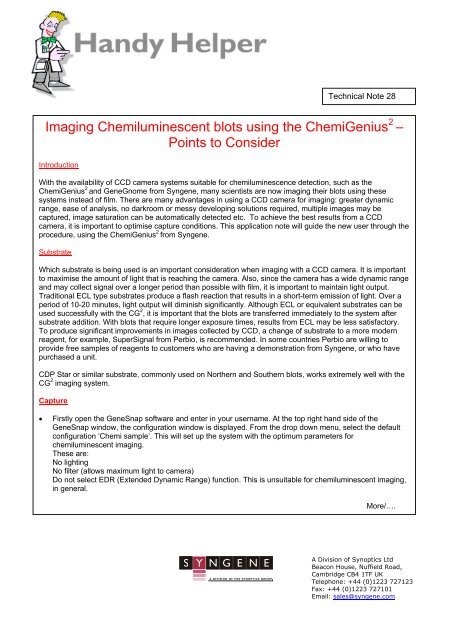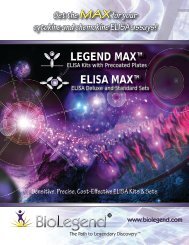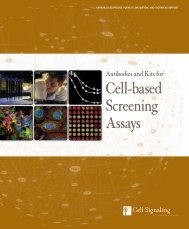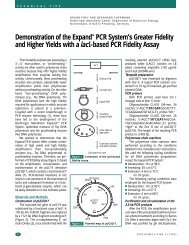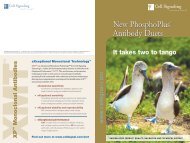Imaging Chemiluminescent blots using the ChemiGenius ... - Ozyme
Imaging Chemiluminescent blots using the ChemiGenius ... - Ozyme
Imaging Chemiluminescent blots using the ChemiGenius ... - Ozyme
Create successful ePaper yourself
Turn your PDF publications into a flip-book with our unique Google optimized e-Paper software.
Technical Note 28<br />
<strong>Imaging</strong> <strong>Chemiluminescent</strong> <strong>blots</strong> <strong>using</strong> <strong>the</strong> <strong>ChemiGenius</strong> 2 –<br />
Points to Consider<br />
Introduction<br />
With <strong>the</strong> availability of CCD camera systems suitable for chemiluminescence detection, such as <strong>the</strong><br />
<strong>ChemiGenius</strong> 2 and GeneGnome from Syngene, many scientists are now imaging <strong>the</strong>ir <strong>blots</strong> <strong>using</strong> <strong>the</strong>se<br />
systems instead of film. There are many advantages in <strong>using</strong> a CCD camera for imaging: greater dynamic<br />
range, ease of analysis, no darkroom or messy developing solutions required, multiple images may be<br />
captured, image saturation can be automatically detected etc. To achieve <strong>the</strong> best results from a CCD<br />
camera, it is important to optimise capture conditions. This application note will guide <strong>the</strong> new user through <strong>the</strong><br />
procedure, <strong>using</strong> <strong>the</strong> <strong>ChemiGenius</strong> 2 from Syngene.<br />
Substrate<br />
Which substrate is being used is an important consideration when imaging with a CCD camera. It is important<br />
to maximise <strong>the</strong> amount of light that is reaching <strong>the</strong> camera. Also, since <strong>the</strong> camera has a wide dynamic range<br />
and may collect signal over a longer period than possible with film, it is important to maintain light output.<br />
Traditional ECL type substrates produce a flash reaction that results in a short-term emission of light. Over a<br />
period of 10-20 minutes, light output will diminish significantly. Although ECL or equivalent substrates can be<br />
used successfully with <strong>the</strong> CG 2 , it is important that <strong>the</strong> <strong>blots</strong> are transferred immediately to <strong>the</strong> system after<br />
substrate addition. With <strong>blots</strong> that require longer exposure times, results from ECL may be less satisfactory.<br />
To produce significant improvements in images collected by CCD, a change of substrate to a more modern<br />
reagent, for example, SuperSignal from Perbio, is recommended. In some countries Perbio are willing to<br />
provide free samples of reagents to customers who are having a demonstration from Syngene, or who have<br />
purchased a unit.<br />
CDP Star or similar substrate, commonly used on Nor<strong>the</strong>rn and Sou<strong>the</strong>rn <strong>blots</strong>, works extremely well with <strong>the</strong><br />
CG 2 imaging system.<br />
Capture<br />
<br />
Firstly open <strong>the</strong> GeneSnap software and enter in your username. At <strong>the</strong> top right hand side of <strong>the</strong><br />
GeneSnap window, <strong>the</strong> configuration window is displayed. From <strong>the</strong> drop down menu, select <strong>the</strong> default<br />
configuration ‘Chemi sample’. This will set up <strong>the</strong> system with <strong>the</strong> optimum parameters for<br />
chemiluminescent imaging.<br />
These are:<br />
No lighting<br />
No filter (allows maximum light to camera)<br />
Do not select EDR (Extended Dynamic Range) function. This is unsuitable for chemiluminescent imaging,<br />
in general.<br />
More/….<br />
S Y N G E N E<br />
A DIVISION OF THE SYNOPTICS GROUP<br />
A Division of Synoptics Ltd<br />
Beacon House, Nuffield Road,<br />
Cambridge CB4 1TF UK<br />
Telephone: +44 (0)1223 727123<br />
Fax: +44 (0)1223 727101<br />
Email: sales@syngene.com
Page 2<br />
<br />
<br />
Press <strong>the</strong> green button to view a live image and place your blot on <strong>the</strong> transilluminator. Keep <strong>the</strong> darkroom<br />
door open.<br />
Zoom in so that <strong>the</strong> blot fills <strong>the</strong> screen for maximum resolution, and if necessary adjust <strong>the</strong> fine focus for a<br />
crisp image.<br />
Open up <strong>the</strong> camera iris to maximum aperture.<br />
Now close <strong>the</strong> darkroom door.<br />
Select <strong>the</strong> series capture button to bring up <strong>the</strong> window<br />
To decide how long to capture an image for, in <strong>the</strong> first instance, consider how long <strong>the</strong> blot would normally be<br />
put onto film. It may be necessary to expose for a little longer with <strong>the</strong> CG 2 , since <strong>the</strong> dynamic range is so<br />
much greater, a lot more information can be recorded. Let us call <strong>the</strong> usual time to film X. In <strong>the</strong> first instance,<br />
we would recommend a series capture of 0.5X, X, 2X and 3X. If enough signal is collected before all of <strong>the</strong>se<br />
images have been captured, it is possible to terminate <strong>the</strong> series by pressing <strong>the</strong> Escape button.<br />
Once <strong>the</strong> user is more familiar with imaging chemiluminescence <strong>using</strong> <strong>the</strong> CG 2 , it is usually possible to predict<br />
more accurately how long an exposure will require. It is good practice to collect fewer, longer exposures,<br />
ra<strong>the</strong>r than lots of short ones. This reduces <strong>the</strong> overall background of an image and increases <strong>the</strong> signal to<br />
noise ratio.<br />
You can watch <strong>the</strong> images being collected in GeneSnap. Once each image is downloaded, it can be examined<br />
whilst <strong>the</strong> next is collecting. If an image is to be used for quantitative analysis, it is important that <strong>the</strong> greyscale<br />
values within it are not saturated. To check this, click <strong>the</strong> saturation detection button on <strong>the</strong> right hand side of<br />
<strong>the</strong> GeneSnap window.<br />
Any saturated spots or bands will appear in red. Areas appearing in blue are saturated black. Do not worry<br />
about <strong>the</strong>se areas in chemiluminescent imaging, <strong>the</strong>y indicate a clean background.<br />
/More….
Page 3<br />
Optimising an Image after capture<br />
Once an image is captured, it is possible to optimise <strong>the</strong> settings within GeneSnap to obtain <strong>the</strong> best results.<br />
The CG 2 camera has <strong>the</strong> ability to capture a vast amount of information. It is not possible to look at all of <strong>the</strong><br />
information contained within <strong>the</strong> image at one time <strong>using</strong> a computer monitor. To optimise <strong>the</strong> view it is best to<br />
adjust <strong>the</strong> histogram. View <strong>the</strong> histogram by clicking on <strong>the</strong> appropriate icon<br />
The histogram will dock at <strong>the</strong> base of <strong>the</strong> capture box -<br />
To obtain <strong>the</strong> best view of your image, adjust <strong>the</strong> red lines to alter contrast. With chemiluminescent images,<br />
<strong>the</strong> user often prefers to invert <strong>the</strong> image first, so that it appears like an autoradiogragh. Invert <strong>the</strong> image <strong>using</strong><br />
<strong>the</strong> appropriate icon from <strong>the</strong> image toolbar.<br />
Binning<br />
The CG 2 and CG 2 XE cameras have extremely high resolution (1.4 million pixels). Whilst this gives excellent<br />
spatial resolution, each pixel is relatively small, and this can have an impact upon sensitivity of <strong>the</strong> camera for<br />
chemiluminescence. The bigger <strong>the</strong> pixels, <strong>the</strong> more sensitive <strong>the</strong>y are to low light levels. To allow maximum<br />
flexibility when imaging different sample types, we have incorporated a binning mode into GeneSnap.<br />
Selecting <strong>the</strong> appropriate sensitivity level from <strong>the</strong> drop down menu will result in 2x2 (medium), 4x4(high) or<br />
8x8(maximum) binning of pixels.<br />
Each level of binning will lead to a significant decrease in exposure time required to visualise a sample. There<br />
will also be a corresponding decrease in resolution. When only looking for presence or absence of bands, <strong>the</strong><br />
loss of resolution may not be an issue, but when looking at small differences between bands, it is best to use<br />
<strong>the</strong> highest resolution possible.