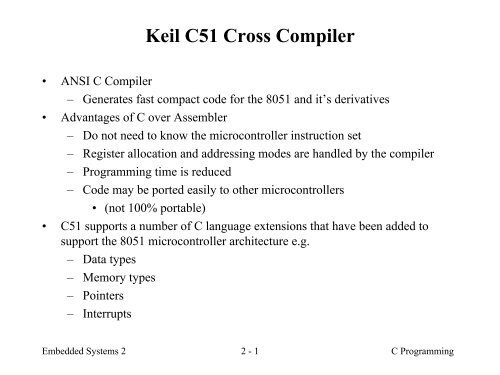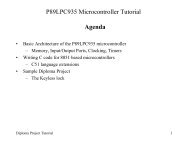You also want an ePaper? Increase the reach of your titles
YUMPU automatically turns print PDFs into web optimized ePapers that Google loves.
<strong>Keil</strong> <strong>C51</strong> <strong>Cross</strong> <strong>Compiler</strong><br />
• ANSI C <strong>Compiler</strong><br />
– Generates fast compact code for the 8051 and it’s derivatives<br />
• Advantages of C over Assembler<br />
– Do not need to know the microcontroller instruction set<br />
– Register allocation and addressing modes are handled by the compiler<br />
– Programming time is reduced<br />
– Code may be ported easily to other microcontrollers<br />
• (not 100% portable)<br />
• <strong>C51</strong> supports a number of C language extensions that have been added to<br />
support the 8051 microcontroller architecture e.g.<br />
– Data types<br />
– Memory types<br />
– Pointers<br />
– Interrupts<br />
Embedded Systems 2 2 - 1 C Programming
C vs Assembly Language<br />
Code efficiency can be defined by 3 factors: -<br />
1. How long does it take to write the code<br />
2. What size is the code? (how many Bytes of code memory required?)<br />
3. How fast does the code run?<br />
• C is much quicker to write and easier to understand and debug than assembler.<br />
• Assembler will normally produce faster and more compact code than C<br />
– Dependant on C compiler<br />
– A good knowledge of the micro architecture and addressing modes will<br />
allow a programmer to produce very efficient C code<br />
Embedded Systems 2 2 - 2 C Programming
<strong>C51</strong> Keywords<br />
Embedded Systems 2 2 - 3 C Programming
<strong>C51</strong> Data Types<br />
† = extension to ANSI C<br />
Embedded Systems 2 2 - 4 C Programming
<strong>C51</strong> Memory Models<br />
• Small<br />
– All variables stored in internal data memory<br />
• Be careful – stack is placed here too<br />
– Generates the fastest, most efficient code<br />
– Default model for <strong>Keil</strong> uVision Projects<br />
• Compact<br />
– All variables stored in 1 page (256 bytes) of external data memory<br />
– Accessed using MOVX @R0<br />
– Slower than small model, faster than large model<br />
• Large<br />
– All variables stored in external data memory (up to 64KByte)<br />
– Accessed using MOVX @DPTR<br />
– Generates more code than small or compact models<br />
Embedded Systems 2 2 - 5 C Programming
<strong>C51</strong> Memory Models<br />
Select<br />
Model<br />
Embedded Systems 2 2 - 6 C Programming
<strong>C51</strong> Memory Types<br />
• Memory type extensions allow access to all 8051 memory types.<br />
– A variable may be assigned to a specific memory space<br />
– The memory type may be explicitly declared in a variable declaration<br />
• variable_type variable_name;<br />
• e.g. int data x;<br />
• Program Memory<br />
– CODE memory type<br />
– Up to 64Kbytes (some or all may be located on 8051 chip)<br />
• Data Memory<br />
– 8051 derivatives have up to 256 bytes of internal data memory<br />
– Lower 128 bytes can be directly or indirectly addressed<br />
– Upper 128 bytes shares the same address space as the SFR registers and<br />
can only be indirectly addressed<br />
– Can be expanded to 64KBytes off-chip<br />
Embedded Systems 2 2 - 7 C Programming
<strong>C51</strong> Memory Types<br />
• code<br />
– Program memory (internal or external).<br />
– unsigned char code const1 = 0x55; //define a constant<br />
– char code string1[] = “hello”; //define a string<br />
• data<br />
– Lower 128 bytes of internal data memory<br />
– Accessed by direct addressing (fastest variable access)<br />
– unsigned int data x; //16-bit variable x<br />
• idata<br />
– All 256 bytes of internal data memory (8052 micro)<br />
– Accessed by indirect addressing (slower)<br />
Embedded Systems 2 2 - 8 C Programming
<strong>C51</strong> Memory Types<br />
• bdata<br />
– Bit addressable area of internal data memory (addresses 20H to 2FH)<br />
– Allows data types that can be accessed at the bit level<br />
– unsigned char bdata status;<br />
– sbit flag1 = status^0;<br />
• xdata<br />
– External data memory<br />
– Slower access than internal data memory<br />
– unsigned char xdata var1;<br />
Embedded Systems 2 2 - 9 C Programming
8051 Memory Usage<br />
• In a single chip 8051 application data memory is scarce<br />
– 128 or 256 bytes on most 8051 derivatives<br />
• Always declare variables as the smallest possible data type<br />
– Declare flags to be of type bit<br />
– Use chars instead of ints when a variable’s magnitude can be stored as 8<br />
bits<br />
• Use code memory to store constants and strings<br />
Embedded Systems 2 2 - 10 C Programming
Example Code (1)<br />
sbit input = P1^0;<br />
void main()<br />
{<br />
unsigned char status;<br />
int x;<br />
}<br />
for(x=0;x
Program Branching<br />
• Most embedded programs need to make some<br />
decisions<br />
– e.g. perform a certain task only if a switch<br />
input is high<br />
• An if-else statement is the most common method<br />
of coding a decision box of a flowchart.<br />
Y<br />
P1.0<br />
= 1?<br />
N<br />
if (P1^0 == 1)<br />
{<br />
//task A<br />
}<br />
else<br />
{<br />
//task B<br />
}<br />
– Note that the brackets are only required if<br />
the if or else statement contains more then 1<br />
line of code<br />
Task A<br />
Task B<br />
Embedded Systems 2 2 - 12 C Programming
Wait Loops<br />
• In some applications the program must wait until a certain<br />
condition is true before progressing to the next program task<br />
(wait loop)<br />
– e.g. in a washing machine wait for the water to heat<br />
before starting the wash cycle<br />
• A while statement is often used here<br />
//task A<br />
while(P1^0 == 0);<br />
//can also write as while(P1^0 == 0) {}<br />
//task B<br />
//will stay here while P1.0 is low<br />
Task A<br />
P1.0<br />
= 1?<br />
Y<br />
Task B<br />
N<br />
Embedded Systems 2 2 - 13 C Programming
Continuous Loops<br />
• An embedded program never ends<br />
– It must contain a main loop than loops continuously<br />
– e.g. a washing machine program continually tests the switch inputs<br />
• A continuous loop is programmed using a loop with no condition<br />
– while(1){ }<br />
– while(1);<br />
– for(;;){ }<br />
– for(;;);<br />
Embedded Systems 2 2 - 14 C Programming
C Bitwise Operators<br />
• NOT ~<br />
char data x = 0x05;<br />
x = ~x;<br />
//x=0xFA<br />
• AND &<br />
char data x = 0x45;<br />
x &= 0x0F;<br />
//x = 0x05<br />
– Useful for clearing specific bits within a variable (masking)<br />
• OR |<br />
char data x = 0x40;<br />
x |= 0x01;<br />
//x = 0x41<br />
– Useful for setting individual bits within a variable<br />
• EXCLUSIVE OR ^<br />
char data x = 0x45;<br />
x ^= 0x0F;<br />
//x = 0x4A<br />
– Useful for inverting individual bits within a variable<br />
Embedded Systems 2 2 - 15 C Programming
Question<br />
• What is the value of variable x after the following code executes?<br />
unsigned char data x;<br />
x = 21;<br />
x &= 0xF0;<br />
x |= 0x03;<br />
• Write C code to set the upper 4 bits of a char to “1100”.<br />
Embedded Systems 2 2 - 16 C Programming
C Logical Operators<br />
• Bitwise operators will change certain bits within a variable<br />
• Logical operators produce a true or false answer<br />
– They are used for looping and branching conditions<br />
• C Logical Operators<br />
– AND &&<br />
– OR ||<br />
– Equals = =<br />
– Not Equal !=<br />
– Less <<br />
– Less or Equal <br />
– Greater or Equal >=<br />
Embedded Systems 2 2 - 17 C Programming
Example Code (2)<br />
//program to add 2 8-bit variables<br />
//a flag should be set if the result exceeds 100<br />
void main()<br />
{<br />
unsigned char data num1, num2;<br />
unsigned int data result;<br />
bit overflow;<br />
}<br />
num1 = 10;<br />
num2 = 25;<br />
result = num1 + num2;<br />
if (result >100)<br />
overflow = 1;<br />
Embedded Systems 2 2 - 18 C Programming
Accessing Port Pins<br />
• Writing to an entire port<br />
P2 = 0x12;<br />
//Port 2 = 12H (00010010 binary)<br />
P2 &= 0xF0; //clear lower 4 bits of Port 2<br />
P2 |= 0x03; //set P2.0 and P2.1<br />
• Reading from a port<br />
unsigned char data status;<br />
status = P1; //read from Port 1<br />
– Before reading from a port pin, always write a ‘1’ to the pin first.<br />
Embedded Systems 2 2 - 19 C Programming
Reading 8051 Port Pins<br />
• We can only read the proper logic value of a pin if the latch contains a ‘1’.<br />
– If the latch contains a ‘0’ the FET is on and a ‘0’ will always be read.<br />
Embedded Systems 2 2 - 20 C Programming
Example Code (3)<br />
//Program to read from 8 switches connected to Port 1. The status of the switches<br />
//is written to 8 LEDs connected to Port 2.<br />
#include <br />
//SFR address definitions<br />
void main()<br />
{<br />
unsigned char data status; //variable to hold switch status<br />
}<br />
//continuous loop to read switches and display the status<br />
while(1)<br />
{<br />
status = P1;<br />
P2 = status;<br />
}<br />
Embedded Systems 2 2 - 21 C Programming
Accessing Individual Port Pins<br />
• Writing to a port pin<br />
//write a logic 1 to port 0 pin 1<br />
P0^1 = 1;<br />
• In a program using lots of individual port pins it is better coding practice to<br />
name the pins according to their function<br />
sbit power_led = P0^1;<br />
power_led = 1;<br />
• Reading from a port pin<br />
//Turn on LED if switch is active<br />
sbit switch_input = P2^0;<br />
if (switch_input)<br />
else<br />
power_led = 1;<br />
power_led = 0;<br />
Embedded Systems 2 2 - 22 C Programming
Example Code (4)<br />
//program to flash an LED connected to Port 2 pin 0 every 0.2 seconds<br />
#include <br />
sbit LED = P2^0;<br />
void delay();<br />
void main()<br />
{<br />
}<br />
while (1)<br />
{<br />
}<br />
LED = 0;<br />
delay();<br />
LED = 1;<br />
delay();<br />
//LED off<br />
//LED on<br />
//Delay function<br />
void delay()<br />
{<br />
…….<br />
}<br />
Embedded Systems 2 2 - 23 C Programming
Generating Delays<br />
• Software Delays<br />
– Uses looping mechanisms in C or assembly<br />
– Does not use any microcontroller hardware resources<br />
– Ties up the CPU while the delay is running<br />
– Delay produced depends on the compiler<br />
• Hardware Delays<br />
– Uses a microcontroller timer<br />
– Uses very little CPU resources (runs in background)<br />
Embedded Systems 2 2 - 24 C Programming
Software Delay<br />
• Use a for loop<br />
– Does not use any timer resources<br />
– Uses CPU resources while running<br />
• i.e. no other task can be performed during delay loop<br />
– Can result in large amounts of machine code being generated<br />
– Results may be different for different compilers<br />
• The following code results in a 204 usecond delay for the 8051 operating off<br />
the 12MHz oscillator<br />
• For loops can be nested to produce longer delays<br />
void delay()<br />
{<br />
unsigned char x;<br />
for (x=100; i > 0; x--);<br />
}<br />
Embedded Systems 2 2 - 25 C Programming
Software Delay<br />
Using a decrementing for loop<br />
will generate a DJNZ loop.<br />
Loop execution time =<br />
204 machine cycles<br />
[1 + 1 + (100 *2) + 2]<br />
= 204usec for a 12MHz crystal.<br />
Change starting value to 98 to<br />
get a 200usec delay<br />
Embedded Systems 2 2 - 26 C Programming
Hardware Delay<br />
• Use timer 0 or timer 1<br />
– Very efficient mechanism of producing accurate delays<br />
– Timer mode, control and counter registers must be configured<br />
– Timer run bit is used to start/stop the timer<br />
– The timer flag can be polled to determine when required time delay has<br />
elapsed<br />
– Using timer in interrupt mode uses very little CPU resources<br />
• See timer notes for more details<br />
Embedded Systems 2 2 - 27 C Programming
<strong>C51</strong> Functions<br />
• Can specify<br />
– Register bank used<br />
– Memory Model<br />
– Function as an interrupt<br />
– Re-entrancy<br />
• [return_type] func_name([args]) [model] [re-entrant] [interrupt n] [using n]<br />
int square(int x)<br />
{<br />
return(x * x);<br />
}<br />
Embedded Systems 2 2 - 28 C Programming
Re-entrant Functions<br />
• A re-entrant function is a function that can be called while it is still running.<br />
– e.g. an interrupt occurs while the function is running and the service<br />
routine calls the same function.<br />
• <strong>Keil</strong> compiler supports re-entrant functions.<br />
– Beware of stack limitations<br />
Embedded Systems 2 2 - 29 C Programming
Scope of Variables<br />
• A variable defined within a function will default to an automatic variable<br />
– An automatic variable may be overlaid i.e. the linker may use the<br />
variable’s memory space for a variable in another function call.<br />
– This will cause the variable to lose it’s value between function calls.<br />
• If you want a variable to maintain it’s value between function calls, declare it<br />
as a static variable.<br />
– static int x;<br />
– Static variables cannot be overlaid by the linker<br />
• Declare a variable as volatile if you want it’s value to be read each time it is<br />
used<br />
Embedded Systems 2 2 - 30 C Programming
Function Parameter Passing<br />
• Up to 3 arguments may be passed in registers<br />
– This improves system performance as no memory accesses are required<br />
– If no registers are available fixed memory locations are used<br />
Embedded Systems 2 2 - 31 C Programming
Function Return Values<br />
• Function return values are always passed in registers<br />
Embedded Systems 2 2 - 32 C Programming
Interrupt Functions<br />
• Interrupt vector number is provided in the function declaration<br />
– void timer0_int() interrupt 1 using 2<br />
{<br />
….<br />
}<br />
• Contents of A, B, DPTR and PSW are saved on stack when required<br />
• All working registers used in the ISR are stored on the stack if the using<br />
attribute is not used to specify a register bank<br />
• All registers are restored before exiting the ISR<br />
Embedded Systems 2 2 - 33 C Programming
Absolute Variable Location<br />
• The _at_ keyword is used to assign an absolute memory address to a variable<br />
– Useful for accessing memory mapped peripherals or specific memory<br />
locations<br />
– Syntax<br />
• type [memory_space] variable_name _at_ constant<br />
• unsigned char xdata lcd _at_ 0x8000<br />
– Absolute variables may not be initialised<br />
Embedded Systems 2 2 - 34 C Programming
<strong>C51</strong> Pointers<br />
• Generic pointers<br />
– Same as ANSI C pointers<br />
– char *ptr;<br />
– Stored using 3 bytes<br />
– Can be used to access any memory space<br />
– Code generated executes more slowly than memory specific pointers<br />
• Memory Specific Pointers<br />
– Specify the memory area pointed to<br />
– char data *ptr1; //pointer to char in data memory<br />
– Stored as 1 (data, idata) or 2 bytes (code or xdata)<br />
– Can also specify where pointer is stored<br />
• char data * xdata ptr2; //pointer to data stored in xdata<br />
Embedded Systems 2 2 - 35 C Programming