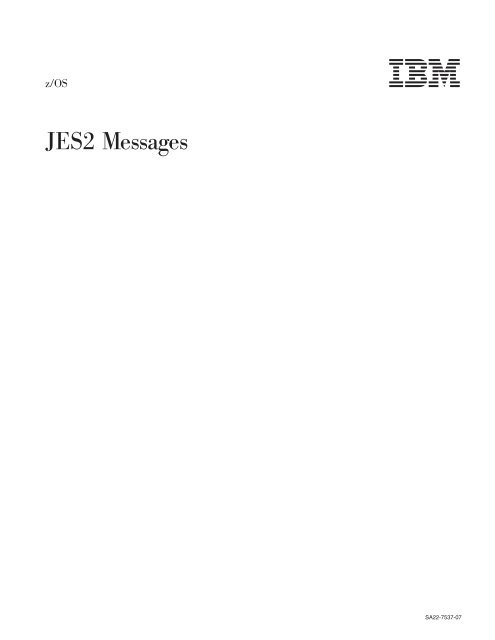z/OS V1R9.0 JES2 Messages
z/OS V1R9.0 JES2 Messages
z/OS V1R9.0 JES2 Messages
Create successful ePaper yourself
Turn your PDF publications into a flip-book with our unique Google optimized e-Paper software.
z/<strong>OS</strong><br />
<br />
<strong>JES2</strong><br />
<strong>Messages</strong><br />
SA22-7537-07
z/<strong>OS</strong><br />
<br />
<strong>JES2</strong><br />
<strong>Messages</strong><br />
SA22-7537-07
Note<br />
Before using this information and the product it supports, be sure to read the general information under “Notices” on page<br />
333.<br />
Eighth edition, September 2007<br />
This is a major revision of SA22-7537-06.<br />
This edition applies to Version 1 Release 9 of z/<strong>OS</strong> (5694-A01) and to all subsequent releases and modifications<br />
until otherwise indicated in new editions.<br />
IBM welcomes your comments. A form for readers’ comments may be provided at the back of this document, or you<br />
may address your comments to the following address:<br />
International Business Machines Corporation<br />
MHVRCFS, Mail Station P181<br />
2455 South Road<br />
Poughkeepsie, NY 12601-5400<br />
United States of America<br />
FAX (United States & Canada): 1+845+432-9405<br />
FAX (Other Countries):<br />
Your International Access Code +1+845+432-9405<br />
IBMLink (United States customers only): IBMUSM10(MHVRCFS)<br />
Internet e-mail: mhvrcfs@us.ibm.com<br />
World Wide Web: http://www.ibm.com/servers/eserver/zseries/zos/webqs.html<br />
If you would like a reply, be sure to include your name, address, telephone number, or FAX number.<br />
Make sure to include the following in your comment or note:<br />
v Title and order number of this document<br />
v Page number or topic related to your comment<br />
When you send information to IBM, you grant IBM a nonexclusive right to use or distribute the information in any<br />
way it believes appropriate without incurring any obligation to you.<br />
© Copyright International Business Machines Corporation 1988, 2007. All rights reserved.<br />
US Government Users Restricted Rights – Use, duplication or disclosure restricted by GSA ADP Schedule Contract<br />
with IBM Corp.
Contents<br />
Tables . . . . . . . . . . . . . . . . . . . . . . . . . . . . . . . . . . . . . v<br />
About this document . . . . . . . . . . . . . . . . . . . . . . . . . . . . . . vii<br />
Who should use this document . . . . . . . . . . . . . . . . . . . . . . . . . . . vii<br />
How to use this document . . . . . . . . . . . . . . . . . . . . . . . . . . . . . vii<br />
Using LookAt to look up message explanations . . . . . . . . . . . . . . . . . . . . . vii<br />
Using IBM Health Checker for z/<strong>OS</strong> . . . . . . . . . . . . . . . . . . . . . . . . . . viii<br />
How <strong>Messages</strong> are Explained in this Book . . . . . . . . . . . . . . . . . . . . . . . viii<br />
Where to find more information . . . . . . . . . . . . . . . . . . . . . . . . . . . . ix<br />
Additional information . . . . . . . . . . . . . . . . . . . . . . . . . . . . . . . ix<br />
What translation service is available . . . . . . . . . . . . . . . . . . . . . . . . . . x<br />
Summary of changes . . . . . . . . . . . . . . . . . . . . . . . . . . . . . . . xi<br />
Chapter 1. Introduction . . . . . . . . . . . . . . . . . . . . . . . . . . . . . . 1<br />
System log . . . . . . . . . . . . . . . . . . . . . . . . . . . . . . . . . . . 1<br />
Hard-copy log . . . . . . . . . . . . . . . . . . . . . . . . . . . . . . . . . . 1<br />
<strong>JES2</strong> message format . . . . . . . . . . . . . . . . . . . . . . . . . . . . . . . 1<br />
<strong>Messages</strong> preceded by a job identifier . . . . . . . . . . . . . . . . . . . . . . . . . 2<br />
Multiple-line <strong>JES2</strong> messages . . . . . . . . . . . . . . . . . . . . . . . . . . . . . 2<br />
A Method for Finding Changes to MVS and TSO/E Message Texts . . . . . . . . . . . . . . 4<br />
<strong>JES2</strong> message documentation . . . . . . . . . . . . . . . . . . . . . . . . . . . . 4<br />
Chapter 2. Routing codes . . . . . . . . . . . . . . . . . . . . . . . . . . . . . 7<br />
Specification . . . . . . . . . . . . . . . . . . . . . . . . . . . . . . . . . . . 7<br />
Routing code meaning . . . . . . . . . . . . . . . . . . . . . . . . . . . . . . . 7<br />
Routing codes in this document . . . . . . . . . . . . . . . . . . . . . . . . . . . . 8<br />
Chapter 3. Descriptor codes . . . . . . . . . . . . . . . . . . . . . . . . . . . . 11<br />
Association with message type code . . . . . . . . . . . . . . . . . . . . . . . . . 11<br />
Specification . . . . . . . . . . . . . . . . . . . . . . . . . . . . . . . . . . 11<br />
Message deletion . . . . . . . . . . . . . . . . . . . . . . . . . . . . . . . . 12<br />
Message color . . . . . . . . . . . . . . . . . . . . . . . . . . . . . . . . . 12<br />
Descriptor code meaning . . . . . . . . . . . . . . . . . . . . . . . . . . . . . . 12<br />
Descriptor codes in this document . . . . . . . . . . . . . . . . . . . . . . . . . . 13<br />
Chapter 4. Zero to ninety-nine . . . . . . . . . . . . . . . . . . . . . . . . . . . 15<br />
Chapter 5. One-hundreds . . . . . . . . . . . . . . . . . . . . . . . . . . . . . 59<br />
Chapter 6. Two-hundreds . . . . . . . . . . . . . . . . . . . . . . . . . . . . . 85<br />
Chapter 7. Three-hundreds . . . . . . . . . . . . . . . . . . . . . . . . . . . . 131<br />
Chapter 8. Four-hundreds . . . . . . . . . . . . . . . . . . . . . . . . . . . . 145<br />
Chapter 9. Five-hundreds . . . . . . . . . . . . . . . . . . . . . . . . . . . . 179<br />
Chapter 10. Six-hundreds . . . . . . . . . . . . . . . . . . . . . . . . . . . . 209<br />
Chapter 11. Seven-hundreds . . . . . . . . . . . . . . . . . . . . . . . . . . . 239<br />
Chapter 12. Eight-hundreds . . . . . . . . . . . . . . . . . . . . . . . . . . . 257<br />
© Copyright IBM Corp. 1988, 2007 iii
Chapter 13. Nine-hundreds . . . . . . . . . . . . . . . . . . . . . . . . . . . . 293<br />
Chapter 14. Five-thousands . . . . . . . . . . . . . . . . . . . . . . . . . . . 295<br />
Chapter 15. Nine-thousands . . . . . . . . . . . . . . . . . . . . . . . . . . . 299<br />
Appendix A. PCE list . . . . . . . . . . . . . . . . . . . . . . . . . . . . . . 323<br />
Appendix B. Accessibility . . . . . . . . . . . . . . . . . . . . . . . . . . . . 331<br />
Using assistive technologies . . . . . . . . . . . . . . . . . . . . . . . . . . . . 331<br />
Keyboard navigation of the user interface . . . . . . . . . . . . . . . . . . . . . . . 331<br />
z/<strong>OS</strong> information . . . . . . . . . . . . . . . . . . . . . . . . . . . . . . . . 331<br />
Notices . . . . . . . . . . . . . . . . . . . . . . . . . . . . . . . . . . . 333<br />
Programming Interface Information . . . . . . . . . . . . . . . . . . . . . . . . . 334<br />
Trademarks . . . . . . . . . . . . . . . . . . . . . . . . . . . . . . . . . . 334<br />
iv z/<strong>OS</strong> <strong>V1R9.0</strong> <strong>JES2</strong> <strong>Messages</strong>
Tables<br />
1. $HASP <strong>Messages</strong> That May Start with a Job Identifier . . . . . . . . . . . . . . . . . 2<br />
2. Multiple-Line <strong>JES2</strong> <strong>Messages</strong> . . . . . . . . . . . . . . . . . . . . . . . . . . 3<br />
© Copyright IBM Corp. 1988, 2007 v
vi z/<strong>OS</strong> <strong>V1R9.0</strong> <strong>JES2</strong> <strong>Messages</strong>
About this document<br />
This document supports z/<strong>OS</strong> (5694-A01).<br />
This documents the messages issued by the <strong>JES2</strong> element of z/<strong>OS</strong>.<br />
Who should use this document<br />
This document should be used by operators, system or application programmers, or by anyone who is<br />
responsible for controlling or diagnosing problems in <strong>JES2</strong>.<br />
How to use this document<br />
The messages in this document are organized in sections: Each contains messages in a 100-number<br />
range. The documentation for each message includes:<br />
v Message identifier and message text<br />
v An explanation of the message<br />
v A description of the action taken by <strong>JES2</strong> after issuing the message.<br />
The documentation for a message may also include any of the following:<br />
v Operator response<br />
v User response<br />
v Application programmer response<br />
v System programmer response.<br />
Using LookAt to look up message explanations<br />
LookAt is an online facility that lets you look up explanations for most of the IBM ® messages you<br />
encounter, as well as for some system abends and codes. Using LookAt to find information is faster than a<br />
conventional search because in most cases LookAt goes directly to the message explanation.<br />
You can use LookAt from these locations to find IBM message explanations for z/<strong>OS</strong> ® elements and<br />
features, z/VM ® , z/VSE , and Clusters for AIX ® and Linux :<br />
v The Internet. You can access IBM message explanations directly from the LookAt Web site at<br />
www.ibm.com/servers/eserver/zseries/zos/bkserv/lookat/.<br />
v Your z/<strong>OS</strong> TSO/E host system. You can install code on your z/<strong>OS</strong> systems to access IBM message<br />
explanations using LookAt from a TSO/E command line (for example: TSO/E prompt, ISPF, or z/<strong>OS</strong><br />
UNIX ® System Services).<br />
v Your Microsoft ® Windows ® workstation. You can install LookAt directly from the z/<strong>OS</strong> Collection<br />
(SK3T-4269) or the z/<strong>OS</strong> and Software Products DVD Collection (SK3T-4271) and use it from the<br />
resulting Windows graphical user interface (GUI). The command prompt (also known as the D<strong>OS</strong> ><br />
command line) version can still be used from the directory in which you install the Windows version of<br />
LookAt.<br />
v Your wireless handheld device. You can use the LookAt Mobile Edition from www.ibm.com/servers/<br />
eserver/zseries/zos/bkserv/lookat/lookatm.html with a handheld device that has wireless access and an<br />
Internet browser (for example: Internet Explorer for Pocket PCs, Blazer or Eudora for Palm <strong>OS</strong>, or<br />
Opera for Linux handheld devices).<br />
You can obtain code to install LookAt on your host system or Microsoft Windows workstation from:<br />
v A CD-ROM in the z/<strong>OS</strong> Collection (SK3T-4269).<br />
v The z/<strong>OS</strong> and Software Products DVD Collection (SK3T-4271).<br />
© Copyright IBM Corp. 1988, 2007 vii
v The LookAt Web site (click Download and then select the platform, release, collection, and location that<br />
suit your needs). More information is available in the LOOKAT.ME files available during the download<br />
process.<br />
Using IBM Health Checker for z/<strong>OS</strong><br />
IBM Health Checker for z/<strong>OS</strong> is a z/<strong>OS</strong> component that installations can use to gather information about<br />
their system environment and system parameters to help identify potential configuration problems before<br />
they impact availability or cause outages. Individual products, z/<strong>OS</strong> components, or ISV software can<br />
provide checks that take advantage of the IBM Health Checker for z/<strong>OS</strong> framework. This book might refer<br />
to checks or messages associated with this component.<br />
For additional information about checks and about IBM Health Checker for z/<strong>OS</strong>, see IBM Health Checker<br />
for z/<strong>OS</strong>: User’s Guide.<br />
SDSF also provides functions to simplify the management of checks. See z/<strong>OS</strong> SDSF Operation and<br />
Customization for additional information.<br />
How <strong>Messages</strong> are Explained in this Book<br />
The following describes the different parts of message explanations in this book:<br />
Explanation<br />
The meaning of the message, including why the system issued the message.<br />
System Action<br />
v What the system did as a result of the system condition reported by the message. A system<br />
condition could include running out of storage, a hardware or software failure, an abend, a wait<br />
state.<br />
v What the system did as a result of user input. User input can include a system command, a job<br />
running on the system, a transaction, a query, or another user-system interaction.<br />
Operator Response<br />
Instructions for the system operator, including, as appropriate, decisions to make and actions to<br />
take.<br />
User<br />
Only provided for messages that could appear at the operator console.<br />
Response<br />
Instructions for the end user.<br />
Only provided for messages that could appear at an interactive interface such as a TSO/E terminal<br />
or ISPF application.<br />
Note: Most user messages are explained in other message books, such as z/<strong>OS</strong> TSO/E<br />
<strong>Messages</strong>.<br />
Application Programmer Response<br />
Instructions for an application programmer.<br />
Only provided for messages that could appear in SYSOUT produced by a job, for example<br />
SPZAP.<br />
System Programmer Response<br />
Instructions for the system programmer.<br />
Only provided for messages that require additional action beyond the operator response, user<br />
response, or application programmer response.<br />
Storage Administrator Response<br />
Instructions for the DFSMSdfp storage administrator.<br />
viii z/<strong>OS</strong> <strong>V1R9.0</strong> <strong>JES2</strong> <strong>Messages</strong>
Security Administrator Response<br />
Instructions for the security administrator.<br />
Only provided for security-related messages.<br />
Problem Determination<br />
Additional instructions for determining the cause of the problem, searching problem databases,<br />
and, if necessary, reporting the problem to the IBM support center. These instructions are for a<br />
customer support person who can troubleshoot problems, such as the system programmer or<br />
system administrator, an experienced security administrator, or an experienced storage<br />
administrator.<br />
For additional information on performing problem determination procedures, see z/<strong>OS</strong> Problem<br />
Managementand the appropriate diagnosis guide for the product or element issuing the message,<br />
such as:<br />
v DFSMS/MVS diagnosis guides and references<br />
v z/<strong>OS</strong> <strong>JES2</strong> Diagnosis<br />
v z/<strong>OS</strong> JES3 Diagnosis<br />
Source<br />
Element, product, or component that issued the message.<br />
Detecting Module<br />
Name of the module or modules that detected the condition that caused the message to be<br />
issued.<br />
Routing Code<br />
For WTO or WTOR messages, the routing code of the message.<br />
Descriptor Code<br />
For WTO or WTOR messages, the descriptor code of the message.<br />
Where to find more information<br />
The document references the following documents using the shortened version of the document title. The<br />
following table lists the shortened titles, complete titles, and order numbers of the documents you might<br />
need while you are using this document that are not listed in z/<strong>OS</strong> Information Roadmap. See that<br />
document for all z/<strong>OS</strong> documents.<br />
Short title used in this document Title Order Number<br />
2701 Data Adapter Unit 2701 Data Adapter Unit Component Description GA22-6864<br />
Print Services Facility Diagnosis Print Services Facility Diagnosis Guide and<br />
Reference for MVS<br />
SY35-0063<br />
PSF for z/<strong>OS</strong> <strong>Messages</strong> and Codes PSF for z/<strong>OS</strong> <strong>Messages</strong> and Codes G544-5627<br />
2703 Transmission Control<br />
Component Description<br />
2703 Transmission Control Component Description GA27-2703<br />
Most licensed documents were declassified in <strong>OS</strong>/390 V2R4 and are now included on the z/<strong>OS</strong> Online<br />
Library Collection, SK2T-6700. The remaining licensed documents appear in unencrypted BookManager<br />
softcopy and PDF form on the z/<strong>OS</strong> Licensed Product Library, LK2T-2499.<br />
Additional<br />
information<br />
Additional information about z/<strong>OS</strong> elements can be found in the following documents.<br />
About this document ix
Title Order Number Description<br />
z/<strong>OS</strong> Introduction and Release Guide GA22-7502 Describes the contents and benefits of z/<strong>OS</strong> as well as<br />
the planned packaging and delivery of this new product.<br />
z/<strong>OS</strong> Planning for Installation GA22-7504 Contains information that lets users:<br />
v Understand the content of z/<strong>OS</strong><br />
v Plan to get z/<strong>OS</strong> up and running<br />
v Install the code<br />
v Take the appropriate migration actions<br />
v Test the z/<strong>OS</strong> system<br />
z/<strong>OS</strong> Information Roadmap SA22-7500 Describes the information associated with z/<strong>OS</strong> including<br />
z/<strong>OS</strong> documents and documents for the participating<br />
elements.<br />
z/<strong>OS</strong> Summary of Message and<br />
Interface Changes<br />
SA22-7505 Describes the changes to messages for individual<br />
elements of z/<strong>OS</strong>.<br />
Note: This document is provided in softcopy only on the<br />
message bookshelf of the z/<strong>OS</strong> collection kit.<br />
What translation service is available<br />
The MVS message service (MMS) allows $HASP messages to be issued in either U.S. English or<br />
Japanese. IBM supplies the Japanese translations that the MMS uses. Similarly, an installation can<br />
provide information to translate most messages into any other language. See z/<strong>OS</strong> MVS Programming:<br />
Assembler Services Guide for more information.<br />
However, some messages cannot be translated because of their very nature. <strong>Messages</strong> such as<br />
$HASP000 OK, and messages that consist wholly or mostly of substituted variables, such as $HASP088,<br />
cannot be translated.<br />
x z/<strong>OS</strong> <strong>V1R9.0</strong> <strong>JES2</strong> <strong>Messages</strong>
Summary of changes<br />
Summary of changes<br />
for SA22-7537-07<br />
z/<strong>OS</strong> Version 1 Release 9<br />
The document contains information previously presented in z/<strong>OS</strong> <strong>JES2</strong> <strong>Messages</strong>, SA22-7537-06, which<br />
supports z/<strong>OS</strong> Version 1 Release 8.<br />
New information<br />
v<br />
v<br />
$HASP9108<br />
$HASP9134<br />
Changed information<br />
v $HASP003<br />
v<br />
v<br />
v<br />
$HASP478<br />
$HASP708<br />
$HASP750<br />
This document contains terminology, maintenance, and editorial changes. Technical changes or additions<br />
to the text and illustrations are indicated by a vertical line to the left of the change.<br />
You may notice changes in the style and structure of some content in this document - for example,<br />
headings that use uppercase for the first letter of initial words only, and procedures that have a different<br />
look and format. The changes are ongoing improvements to the consistency and retrievability of<br />
information in our documents.<br />
Summary of changes<br />
for SA22-7537-06<br />
z/<strong>OS</strong> Version 1 Release 8<br />
The document contains information previously presented in z/<strong>OS</strong> <strong>JES2</strong> <strong>Messages</strong>, SA22-7537-05, which<br />
supports z/<strong>OS</strong> Version 1 Release 7.<br />
New information<br />
v<br />
v<br />
v<br />
v<br />
v<br />
$HASP608<br />
$HASP715<br />
$HASP889<br />
$HASP9171<br />
$HASP9172<br />
Changed information<br />
v $HASP003<br />
v<br />
v<br />
$HASP443<br />
$HASP607<br />
This document contains terminology, maintenance, and editorial changes. Technical changes or additions<br />
to the text and illustrations are indicated by a vertical line to the left of the change.<br />
© Copyright IBM Corp. 1988, 2007 xi
Summary of changes<br />
for SA22-7537-05<br />
z/<strong>OS</strong> Version 1 Release 7<br />
The document contains information previously presented in z/<strong>OS</strong> <strong>JES2</strong> <strong>Messages</strong>, SA22-7537-04, which<br />
supports z/<strong>OS</strong> Version 1 Release 5.<br />
New information<br />
v<br />
v<br />
v<br />
v<br />
v<br />
v<br />
v<br />
v<br />
v<br />
v<br />
v<br />
v<br />
v<br />
v<br />
v<br />
v<br />
v<br />
v<br />
v<br />
v<br />
v<br />
v<br />
v<br />
v<br />
v<br />
v<br />
v<br />
v<br />
v<br />
v<br />
v<br />
v<br />
v<br />
v<br />
v<br />
v<br />
v<br />
v<br />
$HASP060<br />
$HASP107<br />
$HASP108<br />
$HASP109<br />
$HASP110<br />
$HASP111<br />
$HASP112<br />
$HASP113<br />
$HASP114<br />
$HASP115<br />
$HASP116<br />
$HASP139<br />
$HASP506<br />
$HASP561<br />
$HASP562<br />
$HASP563<br />
$HASP564<br />
$HASP565<br />
$HASP566<br />
$HASP567<br />
$HASP670<br />
$HASP720<br />
$HASP896<br />
$HASP897<br />
$HASP898<br />
$HASP5001<br />
$HASP5002<br />
$HASP5068<br />
$HASP5069<br />
$HASP5081<br />
$HASP5087<br />
$HASP5088<br />
$HASP5090<br />
$HASP5091<br />
$HASP5093<br />
$HASP5095<br />
$HASP5532<br />
$HASP9052<br />
xii z/<strong>OS</strong> <strong>V1R9.0</strong> <strong>JES2</strong> <strong>Messages</strong>
v<br />
$HASP9053<br />
v<br />
$HASP9139<br />
v<br />
$HASP9155<br />
v<br />
$HASP9164<br />
v<br />
$HASP9165<br />
v<br />
$HASP9166<br />
v<br />
$HASP9167<br />
v<br />
$HASP9168<br />
v<br />
$HASP9169<br />
v<br />
$HASP9170<br />
v<br />
$HASP9212<br />
v<br />
$HASP9213<br />
v<br />
$HASP9250<br />
Changed<br />
information<br />
v<br />
$HASP003<br />
v<br />
$HASP077<br />
v<br />
$HASP088<br />
v<br />
$HASP095<br />
v<br />
$HASP100<br />
v<br />
$HASP102<br />
v<br />
$HASP103<br />
v<br />
$HASP104<br />
v<br />
$HASP105<br />
v<br />
$HASP108<br />
v<br />
$HASP109<br />
v<br />
$HASP118<br />
v<br />
$HASP119<br />
v<br />
$HASP120<br />
v<br />
$HASP122<br />
v<br />
$HASP123<br />
v<br />
$HASP124<br />
v<br />
$HASP125<br />
v<br />
$HASP129<br />
v<br />
$HASP135<br />
v<br />
$HASP136<br />
v<br />
$HASP200<br />
v<br />
$HASP203<br />
v<br />
$HASP204<br />
v<br />
$HASP223<br />
v<br />
$HASP239<br />
v<br />
$HASP276<br />
v<br />
$HASP308<br />
v<br />
$HASP425<br />
v<br />
$HASP443<br />
Summary of changes xiii
v<br />
v<br />
v<br />
v<br />
v<br />
v<br />
v<br />
v<br />
v<br />
v<br />
v<br />
v<br />
v<br />
v<br />
v<br />
v<br />
v<br />
v<br />
v<br />
v<br />
$HASP446<br />
$HASP468<br />
$HASP478<br />
$HASP500<br />
$HASP506<br />
$HASP518<br />
$HASP541<br />
$HASP548<br />
$HASP549<br />
$HASP603<br />
$HASP621<br />
$HASP812<br />
$HASP864<br />
$HASP890<br />
$HASP5094<br />
$HASP9155<br />
$HASP9202<br />
$HASP9205<br />
$HASP9206<br />
$HASP9211<br />
Deleted information<br />
v $HASP127<br />
v<br />
v<br />
v<br />
v<br />
v<br />
v<br />
v<br />
v<br />
$HASP117<br />
$HASP304<br />
$HASP349<br />
$HASP354<br />
$HASP399<br />
$HASP476<br />
$HASP480<br />
$HASP9139<br />
This document contains terminology, maintenance, and editorial changes. Technical changes or additions<br />
to the text and illustrations are indicated by a vertical line to the left of the change.<br />
xiv z/<strong>OS</strong> <strong>V1R9.0</strong> <strong>JES2</strong> <strong>Messages</strong>
Chapter 1. Introduction<br />
z/<strong>OS</strong> issues messages from <strong>JES2</strong> to different locations in the following ways:<br />
v Through the WTO and WTOR macros to operator consoles, the hard-copy log, a SYSOUT data set, or<br />
the job log for the job’s system output message class. Routing codes determine where (such as the<br />
system log (SYSLOG)) the messages are to be displayed or printed.<br />
Message routing codes provide the ability to route system operator messages to the locations where<br />
they are needed. The routing codes indicate the functional areas to which a message is to be sent.<br />
More than one routing code may be assigned to a message to send it to more than one console.<br />
Message descriptor codes identify the type of message being written so that individual console support<br />
may determine how to handle the message. Specifically, this type of code determines how the system<br />
will display and delete the message.<br />
v Through the WTL macro or the operator LOG command to the system log (SYSLOG).<br />
v Through the access methods directly to an output data set or a display terminal.<br />
System<br />
log<br />
The system log (SYSLOG) is a SYSOUT data set provided by <strong>JES2</strong>. SYSOUT data sets are output spool<br />
data sets on direct access storage devices (DASD). Your installation should print the SYSLOG periodically.<br />
The SYSLOG consists of:<br />
v All messages from WTL macros<br />
v All messages entered by operator LOG commands<br />
v Typically the hard-copy log<br />
v Any messages routed to the SYSLOG from any system component or program.<br />
Hard-copy<br />
log<br />
The hard-copy log is a record of all system message traffic and written to SYSLOG.<br />
<strong>JES2</strong> message format<br />
<strong>JES2</strong> messages appear on a display console or system log in the following format:<br />
[hh.mm.ss] [sysname] {jobid} {@ } {Nn Mm} $HASPnnnn text<br />
{* }<br />
{b[+]}<br />
hh.mm.ss<br />
The time stamp shows the time the message was issued in hours, minutes, and seconds. This display<br />
is optional and appears before the message identifier ($HASPnnn) if your installation has entered the<br />
CONTROL (K S,MFORM=(T)) command to include the time stamp in the console message format.<br />
sysname<br />
The system name. This display is optional and appears before the message identifier ($HASPnnn) if<br />
your installation has entered the CONTROL (K S,MFORM=(S)) command to include the system name<br />
in the console message format.<br />
jobid<br />
<strong>JES2</strong> job identifier. This display is optional, and it appears before a subset of message identifiers<br />
($HASPnnn) if your installation has entered the CONTROL (K S,MFORM=(J)) command to include the<br />
job identifier in the console message format. See Table 1 on page 2 for a list of the subset of<br />
messages preceded by a job identifier.<br />
© Copyright IBM Corp. 1988, 2007 1
Nn Mm<br />
The number of the node (Nn) and the multi-access spool (MAS) member (Mm).<br />
* Indicates a request for operator action.<br />
@ Indicates a request for operator action by <strong>JES2</strong> generation modules or the remote workstation<br />
generation program (RMTGEN).<br />
b Blank, if no operator action is required.<br />
+ Indicates the message is issued by <strong>JES2</strong> generation or RMTGEN; no action is required.<br />
$HASP<br />
All messages in this document are documented with the $HASP prefix. The dollar sign ($) is the<br />
console character defined by <strong>JES2</strong>. All <strong>JES2</strong> messages will be proceeded by $HASP unless your<br />
installation changes the dollar sign to another character using the CONDEF CONCHAR initialization<br />
statement, the $T CONDEF CONCHAR command, or supply the CONDEF CONCHAR statement<br />
from the console during initialization.<br />
nnn<br />
3 or 4 digit message serial number.<br />
text<br />
Message text.<br />
<strong>Messages</strong> preceded by a job identifier<br />
The following table identifies the <strong>JES2</strong> messages that have a job identifier (JOBxxxxx or Jxxxxxxx followed<br />
by a job number) if the installation has entered the CONTROL (K S,MFORM=(J)) command to include the<br />
job identifier in the message format.<br />
Table 1. $HASP <strong>Messages</strong> That May Start with a Job Identifier<br />
0-100 077, 088, 096<br />
100s 100, 101, 102, 103, 104, 105, 106, 109, 110, 111, 112, 113, 114, 115, 116, 117, 118, 119, 121, 122,<br />
125, 128, 129, 135, 150, 151, 154, 156, 157, 158, 165, 180, 183, 185, 186, 190, 191, 197<br />
200s 211, 219, 250<br />
300s 301, 303, 304, 305, 308, 310, 311, 312, 313, 316, 321, 322, 323, 326, 329, 347, 349, 350, 351,<br />
352, 353, 354, 356, 357, 359, 360, 361, 362, 363, 364, 370, 371, 373, 374, 375, 394, 395, 396,<br />
397, 398, 399<br />
400s 404, 406, 407, 408, 409, 410, 455, 461, 462, 463, 464<br />
500s 513, 515, 520, 521, 522, 523, 525, 526, 527, 529, 530, 531, 532, 533, 540, 543, 546, 588, 589<br />
600s 624, 629, 632, 635, 658, 681, 682, 686, 690, 692, 693, 694, 695<br />
700s 704, 708, 751<br />
800s 800, 801, 802, 803, 804, 805, 890, 891<br />
9000s –<br />
Multiple-line <strong>JES2</strong> messages<br />
<strong>JES2</strong> presents information in both single-line and multiple-line format. The format of multiple-line<br />
messages is different from that of single-line messages. A multiple-line message consists of:<br />
1. A control line containing:<br />
v The message identifier<br />
v An indication of the information in the following data lines<br />
v A three-digit decimal connect identification number, which varies.<br />
2 z/<strong>OS</strong> <strong>V1R9.0</strong> <strong>JES2</strong> <strong>Messages</strong>
2. Two or more data lines. The number of lines varies with the amount of information displayed.<br />
The following figure is an example of a multiple-line message.<br />
$HASP826 NODE(1) 239<br />
$HASP826 NODE(1) NAME=POK,STATUS=OWNNODE,<br />
$HASP826 AUTH=(DEVICE=NO,JOB=YES,NET=NO,<br />
$HASP826 SYSTEM=YES),TRANSMIT=BOTH,<br />
$HASP826 RECEIVE=BOTH,HOLD=NONE,PENCRYPT=NO,<br />
$HASP826 REST=0,COMPACT=0,LINE=0,<br />
$HASP826 LOGMODE=,PASSWORD=(VERIFY=(NOTSET),<br />
$HASP826 SEND=(NOTSET)),PATHMGR=YES,PRIVATE=NO,<br />
$HASP826 SUBNET=,TRACE=NO<br />
If <strong>JES2</strong> is responding to a request for information about a range of devices that requires multiple lines, a<br />
multiple-line message will be issued for each device. For example, $D NODE(1-3) causes <strong>JES2</strong> to display<br />
three multiple-line messages: one each for node 1, 2, and 3.<br />
If a message that <strong>JES2</strong> issues as a multiple-line message does not contain enough information to span<br />
more than one line, <strong>JES2</strong> issues that message in single-line format. This occurs when:<br />
v <strong>JES2</strong> uses the message to display information for various devices that do not contain enough<br />
information to create more than a single line of message data.<br />
v <strong>JES2</strong> responds to a command that limits the information for a device to a single line. For example, by<br />
entering the $D NODE(POK),STATUS command, the following single-line message is issued:<br />
$HASP826 NODE(3) STATUS=(PENDING/POK)<br />
When automating messages, it is recommended that your automation program determine how many lines<br />
are contained in the message. If there is more than one line, your automation program should process the<br />
first line as the control line of a multiple-line message. Table 2 lists the message identifiers for the<br />
messages that <strong>JES2</strong> issues as multiple-line messages.<br />
<strong>JES2</strong> cannot issue some of the messages listed in single-line format.<br />
Table 2. Multiple-Line <strong>JES2</strong> <strong>Messages</strong><br />
003 005 077 088 185<br />
231 249 270 271 273<br />
276 278 280 281 282<br />
284 286 287 288 289<br />
291 312 321 365 416<br />
458 468 477 478 480<br />
482 486 503 504 603<br />
621 636 648 650 667<br />
686 690 698 776 777<br />
778 779 780 783 785<br />
786 787 788 789 790<br />
815 816 818 819 820<br />
821 822 823 824 826<br />
827 829 830 831 832<br />
833 834 835 836 837<br />
838 839 840 841 842<br />
843 844 845 846 847<br />
848 849 852 878 879<br />
880 881 882 883 884<br />
885 886 890 891 892<br />
893 608 715<br />
Chapter 1. Introduction 3
A Method for Finding Changes to MVS and TSO/E Message Texts<br />
Automation routines are sensitive to changes to message text between releases. You can find changes to<br />
message texts in the following ways:<br />
v The Summary of Changes of the related messages book can be helpful when you go from one release<br />
to the next.<br />
v Data set SYS1.MSGENU contains data that can help you identify changes to message texts more<br />
accurately. This method allows you to find message text changes between your current release and<br />
whatever release you choose to migrate to. This method is described below.<br />
Using SYS1.MSGENU to Find Message Text Changes<br />
IBM supplies a data set containing the text of system messages that are translated. This data set, called<br />
SYS1.MSGENU, contains the text of system messages in the form of message skeletons. (For more<br />
information, see z/<strong>OS</strong> MVS Planning: Operations.)<br />
Note that this method will not show changes to:<br />
v MVS system messages that are not translated, such as IPL and NIP messages (which are issued<br />
before the MVS message service is available)<br />
v Other product messages that are not translated, such as DFSMS/MVS messages, and JES3 messages.<br />
v For <strong>JES2</strong> messages, use the appropriate SYS1.SHASMENU data set.<br />
Also, this method works better if the “old” copy of SYS1.SHASMENU has the same level of service as the<br />
system from which you are migrating.<br />
You can compare the new data set with the data set on the system from which you are migrating.<br />
Depending on how you do the comparison, you can get output like the following.<br />
For new messages, the output might show an I (for Insert) on the left:<br />
I - IEA403I VALUE OF RMAX HAS BEEN CHANGED TO 99<br />
For messages whose text has changed, the output might show both an I and a D, indicating that a record<br />
in the message file has been replaced:<br />
I - IEE162I 46 &NNN. ROLL &A. MESSAGES (DEL=R OR RD)<br />
D - IEE162I 46 &NNN. ROLL &A. MESSAGES (DEL=R, RD)<br />
This means that, in message IEE162I, (DEL=R, RD) was replaced by (DEL=R OR RD).<br />
Using this information, you can decide if your automation routines need to be changed.<br />
<strong>JES2</strong> message documentation<br />
Some messages have optional fields in the text; these are fields that appear in the messages only under<br />
certain circumstances. In this document, optional fields are shown enclosed in brackets:<br />
$HASPnnn message text [optional field]<br />
Some messages have alternative fields; that is, under certain circumstances one field will appear, and<br />
under other circumstances another field will appear. One of the alternative fields appear when the<br />
message appears on your console. In this document , alternative fields are shown stacked one above the<br />
other, enclosed in braces:<br />
$HASPnnn message text {first alternative }<br />
{second alternative}<br />
Each message description includes the following sections:<br />
$HASPnnn message text<br />
Message identifier and text.<br />
4 z/<strong>OS</strong> <strong>V1R9.0</strong> <strong>JES2</strong> <strong>Messages</strong>
Explanation<br />
Explains why the message was issued.<br />
System Action<br />
Explains the action <strong>JES2</strong> takes.<br />
Operator Response<br />
Describes any actions the operator should take to correct the problem. (This section is omitted if<br />
there is no operator action necessary.)<br />
Application Programmer Response<br />
Describes any actions the application programmer should take to correct the problem. (This<br />
section is omitted if there is no application programmer action necessary.)<br />
User<br />
Response<br />
Describes any action the user should take to correct the problem, such as resubmitting a job. (This<br />
section is omitted if there is no user action necessary.)<br />
System Programmer Response<br />
Describes any actions system programmer should take to correct the problem. (This section is<br />
omitted if there is no system programmer action necessary.)<br />
Chapter 1. Introduction 5
6 z/<strong>OS</strong> <strong>V1R9.0</strong> <strong>JES2</strong> <strong>Messages</strong>
Chapter 2. Routing codes<br />
Routing codes send system messages to the consoles where they are to be displayed. More than one<br />
routing code can be assigned to a message to send it to more than one console. For more information on<br />
message routing, see the following documents:<br />
v z/<strong>OS</strong> MVS Programming: Authorized Assembler Services Guide<br />
v z/<strong>OS</strong> MVS Programming: Authorized Assembler Services Reference SET-WTO<br />
v z/<strong>OS</strong> MVS Installation Exits<br />
v z/<strong>OS</strong> MVS Initialization and Tuning Reference<br />
Specification<br />
The routing codes are specified in the ROUTCDE parameter of the WTO or WTOR macro. If you specify a<br />
message which contains no routing codes, MVS may provide one or more default routing codes, based<br />
upon the presence or lack of other queuing specifications.<br />
If you specify a message containing descriptor codes but no routing codes and no target console, MVS will<br />
not assign any routing codes but will attempt to queue the message to the console with master authority.<br />
If you specify a message containing no routing codes, no descriptor codes, and no target console, MVS<br />
will assign a default set of routing codes. This set of default routing codes is specified at MVS initialization<br />
on the DEFAULT statement in your CONSOLxx parmlib member. If a set of default routing codes was not<br />
provided on the DEFAULT statement, MVS will assign routing codes 1 through 6.<br />
Routing code meaning<br />
Code<br />
Meaning<br />
1 Operator Action<br />
The message indicates a change in the system status. It demands action by the operator<br />
at the console with master authority.<br />
2 Operator Information<br />
3 Tape Pool<br />
The message indicates a change in system status. It does not demand action; rather, it<br />
alerts the operator at the console with master authority to a condition that might require<br />
action.<br />
This routing code is used for any message that indicates job status when the status is not<br />
requested specifically by an operator inquiry. It is also used to route processor and<br />
problem program messages to the system operator.<br />
The message gives information about tape devices, such as the status of a tape unit or<br />
reel, the disposition of a tape reel, or a request to mount a tape.<br />
4 Direct Access Pool<br />
5 Tape Library<br />
The message gives information about direct access storage devices (DASD), such as the<br />
status of a direct access unit or volume, the disposition of a volume, or a request to mount<br />
a volume.<br />
The message gives tape library information, such as a request by volume serial numbers<br />
for tapes for system or problem program use.<br />
© Copyright IBM Corp. 1988, 2007 7
6 Disk Library<br />
The message gives disk library information, such as a request by volume serial numbers<br />
for volumes for system or problem program use.<br />
7 Unit Record Pool<br />
The message gives information about unit record equipment, such as a request to mount<br />
a printer train.<br />
8 Teleprocessing Control<br />
The message gives the status or disposition of teleprocessing equipment, such as a<br />
message that describes line errors.<br />
9 System Security<br />
The message gives information about security checking, such as a request for a<br />
password.<br />
10 System/Error Maintenance<br />
The message gives problem information for the system programmer, such as a system<br />
error, an uncorrectable I/O error, or information about system maintenance.<br />
11 Programmer Information<br />
12 Emulation<br />
The message is intended for the problem programmer. This routing code is used when the<br />
program issuing the message cannot route the message to the programmer through a<br />
system output (SYSOUT) data set. The message appears in the job log.<br />
The message gives information about emulation. (These message identifiers are not<br />
included in this document.)<br />
13-20 For customer use only.<br />
21-28 For subsystem use only.<br />
29 For disaster recovery.<br />
30-40 For IBM use only.<br />
41 The message gives information about JES3 job status.<br />
42 The message gives general information about <strong>JES2</strong> or JES3.<br />
43-64 For JES use only.<br />
65-96 <strong>Messages</strong> associated with particular processors.<br />
97-128 <strong>Messages</strong> associated with particular devices.<br />
Routing codes in this document<br />
Routing codes appear to the right of the message identifiers in the Routing Code column. The column<br />
can also contain the following special characters or notes:<br />
* The message will be routed back to the consoles that initiated the associated requests.<br />
/ The message will be routed to different locations according to the task issuing it. For<br />
example, */2/3 means the message is routed back to the console that initiated the request,<br />
to the console with master authority, or to the tape pool.<br />
# The message will be routed in one of the following ways:<br />
v According to the routing indicators specified by the operator<br />
v According to the default routing instructions previously specified by the operator<br />
8 z/<strong>OS</strong> <strong>V1R9.0</strong> <strong>JES2</strong> <strong>Messages</strong>
v Back to the console that initiated the associated request<br />
— The message has no routing code.<br />
Note 2 The message is issued by a WTO or WTOR macro, but has no routing or descriptor codes<br />
(old format WTO or WTOR macro).<br />
Note 3 The message has a routing code of 1, which sends it to the console with master authority,<br />
and is also routed to the console that the message describes.<br />
Note 4 The message is sent to all active consoles; this is a broadcast message.<br />
Note 5 The message has a routing code of 2, which sends it to the console with master authority,<br />
and is also routed to the consoles that are assuming the duties of the failing console. (This<br />
message indicates that console switching has occurred.)<br />
Note 6 The message is routed only to non-printer consoles. This message is not issued by a<br />
WTO or WTOR macro.<br />
Note 7 The message is routed to consoles where one or more of the following are active:<br />
v MONITOR JOBNAMES<br />
v MONITOR SESSIONS<br />
v MONITOR STATUS<br />
Note 8 The message is also routed to the MSS space manager’s console specified by an<br />
alternate console routing code on the MSFMSG parameter in the MVIKEY00 parmlib<br />
member.<br />
Note 9 The message is issued during the nucleus initialization program (NIP) processing.<br />
Note 10 The message is issued by the WTL macro.<br />
Note 11 The message is routed to a SYSPRINT data set by data management.<br />
Note 12 The message is issued by a WTO or WTOR macro with SYNCH=YES. See z/<strong>OS</strong> MVS<br />
Initialization and Tuning Reference for more information.<br />
Note 13 The message is routed only to receivers of the hardcopy message set.<br />
Note 14 The message is routed back to the console that initiated the request and to all associated<br />
consoles.<br />
Note 16 The message is routed to the IPCS print file IPCSPRNT.<br />
Note 17 The message is issued by JES3. A JES3 destination class is specified either by the<br />
initialization stream or by operator commands.<br />
Note 18 The message is sent in response to a command to the console where the command was<br />
entered.<br />
Note 19 The message is written to a data set. If routing and descriptor codes are also included for<br />
the message, the message might also be displayed according to the specified routing and<br />
descriptor codes. (The descriptor code does not apply to writing the message to the data<br />
set.)<br />
Note 20 JES3 does not issue the message. JES3 sends the message to another subsystem for<br />
processing.<br />
Note 21 This message is a trailer attached to multiple messages previously issued. It has the same<br />
routing and descriptor codes as the first line of the conglomerate.<br />
Note 22 This message is routed to the transaction program (TP) message log.<br />
Note 23 This message is issued by the device controller. The routing code will vary according to<br />
the device controller’s task.<br />
Note 24 This message is routed to the assembly listing.<br />
Chapter 2. Routing codes 9
Note 25 When this message is issued during IPL, the routing codes are 2 and 10 and the<br />
descriptor code is 12. When it is issued after IPL, it has no routing code and the descriptor<br />
code is 5.<br />
Note 26 When this message is issued during NIP processing, the descriptor code is 12. When it is<br />
issued after NIP processing, the descriptor code is 4.<br />
Note 27 The indicated route codes are used only if this message is issued in response to a reply of<br />
CKPTDEF during a <strong>JES2</strong> checkpoint reconfiguration. This message might be issued to a<br />
specific console ID rather than directed by route code. For further information concerning<br />
the routing of <strong>JES2</strong> messages issued during a reconfiguration, see z/<strong>OS</strong> <strong>JES2</strong> Initialization<br />
and Tuning Guide.<br />
Note 28 These routing and descriptor codes apply only when SMS issues the message. If SMS<br />
returns the message to its caller and the caller issues the message, the codes do not<br />
apply.<br />
Note 29 This message is written to the JES3OUT data set.<br />
Note 30 This message is issued by JES3. The message is written to the *MODIFY CONFIG (*F<br />
MODIFY) log, the issuer of the *F CONFIG command, or both.<br />
10 z/<strong>OS</strong> <strong>V1R9.0</strong> <strong>JES2</strong> <strong>Messages</strong>
Chapter 3. Descriptor codes<br />
Descriptor codes describe the significance of messages. They indicate whether the system or a task stops<br />
processing, waits until some action is completed, or continues. This code also determines how the system<br />
will display and delete the message.<br />
Association with message type code<br />
Descriptor codes are associated with message type codes, specified by a letter following the message<br />
serial number, as follows:<br />
Descriptor Code Type Code<br />
1 W (wait)<br />
2 A (action) or D (decision)<br />
3 E (eventual action)<br />
4 through 10 I (information)<br />
11 E (eventual action)<br />
12 and 13 I (information)<br />
Specification<br />
Descriptor codes are specified in the DESC parameter of the WTO or WTOR macro. The following<br />
restrictions apply when specifying descriptor codes:<br />
v Descriptor codes 1 through 6, 11, and 12 are mutually exclusive. Assign only one of these codes to a<br />
message. If you assign two mutually exclusive codes to one message, the system uses the most<br />
important code and ignores the other.<br />
v Descriptor codes 7 through 10 and 13 can be assigned in combination with any of the mutually<br />
exclusive codes.<br />
v Descriptor code 9 or 10 can be used only with descriptor code 8.<br />
Under certain conditions, the system uses a descriptor code other than that specified in the macro as<br />
follows:<br />
v The system assigns descriptor code 6 if the macro specifies a ROUTCDE parameter, but no DESC<br />
parameter.<br />
v The system assigns descriptor code 7 if all of the following are true:<br />
1. A problem program issued the macro.<br />
2. The macro omits both DESC and ROUTCDE parameters, or specifies descriptor codes 1 or 2.<br />
3. The message is not a multiple-line WTO message.<br />
v The system assigns no descriptor code if all of the following are true:<br />
1. An authorized program issued the macro.<br />
2. The macro omits both DESC and ROUTCDE parameters.<br />
3. The message is not a multiple-line WTO message.<br />
Note: An authorized program has at least one of these characteristics:<br />
– Authorized by the authorized program facility (APF)<br />
– Runs in supervisor state<br />
– Runs under PSW key 0 through 7<br />
© Copyright IBM Corp. 1988, 2007 11
Message deletion<br />
With multiple console support (MCS), action messages with descriptor code 1 or 2 issued by problem<br />
programs are assigned descriptor code 7; thus, they are automatically deleted from the system at task or<br />
address space ending.<br />
The system deletes messages issued by any program when that program issues the DOM macro.<br />
The operator can manually remove all messages from a display console screen or can set the console to<br />
roll messages off the screen.<br />
Message<br />
color<br />
On operator consoles with color, the descriptor code determines the color of the message. The use of<br />
color is explained in z/<strong>OS</strong> MVS System Commands. Also see the descriptions of the CONSOLxx and<br />
MPFLSTxx parmlib members in z/<strong>OS</strong> MVS Initialization and Tuning Reference.<br />
Descriptor code meaning<br />
Code<br />
Meaning<br />
1 System Failure<br />
The message indicates an error that disrupts system operations. To continue, the operator<br />
must reIPL the system or restart a major subsystem. This causes the audible alarm to be<br />
issued.<br />
2 Immediate Action Required<br />
The message indicates that the operator must perform an action immediately. The<br />
message issuer could be in a wait state until the action is performed or the system needs<br />
the action as soon as possible to improve performance. The task waits for the operator to<br />
complete the action. This causes the audible alarm to be issued.<br />
Note: When an authorized program issues a message with descriptor code 2, a DOM<br />
macro must be issued to delete the message after the requested action is<br />
performed.<br />
3 Eventual Action Required<br />
The message indicates that the operator must perform an action eventually. The task does<br />
not wait for the operator to complete the action.<br />
If the task can determine when the operator has performed the action, the task should<br />
issue a DOM macro to delete the message when the action is complete.<br />
4 System Status<br />
The message indicates the status of a system task or of a hardware unit.<br />
5 Immediate Command Response<br />
6 Job Status<br />
7 Task-Related<br />
The message is issued as an immediate response to a system command. The response<br />
does not depend on another system action or task.<br />
The message indicates the status of a job or job step.<br />
The message is issued by an application or system program. <strong>Messages</strong> with this<br />
descriptor code are deleted when the job step that issued them ends.<br />
12 z/<strong>OS</strong> <strong>V1R9.0</strong> <strong>JES2</strong> <strong>Messages</strong>
8 Out-of-Line<br />
The message appears in hardcopy before being queued to a console.<br />
The message, which is one line of a group of one or more lines, is to be displayed<br />
out-of-line. If a message cannot be printed out-of-line because of the device being used,<br />
descriptor code 8 is ignored, and the message is printed in-line with the other messages.<br />
9 Operator’s Request<br />
The message is written in response to an operator’s request for information by a<br />
DEVSERV, DISPLAY, TRACK, or MONITOR command.<br />
10 TRACK Command Response<br />
The message is issued in response to a TRACK command.<br />
11 Critical Eventual Action Required<br />
The message indicates that the operator must perform an action eventually, and the action<br />
is important enough for the message to remain on the display screen until the action is<br />
completed. The task does not wait for the operator to complete the action. This causes the<br />
audible alarm to be issued.<br />
Avoid using this descriptor code for non-critical messages because the display screen<br />
could become filled.<br />
If the task can determine when the operator has performed the action, the task should<br />
issue a DOM macro to delete the message when the action is complete.<br />
12 Important Information<br />
The message contains important information that must be displayed at a console, but does<br />
not require any action in response.<br />
13 Automation Information<br />
Indicates that this message was previously automated.<br />
14-16 Reserved for future use.<br />
Descriptor codes in this document<br />
The descriptor codes appear in the Descriptor Code column. The column can also contain the following<br />
special characters.<br />
/ The message will have different descriptor codes according to the task issuing it. For example, 4/6<br />
means the message can describe system status or job status.<br />
— The message has no descriptor code.<br />
Chapter 3. Descriptor codes 13
14 z/<strong>OS</strong> <strong>V1R9.0</strong> <strong>JES2</strong> <strong>Messages</strong>
Chapter 4. Zero to ninety-nine<br />
$HASP000<br />
Explanation:<br />
►► OK ►◄<br />
The command has been accepted for action. The<br />
appropriate action has been taken or has been<br />
scheduled. The OK response is an indication that the<br />
<strong>JES2</strong> command processor found no fault in the<br />
command; however, actions such as an attempt to<br />
initiate a function already scheduled or in progress may<br />
be ignored.<br />
System action: The system continues processing.<br />
Operator response: None.<br />
Detecting Module: HASPCOMM<br />
Routing Code: #<br />
Descriptor Code: –<br />
$HASP001<br />
Explanation:<br />
►► con_name, text ►◄<br />
The operator at console con_name has entered the<br />
displayed message, using the display message ($DM)<br />
command.<br />
In the message text: con_name is either:<br />
Rnnnnnnn<br />
The number of a remote terminal.<br />
vvvvvvvv<br />
The 2- to 8-character console name of a<br />
central console.<br />
System action: The system continues processing.<br />
Operator response: Perform the appropriate action in<br />
accordance with installation procedures.<br />
Detecting Module: HASPCOMM<br />
Routing Code: 8<br />
Descriptor Code: 4<br />
$HASP003<br />
Explanation:<br />
►► RC= rsnc,<br />
trace-of-keywords<br />
► – text ►<br />
►<br />
►<br />
ERROR BUILDING MESSAGE HASP nnn<br />
During $SCAN processing, the $SCAN facility detected<br />
one of the following conditions:<br />
v A <strong>JES2</strong> operator command was entered in error.<br />
v A <strong>JES2</strong> initialization statement was entered in error.<br />
v An error occurred while <strong>JES2</strong> was trying to issue a<br />
message with the $BLDMSG service.<br />
In the message text:<br />
trace-of-keywords<br />
This lists the command verb (VERB from the<br />
$SCAN call) and list of keywords being<br />
scanned when the error occurs. For example,<br />
the command $ADD<br />
NETSERV(1),TRACE=ALWAYS will result in a<br />
$HASP003 RC=(03),ADD NETSERV2 TRACE<br />
ALWAYS - INVALID PARAMETER<br />
STATEMENT, where ADD is the verb and<br />
NETSERV, TRACE and ALWAYS are the<br />
operands where the error was detected.<br />
If the $HASP003 message is being issued<br />
because of an error building a message, the<br />
trace-of-keywords will be the number (nnnn) of<br />
the message being constructed.<br />
The reason code (rsnc) and variable message text<br />
define the reason for the error:<br />
rsnc<br />
text<br />
01 INVALID SYNTAX<br />
The syntax of the specified keyword is<br />
incorrect.<br />
03 INVALID PARAMETER STATEMENT<br />
<strong>JES2</strong> does not recognize the specified<br />
keyword.<br />
04 CONTAINS AN INVALID SUBSCRIPT[,<br />
RANGE IS (xxxx-yyyy)]<br />
The specified subscript value is either outside<br />
the allowable range or is not defined by your<br />
installation. The valid range of the subscript is<br />
displayed. This code can also be displayed if a<br />
subscript should have been specified but was<br />
not.<br />
05 TOO MANY VALUES WERE SPECIFIED<br />
More values were provided for the keyword<br />
than are allowed.<br />
06 VALUE CONTAINS INVALID DATA<br />
►◄<br />
© Copyright IBM Corp. 1988, 2007 15
$HASP003<br />
The value specified for the keyword is in an<br />
incorrect character set.<br />
07 INVALID JOB TYPE<br />
The job type specified for the keyword is<br />
incorrect. For offload SYSOUT<br />
receivers/transmitters and print/punch devices,<br />
the valid job types are J, S, and T. For offload<br />
job receivers/transmitters, the only valid job<br />
type is J.<br />
08 VALUE IS OUTSIDE NUMERICAL RANGE,<br />
RANGE IS (xxxx—yyyy)<br />
The value specified for the keyword is not<br />
within the specified range.<br />
09 DATA IS TOO SHORT<br />
The number of characters entered is<br />
insufficient for the value of the specified<br />
keyword.<br />
10 DATA IS TOO LONG<br />
Too many characters were entered for the<br />
value of the specified keyword.<br />
11 TOO MANY {REMOTE | NETWORK<br />
RECEIVER | NETWORK XMITTER} DEVICES<br />
HAVE BEEN DEFINED<br />
The specified device exceeds the maximum<br />
number allowed.<br />
12 MISSING REQUIRED OPERAND xxxxxxxx<br />
The variable field xxxxxxxx is optional. When<br />
present, it indicates the required operand that<br />
is missing for the specified keyword.<br />
13 VALUE CAN NOT BE DISPLAYED – TOO<br />
LARGE<br />
A request to display a specified keyword value<br />
cannot be granted because the area used for<br />
display processing is too small. An error has<br />
occurred in $SCAN processing. Determine if<br />
it’s either an installation exit or an IBM $SCAN<br />
error. If it is an internal <strong>JES2</strong> error, contact the<br />
IBM support center.<br />
14 TOO MANY keyword type WERE PROVIDED<br />
The specified keyword is ignored because too<br />
many have been provided for this keyword<br />
type. You have exceeded the maximum<br />
number of specified items that have been<br />
defined for your system. If this is a subscript<br />
value, you have exceeded the valid number of<br />
subscripts on the command.<br />
17 INVALID DESTINATION<br />
The value specified for the destination must be<br />
for a node (Nnnnn), a remote workstation<br />
(Rnnnn), a remote work station on another<br />
node (NnnnnRnnnn), a special local (Unnnn),<br />
or a local (LOCAL) destination.<br />
This message will be issued during<br />
initialization:<br />
v if the symbolic node name has not yet been<br />
defined to <strong>JES2</strong> (either the NODE statement<br />
defining the symbolic node name is missing<br />
from the initialization stream or JES has not<br />
yet processed the NODE statement in the<br />
initialization stream).<br />
v if <strong>JES2</strong> detected a DESTID(xxxxxxxx)<br />
subscript value that matched a NODE<br />
NAME= specification within the initialization<br />
data set. (<strong>JES2</strong> does not allow you to<br />
specify functionally redundant DESTID<br />
statements in the initialization data set.)<br />
The problem is either that the sequence of the<br />
node definition in the initialization stream is not<br />
correct or the initialization stream defines a<br />
duplicate node. Correct the initialization stream.<br />
If you ignore this error message when a<br />
DESTID subscript value matches a NODE<br />
NAME specification and proceed with<br />
initialization, <strong>JES2</strong> will initialize, but is unable to<br />
communicate with the duplicated node as<br />
specified by trace-of-keywords. This means<br />
that anything you direct to the duplicated node,<br />
such as output or commands, might arrive at<br />
an unexpected destination.<br />
18 INVALID ROUTE CODE<br />
In general the valid route codes for a device<br />
are to a node (Nnnnn), a remote workstation<br />
(Rnnnn or R*), a remote workstation on a<br />
different node (NnnnnRnnnn or NnnnnR*), a<br />
special local (Unnnn) or a local (LOCAL). See<br />
the description of the specific device in z/<strong>OS</strong><br />
<strong>JES2</strong> Initialization and Tuning Reference for a<br />
list of the valid route codes.<br />
19 INVALID ACCOUNT INFORMATION<br />
The specified low range of the account<br />
information is greater than the specified high<br />
range of the account information.<br />
21 INVALID REMOTE DEVICE NAME<br />
The specified remote device has not been<br />
defined to <strong>JES2</strong> with an RMTnnnn initialization<br />
statement because it was issued locally, and<br />
<strong>JES2</strong> could not determine the remote device<br />
name. For example, if not issued from a<br />
remote, issue the fully qualified command $D<br />
R(nnnn).PU(m).<br />
22 VALUE CAN NOT BE DISPLAYED – NOT<br />
YET SPECIFIED<br />
16 z/<strong>OS</strong> <strong>V1R9.0</strong> <strong>JES2</strong> <strong>Messages</strong>
$HASP003<br />
A request was made to display a keyword that<br />
has not been specified.<br />
23 INVALID COMMENT FOUND<br />
An incorrect comment was found. Either it does<br />
not have the proper delimiters (/* comment */)<br />
or its location is not legal. See z/<strong>OS</strong> <strong>JES2</strong><br />
Initialization and Tuning Reference or z/<strong>OS</strong><br />
<strong>JES2</strong> Commands for valid syntax.<br />
24 REQUEST DENIED – INSUFFICIENT<br />
STORAGE<br />
The request is denied because there is<br />
insufficient storage to satisfy it. Increase the<br />
<strong>JES2</strong> region size or increase the private<br />
storage area above 16 megabytes in virtual<br />
storage.<br />
25 NO SELECTABLE DEVICE(S) FOUND<br />
A request to set, display, or act upon (for<br />
example, $P) a device or range of devices<br />
cannot be satisfied. Either <strong>JES2</strong> could not find<br />
a device or the device it found was not in the<br />
range, didn’t match the filter, or is in a state<br />
that could not be operated on.<br />
26 REQUEST DENIED – INTERNAL ERROR<br />
WITHIN $SCAN<br />
An abend occurred within <strong>JES2</strong> $SCAN<br />
processing, causing the request to end. See<br />
previous $HASP088 or $HASP095 message.<br />
An attempt has been made to return the<br />
storage obtained for the processing of the<br />
request and <strong>JES2</strong> has recovered from the<br />
error.<br />
27 REQUEST DENIED – INTERNAL ERROR<br />
WITHIN $SCAN<br />
Insufficient information passed to the <strong>JES2</strong><br />
$SCAN routine has caused the request to end<br />
abnormally. This error could also be due to a<br />
$SCANTAB macro coding error. Determine if<br />
it’s either an installation exit or an IBM<br />
$SCANTAB error. If an internal <strong>JES2</strong> error,<br />
contact the IBM support center. $SCAN<br />
requires:<br />
v A valid call (see the macro $SCAN)<br />
v Specification of a display output area with a<br />
valid length<br />
v Specification of a display routine<br />
v A parameter statement for the highest level<br />
of scanning passed to it<br />
v A set of tables passed to it.<br />
28 REQUIRED CONTROL BLOCK(S) NOT (YET)<br />
AVAILABLE<br />
The requested control block(s) could not be<br />
found. While progressing through a chain of<br />
control blocks, <strong>JES2</strong> encountered a pointer of<br />
zero. It is possible that an attempt to display<br />
fields in a control block was made before the<br />
set request to build the control block. Contact<br />
the IBM support center.<br />
31 MODULE COULD NOT BE LOADED<br />
The specified module cannot be loaded. See<br />
message $HASP875, RC=02 for more<br />
information.<br />
32 MODULE IS INVALID, RMODE MUST BE 24<br />
The module is in RMODE 31; <strong>JES2</strong> expects it<br />
to be in RMODE 24. See message $HASP875,<br />
RC=06 for more information.<br />
33 MODULE NAME DOES NOT MATCH ITS MIT,<br />
EXPECTED-mit_exp ACTUAL-mit_act<br />
The module name does not match the label<br />
specified on the $MODULE macro. See<br />
message $HASP875, RC=07 for more<br />
information. z/<strong>OS</strong> <strong>JES2</strong> Macros provides a<br />
description of the $MODULE macro.<br />
34 MODULE VERSION IS INVALID,<br />
EXPECTED-ver_exp ACTUAL-ver_act<br />
The module version in the module’s module<br />
information table (MIT) does not match that in<br />
$HCT. See message $HASP875, RC=08 for<br />
more information.<br />
35 MODULE ASSEMBLED WITH INVALID<br />
MACRO LIBRARIES, EXPECTED-lib_exp<br />
ACTUAL-lib_act<br />
The module was assembled with a different set<br />
of macro libraries than the rest of the modules<br />
in <strong>JES2</strong>. See message $HASP875, RC=09 for<br />
more information.<br />
36 MODULE IS NOT IN COMMON STORAGE<br />
The module is not in common storage. See<br />
message $HASP875, RC=10 for more<br />
information.<br />
37 INSUFFICIENT STORAGE FOR LOAD<br />
MODULE TABLE ENTRY<br />
The amount of storage needed to allocate the<br />
load module table entry for the module was<br />
unavailable. See message $HASP875, RC=01<br />
for more information.<br />
38 MODULE MIT IS INVALID, CANNOT LOCATE<br />
LMT<br />
MODULE MIT IS INVALID, MODULE TOO<br />
SMALL<br />
MODULE MIT IS INVALID, INCORRECT<br />
MITETBL ADDRESS<br />
MODULE MIT IS INVALID, INCORRECT<br />
EYECATCHER, EXPECTED-MIT ACTUAL-mit<br />
Chapter 4. Zero to ninety-nine 17
$HASP003<br />
The module information table (MIT) for this<br />
module is incorrect. See message $HASP875,<br />
RC=11 for more information.<br />
39 INCOMPATIBLE OPERAND SETTINGS –<br />
xxxxxxxx xxxxxxxx<br />
The values specified for the displayed<br />
operands are not compatible. See z/<strong>OS</strong> <strong>JES2</strong><br />
Initialization and Tuning Reference or z/<strong>OS</strong><br />
<strong>JES2</strong> Commands for incompatibilities.<br />
40 MULTI-LINE OUTPUT FROM MESSAGE<br />
BUILDING ($BLDMSG) INVALID FOR WTOR<br />
A request to create a message using<br />
$BLDMSG TYPE=WTOR has resulted in an<br />
attempt to send more than one line of output to<br />
MCS. Because MCS does not accept multi-line<br />
WTORs, the request is rejected. However, the<br />
first line of the multi-line WTOR is written to the<br />
console and all other lines are suppressed.<br />
Shorten the message by modifying the<br />
$SCANTAB entries that define that message.<br />
See the description of the $SCANTAB macro in<br />
z/<strong>OS</strong> <strong>JES2</strong> Macros for information on how to<br />
modify these entries. Determine if it’s either an<br />
installation exit or an IBM $SCANTAB error. If<br />
an installation exit, notify the system<br />
programmer. If an internal <strong>JES2</strong> error, contact<br />
the IBM support center.<br />
41 SPIN NOT VALID IF TRACE LOG NOT<br />
ACTIVE<br />
A request was made to spin the trace log data<br />
set when trace logging was not active.<br />
43 MAXIMUM TRACE STORAGE EXCEEDED<br />
(NUMBER OF TABLES TIMES PAGES PER<br />
TABLE)<br />
The total amount of storage requested for trace<br />
tables (number of tables times pages per table)<br />
exceeds the maximum of 10 megabytes.<br />
44 IGNORED, IT IS AN OBSOLETE<br />
PARAMETER<br />
The specified keyword has been eliminated<br />
from <strong>JES2</strong>. See z/<strong>OS</strong> <strong>JES2</strong> Commands or<br />
z/<strong>OS</strong> <strong>JES2</strong> Initialization and Tuning Reference<br />
to find the replacement for this keyword.<br />
45 IGNORED, VALUES ON HOT START ARE<br />
RESTORED TO PRIOR VALUES<br />
A request was made to alter a field that is<br />
maintained in CSA. The request is ignored and<br />
the field is restored on hot start to the CSA<br />
version.<br />
46 IGNORED, AS SPECIFIED BY LOCAL<br />
INSTALLATION $SCAN TABLES<br />
The installation-defined WARNING operand on<br />
the $SCANTAB macro matched the value<br />
specified on the $SCAN WARNMSK operand.<br />
47 MODULE IS NOT REENTRANT<br />
Because the module is not reentrant, <strong>JES2</strong><br />
could not load the module into CSA. See<br />
message $HASP875, RC=03 for more<br />
information.<br />
48 NEW CSA/LPA LOADMODS INVALID ON<br />
HOT START<br />
Because the common storage module was not<br />
loaded during a prior initialization of <strong>JES2</strong>,<br />
<strong>JES2</strong> denies its load on a hot start. See<br />
message $HASP875, RC=04 for more<br />
information.<br />
49 INSUFFICIENT STORAGE TO LOAD<br />
MODULE<br />
The amount of storage needed to load the<br />
module could not be allocated. See message<br />
$HASP875, RC=05 for more information.<br />
51 MODULE NOT FOUND – MODULE CANNOT<br />
BE VERIFIED<br />
The $MODCHK macro made no verification<br />
checks on the module because the address<br />
operand was not coded on the $MODCHK<br />
macro and the entry point was not found in the<br />
load module table ($LMT). See message<br />
$HASP875, RC=12 for more information.<br />
52 NO SELECTABLE ENTRIES FOUND<br />
MATCHING SPECIFICATION<br />
Either a keyword request was made to $SCAN<br />
but no entries matched the input, or <strong>JES2</strong><br />
determined that a requested operation is not<br />
required or cannot be fulfilled. This error<br />
typically occurs when a numeric or symbolic<br />
subscript is used and no entries matching the<br />
subscript are currently defined. For example,<br />
this message is issued if a display request for<br />
NODE(POK*) was made and no control blocks<br />
that define nodes contained POK as the first<br />
three characters in the name.<br />
Either <strong>JES2</strong> could not find a device or the<br />
device it found was not in the range, didn’t<br />
match the filter, or is in a state that could not<br />
be operated on.<br />
54 INVALID NODE NAME SPECIFIED<br />
A character name representing a node is<br />
expected, but the name is not valid. If this<br />
message appears for a NODE(nnnn)<br />
statement, then the following applies.<br />
v The node name can only be an explicit<br />
destination value (that is, a numerical value)<br />
if both of the following are true:<br />
18 z/<strong>OS</strong> <strong>V1R9.0</strong> <strong>JES2</strong> <strong>Messages</strong>
$HASP003<br />
|<br />
|<br />
|<br />
|<br />
|<br />
|<br />
|<br />
|<br />
|<br />
|<br />
|<br />
|<br />
|<br />
|<br />
|<br />
|<br />
|<br />
|<br />
|<br />
|<br />
|<br />
|<br />
|<br />
– The value is not the same as another<br />
node number.<br />
– The value is not the same as the DEST=<br />
value on the DESTID statement unless<br />
the DEST= value is also the number of<br />
this node (Nnnnn).<br />
If you ignore this error message and proceed<br />
with initialization, <strong>JES2</strong> will initialize but is<br />
unable to communicate with the duplicated<br />
node as specified by trace-of-keywords.<br />
55 REQUEST INVALID DUE TO ACTIVE<br />
STATUS<br />
The request to change or display<br />
characteristics is not permitted at this time<br />
because <strong>JES2</strong> determined using the<br />
ACTFLAG, ACTSET, and ACTDISP operands<br />
on the $SCANTAB macro for the keyword, that<br />
the object is active.<br />
56 EXISTING ENTRIES FOUND MATCHING<br />
SPECIFICATION<br />
The request to create a new control block (for<br />
example, $ADD) is ignored because a<br />
matching control block already exists.<br />
57 DISPLAY TERMINATED DUE TO EXCESSIVE<br />
OUTPUT (AS DEFINED BY CONDEF<br />
DISPMAX)<br />
The number of lines of output that $SCAN was<br />
to display exceeded either the maximum<br />
number of lines permitted by the DISPMAX=<br />
parameter on the CONDEF initialization<br />
statement or 9999999. $SCAN processing<br />
truncates the display to that limit.<br />
If you want $SCAN to display the entire<br />
number of output lines, and the optional text<br />
″AS DEFINED BY CONDEF DISPMAX″ to be<br />
displayed, you can use one of the following two<br />
ways:<br />
1. Increase the DISPMAX= value and reissue<br />
the request.<br />
2. For operator commands, reissue the<br />
request with the L= parameter to send the<br />
response to an out-of-line area.<br />
Note: If the request was to change parameter<br />
values, by display, you can make the<br />
changes even though the display was<br />
truncated.<br />
58 SELECTION OF GENERIC/MULTIPLE<br />
ENTRIES FOR ALTERATION IS INVALID<br />
The keyword cannot be altered on a request<br />
that specified a generic or generic range<br />
subscript (for example DESTID(JES*)<br />
DEST=N3). This restriction is defined by the<br />
GENSET operand on the $SCANTAB macro<br />
for the keyword.<br />
59 REQUEST INVALID DUE TO INACTIVE<br />
STATUS<br />
The request to change or display<br />
characteristics is not permitted at this time<br />
because <strong>JES2</strong> determined using the<br />
ACTFLAG, ACTSET, and ACTDISP operands<br />
on the $SCANTAB macro for the keyword, that<br />
the object is inactive.<br />
60 MODULE USER VERSION IS INVALID,<br />
EXPECTED-uver_exp ACTUAL-uver_act<br />
The module version in the module’s module<br />
information table (MIT) does not match that in<br />
$HCT. See message $HASP875, RC=15 for<br />
more information.<br />
61 MODULE IBM USER VERSION IS INVALID<br />
The module version in the module’s module<br />
information table (MIT) contains an unexpected<br />
value. See message $HASP875, RC=16 for<br />
more information.<br />
62 CONSOLE LOCATION INVALID OR<br />
UNAVAILABLE<br />
The console identified on a $T or $ADD<br />
REDIRECT command is either unavailable or<br />
the identification is incorrect.<br />
63 NOT VALID FOR PATH MANAGER DEFINED<br />
CONNECTIONS<br />
A $T CONNECT or $DEL CONNECT<br />
command was entered for a connection that is<br />
not defined as a static connection. Either a<br />
CONNECT initialization statement does not<br />
exist for the specified connection or a<br />
$ADD CONNECT command was not entered<br />
for the specified connection. Enter a $ADD<br />
CONNECT command to override the non-static<br />
connection with a static one before reentering<br />
the original command.<br />
64 REJECTED – NETWORK PATH MANAGER<br />
NOT AVAILABLE<br />
A command was entered that requires the path<br />
manager services after <strong>JES2</strong> suspended<br />
network path manager functions. See message<br />
$HASP502.<br />
65 UNSUPPORTED LOCAL DEVICE TYPE<br />
The device specified by the UNIT keyword<br />
exists but <strong>JES2</strong> does not support this as a<br />
local device. Use the MVS D U command to<br />
display which devices are defined.<br />
66 UNIT SPECIFIED DOES NOT EXIST<br />
Chapter 4. Zero to ninety-nine 19
$HASP003<br />
The device specified by the UNIT keyword<br />
does not exist. Use the MVS D U command to<br />
display which units are defined.<br />
67 FSS SPECIFIED IS NOT DEFINED<br />
The FSS named in the FSS keyword of a<br />
$ADD PRT(n) command does not exist. Use<br />
the $D FSS command to display which FSSes<br />
are defined.<br />
68 VALUE MAY NOT BE SPECIFIED AT THIS<br />
TIME<br />
<strong>JES2</strong> either processed an initialization<br />
statement or a $T command, but could not set<br />
an attribute specified for a device.<br />
trace—of—keywords in the message text<br />
indicates the attribute that could not be set. It<br />
may be possible to set the attribute later, but if<br />
you continue to receive this reason code with<br />
the same keyword you will not be able to set<br />
the attribute. For example, if you attempt to<br />
assign a compaction table with the COMPACT<br />
keyword on a device that does not support<br />
compaction (CMPCT=NO), you will always<br />
receive this reason code.<br />
69 CANNOT USE STRUCTURE strname WHILE<br />
RUNNING IN MODE=DUAL<br />
The current checkpoint mode is DUAL, but an<br />
attempt was made to assign a NEWCKPTn to<br />
a coupling facility structure by coding the<br />
STRNAME= keyword. Because the use of a<br />
coupling facility structure is only supported<br />
while running in DUPLEX mode, the request is<br />
denied. Issue the $T<br />
CKPTDEF,MODE=DUPLEX command to<br />
change the checkpoint mode to DUAL and<br />
then retry the command assigning CKPTDEF<br />
to a coupling facility.<br />
70 ELEMENT VALUE MUST EXCEED<br />
PREVIOUS ELEMENT VALUE [BY AT LEAST<br />
yyyyy ]<br />
A parameter range was specified which<br />
requires the second range element to be<br />
greater than the first range element by at least<br />
1. The bracketed portion of the message<br />
appears only if the values must be different by<br />
more than 1.<br />
71 LINE/SHARABLE SPECIFICATIONS ARE<br />
NOT VALID<br />
A LINE= value on either the $T RMT(nnnn)<br />
command or the $ADD RMT(nnnn) command<br />
is not:<br />
v Defined on a LINE(nnnn) initialization<br />
statement.<br />
v Available for RJE (remote job entry)<br />
because it is dedicated to NJE (network job<br />
entry) use.<br />
v Accessible because it is dedicated to<br />
another remote that has specified<br />
SHARABLE=NO on the RMT(nnnn)<br />
definition.<br />
v Accessible because it is being used by<br />
another remote as a nondedicated line.<br />
72 CANNOT BE {MODIFIED | TERMINATED} BY<br />
ANOTHER RJE WORKSTATION<br />
A command ($ADD RMT, $T RMT, or $P RMT)<br />
was issued from either another RJE<br />
workstation or from an <strong>JES2</strong> NJE system that<br />
does not have proper authorization to issue the<br />
command. The command fails.<br />
73 ALL MEMBERS ARE NOT AT THE<br />
REQUIRED PRODUCT/SERVICE LEVEL<br />
All active <strong>JES2</strong> MAS members are not at the<br />
correct service/product level to support the<br />
command. Active implies defined members that<br />
are not drained and not initializing.<br />
v If you applied a new product level:<br />
See z/<strong>OS</strong> Migration for your new product<br />
level to determine actions that are required<br />
for the command to function.<br />
v If you applied a new service level:<br />
See the documentation supplied with the<br />
maintenance you just applied to determine<br />
actions that are required for the command to<br />
function.<br />
The command fails, notify the system<br />
programmer.<br />
74 CURRENT CHECKPOINT DATA SETS ARE<br />
TOO SMALL<br />
A command was issued which required an<br />
increase in the amount of space needed for the<br />
checkpoint data set(s). The current checkpoint<br />
is too small. Either there are not enough tracks<br />
in the data set or the size of an individual track<br />
is too small. This message is accompanied by<br />
either $HASP295 (TRACK SIZE<br />
INSUFFICIENT) or $HASP296 (dsname<br />
SPACE INSUFFICIENT). If the $HASP296<br />
message was issued, then issue a $D<br />
CKPTSPACE command to determine the<br />
current set utilization. Then use the<br />
reconfiguration dialog to increase the size of<br />
and begin using the larger data set. If the<br />
$HASP295 message was issued, then either<br />
use the reconfiguration dialog to move the data<br />
set to a volume that has a larger track size or<br />
decrease a CKPT size related parameter. See<br />
the $HASP295 message for more information.<br />
In either case, the command fails.<br />
75 MEMBER mmmm NOT ALLOCATED TO<br />
BOTH CKPT DATA SETS (MODE=DUPLEX,<br />
DUPLEX=OFF)<br />
20 z/<strong>OS</strong> <strong>V1R9.0</strong> <strong>JES2</strong> <strong>Messages</strong>
$HASP003<br />
A $T command was issued which requires<br />
adjusting the size of the checkpoint, and the<br />
current member is not allocated to both<br />
checkpoint data sets. The command fails<br />
because of lack of checkpoint data set access.<br />
mmmm is the member that currently has<br />
DUPLEX=OFF set.<br />
Note: There may be more than one member<br />
that has DUPLEX=OFF. This is just the<br />
first member that was detected.<br />
76 FILTER KEYWORD NOT ALLOWED AFTER<br />
SET KEYWORD<br />
Before you specify any related set keyword(s),<br />
you must first specify the filter keyword(s).<br />
Example: Non-valid: $t jobq,class=a,/class=b<br />
Valid: $t jobq,/class=a,class=b<br />
77 AT LEAST ONE FILTER MUST BE<br />
SPECIFIED<br />
The command requires at least one filter.<br />
Example: Non-valid: $pojq Valid:<br />
$pojq,jm=alice*<br />
78 MULTIPLE JOBS FOUND<br />
There is more than one job by the name<br />
specified in the system. Specify the job by<br />
number (jobid) if you want to affect all jobs with<br />
a name. Specify the name within parenthesis<br />
rather than quotes.<br />
79 INCORRECT RETURN CODE FROM<br />
PRESCAN OR P<strong>OS</strong>TSCAN ROUTINE<br />
Pre–scan or post–scan routine returned a<br />
return code other than those allowed.<br />
Determine if it’s either an installation exit or an<br />
IBM $SCANTAB error. If an internal <strong>JES2</strong> error,<br />
contact the IBM support center.<br />
80 MISSING PRESCAN OR P<strong>OS</strong>TSCAN<br />
ROUTINE<br />
A pre–scan or post–scan routine specified on<br />
SCANTAB or an exit routine could not be<br />
found. Determine if it’s either an installation exit<br />
or an IBM $SCANTAB error. If an internal <strong>JES2</strong><br />
error, contact the IBM support center.<br />
81 SOURCE OF COMMAND HAS IMPROPER<br />
AUTHORITY<br />
The issuer of the command requires a higher<br />
level of authority. Example: Command required<br />
system authority and console specified from<br />
has job authority.<br />
82 INVALID FILTER KEYWORD<br />
The keyword entered is not a valid filter.<br />
83 INVALID DELIMITER<br />
A filter was entered with an invalid delimiter.<br />
For example, > (greater than) or < (less than)<br />
were entered when only (not equal to) or =<br />
(equal to) are valid delimiters. See z/<strong>OS</strong> <strong>JES2</strong><br />
Commands .<br />
84 JOB IS BUSY, TRY LATER<br />
Job is busy on a device and cannot be<br />
modified at this time.<br />
85 JOB CANNOT BE CANCELLED; SPECIFY<br />
’PROTECTED’<br />
The operator entered one of the following<br />
against a protected job:<br />
v A $C command with the PURGE or ALL<br />
parameters<br />
v A $O CANCEL command<br />
v A $P command<br />
<strong>JES2</strong> purges any output for the specified job(s)<br />
that is not protected. If the output for the<br />
specified job(s) is protected, <strong>JES2</strong> ignores the<br />
command and continues processing. Specify<br />
the PROTECTED parameter on the command<br />
if you must cancel the job or output.<br />
86 SPOOL VOLUME CANNOT BE STARTED –<br />
NO TRACK GROUPS AVAILABLE. CHECK<br />
MAX TGSPACE ON SPOOLDEF.<br />
There are no more track groups available to<br />
start the spool volume. Increase TGSPACE to<br />
specify the number of track groups required.<br />
87 JQ - ROUTECDE - INCORRECT<br />
COMBINATION OF FILTERS SPECIFIED.<br />
MUST SPECIFY BOTH ’>’ AND ’ or < filter, but either:<br />
v A > filter was specified without a < filter, or a<br />
< filter was specified without a > filter.<br />
The route code comparisons therefore result in<br />
an open-ended range, which is not allowed. To<br />
avoid this message, an additional route code<br />
filter must be provided on the command.<br />
88 INCORRECT RANGE OF ROUTE CODES<br />
SPECIFIED<br />
The command entered attempted to filter on a<br />
range of route codes using > and < filters, but<br />
the resulting range was inconsistent because:<br />
v The high and low bounds of the range<br />
specified different node names, and the<br />
nodal route codes were not both specified<br />
as ’node.*’, or<br />
Chapter 4. Zero to ninety-nine 21
$HASP003<br />
v The low bound of the range specified a<br />
special local route code (Unnnn or<br />
equivalent) and the high bound of the range<br />
did not, or<br />
v The low bound of the range specified a<br />
userid route code, and the high bound<br />
specified a remote route code (Rnnnn or<br />
equivalent).<br />
89 JOB CANNOT BE CANCELLED<br />
The operator has attempted to cancel a job<br />
which is not cancelable. The most common<br />
reasons are the job is marked non-cancelable<br />
by MVS or you tried to cancel an executing<br />
STC (you must use the MVS CANCEL<br />
command to cancel a started task in<br />
execution). The message is issued and no<br />
MVS CANCEL is issued for that job.<br />
90 NOT DEFINED TO WLM<br />
The operator has attempted to modify the<br />
default SCHENV for a jobclass or has<br />
attempted to modify the SCHENV for a job and<br />
the SCHENV name is not defined to WLM.<br />
91 nnnnnn FAILURE<br />
The MVS service listed was called and<br />
returned an error. Details of the error are in<br />
previous messages.<br />
92 NOT VALID FOR DEMAND SELECT JOBS<br />
The command was issued against a started<br />
task or time sharing user which is not allowed.<br />
93 NOT EXECUTING<br />
Command could not complete because job is<br />
not actively executing.<br />
94 JOB/OUTPUT QUEUE ERROR DETECTED,<br />
RC=rc<br />
rc identified the type of queue error detected.<br />
Reason codes from X'01' X'7F' are errors<br />
encountered in the job queue. Reason codes<br />
X'80' to X'FF' are errors encountered in the<br />
output queue.<br />
95 INSUFFICIENT BERTS<br />
Operator command failed because of a BERT<br />
shortage.<br />
96 NOT SPINNABLE<br />
$T J/S/T,SPIN valid only if JESLOG=SPIN or<br />
JESLOG=(SPIN,xxxx)<br />
97 LOGICAL PARMLIB {MEMBER NOT FOUND<br />
| ALLOCATION FAILED}<br />
An error was returned from the MVS<br />
IEFPRMLB service while trying to access the<br />
default PARMLIB concatenation.<br />
98 PROCESSING INCLUDE keyword error<br />
An error was encountered processing the<br />
keyword in the message.<br />
In the message text keyword error is one of the<br />
following:<br />
v MEMBER - NO BASE DATA SET<br />
v MEMBER - BASE DATA SET IS NOT PDS<br />
v DSN - MEMBER NOT SPECIFIED FOR<br />
PDS<br />
99 REJECTED - JOB IS P<strong>OS</strong>T EXECUTION<br />
The operator issued a command against a job<br />
that has completed execution. The command<br />
contained an operand only valid for jobs that<br />
have not yet executed.<br />
100 REJECTED - AT LEAST ONE DATA SET IS<br />
REQUIRED IN PROCLIB(xxxxxxxx)<br />
CONCATENATION<br />
The operator issued a $T command to delete a<br />
data set from the PROCLIB concatenation.<br />
However, this was the only data set within the<br />
PROCLIB(xxxxxxxx) concatenation, where<br />
xxxxxxxx is the PROCLIB name for which the<br />
message is issued. Because <strong>JES2</strong> requires<br />
there be at least one data set in the<br />
concatenation it does not delete the data set<br />
and rejects the command.<br />
101 SUBSYSTEM INTERFACE NOT DORMANT,<br />
COLD START NOT ALLOWED<br />
A start parameter of COLD or FORMAT was<br />
specified, but there is an active subsystem<br />
interface (SSI).<br />
102 CONFLICTING FILTERS SPECIFIED<br />
Mutually exclusive filters were specified.<br />
103 INTERNAL ERROR – R11 = HCT NOT<br />
ALLOWED IN NON–<strong>JES2</strong> ADDRESS SPACE<br />
A $SCANTAB specified a prescan, postscan, or<br />
cleanup routine that requires the HCT (<strong>JES2</strong> or<br />
SUBTASK) environment, but the invoking table<br />
was requested outside the <strong>JES2</strong> address<br />
space.<br />
104 SOCKET MUST SPECIFY LOCAL NODE<br />
A NETSRV points to a SOCKET whose<br />
NODE= value does not specify the local node.<br />
105 DEVICE TYPE UNSUPPORTED BY<br />
ASSOCIATED REMOTE<br />
The remote device points to a line that is not of<br />
the correct type (for example, a SNA remote<br />
points to a TCP/IP line) .<br />
106 CANNOT SET DYNAMIC IF NOT ACTIVE ON<br />
ALL MEMBERS<br />
22 z/<strong>OS</strong> <strong>V1R9.0</strong> <strong>JES2</strong> <strong>Messages</strong>
$HASP004 • $HASP005<br />
|<br />
|<br />
|<br />
|<br />
|<br />
|<br />
The QAFF for the service class is not set to<br />
’ANY’.<br />
107 SERVICE CLASS NOT DEFINED OR WLM<br />
ERROR<br />
The service class name given in a $S/$P/$T<br />
SRVCLASS(serviceclass) is not defined.<br />
108 OUTPUT QUEUE IS FULL<br />
An additional Job Output Element (JOE) was<br />
necessary to complete the command, but none<br />
were available. You can issue a $T<br />
OUTDEF,JOENUM= command to increase the<br />
number of output elements.<br />
System action: The system does the following:<br />
v If <strong>JES2</strong> encounters an incorrect initialization<br />
statement, <strong>JES2</strong> ignores all parameters on that<br />
statement. If the initialization statement is defining a<br />
device, <strong>JES2</strong> will create that device using all device<br />
default settings.<br />
v If <strong>JES2</strong> encounters an incorrect initialization<br />
statement, parameter processing requests input from<br />
the operator console instead of from the normal<br />
PARMLIB input, thus allowing the operator to correct<br />
the error, if necessary.<br />
v If a <strong>JES2</strong> command was entered in error, processing<br />
continues. The command does not take effect.<br />
v If the error was encountered while <strong>JES2</strong> was trying to<br />
issue a message, see the documentation of that<br />
message for the system action.<br />
Operator response: Do one of the following:<br />
v If an operator command was entered in error, correct<br />
the problem and reenter the command.<br />
v If the error occurred while <strong>JES2</strong> was trying to issue<br />
message HASPnnn, see the documentation of that<br />
message and respond accordingly.<br />
System programmer response: See z/<strong>OS</strong> <strong>JES2</strong><br />
Initialization and Tuning Reference or z/<strong>OS</strong> <strong>JES2</strong><br />
Installation Exits for information about correcting the<br />
initialization statement errors.<br />
Detecting Module: HASPCOMM, HASPNUC,<br />
HASCSCAN, HASPSERV, HASPSXIT, HASPSXDV,<br />
HASPSXNJ, HASPSXOT<br />
Routing Code: 1,2,10<br />
Descriptor Code: 2,7<br />
Note: If ERROR BUILDING MESSAGE HASPnnn is<br />
displayed, this message ($HASP003) also has<br />
the routing and descriptor codes of message<br />
$HASPnnn.<br />
$HASP004<br />
Explanation:<br />
►► COMMAND PREFIX INVALID: text RC= rsnc ►◄<br />
The command prefix specified by the CONCHAR<br />
parameter of the CONDEF statement either at<br />
initialization or through a $T command is not valid.<br />
In the message text:<br />
rsnc The reason code.<br />
text The explanatory text accompanying the reason<br />
code.<br />
rsnc<br />
text<br />
01 PREFIX ALREADY DEFINED<br />
The prefix specified already exists in the<br />
sysplex, if the scope is SYSPLEX, or on this<br />
system, if the scope is SYSTEM.<br />
02 PREFIX IS A SUBSET OF ANOTHER<br />
System action: If <strong>JES2</strong> detects the error during<br />
initialization, <strong>JES2</strong> issues message $HASP428 and then<br />
ends. If <strong>JES2</strong> detects the error while processing a $T<br />
command, the command fails and <strong>JES2</strong> continues to<br />
use the previously defined prefix.<br />
Operator response: Notify the system programmer.<br />
System programmer response: For <strong>JES2</strong><br />
initialization, choose a different command prefix. For a<br />
$T command, either choose a new prefix or <strong>JES2</strong><br />
continues to use the prefix already in use.<br />
Detecting Module: HASPSERV<br />
Routing Code: 2,10<br />
Descriptor Code: 4<br />
$HASP005<br />
Explanation:<br />
►► COMMAND PREFIX NOT DEFINED, ►<br />
► ERROR IN CONSOLE SERVICES (CPF MACRO). ►<br />
► RETURN CODE= rc REASON CODE= rsnc ►◄<br />
During <strong>JES2</strong> initialization processing, MVS detected an<br />
error while defining a command prefix. The command<br />
prefix is defined on the CONCHAR parameter of the<br />
CONDEF initialization statement.<br />
In the message text:<br />
rc The return code from the CPF assembler<br />
macro.<br />
rsnc The reason code from the CPF assembler<br />
macro.<br />
System action: <strong>JES2</strong> initialization processing ends.<br />
Operator response: Notify the system programmer.<br />
Chapter 4. Zero to ninety-nine 23
$HASP007 • $HASP050<br />
System programmer response: Do the following:<br />
1. Look up the return code and reason code in z/<strong>OS</strong><br />
MVS Programming: Authorized Assembler Services<br />
Reference ALE-DYN under the CPF macro.<br />
2. Correct the problem.<br />
3. Restart <strong>JES2</strong>.<br />
Detecting Module: HASPSERV<br />
Routing Code: 2,10<br />
Descriptor Code: 4<br />
$HASP007<br />
Explanation:<br />
►► APAR OW28617 WAS NOT ACTIVATED ►<br />
► DUE TO CHECKPOINT DATA SET CONSTRAINTS ►◄<br />
An attempt was made to increase the size of the<br />
checkpoint data set to include the JQX CTENT header.<br />
This attempt failed because there was not enough<br />
space in the checkpoint data set to increase the size.<br />
System action: <strong>JES2</strong> initialization continues.<br />
Operator response: Notify the system programmer.<br />
System programmer response: The checkpoint<br />
reconfiguration dialog should be used to move to a<br />
larger checkpoint data set and <strong>JES2</strong> should be<br />
restarted.<br />
Detecting Module: HASPCKPT<br />
Routing Code: 1,2,10<br />
Descriptor Code: 2,4,7,11<br />
$HASP050<br />
Explanation:<br />
►► <strong>JES2</strong> RESOURCE SHORTAGE OF resource-type – nnn ►<br />
► % UTILIZATION REACHED optional text ►◄<br />
optional text can be one of the following<br />
A TOTAL OF aaaaa resource-type ARE<br />
CURRENTLY DEFINED, OF WHICH:<br />
xxxxx (xxx%) ARE IN USE<br />
yyyyy (yyy%) ARE BEING WAITED FOR<br />
zzz PROCESSORS REQUESTED resource-type<br />
BUT DID NOT WAIT<br />
THE LARGEST UNFULFILLED REQUEST WAS<br />
FOR bbbbb resource-type<br />
A MINIMUM OF ccccc resource-type ARE<br />
REQUIRED TO SATISFY CURRENT DEMAND<br />
<strong>JES2</strong> has a shortage of the resource type identified in<br />
the message text. The threshold percentage of<br />
utilization of the resource is displayed. The percentage<br />
is based on volumes available for allocation (active<br />
spool volumes).<br />
The presence of the optional text indicates that the<br />
demand for the resource is greater than the current<br />
number of resources that are defined. Throughput may<br />
be increased by increasing the number of the resource<br />
that are defined.<br />
A resource shortage is defined as one of the following:<br />
v A percent utilization value for the resource was<br />
specified either on the initialization statement or on a<br />
$T command, and <strong>JES2</strong> is now using more than that<br />
percentage of the resource.<br />
v No percent utilization value was specified on the<br />
initialization statement or on a $T command, and<br />
<strong>JES2</strong> is now using more than 80% of the resource.<br />
(80 percent is the default for the percent utilization<br />
value.)<br />
v The demand for the resource exceeded 100% within<br />
the last 32 seconds. The message includes optional<br />
text indicating that <strong>JES2</strong> was unable to fulfill some<br />
request for the resource. Note that the message<br />
displays the current utilization which might be a<br />
value lower than your installation-defined threshold.<br />
In the message text:<br />
resource-type<br />
The type of resource for which the shortage<br />
exists.<br />
nnn The current utilization percentage of the<br />
resource.<br />
aaaaa The total number of resource resource-type<br />
that is currently defined.<br />
xxxxx The number of resource resource-type that is<br />
currently in use.<br />
xxx The percentage of the total resource that is<br />
currently in use.<br />
yyyyy The number of resource resource-type for<br />
which <strong>JES2</strong> processors are currently waiting,<br />
because their requests could not be satisfied. If<br />
this value is non-zero, the utilization<br />
percentage (nnn might be less than the<br />
threshold percentage.<br />
yyy The amount of the resource being waited for,<br />
expressed as a percentage of the currently<br />
defined total.<br />
zzz The number of processors that attempted to<br />
obtain resource resource-type, but had their<br />
requests denied because of a shortage, and<br />
did not wait for the resource. If this value is<br />
non-zero, the utilization percentage (nnn) might<br />
be less than the threshold percentage.<br />
24 z/<strong>OS</strong> <strong>V1R9.0</strong> <strong>JES2</strong> <strong>Messages</strong>
$HASP060<br />
bbbbb The size of the largest unfulfilled request for<br />
resource-type.<br />
ccccc The estimated total number of resource-type<br />
that would be required to fulfill all current<br />
outstanding requests.<br />
The resource types and the corresponding initialization<br />
statements are:<br />
resource-type<br />
Initialization Statement<br />
BERT (block extension reuse table)<br />
BERTNUM on CKPTSPACE<br />
BSCB (bisynchronous buffers)<br />
BSCBUF on TPDEF<br />
BUFX (extended logical buffers)<br />
EXTBUF on BUFDEF<br />
CKVR (checkpoint versions)<br />
NUMBER on the CKPTDEF statement<br />
CMBs (console message buffers)<br />
BUFNUM on the CONDEF statement<br />
CMDs CMDNUM on the CONDEF statement<br />
ICES (SNA interface control elements)<br />
SESSIONS on the TPDEF statement<br />
LBUF (logical buffers)<br />
BELOWBUF on the BUFDEF statement<br />
JNUM (job numbers)<br />
RANGE on the JOBDEF statement<br />
JQEs (job queue elements)<br />
JOBNUM on the JOBDEF statement<br />
JOEs (job output elements)<br />
JOENUM on the OUTDEF statement<br />
NHBs (NJE header/trailer buffers)<br />
HDRBUF on the NJEDEF statement<br />
SMFB (system management facilities buffers)<br />
BUFNUM on the SMFDEF statement<br />
TGs (spool space/track groups)<br />
TGSPACE=(MAX=) on the SPOOLDEF<br />
statement<br />
TTAB (trace tables)<br />
TABLES on the TRACEDEF statement<br />
VTMB (VTAM ® buffers)<br />
SNABUF on TPDEF<br />
System action: Processing continues. If the utilization<br />
percentage decreases, <strong>JES2</strong> deletes this message from<br />
the console 32 seconds after it is issued. If the<br />
utilization percentage still exceeds the threshold value,<br />
<strong>JES2</strong> reissues this message with the new utilization<br />
percentage displayed. This process continues until the<br />
resource shortage is relieved (either by less use of the<br />
resource or by an increase in the threshold). If <strong>JES2</strong><br />
ends before the shortage is relieved, the message is<br />
deleted.<br />
For the resources that are monitored on a MAS-wide<br />
basis (JNUM, JQEs, JOEs and TGs), the message can<br />
be displayed to the console by any member. The<br />
operator will not see redundant messages issued to the<br />
console by every member if the MVS MSCOPE=(*ALL)<br />
command was specified, but messages from all<br />
members are written to hardcopy. If MSCOPE=(*ALL)<br />
was not specified in the MVS CONSOLxx PARMLIB<br />
member, the operator might miss seeing this message.<br />
For CMDS, the CMDNUM value on CONDEF can be<br />
changed through the $TCONDEF command.<br />
Operator response: Notify the system programmer. If<br />
resource-type is either JQEs (job queue elements) or<br />
JOEs (job output elements), any operator in the MAS<br />
can relieve the shortage by doing one or more of the<br />
following:<br />
v Entering the $OQ command to release held output.<br />
v Purging unneeded output.<br />
v Making unprocessed output eligible for selection by<br />
changing printer characteristics.<br />
System programmer response: If this message<br />
appears frequently (or continues to be issued):<br />
v Increase the percent utilization value with an operator<br />
command.<br />
v Take steps to lower the usage of the resource.<br />
v If the extended form of the message appears,<br />
increase the number of the resource to at least<br />
ccccc, if possible.<br />
Detecting Module: HASPMISC<br />
Routing Code: 2,10<br />
Descriptor Code: 2,7<br />
$HASP060<br />
Explanation:<br />
►► ISGENQ FAILURE RC=retcd RSN=rsncd ►<br />
For example, on the CONDEF initialization statement,<br />
LIMIT=20 tells <strong>JES2</strong> to generate 20 console message<br />
buffers and WARN=75 tells <strong>JES2</strong> to issue this message<br />
when 75% of those buffers are being used.<br />
Note: If a CMB shortage is reached, remote messages<br />
may be discarded to alleviate the shortage.<br />
► RNAME=rname<br />
An unexpected return code that indicates that an<br />
attempt has been made to obtain an ENQ using the<br />
ISGENQ service.<br />
In the message text:<br />
retcd The return code from the ISGENQ service.<br />
►◄<br />
Chapter 4. Zero to ninety-nine 25
$HASP064<br />
rsncd The reason code from the ISGENQ service.<br />
rname The rname (minor name) of the resource that<br />
is the target of ENQ. The major name is<br />
SYSZ<strong>JES2</strong>.<br />
System action: The ENQ being requested is not<br />
obtained and error processing begins. If the resource<br />
represents the <strong>JES2</strong> checkpoint data set, a<br />
reconfiguration dialog will appear.<br />
Operator response: Respond as directed by<br />
subsequent messages to recover the resource that is<br />
the target of the ENQ.<br />
System programmer response: See the explanation<br />
of the return and reason codes for the ISGENQ macro<br />
to determine the appropriate action.<br />
Detecting Module: HASPCKPT, HASPCKDS,<br />
HASPIRDA<br />
Routing Code: 2,4,10<br />
Descriptor Code: 4<br />
$HASP064<br />
Explanation:<br />
►► I/O ERROR ON device AT unit ►<br />
► EXCP CC=cc1 I<strong>OS</strong> CC=cc2 CSW STATUS=stat ►<br />
► CSW COUNT=count IOB SENSE=sens sens ►<br />
► DEVICE SENSE=ssssssss ssssssss ssssssss ssssssss ►<br />
► ssssssss ssssssss ssssssss ssssssss ►<br />
► SEEK ADDRESS =bbcchhr, MTTR=mmttttrr ►<br />
► CURRENT CCW(S) address1 =opwwwwww,wwwwwwww ►<br />
►<br />
address2 =opwwwwww,wwwwwwww<br />
NO CURRENT CCW ►◄<br />
An input/output error has occurred on the indicated<br />
<strong>JES2</strong> device.<br />
In the message text:<br />
device The VOLSER associated with the device.<br />
unit Specifies a 4–digit hexadecimal device<br />
number.<br />
cc1 EXCP compatibility completion code associated<br />
with the error.<br />
cc2 I<strong>OS</strong> completion code from the IOBE control<br />
block (if available).<br />
41 Permanent I/O error.<br />
42 Extent error (DASD only). Either<br />
IOBSEEK lies outside the extents<br />
described by the DEB or the channel<br />
program attempted execution outside<br />
the current extent.<br />
43 Duplexed I/O request was not started<br />
because of the UCB level or a not<br />
ready device.<br />
44 An error occurred after the previous<br />
I/O request to the device was posted<br />
complete. The appendages and (if<br />
allowed to execute) the ERP have<br />
determined that is is a permanent<br />
error. The I/O request is terminated<br />
with the permanent error. The CSW<br />
contents and sense data in the IOB<br />
do not apply to the attempted<br />
operation. They apply to the previous<br />
operation attempted for any data set<br />
on the device. You can reissue the<br />
EXCP macro instruction to restart the<br />
channel program.<br />
45 A program check or machine check<br />
occurred in I<strong>OS</strong> while processing the<br />
I/O request.<br />
48 The channel program was purged.<br />
49 Store or modify sub–channel request<br />
has been canceled.<br />
4A I/O prevention — either the I/O<br />
request has not been started or the<br />
I/O request has been terminated.<br />
4B An error occurred during tape<br />
repositioning that was requested by<br />
the tape ERP.<br />
4C Invalid exposure number.<br />
4D CC=3. GDP or NIP in control, or with<br />
I<strong>OS</strong>GDPLP set, in logical paths<br />
available (UCBLPM).<br />
4E GDP — reserved device or in<br />
conjunction with I<strong>OS</strong>RELSE, device<br />
cannot be released.<br />
4F Error recovery routines were entered<br />
following a direct access error but are<br />
unable to read the home address or<br />
record 0.<br />
51 Simulated error status. The<br />
appendages and, if allowed to<br />
execute, the ERP have determined<br />
that this is a permanent error. The I/O<br />
request is terminated with the<br />
permanent error. The code indicates<br />
that the device is in a permanent error<br />
state, boxed, or not connected. The<br />
code can indicate also that a missing<br />
interrupt was detected and that the I/O<br />
operation was terminated as a result<br />
of recovery operations by the missing<br />
interrupt handler.<br />
52 The I/O request was found pending in<br />
26 z/<strong>OS</strong> <strong>V1R9.0</strong> <strong>JES2</strong> <strong>Messages</strong>
$HASP064<br />
the sub–channel by I<strong>OS</strong>, and the<br />
driver requested that the I<strong>OS</strong>B not be<br />
requeued.<br />
53 I<strong>OS</strong> canceled the I/O request because<br />
of an I/O timeout condition.<br />
54 The I/O request could not be started.<br />
The current address space did not<br />
match I<strong>OS</strong>ASID and a captured UCB<br />
address was used in I<strong>OS</strong>UCB.<br />
6D CC=3 on all paths with I<strong>OS</strong>CC3WE bit<br />
set. Return request to requester.<br />
71 For fetch driver — hardware corrected<br />
data check.<br />
74 Simulated error status. This code is<br />
set as a result of attempting to start<br />
an I/O operation to a device that is in<br />
a permanent error state, boxed, or is<br />
not connected. This code is also set if<br />
a missing interrupt was detected and<br />
the I/O operation was terminated as a<br />
result of recovery operation by the<br />
missing interrupt handler. The system<br />
has set this code temporarily in<br />
IOBECBCC and IEDB to invoke the<br />
ERP, if allowed to execute, and the<br />
appendages to determine if the error<br />
is permanent or correctable. If the<br />
error is determined to be permanent,<br />
the system will change the value to<br />
51. The system does not set the 74<br />
code in the ECB.<br />
7D I/O exit requested the ERP to log this<br />
request.<br />
7E Intercept condition before entrance to<br />
error routine.<br />
stat CSW status code.<br />
Specifies the device status returned in the<br />
CCW.<br />
80 Attention<br />
40 Status modifier<br />
20 Control unit end<br />
10 Control unit busy<br />
08 Channel end<br />
04 Device end<br />
02 Unit check<br />
01 Unit exception<br />
Specifies the sub–channel status in the CCW.<br />
80 Program controlled interruption<br />
40 Incorrect length<br />
20 Program check<br />
10 Protection check<br />
08 Channel data check<br />
04 Channel control check<br />
02 Interface control check<br />
01 Chaining check<br />
count CSW residual count — the number of bytes not<br />
transferred in the last CCW.<br />
sens The first two sense bytes when a unit check<br />
occurs. Occasionally, the system is unable to<br />
obtain any sense bytes because of unit checks<br />
when sense commands are issued. In this<br />
case, the system simulates sense bytes by<br />
sense to X’10FE’.information.<br />
ssssssss<br />
Complete device specific sense information<br />
(set after a unit check). See the appropriate<br />
device document for an explanation of the<br />
sense information.<br />
bbcchhr<br />
Device address of the record being processed<br />
(bb=Bin identifier, cc=Cylinder identifier,<br />
hh=Head identifier, r=record).<br />
mmttttrr<br />
<strong>JES2</strong> address of the record being processed<br />
(mm=SPOOL extent, tttt=absolute track,<br />
rr=record).<br />
opwwwwww,wwwwwwww<br />
Actual CCW data.<br />
Associated error messages may be displayed as a<br />
result of the error. For direct access, the following could<br />
be causes of the error:<br />
1. The channel, control unit, or device may be<br />
malfunctioning.<br />
2. The recording surface is bad, possibly indicated by<br />
the nature and the distribution of the bbcchhr<br />
information.<br />
3. The data set SYS1.HASPACE may have been<br />
overwritten by improper data set assignment and<br />
protection procedures. This may be indicated by<br />
wrong length record indicators.<br />
System action: <strong>JES2</strong> continues job processing and<br />
submits additional error messages, indicating the<br />
severity of the error to the system.<br />
Operator response: Contact the systems<br />
programmer.<br />
System programmer response: See ″Recovery from<br />
Spool Volume Failure″ in z/<strong>OS</strong> <strong>JES2</strong> Initialization and<br />
Tuning Guide.<br />
Detecting Module: HASPRAS<br />
Chapter 4. Zero to ninety-nine 27
$HASP065 • $HASP069<br />
Routing Code: 2,4,10<br />
Descriptor Code: 4<br />
$HASP065<br />
Explanation:<br />
►► AWAITING RESPONSE TO $HASP xxx ►<br />
► MESSAGE, AUTO-REPLY IN sec SECONDS ►◄<br />
<strong>JES2</strong> has issued a WTOR for the $HASPxxx message<br />
and is waiting for a reply. After 5 minutes, <strong>JES2</strong> issues<br />
this message to inform the operator that no reply has<br />
been given. This message is repeated every 30<br />
seconds with an updated sec value. If the WTOR has<br />
not been replied to when sec reaches 0, <strong>JES2</strong> will take<br />
a default action based on the WTOR that is pending.<br />
In the message text:<br />
$HASPxxx<br />
The message id associated with the WTOR<br />
<strong>JES2</strong> is waiting for.<br />
sec The number of seconds remaining before <strong>JES2</strong><br />
takes a default action.<br />
System action: <strong>JES2</strong> repeats this message every 30<br />
seconds until the time in message goes to 0 or the<br />
WTOR is replied to. If the times runs out before a reply<br />
is received, then a default action will be taken and the<br />
WTOR will be deleted. The default action is described in<br />
the system action of the WTOR.<br />
Operator response: Reply to the WTOR listed in the<br />
message. See the WTOR explanation for details on how<br />
to reply.<br />
System programmer response: None.<br />
Detecting Module: HASPTERM<br />
Routing Code: 1,2,10<br />
Descriptor Code: 2,7<br />
$HASP068<br />
Explanation:<br />
►► PARTIAL RECOVERY SUCCESSFUL – xxxxxxxx ►<br />
► PCE ENDED <strong>JES2</strong> CONTINUES WITHOUT desc ►<br />
►<br />
nnnn of mmmm yyyyyyyy PCES REMAIN<br />
ON<br />
desc<br />
<strong>JES2</strong> encountered an ABEND in a situation where no<br />
active recovery ($ESTAE) existed. At the time of the<br />
ABEND, the PCE in control was not considered a<br />
required PCE for continued <strong>JES2</strong> operations. <strong>JES2</strong> will<br />
permanently suspend the failing PCE and will continue<br />
running without the function provided by that PCE. See<br />
Appendix A, “PCE list,” on page 323 for a summary<br />
table of PCEs, their functions, and the <strong>JES2</strong> system<br />
implications to losing the PCE.<br />
►◄<br />
In the message text:<br />
xxxxxxxx<br />
Name of the PCE or device that has failed.<br />
The list of valid PCE’s can be obtained through<br />
a $DPCE command. If the failed PCE has a<br />
device associated with it, the device name is<br />
displayed (for example; PRT1).<br />
desc Short description of the PCE type that failed<br />
and the function it performs. (For example;<br />
PRINTER or RESOURCE MONITOR).<br />
nnnn The number of PCEs of the type specified that<br />
have not been ended.<br />
mmmm<br />
The number of PCEs of the specified type that<br />
exist.<br />
yyyyyyyy<br />
The same as xxxxxxxx, except in the case of<br />
internal readers. When xxxxxxxx is INTRDR,<br />
STCINRDR, or TSUINRDR, then yyyyyyyy is<br />
always INTRDR.<br />
ON<br />
device<br />
Displays the remote or line with which the<br />
remote or network PCE is associated.<br />
System action: System continues processing without<br />
the function provided by the listed PCE.<br />
Operator response: Contact the systems<br />
programmer.<br />
System programmer response: Determine the<br />
impact of the lost function to the installation. If the<br />
function is critical to normal operation, a<br />
$P<strong>JES2</strong>,ABEND is required to end <strong>JES2</strong> ($P<strong>JES2</strong> won’t<br />
work), then restart <strong>JES2</strong>. If not, <strong>JES2</strong> will continue<br />
running without the listed function until the next restart<br />
of <strong>JES2</strong>.<br />
Detecting Module: HASPTERM<br />
Routing Code: 1,2,10<br />
Descriptor Code: 7,11<br />
$HASP069<br />
Explanation:<br />
►► <strong>JES2</strong> SYSTEM DUMP SUPPRESSED BY ►<br />
►<br />
►<br />
DUMP ANALYSIS ELIMINATION SLIP<br />
INSTALLATION REQUEST<br />
<strong>JES2</strong> requested an SVC dump.<br />
<strong>JES2</strong> found that:<br />
v The requested dump contained the same symptoms<br />
as an existing dump by the Dump Analysis<br />
Elimination (DAE) routine.<br />
►<br />
►◄<br />
28 z/<strong>OS</strong> <strong>V1R9.0</strong> <strong>JES2</strong> <strong>Messages</strong>
$HASP070 • $HASP072<br />
v A SVC dump was suppressed by a SLIP NODUMP<br />
command.<br />
v A SVC dump was suppressed by a request from the<br />
installation (for example, DUMP=NO at IPL or<br />
CHNGDUMP SET,NODUMP).<br />
System action: <strong>JES2</strong> continues processing.<br />
Operator response: None.<br />
Detecting Module: HASPRAS<br />
Routing Code: 1,2,10<br />
Descriptor Code: 4<br />
$HASP070<br />
Explanation:<br />
►► SPECIFY RECOVERY OPTIONS – ►<br />
► ( ‘RECOVER’ OR ‘TERMINATE’ ►<br />
► OR ‘SNAP’ AND, OPTIONALLY, ‘,NODUMP’) ►◄<br />
A <strong>JES2</strong> error has occurred and <strong>JES2</strong> has issued<br />
message $HASP095 to describe the error. The <strong>JES2</strong><br />
error rate has reached or exceeded the value specified<br />
on the RECVOPTS initialization statement (RECVOPTS<br />
COUNT=nn, INTERVAL=hhhh, where nn is the number<br />
of system ABENDs of the <strong>JES2</strong> main task plus the<br />
number of <strong>JES2</strong> catastrophic errors within the interval of<br />
hhhh hours. The default values for nn and hhhh are 2<br />
and 24, respectively).<br />
The <strong>JES2</strong> processor that was running has a recovery<br />
routine for this error, but because the error rate has<br />
exceeded the value specified at initialization, <strong>JES2</strong> does<br />
not automatically run the processor recovery routine.<br />
Instead, <strong>JES2</strong> issues this message to require the<br />
operator to choose the action <strong>JES2</strong> should take.<br />
System action: <strong>JES2</strong> waits for the operator to reply. If<br />
the operator replies RECOVER, <strong>JES2</strong> issues an<br />
indicative dump (message $HASP088) to the hardcopy<br />
log and then attempts recovery. If the operator replies<br />
SNAP, <strong>JES2</strong> issues message $HASP088 at the<br />
console, and then issues message $HASP070 again. If<br />
the operator replies TERMINATE, <strong>JES2</strong> stops<br />
processing and a system dump is written. If no<br />
response is made after 10 minutes, then <strong>JES2</strong> will take<br />
the default action of RECOVER. $HASP065 is issued<br />
every 30 seconds to tell the operator that an automatic<br />
response will occur for the WTOR.<br />
Operator response: Enter the appropriate reply:<br />
RECOVER<br />
to allow the <strong>JES2</strong> processor recovery routine to<br />
run and to allow the automatic system dump<br />
RECOVER,NODUMP<br />
to allow the <strong>JES2</strong> processor recovery routine to<br />
run and to prevent the system dump<br />
TERMINATE<br />
to stop <strong>JES2</strong> and to allow the automatic<br />
system dump<br />
TERMINATE,NODUMP<br />
to stop <strong>JES2</strong> and prevent the system dump<br />
SNAP to receive message $HASP088 at the console<br />
followed by a repeat of message $HASP070.<br />
To prevent a system dump, reply NODUMP to<br />
the second $HASP070 message.<br />
SNAP,NODUMP<br />
to receive message $HASP088 at the console<br />
followed by a repeat of message $HASP070.<br />
To prevent a system dump, reply NODUMP to<br />
the second $HASP070 message. (Replying<br />
NODUMP on the SNAP option is meaningless<br />
and equivalent to replying SNAP.)<br />
Detecting Module: HASPTERM<br />
Routing Code: 1,2,10<br />
Descriptor Code: 4<br />
$HASP071<br />
Explanation:<br />
►► INVALID REPLY TO $HASP070 ►◄<br />
The operator entered an incorrect reply to message<br />
$HASP070.<br />
System action: <strong>JES2</strong> reissues message $HASP070.<br />
Operator response: Enter a valid reply to message<br />
$HASP070.<br />
Detecting Module: HASPTERM<br />
Routing Code: 1,2,10<br />
Descriptor Code: 4<br />
$HASP072<br />
Explanation:<br />
►► RECOVERY IN PROGRESS ►◄<br />
An error has occurred in a <strong>JES2</strong> processor (for<br />
example, in the <strong>JES2</strong> command processor). The<br />
processor recovery routine has received control and is<br />
attempting to recover from the error and to avoid ending<br />
<strong>JES2</strong>.<br />
System action: While the <strong>JES2</strong> processor recovery<br />
routine is running, <strong>JES2</strong> runs in a quiesced state. <strong>JES2</strong><br />
processors that are not essential to the recovery<br />
attempt (those processors controlling readers and<br />
printers, for example) do no processing.<br />
Operator response: None.<br />
Detecting Module: HASPTERM<br />
Routing Code: 1,2,10<br />
Chapter 4. Zero to ninety-nine 29
$HASP073 • $HASP077<br />
Descriptor Code: 7,11<br />
$HASP073<br />
Explanation:<br />
►► RECOVERY SUCCESSFUL – ►<br />
► NORMAL PROCESSING RESUMES ►◄<br />
A <strong>JES2</strong> processor recovery routine successfully<br />
recovered from a <strong>JES2</strong> error.<br />
System action: <strong>JES2</strong> processing continues.<br />
Operator response: Check the $HASP messages to<br />
see if the processor recovery routine caused any units<br />
of work to be canceled or suspended. Take corrective<br />
action, if necessary.<br />
Detecting Module: HASPTERM<br />
Routing Code: 1,2,10<br />
Descriptor Code: 4<br />
$HASP074<br />
Explanation:<br />
►► RECOVERY UNSUCCESSFUL ►◄<br />
An error occurred in a <strong>JES2</strong> processor (for example, in<br />
the command processor). The processor recovery<br />
routine received control but was unable to recover from<br />
the error.<br />
System action: <strong>JES2</strong> issues message $HASP098 to<br />
request ending options.<br />
Operator response: Reply to message $HASP098.<br />
Detecting Module: HASPTERM<br />
Routing Code: 1,2,10<br />
Descriptor Code: 4<br />
$HASP075<br />
Explanation:<br />
►► Alternate nnnnnnnn ►<br />
► CELL POOL CREATED. VIRTUAL STORAGE L<strong>OS</strong>S. ►◄<br />
<strong>JES2</strong> detected an error in cell pool nnnnnnnn. <strong>JES2</strong><br />
has successfully rebuilt the cell pool, but was unable to<br />
free the storage associated with the damaged cell pool.<br />
In the message text:<br />
nnnnnnnn<br />
The number of the damaged cell pool.<br />
System action: Processing continues.<br />
Operator response: Contact the system programmer.<br />
System programmer response: When possible,<br />
schedule a <strong>JES2</strong> restart to reclaim the lost storage.<br />
Detecting Module: HASCPOOL<br />
Routing Code: 1,2,10<br />
Descriptor Code: 4<br />
$HASP076<br />
Explanation:<br />
►► NO ALTERNATE type ►<br />
► CELL POOL CREATED FOR DAMAGED CELL POOL. ►<br />
► L<strong>OS</strong>S OF VIRTUAL STORAGE. ►◄<br />
<strong>JES2</strong> detected an error in a cell pool, but was unable to<br />
rebuild the damaged cell pool. All storage associated<br />
with the cell pool is lost.<br />
In the message text:<br />
type The type of cell pool affected.<br />
System action: Processing continues<br />
Operator response: Contact the system programmer.<br />
System programmer response: Examine the original<br />
cell pool to find out why it cannot be rebuilt. When the<br />
problem is resolved, issue a warm start.<br />
Detecting Module: HASCPOOL<br />
Routing Code: 1,2,10<br />
Descriptor Code: 4<br />
$HASP077<br />
Explanation:<br />
►►<br />
JOB jobname<br />
► SUBTASK FAILED-ACCESS REQUEST DENIED DURING ►<br />
► NJE SESSKEY EXTRACT ►<br />
► <strong>JES2</strong> function<br />
USER function<br />
REQUEST NUMBER nnn<br />
A failure occurred in the <strong>JES2</strong> general purpose subtask<br />
during access verification performed for a command,<br />
remote signon, or the specified job. The access request<br />
was denied for installation-specified function nnn or<br />
during authorization checking for one of the following<br />
functions:<br />
v $DESTCHK authorization call<br />
v Audit for job in error<br />
v Command authorization<br />
v Data set delete<br />
v DCT SECLABEL extract<br />
v Device authorization<br />
v Environment extract<br />
v JESNEWS update processing<br />
►<br />
►◄<br />
30 z/<strong>OS</strong> <strong>V1R9.0</strong> <strong>JES2</strong> <strong>Messages</strong>
$HASP078<br />
v JESNEWS token build<br />
v Job XMIT/OFFLOAD<br />
v NEWS SYSOUT data set create<br />
v NJE SYSOUT data set authorization<br />
v Notify user token extract<br />
v Printer data set select<br />
v PSO data set open<br />
v PSO data set select<br />
v RJE SIGNON/LOGON<br />
v OUTPUT descriptor modify<br />
v Reverify token extract<br />
v SECLABEL affinity extract<br />
v Security environment initialization<br />
v Security environment create<br />
v Security environment delete<br />
v SJF services token extract<br />
v SPOOL browse data set open<br />
v Subtask ACEE create<br />
v SYSIN data set create<br />
v SYSIN data set open<br />
v SYSOUT application programming interface (API)<br />
v SYSOUT data set create<br />
v SYSOUT data set open<br />
v SYSOUT XMIT/OFFLOAD<br />
v SYSOUT XMIT/OFFLOAD VERIFYX<br />
v System SYSOUT data set create<br />
v Token build<br />
v Trace SYSOUT data set create<br />
v TSO cancel<br />
v Unknown request<br />
v NJE secure signon session key extraction<br />
In the message text:<br />
jobname<br />
The name of the failed job.<br />
function<br />
The name of the failed function for which<br />
access was denied during authorization<br />
checking.<br />
nnn The name of the installation-specified function<br />
for which access was denied.<br />
Note: A jobid may appear before $HASP077 if your<br />
installation includes the jobid in the console<br />
message format and if this message is issued on<br />
behalf of a job (not a command or remote<br />
signon).<br />
System action: <strong>JES2</strong> sets a return code indicating<br />
that an access request was denied. If the authorization<br />
check was for user or job verification, <strong>JES2</strong> flushes the<br />
job. Processing for all other cases, and for user<br />
functions, depends upon the requester.<br />
<strong>JES2</strong> also issues the $HASP078 message, which<br />
identifies the subtask that ABENDed.<br />
Operator response: Notify the system programmer of<br />
this message.<br />
System programmer response: Determine why the<br />
failure occurred by examining the abend and reason<br />
codes issued with the corresponding $HASP078<br />
message.<br />
Detecting Module: HASPNUC<br />
Routing Code: 2,9,10<br />
Descriptor Code: 3,6<br />
$HASP078<br />
Explanation:<br />
►► xxxxxxxx SUBTASK FAILED – ABEND ►<br />
► cde RC= rsnc ►◄<br />
This message identifies the subtask xxxxxxxx that<br />
abended. The displayed completion code cde and<br />
reason code RC=rsnc are obtained from the SDWA for<br />
the abend.<br />
In the message text:<br />
xxxxxxxx<br />
The identifier of the abended subtask.<br />
cde The completion code.<br />
rsnc The reason code.<br />
Note: The subtask identifier is the same name as the<br />
TYPE parameter of the RECVOPTS initialization<br />
statement.<br />
System action: <strong>JES2</strong> begins subtask recovery<br />
processing, unless the indicated subtask is HASPVTAM,<br />
for which there is no recovery.<br />
Operator response: Notify the system programmer. In<br />
the case of a HASPVTAM failure, a <strong>JES2</strong> hot start is<br />
required.<br />
System programmer response: See z/<strong>OS</strong> MVS<br />
System Codes for an explanation of the completion<br />
code and the reason code. Use these codes, the <strong>JES2</strong><br />
snap abend analysis, and the SVC dump (if any) to<br />
correct the problem.<br />
Detecting Module: HASPRAS<br />
Routing Code: 1,2,10<br />
Descriptor Code: 4<br />
Chapter 4. Zero to ninety-nine 31
$HASP079 • $HASP082<br />
$HASP079<br />
Explanation:<br />
►► xxxxxxxx SUBTASK REINSTATED ►◄<br />
Recovery processing is complete for the indicated<br />
subtask. The subtask identifier xxxxxxxx displayed in<br />
the text is the same name as the subscript of the<br />
RECVOPTS initialization statement.<br />
In the message text:<br />
xxxxxxxx<br />
The reinstated subtask.<br />
System action: Normal processing continues.<br />
Operator response: None.<br />
Detecting Module: HASPRAS<br />
Routing Code: 1,2,10<br />
Descriptor Code: 4<br />
$HASP080<br />
Explanation:<br />
►► <strong>JES2</strong> SYSTEM DUMP REQUESTED ►<br />
► FROM mod (adr) + X’oooooo’ ►◄<br />
An SVC dump was requested by a <strong>JES2</strong> module. The<br />
request was issued from offset X’oooooo’ in the module.<br />
In the message text:<br />
mod The name of the module<br />
addr The address of the module<br />
X’oooooo’<br />
The offset into the module<br />
<strong>Messages</strong> issued before the $HASP080 message<br />
define the reason for the dump request.<br />
System action: <strong>JES2</strong> requests a dump of the<br />
appropriate storage areas, address spaces, and<br />
diagnostic information.<br />
Operator response: Notify the system programmer,<br />
and note the descriptions of messages issued before<br />
message $HASP080.<br />
Save the hard-copy log. For systems with remote<br />
consoles, save the remote console sheet.<br />
System programmer response: Print the dump taken<br />
(or use IPCS to view the dump), and note the<br />
descriptions of the messages issued before $HASP080.<br />
If you used SMP/E to make all changes to the system,<br />
run the LIST CDS and LIST PTFBY functions of SMP/E<br />
to obtain a list of the current maintenance from the<br />
SMP/E control data set (CDS).<br />
If you changed the system without using SMP/E, run the<br />
LISTIDR function of AMBLIST to obtain a list of all<br />
members with a PTF or local fix and save the output.<br />
Run the LISTIDR against the following data sets:<br />
v<br />
SYS1.SVCLIB<br />
v The library that contains the program that issued the<br />
message.<br />
v<br />
SYS1.LPALIB.<br />
Run EREP to format the LOGREC data set and save<br />
the resulting output.<br />
Detecting Module: HASPRAS<br />
Routing Code: 1,2,10<br />
Descriptor Code: 4<br />
$HASP081<br />
Explanation:<br />
►► <strong>JES2</strong> SYSTEM DUMP UNSUCCESSFUL ►◄<br />
The SDUMP requested by <strong>JES2</strong> after issuing message<br />
$HASP080 has failed. A probable cause is that the<br />
dump data set is full.<br />
Note: This message is also issued if the dump has<br />
been suppressed by either dump analysis<br />
elimination (DAE) or a SLIP command.<br />
System action: The <strong>JES2</strong> module that requested the<br />
SDUMP did not specify operator intervention if an error<br />
occurred while issuing the SDUMP. Therefore, the<br />
module regains control. <strong>JES2</strong> processing continues, and<br />
the dump request is canceled.<br />
Operator response: Notify the system programmer.<br />
System programmer response: Determine the<br />
reason(s) why the SDUMP failed using the IEA<br />
messages issued and correct the problem.<br />
Detecting Module: HASPRAS<br />
Routing Code: 1,2,10<br />
Descriptor Code: 4<br />
$HASP082<br />
Explanation:<br />
►► INSTALLATION EXIT 26 ABEND cde ►<br />
► AT mod (adr) + X’oooooo’ ►◄<br />
Installation exit 26 abended. The message text includes<br />
diagnostic information:<br />
cde The abend completion code for the failing exit<br />
routine.<br />
mod The failing module name.<br />
adr The module address.<br />
32 z/<strong>OS</strong> <strong>V1R9.0</strong> <strong>JES2</strong> <strong>Messages</strong>
$HASP083 • $HASP087<br />
X’oooooo’<br />
The offset from the module address to the<br />
failing instruction.<br />
System action: The ESTAE issuing this message<br />
requests an SDUMP. Control is returned to the <strong>JES2</strong><br />
main task where normal <strong>JES2</strong> end processing<br />
continues.<br />
Operator response: Notify the system programmer.<br />
System programmer response: Print and analyze the<br />
SDUMP. See other messages and the system<br />
completion code described in z/<strong>OS</strong> MVS System Codes.<br />
Detecting Module: HASPTERM<br />
Routing Code: 1,2,10<br />
Descriptor Code: 11<br />
$HASP083<br />
Explanation:<br />
►► R13 NOT A VALID PCE ADDRESS ►◄<br />
The operator responded SNAP in reply to message<br />
$HASP070 or $HASP098, requesting an indicative<br />
dump. <strong>JES2</strong>, during indicative dump processing, found<br />
that register 13 contains zeros or an incorrect processor<br />
control element ($PCE) address.<br />
System action: Indicative dump processing continues,<br />
but PCE information is not displayed in message<br />
“$HASP088 PCE = pceid (adr)”. When indicative dump<br />
processing completes, message $HASP098 is issued.<br />
Operator response: None.<br />
Detecting Module: HASPTERM<br />
Routing Code: 1,2,10<br />
Descriptor Code: 4<br />
$HASP084<br />
Explanation:<br />
►► INVALID SAVE AREA CHAIN ►◄<br />
The operator responded SNAP in reply to message<br />
$HASP070 or $HASP098, requesting an indicative<br />
dump. <strong>JES2</strong>, during indicative dump processing, found<br />
that the chain of processor control element ($PCE) save<br />
areas in fields PSVNEXT and PSVPREV is in error.<br />
System action: Indicative dump processing continues,<br />
but message “$HASP088 – CALLED BY mod2” is not<br />
included in the output. When the indicative dump<br />
completes, message $HASP098 is issued.<br />
Operator response: None.<br />
Detecting Module: HASPTERM<br />
Routing Code: 1,2,10<br />
Descriptor Code: 4<br />
$HASP085<br />
Explanation:<br />
►► <strong>JES2</strong> TERMINATION COMPLETE ►◄<br />
<strong>JES2</strong> has ended because the operator entered the $P<br />
<strong>JES2</strong> command or the operator replied EXIT or PURGE<br />
to message $HASP098. If PURGE was entered, <strong>JES2</strong><br />
attempts to end any attached tasks.<br />
System action: <strong>JES2</strong> ends.<br />
Operator response: None.<br />
Detecting Module: HASPTERM<br />
Routing Code: 1,2,10<br />
Descriptor Code: 4<br />
$HASP086<br />
Explanation:<br />
►► WARNING – ►<br />
► <strong>JES2</strong> CHECKPOINT LOCK NOT RELEASED ►◄<br />
<strong>JES2</strong> has abnormally ended without releasing the<br />
DASD resident checkpoint data set lock.<br />
System action: When any other system in the<br />
multi-access spool configuration cannot obtain the<br />
checkpoint data set lock, it issues message $HASP264<br />
or $HASP479.<br />
Operator response: See the descriptions of<br />
messages $HASP264 and $HASP479 and correct the<br />
problem.<br />
Detecting Module: HASPTERM<br />
Routing Code: 1,2,10<br />
Descriptor Code: 1<br />
$HASP087<br />
Explanation:<br />
►► <strong>JES2</strong> FAILED ►<br />
► DURING TERMINATION PROCESSING, ►<br />
► ABEND CODE cde ►◄<br />
HASPTERM abended while <strong>JES2</strong> was stopping.<br />
In the message text:<br />
cde The system or installation completion code.<br />
System action: An SDUMP is requested by the<br />
ESTAE issuing this message. <strong>JES2</strong> stops processing.<br />
Operator response: Notify the system programmer.<br />
System programmer response: See other error<br />
messages and the description of the completion code.<br />
Chapter 4. Zero to ninety-nine 33
$HASP088<br />
Print and analyze the SDUMP. For descriptions of the<br />
system completion codes, see z/<strong>OS</strong> MVS System<br />
Codes.<br />
Detecting Module: HASPTERM<br />
Routing Code: 1,2,10<br />
Descriptor Code: 4<br />
$HASP088<br />
Explanation:<br />
Only 32 bit registers are being used<br />
------- <strong>JES2</strong> [SUBTASK ] ABEND ANALYSIS --------<br />
FMID = xxxxxxx LOAD MODULE = lmodname<br />
SUBSYS = ssss vvvvvvvv uuuuuuuu<br />
DATE = yyyy.ddd TIME = hh.mm.ss<br />
[DESC = text]<br />
MODULE MODULE OFFSET SERVICE ROUTINE EXIT<br />
NAME BASE + OF CALL LEVEL CALLED ##<br />
----------------------------------------------------------<br />
modname strtadr + offset ptfnum rtn-or-abend exit<br />
[GENERAL PURP<strong>OS</strong>E SUBTASK CALLER]<br />
[callname1 strtadr + offset ptfnum rtnname]<br />
FAILING INSTR WAS instr<br />
PSW = psw ILC = n IC = mm<br />
BEA = Modname Address + offset<br />
TEA = tea_addr<br />
SID = asid (HOME) asid (PRIM) asid (SCND)<br />
{PCE = pceid (adr) [jobid] [jobname]|<br />
DTE = tasktype (adr)}<br />
R0 = r0 r1 r2 r3<br />
R4 = r4 r5 r6 r7<br />
R8 = r8 r9 r10 r11<br />
R12 = r12 r13 r14 r15<br />
-----------------------------------------------------------<br />
The full 64 bit registers are being used<br />
------- <strong>JES2</strong> [SUBTASK ] ABEND ANALYSIS --------<br />
FMID = xxxxxxx LOAD MODULE = lmodname<br />
SUBSYS = ssss vvvvvvvv uuuuuuuu<br />
DATE = yyyy.ddd TIME = hh.mm.ss<br />
[DESC = text]<br />
MODULE MODULE OFFSET SERVICE ROUTINE EXIT<br />
NAME BASE + OF CALL LEVEL CALLED ##<br />
----------------------------------------------------------<br />
modname strtadr + offset ptfnum rtn-or-abend exit<br />
[GENERAL PURP<strong>OS</strong>E SUBTASK CALLER]<br />
[callname1 strtadr + offset ptfnum rtnname]<br />
FAILING INSTR WAS instr<br />
PSW = psw ILC = n IC = mm<br />
BEA = bea_addr<br />
TEA = tea_addr<br />
SID = asid (HOME) asid (PRIM) asid (SCND)<br />
{PCE = pceid (adr) [jobid] [jobname]|<br />
DTE = tasktype (adr)}<br />
R0 = r0 r1<br />
R2 = r2 r3<br />
R4 = r4 r5<br />
R6 = r6 r7<br />
R8 = r8 r9<br />
R10 = r10 r11<br />
R12 = r12 r13<br />
R14 = r14 r15<br />
-----------------------------------------------------------<br />
<strong>JES2</strong> writes this message to SYSLOG when the<br />
operator replies SNAP in response to message<br />
$HASP070 or $HASP098, or when a <strong>JES2</strong> subtask<br />
ABENDs. This message contains the requested<br />
indicative dump information.<br />
In the message text:<br />
xxxxxxx<br />
SMP Function Modification ID for the current<br />
<strong>JES2</strong> product.<br />
lmodname<br />
The name of the load module in which the<br />
error occurred.<br />
ssss Subsystem name (such as <strong>JES2</strong> or JESA).<br />
vvvvvvvv<br />
Subsystem version identifier.<br />
uuuuuuuu<br />
Installation version identifier (defaults to<br />
blanks).<br />
yyyy.ddd<br />
Year and day of the message.<br />
hh.mm.ss<br />
The time in hours, minutes, and seconds when<br />
<strong>JES2</strong> wrote the message.<br />
text Description of the error (such as: INVALID<br />
OPERATION CODE, DATA EXCEPTION, or<br />
ATTEMPT TO UPDATE CKPT WITHOUT A<br />
$QSUSE). If this message describes a <strong>JES2</strong><br />
$ERROR, then the text describes the $ERROR<br />
code and a further explanation can be found in<br />
the explanation for the $HASP095 message.<br />
The next 6 fields are repeated for each module from the<br />
module which initiated the processing through the failing<br />
module.<br />
modname<br />
Name of the module.<br />
stradr Beginning address of the <strong>JES2</strong> module.<br />
offset Offset into the <strong>JES2</strong> module of the failing<br />
instruction or the call to the next module.<br />
ptfnum The number of the last PTF applied to this<br />
module. If there have been no PTFs applied to<br />
this module, this field reads NONE. If this<br />
module is part of an installation exit, this field<br />
reads UNKNOWN.<br />
rtn-or-abend<br />
The name of the last routine called by this<br />
module. This field always contains the abend<br />
or error for the failing module.<br />
exit The exit number in control when the call was<br />
made to the call routine.<br />
callname1<br />
The module which invoked the subtask.<br />
rtnname<br />
The name of the last routine called by the<br />
subtask caller.<br />
instr The actual failing instruction. It is not given if<br />
the home ASID is not the same as the primary<br />
ASID.<br />
34 z/<strong>OS</strong> <strong>V1R9.0</strong> <strong>JES2</strong> <strong>Messages</strong>
$HASP089 • $HASP090<br />
psw PSW at the time of the error.<br />
n Instruction length code.<br />
mm Interruption code.<br />
Modname Address + offset<br />
Breaking event address. If supported by the<br />
hardware, this is the address of the last branch<br />
instruction before a program check. This is<br />
useful for diagnosing wild branch instructions.<br />
tea_addr<br />
Translation exception address related to the<br />
program check. If the abend was a program<br />
check, this is the translation exception address<br />
associated with the program check. If none is<br />
available, this field will not be displayed.<br />
asid Address space identifiers (ASID) at the time of<br />
abend (home asid, primary asid, and<br />
secondary asid). All the address spaces<br />
indicated by this message are included in the<br />
SDUMP(s) written from this abend by <strong>JES2</strong>.<br />
These ASID values are not given on a SNAP<br />
dump if <strong>JES2</strong> ends because of a catastrophic<br />
error (cde $nnn) caused by a <strong>JES2</strong> $ERROR<br />
macro, or if an SDWA was not allocated for<br />
this abend. If the home ASID is not the same<br />
as the primary ASID, then the failing instruction<br />
is not given in the $HASP088 message.<br />
pceid Name of the processor control element<br />
($PCE).<br />
tasktype<br />
The type of subtask invoked. This field can be<br />
either ALLOCATE, CONVERT, GENERAL,<br />
IMAGE, OFFLOAD, SMF, SPOOL, VERSIONS,<br />
VTAM, or WTO.<br />
<strong>JES2</strong> displays the $DTE field in place of the<br />
$PCE field for subtask ABENDs.<br />
adr Address of the $PCE or $DTE.<br />
jobid The job identifier associated with the $PCE<br />
(JOB, STC, or TSU).<br />
jobname<br />
The name of the current job.<br />
r0-r15 Contents of the registers at the time of the<br />
error. Addresses which are qualified by ALETs<br />
are indicated with a Q by the address.<br />
System action: When the indicative dump completes,<br />
<strong>JES2</strong> issues message $HASP098.<br />
System programmer response: Note that if the home<br />
ASID is not the primary ASID, diagnosis from the<br />
associated dump(s) should be done recognizing that the<br />
$HASP088 message trace indicates activity within the<br />
<strong>JES2</strong> address space (HOME), while the actual abend<br />
location is in the primary address space and occurred in<br />
a cross-memory “PC” routine.<br />
Detecting Module: HASPTERM<br />
Routing Code: 1,2,10<br />
Descriptor Code: 4<br />
$HASP089<br />
Explanation:<br />
►► <strong>JES2</strong> SYSTEM DUMP UNSUCCESSFUL, REPLY ►<br />
► REPLY ‘Y’ TO RETRY, OR ‘N’ TO BYPASS DUMP ►◄<br />
The SDUMP requested by <strong>JES2</strong> after issuing message<br />
$HASP080 has failed. A possibility is that the dump<br />
data set is full. This message is also issued if the dump<br />
has been suppressed by a SLIP command.<br />
System action: The operator is given control with this<br />
message to retry the SDUMP, if required. If no response<br />
is made after 10 minutes, then <strong>JES2</strong> will take the<br />
default action of ’N’. $HASP065 is issued every 30<br />
seconds to tell the operator that an automatic response<br />
will occur for the WTOR.<br />
Operator response: Notify the system programmer. If<br />
possible, correct the reason for the SDUMP failure and<br />
reply Y to retry the SDUMP.<br />
Note: At this time, the <strong>JES2</strong> subsystem issuing this<br />
message cannot start a job of any kind. If a job<br />
must be run to clear out a SYS1.DUMPxx DASD<br />
data set, the running of that job must not involve<br />
services from this subsystem.<br />
System programmer response: Determine the<br />
reason why a successful dump cannot be issued and<br />
correct the problem.<br />
Detecting Module: HASPRAS, HASPTERM<br />
Routing Code: 1,2,10<br />
Descriptor Code: 4<br />
$HASP090<br />
Explanation:<br />
►► CALLER ADDRESS ARRAY OVERFLOWED ►◄<br />
<strong>JES2</strong> processing is attempting to build the calling<br />
sequence for the $HASP088 message. The calling<br />
sequence includes routines in the <strong>JES2</strong> CSA modules.<br />
Because the linkage stack is used in these routines, the<br />
list of routines called is kept in a separate table. When<br />
<strong>JES2</strong> attempted to access that table, the pointer to the<br />
current entry was found to be beyond the end of the<br />
table. This is probably caused by an error in maintaining<br />
the caller array.<br />
System action: <strong>JES2</strong> does not include any of the<br />
CSA routines in the $HASP088 message. The rest of<br />
the message is issued normally.<br />
Operator response: None.<br />
System programmer response: When debugging the<br />
Chapter 4. Zero to ninety-nine 35
$HASP091 • $HASP094<br />
error, you must examine the linkage stack entries to<br />
determine which CSA routines were called.<br />
Detecting Module: HASPTERM<br />
Routing Code: 1,2,10<br />
Descriptor Code: 4<br />
$HASP091<br />
Explanation:<br />
►► LOGONxxx IS ACTIVE ►◄<br />
The operator entered a $S LOGONxxx command and<br />
the ACB for the device opened successfully.<br />
In the message text:<br />
xxx The identifier of the opened device.<br />
System action: The application program interface<br />
between the SSCP and <strong>JES2</strong> is activated for<br />
LOGONxxx.<br />
Operator response: None.<br />
Detecting Module: HASPSNA<br />
Routing Code: 8<br />
Descriptor Code: 4<br />
$HASP092<br />
Explanation:<br />
►► API ERROR ON LOGONxxx ►<br />
► ACB, rrrr, SSCP, ssss ►◄<br />
The interface between the SSCP and <strong>JES2</strong> has failed.<br />
In the message text:<br />
xxx The identifier of the device for which the logon<br />
was attempted.<br />
rrrr The SSCP service that was requested.<br />
ssss The first two characters of ssss indicate the<br />
return code in register 15 after the ACB<br />
request; the last two characters indicate the<br />
setting of the ACBERFLG field.<br />
System action: The ACB is closed and the connection<br />
between the SSCP and <strong>JES2</strong> is ended.<br />
Operator response: Determine if the SSCP has been<br />
started, and then try the LOGON again. If the SSCP is<br />
started and the attempt to log on fails, contact the<br />
system programmer.<br />
System programmer response: To correct the<br />
problem, see z/<strong>OS</strong> Communications Server: SNA<br />
Programming for explanations of the ACBERFLG setting<br />
and return code.<br />
Detecting Module: HASPSNA<br />
Routing Code: 8,10<br />
Descriptor Code: 4<br />
$HASP093<br />
Explanation:<br />
►► CALLER ADDRESS ARRAY UNDERFLOWED ►◄<br />
<strong>JES2</strong> processing is attempting to build the calling<br />
sequence for the $HASP088 message. The calling<br />
sequence includes routines in the <strong>JES2</strong> CSA modules.<br />
Because the linkage stack is used in these routines, the<br />
list of routines called is kept in a separate table. When<br />
<strong>JES2</strong> attempted to access that table, the pointer to the<br />
current entry was found to be before the beginning of<br />
the table. This is probably caused by an error in<br />
maintaining the caller array.<br />
System action: <strong>JES2</strong> does not include any of the<br />
CSA routines in the $HASP088 message. The rest of<br />
the message is issued normally.<br />
Operator response: None.<br />
System programmer response: When debugging the<br />
error, you must examine the linkage stack entries to<br />
determine which CSA routines were called.<br />
Detecting Module: HASPTERM<br />
Routing Code: 1,2,10<br />
Descriptor Code: 4<br />
$HASP094<br />
Explanation:<br />
►► I/O ERROR ON SPOOL, MTTR= nnnnnnnn ►◄<br />
An incorrect extent was supplied when requesting I/O<br />
from a spool device. Either the “m” from the MTTR was<br />
greater than X'FD', or the spool volume designated by<br />
the “m” value was not available for use.<br />
Note: Several versions of this message follow. Use the<br />
form that corresponds to the $HASP094<br />
message on your console.<br />
In the message text:<br />
nnnnnnnn<br />
In hexadecimal, the location on the disk drive<br />
of the failing record in the spool data set.<br />
System action: <strong>JES2</strong> continues job processing and<br />
submits additional error messages, indicating the<br />
severity of the error.<br />
Operator response: None.<br />
Detecting Module: HASPRAS<br />
Routing Code: 8,10<br />
Descriptor Code: 4<br />
36 z/<strong>OS</strong> <strong>V1R9.0</strong> <strong>JES2</strong> <strong>Messages</strong>
$HASP094<br />
$HASP094<br />
Explanation:<br />
►► I/O ERROR ON ►<br />
► ser dev,cde,stat,sens,bbcchhr ►◄<br />
An input/output error has occurred on the indicated<br />
<strong>JES2</strong> device.<br />
The fields in the message text and their meanings are:<br />
ser <strong>JES2</strong> device name.<br />
dev Specifies a 4-digit hexadecimal device number.<br />
cde CCW op code used at the time of error.<br />
stat CSW status code.<br />
sens Sense information.<br />
bb Bin, as appropriate.<br />
cc Cylinder, as appropriate.<br />
hh Head, as appropriate.<br />
r * .record, as appropriate.<br />
Associated error messages may be displayed as a<br />
result of the error.<br />
System action: <strong>JES2</strong> continues job processing and<br />
submits additional error messages, indicating the<br />
severity of the error to the system.<br />
Operator response: Determine the cause of the error,<br />
and take appropriate action.<br />
Detecting Module: HASPRAS<br />
Routing Code: 8,10<br />
Descriptor Code: 4<br />
$HASP094<br />
Explanation:<br />
►► I/O ERROR ON LINElna ►<br />
► dev,cde,stat,sensrr,xyee,ffcc<br />
An error has been detected on the indicated <strong>JES2</strong> RJE<br />
line, or on a device attached to that line.<br />
The fields in the message and their meanings are:<br />
lna <strong>JES2</strong> RJE line number<br />
dev Specifies a 4-digit hexadecimal device number.<br />
cde The codes are:<br />
01 WRITE<br />
02 READ<br />
03 NOP (SYN)<br />
07 CTCA CONTROL<br />
►◄<br />
08 TIC<br />
14 CTCA SENSE<br />
23 SET MODE<br />
27 ENABLE<br />
2F<br />
DISABLE<br />
stat CSW status code if no block sequence check.<br />
0000 – indicator for normal channel end, with<br />
a block sequence check at the central<br />
processor<br />
FFFF – indicator for normal channel end, with<br />
a block sequence check at the remote<br />
site<br />
sens Sense symbol=information, if stat=0E00. The<br />
values are:<br />
01 time-out<br />
02 lost data<br />
04 overrun<br />
08 data check<br />
10 equipment check<br />
20 bus out check<br />
40 intervention required<br />
80 command reject<br />
Last character received, if stat=0C00. The<br />
values are:<br />
01 SOH-STX-DATA-ETB<br />
02 DLE-STX-DATA-ETB<br />
2D<br />
37 EOT<br />
3D<br />
SOH-ENQ<br />
NAK<br />
61 DLE-ACK1<br />
70 DLE-ACK0<br />
7C RVI (reverse interrupt)<br />
rr Remote device first response character. See<br />
the sens field for a description of the possible<br />
values.<br />
xy <strong>JES2</strong> CCW internal sequence identification and<br />
command type. The values are:<br />
v BSC prepare sequence:<br />
C0 DISABLE (IOBCCW1)<br />
C1 SET MODE (IOBCCW2)<br />
C2 ENABLE (IOBCCW3)<br />
C4 READ (IOBCCW6)<br />
CA SYN (IOBCCW4)<br />
Chapter 4. Zero to ninety-nine 37
$HASP094<br />
CA WRITE ENQ/EOT or SYN<br />
(IOBCCW5)<br />
v BSC multileaving sequence:<br />
92 ENABLE (IOBCCW1)<br />
94 READ (IOBCCW4)<br />
98 SYN (IOBCCW5)<br />
98 WRITE DATA (IOBCCW6)<br />
98 WRITE RESPONSE (IOBCCW7)<br />
99 SYN (IOBCCW2)<br />
99 WRITE RESP (IOBCCW3)<br />
B4 READ (IOBCCW8)<br />
v BSC hardware terminal read sequence:<br />
82 ENABLE (IOBCCW1)<br />
84 READ (IOBCCW4)<br />
89 WRITE RESPONSE (IOBCCW3)<br />
90 SYN (IOBCCW2)<br />
v BSC hardware terminal write sequence:<br />
A0 WRITE DATA (IOBCCW6)<br />
A2 ENABLE (IOBCCW1)<br />
A5 READ (IOBCCW8)<br />
A6 READ (IOBCCW4)<br />
A8 SYN (IOBCCW5)<br />
A8 WRITE RESP (IOBCCW7)<br />
AA SYN (IOBCCW2)<br />
AA WRITE RESP (IOBCCW3)<br />
v CTCA sequences (x=C or x=9):<br />
x2 SENSE (IOBCCW1)<br />
x4 READ (IOBCCW4)<br />
x7 CONTROL (IOBCCW3)<br />
x8 WRITE (IOBCCW2)<br />
xA WRITE ENQ (IOBCCW2)<br />
ee Expected response, if xy contains B4 or 94.<br />
See the sens field for a description of the<br />
possible values.<br />
ff IOB flag byte 1<br />
cc IOB completion code (IOBECBCC) for an I/O<br />
request, or ‘00’. If the e=y trace is on, cc<br />
should never be zero.<br />
Notes:<br />
1. This message can also occur as an informational<br />
message when a <strong>JES2</strong> trace is requested for<br />
diagnostic purposes using the LOG=Y option on the<br />
$T LINE(nnnn) command.<br />
2. For BSC terminals, see the appropriate IBM<br />
component description document for descriptions of<br />
additional status and sense values.<br />
System action: For most line errors, <strong>JES2</strong> attempts to<br />
recover and continue processing, using the line.<br />
Operator response: The console log should be saved<br />
for maintenance personnel (even if recovery is<br />
successful). Additional responses depend on the nature<br />
of the problem.<br />
Detecting Module: HASPRAS<br />
Routing Code: 8,10<br />
Descriptor Code: 4<br />
$HASP094<br />
Explanation:<br />
►► I/O ERROR ON LINElna ►<br />
► dev ,02,0000,00 rr, 94<br />
B4<br />
A block sequence error has been detected by <strong>JES2</strong>,<br />
while communicating with a multileaving terminal. This<br />
indicates that one or more transmission blocks have<br />
been lost. This message can also occur as an<br />
informational message when a <strong>JES2</strong> trace is requested<br />
for diagnostic purposes using the LOG=Y option on the<br />
$T LINE(nnnn) command.<br />
In the message text:<br />
lna The line number.<br />
dev Specifies a 4-digit hexadecimal device number.<br />
rr The count received.<br />
ee The count expected.<br />
System action: Any job being read in is deleted and<br />
must be resubmitted.<br />
Operator response: This represents a very serious<br />
error. Control records may have been lost, which could<br />
cause partial loss of terminal function. The line should<br />
be drained ($P) and restarted ($S) as soon as practical.<br />
Detecting Module: HASPRAS<br />
Routing Code: 8,10<br />
Descriptor Code: 4<br />
$HASP094<br />
Explanation:<br />
►► I/O ERROR ON LINElna ►<br />
► dev ,02,0C00,0001, 84<br />
A6<br />
ee<br />
►◄<br />
** ►◄<br />
A 2770, 2780, or 3780 terminal has disconnected<br />
without signing off, and a multileaving terminal has<br />
38 z/<strong>OS</strong> <strong>V1R9.0</strong> <strong>JES2</strong> <strong>Messages</strong>
$HASP094<br />
subsequently connected to the same line and is<br />
attempting to sign on. This message can also occur as<br />
an informational message when a <strong>JES2</strong> trace is<br />
requested for diagnostic purposes using the LOG=Y<br />
option on the $T LINE(nnnn) command.<br />
In the message text:<br />
lna The line number.<br />
dev Specifies a 4-digit hexadecimal device number.<br />
System action: The previous terminal is signed off,<br />
and the line is disconnected.<br />
Operator response: The remote terminal operator<br />
must re-dial and attempt to sign on again.<br />
Detecting Module: HASPRAS<br />
Routing Code: 8,10<br />
Descriptor Code: 4<br />
$HASP094<br />
Explanation:<br />
►► I/O ERROR ON LINElna ►<br />
► dev ,02,0C00,003D, 94<br />
A5<br />
A6<br />
B4<br />
** ►◄<br />
A negative acknowledge character (NAK) has been<br />
received from the remote terminal, indicating an error<br />
was detected at the terminal. This message can also<br />
occur as an informational message when a <strong>JES2</strong> trace<br />
is requested for diagnostic purposes using the LOG=Y<br />
option on the $T LINE(nnnn) command.<br />
In the message text:<br />
lna The line number.<br />
dev Specifies a 4-digit hexadecimal device number.<br />
System action: Normal error recovery procedures are<br />
invoked.<br />
Operator response: None.<br />
Detecting Module: HASPRAS<br />
Routing Code: 8,10<br />
Descriptor Code: 4<br />
$HASP094<br />
Explanation:<br />
►► I/O ERROR ON LINElna ►<br />
► dev ,02,0C00,0061, A5<br />
A6<br />
70 ►◄<br />
►► I/O ERROR ON LINElna ►<br />
► dev ,02,0C00,0070, A5<br />
A6<br />
61 ►◄<br />
<strong>JES2</strong> has received an incorrect acknowledgment from a<br />
2770, 2780, or 3780 terminal. This may indicate that an<br />
output device (printer or punch) at the remote terminal<br />
has become “not ready”. It may also indicate that an<br />
output block has been lost. This message can occur as<br />
an informational message when a <strong>JES2</strong> trace is<br />
requested for diagnostic purposes using the LOG=Y<br />
option on the $T LINE(nnnn) command.<br />
In the message text:<br />
lna The line number.<br />
dev Specifies a 4-digit hexadecimal device number.<br />
System action: The last block is retransmitted.<br />
Operator response: The remote terminal operator<br />
should check (to any extent possible) for missing or<br />
duplicate output and should request a backspace or<br />
restart if the output looks questionable.<br />
Detecting Module: HASPRAS<br />
Routing Code: 8,10<br />
Descriptor Code: 4<br />
$HASP094<br />
Explanation:<br />
►► I/O ERROR ON LINElna dev ►<br />
► ,02,0C00,00 rr ,84 ** ►◄<br />
Erroneous data has been received from a 2770, 2780,<br />
or 3780. This message can also occur as an<br />
informational message when a <strong>JES2</strong> trace is requested<br />
for diagnostic purposes using the LOG=Y option on the<br />
$T LINE(nnnn) command.<br />
In the message text:<br />
lna The line number.<br />
dev Specifies a 4-digit hexadecimal device number.<br />
rr The first significant byte received.<br />
System action: Normal error recovery procedures are<br />
invoked.<br />
Operator response: None.<br />
Detecting Module: HASPRAS<br />
Routing Code: 8,10<br />
Descriptor Code: 4<br />
Chapter 4. Zero to ninety-nine 39
$HASP094<br />
$HASP094<br />
Explanation:<br />
►► I/O ERROR ON LINElna dev ,02,0C00, ii ►<br />
► 01<br />
94<br />
02<br />
B4<br />
** ►◄<br />
An incorrect ending character was received from a<br />
multileaving terminal. This message can also occur as<br />
an informational message when a <strong>JES2</strong> trace is<br />
requested for diagnostic purposes using the LOG=Y<br />
option on the $T LINE(nnnn) command.<br />
In the message text:<br />
lna The line number.<br />
dev Specifies a 4-digit hexadecimal device number.<br />
ii The end character received.<br />
System action: Normal error recovery procedures are<br />
invoked.<br />
Operator response: None.<br />
Detecting Module: HASPRAS<br />
Routing Code: 8,10<br />
Descriptor Code: 4<br />
$HASP094<br />
Explanation:<br />
►► I/O ERROR ON LINElna dev ►<br />
► ,02,0D00,0037,84**<br />
The card reader on a 2770, 2780, or 3780 has become<br />
not ready. This may be caused by a card feed error or<br />
by the failure of the remote operator to activate the<br />
end-of-file switch or button. This message can also<br />
occur as an informational message when a <strong>JES2</strong> trace<br />
is requested for diagnostic purposes using the LOG=Y<br />
option on the $T LINE(nnnn) command.<br />
In the message text:<br />
lna The line number.<br />
dev Specifies a 4-digit hexadecimal device number.<br />
System action: The system waits for the reader to be<br />
made ready and transmission to continue.<br />
Operator response: The remote terminal operator<br />
should correct the problem and ready the card reader<br />
(ensuring that the end-of-file switch or button is<br />
activated).<br />
Detecting Module: HASPRAS<br />
Routing Code: 8,10<br />
Descriptor Code: 4<br />
►◄<br />
$HASP094<br />
Explanation:<br />
►► I/O ERROR ON LINElna ►<br />
► dev ,02,0D00,0037, 94<br />
B4<br />
C4<br />
A6<br />
** ►◄<br />
<strong>JES2</strong> has received an unexpected end-of-transmission<br />
(EOT). This message can also occur as an<br />
informational message when a <strong>JES2</strong> trace is requested<br />
for diagnostic purposes using the LOG=Y option on the<br />
$T LINE(nnnn) command.<br />
In the message text:<br />
lna The line number.<br />
dev Specifies a 4-digit hexadecimal device number.<br />
System action: Normal error recovery procedures are<br />
invoked.<br />
Operator response: None.<br />
Detecting Module: HASPRAS<br />
Routing Code: 8,10<br />
Descriptor Code: 4<br />
$HASP094<br />
Explanation:<br />
►► I/O ERROR ON LINElna ►<br />
► dev,cde,sens,ii **,**** ►◄<br />
A unit check on the communications adapter has been<br />
detected by <strong>JES2</strong>. For more detailed information<br />
concerning the exact nature of the error, consult 2701<br />
Data Adapter Unit Component Description or 2703<br />
Transmission Control Component Description.<br />
In the message text:<br />
lna Line number.<br />
dev Specifies a 4-digit hexadecimal device number.<br />
cde<br />
Code.<br />
sens Sense information.<br />
ii Additional sense information.<br />
System action: Processing continues.<br />
Operator response: None.<br />
Detecting Module: HASPRAS<br />
Routing Code: 8,10<br />
Descriptor Code: 4<br />
40 z/<strong>OS</strong> <strong>V1R9.0</strong> <strong>JES2</strong> <strong>Messages</strong>
$HASP094<br />
$HASP094<br />
Explanation:<br />
►► I/O ERROR ON LINElna ►<br />
► dev ,02,FF00, rr **, 94<br />
B4<br />
ee, 4200 ►◄<br />
A block sequence error has been detected by a<br />
multileaving terminal, indicating that one or more<br />
transmission blocks have been lost. This message can<br />
also occur as an informational message when a <strong>JES2</strong><br />
trace is requested for diagnostic purposes using the<br />
LOG=Y option on the $T LINE(nnnn) command.<br />
In the message text:<br />
lna The line number.<br />
dev Specifies a 4-digit hexadecimal device number.<br />
rr The count that was received at the remote<br />
terminal.<br />
ee The count that was expected.<br />
System action: Output on the remote’s printers and<br />
punches is stopped; jobs on readers are deleted.<br />
Operator response: This represents a very serious<br />
error. Control records may have been lost, which could<br />
cause partial loss of terminal function. The line should<br />
be drained ($P) and restarted ($S) as soon as practical.<br />
Detecting Module: HASPRAS<br />
Routing Code: 8,10<br />
Descriptor Code: 4<br />
$HASP094<br />
Explanation:<br />
►► I/O ERROR ON LINElna ►<br />
► dev,cde,sens,ii **,**** ►◄<br />
An unusual channel end condition on the<br />
communications adapter has been detected by <strong>JES2</strong>.<br />
This message can also occur as an informational<br />
message about LINE(nnnn) or LOGON(n), when a <strong>JES2</strong><br />
trace is requested for diagnostic purposes using the<br />
LOG=Y option on the $T LINE(nnnn) or $T LOGON(n)<br />
command. For more detailed information concerning the<br />
exact nature of the error, consult the appropriate<br />
hardware component description documents.<br />
In the message text:<br />
lna Line number.<br />
dev Specifies a 4-digit hexadecimal device number.<br />
cde<br />
Code.<br />
sens Sense information.<br />
ii Additional sense information.<br />
System action: The line is automatically restarted.<br />
Operator response: None.<br />
Detecting Module: HASPRAS<br />
Routing Code: 8,10<br />
Descriptor Code: 4<br />
$HASP094<br />
Explanation:<br />
►► /O ERROR ON devname ►<br />
► SNA , xx,len,iiiiiiii, ►<br />
► ttrrffeebbssccgwvvkkwwyy, luname ►◄<br />
A VTAM RPL request has failed because an I/O error<br />
has occurred on the indicated SNA device or line.<br />
Notes:<br />
1. This message can occur as an informational<br />
message about LINE(nnnn) or LOGON(n) when a<br />
<strong>JES2</strong> trace is requested for diagnostic purposes<br />
using the LOG=Y option on the $T LINE(nnnn) or $T<br />
LOGON(n) command.<br />
2. This message can be issued when an autologon<br />
remote failed at attempting to logon. A 6x in the tt<br />
field indicates autologon; the rr and ff fields contain<br />
the return and feedback codes for the failure,<br />
respectively. If recovery is possible from the<br />
condition that caused the codes, the message may<br />
be repeated for subsequent autologon attempts.<br />
3. This message can occasionally occur if a remote<br />
SNA device cannot respond quickly enough after a<br />
BIND during remote sign on processing. System<br />
sense data in RPLFDBK2 indicates that an incorrect<br />
FM header is sent. The remote session is logged off<br />
shortly thereafter. Increase the WAITIME parameter<br />
on the SNA RMT statement to allow the remote<br />
adequate time for setup and give the remote time to<br />
be the first speaker for the SNA session.<br />
In the message text:<br />
devname<br />
The device or line on which the error occurred.<br />
SNA The type of device.<br />
xx The VTAM request type (RPLREQ), as follows:<br />
X'15'<br />
X'16'<br />
X'17'<br />
X'1A'<br />
X'1F'<br />
X'22'<br />
X'23'<br />
SETLOGON<br />
SIMLOGON<br />
OPNDST<br />
INQUIRE<br />
CLSDST<br />
SEND<br />
RECEIVE<br />
Chapter 4. Zero to ninety-nine 41
$HASP094<br />
X'24'<br />
X'25'<br />
X'27'<br />
X'28'<br />
X'29'<br />
X'2A'<br />
X'2C'<br />
RESETSR<br />
SESSIONC<br />
SENDCMD<br />
RCVCMD<br />
REQSESS<br />
OPNSEC<br />
TERMSESS<br />
For descriptions of the VTAM request types for<br />
your system, see the level of z/<strong>OS</strong><br />
Communications Server: SNA Programming<br />
that corresponds to the level of your system.<br />
len The data length including FM headers<br />
(RPLRLEN).<br />
iiiiiiii System and installation sense information<br />
(RPLFDBK2). See z/<strong>OS</strong> Communications<br />
Server: SNA Programming.<br />
tt The <strong>JES2</strong> RPL sequence type (RPLSEQTP),<br />
as follows:<br />
Normal Sequences:<br />
00 Normal RECEIVE<br />
01 Normal SEND<br />
02 RESETSR (continue-specific)<br />
03 RESETSR (continue-any)<br />
Special Sequences:<br />
1x Connection sequence<br />
3x Disconnection sequence<br />
6x Autologon sequence (see note 2<br />
above)<br />
rr The VTAM return code (RPLRTNCD). See the<br />
level of z/<strong>OS</strong> Communications Server: SNA<br />
Programming that corresponds to the level of<br />
your system.<br />
ff The VTAM feedback code (RPLFDB2). See the<br />
level of z/<strong>OS</strong> Communications Server: SNA<br />
Programming that corresponds to the level of<br />
your system.<br />
ee FM header type (FMHBYTE1), as follows:<br />
00 No FM header<br />
01 Type 1 FM header (destination select)<br />
02 Type 2 FM header (PDIR)<br />
03 Type 3 FM header (compaction table)<br />
04 Type 4 FM header (NJE)<br />
bb Bracket and direction controls (RPLRH3), as<br />
follows:<br />
X'80' Begin bracket<br />
X'40' End bracket<br />
X'20' Change direction<br />
X'08' Alternate code<br />
ss The SEND/RECEIVE type (RPLSRTYP), as<br />
follows:<br />
X'80' Send response<br />
X'0C' Receive response<br />
X'00' Receive synchronous data<br />
X'06' Receive asynchronous data<br />
cc Chaining controls (RPLCHN), as follows:<br />
X'80'<br />
X'40'<br />
X'20'<br />
X'10'<br />
First-in-chain<br />
Middle-in-chain<br />
End-of-chain<br />
Only-in-chain<br />
gw VTAM flags (RPLVTFL1), as follows:<br />
X'20' VTAM fast path<br />
For NJE SEND/RECV RPL, the gw<br />
field contains RID/RCB.<br />
FM header properties (FMHPROPS) set for<br />
type 1 FM headers only, as follows:<br />
g Destination select<br />
0 Resume<br />
2 Normal end<br />
4 Begin<br />
8 Suspend<br />
A Abort end<br />
1 Basic exchange (used in<br />
combination with the above)<br />
w Data stream properties<br />
0 No compression or<br />
compaction<br />
2 Compaction only<br />
4 Compression only<br />
6 Compression and compaction<br />
vv VTAM flags (RPLVTFL2), as follows:<br />
X'80' P<strong>OS</strong>T = SCHED<br />
X'04' Exception response<br />
X'02' No definite response 1 (note inverse)<br />
X'01' Definite response 2<br />
kk Data flow controls (DFC), first byte<br />
RPLCNTDF, as follows:<br />
42 z/<strong>OS</strong> <strong>V1R9.0</strong> <strong>JES2</strong> <strong>Messages</strong>
$HASP095<br />
X'80' Normal data<br />
X'40' CANCEL DFC<br />
ww Additional data flow controls (DFC), second<br />
byte RPLCNTDC, as follows:<br />
X'40' RTR DFC<br />
X'20' LUSTAT DFC<br />
X'10' SIGNAL DFC<br />
X'08' BIND SC<br />
X'04' UNBIND SC<br />
yy Session control indications, third byte<br />
RPLCNTSC, as follows:<br />
luname<br />
X'04' RQR SC<br />
X'02' RSHUTD DFC<br />
The LU name when the error occurred or * if<br />
no LU name was available.<br />
System action: Normal recovery procedures are<br />
invoked.<br />
Detecting Module: HASPRAS<br />
Routing Code: 8,10<br />
Descriptor Code: 4<br />
$HASP095<br />
Explanation:<br />
►► <strong>JES2</strong> CATASTROPHIC ERROR<br />
ABEND<br />
►<br />
(RC= rsnc )<br />
CODE= cde ►<br />
An error has caused the <strong>JES2</strong> main task to enter the<br />
main task ESTAE routine because of an ABEND or<br />
ERROR.<br />
If the message displays ABEND, an MVS system<br />
service (GETMAIN processing, for example) detected<br />
an error or abnormally ended.<br />
If the message displays ERROR, <strong>JES2</strong> processing<br />
detected the error.<br />
In the message text:<br />
cde One of the error codes (if a CATASTROPHIC<br />
ERROR) in the following list or one of the<br />
system completion codes (if a<br />
CATASTROPHIC ABEND) documented in z/<strong>OS</strong><br />
MVS System Codes.<br />
rsnc The reason code associated with the cause of<br />
this occurrence.<br />
The cde field contains one of the following codes; if<br />
there is an associated reason code, this is displayed<br />
also.<br />
►◄<br />
Error cde<br />
Explanation<br />
$A01 <strong>JES2</strong> detected more channel end indications<br />
for a device than expected. Only one channel<br />
end indication should be received from I<strong>OS</strong> for<br />
each input/output operation that <strong>JES2</strong> has<br />
initiated.<br />
$AR1 <strong>JES2</strong> detected an internal error while<br />
processing a request from the automatic restart<br />
manager.<br />
$AR2 <strong>JES2</strong> could not process a request from the<br />
automatic restart manager because the job<br />
was active when it shouldn’t have been.<br />
$B01 Either an attempt has been made to return a<br />
<strong>JES2</strong> buffer that contains an error to the buffer<br />
pool, or the free buffer chain has been<br />
destroyed.<br />
$B02 Although the available buffer count for a buffer<br />
pool is non-zero, no buffer is indicated as<br />
available.<br />
$B03 A <strong>JES2</strong> processor attempted, in a single<br />
request, to obtain more buffers from a buffer<br />
pool than the maximum possible size that pool<br />
would allow.<br />
$BR1 ERROR PROCESSING BERT MAPS<br />
<strong>JES2</strong> initialization processing encountered an<br />
error examining the BERT maps.<br />
$BR2 LOGIC ERROR DETECTED BY $DOGBERT<br />
SERVICE<br />
A logic error has been detected in the calling<br />
sequence to the $DOGBERT service routine.<br />
$BR3 DATA ERROR DETECTED BY xxxxxxx<br />
SERVICE<br />
A service routine has detected a data error in<br />
the BERT CTENT. This code will only occur<br />
when DEBUG BERT=YES has also been<br />
specified.<br />
$BR4 PCE $WAITED WITH A SPECIAL=YES BERT<br />
CB<br />
SPECIAL=YES has been coded on a prior<br />
$DOGBERT or $DOGJQE call, but a $WAIT<br />
occurred between the ACTION=FETCH and<br />
the ACTION=RETURN.<br />
$BR5 NO BERTS TO LOCK SPECIAL=YES CB<br />
The $DOGBERT call fetches data from BERTs<br />
with SPECIAL=NO. A subsequent call was<br />
made to update the BERTs. More BERTs were<br />
needed for that update and there are no<br />
BERTs available on the system.<br />
$BR6 OVERLAPPING $BERTTAB ENTRIES<br />
Chapter 4. Zero to ninety-nine 43
$HASP095<br />
<strong>JES2</strong> has detected that $BERTTAB entries<br />
have been coded which unexpectedly used<br />
overlapping offsets. The $HASP474 message<br />
issued in conjunction with this error indicates<br />
the tables that were in error.<br />
$CF1 COUPLING FACILITY FAILURE<br />
<strong>JES2</strong> initialization processing has encountered<br />
an unexpected error processing data on a<br />
coupling facility. This can be caused by starting<br />
<strong>JES2</strong> pointing to a coupling facility structure<br />
that is not compatible with the version of <strong>JES2</strong><br />
being started.<br />
<strong>JES2</strong> has detected an incorrect list element<br />
control value associated with an element in a<br />
<strong>JES2</strong> checkpoint structure.<br />
It is possible that you are attempting to start a<br />
<strong>JES2</strong> member with initialization parameters<br />
that are incompatible with the initialization<br />
parameters that are either:<br />
a. Currently in effect in the MAS<br />
or<br />
b. Different from those specified at cold-start<br />
time<br />
Under these circumstances, the format of the<br />
checkpoint data set already in effect can be<br />
very different from the one expected on the<br />
member you are attempting to start. This<br />
discrepancy can cause various errors to occur,<br />
including the display of this message.<br />
This is an example of conditions that can<br />
cause these errors to occur:<br />
You have attempted to change a cold start<br />
initialization parameter during a warm start (for<br />
example, JOBNUM= on the JOBDEF<br />
initialization statement). See the z/<strong>OS</strong> <strong>JES2</strong><br />
Initialization and Tuning Reference for a<br />
description of initialization parameters that<br />
require a cold start.<br />
System Programmer Response: Correct the<br />
initialization parameters so that they are<br />
compatible with the with the cold start<br />
initialization parameters currently in effect.<br />
See the <strong>JES2</strong> Migration Notebook applicable<br />
for the highest <strong>JES2</strong> release running in the<br />
MAS for more details on checkpoint<br />
compatibility.<br />
$CF1 <strong>JES2</strong> ERROR DURING COUPLING FACILITY<br />
ACCESS<br />
During normal checkpoint processing, <strong>JES2</strong><br />
encountered an unexpected return code from<br />
an IXLLIST request.<br />
$CF2 An I/O error occurred on a checkpoint data set<br />
that resides on a coupling facility structure and<br />
’TERM’ was specified in a checkpoint<br />
reconfiguration.<br />
$D01 The $GETABLE service routine was unable to<br />
locate the DTE table for the subtask identifier<br />
specified in the $DTEDYN ATTACH macro call.<br />
$D02 The DTE table for the specified subtask<br />
identifier requests information from the user<br />
control table (UCT), however no UCT address<br />
was found in the HCT pointer field $UCT.<br />
$D03 RC=(MVS IDENTIFY return code). The MVS<br />
IDENTIFY for the subtask requested on this<br />
$DTEDYN ATTACH macro failed.<br />
$D04 The $GETABLE service routine was unable to<br />
locate the DTE table for the subtask identifier<br />
specified in the $DTEDYN DETACH macro<br />
call.<br />
$D05 The DTE passed by the caller of $DTEDYN<br />
DETACH failed validity checking. Either the<br />
EBCDIC eye catcher was not ‘DTE’ or the<br />
subtask name in the DTE did not match the<br />
name in the DTE table.<br />
$D06 The event control block (ECB) that ends the<br />
subtask was not posted before a $DTEDYND<br />
macro was issued to detach the subtask. All<br />
subtasks must return to MVS before<br />
$DTEDYND issues the MVS DETACH macro<br />
for that subtask.<br />
$D07 The DTE table for the specified subtask<br />
identifier requested information from the user<br />
control table (UCT), however no UCT address<br />
was found in the HCT pointer field $UCT.<br />
$D08 The $DTEDYN ATTACH service has found an<br />
entry point address to be zero.<br />
$D09 The $DTEDYN ATTACH service has found a<br />
HEAD=field address that is not valid.<br />
$D10 The $DTEDYN service cannot find a required<br />
name/token pair.<br />
$D11 The $DTEDYN DETACH service has found a<br />
HEAD=field address that is not valid.<br />
$D12 The $DTEDYN DETACH service cannot find a<br />
required name/token pair.<br />
$DB1 INCORRECT TYPE PASSED TO $DILBERT<br />
Call to $DILBERT services was made which<br />
passed an invalid TYPE=parameter.<br />
$DB2 INCORRECT TYPE PASSED TO $DILBERT<br />
The processing routine specified on the<br />
$DILBERT Macro returned a return code that is<br />
not supported. The reason code associated<br />
with $DB2 is the bad return code.<br />
$DB3 $DILBERT INLINE PARMLIST MISMATCH<br />
44 z/<strong>OS</strong> <strong>V1R9.0</strong> <strong>JES2</strong> <strong>Messages</strong>
$HASP095<br />
The in–line parameter list passed to the<br />
$DILBERT service is incompatible with the<br />
routine. The most likely cause is a failure to<br />
reassemble a module containing a $DILBERT<br />
macro call.<br />
$DD1 The $GETABLE service routine was unable to<br />
locate a DCT table related to the DCT name<br />
specified in the $DCTDYN macro call.<br />
$DD2 Indicates that a WSTAB address was found on<br />
a $DCTTAB that was not eligible for job or<br />
SYSOUT selection.<br />
$DD3 A required name/token pair could not be<br />
located by the $DCTDYN service.<br />
$DD4 $DCTDYN was unable to build device name.<br />
$DJ1 EXIT CODE RETURNING NON-EXIT MODE<br />
JQA<br />
The $DOGJQE service has been called by a<br />
<strong>JES2</strong> exit to perform a $DOGJQE<br />
ACTION=RETURN. The JQA being returned<br />
was obtained by IBM code, not by exit code.<br />
$DJ2 EXIT CODE DID NOT RETURN EXIT MODE<br />
JQA<br />
The $DOGJQE service has been called by a<br />
<strong>JES2</strong> exit to perform a $DOGJQE<br />
ACTION=RETURN. The JQA being returned<br />
was obtained by exit code and not<br />
subsequently freed before returning to <strong>JES2</strong>.<br />
$DP1 $XECB is not valid or is being $WAITed on by<br />
two PCEs.<br />
$DP2 Data was on a linkage stack when a $WAIT<br />
macro was issued.<br />
$DP3 $WAIT WAS ISSUED FROM INITIALIZATION<br />
PCE<br />
A $WAIT has been issued during <strong>JES2</strong><br />
initialization, before the initialization of the<br />
<strong>JES2</strong> PCE dispatcher.<br />
$DP4 $WAIT WAS ISSUED FROM <strong>JES2</strong> SUBTASK<br />
A $WAIT has been issued from a <strong>JES2</strong><br />
subtask.<br />
$DP5 The <strong>JES2</strong> dispatcher has found a PCE<br />
eyecatcher that is not valid.<br />
$E01 The total number of channel end indications<br />
from I<strong>OS</strong> has exceeded the total number of<br />
input/output operations initiated by <strong>JES2</strong>. For<br />
example, the total number of outstanding<br />
input/output operations became negative.<br />
$EP1 The routine specified on a $PCTAB resolved to<br />
an address of zero.<br />
$EP2 The routine specified on a $PCTAB for a<br />
common PC cannot be found in the common<br />
storage.<br />
$EN1 <strong>JES2</strong> or an installation exit routine either called<br />
a <strong>JES2</strong> service routine or used a macro that<br />
called a service routine that issued the $EN1<br />
error code. This error code indicates that the<br />
service does not support running under the<br />
processor type (PCEID) of the caller.<br />
$ER1 A <strong>JES2</strong> processor is attempting to cancel or<br />
replace its current <strong>JES2</strong> recovery environment,<br />
but there is no recovery environment<br />
associated with the current save area level.<br />
That is, the processor has not established a<br />
recovery environment since it obtained control,<br />
and therefore cannot cancel one.<br />
$ER2 <strong>JES2</strong> detected a non-valid track address in<br />
module HASPRAS during an I/O operation.<br />
$ER5 When a <strong>JES2</strong> processor recovery routine<br />
returned control, critical register contents or<br />
control block contents (or both) had been<br />
destroyed.<br />
$ER9 There is a logic error in the <strong>JES2</strong> processing<br />
associated with (but not included in) a <strong>JES2</strong><br />
processor recovery routine.<br />
$G01 <strong>JES2</strong> issued the GETMAIN macro instruction<br />
for storage for a TGB (track group buffer), but<br />
the required storage is not available in subpool<br />
0.<br />
$GF1 ATTEMPT TO FREE SUBPOOL 0<br />
An attempt was made to $FREMAIN subpool<br />
0. This is not allowed in the <strong>JES2</strong> main task.<br />
This is probably an incorrect call to the<br />
$FREMAIN service.<br />
$GF2 UNEXPECTED LENGTH OF 0<br />
A $FREMAIN request was issued with a length<br />
value passed as zero. If allowed to continue,<br />
this would result in a subpool FREEMAIN. If a<br />
subpool FREEMAIN is required, then do not<br />
code LV= on the $FREMAIN call. Otherwise,<br />
correct the length specification for the<br />
$FREMAIN call.<br />
$GS1 A subtask work queue error was detected.<br />
$GT1 $GETABLE - INVALID TABLE ENTRY<br />
The $GETABLE service has located a table<br />
pair in which the <strong>JES2</strong> table pointer points to a<br />
USER table, or the USER table pointer points<br />
to a HASP table, or a dynamic table pointer<br />
does not point to a dynamic table. The<br />
probable cause is either a mismatch of levels<br />
of the $MCT macro, or a failure to use the<br />
$PAIR macro to define a table pair.<br />
$GW1 Either a <strong>JES2</strong> processor requested a work<br />
area larger than the maximum size allowed, or<br />
a processor’s total work area requests are<br />
larger than the total allowed.<br />
Chapter 4. Zero to ninety-nine 45
$HASP095<br />
$GW2 One of the following occurred:<br />
RC=04 A <strong>JES2</strong> processor has attempted to<br />
return a work area with an incorrect<br />
pool identifier.<br />
RC=08 A <strong>JES2</strong> processor has attempted to<br />
return a larger work area than it<br />
acquired.<br />
RC=12 A <strong>JES2</strong> processor has attempted to<br />
return a work area which has already<br />
been marked as free.<br />
RC=16 $RETWORK has discovered that the<br />
cell control prefix for the cell being<br />
returned has been overlaid.<br />
$GW3 A <strong>JES2</strong> processor used part of a work area<br />
that it did not own. (For $DEBUG=YES only.)<br />
$GW4 A $GETWORK request was issued<br />
unconditionally (without ERRET= on the<br />
macro), and the GETMAIN, required to satisfy<br />
the request, failed.<br />
$I04 The $GETABLE service routine was unable to<br />
locate a DCT table related to the DCT type<br />
specified in the INITRTE subroutine in<br />
HASPIRMA.<br />
$I05 An internal logic error has occurred in one of<br />
the HASPIRDA routines. The reason code<br />
indicates the routine and type of error.<br />
RC=04 The main routine, IRDA, received a<br />
return code from KTRK1IO indicating<br />
IRDA passed bad parameters to<br />
KTRK1IO. This occurred while<br />
attempting to lock the checkpoint data<br />
set.<br />
RC=08 The main routine, IRDA, received a<br />
return code from KTRK1IO indicating<br />
IRDA passed incorrect parameters to<br />
KTRK1IO. This occurred while<br />
attempting to read the master record<br />
from the checkpoint data set.<br />
RC=12 The main routine, IRDA, received a<br />
return code from TRK1IO indicating<br />
IRDA passed incorrect parameters to<br />
KTRK1IO. This occurred while<br />
attempting to read the entire first track<br />
from the checkpoint data set.<br />
RC=16 The main routine, IRDA, received a<br />
return code from TRK1IO indicating<br />
IRDA passed incorrect parameters to<br />
KTRK1IO. This occurred while<br />
attempting to write the lock at the end<br />
of IRDA processing.<br />
RC=20 IRDA processing had a failure in<br />
PARM=UNACTIVATE processing.<br />
Unexpected return code from<br />
CKPTVSIZ.<br />
RC=24 IRDA processing cannot find the local<br />
KITs for either the NITC or RECY<br />
CTENTs.<br />
$I06 ENF TYPE 40 SIGNAL ERROR<br />
REASON=(return code from the ENFREQ<br />
macro)<br />
The ENF 40 signal was not issued during <strong>JES2</strong><br />
initialization. Recover from this abend and<br />
allow <strong>JES2</strong> to complete initialization.<br />
Operator Action: Hot start <strong>JES2</strong> if OMVS is<br />
needed.<br />
$IP1 Input services incurred a GETMAIN failure.<br />
$IP2 <strong>JES2</strong> detected an error in the parameter list<br />
passed to the Security Authorization Facility to<br />
validate the job.<br />
$IP3 <strong>JES2</strong> read a job card from an input device.<br />
<strong>JES2</strong> passed control to installation exit 2. After<br />
exit 2 returned, <strong>JES2</strong> detected that the card<br />
was changed. <strong>JES2</strong> scanned the card and<br />
could not recognize it as a job card. Exit 2 has<br />
probably overlaid the card.<br />
$IR1 <strong>JES2</strong> detected an error in the internal reader<br />
protected buffer. The pointer to the current job<br />
within the buffer does not point to a valid<br />
location. <strong>JES2</strong> deletes the current job on the<br />
internal reader.<br />
$IR2 <strong>JES2</strong> detected a serialization error for an<br />
internal reader. <strong>JES2</strong> deletes the current job on<br />
the internal reader.<br />
$IV8 QUEUE VERIFY ERROR FOLLOWING<br />
$IVATE<br />
Reverification of job queue after $ACTIVATE<br />
failed.<br />
$IV82 JQT KIT NOT FOUND FOLLOWING $IVATE<br />
$ACTIVATE LEVEL=R4 processing failed to<br />
find the JQT CTENT.<br />
$J05 <strong>JES2</strong> detected an error with either the chaining<br />
or the type of JQE or JOE by one of the job<br />
output service routines:<br />
RC=04 The work JOE does not point to a<br />
characteristics JOE.<br />
RC=08 <strong>JES2</strong> cannot find the work JOE that<br />
was requested to be removed from a<br />
characteristics JOE chain<br />
(JOECHNXT).<br />
RC=12 Either the subject JQE has no work<br />
JOEs or <strong>JES2</strong> cannot find the work<br />
JOE requested to be removed from a<br />
JQE.<br />
RC=16 The use count of the characteristics<br />
JOE is zero, but it still points to a<br />
work JOE.<br />
46 z/<strong>OS</strong> <strong>V1R9.0</strong> <strong>JES2</strong> <strong>Messages</strong>
$HASP095<br />
RC=20 The work JOE points to an alleged<br />
characteristics JOE that is not a<br />
characteristics JOE.<br />
RC=24 The JQE pointed to by the JOE is a<br />
free JQE.<br />
$J06 $#P<strong>OS</strong>T was entered when not under control<br />
of $QSUSE macro.<br />
$J07 The $#ADD routine detected that a $JOE that<br />
was to be added to a $JOT had an erroneous<br />
SYSOUT class. Valid SYSOUT classes are<br />
(A-Z, 0-9).<br />
$J08 <strong>JES2</strong> detected an error in the output queues<br />
and the detecting routine was not able to<br />
correct the error.<br />
RC=04 The verification/correction routine(s)<br />
detected an error. <strong>JES2</strong> issues the<br />
$HASP498 message, which asks the<br />
operator if the JOT queues should be<br />
totally rebuilt.<br />
RC=08 The rebuild routine detected an error.<br />
<strong>JES2</strong> issues the $HASP499 message,<br />
indicating both the correction and<br />
rebuild routines have failed.<br />
$J09 JOE ON INCORRECT QUEUE<br />
A JOE does not have the correct JOETYPE.<br />
Possible causes are:<br />
v Something other than a work JOE is passed<br />
to one of the job output service routines.<br />
v A free JOE queue points to a JOE that isn’t<br />
marked ‘free’.<br />
RC=0 A work JOE is expected and the JOE<br />
is not a work JOE<br />
RC=4 <strong>JES2</strong> just removed a JOE that is not a<br />
free JOE from the free JOE chain.<br />
$J10 INCORRECT JOE ADDRESS<br />
The JOE address passed to one of the job<br />
output service routines was not a valid JOE<br />
address.<br />
RC=04 The JOE address is not within the<br />
valid range of JOE addresses.<br />
RC=08 The JOE address is not on a control<br />
block boundary.<br />
$J11 ATTEMPT TO BUSY A JOE DURING WARM<br />
START<br />
During warm-start processing, <strong>JES2</strong> attempted<br />
to set on the busy system indicator for a JOE.<br />
Changing the system busy indicator for a JOE<br />
cannot occur during a warm-start because it<br />
would conflict with the recovery processing of<br />
busy JOEs.<br />
$J12 QUEUES NOT OWNED ENTERING $#JWEL<br />
The caller of $#JWEL failed to ensure the<br />
checkpoint queues were owned, that is, it failed<br />
to do a $QSUSE) prior invoking the $#JWEL<br />
macro.<br />
$K01 Alteration of checkpoint record contents when<br />
not under control of $QSUSE macro. (For<br />
DEBUG=YES only.)<br />
$K02 The coupling facility lock was stolen<br />
unexpectedly by another member of the MAS.<br />
$K03 One of the following is true:<br />
1. Two members are using the same member<br />
name.<br />
2. There is a time stamp synchronization<br />
problem in a multi-access spool<br />
configuration. This is typically caused by an<br />
incorrect operator reply to message<br />
$HASP420 or some other operator error.<br />
This error ($K03) requires that you re-IPL the<br />
system.<br />
$K04 An attempt was made to recover from a<br />
permanent I/O error on a checkpoint data set.<br />
Although the recovery was successful, an error<br />
occurred on the “companion” checkpoint data<br />
set during a checkpoint reconfiguration.<br />
(CKPT2 is the companion for CKPT1 and vice<br />
versa.) In an attempt to recover from the I/O<br />
error on the companion data set, <strong>JES2</strong> initiated<br />
a subsequent checkpoint reconfiguration, and<br />
the operator replied TERM to $HASP272.<br />
$K05 A checkpoint record has been changed, but not<br />
flagged for checkpoint. (For DEBUG=YES<br />
only.)<br />
$K06 The operator issued the $T<br />
CKPTDEF,RECONFIG=Yes command (the<br />
blank between $T and CKPTDEF is optional)<br />
to enter a checkpoint reconfiguration dialog<br />
with <strong>JES2</strong>. This dialog is not possible because<br />
there are no checkpoint data sets presently in<br />
use.<br />
$K08 An abend has occurred during a checkpoint<br />
reconfiguration. This error requires that you<br />
re-IPL the system.<br />
$K10 A permanent read error has occurred on a<br />
checkpoint data set. The reason code (RC=)<br />
indicates the reason for the error.<br />
RC=04 An I/O error occurred while attempting<br />
to acquire a RESERVE (using the<br />
MVS RESERVE macro) for the<br />
checkpoint data set.<br />
RC=08 The check value in the HASP<br />
communications table (HCT) does not<br />
agree with the check value in the<br />
CHECK record.<br />
Chapter 4. Zero to ninety-nine 47
$HASP095<br />
RC=12 An I/O error occurred while reading<br />
the 4K pages of the checkpoint data<br />
set.<br />
RC=16 An I/O error occurred while reading<br />
the first track of the checkpoint data<br />
set.<br />
RC=20 An I/O error occurred while attempting<br />
to acquire the checkpoint lock.<br />
$K13 The checkpoint lock, which has been read,<br />
contains erroneous information.<br />
$K15 An attempt to format the checkpoint data set<br />
was unsuccessful. If this error occurs after<br />
initialization, you must re-IPL the system.<br />
$K17 A checkpoint read channel program was<br />
interrupted. Retries were also interrupted.<br />
$K18 A checkpoint write channel program was<br />
interrupted.<br />
This I/O error occurred on the only checkpoint<br />
data set allocated by this member. There will<br />
be a backup copy of the checkpoint data set<br />
only if one of the following is true:<br />
v The <strong>JES2</strong> configuration is running in<br />
DUPLEX mode and another member has<br />
specified DUPLEX=ON. The DUPLEX data<br />
set can then be used as the backup copy.<br />
v Before ABENDing, this member created an<br />
emergency backup copy of the checkpoint in<br />
the data set named<br />
SYS1.EMERGNCY.HASPCKPT.<br />
$K19 The same error occurred as indicated by $K18<br />
except that both CKPTn data sets were<br />
allocated to this member during the error.<br />
Although the CKPTn data set without the error<br />
may contain a valid copy of the checkpoint, it is<br />
recommended that you restart <strong>JES2</strong> with the<br />
SYS1.EMERGNCY.HASPCKPT data set,<br />
providing that it was previously specified (in<br />
response to a $HASP279 message).<br />
$K20 <strong>JES2</strong> detected an incorrect change log<br />
address list entry while updating the checkpoint<br />
records from the change log.<br />
$K21 <strong>JES2</strong> detected an incorrect change log<br />
address list entry while building the change log.<br />
$K22 An internal logic error has occurred in one of<br />
the checkpoint related routines. The reason<br />
code indicates the routine and type of error.<br />
RC=04 The routine CKPTALOC was unable<br />
to locate the UCB for a checkpoint<br />
data set even though an OBTAIN<br />
indicates the volume is mounted.<br />
Because a recovery routine exists for<br />
this error, recovery will be attempted.<br />
RC=08 The routine KTRK1IO detected that<br />
an incorrect parameter list was<br />
passed to it when called from<br />
KREAD1.<br />
RC=12 The routine KTRK1IO, called from<br />
KREAD1, detected that I/O was<br />
already active for a checkpoint data<br />
set before attempting a lock read<br />
operation.<br />
$K23 <strong>JES2</strong> detected that either one or both of the<br />
active checkpoint data sets being used by this<br />
member of the multi-access spool (MAS)<br />
configuration was forwarded (possibly because<br />
of error recovery on another member).<br />
Because this member detected the forwarded<br />
data set(s) during normal processing, it could<br />
not perform the necessary recovery action.<br />
When you restart <strong>JES2</strong>, initialization<br />
processing will detect a change in the<br />
checkpoint data set configuration.<br />
$K24 Internal error: <strong>JES2</strong> has detected that the<br />
checkpoint data set configuration has been<br />
altered by another member of the multi-access<br />
spool (MAS) configuration (possibly because of<br />
error recovery action on another member).<br />
Because this member detected the change<br />
during normal processing, it could not perform<br />
the necessary recovery action. When you<br />
restart <strong>JES2</strong>, initialization processing will detect<br />
a change in the checkpoint data set<br />
configuration.<br />
$K25 FCT REQUESTED ABEND BIT SET<br />
Internal error: JES common coupling services<br />
installation exits IXZXIT01 or IXZXIT02 set the<br />
bit to request an abend during JESXCF<br />
inter-member communications. This bit is<br />
available for testing and diagnostic purposes.<br />
$K26 INCOMPATIBLE LEVELS OF CODE<br />
DETECTED<br />
Internal error: a <strong>JES2</strong> checkpoint<br />
reconfiguration was attempted between <strong>JES2</strong><br />
members at incompatible service levels for the<br />
$CKX data area. Return codes are:<br />
RC=<br />
Meaning<br />
1 Receiver’s $CKX data area version is<br />
too far down level to be compatible<br />
with the sender’s $CKX data area<br />
version<br />
2 Receiver’s $CKX data area version is<br />
too far up level to be compatible with<br />
the sender’s $CKX data area version<br />
System Programmer’s Response: Ensure<br />
that every MAS member has a compatible<br />
$CKX data area service level.<br />
48 z/<strong>OS</strong> <strong>V1R9.0</strong> <strong>JES2</strong> <strong>Messages</strong>
$HASP095<br />
$K27 CKPT RECONFIGURATION ALREADY<br />
STARTED<br />
Internal error: a checkpoint reconfiguration is<br />
already started on another MAS member and<br />
has progressed too far for this member to<br />
participate. A reason code is set from the<br />
second byte of field PCEID in the $PCE data<br />
area.<br />
$K28 INTERNAL ERROR DETECTED BY<br />
HASPCKRR<br />
Internal error: either incorrect data was passed<br />
to the checkpoint reconfiguration routine or the<br />
inter-member communication routine was<br />
called out of sequence. Return codes are:<br />
RC=<br />
Meaning<br />
1 A $CKM data area was not passed to<br />
the inter-member communication<br />
routine<br />
2 Sequence error: there was a second<br />
checkpoint reconfiguration start<br />
inter-member communication call<br />
(CKRRSTRT) without an intervening<br />
checkpoint reconfiguration end<br />
(CKRRDONE)<br />
3 Sequence error: a checkpoint<br />
reconfiguration synchronization call<br />
(CKRRSYNC) occurred before starting<br />
inter-member communications<br />
(CKRRSTRT)<br />
4 Sequence error: a checkpoint<br />
reconfiguration synchronization call<br />
(CKRRSYNC) occurred after<br />
inter-member communications<br />
(CKRRSTRT) indicated <strong>JES2</strong><br />
canceled the reconfiguration<br />
5 Sequence error: a checkpoint<br />
reconfiguration end (CKRRDONE)<br />
was called before starting<br />
inter-member communications<br />
(CKRRSTRT)<br />
6 Inter-member communications<br />
(CKRRSTRT) was called on this<br />
member with more than one reason<br />
for the reconfiguration<br />
7 A checkpoint reconfiguration<br />
synchronization call (CKRRSYNC)<br />
occurred on this non-driving member<br />
with a type different from that of the<br />
synchronization call made to the<br />
driving member<br />
8 A checkpoint reconfiguration<br />
synchronization call (CKRRSYNC)<br />
occurred on this non-driving member<br />
but the corresponding call made to the<br />
driving member was a checkpoint<br />
reconfiguration end (CKRRDONE)<br />
9 A checkpoint reconfiguration end<br />
(CKRRDONE) call was made to this<br />
non-driving member but the<br />
corresponding call made to the driving<br />
member was a checkpoint<br />
reconfiguration synchronization call<br />
(CKRRSYNC)<br />
A A storage overlay was detected in the<br />
$CKM data area<br />
$K29 INTERNAL ERROR DETECTED BY<br />
HASPCKRR<br />
Internal error: an error was detected by <strong>JES2</strong><br />
checkpoint reconfiguration routines that<br />
manage JESXCF communications. Likely,<br />
JESXCF is the component in error. $K29 is<br />
issued for errors detected in data returned from<br />
the JES common coupling services (JESXCF)<br />
as follows:<br />
$K29 reason codes (displayed in hexadecimal)<br />
have the following format:<br />
RC=ffssttxx<br />
where:<br />
ff function footprint from the CKMIFUNC<br />
byte of the $CKM data area<br />
ss status bits from the CKMIFLG2 byte of<br />
the $CKM data area<br />
tt error type code from the CKMIXERT<br />
byte of the $CKM data area (Type<br />
codes numbers may be the same but<br />
their meanings are different than<br />
those for $K30 errors.)<br />
xx call code of the last call made to JES<br />
XCF (IXZXIXcc) indicated by the xx<br />
value in the CKMILSTX byte of the<br />
$CKM data area as follows:<br />
00 no IXZXIXcc service was<br />
called within the scope of the<br />
currently executing <strong>JES2</strong><br />
inter-member communication<br />
routine.<br />
01 IXZXIXAC – acknowledge<br />
message<br />
02 IXZXIXIF – obtain member<br />
information<br />
03 IXZXIXMB – build mailbox<br />
04 IXZXIXMC – clear mailbox<br />
05 IXZXIXMD – delete mailbox<br />
06 IXZXIXRM – receive<br />
message<br />
Chapter 4. Zero to ninety-nine 49
$HASP095<br />
07 IXZXIXSM – send message<br />
08 call to XCFUSTAT routine to<br />
update this member’s XCF<br />
user state<br />
$K30 INTERNAL ERROR DETECTED BY<br />
HASPCKRR<br />
Internal error: an error was detected by <strong>JES2</strong><br />
checkpoint reconfiguration routines that<br />
manage JESXCF communications. $K30 is<br />
issued for errors detected in data contained in<br />
the $CKM data area or messages transported<br />
by the JES common coupling services<br />
(JESXCF) as follows:<br />
$K30 reason codes (displayed in hexadecimal)<br />
have the following format:<br />
RC=ffssttxx<br />
where:<br />
ff function footprint from the CKMIFUNC<br />
byte of the $CKM data area<br />
ss status bits from the CKMIFLG2 byte of<br />
the $CKM data area<br />
tt error type code from the CKMIXERT<br />
byte of the $CKM data area (Type<br />
codes numbers may be the same but<br />
their meanings are different than<br />
those for $K29 errors.)<br />
xx the call code of the last call made to<br />
JES XCF (IXZXIXcc) indicated by the<br />
xx value in the CKMILSTX byte of the<br />
$CKM data area as follows:<br />
00 no IXZXIXcc service was<br />
called within the scope of the<br />
currently executing <strong>JES2</strong><br />
inter-member communication<br />
routine.<br />
01 IXZXIXAC – acknowledge<br />
message<br />
02 IXZXIXIF – obtain member<br />
information<br />
03 IXZXIXMB – build mailbox<br />
04 IXZXIXMC – clear mailbox<br />
05 IXZXIXMD – delete mailbox<br />
06 IXZXIXRM – receive<br />
message<br />
07 IXZXIXSM – send message<br />
08 call to XCFUSTAT routine to<br />
update this member’s XCF<br />
user state<br />
$K31 INTERNAL ERROR DETECTED BY<br />
HASPCKDS<br />
Internal error: this non-driving member was<br />
directed by the driving member to perform a<br />
reconfiguration action that this member<br />
considers unavailable.<br />
$K32 INTERNAL ERROR DETECTED BY<br />
HASPCKDS<br />
Internal error: this non-driving member received<br />
$HFAME data areas from the driving member<br />
and detected they were inconsistent with its<br />
own $HFAMEs. That is, those CKPTn=<br />
specifications that include INUSE=YES on the<br />
CKPTDEF initialization statement must be the<br />
same on both members.<br />
$K33 INTERNAL ERROR DETECTED BY<br />
HASPCKDS<br />
Internal error: KDLRSERV routine returned with<br />
an unexpected return code.<br />
$K34 UNEXPECTED RETURN CODE FROM<br />
JESXCF<br />
Internal error: an interface error with JES<br />
common coupling services. An unexpected<br />
return code was returned from a IXZXIXcc<br />
service. See the $HASP088 message for the<br />
reason and return codes in R0 and R15,<br />
respectively, for call codes 01 through 07, and<br />
see message $HASP777 for call code 08. (Call<br />
code 08 has a return code in R15 only.)<br />
$K34 reason codes (displayed in hexadecimal)<br />
have the following format:<br />
RC=ffss01xx<br />
where:<br />
ff function footprint from the CKMIFUNC<br />
byte of the $CKM data area<br />
ss status bits from the CKMIFLG2 byte of<br />
the $CKM data area<br />
01 error type code from the CKMIXERT<br />
byte of the $CKM data area (always<br />
01 for $K34 errors.)<br />
xx the call code of the last call made to<br />
JES XCF (IXZXIXcc) indicated by the<br />
xx value in the CKMILSTX byte of the<br />
$CKM data area as follows:<br />
01 IXZXIXAC – acknowledge<br />
message<br />
02 IXZXIXIF – obtain member<br />
information<br />
03 IXZXIXMB – build mailbox<br />
04 IXZXIXMC – clear mailbox<br />
05 IXZXIXMD – delete mailbox<br />
50 z/<strong>OS</strong> <strong>V1R9.0</strong> <strong>JES2</strong> <strong>Messages</strong>
$HASP095<br />
06 IXZXIXRM – receive<br />
message<br />
07 IXZXIXSM – send message<br />
08 call to XCFUSTAT routine to<br />
update this member’s XCF<br />
user state<br />
Refer to a previously issued<br />
$HASP777 message for the<br />
reason and return codes for<br />
an XCF user state update<br />
failure.<br />
$L02 A command exceeded the length of the work<br />
area where it was being built.<br />
$MD1 The WSTAB entry for ″spool offload modify″<br />
requests information from the UCT<br />
(MODSCB=UCT), but no UCT address was<br />
found in the HCT field $UCT.<br />
$MD2 The $WSTAB entry for ″spool offload modify″<br />
specifies an MODCB address that cannot be<br />
located .<br />
$MD3 The $WSTAB entry for ″spool offload modify″<br />
specifies a name/token pair that cannot be<br />
located.<br />
$M01 <strong>JES2</strong> has detected more channel end<br />
indications for a bisynchronous (BSC) line than<br />
expected. Only one channel end indication<br />
should be received from input/output supervisor<br />
(I<strong>OS</strong>) for each I/O operation initiated by <strong>JES2</strong>.<br />
$M02 An attempt has been made to initiate an I/O<br />
operation on a BSC line before the previous<br />
operation has completed.<br />
$M03 An internal logic error has been detected by<br />
the Remote Telecommunications Access<br />
Method (RTAM) during processing for a<br />
systems network architecture (SNA) or BSC<br />
remote work station.<br />
$M04 An SNA logical line has been erroneously<br />
removed from the SNA line queue after having<br />
been reserved for an SNA<br />
application-to-application session.<br />
$M05 BUFSIZE TOO SMALL<br />
The size of the buffer associated with the<br />
remote punch is too small to hold the buffer<br />
being sent to the device. Increase the buffer<br />
size being used for this remote.<br />
$M10 The network path manager has determined<br />
that the nodes attached table (NAT) is<br />
incorrect.<br />
$N01 <strong>JES2</strong> detected an error while computing the full<br />
networking path. The reason code is the return<br />
code from the $SUBIT macro.<br />
$N02 Either <strong>JES2</strong> received an unexpected return<br />
code processing a $NATGET or an error was<br />
found in the nodes attached table (NAT). The<br />
reason code is the $NATGET return code.<br />
$N03 Either <strong>JES2</strong> received an nonzero return code<br />
processing a $NATMOD, or an error was found<br />
in the nodes attached table (NAT). The reason<br />
code is the $NATMOD return code.<br />
$N04 <strong>JES2</strong> received an unexpected return code<br />
processing a $NATNOT request. The reason<br />
code is the $NATNOT return code.<br />
$N05 Either <strong>JES2</strong> received an unexpected return<br />
code processing a $NATADD or an error was<br />
found in the nodes attached table (NAT). The<br />
reason code is the $NATADD return code.<br />
$N06 Either <strong>JES2</strong> received an unexpected return<br />
code processing a $NATREM or an error was<br />
found in the nodes attached table (NAT). The<br />
reason code is the $NATREM return code.<br />
$N07 A service that processes the nodes attached<br />
table (NAT) returned an input not valid error,<br />
which <strong>JES2</strong> cannot resolve.<br />
$N08 A buffer queued to the Network Path Manager<br />
(NPM) was found to be in error.<br />
Possible errors are:<br />
v Address queued does not point to a buffer<br />
v Buffer is currently in the pool of free buffers.<br />
The following reason codes describe the<br />
source of the buffer in error:<br />
RC=04 Buffer queued between members of a<br />
MAS.<br />
RC=08 Buffer queued by BSC processing.<br />
RC=12 Buffer queued by SNA processing.<br />
$N11 Network Path Manager (NPM) encountered an<br />
error from an XCF service.<br />
$PD1 A call was made to $PCEDYN for a DCT<br />
chain, and a DCT in that chain is incorrect (for<br />
example, its DCT table cannot be found, or it<br />
should not have a PCE related to it).<br />
$PD2 A call was made to $PCEDYN, passing a PCE<br />
or a DCT, and the corresponding PCE table<br />
entry or DCT table entry could not be found.<br />
$PD3 A call was made to $PCEDYN, passing a DCT,<br />
and the DCT table entry corresponding to that<br />
DCT does not have a matching PCE table<br />
entry.<br />
$PD4 A call was made to $PCEDYN and there was<br />
an error in the connection between the PCE<br />
and a DCT (for example, the PCE and DCT<br />
are required to match one-to-one and do not).<br />
$PD5 A call was made to $PCEDYN to detach a<br />
PCE and (1) the PCE length is incorrect, or (2)<br />
Chapter 4. Zero to ninety-nine 51
$HASP095<br />
the PCE indicates the processor has resources<br />
outstanding (for example, save areas, buffers,<br />
or job queue elements).<br />
$PD6 A call was made to $PCEDYN that resulted in<br />
references to PCE table entries (in the<br />
installation PCE table) that indicated required<br />
fields are in the UCT. The installation has not<br />
allocated a UCT.<br />
$PD7 A call was made to $PCEDYN to attach a PCE<br />
after initialization or to detach a PCE, and the<br />
corresponding PCE table entry indicates PCEs<br />
of that type cannot be dynamically attached or<br />
detached.<br />
$PD8 The entry point address of a necessary module<br />
is set to zeros. This field is zero if the VCON<br />
created by the MODULE= parameter on the<br />
$PCETAB macro could not be resolved at link<br />
edit time.<br />
$PD9 The $PCEDYN service has not found a<br />
required name/token pair.<br />
$PD10 The $PCEDYN service has found the address<br />
of a required COUNT= parameter that is not<br />
valid.<br />
$PD11 The $PCEDYN service has found the address<br />
of a required CHAN= field that is not valid.<br />
$PD12 The required name/token pair that attached a<br />
PCE associated with the DCT has not been<br />
found.<br />
$PG1 An address of zero was passed to the<br />
$PGSERV service routine.<br />
$PJ2 The $P<strong>JES2</strong>,ABEND command was issued.<br />
$PJF The $P<strong>JES2</strong>,ABEND,FORCE command was<br />
issued.<br />
$PP0 PQE COUNT IS GREATER THAN PQE LIMIT<br />
A print processor detected an incorrect PQE<br />
count.<br />
$PP1 PQE CHAINING ERROR<br />
A print processor detected an incorrectly<br />
chained PQE. The reason code describes how<br />
the PQE is incorrectly chained:<br />
RC=04 The PQE address is the PQE header<br />
address.<br />
RC=08 The PQE is on the free queue.<br />
RC=12 The PQE forward pointer loops to the<br />
same PQE.<br />
RC=16 The PQE backward pointer loops to<br />
the same PQE.<br />
RC=20 The PQE backward pointer is<br />
incorrect.<br />
RC=24 The PQE forward pointer is incorrect.<br />
RC=28 The PQEJ forward pointer loops to the<br />
same PQE for a job start PQE<br />
(PQEJ).<br />
$PP2 PQE IS NOT ON THE FREE QUEUE<br />
A print processor detected an active PQE on<br />
the PQE free queue.<br />
$PP3 PQE IS IN ERROR<br />
A print processor detected an error with an<br />
active PQE. The problem is one of the<br />
following:<br />
v The data set PQE is not a valid PQED<br />
v The job start PQE is not a valid PQEJ<br />
v The PQE is pointing to itself.<br />
$PP4 EXCP FOR IOB ALREADY IN PROGRESS<br />
<strong>JES2</strong> Print/Punch processing is about to initiate<br />
I/O to a printer/punch and has unexpectedly<br />
discovered that I/O is already in progress.<br />
PS0 NO PCE FOR ACTIVE PSO<br />
An active PSO was detected but a search of<br />
PSO PCEs found none processing the PSO.<br />
PS1 JQELOCK not held at TREGROUP<br />
TREGROUP service routine was called without<br />
holding job lock.<br />
PS2 JQELOCK not held at PSOFRELK<br />
PSOFRELK service routine was called without<br />
holding the job lock.<br />
$PT1 $PUTABLE INVALID TABLE ENTRY<br />
The $PUTABLE service has located a table<br />
pair which a dynamic table pointer does not<br />
point to a dynamic table. The probable cause<br />
is either a mismatch of levels of the $MCT<br />
macro, or a failure to use the $PAIR macro to<br />
define a table pair.<br />
$Q01 A <strong>JES2</strong> processor requested a job queue<br />
service routine function with incorrect<br />
arguments or failed to ensure that the job<br />
queue checkpoint processor was not active for<br />
a $QMOD service function.<br />
$Q02 A <strong>JES2</strong> processor requested a job queue<br />
service but failed to find the queue for the type<br />
specified in the job’s JQE. To ensure a clean<br />
recovery, this error requires that you perform<br />
an all-member warm start of <strong>JES2</strong>.<br />
$Q03 REQUIRED $QSUSE CONTROL NOT<br />
OBTAINED<br />
A service was called that requires the caller to<br />
own the checkpoint queues, but the caller does<br />
not own them. The caller must issue a<br />
$QSUSE macro to obtain ownership before<br />
52 z/<strong>OS</strong> <strong>V1R9.0</strong> <strong>JES2</strong> <strong>Messages</strong>
$HASP095<br />
calling the service, or before attempting to<br />
modify a checkpointed control block.<br />
$Q04 <strong>JES2</strong> has detected an incorrect checkpoint<br />
queue element address. The reason code<br />
indicates the exact error.<br />
RC=04 The element address passed to the<br />
$CKPT service routine is lower than<br />
the valid range of addresses for the<br />
element type.<br />
RC=08 The element address passed to the<br />
$CKPT service routine is higher than<br />
the valid range of addresses for the<br />
element type.<br />
RC=12 The element address passed to the<br />
$CKPT service routine does not point<br />
to the start of the control block being<br />
$CKPTed.<br />
$Q05 INCORRECT JOB QUEUE CHANGE<br />
REQUEST<br />
A <strong>JES2</strong> processor requested a job queue<br />
service with the $QMOD macro to change the<br />
processing phase of a job when the change<br />
was not allowed.<br />
$Q06 JQE ON INCORRECT QUEUE<br />
The JQE obtained from the free queue had a<br />
type indication other than free or while running<br />
a JQE queue, a JQE with an incorrect queue<br />
type was encountered. This is a <strong>JES2</strong> internal<br />
logic error.<br />
$Q07 INCORRECT JQE ADDRESS<br />
The JQE address passed to one of the job<br />
service routines was not a valid JQE or JQA<br />
address.<br />
$Q08 ATTEMPT TO QUEUE JOB TO<br />
NON-EXISTENT QUEUE<br />
A $QADD, $QMOD, or $QPUT service<br />
requested a job queue type that is not valid.<br />
$Q09 The caller of the $GETLOKW service did not<br />
establish access to the checkpoint queues<br />
using the $QSUSE macro.<br />
$Q10 The $GETLOKW or $FRELOKW service was<br />
called from an unexpected PCE.<br />
$Q11 JQE/JIX MISMATCH<br />
A job has a job number that the JIX indicates is<br />
either unassigned or assigned to another job.<br />
$Q12 REQUEST TO MANIPULATE FREE JQE<br />
The caller passed a ‘free’ JQE to a service<br />
routine.<br />
$Q13 ATTEMPT TO BUSY A JQE DURING WARM<br />
START<br />
During warm-start processing, <strong>JES2</strong> attempted<br />
to set on the busy system indicator for a JQE.<br />
Changing the system busy indicator for a JQE<br />
cannot occur during a warm-start because it<br />
would conflict with the recovery processing of<br />
busy JQEs.<br />
$Q14 JQE CHANGED WHILE JQA ACTIVE<br />
<strong>JES2</strong> detected an update to a real JQE while<br />
an artificial JQE was locked using $DOGJQE.<br />
Updates to JQE without $DOGJQE<br />
serialization is not allowed.<br />
$Q15 JQE NOT ARTIFICIAL<br />
A job was being added to a WLM service class<br />
queue, however, a real JQE was passed to the<br />
queue service but an artificial JQE was<br />
required.<br />
$Q16 $DOGJQE FETCH,UPDATE AND QUEUES<br />
NOT OWNED<br />
The $DOGJQE service has been called to<br />
support ACTION=(FETCH,UPDATE) or<br />
ACTION=(FETCHNEXT,UPDATE), or<br />
ACTION=REFRESH and the <strong>JES2</strong> queues are<br />
not owned.<br />
$Q17 DJACCESS INCORRECT CALLING<br />
SEQUENCE<br />
The $DOGJQE service has been called to<br />
support ACTION=FETCHNEXT,<br />
ACTION=REFRESH, ACTION=SETACCESS or<br />
ACTION=MANAGEACCESS. The caller has<br />
failed to provide a valid JQA address.<br />
$Q18 INCORRECT ACTION AGAINST UNLOCKED<br />
JQA<br />
The $DOGJQE service has been called to<br />
perform an action other than FREE or<br />
MANAGEACCESS,ACQUIRE for a JQA which<br />
previously had been set in a lock freed state by<br />
a MANAGEACCESS,RELEASE call.<br />
$Q19 $DOGJQE FETCHNEXT NOT VALID IF<br />
STACK<br />
The $DOGJQE service has been called to<br />
perform a FETCHNEXT using a JQA as input<br />
which has a stack of users.<br />
$Q20 $DOGJQE IMPROPER JQA EMPTY STATUS<br />
The $DOGJQE service has been called to<br />
support ACTION=FETCH and was given a JQA<br />
which is empty.<br />
$Q21 REQUIRED JQA ADDR NOT PASSED TO<br />
$DOGJQE<br />
The $DOGJQE service has been called to<br />
support an ACTION other than FETCH,<br />
FETCHNEXT, REFRESH or QUERYLOCK and<br />
there was no other JQA provided.<br />
Chapter 4. Zero to ninety-nine 53
$HASP095<br />
$Q22 $DOGJQE CALLER USED OLD MACRO<br />
FORM<br />
The $DOGJQE service has been called by a<br />
routine which has not been reassembled using<br />
the latest version of the $DOGJQE macro.<br />
$Q23 CAT AND JOB CLASS DIFFER ON $QBUSY<br />
The CAT that the $QBUSY service found (or<br />
the CAT passed into the service) does not<br />
match the execution class in the JQE. Either<br />
the wrong CAT was passed into the service or<br />
the current JQETYPE does not reflect the<br />
same job class as the JQXJCLAS field.<br />
$Q24 ATTEMPT TO BUSY JOB THAT IS ALREADY<br />
ACTIVE<br />
The $QBUSY service was called to busy a<br />
JQE that was already marked as busy.<br />
$Q25 ATTEMPT TO SET DCTDEVID WITH NO DCT<br />
The $QBUSY service was called to busy a<br />
JQE and set the active device identifier<br />
(JQEDEVID). However there is no DCT<br />
associated with the current PCE.<br />
$Q26 INCORRECT OFFSET OR LENGTH FOR<br />
$DOGJQE<br />
$DOGJQE ACTION=CKPTFLD not valid<br />
parameters.<br />
$Q30 CHECKPOINT INFO FOR JIX CTENT<br />
OVERLAID<br />
<strong>JES2</strong> detected an overlay of the JIX CTENT.<br />
$QG1 EXIT 49 ISSUED $WAIT<br />
Exit 49 rejected the JQE that was passed to it<br />
and also issued $WAIT. Exit 49 can only<br />
$WAIT if it does not reject the JQE.<br />
$QG2 $EXIT 14 DID NOT RETURN UPDATABLE<br />
JQA<br />
Exit 14 gave a return code of 8 but failed to<br />
provide an update-mode JQA.<br />
$R01 <strong>JES2</strong> detected that $SCQJQE does not<br />
contain a valid offset for shared communication<br />
queue JQE.<br />
$RD1 NJE job header create table is full.<br />
$RD2 NJE job header or trailer corrupted.<br />
$REP The required recovery routine specified on a<br />
$PCTAB cannot be found.<br />
$RT1 $RETABLE INVALID TABLE ENTRY<br />
The $RETABLE service has located a table<br />
pair in which a dynamic table pointer does not<br />
point to a dynamic table. The probable cause<br />
is either a mismatch of levels of the $MCT<br />
macro, or a failure to use the $PAIR macro to<br />
define a table pair.<br />
$S01 A GETMAIN for a permanent <strong>JES2</strong> save area<br />
pool has failed.<br />
$S02 The <strong>JES2</strong> $RETSAVE service routine has<br />
detected that the save area being returned is<br />
not on the calling processor’s save area chain.<br />
$S03 <strong>JES2</strong> detected an incorrect spin $IOT address<br />
while processing the first-in first-out (FIFO) spin<br />
$IOT queue.<br />
$SA1 The JOE or JQE currently found in the $SAPID<br />
for this thread is not consistent with a previous<br />
SAP1 request made by this thread.<br />
$SG1 While processing a request to get an SMF<br />
buffer, the SMF free count was about to go<br />
negative.<br />
$SG2 While processing a request to get an SMF<br />
buffer, $CPOOL services failed to return a cell.<br />
If recovery is attempted from this error, SMF<br />
processing will be turned off.<br />
$SM1 <strong>JES2</strong> detected a non-valid track address in<br />
module HASPSPOL during an I/O operation.<br />
$SW1 <strong>JES2</strong> detected an error while processing a<br />
scheduler JCL facility request.<br />
$TK1 An incorrect checkpoint token was passed to<br />
the $CHECK service routine. Because a<br />
recovery routine exists for this error, recovery<br />
will be attempted.<br />
$TR1 The exclusive ENQ for the trace table, issued<br />
by the $TRACE log processor, failed. The<br />
reason code is the return code from the ENQ<br />
macro.<br />
$TR2 The trace log processor incurred a GETMAIN<br />
failure.<br />
$U01 An installation exit routine issued a return code<br />
that is higher than the maximum return code<br />
value specified in the $MAXRC parameter of<br />
the $EXIT macro instruction.<br />
$U03 A GETMAIN for the UCB parameter list failed.<br />
$V01 The executing job is using unavailable spool<br />
space during a hot start of <strong>JES2</strong>.<br />
$WL1 UNABLE TO DETERMINE WLM SERVICE ID<br />
While processing the policy activation, <strong>JES2</strong><br />
received an unexpected return code from<br />
IWMPQRY. See message $HASP712 to<br />
determine what return code was passed.<br />
$WL2 UNRECOVERABLE CLASSIFICATION<br />
ERROR While classifying a job, <strong>JES2</strong> received<br />
an unexpected error return code from<br />
IWMCLSFY. See messages $HASP712 to<br />
determine what return code was passed.<br />
$WS1 The remote printer or punch device control<br />
table (DCT) you want cannot be found. The<br />
request is ended.<br />
54 z/<strong>OS</strong> <strong>V1R9.0</strong> <strong>JES2</strong> <strong>Messages</strong>
$HASP095<br />
$WS2 The work selection service routine (WSSERV)<br />
did not receive the address of a required<br />
control block from the calling routine.<br />
RC=04 The JOE address was not found.<br />
RC=08 The JQE address was not found.<br />
RC=12 The JCT address was not found.<br />
RC=16 The data set header address was not<br />
found.<br />
RC=20 The UCT address was not found.<br />
RC=24 The DCT address was not found.<br />
$WS3 No work selection (WS) tables were defined for<br />
a device.<br />
$WS4 There was no slash found in either the<br />
installation work selection table or the HASP<br />
work selection table. A slash must be found in<br />
one of these tables for the selection criteria to<br />
be valid.<br />
$X01 The spool offload channel-end routine (module<br />
HASPSTAM) found that I/O operations were<br />
not completing in order.<br />
$X02 The spool offload channel-end routine (module<br />
HASPSTAM) found that the number of I/O<br />
completions exceeded the number of I/O<br />
operations issued.<br />
$X03 GETMAIN failed to obtain the storage required<br />
for job control blocks during conversion<br />
processing.<br />
$X04 UNRECOVERABLE CLASSIFICATION<br />
ERROR SJB NO LONGER QUEUED TO<br />
CHAINAn attempt has been made to dequeue<br />
an SJB that has already been dequeued.<br />
$X05 The running processor incurred a GETMAIN<br />
failure.<br />
$X06 Unable to obtain the SVJLOK resource. The<br />
return code from ENQ is in register 2.<br />
$XC1 A <strong>JES2</strong> XCF error has occurred. A previously<br />
displayed message(s) ($HASP777 and<br />
$HASP779) provides the reason for the<br />
JESXCF error.<br />
$XC2 A JES XCF service returned an unexpected<br />
return code. The reason code associated with<br />
this error code is the return code from the JES<br />
XCF service. See z/<strong>OS</strong> MVS Programming:<br />
JES Common Coupling Services for an<br />
explanation of the return code and the<br />
associated programmer action.<br />
$XF1 <strong>JES2</strong> detected an error or unexpected return<br />
code from JESXCF.<br />
$ZP1 ZAP JOB QUEUE ERROR<br />
ZAPJOB processing has induced a job queue<br />
error. <strong>JES2</strong> terminates. When restarting <strong>JES2</strong>,<br />
use the initialization form ZAPJOB to remove<br />
the offending job.<br />
$Z03 An unrecoverable subtask abend has occurred.<br />
0Cx The <strong>JES2</strong> abnormal exit routine has been<br />
entered, indicating that the <strong>JES2</strong> system has<br />
been abnormally ended. X'0Cx' is the system<br />
completion code, where x = 1 through F. See<br />
the description of codes in z/<strong>OS</strong> MVS System<br />
Codes.<br />
System action: If a <strong>JES2</strong> recovery routine exists for<br />
this error, and the <strong>JES2</strong> error rate has not reached or<br />
exceeded the value specified in the RECVOPTS<br />
initialization statement, <strong>JES2</strong> issues an indicative dump<br />
(message $HASP088) to the hard-copy log, and then<br />
invokes the recovery routine.<br />
If a <strong>JES2</strong> recovery routine exists for this error, and the<br />
<strong>JES2</strong> error rate has reached or exceeded the value<br />
specified in the RECVOPTS initialization statement,<br />
<strong>JES2</strong> issues message $HASP070 and waits for the<br />
operator to reply.<br />
If there is no <strong>JES2</strong> recovery routine for this error, <strong>JES2</strong><br />
issues an indicative dump (message $HASP088) and<br />
message $HASP098 to the master console.<br />
Even if a recovery routine exists, the following<br />
catastrophic errors cause <strong>JES2</strong> to end: BR3, CF1, CF2,<br />
DP3, DP4, ER1, ER5, ER9, GS1, J09, J10, K04, K08,<br />
K20, K21, K22, K23, K24, PJF, PJ2, Q02, Q06, Q07,<br />
Q11, Q23, WS3, WS4, ZP1, and Z03<br />
The following catastrophic errors require that the system<br />
be re-IPLed: $K02, $K03, $K08, $K15 (when $K15<br />
occurs after initialization) and $V01.<br />
Operator response: Notify the system programmer.<br />
Enter the appropriate response to message $HASP098.<br />
System programmer response: Use the indicative<br />
dump and the SVC dump (if any) to diagnose the error.<br />
If the displayed error code is $K04, $K10, $K15, $K17,<br />
$K18, or $K19, a possible reason for the error is that<br />
the <strong>JES2</strong> program (for example, HAS<strong>JES2</strong>0) does not<br />
have the non-swappable attribute in the program<br />
properties table. Examine the SCHEDxx PARMLIB<br />
member to determine whether the <strong>JES2</strong> program has<br />
the non-swappable attribute. See z/<strong>OS</strong> <strong>JES2</strong><br />
Initialization and Tuning Reference for more information.<br />
Detecting Module: HASPBSC, HASPIRMA,<br />
HASPCKDS, HASPCKRR, HASPJ<strong>OS</strong>, HASPCKPT,<br />
HASPNUC, HASPCNVT, HASPNPM, HASPCOMM,<br />
HASPRAS, HASPCON, HASPRDR, HASPDYN,<br />
HASPSERV, HASPEVTL, HASPSNA, HASPFSSM,<br />
HASPSTAM, HASPIRA, HASPTERM, HASPIRDA,<br />
HASPTRAK<br />
Routing Code: 1,2,10<br />
Descriptor Code: 11<br />
Chapter 4. Zero to ninety-nine 55
$HASP096 • $HASP098<br />
$HASP096<br />
Explanation:<br />
►► DISASTROUS ERROR AT SYMBOL errorsyn ►<br />
► IN CSECT errormod ►<br />
►<br />
MTTR=mmttttrr,UNIT=unit,VOLSER=vvvvvv<br />
One of the following occurred:<br />
v If an I/O error message accompanies this message, a<br />
critical I/O error has occurred on the SYS1.HASPACE<br />
data set.<br />
v If no I/O error message accompanies this message,<br />
there is a logic error in <strong>JES2</strong>. Possible reasons for<br />
the logic error are:<br />
– <strong>JES2</strong> tried to free a JCT (job control table) from<br />
the JCT queue and could not find the JCT on the<br />
queue, or <strong>JES2</strong> detected an incorrect IOT (I/O<br />
table) or incorrect JCT while reading the spool.<br />
– <strong>JES2</strong> detected an incorrect remote message JQE<br />
(RATRMJQE) for the signed-on remote. Either the<br />
JQE was not on the hardcopy queue<br />
($HARDCPY), or was not a started task (STC), or<br />
the remote name (RATNAME) and the JQE<br />
jobname (JQENAME) did not match.<br />
The indicated symbol is used to generate the error<br />
message and can be referenced in the assembler<br />
cross-reference for the indicated CSECT.<br />
In the message text:<br />
errorsyn<br />
The label within the CSECT.<br />
errormod<br />
The name of the affected CSECT.<br />
mmttttrr<br />
<strong>JES2</strong> address of the record being processed<br />
(mm=SPOOL extent, tttt=absolute track,<br />
rr=record)<br />
uuuu Specifies a 4-digit hexadecimal device number.<br />
vvvvvv The VOLSER associated with the device.<br />
Note: A jobid may precede $HASP096. See “<strong>JES2</strong><br />
message format” on page 1.<br />
System action: <strong>JES2</strong> continues processing jobs using<br />
unaffected facilities.<br />
Operator response: Notify the system programmer.<br />
System programmer response: Recreate the failure<br />
while running $TRACE ID=3. Optionally, issue a SLIP<br />
dump or code an SDUMP macro on entry to the<br />
$DISTERR routine in HASPNUC.<br />
Detecting Module: HASPRAS<br />
Routing Code: 10<br />
►◄<br />
Descriptor Code: 4<br />
$HASP097<br />
Explanation:<br />
►► devname IS DRAINED ►◄<br />
The operator issued the $P command for the indicated<br />
device, and the device has entered the DRAINED<br />
status. With <strong>OS</strong>/390 Release 4, some parameter<br />
descriptions might truncated (for example, LNE),<br />
therefore, your automation processing might be<br />
affected.<br />
In the message text:<br />
devname<br />
The name of the drained device.<br />
System action: <strong>JES2</strong> discontinues use of the device<br />
until a $S device command is entered, specifying the<br />
device correctly. <strong>JES2</strong> deallocates the device, permitting<br />
it to be used by other tasks within the system.<br />
Operator response: Enter a $S device command<br />
when <strong>JES2</strong> is to continue using the device.<br />
Detecting Module: HASPNUC<br />
Routing Code: 7,8<br />
Descriptor Code: 4<br />
$HASP098<br />
Explanation:<br />
►► ENTER TERMINATION OPTION ►◄<br />
The <strong>JES2</strong> main task encountered an error and issued<br />
message $HASP095 to describe the error. <strong>JES2</strong> is<br />
stopping because one of the following occurred:<br />
v There is no <strong>JES2</strong> processor recovery routine that can<br />
handle this error.<br />
v <strong>JES2</strong> issued message $HASP070 to ask the operator<br />
whether <strong>JES2</strong> should attempt recovery or end and<br />
the operator replied TERMINATE.<br />
v <strong>JES2</strong> ran a recovery routine, but the recovery attempt<br />
failed.<br />
$HASP098 prompts the operator for an ending option.<br />
This message is preceded by $HASP198.<br />
System action: The system waits for the operator to<br />
reply. If no response is made after 10 minutes, then<br />
<strong>JES2</strong> will take the default action of END,DUMP.<br />
$HASP065 is issued every 30 seconds to tell the<br />
operator that an automatic response will occur for the<br />
WTOR.<br />
Operator response: Enter one of the following:<br />
END – <strong>JES2</strong> attempts to stop any attached tasks,<br />
informs tasks waiting on a <strong>JES2</strong> function of the<br />
error, and then exits from the system. Upon<br />
completion, the $HASP085 message is issued.<br />
56 z/<strong>OS</strong> <strong>V1R9.0</strong> <strong>JES2</strong> <strong>Messages</strong>
$HASP099<br />
END,DUMP<br />
<strong>JES2</strong> attempts to take a dump followed by end<br />
processing.<br />
END,NOHOTSTART –<br />
<strong>JES2</strong> exits from the system with a reduced<br />
amount of clean up, risking the ability to bring<br />
<strong>JES2</strong> back up on a hot-start. When processing<br />
completes, message $HASP085 is issued.<br />
SNAP –<br />
<strong>JES2</strong> produces an indicative snap. See<br />
message $HASP088 for a description of the<br />
contents that are displayed. When SNAP<br />
processing completes, message $HASP098 is<br />
issued again.<br />
DUMP –<br />
<strong>JES2</strong> initiates a system dump with a title of:<br />
ABEND cde AT mod1 (start1) + offset1 desc<br />
ssss vvv<br />
The fields in the title are:<br />
cde The system (Sxxx) or <strong>JES2</strong> ($xxx)<br />
abend code.<br />
mod1 The <strong>JES2</strong> module name.<br />
start1 The beginning address of the <strong>JES2</strong><br />
module.<br />
offset1 The offset into the <strong>JES2</strong> module of<br />
the failing instruction.<br />
desc The description of the error.<br />
ssss The subsystem name.<br />
vvv The subsystem version number.<br />
DUMP text –<br />
<strong>JES2</strong> initiates a system dump with the title<br />
“text”.<br />
v $S if a $P has been previously entered and<br />
processing is to be continued.<br />
v $SI if initiators are drained or halted.<br />
v $S devname if devices are drained, halted, or<br />
paused.<br />
v $AQ, $AA, or $AJ if queues or jobs are held.<br />
v $TI if initiators are not set to select available jobs in<br />
the execution queues.<br />
v $T devname if output devices are not set to select<br />
available output.<br />
v $R if output is routed to devices that are not currently<br />
operational and should be output to alternate<br />
devices.<br />
v $O if output is held and should be released.<br />
Detecting Module: HASPNUC<br />
Routing Code: 1–10<br />
Descriptor Code: 4<br />
Note: When dump processing completes, this message<br />
is issued again.<br />
Detecting Module: HASPTERM<br />
Routing Code: 1,2,10<br />
Descriptor Code: 4<br />
$HASP099<br />
Explanation:<br />
►► ALL AVAILABLE FUNCTIONS COMPLETE ►◄<br />
All <strong>JES2</strong> job processors have become dormant, and no<br />
<strong>JES2</strong> RJE lines are active.<br />
System action: Processing continues and <strong>JES2</strong> waits<br />
for work.<br />
Operator response: Enter more jobs into the system<br />
or enter a command that allows job processing, such<br />
as:<br />
Chapter 4. Zero to ninety-nine 57
58 z/<strong>OS</strong> <strong>V1R9.0</strong> <strong>JES2</strong> <strong>Messages</strong>
Chapter 5. One-hundreds<br />
$HASP100<br />
Explanation:<br />
►► jobname ON devname ►<br />
►<br />
Notes:<br />
(1)<br />
programmer FROM text<br />
1 text is one of the following:<br />
v jobid jobname<br />
v userid at nodename<br />
A JOB statement has been detected in the input stream<br />
from the indicated device, and <strong>JES2</strong> has assigned the<br />
associated job a <strong>JES2</strong> job identifier. The programmer<br />
name is displayed if it was specified on the JOB<br />
statement.<br />
In the message text:<br />
jobname<br />
The name that appears in the name field of the<br />
JOB JCL statement.<br />
devname<br />
The name of the device on which this job<br />
entered the system. If the device name is<br />
INTRDR, this message also displays ijobid and<br />
ijobname.<br />
programmer<br />
The programmer name that appears in the<br />
NAME field of the JOB JCL statement.<br />
ijobid The identifier of the job that is submitting<br />
jobname. This information is displayed only if<br />
the device name is INTRDR, and the submittor<br />
has a job identifier. If the submittor does not<br />
have a job identifier, N/A is displayed.<br />
ijobname<br />
The name of the job that is submitting this job.<br />
This information is displayed only if the device<br />
name is INTRDR.<br />
userid The TSO/E userid that originated this job.<br />
<strong>JES2</strong> only displays this information if the job<br />
enters the system from the network. If <strong>JES2</strong><br />
cannot identify the userid that originated this<br />
job, this field will display *UNKNOWN.<br />
nodename<br />
The name of the node from which this job<br />
originated. <strong>JES2</strong> only displays this information<br />
if the job enters the system from the network. If<br />
►◄<br />
<strong>JES2</strong> cannot identify the node from which this<br />
job originated, this field will display<br />
*UNKNOWN.<br />
Note: A job identifier may precede $HASP100. See<br />
“<strong>JES2</strong> message format” on page 1.<br />
System action: Processing continues.<br />
Operator response: None.<br />
System programmer response: None.<br />
Detecting Module: HASPRDR, HASPINJR,<br />
HASPNJJR<br />
Routing Code: 7<br />
Descriptor Code: 4<br />
$HASP101<br />
Explanation:<br />
►► jobname HELD ►◄<br />
The indicated job has been placed in <strong>JES2</strong> HOLD<br />
status for one of the following reasons:<br />
v The JOB statement specified TYPRUN=HOLD.<br />
v The JOB statement specified TYPRUN=JCLHOLD.<br />
v The device from which the job was read was set to<br />
HOLD all jobs.<br />
v The class of the job has been set by <strong>JES2</strong><br />
initialization parameters such that all jobs entered in<br />
that class will be held.<br />
v The job had a /* SETUP JCL control statement.<br />
v A batch job has failed conversion because of a<br />
storage shortage. In this event, message $HASP305<br />
precedes this message.<br />
In the message text:<br />
jobname<br />
The name of the held job.<br />
Note: A job identifier may precede $HASP101. See<br />
“<strong>JES2</strong> message format” on page 1.<br />
System action: Processing continues on other jobs.<br />
Operator response: Determine the reason the job<br />
was placed in <strong>JES2</strong> HOLD status. When appropriate,<br />
release the job for further processing.<br />
System programmer response: None.<br />
Detecting Module: HASPCNVT<br />
Routing Code: 1,2<br />
Descriptor Code: 4<br />
© Copyright IBM Corp. 1988, 2007 59
$HASP102 • $HASP105<br />
$HASP102<br />
Explanation:<br />
►► jobname HELD FOR THE ►<br />
► FOLLOWING VOLUME(S) – – ►◄<br />
The indicated job has been placed in HOLD status by<br />
the <strong>JES2</strong> input service because a /*SETUP control<br />
statement was encountered. The text of the control<br />
statement is displayed with accompanying $HASP103<br />
messages.<br />
In the message text:<br />
jobname<br />
The name of the held job.<br />
Note: A jobid may precede $HASP102. See “<strong>JES2</strong><br />
message format” on page 1.<br />
System action: The system continues processing and<br />
holds the job on the execution queue.<br />
Operator response: Ensure that the requested<br />
volumes are available to be mounted, and release the<br />
job.<br />
System programmer response: None.<br />
Detecting Module: HASCSRIP<br />
Routing Code: 1–6<br />
Descriptor Code: 4<br />
Descriptor Code: 4<br />
$HASP104<br />
Explanation:<br />
►► jobname<br />
devname<br />
text<br />
The input service processor has detected a<br />
/*MESSAGE control statement in the input stream.<br />
In the message text:<br />
jobname<br />
The name of the job.<br />
devname<br />
The name of the device.<br />
text The text of the /*MESSAGE control statement.<br />
Note: A jobid may precede $HASP104. See “<strong>JES2</strong><br />
message format” on page 1.<br />
System action: Processing continues.<br />
Operator response: Respond to the message<br />
accordingly.<br />
System programmer response: None.<br />
Detecting Module: HASCSRIP<br />
Routing Code: 1–6<br />
Descriptor Code: 4<br />
►◄<br />
$HASP103<br />
Explanation:<br />
►► jobname volser,...,volser ►◄<br />
The indicated job has been placed in HOLD status by<br />
the <strong>JES2</strong> input service pending availability of the<br />
volumes indicated by volser,...,volser.<br />
In the message text:<br />
jobname<br />
The name of the held job.<br />
volser ,..., volser<br />
The one to eight character volume identifier of<br />
the volumes.<br />
Note: A jobid may precede $HASP103. See “<strong>JES2</strong><br />
message format” on page 1.<br />
System action: The job is placed in <strong>JES2</strong> HOLD<br />
status, and input processing continues.<br />
Operator response: Ensure that the requested<br />
volumes are available to be mounted and release the<br />
job.<br />
System programmer response: None.<br />
Detecting Module: HASCSRIP<br />
Routing Code: 1–6<br />
$HASP105<br />
Explanation:<br />
►► jobname – – EXPECTED CONTINUATION ►<br />
► NOT RECEIVED ►◄<br />
In a line of a JCL statement, the system found either a<br />
non-blank character in column 72, or a comma at the<br />
end of the last operand, and expected a continuation on<br />
the next line. A continuation begins with //. Instead, the<br />
next line began with /*.<br />
In the message text:<br />
jobname<br />
The name of the job.<br />
System action: Input servicing for jobname<br />
terminates.<br />
Application Programmer Response: If the<br />
continuation line is missing, provide it.<br />
If the continuation line is present, but mistakenly begins<br />
with /*, correct it to begin with //.<br />
If no continuation was intended, correct the first line so<br />
that column 72 is blank, and the last operand ends with<br />
a blank.<br />
60 z/<strong>OS</strong> <strong>V1R9.0</strong> <strong>JES2</strong> <strong>Messages</strong>
$HASP106 • $HASP108<br />
Detecting Module: HASPRDR, HASCINJR,<br />
HASCNJJR<br />
Routing Code: 7<br />
Descriptor Code: 4<br />
$HASP106<br />
Explanation:<br />
►► jobname DELETED BY <strong>JES2</strong> OR CANCELLED ►<br />
► BY OPERATOR BEFORE EXECUTION ►◄<br />
<strong>JES2</strong> places this message in the job log:<br />
v If the jobname contained a JECL error<br />
v The operator canceled the job before the jobname<br />
processed.<br />
In the message text:<br />
jobname<br />
The name that appears in the name field of the<br />
JOB JCL statement.<br />
Note: A job identifier may precede $HASP106. See<br />
“<strong>JES2</strong> message format” on page 1.<br />
System action: Processing continues.<br />
Operator response: None.<br />
System programmer response: None.<br />
Detecting Module: HASPHOPE<br />
Routing Code: –<br />
Descriptor Code: –<br />
$HASP107<br />
Explanation:<br />
►► jobname – – NON-VALID statement ►<br />
► STMT, reason ►◄<br />
While parsing JCL statements, <strong>JES2</strong> detected an error<br />
on the xxxxxxxx statement. The problem encountered is<br />
identified by reason.<br />
In the message text:<br />
jobname<br />
The name of the affected job.<br />
statement<br />
The JCL statement affected.<br />
reason is one of the following:<br />
KEYWORD LENGTH NOT VALID<br />
A keyword longer than 8 characters was<br />
encountered.<br />
VALUE FOR xxxxxxxx KEYWORD NOT VALID<br />
The value for the keyword listed is syntactically not<br />
valid (for example, unbalanced parentheses or<br />
apostrophes might exist).<br />
UNEXPECTED KEYWORD DETECTED – xxxxxxxx<br />
An unknown keyword was encountered on the<br />
statement.<br />
UNEXPECTED P<strong>OS</strong>ITIONAL OPERAND DETECTED<br />
A positional operand was encountered where one<br />
was not expected. Typically this is caused by a<br />
missing ’=’ or improper apostrophes.<br />
VALUE FOR P<strong>OS</strong>ITIONAL OPERAND NOT VALID<br />
A syntactically invalid positional operand was<br />
detected.<br />
Note: A job identifier may precede $HASP107. See<br />
“<strong>JES2</strong> message format” on page 1.<br />
System action: The message is written to the JCL<br />
data set and <strong>JES2</strong> ends input service processing for the<br />
job. The job is queued for output processing.<br />
Operator response: None.<br />
Application Programmer Response: See z/<strong>OS</strong> MVS<br />
JCL Reference for correct forms of the listed statement.<br />
Correct the JCL error and rerun the job.<br />
Detecting Module: HASCSRIP<br />
Routing Code: 7<br />
Descriptor Code: 4<br />
$HASP108<br />
Explanation:<br />
►► jobname – – NON-VALID XMIT STMT - reason ►◄<br />
A //XMIT card which was included in a JCL stream is in<br />
error. The reason in the message describes the error:<br />
In the message text:<br />
jobname<br />
The name of the affected job.<br />
reason is one of:<br />
DEST KEYWORD ERROR, RC=1<br />
The DEST= keyword specified null destination.<br />
NO OPERAND SUPPLED, RC=2<br />
No operands were specified on the //XMIT<br />
card. The DEST= keyword is required.<br />
DEST= VALUE IN ERROR, RC=3<br />
The DEST= keyword specified a destination<br />
that was not valid.<br />
DELIMITER ERROR, RC=4<br />
Error processing DLM= parameter.<br />
UNEXPECTED KEYWORD DETECTED, RC=6<br />
An unsupported or unrecognized keyword was<br />
detected.<br />
Chapter 5. One-hundreds 61
$HASP109 • $HASP110<br />
DEST KEYWORD MISSING, RC=7<br />
DEST= keyword is required but not found.<br />
DUPLICATE DEST KEYWORD, RC=8<br />
Multiple DEST= keywords detected<br />
DUPLICATE DLM KEYWORD, RC=9<br />
Multiple DLM= keywords detected.<br />
PLACEMENT IN JCL IS NOT CORRECT, RC=10<br />
An XMIT statement must be placed after the<br />
JOB card and before any other JCL/JECL<br />
statements, except comments. This did not<br />
occur in the affected job stream.<br />
System action: Job is failed with a JCL error.<br />
Operator response: None.<br />
Application Programmer Response: See z/<strong>OS</strong> MVS<br />
JCL Reference for the correct format of the //XMIT JCL<br />
statement. Correct the statement and rerun the job.<br />
Detecting Module: HASPRDR, HASCINJR,<br />
HASCSRIP<br />
Routing Code: 7<br />
Descriptor Code: 4<br />
$HASP109<br />
Explanation:<br />
►► jobname – – ILLEGAL CONTROL CARD ►<br />
► DETECTED BY EXIT 4/54 ►◄<br />
The JECL/JCL installation exit routine (Exit 4/54) has<br />
notified the input service processor that it has detected<br />
an illegal control statement. The installation may use the<br />
exit routine to replace the text of this message.<br />
In the message text:<br />
jobname<br />
The name of the job.<br />
Note: A jobid may precede $HASP109. See “<strong>JES2</strong><br />
message format” on page 1.<br />
System action: <strong>JES2</strong> ends input service processing<br />
for the job.<br />
Application Programmer Response: See z/<strong>OS</strong> MVS<br />
JCL Reference for the correct format of the control<br />
statement in error. Correct the control statement and<br />
resubmit the job.<br />
Detecting Module: HASCSRIP<br />
Routing Code: 7<br />
Descriptor Code: 4<br />
$HASP110<br />
Explanation:<br />
►► jobname – – ILLEGAL JOB CARD - reason ►◄<br />
While parsing JCL statements, <strong>JES2</strong> detected an error<br />
on the JOB statement. The problem encountered is<br />
identified by reason. In the message text:<br />
jobname<br />
The name of the affected job.<br />
reason is one of the following:<br />
ACCOUNT FIELD INCORRECT<br />
<strong>JES2</strong> requires both an account number and a room<br />
number. This requirement is due to the<br />
ACCTFLD=REQUIRED on the JOBDEF<br />
initialization statement. Check for a missing or<br />
incorrect account number or room number.<br />
ERROR DETECTED BY EXIT nnn<br />
The listed exit has detected an error on the JOB<br />
statement. See processing in that exit to determine<br />
the cause of the error.<br />
MULTIPLE JOB CARDS DETECTED<br />
Under normal conditions, multiple job statements<br />
are allowed. For example, they are allowed from an<br />
internal reader (a SUBMIT from ISPF EDIT).<br />
However, <strong>JES2</strong> does not permit multiple job<br />
statements in the following situations:<br />
v An NJE job stream from VM RSCS or from<br />
another <strong>JES2</strong> node that uses /*XMIT.<br />
v Started jobs that use IEFJOBS support, where<br />
only one JOB card is permitted in the started<br />
member.<br />
If the problem is a started job, for example, and this<br />
message is preceded by $HASP100 ON<br />
STCINRDR, see z/<strong>OS</strong> MVS JCL Reference for<br />
more information.<br />
VALUE OF ACCOUNTING STRING IS TOO LONG<br />
The accounting string positional operand is longer<br />
than the maximum value allowed.<br />
VALUE OF PROGRAMMER NAME IS TOO LONG<br />
The programmer name positional operand is longer<br />
than the maximum value allowed.<br />
VALUE OF keyword= EXCEEDS n CHARACTERS<br />
The value provided for the specified keyword<br />
exceeds the maximum value allowed.<br />
VALUE OF keyword= HAS TOO MANY OPERANDS<br />
The specified keyword is a list for which too many<br />
values have been specified.<br />
VALUE of keyword= PARAMETER IS GREATER<br />
THAN nnn<br />
The specified keyword has a value larger than the<br />
maximum allowed for the keyword.<br />
62 z/<strong>OS</strong> <strong>V1R9.0</strong> <strong>JES2</strong> <strong>Messages</strong>
$HASP111 • $HASP112<br />
VALUE OF keyword= PARAMETER IS NOT NUMERIC<br />
The specified keyword is required to be numeric.<br />
VALUE OF keyword= PARAMETER IS NOT VALID<br />
The value provided for the specified keyword is not<br />
valid.<br />
VALUE OF keyword= PARAMETER IS NULL<br />
The specified keyword cannot be specified as null.<br />
Note: A jobid may precede $HASP110. See “<strong>JES2</strong><br />
message format” on page 1.<br />
System action: The message is written to the JCL<br />
data set and <strong>JES2</strong> ends input service processing for the<br />
job. The job is queued for output processing.<br />
Operator response: None<br />
Application Programmer Response: See z/<strong>OS</strong> MVS<br />
JCL Reference for information about coding JOB<br />
statements. Correct the JOB statement or remove the<br />
additional job cards and resubmit the job. If you want to<br />
allow the illegal JOB statement to be ignored, specify<br />
JCLERR=NO on the JOBDEF initialization statement.<br />
Detecting Module: HASCINJR, HASCSRIP,<br />
HASPRDR<br />
Routing Code: 7<br />
Descriptor Code: 4<br />
$HASP111<br />
Explanation:<br />
►► jobname – – INVALID /*ROUTE CARD - reason ►<br />
► jobname – – INVALID /*ROUTE XEQ CARD - reason ►<br />
► jobname – – INVALID PRINT/PUNCH ROUTE ►◄<br />
While parsing JCL statements, <strong>JES2</strong> detected an error<br />
on the /*ROUTE statement. The problem encountered is<br />
identified by reason.<br />
In the message text:<br />
jobname<br />
The name of the affected job.<br />
reason is one of the following:<br />
DESTINATION NOT VALID<br />
The destination specified on the /*ROUTE<br />
statement is not valid or this user does not have<br />
access to the destination.<br />
MISSING P<strong>OS</strong>ITIONAL OPERAND<br />
The destination operand was not specified.<br />
NOT VALID FOR THIS JOB TYPE<br />
A ROUTE XEQ card was specified for a started<br />
task.<br />
PRINT, PUNCH, OR XEQ REQUIRED<br />
The first positional operand on a /*ROUTE<br />
statement must be one of the values listed.<br />
Note: A jobid may precede $HASP111. See “<strong>JES2</strong><br />
message format” on page 1.<br />
System action: The message is written to the JCL<br />
data set and <strong>JES2</strong> ends input service processing for the<br />
job. The job is queued for output processing.<br />
Operator response: None<br />
Application Programmer Response: See z/<strong>OS</strong> MVS<br />
JCL Reference for correct forms of the /*ROUTE<br />
statement. Correct the JCL error and rerun the job.<br />
Detecting Module: HASCINJR, HASCSRIP,<br />
HASPRDR<br />
Routing Code: 7<br />
Descriptor Code: 4<br />
$HASP112<br />
Explanation:<br />
►► jobname – – INVALID /*JOBPARM CARD - reason ►◄<br />
While parsing JCL statements, <strong>JES2</strong> detected an error<br />
on the /*JOBPARM statement. The problem<br />
encountered is identified by reason.<br />
In the message text:<br />
jobname<br />
The name of the affected job.<br />
reason is one of the following:<br />
keyword= NOT VALID FOR THIS JOB TYPE<br />
The keyword, and value, is not allowed for a started<br />
task.<br />
UNKNOWN P<strong>OS</strong>ITIONAL OPERAND<br />
A positional operand was encountered that was not<br />
recognized.<br />
VALUE OF keyword= EXCEEDS nnnnnnnn<br />
The numeric value provided for the specified<br />
keyword exceeds the maximum value allowed for<br />
the keyword.<br />
VALUE OF keyword= EXCEEDS n CHARACTERS<br />
The character values provided for the specified<br />
keyword is longer than the maximum allowed<br />
length.<br />
VALUE OF keyword= MUST BE Y OR N<br />
The only allowed values for the specified keyword<br />
is ’Y’ or ’N’.<br />
VALUE OF keyword= PARAMETER IS NOT VALID<br />
The value provided for the specified keyword is not<br />
allowed. It might be that the value is null and the<br />
keyword requires a value.<br />
A jobid can precede $HASP112. See “<strong>JES2</strong> message<br />
format” on page 1.<br />
System action: The message is written to the JCL<br />
data set and <strong>JES2</strong> ends input service processing for the<br />
Chapter 5. One-hundreds 63
$HASP113 • $HASP114<br />
job. The job is queued for output processing.<br />
Operator response: None<br />
Application Programmer Response: See z/<strong>OS</strong> MVS<br />
JCL Reference for correct forms of the /*JOBPARM<br />
statement. Correct the control statement and rerun the<br />
job.<br />
Detecting Module: HASCSRIP<br />
Routing Code: 7<br />
Descriptor Code: 4<br />
job. The job is queued for output processing.<br />
Operator response: None<br />
Application Programmer Response: See z/<strong>OS</strong> MVS<br />
JCL Reference for correct forms of the /*OUTPUT<br />
control statement. Correct the control statement and<br />
rerun the job.<br />
Detecting Module: HASCSRIP<br />
Routing Code: 7<br />
Descriptor Code: 4<br />
$HASP113<br />
Explanation:<br />
►► jobname – – INVALID /*OUTPUT CARD - reason ►◄<br />
While parsing JCL statements, <strong>JES2</strong> detected an error<br />
on the /*OUTPUT statement. The problem encountered<br />
is identified by reason.<br />
In the message text:<br />
jobname<br />
The name of the affected job.<br />
reason is one of the following:<br />
INCORRECT CODE VALUE<br />
The code value specified is not valid (too long or<br />
invalid characters).<br />
INCORRECT CONTINUATION<br />
An attempt to continue an OUTPUT statement was<br />
made but no previous output statement exists for<br />
the job.<br />
VALUE OF keyword= EXCEEDS nnnnnnnn<br />
The numeric value provided for the specified<br />
keyword exceeds the maximum value allowed for<br />
the keyword.<br />
VALUE OF keyword= EXCEEDS n CHARACTERS<br />
The character values provided for the specified<br />
keyword is longer than the maximum allowed<br />
length.<br />
VALUE OF keyword= HAS TOO MANY OPERANDS<br />
The specified keyword is a list for which too many<br />
values have been specified.<br />
VALUE OF keyword= MUST BE Y OR N<br />
The only allowed values for the specified keyword<br />
is ’Y’ or ’N’.<br />
VALUE OF keyword= PARAMETER IS NOT VALID<br />
The value provided for the specified keyword is not<br />
allowed. It may be that the value is null and the<br />
keyword requires a value.<br />
$HASP114<br />
Explanation:<br />
►► jobname – – INVALID /*XEQ CARD - reason ►<br />
► jobname – – INVALID /*ROUTE XEQ CARD - reason ►<br />
► jobname – – INVALID EXECUTION NODE ►◄<br />
While parsing JCL statements, <strong>JES2</strong> detected an error<br />
on the /*XEQ or /*ROUTE XEQ statement. The problem<br />
encountered is identified by reason.<br />
In the message text:<br />
jobname<br />
The name of the affected job.<br />
reason is one of the following:<br />
EXECUTION NODE NOT VALID<br />
The node specified on the XEQ statement is not a<br />
valid NJE node, or a DESTID of a valid node.<br />
MISSING P<strong>OS</strong>ITIONAL OPERAND<br />
The required node name operand was not specified<br />
on the JCL statement.<br />
Note: A jobid may precede $HASP114. See “<strong>JES2</strong><br />
message format” on page 1.<br />
System action: The message is written to the JCL<br />
data set and <strong>JES2</strong> ends input service processing for the<br />
job. The job is queued for output processing.<br />
Operator response: None<br />
Application Programmer Response: See z/<strong>OS</strong> MVS<br />
JCL Reference for the correct format of the /*XEQ<br />
control statement. Correct the control statement and<br />
rerun the job.<br />
Detecting Module: HASCINJR, HASCSRIP,<br />
HASPRDR<br />
Routing Code: 7<br />
Descriptor Code: 4<br />
Note: A jobid may precede $HASP113. See “<strong>JES2</strong><br />
message format” on page 1.<br />
System action: The message is written to the JCL<br />
data set and <strong>JES2</strong> ends input service processing for the<br />
64 z/<strong>OS</strong> <strong>V1R9.0</strong> <strong>JES2</strong> <strong>Messages</strong>
$HASP115 • $HASP119<br />
$HASP115<br />
Explanation:<br />
►► jobname – – INVALID /*NETACCT CARD - reason ►◄<br />
While parsing JCL statements, <strong>JES2</strong> detected an error<br />
on the /*NETACCT statement. The problem<br />
encountered is identified by reasons.<br />
In the message text:<br />
jobname<br />
The name of the affected job.<br />
reason is one of the following:<br />
VALUE OF ACCOUNT EXCEEDS 8 CHARACTERS<br />
The network account number specified is more than<br />
8 characters in length.<br />
MISSING P<strong>OS</strong>ITIONAL OPERAND<br />
The required network account number was not<br />
specified on the NETACCT statement.<br />
Note: A jobid may precede $HASP115. See “<strong>JES2</strong><br />
message format” on page 1.<br />
System action: The message is written to the JCL<br />
data set and <strong>JES2</strong> ends input service processing for the<br />
job. The job is queued for output processing.<br />
Operator response: None<br />
Application Programmer Response: See z/<strong>OS</strong> MVS<br />
JCL Reference for the correct format of the /*NETACCT<br />
control statement. Correct the control statement and<br />
rerun the job.<br />
Detecting Module: HASCSRIP<br />
Routing Code: 7<br />
Descriptor Code: 4<br />
$HASP116<br />
Explanation:<br />
►► jobname – – INVALID /* NOTIFY CARD - reason ►◄<br />
While parsing JCL statements, <strong>JES2</strong> detected an error<br />
on the /*NOTIFY statement. The problem encountered<br />
is identified by reason.<br />
In the message text:<br />
jobname<br />
The name of the affected job.<br />
reason is one of the following:<br />
DESTINATION NOT VALID<br />
The notify destination specified is not valid.<br />
MISSING P<strong>OS</strong>ITIONAL OPERAND<br />
The required notify destination was not specified on<br />
the NOTIFY card.<br />
Note: A jobid may precede $HASP116. See “<strong>JES2</strong><br />
message format” on page 1.<br />
System action: The message is written to the JCL<br />
data set and <strong>JES2</strong> ends input service processing for the<br />
job. The job is queued for output processing.<br />
Operator response: None<br />
Application Programmer Response: See z/<strong>OS</strong> MVS<br />
JCL Reference for the correct format of the /*NOTIFY<br />
control statement, correct the control statement and<br />
rerun the job.<br />
Detecting Module: HASCSRIP<br />
Routing Code: 7<br />
Descriptor Code: 4<br />
$HASP118<br />
Explanation:<br />
►► jobname – – ►<br />
► INVALID /*CONTROL STATEMENT ►◄<br />
The input service processor has detected an<br />
unrecognizable <strong>JES2</strong> control statement.<br />
In the message text:<br />
jobname<br />
The name of the affected job.<br />
Note: A jobid may precede $HASP118. See “<strong>JES2</strong><br />
message format” on page 1.<br />
System action: <strong>JES2</strong> ends input service processing<br />
for the job.<br />
Application Programmer Response: See z/<strong>OS</strong> MVS<br />
JCL Reference for the correct format of the control<br />
statement in error. Correct the statement and resubmit<br />
the job.<br />
Detecting Module: HASCSRIP<br />
Routing Code: 7<br />
Descriptor Code: 4<br />
$HASP119<br />
Explanation:<br />
►► jobname DELETED<br />
– text<br />
The input service processor has deleted the indicated<br />
job. The cause for the deletion may be that the operator<br />
entered a command to cause the deletion or an error<br />
may have been encountered while inputting the job (for<br />
example, if JESYSMSG could not be created). When<br />
input errors are encountered, a previously displayed<br />
message details the nature of the error. In addition to<br />
previous messages, text, if present, will describe the<br />
reason for the deletion.<br />
►◄<br />
Chapter 5. One-hundreds 65
$HASP120<br />
In the message text:<br />
jobname<br />
The name of the affected job.<br />
text will be one of the following:<br />
ILLEGAL JOB CARD, RC=1<br />
The JOB statement was found to be incorrect<br />
by the input service processor.<br />
ILLEGAL CONTROL CARD (EXIT 4), RC=2<br />
The JECL/JCL installation exit routine (Exit 4)<br />
has notified the input service processor that it<br />
has detected an illegal control statement.<br />
MISSING CONTINUATION, RC=3<br />
On an input JCL line, the input service<br />
processor found either a non-blank character in<br />
column 72 or a comma at the end of the last<br />
operand and the following input JCL line began<br />
with a /*.<br />
/*DEL or /*PURGE JECL, RC=4<br />
The input service processor detected a /*DEL<br />
or /*PURGE JECL statement in a JCL stream<br />
from an internal reader.<br />
Note: <strong>JES2</strong> generates a /*DEL if MVS closes<br />
an open internal reader data set on<br />
behalf of an ABENDing TCB.<br />
OPERATOR COMMAND, RC=5<br />
An operator command was issued against the<br />
job in input processing that requested the job<br />
be deleted.<br />
INTERNAL PROCESSING ERROR, RC=6<br />
An internal logic error was detected by the<br />
input service processor.<br />
I/O ERROR, RC=7<br />
When attempting to read the JCL stream for a<br />
job, the input service processor detected an I/O<br />
error.<br />
ILLEGAL JECL CARD, RC=8<br />
The input service processor detected an error<br />
on a JECL card.<br />
ILLEGAL EXECUTION NODE, RC=9<br />
The input service processor detected an<br />
incorrect execution node for a JOB.<br />
EXCESSIVE SYSIN STATEMENTS, RC=10<br />
The job being processed by the input service<br />
processor has more SYSIN data sets than can<br />
be represented within the total number of<br />
buffers available on this member.<br />
DEVICE CANCELLED OR STOPPED, RC=11<br />
The input service processor has detected that<br />
it’s associated device has been canceled or<br />
stopped. This may be the result of an operator<br />
command or a request by the device to<br />
terminate processing.<br />
ILLEGAL JOB CARD ACCT FIELD, RC=12<br />
The input service processor detected that the<br />
accounting information on the job card is<br />
missing or incorrect.<br />
SECURITY PROCESSING ERROR, RC=13<br />
An internal logic error was detected by the<br />
input service processor while attempting to<br />
perform security validation.<br />
NJE PROTOCOL ERROR, RC=14<br />
The input service processor detected a<br />
violation of the NJE protocol.<br />
NON-VALID // XMIT CARD, RC=15<br />
The input service processor detected an error<br />
on a // XMIT JCL card.<br />
Note: A jobid may precede $HASP119. See “<strong>JES2</strong><br />
message format” on page 1.<br />
System action: The job is routed to the print phase<br />
for appropriate action and then purged.<br />
Operator response: Report this message to the<br />
system programmer.<br />
Application Programmer Response: Correct the<br />
problem as appropriate and resubmit the job.<br />
Detecting Module: HASCINJR, HASCSRIP,<br />
HASPRDR<br />
Routing Code: 7<br />
Descriptor Code: 4<br />
$HASP120<br />
Explanation:<br />
►► devname cmd ►◄<br />
The displayed command has been entered from the<br />
device indicated.<br />
In the message text:<br />
devname<br />
The name of the device from which the<br />
command was entered.<br />
cmd The text of the entered command.<br />
System action: The command is passed to the <strong>JES2</strong><br />
command processor for the further action.<br />
Operator response: None.<br />
Detecting Module: HASPRDR, HASCINJR,<br />
HASCNJJR<br />
Routing Code: 7,8<br />
Descriptor Code: 4<br />
66 z/<strong>OS</strong> <strong>V1R9.0</strong> <strong>JES2</strong> <strong>Messages</strong>
$HASP121 • $HASP123<br />
$HASP121<br />
Explanation:<br />
►► jobname device name ERROR RECEIVING ►<br />
► NETWORK JOB HEADER<br />
NETWORK DATA SET HEADER<br />
NETWORK JOB TRAILER<br />
RC= rc ►◄<br />
The device (either a <strong>JES2</strong> job receiver or SYSOUT<br />
receiver) detected an error in the NJE header of the<br />
specified type. RC=rc contains a reason code that<br />
indicates why <strong>JES2</strong> rejected the header or trailer.<br />
In the message text:<br />
jobname<br />
The name of the job containing the error.<br />
device<br />
name<br />
The <strong>JES2</strong> job receiver or the <strong>JES2</strong> SYSOUT<br />
receiver.<br />
rc The reason code indicating why JES rejected<br />
the header or trailer.<br />
The return codes:<br />
00 The complete header could not be created<br />
because of a line error or record sequencing<br />
error. A symptom record ($SYMREC) will not<br />
be issued for this error.<br />
04 The length of the header/trailer exceeds the<br />
maximum allowed by <strong>JES2</strong>.<br />
08 The first section of the header or trailer is not<br />
the general section.<br />
12 <strong>JES2</strong> processing found a section with a length<br />
of less than 4 in the header or trailer.<br />
16 The sum of the length of the header and trailer<br />
sections does not equal the total header<br />
length.<br />
Note: A jobid may precede $HASP121. See “<strong>JES2</strong><br />
message format” on page 1.<br />
System action: The indicated job is deleted from this<br />
<strong>JES2</strong> member. <strong>JES2</strong> processing sends a negative<br />
response to the sending system, which should cause<br />
the job to be held there. A symptom record ($SYMREC)<br />
might be written to the logrec data set to capture<br />
significant information in this header/trailer.<br />
System programmer response: If other systems<br />
communicating with <strong>JES2</strong> have specified their headers<br />
and trailers correctly, a hardware problem can be the<br />
only other cause for this message.<br />
Detecting Module: HASPNET<br />
Routing Code: 1,2,10<br />
Descriptor Code: 4<br />
$HASP122<br />
Explanation:<br />
►► jobname ( jobid FROM nnnnnnnn ) ►<br />
► RECEIVED AT nodename ►◄<br />
The specified job has been received at the node where<br />
the job will run. This message is displayed to the TSO/E<br />
or VM/RSCS user if either the NOTIFY parameter is<br />
specified on the JCL JOB statement or the JECL<br />
/*NOTIFY statement is specified.<br />
The fields displayed in the message and their meanings<br />
are:<br />
jobname<br />
The job name.<br />
jobid The jobid at the input node.<br />
nnnnnnnn<br />
The input node for this job.<br />
nodename<br />
The node where the job will run.<br />
Note: A jobid may precede $HASP122. See “<strong>JES2</strong><br />
message format” on page 1.<br />
System action: Processing continues.<br />
Operator response: None.<br />
System programmer response: None.<br />
Detecting Module: HASCNJJR, HASPRDR<br />
Routing Code: 7<br />
Descriptor Code: 4<br />
$HASP123<br />
Explanation:<br />
►► NJE PROTOCOL VIOLATION FROM NODE nodeid ►<br />
► – PASSWORD ENCRYPTION ►◄<br />
In the NJE header for the specified job, an incorrect<br />
combination of password, new password and password<br />
encryption bits were set.<br />
One of the following 2 conditions exist:<br />
1. The bit indicating that the new password is<br />
encrypted is set but the bit for the old password is<br />
not.<br />
2. The bit indicating that the old password is encrypted<br />
is set and the corresponding bit for the new<br />
password is not set, and a new password is present<br />
in the header.<br />
In the message:<br />
nodeid The origin node for this job.<br />
System action: <strong>JES2</strong> ends input service processing<br />
for the job.<br />
Chapter 5. One-hundreds 67
$HASP124 • $HASP125<br />
Operator response: Report this message to the local<br />
system programmer and to the node which originated<br />
the job.<br />
System programmer response: Inform the origination<br />
node that the network headers created at that node do<br />
not conform to NJE protocols. The origin node can<br />
de-activate password encryption till the problem is<br />
resolved.<br />
Detecting Module: HASCINJR, HASPRDR<br />
Routing Code: 7,8,10<br />
Descriptor Code: 4<br />
$HASP124<br />
Explanation:<br />
►► devname SKIPPING FOR JOB CARD AT ►<br />
► xeqnode,orgjobid orgjname ►◄<br />
The <strong>JES2</strong> input service processor at node xeqnode is<br />
scanning the input stream for a JOB card. If the input<br />
stream enters the system (xeqnode) from the network,<br />
this message will be displayed to the user from which<br />
the input stream originated. The operator at node<br />
xeqnode will receive the $HASP125 message from this<br />
input stream and may receive other diagnostic<br />
messages indicating errors encountered in the reading<br />
of jobs.<br />
In the message text:<br />
devname<br />
The name of the device on which the input was<br />
entering the system (xeqnode).<br />
xeqnode<br />
The name of the node at which this job was to<br />
execute.<br />
orgjobid<br />
The job identifier or VM/RSCS spool file<br />
identifier from which this job originated.<br />
orgjname<br />
The job name associated with this job identifier<br />
that was found in the Network Job Header.<br />
System action: The input service processor continues<br />
to read the input stream until a JOB card is encountered<br />
or until an end-of-data condition is recognized.<br />
Operator response: None.<br />
Application Programmer Response: Correct the JCL<br />
and resubmit, or contact the system operator at the<br />
execution node to resolve any errors with the receiving<br />
of jobs on the network. This message can be cross<br />
referenced with orgjobid to the $HASP125 message<br />
received by the operator at the execution node.<br />
Detecting Module: HASCSRIP<br />
Routing Code: 7,8,10<br />
Descriptor Code: 4<br />
$HASP125<br />
Explanation:<br />
►► devname SKIPPING FOR JOB CARD ►<br />
►<br />
Notes:<br />
orgjobid (1)<br />
FROM text<br />
1 text is one of the following:<br />
v ijobid ijobname<br />
v userid AT nodename<br />
The <strong>JES2</strong> input service processor is scanning the input<br />
stream for a JOB card. This message may be<br />
accompanied by diagnostic messages indicating that<br />
errors have been encountered in the reading of jobs.<br />
In the message text:<br />
devname<br />
The name of the device on which the input was<br />
entering the system. If the device name is<br />
INTRDR, this message also displays ijobid and<br />
ijobname.<br />
orgjobid<br />
The job identifier or VM/RSCS spool file<br />
identifier from which this job originated. <strong>JES2</strong><br />
only displays this information if the job enters<br />
the system from the network.<br />
ijobid The job identifier of the job that is submitting<br />
this job. This information is displayed only if the<br />
device name is INTRDR.<br />
ijobname<br />
The name of the job that is submitting this job.<br />
This information is displayed only if the device<br />
name is INTRDR.<br />
userid The TSO/E userid that originated this job.<br />
<strong>JES2</strong> only displays this information if the job<br />
enters the system from the network. If <strong>JES2</strong><br />
cannot identify the userid that originated this<br />
job, this field will display *UNKNOWN.<br />
nodename<br />
The name of the node from which this job<br />
originated. <strong>JES2</strong> only displays this information<br />
if the job enters the system from the network. If<br />
<strong>JES2</strong> cannot identify the node from which this<br />
job originated, this field will display<br />
*UNKNOWN.<br />
System action: The input service processor continues<br />
to read the input stream until a JOB card is encountered<br />
or until an end-of-data condition is recognized.<br />
Operator response: If you entered a command to<br />
►◄<br />
68 z/<strong>OS</strong> <strong>V1R9.0</strong> <strong>JES2</strong> <strong>Messages</strong>
$HASP126 • $HASP130<br />
delete a job currently on the device, perform the<br />
appropriate action consistent with the reason for<br />
deletion. If skipping is caused by the deletion of a job<br />
because of an error encountered, inform the<br />
programmer of the error. Otherwise, check the input<br />
stream to make sure that the cards are in correct order<br />
and resubmit the corrected jobs after canceling any that<br />
were incorrectly entered.<br />
Application Programmer Response: Correct the JCL<br />
in accordance with the accompanying error messages.<br />
Detecting Module: HASPRDR, HASCINJR,<br />
HASCNJJR<br />
Routing Code: 7<br />
Descriptor Code: 4<br />
$HASP126<br />
Explanation:<br />
►► OUTPUT= grpid,joeid1,joeid2 ►<br />
► OUTPUT DELETED ►◄<br />
A $#ADD macro has found a bad class in the JOE. A<br />
disastrous error is issued previous to this message.<br />
In the message text:<br />
grpid The group identifier name assigned by the user<br />
or <strong>JES2</strong>.<br />
joeid1 The number of job output elements in output<br />
group grpid.<br />
joeid2 The number of job output elements in the<br />
output group identified by grpid and joeid1.<br />
System action: <strong>JES2</strong> deletes the data set.<br />
Operator response: Notify the system programmer.<br />
System programmer response: Investigate<br />
disastrous error.<br />
Detecting Module: HASPMSG, HASPJ<strong>OS</strong><br />
Routing Code: 2,10<br />
Descriptor Code: 4<br />
$HASP128<br />
Explanation:<br />
►► devname SIMULATING $C ►<br />
►<br />
jobid jobname FLUSHED<br />
A program check occurred while a <strong>JES2</strong> processor was<br />
using device devname. <strong>JES2</strong> is simulating a $C<br />
command for the device to prevent <strong>JES2</strong> from ending. If<br />
the device was processing a job when the program<br />
check occurred, <strong>JES2</strong> flushes the job and identifies it in<br />
the message text.<br />
►◄<br />
In the message text:<br />
devname<br />
The device name.<br />
jobid The job identifier of the flushed job.<br />
jobname<br />
The name of the flushed job.<br />
System action: Recovery processing continues.<br />
Operator response: None.<br />
System programmer response: None.<br />
Detecting Module: HASPRDR<br />
Routing Code: 7,10<br />
Descriptor Code: 4<br />
$HASP129<br />
Explanation:<br />
►► jobname EXCESS SYSIN DD STATEMENTS ►◄<br />
A user submitted a job stream to <strong>JES2</strong> with such a<br />
large number of SYSIN //ddname DD * or DD DATA<br />
JCL statements that they could not be represented<br />
within the total number of buffers allocated to <strong>JES2</strong> by<br />
the EXTBUF parameter on the BUFDEF initialization<br />
statement.<br />
In the message text:<br />
jobname<br />
The name of the failed job.<br />
Note: A jobid may precede $HASP129. See “<strong>JES2</strong><br />
message format” on page 1.<br />
System action: <strong>JES2</strong> ends input service processing<br />
for the specified job.<br />
Application Programmer Response: If the failing job<br />
was submitted by a program that entered a loop, correct<br />
the program. Otherwise, use the failing job’s output to<br />
determine the largest number of SYSIN DD cards that<br />
can be included in one job stream on your system.<br />
Correct the JCL and rerun the job.<br />
Detecting Module: HASCSRIP<br />
Routing Code: 7<br />
Descriptor Code: 4<br />
$HASP130<br />
Explanation:<br />
►► SECOND OPERAND OF JESLOG HAS ssssssss ►<br />
► ERROR<br />
The JOB statement has an error in the second operand<br />
of the JESLOG= operand.<br />
In the message text ssssssss=:<br />
►◄<br />
Chapter 5. One-hundreds 69
$HASP131 • $HASP133<br />
SYNTAX<br />
The operand is not of the form nnn, nnnK,<br />
nnnM, hh:mm, h:mm +hh:mm, or +h:mm. If of<br />
the proper form, then the minute value may be<br />
greater than 59.<br />
SEMANTICS<br />
The line count is less than 500, the time<br />
interval is less than 10 minutes or the time of<br />
day, hh, is greater than 23.<br />
System action: The job fails JCL conversion.<br />
Application Programmer Response: Fix the JCL<br />
specification.<br />
Detecting Module: HASPCNVS<br />
Routing Code: None. The message appears only in the<br />
JESYSMSG data set.<br />
Descriptor Code: None<br />
$HASP131<br />
Explanation:<br />
►► DSNAME devname MUST BE ‘&’ ►<br />
► FOLLOWED BY AN ALPHABETIC OR CHARACTER ►<br />
► @,#,$<br />
<strong>JES2</strong> builds this message when the first character<br />
following the ampersand (&) on the DSNAME value<br />
specified on a SYSIN or SYSOUT DD statement is not<br />
alphabetic, @, #, or $.<br />
In the message text:<br />
dsname<br />
The name of the data set.<br />
System action: <strong>JES2</strong> uses the job name instead of<br />
the DSNAME specification when building the data set<br />
name.<br />
Note: The JCL converter/interpreter (C/I) includes this<br />
message in the job’s JESJCL data set; this<br />
message is not issued to a <strong>JES2</strong> operator<br />
console.<br />
User response: The DSNAME specification is<br />
incorrect. For more information, see the description of<br />
the DD DSNAME parameter in z/<strong>OS</strong> MVS JCL<br />
Reference. You may want to change the JCL and rerun<br />
the job.<br />
Detecting Module: HASCSRDS<br />
Routing Code: –<br />
Descriptor Code: –<br />
►◄<br />
$HASP132<br />
Explanation:<br />
►► DSNAME devname MUST CONTAIN ALL ►<br />
► ALPHANUMERICS AND/OR CHARACTERS ►<br />
► @,#,$,-,X’C0’<br />
<strong>JES2</strong> builds this message when an incorrect character<br />
is found in the DSNAME value specified on a SYSIN or<br />
SYSOUT DD statement.<br />
In the message text:<br />
dsname<br />
The name of the data set.<br />
System action: <strong>JES2</strong> uses the job name instead of<br />
the DSNAME specification when building the data set<br />
name.<br />
Note: The JCL converter/interpreter (C/I) includes this<br />
message in the job’s JESJCL data set; this<br />
message is not issued to a <strong>JES2</strong> operator<br />
console.<br />
User response: The DSNAME specification is<br />
incorrect. For more information, see the description of<br />
the DD DSNAME parameter in z/<strong>OS</strong> MVS JCL<br />
Reference. You may want to change the JCL and rerun<br />
the job.<br />
Detecting Module: HASCSRDS<br />
Routing Code: –<br />
Descriptor Code: –<br />
$HASP133<br />
Explanation:<br />
►► DSNAME devname IS LONGER ►<br />
► THAN EIGHT CHARACTERS ►◄<br />
<strong>JES2</strong> builds this message when the DSNAME value<br />
specified on a SYSIN or SYSOUT DD statement<br />
contains more than eight characters.<br />
In the message text:<br />
dsname<br />
The name of the data set.<br />
System action: <strong>JES2</strong> uses the job name instead of<br />
the DSNAME specification when building the data set<br />
name.<br />
Note: The JCL converter/interpreter (C/I) includes this<br />
message in the job’s JESJCL data set; this<br />
message is not issued to a <strong>JES2</strong> operator<br />
console.<br />
User response: The DSNAME should contain no<br />
more than eight characters. For more information, see<br />
►◄<br />
70 z/<strong>OS</strong> <strong>V1R9.0</strong> <strong>JES2</strong> <strong>Messages</strong>
$HASP134 • $HASP135<br />
the description of the DD DSNAME parameter in z/<strong>OS</strong><br />
MVS JCL Reference. You may want to change the JCL<br />
and rerun the job.<br />
Detecting Module: HASCSRDS<br />
Routing Code: –<br />
Descriptor Code: –<br />
$HASP134<br />
Explanation:<br />
►► DSNAME devname IS A JES RESERVED NAME ►◄<br />
<strong>JES2</strong> builds this message when the DSNAME value<br />
specified on a SYSIN or SYSOUT DD statement is<br />
reserved for <strong>JES2</strong> use. This message can also be built<br />
as a result of dynamic allocation’s creation of a data<br />
set.<br />
In the message text:<br />
dsname<br />
The name of the data set.<br />
System action: <strong>JES2</strong> uses the job name instead of<br />
the DSNAME specification when building the data set<br />
name.<br />
Note: The JCL converter/interpreter (C/I) includes this<br />
message in the job’s JESJCL data set; this<br />
message is not issued to a <strong>JES2</strong> operator<br />
console.<br />
User response: The following data set names are<br />
reserved for use by <strong>JES2</strong>:<br />
v<br />
v<br />
v<br />
v<br />
JESJCL<br />
JESJCLIN<br />
JESMSGLG<br />
JESYSMSG<br />
For more information, see the description of the DD<br />
DSNAME parameter in z/<strong>OS</strong> MVS JCL Reference. You<br />
may want to change the JCL and rerun the job.<br />
Detecting Module: HASCSRDS<br />
Routing Code: –<br />
Descriptor Code: –<br />
$HASP135<br />
Explanation:<br />
►► devname FLUSHING XMIT STREAM ►<br />
►<br />
Notes:<br />
orgjobid (1)<br />
FROM text<br />
1 text is one of the following:<br />
►◄<br />
v ijobid ijobname<br />
v userid AT nodename<br />
The <strong>JES2</strong> input service processor is scanning the input<br />
stream for a JOB card when it encounters a /*XMIT<br />
control card. This card is not valid when it is not<br />
preceded by a valid JOB card. This message may be<br />
accompanied by diagnostic messages indicating that<br />
errors have been encountered in the reading of jobs.<br />
In the message text:<br />
devname<br />
The name of the device on which the input was<br />
entering the system. If the device name is<br />
INTRDR, this message also displays ijobid and<br />
ijobname.<br />
orgjobid<br />
The job identifier or VM/RSCS spool file<br />
identifier from which this job originated. <strong>JES2</strong><br />
only displays this information if the job enters<br />
the system from the network.<br />
ijobid The job identifier of the job that is submitting<br />
this job. This information is displayed only if the<br />
device name is INTRDR.<br />
ijobname<br />
The name of the job that is submitting this job.<br />
This information is displayed only if the device<br />
name is INTRDR.<br />
userid The TSO/E userid that originated this job.<br />
<strong>JES2</strong> only displays this information if the job<br />
enters the system from the network. If <strong>JES2</strong><br />
cannot identify the userid that originated this<br />
job, this field will display *UNKNOWN.<br />
nodename<br />
The name of the node from which this job<br />
originated. <strong>JES2</strong> only displays this information<br />
if the job enters the system from the network. If<br />
<strong>JES2</strong> cannot identify the userid that originated<br />
this job, this field will display *UNKNOWN.<br />
System action: The input service processor will flush<br />
the input stream until a delimiter is encountered or until<br />
an end-of-data condition is recognized. The delimiter is<br />
determined by the DLM parameter on the /*XMIT control<br />
card if specified correctly. Otherwise, the delimiter will<br />
be determined by the defaults.<br />
Operator response: If you entered a command to<br />
delete a job currently on the device, perform the<br />
appropriate action consistent with the reason for<br />
deletion. If flushing is caused by the deletion of a job<br />
because of an error encountered, inform the<br />
programmer of the error. Otherwise, check the input<br />
stream to make sure that the cards are in correct order<br />
and resubmit the corrected jobs after canceling any that<br />
were incorrectly entered.<br />
Application Programmer Response: Check the input<br />
stream to make sure that the cards are in the correct<br />
Chapter 5. One-hundreds 71
$HASP136 • $HASP138<br />
order and there is a valid JOB card before the /*XMIT<br />
card. Correct the JCL accordingly and resubmit the job.<br />
Detecting Module: HASCSRIP<br />
Routing Code: 7,8,10<br />
Descriptor Code: 4<br />
$HASP136<br />
Explanation:<br />
►► devname FLUSHING XMIT STREAM AT ►<br />
► xeqnode,orgjobid orgjname ►◄<br />
The <strong>JES2</strong> input service processor at node xeqnode is<br />
scanning the input stream for a JOB card when it<br />
encounters a /*XMIT control card. This card is not valid<br />
when it is not preceded by a valid JOB card. If the input<br />
stream enters the system (xeqnode) from the network,<br />
this message will be displayed to the user from whom<br />
the input stream originated. The operator at node<br />
xeqnode will receive the $HASP135 message from this<br />
input stream and may receive other diagnostic<br />
messages indicating errors encountered in the reading<br />
of jobs.<br />
In the message text:<br />
devname<br />
The name of the device on which the input was<br />
entering the system (xeqnode).<br />
xeqnode<br />
The name of the node at which this job was to<br />
execute.<br />
orgjobid<br />
The job identifier or VM/RSCS spool file<br />
identifier from which this job originated.<br />
orgjname<br />
The job name associated with this job identifier<br />
that was found in the Network Job Header.<br />
System action: The input service processor will flush<br />
the input stream.<br />
Operator response: None.<br />
Application Programmer Response: Check the input<br />
stream to make sure that the cards are in the correct<br />
order and there is a valid JOB card before the /*XMIT<br />
card. Correct the JCL accordingly and resubmit the job.<br />
This message can be cross referenced with orgjobid to<br />
the $HASP135 message received by the operator at the<br />
execution node.<br />
Detecting Module: HASCSRIP<br />
Routing Code: 7,8,10<br />
Descriptor Code: 4<br />
$HASP137<br />
Explanation:<br />
►► ACTRMT ( nnnn ) MEMBER= memname ►◄<br />
<strong>JES2</strong> displays all RJE workstations that are active in the<br />
multi-access spool (MAS) configuration in response to<br />
the $D ACTRMT command.<br />
All RJE workstations displayed do not need to be<br />
defined on the member from which the $D ACTRMT<br />
command was entered.<br />
In the message text:<br />
nnnn The number of the active RJE workstation.<br />
memname<br />
The name of the MAS member on which this<br />
RJE workstation is active.<br />
System action: Processing continues.<br />
Operator response: None.<br />
System programmer response: None.<br />
Detecting Module: HASCSCAN<br />
Routing Code: #/1,2,10<br />
Descriptor Code: 4<br />
$HASP138<br />
Explanation:<br />
►► JESLOG SPIN ►<br />
► REQUESTED BY OPERATOR<br />
HAS OCCURRED BECAUSE OF TIME INTERVAL OR TIME OF DAY<br />
OF LINE COUNT<br />
The <strong>JES2</strong> JOBLOG (JESMSGLG) and systems<br />
messages (JESYSMSG) have been spun and made<br />
available for processing.<br />
In the message text if:<br />
JESLOG SPIN REQUESTED BY OPERATOR<br />
A result of a $TJnnn, SPIN $TSnnn,SPIN or<br />
$TTnnn,SPIN command.<br />
JESLOG SPIN HAS OCCURRED BECAUSE OF TIME<br />
INTERVAL OR TIME OF DAY<br />
A result of the time interval for JESLOG<br />
(JESLOG=(SPIN,+hh:mm)) expiring or the time<br />
of day (JESLOG=(SPIN,hh:mm)) occurring.<br />
JESLOG SPIN HAS OCCURRED BECAUSE OF LINE<br />
COUNT<br />
A result of the line count criterion being<br />
reached (JESLOG=(SPIN,nnn)).<br />
System action: Job processing continues.<br />
System programmer response: None.<br />
Operator response: None.<br />
Detecting Module: HASPCOMM, HASCDSOC<br />
Routing Code: None. The message appears only in<br />
SYSLOG, JESMSGLG and JESYSMSG.<br />
►◄<br />
72 z/<strong>OS</strong> <strong>V1R9.0</strong> <strong>JES2</strong> <strong>Messages</strong>
$HASP139 • $HASP150<br />
Descriptor Code: None.<br />
$HASP139<br />
Explanation:<br />
►► – – INCORRECT JCL/JECL RETURNED BY EXIT nnn ►◄<br />
The specified exit returned JCL to be processed by<br />
input processing. However, the JCL that was returned<br />
had continuation or other errors that prevented input<br />
processing from correctly processing the job stream.<br />
In the message text:<br />
jobname<br />
The name of the affected job.<br />
nnn The exit, or exits, that returned the invalid JCL.<br />
Note: A jobid may precede $HASP139. See “<strong>JES2</strong><br />
message format” on page 1.<br />
System action: The message is written to the JCL<br />
data set and <strong>JES2</strong> ends input service processing for the<br />
job. The job is queued for output processing.<br />
Operator response: None<br />
System programmer response: Review the exit and<br />
any JCL that is being modified or added by the exit.<br />
Review documentation for the exits in z/<strong>OS</strong> <strong>JES2</strong><br />
Installation Exits for more information on how to code a<br />
user exit.<br />
Detecting Module: HASCSRIP<br />
Routing Code: 7<br />
Descriptor Code: 4<br />
$HASP140<br />
Explanation:<br />
►► ENF LISTEN REQUEST nn FAILED – – ►<br />
► RC= xx ►◄<br />
During initialization, <strong>JES2</strong> encountered a failure<br />
attempting to set up an ENF listen exit. This message is<br />
followed by message $HASP428.<br />
In the message text:<br />
nn Relative number of the ENFREQ<br />
CODE=LISTEN that failed.<br />
xx The hexadecimal return code from the<br />
ENFREQ CODE=LISTEN macro.<br />
System action: <strong>JES2</strong> initialization ends.<br />
System programmer response: Contact the IBM<br />
Support Center.<br />
Detecting Module: HASPIRSI<br />
Routing Code: 1,2,10<br />
Descriptor Code: 4<br />
$HASP141<br />
Explanation:<br />
►► ENF DELETE REQUEST nn FAILED – – ►<br />
► RC= xx ►◄<br />
During termination, <strong>JES2</strong> encountered a failure<br />
attempting to delete an ENF listen exit.<br />
In the message text:<br />
nn Relative number of the ENFREQ<br />
CODE=DELETE that failed.<br />
xx The return code from the ENFREQ<br />
CODE=DELETE macro.<br />
System action: <strong>JES2</strong> continues termination<br />
processing.<br />
System programmer response: Contact the IBM<br />
Support Center.<br />
Detecting Module: HASPTERM<br />
Routing Code: 1,2,10<br />
Descriptor Code: 4<br />
$HASP150<br />
Explanation:<br />
►►<br />
jobname<br />
► OUTGRP= grpid,joeid1,joeid2 ON devname ►<br />
►<br />
nnnn mmmm RECORD<br />
nnnn mmmm PAGE<br />
S<br />
Device devname is beginning to process the output<br />
identified in the grpid.joeid1.joeid2 fields for the<br />
indicated job.<br />
The record count includes only records with a non-zero<br />
text length and which do not use immediate machine<br />
control characters. The page count includes begin page<br />
structured fields only. Other AFP control records<br />
(records that start with the X'5A'control character) are<br />
not included in either the record or page count. Count<br />
information is omitted is not available.<br />
In the message text:<br />
jobname<br />
The name of the job<br />
grpid The group identifier assigned by user JCL or<br />
generated by <strong>JES2</strong> if the user did not specify it<br />
joeid1 The number of job output elements in output<br />
group grpid<br />
joeid2 The number of job output elements in the<br />
output group identified by grpid and joeid1<br />
S<br />
►<br />
►◄<br />
Chapter 5. One-hundreds 73
$HASP151 • $HASP153<br />
devname<br />
The name of the device<br />
nnnn The number of records, pages, or both to be<br />
processed<br />
mmmm<br />
The number of records, pages, or both initially<br />
represented by the job output element<br />
identified by OUTGRP=grpid.joeid1.joeid2<br />
If nnnn and mmmm are not equal, the job output<br />
element was partially processed at an earlier time, but<br />
that processing was interrupted.<br />
Note: A jobid may precede $HASP150. See “<strong>JES2</strong><br />
message format” on page 1.<br />
System action: <strong>JES2</strong> processing continues.<br />
Operator response: None.<br />
System programmer response: None.<br />
Detecting Module: HASPPRPU, HASPFSSM<br />
Routing Code: 7,10<br />
Descriptor Code: 4/6<br />
$HASP151<br />
Explanation:<br />
►► jobname prtname text ►◄<br />
An error occurred while SETPRT processing was setting<br />
up the 3800 printer identified by prtname for the<br />
indicated job.<br />
In the message text:<br />
jobname<br />
The name of the job.<br />
prtname<br />
The name of the printer.<br />
text The message number and text of a SETPRT<br />
error message.<br />
See z/<strong>OS</strong> MVS Programming: Assembler Services<br />
Reference ABE-HSP under the SETPRT macro<br />
instruction for the explanation of the return code in the<br />
SETPRT error message.<br />
Note: A jobid may precede $HASP151. See “<strong>JES2</strong><br />
message format” on page 1.<br />
System action: <strong>JES2</strong> stops processing the specified<br />
job. Message $HASP190 is issued when this job<br />
requires that the setup for the device be altered. The<br />
SETPRT error message and message $HASP154 are<br />
issued to the programmer.<br />
Operator response: Respond as indicated in the<br />
SETPRT error message. If necessary, issue the $DU<br />
command to display the current status of the printer and<br />
use the $T command to correct the error.<br />
System programmer response: None.<br />
Detecting Module: HASPPRPU<br />
Routing Code: 7<br />
Descriptor Code: 2<br />
$HASP152<br />
Explanation:<br />
►► prtname COMMAND REJECTED ►<br />
►<br />
– PRIOR COMMAND ACTIVE<br />
A repositioning command for the 3800 printer or impact<br />
printers identified by prtname cannot be processed. If<br />
– PRIOR COMMAND ACTIVE appears, the<br />
repositioning command is rejected because a previous<br />
command is still being processed by <strong>JES2</strong>.<br />
If the optional text is not displayed, the command is<br />
rejected for one of the following reasons:<br />
v The output currently located at the 3800 transfer<br />
station does not allow the specified command.<br />
v For impact printers, no output is active for the<br />
specified command.<br />
In the message text:<br />
prtname<br />
The name of the printer.<br />
System action: The command is not processed.<br />
Processing continues.<br />
Operator response: If this message is issued<br />
because a previous command is active, wait for<br />
processing to complete and then reenter the command.<br />
If this message is issued because the output is not valid<br />
for the specified command, ensure that the page<br />
currently at the transfer station is not a dummy page<br />
between jobs. Reenter the command when valid output<br />
is being printed.<br />
System programmer response: None.<br />
Detecting Module: HASPPRPU, HASPFSSP<br />
Routing Code: 7,10<br />
Descriptor Code: 4<br />
$HASP153<br />
Explanation:<br />
►► prtname JAMMED,SYSOUT RESTART ►◄<br />
The printer identified in the message has lost some<br />
data.<br />
In the message text:<br />
►◄<br />
74 z/<strong>OS</strong> <strong>V1R9.0</strong> <strong>JES2</strong> <strong>Messages</strong>
$HASP154 • $HASP157<br />
prtname<br />
The name of the printer.<br />
System action: If the operator does not reposition the<br />
printer, output processing resumes with the output last<br />
fused by the printer. If the operator wishes to reposition<br />
the printer, the operator must wait for <strong>JES2</strong> to resume<br />
output processing.<br />
Operator response: If automatic recovery is<br />
acceptable, the operator need not respond. If automatic<br />
recovery is not acceptable, the operator must wait for<br />
<strong>JES2</strong> to complete its backspacing process. If the<br />
operator does not wait, <strong>JES2</strong> will not accept any<br />
operator commands. The operator may enter a $F<br />
command or $B command to reposition the printer to<br />
the page you want. The operator may even choose to<br />
enter a $E command to restart the printer.<br />
System programmer response: None.<br />
Detecting Module: HASPPRPU<br />
Routing Code: 7<br />
Descriptor Code: 4<br />
$HASP154<br />
Explanation:<br />
►► SETPRT ERROR DEVICE= prtname ►<br />
► JOB= jobname ID= jobid ROOM= rrr ►◄<br />
An error occurred while SETPRT processing was setting<br />
up the 3800 printer identified by prtname for the<br />
specified job. This message appears in the<br />
programmer’s listing, preceded by the appropriate<br />
SETPRT error message. The operator receives<br />
message $HASP151 or $HASP157.<br />
In the message text:<br />
prtname<br />
The name of the printer.<br />
jobname<br />
The name of the job.<br />
jobid The identification number assigned to the job<br />
by <strong>JES2</strong>.<br />
rrr The programmer’s room number entered on<br />
the job statement.<br />
System action: Processing of the specified job halts.<br />
System programmer response: Respond as<br />
indicated in the SETPRT error message and rerun the<br />
job.<br />
Detecting Module: HASPPRPU<br />
Routing Code: 7<br />
Descriptor Code: 4<br />
$HASP156<br />
Explanation:<br />
►► jobname prtname JOB REQUEUED ►◄<br />
The operator entered a repositioning command for the<br />
3800 printer identified by prtname. At least some (and<br />
possibly all) of the output for the specified job has<br />
crossed the 3800 transfer station. This job is requeued<br />
on the output queue.<br />
In the message text:<br />
jobname<br />
The name of the job.<br />
prtname<br />
The name of the printer.<br />
Note: A jobid may precede $HASP156. See “<strong>JES2</strong><br />
message format” on page 1.<br />
System action: The repositioning command is<br />
processed. The requeued job will be printed on any<br />
eligible device.<br />
Operator response: None.<br />
System programmer response: None.<br />
Detecting Module: HASPPRPU<br />
Routing Code: 7<br />
Descriptor Code: 4<br />
$HASP157<br />
Explanation:<br />
►► jobname prtname SETPRT ERROR, ►<br />
► RETURN CODE= rc ►◄<br />
An error occurred while SETPRT processing was setting<br />
up the printer (with universal character set (UCS)<br />
specifications) identified by prtname for the specified<br />
job.<br />
In the message text:<br />
jobname<br />
The name of the job.<br />
prtname<br />
The name of the printer.<br />
rc The return code.<br />
Note: A jobid may precede $HASP157. See “<strong>JES2</strong><br />
message format” on page 1.<br />
System action: <strong>JES2</strong> stops processing the specified<br />
job. Depending on the type of error, message<br />
$HASP190 might be issued. The appropriate SETPRT<br />
error message is issued. For the 3800 printer, message<br />
$HASP154 is issued to the programmer’s listing.<br />
Operator response: Enter the $DU command to<br />
Chapter 5. One-hundreds 75
$HASP158 • $HASP165<br />
display the current status of the printer, and use the $T<br />
command to attempt to correct the error. If necessary,<br />
contact the system programmer.<br />
System programmer response: Respond as<br />
indicated by the return code in register 15, which<br />
appears in this message. See the SETPRT macro<br />
instruction in z/<strong>OS</strong> DFSMS Macro Instructions for Data<br />
Sets for the meanings of return codes 18 through 50.<br />
Detecting Module: HASPPRPU<br />
Routing Code: 7<br />
Descriptor Code: 2<br />
$HASP158<br />
Explanation:<br />
►► jobname prtname PPQ SHORTAGE ►<br />
► – CODE = cde ►◄<br />
<strong>JES2</strong> detected a critical resource shortage during<br />
processing for the 3800 printer.<br />
In the message text:<br />
jobname<br />
The name of the job.<br />
prtname<br />
The name of the printer.<br />
cde A decimal code indicating the type of shortage.<br />
Possible values of cde are:<br />
cde<br />
Description<br />
04 The PPQ (pending page queue) of the 3800<br />
printer has been exhausted.<br />
08 GETMAIN attempted to expand the PPQ of the<br />
3800 printer and failed.<br />
12 An error has been detected in the PPQ of the<br />
3800 printer.<br />
Note: A jobid may precede $HASP158. See “<strong>JES2</strong><br />
message format” on page 1.<br />
System action: When cde=04, the printer is halted.<br />
When cde=08, the current job is interrupted and the<br />
printer is drained.<br />
When cde=12, all jobs queued to the printer that has<br />
the error are requeued to another printer. The printer<br />
that has the error is drained.<br />
Operator response: Possible responses are:<br />
cde<br />
Response<br />
04 Entering a $S PRTnnnn command attempts to<br />
expand the PPQ of the 3800 printer. If the<br />
expansion is successful, normal processing<br />
continues. If you enter a command to stop a<br />
printer ($C, $E, or $I), the command processes<br />
against the current job and the printer drains.<br />
08 Hold or cancel the job and restart the printer.<br />
Notify the system programmer.<br />
12 Notify the system programmer.<br />
System programmer response: If this message<br />
appears frequently, increase the CKPTPAGE parameter<br />
in the printer initialization statement. If this message is<br />
associated with a particular job, increase the CKPTPGS<br />
parameter in the /*OUTPUT control statement or the<br />
CKPTPAGE parameter on the JCL OUTPUT statement.<br />
Detecting Module: HASPPRPU<br />
Routing Code: 7<br />
Descriptor Code: 2,4<br />
$HASP160<br />
Explanation:<br />
►► devname INACTIVE – CLASS = ►<br />
► class<br />
class...class<br />
The indicated device found no work in the queue(s)<br />
specified by class [class...class].<br />
In the message text:<br />
devname<br />
The name of the device searching for work.<br />
class[class...class]<br />
The names of the queues.<br />
System action: The specified device remains<br />
INACTIVE until work becomes available.<br />
Operator response: You can use the set ($T)<br />
command to:<br />
v Alter the setup to match work in the listed classes.<br />
v Alter the current class list.<br />
System programmer response: None.<br />
Detecting Module: HASPPRPU, HASPFSSP<br />
Routing Code: 7<br />
Descriptor Code: 4<br />
$HASP165<br />
Explanation:<br />
►►<br />
jobid ( jobid FROM nnnnnnnn )<br />
►◄<br />
►<br />
76 z/<strong>OS</strong> <strong>V1R9.0</strong> <strong>JES2</strong> <strong>Messages</strong>
$HASP170<br />
► ENDED AT nodename cc= ddd<br />
xxx yyy<br />
ENDED AT nodename – MAXCC maxcc<br />
JCL ERROR<br />
CANCELLED<br />
ABENDED Sxxx Unnnn<br />
SECURITY VIOLATION<br />
The variables in the message text and their meanings<br />
are:<br />
jobname<br />
The jobname. If apostrophes are imbedded in<br />
the jobname, they are replaced by quotation<br />
marks.<br />
jobid The job identifier on the input node.<br />
nnnnnnnn<br />
The input node for this job. This is displayed<br />
only if nodename is not the job’s input node.<br />
nodename<br />
The node where the job will run.<br />
maxcc The maximum condition code encountered.<br />
Sxxx<br />
Unnnn<br />
System and User abend codes.<br />
ENDED AT nodename MAXCC maxcc<br />
The specified job has ended at nodename.<br />
ENDED AT nodename – JCL ERROR<br />
The specified job has ended at nodename.<br />
Converter/interpreter or initiator phase of job<br />
processing could not be completed because of<br />
an error in the JCL.<br />
ENDED AT nodename – CANCELLED<br />
The specified job was canceled by the operator<br />
at nodename.<br />
ENDED AT nodename – ABENDED Sxxx Unnnn<br />
The specified job has ended abnormally at<br />
nodename.<br />
[xxx yyy] ENDED AT nodename – cc=dddd<br />
<strong>JES2</strong> stopped the specified job at nodename<br />
by a condition test specified in the COND<br />
parameter of the job statement being satisfied<br />
by the completion code dddd of the running<br />
step xxx. If step xxx is a step of a cataloged<br />
procedure, then yyy is the step that called step<br />
xxx.<br />
ENDED AT nodename – SECURITY VIOLATION<br />
The specified job has ended at nodename<br />
because of an unsuccessful authorization<br />
check during input processing.<br />
msgid<br />
message-text<br />
A message from a component other than <strong>JES2</strong><br />
appears with the HASP165 prefix, and may be<br />
related to the reason the job ended (whether<br />
normally or abnormally). To determine the<br />
appropriate actions to take, see the description<br />
of the msgid message.<br />
►◄<br />
Note: A jobid may precede $HASP165. See “<strong>JES2</strong><br />
message format” on page 1.<br />
System action: The job enters the output phase and<br />
processing continues. This message is displayed to an<br />
interactive user if the NOTIFY parameter is specified on<br />
the JCL JOB statement, or the JECL /*NOTIFY<br />
statement is specified.<br />
Application Programmer Response: In the case of a<br />
JCL ERROR message, check system output for the<br />
actual error message. Correct the indicated error and<br />
resubmit the job. In the case of an ABENDED message,<br />
check system output for the ABEND code. In the case<br />
of SECURITY VIOLATION, verify the user id, group id,<br />
and password used, if any.<br />
Detecting Module: HASPHOPE<br />
Routing Code: 7<br />
Descriptor Code: 4<br />
$HASP170<br />
Explanation:<br />
►► devname ABORTED<br />
FWD-SPACED<br />
DELETED<br />
BACKSPACED<br />
REPEATED<br />
RESTARTED<br />
INTERRUPTED<br />
Output processing on the indicated device has been<br />
aborted, forward-spaced, deleted, backspaced,<br />
repeated, restarted, or interrupted.<br />
In the message text:<br />
devname<br />
The name of the device.<br />
System action: The system action depends on the<br />
specified function:<br />
ABORTED<br />
An unrecoverable error has occurred on the<br />
3800 printer. Output processing is stopped.<br />
Job(s) currently active on the device are<br />
requeued from their last checkpoint and the<br />
device drains.<br />
FWD-SPACED<br />
The requested number of pages or cards is<br />
skipped without printing or punching, and<br />
processing continues. If the end of the data set<br />
is encountered while skipping, processing<br />
continues with the beginning of the next data<br />
set.<br />
Note: If FWD-SPACED appears in the<br />
message, the operator might have<br />
pressed the cancel key on a printer that<br />
has cancel-key support.<br />
►◄<br />
Chapter 5. One-hundreds 77
$HASP175 • $HASP181<br />
DELETED<br />
The output being processed on the indicated<br />
device is queued for the next processing<br />
phase. Output processing is stopped.<br />
BACKSPACED<br />
The requested number of pages or cards is<br />
backspaced, and processing continues. If the<br />
beginning of the data set is encountered while<br />
backspacing, processing continues at the<br />
beginning of the data set.<br />
REPEATED<br />
The output being processed on the indicated<br />
device is requeued. Output processing is<br />
continued.<br />
RESTARTED<br />
The output being processed on the indicated<br />
device is requeued. Output processing for the<br />
job is stopped.<br />
INTERRUPTED<br />
The output being processed on the indicated<br />
device is requeued. When it is processed<br />
again, processing begins from the last<br />
checkpoint taken. The device selects new<br />
output to process. If the interrupted output is<br />
the highest priority output available for the<br />
device, it will be selected.<br />
Operator response: None.<br />
System programmer response: None.<br />
Detecting Module: HASPPRPU, HASPFSSP<br />
Routing Code: 7<br />
Descriptor Code: 4<br />
$HASP175<br />
Explanation:<br />
►► devname PAUSED ►◄<br />
Output processing on the indicated device is stopped at<br />
an end-of-job boundary.<br />
In the message text:<br />
devname<br />
The name of the device.<br />
System action: Processing continues with the device<br />
unavailable.<br />
Operator response: After removing the processed<br />
output, the operator can cause the device to continue<br />
its function by either depressing first the STOP then the<br />
START key on the device or by entering a $S device<br />
command on the system console. To prevent future<br />
device pauses, enter $T devname,P=NO.<br />
System programmer response: None.<br />
Detecting Module: HASPPRPU<br />
Routing Code: 7<br />
Descriptor Code: 4<br />
$HASP180<br />
Explanation:<br />
►► jobname devname FCB<br />
UCS<br />
► IMAGE id NOT FOUND<br />
INVALID<br />
The specified job has requested that image id be loaded<br />
into either the printer device forms control buffer (FCB),<br />
or the universal character set (UCS). A search of all<br />
images has shown that an I/O error occurred during an<br />
attempt to read from SYS1.IMAGELIB or a load error<br />
occurred during an attempt to load the image into the<br />
printer. Channel 1 must be defined in the image,<br />
otherwise the INVALID message results. This error can<br />
occur if the FCB or UCS was added to SYS1.IMAGELIB<br />
after <strong>JES2</strong> was up and the new FCB or UCS caused<br />
SYS1.IMAGELIB to expand into a new extent. In this<br />
case, <strong>JES2</strong> must be restarted to pick up the new FCB<br />
or UCS.<br />
In the message text:<br />
jobname<br />
The name of the job.<br />
devname<br />
The name of the device.<br />
id The identifier of the image.<br />
Note: A jobid may precede $HASP180. See “<strong>JES2</strong><br />
message format” on page 1.<br />
System action: Processing of the indicated job is<br />
halted.<br />
Operator response: Enter the $DU command to see<br />
the current status. Then use the $T command to correct<br />
the indicated error. If FCB is indicated in the message<br />
and you have a non-impact printer, ensure that the<br />
forms settings on the printer correspond to the FCB<br />
specifications.<br />
System programmer response: None.<br />
Detecting Module: HASPPRPU<br />
Routing Code: 7<br />
Descriptor Code: 2,4<br />
$HASP181<br />
Explanation:<br />
►► WARNING – PRINTER LOG ►<br />
► OR MDR AREA UNAVAILABLE ►◄<br />
During output processing to a printer, <strong>JES2</strong> encountered<br />
►<br />
►◄<br />
78 z/<strong>OS</strong> <strong>V1R9.0</strong> <strong>JES2</strong> <strong>Messages</strong>
$HASP182 • $HASP185<br />
an error while attempting to obtain buffers for the printer<br />
error log or MDR area.<br />
System action: Output processing to the printer<br />
continues. However, there might be a loss of error log<br />
data or inappropriate error recovery procedures on<br />
some devices.<br />
Operator response: Use the $P PRT(nnnn) command<br />
to stop the printer, then restart it with the $S PRT(nnnn)<br />
command. If the problem persists, notify the system<br />
programmer.<br />
System programmer response: None.<br />
Detecting Module: HASPNUC<br />
Routing Code: 2,7<br />
Descriptor Code: 4<br />
$HASP182<br />
Explanation:<br />
►► NO BUFFERS TO DETERMINE IF STD UCS/FCB ►◄<br />
During <strong>JES2</strong> initialization processing for a printer, the<br />
$GETBUF routine could not get enough buffers for<br />
<strong>JES2</strong> to determine if the UCS or the FCB is a standard<br />
image. <strong>JES2</strong> sets the DCT to show that the UCS or the<br />
FCB is a standard image.<br />
System action: <strong>JES2</strong> initialization processing<br />
continues.<br />
Operator response: You might want to reset the<br />
printer because if the UCS or the FCB is not a standard<br />
image, jobs on the device might run incorrectly.<br />
System programmer response: None.<br />
Detecting Module: HASPPRPU<br />
Routing Code: 7<br />
Descriptor Code: 4<br />
$HASP183<br />
Explanation:<br />
►► jobname HELD,BUFFER SHORTAGE DURING ►<br />
►<br />
CONVERSION<br />
OUTPUT<br />
► mmmm REQUIRED, nnnn DEFINED ►◄<br />
During the indicated process, sufficient buffers were not<br />
available to process the specified job.<br />
In the message text:<br />
jobname<br />
The name of the held job.<br />
mmmm<br />
The number of required buffers.<br />
►<br />
nnnn The number of defined buffers.<br />
Note: A jobid may precede $HASP183. See “<strong>JES2</strong><br />
message format” on page 1.<br />
System action: The job is held.<br />
Operator response: Release the job when fewer<br />
<strong>JES2</strong> devices are active. If the job continues to receive<br />
this message, or if the number of required buffers<br />
(mmmm) is greater than the number defined (nnnn),<br />
notify the system programmer.<br />
System programmer response: Increase the value of<br />
the limit for the EXTBUF parameter on the BUFDEF<br />
initialization statement, or use the PURGE option to<br />
cancel the specified job.<br />
Detecting Module: HASPHOPE, HASPCNVT<br />
Routing Code: 1,2<br />
Descriptor Code: 4<br />
$HASP184<br />
Explanation:<br />
►► devname NOT STARTED – ►<br />
► INSUFFICIENT STORAGE ►◄<br />
<strong>JES2</strong> was unable to obtain storage for a DCB/DEB for<br />
the specified device.<br />
In the message text:<br />
devname<br />
The name of the device.<br />
System action: <strong>JES2</strong> continues processing without<br />
the device.<br />
Operator response: Notify the system programmer.<br />
Try to start the device at a later time.<br />
System programmer response: Determine why there<br />
is insufficient storage in the <strong>JES2</strong> address space and<br />
correct the error.<br />
Detecting Module: HASPDYN<br />
Routing Code: 7,10<br />
Descriptor Code: 4<br />
$HASP185<br />
Explanation:<br />
►► jobname OUTGRP= grpid,joeid1,joeid2 ►<br />
► BLOCK= nnnn devname ►<br />
► TERMINATED – text, RC=rsnc ►◄<br />
<strong>JES2</strong> stops processing the data set identified by<br />
grpid.joeid1.joeid2 on the specified device.<br />
In the message text:<br />
Chapter 5. One-hundreds 79
$HASP186<br />
jobname<br />
The name of the job.<br />
grpid The group identifier either assigned by the user<br />
JCL or generated by <strong>JES2</strong> if the user did not<br />
specify it.<br />
joeid1 The number of job output elements in output<br />
group grpid.<br />
joeid2 The number of job output elements in the<br />
output group identified by grpid and joeid1.<br />
nnnn The relative block number of the data set in<br />
which the error was detected.<br />
rsnc The reason code.<br />
text The explanatory text accompanying the reason<br />
code.<br />
Note: A jobid may precede $HASP185. See “<strong>JES2</strong><br />
message format” on page 1.<br />
The device is stopped for the reasons associated with<br />
the following reason codes:<br />
rsnc<br />
text<br />
01 DATA SET NOT CL<strong>OS</strong>ED<br />
<strong>JES2</strong> stopped processing the current data set<br />
because it encountered an error while<br />
attempting to read the next block of data. The<br />
data set was not closed. This may be because<br />
either the job was running during a system<br />
failure and is now being printed without being<br />
rerun or an abend occurred in CL<strong>OS</strong>E<br />
processing.<br />
02 INVALID TRACK ADDRESS<br />
<strong>JES2</strong> detected that the track address of the<br />
next data block to be read is incorrect. It may<br />
be incorrect because a storage overlay of the<br />
track addressing field of the next spool block<br />
occurred before the block was written out. If<br />
BLOCK=1 is displayed, the error occurred in<br />
the control block pointing to the start of the<br />
data set (PDDB in the IOT). If BLOCK=1 is not<br />
displayed, the error occurred in a data block. If<br />
a dump is issued, the $PCE contains the value<br />
of the incorrect track address in the PCESEEK<br />
field.<br />
03 I/O READ ERROR<br />
An I/O error occurred while <strong>JES2</strong> was<br />
attempting to read the data block numbered<br />
nnnn for the specified data set. A hardware<br />
problem is the probable cause for the error.<br />
04 INVALID JOB KEY<br />
The job key field of the data block numbered<br />
nnnn does not match the current job key<br />
because the same spool address has been<br />
allocated to more than one job. This is most<br />
likely caused by a <strong>JES2</strong> abend after the <strong>JES2</strong><br />
checkpoint processor began to replenish the<br />
TGMs but before the next checkpoint write<br />
started.<br />
05 INVALID DATA SET KEY<br />
The data set key field of data block numbered<br />
nnnn does not match the current data set key.<br />
Allocation of the same spool address to more<br />
than one data set within a multi-tasking<br />
program is most likely caused by an error<br />
within the <strong>JES2</strong> subsystem interface.<br />
06 OBSOLETE OUTPUT ELEMENT<br />
<strong>JES2</strong> selected an output element that is<br />
ineligible for processing because its<br />
corresponding data set was already purged.<br />
The probable cause for this error is that, after a<br />
<strong>JES2</strong> failure, the spin data set was purged<br />
without the JOE being removed.<br />
07 AUTHORIZATION FAILED<br />
The user identification associated with the<br />
output group is not eligible to use the device<br />
that selected this group.<br />
08 BAD I/O FOR SWBIT READ<br />
An I/O error occurred while <strong>JES2</strong> was reading<br />
the SWBIT(s) for a data set during print<br />
separator processing. This is probably a<br />
hardware error.<br />
09 NO DATA SET IN THE IOT<br />
<strong>JES2</strong> did not find a matching data set for the<br />
job output element (JOE) in the IOT during<br />
print/punch processing. This is probably an IOT<br />
chaining error.<br />
System action: <strong>JES2</strong> discontinues output processing<br />
on the device.<br />
Operator response: Notify the system programmer.<br />
Application Programmer Response: If RC=06, no<br />
response is necessary. Otherwise, rerun the job.<br />
Detecting Module: HASPPRPU, HASPFSSM<br />
Routing Code: 7<br />
Descriptor Code: 4<br />
$HASP186<br />
Explanation:<br />
►► jobname OUTGRP= grpid,joeid1,joeid2 ►<br />
► NOT SELECTED BY device DUE TO SECURITY POLICY ►◄<br />
<strong>JES2</strong> processing does not select the output group<br />
element identified by grpid.joeid1.joeid2 on the specified<br />
device.<br />
In the message text:<br />
80 z/<strong>OS</strong> <strong>V1R9.0</strong> <strong>JES2</strong> <strong>Messages</strong>
$HASP190<br />
jobname<br />
The name of the job.<br />
grpid The group identifier. This is a 1– to 8–character<br />
alphameric name either specified by the user’s<br />
JCL or generated by <strong>JES2</strong>.<br />
joeid1 This number is assigned by <strong>JES2</strong> and is used<br />
to uniquely identify job output elements within<br />
the output group.<br />
joeid2 This number is assigned by <strong>JES2</strong> and<br />
determines the number of job output elements<br />
within the output group identified by grpid and<br />
joeid1.<br />
device The device name for an output device or the<br />
job number/procname.identifier of the task<br />
attempting output selection through the PSO<br />
interface.<br />
v <strong>JES2</strong> device name for physical device (for<br />
example, PRT1)<br />
v job number/procname.identifier of the<br />
requesting task for the PSO interface<br />
v job number/procname.identifier.threadid of<br />
the requesting task for the SAPI interface.<br />
The SAPI application provides the threadid.<br />
Note: A jobid may precede $HASP186. See “<strong>JES2</strong><br />
message format” on page 1.<br />
System action: <strong>JES2</strong> discontinues HARDCPY<br />
processing on the device for the specified job output<br />
group element ($JOE), and continues to scan for the<br />
next BEST JOE. <strong>JES2</strong> will remember that the device<br />
cannot select the specified JOE and will skip that JOE<br />
for the specified device until the device is restarted,<br />
<strong>JES2</strong> is restarted or the output group element is<br />
modified through operator commands.<br />
If an access violation occurs, and you have DEBUG<br />
SECURITY=YES, <strong>JES2</strong> issues this message, and<br />
RACF issues message ICH408I and writes an SMF<br />
TYPE80 (X'50') record which includes LOGSTR<br />
information. The LOGSTR identifies the problem as<br />
either:<br />
v <strong>JES2</strong> DEVICE WORK SELECTION SCREENING<br />
v EXTERNAL WRITER WORK SELECTION<br />
SCREENING<br />
v SAPI - DATA SET ACCESS<br />
Operator response: Notify the system programmer.<br />
System programmer response: Select one of the<br />
following actions based on your environment set up:<br />
v If security is intended to act as a work selection<br />
criterion and another device can select the output<br />
group element, no action is required.<br />
v If the output group element was routed to the wrong<br />
device, modify the output to go to a device on which<br />
it can be processed using operator commands.<br />
v If the output group element should have been<br />
selected by the device, update any security<br />
definitions or profiles for the device and restart the<br />
device.<br />
v If you need to determine why <strong>JES2</strong> issued this<br />
message or you are running in RACF warn mode and<br />
need to know if this message would also occur in fail<br />
mode, set DEBUG SECURITY=YES.<br />
System programmer response: None.<br />
Detecting Module: HASPJ<strong>OS</strong>, HASPPSO<br />
Routing Code: 7<br />
Descriptor Code: 4<br />
$HASP190<br />
Explanation:<br />
►► jobname SETUP – ►<br />
► devname – F= ffff ►<br />
►<br />
– C= cccc<br />
– T= tttt<br />
If devname specifies a punch device, the indicated job<br />
requires that the setup of that punch device be altered<br />
to forms = ffff. If devname specifies a printer device, the<br />
indicated job requires the setup be altered to forms =<br />
ffff, carriage control = cccc, and print train = tttt.<br />
Note: Another version of this message follows. Use the<br />
form that corresponds to the $HASP190<br />
message on your console.<br />
In the message text:<br />
jobname<br />
The name of the job.<br />
devname<br />
The name of the print or punch device.<br />
fff The forms name.<br />
cccc The carriage control name.<br />
tttt The print train name.<br />
Note: A jobid may precede $HASP190. See “<strong>JES2</strong><br />
message format” on page 1.<br />
System action: Output processing is halted on the<br />
specified device until an appropriate operator response<br />
is received.<br />
Operator response: Verify that the requested setup<br />
has been completed and enter a start ($S) command for<br />
the indicated device. If you want to override any or all of<br />
the setup specifications, do so with the set ($T)<br />
command followed by a start ($S) command. Current<br />
activity may be suspended by the restart ($E), interrupt<br />
►◄<br />
Chapter 5. One-hundreds 81
$HASP190 • $HASP191<br />
($I), and cancel ($C) commands. In this event, all<br />
intervening set ($T) commands are ignored and the<br />
device setup is the same as before the setup message.<br />
System programmer response: None.<br />
Detecting Module: HASPPRPU<br />
Routing Code: 7<br />
Descriptor Code: 2,4<br />
$HASP190<br />
Explanation:<br />
►► jobname SETUP – ►<br />
► prtname – F= ffff – O= name ►<br />
► – B= Y<br />
N<br />
The indicated job requires that the setup of the 3800<br />
printer device or AFP1 printer device with burster<br />
indicated by prtname be altered to forms = ffff, forms<br />
overlay = name, and burst mode or no burst mode.<br />
Note: <strong>JES2</strong> only issues $HASP190 for:<br />
1. channel-attached printers that are defined<br />
with PRINTER(nnnnn)<br />
SETUP=HALT,WS=(...F/).<br />
2. non-channel-attached (PSF FSS-driven<br />
printers that are SNA or TCP/IP attached)<br />
printers that are defined with<br />
PRINTER(nnnnn) SETUP=HALT,WS=(...F/)<br />
and with the PSF PRINTDEV statement that<br />
includes SETUP= in the PSF PROC. Be<br />
aware that this SETUP= setting is<br />
application-specific and you need to consult<br />
the appropriate user’s guide before setting<br />
this value. For example, see the PSF book<br />
that documents the use of PRINTDEV<br />
SETUP=ALL | NONE | FORMS | BURST to<br />
understand which settings will prompt the<br />
$HASP190 message.<br />
This allows <strong>JES2</strong> to stop, issue this message, and wait<br />
until the operator verifies printer changes.<br />
In the message text:<br />
jobname<br />
The name of the job.<br />
prtname<br />
The name of the printer.<br />
ffff The forms name.<br />
name The name of the overlay.<br />
Note: A jobid may precede $HASP190. See “<strong>JES2</strong><br />
message format” on page 1.<br />
►◄<br />
System action: Output processing is halted on the<br />
specified device until an appropriate operator response<br />
is received. For burst mode, if the burster is not<br />
threaded, this message is repeated.<br />
Operator response: Verify that the requested setup<br />
has been completed and enter a start ($S) command for<br />
the indicated 3800 printer device. If you want to override<br />
any or all of the setup specifications, do so with the set<br />
($T) command followed by a start ($S) command.<br />
Current activity may be suspended by the restart ($E),<br />
interrupt ($I), and cancel ($C) commands. In this event,<br />
all intervening set commands are ignored, and the<br />
device setup is that before the setup message.<br />
System programmer response: None.<br />
Detecting Module: HASPPRPU, HASPFSSP<br />
Routing Code: 7<br />
Descriptor Code: 2<br />
$HASP191<br />
Explanation:<br />
►► jobname prtname ►<br />
► HALTED – DATA P<strong>OS</strong>SIBLY L<strong>OS</strong>T ►◄<br />
A channel or I/O error has occurred while printing a data<br />
set. Printing will not continue until the operator takes<br />
some action, although during error recovery, <strong>JES2</strong> may<br />
cause the data set to be printed again.<br />
In the message text:<br />
jobname<br />
The name of the halted job.<br />
prtname<br />
The name of the printer on which the job was<br />
processing.<br />
Note: A jobid may precede $HASP191. See “<strong>JES2</strong><br />
message format” on page 1.<br />
System action: The printer prtname is halted until the<br />
operator takes some action. The error may have caused<br />
data to be duplicated or lost.<br />
Operator response: Use the $S command to restart<br />
the printer if automatic recovery is acceptable. If<br />
automatic recovery is not acceptable, use the $B<br />
command to reposition the printer to the top of the page<br />
in error, or to a page before the page that has the error.<br />
Then use the $S command to restart the printer. If you<br />
must be absolutely sure that the data set prints<br />
correctly, use the $E command to reposition the printer<br />
to the beginning of the data set, and then use the $S<br />
command to restart the printer.<br />
System programmer response: None.<br />
Detecting Module: HASPPRPU<br />
Routing Code: 7<br />
82 z/<strong>OS</strong> <strong>V1R9.0</strong> <strong>JES2</strong> <strong>Messages</strong>
$HASP196 • $HASP198<br />
Descriptor Code: 2<br />
$HASP196<br />
Explanation:<br />
►► ERROR<br />
ABEND<br />
► ON devname WHILE INVOKING text ►◄<br />
<strong>JES2</strong> detected an error or abend during a installation<br />
exit or a scheduler JCL facility (SJF) service while<br />
printing or punching a job’s output.<br />
In the message text:<br />
devname<br />
The name of the printer or punch.<br />
text is one of the following:<br />
EXIT 1 <strong>JES2</strong> encountered a problem while Exit 1 was<br />
in control.<br />
EXIT 15<br />
<strong>JES2</strong> encountered a problem while Exit 15 was<br />
in control.<br />
SWBTUREQ RETRIEVE<br />
<strong>JES2</strong> was processing a scheduler JCL facility<br />
SWBTUREQ RETRIEVE request.<br />
SWBTUREQ SPLICE<br />
<strong>JES2</strong> was processing a scheduler JCL facility<br />
SWBTUREQ SPLICE request.<br />
SJFREQ SWBTUMERGE<br />
<strong>JES2</strong> was processing a scheduler JCL facility<br />
SJFREQ SWBTUMERGE request.<br />
SWBTUREQ RETRIEVE RC=nn,REASON=nnnn<br />
<strong>JES2</strong> was processing a scheduler JCL facility<br />
SWBTUREQ RETRIEVE request. This form of<br />
the text includes a return code (RC) and a<br />
reason code.<br />
SWBTUREQ SPLICE RC=nn,REASON=nnnn<br />
<strong>JES2</strong> was processing a scheduler JCL facility<br />
SWBTUREQ SPLICE request. This form of the<br />
text includes a return code (RC) and a reason<br />
code.<br />
SJFREQ SWBTUMERGE RC=nn,REASON=nnnn<br />
<strong>JES2</strong> was processing a scheduler JCL facility<br />
SJFREQ SWBTUMERGE request. This form of<br />
the text includes a return code (RC) and a<br />
reason code.<br />
System action: When text is SWBTUREQ RETRIEVE<br />
with an ERROR, <strong>JES2</strong> stops processing the output and<br />
then purges the output. When text is SWBTUREQ<br />
SPLICE, <strong>JES2</strong> does not insert the SWBTU into the<br />
SMF type 6 record, and processing continues. For all<br />
other cases, <strong>JES2</strong> puts the output into hold<br />
(HOLD=SYS) and continues processing.<br />
►<br />
Operator response: See the operator response for<br />
message $HASP197.<br />
System programmer response: None.<br />
Detecting Module: HASPPRPU<br />
Routing Code: 7,10<br />
Descriptor Code: 4<br />
$HASP197<br />
Explanation:<br />
►► devname SIMULATING $I – jobid jobname ►<br />
► OUTGRP= grpid.joeid1.joeid2 ►◄<br />
A program check occurred while device devname was<br />
processing the output identified in the grpid.joeid1.joeid2<br />
field for the indicated job. <strong>JES2</strong> is simulating a $I<br />
command for the device to prevent <strong>JES2</strong> ending.<br />
In the message text:<br />
devname<br />
The name of the device.<br />
jobid The job identifier.<br />
jobname<br />
The name of the job.<br />
grpid The group identifier name assigned by the user<br />
or <strong>JES2</strong>.<br />
joeid1 The number of job output elements in output<br />
group grpid.<br />
joeid2 The number of job output elements in the<br />
output group identified by grpid and joeid1.<br />
System action: <strong>JES2</strong> puts the output in HOLD=SYS<br />
status. Recovery processing continues.<br />
Operator response: Use the $L command to display<br />
the status of this job output element identified by<br />
grpid.joeid1.joeid2. and correct the error. Use the $TO<br />
command to put the output in REL=SYS status, or<br />
cancel the job and have the user resubmit it.<br />
System programmer response: None.<br />
Detecting Module: HASPPRPU<br />
Routing Code: 7,10<br />
Descriptor Code: 4<br />
$HASP198<br />
Explanation:<br />
►► REPLY TO $HASP098 WITH ONE OF THE FOLLOWING: ►<br />
► END – STANDARD ABNORMAL END<br />
END,DUMP – END <strong>JES2</strong> WITH A DUMP (WITH AN OPTIONAL TITLE)<br />
END,NOHOTSTART – ABBREVIATED ABNORMAL END (HOT-START IS AT RISK)<br />
SNAP – RE-DISPLAY $HASP088<br />
DUMP – REQUEST SYSTEM DUMP (WITH AN OPTIONAL TITLE)<br />
The <strong>JES2</strong> main task encountered an error and issued<br />
message $HASP088 to describe the error. This<br />
►◄<br />
Chapter 5. One-hundreds 83
message lists the termination options and precedes the<br />
$HASP098 message.<br />
Operator response: This is only an informational<br />
message; reply to the $HASP098 message with one of<br />
the responses above.<br />
System programmer response: None.<br />
Detecting Module: HASPTERM<br />
Routing Code: 1,2,10<br />
Descriptor Code: 2,7<br />
84 z/<strong>OS</strong> <strong>V1R9.0</strong> <strong>JES2</strong> <strong>Messages</strong>
Chapter 6. Two-hundreds<br />
$HASP200<br />
Explanation:<br />
►► RMTnnnn<br />
►<br />
nodename<br />
STARTED ON LNElna ►<br />
SESSION zzzzzzzz NODE nodename<br />
► BFSZ= size ►◄<br />
A remote workstation or <strong>JES2</strong> NJE node has<br />
appropriately identified itself to <strong>JES2</strong>. If RMTnnnn is an<br />
SNA remote workstation, the message indicates the<br />
session zzzzzzzz and the node nodename the<br />
workstation is on. If RMTnnnn is a BSC remote<br />
workstation, the message indicates the node nodename<br />
the workstation is on.<br />
For <strong>JES2</strong> NJE, if the line is an SNA line, the message<br />
indicates the session by using the application name<br />
zzzzzzzz. If the line is a BSC or TCP/IP line, the<br />
message indicates the line number the NJE node is on.<br />
BFSZ is the specified, calculated, or negotiated<br />
transmission buffer size, as appropriate. For information<br />
about transmission buffer sizes, see the descriptions of<br />
the TPDEF BSCBUF and SNABUF parameters in z/<strong>OS</strong><br />
<strong>JES2</strong> Initialization and Tuning Reference.<br />
In the message text:<br />
nnnn The number of the remote workstation.<br />
lna The line number (up to 5 digits).<br />
nodename<br />
The name of the node.<br />
zzzzzzzz<br />
The name of the session.<br />
size The transmission buffer size.<br />
System action: Job processing activity is initiated with<br />
the remote workstation or <strong>JES2</strong> NJE node.<br />
Operator response: None.<br />
Detecting Module: HASPSNA, HASPBSC, HASPTCP<br />
Routing Code: 8<br />
Descriptor Code: 4<br />
$HASP201<br />
Explanation:<br />
►► LINExxx – – INVALID PASSWORD rmtname ►◄<br />
An operator at a remote workstation attempted to sign<br />
on the specified line with an incorrect password.<br />
In the message text:<br />
xxx The number of the line.<br />
►<br />
rmtname<br />
Specifies the name of the remote workstation<br />
asking to sign on.<br />
System action: The attempt to sign on is not allowed,<br />
and the line is left in an INACTIVE status.<br />
Operator response: The remote workstation operator<br />
should determine the valid password and attempt to<br />
sign on again.<br />
Detecting Module: HASPBSC<br />
Routing Code: 8<br />
Descriptor Code: 4<br />
$HASP202<br />
Explanation:<br />
►► LINExxx – – INVALID SIGN-ON rmtname ►◄<br />
A remote workstation specified on the signon has<br />
insufficient authorization, or a remote workstation<br />
operator attempted to sign on to the specified line with a<br />
signon card that is not valid. A signon card is not valid if<br />
any of the following are true:<br />
v The remote workstation name is spelled incorrectly.<br />
The numbers must be left-justified with no leading<br />
zeros.<br />
v The remote workstation name specified has not been<br />
generated.<br />
v The remote workstation name specified is attached to<br />
another line.<br />
v The remote workstation name does not begin in<br />
column 16.<br />
v The signon statement was received from a remote<br />
BSC workstation followed by other data in the same<br />
transmission. For a remote BSC workstation, the<br />
signon statement must be received in a transmission<br />
by itself.<br />
Note: Failure to comply with the above can result in<br />
a $HASP202 message after receiving<br />
$HASP200 and after correctly processing a<br />
valid signon statement. The signon card must<br />
be the only one in the reader with the<br />
end-of-file on. If the signon card is from a<br />
diskette, then the same end-of-file must be<br />
simulated.<br />
In the message text:<br />
xxx The number of the line.<br />
rmtname<br />
Specifies the name of the remote workstation<br />
asking to sign on.<br />
© Copyright IBM Corp. 1988, 2007 85
$HASP203 • $HASP204<br />
Note: The remote name will be added to this message<br />
only in the case of authorization failure, not for<br />
the case of a bad signon card.<br />
System action: The attempted signon is not allowed,<br />
and the line is left in an INACTIVE status.<br />
Operator response: The remote workstation operator<br />
should verify the spelling of the name. If the remote<br />
workstation is attached to another line, steps should be<br />
taken to correct this conflict in assignments. Notify the<br />
system programmer to determine if the remote<br />
workstation has sufficient authority.<br />
System programmer response: Contact the security<br />
administrator to determine whether the remote<br />
workstation should be authorized for signon. If so,<br />
update the appropriate profiles and notify the operator<br />
that signon may be retried.<br />
Detecting Module: HASPBSC<br />
Routing Code: 8,9<br />
Descriptor Code: 4<br />
$HASP203<br />
Explanation:<br />
►► RMTnnnn<br />
nodename<br />
►<br />
DISCONNECTED{<br />
FROM LINElna DISCINTV EXCEEDED<br />
The specified node or remote workstation that was<br />
previously active has been disconnected. If the node or<br />
remote workstation was connected to a BSC line, the<br />
line is displayed in the message.<br />
In the message text:<br />
nnnn The number of the disconnected remote<br />
workstation.<br />
nodename<br />
The name of the disconnected node.<br />
lna The number of the line.<br />
System action: If the line is still active, <strong>JES2</strong> prepares<br />
for a new connection, otherwise, the line goes into<br />
DRAINED status.<br />
Operator response: None.<br />
Detecting Module: HASPSNA, HASPBSC, HASPTCP<br />
Routing Code: 8,10<br />
Descriptor Code: 4<br />
$HASP204<br />
Explanation:<br />
►<br />
►◄<br />
►► RMTnnnn ►<br />
► – – LOGON FAILED – SESSION zzzzzzzz ►<br />
► REMOTE IS DRAINING<br />
REMOTE IS SIGNING OFF<br />
LINE IN USE<br />
NO IDLE LINES<br />
LINE NOT ACTIVE<br />
SIMLOGON ISSUED<br />
RMT ACTIVE ON ANOTHER MEM<br />
PCE ATTACH FAILED<br />
LUNAME ALREADY IN SESSION<br />
INTERNAL ERR IN LMRDCTUD<br />
SNA remote workstation RMTnnnn attempted to logon.<br />
Either there was no line DCT for that workstation or<br />
RMTnnnn is logged on to another member.<br />
In the message text:<br />
nnnn The number of the remote workstation.<br />
zzzzzzzz<br />
The session name.<br />
text is one of the following:<br />
REMOTE IS DRAINING<br />
The line is being drained.<br />
REMOTE IS SIGNING OFF<br />
The line is currently signing off the connection.<br />
LINE IN USE<br />
The line is in use by another node.<br />
LINE NOT ACTIVE<br />
The line associated with the remote being started is<br />
not currently active. Issue the $S LINE command<br />
for the line specified on the RMTnnnn statement.<br />
NO IDLE LINES<br />
There are no idle lines available.<br />
SIMLOGON ISSUED<br />
<strong>JES2</strong> is simulating a logon for this logical unit (LU).<br />
RMT ACTIVE ON ANOTHER MEM<br />
The logon request for this remote is active on<br />
another member.<br />
PCE ATTACH FAILED<br />
A failure occurred when <strong>JES2</strong> tried to attach the<br />
processor control element for this remote.<br />
LUNAME ALREADY IN SESSION<br />
The specified logical unit is already in session with<br />
the remote. A second session with the same LU<br />
name is not permitted.<br />
INTERNAL ERR IN LMRDCTUD<br />
An internal error was encountered in the $RAT,<br />
$DCT or the $DCT chain.<br />
System action: The attempted logon is not allowed,<br />
and the remote workstation is not connected.<br />
►◄<br />
86 z/<strong>OS</strong> <strong>V1R9.0</strong> <strong>JES2</strong> <strong>Messages</strong>
$HASP205 • $HASP207<br />
Operator response: If there is no line DCT for<br />
RMTnnnn, the network operator should start a logical<br />
line so that the remote workstation operator can log on.<br />
If RMTnnnn is logged on to another member, RMTnnnn<br />
cannot logon to this member.<br />
System programmer response: None.<br />
Detecting Module: HASPSNA<br />
Routing Code: 8,10<br />
Descriptor Code: 4<br />
$HASP205<br />
Explanation:<br />
►► LOGONxxx ►<br />
► – – INVALID LOGON – – SESSION sessname rmtname ►◄<br />
An SNA remote workstation attempted to log on, but<br />
failed for one of the following reasons:<br />
v The remote workstation was already logged on.<br />
v The logon contained an incorrect RMT number.<br />
v The logon contained an incorrect remote password.<br />
v The logon contained an incorrect line password.<br />
v The syntax of the logon data was not valid.<br />
v The remote workstation specified on the signon has<br />
insufficient authority.<br />
In the message text:<br />
xxx The number of the logon.<br />
sessname<br />
The session name.<br />
rmtname<br />
Specifies the name of the remote workstation<br />
asking to sign on.<br />
System action: The attempted logon is not allowed;<br />
the remote workstation is not connected.<br />
Operator response: If the logon was incorrect, correct<br />
it and try to log on again. Notify the system programmer<br />
to determine if the remote workstation has sufficient<br />
authority to sign on.<br />
System programmer response: Contact the security<br />
administrator to determine whether the remote<br />
workstation should be authorized for signon. If so,<br />
update the appropriate profiles and notify the operator<br />
that signon may be retried.<br />
Detecting Module: HASPSNA<br />
Routing Code: 8,9,10<br />
Descriptor Code: 4<br />
$HASP206<br />
Explanation:<br />
►► LOGON BIND FAILED FOR luname – – ►<br />
► MAXSESS EXCEEDED SESSION DRAINING ►◄<br />
The logon of a SNA remote device or bind of a <strong>JES2</strong><br />
NJE remote node is prohibited. The VTAM LUNAME<br />
involved is displayed.<br />
If the reason displayed is MAXSESS EXCEEDED, the<br />
problem is that all resources allocated for SNA sessions<br />
have been exhausted. The number of sessions is<br />
specified on the TPDEF SESSIONS=(LIMIT=)<br />
initialization statement. One session is used for each<br />
VTAM logical unit (LU) that is communicating with <strong>JES2</strong>.<br />
Also, sessions can be marked permanently in use<br />
during error processing.<br />
If the reason displayed is SESSION DRAINING, the<br />
specified logical unit (LU) attempted to establish a<br />
session with <strong>JES2</strong> before <strong>JES2</strong> had completed<br />
terminating a previous session with the same logical<br />
unit. This can occur when an LU logs off and then<br />
immediately logs back on, or when a failure occurs as<br />
the LU is signing on.<br />
System action: The attempted logon is not allowed.<br />
The remote workstation or NJE node is not connected.<br />
Operator response: If the session was draining, retry<br />
the signon after <strong>JES2</strong> has been given a chance to<br />
complete the signoff. If the problem persists, contact<br />
your system programmer. If there are not enough<br />
sessions, log off any unneeded connections, use the $T<br />
TPDEF SESSIONS=(LIMIT=) operator command to<br />
increase the number of available sessions, and restart<br />
the operation.<br />
System programmer response: Verify that there are<br />
sufficient resources allocated during initialization for all<br />
sessions that may be used plus extra to handle error<br />
cases.<br />
Detecting Module: HASPSNA<br />
Routing Code: 8,10<br />
Descriptor Code: 4<br />
$HASP207<br />
Explanation:<br />
►► RMTnnnn – AUTOLOGON FAILED ►◄<br />
An attempt to automatically log on to this SNA remote<br />
terminal has failed for one of the following reasons:<br />
v The VTAM SIMLOGON request failed (see<br />
$HASP092). The key code is hexadecimal 16.<br />
v LUNAME is not specified for this SNA remote<br />
terminal.<br />
In the message text:<br />
nnnn The number of the remote terminal.<br />
Chapter 6. Two-hundreds 87
$HASP208 • $HASP210<br />
System action: Automatic logon mode (A=Y) is reset<br />
to A=N.<br />
Operator response: Re-initiate the automatic logon<br />
(with the $S Rnnnn or $T Rnnnn, A=Y commands) after<br />
the cause of the failure has been fixed.<br />
Detecting Module: HASPSNA<br />
Routing Code: 8,10<br />
Descriptor Code: 4<br />
$HASP208<br />
Explanation:<br />
►► event SCHEDULED FOR luname RC= xx ►<br />
► NSEXIT SCHEDULED FOR luname CLEANUP, xx ►<br />
► NSEXIT SCHEDULED FOR luname NOTIFY, ►<br />
► tt, rr, ssssssss ►◄<br />
A system network architecture (SNA) event event<br />
occurred requiring that the specified session be ended.<br />
Not all SNA events have an associated reason code.<br />
Additional diagnostic information is provided for an<br />
NSEXIT. If the SNA event has a reason code, the<br />
reason code is defined by xx. See z/<strong>OS</strong><br />
Communications Server: SNA Programming for an<br />
explanation of the hexadecimal reason codes. Possible<br />
values of the SNA event and the explanation of each<br />
are:<br />
Event<br />
Explanation<br />
TPEND VTAM TPEND exit (terminal pending)<br />
LSTRM<br />
Reason code provided: Yes<br />
VTAM L<strong>OS</strong>TERM exit (lost terminal services)<br />
Reason code provided: Yes<br />
UNBND<br />
VTAM SCIP exit (unbind)<br />
Reason code provided: No<br />
RQRVY<br />
VTAM SCIP exit (request recovery)<br />
Reason code provided: No<br />
NSXIT VTAM NSXIT exit (network services)<br />
Reason code provided: See below<br />
There are 2 types of NSEXITs scheduled by VTAM:<br />
CLEANUP and NOTIFY.<br />
For CLEANUP requests, in the message text:<br />
xx The reason code indicating how the session<br />
was taken down.<br />
For NOTIFY requests, in the message text:<br />
tt The status byte.<br />
rr The associated reason code if the status byte<br />
is a procedure error (03).<br />
ssssssss<br />
The associated sense data if the status byte is<br />
a procedure error (03).<br />
System action: <strong>JES2</strong> ends the affected sessions.<br />
Message $HASP210 provides additional information.<br />
Operator response: None.<br />
System programmer response: If the termination is<br />
unexpected, examine any VTAM messages related to<br />
the session that terminated.<br />
Detecting Module: HASPSNA<br />
Routing Code: 8,10<br />
Descriptor Code: 4<br />
$HASP209<br />
Explanation:<br />
►► SESSION SYMBOL= zzzzzzzz ►<br />
► STARTED ON LINElna BFSZ= size ►◄<br />
Another session has started for the SNA remote<br />
workstation on this line. BFSZ is the specified,<br />
calculated, or negotiated transmission buffer size, as<br />
appropriate.<br />
In the message text:<br />
zzzzzzzz<br />
The session name.<br />
lna The line number.<br />
size The transmission buffer size.<br />
System action: The additional session may be used<br />
to communicate with the SNA remote workstation.<br />
Operator response: None.<br />
Detecting Module: HASPSNA<br />
Routing Code: 8<br />
Descriptor Code: 4<br />
$HASP210<br />
Explanation:<br />
►► SESSION zzzzzzzz LOGGED OFF LINElna ►◄<br />
Session zzzzzzzz has ended for the SNA remote<br />
terminal on this line.<br />
In the message text:<br />
zzzzzzzz<br />
The session name.<br />
88 z/<strong>OS</strong> <strong>V1R9.0</strong> <strong>JES2</strong> <strong>Messages</strong>
$HASP211 • $HASP214<br />
lna The line number.<br />
System action: The remaining sessions are used to<br />
communicate with this SNA remote terminal. When the<br />
last session for a SNA remote terminal is ended, a<br />
$HASP203 message is displayed.<br />
Operator response: None.<br />
Detecting Module: HASPSNA<br />
Routing Code: 8<br />
Descriptor Code: 4<br />
$HASP211<br />
Explanation:<br />
►► jobname devname COMPACTION TABLE ►<br />
► xxx NOT FOUND ►◄<br />
The specified compaction table was not defined during<br />
<strong>JES2</strong> initialization.<br />
In the message text:<br />
jobname<br />
The name of the job.<br />
devname<br />
The name of the device.<br />
xxx The number of the missing compaction table.<br />
Note: A jobid may precede $HASP211. See “<strong>JES2</strong><br />
message format” on page 1.<br />
System action: The data is sent to the specified SNA<br />
remote device in un-compacted form.<br />
Operator response: None.<br />
Detecting Module: HASPSNA<br />
Routing Code: 7,8<br />
Descriptor Code: 4<br />
$HASP212<br />
Explanation:<br />
►► SNA CRITICAL ERROR ON zzzzzzzz ►◄<br />
On the identified session, an unrecoverable system<br />
network architecture (SNA) error occurred in an SNA<br />
request parameter list (RPL)-based request or<br />
response.<br />
In the message text:<br />
zzzzzzzz<br />
The name of the session.<br />
System action: <strong>JES2</strong> ends the session. <strong>Messages</strong><br />
$HASP094 and $HASP210 provide further information.<br />
Operator response: The V NET,INACT command<br />
may be necessary to remove the session from VTAM.<br />
Detecting Module: HASPSNA<br />
Routing Code: 8,10<br />
Descriptor Code: 4<br />
$HASP213<br />
Explanation:<br />
►► INVALID DATA RECORD RECEIVED ►<br />
► FROM applid ►◄<br />
<strong>JES2</strong> received an incorrect data record from applid in<br />
an SNA session.<br />
In the message text:<br />
applid The VTAM application identifier of the node.<br />
System action: <strong>JES2</strong> restarts the line (as if a $E<br />
LNE(nnnn) command was entered) resulting in the end<br />
of the SNA session by a close destination (CLSDST).<br />
System programmer response: Examine incoming<br />
data buffers on this line to determine if the session<br />
partner is violating SNA protocols.<br />
Detecting Module: HASPSNA<br />
Routing Code: 8,10<br />
Descriptor Code: 4<br />
$HASP214<br />
Explanation:<br />
►► LINElna – SIGNON FAILED, ►<br />
► UNABLE TO INITIATE SAF REQUEST ►◄<br />
<strong>JES2</strong> was unable to obtain sufficient storage for the<br />
control blocks needed to initiate a security authorization<br />
facility (SAF) request to verify the signon of an RJE<br />
terminal.<br />
In the message text:<br />
lna The line number.<br />
System action: <strong>JES2</strong> stops the remote terminal<br />
signon.<br />
Operator response: Notify the operator of the system<br />
trying to sign on that the attempt failed and to try to sign<br />
on later. If the condition persists, notify the system<br />
programmer.<br />
System programmer response: Determine why there<br />
is insufficient storage in the <strong>JES2</strong> address space and<br />
correct the problem. Failed logon attempt will be<br />
brought to the security administrator’s attention. Contact<br />
the operator when the problem is corrected.<br />
Detecting Module: HASPSNA, HASPBSC<br />
Routing Code: 8,9<br />
Descriptor Code: 4<br />
Chapter 6. Two-hundreds 89
$HASP215 • $HASP219<br />
$HASP215<br />
Explanation:<br />
►► NEW PASSWORD IGNORED ►◄<br />
RJE password checking was performed by <strong>JES2</strong><br />
(instead of by RACF or another security product). The<br />
new password field on the /*SIGNON statement or the<br />
VTAM LOGON command is ignored.<br />
System action: The RJE signon/logon continues<br />
normally.<br />
Operator response: The former password remains in<br />
effect.<br />
Detecting Module: HASPSNA, HASPBSC<br />
Routing Code: #<br />
Descriptor Code: –<br />
$HASP216<br />
Explanation:<br />
►► LINElna lna ►<br />
► NOT STARTED – UNABLE TO INITIATE ►<br />
►<br />
RMTnnnn<br />
SAF REQUEST<br />
<strong>JES2</strong> was not able to obtain enough storage to initiate a<br />
security authorization facility (SAF) request to obtain<br />
information about the associated remote workstation.<br />
In the message text:<br />
lna The line number.<br />
nnnn The number of the remote workstation.<br />
System action: The line is left drained or the remote<br />
workstation remains unstarted.<br />
Operator response: Attempt to start the line or<br />
remote workstation again. If the condition persists, notify<br />
the system programmer.<br />
System programmer response: Determine why there<br />
is insufficient storage in the <strong>JES2</strong> address space and<br />
correct the problem. Failed logon attempt will be<br />
brought to the security administrator’s attention. Contact<br />
the operator when the problem has been corrected.<br />
Detecting Module: HASPBSC, HASPSNA<br />
Routing Code: 8,9<br />
Descriptor Code: 4<br />
$HASP217<br />
Explanation:<br />
►► command – UNABLE TO VALIDATE COMMAND ►◄<br />
<strong>JES2</strong> at the receiving node was not able to obtain<br />
►◄<br />
enough storage to initiate a request to the security<br />
product to validate the origin of the command.<br />
In the message text:<br />
command<br />
The text of the command.<br />
System action: The receiving node ignores the<br />
command. (This message is issued to the operator at<br />
the issuing node only.)<br />
Operator response: Reenter the command. If the<br />
condition persists, notify the system programmer at the<br />
receiving node.<br />
System programmer response: Determine why there<br />
is insufficient storage in the <strong>JES2</strong> address space and<br />
correct the problem. Notify the operator at the issuing<br />
node that the command can be reentered.<br />
Detecting Module: HASPRTAM<br />
Routing Code: 8<br />
Descriptor Code: 4<br />
$HASP218<br />
Explanation:<br />
►► HASPVTAM SUBTASK NOT AVAILABLE ►◄<br />
A $S LOGON(n) command was entered when the<br />
HASPVTAM subtask was not active. Either <strong>JES2</strong> failed<br />
to attach the subtask during initialization or the<br />
HASPVTAM subtask has ended.<br />
System action: Processing of the $S LOGON(n)<br />
command stops. Other <strong>JES2</strong> processing continues.<br />
Operator response: Notify the system programmer.<br />
<strong>JES2</strong> requires a hot start to attach the HASPVTAM<br />
subtask. You may then reenter the $S LOGON(n)<br />
command.<br />
System programmer response: Examine SYSLOG to<br />
determine whether the subtask stopped or failed to be<br />
attached during <strong>JES2</strong> initialization.<br />
Detecting Module: HASPSNA<br />
Routing Code: 8<br />
Descriptor Code: 4<br />
$HASP219<br />
Explanation:<br />
►► jobname CAN NOT BE CANCELLED ►◄<br />
The operator has entered a $C command for a job that<br />
is executing on another member. <strong>JES2</strong> tried to cancel<br />
the job, but the job is currently marked non-cancelable<br />
by MVS. The message is issued and the command<br />
ignored. No MVS CANCEL command is issued.<br />
In the message text:<br />
90 z/<strong>OS</strong> <strong>V1R9.0</strong> <strong>JES2</strong> <strong>Messages</strong>
$HASP220 • $HASP221<br />
jobname<br />
The name of the job.<br />
Note: A jobid may precede $HASP219. See “<strong>JES2</strong><br />
message format” on page 1.<br />
System action: The command is ignored for the<br />
specified job and processing continues.<br />
Operator response: None.<br />
Detecting Module: HASPCOMM<br />
Routing Code: 1,2,10<br />
Descriptor Code: 4<br />
$HASP220<br />
Explanation:<br />
►► nodename STARTED DOES NOT MATCH APPL ►<br />
► (applname) NODE= nodenum ►◄<br />
A SNA network connection has been made with node<br />
nodename. This application applname is defined to<br />
<strong>JES2</strong> with a node nodenum specified that is different<br />
than the node nodename that is started.<br />
In the message text:<br />
nodename<br />
The node name of the started node in the<br />
network connection.<br />
applname<br />
The VTAM application name used on the<br />
network connection.<br />
nodenum<br />
The node number defined on the APPL<br />
definition if the network connection is correct.<br />
System action:<br />
Operator response: Contact the system programmer.<br />
System programmer response: Ensure that the<br />
application definitions defined to <strong>JES2</strong> on the<br />
APPL(avvvvvvv), LOGON(n), and N(nnnn) definitions<br />
are the same as those defined to VTAM and all other<br />
<strong>JES2</strong> NJE nodes in the network. If they are not, correct<br />
the definitions in error. Determine if the network<br />
connection is correct, and if not, stop and restart the<br />
network connection.<br />
Detecting Module: HASPSNA<br />
Routing Code: 1,2,8,10<br />
Descriptor Code: 4<br />
$HASP221<br />
Explanation:<br />
►► BIND RECEIVED FROM applid REJECTED – – ►<br />
► NO IDLE LINES AVAILABLE, RC=01<br />
DEDICATED LINE LINElna IS NOT AVAILABLE, RC=02<br />
APPLID NOT DEFINED, RC=03<br />
NETWORK PATH MANAGER IS NOT AVAILABLE, RC=04<br />
A BIND RU has been received from another NJE node<br />
attempting to establish a session with the local node.<br />
The BIND cannot be accepted because <strong>JES2</strong> could not<br />
locate a qualifying SNA line device control table (DCT).<br />
In the message text:<br />
applid The VTAM application identifier of the node.<br />
The texts have the following meanings:<br />
NO IDLE LINES AVAILABLE, RC=01<br />
No qualifying lines in the SNA idle line DCT.<br />
DEDICATED LINE LINElna IS NOT AVAILABLE,<br />
RC=02<br />
Dedicated line number lna is not in the SNA idle line<br />
DCT.<br />
Dedicated line number lna is also dedicated to an<br />
RJE device (RMT5,LINE=5).<br />
Dedicated line number lna is in disconnect process<br />
(draining).<br />
Dedicated line number lna has a ″password″ set on<br />
it.<br />
User has multiple SNA paths to NODE5 and has set<br />
the node for the dedicated line instead of setting the<br />
associated APPL statement for a dedicated line.<br />
APPLID NOT DEFINED, RC=03<br />
Application not defined by an APPL(avvvvvvv)<br />
statement.<br />
NETWORK PATH MANAGER IS NOT AVAILABLE,<br />
RC=04<br />
<strong>JES2</strong> could not start the connect because the<br />
network path manager PCE failed. <strong>JES2</strong> issues<br />
$HASP502 to indicate this condition.<br />
System action: The BIND is rejected.<br />
Operator response: Start a qualifying SNA line with<br />
the $S command and have the other node reenter the<br />
$SN command or enter the $SN command locally to<br />
start networking with applid specified in the message<br />
text.<br />
System programmer response: For RC=02, reason<br />
1, 2, or 3, this line cannot be used for SNA/NJE line<br />
dedication. Another line must be used. For RC=02,<br />
reason 4, turn off the password to this line or use<br />
another line. For RC=02, reason 5, dedicate the line on<br />
the APPL definition instead of the NODE definition. For<br />
RC=03, ensure that the application names defined to<br />
<strong>JES2</strong> NJE with the APPL(avvvvvvv) or N(nnnn)<br />
initialization parameters are the same as those defined<br />
to VTAM and all other <strong>JES2</strong> NJE nodes in the network.<br />
If not, correct the APPL(avvvvvvv) or N(nnnn) statement<br />
in error and retry starting networking to the node.<br />
Detecting Module: HASPSNA<br />
►◄<br />
Chapter 6. Two-hundreds 91
$HASP222 • $HASP225<br />
Routing Code: 8,10<br />
Descriptor Code: 4<br />
$HASP222<br />
Explanation:<br />
►► XEQ DRAINING ►◄<br />
<strong>JES2</strong> issues this message in response to a $P XEQ<br />
command.<br />
System action: <strong>JES2</strong> selects no more jobs for<br />
execution on this member. This message is<br />
non-deletable.<br />
Operator response: To resume job selection by this<br />
member, issue $S XEQ.<br />
System programmer response: None<br />
Detecting Module: HASPCOMM<br />
Routing Code: 8,10<br />
Descriptor Code: 4<br />
$HASP223<br />
Explanation:<br />
►► NJE UNABLE TO SIGN ON TO nodename,reason ►◄<br />
The NJE signon to node nodename was unable to be<br />
processed. Valid reasons include:<br />
LINE IS DRAINED<br />
The line being used is drained and could not be<br />
started.<br />
LINE IS BUSY<br />
The line being used is already in session.<br />
SYSTEM RESOURCE SHORTAGE<br />
<br />
A resource shortage exists.<br />
INTERNAL ERROR<br />
An internal error occurred.<br />
NETWORK PATH MANAGER NOT AVAILABLE<br />
The network path manager previously ABENDed<br />
and is not available, a restart of <strong>JES2</strong> is required.<br />
SIGNON ENCRYPTION KEY NOT FOUND<br />
A secure NJE signon was attempted, but the<br />
encryption key could not be found in the RACF<br />
database.<br />
APPCLU CLASS INACTIVE<br />
A secure NJE signon was attempted, but the<br />
APPCLU class is not active.<br />
System action: The NJE connection does not start.<br />
Operator response: If the line is drained or busy,<br />
ensure that the setup is correct and retry the<br />
connection. For resource shortages, try the command<br />
later and notify the system programmer that the<br />
condition exists. If the network path manager is not<br />
available, a restart of <strong>JES2</strong> is required to start the<br />
connection.<br />
System programmer response: For resource<br />
shortages, you may need to increase the value for<br />
NJEDEF LINENUM= or TPDEF SNABUF=LIMIT=. For<br />
secure signon failures, contact the security administrator<br />
to ensure that the correct SESSKEY was provided for<br />
the NJE.node1.node2 profile in the APPCLU class, and<br />
that the APPCLU class is active.<br />
Detecting Module: HASPSNA, HASPNPM<br />
Routing Code: 1,2,8,10<br />
Descriptor Code: 4<br />
$HASP224<br />
Explanation:<br />
►► INVALID COMPACTION SCB ►<br />
► RECEIVED FROM applid ►◄<br />
A compaction string control byte has been found in a<br />
data record received on the identified NJE session. No<br />
compaction table currently exists for this session.<br />
In the message text:<br />
applid The VTAM application identifier of the node.<br />
System action: The line is restarted (as if a $E<br />
LINE(nnnn) command was entered) resulting in the SNA<br />
application-to-application session being stopped by a<br />
CLSDST from the primary node.<br />
System programmer response: Examine incoming<br />
data buffers on this line to determine if the session<br />
partner is violating <strong>JES2</strong> NJE protocols.<br />
Detecting Module: HASPSNA<br />
Routing Code: 8,10<br />
Descriptor Code: 4<br />
$HASP225<br />
Explanation:<br />
►► INVALID JOB/SYSOUT DATA RECORD ►<br />
► RECEIVED FROM applid ►◄<br />
A job or SYSOUT data record was received on the<br />
indicated session for an idle or nonexistent receiver.<br />
In the message text:<br />
applid The VTAM application identifier of the node.<br />
System action: The line is restarted (as if a $E<br />
LINE(nnnn) was entered) resulting in the SNA<br />
application-to-application session being stopped by a<br />
CLSDST from the primary node.<br />
System programmer response: Ensure that the<br />
92 z/<strong>OS</strong> <strong>V1R9.0</strong> <strong>JES2</strong> <strong>Messages</strong>
$HASP226 • $HASP229<br />
session partner is not violating <strong>JES2</strong> NJE protocols.<br />
Detecting Module: HASPSNA<br />
Routing Code: 8,10<br />
Descriptor Code: 4<br />
$HASP226<br />
Explanation:<br />
►► INVALID STREAM ALLOCATION REQUEST ►<br />
► RECEIVED FROM applid ►◄<br />
A control record requesting allocation of a job/SYSOUT<br />
stream has been received on the indicated session. The<br />
identified receiver is already in use.<br />
In the message text:<br />
applid The VTAM application identifier of the node.<br />
System action: The line is restarted (as if a $E<br />
LINE(nnnn) command was entered) resulting in the SNA<br />
application-to-application session being stopped by a<br />
CLSDST from the primary node.<br />
System programmer response: Take steps to ensure<br />
that the session partner is not violating <strong>JES2</strong> NJE<br />
protocols.<br />
Detecting Module: HASPSNA<br />
Routing Code: 8,10<br />
Descriptor Code: 4<br />
$HASP227<br />
Explanation:<br />
►► LINElna SIMULATING $E ►◄<br />
<strong>JES2</strong> has detected more channel end indications than<br />
expected for the BSC RJE line identified in the message<br />
text (<strong>JES2</strong> error code $M01). <strong>JES2</strong> is simulating a $E<br />
command for the line to prevent <strong>JES2</strong> ending.<br />
In the message text:<br />
lna The number of the line.<br />
System action: <strong>JES2</strong> recovery processing continues.<br />
Operator response: None.<br />
Detecting Module: HASPBSC<br />
Routing Code: 8,10<br />
Descriptor Code: 4<br />
$HASP228<br />
Explanation:<br />
►► LINElna NOT STARTED – RMTnnnn ►<br />
► IS ALREADY ON MEMBER memname ►◄<br />
The operator has entered a $S command for the<br />
indicated line or a range of lines that included the<br />
identified line. Because LINE=nnnn was specified on the<br />
RMT(nnnn) initialization statement, a $S LINE(nnnn)<br />
command implies a start for RMT(nnnn). RMTnnnn is<br />
already logged on to member memname in the<br />
message.<br />
In the message text:<br />
lna The number of the line.<br />
nnnn The number of the remote workstation.<br />
memname<br />
The member name.<br />
System action: Processing continues with the<br />
identified line remaining drained.<br />
Operator response: If RMTnnnn is to be logged onto<br />
this member, you must first log it off the identified<br />
member. This can be done by entering a $P command<br />
for the line it is using on that member, then entering the<br />
$S LINE(nnnn) command for the line you want to start.<br />
Detecting Module: HASPSXDV<br />
Routing Code: 1,2,10<br />
Descriptor Code: 4<br />
$HASP229<br />
Explanation:<br />
►► RMTnnnn INPUT DATA INVALID ON LINElna ►◄<br />
The input data stream did not contain a valid record<br />
control byte (RCB). If the number of messages<br />
becomes excessive, there could be a line or remote<br />
terminal problem.<br />
In the message text:<br />
nnnn The number of the remote workstation.<br />
lna The number of the line.<br />
System action: Processing continues. The current<br />
data is purged and the line is restarted.<br />
Operator response: Notify the system programmer.<br />
System programmer response: Determine the<br />
source of the incorrect data. A probable cause of this<br />
error is a hardware problem. If this is true, contact your<br />
hardware support personnel.<br />
Detecting Module: HASPBSC<br />
Routing Code: 8<br />
Descriptor Code: 4<br />
Chapter 6. Two-hundreds 93
$HASP230 • $HASP232<br />
$HASP230<br />
Explanation:<br />
►► UNDEFINED RCB/SRCB – – Rnnnn .RDm ►◄<br />
The specified remote sent <strong>JES2</strong> a request to begin the<br />
input function for an input device. However, the record<br />
control byte (RCB)/sub-record control byte (SRCB)<br />
received from the remote does not match any of the<br />
devices defined to <strong>JES2</strong> for that remote.<br />
In the message text:<br />
nnnn The remote number.<br />
m The reader number.<br />
System action: <strong>JES2</strong> ignores the control record<br />
containing the undefined RCB/SRCB. Other active<br />
functions for the specified remote are not affected.<br />
Operator response: Notify the system programmer.<br />
System programmer response: Check the <strong>JES2</strong><br />
initialization statements that define this remote and its<br />
associated devices to ensure that the number of<br />
devices defined to <strong>JES2</strong> matches the number of devices<br />
actually attached to the remote or defined to the remote<br />
software.<br />
Detecting Module: HASPBSC<br />
Routing Code: 8<br />
Descriptor Code: 4<br />
$HASP231<br />
Explanation:<br />
►► PATH (node) STATUS= (connection), ►<br />
► REST= nnnnn, ►<br />
► PATH= (node1, node2, node3,..., noden) ►◄<br />
<strong>JES2</strong> issues this message in response to a<br />
$D PATH(noden) command. <strong>JES2</strong> lists the nodes in the<br />
path from the node on which the command is entered to<br />
the target node, noden, named in the command.<br />
In the message text:<br />
connection<br />
UNCONNECTED<br />
This system cannot reach the target<br />
node at this time.<br />
LOCAL<br />
NODE<br />
The target node is the local node.<br />
THROUGH LINEnnnn<br />
The path to the target node goes<br />
through line nnnn.<br />
THROUGH MEMBER memx<br />
The path to the target node begins<br />
with member memx in this<br />
multi-access spool configuration.<br />
PENDING nnnnnnnn-Mmmm<br />
There is no active line to the target<br />
node even though static connections<br />
describe a path to the target.<br />
AWAITING RESET WITH node<br />
The primary trunk of a multi-trunk<br />
connection to node has gone down<br />
and the new primary is in the process<br />
of being established.<br />
SIGNING ON LINEnnnn<br />
The path to the target node will be<br />
through line nnnn as soon as the<br />
current signon completes.<br />
nnnnn The resistance of the entire path.<br />
node1 The node on which the $D PATH(noden)<br />
command was entered.<br />
node2,<br />
node3<br />
The names of the nodes in the path between<br />
node1 and noden.<br />
Subnets are displayed in the following manner:<br />
nodeX,...,nodeY<br />
In the example:<br />
nodeX The name of the gateway node that<br />
connects the subnet to the node<br />
preceding the subnet in the path.<br />
nodeY The name of the gateway node that<br />
connects the subnet to the node<br />
following the subnet in the path.<br />
noden The name of the node that was specified in the<br />
$D PATH(noden) command.<br />
System action: The system continues processing.<br />
Operator response: To activate a path to the target<br />
node, you must enter a $S LINE(nnnn) command to<br />
node nnnnnnnn on member mmm.<br />
Detecting Module: HASCSCAN<br />
Routing Code: 1,2,10<br />
Descriptor Code: 4<br />
$HASP232<br />
Explanation:<br />
►► cmdmsg – COMMAND TEXT TOO LONG ►◄<br />
A command received by <strong>JES2</strong> to be issued on a node is<br />
greater than the text length allowed.<br />
In the message text:<br />
cmdmsg<br />
The first nine bytes of the command.<br />
94 z/<strong>OS</strong> <strong>V1R9.0</strong> <strong>JES2</strong> <strong>Messages</strong>
$HASP233 • $HASP234<br />
System action: <strong>JES2</strong> returns the command to the<br />
issuer and processing continues.<br />
Operator response: Reissue the command with a<br />
valid text length.<br />
Detecting Module: HASPRTAM, HASPCON<br />
Routing Code: –<br />
Descriptor Code: –<br />
$HASP233<br />
Explanation:<br />
►► REASON FOR <strong>JES2</strong> CHECKPOINT ►<br />
► RECONFIGURATION IS ►<br />
► CKPTn I/O ERROR(S) ON m MEMBER(S)<br />
COUPLING FACILITY HAS BECOME VOLATILE<br />
OPERATOR REQUEST<br />
This message indicates the reason <strong>JES2</strong> is performing<br />
this checkpoint reconfiguration thereby determining the<br />
available reconfiguration processing options. If members<br />
simultaneously enter a reconfiguration for different<br />
reasons, <strong>JES2</strong> determines the reason displayed in this<br />
message using the following order of precedence:<br />
1. I/O on CKPT1<br />
2. I/O on CKPT2<br />
3. Coupling facility becomes volatile<br />
4. Operator request<br />
CKPTn I/O ERROR(S) ON m MEMBERS<br />
<strong>JES2</strong> initiated a checkpoint reconfiguration because<br />
of I/O error(s) on a coupling facility structure or data<br />
set on m members. $HASP275 (issued by one or<br />
more members) accompanies this message and<br />
provides the specific member and reason code.<br />
($HASP275 might be displayed on a different<br />
console based on your installation’s MSCOPE<br />
specification on the CONSOLxx parmlib member.<br />
See z/<strong>OS</strong> MVS Initialization and Tuning Guide for a<br />
description of the MSCOPE parameter. See z/<strong>OS</strong><br />
<strong>JES2</strong> Initialization and Tuning Guide for a complete<br />
explanation of checkpoint reconfiguration<br />
processing and examples of various checkpoint<br />
reconfiguration dialogs.<br />
In the message text:<br />
n Either 1 or 2 indicating CKPT1 or CKPT2,<br />
respectively.<br />
m The number of members encountering I/O<br />
errors on CKPTn when <strong>JES2</strong> first<br />
determined the reason for this checkpoint<br />
reconfiguration.<br />
COUPLING FACILITY HAS BECOME VOLATILE<br />
The coupling facility on which a checkpoint resides<br />
became volatile and <strong>JES2</strong> entered a checkpoint<br />
reconfiguration as a result of processing based on<br />
your CKPTDEF VOLATILE= specification.<br />
►◄<br />
Note: A coupling facility is always considered<br />
volatile unless you have taken measures to<br />
protect against the loss of power to that<br />
coupling facility. See ES/9000 and ES/3090<br />
PR/SM Planning Guide for a description of<br />
how to monitor the volatility of coupling<br />
facilities.<br />
OPERATOR REQUEST<br />
<strong>JES2</strong> entered this reconfiguration following your<br />
request to begin a checkpoint reconfiguration with a<br />
$T CKPTDEF,RECONFIG=Yes command. (The<br />
blank between $T and CKPTDEF is optional.)<br />
System action: <strong>JES2</strong> checkpoint reconfiguration<br />
processing continues, and <strong>JES2</strong> (re)issues message<br />
$HASP285 with either STARTED or<br />
RE-SYNCHRONIZING.<br />
$HASP233 is issued to a console by the driving<br />
member and also issued to HRDCPY by non-driving<br />
members for diagnostic purposes.<br />
Operator response: Monitor subsequent checkpoint<br />
reconfiguration messages and follow any further<br />
instructions as appropriate. Follow-on checkpoint<br />
reconfiguration messages will inform you of ongoing<br />
status.<br />
System programmer response: None.<br />
Detecting Module: HASPCKDS<br />
Routing Code: 1,2,10<br />
Descriptor Code: 2,7<br />
$HASP234<br />
Explanation:<br />
►► MEMBER member-name ►<br />
► UNABLE TO RECONFIGURE AS REQUESTED ►<br />
► BY THE DRIVING MEMBER ►◄<br />
The driving member is able to perform a requested<br />
reconfiguration action; however, member member-name<br />
(a non-driving member) is unable to perform the same<br />
action. A specific reason for the non-driving member’s<br />
inability to perform the action appeared in a previous<br />
message (such as $HASP295, $HASP296, $HASP297,<br />
$HASP414, $HASP424, $HASP429, $HASP453,<br />
$HASP536, $HASP542, and $HASP581). For example,<br />
the checkpoint may have been forwarded to a data set<br />
on a volume that is not mounted on the system where<br />
the non-driving member resides. In this case, you<br />
receive $HASP424 followed by $HASP234.<br />
System action: This message is issued by both the<br />
non-driving member that encountered the error and the<br />
driving member.<br />
v On the non-driving member, the message is written to<br />
HRDCPY only.<br />
Chapter 6. Two-hundreds 95
$HASP235 • $HASP237<br />
v On the driving member, the message is written to a<br />
console to indicate which member encountered the<br />
error.<br />
<strong>JES2</strong> then issues message $HASP235.<br />
Operator response: Search the SYSLOG of the<br />
indicated member for previous messages such as<br />
$HASP424 that provide details of the error condition.<br />
The search is unnecessary if you were aware of the<br />
previous error messages. Determine if the problem can<br />
be corrected by a simple action such as a vary<br />
command to bring a volume on line on the system on<br />
which the member resides. If such an action corrects<br />
the problem, you then need to attempt the same<br />
reconfiguration action when presented with the<br />
$HASP271/$HASP272 or $HASP273/$HASP272<br />
message pair. If you need to forward CKPTn, you must<br />
now reply CKPTDEF with operands and specify<br />
NEWCKPTn. Otherwise, select an alternative action in<br />
response to $HASP272.<br />
System programmer response: None.<br />
Detecting Module: HASPCKDS<br />
Routing Code: 1,2,10<br />
Descriptor Code: 4<br />
$HASP235<br />
Explanation:<br />
►► n MEMBERS UNABLE TO RECONFIGURE ►<br />
►<br />
– OPERATOR ASSISTANCE REQUESTED<br />
This message informs the operator that n members are<br />
unable to reconfigure. This message is preceded by n<br />
$HASP234 messages.<br />
The optional text, OPERATOR ASSISTANCE<br />
REQUESTED, is only displayed when there was no<br />
prior operator involvement in this checkpoint<br />
reconfiguration because CKPTDEF OPVERIFY=NO is<br />
in effect.<br />
In the message text:<br />
n The number of members that encountered I/O<br />
errors on CKPTn when the $HASP235<br />
message was first issued for this checkpoint<br />
reconfiguration.<br />
System action: This message is followed by<br />
$HASP271 or $HASP273 and the corresponding<br />
$HASP272 ENTER RESPONSE message. This<br />
message is highlighted and not deleted until you reply<br />
to $HASP272.<br />
Operator response: Search each member’s SYSLOG<br />
for the n $HASP234 messages. This search is<br />
unnecessary if you were aware of the previous error<br />
messages.<br />
System programmer response: Wait for follow-on<br />
►◄<br />
messages $HASP271 or $HASP273.<br />
Detecting Module: HASPCKDS<br />
Routing Code: 1,2,10<br />
Descriptor Code: 2,7<br />
$HASP236<br />
Explanation:<br />
►► <strong>JES2</strong> CHECKPOINT RECONFIGURATION ►<br />
► DRIVING MEMBER member-name FAILED ►◄<br />
During a checkpoint reconfiguration, the driving member<br />
member-name failed.<br />
The message is issued by the new driving member and<br />
is issued to the hardcopy log on all other members for<br />
diagnostic purposes.<br />
System action: The remaining member with the<br />
most-current checkpoint data becomes the new driving<br />
member. The new driving member issues $HASP233<br />
followed by message $HASP285 indicating the<br />
members participating in the reconfiguration are<br />
STARTED or RE-SYNCHRONIZING. Message pair<br />
$HASP271/$HASP272 or $HASP273/$HASP272 are<br />
reissued if necessary.<br />
Processing continues.<br />
Operator response: None.<br />
System programmer response: None.<br />
Detecting Module: HASPCKRR<br />
Routing Code: 1,2,10<br />
Descriptor Code: 4<br />
$HASP237<br />
Explanation:<br />
►► CKPTn<br />
NEWCKPTn<br />
strname<br />
► IS ON A VOLATILE COUPLING FACILITY ►<br />
►<br />
(1)<br />
VALID RESPONSES ARE: ►◄<br />
Notes:<br />
1 ‘CONT’ - PROCEED WITH ASSIGNMENT<br />
‘CANCEL’- EXIT FROM RECONFIGURATION<br />
‘TERM’ - TERMINATE MEMBERS WITH I/O<br />
ERROR ON CKPTn<br />
‘DELETE ’- DISCONTINUE USING CKPTn<br />
CKPTDEF (NO OPERANDS) - DISPLAY<br />
MODIFIABLE SPECIFICATIONS<br />
►<br />
96 z/<strong>OS</strong> <strong>V1R9.0</strong> <strong>JES2</strong> <strong>Messages</strong>
$HASP237<br />
CKPTDEF (WITH OPERANDS) - ALTER<br />
MODIFIABLE SPECIFICATIONS<br />
During a checkpoint reconfiguration, <strong>JES2</strong> detects that<br />
the checkpoint strname it is about to use is volatile.<br />
Not all of the options appear for a given instance of this<br />
message.<br />
Note: A coupling facility is always considered volatile<br />
unless you have taken measures to protect<br />
against the loss of power to that coupling facility.<br />
See ES/9000 and ES/3090 PR/SM Planning<br />
Guide for a description of how to monitor the<br />
volatility of coupling facilities.<br />
In the message text:<br />
CKPTn The checkpoint that <strong>JES2</strong> is attempting to<br />
resume using.<br />
NEWCKPTn<br />
The checkpoint to which <strong>JES2</strong> is attempting to<br />
forward CKPTn.<br />
strname<br />
The structure name (STRNAME) of the<br />
coupling facility structure used for this<br />
checkpoint.<br />
System action: <strong>JES2</strong> issues message $HASP272 and<br />
waits for an operator response.<br />
<strong>JES2</strong> issues $HASP237 instead of any processing<br />
based on the CKPTDEF VOLATILE= specification.<br />
Operator response: Determine the action you want to<br />
take and respond to message $HASP272 with one of<br />
the options described below. Not all of the options<br />
appear for a given instance of this message.<br />
Option<br />
Meaning<br />
CONT <strong>JES2</strong> uses the volatile structure.<br />
Attention:<br />
v IBM does not recommend using a volatile<br />
structure for a checkpoint. Notify your<br />
system programmer before replying CONT<br />
to this message.<br />
v If you reply CONT to allow <strong>JES2</strong> to use the<br />
volatile structure and the other checkpoint is<br />
already volatile, you receive this message<br />
only. <strong>JES2</strong> does not process the CKPTDEF<br />
VOLATILE=ALLCKPT= subparameter if you<br />
receive this $HASP237 message. To ensure<br />
that you are not running with CKPT1 and<br />
CKPT2 both on volatile coupling facilities,<br />
issue $D CKPTDEF to display the volatility<br />
status of your active checkpoints.<br />
CANCEL<br />
<strong>JES2</strong> ends the reconfiguration and continues<br />
processing. If you previously replied CKPTDEF<br />
to change CKPTn or NEWCKPTn, those<br />
changes are lost.<br />
Note: CANCEL appears as an option only if<br />
this reconfiguration is not for an I/O<br />
error.<br />
Attention: If the TERM option appears and<br />
you inadvertently reply CANCEL, <strong>JES2</strong> will<br />
treat CANCEL as a synonym for TERM and<br />
terminate members.<br />
TERM A reply of TERM is not recommended. If TERM<br />
appears as an option, <strong>JES2</strong> is processing an<br />
I/O error for the CKPTn as indicated by<br />
message $HASP233.<br />
A reply of TERM causes all members<br />
experiencing an I/O error on CKPTn to end<br />
abnormally with a $Kxx error code. The reason<br />
code on the $HASP275 message for each<br />
member is the $HASP095 error code for each<br />
member. Depending on the $Kxx reason code<br />
given in the $HASP275 message and the<br />
subsequent $HASP095 error code, the TERM<br />
response may require an IPL or an all-member<br />
warm start. Although <strong>JES2</strong> attempts to create<br />
an emergency backup copy of this data set<br />
before ending (see message $HASP279), it<br />
may not be successful.<br />
DELETE<br />
<strong>JES2</strong> reformats the other CKPTn data set (for<br />
example, CKPT2, if CKPT1 is displayed) and<br />
then deallocates the CKPTn data set specified<br />
in this message ($HASP237). <strong>JES2</strong> continues<br />
processing with only one checkpoint data set in<br />
use.<br />
Notes:<br />
1. The DELETE option appears only if there is<br />
an I/O error and both checkpoint data sets<br />
are in use (INUSE=YES). For example, if<br />
there is an error on CKPT1 and CKPT2 is<br />
not in use, <strong>JES2</strong> does not present a<br />
DELETE option because its selection would<br />
leave no checkpoint data set in use.<br />
2. If your <strong>JES2</strong> configuration is running in<br />
DUPLEX mode and any member has<br />
specified DUPLEX=OFF, <strong>JES2</strong> does not<br />
delete the CKPT1 data set unless it can<br />
allocate the DUPLEX data set (CKPT2) on<br />
every member. If allocation is successful,<br />
<strong>JES2</strong> issues message $HASP280<br />
indicating the CKPT2 data set is in use and<br />
then suspends the use of CKPT1. If<br />
allocation is not successful on this member,<br />
<strong>JES2</strong> issues the $HASP278/$HASP272<br />
message pair. If allocation is not successful<br />
on a non-driving member(s), <strong>JES2</strong> issues<br />
message $HASP234 and $HASP235.<br />
Chapter 6. Two-hundreds 97
$HASP238<br />
CKPTDEF (NO OPERANDS)<br />
If you reply with a CKPTDEF statement with no<br />
operands, <strong>JES2</strong> issues message $HASP829<br />
displaying the current settings of the CKPTDEF<br />
parameters that can be modified during a<br />
dialog. $HASP289 is highlighted and is deleted<br />
after you reply to the $HASP237/$HASP272<br />
message pair that <strong>JES2</strong> reissues.<br />
Note: If, during a reconfiguration dialog, you<br />
need to see the complete set of<br />
CKPTDEF specifications, issue the<br />
$D CKPTDEF command. If you only<br />
need to see specific parameter settings<br />
(for example, CKPT1 and CKPT2),<br />
issue the $D CKPTDEF,CKPT1,CKPT2<br />
command. <strong>JES2</strong> responds by issuing<br />
message $HASP829 showing only the<br />
CKPT1 and CKPT2 specifications.<br />
CKPTDEF (WITH OPERANDS)<br />
If you want to change a checkpoint<br />
specification, reply with a CKPTDEF statement<br />
with one or more of the operands listed below<br />
(for example, CKPTDEF CKPT1=...). <strong>JES2</strong><br />
scans the CKPTDEF statement and<br />
immediately resets the indicated parameters to<br />
the values specified. Message $HASP829 is<br />
issued displaying the current settings of the<br />
modifiable parameters on the CKPTDEF<br />
initialization statement. $HASP289 is<br />
highlighted and is deleted after you reply to the<br />
next $HASP272 message that <strong>JES2</strong> issues.<br />
The CKPTDEF operands that can be modified<br />
are:<br />
v CKPT1=<br />
v<br />
v<br />
v<br />
v<br />
{(DSName=dsname,VOLser=volser)<br />
(STRNAME=strname)} –<br />
if not currently in use<br />
CKPT2=<br />
{(DSName=dsname,VOLser=volser)<br />
(STRNAME=strname)} –<br />
if not currently in use<br />
NEWCKPT1=<br />
{(DSName=dsname,VOLser=volser)<br />
(STRNAME=strname)}<br />
NEWCKPT2=<br />
{(DSName=dsname,VOLser=volser)<br />
(STRNAME=strname)}<br />
DUPLEX={ON|OFF}<br />
For an explanation of each operand, see the<br />
description of the CKPTDEF initialization<br />
statement in z/<strong>OS</strong> <strong>JES2</strong> Initialization and<br />
Tuning Reference.<br />
<strong>JES2</strong> assumes you specified a checkpoint and attempts<br />
to process it. If the specification is null, JES issues the<br />
$HASP282/$HASP272 message pair to request your<br />
checkpoint specification. Otherwise, <strong>JES2</strong> issues the<br />
$HASP273/$HASP272 message pair to request<br />
confirmation of the checkpoint you specified.<br />
System programmer response: If you are not familiar<br />
with the reconfiguration dialog process, see z/<strong>OS</strong> <strong>JES2</strong><br />
Initialization and Tuning Guide for a detailed discussion.<br />
Detecting Module: HASPCKDS<br />
Routing Code: 1,2,10<br />
Descriptor Code: 2,7<br />
$HASP238<br />
Explanation:<br />
►► RMTxxxx ROUTECDE=yyyy – – ►<br />
► CONFLICTS WITH RMTyyyy ROUTECDE= zzzz ►◄<br />
The <strong>JES2</strong> initialization data set specified (using the<br />
ROUTECDE= parameter on RMT(nnnn) statement) that<br />
a remote is to be pooled to a remote that, in turn, is to<br />
be pooled to a second remote. <strong>JES2</strong> does not allow<br />
multiple levels of remote redirection. The initialization<br />
statement that should be corrected is either:<br />
RMTxxxx ROUTECDE=yyyy<br />
-- or --<br />
RMTyyyy ROUTECDE=zzzz<br />
System action: <strong>JES2</strong> issues $HASP441 to query the<br />
operator as to whether <strong>JES2</strong> is allowed to continue<br />
initialization with the incorrect RMT(nnnn) definition.<br />
Operator response: Contact your system<br />
programmer. Reply ‘N’ to the $HASP441 message if<br />
your remote pooling definitions are important to your<br />
system, otherwise reply ‘Y’.<br />
System programmer response: Correct the remote<br />
definitions in the <strong>JES2</strong> initialization data set by either:<br />
v Modifying the ROUTECDE= parameter on the<br />
definition for RMTxxxx (for example, to<br />
ROUTECDE=zzzz), or<br />
v Modifying the ROUTECDE= parameter on the<br />
definition for RMTyyyy (for example, to<br />
ROUTECDE=yyyy).<br />
Your requirements for which remotes are to be pooled<br />
will determine which RMT(nnnn) statement(s) you need<br />
to correct.<br />
Detecting Module: HASPIRRE<br />
Routing Code: 1,2,10<br />
Descriptor Code: 4<br />
98 z/<strong>OS</strong> <strong>V1R9.0</strong> <strong>JES2</strong> <strong>Messages</strong>
$HASP239 • $HASP242<br />
$HASP239<br />
Explanation:<br />
►► PCE UNABLE TO ATTACH – –<br />
RMTnnn<br />
► – – LINElna RC=rc ►◄<br />
During signon processing for a remote terminal, the<br />
processor control element (PCE) failed to attach<br />
because of the reason indicated by rc. PCEs are<br />
required for the unit record devices (such as printers,<br />
punches, and readers) attached to the remote terminal.<br />
In the message text:<br />
nnnn The number of the remote terminal.<br />
lna The line number.<br />
rc The return code.<br />
Possible values of rc are:<br />
RC=04 Indicates not enough virtual storage was<br />
available for the $PCE.<br />
RC=08 Indicates the EXIT27 routine denied the attach<br />
of the $PCE.<br />
System action: signon processing for the remote<br />
terminal ends.<br />
Operator response: Notify the system programmer.<br />
System programmer response: If the PCE was<br />
unable to attach because of a virtual storage constraint,<br />
determine why the private area of the <strong>JES2</strong> address<br />
space is exhausted and attempt to correct the problem.<br />
It is possible that the <strong>JES2</strong> parameters specified allow<br />
only a relatively limited number of remote terminals to<br />
be signed on at any one time.<br />
If the EXIT27 routine denied the attach of the PCE,<br />
determine why and correct the problem.<br />
Detecting Module: HASPRTAM, HASPSNA,<br />
HASPBSC, HASPTCP<br />
Routing Code: 8,10<br />
Descriptor Code: 4<br />
$HASP240<br />
Explanation:<br />
►► MESSAGES TO INACTIVE SPOOL ►<br />
► MEMBER DISCARDED ►◄<br />
The <strong>JES2</strong> remote console processor has received a<br />
message for a member of a multi-access spool<br />
configuration that is not currently active.<br />
System action: The message is discarded and<br />
processing continues.<br />
Operator response: None.<br />
►<br />
Detecting Module: HASPRTAM<br />
Routing Code: 8,10<br />
Descriptor Code: 4<br />
$HASP241<br />
Explanation:<br />
►► MAXIMUM NUMBER OF MESSAGES ►<br />
► TO QUEUE TO SPOOL EXCEEDED ►◄<br />
The number of commands or messages the <strong>JES2</strong><br />
remote console processor has queued for delivery to<br />
members of the NJE node on the spool volumes<br />
exceeds the amount allowed (as specified by the<br />
MASMSG parameter on the CONDEF initialization<br />
statement).<br />
System action: The commands and messages<br />
currently spooled are discarded; processing continues.<br />
System programmer response: Increase the value of<br />
the MASMSG parameter or install communication lines<br />
between nodes to reduce message traffic through the<br />
node.<br />
Detecting Module: HASPRTAM<br />
Routing Code: 8,10<br />
Descriptor Code: 4<br />
$HASP242<br />
Explanation:<br />
►► REMOTE POOLING ERROR – – ►<br />
► CANNOT POOL A REMOTE TO A ►<br />
► REMOTE WHICH IS ALSO POOLED ►◄<br />
The <strong>JES2</strong> initialization data set specified (using the<br />
ROUTECDE= parameter on the RMT(nnnn) statements)<br />
that a remote is to be pooled to a remote which in turn<br />
is to be pooled to a second remote. <strong>JES2</strong> does not<br />
allow and cannot resolve multiple levels of remote<br />
redirection. Therefore, <strong>JES2</strong> flags such initialization<br />
statements in error and provides $HASP238 to indicate<br />
the specific remotes that you defined improperly.<br />
System action: <strong>JES2</strong> issues $HASP441 to query the<br />
operator as to whether <strong>JES2</strong> is allowed to continue<br />
initialization. A response of ‘Y’ causes <strong>JES2</strong> to define<br />
the remote pooling as specified in the RMT(nnnn)<br />
initialization statements; potentially causing output<br />
routed to these remotes to be nonselectable. A<br />
response of ‘N’ causes <strong>JES2</strong> to terminate initialization<br />
processing and allows you to correct the incorrectly<br />
coded RMT(nnnn) statements.<br />
<strong>JES2</strong> issues message $HASP238 to display each<br />
remote that is defined incorrectly.<br />
Chapter 6. Two-hundreds 99
$HASP243 • $HASP245<br />
Operator response: Contact your system<br />
programmer. Reply ‘N’ to the $HASP441 message if<br />
your remote pooling definitions are important to your<br />
system and you intend to correct the RMT(nnnn)<br />
statements, otherwise reply ‘Y’.<br />
System programmer response: Correct the<br />
RMT(nnnn) definitions in the <strong>JES2</strong> initialization data set.<br />
Detecting Module: HASPIRRE<br />
Routing Code: 1,2,10<br />
Descriptor Code: 2,7<br />
$HASP243<br />
Explanation:<br />
►► PATH L<strong>OS</strong>T TO nodename ►◄<br />
A command was entered into the NJE network, but all<br />
paths to the action node were lost before the command<br />
could be delivered. The command is ignored.<br />
In the message text:<br />
nodename<br />
The name of the node.<br />
System action: Processing continues.<br />
Operator response: Enter a $TN command to display<br />
the action node status. Reenter the command if a path<br />
is available; otherwise, wait until later or call the<br />
operator on the action node.<br />
Detecting Module: HASPRTAM<br />
Routing Code: 1,2<br />
Descriptor Code: 4<br />
$HASP244<br />
Explanation:<br />
►► cmd INVALID COMMAND ►◄<br />
A command was forwarded through the NJE network to<br />
a <strong>JES2</strong> subsystem for action. The subsystem did not<br />
recognize the command by its first character as a <strong>JES2</strong><br />
command. The subsystem could not pass the command<br />
to <strong>OS</strong>/VS2 for action. This is due to lack of command<br />
authority (<strong>JES2</strong> requires the entry console to have<br />
system command authority and the entry node to have<br />
network and system command authority at the action<br />
node).<br />
In the message text:<br />
cmd The text of the invalid command.<br />
System action: Processing continues.<br />
Operator response: If the command entry was<br />
improper, correct it. Obtain correct authority to enter the<br />
command or request the operator at the action node to<br />
enter the command.<br />
Detecting Module: HASPRTAM<br />
Routing Code: 8<br />
Descriptor Code: 4<br />
$HASP245<br />
Explanation:<br />
►► SPOOL MESSAGES DISCARDED DUE TO ►<br />
► TIME LIMIT, RC=01<br />
MESSAGE LIMIT, RC=02<br />
MEMBER IN CHECKPOINT DIALOG, RC=03<br />
ERROR ON SPOOL, RC=04<br />
An error occurred that caused <strong>JES2</strong> to discard spool<br />
messages.<br />
In the message text:<br />
TIME LIMIT, RC=01<br />
<strong>JES2</strong> attempted to gain control of the job queue<br />
(for an installation-specified period of time indicated<br />
by the DELAY parameter on the NJEDEF<br />
initialization statement) to write messages to the<br />
spool (multi-access spool (MAS) configuration). The<br />
attempt was unsuccessful and a console lock-out<br />
condition could exist. Therefore, commands and<br />
messages are discarded to permit functions that<br />
are able to continue to do so.<br />
This message is also issued if commands and<br />
messages are to be written to spool volumes that<br />
are already 100 percent utilized for an extended<br />
period.<br />
Note: If a MAS member holding the shared spool<br />
is in abend recovery longer than the<br />
maximum time specified by the DELAY<br />
parameter, this message is issued on the<br />
“locked out” system.<br />
MESSAGE LIMIT, RC=02<br />
Another member of the MAS queued more<br />
messages to this system than allowed by the value<br />
of the MASMSG parameter of the CONDEF<br />
initialization statement of the sending system. This<br />
could indicate either a problem on the sending<br />
system or too low a value for the MASMSG<br />
parameter.<br />
MEMBER IN CHECKPOINT DIALOG, RC=03<br />
This member of the MAS is in checkpoint<br />
reconfiguration dialog. Commands and messages<br />
sent to other members of the MAS are immediately<br />
discarded to permit functions that are able to<br />
continue to do so.<br />
ERROR ON SPOOL, RC=04<br />
<strong>JES2</strong> has tried to issue a message to a remote<br />
console. There were existing messages waiting to<br />
be sent, but they could not be accessed because<br />
the spool volume was unavailable.<br />
System action: Processing continues.<br />
►◄<br />
100 z/<strong>OS</strong> <strong>V1R9.0</strong> <strong>JES2</strong> <strong>Messages</strong>
$HASP246 • $HASP248<br />
Operator response: If TIME LIMIT appears in the<br />
message text, clear the hardware reserve on the<br />
checkpoint device by bringing down the system holding<br />
the lock. Clear 100 percent spool utilization by canceling<br />
input jobs or jobs that could be easily rerun, or add<br />
spool volumes to the configuration.<br />
If MESSAGE LIMIT appears in the message text,<br />
determine which system in the MAS is sending the<br />
messages. Determine if that system is looping or if<br />
there is an application that is sending many notifications<br />
to the system that issued this message.<br />
If MEMBER IN CHECKPOINT DIALOG appears in the<br />
message text, answer the console prompts for the<br />
checkpoint reconfiguration dialog for that member.<br />
If ERROR ON SPOOL appears in the message text, the<br />
old messages are discarded and a new remote<br />
message data set will be created that contains any new<br />
messages.<br />
Detecting Module: HASPRTAM<br />
Routing Code: 10<br />
Descriptor Code: 4<br />
$HASP246<br />
Explanation:<br />
►► DISASTROUS ERROR WRITING<br />
READING<br />
►<br />
SPOOL<br />
REMOTE<br />
MESSAGES<br />
A disastrous error occurred while <strong>JES2</strong> was reading or<br />
writing commands and messages to or from the spool<br />
volumes or a remote console. The system has<br />
discarded commands and messages.<br />
Possible causes of this problem are any of the<br />
following:<br />
v The time of day (TOD) clock setting for one of the<br />
systems is out of synchronization relative to one or<br />
more of the other systems. The synchronization<br />
tolerance is specified by the SYNCTOL parameter on<br />
the MASDEF initialization statement.<br />
v Physical I/O errors on the spool volumes may have<br />
occurred if the system has issued message<br />
$HASP094. See the explanation of that message.<br />
v <strong>JES2</strong> ended with a $Q02 abend and was then<br />
restarted with a hot start.<br />
System action: Processing continues.<br />
Operator response: Notify the system programmer.<br />
The system may issue message $HASP096 or<br />
$HASP094.<br />
System programmer response: If <strong>JES2</strong> has issued<br />
an associated $HASP096 message or a $HASP094<br />
message, see the explanation of that message for more<br />
information. Do the following:<br />
►<br />
►◄<br />
1. For cause 1, correct the clock values on the system<br />
in error with the older clock value. IPL to set the<br />
TOD clock and perform a single system warm start.<br />
2. For cause 2, evaluate the $HASP094 explanation.<br />
Consider evaluating the disk surface for bad<br />
cylinders in the SYS1.HASPACE data set or<br />
consider possible spool contamination (logical error<br />
in processing on spool).<br />
3. For cause 3, see the $Q02 explanation under<br />
$HASP095. To ensure a clean recovery from a<br />
$Q02 abend, perform an all-member warm start of<br />
<strong>JES2</strong>.<br />
Detecting Module: HASPRTAM<br />
Routing Code: 8,10<br />
Descriptor Code: 4<br />
$HASP247<br />
Explanation:<br />
►► ERROR ON SPOOL<br />
LINExx<br />
xx<br />
AT nodename ►<br />
► – MESSAGE TRUNCATED ►◄<br />
If SPOOL occurs in the message text:<br />
An error occurred while spooling a multi-line write to<br />
operator (WTO) message at the indicated node. This<br />
message appears as the last line of the multi-line WTO<br />
at the node for which the message was destined.<br />
If LINExx occurs in the message text:<br />
The value of the DELAY parameter on the NJEDEF<br />
initialization statement was exceeded while receiving a<br />
multi-line WTO.<br />
In the message text:<br />
xx The receiving line.<br />
nodename<br />
The name of the node.<br />
System action: Processing continues.<br />
Operator response: Inform the operator of the node<br />
that sent the message about the truncated message.<br />
Detecting Module: HASPRTAM<br />
Routing Code: 8,10<br />
Descriptor Code: 4<br />
$HASP248<br />
Explanation:<br />
►► MESSAGES DISCARDED – ►<br />
Chapter 6. Two-hundreds 101
$HASP249 • $HASP250<br />
► INSUFFICIENT BSC BUFFERS<br />
INSUFFICIENT SNA BUFFERS<br />
ERROR ON LINEnnnn<br />
MLLM PCE ENDED<br />
<strong>JES2</strong> has been attempting to transmit commands and<br />
messages through NJE without success because of<br />
insufficient teleprocessing (BSC or SNA) buffers. This<br />
insufficiency caused transmission delays that exceeded<br />
the DELAY= specification on the NJEDEF initialization<br />
statement. <strong>Messages</strong> have been discarded to prevent a<br />
possible console lockout.<br />
INSUFFICIENT BSC BUFFERS<br />
There an insufficient BSC buffers to accommodate<br />
the number of concurrently active functions.<br />
INSUFFICIENT SNA BUFFERS<br />
There an insufficient SNA buffers to accommodate<br />
the number of concurrently active functions.<br />
ERROR ON LINEnnnn<br />
Line errors are extremely frequent, causing all<br />
buffers to wait for transmission, or the receiving<br />
system is congested and cannot receive.<br />
MLLM PCE ENDED<br />
The multi-leaving line manager (MLLM) PCE has<br />
terminated abnormally, causing <strong>JES2</strong> to not be able<br />
to issue messages across NJE lines. <strong>JES2</strong><br />
previously issued message $HASP068 to indicate<br />
this condition.<br />
In some cases, <strong>JES2</strong> might disconnect some<br />
communication lines to free the buffer resources and<br />
inform the other end of the line concerning the abnormal<br />
conditions. This condition is followed by appropriate<br />
disconnect messages.<br />
System action: Processing continues.<br />
System programmer response: If the problem<br />
appears in the receiving system, inform the remote<br />
installation and prepare a plan to reduce congestion.<br />
For example, reduce message flow by altering<br />
connection resistances (REST= parameter on the<br />
LINE(nnnn) initialization statement), provide more<br />
resources to handle NJE traffic, or install new lines to<br />
bypass congested system.<br />
If appropriate, provide more buffers for transmission.<br />
Use the BSCBUF= and SNABUF= parameters on the<br />
TPDEF initialization statement for BSC and SNA<br />
buffers, respectively.<br />
If the condition occurs as a result of the suspension of<br />
the MLLM PCE, you need to restart <strong>JES2</strong> to restore<br />
normal line operation.<br />
If excessive line errors continue, inform your hardware<br />
maintenance personnel.<br />
Detecting Module: HASPRTAM<br />
Routing Code: 1,2,8<br />
►◄<br />
Descriptor Code: 4<br />
$HASP249<br />
Explanation:<br />
►► COMMAND RECEIVED FROM ►<br />
► source command text ►◄<br />
<strong>JES2</strong> received a command from a node or a remote.<br />
In the message text:<br />
source The location from which the command<br />
originated. source can be one of the following:<br />
userid AT node<br />
The command was entered from a<br />
TSO/E userid at node.<br />
Rnnnn AT node<br />
The command was entered from a<br />
remote workstation at node.<br />
*CONSOLE AT node<br />
The command was entered from an<br />
operator console at node.<br />
*UNKNOWN AT node<br />
The command was entered at node<br />
but <strong>JES2</strong> could not determine the<br />
originator of the command.<br />
Rnnnn The command was entered from a<br />
locally-attached remote workstation.<br />
command text<br />
The command <strong>JES2</strong> received.<br />
System action: Processing continues.<br />
Operator response: None.<br />
Detecting Module: HASPRTAM<br />
Routing Code: 8<br />
Descriptor Code: 4<br />
$HASP250<br />
Explanation:<br />
►► jobname PURGED<br />
ZAPPED<br />
► – – (JOB KEY WAS jobkey ) ►◄<br />
If the message states ″PURGED″, the job was removed<br />
from the job queue normally. <strong>JES2</strong> has completely<br />
finished processing the designated job, and all <strong>JES2</strong><br />
facilities belonging to the job are made available for<br />
reuse. If the value for jobname is **TEMP**, a job was<br />
submitted through a TP line, but an error occurred<br />
before the job name was read.<br />
If the message states ″ZAPPED″ then this job was<br />
removed as the result of a $ZAPJOB command or a<br />
ZAPJOB initialization statement. This job does not<br />
►<br />
102 z/<strong>OS</strong> <strong>V1R9.0</strong> <strong>JES2</strong> <strong>Messages</strong>
$HASP251 • $HASP253<br />
create the normal SMF records and does not free<br />
SPOOL space. SPOOL space will be reclaimed by the<br />
normal SPOOL cleanup process within one week.<br />
In the message text:<br />
jobname<br />
The name of the job.<br />
jobkey The jobkey of the job.<br />
Note: A jobid may precede $HASP250. See “<strong>JES2</strong><br />
message format” on page 1.<br />
System action: <strong>JES2</strong> resources associated with the<br />
specified job are freed.<br />
Operator response: None.<br />
Detecting Module: HASPTRAK or HASPJQS<br />
Routing Code: 7<br />
Descriptor Code:<br />
$HASP251<br />
Explanation:<br />
►► TRACK GROUP RETURNED TO<br />
REMOVED FROM<br />
► volser AT bbbbcccchhhh ►◄<br />
<strong>JES2</strong> detected a bad track group and tried to recover<br />
from the error. If the recovery attempt was successful,<br />
TRACK GROUP RETURNED TO volser appears. If the<br />
recovery attempt was not successful, TRACK GROUP<br />
REMOVED FROM volser appears.<br />
In the message text:<br />
volser The volume serial number.<br />
bbbb The bin identifier, or 0000.<br />
cccc The cylinder identifier.<br />
hhhh The head identifier.<br />
Note: This message appears during <strong>JES2</strong> initialization<br />
if the number of tracks allocated to the spool<br />
extent results in a partial track group. The partial<br />
track group is removed.<br />
System action: <strong>JES2</strong> attempts recovery, and this<br />
message appears, when <strong>JES2</strong> purges the job or data<br />
set associated with the track group and at future <strong>JES2</strong><br />
warm starts.<br />
Operator response: Notify the system programmer.<br />
System programmer response: If the recovery<br />
attempt was not successful, contact your hardware<br />
support representative.<br />
Detecting Module: HASPSPOL<br />
Routing Code: 10<br />
Descriptor Code: –<br />
►<br />
$HASP252<br />
Explanation:<br />
►► nnnnnnnn ►<br />
► NOTIFY SERVICE MESSAGES DISCARDED ►◄<br />
<strong>JES2</strong> was unable to process notify service messages<br />
because of a backlog of messages.<br />
The most common cause of this backlog is that <strong>JES2</strong><br />
abended, but processing by other products that create<br />
notify service messages continued. Another cause of a<br />
backlog may be that other products are creating too<br />
many notify service messages.<br />
In the message text:<br />
nnnnnnnn<br />
The number of messages discarded.<br />
System action: Processing continues.<br />
System programmer response: If the system issues<br />
this message during normal operation of <strong>JES2</strong>, you may<br />
have a performance problem. Investigate what is<br />
affecting your performance and review your installation’s<br />
use of the notify service.<br />
Detecting Module: HASCSIRQ<br />
Routing Code: –<br />
Descriptor Code: 4<br />
$HASP253<br />
Explanation:<br />
►► MEMBER member – – $GETWORK FAILED ►<br />
► DURING DYNAMIC ALLOCATION ERROR PROCESSING ►◄<br />
While processing a dynamic allocation error on member<br />
member, <strong>JES2</strong> issued a $GETWORK macro to obtain<br />
storage to contain formatted text for display by message<br />
$HASP581. The $GETWORK failed because there is<br />
insufficient storage in the <strong>JES2</strong> address space.<br />
System action: <strong>JES2</strong> issues the $HASP581 message<br />
without the formatted text.<br />
Operator response: Notify the system programmer.<br />
System programmer response: Determine why there<br />
is insufficient storage in the <strong>JES2</strong> address space and<br />
correct the error.<br />
Detecting Module: HASPNUC<br />
Routing Code: 1,2,10<br />
Descriptor Code: 4<br />
Chapter 6. Two-hundreds 103
$HASP254 • $HASP257<br />
$HASP254<br />
Explanation:<br />
►► MEMBER member ►<br />
► – – <strong>JES2</strong> CHECKPOINT RECONFIGURATION ►<br />
► DELAYED BECAUSE JESXCF HAS NOT RESPONDED ►<br />
► TO A REQUEST FOR MEMBER INFORMATION ►◄<br />
This highlighted, informational message informs the<br />
operator that a request for member information (through<br />
a JES XCF IXZXIXIF macro invocation) has been<br />
delayed at least 3 seconds.<br />
In the message text:<br />
member<br />
The member encountering the delay.<br />
System action: <strong>JES2</strong> checkpoint reconfiguration is<br />
delayed until the IXZXIXIF request completes, at which<br />
time the message is deleted from the console.<br />
Operator response: Notify the system programmer.<br />
System programmer response: If this message<br />
persists, issue the $P<strong>JES2</strong>,ABEND command followed<br />
by the $P<strong>JES2</strong>,ABEND,FORCE command. Also,<br />
request a dump in response to the $HASP098/<br />
$HASP198 message pair.<br />
Detecting Module: HASPCKRR<br />
Routing Code: 1,2,10<br />
Descriptor Code: 2,7<br />
$HASP255<br />
Explanation:<br />
►► <strong>JES2</strong> CHECKPOINT RECONFIGURATION ►<br />
►<br />
COMPLETE<br />
CANCELLED BY OPERATOR<br />
CANCELLED BY <strong>JES2</strong><br />
<strong>JES2</strong> displays this message to indicate that checkpoint<br />
reconfiguration has ended and normal checkpoint<br />
processing has resumed.<br />
COMPLETE<br />
<strong>JES2</strong> checkpoint reconfiguration has completed.<br />
CANCELLED BY OPERATOR<br />
The <strong>JES2</strong> checkpoint reconfiguration has been<br />
canceled as requested by the operator during the<br />
reconfiguration dialog.<br />
CANCELLED BY <strong>JES2</strong><br />
<strong>JES2</strong> could not determine the reason for the<br />
reconfiguration and canceled it. This can occur if a<br />
member initiates a reconfiguration, but fails before<br />
the driving member determines the reason for the<br />
request.<br />
►◄<br />
System action: Processing continues.<br />
Operator response: None.<br />
Detecting Module: HASPCKDS<br />
Routing Code: 1,2,10<br />
Descriptor Code: 4<br />
$HASP256<br />
Explanation:<br />
►► FUTURE AUTOMATIC FORWARDING OF CKPTn ►<br />
► IS SUSPENDED UNTIL NEWCKPTn ►<br />
► IS RESPECIFIED. ►<br />
► ISSUE $T CKPTDEF,NEWCKPTn=(...) ►<br />
► TO RESPECIFY ►◄<br />
The driving member issues this message after<br />
completing a checkpoint reconfiguration where the<br />
CKPTn data set was forwarded (or attempted to<br />
forward) to a NEWCKPTn. The NEWCKPTn data set is<br />
now undefined.<br />
System action: Processing continues. This message<br />
is highlighted and is not deleted until you specify a<br />
NEWCKPTn by issuing a $T CKPTDEF command on<br />
any member, or the member that issued this message<br />
terminates.<br />
Operator response: Use the $T CKPTDEF command<br />
to specify a new replacement data set for NEWCKPTn.<br />
Otherwise, if <strong>JES2</strong> needs to enter a reconfiguration in<br />
the future, it will be unable to complete automatically;<br />
operator involvement would be necessary at that time to<br />
specify a NEWCKPTn data set.<br />
Detecting Module: HASPCKDS<br />
Routing Code: 1,2,10<br />
Descriptor Code: 2,7<br />
$HASP257<br />
Explanation:<br />
►► MEMBER delayed-member-name ►<br />
► – – <strong>JES2</strong> CHECKPOINT RECONFIGURATION ►<br />
► DELAYED BY MEMBER causing-member-name. ►<br />
► delayed-member-name IS WAITING FOR ACTION= ►<br />
► action-code, action-text. ►◄<br />
The delayed-member-name is participating in a <strong>JES2</strong><br />
checkpoint reconfiguration and is waiting on the<br />
causing-member-name to perform an expected action<br />
before the checkpoint reconfiguration can continue. The<br />
104 z/<strong>OS</strong> <strong>V1R9.0</strong> <strong>JES2</strong> <strong>Messages</strong>
$HASP257<br />
delayed member has been waiting for at least 15<br />
seconds to:<br />
v Detect an XCF user-state update by the causing<br />
member. (The user-state information is for the JES<br />
XCF group name defined by the XCFGRPNM=<br />
parameter on the MASDEF initialization statement.)<br />
v Receive a JES XCF application message from the<br />
causing (driving) member<br />
v Receive a JES XCF acknowledgment message from<br />
the causing (non-driving) member.<br />
In the message text:<br />
delayed-member-name<br />
The member waiting for an action to occur on<br />
another member<br />
causing-member-name<br />
The member that has not yet performed or<br />
informed the delayed-member-name of<br />
completion of an expected action.<br />
Probable causes for the delay to perform the necessary<br />
action by the causing-member-name are:<br />
1. More than 15 seconds might be required for <strong>JES2</strong> to<br />
format a large checkpoint data set.<br />
2. The operator stopped the MVS system on which the<br />
causing member resides.<br />
3. The causing member is in termination processing.<br />
4. The causing member is a candidate for partitioning<br />
or is being partitioned out of the sysplex.<br />
5. <strong>JES2</strong> is in a loop or hung or some other<br />
non-productive state.<br />
6. The waiting member has not yet received an<br />
expected message or acknowledgment from the<br />
causing member. <strong>JES2</strong> might not have issued, or<br />
JES XCF might not have delivered, an expected<br />
application or acknowledgment message.<br />
7. The delayed member has not yet detected an<br />
expected XCF user state update by the causing<br />
member.<br />
For all causes above, the delay can be temporary and<br />
reconfiguration processing continues if the respective<br />
activity completes. If temporary, consider this an<br />
informational message for those conditions.<br />
For causes e, f, and g, one or more members may have<br />
caused reconfiguration processing to not proceed.<br />
These delays can be permanent.<br />
System action: In general, the <strong>JES2</strong> checkpoint<br />
reconfiguration is delayed until the expected XCF user<br />
state update is detected or JES XCF application or<br />
acknowledgment message is received. If the delaying<br />
member eventually responds or fails, the $HASP257<br />
message is deleted and processing continues. Specific<br />
system actions are provided for each action-code and<br />
action-text.<br />
Operator response: There are certain general actions<br />
you might take for all action-codes and action-texts are<br />
noted here. Specific actions are also provided for each<br />
action-code and action-text.<br />
General Approach for All Action Codes: Before <strong>JES2</strong><br />
can continue with the checkpoint reconfiguration, you<br />
must first resolve any outstanding sysplex partition<br />
problems.<br />
If the $HASP257 message(s) persists, you must issue<br />
$P<strong>JES2</strong>,ABEND followed by $P<strong>JES2</strong>,ABEND,FORCE<br />
to remove the problem member(s) from the MAS and<br />
wait for the reconfiguration to end before restarting the<br />
failed members. To determine which member is actually<br />
causing the problem, consider:<br />
1. If the driving member is waiting for one (or more)<br />
non-driving members, and all the other non-driving<br />
members are waiting on the driving member, then<br />
the member(s) for which the driving member is<br />
waiting is likely the cause of the delay.<br />
2. If the driving member has not issued $HASP257,<br />
and all the other non-driving members issued<br />
$HASP257 indicating a delay, then the member<br />
causing the delay is likely the driving member.<br />
If you can isolate the most likely member(s) causing the<br />
delay:<br />
1. Terminate the member(s). (You cannot issue<br />
$P<strong>JES2</strong>,ABEND,FORCE unless you have first<br />
attempted to terminate the member with the<br />
$P<strong>JES2</strong>,ABEND command.)<br />
2. Try to not terminate the driving member unless<br />
necessary. It holds the latest (most current) copy of<br />
the checkpoint data. However, terminate the driving<br />
member before terminating all non-driving members.<br />
These recommendations require that you have an<br />
overall view of the status of the MAS. Obtain this overall<br />
view from message $HASP255 which identifies the<br />
driving member and the set of $HASP254 and<br />
$HASP257 messages from all members. You can use a<br />
single command to display the set of $HASP257<br />
messages if the CONDEF CONCHAR= is defined as<br />
the same character on every <strong>JES2</strong> member of the MAS.<br />
For example, if CONCHAR=$ is specified on every<br />
member, issue the MVS command<br />
D R,L,CN=(ALL),MSG=$HASP257.<br />
The action-code and corresponding action-text are:<br />
Code<br />
Text<br />
1 causing-member-name TO INDICATE<br />
RECONFIGURATION STARTING<br />
Explanation: The causing member has not<br />
updated its XCF user-state information to<br />
indicate it has started checkpoint<br />
reconfiguration processing.<br />
System Action: If the cause is temporary,<br />
processing continues when the reason for<br />
delay is processed.<br />
Chapter 6. Two-hundreds 105
$HASP257<br />
Operator Response: If the causing member is<br />
on an MVS system that is a candidate for<br />
partitioning or is being partitioned out of the<br />
sysplex or the member is in termination<br />
processing, then checkpoint reconfiguration<br />
processing resumes after that processing<br />
completes. As appropriate, you can:<br />
v Request that MVS partition the system out<br />
of the sysplex<br />
v Wait for partitioning processing to end<br />
v Terminate the causing-member.<br />
In rare situations, you may be able to end the<br />
delay by issuing a $D CKPTDEF command to<br />
the causing-member. If the response does not<br />
indicate RECONFIG=YES, issue $T<br />
CKPTDEF,RECONFIG=Yes (the blank between<br />
$T and CKPTDEF is optional) to the causing<br />
member. If this does not initiate the checkpoint<br />
reconfiguration on the causing-member, issue<br />
$P<strong>JES2</strong>,ABEND followed by<br />
$P<strong>JES2</strong>,ABEND,FORCE. Restart the <strong>JES2</strong><br />
member after reconfiguration processing<br />
completes.<br />
2 causing-member-name TO COMMIT AS THE<br />
DRIVING MEMBER<br />
Explanation: The driving member has not<br />
updated its XCF user-state information to<br />
indicate it has committed as the driving<br />
member for this checkpoint reconfiguration.<br />
System Action: If the driving member is on an<br />
MVS system about to be partitioned out of the<br />
sysplex or the member is in termination<br />
processing, then checkpoint reconfiguration<br />
processing resumes after that processing<br />
completes. The member with the next highest<br />
level of checkpoint data takes over the role as<br />
driving member.<br />
Operator Response: If the driving member<br />
also issued one or more $HASP257 messages,<br />
respond to those before taking action to satisfy<br />
this message. If the driving member did not<br />
also issue a $HASP257 message(s), the<br />
driving member may be the cause of the<br />
problem. See General Approach for All Action<br />
Codes on page 105.<br />
3 causing-member-name TO COMMIT AS<br />
NON-DRIVING MEMBER<br />
Explanation: The non-driving member has not<br />
updated its XCF user-state information to<br />
indicate it has committed to this checkpoint<br />
reconfiguration.<br />
System Action: If the non-driving member is<br />
on an MVS system about to be partitioned out<br />
of the sysplex or the member is in termination<br />
processing, then checkpoint reconfiguration<br />
processing resumes after that processing<br />
completes.<br />
Operator response: If the delay is not<br />
temporary (such as because of partitioning or<br />
termination processing), you need to fail<br />
(terminate) the causing member. See General<br />
Approach for All Action Codes on page 105.<br />
4 JESXCF APPLICATION MESSAGE<br />
(CKXMTYPE=msg-type) FROM DRIVING<br />
MEMBER causing-member-name<br />
Explanation: The non-driving member has not<br />
received a JESXCF application message of the<br />
indicated CKXMTYP=msg-type from the driving<br />
member.<br />
System Action: If the non-driving member is<br />
on an MVS system about to be partitioned out<br />
of the sysplex or the member is in termination<br />
processing, then checkpoint reconfiguration<br />
processing resumes after that processing<br />
completes.<br />
Operator response: If the driving member<br />
also issued one or more $HASP257 messages,<br />
respond to those before taking action to satisfy<br />
this message. If the driving member did not<br />
also issue a $HASP257 message(s), the<br />
driving member may be the cause of the<br />
problem. See General Approach for All Action<br />
Codes on page 105.<br />
5 JESXCF ACKNOWLEDGEMENT MESSAGE<br />
(CKXMTYPE=msg-type) FROM NON-DRIVING<br />
MEMBER causing-member-name<br />
Explanation: The driving member has not<br />
received a JESXCF acknowledgment message<br />
of the indicated CKXMTYP=msg-type from the<br />
non-driving member.<br />
System Action: If the non-driving member is<br />
on an MVS system about to be partitioned out<br />
of the sysplex or the member is in termination<br />
processing, then checkpoint reconfiguration<br />
processing resumes after that processing<br />
completes.<br />
Operator Response: If the delay is not<br />
temporary (such as because of partitioning or<br />
termination processing), you need to fail<br />
(terminate) the causing, non-driving member.<br />
See General Approach for All Action Codes on<br />
page 105.<br />
6 causing-member-name TO DECOMMIT AS<br />
THE DRIVING MEMBER<br />
Explanation: The non-driving member is<br />
waiting for the driving member to update its<br />
XCF user-state to decommit as the driving<br />
member.<br />
106 z/<strong>OS</strong> <strong>V1R9.0</strong> <strong>JES2</strong> <strong>Messages</strong>
$HASP258 • $HASP263<br />
System Action: If the driving member is on an<br />
MVS system about to be partitioned out of the<br />
sysplex or the member is in termination<br />
processing, then checkpoint reconfiguration<br />
processing resumes after that processing<br />
completes.<br />
Operator response: If the driving member<br />
also issued one or more $HASP257 messages,<br />
respond to those before taking action to satisfy<br />
this message. If the driving member did not<br />
also issue a $HASP257 message(s), the<br />
driving member may be the cause of the<br />
problem. See General Approach for All Action<br />
Codes on page 105.<br />
7 causing-member-name TO DECOMMIT THIS<br />
RECONFIGURATION<br />
Explanation: The delayed-member is waiting<br />
for the causing-member to update its XCF<br />
user-state to indicate that the causing-member<br />
has decommitted this reconfiguration. Because<br />
reconfiguration processing is completing, there<br />
is no longer a driving member.<br />
System Action: If the causing-member is on<br />
an MVS system about to be partitioned out of<br />
the sysplex or the member is in termination<br />
processing, then checkpoint reconfiguration<br />
processing resumes after that processing<br />
completes.<br />
Operator Response: If the delay is not<br />
temporary (such as because of partitioning or<br />
termination processing), you need to fail<br />
(terminate) the causing-member. See General<br />
Approach for All Action Codes on page 105.<br />
System programmer response: None.<br />
Detecting Module: HASPCKRR<br />
Routing Code: 1,2,10<br />
Descriptor Code: 3,7<br />
$HASP258<br />
Explanation:<br />
►► CHECKPOINT WRITE IS IN PROGRESS ►<br />
► FORCING <strong>JES2</strong> MAY CAUSE SEVERE CKPT DAMAGE ►◄<br />
An operator has specified the $P<strong>JES2</strong>,ABEND,FORCE<br />
command, after being warned by $HASP552 message.<br />
System action: <strong>JES2</strong> abnormally ends without<br />
cleaning up the storage. As the message text indicates,<br />
the CKPTn data set can lose data integrity.<br />
Operator response: None.<br />
System programmer response: None.<br />
Detecting Module: HASCSIRQ<br />
Routing Code: 1,2,10<br />
Descriptor Code: 4<br />
$HASP259<br />
Explanation:<br />
►► WAITING FOR I/O TO <strong>JES2</strong> CKPTn ►<br />
► DATA SET TO COMPLETE ►◄<br />
<strong>JES2</strong> has issued the first operation to obtain data from<br />
the checkpoint data set.<br />
The number of seconds specified as the time interval on<br />
the LOCKOUT= parameter on either the MASDEF<br />
initialization statement or on the $T MASDEF operator<br />
command has elapsed, but the read operation has not<br />
completed.<br />
System action: <strong>JES2</strong> issues this message every time<br />
the warning interval specified on the LOCKOUT<br />
parameter expires until the read operation completes.<br />
Operator response: Notify the system programmer.<br />
System programmer response: Determine whether<br />
the LOCKOUT value at your installation has been set<br />
too low.<br />
Detecting Module: HASPCKRR<br />
Routing Code: 1,2,10<br />
Descriptor Code: 4<br />
$HASP263<br />
Explanation:<br />
►► WAITING FOR ACCESS TO ►<br />
► <strong>JES2</strong> CHECKPOINT VOLUME volser ►<br />
► LOCK HELD BY MEMBER member_name<br />
LOCK HELD BY SYSTEM<br />
SYSTEM MANAGED PROCESS ACTIVE<br />
When the primary checkpoint data set resides on<br />
DASD, <strong>JES2</strong> has issued a RESERVE operation to the<br />
CKPT1 or CKPT2 data set on volume volser. The<br />
number of seconds specified as the time interval on the<br />
LOCKOUT parameter on the MASDEF initialization<br />
statement or on the $T MASDEF operator command<br />
has elapsed, but the RESERVE operation has not<br />
completed. Another member in the multi-access spool<br />
configuration may have ended while holding the<br />
hardware RESERVE on the checkpoint data set.<br />
This message is informational and displays why the lock<br />
can not be obtained. Either:<br />
v The lock is held by another member of the MAS.<br />
v The lock is in transition and is currently held by MVS.<br />
If this state persists, there may be a XCF signalling<br />
problem or a system may have failed.<br />
►◄<br />
Chapter 6. Two-hundreds 107
$HASP264<br />
v The lock cannot be obtained because a system<br />
managed process is active for the structure.<br />
In the message text:<br />
volser The volume identifier.<br />
member_name<br />
The <strong>JES2</strong> member that holds the checkpoint<br />
lock.<br />
SYSTEM<br />
The MVS system temporarily holds the lock<br />
after it has been relinquished by the last <strong>JES2</strong><br />
member to update the checkpoint.<br />
System action: <strong>JES2</strong> issues this message every time<br />
the warning interval specified on the LOCKOUT<br />
parameter expires until the read operation completes.<br />
Operator response: Ensure that other systems in the<br />
MAS configuration are operational. If the primary<br />
checkpoint is on DASD and the other system is down, it<br />
is probably holding a RESERVE on the <strong>JES2</strong><br />
checkpoint data set. If the failed system cannot be<br />
restarted, the RESERVE must be cleared by pressing<br />
SYSTEM RESET on the failed system. After pressing<br />
SYSTEM RESET, message $HASP264 might be<br />
issued. Use of the <strong>JES2</strong> $E CKPTLOCK command will<br />
not clear the reserve when this message is issued with<br />
a VOLSER.<br />
If the primary checkpoint data set resides on a coupling<br />
facility structure, wait until the software lock is freed. If<br />
the list member is not operational, then the <strong>JES2</strong> $E<br />
CKPTLOCK command can be used to steal the lock. If<br />
LOCK HELD BY SYSTEM is displayed, there may be a<br />
problem with XCF signalling or a system has failed and<br />
not been partitioned out of the SYSPLEX. Check for<br />
outstanding WTORs that have additional information. If<br />
a SYSTEM MANAGED PROCESS ACTIVE indication<br />
has not cleared, you should determine the state of the<br />
active process and possibly cancel it using the SETXCF<br />
command.<br />
Examine other members of the MAS for a $HASP9207<br />
message. A member that has issued the $HASP9207<br />
message is the cause of this message. Perform<br />
diagnostics on the member issuing the $HASP9207<br />
message to resolve the problem.<br />
Detecting Module: HASPCKDS<br />
Routing Code: 1,2,10<br />
Descriptor Code: 4<br />
$HASP264<br />
Explanation:<br />
►► WAITING FOR RELEASE OF <strong>JES2</strong> CKPT LOCK BY memname ►◄<br />
<strong>JES2</strong> has successfully reserved the software lock on<br />
the checkpoint data set. However, it has determined (by<br />
examining the checkpoint data set lock record) that<br />
member memname has control of the software lock on<br />
the checkpoint data set and has not relinquished that<br />
control.<br />
In the message text:<br />
memname<br />
The alphameric identifier of the failed member<br />
that is holding the software lock on the<br />
checkpoint data set. If the member undergoing<br />
initialization has failed before a member id is<br />
assigned, memname is INITIALIZATION.<br />
System action: <strong>JES2</strong> cannot continue processing until<br />
it has exclusive control of the software lock on the<br />
checkpoint data set. This message is repeated<br />
approximately every 30 seconds until memname<br />
relinquishes control of the software lock on the<br />
checkpoint data set. If the failed member memname<br />
participated in the automatic restart function (indicated<br />
by AUTOEMEM=ON on its MASDEF initialization<br />
statement), and another active <strong>JES2</strong> member in the<br />
MAS performs restart functions for members on failed<br />
MVS systems (indicated by RESTART=YES on its<br />
MASDEF initialization statement), then the active <strong>JES2</strong><br />
member will recover the software lock on the checkpoint<br />
data set.<br />
Operator response: Use the $D MASDEF command<br />
to show all the parameters in the MAS and their current<br />
definitions.<br />
v If memname has failed and the automatic restart<br />
function is not active (AUTOEMEM=OFF on its<br />
MASDEF initialization statement), then enter a<br />
$E CKPTLOCK,HELDBY=memname command to<br />
remove control of the software lock on the checkpoint<br />
data set from memname.<br />
v If memname has failed with the automatic restart<br />
function active (AUTOEMEM=ON on its MASDEF<br />
initialization statement), and another active member<br />
has an active automatic restart function, with that<br />
member performing restart functions for members on<br />
a failed MVS system (indicated by RESTART=YES<br />
on the MASDEF initialization statement display), then<br />
the member will recover the software lock on the<br />
checkpoint data set.<br />
v If memname has failed and the automatic restart<br />
function is active (AUTOEMEM=ON on its MASDEF<br />
initialization statement) on memname, and no other<br />
member is active, enter a<br />
$E CKPTLOCK,HELDBY=memname command to<br />
remove control of the software lock on the checkpoint<br />
data set from memname.<br />
See the description of the $E CKPTLOCK,HELDBY=<br />
command in z/<strong>OS</strong> <strong>JES2</strong> Commands.<br />
Examine other members of the MAS for a $HASP9207<br />
message. A member that has issued the $HASP9207<br />
message is the cause of this message. Perform<br />
diagnostics on the member issuing the $HASP9207<br />
message to resolve the problem.<br />
108 z/<strong>OS</strong> <strong>V1R9.0</strong> <strong>JES2</strong> <strong>Messages</strong>
$HASP265 • $HASP269<br />
Detecting Module: HASPCKPT<br />
Routing Code: 1,2,10<br />
Descriptor Code: 4<br />
$HASP267<br />
Explanation:<br />
►► <strong>JES2</strong> CKPTn<br />
NEWCKPTn<br />
►<br />
$HASP265<br />
Explanation:<br />
►► <strong>JES2</strong> CKPTn ►<br />
► DATA SET – DAMAGED RECORD DETECTED ►◄<br />
<strong>JES2</strong> has found that the last checkpoint write operation<br />
performed by another member in the multi-access spool<br />
configuration was interrupted. The data set in error<br />
(CKPT1 or CKPT2) is specified in the message text.<br />
In the message text:<br />
n The number of the checkpoint data set. The<br />
number will be either 1 or 2.<br />
System action: <strong>JES2</strong> initiates a checkpoint<br />
reconfiguration dialog with the operator to create a new<br />
checkpoint data set or reformat the current data set.<br />
Operator response: Respond to the dialog messages<br />
to recover from this error. If you are not familiar with the<br />
dialog process, see z/<strong>OS</strong> <strong>JES2</strong> Initialization and Tuning<br />
Guide for a detailed discussion.<br />
Detecting Module: HASPCKPT<br />
Routing Code: 1,2,10<br />
Descriptor Code: 4<br />
$HASP266<br />
Explanation:<br />
►► <strong>JES2</strong> CKPTn<br />
NEWCKPTn<br />
► DATA SET IS BEING FORMATTED ►◄<br />
<strong>JES2</strong> is formatting the specified checkpoint data set<br />
because either an I/O error occurred during a write to<br />
the data set or because <strong>JES2</strong> is being cold started.<br />
In the message text:<br />
n The number of the checkpoint or new<br />
checkpoint data set. The number is either 1 or<br />
2.<br />
System action: <strong>JES2</strong> writes the entire job queue and<br />
related information to the specified checkpoint data set.<br />
Operator response: None.<br />
Detecting Module: HASPCKPT<br />
Routing Code: 1,2,10<br />
Descriptor Code: 4<br />
►<br />
► DATA SET HAS BEEN SUCCESSFULLY FORMATTED ►◄<br />
<strong>JES2</strong> has completed formatting the specified checkpoint<br />
data set. Message $HASP266 precedes this message.<br />
In the message text:<br />
n The number of the checkpoint or new<br />
checkpoint data set. The number is either 1 or<br />
2.<br />
System action: Processing continues.<br />
Operator response: None.<br />
Detecting Module: HASPCKPT<br />
Routing Code: 1,2,10<br />
Descriptor Code: 4<br />
$HASP268<br />
Explanation:<br />
►► <strong>JES2</strong> CKPTn DATA SET – INTERRUPTED ►<br />
►<br />
READ<br />
WRITE<br />
DETECTED<br />
<strong>JES2</strong> found that a read or write operation to the<br />
specified checkpoint data set was interrupted.<br />
In the message text:<br />
n The number of the checkpoint data set. The<br />
number is either 1 or 2.<br />
System action: <strong>JES2</strong> retries the read or write<br />
operation. If the retry is successful, normal processing<br />
continues. If the problem persists, <strong>JES2</strong> initiates a<br />
checkpoint reconfiguration dialog with the operator in an<br />
attempt to recover from the error.<br />
Operator response: If <strong>JES2</strong> initiates a checkpoint<br />
reconfiguration dialog, respond to the dialog messages<br />
to recover from the error. If you are not familiar with the<br />
dialog process, see z/<strong>OS</strong> <strong>JES2</strong> Initialization and Tuning<br />
Guide for a detailed discussion.<br />
Detecting Module: HASPCKPT<br />
Routing Code: 1,2,10<br />
Descriptor Code: 4<br />
$HASP269<br />
Explanation:<br />
►► <strong>JES2</strong> CKPT ERROR (cde) ►<br />
►◄<br />
Chapter 6. Two-hundreds 109
$HASP270 • $HASP271<br />
► – CKPT DUMP IN PROGRESS ►◄<br />
<strong>JES2</strong> has detected a major error during I/O processing<br />
to the checkpoint data set. <strong>JES2</strong> issues a dump of the<br />
checkpoint information in virtual storage.<br />
In the message text:<br />
cde The error code.<br />
System action: <strong>JES2</strong> processing stops.<br />
Operator response: Notify the system programmer.<br />
System programmer response: Use the checkpoint<br />
dump and the explanation of the displayed error code<br />
under $HASP095 to correct the problem.<br />
Detecting Module: HASPCKPT<br />
Routing Code: 1,2,10<br />
Descriptor Code: 4<br />
$HASP270<br />
Explanation:<br />
►► UNABLE TO SUSPEND THE USE OF ►<br />
► CKPT1 DATA SET DUE TO ERROR ►<br />
► IN ALLOCATING CKPT2 ►<br />
► (dsname ON volser)<br />
(STRNAME strname)<br />
► REFER TO PREVIOUS MESSAGE(S) ►◄<br />
In response to the last checkpoint reconfiguration<br />
message displayed, the operator requested that <strong>JES2</strong><br />
discontinue using the CKPT1 data set. Because this<br />
member is not currently duplexing (DUPLEX=OFF),<br />
<strong>JES2</strong> either attempted:<br />
v To allocate CKPT2 dsname ON volser<br />
-- or --<br />
v To connect to CKPT2 coupling facility structure<br />
strname<br />
before suspending the use of CKPT1.<br />
This message notifies the operator that, because<br />
allocation of CKPT2 failed, <strong>JES2</strong> cannot suspend the<br />
use of CKPT1. The previous message(s) give the<br />
reason for the allocation failure.<br />
In the message text:<br />
dsname<br />
The name of the checkpoint data set.<br />
volser The volume identifier.<br />
strname<br />
The name of the coupling facility structure.<br />
►<br />
System action: <strong>JES2</strong> prompts the operator for an<br />
alternative reconfiguration action.<br />
Operator response: Either fix the allocation problem<br />
and then again request that CKPT1 be suspended, or<br />
select an alternative reconfiguration action.<br />
Detecting Module: HASPCKDS<br />
Routing Code: 1,2,10<br />
Descriptor Code: 4<br />
$HASP271<br />
Explanation:<br />
►► CHECKPOINT RECONFIGURATION OPTIONS ►<br />
► VALID RESPONSES ARE: ►<br />
► ‘1’ – FORWARD CKPT1 to NEWCKPT1<br />
‘2’ – FORWARD CKPT2 to NEWCKPT2<br />
‘5’ – SUSPEND THE USE OF CKPT1<br />
‘6’ – SUSPEND THE USE OF CKPT2<br />
‘7’ – UPDATE AND START USING CKPT1<br />
‘8’ – UPDATE AND START USING CKPT2<br />
‘CANCEL’ – EXIT FROM RECONFIGURATION<br />
► CKPTDEF (NO OPERANDS) – DISPLAY ►<br />
► MODIFIABLE SPECIFICATIONS ►<br />
► CKPTDEF (WITH OPERANDS) – ALTER ►<br />
► MODIFIABLE SPECIFICATIONS ►◄<br />
The operator has specified RECONFIG=YES on the $T<br />
CKPTDEF command to request a dialog with <strong>JES2</strong>, or<br />
<strong>JES2</strong> entered a reconfiguration because of processing<br />
based on the VOLATILE= specification of the CKPTDEF<br />
initialization statement. <strong>JES2</strong> issues this message to<br />
determine how the checkpoint configuration should be<br />
changed.<br />
Not all of the numbered options appear for a given<br />
instance of this message.<br />
System action: <strong>JES2</strong> issues message $HASP272 and<br />
waits for an operator response.<br />
Operator response: Determine the action you want<br />
taken and then respond to message $HASP272 with<br />
one of the options described below. Not all of the<br />
numbered options appear for a given instance of this<br />
message.<br />
Option<br />
Meaning<br />
1 <strong>JES2</strong> replaces the structure or data set name<br />
and the volume serial of CKPT1 with the<br />
structure or data set name and volume serial<br />
assigned to NEWCKPT1. <strong>JES2</strong> issues the<br />
$HASP273/$HASP272 message pair to verify<br />
this assignment and then copies the driving<br />
member’s in-storage version of the checkpoint<br />
data to this newly defined CKPT1 data set.<br />
►<br />
110 z/<strong>OS</strong> <strong>V1R9.0</strong> <strong>JES2</strong> <strong>Messages</strong>
$HASP271<br />
Notes:<br />
1. This option appears only if CKPT1 is<br />
currently in use (INUSE=YES) and<br />
NEWCKPT1 is defined.<br />
2. If you are unfamiliar with the checkpoint<br />
data set forwarding concept, see z/<strong>OS</strong><br />
<strong>JES2</strong> Initialization and Tuning Guide for<br />
more information.<br />
2 <strong>JES2</strong> replaces the structure or data set name<br />
and the volume serial of CKPT2 with the<br />
structure or data set name and volume serial<br />
assigned to NEWCKPT2. <strong>JES2</strong> issues the<br />
$HASP273/$HASP272 message pair to verify<br />
this assignment and then copies the driving<br />
member’s in-storage version of the checkpoint<br />
data to this newly defined CKPT2 data set.<br />
Notes:<br />
1. This option appears only if CKPT2 is<br />
currently in use (INUSE=YES) and<br />
NEWCKPT2 is defined.<br />
2. If you are unfamiliar with the checkpoint<br />
data set forwarding concept, see z/<strong>OS</strong><br />
<strong>JES2</strong> Initialization and Tuning Guide for<br />
more information.<br />
5 <strong>JES2</strong> reformats the CKPT2 checkpoint<br />
specification and suspends the use of CKPT1.<br />
<strong>JES2</strong> deallocates the CKPT1 data set and then<br />
issues message $HASP280, indicating it is no<br />
longer in use. <strong>JES2</strong> continues processing with<br />
only one checkpoint data set (CKPT2) in use.<br />
Notes:<br />
1. This option appears only if both CKPT1<br />
and CKPT2 are currently in use<br />
(INUSE=YES).<br />
2. If your <strong>JES2</strong> configuration is running in<br />
DUPLEX mode and any member has<br />
specified DUPLEX=OFF, <strong>JES2</strong> does not<br />
delete the CKPT1 data set unless it can<br />
allocate the DUPLEX data set (CKPT2) on<br />
every member. If allocation is successful,<br />
<strong>JES2</strong> issues message $HASP280<br />
indicating the CKPT2 data set is in use and<br />
then suspends the use of CKPT1. If<br />
allocation is not successful on this member,<br />
<strong>JES2</strong> issues the $HASP278/$HASP272<br />
message pair. If allocation is not successful<br />
on a non-driving member(s), <strong>JES2</strong> issues<br />
message $HASP234 and $HASP235.<br />
6 <strong>JES2</strong> reformats the CKPT1 checkpoint<br />
specification and suspends the use of CKPT2.<br />
<strong>JES2</strong> deallocates the CKPT2 data set and then<br />
issues message $HASP280, indicating it is no<br />
longer in use. <strong>JES2</strong> continues processing with<br />
only one checkpoint data set (CKPT1) in use.<br />
Note: This option appears only if both CKPT1<br />
and CKPT2 are currently in use<br />
(INUSE=YES).<br />
7 <strong>JES2</strong> issues the $HASP273/$HASP272<br />
message pair to verify this assignment and<br />
then copies the driving member’s in-storage<br />
version of the checkpoint data to the CKPT1<br />
data set and then starts (or resumes) using this<br />
data set.<br />
For the CKPT1 assignment, if the data set<br />
name, or the volume serial number, or both<br />
need to be changed, respond to the<br />
outstanding $HASP272 message using the<br />
CKPTDEF (WITH OPERANDS) response to<br />
this message.<br />
Note: This option only appears if CKPT1 is<br />
currently not in use (INUSE=NO).<br />
8 <strong>JES2</strong> issues the $HASP273/$HASP272<br />
message pair to verify this assignment and<br />
then copies the driving member’s in-storage<br />
version of the checkpoint data to the CKPT2<br />
data set and then starts (or resumes) using this<br />
data set.<br />
For the CKPT2 assignment, if the data set<br />
name, or the volume serial number, or both<br />
need to be changed, respond to the<br />
outstanding $HASP272 message using the<br />
CKPTDEF (WITH OPERANDS) response to<br />
this message.<br />
Note: This option appears only if CKPT2 is<br />
currently not in use (INUSE=NO).<br />
CANCEL<br />
<strong>JES2</strong> ends the reconfiguration and continues<br />
processing. If you previously replied CKPTDEF<br />
to change CKPTn or NEWCKPTn, those<br />
changes are lost.<br />
CKPTDEF<br />
If you reply with a CKPTDEF statement with no<br />
operands, <strong>JES2</strong> issues message $HASP829<br />
displaying the current settings of the CKPTDEF<br />
parameters that can be modified during a<br />
dialog. $HASP289 is highlighted and is deleted<br />
after you reply to the $HASP271/$HASP272<br />
message pair that <strong>JES2</strong> reissues.<br />
Note: If, during a reconfiguration dialog, you<br />
need to see the complete set of<br />
CKPTDEF specifications, issue the<br />
$D CKPTDEF command. If you only<br />
need to see specific parameter settings<br />
(for example, CKPT1 and CKPT2),<br />
issue the $D CKPTDEF,CKPT1,CKPT2<br />
command. <strong>JES2</strong> responds by issuing<br />
message $HASP829 showing only the<br />
CKPT1 and CKPT2 specifications.<br />
Chapter 6. Two-hundreds 111
$HASP272 • $HASP273<br />
CKPTDEF (WITH OPERANDS)<br />
If you want to change a checkpoint<br />
specification, reply with a CKPTDEF statement<br />
with one or more of the operands listed below<br />
(for example, CKPTDEF CKPT1=...). <strong>JES2</strong><br />
scans the CKPTDEF statement and<br />
immediately resets the indicated parameters to<br />
the values specified. Message $HASP829 is<br />
issued displaying the current settings of the<br />
modifiable parameters on the CKPTDEF<br />
initialization statement. $HASP289 is<br />
highlighted and is deleted after you reply to the<br />
next $HASP271/$HASP272 message pair that<br />
<strong>JES2</strong> reissues.<br />
The CKPTDEF operands that can be modified<br />
are:<br />
v CKPT1=<br />
v<br />
v<br />
v<br />
v<br />
{(DSName=dsname,VOLser=volser)<br />
(STRNAME=strname)} –<br />
if not currently in use<br />
CKPT2=<br />
{(DSName=dsname,VOLser=volser)<br />
(STRNAME=strname)} –<br />
if not currently in use<br />
NEWCKPT1=<br />
{(DSName=dsname,VOLser=volser)<br />
(STRNAME=strname)}<br />
NEWCKPT2=<br />
{(DSName=dsname,VOLser=volser)<br />
(STRNAME=strname)}<br />
DUPLEX={ON|OFF}<br />
For an explanation of each operand, see the<br />
description of the CKPTDEF initialization<br />
statement in z/<strong>OS</strong> <strong>JES2</strong> Initialization and<br />
Tuning Reference.<br />
System programmer response: If you are not familiar<br />
with the reconfiguration dialog process, see z/<strong>OS</strong> <strong>JES2</strong><br />
Initialization and Tuning Guide for a detailed discussion.<br />
Detecting Module: HASPCKDS<br />
Routing Code: 1,2,10<br />
Descriptor Code: 2,7<br />
$HASP272<br />
Explanation:<br />
►► ENTER RESPONSE (ISSUE D R, MSG=$HASPxxx FOR RELATED MSG) ►◄<br />
<strong>JES2</strong> issues this message when operator input is<br />
needed to determine the correct action for <strong>JES2</strong> to take<br />
and the explanation cannot be placed in a WTOR. <strong>JES2</strong><br />
issues a highlighted message (WTO) followed by the<br />
$HASP272 WTOR. The information needed to reply to<br />
the $HASP272 message is contained in the preceding<br />
message. The text of the preceding message can be<br />
obtained from MVS by using the D R,L command or, if<br />
the long form of the $HASP272 message is issued, the<br />
MVS D R,MSG=$HASPxxx command that is displayed<br />
in the message.<br />
IBM suggests:<br />
v If the D R,MSG=id response includes ″NOARMF″,<br />
then turn on ARMF by issuing the following<br />
command: K M,ARMF=Y This allows the display of<br />
future action messages. Also, you should update your<br />
CONSOLxx parmlib member to set on ARMF.<br />
v Reply with ″CKPTDEF″. This if frequently a valid<br />
option that doesn’t change anything. However, if it is<br />
not a valid reply, <strong>JES2</strong> will issue an error message<br />
and then reissue the original message.<br />
System action: <strong>JES2</strong> waits for the operator’s reply.<br />
Operator response: The information needed to reply<br />
to the HASP272 message is contained in the preceding<br />
message. The text of the preceding message can be<br />
obtained from MVS by using the D R,L command or, if<br />
the long form of the HASP272 message is issued, the<br />
MVS D R,MSG=$HASPxxx command that is displayed<br />
in the message.<br />
Detecting Module: HASPCKDS<br />
Routing Code: 1,2,10<br />
Descriptor Code: 2,7<br />
$HASP273<br />
Explanation:<br />
►► <strong>JES2</strong> CKPTn DATA SET WILL BE ASSIGNED TO ►<br />
►<br />
►<br />
NEWCKPTn<br />
dsname ON VOLUME volser<br />
STRNAME strname<br />
(1)<br />
VALID RESPONSES ARE: ►◄<br />
Notes:<br />
1 ‘CONT’ – PROCEED WITH ASSIGNMENT<br />
{‘CANCEL’ – EXIT FROM<br />
RECONFIGURATION}<br />
{‘TERM’ – TERMINATE MEMBERS WITH I/O<br />
ERROR ON CKPTn}<br />
[‘DELETE’ – DISCONTINUE USING CKPTn]<br />
CKPTDEF (NO OPERANDS) – DISPLAY<br />
MODIFIABLE SPECIFICATIONS<br />
CKPTDEF (WITH OPERANDS) – ALTER<br />
MODIFIABLE SPECIFICATIONS<br />
If NEWCKPTn is displayed, <strong>JES2</strong> is about to replace<br />
the data set name and volume serial or the coupling<br />
facility structure name of the specified checkpoint data<br />
set (CKPT1 or CKPT2) with the specifications assigned<br />
►<br />
112 z/<strong>OS</strong> <strong>V1R9.0</strong> <strong>JES2</strong> <strong>Messages</strong>
$HASP273<br />
to NEWCKPTn. <strong>JES2</strong> requests the operator to verify or<br />
change the action to be taken. If the specifications are<br />
not what you require, change them by replying to the<br />
$HASP272 message with the CKPTDEF (WITH<br />
OPERANDS) option, or select a new action.<br />
If NEWCKPTn is not displayed, the specified checkpoint<br />
data set (CKPT1 or CKPT2) is being placed into<br />
service. <strong>JES2</strong> is about to assign the checkpoint data set<br />
to data set name dsname on volume volser or coupling<br />
facility structure name strname, based on an explicit<br />
request (option 7 or 8) given to the<br />
$HASP271/$HASP272 message pair. <strong>JES2</strong> requests<br />
the operator to verify or change the action to be taken.<br />
If the specifications are not what you require, change<br />
them by replying to the $HASP272 message with the<br />
CKPTDEF (WITH OPERANDS) option, or select a new<br />
action.<br />
Not all of the options appear for a given instance of this<br />
message.<br />
In the message text:<br />
n The number of the checkpoint or new<br />
checkpoint data set (either 1 or 2).<br />
dsname<br />
The name of the new checkpoint data set.<br />
volser The volume identifier.<br />
strname<br />
The name of the coupling facility structure.<br />
System action: <strong>JES2</strong> issues message $HASP272 and<br />
waits for an operator response.<br />
Operator response: Determine the action you want<br />
taken and then reply to $HASP272 with one of the<br />
options described below. Not all of the options appear<br />
for a given instance of this message.<br />
Option<br />
Meaning<br />
CONT <strong>JES2</strong> completes the checkpoint assignment.<br />
CANCEL<br />
<strong>JES2</strong> ends from the reconfiguration and<br />
continues processing. If you previously replied<br />
CKPTDEF to change CKPTn or NEWCKPTn,<br />
those changes are lost.<br />
Note: CANCEL appears as an option only if<br />
this reconfiguration is not for an I/O<br />
error.<br />
Attention: If the TERM option appears and<br />
you inadvertently reply CANCEL, <strong>JES2</strong> will<br />
treat CANCEL as a synonym for TERM and<br />
terminate members.<br />
TERM A reply of TERM is not recommended. If TERM<br />
appears as an option, <strong>JES2</strong> is processing an<br />
I/O error for the CKPTn as indicated by<br />
message $HASP233.<br />
A reply of TERM causes all members<br />
experiencing an I/O error on CKPTn to end<br />
abnormally with a $Kxx error code. The reason<br />
code on the $HASP275 message for each<br />
member is the $HASP095 error code for each<br />
member. Depending on the $Kxx reason code<br />
given in the $HASP275 message and the<br />
subsequent $HASP095 error code, the TERM<br />
response may require an IPL or an all-member<br />
warm start. Although <strong>JES2</strong> attempts to create<br />
an emergency backup copy of this data set<br />
before ending (see message $HASP279), it<br />
may not be successful.<br />
DELETE<br />
<strong>JES2</strong> reformats the other CKPTn data set (for<br />
example, CKPT2, if CKPT1 is displayed) and<br />
then deallocates the CKPTn data set specified<br />
in this message ($HASP273). <strong>JES2</strong> continues<br />
processing with only one checkpoint data set in<br />
use.<br />
Notes:<br />
1. The DELETE option appears only if there is<br />
an I/O error on this member and both<br />
checkpoint data sets are in use<br />
(INUSE=YES). For example, if there is an<br />
error on CKPT1 and CKPT2 is not active,<br />
there is no DELETE option because that<br />
would leave no active checkpoint data set.<br />
2. If your <strong>JES2</strong> configuration is running in<br />
DUPLEX mode and any member has<br />
specified DUPLEX=OFF, <strong>JES2</strong> does not<br />
delete the CKPT1 data set unless it can<br />
allocate the DUPLEX data set (CKPT2) on<br />
every member. If allocation is successful,<br />
<strong>JES2</strong> issues message $HASP280<br />
indicating the CKPT2 data set is in use and<br />
then suspends the use of CKPT1. If<br />
allocation is not successful on this member,<br />
<strong>JES2</strong> issues the $HASP278/$HASP272<br />
message pair. If allocation is not successful<br />
on a non-driving member(s), <strong>JES2</strong> issues<br />
message $HASP234 and $HASP235.<br />
CKPTDEF<br />
If you reply with a CKPTDEF statement with no<br />
operands, <strong>JES2</strong> issues message $HASP829<br />
displaying the current settings of the CKPTDEF<br />
parameters that can be modified during a<br />
dialog. $HASP289 is highlighted and is deleted<br />
after you reply to the $HASP273/$HASP272<br />
message pair that <strong>JES2</strong> reissues.<br />
Note: If, during a reconfiguration dialog, you<br />
need to see the complete set of<br />
CKPTDEF specifications, issue the<br />
$D CKPTDEF command. If you only<br />
Chapter 6. Two-hundreds 113
$HASP274 • $HASP275<br />
need to see specific parameter settings<br />
(for example, CKPT1 and CKPT2),<br />
issue the $D CKPTDEF,CKPT1,CKPT2<br />
command. <strong>JES2</strong> responds by issuing<br />
message $HASP829 showing only the<br />
CKPT1 and CKPT2 specifications.<br />
CKPTDEF (WITH OPERANDS)<br />
If you want to change a checkpoint<br />
specification, reply with a CKPTDEF statement<br />
with one or more of the operands listed below<br />
(for example, CKPTDEF CKPT1=...). <strong>JES2</strong><br />
scans the CKPTDEF statement and<br />
immediately resets the indicated parameters to<br />
the values specified. Message $HASP829 is<br />
issued displaying the current settings of the<br />
modifiable parameters on the CKPTDEF<br />
initialization statement. $HASP289 is<br />
highlighted and is deleted after you reply to the<br />
next $HASP272 message that <strong>JES2</strong> issues.<br />
The CKPTDEF operands that can be modified<br />
are:<br />
v CKPT1=<br />
v<br />
v<br />
v<br />
v<br />
{(DSName=dsname,VOLser=volser)<br />
(STRNAME=strname)} –<br />
if not currently in use<br />
CKPT2=<br />
{(DSName=dsname,VOLser=volser)<br />
(STRNAME=strname)} –<br />
if not currently in use<br />
NEWCKPT1=<br />
{(DSName=dsname,VOLser=volser)<br />
(STRNAME=strname)}<br />
NEWCKPT2=<br />
{(DSName=dsname,VOLser=volser)<br />
(STRNAME=strname)}<br />
DUPLEX={ON|OFF}<br />
For an explanation of each operand, see the<br />
description of the CKPTDEF initialization<br />
statement in z/<strong>OS</strong> <strong>JES2</strong> Initialization and<br />
Tuning Reference.<br />
<strong>JES2</strong> assumes you specified a checkpoint and attempts<br />
to process it. If the specification is null, JES issues the<br />
$HASP282/$HASP272 message pair to request your<br />
checkpoint specification. Otherwise, <strong>JES2</strong> reissues the<br />
$HASP273/$HASP272 message pair to request<br />
confirmation of the checkpoint you specified.<br />
System programmer response: If you are not familiar<br />
with the reconfiguration dialog process, see z/<strong>OS</strong> <strong>JES2</strong><br />
Initialization and Tuning Guide for a detailed discussion.<br />
Detecting Module: HASPCKDS<br />
Routing Code: 1,2,10<br />
Descriptor Code: 2,7<br />
$HASP274<br />
Explanation:<br />
►► MEMBER member-name ►<br />
► – – SYS1.EMERGNCY.HASPCKPT CREATED ON VOLUME volser ►◄<br />
Because the checkpoint reconfiguration had an<br />
unrecoverable error, <strong>JES2</strong> has created a copy of the<br />
in-storage version of the checkpoint in the data set<br />
named SYS1.EMERGNCY.HASPCKPT on the specified<br />
volume. If necessary, this data set can be used on an<br />
all-member warm start.<br />
In the message text:<br />
member-name<br />
The name of the member that created an<br />
emergency checkpoint data set.<br />
volser The volume identifier on which the<br />
SYS1.EMERGNCY.HASPCKPT was created.<br />
System action: <strong>JES2</strong> stops processing.<br />
Operator response: Inform the system programmer of<br />
the data set name and volume serial of the emergency<br />
checkpoint data set.<br />
System programmer response: See z/<strong>OS</strong> <strong>JES2</strong><br />
Initialization and Tuning Guide for restarting <strong>JES2</strong> from<br />
an emergency checkpoint.<br />
Detecting Module: HASPCKDS<br />
Routing Code: 1,2,10<br />
Descriptor Code: 4<br />
$HASP275<br />
Explanation:<br />
►► MEMBER member-name – – <strong>JES2</strong> CKPTn ►<br />
► DATA SET – I/O ERROR – REASON CODE rsnc ►◄<br />
An I/O error has occurred on the specified checkpoint<br />
data set (CKPT1 or CKPT2).<br />
In the message text:<br />
member-name<br />
The name of the member experiencing the I/O<br />
error.<br />
n The number of the checkpoint data set. The<br />
number is either 1 or 2.<br />
rsnc A code identifying the cause of the error. The<br />
$HASP275 reason codes correspond to the<br />
$Knn error codes for $HASP095. See the<br />
$HASP095 message for their descriptions.<br />
System action: <strong>JES2</strong> enters a checkpoint<br />
reconfiguration, issuing message $HASP255.<br />
Operator response: Notify the system programmer.<br />
114 z/<strong>OS</strong> <strong>V1R9.0</strong> <strong>JES2</strong> <strong>Messages</strong>
$HASP276<br />
System programmer response: After completing the<br />
checkpoint reconfiguration, run EREP and then analyze<br />
the logrec data set to determine if the error was due to<br />
a hardware problem. Another possible reason for the<br />
error (with the exception of reason code $K13) is that<br />
the <strong>JES2</strong> program (for example, HAS<strong>JES2</strong>0) does not<br />
have the non-swappable attribute in the program<br />
properties table. Examine the SCHEDxx member in<br />
SYS1.PARMLIB to determine whether the <strong>JES2</strong><br />
program has the non-swappable attribute. See z/<strong>OS</strong><br />
<strong>JES2</strong> Initialization and Tuning Reference for more<br />
information.<br />
Detecting Module: HASPCKDS<br />
Routing Code: 1,2,10<br />
Descriptor Code: 2,7<br />
$HASP276<br />
Explanation:<br />
►►<br />
(1)<br />
<strong>JES2</strong> CAN NOT USE THE REQUESTED CHECKPOINT DATA ►◄<br />
Notes:<br />
1 SET(S) DURING A {COLD START}<br />
{WARM START WITH<br />
RECONFIG SPECIFIED}<br />
BECAUSE reason text<br />
CURRENT CHECKPOINT VALUES:<br />
{CKPT1=(DSNAME=dsname,VOLSER=volser,<br />
INUSE=xxx),}<br />
{CKPT1=(STRNAME=strname,<br />
INUSE=xxx),}<br />
{CKPT2=(DSNAME=dsname,VOLSER=volser,<br />
INUSE=xxx)}<br />
{CKPT2=(STRNAME=strname,INUSE=xxx)}<br />
VALID RESPONSES ARE:<br />
CKPT1=... - UPDATE CURRENT<br />
CHECKPOINT<br />
CKPT2=... - SPECIFICATION WITH THE<br />
VALUES <strong>JES2</strong> SHOULD USE<br />
‘CONT’ - ATTEMPT INITIALIZATION<br />
WITH THE VALUES LISTED<br />
‘TERM’ - TERMINATE <strong>JES2</strong><br />
INITIALIZATION ON THIS<br />
MEMBER<br />
<strong>JES2</strong> initialization processing is unable to access the<br />
displayed checkpoint data set(s). The reason for the<br />
failure is detailed in a preceding message and<br />
summarized in the reason text in this message. <strong>JES2</strong><br />
cannot continue until either the problem displayed has<br />
been resolved or you supply a usable checkpoint data<br />
set specification.<br />
In the message text:<br />
reason<br />
text<br />
The reason initialization cannot continue<br />
dsname<br />
The name of the data set.<br />
volser The volume identifier.<br />
strname<br />
The name of the coupling facility structure.<br />
xxx Either YES or NO, indicating whether the data<br />
set is currently in use.<br />
reason text is one of the following. See the previous<br />
message for more information on the reason for<br />
entering the dialog.<br />
v BOTH CKPT1 AND CKPT2 ARE INUSE=NO<br />
$HASP472 is issued before entering dialog<br />
v CONNECT FOR CKPTn FAILED RC=xxxxxxxx<br />
RSN=xxxxxxxx<br />
$HASP536 is issued before entering dialog<br />
v OBTAIN FOR CKPTn FAILED RC=xxxxxxxx<br />
$HASP414 is issued before entering dialog<br />
v VOLUME FOR CKPTn NOT MOUNTED<br />
$HASP424 is issued before entering dialog<br />
v ALLOCATE FOR CKPTn FAILED RC=xxxxxxxx<br />
S99ERROR=xxxx S99INFO=xxxx<br />
$HASP581 is issued before entering dialog<br />
v CKPTn FAILED ALLOCATION<br />
There is no related error message<br />
v DATA SET FOR CKPTn HAS NO EXTENTS<br />
$HASP453 is issued before entering dialog<br />
v TRACK SIZE TOO SMALL FOR CKPTn DATA SET<br />
$HASP295 is issued before entering dialog<br />
v CKPTn DATA SET TOO SMALL<br />
$HASP296 is issued before entering dialog<br />
v CKPTn VOLUME NOT SHARED<br />
$HASP449 is issued before entering dialog<br />
v OF ABEND PROCESSING CKPTn DATA SET<br />
$HASP095 is issued before entering dialog<br />
v OF I/O ERROR READING CKPTn<br />
$HASP290 or $HASP291 is issued before entering<br />
dialog<br />
v OF I/O ERROR LOCKING CKPTn<br />
$HASP290 is issued before entering dialog<br />
v OF I/O ERROR RESERVING CKPTn<br />
$HASP291 is issued before entering dialog<br />
v CKPTn FAILED VALIDATION PROCESSING<br />
$HASP434 is issued before entering dialog<br />
v CKPTn STRUCTURE CONTAINS NO DATA<br />
$HASP555 is issued before entering dialog<br />
Chapter 6. Two-hundreds 115
$HASP277<br />
v OPERATOR DID NOT ALLOW FORWARDING<br />
A reply of ‘N’ was given to $HASP457 before entering<br />
the dialog<br />
v OPERATOR REPLIED ‘N’ TO $HASP417 MESSAGE<br />
$HASP416 and HASP417 are issued before entering<br />
dialog<br />
v CKPT1 STRUCTURE IS NOT LARGE ENOUGH<br />
$HASP295 is issued before entering dialog<br />
System action: <strong>JES2</strong> issues message $HASP272 and<br />
waits for an operator response. If you reply ‘CKPT1’,<br />
‘CKPT2’, or CKPTDEF to $HASP272, <strong>JES2</strong> reissues<br />
message $HASP276 with the updated checkpoint<br />
specification.<br />
Operator response: To determine why the<br />
reconfiguration was entered, examine the previous<br />
message listed above. Either correct the cause of the<br />
error or reply ’CONT’ to the subsequent $HASP272<br />
message. If the checkpoint information displayed is not<br />
correct, determine where the checkpoint data set is to<br />
be placed (if this is a cold start) or where the current<br />
checkpoint data resides (if processing a RECONFIG<br />
request). Respond to the $HASP272 message with the<br />
correct CKPTn specification (for example,<br />
‘CKPT1=(DSNAME=TEST.CKPT1, VOLSER=TSTCK1,<br />
INUSE=YES)’). When message $HASP276 displays the<br />
correct checkpoint specification, reply ‘CONT’ to the<br />
HASP272 message.<br />
If the data set specification displayed is correct, then<br />
resolve the error described in the message and reply<br />
‘CONT’. <strong>JES2</strong> initialization attempts to access the data<br />
sets again.<br />
If needed, in response to the immediately following<br />
$HASP272 message, you can respond CKPTDEF with<br />
operands to change the checkpoint data set names, the<br />
mode (DUPLEX or DUAL), and the size of the change<br />
log.<br />
If you do not want to continue <strong>JES2</strong> initialization, reply<br />
‘TERM’.<br />
System programmer response: If you are not familiar<br />
with the initialization dialog process, see z/<strong>OS</strong> <strong>JES2</strong><br />
Initialization and Tuning Reference for a detailed<br />
discussion.<br />
Detecting Module: HASPCKDS<br />
Routing Code: 1,2,10<br />
Descriptor Code: 2,7<br />
$HASP277<br />
Explanation:<br />
►► <strong>JES2</strong> CAN NOT FIND OR USE THE CHECKPOINT DATA SET(S) ►<br />
► THAT WERE IN USE WHEN THE MAS WAS LAST ACTIVE BECAUSE reason text ►<br />
(1)<br />
► CURRENT CHECKPOINT VALUES:<br />
Notes:<br />
(2)<br />
VALID RESPONSES ARE: ►◄<br />
1 CKPT1=(DSNAME=dsname,VOLSER=volser,<br />
INUSE=xxx),<br />
CKPT1=(STRNAME=strname,INUSE=xxx),<br />
CKPT2=(DSNAME=dsname,VOLSER=volser,<br />
INUSE=xxx),<br />
CKPT2=(STRNAME=strname,INUSE=xxx),<br />
2<br />
v CKPT1=... - UPDATE CURRENT<br />
CHECKPOINT<br />
v CKPT2=... SPECIFICATION WITH THE<br />
VALUES USED WHEN <strong>JES2</strong> MAS WAS LAST<br />
ACTIVE<br />
v RECONFIG - THE CHECKPOINT DATA<br />
SET(S) THAT WERE IN USE WHEN <strong>JES2</strong><br />
WAS LAST ACTIVE ARE NO LONGER<br />
AVAILABLE (ALL-MEMBER WARM START<br />
ONLY)<br />
v CONT - ATTEMPT INITIALIZATION WITH THE<br />
VALUES LISTED<br />
v TERM - TERMINATE <strong>JES2</strong> INITIALIZATION<br />
ON THIS MEMBER<br />
<strong>JES2</strong> initialization processing is attempting to restore<br />
the checkpoint data set specification to the values that<br />
were last used by this MAS. <strong>JES2</strong> saves the checkpoint<br />
specification information in the checkpoint data sets.<br />
<strong>JES2</strong> will not complete initialization until all the<br />
checkpoint specification (the in-storage copy, the copy<br />
on CKPT1 and the copy on CKPT2) agree.<br />
<strong>JES2</strong> encounters a problem while searching for<br />
consistent checkpoint specifications that it cannot<br />
resolve without assistance. <strong>JES2</strong> needs the names of<br />
the last active checkpoint data sets. If the data sets that<br />
were active when <strong>JES2</strong> was last active are no longer<br />
available, then you must reconfigure the checkpoint.<br />
Reconfiguration bypasses the saved information in the<br />
checkpoint data sets and forces <strong>JES2</strong> to start with the<br />
data set names specified. To reconfigure the checkpoint<br />
during initialization, reply ‘RECONFIG’ to the<br />
corresponding $HASP272 message or reply ‘TERM’ to<br />
message $HASP272 and restart <strong>JES2</strong> with the start<br />
option ‘RECONFIG’. ‘RECONFIG’ is only valid if this is<br />
an all-member warm start.<br />
In the message text:<br />
reason<br />
text<br />
The reason initialization cannot continue<br />
dsname<br />
The name of the data set.<br />
volser The volume identifier.<br />
strname<br />
The name of the coupling facility structure.<br />
116 z/<strong>OS</strong> <strong>V1R9.0</strong> <strong>JES2</strong> <strong>Messages</strong>
$HASP277<br />
xxx Either YES or NO, indicating whether the data<br />
set is currently in use.<br />
reason text is one of the following:<br />
v BOTH CKPT1 AND CKPT2 ARE INUSE=NO<br />
$HASP472 is issued before entering dialog<br />
v CONNECT FOR CKPTn FAILED RC=xxxxxxxx<br />
RSN=xxxxxxxx<br />
$HASP536 is issued before entering dialog<br />
v OBTAIN FOR CKPTn FAILED RC=xxxxxxxx<br />
$HASP414 is issued before entering dialog<br />
v VOLUME FOR CKPTn NOT MOUNTED<br />
$HASP424 is issued before entering dialog<br />
v ALLOCATE FOR CKPTn FAILED RC=xxxxxxxx<br />
S99ERROR=xxxx S99INFO=xxxx<br />
$HASP581 is issued before entering dialog<br />
v CKPTn FAILED ALLOCATION<br />
There is no related error message<br />
v DATA SET FOR CKPTn HAS NO EXTENTS<br />
$HASP453 is issued before entering dialog<br />
v TRACK SIZE TOO SMALL FOR CKPTn DATA SET<br />
$HASP295 is issued before entering dialog<br />
v CKPTn DATA SET TOO SMALL<br />
$HASP296 is issued before entering dialog<br />
v CKPTn VOLUME NOT SHARED<br />
$HASP449 is issued before entering dialog<br />
v OF ABEND PROCESSING CKPTn DATA SET<br />
$HASP095 is issued before entering dialog<br />
v OF I/O ERROR READING CKPTn<br />
$HASP290 or $HASP291 is issued before entering<br />
dialog<br />
v OF I/O ERROR LOCKING CKPTn<br />
$HASP290 is issued before entering dialog<br />
v OF I/O ERROR RESERVING CKPTn<br />
$HASP291 is issued before entering dialog<br />
v CKPTn FAILED VALIDATION PROCESSING<br />
$HASP434 is issued before entering dialog<br />
v CKPTn STRUCTURE CONTAINS NO DATA<br />
$HASP555 is issued before entering dialog<br />
v OPERATOR DID NOT ALLOW FORWARDING<br />
A reply of ‘N’ was given to $HASP457 before entering<br />
the dialog<br />
v OPERATOR REPLIED ‘N’ TO $HASP417 MESSAGE<br />
$HASP416 and HASP417 are issued before entering<br />
dialog<br />
v STRUCTURE DOES NOT HAVE A DISP OF KEEP<br />
$HASP536 is issued before entering dialog<br />
v STRUCTURE DATA SIZE IS INCORRECT<br />
$HASP536 is issued before entering dialog<br />
v STRUCTURE IS NOT A LIST<br />
$HASP536 is issued before entering dialog<br />
v STRUCTURE DOES NOT SUPPORT NAMED<br />
REFERENCES<br />
$HASP536 is issued before entering dialog<br />
v STRUCTURE DOES NOT HAVE ENOUGH LIST<br />
HEADERS<br />
$HASP536 is issued before entering dialog<br />
v STRUCTURE DOES NOT HAVE ENOUGH LOCK<br />
ENTRIES<br />
$HASP536 is issued before entering dialog<br />
v STRUCTURE NOT ALREADY USED<br />
$HASP536 is issued before entering dialog<br />
v STRUCTURE IS NOT LARGE ENOUGH<br />
$HASP536 is issued before entering dialog<br />
System action: <strong>JES2</strong> issues message $HASP272 and<br />
waits for an operator response. If you reply ‘CKPT1’ or<br />
‘CKPT2’ to $HASP272, <strong>JES2</strong> reissues message<br />
$HASP277 with the updated checkpoint specification.<br />
Operator response: Determine where the checkpoint<br />
data set was located when <strong>JES2</strong> was last active. If the<br />
checkpoint specification displayed is not correct, reply<br />
CKPT1 or CKPT2 to specify the correct data set names.<br />
When message $HASP277 displays the correct values,<br />
reply ‘CONT’ to attempt to allocate the correct data<br />
sets.<br />
If the values for CKPT1 and CKPT2 are the same as<br />
when <strong>JES2</strong> was last active, and you do not want to<br />
change those specifications, then resolve the problem<br />
as described in the reason text and any preceding<br />
messages. When you resolve the problem, reply ‘CONT’<br />
to attempt to complete initialization processing.<br />
If the values listed are the ones <strong>JES2</strong> was last using<br />
and the error listed cannot be resolved, bypass the<br />
checkpoint information saved in the checkpoint data<br />
set(s) by replying ‘RECONFIG’ causing <strong>JES2</strong> to issue<br />
message $HASP283. Respond to $HASP283 to verify<br />
the checkpoint specifications you want <strong>JES2</strong> to use.<br />
A common cause for this message is that a checkpoint<br />
volume or structure is lost while <strong>JES2</strong> is not active. In<br />
this case, you can change the specification for that data<br />
set to INUSE=NO (either in the initialization data set or<br />
in response to this message). This message is issued<br />
with VOLUME FOR CKPTn NOT MOUNTED. If the<br />
operator again sets the data set to INUSE=NO and<br />
replies ‘CONT’, <strong>JES2</strong> reissues this message. This<br />
message will be continually re-issued because the<br />
saved information says that the data set is INUSE=YES.<br />
Without specifying ‘RECONFIG’ as a start option or in<br />
response to this message, <strong>JES2</strong> will use the saved<br />
information rather than what the operator specified. To<br />
start <strong>JES2</strong> in this situation, you must reply ‘RECONFIG’<br />
or restart <strong>JES2</strong> by specifying<br />
S <strong>JES2</strong>,PARM=RECONFIG.<br />
This problem can also occur if you rename a <strong>JES2</strong><br />
checkpoint data set, you change the VOLSER of the<br />
Chapter 6. Two-hundreds 117
$HASP278<br />
volume containing the checkpoint, or you move the<br />
checkpoint data set without using a <strong>JES2</strong> checkpoint<br />
reconfiguration to do so. Therefore, to avoid this<br />
problem, IBM suggests that you always use a <strong>JES2</strong><br />
checkpoint reconfiguration to move or alter the name of<br />
a checkpoint data set.<br />
If you do not want to continue <strong>JES2</strong> initialization, reply<br />
‘TERM’.<br />
System programmer response: If you are not familiar<br />
with the initialization dialog process, see z/<strong>OS</strong> <strong>JES2</strong><br />
Initialization and Tuning Reference for a detailed<br />
discussion.<br />
Detecting Module: HASPCKDS<br />
Routing Code: 1,2,10<br />
Descriptor Code: 2,7<br />
$HASP278<br />
Explanation:<br />
►► UNABLE TO LOCATE OR UNABLE TO USE CKPTn<br />
NEWCKPTn<br />
► dsname ON volser STRNAME strname ►<br />
► DOES NOT EXIST OR IS NOT USABLE - REFER TO PREVIOUS MESSAGE(S) ►<br />
► VALID RESPONSES ARE: ‘CANCEL’ – EXIT FROM RECONFIGURATION<br />
‘TERM’– TERMINATE MEMBERS WITH I/O ERROR ON CKPTn<br />
‘CREATE’ – CREATE DATA SET<br />
‘DELETE’ – DISCONTINUE USING CKPTn<br />
►<br />
► CKPTDEF (NO OPERANDS) – DISPLAY MODIFIABLE SPECIFICATIONS ►<br />
► CKPTDEF (WITH OPERANDS) – ALTER MODIFIABLE SPECIFICATIONS ►◄<br />
<strong>JES2</strong> cannot locate or use the specified data set<br />
(CKPT1, CKPT2, NEWCKPT1, or NEWCKPT2) for one<br />
of the following reasons:<br />
v If the checkpoint resides on DASD, the data set<br />
name dsname does not exist on volume volser<br />
specified on the CKPTDEF initialization statement.<br />
v If the data set resides on a coupling facility, the<br />
structure strname is unusable.<br />
v The reason identified in one of the previous<br />
messages. If the checkpoint resides on a coupling<br />
facility, structure, the $HASP536 message would<br />
have preceded this message.<br />
A data set residing on DASD might be rejected<br />
because:<br />
v The data set is too small<br />
-- or --<br />
v An I/O error occurred while <strong>JES2</strong> was reading the<br />
volume table of contents (VTOC).<br />
A coupling facility structure name is rejected if it does<br />
not have a coupling facility resource management<br />
(CFRM) policy.<br />
Not all of the options appear for a given instance of this<br />
message.<br />
►<br />
n The number of the checkpoint or new<br />
checkpoint data set. The number is either 1 or<br />
2.<br />
dsname<br />
The name of the checkpoint data set.<br />
volser The volume identifier.<br />
strname<br />
The name of the coupling facility structure.<br />
System action: <strong>JES2</strong> issues message $HASP272 and<br />
waits for an operator response.<br />
Operator response: Determine the action you want to<br />
take and respond to message $HASP272 with one of<br />
the options described below. Not all of the options<br />
appear for a given instance of this message.<br />
Option<br />
Meaning<br />
CANCEL<br />
<strong>JES2</strong> ends the reconfiguration and continues<br />
processing. If you previously replied CKPTDEF<br />
to change CKPTn or NEWCKPTn, those<br />
changes are lost.<br />
Note: CANCEL appears as an option only if<br />
this reconfiguration is not for an I/O<br />
error.<br />
Attention: If the TERM option appears and<br />
you inadvertently reply CANCEL, <strong>JES2</strong> will<br />
treat CANCEL as a synonym for TERM and<br />
terminate members.<br />
TERM A reply of TERM is not recommended. If TERM<br />
appears as an option, <strong>JES2</strong> is processing an<br />
I/O error for the CKPTn as indicated by<br />
message $HASP233.<br />
A reply of TERM causes all members<br />
experiencing an I/O error on CKPTn to end<br />
abnormally with a $Kxx error code. The reason<br />
code on the $HASP275 message for each<br />
member is the $HASP095 error code for each<br />
member. Depending on the $Kxx reason code<br />
given in the $HASP275 message and the<br />
subsequent $HASP095 error code, the TERM<br />
response may require an IPL or an all-member<br />
warm start. Although <strong>JES2</strong> attempts to create<br />
an emergency backup copy of this data set<br />
before ending (see message $HASP279), it<br />
may not be successful.<br />
CREATE<br />
<strong>JES2</strong> creates the specified data set on the<br />
volume displayed (volser).<br />
Notes:<br />
1. The CREATE option appears only if the<br />
displayed DASD data set does not exist.<br />
In the message text:<br />
118 z/<strong>OS</strong> <strong>V1R9.0</strong> <strong>JES2</strong> <strong>Messages</strong>
$HASP279<br />
2. Because a structure cannot be dynamically<br />
allocated, the CREATE option is not shown<br />
for a checkpoint that is to reside on a<br />
coupling facility.<br />
DELETE<br />
<strong>JES2</strong> reformats the other CKPTn data set (for<br />
example, CKPT2, if CKPT1 is displayed) and<br />
then deallocates the CKPTn data set specified<br />
in this message ($HASP278). <strong>JES2</strong> continues<br />
processing with only one checkpoint data set in<br />
use.<br />
Notes:<br />
1. The DELETE option appears only if there is<br />
an I/O error on this member and both<br />
checkpoint data sets are in use<br />
(INUSE=YES). For example, if there is an<br />
error on CKPT1 and CKPT2 is not active,<br />
there is no DELETE option because that<br />
would leave no active checkpoint data set.<br />
2. If your <strong>JES2</strong> configuration is running in<br />
DUPLEX mode and any member has<br />
specified DUPLEX=OFF, <strong>JES2</strong> does not<br />
delete the CKPT1 data set unless it can<br />
allocate the DUPLEX data set (CKPT2) on<br />
every member. If allocation is successful,<br />
<strong>JES2</strong> issues message $HASP280<br />
indicating the CKPT2 data set is in use and<br />
then suspends the use of CKPT1. If<br />
allocation is not successful on this member,<br />
<strong>JES2</strong> issues the $HASP278/$HASP272<br />
message pair. If allocation is not successful<br />
on a non-driving member(s), <strong>JES2</strong> issues<br />
message $HASP234 and $HASP235.<br />
CKPTDEF<br />
If you reply with a CKPTDEF statement with no<br />
operands, <strong>JES2</strong> issues message $HASP829<br />
displaying the current settings of the CKPTDEF<br />
parameters that can be modified during a<br />
dialog. $HASP289 is highlighted and is deleted<br />
after you reply to the $HASP278/$HASP272<br />
message pair that <strong>JES2</strong> reissues.<br />
Note: If, during a reconfiguration dialog, you<br />
need to see the complete set of<br />
CKPTDEF specifications, issue the<br />
$D CKPTDEF command. If you only<br />
need to see specific parameter settings<br />
(for example, CKPT1 and CKPT2),<br />
issue the $D CKPTDEF,CKPT1,CKPT2<br />
command. <strong>JES2</strong> responds by issuing<br />
message $HASP829 showing only the<br />
CKPT1 and CKPT2 specifications.<br />
CKPTDEF (WITH OPERANDS)<br />
If you want to change a checkpoint<br />
specification, reply with a CKPTDEF statement<br />
with one or more of the operands listed below<br />
(for example, CKPTDEF CKPT1=...). <strong>JES2</strong><br />
scans the CKPTDEF statement and<br />
immediately resets the indicated parameters to<br />
the values specified. Message $HASP829 is<br />
issued displaying the current settings of the<br />
modifiable parameters on the CKPTDEF<br />
initialization statement. $HASP289 is<br />
highlighted and is deleted after you reply to the<br />
next $HASP272 message that <strong>JES2</strong> issues.<br />
The CKPTDEF operands that can be modified<br />
are:<br />
v<br />
v<br />
v<br />
v<br />
v<br />
CKPT1=<br />
{(DSName=dsname,VOLser=volser)<br />
(STRNAME=strname)} –<br />
if not currently in use<br />
CKPT2=<br />
{(DSName=dsname,VOLser=volser)<br />
(STRNAME=strname)} –<br />
if not currently in use<br />
NEWCKPT1=<br />
{(DSName=dsname,VOLser=volser)<br />
(STRNAME=strname)}<br />
NEWCKPT2=<br />
{(DSName=dsname,VOLser=volser)<br />
(STRNAME=strname)}<br />
DUPLEX={ON|OFF}<br />
For an explanation of each operand, see the<br />
description of the CKPTDEF initialization<br />
statement in z/<strong>OS</strong> <strong>JES2</strong> Initialization and<br />
Tuning Reference.<br />
<strong>JES2</strong> assumes you specified a checkpoint and attempts<br />
to process it. If the specification is null, JES issues the<br />
$HASP282/$HASP272 message pair to request your<br />
checkpoint specification. Otherwise, <strong>JES2</strong> issues the<br />
$HASP273/$HASP272 message pair to request<br />
confirmation of the checkpoint you specified.<br />
System programmer response: If you are not familiar<br />
with the reconfiguration dialog process, see z/<strong>OS</strong> <strong>JES2</strong><br />
Initialization and Tuning Guide for a detailed discussion.<br />
Detecting Module: HASPCKDS<br />
Routing Code: 1,2,10<br />
Descriptor Code: 2,7<br />
$HASP279<br />
Explanation:<br />
►► MEMBER member-name ►<br />
► – – SPECIFY EMERGENCY CKPT VOLUME SERIAL OR ‘*NONE*’ ►◄<br />
During checkpoint reconfiguration, either <strong>JES2</strong> had an<br />
unrecoverable error or the operator replied TERM to a<br />
$HASP272 message. If the operator requests, <strong>JES2</strong><br />
Chapter 6. Two-hundreds 119
$HASP280 • $HASP281<br />
attempts to provide the installation with an emergency<br />
copy of the checkpoint in the data set named<br />
SYS1.EMERGNCY.HASPCKPT, before terminating.<br />
In the message text:<br />
member-name<br />
The name of the member terminating.<br />
System action: <strong>JES2</strong> waits for the operator’s reply.<br />
Operator response: If an emergency checkpoint data<br />
set is required, enter the volume serial of a volume on<br />
which the emergency copy of the checkpoint data set<br />
should be placed. IBM suggests that you create an<br />
emergency checkpoint, particularly if the member-name<br />
is the name of the driving member. See $HASP285 for<br />
the name of the driving member.<br />
Because DISP=NEW is forced for the<br />
SYS1.EMERGNCY.HASPCKPT data set, the volume<br />
chosen must not already have a data set by the same<br />
name on the volume. After you have responded, <strong>JES2</strong><br />
attempts to allocate a data set named<br />
SYS1.EMERGNCY.HASPCKPT (DISP=NEW) on the<br />
specified volume. If successful, <strong>JES2</strong> copies the<br />
in-memory version of the checkpoint onto this new data<br />
set and then issues message $HASP274. If <strong>JES2</strong> fails<br />
to allocate or to format the new data set, this message<br />
is reissued asking the operator for a new volume serial.<br />
If an emergency checkpoint data set is not required,<br />
reply *NONE* to this message.<br />
Detecting Module: HASPCKDS<br />
Routing Code: 1,2,10<br />
Descriptor Code: 2<br />
$HASP280<br />
Explanation:<br />
►► <strong>JES2</strong> CKPTNn DATA SET ►<br />
► (dsname ON volser)<br />
(STRNAME strname)<br />
► IS NOW IN USE<br />
IS NO LONGER IN USE<br />
The operator has specified, through the checkpoint<br />
reconfiguration dialog, that checkpoint processing<br />
should either begin or suspend the use of the CKPTn<br />
data set defined as dsname ON volser or coupling<br />
facility structure strname. <strong>JES2</strong> issues this message to<br />
notify the operator of request completion.<br />
In the message text:<br />
n The number of the checkpoint data set. The<br />
number is either 1 or 2.<br />
dsname<br />
The name of the checkpoint data set.<br />
volser The volume identifier.<br />
►<br />
►◄<br />
strname<br />
The name of the coupling facility structure.<br />
System action: <strong>JES2</strong> exits from the reconfiguration<br />
dialog and resumes normal processing either using or<br />
not using the specified CKPTn data set.<br />
Operator response: None.<br />
Detecting Module: HASPCKDS<br />
Routing Code: 1,2,10<br />
Descriptor Code: 4<br />
$HASP281<br />
Explanation:<br />
►► ARE YOU SURE THAT YOU WANT TO END THE CHECKPOINT ►<br />
► RECONFIGURATION BY CAUSING nn ►<br />
► MEMBERS WITH I/O ERRORS TO ABEND? ►<br />
► THIS COULD RESULT IN L<strong>OS</strong>S OF THE JOB QUEUE AND THE ►<br />
► OUTPUT QUEUE REQUIRING A COLD START ►<br />
►<br />
(1)<br />
VALID RESPONSES ARE: ►◄<br />
Notes:<br />
1 ’TERM’ – CONFIRM THAT nn MEMBERS<br />
SHOULD BE TERMINATED<br />
OTHER – CONTINUE RECONFIGURATION<br />
<strong>JES2</strong> is in a checkpoint reconfiguration because of an<br />
I/O error or a coupling facility failure. The operator had<br />
specified ’TERM’ to exit the dialog. <strong>JES2</strong> prompts the<br />
operator to confirm that the checkpoint reconfiguration<br />
should be ended and members terminated.<br />
Note: Members that abend may need to be IPLed.<br />
In the message text:<br />
nn The number of members in the MAS with I/O<br />
errors.<br />
System action: <strong>JES2</strong> issues message and waits for<br />
an operator response.<br />
Operator response: Determine the action you want<br />
taken and reply with one of the options described below.<br />
Option<br />
Meaning<br />
TERM The specified number of members that will be<br />
abended.<br />
Note: Optional text will appear if nn is all the<br />
members of the MAS. If TERM is<br />
120 z/<strong>OS</strong> <strong>V1R9.0</strong> <strong>JES2</strong> <strong>Messages</strong>
$HASP282<br />
specified, <strong>JES2</strong> issues message<br />
$HASP279 then will abend the<br />
members.<br />
Other Any other response entered causes <strong>JES2</strong> to<br />
reissue the previous WTOR message. This<br />
message is then followed by $HASP272.<br />
Detecting Module: HASPCKDS<br />
Routing Code: 1,2,10<br />
Descriptor Code: 2,7<br />
$HASP282<br />
Explanation:<br />
►► CKPTn NEWCKPTn ►<br />
► DSNAME, VOLUME, AND STRNAME ARE NULL ►<br />
►<br />
(1)<br />
VALID RESPONSES ARE: ►◄<br />
Notes:<br />
1<br />
v ’CANCEL’ – EXIT FROM RECONFIGURATION<br />
v ’TERM’ – TERMINATE MEMBERS WITH I/O<br />
ERROR ON CKPTn<br />
v ‘DELETE’ – DISCONTINUE USING CKPTn<br />
v CKPTDEF (NO OPERANDS) – DISPLAY<br />
MODIFIABLE SPECIFICATIONS<br />
v CKPTDEF (WITH OPERANDS) – ALTER<br />
MODIFIABLE SPECIFICATIONS<br />
An attempt to use the displayed checkpoint (CKPTn or<br />
NEWCKPTn) has failed because there is a null<br />
specification for that checkpoint (that is, there is no data<br />
set name and volume serial, or structure name). Also,<br />
<strong>JES2</strong> issues this message if these specifications have<br />
already been used (for example, to recover from a<br />
previous I/O error). <strong>JES2</strong> prompts you for the action to<br />
be taken.<br />
A NEWCKPTn checkpoint can be null because:<br />
v You have forwarded CKPTn in a previous<br />
reconfiguration, and have not yet re-specified<br />
NEWCKPTn.<br />
v You have unsuccessfully attempted, within this<br />
reconfiguration, to forward CKPTn causing <strong>JES2</strong> to<br />
nullify the NEWCKPTn specification.<br />
If you still want to forward CKPTn, you must respecify<br />
CKPTDEF NEWCKPTn=(...) in response to $HASP272.<br />
Not all of the options appear for a given instance of this<br />
message.<br />
In the message text:<br />
n The number of the checkpoint or new<br />
checkpoint data set. The number is either 1 or<br />
2.<br />
System action: <strong>JES2</strong> issues message $HASP272 and<br />
waits for an operator response.<br />
Operator response: Determine the action you want<br />
taken and reply to message $HASP272 with one of the<br />
options described below. Not all of the options appear<br />
for a given instance of this message.<br />
Option<br />
Meaning<br />
CANCEL <strong>JES2</strong> ends the reconfiguration and<br />
continues processing. If you<br />
previously replied CKPTDEF to<br />
change CKPTn or NEWCKPTn, those<br />
changes are lost.<br />
Note: CANCEL appears as an option<br />
only if this reconfiguration is<br />
not for an I/O error.<br />
Attention: If the TERM option<br />
appears and you inadvertently reply<br />
CANCEL, <strong>JES2</strong> will treat CANCEL as<br />
a synonym for TERM and terminate<br />
members.<br />
TERM A reply of TERM is not recommended.<br />
If TERM appears as an option, <strong>JES2</strong><br />
is processing an I/O error for the<br />
CKPTn as indicated by message<br />
$HASP233.<br />
A reply of TERM causes all members<br />
experiencing an I/O error on CKPTn<br />
to end abnormally with a $Kxx error<br />
code. The reason code on the<br />
$HASP275 message for each member<br />
is the $HASP095 error code for each<br />
member. Depending on the $Kxx<br />
reason code given in the $HASP275<br />
message and the subsequent<br />
$HASP095 error code, the TERM<br />
response may require an IPL or an<br />
all-member warm start. Although <strong>JES2</strong><br />
attempts to create an emergency<br />
backup copy of this data set before<br />
ending (see message $HASP279), it<br />
may not be successful.<br />
DELETE <strong>JES2</strong> reformats the other CKPTn data<br />
set (for example, CKPT2, if CKPT1 is<br />
displayed) and then deallocates the<br />
CKPTn data set specified in this<br />
message ($HASP282). <strong>JES2</strong><br />
continues processing with only one<br />
checkpoint data set in use.<br />
Chapter 6. Two-hundreds 121
$HASP283<br />
Notes:<br />
1. The DELETE option appears only<br />
if there is an I/O error on this<br />
member and both checkpoint data<br />
sets are in use (INUSE=YES). For<br />
example, if there is an error on<br />
CKPT1 and CKPT2 is not active,<br />
there is no DELETE option<br />
because that would leave no<br />
active checkpoint data set.<br />
2. If your <strong>JES2</strong> configuration is<br />
running in DUPLEX mode and any<br />
member has specified<br />
DUPLEX=OFF, <strong>JES2</strong> does not<br />
delete the CKPT1 data set unless<br />
it can allocate the DUPLEX data<br />
set (CKPT2) on every member. If<br />
allocation is successful, <strong>JES2</strong><br />
issues message $HASP280<br />
indicating the CKPT2 data set is in<br />
use and then suspends the use of<br />
CKPT1. If allocation is not<br />
successful on this member, <strong>JES2</strong><br />
issues the $HASP278/$HASP272<br />
message pair. If allocation is not<br />
successful on a non-driving<br />
member(s), <strong>JES2</strong> issues message<br />
$HASP234 and $HASP235.<br />
CKPTDEF If you reply with a CKPTDEF<br />
statement with no operands, <strong>JES2</strong><br />
issues message $HASP829 displaying<br />
the current settings of the CKPTDEF<br />
parameters that can be modified<br />
during a dialog. $HASP289 is<br />
highlighted and is deleted after you<br />
reply to the $HASP282/$HASP272<br />
message pair that <strong>JES2</strong> reissues.<br />
Note: If, during a reconfiguration<br />
dialog, you need to see the<br />
complete set of CKPTDEF<br />
specifications, issue the<br />
$D CKPTDEF command. If<br />
you only need to see specific<br />
parameter settings (for<br />
example, CKPT1 and CKPT2),<br />
issue the<br />
$D CKPTDEF,CKPT1,CKPT2<br />
command. <strong>JES2</strong> responds by<br />
issuing message $HASP829<br />
showing only the CKPT1 and<br />
CKPT2 specifications.<br />
CKPTDEF (WITH OPERANDS)<br />
If you want to change a checkpoint<br />
specification, reply with a CKPTDEF<br />
statement with one or more of the<br />
operands listed below (for example,<br />
CKPTDEF CKPT1=...). <strong>JES2</strong> scans<br />
the CKPTDEF statement and<br />
immediately resets the indicated<br />
parameters to the values specified.<br />
Message $HASP829 is issued<br />
displaying the current settings of the<br />
modifiable parameters on the<br />
CKPTDEF initialization statement.<br />
$HASP289 is highlighted and is<br />
deleted after you reply to the next<br />
$HASP272 message that <strong>JES2</strong><br />
issues.<br />
The CKPTDEF operands that can be<br />
modified are:<br />
v CKPT1=<br />
v<br />
v<br />
v<br />
v<br />
{(DSName=dsname,VOLser=volser)<br />
(STRNAME=strname)} –<br />
if not currently in use<br />
CKPT2=<br />
{(DSName=dsname,VOLser=volser)<br />
(STRNAME=strname)} –<br />
if not currently in use<br />
NEWCKPT1=<br />
{(DSName=dsname,VOLser=volser)<br />
(STRNAME=strname)}<br />
NEWCKPT2=<br />
{(DSName=dsname,VOLser=volser)<br />
(STRNAME=strname)}<br />
DUPLEX={ON|OFF}<br />
For an explanation of each operand,<br />
see the description of the CKPTDEF<br />
initialization statement in z/<strong>OS</strong> <strong>JES2</strong><br />
Initialization and Tuning Reference.<br />
<strong>JES2</strong> assumes you specified a checkpoint and attempts<br />
to process it. If the specification is null, JES reissues<br />
the $HASP282/$HASP272 message pair to request<br />
your checkpoint specification. Otherwise, <strong>JES2</strong> issues<br />
the $HASP273/$HASP272 message pair to request<br />
confirmation of the checkpoint you specified.<br />
System programmer response: If you are not familiar<br />
with the reconfiguration dialog process, see z/<strong>OS</strong> <strong>JES2</strong><br />
Initialization and Tuning Guide for a detailed discussion.<br />
Detecting Module: HASPCKDS<br />
Routing Code: 1,2,10<br />
Descriptor Code: 2,7<br />
$HASP283<br />
Explanation:<br />
122 z/<strong>OS</strong> <strong>V1R9.0</strong> <strong>JES2</strong> <strong>Messages</strong>
$HASP284<br />
►► <strong>JES2</strong> IS PROCESSING A ‘RECONFIG’ ►<br />
► REQUEST TO OVERRIDE THE ►<br />
► SAVED CHECKPOINT SPECIFICATIONS ►<br />
►<br />
(1)<br />
WITH THE VALUES SPECIFIED BELOW ►◄<br />
Notes:<br />
1 {CKPT1=(DSNAME=dsname,VOLSER=volser,<br />
INUSE=xxx),}<br />
{CKPT1=(STRNAME=strname,INUSE=xxx),}<br />
{CKPT2=(DSNAME=dsname,VOLSER=volser,<br />
INUSE=xxx)}<br />
{CKPT2=(STRNAME=strname,INUSE=xxx)}<br />
MODE=mode,<br />
LOGSIZE=size,<br />
READFROM=filename<br />
VALID RESPONSES ARE:<br />
KEYWORD=VALUE - TO CHANGE<br />
THE VALUE OF ANY KEYWORD LISTED<br />
‘CONT’ - TO CONTINUE INITIALIZATION<br />
WITH THE VALUES LISTED<br />
‘TERM’ - TERMINATE <strong>JES2</strong> INITIALIZATION<br />
ON THIS MEMBER<br />
You requested <strong>JES2</strong> to bypass the checkpoint<br />
specifications saved in the checkpoint data set and use<br />
the displayed checkpoint information. If <strong>JES2</strong> is started<br />
with the S <strong>JES2</strong>,PARM=RECONFIG command, or you<br />
previously replied RECONFIG to message $HASP277,<br />
<strong>JES2</strong> issues this message. In response to this<br />
message, you can change the checkpoint data set<br />
names, the mode (DUPLEX or DUAL), and the size of<br />
the change log.<br />
Note: <strong>JES2</strong> performs minimal validation to ensure that<br />
the data sets specified are the correct data sets<br />
to be used. Therefore, it is your responsibility to<br />
ensure that one of the data sets specified<br />
contains the current checkpoint information.<br />
In the message text:<br />
dsname The name of the data set.<br />
volser The volume identifier.<br />
strname The name of the coupling facility<br />
structure.<br />
xxx Either YES or NO, indicating whether<br />
the data set is currently in use.<br />
mode Either DUAL or DUPLEX, indicating<br />
the mode the system should be in<br />
when initialization completes. (If the<br />
checkpoint is on a coupling facility,<br />
you must specify DUPLEX.)<br />
size Number of 4K records to allocate for<br />
the change log<br />
filename CKPT1, CKPT2, or HIGHEST. CKPT1<br />
or CKPT2 informs <strong>JES2</strong> to initially<br />
read that checkpoint data set.<br />
HIGHEST indicates that <strong>JES2</strong> should<br />
determine and read the data set that<br />
has the most current data.<br />
System action: <strong>JES2</strong> issues message $HASP272 and<br />
waits for an operator response. If you reply<br />
keyword=value to $HASP272, <strong>JES2</strong> reissues the<br />
$HASP283 message and displays the updated<br />
checkpoint specification.<br />
Operator response: Ensure that all the values<br />
displayed are correct for your checkpoint configuration.<br />
If any of the values displayed are not correct, reply to<br />
the $HASP272 with the correct values.<br />
When you are satisfied that all the displayed checkpoint<br />
information is correct, reply ‘CONT’ to the $HASP272<br />
message. <strong>JES2</strong> initialization continues with the values<br />
provided.<br />
If you do not want to continue <strong>JES2</strong> initialization, reply<br />
‘TERM’.<br />
System programmer response: If you are not familiar<br />
with the initialization dialog process, see z/<strong>OS</strong> <strong>JES2</strong><br />
Initialization and Tuning Reference for a detailed<br />
discussion.<br />
Detecting Module: HASPIRDA<br />
Routing Code: 1,2,10<br />
Descriptor Code: 2,7<br />
$HASP284<br />
Explanation:<br />
►► <strong>JES2</strong> INITIALIZATION CHECKPOINT ►<br />
► DIALOG STARTED ►◄<br />
A <strong>JES2</strong> checkpoint dialog is started because either<br />
<strong>JES2</strong> initialization cannot determine which checkpoint<br />
data set or structure to use or <strong>JES2</strong> cannot use the<br />
checkpoint data set(s) required to complete initialization.<br />
System action: This dialog is limited to this single<br />
<strong>JES2</strong> MAS member; other members of the MAS are not<br />
involved. This message is followed by either message<br />
$HASP276 or $HASP277.<br />
Operator response: Respond to subsequent<br />
checkpoint dialog messages, as requested by <strong>JES2</strong>.<br />
After the initialization dialog completes, <strong>JES2</strong><br />
initialization processing continues normally.<br />
System programmer response: If you are not familiar<br />
with the initialization dialog process, see z/<strong>OS</strong> <strong>JES2</strong><br />
Chapter 6. Two-hundreds 123
$HASP285 • $HASP287<br />
Initialization and Tuning Reference for a detailed<br />
discussion.<br />
Detecting Module: HASPCKDS<br />
Routing Code: 1,2,10<br />
Descriptor Code: 2,7<br />
$HASP285<br />
Explanation:<br />
►► <strong>JES2</strong> CHECKPOINT RECONFIGURATION status ►◄<br />
<strong>JES2</strong> has entered a checkpoint reconfiguration with the<br />
following status:<br />
STARTED – <strong>JES2</strong> INITIALIZATION<br />
A <strong>JES2</strong> checkpoint reconfiguration is started<br />
because: the operator specified RECONFIG as a<br />
<strong>JES2</strong> start option, <strong>JES2</strong> initialization cannot<br />
determine which checkpoint data set or structure to<br />
use, or <strong>JES2</strong> requests confirmation of the<br />
checkpoint specifications.<br />
System Action: This reconfiguration is limited to<br />
this single <strong>JES2</strong> MAS member; other members are<br />
not involved. This message is followed by message<br />
$HASP289.<br />
STARTING<br />
A <strong>JES2</strong> checkpoint reconfiguration is starting. <strong>JES2</strong><br />
has not yet chosen the driving member.<br />
System Action: This message is replaced by the<br />
“STARTED – DRIVEN BY MEMBER” form of the<br />
message after checkpoint reconfiguration start-up<br />
processing completes. If <strong>JES2</strong> cancels the<br />
reconfiguration, this message is followed by<br />
$HASP255.<br />
This message is highlighted on the member(s)<br />
where the reconfiguration originated because of an<br />
operator request. It is also issued to HRDCPY on<br />
all other members for diagnostic purposes.<br />
STARTED – DRIVEN BY MEMBER member-name<br />
A <strong>JES2</strong> checkpoint reconfiguration has started and<br />
is being driven by member member-name because<br />
<strong>JES2</strong> has determined that member has the<br />
most-current in-storage copy of the checkpoint.<br />
System Action: After reconfiguration start-up<br />
processing completes, <strong>JES2</strong> replaces any previous<br />
$HASP285 messages that indicated “STARTING”<br />
with this form of the message.<br />
This message is highlighted on the driving member<br />
and also issued to HRDCPY on non-driving<br />
members for diagnostic purposes.<br />
<strong>JES2</strong> continues reconfiguration processing.<br />
RE-SYNCHRONIZING – DRIVEN BY MEMBER<br />
member-name<br />
A <strong>JES2</strong> checkpoint reconfiguration is<br />
re-synchronizing following the failure of the previous<br />
driving member. <strong>JES2</strong> has determined that member<br />
member-name now has the next most-current<br />
in-storage copy of the checkpoint.<br />
System Action: This message is highlighted on the<br />
driving member and also issued to HRDCPY on<br />
non-driving members for diagnostic purposes.<br />
Reconfiguration processing continues. Depending<br />
on how far the reconfiguration progressed before<br />
re-synchronization, <strong>JES2</strong> might need to involve the<br />
operator to complete reconfiguration processing. If<br />
the operator needs to be involved, <strong>JES2</strong> issues the<br />
$HASP271/$HASP272 or $HASP273/$HASP272<br />
message pair.<br />
Operator response: Respond to subsequent<br />
checkpoint reconfiguration messages, as requested by<br />
<strong>JES2</strong>. After the reconfiguration completes, <strong>JES2</strong><br />
resumes normal processing.<br />
System programmer response: None. If you are not<br />
familiar with the checkpoint reconfiguration process, see<br />
z/<strong>OS</strong> <strong>JES2</strong> Initialization and Tuning Guide for a detailed<br />
discussion before responding to checkpoint<br />
reconfiguration dialog messages.<br />
Detecting Module: HASPCKDS<br />
Routing Code: 1,2,10<br />
Descriptor Code: 2,7<br />
$HASP287<br />
Explanation:<br />
►► ONLY ONE CHECKPOINT DATA SET ►<br />
► IS CURRENTLY IN USE ►<br />
► DUPLEX CHECKPOINT WRITES ►<br />
► WILL BE SUSPENDED ►◄<br />
The DUPLEX=ON parameter was specified in one of<br />
the following cases:<br />
v On the CKPTDEF initialization statement<br />
v On a $T CKPTDEF command<br />
v In response to a WTOR message during the<br />
reconfiguration dialog.<br />
Because only one checkpoint data set is in use, the<br />
CKPTDEF,DUPLEX=ON request cannot be satisfied.<br />
System action: <strong>JES2</strong> suspends the duplexing function<br />
on all members of the configuration and continues<br />
processing.<br />
Operator response: Notify the system programmer.<br />
System programmer response: If you want, enter the<br />
checkpoint reconfiguration dialog to start using the data<br />
set that is not in use. <strong>JES2</strong> automatically begins<br />
duplexing.<br />
Detecting Module: HASPCKPT<br />
124 z/<strong>OS</strong> <strong>V1R9.0</strong> <strong>JES2</strong> <strong>Messages</strong>
$HASP288 • $HASP289<br />
Routing Code: 1,2,10<br />
Descriptor Code: 4<br />
$HASP288<br />
Explanation:<br />
►► CKPT2 COULD NOT BE ALLOCATED. ►<br />
► DUPLEX CHECKPOINT WRITES ►<br />
► WILL BE SUSPENDED ►◄<br />
While running in DUPLEX mode, either:<br />
v The operator entered a $T CKPTDEF,DUPLEX=ON<br />
command<br />
v The operator replied CKPTDEF DUPLEX=ON in<br />
response to a WTOR message during the checkpoint<br />
reconfiguration dialog.<br />
Because <strong>JES2</strong> could not access the CKPT2 data set on<br />
this member, the request could not be satisfied.<br />
System action: <strong>JES2</strong> suspends the duplexing function<br />
on this member and continues processing.<br />
Operator response: Notify the system programmer.<br />
System programmer response: Message $HASP414<br />
precedes this message. Examine the completion code<br />
given in $HASP414 to determine why the allocation<br />
failed and correct the problem. <strong>JES2</strong> automatically<br />
begins duplexing.<br />
Detecting Module: HASPCKPT<br />
Routing Code: 1,2,10<br />
Descriptor Code: 4<br />
$HASP289<br />
Explanation:<br />
►► CKPT1 AND/OR CKPT2 ►<br />
► SPECIFICATIONS ARE REQUIRED. ►<br />
► REPLY TO HASP272 ►<br />
► (MULTIPLE TIMES IF NECESSARY) ►<br />
►<br />
(1)<br />
VALID RESPONSES ARE: ►◄<br />
Notes:<br />
1 CKPTDEF (NO OPERANDS) – PRODUCE<br />
A DISPLAY OF ALL CKPTDEF<br />
SPECIFICATIONS<br />
CKPTDEF (WITH OPERANDS) – FUNCTIONS<br />
JUST AS IF IT WERE IN THE <strong>JES2</strong><br />
INITIALIZATION DATA SET<br />
‘END’ – IF FINISHED WITH SPECIFICATIONS<br />
‘TERM’ – TERMINATE <strong>JES2</strong><br />
<strong>JES2</strong> is initializing and one of the following is true:<br />
v It cannot determine the correct data set specifications<br />
for CKPT1, CKPT2, or both.<br />
v The PARM=RECONFIG initialization option was<br />
specified.<br />
v RECONFIG=YES was specified on the CKPTDEF<br />
initialization statement.<br />
A checkpoint reconfiguration entered during initialization<br />
is limited to a single <strong>JES2</strong> member only. Therefore, be<br />
certain that the parameters you specify here are<br />
consistent with the checkpoint specifications currently in<br />
use by this <strong>JES2</strong> MAS or are only those parameters<br />
that you can change on an all-member warm start.<br />
This message asks the operator to reply with a<br />
CKPTDEF statement specifying the necessary data set<br />
information.<br />
System action: <strong>JES2</strong> issues message $HASP272 and<br />
waits for an operator response.<br />
Operator response: Determine the action you want<br />
taken and reply to message $HASP272 with one of the<br />
options described below.<br />
Option Meaning<br />
CKPTDEF<br />
If you reply with a CKPTDEF statement with no<br />
operands, <strong>JES2</strong> issues message $HASP829<br />
displaying the current settings of the<br />
parameters on the CKPTDEF initialization<br />
statement. $HASP829 is highlighted and is<br />
deleted after you reply to the<br />
$HASP289/$HASP272 message pair that <strong>JES2</strong><br />
reissues.<br />
CKPTDEF (WITH OPERANDS)<br />
If you want to respecify CKPTDEF specification<br />
such as data set names and volume serials or<br />
the structure name of checkpoint data sets,<br />
reply with a CKPTDEF statement with<br />
appropriate parameters (for example,<br />
CKPTDEF<br />
CKPT1=(DSN=dsname,VOL=volser),<br />
CKPT2=...)<br />
<strong>JES2</strong> scans the CKPTDEF statement and<br />
immediately resets the indicated parameters to<br />
the values specified. Message $HASP829 is<br />
issued displaying the current settings of the<br />
modifiable parameters on the CKPTDEF<br />
initialization statement. $HASP289 is<br />
highlighted and is deleted after you reply to the<br />
next $HASP289/$HASP272 message pair that<br />
<strong>JES2</strong> reissues.<br />
Chapter 6. Two-hundreds 125
$HASP290 • $HASP291<br />
For a description of each operand, see the<br />
description of the CKPTDEF initialization<br />
statement in z/<strong>OS</strong> <strong>JES2</strong> Initialization and<br />
Tuning Reference.<br />
END When you satisfied with the checkpoint<br />
specifications, reply END. <strong>JES2</strong> initialization<br />
continues using the new specifications.<br />
TERM <strong>JES2</strong> initialization ends.<br />
System programmer response: If you are not familiar<br />
with the reconfiguration dialog process, see z/<strong>OS</strong> <strong>JES2</strong><br />
Initialization and Tuning Guide for a detailed discussion.<br />
Detecting Module: HASPCKDS<br />
Routing Code: 1,2,10<br />
Descriptor Code: 2,7<br />
$HASP290<br />
Explanation:<br />
►► MEMBER member_name ►<br />
►<br />
(1)<br />
– – <strong>JES2</strong> CKPT n IXLLIST request REQUEST FAILURE ►◄<br />
Notes:<br />
1 *** CHECKPOINT DATA SET {NOT}<br />
DAMAGED ***<br />
RETURN CODE=cc<br />
REASON CODE=rrrrrrr<br />
RECORD=nnnnnnnn<br />
<strong>JES2</strong> detects a failure attempting to access a<br />
checkpoint data set that resides on a coupling facility.<br />
Depending on the point in <strong>JES2</strong> processing where the<br />
error occurred, data might have been read or written<br />
and the error might or might not make the data set<br />
inaccessible.<br />
In the message text:<br />
n The number of the checkpoint data set (1 or 2).<br />
request<br />
The IXLLIST macro request that failed (READ,<br />
READ_LIST, WRITE, MOVE, DELETE_MULT,<br />
or LOCK).<br />
cc Specifies the hexadecimal return code from the<br />
IXLLIST macro service.<br />
rrrrrrrr Specifies the hexadecimal reason code from<br />
the IXLLIST macro service.<br />
nnnnnnnn<br />
Specifies the checkpoint data set record to<br />
which I/O was attempted (The possible values<br />
for nnnnnnnn are CHECK, LOCK, MASTER,<br />
CHANGE_LOG, 4K_PAGE, or UNKNOWN).<br />
System action: <strong>JES2</strong> continues processing while<br />
issuing messages informing the operator of possible<br />
recovery actions. If the error is not severe, <strong>JES2</strong><br />
continues processing without operator intervention.<br />
Operator response: Notify the system programmer<br />
and respond to subsequent messages as directed.<br />
System programmer response: Determine the<br />
severity and extent of the error (type of request that<br />
failed, data set record to which I/O was attempted) from<br />
the information provided. For a complete list of these<br />
request failure return and reason codes, see z/<strong>OS</strong> MVS<br />
Programming: Sysplex Services Reference. Determine<br />
the appropriate recovery procedure and respond to<br />
subsequent messages to perform recovery.<br />
Detecting Module: HASPCFDE, HASPCFFC,<br />
HASPCFLE, HASPCFMT, HASPCFQL, HASPCFRD,<br />
HASPCFRE, HASPCFRL, HASPCFRS, HASPCFR2,<br />
HASPCFSI, HASPCFWP, HASPCFWR<br />
Routing Code: 1,2,10<br />
Descriptor Code: 4<br />
$HASP291<br />
Explanation:<br />
►► MEMBER member-name – – ►<br />
► <strong>JES2</strong> CKPTn DATA SET I/O ERROR ►◄<br />
VOL=volser,DSN=dsname *** CHECKPOINT DATA SET { NOT }<br />
{ P<strong>OS</strong>SIBLY }<br />
DAMAGED BY THIS MEMBER *** EXCP COMP CODE = cc I<strong>OS</strong> COMP CODE<br />
= cc CSW UNIT STATUS = hh CSW CHNL STATUS = hh<br />
CSW RESIDUAL CT = hhhh IOB SENSE DATA = sens<br />
{DEVICE SENSE = ssssssss ssssssss ssssssss ssssssss ssssssss<br />
ssssssssssssssss ssssssss}<br />
{CURRENT CCW(S)}<br />
{address1 = opwwwwww, wwwwwwww RECORD = nnnnnnnn}<br />
{address2 = opwwwwww, wwwwwwww RECORD = nnnnnnnn}<br />
{No CURRENT CCW}<br />
A permanent I/O error (I/O completion code other than<br />
X'7F') has been detected for a <strong>JES2</strong> checkpoint data<br />
set I/O operation. Depending on the point in <strong>JES2</strong><br />
processing where the error occurred, data may have<br />
been read or written and the error may or may not be<br />
catastrophic.<br />
In the message text:<br />
member-name<br />
The name of the <strong>JES2</strong> member experiencing<br />
the I/O error.<br />
n The number of the checkpoint data set. Is<br />
either 1 or 2.<br />
volser The volume identifier.<br />
dsname<br />
The name of the checkpoint data set.<br />
cc Specifies the completion code returned (in<br />
hexadecimal). It may be one of the following:<br />
41 (PERMANENT ERROR)<br />
42 (EXTENT VIOLATION)<br />
44 (INTERRUPT CONDITION)<br />
4F (ERROR RECOVERY FAILURE)<br />
6D NO PATHS AVAILABLE<br />
cc (UNKNOWN)<br />
hh Specifies the unit status returned in the CSW.<br />
It may be one or a combination of the<br />
following:<br />
80 Attention<br />
126 z/<strong>OS</strong> <strong>V1R9.0</strong> <strong>JES2</strong> <strong>Messages</strong>
$HASP292<br />
40 Status modifier<br />
20 Control unit end<br />
10 Control unit busy<br />
08 Channel end<br />
04 Device end<br />
02 Unit check<br />
01 Unit exception<br />
Specifies the channel status returned in the<br />
CSW. It may be one or a combination of the<br />
following:<br />
80 Program controlled interruption<br />
40 Incorrect length<br />
20 Program check<br />
10 Protection check<br />
08 Channel data check<br />
04 Channel control check<br />
02 Interface control check<br />
01 Chaining check<br />
hhhh Specifies the CSW residual byte count in<br />
hexadecimal.<br />
sens Specifies the sense byte 0 returned in the IOB.<br />
It may be one or a combination of the<br />
following:<br />
80 Command reject<br />
40 Intervention required<br />
20 Channel bus out parity check<br />
10 Equipment check<br />
08 Data check<br />
04 Overrun<br />
Specifies the sense byte 1 returned in the IOB.<br />
It may be one or a combination of the<br />
following:<br />
80 Permanent error<br />
40 Incorrect track format<br />
20 End of cylinder<br />
10 Message to operator<br />
08 No record found<br />
04 File protected<br />
02 Write inhibited<br />
ssssssss<br />
Complete device specific sense information<br />
(set after a unit check). See the appropriate<br />
device document for an explanation of the<br />
sense information.<br />
opwwwwww,wwwwwwww<br />
Specifies the CCW that failed, where op may<br />
be one of the following:<br />
03 (NO-OP)<br />
05 (WRITE DATA)<br />
06 (READ DATA)<br />
07 (SEEK)<br />
08 (TIC)<br />
0E (READ KD)<br />
1D (WRITE CKD)<br />
23 (SET SECTOR)<br />
29 (SRCH KEY EQ)<br />
31 (SRCH ID EQ)<br />
op (UNKNOWN)<br />
nnnnnnnn<br />
Specifies the checkpoint data set record to<br />
which I/O was attempted. It may be one of the<br />
following:<br />
v CHECK<br />
v LOCK<br />
v MASTER<br />
v CHANGE-LOG<br />
v 4K-PAGE<br />
v UNKNOWN<br />
System action: <strong>JES2</strong> continues processing while<br />
issuing messages informing the operator of possible<br />
recovery actions. If the error is not severe, <strong>JES2</strong><br />
continues processing without operator intervention.<br />
Note: <strong>JES2</strong> issues a $SDUMP to allow examination of<br />
the IOB and CCW packets when $HASP291 is<br />
issued for a checkpoint data set I/O error<br />
indicating command reject in IOB sense byte 0.<br />
Operator response: Notify the system programmer<br />
and respond to subsequent messages as directed.<br />
System programmer response: Determine the<br />
severity and extent of the error (channel, control unit,<br />
device, media) from the channel status word and sense<br />
byte information provided. Determine the appropriate<br />
recovery procedure and respond to subsequent<br />
messages to perform recovery.<br />
Detecting Module: HASPCKPT<br />
Routing Code: 1,2,10<br />
Descriptor Code: 4<br />
$HASP292<br />
Explanation:<br />
►► MEMBER member-name ►<br />
► – – <strong>JES2</strong> WAITING FOR RESPONSE FROM COUPLING FACILITY DURING CHECKPOINT ►<br />
►<br />
READ<br />
WRITE<br />
FORMAT<br />
IO<br />
ON STRUCTURE strname SYSTEM MANAGED PROCESS ACTIVE ►◄<br />
Indicates that the coupling facility has not responded to<br />
<strong>JES2</strong> after the indicated checkpoint operation was<br />
initiated. The value of MASDEF LOCKOUT is the<br />
elapsed time that the coupling facility has not<br />
responded.<br />
This is a normal condition if you are dumping the<br />
coupling facility.<br />
‘IO’ indicates miscellaneous operations such as<br />
checkpoint lock and checkpoint query processing.<br />
In the message text:<br />
member-name<br />
The name of the <strong>JES2</strong> member issuing the<br />
message.<br />
strname<br />
The name of the coupling facility structure.<br />
System action: <strong>JES2</strong> repeats this message (the time<br />
Chapter 6. Two-hundreds 127
$HASP293 • $HASP295<br />
interval is the current value of MASDEF LOCKOUT)<br />
until <strong>JES2</strong> receives a response from the coupling facility<br />
indicating checkpoint processing progress or the<br />
operation completes.<br />
Operator response: Attempt to determine the cause<br />
of the delay using other related messages or symptoms.<br />
If the message states that a structure rebuild is in<br />
progress, this is a normal condition. However, if the<br />
condition persists, it may be because of an XCF<br />
signalling problem or a failed system. Check for any<br />
outstanding WTORs. If the condition cannot be cleared,<br />
then consider stopping the system managed process<br />
(using the SETXCF command) if appropriate or initiating<br />
a checkpoint reconfiguration using the $T<br />
CKPTDEF,RECONFIG=YES command to assign a new<br />
<strong>JES2</strong> checkpoint data set. If a reconfiguration is<br />
requested, it may take the form of an I/O error because<br />
the current I/O must be purged and an I/O error<br />
simulated.<br />
System programmer response: None<br />
Detecting Module: HASPCFFC<br />
Routing Code: 1,2,10<br />
Descriptor Code: 4<br />
$HASP293<br />
Explanation:<br />
►► MEMBER member-name – – <strong>JES2</strong> CHECKPOINT ►<br />
►<br />
READ<br />
WRITE<br />
FORMAT<br />
IO<br />
ON STRUCTURE strname ►<br />
► PURGED DUE TO INACTIVE COUPLING FACILITY ►◄<br />
Indicates that while checkpoint I/O is active on the<br />
coupling facility, <strong>JES2</strong> detected a request for a<br />
checkpoint reconfiguration, and the coupling facility has<br />
not responded to <strong>JES2</strong> within approximately one<br />
minute.<br />
‘IO’ indicates miscellaneous operations such as<br />
checkpoint lock and checkpoint query processing.<br />
In the message text:<br />
member-name<br />
The name of the <strong>JES2</strong> member issuing the<br />
message.<br />
strname<br />
The name of the coupling facility structure.<br />
System action: The current I/O is purged, and <strong>JES2</strong><br />
reenters the checkpoint reconfiguration.<br />
If the current checkpoint I/O has been initiated as the<br />
result of a <strong>JES2</strong> checkpoint reconfiguration, <strong>JES2</strong> may<br />
issue message $HASP282 to indicate a null<br />
NEWCKPTn specification.<br />
Operator response: Respond to the checkpoint<br />
reconfiguration messages with an appropriate option to<br />
recover from the error.<br />
Attempt to determine the cause of the delay using other<br />
related messages or symptoms.<br />
System programmer response: None<br />
Detecting Module: HASPCFFC<br />
Routing Code: 1,2,10<br />
Descriptor Code: 4<br />
$HASP294<br />
Explanation:<br />
►► WAITING FOR RESERVE (VOL volser). ►<br />
► REPLY ‘CANCEL’ TO END WAIT ►◄<br />
This copy of <strong>JES2</strong> is waiting for the RESERVE on<br />
volume volser to be accepted. If you want to discontinue<br />
the wait, reply CANCEL.<br />
In the message text:<br />
volser The volume identifier.<br />
System action: The system waits for either a<br />
response of CANCEL or for the RESERVE to be<br />
successful.<br />
Operator response: Issue the D GRS command to<br />
determine what resource is reserving the volume. If you<br />
believe the RESERVE will never be successful, reply<br />
CANCEL. The reconfiguration starts again from the<br />
beginning; at which time you can define an accessible<br />
volume.<br />
If you believe the RESERVE will be successful, wait.<br />
The message will be deleted when the RESERVE<br />
completes.<br />
Detecting Module: HASPCKDS<br />
Routing Code: 1,2,10<br />
Descriptor Code: 2,7<br />
$HASP295<br />
Explanation:<br />
►► MEMBER member-name – – CKPTn<br />
NEWCKPTn<br />
► dsname ON volser ►<br />
► – – TRACK SIZE INSUFFICIENT – – EXCEEDED BY m BYTES ►◄<br />
<strong>JES2</strong> has determined that the volume on which the<br />
specified checkpoint data set resides has an insufficient<br />
track size to contain the control information portion of<br />
the <strong>JES2</strong> checkpoint data set. In z2 mode, the control<br />
information must fit on the first track.<br />
In the message text:<br />
►<br />
128 z/<strong>OS</strong> <strong>V1R9.0</strong> <strong>JES2</strong> <strong>Messages</strong>
$HASP296 • $HASP297<br />
member-name<br />
The name of the <strong>JES2</strong> member experiencing<br />
the problem.<br />
n The number of the checkpoint or new<br />
checkpoint data set. The number is either 1 or<br />
2.<br />
dsname<br />
The checkpoint data set name.<br />
volser The volume on which the checkpoint resides.<br />
m The number of additional bytes required to<br />
accommodate the control information.<br />
System action: If <strong>JES2</strong> is in initialization, <strong>JES2</strong><br />
initiates a checkpoint reconfiguration dialog. If <strong>JES2</strong> is<br />
already within a checkpoint reconfiguration, <strong>JES2</strong><br />
prompts the operator for alternative actions. If this is an<br />
operator command ($T or $ACTIVATE) the command is<br />
failed with a $HASP003 message.<br />
Operator response: Notify the system programmer<br />
and reply to the dialog messages.<br />
System programmer response: Do one of the<br />
following:<br />
v If you are cold starting <strong>JES2</strong>, change the values of<br />
initialization parameters that affect the size of the<br />
control information (such as JOBNUM on the<br />
JOBDEF initialization statement or JOENUM on the<br />
OUTDEF initialization statement).<br />
v If this is an $T command, choose a smaller value for<br />
the keyword you are modifying.<br />
v If this is a $ACTIVATE command, then you must<br />
decrease one of the CKPT size related parameters<br />
before issuing the $ACTIVATE command. The<br />
parameters that can be decreased are CKPTSPACE<br />
BERTNUM=, JOBDEF JOBNUM=, OUTDEF<br />
JOENUM=.<br />
v Use a direct access storage device with a larger track<br />
size.<br />
If you are unfamiliar with the <strong>JES2</strong> checkpoint<br />
reconfiguration dialog process, see z/<strong>OS</strong> <strong>JES2</strong><br />
Initialization and Tuning Guide for assistance.<br />
Detecting Module: HASPCKDS<br />
Routing Code: 1,2,10<br />
Descriptor Code: 4<br />
$HASP296<br />
Explanation:<br />
►► MEMBER member-name – – CKPTn<br />
NEWCKPTn<br />
► dsname ON volser ►<br />
► – – SPACE INSUFFICIENT – – m TRACKS NEEDED ►◄<br />
An insufficient amount of space was allotted to the<br />
►<br />
specified checkpoint data set.<br />
In the message text:<br />
member-name<br />
The name of the <strong>JES2</strong> member experiencing<br />
the problem.<br />
n The number of the checkpoint or new<br />
checkpoint data set. The number is either 1 or<br />
2.<br />
dsname<br />
The checkpoint data set name.<br />
volser The volume serial on which the checkpoint<br />
data set resides.<br />
m The total number of tracks needed to<br />
accommodate the checkpoint data set.<br />
System action: <strong>JES2</strong> initiates a checkpoint<br />
reconfiguration. If a checkpoint reconfiguration is<br />
already in progress, <strong>JES2</strong> prompts the operator for<br />
alternative actions.<br />
Operator response: Notify the system programmer<br />
and reply to the dialog messages.<br />
System programmer response: Verify the checkpoint<br />
definition. If required, change the definition and use a<br />
larger data set. If you are unfamiliar with the dialog<br />
process, see z/<strong>OS</strong> <strong>JES2</strong> Initialization and Tuning Guide<br />
for a detailed discussion.<br />
Detecting Module: HASPCKDS<br />
Routing Code: 1,2,10<br />
Descriptor Code: 4<br />
$HASP297<br />
Explanation:<br />
►► MEMBER member-name ►<br />
► – – UNABLE TO OBTAIN NEEDED STORAGE ►<br />
► IN NON-EXTENDED PRIVATE ►◄<br />
A GETMAIN for private virtual storage below 16<br />
megabytes has failed.<br />
In the message text:<br />
member-name<br />
The name of the member experiencing the<br />
problem.<br />
System action: If <strong>JES2</strong> is in initialization, <strong>JES2</strong><br />
initiates a checkpoint reconfiguration dialog. If <strong>JES2</strong> is<br />
already within a checkpoint reconfiguration, <strong>JES2</strong><br />
prompts the operator for alternative actions.<br />
Operator response: Notify the system programmer.<br />
System programmer response: Either increase the<br />
amount of private storage available to <strong>JES2</strong> or change<br />
the initialization parameters to reduce the amount of<br />
storage needed.<br />
Chapter 6. Two-hundreds 129
$HASP298 • $HASP299<br />
Detecting Module: HASPCKDS<br />
Routing Code: 1,2,10<br />
Descriptor Code: 4<br />
$HASP298<br />
Explanation:<br />
►► INVALID RECORD ENCOUNTERED ON CKPTn ►<br />
► WRITTEN BY MEMBER memname ►◄<br />
While processing updates from the CKPTn data set’s<br />
change log, <strong>JES2</strong> has discovered an incorrect change<br />
log record.<br />
In the message text:<br />
n The number of the checkpoint data set. The<br />
number is either 1 or 2.<br />
memname<br />
The member name of the member that wrote<br />
the incorrect record.<br />
System action: A $K20 abend message is issued and<br />
<strong>JES2</strong> stops processing.<br />
Operator response: Notify the system programmer.<br />
System programmer response: Use the indicative<br />
dump and the SVC dump (if any) to diagnose the error.<br />
If CKPT2 encountered an error, restart the failed<br />
member specifying PARM=CKPT1. If CKPT1<br />
encountered an error, specify PARM=CKPT2. If storage<br />
overlay on member memname is suspected, re-IPL that<br />
member. On the remaining members in the<br />
configuration, enter the $T CKPTDEF,RECONFIG=Yes<br />
command (the blank between the $T and CKPTDEF is<br />
optional) to move CKPTn to a different volume using the<br />
checkpoint reconfiguration dialog.<br />
v The verb is a valid <strong>JES2</strong> verb but is not a valid verb<br />
for this particular WTOR message.<br />
v The response did not begin with a verb and <strong>JES2</strong> is<br />
reading the first part of the response as the<br />
verb.verb.<br />
System action: <strong>JES2</strong> re-issues the original WTOR<br />
message and then waits for a reply.<br />
Operator response: Read the descriptions of the valid<br />
responses to this particular WTOR message and then<br />
give a new reply.<br />
Detecting Module: HASPCKDS<br />
Routing Code: 1,2,10<br />
Descriptor Code: 2,7<br />
Note: If no valid checkpoint data set is available to<br />
restart the failed member, you can recover from<br />
the error by performing an all-members warm<br />
start and bypassing the change log.<br />
Detecting Module: HASPCKPT<br />
Routing Code: 1,2,10<br />
Descriptor Code: 4<br />
$HASP299<br />
Explanation:<br />
►► ‘verb’ INVALID – PLEASE RESPECIFY ►◄<br />
<strong>JES2</strong> found that the verb of the last response entered<br />
for a WTOR message was incorrect. During the<br />
checkpoint reconfiguration dialog, all replies must begin<br />
with a verb. The operator must give a new reply.<br />
Examples of <strong>JES2</strong> verbs are CONT, DELETE, or<br />
CKPTDEF. Reasons why the verb may be incorrect are:<br />
v The verb is spelled incorrectly.<br />
130 z/<strong>OS</strong> <strong>V1R9.0</strong> <strong>JES2</strong> <strong>Messages</strong>
Chapter 7. Three-hundreds<br />
$HASP301<br />
Explanation:<br />
►► jobname – DUPLICATE JOBNAME ►<br />
► – JOB DELAYED ►◄<br />
The specified job was delayed for processing because a<br />
job of the same name was already running.<br />
In the message text:<br />
jobname<br />
The name of the job.<br />
System action: The indicated job will be run when the<br />
job with the same name finishes running.<br />
Operator response: None.<br />
Detecting Module: HASPXEQ<br />
Routing Code: 1,2<br />
Descriptor Code: 4<br />
$HASP303<br />
Explanation:<br />
►► jobname RE-ENQUEUED AND HELD ►◄<br />
The specified job was requeued for processing and has<br />
been placed in <strong>JES2</strong> HOLD status. The job ended<br />
abnormally and was restartable.<br />
In the message text:<br />
jobname<br />
The name of the job.<br />
Note: A jobid may precede $HASP303. See “<strong>JES2</strong><br />
message format” on page 1.<br />
System action: Processing continues.<br />
Operator response: Determine the reason the job<br />
was placed in <strong>JES2</strong> HOLD status and when<br />
appropriate, release the job for further processing.<br />
Detecting Module: HASCJBST<br />
Routing Code: 2<br />
Descriptor Code: 6<br />
$HASP305<br />
Explanation:<br />
►► jobname CONVERSION PROCESSOR ►<br />
► AWAITING STORAGE ►◄<br />
The conversion processor is unable to perform JCL<br />
conversion because there is insufficient storage<br />
available in the private region.<br />
In the message text:<br />
jobname<br />
The name of the job.<br />
Note: A jobid may precede $HASP305. See “<strong>JES2</strong><br />
message format” on page 1.<br />
System action: If STC or TSU is displayed, <strong>JES2</strong><br />
waits thirty seconds and then resubmits started tasks or<br />
logons for JCL conversion and deletes this message.<br />
If JOB is displayed, <strong>JES2</strong> waits thirty seconds, and then<br />
requeues and holds the batch job for JCL conversion.<br />
The $HASP101 message follows, indicating the job has<br />
been held.<br />
Operator response: If the condition persists, report it<br />
to your system programmer. If this message is issued<br />
for a batch job, you must manually delete the message<br />
from the console.<br />
It is possible that the batch job is too large to be<br />
converted. If, after releasing the job, it again fails<br />
conversion because of a storage shortage, you should<br />
cancel it.<br />
System programmer response: Determine the<br />
reason for the lack of storage and correct the problem.<br />
Detecting Module: HASPCNVT<br />
Routing Code: 1,2<br />
Descriptor Code: 4<br />
$HASP306<br />
Explanation:<br />
►► INVALID LRECL OR BLKSIZE ON ddname ►◄<br />
During JCL conversion, the procedure library specified<br />
by ddname was found to have a logical record length<br />
other than 80, or a blocksize that is not an even multiple<br />
of 80.<br />
In the message text:<br />
ddname<br />
The name of a DD statement.<br />
System action: An attempt is made to process the<br />
JCL without using a procedure library.<br />
Operator response: It may be possible, by specifying<br />
SHR and not using JCL procedures, to correct the<br />
problem with the specified procedure library without<br />
stopping the system.<br />
Detecting Module: HASPCNVS<br />
Routing Code: 2<br />
Descriptor Code: 4<br />
© Copyright IBM Corp. 1988, 2007 131
$HASP307 • $HASP311<br />
$HASP307<br />
Explanation:<br />
►► UNABLE TO OPEN ddname ►◄<br />
During JCL conversion, the procedure library specified<br />
by ddname could not be opened. A DD card for the<br />
specified procedure library may not exist in the<br />
procedure used to start the subsystem.<br />
In the message text:<br />
ddname<br />
The name of a DD statement.<br />
System action: If the specified procedure library is<br />
other than PROC00, then an attempt is made to use<br />
PROC00. If PROC00 cannot be opened, an attempt is<br />
made to process the JCL without using a procedure<br />
library.<br />
Operator response: Notify the system programmer.<br />
System programmer response: Determine if the<br />
specified DD statement should exist in the <strong>JES2</strong><br />
cataloged procedure. If so, put it in the procedure.<br />
Application Programmer Response: Check the value<br />
of the PROC= keyword on the /*JOBPARM JECL<br />
statement to see if you specified a nonexistent<br />
procedure library. If so, correct the specified value.<br />
Otherwise, notify the system programmer.<br />
Detecting Module: HASPCNVS<br />
Routing Code: 2<br />
Descriptor Code: 4<br />
$HASP308<br />
Explanation:<br />
►► jobname ESTIMATED TIME EXCEEDED ►<br />
►<br />
BY nnnnnnn MINUTES<br />
The indicated job has exceeded its estimated elapsed<br />
(wall clock) time in the <strong>JES2</strong> execution phase by<br />
nnnnnnn minutes. In the message text:<br />
jobname<br />
The name of the job.<br />
nnnnnnn<br />
The time in minutes.<br />
Note: A jobid may precede $HASP308. See “<strong>JES2</strong><br />
message format” on page 1.<br />
System action: Processing continues.<br />
Operator response: Cancel the job if directed to do<br />
so by installation operating procedures.<br />
Detecting Module: HASPMISC<br />
Routing Code: 1,2<br />
►◄<br />
Descriptor Code: 4<br />
$HASP309<br />
Explanation:<br />
►► INIT init INACTIVE { ******** } ►<br />
► c= classes ►◄<br />
The specified <strong>JES2</strong> logical initiator is idle because no<br />
jobs of the classes indicated were available in the <strong>JES2</strong><br />
job queue.<br />
In the message text:<br />
init The initiator number or name.<br />
classes<br />
The job classes.<br />
System action: The execution processor activates the<br />
logical initiator when an appropriate job becomes<br />
available.<br />
Operator response: If the initiator is not to be used<br />
for an extended period of time, enter a $P init command<br />
for that initiator. Otherwise, enter a $TI command to<br />
alter the job classes the initiator is to process or allow<br />
the initiator to remain inactive as required.<br />
Detecting Module: HASPXEQ<br />
Routing Code: 1,2<br />
Descriptor Code: 4<br />
$HASP310<br />
Explanation:<br />
►► jobname TERMINATED AT END OF MEMORY ►◄<br />
The specified job is ended as a result of the abnormal<br />
end of the address space.<br />
In the message text:<br />
jobname<br />
The name of the job.<br />
Note: A jobid may precede $HASP310. See “<strong>JES2</strong><br />
message format” on page 1.<br />
System action: Processing continues.<br />
Operator response: None.<br />
Detecting Module: HASPXEQ<br />
Routing Code: 1,2<br />
Descriptor Code: 4<br />
$HASP311<br />
Explanation:<br />
132 z/<strong>OS</strong> <strong>V1R9.0</strong> <strong>JES2</strong> <strong>Messages</strong>
$HASP312 • $HASP313<br />
►► jobname RE-QUEUED AT END OF MEMORY AND HELD ►◄<br />
The specified job has been re-queued for warm start<br />
processing as a result of the abnormal end of the<br />
address space in which it was running.<br />
In the message text:<br />
jobname<br />
The name of the job.<br />
Note: A jobid may precede $HASP311. See “<strong>JES2</strong><br />
message format” on page 1.<br />
System action: Processing continues.<br />
Operator response: None.<br />
Detecting Module: HASPXEQ<br />
Routing Code: 1,2<br />
Descriptor Code: 4<br />
$HASP312<br />
Explanation:<br />
►► jobname JOB NOT CREATED. ►<br />
► function NOT AVAILABLE DUE TO SECURITY FAILURE. ►◄<br />
The security product failed a request to create the<br />
security environment for function.<br />
In the message text:<br />
jobname<br />
The name of the job.<br />
function<br />
The name of the failed function.<br />
Some of the values for jobname, and the corresponding<br />
values for function are:<br />
jobname<br />
function<br />
SYSLOG<br />
System log<br />
$JESNEWS<br />
JES news<br />
$TRCLOG<br />
<strong>JES2</strong> trace<br />
If jobname is a value other than those listed, the<br />
corresponding value of function is Application.<br />
System action: Processing continues. However, the<br />
function indicated is not available.<br />
Operator response: Notify the system programmer.<br />
System programmer response: Look for prior error<br />
messages from your security product to determine the<br />
cause of the failure. Correct any security definitions or<br />
profiles to allow <strong>JES2</strong> to create the security<br />
environment.<br />
Detecting Module: HASPRDR<br />
Routing Code: 2,10<br />
Descriptor Code: 4<br />
$HASP313<br />
Explanation:<br />
►► jobname <strong>JES2</strong> IS UNABLE TO CREATE<br />
DELETE<br />
► THE SECURITY ENVIRONMENT ►<br />
► SECURITY PRODUCT RETURN CODE = rrrrrrrr ►<br />
► REASON CODE = ssssssss ►◄<br />
The specified job is canceled because <strong>JES2</strong>:<br />
v could not create the security environment for the job<br />
to be converted<br />
v could not delete the environment following the job’s<br />
conversion<br />
v is running in an environment where SECLABELs are<br />
active, but the userID associated with the <strong>JES2</strong><br />
address space is not defined with a SECLABEL of<br />
SYSMULTI. See z/<strong>OS</strong> <strong>JES2</strong> Initialization and Tuning<br />
Guide for further explanation of using SECLABELs to<br />
provide system-level affinity.<br />
either or . The return and reason codes are the<br />
hexadecimal values returned by the security product,<br />
(as opposed to the SAF return codes) for a RACROUTE<br />
REQUEST=VERIFY. See the documentation for your<br />
security product for an explanation of those values.<br />
In the message text:<br />
jobname<br />
The name of the job.<br />
Note: A jobid may precede $HASP313. See “<strong>JES2</strong><br />
message format” on page 1.<br />
System action: <strong>JES2</strong> cancels the job.<br />
Operator response: Notify the system programmer.<br />
System programmer response: See the<br />
accompanying messages (from RACF or another<br />
security product), in addition to the return and reason<br />
codes, to determine the cause of the error. If the job<br />
originated from a member that had no security product<br />
installed, and the issuing member did have a security<br />
product installed, then the error may be due to incorrect<br />
data being passed on the JOB card. Otherwise, the<br />
error may indicate a problem with the security<br />
environment or the data passed to the security product.<br />
Correct the problem and resubmit the job.<br />
Detecting Module: HASPCNVS<br />
Routing Code: 1,2,10<br />
Descriptor Code: 4<br />
►<br />
Chapter 7. Three-hundreds 133
$HASP314 • $HASP321<br />
$HASP314<br />
Explanation:<br />
►► INIT init DRAINED { ******** } ►<br />
► c= classes ►◄<br />
The operator has entered a $PI command and the<br />
identified initiator has subsequently entered the<br />
DRAINED condition.<br />
In the message text:<br />
init The initiator number or name.<br />
classes<br />
The job classes.<br />
System action: If an initiator job can be associated<br />
with the identified initiator (address space creation has<br />
been verified), the job stops running and becomes<br />
eligible for output.<br />
Operator response: Enter a $SI command to create a<br />
new initiator to process jobs.<br />
Detecting Module: HASPXEQ<br />
Routing Code: 1,2<br />
Descriptor Code: 4<br />
$HASP315<br />
Explanation:<br />
►► INIT init HALTED { ******** } ►<br />
► c= classes ►◄<br />
The operator has entered a $ZI command and the<br />
identified initiator has subsequently entered the<br />
HALTED condition.<br />
In the message text:<br />
init The initiator number or name.<br />
classes<br />
The job classes.<br />
System action: The initiator job associated with the<br />
identified initiator remains in an indefinite wait state.<br />
Operator response: Enter a $SI command to resume<br />
processing jobs with the initiator.<br />
Detecting Module: HASPXEQ<br />
Routing Code: 1,2<br />
Descriptor Code: 4<br />
$HASP316<br />
Explanation:<br />
►► jobname HAS REPLACED<br />
DELETED<br />
►<br />
► THE JESNEWS DATA SET ►◄<br />
The specified job has either replaced or deleted the<br />
JESNEWS data set.<br />
In the message text:<br />
jobname<br />
The name of the job.<br />
Note: A jobid may precede $HASP316. See “<strong>JES2</strong><br />
message format” on page 1.<br />
System action: Processing continues.<br />
Operator response: None.<br />
Detecting Module: HASPJ<strong>OS</strong><br />
Routing Code: 1,2,7<br />
Descriptor Code: 4<br />
$HASP319<br />
Explanation:<br />
►► PROCLIB (ddname) keyword=value ,... ►◄<br />
<strong>JES2</strong> issues this message in response to a $ADD, $D,<br />
$DEL, or $T command for the PROCLIB statement. It is<br />
also issued in response to a PROCLIB initialization<br />
statement. It displays the keywords defined on this<br />
statement and their current values.<br />
In the message text:<br />
ddname<br />
The PROCLIB concatenation.<br />
keyword<br />
The name of the keyword.<br />
value The value of the keyword.<br />
The description of the PROCLIB statement in z/<strong>OS</strong><br />
<strong>JES2</strong> Initialization and Tuning Reference explains the<br />
parameters displayed in this message.<br />
System action: Processing continues.<br />
Operator response: None.<br />
System programmer response: None.<br />
Detecting Module: HASCSCAN<br />
Routing Code: 1,2,10<br />
Descriptor Code: 4<br />
$HASP321<br />
Explanation:<br />
►► jobname OUTGRP= grpid joeid1 joeid2 ►<br />
► PURGED – RECEIVER DOES NOT HAVE ACCESS TO DATA ►◄<br />
A TSO RECEIVE command was issued for a data set<br />
that the requester is not authorized to access.<br />
134 z/<strong>OS</strong> <strong>V1R9.0</strong> <strong>JES2</strong> <strong>Messages</strong>
$HASP322 • $HASP323<br />
In the message text:<br />
jobname<br />
The name of the job<br />
grpid The group identifier either assigned by the user<br />
JCL or generated by <strong>JES2</strong> if the user did not<br />
specify it<br />
joeid1 The number of job output elements in output<br />
group grpid<br />
joeid2 The number of job output elements in the<br />
output group identified by grpid and joeid1<br />
Note: A jobid may precede $HASP321. See “<strong>JES2</strong><br />
message format” on page 1.<br />
System action: If the receiver’s SECLABEL definition<br />
in the RACF profile includes the same or higher security<br />
label as the data set, <strong>JES2</strong> keeps the data set for later<br />
access. Otherwise, <strong>JES2</strong> deletes the data set. (This<br />
default processing may be changed by installation exit<br />
38.)<br />
Operator response: Inform the user to increase<br />
access authority.<br />
User response: If authorized, logon at the appropriate<br />
security level to access the data set.<br />
Detecting Module: HASPPSO<br />
Routing Code: 2,9,10<br />
Descriptor Code: 6<br />
$HASP322<br />
Explanation:<br />
►► jobname ERROR PREPARING FOR GROUPING – ►<br />
► STORAGE IN EPVT IS NOT AVAILABLE<br />
STORAGE IN ECSA IS NOT AVAILABLE<br />
UNDEFINED JCL DEFINITION NAME<br />
<strong>JES2</strong> detected an error while initializing work areas to<br />
collect a job’s OUTPUT JCL keywords for output<br />
grouping.<br />
In the message text:<br />
jobname<br />
The name of the job.<br />
text is one of the following:<br />
STORAGE IN EPVT IS NOT AVAILABLE<br />
There is not enough storage in the extended<br />
private storage area for grouping to occur.<br />
STORAGE IN ECSA IS NOT AVAILABLE<br />
There is not enough storage in the extended<br />
common storage area (ECSA) for grouping to<br />
occur.<br />
►◄<br />
UNDEFINED JCL DEFINITION NAME<br />
<strong>JES2</strong> attempted to group output using a JCL<br />
definition vector table (JDVT), which it could<br />
not locate.<br />
Note: A jobid may precede $HASP322. See “<strong>JES2</strong><br />
message format” on page 1.<br />
System action: If the error occurs during the reception<br />
of SYSOUT, <strong>JES2</strong> issues message $HASP543 and then<br />
purges the incoming job. If the error occurs during job<br />
selection, <strong>JES2</strong> fails the job select.<br />
Operator response: Dump <strong>JES2</strong> and notify the<br />
system programmer of the error.<br />
System programmer response: Examine the dump<br />
to determine if a job or system component is using<br />
extreme amounts of extended private or common<br />
storage. In the case of an UNDEFINED JCL<br />
DEFINITION NAME, locate the source of the incorrect<br />
JDVT and correct the problem. If unable to determine<br />
the cause, contact the IBM Support Center.<br />
Detecting Module: HASPNSR<br />
Routing Code: 8,10<br />
Descriptor Code: 4,6<br />
$HASP323<br />
Explanation:<br />
►► jobname ERROR DETERMINING GROUPING – ►<br />
► STORAGE IN EPVT IS NOT AVAILABLE ►◄<br />
<strong>JES2</strong> detected an error while grouping a SYSOUT data<br />
set based on the OUTPUT JCL attributes.<br />
In the message text:<br />
jobname<br />
The name of the job.<br />
text is:<br />
STORAGE IN EPVT IS NOT AVAILABLE<br />
There is not enough storage in the extended<br />
private storage area for grouping to occur.<br />
Note: A jobid may precede $HASP323. See “<strong>JES2</strong><br />
message format” on page 1.<br />
System action: If the error occurs during reception of<br />
SYSOUT, <strong>JES2</strong> issues message $HASP543 and purges<br />
the incoming job. If the error occurs when a job<br />
requests an OPEN of a SYSOUT data set, the OPEN<br />
request fails. If the error occurs when <strong>JES2</strong> opens a<br />
system data set, <strong>JES2</strong> requeues the batch job for<br />
processing and ends the initiator. If the error occurs<br />
when a job unallocates a spin data set as a non-spin<br />
data set, <strong>JES2</strong> leaves the data set as a spin data set.<br />
Operator response: Obtain a dump of <strong>JES2</strong> and<br />
notify the system programmer.<br />
Chapter 7. Three-hundreds 135
$HASP324 • $HASP326<br />
System programmer response: Examine the dump<br />
to determine if a job or system component is using<br />
extreme amounts of extended private or common<br />
storage. If unable to determine the cause, contact the<br />
IBM Support Center.<br />
Detecting Module: HASPNSR<br />
Routing Code: 8,10<br />
Descriptor Code: 4,6<br />
$HASP324<br />
Explanation:<br />
►► SCHEDULER FACILITY SERVICES SUSPENDED ►◄<br />
While processing a scheduler facility services request,<br />
<strong>JES2</strong> detected an unrecoverable error.<br />
System action: <strong>JES2</strong> ends the scheduler facility<br />
processor control element (PCE).<br />
Operator response: Request a dump of <strong>JES2</strong> and<br />
notify the system programmer of the problem.<br />
System programmer response: If the problem cannot<br />
be resolved, search problem reporting data bases for a<br />
fix for the problem. If no fix exists, contact the IBM<br />
Support Center.<br />
Detecting Module: HASPSJFR<br />
Routing Code: 1,2,10<br />
Descriptor Code: 2,7<br />
$HASP325<br />
Explanation:<br />
►► nnnnnn SJF REQUESTS ►<br />
► L<strong>OS</strong>T DURING RESTART ►◄<br />
During a restart of <strong>JES2</strong>, <strong>JES2</strong> determined that there<br />
were nnnnnn scheduler facility requests to be processed<br />
that <strong>JES2</strong> could not recover.<br />
In the message text:<br />
nnnnnn<br />
The number of blocks lost.<br />
System action: The restart continues.<br />
Operator response: None.<br />
Detecting Module: HASPSJFR<br />
Routing Code: 2,10<br />
Descriptor Code: 4<br />
$HASP326<br />
Explanation:<br />
►► jobname SJF SERVICES REQUEST ►<br />
► targetname targetid OUTGRP= grpname grpid1 grpid2 ►<br />
► RC=01 - JOB NOT FOUND<br />
RC=02 - PROCESSING ERROR, RSNC= rsn<br />
RC=03 - REQUEST WAITING FOR RESOURCES<br />
The job specified requested that <strong>JES2</strong> update the<br />
scheduler JCL facility (SJF) data associated with the<br />
specified OUTGRP. <strong>JES2</strong> was unable to complete the<br />
request for the reasons given.<br />
In the message text:<br />
jobname<br />
The job requesting the service<br />
targetname<br />
The jobname of the job that is being modified<br />
by the service<br />
targetid<br />
The job ID of the job being modified<br />
grpname<br />
The name of the output group.<br />
grpid1 The first identifier <strong>JES2</strong> assigned to the output.<br />
grpid2 The second identifier <strong>JES2</strong> assigned to the<br />
output.<br />
Possible values of text and rc are:<br />
rc text<br />
01 JOB NOT FOUND<br />
02 PROCESSING ERROR, RSNC=rsnc<br />
rsnc<br />
Meaning<br />
4 SAF authority check failure<br />
8 I/O error on spool<br />
12 Service routine error<br />
16 DEST processing error<br />
20 Error during $SWBMERG/SJFREQ<br />
merge processing<br />
24 Error during SWBTUREQ SPLIT<br />
processing<br />
28 Subtask abended<br />
32 IOT is not valid<br />
36 Parameter or control block not valid<br />
03 REQUEST WAITING FOR RESOURCES<br />
System action: The system fails the SJF request and<br />
processing continues. The system creates a symptom<br />
record in SYS1.LOGREC.<br />
Operator response: Contact the system programmer.<br />
►◄<br />
136 z/<strong>OS</strong> <strong>V1R9.0</strong> <strong>JES2</strong> <strong>Messages</strong>
$HASP329 • $HASP350<br />
System programmer response: Use the<br />
environmental editing, recording, and printing program<br />
(EREP) to format SYS1.LOGREC and examine the<br />
output for the symptom record associated with this error.<br />
Report the return code (RC) and reason code (RSNC),<br />
if any, to the IBM Support Center.<br />
Detecting Module: HASPSJFR<br />
Routing Code: 2,10<br />
Descriptor Code: 4<br />
$HASP329<br />
Explanation:<br />
►► jobname JOB VALIDATION FAILED ►<br />
► WITHOUT ACCOMPANYING MESSAGE ►<br />
► SECURITY PRODUCT RETURN CODE= rrrrrrrr ►<br />
► REASON CODE= ssssssss ►◄<br />
The security product failed the job without at least one<br />
accompanying message. This message is issued to<br />
hardcopy only and <strong>JES2</strong> deletes the specified job. The<br />
return and reason codes are the hexadecimal values<br />
returned by the security product, (as opposed to the<br />
SAF return codes) for either a RACROUTE<br />
REQUEST=TOKENBLD or a RACROUTE<br />
REQUEST=VERIFY. See the documentation for your<br />
security product for an explanation of those values.<br />
In the message text:<br />
jobname<br />
The name of the job.<br />
Note: A jobid may precede $HASP329. See<br />
“<strong>JES2</strong> message format” on page 1.<br />
rrrrrrrr The security product return code.<br />
ssssssss<br />
The reason code.<br />
System action: The job is routed to the print phase<br />
for appropriate action and then purged.<br />
Operator response: Report this message to the<br />
system programmer.<br />
System programmer response: No accompanying<br />
messages (from RACF or another security product)<br />
were returned to <strong>JES2</strong>. See the return and reason<br />
codes to determine the cause of the job validation<br />
failure. If the job originated from a member that had no<br />
security product installed, and the issuing member did<br />
have a security product installed, then the failure may<br />
be due to incorrect data being passed on the JOB card.<br />
Otherwise, the failure may indicate a problem with the<br />
security environment or the data passed to the security<br />
product. Correct the problem and resubmit the job.<br />
Detecting Module: HASPSSRV<br />
Routing Code: Message sent to hardcopy only.<br />
Descriptor Code: 4<br />
$HASP347<br />
Explanation:<br />
►► jobname SYSOUT ALLOCATION FAILED ►◄<br />
<strong>JES2</strong> cannot allocate a SYSOUT data set because an<br />
error occurred in an SJFREQ find or retrieve request or<br />
because an error occurred in scanning output<br />
references on a JCL DD statement.<br />
In the message text:<br />
jobname<br />
The name of the job.<br />
Note: A jobid may precede $HASP347. See “<strong>JES2</strong><br />
message format” on page 1.<br />
System action: If this was a static allocation, <strong>JES2</strong><br />
ends the job. For dynamic allocation, only the allocation<br />
fails.<br />
Operator response: Notify the system programmer.<br />
Application Programmer Response: Check the job’s<br />
JCL for an incorrect output reference.<br />
Detecting Module: HASCDSAL<br />
Routing Code: 10<br />
Descriptor Code: 6<br />
$HASP350<br />
Explanation:<br />
►► jobname INIT STOPPED ►◄<br />
<strong>JES2</strong> has caused an initiator to stop. The initiator was<br />
stopped because of an operator request, because<br />
insufficient storage was available, or because the<br />
initiator had been started to run an STC or TSU job and<br />
that job had a JCL error.<br />
In the message text:<br />
jobname<br />
The name of the job.<br />
Note: A jobid may precede $HASP350. See “<strong>JES2</strong><br />
message format” on page 1.<br />
System action: The initiator should stop normally.<br />
Operator response: None.<br />
Detecting Module: HASCJBST<br />
Routing Code: 2<br />
Descriptor Code: 4<br />
Chapter 7. Three-hundreds 137
$HASP351 • $HASP353<br />
$HASP351<br />
Explanation:<br />
►► jobid jobname ►<br />
► SEGMENTATION SUSPENDED FOR ddname, ►<br />
► RC=1 UNABLE TO SERIALIZE<br />
RC=2 MULTIPLE OPEN ACBS<br />
RC=3 SEGMENT LIMIT REACHED<br />
RC=4 CL<strong>OS</strong>E IN PROGRESS<br />
<strong>JES2</strong> stopped segmentation for the SYSOUT defined by<br />
ddname.<br />
In the message text:<br />
jobid The job identifier.<br />
jobname<br />
The name of the job.<br />
ddname<br />
The name of a DD statement.<br />
text is one of the following:<br />
RC=1 UNABLE TO SERIALIZE<br />
<strong>JES2</strong> could not obtain the job lock because the<br />
lock is already held.<br />
RC=2 MULTIPLE OPEN ACBS<br />
<strong>JES2</strong> encountered a data set open count<br />
greater than 1.<br />
RC=3 SEGMENT LIMIT REACHED<br />
The SYSOUT being segmented has reached<br />
the number of segments specified in the<br />
SEGLIM= parameter of the OUTDEF<br />
statement.<br />
RC=4 CL<strong>OS</strong>E IN PROGRESS<br />
The application issued a CL<strong>OS</strong>E macro. The<br />
last record of the data set required <strong>JES2</strong> to<br />
segment the data set. <strong>JES2</strong> is unable to<br />
segment the data set during a CL<strong>OS</strong>E request.<br />
This situation occurs when the application uses<br />
QSAM locate mode.<br />
System action: <strong>JES2</strong> discontinues segmentation for<br />
the current output.<br />
System programmer response:<br />
RC=1 Dump <strong>JES2</strong> and the job that received the error.<br />
Determine why the lock was held and correct<br />
the problem. If unable to determine the cause,<br />
contact the IBM Support Center.<br />
RC=2 Dump the job. Determine if the job attempted<br />
to open the same data set twice.<br />
RC=3 Determine why the job is exceeding the<br />
SEGLIM value and adjust SEGLIM if<br />
necessary.<br />
RC=4 None. The message is for information only.<br />
►◄<br />
Detecting Module: HASCHAM<br />
Routing Code: 10<br />
Descriptor Code: 6<br />
$HASP352<br />
Explanation:<br />
►► jobname OPEN FAILED BECAUSE NOT ►<br />
► SYSIN,SYSOUT,PROCESS-SYSOUT,NOR SPOOL BROWSE ►◄<br />
An OPEN macro failed for a subsystem data set<br />
because <strong>JES2</strong> could not determine the type of the data<br />
set from the data set name in the job file control block<br />
(JFCB).<br />
In the message text:<br />
jobname<br />
The name of the job.<br />
Note: A jobid may precede $HASP352. See “<strong>JES2</strong><br />
message format” on page 1.<br />
System action: Processing continues.<br />
Application Programmer Response: Resubmit the<br />
job ensuring that:<br />
v MSGLEVEL=(1,1) is coded<br />
v The failing step contains a SYSABEND DD<br />
statement.<br />
Correct the incorrect data set type and resubmit job.<br />
Detecting Module: HASCDSOC<br />
Routing Code: 10<br />
Descriptor Code: 6<br />
$HASP353<br />
Explanation:<br />
►► jobname CL<strong>OS</strong>E FAILED BECAUSE NOT ►<br />
► SYSIN,SYSOUT,PROCESS-SYSOUT,NOR SPOOL BROWSE ►◄<br />
A CL<strong>OS</strong>E macro failed for a subsystem data set<br />
because <strong>JES2</strong> could not determine the data set’s type<br />
from the data set name in the JFCB.<br />
In the message text:<br />
jobname<br />
The name of the job.<br />
Note: A jobid may precede $HASP353. See “<strong>JES2</strong><br />
message format” on page 1.<br />
System action: Processing continues.<br />
Application Programmer Response: Correct the<br />
incorrect data set type and resubmit the job.<br />
Detecting Module: HASCDSOC<br />
Routing Code: 10<br />
138 z/<strong>OS</strong> <strong>V1R9.0</strong> <strong>JES2</strong> <strong>Messages</strong>
$HASP355 • $HASP357<br />
Descriptor Code: 6<br />
$HASP355<br />
Explanation:<br />
►► SPOOL VOLUMES ARE FULL ►◄<br />
A request for <strong>JES2</strong> direct access spool space cannot be<br />
processed. All available space has been allocated to<br />
<strong>JES2</strong> functions or no spool volumes are available.<br />
(Check the definition of the VOLUME= parameter on the<br />
SPOOLDEF initialization statement.)<br />
This message is issued approximately every 30<br />
seconds to the console by the first member to detect<br />
the shortage that also has the checkpoint. Because this<br />
resource is monitored on a MAS-wide basis, the<br />
operator will not see redundant messages issued to the<br />
console by every member if the MVS MSCOPE=(*ALL)<br />
command was specified, but messages from all<br />
members are written to hardcopy. If MSCOPE=(*ALL)<br />
was not specified in the MVS CONSOLxx PARMLIB<br />
member, the operator might miss seeing this message.<br />
System action: The system suspends <strong>JES2</strong><br />
processors and users of <strong>JES2</strong> services that require<br />
direct access space, until an output function completes<br />
and the associated direct access space becomes<br />
available, or another spool volume is added using the<br />
$S SPOOL command.<br />
Operator response: Take one or more of the following<br />
actions as appropriate:<br />
v Identify any jobs using excessive amounts of spool<br />
space and take appropriate action. For example,<br />
cancel an executing job if it continues to use SPOOL<br />
at an unacceptable rate, or if it is being submitting to<br />
an internal reader that’s in a loop.<br />
v Purge old output and jobs.<br />
v Offload old output and jobs using the SPOOL offload<br />
facility.<br />
v Add more SPOOL volumes.<br />
v If a very large job was recently deleted by a<br />
$ZAPJOB command, rather then waiting for up to<br />
seven days for <strong>JES2</strong> to recover its SPOOL space<br />
using SPOOL garbage collection, consider using a<br />
$TSPOOLDEF,GCRATE=FAST command to recover<br />
the SPOOL space quickly.<br />
v If SPOOL utilization reached 100% in seconds as a<br />
result of a programming error, first correct the cause<br />
of the problem. Then rather then waiting for up to<br />
seven days for <strong>JES2</strong> to recover its SPOOL space<br />
using SPOOL garbage collection, consider using a<br />
$TSPOOLDEF,GCRATE=FAST command to recover<br />
the SPOOL space quickly.<br />
Note: Using $TSPOOLDEF,GCRATE=FAST will not be<br />
useful for most SPOOL-full situations where the<br />
SPOOL space is legitimately owned by existing<br />
jobs.<br />
Detecting Module: HASPCKPT<br />
Routing Code: 1,2<br />
Descriptor Code: 4<br />
$HASP356<br />
Explanation:<br />
►► jobid jobname ERROR SEGMENTING ►<br />
► ddname SETPRT RETURN CODE= rc ►◄<br />
<strong>JES2</strong> received a bad return code, in decimal, from the<br />
MVS/DFP SETPRT macro.<br />
In the message text:<br />
jobid The job identifier.<br />
jobname<br />
The name of the job.<br />
ddname<br />
The name of a DD statement.<br />
rc The return code in decimal.<br />
System action: <strong>JES2</strong> suspends output segmentation.<br />
System programmer response: Ensure any<br />
application that performs segmentation uses the data<br />
control block (DCB) interface and not the access<br />
method control block (ACB) interface to the data sets.<br />
See MVS/DFP Macro Instructions for Data Sets for an<br />
explanation of the SETPRT return code.<br />
Detecting Module: HASCHAM<br />
Routing Code: 10<br />
Descriptor Code: 6<br />
$HASP357<br />
Explanation:<br />
►► jobname STORAGE UNAVAILABLE FOR SDB ►◄<br />
<strong>JES2</strong> cannot allocate a subsystem data set, because<br />
storage within the user’s address space is unavailable<br />
for a subsystem data set block.<br />
In the message text:<br />
jobname<br />
The name of the job.<br />
Note: A jobid may precede $HASP357. See “<strong>JES2</strong><br />
message format” on page 1.<br />
System action: The subsystem data set is not<br />
allocated.<br />
Application Programmer Response: Reduce the<br />
data set requirements of the job step.<br />
Detecting Module: HASCSRDS<br />
Routing Code: 10<br />
Chapter 7. Three-hundreds 139
$HASP358 • $HASP361<br />
Descriptor Code: 6<br />
$HASP358<br />
Explanation:<br />
►► NO ACTIVE SPOOL VOLUMES ►◄<br />
A request for <strong>JES2</strong> direct access spool space cannot be<br />
processed. One of the following conditions is true:<br />
v There are no SPOOL volumes allocated to <strong>JES2</strong>.<br />
(Check the definition of the VOLUME= parameter on<br />
the SPOOLDEF initialization statement).<br />
v There are no active volumes. That is, all volumes are<br />
halting, draining, or INACTIVE.<br />
This message is issued approximately every 30<br />
seconds to the console by the first member to detect<br />
the shortage that also has the checkpoint. Because this<br />
resource is monitored on a MAS-wide basis, the<br />
operator will not see redundant messages issued to the<br />
console by every member if the MVS MSCOPE=(*ALL)<br />
command was specified, but messages from all<br />
members are written to hardcopy. If MSCOPE=(*ALL)<br />
was not specified in the MVS CONSOLxx PARMLIB<br />
member, the operator might not see this message.<br />
System action: The system suspends <strong>JES2</strong><br />
processors and users of <strong>JES2</strong> services that require<br />
direct access space, until a volume becomes active.<br />
Operator response: Add a spool volume (using the<br />
$S SPL command) or make an already existing volume<br />
active by issuing a $S SPL command.<br />
Detecting Module: HASPCKPT<br />
Routing Code: 1,2<br />
Descriptor Code: 4<br />
$HASP359<br />
Explanation:<br />
►► jobname HCBGM – NO STORAGE AVAILABLE ►<br />
► IN SP 230 ►◄<br />
While attempting to start processing a job, <strong>JES2</strong> has<br />
failed to obtain storage from the user address space to<br />
hold one of the job’s direct access resident control<br />
blocks.<br />
In the message text:<br />
jobname<br />
The name of the job.<br />
Note: A jobid may precede $HASP359. See “<strong>JES2</strong><br />
message format” on page 1.<br />
System action: Processing continues.<br />
System programmer response: Provide more<br />
common storage area.<br />
Detecting Module: HASCSRDS<br />
Routing Code: 10<br />
Descriptor Code: 6<br />
$HASP360<br />
Explanation:<br />
►► jobname REQUESTS ACCESS TO JESNEWS ►<br />
► (Y OR N) ►◄<br />
The specified job is requesting permission to replace or<br />
delete the JESNEWS data set. This message is issued<br />
during subsystem data set allocation.<br />
In the message text:<br />
jobname<br />
The name of the job.<br />
Note: A jobid may precede $HASP360. See “<strong>JES2</strong><br />
message format” on page 1.<br />
System action: <strong>JES2</strong> waits for the operator to reply Y<br />
or N.<br />
Operator response: Reply Y or N. A reply of Y allows<br />
the job to replace or delete the JESNEWS data set. A<br />
reply of N prevents the job from replacing or deleting<br />
the data set and causes an allocation error.<br />
Detecting Module: HASCDSAL<br />
Routing Code: 2<br />
Descriptor Code: 6<br />
$HASP361<br />
Explanation:<br />
►► jobname JOB NOT FOUND ►◄<br />
<strong>JES2</strong> was unable to find the specified started task<br />
(STC) or time sharing user (TSU) in its job queue that<br />
an initiator requested specifically by job identifier. The<br />
job was created by a START or MOUNT command or<br />
by a TSO LOGON command.<br />
In the message text:<br />
jobname<br />
The name of the job.<br />
Note: A jobid may precede $HASP361. See “<strong>JES2</strong><br />
message format” on page 1.<br />
System action: The requesting initiator is stopped.<br />
Operator response: Reenter the command that<br />
created the job.<br />
Detecting Module: HASCJBST<br />
Routing Code: 10<br />
Descriptor Code: 6<br />
140 z/<strong>OS</strong> <strong>V1R9.0</strong> <strong>JES2</strong> <strong>Messages</strong>
$HASP362 • $HASP370<br />
$HASP362<br />
Explanation:<br />
►► jobname STORAGE UNAVAILABLE FOR ►<br />
►<br />
SJB<br />
SJXB<br />
WAVE<br />
SJF WORK AREA<br />
<strong>JES2</strong> cannot continue processing for an initiator<br />
because <strong>JES2</strong> has failed to obtain storage for one of<br />
the following:<br />
v A subsystem job block (SJB)<br />
v A subsystem job extension block (SJXB)<br />
v A scheduler JCL facility (SJF) work area.<br />
v A work access verification element (WAVE).<br />
In the message text:<br />
jobname<br />
The name of the job.<br />
Note: A jobid may precede $HASP362. See “<strong>JES2</strong><br />
message format” on page 1.<br />
System action: If a batch job is displayed, the initiator<br />
will stop normally. If an STC or TSU job is displayed,<br />
<strong>JES2</strong> ends the job because insufficient storage is<br />
available.<br />
Operator response: Notify the system programmer<br />
that this condition has occurred.<br />
System programmer response: If this message<br />
occurs frequently for SJBs, increase the size of the<br />
common storage area.<br />
Detecting Module: HASCSRJB<br />
Routing Code: 10<br />
Descriptor Code: 6<br />
$HASP363<br />
Explanation:<br />
►► jobname $CBIO<br />
FSSM<br />
► – INVALID TRACK ADDRESS ►◄<br />
<strong>JES2</strong> has attempted to read or write a disk-resident job<br />
control block to an incorrect track address. If $CBIO<br />
appears in the message, the error has occurred in a<br />
<strong>JES2</strong> common storage load module. If FSSM appears<br />
in the message, the error has occurred in the FSS<br />
address space.<br />
In the message text:<br />
jobname<br />
The name of the job.<br />
►◄<br />
►<br />
Note: A jobid may precede $HASP363. See “<strong>JES2</strong><br />
message format” on page 1.<br />
System action: If the message occurred during job<br />
initiation, the job is ended. Otherwise, processing<br />
continues.<br />
Operator response: None.<br />
Detecting Module: HASCSRDS<br />
Routing Code: 10<br />
Descriptor Code: 6<br />
$HASP364<br />
Explanation:<br />
►► jobname $CBIO<br />
FSSM<br />
► – INVALID CONTROL BLOCK, EXPECTING xxxx ►◄<br />
<strong>JES2</strong> has read a disk-resident control block whose<br />
identifier is unrecognizable. The control block identifier<br />
xxxx is passed by the requester of the I/O. If $CBIO<br />
appears in the message, the error has occurred in a<br />
<strong>JES2</strong> common storage load module. If FSSM appears<br />
in the message, the error has occurred in the FSS<br />
address space.<br />
In the message text:<br />
jobname<br />
The name of the job.<br />
xxxx The control block identifier.<br />
Note: A jobid may precede $HASP364. See “<strong>JES2</strong><br />
message format” on page 1.<br />
System action: <strong>JES2</strong> ends the job being initiated.<br />
Operator response: Notify the system programmer.<br />
Application Programmer Response: Resubmit the<br />
job.<br />
Detecting Module: HASCSRDS<br />
Routing Code: 10<br />
Descriptor Code: 6<br />
$HASP370<br />
Explanation:<br />
►► jobname $CBIO<br />
FSSM<br />
►<br />
READING<br />
WRITING<br />
ON<br />
– I/O ERROR ►<br />
► CONTROL BLOCK, EXPECTING xxxx ►◄<br />
<strong>JES2</strong> has encountered a permanent I/O error while<br />
reading or writing a disk-resident control block. The<br />
►<br />
►<br />
Chapter 7. Three-hundreds 141
$HASP371 • $HASP375<br />
control block identifier xxxx is passed by the requester<br />
of the I/O. If $CBIO appears in the message, the error<br />
has occurred in a <strong>JES2</strong> common storage load module.<br />
If FSSM appears in the message, the error has<br />
occurred in the FSS address space.<br />
In the message text:<br />
jobname<br />
The name of the job.<br />
xxxx The control block identifier.<br />
Note: A jobid may precede $HASP370. See “<strong>JES2</strong><br />
message format” on page 1.<br />
System action: If the error occurred on a read, <strong>JES2</strong><br />
ends the job. Otherwise, processing continues.<br />
Operator response: Notify the system programmer.<br />
Application Programmer Response: Resubmit the<br />
job. Determine if you need to call hardware support<br />
personnel.<br />
Detecting Module: HASCSRDS<br />
Routing Code: 10<br />
Descriptor Code: 6<br />
$HASP371<br />
Explanation:<br />
►► jobname HCBFM – FREEMAIN FAILED ►<br />
► FOR SP 230 ►◄<br />
<strong>JES2</strong> failed in attempting to release main storage for a<br />
direct access resident job control block.<br />
In the message text:<br />
jobname<br />
The name of the job.<br />
Note: A jobid may precede $HASP371. See “<strong>JES2</strong><br />
message format” on page 1.<br />
System action: Processing continues.<br />
Operator response: None.<br />
Detecting Module: HASCSRDS<br />
Routing Code: 10<br />
Descriptor Code: 4<br />
►<br />
–WLM INIT –SRVCLASS srvclass – SYS sysname<br />
The specified job is starting to run. If the job has been<br />
selected by class, the optional text is displayed.<br />
In the message text:<br />
jobname<br />
The name of the job.<br />
init The initiator number or name.<br />
class The job class.<br />
srvclass<br />
The job service class.<br />
sysname<br />
The name of the system.<br />
Note: A jobid may precede $HASP373. See “<strong>JES2</strong><br />
message format” on page 1.<br />
System action: Processing continues.<br />
Operator response: None.<br />
Detecting Module: HASCJBST<br />
Routing Code: 2<br />
Descriptor Code: 6<br />
$HASP374<br />
Explanation:<br />
►► jobname – JOB HAS NO JOURNAL ►◄<br />
The specified job was attempting to warm start or<br />
restart. In both cases, a job journal data set is required,<br />
but the job had none.<br />
In the message text:<br />
jobname<br />
The name of the job.<br />
Note: A jobid may precede $HASP374. See “<strong>JES2</strong><br />
message format” on page 1.<br />
System action: The job ends.<br />
Operator response: None.<br />
Detecting Module: HASCJBST<br />
Routing Code: 11<br />
Descriptor Code: 6<br />
►◄<br />
$HASP373<br />
Explanation:<br />
►► jobname STARTED ►<br />
►<br />
►<br />
– INIT init – CLASS class – SYS sysname<br />
► jobname STARTED ►<br />
$HASP375<br />
Explanation:<br />
►► jobname ESTIMATED LINES<br />
CARDS<br />
KBYTES<br />
PAGES<br />
EXCEEDED<br />
►<br />
142 z/<strong>OS</strong> <strong>V1R9.0</strong> <strong>JES2</strong> <strong>Messages</strong>
$HASP381 • $HASP395<br />
► jobname ESTIMATE EXCEEDED BY nnn ►<br />
►<br />
LINES<br />
CARDS<br />
KBYTES<br />
PAGES<br />
xxx<br />
%SPOOL<br />
The specified batch job has exceeded its estimated<br />
number of lines, cards, bytes, or pages by nnn. The job<br />
is using xxx percentage of SYSOUT spool space. If the<br />
percentage is zero, xxx% SPOOL is not displayed.<br />
When job jobname initially exceeds the specified<br />
amount of output, the short form of this message is<br />
issued. When the output increases further, the long<br />
form, indicating nnn lines, cards, Kbytes, or pages and<br />
percent spool usage is issued.<br />
When CARDS appears in the message, the total record<br />
count exceeds the user-defined limit. This record count<br />
includes any print records destined for a punch with a<br />
printing feature (for example, the D/T3525). The<br />
percentage displayed in the message does not include<br />
the amount of spool space consumed by spin data sets.<br />
To determine the number of track groups and the<br />
percentage of spool the job is using, enter the<br />
$DJx,LONG command.<br />
In the message text:<br />
jobname<br />
The name of the job.<br />
nnn The number (up to 999,999,999,999,999) of<br />
lines, cards, Kbytes, or pages by which the job<br />
has exceeded the initial estimate.<br />
xxx The percentage of spool space used.<br />
Note: A jobid may precede $HASP375. See “<strong>JES2</strong><br />
message format” on page 1.<br />
System action: The action depends on the installation<br />
options. If an abnormal end results, the system<br />
completion code is X'722' and a dump may or may not<br />
be issued. If the task producing the output is already<br />
ending (normally or abnormally), <strong>JES2</strong> does not attempt<br />
to ABEND the output. If the excess processing has<br />
occurred only with a JES– managed data set<br />
(JESMSGLG, JESYSMSG), <strong>JES2</strong> does not abend the<br />
output.<br />
Operator response: None.<br />
Detecting Module: HASCHAM<br />
Routing Code: 2<br />
Descriptor Code: 6<br />
$HASP381<br />
Explanation:<br />
►► INVALID TRACE ENTRY – – TRACE ID ►<br />
►◄<br />
► xxx DEACTIVATED ►◄<br />
An attempt has been made to trace an entry that is<br />
larger than the trace table.<br />
In the message text:<br />
xxx The number of the trace entry.<br />
System action: The specified trace entry xxx can not<br />
be written to the trace table; the trace ID is deactivated.<br />
Operator response: Notify the system programmer.<br />
System programmer response: If necessary, perform<br />
a warm start and increase the trace table size at <strong>JES2</strong><br />
initialization by increasing the value of the PAGE<br />
parameter on the TRACEDEF initialization statement.<br />
Enter the $TRACE(n) command to reactivate the trace<br />
ID.<br />
Detecting Module: HASCSRIC<br />
Routing Code: 10<br />
Descriptor Code: 4<br />
$HASP394<br />
Explanation:<br />
►► jobname OUTPUT L<strong>OS</strong>T ►◄<br />
During a warm start, <strong>JES2</strong> encountered an error while<br />
reading the spin output group for job jobname.<br />
In the message text:<br />
jobname<br />
The name of the job.<br />
System action: <strong>JES2</strong> attempts to recover the rest of<br />
the output. One or more output data sets may be lost in<br />
the attempt. If <strong>JES2</strong> is unable to recover any of the data<br />
sets, <strong>JES2</strong> cancels the job.<br />
Operator response: None.<br />
Routing Code: 4<br />
Descriptor Code: 2<br />
$HASP395<br />
Explanation:<br />
►► jobname ENDED ►◄<br />
The specified job has completed processing.<br />
In the message text:<br />
jobname<br />
The name of the job.<br />
Note: A jobid may precede $HASP395. See “<strong>JES2</strong><br />
message format” on page 1.<br />
System action: Processing continues.<br />
Operator response: None.<br />
Chapter 7. Three-hundreds 143
$HASP396 • $HASP398<br />
Detecting Module: HASCJBST<br />
Routing Code: 2<br />
Descriptor Code: 6<br />
$HASP396<br />
Explanation:<br />
►► jobname TERMINATED ►◄<br />
Because of circumstances specified by previous<br />
messages, the specified job was unable to start<br />
processing.<br />
This message can be issued with no previous<br />
messages for the following conditions:<br />
1. A user attempted to logon to TSO/E on a member of<br />
a multi-access spool configuration and a duplicate<br />
logon ID was currently running on another member.<br />
2. Installation exit 10 caused the job to end, but issued<br />
no explanatory message.<br />
In the message text:<br />
jobname<br />
The name of the job.<br />
$HASP398<br />
Explanation:<br />
►► jobname QUEUED FOR RE-EXECUTION ►◄<br />
In response to operator command $E jobid or $E<br />
jobname, or because the initiator has insufficient<br />
resources to start the job, the specified job is requeued<br />
for processing.<br />
In the message text:<br />
jobname<br />
The name of the job.<br />
Note: A jobid may precede $HASP398. See “<strong>JES2</strong><br />
message format” on page 1.<br />
System action: Processing continues.<br />
Operator response: None.<br />
Detecting Module: HASCJBST<br />
Routing Code: 2<br />
Descriptor Code: 6<br />
Note: A jobid may precede $HASP396. See “<strong>JES2</strong><br />
message format” on page 1.<br />
System action: Processing continues.<br />
Operator response: None.<br />
Detecting Module: HASCJBST<br />
Routing Code: 2<br />
Descriptor Code: 6<br />
$HASP397<br />
Explanation:<br />
►► jobname RE-ENQUEUED ►◄<br />
The specified job is requeued for warm start or restart<br />
processing.<br />
In the message text:<br />
jobname<br />
The name of the job.<br />
Note: A jobid may precede $HASP397. See “<strong>JES2</strong><br />
message format” on page 1.<br />
System action: Processing continues.<br />
Operator response: None.<br />
Detecting Module: HASCJBST<br />
Routing Code: 2<br />
Descriptor Code: 6<br />
144 z/<strong>OS</strong> <strong>V1R9.0</strong> <strong>JES2</strong> <strong>Messages</strong>
Chapter 8. Four-hundreds<br />
$HASP400<br />
Explanation:<br />
►► ENTER REQUESTS ►◄<br />
<strong>JES2</strong> is ready for job processing and is waiting for<br />
requests. This mode provides an opportunity to review,<br />
alter, or purge jobs that may have caused the problem.<br />
When the operator enters a $S command to start <strong>JES2</strong><br />
processing, <strong>JES2</strong> deletes this message from the<br />
console.<br />
System action: <strong>JES2</strong> does not process jobs until a $S<br />
command is entered.<br />
Operator response: Perform necessary preparatory<br />
functions, and enter the $S command (if job processing<br />
is required) or $P <strong>JES2</strong> (if <strong>JES2</strong> is to be withdrawn).<br />
Note: If you have any device initialization statements<br />
defined with START in the initialization deck (for<br />
example, PRTnn START=Yes), the $P<strong>JES2</strong><br />
command will not be accepted. You must enter a<br />
$S command first.<br />
Detecting Module: HASPWARM<br />
Routing Code: 1,2<br />
Descriptor Code: 2<br />
$HASP401<br />
Explanation:<br />
►► EXTENT ERROR ON volser ►◄<br />
The operator performed a <strong>JES2</strong> warm start or entered a<br />
start spool ($S SPOOL) command. <strong>JES2</strong> has found that<br />
the first extent of data set SYS1.HASPACE on volume<br />
volser is different from the extent before the warm start,<br />
or different from the first system in the configuration that<br />
allocated the spool volume by a $S SPOOL command,<br />
because of one of the following:<br />
v Mounting the wrong volume.<br />
v Starting a different <strong>JES2</strong> system.<br />
v Scratching and reallocating the SYS1.HASPACE data<br />
set.<br />
In the message text:<br />
volser The volume identifier.<br />
System action: During a <strong>JES2</strong> warm start, <strong>JES2</strong> ends<br />
after attempting to verify the remaining required<br />
volumes. After a $S SPOOL command is entered, the<br />
command is rejected and the volume is not started.<br />
System programmer response: Make sure that all<br />
spooling volumes are correct. If not, mount the correct<br />
ones. If correct, perform a cold start, thus destroying<br />
any job information contained in the SYS1.HASPACE<br />
data set.<br />
Detecting Module: HASPSPOL, HASPIRDA<br />
Routing Code: 1,2,10<br />
Descriptor Code: 4<br />
$HASP402<br />
Explanation:<br />
►► ttt ATTACH ERROR – cde ►◄<br />
<strong>JES2</strong> has attempted to attach a subtask, which is<br />
required for running the system. The module name<br />
indicates the EBCDIC name of the subtask ttt. If the<br />
system is allowed to continue processing, the results<br />
will be unpredictable and cause general malfunctioning<br />
as follows:<br />
v HASPIMAG – <strong>JES2</strong> FCB and UCS image retrieval<br />
facility will be inactive; output devices requiring<br />
images from SYS1.IMAGELIB will not operate.<br />
v HASPWTO – <strong>JES2</strong> WTO interface facility will be<br />
inactive, eventually causing <strong>JES2</strong> to become<br />
interlocked when it attempts to use the <strong>OS</strong> console<br />
interface.<br />
v HASPACCT – <strong>JES2</strong> SMF interface facility will be<br />
inactive, eventually causing <strong>JES2</strong> to become<br />
interlocked when it attempts to write SMF records.<br />
v GENERAL – If at least one general purpose subtask<br />
has been attached, processing continues. Subtask<br />
requests may be accepted at a reduced rate.<br />
If no subtasks were successfully attached, only<br />
required functions (including security processing) will<br />
be performed; <strong>JES2</strong> performance will be severely<br />
degraded.<br />
In the message text:<br />
ttt The name of the subtask.<br />
cde The system completion code returned.<br />
System action: <strong>JES2</strong> will attempt to process jobs.<br />
Operator response: Stop <strong>JES2</strong>, see z/<strong>OS</strong> MVS<br />
System Codes, and correct the problem as indicated.<br />
Detecting Module: HASPDYN<br />
Routing Code: 1,2,10<br />
Descriptor Code: 4<br />
$HASP403<br />
Explanation:<br />
© Copyright IBM Corp. 1988, 2007 145
$HASP404 • $HASP406<br />
►► DO YOU WISH TO IGNORE THE ►<br />
► CHANGE LOG UPDATES? ( ‘Y’ OR ‘N’ ) ►◄<br />
<strong>JES2</strong> has issued message $HASP298 notifying the<br />
operator that an incorrect change log record was<br />
discovered while processing updates from the<br />
checkpoint data set’s change log. If this is an<br />
all-member warm start, the installation can elect to<br />
continue without applying the change log updates.<br />
System action: <strong>JES2</strong> waits for the operator’s reply.<br />
Operator response: If you reply Y, <strong>JES2</strong> discards the<br />
change log and continues processing with potential job<br />
queue damage. If you reply N, <strong>JES2</strong> ends. Restart<br />
<strong>JES2</strong> using the CKPT2 data set.<br />
System programmer response: Determine if it is<br />
better to restart from another data set, or discard the<br />
change log and use this data set.<br />
Detecting Module: HASPIRDA<br />
Routing Code: 1,2,10<br />
Descriptor Code: 2<br />
$HASP404<br />
Explanation:<br />
►► jobname – BAD JCT<br />
IOT<br />
– ►<br />
► ERRORS MAY OCCUR ►◄<br />
The operator has performed a <strong>JES2</strong> warm start. A<br />
direct-access allocation map for the job is in error.<br />
In the message text:<br />
jobname<br />
The name of the job.<br />
Note: A jobid may precede $HASP404. See “<strong>JES2</strong><br />
message format” on page 1.<br />
System action: The control block allocation map is<br />
altered to preserve system integrity and the control<br />
block is rewritten. The job may experience premature<br />
end on input data sets (JCT) or output data sets (IOT).<br />
Operator response: Consult the installation<br />
procedures guide to determine the advisability of<br />
deleting the job, resubmitting it, or allowing the job to<br />
continue.<br />
Detecting Module: HASPWARM<br />
Routing Code: 1,2<br />
Descriptor Code: 4<br />
$HASP405<br />
Explanation:<br />
►► <strong>JES2</strong> IS UNABLE TO DETERMINE ►<br />
► IF OTHER MEMBERS ARE ACTIVE ►◄<br />
Because forwarding has taken place, <strong>JES2</strong> is unable to<br />
determine if any other members in this multi-access<br />
spool configuration are active.<br />
System action: <strong>JES2</strong> issues message $HASP420.<br />
Operator response: Respond to message<br />
$HASP420.<br />
System programmer response: See the description<br />
of message $HASP420.<br />
Detecting Module: HASPIRDA<br />
Routing Code: 1,2,10<br />
Descriptor Code: 2,7<br />
$HASP406<br />
Explanation:<br />
►► jobname WAS EXECUTING ►◄<br />
This message is issued for one of the following reasons:<br />
v The operator has performed a <strong>JES2</strong> warm start.<br />
When the system stopped, the job was in the <strong>JES2</strong><br />
execution phase.<br />
v The automatic restart manager has requested a<br />
restart of a job that was executing on a system that<br />
has failed.<br />
In the message text:<br />
jobname<br />
The name of the job.<br />
Note: A jobid may precede $HASP406. See “<strong>JES2</strong><br />
message format” on page 1.<br />
System action: <strong>JES2</strong> requeues the job for execution.<br />
If checkpoint/restart or step restart is used, the system<br />
determines whether the job is eligible to restart. If it is,<br />
appropriate messages are issued allowing the operator<br />
to select restart options. If the job is not journaled or if<br />
the automatic restart manager is used, the operator will<br />
not be able to specify any restart options.<br />
If the job is not eligible for restart, all of the job’s data<br />
sets (including the system message and <strong>JES2</strong> job log<br />
data sets) might not print to completion; some might not<br />
print at all.<br />
Operator response: If the normal system action is not<br />
required, hold or cancel the job.<br />
Detecting Module: HASPWARM<br />
Routing Code: 1,2<br />
146 z/<strong>OS</strong> <strong>V1R9.0</strong> <strong>JES2</strong> <strong>Messages</strong>
$HASP407 • $HASP411<br />
Descriptor Code: 4<br />
$HASP407<br />
Explanation:<br />
►► jobname WAS TERMINATING ►◄<br />
<strong>JES2</strong> warm start processing encountered a job that was<br />
stopping its processing during system shutdown.<br />
In the message text:<br />
jobname<br />
The name of the job.<br />
Note: A jobid may precede $HASP407. See “<strong>JES2</strong><br />
message format” on page 1.<br />
System action: The identified job is queued for output<br />
processing.<br />
Operator response: None.<br />
Detecting Module: HASPWARM<br />
Routing Code: 1,2<br />
Descriptor Code: 4<br />
$HASP408<br />
Explanation:<br />
►► jobname IS QUEUED FOR RE-EXECUTION ►◄<br />
<strong>JES2</strong> warm start processing encountered a running job<br />
during shutdown. The job was journaled or marked as<br />
restartable.<br />
In the message text:<br />
jobname<br />
The name of the job.<br />
Note: A jobid may precede $HASP408. See “<strong>JES2</strong><br />
message format” on page 1.<br />
System action: The identified job is placed back into<br />
the execution queue.<br />
Operator response: None.<br />
Detecting Module: HASPWARM<br />
Routing Code: 1,2<br />
Descriptor Code: 4<br />
$HASP409<br />
Explanation:<br />
►► jobname WAS ON READER ►◄<br />
The operator has performed a <strong>JES2</strong> warm start. When<br />
the system stopped, the job was in the process of<br />
reading.<br />
In the message text:<br />
jobname<br />
The name of the job.<br />
Note: A jobid may precede $HASP409. See “<strong>JES2</strong><br />
message format” on page 1.<br />
System action: The job is purged.<br />
Operator response: Resubmit the job.<br />
Detecting Module: HASPWARM<br />
Routing Code: 1,2<br />
Descriptor Code: 4<br />
$HASP410<br />
Explanation:<br />
►► jobname WAS PRINTING/PUNCHING ►◄<br />
The indicated job was printing or punching when the<br />
last <strong>JES2</strong> checkpoint was taken (before this warm start).<br />
In the message text:<br />
jobname<br />
The name of the job.<br />
Note: A jobid may precede $HASP410. See “<strong>JES2</strong><br />
message format” on page 1.<br />
System action: The job is requeued, and the output<br />
function is continued when print/punch devices are<br />
available.<br />
Operator response: The operator may use the<br />
following console commands:<br />
v $H – hold job – to prevent output from occurring until<br />
a $A (release) command is entered.<br />
v $C – cancel job – to remove the job from the output<br />
queue and pass it to purge.<br />
If neither of these commands is used, the job can be<br />
controlled normally when it is started on a device.<br />
Detecting Module: HASPWARM<br />
Routing Code: 1,2<br />
Descriptor Code: 4<br />
$HASP411<br />
Explanation:<br />
►► MORE THAN nnn VOLUMES MOUNTED ►<br />
► WITH PREFIX yyyyy ►◄<br />
During the cold start, the number of DASD volumes<br />
matching the spool volume prefix that are on-line is<br />
greater than nnn, the maximum number that <strong>JES2</strong><br />
supports, as defined by the SPOOLNUM parameter.<br />
In the message text:<br />
Chapter 8. Four-hundreds 147
$HASP412 • $HASP414<br />
nnn The maximum number of direct access spool<br />
volumes that <strong>JES2</strong> supports.<br />
yyyyy The prefix of the spool volume as specified by<br />
the VOLUME parameter of the SPOOLDEF<br />
initialization statement.<br />
System action: <strong>JES2</strong> does not allocate the spool<br />
volume. The operator has the option to continue or stop<br />
processing.<br />
Operator response: If you request continuation, the<br />
system comes up with only nnn spool volumes. If you<br />
request to end processing, <strong>JES2</strong> ends. Notify the<br />
system programmer.<br />
System programmer response: Increase the value of<br />
the SPOOLNUM parameter on the SPOOLDEF<br />
initialization statement.<br />
Detecting Module: HASPIRDA<br />
Routing Code: 1,2,10<br />
Descriptor Code: 2,7<br />
$HASP412<br />
Explanation:<br />
►► <strong>JES2</strong> CAN NOT RECONNECT TO FSS fssname, ►<br />
► FSS ADDRESS SPACE HAS ENDED ►◄<br />
During a <strong>JES2</strong> hot start, <strong>JES2</strong> attempted to reestablish<br />
the cross memory interface required to support<br />
functional subsystem (FSS) fssname, but <strong>JES2</strong> detected<br />
that the FSS address space has ended.<br />
System action: <strong>JES2</strong> drains all devices associated<br />
with this FSS.<br />
Although <strong>JES2</strong> determined that the FSS was active<br />
during a hot start, <strong>JES2</strong> was unable to schedule an<br />
SRB to reconnect to the cross-memory address space.<br />
Either <strong>JES2</strong> could not find a valid ASCB for the FSS or<br />
the FSS address space was terminating.<br />
Operator response: Enter the $S PRTnnnn command<br />
to restart the FSS. If <strong>JES2</strong> also directly supports the<br />
FSS devices, issue the $T command with MODE=JES<br />
and then issue the $S command to start the device.<br />
Detecting Module: HASPWARM<br />
Routing Code: 1,2,10<br />
Descriptor Code: 7<br />
$HASP413<br />
Explanation:<br />
►► <strong>JES2</strong> RECONNECT TO FSS fssname FAILED, ►<br />
► FSS TERMINATED WITH ABEND 02C – $F06 ►◄<br />
cross memory interface required to support functional<br />
subsystem fssname.<br />
In the message text:<br />
fssname<br />
The name of the functional subsystem.<br />
System action: The functional subsystem abends with<br />
an ABEND code of X'02C'. All devices are drained that<br />
are associated with the functional subsystem.<br />
Operator response: Save the hard-copy log. For<br />
system with remote consoles, save the remote console<br />
sheet. Notify the system programmer.<br />
To restart the functional subsystem enter the $S<br />
PRTnnnn command. If the functional subsystem devices<br />
are also supported directly by <strong>JES2</strong>, they may be<br />
restarted by entering the $T command with MODE=JES<br />
and then starting the device with the $S command.<br />
System programmer response: The $F06 code<br />
indicates this error condition. See z/<strong>OS</strong> MVS System<br />
Codes for an explanation of the X'02C' abend.<br />
Determine the cause of the ATSET system service<br />
failure. ATSET was invoked with an authorization index<br />
value in the $CCTAXV field of the $HCCT. For a<br />
description of ATSET, see z/<strong>OS</strong> MVS Programming:<br />
Assembler Services Reference ABE-HSP.<br />
Save the dump produced. If you use SMP/E to make all<br />
changes to the system, run the LIST CDS and LIST<br />
PTFBY functions of SMP/E to obtain a list of the current<br />
maintenance from the SMP/E control data set (CDS).<br />
If any changes are made without using SMP/E, run<br />
LISTIDR of AMBLIST to obtain a list of all members with<br />
a PTF or local fix and save the output. Run LISTIDR<br />
against the following:<br />
v<br />
v<br />
SYS1.LINKLIB.<br />
SYS1.SVCLIB<br />
v The library containing the program that issued the<br />
message.<br />
v<br />
SYS1.LPALIB<br />
Contact the IBM Support Center.<br />
Detecting Module: HASPWARM<br />
Routing Code: 1,2,10<br />
Descriptor Code: 4<br />
$HASP414<br />
Explanation:<br />
►►<br />
MEMBER member-name ––<br />
► OBTAIN FAILED FOR<br />
CKPTn<br />
NEWCKPTn<br />
►<br />
►<br />
During a <strong>JES2</strong> hot start, <strong>JES2</strong> failed to reestablish the<br />
148 z/<strong>OS</strong> <strong>V1R9.0</strong> <strong>JES2</strong> <strong>Messages</strong>
$HASP415 • $HASP416<br />
► dsname ON volser WITH CC cde ►◄<br />
<strong>JES2</strong> was preparing to allocate either a checkpoint or<br />
spool data set. <strong>JES2</strong> used the OBTAIN supervisor<br />
service to get information about the specified data set,<br />
but OBTAIN did not work as expected. OBTAIN issued<br />
return code cde to indicate the problem.<br />
In the message text:<br />
member-name<br />
The name of the member experiencing the<br />
problem. member-name is only displayed for<br />
checkpoint allocation problems.<br />
n The number of the checkpoint data set (either<br />
1 or 2). CKPTn or NEWCKPTn is only<br />
displayed for checkpoint allocation problems.<br />
dsname<br />
The name of the checkpoint data set.<br />
volser The volume identifier.<br />
cde The OBTAIN return code.<br />
Possible values of cde are:<br />
04 The volume was not mounted.<br />
08 Data set dsname does not exist on the volume<br />
volser.<br />
12 A permanent input/output error was found<br />
during OBTAIN processing.<br />
System action:<br />
v If this message is issued for a checkpoint data set,<br />
<strong>JES2</strong> initiates a checkpoint reconfiguration. If a<br />
checkpoint reconfiguration is already in progress,<br />
<strong>JES2</strong> prompts the operator for an alternative action. If<br />
cde is 08, and <strong>JES2</strong> is attempting to reconfigure for<br />
an I/O error with OPVERIFY=NO, then <strong>JES2</strong><br />
attempts to create the data set.<br />
v For a cold start, processing continues without the<br />
spool volume.<br />
v For a warm start, processing stops after attempting to<br />
verify the remaining spool and checkpoint volumes.<br />
v For a $S SPOOL command, the command is rejected<br />
and processing continues.<br />
System programmer response: If CKPTn or<br />
NEWCKPTn is displayed, respond to any checkpoint<br />
reconfiguration dialog messages. If you are not familiar<br />
with the dialog process, see z/<strong>OS</strong> <strong>JES2</strong> Initialization<br />
and Tuning Guide for a detailed discussion.<br />
If cde is 08, allocate a data set named dsname on the<br />
volume volser and start <strong>JES2</strong> again. If you are in a<br />
checkpoint reconfiguration, you might choose to reply<br />
CREATE to the $HASP278/$HASP272 message pair.<br />
If cde is 12, use the IBM utility program IEHDASDR or<br />
IBCDASDI to reinitialize the volume volser, then follow<br />
the procedure for cde 08.<br />
Detecting Module: HASPSPOL, HASPCKDS<br />
Routing Code: 1,2,10<br />
Descriptor Code: 4<br />
$HASP415<br />
Explanation:<br />
►► <strong>JES2</strong> FSA PREVIOUSLY DEFINED FOR ►<br />
► devname, ( UNIT= dev ) ►<br />
► IS NOT DEFINED, FSA TERMINATED ►<br />
► WITH ABEND 02C — $F07 ►◄<br />
During a <strong>JES2</strong> hot start, no <strong>JES2</strong> device control table<br />
(DCT) has been defined with the same device name<br />
and device address as the active FSA that had been<br />
supporting device devname. The $F07 indicates this<br />
error condition. See z/<strong>OS</strong> MVS System Codes for an<br />
explanation of the X'02C' abend code.<br />
In the message text:<br />
devname<br />
Specifies the name of the device.<br />
dev Specifies a 4-digit hexadecimal device number.<br />
System action: The FSA abnormally ends with an<br />
abend code of X'02C'.<br />
Operator response: Notify the system programmer. If<br />
the device has been defined as being supported by a<br />
functional subsystem, it can be started under a new<br />
functional subsystem FSA by entering the $S command<br />
to restart the device. If the device has been defined as<br />
a <strong>JES2</strong> device, it can be started by entering the $T<br />
command with MODE=JES and then the $S command.<br />
System programmer response: The probable cause<br />
is incorrect <strong>JES2</strong> initialization parameters. If necessary,<br />
change the parameters then stop and restart <strong>JES2</strong>.<br />
Detecting Module: HASPWARM<br />
Routing Code: 1,2,10<br />
Descriptor Code: 4<br />
$HASP416<br />
Explanation:<br />
►► VERIFY CHECKPOINT DATA SET INFORMATION ►<br />
►<br />
VALUES FROM CKPTDEF<br />
VALUES <strong>JES2</strong> WILL USE<br />
► LAST WRITTEN day, dd mmm yyyy AT hh:mm:ss ( LOCAL TIME )<br />
GMT<br />
VALUES FROM CKPTDEF:<br />
CKP1= DSNAME<br />
STRNAME<br />
CKP2= DSNAME STRNAME<br />
►<br />
►◄<br />
Chapter 8. Four-hundreds 149
$HASP417 • $HASP418<br />
VALUES <strong>JES2</strong> WILL USE:<br />
CKP1=<br />
DSNAME<br />
( STRNAME= strname, INUSE= xxx )<br />
►<br />
Routing Code: 1,2,10<br />
Descriptor Code: 2,7<br />
► CKP2= ( DSNAME= dsname, VOLSER= volser, INUSE= xxx )<br />
STRNAME<br />
DSNAME:<br />
( DSNAME= dsname, VOLSER= volser, INUSE= xxx )<br />
STRNAME:<br />
( STRNAME= strname, INUSE= xxx )<br />
<strong>JES2</strong> initialization is unsure of the checkpoint data set<br />
specifications. If this message follows message<br />
$HASP454, <strong>JES2</strong> wants to confirm that the members<br />
have not migrated to a new checkpoint data set. This<br />
message is also issued if the CKPTDEF values given<br />
during initialization are not consistent with information<br />
read from the checkpoint data set. If this is true, <strong>JES2</strong> is<br />
assuming the data sets have been forwarded and wants<br />
confirmation of the data set names.<br />
The message displays VALUES FROM CKPTDEF only<br />
if these values are different from the values <strong>JES2</strong> will<br />
use.<br />
The LAST WRITTEN TIME in the message is the time<br />
associated with the checkpoint data set <strong>JES2</strong> will read<br />
the control blocks from. LOCAL TIME or GMT displays<br />
depending on which was stored in the checkpoint.<br />
In the message text:<br />
dsname<br />
The name of the data set.<br />
volser The volume identifier.<br />
strname<br />
The name of the coupling facility structure.<br />
xxx Either YES or NO, indicating whether the data<br />
set is currently in use.<br />
day The day of the week (Monday, Tuesday, ....)<br />
that the checkpoint data set was last written<br />
dd mmm yyyy<br />
The date of the last write to the checkpoint in<br />
day, month, year format (for example, 28 MAR<br />
2003)<br />
hh:mm:ss<br />
The time of the last write to the checkpoint in<br />
hour:minute:second format (for example,<br />
18:24:45)<br />
System action: <strong>JES2</strong> issues message $HASP417.<br />
Operator response: Respond to message<br />
$HASP417.<br />
System programmer response: If the data set <strong>JES2</strong><br />
will use is incorrect, update the CKPTDEF initialization<br />
statement with the correct CKPTn values and then<br />
restart <strong>JES2</strong>.<br />
Detecting Module: HASPIRDA<br />
$HASP417<br />
Explanation:<br />
►► ARE THE VALUES <strong>JES2</strong> WILL USE CORRECT? ►<br />
► ( ‘Y’ OR ‘N’ ) ►◄<br />
Message $HASP416 or message $HASP460 has been<br />
issued stating that <strong>JES2</strong> initialization is unsure of the<br />
specifications of the checkpoint data sets. This message<br />
follows asking the operator for confirmation.<br />
System action: <strong>JES2</strong> waits for the operator’s reply.<br />
Operator response: If these data set values are being<br />
used by other members of the multi-access spool<br />
configuration or if these values are to be used for this<br />
start, reply Y. <strong>JES2</strong> will use the started checkpoint data<br />
set specifications.<br />
Note: <strong>JES2</strong> will end even though you reply Y if this<br />
message is issued as a result of a N response to<br />
the $HASP454 message because <strong>JES2</strong> cannot<br />
continue processing without the lock.<br />
If you do not want to use these checkpoint data set<br />
specifications, reply N. <strong>JES2</strong> will initiate a dialog to<br />
determine the correct checkpoint data set specifications.<br />
System programmer response: If the values are<br />
incorrect, update the CKPTDEF initialization statement<br />
with the correct values.<br />
Detecting Module: HASPIRDA<br />
Routing Code: 1,2,10<br />
Descriptor Code: 2<br />
$HASP418<br />
Explanation:<br />
►► PERM I/O ERROR ON volser ►<br />
► WHILE FORMATTING ►◄<br />
<strong>JES2</strong> was unable to finish formatting the first extent of<br />
SYS1.HASPACE on the specified SPOOL volume<br />
because a hardware error occurred or because the<br />
SPOOL volume is not properly initialized.<br />
In the message text:<br />
volser The volume identifier.<br />
System action:<br />
v For a cold start, processing continues without the<br />
volume.<br />
v For a warm start, processing stops after attempting to<br />
verify the remaining spool volumes.<br />
150 z/<strong>OS</strong> <strong>V1R9.0</strong> <strong>JES2</strong> <strong>Messages</strong>
$HASP419 • $HASP420<br />
v For a $S SPOOL command, the command is rejected<br />
and processing continues.<br />
Operator response: If the error was caused by a<br />
hardware malfunction, have it corrected. If not, the<br />
SPOOL volume may need to be re-initialized.<br />
Re-initialize it using ICKDSF.<br />
Detecting Module: HASPSPOL<br />
Routing Code: 1,2,10<br />
Descriptor Code: 4<br />
$HASP419<br />
Explanation:<br />
►► MEMBER memname1 ►<br />
► HAS DETERMINED THAT THE FOLLOWING ►<br />
► <strong>JES2</strong> MEMBERS(S) ARE DORMANT: ►<br />
► memname2<br />
, memname3...<br />
<strong>JES2</strong> initialization has determined through analysis of<br />
the checkpoint record that the specified member(s) of<br />
the configuration is inactive. However, <strong>JES2</strong> was not<br />
able to confirm this because it could not find the listed<br />
members in the XCF status information. The operator<br />
must confirm the member is down by responding to the<br />
following $HASP420 message.<br />
In the message text:<br />
memname1<br />
The member name of this member.<br />
memname2 [, memname3,] ...<br />
The member names of the inactive members.<br />
System action: <strong>JES2</strong> issues message $HASP420<br />
once for every member documented or until the<br />
operator responds N to the message.<br />
Operator response: Notify your system programmer<br />
and respond to message $HASP420.<br />
System programmer response: This message is<br />
issued when <strong>JES2</strong> determines that a member has not<br />
accessed the checkpoint data set within the value<br />
specified for SYNCTOL on the MASDEF initialization<br />
statement and <strong>JES2</strong> cannot obtain status information for<br />
the member from XCF. This can occur because:<br />
v The member is (or was at one time) active on an<br />
MVS system that is not in the same SYSPLEX as the<br />
member that is initializing. In this case, XCF cannot<br />
determine the current member status. If the member<br />
is still active on the other MVS system, reply N to the<br />
$HASP420 message, otherwise reply Y.<br />
v The member that is initializing is on an MVS system<br />
that has had its XCF coupling data sets reformatted.<br />
►◄<br />
In this case, the old XCF status information for the<br />
member has been lost. Reply Y to the HASP420<br />
message.<br />
Note: An incorrect reply of Y to message $HASP420<br />
might cause <strong>JES2</strong> to end abnormally (code<br />
$K03) and possible damage to spool and<br />
checkpoint, resulting in a cold start of <strong>JES2</strong>.<br />
Detecting Module: HASPIRDA<br />
Routing Code: 1,2,10<br />
Descriptor Code: 2,7<br />
$HASP420<br />
Explanation:<br />
►► REPLY ‘Y’ IF memname IS<br />
ALL MEMBERS ARE<br />
► DOWN (IPL REQUIRED), ‘N’ IF NOT ►◄<br />
<strong>JES2</strong> has issued either message $HASP419 reporting<br />
the member(s) considered dormant, or message<br />
$HASP405 if it cannot determine if any other member in<br />
the multi-access spool configuration is active. <strong>JES2</strong><br />
requires confirmation of the status of each of the<br />
displayed member(s).<br />
In the message text:<br />
memname<br />
The member name.<br />
System action: <strong>JES2</strong> waits for the operator’s reply.<br />
Operator response:<br />
v If memname is displayed:<br />
This $HASP420 message is issued once for every<br />
member displayed in message $HASP419 or until<br />
you reply N. For each issuance, determine whether<br />
MVS is down on memname using the notes provided<br />
below. If memname is indeed inactive, reply Y to this<br />
message. Otherwise reply N.<br />
If you reply Y to every issuance of this message<br />
(indicating all members displayed in $HASP419 are<br />
inactive), <strong>JES2</strong> will perform a cold start or a warm<br />
start, depending on the initialization option you<br />
previously specified. If you reply N to this message<br />
for any member documented in $HASP419, <strong>JES2</strong><br />
initialization will terminate, regardless of the kind of<br />
start you previously specified.<br />
v If ALL MEMBERS ARE is displayed:<br />
The $HASP405 message precedes this message.<br />
Determine whether MVS is down on all other<br />
members in the multi-access spool (MAS)<br />
configuration using the notes provided below. If all<br />
other members are inactive, reply Y to this message.<br />
<strong>JES2</strong> will perform a cold start or a warm start,<br />
depending on the initialization option you previously<br />
specified.<br />
►<br />
Chapter 8. Four-hundreds 151
$HASP421 • $HASP423<br />
If at least one other member in the MAS is active,<br />
reply N to this message. <strong>JES2</strong> initialization will<br />
terminate, regardless of the kind of start you<br />
previously specified.<br />
Notes:<br />
1. If a member is in stop mode, or if MVS is up but<br />
<strong>JES2</strong> has abended, the member is still considered<br />
active.<br />
2. An incorrect reply of Y might cause <strong>JES2</strong> to end<br />
abnormally (code $K03) and possible damage to<br />
spool and checkpoint, resulting in a cold start of<br />
<strong>JES2</strong>.<br />
System programmer response: See message<br />
$HASP405 or $HASP419.<br />
Detecting Module: HASPIRDA<br />
Routing Code: 1,2,10<br />
Descriptor Code: 2<br />
$HASP421<br />
Explanation:<br />
►► PREVIOUSLY MOUNTED VOLUME volser ►<br />
► IS UNFORMATTED ►◄<br />
The operator performed a <strong>JES2</strong> warm start or entered a<br />
$S SPOOL command. The length of the first record on<br />
the last track of the first extent of SYS1.HASPACE is<br />
incorrect, because of overwriting, starting a different<br />
<strong>JES2</strong> system, or mounting the wrong spool volume.<br />
In the message text:<br />
volser The volume identifier.<br />
System action:<br />
v If this message is issued during a warm start after<br />
attempting to verify the remaining required spool<br />
volumes, <strong>JES2</strong> stops.<br />
v If this message is issued in response to a $S SPOOL<br />
command, the command is rejected, and normal<br />
processing continues.<br />
Operator response: If the wrong volume was<br />
mounted, mount the correct volume and warm start<br />
<strong>JES2</strong>. Otherwise, cold start <strong>JES2</strong>; any spool volumes<br />
that are not correctly formatted will automatically be<br />
reformatted during a <strong>JES2</strong> cold start. If the message<br />
was issued in response to a start spool ($S SPOOL)<br />
command, make sure the correct spool volume is<br />
mounted on all systems, and reenter the $S SPOOL<br />
command.<br />
Detecting Module: HASPSPOL, HASPIRDA<br />
Routing Code: 1,2,10<br />
Descriptor Code: 4<br />
$HASP422<br />
Explanation:<br />
►► DUPLICATE volser VOLUMES ►◄<br />
Multiple direct-access volumes have been found with<br />
identical labels.<br />
In the message text:<br />
volser The volume identifier.<br />
System action:<br />
v If this message is issued during initialization<br />
processing, <strong>JES2</strong> ends.<br />
v If this message is issued in response to a start spool<br />
($S SPOOL) command, the command is rejected and<br />
<strong>JES2</strong> does not end.<br />
Operator response: This is probably a user error.<br />
Check the volume labels of all direct-access volumes on<br />
the system and remove the duplicate volumes. If<br />
necessary, restart <strong>JES2</strong>.<br />
Detecting Module: HASPSPOL, HASPIRDA<br />
Routing Code: 1,2,10<br />
Descriptor Code: 4<br />
$HASP423<br />
Explanation:<br />
►► volser IS BEING FORMATTED<br />
MINI -<br />
Either the operator performed a <strong>JES2</strong> warm start or<br />
format start, or entered a $S SPOOL,FORMAT<br />
command to <strong>JES2</strong>, or the <strong>JES2</strong> automated spool<br />
reclaim is performing a mini-format. If the format is<br />
performed in response to an operator request an<br />
unformatted spool volume is now being formatted. If the<br />
format is <strong>JES2</strong>-initiated (that is, a mini-format), <strong>JES2</strong><br />
does not affect the existing information on spool.<br />
In the message text:<br />
volser The volume identifier.<br />
System action: If this is an operator-requested spool<br />
format, <strong>JES2</strong> formats all unformatted spool volumes<br />
during a cold start, all spool volumes during a format<br />
start, and the indicated spool volume in response to a<br />
$S SPOOL,FORMAT command.<br />
If this is a <strong>JES2</strong>-initiated mini-format, <strong>JES2</strong> only writes<br />
the signature records for a spool record. <strong>JES2</strong> does not<br />
change or overwrite any spool data.<br />
Operator response: None.<br />
Detecting Module: HASPSPOL<br />
Routing Code: 1,2,10<br />
Descriptor Code: 4<br />
►◄<br />
152 z/<strong>OS</strong> <strong>V1R9.0</strong> <strong>JES2</strong> <strong>Messages</strong>
$HASP424 • $HASP427<br />
$HASP424<br />
Explanation:<br />
►►<br />
MEMBER member-name – –<br />
► volser IS NOT MOUNTED ►◄<br />
<strong>JES2</strong> can not find a direct-access UCB for the spool or<br />
checkpoint volume specified in one of the following<br />
ways:<br />
v On the SPOOLDEF initialization statement<br />
v On the $S SPOOL command<br />
v In response to a $HASP272 message during a<br />
checkpoint reconfiguration.<br />
The volume must be mounted and online.<br />
In the message text:<br />
member-name<br />
The member experiencing the problem.<br />
Member-name is only included when the volser<br />
is for a checkpoint data set.<br />
volser The volume identifier.<br />
System action: The specified volume is not allocated<br />
to <strong>JES2</strong>. If <strong>JES2</strong> is in initialization, <strong>JES2</strong> initiates a<br />
checkpoint reconfiguration dialog. If <strong>JES2</strong> is already<br />
within a checkpoint reconfiguration, <strong>JES2</strong> prompts the<br />
operator for alternative actions.<br />
Operator response: Make sure the volume is<br />
mounted, ready, and online. Retry the request.<br />
If <strong>JES2</strong> issues this message when recovering from a<br />
spool failure, you will also receive $HASP853 to which<br />
you can reply GO, PURGE, or QUIT. Generally, you will<br />
respond PURGE; however, if you are uncertain if the<br />
volume is permanently damaged and want to keep the<br />
system running until you have verified its status, reply<br />
GO. If you later determine that the spool volume is lost,<br />
you can re-IPL and then reply PURGE to $HASP853.<br />
Detecting Module: HASPSPOL, HASPIRDA,<br />
HASPCKDS<br />
Routing Code: 1,2,10<br />
Descriptor Code: 4<br />
$HASP425<br />
Explanation:<br />
►► SUBSYSTEM INTERFACE NOT DORMANT, ssn ►<br />
► ALREADY ACTIVE ►◄<br />
The operator attempted to start the <strong>JES2</strong> subsystem<br />
when the subsystem interface (SSI) created by a<br />
previous <strong>JES2</strong> is still active. This could be caused by<br />
any of the following:<br />
►<br />
v The previous <strong>JES2</strong> is still operating.<br />
v The previous <strong>JES2</strong> did not leave the subsystem<br />
interface (SSI) in a restartable condition.<br />
v The interface is still being used.<br />
v A cold start is being attempted but there is an active<br />
subsystem interface (SSI).<br />
System action: The <strong>JES2</strong> subsystem that is<br />
attempting to start is stopped.<br />
Operator response: If there is a <strong>JES2</strong> subsystem up<br />
and running, stop that subsystem before attempting to<br />
start a new <strong>JES2</strong>; otherwise, re-IPL the system.<br />
Detecting Module: HASPIRSI<br />
Routing Code: 1,2,10<br />
Descriptor Code: 4<br />
$HASP426<br />
Explanation:<br />
►► SPECIFY OPTIONS – <strong>JES2</strong> ►<br />
► jeslevel SSNAME= ssname ►◄<br />
<strong>JES2</strong> has been given control and is requesting<br />
instructions from the operator.<br />
In the message text:<br />
jeslevel<br />
The level and version of <strong>JES2</strong> which was<br />
started.<br />
ssname<br />
The name used when starting <strong>JES2</strong>.<br />
System action: <strong>JES2</strong> waits for the operator to reply.<br />
Operator response: Enter the options you want. For<br />
further information about starting, stopping, and<br />
restarting <strong>JES2</strong>, see z/<strong>OS</strong> <strong>JES2</strong> Commands.<br />
Detecting Module: HASPIRMA<br />
Routing Code: 1,2,10<br />
Descriptor Code: 4<br />
$HASP427<br />
Explanation:<br />
►► PARAMETER OR SYNTAX ERROR – ►<br />
► RESPECIFY OPTIONS ►◄<br />
<strong>JES2</strong> does not recognize one or more of the<br />
initialization options entered by the operator in response<br />
to message $HASP426.<br />
System action: <strong>JES2</strong> resets to default responses, and<br />
waits for the operator to reply.<br />
Operator response: Enter the required options. For<br />
further information, see z/<strong>OS</strong> <strong>JES2</strong> Commands.<br />
Chapter 8. Four-hundreds 153
$HASP428 • $HASP430<br />
Detecting Module: HASPIRMA<br />
Routing Code: 1,2,10<br />
Descriptor Code: 4<br />
$HASP428<br />
Explanation:<br />
►► CORRECT THE ABOVE PROBLEMS ►<br />
► AND RESTART <strong>JES2</strong> ►◄<br />
This message follows one or more messages that<br />
indicate why <strong>JES2</strong> initialization could not complete<br />
normally.<br />
System action: <strong>JES2</strong> ends.<br />
Operator response: Notify the system programmer. If<br />
possible, correct the problems described in the previous<br />
message(s) and restart <strong>JES2</strong>.<br />
System programmer response: See the messages<br />
issued before $HASP428, correct the problems<br />
described, and restart <strong>JES2</strong>.<br />
Detecting Module: HASPIRA<br />
Routing Code: 1,2,10<br />
Descriptor Code: 4<br />
$HASP429<br />
Explanation:<br />
►► SUBSYSTEM jesname NOT DEFINED ►◄<br />
The operator attempted to start a procedure for <strong>JES2</strong><br />
with a name that was not generated into the operating<br />
system.<br />
In the message text:<br />
jesname<br />
The name of the <strong>JES2</strong> system.<br />
System action: <strong>JES2</strong> ends.<br />
Operator response: Notify the system programmer.<br />
System programmer response: Ensure that the<br />
subsystem name has been defined.<br />
Detecting Module: HASPIRSI<br />
Routing Code: 1,2,10<br />
Descriptor Code: 4<br />
$HASP430<br />
Explanation:<br />
►► INCOMPATIBLE SUBSYSTEM INTERFACE ►<br />
► – RC= nn ►◄<br />
An incompatibility exists between the version of <strong>JES2</strong><br />
being initialized and the subsystem support module, (or<br />
its related control blocks). This can happen when:<br />
v A <strong>JES2</strong> subsystem (that is, a subsystem with the<br />
same name as the one now being started) had been<br />
active since the last IPL and had abnormally ended.<br />
The subsystem support module(s) (HASCxxxx)<br />
specified during this initialization is not the same<br />
module used by the previously running <strong>JES2</strong>, or the<br />
related control blocks left by that <strong>JES2</strong> are not<br />
compatible with the <strong>JES2</strong> now being initialized.<br />
v The subsystem support module’s structure or content<br />
indicates that it is not compatible with, or at a<br />
different level than, the <strong>JES2</strong> currently being<br />
initialized.<br />
In the message text:<br />
nn The reason code.<br />
Possible values of nn and their meanings are:<br />
nn<br />
Meaning<br />
03 The prefix in the HASP common storage<br />
communication table (HCCT) is not “HCCT”.<br />
This indicates a possible overlay of the HCCT.<br />
04 The prefix in the subsystem vector table<br />
(SSVT) is not “SSVT”. This indicates a possible<br />
overlay of the SSVT.<br />
08 During <strong>JES2</strong> initialization, <strong>JES2</strong> loaded its<br />
common storage modules and located the<br />
service routine entry points within them. When<br />
this process was complete, entry points were<br />
missing. The probable reason is that the set of<br />
HASCxxxx modules loaded is from a different<br />
release or maintenance level of <strong>JES2</strong> than the<br />
<strong>JES2</strong> initialization code being executed.<br />
09 During <strong>JES2</strong> ’hot start’ initialization, the prefix<br />
in the <strong>JES2</strong> Common Address (CADDR)<br />
control block is not CADD. The probable<br />
reason is that the set of HASCxxxx modules<br />
loaded is from a different release or<br />
maintenance level of <strong>JES2</strong> than the <strong>JES2</strong><br />
initialization code being executed.<br />
10 During <strong>JES2</strong> initialization, <strong>JES2</strong> loaded its<br />
common storage modules and located its<br />
subsystem interface (SSI) function routine entry<br />
points within them. During this process, more<br />
than one entry point was found for the same<br />
SSI function code. The probable reason is that<br />
the set of HASCxxxx modules loaded is from a<br />
different release or maintenance level of <strong>JES2</strong><br />
than the <strong>JES2</strong> initialization code being<br />
executed.<br />
11 During <strong>JES2</strong> initialization, <strong>JES2</strong> loaded its<br />
common storage modules and located its<br />
subsystem interface (SSI) function routine entry<br />
points within them. When this process was<br />
complete, SSI entry points were missing. The<br />
154 z/<strong>OS</strong> <strong>V1R9.0</strong> <strong>JES2</strong> <strong>Messages</strong>
$HASP431 • $HASP434<br />
probable reason is that the set of HASCxxxx<br />
modules loaded is from a different release or<br />
maintenance level of <strong>JES2</strong> than the <strong>JES2</strong><br />
initialization code being executed.<br />
System action: <strong>JES2</strong> stops initialization.<br />
Operator response: Notify the system programmer.<br />
System programmer response: Restart <strong>JES2</strong> with a<br />
compatible HASCxxxx module or, if required, re-IPL the<br />
system and restart <strong>JES2</strong>.<br />
Detecting Module: HASPIRSI<br />
Routing Code: 1,2,10<br />
Descriptor Code: 4<br />
$HASP431<br />
Explanation:<br />
►► THE INITIALIZATION ADMINISTRATION ►<br />
► CODE (IRA) CANNOT BE FOUND ►◄<br />
This message is issued for one of the following reasons:<br />
v NOT LOADABLE – <strong>JES2</strong> attempted to load module<br />
HASPINIT and failed.<br />
v INCORRECT – The module entry point could not be<br />
found from the module information table assumed to<br />
be at the beginning of the module.<br />
System action: The $HASP428 message is issued<br />
and then <strong>JES2</strong> ends.<br />
Operator response: Notify the system programmer.<br />
System programmer response: Place a compatible<br />
HASPINIT load module in the same data set that<br />
contains the HAS<strong>JES2</strong>0 load module referenced by the<br />
<strong>JES2</strong> catalog procedure that is being started.<br />
Detecting Module: HASPNUC<br />
Routing Code: 1,2,10<br />
Descriptor Code: 4<br />
$HASP432<br />
Explanation:<br />
►► AVAILABLE STORAGE EXCEEDED ►<br />
► WHILE ALLOCATING id ►◄<br />
During <strong>JES2</strong> initialization, the amount of storage<br />
required for <strong>JES2</strong> processing exceeded the available<br />
private virtual storage in the <strong>JES2</strong> address space.<br />
In the message text, id can be one of the following<br />
values:<br />
BUFFERS<br />
A GETMAIN to allocate <strong>JES2</strong> buffers was<br />
unsuccessful.<br />
CKPT – I/O<br />
A GETMAIN to allocate storage for the<br />
checkpoint I/O area was unsuccessful.<br />
CKPT – 4K<br />
A GETMAIN to allocate storage for 4K<br />
checkpoint records was unsuccessful.<br />
DCBS A GETMAIN to allocate direct access DCBs<br />
was unsuccessful.<br />
DCTS A GETMAIN to allocate DCTs was<br />
unsuccessful.<br />
PCES A GETMAIN to allocate the <strong>JES2</strong> processor<br />
control element (PCEs) that must be created<br />
during initialization was unsuccessful.<br />
System action: <strong>JES2</strong> ends.<br />
Operator response: Notify the system programmer.<br />
System programmer response: Reduce the number<br />
or size of the <strong>JES2</strong> buffers requested, or change other<br />
initialization parameters to reduce the storage required<br />
to initialize <strong>JES2</strong>.<br />
Detecting Module: HASPIRA, HASPIRDA,<br />
HASPIRMA<br />
Routing Code: 1,2,10<br />
Descriptor Code: 4<br />
$HASP433<br />
Explanation:<br />
►► INVALID SUBSYSTEM EXECUTION MODE ►◄<br />
An attempt was made to run <strong>JES2</strong> as other than a<br />
subsystem started task (for example, as a batch job).<br />
System action: <strong>JES2</strong> ends.<br />
Operator response: Notify the system programmer.<br />
System programmer response: Determine who<br />
made the attempt and verify their right to use <strong>JES2</strong>.<br />
Detecting Module: HASPNUC<br />
Routing Code: 1,2,10<br />
Descriptor Code: 4<br />
$HASP434<br />
Explanation:<br />
►► INVALID CHECKPOINT RECORD ON CKPTn ►<br />
► DATA SET ►◄<br />
<strong>JES2</strong> has detected an incorrect checkpoint record on<br />
the specified checkpoint data set. The record is<br />
incorrect because of one of the following reasons:<br />
v A permanent I/O error has occurred.<br />
v A field named $HASPID did not contain “<strong>JES2</strong>”.<br />
Chapter 8. Four-hundreds 155
$HASP435 • $HASP437<br />
v A field named $MSTRID did not contain “MSTR”.<br />
v The level of this record is different from the level of<br />
the master record.<br />
v The number of members in a multi-access spool<br />
configuration (MAS) supported by this system is<br />
different than the number of MAS members<br />
supported by the last system to write to the<br />
checkpoint data set.<br />
In the message text:<br />
n The number of the checkpoint data set. The<br />
number is either 1 or 2.<br />
System action: <strong>JES2</strong> initiates a checkpoint<br />
reconfiguration dialog with the operator.<br />
Operator response: Notify the system programmer<br />
and respond to the dialog messages. If you are<br />
unfamiliar with the dialog process, see z/<strong>OS</strong> <strong>JES2</strong><br />
Initialization and Tuning Guide for a detailed discussion.<br />
System programmer response: Ensure that the<br />
system being started is the same as or is compatible<br />
with the last one run. If incompatibilities in <strong>JES2</strong><br />
parameter values are discovered and cannot be<br />
resolved, a cold start must be performed.<br />
Detecting Module: HASPIRDA<br />
Routing Code: 1,2,10<br />
Descriptor Code: 4<br />
$HASP435<br />
Explanation:<br />
►► DUPLICATE MEMBER NAME OR ►<br />
► MORE THAN 32 MEMBER NAMES ►◄<br />
One of the following error conditions exists:<br />
v On the MASDEF statement, OWNMEMB specifies a<br />
member name that is different from any already<br />
existing member names and there are already 32<br />
member names defined. In other words, there has<br />
been an attempt to define a 33rd member name.<br />
v The same member name has been specified for two<br />
different members.<br />
System action: <strong>JES2</strong> ends.<br />
Operator response: Notify system programmer.<br />
System programmer response: Analyze the<br />
MEMBER statement and the OWNMEMB parameter on<br />
the MASDEF statement and correct the problem.<br />
Restart <strong>JES2</strong>.<br />
Detecting Module: HASPIRDA<br />
Routing Code: 1,2,10<br />
Descriptor Code: 1<br />
$HASP436<br />
Explanation:<br />
►► CONFIRM COLD START ►<br />
► CKPT1 - VOLUME ID<br />
CKPT2 - VOLUME ID<br />
NOT IN USE<br />
NOT IN USE<br />
► SPOOL - PREFIX= xxxxx DSN= dsname ►◄<br />
VOLUME ID:<br />
( VOLSER= volser DSN= dsname ) ( STRNAME= strname )<br />
You have requested a cold start of <strong>JES2</strong>. The<br />
checkpoint specifications that will be used are displayed<br />
in the message. Before beginning the start-up<br />
procedures, <strong>JES2</strong> wants to confirm that you want a cold<br />
start, and if so, that you agree with the specifications to<br />
be used. For each checkpoint data set in use, the<br />
volume serial and data set name are displayed in the<br />
message. If the checkpoint data set is not in use, NOT<br />
IN USE is displayed.<br />
For the SPOOL data sets, the data set name and the<br />
four or five character spool volume prefix (specified by<br />
the SPOOLDEF initialization statement) are displayed.<br />
The $HASP441 message follows, asking you to confirm<br />
the request.<br />
In the message text:<br />
volser The volume identifier.<br />
dsname<br />
The name of the checkpoint data set.<br />
strname<br />
The name of the coupling facility structure.<br />
xxxxx The prefix of the spool volume as specified by<br />
the VOLUME parameter of the SPOOLDEF<br />
initialization statement.<br />
System action: <strong>JES2</strong> issues message $HASP441.<br />
Operator response: Respond to message<br />
$HASP441.<br />
Detecting Module: HASPIRDA<br />
Routing Code: 1,2,10<br />
Descriptor Code: 2,7<br />
$HASP437<br />
Explanation:<br />
►► parm VALUE EXCEEDS MAXIMUM ►◄<br />
The value specified for the initialization parameter parm<br />
exceeds the maximum value allowed.<br />
In the message text:<br />
parm The name of the initialization parameter.<br />
System action: <strong>JES2</strong> ends.<br />
►<br />
156 z/<strong>OS</strong> <strong>V1R9.0</strong> <strong>JES2</strong> <strong>Messages</strong>
$HASP438 • $HASP440<br />
Operator response: Notify the system programmer.<br />
Restart <strong>JES2</strong> when the parameter has been corrected.<br />
System programmer response: Correct the incorrect<br />
parameter.<br />
Detecting Module: HASPIRPL<br />
Routing Code: 1,2,10<br />
Descriptor Code: 4<br />
$HASP438<br />
Explanation:<br />
►► FORWARDED DATA SET NAME FOUND ON A ►<br />
► COLD START<br />
RECONFIG<br />
One or both of the checkpoint data sets indicate they<br />
have been forwarded. If this is a cold start, this<br />
message is for information only. If this is a warm start<br />
and RECONFIG=YES was specified, the operator will<br />
be asked if initialization should continue.<br />
System action: If this is a cold start of <strong>JES2</strong>,<br />
processing continues. If this is a warm start and<br />
RECONFIG=YES is specified, <strong>JES2</strong> issues message<br />
$HASP441 asking if initialization should continue.<br />
Operator response: If this is a warm start with<br />
RECONFIG=YES specified, notify the system<br />
programmer.<br />
System programmer response: If this is a warm start<br />
with RECONFIG=YES specified, <strong>JES2</strong> notifies you that<br />
one or both of the checkpoint data sets with which you<br />
are starting have been forwarded. If this is what you<br />
want, then reply Y to message $HASP441 to continue<br />
initialization. If you reply N, <strong>JES2</strong> terminates<br />
initialization.<br />
Detecting Module: HASPIRDA<br />
Routing Code: 1,2,10<br />
Descriptor Code: 2,7<br />
$HASP439<br />
Explanation:<br />
►► <strong>JES2</strong> SUBTASK TO RECONNECT FSS fssname ►<br />
► FAILED,FSS TERMINATED WITH ABEND02C, ►<br />
► SUBIT RC= xxxx ►◄<br />
During a <strong>JES2</strong> hot start, <strong>JES2</strong> tried to reestablish the<br />
cross-memory interface required to support FSS<br />
fssname <strong>JES2</strong> used a subtask to schedule an SRB to<br />
reconnect to the FSS address space, and that subtask<br />
ended with a bad return code.<br />
In the message text:<br />
►◄<br />
fssname<br />
The name of the functional subsystem.<br />
System action: The FSS abends with ABEND code<br />
X'02C'. <strong>JES2</strong> drains all devices associated with this<br />
FSS.<br />
Operator response: Enter the $S PRTnnnn command<br />
to restart the FSS. If <strong>JES2</strong> also directly supports the<br />
FSS devices, issue the $T command with MODE=JES<br />
and then issue the $S command to start the device.<br />
System programmer response: Use the SUBIT<br />
reason code to determine why the FSS reconnect<br />
subtask failed. See $SUBIT for a description of the<br />
$SUBIT return codes in z/<strong>OS</strong> <strong>JES2</strong> Macros. The<br />
probable cause is due to an abend during FSS<br />
reconnect SRB processing.<br />
Detecting Module: HASPWARM<br />
Routing Code: 1,2,10<br />
Descriptor Code: 7<br />
$HASP440<br />
Explanation:<br />
►► OUTPUT QUEUES ERROR CORRECTION<br />
REBUILD<br />
► IS COMPLETED. nnnn text ►◄<br />
<strong>JES2</strong> found an error in the job queues during<br />
verification. To recover, <strong>JES2</strong> either corrected the error<br />
or rebuilt the output queues. If <strong>JES2</strong> moved any<br />
damaged JOEs to either the free or rebuild queue, the<br />
number nnnnn provides the number of JOEs moved.<br />
Recovery processing has completed.<br />
In the message text:<br />
nnnnn The number of JOEs re-queued to either the<br />
free or rebuild queue.<br />
text is one of the following:<br />
ELEMENTS DISCARDED<br />
During an all-member warm start,<br />
damaged JOEs were moved to the<br />
free queue.<br />
ELEMENT(S) PENDING DISCARD<br />
During a <strong>JES2</strong> warm start (quick, hot,<br />
single-member) damaged JOEs were<br />
moved to the rebuild queue awaiting<br />
discard.<br />
The rebuild queue temporarily holds<br />
jobs (JOEs) that were actively being<br />
processed on a member of the MAS.<br />
<strong>JES2</strong> returns these JOEs to the free<br />
queue at a later time.<br />
System action: <strong>JES2</strong> processing continues. Some<br />
output might have been lost in the recovery process.<br />
Operator response: None.<br />
►<br />
Chapter 8. Four-hundreds 157
$HASP441 • $HASP442<br />
System programmer response: None.<br />
Detecting Module: HASPJ<strong>OS</strong><br />
Routing Code: 1,2,10<br />
Descriptor Code: 4<br />
as described in the preceding messages.<br />
Detecting Module: HASPIRA<br />
Routing Code: 1,2,10<br />
Descriptor Code: 4<br />
$HASP441<br />
Explanation:<br />
►► REPLY‘Y’ TO CONTINUE INITIALIZATION ►<br />
► OR ‘N’ TO TERMINATE IN RESPONSE TO ►<br />
► MESSAGE HASPxxx ►◄<br />
This message is issued because one of two conditions<br />
occurred:<br />
v The operator requested a cold start of <strong>JES2</strong> (see<br />
message $HASP436). <strong>JES2</strong> prompts the operator to<br />
determine if the cold start should continue with the<br />
specifications displayed in $HASP436.<br />
v <strong>JES2</strong> has found an error during initialization, and<br />
prompts the operator to determine whether<br />
initialization should continue.<br />
System action: <strong>JES2</strong> waits for the operator to reply.<br />
Operator response: If this message follows<br />
$HASP436 and you want <strong>JES2</strong> to continue with the<br />
cold start using the displayed specifications, reply Y. If<br />
you do not want a cold start with the displayed<br />
specifications, reply N. <strong>JES2</strong> ends.<br />
If this message is issued because of an initialization<br />
error, notify the system programmer and reply to this<br />
message using the information below.<br />
v If this message follows the $HASP858/$HASP859<br />
message pair (indicating that <strong>JES2</strong> could not find a<br />
particular exit routine specified for EXITnnn) and you<br />
reply Y, <strong>JES2</strong> ignores the missing exit routine and<br />
processes any other exit routines specified for<br />
EXITnnn.<br />
v If you reply Y in other cases, <strong>JES2</strong> proceeds,<br />
replacing the flagged parameter value with the last<br />
previously specified legitimate value or with the <strong>JES2</strong><br />
default value.<br />
v If you reply N in any case, <strong>JES2</strong> issues message<br />
$HASP428 and then ends.<br />
When the short form of the $HASP441 message is<br />
issued, identify the highlighted message which precedes<br />
this $HASP441 message. When the long form is issued,<br />
identify the message specified in the $HASP441<br />
message text (which preceded $HASP441 and is<br />
highlighted). For both cases, review the<br />
options/consequences listed with the identified<br />
message.<br />
System programmer response: If this message is<br />
issued because of an initialization error, correct the error<br />
$HASP442<br />
Explanation:<br />
►► INITIALIZATION STATEMENTS CONFLICTING ►<br />
► WITH SAVED VALUES FOLLOW: ►◄<br />
On a <strong>JES2</strong> warm start, <strong>JES2</strong> detected that certain<br />
initialization parameters do not match the settings saved<br />
in the <strong>JES2</strong> checkpoint. This could be the result of a<br />
operator command that updated the parameters while<br />
the system was running or because an incorrect attempt<br />
was made to update the initialization statement.<br />
Following $HASP442, the $HASP496 message displays<br />
each incorrect initialization parameter, the value<br />
specified on the initialization statement, and the value<br />
saved in the checkpoint.<br />
System action: <strong>JES2</strong> issues the $HASP496 message<br />
for each initialization statement. If the only conflicts that<br />
are detected are parameters that can be updated<br />
through operator commands, <strong>JES2</strong> will initialize<br />
normally using the saved parameter settings. If a<br />
conflict is found in a parameter that cannot be updated<br />
by an operator command, either message $HASP441 or<br />
$HASP428 will be issued depending on whether restart<br />
can be continued with the changed values.<br />
Operator response: If the $HASP441 message is<br />
issued, examine which initialization statements are in<br />
error and verify that the correct initialization deck was<br />
used to start <strong>JES2</strong>. Reply Y to the $HASP441 message<br />
to continue <strong>JES2</strong> initialization using the saved<br />
parameter settings. Reply N to terminate <strong>JES2</strong><br />
initialization.<br />
Note: Whether the $HASP441 message is issued,<br />
notify the system programmer that there are<br />
incorrect or obsolete parameter settings in the<br />
<strong>JES2</strong> initialization deck.<br />
If message $HASP428 is issued, examine the<br />
initialization values in error and restart <strong>JES2</strong> after<br />
correcting those which require correction as indicated by<br />
$HASP496.<br />
System programmer response: Update the<br />
initialization deck to reflect the correct values for the<br />
initialization statements in conflict. If the conflict was<br />
due to an attempt to alter an initialization parameter,<br />
then see the explanation for the statement in the z/<strong>OS</strong><br />
<strong>JES2</strong> Initialization and Tuning Reference to determine<br />
the correct way to update the parameter.<br />
Detecting Module: HASPIRDA<br />
158 z/<strong>OS</strong> <strong>V1R9.0</strong> <strong>JES2</strong> <strong>Messages</strong>
$HASP443 • $HASP445<br />
Routing Code: 1,2,10<br />
Descriptor Code: 4<br />
$HASP443<br />
Explanation:<br />
►► vvvvvv NOT ALLOCATED reason<br />
vvvvvv ENQ BYPASSED reason<br />
The specified spool volume has not been allocated. This<br />
message may follow another <strong>JES2</strong> message indicating<br />
the problem.<br />
In the message text, reason is one of the following:<br />
OBTAIN FAILURE, RC=01<br />
I/O ERROR DURING FORMAT, RC=02<br />
I/O ERROR DURING READ VALIDATION, RC=03<br />
DYNAMIC ALLOCATION FAILURE, RC=04<br />
INTERNAL ERROR, RC=05<br />
UNABLE TO GET DEVICE INFORMATION, RC=06<br />
UNUSABLE EXTENT SIZE, RC=07<br />
EXTENT ABOVE 64K TRACK LIMIT, RC=08<br />
DSNAME AND VOLUME ALREADY OWNED BY<br />
ANOTHER MAS, RC=09<br />
UNABLE TO CONSTRUCT ENQ MINOR NAME, RC=10<br />
UCBINFO - RC=retcd RSN=rsncd<br />
UNABLE TO CONSTRUCT ENQ MINOR NAME, RC=11<br />
I<strong>OS</strong>CDR - RC=retcd RSN=rsncd<br />
UNABLE TO CONSTRUCT ENQ MINOR NAME, RC=12<br />
UNABLE TO FIND DEVICE IDENTIFICATION<br />
UNABLE TO CONSTRUCT ENQ MINOR NAME, RC=13<br />
DIAGN<strong>OS</strong>E - RC=retcd<br />
where retcd and rsncd are the return code and<br />
reason code from the failing service<br />
respectively.<br />
System action:<br />
v For a cold start, the volume is ignored and<br />
processing continues.<br />
v For an all-member warm start, the operator is queried<br />
as to the action to be taken. (The $HASP853<br />
message is issued.)<br />
v For any other type of starts, initialization ends.<br />
v If this message is issued in response to a start spool<br />
command, the command is rejected, and <strong>JES2</strong><br />
processing continues.<br />
Operator response: Mount the correct volume on the<br />
required device.<br />
Detecting Module: HASPSPOL, HASPIRDA<br />
Routing Code: 1,2,10<br />
Descriptor Code: 4<br />
$HASP444<br />
Explanation:<br />
►► destid PRINT/PUNCH ROUTE CODE INVALID ►◄<br />
The routing code that appears in the destid field of the<br />
message text was specified on the ROUTECDE<br />
parameter of a <strong>JES2</strong> initialization statement, but the<br />
►◄<br />
routing code is incorrect for one of these reasons:<br />
v If the routing code is an explicit value, then that value<br />
is greater than the maximum allowed.<br />
v If the routing code is a symbolic value, then that<br />
symbol is not defined on a DESTID or a Nnnnn<br />
initialization statement.<br />
In the message text:<br />
destid The routing code.<br />
System action: <strong>JES2</strong> ends.<br />
Operator response: Notify the system programmer.<br />
System programmer response: Correct the error and<br />
restart <strong>JES2</strong>.<br />
Detecting Module: HASPIRA<br />
Routing Code: 1,2,10<br />
Descriptor Code: 4<br />
$HASP445<br />
Explanation:<br />
►► UNACTIVATE REQUEST FAILED, reason ►◄<br />
The unactivate request failed.<br />
In the message text, reason is one of the following:<br />
MAS ALREADY IN RELEASE 4 MODE<br />
<strong>JES2</strong> was warm started with PARM=UNACT<br />
specified and <strong>JES2</strong> is already in release 4 mode.<br />
The effect is that the PARM=UNACT was ignored<br />
because <strong>JES2</strong> is already in release 4 mode.<br />
OTHER MEMBERS ACTIVE<br />
<strong>JES2</strong> was warm started with PARM=UNACT<br />
specified; however, there are other members of the<br />
MAS that are active. PARM=UNACT can only be<br />
used on an all member warm start or an all<br />
member hot start (a hot start where there are no<br />
active <strong>JES2</strong> address spaces). The effect is that the<br />
PARM=UNACT is ignored and <strong>JES2</strong> starts in z/<strong>OS</strong><br />
1.2 mode.<br />
MEMBER NOT ALLOCATED TO BOTH CHECKPOINT<br />
DATA SETS<br />
<strong>JES2</strong> was warm started with PARM=UNACT<br />
specified; however, this member is not allocated to<br />
both checkpoint data sets (they have specified<br />
CKPT1 and CKPT2 as INUSE=YES, indicated<br />
MODE=DUPLES and DUPLEX=OFF). You must be<br />
allocated to both checkpoint data sets to specify<br />
PARM=UNACT. The effect is that the<br />
PARM=UNACT is ignored and <strong>JES2</strong> starts in z/<strong>OS</strong><br />
1.2 mode.<br />
JOB NUMBERS ABOVE THAT SUPPORTED BY<br />
REL4 ARE IN USE<br />
Either <strong>JES2</strong> was warm started with PARM=UNACT<br />
or a $ACTIVATE,LEVEL=R4 command was issued<br />
and job numbers above 65534 are in use. Since<br />
Chapter 8. Four-hundreds 159
$HASP446 • $HASP448<br />
release 4 mode does not support job numbers<br />
above 65534, those jobs must be purged before<br />
switching to release 4 mode. A $DJQ(65535–*) will<br />
display all jobs that are preventing the $ACTIVATE.<br />
The effect is that <strong>JES2</strong> remains in z/<strong>OS</strong> 1.2 mode.<br />
JOE ADDRESS IS ABOVE THAT SUPPORTED BY<br />
REL4<br />
Either <strong>JES2</strong> was warm started with PARM=UNACT<br />
or a $ACTIVATE,LEVEL=R4 command was issued<br />
and a JQE control block was in use above the area<br />
supported in release 4 mode. To determine what<br />
jobs are using JQEs above the limit supported by<br />
release 4 mode, you must examine a dump of the<br />
<strong>JES2</strong> address space. The effect is that <strong>JES2</strong><br />
remains in z/<strong>OS</strong> 1.2 mode.<br />
JQE ADDRESS IS ABOVE THAT SUPPORTED BY<br />
REL4<br />
Either <strong>JES2</strong> was warm started with PARM=UNACT<br />
or a $ACTIVATE,LEVEL=R4 command was issued<br />
and a JOE control block was in use above the area<br />
supported in release 4 mode. To determine what<br />
jobs are using JOEs above the limit supported by<br />
release 4 mode, you must examine a dump of the<br />
<strong>JES2</strong> address space. The effect is that <strong>JES2</strong><br />
remains in z/<strong>OS</strong> 1.2 mode.<br />
JOBDEF RANGE IS OUTSIDE THAT SUPPORTED BY<br />
REL4<br />
Either <strong>JES2</strong> was warm started with PARM=UNACT<br />
or a $ACTIVATE,LEVEL=R4 command was issued<br />
and the current JOBDEF RANGE is not supported<br />
in release 4 mode. If the JOBDEF range is from 1<br />
to above 65534 (the release 4 upper limit), the<br />
$ACTIVATE code will adjust the limit to 1 to 65534.<br />
However, if the limit is from anything other than 1 to<br />
above 65534 (for example, 10,000 to 70,000), then<br />
the installation must set a new limit that is<br />
supported in release 4 mode. This can be done<br />
through a $TJOBDEF,RANGE= command for<br />
$ACTIVATE or through the JOBDEF RANGE=<br />
initialization statement in the case of<br />
PARM=UNACT (this is the only time JOBDEF<br />
RANGE= is honored from the initialization deck on<br />
a warm start).<br />
System action: <strong>JES2</strong> initialization continues.<br />
Operator response: Notify the system programmer.<br />
System programmer response: Correct the error and<br />
try again.<br />
Detecting Module: HASPIRDA<br />
Routing Code: 1,2,10<br />
Descriptor Code: 4<br />
$HASP446<br />
Explanation:<br />
►► CURRENT CHECKPOINT DATA ►<br />
► SETS ARE IN checkpoint ►<br />
► FORMAT. THIS IS NOT ►<br />
► SUPPORTED BY THE version LEVEL OF <strong>JES2</strong> ►◄<br />
<strong>JES2</strong> warm start processing has read a checkpoint data<br />
set that is in a format that is not supported by the<br />
current level of <strong>JES2</strong>. This can happen if an z/<strong>OS</strong> is<br />
warm started with a checkpoint data set that has not<br />
been $ACTIVATEd (LEVEL=Z2).<br />
In the message text:<br />
nnnnnnnn<br />
The format of the checkpoint data set.<br />
vvvvvvvv<br />
The level of the <strong>JES2</strong> being started.<br />
System action: <strong>JES2</strong> terminates.<br />
Operator response: Verify that the correct initialization<br />
deck and checkpoint data sets were used to start <strong>JES2</strong>.<br />
If not, restart <strong>JES2</strong> with the correct initialization deck<br />
and checkpoint data sets. Otherwise, notify the systems<br />
programmer.<br />
System programmer response: Review the migration<br />
requirements in the <strong>JES2</strong> migration notebook for the<br />
release being started. Either follow the correct<br />
procedure to migrate to the new release or start a<br />
different level of <strong>JES2</strong>.<br />
Detecting Module: HASPIRDA<br />
Routing Code: 1,2,10<br />
Descriptor Code: 4<br />
$HASP448<br />
Explanation:<br />
►► ERROR ENCOUNTERED BUILDING ►<br />
► INFORMATION STRING – reason ►◄<br />
During <strong>JES2</strong> initialization, <strong>JES2</strong> processing encountered<br />
an error when trying to build an information string for<br />
subsystem interface (SSI) call 54 (request subsystem<br />
version information).<br />
The information string could not be built for one of the<br />
following reasons:<br />
STORAGE NOT AVAILABLE FOR INSTALLATION<br />
STRING<br />
<strong>JES2</strong> could not obtain the necessary storage in the<br />
extended common storage area for the installation<br />
information string.<br />
160 z/<strong>OS</strong> <strong>V1R9.0</strong> <strong>JES2</strong> <strong>Messages</strong>
$HASP449 • $HASP451<br />
INSTALLATION STRING LENGTH NOT VALID<br />
The Exit 24 field X024SSIL (supplied length) was<br />
not valid.<br />
STORAGE NOT AVAILABLE FOR SYSTEM STRING<br />
<strong>JES2</strong> could not obtain the necessary storage in the<br />
extended common storage area for the system<br />
information string.<br />
System action: <strong>JES2</strong> initialization continues: the SSI<br />
routine will operate without the string.<br />
Operator response: Notify the system programmer.<br />
System programmer response: If the reason text<br />
indicates that the installation string length is not valid,<br />
examine Exit 24 to ensure that the string is built<br />
correctly and supply the correct length.<br />
Detecting Module: HASPIRA<br />
Routing Code: 1,2,10<br />
Descriptor Code: 4<br />
$HASP449<br />
Explanation:<br />
►►<br />
MEMBER member-name ––<br />
volser<br />
► MUST BE MOUNTED ON SHAREABLE DEVICE ►◄<br />
The specified volume is on a device that is not defined<br />
with ’share’ option in the I/O configuration for MVS. If<br />
<strong>JES2</strong> is operating in a multi access SPOOL<br />
configuration, the volumes used for the <strong>JES2</strong><br />
checkpoint and SPOOL must be on devices defined to<br />
z/<strong>OS</strong> with the ’share’ option. <strong>JES2</strong> will verify the<br />
definition of the device if SHARED=CHECK was<br />
specified on the MASDEF initialization statement.<br />
In the message text:<br />
member-name<br />
The name of the member experiencing the<br />
problem. member-name is only displayed if this<br />
message is issued when <strong>JES2</strong> is attempting to<br />
allocate a checkpoint data set on volser.<br />
volser The volume identifier.<br />
System action: If this message is issued for a<br />
checkpoint volume during <strong>JES2</strong> initialization, <strong>JES2</strong><br />
initiates a checkpoint reconfiguration dialog. If <strong>JES2</strong> is<br />
already within a checkpoint reconfiguration, <strong>JES2</strong><br />
prompts the operator for alternative actions.<br />
If the volume is a required spool volume, <strong>JES2</strong> ends.<br />
Otherwise, processing continues.<br />
Operator response: If you are attempting to warm<br />
start <strong>JES2</strong> when this message is received, it is possible<br />
that the I/O configuration for MVS has been updated<br />
incorrectly. <strong>JES2</strong> will not be able to start unless either<br />
the definition of the device in the I/O configuration is<br />
updated to indicate the device is shared or <strong>JES2</strong> is<br />
►<br />
started with MASDEF SHARED=NOCHECK. By starting<br />
<strong>JES2</strong> with the PARM=CONSOLE option, it is possible to<br />
restart <strong>JES2</strong> and update the MASDEF SHARED<br />
parameter setting. However, you should not operate an<br />
MAS until the definition of the device is corrected in the<br />
MVS I/O configuration. Contact the programmer<br />
responsible for defining devices to the system to correct<br />
the device definition.<br />
System programmer response: If you are not familiar<br />
with the checkpoint dialog process, see z/<strong>OS</strong> <strong>JES2</strong><br />
Initialization and Tuning Guide for a detailed discussion.<br />
If you are running this <strong>JES2</strong> member in a non-MAS<br />
environment, specify MASDEF SHARED=NOCHECK.<br />
Detecting Module: HASPSPOL, HASPCKDS<br />
Routing Code: 1,2,10<br />
Descriptor Code: 4<br />
$HASP450<br />
Explanation:<br />
►► OPEN FAILED FOR <strong>JES2</strong> PARAMETER LIBRARY DDNAME<br />
MEMBER<br />
► name<br />
<strong>JES2</strong> issued an OPEN macro instruction for the<br />
parameter library data set and determined that the data<br />
set was not opened.<br />
name is the name of the DD statement or member<br />
name in PARMLIB that could not be opened.<br />
System action: Message $HASP441 follows,<br />
requesting operator action.<br />
Operator response: Check with the system<br />
programmer as to whether you should allow initialization<br />
to continue. Respond to the $HASP441 message<br />
accordingly.<br />
System programmer response: Determine the cause<br />
of the error and correct it.<br />
Detecting Module: HASPIRPL<br />
Routing Code: 1,2,10<br />
Descriptor Code: 4<br />
$HASP451<br />
Explanation:<br />
►► ERROR ON <strong>JES2</strong> PARAMETER LIBRARY ►◄<br />
<strong>JES2</strong> encountered an error when reading the<br />
initialization parameter library.<br />
System action: Message $HASP441 follows,<br />
requesting operator action.<br />
Operator response: Ask the system programmer<br />
whether you should allow initialization to continue.<br />
Respond to the $HASP441 message accordingly.<br />
►<br />
►◄<br />
Chapter 8. Four-hundreds 161
$HASP452 • $HASP454<br />
System programmer response: Determine the cause<br />
of the problem and correct the parameter errors.<br />
Detecting Module: HASPIRPL<br />
Routing Code: 1,2,10<br />
Descriptor Code: 2,7<br />
$HASP452<br />
Explanation:<br />
►► NODE NUMBER ON CONNECT STATEMENT EXCEEDS ►<br />
► NODENUM VALUE ( nnn ) ►◄<br />
<strong>JES2</strong> final NJE initialization has determined that the<br />
node number specified on either the NODEA or NODEB<br />
parameter on the CONNECT initialization statement is<br />
greater than the maximum number of nodes specified<br />
on the NODENUM parameter on the NJEDEF<br />
initialization statement.<br />
In the message text:<br />
nnnn The maximum number of nodes.<br />
System action: The $HASP428 message is issued<br />
and <strong>JES2</strong> initialization ends.<br />
Operator response: Notify the system programmer.<br />
System programmer response: Either change the<br />
value assigned to the NODEA or NODEB parameter on<br />
the CONNECT statement so that it is less than or equal<br />
to the value assigned to NODENUM, or increase the<br />
number specified on the NODENUM parameter on the<br />
NJEDEF initialization statement.<br />
Detecting Module: HASPIRRE<br />
Routing Code: 1,2,10<br />
Descriptor Code: 4<br />
$HASP453<br />
Explanation:<br />
►►<br />
MEMBER member-name – –<br />
►<br />
CKPTn<br />
NEWCKPTn<br />
► dsname ON volser HAS ZERO EXTENTS ►◄<br />
<strong>JES2</strong> initialization has determined that the specified<br />
data set was allocated with zero extents.<br />
In the message text:<br />
member-name<br />
The name of the member experiencing the<br />
problem. MEMBER member-name is only<br />
included when the volser is for a checkpoint<br />
data set.<br />
►<br />
►<br />
n The number of the checkpoint or new<br />
checkpoint data set. The number is either 1 or<br />
2.<br />
dsname<br />
The name of the data set.<br />
volser The volume identifier of the volume containing<br />
the data set.<br />
System action:<br />
v If the data set is a checkpoint data set and <strong>JES2</strong> is in<br />
initialization, <strong>JES2</strong> initiates a checkpoint<br />
reconfiguration dialog. If <strong>JES2</strong> is already within a<br />
checkpoint reconfiguration, <strong>JES2</strong> prompts the<br />
operator for alternative actions.<br />
v If the $S SPOOL command was entered, the<br />
command is rejected and processing continues.<br />
v Otherwise processing continues without the volume.<br />
System programmer response: Reallocate data set<br />
dsname using a single extent.<br />
Detecting Module: HASPSPOL, HASPCKDS<br />
Routing Code: 1,2,10<br />
Descriptor Code: 4<br />
$HASP454<br />
Explanation:<br />
►► SHOULD <strong>JES2</strong> BYPASS THE MULTI-MEMBER ►<br />
► INTEGRITY LOCK? (‘Y’ OR ‘N’) ►◄<br />
<strong>JES2</strong> initialization has issued message $HASP479,<br />
indicating this member cannot obtain the multi-member<br />
integrity lock on the checkpoint data set. <strong>JES2</strong> has<br />
obtained primary serialization on the checkpoint data set<br />
with a hardware reserve. <strong>JES2</strong> prompts the operator to<br />
reply if processing should continue without the lock.<br />
System action: <strong>JES2</strong> waits for the operator’s reply.<br />
Operator response: This message prompts you to<br />
take the lock from the holding member. Replying Y<br />
bypasses serialization. Note that replying Y<br />
inappropriately could be harmful because the integrity of<br />
checkpoint data might be compromised. If <strong>JES2</strong><br />
initialization should continue without the multi-member<br />
integrity lock on the checkpoint data set, reply Y to<br />
direct <strong>JES2</strong> to steal the lock. For example, you might<br />
reply Y in the following case:<br />
v The <strong>JES2</strong> member indicated in $HASP479 holds the<br />
lock but has abnormally ended, or a system failure<br />
has occurred while the operating system was<br />
initializing a member in the configuration.<br />
If you do not want to continue without the multi-member<br />
integrity lock on the checkpoint data set, reply N. For<br />
example, you might reply N is the following cases:<br />
162 z/<strong>OS</strong> <strong>V1R9.0</strong> <strong>JES2</strong> <strong>Messages</strong>
$HASP455 • $HASP457<br />
v A <strong>JES2</strong> checkpoint reconfiguration is in progress on<br />
other members of the MAS<br />
v The operator might have started the <strong>JES2</strong> member<br />
with the wrong initialization data set. The data set<br />
does not reflect the forwarded checkpoint data set<br />
name.<br />
v The reserve is broken (the device is not defined as<br />
shared, or is not functioning as expected). This could<br />
be caused by an OEM (other equipment<br />
manufacturer) GRS problem.<br />
v The member holding the lock is another active<br />
member.<br />
Replying N causes the member to issue either<br />
$HASP416 or $HASP460, and the $HASP417<br />
message. The $HASP416 and $HASP460 messages<br />
display the current checkpoint data set specifications<br />
according to <strong>JES2</strong>, and $HASP417 prompts the<br />
operator to either confirm the specifications or have<br />
<strong>JES2</strong> initiate a reconfiguration dialog to define the<br />
correct checkpoint data set specifications.<br />
System programmer response: Determine why the<br />
checkpoint data set lock is not being released.<br />
Detecting Module: HASPIRDA<br />
Routing Code: 1,2,10<br />
Descriptor Code: 2<br />
$HASP455<br />
Explanation:<br />
►► jobname ►<br />
► IS PURGED, CONTROL BLOCK READ ERROR ►◄<br />
During a warm start, <strong>JES2</strong> encountered an error while<br />
reading the job control table (JCT) or I/O table (IOT) for<br />
the specified job.<br />
In the message text:<br />
jobname<br />
The name of the job.<br />
Note: A jobid may precede $HASP455. See “<strong>JES2</strong><br />
message format” on page 1.<br />
System action: The job is purged.<br />
Operator response: None.<br />
Detecting Module: HASPWARM<br />
Routing Code: 1,2<br />
Descriptor Code: 4<br />
$HASP456<br />
Explanation:<br />
►► LINEnnn REQUEST TO BE ►<br />
► NON - SHARED BY REMOTE DENIED ►◄<br />
<strong>JES2</strong> indicates that a RMT(nnnn) statement specified<br />
that the LINE= value is SHARABLE=NO, but another<br />
RMT(nnnn) statement has specified the same LINE=<br />
value. The line will be shared.<br />
In the message text:<br />
nnnn The number of the line that <strong>JES2</strong> forced to be<br />
shared.<br />
System action: Processing continues.<br />
Operator response: None.<br />
Detecting Module: HASPIRRE<br />
Routing Code: 1,2,10<br />
Descriptor Code: 4<br />
$HASP457<br />
Explanation:<br />
►► FORWARDED DATA SET NAME FOUND. SHOULD ►<br />
► <strong>JES2</strong> FORWARD? (‘Y’ OR ‘N’) ►◄<br />
<strong>JES2</strong> initialization has found that the data set<br />
specifications read in for CKPT1 or CKPT2 do not<br />
match the specifications currently in use. This occurs if<br />
the specifications have been read in a data set that has<br />
been forwarded.<br />
System action: <strong>JES2</strong> waits for the operator’s reply.<br />
Operator response: If you reply Y, <strong>JES2</strong> searches<br />
forward a maximum of 8 data sets until a checkpoint<br />
data set with no forwarding specification is found. If no<br />
such data set is found, <strong>JES2</strong> reissues message<br />
$HASP457 and continues to search the next 8 data<br />
sets.<br />
If you reply N, <strong>JES2</strong> will initiate a checkpoint<br />
reconfiguration dialog with the operator to determine the<br />
correct data set specifications.<br />
System programmer response: If the data set<br />
specifications are obsolete, update the CKPTDEF<br />
initialization statement with the correct values.<br />
Detecting Module: HASPIRDA<br />
Routing Code: 1,2,10<br />
Descriptor Code: 2<br />
Chapter 8. Four-hundreds 163
$HASP458 • $HASP460<br />
$HASP458<br />
Explanation:<br />
►► FORWARDED CKPT n DATA SET IS ►<br />
$HASP460<br />
Explanation:<br />
►► UNABLE TO CONFIRM THAT ►<br />
► ( dsname ON VOLUME volser )<br />
( STRNAME strname )<br />
►◄<br />
► EITHER DATA SET IS A VALID CHECKPOINT DUE TO<br />
CKPTn IS A VALID CHECKPOINT DATA SET DUE TO<br />
► AN I/O ERROR READING THE LOCK RECORD ►<br />
►<br />
Because of a forwarding request, <strong>JES2</strong> initialization is<br />
beginning to process a new checkpoint data set.<br />
In the message text:<br />
dsname<br />
The checkpoint data set name.<br />
volser The volume serial number on which the data<br />
set resides.<br />
strname<br />
The name of the coupling facility structure.<br />
n The number of the checkpoint data set (either<br />
1 or 2).<br />
System action: <strong>JES2</strong> begins using the new<br />
checkpoint data set.<br />
System programmer response: If the data set<br />
specifications are obsolete, update the CKPTDEF<br />
initialization statement with the correct values.<br />
Detecting Module: HASPIRDA<br />
Routing Code: 1,2,10<br />
Descriptor Code: 4<br />
$HASP459<br />
Explanation:<br />
►► CHECKPOINT LOCK ASSUMED TO BE HELD BY ►<br />
► THIS SYSTEM – LOCK BYPASSED ►◄<br />
This message is issued when the installation has<br />
specified CKPTLOCK=INFORM on the <strong>JES2</strong> MASDEF<br />
initialization statement and <strong>JES2</strong> has determined that<br />
the system holding the checkpoint lock is the same<br />
<strong>JES2</strong> system currently being initialized. This message is<br />
to inform the operator that since the two system IDs<br />
match, the checkpoint lock will be taken back.<br />
System programmer response: The system issues<br />
the message and continues.<br />
Application Programmer Response: None.<br />
Detecting Module: HASPIRDA<br />
Routing Code: 2,10<br />
Descriptor Code: 4<br />
► AND A LOCK RECORD VALIDATION FAILURE ►<br />
► VERIFY THE SPECIFIED CHECKPOINT DATA SETS ARE CORRECT ►<br />
►<br />
VALUES FROM CKPTDEF<br />
VALUES <strong>JES2</strong> WILL USE<br />
► DATA SET(S) <strong>JES2</strong> COULD NOT CONFIRM ►<br />
► LAST WRITTEN day, dd mmm yyyy AT hh:mm:ss ( LOCAL TIME )<br />
GMT<br />
VALUES FROM CKPTDEF:<br />
CKP1= ( DSNAME= dsname, VOLSER= volser,<br />
INUSE= xxx )<br />
( STRNAME= strname, INUSE= xxx )<br />
CKP2= ( DSNAME= dsname, VOLSER= volser,<br />
INUSE= xxx )<br />
( STRNAME= strname, INUSE= xxx )<br />
VALUES <strong>JES2</strong> WILL USE:<br />
CKP1= ( DSNAME= dsname, VOLSER= volser, INUSE= xxx )<br />
( STRNAME= strname, INUSE= xxx )<br />
► CKP2= ( DSNAME= dsname, VOLSER= volser, INUSE= xxx )<br />
( STRNAME= strname, INUSE= xxx )<br />
DATA SET(S) <strong>JES2</strong> COULD NOT CONFIRM:<br />
CKP1= ( DSNAME= dsname, VOLSER= volser, INUSE= xxx )<br />
( STRNAME= strname, INUSE= xxx )<br />
► CKP2= ( DSNAME= dsname, VOLSER= volser, INUSE= xxx )<br />
( STRNAME= strname, INUSE= xxx )<br />
<strong>JES2</strong> initialization is unsure of the checkpoint data set<br />
definitions because it was either unable to validate that<br />
the cold start times of CKPT1 and CKPT2 match or<br />
because it was unable to read either CKPT1 or CKPT2.<br />
<strong>JES2</strong> wants the operator to confirm that it should use<br />
the data sets listed as checkpoints. If this message<br />
follows message $HASP457, <strong>JES2</strong> has encountered an<br />
error on the forwarded data set. <strong>JES2</strong> wants to confirm<br />
that it should use the new (forwarded) checkpoint data<br />
set(s).<br />
In the message text:<br />
dsname<br />
The name of the data set.<br />
volser The volume identifier.<br />
strname<br />
The name of the coupling facility structure.<br />
xxx Either YES or NO, indicating whether the data<br />
set is currently in use.<br />
System action: <strong>JES2</strong> issues message $HASP417.<br />
Operator response: Respond to message<br />
$HASP417.<br />
System programmer response: If the data set <strong>JES2</strong><br />
►<br />
►◄<br />
►<br />
►<br />
164 z/<strong>OS</strong> <strong>V1R9.0</strong> <strong>JES2</strong> <strong>Messages</strong>
$HASP461 • $HASP465<br />
will use is incorrect, update the CKPTDEF initialization<br />
statement with the correct CKPTn values and then<br />
restart <strong>JES2</strong>.<br />
Detecting Module: HASPIRDA<br />
Routing Code: 1,2,10<br />
Descriptor Code: 2,7<br />
$HASP461<br />
Explanation:<br />
►► jobname WAS ON JOB RECEIVER ►◄<br />
<strong>JES2</strong> warm start found that the indicated job was being<br />
received for processing when a system failure occurred.<br />
In the message text:<br />
jobname<br />
The name of the job.<br />
Note: A jobid may precede $HASP461. See “<strong>JES2</strong><br />
message format” on page 1.<br />
System action: The job is queued for purge.<br />
Operator response: None.<br />
Detecting Module: HASPWARM<br />
Routing Code: 1,2<br />
Descriptor Code: 4<br />
$HASP462<br />
Explanation:<br />
►► jobname WAS ON JOB TRANSMITTER ►◄<br />
<strong>JES2</strong> warm start found that the indicated job was being<br />
transmitted to another node for processing or being<br />
offloaded when a system failure occurred.<br />
In the message text:<br />
jobname<br />
The name of the job.<br />
Note: A jobid may precede $HASP462. See “<strong>JES2</strong><br />
message format” on page 1.<br />
System action: The job is requeued for transmission.<br />
Operator response: None.<br />
Detecting Module: HASPWARM<br />
Routing Code: 1,2<br />
Descriptor Code: 4<br />
$HASP463<br />
Explanation:<br />
►► jobname WAS ON SYSOUT RECEIVER ►◄<br />
<strong>JES2</strong> warm start found that the indicated job’s system<br />
output was being received from another node when a<br />
system failure occurred.<br />
In the message text:<br />
jobname<br />
The name of the job.<br />
Note: A jobid may precede $HASP463. See “<strong>JES2</strong><br />
message format” on page 1.<br />
System action: The job is queued for purge. Output<br />
already received is discarded.<br />
Operator response: None.<br />
Detecting Module: HASPWARM<br />
Routing Code: 1,2<br />
Descriptor Code: 4<br />
$HASP464<br />
Explanation:<br />
►► jobname WAS ON SYSOUT TRANSMITTER ►◄<br />
<strong>JES2</strong> warm start found that the indicated job’s system<br />
output was being transmitted to another node or being<br />
offloaded when a system failure occurred.<br />
In the message text:<br />
jobname<br />
The name of the job.<br />
Note: A jobid may precede $HASP464. See “<strong>JES2</strong><br />
message format” on page 1.<br />
System action: The job’s output is requeued for<br />
transmission.<br />
Operator response: None.<br />
Detecting Module: HASPWARM<br />
Routing Code: 1,2<br />
Descriptor Code: 4<br />
$HASP465<br />
Explanation:<br />
►► RMTnnnn SPECIFIES INVALID LINE VALUE ►◄<br />
A BSC remote terminal attempted to specify ownership<br />
of an SNA line; an SNA remote terminal attempted to<br />
specify a BSC line; or a remote terminal (either BSC or<br />
SNA) specified a line that was not defined using a<br />
LINE(nnnn) initialization statement.<br />
In the message text:<br />
nnnn The number of the remote terminal.<br />
System action: The system scans the remaining<br />
Chapter 8. Four-hundreds 165
$HASP466 • $HASP467<br />
parameters, flags the errors, and issues a message<br />
requesting that <strong>JES2</strong> be restarted.<br />
Operator response: Notify the system programmer.<br />
Restart <strong>JES2</strong> when the problem has been corrected.<br />
System programmer response: Correct the line<br />
subparameter of the RMT(nnnn) initialization statement<br />
for this terminal.<br />
Detecting Module: HASPIRRE<br />
Routing Code: 1,2,10<br />
Descriptor Code: 4<br />
$HASP466<br />
Explanation:<br />
►► initialization-parameter-statement-image ►◄<br />
This message is issued for each initialization parameter<br />
statement having an error when <strong>JES2</strong> initialization is not<br />
in console mode. All continuation cards pertaining to this<br />
initialization parameter statement should be examined<br />
for errors because this message displays only the first<br />
continuation card, not necessarily the continuation<br />
card(s) that have errors (bad parameters).<br />
This message is followed by the $HASP467 message,<br />
which forces <strong>JES2</strong> initialization into console mode. The<br />
$HASP467 message contains the diagnostic; the<br />
$HASP469 reply message gives the operator an<br />
opportunity to correct the initialization statement in error.<br />
If the initialization statement is not in error but the LOG<br />
control parameter is in effect, the message is sent to<br />
the system log.<br />
In the message text:<br />
initialization-parameter-statement-image<br />
The text of the initialization statement<br />
parameter.<br />
System action: Processing continues.<br />
Operator response: See message $HASP469.<br />
Detecting Module: HASPIRPL<br />
Routing Code: 1,2,10<br />
Descriptor Code: 4<br />
$HASP467<br />
Explanation:<br />
(1)<br />
►► diagnostic<br />
Notes:<br />
1 diagnostic is one of the following:<br />
v END-OF-INPUT INDICATION<br />
v STATEMENT BYPASSED BY INSTALLATION<br />
EXIT<br />
►◄<br />
v STATEMENT INSERTED BY INSTALLATION<br />
EXIT<br />
v TERMINATION REQUESTED BY<br />
INSTALLATION EXIT<br />
v STATEMENT INSERTED BY <strong>JES2</strong> DEFAULT<br />
v VERIFICATION ERROR<br />
v UNABLE TO REP DATA<br />
v DATA OR FORMAT ERROR<br />
v COMMAND LENGTH ERROR<br />
v COMMENT ERROR<br />
This message is issued following the $HASP466<br />
message when an error is encountered in a <strong>JES2</strong><br />
initialization statement. Because the initialization error<br />
forces <strong>JES2</strong> initialization into console mode, this<br />
message is followed by message $HASP469.<br />
The possible diagnostic messages are:<br />
END-OF-INPUT INDICATION<br />
The parameter statement displayed in message<br />
$HASP466 was an end-of-input indication (/*<br />
parameter). This is an informational message to<br />
indicate that parameter input processing stopped<br />
although an end-of-file had not been reached for<br />
the PARMLIB parameter input data set.<br />
STATEMENT BYPASSED BY INSTALLATION EXIT<br />
The parameter statement displayed in message<br />
$HASP466 was bypassed by an exit 19 routine.<br />
This message is issued to the console only if the<br />
parameter input came from the console.<br />
Note: This is a warning message, not an error<br />
message.<br />
STATEMENT INSERTED BY <strong>JES2</strong> DEFAULT<br />
The parameter statement is inserted by default.<br />
STATEMENT INSERTED BY INSTALLATION EXIT<br />
The parameter statement displayed in message<br />
$HASP466 was inserted by an exit 19 routine.<br />
Note: This is an informational message, not an<br />
error message.<br />
TERMINATION REQUESTED BY INSTALLATION<br />
EXIT<br />
An exit 19 routine requested a stop of <strong>JES2</strong><br />
initialization when it was passed the associated<br />
parameter statement.<br />
VERIFICATION ERROR<br />
A VERIFY statement was entered but the storage<br />
being verified does not contain the data that was<br />
specified on the statement.<br />
The verification error causes <strong>JES2</strong> to ignore all<br />
subsequent REP statements until <strong>JES2</strong> encounters<br />
a NAME statement.<br />
166 z/<strong>OS</strong> <strong>V1R9.0</strong> <strong>JES2</strong> <strong>Messages</strong>
$HASP468 • $HASP469<br />
UNABLE TO REP DATA<br />
The <strong>JES2</strong> REP facility was unable to replace the<br />
data at the specified storage location. The most<br />
probable cause of this error is that the specified<br />
storage is read-only. An example of read-only<br />
storage is storage in the pageable link pack area<br />
(PLPA).<br />
If a VER statement failed, <strong>JES2</strong> ignores<br />
subsequent REP statements until it encounters a<br />
NAME statement.<br />
DATA OR FORMAT ERROR<br />
The format of the data specified on a <strong>JES2</strong> VER or<br />
REP facility statement is incorrect. Some possible<br />
errors are:<br />
v <strong>JES2</strong> has not yet loaded the module specified on<br />
a statement.<br />
v The installation used incorrect delimiters to<br />
separate fields on a statement.<br />
v The statement does not contain enough fields.<br />
v The module name exceeds eight characters.<br />
COMMAND LENGTH ERROR<br />
A command in the <strong>JES2</strong> initialization deck exceeds<br />
132 characters.<br />
COMMENT ERROR<br />
A command in the <strong>JES2</strong> initialization deck contains<br />
an invalid comment.<br />
See message $HASP003 for more information.<br />
System action: Processing continues.<br />
Operator response: Notify the system programmer.<br />
(See message $HASP469.)<br />
System programmer response: Correct the problem<br />
identified in the diagnostic message.<br />
Detecting Module: HASPIRPL<br />
Routing Code: 1,2,10<br />
Descriptor Code: 4<br />
$HASP468<br />
Explanation:<br />
►► statement keyword=value,...<br />
text<br />
This message contains the response to the DISPLAY<br />
initialization control statement when the following are<br />
true:<br />
v The statement requested the display of a fixed text<br />
string or<br />
v The statement requested a display for all or part of a<br />
<strong>JES2</strong> initialization statement for which there are no<br />
<strong>JES2</strong> operator commands.<br />
Display requests for <strong>JES2</strong> initialization statements that<br />
share common definitions with <strong>JES2</strong> $D and $T<br />
►◄<br />
commands result in the same messages and message<br />
ids as those commands. Depending on what information<br />
you specified on the DISPLAY statement, the response<br />
is one of the following:<br />
v The text of a message in the DISPLAY statement or<br />
command.<br />
v All of the keywords defined on the specified<br />
initialization statement or command and their current<br />
values (if the statement name is specified without any<br />
keywords).<br />
v Certain keywords defined on the initialization<br />
statement or command and their associated values (if<br />
the statement name and those keywords are<br />
specified on the DISPLAY statement or command).<br />
In the message text:<br />
statement<br />
The initialization statement or command.<br />
value The value of that parameter.<br />
text Lists all of the keywords on the initialization<br />
statement or command.<br />
Note: Placement of the DISPLAY initialization control<br />
statement influences whether <strong>JES2</strong> will display<br />
coded or default options. It is recommended that<br />
you place the DISPLAY statement following the<br />
initialization statement to be displayed.<br />
System action: Processing continues.<br />
Operator response: None.<br />
Detecting Module: HASCSCAN<br />
Routing Code: 1,2,10<br />
Descriptor Code: 4<br />
$HASP469<br />
Explanation:<br />
►► REPLY PARAMETER STATEMENT, ►<br />
► CANCEL, OR END ►◄<br />
<strong>JES2</strong> initialization is requesting the operator to enter<br />
either an initialization statement or a control statement.<br />
System action: <strong>JES2</strong> waits for the operator to reply.<br />
Operator response: Reply with one of the following<br />
responses:<br />
v Initialization statement – This response allows you to<br />
change an initialization statement. After you have<br />
entered the initialization statement, and <strong>JES2</strong> has<br />
processed it, <strong>JES2</strong> reissues this message. If you<br />
have no further statements to add, respond with END<br />
and <strong>JES2</strong> processing resumes.<br />
v Control statement – This response allows you to<br />
submit a control statement. After you have entered<br />
the control statement, and <strong>JES2</strong> has processed it,<br />
Chapter 8. Four-hundreds 167
$HASP470 • $HASP473<br />
<strong>JES2</strong> reissues this message. If you have no further<br />
statements to add, respond with END and <strong>JES2</strong><br />
processing resumes.<br />
v CANCEL – The system issues message $HASP428<br />
and <strong>JES2</strong> processing ends.<br />
v END – This response signifies that parameter library<br />
processing resumes. The system creates a symptom<br />
record in the LOGREC data set.<br />
Detecting Module: HASPIRPL<br />
Routing Code: 1,2,10<br />
Descriptor Code: 4<br />
$HASP470<br />
Explanation:<br />
►► MEMBER<br />
COMPLEX<br />
NOT DORMANT ►◄<br />
Analysis indicates this member is not dormant or at<br />
least one member in the MAS configuration is not<br />
dormant.<br />
System action: <strong>JES2</strong> issues message $HASP471<br />
requesting operator response.<br />
Operator response: See message $HASP471.<br />
Detecting Module: HASPIRDA<br />
Routing Code: 1,2,10<br />
Descriptor Code: 4<br />
$HASP471<br />
Explanation:<br />
►► REPLY ‘Y’ TO CONTINUE COLD<br />
WARM<br />
► START, ‘N’ TO TERMINATE <strong>JES2</strong> ►◄<br />
Analysis determined that this system or MAS<br />
configuration is not dormant. The operator must<br />
determine if it is safe to continue. This message is<br />
preceded by $HASP470.<br />
Note: If another system in the configuration is currently<br />
being initialized, a reply to this message should<br />
not be made until the other system has finished<br />
its initialization processing.<br />
System action: <strong>JES2</strong> waits for the operator to reply.<br />
Operator response: Evaluate the system/configuration<br />
environment and enter the appropriate reply. If N is<br />
entered, message $HASP428 is issued and initialization<br />
processing stops.<br />
Detecting Module: HASPIRDA<br />
Routing Code: 1,2,10<br />
Descriptor Code: 4<br />
►<br />
$HASP472<br />
Explanation:<br />
►► BOTH CHECKPOINT DATA SETS ►<br />
► ARE MARKED INUSE=NO ►◄<br />
The current CKPTDEF definition has INUSE=NO<br />
specified for both CKPT1 and CKPT2.<br />
System action: <strong>JES2</strong> initiates a checkpoint<br />
reconfiguration dialog with the operator to change the<br />
checkpoint specifications.<br />
Operator response: Reply to the $HASP289 dialog<br />
message with either:<br />
v A CKPTDEF statement with INUSE=YES specified<br />
for CKPT1, CKPT2, or both.<br />
v The TERM option. If you reply TERM, you must<br />
restart <strong>JES2</strong> with valid CKPTDEF specifications.<br />
Detecting Module: HASPIRDA<br />
Routing Code: 1,2,10<br />
Descriptor Code: 4<br />
$HASP473<br />
Explanation:<br />
►► ERRORS OCCURRED CREATING <strong>JES2</strong> ►<br />
► CELL POOL RC= rsnc TYPE= cccccccc ►◄<br />
<strong>JES2</strong> initialization has detected errors in creating a cell<br />
pool. This could be caused by any of the following:<br />
v The cell (buffer) size is not correct.<br />
v There is already a cell pool created.<br />
v Storage cannot be obtained because of insufficient<br />
space.<br />
v An internal <strong>JES2</strong> logic error.<br />
In the message text:<br />
cccccccc<br />
The type of cell pool <strong>JES2</strong> was trying to create<br />
when the error occurred. TYPE= can be one of<br />
the following:<br />
Type Init Stmt Parm Storage<br />
____ _________ ______ _______<br />
BAT BUFDEF EXTBUF BELOW<br />
BSC TPDEF BSCBUF BELOW<br />
B32K N/A N/A ANY<br />
CB BUFDEF EXTBUF ANY<br />
CMB CONDEF BUFNUM ANY<br />
EVT N/A N/A ESCA<br />
HASP BUFDEF BELOWBUF BELOW<br />
HEDR NJEDEF HDRBUF ANY<br />
ICE TPDEF SESSIONS ANY<br />
NAT N/A N/A ANY<br />
NSA N/A N/A ANY<br />
NMAP N/A N/A ANY<br />
NTQ N/A N/A ANY<br />
PAGE PRTnnnn number of 3800 BELOW<br />
printers defined<br />
168 z/<strong>OS</strong> <strong>V1R9.0</strong> <strong>JES2</strong> <strong>Messages</strong>
$HASP474 • $HASP475<br />
PP PRTnnnn (number of non-3800 BELOW<br />
non-3800 printers) +<br />
(number of printers<br />
with TRKCELL=YES)<br />
+ number of punches<br />
PSO N/A N/A Dataspace<br />
RNT N/A N/A ANY<br />
SMF SMFDEF BUFNUM ANY<br />
SAPID N/A N/A Dataspace<br />
STAC N/A N/A Dataspace<br />
TJEV N/A N/A Dataspace<br />
TRE N/A N/A ANY<br />
VTAM TPDEF SNABUF ANY<br />
XRQ N/A N/A ANY<br />
rsnc The reason code.<br />
Possible values of rsnc and their meanings are:<br />
rsnc<br />
Meaning<br />
00 During is initialization, <strong>JES2</strong> attempted to<br />
obtain a cell pool of TYPE=cccccccc, but failed<br />
to do so because the request exceeded the<br />
cell pool limit. However, to allow initialization to<br />
proceed, <strong>JES2</strong> obtains the cell pool by setting<br />
the primary extent to 1. IBM suggests that you<br />
review the appropriate initialization statement<br />
for the specified buffer type and either reduce<br />
the number of buffers specified there or<br />
increase the <strong>JES2</strong> region size is of those cell<br />
pools specified with a storage type of ANY.<br />
04 There exists a cell pool with the same attribute<br />
as the one <strong>JES2</strong> is trying to create.<br />
08 Insufficient storage for the cell pool.<br />
System action: <strong>JES2</strong> initialization ends.<br />
Operator response: Notify the system programmer.<br />
System programmer response: Examine the<br />
appropriate <strong>JES2</strong> initialization statement for the buffer<br />
type specified and reduce the number of buffers<br />
specified or increase the <strong>JES2</strong> region size for cell pools<br />
specifying storage ANY. Restart <strong>JES2</strong>.<br />
If RC=8, then restart <strong>JES2</strong> with an increased region<br />
size. If the problem persists, contact your IBM support<br />
representative.<br />
Detecting Module: HASCPOOL<br />
Routing Code: 1,2,10<br />
Descriptor Code: 4<br />
$HASP474<br />
Explanation:<br />
►► OVERLAPPING $BERTTABL ENTRIES: ►<br />
► $BERTTAB CBTYPE= cbtype, NAME= name1, CBOFF= xxxx-xxxx ►<br />
► USER TABLE<br />
HASP TABLE<br />
► $BERTTAB CBTYPE= cbtype, NAME= name2, CBOFF= xxxx-xxxx ►<br />
►<br />
► USER TABLE<br />
HASP TABLE<br />
<strong>JES2</strong> initialization has detected that $BERTTAB entries<br />
have been coded which unexpectedly used overlapping<br />
offsets.<br />
In the message text:<br />
cbtype The value of the CBTYPE operand as coded in<br />
the overlapping tables.<br />
name1,<br />
name2<br />
The value of the NAME operand as coded in<br />
each of the overlapping tables.<br />
xxxx The low and high offset defined by the CBOFF<br />
and LEN values specified on each table.<br />
System action: <strong>JES2</strong> initialization ends.<br />
Operator response: Notify the system programmer.<br />
System programmer response: Examine any USER<br />
tables that are pointed to by this message and correct<br />
the CBOFF and LEN values so that an overlap will no<br />
longer exist. If one of the tables pointed to by the<br />
message is a HASP table, it is possible that a<br />
reassembly of the module containing the USER table<br />
will correct the problem.<br />
Detecting Module: HASPCKPT<br />
Routing Code: 1,2,10<br />
Descriptor Code: 4<br />
$HASP475<br />
Explanation:<br />
►► nn GENERAL PURP<strong>OS</strong>E SUBTASKS ATTACHED – mm REQUESTED<br />
NO GENERAL PURP<strong>OS</strong>E SUBTASKS ATTACHED - LIMITED PROCESSING AVAILABLE<br />
An attempt to attach one or more general purpose<br />
subtasks failed.<br />
In the message text:<br />
nn The number of general purpose subtasks<br />
attached.<br />
mm The number of general purpose subtasks<br />
requested.<br />
System action: If at least one subtask was attached<br />
(first version of $HASP475), <strong>JES2</strong> provides all functions,<br />
but functions that require subtasking will be processed<br />
at a reduced rate.<br />
If no general purpose subtasks were attached (second<br />
version of $HASP475), <strong>JES2</strong> provides only those<br />
functions required for system operation and<br />
performance is severely degraded.<br />
Operator response: Reply to the accompanying<br />
$HASP872 message and notify the system programmer.<br />
Restart <strong>JES2</strong>.<br />
System programmer response: Examine the<br />
$DTEDYN and MVS ATTACH return codes to determine<br />
the cause of the problem.<br />
►◄<br />
►◄<br />
Chapter 8. Four-hundreds 169
$HASP477 • $HASP478<br />
Detecting Module: HASPIRMA<br />
Routing Code: 1,2,10<br />
Descriptor Code: 4<br />
$HASP477<br />
Explanation:<br />
►► CREATE FAILED FOR THE name DATA SPACE<br />
EXTEND<br />
RELEASE<br />
DELETE<br />
► UNABLE TO ESTABLISH RECOVERY, RC=08<br />
ABEND ENCOUNTERED, RC=12<br />
RECURSIVE ABEND ENCOUNTERED, RC=16<br />
UNABLE TO OBTAIN COMMON STORAGE, RC=40<br />
UNABLE TO OBTAIN COMMON STORAGE, RC=44<br />
FUNCTION REQUEST NOT VALID, RC=48<br />
ERROR IN BLOCKS= SPECIFICATION, RC=52<br />
SRB REQUEST FAILED, RC=56<br />
TCBTOKEN REQUEST FAILED, RC=60<br />
DSPSERV REQUEST FAILED, RC=64<br />
$ALESERV REQUEST FAILED, RC=68<br />
INCORRECT PARAMETER LIST VERSION, RC=76<br />
UNKNOWN ERROR CODE, RC=xxxxxxxx<br />
► CODE= code REASON= reason<br />
CODE= code<br />
COMP= comp CODE= code REASON= reason<br />
<strong>JES2</strong> encountered an error while manipulating the data<br />
space name, the common name of the data space<br />
passed as NAME= on the data space CREATE request.<br />
The message text displays the failed function as:<br />
CREATE, EXTEND, RELEASE, or DELETE. and<br />
$DSPSERV returns the following failure explanations<br />
and associated reason codes as displayed in the<br />
message text:<br />
Text $DSPSERV Return Code<br />
UNABLE TO ESTABLISH RECOVERY<br />
RC=08<br />
ABEND<br />
ENCOUNTERED<br />
RC=12<br />
RECURSIVE ABEND ENCOUNTERED<br />
RC=16<br />
UNABLE TO OBTAIN COMMON STORAGE<br />
RC=40<br />
UNABLE TO OBTAIN COMMON STORAGE<br />
RC=44<br />
FUNCTION REQUEST NOT VALID<br />
RC=48<br />
ERROR IN BLOCKS= SPECIFICATION<br />
RC=52<br />
SRB REQUEST FAILED<br />
RC=56<br />
TCBTOKEN REQUEST FAILED<br />
RC=60<br />
►<br />
►<br />
►◄<br />
DSPSERV REQUEST FAILED<br />
RC=64<br />
$ALESERV REQUEST FAILED<br />
RC=68<br />
INCORRECT PARAMETER LIST VERSION<br />
RC=76<br />
UNKNOWN ERROR CODE<br />
RC=xxxxxxxx<br />
System action: <strong>JES2</strong> ends. For all return codes<br />
except 16, no data space was created or deleted.<br />
Operator response: Notify the system programmer.<br />
System programmer response: If the reason code is<br />
12 or greater, call the IBM Support Center with the<br />
reason code and the LOGREC data set.<br />
Detecting Module: HASCDSS<br />
Routing Code: 1,2,10<br />
Descriptor Code: 10<br />
$HASP478<br />
Explanation:<br />
►► INITIAL CHECKPOINT READ IS ►<br />
►<br />
(1)<br />
FROM CKPT1/2 text ►◄<br />
Notes:<br />
1 text is one of the following:<br />
(dsname ON volser) | (STRNAME strname)<br />
LAST WRITTEN day, dd mmm yyyy AT hh:mm:ss<br />
(LOCAL TIME) | (GMT)<br />
►►<br />
(1)<br />
CONFIRM INITIAL CHECKPOINT READ FROM CKPT1/2 ►◄<br />
Notes:<br />
1 (dsname ON volser) | (STRNAME strname)<br />
LAST WRITTEN day, dd mmm yyyy AT<br />
hh:mm:ss<br />
(LOCAL TIME | GMT)<br />
{COMPANION DATA SET IS CKPT 1/2}<br />
{dsname ON volser) | (STRNAME strname)}<br />
{LAST WRITTEN day, dd mmm yyyy AT<br />
hh:mm:ss<br />
(LOCAL TIME) | (GMT)}<br />
In the first form of the message (INITIAL CHECKPOINT<br />
READ IS FROM CKPTn . . . ), <strong>JES2</strong> is informing the<br />
operator of the checkpoint data set it will read from for<br />
the initial copy of the checkpoint data.<br />
A new form of the $HASP478 message (CONFIRM<br />
INITIAL CHECKPOINT READ FROM CKPT1/2) is<br />
170 z/<strong>OS</strong> <strong>V1R9.0</strong> <strong>JES2</strong> <strong>Messages</strong>
$HASP479 • $HASP481<br />
|<br />
|<br />
|<br />
|<br />
|<br />
|<br />
shown above. If this confirmation form of the message<br />
is issued, then <strong>JES2</strong> has detected a data set’s last<br />
written time that is outside what <strong>JES2</strong> considers normal.<br />
The LAST WRITTEN TIME in the message is the time<br />
associated with the checkpoint data set <strong>JES2</strong> will read<br />
the control blocks from. LOCAL TIME or GMT displays<br />
depending on which was stored in the checkpoint. <strong>JES2</strong><br />
is attempting to confirm that the data sets being used<br />
on the read are correct. The checkpoint 2 information is<br />
optional (only used if there is a CKPT2 data set) and is<br />
issued when the code detects an unexpected time<br />
stamp in the checkpoint data sets. Message $HASP441<br />
is issued in response to $HASP478 as follows:<br />
$HASP441 REPLY ’Y’ TO CONTINUE INITIALIZATION<br />
OR ’N’ TO TERMINATE IN RESPONSE TO MESSAGE<br />
HASP478<br />
In the message text:<br />
dsname<br />
The data set name.<br />
volser The volume serial number of the volume on<br />
which the data set resides.<br />
strname<br />
The name of the coupling facility structure.<br />
n The number of the checkpoint data set (either<br />
1 or 2).<br />
day The day of the week (Monday, Tuesday, ....)<br />
that the checkpoint data set was last written.<br />
dd mmm yyyy<br />
The date of the last write to the checkpoint in<br />
day, month, year format (for example, 22 JUN<br />
1994).<br />
hh:mm:ss<br />
The time of the last write to the checkpoint in<br />
hour:minute:second format (for example,<br />
18:24:45).<br />
Note: In Z2 mode, the CKPT write-time is<br />
recorded in GMT time format instead of<br />
LOCAL time. Therefore, when you use<br />
any checkpoint data set last-written in<br />
Z2 mode, the message $HASP478<br />
displays the time in GMT time format.<br />
System action: <strong>JES2</strong> processing continues.<br />
Operator response: Verify the information is correct. If<br />
it is not correct, notify the system programmer.<br />
System programmer response: If the checkpoint<br />
data set specification is not correct, stop <strong>JES2</strong> as soon<br />
as possible. Determine the cause of the problem,<br />
correct it, and restart <strong>JES2</strong>. When <strong>JES2</strong> comes up,<br />
check for possible spool damage.<br />
Detecting Module: HASPIRDA<br />
Routing Code: 1,2,10<br />
Descriptor Code: 4<br />
$HASP479<br />
Explanation:<br />
►► UNABLE TO OBTAIN CKPT DATA SET LOCK – ►<br />
► I/O ERROR<br />
MEMBER= memname<br />
MEMBER=INITIALIZATION<br />
VALIDATION ERROR<br />
<strong>JES2</strong> initialization processing was not able to obtain<br />
control of the checkpoint data set.<br />
v If I/O ERROR appears in the message text, an I/O<br />
error occurred on all defined checkpoint data sets<br />
while <strong>JES2</strong> was attempting to obtain the checkpoint<br />
data set lock.<br />
v If MEMBER=memname appears in the message text,<br />
another member in the MAS configuration has<br />
abnormally ended without releasing the checkpoint<br />
data set lock.<br />
The member that has not released the lock is<br />
identified by memname.<br />
v If MEMBER=INITIALIZATION appears in the<br />
message text, a system failure occurred while the<br />
operating system was initializing a <strong>JES2</strong> member in<br />
the configuration. The <strong>JES2</strong> member that the<br />
operating system was initializing did not release the<br />
checkpoint data set lock.<br />
v If VALIDATION ERROR appears in the message<br />
text, the lock record was not in the correct format.<br />
Verify that the data set is a valid <strong>JES2</strong> checkpoint.<br />
If you are doing a cold start and using a new checkpoint<br />
data set, or if you are doing a all-members warm start,<br />
the system may issue this message as part of normal<br />
processing, in which case it does not indicate an error<br />
condition. This is also true when performing an<br />
all-members warm start and using the CKPTn option to<br />
restart <strong>JES2</strong>.<br />
System action: <strong>JES2</strong> issues message $HASP454.<br />
Operator response: Respond to message<br />
$HASP454.<br />
System programmer response: Determine why the<br />
checkpoint data set lock is not being released.<br />
Detecting Module: HASPIRDA<br />
Routing Code: 1,2,10<br />
Descriptor Code: 2,7<br />
$HASP481<br />
Explanation:<br />
►◄<br />
Chapter 8. Four-hundreds 171
$HASP482 • $HASP483<br />
►► PARM=CKPT n REJECTED – ►<br />
► DATA SET IS MARKED INUSE=NO ►◄<br />
The <strong>JES2</strong> operator used the CKPTn initialization option<br />
to request the initial read of the specified CKPTn data<br />
set. <strong>JES2</strong> failed this request because INUSE=NO was<br />
specified for this data set on the CKPTDEF initialization<br />
statement or because CKPTn was not in use after<br />
forwarding completed.<br />
In the message text:<br />
n The number of the checkpoint data set. The<br />
number is either 1 or 2.<br />
System action: <strong>JES2</strong> processing ends.<br />
Operator response: Either omit the CKPTn<br />
initialization option or have the system programmer<br />
change the specification of the appropriate CKPTn<br />
subparameter on the CKPTDEF initialization statement.<br />
System programmer response: If necessary, specify<br />
INUSE=YES for this CKPTn data set on the CKPTDEF<br />
initialization statement.<br />
Detecting Module: HASPIRDA<br />
Routing Code: 1,2,10<br />
Descriptor Code: 4<br />
$HASP482<br />
Explanation:<br />
►► WARM START DENIED – ►<br />
► INCOMPATIBLE CHECKPOINT DATA SETS ►<br />
► CKPT1 (dsname ON volser)<br />
(strname)<br />
► WAS COLD STARTED AT hh:mm:ss.hs ►<br />
► ON yy.ddd ►<br />
► CKPT2 (dsname ON volser)<br />
(strname)<br />
► WAS COLD STARTED AT hh:mm:ss.hs ►<br />
► ON yy.ddd ►◄<br />
A warm start was requested when both CKPT1 and<br />
CKPT2 were in use. When <strong>JES2</strong> began to read the data<br />
sets, it discovered that they were from separate cold<br />
starts and it could not accurately determine which data<br />
set is more current. Because of this, <strong>JES2</strong> will not allow<br />
the system to come up.<br />
Note: This situation can also happen if, while<br />
processing forwarded data sets, <strong>JES2</strong><br />
encounters a data set with a different cold start<br />
date.<br />
►<br />
►<br />
In the message text:<br />
dsname<br />
The data set name.<br />
volser The volume serial number.<br />
hh:mm:ss.hs<br />
The cold start time in hours, minutes, seconds,<br />
and hundredths of seconds.<br />
strname<br />
The name of the coupling facility structure.<br />
yy.ddd The Julian date.<br />
System action: <strong>JES2</strong> ends.<br />
Operator response: Either restart <strong>JES2</strong> with a<br />
different CKPTDEF initialization statement or, if this is<br />
the configuration you want, specify the RECONFIG and<br />
CKPTn options on the START command to reconfigure<br />
the system and specify which data set should be read<br />
from first.<br />
System programmer response: Determine which<br />
cold start date is correct and start from that data set.<br />
Modify the initialization stream as needed.<br />
Detecting Module: HASPIRDA<br />
Routing Code: 1,2,10<br />
Descriptor Code: 4<br />
$HASP483<br />
Explanation:<br />
►► <strong>JES2</strong> JOB QUEUE ERROR, RC= rc – – ►<br />
► REPLY ‘Y’ TO REBUILD OR ►<br />
► ‘N’ TO TERMINATE <strong>JES2</strong> ►◄<br />
In the message text:<br />
rc rc identified the type of queue error detected.<br />
Reason codes from X'01' to X'7F' are error<br />
encountered in the job queue.<br />
An error has been found in the structure of the <strong>JES2</strong> job<br />
queue. During system operation, the error could result<br />
in unpredictable problems, including <strong>JES2</strong> catastrophic<br />
errors.<br />
System action: <strong>JES2</strong> waits for the operator to reply. If<br />
the system programmer directs you to respond ’Y’,<br />
<strong>JES2</strong> rebuilds the job queue and forces the <strong>JES2</strong> start<br />
option REQ which then prompts an additional response<br />
to message $HASP400.<br />
Operator response: Notify the system programmer.<br />
System programmer response: Unless you can<br />
identify a procedural problem that caused a mismatch<br />
between the checkpoint and the level of the system you<br />
are initializing that you can identify and correct, a<br />
172 z/<strong>OS</strong> <strong>V1R9.0</strong> <strong>JES2</strong> <strong>Messages</strong>
$HASP484 • $HASP486<br />
response of Y is recommended to allow <strong>JES2</strong> to rebuild<br />
the queue. However, some jobs or output might be lost<br />
and <strong>JES2</strong> might change job priorities within the queue.<br />
During the current <strong>JES2</strong> warm start, <strong>JES2</strong> forces the<br />
REQ option, which will prompt additional operator action<br />
(see message $HASP400).<br />
Reply N, if you want <strong>JES2</strong> to terminate to correct a<br />
procedural problem.<br />
Detecting Module: HASPIRDA<br />
Routing Code: 1,2,10<br />
Descriptor Code: 4<br />
$HASP484<br />
lost or duplicated in the process. <strong>JES2</strong> puts the job in<br />
hold state.<br />
Operator response: None.<br />
Detecting Module: HASPJ<strong>OS</strong><br />
Routing Code: 1,2,10<br />
Descriptor Code: 4<br />
$HASP486<br />
Explanation:<br />
►► <strong>JES2</strong> CKPT n DATA SET – ►<br />
► DAMAGED RECORD DETECTED ►<br />
Explanation:<br />
►► OUTPUT QUEUES ERROR RC= rc – – ►<br />
► dsname ON volser<br />
( strname )<br />
►◄<br />
► OUTPUT MAY BE L<strong>OS</strong>T OR DUPLICATED ►◄<br />
In the message text:<br />
rc rc identified the type of queue error detected.<br />
Reason codes X'80' to X'FF' are errors<br />
encountered in the output queue.<br />
An error was found in the structure of the <strong>JES2</strong> output<br />
queues.<br />
System action: <strong>JES2</strong> rebuilds the output queues to<br />
correct the error; however, some output might be lost or<br />
duplicated in the process.<br />
Operator response: None.<br />
Detecting Module: HASPJ<strong>OS</strong><br />
Routing Code: 1,2,10<br />
Descriptor Code: 4<br />
$HASP485<br />
Explanation:<br />
►► jobid OUTPUT QUEUES ERROR RC= rc ►<br />
► – – OUTPUT MAY BE L<strong>OS</strong>T OR DUPLICATED ►◄<br />
In the message text:<br />
jobid The jobID of the job whose output is lost of<br />
duplicated.<br />
rc rc identified the type of queue error detected.<br />
Reason codes X'80' to X'FF' are errors<br />
encountered in the output queue.<br />
An error has been found in the structure of the output<br />
queue for the specified job.<br />
System action: <strong>JES2</strong> rebuilds the output queue<br />
elements for the specified job, but some output might be<br />
<strong>JES2</strong> initialization processing found that the previous<br />
update made to the specified checkpoint data set<br />
(CKPT1 or CKPT2) did not complete successfully. The<br />
checkpoint data set is assumed to be incorrect.<br />
In the message text:<br />
dsname<br />
The data set name.<br />
volser The volume serial number of the volume on<br />
which the data set resides.<br />
strname<br />
The name of the coupling facility structure.<br />
n The number of the checkpoint data set (either<br />
1 or 2).<br />
System action: <strong>JES2</strong> issues message $HASP441<br />
asking the operator if initialization should continue.<br />
Operator response: Notify the system programmer<br />
and respond to message $HASP441.<br />
v If this is an all-member warm start and you reply Y to<br />
message $HASP441, <strong>JES2</strong> initialization continues. If<br />
the warm start routines detect any incorrect job<br />
queue data, <strong>JES2</strong> will issue message $HASP483.<br />
v If this is a single-system warm start and you reply Y<br />
to message $HASP441, <strong>JES2</strong> initialization continues<br />
with the damaged checkpoint data set. Job queue<br />
data verification is bypassed.<br />
Notes:<br />
1. If this is a single-system warm start, it is<br />
recommended that you reply N and perform an<br />
all-member warm start to verify the job queue<br />
data.<br />
2. In a multi-access spool (MAS) environment, a<br />
member joining the MAS that detects the<br />
checkpoint damage during initialization can be<br />
terminated (by replying ″N″ to $HASP441). The<br />
checkpoint reconfiguration dialog can then be<br />
initiated on one of the active members in order to<br />
Chapter 8. Four-hundreds 173
$HASP487 • $HASP490<br />
replace the damaged data set without requiring<br />
an all-member warm start.<br />
v If you reply N, <strong>JES2</strong> ends.<br />
System programmer response: If <strong>JES2</strong> detects<br />
incorrect job queue data and issues the $HASP483<br />
message, determine whether <strong>JES2</strong> should rebuild the<br />
job queues and advise the operator of what reply to<br />
give to message $HASP483.<br />
Detecting Module: HASPIRDA<br />
Routing Code: 1,2,10<br />
Descriptor Code: 2,7<br />
$HASP487<br />
Explanation:<br />
►► CKPT n<br />
RECONFIG<br />
►<br />
COLD<br />
WARM<br />
INVALID OPTION – ►<br />
START DENIED ►◄<br />
While other systems were running in the multi-access<br />
spool configuration, the CKPTn or RECONFIG<br />
initialization option was specified either on a cold start<br />
or on a warm start of a single system. These options<br />
are not allowed when you are performing a single<br />
system start and other systems are running.<br />
In the message text:<br />
n The number of the checkpoint data set. The<br />
number is either 1 or 2.<br />
System action: <strong>JES2</strong> processing ends.<br />
Operator response: Either restart <strong>JES2</strong> without the<br />
CKPTn or RECONFIG initialization option or stop <strong>JES2</strong><br />
on all other systems in the multi-access spool<br />
configuration and perform an all-member warm start.<br />
Detecting Module: HASPIRDA<br />
Routing Code: 1,2,10<br />
Descriptor Code: 4<br />
$HASP488<br />
Explanation:<br />
►► WAITING FOR CHECKPOINT DATA SET LOCK ►◄<br />
<strong>JES2</strong> initialization processing has determined (by<br />
examining the checkpoint data set lock record) that<br />
another system has control of the checkpoint data set<br />
lock and has not relinquished that control.<br />
Note: This can also occur in a single-system<br />
configuration if the checkpoint data set lock was<br />
not reset.<br />
System action: <strong>JES2</strong> initialization processing cannot<br />
continue until it has exclusive control of the checkpoint<br />
data set lock. Initialization processing attempts to obtain<br />
the checkpoint data set lock once each second for the<br />
next 30 seconds. If <strong>JES2</strong> cannot obtain the lock,<br />
message $HASP479 is issued. If <strong>JES2</strong> can obtain the<br />
lock, initialization processing continues.<br />
Operator response: None.<br />
Detecting Module: HASPIRDA<br />
Routing Code: 1,2,10<br />
Descriptor Code: 4<br />
$HASP489<br />
Explanation:<br />
►► INITIALIZATION MAY NOT HAVE ►<br />
► RELEASED CKPT DATA SET LOCK ►◄<br />
<strong>JES2</strong> initialization processing has abnormally ended<br />
without releasing the checkpoint data set lock on the<br />
first track of the checkpoint data set.<br />
System action: Other systems in the multi-access<br />
spool configuration issue message $HASP264 when<br />
they detect the above condition. Other systems going<br />
through initialization processing issue message<br />
$HASP479 when they detect the above condition.<br />
Operator response: See the descriptions of<br />
messages $HASP264 and $HASP479.<br />
System programmer response: Determine why the<br />
checkpoint data set lock was not released.<br />
Detecting Module: HASPIRA<br />
Routing Code: 1,2,10<br />
Descriptor Code: 4<br />
$HASP490<br />
Explanation:<br />
►► HOT START DENIED – RE-IPL REQUIRED ►◄<br />
You cannot attempt a hot start because on of the<br />
following has occurred:<br />
v <strong>JES2</strong> has incurred a $K03 or $K15 catastrophic error.<br />
v An abend occurred while <strong>JES2</strong> was ending and<br />
normal cleanup could not be completed.<br />
v The system you attempted to hot start was restarted<br />
by another member of the MAS configuration that<br />
issued a $E MEMBER command for that failed<br />
member.<br />
System action: <strong>JES2</strong> processing ends.<br />
Operator response: Re-IPL the system and perform a<br />
warm start of <strong>JES2</strong>.<br />
Detecting Module: HASPIRA, HASPIRMA<br />
Routing Code: 1,2,10<br />
174 z/<strong>OS</strong> <strong>V1R9.0</strong> <strong>JES2</strong> <strong>Messages</strong>
$HASP491 • $HASP493<br />
Descriptor Code: 4<br />
$HASP491<br />
Explanation:<br />
►► MEMBER BEING RESTARTED ON memname ►◄<br />
The operator is attempting to perform a warm start for<br />
<strong>JES2</strong> on this member. The attempt fails because the<br />
member indicated by memname has already issued a<br />
$E MEMBER command to restart <strong>JES2</strong> on this member.<br />
In the message text:<br />
memname<br />
The member name.<br />
System action: <strong>JES2</strong> initialization ends.<br />
Operator response: Re-IPL the member and perform<br />
a warm start for <strong>JES2</strong>.<br />
Detecting Module: HASPIRDA<br />
Routing Code: 2,10<br />
Descriptor Code: 4<br />
$HASP492<br />
Explanation:<br />
►► subsystem ►<br />
► ALL–MEMBER WARM START<br />
COLD START<br />
MEMBER memname WARM START<br />
HOT START<br />
QUICK START<br />
RESTART<br />
► HAS COMPLETED<br />
text<br />
<strong>JES2</strong> initialization has completed. This message<br />
indicates:<br />
v Whether initialization was performed for all members<br />
in the MAS configuration or only for the member<br />
indicated by memname.<br />
v The type of <strong>JES2</strong> initialization performed: a cold start;<br />
a warm, hot, or quick start; or a restart resulting from<br />
a $E MEMBER command.<br />
In the message text:<br />
subsystem<br />
The name of the address space as specified<br />
on the MVS START command.<br />
memname<br />
The name of this member of the MAS<br />
configuration as defined by OWNMEMB on the<br />
MASDEF initialization statement.<br />
text is one of the following:<br />
►<br />
►◄<br />
SPOOL VALIDATION WAS DONE DUE TO<br />
INITIALIZATION OPTION<br />
SPOOL VALIDATION WAS BYPASSED DUE<br />
TO MISSING SPOOL VOLUME(S)<br />
Spool volumes required to do track<br />
group map validation are offline. The<br />
track group map was not validated or<br />
rebuilt.<br />
SPOOL VALIDATION WAS DONE DUE TO<br />
JOB QUEUE ERROR<br />
An error was found in the job queues.<br />
The track group map was<br />
validated/rebuilt even if<br />
SPOOL=NOVALIDATE was specified.<br />
SPOOL VALIDATION WAS DONE DUE TO<br />
PRIOR INTERRUPTED VALIDATION<br />
A previous all-member warm start was<br />
interrupted in the middle of validating<br />
or rebuilding the track group map. The<br />
validation must be completed before<br />
<strong>JES2</strong> can initialize, even if<br />
SPOOL=NOVALIDATE was specified.<br />
SPOOL VALIDATION WAS BYPASSED DUE<br />
TO BERT SHORTAGE<br />
The track group map could not be<br />
rebuilt because not all jobs could be<br />
processed. The jobs that were not<br />
processed required more BERTs than<br />
were available.<br />
System action: <strong>JES2</strong> processing continues.<br />
Operator response: None.<br />
Detecting Module: HASPWARM<br />
Routing Code: 1,2,10<br />
Descriptor Code: 4<br />
$HASP493<br />
Explanation:<br />
►► subsystem ►<br />
► ALL–MEMBER WARM START<br />
COLD START<br />
MEMBER memname WARM START<br />
HOT START<br />
QUICK START<br />
RESTART<br />
► IS IN PROGRESS<br />
text<br />
The indicated subsystem (<strong>JES2</strong>, for example) is being<br />
initialized. The message text indicates:<br />
v Whether the initialization is for all members in the<br />
MAS configuration or only for the member indicated<br />
by memname.<br />
►<br />
►◄<br />
Chapter 8. Four-hundreds 175
$HASP494 • $HASP496<br />
v The type of <strong>JES2</strong> initialization being performed: a<br />
cold start; a warm, hot, or quick start; or a restart<br />
resulting from a $E MEMBER command.<br />
v For an all-member warm start, SPOOL=VALIDATE<br />
was included on the start <strong>JES2</strong> command and <strong>JES2</strong><br />
validates the track group map.<br />
When initialization completes, <strong>JES2</strong> deletes this<br />
message from the console.<br />
In the message text:<br />
subsystem<br />
The name of the address space as specified<br />
on the MVS START command.<br />
memname<br />
The name of this member of the MAS<br />
configuration as defined by OWNMEMB on the<br />
MASDEF initialization statement.<br />
text SPOOL VALIDATION WILL BE DONE<br />
SPOOL=VALIDATE was specified.<br />
System action: Processing continues.<br />
Operator response: None.<br />
Detecting Module: HASPWARM, HASPIRDA<br />
Routing Code: 2,10<br />
Descriptor Code: 2,7<br />
$HASP494<br />
Explanation:<br />
►► HOT START DENIED – INVALID MEMBER ID ►◄<br />
An attempt was made to perform a hot start on a<br />
member of a MAS configuration, but the OWNMEMB<br />
parameter on the MASDEF initialization statement<br />
specified a member name different from the name in<br />
use when the member was last active.<br />
System action: <strong>JES2</strong> processing ends.<br />
Operator response: Notify the system programmer.<br />
System programmer response: Correct the member<br />
name specified on the OWNMEMB parameter on the<br />
MASDEF initialization statement and then have the<br />
operator restart <strong>JES2</strong>.<br />
Detecting Module: HASPIRDA<br />
Routing Code: 1,2,10<br />
Descriptor Code: 4<br />
$HASP495<br />
Explanation:<br />
►► PP BUFFER SIZE EXCEEDS 4096 ►◄<br />
When used to calculate the size of the print/punch (PP)<br />
buffer, the size of the job output element (JOE) caused<br />
the PP buffer to exceed the maximum allowable (4096)<br />
bytes.<br />
System action: <strong>JES2</strong> processing ends.<br />
Operator response: Notify the system programmer.<br />
System programmer response: Ensure that the<br />
buffer size does not exceed 4096 bytes.<br />
Detecting Module: HASPIRMA<br />
Routing Code: 1,2,10<br />
Descriptor Code: 4<br />
$HASP496<br />
Explanation:<br />
►► statement keyword=xxxxxxxx ►<br />
► SAVED VALUE OF yyyyyyyy WILL BE USED<br />
►◄<br />
CANNOT BE CHANGED FROM SAVED VALUE OF yyyyyyyy<br />
AND MUST BE CORRECTED TO START <strong>JES2</strong><br />
<strong>JES2</strong> determined that an initialization statement<br />
specification conflicted with the value saved in the <strong>JES2</strong><br />
checkpoint. This message follows $HASP442, indicating<br />
the incorrect initialization parameter, the value specified<br />
on the initialization statement and the value saved in the<br />
checkpoint.<br />
In the message text:<br />
statement keyword<br />
The name of the initialization statement<br />
parameter.<br />
xxxxxxxx<br />
The value of the parameter specified on the<br />
initialization statement<br />
yyyyyyyy<br />
The value of the parameter saved in the <strong>JES2</strong><br />
checkpoint.<br />
System action: If the message text states SAVED<br />
VALUE OF Y WILL BE USED, then the probable cause<br />
is an operator command that was issued to update the<br />
parameter, but the initialization statement was not<br />
updated. <strong>JES2</strong> initialization will continue normally (using<br />
the saved value of the parameter).<br />
If the message text states CANNOT BE CHANGED<br />
FROM SAVED VALUE OF Y, then a conflict exists for a<br />
statement that cannot be updated on this type of start.<br />
This may indicate that an incorrect initialization deck<br />
was used to start <strong>JES2</strong>. If the correct initialization deck<br />
was used, then an incorrect start was used to update<br />
the parameter. See z/<strong>OS</strong> <strong>JES2</strong> Initialization and Tuning<br />
Reference for the correct procedures to update the<br />
parameter. If any $HASP496 messages have this<br />
format, then <strong>JES2</strong> will issue the $HASP441 message to<br />
determine if <strong>JES2</strong> initialization should continue with the<br />
saved value.<br />
176 z/<strong>OS</strong> <strong>V1R9.0</strong> <strong>JES2</strong> <strong>Messages</strong>
$HASP497 • $HASP499<br />
If the message text states CANNOT BE CHANGED<br />
FROM SAVED VALUE OF Y AND MUST BE<br />
CORRECTED TO START <strong>JES2</strong>, then a conflict exists<br />
for a statement that cannot be changed on this type of<br />
start. You must correct the initialization statement, or do<br />
a cold start to change the parameter. This message will<br />
be followed by message $HASP428.<br />
Operator response: See message $HASP422.<br />
System programmer response: See message<br />
$HASP422.<br />
Detecting Module: HASPWARM, HASPIRDA<br />
Routing Code: 1,2,10<br />
Descriptor Code: 4<br />
$HASP497<br />
Explanation:<br />
►► OUTPUT QUEUES ►<br />
► ERROR CORRECTION IN PROGRESS, RC= rc<br />
REBUILD IN PROGRESS<br />
In the message text:<br />
rc rc identified the type of queue error detected.<br />
Reason codes X'80' to X'FF' are errors<br />
encountered in the output queue.<br />
<strong>JES2</strong> found an error in the output queues during<br />
verification. If ERROR CORRECTION is displayed,<br />
<strong>JES2</strong> is attempting to correct the error. If REBUILD is<br />
displayed, uncorrectable errors were found and <strong>JES2</strong> is<br />
now in the process of totally rebuilding the output<br />
queues (because the operator explicitly requested it).<br />
See message $HASP498.<br />
When processing is complete, <strong>JES2</strong> deletes this<br />
message from the console.<br />
System action: <strong>JES2</strong> processing continues.<br />
Operator response: None.<br />
Detecting Module: HASPJ<strong>OS</strong><br />
Routing Code: 2,10<br />
Descriptor Code: 2,7<br />
$HASP498<br />
Explanation:<br />
►► OUTPUT QUEUES ERROR, RC= rc ►<br />
► – REPLY Y TO REBUILD OR N TO TERMINATE <strong>JES2</strong> ►◄<br />
In the message text:<br />
rc rc identified the type of queue error detected.<br />
Reason codes X'80' to X'FF' are errors<br />
encountered in the output queue.<br />
►◄<br />
<strong>JES2</strong> found an error in the output job queues during<br />
verification. <strong>JES2</strong> attempted to correct the error, but that<br />
recovery process failed because of either an abend or a<br />
<strong>JES2</strong> catastrophic error. If the operator requests, <strong>JES2</strong><br />
will attempt to recover from the error by totally<br />
rebuilding the JOT.<br />
System action: <strong>JES2</strong> waits for the operator to reply.<br />
Operator response: Notify the system programmer of<br />
the error and respond to this message.<br />
If <strong>JES2</strong> should rebuild the output queues, reply Y to this<br />
message. The FIFO queuing structure will be lost in the<br />
rebuild process. Some output may also be lost.<br />
If <strong>JES2</strong> should not rebuild the output queues, reply N to<br />
this message. <strong>JES2</strong> issues the $HASP428 message<br />
and then ends.<br />
System programmer response: Use the indicative<br />
dump and the SVC dump (if any) to diagnose and<br />
correct the error.<br />
Detecting Module: HASPJ<strong>OS</strong><br />
Routing Code: 1,2,10<br />
Descriptor Code: 4<br />
$HASP499<br />
Explanation:<br />
►► NON-CORRECTABLE JOB OUTPUT ►<br />
► QUEUES ERROR FOUND, RC= rc ►◄<br />
In the message text:<br />
rc rc identified the type of queue error detected.<br />
Reason codes X'80' to X'FF' are errors<br />
encountered in the output queue.<br />
<strong>JES2</strong> found an error in the output queues during<br />
verification. <strong>JES2</strong> attempted to recover, but both error<br />
correction and a rebuild of the output queues failed.<br />
System action: <strong>JES2</strong> issues the $HASP428 message<br />
and then ends. Some output may have been lost in the<br />
attempted recovery process.<br />
Operator response: Notify the system programmer.<br />
System programmer response: Use the indicative<br />
dump and the SVC dump (if any) to diagnose and<br />
correct the error. This error will require a <strong>JES2</strong> cold start<br />
because <strong>JES2</strong> cannot rebuild the output queues<br />
because of either an abend or a <strong>JES2</strong> catastrophic<br />
error.<br />
Detecting Module: HASPJ<strong>OS</strong><br />
Routing Code: 1,2,10<br />
Descriptor Code: 4<br />
Chapter 8. Four-hundreds 177
178 z/<strong>OS</strong> <strong>V1R9.0</strong> <strong>JES2</strong> <strong>Messages</strong>
Chapter 9. Five-hundreds<br />
$HASP500<br />
Explanation:<br />
►► CONNECTION CONTROL RECEIVE ON ►<br />
► lna – text ►◄<br />
<strong>JES2</strong> received an NJE signon connection control record<br />
over the line lna and the connection failed.<br />
For active lines, the first $HASP500 message is<br />
highlighted. All subsequent $HASP500 messages are<br />
logged, but will not remain on the screen.<br />
During initialization, the first $HASP500 message is<br />
always highlighted.<br />
In the message text:<br />
lna The line number.<br />
The variable text and reason code indicate the type of<br />
error that occurred.<br />
text is one of the following:<br />
NJE DEVICES UNAVAILABLE, RC=01<br />
Explanation: No NJE function device control tables<br />
were available to perform data-stream transmission over<br />
the connection.<br />
System action: <strong>JES2</strong> rejects the signon and continues<br />
processing.<br />
Operator response: Notify the system programmer.<br />
System programmer response: Increase the value of<br />
the LINENUM parameter on the NJEDEF initialization<br />
statement; this requires a <strong>JES2</strong> warm start.<br />
Detecting Module: HASPNPM<br />
Routing Code: 1,2,8,10<br />
Descriptor Code: 4<br />
INVALID LINE PASSWORD, RC=02<br />
Explanation: The line password was not valid.<br />
System action: <strong>JES2</strong> rejects the signon and continues<br />
processing.<br />
Operator response: The operator at the other end will<br />
receive I/O errors and may contact you. If the operator<br />
contacts you, check with your system programmer to<br />
determine whether that operator’s node should be<br />
authorized to sign on to this node.<br />
System programmer response: If the node<br />
requesting signon should be authorized, have your<br />
operator either give the correct password for this line to<br />
the operator at that node or delete the password for this<br />
line using the $T LINE(nnnn),P= command.<br />
Detecting Module: HASPNPM<br />
Routing Code: 1,2,8,10<br />
Descriptor Code: 4<br />
nodename INVALID NODE NAME, RC=03<br />
Explanation: Either the sending system identified itself<br />
to be the same node as the receiving node or the name<br />
was not recognized as a valid node name. This<br />
message may also appear if an NJE notification<br />
connection control record is received and the node<br />
names are not recognized.<br />
In the message text:<br />
nodename<br />
The name of the node.<br />
System action: <strong>JES2</strong> rejects the signon and continues<br />
processing.<br />
Operator response: Notify the system programmer.<br />
System programmer response: If the name<br />
displayed should be valid, check the <strong>JES2</strong> NODE(nnnn)<br />
initialization statements to ensure the names are<br />
properly specified.<br />
Detecting Module: HASPNPM<br />
Routing Code: 1,2,8,10<br />
Descriptor Code: 4<br />
INVALID NODE PASSWORD, RC=04<br />
Explanation: The node password was incorrect.<br />
System action: <strong>JES2</strong> rejects the signon and continues<br />
processing.<br />
Operator response: The operator at the other end will<br />
receive I/O errors and may contact you. If the operator<br />
contacts you, check with the system programmer to<br />
determine whether that operator’s node should be<br />
authorized to sign on to this node.<br />
System programmer response: If the node<br />
requesting signon should be authorized, have your<br />
operator either give the correct node password to the<br />
operator at that node or delete the password for this<br />
node using the $T<br />
NODE,P=(VERIFY=password,SEND=password)<br />
command.<br />
Detecting Module: HASPNPM<br />
Routing Code: 1,2,8,10<br />
Descriptor Code: 4<br />
INVALID CONNECTION RESISTANCE, RC=05<br />
Explanation: The resistance value supplied by the<br />
transmitting subsystem, when added to the receiving<br />
subsystem resistance value, exceeded the maximum<br />
allowable value. The probable cause for this error is that<br />
© Copyright IBM Corp. 1988, 2007 179
$HASP500<br />
the <strong>JES2</strong> subsystems at one or both ends of the<br />
connection have many modifications.<br />
System action: <strong>JES2</strong> rejects the signon and continues<br />
processing.<br />
Operator response: Notify the system programmer.<br />
System programmer response: Check user<br />
modifications to ensure the maximum resistance values<br />
are not exceeded.<br />
Detecting Module: HASPNPM<br />
Routing Code: 1,2,8,10<br />
Descriptor Code: 4<br />
INVALID CONTROL SEQUENCE, RC=06<br />
Explanation: The proper connection protocol was not<br />
followed.<br />
System action: <strong>JES2</strong> rejects the signon and continues<br />
processing.<br />
Operator response: Notify the system programmer.<br />
System programmer response: Check for consistent<br />
connection definitions.<br />
Detecting Module: HASPNPM<br />
Routing Code: 1,2,8,10<br />
Descriptor Code: 4<br />
CONNECTION INCLUDES LOCAL NODE AND<br />
MEMBER, RC=07<br />
Explanation: <strong>JES2</strong> received a connection record that<br />
defines an already active connection for a member on<br />
the local node.<br />
System action: <strong>JES2</strong> rejects the connection record<br />
and continues processing.<br />
System programmer response: Examine trace<br />
identifier 24 to determine the source of the record and if<br />
the connection as defined at the source node needs to<br />
be corrected.<br />
Detecting Module: HASPNPM<br />
Routing Code: 1,2,8,10<br />
Descriptor Code: 4<br />
INVALID NCC RECORD, RC=08<br />
Explanation: The network connection control (NCC)<br />
record contained an incorrect length. The length field<br />
contains either a zero value or a length value that<br />
extends the current record beyond the end of the data<br />
buffer. This message may indicate hardware I/O errors<br />
or that an incorrect record was built by another node or<br />
MAS member.<br />
System action: <strong>JES2</strong> purges the data buffer and<br />
schedules the line for signoff.<br />
Operator response: Reestablish the connection with<br />
the proper $S N command. (See z/<strong>OS</strong> <strong>JES2</strong><br />
Commands). If the problem continues, notify the system<br />
programmer.<br />
System programmer response: Examine incoming<br />
data buffers on this line to determine if the session<br />
partner is violating SNA protocols.<br />
Detecting Module: HASPNPM<br />
Routing Code: 1,2,8,10<br />
Descriptor Code: 4<br />
LINE NOT TRANSPARENT, RC=09<br />
Explanation: The line did not have the<br />
text-transparency capability. LINE(nnnn) initialization<br />
statements define capabilities for lines.<br />
System action: <strong>JES2</strong> rejects the signon and continues<br />
processing.<br />
Operator response: Notify the system programmer.<br />
System programmer response: Check line<br />
capabilities and, if they are incorrect, correct the<br />
specifications on the LINE(nnnn) initialization<br />
statement(s). Install text transparency or use alternate<br />
lines for NJE communications.<br />
Detecting Module: HASPNPM<br />
Routing Code: 1,2,8,10<br />
Descriptor Code: 4<br />
NECESSARY STORAGE NOT AVAILABLE, RC=10<br />
Explanation: An insufficient amount of storage was<br />
available for the connection.<br />
System action: <strong>JES2</strong> rejects the signon and continues<br />
processing.<br />
Operator response: Notify the system programmer.<br />
System programmer response: Determine why<br />
storage is not available. When storage is available,<br />
notify the other system that it needs to reconnect.<br />
Detecting Module: HASPNPM<br />
Routing Code: 1,2,8,10<br />
Descriptor Code: 4<br />
CES EXCEEDS TOLERANCE, RC=11<br />
Explanation: A node attempted to sign on to a line<br />
connected to this system but the value of their<br />
connection event sequence (CES) is greater than the<br />
sum of the TOD clock plus the value of TIMETOL<br />
specified on the NJEDEF initialization statement.<br />
System action: <strong>JES2</strong> rejects the signon attempt.<br />
Operator response: Either increase the value of the<br />
NJEDEF TIMETOL parameter or correct the time on<br />
one of the two systems involved.<br />
180 z/<strong>OS</strong> <strong>V1R9.0</strong> <strong>JES2</strong> <strong>Messages</strong>
$HASP500<br />
Note: To correct the time, re-IPL the system. Do not<br />
use the MVS SET command to set the time.<br />
System programmer response: None.<br />
Detecting Module: HASPNPM<br />
Routing Code: 1,2,8,10<br />
Descriptor Code: 4<br />
INVALID MEMBER(S) – nodename (member#), RC=12<br />
Explanation: <strong>JES2</strong> received a status record on line<br />
lna for a connection between 2 nodes where either the<br />
primary or secondary member number is not valid.<br />
In the message text:<br />
nodename<br />
The name of the node of the invalid member<br />
number.<br />
member#<br />
The member number specified in the record.<br />
System action: <strong>JES2</strong> rejects the record.<br />
Operator response: Notify the system programmer.<br />
System programmer response: Examine trace<br />
identifier 24 to identify the source of the record in error<br />
and isolate the member transmitting the erroneous<br />
records.<br />
The member must equal 1 for <strong>JES2</strong> nodes at <strong>JES2</strong><br />
Version 5 and <strong>OS</strong>/390.<br />
Detecting Module: HASPNPM<br />
Routing Code: 1,2,8,10<br />
Descriptor Code: 4<br />
FUTURE CES BETWEEN nodea AND nodeb, RC=13<br />
Explanation: <strong>JES2</strong> received a connection record with<br />
a CES value that exceeds the value specified on the<br />
TIMETOL parameter of the NJEDEF initialization<br />
statement.<br />
In the message text:<br />
nodea and nodeb<br />
The nodes represented on the connection<br />
record.<br />
System action: <strong>JES2</strong> rejects the connection record.<br />
System programmer response: Examine trace<br />
identifier 24, which contains the rejected record for the<br />
nodes and members involved.<br />
Detecting Module: HASPNPM<br />
Routing Code: 1,2,8,10<br />
Descriptor Code: 4<br />
UNSUPPORTED SIGNON FEATURES, RC=14<br />
Explanation: A node attempted to signon to this node,<br />
requesting a feature not supported by line vvvvvvvv.<br />
System action: <strong>JES2</strong> rejects the connection record.<br />
System programmer response: Examine trace<br />
identifier 21 to determine the identity of the node<br />
attempting to signon and ensure the features requested<br />
by that node are correct.<br />
Detecting Module: HASPNPM<br />
Routing Code: 1,2,8,10<br />
Descriptor Code: 4<br />
nodename INCORRECT VALUE FOR PATHMGR,<br />
RC=15<br />
Explanation: <strong>JES2</strong> detected a node that either:<br />
v Attempted to sign on as a <strong>JES2</strong> node but was<br />
defined with PATHMGR=NO<br />
v Attempted to sign on as a non-<strong>JES2</strong> node but was<br />
defined with PATHMGR=YES.<br />
Note: This error might occur if you are trying to connect<br />
a <strong>JES2</strong> node that contains a CONNECT<br />
statement with a <strong>JES2</strong> node that contains<br />
PATHMGR=YES. In <strong>JES2</strong> versions before 4.1.0,<br />
specifying a CONNECT statement was<br />
equivalent to defining the node as<br />
PATHMGR=NO. This would cause the node to<br />
sign on as a non-<strong>JES2</strong> node.<br />
In the message text:<br />
nodename<br />
The name of the node that attempted to sign<br />
on.<br />
System action: <strong>JES2</strong> rejects the connection record.<br />
System programmer response: Do the following:<br />
v If the definition of the node is incorrect:<br />
1. Use the $T NODE(nnnn) command to correct the<br />
definition of the node so that the value of the<br />
PATHMGR parameter agrees with the software in<br />
use on the node.<br />
2. Update the NODE(nnnn) initialization statement<br />
for the node with the correction.<br />
v If the definition of the node is correct:<br />
1. Use the Environmental Recording, Editing and<br />
Printing Program (EREP) to format the logrec<br />
data set.<br />
2. Locate the symptom record for this time period<br />
with the description NCC RECORD REJECTED.<br />
3. Contact the IBM Support Center for assistance.<br />
v Check the CONNECT statements on both nodes. If<br />
one of the nodes contains a CONNECT statement<br />
and the other node has PATHMGR=YES, check the<br />
version of the nodes involved. See z/<strong>OS</strong> <strong>JES2</strong><br />
Initialization and Tuning Reference for more<br />
information about conditions when using the<br />
CONNECT statement.<br />
Detecting Module: HASPNPM<br />
Chapter 9. Five-hundreds 181
$HASP500<br />
Routing Code: 1,2,8,10<br />
Descriptor Code: 4<br />
NON PATH MANAGER CES, RC=16<br />
Explanation: <strong>JES2</strong> received a network connection<br />
control (NCC) record that indicates that the record is for<br />
a non-path manager node connection.<br />
System action: <strong>JES2</strong> rejects the connection record.<br />
System programmer response: Do the following:<br />
1. Use the Environmental Recording, Editing and<br />
Printing Program (EREP) to format the logrec data<br />
set.<br />
2. Locate the symptom record for this time period with<br />
the description NCC RECORD REJECTED.<br />
3. Contact the IBM Support Center for assistance.<br />
Detecting Module: HASPNPM<br />
Routing Code: 1,2,8,10<br />
Descriptor Code: 4<br />
DUPLICATE NODE AND MEMBER – nodename<br />
(member#), RC=17<br />
Explanation: <strong>JES2</strong> received a status record on line<br />
lna for a connection between 2 nodes where the<br />
primary node and member are the same as the<br />
secondary node and member.<br />
In the message text:<br />
nodename<br />
The name of the node specified in the record.<br />
member#<br />
The member number specified in the record.<br />
System action: <strong>JES2</strong> rejects the record.<br />
Operator response: Notify the system programmer.<br />
System programmer response: Examine trace<br />
identifier 24 to identify the source of the record in error<br />
and isolate the member transmitting the erroneous<br />
records.<br />
Detecting Module: HASPNPM<br />
Routing Code: 1,2,8,10<br />
Descriptor Code: 4<br />
INCORRECT MULTI-TRUNK PROTOCOL, RC=18<br />
Explanation: During NJE signon processing, <strong>JES2</strong><br />
determines that the two nodes do not agree that this is<br />
the first line to connect the two nodes. Either the issuing<br />
node has:<br />
v multiple lines to the other node, but the network<br />
connection control (NCC) record indicates this is the<br />
first line or<br />
v no other line to the other node, but the NCC record<br />
indicates that this is not the first line.<br />
System action: <strong>JES2</strong> signs off all lines on this<br />
member connecting the two nodes.<br />
Operator response: Attempt to restart networking to<br />
the other node. If the problem reoccurs, drain all lines<br />
on all members of both nodes that connect the two<br />
nodes. When the lines have drained, restart the lines<br />
and restart the NJE sessions.<br />
System programmer response: Examine trace<br />
identifiers 21 and 24 to determine the cause of the<br />
error. Determine which node has the incorrect number<br />
of active lines and correct the problem.<br />
Detecting Module: HASPNPM<br />
Routing Code: 1,2,8,10<br />
Descriptor Code: 4<br />
CES RECEIVED DURING SIGNON IS LESS THAN<br />
PREVIOUS SIGNON, RC=19<br />
Explanation: <strong>JES2</strong> received a network connection<br />
control (NCC) record on line lna which has a connection<br />
event sequence (CES) value that is less than a CES<br />
value previously associated with this connection.<br />
System action: <strong>JES2</strong> fails the signon attempt.<br />
Operator response: Verify that the time-of-day clock<br />
on each node is set correctly. Attempt to restart the NJE<br />
session at some later time.<br />
System programmer response: This problem can be<br />
caused if a node was IPLed with a time-of-day clock<br />
value that is less than that used when the system was<br />
brought down. If this is the case, NJE cannot be<br />
restarted until the time-of-day clock has reached the<br />
CES last associated with the connection. Use the $D<br />
CONNECT command to display the CES associated<br />
with a connection.<br />
Detecting Module: HASPNPM<br />
Routing Code: 1,2,8,10<br />
Descriptor Code: 4<br />
DUPLICATE CES BETWEEN nodea(memba) and<br />
nodeb(membb), RC=20<br />
Explanation: <strong>JES2</strong> received a network connection<br />
control (NCC) record on line lna. This record has the<br />
same connection event sequence (CES) value as the<br />
current known status of the connection, but a different<br />
resistance value.<br />
In the message text:<br />
nodea and nodeb<br />
The nodes represented in the connection<br />
record.<br />
memba and membb<br />
The members represented in the connection<br />
record.<br />
System action: <strong>JES2</strong> rejects the record.<br />
System programmer response: This message is<br />
182 z/<strong>OS</strong> <strong>V1R9.0</strong> <strong>JES2</strong> <strong>Messages</strong>
$HASP501 • $HASP503<br />
most likely indicative of a problem which occurred at<br />
node nodea or nodeb, rather than at this node, which is<br />
just detecting the error. At nodea and nodeb, examine<br />
the trace id 21-24 to determine the origin of conflicting<br />
NCC records. If possible, restart all connections<br />
between nodea(memba) and nodeb(membb) to<br />
establish a new CES for the connection.<br />
Detecting Module: HASPNPM<br />
Routing Code: 1,2,8,10<br />
Descriptor Code: 4<br />
SECURE SIGNON FAILURE, RC=21<br />
Explanation: <strong>JES2</strong> received a signon network<br />
connection control record on line lna. The encrypted<br />
string in the signon record does not match the expected<br />
value. This is either because the encryption key<br />
specified on the other end of the connection does not<br />
match the encryption key on this end of the connection,<br />
or the other end of the connection is not using a secure<br />
signon protocol.<br />
System action: <strong>JES2</strong> rejects the signon record.<br />
System programmer response: Verify that the<br />
encryption key specified in the APPCLU profile for this<br />
node and the adjacent node are correct.<br />
$HASP501<br />
Explanation:<br />
►► NJE SIGNONS DELAYED, RESPONSES NOT ►<br />
► RECEIVED FROM MEMBER member-name ►◄<br />
<strong>JES2</strong> is unable to complete an NJE signon because<br />
information was requested from another member of the<br />
MAS, and that member has not yet responded to the<br />
request.<br />
In the message text:<br />
member-name<br />
The name of the member that has not<br />
responded<br />
System action: <strong>JES2</strong> waits for a response. When a<br />
response is received, <strong>JES2</strong> deletes the message and<br />
the NJE signon proceeds.<br />
Operator response: Review the SYSLOG for JESXCF<br />
IXZ0108E messages that might indicate a JESXCF<br />
problem. Take the appropriate action as described in the<br />
IXZ0108E message. If the delay continues for an<br />
extended period of time, contact your system<br />
programmer.<br />
System programmer response: If this message<br />
remains for an extended period of time, it is likely that a<br />
request or response has been lost, possibly indicating<br />
that the member member-name is experiencing<br />
problems or JESXCF is experiencing a problem<br />
delivering the messages.<br />
You may be able to complete the signon by either:<br />
v Restarting any lines that are hung in signon and<br />
attempting to sign them on again, or<br />
v Restarting member member-name<br />
For additional information on dumping JES and JESXCF<br />
address spaces and restarting the JESXCF address<br />
space, see z/<strong>OS</strong> MVS Programming: JES Common<br />
Coupling Services.<br />
Detecting Module: HASPNPM<br />
Routing Code: 1,2,10<br />
Descriptor Code: 2,7<br />
$HASP502<br />
Explanation:<br />
►► NETWORK PATH MANAGER FUNCTIONS ►<br />
► SUSPENDED<br />
A severe error occurred in the network path manager.<br />
<strong>JES2</strong> attempted recovery of the path manager, but the<br />
attempt failed.<br />
System action: <strong>JES2</strong> suspends network job entry<br />
(NJE) functions but continues with other processing. If<br />
this <strong>JES2</strong> member is part of a multi-access spool<br />
(MAS), the members in the MAS will also consider this<br />
member down from an NJE standpoint until the failing<br />
MAS is restarted.<br />
Operator response: Notify the system programmer.<br />
System programmer response: Analyze the dumps<br />
<strong>JES2</strong> wrote and locate the cause of the problem. See<br />
z/<strong>OS</strong> <strong>JES2</strong> Diagnosis for assistance in analyzing the<br />
dumps. If the error is in <strong>JES2</strong> code, contact the IBM<br />
Support Center. When possible, restart <strong>JES2</strong> to recover<br />
the lost networking functions.<br />
Detecting Module: HASPNPM<br />
Routing Code: 1,2,10<br />
Descriptor Code: 4<br />
$HASP503<br />
Explanation:<br />
►► ERROR PROCESSING NCC RECORD ►<br />
► RECEIVED ON LINE lna ( nodename ) ►<br />
►<br />
(1)<br />
VALID RESPONSES ARE: ►◄<br />
Notes:<br />
1<br />
►◄<br />
Chapter 9. Five-hundreds 183
$HASP504 • $HASP506<br />
v ’RESTART’ — DISCONNECT AND RESTART<br />
LINE lna<br />
v ’DISC’ - DISCONNECT LINElna<br />
v ’CONT’ - DO NOT DISCONNECT LINElna<br />
A failure occurred while the path manager was<br />
processing an NCC record received on LINElna from<br />
node nodename.<br />
In the message text:<br />
lna The number of the line.<br />
nodename<br />
The name of the node.<br />
System action: <strong>JES2</strong> issues message $HASP272<br />
prompting the operator or system programmer enters a<br />
valid response to message $HASP503. If the operator<br />
or system programmer enters a response other than<br />
one listed in the message text, <strong>JES2</strong> issues message<br />
$HASP299 until a correct response is entered.<br />
Operator response: Contact the system programmer.<br />
System programmer response: If the failures are<br />
infrequent, it is possible to continue without<br />
disconnecting and restarting the line. However, this<br />
could prevent the path manager from having a complete<br />
picture of the network. Enter a $D CONNECT command<br />
to obtain a current view of the network.<br />
If the line encounters frequent errors, you should<br />
disconnect and restart the line or disconnect the line<br />
until you can resolve any other problems with the line.<br />
Detecting Module: HASPNPM<br />
Routing Code: 1,2,10<br />
Descriptor Code: 2,7<br />
$HASP504<br />
Explanation:<br />
►► NETWORK PATH MANAGER IS ►<br />
► BEING REINITIALIZED ►<br />
►<br />
(1)<br />
VALID RESPONSES ARE: ►◄<br />
Notes:<br />
1<br />
v ’RESTART’ — DISCONNECT AND RESTART<br />
ALL ACTIVE NJE LINES<br />
v ’DISC’ - DISCONNECT ALL ACTIVE NJE<br />
LINES<br />
v ’CONT’ - DO NOT DISCONNECT ACTIVE NJE<br />
LINES<br />
The network path manager has failed. A recovery<br />
attempt, which included rebuilding the path manager<br />
control blocks, received errors too serious to continue.<br />
This message requests the operator to reinitialize all<br />
network job entry (NJE) resources in an attempt to<br />
restart networking functions.<br />
System action: <strong>JES2</strong> issues message $HASP272<br />
prompting the operator or system programmer to enter<br />
a valid response to $HASP503. If the operator or<br />
system programmer enters a response other than one<br />
listed in the message text, <strong>JES2</strong> issues message<br />
$HASP299 until a correct response is entered.<br />
Operator response: Contact the system programmer.<br />
System programmer response: If the failures are<br />
infrequent, disconnecting and restarting the nodes may<br />
be adequate recovery. However, frequent failures<br />
require that you restart the nodes manually with<br />
additional debugging aids, for example, traces, in place.<br />
Detecting Module: HASPNPM<br />
Routing Code: 1,2,10<br />
Descriptor Code: 2,7<br />
$HASP506<br />
Explanation:<br />
►► UPDATING LOCAL NODE NAME ’ xxxxxxxx ’ ►<br />
► TO ’ yyyyyyyy ’ IS NOT ALLOWED reason ►◄<br />
An attempt was made to modify the local node name<br />
from xxxxxxxx to yyyyyyyy, on a <strong>JES2</strong> restart. The<br />
modification is not allowed for one of the following<br />
reasons:<br />
ALL MEMBERS ARE NOT AT THE REQUIRED<br />
CHECKPOINT LEVEL<br />
A down-level member which does not allow the<br />
change is part of the current MAS.<br />
NODE INFORMATION IS NOT IN THE CHECKPOINT<br />
Node information does not exist in the checkpoint<br />
because of insufficient space. The message is<br />
preceded by the $HASP562 message.<br />
System action: <strong>JES2</strong> initialization will be terminated.<br />
Operator response: Verify that the correct initialization<br />
parameters are being used and restart <strong>JES2</strong>.<br />
System programmer response: If the reason given is<br />
that all of the MAS members are not at the required<br />
level, you can change the node name through an<br />
all-member warm start, or by removing the down-level<br />
members from the MAS.<br />
If the reason given is that the node information is not in<br />
the checkpoint, increase the size of the checkpoint as<br />
indicated by the $HASP296 or $HASP542 messages.<br />
Detecting Module: HASPIRRE<br />
184 z/<strong>OS</strong> <strong>V1R9.0</strong> <strong>JES2</strong> <strong>Messages</strong>
$HASP507 • $HASP510<br />
Routing Code: 1,2,10<br />
Descriptor Code: 4<br />
$HASP507<br />
Explanation:<br />
►► COULD NOT CREATE DESTID ►<br />
► FOR NODE ’ Nnnnn ’ ►◄<br />
<strong>JES2</strong> initialization encountered an error attempting to<br />
create a DESTID for node nnnn because DESTDEF<br />
NDEST=USER and the node name defaulted to Nnnnn.<br />
The problem may be caused by a GETMAIN failure or<br />
an internal error in <strong>JES2</strong> processing.<br />
System action: <strong>JES2</strong> ends<br />
Operator response: Contact the systems programmer<br />
and restart <strong>JES2</strong>.<br />
Application Programmer Response: None.<br />
System programmer response: If the problem is<br />
caused by a GETMAIN failure, increase the size of<br />
ECSA. If you suspect storage is not the problem, assign<br />
a nodename to node nnnn by coding a NODE(nnnn)<br />
statement with the NAME= operand.<br />
Detecting Module: HASPIRRE<br />
Routing Code: 1,2,10<br />
Descriptor Code: 4<br />
$HASP508<br />
Explanation:<br />
►► CONNECTION MADE BETWEEN ►<br />
► node n AND node m ON LINE linenum ►<br />
► USING A RESISTANCE (rest) ►<br />
► GREATER THAN RESTMAX (max) ►◄<br />
<strong>JES2</strong> has successfully signed on to another node but<br />
the resistance of the connection is greater than the<br />
current value of NJEDEF RESTMAX=.<br />
In the message text:<br />
node Name of one of the nodes in the connection.<br />
m Member number corresponding to node.<br />
linenum<br />
Line over which the signon occurred.<br />
rest Resistance of connection.<br />
max Current value of NJEDEF RESTMAX.<br />
System action: Signon is allowed to complete. Data<br />
can be received over the line but no data is sent.<br />
Operator response: Contact the system programmer.<br />
System programmer response: Either restart the line<br />
with a lower resistance or increase the value of<br />
NJEDEF RESTMAX=.<br />
Detecting Module: HASPNPM<br />
Routing Code: 1,2,10<br />
Descriptor Code: 4<br />
$HASP509<br />
Explanation:<br />
►► RMTnnnn CONDEST VALUE HIGHER THAN ►<br />
► HIGHEST REMOTE NUMBER DEFINED ►◄<br />
A BSC/SNA remote statement specified a CONDEST<br />
value higher than the highest number defined for an<br />
RJE workstation.<br />
The highest number defined for an RJE workstation at<br />
an installation is determined by the RMTNUM= value on<br />
the TPDEF initialization statement. In the message text:<br />
nnnn The number of the remote.<br />
System action: The system issues requests that <strong>JES2</strong><br />
be restarted.<br />
Operator response: Correct the CONDEST parameter<br />
for this RJE workstation and restart <strong>JES2</strong>.<br />
Detecting Module: HASPIRRE<br />
Routing Code: 1,2,10<br />
Descriptor Code: 4<br />
$HASP510<br />
Explanation:<br />
►► TPDEF RMTNUM PARAMETER ►<br />
► INCREASED TO nnnn ►◄<br />
<strong>JES2</strong> displays this message after initialization when the<br />
RMTNUM= parameter on the TPDEF initialization<br />
statement has been increased because the number for<br />
a defined RJE workstation is greater than this<br />
parameter value. In the message text:<br />
nnnn The highest number for an RJE workstation<br />
defined on this member at initialization.<br />
System action: Processing continues.<br />
Operator response: None.<br />
Detecting Module: HASPIRPL<br />
Routing Code: 1,2,10<br />
Descriptor Code: 4<br />
Chapter 9. Five-hundreds 185
$HASP512 • $HASP515<br />
$HASP512<br />
Explanation:<br />
►► REMOTE DESTINATION TABLE ►<br />
► ERROR NAME= name ►◄<br />
An error was detected while building the remote<br />
destination table named in the message text. The error<br />
occurred because either:<br />
v A NODE statement or a DESTID statement specified<br />
a node number higher than the NODENUM specified<br />
on the NJEDEF statement, or<br />
v When defining the destination, an incorrect DEST=<br />
parameter was detected, or the symbolic DEST=<br />
parameter was used as a DESTID subscript or node<br />
name in a subsequent initialization statement.<br />
In the message text:<br />
name The name of the remote destination table.<br />
System action: <strong>JES2</strong> deletes the remote destination<br />
table (RDT) entry.<br />
Operator response: Notify the system programmer.<br />
System programmer response: Examine the<br />
initialization statements to determine which of the errors<br />
described above is causing the problem. Then do one<br />
of the following:<br />
v Either change the node number on the NODE or<br />
DESTID statement, OR increase the NODENUM<br />
value on the NJEDEF initialization statement.<br />
v Either change the destination of the NODE or<br />
DESTID statement OR change the sequence of<br />
DESTID/NODE statements in the initialization stream.<br />
The DESTID statement that was flagged as an error<br />
should appear AFTER the initialization statement that<br />
creates the destination name (that is, the name must<br />
be defined before it is used).<br />
If necessary, have the operator restart <strong>JES2</strong>.<br />
Detecting Module: HASPIRRE<br />
Routing Code: 1,2,10<br />
Descriptor Code: 4<br />
Notes:<br />
1 text is one of the following:<br />
v ACCESSING GROUPING DATA<br />
v FREEING GROUPING DATA<br />
v FREEING SWBTUREQ WORK AREA<br />
v USING SWBTUREQ RETRIEVE SERVICE<br />
v SJFREQ SERVICE SET ERROR CODE<br />
v SWBTUREQ SERVICE SET ERROR CODE<br />
v USING SJFREQ KEYLIST SERVICE<br />
v USING INSTALLATION EXIT 41<br />
The SYSOUT receiver devname abnormally ended.<br />
In the message text:<br />
jobid The job identifier.<br />
jobname<br />
The name of the job.<br />
devname<br />
The name of the failed device.<br />
System action: If the error only affects the current job,<br />
<strong>JES2</strong> purges that job and the SYSOUT receiver<br />
continues to process other jobs. If the error affects all<br />
work for devname, <strong>JES2</strong> issues message $HASP514<br />
and ends the SYSOUT receiver.<br />
Operator response: Dump <strong>JES2</strong> and notify the<br />
system programmer of the error.<br />
System programmer response: Examine dump to<br />
determine the cause of the error. If unable to find the<br />
cause, contact the IBM Support Center.<br />
Detecting Module: HASPNSR<br />
Routing Code: 10<br />
Descriptor Code: 4<br />
$HASP515<br />
Explanation:<br />
►► jobid jobname HAS DIFFERENT JDVT NAMES ►<br />
► (name1 name2) ►◄<br />
$HASP513<br />
Explanation:<br />
►► jobid<br />
jobname<br />
►<br />
SYSOUT received from a node contains a data set or<br />
copy of a data set that contains two different JCL<br />
definition vector table names (JDVT).<br />
In the message text:<br />
jobid The job identifier.<br />
► devname ERROR OCCURRED WHEN<br />
text<br />
(1)<br />
►◄<br />
jobname<br />
The name of the job.<br />
name1 and name2<br />
The JDVT names involved. The message<br />
indicates the default JDVT with '****'.<br />
System action: <strong>JES2</strong> issues message $HASP543 and<br />
186 z/<strong>OS</strong> <strong>V1R9.0</strong> <strong>JES2</strong> <strong>Messages</strong>
$HASP516 • $HASP518<br />
rejects the incoming job. The sending node places the<br />
output into hold.<br />
Operator response: Notify the system programmer.<br />
System programmer response: The system<br />
programmer at the sending node should ensure that<br />
only one JDVT name is in use.<br />
Detecting Module: HASPNSR<br />
Routing Code: 8,10<br />
Descriptor Code: 4<br />
$HASP516<br />
Explanation:<br />
►► ERROR OBTAINING JCL GROUPING KEYWORDS ►<br />
►<br />
(1)<br />
– text ►◄<br />
Notes:<br />
1 text is one of the following:<br />
v STORAGE IN EPVT IS NOT AVAILABLE<br />
v STORAGE IN ECSA IS NOT AVAILABLE<br />
v UNDEFINED JCL DEFINITION NAME<br />
v CALLER IS NOT INITIALIZATION PCE<br />
<strong>JES2</strong> cannot determine which OUTPUT JCL keywords it<br />
should use to group SYSOUT.<br />
System action: <strong>JES2</strong> initialization ends.<br />
Operator response: Obtain a dump of <strong>JES2</strong> and<br />
notify the system programmer.<br />
System programmer response: Examine the dump<br />
to determine the cause of failure. If unable to locate the<br />
cause, contact the IBM Support Center.<br />
Detecting Module: HASPIRMA<br />
Routing Code: 1,2,10<br />
Descriptor Code: 4<br />
$HASP517<br />
Explanation:<br />
►► JOB QUEUE REBUILD HAS COMPLETED nnnnn ►<br />
► ELEMENT(S) DISCARDED<br />
ELEMENT(S) PENDING DISCARDED<br />
<strong>JES2</strong> found an error in the job queues during<br />
verification. To recover, <strong>JES2</strong> totally rebuilt the job<br />
queues. If <strong>JES2</strong> moved any damaged JQEs to either<br />
the free or rebuild queue, the number nnnnn provides<br />
the number of JQEs moved. Recovery processing has<br />
completed. In the message text:<br />
►◄<br />
nnnnn The number of JQEs requeued to either the<br />
free or rebuild queue.<br />
text is one of the following:<br />
ELEMENT(S) DISCARDED<br />
During an all-member warm start,<br />
damaged JQEs were moved to the<br />
free queue.<br />
ELEMENT(S) PENDING DISCARD<br />
During a <strong>JES2</strong> warm start (quick, hot,<br />
single-member) damaged JQEs were<br />
moved to the rebuild queue awaiting<br />
discard. The rebuild queue temporarily<br />
holds jobs (JQEs) that were actively<br />
being processed on either this MAS<br />
member or another. <strong>JES2</strong> returns<br />
these JQEs to the free queue at a<br />
later time.<br />
System action: <strong>JES2</strong> processing continues. Some<br />
jobs and their output might have been lost in the<br />
recovery process.<br />
Operator response: None.<br />
System programmer response: None.<br />
Detecting Module: HASPJ<strong>OS</strong><br />
Routing Code: 1,2,10<br />
Descriptor Code: 4<br />
$HASP518<br />
Explanation:<br />
►► ROUTE CODE NUMBER n ►<br />
► ON device NOT VALID ►◄<br />
<strong>JES2</strong> initialization processing has determined that a<br />
route code on the specified device is not valid for that<br />
device type. n in the message indicates which route<br />
code (1-4) is in error. The problem may be caused by:<br />
v A local or remote printer or punch with a route code<br />
that resolves to a non-local destination<br />
v A local route code with an incorrect user routing.<br />
System action: The route code in error is deleted<br />
from the list of route codes. Initialization continues until<br />
all local or all remote devices have been processed, at<br />
which point the $HASP441 message is issued. The<br />
operator has the option of terminating <strong>JES2</strong><br />
initialization. If initialization is allowed to complete, the<br />
route code in error can be corrected through an<br />
operator command.<br />
Operator response: Reply as directed by the<br />
$HASP441 message.<br />
System programmer response: Correct the route<br />
code specification in the initialization stream for the<br />
device specified in the message.<br />
Chapter 9. Five-hundreds 187
$HASP520 • $HASP522<br />
Detecting Module: HASPIRMA<br />
Routing Code: 1,2,10<br />
Descriptor Code: 4<br />
$HASP520<br />
Explanation:<br />
►► jobname ON devname ►◄<br />
The job transmitter indicated by devname has begun<br />
transmitting the indicated job to another node for<br />
processing.<br />
In the message text:<br />
jobname<br />
The name of the job.<br />
devname<br />
The name of the device.<br />
Note: A jobid may precede $HASP520. See “<strong>JES2</strong><br />
message format” on page 1.<br />
System action: Processing continues.<br />
Operator response: None.<br />
Detecting Module: HASPNJT<br />
Routing Code: 1,2,7<br />
Descriptor Code: 4<br />
$HASP521<br />
Explanation:<br />
►► jobname INVALID DATA BLOCK ►◄<br />
The job transmitter has encountered an error in reading<br />
the indicated job’s JCL or instream data for transmission<br />
to another node. This message may indicate either an<br />
incorrect data record on the <strong>JES2</strong> spool or hardware I/O<br />
errors on the <strong>JES2</strong> spool.<br />
In the message text:<br />
jobname<br />
The name of the job.<br />
Note: A jobid may precede $HASP521. See “<strong>JES2</strong><br />
message format” on page 1.<br />
System action: <strong>JES2</strong> queues the job for output.<br />
Neither transmission for processing nor processing of<br />
this job will be attempted. The job transmitter continues<br />
processing the next job.<br />
Operator response: Notify the system programmer.<br />
System programmer response: To determine if<br />
hardware I/O errors have occurred on the <strong>JES2</strong> spool,<br />
check the system log for message $HASP094 and any<br />
other messages indicating spool hardware I/O errors.<br />
Use this information to correct the problem.<br />
Detecting Module: HASPNJT<br />
Routing Code: 1,2,7<br />
Descriptor Code: 4<br />
$HASP522<br />
Explanation:<br />
►► jobname – – devname RESTARTED ►<br />
►<br />
,JOB HELD<br />
The operator has entered a $E command directed to<br />
the job transmitter indicated by devname or the<br />
transmitter has received an error indication from RTAM.<br />
In the message text:<br />
jobname<br />
The name of the job.<br />
devname<br />
The name of the device.<br />
Note: A jobid may precede $HASP522. See “<strong>JES2</strong><br />
message format” on page 1.<br />
System action: The job transmitter stops transmitting<br />
its current job and issues an RTAM “negative close” to<br />
cause the job receiver to delete the job that it has<br />
partially received. The transmitter will requeue the job<br />
for transmission. If JOB HELD appears in the message,<br />
the transmitter received an error indication from RTAM<br />
when sending an end of file. The job is held to avoid<br />
immediate retransmission in case the job was actually<br />
received correctly.<br />
Operator response: If JOB HELD appears in the<br />
message, determine whether the job was correctly<br />
received before releasing it.<br />
Note: This message can also be issued when the job<br />
transmitter attempts to send an NJE job to a<br />
receiving node that does not have job authority<br />
on the sending node definition. Ensure that the<br />
receiving node has your node correctly defined<br />
and check your definitions for that node by doing<br />
the following:<br />
1. Enter a $D JOBQ ’jobname’ command for the<br />
job indicated in the $HASP522 message.<br />
2. This will result in the $HASP890 message,<br />
providing the target node id.<br />
3. Enter a $D NODE command for that id to<br />
receive the $HASP826 message, which<br />
displays the settings for that node.<br />
4. Enter the $T NODE command to define the<br />
target node for job authority, if necessary.<br />
Detecting Module: HASPNJT<br />
Routing Code: 1,2,7<br />
Descriptor Code: 4<br />
►◄<br />
188 z/<strong>OS</strong> <strong>V1R9.0</strong> <strong>JES2</strong> <strong>Messages</strong>
$HASP523 • $HASP526<br />
$HASP523<br />
Explanation:<br />
►► jobname – – devname DELETED ►◄<br />
The indicated job, which was being transmitted by the<br />
job transmitter indicated by devname has been<br />
canceled.<br />
In the message text:<br />
jobname<br />
The name of the job.<br />
devname<br />
The name of the device.<br />
Note: A jobid may precede $HASP523. See “<strong>JES2</strong><br />
message format” on page 1.<br />
System action: <strong>JES2</strong> queues the job for output.<br />
Operator response: None.<br />
Detecting Module: HASPNJT<br />
Routing Code: 1,2,7<br />
Descriptor Code: 4<br />
$HASP524<br />
Explanation:<br />
►► devname INACTIVE ►◄<br />
The job transmitter indicated by devname has<br />
completed transmitting its current job and has found no<br />
more jobs that it can transmit.<br />
In the message text:<br />
devname<br />
The name of the device.<br />
System action: The job transmitter waits for a job to<br />
be added to the transmission queue.<br />
Operator response: None.<br />
Detecting Module: HASPNJT<br />
Routing Code: 1,2,7<br />
Descriptor Code: 4<br />
$HASP525<br />
Explanation:<br />
►► jobname ON devname<br />
programmer<br />
► FROM userid AT nodename ►◄<br />
An intermediate node received a job statement on the<br />
indicated device.<br />
In the message text:<br />
►<br />
jobname<br />
The name that appears as the job name on the<br />
JOB JCL statement.<br />
devname<br />
The <strong>JES2</strong> identifier for the device reading in<br />
the job.<br />
programmer<br />
The information contained in the programmer<br />
name field on the JOB JCL statement, if any.<br />
userid The userid associated with the job as specified<br />
by the USER parameter on the JOB JCL<br />
statement or as propagated by the MVS<br />
security authorization facility (SAF). If <strong>JES2</strong><br />
cannot identify the userid that originated this<br />
job, this field will display *UNKNOWN.<br />
nodename<br />
The name of the node from which this job<br />
originated. If <strong>JES2</strong> cannot identify the node<br />
from which this job originated, this field will<br />
display *UNKNOWN.<br />
Note: A job identifier may precede message<br />
$HASP525. See “<strong>JES2</strong> message format” on<br />
page 1.<br />
System action: Unless rerouted, the job is forwarded<br />
to its final destination when a path is available.<br />
Operator response: None.<br />
Detecting Module: HASPRDR<br />
Routing Code: 7<br />
Descriptor Code: 4<br />
$HASP526<br />
Explanation:<br />
►► jobname TRANSMITTED FOR EXECUTION AT nodename ►◄<br />
The indicated job has been transmitted from its system<br />
of origin to the indicated node for processing. This<br />
message appears on a TSO terminal, not on the<br />
operator’s console, and only appears if the indicated job<br />
specified NOTIFY=userid on its job card. If apostrophes<br />
are imbedded in the job name, they are replaced by<br />
quotation marks.<br />
In the message text:<br />
jobname<br />
The name of the job.<br />
nodename<br />
The name of the node.<br />
Note: A jobid may precede $HASP526. See “<strong>JES2</strong><br />
message format” on page 1.<br />
System action: The job is purged from the originating<br />
system and will not be accessible using TSO<br />
Chapter 9. Five-hundreds 189
$HASP527 • $HASP529<br />
STATUS/CANCEL/OUTPUT until its output (if any) is<br />
received.<br />
Operator response: None.<br />
Detecting Module: HASPNJT<br />
Routing Code: 8<br />
Descriptor Code: 4<br />
$HASP527<br />
Explanation:<br />
►► jobname HELD – – ►<br />
► PASSWORD ENCRYPTION FAILED ►◄<br />
<strong>JES2</strong> detected a failure while encrypting the password<br />
in the indicated job for transmission over the network.<br />
In the message text:<br />
jobname<br />
The name of the job which contains the<br />
password <strong>JES2</strong> was attempting to encrypt.<br />
Note: A jobid may appear before $HASP527 if your<br />
installation includes the jobid in the console<br />
message format.<br />
System action: <strong>JES2</strong> puts the job in HELD status and<br />
requeues the job for transmission.<br />
Operator response: Notify the system programmer.<br />
System programmer response: Examine SYSLOG to<br />
see if your security product has issued error messages<br />
before this message. Determine why password<br />
encryption failed. Failed password encryption will be<br />
brought to the security administrator’s attention. Contact<br />
operator when problem is corrected.<br />
Detecting Module: HASPNJT<br />
Routing Code: 1,2,8,9,10<br />
Descriptor Code: 4<br />
$HASP528<br />
Explanation:<br />
►► LINElna INPUT HELD – – ►<br />
► NJE HOP COUNT EXCEEDED ►◄<br />
<strong>JES2</strong> has held a job or SYSOUT entering this system<br />
from the network. The hop count in the header of the<br />
job or SYSOUT is greater than the maximum number of<br />
hops specified in the MAXHOP parameter of the<br />
NJEDEF initialization statement. This message could<br />
indicate a possible loop in the network.<br />
In the message text:<br />
lna The line number.<br />
Note: A job identifier precedes this message. See<br />
“<strong>JES2</strong> message format” on page 1.<br />
System action: The system continues processing.<br />
The system also issues message $HASP686.<br />
Operator response: Do the following:<br />
1. Note the line number and job identifier displayed in<br />
this message.<br />
2. Enter a $D J command to determine the destination<br />
of the job or SYSOUT.<br />
3. Enter a $D PATH(nodename) command to<br />
determine the paths to the destination of the job or<br />
SYSOUT.<br />
4. Look at all paths to the destination node that use<br />
the line indicated in the $HASP528 message to see<br />
if there is a loop in that path.<br />
5. Correct any network definitions in error.<br />
6. Release the held job or SYSOUT after the<br />
definitions are correct.<br />
Detecting Module: HASPNSR, HASPRDR<br />
Routing Code: 8<br />
Descriptor Code: 4<br />
$HASP529<br />
Explanation:<br />
►► jobname jobid FROM origin-node ►<br />
►<br />
THROUGH<br />
adjacent-node<br />
► REJECTED BY detecting-node<br />
device<br />
► – nodename IS NOT DEFINED ►◄<br />
A ‘store-and-forward’ node received a job destined for a<br />
node that is not defined. The probable cause is an error<br />
in the routing table of either the origin node, adjacent<br />
node, or detecting node.<br />
In the message text:<br />
jobname<br />
The name of the job<br />
jobid The original jobid of the job<br />
origin-node<br />
The node at which the job was submitted<br />
adjacent-node<br />
The ‘store-and-forward’ node sending the job to<br />
the detecting node. If THROUGH<br />
adjacent-node does not appear in the message<br />
text, the job was received directly from the<br />
origin-node, that is, there is no<br />
‘store-and-forward’ between the origin and<br />
detecting nodes.<br />
►<br />
►<br />
190 z/<strong>OS</strong> <strong>V1R9.0</strong> <strong>JES2</strong> <strong>Messages</strong>
$HASP530 • $HASP531<br />
detecting node<br />
The node detecting the error, if the problem is<br />
not detected locally<br />
device The device detecting the error, if the problem is<br />
detected locally<br />
nodename<br />
The node name which is not defined as a valid<br />
node name at the detecting-node<br />
System action: The job is rejected by the<br />
detecting-node and remains at the adjacent-node in a<br />
held state.<br />
Operator response: Note the jobname and jobid of<br />
any jobs for which the message was issued and contact<br />
the system programmer. After the system programmer<br />
has resolved the network routing error, release any jobs<br />
or SYSOUT that were held at the adjacent-node.<br />
Application Programmer Response: The failure is<br />
caused because the adjacent node does not believe the<br />
node nodename can be reached through the detecting<br />
node, and nodename is not recognized as a valid<br />
nodename there. Possible cause are:<br />
v A NODE(nnn) statement was omitted from the<br />
initialization data set at the detecting-node<br />
v A DESTID(nodename) statement was either omitted<br />
from the initialization data set at the detecting-node<br />
or specified non-nodal routing<br />
v A NODE(nnn) statement was purposely omitted from<br />
the initialization data set at the detecting-node, but<br />
the network definitions at the adjacent node cannot<br />
account for that omission<br />
Detecting Module: HASPRDR, HASPNSR<br />
Routing Code: 8,10<br />
Descriptor Code: 4<br />
$HASP530<br />
Explanation:<br />
►► jobname ON devname ►<br />
►<br />
nnnn<br />
RECORD<br />
S<br />
SYSOUT data sets for the indicated job are being<br />
transmitted by the SYSOUT transmitter indicated by<br />
devname.<br />
In the message text:<br />
jobname<br />
The name of the job.<br />
devname<br />
The name of the device.<br />
nnnn The number of records associated with this job.<br />
►◄<br />
Notes:<br />
1. nnnn may not represent the total number of records<br />
to be transmitted or received because of multiple<br />
copies or multiple destinations.<br />
2. If the job is selected by an offload device, nnnn<br />
RECORD[S] will not be displayed because <strong>JES2</strong><br />
does not count the number of held data set records.<br />
Note: A jobid may precede $HASP530. See “<strong>JES2</strong><br />
message format” on page 1.<br />
System action: Processing continues.<br />
Operator response: None.<br />
Detecting Module: HASPNJT<br />
Routing Code: 8,10<br />
Descriptor Code: 4<br />
$HASP531<br />
Explanation:<br />
►► jobname – – devname ►<br />
► INVALID DATA BLOCK DETECTED ►<br />
► TRANSMITTER devname ON NODE nodename ►◄<br />
The SYSOUT transmitter indicated by devname has<br />
encountered an error while reading a SYSOUT data set<br />
for transmission. This message may indicate one of the<br />
following:<br />
v An incorrect data record on <strong>JES2</strong> spool<br />
v Hardware I/O errors on <strong>JES2</strong> spool<br />
Note: An incorrect data block could result from the<br />
interruption of a job before the last write to an<br />
obtained track could be completed. In this case,<br />
the message does not indicate an error.<br />
The first form of this message is displayed on the<br />
operator’s console. The second form of this message is<br />
transmitted as the last line of the data set for<br />
programmer information.<br />
In the message text:<br />
jobname<br />
The name of the job.<br />
devname<br />
The name of the device.<br />
nodename<br />
The name of the node.<br />
Note: A jobid may precede $HASP531. See “<strong>JES2</strong><br />
message format” on page 1.<br />
System action: Further reading and transmission of<br />
the current data set is halted. The SYSOUT transmitter<br />
Chapter 9. Five-hundreds 191
$HASP532 • $HASP533<br />
continues processing with the next data set.<br />
Operator response: Notify the system programmer.<br />
System programmer response: To determine if<br />
hardware I/O errors have occurred on the <strong>JES2</strong> spool,<br />
check the system log for message $HASP094 and any<br />
other messages indicating spool hardware I/O errors.<br />
Also, check the system log during the job’s processing<br />
for an abend, which would result in an incomplete data<br />
block. Use this information to correct the problem.<br />
Detecting Module: HASPNST<br />
Routing Code: 8,10<br />
Descriptor Code: 4<br />
$HASP532<br />
Explanation:<br />
►► jobname – – devname RESTARTED ►<br />
►<br />
,JOB HELD<br />
,OUTGROUP NON-SELECTABLE<br />
One of the following occurred:<br />
v The operator has entered a $E command directed to<br />
the SYSOUT transmitter indicated by devname.<br />
v The transmitter has received an error indication from<br />
RTAM.<br />
v The sending node does not have the proper authority<br />
defined for the target node. (See the note under<br />
Operator Response.)<br />
In the message text:<br />
jobname<br />
The name of the job.<br />
devname<br />
The name of the device.<br />
Note: A jobid may precede $HASP532. See “<strong>JES2</strong><br />
message format” on page 1.<br />
System action: The SYSOUT transmitter stops<br />
transmitting data sets for its current job and issues an<br />
RTAM “close” to cause the SYSOUT receiver to delete<br />
any output it has already received (that is, purge the<br />
received job). The transmitter will place the JOEs it has<br />
acquired back in the network JOE queue for<br />
transmission at a later time.<br />
If JOB HELD appears in the message, the transmitter<br />
received an error indication from RTAM when sending a<br />
job header, job trailer, or an end-of-file. The job is held<br />
to avoid immediate retransmission in case the job was<br />
actually received correctly.<br />
If OUTGROUP NON-SELECTABLE appears in the<br />
message, the transmitter received an error indication<br />
from RTAM when sending a data set header or a data<br />
►◄<br />
set. The data set is marked non-selectable to avoid<br />
immediate retransmission.<br />
Operator response: If JOB HELD appears in the<br />
message, determine whether the JOB was correctly<br />
received before releasing it. If OUTGROUP<br />
NON-SELECTABLE appears in the message, the<br />
non-selectable data set can be displayed using the $L<br />
command and the data set can be made selectable for<br />
retransmission using the $T command.<br />
Note: This message can also be issued when the<br />
SYSOUT transmitter attempts to send an NJE<br />
job to a receiving node that does not have job<br />
authority on the sending node definition. Ensure<br />
that the receiving node has your node correctly<br />
defined and check your definitions for that node<br />
by doing the following:<br />
1. Enter a $D JOBQ ’jobname’ command for the<br />
job indicated in the $HASP522 message.<br />
2. This will result in the $HASP890 message,<br />
providing the target node id.<br />
3. Enter a $D NODE command for that id to<br />
receive the $HASP826 message, which<br />
displays the settings for that node.<br />
4. Enter the $T NODE command to define the<br />
target node for job authority, if necessary.<br />
Detecting Module: HASPNJT<br />
Routing Code: 8<br />
Descriptor Code: 4<br />
$HASP533<br />
Explanation:<br />
►► jobname – – devname DELETED ►◄<br />
The operator has entered a $C command directed to<br />
the SYSOUT transmitter indicated by devname or has<br />
canceled the job and specified the purge operand.<br />
In the message text:<br />
jobname<br />
The name of the job.<br />
devname<br />
The name of the device.<br />
Note: A jobid may precede $HASP533. See “<strong>JES2</strong><br />
message format” on page 1.<br />
System action: The SYSOUT transmitter stops<br />
transmitting data sets for its current job and issues an<br />
RTAM “negative close” to cause the SYSOUT receiver<br />
to delete any output it has already received (that is,<br />
purge the received job). The transmitter will remove the<br />
job output elements (JOEs) it has acquired from the<br />
network JOE queue. The data sets represented by the<br />
JOEs will not be available for output. If, after removing<br />
the JOEs, there is no more work to be performed for the<br />
job, the job will be queued for purging.<br />
192 z/<strong>OS</strong> <strong>V1R9.0</strong> <strong>JES2</strong> <strong>Messages</strong>
$HASP534 • $HASP536<br />
Operator response: None.<br />
Detecting Module: HASPNJT<br />
Routing Code: 8<br />
Descriptor Code: 4<br />
$HASP534<br />
Explanation:<br />
►► devname INACTIVE ►◄<br />
The SYSOUT transmitter indicated by devname has<br />
completed transmitting its current job and has found no<br />
more work to send in the network job output element<br />
(JOE) queue.<br />
In the message text:<br />
devname<br />
The name of the device.<br />
System action: <strong>JES2</strong> processing continues.<br />
Operator response: None.<br />
Detecting Module: HASPNJT<br />
Routing Code: 8<br />
Descriptor Code: 4<br />
$HASP535<br />
Explanation:<br />
►► CKPT MODE FORCED TO ►<br />
► DUPLEX DUE TO USE OF STRNAME strname ►◄<br />
<strong>JES2</strong> was requested to run in DUAL mode for<br />
checkpoint data set operations. However, one or both of<br />
the active data sets resides in a coupling facility<br />
structure (the STRNAME= subparameter was specified<br />
for both the CKPTn= parameter and the NEWCKPTn<br />
parameter on the CKPTDEF initialization statement);<br />
<strong>JES2</strong> will not operate in DUAL mode if a coupling<br />
facility structure is used for a checkpoint data set. In the<br />
message text:<br />
strname<br />
The name of the coupling facility structure.<br />
System action: <strong>JES2</strong> forces the checkpoint mode to<br />
duplex and processing continues.<br />
Operator response: None.<br />
Detecting Module: HASPSXIT<br />
Routing Code: 1,2,10<br />
Descriptor Code: 4<br />
$HASP536<br />
Explanation:<br />
►► MEMBER member_name – – ►<br />
► CONNECT TO STRNAME strname FOR ►<br />
►<br />
CKPT1<br />
CKPT2<br />
FAILED, RC= rc RSN= rsn ►<br />
► ERRCODE= xx, text ►◄<br />
<strong>JES2</strong> could not connect to the coupling facility structure<br />
for the specified checkpoint data set.<br />
In the message text:<br />
strname<br />
The name of the coupling facility structure.<br />
CKPT1 <strong>JES2</strong> was attempting to connect to the<br />
coupling facility structure strname for CKPT1.<br />
CKPT2 <strong>JES2</strong> was attempting to connect to the<br />
coupling facility structure strname for CKPTn.<br />
rc Hexadecimal return code from the connect<br />
service. See z/<strong>OS</strong> MVS Programming: Sysplex<br />
Services Reference.<br />
rsn Hexadecimal reason code from the connect<br />
service. See z/<strong>OS</strong> MVS Programming: Sysplex<br />
Services Reference.<br />
errcode, text<br />
One (or more) of the additional decimal codes<br />
and accompanying text messages provided by<br />
<strong>JES2</strong>.<br />
The first four digits display the return codes for the<br />
IXLCONN macro, while the next four digits display the<br />
reason code field. The following list shows ERRCODE<br />
and text:<br />
01, STRUCTURE DOES NOT HAVE A DISP OF KEEP<br />
Explanation: Specifies that this structure was not<br />
initially allocated by <strong>JES2</strong>.<br />
System programmer response: Ensure that you<br />
have specified the correct value for STRNAME. If you<br />
have, delete the structure and let <strong>JES2</strong> attempt to<br />
connect to it again. If this method does not succeed,<br />
specify a new value for STRNAME.<br />
02, STRUCTURE DATA SIZE IS INCORRECT<br />
Explanation: Specifies that this structure was not<br />
initially allocated by <strong>JES2</strong>.<br />
System programmer response: Ensure that you<br />
have specified the correct value for STRNAME. If you<br />
have, delete the structure and let <strong>JES2</strong> attempt to<br />
connect to it again. If this method does not succeed,<br />
specify a new value for STRNAME.<br />
03, STRUCTURE IS NOT A LIST<br />
Chapter 9. Five-hundreds 193
$HASP536<br />
Explanation: Specifies that this structure was not<br />
initially allocated by <strong>JES2</strong>.<br />
System programmer response: Ensure that you<br />
have specified the correct value for STRNAME. If you<br />
have, delete the structure and let <strong>JES2</strong> attempt to<br />
connect to it again. If this method does not succeed,<br />
specify a new value for STRNAME.<br />
04, STRUCTURE DOES NOT SUPPORT NAMES<br />
REFERENCES<br />
Explanation: Specifies that this structure was not<br />
initially allocated by <strong>JES2</strong>.<br />
System programmer response: Ensure that you<br />
have specified the correct value for STRNAME. If you<br />
have, delete the structure and let <strong>JES2</strong> attempt to<br />
connect to it again. If this method does not succeed,<br />
specify a new value for STRNAME.<br />
05, STRUCTURE DOES NOT HAVE ENOUGH LIST<br />
HEADERS<br />
Explanation: Specifies that this structure was not<br />
initially allocated by <strong>JES2</strong>.<br />
System programmer response: Ensure that you<br />
have specified the correct value for STRNAME. If you<br />
have, delete the structure and let <strong>JES2</strong> attempt to<br />
connect to it again. If this method does not succeed,<br />
specify a new value for STRNAME.<br />
06, STRUCTURE DOES NOT HAVE ENOUGH LOCK<br />
ENTRIES<br />
Explanation: Specifies that this structure was not<br />
initially allocated by <strong>JES2</strong>.<br />
System programmer response: Ensure that you<br />
have specified the correct value for STRNAME. If you<br />
have, delete the structure and let <strong>JES2</strong> attempt to<br />
connect to it again. If this method does not succeed,<br />
specify a new value for STRNAME.<br />
07, STRUCTURE NOT ALREADY USED<br />
Explanation: Specifies that <strong>JES2</strong> does not see<br />
checkpoint data set forwarded through the<br />
reconfiguration dialog.<br />
System programmer response: Ensure that you<br />
have specified the correct value for STRNAME. If you<br />
have, delete the structure and let <strong>JES2</strong> attempt to<br />
connect to it again. If this method does not succeed,<br />
specify a new value for STRNAME.<br />
08, STRUCTURE IS NOT LARGE ENOUGH<br />
Explanation: Specifies that <strong>JES2</strong> finds structure too<br />
small for use.<br />
System programmer response: See z/<strong>OS</strong> <strong>JES2</strong><br />
Initialization and Tuning Guide to determine how large<br />
the structure should be. Either delete the structure and<br />
redefine it, or change the value for STRNAME and allow<br />
<strong>JES2</strong> to attempt to connect to a structure of the proper<br />
size.<br />
09, ACTIVE CONNECTION ALREADY EXISTS<br />
Explanation: Specifies that a system with the same<br />
name (MASDEF OWNMEMB=member) is already<br />
connected to the structure.<br />
System programmer response: Either change the<br />
MASDEF OWNMEMB= name for this system or bring<br />
the other system down.<br />
10, NO MORE CONNECTIONS AVAILABLE<br />
Explanation: No more connections are available to<br />
the coupling facility.<br />
System programmer response: You can end the<br />
program of some address spaces connected to the<br />
structure, or change the value of STRNAME and let<br />
<strong>JES2</strong> attempt to connect to the structure again.<br />
11, STRUCTURE IS NOT IN ACTIVE POLICY<br />
Explanation: The structure accessed for the<br />
checkpoint data set is defined in a coupling facility<br />
resource management (CFRM) administrative policy that<br />
is not currently active at your installation.<br />
System programmer response: For more information<br />
on administrative policies, see z/<strong>OS</strong> MVS Setting Up a<br />
Sysplex .<br />
12, XES IS NOT AVAILABLE<br />
Explanation: The XES component is unavailable.<br />
System programmer response:<br />
v On a cold start or an all-member warm start:<br />
– Change the coupling facility name.<br />
– Use a DASD data set (DSNAME= VOL=) instead<br />
of STRNAME=.<br />
v On a hot start, or a single member warm start<br />
– Enter the reconfiguration dialog to change the<br />
checkpoint data set specifications.<br />
13, MASDEF OWNMEMB= VALUE NOT VALID FOR<br />
XES<br />
Explanation: The connection name (CONNAME= )<br />
that <strong>JES2</strong> passed to XES is not valid. <strong>JES2</strong> creates the<br />
connection name by concatenating the string ‘<strong>JES2</strong>_’<br />
with the name of the local member as specified on<br />
either the OWNMEMB= parameter of the MASDEF<br />
initialization statement or the default name specified as<br />
the SID specification in the MVS SMFPRMnn PARMLIB<br />
member.<br />
System programmer response: Ensure that the<br />
value specified on the OWNMEMB= parameter is valid<br />
and contains characters that are valid as a XES<br />
connection name. Correct the OWNMEMB= value if<br />
necessary and allow <strong>JES2</strong> to attempt to reconnect the<br />
member. For MASDEF OWNMEMB= naming<br />
convention information, see MVS/ESA SP V5 <strong>JES2</strong> Init<br />
and Tuning Reference and for the SMFPRMnn<br />
PARMLIB member, see z/<strong>OS</strong> MVS Initialization and<br />
Tuning Reference.<br />
194 z/<strong>OS</strong> <strong>V1R9.0</strong> <strong>JES2</strong> <strong>Messages</strong>
$HASP537 • $HASP538<br />
14, ERROR BUILDING LEID TABLE DURING CF<br />
ALLOCATE<br />
Explanation: A read of the LEID table failed during<br />
coupling facility allocation processing.<br />
System programmer response: Contact the IBM<br />
support center.<br />
System action: <strong>JES2</strong> enters the checkpoint<br />
reconfiguration dialog where the operator is prompted to<br />
change the checkpoint specification, delete the<br />
structure, or change CFRM policies. In many instances,<br />
if you delete the structure through the SETXCF<br />
commands and then reconnect to it, the structure might<br />
be usable.<br />
Operator response: Notify system programmer.<br />
System programmer response: Take the action<br />
specified by the appropriate error code.<br />
Detecting Module: HASPCFAL<br />
Routing Code: 1,2,10<br />
Descriptor Code: 4<br />
$HASP537<br />
Explanation:<br />
►► THE CURRENT CHECKPOINT USES ►<br />
► nnnn 4K RECORDS ►◄<br />
<strong>JES2</strong> issues a message during initialization to inform<br />
system programmers of the checkpoint size<br />
requirements for the current checkpoint configuration. If<br />
this is a cold start, the number is based on the<br />
parameters specified in the initialization deck. If this is a<br />
warm start, the size is based on the current checkpoint<br />
configuration.<br />
nnnn Specifies the number of 4K checkpoint records<br />
required for the checkpoint configuration. This<br />
includes normal 4K data records, the change<br />
log 4K records, and an approximation for data<br />
control (such as the master record).<br />
Note: The number given is an approximation of the<br />
space needed to hold the checkpoint. Because<br />
all records are not 4K in length, there is some<br />
error because of rounding. The exact space<br />
required will depend on whether a coupling<br />
facility or DASD is used and the type of DASD.<br />
The number presented is within 5 of the actual<br />
value needed.<br />
System action: <strong>JES2</strong> continues processing.<br />
System programmer response: This message is for<br />
planning purposes only.<br />
Detecting Module: HASPIRDA<br />
Routing Code: 1,2,10<br />
Descriptor Code: 4<br />
$HASP538<br />
Explanation:<br />
►► THE STRUCTURE SPECIFIED BY STRNAME ►<br />
► strname FOR CKPT1<br />
CKPT2<br />
NEWCKPT1<br />
NEWCKPT2<br />
DOES NOT EXIST ►<br />
► PLEASE VERIFY THE VALUE IS CORRECT. ►<br />
► IXCQUERY RC= xxxxxxxx RSN= xxxxxxxx ►◄<br />
THE STRUCTURE SPECIFIED BY STRNAME strname<br />
FOR {CKPT1|CKPT2|NEWCKPT1|NEWCKPT2}<br />
DOES NOT EXIST. PLEASE VERIFY THE VALUE<br />
IS CORRECT. IXCQUERY<br />
RC=xxxxxxxx RSN=xxxxxxxx<br />
<strong>JES2</strong> determines that the coupling facility structure<br />
specified for the specified checkpoint data set does not<br />
exist. In the message text:<br />
strname<br />
The name of the coupling facility structure.<br />
CKPT1 <strong>JES2</strong> attempts to verify the connect to the<br />
coupling facility structure strname for CKPT1.<br />
CKPT2 <strong>JES2</strong> attempts to verify the connect to the<br />
coupling facility structure strname for CKPT2.<br />
NEWCKPT1<br />
<strong>JES2</strong> attempts to verify the connect to the<br />
coupling facility structure strname for<br />
NEWCKPT1.<br />
NEWCKPT2<br />
<strong>JES2</strong> attempts to verify the connect to the<br />
coupling facility structure strname for<br />
NEWCKPT2.<br />
xxxxxxxx<br />
IXCQUERY return code and reason code. See<br />
z/<strong>OS</strong> MVS Programming: Sysplex Services<br />
Reference for an explanation of return and<br />
reason codes.<br />
System action: <strong>JES2</strong> continues processing.<br />
Operator response: Notify the system programmer.<br />
System programmer response: Verify the value<br />
specified for STRNAME.<br />
Detecting Module: HASPCF<br />
Routing Code: 1,2,10<br />
Descriptor Code: 4<br />
Chapter 9. Five-hundreds 195
$HASP540 • $HASP543<br />
$HASP540<br />
Explanation:<br />
►► jobname ON devname ►<br />
► FROM userid AT nodename ►<br />
►<br />
nnnn<br />
RECORD<br />
S<br />
The SYSOUT receiver indicated by devname has begun<br />
to receive system output (SYSOUT) data for the<br />
indicated job.<br />
In the message text:<br />
jobname<br />
The name of the job as it appears on the JOB<br />
JCL statement.<br />
devname<br />
The name of the device on which the job is<br />
entering the system.<br />
userid The userid associated with the job, either as it<br />
appears on the JOB JCL statement or as<br />
propagated from another session. If <strong>JES2</strong><br />
cannot identify the userid that originated this<br />
job, this field will display *UNKNOWN.<br />
nodename<br />
The name of the node from which the job<br />
originated. If <strong>JES2</strong> cannot identify the node<br />
from which this job originated, this field will<br />
display *UNKNOWN.<br />
nnnn The number of records associated with this job.<br />
(Note that nnnn may not represent the total<br />
number of records to be transmitted or<br />
received because of multiple copies or multiple<br />
destinations.)<br />
Note: A job identifier may precede message<br />
$HASP540. See “<strong>JES2</strong> message format” on<br />
page 1.<br />
System action: Processing continues.<br />
Operator response: None.<br />
Detecting Module: HASPNSR, HASCNJSR<br />
Routing Code: 8<br />
Descriptor Code: 4<br />
$HASP542<br />
Explanation:<br />
►► MEMBER member_name – – ►<br />
►◄<br />
►<br />
(1)<br />
STRUCTURE strname ►◄<br />
Notes:<br />
1<br />
IS NOT LARGE ENOUGH TO CONTAIN ALL<br />
CHECKPOINT DATA. THE CURRENT SIZE IS<br />
ccccccK. THE SIZE MUST BE INCREASED TO<br />
HOLD AN ADDITIONAL aaaaaa 4K ELEMENTS.<br />
THIS WOULD REQUIRE A STRUCTURE SIZE<br />
OF AT LEAST nnnnnnK.<br />
<strong>JES2</strong> attempted to use the coupling facility structure<br />
strname, but the structure is not large enough to contain<br />
the checkpoint data set. In the message text:<br />
member_name<br />
The name of the <strong>JES2</strong> member.<br />
strname<br />
The name of the coupling facility structure.<br />
ccccccK<br />
The current size of the structure<br />
aaaaaa The number of 4K elements that would not fit<br />
in the current structure.<br />
nnnnnnK<br />
The minimum structure size needed to hold all<br />
the checkpoint data. <strong>JES2</strong> determined this size<br />
by adding 4 times aaaaaa to the current<br />
structure size; however, this dies not account<br />
for any control data associated with the 4K<br />
elements. If aaaaaa is larger than 50, then a<br />
structure of this size might not be large enough<br />
to hold the checkpoint.<br />
System action: <strong>JES2</strong> stops processing.<br />
Operator response: Notify the system programmer.<br />
System programmer response: Specify a new, larger<br />
coupling facility structure that has been defined in the<br />
active CFRM administrative policy. To determine the<br />
exact size required, calculate the total storage required<br />
to hold aaaaaa 4K elements on the coupling facility on<br />
which the structure is to be placed and then add that<br />
value to cccccc. If a large enough structure does not<br />
exist, move the checkpoint to DASD and restart <strong>JES2</strong>.<br />
See z/<strong>OS</strong> MVS Setting Up a Sysplex for more<br />
information about CFRM policies.<br />
Detecting Module: HASPCKDS<br />
Routing Code: 2,10<br />
Descriptor Code: 4<br />
$HASP543<br />
Explanation:<br />
196 z/<strong>OS</strong> <strong>V1R9.0</strong> <strong>JES2</strong> <strong>Messages</strong>
$HASP544<br />
►► jobname – – devname DELETED ►◄<br />
One the following occurred:<br />
v HASPRTAM has indicated to the SYSOUT receiver or<br />
job receiver that an error has occurred.<br />
v The SYSOUT transmitter has indicated an improper<br />
CL<strong>OS</strong>E to the SYSOUT receiver.<br />
v The job transmitter has indicated an improper CL<strong>OS</strong>E<br />
to the job receiver.<br />
v The operator entered a $C or $E directed to either<br />
the SYSOUT receiver or job receiver.<br />
v The job receiver encountered errors reading or<br />
moving the job header or job trailer.<br />
v The job receiver encountered an incorrect job card or<br />
incorrect input cards.<br />
v The security subsystem used by the <strong>JES2</strong> NJE<br />
receiver has determined that the job or SYSOUT<br />
cannot be received for security reasons based on the<br />
NODES class profiles.<br />
In the message text:<br />
jobname<br />
The name of the job.<br />
devname<br />
The name of the device.<br />
Note: A jobid may precede $HASP543. See “<strong>JES2</strong><br />
message format” on page 1. The appearance of<br />
a jobid and job name also depend on processing.<br />
System action: The SYSOUT receiver or job receiver<br />
stops receiving data from the current job and queues<br />
the current job for purging. The SYSOUT receiver or job<br />
receiver will be held or requeued at the transmitting<br />
node.<br />
Operator response: None.<br />
Detecting Module: HASPNSR, HASPRDR<br />
Routing Code: 8<br />
Descriptor Code: 4<br />
$HASP544<br />
Explanation:<br />
►► ALL CHECKPOINT DATA SETS ►<br />
► ARE IN VOLATILE COUPLING FACILITIES. ►<br />
► COUPLING FACILITY FAILURE(S) COULD CAUSE ►<br />
► L<strong>OS</strong>S OF ALL <strong>JES2</strong> CHECKPOINT DATA. ►<br />
►<br />
CHOICES<br />
►◄<br />
CHOICES:<br />
SHOULD <strong>JES2</strong> CONTINUE TO USE ►<br />
► VOLATILE CHECKPOINT STRUCTURE(S)? ►<br />
►<br />
Notes:<br />
(1)<br />
YES –<br />
(2)<br />
NO –<br />
1 CONTINUE USING THE VOLATILE COUPLING<br />
FACILITIES<br />
2 INVOKE THE CHECKPOINT<br />
RECONFIGURATION DIALOG<br />
<strong>JES2</strong> has detected that all checkpoint data sets reside<br />
in volatile coupling facilities.<br />
Note: A coupling facility is always considered volatile<br />
unless you have taken measures to protect<br />
against the loss of power to that coupling facility.<br />
See ES/9000 and ES/3090 PR/SM Planning<br />
Guide for a description of how to monitor the<br />
volatility of coupling facilities. When<br />
VOLATILE=(ALLCKPT=WTOR), <strong>JES2</strong> issues the<br />
WTOR indicated within brackets in the message<br />
text to inform the operator of the condition and<br />
waits for the reply. When<br />
VOLATILE=(ALLCKPT=DIALOG), <strong>JES2</strong> issues<br />
this highlighted message so that the operator<br />
knows why the system has entered the<br />
checkpoint reconfiguration dialog.<br />
System action: When VOLATILE=(ALLCKPT=WTOR),<br />
if a reply of ’YES’ is given to the WTOR indicated within<br />
brackets in the message text, <strong>JES2</strong> continues using the<br />
checkpoint data set even though it is volatile. If a reply<br />
of ’NO’ is given, <strong>JES2</strong> enters the reconfiguration dialog.<br />
When VOLATILE=(ALLCKPT=DIALOG), <strong>JES2</strong> initiates a<br />
checkpoint reconfiguration dialog after this message<br />
appears on the operator console.<br />
Operator response: When<br />
VOLATILE=(ALLCKPT=WTOR), reply ’YES’ if <strong>JES2</strong> is<br />
to continue using the volatile structure, or reply ’NO’ if<br />
<strong>JES2</strong> is to enter the reconfiguration dialog. When<br />
VOLATILE=(ALLCKPT=DIALOG), no response is<br />
required.<br />
Detecting Module: HASPCKPT<br />
Routing Code: 1,2,10<br />
Descriptor Code: 2,4,7<br />
Chapter 9. Five-hundreds 197
$HASP545 • $HASP548<br />
$HASP545<br />
Explanation:<br />
►► devname SKIPPING TO END-OF-JOB ►◄<br />
The operator has entered a $C command directed to<br />
the network SYSOUT receiver or the network job<br />
receiver. This message may also be issued by the<br />
offload job or SYSOUT receivers when an I/O error has<br />
occurred on the offload data set.<br />
In the message text:<br />
devname<br />
The name of the SYSOUT receiver or the job<br />
receiver.<br />
System action: The SYSOUT receiver or the job<br />
receiver accepts and discards records until the end of<br />
the current job is reached. The SYSOUT receiver<br />
accepts records from the SYSOUT transmitter; the job<br />
receiver accepts input records from the job transmitter.<br />
Operator response: None.<br />
Detecting Module: HASPNSR, HASPRDR<br />
Routing Code: 8<br />
Descriptor Code: 4<br />
$HASP546<br />
Explanation:<br />
►► jobname<br />
( jobid FROM orgnode )<br />
► SYSTEM OUTPUT RECEIVED AT nodename<br />
DELETED<br />
SYSOUT data for the indicated job has been received<br />
or deleted at its ultimate destination, indicated by<br />
nodename. If the job originated at a different node, that<br />
node (orgnode) and the original jobid are displayed in<br />
the message text. If apostrophes are imbedded in the<br />
job name, they are replaced by quotation marks.<br />
In the message text:<br />
jobname<br />
The name of the job.<br />
jobid The job identifier.<br />
orgnode<br />
The name of the originating node of the job.<br />
nodename<br />
The name of the node receiving the job.<br />
Notes:<br />
1. This message is sent to the terminal where the user<br />
is logged on only if the NOTIFY=userid is specified<br />
on the JCL JOB statement.<br />
2. A jobid referencing the current <strong>JES2</strong> jobid on this<br />
system may precede $HASP546. See “<strong>JES2</strong><br />
message format” on page 1.<br />
►<br />
►◄<br />
System action: Processing continues.<br />
User response: If the user identified on the NOTIFY<br />
parameter is logged on at node nodename, that user<br />
may enter STATUS, CANCEL, or OUTPUT commands<br />
for the job’s SYSOUT.<br />
Detecting Module: HASPNSR, HASCNJSR<br />
Routing Code: 1,2,8<br />
Descriptor Code: 4<br />
$HASP547<br />
Explanation:<br />
►► devname INPUT NOT ACCEPTED – – ►<br />
► JOB QUEUE FULL ►◄<br />
The NJE SYSOUT receiver indicated by devname<br />
received a request to accept a job from a connected<br />
node, but was unable to add the job to the <strong>JES2</strong> queue.<br />
In the message text:<br />
devname<br />
The name of the device.<br />
System action: The SYSOUT transmitter on the<br />
connected node will drain after receiving the rejection.<br />
Operator response: Notify the system programmer<br />
that the job queue has become full. If possible, drain<br />
<strong>JES2</strong> input devices to reduce the load on the job<br />
queue.<br />
System programmer response: Increase the value of<br />
the JOBNUM parameter on the JOBDEF initialization<br />
statement at the next <strong>JES2</strong> cold start.<br />
Detecting Module: HASPNSR<br />
Routing Code: 1,2,8<br />
Descriptor Code: 4<br />
$HASP548<br />
Explanation:<br />
►► MAIL TO (nodename/userid) ►<br />
► DELETED, INVALID USERID ►◄<br />
<strong>JES2</strong> issues this message to a TSO user who<br />
attempted to transmit a file to an incorrect userid. In the<br />
message text: the node name and userid are those of<br />
the target of the transmitted file. This message is sent<br />
only if the TSO user transmitting the file codes<br />
NOTIFY= on the JOB statement.<br />
In the message text:<br />
nodename<br />
The name of the target node.<br />
userid The target userid.<br />
System action: <strong>JES2</strong> invokes an installation exit. This<br />
198 z/<strong>OS</strong> <strong>V1R9.0</strong> <strong>JES2</strong> <strong>Messages</strong>
$HASP549 • $HASP550<br />
exit may be coded so that the file is deleted or sent to a<br />
different userid. This exit may also be coded to change<br />
the ″INVALID USERID″ message text to any appropriate<br />
message text of 20 characters or less.<br />
User response: Transmit the file to a valid userid.<br />
Operator response: None.<br />
Detecting Module: HASPHOPE<br />
Routing Code: 2,10<br />
Descriptor Code: 4<br />
$HASP549<br />
Explanation:<br />
►► MAIL FROM (nodename/userid) ►<br />
►<br />
RECORDS(nnnnnnnnnn)<br />
PAGES (nnnnnnnnnn)<br />
<strong>JES2</strong> sends this message to the TSO user who has<br />
received a transmitted file from another node or a spool<br />
reload procedure.<br />
Note: The $HASP549 message might not be received<br />
by the target user. The following factors influence<br />
the receipt of the message:<br />
v The <strong>JES2</strong> NJEDEF initialization statement.<br />
$HASP549 is only received by the target user if you<br />
specified MAILMSG=Yes. For more information about<br />
the NJEDEF MAILMSG parameter, see z/<strong>OS</strong> <strong>JES2</strong><br />
Initialization and Tuning Reference.<br />
v Response bits from <strong>JES2</strong> exit 40 are as follows:<br />
X040RFNT<br />
<strong>JES2</strong> ignores the NJEDEF MAILMSG=<br />
parameter and issues the $HASP549<br />
message.<br />
X040RNNT<br />
<strong>JES2</strong> ignores the NJEDEF MAILMSG=<br />
parameter and does not issue the<br />
$HASP549 message.<br />
For more information about Exit 40, see z/<strong>OS</strong> <strong>JES2</strong><br />
Installation Exits.<br />
v The status of the target user.<br />
If the target user is logged on to the target node, they<br />
will receive the $HASP549 message.<br />
v The <strong>JES2</strong> OUTDEF initialization statement.<br />
If the target user is logged off, and OUTDEF<br />
BRODCAST=Yes is specified, the $HASP549<br />
message is added to the shared SYS1.BRODCAST<br />
or userid.BRODCAST data set. For more information<br />
about the OUTDEF BRODCAST parameter, see z/<strong>OS</strong><br />
<strong>JES2</strong> Initialization and Tuning Reference.<br />
In the message text:<br />
►◄<br />
nodename<br />
The name of the sending node.<br />
userid The sending userid.<br />
nnnnnnnnnn<br />
The number of records or pages being sent.<br />
System action: Processing continues.<br />
Operator response: None.<br />
Detecting Module: HASPHOPE<br />
Routing Code: –<br />
Descriptor Code: –<br />
$HASP550<br />
Explanation:<br />
►► THE COUPLING FACILITY WHICH ►<br />
► CONTAINS CKPTn HAS JUST BECOME VOLATILE ►<br />
►<br />
(1)<br />
SHOULD <strong>JES2</strong> CONTINUE USING THIS FACILITY?<br />
Notes:<br />
1 VALID RESPONSES ARE:<br />
v ’YES’ – CONTINUE USING THE VOLATILE<br />
COUPLING FACILITY<br />
v ’NO’ – INVOKE THE CHECKPOINT<br />
RECONFIGURATION DIALOG<br />
<strong>JES2</strong> has detected that one of the two checkpoint data<br />
sets resides in a volatile coupling facility. When<br />
VOLATILE=(ONECKPT=WTOR), <strong>JES2</strong> issues the entire<br />
highlighted message (including the portion in brackets)<br />
and waits for the operator’s reply.<br />
Note: A coupling facility is always considered volatile<br />
unless you have taken measures to protect<br />
against the loss of power to that coupling facility.<br />
See ES/9000 and ES/3090 PR/SM Planning<br />
Guide for a description of how to monitor the<br />
volatility of coupling facilities. When<br />
VOLATILE=(ONECKPT=DIALOG), <strong>JES2</strong> issues<br />
only the unbracketed portion of the highlighted<br />
message so that the operator knows why the<br />
system has entered the checkpoint<br />
reconfiguration dialog. Valid responses are:<br />
YES Resume normal processing using the<br />
now volatile coupling facility.<br />
NO Invoke the checkpoint reconfiguration<br />
dialog to discontinue <strong>JES2</strong> use of this<br />
coupling facility.<br />
System action: When<br />
VOLATILE=(ONECKPT=WTOR), a reply of ’YES’<br />
causes <strong>JES2</strong> to continue using the checkpoint data set<br />
even though it is volatile. A reply of ’NO’ causes <strong>JES2</strong><br />
►◄<br />
Chapter 9. Five-hundreds 199
$HASP552 • $HASP554<br />
to enter the reconfiguration dialog. When<br />
VOLATILE=(ONECKPT=DIALOG), the <strong>JES2</strong> members<br />
enter the checkpoint reconfiguration dialog after this<br />
message appears on the operator console.<br />
Operator response: When<br />
VOLATILE=(ONECKPT=WTOR), consult the bracketed<br />
portion of the highlighted message and reply ’YES’ if<br />
<strong>JES2</strong> is to continue using the volatile structure, or reply<br />
’NO’ if <strong>JES2</strong> is to enter the reconfiguration dialog. When<br />
VOLATILE=(ONECKPT=DIALOG), no response is<br />
necessary.<br />
System programmer response: None<br />
Detecting Module: HASPCKPT<br />
Routing Code: 1,2,10<br />
Descriptor Code: 2,4,7<br />
$HASP552<br />
Explanation:<br />
►► A CHECKPOINT DATA SET WRITE ►<br />
► IS CURRENTLY IN PROGRESS. <strong>JES2</strong> ►<br />
► WILL WAIT FOR THE WRITE TO COMPLETE ►<br />
► BEFORE ALLOWING TERMINATION ►<br />
► PROCESSING TO CONTINUE. ►◄<br />
A $P<strong>JES2</strong>,ABEND command was issued to withdraw<br />
<strong>JES2</strong> from the system. However, <strong>JES2</strong> detected that<br />
there was still an active write request against a<br />
checkpoint data set on a coupling facility. To guarantee<br />
that the data in the coupling facility is consistent, <strong>JES2</strong><br />
is delaying terminate processing until the write request<br />
completes.<br />
System action: <strong>JES2</strong> delays termination processing<br />
until the write request completes.<br />
Operator response: Notify the system programmer.<br />
System programmer response: Allow <strong>JES2</strong> to wait<br />
for the write request to complete. However, if you think<br />
that <strong>JES2</strong> must be terminated immediately, issue the<br />
$P<strong>JES2</strong>,ABEND,FORCE command. Note that forcing<br />
<strong>JES2</strong> to terminate while the member is processing a<br />
write request can damage the integrity of the checkpoint<br />
data set. This wait can occur if a structure on a coupling<br />
facility is being dumped. Enter the DISPLAY<br />
XCF,STRUCTURE operator command to obtain the<br />
dump id. Then you can enter the SETXCF,FORCE<br />
operator command to end the dump. For more<br />
information on these system commands, see z/<strong>OS</strong> MVS<br />
System Commands.<br />
Detecting Module: HASPCOMM<br />
Routing Code: 1,2,10<br />
Descriptor Code: 4,7<br />
$HASP553<br />
Explanation:<br />
►► $P <strong>JES2</strong>,ABEND,FORCE COMMAND ►<br />
► DENIED ISSUE THE $P <strong>JES2</strong>,ABEND ►<br />
► COMMAND FIRST ►◄<br />
A $P<strong>JES2</strong>,ABEND,FORCE command was issued to<br />
withdraw <strong>JES2</strong> from the system. However, the<br />
$P<strong>JES2</strong>,ABEND command had not been issued first.<br />
System action: <strong>JES2</strong> ignores the command.<br />
Operator response: Enter the $P<strong>JES2</strong>,ABEND<br />
command.<br />
Detecting Module: HASPCOMM<br />
Routing Code: 1,2,10<br />
Descriptor Code: 4<br />
$HASP554<br />
Explanation:<br />
►► MEMBER member_name – – ►<br />
► A MISMATCH EXISTS ►<br />
► BETWEEN WHAT <strong>JES2</strong> WAS EXPECTING ON ►<br />
► CKPTn AND WHAT WAS PROVIDED BY THE ►<br />
► COUPLING FACILITY RC= rsnc ►◄<br />
MEMBER member_name – – A MISMATCH EXISTS<br />
BETWEEN WHAT <strong>JES2</strong> WAS EXPECTING ON<br />
CKPTn AND WHAT WAS PROVIDED BY THE<br />
COUPLING FACILITY RC=rsnc<br />
<strong>JES2</strong> finds that the information on the in-storage copy<br />
of the checkpoint data set and the copy of the<br />
checkpoint data set that resides on a coupling facility<br />
structure do not match.<br />
It is possible that you are attempting to start a <strong>JES2</strong><br />
member with initialization parameters that are<br />
incompatible with the initialization parameters that are<br />
either:<br />
a. Currently in effect in the MAS<br />
or<br />
b. Different from those specified at cold-start time<br />
Under these circumstances, the format of the<br />
checkpoint data set already in effect can be very<br />
different from the one expected on the member you are<br />
attempting to start. This discrepancy can cause various<br />
errors to occur, including the display of this message.<br />
200 z/<strong>OS</strong> <strong>V1R9.0</strong> <strong>JES2</strong> <strong>Messages</strong>
$HASP555 • $HASP562<br />
This is an example of conditions that can cause these<br />
errors to occur:<br />
You have attempted to change a cold start initialization<br />
parameter during a warm start (for example, JOBNUM=<br />
on the JOBDEF initialization statement). See the z/<strong>OS</strong><br />
<strong>JES2</strong> Initialization and Tuning Reference for a<br />
description of initialization parameters that require a<br />
cold start.<br />
See the <strong>JES2</strong> Migration Notebook applicable for the<br />
highest <strong>JES2</strong> release running in the MAS for more<br />
details on checkpoint compatibility.<br />
In the message text:<br />
rsnc The reason code associated with the cause of<br />
this occurrence.<br />
rsnc<br />
Explanation<br />
01 Specifies that more checkpoint records exist on<br />
the coupling facility than <strong>JES2</strong> expected to<br />
process.<br />
02 Specifies that fewer checkpoint records exist<br />
on the coupling facility than <strong>JES2</strong> expected to<br />
process.<br />
System action: <strong>JES2</strong> enters the checkpoint<br />
reconfiguration dialog.<br />
Operator response: Notify system programmer<br />
System programmer response: Correct the<br />
initialization parameters so that they are compatible with<br />
the with the cold start initialization parameters currently<br />
in effect.<br />
Detecting Module: HASPCFLE<br />
Routing Code: 1,2,10<br />
Descriptor Code: 4<br />
$HASP555<br />
Explanation:<br />
►► NO CHECKPOINT RECORDS FOUND IN CKPTn ►<br />
► DATA COUPLING FACILITY STRUCTURE IS EMPTY ►◄<br />
NO CHECKPOINT RECORDS FOUND IN CKPTn<br />
DATA<br />
SET COUPLING FACILITY STRUCTURE IS EMPTY<br />
<strong>JES2</strong> has detected an unusable checkpoint data set<br />
that resides on a coupling facility structure while<br />
attempting to warm start. If you cold started with a<br />
checkpoint defined on a coupling facility structure, but<br />
replied ’N’ in response to the $HASP441 message that<br />
asks to confirm the checkpoint data sets, <strong>JES2</strong><br />
connects to, but does not use, that structure. If you<br />
attempt to use this structure in a subsequent warm<br />
start, this message results.<br />
System action: <strong>JES2</strong> enters the checkpoint<br />
reconfiguration dialog.<br />
Operator response: Notify the system programmer<br />
and respond to the checkpoint reconfiguration dialog<br />
messages. If you are unfamiliar with the dialog process,<br />
see z/<strong>OS</strong> <strong>JES2</strong> Initialization and Tuning Guide for<br />
sample scenarios.<br />
System programmer response: Determine why the<br />
checkpoint data set being used is empty. If possible,<br />
specify a different checkpoint data set either in the<br />
<strong>JES2</strong> initialization data set or in console mode.<br />
Detecting Module: HASPIRDA<br />
Routing Code: 1,2,10<br />
Descriptor Code: 4<br />
$HASP561<br />
Explanation:<br />
►► NJEDEF NODENUM= mmmmm, ►<br />
► SAVED VALUE OF nnnnn WILL NOT BE USED ►◄<br />
The <strong>JES2</strong> initialization parameter NJEDEF<br />
NODENUM=mmmmm was specified, and the number of<br />
nodes was successfully increased from nnnnn to<br />
mmmmm.<br />
System action: <strong>JES2</strong> initialization continues.<br />
Operator response: None<br />
System programmer response: None<br />
Detecting Module: HASPIRRE<br />
Routing Code: 1,2,10<br />
Descriptor Code: 4<br />
$HASP562<br />
Explanation:<br />
►► UNABLE TO INCREASE NJEDEF NODENUM FROM mmmmm ►<br />
► TO nnnnn ►<br />
► UNABLE TO EXPAND <strong>JES2</strong> CHECKPOINT TO INCLUDE nnnnn ►<br />
► NODES<br />
<strong>JES2</strong> was unable to create checkpointed structures<br />
large enough to contain all defined NJE nodes. The<br />
number of nodes might have been increased on the<br />
NJEDEF NODENUM= initialization statement, or the<br />
checkpointed structures previously created (for example,<br />
because an earlier release of <strong>JES2</strong> was used).<br />
System action: <strong>JES2</strong> prompts the operator to verity<br />
►◄<br />
Chapter 9. Five-hundreds 201
$HASP563 • $HASP565<br />
that initialization should continue without these<br />
checkpointed structures.<br />
Operator response: Verify that the correct initialization<br />
parameters are being used and reply to the $HASP441<br />
message as appropriate.<br />
System programmer response: Increase the size of<br />
the checkpoint as indicated by the $HASP296 or<br />
$HASP542 message.<br />
Detecting Module: HASPIRDA<br />
Routing Code: 1,2,10<br />
Descriptor Code: 4<br />
$HASP563<br />
Explanation:<br />
►► NODE(n) ►<br />
► DEFINITION ►<br />
► CHANGED NODE(n) keyword=value ►<br />
► CHANGED TO keyword=value ►◄<br />
During initialization, this message is issued to indicate<br />
that parameters on the NODE statement were different<br />
on this restart of <strong>JES2</strong> from the values in the current<br />
checkpointed NITC structures. The message indicates<br />
whether the new value of the parameter will be<br />
accepted or not.<br />
After initialization, this message is issued to indicate<br />
that <strong>JES2</strong> detected a change to a parameter value in<br />
the checkpointed NITC structure because of a<br />
modification from another MAS member. This message<br />
is for informational purposes only.<br />
System action: During initialization <strong>JES2</strong> prompts the<br />
operator to verify that initialization should continue with<br />
the specified values.<br />
Operator response: Verify that the correct initialization<br />
parameters are being used and reply to the $HASP441<br />
message as appropriate.<br />
System programmer response: None<br />
Detecting Module: HASPIRRE<br />
Routing Code: 1,2,10<br />
Descriptor Code: 4<br />
$HASP564<br />
Explanation:<br />
►► UNABLE TO ►<br />
► jesx NIT DATA SPACE ►◄<br />
<strong>JES2</strong> was unable to create a dataspace to shadow NIT<br />
information for use by other address spaces. The failing<br />
service and applicable return and reason codes are<br />
issued in the message.<br />
System action: <strong>JES2</strong> initialization is terminated.<br />
Operator response: Contact system programmer<br />
System programmer response: Contact IBM service<br />
Detecting Module: HASPIRRE<br />
Routing Code: 1,2,10<br />
Descriptor Code: 4<br />
$HASP565<br />
Explanation:<br />
►► LINE REQUEST FROM NETSRV nn FOR nodename ►<br />
► REJECTED - ►<br />
► ►<br />
► ►<br />
► ►◄<br />
A request was received from another NJE node to<br />
initiate a NJE connection, but requested resources were<br />
not available. One of the following texts will be<br />
displayed:<br />
DEDICATED LINE LINEnnnn IS NOT AVAILABLE,<br />
RC=1<br />
The requested dedicated line does not exist.<br />
DEDICATED LINE LINEnnnn IS NOT AVAILABLE,<br />
RC=2<br />
The requested dedicated line exists but is either<br />
already active or not a TCP/IP line.<br />
NO IDLE TCP/IP LINES, RC=3<br />
No available TCP/IP line can be located.<br />
SOCKET NOT AVAILABLE, RC=4<br />
No SOCKET(xxxx) definition can be found to match<br />
the incoming request.<br />
NODE NAME NOT RECOGNIZED, RC=5<br />
The incoming request is for a NJE node not defined<br />
to <strong>JES2</strong>.<br />
NETWORK PATH MANAGER NOT AVAILABLE,<br />
RC=6<br />
The network path manager has previously failed<br />
and was unable to recover. A restart of <strong>JES2</strong> is<br />
required.<br />
SYSTEM RESOURCE SHORTAGE BUFFERS, RC=7<br />
No TP buffers are available.<br />
LINE IS BUSY, RC=8<br />
The specified line is already in use.<br />
SYSTEM RESOURCE SHORTAGE NETDCTS, RC=9<br />
All networking lines defined by the LINENUM<br />
parameter on the NJEDEF initialization statement<br />
are in use.<br />
INTERNAL ERROR, RC=10<br />
An internal error is detected.<br />
APPCLU CLASS INACTIVE, RC=11<br />
A secure signon is attempted (through<br />
SIGNON=SECURE on the NODE statement), but<br />
202 z/<strong>OS</strong> <strong>V1R9.0</strong> <strong>JES2</strong> <strong>Messages</strong>
$HASP566 • $HASP580<br />
the encryption key can not be used because the<br />
RACF APPCLU class is not active.<br />
System action: The request to initiate an NJE session<br />
is rejected.<br />
Operator response: Start a qualifying TCP/IP line,<br />
and have the other node reissue the request.<br />
System programmer response: Ensure that the<br />
correct LINE, NODE, and SOCKET definitions are<br />
included in the <strong>JES2</strong> initialization parameters, or define<br />
them dynamically through $ADD or $T operator<br />
commands.<br />
Detecting Module: HASPTCP<br />
Routing Code: 1,2,10<br />
Descriptor Code: 4<br />
$HASP566<br />
Explanation:<br />
►► ATTACH FOR devname ►<br />
► FAILED, RC= nnnnnnn ►◄<br />
On a hot start, <strong>JES2</strong> was unable to create a LINE,<br />
NETSRV, or SOCKET that was previously active.<br />
System action: <strong>JES2</strong> initialization is terminated. You<br />
might need to perform an IPL to restart <strong>JES2</strong>.<br />
Operator response: Contact system programmer.<br />
System programmer response: Contact IBM service.<br />
Detecting Module: HASPIRPL<br />
Routing Code: 1,2,10<br />
Descriptor Code: 4<br />
$HASP567<br />
Explanation:<br />
►► NETSRV nnn INCORRECT SOCKET -- ►<br />
► < name IS ACTIVE, RC=02> ►<br />
► < name SPECIFIES A NON-LOCAL NODE=VALUE, RC=03> ►◄<br />
A NETSRV was defined in the initialization deck, or was<br />
attempted to be started through the $S command that<br />
either contains a null SOCKET= value (RC=01), a<br />
SOCKET= value that is currently being used by another<br />
NETSRV device (RC=02), or a SOCKET= value that<br />
specifies a NODE other than the local node (RC=03).<br />
System action: <strong>JES2</strong> fails the start of the NETSRV<br />
device.<br />
Operator response: Contact system programmer.<br />
System programmer response: Verify that the<br />
correct initialization SOCKET= values are specified on<br />
the NETSRV initialization statement.<br />
Detecting Module: HASPIRRE, HASPTCP<br />
Routing Code: 1,2,10<br />
Descriptor Code: 4<br />
$HASP579<br />
Explanation:<br />
►► GETMAIN FAILED DURING DYNAMIC ►<br />
► ALLOCATION ERROR PROCESSING ►◄<br />
Following an error in the allocation of the offload data<br />
set, the offload subtask failed to obtain storage in which<br />
to place the dynamic allocation error message text.<br />
System action: <strong>JES2</strong> drains the offload device. Other<br />
<strong>JES2</strong> processing continues.<br />
Operator response: Notify the system programmer.<br />
System programmer response: Determine why there<br />
is insufficient storage in the <strong>JES2</strong> address space and<br />
correct the error.<br />
Detecting Module: HASPSTAM<br />
Routing Code: 2,10<br />
Descriptor Code: 4<br />
$HASP580<br />
Explanation:<br />
►► DYNALLOC FAILED FOR OFFLOADn – ►<br />
► RC= rc eeeiii<br />
formatted error message<br />
A dynamic allocation error occurred for the specified<br />
device. In the message text:<br />
n The number of the offload device.<br />
rc The dynamic allocation return code from<br />
register 15.<br />
eeee The dynamic allocation error code<br />
(S99ERROR).<br />
iiii The information reason code (S99INFO) from<br />
dynamic allocation.<br />
formatted error message<br />
The error message created by the TSO<br />
DAIRFAIL routine. It contains the TSO<br />
DAIRFAIL IKJxxyyn message number.<br />
Note: If an error occurred in TSO DAIRFAIL<br />
processing, only the codes are displayed.<br />
System action: <strong>JES2</strong> drains the offload device and<br />
continues processing.<br />
Operator response: Notify the system programmer.<br />
System programmer response: See z/<strong>OS</strong> MVS<br />
►◄<br />
Chapter 9. Five-hundreds 203
$HASP581 • $HASP587<br />
Programming: Authorized Assembler Services Guide for<br />
an explanation of each code. Correct the problem using<br />
the diagnostic information obtained.<br />
Detecting Module: HASPSTAM<br />
Routing Code: 2,10<br />
Descriptor Code: 4<br />
$HASP581<br />
Explanation:<br />
►► MEMBER member-name – – ►<br />
codes. Correct the problem using the diagnostic<br />
information obtained.<br />
Detecting Module: HASPNUC<br />
Routing Code: 2,10<br />
Descriptor Code: 4<br />
$HASP582<br />
Explanation:<br />
►► OFFLOAD n RECEIVERS DRAINED<br />
DRAINING<br />
►<br />
► DYNAMIC ALLOCATE FAILED FOR device ►<br />
► RC= rc S99ERROR= eeee S99INFO= iiii ►<br />
► – OFFLOAD n IS HALTED ►<br />
► – OFFLOAD n TRANSMITTERS DRAINED ►<br />
► formatted-text<br />
►◄<br />
► – OFFLOAD n IS ACTIVE ►◄<br />
A dynamic allocation request failed. In the message<br />
text:<br />
member-name<br />
The name of the <strong>JES2</strong> member that<br />
experienced the error<br />
device The <strong>JES2</strong> logical device that experienced the<br />
error<br />
rc The return code from dynamic allocation<br />
(DYNALLOC) returned in R15<br />
eeee The DYNALLOC error code (in hexadecimal in<br />
the S99ERROR field of the DYNALLOC<br />
parameter list)<br />
iiii The DYNALLOC error information code (in<br />
hexadecimal in the S99INFO field of the<br />
DYNALLOC parameter list)<br />
formatted-text<br />
An explanation from the TSO DAIRFAIL service<br />
of why the allocation failed. The corrective<br />
actions provided in this formatted text are<br />
expressed in terms that might only be<br />
applicable in a TSO environment; be certain to<br />
use the corresponding MVS or <strong>JES2</strong> action. If<br />
this message is preceded by $HASP253 or if<br />
an error occurred in the service that generates<br />
the formatted text, this formatted-text is not<br />
displayed.<br />
System action: <strong>JES2</strong> processing continues without<br />
allocating the device. If a <strong>JES2</strong> checkpoint<br />
reconfiguration is in progress, the operator is prompted<br />
for an alternative action.<br />
Operator response: If a <strong>JES2</strong> checkpoint<br />
reconfiguration is in progress, specify another data set<br />
name or volume serial as appropriate.<br />
System programmer response: See z/<strong>OS</strong> MVS<br />
Programming: Authorized Assembler Services Guide for<br />
an explanation of the DYNALLOC error and information<br />
Either a $S command was entered for the indicated<br />
offload device and no receivers/transmitters are able to<br />
be started, or a $P command was entered for each<br />
active receiver while the reload operation was in<br />
progress.<br />
In the message text:<br />
n The number of the offload device.<br />
System action: If this message is issued during a<br />
reload (RECEIVE) operation, the offload device remains<br />
halted until you start at least one receiver. You must<br />
then restart the offload device to restart the reload<br />
operation.<br />
If this message is issued during an offload (TRANSMIT)<br />
operation, the offload device remains active and will<br />
begin transmitting when one of the offload transmitters<br />
has been started.<br />
Operator response: Enter the $S command for a<br />
receiver/transmitter. If the reload operation was in<br />
progress, enter the $S command for the offload device<br />
to restart the operation, or enter the $P command for<br />
the offload device to stop the reload operation.<br />
Detecting Module: HASPSTAM<br />
Routing Code: 1,2<br />
Descriptor Code: –<br />
$HASP587<br />
Explanation:<br />
►► I/O ERROR READING FROM n ►<br />
►<br />
– MAXIMUM EXCEEDED<br />
An I/O error has occurred while reading from the offload<br />
data set.<br />
In the message text:<br />
►◄<br />
204 z/<strong>OS</strong> <strong>V1R9.0</strong> <strong>JES2</strong> <strong>Messages</strong>
$HASP588 • $HASP589<br />
n The number of the offload device.<br />
System action: If a pre-processing job is being read,<br />
the job in error is purged. If the error occurs while<br />
SYSOUT data sets are being read, any data already<br />
received will be kept.<br />
If the maximum limit of 10 consecutive errors per reload<br />
operation has been exceeded, <strong>JES2</strong> automatically<br />
drains the offload device. If the maximum limit has not<br />
been exceeded, the reload process continues with the<br />
next job.<br />
Operator response: None.<br />
Detecting Module: HASPSTAM<br />
Routing Code: 1,2<br />
Descriptor Code: –<br />
$HASP588<br />
Explanation:<br />
►► jobname<br />
( jobid FROM nnnnnnnn )<br />
►<br />
requested on the JECL statement and if the<br />
installation specified NOTIFY=YES for the offload<br />
job transmitter/receiver.<br />
2. The jobid referencing the current <strong>JES2</strong> jobid on this<br />
system may precede $HASP588. See “<strong>JES2</strong><br />
message format” on page 1.<br />
System action: Processing continues.<br />
Operator response: None.<br />
Detecting Module: HASPNJT, HASPRDR<br />
Routing Code: 1,2<br />
Descriptor Code: –<br />
$HASP589<br />
Explanation:<br />
►► jobname<br />
► SYSOUT<br />
( jobid FROM nnnnnnnn )<br />
OFFLOADED<br />
LOADED AT nodename<br />
►<br />
►<br />
►<br />
OFFLOADED<br />
LOADED AT nodename<br />
►<br />
► ON yyyy.ddd<br />
FROM yyyy.ddd DUMP<br />
►◄<br />
► ON yyyy.ddd<br />
FROM yyyy.ddd DUMP<br />
The indicated job has been written to or read from the<br />
spool offload data set.<br />
In the message text:<br />
jobname<br />
The job name.<br />
jobid The job identifier on the input node.<br />
nnnnnnnn<br />
The input node name. This information is<br />
displayed only if nodename is not the input<br />
node.<br />
nodename<br />
The node of the system on which the offload<br />
occurred. This information is displayed only if<br />
the node name is not the input node.<br />
yyyy.ddd<br />
The year (yyyy) and julian day of the year<br />
(ddd) the offload took place. ON yyyy.ddd is<br />
displayed when the job is offloaded and FROM<br />
yyyy.ddd DUMP is displayed when the job is<br />
reloaded.<br />
Notes:<br />
1. This message only appears if NOTIFY=userid was<br />
specified on the JCL JOB statement or NOTIFY was<br />
►◄<br />
jobname [(jobid FROM nnnnnnnn)]<br />
SYSOUT { OFFLOADED } { LOADED }<br />
[AT nodename] { ON yyyy.ddd }<br />
{FROM yyyy.ddd}<br />
The indicated job’s output has been written to or read<br />
from the spool offload data set.<br />
In the message text:<br />
jobname<br />
The job name.<br />
jobid The job identifier on the input node.<br />
nnnnnnnn<br />
The input node name. This information is<br />
displayed only if the node name is not the input<br />
node.<br />
nodename<br />
The node name of the system on which the<br />
offload occurred. This information is displayed<br />
only if the node name is not the input node.<br />
yyyy.ddd<br />
The year (yyyy) and julian day of the year<br />
(ddd) the offload took place. ON yyyy.ddd is<br />
displayed when the job is offloaded and FROM<br />
yyyy.ddd DUMP is displayed when the job is<br />
reloaded.<br />
Notes:<br />
1. This message only appears if NOTIFY=userid was<br />
specified on the JCL JOB statement or if NOTIFY<br />
Chapter 9. Five-hundreds 205
$HASP590 • $HASP595<br />
was requested on the JECL statement and the<br />
installation specified NOTIFY=YES for the offload<br />
SYSOUT transmitter/receiver.<br />
2. The jobid referencing the current <strong>JES2</strong> jobid on this<br />
system may precede $HASP589. See “<strong>JES2</strong><br />
message format” on page 1.<br />
System action: Processing continues.<br />
Operator response: None.<br />
Detecting Module: HASPNSR, HASPNST<br />
Routing Code: –<br />
Descriptor Code: –<br />
$HASP590<br />
Explanation:<br />
►► ERROR READING PAST END OF ►<br />
► OFFLOADn DATA SET ►◄<br />
During a reload operation, <strong>JES2</strong> attempted to read past<br />
the end of the indicated offload data set.<br />
In the message text:<br />
n The number of the offload device.<br />
System action: <strong>JES2</strong> drains the indicated offload<br />
device and purges any jobs in progress.<br />
Operator response: None.<br />
Detecting Module: HASPSTAM<br />
Routing Code: 1,2<br />
Descriptor Code: –<br />
$HASP591<br />
Explanation:<br />
►► I/O ERROR READING FROM ►<br />
► OFFLOADn DATA SET – P<strong>OS</strong>SIBLE DATA L<strong>OS</strong>S ►◄<br />
An I/O error has occurred while reading a SYSOUT<br />
data set from the indicated offload data set.<br />
In the message text:<br />
n The number of the offload device.<br />
Note: This message is appended to the SYSOUT data<br />
set with the error.<br />
System action: Any SYSOUT data already received<br />
will be kept. If this is the eleventh consecutive error to<br />
occur for this reload operation, <strong>JES2</strong> automatically<br />
drains the offload device. If less than 11 errors have<br />
occurred, the reload process continues with the next<br />
job.<br />
User response: Check your SYSOUT data sets for a<br />
possible loss of data. If necessary, resubmit the job.<br />
Detecting Module: HASPNSR<br />
Routing Code: 11<br />
Descriptor Code: 6<br />
$HASP593<br />
Explanation:<br />
►► OFFLOADn START REJECTED – DEVICE ►<br />
► ALREADY IN USE (sysid) ►◄<br />
The operator entered a $S command for an offload<br />
device that is currently in use on this system or on<br />
another member of the multi-access spool configuration.<br />
In the message text:<br />
n The number of the offload device.<br />
sysid The system identifier.<br />
System action: <strong>JES2</strong> rejects the command and the<br />
device currently in use continues processing.<br />
Operator response: Enter the $S command for<br />
another offload device, or drain the currently active<br />
device and reenter the $S command for that device.<br />
Detecting Module: HASPSTAM<br />
Routing Code: 1,2<br />
Descriptor Code: –<br />
$HASP595<br />
Explanation:<br />
►► OFFLOADn ERROR READING ►<br />
► FIRST RECORD – ►<br />
► DRAINING OFFLOAD DEVICE<br />
SKIPPING FOR JOB HEADER<br />
<strong>JES2</strong> determined that the first record of the data set it is<br />
attempting to reload is not LRECL=80. The probable<br />
cause for this failure is that the reload operation was<br />
started with an incorrect tape. The message text is<br />
variable based on your OFFLOADn VALIDATE=<br />
specification.<br />
In the message text:<br />
n The number of the offload device.<br />
System action: Based on the variable message text,<br />
<strong>JES2</strong> responds as follows:<br />
DRAINING OFFLOAD DEVICE<br />
Your initialization data set contains or defaults to<br />
OFFLOADn VALIDATE=YES, directing <strong>JES2</strong> to<br />
drain the offload device.<br />
SKIPPING FOR NEXT JOB HEADER<br />
Your initialization data set contains or defaults to<br />
OFFLOADn VALIDATE=YES, indicating that <strong>JES2</strong><br />
►◄<br />
206 z/<strong>OS</strong> <strong>V1R9.0</strong> <strong>JES2</strong> <strong>Messages</strong>
$HASP599<br />
will continue to read the offload data set and<br />
continue to pass records to the offload receiver(s).<br />
However, the receiver(s) discards records until it<br />
encounters a job header; it then continues normal<br />
job processing.<br />
Operator response: Ensure that the tape that you<br />
have loaded is the first tape of the data set you are<br />
reloading. Reload the correct tape and restart the reload<br />
operation.<br />
Detecting Module: HASPSTAM<br />
Routing Code: 2,10<br />
Descriptor Code: 4<br />
Descriptor Code: 4<br />
$HASP599<br />
Explanation:<br />
►► START OF INITnnnn FAILED, ►<br />
► SUBIT RC= rc, XINITST RC= rc ►◄<br />
An error occurred while the system was processing a<br />
MVS START INIT command internally generated by<br />
<strong>JES2</strong> through either a $SI command or a restart to a<br />
previously started initiator that had stopped.<br />
In the message text:<br />
nnnn The decimal number of the initiator.<br />
subit The reason code from the subtask <strong>JES2</strong> used<br />
to start the initiator.<br />
xinitst The reason code from the subtask routine that<br />
gets control if<br />
4 $GETMAIN failed.<br />
8 LOCASCB failed.<br />
12 MGCRE failed.<br />
System action: The initiator does not start, but the<br />
system continues processing.<br />
Operator response: Notify the system programmer.<br />
System programmer response: If the problem is due<br />
to an auxiliary storage shortage, stop all jobs and<br />
initiators. If upon attempting to restart a single initiator<br />
you receive IEE328I START COMMAND ABORTED and<br />
this message with SUBITRC=0 and XINITST RC=12,<br />
the auxiliary storage shortage was not previously<br />
relieved. See z/<strong>OS</strong> MVS System <strong>Messages</strong>, Vol 7<br />
(IEB-IEE) for a description of the accompanying IEE328I<br />
message and further diagnostic information. If none of<br />
the above diagnostic procedures correct the problem,<br />
contact the IBM Support Center for assistance and<br />
provide the appropriate rc from the message text. When<br />
the problem is corrected, restart the initiator through a<br />
$SI command.<br />
Detecting Module: HASPXEQ<br />
Routing Code: 1,2,10<br />
Chapter 9. Five-hundreds 207
208 z/<strong>OS</strong> <strong>V1R9.0</strong> <strong>JES2</strong> <strong>Messages</strong>
Chapter 10. Six-hundreds<br />
$HASP600<br />
Explanation:<br />
►► AUTOMATIC COMMAND LIMIT REACHED ►◄<br />
The operator entered a $TA command, however all<br />
installation-specified automatic command elements were<br />
found to be in use.<br />
System action: Processing continues.<br />
Operator response: Delete some of the current<br />
elements or wait until elements are no longer needed.<br />
Inform the system programmer that additional elements<br />
are needed.<br />
Detecting Module: HASPCOMM<br />
Routing Code: #<br />
Descriptor Code: –<br />
$HASP601<br />
Explanation:<br />
►► AUTOMATIC COMMANDS HALTED BY type ►◄<br />
When the operator entered a $TA command the system<br />
found that either the operator has halted the issuing of<br />
automatic commands using a $ZA command or the<br />
system automatically issued the $ZA command. The<br />
system will automatically issue a $ZA command when:<br />
v A backlog exists that prevents <strong>JES2</strong> from issuing an<br />
automatic command for 5 minutes because it is out of<br />
CMBs.<br />
v You alter the time forward by more than 24 hours, or<br />
backward by any time period.<br />
v Automatic command processing is left dormant for<br />
more than 24 hours.<br />
In the message text:<br />
type Either OPERATOR or SYSTEM. If SYSTEM is<br />
displayed, this is an action message until<br />
automatic command processing is started with<br />
the $S A,ALL command.<br />
System action: The command is ignored. Processing<br />
continues.<br />
Operator response: Verify that the current automatic<br />
command elements are correct and, if required, enter a<br />
$S A,ALL command to begin automatic command<br />
issuing.<br />
Detecting Module: HASPCOMM<br />
Routing Code: 1–10/#<br />
Descriptor Code: 2,–<br />
$HASP603<br />
Explanation:<br />
►►<br />
►<br />
(1)<br />
devname STATUS= status, ►<br />
Notes:<br />
(active job), nn(mm) outtyp,<br />
list-of-keywords<br />
1 status is one of the following:<br />
ACTIVE<br />
ALLOCATED<br />
BUSY<br />
DRAINED<br />
DRAINING<br />
ENDED<br />
HALTED<br />
INACTIVE<br />
INTERVENTION<br />
NOT RESPONDING<br />
NOT RESPONDING, INTERVENTION<br />
PAUSED<br />
STARTING<br />
The operator entered a $DU command or a $T<br />
command for a device. <strong>JES2</strong> has responded with<br />
information regarding the subsystem assigned to or in<br />
control of the device, and the current output selection<br />
criteria.<br />
In the message:<br />
devname<br />
The name of the device as assigned in the<br />
<strong>JES2</strong> initialization stream unless the <strong>JES2</strong><br />
command was issued from a remote console.<br />
In that case, if the devname was used in the<br />
command, then devname will appear in<br />
$HASP603. If devname was not used in the<br />
command then devname will NOT appear in<br />
$HASP603. For example,<br />
(active<br />
From a remote console<br />
$T PR2,C=B yields$HASP603<br />
PR2,STATUS=......<br />
Note: No remote devname is displayed.<br />
$T R475,PR2,C=B yields $HASP603<br />
R475,PR2,STATUS=......<br />
Note: devname (R475) is displayed.<br />
job)<br />
Is the job identification and job name of the job<br />
►◄<br />
© Copyright IBM Corp. 1988, 2007 209
$HASP603<br />
|<br />
|<br />
|<br />
the device is currently processing. An example<br />
of (active job) is (STC00061 MOUNT).<br />
nn Total number of output images left to process<br />
in the current job.<br />
mm The total number of output images for this job.<br />
outtyp The type of output images this device is<br />
currently processing. outtyp can be LINES,<br />
CARDS, or PAGES.<br />
The line count includes only records with a<br />
non-zero text length and which do not use<br />
immediate machine control characters.<br />
The page count includes begin page structured<br />
fields only. Other AFP control records (records<br />
that start with the X’5A’ control character) are<br />
not included in either the record or page count.<br />
status is one of the following:<br />
ACTIVE<br />
<strong>JES2</strong> is using the device for job processing<br />
and will continue to do so if there are jobs<br />
available and eligible for that device.<br />
ALLOCATED<br />
The INTRDR has been created by the job/asid<br />
indicated in the OWNER field.<br />
BUSY A device in FSS mode is unable to respond<br />
with the current status because a previous<br />
command is being processed for this device.<br />
DRAINED<br />
<strong>JES2</strong> is not using the device and will not do so<br />
until the device is started using a $S<br />
command.<br />
DRAINING<br />
<strong>JES2</strong> is currently using the device for the<br />
processing of jobs, but will discontinue its use<br />
upon completion of the current function.<br />
ENDED<br />
A non-recoverable ABEND occurred during<br />
processing for this device. <strong>JES2</strong> has<br />
suspended all processing for this device. At the<br />
time the device was suspended, work might<br />
still have been assigned to the device. All<br />
processing on that work has also been<br />
suspended. You need to perform a <strong>JES2</strong> hot<br />
start to recover the device and any work<br />
assigned to it.<br />
HALTED<br />
<strong>JES2</strong> has either requested operator assistance<br />
or the operator has halted the device ($Z) and<br />
is waiting for the device to be started using a<br />
$S command.<br />
INACTIVE<br />
<strong>JES2</strong> is not using the device but would do so if<br />
jobs were available and eligible for that device.<br />
INTERVENTION<br />
An FSS-controlled printer requires operator<br />
intervention.<br />
NOT RESPONDING<br />
The FSA informed <strong>JES2</strong> that the device is no<br />
longer responding to the FSA.<br />
NOT RESPONDING, INTERVENTION<br />
The FSA informed <strong>JES2</strong> that the device is no<br />
longer responding to the FSA. Device<br />
intervention is required. To determine why the<br />
device is not responding, check the device or<br />
the communication components (for example,<br />
VTAM).<br />
PAUSED<br />
<strong>JES2</strong> has paused between jobs during printing<br />
or punching. The specified device will not be<br />
used until it is started ($S command) or it has<br />
been reset from a not-ready to a ready state.<br />
STARTING<br />
The device is in the process of being started.<br />
This status is only possible for FSS-owned<br />
devices and initiators.<br />
list-of-keywords is a combination of the following:<br />
AUTH<br />
Specifies the <strong>JES2</strong>-authority level for commands<br />
entering the system from this device.<br />
DEVICE<br />
Specifies whether commands that affect<br />
devices are authorized to enter the system<br />
from this device.<br />
HONORTRC=<br />
Specifies whether (YES) or not (NO) the<br />
JES–mode printer honors the TRC=Yes|No<br />
parameter specification on the job’s OUTPUT<br />
JCL statement.<br />
JOB<br />
Specifies whether commands that affect jobs<br />
are authorized to enter the system from this<br />
device.<br />
SYSTEM<br />
Specifies whether commands that affect<br />
system resources (for example, initiators) are<br />
authorized to enter the system from this<br />
device.<br />
This keyword only applies for local readers.<br />
BURST={YES|NO}<br />
Specifies whether the printed output from a 3800<br />
printer is to be burst into separate sheets. This<br />
keyword is blank for impact printers.<br />
This keyword only applies for local printers.<br />
210 z/<strong>OS</strong> <strong>V1R9.0</strong> <strong>JES2</strong> <strong>Messages</strong>
$HASP603<br />
CCTL={YES|NO}<br />
Specifies whether <strong>JES2</strong> places carriage control<br />
characters in the output stream transmitted to this<br />
device.<br />
This keyword only applies to remote printers and<br />
punches.<br />
CHAR(d)<br />
The character set(s) currently in use on this printer.<br />
This keyword can appear multiple times. The value<br />
of d starts at 1 and increases for each character set<br />
the printer is using. This keyword is blank for<br />
impact printers.<br />
This keyword only applies for local printers.<br />
CKPTLINE<br />
The maximum number of lines in a logical page.<br />
<strong>JES2</strong> uses this value together with the value of<br />
CKPTPAGE to determine when to checkpoint the<br />
output data sets.<br />
This keyword only applies for local and remote<br />
printers and punches.<br />
CKPTMODE={PAGE|SEC}<br />
This keyword specifies the method <strong>JES2</strong> is using to<br />
checkpoint output on this printer. Valid values for<br />
this keyword are PAGE and SEC. This keyword is<br />
PAGE for impact printers.<br />
This keyword only applies for local printers.<br />
CKPTPAGE<br />
Specifies the number of pages after which <strong>JES2</strong><br />
will checkpoint the output data set.<br />
This keyword only applies for local and remote<br />
printers and punches.<br />
CKPTSEC<br />
Specifies the number of seconds after which <strong>JES2</strong><br />
will checkpoint the output data set. The value of<br />
this keyword is zero for impact printers.<br />
This keyword only applies for local printers.<br />
CLASS<br />
Specifies the job class assigned to jobs that enter<br />
the system on this device which do not have the<br />
CLASS parameter on the JOB JCL statement.<br />
This keyword only applies for local and remote<br />
readers.<br />
CMPCT={YES|NO}<br />
Specifies whether a <strong>JES2</strong> is capable of compacting<br />
data sent to a remote system network architecture<br />
(SNA) device. This keyword is NO for remote<br />
binary synchronous communication (BSC) devices.<br />
This keyword only applies to remote printers and<br />
punches.<br />
COMPRESS={YES|NO}<br />
Specifies whether <strong>JES2</strong> is capable of compressing<br />
data sent to a remote SNA device. This keyword is<br />
NO for remote BSC devices.<br />
This keyword only applies to remote printers and<br />
punches.<br />
COMPACT<br />
Specifies the number of the compaction table <strong>JES2</strong><br />
is using for this device. A value of 0 for this<br />
keyword means that there is no compaction<br />
occurring on this device.<br />
This keyword only applies to remote printers and<br />
punches.<br />
COPYMARK={DATASET|JOB|CONSTANT|NONE}<br />
Specifies when this printer is incrementing the copy<br />
marks. This keyword is DATASET for impact<br />
printers.<br />
This keyword only applies for local printers.<br />
CREATOR<br />
Specifies the user identification that created the<br />
output that this device is selecting. If this keyword<br />
is not explicitly set, the value is blank.<br />
This keyword only applies for local and remote<br />
printers and punches.<br />
DEVFCB<br />
Specifies the 1- to 4-character name of the forms<br />
control buffer (FCB) that this printer is using as a<br />
default. If this keyword is not explicitly set, the<br />
value is blank.<br />
This keyword only applies for local printers.<br />
EJECT={YES|NO}<br />
Specifies whether <strong>JES2</strong> sends a page eject to a<br />
remote printer on the printer’s first use following the<br />
start of an RJE session depending upon the<br />
assumed position of the printer. <strong>JES2</strong> assumes that<br />
the remote printer is not positioned at the top of a<br />
page on the first use after <strong>JES2</strong> is started,<br />
restarted, or after a remote session fails and the<br />
remote printer is not at the top of a page.<br />
This parameter should be NO if this is a remote<br />
work station that writes SYSOUT to media other<br />
than paper and does not need a page eject in the<br />
first line.<br />
This keyword only applies to remote printers.<br />
ENDED <strong>JES2</strong> encountered an abend in a situation<br />
where no active recovery ($ESTAE) existed. At the<br />
time of the abend, the device PCE in control is not<br />
considered a required PCE for continued <strong>JES2</strong><br />
operations. The device PCE is marked ENDED and<br />
<strong>JES2</strong> has permanently suspended the device PCE.<br />
To recover the device, restart <strong>JES2</strong>.<br />
DEVFLASH<br />
The 1- to 4-character name of the forms FLASH ID<br />
that <strong>JES2</strong> is using for this printer.<br />
This keyword only applies for local printers.<br />
Chapter 10. Six-hundreds 211
$HASP603<br />
This keyword is blank for any of the following:<br />
v If the printer does not have a forms FLASH ID<br />
specified<br />
v If this printer is not capable of forms flashing<br />
v If this is an impact printer.<br />
FCB<br />
Specifies the 1- to 4-character forms control buffer<br />
(FCB) image or the carriage control tape name that<br />
is mounted on this printer.<br />
STD indicates that the FCB image has been<br />
marked “STANDARD” in SYS1.IMAGELIB. If the<br />
FCB is the same as the DEVFCB setting, then<br />
DEFAULT is displayed. DEFAULT and STD are<br />
mutually exclusive; they appear as follows:<br />
DEVFCB=<br />
Resulting<br />
specified? DEVFCB=C? C=STANDARD? FCB<br />
---------- --------- ----------- ---------<br />
no N/A no (none)<br />
no N/A yes ,STD<br />
yes no no (none)<br />
yes no yes (none)<br />
yes yes no ,DEFAULT<br />
yes yes yes ,DEFAULT<br />
This keyword only applies for local and remote<br />
printers.<br />
FCBLOAD<br />
Specifies that whether <strong>JES2</strong> provides FCB support<br />
for this remote printer.<br />
This keyword only applies to remote printers.<br />
FLASH<br />
The 1- to 4-character name of the forms FLASH ID<br />
that <strong>JES2</strong> is using for this printer. This keyword is<br />
blank if the printer does not have a forms FLASH<br />
ID specified or if this printer is not capable of forms<br />
flashing.<br />
This keyword is blank for impact printers.<br />
This keyword only applies for local printers.<br />
FLUSH={YES|NO}<br />
Specifies whether <strong>JES2</strong> punches a blank card<br />
following each data set or data set copy processed<br />
by this device.<br />
This keyword only applies to remote punches.<br />
FORMS<br />
Specifies the 1- to 8-character forms identifiers that<br />
are loaded on this device. There can be up to 8<br />
forms identifiers loaded.<br />
This keyword only applies for local and remote<br />
printers.<br />
FSAROLTR={YES|NO}<br />
Specifies whether the internal rolling trace for an<br />
FSS printer is active for this device.<br />
FSS<br />
The name of the FSS that controls this printer.<br />
This keyword only applies to local printers.<br />
HOLD={YES|NO}<br />
Specifies whether jobs entering the system on this<br />
device are to be held until the operator releases the<br />
job for processing.<br />
For lines, this keyword specifies whether <strong>JES2</strong> is<br />
holding a particular network transmitter or receiver.<br />
This keyword only applies to local and remote<br />
readers and lines.<br />
HONORTRC={YES|NO}<br />
Specifies whether the TRC=YES|NO parameter<br />
specified on the job’s OUTPUT JCL statement will<br />
be honored or not honored for a given JES—mode<br />
printer. HONORTRC= only applies to JES mode<br />
printer.<br />
A JES—mode printer (other than 3800 printers)<br />
strips off (ignores) the table reference character if<br />
HONORTRC=YES and TRC=YES is specified for<br />
SYSOUT.<br />
JOBNAME<br />
Specifies the jobname for jobs to be selected by<br />
this device.<br />
Notes:<br />
1. If the jobname was coded after the slash in the<br />
work selection (WS=) list, the jobname<br />
displayed may vary depending on the output<br />
group being processed.<br />
2. If no jobname was assigned, the JOBNAME=<br />
field displays the name of the job currently on<br />
the device.<br />
This keyword only applies for local and remote<br />
printers and punches.<br />
LASTFORM<br />
The FCB previously used to process output on this<br />
printer.<br />
This keyword only applies to local printers.<br />
LIMIT<br />
Specifies the lower and upper record limits for jobs<br />
that this device will process. A limit of (0,*) means<br />
that this device selects all output.<br />
This keyword only applies for local and remote<br />
printers and punches and SYSOUT transmitters.<br />
LRECL<br />
Specifies the logical record length of the data<br />
transmitted to this remote SNA device.<br />
This keyword is blank for BSC devices and only<br />
applies to remote printers and punches.<br />
MARK={YES|NO}<br />
Specifies whether this printer is marking the edge<br />
of the separator page. The value of this keyword is<br />
NO for impact printers.<br />
212 z/<strong>OS</strong> <strong>V1R9.0</strong> <strong>JES2</strong> <strong>Messages</strong>
$HASP603<br />
This keyword only applies to local printers.<br />
MODE={<strong>JES2</strong>|FSS}<br />
Specifies that this printer is either <strong>JES2</strong>-managed<br />
(<strong>JES2</strong>) or functional subsystem-managed (FSS).<br />
This keyword only applies to local printers.<br />
MODIFY<br />
The name of the character set that contains any<br />
modifications to the character set(s) currently in use<br />
on this printer. This keyword is blank for impact<br />
printers.<br />
This keyword only applies to local printers.<br />
MSGCLASS<br />
Specifies the message class assigned to jobs that<br />
enter the system on this device which do not have<br />
the MSGCLASS parameter on the JOB JCL<br />
statement.<br />
This keyword only applies to local, remote and<br />
internal readers.<br />
NEWPAGE<br />
Specifies when <strong>JES2</strong> treats a ‘skip to channel’ as a<br />
new page.<br />
This parameter only applies to local and remote<br />
printers.<br />
NPRO<br />
The number of seconds that output remains in the<br />
paper path after which the functional subsystem<br />
(FSS) forces the output to the stacker. This<br />
keyword is only valid for FSS-managed 3800-3<br />
model printers.<br />
OWNER<br />
Specifies the name and identifier of the job that<br />
opened the internal reader. If there is no job<br />
identifier, the value of this keyword is N/A. If the<br />
internal reader is idle, the value is (,).<br />
This keyword is only valid for internal readers.<br />
PAUSE={YES|NO}<br />
Specifies whether this device pauses between data<br />
set groups.<br />
This keyword only applies to local printers and<br />
punches.<br />
PLIM<br />
Specifies the lower and upper page limits for jobs<br />
that this printer will process. A PLIM of (0,*) means<br />
that this device selects all output.<br />
This keyword applies to local printers, remote<br />
printers and SYSOUT transmitters.<br />
PRESELCT={YES|NO}<br />
Specifies whether this printer keeps two output<br />
elements for processing while the printer is active.<br />
This keyword is NO for <strong>JES2</strong>-managed printers.<br />
This keyword only applies to local printers.<br />
PRTYINC<br />
Specifies a number that <strong>JES2</strong> adds to the selection<br />
priority of each job that enters the system on this<br />
device.<br />
This keyword only applies to local and remote<br />
readers.<br />
PRTYLIM<br />
Specifies the maximum priority level that <strong>JES2</strong> can<br />
assign to jobs entering the system on this device.<br />
This keyword only applies to local, remote and<br />
internal readers.<br />
PRMODE<br />
Specifies the names <strong>JES2</strong> uses to direct output<br />
data sets to this device. Up to eight names can<br />
appear for this keyword.<br />
This keyword only applies to local and remote<br />
printers and punches.<br />
PRTDEST<br />
Specifies the print destination for printed output<br />
from jobs that entered the system on this device<br />
without a /*ROUTE statement or a DEST parameter<br />
on the DD JCL statement or OUTPUT JCL<br />
statement.<br />
This keyword only applies to local, remote and<br />
internal readers.<br />
PRWIDTH<br />
Specifies the number of characters to be printed on<br />
one line.<br />
This keyword only applies to remote printers.<br />
PUNDEST<br />
Specifies the punch destination for punched output<br />
from jobs that entered the system on this device<br />
without a /*ROUTE <strong>JES2</strong> control statement or a<br />
DEST parameter on the DD JCL statement or<br />
OUTPUT JCL statement.<br />
This keyword only applies to local, remote and<br />
internal readers.<br />
QUEUE<br />
Specifies the output classes this device can<br />
process. Up to 15 classes can appear on this<br />
keyword.<br />
This keyword only applies to remote and local<br />
printers and punches.<br />
RANGE<br />
Specifies the range of job identifiers that this device<br />
can select.<br />
This keyword only applies to remote and local<br />
printers and punches.<br />
ROUTECDE<br />
Specifies the routing codes assigned to this device.<br />
A maximum of four routing codes may be assigned.<br />
Chapter 10. Six-hundreds 213
$HASP603<br />
This keyword only applies to remote and local<br />
printers and punches.<br />
SELECT<br />
Specifies the device type and device subaddress to<br />
which <strong>JES2</strong> sends output queued to this remote<br />
device.<br />
This keyword only applies to remote printers and<br />
punches.<br />
SEP={YES|NO}<br />
Specifies whether this device initially provides<br />
separator pages between output data set groups.<br />
This keyword only applies to remote and local<br />
printers and punches.<br />
SEPCHARS<br />
Specifies the character set to use for separator<br />
pages on this device. Values for this keyword are:<br />
CURRENT<br />
Specifies that <strong>JES2</strong> is using whatever<br />
character set is currently loaded on this device<br />
when printing separator pages.<br />
DEFAULT<br />
Specifies that <strong>JES2</strong> is using the default<br />
character set for this device when printing<br />
separator pages.<br />
This keyword only applies to local printers.<br />
SEPDS<br />
Specifies whether this device creates data set<br />
separator pages for data sets within the job output<br />
elements ($JOE) selected for processing by this<br />
device.<br />
This keyword only applies to remote and local<br />
printers and punches.<br />
SETUP={HALT|NOHALT}<br />
Specifies whether <strong>JES2</strong> halts this device and<br />
issues message $HASP190 after a change of<br />
device characteristics.<br />
This keyword only applies to remote and local<br />
printers and punches.<br />
SPACE<br />
Specifies the spacing between lines of output.<br />
This keyword only applies to local printers.<br />
SUSPEND={YES|NO}<br />
Specifies whether the device-interrupt feature is<br />
active.<br />
This keyword only applies to remote printers and<br />
punches.<br />
SYSAFF<br />
Specifies the system(s) in the multi-access spool<br />
(MAS) configuration that jobs entering the system<br />
on this device can run if SYSAFF is not specified<br />
on the /*JOBPARM <strong>JES2</strong> control statement.<br />
This keyword only applies to local and remote<br />
readers.<br />
TRACE={YES|NO}<br />
Specifies whether tracing is active for this device.<br />
TRKCELL={YES|NO}<br />
Specifies whether <strong>JES2</strong> deSPOOLs an entire track<br />
cell for processing by this printer. This keyword is<br />
NO for impact printers.<br />
This keyword only applies to local printers.<br />
UCS<br />
For impact printers, this keyword specifies the<br />
universal character set (UCS) in SYS1.IMAGELIB<br />
that <strong>JES2</strong> is using for this printer. The UCS must<br />
match the print train currently mounted on this<br />
printer.<br />
For non-impact printers, this keyword specifies the<br />
character set that <strong>JES2</strong> initially loads into the<br />
printer.<br />
A value of 0(STD) for this keyword indicates that<br />
<strong>JES2</strong> has not loaded the buffer, but will use a UCS<br />
marked as STD in SYS1.IMAGELIB to process<br />
output for this printer.<br />
This keyword only applies to local and remote<br />
printers.<br />
UCSVERFY={YES|NO}<br />
Specifies whether <strong>JES2</strong> is to perform UCS<br />
verification processing when a UCS image is<br />
loaded for a 4250 or 4248 printer.<br />
This keyword is NO for printers other than local<br />
4250 or 4248 printers.<br />
UNIT={dev|SNA}<br />
Specifies a 4-digit hexadecimal device number<br />
assigned to this device. For system network<br />
architecture (SNA) networking lines, the value of<br />
UNIT is SNA.<br />
VOLUME<br />
Specifies 1- to 4-spool volumes from which this<br />
device can select output. If this keyword is (,,,) the<br />
device can select from all spool volumes.<br />
This keyword only applies to local and remote<br />
printers and punches.<br />
WRITER<br />
Specifies the writer name assigned to this device.<br />
WS<br />
This keyword only applies to local and remote<br />
printers and punches.<br />
Specifies the work selection characteristics for this<br />
device.<br />
Some of the devices that this keyword applies to<br />
include local and remote printers and punches,<br />
spool offload devices and the network SYSOUT<br />
transmitters.<br />
214 z/<strong>OS</strong> <strong>V1R9.0</strong> <strong>JES2</strong> <strong>Messages</strong>
$HASP604 • $HASP607<br />
XEQDEST<br />
Specifies the node at which jobs entering the<br />
system on this device will run if a /*ROUTE or<br />
/*XEQ <strong>JES2</strong> control statement is not present in the<br />
job stream.<br />
This keyword only applies to local, and remote<br />
readers.<br />
System action: The system continues processing.<br />
Operator response: None.<br />
Detecting Module: HASPIRPL<br />
Routing Code: #<br />
Descriptor Code: –<br />
$HASP604<br />
Explanation:<br />
►► ID xxxx T= hh.mm.ss ►<br />
► I= ssss L= console text ►◄<br />
The operator entered a $TA command and the response<br />
indicates the contents of the command element being<br />
created, displayed, modified, or deleted. If the operator<br />
is attempting to alter or create an automatic command<br />
element and a diagnostic message precedes this<br />
message, the element will be deleted.<br />
The fields in the message text are:<br />
xxxx The user-defined or system-defined automatic<br />
command identifier.<br />
hh.mm.ss<br />
Time of the current day to enter the<br />
command(s) indicated by text.<br />
ssss Time interval between each command.<br />
console<br />
The 2- to 8-character console name and<br />
optional console area specified in the<br />
automatic command. This parameter only<br />
affects the response to the $TA command. To<br />
redirect the response to the automatic<br />
command, you must specify an L=console<br />
within the quotes of the command text.<br />
text The command(s) to enter at the time indicated.<br />
System action: Processing continues.<br />
Operator response: None.<br />
Detecting Module: HASPCOMM<br />
Routing Code: #<br />
Descriptor Code: –<br />
$HASP606<br />
Explanation:<br />
►► INSUFFICIENT OPERANDS ►◄<br />
The operator entered a command without specifying all<br />
of the required operands.<br />
System action: The command is ignored and<br />
processing continues.<br />
Operator response: Enter the corrected command.<br />
See z/<strong>OS</strong> <strong>JES2</strong> Commands.<br />
Detecting Module: HASPCOMM<br />
Routing Code: #<br />
Descriptor Code: –<br />
$HASP607<br />
Explanation:<br />
►► <strong>JES2</strong> NOT DORMANT – MEMBER DRAINING, ►<br />
► RC= rc text ►◄<br />
The operator entered a $P <strong>JES2</strong> command to withdraw<br />
<strong>JES2</strong> from the system, but not all of <strong>JES2</strong>’s functions<br />
have completed. <strong>JES2</strong> deletes this message from the<br />
console when either all <strong>JES2</strong> activity has completed or<br />
a $S command is entered to resume <strong>JES2</strong> processing.<br />
See the $HASP608 message for a more detailed list of<br />
activity causing <strong>JES2</strong> not to be withdrawn.<br />
In the message text:<br />
rc The return code.<br />
text The explanatory text accompanying the return<br />
code.<br />
Possible values of rc and text are:<br />
rc text<br />
01 OUTSTANDING I/O<br />
02 OUTSTANDING WTO ACTIVITY<br />
03 ACTIVE PROCESSORS<br />
04 OUTSTANDING HELD PROCESSORS<br />
05 INTERNAL READERS ARE ALLOCATED<br />
06 OUTSTANDING CR<strong>OS</strong>S MEMBER<br />
REQUESTS<br />
07 OUTSTANDING SPIN ACTIVITY<br />
08 PROCESSOR(S) ENDED BY PRIOR<br />
RECOVERY.<br />
{SOME ENDED PROCESSORS HAVE BEEN<br />
DETACHED}<br />
$P<strong>JES2</strong>,ABEND IS REQUIRED TO<br />
TERMINATE <strong>JES2</strong><br />
Chapter 10. Six-hundreds 215
$HASP608<br />
09 OUTSTANDING PSO, SAPI OR END OF<br />
MEMORY ACTIVITY<br />
10 ACTIVE ADDRESS SPACES<br />
11 ACTIVE NETWORKING DEVICES<br />
System action: <strong>JES2</strong> is not withdrawn and no new<br />
functions will be started; however, jobs can continue to<br />
be entered.<br />
Operator response: Evaluate the details listed by the<br />
$HASP608 message. This applies to all return codes.<br />
For return codes 1 through 7, stop all <strong>JES2</strong> functions<br />
(that is, drain all devices, lines, initiators, and stop all<br />
jobs), then reenter the $P <strong>JES2</strong> command.<br />
For RC=03, issue the $DPCE,ACTIVE>0 command to<br />
determine what PCEs have active work.<br />
For RC=06, if necessary, enter a $P <strong>JES2</strong>,QUICK to<br />
have <strong>JES2</strong> ignore these requests when withdrawing.<br />
For RC=08, the $P <strong>JES2</strong>,ABEND command is required<br />
to end <strong>JES2</strong>.<br />
For RC=09, you might be experiencing a temporary<br />
state or it might indicate that an address space is still<br />
actively making requests of <strong>JES2</strong>. If the condition does<br />
not clear and is the only reason code listed, then this is<br />
likely a system address space (request jobID). Issue a<br />
$DA,STC command to display all remaining address<br />
spaces. One of these is probably still actively requesting<br />
<strong>JES2</strong> services.<br />
For RC=10, issue the $DA,X command to get a list of<br />
active address spaces.<br />
Detecting Module: HASPCOMM<br />
Routing Code: 1,2,10<br />
Descriptor Code: 2,5,7<br />
$HASP608<br />
Explanation:<br />
ACTIVE PROCESSORS (PCES)<br />
NAME COUNT JOBID<br />
-------------------------------- -------- --------<br />
pcename/devname nnn jobid<br />
ACTIVE ADDRESS SPACES<br />
ASID JOBNAME JOBID<br />
-------- -------- --------<br />
asid jobname jobid<br />
ACTIVE NETWORKING DEVICES<br />
NAME<br />
STATUS<br />
-------------------------------- --------<br />
devname<br />
status<br />
HELD PROCESSORS<br />
NAME<br />
--------------------------------<br />
pcename/devname<br />
ALLOCATED INTERNAL READERS<br />
ASID JOBNAME JOBID<br />
-------- -------- --------<br />
asid jobname jobid<br />
OUTSTANDING CR<strong>OS</strong>S MEMBER REQUESTS<br />
ASID JOBNAME JOBID COUNT<br />
-------- -------- -------- --------<br />
asid jobname jobid nnn<br />
OUTSTANDING BERT LOCK REQUESTS<br />
JOBNAME JOBID LOCKED BY<br />
-------- -------- ----------<br />
jobname jobid member name<br />
INTERNAL ACTIVITY<br />
TYPE<br />
COUNT<br />
----------------------------- --------<br />
TOTAL PCE I/O nnn<br />
SAPI REQUESTS (SSI 79) nnn<br />
PSO REQUESTS (SSI 1) nnn<br />
END OF MEMORY REQUESTS(EOM) nnn<br />
OUTSTANDING WTO ACTIVITY<br />
OUTSTANDING SPIN ACTIVITY<br />
PROCESSOR(S) ENDED BY PRIOR RECOVERY<br />
There are the following two alternate forms of the<br />
message other than the previous table of activity:<br />
1. ALL AVAILABLE FUNCTIONS COMPLETE<br />
<strong>JES2</strong> issues this form of the message as a<br />
response to a $D<strong>JES2</strong> command when there is<br />
no activity to display.<br />
2. xP<strong>JES2</strong> COMMAND ACCEPTED<br />
<strong>JES2</strong> issues this form of the message after you<br />
issue a $P<strong>JES2</strong> command and the command<br />
is accepted. The x is the CONCHAR of the<br />
member that issued the $P<strong>JES2</strong> command.<br />
<strong>JES2</strong> issues this message as a response to a $D<strong>JES2</strong><br />
command or as a response when a $P<strong>JES2</strong> command<br />
is rejected. The message will list the specific reasons<br />
why <strong>JES2</strong> cannot be withdrawn.<br />
In the message text:<br />
pcename<br />
Long descriptive name of PCE<br />
nnn Count of activity<br />
asid Address space identifier<br />
jobname<br />
Name of the job<br />
jobid Job identifier<br />
devname<br />
Device name associated with PCE<br />
status Device status<br />
member name<br />
The name of the member of the <strong>JES2</strong> MAS<br />
System action: If received as a response to a<br />
$P<strong>JES2</strong> command, <strong>JES2</strong> is not withdrawn and no new<br />
functions will be started. However, jobs can continue to<br />
be entered.<br />
If received as a response to a $D<strong>JES2</strong> command,<br />
command processing is complete and normal<br />
processing continues.<br />
216 z/<strong>OS</strong> <strong>V1R9.0</strong> <strong>JES2</strong> <strong>Messages</strong>
$HASP609 • $HASP613<br />
Operator response: If received as a response to a<br />
$P<strong>JES2</strong> command, then evaluate the following <strong>JES2</strong><br />
functions listed to determine if they can be stopped,<br />
then re-enter the $P <strong>JES2</strong> command:<br />
v Active processors<br />
v Active address spaces<br />
v Active networking device<br />
v Allocated internal readers<br />
v Outstanding cross member requests (If necessary, a<br />
$P <strong>JES2</strong>, QUICK will ignore the cross member<br />
request when withdrawing.)<br />
For held processors, issue a $S command to restart the<br />
processors. However, if held processors remain, contact<br />
the IBM support center.<br />
For internal activity, verify each count is decreasing over<br />
time that indicates progress is being made.<br />
If received as a response to a $D<strong>JES2</strong> command, then<br />
none.<br />
Detecting Module: HASPCOMM<br />
Routing Code: Routed as a command response<br />
Descriptor Code: 4<br />
$HASP609<br />
Explanation:<br />
►► NUMBER SET TO nnnnnn ►◄<br />
The operator entered a $T NUM command indicating<br />
that the job number base is to be reset to the value<br />
indicated by nnnnnn.<br />
In the message text:<br />
nnnnnn<br />
The new starting number.<br />
System action: The base value for assigning job,<br />
started task, and TSO identification numbers is set to<br />
the value indicated. The next job, started task, or TSO<br />
user entering the system will be assigned that value<br />
(assuming no other job, started task, or TSO user<br />
currently has the value) and the base will be<br />
incremented by 1.<br />
Operator response: None.<br />
Detecting Module: HASPCOMM<br />
Routing Code: #<br />
Descriptor Code: –<br />
$HASP610<br />
Explanation:<br />
►► JOB(S) NOT FOUND ►◄<br />
The operator has entered a job list command and no<br />
jobs were found that met the selection criteria.<br />
System action: Processing continues.<br />
Operator response: None.<br />
Detecting Module: HASPCOMM, HASPPSO<br />
Routing Code: #<br />
Descriptor Code: –<br />
$HASP611<br />
Explanation:<br />
►► LIST INCOMPLETE ►◄<br />
A change in the job queues occurred during command<br />
processing. When such a change affects the integrity of<br />
the status information to be displayed, message<br />
$HASP611 will be displayed and processing of the<br />
command will be terminated.<br />
System action: Processing continues.<br />
Operator response: Reenter the command. The<br />
command entry should be modified to limit responses to<br />
required information only.<br />
Detecting Module: HASPCOMM<br />
Routing Code: #<br />
Descriptor Code: –<br />
$HASP612<br />
Explanation:<br />
►► NO ACTIVE JOBS ►◄<br />
The operator entered a $DA command. The <strong>JES2</strong><br />
system found that no active jobs in the queues met the<br />
specifications given in the $DA command.<br />
System action: Processing continues.<br />
Operator response: None.<br />
Detecting Module: HASPCOMM<br />
Routing Code: #<br />
Descriptor Code: –<br />
$HASP613<br />
Explanation:<br />
►► NO AUTOMATIC COMMAND FOUND ►◄<br />
The operator entered a $TA command as a display-only<br />
request ($TA,ALL or $TAcccc). No automatic command<br />
element was found.<br />
Chapter 10. Six-hundreds 217
$HASP614 • $HASP618<br />
Note: The issuing console must have system authority.<br />
A setting of AUTH=INFO will result in this<br />
message even though automatic commands<br />
exist.<br />
System action: Processing continues.<br />
Operator response: Ensure that console authority is<br />
sufficient and that the ID (cccc) of the command<br />
element is correct. Resubmit the command.<br />
Detecting Module: HASPCOMM<br />
Routing Code: #<br />
Descriptor Code: –<br />
$HASP614<br />
Explanation:<br />
►► OFFLOADn START REJECTED – ►<br />
► DATA SET IN USE (OFFLOADn ON memname ►◄<br />
The operator entered a $S command to start an offload<br />
device, but the corresponding offload data set is<br />
currently being used by an offload device on the system<br />
identified by memname.<br />
In the message text:<br />
n The number of the offload device.<br />
memname<br />
The member name.<br />
System action: The command is rejected and<br />
processing continues.<br />
Operator response: Assign another data set to this<br />
offload device and reenter the $S command, or drain<br />
the offload device currently using the data set and<br />
reenter the $S command for this offload device.<br />
Detecting Module: HASPSTAM<br />
Routing Code: 1,2<br />
Descriptor Code: –<br />
$HASP615<br />
Explanation:<br />
►► ACTIVE DATA SETS NOT ROUTED ►◄<br />
The operator entered a $R command and <strong>JES2</strong> is<br />
unable to reroute currently active data sets.<br />
System action: <strong>JES2</strong> continues processing.<br />
Operator response: Ensure that the data sets to be<br />
rerouted are not active and reenter the $R command.<br />
Detecting Module: HASPCOMM<br />
Routing Code: #<br />
Descriptor Code: –<br />
$HASP616<br />
Explanation:<br />
►► NO JOBS HELD ►◄<br />
The operator entered a $HA command telling the<br />
system to hold all jobs on the job queue. No jobs were<br />
found.<br />
System action: <strong>JES2</strong> continues processing.<br />
Operator response: None.<br />
Detecting Module: HASPCOMM<br />
Routing Code: #<br />
Descriptor Code: –<br />
$HASP617<br />
Explanation:<br />
►► NO JOBS RELEASED ►◄<br />
The operator entered a $AA command telling the<br />
system to release all jobs held by the $HA command.<br />
No jobs were found to be held by that command.<br />
System action: Processing continues.<br />
Operator response: If jobs are known to be held, use<br />
explicit release commands: $A‘jobname’, $AJ, $AS, or<br />
$AT as appropriate to release the jobs.<br />
Detecting Module: HASPCOMM<br />
Routing Code: #<br />
Descriptor Code: –<br />
$HASP618<br />
Explanation:<br />
►► PCE ATTACH DENIED ►◄<br />
Installation exit 27 denied the attach of a <strong>JES2</strong><br />
processor control element (PCE) during <strong>JES2</strong><br />
initialization.<br />
System action: <strong>JES2</strong> ends.<br />
Operator response: Notify the system programmer.<br />
System programmer response: Determine why the<br />
exit routine denied the PCE attach and correct the<br />
problem.<br />
Detecting Module: HASPIRMA<br />
Routing Code: 1,2,10<br />
Descriptor Code: 4<br />
218 z/<strong>OS</strong> <strong>V1R9.0</strong> <strong>JES2</strong> <strong>Messages</strong>
$HASP619 • $HASP621<br />
$HASP619<br />
Explanation:<br />
►► NO OUTPUT QUEUED ►◄<br />
The operator entered a $DF command and there was<br />
no work in the output forms queue for the operands<br />
given in the $DF command.<br />
System action: Processing continues.<br />
Operator response: None.<br />
Detecting Module: HASPCOMM<br />
Routing Code: #<br />
Descriptor Code: –<br />
$HASP620<br />
Explanation:<br />
►► COMMAND REJECTED – ►<br />
► <strong>JES2</strong> SHUTDOWN IN PROGRESS ►◄<br />
During <strong>JES2</strong> shutdown processing, the operator entered<br />
a command other than $P<strong>JES2</strong>,ABEND or<br />
$E CKPTLOCK,HELDBY=.<br />
System action: The command is ignored.<br />
Operator response: Allow <strong>JES2</strong> to complete<br />
shutdown processing. <strong>JES2</strong> must be restarted before<br />
you can enter any further commands.<br />
Detecting Module: HASPCOMM<br />
Routing Code: #<br />
Descriptor Code: –<br />
$HASP621<br />
Explanation:<br />
►► OUT R= Rnnnn<br />
Unnnn<br />
LOCAL<br />
userid<br />
nodename<br />
nodenameRnnnn<br />
nodename.userid<br />
► F=ffffff C=cccc T=tttt W= NONE<br />
wwwwwwww<br />
►<br />
C= overlay name B=Y<br />
► CLASS class= nnnnn,... ►<br />
►<br />
PRMODE=<br />
cccccccc<br />
DMND<br />
D<br />
►<br />
►<br />
►<br />
►◄<br />
output forms queue. The output forms queue contains<br />
work for destination R, where R is:<br />
Rnnnn A remote device.<br />
Unnnn A local device with special routing.<br />
LOCAL<br />
A local device.<br />
userid A userid at this node.<br />
nodename<br />
A node.<br />
nodename.Rnnnn<br />
nnnn is a remote device at node nodename.<br />
nodename.userid<br />
userid is a userid at node nodename.<br />
The work requires:<br />
ffffffff<br />
Forms.<br />
cccc Carriage control tape or FCB image.<br />
tttt Printer train or UCS image.<br />
wwwwwwww<br />
Writer ID.<br />
NONE Writer ID not specified.<br />
overlay<br />
name<br />
3800 forms overlay name.<br />
B=Y 3800 burster required.<br />
class=nnnnn,...<br />
The classes and the number of work elements<br />
in each class.<br />
Note: If the number of work elements exceeds<br />
99999 then ***** will display.<br />
PRMODE=cccccccc<br />
Processing mode, where cccccccc is the 1- to<br />
8-character name for the processing mode<br />
required to process the SYSOUT correctly.<br />
DMND or D<br />
This notation appears in the keyword field<br />
when the keyword specification requires<br />
demand setup to indicate those characteristics<br />
that require demand setup processing<br />
System action: Processing continues.<br />
Operator response: None.<br />
Detecting Module: HASPCOMM<br />
Routing Code: #<br />
Descriptor Code: –<br />
The operator entered a $D F command to display the<br />
Chapter 10. Six-hundreds 219
$HASP622 • $HASP625<br />
$HASP622<br />
Explanation:<br />
►► RESPONSE LOCATION console ►<br />
► UNAVAILABLE<br />
id<br />
The operator entered a command directing the<br />
response to a console and console area, which was not<br />
available to <strong>JES2</strong>. If the specified console is not<br />
available, this message appears on the issuing console.<br />
The command entered is displayed immediately<br />
preceding this message. If the command causing this<br />
message is an automatic command, the identifier of the<br />
automatic command is displayed.<br />
In the message text:<br />
console<br />
The console and console area that is<br />
unavailable.<br />
id The identifier of an automatic command.<br />
System action: Processing continues.<br />
Operator response: Check the condition of the<br />
consoles and reenter the command if required.<br />
Detecting Module: HASPCOMM<br />
Routing Code: #<br />
Descriptor Code: –<br />
$HASP623<br />
Explanation:<br />
►► MEMBER DRAINING ►◄<br />
The operator entered a $P command and the member<br />
has discontinued scheduling work. Jobs that would<br />
normally be selectable for processing will not be<br />
selected. When a $S command is entered to resume<br />
<strong>JES2</strong> processing, or when a $P <strong>JES2</strong> command<br />
entered to withdraw <strong>JES2</strong>, <strong>JES2</strong> deletes this message<br />
from the console.<br />
System action: No new functions are started;<br />
however, you may continue to enter jobs.<br />
Operator response: Enter the $S command to<br />
resume <strong>JES2</strong> processing.<br />
Detecting Module: HASPCOMM<br />
Routing Code: #<br />
Descriptor Code: 2<br />
$HASP624<br />
Explanation:<br />
►◄<br />
►► cmd jobname MULTIPLE JOBS FOUND ►◄<br />
The operator entered the indicated command for the job<br />
named in the message text, but <strong>JES2</strong> found more than<br />
one job with that name. <strong>JES2</strong> did not process the<br />
command.<br />
In the message text:<br />
cmd The text of the entered command.<br />
jobname<br />
The name of the job.<br />
System action: <strong>JES2</strong> issues display messages for the<br />
jobs that it found.<br />
Operator response: Reenter the command, specifying<br />
the jobid number instead of the job name.<br />
Detecting Module: HASPCOMM<br />
Routing Code: #<br />
Descriptor Code: –<br />
$HASP625<br />
Explanation:<br />
►► devname IN USE ►◄<br />
The operator entered a $S or $T command for the<br />
indicated device. The system found the device but could<br />
not take the indicated action for one of the following<br />
reasons:<br />
v If the command was a $T, the device is currently<br />
active and the operands T=, F=, and C= cannot be<br />
used until the device is idle or has been halted for a<br />
forms, carriage or train setup.<br />
v If the command was a $S 1) the device was already<br />
allocated to a non-<strong>JES2</strong> function or, 2) the system<br />
programmer has caused more than one device to be<br />
assigned to more than one logical device and <strong>JES2</strong><br />
is currently using the device for another function.<br />
In the message text:<br />
devname<br />
The name of the device.<br />
System action: The command is ignored and<br />
processing continues.<br />
Operator response: Determine the use of the device<br />
and, in the case of the $T command, wait until the<br />
device is idle or <strong>JES2</strong> has stopped the device for<br />
operator assistance. In the case of the $S command,<br />
wait for the jobs or the <strong>JES2</strong> function to deallocate the<br />
device before reentering the $S command for the<br />
device. (<strong>JES2</strong> deallocates devices when they go into<br />
DRAINED status.)<br />
Detecting Module: HASPCOMM, HASPFSSP<br />
Routing Code: #<br />
Descriptor Code: –<br />
220 z/<strong>OS</strong> <strong>V1R9.0</strong> <strong>JES2</strong> <strong>Messages</strong>
$HASP626 • $HASP629<br />
$HASP626<br />
Explanation:<br />
►► devname<br />
NOT STARTED –<br />
► INVALID UNIT ►◄<br />
The operator entered a $S command for the device<br />
indicated by devname. The device is not an SNA device<br />
and either the UNIT for the device was not specified or<br />
an incorrect unit address was specified during<br />
initialization.<br />
In the message text:<br />
devname<br />
The name of the device.<br />
System action: Processing continues. The device<br />
remains drained.<br />
Operator response: Notify the system programmer.<br />
System programmer response: Correct the unit<br />
address specification on the device’s initialization<br />
statement.<br />
Detecting Module: HASPCOMM, HASPSXDV<br />
Routing Code: 1,2,10<br />
Descriptor Code: 4<br />
$HASP627<br />
Explanation:<br />
►► devname<br />
NOT STARTED – UNIT=dev IS<br />
► NOT AVAILABLE ►◄<br />
The operator entered a $S command for the device<br />
indicated by devname. One of the following is true:<br />
v The device was already allocated to a non-<strong>JES2</strong><br />
function.<br />
v The system programmer has assigned the device to<br />
a physical unit but <strong>JES2</strong> is using that physical unit for<br />
a different device function.<br />
v The unit is offline and cannot be allocated.<br />
v The allocation subtask abended.<br />
v The device is assigned to a functional subsystem<br />
(MODE=FSS), and the FSS failed to start the device<br />
(possibly for one of the above reasons).<br />
v No unit address was specified for this printer.<br />
In the message text:<br />
devname<br />
The name of the device.<br />
dev Specifies a 4-digit hexadecimal device number.<br />
System action: Processing continues with the device<br />
remaining drained.<br />
►<br />
►<br />
Operator response: Determine the use of the unit<br />
assigned to the device.<br />
v If the unit is offline, place it online and use the VARY<br />
command to make it available for allocation before<br />
reentering the $S command.<br />
v If the unit is busy with a <strong>JES2</strong> function, wait for it to<br />
complete, enter $P for the owning device, and<br />
reenter the $S command to activate the new function.<br />
v If the unit is allocated to a non-<strong>JES2</strong> function, wait<br />
until it becomes available before reentering the $S<br />
command.<br />
v If the device is in FSS mode and none of the reasons<br />
above appear to be the cause of the start failure, look<br />
for messages from the FSS indicating possible<br />
causes of the problem.<br />
v If the unit has one of the properties listed below,<br />
notify the system programmer:<br />
– The unit is online.<br />
– The unit is not allocated.<br />
– The unit is allocated only to <strong>JES2</strong> functions.<br />
– The unit is not busy with a <strong>JES2</strong> function.<br />
– The FSS assigned to the device, if any, did not<br />
issue any messages indicating the reason for the<br />
start failure.<br />
v If no unit address was specified, it should be<br />
specified through a $T command. The device can be<br />
started with a $S command.<br />
System programmer response: Determine why the<br />
device is unavailable, then retry the allocation.<br />
Detecting Module: HASPCOMM, HASPFSSP,<br />
HASPSXDV<br />
Routing Code: 1,2,10<br />
Descriptor Code: ,4<br />
$HASP629<br />
Explanation:<br />
►► jobid<br />
jobname<br />
NOT FOUND ►◄<br />
The operator entered a command to set a job’s priority<br />
or processing class, but <strong>JES2</strong> could not find the job.<br />
Either the <strong>JES2</strong>-assigned jobid or the jobname appears,<br />
depending on how the operator identified the job on the<br />
command.<br />
In the message text:<br />
jobid The job identifier.<br />
jobname<br />
The name of the job.<br />
Note: The jobid actually appears before the message<br />
identifier ($HASP629) if your installation has<br />
entered the K S,MFORM=(J) command to<br />
include the jobid in the console message format.<br />
Chapter 10. Six-hundreds 221
$HASP630 • $HASP631<br />
System action: Processing continues.<br />
Operator response: Enter the correct job identification<br />
for the required job.<br />
Detecting Module: HASPCOMM<br />
Routing Code: #<br />
Descriptor Code: –<br />
$HASP630<br />
Explanation:<br />
►► VOLUME volser ACTIVE<br />
STARTING<br />
HALTING<br />
DRAINING<br />
INACTIVE<br />
► nnn PERCENT UTILIZATION ►<br />
►<br />
AWAITING JOBS<br />
AWAITING name<br />
,name,...<br />
This message is issued when:<br />
v The operator enters the $D SPOOL command.<br />
v The status of a volume changes.<br />
v A command is entered that will not alter the current<br />
status of the spool volume. For example, a $P<br />
SPOOL command is reentered against a volume that<br />
is already draining.<br />
v A SPOOL volume is halted automatically. <strong>JES2</strong> halts<br />
the spool volume when I<strong>OS</strong> detects that no channel<br />
paths are available. See message I<strong>OS</strong>002A in z/<strong>OS</strong><br />
MVS System <strong>Messages</strong>, Vol 9 (IGF-IWM).<br />
This message shows the status of a spool volume<br />
identified by volser and the percentage of allocated<br />
space on that volume.<br />
In the message text:<br />
volser The volume identifier.<br />
nnn The percentage of allocated space on the<br />
volume.<br />
If a spool command is in progress for this volume, the<br />
optional text (AWAITING...) is displayed, indicating the<br />
reason the command has not completed.<br />
The spool device is identified with its volser and<br />
characterized as:<br />
ACTIVE<br />
The spool volume is in use and <strong>JES2</strong> can<br />
allocate space on it.<br />
222 z/<strong>OS</strong> <strong>V1R9.0</strong> <strong>JES2</strong> <strong>Messages</strong><br />
►<br />
►◄<br />
|<br />
|<br />
|<br />
|<br />
|<br />
|<br />
|<br />
|<br />
|<br />
|<br />
STARTING<br />
The spool volume is in the process of dynamic<br />
allocation or formatting.<br />
HALTING<br />
<strong>JES2</strong> can no longer allocate space on the<br />
spool volume, and no new work will be<br />
selected. Currently active jobs will be allowed<br />
to complete their current phase of processing.<br />
DRAINING<br />
<strong>JES2</strong> can no longer allocate space on the<br />
spool volume. The spool volume is in use and<br />
will finish processing jobs that have space<br />
currently allocated to the spool volume. A<br />
DRAINING spool volume results in the<br />
$HASP806 message. The message notifies the<br />
member where the DRAIN command was<br />
issued that the volume is DRAINED. After the<br />
volume is drained, its status no longer appears<br />
in this message.<br />
INACTIVE<br />
<strong>JES2</strong> can no longer allocate space on the<br />
spool volume. <strong>JES2</strong> will not process any jobs<br />
that already have space allocated on the spool<br />
volume. The volume is no longer allocated to<br />
<strong>JES2</strong>.<br />
AWAITING JOBS<br />
The command processor is waiting for jobs to<br />
be removed from the volume before processing<br />
can complete.<br />
AWAITING name [,name...]<br />
The volume is waiting for processing of a<br />
SPOOL command by the indicated member(s).<br />
name is the member name.<br />
System action: <strong>JES2</strong> processing continues.<br />
Operator response: None.<br />
Detecting Module: HASPCOMM<br />
Routing Code: #<br />
Descriptor Code: –<br />
$HASP631<br />
Explanation:<br />
►► EVENT TRACE LOG DISASTROUS ERROR – – ►<br />
► TRACING/LOGGING DISABLED ►◄<br />
The event trace log processor experienced a disastrous<br />
error and ended. To recover from the error, the event<br />
trace log recovery routine has disabled tracing and<br />
logging.<br />
System action: Processing continues.<br />
Operator response: Notify the system programmer of<br />
the error. This error prevents the normal shutdown of<br />
<strong>JES2</strong> ($P <strong>JES2</strong> command). A $P <strong>JES2</strong>,ABEND
$HASP635 • $HASP644<br />
command, followed by a hot start of <strong>JES2</strong>, is required to<br />
restart <strong>JES2</strong> and the tracing facility.<br />
System programmer response: Determine why the<br />
error occurred and tell the operator if tracing or logging<br />
should be restarted.<br />
Detecting Module: HASPEVTL<br />
Routing Code: 1,2,10<br />
Descriptor Code: 4<br />
$HASP635<br />
Explanation:<br />
►► jobname NOT EXECUTING ON memname ►◄<br />
The operator entered a $DM command to write a<br />
message on a job’s <strong>JES2</strong> job log; the specified job was<br />
not running on the identified system.<br />
In the message text:<br />
jobname<br />
The name of the job.<br />
memname<br />
The member name.<br />
Note: A jobid may precede $HASP635. See “<strong>JES2</strong><br />
message format” on page 1.<br />
System action: The message is not sent; processing<br />
continues.<br />
Operator response: None.<br />
Detecting Module: HASPCOMM<br />
Routing Code: #<br />
Descriptor Code: –<br />
$HASP636<br />
Explanation:<br />
►► cmd ►◄<br />
The message text repeats back to the operator, in an<br />
out-of-line area on a console, the command the<br />
operator entered.<br />
In the message text:<br />
cmd The text of the command entered by the<br />
operator.<br />
System action: Processing continues.<br />
Operator response: None.<br />
Detecting Module: HASPCOMM<br />
Routing Code: #<br />
Descriptor Code: –<br />
$HASP642<br />
Explanation:<br />
►► nnnnnn HOLD sysid<br />
IND<br />
The operator entered a $DQ command. There are<br />
nnnnnn jobs held in system sysid. (This includes both<br />
active and queued jobs.) If IND appears, system sysid<br />
is in independent mode.<br />
In the message text:<br />
nnnnnn<br />
The number of jobs being held.<br />
sysid The system identifier.<br />
System action: Processing continues.<br />
Operator response: None.<br />
Detecting Module: HASPCOMM<br />
Routing Code: #<br />
Descriptor Code: –<br />
$HASP643<br />
Explanation:<br />
►► nnnnnn PPU destid ANY ►◄<br />
The operator entered the $DQ command. There are<br />
nnnnnn jobs waiting for print/punch processing with the<br />
routing shown in the destid field. ANY indicates that the<br />
jobs are eligible for processing on any system.<br />
In the message text:<br />
nnnnnn<br />
The number of jobs awaiting processing.<br />
destid The destination of the output.<br />
System action: Processing continues.<br />
Operator response: None.<br />
Detecting Module: HASPCOMM<br />
Routing Code: #<br />
Descriptor Code: –<br />
$HASP644<br />
Explanation:<br />
►► nnnnnn OUT sysid<br />
IND<br />
The operator entered a $DQ command. There are<br />
nnnnnn jobs waiting for output processing in system<br />
sysid. If IND appears, system sysid is in independent<br />
mode.<br />
In the message text:<br />
nnnnnn<br />
The number of jobs awaiting output processing.<br />
►◄<br />
►◄<br />
Chapter 10. Six-hundreds 223
$HASP645 • $HASP647<br />
sysid The system identifier.<br />
System action: Processing continues.<br />
Operator response: None.<br />
Detecting Module: HASPCOMM<br />
Routing Code: #<br />
Descriptor Code: –<br />
$HASP645<br />
Explanation:<br />
►► nnnnnn XMT destid ►◄<br />
The operator entered a $DQ command. There are<br />
nnnnnn jobs waiting for transmission to the node<br />
identified in the destid field for processing.<br />
In the message text:<br />
nnnnnn<br />
The number of jobs awaiting transmission.<br />
destid The destination of the output.<br />
System action: Processing continues.<br />
Operator response: None.<br />
Detecting Module: HASPCOMM<br />
Routing Code: #<br />
Descriptor Code: –<br />
$HASP646<br />
Explanation:<br />
►► nnn.nnnn PERCENT SPOOL UTILIZATION ►◄<br />
The operator entered a $D N, $D Q, or $D SPOOL<br />
command. This message gives the total percent of<br />
space used from the volumes available for allocation<br />
(ACTIVE volumes). Other spool volumes may be known<br />
to <strong>JES2</strong>, but are not included in the total percent<br />
utilization (for example, volumes that have a status of<br />
DRAINING, HALTING, INACTIVE, and so on).<br />
The utilization percentage is the last response to the $D<br />
N, $D Q, or $D SPOOL commands and can be used to<br />
gauge the quantity of work the output devices have<br />
backlogged. Large percentages of utilization tend to<br />
increase overhead in handling SYSIN/SYSOUT data.<br />
Full utilization of spool space (100%) causes processing<br />
and input of jobs to stop and generally undesirable<br />
results follow.<br />
In the message text:<br />
nnn.nnnn<br />
The percentage of spool space being used.<br />
System action: Processing continues.<br />
Operator response: As a general rule, if the utilization<br />
appears high, inform the installation management so<br />
that appropriate action can be taken. The action<br />
depends on the reasons for high utilization. If the<br />
percentage approaches 100%, there are several options<br />
that can be taken:<br />
v Stop all readers and initiators, make sure that all<br />
available output devices are busy (route output to idle<br />
devices when possible), and inform time sharing<br />
users to release or delete their data sets.<br />
v Start or restart a spool volume using the $S SPOOL<br />
command to increase available spool space.<br />
v Use spool offload to temporarily offload work.<br />
Detecting Module: HASPCOMM<br />
Routing Code: 1,2,10<br />
Descriptor Code: 4<br />
$HASP647<br />
Explanation:<br />
►► nnnnnn CNV<br />
XEQ<br />
►<br />
HOLD<br />
sysid<br />
class<br />
STC<br />
TSU<br />
The operator entered a $DQ command. There are<br />
nnnnnn jobs waiting for JCL conversion (CNV appears<br />
in the message text) or for processing (XEQ appears).<br />
The class field contains the processing class for the<br />
jobs, one character in the range A-Z or 0-9. For CNV, a<br />
value appears in the class field only if the operator<br />
specified a particular class on the command. Otherwise,<br />
for CNV, the field is blank and nnnnnn is the number of<br />
jobs in all classes awaiting JCL conversion. If HOLD<br />
appears in the message text, the processing class is<br />
being held by the $HQ command. If STC or TSU<br />
appears, the class is the system task or time-sharing<br />
user class.<br />
In the message text:<br />
nnnnnn<br />
The number of jobs.<br />
class The class of the jobs.<br />
sysid The system identifier.<br />
System action: Processing continues.<br />
Operator response: None.<br />
Detecting Module: HASPCOMM<br />
Routing Code: #<br />
Descriptor Code: –<br />
►<br />
►◄<br />
224 z/<strong>OS</strong> <strong>V1R9.0</strong> <strong>JES2</strong> <strong>Messages</strong>
$HASP648 • $HASP650<br />
$HASP648<br />
Explanation:<br />
►► SSI(n) keyword=value,... ►◄<br />
<strong>JES2</strong> issues this message in response to either a $D or<br />
$T SSI command that specified the SSI(n) keyword.<br />
v All of the keywords defined on the specified<br />
initialization statement or command and their current<br />
values (if the statement name is specified without any<br />
keywords).<br />
v Certain keywords defined on the initialization<br />
statement or command and their associated values (if<br />
the statement name and those keywords are<br />
specified on the DISPLAY statement or command).<br />
In the message text:<br />
SSI(n) The SSI function number (1-256).<br />
ADDRESS<br />
The hexadecimal address where the SSI<br />
function routine has been loaded into storage.<br />
DESCRIPTION<br />
The description of the SSI function.<br />
MODULE<br />
Displays the assembly module containing<br />
the SSI function routine.<br />
TRACE<br />
Displays whether the tracing is active<br />
(YES) for this function or not (NO).<br />
System action: Processing continues.<br />
Operator response: Inform the system programmer of<br />
the status of the displayed SSI function(s).<br />
System programmer response: Use the $D SSI<br />
command to display information on SSI functions and<br />
their corresponding function numbers. Use this<br />
information to verify that the SSI functions you want are<br />
being traced. If functions you want are not being traced,<br />
use the $T SSI(n),TRACE=YES command to activate<br />
tracing. To deactivate tracing, use the $T<br />
SSI(n),TRACE=NO command.<br />
Note: This tracing works in conjunction with trace IDs<br />
11 and 12 (processor-specific). In order to create<br />
SSI trace records, ID 11, 12, or both must be<br />
active and TRACEDEF ACTIVE=YES must be<br />
specified.<br />
TRACE=YES may be displayed for SSI function<br />
54, but because it does not invoke the $SAVE or<br />
$RETURN macro, no trace data is created.<br />
Detecting Module: HASCSCAN<br />
Routing Code: #/1,2,10<br />
Descriptor Code: –/4<br />
$HASP649<br />
Explanation:<br />
►► cmd INVALID COMMAND ►◄<br />
The command has been identified as a <strong>JES2</strong> command;<br />
however, the command has been rejected for one of the<br />
following reasons:<br />
v The verb was not recognized as a <strong>JES2</strong> command<br />
verb.<br />
v The first character of the first operand was not<br />
recognized to be a legal qualifier of the verb.<br />
v The entry source was not authorized to enter the<br />
command.<br />
v The operator directed that the response to this<br />
command be displayed on a supported console and<br />
area, but that console or area was not currently<br />
available to <strong>JES2</strong>. The system attempts to display<br />
this response in the normal message area of the<br />
requested console.<br />
In the message text:<br />
cmd The text of the invalid command.<br />
System action: The command is ignored and<br />
processing continues.<br />
Operator response: See z/<strong>OS</strong> <strong>JES2</strong> Commands for<br />
legal verbs, formats, and authority required and reenter<br />
the required command correctly from an authorized<br />
console.<br />
Detecting Module: HASPCOMM<br />
Routing Code: #<br />
Descriptor Code: –<br />
$HASP650<br />
Explanation:<br />
►► op INVALID OPERAND<br />
OR MISPLACED OPERAND<br />
The operator entered a command with the operand<br />
shown in the message text. One of the following is true:<br />
v The operand is not one of the valid operands for the<br />
command.<br />
v The operator entered the command on a console that<br />
is not authorized to use the operand.<br />
v The operator specified an incorrect range on the<br />
operand.<br />
v The volser did not match the VOLUME parameter on<br />
the SPOOLDEF initialization statement.<br />
In the message text:<br />
op The non-valid operand.<br />
System action: Normally, if one operand is incorrect,<br />
no action is taken. However, commands that perform<br />
►◄<br />
Chapter 10. Six-hundreds 225
$HASP651 • $HASP653<br />
actions sequentially as operands are validated, will stop<br />
processing upon encountering the incorrect operand or<br />
character, leaving the action partially complete. Some<br />
examples of these commands are: $AQ, $HQ, $C ddd,<br />
$E ddd, $F ddd, $I ddd, $N ddd, $P ddd, $S ddd, $T<br />
ddd, $TM, and $DU.<br />
Operator response: See z/<strong>OS</strong> <strong>JES2</strong> Commands for<br />
legal verbs, formats, and authority required and reenter<br />
the required command correctly from an authorized<br />
console.<br />
Detecting Module: HASPCOMM<br />
Routing Code: #<br />
Descriptor Code: –<br />
$HASP651<br />
Explanation:<br />
►► INVALID SPECIFICATION ►◄<br />
The operator entered a $TA command with an incorrect<br />
operand specification.<br />
System action: If an automatic command was being<br />
created, it will be displayed and deleted. The element<br />
identification field in the display will not contain a value.<br />
If an automatic command was being altered, it will be<br />
displayed and remain unchanged.<br />
Operator response: See z/<strong>OS</strong> <strong>JES2</strong> Commands for<br />
valid verbs, formats, and authority required and reenter<br />
the required command correctly from an authorized<br />
console.<br />
Detecting Module: HASPCOMM<br />
Routing Code: #<br />
Descriptor Code: –<br />
$HASP652<br />
Explanation:<br />
►► INSUFFICIENT CSA FOR TRACE ►<br />
► STORAGE REQUEST ►◄<br />
The operator entered a $T TRACEDEF,TABLES=nnnn<br />
command requesting a new storage amount that is<br />
greater than the current amount of storage allocated for<br />
trace tables.<br />
Note: This message issued when both CSA and ECSA<br />
have been depleted.<br />
System action: Processing continues. The system<br />
obtains as many tables as possible from the available<br />
CSA and ECSA storage.<br />
Operator response: Notify the system programmer.<br />
Note the number of tables obtained. Decrease the<br />
number to free CSA and ECSA storage for use by<br />
system components.<br />
System programmer response: Determine the<br />
reason for the storage constraint and correct the<br />
problem.<br />
Detecting Module: HASPEVTL<br />
Routing Code: 1,2,10<br />
Descriptor Code: 4<br />
$HASP653<br />
Explanation:<br />
►► Standard display<br />
Long display<br />
Details display<br />
Standard display:<br />
PCE ( pcetype ) ►<br />
► COUNT= ( define,allocated,ended ), ►<br />
► ACTIVE= active, TRACE= tr<br />
Long display:<br />
PCE ( pcetype ) DESC= description ►<br />
► COUNT= ( defined, allocated, ended ), ►<br />
► ACTIVE= active, TRACE= tr<br />
Details display:<br />
PCE ( pcetype ) NAME= name, ►<br />
► WAIT= waitparms, MOD= csect, ►<br />
► SEQ= seq, TIME yyyy.ddd.hh:mm:ss, ►<br />
► CURJOB= jobnnnnn,<br />
ACTIVE= active,<br />
I/O= iii,<br />
ENDED= yes,<br />
EXIT= eeee<br />
<strong>JES2</strong> issues this message in response to either a<br />
$DPCE or $TPCE command. The DETAILS operand<br />
displays details on every PCE of the specified type. The<br />
details display lists PCE/DCT names, where and what<br />
the PCE is $WAITing for, PCE WAIT time, $ACTIVE<br />
count, current I/O count, current jobid (from PCEJQE),<br />
and whether the PCE has ended, and the current exit<br />
the PCE is waiting on.<br />
The information provided is:<br />
pcetype<br />
The processor type for a group of <strong>JES2</strong><br />
processors. This value is the NAME operand<br />
►◄<br />
226 z/<strong>OS</strong> <strong>V1R9.0</strong> <strong>JES2</strong> <strong>Messages</strong>
$HASP654 • $HASP655<br />
for an entry in the <strong>JES2</strong> or installation PCE<br />
table. For a complete list of the <strong>JES2</strong><br />
processor types, see the $T PCE command<br />
description in z/<strong>OS</strong> <strong>JES2</strong> Commands or see<br />
the Appendix A, “PCE list,” on page 323 for a<br />
list of PCEs, their names, whether they are<br />
required, and a description of their function.<br />
description<br />
Describes the processor type. This value is the<br />
DESC operand for an entry in the <strong>JES2</strong> or<br />
installation PCE table.<br />
tr Indicates the tracing status for the allocated<br />
PCEs for processors of this type. A value of<br />
mixed indicates that some PCEs have tracing<br />
active and others do not.<br />
Notes:<br />
1. If defined as zero, TRACE=tr.<br />
2. If TRACE=yes, all processors have<br />
processor tracing set.<br />
3. If TRACE=no, no processors have<br />
processor tracing set.<br />
4. If TRACE=mixed, the tracing status of the<br />
processors is mixed and the $DU<br />
command should be used to determine the<br />
status for individual device processors (for<br />
example, $DU,PRT1).<br />
allocated<br />
Indicates the number of defined PCEs that<br />
have been created.<br />
defined<br />
Indicates the number of PCEs of this type<br />
defined to <strong>JES2</strong>.<br />
ended Indicates the number of allocated PCEs that<br />
have ended.<br />
active Indicates the $ACTIVE count.<br />
name Name of the specific PCE. This is different<br />
from the pcetype if a device (DCT) is<br />
associated with the PCE.<br />
waitparms<br />
The parameters pass to the $WAIT the PCE is<br />
in. If the PCE is not $WAITing, the PCE has<br />
ended, or the PCE has never run, then<br />
waitparms is displaying as ″N/A″ and MOD=,<br />
SEQ=, and the TIME= are not displayed. This<br />
is always the case for the COMM PCE.<br />
csect Csect name where the PCE has $WAITed.<br />
seq Sequence number (columns 73-80) from the<br />
assembler source, associated with the $WAIT<br />
macro invocation.<br />
yyyy.dd,hh:mm:ss<br />
Time the PCE issued the $WAIT.<br />
jobnnnnn<br />
Jobid of the job pointed to by PCEJQE.<br />
iii Count of outstanding I/O for this PCE.<br />
ENDED=yes<br />
PCE has been ended.<br />
eee Number of the exit that is currently in control of<br />
this PCE.<br />
If the operator specified one or more of these processor<br />
types on the $DPCE command, this message appears<br />
for each of the specified types. If the operator entered<br />
the $DPCE command without any processor names,<br />
this message appears for each processor type.<br />
System action: Processing continues.<br />
Operator response: None.<br />
Detecting Module: HASPCOMM<br />
Routing Code: 1,2,10<br />
Descriptor Code: 4<br />
$HASP654<br />
Explanation:<br />
►► TRACE DATA L<strong>OS</strong>T – DISCARDING ENTRIES ►◄<br />
<strong>JES2</strong> issues this message when the trace logger<br />
determines that an insufficient number of tables was<br />
allocated to hold all of the trace data.<br />
System action: Processing continues. Trace entries<br />
are discarded until a trace table becomes available.<br />
Statistics are kept on the number of trace entries<br />
discarded and placed in the trace log listing.<br />
Operator response: Notify the system programmer.<br />
System programmer response: You can trace fewer<br />
activities or use the $T TRACEDEF TABLES=nnnn<br />
command to allocate additional trace tables.<br />
Note: Discarding of trace data may have occurred<br />
before this message is displayed. Enter the $D<br />
TRACEDEF command to display the number of<br />
recent discards; check the log data set to find out<br />
how long discarding has been going on and how<br />
many trace entries have been discarded.<br />
Detecting Module: HASPEVTL<br />
Routing Code: 1,2<br />
Descriptor Code: 2<br />
$HASP655<br />
Explanation:<br />
►► NO STORAGE AVAILABLE ►◄<br />
The operator entered a $OQ or $O command but no<br />
storage is available to service the request. The request<br />
is ignored.<br />
System action: <strong>JES2</strong> processing continues.<br />
Chapter 10. Six-hundreds 227
$HASP657 • $HASP668<br />
Operator response: Notify the system programmer<br />
that this condition has occurred.<br />
System programmer response: Determine why there<br />
is insufficient storage in the <strong>JES2</strong> address space and<br />
correct the error.<br />
Detecting Module: HASPCOMM<br />
Routing Code: #<br />
Descriptor Code: –<br />
$HASP657<br />
Explanation:<br />
►► <strong>JES2</strong> EVENT TRACE LOG IS INACTIVE – – ►<br />
► TABLES=0<br />
There is an insufficient number of trace tables for<br />
tracing. Tracing is turned off (ACTIVE=NO). Either the<br />
operator issued a $T TRACEDEF,TABLES=0 command<br />
or the initial request for trace tables failed.<br />
System action: Processing continues without tracing.<br />
Operator response: Notify the system programmer<br />
that this condition has occurred. If tracing should be<br />
active, you must first allocate trace tables using the $T<br />
TRACEDEF,TABLES=nnnn command.<br />
System programmer response: Tell the operator if<br />
trace tables should be allocated.<br />
Detecting Module: HASPEVTL, HASPIRMA<br />
Routing Code: 1,2<br />
Descriptor Code: 4<br />
$HASP659<br />
Explanation:<br />
►► devname NOT ACTIVE ON sysid ►◄<br />
The operator has entered a $B, $C, $E, $F, $I, $N, or<br />
$Z device command, but the specified device is not<br />
actively processing a unit of work on the indicated<br />
system.<br />
In the message text:<br />
devname<br />
The name of the device you want.<br />
sysid The system identifier.<br />
System action: Processing continues.<br />
Operator response: None.<br />
Detecting Module: HASPCOMM<br />
Routing Code: #<br />
Descriptor Code: –<br />
►◄<br />
|<br />
$HASP667<br />
Explanation:<br />
►► TRACE ( n ) START= YES<br />
NO<br />
<strong>JES2</strong> issues this message in response to a $D<br />
TRACE(n) command. For each trace ID specified on the<br />
command, this message displays whether that ID is<br />
active or inactive. <strong>JES2</strong> ignores IDs within a range that<br />
are not valid (that is, IDs that are not defined to <strong>JES2</strong><br />
with the $TIDTAB macro).<br />
In the message text:<br />
n The number of the trace.<br />
System action: Processing continues.<br />
Operator response: Inform the system programmer of<br />
the status of the displayed trace IDs.<br />
System programmer response: Use the list of trace<br />
IDs defined with the $TIDTAB macro to verify that the<br />
required IDs are active. If the required IDs are not<br />
active, use the $S TRACE(n) command to activate<br />
them. You can enter the $P TRACE(n) command to<br />
deactivate undesired IDs.<br />
Detecting Module: HASCSCAN<br />
Routing Code: #/1,2,10<br />
Descriptor Code: –,4<br />
$HASP668<br />
Explanation:<br />
►► NO DEVICE(S) FOUND ►◄<br />
The operator entered the $D U command, but <strong>JES2</strong><br />
could not find any devices with the characteristics<br />
specified in the command operands.<br />
System action: Processing continues.<br />
Operator response: If necessary, reenter the<br />
command with different operands.<br />
Detecting Module: HASPCOMM<br />
Explanation: The operator entered a $T PRTnnnn<br />
command with either a C=xxxx or a T=xxxx operand.<br />
There are not enough buffers available for the<br />
$GETBUF routine.<br />
System action: Processing continues. No<br />
determination was made as to whether the FCB or UCS<br />
is standard or non-standard. The DCT remains set by<br />
the $T command; however, the DCTPPSWU (UCS<br />
operand) or DCTPPSWB (FCB) is not set.<br />
Operator response: You may want to reset the<br />
printer. If a non-standard FCB or UCS was set by the<br />
$T PRTnnnn command, then the DCT is now marked as<br />
having a standard FCB or UCS and jobs on the device<br />
may run incorrectly.<br />
►◄<br />
228 z/<strong>OS</strong> <strong>V1R9.0</strong> <strong>JES2</strong> <strong>Messages</strong>
$HASP670 • $HASP673<br />
Detecting Module: HASPCOMM<br />
Routing Code: 7<br />
Descriptor Code: 4<br />
$HASP670<br />
Explanation:<br />
►► $SN, SOCKET= xxxxxxxx REJECTED - reason ►◄<br />
The operator attempted to initiate a TCP/IP NJE session<br />
using the $SN command.<br />
reason is one of the following:<br />
TCP/IP INTERFACE NOT ACTIVE, RC=01<br />
No NETSRV devices have been defined.<br />
SOCKET xxxxxxxx IS NOT AVAILABLE, RC=02<br />
The requested socket has not been defined.<br />
ALREADY IN SESSION WITH xxxxxxxx, RC=03<br />
The requested socket is already in session.<br />
LINEnnnn IS NOT A TCP/IP LINE, RC=04<br />
The line requested did not specify UNIT=TCP.<br />
DEDICATED LINE LINEnnnn IS NOT AVAILABLE,<br />
RC=05<br />
The line specified on the NODE(nnn) statement is<br />
not usable. It might already be in session.<br />
NETWORK PATH MANAGER IS NOT AVAILABLE,<br />
RC=06<br />
<strong>JES2</strong> cannot start the connection because the<br />
network path manager PCE failed.<br />
NODEnnnn IS THE LOCAL NODE, RC=07<br />
The connection failed because the specified socket<br />
specifies the local node.<br />
NO IDLE TCP/IP LINE IS AVAILABLE, RC=08<br />
No line is specified on the $SN command and<br />
<strong>JES2</strong> cannot find a started TCP/IP line that was not<br />
currently busy.<br />
RESOURCE SHORTAGE BUFFERS|NETLINES,<br />
RC=09<br />
A resource shortage exists. NJEDEF LINENUM<br />
might be too small.<br />
NETWORK PATH MANAGER INTERNAL ERROR,<br />
RC=10<br />
An internal error occurred.<br />
SERVER NETSRVxxx IS NOT ACTIVE, RC=11<br />
The NETSRV default or specified value has not<br />
been started.<br />
SERVER NETSRVxxx IS NOT AVAILABLE, RC=12<br />
The specified NETSRV on the NODE(nnn)<br />
statement does not exist.<br />
LINE LINEnnnnn IS NOT AVAILABLE, RC=13<br />
The specified line has not been started or is in use<br />
by another application.<br />
SECURE SIGNON FAILED, APPCLU CLASS<br />
INACTIVE, RC=14<br />
SIGNON=SECURE was specified on the NODE<br />
statement for the adjacent node, but a secure<br />
signon cannot be done because the APPCLU class<br />
has not been activated.<br />
SOCKET socketnm DOES NOT SPECIFY A VALID<br />
IPADDR, RC=15<br />
A socket statement specified IPADDR=*LOCAL, but<br />
the node is not the local node. *LOCAL is only valid<br />
for the local node.<br />
System action: <strong>JES2</strong> fails the start of the connection.<br />
Operator response: Contact system programmer.<br />
System programmer response: Verify that the<br />
correct initialization SOCKET= values are specified on<br />
the NETSRV initialization statement.<br />
Detecting Module: HASPTCP<br />
Routing Code: 1, 2, 10<br />
Descriptor Code: 4<br />
$HASP673<br />
Explanation:<br />
►► MEMBER(n) keyword=value,... ►◄<br />
This message is issued in response to a $D command<br />
that specified the MEMBER initialization statement. The<br />
message displays the keywords defined on this<br />
statement and their current values. For an explanation<br />
of the keyword, see either the MEMBER statement in<br />
z/<strong>OS</strong> <strong>JES2</strong> Initialization and Tuning Reference or the $D<br />
MEMBER command in z/<strong>OS</strong> <strong>JES2</strong> Commands.<br />
In the message text:<br />
n The member number.<br />
keyword<br />
The initialization statement or command<br />
parameters.<br />
B<strong>OS</strong>S Displays YES if this is the first subsystem in<br />
this MAS on the MVS. Only B<strong>OS</strong>S=YES<br />
members can run jobs in WLM initiators.<br />
NAME Specifies the name of the member.<br />
IND Specifies that the independent mode status of<br />
the member. This is only displayed if the<br />
member is defined.<br />
LASTART<br />
Specifies the type and time of the last start.<br />
This value is not displayed if the member has<br />
never been started.<br />
RESETBY<br />
The identity of the member (the member<br />
number) that is performing a $E MEMBER of<br />
this member. This is only displayed while the<br />
$E MEMBER is in progress.<br />
Chapter 10. Six-hundreds 229
$HASP674 • $HASP676<br />
SLEVEL<br />
The service level of the <strong>JES2</strong> that is running<br />
on this member.<br />
SMFID The SMF id of the MVS system where this<br />
member is running. SMFID is not displayed if it<br />
is the same as the member name.<br />
SSNAME<br />
The name of the <strong>JES2</strong> subsystem running this<br />
member.<br />
STATUS<br />
The current status of the member.<br />
SYSNAME<br />
The name of the MVS system where this<br />
member is running. SYSNAME is not displayed<br />
if it is the same as the member name.<br />
TIME The last time the member accessed the<br />
checkpoint. This is not displayed if the member<br />
is inactive<br />
VERSION<br />
The version of <strong>JES2</strong> that is running on this<br />
member.<br />
value The value of the keyword.<br />
System action: Processing continues.<br />
Operator response: None.<br />
Detecting Module: HASCSCAN<br />
Routing Code: #<br />
Descriptor Code: –<br />
$HASP674<br />
Explanation:<br />
►► text – SYSTEM UNCONNECTED ►◄<br />
This message indicates one of the following:<br />
v The operator entered a node send ($N) command, a<br />
global networking ($G) command, or a display<br />
message ($DM) command specifying another node.<br />
The <strong>JES2</strong> network path manager determined that the<br />
specified node is not currently reachable.<br />
v The operator entered a member send ($M) command<br />
or a display message ($DM) command specifying<br />
another member of this MAS. The TOD clocks of the<br />
sending and receiving members are not synchronized<br />
(the TOD difference exceeds the tolerance specified<br />
by the SYNCTOL parameter on the MASDEF<br />
initialization statement).<br />
In the message text:<br />
text The command the operator entered that<br />
resulted in this message.<br />
System action: Processing continues.<br />
Operator response: Establish connection with the<br />
specified node, and reenter the command. If the<br />
receiving member is active, ensure synchronization of<br />
the TOD clocks for both members.<br />
Detecting Module: HASPCOMM<br />
Routing Code: #<br />
Descriptor Code: –<br />
$HASP675<br />
Explanation:<br />
►► LINE line DRAINED,LINE MUST BE STARTED ►◄<br />
The operator has entered a $SN command for the<br />
identified line in an attempt to start networking with<br />
another <strong>JES2</strong> node. The line is currently drained.<br />
In the message text:<br />
lna The number of the drained line.<br />
System action: Processing continues.<br />
Operator response: Start the line with a $S command<br />
and repeat the $SN command.<br />
Detecting Module: HASPCOMM<br />
Routing Code: #<br />
Descriptor Code: –<br />
$HASP676<br />
Explanation:<br />
►► LINEline<br />
NETLINES<br />
NETDCTS<br />
BUFFERS<br />
► UNAVAILABLE DUE TO SYSTEM RESOURCE SHORTAGE ►◄<br />
The operator entered a $SN command for the identified<br />
line in an attempt to start networking with another <strong>JES2</strong><br />
node. There is currently a shortage of system resources<br />
necessary to establish another network connection.<br />
Some possible causes of the resource shortage are:<br />
NETLINES<br />
All networking lines (defined by the LINENUM<br />
parameter on the NJEDEF initialization<br />
statement) are in use.<br />
NETDCTS<br />
One or more NETDCTs are still marked in use<br />
in the NETDCT pool.<br />
BUFFERS<br />
No TP buffers (defined by the BSCBUF and<br />
SNABUF parameters on the TPDEF<br />
initialization statement) are available.<br />
In the message text:<br />
lna The line number.<br />
System action: Processing continues.<br />
►<br />
230 z/<strong>OS</strong> <strong>V1R9.0</strong> <strong>JES2</strong> <strong>Messages</strong>
$HASP677 • $HASP679<br />
Operator response: Try the $SN command later.<br />
Notify the system programmer that this condition has<br />
occurred.<br />
System programmer response: You may need to<br />
increase the value of the LINENUM parameter or the<br />
BUFNUM parameter. In the case of NETDCT shortage,<br />
<strong>JES2</strong> must be re-IPLed.<br />
Detecting Module: HASPCOMM<br />
Routing Code: #<br />
Descriptor Code: –<br />
$HASP677<br />
Explanation:<br />
►► LINElna IS NOT TRANSPARENT BISYNCH LINE ►◄<br />
The operator has entered a $SN command for a line<br />
that cannot handle binary data.<br />
In the message text:<br />
lna The line number.<br />
System action: Processing continues.<br />
Operator response: Check line definitions. If the line<br />
is an SNA line, the A=applid operand is required.<br />
Detecting Module: HASPCOMM<br />
Routing Code: #<br />
Descriptor Code: –<br />
$HASP678<br />
Explanation:<br />
►► LINElna BUSY ►◄<br />
The operator has entered a $SN command for a line<br />
that is currently involved in a <strong>JES2</strong> NJE or RJE<br />
connection.<br />
In the message text:<br />
lna The line number.<br />
System action: Processing continues.<br />
Operator response: Wait for the line to complete its<br />
current <strong>JES2</strong> function, enter a $P command to drain the<br />
line, enter a $S command to start the line, and then<br />
reenter the $SN command.<br />
Detecting Module: HASPCOMM<br />
Routing Code: #<br />
Descriptor Code: –<br />
$HASP679<br />
Explanation:<br />
►► $SN,A= applid REJECTED – reason ►◄<br />
The operator attempted to initiate an SNA<br />
application-to-application session using the $SN<br />
command.<br />
In the message text:<br />
applid The VTAM application identifier.<br />
reason is one of the following:<br />
<strong>JES2</strong>/VTAM INTERFACE INACTIVE, RC=01<br />
The <strong>JES2</strong>/VTAM interface has not been activated.<br />
The LOGON1 DCT has either not been defined or<br />
not been started using the $S LOGON1 command.<br />
LINElna IS NOT A SNA/VTAM LINE, RC=02<br />
The line specified on the $SN command is a BSC<br />
line, not an SNA line.<br />
LINElna IS NOT ACTIVE, RC=03<br />
The line specified on the $SN command has not<br />
been started. The line must be started before you<br />
reissue the $SN command.<br />
LINElna IS BUSY, RC=04<br />
The line specified on the $SN command is already<br />
busy for another SNA node or remote.<br />
NO IDLE SNA LINE IS AVAILABLE, RC=05<br />
No line was specified on the $SN command and<br />
<strong>JES2</strong> could not find a started SNA line that was not<br />
currently busy for another SNA node or remote.<br />
applid IS NOT A DEFINED APPL OR NODE, RC=06<br />
The application name specified on the $SN<br />
command is neither a defined application (APPL)<br />
nor the name of an existing node. The name is<br />
incorrect, the application should be defined using<br />
the $T APPL(applname) command, or a node<br />
should be renamed to that application name.<br />
NODEnnnn IS THE LOCAL NODE, RC=07<br />
The application name specified on the $SN<br />
command either implied a local node or, if no such<br />
application exists, was the name of a local node.<br />
Networking cannot be initiated from the local node<br />
to itself.<br />
ALREADY IN SESSION WITH applid, RC=08<br />
The application name specified on the $SN<br />
command either implied, or was the name of, a<br />
node already in session with the local node for<br />
networking.<br />
MAXIMUM SESSIONS ALREADY ACTIVE, RC=09<br />
Because the maximum number of SNA applications<br />
are already active, no additional applications can be<br />
started at this time. Use the SESSION parameter<br />
on the TPDEF initialization statement to specify the<br />
maximum number of applications allowed.<br />
NO STORAGE AVAILABLE FOR APPL, RC=10<br />
An application (APPL) was to be dynamically<br />
defined but no storage was available for the<br />
necessary control blocks.<br />
Chapter 10. Six-hundreds 231
$HASP680 • $HASP681<br />
THE NODE FOR APPL applid IS INVALID, RC=11<br />
An existing application (APPL) was found for the<br />
$SN command but it references an incorrect node<br />
number.<br />
DEDICATED LINE LINEnnnn IS NOT AVAILABLE,<br />
RC=12<br />
The line specified on the $SN command or defined<br />
in the NODE(nnnn) initialization statement is not<br />
usable. Possible reasons are:<br />
1. Dedicated line number lna is also dedicated to<br />
an RJE device (RMT5,LINE=5).<br />
2. Dedicated line number lna is in disconnect<br />
process (draining).<br />
3. Dedicated line number lna has a ″password″<br />
set on it.<br />
4. User has multiple SNA paths to NODE5 and<br />
has set the node for the dedicated line instead<br />
of setting the associated APPL statement for a<br />
dedicated line.<br />
NETWORK PATH MANAGER IS NOT AVAILABLE,<br />
RC=13<br />
<strong>JES2</strong> could not start the connection because the<br />
network path manager PCE failed. <strong>JES2</strong> also<br />
issued message $HASP502 to indicate this<br />
condition.<br />
System action: Processing continues.<br />
Operator response: Take appropriate action to correct<br />
the condition and then repeat the $SN command.<br />
System programmer response: For RC=02, reason 1<br />
or 2, this line cannot be used for SNA/NJE line<br />
dedication. Another line must be used. For RC=02,<br />
reason 3, turn off the password to this line or use<br />
another line. For RC=02, reason 4, dedicate the line on<br />
the APPL definition instead of the NODE definition.<br />
Detecting Module: HASPCOMM<br />
Routing Code: #<br />
Descriptor Code: –<br />
$HASP680<br />
Explanation:<br />
►► $SN,N= nodename<br />
Notes:<br />
1 text is one of the following:<br />
(1)<br />
REJECTED – text ►◄<br />
v NODE NAME NOT VALID, RC=01<br />
v DEDICATED LINE LINEnnnn IS NOT<br />
AVAILABLE, RC=02<br />
The operator attempted to initiate an networking session<br />
using the $SN command. The command is rejected for<br />
one of the following reasons:<br />
NODE NAME NOT VALID, RC=01<br />
The name specified in the command could not be<br />
found by <strong>JES2</strong>. Either the name does not appear<br />
on a NODE(nnnn) statement or was not defined<br />
with a $T NODE(nnnn) command.<br />
DEDICATED LINE LINEnnnn IS NOT AVAILABLE,<br />
RC=02<br />
The line specified on the $SN command or defined<br />
in the NODE(nnnn) initialization statement is not<br />
usable.<br />
In the message text:<br />
nodename<br />
The name of the rejected node.<br />
System action: Processing continues.<br />
Operator response: Take appropriate action to correct<br />
the condition and then repeat the $SN command.<br />
Detecting Module: HASPCOMM<br />
Routing Code: #<br />
Descriptor Code: –<br />
$HASP681<br />
Explanation:<br />
►► Nn Mm $GR jobname ►<br />
► INVALID DESTINATION NAME<br />
REMOTE NAME<br />
The operator has entered a global route job command<br />
($GR) that was accepted by <strong>JES2</strong> and transmitted to<br />
the appropriate node for action. The destination (or<br />
remote) name specified in the command does not<br />
appear in the action node’s remote destination table.<br />
In the message text:<br />
n The number of the node (Nn) or of the MAS<br />
member (Mn).<br />
jobname<br />
The name of the affected job.<br />
Note: A node id Nn and member id Mm may precede<br />
$HASP681. See “<strong>JES2</strong> message format” on<br />
page 1.<br />
System action: Processing continues.<br />
Operator response: Ensure that the destination (or<br />
remote) name used is known to the action node and<br />
reenter the command.<br />
Detecting Module: HASPCOMM<br />
Routing Code: #<br />
Descriptor Code: –<br />
►◄<br />
232 z/<strong>OS</strong> <strong>V1R9.0</strong> <strong>JES2</strong> <strong>Messages</strong>
$HASP682 • $HASP686<br />
$HASP682<br />
Explanation:<br />
►► Nn Mm $G D<br />
H<br />
A<br />
C<br />
R<br />
► jobname AUTHORITY ERROR ►◄<br />
The operator has entered a global command ($G) that<br />
was accepted by <strong>JES2</strong> and transmitted to the<br />
appropriate node for action. The action node’s node<br />
information table does not have the entry node defined<br />
as having job authority.<br />
In the message text:<br />
n The number of the entry node (Nn) or of the<br />
<strong>JES2</strong>-assigned MAS member (Mn).<br />
jobname<br />
The name of the affected job.<br />
Note: A node id Nn and member id Mm may precede<br />
$HASP682. See “<strong>JES2</strong> message format” on<br />
page 1.<br />
System action: Processing continues.<br />
Operator response: Instruct the action node to give<br />
job authority to your node (using the $T N command)<br />
and reenter the $G command.<br />
Detecting Module: HASPCOMM<br />
Routing Code: #<br />
Descriptor Code: –<br />
$HASP683<br />
Explanation:<br />
►► NO JOBS OR DATA SETS REROUTED ►◄<br />
The operator has entered a $R command. After a<br />
search of the job queue for qualifying jobs, no jobs were<br />
found that qualified for rerouting.<br />
System action: Processing continues.<br />
Operator response: Make sure the parameters on the<br />
$R command are correct and reenter the $R command.<br />
Detecting Module: HASPCOMM<br />
Routing Code: #<br />
Descriptor Code: –<br />
$HASP685<br />
Explanation:<br />
►<br />
►► nnnnnn JOBS ON REBUILD QUEUE, ►<br />
► mmmmmm JOES ON REBUILD QUEUE ►◄<br />
In response to a $D REBLD command, <strong>JES2</strong> displays<br />
all the JOEs ($HASP890) and JQEs ($HASP686) on the<br />
rebuild queue. This message follows messages<br />
$HASP890 and $HASP686 to provide the total of those<br />
JQEs and JOEs.<br />
In the message text:<br />
nnnnnn<br />
The number of jobs on the rebuild queue.<br />
mmmmm<br />
The number of JOEs on the rebuild queue.<br />
System action: Processing continues.<br />
Operator response: None<br />
System programmer response: None<br />
Detecting Module: HASPCOMM<br />
Routing Code: 1,2,10<br />
Descriptor Code: 4<br />
$HASP686<br />
Explanation:<br />
►► OUTPUT ( jobname ) ►<br />
► OUTGRP= grpid.joeid1.joeid2 ►◄<br />
BURST= { YES}<br />
{ DEMAND-SETUP}<br />
CRTIME= (yyyy.ddd, hh:mm:ss)<br />
FCB=<br />
FLASH=<br />
FORMS=<br />
HOLD=<br />
{fcb}<br />
{DEMAND-SETUP}<br />
{overlay}<br />
{DEMAND-SETUP}<br />
{forms}<br />
{DEMAND-SETUP}<br />
{holdtype}<br />
{(holdtype,holdtype)}<br />
HOLDRC= [((nnn) text)]<br />
OFFS=<br />
OUTDISP=<br />
PAGES=<br />
PRIORITY=<br />
PRMODE=<br />
QUEUE=<br />
REBUILDQ=<br />
RECORDS=<br />
ROUTECDE=<br />
device[,device...]<br />
outdisp<br />
[(nnnn<br />
OF mmmm)]<br />
pp<br />
prmode<br />
class<br />
YES<br />
[(nnnn<br />
OF mmmm)]<br />
{Rnnnn}<br />
{Unnnn}<br />
{LOCAL}<br />
{userid}<br />
{nodename}<br />
{nodename.Rnnnn}<br />
Chapter 10. Six-hundreds 233
$HASP686<br />
SECLABEL=<br />
{nodename.userid}<br />
[seclabel]<br />
TSOAVAIL= { YES}<br />
UCS=<br />
USERID=<br />
WRITER=<br />
RELEASED<br />
CANCELLED<br />
NOTE RELEASED,<br />
SPECIFY<br />
’PROTECTED’<br />
{ NO}<br />
{ucs}<br />
{DEMAND-SETUP}<br />
userid<br />
[writer]<br />
The operator entered a $T O, $O, $DO $TO, $CO or<br />
$PO command for a job, a started task, or a Time<br />
Sharing Option/Extensions (TSO/E) logon. This<br />
message displays the current output characteristics for<br />
each job output element (JOE) specified on the<br />
command. Asterisks (****) appear in the variable field for<br />
any characteristic that is not the same for all the data<br />
sets in this JOE.<br />
Note: A jobid may precede $HASP686. See “<strong>JES2</strong><br />
message format” on page 1.<br />
The fields in the message text are:<br />
jobname<br />
The name of the job specified on the JOB<br />
statement.<br />
OUTGRP=grpid.joeid1.joeid2<br />
The job output element. The fields in the job<br />
output element are:<br />
grpid The group identifier. This is a 1 to<br />
8-character alphameric name either<br />
specified by the user’s JCL or, if not<br />
specified by the user, generated by<br />
<strong>JES2</strong>.<br />
joeid1 A number assigned by <strong>JES2</strong> and is<br />
used to identify how many job output<br />
elements there are within the output<br />
group.<br />
joeid2 A number assigned by <strong>JES2</strong> that<br />
determines the number of job output<br />
elements within the output group<br />
identified by groupid.joeid1.<br />
BURST={YES|NO|DEMAND-SETUP}<br />
Specifies whether the printer should burst<br />
output into separate sheets.<br />
Demand-setup may appear in the keyword<br />
field, indicating it is required.<br />
FCB={fcb|DEMAND-SETUP}<br />
The forms control buffer for this output.<br />
Demand-setup may appear in the keyword<br />
field, indicating it is required.<br />
FLASH={overlay|DEMAND-SETUP}<br />
The forms overlay frame (FLASH) for this<br />
output.<br />
Demand-setup may appear in the keyword<br />
field, indicating it is required.<br />
FORMS={forms|DEMAND-SETUP}<br />
The 1 to 8-character forms name for this<br />
output.<br />
Demand-setup may appear in the keyword<br />
field, indicating it is required.<br />
HOLD={holdtype}<br />
{(holdtype,holdtype)}<br />
Specifies which type(s) of hold the output<br />
group is in. The valid types are NONE, OPER,<br />
and SYS.<br />
Use the REL= parameter on the $TO<br />
command to release this ‘hold’ type.<br />
HOLDRC=[((nnn) text)]<br />
Specifies the system hold reason code and an<br />
explanation of why the output group is in a<br />
held state. The reason codes are:<br />
nnnn<br />
text<br />
001 FSI RELDS UNPRINTABLE-SWB ERROR<br />
002 FSI RELDS UNPRINTABLE-FSA<br />
003 SAF CALL FAILED<br />
004 TRANSMISSION REJECTED<br />
005 HOP COUNT NUMBER EXCEEDS MAXHOP<br />
006 HELD BY SYSOUT API<br />
051 OFFLOAD WITH HOLD<br />
052 PROGRAM CHECK IN HASPPRPU<br />
053 INSTALLATION EXIT PROGRAM CHECK<br />
054 PROGRAM CHECK IN SWBTUREQ<br />
[OFFS=device[,device...]]<br />
The offload device(s) for which the archive bit<br />
is set on, indicates that it cannot reselect a job<br />
that has been previously offloaded (with<br />
DISP=KEEP or DISP=HOLD).<br />
OUTDISP=outdisp<br />
Specifies the output disposition for the output<br />
group. Values of outdisp are WRITE, KEEP,<br />
LEAVE, HOLD, and PURGE.<br />
PAGES=[(nnnn OF mmmm)]<br />
nnnn is the count of pages still to be printed at<br />
the time of the last interruption. mmmm is the<br />
original page count represented by this job<br />
output element.<br />
If nnnn and mmmm are not equal, this job<br />
output element was partially processed at an<br />
earlier time, but that processing was<br />
interrupted.<br />
The page count includes begin page structured<br />
fields only. Other AFP control records (records<br />
that start with the X’5A’ control character) are<br />
not included in either the record or page count.<br />
PRIORITY=pp<br />
The <strong>JES2</strong> scheduling priority.<br />
PRMODE=prmode<br />
The processing mode of the data set.<br />
QUEUE=class<br />
The job class.<br />
REBUILDQ=YES<br />
Specifies that the job is on the rebuild queue<br />
234 z/<strong>OS</strong> <strong>V1R9.0</strong> <strong>JES2</strong> <strong>Messages</strong>
$HASP687 • $HASP690<br />
and will be purged from the system after its<br />
current phase of processing.<br />
RECORDS=[(nnnn OF mmmm)]<br />
nnnn is the count of records still to be printed<br />
at the time of the last interruption. mmmm is<br />
the original record count represented by this<br />
job output element.<br />
If nnnn and mmmm are not equal, this job<br />
output element was partially processed at an<br />
earlier time, but that processing was<br />
interrupted.<br />
The record count includes only records with a<br />
non-zero text length and which do not use<br />
machine immediate control characters.<br />
ROUTECDE=<br />
The Job Output Element has an IP-format<br />
destination. The full destination can be viewed<br />
through the SDSF’s Output Descriptors panel.<br />
For a description of an IP-format destination,<br />
see the DEST parameter on the OUTPUT JCL<br />
statement in z/<strong>OS</strong> MVS JCL Reference.<br />
Rnnnn A remote destination at the<br />
local node.<br />
Unnnn Special local device.<br />
LOCAL Any local device.<br />
userid a local userid.<br />
nodename The name of a node.<br />
nodename.Rnnnn<br />
nnnn is a remote number on<br />
a node.<br />
nodename.userid<br />
userid is a userid at a node.<br />
SECLABEL=[seclabel]<br />
The security label of the data sets grouped in<br />
the JOE.<br />
TSOAVAIL={YES|NO}<br />
Indicates if the output group is available for<br />
processing by the TSO output command.<br />
Only an output group that was held when it<br />
was created, and has never been released, is<br />
available for processing by the TSO/E output<br />
command. For example, the $HASP686<br />
message will display TSOAVAIL=NO if an<br />
output group is released by a $O command<br />
and held again with a $TO NDISP=HOLD<br />
command.<br />
UCS={ucs|DEMAND-SETUP}<br />
The universal character set for this output.<br />
Demand-setup may appear in the keyword<br />
field, indicating it is required.<br />
USERID=userid<br />
The user identifier of the submitter of the job.<br />
WRITER=[writer]<br />
The external writer specified for this output.<br />
RELEASED<br />
The indicated output group has been released.<br />
CANCELLED<br />
The indicated output group has been canceled.<br />
NOT RELEASED, SPECIFY ’PROTECTED’<br />
The operator entered one of the following<br />
against a protected job:<br />
v A $CO command<br />
v A $O CANCEL command<br />
v A $PO command<br />
System action: <strong>JES2</strong> processing continues.<br />
System programmer response: If HOLDRC=005,<br />
take the actions indicated in the explanation of the<br />
$HASP528 message.<br />
Detecting Module: HASPCOMM<br />
Routing Code: #<br />
Descriptor Code: –<br />
$HASP687<br />
Explanation:<br />
►► UNABLE TO OBTAIN SECURITY ►<br />
► PRODUCT MESSAGES ►◄<br />
<strong>JES2</strong> is unable to obtain messages from the security<br />
product for the job or command authority failure.<br />
System action: The job or command is ignored; <strong>JES2</strong><br />
processing continues.<br />
Operator response: None.<br />
Detecting Module: HASCSRIC<br />
Routing Code: #<br />
Descriptor Code: –<br />
$HASP690<br />
Explanation:<br />
►► jobname COMMAND REJECTED – ►<br />
► AUTHORIZATION FAILURE ►<br />
► COMMAND REJECTED –<br />
text<br />
► SOURCE OF COMMAND HAS IMPROPER AUTHORITY ►◄<br />
A command was entered by an operator or from a<br />
console that lacks sufficient authority to issue the<br />
command. If <strong>JES2</strong> is unable to obtain messages from<br />
the security product, the $HASP687 message is issued;<br />
otherwise, text indicates that any messages issued by<br />
the security product follow the $HASP690 message.<br />
If COMMAND REJECTED – SOURCE OF COMMAND<br />
HAS IMPROPER AUTHORITY is displayed, this<br />
message will also be issued if the source where the<br />
command originated does not have the proper authority<br />
to issue the command.<br />
In the message text:<br />
►<br />
Chapter 10. Six-hundreds 235
$HASP691 • $HASP694<br />
jobname<br />
The name of the job.<br />
Note: A jobid may precede $HASP690. See “<strong>JES2</strong><br />
message format” on page 1.<br />
System action: The command is ignored; <strong>JES2</strong><br />
processing continues.<br />
Operator response: Notify the system programmer<br />
that this authorization failure has occurred.<br />
System programmer response: Contact the security<br />
administrator to determine whether the command should<br />
be accepted. Update the appropriate profiles, if<br />
necessary, and notify the operator that the command<br />
may be reentered.<br />
If COMMAND REJECTED – SOURCE OF COMMAND<br />
HAS IMPROPER AUTHORITY is displayed, verify that<br />
the command should be accepted from the source<br />
where the command was issued. If so, then update the<br />
authority of the source where the command originated.<br />
Detecting Module: HASCSIRQ, HASCSRIC<br />
Routing Code: #<br />
Descriptor Code: –<br />
$HASP691<br />
Explanation:<br />
►► COMMAND TERMINATED – cmd ►◄<br />
A program check occurred while <strong>JES2</strong> was processing<br />
the command identified in the message text. <strong>JES2</strong><br />
stopped processing that command, and the <strong>JES2</strong><br />
command processor recovery routine has received<br />
control.<br />
In the message text:<br />
cmd The text of the terminated command.<br />
System action: <strong>JES2</strong> recovery processing continues.<br />
Operator response: Notify the system programmer.<br />
System programmer response: Follow your<br />
installation’s procedures for identifying and correcting<br />
the problem.<br />
Detecting Module: HASPCOMM<br />
Routing Code: *,1,2,10<br />
Descriptor Code: 4<br />
$HASP692<br />
Explanation:<br />
►► Nn Mm $GR jobname ►<br />
► INVALID ORIG NODE NAME – nodename ►◄<br />
The operator at MAS member Mn, node Nn, entered the<br />
$GR command with the O=nodename operand. The<br />
nodename specified is not defined in the node<br />
information table of the node to which the command<br />
was sent.<br />
In the message text:<br />
n The number of the node or the MAS member.<br />
jobname<br />
The name of the job.<br />
nodename<br />
The invalid node name.<br />
Note: A node id Nn and member id Mm may precede<br />
$HASP692. See “<strong>JES2</strong> message format” on<br />
page 1.<br />
System action: <strong>JES2</strong> does not process the command.<br />
Operator response: Reenter the command with a<br />
valid node name in the O= operand.<br />
Detecting Module: HASPCOMM<br />
Routing Code: #<br />
Descriptor Code: –<br />
$HASP693<br />
Explanation:<br />
►► Nn Mm $GR jobname JOB NOT FOUND ►◄<br />
The operator at MAS member Mn, node Nn, entered the<br />
$GR command for the job named in the message text,<br />
but <strong>JES2</strong> could not find the job.<br />
In the message text:<br />
n The number of the node or the MAS member.<br />
jobname<br />
The name of the job.<br />
Note: A node id Nn and member id Mm may precede<br />
$HASP693. See “<strong>JES2</strong> message format” on<br />
page 1.<br />
System action: <strong>JES2</strong> processing continues.<br />
Operator response: Check command authority for this<br />
node.<br />
Detecting Module: HASPCOMM<br />
Routing Code: #<br />
Descriptor Code: –<br />
$HASP694<br />
Explanation:<br />
►► Nn Mm $GR jobname ►<br />
► MULTIPLE JOBS FOUND ►◄<br />
The operator at MAS member Mn, node Nn, entered the<br />
$GR command for the job named in the message text,<br />
236 z/<strong>OS</strong> <strong>V1R9.0</strong> <strong>JES2</strong> <strong>Messages</strong>
$HASP695 • $HASP698<br />
but <strong>JES2</strong> found more than one job with that job name.<br />
In the message text:<br />
n The number of the node or of the MAS<br />
member.<br />
jobname<br />
The name of the job.<br />
Note: A node id Nn and member id Mm may precede<br />
$HASP694. See “<strong>JES2</strong> message format” on<br />
page 1.<br />
System action: <strong>JES2</strong> does not process the command.<br />
Operator response: Reenter the command, specifying<br />
the job type (J for a batch job, S for a started task, or T<br />
for a TSO user) and the job number. The job number is<br />
the number <strong>JES2</strong> assigned the job at its originating<br />
node. For example, you would enter J110 to specify<br />
batch job 110.<br />
Detecting Module: HASPCOMM<br />
Routing Code: #<br />
Descriptor Code: –<br />
$HASP695<br />
Explanation:<br />
►► jobid jobname TOO FEW JOES<br />
JOB IS BUSY<br />
► – RETRY LATER ►◄<br />
The operator issued a $TO or a $T JOB command for<br />
the identified job and one of the following conditions<br />
occurred:<br />
TOO FEW JOES<br />
There were not enough job output elements (JOEs)<br />
available to satisfy the request.<br />
JOB IS BUSY<br />
The indicated job is currently being processed by<br />
<strong>JES2</strong>.<br />
In the message text:<br />
jobid The job identifier.<br />
jobname<br />
The name of the job.<br />
System action: Command processing continues<br />
although the indicated job is ignored.<br />
Operator response: If TOO FEW JOES appears in<br />
the message, do what you can to reduce the number of<br />
jobs queued for output processing. Notify the system<br />
programmer.<br />
If JOB IS BUSY appears in the message, for a $T<br />
command, the job is scheduled to be purged and no<br />
retry is needed. For a $TO command, retry the request<br />
when the current processing is complete.<br />
►<br />
System programmer response: If the problem<br />
continues, increase the value of the JOENUM<br />
parameter on the OUTDEF initialization statement. (A<br />
cold start is required to do this.)<br />
Detecting Module: HASPCOMM<br />
Routing Code: #<br />
Descriptor Code: –<br />
$HASP697<br />
Explanation:<br />
►► COMMAND PURGED – ►<br />
► SHARED QUEUES UNAVAILABLE ►◄<br />
The operator entered a command that requires<br />
exclusive control of the <strong>JES2</strong> shared queues. These<br />
queues are not available because recovery processing<br />
is occurring on another system in the multi-access spool<br />
configuration, or because a checkpoint reconfiguration<br />
is in progress.<br />
System action: The command is not processed.<br />
Operator response: Ensure that another system in<br />
the multi-access spool configuration has not failed while<br />
holding the checkpoint data set lock. If one has, take<br />
corrective action as described under the<br />
$E CKPTLOCK,HELDBY operator command in z/<strong>OS</strong><br />
<strong>JES2</strong> Commands. If another system has not failed while<br />
holding the checkpoint data set lock, reenter the<br />
command.<br />
Detecting Module: HASPCOMM<br />
Routing Code: #<br />
Descriptor Code: –<br />
$HASP698<br />
Explanation:<br />
►► TRACEDEF keyword=value,..., ►<br />
► TABFREE=<br />
STATS:<br />
nnnn<br />
STATS<br />
( TOTDISC ttttt, DISCARDS= ddddd IDS= a1,a2,...,an )<br />
NONE<br />
<strong>JES2</strong> issues this message in response to a $D or $T<br />
command that specified the TRACEDEF initialization<br />
statement. It displays the keywords defined on this<br />
statement and their current values. The description of<br />
the TRACEDEF statement in z/<strong>OS</strong> <strong>JES2</strong> Initialization<br />
and Tuning Reference explains each of the keywords.<br />
In addition, this message displays related job<br />
information. The TABFREE= keyword displays the<br />
number of unused trace tables. If this message is<br />
issued in response to a $D or $T command, it may<br />
►◄<br />
Chapter 10. Six-hundreds 237
$HASP699<br />
optionally display statistical information.<br />
In the message text:<br />
keyword<br />
The name of the keyword.<br />
value The value of the keyword.<br />
nnnn The number of unused trace tables.<br />
TOTDISC<br />
Total discards (since tracing was started)<br />
ttttt The number of traces discarded since tracing<br />
was started.<br />
DISCARDS<br />
Discards (since last successful trace)<br />
ddddd The number of traces discarded since the last<br />
successful trace.<br />
a1,a2,...,an<br />
The active trace IDs.<br />
NONE No trace IDs are currently active.<br />
System action: Processing continues.<br />
Operator response: None.<br />
Detecting Module: HASCSCAN<br />
Routing Code: #/1,2,10<br />
Descriptor Code: –,4<br />
$HASP699<br />
Explanation:<br />
►► CONFLICTING OPERAND(S) DETECTED ►◄<br />
The operator entered a <strong>JES2</strong> command that cannot be<br />
processed for one of these reasons:<br />
v The command includes operands that are mutually<br />
exclusive.<br />
v The command includes operands that are logically<br />
inconsistent with conditions in the current <strong>JES2</strong><br />
environment.<br />
System action: <strong>JES2</strong> ignores the command.<br />
Operator response: Reenter the command with the<br />
correct operands.<br />
Detecting Module: HASPCOMM<br />
Routing Code: #<br />
Descriptor Code: 4<br />
238 z/<strong>OS</strong> <strong>V1R9.0</strong> <strong>JES2</strong> <strong>Messages</strong>
Chapter 11. Seven-hundreds<br />
$HASP700<br />
Explanation:<br />
►► devname NOT STARTED – FSS= ►<br />
► fssname – reason ►◄<br />
The indicated device that is controlled by the functional<br />
subsystem cannot complete start processing. The<br />
device remains in a drained state.<br />
In the message text:<br />
devname<br />
The name of the unstarted device.<br />
fssname<br />
The name of the functional subsystem.<br />
System action: Normal processing continues with the<br />
device drained. If the functional subsystem started, it<br />
will remain active.<br />
Operator response: Notify the system programmer.<br />
You can reenter the $S command to start the device. If<br />
the problem cannot be corrected, do one of the<br />
following:<br />
v Enter the $T device,MODE=JES command and then<br />
start the device as a JES-managed device with the<br />
$S command. (All devices can be managed as JES<br />
devices.)<br />
v Enter the $T device,FSS= command to move the<br />
device to another FSS and then start the device.<br />
In the message, reason is one of the following:<br />
FSS NOT CONNECTED<br />
<strong>JES2</strong> detected an error in the HASPFSSM cross<br />
memory tables.<br />
Operator Response: After the problem has been<br />
corrected, restart the printer using the $S PRTnnnn<br />
command. (A residual FSS ASID may need to be<br />
canceled using the MVS CANCEL command.)<br />
System Programmer Response: Correct the error<br />
in the HASPFSSM cross memory tables located in<br />
the FSSCB control block; specifically, check the<br />
contents of the FSSAXV field.<br />
EXTENDED JCL SERVICES UNAVAILABLE<br />
<strong>JES2</strong> previously discovered an error in JCL<br />
processing and turned off extended JCL handling.<br />
Operator Response: This device is available only<br />
as a <strong>JES2</strong>-managed device. Use the $T<br />
dev,MODE=JES command to put this device in<br />
<strong>JES2</strong> mode.<br />
System Programmer Response: Correct the JDT<br />
library. After a warm start, this device can be a<br />
functional subsystem-managed device.<br />
PROCESSING TO START FSS FAILED<br />
SVC 34 through the MGCR macro failed.<br />
System Programmer Response: Determine why<br />
SVC 34 failed using the return code in the<br />
accompanying $HASP703 message. For a<br />
description of the return code, see z/<strong>OS</strong> MVS<br />
Programming: Assembler Services Reference<br />
ABE-HSP .<br />
FSS FAILED TO CONNECT<br />
The functional subsystem did not connect within a<br />
predetermined amount of time. This could be<br />
caused by a JCL error in the procedure to start the<br />
functional subsystem or by problems in the<br />
functional subsystem.<br />
System Programmer Response: This message is<br />
accompanied by the $HASP703 message or other<br />
messages indicating the error condition. Use the<br />
accompanying messages to correct the problem.<br />
Do the following:<br />
v Save the console sheet from the primary<br />
console.<br />
v Issue the LIST CDS and LIST PTFBY functions<br />
of SMP/E, if SMP/E is used to make all changes<br />
to the system. Use the LISTIDR function of the<br />
AMBLIST service aid program to obtain a list of<br />
all members with a PTF or local fix, if any<br />
changes are made to the system without SMP/E.<br />
v Save all of the output associated with the<br />
problem.<br />
v Contact the IBM Support Center for assistance.<br />
FSA FAILED TO CONNECT<br />
The functional subsystem application did not<br />
connect because of an error in the functional<br />
subsystem.<br />
System Programmer Response: This message is<br />
accompanied by the $HASP703 message or other<br />
messages indicating the error condition. Use the<br />
accompanying information to correct the problem.<br />
Do the following:<br />
v Save the console sheet from the primary<br />
console.<br />
v Issue the LIST CDS and LIST PTFBY functions<br />
of SMP/E, if SMP/E is used to make all changes<br />
to the system. Use the LISTIDR function of the<br />
AMBLIST service aid program to obtain a list of<br />
all members with a PTF or local fix, if any<br />
changes are made to the system without SMP/E.<br />
v Save all of the output associated with the<br />
problem.<br />
v Contact the IBM Support Center for assistance.<br />
© Copyright IBM Corp. 1988, 2007 239
$HASP701<br />
START FSA ORDER UNSUCCESSFUL<br />
The functional subsystem could not process the<br />
order to start the functional subsystem application<br />
(FSA) successfully.<br />
System Programmer Response: If the device was<br />
started under an already active FSA, ensure that<br />
the FSS supports multiple FSAs; if not, change<br />
<strong>JES2</strong> initialization parameters to specify a unique<br />
FSS procedure name for this device. Additional<br />
information can be found in the $HASP703<br />
message.<br />
Do the following:<br />
v Save the console sheet from the primary<br />
console.<br />
v Issue the LIST CDS and LIST PTFBY functions<br />
of SMP/E, if SMP/E is used to make all changes<br />
to the system. Use the LISTIDR function of the<br />
AMBLIST service aid program to obtain a list of<br />
all members with a PTF or local fix, if any<br />
changes are made to the system without SMP/E.<br />
v Save all of the output associated with the<br />
problem.<br />
v Contact the IBM Support Center for assistance.<br />
STORAGE UNAVAILABLE FOR FSACB<br />
$GETMAIN for the FSA control block failed.<br />
System Programmer Response: See the return<br />
code issued in the $HASP703 message and see<br />
z/<strong>OS</strong> MVS Programming: Assembler Services<br />
Reference ABE-HSP for an explanation of the<br />
return code.<br />
START DEVICE ORDER UNSUCCESSFUL<br />
The functional subsystem could not process the<br />
order to start the device successfully.<br />
System Programmer Response: See the<br />
accompanying $HASP703 message for additional<br />
information.<br />
Do the following:<br />
v Save the console sheet from the primary<br />
console.<br />
v Issue the LIST CDS and LIST PTFBY functions<br />
of SMP/E, if SMP/E is used to make all changes<br />
to the system. Use the LISTIDR function of the<br />
AMBLIST service aid program to obtain a list of<br />
all members with a PTF or local fix, if any<br />
changes are made to the system without SMP/E.<br />
v Save all of the output associated with the<br />
problem.<br />
v Contact the IBM Support Center for assistance.<br />
CR<strong>OS</strong>S-MEMORY SERVICES UNAVAILABLE<br />
The cross-memory authorization index reserve was<br />
not successfully set during initialization. Because of<br />
the lack of communication services, the functional<br />
subsystem cannot be started.<br />
System Programmer Response: See the<br />
$HASP856 message for additional information<br />
about the error condition.<br />
MAXIMUM FSA (DEVICE) COUNT EXCEEDED<br />
The device could not be started because too many<br />
devices are already active on the functional<br />
subsystem.<br />
System Programmer Response: See the<br />
accompanying $HASP703 message for more<br />
information.<br />
Operator Response: You must move the device to<br />
a different FSS, drain devices currently active on<br />
the FSS, or shut down the FSS and then restart it.<br />
For more information, see the operator response for<br />
the $HASP703 message.<br />
DEVICE NUMBER NOT SUPPORTED<br />
The device is assigned a 4-digit device number but<br />
the functional subsystem (FSS) does not support<br />
4-digit device numbers.<br />
Operator Response: Notify the system<br />
programmer.<br />
System Programmer Response: Use the $D<br />
device command to display the device<br />
characteristics. Dynamically reconfigure the device<br />
to assign it a 3-digit device number. Use the $S<br />
command to restart the device.<br />
Detecting Module: HASPFSSP<br />
Routing Code: 1,2,10<br />
Descriptor Code: 4<br />
$HASP701<br />
Explanation:<br />
►► devname NOT DRAINED – FSS= ►<br />
► fssname – ►<br />
► STOP DEVICE ORDER UNSUCCESSFUL<br />
STOP FSA ORDER UNSUCCESSFUL<br />
FSA FAILED TO DISCONNECT<br />
devname NOT DRAINED – FSS=fssname –<br />
{ STOP DEVICE ORDER UNSUCCESSFUL }<br />
{ STOP FSA ORDER UNSUCCESSFUL }<br />
{ FSA FAILED TO DISCONNECT }<br />
The indicated device controlled by functional subsystem<br />
fssname cannot be completely drained. The device<br />
remains in the last phase completed successfully. That<br />
is, if the functional subsystem application (FSA) is not<br />
successfully stopped after the stop device order is<br />
successful, the device is not restarted.<br />
In the message text:<br />
►◄<br />
240 z/<strong>OS</strong> <strong>V1R9.0</strong> <strong>JES2</strong> <strong>Messages</strong>
$HASP702 • $HASP703<br />
devname<br />
The name of the device.<br />
fssname<br />
The name of the functional subsystem.<br />
STOP DEVICE ORDER UNSUCCESSFUL<br />
The functional subsystem application could not<br />
successfully process the order to stop the device.<br />
STOP FSA ORDER UNSUCCESSFUL<br />
The functional subsystem could not successfully<br />
process the order to stop the functional subsystem<br />
application.<br />
FSA FAILED TO DISCONNECT<br />
The functional subsystem application did not<br />
disconnect within a predetermined amount of time<br />
after a STOP FSA order was issued.<br />
System action: Normal operation continues. No work<br />
is selected by the indicated device. The device is left in<br />
the draining state.<br />
Operator response: Notify the system programmer.<br />
The $P command can be entered for the device again.<br />
If this message appears during $P<strong>JES2</strong> processing, the<br />
system will not withdraw and a $P<strong>JES2</strong>,ABEND may be<br />
required to withdraw <strong>JES2</strong> from the system. Use the<br />
MVS CANCEL command to cancel the functional<br />
subsystem address space with a dump.<br />
Save the hard-copy log. For systems with remote<br />
consoles, save the remote console sheet.<br />
System programmer response: If the system issues<br />
message $HASP703 along with this message, use the<br />
return code issued in message $HASP703 and the<br />
appropriate functional subsystem (FSS) documentation<br />
to analyze the error.<br />
If you use SMP/E to make all changes to the system,<br />
use the LIST CDS and LIST PTFBY functions of SMP/E<br />
to obtain a list of the current maintenance from the<br />
SMP/E control data set (CDS).<br />
If you make any changes to the system without using<br />
SMP/E, run the LISTIDR function of AMBLIST to obtain<br />
a list of all members with a PTF or local fix and save<br />
the output. Run LISTIDR against the following:<br />
v<br />
v<br />
SYS1.LINKLIB.<br />
SYS1.SVCLIB<br />
v The library containing the program that issued the<br />
message.<br />
v<br />
SYS1.LPALIB<br />
Save all the associated output and contact the IBM<br />
Support Center for assistance.<br />
Detecting Module: HASPFSSP<br />
Routing Code: 1,2,10<br />
Descriptor Code: 4<br />
$HASP702<br />
Explanation:<br />
►► FSS fssname NOT STOPPED ►<br />
► STOP FSS ORDER UNSUCCESSFUL<br />
FSA FAILED TO DISCONNECT<br />
The functional subsystem could not be stopped, but all<br />
functional subsystem applications (FSAs) associated<br />
with this functional subsystem have successfully<br />
stopped.<br />
In the message text:<br />
fssname<br />
The name of the functional subsystem.<br />
STOP FSS ORDER UNSUCCESSFUL<br />
The functional subsystem could not successfully<br />
process the order to stop the functional subsystem.<br />
FSS FAILED TO DISCONNECT<br />
The functional subsystem did not disconnect within<br />
a predetermined amount of time after a STOP FSS<br />
order was issued.<br />
System action: <strong>JES2</strong> does not withdraw from the<br />
system while functional subsystems remain active.<br />
Operator response: Notify the system programmer. A<br />
$P<strong>JES2</strong>,ABEND is required to withdraw <strong>JES2</strong> from the<br />
system. Use the MVS CANCEL command to cancel the<br />
functional subsystem address space with a dump.<br />
System programmer response: If this message is<br />
accompanied by the $HASP703 message, use the<br />
return code issued in $HASP703 and the appropriate<br />
FSS documentation to analyze the error.<br />
Detecting Module: HASPFSSP<br />
Routing Code: 1,2,10<br />
Descriptor Code: 4<br />
$HASP703<br />
Explanation:<br />
►► devname FSI ERROR – RT= rc – ►<br />
► MGCRE SERVICE FAILED<br />
GETMAIN SERVICE FAILED<br />
ORDID= nnnn REQUEST FAILED<br />
ORDID= nnnn BAD RESPONSE<br />
FSA (DEVICE) FSID TOO LARGE<br />
$SUBIT SERVICE FAILED<br />
<strong>JES2</strong> (HASPFSSP) detected an incorrect or<br />
unsuccessful return code from a system or functional<br />
subsystem interface (FSI) service routine during FSI<br />
processing. The return code is displayed as the RT=<br />
value. The text following the message indicates the<br />
service that was detected as failing. If the text indicates<br />
an FSI order failure, ORDID= gives the ID of the order<br />
that failed.<br />
►◄<br />
►◄<br />
Chapter 11. Seven-hundreds 241
$HASP704<br />
In the message text:<br />
devname<br />
The name of the device.<br />
rc A return code.<br />
nnnn The identifier of the failed order.<br />
MGCRE SERVICE FAILED<br />
The service used to issue the start command to<br />
start the FSS address space failed. RT=rc indicates<br />
the MGCR return code.<br />
GETMAIN SERVICE FAILED<br />
The request to allocate virtual storage failed. RT=rc<br />
indicates the GETMAIN return code.<br />
ORDID=nnnn REQUEST FAILED<br />
The request for an FSS/FSA order (<strong>JES2</strong><br />
command) failed. RT=rc indicates the FSIREQ<br />
return code.<br />
ORDID=nnnn BAD RESPONSE<br />
The FSS/FSA returned an incorrect response to an<br />
FSS/FSA order (<strong>JES2</strong> command).<br />
FSA (DEVICE) FSID TOO LARGE<br />
When the first device was started under this FSS,<br />
the number of devices assigned to this FSS at that<br />
time was used to perform some FSS initialization.<br />
The number was inflated at that time to allow for<br />
additional devices to be moved to the FSS using<br />
<strong>JES2</strong> commands. Because the maximum number<br />
of devices for this FSS has now been reached (by<br />
moving and starting too many devices), the<br />
identifying FSI FSID for this device is too large.<br />
RT=hhhh indicates the maximum number of<br />
devices, in hexadecimal, that can be active in this<br />
FSS at one time. You must shut down the FSS and<br />
restart it to change this number.<br />
$SUBIT SERVICE FAILED<br />
The $SUBIT service was used to issue the start<br />
command; however, it was unable to complete the<br />
request. RT=rc indicates the $SUBIT return code.<br />
System action: The system action depends upon the<br />
current processing being performed. If the service<br />
failure is detected during functional subsystem (FSS)<br />
start, drain, or stop processing, this message is typically<br />
followed by $HASP700, $HASP701, or $HASP702.<br />
Refer to this accompanying message for the system<br />
action taken. If the failure is detected during functional<br />
subsystem interface (FSI) order (<strong>JES2</strong> command)<br />
processing, this message is followed by $HASP152,<br />
and system operation continues.<br />
Operator response: Notify the system programmer. If<br />
the $HASP703 message is followed by $HASP700,<br />
$HASP701, or $HASP702, see the operator response<br />
for that message. If the $HASP703 message is followed<br />
by $HASP152, reenter the <strong>JES2</strong> command.<br />
System programmer response: Determine the cause<br />
of the service failure from the return code displayed in<br />
the message. Correct the problem and see the action<br />
for $HASP700, $HASP701, or $HASP702, if<br />
appropriate.<br />
Note: If the return code is from the FSI order service,<br />
contact the appropriate FSS documentation for a<br />
description of the return code and any actions<br />
that are required.<br />
Detecting Module: HASPFSSP<br />
Routing Code: 1,2,10<br />
Descriptor Code: 4<br />
$HASP704<br />
Explanation:<br />
►► jobid jobname DATA SET UNPRINTABLE ►<br />
► – OUTGRP ►<br />
► grpid.joeid1.joeid2 HELD – FSS<br />
JES<br />
► REASON ( rsnc ) HOLDRC= nnn,text ►◄<br />
jobid jobname DATA SET UNPRINTABLE – OUTGRP<br />
grpid.joeid1.joeid2<br />
HELD {FSS|JES} REASON (rsnc) HOLDRC=nnn,<br />
text<br />
A data set was sent to a functional subsystem<br />
application running under the control of the functional<br />
subsystem, but the data set could not be printed. As a<br />
result, the output group was marked unselectable and<br />
was requeued.<br />
In the message text:<br />
jobid The job identifier.<br />
jobname<br />
The name of the job.<br />
grpid The group identifier. This is a 1 to 8-character<br />
alphameric name either specified by the user’s<br />
JCL or, if not specified by the user, generated<br />
by <strong>JES2</strong>.<br />
joeid1 A number assigned by <strong>JES2</strong> and is used to<br />
identify how many job output elements there<br />
are within the output group.<br />
joeid2 A number assigned by <strong>JES2</strong> that determines<br />
the number of job output elements within the<br />
output group identified by groupid.joeid1.<br />
rsnc The reason code returned by either <strong>JES2</strong> or<br />
the FSS.<br />
nnn The hold reason code.<br />
text An explanation of why <strong>JES2</strong> held the output<br />
group.<br />
►<br />
242 z/<strong>OS</strong> <strong>V1R9.0</strong> <strong>JES2</strong> <strong>Messages</strong>
$HASP705 • $HASP706<br />
Possible values of nnn and text are:<br />
nnn<br />
text<br />
001 FSI RELDS Unprintable - SWB error<br />
002 FSI RELDS Unprintable - FSA<br />
System action: Processing continues.<br />
Operator response: Notify the system programmer.<br />
After the problem that caused the data set to be<br />
unprintable is fixed, make the data set selectable by<br />
entering the $TO command.<br />
System programmer response:<br />
HOLDRC=<br />
Meaning<br />
001 Indicates that <strong>JES2</strong> processing (in module<br />
FSSM) in an FSS address space detected a<br />
problem with SWB data. Check SYSLOG for<br />
prior <strong>JES2</strong> messages for additional information<br />
concerning this error.<br />
002 Indicates that a functional subsystem<br />
application (FSA) detected an error and issued<br />
a release data set (RELDS) order to <strong>JES2</strong> to<br />
indicate that the FSA cannot print the data set.<br />
Check SYSLOG and any output that was<br />
produced by the FSA for messages concerning<br />
why the FSA issued the RELDS.<br />
Based on prior SYSLOG or output messages, correct<br />
the problem that caused the data set to be<br />
nonprocessable.<br />
Detecting Module: HASPFSSP<br />
Routing Code: 7<br />
Descriptor Code: 4<br />
$HASP705<br />
Explanation:<br />
►► device TERMINATING – FSS= fssname ►<br />
► – FSA INITIATED TERMINATION ►◄<br />
The indicated device controlled by the functional<br />
subsystem (fssname) has requested a stop.<br />
In the message text:<br />
device The name of the device.<br />
fssname<br />
The name of the functional subsystem.<br />
System action: Normal operation continues. No work<br />
is selected by the indicated device. The device stops<br />
and drains.<br />
Operator response: Determine why the device was<br />
stopped by examining the FSS-issued messages. Save<br />
the dump, the console sheet, remote console sheet,<br />
and, for systems with Multiple Console Support (MCS),<br />
a copy of the hardcopy log.<br />
Detecting Module: HASPFSSP<br />
Routing Code: 1,2,10<br />
Descriptor Code: 4<br />
$HASP706<br />
Explanation:<br />
►► devname – WAITING FOR RESPONSE ►<br />
► FROM FSS= fssname FSS NOT STOPPED<br />
FSA NOT STOPPED<br />
DEVICE NOT STOPPED<br />
FSS NOT STARTED<br />
► TIME= nnnn MINUTES ►◄<br />
JES is waiting for a response from the FSS to an<br />
outstanding order. <strong>JES2</strong> issues this message at five<br />
minute intervals until a response is received from the<br />
FSS. TIME= is the number of minutes since the<br />
message was first issued, and will not be incremented<br />
past TIME=995. When <strong>JES2</strong> receives the proper<br />
response, FSS processing will resume.<br />
In the message text,<br />
devname<br />
The name of the device.<br />
fssname<br />
The name of the functional subsystem.<br />
nnn The time in minutes.<br />
System action: Normal operation continues. Nothing<br />
is selected by the device until a response is received<br />
from the FSS.<br />
Operator response: Notify the system programmer.<br />
System programmer response:<br />
1. Try to identify why the FSS is not responding. If it is<br />
not obvious, obtain console dumps fro both the<br />
<strong>JES2</strong> and FSS ASIDS (including private region and<br />
CSA) to identify why the FSS is not responding.<br />
2. In the case of installation with PSF, issue the MVS<br />
MODIFY command against the failing FSS(PSF)<br />
printer. The MODIFY command is described in PSF<br />
documents. For example, MODIFY<br />
FSSNAME,FORCE,PRTNNNN.<br />
3. If item 2 fails to relieve the problem, issue an MVS<br />
CANCEL command against the failing FSS ASID.<br />
4. If item 3 fails, <strong>JES2</strong> needs to be hot started. Use the<br />
$P<strong>JES2</strong>,ABEND command only if all other attempts<br />
to recover the device fail.<br />
Detecting Module: HASPFSSP<br />
Routing Code: 1,2,10<br />
Descriptor Code: 4<br />
►<br />
Chapter 11. Seven-hundreds 243
$HASP708<br />
$HASP708<br />
Explanation:<br />
►► jobname<br />
ddname<br />
OPEN<br />
►<br />
however, when created, the data set never went<br />
through close processing. Because of this, some<br />
data may have been lost.<br />
Possible values of xx and reason, plus their meanings,<br />
are:<br />
►<br />
►<br />
FAILED<br />
ERROR<br />
ERROR - DATA SET WAS NOT CL<strong>OS</strong>ED<br />
(1)<br />
RC= xx reason DSNAME= dsn ►◄<br />
►<br />
xx reason<br />
01 SJB LOCK COULD NOT BE OBTAINED<br />
<strong>JES2</strong> is unable to obtain the needed SJB<br />
serialization because either the job is<br />
terminating or the current holder of the lock is<br />
non-dispatchable for dump processing.<br />
02 BUFFER DATA SPACE INACCESSIBLE<br />
|<br />
Notes:<br />
1 Where reason is one of the following:<br />
SJB LOCK COULD NOT BE OBTAINED<br />
BUFFER DATA SPACE INACCESSIBLE<br />
DATA SET ALREADY OPENED<br />
BUFFER NOT AVAILABLE<br />
SVC111 POINT ERROR<br />
I/O ERROR READING DATA BUFFER<br />
TRACK ADDRESS NOT VALID<br />
END OF DATA NOT FOUND<br />
ERROR PROCESSING SWB<br />
RACROUTE ERROR<br />
AUTHORIZATION FAILURE<br />
SDB/IRWD VALIDATION ERROR<br />
INTRDR LRECL NOT VALID<br />
INTERNAL $TRACK ERROR<br />
ERROR PROCESSING SWB, SJF FAILURE<br />
ERROR PROCESSING SWB, GASSIGN<br />
FAILURE<br />
ERROR PROCESSING SWB, CBIO<br />
FAILURE<br />
GETMAIN FAILURE PROCESSING I/O<br />
ERROR<br />
An OPEN macro instruction for a subsystem data set<br />
has failed. The ddname field indicates the DDNAME of<br />
the data set if one could be determined.<br />
In the message text:<br />
jobname The name of the job.<br />
ddname The name of the DD statement.<br />
xx The reason code.<br />
reason Explanatory text accompanying the<br />
reason code.<br />
dsn The name of the data set.<br />
FAILED<br />
Indicates that the open request will fail.<br />
|<br />
|<br />
|<br />
|<br />
The current address space does not have<br />
access to the PBUF data space.<br />
03 DATA SET ALREADY OPENED<br />
The data set has already been opened. It<br />
cannot be opened again without an intervening<br />
CL<strong>OS</strong>E.<br />
04 BUFFER NOT AVAILABLE<br />
Buffers for a data set were not available.<br />
05 SVC111 POINT ERROR<br />
An SVC 111 failed when issued from OPEN<br />
processing.<br />
06 I/O ERROR READING DATA BUFFER<br />
An I/O error occurred during TGB queuing.<br />
07 TRACK ADDRESS NOT VALID<br />
During a job restart, <strong>JES2</strong> was unable to find<br />
the data for a data set that had existed during<br />
the last job checkpoint.<br />
08 END OF DATA NOT FOUND<br />
EOD was not found during restart processing<br />
for a SYSOUT data set.<br />
09 ERROR PROCESSING SWB<br />
Scheduler work blocks (SWBs) could not be<br />
processed.<br />
10 RACROUTE ERROR<br />
<strong>JES2</strong> was unable to obtain the security<br />
information for the job requesting the open.<br />
11 AUTHORIZATION FAILURE<br />
The userid associated with the job attempting<br />
to open a data set did not have the authority to<br />
open the data set.<br />
13 SDB/IRWD VALIDATION ERROR<br />
The SDB/IRWD address passed to <strong>JES2</strong> was<br />
not valid. This error might have occurred<br />
because the return JOBID SSI was not issued.<br />
14 INTRDR LRECL NOT VALID<br />
ERROR<br />
Indicates that an error was encountered but that the<br />
open will be allowed to complete.<br />
LRECL for an internal reader data set greater<br />
than 256.<br />
15 INTERNAL $TRACK ERROR<br />
ERROR - DATA SET WAS NOT CL<strong>OS</strong>ED<br />
Indicates that an existing data set is being opened<br />
An internal error occurred in $TRACK when<br />
issued from OPEN processing.<br />
244 z/<strong>OS</strong> <strong>V1R9.0</strong> <strong>JES2</strong> <strong>Messages</strong>
$HASP709<br />
16 ERROR PROCESSING SWB, SJF FAILURE<br />
An SJF failure occurred while processing a<br />
SWB from OPEN processing.<br />
17 ERROR PROCESSING SWB, GASSIGN<br />
FAILURE<br />
An error occurred while assigning a generic<br />
grouping token to a PDDB during OPEN<br />
processing.<br />
18 ERROR PROCESSING SWB, CBIO FAILURE<br />
A CBIO failure occurred while processing a<br />
SWB from OPEN processing.<br />
19 GETMAIN FAILURE PROCESSING I/O<br />
ERROR<br />
A GETMAIN failure occurred while processing<br />
a TGB from OPEN processing.<br />
Note: A jobid may precede $HASP708. See “<strong>JES2</strong><br />
message format” on page 1.<br />
System action: <strong>JES2</strong> processing continues.<br />
Operator response: Notify the system programmer.<br />
System programmer response: Correct the problem<br />
as appropriate and resubmit the job. For reason code<br />
11, see your security administrator to ensure the userid<br />
being used for this job is properly defined to your<br />
security product.<br />
Detecting Module: HASCDSOC<br />
Routing Code: 10<br />
Descriptor Code: 6<br />
$HASP709<br />
Explanation:<br />
►► <strong>JES2</strong> INITIALIZATION DELAYED – reason ►◄<br />
This highlighted message indicates that <strong>JES2</strong><br />
initialization processing has been delayed because of<br />
the reason displayed. This message informs the<br />
operator of a delay of at least 30 seconds (except as<br />
noted on specific delay reasons listed below). Action<br />
may only be required if the delay persists.<br />
In the message text, reason is one of the following:<br />
CHECKPOINT DATA SET RESERVE<br />
<strong>JES2</strong> is waiting for exclusive control of the<br />
checkpoint. If the checkpoint is on DASD, an<br />
MVS RESERVE has been issued. If the<br />
checkpoint in on a coupling facility structure, a<br />
LOCK request has been issued for the<br />
structure.<br />
One possible cause of the delay is an active<br />
member with a high value set for MASDEF<br />
HOLD=.<br />
ASSIGNABLE UNIT INITIALIZATION<br />
<strong>JES2</strong> issued a call to the MVS IEFAUINT<br />
service to initialize all assignable units (for<br />
example, tape drives). This service might<br />
perform I/O to any assignable devices which<br />
can cause a delay if there is a problem with<br />
the I/O.<br />
<strong>JES2</strong>AUX ADDRESS SPACE CREATE<br />
JESXCF JOIN<br />
<strong>JES2</strong> initialization processing has started<br />
processing to create the <strong>JES2</strong>AUX address<br />
space. <strong>JES2</strong> is waiting for the address space<br />
to be created and complete its initialization<br />
processing. Something has delayed this<br />
process. Determine what the status of the<br />
<strong>JES2</strong>AUX address space is and resolve the<br />
cause of the delay.<br />
<strong>JES2</strong> issued the MVS IXZXIXAT macro to join<br />
the XCF group as specified on the<br />
XCFGRPNM= parameter of the MASDEF<br />
initialization statement. If there are problems<br />
with JES XCF or with accessing the sysplex<br />
couple data set, the request could be delayed.<br />
JESXCF HAS NOT RESPONDED TO AN IXZXIXIF<br />
REQUEST FOR MEMBER INFORMATION<br />
<strong>JES2</strong> issued the MVS IXZXIXIF macro to<br />
obtain current member information of all<br />
members of the XCF group as specified on the<br />
XCFGRPNM= parameter of the MASDEF<br />
initialization statement. If there are problems<br />
with JES XCF or with accessing the sysplex<br />
couple data set, the request could be delayed.<br />
This reason is issued when <strong>JES2</strong> detects a<br />
delay of at least 3 seconds.<br />
IXCQUERY REQUEST<br />
<strong>JES2</strong> issued the MVS IXCQUERY macro to<br />
determine if a structure as specified on either<br />
the CKPTn= or NEWCKPTn= parameter of the<br />
CKPTDEF initialization statement exists. If<br />
there is a problem with JES XCF or with<br />
accessing the sysplex couple data set, the<br />
request could be delayed.<br />
QUERYING OTHER MEMBER FOR CKPT<br />
SPECIFICATION<br />
<strong>JES2</strong> issued the MVS IXZXIXSM macro to<br />
send a request for information to other<br />
members in the MAS. <strong>JES2</strong> is waiting for a<br />
member to reply with the current <strong>JES2</strong><br />
checkpoint configuration information. The<br />
request can be delayed if: a checkpoint<br />
reconfiguration is currently in progress, JES<br />
XCF is experiencing a problem delivering<br />
messages, or another member of the MAS is<br />
experiencing problems.<br />
ISSUING ENF SIGNAL EXIT FOR EVENT CODE 40<br />
<strong>JES2</strong> has issued a call to the ENFREQ service<br />
Chapter 11. Seven-hundreds 245
$HASP710 • $HASP712<br />
to issue the ENF signal exit for event code 40.<br />
Something has delayed this process.<br />
System action: <strong>JES2</strong> initialization continues or may<br />
wait for some MVS service to complete. When the<br />
requested function completes, the messages is deleted.<br />
Operator response: If the delay continues for an<br />
extended period of time, attempt to determine the cause<br />
of the delay and correct the problem.<br />
System programmer response: This message may<br />
be informational only and the delay may be normal in<br />
your environment. However if this message remains for<br />
an extended period of time, an MVS corrective action<br />
might be required.<br />
Detecting Module: HASPIRMA, HASPIRDA,<br />
HASPIRPL, HASPIRSI<br />
Routing Code: 1,2,10<br />
Descriptor Code: 2,7<br />
$HASP710<br />
Explanation:<br />
►► THIS LEVEL OF <strong>JES2</strong> IS ►<br />
► INCOMPATIBLE WITH reason ►<br />
► ONE OR MORE ACTIVE MEMBERS ►<br />
► MEMBER= memname, REASON= reason ►<br />
► ,..., ►<br />
► MEMBER= memname, REASON= reason ►◄<br />
During initialization processing, <strong>JES2</strong> detected active<br />
members in the MAS that are incompatible with the<br />
initializing member.<br />
In the message text:<br />
memname<br />
The name of the active member that is<br />
incompatible with the initializing member.<br />
reason The reason that the active member is<br />
incompatible.<br />
The reason is one of the following:<br />
MEMBER IS DOWN-LEVEL<br />
The member is at a lower release than the<br />
initializing member.<br />
MEMBER IS UP-LEVEL<br />
The member is at a higher release than the<br />
initializing member.<br />
MEMBER LEVEL IS NOT SET<br />
The member level is not set.<br />
System programmer response: If the releases are<br />
compatible, compatibility PTFs may be required on<br />
either the initializing member or the members identified<br />
by the message. If the problem cannot be resolved,<br />
search problem reporting data bases for a fix for the<br />
problem. If no fix exists, contact the IBM Support<br />
Center.<br />
Detecting Module: HASPIRDA<br />
Routing Code: 1,2,10<br />
Descriptor Code: 4<br />
$HASP711<br />
Explanation:<br />
►► ERROR ESTABLISHING ►<br />
► <strong>JES2</strong> PC LINKAGE reason ►◄<br />
<strong>JES2</strong> encountered an error when attempting to define<br />
the program call (PC) linkage. If this is a hot start, the<br />
new PC linkage table is not the same as the one used<br />
on the last start. The table cannot be changed on a hot<br />
start. You must either start the correct service level of<br />
<strong>JES2</strong> or re-IPL your system. If an error text (reason) is<br />
displayed, it indicates a problem building the PC<br />
linkage.<br />
If errcode=4, then the ASCRE to create the <strong>JES2</strong><br />
auxiliary address space failed. RC= and REASON= are<br />
the return code and reason code from the ASCRE<br />
service.<br />
If errcode=8, then an error was encountered in the<br />
<strong>JES2</strong> auxiliary address space.<br />
In the message text:<br />
reason One of the following:<br />
v NUMBER OF SYSTEM PC ROUTINES<br />
CHANGED ON A HOT START<br />
v ATTRIBUTES OF SYSTEM PC ROUTINES<br />
CHANGED ON A HOT START<br />
v<br />
ERROR=errcode,RC=return_code,<br />
REASON=reason_code<br />
System action: PC linkage is not established.<br />
Processing continues.<br />
System programmer response: Contact the IBM<br />
Support Center for more information.<br />
Detecting Module: HASPSRAX<br />
Routing Code: 1,2,10<br />
Descriptor Code: 4<br />
$HASP712<br />
Explanation:<br />
►► ERROR DURING WORKLOAD MANAGER func ►<br />
►<br />
SRVCLASS=<br />
srvclass<br />
►<br />
246 z/<strong>OS</strong> <strong>V1R9.0</strong> <strong>JES2</strong> <strong>Messages</strong>
$HASP713 • $HASP714<br />
► , RC= return code REASON= reason code ►◄<br />
A WLM error has been detected.<br />
Func<br />
Explanation<br />
CONNECT<br />
Error connecting to WLM. <strong>JES2</strong> terminates.<br />
WLM Service: IWMCONN<br />
POLICY QUERY<br />
Error obtaining current WLM SERVICE<br />
definition.<br />
WLM Service: IWMPQRY<br />
BATCH REGISTRATION and BATCH<br />
DEREGISTRATION<br />
Error during registering or deregistering the<br />
batch class.<br />
WLM Service: IWMBREG, IWMBDREG<br />
CLASSIFICATION<br />
An unrecoverable error was IWMCLSFY<br />
detected while classifying a job.<br />
WLM Service: IWMCLSFY<br />
DISCONNECT<br />
Error disconnecting from IWMDISC WLM.<br />
WLM Service: IWMDISC<br />
SRVCLASS=<br />
The WLM Service class that was being<br />
processed for functions of BATCH<br />
REGISTRATION and BATCH<br />
DEREGISTRATION.<br />
REASON=<br />
The reason code returned by the WLM request<br />
RC= The return code from the WLM request.<br />
System action: System continues. If the func issuing<br />
the message is CONNECT, <strong>JES2</strong> ends.<br />
System programmer response: Contact the IBM<br />
support center.<br />
Detecting Module: HASPIRPL, HASPCKPT,<br />
HASPTERM, HASPXEQ<br />
Routing Code: 1,2,10<br />
Descriptor Code: 4<br />
$HASP713<br />
Explanation:<br />
►► INCLUDE DSNAME= dsname, ►<br />
► VOLSER= volser, UNIT= unit ►◄<br />
current data set <strong>JES2</strong> is reading initialization statements<br />
from.<br />
dsname<br />
The data set name and optional member name<br />
from which <strong>JES2</strong> is reading initialization<br />
statements.<br />
volser The volume serial number of the data set being<br />
read.<br />
unit The unit value for the data set (if specified on<br />
an INCLUDE initialization statement).<br />
The description of the INCLUDE statement in z/<strong>OS</strong><br />
<strong>JES2</strong> Initialization and Tuning Reference explains the<br />
parameters displayed in this message.<br />
System action: Processing continues.<br />
Operator response: None.<br />
System programmer response: None.<br />
Detecting Module: HASCSCAN<br />
Routing Code: 1,2,10<br />
Descriptor Code: 4<br />
$HASP714<br />
Explanation:<br />
►► <strong>JES2</strong> TERMINATION PROCESSING AWAITING nnnnnnnn ADDRESS SPACES ►<br />
►<br />
– DUMP INITIATED. ISSUE $P<strong>JES2</strong>,ABEND FOR IMMEDIATE <strong>JES2</strong> SHUTDOWN<br />
<strong>JES2</strong> is attempting to terminate in response to a<br />
$P<strong>JES2</strong> command. There are nnnnnnnn address<br />
space(s) other than <strong>JES2</strong> which are preventing <strong>JES2</strong><br />
termination.<br />
System action: This message will continue to be<br />
displayed until <strong>JES2</strong> is able to shut down, or until <strong>JES2</strong><br />
detects that there is no progress being made in address<br />
space termination. In this case, a dump is taken of the<br />
address space(s) that are preventing <strong>JES2</strong> termination.<br />
Note that if you receive the ″DUMP INITIATED″ form of<br />
$HASP714 and a dump was not taken, this indicates<br />
that <strong>JES2</strong> termination is proceeding as intended.<br />
Operator response: Notify the system programmer.<br />
System programmer response: Save the dump<br />
taken as indicated by the $HASP714 message and<br />
contact the IBM support center. The $P<strong>JES2</strong>,ABEND<br />
command may be issued to allow <strong>JES2</strong> to terminate<br />
after the dump has been taken.<br />
Detecting Module: HASPXEQ<br />
Routing Code: 1,2,10<br />
Descriptor Code: 2,7<br />
►◄<br />
<strong>JES2</strong> issues this message in response to an INCLUDE<br />
or a D INCLUDE initialization statement. It displays the<br />
Chapter 11. Seven-hundreds 247
$HASP715 • $HASP750<br />
$HASP715<br />
Explanation:<br />
ADDRESS SPACES AWAITING RETURN JOBID<br />
ASID JOBNAME<br />
-------- --------<br />
asid jobname<br />
Note: <strong>JES2</strong> displays up to 5 ASIDs and JOBNAMEs.<br />
<strong>JES2</strong> is attempting to terminate in response to a<br />
$P<strong>JES2</strong> command. The listed address spaces are<br />
preventing <strong>JES2</strong> termination because they have not<br />
performed a return jobid call.<br />
System action: The message will continue until <strong>JES2</strong><br />
detects that no more address space requires a return<br />
jobid call.<br />
Operator response: Notify the system programmer.<br />
System programmer response: Perform a return<br />
jobid for the listed address spaces.<br />
Detecting Module: HASPXEQ<br />
Routing Code: 1,2,10<br />
Descriptor Code: 2,7<br />
$HASP750<br />
Explanation:<br />
►► <strong>JES2</strong> FSI ERROR. CODE= code, RC= rc text ►◄<br />
A catastrophic error has occurred within the <strong>JES2</strong><br />
functional subsystem interface (FSI) support routines<br />
(HASPFSSM) for which <strong>JES2</strong> has issued a $ERROR<br />
macro. The message is issued from the HASPFSSM<br />
catastrophic error routine, FSMCATER, invoked through<br />
the $ERROR macro.<br />
In the message text:<br />
cde The decimal code returned from the FSI.<br />
rc The return code returned from the FSI.<br />
text The explanatory text accompanying the codes.<br />
Register 15 contains the return code (rt) in the first four<br />
digits, and the reason code (rc) in the last four digits:<br />
0008|0001<br />
rt rc<br />
The following list shows cde, rc, and text:<br />
cde<br />
text<br />
$F00 GETCELL SERVICES ERROR<br />
An error occurred within the FSMGETQC<br />
routine in module HASPFSSM. A reason code<br />
is displayed and placed in register 15 indicating<br />
one of the following errors:<br />
rc<br />
Meaning<br />
01 The number of cells to get (passed<br />
through $GETQC in R1) is less than<br />
or equal to 0 or greater than<br />
QCTLIMIT.<br />
02 A SETLOCK RELEASE request failed.<br />
The return code from SETLOCK is in<br />
bits 0-15 of the reason code.<br />
03 The GETCELL service failed. The<br />
return code from GETCELL is in bits<br />
0-15 of the reason code.<br />
$F01 FREECEL SERVICES ERROR<br />
An error occurred within the FSMFREQC<br />
routine in module HASPFSSM. A reason code<br />
is set indicating one of the following errors:<br />
rc<br />
Meaning<br />
01 The number of cells to get (passed<br />
through $FREQC in R1) is less than<br />
or equal to 0 or greater than<br />
QCTLIMIT.<br />
02 The FREECELL service failed. The<br />
return code from FREECELL is in bits<br />
0-15 of the reason code.<br />
$F02 GETCELL EXTENSION ERROR<br />
An error occurred within the FSMBLDQC<br />
routine in module HASPFSSM. A reason code<br />
is set indicating one of the following errors:<br />
rc<br />
Meaning<br />
05 The BLDCPOOL service failed. The<br />
return code from BLDCPOOL is in bits<br />
0-15 of the reason code.<br />
06 The GETMAIN request for the<br />
(additional) cell pool failed. The return<br />
code from GETMAIN is in bits 0-15 of<br />
the reason code.<br />
$F03 QUICKCELL INIT ERROR<br />
An error occurred within the FSMQCT routine<br />
in module HASPFSSM. A reason code is set<br />
indicating the following error:<br />
rc<br />
Meaning<br />
01 A GETMAIN request failed (through<br />
$GETMAIN). The return code from<br />
GETMAIN is in bits 0-15 of the reason<br />
code.<br />
$F05 SJF REQUEST ERROR ON RELDS<br />
An error occurred within the FSMQCT routine<br />
in module HASPFSSM. A reason code is set<br />
indicating one of the following errors:<br />
rc<br />
Meaning<br />
03 The SJF DELETE request failed. The<br />
248 z/<strong>OS</strong> <strong>V1R9.0</strong> <strong>JES2</strong> <strong>Messages</strong>
$HASP751<br />
|<br />
|<br />
|<br />
|<br />
|<br />
|<br />
|<br />
|<br />
|<br />
|<br />
return code from the SJF request is in<br />
bits 0-15 of the reason code.<br />
04 The SJF TERMINATE request (in<br />
subroutine FSMSJTER) failed. The<br />
return code from the SJF request is in<br />
bits 0-15 of the reason code.<br />
$F06 GETBLK SERVICE ERROR<br />
An error occurred within the FSMGTBLK<br />
routine in module HASPFSSM. A reason code<br />
is set indicating one of the following errors:<br />
rc<br />
Meaning<br />
01 An RPL cell obtained from the free<br />
cell chain does not contain the correct<br />
eye-catcher.<br />
02 A GETR cell obtained from the free<br />
cell chain does not contain the correct<br />
eye-catcher.<br />
$F07 RETBLK SERVICE ERROR<br />
An error occurred within the FSMGTBLK<br />
routine in module HASPFSSM. A reason code<br />
is set indicating one of the following errors:<br />
rc<br />
Meaning<br />
01 An RPL cell passed by the caller does<br />
not contain the correct eye-catcher.<br />
02 A GETR cell passed by the caller<br />
does not contain the correct<br />
eye-catcher.<br />
$F08 RPL HAS INCORRECT DATA<br />
Validation of the RPL passed from <strong>JES2</strong><br />
HASCHAM get processing detected incorrect<br />
data. The reason code indicates the field that<br />
has an error.<br />
rc<br />
Meaning<br />
04 The address of the LRC (RPLCCHAR)<br />
is zero.<br />
08 The address of the data buffer<br />
(RPLAREA) is zero.<br />
System action: An SDUMP is requested with the title<br />
set to the $HASP750 message text and an ABEND 02C<br />
is issued. The functional subsystem (FSS) ESTAE<br />
routine might attempt recovery or end the FSS address<br />
space. If the FSS recovers, normal processing resumes<br />
from the point of recovery. If the FSS ends, normal<br />
<strong>JES2</strong> processing continues but the device operated by<br />
the failed functional subsystem/functional subsystem<br />
application (FSS/FSA) is drained.<br />
Operator response: Notify the system programmer.<br />
Wait for the FSA or FSS task to recover, or stop and for<br />
the <strong>JES2</strong> device to drain. If the FSS is stopped, attempt<br />
to restart the device that was being operated by the<br />
failed FSA/FSS through the $S command. If the device<br />
is not restarted or fails again, and if the device can be<br />
directly managed by <strong>JES2</strong>, then the device may be<br />
switched to JES mode using the $T device, MODE=JES<br />
command, followed by the $S device commands.<br />
System programmer response: Analyze the<br />
message(s) issued and the dump requested from the<br />
<strong>JES2</strong> or FSS address space. Look for the reason code<br />
and additional service routine return codes in register 15<br />
at the time of the abend. If the reason code indicates a<br />
temporary out of storage condition, take action to<br />
alleviate the shortage and tell the operator to restart the<br />
device.<br />
Note: Quickcell services return codes are documented<br />
under the X’6FB’ ABEND code in z/<strong>OS</strong> MVS<br />
System Codes.<br />
Detecting Module: HASPFSSM<br />
Routing Code:1,2,10<br />
Descriptor Code:11<br />
$HASP751<br />
Explanation:<br />
►►<br />
jobname<br />
SJFxxxxxxxx<br />
► SERVICE ERROR(RECOVERED),RC= rc ►<br />
►<br />
SJFRC= sjfrc, KEY= keyword<br />
The scheduler JCL facility (SJF) service xxxxxxxx<br />
encountered an error while processing the indicated job.<br />
SJF sent error return code rc to the <strong>JES2</strong> FSI support<br />
module and the module has recovered.<br />
In the message text:<br />
jobname<br />
The name of the job.<br />
xxxxxxxx<br />
The name of the SJF service.<br />
rc The return code.<br />
If the error occurred in SJF UPDATE service, additional<br />
information is displayed:<br />
sjfrc The reason code returned by SJF.<br />
keywd The name of the keyword found to be in error.<br />
Note: A jobid may precede $HASP751. See “<strong>JES2</strong><br />
message format” on page 1. The $HASP750<br />
message explains the rc value.<br />
System action: The indicated output group is returned<br />
from the FSS to <strong>JES2</strong>. It is then requeued to the output<br />
queue and marked as unselectable (S=N). The<br />
$HASP704 message is issued when the output group is<br />
requeued.<br />
►<br />
►◄<br />
Chapter 11. Seven-hundreds 249
$HASP776 • $HASP777<br />
Operator response: Enter the $TO command to<br />
correct the output keyword in error and make the output<br />
group reselectable (S=Y). Because the output group<br />
may have originated on another node connected to<br />
<strong>JES2</strong>, you may have to contact the job originator to<br />
correct the problem for subsequent jobs.<br />
Notify the system programmer that this error has<br />
occurred.<br />
Detecting Module: HASPFSSM<br />
Routing Code: 10<br />
Descriptor Code: 6<br />
System programmer response: Search the problem<br />
reporting data bases for a fix to the problem. If none<br />
exists, contact the IBM support center with the return<br />
and reason codes.<br />
Detecting Module: HASPXCF<br />
Routing Code: 1,2,10<br />
Descriptor Code: 4<br />
$HASP777<br />
Explanation:<br />
►► FAILURE DURING THE UPDATE OF USER ►<br />
$HASP776<br />
Explanation:<br />
►►<br />
jobname<br />
FAILURE DURING JESXCF ►<br />
► STATE STAT FOR A <strong>JES2</strong> XCF MEMBER ►<br />
► RET=rc RSN=rsnc MEMBER=nodename$memb GROUP=xcfgrpnm ►◄<br />
FAILURE DURING THE UPDATE OF USER STATE<br />
DATA FOR A <strong>JES2</strong> XCF MEMBER<br />
► ATTACH PROCESSING ►<br />
► SERVICE= service RET= rc RSN= rsnc ►<br />
► MEMBER= nodename $ memb ►<br />
► GROUP= xcfgrpnum ►◄<br />
<strong>JES2</strong> MAS member memb used the IXCJOIN macro to<br />
join the <strong>JES2</strong> XCF group. The attempt failed.<br />
In the message text:<br />
service<br />
JESXCF/MVS service that failed.<br />
rc The hexadecimal return code from the<br />
IXCJOIN macro.<br />
rsnc The hexadecimal reason code from the<br />
IXCJOIN macro.<br />
nodename$memb<br />
The XCF member name, where:<br />
nodename<br />
The name of the <strong>JES2</strong> node<br />
containing memb.<br />
memb The identifier of the <strong>JES2</strong> member<br />
attempting to join the XCF group.<br />
xcfgrpnm<br />
The name of the XCF group this member was<br />
attempting to join, as specified on the<br />
XCFGRPNM parameter of the MASDEF<br />
initialization statement.<br />
The values for rc and rsnc are listed under the IXCJOIN<br />
macro in z/<strong>OS</strong> MVS Programming: Authorized<br />
Assembler Services Reference EDT-IXG.<br />
System action: <strong>JES2</strong> initialization ends.<br />
Operator response: Notify the system programmer.<br />
RET=rc RSN=rsnc MEMBER=nodename$memb<br />
GROUP=xcfgrpnm<br />
MAS member memb attempted to update its XCF user<br />
state field with the IXCSETUS macro. The attempt<br />
failed.<br />
In the message text:<br />
rc The hexadecimal return code from the<br />
IXCSETUS macro.<br />
rsnc The hexadecimal reason code from the<br />
IXCSETUS macro.<br />
nodename$memb<br />
The XCF member name, where:<br />
nodename<br />
The name of the <strong>JES2</strong> node<br />
containing memb.<br />
memb The identifier of the <strong>JES2</strong> member<br />
attempting to update its user state<br />
field.<br />
xcfgrpnm<br />
The XCF group name.<br />
The values for rc and rsnc are listed under the<br />
IXCSETUS macro in z/<strong>OS</strong> MVS Programming:<br />
Authorized Assembler Services Reference EDT-IXG.<br />
System action: <strong>JES2</strong> issues $HASP095 message<br />
with $XC1 code and then ends.<br />
Operator response: Notify the system programmer.<br />
The XCF member nodename$memb may remain in the<br />
sysplex. To display the status of nodename$memb,<br />
enter the D XCF,GROUP,xcfgrpnm,nodename$memb<br />
command where xcfgrpnm is the <strong>JES2</strong> XCF group<br />
name specified on the MASDEF initialization statement.<br />
System programmer response: Search the problem<br />
250 z/<strong>OS</strong> <strong>V1R9.0</strong> <strong>JES2</strong> <strong>Messages</strong>
$HASP778 • $HASP780<br />
reporting data bases for a fix to the problem. If none<br />
exists, contact the IBM support center with the return<br />
and reason codes.<br />
Detecting Module: HASPXCF<br />
Routing Code: 1,2,10<br />
Descriptor Code: 4<br />
$HASP778<br />
Explanation:<br />
►► FAILURE DURING THE QUERY OF A <strong>JES2</strong> MEMBER’S ►<br />
► XCF DATA RET= rc RSN= rsnc ►<br />
► MEMBER= nodename $ memb GROUP= xcfgrpnum ►◄<br />
This member used the IXZXIXIF macro to query the<br />
status of the member nodename$memb. The attempt<br />
failed.<br />
In the message text:<br />
rc The hexadecimal return code from the<br />
IXCQUERY macro.<br />
rsnc. The hexadecimal reason code from the<br />
IXCQUERY macro.<br />
nodename$memb<br />
The identifier of the XCF member<br />
nodename<br />
The name of the <strong>JES2</strong> node<br />
containing memb.<br />
memb The identifier of the <strong>JES2</strong> member.<br />
xcfgrpnm<br />
The XCF group the member is attempting to<br />
query.<br />
The values for rc and rsnc are listed under the IXZXIXIF<br />
macro in z/<strong>OS</strong> MVS Programming: Authorized<br />
Assembler Services Reference EDT-IXG.<br />
System action: <strong>JES2</strong> will terminate if the failure<br />
occurs during <strong>JES2</strong> initialization. After initialization,<br />
<strong>JES2</strong> will not be able to reset the lock.<br />
Operator response: Notify the system programmer.<br />
The XCF member nodename$memb may remain in the<br />
sysplex. To display the status of nodename$memb,<br />
enter the D XCF,GROUP,xcfgrpnm,nodename$memb<br />
command where xcfgrpnm is the <strong>JES2</strong> XCF group<br />
name specified on the MASDEF initialization statement.<br />
System programmer response: Search the problem<br />
reporting data bases for a fix to the problem. If none<br />
exists, contact the IBM support center with the return<br />
and reason codes.<br />
Detecting Module: HASPXCF<br />
Routing Code: 1,2,10<br />
Descriptor Code: 4<br />
$HASP779<br />
Explanation:<br />
►► FAILURE DURING THE REMOVAL OF THIS <strong>JES2</strong> ►<br />
► MEMBER’S XCF PARTICIPATION ►<br />
► RET=rc RSN=rsnc MEMBER=nodename$memb GROUP=xcfgrpnm ►◄<br />
XCF member nodename$memb used the IXCLEAVE<br />
macro to leave the <strong>JES2</strong> XCF group. The attempt failed.<br />
In the message text:<br />
rc The hexadecimal return code from the<br />
IXCLEAVE macro.<br />
rsnc The hexadecimal reason code from the<br />
IXCLEAVE macro.<br />
nodename$memb<br />
The identifier of the XCF member attempting to<br />
leave the XCF group.<br />
nodename<br />
The name of the <strong>JES2</strong> node<br />
containing memb.<br />
memb The identifier of the <strong>JES2</strong> member.<br />
xcfgrpnm<br />
The XCF group the member is attempting to<br />
leave.<br />
The values for rc and rsnc are listed under the<br />
IXCLEAVE macro in z/<strong>OS</strong> MVS Programming:<br />
Authorized Assembler Services Reference EDT-IXG.<br />
System action: <strong>JES2</strong> issues $HASP095 message<br />
with $XC1 code and ends.<br />
Operator response: Notify the system programmer.<br />
The XCF member nodename$memb may remain in the<br />
sysplex. To display the status of nodename$memb,<br />
enter the D XCF,GROUP, xcfgrpnmnodename$sysid<br />
command where xcfgrpnm is the <strong>JES2</strong> XCF group<br />
name specified on the MASDEF initialization statement.<br />
System programmer response: Search the problem<br />
reporting data bases for a fix to the problem. If none<br />
exits, contact the IBM support center with the return and<br />
reason codes.<br />
Detecting Module: HASPXCF<br />
Routing Code: 1,2,10<br />
Descriptor Code: 4<br />
$HASP780<br />
Explanation:<br />
►► FAILURE DURING THE XCF DELETE OF A <strong>JES2</strong> ►<br />
► MEMBER’S XCF PARTICIPATION ►<br />
► RET=rc RSN=rsnc MEMBER=nodename$memb GROUP=xcfgrpnm ►◄<br />
An attempt to delete inactive <strong>JES2</strong> XCF group member<br />
Chapter 11. Seven-hundreds 251
$HASP783 • $HASP785<br />
nodename$memb with the IXCDELET macro has failed.<br />
In the message text:<br />
rc The hexadecimal return code from the<br />
IXCDELET macro.<br />
rsnc The hexadecimal reason code from the<br />
IXCDELET macro.<br />
nodename$memb<br />
The name of the XCF member to be deleted,<br />
where:<br />
nodename<br />
The name of the <strong>JES2</strong> node<br />
containing memb.<br />
memb The identifier of the <strong>JES2</strong> member.<br />
xcfgrpnm<br />
The XCF group name.<br />
The values for rc and rsnc are listed under the<br />
IXCDELET macro in z/<strong>OS</strong> MVS Programming:<br />
Authorized Assembler Services Reference EDT-IXG.<br />
System action: The function is aborted, a dump is<br />
taken, and processing continues.<br />
Operator response: Notify the system programmer.<br />
The XCF member nodename$memb may remain in the<br />
sysplex. To display the status of nodename$memb,<br />
enter the D XCF,GROUP,xcfgrpnm,nodename$memb<br />
command where xcfgrpnm is the <strong>JES2</strong> XCF group<br />
name on the MASDEF initialization statement.<br />
System programmer response: Search the problem<br />
reporting data bases for a fix to the problem. If none<br />
exists, contact the IBM support center with the return<br />
and reason codes.<br />
Detecting Module: HASPXCF<br />
Routing Code: 1,2,10<br />
Descriptor Code: 4<br />
$HASP783<br />
Explanation:<br />
►► THE AUTOMATIC RESTART ►<br />
► FOR JOBS ON A FAILED ►<br />
► <strong>JES2</strong> MEMBER HAS BEEN BYPASSED – ►<br />
► MEMBER= memname ►◄<br />
In response to message IXC402D, the operator<br />
indicated that the MVS system on which memname was<br />
active is down, when the member was, in fact, still<br />
active. Therefore, although the AUTOEMEM option was<br />
enabled, restarting of jobs from memname requires<br />
operator intervention. See z/<strong>OS</strong> MVS System<br />
<strong>Messages</strong>, Vol 10 (IXC-IZP) for information about<br />
message IXC402D.<br />
In the message text:<br />
memname<br />
The member name of the failed <strong>JES2</strong> MAS<br />
member.<br />
System action: <strong>JES2</strong> will not restart jobs on<br />
memname.<br />
Operator response: Ensure that the MVS system is<br />
now actually down. Use the $E MEMBER command to<br />
restart the jobs from <strong>JES2</strong> member memname.<br />
Detecting Module: HASPXCF<br />
Routing Code: 1,2,10<br />
Descriptor Code: 4<br />
$HASP784<br />
Explanation:<br />
►► ATTEMPTING AUTOMATIC RESET OF <strong>JES2</strong> ►<br />
► MEMBER memname ►◄<br />
<strong>JES2</strong> is attempting an automatic reset of the software<br />
lock on the checkpoint data set that is held by the <strong>JES2</strong><br />
MAS member memname.<br />
In the message text:<br />
memname<br />
The member name of the <strong>JES2</strong> member<br />
holding the software lock on the checkpoint<br />
data set.<br />
System action: <strong>JES2</strong> attempts to obtain the software<br />
lock on the checkpoint data set.<br />
Operator response: None.<br />
Detecting Module: HASPCKPT<br />
Routing Code: Note 13<br />
Descriptor Code: 4<br />
$HASP785<br />
Explanation:<br />
►► AGED XCF MEMBER DATA HAS BEEN DELETED ►<br />
► MEMBER nodename $ memb GROUP xcfgrpnm ►◄<br />
<strong>JES2</strong> XCF group member nodename$memb has been<br />
deleted from the group because it has become aged. A<br />
member ages when it either remains across sysplex<br />
IPLs or is in the failed state for more than one day. A<br />
sysplex IPL duration is from the time the first system<br />
IPLs into the sysplex until the last system becomes<br />
inactive.<br />
In the message text:<br />
nodename$memb<br />
The identifier of the aged XCF member, where:<br />
252 z/<strong>OS</strong> <strong>V1R9.0</strong> <strong>JES2</strong> <strong>Messages</strong>
$HASP787 • $HASP789<br />
nodename<br />
The name of the <strong>JES2</strong> node<br />
containing memb.<br />
memb The identifier of the <strong>JES2</strong> member.<br />
xcfgrpnm<br />
The XCF group name.<br />
System action: The XCF member data for<br />
nodename$memb is removed.<br />
Operator response: None.<br />
Detecting Module: HASPXCF<br />
Routing Code: 1,2,10<br />
Descriptor Code: 4<br />
$HASP787<br />
Explanation:<br />
►► FAILURE DURING THE XCF JOIN ►<br />
► BECAUSE A DUPLICATE ►<br />
► <strong>JES2</strong> XCF MEMBER IS ACTIVE – ►<br />
► MEMBER= nodename $ memb ►<br />
► GROUP= xcfgrpnm ►◄<br />
MAS member memb is attempting to join the <strong>JES2</strong> XCF<br />
group but cannot because a member with an identical<br />
name already belongs to the group. Each MAS should<br />
have a unique XCF group name. However, if there is<br />
more than one MAS with the same node name, sharing<br />
the same <strong>JES2</strong> XCF group, and at least one member in<br />
each shares the same name, this failure can occur.<br />
In the message text:<br />
nodename$memb<br />
The XCF member name, where:<br />
nodename<br />
The name of the node containing<br />
memb.<br />
memb The identifier of the member<br />
attempting to join the group.<br />
xcfgrpnm<br />
The XCF group name.<br />
System action: <strong>JES2</strong> initialization ends.<br />
Operator response: Decide which <strong>JES2</strong> MAS<br />
member should be joined to the XCF group and stop<br />
the <strong>JES2</strong> member that doesn’t belong in the <strong>JES2</strong> XCF<br />
group. In addition, notify the system programmer.<br />
System programmer response: If more than one<br />
MAS should happen to exist in a sysplex environment,<br />
each MAS should define a unique XCF group for <strong>JES2</strong><br />
to join. This can be done by specifying a unique name<br />
in the XCFGRPNM parameter on the MASDEF<br />
initialization statement for all MAS’s in the sysplex.<br />
See z/<strong>OS</strong> <strong>JES2</strong> Initialization and Tuning Guide and<br />
z/<strong>OS</strong> <strong>JES2</strong> Initialization and Tuning Reference for<br />
information on the XCFGRPNM parameter.<br />
Detecting Module: HASPXCF<br />
Routing Code: 1,2,10<br />
Descriptor Code: 4<br />
$HASP788<br />
Explanation:<br />
►► FAILURE DURING THE XCF JOIN ►<br />
► BECAUSE A MAXIMUM ►<br />
► NUMBER OF XCF GROUPS ARE ACTIVE – ►<br />
► MEMBER= nodename $ memb ►<br />
► GROUP= xcfgrpnm ►◄<br />
<strong>JES2</strong> member memb attempted to join the <strong>JES2</strong> XCF<br />
group, but could not because the maximum number of<br />
groups is already defined to the sysplex. The<br />
MAXGROUP attribute on the DEFINEDS statement (of<br />
the IXCL1DSU format utility) did not allow enough<br />
groups while formatting the sysplex couple data set.<br />
See z/<strong>OS</strong> MVS Setting Up a Sysplex for more<br />
information.<br />
In the message text:<br />
nodename$memb<br />
The XCF member name, where:<br />
nodename<br />
The name of the <strong>JES2</strong> node<br />
containing memb.<br />
memb The identifier of the <strong>JES2</strong> member<br />
attempting to join the sysplex group.<br />
xcfgrpnm<br />
The XCF group name.<br />
System action: <strong>JES2</strong> initialization ends.<br />
System programmer response: Format the sysplex<br />
couple data set with a sufficient maximum number of<br />
groups to include the <strong>JES2</strong> XCF group.<br />
Detecting Module: HASPXCF<br />
Routing Code: 1,2,10<br />
Descriptor Code: 4<br />
$HASP789<br />
Explanation:<br />
►► FAILURE DURING THE XCF JOIN ►<br />
Chapter 11. Seven-hundreds 253
$HASP791<br />
► BECAUSE A MAXIMUM ►<br />
► NUMBER OF XCF MEMBERS ARE ACTIVE – ►<br />
► MEMBER= nodename $ memb ►<br />
► GROUP= xcfgrpnm ►◄<br />
<strong>JES2</strong> member memb attempted to join the <strong>JES2</strong> XCF<br />
group, but could not because the maximum number of<br />
members is already defined to the sysplex. The<br />
MAXMEMBER attribute on the DEFINEDS statement (of<br />
the IXCL1DSU format utility) did not allow enough<br />
members while formatting the sysplex couple data set.<br />
See z/<strong>OS</strong> MVS Setting Up a Sysplex for more<br />
information.<br />
In the message text:<br />
nodename$memb<br />
The XCF member name, where:<br />
nodename<br />
The name of the <strong>JES2</strong> node<br />
containing memb.<br />
memb The identifier of the <strong>JES2</strong> member<br />
attempting to join the sysplex group.<br />
xcfgrpnm<br />
The XCF group name.<br />
System action: <strong>JES2</strong> initialization ends.<br />
System programmer response: Format the sysplex<br />
couple data set with a sufficient maximum number of<br />
members to include the total number of members in the<br />
sysplex, or restart node nodename with a different XCF<br />
group name.<br />
Detecting Module: HASPXCF<br />
Routing Code: 1,2,10<br />
Descriptor Code: 4<br />
$HASP791<br />
Explanation:<br />
►► JES HAS JOINED AN XCF GROUP ►<br />
► THAT DOES NOT INCLUDE ►<br />
►<br />
(1)<br />
ALL ACTIVE MAS MEMBERS ►◄<br />
Notes:<br />
1 THIS MEMBER’S INFORMATION:<br />
NAME=name1,GROUP=group1,<br />
SYSPLEX=plexname1,ID=plexid1.<br />
OTHER MAS MEMBER INFORMATION:<br />
NAME=name2,GROUP=group2,<br />
SYSPLEX=plexname2,ID=plexid2.<br />
.<br />
NAME=name2,GROUP=group2,SYSPLEX=<br />
plexname2,ID=plexid2.<br />
During initialization processing, member name1 of the<br />
MAS determined that there are active <strong>JES2</strong> members<br />
that are not in the same XCF group in which it is a<br />
member.<br />
A member is considered active if it has accessed the<br />
checkpoint data set within the specification of<br />
SYNCTOL= parameter on the MASDEF initialization<br />
statement.<br />
In the message text:<br />
name1 The name of the <strong>JES2</strong> member that is<br />
initializing.<br />
group1 The name of the XCF group that this <strong>JES2</strong><br />
member joined.<br />
plexname1<br />
The name of the sysplex in which this <strong>JES2</strong><br />
member is active.<br />
plexid1<br />
The 8-byte sysplex identifier associated with<br />
the sysplex.<br />
name2 The name of the <strong>JES2</strong> member in a group<br />
different from the group member name1 joined.<br />
group2 The name of the XCF group that member<br />
name2 joined.<br />
plexname2<br />
The name of the sysplex in which member<br />
name2 is active.<br />
plexid2<br />
The 8-byte sysplex identifier associated with<br />
the sysplex.<br />
All members of a <strong>JES2</strong> MAS must be in the same<br />
sysplex and they must be members of the same XCF<br />
group. The members identified in the message are<br />
active in either more than one sysplex (plexname or<br />
plexid are different) or more than one XCF group<br />
(group).<br />
System action: <strong>JES2</strong> initialization ends.<br />
Operator response: Notify the system programmer.<br />
System programmer response: If the XCF group<br />
names (group1 and group2) do not match, change<br />
either the XCFGRPNM= parameter specification on the<br />
MASDEF initialization statement or the local node name<br />
specified on the NODE(nnnn) NAME= initialization<br />
statement for the nnnn specified on the NJEDEF<br />
OWNNODE= initialization statement. See z/<strong>OS</strong> <strong>JES2</strong><br />
Initialization and Tuning Guide for defining <strong>JES2</strong> to the<br />
cross-system coupling facility (XCF) and the relationship<br />
of the required initialization statements.<br />
254 z/<strong>OS</strong> <strong>V1R9.0</strong> <strong>JES2</strong> <strong>Messages</strong>
$HASP792<br />
If the sysplex names or IDs (plexname or plexid) do not<br />
match, re-IPL MVS so that it is within the same sysplex<br />
as the other <strong>JES2</strong> MAS members.<br />
When the problem is corrected, restart <strong>JES2</strong>.<br />
Detecting Module: HASPXCF<br />
Routing Code: 2,10<br />
Descriptor Code: 4<br />
$HASP792<br />
Explanation:<br />
►► <strong>JES2</strong> HAS JOINED XCF GROUP xcfgrpnm ►<br />
► THAT INCLUDES ACTIVE MEMBERS THAT ►<br />
► ARE NOT PART OF THIS MAS MEMBER ►<br />
► ,..., MEMBER ►◄<br />
MEMBER:<br />
MEMBER= node$member, REASON= reason<br />
During initialization processing, <strong>JES2</strong> detected active<br />
members in the same XCF group as the initializing<br />
member, but the other members are not within the same<br />
MAS as the initializing member.<br />
In the message text:<br />
xcfgrpnm<br />
The <strong>JES2</strong> XCF group that <strong>JES2</strong> had joined.<br />
node$member<br />
The XCF member name of the active member.<br />
reason The reason why the initializing member<br />
believes the listed member(s) are not part of<br />
the local MAS. reason is one of the following:<br />
MEMBER IS NOT <strong>JES2</strong><br />
The member has not identified itself<br />
as <strong>JES2</strong>. This indicates that the<br />
member is running a pre-SP5.1<br />
release of <strong>JES2</strong>.<br />
INCORRECT MEMBER NAME FORMAT<br />
Either the XCF member name is not<br />
in the format used by <strong>JES2</strong> (that is,<br />
node-name$member-name) or the<br />
node name used by <strong>JES2</strong> or the node<br />
name contained in the XCF member<br />
name does not match the node name<br />
of the initializing member.<br />
DIFFERENT COLD START TIME<br />
The cold start time of the listed<br />
member(s) does not match the cold<br />
start time of the initializing member.<br />
This indicates that the initializing<br />
member is performing a cold start<br />
when another member is active. This<br />
can also be caused on a warm start if<br />
the two members are not pointing to<br />
the same volumes for checkpoint. One<br />
such case is two volumes with the<br />
same volume serial with the required<br />
checkpoint data sets on each volume.<br />
If one system accesses the first<br />
volume and the second system<br />
accesses the other volume, then this<br />
message would indicate the problem.<br />
Note: Only one <strong>JES2</strong> MAS is allowed in an XCF group.<br />
System action: If <strong>JES2</strong> is performing a hot start, or if<br />
there are members active in the XCF group that are<br />
part of the local MAS, <strong>JES2</strong> initialization continues.<br />
If <strong>JES2</strong> is not performing a hot start and all active<br />
members of the XCF group are not part of the local<br />
MAS, <strong>JES2</strong> initialization terminates.<br />
Operator response: Notify the system programmer.<br />
System programmer response: In order to determine<br />
who has registered to the <strong>JES2</strong> XCFGRPNM that may<br />
not be part of the SYSPLEX, you can issue<br />
D XCF,GROUP,xcfgrpnm,ALL<br />
where:<br />
’xcfgrpnm’ is the name of the <strong>JES2</strong> XCF Group name in<br />
which your JESPLEX resides. This provides you with<br />
more information about the member/s that are not part<br />
of this SYSPLEX.<br />
If this is a cold start, be certain all previously active<br />
members are inactive (either $P <strong>JES2</strong> or the MVS on<br />
which <strong>JES2</strong> was active has been partitioned out of the<br />
sysplex), then restart <strong>JES2</strong>.<br />
If this is not a cold start, or you are certain all previously<br />
active <strong>JES2</strong> members are inactive, then either <strong>JES2</strong> is<br />
attempting to join the wrong XCF group or there is an<br />
application attempting to use JES XCF inappropriately.<br />
Verify that the MASDEF XCFGRPNM= and NJEDEF<br />
OWNNODE= parameters are set correctly to define all<br />
MAS members to a single XCF group. See z/<strong>OS</strong> <strong>JES2</strong><br />
Initialization and Tuning Guide for defining <strong>JES2</strong> to the<br />
cross-system coupling facility (XCF) and the relationship<br />
of the required initialization statements. Or see z/<strong>OS</strong><br />
MVS Programming: JES Common Coupling Services if<br />
you are using JES XCF to modify or extend standard<br />
<strong>JES2</strong> messaging.<br />
Detecting Module: HASPXCF<br />
Routing Code: 2,10<br />
Descriptor Code: 4<br />
Chapter 11. Seven-hundreds 255
256 z/<strong>OS</strong> <strong>V1R9.0</strong> <strong>JES2</strong> <strong>Messages</strong>
Chapter 12. Eight-hundreds<br />
$HASP800<br />
Explanation:<br />
►► jobname THE <strong>JES2</strong> EVENT TRACE LOG ►<br />
► IS NOW ACTIVE ►◄<br />
The <strong>JES2</strong> trace log processor has been started as the<br />
result of the START=Y keyword on the TRACEDEF<br />
command or initialization statement. The trace log<br />
processor automatically starts up after a <strong>JES2</strong> restart if<br />
trace data was being processed at the time of failure.<br />
This message is only issued when trace entries are<br />
ready to be written to the trace log data set. If tracing is<br />
inactive, the trace log writer will not start.<br />
In the message text:<br />
jobname<br />
The name of the job.<br />
Note: A jobid may precede $HASP800. See “<strong>JES2</strong><br />
message format” on page 1.<br />
System action: The trace table entries being<br />
produced by event trace are now being written to the<br />
trace log data set for later printing.<br />
Operator response: None.<br />
Detecting Module: HASPEVTL<br />
Routing Code: 1,2<br />
Descriptor Code: 4<br />
$HASP801<br />
Explanation:<br />
►► jobname THE <strong>JES2</strong> EVENT TRACE LOG ►<br />
► QUEUED TO CLASS c ►<br />
► ( OUTDISP= outdisp ) ►◄<br />
The <strong>JES2</strong> trace log data set was “spun-off” because the<br />
operator entered a $T TRACEDEF,SPIN or a $T<br />
TRACEDEF, LOG=(START=NO), or because the line<br />
limit of the data set (set by the LOG=SIZE= parameter<br />
on the TRACEDEF initialization statement) was<br />
reached.<br />
In the message text:<br />
jobname<br />
The name of the job<br />
c The output class of the trace log<br />
outdisp One of the following:<br />
WRITE <strong>JES2</strong> processes the output and then<br />
removes the output from the system.<br />
HOLD <strong>JES2</strong> will not process the data set<br />
until you change the output disposition<br />
to KEEP or WRITE.<br />
KEEP <strong>JES2</strong> processes the data set and then<br />
changes the output disposition to<br />
LEAVE.<br />
LEAVE <strong>JES2</strong> will not process the data set<br />
until you change the output disposition<br />
to KEEP or WRITE.<br />
PURGE<br />
<strong>JES2</strong> will remove the output from the<br />
system.<br />
Note: Do not use this value when<br />
tracing as <strong>JES2</strong> purges the<br />
trace output immediately upon<br />
creation.<br />
Note: A jobid may precede $HASP801. See “<strong>JES2</strong><br />
message format” on page 1.<br />
System action: The contents of the event trace log<br />
have been written to a SYSOUT data set of the<br />
SYSOUT class designated by c. The data set is (HELD)<br />
if the SYSOUT class was defined as a held class during<br />
<strong>JES2</strong> initialization. If this message is in response to a<br />
$T TRACEDEF, LOG=(START=NO) command, the<br />
system issues message $HASP802.<br />
Operator response: None.<br />
Detecting Module: HASPEVTL<br />
Routing Code: 1,2<br />
Descriptor Code: 4<br />
$HASP802<br />
Explanation:<br />
►► jobname THE <strong>JES2</strong> EVENT TRACE LOG ►<br />
► IS INACTIVE ►◄<br />
The operator entered a $T TRACEDEF,<br />
LOG=(START=NO) command and all trace table entries<br />
(if any) were written to the trace log data set. <strong>JES2</strong> has<br />
issued the $HASP801 message.<br />
In the message text:<br />
jobname<br />
The name of the job.<br />
Note: A jobid may precede $HASP802. See “<strong>JES2</strong><br />
message format” on page 1.<br />
System action: The trace entries produced by an<br />
event trace are no longer written to the trace log data<br />
set. If an event trace is still in effect ($T<br />
© Copyright IBM Corp. 1988, 2007 257
$HASP803 • $HASP805<br />
TRACEDEF,ACTIVE=YES), then trace entries continue<br />
to be added to the <strong>JES2</strong> trace tables for subsequent<br />
examination in a system dump, if necessary.<br />
Operator response: None required. To restart the<br />
trace log processor, enter the $T<br />
TRACEDEF,LOG=(START=YES) command.<br />
Detecting Module: HASPEVTL<br />
Routing Code: 1,2<br />
Descriptor Code: 4<br />
$HASP803<br />
Explanation:<br />
►► jobname <strong>JES2</strong> EVENT TRACE LOGGING ►<br />
► TERMINATED – – INSUFFICIENT ►<br />
► STORAGE IN CSA (SP231) ►◄<br />
An attempt to acquire storage for an input/output table<br />
(IOT) has failed. This storage is necessary for the<br />
processing of the trace log data set.<br />
In the message text:<br />
jobname<br />
The name of the job.<br />
Note: A jobid may precede $HASP803. See “<strong>JES2</strong><br />
message format” on page 1.<br />
System action: The same processing occurs as<br />
described under message $HASP802. The log<br />
processor is stopped. A display of the event trace ($D<br />
TRACEDEF) will indicate LOG=(START=NO).<br />
Operator response: Notify the system programmer.<br />
When it is determined that sufficient storage is available<br />
to continue, restart the trace log processor by entering<br />
the $T TRACEDEF LOG=(START=YES) command.<br />
System programmer response: Determine which<br />
resource is using the CSA. Free common storage if you<br />
need tracing. Enter the $T TRACEDEF,<br />
LOG=(START=YES) command to restart trace logging.<br />
Detecting Module: HASPEVTL<br />
Routing Code: 1,2<br />
Descriptor Code: –<br />
$HASP804<br />
Explanation:<br />
►► jobname THE <strong>JES2</strong> EVENT TRACE LOG ►<br />
► IS EMPTY ►◄<br />
A $T TRACEDEF,SPIN command was entered when no<br />
trace data was available.<br />
In the message text:<br />
jobname<br />
The name of the job.<br />
Note: A jobid may precede $HASP804. See “<strong>JES2</strong><br />
message format” on page 1.<br />
System action: Processing continues.<br />
Operator response: Enter $D TRACEDEF to display<br />
the status of tracing and the active trace IDs. If<br />
necessary, change the IDs that are traced or active.<br />
Detecting Module: HASPEVTL<br />
Routing Code: 1,2<br />
Descriptor Code: 4<br />
$HASP805<br />
Explanation:<br />
►► jobname SYMREC ISSUED FROM ►<br />
► module WITH A DESCRIPTION OF desc ►◄<br />
<strong>JES2</strong> issued an MVS symptom record (SYMREC)<br />
request and SYMREC=YES is specified on the DEBUG<br />
initialization statement. This message indicates that<br />
<strong>JES2</strong> detected an error (or a potential error) and further<br />
diagnostic information is available in LOGREC.<br />
In the message text:<br />
jobname<br />
The name of the job that was in control when<br />
<strong>JES2</strong> issued the SYMREC request. This<br />
jobname is <strong>JES2</strong> if the symptom record was<br />
issued out of the <strong>JES2</strong> address space.<br />
module<br />
The name of the <strong>JES2</strong> module or exit routine<br />
in control when <strong>JES2</strong> issued the symptom<br />
record request.<br />
desc The descriptive text associated with the<br />
SYMREC.<br />
System action: Processing continues.<br />
System programmer response: Examine LOGREC<br />
to determine the cause of the SYMREC and correct the<br />
problem. See z/<strong>OS</strong> <strong>JES2</strong> Diagnosis for an explanation<br />
of the SYMREC and suggested corrective actions.<br />
Because some SYMRECs are informational only, you<br />
might not want to receive this message. To suppress<br />
$HASP805:<br />
v Do not activate the <strong>JES2</strong> DEBUG facility<br />
(DEBUG=NO and DEBUG SYMREC=NO are the<br />
default initialization specifications).<br />
v If the SYMREC is issued from an installation exit,<br />
specify DEBUGMSG=NO on the $SYMTAB macro to<br />
suppress this message even if the DEBUG<br />
initialization statement indicates that SYMREC=YES.<br />
See z/<strong>OS</strong> <strong>JES2</strong> Macros for a description of the<br />
$SYMTAB macro.<br />
258 z/<strong>OS</strong> <strong>V1R9.0</strong> <strong>JES2</strong> <strong>Messages</strong>
$HASP806 • $HASP812<br />
Detecting Module: HASCLINK<br />
Routing Code: 2<br />
Descriptor Code: 4<br />
$HASP806<br />
Explanation:<br />
►► VOLUME volser DRAINED ►◄<br />
The operator entered a $P SPOOL command. The<br />
$HASP806 message is sent to the requesting system<br />
when <strong>JES2</strong> has completed the dynamic deallocation of<br />
the spool identified by volser. <strong>JES2</strong> no longer keeps a<br />
record of the spool volume’s existence.<br />
In the message text:<br />
volser The volume identifier.<br />
System action: <strong>JES2</strong> processing continues without<br />
the spool volume.<br />
Operator response: You may remove the volume<br />
from the <strong>JES2</strong> environment.<br />
Detecting Module: HASPSPOL<br />
Routing Code: 1,2<br />
Descriptor Code: 4<br />
$HASP810<br />
Explanation:<br />
►► volser INVALID ON MEMBER memname ►<br />
► – REASON CODE = rsnc ►◄<br />
This message is issued at the member initiating the<br />
start spool ($S SPOOL) command because the<br />
indicated member cannot start the spool volume<br />
identified by volser because of reason code rsnc. The<br />
member that had the error received a full descriptive<br />
message explaining the error.<br />
In the message text:<br />
volser The volume identifier.<br />
memname<br />
The member name.<br />
rsnc The reason code issued in the message to the<br />
command originator indicating an error on<br />
another member.<br />
Possible values of rsnc are:<br />
rsnc<br />
Meaning<br />
4 Volume not mounted<br />
8 Duplicate spool volumes<br />
12 Allocation error<br />
16 Formerly mounted spool volume not mounted<br />
20 Extent error<br />
24 Previously mounted spool volume not<br />
formatted<br />
System action: The member returns the volume to its<br />
state (drained or inactive) before the command was<br />
issued.<br />
Operator response: When the problem is corrected<br />
on the other member, reenter the start spool ($S<br />
SPOOL) command.<br />
Detecting Module: HASPSPOL<br />
Routing Code: 1,2,10<br />
Descriptor Code: 4<br />
$HASP811<br />
Explanation:<br />
►► REPLY Y TO CONTINUE OR N TO ►<br />
► TERMINATE START PROCESSING ►◄<br />
There is not enough space in the master TGM (track<br />
group map) to map all of the track groups on the spool<br />
volume. <strong>Messages</strong> $HASP850 and $HASP854<br />
accompany this message showing how many of the<br />
track groups on the volume volser are mapped in the<br />
master TGM.<br />
System action: Spool command processing waits for<br />
the operator to reply.<br />
Operator response: Reply Y or N. If you reply Y,<br />
<strong>JES2</strong> starts the volume using only the number of track<br />
groups indicated in the $HASP850 message. To fully<br />
use the volume later, increase TGSPACE=(MAX=), then<br />
drain and restart the volume. If you reply N, <strong>JES2</strong><br />
drains the volume.<br />
Detecting Module: HASPSPOL<br />
Routing Code: 1,2,10<br />
Descriptor Code: 4<br />
$HASP812<br />
Explanation:<br />
►► DESTDEF response ,..., ►◄<br />
<strong>JES2</strong> issues this message in response to a DISPLAY<br />
initialization control statement or a $D or $T command<br />
that specifies the DESTDEF initialization statement. It<br />
displays the current value of the keywords required. The<br />
description of the DESTDEF statement in z/<strong>OS</strong> <strong>JES2</strong><br />
Initialization and Tuning Guide explains each of the<br />
keywords.<br />
System action: Processing continues.<br />
Operator response: None.<br />
Application Programmer Response: None.<br />
Chapter 12. Eight-hundreds 259
$HASP813 • $HASP815<br />
Detecting Module: HASCSCAN<br />
Routing Code: #<br />
Descriptor Code: –<br />
$HASP813<br />
Explanation:<br />
►► RESET OF CHECKPOINT LOCK FAILED – ►<br />
►<br />
►<br />
►<br />
PATHMGR=<br />
CES=<br />
TIME=<br />
YES<br />
NO<br />
(yyyy/ddd,hh:mm:ss)<br />
(yyyy/ddd,hh:mm:ss)<br />
►<br />
►<br />
►<br />
► NOT HELD BY MEMBER member_name<br />
INITIALIZATION<br />
►◄<br />
►<br />
– ELEMENT DELETED<br />
►◄<br />
The reset of the checkpoint data set lock failed because<br />
the member specified on the<br />
’$E CKPTLOCK,HELDBY=’ command did not hold the<br />
lock, or the lock was not held by a member that failed<br />
during initialization.<br />
System action: Processing continues.<br />
Operator response: If the $HASP263 message<br />
includes the message text ″LOCK HELD BY MEMBER<br />
member_name″ or the $HASP264 is still being issued,<br />
verify that the member name specified on the<br />
’$E CKPTLOCK,HELDBY=’ command matches the<br />
member name specified in one of these two messages.<br />
Application Programmer Response: None.<br />
Detecting Module: HASPCKPT<br />
Routing Code: 1,2,10<br />
Descriptor Code: 4<br />
$HASP815<br />
Explanation:<br />
►► CONNECT NODEA nodename, ►<br />
► MEMBERA= mema, NODEB= nodename, ►<br />
► MEMBERB=<br />
►<br />
►<br />
►<br />
STATUS=<br />
STATE=<br />
STATIC=<br />
memb,<br />
ACTIVE<br />
INACTIVE<br />
HELD<br />
REST=<br />
INUSE<br />
PENDING<br />
EXTRA<br />
MAXREST<br />
UNCONNECTED<br />
YES<br />
NO<br />
nnnnnnnn,<br />
►<br />
►<br />
►<br />
►<br />
The operator entered a command to display or change<br />
a network connection.<br />
In the message text:<br />
nodename<br />
The name of a node.<br />
memb The number of a member.<br />
nnnnnnnn<br />
The resistance of the connection.<br />
yyyy/ddd<br />
A Julian date.<br />
hh:mm:ss<br />
Time in hours, minutes, and seconds.<br />
TIME= displays the time <strong>JES2</strong> received the connection<br />
record for a connection or the time the operator entered<br />
a command which changed a static connection. CES=<br />
displays the connection event sequence (CES) for<br />
non-static connections. STATUS=status displays the<br />
current status of the connection as follows:<br />
ACTIVE<br />
The connection exists and the signon process<br />
has completed.<br />
HELD The connection exists but the nodes are<br />
currently in the process of signing on.<br />
INACTIVE<br />
The connection exists but the nodes have not<br />
signed on.<br />
ACTIVE(status)<br />
A static connection exists and is treated as<br />
active for the purposes of path determination.<br />
The actual connection is not active but has a<br />
status of status (that is, one of the other status<br />
types listed here).<br />
STATE Displays additional information for an ACTIVE<br />
connection.<br />
INUSE Connection is currently in use in some path to<br />
a node.<br />
PENDING<br />
An INUSE STATIC connection to an adjacent<br />
node for which the corresponding line is not<br />
currently signed on.<br />
260 z/<strong>OS</strong> <strong>V1R9.0</strong> <strong>JES2</strong> <strong>Messages</strong>
$HASP816 • $HASP819<br />
EXTRA Connection is currently not part of any path<br />
and is not needed to reach any node.<br />
MAXREST<br />
Connection is not in use because all paths that<br />
can make use of it have reached their<br />
resistance limit (as specified on NJEDEF<br />
RESTMAX).<br />
UNCONNECTED<br />
Static connection between two nodes, neither<br />
of which are reachable by any path.<br />
System action: Processing continues<br />
Operator response: None.<br />
Detecting Module: HASPCOMM, HASPNPM<br />
Routing Code: #<br />
Descriptor Code: –<br />
$HASP816<br />
Explanation:<br />
►► SUBNET (vvvvvvvv) node1,node1,... ►◄<br />
The system issues this message in response to an<br />
operator-entered $D SUBNET command or a D<br />
SUBNET <strong>JES2</strong> read in the initialization deck.<br />
The nodes node1,node2,... are all defined with the<br />
value vvvvvvvv for SUBNET= on the NODE(nnnn)<br />
statement.<br />
In the message text:<br />
vvvvvvvv<br />
The name of the subnet.<br />
node1 and node2<br />
Names of nodes.<br />
System action: Processing continues.<br />
Operator response: None.<br />
Detecting Module: HASCSCAN, HASPCOMM<br />
Routing Code: #<br />
Descriptor Code: –<br />
$HASP817<br />
Explanation:<br />
►► SUBTDEF GSUBNUM= value ►◄<br />
This message is issued in response to a $D SUBTDEF<br />
command and displays the value of the GSUBNUM<br />
keyword.<br />
In the message text:<br />
value The value of the GSUBNUM keyword.<br />
System action: Normal processing continues.<br />
Operator response: None.<br />
Detecting Module: HASCSCAN<br />
Routing Code: 1,2,10<br />
Descriptor Code: 4<br />
$HASP818<br />
Explanation:<br />
►► REDIRECT ( inputcon ) DA= outcon, ►<br />
► DF= outcon, DI= outcon, DJ= outcon, ►<br />
► DN= outcon, DQ= outcon, DU= outcon, ►<br />
► DSPL outcon, LJ= outcon, DEF= outcon, ►<br />
► DCONNECT= outcon, DNODE= outcon ►◄<br />
<strong>JES2</strong> issues this message in response to a $ADD, $T<br />
or $D REDIRECT command.<br />
In the message text:<br />
inputcon<br />
The 2- to 8-character console name or the<br />
console identifier specified in the command.<br />
outcon The 2- to 8-character console name or console<br />
identifier and the optional display area <strong>JES2</strong><br />
directs the response for specific display<br />
commands.<br />
For example, if the inputcon is POOL2 and DA=TAPE2,<br />
<strong>JES2</strong> directs responses to $DA commands entered on<br />
POOL2 to TAPE2.<br />
Operator response: None.<br />
Detecting Module: HASCSCAN<br />
Routing Code: #<br />
Descriptor Code: –<br />
$HASP819<br />
Explanation:<br />
►► statement keyword=value,...<br />
statement keyword=value,...<br />
statement keyword=value,...<br />
....<br />
<strong>JES2</strong> issues this message in response to a $D<br />
command that specified the LOADMOD initialization<br />
statement. Depending on what information you specified<br />
on the $D command, the response is one of the<br />
following:<br />
v All of the keywords defined on the specified<br />
initialization statement or command and their current<br />
values (if the statement name is specified without any<br />
keywords).<br />
v Certain keywords defined on the initialization<br />
statement or command and their associated values (if<br />
the statement name and those keywords are<br />
specified on the DISPLAY statement or command).<br />
►◄<br />
Chapter 12. Eight-hundreds 261
$HASP820 • $HASP821<br />
In the message text:<br />
statement<br />
The command. The following is to be<br />
displayed:<br />
LOADMOD(jxxxxxxx)<br />
keyword<br />
The command parameters. The following can<br />
be displayed:<br />
modname<br />
The name of the load module.<br />
ADDRESS<br />
The address in storage where the load<br />
module begins.<br />
LENGTH<br />
The load module length.<br />
ROUTINES<br />
Displays the routines that are defined in<br />
$ENTRY macros in the module.<br />
Only routine names for installation load<br />
modules will be included.<br />
SPLEVEL<br />
The value the module assigned to the<br />
SPLEVEL= parameter on the $MODULE<br />
macro. You can specify a value to display<br />
only those modules that have assigned a<br />
specific value to the $MODULE<br />
SPLEVEL= parameter.<br />
RMODE<br />
The link-edit attributes of the load module.<br />
STORAGE<br />
The type of storage in which the load<br />
module resides.<br />
TABLES<br />
Displays the tables that are defined<br />
through TABLE=DYNAMIC entries in the<br />
module, along with the type of table. Only<br />
table names for installation load modules<br />
will be included.<br />
System action: Processing continues.<br />
Operator response: None.<br />
Detecting Module: HASCSCAN<br />
Routing Code: #/1,2,10<br />
Descriptor Code: –,4<br />
$HASP820<br />
Explanation:<br />
►► OPTSDEF keyword=value,..., ►<br />
►<br />
STARTYPE=<br />
stype<br />
<strong>JES2</strong> issues this message in response to a DISPLAY<br />
initialization control statement or $D command that<br />
specified the OPTSDEF initialization statement. If issued<br />
during initialization, this message displays all the<br />
keywords defined on the OPTSDEF statement and their<br />
current values. If issued after initialization has<br />
completed, this message displays only certain<br />
OPTSDEF keywords in addition to the type of start that<br />
was performed (STARTYPE=stype).<br />
The description of the OPTSDEF statement in z/<strong>OS</strong><br />
<strong>JES2</strong> Initialization and Tuning Reference explains each<br />
of the keywords.<br />
In the message text:<br />
keyword<br />
The name of the keyword.<br />
value The value of the keyword.<br />
stype The type of start performed.<br />
System action: Processing continues.<br />
Operator response: None.<br />
Detecting Module: HASCSCAN<br />
Routing Code: #/1,2,10<br />
Descriptor Code: –,4<br />
$HASP821<br />
Explanation:<br />
►► APPL (applid) keyword=value,... ►◄<br />
<strong>JES2</strong> issues this message in response to a $D, $T, or<br />
$ADD command that specified the APPL initialization<br />
statement. It displays the keywords defined on this<br />
statement and their current values. The description of<br />
the APPL statement in z/<strong>OS</strong> <strong>JES2</strong> Initialization and<br />
Tuning Reference explains each of the keywords.<br />
In the message text:<br />
applid The VTAM application identifier of the node.<br />
keyword<br />
The name of the keyword.<br />
value The value of the keyword.<br />
System action: Processing continues.<br />
Operator response: None.<br />
Detecting Module: HASCSCAN<br />
Routing Code: #/1,2,10<br />
Descriptor Code: –,4<br />
►◄<br />
262 z/<strong>OS</strong> <strong>V1R9.0</strong> <strong>JES2</strong> <strong>Messages</strong>
$HASP822 • $HASP824<br />
$HASP822<br />
Explanation:<br />
►► DESTID (destname) keyword=value,... ►<br />
► STATUS= status ►◄<br />
<strong>JES2</strong> issues this message in response to a $D, $T, or<br />
$ADD command that specified the DESTID initialization<br />
statement. It displays the keywords defined on this<br />
statement and their current values. The STATUS=<br />
keyword indicates the correlation (if any) between the<br />
DESTID and the name of a node.<br />
In the message text:<br />
destname<br />
The destination name.<br />
keyword<br />
The name of the keyword.<br />
value The value of the keyword.<br />
The possible values for status are:<br />
v NODENAME – if destname matches the name of a<br />
node.<br />
v DESTID – if destname does not match the name of a<br />
node.<br />
v NODENAME + DESTID – if the status was previously<br />
DESTID and the node name was then changed to<br />
match the destname.<br />
The description of the DESTID statement in z/<strong>OS</strong> <strong>JES2</strong><br />
Initialization and Tuning Reference explains the<br />
remaining parameters displayed in this message.<br />
System action: Processing continues.<br />
Operator response: None.<br />
Detecting Module: HASCSCAN<br />
Routing Code: #/1,2,10<br />
Descriptor Code: –,4<br />
$HASP823<br />
Explanation:<br />
►► EXIT (nnn) keyword=value,... ►<br />
► STATUS=<br />
ENABLED<br />
DISABLED<br />
ENABLED/ENTERED<br />
► ,USECOUNT= mmm ►◄<br />
<strong>JES2</strong> issues this message in response to a $D or $T<br />
EXIT(nnn) command. It displays the keywords defined<br />
on this statement and their current values. The<br />
description of the EXIT(nnn) statement in z/<strong>OS</strong> <strong>JES2</strong><br />
Initialization and Tuning Reference explains the<br />
remaining keywords.<br />
►<br />
The STATUS= keyword describes the current state of<br />
EXITnnn. The USECOUNT= keyword displays a count<br />
of the processes using the exit at this time.<br />
STATUS=DISABLED/ENTERED indicates that the exit<br />
received control although it was in a disabled state. This<br />
situation can occur if the installation invokes an exit with<br />
a $EXIT TYPE=ENTER call without first checking if the<br />
exit was enabled with a TYPE=TEST call. The exit<br />
routine receives control unconditionally.<br />
In the message text:<br />
nnn The exit number.<br />
keyword<br />
The name of the keyword.<br />
value The value of the keyword.<br />
mmm The number of processors using the exit.<br />
System action: Processing continues.<br />
Operator response: None.<br />
Detecting Module: HASCSCAN<br />
Routing Code: #/1,2,10<br />
Descriptor Code: –,4<br />
$HASP824<br />
Explanation:<br />
►► FSS (fssname) keyword=value,... ►<br />
►<br />
ASID=<br />
asid<br />
<strong>JES2</strong> issues this message in response to a $D, $T, or<br />
$ADD command that specified the FSSDEF initialization<br />
statement. It displays the keywords defined on this<br />
statement and their current values. If the specified FSS<br />
is currently active, the message also displays the ASID=<br />
keyword, which indicates the address space in which<br />
the FSS is running. The description of the FSSDEF<br />
statement in z/<strong>OS</strong> <strong>JES2</strong> Initialization and Tuning<br />
Reference explains each of the keywords.<br />
In the message text:<br />
fssname<br />
The name of the functional subsystem.<br />
keyword<br />
The name of the keyword.<br />
value The value of the keyword.<br />
asid The address space identifier.<br />
System action: Processing continues.<br />
Operator response: None.<br />
Detecting Module: HASCSCAN<br />
Routing Code: #/1,2,10<br />
Descriptor Code: –,4<br />
►◄<br />
Chapter 12. Eight-hundreds 263
$HASP826 • $HASP829<br />
$HASP826<br />
Explanation:<br />
►► NODE (nnnn) nodename keyword=value,... ►<br />
► STATUS= (path1,path2,..) ►◄<br />
<strong>JES2</strong> issues this message in response to a $D or $T<br />
NODE(nnnn) command. The message displays the<br />
keywords defined on this statement and their current<br />
values.<br />
In the message text:<br />
nodename<br />
The name of the node.<br />
keyword<br />
The name of the keyword.<br />
value The value of the keyword.<br />
path1,path2<br />
The available paths to the node.<br />
path status is one of the following:<br />
UNCONNECTED<br />
This system cannot reach the target<br />
node at this time.<br />
OWNNODE<br />
Displays the name of the node from<br />
which the $D or $T command was<br />
entered.<br />
VIA/LINEnnnn<br />
The path to the target node goes<br />
through line nnnn.<br />
VIA/member-name<br />
The path to the target node begins<br />
with member-name in this<br />
multi-access spool configuration.<br />
PENDING/node-Mnnn<br />
There is no active line to the target<br />
node even though static connections<br />
describe a path to the target.<br />
AWAITING RESET WITH node<br />
The primary trunk of a multi-trunk<br />
connection to node has gone down<br />
and the new primary is in the process<br />
of being established.<br />
SIGNON/LINEnnnn<br />
The path to the target node will be<br />
through line nnnn as soon as the<br />
current signon completes.<br />
ownnode<br />
The name of the sending node.<br />
System action: Processing continues.<br />
Operator response: None.<br />
Detecting Module: HASCSCAN<br />
Routing Code: #/1,2,10<br />
Descriptor Code: –,4<br />
$HASP827<br />
Explanation:<br />
►► parameter=value ►◄<br />
This message is issued in response to the $D or $T<br />
command. It displays the specified parameter and its<br />
current value. A description of the displayed parameter<br />
can be found in z/<strong>OS</strong> <strong>JES2</strong> Initialization and Tuning<br />
Reference.<br />
In the message text:<br />
parameter<br />
The name of the parameter,<br />
value The value of the parameter.<br />
System action: None.<br />
Operator response: None.<br />
Detecting Module: HASCSCAN<br />
Routing Code: 1,2,10<br />
Descriptor Code: 4<br />
$HASP828<br />
Explanation:<br />
►► CKPTDEF VERSIONS/APPLCOPY ►<br />
► OFF DUE TO ERROR ►◄<br />
Because an error occurred during the initialization of the<br />
VERSIONING/APPLCOPY subtask, <strong>JES2</strong> has altered<br />
the value of VERSION/APPLCOPY.<br />
System action: Processing continues.<br />
Operator response: None.<br />
Detecting Module: HASPIRMA<br />
Routing Code: 2,10<br />
Descriptor Code: 4<br />
$HASP829<br />
Explanation:<br />
►► CKPTDEF keyword=value,... ►◄<br />
This message is issued in response to a:<br />
v $D CKPTDEF command<br />
v $T CKPTDEF command<br />
v CKPTDEF reply to a $HASP272 checkpoint<br />
reconfiguration message. (In this case, this message<br />
is highlighted and is not deleted until the subsequent<br />
$HASP272 reply.)<br />
264 z/<strong>OS</strong> <strong>V1R9.0</strong> <strong>JES2</strong> <strong>Messages</strong>
$HASP830 • $HASP833<br />
Only the CKPTDEF parameters that are modifiable<br />
during the dialog are displayed. If, during a<br />
reconfiguration dialog, you need to see the complete<br />
set of CKPTDEF specifications, issue the<br />
$D CKPTDEF command. If you only need to see<br />
specific parameter settings (for example, CKPT1 and<br />
CKPT2), issue the $D CKPTDEF,CKPT1,CKPT2<br />
command. The description of the CKPTDEF<br />
statement in z/<strong>OS</strong> <strong>JES2</strong> Initialization and Tuning<br />
Reference explains each of the parameters.<br />
In the message text:<br />
keyword<br />
The name of the keyword.<br />
value The value of the keyword.<br />
System action: Processing continues.<br />
Operator response: None.<br />
Detecting Module: HASCSCAN<br />
Routing Code: 1,2,10<br />
Descriptor Code: 2,7, Note 27<br />
$HASP830<br />
Explanation:<br />
►► CONDEF keyword=value,..., BUFFER= nnn ►◄<br />
This message is issued in response to a $D or $T<br />
CONDEF command. The message displays the<br />
keywords defined on this statement and their current<br />
values.<br />
In the message text:<br />
keyword<br />
The name of the keyword.<br />
value The value of the keyword.<br />
nnn The number of free buffer consoles<br />
The description of the CONDEF statement in z/<strong>OS</strong><br />
<strong>JES2</strong> Initialization and Tuning Reference explains each<br />
of the keywords.<br />
System action: Processing continues.<br />
Operator response: None.<br />
Detecting Module: HASCSCAN<br />
Routing Code: 1,2,10<br />
Descriptor Code: 4<br />
$HASP831<br />
Explanation:<br />
►► NJEDEF keyword=value,..., ►<br />
► OWNNAME= nodename ►◄<br />
This message is issued in response to a $D or $T<br />
NJEDEF command. The message displays the<br />
keywords defined on this statement and their current<br />
values.<br />
In the message text:<br />
keyword<br />
The name of the keyword.<br />
value The value of the keyword.<br />
nodename<br />
The name of the node on which the operator<br />
entered the $D and $T command.<br />
OWNNAME is the NJE node name of the local <strong>JES2</strong><br />
MAS complex. The description of the NJEDEF<br />
statement in z/<strong>OS</strong> <strong>JES2</strong> Initialization and Tuning<br />
Reference explains each of the keywords.<br />
System action: Processing continues.<br />
Operator response: None.<br />
Detecting Module: HASCSCAN<br />
Routing Code: 1,2,10<br />
Descriptor Code: 4<br />
$HASP832<br />
Explanation:<br />
►► JOBPRTY ( n ) keyword=value,... ►◄<br />
This message is issued in response to a $D or $T<br />
JOBPRTY(n) command. The message displays the<br />
keywords defined on this statement and their current<br />
values. The description of the JOBPRTY(n) statement in<br />
z/<strong>OS</strong> <strong>JES2</strong> Initialization and Tuning Reference explains<br />
each of the keywords.<br />
In the message text:<br />
n The priority number.<br />
keyword<br />
The name of the keyword.<br />
value The value of the keyword.<br />
System action: Processing continues.<br />
Operator response: None.<br />
Detecting Module: HASCSCAN<br />
Routing Code: 1,2,10<br />
Descriptor Code: 4<br />
$HASP833<br />
Explanation:<br />
Chapter 12. Eight-hundreds 265
$HASP835 • $HASP837<br />
►► PRINTDEF keyword=value,... ►◄<br />
This message is issued in response to a $D or $T<br />
PRINTDEF command. The message displays the<br />
keywords defined on this statement and their current<br />
values. The description of the PRINTDEF statement in<br />
z/<strong>OS</strong> <strong>JES2</strong> Initialization and Tuning Reference explains<br />
each of the keywords.<br />
In the message text:<br />
keyword<br />
The name of the keyword.<br />
value The value of the keyword.<br />
System action: Processing continues.<br />
Operator response: None.<br />
Detecting Module: HASCSCAN<br />
Routing Code: 1,2,10<br />
Descriptor Code: 4<br />
$HASP835<br />
Explanation:<br />
►► JOBDEF keyword=value,... ►<br />
► JNUMBASE= nnn, JNUMFREE= mmm, ►<br />
► JOBFREE=<br />
xxx,<br />
JOBRBLDQ=YES<br />
This message is issued in response to a $D or $T<br />
JOBDEF command. It displays the keywords defined on<br />
this statement and their current values. The description<br />
of the JOBDEF statement in z/<strong>OS</strong> <strong>JES2</strong> Initialization<br />
and Tuning Reference explains each of the keywords.<br />
In addition, this message displays the following related<br />
job information:<br />
JNUMBASE<br />
Displays the most recently assigned job<br />
number in the <strong>JES2</strong> configuration.<br />
JNUMFREE<br />
Displays the number of job numbers in the<br />
RANGE= value on the JOBDEF statement that<br />
are not in use.<br />
JOBFREE<br />
Displays the number of free job queue<br />
elements (out of the number defined in<br />
JOBDEF JOBNUM=).<br />
JOBRBLDQ=YES<br />
Notes that there are jobs on the rebuild queue.<br />
In the message text:<br />
keyword<br />
The name of the keyword.<br />
value The value of the keyword.<br />
►◄<br />
nnn The starting number.<br />
mmm The number of available job numbers.<br />
xxx The number of free job queue elements.<br />
System action: Processing continues.<br />
Operator response: None.<br />
Detecting Module: HASCSCAN<br />
Routing Code: 1/#,2,10<br />
Descriptor Code: –,4<br />
$HASP836<br />
Explanation:<br />
►► OUTDEF keyword=value,... ►<br />
► JOEFREE=<br />
nnnn,<br />
JOERBLDQ=YES<br />
This message is issued in response to a $D or $T<br />
OUTDEF command. The message displays the<br />
keywords defined on this statement and their current<br />
values. The description of the OUTDEF statement in<br />
z/<strong>OS</strong> <strong>JES2</strong> Initialization and Tuning Reference explains<br />
each of the keywords. In addition, this message<br />
displays the following related job information:<br />
JOEFREE<br />
The number of free job queue elements<br />
(JOEs).<br />
JOERBLDQ<br />
An indication or whether there are any JOEs<br />
on the rebuild queue.<br />
In the message text:<br />
keyword<br />
The name of the keyword.<br />
value The value of the keyword.<br />
nnnnn The number of free job output elements.<br />
System action: Processing continues.<br />
Operator response: None.<br />
Detecting Module: HASCSCAN<br />
Routing Code: 2,10<br />
Descriptor Code: 4<br />
$HASP837<br />
Explanation:<br />
►► JOBCLASS(n)<br />
STCCLASS<br />
TSUCLASS<br />
keyword=value,...<br />
This message is issued in response to a $D or $T<br />
JOBCLASS(n), STCCLASS, or TSUCLASS command.<br />
►◄<br />
►◄<br />
266 z/<strong>OS</strong> <strong>V1R9.0</strong> <strong>JES2</strong> <strong>Messages</strong>
$HASP838 • $HASP839<br />
The message displays the keywords defined on the<br />
statement and their current values. The description of<br />
the initialization statements in z/<strong>OS</strong> <strong>JES2</strong> Initialization<br />
and Tuning Reference explains each of the keywords.<br />
In the message text:<br />
n The job class.<br />
keyword<br />
The name of the keyword.<br />
value The value of the keyword.<br />
System action: Processing continues.<br />
Operator response: None.<br />
Detecting Module: HASCSCAN<br />
Routing Code: 2,10<br />
Descriptor Code: 4<br />
$HASP838<br />
Explanation:<br />
►► INTRDR AUTH= ( DEVICE= YES ,<br />
NO<br />
► JOB= YES ,<br />
NO<br />
► BATCH= YES ,<br />
NO<br />
► HOLD= YES ,<br />
NO<br />
SYSTEM= YES ),<br />
NO<br />
CLASS= c, ►<br />
PRTYINC= pp, ►<br />
► PRTYLIM= pp, RDINUM= ddddd, ►<br />
► SYSAFF= (aff), TRACE= YES<br />
NO<br />
In the message text:<br />
AUTH<br />
Specifies the <strong>JES2</strong>-authority level for commands<br />
entering the system from this device.<br />
DEVICE<br />
Specifies whether commands that affect<br />
devices can enter the system from this device.<br />
JOB<br />
Specifies whether commands that affect jobs<br />
can enter the system from this device.<br />
SYSTEM<br />
Specifies whether commands that affect<br />
system resources (for example, initiators) can<br />
enter the system from this device.<br />
BATCH<br />
Specifies whether batch jobs can use the internal<br />
readers specified by the RDINUM parameter on the<br />
INTRDR initialization statement.<br />
►<br />
►<br />
►◄<br />
CLASS<br />
Specifies the job class assigned to jobs that enter<br />
the system on this device which do not have the<br />
CLASS parameter on the JOB JCL statement.<br />
c A letter or decimal number that represents a class.<br />
HOLD<br />
Specifies whether jobs entering the system on this<br />
device are to be held until the operator releases the<br />
job for execution.<br />
PRTYINC<br />
Specifies a number that <strong>JES2</strong> adds to the selection<br />
priority of each job that enters the system on this<br />
device.<br />
pp A decimal number with a maximum of 15.<br />
PRTYLIM<br />
Specifies the maximum priority level that <strong>JES2</strong> can<br />
assign to jobs entering the system on this device.<br />
pp A decimal number with a maximum of 15.<br />
RDINUM<br />
Specifies the total number of internal readers<br />
currently defined.<br />
ddddd<br />
A decimal number with a maximum value of 32,767.<br />
SYSAFF<br />
Specifies the system(s) in the multi-access spool<br />
(MAS) configuration that jobs entering the system<br />
on this device can run if SYSAFF is not specified<br />
on the /*JOBPARM <strong>JES2</strong> control statement.<br />
aff Three letters or numbers.<br />
TRACE<br />
Specifies whether tracing is active for this device.<br />
System action: Processing continues.<br />
Operator response: None.<br />
Detecting Module: HASCSCAN<br />
Routing Code: 1,2,10<br />
Descriptor Code: 4<br />
$HASP839<br />
Explanation:<br />
►► TPDEF keyword=value,..., AUONUM= nnnn, ►<br />
► BSCBUF= ( STATS ) ►<br />
► SNABUF= ( STATS ) ►<br />
► SESSIONS= ( STATS FROZEN= zzzz ) ►◄<br />
STATS:<br />
Chapter 12. Eight-hundreds 267
$HASP840 • $HASP842<br />
LIMIT= llll, WARN= www, FREE= ffff<br />
This message is issued in response to a $D or $T<br />
TPDEF command. The message displays the keywords<br />
defined on this statement and their current values.<br />
The AUTONUM display-only parameter shows the<br />
number of remotes in autologon mode as specified by<br />
RMT(nnnn) Autolog=Yes.<br />
BSCBUF= displays the maximum number (llll), the<br />
threshold percent for warning messages (www) and the<br />
free buffers (ffff) below 16-megabytes in virtual storage.<br />
SNABUF= displays the maximum number (llll), the<br />
threshold percent for warning messages (www) and the<br />
free buffers (ffff) above 16-megabytes in virtual storage.<br />
SESSIONS= displays the maximum number (llll) of<br />
VTAM sessions defined, the threshold percent for<br />
warning messages (www), and the number of free (ffff)<br />
and frozen (zzzz) VTAM sessions. (FREE= and<br />
FROZEN= are display-only parameters.)<br />
The description of the TPDEF statement in z/<strong>OS</strong> <strong>JES2</strong><br />
Initialization and Tuning Reference explains each of the<br />
keywords.<br />
In the message text:<br />
keyword<br />
The name of the keyword.<br />
value The value of the keyword.<br />
nnnn The number of remotes in autologon mode.<br />
llll A maximum number of keywords.<br />
www A threshold percentage for warning messages.<br />
ffff The number of free buffers.<br />
zzzz The number of frozen VTAM sessions.<br />
System action: Processing continues.<br />
Operator response: None.<br />
Detecting Module: HASCSCAN, HASPCOMM<br />
Routing Code: 1,2,10<br />
Descriptor Code: 4<br />
$HASP840<br />
Explanation:<br />
►► BUFDEF keyword=value,..., ►<br />
► BELOWBUF= ( LIMIT= llll, WARN= www, FREE= ffff ) ►<br />
► EXTBUF = ( LIMIT= llll, WARN= www, FREE= ffff ) ►◄<br />
This message is issued in response to a $D or $T<br />
BUFDEF command.<br />
The message displays the keywords defined on this<br />
statement and their current values. BELOWBUF=<br />
displays the maximum number (llll), the threshold<br />
percent for warning messages (www) and the free<br />
buffers below 16-megabytes in virtual storage.<br />
EXTBUF= displays the maximum number (llll), the<br />
threshold percent for warning messages (www) and the<br />
free buffers above 16 megabytes in virtual storage. The<br />
description of the BUFDEF statement in z/<strong>OS</strong> <strong>JES2</strong><br />
Initialization and Tuning Reference explains each of the<br />
keywords.<br />
In the message text:<br />
keyword<br />
The name of the keyword.<br />
value The value of the keyword.<br />
lll A maximum number of keywords.<br />
www A threshold percentage for warning messages.<br />
fff The number of free buffers.<br />
System action: Processing continues.<br />
Operator response: None.<br />
Detecting Module: HASCSCAN<br />
Routing Code: 1,2,10<br />
Descriptor Code: 4<br />
$HASP841<br />
Explanation:<br />
►► SMFDEF keyword=value,..., ►<br />
► BUFFREE= nnnn ►◄<br />
This message is issued in response to a $D or $T<br />
SMFDEF command. The message displays the<br />
keywords defined on this statement and their current<br />
values. The number of free SMF buffers is also included<br />
in the message text through the BUFFREE= keyword.<br />
The description of the SMFDEF statement in z/<strong>OS</strong> <strong>JES2</strong><br />
Initialization and Tuning Reference explains each of the<br />
keywords.<br />
In the message text:<br />
keyword<br />
The name of the keyword.<br />
value The value of the keyword.<br />
nnnn The number of free buffers.<br />
System action: Processing continues.<br />
Operator response: None.<br />
Detecting Module: HASCSCAN<br />
Routing Code: 1,2,10<br />
Descriptor Code: 4<br />
$HASP842<br />
Explanation:<br />
►► OUTCLASS keyword=value,..., ►◄<br />
This message is issued in response to a $D or $T<br />
OUTCLASS(n) command. The message displays the<br />
keywords defined on this statement and their current<br />
values. The description of the OUTCLASS(n) statement<br />
268 z/<strong>OS</strong> <strong>V1R9.0</strong> <strong>JES2</strong> <strong>Messages</strong>
$HASP843 • $HASP845<br />
in z/<strong>OS</strong> <strong>JES2</strong> Initialization and Tuning Reference<br />
explains each of the keywords.<br />
In the message text:<br />
n The output class.<br />
keyword<br />
The name of the keyword.<br />
value The value of the keyword.<br />
System action: Processing continues.<br />
Operator response: None.<br />
Detecting Module: HASCSCAN<br />
Routing Code: 1,2,10<br />
Descriptor Code: 4<br />
$HASP843<br />
Explanation:<br />
►► MASDEF keyword=value,..., ►◄<br />
This message is issued in response to a $D or $T<br />
MASDEF command. The message displays the<br />
keywords defined on this statement and their current<br />
values. The description of the MASDEF statement in<br />
z/<strong>OS</strong> <strong>JES2</strong> Initialization and Tuning Reference explains<br />
each of the keywords. Also see $D MASDEF and $T<br />
MASDEF in z/<strong>OS</strong> <strong>JES2</strong> Commands.<br />
In the message text:<br />
keyword<br />
The name of the keyword.<br />
value The value of the keyword.<br />
System action: Processing continues.<br />
Operator response: None.<br />
Detecting Module: HASCSCAN<br />
Routing Code: 1,2,10<br />
Descriptor Code: 4<br />
$HASP844<br />
Explanation:<br />
►► SPOOLDEF keyword=value,..., ►<br />
► TGSPACE= ( FREE= nnnnn ) ►◄<br />
This message is issued in response to a $D or $T<br />
SPOOLDEF command. The message displays the<br />
keywords defined on this statement and their current<br />
values.<br />
The keyword LASTVAL has a time stamp that<br />
represents the last time the system was either cold<br />
started, warm started using SPOOL=validate, or when<br />
there is a detected error as a result of SPOOL=validate<br />
and the source of the error will be reported in message<br />
$HASP492.<br />
The number of free track groups on active spool<br />
volumes is also included in the message text with the<br />
TGSPACE=(FREE= keyword.<br />
The description of the SPOOLDEF statement in z/<strong>OS</strong><br />
<strong>JES2</strong> Initialization and Tuning Reference explains the<br />
SPOOLDEF keywords. Also see $D SPOOLDEF and $T<br />
SPOOLDEF in z/<strong>OS</strong> <strong>JES2</strong> Commands<br />
GCRATE displays the current rate of garbage collection<br />
by spool space management as either NORMAL (an<br />
approximate 7–day cycle) or FAST (accelerated without<br />
7–day pacing). If GCRATE=FAST is in effect, <strong>JES2</strong> also<br />
displays the percentage of garbage collection completed<br />
as FAST,nn.nn% FINISHED.<br />
Note: GCRATE= is set by $T command and displayed<br />
by $D command only.<br />
In the message text:<br />
keyword<br />
The name of the keyword.<br />
value The value of the keyword.<br />
nnnnnn<br />
The number of free track groups.<br />
Note: The value assigned to SPOOLNUM is always<br />
displayed as a multiple of 32.<br />
System action: Processing continues.<br />
Operator response: None.<br />
Detecting Module: HASCSCAN<br />
Routing Code: 1,2,10<br />
Descriptor Code: 4<br />
$HASP845<br />
Explanation:<br />
►► ESTxxx keyword=value,..., ►◄<br />
This message is issued in response to a $D or $T<br />
ESTxxxx command. The message displays the<br />
keywords defined on this statement and their current<br />
values. The description of the ESTxxxx statement in<br />
z/<strong>OS</strong> <strong>JES2</strong> Initialization and Tuning Reference explains<br />
each of the keywords.<br />
In the message text:<br />
xxxx One of the following:<br />
v<br />
v<br />
v<br />
v<br />
v<br />
BYTE<br />
IME<br />
LNCT<br />
PAGE<br />
PUN<br />
keyword<br />
The name of the keyword.<br />
value The value of the keyword.<br />
Chapter 12. Eight-hundreds 269
$HASP846 • $HASP850<br />
System action: Processing continues.<br />
Operator response: None.<br />
Detecting Module: HASCSCAN<br />
Routing Code: 1,2,10<br />
Descriptor Code: 4<br />
$HASP846<br />
Explanation:<br />
►► RECVOPTS(type) keyword=value,..., ►◄<br />
This message is issued in response to a $D or $T<br />
RECVOPTS command. The message displays the<br />
keywords defined on this statement and their current<br />
values. The description of the RECVOPTS statement in<br />
z/<strong>OS</strong> <strong>JES2</strong> Initialization and Tuning Reference explains<br />
each of the keywords.<br />
In the message text:<br />
type The type of recovery option.<br />
keyword<br />
The name of the keyword.<br />
value The value of the keyword.<br />
System action: Processing continues.<br />
Operator response: None.<br />
Detecting Module: HASCSCAN<br />
Routing Code: #/2,10<br />
Descriptor Code: –,4<br />
$HASP847<br />
Explanation:<br />
►► PUNCHDEF keyword=value,..., ►◄<br />
This message is issued in response to a $D command<br />
that specified the PUNCHDEF initialization statement.<br />
The message displays the keywords defined on this<br />
statement and their current values. The description of<br />
the PUNCHDEF statement in z/<strong>OS</strong> <strong>JES2</strong> Initialization<br />
and Tuning Reference explains each of the keywords.<br />
In the message text:<br />
keyword<br />
The name of the keyword.<br />
value The value of the keyword.<br />
System action: Processing continues.<br />
Operator response: None.<br />
Detecting Module: HASCSCAN<br />
Routing Code: 1,2,10<br />
Descriptor Code: 4<br />
$HASP848<br />
Explanation:<br />
►► OUTPRTY(n) keyword=value,..., ►◄<br />
This message is issued in response to a $D or $T<br />
OUTPRTY(n) command. The message displays the<br />
keywords defined on this statement and their current<br />
values. The description of the OUTPRTY(n) statement<br />
in z/<strong>OS</strong> <strong>JES2</strong> Initialization and Tuning Reference<br />
explains each of the keywords.<br />
In the message text:<br />
n The output priority number.<br />
keyword<br />
The name of the keyword.<br />
value The value of the keyword.<br />
System action: Processing continues.<br />
Operator response: None.<br />
Detecting Module: HASCSCAN<br />
Routing Code: 1,2,10<br />
Descriptor Code: 4<br />
$HASP849<br />
Explanation:<br />
►► PCEDEF keyword=value,..., ►◄<br />
This message is issued in response to a $D command<br />
that specified the PCEDEF initialization statement. The<br />
message displays the keywords defined on this<br />
statement and their current values. (For example, the<br />
STACNUM keyword displays the number of<br />
STATUS/CANCEL PCEs available.)<br />
The description of the PCEDEF statement in z/<strong>OS</strong> <strong>JES2</strong><br />
Initialization and Tuning Reference explains each of the<br />
keywords.<br />
In the message text:<br />
keyword<br />
The name of the keyword.<br />
value The value of the keyword.<br />
System action: Processing continues.<br />
Operator response: None.<br />
Detecting Module: HASCSCAN<br />
Routing Code: #/1,2,10<br />
Descriptor Code: –,4<br />
$HASP850<br />
Explanation:<br />
270 z/<strong>OS</strong> <strong>V1R9.0</strong> <strong>JES2</strong> <strong>Messages</strong>
$HASP851 • $HASP852<br />
►► nnnnnn TRACK GROUPS ON volser ►◄<br />
This message shows that nnnnnn track groups are<br />
mapped in the master TGM (track group map) for the<br />
HASPACE data set on the spool volume indicated by<br />
volser.<br />
If message $HASP811 or $HASP854 accompany this<br />
message, there was not enough space in the master<br />
TGM to map all of the track groups on spool volume<br />
volser. <strong>JES2</strong> mapped nnnnnn of the track groups, but<br />
nnnnnn is less than the total number of track groups on<br />
the volume.<br />
In the message text:<br />
nnnnnn<br />
The number of track groups.<br />
volser The volume identifier.<br />
System action: Normally, <strong>JES2</strong> processing continues.<br />
However, if message $HASP811 or $HASP854<br />
accompany this message, <strong>JES2</strong> waits for the operator<br />
to reply to message $HASP811 or $HASP854.<br />
Operator response: None.<br />
Detecting Module: HASPSPOL, HASPIRDA<br />
Routing Code: 1,2,10<br />
Descriptor Code: 4<br />
$HASP851<br />
Explanation:<br />
►► nnnnnn TOTAL TRACK GROUPS MAY BE ADDED ►◄<br />
The master TGM (track group map) contains enough<br />
space to map nnnnnn more track groups. This space is<br />
available to map track groups on additional spool<br />
volumes that are started using the $S SPOOL<br />
command. The $HASP850 message gives an exact<br />
map of how the space is being used. This message is<br />
written to the system log during <strong>JES2</strong> initialization, or<br />
when a volume is started or drained.<br />
In the message text:<br />
nnnnnn<br />
The number of track groups.<br />
System action: <strong>JES2</strong> processing continues.<br />
System programmer response: Use this value to<br />
determine the amount of spool space that can be added<br />
to the <strong>JES2</strong> configuration.<br />
Detecting Module: HASPSPOL<br />
Routing Code: 1,2,10<br />
Descriptor Code: 4<br />
$HASP852<br />
Explanation:<br />
►► CKPTSPACE BERTNUM= nnnn, BERTFREE= ►<br />
► xxxx, BERTWARN= cc, ►<br />
► CKPT1_CAPACITY= yyy, UNUSED_aaa ►<br />
► CKPT2_CAPACITY= zzz, UNUSED_bbb ►◄<br />
This message is issued in response to a $D or $T<br />
command that specified the CKPTSPACE initialization<br />
statement. The message displays the keywords defined<br />
on this statement and their current values. The<br />
description of the CKPTSPACE statement in z/<strong>OS</strong> <strong>JES2</strong><br />
Initialization and Tuning Reference explains each of the<br />
keywords.<br />
In addition, this message displays the following related<br />
CKPTSPACE information:<br />
BERTNUM<br />
The number of BERT (Block Extent Reuse<br />
Table) entries defined in the checkpoint.<br />
BERTFREE<br />
The current number of free BERT entries.<br />
BERTWARN<br />
The threshold of BERT utilization at which the<br />
$HASP050 message should be issued.<br />
CKPT1 Displays information about the number of 4K<br />
records in this checkpoint data set.<br />
CAPACITY<br />
The maximum capacity of the CKPT1<br />
data set in 4K records.<br />
UNUSED<br />
The number of 4K records that are<br />
unused by the CKPT1 data set<br />
CKPT2 Displays information about the number of 4K<br />
records in this checkpoint data set.<br />
CAPACITY<br />
The maximum capacity of the CKPT2<br />
data set in 4K records.<br />
UNUSED<br />
The number of 4K records that are<br />
unused by the CKPT2 data set<br />
In the message text:<br />
nnnn The number of defined BERT entries.<br />
xxxx The number of free BERT entries.<br />
cc The warning threshold of BERT utilization.<br />
yyy The maximum capacity of CKPT1 4K records.<br />
aaa The maximum number of unused CKPT1 4K<br />
records.<br />
zzz The maximum capacity of CKPT2 4K records.<br />
Chapter 12. Eight-hundreds 271
$HASP853 • $HASP855<br />
bbb The maximum number of unused CKPT2 4K<br />
records.<br />
System action: Processing continues.<br />
System programmer response: None.<br />
Detecting Module: HASCSCAN<br />
$HASP853<br />
Explanation:<br />
►► REPLY GO, QUIT, OR PURGE<br />
QUIT OR PURGE<br />
This message is issued during a cold start when there<br />
is not enough space in the TGM (track group map) to<br />
map all of the track groups on the spool volume<br />
identified by volser in messages $HASP850 and<br />
$HASP854, which precede this message. $HASP850<br />
indicates how many track groups for this volume are<br />
currently mapped in the track group map.<br />
This message is issued during an all-member warm<br />
start to inform the operator that a spool volume was<br />
mounted during earlier <strong>JES2</strong> processing, but is not<br />
mounted and online now.<br />
System action: <strong>JES2</strong> waits for the operator to reply.<br />
Operator response: Notify the system programmer<br />
and reply GO, QUIT, or PURGE depending on the<br />
action you want taken.<br />
During a cold start:<br />
GO<br />
Initialization continues. <strong>JES2</strong> reduces the extents<br />
for the spool volume to fit it into the track group<br />
map. No more volumes can be mapped in the TGM<br />
unless you first drain some volumes. Also, to fully<br />
use the volume later, increase TGSPACE=(MAX=),<br />
then drain and restart the volume.<br />
QUIT<br />
<strong>JES2</strong> ends.<br />
PURGE<br />
<strong>JES2</strong> initialization continues but the volume is not<br />
used.<br />
During an all-member warm start:<br />
GO<br />
Initialization continues without the volume. <strong>JES2</strong><br />
places the volume in an inactive state. The track<br />
groups are inaccessible until you remount and<br />
restart the volume using the $S SPOOL command.<br />
On an all-member warm start, this option is only<br />
presented if SPOOL validation was notrequested or<br />
required.<br />
QUIT<br />
<strong>JES2</strong> ends.<br />
PURGE<br />
<strong>JES2</strong> drains the volume and removes all jobs on<br />
►◄<br />
the volume without any warning messages. All<br />
tracks allocated to these jobs will be lost until an<br />
all-member warm start is performed if you have<br />
specified SPOOL=VALIDATE as a start option or<br />
within 7 days as provided by the <strong>JES2</strong> spool<br />
reclamation function, whichever occurs first.<br />
System programmer response: To fully use the<br />
volume later, reply N to $HASP811 or PURGE to<br />
$HASP853. Increase the TGSPACE=(MAX=) value with<br />
a $T SPOOLDEF operator command. Restart the<br />
specified volume, volser.<br />
Detecting Module: HASPIRDA<br />
Routing Code: 1,2,10<br />
Descriptor Code: 4<br />
$HASP854<br />
Explanation:<br />
►► MAXIMUM NUMBER OF TRACK GROUPS EXCEEDED WHILE ALLOCATING VOLUME ►<br />
► volser<br />
This message is issued during <strong>JES2</strong> initialization or in<br />
response to a $S SPOOL command. There is not<br />
enough space in the master track group (TGM) map to<br />
map all of the track groups on the spool volume<br />
identified by volser. Use TGSPACE=(MAX=) on the<br />
SPOOLDEF statement to set or reset space available to<br />
the TGM.<br />
In the message text:<br />
volser The volume identifier.<br />
System action: Message $HASP850 accompanies<br />
this message, showing how many of the track groups<br />
on volume volser are mapped in the master TGM. This<br />
message is followed by message $HASP853 during<br />
initialization or by message $HASP811 during start<br />
spool processing to request operator intervention.<br />
Operator response: Reply to the $HASP853 or<br />
$HASP811 message.<br />
Detecting Module: HASPIRDA, HASPSPOL<br />
Routing Code: 1,2,10<br />
Descriptor Code: 4<br />
$HASP855<br />
Explanation:<br />
►► JCL PROCESSING LIMITED DUE TO ►<br />
► ERROR IN SYSTEM JDT ►◄<br />
During <strong>JES2</strong> initialization, scheduler JCL facility (SJF)<br />
services were invoked that returned a non-zero return<br />
code. Because of the error in the JCL definition table<br />
(JDT) library, full JCL processing is not allowed by<br />
<strong>JES2</strong>.<br />
System action: <strong>JES2</strong> will prompt the operator to<br />
►◄<br />
272 z/<strong>OS</strong> <strong>V1R9.0</strong> <strong>JES2</strong> <strong>Messages</strong>
$HASP856 • $HASP858<br />
determine if <strong>JES2</strong> initialization should continue and<br />
attempt to issue a dump if the SJF service did not issue<br />
one. If <strong>JES2</strong> initialization is continued with the error,<br />
then <strong>JES2</strong> bypasses all future use of SJF processing<br />
and will not honor the JCL OUTPUT statement.<br />
Operator response: Notify the system programmer.<br />
System programmer response: Correct the JDT<br />
library.<br />
Detecting Module: HASPIRMA<br />
Routing Code: 1,2,10<br />
Descriptor Code: 2,7<br />
$HASP856<br />
Explanation:<br />
►► <strong>JES2</strong> FSS SERVICES PROHIBITED DUE TO ►<br />
► CR<strong>OS</strong>S MEMORY AXxxx ERROR, RC= rc ►◄<br />
<strong>JES2</strong> failed to establish the cross memory authorization<br />
index (AX) required for support of the functional<br />
subsystems.<br />
In the message text:<br />
xxx Either RES or SET.<br />
rc A return code.<br />
System action: Functional subsystem address spaces<br />
will not be started by <strong>JES2</strong>.<br />
Operator response: Save the hard-copy log and<br />
notify the system programmer. For systems with remote<br />
consoles, save the remote console sheet.<br />
If the functional subsystem supported devices are also<br />
supported in JES mode, you may enter the $T<br />
command to set the devices to MODE=JES. The<br />
devices are then available for direct <strong>JES2</strong> use.<br />
System programmer response: Determine the<br />
reason for the AXRES or AXSET error and correct it. If<br />
you want, have the operator stop and restart <strong>JES2</strong>. For<br />
a description of the return code, see z/<strong>OS</strong> MVS<br />
Programming: Assembler Services Reference<br />
ABE-HSP.<br />
If you use SMP/E to make all changes to the system,<br />
run LIST CDS and LIST PTFBY functions of SMP/E to<br />
obtain a list of the current maintenance from the SMP/E<br />
control data set (CDS).<br />
If you make any changes to the system without using<br />
SMP/E, run the LISTIDR function of AMBLIST to obtain<br />
a list of all members with a PTF or local fix and save<br />
the output. Run LISTIDR against the following:<br />
v<br />
v<br />
SYS1.LINKLIB.<br />
SYS1.SVCLIB<br />
v The library containing the program that issued the<br />
message.<br />
v<br />
SYS1.LPALIB<br />
Contact the IBM Support Center for assistance.<br />
Detecting Module: HASPIRMA<br />
Routing Code: 1,2,10<br />
Descriptor Code: 2,7<br />
$HASP857<br />
Explanation:<br />
►► WARNING – EXITnnn ►<br />
► NOT DEFINED WITHIN CURRENTLY ►<br />
► LOADED <strong>JES2</strong> MODULES ►◄<br />
There is a <strong>JES2</strong> initialization statement for EXIT(nnn),<br />
but that exit is not defined. That is, there is no module<br />
loaded that issues the $EXIT macro instruction for exit<br />
point nnn.<br />
In the message text:<br />
nnn The number of the exit.<br />
System action: <strong>JES2</strong> initialization continues.<br />
Operator response: Notify the system programmer.<br />
System programmer response: This is only an<br />
informational message. Verify that the exit will be loaded<br />
at a later time or that the exit is not required.<br />
Detecting Module: HASPIRPL<br />
Routing Code: 1,2,10<br />
Descriptor Code: 4<br />
$HASP858<br />
Explanation:<br />
►► EXIT ROUTINE nnn ( EXITnnn ) ►<br />
► NOT FOUND ►◄<br />
The exit routine name that appears in the message text<br />
was specified on the EXIT(nnn) initialization statement,<br />
but <strong>JES2</strong> could not find that routine. Either there is no<br />
LOAD initialization statement for the module containing<br />
the routine, or there is no $ENTRY macro instruction<br />
defining the routine name as an entry point.<br />
In the message text:<br />
name The name of the exit routine.<br />
nnn The number of the exit.<br />
System action: <strong>JES2</strong> issues messages $HASP859<br />
and $HASP441, then waits for the operator to reply.<br />
Operator response: Notify the system programmer.<br />
Reply Y or N to message $HASP441. If you reply Y,<br />
<strong>JES2</strong> ignores the missing exit routine and processes<br />
any other exit routines specified for EXITnnn. If you<br />
reply N, <strong>JES2</strong> issues message $HASP428 and ends.<br />
Chapter 12. Eight-hundreds 273
$HASP859 • $HASP862<br />
System programmer response: Determine why the<br />
exit routine cannot be found and correct the problem.<br />
Detecting Module: HASPIRPL<br />
Routing Code: 1,2,10<br />
Descriptor Code: 2,7<br />
$HASP859<br />
Explanation:<br />
►► REQUESTED EXIT ROUTINE(S) NOT FOUND ►◄<br />
<strong>JES2</strong> cannot find the exit routine name indicated in the<br />
preceding $HASP858 message.<br />
System action: <strong>JES2</strong> issues message $HASP441 and<br />
waits for the operator to reply.<br />
Operator response: Notify the system programmer.<br />
Reply Y or N to message $HASP441. If you reply Y,<br />
<strong>JES2</strong> ignores the missing exit routine and processes<br />
any other exit routines specified for EXITnnn. If you<br />
reply N, <strong>JES2</strong> issues message $HASP428 and ends.<br />
System programmer response: Determine why the<br />
exit routine cannot be found and correct the problem.<br />
Detecting Module: HASPIRPL<br />
Routing Code: 1,2,10<br />
Descriptor Code: 2,7<br />
$HASP860<br />
Explanation:<br />
►► REQJOBID JESLOG= xxxxxxxx ►◄<br />
<strong>JES2</strong> issues this message in response to a $D or $T<br />
REQJOBID command. The message displays the<br />
keywords defined on this statement and their current<br />
values. Request JOB ID jobs (For example, RACF or<br />
NETVIEW) will have this JESLOG specification supplied<br />
by default.<br />
In the message text:<br />
xxxxxxxx<br />
Displays the current system setting for spinning<br />
off JESLOG data (JESMSGLG and<br />
JESYSMSG data sets).<br />
System action: Processing continues.<br />
Operator response: None.<br />
System programmer response: None.<br />
Detecting Module: HASCSCAN<br />
Routing Code: 1,2,10<br />
Descriptor Code: 4<br />
$HASP861<br />
Explanation:<br />
►► INVALID BADTRACK STATEMENT ►<br />
► VOL volser<br />
ADDR bbcchh<br />
A BADTRACK initialization statement is incorrect:<br />
v If VOL volser appears in the message text, the<br />
volume serial number specified on the initialization<br />
statement is incorrect.<br />
v If ADDR bbcchh appears, the range of track<br />
addresses specified on the initialization statement<br />
includes a track address that is incorrect or is not on<br />
the specified volume.<br />
The variables are:<br />
bb The bin identifier, or zero.<br />
cc The cylinder identifier.<br />
hh The head identifier.<br />
System action: <strong>JES2</strong> ignores the incorrect<br />
BADTRACK initialization statement.<br />
Operator response: Notify the system programmer.<br />
System programmer response: Correct the incorrect<br />
BADTRACK initialization statement.<br />
Detecting Module: HASPIRDA<br />
Routing Code: 1,2,10<br />
Descriptor Code: 4<br />
$HASP862<br />
Explanation:<br />
►► <strong>JES2</strong> CANNOT START BECAUSE A ►<br />
► CHECKPOINT RECONFIGURATION IS IN PROGRESS ►◄<br />
This member is unable to initialize because a<br />
checkpoint reconfiguration is in progress.<br />
System action: <strong>JES2</strong> issues $HASP428 requesting<br />
that the operator correct the problems noted in previous<br />
messages.<br />
Operator response: Wait for the checkpoint<br />
reconfiguration to complete, then restart <strong>JES2</strong>.<br />
System programmer response: None.<br />
Detecting Module: HASPCKRR<br />
Routing Code: 1,2,10<br />
Descriptor Code: 4<br />
►◄<br />
274 z/<strong>OS</strong> <strong>V1R9.0</strong> <strong>JES2</strong> <strong>Messages</strong>
$HASP863 • $HASP865<br />
$HASP863<br />
Explanation:<br />
►► MORE THAN 10 SPOOL I/O ERRORS OCCURRED. ►<br />
► SHOULD <strong>JES2</strong> CONTINUE THE WARM START? ►<br />
► VALID RESPONSES ARE: ►<br />
► ’CONTINUE’ - CONTINUE THE WARM START ►<br />
► ’ABEND’ - TERMINATE <strong>JES2</strong> WITH $V02 ABEND ►◄<br />
<strong>JES2</strong> warm start processing has detected at least 10<br />
errors accessing SPOOL. This message is followed by<br />
the $HASP272 WTOR. This can be caused by a<br />
mismatch between the SPOOL and the checkpoint data<br />
sets or by starting with an old SPOOL or checkpoint<br />
data set. At this point, <strong>JES2</strong> has not written any<br />
significant data to the SPOOL or checkpoint data sets.<br />
If you reply CONTINUE to $HASP272, <strong>JES2</strong> will<br />
initialize and write updated data to the current<br />
checkpoint and SPOOL data sets. If you reply ABEND,<br />
<strong>JES2</strong> terminates and can be restarted with the correct<br />
checkpoint and SPOOL data sets.<br />
System action: <strong>JES2</strong> issues the $HASP272 WTOR to<br />
query the operator for continuation options.<br />
Operator response: Verify that the current checkpoint<br />
data and SPOOL data sets are correct. If you are<br />
restarting after losing a SPOOL volume or from an old<br />
checkpoint data set because of another error, then the<br />
I/O errors should be expected. If there was no prior<br />
error and this message is unexpected, then there might<br />
be a problem with the current checkpoint. Reply ABEND<br />
and restart <strong>JES2</strong> using the PARM=CONSOLE option.<br />
When <strong>JES2</strong> issues the $HASP469 message, use the<br />
DISPLAY reply to examine the checkpoint and SPOOL<br />
data sets being used and ensure that they are correct.<br />
System programmer response: None.<br />
Detecting Module: HASPWARM<br />
Routing Code: 1,2,10<br />
Descriptor Code: 2,7<br />
$HASP864<br />
Explanation:<br />
►► INITIALIZATION TERMINATED BY ►<br />
► INSTALLATION EXIT nn ►<br />
► (ROUTINE routine ) ►◄<br />
This message is issued when one of the following<br />
installation exits determines that <strong>JES2</strong> initialization<br />
should end:<br />
v 0 – Pre-initialization exit<br />
v 19 – Initialization parameter statement exit<br />
v 24 – Post-initialization exit<br />
In the message text:<br />
nn The number of the installation exit.<br />
routine The name of the exit routine that requested<br />
<strong>JES2</strong> initialization to be terminated.<br />
System action: Processing continues and initialization<br />
ends.<br />
Operator response: Notify the system programmer.<br />
System programmer response: Correct the problem<br />
that installation exit 0 found or change the initialization<br />
deck to disable exit 19 or exit 24.<br />
Detecting Module: HASPIRA<br />
Routing Code: 1,2,10<br />
Descriptor Code: 4<br />
$HASP865<br />
Explanation:<br />
►► CONFIRM MEMBER (nn) ►<br />
► NAME= memname1 IS TO BE ►<br />
► CHANGED TO memname2<br />
DELETED<br />
ADDED<br />
<strong>JES2</strong> detects that a request was made during a restart<br />
of <strong>JES2</strong> to change, delete, or add member name<br />
memname for a member of a multi-access spool<br />
configuration:<br />
v When the member name is being changed, nn<br />
indicates the old number and memname1 indicates<br />
the old name for the member indicated by the<br />
NAME= parameter on the MEMBER initialization<br />
statement; memname2 indicates the new member<br />
name.<br />
v When the member name is being deleted from the<br />
configuration, memname1 indicates the member for<br />
NAME= being deleted.<br />
v When a member name is being added to the<br />
configuration, memname1 indicates the member<br />
name for the member being added.<br />
In the message text:<br />
nn The member number.<br />
memname<br />
The member name.<br />
Note: The NAME= memname parameter on the<br />
MEMBER initialization statement defines a<br />
member of a multi-access spool configuration to<br />
<strong>JES2</strong>.<br />
System action: The $HASP870 message is issued to<br />
►◄<br />
Chapter 12. Eight-hundreds 275
$HASP866 • $HASP870<br />
request what action should be taken.<br />
Operator response: Notify the system programmer.<br />
System programmer response: When $HASP870 is<br />
issued, see the description of the responses under the<br />
system action. Give the appropriate reply.<br />
Detecting Module: HASPIRDA<br />
Routing Code: 1,2,10<br />
Descriptor Code: 4<br />
$HASP866<br />
Explanation:<br />
►► devname IMPLICIT ►<br />
► FSS DEFINITION INVALID, ►<br />
► NO FSS ASSIGNMENT MADE ►◄<br />
The device initialization statement for devname<br />
specified FSS=xxxx, indicating the device was<br />
supported by an FSS. An FSS(xxxx) initialization<br />
statement was not provided for this FSS. Although <strong>JES2</strong><br />
attempted, after parameter processing, to process the<br />
implicitly defined FSS(xxxx), it encountered an error. A<br />
GETMAIN for the FSS definition may have failed.<br />
In the message text:<br />
devname<br />
The name of the device.<br />
System action: Processing continues. The FSS will<br />
not be defined and the device will not be supported by<br />
an FSS.<br />
Operator response: Notify the system programmer. If<br />
the FSS should be created, use the $ADD FSS(xxxx)<br />
command when the hot start completes. The device can<br />
be moved to the FSS using the $T device,FSS=xxxx<br />
command.<br />
System programmer response: Either correct the<br />
initialization statements or have the operator create the<br />
FSS.<br />
Detecting Module: HASPIRMA<br />
Routing Code: 1,2,10<br />
Descriptor Code: 4<br />
$HASP868<br />
Explanation:<br />
►► AFFINITY INVALID ON DEVICE devname ►◄<br />
The system affinity list is incorrect for the specified<br />
offload job transmitter or offload job receiver.<br />
In the message text:<br />
devname<br />
The name of the device.<br />
System action: <strong>JES2</strong> processing continues. The<br />
indicated offload job transmitter or offload job receiver is<br />
defined with a default affinity list.<br />
Operator response: When <strong>JES2</strong> initialization is<br />
complete, use the $T OFFn.JT or the $TOFFn.JR<br />
command to set the correct system affinity list.<br />
Detecting Module: HASPIRMA<br />
Routing Code: 1,2,10<br />
Descriptor Code: 4<br />
$HASP869<br />
Explanation:<br />
►► .... - JOB NOT FOUND ►◄<br />
This message is issued in response to a ZAPJOB<br />
command when no jobs are found that match the input<br />
parameters. This message is only issued during <strong>JES2</strong><br />
initialization processing.<br />
System action: Processing continues.<br />
Operator response: None.<br />
Detecting Module: HASCSCAN<br />
Routing Code: 1,2,10<br />
Descriptor Code: 4<br />
$HASP870<br />
Explanation:<br />
►► REPLY Y TO CONFIRM, N TO REFUSE ►<br />
► OR T TO TERMINATE ►◄<br />
<strong>JES2</strong> detects that a change to a member name has<br />
been requested. The message $HASP865 precedes this<br />
message specifying the requested change.<br />
System action: A reply of Y causes the change<br />
requested in message $HASP865 to occur. <strong>JES2</strong><br />
initialization will continue with the new member name<br />
assigned to the configuration.<br />
A reply of N causes the requested change to be<br />
ignored. If this member did not make the request, <strong>JES2</strong><br />
initialization will continue with the member name<br />
unchanged from the previous start of <strong>JES2</strong>.<br />
A reply of T causes <strong>JES2</strong> initialization to end.<br />
Operator response: Give the appropriate response as<br />
described above. If you reply T, the system programmer<br />
should correct the initialization data set by assigning the<br />
correct member name or deleting the member name<br />
from the MEMBER initialization statement. When the<br />
member names are corrected, restart <strong>JES2</strong>.<br />
System programmer response: Correct the<br />
initialization data set as described above.<br />
276 z/<strong>OS</strong> <strong>V1R9.0</strong> <strong>JES2</strong> <strong>Messages</strong>
$HASP871 • $HASP875<br />
Detecting Module: HASPIRA<br />
Routing Code: 1,2,10<br />
Descriptor Code: 4<br />
$HASP871<br />
Explanation:<br />
►► WARNING ►<br />
► – SYS1.IMAGELIB FAILED TO OPEN ►◄<br />
During <strong>JES2</strong> initialization, an error was encountered<br />
attempting to open the SYS1.IMAGELIB data set.<br />
System action: Message $HASP872 follows,<br />
requesting operator action.<br />
Operator response: None. See message $HASP872.<br />
System programmer response: Determine the cause<br />
of the error and take corrective action.<br />
Note: Data management message IEC119I may have<br />
been issued to aid in problem determination.<br />
Detecting Module: HASPIRMA<br />
Routing Code: 1,2,10<br />
Descriptor Code: 4<br />
$HASP872<br />
Explanation:<br />
►► REPLY‘Y’ TO CONTINUE INITIALIZATION, ►<br />
► ‘N’ TO TERMINATE OR ‘R’ TO RETRY ►◄<br />
<strong>JES2</strong> encountered an error during initialization while<br />
trying to attach a <strong>JES2</strong> subtask. This message is<br />
prompting the operator to decide if initialization should<br />
continue or not.<br />
System action:<br />
v If the response is Y, <strong>JES2</strong> proceeds with initialization.<br />
Errors may occur when <strong>JES2</strong> tries to process jobs.<br />
v If the response is N, <strong>JES2</strong> issues message<br />
$HASP428 and ends.<br />
v If the response is R, <strong>JES2</strong> tries to attach the subtask<br />
again. If the subtask is attached, initialization<br />
continues. If the subtask is not attached, <strong>JES2</strong> issues<br />
message $HASP872 again.<br />
Operator response: Notify the system programmer.<br />
Reply Y, N, or R.<br />
System programmer response: Determine the cause<br />
of the error, and take corrective action.<br />
Detecting Module: HASPIRA<br />
Routing Code: 1,2,10<br />
Descriptor Code: 4<br />
$HASP873<br />
Explanation:<br />
►► tttttttt ATTACH FAILED ►<br />
► – INSUFFICIENT STORAGE ►◄<br />
There is not enough storage available for the dynamic<br />
DTE service routine ($DTEDYNA) to complete attach<br />
processing for subtask tttttttt.<br />
In the message text:<br />
tttttttt The name of the subtask.<br />
System action: Control is returned to the <strong>JES2</strong><br />
processor that tried to attach the subtask. The type of<br />
processing (recovery, end, or normal) depends on the<br />
individual <strong>JES2</strong> processor.<br />
Operator response: Notify the system programmer.<br />
System programmer response: Determine why there<br />
is insufficient storage in the <strong>JES2</strong> address space and<br />
correct the error.<br />
Detecting Module: HASPDYN<br />
Routing Code: 1,2,10<br />
Descriptor Code: 4<br />
$HASP874<br />
Explanation:<br />
►► <strong>JES2</strong> VERSION vvvvvvvv ►<br />
► IS INCOMPATIBLE WITH MVS ►◄<br />
<strong>JES2</strong> detects that the SP level of this version of <strong>JES2</strong><br />
vvvvvvvv is not compatible with the level of MVS under<br />
which it is running.<br />
In the message text:<br />
vvvvvvvv<br />
The version number of <strong>JES2</strong>.<br />
System action: <strong>JES2</strong> issues the $HASP428 message<br />
and then ends.<br />
Operator response: Notify the system programmer.<br />
System programmer response: Determine the<br />
correct version of <strong>JES2</strong> to run on the current MVS<br />
system and then reinitialize your system.<br />
Detecting Module: HASPIRMA<br />
Routing Code: 1,2,10<br />
Descriptor Code: 4<br />
$HASP875<br />
Explanation:<br />
Chapter 12. Eight-hundreds 277
$HASP875<br />
►► module – reason, RC= rsnc ►◄<br />
Either the $MODLOAD routine detected an error during<br />
the loading of the specified module or the $MODCHK<br />
routine detected an error during verification. The<br />
variable text and reason code indicate the exact reason<br />
for the error. These are explained under the<br />
programmer response section.<br />
In the message text:<br />
module<br />
The name of the module.<br />
reason Explains the reason for the error.<br />
rsnc The reason code accompanying reason.<br />
Note: This message is issued only if MESSAGE=YES<br />
is specified on the $MODLOAD or $MODCHK<br />
macros.<br />
System action: The system action depends on the<br />
module displayed and the specific circumstances:<br />
v If the <strong>JES2</strong> initialization module (HASPINIT) or one of<br />
its subsystem support modules had an error, <strong>JES2</strong><br />
initialization processing stops.<br />
v If an MVS module that <strong>JES2</strong> may load (for example,<br />
IEE7603D) had an error, <strong>JES2</strong> asks the operator<br />
whether <strong>JES2</strong> initialization should end.<br />
v If the error occurred while processing a LOADMOD<br />
initialization statement, $SCAN begins requesting<br />
input from the operator console instead of the normal<br />
parmlib input. This allows the operator to correct the<br />
error, if necessary.<br />
For this type of error, the message displayed is<br />
actually $HASP003 with one of the variable texts<br />
listed below.<br />
v If the exit incurred an error ($MODLOAD or<br />
$MODCHK was called from an installation exit), the<br />
system action depends on the caller of the service.<br />
Operator response: Notify the system programmer.<br />
System programmer response: The response<br />
depends on the type of error that occurred. See the<br />
values of reason and rsnc and their explanations below:<br />
INSUFFICIENT STORAGE FOR LOAD MODULE<br />
TABLE ENTRY, RC=01<br />
Explanation:<br />
►► INSUFFICIENT STORAGE FOR LOAD ►<br />
► MODULE TABLE ENTRY, RC=01 ►◄<br />
An attempt was made to allocate a load module table<br />
entry for the displayed load module, but no storage was<br />
available. There is no logical limit on the number of<br />
entries, except the amount of available storage.<br />
System programmer response: Resolve the lack of<br />
storage. You may accomplish this by reducing the<br />
number of LOADMOD initialization statements or by<br />
increasing the common storage area (CSA) for the<br />
system.<br />
MODULE COULD NOT BE LOADED, RC=02<br />
Explanation: An attempt to load the module failed.<br />
The module is probably not in the correct library<br />
(STEPLIB, LINKLIST, or LPA).<br />
System programmer response: Place the module in<br />
the appropriate library from which <strong>JES2</strong> can<br />
successfully load it.<br />
MODULE IS NOT REENTRANT, RC=03<br />
Explanation: Because the module is not reentrant, it<br />
could not be loaded into the common storage area<br />
(CSA).<br />
System programmer response: Ensure that the code<br />
in the module is reentrant. Use the linkage editor to<br />
mark it reentrant for <strong>JES2</strong> load processing.<br />
NEW CSA/LPA LOADMODS INVALID ON HOT<br />
START, RC=04<br />
Explanation: On this <strong>JES2</strong> hot start, an attempt was<br />
made to either load a module into CSA or to load a<br />
module that was in LPA. New common storage modules<br />
cannot be loaded on a hot start because the existing<br />
modules may be in use for common storage exits and<br />
the exit routines cannot be changed.<br />
System programmer response: If it is necessary to<br />
load new common storage modules or replace existing<br />
ones, perform a warm start of <strong>JES2</strong>.<br />
INSUFFICIENT STORAGE TO LOAD MODULE,<br />
RC=05<br />
Explanation: A request was made to load a module<br />
into CSA, but no CSA storage was available.<br />
System programmer response: Resolve the lack of<br />
storage by either increasing the CSA for the system or<br />
by freeing other CSA uses.<br />
MODULE IS INVALID, RMODE MUST BE 24, RC=06<br />
Explanation: The module being loaded is marked as<br />
RMODE 31 and resides above 16 megabytes in virtual<br />
storage. All <strong>JES2</strong> code must be marked RMODE 24.<br />
System programmer response: Regenerate the<br />
module with RMODE 24.<br />
MODULE NAME DOES NOT MATCH ITS<br />
MIT,EXPECTED-mit_exp ACTUAL-mit_act, RC=07<br />
Explanation: During module verification, a<br />
<strong>JES2</strong>-format module was checked to ensure its load<br />
module name matched the name in the module<br />
information table (MIT). The check failed.<br />
Note: No <strong>JES2</strong> uses of $MODCHK specify that this<br />
type of check should be done at this time; the<br />
programmer specified this verification.<br />
System programmer response: Rename the load<br />
278 z/<strong>OS</strong> <strong>V1R9.0</strong> <strong>JES2</strong> <strong>Messages</strong>
$HASP875<br />
module to match the name in the MIT.<br />
MODULE VERSION IS INVALID, EXPECTED-ver_exp<br />
ACTUAL-ver_act, RC=08<br />
Explanation: The version number in the module<br />
information table (MIT) for this module does not match<br />
the version of the <strong>JES2</strong> release that is running.<br />
System programmer response: Reassemble the<br />
module at the same version level as the <strong>JES2</strong> release<br />
currently running.<br />
MODULE ASSEMBLED WITH INVALID MACRO<br />
LIBRARIES, EXPECTED-lib_exp ACTUAL-lib_act,<br />
RC=09<br />
Explanation: The module was assembled with a set of<br />
MVS macro libraries different from the set used to<br />
assemble the <strong>JES2</strong> system that is running (for example<br />
MVS/ESA rather than z/<strong>OS</strong>).<br />
System programmer response: Reassemble the<br />
module with the correct macro library level.<br />
MODULE IS NOT IN COMMON STORAGE, RC=10<br />
Explanation: The $MODCHK routine determined that<br />
this module is not in common storage. This error should<br />
not occur with the modules that <strong>JES2</strong> loads because it<br />
forces these modules into CSA if they are not in LPA.<br />
System programmer response: Either place the<br />
module in LPA, or change your exit $MODLOAD calls to<br />
request that the module be placed in CSA.<br />
MODULE MIT IS INVALID, CANNOT LOCATE LMT,<br />
RC=11<br />
MODULE MIT IS INVALID, MODULE TOO SMALL,<br />
RC=11<br />
MODULE MIT IS INVALID, INCORRECT MITETBL<br />
ADDRESS, RC=11<br />
MODULE MIT IS INVALID, INCORRECT<br />
EYECATCHER, EXPECTED-mit ACTUAL-mit, RC=11<br />
Explanation: The module information table (MIT) for<br />
the module is not valid for one or more of the following<br />
reasons:<br />
v The module is not long enough to contain a module<br />
information table.<br />
v The module does not begin with CL4‘MIT’.<br />
v The MITETBL pointer to the MIT entry table, which is<br />
generated at the end of the module, points to an<br />
address outside the range of the module.<br />
System programmer response: Reassemble the<br />
module with the correct <strong>JES2</strong> module structure, using a<br />
$MODULE macro to start the module (and generate the<br />
MIT), and a $MODEND macro to end the module (and<br />
generate the MITETBL).<br />
MODULE NOT FOUND – MODULE CANNOT BE<br />
VERIFIED, RC=12<br />
Explanation: No verification checks were done by<br />
$MODCHK because the address operand was not<br />
coded on the $MODCHK macro and the entry point was<br />
not found in the load module table ($LMT).<br />
Note: This is probably because <strong>JES2</strong> or an installation<br />
exit called $MODCHK before a successful<br />
$MODLOAD was performed.<br />
System programmer response: Either code the<br />
ADDR= parameter for load modules when calling<br />
$MODCHK or ensure the <strong>JES2</strong> load module was loaded<br />
successfully by $MODLOAD.<br />
INVALID TIME FRAME TO LOAD TO CSA/LPA,<br />
RC=14<br />
Explanation: A $MODLOAD call was made for the<br />
named module. It is not possible to load modules into<br />
common storage this early in <strong>JES2</strong> initialization. This<br />
can occur if Exit 0 is found in LPA (not<br />
STEPLIB/LINKLIST) or when installation of Exit 0 issues<br />
$MODLOAD TYPE=<strong>JES2</strong> and the requested module is<br />
found in LPA.<br />
System programmer response: If you must load<br />
installation modules into CSA early in initialization, either<br />
use a LOADMOD initialization statement early in your<br />
initialization stream, or call $MODLOAD in an early call<br />
to exit 19 during parameter processing by $SCAN.<br />
MODULE USER VERSION IS INVALID<br />
EXPECTED-uver_exp ACTUAL-uver_act, RC=15<br />
Explanation: The module user version character string<br />
for this module in the module information table (as<br />
defined by &UVERS in $HASPGBL), does not match<br />
the version of the <strong>JES2</strong> release that is running.<br />
System programmer response: Reassemble the<br />
module at the same version level as the <strong>JES2</strong> release<br />
currently running.<br />
MODULE IBM USER VERSION IS INVALID, RC=16<br />
Explanation: The user version character string for this<br />
module in the module information table (MIT) does not<br />
match the IBM-defined value.<br />
System programmer response: Ensure that the<br />
object deck is at the correct maintenance level. If the<br />
object deck is at the correct maintenance level and the<br />
error persists, contact your IBM support representative.<br />
MODULE $ENTRY ADDRESS TABLE OFFSET(S)<br />
NOT VALID, RC=17<br />
Explanation: An IBM module was loaded into<br />
common storage during <strong>JES2</strong> initialization saving the<br />
service routine’s entry point address information. At<br />
least one entry point was defined (through the $ENTRY<br />
macro) to have its address placed at an invalid offset<br />
within the CADDR control block.<br />
System programmer response: Ensure that the<br />
module being loaded to common storage matches the<br />
version of <strong>JES2</strong> code currently performing <strong>JES2</strong><br />
initialization.<br />
Chapter 12. Eight-hundreds 279
$HASP876 • $HASP878<br />
MODULE CONTAINS DUPLICATE ADDRESS TABLE<br />
$ENTRY, RC=18<br />
Explanation: An IBM module was loaded into<br />
common storage during <strong>JES2</strong> initialization saving the<br />
service routine’s entry point address information. At<br />
least one entry point was defined (through the $ENTRY<br />
macro) to have its address placed at an invalid offset<br />
within the CADDR control block where another entry<br />
point address has already been placed.<br />
System programmer response: Ensure that the<br />
module being loaded to common storage matches the<br />
version of <strong>JES2</strong> code currently performing <strong>JES2</strong><br />
initialization.<br />
Detecting Module: HASPCSV, HASPIRSI<br />
Routing Code: 1,2,10<br />
Descriptor Code: 4<br />
$HASP876<br />
Explanation:<br />
►► MEMBER memname IS ACTIVE, ►<br />
►<br />
DELETION<br />
CHANGE<br />
IGNORED<br />
<strong>JES2</strong> detects that a member name change has been<br />
requested for member memname, which is currently<br />
active. The $HASP865 message precedes this message<br />
specifying the requested action.<br />
In the message text:<br />
memname<br />
The member name.<br />
System action: <strong>JES2</strong> issues the $HASP441 message,<br />
asking whether to continue initialization and ignore the<br />
message, or stop.<br />
Operator response: Notify the system programmer.<br />
When the member name is correct, restart <strong>JES2</strong>.<br />
System programmer response: Respond to the<br />
$HASP441 message. If you respond N, you should<br />
correct the initialization data set by assigning the correct<br />
memname on the MEMBER initialization statement.<br />
Detecting Module: HASPIRDA<br />
Routing Code: 1,2,10<br />
Descriptor Code: 2,7<br />
$HASP877<br />
Explanation:<br />
►► OWNMEMB= memname SPECIFIED ON MASDEF ►<br />
► IS ALREADY ACTIVE AS MEMBER(nn) ►◄<br />
►◄<br />
To prevent a possible $K03 abend of the existing<br />
member, message $HASP441 is issued asking if<br />
initialization should continue.<br />
In the message text:<br />
memname<br />
The member name.<br />
nn The number of the currently active member.<br />
System action: When the $HASP441 message is<br />
issued, <strong>JES2</strong> waits for a reply.<br />
Operator response: If you are initializing a <strong>JES2</strong><br />
member with a name that is identical to the OWNMEMB<br />
of a currently active member, respond N to the<br />
$HASP441 message. Verify, using the $D<br />
MEMBER,NAME command on an already active<br />
system, that there are no other members active by the<br />
same name using this checkpoint. If you respond Y to<br />
$HASP441 and there’s another member active by that<br />
name, that member will be abended.<br />
If this member is being restarted, SYNCTOL has not<br />
expired and you should respond Y to the $HASP441<br />
message. This will end the other <strong>JES2</strong> member with the<br />
same name.<br />
Detecting Module: HASPIRDA<br />
Routing Code: 1,2,10<br />
Descriptor Code: 2,7<br />
$HASP878<br />
Explanation:<br />
►► devname ATTACH FAILED ►<br />
► – INITIALIZATION ERROR ►◄<br />
<strong>JES2</strong> has attempted to attach the subtask specified by<br />
dtename, but the subtask encountered an error during<br />
its initialization. The error encountered depends upon<br />
the individual subtask.<br />
In the message text:<br />
dtename<br />
The name of the failed subtask.<br />
System action: <strong>JES2</strong> detaches the specified subtask.<br />
Operator response: Notify the system programmer.<br />
System programmer response: Determine why the<br />
subtask failed to initialize and whether <strong>JES2</strong> should<br />
continue without the subtask.<br />
Detecting Module: HASPDYN<br />
Routing Code: 2,10<br />
Descriptor Code: 4<br />
This message informs the operator that the OWNMEMB<br />
specified during initialization matches an active member.<br />
280 z/<strong>OS</strong> <strong>V1R9.0</strong> <strong>JES2</strong> <strong>Messages</strong>
$HASP879 • $HASP880<br />
$HASP879<br />
Explanation:<br />
►► RMT(nnn) DEVTYPE= unit, ►<br />
► STATUS= status, keyword=value,... ►◄<br />
<strong>JES2</strong> issues this message in response to a:<br />
v $D or $T command that specified the RMT(nnnn)<br />
initialization statement.<br />
v $DU or $T command that either implicitly or explicitly<br />
specified the RMT(nnnn) initialization statement.<br />
v $S or $P command that specified SNA RMT(nnnn)<br />
device(s).<br />
If this message is issued in response to a $DU, $S, or<br />
$P command, only DEVTYPE= and STATUS= may be<br />
displayed. Otherwise, the message displays all the<br />
keywords on the RMT(nnnn) statement that are related<br />
to this type of remote (SNA or BSC, as defined by the<br />
DEVTYPE= keyword) and their current values. The<br />
descriptions of the BSC and SNA RMT(nnnn)<br />
statements in z/<strong>OS</strong> <strong>JES2</strong> Initialization and Tuning<br />
Reference explain the keywords.<br />
In the message text:<br />
nnnn The number of the remote.<br />
unit The type of remote (either SNA or BSC).<br />
status The status of the device. The values for status<br />
are listed below.<br />
keyword<br />
The name of the keyword.<br />
value The value of the keyword.<br />
The STATUS= keyword displays the current status of<br />
the remote device. Possible values for status are:<br />
v<br />
v<br />
v<br />
INACTIVE<br />
ACTIVE/LINEnnnn<br />
INACTIVE/LINEnnnn<br />
System action: Processing continues.<br />
Operator response: None.<br />
Detecting Module: HASCSCAN<br />
Routing Code: #/1,2,10<br />
Descriptor Code: –,4<br />
$HASP880<br />
Explanation:<br />
►► LINElna UNIT= dev<br />
SNA<br />
,STATUS= status,<br />
►<br />
► keyword=value,... ►◄<br />
<strong>JES2</strong> issues this message in response to a:<br />
v $D or $T command that specified the LINE(nnnn)<br />
initialization statement.<br />
v $DU command that either implicitly or explicitly<br />
specified the LINE(nnnn) initialization statement.<br />
v $S, $P, or $E command that specified LINE(nnnn)<br />
devices.<br />
If this message is issued in response to a $DU, $S, $P,<br />
or $E command, only UNIT= and STATUS= may be<br />
displayed. Otherwise, the message displays all the<br />
keywords on the LINE(nnnn) statement that are related<br />
to this type of line (SNA or BSC, as defined by the<br />
UNIT= parameter) and their current values. The<br />
description of the LINE(nnnn) statement in z/<strong>OS</strong> <strong>JES2</strong><br />
Initialization and Tuning Reference explains most of the<br />
keywords. Further information can be found under<br />
$HASP603.<br />
In the message text:<br />
lna The line number.<br />
dev|SNA<br />
Specifies a 4-digit hexadecimal device number<br />
for a binary synchronous communication (BSC)<br />
line. For system network architecture (SNA)<br />
lines, UNIT=SNA.<br />
status The status of the device. The values for status<br />
are:<br />
v<br />
v<br />
DRAINED/rname<br />
DRAINING/rname<br />
v INACTIVE/rname or nname<br />
v ACTIVE/rname or nname<br />
v<br />
v<br />
SIGNON/nname<br />
SIGNON/AWAITING-MAS(member-name)<br />
nname<br />
v SIGNON/AWAITING-ncc or nname<br />
keyword<br />
The name of the keyword.<br />
value The value of the keyword. See z/<strong>OS</strong> <strong>JES2</strong><br />
Initialization and Tuning Reference for an<br />
explanation of most keywords.<br />
This keyword might be DISCON={QUIESCE |<br />
INTERRUPT | NO} which is a ‘display only’<br />
keyword. DISCON= displays the disconnect<br />
status for the line with possible values of:<br />
Value<br />
Meaning<br />
NO The line is not in the process of<br />
disconnecting<br />
QUIESCE<br />
When the current work on the line<br />
completes, the line will disconnect<br />
Chapter 12. Eight-hundreds 281
$HASP881 • $HASP882<br />
INTERRUPT<br />
The line is interrupting the current<br />
transmission and when complete will<br />
disconnect the line.<br />
The STATUS= keyword displays the current status of<br />
the device. The possible values for status are listed<br />
below, where rname or nname is optionally displayed,<br />
indicating the remote name (RMTnnnn) or node name<br />
for which the line is currently in use or permanently<br />
assigned.<br />
In the STATUS= text:<br />
member-name<br />
The name of the member of the local MAS, or<br />
list of member names, from which signon<br />
responses are required before the signon can<br />
complete.<br />
ncc The NCC record type (J, K, or L) next<br />
expected from node nname to allow the signon<br />
to continue.<br />
System action: Processing continues.<br />
Operator response: None.<br />
Detecting Module: HASCSCAN<br />
Routing Code: #/1,2,10<br />
Descriptor Code: –,4<br />
$HASP881<br />
Explanation:<br />
►► LOGONn APPLID= id, STATUS= status, ►<br />
► keyword=value,...<br />
<strong>JES2</strong> issues this message in response to a:<br />
v $D or $T command that specified the LOGON(n)<br />
initialization statement.<br />
v $DU command that either implicitly or explicitly<br />
specified the LOGON(n) initialization statement.<br />
v $S, $P, or $E command that specified LOGONn<br />
devices.<br />
If this message is issued in response to a $DU, $S, $P,<br />
or $E command, it is possible that only APPLID= and<br />
STATUS= are displayed. Otherwise, it displays all the<br />
keywords defined on the LOGON(n) statement and their<br />
current values. The description of the LOGON(n)<br />
statement in z/<strong>OS</strong> <strong>JES2</strong> Initialization and Tuning<br />
Reference explains most of the keywords. Further<br />
information can be found under $HASP603.<br />
In the message text:<br />
n The number of the logon.<br />
id The VTAM application identifier.<br />
►◄<br />
status The status of the device. The values for status<br />
are listed below.<br />
keyword<br />
The name of the keyword.<br />
value The value of the keyword.<br />
The STATUS= keyword displays the current status of<br />
the LOGONn device. The possible values for status are:<br />
v<br />
v<br />
v<br />
v<br />
DRAINED<br />
DRAINING<br />
INACTIVE<br />
ACTIVE<br />
System action: Processing continues.<br />
Operator response: None.<br />
Detecting Module: HASCSCAN<br />
Routing Code: #/1,2,10<br />
Descriptor Code: –,4<br />
$HASP882<br />
Explanation:<br />
►► OFFLOADn DSN= dsname, STATUS= status, ►<br />
► keyword=value,...<br />
<strong>JES2</strong> issues this message in response to a:<br />
v $D or $T command that specified the OFFLOAD(n)<br />
initialization statement.<br />
v $DU command that either implicitly or explicitly<br />
specified the OFFLOAD(n) initialization statement.<br />
If this message is issued in response to a $DU<br />
command, it is possible that only DSN= and STATUS=<br />
are displayed. Otherwise, it displays all the keywords<br />
defined on the OFFLOAD(n) statement and their current<br />
values. The description of the OFFLOAD(n) statement<br />
in z/<strong>OS</strong> <strong>JES2</strong> Initialization and Tuning Reference<br />
explains each of the keywords.<br />
In the message text:<br />
n The number of the offload device.<br />
dsname<br />
The data set name.<br />
status The status of the device. The values for status<br />
are listed below.<br />
keyword<br />
The name of the keyword.<br />
value The value of the keyword.<br />
The UNIT= keyword may be displayed in the message<br />
text. If a device number was specified, the device<br />
number will be displayed exactly as entered, and will be<br />
in one of the following formats:<br />
►◄<br />
282 z/<strong>OS</strong> <strong>V1R9.0</strong> <strong>JES2</strong> <strong>Messages</strong>
$HASP883 • $HASP884<br />
UNIT=ddd<br />
UNIT=/ddd<br />
UNIT=/dddd<br />
The STATUS= keyword displays the current status of<br />
the OFFLOADn device. The possible values for status<br />
are:<br />
v<br />
v<br />
v<br />
v<br />
v<br />
v<br />
DRAINED<br />
DRAINING<br />
STARTING<br />
INACTIVE<br />
ACTIVE<br />
HALTED<br />
System action: Processing continues.<br />
Operator response: None.<br />
Detecting Module: HASCSCAN<br />
Routing Code: #/1,2,10<br />
Descriptor Code: –,4<br />
$HASP883<br />
Explanation:<br />
►► OFFn.JR STATUS= status, ►<br />
► keyword=value,...<br />
<strong>JES2</strong> issues this message in response to a:<br />
v $D or $T command that specified the OFFn.JR<br />
initialization statement.<br />
v $DU command that either implicitly or explicitly<br />
specified the OFFn.JR initialization statement.<br />
If this message is issued in response to a $DU<br />
command, it is possible that only STATUS= is displayed.<br />
Otherwise, it displays all the keywords defined on the<br />
OFFn.JR statement and their current values. The<br />
description of the OFFn.JR statement in z/<strong>OS</strong> <strong>JES2</strong><br />
Initialization and Tuning Reference explains each of the<br />
keywords.<br />
In the message text:<br />
n The number of the offload device.<br />
status The status of the device. The values for status<br />
are listed below.<br />
keyword<br />
The name of the keyword.<br />
value The value of the keyword.<br />
The STATUS= keyword displays the current status of<br />
the OFFn.JR device. The possible values for status are:<br />
v<br />
DRAINED<br />
v DRAINING,(jobid jobname)<br />
v<br />
STARTABLE<br />
►◄<br />
v<br />
v<br />
STARTING<br />
INACTIVE<br />
v ACTIVE,(jobid jobname)<br />
System action: Processing continues.<br />
Operator response: None.<br />
Detecting Module: HASCSCAN<br />
Routing Code: #/1,2,10<br />
Descriptor Code: –,4<br />
$HASP884<br />
Explanation:<br />
►► OFFn.JT STATUS= status, ►<br />
► keyword=value,...<br />
<strong>JES2</strong> issues this message in response to a:<br />
v $D or $T command that specified the OFFn.JT<br />
initialization statement.<br />
v $DU command that either implicitly or explicitly<br />
specified the OFFn.JT initialization statement.<br />
If this message is issued in response to a $DU<br />
command, it is possible that only STATUS= is displayed.<br />
Otherwise, it displays all the keywords defined on the<br />
OFFn.JT statement and their current values. The<br />
description of the OFFn.JT statement in z/<strong>OS</strong> <strong>JES2</strong><br />
Initialization and Tuning Reference explains each of the<br />
keywords.<br />
In the message text:<br />
n The number of the offload device.<br />
status The status of the device. The values for status<br />
are listed below.<br />
keyword<br />
The name of the keyword.<br />
value The value of the keyword.<br />
The STATUS= keyword displays the current status of<br />
the OFFn.JT device. The possible values for status are:<br />
v<br />
DRAINED<br />
v DRAINING,(jobid jobname)<br />
v<br />
v<br />
v<br />
STARTABLE<br />
STARTING<br />
INACTIVE<br />
v ACTIVE,(jobid jobname)<br />
System action: Processing continues.<br />
Operator response: None.<br />
Detecting Module: HASCSCAN<br />
Routing Code: #/1,2,10<br />
Descriptor Code: –,4<br />
►◄<br />
Chapter 12. Eight-hundreds 283
$HASP885 • $HASP886<br />
$HASP885<br />
Explanation:<br />
►► OFFn.SR STATUS= status, ►<br />
► keyword=value,...<br />
<strong>JES2</strong> issues this message in response to a:<br />
v $D or $T command that specified the OFFn.SR<br />
initialization statement.<br />
v $DU command that either implicitly or explicitly<br />
specified the OFFn.SR initialization statement.<br />
If this message is issued in response to a $DU<br />
command, it is possible that only STATUS= is displayed.<br />
Otherwise, it displays all the keywords defined on the<br />
OFF(n).SR statement and their current values. The<br />
description of the OFF(n).SR statement in z/<strong>OS</strong> <strong>JES2</strong><br />
Initialization and Tuning Reference explains each of the<br />
keywords.<br />
In the message text:<br />
n The number of the offload device.<br />
status The status of the device. The values for status<br />
are listed below.<br />
keyword<br />
The name of the keyword.<br />
value The value of the keyword.<br />
The STATUS= keyword displays the current status of<br />
the OFF(n).SR device. The possible values for status<br />
are:<br />
v<br />
DRAINED<br />
v DRAINING,(jobid jobname)<br />
v<br />
v<br />
v<br />
STARTABLE<br />
STARTING<br />
INACTIVE<br />
v ACTIVE,(jobid jobname)<br />
A route code in this display can have one of the<br />
following forms:<br />
v<br />
v<br />
v<br />
v<br />
v<br />
v<br />
v<br />
v<br />
v *<br />
LOCAL<br />
Rnnnn<br />
Unnnn<br />
userid<br />
nodename<br />
nodename.Rnnnn<br />
nodename.userid<br />
nodename.*<br />
If the message shows * as the route code, this device is<br />
selecting all output regardless of the route code value. If<br />
►◄<br />
the message shows nodename.* as the route code, this<br />
device is selecting output for the node, nodename<br />
regardless of the userid.<br />
System action: Processing continues.<br />
Operator response: None.<br />
Detecting Module: HASCSCAN, HASPCOMM<br />
Routing Code: #/1,2,10<br />
Descriptor Code: –,4<br />
$HASP886<br />
Explanation:<br />
►► OFFn.ST STATUS= status, ►<br />
► keyword=value,...<br />
<strong>JES2</strong> issues this message in response to a:<br />
v $D or $T command that specified the OFFn.ST<br />
initialization statement.<br />
v $DU command that either implicitly or explicitly<br />
specified the OFFn.ST initialization statement.<br />
If this message is issued in response to a $DU<br />
command, it is possible that only STATUS= is displayed.<br />
Otherwise, it displays all the keywords defined on the<br />
OFFn.ST statement and their current values. The<br />
description of the OFFn.ST statement in z/<strong>OS</strong> <strong>JES2</strong><br />
Initialization and Tuning Reference explains each of the<br />
keywords.<br />
In the message text:<br />
n The number of the offload device.<br />
status The status of the device. The values for status<br />
are listed below.<br />
keyword<br />
The name of the keyword.<br />
value The value of the keyword.<br />
The STATUS= keyword displays the current status of<br />
the OFFn.ST device. The possible values for status are:<br />
v<br />
DRAINED<br />
v DRAINING,(jobid jobname)<br />
v<br />
v<br />
v<br />
STARTABLE<br />
STARTING<br />
INACTIVE<br />
v ACTIVE,(jobid jobname)<br />
A route code in this display can have one of the<br />
following forms:<br />
v<br />
v<br />
v<br />
v<br />
LOCAL<br />
Rnnnn<br />
Unnnn<br />
userid<br />
►◄<br />
284 z/<strong>OS</strong> <strong>V1R9.0</strong> <strong>JES2</strong> <strong>Messages</strong>
$HASP887 • $HASP890<br />
v<br />
v<br />
v<br />
v<br />
v *<br />
nodename<br />
nodename.Rnnnn<br />
nodename.userid<br />
nodename.*<br />
If the message shows * as the route code, this device is<br />
selecting all output regardless of the route code value. If<br />
the message shows nodename.* as the route code, this<br />
device is selecting output for the node, nodename<br />
regardless of the userid.<br />
System action: Processing continues.<br />
Operator response: None.<br />
Detecting Module: HASCSCAN<br />
Routing Code: #/1,2,10<br />
Descriptor Code: –,4<br />
$HASP887<br />
Explanation:<br />
►► EXIT ROUTINE xxxxxxxx, ►<br />
► NOT LOCATED IN COMMON STORAGE ►◄<br />
The exit effector for the <strong>JES2</strong> user environment<br />
determined that the load module containing the named<br />
exit routine xxxxxxxx was not found in common storage.<br />
Exit routines called from the <strong>JES2</strong> USER, FSS, or<br />
SUBTASK environment must be made accessible by<br />
placing them into CSA or LPA.<br />
System action: Exit routine xxxxxxxx will not be called<br />
and the job/task for which the exit routine was invoked<br />
will be terminated with ABEND code 0F7, REASON<br />
code x’98’.<br />
Operator response: Notify the system programmer.<br />
System programmer response: The STORAGE<br />
keyword on the <strong>JES2</strong> LOADMOD initialization statement<br />
controls the required storage location of the load<br />
module. Specify one of the following <strong>JES2</strong> initialization<br />
statements:<br />
v LOADMOD(lmodname) STORAGE=LPA /* lmodname<br />
resides in LPA */<br />
v LOADMOD(lmodname) STORAGE=CSA /*<br />
lmodname to reside in CSA */<br />
An IPL must also be performed in conjunction with the<br />
correct specification of the <strong>JES2</strong> LOADMOD<br />
initialization statement.<br />
Detecting Module: HASCSIRQ<br />
Routing Code: 1,2,10<br />
Descriptor Code: 11<br />
$HASP889<br />
Explanation:<br />
►► SRVCLASS (xxxxxxxx) keyword=value,... ►◄<br />
<strong>JES2</strong> issues this message in response to $ADD, $D,<br />
$S, $P, or $T SRVCLASS command. The keywords<br />
defined and their current values are displayed.<br />
System action: Processing continues.<br />
Operator response: None<br />
System programmer response: None<br />
Detecting Module: HASCSCAN<br />
Routing Code: Routed as a command response<br />
Descriptor Code: 4<br />
$HASP890<br />
Explanation:<br />
►► JOB ( jobname ), ►<br />
► STATUS= ( status ), CLASS= class, ►<br />
► PRIORITY= priority, SYSAFF= sysaff, ►<br />
► HOLD= hold, CMDAUTH= (auth1,auth2), ►<br />
► USERID= userid, ►<br />
► SPOOL=(VOLUMES= name ), TGS= nnnn, ►<br />
► PERCENT= (xxx.xx)d, ►<br />
► ARM_ELEMENT=<br />
► REBUILD=<br />
YES<br />
NO<br />
YES<br />
NO<br />
CARDS= FFF, ►<br />
SRVCLASS= srvclass, ►<br />
► SCHENV= schenv, SCHENV_AFF= (member), ►<br />
► SECLABEL_AFF= (member), ►<br />
► CC= ( code ,ABEND=(Sxxx.Unnnn) )<br />
CODE=code<br />
► DELAY=<br />
BUSY_ON_DEVICE<br />
HOLD<br />
LIMIT<br />
LOCKED<br />
SCHENV<br />
SECLABEL<br />
SPOOLS_NOT_AVAILABLE<br />
SYSAFF<br />
MEMBER_STATUS<br />
QUEUE_ERROR<br />
This message is issued in response to a $D $T, $A, $H,<br />
$E, $P, $C, or $S command. The message displays the<br />
current status of the indicated job. If the message is in<br />
►<br />
►◄<br />
Chapter 12. Eight-hundreds 285
$HASP890<br />
response to the LONG parameter, <strong>JES2</strong> also displays<br />
all the information following the HOLD= keyword in the<br />
message.<br />
In the message text:<br />
jobname<br />
The job name appearing on the job statement<br />
or in the start procedure operand.<br />
status The STATUS= keyword describes the current<br />
state of the job.<br />
v AWAITING ARM RESTART – The job is<br />
waiting to be restarted by the automatic<br />
restart management. This message appears<br />
after the job ends and before the automatic<br />
restart management sends a restart request<br />
to <strong>JES2</strong>. If the automatic restart<br />
management sends a request to <strong>JES2</strong> to<br />
restart the job, the job’s status changes to<br />
AWAITING EXECUTION.<br />
v AWAITING CNVT/WAIT=YES – Similar to<br />
AWAITING CONVERSION, except that this<br />
job must run on a conversion processor that<br />
can wait for an MVS resource. These jobs<br />
have attempted conversion once before but<br />
failed because an MVS resource was not<br />
available (such as a PROCLIB data set that<br />
needs to be recalled from HSM or a ENQ<br />
that is not available).<br />
v AWAITING CONVERSION – The job is<br />
waiting for JCL conversion.<br />
v AWAITING EXECUTION – The job is waiting<br />
to run.<br />
v AWAITING HARDCOPY – The job is waiting<br />
to be printed or punched.<br />
v AWAITING OUTPUT – The job has finished<br />
running and is awaiting output processing.<br />
v AWAITING PURGE – The job is waiting to<br />
be purged.<br />
v AWAITING SPIN – A job has completed<br />
execution and is waiting for all the SPIN<br />
data sets that were created to complete the<br />
process of being spun. All SPIN data sets<br />
must have output elements built before the<br />
job can move to the next phase.<br />
v AWAITING XMITTER – The job is on the<br />
XMITTER queue, waiting to be sent to<br />
another node for processing.<br />
v $ – The job is a started task.<br />
v @ – The job is a time-sharing user.<br />
v BERT LOCKED / member-name(/pcename)<br />
– This indicates that an update-mode copy<br />
of the job has been obtained by member<br />
“member-name”, under the specified<br />
processor (“pcename”). When issued in<br />
response to a $C, $E, $H, or $P job<br />
command, the command has been accepted<br />
but the processing of the command will be<br />
deferred until the lock becomes available.<br />
v c – The processing class (A-Z, 0-9).<br />
v CONVERTING – MVS is converting the job’s<br />
JCL.<br />
v devname – The <strong>JES2</strong> name of any input or<br />
output device performing a function for the<br />
job.<br />
v EXECUTING – The job is running.<br />
v IN OUTPUT – The job is in OUTPUT<br />
processing.<br />
v ON COMMAND – A command is currently<br />
modifying the JOEs for this job.<br />
v ON JOEPURGE – A JOE for this job is<br />
currently being purged.<br />
v ON PRSYSOUT – The external writer or an<br />
application using the external writer interface<br />
(the process SYSOUT or PSO interface) is<br />
processing output for the job.<br />
v ON RESTART – Job is currently being ARM<br />
restarted.<br />
v ON ROUT – Job is put through the<br />
transmission or reception process to build<br />
the job’s control blocks for transmission to<br />
the final destination.<br />
v ON SAPI – Output for this job is being<br />
processed by an application using the SAPI<br />
interface. This interface is used by both IBM<br />
and OEM products to access SYSOUT data<br />
sets on SPOOL. Applications using the SAPI<br />
interface can act as printers, archiving<br />
agents, or browsers of SYSOUT data sets.<br />
v ON SPINNING – A JOE is being created for<br />
a sysout data set that was spun off.<br />
v ON TSOUTPUT – The TSO OUTPUT<br />
command or an application using the same<br />
interface as the TSO output command (the<br />
process sysout or PSO interface) is<br />
processing output for this job.<br />
v SPINNING – The job is busy in SPIN<br />
processing.<br />
v *UNKNOWN* – The job has a job type is not<br />
valid.<br />
v xnode – The node to which the job will be<br />
sent for processing.<br />
class The class (A-Z and 0-9) that is assigned to the<br />
specified job.<br />
priority<br />
Priority (0-15) that is specified for the job.<br />
sysaff Indicates where a job is eligible to run in the<br />
shared <strong>JES2</strong> configuration.<br />
hold The job is currently held or will be held at the<br />
end of the current phase.<br />
1. HOLD=(ALL) will appear after a $H A,ALL<br />
command is issued. To reactivate all jobs<br />
issue a $A A command<br />
286 z/<strong>OS</strong> <strong>V1R9.0</strong> <strong>JES2</strong> <strong>Messages</strong>
$HASP890<br />
2. HOLD=(JOB) will appear after a $H<br />
J’jobname’ is issued. To reactivate a<br />
particular job issue a $A J’jobname’<br />
command.<br />
auth1[,auth2]<br />
Displays the remote(s) or node(s) that can<br />
enter commands that affect this job.<br />
auth1 and auth2 are obtained from one of the<br />
following:<br />
v The default output route code associated<br />
with the input device on which the job<br />
entered the system.<br />
v The remote or node specified on a /*ROUTE<br />
PRINT <strong>JES2</strong> control statement which<br />
becomes the default print routing for the job.<br />
v The remote or node specified on a /*ROUTE<br />
PUNCH <strong>JES2</strong> control statement which<br />
becomes the default punch routing for the<br />
job.<br />
If <strong>JES2</strong> determines that auth1 and auth2<br />
specify the same remote, <strong>JES2</strong> only displays<br />
auth1.<br />
auth1 and auth2 can have one of the following<br />
forms:<br />
Rnnnn A remote work station.<br />
Unnnn A special local device.<br />
LOCAL<br />
Any local device.<br />
name A destination represented by a<br />
symbolic name defined by the<br />
installation.<br />
userid=<br />
The userid that submitted the job.<br />
SPOOL=(VOLUMES=(name)<br />
The volume name consists of the SPOOL<br />
prefix followed by the unique identifying<br />
characters. Example: (SPOOL1,2,3,4...). The<br />
SPOOL prefix is specified on the SPOOLDEF<br />
initialization statement. NONE indicates that<br />
there are no spool volumes.<br />
TGS=nnnnn<br />
The number of track groups allocated to this<br />
job.<br />
<strong>JES2</strong> displays five asterisks (*****) for TGS=<br />
when the number of track groups exceeds<br />
8,355,585.<br />
PERCENT=xxx.xxxx<br />
The percentage of defined spool space being<br />
occupied by this job. Defined spool space is<br />
the amount of spool space known to <strong>JES2</strong>,<br />
that is, all spool space that is not drained.<br />
ARM<br />
<strong>JES2</strong> displays six asterisks (**.****) for<br />
PERCENT= when the number of track groups<br />
exceeds 8,355,585.<br />
ELEMENT={YES|NO}<br />
Indicates whether (YES) or not (NO) the job<br />
uses the automatic restart manager services.<br />
FFF Number of input cards in the job stream.<br />
REBUILD={YES|NO}<br />
The job is on the rebuild queue. After the<br />
current phase of processing, the job will be<br />
removed from the system.<br />
SRVCLASS=srvclass<br />
The WLM service class associated with the<br />
job. If the service class is in the process of<br />
being reset by the $TJOBnn,SRVCLASS=<br />
command the service class may display as<br />
*RESUME.<br />
SCHENV=schenv<br />
The scheduling environment.<br />
SCHENV_AFF=(member)<br />
The members in the <strong>JES2</strong> configuration on<br />
which the scheduling environment is available.<br />
SECLABEL_AFF=(member)<br />
The members in the <strong>JES2</strong> configuration on<br />
which the security label (SECLABEL) is<br />
available. This is only displayed if the RACF<br />
″SECLABEL by system″ option is active.<br />
CC=(COMPLETED,CODE=y)<br />
The job completion code.<br />
DELAY={BUSY_ON_DEVICE,HOLD,LIMIT,LOCKED,<br />
SCHENV,SECLABEL,SPOOLS_NOT_AVAILABLE,<br />
SYSAFF,MEMBER_STATUS, QUEUE_ERROR}<br />
Displays reasons why a pre-execution job will<br />
not enter execution.<br />
BUSY_ON_DEVICE<br />
The job will not execute because it is<br />
busy on a device (such as an offload<br />
job transmitter).<br />
HOLD The job will not execute because it is<br />
held, its job class is held, or another<br />
job with the same jobname is<br />
executing.<br />
LIMIT The job will not execute because the<br />
job class execution limit has been<br />
reached (as specified by JOBCLASS<br />
XEQCOUNT=(MAX=)).<br />
LOCKED<br />
The job will not execute because it’s<br />
being updated by <strong>JES2</strong>.<br />
SYSAFF<br />
Each of the members for which the<br />
job has affinity (SYSAFF) is inactive,<br />
or the job has specified independent<br />
Chapter 12. Eight-hundreds 287
$HASP891<br />
state, and the <strong>JES2</strong> member is not<br />
independent (IND=NO).<br />
SCHENV<br />
The job’s scheduling environment is<br />
not available on any member, or is<br />
available only on systems where <strong>JES2</strong><br />
is inactive. Use the<br />
$DJ’jobname’,LONG command to find<br />
out what scheduling environment a job<br />
requires. Then use the D<br />
WLM,SCHENV=schenv-name<br />
command to find out the current<br />
status of the scheduling environment<br />
on each system in the sysplex.<br />
The SCHENV state masks other<br />
reasons why the job might be<br />
ineligible to run, such as the $P and<br />
$P XEQ commands having been<br />
issued. Also, note that the SCHENV<br />
delay is detected only after a job goes<br />
through conversion. If a job is delayed<br />
before conversion because of system<br />
affinity requirements, scheduling<br />
environments are not considered in<br />
determining delay status.<br />
MEMBER_STATUS<br />
A combination of system affinity,<br />
scheduling environment restrictions,<br />
and security label (SECLABEL)<br />
availability are preventing the job from<br />
running, or, other member states<br />
prevent the job from running on<br />
systems where the job is otherwise<br />
eligible. These states include:<br />
v $P command has been issued<br />
v $P XEQ command has been issued<br />
v B<strong>OS</strong>S=NO (used in a poly-JES<br />
environment only)<br />
When used as a command filter, the<br />
string MEMBER_STATUS matches on<br />
jobs delayed for SYSAFF, SCHENV,<br />
SECLABEL, or MEMBER_STATUS.<br />
To get detail on why a job is delayed,<br />
display job status with the<br />
$DJ’jobname’,LONG command or<br />
display member status with the<br />
$DJMEMBER(member-name)<br />
command.<br />
SECLABEL<br />
The security label (SECLABEL)<br />
assigned to the job is not defined as<br />
active on any member that is active.<br />
QUEUE_ERROR<br />
Job is in a WLM mode job class but is<br />
not currently on a WLM work queue. If<br />
the job class has just been updated to<br />
MODE=WLM, then this may be a<br />
temporary state while the jobs are<br />
being re-queued.<br />
SPOOLS_NOT_AVAILABLE<br />
At least one SPOOL volume that the<br />
job is using is halting or has been<br />
halted.<br />
Yes Display only jobs which are delayed<br />
for any of the above reasons.<br />
No Display only jobs which are not<br />
delayed for any of the above reasons.<br />
System action: Processing Continues.<br />
System programmer response: None.<br />
Detecting Module: HASCSCAN<br />
Routing Code: #<br />
Descriptor Code: –<br />
$HASP891<br />
Explanation:<br />
►► OUTPUT ( jobname ) ►<br />
► READY= ( c=nnnn,... ) ►<br />
► HELD= ( yyyy ) ►◄<br />
This message is issued in response to a $L command.<br />
The message displays the count of output by class for<br />
the indicated job.<br />
In the message text:<br />
jobname<br />
The job name appearing on the job statement<br />
or in the start procedure operand.<br />
READY=(c=nnnn,...)<br />
Displays the count of ready queued output in<br />
each output class. Ready queued output is<br />
output with output dispositions of WRITE or<br />
KEEP. If the job has no ready queued output,<br />
NONE is displayed.<br />
HELD=(yyyy)<br />
Displays the count of held queued output in<br />
each output class. Held queued output is<br />
output with output dispositions of HOLD or<br />
LEAVE. If the job has no held queued output,<br />
NONE is displayed.<br />
System action: Processing Continues.<br />
System programmer response: None.<br />
Detecting Module: HASCSCAN<br />
Routing Code: #<br />
Descriptor Code: –<br />
288 z/<strong>OS</strong> <strong>V1R9.0</strong> <strong>JES2</strong> <strong>Messages</strong>
$HASP892<br />
$HASP892<br />
Explanation:<br />
►► INIT ( name ) STATUS ( status ), ►<br />
► CLASS= class_list, ►<br />
► INELIGIBLE_CLASS ( class,class ), ►<br />
► NAME= ( n ), ASID= yyyy, ►<br />
► JOBID=<br />
► ACTCLASS=<br />
jobxxxxx,<br />
f,<br />
JOBNAME<br />
name,<br />
STC= taskid ►<br />
► QUEUE_ERROR(n) taskid ►◄<br />
In the message text:<br />
INIT(name)<br />
The initiator number.<br />
status The STATUS(status) describes the current<br />
state of the initiator. status can be one of the<br />
following:<br />
v<br />
v<br />
v<br />
v<br />
v<br />
v<br />
v<br />
v<br />
v<br />
INACTIVE<br />
ACTIVE<br />
DRAINING<br />
DRAINED<br />
HALTING<br />
HALTED<br />
STARTING<br />
RESTARTING<br />
UNKNOWN<br />
class_list<br />
Identifies the job classes, in priority order, that<br />
the initiator uses to select the next job.<br />
class,class<br />
Displays those classes which are associated<br />
with the initiator by ineligible to select work.<br />
Classes are displayed with an indicator as to<br />
why the class is ineligible.<br />
n The initiator name.<br />
yyyy The address space identifier (ASID) of the<br />
initiator. <strong>JES2</strong> supplies the correct asid if this<br />
initiator is active on this member of the<br />
multi-access spool (MAS) configuration. If the<br />
initiator is active on another member of the<br />
MAS, the value of the asid will be NONE.<br />
jobxxxxxx<br />
The number of the job the initiator is currently<br />
processing, if the initiator is processing a batch<br />
job.<br />
►<br />
JOBNAME=name<br />
The name of the job or transaction program<br />
currently running.<br />
f The class of the active job or transaction<br />
program.<br />
taskid The identifier of the task that started the<br />
initiator. The identifier has the form STCnnnn.<br />
QUEUE_ERROR(n)<br />
Where n is one of the following:<br />
Reason Code Meaning<br />
1 <strong>JES2</strong> cannot find the CAT<br />
2 The JQE8RBLD flag is on<br />
(the job is on the rebuild<br />
queue)<br />
3 The job is in a WLM job<br />
class, but the JQX1WLM flag<br />
is not on (this occurs in a<br />
mixed MAS if the job<br />
converts on a pre-z/<strong>OS</strong> V1R5<br />
system)<br />
4 <strong>JES2</strong> cannot find the WSC<br />
System action: Processing Continues.<br />
System programmer response: None.<br />
Detecting Module: HASCSCAN<br />
Routing Code: #<br />
Descriptor Code: –<br />
Chapter 12. Eight-hundreds 289
$HASP893<br />
$HASP893<br />
Explanation:<br />
►► VOLUME ( volid ) STATUS xxx.yyy, COMMAND= ( command ), TGNUM tgnum, ►<br />
► TGINUSE= tginuse, TRKPERTGB= trkpertgb, PERCENT= percent,<br />
N/A<br />
AWAITING, ►<br />
► UNITDATA=<br />
►<br />
EXTENT=xx,TRKRANGE=(llll,hhhh),BASETRAK=bbbbbb,RECMAX=mm,TRKPERCYL=tt)<br />
The operator entered the $D, $P or $S command to a<br />
SPOOL volume.<br />
volid The name of the spool volume.<br />
status=xxx,yyy<br />
The state the volume is currently in.<br />
STATUS has two parts when appropriate, such<br />
as: STATUS =DRAINING, AWAITING(JOBS).<br />
The yyy part could be one of the following:<br />
v MINI-FORMATTING (member list)<br />
v AWAITING (MINI-FORMAT)<br />
v AWAITING (JOBS)<br />
v AWAITING (member list)<br />
command<br />
The command entered by the operator for this<br />
volume.<br />
tgnum Displays the total number of tracks groups<br />
(either in use or free) on this spool volume.<br />
tginuse<br />
Displays the number of track groups in use on<br />
this spool volume.<br />
trkpertgb<br />
Displays the number of tracks in each track<br />
group on this spool volume.<br />
percent<br />
Displays the percentage on this spool volume<br />
that is utilized.<br />
N/A Displays when the volume is starting and no<br />
tracks are assigned to the volume. When no<br />
tracks are assigned, the average cannot be<br />
calculated<br />
AWAITING<br />
Lists any spool volumes whose unavailability is<br />
preventing this spool volume from draining,<br />
most likely because jobs which have space on<br />
that volume cannot purge.<br />
UNITDATA=<br />
Unit data (if requested) displays information<br />
about the SPOOL extent. If BASETRAK= is<br />
displayed, then relative addressing is being<br />
used to access the SPOOL volume. In the<br />
message:<br />
xx The extent number of the volume (the<br />
’M’ in MTTR).<br />
►<br />
►◄<br />
llll The low range for track addresses<br />
(the ’TT’ in MTTR).<br />
hhhh The high range for track addresses.<br />
bbbbbb<br />
The base track address. Add this<br />
value to the ’TT’ in MTTR to get an<br />
absolute track address.<br />
mm Number of records per track (upper<br />
limit of ’R’ in MTTR).<br />
tt Tracks per cylinder for this device.<br />
System action: Processing Continues.<br />
System programmer response: None.<br />
Detecting Module: HASCSCAN<br />
Routing Code: #<br />
Descriptor Code: –<br />
290 z/<strong>OS</strong> <strong>V1R9.0</strong> <strong>JES2</strong> <strong>Messages</strong>
$HASP894 • $HASP898<br />
$HASP894<br />
Explanation:<br />
►► DISPLAY COMPLETE ►◄<br />
This message is displayed on completion of the display<br />
command.<br />
System action: Processing continues.<br />
System programmer response: None.<br />
Detecting Module: HASCSCAN<br />
Routing Code: 1,2,10<br />
Descriptor Code: 4<br />
$HASP895<br />
Explanation:<br />
►► <strong>JES2</strong> CHECKPOINT IS NOW z/<strong>OS</strong> 1.2<br />
<strong>OS</strong>/390 RELEASE 4<br />
►<br />
►<br />
►<br />
►<br />
►<br />
A TOTAL OF nnnn 4K RECORDS ARE REQUIRED FOR $ACTIVATE<br />
ALL INUSE=YES DATA SETS ARE AVAILABLE AND LARGE ENOUGH<br />
$ACTIVATE WILL SUCCEED IF ISSUED FROM THIS MEMBER<br />
CKPTn IS NOT ACCESSIBLE<br />
CKPTn IS TOO SMALL BY nnnn 4K RECORDS<br />
$ACTIVATE WILL FAIL IF ISSUED FROM THIS MEMBER<br />
This message is displayed after either an $ACTIVATE<br />
or $D ACTIVATE command is issued. It is also issued<br />
after <strong>JES2</strong> is started with the UNACTIVATE parameter<br />
on an all-member WARM or an all-member HOT start.<br />
If the $D ACTIVATE command response indicates the<br />
<strong>JES2</strong> checkpoint level is <strong>OS</strong>/390 RELEASE 4; several<br />
additional $HASP895 messages will be issued<br />
indicating how many records are required, whether all of<br />
the checkpoint data sets can be accessed, and what<br />
the $ACTIVATE command results would be.<br />
See the $D ACTIVATE command listed in z/<strong>OS</strong> <strong>JES2</strong><br />
Commands for examples of how these additional<br />
messages will appear when issued.<br />
System action: Processing continues.<br />
System programmer response: None.<br />
Detecting Module: HASCSCAN<br />
Routing Code: 1,2,10<br />
Descriptor Code: 4<br />
►<br />
►<br />
►<br />
►<br />
►<br />
►◄<br />
an error. During system operation, this error might result<br />
in unpredictable problems, including problems that might<br />
cause a cold start.<br />
System action: <strong>JES2</strong> rebuilds the $DAS structure to<br />
correct the error. However, some spool volume<br />
commands might be lost and the chaining of the $DAS<br />
on its respective queues might be reordered.<br />
Operator response: None<br />
Detecting Module: HASPIRDA<br />
Routing Code: 1, 2, 10<br />
Descriptor Code: 4<br />
$HASP897<br />
Explanation:<br />
►► SOCKET(xxxxxxxx) STATUS=stat/line/netserv, keyword=value, ►◄<br />
This message is issued in response to $ADD, $T, or $D<br />
SOCKET command. The message displays the<br />
keywords defined and their current values.<br />
System action: Processing continues.<br />
Operator response: None<br />
System programmer response: None<br />
Detecting Module: HASCSCAN<br />
Routing Code: 1, 2, 10<br />
Descriptor Code: 4<br />
$HASP898<br />
Explanation:<br />
►► NETSRV nnn keyword=value,... ►◄<br />
This message is issued in response to $ADD, $T, $S,<br />
$E, $P, or $D NETSRV command. The message<br />
displays the keywords defined and their current values.<br />
System action: Processing continues.<br />
Operator response: None<br />
System programmer response: None<br />
Detecting Module: HASCSCAN<br />
Routing Code: 1, 2, 10<br />
Descriptor Code: 4<br />
$HASP896<br />
Explanation:<br />
►► DAS VERIFICATION AND REBUILD HAS COMPLETED ►◄<br />
Verification of the $DAS (the control block that<br />
represents a <strong>JES2</strong> spool volume) structure has found<br />
Chapter 12. Eight-hundreds 291
292 z/<strong>OS</strong> <strong>V1R9.0</strong> <strong>JES2</strong> <strong>Messages</strong>
Chapter 13. Nine-hundreds<br />
$HASP900 through $HASP949: <strong>JES2</strong> does not use these message IDs. They are for customer use<br />
only.<br />
<strong>Messages</strong> in this range<br />
<strong>JES2</strong> supplies sample installation exits in SYS1.SAMPLIB. Some of these exits issue messages<br />
within this range. If you customize any of these exits in your installation, be aware of any such<br />
message or reassign the message IDs to not conflict with any other installation-defined messages.<br />
Also note: <strong>JES2</strong> messages in the range $HASP9500 through $HASP9999 are also available for<br />
customer use only. See Chapter 15, “Nine-thousands,” on page 299 for information on messages in<br />
that range.<br />
© Copyright IBM Corp. 1988, 2007 293
294 z/<strong>OS</strong> <strong>V1R9.0</strong> <strong>JES2</strong> <strong>Messages</strong>
Chapter 14. Five-thousands<br />
$HASP5001<br />
Explanation:<br />
►► NETSRV xxx ►<br />
► IS WAITING FOR OMVS INITIALIZATION ►◄<br />
A network server device NETSRVxxx has been started<br />
but OMVS is not yet available. If the NETSRV specifies<br />
START=YES in the initialization deck, this might be a<br />
normal occurrence as the OMVS address space<br />
requires <strong>JES2</strong> to complete its initialization.<br />
System action: The start of the device is delayed until<br />
OMVS initialization completes.<br />
Operator response: If the message persists, ensure<br />
that OMVS is correctly initialized.<br />
Application Programmer Response: None<br />
Detecting Module: HASCNJAS<br />
Routing Code: 1, 2, 8, 10<br />
Descriptor Code: 7, 11<br />
$HASP5002<br />
Explanation:<br />
►► NETSRV xx ►<br />
► INITIALIZATION ERROR – RC= nnnnnnnn ►<br />
► FROM service ►◄<br />
The initialization of a NETSRV address space failed.<br />
The failing service and return code are displayed in the<br />
message.<br />
System action: Processing continues.<br />
Operator response: Contact system programmer.<br />
Application Programmer Response: Contact IBM<br />
service.<br />
Detecting Module: HASCNJAS<br />
Routing Code: 1, 2, 8, 10<br />
Descriptor Code: 4<br />
$HASP5068<br />
Explanation:<br />
►► NETSRV xxx yyyyyyyy SUBTASK ►<br />
► – ABEND LIMIT EXCEEDED, nnn OF yyyyyyyy ►<br />
► SUBTASKS REMAIN ►◄<br />
A subtask in the NETSRV address space has exceeded<br />
the abend threshold and has been terminated.<br />
System action: Processing continues without the<br />
subtask. If the number of remaining subtasks is 0, the<br />
NETSRV address space is terminated and the NETSRV<br />
is drained.<br />
Operator response: None<br />
System programmer response: See other error<br />
message to determine the cause of the subtask abends.<br />
Detecting Module: HASCNJRC<br />
Routing Code: 1, 2, 10<br />
Descriptor Code: 7, 11<br />
$HASP5069<br />
Explanation:<br />
►► NETSRV xxx SYSTEM DUMP SUPPRESSED BY ►<br />
► ►<br />
► ►◄<br />
<strong>JES2</strong> requested an SVC dump in a NETSRV address<br />
space.<br />
<strong>JES2</strong> found that:<br />
v The requested dump contained the same symptoms<br />
as an existing dump by the dump analysis elimination<br />
(DAE) routine.<br />
v A SVC dump was suppressed by a SLIP NODUMP<br />
command.<br />
v A SVC dump was suppressed by a request from the<br />
installation (for example, DUMP=NO at IPL or<br />
CHNGDUMP SET,NODUMP).<br />
System action: Processing continues.<br />
Operator response: None<br />
System programmer response: See other error<br />
messages to determine why a dump was requested.<br />
Detecting Module: HASCNJRC<br />
Routing Code: 1, 2, 10<br />
Descriptor Code: 4<br />
$HASP5081<br />
Explanation:<br />
►► NETSRV xxx SYSTEM DUMP UNSUCCESSFUL ►◄<br />
The SDUMP requested from a <strong>JES2</strong> NETSRV address<br />
space has failed. A probable cause is that the dump<br />
data set is full.<br />
System action: Processing continues.<br />
© Copyright IBM Corp. 1988, 2007 295
$HASP5087 • $HASP5088<br />
Operator response: Notify the system programmer.<br />
System programmer response: Determine the<br />
reason(s) why the SDUMP failed and correct the<br />
problem.<br />
Detecting Module: HASCNJRC<br />
Routing Code: 1, 2, 10<br />
Descriptor Code: 4<br />
$HASP5087<br />
Explanation:<br />
►► NETSRV xxx ►<br />
► RECOVERY FAILED, CODE=S xxx ►◄<br />
An ABEND occurred during recovery processing in a<br />
<strong>JES2</strong> network server address space.<br />
In the message text:<br />
System action: As SDUMP is requested and the task<br />
in the NETSRV address space is terminated.<br />
Operator response: None<br />
System programmer response: See other error<br />
message to determine the cause of the recovery<br />
abends.<br />
Detecting Module: HASCNJRC<br />
Routing Code: 1, 2, 10<br />
Descriptor Code: 4<br />
$HASP5088<br />
Explanation:<br />
►► NETSRV xxx ABEND ANALYSIS ►◄<br />
Explanation: <strong>JES2</strong> writes this message to SYSLOG<br />
when <strong>JES2</strong> processing in a NETSRV address space<br />
abends. This message contains the requested indicative<br />
dump information.<br />
In the message text:<br />
xxxxxxx<br />
SMP function modification ID for the current<br />
<strong>JES2</strong> product.<br />
lmodname<br />
The name of the load module in which the<br />
error occurred.<br />
ssss Subsystem name (such as <strong>JES2</strong> or JESA).<br />
vvvvvvvv<br />
Subsystem version identifier.<br />
uuuuuuuu<br />
Installation version identifier (defaults to<br />
blanks).<br />
yyyy.ddd<br />
Year and day of the message.<br />
hh.mm.ss<br />
The time in hours (hh), minutes (mm), and<br />
seconds (ss) when <strong>JES2</strong> wrote the message.<br />
tasktype<br />
The type of subtask under which the ABEND<br />
occurred. This could be GENERAL of<br />
REQUEST for <strong>JES2</strong> subtask, or a LINE device<br />
name for connection subtasks.<br />
nnn The subtask number for general purpose<br />
subtasks.<br />
jobname<br />
The job name of the job being processed by<br />
this subtask.<br />
jobid The job ID of the job being processed by this<br />
subtask.<br />
devname<br />
The device name of the transmitter or receiver<br />
subdevice currently processing the job.<br />
The next 6 fields are repeated for each module from the<br />
module that initiated the processing through the failing<br />
module.<br />
modname<br />
Name of the module.<br />
stradr Beginning address of the <strong>JES2</strong> module.<br />
offset Offset into the <strong>JES2</strong> module of the failing<br />
instruction or the call to the next module.<br />
ptfnum The number of the last PTF applied to this<br />
module. If there have been no PTFs applied to<br />
this module, this field reads NONE. If this<br />
module is part of an installation exit, this field<br />
reads UNKNOWN.<br />
rtn-or-abend<br />
The name of the last routine called by this<br />
module. This field always contains the abend<br />
or error for the failing module.<br />
callname1<br />
The module that invoked the subtask.<br />
rtnname<br />
The name of the last routine called by the<br />
subtask caller.<br />
instr The actual failing instruction. It is not given if<br />
the home ASID is not the same as the primary<br />
ASID.<br />
psw PSW at the time of the error.<br />
n Instruction length code.<br />
mmm Interruption code.<br />
tea_addr<br />
Translation exception address related to the<br />
296 z/<strong>OS</strong> <strong>V1R9.0</strong> <strong>JES2</strong> <strong>Messages</strong>
$HASP5090 • $HASP5093<br />
program check. If the abend was a program<br />
check, this is the translation exception address<br />
associated with the program check. If none is<br />
available, this field will not be displayed.<br />
Modname Address + offset<br />
Breaking event address. If supported by the<br />
hardware, this is the address of the last branch<br />
instruction before a program check. This is<br />
useful for diagnosing wild branch instructions.<br />
asid Address space identifiers (ASID) at the time of<br />
abend (home asid, primary asid, and<br />
secondary asid). All the address spaces<br />
indicated by this message are included in the<br />
SDUMP(s) written from this abend by <strong>JES2</strong>.<br />
These ASID values are not given on a SNAP<br />
dump if <strong>JES2</strong> ends because of a catastrophic<br />
error (cde $nnn) caused by a <strong>JES2</strong> $ERROR<br />
macro, or if an SDWA was not allocated for<br />
this abend. If the home ASID is not the same<br />
as the primary ASID, then the failing instruction<br />
is not given in the $HASP088 message.<br />
r0-r15 Contents of the registers at the time of the<br />
error. Addresses which are qualified by ALETs<br />
are indicated with a Q by the address.<br />
System action: When the indicative dump completes,<br />
<strong>JES2</strong> issues message $HASP098.<br />
System programmer response: If the home ASID is<br />
not the primary ASID, diagnose one or more of the<br />
associated dumps and recognize that the $HASP5088<br />
message trace indicates activity within the <strong>JES2</strong><br />
address space (HOME), while the actual abend location<br />
is in the primary address space and has occurred in a<br />
cross-memory “PC” routine.<br />
Detecting Module: HASCNJRC<br />
Routing Code: 1, 2, 10<br />
Descriptor Code: 4<br />
$HASP5090<br />
Explanation:<br />
►► CALLER ADDRESS ARRAY OVERFLOWED ►◄<br />
<strong>JES2</strong> processing is attempting to build the calling<br />
sequence for the $HASP5088 message. The calling<br />
sequence includes routines in the <strong>JES2</strong> CSA modules.<br />
Because the linkage stack is used in these routines, the<br />
list of routines called is kept in a separate table. When<br />
<strong>JES2</strong> attempts to access that table, the pointer to the<br />
current entry occurs outside the end of table, probably<br />
the result of an error in the caller array.<br />
System action: <strong>JES2</strong> does not include any of the<br />
CSA routines in the $HASP5088 message. The rest of<br />
the message is issued normally.<br />
Operator response: None<br />
System programmer response: When debugging the<br />
error, you must examine the linkage stack entries to<br />
determine which CSA routines were called.<br />
Detecting Module: HASCNJRC<br />
Routing Code: 1, 2, 10<br />
Descriptor Code: 4<br />
$HASP5091<br />
Explanation:<br />
►► NETSRV xxx IS ACTIVE ►◄<br />
The operator issued a $SNETSRVxxx or START=YES<br />
was specified on the initialization statement for the<br />
NETSRV device. Address space initialization has<br />
completed successfully for the device.<br />
System action: The NETSRV address space<br />
continues.<br />
Operator response: None<br />
System programmer response: None<br />
Detecting Module: HASCNJAS<br />
Routing Code: 1, 2, 8, 10<br />
Descriptor Code: 4<br />
$HASP5093<br />
Explanation:<br />
►► CALLER ADDRESS ARRAY UNDERFLOWED ►◄<br />
<strong>JES2</strong> processing is attempting to build the calling<br />
sequence for the $HASP5088 message. The calling<br />
sequence includes routines in the <strong>JES2</strong> CSA modules.<br />
Because the linkage stack is used in these routines, the<br />
list of routines called is kept in a separate table. When<br />
<strong>JES2</strong> attempts to access the table, the pointer to the<br />
current entry occurs before the beginning of the table,<br />
probably the result of an error in the caller array.<br />
System action: <strong>JES2</strong> does not include any of the<br />
CSA routines in the $HASP5088 message. The rest of<br />
the message is issued normally.<br />
Operator response: None<br />
System programmer response: When debugging the<br />
error, you must examine the linkage stack entries to<br />
determine which CSA routines were called.<br />
Detecting Module: HASCNJRC<br />
Routing Code: 1, 2, 10<br />
Descriptor Code: 4<br />
Chapter 14. Five-thousands 297
$HASP5095 • $HASP5532<br />
$HASP5095<br />
Explanation:<br />
►► NETSRV xxx ABEND CODE=S cde ►<br />
► (RC= rsnc ) ►◄<br />
An error has called a <strong>JES2</strong> ESTAE in the NETSRV<br />
address space to receive control.<br />
In the message text:<br />
NETSRVxxx<br />
The name of the NETSRV device under which<br />
the ABEND occurred<br />
cde One of the system completion codes<br />
documented in z/<strong>OS</strong> MVS System Codes<br />
rsnc The reason code associated with the cause of<br />
this occurrence<br />
System action: An SDUMP is requested and recovery<br />
is attempted.<br />
Operator response: Notify the system programmer.<br />
System programmer response: Use the dump<br />
obtained to diagnose the error.<br />
Detecting Module: HASCNJRC<br />
Routing Code: 1, 2, 10<br />
Descriptor Code: 4<br />
$HASP5532<br />
Explanation:<br />
►► jobname devname SEVERE ERROR - reason ►◄<br />
$CBIO FAILURE, RC=7<br />
A control block I/O failed.<br />
HEADER/TRAILER BUILD ERROR, RC=8<br />
An invalid NJE header or trailer was received,<br />
or returned by $EXIT 56 or 57.<br />
RECORD SEQUENCE ERROR, RC=9<br />
An incorrect sequence of NJE records was<br />
received.<br />
GENERIC GROUPING ERROR, RC=10<br />
The SYSOUT receiver encountered a generic<br />
grouping error.<br />
SJF ERROR, RC=11<br />
An error was encountered while processing<br />
SWBs.<br />
SECURITY CHECK FAILED, RC=12<br />
A security check failed.<br />
System action: The transmit or receive stream is<br />
terminated.<br />
Operator response: None<br />
System programmer response: See other error<br />
messages and traces to determine the cause of the<br />
failure.<br />
Detecting Module: HASCNJJT, HASCNJJR,<br />
HASCNJST, HASCNJSR<br />
Routing Code: 1, 2, 10<br />
Descriptor Code: 4<br />
An error occurred or was detected when sending or<br />
receiving jobname on the device devname.<br />
reason may be one of the following:<br />
JQE/JOE MISMATCH, RC=1<br />
The selected JOE no longer points to the<br />
correct JQE.<br />
JOE SPIN/NONSPIN MISMATCH, RC=2<br />
Multiple spin data sets, or a combination of<br />
spin and non-spin data sets, were selected.<br />
SUBTASK ERROR, RC=3<br />
A general purpose subtask failed while<br />
processing a job.<br />
OPEN FAILURE, RC=4<br />
An OPEN failed for a SYSIN or SYSOUT data<br />
set.<br />
CL<strong>OS</strong>E FAILURE, RC=5<br />
A CL<strong>OS</strong>E failed for a SYSIN or SYSOUT data<br />
set.<br />
SPOOL I/O FAILURE, RC=6<br />
A GET or a PUT failed while reading or writing<br />
a data set.<br />
298 z/<strong>OS</strong> <strong>V1R9.0</strong> <strong>JES2</strong> <strong>Messages</strong>
Chapter 15. Nine-thousands<br />
$HASP9500 through $HASP9999: <strong>JES2</strong> does not use these message IDs. They are for customer<br />
use only.<br />
<strong>Messages</strong> in this range<br />
<strong>JES2</strong> supplies sample installation exits in SYS1.SAMPLIB. Some of these exits issue messages<br />
within this range. If you customize any of these exits in your installation, be aware of any such<br />
message or reassign the message IDs to not conflict with any other installation-defined messages.<br />
$HASP9049<br />
Explanation:<br />
►► xxxxxxxxxx COMMAND NOT RECOGNIZED ►◄<br />
A command has been routed to the <strong>JES2</strong> monitor for<br />
processing because it started with the <strong>JES2</strong> command<br />
character followed by a ’J’ (for example $J<br />
BADCOMMAND) but the monitor did not recognize the<br />
command. Under normal circumstances, any command<br />
the monitor does not recognize is routed to the <strong>JES2</strong><br />
address space for processing. However, if <strong>JES2</strong> issued<br />
this message, the <strong>JES2</strong> address space must be unable<br />
to accept commands.<br />
In the message text:<br />
xxxxxxxxxx<br />
The first 10 characters of the unrecognized<br />
command.<br />
System action: <strong>JES2</strong> rejects the command.<br />
Operator response: Correct the error and reissue the<br />
command.<br />
System programmer response: None.<br />
Detecting Module: HASJCMDS<br />
Routing Code: Routed as a command response<br />
Descriptor Code: 5<br />
$HASP9050<br />
Explanation:<br />
►► xxxxxxxxxx OPERAND NOT RECOGNIZED ►◄<br />
An operand was detected for a <strong>JES2</strong> monitor command<br />
that is either not allowed or not recognized.<br />
In the message text:<br />
xxxxxxxxxx<br />
The first 10 characters of the unrecognized<br />
operand.<br />
System action: <strong>JES2</strong> rejects the command.<br />
Operator response: Correct the error and reissue the<br />
command.<br />
System programmer response: None.<br />
Detecting Module: HASJCMDS<br />
Routing Code: Routed as a command response<br />
Descriptor Code: 5<br />
$HASP9051<br />
Explanation:<br />
►► xxxxxxxxxx LOCATION UNAVAILABLE ►◄<br />
An L= operand was detected for a <strong>JES2</strong> monitor<br />
command that specified an area or console that either<br />
does not exist or is not available to the monitor. If the<br />
specified console is not available, this message appears<br />
on the issuing console.<br />
In the message text:<br />
xxxxxxxxxx<br />
The location specified on the command.<br />
System action: <strong>JES2</strong> rejects the command.<br />
Operator response: Correct the error and reissue the<br />
command.<br />
System programmer response: None.<br />
Detecting Module: HASJCMDS<br />
Routing Code: Routed as a command response<br />
Descriptor Code: 5<br />
$HASP9052<br />
Explanation:<br />
►► INVALID SUBSCRIPT xxxxxxxxxx ►◄<br />
An invalid subscript was specified for a monitor<br />
command that does not support subscripts. Problems<br />
include unrecognized values and too many subscripts.<br />
The first 8 characters of the subscript are displayed in<br />
the command.<br />
In the message text:<br />
xxxxxxxx<br />
The subscript where the error was<br />
encountered.<br />
© Copyright IBM Corp. 1988, 2007 299
$HASP9053 • $HASP9090<br />
System action: The command is rejected. If multiple<br />
subscripts were specified, <strong>JES2</strong> might process any valid<br />
subscripts.<br />
Operator response: Correct the error and reissue the<br />
command.<br />
System programmer response: None.<br />
Detecting Module: HASJCMDS<br />
Routing Code: Routed as a command response<br />
Descriptor Code: 5<br />
$HASP9053<br />
Explanation:<br />
►► command REJECTED, MONITOR TERMINATING ►◄<br />
While the <strong>JES2</strong> monitor was in the process of<br />
terminating, it found that commands were queued for<br />
processing. <strong>JES2</strong> does not process these commands<br />
and returns $HASP9053 to the command issuer.<br />
In the message text:<br />
command<br />
The first 10 characters of the command that is<br />
being rejected.<br />
System action: Command is not processed.<br />
Operator response: None.<br />
System programmer response: None.<br />
Detecting Module: HASJCMDS<br />
Routing Code:Routed as a command response<br />
Descriptor Code: 5<br />
$HASP9084<br />
Explanation:<br />
►► JES MONITOR ADDRESS SPACE STARTED FOR ►<br />
► jes2<br />
<strong>JES2</strong> started the monitor either because <strong>JES2</strong> is<br />
initializing or the monitor was restarted after having<br />
been terminated by a $JSTOP command or an ABEND.<br />
In the message text:<br />
jes2 The name of the <strong>JES2</strong> subsystem being<br />
monitored.<br />
System action: Processing continues.<br />
Operator response: None.<br />
System programmer response: None.<br />
Detecting Module: HASJMON<br />
Routing Code: 2, 10<br />
Descriptor Code: 4<br />
►◄<br />
$HASP9085<br />
Explanation:<br />
►► <strong>JES2</strong> MONITOR ADDRESS SPACE STOPPED FOR ►<br />
► jes2<br />
<strong>JES2</strong> stopped the monitor either because <strong>JES2</strong> is<br />
terminating or in response to a $JSTOP command.<br />
In the message text:<br />
jes2 The name of the <strong>JES2</strong> subsystem no longer<br />
being monitored.<br />
System action: If a $JSTOP command was issued<br />
and <strong>JES2</strong> is still active, then the monitor will be<br />
restarted within a few minutes. If <strong>JES2</strong> is terminating,<br />
then the monitor is not restarted.<br />
Operator response: None.<br />
System programmer response: None.<br />
Detecting Module: HASJMON<br />
Routing Code: 2,10<br />
Descriptor Code: 4<br />
$HASP9090<br />
Explanation:<br />
►► xxxxxxxxxx ►<br />
► COMMAND REJECTED - AUTHORIZATION FAILURE ►◄<br />
A <strong>JES2</strong> monitor command was entered by an operator<br />
or from a console that lacks sufficient authority to issue<br />
the command. The security product might issue a<br />
related message, such as ICH408I, which can be used<br />
to further identify the source of the problem.<br />
In the message text:<br />
xxxxxxxxxx<br />
The first 10 characters of the command that<br />
was rejected.<br />
System action: The command is rejected.<br />
Operator response: Monitor commands cannot be<br />
issued without proper authority from the security<br />
product.<br />
System programmer response: Contact the security<br />
administrator to determine whether the command should<br />
be accepted. Update the appropriate profiles, if<br />
necessary, and notify the operator that the command<br />
might be reentered.<br />
Note: the first qualifier for the entity name of <strong>JES2</strong><br />
monitor commands is not the same as the first<br />
qualifier for <strong>JES2</strong> commands. For the <strong>JES2</strong><br />
monitor, the entity names start with jes2MON<br />
where jes2 is the name of the <strong>JES2</strong> address<br />
space being monitored.<br />
►◄<br />
300 z/<strong>OS</strong> <strong>V1R9.0</strong> <strong>JES2</strong> <strong>Messages</strong>
$HASP9100 • $HASP9102<br />
Detecting Module: HASJCMDS<br />
Routing Code: Routed as a command response<br />
Descriptor Code: 5<br />
$HASP9100<br />
Explanation:<br />
►► D MONITOR ►◄<br />
NAME STATUS ALERTS<br />
---- ------ ------<br />
taskname status alert<br />
<strong>JES2</strong> issues this message in response to a<br />
$JDMONITOR monitor command. This message<br />
describes the current status of each of the tasks and<br />
subtasks that make up the <strong>JES2</strong> monitor. If any of the<br />
tasks are unable to perform their normal functions, this<br />
message would describe the problem.<br />
In the message text:<br />
taskname<br />
Name of the task or subtask being described.<br />
status Current status of the task or subtask. Can be<br />
one of:<br />
ACTIVE<br />
Subtask is operating normally.<br />
INITIALIZING<br />
Subtask is initializing<br />
TERMINATED<br />
Subtask has shut down.<br />
TERMINATING<br />
Main task is terminating subtasks.<br />
alert The reason why a task or subtask is unable to<br />
perform its normal functions. For example:<br />
AWAITING <strong>JES2</strong><br />
The <strong>JES2</strong> main task is not currently<br />
available.<br />
RECOVERING<br />
The subtask is in the process of<br />
recovering from an ABEND.<br />
System action: Continues normal processing.<br />
Operator response: None.<br />
System programmer response: None.<br />
Detecting Module: HASJCMDS<br />
Routing Code: Routed as a command response<br />
Descriptor Code: 5<br />
$HASP9101<br />
Explanation:<br />
►► MONITOR STOPPING ►◄<br />
<strong>JES2</strong> issues this message in response to a $JSTOP<br />
monitor command before the address space is stopped.<br />
System action: <strong>JES2</strong> starts the <strong>JES2</strong> monitor address<br />
space termination processing. When the monitor<br />
address space has stopped, <strong>JES2</strong> issues the<br />
$HASP9085 message. If the <strong>JES2</strong> address space is still<br />
active, <strong>JES2</strong> automatically restarts the monitor address<br />
space within a few minutes.<br />
Operator response: None.<br />
System programmer response: None.<br />
Detecting Module: HASJCMDS<br />
Routing Code: Routed as a command response<br />
Descriptor Code: 5<br />
$HASP9102<br />
Explanation:<br />
►► MONITOR MODULE INFORMATION ►◄<br />
NAME ADDRESS LENGTH ASSEMBLY DATE LASTAPAR LASTPTF<br />
---- ------- ------ -------- ---- -------- -------<br />
modname address length mm/dd/yy hh.mm apar ptf<br />
<strong>JES2</strong> issues this message in response to a<br />
$JDMONITOR monitor command. This message<br />
describes the modules that make up the <strong>JES2</strong> monitor<br />
to reflect the current modules running in the monitor<br />
address space. If the <strong>JES2</strong> address space was hot<br />
started, then the address information displayed on this<br />
command might be different from the address<br />
information displayed in a $DMODULE <strong>JES2</strong> command.<br />
In the message text:<br />
modname<br />
Name of the module being described.<br />
address<br />
Current address of the module in the monitor<br />
address space.<br />
length Current length of the module.<br />
mm/dd/yy hh.mm<br />
The date and time the module was assembled.<br />
apar The last APAR that was applied to the module.<br />
ptf The last PTF that was applied to the module. If<br />
the PTF does not correspond to the APAR that<br />
is displayed, this implies that the last service<br />
that was applied to the module was a ++APAR.<br />
System action: Continues normal processing.<br />
Operator response: None.<br />
Chapter 15. Nine-thousands 301
$HASP9103 • $HASP9105<br />
System programmer response: None.<br />
Detecting Module: HASJCMDS<br />
Routing Code: Routed as a command response<br />
Descriptor Code: 5<br />
$HASP9103<br />
Explanation:<br />
►► DETAIL ►◄<br />
<strong>JES2</strong> issues this message in response to a<br />
$JDDETAILS monitor command. This is a header<br />
message that is followed by the $HASP9104,<br />
$HASP9105 and $HASP9106 messages.<br />
System action: Processing continues, and <strong>JES2</strong><br />
issues the $HASP9104, $HASP9105, and $HASP9106<br />
messages.<br />
Operator response: None.<br />
System programmer response: None.<br />
Detecting Module: HASJCMDS<br />
Routing Code: Routed as a command response<br />
Descriptor Code: 5<br />
$HASP9104<br />
Explanation:<br />
►► <strong>JES2</strong> RESOURCE USAGE SINCE ►<br />
► yyyy.ddd hh:mm:ss ►◄<br />
RESOURCE LIMIT USAGE LOW HIGH AVERAGE<br />
-------- ----- ----- --- ---- -------<br />
name limit current low high average<br />
<strong>JES2</strong> issues this message in response to a<br />
$JDDETAILS monitor command. This message<br />
describes, in a single response, the current utilization<br />
statistics for various <strong>JES2</strong> resources. The statistics are<br />
reset every hour, within one minute past the hour.<br />
Note: Resources are sampled, thus it is possible that a<br />
brief spike in usage of a resource could be<br />
missed by the sampling and the “high” reflected<br />
in the message might not reflect the actual<br />
highest utilization.<br />
In the message text:<br />
yyyy.ddd hh:mm:ss<br />
Date and time the statistics were last reset.<br />
name Name of the resource being monitored. For<br />
more information on resource names see the<br />
$HASP050 message.<br />
limit The limit for the resource at the current time.<br />
Because of changes by operator commands,<br />
this could be different from the limit at the time<br />
the sampling interval started.<br />
current Amount of the resource currently in use.<br />
low In the interval, the lowest amount of the<br />
resource in use.<br />
high In the interval, the highest amount of the<br />
resource in use.<br />
average<br />
In the interval, the average amount of the<br />
resource in use.<br />
System action: <strong>JES2</strong> continues processing and<br />
immediately issues message $HASP9105.<br />
Operator response: None.<br />
System programmer response: None.<br />
Detecting Module: HASJCMDS<br />
Routing Code: Routed as a command response<br />
Descriptor Code: 5<br />
$HASP9105<br />
Explanation:<br />
►► <strong>JES2</strong> SAMPLING STATISTICS SINCE ►<br />
► yyyy.ddd hh:mm:ss ►◄<br />
TYPE COUNT PERCENT<br />
---- ----- -------<br />
ACTIVE count percent<br />
IDLE count percent<br />
LOCAL LOCK count percent<br />
NON-DISPATCHABLE count percent<br />
PAGING count percent<br />
OTHER WAITS count percent<br />
TOTAL SAMPLES count<br />
<strong>JES2</strong> issues this message in response to a<br />
$JDDETAILS monitor command. This message displays<br />
the break down of <strong>JES2</strong> main task CPU samples for the<br />
current interval. The counts are reset within one minute<br />
past the hour.<br />
In the message text:<br />
yyyy.ddd hh:mm:ss<br />
The date and time the counts were last reset.<br />
count In the current interval, the number of samples<br />
of this type.<br />
percent In the current interval, the percentage of<br />
samples of this type.<br />
Samples are divided into the following types:<br />
ACTIVE<br />
<strong>JES2</strong> main task was active.<br />
302 z/<strong>OS</strong> <strong>V1R9.0</strong> <strong>JES2</strong> <strong>Messages</strong>
$HASP9106 • $HASP9107<br />
IDLE <strong>JES2</strong> was waiting at the normal MVS wait.<br />
LOCAL<br />
LOCK<br />
<strong>JES2</strong> main task is waiting to obtain the local<br />
lock.<br />
NON-DISPATCHABLE<br />
<strong>JES2</strong> main task TCB has been marked<br />
non-dispatchable for other than an MVS wait.<br />
PAGING<br />
<strong>JES2</strong> main task is waiting for paging activity.<br />
OTHER<br />
TOTAL<br />
WAITS<br />
<strong>JES2</strong> main task is in an MVS wait other than<br />
the normal wait for work.<br />
SAMPLES<br />
Total number of sampled in this interval.<br />
System action: <strong>JES2</strong> processing continues and<br />
immediately issues message $HASP9106.<br />
Operator response: None.<br />
System programmer response: None.<br />
Detecting Module: HASJCMDS<br />
Routing Code: Routed as a command response<br />
Descriptor Code: 5<br />
$HASP9106<br />
Explanation:<br />
►► <strong>JES2</strong> MAIN TASK MVS WAIT TABLE ►◄<br />
DATE TIME ADDRESS MODULE OFFSET WT-COUNT SM-COUNT PCE XIT<br />
---- ---- ------- ------ ------ -------- -------- --- ---<br />
yyyy.ddd hh:mm:ss address modname +offset wait_cnt samplect pce xit<br />
<strong>JES2</strong> issues this message in response to a<br />
$JDDETAILS monitor command. This message displays<br />
<strong>JES2</strong> main task MVS WAIT table. When the sampling<br />
code detects the <strong>JES2</strong> main task is in an MVS WAIT,<br />
other than the normal wait for work, an entry is either<br />
added or updated in this table. This table is not reset<br />
unless the monitor is restarted. Entries in this table are<br />
not in any particular order.<br />
In the message text:<br />
yyyy.ddd hh:mm:ss<br />
The date and time this wait last started. If<br />
multiple waits at the same address are<br />
detected, this is the start time of the latest wait.<br />
address<br />
Address where the wait was detected.<br />
modname+offset<br />
The module name and offset that corresponds<br />
to the address. If the address cannot be<br />
identified, <strong>JES2</strong> displays UNKNOWN+000000.<br />
wait_cnt<br />
The number of times this wait was detected by<br />
the sampling logic.<br />
samplect<br />
The number of samples taken at this address.<br />
If you use the formula samplect/(wait_cnt*20)<br />
you get the average wait time for this wait.<br />
pce The PCE ID of the PCE in control at the time<br />
of this wait. If MLT is displayed, then multiple<br />
PCEs have waited at this wait.<br />
xit The exit number of the exit in control at the<br />
time of this wait. The values displayed can be:<br />
number Only this exit was in control.<br />
JCO <strong>JES2</strong> code only was in control. No<br />
exits were in control.<br />
MLT Multiple exits were in control,<br />
however, never <strong>JES2</strong> code.<br />
JNX Both exits and <strong>JES2</strong> code were in<br />
control.<br />
Note: Since data is sampled without serialization, it is<br />
possible that a single sample could have<br />
inconsistent sample data. In rare cases, a PCE<br />
or exit associated with a WAIT might not be<br />
correct.<br />
System action: Command processing is complete.<br />
Normal processing continues.<br />
Operator response: None.<br />
System programmer response: None.<br />
Detecting Module: HASJCMDS<br />
Routing Code: Routed as a command response<br />
Descriptor Code: 5<br />
$HASP9107<br />
Explanation:<br />
►► <strong>JES2</strong> ERROR COUNTS SINCE yyyy.ddd hh:mm:ss<br />
No<br />
ERR-TYPE COUNT<br />
-------- --------<br />
errtype count<br />
<strong>JES2</strong> issues this message in response to a<br />
$JDDETAILS monitor command. This message displays<br />
the current counts for various types of <strong>JES2</strong> errors. The<br />
statistics are reset every hour, within one minute past<br />
the hour. If there are no errors from the time since <strong>JES2</strong><br />
last sampled, <strong>JES2</strong> issues the NO <strong>JES2</strong> ERROR<br />
COUNTS form of the message.<br />
In the message text:<br />
►◄<br />
Chapter 15. Nine-thousands 303
$HASP9108 • $HASP9121<br />
|<br />
|<br />
|<br />
|<br />
|<br />
|<br />
|<br />
|<br />
|<br />
|<br />
|<br />
|<br />
|<br />
|<br />
|<br />
|<br />
|<br />
|<br />
|<br />
|<br />
|<br />
|<br />
|<br />
|<br />
|<br />
yyyy.ddd hh:mm:ss<br />
The date and time this wait last started. If<br />
multiple waits at the same address are<br />
detected, this is the start time of the latest wait.<br />
errtype Type of the error. The different types of errors<br />
are:<br />
v main task<br />
v<br />
v<br />
disastrous<br />
CBIO<br />
v other errors in addition to the error counts<br />
for each subtask<br />
count The number of times <strong>JES2</strong> detected this error.<br />
System action: Command processing is complete.<br />
Normal processing continues.<br />
Operator response: None.<br />
System programmer response: None.<br />
Detecting Module: HASJCMDS<br />
Routing Code: Routed as a command response<br />
Descriptor Code: 5<br />
$HASP9108<br />
Explanation:<br />
►► <strong>JES2</strong> STORAGE USAGE (PAGES) SINCE yyyy.ddd hh:mm:ss ►◄<br />
AREA REGION USAGE LOW HIGH AVERAGE<br />
------------ ------- ------- ------- ------- -------<br />
16M SYSTEM region usage low high average<br />
<strong>JES2</strong> issues this message in response to a<br />
$JDDETAILS monitor command. The message<br />
describes the current storage utilization. The statistics<br />
are reset every hour, within one minute past the hour.<br />
In the message text:<br />
yyyy.ddd hh:mm:ss<br />
The date and time the statistics were last reset.<br />
region The region size (number of 4K pages).<br />
usage Amount of storage currently in use (number of<br />
4K pages).<br />
low In the interval, the lowest amount of storage<br />
used (number of 4K pages).<br />
high In the interval, the highest amount of storage<br />
used (number of 4K pages).<br />
average<br />
In the interval, the average amount of storage<br />
used (number of 4K pages).<br />
System action: Command processing is complete.<br />
Normal processing continues.<br />
Operator response: None.<br />
|<br />
|<br />
|<br />
|<br />
System programmer response: None.<br />
Detecting Module: HASJCMDS<br />
Routing Code: Routed as a command response<br />
Descriptor Code: 5<br />
$HASP9120<br />
Explanation:<br />
►► $HASP9120 D JES ►◄<br />
►► $HASP9120 D STATUS ►◄<br />
<strong>JES2</strong> issues this message in response to a $JDJES or<br />
a $JDSTATUS monitor command. This is a header<br />
message that is followed by the $HASP9121,<br />
$HASP9122 ($JDJES) and $HASP9150 messages.<br />
System action: Processing continues and <strong>JES2</strong><br />
immediately issues the $HASP9121, $HASP9122<br />
($JDJES), and $HASP9150 messages.<br />
Operator response: None.<br />
System programmer response: None.<br />
Detecting Module: HASJCMDS<br />
Routing Code: Routed as a command response<br />
Descriptor Code: 5<br />
$HASP9121<br />
Explanation:<br />
►► $HASP9121 NO OUTSTANDING ALERTS ►◄<br />
►► $HASP9121 OUTSTANDING ALERTS ►◄<br />
<strong>JES2</strong> issues this message in response to a $JDJES or<br />
a $JDSTATUS monitor command. This message is the<br />
header for alert messages that follow. Alerts represent<br />
conditions detected by the monitor that are not<br />
considered normal. Each alert has a message number<br />
associated with it. See the description of the alert<br />
message for more information. If there are no<br />
outstanding alerts, the NO OUTSTANDING ALERTS<br />
form of the message is issued.<br />
System action: Displays any outstanding alerts and<br />
continues with the command response.<br />
Operator response: If an alert message is displayed,<br />
consult the explanation for the alert message for further<br />
information.<br />
System programmer response: None.<br />
Detecting Module: HASJCMDS<br />
Routing Code: Routed as a command response<br />
Descriptor Code: 5<br />
304 z/<strong>OS</strong> <strong>V1R9.0</strong> <strong>JES2</strong> <strong>Messages</strong>
$HASP9122 • $HASP9132<br />
$HASP9122<br />
Explanation:<br />
►► $HASP9122 NO INCIDENTS BEING TRACKED ►◄<br />
►► $HASP9122 INCIDENTS BEING TRACKED ►◄<br />
<strong>JES2</strong> issues this message in response to a $JDJES<br />
monitor command. This message is the header for<br />
incident tracking messages that follow. Incidents are<br />
tracked when a potential problem is detected but the<br />
duration of the incident is not long enough to be<br />
considered abnormal. Incidents that last long enough<br />
become alerts. Each incident that is tracked has a<br />
message number associated with it. See the description<br />
of the incident message for more information. If there<br />
are no incidents being tracked, the NO INCIDENTS<br />
BEING TRACKED form of the message is issued.<br />
System action: Displays data for incidents being<br />
tracked and continues with the command response.<br />
Operator response: If any incident tracking messages<br />
are displayed, consult the explanation for the message<br />
for further information.<br />
System programmer response: None.<br />
Detecting Module: HASJCMDS<br />
Routing Code: Routed as a command response<br />
Descriptor Code: 5<br />
$HASP9130<br />
Explanation:<br />
►► D HISTORY ►◄<br />
<strong>JES2</strong> issues this message in response to a<br />
$JDHISTORY monitor command. This is a header<br />
message that is followed by the $HASP9131 and<br />
$HASP9132 messages.<br />
System action: Processing continues and <strong>JES2</strong><br />
immediately issues the $HASP9131 and $HASP9132<br />
messages.<br />
Operator response: None.<br />
System programmer response: None.<br />
Detecting Module: HASJCMDS<br />
Routing Code: Routed as a command response<br />
Descriptor Code: 5<br />
<strong>JES2</strong> issues this message in response to a<br />
$JDHISTORY monitor command. This message<br />
displays the history of resource usage over time. When<br />
the resource statistics are reset, the old values are<br />
saved and displayed in this message. Up to 72 samples<br />
are displayed for each resource which represents 72<br />
hours of resource usage.<br />
Note: Resources are sampled, thus it is possible that a<br />
brief spike in usage of a resource may be missed<br />
by the sampling and the high reflected in this<br />
message may not reflect the actual highest<br />
utilization.<br />
In the message text:<br />
name The name of the resource being monitored. For<br />
more information on resource names see the<br />
$HASP050 message.<br />
yyyy.ddd hh:mm:ss<br />
The date and time when the interval started.<br />
The most current interval is displayed first.<br />
limit The limit for the resource when the interval<br />
ended. Because of changes by operator<br />
commands, this may be different from the limit<br />
at the time the sampling interval started.<br />
usage Resource usage at the end of the interval.<br />
low The lowest amount of the resource in use<br />
during the interval.<br />
high The highest amount of the resource in use<br />
during the interval.<br />
average<br />
The average amount of the resource in use<br />
during the interval.<br />
System action: Processing continues and <strong>JES2</strong><br />
issues the $HASP9132 message.<br />
Operator response: None.<br />
System programmer response: None.<br />
Detecting Module: HASJCMDS<br />
Routing Code: Routed as a command response<br />
Descriptor Code: 5<br />
$HASP9132<br />
Explanation:<br />
►► MAIN TASK SAMPLING PERCENT HISTORY ►◄<br />
$HASP9131<br />
Explanation:<br />
►► <strong>JES2</strong> name USAGE HISTORY ►◄<br />
DATE TIME LIMIT USAGE LOW HIGH AVERAGE<br />
---- ---- ----- ----- --- ---- -------<br />
yyyy.ddd hh:mm:ss limit usage low high average<br />
DATE TIME COUNT ACTIVE IDLE WAIT L-LOCK N-DISP PAGING<br />
---- ---- ----- ------ ---- ---- ------ ------ ------<br />
yyyy.ddd hh:mm:ss count active idle wait llock ndisp paging<br />
<strong>JES2</strong> issues this message in response to a<br />
$JDHISTORY monitor command. This message<br />
displays the history of <strong>JES2</strong> main task CPU samples<br />
over time. When the counts are reset, the old values<br />
Chapter 15. Nine-thousands 305
$HASP9133 • $HASP9134<br />
are saved and displayed in this message. <strong>JES2</strong> displays<br />
up to 72 set of counts representing 72 hours of CPU<br />
statistics.<br />
In the message text:<br />
yyyy.ddd hh:mm:ss<br />
The date and time when the interval started.<br />
The most current interval is displayed first.<br />
count The number of samples collected in the<br />
interval.<br />
active Percent of samples when <strong>JES2</strong> main task was<br />
actively running.<br />
idle Percent of samples when <strong>JES2</strong> was waiting in<br />
a normal z/<strong>OS</strong> wait.<br />
wait Percent of samples when <strong>JES2</strong> main task is in<br />
a z/<strong>OS</strong> wait other than the normal wait for<br />
work.<br />
llock Percent of samples when <strong>JES2</strong> main task is<br />
waiting to obtain the local lock.<br />
ndisp Percent of samples when <strong>JES2</strong> main task TCB<br />
has been marked non-dispatchable for other<br />
than a z/<strong>OS</strong> wait.<br />
paging Percent of samples when <strong>JES2</strong> main task is<br />
waiting for paging activity.<br />
System action: Processing continues normally.<br />
Operator response: None.<br />
System programmer response: None.<br />
Detecting Module: HASJCMDS<br />
Routing Code: Routed as a command response<br />
Descriptor Code: 5<br />
$HASP9133<br />
Explanation:<br />
►► <strong>JES2</strong> ERROR HISTORY ►◄<br />
DATE TIME MAIN DISTERR CBIO SUBTASK OTHER<br />
-------- -------- -------- -------- -------- -------- --------<br />
yyyy.ddd hh:mm:ss main disterr cbio subtask other<br />
<strong>JES2</strong> issues this message in response to a<br />
$JDHISTORY monitor command. This message<br />
displays the history of counts of various <strong>JES2</strong> error<br />
types over time. When the counts are reset, the old<br />
values are saved and displayed in this message. <strong>JES2</strong><br />
displays up to 72 sets of counts representing 72 hours<br />
of error statistics.<br />
In the message text:<br />
yyyy.ddd hh:mm:ss<br />
The date and time when the interval started.<br />
The most current interval is displayed first.<br />
306 z/<strong>OS</strong> <strong>V1R9.0</strong> <strong>JES2</strong> <strong>Messages</strong><br />
|<br />
|<br />
|<br />
|<br />
|<br />
|<br />
|<br />
|<br />
|<br />
|<br />
|<br />
|<br />
|<br />
|<br />
|<br />
|<br />
|<br />
|<br />
|<br />
|<br />
|<br />
|<br />
|<br />
|<br />
|<br />
|<br />
|<br />
|<br />
|<br />
main The total number of main task errors at the end<br />
of the interval.<br />
disterr The total number of the disastrous errors at the<br />
end of the interval.<br />
cbio The total number of CBIO failures at the end of<br />
the interval<br />
subtask<br />
The total number of errors of all the subtasks<br />
of <strong>JES2</strong> at the end of the interval<br />
Other The total number of PQE and CKPT errors at<br />
the end of the interval<br />
System action: Processing continues normally.<br />
Operator response: None.<br />
System programmer response: None.<br />
Detecting Module: HASJCMDS<br />
Routing Code: Routed as a command response<br />
Descriptor Code: 5<br />
$HASP9134<br />
Explanation:<br />
►► <strong>JES2</strong> name STORAGE USE HISTORY (PAGES) ►◄<br />
DATE TIME REGION USAGE LOW HIGH AVERAGE<br />
-------- -------- ------- ------- ------- ------- -------<br />
yyyy.ddd hh:mm:ss region usage low high average<br />
<strong>JES2</strong> issues this message in response to a<br />
$JDHISTORY monitor command. This message<br />
displays the history of storage utilization over time.<br />
When the counts are reset, the old values are saved<br />
and displayed in this message. <strong>JES2</strong> displays up to 72<br />
sets of data representing 72 hours of storage utilization.<br />
In the message text:<br />
name The name of the storage type being monitored.<br />
yyyy.ddd hh:mm:ss<br />
The date and time when the interval started.<br />
The most current interval is displayed first.<br />
region The region size when the interval ended<br />
(number of 4K pages).<br />
usage Amount of storage in use at the end of the<br />
interval (number of 4K pages).<br />
low During the interval, the lowest amount of<br />
storage used (number of 4K pages).<br />
high During the interval, the highest amount of<br />
storage used (number of 4K pages).<br />
average<br />
During the interval, the average amount of<br />
storage used (number of 4K pages).<br />
System action: Command processing is complete.<br />
Normal processing continues.
$HASP9150 • $HASP9152<br />
|<br />
|<br />
|<br />
|<br />
|<br />
Operator response: None.<br />
System programmer response: None.<br />
Detecting Module: HASJCMDS<br />
Routing Code: Routed as a command response<br />
Descriptor Code: 5<br />
$HASP9150<br />
Explanation:<br />
►► $HASP9150 NO <strong>JES2</strong> NOTICES ►◄<br />
►► $HASP9150 <strong>JES2</strong> NOTICES ►◄<br />
<strong>JES2</strong> issues this message in response to a $JDJES or<br />
a $JDSTATUS monitor command. This message is the<br />
header for notice messages ($HASP9151–$HASP9162)<br />
that follow. Notices are potentially normal conditions but<br />
might explain why <strong>JES2</strong> is not operating as expected.<br />
Conditions that result in notices are not time oriented. If<br />
the condition exists at the time of the command, the<br />
corresponding notice message is issued. Each notice<br />
has a message number associated with it. See the<br />
description of the notice message for more information.<br />
If there are no outstanding notices, <strong>JES2</strong> issues the NO<br />
<strong>JES2</strong> NOTICES form of the message.<br />
System action: Displays any outstanding notices and<br />
continues with the command response.<br />
Operator response: If a notice message is displayed,<br />
consult the explanation for the notice message for<br />
further information.<br />
System programmer response: None.<br />
Detecting Module: HASJCMDS<br />
Routing Code: Routed as a command response<br />
Descriptor Code: 5<br />
$HASP9151<br />
Explanation:<br />
►► <strong>JES2</strong> ADDRESS SPACE NOT ACTIVE ►◄<br />
<strong>JES2</strong> issues this notice message in response to a<br />
$JDJES or a $JDSTATUS monitor command. This<br />
message indicates that the <strong>JES2</strong> address space has<br />
been abnormally terminated and is not available for<br />
processing.<br />
System action: Display continues.<br />
Operator response: If the $HASP9197 message is<br />
also displayed, the <strong>JES2</strong> address space cannot be<br />
restarted and you must re-IPL the system to recover<br />
<strong>JES2</strong> functions.<br />
If you do not receive the $HASP9157 message, use the<br />
$D A,<strong>JES2</strong> command to determine if the <strong>JES2</strong> address<br />
space currently exists. If the <strong>JES2</strong> address space is not<br />
present, use the appropriate procedure to restart <strong>JES2</strong>.<br />
If <strong>JES2</strong> does exist, it is probably early in its initialization<br />
process and might be waiting for a reply to a WTOR.<br />
Issue a $D R,JOB=<strong>JES2</strong> command to display any<br />
outstanding requests from <strong>JES2</strong>. See the description of<br />
any messages displayed for additional information. If no<br />
requests are outstanding the problem might be caused<br />
be a WTO buffer shortage. Look for a IEA404A<br />
message (D R,MSG=IEA404A). If there is no buffer<br />
shortage and the condition persists, contact your system<br />
programmer.<br />
System programmer response: If the <strong>JES2</strong> address<br />
space is present and this message is displayed, then<br />
either <strong>JES2</strong> cannot complete termination or <strong>JES2</strong> is<br />
unable to complete early initialization. Having<br />
determined there are no outstanding requests (D<br />
R,JOB=<strong>JES2</strong>), look for ENQ problems (D<br />
GRS,ANALYZE) and also ensure there is no WTO<br />
buffer shortage (no IEA404A message). If no problems<br />
are found, DUMP the <strong>JES2</strong> address space and<br />
determine why <strong>JES2</strong> is not responding. Contact IBM<br />
support as appropriate.<br />
Detecting Module: HASJCMDS<br />
Routing Code: Routed as a command response<br />
Descriptor Code: 5<br />
$HASP9152<br />
Explanation:<br />
►► <strong>JES2</strong> INITIALIZING ►◄<br />
<strong>JES2</strong> issues this notice message in response to a<br />
$JDJES or a $JDSTATUS monitor command. This<br />
message indicates that the <strong>JES2</strong> address space is<br />
initializing and is not yet available for processing.<br />
System action: Display continues.<br />
Operator response: The <strong>JES2</strong> address space is in its<br />
initialization process and might be waiting for a reply to<br />
a WTOR or <strong>JES2</strong> might have also issued a $HASP709<br />
message indicating an initialization delay. Issue a D<br />
R,JOB=<strong>JES2</strong> command to display any outstanding<br />
requests from <strong>JES2</strong>. See the description of any<br />
messages displayed for additional information. If no<br />
requests are outstanding and the condition persists,<br />
contact your system programmer.<br />
System programmer response: If this condition<br />
persists, <strong>JES2</strong> is unable to complete initialization<br />
processing. Having determined there are no outstanding<br />
requests (D R,JOB=<strong>JES2</strong>), look for ENQ problems (D<br />
GRS,ANALYZE). If no problems are found, DUMP the<br />
<strong>JES2</strong> address space and determine why <strong>JES2</strong> is not<br />
responding. Contact IBM support as appropriate.<br />
Detecting Module: HASJCMDS<br />
Routing Code: Routed as a command response<br />
Descriptor Code: 5<br />
Chapter 15. Nine-thousands 307
$HASP9153 • $HASP9155<br />
$HASP9153<br />
Explanation:<br />
►► <strong>JES2</strong> TERMINATING ►◄<br />
<strong>JES2</strong> issues this notice message in response to a<br />
$JDJES or a $JDSTATUS monitor command. This<br />
message indicates that the <strong>JES2</strong> address space is<br />
terminating and is not available for processing.<br />
System action: Display continues.<br />
Operator response: The <strong>JES2</strong> address space is in<br />
the process of terminating and might be waiting for a<br />
reply to a WTOR. Issue a D R,JOB=<strong>JES2</strong> command to<br />
display any outstanding requests from <strong>JES2</strong>. See the<br />
description of any messages displayed for additional<br />
information. If no requests are outstanding ensure a<br />
WTO buffer shortage does not exist. Look for a<br />
IEA0404A message (D R,MSG=IEA404A). If no<br />
problems are found and the condition persists, contact<br />
your system programmer.<br />
System programmer response: If this condition<br />
persists, <strong>JES2</strong> is unable to complete termination<br />
processing. Having determined there are no outstanding<br />
requests (D R,JOB=<strong>JES2</strong>), look for ENQ problems (D<br />
GRS,ANALYZE) and WTO buffer shortages (IEA404A<br />
message). If no problems are found, DUMP the <strong>JES2</strong><br />
address space and determine why <strong>JES2</strong> is not<br />
responding. Contact IBM support as appropriate.<br />
Detecting Module: HASJCMDS<br />
Routing Code: Routed as a command response<br />
Descriptor Code: 5<br />
$HASP9154<br />
Explanation:<br />
►► CKPT RECONFIGURATION IN PROGRESS ►◄<br />
<strong>JES2</strong> issues this notice message in response to a<br />
$JDJES or a $JDSTATUS monitor command. This<br />
message indicates that the <strong>JES2</strong> is reconfiguring the<br />
checkpoint data sets and is not available for processing.<br />
System action: Display continues.<br />
Operator response: The <strong>JES2</strong> address space is in<br />
the process of reconfiguring the checkpoint data sets<br />
and might be waiting for a reply to a WTOR (locally or<br />
on another member) or copying data to a new<br />
checkpoint data set. First determine if a WTOR is<br />
outstanding by issuing a D R,JOB=<strong>JES2</strong>,CN=(ALL)<br />
command to display any outstanding requests from<br />
<strong>JES2</strong>. Because the reconfiguration can be driven by<br />
any member of the MAS, route this command to all<br />
systems. See the description of any messages<br />
displayed for additional information. If no requests are<br />
outstanding it is possible that the checkpoint data is<br />
being copied to the new data set. Depending on load,<br />
this can take a few minutes. However, if the condition<br />
persists, contact your system programmer.<br />
System programmer response: If this condition<br />
persists, <strong>JES2</strong> might be unable to complete a<br />
reconfiguration request. Having determined there are no<br />
outstanding request (D R,JOB=<strong>JES2</strong>), look for XCF or<br />
JESXCF signalling problems. The reconfiguration dialog<br />
uses JESXCF and SCF to coordinate the<br />
reconfiguration process. If signalling is lost, that might<br />
explain the problem. Also determine if any <strong>JES2</strong><br />
system(s) are down but not partitioned out of the<br />
SYSPLEX. Because all members must respond to a<br />
reconfiguration request, <strong>JES2</strong> might be waiting for a<br />
member that is no longer active. Check also for any<br />
ENQ problems (D GRS,ANALYZE) that might be<br />
blocking the <strong>JES2</strong> address space. If you find no<br />
problems, DUMP the <strong>JES2</strong> address space and<br />
determine why <strong>JES2</strong> is not responding. Contact IBM<br />
support as appropriate.<br />
Detecting Module: HASJCMDS<br />
Routing Code: Routed as a command response<br />
Descriptor Code: 5<br />
$HASP9155<br />
Explanation:<br />
►► $HASP9155 MEMBER IS NOT B<strong>OS</strong>S (WILL NOT RUN WLM INITS) ►◄<br />
<strong>JES2</strong> issues this notice message in response to a<br />
$JDJES or a $JDSTATUS monitor command. This<br />
message indicates that this member is not a manager<br />
or ″boss″ of WLM service class queues. WLM is limited<br />
to one queue manager per MVS image.<br />
For batch jobs, each WLM service class queue is<br />
considered a separate queue. If there are multiple<br />
members of an MAS active on a single MVS image,<br />
only one of them can manage the WLM service class<br />
queues. This implies that WLM will not start WLM<br />
managed initiators on the second <strong>JES2</strong>. Members that<br />
can run WLM initiators are considered the manager or<br />
″boss″ of the work queues.<br />
The primary subsystem is always considered the<br />
″boss″, while a secondary subsystem in the same MAS<br />
is not a ″boss″. Secondary subsystems in a separate<br />
MAS manage a separate work queue from the primary<br />
subsystem and thus can be a manager (″boss″) of their<br />
queues. Which of the secondary subsystems is the<br />
″boss″ is based on the order in which the subsystems<br />
are defined.<br />
Any system that is not a ″boss″ displays this message<br />
and B<strong>OS</strong>S=NO in response to the $D MEMBER<br />
command.<br />
System action: Display continues<br />
Operator response: None.<br />
System programmer response: None.<br />
Detecting Module: HASJCMDS<br />
Routing Code: Routed as a command response<br />
308 z/<strong>OS</strong> <strong>V1R9.0</strong> <strong>JES2</strong> <strong>Messages</strong>
$HASP9156 • $HASP9158<br />
Descriptor Code: 5<br />
$HASP9156<br />
Explanation:<br />
►► ADDRESS SPACES WAITING FOR SPOOL SPACE ►◄<br />
<strong>JES2</strong> issues this notice message in response to a<br />
$JDJES or a $JDSTATUS monitor command. This<br />
message indicates that there is at least one address<br />
space waiting for SPOOL space. This might be a normal<br />
condition that occurs as part of the SPOOL allocation<br />
cycle on your system. However, if the condition persists<br />
in combination with other symptoms, it might indicate a<br />
potential problem.<br />
System action: Display continues.<br />
Operator response: At least one address space is<br />
waiting for SPOOL space. If the command response<br />
indicates other problems (such as the <strong>JES2</strong> address<br />
space is not active) then “an address spaces waiting for<br />
SPOOL space” is a result of that problem. However, if<br />
no other problems are indicated in the response and<br />
this condition persists in combination with other<br />
symptoms, there might be a problem.<br />
First, determine if the SPOOLs are full by issuing a<br />
$DSPOOL command. The $HASP646 message will<br />
indicate the percent of SPOOL in use. If this is high,<br />
then freeing SPOOL space will address this condition. If<br />
there is sufficient free space, determine what address<br />
spaces are waiting for SPOOL space by issuing the D<br />
GRS,RES=(SYSZ<strong>JES2</strong>,AWAITING*) command. If the<br />
address spaces appearing in the message are different<br />
each time the command is issued, then this is a<br />
performance problem caused by this member not<br />
accessing the checkpoint data set frequently enough. If<br />
the same address space is appearing in the message<br />
and that address space is not functioning properly,<br />
<strong>JES2</strong> might have a problem allocating SPOOL space.<br />
Contact your system programmer as appropriate.<br />
System programmer response: This message is<br />
issued if at least one address space is waiting for<br />
SPOOL space at the time of the command. Depending<br />
on the timing of the command and the allocation of<br />
SPOOL space, this might be a normal condition. This<br />
could also be a normal side effect of other problems<br />
that may be indicated in the command response.<br />
If you suspect a performance problem, then examine<br />
the settings HOLD= and DORMANCY= on the MASDEF<br />
statement. Adjusting these settings can reduce the time<br />
address spaces wait for SPOOL space; however, this<br />
might cause delays elsewhere.<br />
Another source of potential performance problems is<br />
your SPOOLDEF FENCE= settings and the AFFINITY=<br />
setting on your SPOOL volumes. Use of these<br />
parameters can limit the SPOOL space available to an<br />
application. This is especially true if<br />
FENCE=(ACTIVE=YES,VOLUMES=1) and you have a<br />
large number of SPOOL volumes (greater than 64). If<br />
this is the case, consider increasing the number of<br />
volumes you fence to. If you suspect a problem, collect<br />
a dump of the <strong>JES2</strong> address space and a dump of the<br />
address space waiting for SPOOL space. If you have<br />
symptoms other than this message and are unable to<br />
determine the cause, contact the IBM Support Center.<br />
Detecting Module: HASJCMDS<br />
Routing Code: Routed as a command response<br />
Descriptor Code: 5<br />
$HASP9157<br />
Explanation:<br />
►► CANNOT RESTART <strong>JES2</strong>, IPL REQUIRED ►◄<br />
<strong>JES2</strong> issues this notice message in response to a<br />
$JDJES or a $JDSTATUS monitor command. This<br />
message indicates that <strong>JES2</strong> has terminated and<br />
cannot be restarted without IPLing the system. This<br />
occurs when <strong>JES2</strong> suspects that the integrity of the<br />
checkpoint data has been lost which could allow<br />
multiple instances of the same job to be running on two<br />
systems. <strong>JES2</strong> also issues this message in response to<br />
a $P<strong>JES2</strong>,TERM command. This message is normally<br />
preceded by a $HASP9151 <strong>JES2</strong> ADDRESS SPACE<br />
NOT ACTIVE message.<br />
System action: Display continues.<br />
Operator response: To restart <strong>JES2</strong>, you must re-IPL<br />
the system.<br />
System programmer response: To determine why a<br />
re-IPL is required, examine SYSLOG looking for<br />
$HASP088 messages or $P<strong>JES2</strong>,TERM commands.<br />
Detecting Module: HASJCMDS<br />
Routing Code: Routed as a command response<br />
Descriptor Code: 5<br />
$HASP9158<br />
Explanation:<br />
►► <strong>JES2</strong> PROCESSING STOPPED, $S NEEDED ►◄<br />
<strong>JES2</strong> issues this notice issued in response to a $JDJES<br />
or a $JDSTATUS monitor command. This message<br />
indicates that either:<br />
v A $P command was issued and a $HASP623<br />
message is outstanding.<br />
v A $P<strong>JES2</strong> was issued and rejected and a $HASP623<br />
message is outstanding.<br />
v <strong>JES2</strong> was started with the REQ start parameter (as<br />
opposed to NOREQ) and a $HASP400 message is<br />
outstanding. Until you issue a $S command, <strong>JES2</strong><br />
cannot process any new work.<br />
System action: Display continues.<br />
Chapter 15. Nine-thousands 309
$HASP9159 • $HASP9162<br />
Operator response: To allow work to be processed,<br />
issue a $S command.<br />
System programmer response: None.<br />
Detecting Module: HASJCMDS<br />
Routing Code: Routed as a command response<br />
Descriptor Code: 5<br />
$HASP9159<br />
Explanation:<br />
►► <strong>JES2</strong> EXECUTION PROCESSING STOPPED ($PXEQ) ►◄<br />
<strong>JES2</strong> issues this notice message in response to a<br />
$JDJES or a $JDSTATUS monitor command. This<br />
message indicates that a $PXEQ command has been<br />
issued and that a $HASP222 message is outstanding.<br />
Until you issue a $SXEQ command, <strong>JES2</strong> cannot start<br />
any new batch jobs.<br />
System action: Display continues.<br />
Operator response: To allow new batch jobs to be<br />
selected, issue a $SXEQ command.<br />
System programmer response: None.<br />
Detecting Module: HASJCMDS<br />
Routing Code: Routed as a command response<br />
Descriptor Code: 5<br />
Descriptor Code: 5<br />
$HASP9161<br />
Explanation:<br />
►► NOT ALL SPOOL VOLUMES ARE AVAILABLE ►◄<br />
<strong>JES2</strong> issues this notice message in response to a<br />
$JDJES or a $JDSTATUS monitor command. This<br />
message indicates that at least one SPOOL volume is<br />
not active. This can be the result of a command issued<br />
to purge or halt a volume or as the result of a volume<br />
being halted because of errors on the volume. The<br />
result is that performance of active jobs might be<br />
impacted because not all SPOOL volumes are available<br />
or job and SYSOUT cannot be selected for processing<br />
because the needed SPOOL volumes are not available.<br />
System action: Display continues.<br />
Operator response: To determine what volumes are<br />
not available, issue the $DSPOOL,STATUSACTIVE<br />
command. If the volume should be active, issue the<br />
$SSPOOL(volume) command to start the correct<br />
volume.<br />
System programmer response: None.<br />
Detecting Module: HASJCMDS<br />
Routing Code: Routed as a command response<br />
Descriptor Code: 5<br />
$HASP9160<br />
Explanation:<br />
►► AT LEAST ONE PCE HAS ENDED ►◄<br />
<strong>JES2</strong> issues this notice message in response to a<br />
$JDJES or a $JDSTATUS monitor command. This<br />
message indicates that at least one <strong>JES2</strong> PCE has<br />
ended. A PCE is ended when it encounters an ABEND<br />
from which it cannot recover. A $HASP068 message<br />
identifies and describes the PCE that has ended.<br />
Rather than bringing <strong>JES2</strong> down at that time, <strong>JES2</strong><br />
continues processing without the function provided by<br />
that PCE. You must restart <strong>JES2</strong> to recover the PCE.<br />
System action: Display continues.<br />
Operator response: Determine when it is best to<br />
restart <strong>JES2</strong> to recover the function. If SYSLOG is<br />
available, look for the $HASP068 message that was<br />
issued when the PCE ended. You can also determine<br />
which PCEs) have ended by issuing the<br />
$DPCE(*),ENDED>0 command. When the time is<br />
appropriate to restart <strong>JES2</strong>, issue the $P<strong>JES2</strong>,ABEND<br />
command, reply to the WTOR, and then restart <strong>JES2</strong>.<br />
System programmer response: None.<br />
Detecting Module: HASJCMDS<br />
Routing Code: Routed as a command response<br />
$HASP9162<br />
Explanation:<br />
►► PCES WAITING FOR SPOOL SPACE ►◄<br />
<strong>JES2</strong> issues this notice message in response to a<br />
$JDJES or a $JDSTATUS monitor command. This<br />
message indicates that there is at least one PCE<br />
waiting for SPOOL space. This might be a normal<br />
condition that occurs as part of the SPOOL allocation<br />
cycle on your system. However, if the condition persists<br />
in combination with other symptoms, it might indicate a<br />
potential problem.<br />
System action: Display continues.<br />
Operator response: At least one PCE is waiting for<br />
SPOOL space. If the command response indicates<br />
other problems (such as checkpoint reconfiguration in<br />
progress) then a PCE waiting for SPOOL space is a<br />
result of that situation. However, if no other problems<br />
are indicated in the response and this condition persists<br />
in combination with other symptoms, this message<br />
might indicate a problem situation.<br />
First, determine if the SPOOL volumes are full by<br />
issuing a $DSPOOL command. The $HASP646<br />
message indicates the percent of SPOOL in use. If this<br />
is high, then freeing SPOOL space will address this<br />
condition. If there is sufficient free space, determine<br />
310 z/<strong>OS</strong> <strong>V1R9.0</strong> <strong>JES2</strong> <strong>Messages</strong>
$HASP9163 • $HASP9165<br />
what PCEs are waiting for SPOOL space by issuing the<br />
$DPCE,DETAILS=WAIT command and looking for<br />
PCEs with WAIT=TRACK. If the PCEs differ each time<br />
the command is issued, then this is a performance<br />
problem caused by this member not accessing the<br />
checkpoint data set frequently enough. If the same PCE<br />
is appearing in the message and that PCE is not<br />
functioning properly, there might be a problem allocating<br />
SPOOL space. Contact your system programmer as<br />
appropriate.<br />
System programmer response: <strong>JES2</strong> issues this<br />
message if at least one PCE is waiting for SPOOL<br />
space at the time the operator issued the $JDJES or<br />
$JDSTATUS command. Depending on the timing of the<br />
command and the allocation of SPOOL space, this may<br />
be a normal condition. This could also be a normal side<br />
effect of other problems that might be indicated in the<br />
command response.<br />
If you suspect a performance problem, then examine<br />
the settings HOLD= and DORMANCY= on the MASDEF<br />
statement. Adjusting these settings can reduce the time<br />
PCEs wait for SPOOL space but might cause delays<br />
elsewhere.<br />
Another source of potential problems is the SPOOLDEF<br />
FENCE= settings and the AFFINITY= setting on your<br />
SPOOL volumes. Use of these parameters can limit the<br />
SPOOL space available to a PCE. This is especially<br />
true if FENCE=(ACTIVE=YES,VOLUMES=1) and you<br />
have a large number of SPOOL volumes (greater than<br />
64). If this is the case, consider increasing the number<br />
of volumes within the “fence”.<br />
If you suspect a problem, obtain a dump of the <strong>JES2</strong><br />
address space. If you determine symptoms other than<br />
this message and are unable to determine the cause,<br />
contact the IBM Support Center.<br />
Detecting Module: HASJCMDS<br />
Routing Code: Routed as a command response<br />
Descriptor Code: 5<br />
$HASP9163<br />
Explanation:<br />
►► FAST SPOOL GARBAGE COLLECTION (SPOOLDEF GCRATE=FAST) ►◄<br />
<strong>JES2</strong> issues this notice message in response to a<br />
$JDJES or a $JDSTATUS monitor command. This<br />
message indicates that fast SPOOL garbage collection<br />
is in progress as a result of the $T<br />
SPOOLDEF,GCRATE=FAST command. Fast SPOOL<br />
garbage collection significantly increases the number of<br />
I/Os to SPOOL from the <strong>JES2</strong> address space. This<br />
increased I/O might impact overall spool access time.<br />
System action: Processing continues.<br />
Operator response: None<br />
System programmer response: Fast SPOOL<br />
garbage collection is intended to quickly free SPOOL<br />
space after certain error scenarios. When <strong>JES2</strong> scans<br />
all SPOOL volumes, the garbage collection rate<br />
automatically reverts to its normal rate. However, if the<br />
increased I/O to SPOOL is affecting other jobs in the<br />
system you can stop the process using the<br />
$TSPOOLDEF,GCRATE=NORMAL command. To<br />
determine the percent of SPOOL that <strong>JES2</strong> has<br />
scanned since FAST mode was enabled, issue the<br />
command $D SPOOLDEF,GCRATE and see the<br />
resulting $HASP844 message.<br />
Detecting Module: HASJCMDS<br />
Routing Code: Routed as a command response<br />
Descriptor Code: 5<br />
$HASP9164<br />
Explanation:<br />
►► NETWORK PATH MANAGER ►<br />
► FUNCTIONS SUSPENDED ►◄<br />
<strong>JES2</strong> issues this notice message in response to a<br />
$JDJES or a $JDSTATUS monitor command. The<br />
message indicates that the network path manager has<br />
failed and you might need to perform a <strong>JES2</strong> restart to<br />
initiate any new network connections. <strong>JES2</strong> issues a<br />
$HASP502 before this message to indicate this<br />
condition.<br />
System action: Processing continues.<br />
Operator response: None<br />
System programmer response: See the $HASP502<br />
message for appropriate actions.<br />
Detecting Module: HASJCMDS<br />
Routing Code: 1, 2, 10<br />
Descriptor Code: 4<br />
$HASP9165<br />
Explanation:<br />
►► NODE INFORMATION NOT ►<br />
► STORED IN CHECKPOINT ►◄<br />
<strong>JES2</strong> issues this notice message in response to a<br />
$JDJES or a $JDSTATUS monitor command. The<br />
message indicates that node information is not currently<br />
stored in the checkpoint. It is therefore possible for<br />
mismatches in NODE definitions to exist between<br />
members of the MAS, leading to inconsistent job or<br />
SYSOUT routing.<br />
System action: Processing continues.<br />
Operator response: None<br />
System programmer response: Ensure that the<br />
<strong>JES2</strong> checkpoint is large enough to contain the NIT<br />
Chapter 15. Nine-thousands 311
$HASP9166 • $HASP9169<br />
information, and either restart <strong>JES2</strong> or issue a<br />
$TNJEDEF,NODENUM= to include the NIT information<br />
in the checkpoint.<br />
Detecting Module: HASJCMDS<br />
Routing Code: 1, 2, 10<br />
Descriptor Code: 4<br />
$HASP9166<br />
Explanation:<br />
►► LOCAL NODE NAME CHANGED SINCE XCF JOIN ►◄<br />
<strong>JES2</strong> issues this notice message in response to a<br />
$JDJES or a $JDSTATUS monitor command. The<br />
message indicates that the name of the local node has<br />
changed since the last restart of <strong>JES2</strong>. If <strong>JES2</strong> fails, it<br />
may be necessary to specify MASDEF XCFGRPNM= to<br />
rejoin the MAS as this value defaults to the local node<br />
name.<br />
System action: Processing continues.<br />
Operator response: None<br />
System programmer response: If MASDEF<br />
XCFGRPNM= is not specified in your <strong>JES2</strong> initialization<br />
deck, you might need to specify a value equal to the<br />
previous node name for failed systems to be able to<br />
re-enter the MAS.<br />
Detecting Module: HASJCMDS<br />
Routing Code: 1, 2, 10<br />
Descriptor Code: 4<br />
$HASP9167<br />
Explanation:<br />
►► WLM POLICY DIFFERENCE DETECTED (CLASSIFICATION STOPPED) ►◄<br />
<strong>JES2</strong> issues this notice message in response to a<br />
$JDJES or a $JDSTATUS monitor command. The<br />
message indicates that the WLM policy identifier in the<br />
<strong>JES2</strong> checkpoint is not the same as the current WLM<br />
policy identifier on this member. This condition is normal<br />
after a new WLM policy has been activated until that<br />
policy has been propagated to all system in a<br />
SYSPLEX. However, if this condition persists, it might<br />
indicate an error condition.<br />
System action: This member will not classify new<br />
work that enters the MAS. No new batch jobs will<br />
continue past conversion processing.<br />
Operator response: If this condition persists, notify<br />
your system programmer.<br />
System programmer response: If this condition<br />
persists, collect diagnostic information (a dump of the<br />
<strong>JES2</strong> and WLM address space) and restart this system.<br />
Detecting Module: HASJCMDS<br />
Routing Code: Routed as a command response<br />
Descriptor Code:5<br />
$HASP9168<br />
Explanation:<br />
►► <strong>JES2</strong> DUBBED BY OMVS BUT NOT PERMANENT PROCESS ►◄<br />
<strong>JES2</strong> issues this notice message in response to a<br />
$JDJES or a $JDSTATUS monitor command. The<br />
message indicates that <strong>JES2</strong> has not been dubbed a<br />
permanent process by OMVS.<br />
System action: <strong>JES2</strong> is in a state where OMVS might<br />
terminate it with an EC6 abend if OMVS is terminated.<br />
Operator response: Brief intervals during OMVS<br />
initialization might occur where this condition is normal.<br />
However, if the condition persists, collect diagnostic<br />
information (a dump of the <strong>JES2</strong> address space) and<br />
restart this system.<br />
Detecting Module: HASJCMDS<br />
Routing Code: Routed as a command response<br />
Descriptor Code:5<br />
$HASP9169<br />
Explanation:<br />
►► MEMBER CANNOT GET CKPT LOCK (PROBABLY HELD BY ANOTHER MEMBER) ►◄<br />
<strong>JES2</strong> issues this notice message in response to a<br />
$JDJES or a $JDSTATUS monitor command. The<br />
message indicates that <strong>JES2</strong> is not able to access the<br />
<strong>JES2</strong> checkpoint. This is normally caused by another<br />
member holding the checkpoint and not releasing it.<br />
System action: Most <strong>JES2</strong> activities, such as running<br />
jobs and printing output, require access to the <strong>JES2</strong><br />
checkpoint. If this condition persists, <strong>JES2</strong> functions will<br />
eventually stop.<br />
Operator response: Determine which <strong>JES2</strong> member<br />
is holding the checkpoint lock by looking for HASP9207<br />
message on other members of the MAS. (Issue a<br />
ROUTE *ALL, $JDSTATUS if all members use $ as the<br />
<strong>JES2</strong> command prefix.) If a member is holding the <strong>JES2</strong><br />
checkpoint, perform problem determination on that<br />
member and restart <strong>JES2</strong> if needed.<br />
System programmer response: If this condition<br />
occurs too frequently, consider adjusting the MASDEF<br />
LOCKOUT parameter. The condition is detected when<br />
the time specified on LOCKOUT has elapsed and the<br />
checkpoint lock has not been obtained.<br />
Detecting Module: HASJCMDS<br />
Routing Code: Routed as a command response<br />
Descriptor Code:5<br />
312 z/<strong>OS</strong> <strong>V1R9.0</strong> <strong>JES2</strong> <strong>Messages</strong>
$HASP9170 • $HASP9201<br />
$HASP9170<br />
Explanation:<br />
►► AT LEAST ONE SPOOL VOLUME HALTED DUE TO I/O ERRORS ►◄<br />
<strong>JES2</strong> issues this notice message in response to a<br />
$JDJES or a $JDSTATUS monitor command. The<br />
message indicates that at least one SPOOL volume has<br />
been placed in halting status (or has halted) because an<br />
I/O error has occurred when <strong>JES2</strong> attempts to access<br />
data on that volume.<br />
System action: Display continues.<br />
Operator response: To determine which volumes are<br />
in a halting or halted state, issue a $DSPOOL<br />
command. Review syslog to determine why the volume<br />
was halted (look for $HASP630 VOLUME volume<br />
HALTING messages), and correct the cause of the I/O<br />
error. When the problem has been resolved, issue the<br />
$S SPOOL(volume) command to return the volume to<br />
normal operations. If the problem cannot be resolved,<br />
issue the $P SPOOL(volume), CANCEL command to<br />
delete the volume and all jobs and SYSOUT that has<br />
space on the volume.<br />
System programmer response: None.<br />
Detecting Module: HASJCMDS<br />
Routing Code: Routed as a command response<br />
Descriptor Code:5<br />
$HASP9171<br />
Explanation:<br />
►► LOCAL MEMBER IS IN INDEPENDENT MODE ►◄<br />
<strong>JES2</strong> issues this notice message in response to a<br />
$JDJES or a $JDSTATUS monitor command. This<br />
message indicates that the local <strong>JES2</strong> member is<br />
running in independent mode. Jobs submitted by<br />
members in independent mode can only be processed<br />
on members that are in independent mode. Jobs<br />
submitted by members that are not in independent<br />
mode cannot be processed on members in independent<br />
mode.<br />
If a job is not converting, executing, or going through<br />
output processing, it might be because the independent<br />
state of the job is not the same as the member you<br />
believe should process the job. Use the $D JOB<br />
command to view the system affinity of the job and the<br />
$D MEMBER command to view the independent mode<br />
of the member.<br />
System action: Display continues.<br />
Operator response: None<br />
System programmer response: None<br />
Detecting Module: HASJCMDS<br />
Routing Code: Routed as a command response<br />
Descriptor Code:5<br />
$HASP9172<br />
Explanation:<br />
►► AT LEAST ONE OTHER MEMBER IS IN INDEPENDENT MODE ►◄<br />
<strong>JES2</strong> issues this notice message in response to a<br />
$JDJES or a $JDSTATUS monitor command. This<br />
message indicates that at least one other <strong>JES2</strong> member<br />
is running in independent mode. Jobs submitted by<br />
members in independent mode can only be processed<br />
on members that are in independent mode. Jobs<br />
submitted by members that are not in independent<br />
mode cannot be processed on members in independent<br />
mode.<br />
If a job is not converting, executing, or going through<br />
output processing, it might be because the independent<br />
state of the job is not the same as the member you<br />
believe should process the job. Use the $D JOB<br />
command to view the system affinity of the job and the<br />
$D MEMBER command to view the independent mode<br />
of the member.<br />
System action: Display continues.<br />
Operator response: None<br />
System programmer response: None<br />
Detecting Module: HASJCMDS<br />
Routing Code: Routed as a command response<br />
Descriptor Code:5<br />
$HASP9201<br />
Explanation:<br />
►► <strong>JES2</strong> MAIN TASK WAIT DETECTED AT module+offset ►<br />
► DURATION- hh:mm:ss.xx PCE- pcename EXIT- xit ►<br />
► JOB ID- jobid COMMAND- jes2_command ►◄<br />
<strong>JES2</strong> issue this alert message in response to a $JDJES<br />
or a $JDSTATUS monitor command or as a highlighted<br />
message. Based on context, this message can indicate<br />
an alert or an incident <strong>JES2</strong> is tracking. This message<br />
indicates that the monitor has detected the main task is<br />
in an unexpected wait.<br />
In the message text:<br />
module+offset or address<br />
Module and offset or address where the wait<br />
occurred.<br />
hh:mm:ss.xx<br />
The length of time the wait has lasted.<br />
pcename<br />
The name of the PCE in control during the<br />
wait.<br />
xit The exit number in control during the wait (or<br />
NONE).<br />
Chapter 15. Nine-thousands 313
$HASP9202<br />
jobid Job ID or job index associated with the current<br />
PCE (or NONE).<br />
jes2_command<br />
If the current PCE is the command processor,<br />
the current command is being processed. If the<br />
current PCE is not the command processor,<br />
this line is not displayed.<br />
Note: Since data used to build this message is<br />
sampled without serialization, it is possible, in<br />
rare situations, for the PCE, exit, or job<br />
information to not correspond to the address<br />
being displayed.<br />
System action: If the condition persists, <strong>JES2</strong><br />
reissues this message every 30 seconds with updated<br />
information.<br />
Operator response: Monitor alerts indicate potential<br />
reasons why <strong>JES2</strong> is not functioning properly. If this<br />
condition persists, notify the system programmer.<br />
System programmer response: Except for rare<br />
situations, <strong>JES2</strong>’s main task should not encounter z/<strong>OS</strong><br />
WAITs. z/<strong>OS</strong> WAITs in the main task can cause<br />
deadlocks that might impact multiple members of a<br />
MAS. Determine where the main task is waiting and<br />
why. If an exit was in control at the time of the wait,<br />
then the exit may need to be rewritten to subtask the<br />
code that causes the WAIT. Even if the message does<br />
not indicate an exit, the code might be getting control as<br />
a result of installation customization, for example, an<br />
installation—written SCAN driver command. If the<br />
source of the wait cannot be immediately determined,<br />
take a dump of the <strong>JES2</strong> address space to help<br />
determine where and why the wait has occurred. If you<br />
determined that the wait is a result of IBM—distributed<br />
code, contact the IBM support center.<br />
Detecting Module: HASJSPLR<br />
Routing Code: 1,2,10,42 or as a command response<br />
Descriptor Code: 2,7 or 5 when a command response<br />
$HASP9202<br />
Explanation:<br />
►► POTENTIAL <strong>JES2</strong> MAIN TASK LOOP DETECTED NEAR module+offset ►<br />
► DURATION- hh:mm:ss.xx PCE- pcename EXIT- xit ►<br />
► JOB ID- jobid COMMAND- jes2_command ►◄<br />
<strong>JES2</strong> issues this alert message in response to a<br />
$JDJES or a $JDSTATUS monitor command or as a<br />
highlighted message. Based on context, this message<br />
can indicate an alert or an incident being tracked. This<br />
message indicates a potential loop condition exists in<br />
the <strong>JES2</strong> main task. Loops cant indicate a problem or<br />
complex processing that takes a long time to complete.<br />
One way to determine if the loop is making progress is<br />
by studying the job information in the message. If it is<br />
changing over time then the loop might eventually<br />
complete. If it is not changing, it might indicate a<br />
problem with the processing or the current job. In<br />
general, most functions in <strong>JES2</strong> process jobs in job<br />
number order, and warm start processes jobs in<br />
job—index order.<br />
In the message text:<br />
module_offset or address<br />
Module and offset or address near the center<br />
of the loop.<br />
hh:mm:ss.xx<br />
The length of time the loop has lasted.<br />
pcename<br />
The name of the PCE in control during the<br />
loop.<br />
xit The exit number in control during the loop (or<br />
NONE).<br />
jobid The job id or job index associated with the<br />
current PCE (or NONE).<br />
jes2_command<br />
If the current PCE is the command processor,<br />
the current command is being processed. If the<br />
current PCE is not the command processor,<br />
this line is not displayed.<br />
Note: Because data used to build this message is<br />
sampled without serialization, it is possible, in<br />
rare situations, for the PCE, exit, or job<br />
information to not correspond to the address<br />
being displayed.<br />
Loop detected is limited to detecting situations<br />
where a single segment of code is constantly<br />
executing. If the loop involves code that calls a<br />
service routine or spans a large area of memory,<br />
the loop detection logic might not identify it as a<br />
loop. Instead, <strong>JES2</strong> issues the $HASP9203<br />
message indicating a long PCE dispatch may be<br />
issued.<br />
System action: If the condition persists, <strong>JES2</strong><br />
reissues this message every 30 seconds with updated<br />
information.<br />
Operator response: Monitor alerts indicate potential<br />
reasons why <strong>JES2</strong> is not functioning properly. If this<br />
condition persists and is impacting normal <strong>JES2</strong><br />
operations, notify your system programmer.<br />
System programmer response: Loops can be an<br />
indication of a tuning problem, a complex process that<br />
takes a long time to complete, or an error situation.<br />
Examine the job information displayed in the messages<br />
to determine if it is being updated. If no progress is<br />
being made, you will need to abend and restart <strong>JES2</strong>.<br />
First, capture a dump of the <strong>JES2</strong> address space using<br />
a z/<strong>OS</strong> DUMP command. While <strong>JES2</strong> is dumping, <strong>JES2</strong><br />
might delete and reissue the $HASP9202 message.<br />
When dump processing completes, issue a<br />
314 z/<strong>OS</strong> <strong>V1R9.0</strong> <strong>JES2</strong> <strong>Messages</strong>
$HASP9203<br />
$P<strong>JES2</strong>,ABEND command followed by a<br />
$P<strong>JES2</strong>,ABEND,FORCE command. The<br />
$P<strong>JES2</strong>,ABEND,FORCE command is needed because<br />
the main task is in a loop. When <strong>JES2</strong> terminates, you<br />
can then restart it. Analyze the dump to determine what<br />
code is looping and the cause of the loop. If the<br />
problem is in exit code (or exit–invoked code) correct<br />
the exit logic. If the problem is caused by<br />
IBM–distributed code, contact the IBM support center.<br />
Detecting Module: HASJSPLR<br />
Routing Code: 1,2,10,42 or as a command response<br />
Descriptor Code: 2,7 or 5 when a command response<br />
$HASP9203<br />
Explanation:<br />
►► LONG PCE DISPATCH ►<br />
► DURATION- hh:mm:ss.xx PCE- pcename ►<br />
► EXIT- xit JOB ID- jobid ►<br />
► COMMAND- jes2_command ►◄<br />
<strong>JES2</strong> issues this alert message in response to a<br />
$JDJES or a $JDSTATUS monitor command or as a<br />
highlighted message. Based on context, this message<br />
can indicate an alert or an incident <strong>JES2</strong> is tracking.<br />
This message indicates that a particular PCE has been<br />
dispatched, from a <strong>JES2</strong> dispatcher point of view, for<br />
the duration indicated. A long PCE dispatch might<br />
indicate a problem or complex processing that is taking<br />
a long time to complete. It could also be caused by a<br />
loop that spans a large area of memory or involves<br />
calling a service in a separate module. One way to<br />
determine if the long dispatch is making progress is by<br />
studying the job information in the message. If it is<br />
changing over time then the process might eventually<br />
complete. If it is not changing, it might indicate a<br />
problem with the processing or the current job. In<br />
general, most functions in <strong>JES2</strong> process jobs in job<br />
number order, and warm start processes jobs in<br />
job—index order.<br />
In the message text:<br />
hh:mm:ss.xx<br />
The length of time the PCE has been<br />
dispatched.<br />
pcename<br />
The name of the PCE in control.<br />
xit The exit number in control (or NONE).<br />
jobid The job id or job index associated with current<br />
PCE (or NONE).<br />
jes2_command<br />
If the current PCE is the command processor,<br />
the current command is being processed. If the<br />
current PCE is not the command processor,<br />
this line is not displayed.<br />
Note: Because data used to build this message is<br />
sampled without serialization, it is possible, in<br />
rare situations, for the PCE, exit, or job<br />
information to not correspond to the address<br />
being displayed.<br />
System action: If the condition persists, <strong>JES2</strong><br />
reissues this message every 30 seconds with updated<br />
information.<br />
Operator response: Monitor alerts indicate potential<br />
reasons why <strong>JES2</strong> is not functioning properly. If this<br />
condition persists and is impacting normal <strong>JES2</strong><br />
operations, notify your system programmer.<br />
System programmer response: Long PCE<br />
dispatches can be an indication of a tuning problem, a<br />
complex process that takes a long time to complete or<br />
an error situation. If the <strong>JES2</strong> main task is not getting<br />
enough CPU resource, it could appear to the monitor as<br />
a loop. Use the D A,<strong>JES2</strong> command or a performance<br />
monitor to ensure that <strong>JES2</strong> is indeed consuming CPU.<br />
When you have eliminated CPU performance problems,<br />
check if the PCE displayed is the command processor<br />
and examine the command that was entered. Some<br />
commands can take a long time to complete, such as a<br />
command to alter all 200,000 jobs or 500,000 JOEs in<br />
the system. If progress is being made (job number<br />
displayed is being updated) for a complex command,<br />
then this might be normal processing.<br />
First, deal with the current situations by either waiting<br />
for the command to complete or ABEND <strong>JES2</strong> and then<br />
restarting it. When this situation has been addressed,<br />
consider entering multiple commands with job ranges,<br />
for example $PJQ(1–20000), $PJQ(20001–40000), and<br />
so forth). As each command completes, <strong>JES2</strong> can<br />
perform other processes preventing <strong>JES2</strong> from being<br />
able to process other requests.<br />
If the problem is not a complex command, determine if<br />
progress is being made by examining the job ID in the<br />
message. If no progress is being made, there might be<br />
a problem. First, issuing the z/<strong>OS</strong> MVS DUMP<br />
command to capture a dump of the <strong>JES2</strong> address<br />
space. Then issue a $P<strong>JES2</strong>,ABEND command<br />
followed by a $P<strong>JES2</strong>,ABEND,FORCE command to<br />
terminate <strong>JES2</strong>. When <strong>JES2</strong> terminates, you can then<br />
restart it. Analyze the dump to determine what code is<br />
running and the cause of the long dispatch. If the<br />
problem is in exit code, or exit–invoked code, correct<br />
the exit logic. Some logic, for example, that performs<br />
adequately when there were only 20,000 jobs in the job<br />
queue might have problems with 200,000 jobs. If the<br />
problem is caused by IBM–distributed code, contact the<br />
IBM support center.<br />
Detecting Module: HASJSPLR<br />
Routing Code: 1,2,10,42 or as a command response<br />
Descriptor Code: 2,7 or 5 when a command response<br />
Chapter 15. Nine-thousands 315
$HASP9204 • $HASP9205<br />
$HASP9204<br />
Explanation:<br />
►► <strong>JES2</strong> MAIN TASK BUSY ►<br />
► DURATION- hh:mm:ss.xx PCE- pcename ►<br />
► EXIT- xit JOB ID- jobid ►<br />
► COMMAND- jes2_command ►◄<br />
<strong>JES2</strong> issue this alert message in response to a $JDJES<br />
or a $JDSTATUS monitor command or as a highlighted<br />
message. Based on context, this message can indicate<br />
an alert or an incident <strong>JES2</strong> is tracking. This message<br />
indicates that the main task has not entered its normal<br />
MVS wait for the duration specified. This can be caused<br />
by a number of situations:<br />
v A multi-PCE loop in which one PCE completes<br />
processing, posts a second PCE and waits. When<br />
the second PCE gets control, it does some work,<br />
posts the first PCE and waits. First PCE posts<br />
second, and so forth.<br />
v Recurring problems getting basic resources such as<br />
the local lock or storage. Often other items are<br />
tracked but other alerts are not issued because the<br />
resource problems only last a second at a time.<br />
Issuing a $JDJES command and looking at incidents<br />
being tracked can help you identify what is<br />
happening.<br />
v Normal processing in a very busy NJE/RJE<br />
environment. If this is impacting other functions, you<br />
might study your networking parameters to determine<br />
if tuning them could reduce <strong>JES2</strong> overhead. For more<br />
information on tuning <strong>JES2</strong> networking see z/<strong>OS</strong><br />
<strong>JES2</strong> Initialization and Tuning Guide.<br />
In the message text:<br />
hh:mm:ss.xx<br />
The length of time the main task has been<br />
running without entering its normal MVS wait.<br />
pcename<br />
The name of the PCE in control.<br />
xit The exit number in control (or NONE).<br />
jobid The job ID or job index associated with current<br />
PCE (or NONE).<br />
jes2_command<br />
If the current PCE is the command processor,<br />
the current command is being processed. If the<br />
current PCE is not the command processor,<br />
this line is not displayed.<br />
Note: Because data used to build this message is<br />
sampled without serialization, it is possible, in<br />
rare situation, for the PCE, exit, or job<br />
information to not correspond to the address<br />
being displayed.<br />
System action: If condition persists, <strong>JES2</strong> reissues<br />
this message every 30 seconds with updated<br />
information.<br />
Operator response: Monitor alerts indicate potential<br />
reasons why <strong>JES2</strong> is not functioning properly. If this<br />
condition persists, notify the system programmer.<br />
System programmer response: Use the<br />
$JDDETAILS command to examine the distribution of<br />
samples in the <strong>JES2</strong> sampling statistics. If most<br />
samples are in the ACTIVE and IDLE categories, the<br />
problem is that <strong>JES2</strong> is busy processing work or is<br />
unable to get CPU resources. If <strong>JES2</strong>’s main task is<br />
ready to run but cannot get the CPU, because of tuning<br />
problems, the samples appear as ACTIVE. Determine if<br />
this is a CPU problem by issuing the D A,<strong>JES2</strong><br />
command or a analyze performance monitor statistics to<br />
determine if <strong>JES2</strong> is consuming CPU resources. If <strong>JES2</strong><br />
is not, this is a tuning problem.<br />
If this is not a tuning problem, it could be a multi-PCE<br />
loop. If a large percentage of samples are not ACTIVE<br />
or IDLE, <strong>JES2</strong> is being delayed in attempting to process<br />
normal requests. These delays are increasing the<br />
amount of time it takes <strong>JES2</strong> to complete processing of<br />
normal requests to the point that a backlog might be<br />
building. Issue the $JDJES command a number of times<br />
looking for incidents <strong>JES2</strong> is tracking. Tracking<br />
messages can help to identify the cause of the problem.<br />
If the problem persists and is impacting your system,<br />
capture a dump of the <strong>JES2</strong> address space and<br />
analyze the <strong>JES2</strong> dispatcher CTRACE to determine<br />
what PCEs are being dispatched and the processing<br />
they are performing. Restarting <strong>JES2</strong> might clear the<br />
situation. If after diagnosis, you determine the problem<br />
is caused by IBM–distributed code, contact the IBM<br />
support center.<br />
Detecting Module: HASJSPLR<br />
Routing Code: 1,2,10,42 or as a command response<br />
Descriptor Code: 2,7 or 5 when a command response<br />
$HASP9205<br />
Explanation:<br />
►► PCE WAITING FOR BERT LOCK DURATION- hh:mm:ss.xx ►<br />
► PCE- pcename EXIT- xit JOB ID- jobid COMMAND- jes2_command ►<br />
► MEMBER CANNOT GET CKPT LOCK (PROBABLY HELD BY ANOTHER MEMBER) ►◄<br />
<strong>JES2</strong> issues this alert message in response to a<br />
$JDJES or a $JDSTATUS monitor command or as a<br />
highlighted message. Based on context, this message<br />
can indicate an alert or an incident that <strong>JES2</strong> is<br />
tracking. This message indicates that a PCE is unable<br />
to continue processing because it cannot obtain the<br />
BERT lock for a job that it is processing. The message<br />
contains the job ID of the job whose lock is unavailable.<br />
<strong>JES2</strong> only issues this message when a PCE has<br />
stopped processing jobs because a BERT lock is not<br />
available. If a job is not selected for processing because<br />
316 z/<strong>OS</strong> <strong>V1R9.0</strong> <strong>JES2</strong> <strong>Messages</strong>
$HASP9206<br />
a BERT lock is held, this message is not displayed.<br />
If the optional text ″MEMBER CANNOT GET CKPT<br />
LOCK″ is displayed, the probable reason why the BERT<br />
lock cannot be obtained is that the checkpoint lock is<br />
held by another member. To determine which <strong>JES2</strong><br />
member is holding the checkpoint lock, look for<br />
HASP9207 message on other members of the MAS.<br />
(Issue a ROUTE *ALL,$JDSTATUS if all members use $<br />
as the <strong>JES2</strong> command prefix.) If a member is holding<br />
the <strong>JES2</strong> checkpoint, perform problem determination on<br />
that member and restart <strong>JES2</strong> if needed.<br />
In the message text:<br />
hh:mm:ss.xx<br />
The length of time the PCE has been waiting<br />
for the BERT lock.<br />
pcename<br />
The name of the PCE waiting.<br />
xit The exit number in control (or NONE).<br />
jobid The job ID whose lock is being requested.<br />
jes2_command<br />
If the current PCE is the command processor,<br />
the current command is being processed. If the<br />
current PCE is not the command processor,<br />
this line is not displayed.<br />
System action: If condition persists, <strong>JES2</strong> reissues<br />
this message every 2 minutes.<br />
Operator response: Monitor alerts indicate potential<br />
reasons why <strong>JES2</strong> is not functioning properly. If this<br />
condition persists, notify your system programmer.<br />
System programmer response: Issue the $DJQ(job#)<br />
command to determine what process is holding the<br />
BERT lock and on what member and by what process<br />
the lock is being held. The BERT lock holder information<br />
is displayed in the STATUS= keyword. ALL diagnosis<br />
must be done on the member that holds the lock.<br />
Dumps of the member that issues this message will<br />
most likely of limited value. Issue the $DPCE(pcename),<br />
DETAILS=JOBID=jobid command to determine why the<br />
lock is not being released for the PCE that holds the<br />
lock. It is possible that the PCE that holds the lock has<br />
ended. In that case, <strong>JES2</strong> should release the lock within<br />
approximately one minute.<br />
Determine where the PCE is waiting. If in an exit<br />
module, verify the logic in that module. A dump of the<br />
member which is holding the lock might be needed to<br />
determine why the lock has not been released. Possibly<br />
the <strong>JES2</strong> member that holds the lock is not functioning<br />
and needs to be restarted. If this is the case, restart<br />
<strong>JES2</strong> on the member that holds the lock. Further<br />
checking into the PCE that is waiting for the lock might<br />
also be required. Because PCEs should not wait for<br />
BERT locks except in rare situations, examine the<br />
$HASP9205 message for an exit number. If there is an<br />
exit number present, examine the exit to determine if it<br />
can wait for a BERT lock, either directly or by calling a<br />
service that gets the BERT lock with WAIT=YES. Then<br />
determine is that is appropriate processing or if the exit<br />
should bypass jobs that are locked.<br />
Detecting Module: HASJSPLR<br />
Routing Code: 1,2,10,42 or as a command response<br />
Descriptor Code: 2,7 or 5 when a command response<br />
$HASP9206<br />
Explanation:<br />
►► PCE WAITING FOR JOB LOCK DURATION- hh:mm:ss.xx PCE- pcename ►<br />
► EXIT- xit JOB ID- jobid COMMAND- jes2_command ►<br />
► MEMBER CANNOT GET CKPT LOCK (PROBABLY HELD BY ANOTHER MEMBER) ►◄<br />
<strong>JES2</strong> issue this alert message in response to a $JDJES<br />
or a $JDSTATUS monitor command or as a highlighted<br />
message. Based on context, this message can indicate<br />
an alert or an incident <strong>JES2</strong> is tracking. This message<br />
indicates that a PCE is unable to continue processing<br />
because it cannot obtain the job lock for a job it is<br />
processing. The message contains the job ID of the job<br />
whose lock is unavailable. <strong>JES2</strong> only issues this<br />
message when a PCE has stopped processing jobs<br />
because a job lock is not available. If a job is not<br />
selected for processing because a job lock is held, then<br />
this message is not displayed.<br />
If the optional text ″MEMBER CANNOT GET CKPT<br />
LOCK″ is displayed, the probable reason why the job<br />
lock cannot be obtained is that the checkpoint lock is<br />
held by another member. To determine which <strong>JES2</strong><br />
member is holding the checkpoint lock, look for<br />
HASP9207 message on other members of the MAS.<br />
(Issue a ROUTE *ALL,$JDSTATUS if all members use $<br />
as the <strong>JES2</strong> command prefix.) If a member is holding<br />
the <strong>JES2</strong> checkpoint, perform problem determination on<br />
that member and restart <strong>JES2</strong> if needed.<br />
Under normal processing, jobs that are job locked are<br />
not selected for processing. This prevents a problem<br />
with one job from impacting the processing performed<br />
by a PCE. However, there are normal situations where<br />
a PCE has started processing for a job and cannot<br />
proceed until the job lock is available. This includes<br />
conversation processing.<br />
In all situations, the first aspect you need to address is<br />
the lock holder not the lock “waiter”. To determine what<br />
PCE holds the job lock, issue the command<br />
$DPCE(*),DETAILS=JOBID=jobid command with the<br />
JOBID indicated in this message on the member that<br />
holds the lock. You might need to router this command<br />
to all members to locate the member owning the lock. In<br />
response, the $HASP9206 message will indicate the<br />
PCE and the PCE that holds the lock.<br />
In the message text:<br />
hh:mm:ss.xx<br />
The length of time the PCE has been waiting<br />
for the JOB lock.<br />
pcename<br />
The name of the PCE waiting.<br />
Chapter 15. Nine-thousands 317
$HASP9207 • $HASP9208<br />
xit The exit number in control (or NONE).<br />
jobid The job id or job index whose lock is being<br />
requested.<br />
jes2_command<br />
If the current PCE is the command processor,<br />
the current command is being processed. If the<br />
current PCE is not the command processor,<br />
this line is not displayed.<br />
System action: If the condition persists, <strong>JES2</strong><br />
reissues this message every 2 minutes.<br />
Operator response: Monitor alerts indicate potential<br />
reasons why <strong>JES2</strong> is not functioning properly. If this<br />
condition persists, notify your system programmer.<br />
System programmer response: Issue the<br />
$DPCE(*),DETAILS=JOBID=jobid command to<br />
determine what process is holding the JOB lock. You<br />
must perform your diagnosis on the member that<br />
holds the lock. Dumps of the member that issues this<br />
message will most likely be of limited value. Determine<br />
why the lock is not being released by examining the<br />
output from the $DPCE command. It is possible that the<br />
PCE that holds the lock has ended. In that case, <strong>JES2</strong><br />
should release the lock within approximately one<br />
minute. Determine where the PCE is waiting. If in an<br />
exit module, verify the logic in that module. A dump of<br />
the member which is holding the lock might be needed<br />
to determine why the lock has not been released. It<br />
could be that the <strong>JES2</strong> member that holds the lock is<br />
not functioning and needs to be restarted. If this is the<br />
case, restart <strong>JES2</strong> on the member that holds the lock.<br />
Further examination of the PCE that is waiting for the<br />
lock might also be required. Because PCEs should not<br />
wait for job locks except under rare situations, examine<br />
the $HASP9205 message for an exit number. If there is<br />
an exit number present, examine the exit to determine if<br />
it is appropriate to wait for a job lock, either directly or<br />
by calling a service that gets the job lock with<br />
WAIT=YES, or if the exit should bypass jobs that are<br />
locked.<br />
Detecting Module: HASJSPLR<br />
Routing Code: 1,2,10,42 or as a command response<br />
Descriptor Code: 2,7 or 5 when a command response<br />
$HASP9207<br />
Explanation:<br />
►► JES CHECKPOINT LOCK HELD ►<br />
► DURATION- hh:mm:ss.xx ►◄<br />
<strong>JES2</strong> issues this alert message in response to a<br />
$JDJES or a $JDSTATUS monitor command or as a<br />
highlighted message. Based on context, this message<br />
can indicate an alert or an incident <strong>JES2</strong> is tracking.<br />
This message is issued when the checkpoint data set<br />
has been held for significantly longer than was specified<br />
on the MASDEF HOLD= statement. The alert is issued<br />
in conjunction with other alerts to inform the operator of<br />
the multi-system aspect of this problem. If this member<br />
is holding the checkpoint lock, other members of the<br />
<strong>JES2</strong> MAS cannot process <strong>JES2</strong> requests. If this<br />
message appears without any other alerts, it might<br />
indicate a checkpoint problem. Issue the<br />
$DPCE(CKPT),DETAILS command to display what the<br />
checkpoint PCE is doing.<br />
In the message text:<br />
hh:mm:ss.xx<br />
The length of time this member has held the<br />
checkpoint data set lock.<br />
System action: If the condition persists, <strong>JES2</strong><br />
reissues this message every 30 seconds.<br />
Operator response: Monitor alerts indicate potential<br />
reasons why <strong>JES2</strong> is not functioning properly. This<br />
message indicates that a problem exists that might<br />
impact all member of your MAS. Unless this message<br />
appears without any other monitor alerts, this message<br />
addresses the impact of a problem rather than the<br />
problem itself. If this condition persists, notify the<br />
system programmer.<br />
System programmer response: This message<br />
indicates the multi-member nature of another problem<br />
that exits. However, if this message appears without any<br />
other monitor alerts, it might indicate a potential problem<br />
with the <strong>JES2</strong> checkpoint PCE. Issue a<br />
$DPCE(CKPT),DETAILS command to determine where<br />
the checkpoint PCE is waiting. If the PCE is not being<br />
dispatched, for example, wait time not advancing, this is<br />
the cause of the problem. If the wait is in exit code,<br />
review your exit code. If the wait is in IBM–distributed<br />
code, request a dump of the <strong>JES2</strong> member issuing the<br />
message and contact the IBM support center.<br />
Detecting Module: HASJSPLR<br />
Routing Code: 1,2,10,42 or as a command response<br />
Descriptor Code: 2,7 or 5 when a command response<br />
$HASP9208<br />
Explanation:<br />
►► <strong>JES2</strong> MAIN TASK LOCAL LOCK WAIT AT module+offset ►<br />
► DURATION- hh:mm:ss.xx PCE- pcename EXIT- xit ►<br />
► JOB ID- jobid COMMAND- jes2_command ►◄<br />
<strong>JES2</strong> issues this alert message in response to a<br />
$JDJES or a $JDSTATUS monitor command or as a<br />
highlighted message. Based on context, this message<br />
can indicate an alert or an incident <strong>JES2</strong> is tracking.<br />
This message indicates that the <strong>JES2</strong> main task has<br />
been waiting for the z/<strong>OS</strong> local lock for the duration<br />
specified. The z/<strong>OS</strong> local lock should be a<br />
short–duration lock held while performing critical z/<strong>OS</strong><br />
functions. If the lock cannot be obtained, there is a<br />
problem in the address space.<br />
318 z/<strong>OS</strong> <strong>V1R9.0</strong> <strong>JES2</strong> <strong>Messages</strong>
$HASP9209<br />
In the message text:<br />
module+offset or address<br />
Module and offset or address where the main<br />
task was suspended waiting for the local lock.<br />
hh:mm:ss.xx<br />
The length of time the main task was waiting<br />
for the local lock.<br />
pcename<br />
The name of the PCE in control during the<br />
wait.<br />
xit The exit number in control during the wait (or<br />
NONE).<br />
jobid The job id or job index associated with the<br />
current PCE (or NONE).<br />
jes2_command<br />
If the current PCE is the command processor,<br />
the current command is being processed. If the<br />
current PCE is not the command processor,<br />
this line is not displayed.<br />
Note: Because data used to build this message is<br />
sampled without serialization, it is possible, in<br />
rare situations, for the PCE, exit, or job<br />
information to not correspond to the address<br />
being displayed.<br />
System action: If the condition persists, <strong>JES2</strong><br />
reissues this message every 30 seconds with updated<br />
information.<br />
Operator response: Monitor alerts indicate potential<br />
reasons why <strong>JES2</strong> is not functioning properly. If this<br />
condition persists, notify your system programmer.<br />
System programmer response: Obtain a dump of the<br />
<strong>JES2</strong> address space. Determine what process owns the<br />
local lock and why it is not being released. Some<br />
common causes include:<br />
v Storage fragmentation resulting in long periods in<br />
MVS GETMAIN or STORAGE services attempting to<br />
locate free storage to satisfy the request. This is<br />
often caused by storage–free requests freeing less<br />
storage than was obtained.<br />
v Delays resolving a page fault because the page data<br />
set could not be accessed, for example, reserved by<br />
another member of the SYSPLEX or I/O contention<br />
with a non-page data set.<br />
Detecting Module: HASJSPLR<br />
Routing Code: 1,2,10,42 or as a command response<br />
Descriptor Code: 2,7 or 5 when a command response<br />
$HASP9209<br />
Explanation:<br />
►► <strong>JES2</strong> MAIN TASK NON-DISPATCHABLE AT module+offset ►<br />
► DURATION- hh:mm:ss.xx DURATION- hh:mm:ss.xx ►<br />
► PCE- pcename EXIT- xit JOB ID- jobid ►<br />
► COMMAND- jes2_command ►◄<br />
<strong>JES2</strong> issues this alert message in response to a<br />
$JDJES or a $JDSTATUS monitor command or as a<br />
highlighted message. Based on context, this message<br />
can indicate an alert or an incident <strong>JES2</strong> is tracking.<br />
This message indicates that the main task has not been<br />
dispatchable for the duration indicated. This can be<br />
caused by when dumping the <strong>JES2</strong> address space. This<br />
might also be caused by a subtask marking the main<br />
task non-dispatchable, often because of a<br />
STEP-MUST-COMPLETE ENQ.<br />
In the message text:<br />
module+offset or address<br />
Module and offset or address where the main<br />
task was made non-dispatchable.<br />
hh:mm:ss.xx<br />
The length of time the main task was<br />
non-dispatchable.<br />
pcename<br />
The name of the PCE in control during the<br />
wait.<br />
xit The exit number in control during the wait (or<br />
NONE).<br />
jobid The job id or job index associated with the<br />
current PCE (or NONE).<br />
jes2_command<br />
If the current PCE is the command processor,<br />
the current command is being processed. If the<br />
current PCE is not the command processor,<br />
this line is not displayed.<br />
Note: Because data used to build this message is<br />
sampled without serialization, it is possible, in<br />
rare situations, for the PCE, exit, or job<br />
information to not correspond to the address<br />
being displayed.<br />
System action: If the condition persists, <strong>JES2</strong><br />
reissues this message every 30 seconds with updated<br />
information.<br />
Operator response: Monitor alerts indicate potential<br />
reasons why <strong>JES2</strong> is not functioning properly. If this<br />
condition persists, notify your system programmer.<br />
System programmer response: If there is a dump in<br />
progress, this is normal processing. If there is no dump<br />
in progress, look for ENQs held by the <strong>JES2</strong> address<br />
space or general ENQ contention using the D GRS,C<br />
and D GRS,ANALYZE commands. Look for subtasks in<br />
the <strong>JES2</strong> address spaces that might be waiting for<br />
ENQs. Attempt to obtain a dump of the <strong>JES2</strong> and GRS<br />
address spaces using the z/<strong>OS</strong> DUMP command.<br />
Depending on the situation, a dump of <strong>JES2</strong> might not<br />
Chapter 15. Nine-thousands 319
$HASP9210 • $HASP9211<br />
be possible and a stand–alone dump might be needed.<br />
Examine the main task TCB to determine why it is not<br />
dispatchable. Examine subtasks to determine if they are<br />
the cause of the non-dispatchability. One cause of<br />
problems in this area has been subtasked exits that<br />
obtain a STEP-MUST-COMPLETE ENQ as a result of<br />
requests to the security product to update security data.<br />
When the ENQ is issued. the main task stops which can<br />
create, in some cases, a deadlock situation. If the<br />
problem persists and appears to be in IBM–distributed<br />
<strong>JES2</strong> code, contact the IBM support center.<br />
Detecting Module: HASJSPLR<br />
Routing Code: 1,2,10,42 or as a command response<br />
Descriptor Code: 2,7 or 5 when a command response<br />
$HASP9210<br />
Explanation:<br />
►► JES MAIN TASK PAGING WAIT AT module+offset ►<br />
► DURATION- hh:mm:ss.xx PCE- pcename ►<br />
► EXIT- xit JOB ID- jobid ►<br />
► COMMAND- jes2_command ►◄<br />
<strong>JES2</strong> issues this alert message in response to a<br />
$JDJES or a $JDSTATUS monitor command or as a<br />
highlighted message. Based on context, this message<br />
can indicate an alert or an incident <strong>JES2</strong> is tracking.<br />
This message indicates <strong>JES2</strong> has been trying to resolve<br />
a page fault for the duration specified. There are many<br />
reasons for this, not all are related to paging but rather<br />
to locking problems.<br />
In the message text:<br />
module+offset or address<br />
Module and offset or address where the paging<br />
wait occurred.<br />
hh:mm:ss.xx<br />
The length of time the wait has lasted.<br />
pcename<br />
The name of the PCE in control during the<br />
wait.<br />
xit The exit number in control during the wait (or<br />
NONE).<br />
jobid The job ID or job index associated with the<br />
current PCE (or NONE).<br />
jes2_command<br />
If the current PCE is the command processor,<br />
the current command is being processed. If the<br />
current PCE is not the command processor,<br />
this line is not displayed.<br />
Note: Because data used to build this message is<br />
sampled without serialization, it is possible, in<br />
rare situations, for the PCE, exit, or job<br />
information to not correspond to the address<br />
being displayed.<br />
System action: If the condition persists, <strong>JES2</strong><br />
reissues this message every 30 seconds with updated<br />
information.<br />
Operator response: Monitor alerts indicate potential<br />
reasons why <strong>JES2</strong> is not functioning properly. If this<br />
condition persists, notify your system programmer.<br />
System programmer response: Ensure that there are<br />
no problems with the paging data sets, real frames<br />
shortages, or any of the storage management<br />
components and their setting. Examine tuning<br />
parameters related to these areas. If you cannot<br />
determine the cause, request dumps of the <strong>JES2</strong> and<br />
master address spaces, ASID 3 and<br />
DSPNAME=(1,IARPFT) and contact the IBM support<br />
center.<br />
Detecting Module: HASJSPLR<br />
Routing Code: 1,2,10,42 or as a command response<br />
Descriptor Code: 2,7 or 5 when a command response<br />
$HASP9211<br />
Explanation:<br />
►► JES MAIN TASK NOT RUNNING ►<br />
► DURATION- hh:mm:ss.xx ►◄<br />
<strong>JES2</strong> issues this message in response to a $JDJES or<br />
a $JDSTATUS monitor command or as a highlighted<br />
message. Based on context, this message can indicate<br />
an alert or an incident <strong>JES2</strong> is tracking. This message<br />
is issued when the <strong>JES2</strong> main task has been waiting at<br />
its normal wait for the duration specified. There are<br />
indicators that the main task does have work to do and<br />
should be running, but it is not.<br />
In the message text:<br />
hh:mm:ss.xx<br />
The length of time the main task has been<br />
waiting at its normal z/<strong>OS</strong> wait.<br />
System action: If the condition persists, <strong>JES2</strong><br />
reissues this message every 30 seconds with updated<br />
information.<br />
Operator response: Monitor alerts indicate potential<br />
reasons why <strong>JES2</strong> is not functioning properly. If this<br />
condition persists, notify your system programmer.<br />
System programmer response: <strong>JES2</strong>’s main task<br />
might not be running because of improper tuning of<br />
MVS parameters or because of a problem in the <strong>JES2</strong><br />
address space. If the condition persists, investigate<br />
tuning and operational considerations first. For example,<br />
consider if online applications have been tuned to run<br />
before <strong>JES2</strong> (not a recommended practice), or if the<br />
320 z/<strong>OS</strong> <strong>V1R9.0</strong> <strong>JES2</strong> <strong>Messages</strong>
$HASP9212 • $HASP9213<br />
operator has issued a command that requires heavy<br />
use of system resources.<br />
If the condition persists after investigating a tuning or<br />
operational issue, obtain a dump of the <strong>JES2</strong> address<br />
space and determine why the <strong>JES2</strong> main task is not<br />
being dispatched. Common problems include the<br />
following:<br />
v A service or an exit has reset the main task STIMER<br />
so that the main task is not ″waking up.″<br />
v A P<strong>OS</strong>T SRB is unable to run because the local lock<br />
is not available. Determine which function is holding<br />
the local lock and why.<br />
If the problems appear to be in IBM-distributed code,<br />
contact the IBM support center. Restarting <strong>JES2</strong> might<br />
correct the problem, however, if the condition is a result<br />
of tuning, attempting to restart <strong>JES2</strong> can aggravate the<br />
condition.<br />
Detecting Module: HASJSPLR<br />
Routing Code: 1,2,10,42 or as a command response<br />
Descriptor Code: 2,7 or 5 when a command response<br />
$HASP9212<br />
Explanation:<br />
►► MVS NOT DISPATCHING <strong>JES2</strong> MAIN TASK DURATION hh:mm:ss.xx ►◄<br />
This is an alert message which is issued in response to<br />
a $JDJES or a $JDSTATUS <strong>JES2</strong> monitor command or<br />
as a highlighted message. Based on context, this<br />
message may indicate an alert or an incident being<br />
tracked. This message is issued when the <strong>JES2</strong> main<br />
task has not been dispatched by MVS for a long period<br />
of time.<br />
With this message, all indicators show that <strong>JES2</strong> should<br />
be running but it has not used any CPU resource (in<br />
contrast to $HASP9211 where <strong>JES2</strong> is waiting at its<br />
normal MVS wait for work).<br />
In the message text:<br />
hh:mm:ss.xx<br />
The length of time since the main task last<br />
received any CPU resource.<br />
System action: If the condition persists, <strong>JES2</strong><br />
reissues this message every 30 seconds with updated<br />
information.<br />
Operator response: Monitor alerts indicate potential<br />
reasons why <strong>JES2</strong> is not functioning properly. If this<br />
condition persists, notify your system programmer.<br />
System programmer response: Most likely the <strong>JES2</strong><br />
main task is not being dispatched by MVS is because<br />
there is higher priority work in the system that is using<br />
all available CPU resources. Either the other work in the<br />
system is consuming more CPU resources than it<br />
should (for example, the system is in a loop), or the<br />
priority assigned to the <strong>JES2</strong> address space is too low.<br />
Determine which processes are using all the available<br />
CPU resources and either stop that work or raise the<br />
priority of the <strong>JES2</strong> address space. Note that restarting<br />
<strong>JES2</strong> does not solve the problem and might not be<br />
possible in this situation.<br />
Detecting Module: HASJSPLR<br />
Routing Code: 1,2,10,42 or as a command response<br />
Descriptor Code: 2,7 or 5 when a command response<br />
$HASP9213<br />
Explanation:<br />
►► LONG <strong>JES2</strong> COMMAND PROCESSING ►<br />
► <strong>JES2</strong> MAIN TASK DURATION hh:mm:ss.xx PCE pcename EXIT xit ►<br />
► JOB ID jobid COMMAND jes2_command ►<br />
► MEMBER CANNOT GET CKPT LOCK (PROBABLY HELD BY ANOTHER MEMBER) ►◄<br />
This is an alert message that is issued in response to a<br />
$JDJES or a $JDSTATUS <strong>JES2</strong> monitor command or<br />
as a highlighted message. Based on context, this<br />
message might indicate an alert or an incident being<br />
tracked. This message is issued when the <strong>JES2</strong><br />
command processor has been processing a single<br />
command for a long period of time.<br />
In the message text:<br />
hh:mm:ss.xx<br />
The length of time that the wait has lasted.<br />
pcename<br />
The name of the PCE in control during the<br />
wait.<br />
xit The exit number in control during the wait (or<br />
NONE).<br />
jobid The job ID or job index associated with the<br />
current PCE (or NONE).<br />
jes2_command<br />
If the current PCE is the command processor,<br />
the current command is being processed. If the<br />
current PCE is not the command processor,<br />
this line is not displayed.<br />
Note: Because data used to build this message is<br />
sampled without serialization, it is possible, in<br />
rare situations, for the PCE, exit, or job<br />
information not to correspond to the address<br />
being displayed.<br />
System action: If the condition persists, <strong>JES2</strong><br />
reissues this message every 30 seconds with updated<br />
information.<br />
Operator response: Monitor alerts indicate potential<br />
reasons why <strong>JES2</strong> is not functioning properly. If the<br />
optional ″MEMBER CANNOT GET CKPT LOCK″ text is<br />
displayed, the probable reason that commands are not<br />
being executed is that the checkpoint lock is held by<br />
another member. To determine which member is holding<br />
the checkpoint lock, look for the HASP9207 message<br />
on other members of the MAS (issue a ROUTE<br />
Chapter 15. Nine-thousands 321
$HASP9250 • $HASP9302<br />
*ALL,$JDSTATUS if all members use $ as the <strong>JES2</strong><br />
command prefix). If a member is holding the <strong>JES2</strong><br />
checkpoint, perform problem determination on that<br />
member and restart <strong>JES2</strong> if needed. If this condition<br />
persists, notify your system programmer.<br />
System programmer response: Perform processing<br />
recommended for the HASP9207 message on the<br />
member that is holding the checkpoint lock.<br />
Detecting Module: HASJSPLR<br />
Routing Code: 1,2,10,42 or as a command response<br />
Descriptor Code: 2,7 or 5 when a command response<br />
$HASP9250<br />
Explanation:<br />
►► RESOURCE resource UTILIZATION IS AT nnn.nn% ►◄<br />
<strong>JES2</strong> issues this notice message in response to a<br />
$JDJES or a $JDSTATUS monitor command. The<br />
message indicates that the listed resource is above the<br />
warning threshold.<br />
In the message text:<br />
resource<br />
The name of the resource involved.<br />
nnn.nn%<br />
The current utilization of the resource.<br />
System action: Processing continues.<br />
Operator response: Perform the actions listed for the<br />
specific resource in the $HASP050 message.<br />
System programmer response: Perform the actions<br />
listed for the specific resource in the $HASP050<br />
message.<br />
Detecting Module: HASJCMDS<br />
Routing Code: Routed as a command response<br />
Descriptor Code: 5<br />
Detecting Module: HASJSPLR<br />
Routing Code: 2,10,42<br />
Descriptor Code: 4<br />
$HASP9302<br />
Explanation:<br />
►► <strong>JES2</strong> CHECKPOINT LOCK RELEASED ►◄<br />
<strong>JES2</strong> issues this message when a “checkpoint lock<br />
held”condition indicated by a $HASP9207 alert has<br />
been cleared. In the message text:<br />
System action: Continues normal processing<br />
Operator response: None.<br />
System programmer response: None.<br />
Detecting Module: HASJSPLR<br />
Routing Code: 2,10,42<br />
Descriptor Code: 4<br />
$HASP9301<br />
Explanation:<br />
►► <strong>JES2</strong> MAIN TASK ALERTS CLEARED ►◄<br />
<strong>JES2</strong> issue this message when it also issued a main<br />
task alert ($HASP9201, $HASP9202, $HASP9203,<br />
$HASP9204, $HASP9208, $HASP9209, $HASP9210,<br />
and $HASP9211) and <strong>JES2</strong> is no longer tracking any<br />
main task incidents no are there any main task alerts.<br />
Even if all the main task alert messages have been<br />
deleted, <strong>JES2</strong> will not issue the $HASP9301 message if<br />
it is still tracking any main task incidents.<br />
System action: Continues normal processing<br />
Operator response: None.<br />
System programmer response: None.<br />
322 z/<strong>OS</strong> <strong>V1R9.0</strong> <strong>JES2</strong> <strong>Messages</strong>
Appendix A. PCE list<br />
The $HASP069 message provides an indication that <strong>JES2</strong> is running in a ″partial recovery status″ mode.<br />
When a ″not required″ PCE fails, <strong>JES2</strong> still processes work. That is, upon recovery, <strong>JES2</strong> has lost<br />
functions associated with PCE processing. When a ″required″ PCE fails, <strong>JES2</strong> fails and terminates.<br />
Contact the system programmer to determine if continued processing is acceptable at an installation level<br />
and then diagnose the problem. The following table contains a list of PCEs, their names, whether they are<br />
required, and a description of their function.<br />
PCE Description/Name Required (Yes or No) Function<br />
Acquire Lock and Initiate<br />
Cleanup Executor (ALICE)<br />
ARM Support Processor<br />
(RESTART)<br />
ASYNC I/O Processor<br />
(ASYNC)<br />
BERT Lock Post Processor<br />
(BERTLOCK)<br />
Checkpoint Processor<br />
(CKPT)<br />
Command Processor<br />
(COMM)<br />
Distributed Available Work<br />
Notification Processor<br />
(DAWN)<br />
Elapsed Time Monitor<br />
(TIME)<br />
End of Memory Processor<br />
(EOM)<br />
N This PCE is responsible for finishing warmstart for<br />
individual jobs which failed to be recovered during<br />
normal warmstart processing because of BERT lock or<br />
BERT shortage conditions. If this PCE is ended, then<br />
these jobs will not be warmstarted on this member. If<br />
there are other members, then the ALICE PCE on those<br />
members will perform the function.<br />
N This PCE is responsible for handling Automatic Restart<br />
Management (ARM) requests from other address<br />
spaces. These requests are handled synchronously by<br />
the <strong>JES2</strong> address space. If the ARM PCE is ended, jobs<br />
that use ARM may hang in ARM registration/<br />
deregistration.<br />
Y Handles I/O completions for SPOOL, unit record devices,<br />
and BSC lines.<br />
N Handles requests for jobs that are currently locked. If<br />
one PCE of this type is ended, then the other PCEs will<br />
pick up the work of that PCE. There should be minimal<br />
impact to performance. If all PCEs of this type are<br />
terminated, then work in the SYSPLEX may hang.<br />
Y Performs all I/O to the checkpoint data set. It is also<br />
responsible for the checkpoint reconfiguration process.<br />
Y Handles all <strong>JES2</strong> commands for this member.<br />
N This PCE performs the appropriate $#P<strong>OS</strong>Ting of all<br />
jobs that have space allocated to the spool volume being<br />
started. <strong>JES2</strong> might not pick up output on a volume that<br />
is started for processing. A $S command or a $S dev<br />
command causes output to be selected.<br />
N This PCE is responsible for monitoring the execution<br />
time for jobs and issuing the $HASP308 message if the<br />
estimated time is exceeded. If this PCE is ended, then<br />
the $HASP308 message is never issued.<br />
N This PCE is responsible for freeing resources associated<br />
with jobs that do not terminate normally and still own<br />
<strong>JES2</strong> resources at the end of memory. If all PCEs of this<br />
type are ended, then these jobs will remain in execution,<br />
from a <strong>JES2</strong> perspective, and <strong>JES2</strong> resources held by<br />
these jobs will not be released.<br />
© Copyright IBM Corp. 1988, 2007 323
PCE Description/Name Required (Yes or No) Function<br />
ENF Listen Processor (ENF) N Listens for ENFs from WLM to indicate a change in<br />
scheduling environment, WLM policy activation, and<br />
MVS service class resets. If this PCE is ended, then<br />
<strong>JES2</strong> will be unaware of any policy activations and<br />
scheduling environment changes. This could cause jobs<br />
to hang on this member.<br />
Event Trace Log (EVTL) N Manages the <strong>JES2</strong> $TRCLOG data set. It converts trace<br />
information from <strong>JES2</strong> trace buffers in SYSOUT<br />
associated with the $TRCLOG job. If this PCE is ended,<br />
then no trace data can be recorded to the $TRCLOG<br />
data set.<br />
Execution Services (EXEC) Y Responsible for placing jobs, STCs and TSUs into<br />
execution and processing their normal and abnormal<br />
termination (including re-queuing jobs to be executed<br />
again).<br />
FSS Cleanup at EOM<br />
(FCLEANUP)<br />
Internal Reader Cleanup<br />
Processor (IRCLEAN)<br />
N Handles cleaning up FSS address spaces that go<br />
through end of memory without performing normal<br />
address space termination. If this PCE is ended, then<br />
FSS printers that go through the end of memory will<br />
hang.<br />
N Cleans up internal readers that are no longer active. If<br />
an internal reader cleanup PCE is ended, a job that is<br />
active on the internal reader is not cleaned up until you<br />
restart <strong>JES2</strong>. If all the internal reader cleanup PCEs on a<br />
system end, then jobs on internal readers will no longer<br />
be cleaned up and internal reader data structures in<br />
ECSA does not free. If <strong>JES2</strong> is not restarted, ECSA<br />
usage will increase and eventually you might need to do<br />
an IPL.<br />
JCL Converter (CNVT) N These PCEs (with their subtasks) perform JCL<br />
conversion for all JOBs, STCs and TSUs. In general,<br />
there are two types of converter processors. One<br />
processor can wait for MVS resources (like HSM<br />
migrates) and ones that can not. If a converter PCE is<br />
ended, then the work can be picked up by other<br />
converters (possibly converters on other members). If all<br />
converter PCEs on a system end, then TSO logons and<br />
started task converters may hang. If all the converter<br />
PCEs on a system end, then TSO logons and started<br />
tasks will hang (as will batch jobs with system affinities).<br />
JESXCF Interface (XCF) Y This PCE processes system status messages from<br />
JESXCF and maintains the current status or all members<br />
of the MAS.<br />
JESXCF Request Processor<br />
(XCFCMND)<br />
N This PCE processes command requests received from<br />
JESXCF. It is used to receive information on who owns<br />
the checkpoint and initialization queries about where the<br />
checkpoint data set currently resides. If this PCE is<br />
ended, requests from other members can not be<br />
processed. This will have little impact on <strong>JES2</strong><br />
operations. However, messages sent to this PCE will<br />
accumulate in JESXCF and could eventually result in<br />
JESXCF ABENDs.<br />
324 z/<strong>OS</strong> <strong>V1R9.0</strong> <strong>JES2</strong> <strong>Messages</strong>
PCE Description/Name Required (Yes or No) Function<br />
Job Priority Aging (PRTY) N This PCE updates the priority of JOBs on your system in<br />
accordance with the JOBDEF initialization statement.<br />
Priority aging only occurs on the lowest numbered active<br />
member of a MAS. If this PCE is ended, and this is the<br />
lowest active member, then priority aging of JOBs will<br />
stop. If this is not the lowest active member or if a lower<br />
numbered member is started, then there is no impact of<br />
this processor ending. SYSOUT priority aging is not<br />
affected.<br />
Job Route Receiver<br />
(NET.RR)<br />
Job Route Transmitter<br />
(NET.RT)<br />
JQE Request processor<br />
(JQRP)<br />
N This PCE (with the job route transmitter) handles jobs<br />
that are on the NJE transmit queue but are routed<br />
locally. This normally occurs when a $R XEQ command<br />
is used to change a network routed job to the local node.<br />
If this PCE is ended, then the job it is processing is<br />
typically hung. Other jobs can be processed by the job<br />
route transmitter/receiver on other MAS members.<br />
N This PCE (with the job route receiver) handles jobs that<br />
that are on the NJE transmit queue but are routed<br />
locally. This normally occurs when a $R XEQ command<br />
is used to change a network routed job to the local node.<br />
If this PCE is ended, then the job it is processing is<br />
typically hung. Other jobs can be processed by the job<br />
route transmitter/receiver on other MAS members.<br />
N This PCE processes requests for JQEs from other<br />
address spaces other than the <strong>JES2</strong> address space. If a<br />
JQRB PCE is ended, the job it was processing will<br />
remain in its current state and the requesting task<br />
(internal reader or NJE/TCP receiver) might hang. If all<br />
the JQRB PCEs on a system end, you can submit jobs<br />
through internal readers, NJE/TCP job receivers will no<br />
longer be able to accept new jobs, and request jobid<br />
processing hangs.<br />
Line Manager (MLLM) N Handles all BSC and SNA communication (NJE and<br />
RJE). If this PCE is ended, then all NJE and RJE<br />
communications stop.<br />
MAS Command Processor<br />
(JCMD)<br />
Y This PCE processes job commands (such as $CJ) that<br />
require an action to be taken on a member other than<br />
where the command was entered.<br />
Miscellaneous (MISC) N This PCE is responsible for periodic functions that need<br />
to be performed in <strong>JES2</strong>. It deletes PCEs that are no<br />
longer needed, frees locks for PCEs that have<br />
ABENDed, frees jobs and SYSOUT that is on the rebuild<br />
queue, cleans up deleted dynamic PROCLIBs, and<br />
maintains the job number usage index. If this PCE is<br />
ended, then local functions performed by this PCE will<br />
cease. The cleaning of the rebuild queues and the<br />
maintenance of the job number usage index can be<br />
performed by miscellaneous PCEs on other members.<br />
Network Path Manager<br />
(NPM)<br />
N This PCE manages NJE signon and routing. If this PCE<br />
is ended, then no new NJE sessions can be established<br />
and NJE routing cannot be changed. Existing NJE<br />
connections will continue to function. If network<br />
connections on other nodes start to change (sessions<br />
come up or go down), it is possible that jobs and<br />
SYSOUT could be mis-routed, resulting in jobs switching<br />
between nodes.<br />
Appendix A. PCE list 325
PCE Description/Name Required (Yes or No) Function<br />
NJE Job Receiver (NET.JR) N Handles Jobs being received over a line through NJE. If<br />
a job receiver is ended, then it can no longer process<br />
new jobs. Depending on the state of the device, other<br />
receivers on the same line may hang. If this is the only<br />
job receiver on the line, or if all the jobs receivers on a<br />
line have ended, then jobs will no longer be received on<br />
that line. However, if a line does not have dedicated<br />
network receivers and transmitters and the line is<br />
restarted, the ended PCE is discarded and a new PCE<br />
(if there are any available) will be used.<br />
NJE Job Transmitter<br />
(NET.JT)<br />
NJE SYSOUT Receiver<br />
(NET.SR)<br />
NJE SYSOUT Transmitter<br />
(NET.ST)<br />
Offload Job Receiver<br />
(OFF.JR)<br />
Offload Job Transmitter<br />
(OFF.JT)<br />
N These PCE handle Jobs being sent out over a line<br />
through NJE. If a job transmitter is ended, then it can no<br />
longer process new jobs. Depending on the state of the<br />
device, other transmitters on the same line may hang. If<br />
this is the only job transmitter on the line, or if all the job<br />
transmitters on a line have ended, then jobs will no<br />
longer be sent on that line. However, if a line does not<br />
have dedicated network receivers and transmitters and<br />
the line and restarted, the ended PCE is discarded and a<br />
new PCE (if there are any available) will be used.<br />
N These PCE handle SYSOUT being received over a line<br />
through NJE. If a SYSOUT receiver is ended, then it can<br />
no longer process new SYSOUT data sets. Depending<br />
on the state of the device, other receivers on the same<br />
line may hang. If this is the only SYSOUT receiver on<br />
the line, or if all SYSOUT receivers on the line have<br />
ended, then SYSOUT will no longer be received on that<br />
line. However, if a line does not have dedicated network<br />
receivers and transmitters and the line and restarted, the<br />
ended PCE is discarded and a new PCE (if there are<br />
any available) will be used.<br />
N These PCE handle SYSOUT being transmitted over a<br />
line through NJE. If a SYSOUT transmitter is ended,<br />
then it can no longer process new SYSOUT data sets.<br />
Depending on the state of the device, other transmitters<br />
on the same line may hang. If this is the only SYSOUT<br />
transmitter on the line, or if all SYSOUT transmitters on<br />
the line have ended, then SYSOUT will no longer be<br />
received on that line. However, if a line does not have<br />
dedicated network receivers and transmitters and the line<br />
and restarted, the ended PCE is discarded and a new<br />
PCE (if there are any available) will be used.<br />
N These PCE handle Jobs being read using SPOOL<br />
Reload. There is one job receiver per offloader<br />
(OFFLOADn). If an offload job receivers is ended, then it<br />
stops processing all jobs. Since offload receivers<br />
sequentially process records read from an offload tape,<br />
this offloader’s reload process stops because the<br />
receiver has ended. Other offloaders are not affected.<br />
N These PCEs handle jobs being written using SPOOL<br />
offload. There is one job transmitter per offloader<br />
(OFFLOADn). If an offload job receivers is ended, then it<br />
stops processing all jobs. Since there is only one<br />
transmitter per offload, jobs will no longer be written by<br />
this offloader. SYSOUT transmission is not affected.<br />
Other offloaders are not affected.<br />
326 z/<strong>OS</strong> <strong>V1R9.0</strong> <strong>JES2</strong> <strong>Messages</strong>
PCE Description/Name Required (Yes or No) Function<br />
Offload SYSOUT Receiver<br />
(OFF.SR)<br />
Offload SYSOUT<br />
Transmitter (OFF.ST)<br />
Output Priority Aging<br />
(PRTYO)<br />
N These PCE handle SYSOUT being read using SPOOL<br />
Reload. There is one SYSOUT receiver per offloader<br />
(OFFLOADn). If an offload SYSOUT receiver is ended,<br />
then it stops processing all SYSOUT. Since offload<br />
receivers sequentially process records read from an<br />
offload tape, this offloader’s reload process stops<br />
because the receiver has ended. Other offloaders are<br />
not affected.<br />
N These PCEs handle SYSOUT being written using<br />
SPOOL offload. There is one SYSOUT transmitter per<br />
offloader (OFFLOADn). If an offload SYSOUT transmitter<br />
is ended, then it stops processing all SYSOUT. Since<br />
there is only one transmitter per offloader, SYSOUT will<br />
no longer be written by this offloader. Job transmission is<br />
not affected. Other offloaders are not affected.<br />
N This PCE updates the priority of SYSOUT on your<br />
system in accordance with the OUTDEF initialization<br />
statement. Priority aging only occurs on the lowest<br />
numbered active member of a MAS. If this PCE is<br />
ended, and this is the lowest active member, then priority<br />
aging of SYSOUT will stop. If this is not the lowest active<br />
member or is a lower numbered member is started, then<br />
there is no impact of this processor ending. JOB priority<br />
aging is not affected.<br />
Output Processor (HOPE) N Creates Job Output Elements (JOEs) for jobs that have<br />
completed execution or have been received on an NJE<br />
SYSOUT receiver. If an output PCE is ended, then the<br />
work can be picked up by other output processors<br />
(including those on other members of the MAS). If all<br />
output processors are terminated, then jobs will hang in<br />
the output phase and their output cannot be printed.<br />
Printer (PRT) N Each PCE of this type manages a local printer whether it<br />
is in JES or FSS mode. If a PCE of this type is ended,<br />
then that printer will stop functioning. Other printers are<br />
not affected. A $ADD PRINTER command can be used<br />
to define a new logical <strong>JES2</strong> printer to manage the<br />
physical printer.<br />
Process SYSOUT<br />
Processor (PSO)<br />
N These PCEs handle requests made through the Process<br />
SYSOUT SSI (PSO). These requests typically are<br />
associated with TSO users (RECEIVE or OUTPUT<br />
commands, or SDSF), external writers, and applications<br />
that examine SYSOUT. When a PSO PCE is ended,<br />
then the address space the PCE was processing<br />
requests from, may be hung. If all PSO PCEs are ended,<br />
then any PSO request will result in the requesting<br />
address space being hung.<br />
Punch (PUN) N Each PCE of this type manages a local punch. If a PCE<br />
of this type is ended, then that punch will stop<br />
functioning. Other punches are not affected.<br />
Appendix A. PCE list 327
PCE Description/Name Required (Yes or No) Function<br />
Purge Processor (PURGE) N These PCEs handle the purging of SPOOL space for<br />
JOBs and SPIN SYSOUT data sets. If one of these PCE<br />
is ended, the unit of work it was purging will hang in<br />
purge processing. Depending on the resources held by<br />
the PCE at the time it is ended, other purge processors<br />
on the same member may also hang. Purge processors<br />
on other members will not be affected and can pick up<br />
any work not hung on ended PCEs.<br />
Reader (RDR) N Each PCE of this type manages a local card reader. If a<br />
PCE of this type is ended, then that card reader will stop<br />
functioning. Other card readers are not affected.<br />
Remote Console Processor<br />
(MCON)<br />
Resource Monitor<br />
(RESOURCE)<br />
Y Handles messages and commands that are being sent to<br />
RJE, NJE and other members of the MAS. This PCE<br />
manages the $MASCOMM job.<br />
N This PCE is responsible for tracking resource usage and<br />
issues the $HASP050 message if a shortage is detected.<br />
If this PCE is ended, then local resources monitored by<br />
this PCE will stop. The monitoring of MAS scope<br />
resources can be performed by resource monitor PCEs<br />
on other members.<br />
RJE Reader (RMT.RDR) N Each PCE of this type manages a card reader at an RJE<br />
workstation. If a PCE of this type is ended, then that<br />
remote reader will stop functioning. Depending on the<br />
state of the device, other readers on the same remote<br />
may hang. The remote may not be able to completely<br />
logoff <strong>JES2</strong> and could become unusable until <strong>JES2</strong> is<br />
hot started.<br />
RJE Printer (RMT.PRT) N Each PCE of this type manages a printer at an RJE<br />
workstation. If a PCE of this type is ended, then that<br />
remote printer will stop functioning. Depending on the<br />
state of the device, other printers and punches on the<br />
same remote may hang. The remote may not be able to<br />
completely logoff <strong>JES2</strong> and could become unusable until<br />
<strong>JES2</strong> is hot started.<br />
RJE Punch (RMT.PUN) N Each PCE of this type manages a card punch at an RJE<br />
workstation. If a PCE of this type is ended, then the<br />
remote card punch will stop functioning. Depending on<br />
the state of the device, other printers and punches on<br />
the same remote may hang. The remote may not be<br />
able to completely logoff <strong>JES2</strong> and could become<br />
unusable until <strong>JES2</strong> is hot started.<br />
Spool Garbage Collector<br />
(SNF)<br />
Spool Offload I/O Manager<br />
(SOM)<br />
N This PCE is responsible for recovering SPOOL space<br />
that was not freed during normal job purge processing. If<br />
this PCE is ended, then these unowned tracks of<br />
SPOOL will not be reclaimed on this member. If there<br />
are other members, then the SPOOL management PCE<br />
on those members will perform the function.<br />
N This PCE processes asynchronous events related to the<br />
<strong>JES2</strong> SPOOL offload facility. If this PCE is ended, than<br />
all active offload devices will eventually hang. Also, no<br />
new offload devices can be started.<br />
328 z/<strong>OS</strong> <strong>V1R9.0</strong> <strong>JES2</strong> <strong>Messages</strong>
PCE Description/Name Required (Yes or No) Function<br />
SWB Modify Processor<br />
(SJFSERV)<br />
SYSOUT API Processor<br />
(SPI)<br />
Spin Output Processor<br />
(SPIN)<br />
Spool Command Processor<br />
(SPOOL)<br />
SSI Status/Cancel Services<br />
(STAC)<br />
STIMER/TTIMER Processor<br />
(TIMER)<br />
N This PCE handles SWB modify requests for applications<br />
such as SDSF. If this PCE is ended, then SWB modify<br />
requests can not be processed. Since these requests<br />
are asynchronous, no address spaces will be delayed by<br />
this. However, since SWB changes are not being made,<br />
users of applications such as SDSF may start submitting<br />
multiple requests to <strong>JES2</strong>. These requests each<br />
consume some ECSA and if no action is taken for an<br />
extended period of time, ECSA can be exhausted.<br />
N These PCEs handle SAPI requests from applications. If<br />
one PCE of this type is ended, then the application<br />
whose request is currently being processed will hang. If<br />
all the SAPI PCEs are ended, then any application<br />
requesting access to SYSOUT through SAPI will<br />
eventually hang.<br />
N These PCEs handle the processing of spin data sets<br />
created locally and those received through NJE. Not all<br />
PCEs of this type perform all functions. Only half process<br />
jobs received from NJE. If a PCE of this type ends, then<br />
the SYSOUT data sets being processed (or in the case<br />
of NJE, the job being processed) will hang. If all PCEs of<br />
this type end, then no local SYSOUT can be processed.<br />
Jobs that create spin output will complete execution but<br />
will hang in the spin phase in <strong>JES2</strong>. Also, ECSA usage<br />
can increase rapidly. The NJE function of the spin PCE<br />
will be spread across multiple members. If all the spin<br />
PCEs in the MAS capable of processing NJE SYSOUT<br />
have ended, then through NJE SYSOUT will continue to<br />
be received and none will be available for further<br />
processing.<br />
N This PCE handles operator commands against SPOOL<br />
volumes ($S, $Z, $P). In addition it reformats SPOOL<br />
track groups that encounter I/O errors (halting SPOOL<br />
volumes if serious errors were encountered). If this PCE<br />
is ended, then no spool commands can complete<br />
(regardless of the member the command was issued on).<br />
Also, <strong>JES2</strong> will be unable to automatically halt a SPOOL<br />
volume in the event of a serious error. If there are I/O<br />
errors on spool, then requests to handle these errors will<br />
back up the ECSA and could eventually cause ECSA to<br />
be exhausted.<br />
N These PCEs handle status and cancel SSI requests from<br />
application address spaces (such as the TSO STATUS<br />
and CANCEL commands). If a PCE of this type is<br />
ended, then any address space using the status or<br />
cancel SSI will hang.<br />
Y This PCE manages <strong>JES2</strong> internal timer requests.<br />
Appendix A. PCE list 329
PCE Description/Name Required (Yes or No) Function<br />
Warm Start Processor<br />
(WARM)<br />
Y These PCEs are required during <strong>JES2</strong> initialization but<br />
not required after initialization completes. These PCEs<br />
handle warm start processing and $E MEMBER<br />
commands. If an abend occurs during warm start<br />
processing, <strong>JES2</strong> will terminate. If this PCE is processing<br />
a $E command, then the PCE will be ended. If a PCE of<br />
this type is ended, then the member it was resetting<br />
($Eing) will not complete reset processing. No other<br />
member can reset this member and the member can not<br />
be restarted. If all the warm start PCEs are ended, then<br />
no $E MEMBER commands will be processed on this<br />
member. However, warm start PCEs on other members<br />
can process new reset requests.<br />
330 z/<strong>OS</strong> <strong>V1R9.0</strong> <strong>JES2</strong> <strong>Messages</strong>
Appendix B. Accessibility<br />
Accessibility features help a user who has a physical disability, such as restricted mobility or limited vision,<br />
to use software products successfully. The major accessibility features in z/<strong>OS</strong> enable users to:<br />
v Use assistive technologies such as screen readers and screen magnifier software<br />
v Operate specific or equivalent features using only the keyboard<br />
v Customize display attributes such as color, contrast, and font size<br />
Using assistive technologies<br />
Assistive technology products, such as screen readers, function with the user interfaces found in z/<strong>OS</strong>.<br />
Consult the assistive technology documentation for specific information when using such products to<br />
access z/<strong>OS</strong> interfaces.<br />
Keyboard navigation of the user interface<br />
Users can access z/<strong>OS</strong> user interfaces using TSO/E or ISPF. Refer to z/<strong>OS</strong> TSO/E Primer, z/<strong>OS</strong> TSO/E<br />
User’s Guide, and z/<strong>OS</strong> ISPF User’s Guide Vol I for information about accessing TSO/E and ISPF<br />
interfaces. These guides describe how to use TSO/E and ISPF, including the use of keyboard shortcuts or<br />
function keys (PF keys). Each guide includes the default settings for the PF keys and explains how to<br />
modify their functions.<br />
z/<strong>OS</strong><br />
information<br />
z/<strong>OS</strong> information is accessible using screen readers with the BookServer/Library Server versions of z/<strong>OS</strong><br />
books in the Internet library at:<br />
http://www.ibm.com/servers/eserver/zseries/zos/bkserv/<br />
© Copyright IBM Corp. 1988, 2007 331
332 z/<strong>OS</strong> <strong>V1R9.0</strong> <strong>JES2</strong> <strong>Messages</strong>
Notices<br />
This information was developed for products and services offered in the USA. IBM may not offer the<br />
products, services, or features discussed in this document in other countries. Consult your local IBM<br />
representative for information on the products and services currently available in your area. Any reference<br />
to an IBM product, program, or service is not intended to state or imply that only that IBM product,<br />
program, or service may be used. Any functionally equivalent product, program, or service that does not<br />
infringe any IBM intellectual property right may be used instead. However, it is the user’s responsibility to<br />
evaluate and verify the operation of any non-IBM product, program, or service.<br />
IBM may have patents or pending patent applications covering subject matter described in this document.<br />
The furnishing of this document does not give you any license to these patents. You can send license<br />
inquiries, in writing, to:<br />
IBM Director of Licensing<br />
IBM Corporation<br />
North Castle Drive<br />
Armonk, NY 10504-1785<br />
USA<br />
For license inquiries regarding double-byte (DBCS) information, contact the IBM Intellectual Property<br />
Department in your country or send inquiries, in writing, to:<br />
IBM World Trade Asia Corporation<br />
Licensing<br />
2-31 Roppongi 3-chome, Minato-ku<br />
Tokyo 106, Japan<br />
The following paragraph does not apply to the United Kingdom or any other country where such<br />
provisions are inconsistent with local law: INTERNATIONAL BUSINESS MACHINES CORPORATION<br />
PROVIDES THIS DOCUMENT “AS IS” WITHOUT WARRANTY OF ANY KIND, EITHER EXPRESS OR<br />
IMPLIED, INCLUDING, BUT NOT LIMITED TO, THE IMPLIED WARRANTIES OF NON-INFRINGEMENT,<br />
MERCHANTABILITY OR FITNESS FOR A PARTICULAR PURP<strong>OS</strong>E. Some states do not allow disclaimer<br />
of express or implied warranties in certain transactions, therefore, this statement may not apply to you.<br />
This information could include technical inaccuracies or typographical errors. Changes are periodically<br />
made to the information herein; these changes will be incorporated in new editions of the document. IBM<br />
may make improvements and/or changes in the product(s) and/or the program(s) described in this<br />
document at any time without notice.<br />
Any references in this information to non-IBM Web sites are provided for convenience only and do not in<br />
any manner serve as an endorsement of those Web sites. The materials at those Web sites are not part of<br />
the materials for this IBM product and use of those Web sites is at your own risk.<br />
IBM may use or distribute any of the information you supply in any way it believes appropriate without<br />
incurring any obligation to you.<br />
Licensees of this program who want to have information about it for the purpose of enabling: (i) the<br />
exchange of information between independently created programs and other programs (including this one)<br />
and (ii) the mutual use of the information which has been exchanged, should contact:<br />
IBM Corporation<br />
Mail Station P300<br />
2455 South Road<br />
Poughkeepsie, NY 12601-5400<br />
USA<br />
© Copyright IBM Corp. 1988, 2007 333
Such information may be available, subject to appropriate terms and conditions, including in some cases,<br />
payment of a fee.<br />
The licensed program described in this information and all licensed material available for it are provided by<br />
IBM under terms of the IBM Customer Agreement, IBM International Program License Agreement, or any<br />
equivalent agreement between us.<br />
This information contains examples of data and reports used in daily business operations. To illustrate<br />
them as completely as possible, the examples include the names of individuals, companies, brands, and<br />
products. All of these names are fictitious and any similarity to the names and addresses used by an<br />
actual business enterprise is entirely coincidental.<br />
COPYRIGHT LICENSE:<br />
This information contains sample application programs in source language, which illustrates programming<br />
techniques on various operating platforms. You may copy, modify, and distribute these sample programs in<br />
any form without payment to IBM, for the purposes of developing, using, marketing or distributing<br />
application programs conforming to the application programming interface for the operating platform for<br />
which the sample programs are written. These examples have not been thoroughly tested under all<br />
conditions. IBM, therefore, cannot guarantee or imply reliability, serviceability, or function of these<br />
programs. You may copy, modify, and distribute these sample programs in any form without payment to<br />
IBM for the purposes of developing, using, marketing, or distributing application programs conforming to<br />
IBM’s application programming interfaces.<br />
If you are viewing this information softcopy, the photographs and color illustrations may not appear.<br />
Programming Interface Information<br />
This publication documents information that is NOT intended to be used as programming Interfaces of<br />
<strong>JES2</strong>.<br />
Trademarks<br />
The following terms are trademarks of the International Business Machines Corporation in the United<br />
States, other countries or both:<br />
v<br />
v<br />
v<br />
v<br />
v<br />
v<br />
v<br />
v<br />
v<br />
v<br />
v<br />
v<br />
v<br />
AFP<br />
BookManager<br />
DB2<br />
DFSMS/MVS<br />
eNetwork<br />
ES/3090<br />
ES/9000<br />
IBM<br />
IBMLink<br />
MVS/DFP<br />
MVS/ESA<br />
<strong>OS</strong>/390<br />
PR/SM<br />
v Print Services Facility<br />
v<br />
RACF<br />
v Resource Link<br />
v<br />
SP<br />
334 z/<strong>OS</strong> <strong>V1R9.0</strong> <strong>JES2</strong> <strong>Messages</strong>
v<br />
v<br />
v<br />
System/360<br />
VTAM<br />
z/<strong>OS</strong><br />
Linux is a trademark of Linus Torvalds in the United States, other countries, or both.<br />
Microsoft, Windows, Windows NT, and the Windows logo are trademarks of Microsoft Corporation in the<br />
United States, other countries, or both.<br />
UNIX is a registered trademark of The Open Group in the United States and other countries.<br />
Other company, product, or service names may be trademarks or service marks of others.<br />
Notices 335
336 z/<strong>OS</strong> <strong>V1R9.0</strong> <strong>JES2</strong> <strong>Messages</strong>
Readers’ Comments — We’d Like to Hear from You<br />
z/<strong>OS</strong><br />
<strong>JES2</strong> <strong>Messages</strong><br />
Publication No. SA22-7537-07<br />
We appreciate your comments about this publication. Please comment on specific errors or omissions, accuracy,<br />
organization, subject matter, or completeness of this book. The comments you send should pertain to only the<br />
information in this manual or product and the way in which the information is presented.<br />
For technical questions and information about products and prices, please contact your IBM branch office, your IBM<br />
business partner, or your authorized remarketer.<br />
When you send comments to IBM, you grant IBM a nonexclusive right to use or distribute your comments in any<br />
way it believes appropriate without incurring any obligation to you. IBM or any other organizations will only use the<br />
personal information that you supply to contact you about the issues that you state on this form.<br />
Comments:<br />
Thank you for your support.<br />
Submit your comments using one of these channels:<br />
v Send your comments to the address on the reverse side of this form.<br />
v Send your comments via e-mail to: mhvrcfs@us.ibm.com<br />
If you would like a response from IBM, please fill in the following information:<br />
Name<br />
Address<br />
Company or Organization<br />
Phone No. E-mail address
Readers’ Comments — We’d Like to Hear from You<br />
SA22-7537-07<br />
SA22-7537-07<br />
<br />
_________________________________________________________________________________________<br />
Fold and Tape Please do not staple Fold and Tape<br />
BUSINESS REPLY MAIL<br />
FIRST-CLASS MAIL PERMIT NO. 40 ARMONK, NEW YORK<br />
P<strong>OS</strong>TAGE WILL BE PAID BY ADDRESSEE<br />
IBM Corporation<br />
MHVRCFS, Mail Station P181<br />
2455 South Road<br />
Poughkeepsie, NY<br />
12601-5400<br />
NO P<strong>OS</strong>TAGE<br />
NECESSARY<br />
IF MAILED IN THE<br />
UNITED STATES<br />
_________________________________________________________________________________________<br />
Fold and Tape Please do not staple Fold and Tape<br />
___________________________________________________________________________________________________<br />
Cut or Fold<br />
Along Line<br />
Cut or Fold<br />
Along Line
Program Number: 5694-A01<br />
Printed in USA<br />
SA22-7537-07