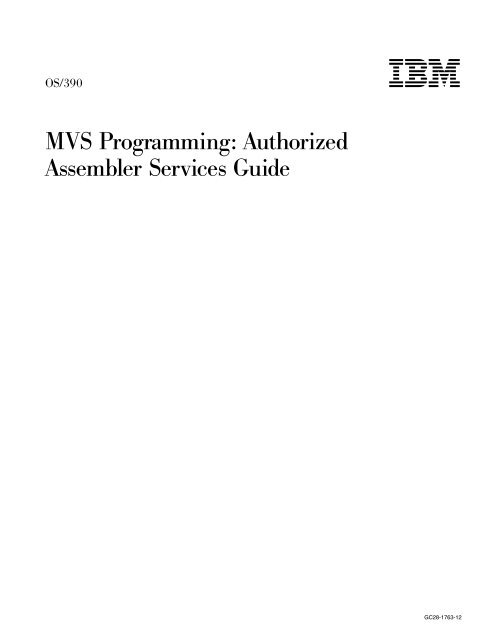OS/390 MVS Programming: Authorized Assembler Services
OS/390 MVS Programming: Authorized Assembler Services
OS/390 MVS Programming: Authorized Assembler Services
- No tags were found...
Create successful ePaper yourself
Turn your PDF publications into a flip-book with our unique Google optimized e-Paper software.
<strong>OS</strong>/<strong>390</strong><strong>MVS</strong> <strong>Programming</strong>: <strong>Authorized</strong><strong>Assembler</strong> <strong>Services</strong> GuideGC28-1763-12
<strong>OS</strong>/<strong>390</strong><strong>MVS</strong> <strong>Programming</strong>: <strong>Authorized</strong><strong>Assembler</strong> <strong>Services</strong> GuideGC28-1763-12
NoteBefore using this information and the product it supports, be sure to read the general information under “Appendix B.Notices” on page 733.Thirteenth Edition, December 2001This is a major revision of GC28-1763-11.This edition applies to Version 2 Release 10 of <strong>OS</strong>/<strong>390</strong> (5647-A01) and to all subsequent releases and modificationsuntil otherwise indicated in new editions.Order publications through your IBM representative or the IBM branch office serving your locality. Publications arenot stocked at the address below.IBM welcomes your comments. A form for readers’ comments may be provided at the back of this publication, oryou may address your comments to the following address:International Business Machines CorporationDepartment 55JA, Mail Station P3842455 South RoadPoughkeepsie, NY 12601-5400United States of AmericaFAX (United States & Canada): 1+845+432-9405FAX (Other Countries):Your International Access Code +1+845+432-9405IBMLink (United States customers only): IBMUSM10(MHVRCFS)Internet e-mail: mhvrcfs@us.ibm.comWorld Wide Web: http://www.ibm.com/s<strong>390</strong>/os<strong>390</strong>/webqs.htmlIf you would like a reply, be sure to include your name, address, telephone number, or FAX number.Make sure to include the following in your comment or note:v Title and order number of this bookv Page number or topic related to your commentWhen you send information to IBM, you grant IBM a nonexclusive right to use or distribute the information in anyway it believes appropriate without incurring any obligation to you.© Copyright International Business Machines Corporation 1988, 2001. All rights reserved.US Government Users Restricted Rights – Use, duplication or disclosure restricted by GSA ADP Schedule Contractwith IBM Corp.
ContentsFigures . . . . . . . . . . . . . . . ixAbout This Book. . . . . . . . . . . xiWho Should Use This Book . . . . . . . . . xiHow to Use This Book . . . . . . . . . . . xiWhere to Find More Information . . . . . . . xiiSummary of Changes . . . . . . . . xiiiChapter 1. Introduction . . . . . . . . 1Chapter 2. Subtask Creation and Control 5Creating a New Task (ATTACH or ATTACHX Macro) 5Ensuring That a Process Completes (STATUS Macro) 6Communicating with a Program (EXTRACT, QEDIT) 6Providing an EXTRACT Answer Area . . . . 10Chapter 3. Program Management . . . 13Residency and Addressing Mode of Programs . . . 13Placement of Modules in Storage . . . . . . 14Addressing Mode . . . . . . . . . . . 14Specifying Where the Module is to be Loaded(LOAD Macro) . . . . . . . . . . . . . 14Synchronous Exits (SYNCH or SYNCHX Macro) . . 15Using Checkpoint/Restart . . . . . . . . . 15Using Re-entrant Modules . . . . . . . . . 16Using LLACOPY to Refresh LLA Directories . . . 16Changing the LNKLST Concatenation . . . . . 17Changing the Current LNKLST Set . . . . . 17Monitoring Dynamic LPA Processing . . . . . . 18Chapter 4. Serialization. . . . . . . . 23Choosing a Serialization Service . . . . . . . 23Locking . . . . . . . . . . . . . . . 27Categories of Locks. . . . . . . . . . . 27Types of Locks . . . . . . . . . . . . 28Locking Hierarchy . . . . . . . . . . . 29CML Lock Considerations . . . . . . . . 30Obtaining, Releasing, and Testing Locks(SETLOCK) . . . . . . . . . . . . . 30Using the Must-Complete Function (ENQ/DEQ) . . 31Characteristics of the Must-Complete Function . 31<strong>Programming</strong> Notes . . . . . . . . . . 31Limiting Global Resource Serialization Requests . . 32Shared Direct Access Storage Devices (SharedDASD) . . . . . . . . . . . . . . . . 33Volume/Device Status . . . . . . . . . . 34Volume Handling . . . . . . . . . . . 34Macros Used with Shared DASD (RESERVE,EXTRACT, GETDSAB). . . . . . . . . . 34Serializing Parallel Tasks (WAIT and P<strong>OS</strong>T) . . . 40Asynchronous Cross Memory P<strong>OS</strong>T . . . . . 41Synchronous Cross Memory Post . . . . . . 41Bypassing the P<strong>OS</strong>T Routine . . . . . . . 42Waiting for Event Completion (EVENTS) . . . 42Writing P<strong>OS</strong>T Exit Routines . . . . . . . . . 43Identifying and Deleting Exit Routines . . . . 43Initializing Extended ECBs and ECB Extensions 43P<strong>OS</strong>T Interface with Exit Routines . . . . . . 44Re-entry to P<strong>OS</strong>T from a P<strong>OS</strong>T Exit . . . . . 45Branch Entry to the P<strong>OS</strong>T Service Routine . . . . 45Branch Entry to the WAIT Service Routine . . . . 47Serializing RB Processing . . . . . . . . . . 48Suspending an RB Until an Event Completes(SUSPEND) . . . . . . . . . . . . . 48Using the CALLDISP Macro . . . . . . . . 50Resuming Execution of a Suspended RB . . . . 51Synchronizing Tasks or SRBs (Pause, Release, andTransfer) . . . . . . . . . . . . . . . 52Pause Elements and Pause Element Tokens . . . 53Using the <strong>Services</strong> . . . . . . . . . . . 54PE Ownership and Cleanup . . . . . . . . 57Global Resource Serialization Latch Manager . . . 58Overview . . . . . . . . . . . . . . 58How to Use the Callable <strong>Services</strong> . . . . . . 59Planning to Use the Latch Manager Callable<strong>Services</strong> . . . . . . . . . . . . . . . 60Including a Latch Manager Interface DefinitionFile (IDF) . . . . . . . . . . . . . . 60Loading the Linkage Assist Routines . . . . . 61Providing Recovery for the Latch Manager . . . 61Guide to the Latch Manager Callable <strong>Services</strong> . . . 63Creating a Latch Set (ISGLCRT Service) . . . . 63Obtaining a Latch (ISGLOBT Service). . . . . 64Releasing a Latch (ISGLREL Service) . . . . . 66Purging One or More Latches (ISGLPRG Service) 67Purging One or More Latches in a Group ofLatch Sets for a Group of Requestors (ISGLPBAService). . . . . . . . . . . . . . . 67Chapter 5. Reporting SystemCharacteristics . . . . . . . . . . . 71Collecting Information about Resources and TheirRequestors (GQSCAN Macro) . . . . . . . . 71How GQSCAN Returns Resource Information . . 71Using the SRM Reporting Interface to MeasureSubsystem Activity . . . . . . . . . . . . 76Obtaining Dispatchability Data about AddressSpaces (IEAMRMF3 Macro) . . . . . . . . . 76Chapter 6. Tracing Applications UsingComponent Trace . . . . . . . . . . 79Planning an Application Trace . . . . . . . . 80Trace Activities . . . . . . . . . . . . 81Executable Macros for Component Tracing . . . 82Operator Commands for Component Tracing . . 82IPCS Subcommands for Component Tracing . . 83Exit Routines for Component Tracing. . . . . 83© Copyright IBM Corp. 1988, 2001 iii
Data Areas and Mapping Macros for ComponentTracing . . . . . . . . . . . . . . . 83Parmlib Members for Component Tracing . . . 84When to Trace . . . . . . . . . . . . 84Where and What to Trace. . . . . . . . . 85Creating Trace Buffers . . . . . . . . . . 85Using Multiple Traces . . . . . . . . . . 87Setting Up User-Defined Options . . . . . . 88Starting, Stopping, and Changing the Trace. . . 88Using Parmlib Members . . . . . . . . . 89Externalizing Trace Data in a Dump . . . . . 90Externalizing Trace Data Through the ExternalWriter . . . . . . . . . . . . . . . 91Coding Macros for Application Traces . . . . . 94Using the CTRACE macro to Define theApplication to Component Trace . . . . . . 94Using CTRACECS to Manage Trace BufferStatus . . . . . . . . . . . . . . . 100Deleting the Application from Component Trace 104Coding a Start/Stop Exit Routine. . . . . . . 104Exit Routine Environment . . . . . . . . 104Exit Routine Processing . . . . . . . . . 105<strong>Programming</strong> Considerations . . . . . . . 107Start/Stop Exit Routine Communications . . . 109Entry Specifications . . . . . . . . . . 111Return Specifications . . . . . . . . . . 112Coding a Display Trace Exit Routine. . . . . . 113Exit Routine Environment . . . . . . . . 114Exit Routine Processing . . . . . . . . . 114<strong>Programming</strong> Considerations . . . . . . . 115Exit Routine Communications . . . . . . . 115Entry Specifications . . . . . . . . . . 115Return Code Specifications . . . . . . . . 116Creating Trace Entries . . . . . . . . . . 117Understanding the Fields in a CTE . . . . . 118Organizing Variable Data in CTEs . . . . . 118Chapter 7. Communication . . . . . 121Interprocessor Communication . . . . . . . 121Writing and Deleting Messages (WTO, WTOR, andDOM Macros) . . . . . . . . . . . . . 121Routing the Message . . . . . . . . . . 121Altering Message Text . . . . . . . . . 123Writing a Multiple-Line Message . . . . . . 123Embedding Label Lines in a Multiple-LineMessage . . . . . . . . . . . . . . 123Issuing a Message and Loading a Wait State(WTO and LOADWAIT Macros) . . . . . . 124Using the Wait State Macro (LOADWAIT) . . . 124Non-restartable and Restartable Wait States . . 124Invoking the LOADWAIT Macro . . . . . . 125Deleting Messages Already Written . . . . . 127Writing to the System Log . . . . . . . . 127Issuing an Internal START or REPLY Command(MGCR) . . . . . . . . . . . . . . . 128Issuing Operator Commands from a Program(MGCRE Macro) . . . . . . . . . . . . 129Issuing a Command Response Message . . . . 129Rules for a Command Response WTO . . . . 130Old Code Conversion . . . . . . . . . 130Where to get the information . . . . . . . 131|<strong>Assembler</strong> example with CIB control block . . 131<strong>Assembler</strong> example with CMDX control block,multi-line WTO. . . . . . . . . . . . 132Controlling Command Flooding (IEECMDS macro) 133Routing Commands in a Sysplex (CPF Macro) . . 133Assigning a Prefix . . . . . . . . . . . 133Persistence of the Prefix . . . . . . . . . 134What Is an Extended MCS Console?. . . . . . 135Activating an Extended MCS Console . . . . 136Receiving Messages and Command Responses,and Issuing Commands . . . . . . . . . 142Deactivating Extended MCS Consoles andReleasing Migration IDs . . . . . . . . . 146Example of Managing an Extended MCSConsole Session . . . . . . . . . . . 147Chapter 8. Listening for SystemEvents . . . . . . . . . . . . . . 151Establishing a Listen Request . . . . . . . . 151Qualifying Events . . . . . . . . . . . 151Coding the Listener User Exit Routine . . . . . 155Non-SRBEXIT Routine . . . . . . . . . 156SRBEXIT Routine . . . . . . . . . . . 158Passing Parameters to a Listener User Exit Routine 159Ending the Listener User Exit Routine . . . . . 159ENF Event Codes and Meanings . . . . . . . 160ENF Sample Programs . . . . . . . . . . 173SMFLSTEN - Sample ENF Listener . . . . . 174Listening for Global Resource Serialization-RelatedSystem Events . . . . . . . . . . . . . 178Monitoring Contention Changes . . . . . . 178Chapter 9. Using a Service RequestBlock (SRB) . . . . . . . . . . . . 183What is an SRB? . . . . . . . . . . . . 183Why Would You Use an SRB? . . . . . . . . 183Scheduling and Managing SRBs . . . . . . . 184Specifying the Addressing Environment of the SRBRoutine . . . . . . . . . . . . . . . 185Using the ENV Parameter on IEAMSCHD. . . 185Using the MODE Parameter on SCHEDULE . . 185Characteristics and Restrictions of SRB Routines 186Implications of Running in SRB Mode . . . . 187Environment of the SRB Routine at Entry . . . 187Scheduling an SRB (IEAMSCHD or SCHEDULEMacro) . . . . . . . . . . . . . . . 188Scheduling an SRB Using IEAMSCHD . . . . 188Scheduling an SRB using SCHEDULE . . . . 189Purging an SRB (PURGEDQ Macro) . . . . . . 191Identifying the SRB to be Purged . . . . . . 192The Resource Manager Termination Routine(RMTR) . . . . . . . . . . . . . . 193Scenario of Scheduling and Purging an SRB . . 193Serializing SRB Processing . . . . . . . . . 196Suspending an SRB Until an Event Completes(SUSPEND Macro) . . . . . . . . . . 196Resuming or Purging a Suspended SRB(RESUME Macro) . . . . . . . . . . . 198Scenario of Suspending and Resuming an SRB 198Recovery Responsibilities for a Suspended SRB 199iv<strong>OS</strong>/<strong>390</strong> V2R10.0 <strong>MVS</strong> Auth <strong>Assembler</strong> <strong>Services</strong> Guide
Transferring Control for SRB Processing (TCTLMacro) . . . . . . . . . . . . . . . 199Chapter 10. Virtual StorageManagement. . . . . . . . . . . . 201Allocating and Freeing Virtual Storage (GETMAIN,FREEMAIN, and STORAGE Macros) . . . . . 201Comparison of GETMAIN/FREEMAIN Macroswith the STORAGE Macro . . . . . . . . 202Specifying Branch Entry to GETMAIN andFREEMAIN <strong>Services</strong> . . . . . . . . . . 203Obtaining Storage in Another Address Space 203Obtaining and Using Disabled Reference (DREF)Storage . . . . . . . . . . . . . . 203Using Cell Pool <strong>Services</strong> (CPOOL Macro) . . . . 204Selecting the Right Subpool for Your VirtualStorage Request . . . . . . . . . . . . 205Program Authorization . . . . . . . . . 206Tracking Virtual Storage Allocation (CPOOLBUILD, GETMAIN, and STORAGE OBTAINMacros) . . . . . . . . . . . . . . . 218Obtaining Information about the Allocation ofVirtual Storage (VSMLIST) . . . . . . . . . 218Using the VSMLIST Work Area . . . . . . 218Using IARQD — the Page Status Interface Routine 226Decide Which Entry Point You Want to Use . . 227Obtain Storage and Load Register 1 . . . . . 227Use NUCLKUP to Find the Address of theEntry Point You Want to Use . . . . . . . 228Invoke the Entry Point . . . . . . . . . 229Chapter 11. Accessing the SchedulerWork Area . . . . . . . . . . . . . 231Using the IEFQMREQ and the SWAREQ Macros 231The SWAREQ Macro . . . . . . . . . . 232How to Invoke SWAREQ . . . . . . . . 232The IEFQMREQ Macro . . . . . . . . . 234Chapter 12. The Virtual LookasideFacility . . . . . . . . . . . . . . 237Deciding When to Use VLF . . . . . . . . 237Planning to Use VLF . . . . . . . . . . . 238Data Objects and Classes . . . . . . . . 239Data Integrity . . . . . . . . . . . . 242Recovery . . . . . . . . . . . . . . 242Using the VLF Macros . . . . . . . . . . 243Defining a Class of VLF Objects . . . . . . 244Identifying an End User to VLF . . . . . . 245Retrieving a VLF Object . . . . . . . . . 246Creating a VLF Object . . . . . . . . . 247Notifying VLF of a Change. . . . . . . . 249Removing a VLF End User . . . . . . . . 250Purging a VLF Class . . . . . . . . . . 250Chapter 13. Data-in-Virtual . . . . . . 251When to Use Data-in-Virtual . . . . . . . . 251Factors Affecting Performance . . . . . . . 252Creating a Linear Data Set . . . . . . . . 252Using the <strong>Services</strong> of Data-in-Virtual . . . . . 253Identify . . . . . . . . . . . . . . 253Access. . . . . . . . . . . . . . . 254Map . . . . . . . . . . . . . . . 254Save, Savelist, and Reset. . . . . . . . . 255Unmap . . . . . . . . . . . . . . 256Unaccess . . . . . . . . . . . . . . 256Unidentify . . . . . . . . . . . . . 256The IDENTIFY Service . . . . . . . . . . 256The ACCESS Service . . . . . . . . . . . 257The MAP Service . . . . . . . . . . . . 259The SAVE Service . . . . . . . . . . . . 265The SAVELIST Service . . . . . . . . . . 267The RESET Service . . . . . . . . . . . 267Effect of RETAIN mode on RESET . . . . . 268The UNACCESS and UNIDENTIFY <strong>Services</strong> . . . 270Sharing Data in an Object . . . . . . . . . 270DIV Macro <strong>Programming</strong> Examples . . . . . . 271Executing an Application . . . . . . . . 271Processing a Data-in-Virtual Object . . . . . 271Chapter 14. Sharing Application Data(Name/Token Callable <strong>Services</strong>) . . . 277Levels for Name/Token Pairs . . . . . . . . 277Determining What Your Program Can Do withName/Token Pairs . . . . . . . . . . 278Checking Authorization When Retrieving a Token 278Deciding What Name/Token Level You Need . . 278Primary-Level Name/Token Pair . . . . . . 279System-Level Name/Token Pair . . . . . . 280Owning and Deleting Name/Token Pairs . . . . 282Example of Using the Name/Token <strong>Services</strong> 283Chapter 15. Processor StorageManagement. . . . . . . . . . . . 285Fixing/Freeing Virtual Storage Contents . . . . 286Protecting a Range of Virtual Storage Pages . . . 287PGFIX/PGFREE Completion Considerations . . . 288Input to Page <strong>Services</strong> . . . . . . . . . . 289Virtual Subarea List (VSL) . . . . . . . . 289Page Service List (PSL) . . . . . . . . . 289Short Page Service List (SSL) . . . . . . . 289Branch Entry to Page <strong>Services</strong> . . . . . . . . 290Cross Memory Mode. . . . . . . . . . 290Non-Cross Memory Mode . . . . . . . . 291Chapter 16. Sharing Data in VirtualStorage (IARVSERV Macro) . . . . . 293Understanding the Concepts of Sharing Data withIARVSERV . . . . . . . . . . . . . . 294Storage You Can Use with IARVSERV . . . . . 294Obtaining Storage for the Source and Target . . . 295Defining Storage for Sharing Data and Access . . 295Changing Storage Access . . . . . . . . . 297How to Share and Unshare Data . . . . . . . 298Accessing Data in a Sharing Group . . . . . . 299Example of Sharing Storage with IARVSERV . . . 299Use with Data-in-Virtual (DIV Macro) . . . . . 300Use with Page <strong>Services</strong> (PGSER Macro) . . . . 301Diagnosing Problems with Shared Data . . . . 301Contentsv
Converting a Central to Virtual Storage Address(IARR2V Macro) . . . . . . . . . . . . 301Chapter 17. The Nucleus . . . . . . 303Linking to Routines in the DAT-OFF Nucleus(DATOFF) . . . . . . . . . . . . . . 303Using System Provided DAT-OFF Routines(DATOFF) . . . . . . . . . . . . . 304Writing User DAT-OFF Routines . . . . . . 305Placing User DAT-OFF Routines in theDAT-OFF Nucleus . . . . . . . . . . . 306Obtaining Information about CSECTs in theDAT-ON Nucleus (NUCLKUP) . . . . . . . 307Customizing the Nucleus Region . . . . . . . 307The NMLDEF Macro . . . . . . . . . . 308Removing Existing Routines from IEANUC0x 308Chapter 18. Providing Recovery . . . 309Understanding General Recovery Concepts . . . 310Deciding Whether to Provide Recovery . . . . 311Understanding Errors in <strong>MVS</strong> . . . . . . . 312Understanding Recovery Routine States . . . 313Understanding the Various Routines in aRecovery Environment . . . . . . . . . 314Choosing the Appropriate Recovery Routine 315Understanding Recovery Routine Options . . . 318Understanding How Routines in a RecoveryEnvironment Interact . . . . . . . . . . 319Writing Recovery Routines . . . . . . . . . 321Understanding What Recovery Routines Do . . 322Understanding the Means of Communication 330Special Considerations for ESTAE-TypeRecovery Routines. . . . . . . . . . . 337Special Considerations for FRRs . . . . . . 343Understanding the Recovery Environment. . . . 345Register Contents . . . . . . . . . . . 345Other Environmental Factors in Recovery . . . 351Understanding Recovery through a CodedExample . . . . . . . . . . . . . . . 365Understanding Advanced Recovery Topics . . . 367Providing Recovery with Minimal ProcessorOverhead (FESTAE Macro) . . . . . . . . 367Invoking RTM . . . . . . . . . . . . 368Providing Multiple Recovery Routines . . . . 370Providing Recovery for Recovery Routines . . 376Providing Recovery for Multitasking Programs 376Using Resource Managers . . . . . . . . 377Using STAE/STAI Routines . . . . . . . . 380Chapter 19. Processing ProgramInterruptions (SPIE, ESPIE) . . . . . 385Interruption Types. . . . . . . . . . . . 386Chapter 20. Dumping Virtual Storage(SDUMPX, SDUMP, and IEATDUMPMacros) . . . . . . . . . . . . . . 389SVC Dumps. . . . . . . . . . . . . . 389Deciding When to Request an SVC Dump. . . <strong>390</strong>Understanding the Type of SVC Dump that<strong>MVS</strong> Produces . . . . . . . . . . . . 391Coding Parameters that Produce a SynchronousDump. . . . . . . . . . . . . . . 391Designing a Program to Handle a SynchronousDump. . . . . . . . . . . . . . . 392Coding Parameters that Produce a ScheduledDump. . . . . . . . . . . . . . . 392Designing a Program to Handle a ScheduledDump. . . . . . . . . . . . . . . 392Synchronizing Your Program through an ECB orSRB . . . . . . . . . . . . . . . 392Designing Your Program to RunAsynchronously with Dump Processing . . . 393Identifying the Data Set to Contain the Dump 393Defining the Contents of the Dump . . . . . 394Identifying the Address Spaces or Data Spacesto be Dumped . . . . . . . . . . . . 394Customizing the Contents of the SVC Dump 395Requesting the Summary Dump . . . . . . 395Suppressing SVC Dumps that DuplicatePrevious SVC Dumps . . . . . . . . . 396Providing Symptom Information through theSDUMPX Macro . . . . . . . . . . . 396Requesting Dumps on Other Systems in aSysplex . . . . . . . . . . . . . . 397Using Routines to Control Dumps in a Sysplex 397IEASDUMP.QUERY Routine . . . . . . . 397IEASDUMP.GLOBAL and IEASDUMP.LOCALRoutines . . . . . . . . . . . . . . 402IEASDUMP.SERVER Routine . . . . . . . 405Transaction Dumps . . . . . . . . . . . 408Deciding When to Request a Transaction Dump 409Understanding the Type of Transaction Dumpthat <strong>MVS</strong> Produces . . . . . . . . . . 409Designing a Program to Handle a SynchronousDump. . . . . . . . . . . . . . . 410Designing a Program to Handle a AsynchronousDump. . . . . . . . . . . . . . . 410Synchronizing Your Program through an ECB 410Designing Your Program to RunAsynchronously with Dump Processing . . . 410Identifying the Data Set to Contain the Dump 410Defining the Contents of the Dump . . . . . 411Customizing the Contents of the TransactionDump . . . . . . . . . . . . . . . 411Requesting the Summary Dump . . . . . . 411Suppressing Transaction Dumps that DuplicatePrevious Transaction Dumps . . . . . . . 411Providing Symptom Information through theIEATDUMP Macro . . . . . . . . . . 411Requesting Dumps of Other Systems . . . . 412Chapter 21. Protecting the System 413System Integrity . . . . . . . . . . . . 413Documentation on System Integrity . . . . . 413Installation Responsibility . . . . . . . . 413Elimination of Potential Integrity Exposures . . 413<strong>Authorized</strong> Programs. . . . . . . . . . . 417Using APF to Restrict Access to System Functions 418Guidelines for Using APF . . . . . . . . 418vi<strong>OS</strong>/<strong>390</strong> V2R10.0 <strong>MVS</strong> Auth <strong>Assembler</strong> <strong>Services</strong> Guide
APF-<strong>Authorized</strong> Libraries . . . . . . . . 419APF-<strong>Authorized</strong> Library List . . . . . . . 419Requesting APF List <strong>Services</strong> (CSVAPF Macro) 420Restricting the Use of SVC Routines . . . . . 420Restricting Load Module Access . . . . . . 421Assigning APF Authorization to a Load Module 421Overriding an Authorization Code - SETCODEStatement . . . . . . . . . . . . . 421Authorization Results Under Various Conditions 422Resource Access Control Facility (RACF) . . . . 422Protecting the Vector Facility . . . . . . . . 423System Authorization Facility (SAF) . . . . . . 423<strong>MVS</strong> Router . . . . . . . . . . . . . 423Interface to the <strong>MVS</strong> Router (RACROUTE) . . 424SAF Interface to an External Security Product 426Using the Command Authorization Service . . . 428Command Resource Names . . . . . . . 429Changing System Status (MODESET) . . . . . 431Generating an SVC . . . . . . . . . . 431Generating Inline Code . . . . . . . . . 431Chapter 22. Exit Routines . . . . . . 433Using Asynchronous Exit Routines . . . . . . 433Using the SCHEDIRB Macro to Initialize andSchedule an IRB . . . . . . . . . . . 434Using the SCHEDIRB Macro to Schedule an IRB 434Using the CIRB Macro to Initialize an IRB . . . 435Using the SCHEDXIT Macro to Schedule an IRB 436System Processing to Run an Asynchronous Exit 437Establishing a Timer Disabled Interrupt Exit . . . 438DIE Characteristics . . . . . . . . . . 439Timer Queue Element Control . . . . . . . 441Using Dynamic Exits <strong>Services</strong> . . . . . . . . 442CSVDYNEX Terminology . . . . . . . . 443Defining an Exit . . . . . . . . . . . 445Calling an Exit Routine or Routines . . . . . 447Associating an Exit Routine with an Exit . . . 451Chapter 23. User-Written SVCRoutines . . . . . . . . . . . . . 455Writing SVC Routines . . . . . . . . . . 455Type 6 SVC Routines . . . . . . . . . . 455Non-Preemptable SVC Routines . . . . . . 456<strong>Programming</strong> Conventions for SVC Routines 456Inserting SVC Routines into the Control Program 459Standard SVC Routines . . . . . . . . . 459Extended SVC Routines . . . . . . . . . 462Subsystem SVC Screening . . . . . . . . . 462Chapter 24. Accessing Unit ControlBlocks (UCBs) . . . . . . . . . . . 465Scanning for UCBs . . . . . . . . . . . 465Obtaining UCB Addresses . . . . . . . . . 465Ensuring that UCBs Are Not Deleted . . . . . 468Pinning and Unpinning UCBs . . . . . . . 468When Pinning is Required . . . . . . . . 469When Pinning is not Required. . . . . . . 470Requesting Notification of I/O ConfigurationChanges . . . . . . . . . . . . . . . 471Using the CONFCHG Macro . . . . . . . 471Coding a Configuration Change User ExitRoutine . . . . . . . . . . . . . . 472Coded Example: CONFCHG Macro Invocationof Configuration Change User Exit . . . . . 474Detecting I/O Configuration Changes . . . . . 477Retrieving the Current MIH Time Interval . . . . 479Retrieving Information about I/O Hardware on anI/O Path . . . . . . . . . . . . . . . 479Length of the CDR Area. . . . . . . . . 479How I<strong>OS</strong>CDR Retrieves the CDR. . . . . . 480Time that I<strong>OS</strong>CDR Performs I/O . . . . . . 480Validating I/O Paths . . . . . . . . . . . 481Obtaining Device Information for an AllocationRequest . . . . . . . . . . . . . . . 481Obtaining UCB Information (General Methods) . . 481Obtaining UCB Addresses for a Specified DeviceNumber . . . . . . . . . . . . . . 481Scanning UCBs . . . . . . . . . . . . 482Examples: Using the UCB Macros . . . . . 483Determining if the UCB Macros (GeneralMethods) Are Available . . . . . . . . . 483Obtaining UCB Information (Limited Method) . . 484The UCB Scan Service . . . . . . . . . 484Invoking the UCB Scan Service . . . . . . 484Obtaining the Subchannel Number for a UnitControl Block (UCB) . . . . . . . . . . 488Accessing Above 16 Megabyte UCBs . . . . . 489Chapter 25. Dynamic Allocation . . . 491An Allocation Overview. . . . . . . . . . 491Choosing the Type of Allocation for YourProgram . . . . . . . . . . . . . . 491When To Avoid Using Dynamic Allocation . . 492<strong>Programming</strong> Considerations For Using theDYNALLOC Macro . . . . . . . . . . 492Selecting the Type of Allocation Based onProgram Requirements . . . . . . . . . 494Dynamic Allocation Functions . . . . . . . . 495Using Dynamic Allocation Functions in Either aBatch or Interactive Environment . . . . . . 495Using Dsname or Pathname Allocation . . . . 495Deallocating Resources . . . . . . . . . 503Concatenating Resources . . . . . . . . 505Deconcatenating Resources . . . . . . . . 506Obtaining Allocation Environment Information 506Using Dynamic Allocation Functions in anInteractive Environment . . . . . . . . . 507In-Use Attribute . . . . . . . . . . . 507Control Limit . . . . . . . . . . . . 508Permanently Allocated Attribute . . . . . . 508Convertible Attribute . . . . . . . . . . 509Using Ddname Allocation . . . . . . . . 509Installation Options For DYNALLOC MacroFunctions. . . . . . . . . . . . . . . 510Using Default Values . . . . . . . . . . 510Mounting Volumes and Bringing Devices Online 510Installation Input Validation Routine forDynamic Allocation . . . . . . . . . . 510Contentsvii
Chapter 26. Requesting DynamicAllocation Functions . . . . . . . . 513Building the SVC 99 Parameter List . . . . . . 513Coding a Dynamic Allocation Request . . . . 514Obtaining Storage for the Parameter List . . . 515Mapping Storage for the Parameter List . . . 516Setting Up the Request Block Pointer . . . . 517Setting Up the Request Block . . . . . . . 517Setting Up the Text Units . . . . . . . . 521Setting Up the Text Unit Pointer List . . . . 522Processing Messages and Reason Codes fromDynamic Allocation . . . . . . . . . . . 523Setting Up the Request Block Extension . . . 523Processing Messages from Dynamic Allocation 551Interpreting DYNALLOC Return Codes . . . . 557Interpreting Information Reason Codes fromDYNALLOC . . . . . . . . . . . . 558Interpreting Error Reason Codes fromDYNALLOC . . . . . . . . . . . . 564SVC 99 Parameter List Verb Codes and Text Units,By Function . . . . . . . . . . . . . . 591Coding a Dsname Allocation Text Unit . . . . 592JCL DD Statement Parameters and EquivalentText Units . . . . . . . . . . . . . 592Using System Symbols in Text Units. . . . . 593Dsname Allocation Text Units . . . . . . . 596JCL DD Statement DCB Subparameters andEquivalent Text Units. . . . . . . . . . 623DCB Attribute Text Units . . . . . . . . 625Non-JCL Dynamic Allocation Functions . . . 637Dynamic Unallocation Text Units . . . . . . 643Dynamic Concatenation Text Units . . . . . 647Dynamic Deconcatenation Text Unit . . . . . 648Text Units for Removing the In-Use AttributeBased on Task-ID . . . . . . . . . . . 648Ddname Allocation Text Units . . . . . . . 649Dynamic Information Retrieval Text Units . . . 650Example of a Dynamic Allocation Request. . . . 663Chapter 27. Dynamic Output . . . . . 667Creating and Naming Output Descriptors . . . . 668System Generated Names . . . . . . . . 668Job Step Considerations . . . . . . . . . 668Output Descriptors and Text Units . . . . . 668Deleting Output Descriptors . . . . . . . 677Specifying SYSOUT without an OutputDescriptor . . . . . . . . . . . . . 678Dynamic Output <strong>Programming</strong> Example . . . 680Chapter 28. Scheduler JCL Facility(SJF) . . . . . . . . . . . . . . . 685Understanding SJF Terms . . . . . . . . . 686The SJF Environment . . . . . . . . . . 687Retrieving Output Descriptor Information(SJFREQ Macro with RETRIEVE) . . . . . . 687Merging SWBTUs (SJFREQ Macro withSWBTU_MERGE) . . . . . . . . . . . 688Validating and Building Text Units (SJFREQMacro with VERIFY) . . . . . . . . . . 689SJFREQ VERIFY Functions . . . . . . . . 689Preparing to Use VERIFY for Validating andBuilding Text Units . . . . . . . . . . 690Examples of Using SJFREQ VERIFY Functions 693Freeing the SJF Environment (SJFREQ Macrowith TERMINATE) . . . . . . . . . . 696Understanding the OUTDES Statement . . . . . 697Operand and Keyword Operand Abbreviations 697Comments and Line Continuation . . . . . 697Delimiters . . . . . . . . . . . . . 697Rules for Parsing Data With and WithoutQuotes . . . . . . . . . . . . . . 698OUTDES Statement Syntax . . . . . . . . 698Chapter 29. Processing User TraceEntries in the System Trace Table . . 711Formatting a USRn Trace Table Entry . . . . . 711Replacing a USRn TTE Formatting Routine . . . 711Parameters Passed to the USRn Formatter . . . 712Return Codes From the USRn Formatter . . . 712Printing the Trace Output Buffer Contents. . . 712Handling Errors During TTE Formatting . . . 713Appendix A. Using the UnitVerification Service . . . . . . . . . 717Functions. . . . . . . . . . . . . . . 717Check Groups - Function Code 0 . . . . . . 717Check Units - Function Code 1 . . . . . . 718Return Unit Name - Function Code 2 . . . . 718Return Unit Control Block (UCB) Addresses -Function Code 3 . . . . . . . . . . . 718Return Group ID - Function Code 4 . . . . . 718Indicate Unit Name is a Look-up Value -Function Code 5 . . . . . . . . . . . 718Return Look-up Value - Function Code 6 . . . 718Convert Device Type to Look-up Value -Function Code 7 . . . . . . . . . . . 718Return Attributes - Function Code 8 . . . . . 718Check Units With No Validity Bit - FunctionCode 9 . . . . . . . . . . . . . . 718Specify Subpool for Returned Storage - FunctionCode 10 . . . . . . . . . . . . . . 719Return Unit Names for a Device Class -Function Code 11 . . . . . . . . . . . 719Callers of IEFEB4UV . . . . . . . . . . 719Callers of IEFGB4UV or IEFAB4UV . . . . . 719Appendix B. Notices . . . . . . . . 733<strong>Programming</strong> Interface Information . . . . . . 734Trademarks . . . . . . . . . . . . . . 734Index . . . . . . . . . . . . . . . 737viii<strong>OS</strong>/<strong>390</strong> V2R10.0 <strong>MVS</strong> Auth <strong>Assembler</strong> <strong>Services</strong> Guide
Figures1. EXTRACT ECB Address, CIB Address, andProgram Token. . . . . . . . . . . . 72. Example Using the EXTRACT and QEDITMacros . . . . . . . . . . . . . . 93. EXTRACT Answer Area Fields . . . . . . 114. Example of an Interlock Environment . . . . 365. Example of Subroutine Issuing RESERVE andDEQ Using GETDSAB . . . . . . . . . 406. Bypassing the P<strong>OS</strong>T Routine . . . . . . . 427. Pause and Release Example . . . . . . . 558. Release and Pause Example . . . . . . . 569. Transfer without Pause Example . . . . . 5710. Work Area Contents for GQSCAN with aScope of STEP, SYSTEM, SYSTEMS, or ALL . . 7411. Work Area Contents for GQSCAN with aScope of LOCAL or GLOBAL . . . . . . 7512. Structure of Multiple Traces for an Application 9613. Trace Features. . . . . . . . . . . . 9714. Structure of Multiple Traces for an Application 9815. Setting up Multiple Traces with CTRACEDEFINE. . . . . . . . . . . . . . 9916. Managing Buffer Status . . . . . . . . 10117. Tracing with Component Trace. . . . . . 10718. Information Passed to the Start/Stop ExitRoutine Through GPR 1 . . . . . . . . 11219. Information Passed to the Display Trace ExitRoutine Through GPR 1 . . . . . . . . 11620. Component Trace Entry in a Trace Buffer 11721. LOADWAIT Example for Defining andInitializing a Parameter List. . . . . . . 12522. WTO Example for Issuing a Message with aWSPARM parameter . . . . . . . . . 12523. LOADWAIT Example for Defining Storage fora Parameter List . . . . . . . . . . 12624. LOADWAIT Example for Modifying anExisting Parameter List . . . . . . . . 12625. WTO Example for Issuing a Message andLoading a Wait State . . . . . . . . . 12626. LOADWAIT Example for Adding a ReasonCode to a Parameter List and Changing theType of Wait State . . . . . . . . . . 12627. WTO Example of a Message with a WSPARMParameter. . . . . . . . . . . . . 12728. Setting Up the Buffer for MGCR . . . . . 12929. MDB Structure . . . . . . . . . . . 14430. Managing an Extended MCS Console SessionOverview . . . . . . . . . . . . . 14831. <strong>Authorized</strong> Program without QUAL andQMASK . . . . . . . . . . . . . 15332. Qualifier for a Program Check . . . . . . 15433. <strong>Authorized</strong> Programs with QUAL andQMASK . . . . . . . . . . . . . 15534. Example of Scheduling an SRB. . . . . . 19535. Suspending and Resuming an SRB . . . . 19836. Low and High Private Storage Allocation 20837. Task Structure Within an Address Space 21338. Allocated Storage Information for Subpools ina Specified Area . . . . . . . . . . 22139. Format of Subpool Descriptor . . . . . . 22240. Format of Allocated Block Descriptor 22241. Allocated Storage Information for the PrivateArea . . . . . . . . . . . . . . 22342. Allocated Storage Information for a SubpoolList . . . . . . . . . . . . . . . 22443. Format of Free Space Information . . . . . 22444. Format of Free Space Descriptor . . . . . 22445. Unallocated Storage Information for CSA andPVT Subpools . . . . . . . . . . . 22546. Format of Region Descriptor . . . . . . 22647. Format of Unallocated Block Descriptor 22648. Retrieving an Object for an End User 24449. Mapping from an Address Space . . . . . 26050. Mapping from a Data Space or Hiperspace 26151. Multiple Mapping . . . . . . . . . . 26252. Using the Primary Level in a Cross-MemoryEnvironment . . . . . . . . . . . . 27953. Using the System Level in a Multiple AddressSpace Environment . . . . . . . . . 28154. Data Sharing with IARVSERV . . . . . . 29455. Sharing Storage with IARVSERV . . . . . 30056. Virtual Storage Map of DAT-ON Nucleus 30757. Mainline Routine with One Recovery Routine 32058. Mainline Routine with Several RecoveryRoutines . . . . . . . . . . . . . 32159. Key Fields in the SDWA . . . . . . . . 33560. Passing Parameters to an ARR . . . . . . 34261. Routing Control to Recovery Routines 37262. Assigning Authorization via SETCODE 42263. Asynchronous Exit Data Area Configuration 43564. UCB Segments . . . . . . . . . . . 46565. Comparison of CDRLEN to CDRSIZE 48066. Device Classes . . . . . . . . . . . 48667. Example of the UCB Scan Routine . . . . 48768. Structure of the SVC 99 Parameter List 51569. Structure of Input Parameter List to IEFDB476 55370. Example of a Dynamic Allocation Request 66471. Parameter List Resulting from DynamicAllocation Example . . . . . . . . . 66572. Text Units and Text Unit Pointers . . . . . 66973. Sample OUTPUT JCL Statement . . . . . 67074. COPIES Keyword and its Dynamic OutputText Units. . . . . . . . . . . . . 67175. Sample OUTDES Statement for Which anApplication Wants Text Units . . . . . . 69376. OUTDES Statement with Pointers IndicatingValues To Be Processed . . . . . . . . 69477. OUTDES Statement with New PointersIndicating Values To Be Processed . . . . 69578. OUTDES Statement with Adjusted PointersIndicating Values To Be Processed . . . . 69579. OUTDES Statement with Adjusted Pointersfor Values To Be Processed . . . . . . . 696© Copyright IBM Corp. 1988, 2001 ix
80. Sample Code for Formatting USRn TraceTable Entries . . . . . . . . . . . . 71481. Input Parameter List . . . . . . . . . 72082. Requesting Function Code 0 (Check Groups) 72183. Requesting Function Code 1 (Check Units) 72284. Requesting Function Code 2 (Return UnitName) . . . . . . . . . . . . . . 72285. Output from Function Code 2 (Return UnitName) . . . . . . . . . . . . . . 72386. Requesting Function Code 3 (Return UCBAddresses) . . . . . . . . . . . . 72387. Output from Function Code 3 (Return UCBAddresses) . . . . . . . . . . . . 72388. Requesting Function Code 4 (Return GroupID) . . . . . . . . . . . . . . . 72489. Output from Function Code 4 (Return GroupID) . . . . . . . . . . . . . . . 72490. Requesting Function Code 5 (Indicate UnitName is a Look-up Value) . . . . . . . 72591. Requesting Function Code 6 (Return Look-upValue) . . . . . . . . . . . . . . 72692. Output from Function Code 6 (ReturnLook-up Value) . . . . . . . . . . . 72693. Requesting Function Code 7 (Convert DeviceType to Look-up Value) . . . . . . . . 72694. Output from Function Code 7 (ConvertDevice Type to Look-up Value) . . . . . 72795. Requesting Function Code 8 (ReturnAttributes) . . . . . . . . . . . . 72796. Requesting Function Code 10 (SpecifySubpool for Returned Storage) . . . . . . 72897. Requesting Function Code 11 (Return UnitNames for a Device Class) . . . . . . . 72998. Output from Function Code 11 (Return UnitNames for a Device Class) . . . . . . . 72999. Input for Function Codes 0 and 1 . . . . . 730100. Output from Function Codes 0 and 1 730101. Input for Function Codes 3 and 10 . . . . 731102. Output from Function Codes 3 and 10 731103. Input for Function Codes 1 and 5 . . . . . 731104. Output from Function Codes 1 and 5 732x<strong>OS</strong>/<strong>390</strong> V2R10.0 <strong>MVS</strong> Auth <strong>Assembler</strong> <strong>Services</strong> Guide
About This BookWho Should Use This BookHow to Use This BookThis book describes the authorized services that the <strong>MVS</strong> operating systemprovides; that is, services available only to authorized programs. An authorizedprogram must meet one or more of the following requirements:v Running in supervisor statev Running under PSW key 0-7v Residing in an APF-authorized library and link-edited with authorization codeAC=1.Some of the services included in this book are not authorized, but are includedbecause they are of greater interest to the system programmer than to the generalapplications programmer. The functions of these services are of such a nature thattheir use should be limited to programmers who write authorized programs.<strong>Services</strong> are also included if they have one or more authorized parameters —parameters available only to authorized programs.To use an <strong>MVS</strong> service, the program issues a macro. The following set ofcompanion books provides the detailed information necessary to code the macros.v <strong>OS</strong>/<strong>390</strong> <strong>MVS</strong> <strong>Programming</strong>: <strong>Authorized</strong> <strong>Assembler</strong> <strong>Services</strong> Reference ALE-DYNv <strong>OS</strong>/<strong>390</strong> <strong>MVS</strong> <strong>Programming</strong>: <strong>Authorized</strong> <strong>Assembler</strong> <strong>Services</strong> Reference ENF-IXGv <strong>OS</strong>/<strong>390</strong> <strong>MVS</strong> <strong>Programming</strong>: <strong>Authorized</strong> <strong>Assembler</strong> <strong>Services</strong> Reference LLA-SDUv <strong>OS</strong>/<strong>390</strong> <strong>MVS</strong> <strong>Programming</strong>: <strong>Authorized</strong> <strong>Assembler</strong> <strong>Services</strong> Reference SET-WTO.Some of the topics described in this book are also described in <strong>OS</strong>/<strong>390</strong> <strong>MVS</strong><strong>Programming</strong>: <strong>Assembler</strong> <strong>Services</strong> Guide, and <strong>OS</strong>/<strong>390</strong> <strong>MVS</strong> <strong>Programming</strong>: <strong>Assembler</strong><strong>Services</strong> Reference. However, those books do not include the authorized services andmacros.This book is for the programmer who is using assembler language to code asystems program, and who needs to become familiar with the <strong>MVS</strong> operatingsystem and the services that programs running under it can invoke.Programmers using this book should have a knowledge of the computer, asdescribed in ESA/<strong>390</strong>: Principles of Operation, as well as a knowledge of assemblerlanguage programming.<strong>Assembler</strong> language programming is described in the following books:v HLASM Programmer’s Guidev HLASM Language ReferenceUsing this book also requires you to be familiar with the operating system and theservices that programs running under it can invoke.This book is one of the set of programming books for <strong>MVS</strong>. This set describes howto write programs in assembler language or high-level languages, such as C,FORTRAN, and COBOL. For more information about the content of this set ofbooks, see <strong>OS</strong>/<strong>390</strong> Information Roadmap.© Copyright IBM Corp. 1988, 2001 xi
Where to Find More InformationWhere necessary, this book references information in other books, using shortenedversions of the book title. The following table contains a partial list of referencebooks. For complete titles, and order numbers of the books for all productsassociated with of <strong>OS</strong>/<strong>390</strong> see <strong>OS</strong>/<strong>390</strong> Information Roadmap. Use the appropriatePrinciples of Operation book for the hardware you have installed.Short Title Used in This Book Title Order NumberPrinciples of Operation ESA/370 Principles of Operation SA22-7200ESA/<strong>390</strong> Principles of Operationxii<strong>OS</strong>/<strong>390</strong> V2R10.0 <strong>MVS</strong> Auth <strong>Assembler</strong> <strong>Services</strong> Guide
Summary of Changes|||||||||||Summary of Changesfor GC28-1763-12as updated December, 2001This book contains information previously presented in GC28-1763-11, which alsosupports <strong>OS</strong>/<strong>390</strong> Version 2 Release 10.A vertical line (|) in the left margin indicates changes to the text and illustrations.New Informationv Information about controlling command flooding is added to “Chapter 7.Communication” on page 121This revision reflects the deletion, addition, or modification of information tosupport miscellaneous maintenance items.Summary of Changesfor GC-1763-11as updated December, 2000New Informationv Information about 64-bit DAT-OFF routines is added.v Information about screening extended SVCs Caret> is added.v A new Class 7 error reason code, 9724, has been added.Changed Informationv Clarification about SVC 99 — Dynamic Allocation and the description ofS99MOUNT and S99OFFLN flags has been provided in the section “Building theSVC 99 Parameter List” on page 513.Deleted Informationv Information about virtual fetch is removed. Virtual fetch is not supported in<strong>OS</strong>/<strong>390</strong> Version 2 Release 10 or higher.This revision reflects the deletion, addition, or modification of information tosupport miscellaneous maintenance items.Summary of Changesfor GC28-1763-10<strong>OS</strong>/<strong>390</strong> Version 2 Release 10The book contains information previously presented in GC28-1763-09, whichsupports <strong>OS</strong>/<strong>390</strong> Version 2 Release 9.New Informationv Block Size Limit Specification - Key = ’8022’.v BLKSIZE Specification - Key = ’0030’.v Kilobyte BLKSIZE Type Specification - Key = ’0072’.v Megabyte BLKSIZE Type Specification - Key = ’0073’.© Copyright IBM Corp. 1988, 2001 xiii
v Gigabyte BLKSIZE Type Specification - Key = ’0074’.This book includes terminology, maintenance, and editorial changes. Technicalchanges or additions to the text and illustrations are indicated by a vertical line tothe left of the change.Summary of Changesfor GC28-1763-09<strong>OS</strong>/<strong>390</strong> Version 2 Release 9The book contains information previously presented in GC28-1763-08, whichsupports <strong>OS</strong>/<strong>390</strong> Version 2 Release 8.This book includes terminology, maintenance, and editorial changes. Technicalchanges or additions to the text and illustrations are indicated by a vertical line tothe left of the change.Summary of Changesfor GC28-1763-08<strong>OS</strong>/<strong>390</strong> Version 2 Release 8The book contains information previously presented in GC28-1763-07, whichsupports <strong>OS</strong>/<strong>390</strong> Version 2 Release 7.New InformationInformation about Parallel Access Volume (PAV) is added to Accessing UnitControl Blocks (UCBs).Support for the following APARS is included:v OW33443v OW<strong>390</strong>15v OW<strong>390</strong>80v OW39170This book includes terminology, maintenance, and editorial changes. Technicalchanges or additions to the text and illustrations are indicated by a vertical line tothe left of the change.Summary of Changesfor GC28-1763-07as Updated June, 1999online only for SK2T-6700-13The following changes appear only in the online version of this publication. Avertical bar ( | ) in the left margin indicates changes to the text and illustrations.New Informationv A new ENF code of 20 has been added with a qualifier of X’80000004’.This revision reflects the deletion, addition, or modification of information tosupport miscellaneous maintenance items.xiv<strong>OS</strong>/<strong>390</strong> V2R10.0 <strong>MVS</strong> Auth <strong>Assembler</strong> <strong>Services</strong> Guide
Summary of Changesfor GC28-1763-06<strong>OS</strong>/<strong>390</strong> Version 2 Release 7The book contains information previously presented in GC28-1763-05, whichsupports <strong>OS</strong>/<strong>390</strong> Version 2 Release 6.New Informationv CCSID has been added to the JCL DD Statement Parameters and Equivalent TextUnits.Support for the following APARs is included:v OW34117v OW34649v OW35535This book includes terminology, maintenance, and editorial changes. Technicalchanges or additions to the text and illustrations are indicated by a vertical line tothe left of the change.Summary of Changesfor GC28-1763-05<strong>OS</strong>/<strong>390</strong> Version 2 Release 6This book contains information previously presented in <strong>OS</strong>/<strong>390</strong> <strong>MVS</strong> <strong>Programming</strong>:<strong>Authorized</strong> <strong>Assembler</strong> <strong>Services</strong> Guide, GC28-1763-04, which supports <strong>OS</strong>/<strong>390</strong> Version2 Release 5.The following summarizes the changes to that information.New Informationv A brief description of how the Floating Point registers (FPRs) and Floating PointControl register (FPC) should be handled.Complete support for IEEE floating point requires PTFs to <strong>OS</strong>/<strong>390</strong> Release 6 andspecific releases of some software. See <strong>OS</strong>/<strong>390</strong> Planning for Installation for thesoftware requirements for IEEE floating point.This book includes terminology, maintenance, and editorial changes. Technicalchanges or additions to the text and illustrations are indicated by a vertical line tothe left of the change.Summary of Changesfor GC28-1763-04<strong>OS</strong>/<strong>390</strong> Version 2 Release 5This book contains information previously presented in <strong>OS</strong>/<strong>390</strong> <strong>MVS</strong> <strong>Programming</strong>:<strong>Authorized</strong> <strong>Assembler</strong> <strong>Services</strong> Guide, GC28-1763-03, which supports <strong>OS</strong>/<strong>390</strong> Version2 Release 4.The following summarizes the changes to that information.New Informationv The new keywords for the OUTADD macro are added to enhance PFS/<strong>MVS</strong> andIP PrintWay.Summary of Changesxv
vvA new class 2 error reason code (2CC) is added for DYNALLOCA new client token, DALRTCTK, is addedChanged InformationThis book includes terminology, maintenance, and editorial changes. Technicalchanges or additions to the text and illustrations are indicated by a vertical line tothe left of the change.Summary of Changesfor GC28-1763-03<strong>OS</strong>/<strong>390</strong> Version 2 Release 4This book contains information previously presented in <strong>OS</strong>/<strong>390</strong> <strong>MVS</strong> <strong>Programming</strong>:<strong>Authorized</strong> <strong>Assembler</strong> <strong>Services</strong> Guide, GC28-1763-02, which supports <strong>OS</strong>/<strong>390</strong> Release3.The following summarizes the changes to that information.New Informationv The CSVDYLPA exit routine is added to allow monitoring of dynamic LPAprocessing.v Two new ENF macro event codes are added:56 Workload management has changed an attribute of a job.57 The state of a workload management scheduling environmenthas been altered.Changed Information“Chapter 20. Dumping Virtual Storage (SDUMPX, SDUMP, and IEATDUMPMacros)” on page 389 has been updated to describe dumping virtual storage usingthe IEATDUMP macro.This book includes terminology, maintenance, and editorial changes. Technicalchanges or additions to the text and illustrations are indicated by a vertical line tothe left of the change.Summary of Changesfor GC28-1763-02<strong>OS</strong>/<strong>390</strong> Release 3This book contains information previously presented in <strong>OS</strong>/<strong>390</strong> <strong>MVS</strong> <strong>Programming</strong>:<strong>Authorized</strong> <strong>Assembler</strong> <strong>Services</strong> Guide, GC28-1763-01, which supports <strong>OS</strong>/<strong>390</strong> Release2.The following summarizes the changes to that information.New Informationv Display exit routine has been added to <strong>MVS</strong> component tracev Information about using tasks in enclaves has been added to subtaskinformation.v ENQ and latch manager restrictions have been added for tasks in enclaves.xvi<strong>OS</strong>/<strong>390</strong> V2R10.0 <strong>MVS</strong> Auth <strong>Assembler</strong> <strong>Services</strong> Guide
This book includes terminology, maintenance, and editorial changes. Technicalchanges or additions to the text and illustrations are indicated by a vertical line tothe left of the change.Summary of Changesfor GC28-1763-01<strong>OS</strong>/<strong>390</strong> Release 2This book contains information previously presented in <strong>OS</strong>/<strong>390</strong> <strong>MVS</strong> <strong>Programming</strong>:<strong>Authorized</strong> <strong>Assembler</strong> <strong>Services</strong> Guide, GC28-1763-00, which supports <strong>OS</strong>/<strong>390</strong> Release1.The following summarizes the changes to that information.New Informationv Event Code 51 for global resource serialization-related system events.v Listening for global resource serialization-related system events.v Added a new dynamic allocation text unit (DINRTVOL) to return the firstvolume serial number for an allocated data set.This book includes terminology, maintenance, and editorial changes. Technicalchanges or additions to the text and illustrations are indicated by a vertical line tothe left of the change.Summary of Changesfor GC28-1763-00<strong>OS</strong>/<strong>390</strong> Release 1This book contains information previously presented in <strong>MVS</strong>/ESA <strong>Programming</strong>:<strong>Authorized</strong> <strong>Assembler</strong> <strong>Services</strong> Guide, GC28-1467, which supports <strong>MVS</strong>/ESA SystemProduct Version 5.This book includes terminology, maintenance, and editorial changes. Technicalchanges or additions to the text and illustrations are indicated by a vertical line tothe left of the change.Summary of Changesxvii
xviii<strong>OS</strong>/<strong>390</strong> V2R10.0 <strong>MVS</strong> Auth <strong>Assembler</strong> <strong>Services</strong> Guide
Chapter 1. Introduction<strong>MVS</strong> controls the flow of work through the system so that all programs obtain afair share of the processing. To make efficient use of the system, you mustunderstand the services that the system provides and observe the programmingconventions for their use.Most services described in this book can be used by authorized programs only. Anauthorized program is a program that comes from an APF-authorized library, orruns in supervisor state, or runs with a PSW key of 0-7.Some of the services can be used by any program including programs that comefrom a non-APF authorized library, or program that runs in problem programstate, or programs that run with a PSW key of 8-F. Unless your program isauthorized, you should use these services only if you have the approval of yourinstallation‘s management.The services, which you invoke by issuing macros or callable services, aredescribed in the following chapters:Subtask Creation and Control: Occasionally, you can have your program executedfaster and more efficiently by dividing parts of it into subtasks that compete witheach other and with other tasks for execution time. This topic includes informationabout task creation, using an internal START, and communication with a problemprogram.Program Management: You can use the system to aid communication betweensegments of a program. This topic includes information about the residency andaddressing mode of a module, loading a module, synchronous exits,checkpoint/restart, and re-entrant modules.Serialization: Portions of some tasks depend on the completion of events in othertasks, which requires planned task synchronization. Planning is also required whenmore than one program uses a serially reusable resource. Locking, themust-complete function, shared direct access storage devices, waiting for an eventto complete, and indicating event completion are discussed in this topic. This topicalso includes information about the global resource serialization latch manager,which authorized programs can use to serialize resources within an address spaceor within a single <strong>MVS</strong> system.Reporting System Characteristics: This chapter describes collecting informationabout resources and their requestors, using the SRM reporting interface, andobtaining dispatchability data about address spaces.Tracing Applications Using Component Trace: Component trace providescommon services for defining and collecting diagnostic information aboutcomponents, subsystems, or applications.Communication: This chapter discusses several different forms of communication:v Interprocessor communicationv Writing operator messagesv Issuing operator commandsv Routing operator commands in a sysplex environment© Copyright IBM Corp. 1988, 2001 1
vExtended MCS consoles.Listening for System Events: The event notification facility (ENF) allows anauthorized program to listen for the occurrence of a specific system event. Forexample, a program could listen for a software record being written to the logrecdata set. When the system writes the record to the logrec data set, control passes toa specified listener user exit routine. For a list of the system events that anauthorized program can listen for, see “ENF Event Codes and Meanings” onpage 160.Using a Service Request Block (SRB): Asynchronous inter-address spacecommunication is available through the use of an SRB and its associated SRBroutine. This topic describes how you use the macros that initiate the running ofan SRB routine and provide its recovery. It also describes how you can serialize theprocessing of an SRB routine and how to transfer control from an SRB to a TCB.Virtual Storage Management: Virtual storage allows you to write large programswithout the need for complex overlay structures. This topic describes how to usethe GETMAIN, FREEMAIN, and STORAGE macros to allocate and free virtualstorage. It also includes descriptions of the VSM functions, available through theuse of the VSMLIST, VSMLOC, and VSMREGN macros.Accessing the Scheduler Work Area (SWA): The SWA contains information aboutjobs that are currently in the system. This topic explains how to write a programthat can access the information that the system stores in the SWA.Virtual Lookaside Facility (VLF): VLF is intended for use by authorizedsubsystems or major applications that perform repeated DASD operations onbehalf of end users. VLF is a set of services that provide an alternate fast-pathmethod of making frequently used, named data objects available to many users.This topic will help you decide whether to use VLF and will help you plan youruse of the VLF macros.Using the Cross-System Coupling Facility (XCF): This chapter, which containsinformation about the cross-system coupling facility, now appears in <strong>OS</strong>/<strong>390</strong> <strong>MVS</strong><strong>Programming</strong>: Sysplex <strong>Services</strong> Guide.Data-In-Virtual: Data-in-virtual enables you to create, read, or update externalstorage data without the traditional GET and PUT macros. The data, which is notbroken up into individual records, appears in your virtual storage as a string ofcontiguous bytes. You can access the data by using any instruction that younormally use to access data in your virtual storage. This technique also providesbetter performance than the traditional access methods for many applications.Sharing Application Data (Name/Token Callable <strong>Services</strong>): Name/token callableservices allow a user to share data between two programs running under the sametask, or between two or more tasks or address spaces. This topic includesdescriptions of the levels of name/token pairs, ownership and deletion of thepairs, description of the levels for the cross memory uses of the name/tokenservices, and an example of using the services.Processor Storage Management: The system administers the use of processorstorage (that is, central and expanded storage) and directs the movement of virtualpages among auxiliary, expanded, and central storage in page size blocks. Theservices provided allow you to release virtual storage contents, load virtual storage2 <strong>OS</strong>/<strong>390</strong> V2R10.0 <strong>MVS</strong> Auth <strong>Assembler</strong> <strong>Services</strong> Guide
areas into central storage, make virtual storage pages read-only or modifiable, andpage out virtual storage areas from central storage.Sharing Data in Virtual Storage (IARVSERV Macro): This topic describes theIARVSERV macro, which provides services that allow programs to share virtualstorage in address spaces or data spaces. The topic also includes a section for theIARR2V macro, which converts a central storage address to a virtual storageaddress.The Nucleus: This topic includes descriptions of the functions available throughthe use of the DATOFF and NUCLKUP macros.Providing Recovery: When your program encounters an error, the program mightend abnormally unless you provide recovery. To recover from errors, you can writeroutines called recovery routines that get control when the error occurs. Theseroutines can attempt to correct the error and allow your program to resumenormal processing. This topic explains recovery concepts and how to writerecovery routines.Processing Program Interruptions: The system offers many services to detect andprocess abnormal conditions during system processing. Some conditionsencountered in a program cause program interruptions or program exceptions.This topic includes how to specify user exit routines, using the SPIE or ESPIEmacros, and function performed in user exit routines.Dumping Virtual Storage (SDUMPX and SDUMP Macros): This topic describeshow to obtain SVC dumps using the SDUMPX and SDUMP macros. It includesdeciding when to request a dump, using the SYS1.DUMPnn data set, defining thecontents of the dump, and suppressing duplicate dumps.Protecting the System: This topic includes the maintenance of system integrity, theuse of the authorized programming facility, the use of the resource access controlfacility, changing system status, and protecting low storage.Exit Routines: This topic contains information about asynchronous exit routines,timer disabled interrupt exit routines, and dynamic exits services. Dynamic exitsservices allow you to define exits and control their use within a program using theCSVDYNEX macro.User-Written SVC Routines: This topic contains information needed to write SVCroutines. It includes the characteristics of the SVC routines, program conventionsfor SVC routines, and ways to insert SVC routines into the control program.Accessing Unit Control Blocks (UCBs): This topic describes how to obtain and useinformation about unit control blocks (UCBs) and about configuration changes inthe system.Dynamic Allocation: This topic describes the functions provided by dynamicallocation. It describes installation options you can use to control the processing ofdynamic allocation.Requesting Dynamic Allocation Functions: The topic includes a description of theparameter list used to request dynamic allocation functions, the return codes, errorcodes, and information codes.Chapter 1. Introduction 3
Dynamic Output: This topic explains how to use the JES2 and JES3 4.2.1 or laterdynamic output facility. This facility enables a program to dynamically describe asystem output data set’s processing options and to dynamically allocate that dataset.Scheduler JCL Facility (SJF): This topic describes how to use the Scheduler JCLFacility to manipulate text unit data that represents processing options for systemoutput (sysout) data sets.Processing User Trace Entries in the System Trace Table: This topic describesformatting a USRn trace table entry, interpreting return codes from the formatter,and handling errors.Appendixes: This book also contains an appendix for each of the following topics:v Using the Unit Verification Servicev Using the Virtual Fetch Service.IMPORTANT -------- READ THISAs you read the book, keep in mind how the book uses the following terms:vvvThe term registers means general purpose registers. In sections wheregeneral purpose registers might be confused with other kinds of registers(such as access registers), the book uses the longer term general purposeregisters.Unless otherwise specified, the address space control (ASC) mode of aprogram is primary mode.Many <strong>MVS</strong> macro services support callers in both primary ASC and accessregister (AR) ASC mode. Some of these services provide two macros thatperform the same function; one macro can generate code and addressesappropriate for callers in primary mode, and the other macro can generatecode and addresses appropriate for callers in AR mode.The names of the two macros are the same, except the macro that supportsthe AR mode caller ends with an “X”. These pairs of macros are calledX-macros. SNAPX is an example of an X-macro. SNAP is for primary modecallers and SNAPX is for primary or AR mode callers. As you use theX-macros, keep in mind the following information:– A parameter or function might apply only to the X-macro. (For example,the DSPSTOR parameter is valid only on SNAPX, not SNAP.)– Most of the parameters are available on both the X-macro and thenon-X-macro.Macro descriptions in the <strong>OS</strong>/<strong>390</strong> <strong>MVS</strong> <strong>Programming</strong>: <strong>Assembler</strong> <strong>Services</strong>Reference help you use the X-macros correctly.4 <strong>OS</strong>/<strong>390</strong> V2R10.0 <strong>MVS</strong> Auth <strong>Assembler</strong> <strong>Services</strong> Guide
Chapter 2. Subtask Creation and ControlThe control program creates a task when it initiates execution of the job step; thistask is the job step task. You can create additional tasks in your program. If you donot, however, the job step task is the only task in a job being executed. Thebenefits of a multiprogramming environment are still available even with only onetask in the job step; work is still being performed for other jobs when your task iswaiting for an event, such as an input operation, to occur.The advantage in creating additional tasks within the job step is that more of yourtasks are competing for control than the single job step task. When a waitcondition occurs in one of your tasks, it is not necessarily a task from some otherjob that gets control; it might be one of your tasks, a portion of your job.The general rule is that you should choose parallel execution of a job step (that is,more than one task in a job step) only when a significant amount of overlapbetween two or more tasks can be achieved. Both the amount of time the controlprogram takes to establish and control additional tasks and your increased effort tocoordinate the tasks and provide for communications between them must be takeninto account.You can also use tasks in enclaves. An enclave is a transaction that can spanmultiple tasks and/or SRBs in one or more address spaces and is managed andreported as a unit. A task can join or leave an enclave. While a task is joined to anenclave, any subtasks created also belong to the enclave. For more informationabout using tasks in enclaves, see <strong>OS</strong>/<strong>390</strong> <strong>MVS</strong> <strong>Programming</strong>: Workload Management<strong>Services</strong>.Most of the information concerning subtask creation and control appears in <strong>OS</strong>/<strong>390</strong><strong>MVS</strong> <strong>Programming</strong>: <strong>Assembler</strong> <strong>Services</strong> Guide and <strong>OS</strong>/<strong>390</strong> <strong>MVS</strong> <strong>Programming</strong>:<strong>Assembler</strong> <strong>Services</strong> Reference. This chapter provides additional information about:v Creating a task (ATTACH or ATTACHX macro)v Ensuring that a process completes (STATUS macro)v Communicating with a problem program (EXTRACT and QEDIT macros)Creating a New Task (ATTACH or ATTACHX Macro)To create a new task, use the ATTACH or ATTACHX macro. Programs running inprimary ASC mode or programs running in access register ASC mode can useeither ATTACH or ATTACHX. IBM recommends, however, that programs runningin access register ASC mode use ATTACHX. The ATTACH and ATTACHX servicesfor programs that run in problem program state are described in the <strong>OS</strong>/<strong>390</strong> <strong>MVS</strong><strong>Programming</strong>: <strong>Assembler</strong> <strong>Services</strong> Guide and the <strong>OS</strong>/<strong>390</strong> <strong>MVS</strong> <strong>Programming</strong>: <strong>Assembler</strong><strong>Services</strong> Reference.When you attach a subtask, you have the option of setting its dispatchability. TheDISP parameter of the ATTACH and ATTACHX macros enables you to set theattached subtask to be dispatchable (DISP=YES) or non-dispatchable (DISP=NO).You can reset tasks that you attached with the DISP=NO parameter to dispatchableby issuing ATTACH or ATTACHX again with the DISP=RESET parameter.© Copyright IBM Corp. 1988, 2001 5
Ensuring That a Process Completes (STATUS Macro)Complex programs, such as database managers, often include processes that usecritical resources and that must complete quickly. While it is possible to preventdelays by running the program disabled, disabled programs have certainrestrictions, such as not being able to perform I/O and not being able to referencepageable storage. If your program cannot run with the restrictions of a disabledprogram, and it cannot tolerate a process delay, issue the STATUS macro with theSET,MC,PROCESS parameter, taking into consideration the restrictions discussedlater in this section. Issuing STATUS SET,MC,PROCESS puts the program inprocess-must-complete mode.Issuing STATUS SET,MC,PROCESS at the start of a process postpones delays fromcertain events. The macro allows a process using critical resources to complete butallows all other tasks in the address space to continue running. Examples of eventsthat cause delays that the STATUS macro can postpone are:v Asynchronous exitsv Status stops (by issuing the STATUS macro with the STOP option)v Timer exitsv Dumpingv Swappingv Attention exitsProcess-must-complete mode also prevents the CANCEL command from stoppinga program that is already running. Issuing STATUS SET,MC,PROCESS does not,however, postpone external interrupts or interrupts from I/O.There are other restrictions to consider when deciding whether to place a processin process-must-complete mode. While in process-must-complete mode, a taskcannot:v Issue STATUS STOP,SRB or STATUS START,SRB.v Request the LOCAL lock unconditionallyv Issue an SVC or invoke services that issue SVCsv Issue the WAIT macro or invoke services that issue WAITs.Remaining in process-must-complete mode for an extended period of time willdegrade the performance of other programs waiting to use global resources thatthe program in this mode holds. Ensure that the process that issues STATUSSET,MC,PROCESS really must complete without delay, and that you endprocess-must-complete mode as soon as the program releases the resource.To end process-must-compete mode, issue the STATUS macro with theRESET,MC,PROCESS parameter.STATUS also stops started subtasks and restarts them as described in <strong>OS</strong>/<strong>390</strong> <strong>MVS</strong><strong>Programming</strong>: <strong>Assembler</strong> <strong>Services</strong> Guide.Communicating with a Program (EXTRACT, QEDIT)The operator can pass information to the started program by issuing a STOP or aMODIFY command. In order to accept these commands, the program must be setup in the following manner.The program must issue the EXTRACT macro to obtain a pointer to thecommunications ECB and a pointer to the first command input buffer (CIB) on the6 <strong>OS</strong>/<strong>390</strong> V2R10.0 <strong>MVS</strong> Auth <strong>Assembler</strong> <strong>Services</strong> Guide
CIB chain for the task. The ECB is posted whenever a STOP or a MODIFYcommand is issued. The EXTRACT macro is written as follows, and returns whatis indicated in Figure 1.EXTRACT answer area,FIELDS=COMMAnswer areaAddress of thecommunication area048ECB addressCIB addressprogram tokenFigure 1. EXTRACT ECB Address, CIB Address, and Program TokenThe CIB contains the information specified on the STOP, START, or MODIFYcommand. If the job was started from the console, the EXTRACT macro will pointto the START CIB. If the job was not started from the console, the address of thefirst CIB will be zero. For more information on the contents of the command inputbuffer (CIB) and mapping macro IEZCIB, refer to <strong>OS</strong>/<strong>390</strong> <strong>MVS</strong> Data Areas, Vol 1(ABEP-DALT).If the address of the START CIB is present, use the QEDIT macro to free this CIBafter any parameters passed in the START command have been examined. TheQEDIT macro is written as follows:QEDIT ORIGIN=address of pointer to CIB,BLOCK=address of CIBNotes:1. The address of the pointer to the CIB is the contents of the answer area plus 4bytes, as shown in Figure 1.2. The address of the CIB must be the exact address returned by EXTRACT, notan address generated from copying the CIB to another location.The CIB counter should then be set to allow CIBs to be chained and MODIFYcommands to be accepted for the job. This is also accomplished by using theQEDIT macro:QEDIT ORIGIN=address of pointer to CIB,CIBCTR=nThe value of n is any integer value from 0 to 255. If n is set to zero, no MODIFYcommands are accepted for the job. However, STOP commands are accepted forthe job regardless of the value set for CIBCTR. After a STOP command is issued,the system sets the value of CIBCTR to zero to prevent more modify CIB‘s frombeing chained. To continue processing modify‘s after a STOP command, you mustuse the QEDIT macro to set the CIBCTR to non-zero.Note: When using the address or addresses returned from the EXTRACT macro asinput to the QEDIT macro, you must establish addressability through theCOM data area (mapped by IEZCOM), based on the address returned bythe EXTRACT. For a description of the COM data area, see <strong>OS</strong>/<strong>390</strong> <strong>MVS</strong>Data Areas, Vol 1 (ABEP-DALT).For the duration of the job, your program can wait on or check thecommunications ECB at any time to see if a command has been entered for theprogram. Check the verb code in the CIB to determine whether a STOP or aMODIFY command has been entered. After processing the data in the CIB, issue aQEDIT macro to free the CIB.Chapter 2. Subtask Creation and Control 7
The communications ECB is cleared by QEDIT when no more CIBs remain. Careshould be taken if multiple subtasks are examining these fields. Any CIBs not freedby the task are unchained by the system when the task is terminated. The areaaddressed by the pointer obtained by the EXTRACT macro, the communicationsECB, and all CIBs are in protected storage and may not be altered.The portion of the program in Figure 2 follows the procedure outlined in thepreceding paragraphs. It shows how you can code the EXTRACT and QEDITmacros to accept MODIFY and STOP commands. The full example would usereentrant code.8 <strong>OS</strong>/<strong>390</strong> V2R10.0 <strong>MVS</strong> Auth <strong>Assembler</strong> <strong>Services</strong> Guide
R1 EQU 1R7 EQU 7R9 EQU 9R10 EQU 10R14 EQU 14USING *,R10MODULE ADDRESSABILITYLA R9,COMADDR GET COMMUNICATIONS AREA* ADDRESS AT COMADDR*------------------------------------------------------------------** OBTAIN ADDRESS OF THE CIB **------------------------------------------------------------------*EXTRACT (R9),FIELDS=COMM,MF=(E,EXTRACT)* EXTRACT THE COMMUNICATIONS AREAL R9,COMADDR GET ADDRESS OF THE AREAUSING COM,R9USE R9 AS BASE ADDRESS OF COMM AREAICM R7,15,COMCIBPT GET CIB ADDRESS FROM COM AREABZ NOCIB NO CIB, TASKWAS NOT STARTEDBAL R14,DOCIB PROCESS THE CIBNOCIB DS 0HQEDIT ORIGIN=COMCIBPT,CIBCTR=5 SET MODIFY LIMIT TO 5L R1,COMECBPT GET ADDRESS OF THE COMMUNICATION ECBO R1,HIBITON SET HIGH BIT - LAST ECB IN LISTST R1,MODECB PUT ADDR OF MODIFY ECB IN LIST***WAIT DS 0HWAIT ECBLIST=ECBS WAIT FOR A MODIFY/STOP** WHEN P<strong>OS</strong>TED HERE, A MODIFY OR STOP HAS BEEN ISSUEDICM R7,15,COMCIBPT GET CIB ADDRESS FROM COM AREAUSING CIB,R7BASE CIB MAPPINGCLI CIBVERB,CIBMODFY WAS IT A MODIFY?BNE NOTMDFY NO, GO FREE CIBBAL R14,DOCIB IT WAS A MODIFY, GO PROCESS COMMAND****------------------------------------------------------------------ ** FREE THE CIB **------------------------------------------------------------------ *NOTMDFY DS 0HBAL R14,DELCIB FREE CIBCLI CIBVERB,CIBSTOP WAS IT A STOP?BE EXITRTN BRANCH TO ROUTINE HANDLING ERRORSB WAIT WAIT FOR ANOTHER MODIFY* .* .DELCIB DS 0H* USE QEDIT TO FREE THE CIB* QEDIT WILL ALSO CLEAR THE ECB*QEDIT ORIGIN=COMCIBPT,BLOCK=(R7)BR R14FREE THE CIBDOCIB DS 0H*-------------------------------------------------------------------** YOUR ROUTINE TO HANDLE CIB PROCESSING WOULD GO HERE. **-------------------------------------------------------------------****Figure 2. Example Using the EXTRACT and QEDIT Macros (Part 1 of 2)Chapter 2. Subtask Creation and Control 9
*-------------------------------------------------------------------** CONSTANTS **-------------------------------------------------------------------*DS 0F FULLWORD ALIGNMENTHIBITON DC X'80000000' USED TO TURN HIGH ORDER BIT ON*-------------------------------------------------------------------** FIELDS REQUIRED IN DYNAMIC STORAGE **-------------------------------------------------------------------*ECBS DS 0CL4 ECB LIST FOR WAITMODECB DS A ADDR(MODIFY/STOP ECB)COMADDR DS F ADDR(COMAREA) FROM EXTRACTSV DS 18F SAVE AREAEXTRACT EXTRACT MF=L EXTRACT PARAMETER LIST*-------------------------------------------------------------------** REQUIRED DSECTs **-------------------------------------------------------------------*COM DSECTIEZCOM , COM AREACIB DSECTIEZCIB , CIBENDFigure 2. Example Using the EXTRACT and QEDIT Macros (Part 2 of 2)Providing an EXTRACT Answer AreaThe EXTRACT macro provides TCB information for either the active task or one ofits subtasks. Figure 3 shows the order in which the information from the requestedfields is returned. If the information from a field is not requested, the associatedfullword is omitted. See <strong>OS</strong>/<strong>390</strong> <strong>MVS</strong> <strong>Programming</strong>: <strong>Authorized</strong> <strong>Assembler</strong> <strong>Services</strong>Reference ENF-IXG for a description of the EXTRACT answer area fields.10 <strong>OS</strong>/<strong>390</strong> V2R10.0 <strong>MVS</strong> Auth <strong>Assembler</strong> <strong>Services</strong> Guide
Answer Area AddressGRS00AddressFRSNot an intendedprogramminginterfaceAETX0000Address00 00Address00PRI0000ValueValueCMC00Completion CodeTIOTAddressCOMM00AddressTSO00AddressPSBAddressTJID0000ValueASID0000Value1 Byte 1 Byte 1 Byte 1 ByteFigure 3. EXTRACT Answer Area FieldsYou must provide an answer area consisting of contiguous fullwords, one for eachof the codes specified in the FIELDS parameter, with the exception of ALL. If ALLis specified, you must provide a 7-word area to accommodate the GRS, FRS,reserved, AETX, PRI, CMC, and TIOT fields. The ALL code does not include theCOMM, TSO, PSB, TJID, and ASID fields.Most of the addresses are returned in the low-order three bytes of the fullword,and the high-order byte is set to zero; the fields for AETX, TIOT, and PSB couldhave a nonzero first byte. Fields for which no addresses or values are specified inthe task control block are set to zero.For example, if you code FIELDS=(TIOT,GRS,PRI,TSO,PSB,TJID) you must providea 6-fullword answer area, and the extracted information appears in the samerelative order as shown in Figure 3. (That is, GRS is returned in the first word, PRIin the second word, TIOT in the third word, and so forth.)If FIELDS=(ALL,TSO,PSB,COMM,ASID) is coded, you need an 11-fullword answerarea, and the extracted information appears in the answer area in the relative ordershown above.Chapter 2. Subtask Creation and Control 11
12 <strong>OS</strong>/<strong>390</strong> V2R10.0 <strong>MVS</strong> Auth <strong>Assembler</strong> <strong>Services</strong> Guide
Chapter 3. Program ManagementYou can specify whether you want a program loaded into storage above or below16 megabytes and whether you want a program loaded at a specific address. Thisinformation along with a description of synchronous exits, the use of checkpointrestart, the use of re-entrant modules, refreshing library lookaside facility (LLA)directories, changing the LNKLST concatenation for the system, and specifyingmodules to be added to or deleted from LPA after IPL is described in this chapter.Load module structures, methods of passing control between programs, and theuse of associated macros are described in <strong>OS</strong>/<strong>390</strong> <strong>MVS</strong> <strong>Programming</strong>: <strong>Assembler</strong><strong>Services</strong> Guide and <strong>OS</strong>/<strong>390</strong> <strong>MVS</strong> <strong>Programming</strong>: <strong>Assembler</strong> <strong>Services</strong> Reference.Residency and Addressing Mode of ProgramsThe control program ensures that each load module is loaded above or below 16megabytes as appropriate and that it is invoked in the correct addressing mode(24-bit or 31-bit). The placement of the module above or below 16 megabytesdepends on the residency mode (RMODE) that you define for the module.Whether a module executes in 24-bit or 31-bit addressing mode depends on theaddressing mode (AMODE) that you define for the module.When a program is executing in 24-bit addressing mode, the system treats bothinstruction and data addresses as 24-bit addresses. This allows programs executingin 24-bit addressing mode to address 16 megabytes (16,777,216 bytes) of storage.Similarly, when a program is executing in 31-bit addressing mode, the systemtreats both instructions and data addresses as 31-bit addresses. This allows aprogram executing in 31-bit addressing mode to address 2 gigabytes (2,147,483,648bytes or 128x16 megabytes) of storage. <strong>OS</strong>/<strong>390</strong> <strong>MVS</strong> <strong>Programming</strong>: <strong>Assembler</strong> <strong>Services</strong>Guide provides detailed information concerning the AMODE and RMODE ofmodules.You can define the residency mode and the addressing mode of a program in thesource code. Table 1 shows an example of the definition of the AMODE andRMODE attributes in the source code. This example defines the addressing modeof the load module as 31 and the residence mode of the load module as 24.Therefore, the program will receive control in 31-bit addressing mode and willreside below 16 megabytes in 24-bit addressable storage.Table 1. <strong>Assembler</strong> Definition of AMODE/RMODESAMPLE CSECTSAMPLE AMODE 31SAMPLE RMODE 24The assembler places the AMODE and RMODE in the output object module foruse by the linkage editor. The linkage editor passes this information on to thecontrol program through the directory entry for the partitioned data set thatcontains the load module. You can also specify the AMODE/RMODE attributes ofa load module by using linkage editor control cards. See <strong>OS</strong>/<strong>390</strong> DFSMS ProgramManagement for information concerning these control cards.© Copyright IBM Corp. 1988, 2001 13
Placement of Modules in StorageThe control program uses the RMODE attribute from the directory entry for themodule to load the program above or below 16 megabytes. The RMODE attributecan have one of the following values:24-specifies that the program must reside in 24-bit addressable storageANY-specifies that the program can reside anywhere in virtual storageAddressing ModeThe AMODE attribute, located in the directory entry for the module, specifies theaddressing mode of the module. Bit 32 of the program status word (PSW) indicatesthe addressing mode of the program that is executing. The system supportsprograms that execute in either 24-bit or 31-bit addressing mode.The AMODE attribute can have one of the following values:24-specifies that the program is to receive control in 24-bit addressing mode31-specifies that the program is to receive control in 31-bit addressing modeANY-specifies that the program is to receive control in either 24-bit or 31-bitaddressing modeSpecifying Where the Module is to be Loaded (LOAD Macro)When a program in supervisor state uses the LOAD macro to bring a copy of theload module into virtual storage, it can use one of three parameters to specifywhere the control program is to load the module:vvvUse the ADDR parameter to load a module in an APF-authorized library at aspecified address. You must first allocate storage for the module in your key.Use the ADRNAPF parameter to load a module in an unauthorized library at aspecified address. You must first allocate storage for the module in your key.Use the GLOBAL parameter on LOAD to load the module into either fixed orpageable CSA.– GLOBAL=(YES,P) or GLOBAL=YES requests storage in the pageable CSA.– GLOBAL=(YES,F) requests storage in fixed CSA.When you use GLOBAL=YES, you can use the EOM parameter to specify whenthe control program is to delete the module. EOM=NO (the default) requestsdeletion at task termination. EOM=YES requests deletion at address spacetermination.The GLOBAL=YES and GLOBAL=(YES,F) parameters should be used only byprograms running in address spaces that never terminate or to load non-executableload modules. A module is loaded into global storage so it can be shared amongtasks in different address spaces. If the address space containing the program thatloaded the module terminates, the loaded module is deleted and other users of thismodule could attempt to run a program that is no longer in storage.Note: If you determine the amount of storage required to hold a loaded moduleusing the module length returned from the BLDL macro in the PDS2 dataarea field PDS2STOR, this will no longer work for program objectsexceeding 16 megabytes. The PDS2STOR field is only 3 bytes in length, andit cannot denote any program length greater than 16 megabytes. You candetermine if a program object exceeds 16 megabytes by inspecting thePDS2BIG bit of the PDS2 data area. If the PDS2BIG bit is set on, theprogram object is greater than 16 megabytes, and the 4-byte PDS2VTSR field14 <strong>OS</strong>/<strong>390</strong> V2R10.0 <strong>MVS</strong> Auth <strong>Assembler</strong> <strong>Services</strong> Guide
contains the amount of storage required to hold a loaded program objectgreater than 16 megabytes. If the PDS2BIG bit is set off, use the PDS2STORfield to determine the size of storage required.If you do not use ADDR, ADRNAPF, or GLOBAL=YES (that is, you useGLOBAL=NO or take the default), the control program loads the module insubpool 251, with one exception. If the module is reentrant, the library isauthorized, and you are not running under TSO TEST, the control program placesthe module in subpool 252. Subpool 251 is fetch protected and has a storage keyequal to your PSW key. Subpool 252 is not fetch protected and has storage key 0.When a program is in problem state, the control program brings the copy of theload module in subpool 251, with one exception. If the module is reentrant, thelibrary is authorized, and you are not running under TSO TEST, the controlprogram places the module in subpool 252.Synchronous Exits (SYNCH or SYNCHX Macro)Using Checkpoint/RestartIn general, the SYNCH or SYNCHX macro is used when a program in supervisorstate gives temporary control to a processing program routine (not necessarilyrunning in supervisor state) where the processing program is expected to returncontrol to the supervisor state program. The program to which control is givenmust be in virtual storage when the macro is issued.When the processing program returns control, the supervisor state bit, the PSWkey bits, the system mask bits, and the program mask bits of the program statusword are restored to the settings they had before execution of the SYNCH orSYNCHX macro.When a program is SYNCHed to, it will receive control with the caller’s FloatingPoint Registers and Floating Point Control register. The S/<strong>390</strong> linkage conventionapplies. For more information on the S/<strong>390</strong> linkage convention see Chapter 2Linkage Conventions in <strong>OS</strong>/<strong>390</strong> <strong>MVS</strong> <strong>Programming</strong>: <strong>Assembler</strong> <strong>Services</strong> Guide.The SYNCH or SYNCHX macro is similar to the BALR in that you can use register15 for the entry point address.SYNCH or SYNCHX processing does not save or restore registers when control isreturned to the caller unless RESTORE=YES is specified. If you specifyRESTORE=NO explicitly or by default, the register contents are unpredictable.When an authorized program uses SYNCH or SYNCHX to invoke an exit in anunauthorized program, the general registers returned from the exit might notcontain expected data or correct addresses. Therefore, the authorized programmust save the registers in a protected save area and then restore them, or validatethe contents of the returned registers, or code RESTORE=YES.When issuing checkpoints and then restarting a task, the restarted task mustrequest control of all resources required to continue processing. Resources are notautomatically returned to the task upon restart.You can use the checkpoint/restart facility with the following restrictions:v A routine that is restricted from issuing SVCs is also restricted from establishingcheckpoints because programmer-designated checkpoints require the use of thecheckpoint SVC.Chapter 3. Program Management 15
Using Re-entrant ModulesvvvvvAn exit routine other than the end-of-volume exit routine cannot request acheckpoint.A routine invoked by a program call (PC) cannot request checkpoints becausethe system environment might be different at the time of the restart from what itwas at the time of the checkpoint. This could lead to unpredictable results on thereturn linkage (PT).A routine with a PCLINK STACK request outstanding cannot establish acheckpoint.Subsystems that use the TCB subsystem affinity service cannot issuecheckpoints.A program that has selected a data in virtual object using the IDENTIFY servicecannot request a checkpoint until it invokes the corresponding UNIDENTIFYservice.For additional information concerning the restrictions and use of thecheckpoint/restart facility see <strong>OS</strong>/<strong>390</strong> DFSMS Checkpoint/Restart.When link editing modules as re-entrant, be sure that all the modules and themacros they call are re-entrant. In a multiprocessing system this is importantbecause:vvvTwo tasks in the same address space, or in different address spaces such as aprogram in LPA or common storage, making use of the module might cause themodule to be executed simultaneously on two different processors.Asynchronous appendages can operate on one processor simultaneously with anassociated task on another processor.Enabled recovery routines can execute on any processor, not necessarily on theone on which the error was detected.The CSECTs must be unchanged during execution or their critical sections must beexplicitly serialized. The general method for ensuring re-entrance of macros is touse the LIST and EXECUTE forms of the macros with a dynamically acquiredparameter list.Using LLACOPY to Refresh LLA DirectoriesTo enhance performance by reducing I/O overhead, a subsystem (such as CICS)can keep copies of directories in storage. This allows the subsystem to quicklyaccess modules instead of using I/O to search the directories on DASD.The LLACOPY macro enables the subsystem to manage the subsystem libraries. Itallows the subsystem to keep the library lookaside facility (LLA) directorysynchronously updated with the subsystem copy of the data set directory. Forinformation about LLA, see <strong>OS</strong>/<strong>390</strong> <strong>MVS</strong> Initialization and Tuning Guide.LLACOPY synchronously refreshes the LLA directory and returns the newdirectory entries to the caller. It has the same parameters as the BLDL macro.LLACOPY obtains the requested directory entries from DASD by using BLDL.If LLACOPY finds the directory entries for the requested names, it fills the caller’sBLDL list with those entries. If LLACOPY cannot find a particular member, it doesnot fill in the entry area in the BLDL list for that member.16 <strong>OS</strong>/<strong>390</strong> V2R10.0 <strong>MVS</strong> Auth <strong>Assembler</strong> <strong>Services</strong> Guide
If LLACOPY finds the requested names in LLA-managed libraries, it changes theLLA directory by either adding the directory entry (if new) or updating theexisting directory entry.LLACOPY can also inform LLA of members that have been removed fromdatasets. If LLACOPY does not find the member name in the DASD directory, butthe member name is in the LLA directory, LLACOPY removes the LLA directoryentry.LLACOPY returns directory entries to the caller but does not refresh the LLAdirectory when any of the following instances occur:v An abend (LLACOPY may not return directory entries).v The version of <strong>MVS</strong> installed is prior to Version 3 Release 1.3.v LLA is not active. There was no LLA directory to update.v You executed LLACOPY against non-LLA-managed datasets.For additional information concerning the restrictions and use of LLACOPY, see<strong>OS</strong>/<strong>390</strong> <strong>MVS</strong> <strong>Programming</strong>: <strong>Authorized</strong> <strong>Assembler</strong> <strong>Services</strong> Reference LLA-SDU.Changing the LNKLST ConcatenationYou can use the CSVDYNL macro in an authorized program to change theLNKLST concatenation for associated jobs and address spaces. You can perform thefollowing functions with CSVDYNL:vvvvvvvDefine a LNKLST set by name (REQUEST=DEFINE). A LNKLST set defines thedata sets for the LNKLST concatenation.Add data sets to the LNKLST set (REQUEST=ADD) or delete data sets from theLNKLST set (REQUEST=DELETE).Remove the definition of a LNKLST set (REQUEST=UNDEFINE).Test to determine if a module can be located in a LNKLST set(REQUEST=TEST).Obtain a list of LNKLST sets and users in the system (REQUEST=LIST).Update jobs and address spaces to use the LNKLST set that the system iscurrently using, called the current LNKLST set (REQUEST=UPDATE).Query information about support for LNKLST services(REQUEST=QUERYDYN).You can perform almost all of the same functions through PROGxx LNKLSTstatements in SYS1.PARMLIB and dynamically through the SETPROG LNKLSTcommand. For information about PROGxx, see <strong>OS</strong>/<strong>390</strong> <strong>MVS</strong> Initialization andTuning Reference. For information about SETPROG LNKLST, see <strong>OS</strong>/<strong>390</strong> <strong>MVS</strong>System Commands.Changing the Current LNKLST SetPROGxx defines the LNKLST sets that can be used by the system. At IPL, you canspecify a PROGxx member that activates the current LNKLST set to be used byjobs and address spaces. In PROGxx, you can also specify alternate data sets forSYS1.LINKLIB, SYS1.MIGLIB, or SYS1.CSSLIB to appear at the beginning of theLNKLST concatenation. Unless overridden by these alternates, SYS1.LINKLIB,SYS1.MIGLIB, and SYS1.CSSLIB always occur at the beginning of every LNKLSTset as part of the LNKLST concatenation.You can activate the LNKLST set dynamically through the SET PROG=xx orSETPROG LNKLST ACTIVATE commands. (You cannot use CSVDYNL to activateChapter 3. Program Management 17
a LNKLST set.) If the current LNKLST set is dynamically changed, any job oraddress space associated with the previous LNKLST set continues to use the datasets until the job or address space finishes processing. Thus, a previously currentLNKLST set might be active or in use by a job or address space even though anew current LNKLST set has been activated. Jobs or address spaces that are startedafter the new current LNKLST set is activated use the new current LNKLST set.For a description and examples of CSVDYNL functions, see <strong>OS</strong>/<strong>390</strong> <strong>MVS</strong><strong>Programming</strong>: <strong>Authorized</strong> <strong>Assembler</strong> <strong>Services</strong> Reference ALE-DYN.Monitoring Dynamic LPA ProcessingDynamic LPA services allow modules to be added to or deleted from LPA afterIPL. Since any product can own LPA modules and have an interest in updatingtheir control structures, an exit (CSVDYLPA) is provided from dynamic LPAservices. Providing lists of modules added to or deleted from LPA, the exit isintended to be used as a notification mechanism so that products can updateinternal control structures with the new module addresses.The system takes no action as a result of exit routine processing.CSVDYLPA Routine Processing. The CSVDYLPA routine, if defined, receivescontrol when the system processes a dynamic LPA services request, either viav the CSVDYLPA macro,v the SETPROG LPA operator command, orv an LPA statement within PROGxx referenced by the SET PROG=xx operatorcommand.Dynamic LPA services are documented in <strong>OS</strong>/<strong>390</strong> <strong>MVS</strong> <strong>Programming</strong>: <strong>Authorized</strong><strong>Assembler</strong> <strong>Services</strong> Reference ALE-DYN. The CSVDYLPA exit routine can be used toupdate control structures that had captured the addresses of particular LPAmodules, upon replacement of a module within LPA.Installing CSVDYLPA. Use the CSVDYNEX macro to connect a routine to thedynamic LPA processing. For example:CSVDYNEX REQUEST=ADD,XEXITNAME=THEEXIT,X...THEEXITTHEMODMODNAME=THEMODDC CL16'CSVDYLPA'DC CL8'DYLPARTN'The exit routine must be reentrant and AMODE 31.See “Using Dynamic Exits <strong>Services</strong>” on page 442 for a description of CSVDYNEXprocessing.CSVDYLPA Routine Environment. The routine receives control in the followingenvironment:v In supervisor state with PSW key 0.v In dispatchable unit mode of task, running under the address space, task andrequest block of the caller of CSVDYLPA.v In cross memory mode of PASN=HASN=SASN.v In AMODE 31.v In primary ASC mode.18 <strong>OS</strong>/<strong>390</strong> V2R10.0 <strong>MVS</strong> Auth <strong>Assembler</strong> <strong>Services</strong> Guide
v Enabled for I/O and external interrupts.v With no locks held.v With parameter areas in the primary address space. The parameter list isdescribed below. The module information area pointed to by the parameter listis mapped by the CSVLPRET macro.v In the address space in which CSVDYLPA REQUEST=ADD was issued, or themaster scheduler address space for the SETPROG or SET PROG operatorcommands.v The exit uses fastpath=yes for CSVDYNEX REQUEST=CALL, and will retry(continue calling) on an exit routine error.v With ENQ resource SYSZCSV.CSVDYLPA held exclusive.v The programmer should not use CSVDYLPA REQUEST=ADD or CSVDYLPAREQUEST=DELETE within the exit routine.CSVDYLPA Routine Recovery. The routine should provide its own recovery, usingESTAE, ESTAEX, or SETFRR EUT=YES. If the exit routine ends abnormally, itsrecovery routine will get control before the recovery routine established by theCSVDYLPA service.You can use the ADDABENDNUM and ABENDCONSEC parameters on theCSVDYNEX REQUEST=ADD macro to limit the number of times the exit routineabnormally ends before it becomes inactive. An abend is counted under thefollowing conditions:vvThe exit routine does not provide recovery, or the exit routine does providerecovery but percolates the error.The system allows a retry, that is, the recovery routine is entered with bitSDWACLUP off.By default, the system disables the exit routine when it abends on two consecutivecalls.<strong>Programming</strong> Considerations. The programmer should include the CSVLPRETmacro which maps one of the input parameters and provides equate symbols foruse by the exit routine.Code the exit routine to be reentrant, and to have AMODE 31.The exit routine should not modify the parameter areas.Registers at Entry to CSVDYLPA Routine. The contents of the registers on entry toa CSVDYLPA routine are:Register Contents0 Contains no information for use by the exit routine1 Address of parameter area2-12 Contains no information for use by the exit routine13 Address of 72-byte standard save area14 Return address15 Entry point addressParameter Area at Entry to CSVDYLPA Routine.Word 1 Address of fullword containing 0 (symbol CsvdylpaFunctionAdd)if processing an ADD request or 1 (symbolCsvdylpaFunctionDelete) if processing a DELETE request.Chapter 3. Program Management 19
Word 2Word 3Word 4Word 5Address of fullword containing the number of module entries inthe area pointed to by parameter list word 3.Address of module information entries. The entries are contiguous,each mapped by DSECT LPMEA in macro CSVLPRET. The entriesare not sorted. Only entries with bit LpmeaSuccess on should beprocessed; others should be skipped. The exit routine must notmodify this area, as doing so would compromise the informationprovided to subsequent exit routines called for the same event.Address of 512-byte work area on a doubleword boundary. Thisarea can be used as a dynamic area by the module, possiblyallowing it to avoid doing GETMAIN/FREEMAIN on entry/exit.Address of 12-byte area that is the DDNAME (bytes 0-7) and DCB(bytes 8-11) address used for the ADD request. The DDNAME willbe 0s for the following cases:v a DELETE request;vvan ADD request that specified BYADDR=YES; oran ADD request that specified DCB, DCBPTR, MASKDCB, orMASKDCBPTR.The DCB address will be 0s for the following cases:v a DELETE request orv an ADD request that specified BYADDR=YES.The DDNAME and/or DCB address could be used to locate thename of the data set from which the module was fetched, usingfield LpmeaSuccessConcatNum to identify the number of the dataset within the allocated concatenation.At the time the exit routine is called, the DDNAME will still beallocated and the DCB will still be open.Registers at Exit from CSVDYLPA Routine. Upon return from CSVDYLPAprocessing, the register contents must be:Register Contents0-1 Need not contain any particular value2-13 Restored to contents at entry14 Need not contain any particular value15 0Disassociating CSVDYLPA. Disassociate the routines from CSVDYLPA when theyshould no longer receive control. Use the CSVDYNEX macro to disassociate theroutines. For example:CSVDYNEX REQUEST=DELETE,XEXITNAME=THEEXITX...THEEXITTHEMODMODNAME=THEMODDC CL16'CSVDYLPA'DC CL8'DYLPARTN'Coded ExampleEXITRTN CSECTEXITRTN AMODE 31EXITRTN RMODE ANY*20 <strong>OS</strong>/<strong>390</strong> V2R10.0 <strong>MVS</strong> Auth <strong>Assembler</strong> <strong>Services</strong> Guide
* entry linkage*STM R14,R12,12(R13)LR R12,R15USING EXITRTN,R12** Processing*L R2,0(R1) Get address of function codeCLC 0(4,R2),FUNCDEL Is this DELETE?BE DONE Yes, DoneL R2,4(R1) Get address of number of entriesICM R2,15,0(R2) Get number of entriesBZ DONE No entries, doneL R3,8(R1) Address of module information areaUSING LPMEA,R3 Establish usingTOP DS 0H TOP of loopTM LPMEAOUTPUTFLAGS0,LPMEASUCCESS Is this entry valid?BZ NEXT No, move on to nextCLC LPMEANAME,MYMODULE Is this my module?BNE NEXT No, move on to next** Put code here possibly to move field LpmeaEntryPointAddr to* your own data area*NEXT DS 0H Continue loopLA R3,LPMEA_LEN(R3) Point to next entryDROP R3 Release usingBCT R2,TOP Decrement, see if doneDONE DS 0H** exit linkage*LM R14,R12,12(R13)SLR R15,R15BR R14MYMODULE DC CL8'MODULEA'FUNCDEL DC A(CSVDYLPAFUNCTIONDELETE)R1 EQU 1R2 EQU 2R3 EQU 3R4 EQU 4R12 EQU 12R13 EQU 13R14 EQU 14R15 EQU 15CSVLPRETENDChapter 3. Program Management 21
22 <strong>OS</strong>/<strong>390</strong> V2R10.0 <strong>MVS</strong> Auth <strong>Assembler</strong> <strong>Services</strong> Guide
Chapter 4. SerializationNote: In this section, the term program refers to a task or service request block(SRB) routine.In a multi-tasking, multi-processing environment, resource serialization is neededto coordinate access to resources that are used by more than one program. Anexample of why resource serialization is needed occurs when one program isreading from a data set and another program needs to write to the data set. Tomaintain data integrity, the program that needs to write must wait until theprogram that is reading the data set is finished. Both programs need serializationto coordinate access to the data set.<strong>MVS</strong> provides resource serialization services that programs can use to serializeaccess to resources. The following examples describe other situations that requireserialization:v Using data in subpools that are shared between programsvvvUsing data that is referenced by more than one program (for example, attachedtasks can execute at the same time as the attaching task on different processors)Accessing data sets that are shared among programs in the same address space,if the programs update the dataConcurrent queue manipulation by programs.In addition to the serialization function, some of the serialization services providedon <strong>MVS</strong> can be used to:vvvSynchronize the execution of programs that depend on the completion of eventsin other programsSynchronize the execution of programs with minimal overhead.Ensure that a routine that owns a critical resource can complete processing ofthe resource without interruptions that could cause the routine to end.This chapter describes the resource serialization services that are available on <strong>MVS</strong>and the functions that each service performs, and provides guidelines for choosinga serialization service that is appropriate for your application.Choosing a Serialization ServiceTable 2 shows the resource serialization services that are available on <strong>MVS</strong>, thefunctions that each service can perform, and where to find more information abouteach service:Table 2. Summary of Serialization <strong>Services</strong> Available on <strong>MVS</strong>Service Function ReferenceWAIT and P<strong>OS</strong>T, and EVENTSmacrosCALLDISP, RESUME, andSUSPEND macrosControl the parallel execution of tasksAllow programs to wait until the systeminforms the program that one or more eventshave completed (event completion function)Control the parallel execution of request blocks(RBs) and SRBs within a single <strong>MVS</strong> system oraddress space“Serializing Parallel Tasks(WAIT and P<strong>OS</strong>T)” on page 40“Serializing RB Processing” onpage 48© Copyright IBM Corp. 1988, 2001 23
Table 2. Summary of Serialization <strong>Services</strong> Available on <strong>MVS</strong> (continued)Service Function ReferenceENQ and DEQ macrosSerialize resources (such as data sets) within asingle <strong>MVS</strong> system or across multiple <strong>MVS</strong>systemsPAUSE, RELEASE, ANDTRANSFERRESERVE macroLatch manager (ISGLCRT,ISGLOBT, ISGLREL, andISGLPRG callable services)Ensure that a routine can complete its use of aresource without interruptions that could causethe routine to end (must-complete function).Control the parallel execution of tasks and SRBsacross one or more address spaces with a singlesystem but across one or more address spaces.Allow multiple systems to share more than onedirect access storage device (DASD)Serialize resources (such as control blocks ordata sets) within a single address space oracross several address spaces in a single <strong>MVS</strong>systemFor the resource serializationfunction, see the applicationdevelopment books that areavailable to programmers whouse only unauthorized macrosFor the must-complete function,see “Using the Must-CompleteFunction (ENQ/DEQ)” onpage 31.“Synchronizing Tasks or SRBs(Pause, Release, and Transfer)”on page 52“Macros Used with SharedDASD (RESERVE, EXTRACT,GETDSAB)” on page 34“Global Resource SerializationLatch Manager” on page 58Locking (SETLOCK macro)Synchronize the execution of programs.Serialize system resources (such as <strong>MVS</strong> systemqueues or control blocks) within a single <strong>MVS</strong>system or address space“Locking” on page 27The serialization service that you choose depends on factors such as the type ofprocessing you need to perform and the scope of your application. For example,your application might require that you serialize resources:v Within a single address spacev Across several address spaces within a single <strong>MVS</strong> systemv Across multiple <strong>MVS</strong> systems.Other requirements for your serialization service might include support for SRBmode callers or cross memory capability.If you need to synchronize the execution of programs, Table 3 can help youdetermine which services to choose. The table compares the attributes of the Pause,Transfer, and Release callable services, the WAIT and P<strong>OS</strong>T macros, and theSUSPEND and RESUME macros.Table 3. Task Serialization Techniques. DescriptionPause, Release, and Transfer WAIT and P<strong>OS</strong>T SUSPEND and RESUMECan change the dispatchability of atask or SRB.Can be called from TCB mode or SRBmode. The interfaces are the same forboth modes, and the caller of theservices does not need to knowwhether it is in TCB or SRB mode.Can release a task or SRB before it ispausedCan change the dispatchability of atask but not an SRB.WAIT can only be issued in TCBmode. P<strong>OS</strong>T can be issued in TCB orSRB mode. The interfaces used ineach mode may be different.Can post a task before it waits.Can change the dispatchability of atask or SRB.Can be used in both TCB and SRBmode. The invoking program mustknow if it is in task or SRB mode.Cannot resume either a task or SRBbefore it is suspended.24 <strong>OS</strong>/<strong>390</strong> V2R10.0 <strong>MVS</strong> Auth <strong>Assembler</strong> <strong>Services</strong> Guide
Table 3. Task Serialization Techniques (continued). DescriptionPause, Release, and Transfer WAIT and P<strong>OS</strong>T SUSPEND and RESUMEAn authorized caller can pause andrelease any task or SB in the system.A task or SRB can only pause on asingle PE at a time.The Transfer service cansimultaneously pause one task orSRB and release another.The Transfer service can release atask or SRB and immediately passcontrol to the released task or SRB.Both authorized and unauthorizedcallers can use the services.The system ensures that pauseelements are not reused improperly,thus avoiding improper releasescaused by unexpected termination orasynchronous ABENDs.Local lock is not used by the services;therefore, its usage has no negativeeffect on local lock contention.Requires the ECB and task beingposted to be in the current primaryaddress space for a non-crossmemory post.A task may wait on multiple ECBs. Ifthe wait count numbers are posted,the task is made.There is no single service withcomparable capability for WAIT andP<strong>OS</strong>T.There is no single with comparablecapability for WAIT and P<strong>OS</strong>T.Both authorized and unauthorizedcallers can use the macros.Callers can incorrectly post a task outof the wrong wait due to post, oreven the wrong task, if managedimproperly, through task termination.<strong>Services</strong> using local lock can causeadditional contention.No control element is needed.Not applicable.There is no single service withcomparable capability for SUSPENDand RESUME.There is not single service withcomparable capability for SUSPENDand RESUME.Only authorized callers can use themacros.Callers can resume the wrong task orresume a task from the wrongsuspend. Because no control elementserializes SUSPENDs and RESUMEs,neither the system nor the user caneasily detect any reuse problems.<strong>Services</strong> may use local lock, andcause some additional contention.If you need to serialize resources across multiple <strong>MVS</strong> systems, you must use theENQ/DEQ/RESERVE macro. However, if your application requires resources thatreside in a single address space or <strong>MVS</strong> system, you can choose one of thefollowing services: the CMS lock, ENQ/DEQ macros, latch manager, or the locallock. Table 4 can help you determine which of the four serialization services ismost appropriate for your application.Table 4. Comparison of CMS Lock, Local Lock, Latch Manager, and ENQ/DEQ Serialization <strong>Services</strong>Feature CMS Lock Local Lock Latch Manager ENQ/DEQ MacrosNumber of items you canserialize individuallyOne One Many ManyAccess allowed Exclusive Exclusive Exclusive andsharedScope Single system Address space Single system oraddress spaceCross memoryenvironmentAny PASN, anyHASN, any SASNAny PASN, anyHASN, any SASNAny PASN, anyHASN, any SASNUnit of work Task or SRB routine Task or SRB routine Task or SRB routine TaskExclusive andsharedAddress space,single system, ormultiple systemsPASN = HASN =SASNChapter 4. Serialization 25
Table 4. Comparison of CMS Lock, Local Lock, Latch Manager, and ENQ/DEQ Serialization <strong>Services</strong> (continued)Feature CMS Lock Local Lock Latch Manager ENQ/DEQ MacrosMinimum authorization Supervisor state andPSW key 0Supervisor state andPSW key 0Supervisor state orPKM 0-7Problem state withany PSW key,supervisor state orPSW key 0-7 orAPF-authorized forcertain types ofrequestsSet-up required None None Application mustcreate one or morelatch setsNoneDefault recovery actionRelease owned andpending requestsRelease owned andpending requestsRelease pendingrequests, but notowned requestsRelease owned andpending requestsOther techniques, such as those that make use of the compare and swap (CS),compare double and swap (CDS), and test and set (TS) instructions, are providedto perform specialized serialization. For information about those instructions, seePrinciples of Operation.The capabilities listed in Table 4 on page 25 are explained below:Number of items you can serialize individuallyThe latch manager and ENQ/DEQ allow your application more control overthe way it divides resources into individual units and assigns serialization tothose resources. This increased control allows you to reduce contention forresources and improve the overall performance of the application. For example,an application can use several latches to serialize resources within an addressspace, instead of using the address space local lock (of which there is only one)to serialize those resources.Access allowedGranting shared access minimizes resource contention because severalrequestors can read a resource at the same time. The CMS and local locks donot provide shared access to resources. Each unit of work that requests theCMS or the local lock must obtain exclusive access, even though shared accessmight be enough. The latch manager and ENQ/DEQ macros allow programsto request shared or exclusive access to resources.ScopeThe CMS lock and the latch manager can be used to serialize resources onlywithin a single <strong>MVS</strong> system. The local lock is restricted to a single addressspace. The ENQ/DEQ macros can be used to serialize resources acrossmultiple <strong>MVS</strong> systems (as well as a single <strong>MVS</strong> system).Cross memory environmentWith a cross memory environment established, your application can use theCMS lock, latch manager, or local lock to serialize resources across addressspaces within a single <strong>MVS</strong> system. When the latch manager is being used in across memory environment, the current latch set must reside in the primaryaddress space. The ENQ/DEQ macros do not provide cross memory support.Unit of workThe CMS lock, local lock, and latch manager are available to programs that runin task or SRB mode. The ENQ/DEQ macros are available only to programsthat run in task mode (SRB routines cannot issue ENQ/DEQ).26 <strong>OS</strong>/<strong>390</strong> V2R10.0 <strong>MVS</strong> Auth <strong>Assembler</strong> <strong>Services</strong> Guide
Minimum authorizationPrograms must run in supervisor state and PSW key 0 to obtain the CMS orlocal lock, and supervisor state or PKM 0-7 to obtain a latch. ENQ/DEQ isavailable to programs running in problem state with any PSW key. Supervisorstate, PSW key 0-7, or APF authorization is required for certain types ofENQ/DEQ requests.Set-up requiredThe CMS lock, local lock, and ENQ/DEQ macros do not require applicationsto perform any set-up; the system creates the required structures. Before yourapplication can use the latch manager to serialize resources, the applicationmust create one or more latch sets.Default recovery actionFor the local and CMS locks, the system releases owned and pendingserialization requests when the last functional recovery routine (FRR)percolates. For ENQ/DEQ, the system releases owned or pending serializationrequests during task or address space termination.For performance reasons, and because SRBs might not want to release ownedlatches when errors occur, the system does not release owned latch requestsduring task or address space termination. The system does, however, releasepending latch requests when the requestor’s home address space terminates.In all cases, the application programmer needs to understand the defaultrecovery action for the service that is used. For more information on how tocreate a recovery environment, see the chapter in this book that discussesrecovery and termination.LockingA locking mechanism serializes access to resources. This locking technique is onlyeffective, however, if all programs that depend on a resource use the same lockingmechanism. Each type of serially reusable resource is assigned a lock. The systemcontrols a hierarchical locking structure with multiple types of locks to synchronizethe use of serially reusable resources. The system also handles all functions relatedto the locks. These functions include obtaining or releasing locks and checking thestatus of a particular lock on a processor. Use of these functions is restricted toprograms running in supervisor state with a PSW key of 0. This preventsunauthorized problem programs from interfering with the system serializationprocess.Categories of LocksThere are two categories of locks:vvGlobal locks -- protect serially reusable resources related to more than oneaddress space.Local locks -- protect the resources assigned to a particular address space. Whenthe local lock is held for an address space, the owner of the lock has the right tomanipulate the queues and control blocks associated with that address space.Note: The term CML (cross memory local) lock means the local lock of an addressspace other than the home address space. LOCAL lock means the local lockof the home address space. When written in lower case, local lock meansany local-level lock, either the LOCAL or a CML lock.The CPU and CMS locks are global locks. These global locks provide system-wideservices or use control information in the common area and must serialize acrossChapter 4. Serialization 27
address spaces. The local level locks, on the other hand, do not serialize acrossaddress spaces, but serialize functions executing within the address space. Table 5summarizes the characteristics of <strong>MVS</strong> locks.Table 5. Summary of Locking Characteristicslock global local spin suspend single multiple(class)CPU X X XCMS X X XCML X X XLOCAL X X XNote: The CPU lock has no real hierarchy except that once a user obtains it, the user cannot obtain asuspend lock. The CPU lock could be considered a pseudo spin lock. It could also be consideredmultiple because there is one per processor and any number of requestors can hold it at the sametime.Types of LocksThe type of lock determines what happens when a function on one processor in anMP system makes an unconditional request for a lock that is held by another unitof work on another processor. There are two major types of locks: spin andsuspend. The CPU lock is in a category by itself but could be considered a pseudospin lock. Descriptions of these types of locks follow:vvvvSpin lock -- prevents the requesting function on one processor from doing anywork until the lock is freed on another processor. A spin lock causesdisablement.CPU lock -- provides <strong>MVS</strong>-recognized (valid) disablement for I/O and externalinterrupts. <strong>MVS</strong>-recognized disablement refers to disablement that is obtainedthrough a SETLOCK OBTAIN TYPE=CPU request. While a requestor holds theCPU lock, the requestor is physically disabled for I/O and external interrupts.Certain macros require the caller to be disabled for I/O and external interrupts.Unless otherwise specified, this means that the caller must have obtained<strong>MVS</strong>-recognized disablement. <strong>MVS</strong> does not guarantee preservation of theinterrupt status of programs that explicitly disable for I/O and externalinterrupts through the STNSM instruction.Multiple requests can be made by a unit of work for the CPU lock. The CPUlockword contains the cumulative count of requestors who hold the CPU lock.Obtaining the CPU lock increases the ownership count of the CPU lock by 1;releasing the CPU lock decreases the ownership count by 1.Suspend locks -- prevent the requesting program from doing work until the lockis available, but allow the processor to continue doing other work. The requestoris suspended and other work may be dispatched on that processor. Upon releaseof the lock, the suspended requestor is given control with the lock or isredispatched to retry the lock obtain.If the caller issues a SETLOCK macro to obtain a spin lock, the caller mustreference only page fixed, fixed, or DREF storage.Examples of Lock TypesThe CPU lock can be considered a pseudo spin lock. The LOCAL, CML, and CMSlocks are suspend locks. Their owners receive control enabled and can beinterrupted to run higher priority work. If there is another request for the lockwhile it is held, the requestor is suspended and other work is dispatched.28 <strong>OS</strong>/<strong>390</strong> V2R10.0 <strong>MVS</strong> Auth <strong>Assembler</strong> <strong>Services</strong> Guide
NOT <strong>Programming</strong> Interface informationThe local lockword contains the ID of the processor on which its owner isdispatched or an indication that the owner is suspended or interrupted. The CMSlockword contains the ASCB address of the locally locked address space that ownsthe lock. Special IDs are placed in the local lockword whenever the owner of thelocal lock is not currently executing on a processor because of an interruption orsuspension.End of NOT <strong>Programming</strong> Interface informationThe CMS lock is an enabled global lock because some functions require significantamounts of time under the lock and could impact the responsiveness of thesystem. By running these functions enabled under the lock, responsiveness isretained at the expense of some increased contention for the lock.The CPU lock is a disabled spin lock because the functions that run under the lockare of short duration and cannot tolerate interruptions. The cost in systemoverhead to perform the status saving necessary to accept interruptions and allowswitching would offset the gain in responsiveness.If a lock is unconditionally requested, the lock is unconditionally obtained. If thelock is conditionally requested, the requestor is given the lock if it is available; ifthe lock is unavailable, control is returned to the caller without the lock. (See theCOND and UNCOND parameters on the SETLOCK macro in <strong>OS</strong>/<strong>390</strong> <strong>MVS</strong><strong>Programming</strong>: <strong>Authorized</strong> <strong>Assembler</strong> <strong>Services</strong> Reference SET-WTO.)Locking HierarchyThe locks are arranged in a hierarchy to prevent a deadlock between functions onthe processor(s).A function on a processor can request unconditionally only those locks that arehigher in the hierarchy than the locks it currently holds, thus preventingdeadlocks. The hierarchy is shown in Table 5, with the first lock listed being thehighest lock. The CPU lock is higher in hierarchical order than any of the suspendlocks. Therefore once you obtain the CPU lock, you cannot obtain any suspendlock. The CML and LOCAL locks are equal to each other in the hierarchy.The locks provided by the system in hierarchical order are:v CPU (processor lock) -- serializes on the processor level, providingsystem-recognized (valid) disablement.v CMS (general cross memory services lock) -- serializes on more than one addressspace where this serialization is not provided by one or more of the other globallocks.v CML (cross memory local lock) -- serializes resources in an address space otherthan the home address space.v Local storage lock (LOCAL) -- serializes functions and storage used by the localsupervisor within an address space. There is one lock for each address space.You must hold a local lock, either CML or LOCAL, when requesting the CMS lock.You cannot release the local lock while holding the cross memory services lock.Chapter 4. Serialization 29
CML Lock ConsiderationsThe cross memory local lock (CML) is provided to allow cross memory services toserialize resources in an address space that might not be the home address space.It has the same attributes as the LOCAL lock. (The LOCAL lock refers only to thehome address space pointed to by PSAAOLD.) The owner of a CML lock can besuspended for the same reasons as the owner of the LOCAL lock, such as CMSlock suspension or page fault suspension.In a multi-tasking environment, it is possible for more than one task or SRB in anaddress space to obtain a local level lock. For example, task A might own theLOCAL lock of its address space while task B in the same address space owns theCML lock of address space C.To prevent possible system deadlocks, only one lock at the local level can be heldat one time by a unit of work. If a CML lock is requested while owning theLOCAL lock, the requestor will be abended. The same is true if the LOCAL lock isrequested while owning a CML lock.Either a CML lock or the LOCAL lock must be held to request the cross memoryservices lock (CMS).The requestor of a CML lock must have authority to access the specified addressspace prior to the lock request. This is accomplished by setting the primary orsecondary address space to that specified on the lock request. The specifiedaddress space must be non-swappable prior to the obtain request.Note: The CML lock of the master scheduler address space cannot be obtained.The master scheduler address space lock can only be obtained as a LOCALlock.Obtaining, Releasing, and Testing Locks (SETLOCK)Use the SETLOCK macro to obtain, release, or test a specified lock or set of locks(using the OBTAIN, RELEASE, and TEST parameters). To use SETLOCK, you mustbe executing in supervisor state with a PSW key of 0. Users of SETLOCK can alsobe executing in SRB mode, in cross memory mode, in access register or primaryaddress space control (ASC) mode.Disabled/Enabled State for ObtainWhen the CPU lock is successfully obtained, control returns to the caller with theprocessor disabled for I/O and external interruptions.When a suspend type lock is successfully obtained via an unconditional request,control returns to the caller with the processor enabled for I/O and externalinterruptions.If a disabled caller unconditionally requests a suspend type lock that is notimmediately available, the caller is abnormally terminated.Disabled/Enabled State for ReleaseWhen the CPU lock is released, control returns to the caller enabled for I/O andexternal interruptions if there are no more CPU lock requests outstanding (that is,the CPU lock use count is zero).30 <strong>OS</strong>/<strong>390</strong> V2R10.0 <strong>MVS</strong> Auth <strong>Assembler</strong> <strong>Services</strong> Guide
When a suspend type lock is released, control returns disabled for I/O andexternal interruptions if the caller was disabled on entry. Otherwise, control returnsto the caller enabled for I/O and external interruptions.Using the Must-Complete Function (ENQ/DEQ)Routines operating under a storage protection key of zero often update and/ormanipulate system resources such as system data sets, control blocks, and queues.These resources contain information critical to continued operation of the system.The task requesting this serialization must successfully complete its processing ofthe resource. Otherwise, the resource might be left incomplete or might containerroneous information.The ENQ service routine ensures that a routine queued on a critical resource(s) cancomplete processing of the resource(s) without interruptions leading totermination. ENQ places other tasks in a non-dispatchable state until therequesting task -- the task issuing an ENQ macro with the set must-complete(SMC) parameter -- has completed its operations on the resource. The requestingtask releases the resource and terminates the must-complete condition by issuing aDEQ macro with the reset must-complete (RMC) parameter.Because the must-complete function serializes operations to some extent, its useshould be minimized -- use the function only in a routine that processes systemdata whose validity must be ensured. Just as the ENQ function serializes use of aresource requested by many different tasks, the must-complete function serializesexecution of tasks.Characteristics of the Must-Complete FunctionThe must-complete function can be used only at the step level, where only thecurrent task in an address space is allowed to execute. All other tasks are madenon-dispatchable.When the must-complete function is requested, the requesting task is marked in“must complete mode” when the resource(s) queued upon are available. Allasynchronous exits from the requesting task are deferred. Tasks external to therequesting task are prevented from initiating procedures that will causetermination of the requesting task. Other external events, such as a CANCELcommand issued by an operator, or a job step time expiration, are also preventedfrom terminating the requesting task.The failure of a task that owns a must-complete resource results in the abnormaltermination of the entire job step. The programmer and the operator receive amessage stating that the failure occurred while the step was in must-completemode.<strong>Programming</strong> Notes1. All data used by a routine that is to operate in the must-complete mode shouldbe checked for validity to ensure against a program-check interruption.2. If a routine that is already in the must-complete mode calls another routine, thecalled routine also operates in the must-complete mode. An internal count ismaintained of the number of SMC requests; an equivalent number of RMCrequests is required to reset the must-complete function.3. Interlock conditions can arise with the use of the ENQ function. Additionally,an interlock might occur if a routine issues an ENQ macro while in the mustChapter 4. Serialization 31
complete mode. Also, a task that is non-dispatchable, because of amust-complete request, might already be queued on the requested resource. Inthis case, an enabled wait occurs. An enabled wait can be broken by anoperator’s action (such as the use of the FORCE command).4. There are some considerations to be aware of when using enclaves for tasksthat serialize resources using the ENQ macro. For details, see “UsingENQ/DEQ or Latch Manager <strong>Services</strong> With Enclaves” in <strong>OS</strong>/<strong>390</strong> <strong>MVS</strong><strong>Programming</strong>: Workload Management <strong>Services</strong>.5. The macros ATTACH, ATTACHX, LINK, LINKX, LOAD, XCTL, and XCTLXshould not be used (unless extreme care is taken) by a routine operating in themust-complete mode. An interlock condition results if a serially reusableroutine requested by one of these macros either has been requested by one ofthe tasks made non-dispatchable by the use of the SMC parameter or wasrequested by another task and has been only partially fetched.6. The time a routine is in the must-complete mode should be kept as short aspossible -- enter at the last moment and leave as soon as possible. Onesuggested way is to:a. ENQ (on desired resource(s))b. ENQ (on same resource(s)),RET=HAVE,SMC=STEPStep (a) gets the resource(s) without putting the routine into the must-completemode. Later, when appropriate, issue the ENQ with the must-complete request(Step b). Issue a DEQ macro to terminate the must complete mode as soon asprocessing is finished. Tasks set non-dispatchable by the corresponding ENQmacro are made dispatchable and asynchronous exits from the requesting taskare enabled.Limiting Global Resource Serialization RequestsGlobal resource serialization allows an installation to share symbolically-referencedresources between tasks. (<strong>OS</strong>/<strong>390</strong> <strong>MVS</strong> Planning: Global Resource Serializationexplains the function and use of global resource serialization.) The installationmust write its applications to share DASD, and is responsible for establishing theprotocol to ensure data set integrity. A global resource serialization request is anENQ or RESERVE request that causes an element to be added to any queue in theglobal resource serialization queue area.If you build a multisystem sysplex, you automatically build a global resourceserialization complex with it. As the systems join the sysplex, the systems join theglobal resource serialization complex. See <strong>OS</strong>/<strong>390</strong> <strong>MVS</strong> Setting Up a Sysplex forinformation about a sysplex and how your installation can use it.Use GQSCAN to obtain the status of resources and requestors of resources. TheGQSCAN macro is described in <strong>OS</strong>/<strong>390</strong> <strong>MVS</strong> <strong>Programming</strong>: <strong>Authorized</strong> <strong>Assembler</strong><strong>Services</strong> Reference ENF-IXG.Global resource serialization counts the number of ENQ/RESERVE requests andthe number of pending GQSCAN requests issued by all tasks in each addressspace. Each time a user issues an ENQ/RESERVE, global resource serializationincreases the count in that address space for each resource name and decreases thecount when a user in that address space issues a DEQ. Similarly, when a userissues a GQSCAN request, global resource serialization increases the count in thataddress space and decreases the count when the scan is completed (if resumption32 <strong>OS</strong>/<strong>390</strong> V2R10.0 <strong>MVS</strong> Auth <strong>Assembler</strong> <strong>Services</strong> Guide
is requested).NOT <strong>Programming</strong> Interface informationThere is a threshold for the number of requests that global resource serializationwill accept from a single address space. This threshold prevents one address space(job, started task, or TSO/E user) from generating enough concurrent requests toexhaust the resource queue area. The threshold value is stored in the globalresource serialization vector table (GVT) which resides in the nucleus. Forunauthorized callers, the threshold value supplied by IBM is 4096 (X'1000'), whichis stored in the GVTCREQ field of the GVT. For authorized callers, the thresholdvalue supplied by IBM is 250,000 (X'3D090') which is stored in the GVTCREQAfield of the GVT.If these values do not suit your installation’s needs, you can change them by usingthe AMASPZAP service aid or SMP. (See <strong>OS</strong>/<strong>390</strong> <strong>MVS</strong> Diagnosis: Tools and ServiceAids for information on using AMASPZAP.) The threshold values apply to anindividual system in your global resource serialization complex, so differentsystems can have different limits.End of NOT <strong>Programming</strong> Interface informationAs each ENQ, RESERVE, and GQSCAN request is received, global resourceserialization determines if increasing the count will exceed the allowed thresholdvalue. If the threshold will be exceeded, GRS will issue:v An abend X‘538’ for an unconditional ENQ or RESERVEv A return code of X‘18’ for a conditional ENQ or RESERVEvA return code of X‘14’ for GQSCAN requests that do not fit into the caller’sbuffer; the requests are not queued and a TOKEN is not provided.ENQ/RESERVE requests from authorized callers use the MASID (matching ASID)and MTCB (matching TCB) parameters to allow a further conditional control of aresource. One task issues an ENQ or RESERVE for a resource specifying amatching ASID; if the issuing task does not receive control, it is notified whetherthe matching task has control (which allows the issuing task to use the resourceeven though it could not acquire the resource itself). This process requiresserialization between the issuing and requesting tasks.Shared Direct Access Storage Devices (Shared DASD)The shared DASD facility allows systems to share direct access storage devices.Systems can share common data and consolidate data when necessary. No changeto existing records, data sets, or volumes is necessary to use the facility. However,the installation must write its applications to share DASD, and the reorganizationof volumes might be desirable to achieve better performance.Exercise careful planning in accessing shared data sets or shared data areas. Dataintegrity can not be assured without proper intersystem communication. For moreinformation about how shared DASD relates to macros, see “Macros Used withShared DASD (RESERVE, EXTRACT, GETDSAB)” on page 34. Similarly,appropriate security procedures must be performed on each of the multiplesystems involved in the sharing of DASD before data can be regarded as secure.Data sets that are intended to be protected via passwords or RACF should beChapter 4. Serialization 33
initially protected on each system before sensitive data is placed in them. Thistopic, as it refers to password protection, is discussed further under “SystemConfiguration”.Volume/Device StatusThe shared DASD facility requires that certain combinations of volumecharacteristics and device status be in effect for shared volumes or devices. Table 6shows the combinations that must be in effect for a volume or device:Table 6. Valid Volume Characteristic and Device Status CombinationsSystem ASystems B, C, DPermanently residentReservedRemovableRemovableOfflinePermanently residentReservedOffline - Non-JES3 devicesRemovable - JES3 - managed devicesRemovable, reserved, or permanently resident (InJES2, if a device is removable in one system, itmust be offline in all others.)If a volume or device is marked removable on any one system, the device must beeither in offline status or removable status on all other systems. The mountcharacteristic of a volume and/or the status of a device can be changed on onesystem as long as the resulting combination is valid for other systems sharing thevolume or device. No other combinations of volume characteristics and devicestatus are supported.Volume HandlingVolume handling with the shared DASD option must be clearly defined becauseoperator actions on the sharing system must be performed in parallel. Thefollowing rules should be in effect when using the shared DASD option:vvvOperators should initiate all shared volume mounting and demountingoperations. The system will dynamically allocate devices unless they are inreserved or permanently resident status, and only the former can be changed bythe operator.Mounting and demounting operations must be done in parallel on all sharingsystems. A VARY OFFLINE must be issued on all systems before a device can bedemounted.Valid combinations of volume mount characteristics and device status for allsharing systems must be maintained. To IPL a system, a valid combination mustbe established before device allocation can proceed. This valid combination isestablished either by specifying mount characteristics of shared devices inVATLST, or varying all devices that can be shared offline before issuing STARTcommands and then following parallel mount procedures.Macros Used with Shared DASD (RESERVE, EXTRACT,GETDSAB)When using shared DASD, IBM recommends that your application issue ENQSCOPE=SYSTEMS and define the resource name on which you are serializing,rather than use the RESERVE macro. However, to ensure successful serialization ofshared DASD, you need to use RESERVE if one of the following is true:v Global resource serialization is not activev Your installation is not using SMS to manage the DASD.34 <strong>OS</strong>/<strong>390</strong> V2R10.0 <strong>MVS</strong> Auth <strong>Assembler</strong> <strong>Services</strong> Guide
You can use the RESERVE, ENQ, DEQ, EXTRACT, and GETDSAB macros whenworking with shared DASD.To obtain the address of a task input/output table (TIOT) entry, from which youcan obtain the unit control block (UCB) address of a device, you can use theGETDSAB macro or the EXTRACT macro. Your installation may have installedproducts that require the use of the GETDSAB macro to obtain the address of theproduct’s TIOT entries. If you plan to use the EXTRACT macro, first check thedocumentation for the related product to ensure that the product does not requirethe use of the GETDSAB macro.vvvvvvThe RESERVE macro reserves a device for use by a particular system. Youidentify the device you want reserved by its symbolic resource name and UCBaddress. For a 31-bit address, you must specify the LOC=ANY parameter. Eachtask that needs exclusive use of a device must issue the RESERVE macro. WhenRESERVE is in effect for a device, <strong>MVS</strong> first ensures that the device is reservedfor the appropriate system.Notes:1. The set-must-complete (SMC) parameter of the ENQ macro can also be usedwith RESERVE.2. If a checkpoint restart occurs when a RESERVE is in effect for devices, thesystem does not restore the RESERVE; the user’s program must reissue theRESERVE.The SYSDSN major name must be in the GRSRNL inclusion list. See <strong>OS</strong>/<strong>390</strong><strong>MVS</strong> Planning: Global Resource Serialization for information about GRSRNL anddynamically changing GRSRNL. See <strong>OS</strong>/<strong>390</strong> <strong>MVS</strong> Initialization and TuningReference for information about the GRSRNL parmlib member.When the task issues a DEQ for the resource named on the RESERVE macro, thesystem reduces the count in the UCB. When this count reaches zero, the systemensures that the device is unreserved.If global resource serialization is active, ENQ and DEQ, with SCOPE=SYSTEMSspecified, can serialize on a particular shared DASD data set without reservingthe entire device. See <strong>OS</strong>/<strong>390</strong> <strong>MVS</strong> Planning: Global Resource Serialization fordetails.The EXTRACT macro returns the address of the task input/output table (TIOT)from which the UCB address can be obtained. “Finding the UCB Address for theRESERVE Macro” on page 37 explains this procedure. EXTRACT providesinformation; it does not actually serialize a resource.The GETDSAB macro returns the address of the data set association block(DSAB) associated with a DD name. The DSAB contains the address of the taskinput/output table (TIOT) entry for the DD name, from which the UCB addresscan be obtained. GETDSAB provides information; it does not actually serialize aresource.Releasing DevicesThe DEQ macro is used with RESERVE just as it is used with ENQ. It mustdescribe the same resource as the RESERVE and its scope must be stated asSYSTEMS. However, the UCB= parameter is only allowed if the DEQ macro isissued by a task that has previously reserved a device. If the DEQ macro is notissued by a task that has previously reserved a device, the system frees the devicewhen the task is terminated. For a 31-bit UCB address, you must specify theLOC=ANY parameter.Chapter 4. Serialization 35
Preventing InterlocksThe greater the number of device reservations occurring in each sharing system,the greater the chance of interlocks occurring. Allowing each task to reserve onlyone device minimizes the exposure to interlock. The system cannot detectinterlocks caused by a program’s use of the RESERVE macro and therefore,enabled wait states can occur on the system. Global resource serialization can alsobe used to prevent interlocks by suppressing the hardware RESERVE or simplyissuing a global ENQ to serialize the resource. See <strong>OS</strong>/<strong>390</strong> <strong>MVS</strong> Planning: GlobalResource Serialization for additional information on this topic.Volume AssignmentBecause exclusive control is by device, not by data set, consider which data setsreside on the same volume. In this environment it is quite possible for two tasks intwo different systems -- processing four different data sets on two shared volumes-- to become interlocked. (If global resource serialization is active and RESERVEsare converted to global ENQs, an interlock does not occur.) For example, as shownin Figure 4, data sets A and B reside on device 124, and data sets D and E resideon device 236. A task in system 1 reserves device 124 in order to use data set A; atask in system 2 reserves device 236 in order to use data set D. Now the task insystem 1 tries to reserve device 236 in order to use data set E and the task insystem 2 tries to reserve device 124 in order to use data set B. Neither can everregain control, and neither will complete normally. When the system has job steptime limits, the task, or tasks, in the interlock will be abnormally terminated whenthe time limit expires. Moreover, an interlock could mushroom, encompassing newtasks as these tasks try to reserve the devices involved in the existing interlock.Task XTask YReservesReservesInterlockADBEDevice 124 Device 236Figure 4. Example of an Interlock EnvironmentProgram LibrariesWhen assigning program libraries to shared volumes, take care to avoid interlock.For example, SYS1.LINKLIB for system 1 resides on volume X, whileSYS1.LINKLIB for system 2 resides on volume Y. A task in system 1 invokes adirect access device space management function for volume Y, causing that deviceto be reserved. A task in system 2 invokes a similar function for volume X,reserving that device. However, each load module transfers to another loadmodule via XCTL. Because the SYS1.LINKLIB for each system resides on a volumereserved by the other system, the XCTL macro cannot complete the operation. Aninterlock occurs; because no access to SYS1.LINKLIB is possible, both systems will36 <strong>OS</strong>/<strong>390</strong> V2R10.0 <strong>MVS</strong> Auth <strong>Assembler</strong> <strong>Services</strong> Guide
eventually enter an enabled wait state. (If global resource serialization is active andRESERVEs are converted to global ENQs, an interlock does not occur.)Using Different Serialization Techniques for the Same VolumeA task interlock can occur within a global resource serialization complex when twotasks reserve the same volume and some of the RESERVEs specify resource namesthat suppress the hardware reserve while other RESERVEs are hardware reservesthat lock up the entire volume. The UCB count of outstanding reserves for thatvolume is manipulated only for the hardware RESERVEs.If you code a RESERVE macro, the hardware reserve is suppressed when theresource name appears in the reserve conversion resource name list (RNL). See<strong>OS</strong>/<strong>390</strong> <strong>MVS</strong> Planning: Global Resource Serialization for additional information aboutRNLs and about preventing interlocks.Finding the UCB Address for the RESERVE MacroWhen using shared DASD, IBM recommends that your applications issue ENQSCOPE=SYSTEMS and define the resource name on which you are serializing,rather than using the RESERVE macro. However, to ensure successful serializationof shared DASD, you need to use RESERVE if one of the following is true:v Global resource serialization is not activev Your installation is not using SMS to manage the DASD.This topic explains procedures for finding the UCB address for use by theRESERVE macro; it also shows a sample assembler language subroutine that issuesthe RESERVE and DEQ macros and can be called by routines written in higherlevel languages.Using the EXTRACT Macro to Find the UCB address: This procedure can onlybe used by application programs that are the only task running in an addressspace, for either non-concatenated DD statements or data sets that reside on asingle volume.For data sets using the queued access methods (QSAM) in the update mode or forunopened data sets, use the EXTRACT macro to obtain information from the taskcontrol block (TCB). The address of the TIOT can be obtained from the TCB inresponse to an EXTRACT macro. Before issuing an EXTRACT macro, set up ananswer area to receive the requested information. One fullword is required for eachitem to be provided by the control program. If you want to obtain the TIOTaddress, you must specify FIELDS=TIOT in the EXTRACT macro.The control program returns the address of the TIOT, right adjusted, in thefullword answer area.Procedures:1. Issue the EXTRACT macro with the FIELDS=TIOT parameter to extract theTIOT from the TCB.2. Search the TIOT for the DD name associated with the shared data set.3. When you find the entry for the required DD name, obtain the UCB addressfrom field TIOEFSRT.4. Issue the RESERVE macro specifying the address obtained in step 3 as theparameter of the UCB keyword.Chapter 4. Serialization 37
Using the GETDSAB Macro to Find the UCB Address: This procedure can beused by application programs that are the only task running in an address space,for either non-concatenated DD statements or data sets that reside on a singlevolume.To find the UCB address, invoke the GETDSAB macro to return the address of thedata set association block (DSAB) associated with the DD name. From this address,calculate the address of the associated TIOT entry, and the corresponding UCBaddress.Procedures: For any allocated data set:1. Invoke the GETDSAB macro, specifying the name of the desired DD. Thesystem returns the pointer to the DSAB associated with the required TIOTentry.2. Add decimal 16 to the address of the DSAB. This addition results in a pointerto the TIOT entry.3. Add decimal 16 to the address of the TIOT entry. This addition results in apointer to the UCB address.4. Issue the RESERVE macro, specifying the address obtained in step 3 as theparameter of the UCB keyword.Using the DEB and the DCB to Find the UCB Address: You can also obtain theUCB address via the data extent block (DEB) and the data control block (DCB).The DCB contains data pertinent to the current use of the data set. After the DCBhas been opened, field DCBDEBA contains the DEB address. The DEB contains anextension of the information in the DCB. Each DEB is associated with a DCB andthe two point to each other.The DEB contains information about the physical characteristics of the data set andother information that the control program uses. A device-dependent section foreach extent is included as part of the DEB. Each such extent entry contains theUCB address of the device to which that portion of the data set has been allocated.In order to find the UCB address, you must locate the extent entry in the DEB forwhich you intend to issue the RESERVE macro. (In disk addresses of the formMBBCCHHR, the M indicates the extent number starting with 0.)Procedures:v For opened data sets:1. Load the DEB address from the DCB field labeled DCBDEBA.2. Load the address of the field labeled DEBUCBA in the DEB obtained in step1. The result is a pointer to the UCB address in the DEB.3. Issue the RESERVE macro specifying the address obtained in step 2 as theparameter of the UCB keyword.v For BDAM data sets, you can reserve the device at any point in the processingin the following manner:1. Open the data set.2. Convert the block address used in the READ/WRITE macro to an actualdevice address of the form MBBCCHHR.3. Load the DEB address from the DCB field labeled DCBDEBA.4. Load the address of the field labeled DEBBASND in the DEB.5. Multiply the “M” of the actual device address (step 2) by 16.38 <strong>OS</strong>/<strong>390</strong> V2R10.0 <strong>MVS</strong> Auth <strong>Assembler</strong> <strong>Services</strong> Guide
vv6. The sum of steps 4 and 5 is the address of the correct extent entry in theDEB for the next READ/WRITE operation. The sum is also a pointer to theUCB address for this extent.7. Issue the RESERVE macro specifying the address obtained in step 6 as theparameter of the UCB keyword.If the data set is an ISAM data set, QISAM in the load mode should be usedonly at system update time. Further, if it is a multivolume ISAM data set, itmust be assumed that all jobs will access the data set through the highest levelindex. The indexes should never reside in virtual storage when the data set isbeing shared. In this case, by issuing a RESERVE macro for the volume onwhich the highest level index resides, the user effectively reserves the volumeson which the prime data and independent overflow areas reside. The followingprocedures can be used to achieve this:1. Open the data set.2. Locate the actual device address (MBBCCHHR) of the highest level index.This address can be obtained from the DCB.3. Load the DEB address from the DCB field labeled DCBDEBA.4. Load the address of the field labeled DEBBASND in the DEB.5. Multiply the “M” of the actual device address located in step 2 by 16.6. The sum of steps 4 and 5 is the address of the correct extent entry in theDEB for the next READ/WRITE operation. The sum is also a pointer to theUCB address for this extent.7. Issue the RESERVE macro specifying the address obtained in step 6 as theparameter of the UCB keyword.For information concerning how to find the UCB address when using the VSAMaccess method, see <strong>OS</strong>/<strong>390</strong> DFSMS: Using Data Sets.RESDEQ Subroutine Using GETDSAB: The assembler language subroutine inFigure 5 can be used by assembler language programs to issue the RESERVE andDEQ macros. Parameters that must be passed to the RESDEQ routine, if theRESERVE macro is to be issued, are:DDNAME - the eight character name of the DD statement for the device to bereserved.QNAME - an eight character name.RNAME LENGTH - one byte (a binary integer) that contains the RNAME lengthvalue.RNAME - a name from 1 to 255 characters in length.The DEQ macro does not require the UCB=ucb addr as a parameter. If the DEQmacro is to be issued, a fullword of binary zeroes must be placed in the leftmostfour bytes of the DDNAME field before control is passed.Chapter 4. Serialization 39
RESDEQ CSECTRESDEQ AMODE 24RESDEQ RMODE 24SAVE (14,12),T SAVE REGISTERSBALR 12,0 SET UP ADDRESSABILITYUSING *,12ST 13,SAVE+4LA 11,SAVE ADDRESS OF MY SAVE AREA IS* STORED IN THIRD WORD OF CALLER'SST 11,8(13) SAVE AREALR 13,11 ADDRESS OF MY SAVE AREALR 9,1 ADDRESS OF PARAMETER LISTL 3,0(9) DDNAME PARAMETER OR WORD OF ZEROESCLC 0(4,3),=F'0' WORD OF ZER<strong>OS</strong> IF DEQ IS REQUESTEDBE WANTDEQ*PROCESS FOR DETERMINING THE UCB ADDRESS USING GETDSABGETDSAB DDNAME=(3),XDSABPTR=RDSAB INVOKE GETDSAB USING DDNAMELTR 15,15 CHECKS RETURN CODEBZ FINDUCB BRANCH IF RETURN CODE IS ZEROABEND 200,DUMP DDNAME IS NOT IN TIOT, ERRORFINDUCB L 11,RDSAB ADDRESS OF DSABL 8,16(11) ADDRESS OF TIOT ENTRY*PROCESS FOR DETERMINING THE QNAME REQUESTEDWANTDEQ L 7,4(9) ADDRESS OF QNAMEMVC QNAME(8),0(7) MOVE IN QNAME*PROCESS FOR DETERMINING THE RNAME AND THE LENGTH OF RNAMEL 7,8(9) ADDRESS OF RNAME LENGTHMVC RNLEN+3(1),0(7) MOVE BYTE CONTAINING LENGTHL 7,RNLENSTC 7,RNAME STORE LENGTH OF RNAME IN THE* FIRST BYTE OF RNAME PARAMETER* FOR RESERVE/DEQ MACR<strong>OS</strong>L 6,12(9) ADDRESS OF RNAME REQUESTEDBCTR 7,0 SUBTRACT ONE FROM RNAME LENGTHEX 7,MOVERNAM MOVE IN RNAMECLC 0(4,3),=F'0'BE ISSUEDEQRESERVE (QNAME,RNAME,E,0,SYSTEMS),UCB=16(8)B RETURNISSUEDEQ DEQ (QNAME,RNAME,0,SYSTEMS)RETURN L 13,SAVE+4 RESTORE REGISTERS AND RETURNRETURN (14,12),TMOVERNAM MVC RNAME+1(0),0(6)ADDRTIOT DC F'0' ADDRESS OF TIOT ENTRYSAVE DS 18F STANDARD SAVE AREARDSAB DS F ADDRESS OF DSABQNAME DS 2F MAJOR NAME FOR RESERVE AND DEQ MACR<strong>OS</strong>RNAME DS CL256 MINOR NAMERNLEN DC F'0' LENGTH OF MINOR NAMEENDFigure 5. Example of Subroutine Issuing RESERVE and DEQ Using GETDSABSerializing Parallel Tasks (WAIT and P<strong>OS</strong>T)Use WAIT and P<strong>OS</strong>T to control the parallel execution of tasks as a means ofserialization. The basic WAIT/P<strong>OS</strong>T services that are available to both authorizedand unauthorized programs are explained in the <strong>OS</strong>/<strong>390</strong> <strong>MVS</strong> <strong>Programming</strong>:<strong>Assembler</strong> <strong>Services</strong> Guide. The additional forms of WAIT and P<strong>OS</strong>T that are availableonly to authorized programs are explained in this chapter. The additional formsare:40 <strong>OS</strong>/<strong>390</strong> V2R10.0 <strong>MVS</strong> Auth <strong>Assembler</strong> <strong>Services</strong> Guide
vvvvvvCross memory post (ASCB parameter specified).Directly posting an ECB without invoking P<strong>OS</strong>T.A branch entry for the EVENTS service.P<strong>OS</strong>T exit routine defined by extended ECBs.A branch entry for the P<strong>OS</strong>T service.A branch entry for the WAIT service.Asynchronous Cross Memory P<strong>OS</strong>TThe P<strong>OS</strong>T macro signifies the completion of an event by one routine to another.Usually the system posts the completion of the event in the user’s address space.The user can, however, cause the system to post completion of the event in anotheraddress space.The authorized user (executing in supervisor state, under protection key 0-7, orAPF-authorized) of the P<strong>OS</strong>T macro can use the ASCB and ERRET parameters toperform a P<strong>OS</strong>T in an address space other than the user’s own. If the caller isauthorized to specify the ASCB and ERRET parameters, no check is made todetermine if the requested address space is the issuing address space. This use ofthe P<strong>OS</strong>T macro is sometimes known as “asynchronous cross memory post”.The ERRET routine is given control when P<strong>OS</strong>T detects an error after control hasbeen returned to the issuer of P<strong>OS</strong>T. If MEMREL=YES is coded (or defaulted) onthe P<strong>OS</strong>T macro, then the ERRET routine is given control in the issuer’s homeaddress space. If MEMREL=NO is coded on the P<strong>OS</strong>T macro, then the ERRETroutine is given control in ASID 1. The routine executes in supervisor state andPSW key 0. It receives control enabled, unlocked, in SRB mode, and with thefollowing register contents:Register Contents0 ECB address1 ASCB address (address specified for ASCB keyword)2 completion code specified on P<strong>OS</strong>T invocation3 system completion code that indicates why the P<strong>OS</strong>T request failed4-13 used as a work register by the system14 return address15 ERRET addressThe ERRET routine will receive control in the addressing mode of the caller of thecross memory P<strong>OS</strong>T. The ERRET routine must return control to the address inregister 14, unlocked and enabled.If cross-memory post is being used, a synchronization problem arises when itbecomes necessary to eliminate an ECB that is a potential target for a crossmemory post request. To ensure that all outstanding cross memory post requestsfor the ECB have completed, the user must invoke the SP<strong>OS</strong>T macro. The ECBmight or might not be posted, depending on existing conditions.Synchronous Cross Memory PostYou can specify LINKAGE=SYSTEM on a cross-memory P<strong>OS</strong>T. If you do, thesystem performs a synchronous P<strong>OS</strong>T, if possible. If it is not possible to do theP<strong>OS</strong>T synchronously, the system schedules an asynchronous P<strong>OS</strong>T. A synchronousP<strong>OS</strong>T means that the P<strong>OS</strong>T process completes before the system returns control toyour program. A synchronous P<strong>OS</strong>T is possible only when the ECB is not anextended ECB (see “Writing P<strong>OS</strong>T Exit Routines” on page 43) or an EVENTS ECBand the target address space is swapped in and its LOCAL lock is available. AChapter 4. Serialization 41
synchronous P<strong>OS</strong>T runs faster. However, in the event of an error condition, thesystem does not give the ERRET routine control and abnormally ends yourprogram.Return code 0 from P<strong>OS</strong>T with the LINKAGE=SYSTEM parameter indicates thatthe P<strong>OS</strong>T was synchronous. Return code 4 indicates that the P<strong>OS</strong>T wasasynchronous.The serialization method used to control modifications to an ECB depends onwhether or not the ECB is waiting. If the ECB is not waiting (the high order bit ofthe ECB is off), it may be quick posted via the compare-and-swap instruction usingthe technique described in “Bypassing the P<strong>OS</strong>T Routine”. If the ECB is waiting(the high order bit of the ECB is on), the LOCAL lock serializes updates to theECB.Bypassing the P<strong>OS</strong>T RoutineYou can bypass the P<strong>OS</strong>T routine whenever the corresponding WAIT has not yetbeen issued if the wait bit is not on. In this case, a compare-and-swap (CS)instruction can be used to quick post the ECB. The compare operand should reflectthe ECB content with the wait and post bits off, and the swap operand shouldhave the post bit on and contain the desired post code. If the wait bit is on in theECB, the CS will fail (giving a non-zero condition code), and the normal P<strong>OS</strong>Troutine must be executed. If the wait bit is not on, the CS will, in effect, post thecompletion of the event. Note that holding the LOCAL lock does not eliminate therequirement to use the CS instruction. Figure 6 demonstrates an example of how toquick post an ECB.L RX,ECB Get contents of ECB.N RX,=X'3FFFFFFF' Turn off wait and post bitsL RY,=X'40000000' Post bit and post codeCS RX,RY,ECB Compare and swap to post ECBBZ P<strong>OS</strong>TDONE Branch if CS is successfulLTR RX,RX Wait bit on?BM DOP<strong>OS</strong>T If yes, then execute P<strong>OS</strong>TN RX,=X'40000000' Is ECB posted?BNZ P<strong>OS</strong>TDONE If yes, do not execute P<strong>OS</strong>TDOP<strong>OS</strong>T P<strong>OS</strong>T ECBP<strong>OS</strong>TDONE EQU *Figure 6. Bypassing the P<strong>OS</strong>T RoutineWaiting for Event Completion (EVENTS)The EVENTS macro allows a user to wait for the completion of one of a series ofevents and be directly informed by the system which of the events havecompleted. Branch entry to this function, which is more efficient than SVC entry, isavailable to users executing in key 0, supervisor state, and holding only theLOCAL lock.Branch entry is specified by coding BRANCH=YES on the EVENTS macro. If thisparameter is used, the branch entry routine performs all normal WAIT processingand ECB initialization. You can specify BRANCH=YES in conjunction with eitherWAIT=YES, WAIT=NO, or ECB=.vIf you specify WAIT=YES, control will later be returned to the system, eventhough there might be ECBs posted to the EVENTS table. EVENTS frees theLOCAL lock. Before issuing the EVENTS macro with the WAIT=YES option, youmust establish the return environment by setting the following:42 <strong>OS</strong>/<strong>390</strong> V2R10.0 <strong>MVS</strong> Auth <strong>Assembler</strong> <strong>Services</strong> Guide
v– RBOPSWA - Set with the PSW, which contains the address of the routine thatis to receive control when the event completes– TCBGRS - Set to the general purpose registers (GPRs)EVENTS returns, in register 1, the address of the first processed event tableentry or zero. (This service is not available to Type 1 SVCs or SRBs.)If you do not specify WAIT=YES, control returns to you. EVENTS does not freethe LOCAL lock.Writing P<strong>OS</strong>T Exit RoutinesThe P<strong>OS</strong>T exit function provides authorized routines with a service that allowsthem to receive control immediately upon each completion of an outstanding event(other P<strong>OS</strong>T functions can be used by unauthorized routines). Thus, the user canwrite a routine that receives control between the time the ECB is markedcompleted and the return by P<strong>OS</strong>T to the caller.This function defines a special type of ECB known as an extended ECB. Wheninitialized, these extended ECBs identify potential work requests rather thanwaiting tasks. A purpose of an extended ECB is to notify a process (for example, asubsystem) of an additional work request. Thus when an extended ECB is posted,a subroutine of the process receives control and updates a queue to identify thecurrent work request.When using the P<strong>OS</strong>T exit function, your routine must follow this sequence:v Identify P<strong>OS</strong>T exit routines.v Initialize extended ECBs and ECB extensions.v Wait for work requests.v Delete P<strong>OS</strong>T exit routines before terminating.Identifying and Deleting Exit RoutinesExit identification and deletion is performed through a function code that indicateswhether the input exit address should be added to or deleted from the P<strong>OS</strong>T exitaddress queue for the current address space. A function code of 4 indicates an exitcreation request, while 8 indicates an exit deletion request. Details of this interfaceare in “Branch Entry to the P<strong>OS</strong>T Service Routine”.A 24-bit caller of the P<strong>OS</strong>T-exit-delete function can only delete an exit below 16megabytes; a 31-bit caller must pass a valid 31-bit address and can delete an exitabove or below 16 megabytes.The process that establishes a P<strong>OS</strong>T exit is responsible for deleting that exit beforeits normal or abnormal termination.Initializing Extended ECBs and ECB ExtensionsThe user must obtain and initialize the extended ECBs and ECB extensions. Asystem service is not available to perform these functions.The ECB extension must be obtained and initialized before the initialization of theextended ECB. This sequence avoids the possibility of an initialized extended ECBbeing posted before the initialization of the ECB extension.The ECB extension is two words long, begins on a word boundary, and can befrom any subpool. However, the P<strong>OS</strong>T routine must be able to read from the ECBextension in the PSW key of the issuer of the P<strong>OS</strong>T macro. The ECB extensionChapter 4. Serialization 43
must also be accessible in the addressing mode of the P<strong>OS</strong>T’s caller. More than oneextended ECB can point to it. The mapping for the ECB extension is available viathe EXT=YES parameter on the IHAECB mapping macro. The ECB extension hasthe format shown in Table 7:Table 7. ECB Extension (ECBE)VALUE(1 byte)MODE(1 byte)P<strong>OS</strong>T DATA(4 bytes)RESERVED(2 bytes)The fields in the ECBE are:VALUE is one byte containing a value of 1 to 255. A value of 1 indicatesthat the P<strong>OS</strong>T exit function is being requested.MODE The first bit of this byte indicates the addressing mode of the exitroutine. If the byte contains X'80', the exit routine will receivecontrol in 31-bit addressing mode. If the byte contains X'00', theexit routine will receive control in 24-bit addressing mode.P<strong>OS</strong>T DATA This field contains the address of the exit routine to be givencontrol when the P<strong>OS</strong>T occurs.The extended ECB must conform to current requirements for ECBs and beinitialized to the format shown in Table 8. The extended ECB must be initializedonly after it is eligible for posting. The extended ECB must be initialized using acompare-and-swap (CS) instruction. Holding the LOCAL lock does not eliminatethe requirement to use the CS instruction to initialize the ECB because the ECBcould be quick posted by a routine, using CS, that does not hold the LOCAL lock. Itis unnecessary to hold the LOCAL lock to initialize an extended ECB. Compareand swap is necessary and sufficient to initialize the extended ECB. The meaningof the bits in the extended ECB follows:Bits Meaning0 If one, indicates initialized ECB.1-29 Bits 1-29 of the address of the associated ECB extension.30-31 If ones, indicates an extended ECB.Table 8. Extended ECBVALUE (1 byte)MODE(1 byte)P<strong>OS</strong>T DATARESERVED(2 bytes)If the compare and swap fails and if the ECB is pre-posted, the user shouldperform the appropriate P<strong>OS</strong>T exit functions in order to replace those ordinarilyperformed by the already concluded P<strong>OS</strong>T processing.P<strong>OS</strong>T Interface with Exit RoutinesBefore giving the exit control, P<strong>OS</strong>T checks to ensure that the user’s exit routineaddress identified in the ECB extension denotes a valid P<strong>OS</strong>T exit routine. Eventhough P<strong>OS</strong>T thereby makes sure that a valid system exit receives control, the exitroutine must ensure that an unauthorized routine has not counterfeited theextended ECB/ECB extension pair (by keeping the ECB/ECB extension pair insystem key storage, for example).44 <strong>OS</strong>/<strong>390</strong> V2R10.0 <strong>MVS</strong> Auth <strong>Assembler</strong> <strong>Services</strong> Guide
The user’s exit routine receives control from P<strong>OS</strong>T with the LOCAL lock insupervisor state, key zero. The routine must not release the LOCAL lock andshould be able to process in both SRB and TCB mode. The register contents atentry to the user exit routine are:Register Contents0 Address of the currently posted ECB1 Address of related ECB extension2-13 Unpredictable14 Return address15 Exit routine entry point addressRegisters 11 and 14 must remain unchanged upon return to P<strong>OS</strong>T from the user’sroutine.The user’s exit routine must return control in supervisor state, PSW key zero andwith the LOCAL lock still held.For performance reasons, the user’s routine should not cause page faults (that is,the routine’s code and the data that it references should be in fixed or DREFstorage when the routine receives control).When you use an extended ECB on the P<strong>OS</strong>T macro and HASN (the home addressspace) doesn’t equal PASN (the primary address space), use LINKAGE=SYSTEMwith the ERRET parameter. The P<strong>OS</strong>T service then assumes that the extended ECBis in the primary address space and schedules an asynchronous cross-memoryP<strong>OS</strong>T. The only way that such a P<strong>OS</strong>T can inform the requestor of an errorcondition is through an ERRET routine.When you specify LINKAGE=SYSTEM, the P<strong>OS</strong>T macro service issues a returncode. Return code 4 indicates that the system will perform the P<strong>OS</strong>Tasynchronously. If you specified the ERRET parameter on the P<strong>OS</strong>T macro and anerror occurs during asynchronous P<strong>OS</strong>T processing, <strong>MVS</strong> invokes the routineidentified on the ERRET parameter. If your program is unauthorized and youspecify ERRET, the P<strong>OS</strong>T is done asynchronously, but the error routine will not getcontrol in the event of an error. Return code 8 indicates this condition.Re-entry to P<strong>OS</strong>T from a P<strong>OS</strong>T ExitA P<strong>OS</strong>T exit routine cannot post another extended ECB unless it does so byspecifying a cross memory post. Any attempt to activate another P<strong>OS</strong>T exit beforethe completion of the current exit causes a X'702' abend. If you must post anotherextended ECB from a P<strong>OS</strong>T exit routine, you should either have your routine issuea cross memory post or schedule your own SRB so that your routine enters P<strong>OS</strong>Tby branching to it.Branch Entry to the P<strong>OS</strong>T Service RoutineBranch entry to the P<strong>OS</strong>T service routine provides, through LINKAGE=BRANCH,all the normal ECB and RB P<strong>OS</strong>T processing. To use the entry points, shown inTable 9, you must write your own code. In general, the caller must hold theLOCAL lock and be in supervisor state, PSW key zero. Upon completion of theP<strong>OS</strong>T process, control returns to the caller in supervisor state, PSW key zero withthe LOCAL lock.Note: CML (cross memory local) lock means the local lock of an address spaceother than the home address space. LOCAL lock means the local lock of theChapter 4. Serialization 45
home address space. When written in lower case, local lock means anylocal-level lock, either the local or a CML lock.You can use branch entry to the P<strong>OS</strong>T service routine in cross memory mode forcross memory P<strong>OS</strong>T. If you hold the LOCAL lock of the home address space and ifbit 0 of register 12 is 0, then the current address space must be the home addressspace and registers 0-9 and 14 are preserved. If you do not hold home’s LOCALlock or if bit 0 of register 12 is 1, then the current address space can be any addressspace and only registers 9 and 14 are preserved.Note: If the high-order bit of register 12 is 0 and an error routine is invoked, theerror routine is dispatched in the home address space. The error routine isalso dispatched in the home address space when you use MEMREL=YES onthe P<strong>OS</strong>T macro. However, if the high-order bit of register 12 is 1 (which isequivalent to coding MEMREL=NO on a P<strong>OS</strong>T macro), then the errorroutine is dispatched in ASID 1.Table 9 shows the P<strong>OS</strong>T function and the branch entry points through which thosefunctions can be performed. Table 10 shows the input parameters to P<strong>OS</strong>T. Table 11shows the output parameters from P<strong>OS</strong>T.Table 9. P<strong>OS</strong>T Function and Branch Entry PointsFunctionsEntry PointsLINKAGE=BRANCH CVT0PT02 CVT0PT03* CVT0PT0ELocal ECB P<strong>OS</strong>T X X XCross memoryX**XP<strong>OS</strong>TPost exitXcreation/deletion* This entry point performs processing identical to entry point P<strong>OS</strong>T macrolinkage=BRANCH. It is designed for use only by P<strong>OS</strong>T exit routines (that is,routines that receive control from P<strong>OS</strong>T as the result of having established thatexit via entry point CVT0PT0E).** The local lock does not need to be held for a cross memory P<strong>OS</strong>T at this entrypoint.Table 10. P<strong>OS</strong>T Branch Entry InputRegisters CVT0PT02 CVT0PT03 CVT0PT0E0 ECB storage protect key(1) Function Code1 Exit Routine Address10 Completion Code Completion Code(2)11 ECB Address ECB Address(3)12 Error RoutineAddress(4)13 ASCB Address(4)14 Return Address Return Address Return Address15 Entry Point Address Entry Point Address Entry Point Address46 <strong>OS</strong>/<strong>390</strong> V2R10.0 <strong>MVS</strong> Auth <strong>Assembler</strong> <strong>Services</strong> Guide
Table 10. P<strong>OS</strong>T Branch Entry Input (continued)Registers CVT0PT02 CVT0PT03 CVT0PT0ENotes:1. If cross memory post, optionally contains the storage protection key of the ECB in bits 24-27.2. If cross memory post and the storage protection key of the ECB is supplied in register 0, then the high order bitmust be set to one.3. If local P<strong>OS</strong>T, ensure high order bit of register is zero; if cross memory P<strong>OS</strong>T, set high-order bit of register to 1.4. Only necessary when performing cross memory P<strong>OS</strong>T. If performing a cross memory P<strong>OS</strong>T and the high orderbit in register 12 is on, only registers 9 and 14 are retained, and the error routine executes in the masterscheduler’s address space.Table 11. P<strong>OS</strong>T Branch Entry OutputEntry Points/OptionsRegisters Saved and RestoredLINKAGE=BRANCH and ASCB not specified 0-9, 12, 13LINKAGE=BRANCH and ASCB specifiedv Local lock held and MEMREL=YES0-9v Local lock not held or MEMREL=NO9CVT0PT02 0-9, 12-14CVT0PT03 0-14CVT0PT0E 2-14Branch Entry to the WAIT Service RoutineBranch entry to the WAIT service routine, which is not available to Type 1 SVCs orSRBs, provides all the normal ECB and RB WAIT processing. IBM does notrecommend branch entry into the WAIT service routine because the caller mustmanually save the environment to be restored. A better choice might be to use theLINKAGE=SYSTEM parameter statement with the WAIT macro. See <strong>OS</strong>/<strong>390</strong> <strong>MVS</strong><strong>Programming</strong>: <strong>Assembler</strong> <strong>Services</strong> Reference for details on the SYSTEM=LINKAGEparameter with the WAIT macro.While holding home’s LOCAL lock and before branching to WAIT, the caller mustestablish the PSW and register return environment in its RB and TCB by settingthe following:v RBOPSWA - Set to the first and second half of the PSW, includes the key andmask bits as well as the address of the the next instruction after the WAIT macrov TCBGRS - Set to the general purpose registers (GPRs)When WAIT is invoked, the caller should hold only the LOCAL lock. WAITperforms the following functions:v Stores the ECB/ECBLIST address into the register 1 location of the TCB registersave area (TCBGRS1). User data cannot be passed through this field or register.v Releases home’s LOCAL lock.v Returns control to the system (control does not return to the caller even thoughall previously pending events have already occurred). The system ensures thatall FRRs have been deleted.The following registers contain parameters for branch entry to WAIT:Register ContentsChapter 4. Serialization 47
Serializing RB Processing0 The wait count in the low order byte. When the high order bit isone, it indicates long-wait (the LONG=YES specification).1 The ECB pointer value. If only one ECB is being waited on, placethat ECB address in register 1. If a list of ECBs is being waited on,place the complemented ECBLIST address in register 1.15 The branch entry address to WAIT (obtained from the CVT fieldCVTVWAIT).You can use branch entry to the WAIT service routine in cross memory mode ifyou hold the LOCAL lock of the home address space and if the current addressspace is the home address space.For request blocks (RBs) and service request blocks (SRBs), alternate serializationmethods are available. Usually, these alternate methods provide better performancethan do WAIT and P<strong>OS</strong>T processing. To serialize an RB routine, use the SUSPEND,CALLDISP, and RESUME macros. The SUSPEND macro identifies the RB that is tobe suspended until an expected event occurs. The CALLDISP macro enables aroutine that has suspended the current RB to call the system to have other workdispatched. After issuing the CALLDISP macro, the RB routine is suspended.When the event occurs that the suspended RB is waiting for, use the RESUMEmacro to tell the system that the suspended RB is again eligible to execute.Serializing an SRB is described in “Serializing SRB Processing” on page 196.Suspending an RB Until an Event Completes (SUSPEND)The SUSPEND macro with the RB parameter provides an efficient way for an RBto wait for an event to complete. It is similar to the WAIT macro; theSUSPEND-RESUME sequence can be compared to the WAIT-P<strong>OS</strong>T sequence.The SUSPEND macro does not have an immediate effect on the issuer as the WAITmacro does. Instead, the effect is delayed, depending on the type of suspension themacro user requests. If the previous RB is suspended, the effect takes place whenthe current RB returns to the system. If the current RB is suspended, thesuspended state occurs when the RB passes control to the system.RBs that issue the SUSPEND macro with the RB=CURRENT option should holdthe suspended state time to a minimum. As soon as possible after SUSPENDcompletion, the RB that issues a SUSPEND RB=CURRENT should issue aCALLDISP macro with the BRANCH=YES option. Using the SUSPEND macro thisway minimizes potential performance problems because the RB in this case musteither be disabled or must hold the LOCAL lock or a CML lock. Minimizingsuspension time also minimizes other potential problems the program mightexperience by limiting the time in which the RB is unable to cause anysynchronous interrupts (such as SVCs and page faults) or provide interfaces to theWAIT, P<strong>OS</strong>T, or EVENTS macros.RBs that issue SUSPEND RB=PREVIOUS, on the other hand, do not require thesame synchronization because they are operating on behalf of another RB. Thesuspension of the previous RB does not require disabled execution or the holdingof the LOCAL lock or a CML lock.The following scenarios show typical SUSPEND macro sequences:48 <strong>OS</strong>/<strong>390</strong> V2R10.0 <strong>MVS</strong> Auth <strong>Assembler</strong> <strong>Services</strong> Guide
Scenario 1:SUSPEND RB=PREVIOUS1. Type 2 SVC routine receives control from a macro issuer.2. The SVC routine suspends (through SUSPEND) the macro issuer’s RB.3. The process that will eventually issue the RESUME is started.4. The SVC completes processing and exits.5. Event completion occurs; process started in step 3 resumes (through RESUME)the issuer of the macro.6. The macro issuer’s task resumes (at return from the SVC routine).Scenario 2:SUSPEND RB=CURRENT1. User acquires the LOCAL lock or a CML lock.2. The macro suspends processing of the current RB.3. The process that will eventually issue the RESUME is started.4. Caller issues CALLDISP BRANCH=YES, which releases the LOCAL lock orCML lock.5. Event completion occurs; process started in step 3 resumes issuer of the macro.6. Normal processing resumes.Considerations When Suspending an RBWhen using the SUSPEND macro with the RB parameter, there are several factorsto consider:General Considerations:v The SUSPEND macro can be issued in cross memory mode.v Only a routine running in supervisor state with PSW key 0 can issue SUSPEND.v The SUSPEND macro requires that the CVT mapping macro be included.v Only task-related users can issue SUSPEND to suspend an RB, and then only forthe current task.v The SUSPEND function user must ensure that the SUSPEND and RESUMEsequence takes place in proper order. The user must issue SUSPEND, then eventcompletion must occur, and then the RESUME function must take place. Oneway to ensure proper sequencing is to issue SUSPEND before scheduling theasynchronous process on which the RB must wait.v Do not intermix the SUSPEND and RESUME sequence with the WAIT andP<strong>OS</strong>T sequence on a single RB. Because the SUSPEND-RESUME sequence is arestricted-use function, it does only minimal validity checking. For example, ifan RB were already waiting on 255 events and someone issued a SUSPENDagainst it, one P<strong>OS</strong>T or RESUME could make the RB dispatchable.v An RB can have only one SUSPEND outstanding at a time. There can be nosubsequent SUSPEND macros issued until a RESUME occurs for the outstandingSUSPEND macro.RB=PREVIOUS Considerations:v When the issuer requests (explicitly or by default) the SUSPEND RB=PREVIOUSoption, there must be a previous RB on the chain to prevent a task abend.v SUSPEND RB=PREVIOUS is intended for use by Type 2, 3, and 4 SVCs to placethe issuer of the SVC in a suspended state.RB=CURRENT Considerations:Chapter 4. Serialization 49
vvvvWhen using the SUSPEND RB=CURRENT option, the issuer must hold the CPUlock, LOCAL lock, or a CML lock. The issuer must remain in this state until theprogram initiates the stimulus for event completion in order not to lose control,which could result in never being redispatched. Because the issuer must alsocoordinate the SUSPEND and RESUME sequence, the event completion must notoccur until after the SUSPEND RB=CURRENT macro takes effect. The caller thatis in PSW key 0 supervisor state and EUT (enabled unlocked task) mode andthat uses a local lock to serialize the SUSPEND and RESUME processingsequence can issue CALLDISP FRRSTK=SAVE. The CALLDISP routine releasesthe local lock, which serialized the SUSPEND/RESUME processing of the caller.Because an EUT FRR exists, the current FRR stack is saved.When a Type 1 or Type 6 SVC issues a SUSPEND RB=CURRENT, the top RB(the caller of the SVC) is suspended. Whenever the SVC exits (via EXITPROLOGUE or T6EXIT), the caller is suspended until RESUME occurs. A TYPE1 SVC must not issue the CALLDISP macro or release the LOCAL lock, and itmust exit via its exit mechanism. A Type 6 SVC must not issue the CALLDISPmacro or become enabled, and it also must exit via its exit mechanism.When a TYPE 2, 3, or 4 SVC issues a SUSPEND RB=CURRENT, the top RB (theSVC itself) is suspended. The SUSPEND routine returns control to the SVC. TheSVC can continue to execute as long as it remains locally locked or disabled.Once the SVC releases the LOCAL lock or enables, an interrupt or a CALLDISPinvocation suspends the SVC until it is resumed. While the SVC is enabled andbefore it is resumed, it cannot incur a page fault, issue an SVC, or branch enterany supervisor service that makes local work ready or places the caller in a waitstate (for example, WAIT, P<strong>OS</strong>T, EVENTS, or STATUS).A program that is using a local lock or a CML lock to serialize SUSPENDRB=CURRENT must not release the lock before it issues CALLDISP. A programthat uses the CPU lock to serialize SUSPEND RB=CURRENT must release theCPU lock immediately before it issues CALLDISP.Using the CALLDISP MacroRoutines that suspend the current RB can use the CALLDISP macro with theBRANCH=YES option to enter the suspended state. The BRANCH=YES optionallows an issuer of the SUSPEND macro with its RB=CURRENT option to exitwhile leaving the current RB in the wait state. This option causes the system tosave status and dispatches the next ready dispatchable unit.Some considerations for using the BRANCH=YES option on the CALLDISP macroare:vvvvvvvThe issuer of CALLDISP must be executing in supervisor state with PSW keyzero.The issuer must be in task mode.The issuer can be in cross memory mode.The BRANCH=YES option requires inclusion of the IHAPSA mapping macro.The FIXED=YES or FIXED=NO option can be specified with BRANCH=YES.When FRRSTK=SAVE is specified:– If the caller holds the LOCAL or CML lock, an enabled unlocked task (EUT)FRR must exist.– If any EUT FRRs exist, the current FRR stack is saved and the caller may holdeither the LOCAL or CML lock. CALLDISP releases the lock.When FRRSTK=N<strong>OS</strong>AVE is specified:– The current FRR stack is purged.50 <strong>OS</strong>/<strong>390</strong> V2R10.0 <strong>MVS</strong> Auth <strong>Assembler</strong> <strong>Services</strong> Guide
– The caller may hold either the LOCAL or CML lock. CALLDISP releases thelock.Notes:1. A type 1 and type 6 SVC must not issue the CALLDISP macro.2. The LOCAL or CML lock can be used to serialize the SUSPEND processing andestablish the RESUME processing.Resuming Execution of a Suspended RBThe RESUME macro, which is supported in cross memory mode, provides anefficient means for indicating the completion of an event. The RESUME macrospecifies the TCB and RB that were previously suspended by the SUSPEND macro.The specified TCB and RB must be addressable in the currently addressableaddress space. Only routines executing in supervisor state and PSW key zero canissue the RESUME macro.The RESUME macro and the service routine it calls must serialize the use of thetask that is being resumed. This serialization might require the local lock of thetask’s address space, called the target address space. Because disabled or lockedcallers of RESUME are not allowed to obtain a local lock, the RESUME macro hasthe MODE and ASYNC options to handle these types of situations.Note: The ASYNC parameter for the RESUME macro is spelled differently fromsimilar parameters on other macros.The MODE option specifies whether or not the RESUME operation must complete(MODE=UNCOND) or not (MODE=COND).The ASYNC option specifies whether or not RESUME can schedule an SRB toperform the resume if necessary. These RESUME options can be combined in fourways:v MODE=UNCOND and ASYNC=N– RESUME attempts to obtain the necessary task serialization to complete thefunction synchronously. If it can obtain serialization, RESUME completes itsfunction and returns to its caller. If it cannot obtain serialization, RESUMErequests the local lock of the target address space to serialize the operation.The caller of RESUME must be able to obtain the target address space’s locallock or already hold it when RESUME is issued. This means that, with oneexception, the caller of RESUME must either be running enabled andunlocked or must hold the target address space’s local lock when theRESUME is issued. The exception is the disabled caller that resumes the TCBunder which it is running, that is, the currently executing TCB. This situationcould occur if, for example, a routine became disabled, executed a SUSPENDRB=CURRENT macro, and then determined that there was more work to bedone. The disabled, unlocked routine could issue a RESUME macro for theTCB and RB to counteract the SUSPEND.If the local lock is required but not available, the caller will be suspendedwaiting for the local lock. Control returns to the caller after the RESUME hasoccurred.– Disabled interrupt exits cannot issue the RESUME macro with theMODE=UNCOND and ASYNC=N options.– The RETURN=N option on the RESUME macro is allowed only with thiscombination of options. The RETURN=N option cannot be used with theASCB parameter. To use RETURN=N, the caller must be running in SRBChapter 4. Serialization 51
vvvmode, must be in primary ASC mode where primary=home, and must nothold any locks. If these three conditions are met, the system transfers controlto the task that was just resumed. If these three conditions are not met, thatcaller is abended with an X'070' abend code.MODE=UNCOND and ASYNC=Y– RESUME attempts to obtain the necessary task serialization and complete thefunction synchronously. If RESUME cannot obtain serialization, RESUME doesnot obtain the local lock. RESUME unconditionally schedules an SRB tocomplete the RESUME asynchronously.– The caller can be enabled or disabled.MODE=COND and ASYNC=N– RESUME attempts to obtain the necessary task serialization to complete thefunction synchronously. If serialization is available, the task is resumed andcontrol returns to the caller. If serialization is not available, RESUME returnsto the caller without completing the RESUME operation.– The caller can either be enabled or disabled and can hold any combination oflocks. RESUME does not attempt to obtain any locks. The caller must beprepared to handle the situation when the RESUME operation cannot beperformed because the necessary serialization is not available.MODE=COND and ASYNC=Y– RESUME attempts to obtain the necessary serialization to complete thefunction synchronously. If serialization is available, the task is resumed andcontrol returns to the caller. If serialization is not available, RESUME mightschedule an SRB to complete the RESUME asynchronously.– The caller can be either enabled or disabled, and can hold any combination oflocks. RESUME does not attempt to obtain any locks. The caller must beprepared to handle the situation when the RESUME operation cannot beperformed because the necessary serialization is not available and theRESUME could not be processed asynchronously.RESUME provides return codes in register 15 to indicate the result of the RESUMEattempt. See the RESUME macro in <strong>OS</strong>/<strong>390</strong> <strong>MVS</strong> <strong>Programming</strong>: <strong>Authorized</strong> <strong>Assembler</strong><strong>Services</strong> Reference LLA-SDU for details on the return codes.The RESUME macro requires that you include the IHAPSA mapping macro. If theASCB option is not specified, then the MODE=UNCOND and ASYNC=Ycombination requires that you include the CVT mapping macro.Synchronizing Tasks or SRBs (Pause, Release, and Transfer)Pause, Release, and Transfer are callable services that enable you to synchronizetask or SRB processing with minimal overhead. If you have, for example, anapplication that requires two tasks to trade control back and forth, these servicesprovide efficient transfers of control.These services, which are available to both unauthorized and authorized callers in<strong>Assembler</strong> as well as C or C++, use a system-managed object called a pauseelement to synchronize processing of tasks or SRBs. The services provide thefollowing functions:v Pause the current task or SRB (Pause service)v Release a paused task or SRB (Release service)vSimultaneously release a paused task or SRB and pass control to it (Transferservice)52 <strong>OS</strong>/<strong>390</strong> V2R10.0 <strong>MVS</strong> Auth <strong>Assembler</strong> <strong>Services</strong> Guide
vSimultaneously release one paused task or SRB and pause the current workunit(Transfer service)The services use a system-managed pause element (PE) rather than anapplication-managed control block, such as an event control block (ECB), thusreducing the possibility of error that might come from improper reuse of thecontrol block.As a PE is much like an ECB, the Pause service is much like the WAIT macro, andthe Release service is much like the P<strong>OS</strong>T macro. Just as you can use P<strong>OS</strong>T to keepa task from waiting by ″preposting″, you can use Release to keep a task or SRBfrom pausing by ″prereleasing″.The Transfer service can both release a paused task or SRB and pass controldirectly to the released task or SRB. The Transfer service can also pause the task orSRB that calls the service. Thus, Transfer enables quick dispatches, saving theoverhead of work search. It also allows two dispatchable units to trade controlback and forth with minimal overhead.To understand how to use the services, you need to know more about pauseelements (PEs) and the pause element tokens (PETs) that identify them.Pause Elements and Pause Element TokensA pause element (PE) is a system-managed object used to pause and release awork unit, which can be either a task or SRB. Like an ECB, a PE is used by thesystem to control whether or not a work unit is dispatchable. You can use a PE,like an ECB, to prerelease a work unit before it is paused. There are, however,significant differences between an ECB and a PE. Table 12 compares the two.Table 12. Pause Element (PE) and Event Control Block (ECB)Pause Element (PE)Event Control Block (ECB)Managed by the system.Managed by application programs.Identified by a pause element token (PET).Identified by a simple address.Can change the dispatchability of the task or SRB in anyaddress space.Cannot be reused once invalidated by an asynchronousABEND.To prevent errors related to reuse, a PET can be usedonly once to identify a PE. Once a task or SRB is pausedand released, an updated PET is needed to identify thePE. The system returns the updated PET to the callerthrough the Pause or Transfer service.PEs are allocated and deallocated through calls to systemservices.The maximum number of PEs available to anunauthorized program is limited; an unauthorizedprogram in a single address space can allocate no morethan 1024 PEs at any given time.Unless specifically allocated in common storage, canchange the dispatchability of only a task in the sameaddress space as the ECB. Even when allocated incommon storage, can change the dispatchability of only atask, not an SRB.Can be reused after a task is removed from the wait stateby an asynchronous ABEND (or other RTMdispatchability management), although reuse requiresvery complicated programming.There is no control on the reuse of an ECB; the sameECB address can be used over and over.ECBs are allocated by application programs.The system imposes no limits on the number of ECBs.Chapter 4. Serialization 53
Table 12. Pause Element (PE) and Event Control Block (ECB) (continued)Pause Element (PE)PEs are addressable only through PETs. The user of a PEdoes not know its actual address and cannot modify itexcept through the use of system services.Event Control Block (ECB)ECBs can be modified at will by application programs.When a PE is allocated with auth_level=IEA_AUTHORIZED, the PE can be used topause and release any task or SRB in the system. The same PE can be used, forexample, to pause a task in address space 10. After being released, the same PEcan be used to pause an SRB in, say, address space 23. There is, however, a smallperformance penalty imposed when a PE is used to pause a task or SRB in onespace and then reused to pause a task or SRB in another space. This cost is accruedupon each space transition.A PE allocated by an unauthorized caller can be used to pause and release anywork unit in the caller’s home address space. An unauthorized caller specifyingauth_level=IEA_UNAUTHORIZED cannot pause or release using a PE allocatedwith auth_level=IEA_AUTHORIZED.A PE can be used to pause only one task or SRB at a time; the system does notallow more then one dispatchable unit to be paused under a single PE.Using the <strong>Services</strong>There are five callable services available for task synchronization:vvvvvAllocate_Pause_ElementPauseReleaseTransferDeallocate_Pause_ElementTo use Pause, Release, and Transfer, a program must first allocate a PE by callingthe Allocate_Pause_Element service. In response, the system allocates a PE andreturns a pause element token (PET) that identifies the pause element (PE).You use the PET returned from Allocate_Pause_Element to identify the allocatedPE until either:vvThe PE has been used to pause (through Pause or Transfer) and release (throughRelease or Transfer) a work unitA paused work unit has been released through an asynchronous ABEND.When you are finished with the PE, call the Deallocate_Pause_Element service toreturn the PE to the system. If a work unit is asynchronously ABENDed while it ispaused, the system itself invalidates the PE, and it cannot be reused for pauserequests. Thus, return an invalidated PE to the system as soon as possible by a callto Deallocate_Pause_Element.Though the PE remains allocated until you deallocate it, you can use a PET onlyonce, to pause and release a work unit. When you specify a PET on a successfulcall to the Pause service or to pause a work unit through a successful call to theTransfer service, the system invalidates the input PET and returns an updated PETto identify the PE. Use the updated PET to reuse the PE or to deallocate the PE.54 <strong>OS</strong>/<strong>390</strong> V2R10.0 <strong>MVS</strong> Auth <strong>Assembler</strong> <strong>Services</strong> Guide
Figure 7 shows, in pseudocode, the sequence of calls to allocate a PE, pause thecurrent work unit, release the work unit, and deallocate the PE./* Common variables */ ||Dcl PET char(16); ||Workunit #1 | Workunit #2|/* Workunit #1 variables */ | /* Workunit #2 variables */Dcl Auth1 fixed(32);| Dcl Auth2 fixed(32);Dcl RC1 fixed(32); | Dcl RC2 fixed(32);Dcl Updated_pet char(16);| Dcl RelCode binary(24);Dcl RetRelCode binary(24); ||Auth1 = IEA_AUTHORIZED;| Auth2 = IEA_AUTHORIZED;. | .. | .. | ./* Allocate a Pause Element */ |Call IEAVAPE (RC1,Auth1,PET); ||/* Pause Workunit #1 */ |Call IEAVPSE (RC1,Auth1,PET, |Updated_PET,RetRelCode); ||/*processing pauses until released*/ | RelCode = '123';| /* Release Workunit #1 */| Call IEAVRLS (RC2,Auth2,PET,. | RelCode);. |. |/* Deallocate the pause element */ |Call IEAVDPE (RC1,Auth1, |Updated_PET); |Figure 7. Pause and Release ExampleThe Pause, Release, and Transfer services also provide a release code field that isparticularly useful when a dispatchable unit might be released before it is paused.The program that calls the Release service can set a release code.Release code is returned to the invoker of Pause and can be used to communicatethe reason for the release.Figure 8 shows, in pseudocode, the sequence of calls needed to allocate a PE,prerelease a work unit, and deallocate the PEChapter 4. Serialization 55
* Common variables */ ||Dcl PET char(16); ||Workunit #1 | Workunit #2|/* Workunit #1 variables */ | /* Workunit #2 variables */Dcl Auth1 fixed(32);| Dcl Auth2 fixed(32);Dcl RC1 fixed(32); | Dcl RC2 fixed(32);Dcl Updated_PET char(16);| Dcl RelCode binary(24);Dcl RetRelCode binary(24); ||Auth1 = IEA_AUTHORIZED; ||/* Allocate a Pause Element */ |Call IEAVAPE (RC1,Auth1,PET); |. | Auth2 = IEA_AUTHORIZED;. | RelCode='123';. || /* Release Workunit #1 */| Call IEAVRLS (RC2,Auth2,PET,| RelCode);/* Pause Workunit #1 */ | .Call IEAVPSE (RC1,Auth1,PET, | .Updated_PET,RetRelCode); | .|/*check release code and continue */ |. |. |. |/* Deallocate the pause element */ |Call IEAVDPE (RC1,Auth1, |Updated_PET); |Figure 8. Release and Pause ExampleIf you make a release request (through Release or Transfer) specifying a PET thatidentifies a PE that has not yet been used to pause a task or SRB, the system marksthe PE as a prereleased PE. If a program tries to pause a work unit using aprereleased PE, the system returns control immediately to the caller; it does notpause the work unit. Instead, it resets the PE. As soon as a PE is reset, it can bereused for another Pause and Release, but, as stated earlier, you use the returnedupdated PET for each subsequent reuse of the PE.The Pause and Release services are very similar to the WAIT and P<strong>OS</strong>T macros,but the Transfer service provides new function. You can use Transfer to either:vvRelease a paused dispatchable unit and transfer control directly to the releaseddispatchable unitPause the current dispatchable unit, release a paused dispatchable unit, andtransfer control directly to the released dispatchable unitFigure 9 shows an example of using the Transfer service to release a dispatchableunit without pausing the current work unit.Because the Transfer service can affect multiple units of work, using Transferrequires you to work with three PETs:1. The current pause element token (CurrentDuPet in Figure 9) identifies theallocated pause element that Transfer is to use to pause the current56 <strong>OS</strong>/<strong>390</strong> V2R10.0 <strong>MVS</strong> Auth <strong>Assembler</strong> <strong>Services</strong> Guide
dispatchable unit (the caller of the Transfer service). When you do not need topause the current dispatchable unit, you set this token to binary zeros, asshown in Figure 9.2. The updated pause element token (UPET2 in Figure 9), which the systemreturns when you specify a current pause element token. You need thisupdated token to reuse the pause element on a subsequent Pause or Transfer orto deallocate the pause element. If you set the current token to binary zeros, asdone in Figure 9, the contents of the updated pause element token are notmeaningful.3. The target token (TargetDuPET in Figure 9) identifies the allocated pauseelement that Transfer is to use to release a dispatchable unit. In Figure 9, itcontains the PET that identifies the PE used to pause Workunit #1.A current release code and a target release code are also available on the call toTransfer. Whether or not each code contains valid data depends on conventions setby the different parts of your program./* Common variables */ ||Dcl PET char(16); ||Workunit #1 | Workunit #2|/* Workunit #1 variables */ | /* Workunit #2 variables */Dcl Auth1 fixed(32); | Dcl Auth2 fixed(32);Dcl RC1 fixed(32); | Dcl RC2 fixed(32);Dcl UPET1 char(16);| Dcl CurrentDuRelCode char(3);Dcl RetRelCode binary(24);| Dcl CurrentDuPET binary(24);. | Dcl UPET2 char(16);. | Dcl TargetDuPET char(16);. | Dcl TargetDuRelCode binary(24);Auth1 = IEA_AUTHORIZED; |/* Allocate a Pause Element */ | Auth2 = IEA_AUTHORIZED;Call IEAVAPE (RC1,Auth1,PET); | .| ./* Pause Workunit #1 */ | .Call IEAVPSE (RC1,Auth1,PET,UPET1, | TargetDuRelCode = '123';RetRelCode); | /* no pause-set token to zeros */| CurrentDuPet ='';| TargetDuPET = PET/*processing pauses until transfer*/ || /* Transfer to Workunit #1 */| Call IEAVXFR (RC2,Auth2,| CurrentDuPET,UPET2,| CurrentDuRelCode,| TargetDuPET,| TargetDuRelCode);/*processing continues */ | .| ./* Deallocate the Pause Element */ | .Call IEAVDPE (RC1,Auth1,UPET1); |Figure 9. Transfer without Pause ExamplePE Ownership and CleanupA PE has an address space relationship used to define when PEs are automaticallydeallocated by the system. When a PE is originally allocated, it is owned by thehome address space at the time of the call. When an authorized caller pauses atask or SRB, the ownership of the PE moves to the home address space of the taskor SRB that is being paused. This change in ownership occurs even if the PE hasChapter 4. Serialization 57
een prereleased. When the highest level task in an address space terminates, thesystem automatically deallocates all of the PEs the address space owned.Because PEs allocated by unauthorized callers cannot move between addressspaces, the ownership defined at allocation time remains unchanged for the life ofthe PE.Global Resource Serialization Latch ManagerOverviewThe global resource serialization latch manager is a service that authorizedprograms can use to serialize resources within an address space or, using crossmemory capability, within a single <strong>MVS</strong> system. Programs can call the latchmanager services while running in task or service request block (SRB) mode.The latch manager functions are callable services for all systems applicationarchitecture (SAA) high level languages. The callable services allow applications toefficiently serialize shared or exclusive access to resources. For example, anapplication can use several latches to serialize resources within an address space,instead of using the address space local lock to serialize those resources. Otherfeatures, such as high speed, make the latch manager a flexible alternative to theENQ/DEQ macros and the locking function. For a comparison of theseserialization services, see “Choosing a Serialization Service” on page 23.This chapter contains the following topics:v An overview of the function of the latch managerv Planning to use the latch managerv A guide to the latch manager callable services.Note: In this section, the term program refers to a task or service request block(SRB) routine.The main advantage to using the latch manager is that you can reduce contentionfor resources by dividing them into smaller segments and assigning individuallatches to those segments. Your application can assign latches to resources inwhatever way it desires. The more you can divide resources and assign individuallatches to them, the more likely it is that you will reduce contention for thoseresources and increase the overall performance of your application.For example, if a requestor needs to update a data structure that contains severalsub-structures, and those sub-structures are used by several programs runningconcurrently in the same address space, the requestor could obtain the addressspace local lock to serialize access to the entire data structure. Because there is onlyone address space local lock, the system suspends other requestors until the lock isreleased. On the other hand, if your application were to assign a latch to eachsub-structure (there is no system-imposed limit on the number of latches you canassign to resources), requestors could serialize access to individual sub-structureswithin the data structure at the same time.The following section explains how to use the latch manager services to serializeresources that your application uses. Before reading the section, understand thefollowing terms:LatchA structure that the latch manager uses to trackand handle requests to obtain, release, and purge58 <strong>OS</strong>/<strong>390</strong> V2R10.0 <strong>MVS</strong> Auth <strong>Assembler</strong> <strong>Services</strong> Guide
latches. The application associates each latch with aresource, then requests access to the resource bycalling the Latch_Obtain service with theappropriate latch number.Latch setLatch set creatorLatch set tokenLatch tokenRequestorA set of latches that an application can use toserialize its required resources. The applicationcalls the Latch_Create service to create a latch set.An application that calls the Latch_Create serviceto create a set of latches. Programs that run as partof the application can use the latches to serializerequired resources.An 8-byte area that identifies a latch set. The latchmanager returns the latch set token to the caller ofthe Latch_Create service.An 8-byte area that identifies an individual latchrequest. The latch manager returns the latch tokento the caller of the Latch_Obtain service.A program that calls a latch manager callableservice to:v Request ownership of a latch, orv Release an owned latch, or a pending request toobtain ownership of a latch.How to Use the Callable <strong>Services</strong>To use the latch manager, your application should call the latch manager servicesin the following sequence:1. Create a latch set. Your application begins by calling the Latch_Create serviceto create a set of latches in the current primary address space. Each latch canthen be used to serialize resources. Your application can assign latches toresources in whatever way it desires.2. Request ownership of latches. Programs that run as part of your applicationcan call the Latch_Obtain service to request exclusive or shared ownership oflatches associated with required resources. If there is no contention for a latchat the time of the Latch_Obtain request, the latch manager can grant ownershipof the latch immediately. The caller of Latch_Obtain specifies a parameter thattells the latch manager what to do when a latch is not immediately available,which is one of the following:vvvQueue the request and suspend the requestor until the latch managereventually grants ownership of the latch to the requestorDo not queue the request; return control to the requestorQueue the request, return control to the requestor, then post an event controlblock (ECB) when the latch manager grants ownership of the latch to therequestor.When a requestor obtains ownership of a latch, the requestor can read ormodify the associated resource, depending on the type of ownership that wasrequested (shared or exclusive).3. Release ownership of owned latches or pending latch requests. After arequestor finishes using the resource, it calls the Latch_Release service torelease the latch so other requestors can use the resource. Requestors can alsoChapter 4. Serialization 59
call Latch_Release to release a pending request to obtain ownership of a latchthat has been queued by the latch manager.4. If an error occurs, purge all owned latches and pending requests for aparticular requestor. Latch_Purge, which is similar to Latch_Release, is aconvenient way to purge all granted and pending requests for a specificrequestor within a specific latch set. The latch manager provides theLatch_Purge service for use by an application’s termination resource manager.The following section describes how to set up your application to use the latchmanager callable services.Planning to Use the Latch Manager Callable <strong>Services</strong>Before using the latch manager to serialize resources for your application, youshould perform the following tasks:Task1. Determine how the application is to serializeresources using the latch manager services:ReferenceN/Aa. Identify the resources that yourapplication needs to serialize.b. Assign latches to those resources insuch a way that contention forthose resources is minimized.2. Include or copy the appropriate latchmanager interface definition file (IDF) intoprograms that invoke the latch managerservices.3. Linkedit a linkage assist routine into eachmodule that calls the latch manager services(optional).4. Provide recovery for the latch manager.“Including a Latch ManagerInterface Definition File (IDF)”“Loading the Linkage AssistRoutines” on page 61“Providing Recovery for the LatchManager” on page 61There are some considerations to be aware of when using enclaves for tasks thatserialize resources using the latch manager callable services. For details, see “UsingENQ/DEQ or Latch Manager <strong>Services</strong> With Enclaves” in <strong>OS</strong>/<strong>390</strong> <strong>MVS</strong><strong>Programming</strong>: Workload Management <strong>Services</strong>.Once you have completed the tasks, you can begin to use the latch managerservices described in “Guide to the Latch Manager Callable <strong>Services</strong>” on page 63.Including a Latch Manager Interface Definition File (IDF)The latch manager provides files, called IDFs, that define variables and values forthe parameters used with latch manager services. IDFs are available for differentlanguages. You can include or copy an IDF from a central library into programsthat invoke the latch manager services.60 <strong>OS</strong>/<strong>390</strong> V2R10.0 <strong>MVS</strong> Auth <strong>Assembler</strong> <strong>Services</strong> Guide
The following IDFs are available on <strong>MVS</strong>:Table 13. Latch Manager IDFsLanguage Contained in Member<strong>Assembler</strong> H SYS1.MACLIB ISGLMASMC/370 SYS1.SAMPLIB ISGLMCPL/I SYS1.SAMPLIB ISGLMPLIIBM does not provide IDFs for COBOL, Pascal, or FORTRAN.Loading the Linkage Assist RoutinesYour application can linkedit the latch manager linkage assist routines into eachmodule that calls the latch manager services. Alternatively, your application canload the linkage assist routines to obtain their entry points, and then branchdirectly to them.The following linkage assist routines are contained in SYS1.CSSLIB:v ISGLCRTv ISGLOBTv ISGLRELv ISGLPRGProviding Recovery for the Latch ManagerWhen you use the latch manager to serialize resources, your application mustprovide recovery to handle errors that can occur when the application code or thelatch manager is in control. For performance reasons, and because SRB routinesmight not want to release owned latches when errors occur, the system does notrelease owned latch requests during task or address space termination. The systemdoes, however, release pending latch requests when the requestor’s home addressspace terminates. The recovery you provide can be either an ESTAE-type or afunctional recovery routine (FRR). The following example shows pseudocode foran application that calls the latch manager services and its associated FRR. Theexample shows a suggested technique that you can use to provide recovery for theLatch_Obtain and Latch_Release functions. For information about how to provide aresource manager recovery routine, see “Chapter 18. Providing Recovery” onpage 309.In the example, the mainline program performs the following tasks:1. Issues the SETFRR macro to establish the recovery routine.2. Initializes the latch_token to zeroes. The latch manager will place a latch tokenvalue into the area specified on the latch_token parameter by the caller of theLatch_Obtain service.3. Initializes the updating_resource flag. The program is to turn this flag “on” ifa requestor performs an update on a resource to be serialized.4. Initializes the init_complete flag, which indicates whether the values set by theapplication are valid and can be trusted by the recovery routine. Theinit_complete flag must reside in storage that was initialized to zeroes beforethe program is called or before the recovery routine is established.5. Sets the obtain_option field to ISGLOBT_SYNC (value of 1). If the latchmanager cannot immediately grant ownership of the latch, the latch managersuspends the requestor, and returns control to the requestor when ownershipof the latch is eventually granted.Chapter 4. Serialization 61
6. Calls the Latch_Obtain service to obtain a latch.7. Turns the updating_resource flag “on” to indicate that the program is about toupdate the resource associated with the obtained latch.8. Updates the resource.9. Turns the updating_resource flag “off” to indicate that the resource update iscomplete.10. Sets the release_option field to ISGLREL_UNCOND (value of 0). If theoriginal caller of Latch_Obtain no longer owns the latch, this value tells thesystem to abnormally end the caller of Latch_Release.11. Calls the Latch_Release service to release the latch.In the example, the FRR performs the following tasks:1. Tests the init_complete flag to determine if the updating_resource andlatch_token variables are initialized.2. Tests the updating_resource flag. If the flag is “on”, the FRR repairs theresource associated with the obtained latch.3. Tests the latch_token to see if it is a non-zero value. If so, the FRR assumes thatthe program might have obtained the latch; therefore, the FRR should callLatch_Release. If the latch_token is zero, the FRR assumes that the latch wasnever obtained, nor was the request to obtain the latch queued; therefore, theFRR should not call Latch_Release.4. Sets the release option to ISGLREL_COND (value of 1) to indicate that the latchmanager should return control to the requestor with a return code instead ofissuing an abend when the latch is not held.5. Calls the Latch_Release service to release the specified latch.Program Mainline:SETFRR /* Establish recovery routine */latch_token=Zeroes; /* Clear latch token */updating_resource=OFF; /* Clear resource update flag */init_complete=ON; /* Set initialization flag */CALL ISGLOBT(latch_set_token, /* Obtain the latch associated */latch_number, /* with resource to be updated */requestor_ID,ISGLOBT_SYNC,ISGLOBT_EXCLUSIVE,ECB_address,latch_token,work_area,return_code);updating_resource=ON; /* Indicate that the program is */. /* about to update the resource */< Update resource > /* Code for resource update */.updating_resource=OFF; /* Resource update complete */CALL ISGLREL(latch_set_token, /* Release the latch */latch_token,ISGLREL_UNCOND,work_area,return_code);FRR:IF init_complete=ON THEN /* Is initialization complete? */DOIF updating_resource=ON THEN /* Resource possibly updated? */DO /* Note: If updating_resource */. /* bit is on, the latch is held */.62 <strong>OS</strong>/<strong>390</strong> V2R10.0 <strong>MVS</strong> Auth <strong>Assembler</strong> <strong>Services</strong> Guide
Repair Resource > /* Code for restoring resource */.END;IF latch_token ¬= 0 THEN /* Is latch owned? (the latch */DO /* could still be held, or the */. /* request could still be queued)*/ISGLREL(latch_set_token, /* Release the latch, if owned */latch_token,/* Use conditional release option*/ISGLREL_COND, /* since latch may not be owned */work_area,return_code);.END;END;< Continue recovery > /* Continue as appropriate */Guide to the Latch Manager Callable <strong>Services</strong>This section introduces the latch manager services, describes the information youmust provide when calling each service, and offers suggestions about when to useeach service.The latch manager provides the following callable services for all SAA high levellanguages:Table 14. Latch Manager <strong>Services</strong>Service Call Name DescriptionLatch_Create ISGLCRT Create a set of latches.Latch_Obtain ISGLOBT Obtain exclusive or shared control of alatch.Latch_Release ISGLREL Release ownership of an owned latch or apending request to obtain a latch.Latch_Purge ISGLPRG Purge all granted and pending requests fora particular requestor within a specific latchset.The syntax for calling the latch manager callable services in assembler language is:CALL routine_name,(parm1,parm2,...return_code)Note: This section references equate symbols and associated numeric values thatare defined in the latch manager interface definition files (IDFs). (IDFsdefine variables and values for the parameters used with latch managerservices.) Each equate symbol is followed by its numeric equivalent; forexample, “ISGLREL_COND (value of 1)” indicates the equate symbolISGLREL_COND and its associated value, 1. You may specify either theequate symbol or its associated value when coding the latch managercallable services. For more information about latch manager IDFs, see“Including a Latch Manager Interface Definition File (IDF)” on page 60.Creating a Latch Set (ISGLCRT Service)Applications can call the Latch_Create service to create a latch set duringinitialization or whenever latches are required. The system keeps each latch set instorage with a protection key that matches the PSW key of the caller ofLatch_Create.The caller of Latch_Create must specify:Chapter 4. Serialization 63
vvThe number of latches to be contained in the latch set (see “Specifying theNumber of Latches in a Latch Set”).A name that uniquely identifies the latch set within the current primary addressspace (see “Identifying Latch Sets”).Once you create a latch set, the latch set remains in place for the life of the job oraddress space. You cannot delete a latch set.Specifying the Number of Latches in a Latch SetThe number of latches that you include in each latch set depends on the number oflatches that your application requires and the number of latch sets you decide tocreate. For example, if you estimate that your application will require 100 latches,you could create a single latch set that contains all the required latches, two latchsets that contain 50 latches each, and so on. You should create your latch sets andassign latches to resources so as to minimize contention for those resources.If you find that your application requires more latches after you have created oneor more latch sets, you must create an additional latch set to add the latches; youcannot add latches to an existing latch set.If you need to associate latches with an extremely large number of resources, youcan create a large latch set and use a hashing routine to associate the resourceswith latches. You may want to use this method if you have resources that candynamically change, such as data sets, programs, or address spaces.Each latch set is 128 bytes plus 32 bytes per latch, and each outstanding latchobtain request requires 56 bytes.Identifying Latch SetsWhen calling Latch_Create, your application must specify a name for the latch setto be created. The latch set name uniquely identifies the latch set within thecurrent primary address space. If you specify a latch set name that already existsin the current primary address space, the Latch_Create service sets the return codeto indicate that the latch set name already exists, and provides the latch set tokenfor the existing latch set.IBM recommends that you use a standard naming convention for the latch setname. To avoid using the names IBM uses for its products, do not begin the latchset name with the character string ″SYS.″ Also, ensure that the latch set name willbe readable when it is listed in output from the DISPLAY GRS command andinteractive problem control system (IPCS). Use of national characters (’@’, ’$’, ’#’) isdiscouraged because those characters display differently on different national codepages. For more information about displaying latch information with DISPLAYGRS, see <strong>OS</strong>/<strong>390</strong> <strong>MVS</strong> System Commands. For more information about using IPCS todisplay latch contention information and statistics, see <strong>OS</strong>/<strong>390</strong> <strong>MVS</strong> IPCSCommands.Obtaining a Latch (ISGLOBT Service)Once your application creates one or more latch sets, requestors can call theLatch_Obtain service to obtain latches for exclusive or shared access to resources.Requestors must call Latch_Obtain from the same primary address space fromwhich the Latch_Create service was called to create the associated latch set.When a requestor calls Latch_Obtain, the latch manager does one of the following:v If the latch is available, grants ownership to the requestor immediately64 <strong>OS</strong>/<strong>390</strong> V2R10.0 <strong>MVS</strong> Auth <strong>Assembler</strong> <strong>Services</strong> Guide
vIf the latch is not immediately available, performs an action specified by therequestor (see “Specifying an Obtain Option” for descriptions of the variousactions).In cases where the latch manager finds contention for a requested latch, theLatch_Obtain service performs more slowly than in cases where latch manager cangrant ownership of the latch to the requestor immediately.Specifying the Number of a Requested LatchWhen your application creates a latch set that contains the latch you wish toobtain, the latch manager assigns a number to each latch in the latch set. Callers ofthe Latch_Obtain service must specify this number when requesting ownership ofa specific latch.The system numbers the latches starting from zero. The requestor specifies therequested latch on the latch_number parameter on the call to Latch_Obtain. Thehighest numbered latch is the total number of latches in the latch set minus one.Specifying an Obtain OptionWhen a requestor calls the Latch_Obtain service to request ownership of a latch,the latch manager cannot grant control of the latch immediately if contention existsbecause either:vvExclusive ownership of the latch was requested (Latch_Obtain was called with anaccess option of ISGLOBT_EXCLUSIVE, value of 0), and an exclusive or sharedrequest (either owned or pending) already exists for the latchShared ownership of the latch was requested, (Latch_Obtain was called with anaccess option of ISGLOBT_SHARED, value of 1), and an exclusive request(either owned or pending) already exists for the latch.When either situation occurs, the value specified on the obtain_option parameterindicates how the latch manager is to handle the request, which is one of thefollowing:vvvISGLOBT_SYNC (value of 0): Queue the request and suspend the requestor;when the latch manager eventually grants ownership of the latch to therequestor, return control to the requestorISGLOBT_COND (value of 1): Do not queue the request; return control to therequestorISGLOBT_ASYNC_ECB (value of 2): Queue the request and return control tothe requestor; post an ECB when the latch manager eventually grants ownershipof the latch to the requestor.Summary of Results of Calls to Latch_ObtainThe following table summarizes the results of calls to the Latch_Obtain service:Table 15. Summary of Possible Results of Calls to Latch_ObtainSituation Obtain Option Access Option Resulting Actions forCaller of Latch_ObtainOutcome of Request to Obtain LatchLatch is not owned Any Any Return control to caller Ownership granted immediately; ifobtain option ISGLOBT_ASYNC_ECB(value of 2) is specified, ECB is notpostedOnly shared requestorsown latchOnly shared requestorsown latchAnyISGLOBT_SYNC (valueof 0)ISGLOBT_SHARED(value of 1)ISGLOBT_EXCLUSIVE(value of 0)Return control to callerSuspend callerOwnership granted immediately; ifobtain option ISGLOBT_ASYNC_ECB(value of 2) is specified, ECB is notpostedRequest queued, ownership grantedwhen latch availableChapter 4. Serialization 65
Table 15. Summary of Possible Results of Calls to Latch_Obtain (continued)Situation Obtain Option Access Option Resulting Actions forCaller of Latch_ObtainOnly shared requestorsown latchOnly shared requestorsown latchAn exclusive requestorowns or is waiting forthe latchAn exclusive requestorowns or is waiting forthe latchAn exclusive requestorowns or is waiting forthe latchISGLOBT_COND (valueof 1)ISGLOBT_ASYNC_ECB(value of 2)ISGLOBT_SYNC (valueof 0)ISGLOBT_COND (valueof 1)ISGLOBT_ASYNC_ECB(value of 2)ISGLOBT_EXCLUSIVE(value of 0)ISGLOBT_EXCLUSIVE(value of 0)Return control to callerReturn control to callerOutcome of Request to Obtain LatchRequest not queuedRequest queued, ECB posted whenownership grantedAny Suspend caller Request queued, ownership grantedwhen latch availableAny Return control to caller Request not queuedAny Return control to caller Request queued, ECB posted whenownership grantedReleasing a Latch (ISGLREL Service)Requestors can call the Latch_Release service to release an owned latch or apending request to obtain a latch. It is important to release latches when they areno longer needed so other requestors can obtain those latches.When processing a Latch_Release request, the latch manager runs more slowly ifcontention for the latch exists at the time of the call to Latch_Release. To allow thelatch manager to release latches most efficiently, you should design yourapplication to minimize contention for resources.It is possible that a requestor might end (either normally or abnormally) withoutreleasing an owned latch or a pending request to obtain a latch. To make such alatch available, code in your application’s recovery can call the Latch_Releaseservice. Your application’s recovery can also call the Latch_Purge service to purgeall granted and pending requests for a particular requestor within a specific latchset. See “Providing Recovery for the Latch Manager” on page 61 for additionalinformation.Specifying a Release OptionWhen calling Latch_Release, the requestor specifies the latch token that wasreturned on the previous Latch_Obtain call. The latch token identifies the specificrequest to be released. On the call to Latch_Release, the requestor also specifies arelease option, which tells the latch manager to do one of the following if the latchmanager did not grant ownership of the latch to the caller of Latch_Obtain:v ISGLREL_UNCOND (value of 0): Abnormally end the caller of Latch_Release.vISGLREL_COND (value of 1): Return control to the caller with a return code;the remaining actions depend on the obtain_option specified on the original callto the Latch_Obtain service.The next section describes the results of calls to Latch_Release.Summary of Results of Calls to Latch_ReleaseThe following table summarizes the outcomes from calls to the Latch_Releaseservice:Situation Release Option Resulting Actions forCaller of Latch_ReleaseOutcome of Request tobe ReleasedLatch is owned Any Return control to caller Request released, newowner possible66 <strong>OS</strong>/<strong>390</strong> V2R10.0 <strong>MVS</strong> Auth <strong>Assembler</strong> <strong>Services</strong> Guide
Situation Release Option Resulting Actions forCaller of Latch_ReleaseRequestor suspended ISGLREL_UNCOND Abend caller(value of 0)Requestor suspendedRequestor is waiting onan ECBRequestor is waiting onan ECBRequest not foundRequest not foundISGLREL_COND (valueof 1)ISGLREL_UNCOND(value of 0)ISGLREL_COND (valueof 1)ISGLREL_UNCOND(value of 0)ISGLREL_COND (valueof 1)Return control to callerAbend callerReturn control to callerAbend callerReturn control to callerOutcome of Request tobe ReleasedRequest remains queuedRequest remains queuedRequest remains queuedRequest releasedNo action on the latchNo action on the latchPurging One or More Latches (ISGLPRG Service)Your application’s resource manager can call the Latch_Purge service to purge allgranted and pending requests for a particular requestor within a specific latch set.Latch_Purge is particularly useful when a task or address space is terminating, andyou want to release latches that were obtained by a terminating task or programsthat are running in a terminating address space. For information about how to callLatch_Purge, see “Providing Recovery for the Latch Manager” on page 61.Purging One or More Latches in a Group of Latch Sets for aGroup of Requestors (ISGLPBA Service)Your application’s resource manager can call the Latch_Purge_by_Address_Spaceservice to purge all granted and pending requests for a group of requestors withina group of latch sets. Latch_Purge_by_Address_Space is particularly useful when atask or address space is termi- nating, and you want to release latches that wereobtained by a terminating task or programs that are running in a terminatingaddress space.To effectively use this service the latch_set_names and your requestor_IDs shouldbe defined such that they have a common portion and a unique portion. Groups oflatch sets can then be formed by masking off the unique portion of thelatch_set_name and groups of latch requests in a latch set can then be formed bymasking off the unique portion of the requestor_ID. This technique is very usefulwhen keeping track of the unique portion of the requestor_ID might be difficult orexpensive. A single purge request to can then handle multiple latch sets andmultiple requests in a latch set. Recovery routines should callLatch_Purge_by_Address_Space when one or more errors prevent requestors fromreleasing latches.Purging Groups of Latch SetsTo better understand how latch sets names and requestor IDs might be grouped,look at the following example. Suppose that you have created three latch sets in anaddress space with the following names:LATCHSET1 DC CL48'EXAMPLE.ONE_LATCH_SET_1'LATCHSET2 DC CL48'EXAMPLE.ONE_LATCH_SET_2'LATCHSET3 DC CL48'EXAMPLE.ONE_LATCH_SET_3'There are multiple tasks doing spaced-switched program calls (PCs) into thisaddress space which will be obtaining and releasing latches from these latch sets.For a requestor_ID, the following is used:Chapter 4. Serialization 67
MVC REQ_IDH,PSAAOLD-PSA /* use home ASCB address and */MVC REQ_IDL,PSATOLD-PSA /* TCB address as requestor ID */The first word of the requestor_ID contains the ASCB address of the home addressspace and the second word is the address of the TCB. For each address space, thathas tasks using the latch sets, an end-of-memory resource manager is set up. If youare also using SRBs that would obtain and release latches you could use a similarscheme for the requestor IDs. For instance, the first word could be the ASCB andthe second word could be the address of some control block in common (so thatthe address would be unique and different from the TCB address used by thenon-SRB requestors). This is especially useful when the unique portion of therequestor_ID may not be readily determinable by the latch purge requestor.When one of these address spaces terminates it may still hold one or more of thelatches. When the resource manager gets control (it will be running in the masteraddress space), it PCs into our address space to issue the ISGLPBA service. Thefollowing example sets up the parameters for this service:USING RMPL,R4MVC REQ_IDH,RMPLASCB /* use the terminating ASCB addr */MVC REQ_IDL,ZER<strong>OS</strong> /* rest of req_id should be zero */The requestor_ID mask would then be:REQID_MKDC 4X'FF' /* match terminating ASCB */XL4'0' /* mask off TCB address - */* /* purge latches for */* /* for all tasks */The latch set name would be the common portion followed by zeros for the uniquepart:LSNME DC CL22'EXAMPLE.ONE_LATCH_SET_' /* common part */DC XL26'0' /* unique part */And the mask would be:LSNME_MKDC 22X'FF' /* common part */DC XL26'0' /* unique part */And the call to the service will be:CALL ISGLPBA,(LS_TOKEN,REQ_ID,REQID_MK,XLSNME,LSNME_MK,RETCD),MF=(E,PBYA_DPL)Note that LS_TOKEN should be set to zero for the latch_set_name andlatch_set_name_mask to be used.LS_TOKEN DC XL8'0' /* use latch set name and */* /* latch set name mask */For each latch set in the primary address space, the latch_set_name will belogically ANDed with the latch_set_name_mask:latch_set_name 'EXAMPLE.ONE_LATCH_SET_1_..................'CECDDDC7DDC6DCECC6ECE6F444444444444444444444444457147355655D31338D253D10000000000000000000000000ANDlatch_set_name_maskFFFFFFFFFFFFFFFFFFFFFF00000000000000000000000000FFFFFFFFFFFFFFFFFFFFFF00000000000000000000000000_________________________________________________68 <strong>OS</strong>/<strong>390</strong> V2R10.0 <strong>MVS</strong> Auth <strong>Assembler</strong> <strong>Services</strong> Guide
esult:'EXAMPLE.ONE_LATCH_SET_..........................'CECDDDC7DDC6DCECC6ECE60000000000000000000000000057147355655D31338D253D00000000000000000000000000When the result is compared to the latch_set_name operand, LSNME there is amatch and the service will try to purge latches in this latch set.Similarly, for the requestor ID, suppose a requestor in the terminating addressspace has obtained a latch with the following requestor ID:ASCB TCB00FA7880008FD8E0The service looks at all the requests in this latch set by ANDing the requestor IDwith the requestor ID mask and comparing it to the requestor ID operand:requestor_ID:00FA7880008FD8E0requestor_ID_mask: FFFFFFFF00000000________________result:00FA788000000000When the result is compared, to the requestor ID operand, there is a match and thelatch request will be purged.Chapter 4. Serialization 69
70 <strong>OS</strong>/<strong>390</strong> V2R10.0 <strong>MVS</strong> Auth <strong>Assembler</strong> <strong>Services</strong> Guide
Chapter 5. Reporting System CharacteristicsThis chapter describes the following ways to report system characteristics:v Using GQSCAN to obtain resource usage reportsv Using SRM to obtain subsystem measurement reportsv Using IEAMRMF3 to obtain information about the dispatchability of addressspacesv Using an installation-written component trace to obtain information aboutcomponent events.Collecting Information about Resources and Their Requestors(GQSCAN Macro)Global resource serialization enables an installation to share symbolically namedresources. Programs issue the ENQ and RESERVE macros to request access toresources; global resource serialization adds information about each requestor tothe appropriate resource queue. The only way you can extract information fromthe resource queues is by using the GQSCAN macro. See <strong>OS</strong>/<strong>390</strong> <strong>MVS</strong> Planning:Global Resource Serialization for information about how global resource serializationfunctions.Using GQSCAN, you can inquire about a particular scope of resources (such asSTEP, SYSTEM, or SYSTEMS), a specific resource by name, a specific system’sresources, a specific address space’s resources, or resources requested through theRESERVE macro. The system collects the information you request from theresource queues and consolidates that information before returning it. Theauthorized calls return a “snapshot” of the outstanding global resourceserialization requests. The system serializes the resource queue so it does notchange while the system gathers the information. (<strong>Authorized</strong> calls are those thatspecify either LOCAL or GLOBAL on the SCOPE parameter.) The informationreturned by unauthorized calls, which do not perform serialization, might beinconsistent because of changes in the resource queue that can occur while thesystem collects the information. (Unauthorized calls are those that specify eitherSTEP, SYSTEM, SYSTEMS, or ALL on the SCOPE parameter.)The system returns the information you request in an area whose location and sizeyou specify using the AREA parameter. The size of the area, the scope of theresource, and whether you code the TOKEN parameter determine the informationyou receive from GQSCAN. Use the TOKEN parameter when you design yourprogram to issue repeated calls to GQSCAN for the same request. For example, ifyou request information about a resource that is shared across systems, the amountof information might be more than will fit in the area that you provide. Using theTOKEN parameter allows you to issue subsequent calls to receive additionalinformation about that resource.How GQSCAN Returns Resource InformationGQSCAN returns the information in the form of resource information blocks (RIB)and resource information block extensions (RIBE), as shown below. The RIB andthe RIBE are described in <strong>OS</strong>/<strong>390</strong> <strong>MVS</strong> Data Areas, Vol 4 (RD-SRRA).© Copyright IBM Corp. 1988, 2001 71
RIBAResource Information block (RIB) describes a resourceRIBEA1RIB extension (RIBE) describes resource requestorRIBEA2RIBEA3RIBBRIBEB1RIBEB2In the RIB, the following fields contain information on RIBEs:v RIBTRIBE contains the total number of RIBEs associated with this RIBv RIBNRIBE contains the total number of RIBEs associated with this RIB thatGQSCAN could fit into the area specified on the AREA parameter.v RIBEDEVN contains a 4-digit EBCDIC device number for RESERVEs issued onthe system. For RESERVEs issued on other systems, RIBEDEVN contains zero.If the value in RIBNRIBE is less than the value in RIBTRIBE, you may need tospecify a larger area with the AREA parameter.The number of RIBs and RIBEs you receive for a particular resource depends onthe size of the area you provide, and the scope and token values you specify onthe GQSCAN macro.How Area Size Determines the Information GQSCAN ReturnsThe size of the area you provide must be large enough to hold one RIB and atleast one of its associated RIBEs; otherwise, you might lose information aboutresource requestors, or you might have to call GQSCAN repeatedly to receive all ofthe information you requested. To determine whether you have received all RIBEsfor a particular RIB, check the values in the RIBTRIBE and RIBNRIBE fields. Todetermine whether you have received all of the information on the resource queue,check the return code from GQSCAN.IBM recommends that you use a minimum area size of 1024 bytes.The information that GQSCAN returns in the area also depends on what valuesyou specify for the SCOPE and TOKEN parameters.How Scope and Token Values Determine the InformationGQSCAN ReturnsTable 16 on page 73 and Table 17 on page 74 summarize the possible values and theinformation returned for a GQSCAN request.72 <strong>OS</strong>/<strong>390</strong> V2R10.0 <strong>MVS</strong> Auth <strong>Assembler</strong> <strong>Services</strong> Guide
Table 16. GQSCAN Results with a Scope of STEP, SYSTEM, SYSTEMS, or ALLGQSCANInvocationTOKEN ParameterCoded?Information ReturnedInitial call No At least the first RIB that represents the firstrequestor on the resource queue, and as many ofthat RIB’s associated RIBEs as will fit. Any RIBEsthat do not fit are not returned to the caller.Yes; value is zeroIf all of the RIBEs fit, GQSCAN returns the nextRIB on the resource queue, as long as theremaining area is large enough to hold that RIBand at least one of its RIBEs.At least the first RIB that represents the firstrequestor on the resource queue, and as many ofthat RIB’s associated RIBEs as will fit. Any RIBEsthat do not fit are not returned to the caller.If all of the RIBEs fit, GQSCAN returns the nextRIB on the resource queue, as long as theremaining area is large enough to hold that RIBand all of its RIBEs.Subsequent call No At least the first RIB that represents the firstrequestor on the resource queue, and as many ofthat RIB’s associated RIBEs as will fit. Any RIBEsthat do not fit are not returned to the caller.Yes; value is thetoken valuereturned byGQSCAN on thepreceding callIf all of the RIBEs fit, GQSCAN returns the nextRIB on the resource queue, as long as theremaining area is large enough to hold that RIBand at least one of its RIBEs.At least the next RIB on the resource queue, withas many of that RIB’s associated RIBEs as willfit. Any RIBEs that do not fit are not returned tothe caller.If all of the RIBEs fit, GQSCAN returns the nextRIB on the resource queue, as long as theremaining area is large enough to hold that RIBand all of its RIBEs.The example in Figure 10 on page 74 shows the area contents for three requests.For each request, the caller specified the TOKEN parameter and one of thefollowing for the scope value: STEP, SYSTEM, SYSTEMS, or ALL. Assume that theresource queue contains information about four resources: A, which has threerequestors; B, which has six; C, which has two; and D, which has one.Chapter 5. Reporting System Characteristics 73
First return Second return Third returnRIBB3 RIBEs total3 hereRIBE A1RIBE A2RIBE A3RIB B RIB B6 RIBEs total5hereRIBE B1RIBE B2RIBE B3RIBE B4RIBE B52 RIBEs total2hereRIBE C1RIBE C2RIB D1 RIBEs total1hereRIBE D1Figure 10. Work Area Contents for GQSCAN with a Scope of STEP, SYSTEM, SYSTEMS, orALLNote that, because the specified area is not large enough, the caller cannot receiveall of the RIBEs associated with resource B, even though the caller coded theTOKEN parameter. To receive all of those RIBEs, the caller has to specify a largerarea and reissue the GQSCAN request. <strong>Authorized</strong> callers (those who can specifySCOPE=LOCAL or SCOPE=GLOBAL) do not need to alter the size of the area theyprovide, as long as they specify the TOKEN parameter; they can receive additionalRIBEs on subsequent calls to GQSCAN.Table 17. GQSCAN Results with a Scope of LOCAL or GLOBALGQSCANInvocationTOKEN ParameterCoded?Information ReturnedInitial call No At least the first RIB that represents the firstrequestor on the resource queue, and as many ofthat RIB’s associated RIBEs as will fit. Any RIBEsthat do not fit are not returned to the caller.Yes; value is zeroIf all of the RIBEs fit, GQSCAN returns the nextRIB on the resource queue, as long as theremaining area is large enough to hold that RIBand at least one of its RIBEs.At least the first RIB that represents the firstrequestor on the resource queue, and as many ofthat RIB’s associated RIBEs as will fit. Any RIBEsthat do not fit are not returned unless you issueGQSCAN again, with the TOKEN parameterequal to the value that GQSCAN returns on thiscall.If all of the RIBEs fit, GQSCAN returns the nextRIB on the resource queue, as long as theremaining area is large enough to hold that RIBand at least one of its RIBEs.74 <strong>OS</strong>/<strong>390</strong> V2R10.0 <strong>MVS</strong> Auth <strong>Assembler</strong> <strong>Services</strong> Guide
Table 17. GQSCAN Results with a Scope of LOCAL or GLOBAL (continued)GQSCANInvocationTOKEN ParameterCoded?Information ReturnedSubsequent call No At least the first RIB that represents the firstrequestor on the resource queue, and as many ofthat RIB’s associated RIBEs as will fit. Any RIBEsthat do not fit are not returned to the caller.Yes; value is thetoken valuereturned byGQSCAN on thepreceding callIf all of the RIBEs fit, GQSCAN returns the nextRIB on the resource queue, as long as theremaining area is large enough to hold that RIBand at least one of its RIBEs.If GQSCAN was unable to return all of theRIBEs for the last RIB returned on the precedingcall, the information returned is that last RIB andits remaining RIBEs, plus any additional RIBsand their associated RIBEs as will fit.Otherwise, GQSCAN returns at least the nextRIB on the resource queue and as many of thatRIB’s associated RIBEs as will fit.The example in Figure 11 shows the area contents for three requests. For eachrequest, the caller specified the TOKEN parameter and one of the following for thescope value: LOCAL or GLOBAL.First return Second return Third returnRIBARIB BRIB D3 RIBEs total3 RIBEs total1 RIBE total3 here3 here1 hereRIBERIBERIBERIBA1A2A3BRIBERIBERIBERIBB4B5B6CRIBE D16 RIBEs total3 here2 RIBEs total2 hereRIBERIBE B1C1RIBERIBERIBE C2B2B3Figure 11. Work Area Contents for GQSCAN with a Scope of LOCAL or GLOBALWhen scanning the information returned, you must use the size of the fixedportion of the RIB and the RIBE that is returned in register 0. The size of the fixedportion of the RIB (RIBLEN) is in the high-order half of register 0, and the size ofthe RIBE (RIBELEN) is in the low-order half.The first RIB starts at the beginning of the workarea you specify on the AREAparameter. To find the first RIBE, add the value of RIBLEN and the variableChapter 5. Reporting System Characteristics 75
portion of RIB (as found in the RIBVLEN field of the RIB) to the address of theworkarea. To find the second RIBE, add the value of RIBELEN to the address ofthe first RIBE.To find the second RIB, add the following to the location of the first RIB:RIBLEN + RIBVLEN + (the number of RIBEs x RIBELEN)Using the SRM Reporting Interface to Measure Subsystem ActivityThe reporting interface allows an interactive subsystem to pass transactionperformance data to the system resources manager (SRM). The data collected bythe SRM can be reported through the RMF workload activity report or thetransaction activity report. The Resource Measurement Facility (RMF) programproduct must be installed to obtain these reports. The data is reported according tothe subsystem identifiers (subsystem name, transaction name, transaction class,accounting information, or userid) specified in the installation control specification(IEAICSxx parmlib member). For more information on the installation controlspecification, see <strong>OS</strong>/<strong>390</strong> <strong>MVS</strong> Initialization and Tuning Reference.The reporting interface is necessary because, except for TSO, the SRM does notnormally recognize the individual transactions of an interactive subsystem. Forexample, the SRM considers a subsystem that consists of an address space createdby a START command to be a single long transaction, and the RMF workloadactivity report indicates the total service for the address space but does notindicate the average transaction response time. However, when a subsystem usesthe interface and the subsystem is specified in the installation control specification,the RMF workload activity report provides the average transaction response time.The reporting interface consists of a SYSEVENT macro using a mnemonic operandof TRAXRPT, TRAXFRPT, or TRAXERPT, which the subsystem must issue at thecompletion of each transaction. Issuing the macro allows the subsystem to pass thetransaction start time or elapsed time and, optionally, its resource utilization. TheSRM does not use data collected through the reporting interface to dynamicallyadjust resource distribution to subsystems. However, the installation can review theRMF reports to determine which, if any, SRM parameters need to be changed.Obtaining Dispatchability Data about Address Spaces (IEAMRMF3Macro)The IEAMRMF3 macro provides the following information about address spaces:v How many address spaces are currently running on a processorv Whether a specific address space is running on a processorv How many address spaces are dispatchable, but not currently running on aprocessor.For information about dispatchability of enclaves, use the IWMRQRY macro. Forinformation about how to use IWMRQRY, see <strong>OS</strong>/<strong>390</strong> <strong>MVS</strong> <strong>Programming</strong>: WorkloadManagement <strong>Services</strong>.Before invoking IEAMRMF3, your program must obtain storage in which thesystem returns the dispatchability data. The returned information is an array ofelements, each of which represents an address space; the array is mapped by the76 <strong>OS</strong>/<strong>390</strong> V2R10.0 <strong>MVS</strong> Auth <strong>Assembler</strong> <strong>Services</strong> Guide
IHADSD mapping macro. For each potential address space in the system, yourprogram can check two bits in the element to determine whether the addressspace:v Is running on a processorv Is dispatchable, but not actually running on a processor.An address space can have both bits set to one. For example, both bits are set toone for a multitasking address space where at least one task is running on aprocessor and at least one task is dispatchable, but not running on a processor.An address space can have both bits set to zero. Both bits are set to zero for anaddress space that does not exist, or an address space that is swapped out, or anaddress space with no dispatchable work.You can search through the array in one of two ways:v Use an ASID as an index into a specific element in the array.v Use the value in the DSDINDXF field (in the header) as the index to the firstelement that represents an address space that has dispatchable work. From thatelement, use the value in the DSDINDXN field to find the next element, and soforth through the array. In this way, you look at only those elements thatrepresent address spaces that have dispatchable work.See <strong>OS</strong>/<strong>390</strong> <strong>MVS</strong> <strong>Programming</strong>: <strong>Authorized</strong> <strong>Assembler</strong> <strong>Services</strong> Reference ENF-IXG forinformation about coding the IEAMRMF3 macro and an example of searchingthrough an array for dispatchability data. See the DSD data area in <strong>OS</strong>/<strong>390</strong> <strong>MVS</strong>Data Areas, Vol 2 (DCCB-ITZYRETC) for the structure of the IHADSD mappingmacro.Chapter 5. Reporting System Characteristics 77
78 <strong>OS</strong>/<strong>390</strong> V2R10.0 <strong>MVS</strong> Auth <strong>Assembler</strong> <strong>Services</strong> Guide
Chapter 6. Tracing Applications Using Component TraceThe component trace service (also referred to in the remainder of this chapter assimply “component trace”) provides common tracing services for components,subsystems, or applications. Component trace allows you to capture informationabout application-specific events for debugging problems in your application, orfor system analysis.To use component trace, you create trace entries at various points in yourapplication to capture the data you require. You decide the location of the tracepoints, what the trace entries will contain, and which trace entries, if any, to createat any given time. You store the trace entries in trace buffers. The entries areexternalized in a dump or, by using the component trace external writer, in a tracedata set on a direct access storage device (DASD) or tape.Benefits of Using Component Trace: While you might choose to write your owntrace services to capture the events, the advantages of using component traceinstead are that you will:v Have a consistent interface for all application traces.v Avoid writing duplicate code.vvvvEliminate the need to IPL or to use the SPZAP utility to turn traces on or off; thecomponent trace service allows you to turn traces on or off dynamically.Be able to merge your trace data with other application traces, IBM-suppliedcomponent traces, and GTF user traces.Be able to merge different traces from the same system or from multiple systemsin a sysplex.Be able to use IPCS to:– Print or view the trace– Combine the trace data set with another trace data set– Extract specific entries from a trace data set– Merge formatted trace output with other formatted trace outputThis chapter contains the following:v “Planning an Application Trace” on page 80 tells what you need to do toestablish a component trace for your application, including how to request itand how to obtain the trace records.v “Coding Macros for Application Traces” on page 94 contains information aboutcoding component trace macros that enable your application to use componenttrace:– Use the CTRACE macro to do one or more of the following:- Define your application to component trace- Delete your application from component trace- Specify a parmlib member containing trace options- Define multiple traces for your application- Indicate that your application supports the component trace external writer.Notes:1. For the full range of services provided by the CTRACE macro, see <strong>OS</strong>/<strong>390</strong><strong>MVS</strong> <strong>Programming</strong>: <strong>Authorized</strong> <strong>Assembler</strong> <strong>Services</strong> Reference ALE-DYN.© Copyright IBM Corp. 1988, 2001 79
vvv2. All references to the external writer in this chapter refer to the componenttrace external writer.– Use the ITTCTE mapping macro when creating trace entries.– When you are using the external writer:- Use the CTRACECS macro to manage trace buffers.- Use the CTRACEWR macro to write your trace buffers to DASD or tape.“Coding a Start/Stop Exit Routine” on page 104 tells how to write a componenttrace start/stop exit routine. You must have a start/stop routine to usecomponent trace. The start/stop routine starts, stops, or modifies tracing for theapplication by controlling the creation of trace entries by the application.“Coding a Display Trace Exit Routine” on page 113 describes how to write acomponent trace display exit routine. The display routine provides statusinformation about the component trace for the display trace operator command.This routine is optional.“Creating Trace Entries” on page 117 describes how to create trace entries.Planning an Application TraceThis section describes the design considerations needed to implement componenttrace. Decisions are needed for the following tasks to provide application tracing:You Decide:When to trace and whether to provide minimum options(MINOPS) that cannot be turned off.Where the trace points will be and what the trace entrieswill contain.How to create and control trace buffers that contain traceentries.Whether to provide multiple traces, which are calledsublevel traces, and how many traces your installation willneed.Whether to set up user-defined trace options. Componenttrace allows you to categorize your trace entries and createonly those you select at a given time.Whether a display exit routine is required.How to provide default tracing optionsHow you will externalize your data. You can:v Request a dumpv Combine the trace with other trace outputv Use the component trace external writer (called theexternal writer in the remainder of this text) to write datadirectly to a data set.How you will format your data once it is externalized.v Component trace supports formatting through IPCS.v If you do not use IPCS, you will have to format the datayourself.Where to Look:See “When to Trace” onpage 84.See “Where and What toTrace” on page 85.See “Creating Trace Buffers”on page 85.See “Using Multiple Traces”on page 87.See “Setting Up User-DefinedOptions” on page 88.See “Coding a Display TraceExit Routine” on page 113.See “Starting, Stopping, andChanging the Trace” onpage 88.See “Externalizing Trace Datain a Dump” on page 90, or“Externalizing Trace DataThrough the External Writer”on page 91.See <strong>OS</strong>/<strong>390</strong> <strong>MVS</strong> IPCSCustomization and <strong>OS</strong>/<strong>390</strong><strong>MVS</strong> IPCS Commands forinformation on using IPCS.80 <strong>OS</strong>/<strong>390</strong> V2R10.0 <strong>MVS</strong> Auth <strong>Assembler</strong> <strong>Services</strong> Guide
Understanding the Sequence of Trace Activities: The following is a simplifieddescription of tracing using component trace.v The programmer plans and sets up the user-defined control structures.v The application defines itself to component trace.vvvvvvvvThe operator turns the trace on, either because of a problem or because of amessage from the application.The system passes control to the start/stop exit routine to start tracing.The application starts tracing by creating trace entries and placing them in tracebuffers.The application or operator (or both) dumps the trace buffers.The operator turns off the trace.The system passes control to the start/stop exit routine to stop tracing, andoptionally dump the trace buffers.The application deletes itself from component trace.The system programmer formats the trace buffers through IPCS.Using component trace involves a number of trace-related activities. The followingtables summarize the trace-related activities and how to accomplish each activity.Trace ActivitiesTrace-related activity:Define the application to componenttraceStart tracingCreate trace table entriesObtain status informationChange trace optionsHow to accomplish the activity:CTRACE macro with DEFINE parameter (referredto as CTRACE DEFINE for the remainder of thistext)A user-written start/stop exit routine and one ofthe following:v TRACE CT and accompanying REPLY operatorcommandsv Parmlib member on a TRACE CT operatorcommandv PRESET in a parmlib member on a TRACE CToperator commandv Parmlib member on CTRACE DEFINEITTCTE mapping macroDISPLAY TRACE operator command. Auser-written display trace exit routine is optional.A user-written start/stop exit routine and one ofthe following:v TRACE CT and accompanying REPLY operatorcommandsv Parmlib member on a TRACE CT operatorcommandNote: Specify MOD=YES on CTRACE DEFINE ifyou want to allow options to be changed while thetrace is running.Externalize trace data through a dump v SVC dump requested by an SDUMPX macro(you can also use the SDUMP macro)v Stand-alone dump requested by the operatorExternalize trace data through theexternal writerSee “Externalizing Trace Data Through theExternal Writer” on page 91.Chapter 6. Tracing Applications Using Component Trace 81
Trace-related activity:Stop tracingHow to accomplish the activity:A user-written start/stop exit routine and one ofthe following:v TRACE CT operator commandv Parmlib member on a TRACE CT operatorcommandv PRESET in a parmlib member on a TRACE CToperator commandv Parmlib member on CTRACE DEFINEFormat the trace entries v IPCS subcommands– CTRACE– COPYTRC– MERGEv CTRACE format table (ITTFMTB macro)v CTRACE buffer find exit routine (used whenyou place your trace buffers in a dump)v CTRACE filter/analysis (CTRF) exit routine(optional)v Trace entry format modelDelete the application fromCTRACE macro with the DELETE parametercomponent traceExecutable Macros for Component TracingMacroPurpose or Related ActivityCTRACE v Define an application to component trace.v Delete an application from component trace.SDUMPXDump the storage containing the trace buffers.ITTFMTBCreate a format table.CTRACECSManage trace buffers and determine when they are full.CTRACEWRPass full trace buffers to external writer.Note: See <strong>OS</strong>/<strong>390</strong> <strong>MVS</strong> <strong>Programming</strong>: <strong>Authorized</strong> <strong>Assembler</strong> <strong>Services</strong> Reference ALE-DYNthrough <strong>OS</strong>/<strong>390</strong> <strong>MVS</strong> <strong>Programming</strong>: <strong>Authorized</strong> <strong>Assembler</strong> <strong>Services</strong> Reference SET-WTO formore information.Operator Commands for Component TracingOperator Command Purpose or Related ActivityTRACE CT and REPLY v Start, stop, change, or preset the application’s tracingoptions.v Start and stop the external writer.v Connect a trace to and disconnect a trace from anexternal writer.DISPLAY TRACEObtain status information about traces and external writers.Note: See <strong>OS</strong>/<strong>390</strong> <strong>MVS</strong> System Commands for more information.82 <strong>OS</strong>/<strong>390</strong> V2R10.0 <strong>MVS</strong> Auth <strong>Assembler</strong> <strong>Services</strong> Guide
IPCS Subcommands for Component TracingIPCS SubcommandPurpose or Related ActivityCTRACEFormat trace entries from a dump or from data sets writtento DASD or tape, and display the formatted trace entries.COPYTRCCopy trace data from data sets or dumps into onecombined data set.MERGEMerge trace data from other application traces and GTFtrace data, and display the formatted trace entries.Note: See <strong>OS</strong>/<strong>390</strong> <strong>MVS</strong> IPCS Commands for more information.Exit Routines for Component TracingExit Routine/ModelPurpose or Related ActivityStart/stop exit routine v Start or stop tracing for the application, or change traceoptions.Display trace exit routineCTRACE buffer find exitroutineCTRACE filter/analysis(CTRF) exit routineFormat modelsv Connect a trace to and disconnect a trace from anexternal writer.Provides information about the component trace for theDISPLAY TRACE operator command.Locate trace buffers in a dump for formatting through IPCS.Filter trace entries for formatting, or provide data foranalysis.Provide application-specific format instructions for traceentries.Note: See <strong>OS</strong>/<strong>390</strong> <strong>MVS</strong> IPCS Customization for exits/models related to formatting.Data Areas and Mapping Macros for Component TracingData Area/Mapping MacroCTSS (component tracestart/stop parameter list)mapped by ITTCTSSCTE (component trace entry)mapped by ITTCTEABDPL (ABDUMP parameterlist) mapped by BLSABDPLCTXI (component trace exitinterface) mapped byITTCTXIES record (equate symbolrecord) mapped byBLSRESSYSTAB (component tracesublevel table) mapped byITTSTABPurpose or Related ActivityProvide information to the start/stop and display trace exitroutines.Create component trace entries.Provide IPCS information to the CTRACE buffer find exitroutine and the CTRF exit routine.Provide component trace information to the CTRACE bufferfind exit routine and the CTRF exit routine.Record locations of buffers in a dump.Define the sublevel table structure pointed to by thecomponent trace start/stop parameter list (CTSSSNTPfield).Chapter 6. Tracing Applications Using Component Trace 83
Data Area/Mapping MacroTBWC (trace buffer writercontrol area) mapped byITTTBWCPurpose or Related ActivityCommunicate between the application and component traceregarding the status of trace buffers. Input for theCTRACECS and CTRACEWR macros.Note: See <strong>OS</strong>/<strong>390</strong> <strong>MVS</strong> Data Areas, Vol 1 (ABEP-DALT) or <strong>OS</strong>/<strong>390</strong> <strong>MVS</strong> Data Areas, Vol 2(DCCB-ITZYRETC) or <strong>OS</strong>/<strong>390</strong> <strong>MVS</strong> Data Areas, Vol 5 (SSAG-XTLST) for more information.Parmlib Members for Component TracingParmlib Member/ProcedureParmlib member CTncccxxA procedure inSYS1.PROCLIBPurpose or Related ActivityUse with CTRACE DEFINE or the TRACE CT operatorcommand to establish default or recommended tracingoptions. The installation is responsible for setting up theseparmlib members.Start the component trace writer program (ITTTRCWR) anddefine the DASD or tape destination for the trace data sets.The installation is responsible for providing this procedure.Note: See <strong>OS</strong>/<strong>390</strong> <strong>MVS</strong> Initialization and Tuning Reference for more information.When to TraceYou have to decide when you want tracing on and, once it is on, what entries totrace. Tracing is on when the application is creating some or all of its trace entries.Tracing is off when the application is not creating trace entries at any of its tracepoints. The decision to trace is based on the need to:vvvCapture enough data to diagnose a problem.Minimize lines of code spent on tracing.Optimize the trace path when the trace is on so that tracing causes acceptableperformance degradation.The more trace entries you create, the greater the impact to performance.Component trace supports minops for tracing at a minimum, application-defineddefault level that cannot be turned off. Some applications choose this option toensure that some trace data is always available to enable first failure data capture.Another consideration is whether you can recreate a problem if one arises. If youcan recreate the problem, you might only turn tracing on after the problem occurs,and then restart the application. If you have to capture data about a problembefore it occurs (frequently referred to as first failure data capture) you mightchoose to trace all the time, or at least at a minimum level. In summary, here arethe options you should consider when deciding when to trace:v Turn the trace on only when a problem occurs.v Keep the trace on at all times, with the following choices:– Trace at a minimum level. (Tracing at a minimum level means creating traceentries at a minimum number of trace points, ignoring the remaining tracepoints.) This provides some data with a minimal impact to performance.– Define trace options to filter which trace entries will be created. By filteringout unneeded trace entries, the trace buffers will contain a higher proportionof useful data.– Create all trace entries. In this mode, the application does not support anyoptions to filter the trace data or to turn off the trace. Use this mode if you84 <strong>OS</strong>/<strong>390</strong> V2R10.0 <strong>MVS</strong> Auth <strong>Assembler</strong> <strong>Services</strong> Guide
are tracing a small number of events, or if your first failure data capturerequirements outweigh the performance impact.Where and What to TraceTrace points are the locations in the application’s code where the system will createtrace entries. You must decide where these trace points will be. Some choices are:v Module entryv Module exitv Start of a functional requestv Major checkpoints in the process of completing a requestv Completion of a functional requestv Interface to another system functionv Interface to the same application on another systemv Any unusual event, such as a detected I/O error or entry to a recovery routine.You must also decide what information to record in the trace entries, which canhold a variable amount of data. The following are suggestions on the types of datayou might place in the trace entries:vvvvvvvIdentification of the unit of work or transaction that is being serviced by theapplication. This can be the ASID, JOBNAME, USERID, task control block (TCB),service request block (SRB), or transaction identifier.For entries that trace the flow of control, the caller’s return address.For entries that trace the start of a functional request, the input parameters.For internal checkpoints, an identification that ties this trace entry to the originalrequest, and information on the current status of the process.For unusual events, the cause of the problem and any additional data. Forexample, you could record a system completion (abend) code and reason codefor entry to a recovery routine.On return from a service, the return code and reason code (consider having aseparate identifier for recording return codes that indicate errors).For trace entries being used for analysis rather than as a debugging aid,whatever information the user of the application needs.Creating Trace BuffersYou need to obtain storage for:vvvvThe trace buffers, which contain the trace data.The TBWC control area, which contains the status information for a specificbuffer.Control information about your buffers, trace status, and user-defined options.An anchor point to control your information.If you are using an external writer and want to exploit the TESTMODE parameterof the CTRACECS macro, you must initialize the buffer state to available. Eitheruse the CTRACECS macro or set the TBWCCAVL bit to ’1’B in the TBWC, mappedby ITTTBWC.Figure 17 on page 107 includes an illustration of how an application might organizeits control structures to manage the component trace buffers.Where to Locate Trace Buffers: You should anchor your trace buffers in an areathat the CTRACE buffer find exit routine can access when running under IPCS.The anchor is simply a pointer to your control information, and should be an areaChapter 6. Tracing Applications Using Component Trace 85
of storage addressable by your application at all times that the application isdefined to component trace. Component trace supports the location of trace buffersin private, common, or data space storage.When to Obtain Trace Buffers: The application has the choice of allocating thetrace buffers at initialization time, or waiting until the trace is turned on. If youwait until the trace is turned on, you avoid using system resources unnecessarily.Either the application or the start/stop exit routine can obtain the needed storage.Determining the Size of Your Trace Buffers: You determine the size of your tracebuffers based on the number of trace entries you anticipate creating, and the sizeof the trace entries. You control both of these values.You can specify the size of your application’s trace buffers in the following ways:v CTRACE DEFINE with the BUFDFLT parameterv TRACE CT,nnnnK or TRACE CT,nnnnM operator commandv Parmlib member with BUFSIZE keyword.If you set a default size on CTRACE DEFINE, the value can be overridden on theTRACE CT command or in a parmlib member, provided you also specifyBUFFER=YES on CTRACE DEFINE. If you specify BUFFER=NO, which is thedefault, you do not allow the buffer size to be changed. In this case, theapplication might allocate too much storage when it is not needed, or allocate toolittle storage and cause inadequate trace data to be captured when needed.Changing the Trace Buffer Size: If the application allows trace buffer size to bechanged, the application must deal with the serialization concerns associated withthe deletion of the old trace buffers in a multitasking environment. For example, ifyou decide to use a new, larger buffer, you will have to copy all the data from theold to the new buffer. You must ensure that each task writing trace entries is awareof such things as the new buffer address (and possibly ALET) and the new buffersize, and whether the new buffer is in private, common, or data space storage.Using Multiple Buffers: You should allocate multiple trace buffers, especially if youplan to use the external writer. In general, the external writer will asynchronouslycapture a full trace buffer while the application continues processing and writingtrace entries to another trace buffer. If your application does not require trace datato be captured asynchronously, then you might be able to use a single, wrappingtrace buffer.Deciding What to Include in the Control Information: You can set up a block ofstorage to contain whatever control information you require to keep track of yourtrace buffers. This control information can be in private, common, or data spacestorage. The following are examples of the fields you might include in your controlinformation:Current ModeWhether the trace is currently on or off or min.Active optionsWhich tracing options are currently active. Consider using a bit mappingwhere each bit represents a tracing option. Trace points in the code can checkone or more of these bits to determine whether tracing is active for this tracepoint. See “Setting Up User-Defined Options” on page 88 for further details.External Writer indicationWhether the application is connected to an external writer. If this flag is set,86 <strong>OS</strong>/<strong>390</strong> V2R10.0 <strong>MVS</strong> Auth <strong>Assembler</strong> <strong>Services</strong> Guide
the application issues the CTRACECS macro to keep track of its trace buffers,and the CTRACEWR macro to write buffers to DASD or tape. The applicationmight also store the token that the start/stop exit routine passes. Thestart/stop routine obtains the token from the CTSSWTKN field of the CTSS(the parameter list passed to the routine). The application needs this token toissue the CTRACEWR macro.ASID or JOBNAME listsIf the application supports ASID or JOBNAME filtering, the list of ASIDs orJOBNAMEs can be kept here. When filtering, the application can check theselists against the ASID or JOBNAME current at the time of tracing.Trace buffer addressesA table, list, or queue of trace buffer addresses and lengths to track theavailable trace buffers. If the buffers are in different address spaces or dataspaces, keep an access list entry token (ALET) or space token (STOKEN) withthe buffer pointer.Trace buffer writer control (TBWC) areaA TBWC is associated with each trace buffer.Current buffer addressAddress of the buffer that is currently receiving trace entries.Current entry addressAddress of the next available slot in the current trace buffer. If your applicationsupports multitasking, consider using compare and swap to serialize the tracebuffer and update the pointer to the following trace entry.Using Multiple TracesComponent trace allows an application to have more than one trace associatedwith it. For example, if your application runs in multiple address spaces withmultiple tasks in each address space, you could define different traces to representeach address space, and different traces to represent each task in an address space.Applications that have complex logic, with several subtasks, or those that run inmultiple address spaces, are good candidates for multiple traces. While multipletraces might appear to use more resources, multiple traces can actually trace moreefficiently than single traces, depending on the application.With multiple traces, called sublevel traces, you can:v Better control which events are to be traced.v More easily control and change trace options.v Capture less frequent trace events, which in single traces might be overwrittenby frequent trace events.v Improve performance because less overhead is required to get addressability tothe trace buffers.v Avoid special serialization of trace buffers, because each trace uses its own tracebuffers. Less serialization requires fewer instructions, again contributing toimproved performance.v Set up unique traces with specific options for each function in your application.For applications that run multiple traces you might want to create special traceentries that can be used to tie the multiple traces together. IPCS supports themerging of multiple traces.Chapter 6. Tracing Applications Using Component Trace 87
For information about coding the CTRACE macro to set up multiple traces foryour application, see <strong>OS</strong>/<strong>390</strong> <strong>MVS</strong> <strong>Programming</strong>: <strong>Authorized</strong> <strong>Assembler</strong> <strong>Services</strong>Reference ALE-DYN.Setting Up User-Defined OptionsYou can categorize your trace entries and control which entries your applicationwill create by setting up user-defined options. The operator then specifies theseoptions on the REPLY operator command, or the options can be in one or moreparmlib members. For example, you might have one option for trace entries thatidentify unusual events, another option for trace entries that trace the flow ofcontrol, and other options for trace entries that represent specific functions withinthe application. You decide what to call these options, and you can set up flags inyour control information to correspond to each option.To understand how to set up and use options, consider the following example:1. Decide on five options, and name them as follows:v ERRORS for unusual eventsv FLOW for events that trace flow of controlv FUNC1 for events representing ″function 1″ in your programv FUNC2 for events representing ″function 2″ in your programv FUNC3 for events representing ″function 3″ in your program.2. Set up flags in your control information to correspond to these options. Youmight call them FLAG_ERRORS, FLAG_FLOW, FLAG_FUNC1, FLAG_FUNC2,and FLAG_FUNC3.3. If a problem occurs, you might decide to have the operator turn tracing onwith two of the options, ERRORS and FLOW. The operator then indicatesERRORS and FLOW as the options on the REPLY operator command. (You canalso do this through a parmlib member.)4. The system places the options ERRORS and FLOW into the parameter list itpasses to the start/stop exit routine.5. The start/stop exit routine parses the options and sees that ERRORS andFLOW were specified.6. The start/stop exit routine turns on FLAG_ERRORS and FLAG_FLOW in thecontrol information.7. The application checks the control information. Because FLAG_ERRORS andFLAG_FLOW are both on, the application creates those trace entries thatcorrespond to options ERRORS and FLOW.Starting, Stopping, and Changing the TraceYour application can start and stop tracing with or without operator intervention.To start tracing means to start creating the trace entries in the application’s code.To stop tracing means to stop creating trace entries, or to revert to the minimumlevel of tracing. The following are the ways to start, stop and change tracing:v Through the TRACE CT and REPLY operator commandsv Through a parmlib member:– On CTRACE DEFINE– On the TRACE CT operator command, with or without PRESET.See “Using Parmlib Members” on page 89 for more information about usingparmlib members with component trace.88 <strong>OS</strong>/<strong>390</strong> V2R10.0 <strong>MVS</strong> Auth <strong>Assembler</strong> <strong>Services</strong> Guide
To start or stop a trace, the system passes control to your start/stop exit routine.Once the exit routine gets control, it can set a flag in the application’s controlinformation to indicate that the application should either start or stop tracing.When you start tracing, either through the operator or through a parmlib memberon CTRACE DEFINE, you specify an initial set of trace options. At some point,you might need to change these trace options. If you specify MOD=YES onCTRACE DEFINE, you allow the operator to change the trace options withoutturning the trace off. If you specify MOD=NO on CTRACE DEFINE (or take thedefault), the operator must turn the trace off, and then turn the trace back on withthe new options.Using Parmlib MembersYou can use one or more parmlib members to establish default or recommendedtracing options for your application. The installation is responsible for creatingthese parmlib members and placing them in SYS1.PARMLIB. Using parmlibmembers has several advantages, especially if your application has many traceoptions associated with it:vvvvYou can avoid operator intervention entirely, or minimize it.You can establish tracing options while the application is defining itself tocomponent trace (this could be at a time when operator commands are not yetsupported).Where operator intervention is necessary, the operator does not have to type inthe options, thus avoiding syntax and keystroke errors.You can define a set of tracing options for your application before theapplication is started.You can specify parmlib members in the following ways:v On CTRACE DEFINE (can contain information about only a single trace)v On the TRACE CT operator command (can contain information about more thanone trace).Specifying Parmlib Member on CTRACE DEFINE Macro: When the applicationissues CTRACE DEFINE with a parmlib member, the system uses the tracingoptions specified in that parmlib member. If that parmlib member containsinstructions to turn the trace on, then the system passes control to the application’sstart/stop exit routine without any operator intervention. If you update theparmlib member, this changes the tracing options used when the applicationsubsequently issues CTRACE DEFINE with that same parmlib member.Specifying Parmlib Member on the TRACE CT Operator Command: The operatorin your installation can specify a parmlib member on the TRACE CT operatorcommand by using the PARM parameter. The operator can even set up tracingoptions for your application before the application runs and defines itself tocomponent trace.When the operator issues the TRACE CT command with a parmlib member, thesystem uses the tracing options specified in that parmlib member, just as it wouldif you specified the parmlib member on CTRACE DEFINE. However, if youalready specified a parmlib member on CTRACE DEFINE, the parmlib membersubsequently specified on TRACE CT overrides the parmlib member on CTRACEDEFINE. This override is useful if a problem arises requiring a set of trace optionsdifferent from those originally specified.Chapter 6. Tracing Applications Using Component Trace 89
Here is an example of how the operator might specify a parmlib member forapplication ABC on the TRACE CT command, after you specified CTXABC01 onCTRACE DEFINE:TRACE CT,,COMP=ABC,PARM=CTXABC02The CTXABC02 parmlib member might contain the following to change the optionsthat were specified in parmlib member CTXABC01:TRACEOPTSONASID(01)OPTIONS('new options')When you are using multiple traces, a parmlib member that you specify on theTRACE CT command can contain information about more than one head level orsublevel trace. See “Using Multiple Traces” on page 87 and <strong>OS</strong>/<strong>390</strong> <strong>MVS</strong><strong>Programming</strong>: <strong>Authorized</strong> <strong>Assembler</strong> <strong>Services</strong> Guide for more information aboutmultiple traces.Using the PRESET Option: When you specify a parmlib member on the TRACECT command, you can use a parmlib member containing the PRESET option. Thisallows the operator to set up trace options for your application before starting theapplication and before the application defines itself to component trace. Theoperator might do this in anticipation of a problem application. The advantage isimmediacy. The operator issues the TRACE CT command with the parmlibmember containing the PRESET option. Then, when the operator starts theapplication, as soon as the application issues CTRACE DEFINE, the systemimmediately uses the options in the parmlib member specified on TRACE CT.Here is an example of how the operator might specify a parmlib member with thePRESET option for application ABC:TRACE CT,,COMP=ABC,PARM=CTXABC03The CTXABC03 parmlib member might contain the following to preset the tracingoptions for application ABC:TRACEOPTSPRESET(DEFINE)ONASID(01)OPTIONS('PRESET options...')As soon as the application issues CTRACE DEFINE,NAME=ABC..., the system uses thetracing options in parmlib member CTXABC03. The preset parmlib member overridesthe parmlib member that you specify on CTRACE DEFINE.Externalizing Trace Data in a DumpYou can externalize your trace data in the following types of dumps:v SVC dumpv Summary dumpv Stand-alone dump.You can obtain both an SVC dump and a summary dump through the SDUMPXmacro. You can obtain a stand-alone dump by asking the operator to request onefor you.Obtaining SVC and Summary Dumps: To obtain SVC and summary dumps, usethe SDUMPX macro to dump the storage containing:90 <strong>OS</strong>/<strong>390</strong> V2R10.0 <strong>MVS</strong> Auth <strong>Assembler</strong> <strong>Services</strong> Guide
v The trace buffersv Any control information needed by the CTRACE buffer find exit routine tolocate the trace data.Note: You must specify SDATA=(SQA) on the SDUMPX macro to dump thenecessary component trace control information.If tracing continues while the trace buffers are being dumped, the application cantake either of the following steps to ensure useful data in the dump:v Make the trace buffers large enough so the trace data does not wrap around.v Suspend tracing until the trace buffers are dumped.When you use SDUMPX to request an SVC dump, you also get a summary dumpby default. Summary dumps can contain up to 4 megabytes (4MB) of data, so theapplication might plan on receiving about 3.5MB of trace data. If your trace buffersare much larger than 3.5MB, consider suppressing the summary dump andexternalizing the trace data through the SVC dump only.Obtaining a Stand-Alone Dump: To include the trace buffers in any stand-alonedumps, ask the operator to dump the storage containing the trace buffers. Youmust do one of the following:vvvEnsure that the trace buffers and control information are in storage that willalways be dumped by the stand-alone dump program (SADMP).Set up the SADMP program to specifically dump the desired areas.Have the operator specify storage ranges on the prompt from SADMP.See <strong>OS</strong>/<strong>390</strong> <strong>MVS</strong> Diagnosis: Tools and Service Aids for information about thestand-alone dump program (SADMP).Externalizing Trace Data Through the External WriterBy using the external writer, you can write application trace buffers directly to atrace data set on DASD or tape rather than requesting a dump. While you mightstill view your trace buffers by requesting a dump, the advantages of using theexternal writer are:vvYou do not need to code a component trace buffer find exit routine for IPCSprocessing.Depending on the size of the trace data set, you can capture more trace datawithout using valuable system resources, such as central or auxiliary storage.The following describes tracing through component trace using an external writer.v The programmer plans and sets up the user-defined control structures.v The installation establishes a procedure for the external writer in SYS1.PROCLIB.v The application defines itself to component trace with an external writer.v The operator starts the external writer.v The operator turns on the application’s trace and connects the application to theexternal writer.v The system passes control to the start/stop exit routine to start tracing.v The application starts tracing by creating trace entries and placing them in tracebuffers.v The application manages trace buffers using the external writer.v The operator turns off the application’s trace; this action disconnects theapplication from the external writer.Chapter 6. Tracing Applications Using Component Trace 91
vvvvThe system passes control to the start/stop exit routine to stop tracing.The operator stops the external writer.The application deletes itself from component trace.A diagnostician or systems analyst formats the trace data sets through IPCS.Using an external writer involves a number of trace-related activities. Thetrace-related activities are:Trace-related activity:How to accomplish the activity:Define the application to componenttrace allowing connection to anCTRACE DEFINE with the WTR and WTRMODEparametersexternal writerStart an external writerAn installation-written procedure inSYS1.PROCLIB and one of the following:v TRACE CT operator command with theWTRSTART parameterv On a TRACE CT operator command, a parmlibmember with PRESET and WTRSTARTparametersv On a TRACE CT operator command, a parmlibmember with the WTRSTART parameterv On CTRACE DEFINE, a parmlib member withthe WTRSTART parameterConnect an external writerAn installation-written procedure inSYS1.PROCLIB and one of the following:v TRACE CT,ON operator command and REPLYoperator command with the WTR=wtrnameparameterv On a TRACE CT operator command, a parmlibmember with PRESET and WTR parametersv On a TRACE CT operator command, a parmlibmember with the WTR parameterv On CTRACE DEFINE, a parmlib member withthe WTR parameterManage trace buffers v CTRACECS macrov CTRACEWR macrov ITTTBWC mapping macroDisconnect an external writer One of the following:v TRACE CT,OFF operator commandv TRACE CT,ON operator command and REPLYoperator command with theWTR=DISCONNECT parameterv On a TRACE CT operator command, a parmlibmember with the WTR=DISCONNECTparameterStop an external writerOne of the following:v TRACE CT operator command with theWTRSTOP parameterv On a TRACE CT operator command, a parmlibmember with the WTRSTOP parameterStarting the External Writer Starting an external writer means preparing theexternal writer to receive requests and write trace buffers out to trace data sets. Tostart an external writer, the operator issues the TRACE CT command with theWTRSTART parameter. An external writer that has been started is said to be active.92 <strong>OS</strong>/<strong>390</strong> V2R10.0 <strong>MVS</strong> Auth <strong>Assembler</strong> <strong>Services</strong> Guide
To start an external writer and connect an application to it without operatorintervention, specify a CTncccxx parmlib member on the PARM parameter ofCTRACE DEFINE.Connecting an Application to the External Writer: Connecting an application to anexternal writer means the application can write out its trace buffers to an activeexternal writer. To connect to an external writer, the operator issues the TRACE CTand REPLY operator commands. To connect an external writer without operatorintervention, you can specify the CTncccxx parmlib member on the PARMparameter of CTRACE DEFINE. For example, the application can issue:CTRACE DEFINE,NAME=ABCD,WTR=YES,PARM=CTXABC04Parmlib member CTXABC04 might look like this:TRACEOPTSWTRSTART(CTWDASD)ONWTR(CTWDASD)ASID(ASID01)OPTIONS ('option1,option2')When you start and connect the component trace with an external writer, thesystem passes control to your start/stop exit routine. Once the start/stop exit getscontrol, it should set a flag in the application’s control information to indicate thatthe application should start managing its trace buffers to be passed to the externalwriter.Disconnecting an Application from the External Writer: Disconnecting anapplication from an external writer means that the application cannot write out itstrace buffers to an active external writer. To disconnect an external writer, theoperator issues the TRACE CT and REPLY commands.Note: Turning the application’s trace off causes an automatic disconnect of thatapplication from the external writer. In normal processing there is no needto disconnect an application from an external writer. Simply turning thetrace off will automatically cause a disconnect to occur.When you disconnect the application from the external writer or stop the trace, thesystem passes control to your start/stop exit routine. Once the start/stop exit getscontrol, it should set a flag in the application’s control information to indicate thatthe application no longer needs to manage trace buffers to be passed to theexternal writer.Stopping the External Writer: Stopping an external writer means any applicationtrace requests sent to the external writer will not be written out to trace data sets.To stop an external writer, the operator issues the TRACE command with theWTRSTOP parameter.If the application supports the external writer and either dynamically changes thebuffer size or deletes buffers in a start/stop routine, then there may be a dataintegrity exposure when minimum options (MINOPS) is not supported.Component trace could possibly copy storage that is now allocated to another taskbecause the buffer was deleted before copying was complete. Applications that fallinto this situation could use TESTMODE=AVAIL to check the buffer’s availabilitybefore deleting it, or not change the buffer size when the external writer is active.There is no integrity problem if MINOPS is supported and the buffer size does notchange.Chapter 6. Tracing Applications Using Component Trace 93
Coding Macros for Application TracesThis section describes the coding for CTRACE, CTRACECS and CTRACEWRmacros. The CTRACE macro is needed to define the application to componenttrace and delete the application from component trace. CTRACECS manages tracebuffers and CTRACEWR writes the buffers to an external data set. The following isa high level sequence of events for your application’s tracing with componenttrace.Sequence of Events for Trace:1. The application issues CTRACE DEFINE macro during initialization.2. The application’s start/stop routine receives control when the operator turnsthe trace on.v The routine obtains trace buffers and TBWC (Trace Buffer Writer Control)block of storage.v Each buffer has an associated TBWC control area to store the state of thebuffer and sequence number associated with the buffer. A unique buffersequence number must be maintained for every CTRACEWR macroinvocation.v The routine initializes the TBWC for each buffer to the available state.3. The application creates trace entries according to options.v If component trace is active, it finds an available buffer by looping throughTBWCs, issuing the CTRACECS macro to put the buffer in the filling state ifthe buffer is currently in the available state, until one is marked filling.The CTRACECS macro serializes changing the state and sequence number inthe TBWC.v The application fills the buffer with trace data, and issues CTRACECS macroto put the buffer in the full state if the buffer is currently in the filling state.v If the external writer is active, the application issues the CTRACEWR macroto write the buffer to the external data set. Otherwise, if buffers are beingwrapped in storage, the application issues the CTRACECS macro to mark thebuffer available.4. During SDUMP or standalone dump, dump component buffers.5. The application provides a locate trace buffer exit for dumps.6. The application provides a unique filter exit.7. The IPCS CTRACE subcommand provides common functions like time stamp,ASID, and JOBNAME filtering.8. Each trace entry that passes all of the filters is formatted according to theapplication’s format table definition.Using the CTRACE macro to Define the Application toComponent TraceTo use component trace, you must first define the application to component traceby issuing the CTRACE macro with the DEFINE parameter (CTRACE DEFINE).CTRACE DEFINE defines the application as being available for activities such asstarting and stopping a trace, displaying trace information, and formatting tracedata. Through parameters on CTRACE DEFINE, you specify information about theapplication, such as:94 <strong>OS</strong>/<strong>390</strong> V2R10.0 <strong>MVS</strong> Auth <strong>Assembler</strong> <strong>Services</strong> Guide
vThe application name (NAME parameter). The operator uses this name on theTRACE CT command (COMP parameter). When formatting trace data withIPCS, use this name on the IPCS CTRACE subcommand (COMP parameter). Theapplication name is required.vvvvvvvNote: Do not use names that begin with the prefix SYS. The prefix SYS isreserved for use by IBM.A parmlib member name (PARM parameter). Identifying a parmlib memberestablishes the initial tracing options for an application. These options can beoverridden by operator commands. This parameter is optional. (See “UsingParmlib Members” on page 89 for more information.)A head level (HEAD parameter) and a sublevel trace name (SUB parameter).These parameters are related to multiple traces. (See “Using Multiple Traces” onpage 87 for more information).The load module that contains the CTRACE format table (FMTTAB parameter),which controls trace formatting in the IPCS CTRACE subcommand.The name of the start/stop exit routine (STARTNAM parameter). The systemgives this routine control when the operator enters a TRACE CT command orwhen you specify the PARM parameter on CTRACE DEFINE.The name of the display trace exit routine (DISPNAM parameter). The systemgives this routine control when the operator enters a DISPLAY TRACEcommand.A list of default, user-defined tracing options (MINOPS parameter). If youspecify MINOPS, tracing with these options will be in effect at all times andcannot be turned off.An indication that the application supports an external writer (WTR andWTRMODE parameters).Specifying Parmlib on CTRACE DEFINE: When you specify a parmlib member onCTRACE DEFINE, the system uses the tracing options specified in that parmlibmember. If that parmlib member contains instructions to turn the trace on, then thesystem passes control to the application’s start/stop exit routine without operatorintervention. If you update the parmlib member, you change the tracing optionsused when the application subsequently issues CTRACE DEFINE with that sameparmlib member.Here is an example of how you might specify a parmlib member for applicationABC on CTRACE DEFINE:CTRACE DEFINE,NAME=ABC,PARM=CTXABC01...The parmlib member CTXABC01 might contain the following to turn tracing on foraddress space 01 with specific options:TRACEOPTSONASID(01)OPTIONS('original options')The CTXABC01 parmlib member takes the place of the following operatorcommands:TRACE CT,ON,COMP=ABCREPLY xx,ASID=(01),OPTIONS=('original options'),ENDA parmlib member you specify on CTRACE DEFINE can contain informationabout only a single trace. If you are defining multiple traces, include in eachChapter 6. Tracing Applications Using Component Trace 95
parmlib member options that pertain only to the specific head level or subleveltrace. The following topic explains head level and sublevel traces.Using Multiple Traces: To use multiple traces, you must create a head level andsublevel traces. A head level is a control level with sublevel traces associated withit. Figure 12 uses an inverted tree structure to depict the relationship of a headlevel and sublevel traces for application APPLABC. Head levels and sublevel tracesare described in the following sections.APPLABC(head level)APPLABCASID(01)(sublevel)APPLABCASID(02)(sublevel)Figure 12. Structure of Multiple Traces for an ApplicationCreating a Head Level: A head level is a control level set up to support subleveltraces, and can itself be a trace. Create a head level by specifying HEAD=YES onCTRACE DEFINE. If you want sublevel traces to be able to share the attributes,options, and mode of the head level, specify both of the following:v HEADOPTS=YES on CTRACE DEFINE when you create the head levelv LIKEHEAD=YES on CTRACE DEFINE when you create the sublevel traces.Creating Sublevel Traces: Create a sublevel trace by specifying SUB=subname onCTRACE DEFINE. Obtain separate trace buffers for each sublevel trace. You candefine sublevel traces as either:vvIndependent traces with unique tracing features (LIKEHEAD=NO on CTRACEDEFINE)Traces that use a head level’s attributes, options and mode (LIKEHEAD=YES onCTRACE DEFINE).Figure 13 on page 97 lists the characteristics, options, and status associated with atrace. If an application defines a sublevel trace to match its head level, LIKEHEAD,any changes to the head level options and status are reflected in the sublevel trace.Turning a sublevel trace on or off or changing its options cancels its LIKEHEADstatus. A status of LIKEHEAD simply means that the sublevel trace has the samestatus and options as its head level. When a sublevel trace has its LIKEHEADstatus cancelled, subsequent changes to its head level do not affect the subleveltrace except when the head level is turned off. When a head level trace is turnedoff, sublevel traces that were defined with LIKEHEAD=YES on the CTRACEDEFINE macro will also be turned off, regardless of their LIKEHEAD status.96 <strong>OS</strong>/<strong>390</strong> V2R10.0 <strong>MVS</strong> Auth <strong>Assembler</strong> <strong>Services</strong> Guide
Attributes (parameters on CTRACE macro)ASIDS=YES/NOJOBS=YES/NOMINOPSMOD=YES/NOBUFFER=YES/NOBUFMINBUFMAXBUFDFLTBUFDEFIN=YES/NOWTR=YES/NOCharacteristics (parameters on CTRACE macro)STARTNAMFMTTABHEAD=YES/NOLIKEHEAD=YES/NOMANYSUBS=YES/NOOptions (parameters on TRACE CT operator command or in a parmlib member)ASIDJOBNAMEOPTIONSBUFSIZEWTRStatus (parameters on TRACE CT operator command or in a parmlib member)ONOFFFigure 13. Trace FeaturesNote: When you specify attributes and characteristics on CTRACE DEFINE, thesefeatures do not change. When you specify options and status through theTRACE CT operator command or in a parmlib member, you can changethese features dynamically.A sublevel trace can also serve as a head level. Specify HEAD=YES andSUB=subname to define a sublevel that is also a head level. In this case, all of thesublevel and head level attributes, options, and status apply to the subsequentsublevels if they are likehead. In Figure 14 on page 98, ASID(01) is a sublevel traceof APPLABC, and a head level for FUNCTION5 and FUNCTION7. FUNCTION5and FUNCTION7 use the attributes, options and status of both ASID(01) andAPPLABC.Chapter 6. Tracing Applications Using Component Trace 97
APPLABC(head level)APPLABCASID(01)(head level &sublevel)APPLABCASID(02)(head level &sublevel)APPLABCASID(01)FUNCTIONS(sublevel)APPLABCASID(01)FUNCTION7(sublevel)APPLABCASID(02)FUNCTION5(sublevel)APPLABCASID(02)FUNCTION6(sublevel)Figure 14. Structure of Multiple Traces for an ApplicationThe inverted tree structure illustrates how an application named APPLABCsupports separate traces for each user, and has multiple functions in use in thesame address space. In addition, the same function (FUNCTION5) is active in twoaddress spaces. A description of the steps in defining the tree structure follows:1. During initialization, APPLABC issues CTRACE DEFINE and specifiesAPPLABC as the head level (by specifying HEAD=YES and NAME=APPLABCon CTRACE DEFINE). APPLABC also specifies HEADOPTS=YES to allow itssublevel traces to share its attributes, options, and status.2. The first time APPLABC gets control in address space ASID(01), APPLABCissues CTRACE DEFINE for sublevel ASID(01), with LIKEHEAD=YES andHEAD=YES. Now, ASID(01) is established as a sublevel trace with the sametracing attributes, options, and status as its head level, APPLABC, andASID(01) is also established as a head level.3. APPLABC issues another CTRACE DEFINE for sublevel trace FUNCTION5,with LIKEHEAD=YES. Now FUNCTION5 is established as a sublevel trace,and uses all the attributes, options, and status from its head level, ASID(01),and ASID(01)’s head level, APPLABC.4. APPLABC defines FUNCTION7 in the same way as FUNCTION5.5. When APPLABC gets control in address space ASID(02), APPLABC issuesCTRACE DEFINE to establish itself as a head level, and again to establishASID(02) as a sublevel trace with the same parameters as ASID(01).6. APPLABC establishes FUNCTION5 and FUNCTION6 as sublevel traces. Eventhough FUNCTION5 is also in ASID(01), FUNCTION5 can have unique tracingfeatures in ASID(02) by specifying LIKEHEAD=NO (or taking the default).Figure 15 on page 99 illustrates how you would issue CTRACE DEFINE to set upthe multiple traces for APPLABC.98 <strong>OS</strong>/<strong>390</strong> V2R10.0 <strong>MVS</strong> Auth <strong>Assembler</strong> <strong>Services</strong> Guide
APPLABC ADDRESS SPACEAPPLABCCTRACE DEFINE, NAME=APPLABC, XHEAD=YES, HEADOPTS=YES...ASID(01)APPLABCCTRACEDEFINE,NAME=APPLABC,XSUB=ASID(01),LIKEHEAD=YES, XHEAD=YES,HEADOPTS=YES...ASID(02)APPLABCCTRACEDEFINE,NAME=APPLABC,XSUB=ASID(01),LIKEHEAD=YES, XHEAD=YES,HEADOPTS=YES...ATTACHEP=FUNC5ATTACHEP=FUNC5ATTACHEP=FUNC7ATTACHEP=FUNC6FUNC5CTRACEDEFINE,NAME=APPLABC,XSUB=ASID(01),FUNC5,XLIKEHEAD=YES...FUNC5CTRACEDEFINE,NAME=APPLABC,XSUB=ASID(02),FUNC5,XLIKEHEAD=NO...FUNC7CTRACEDEFINE,NAME=APPLABC,XSUB=ASID(01),FUNC7,XLIKEHEAD=YES...FUNC6CTRACEDEFINE,NAME=APPLABC,XSUB=ASID(02),FUNC6,XLIKEHEAD=YES...Figure 15. Setting up Multiple Traces with CTRACE DEFINEUsing the Component Trace External Writer: To define your application tocomponent trace to support an external writer, issue CTRACE DEFINE with theWTR=YES and WTRMODE parameters. The WTR=YES parameter indicates theapplication supports having its trace buffers written to trace data sets on DASD ortape. The WTRMODE parameter specifies the type of storage your application isusing for its trace buffers. The WTRMODE values are PAGEABLE, DREF, orFIXED.Chapter 6. Tracing Applications Using Component Trace 99
Note: IBM recommends you keep your trace buffers in pageable storage, so youdo not deplete your system’s central storage. However, if your applicationcannot accept page faults, you should use either disabled reference (DREF)or fixed storage.Using CTRACECS to Manage Trace Buffer StatusYour application is responsible for managing trace buffers when writing to themand deleting them. Component trace manages the buffers while they are beingcaptured until they are ready for reuse. Your application uses the CTRACECSmacro to update and track the status of its buffers. Each buffer has an associatedtrace buffer writer control (TBWC) area to store the state of the buffer and thesequence number associated with the buffer. Each buffer has 4 possible states:State Description Set by:FILLING trace is filling the buffer applicationFULL full and ready to be written to datasets applicationCAPTURE Component trace is writing to datasets Component traceAVAILABLE available for use by the trace Component traceCTRACECS, which sets the fields in the TBWC area mapped by the ITTTBWCmapping macro, tests the state of the application’s trace buffers to prevent dataloss due to buffers being overwritten before being written to tape or DASD by theCTRACEWR macro. The current state of the application’s trace buffer can becompared to the expected buffer state, before setting the buffer to the requestedstate. You can use the CTRACECS macro to ensure that:v Only when the buffer is in the available state can it be set to filling.v Only when the buffer is in the filling state can it be set to full.vvOnly when the buffer is in the full state can it be set to available. When thewriter is active there is no need to use the CTRACECS macro to mark the bufferavailable.You are working with the correct buffer by comparing the current buffersequence number to the expected buffer sequence number.100 <strong>OS</strong>/<strong>390</strong> V2R10.0 <strong>MVS</strong> Auth <strong>Assembler</strong> <strong>Services</strong> Guide
CTRACECS Macro Buffer ManagementTrace EntryTrace EntryCTRACEWRMacroBuffer 3AvailableBuffer 2FillingBuffer 1FullTrace Data SetThe following steps are an example of how you might use the CTRACECS macro to managemultiple trace buffers:1. Mark all buffers available. You cannot use the TESTMODE keyword in subsequentinvocations if the buffer is not initialized to a known state.CTRACECS TBWC=TBWCAREA, xMODE=AVAIL,xCOM='Initialize buffers to available state'2. Mark an available buffer filling and start putting data into it.LA R6,3ST R6,EXPSEQxxCTRACECS TBWC=TBWCAREA, xTESTMODE=AVAIL,xMODE=FILLING,xCSLABEL=NOT_AVAIL,xBUFFSEQ#=NEWSEQ#,xCOM='Mark Buffer filling if available'..NOT_AVAIL*The buffer is not available, try another buffer.Figure 16. Managing Buffer Status (Part 1 of 2)Chapter 6. Tracing Applications Using Component Trace 101
3. When there is no more room for trace entries in the buffer, mark the buffer full.LA R6,2xST R6,EXPSEQxxCTRACECS TBWC=TBWCAREA, xMODE=FULL,xTESTMODE=FILLING,xTESTSEQ#=EXPSEQ,xCSLABEL=NOT_FILLING,xCOM='MARKbuffer full if filling'..NOT_FILLING*The buffer is not filling or the buffer sequence numberassigned to the buffer is not the expected value. Thebuffer is not marked full.4. If using the external writer, invoke the CTRACEWR macro to write the trace buffer entriesto the external data set. Component trace will mark the buffer available, once CTRACEWRhas finished writing the trace entries to the data set.If you are not using an external writer, mark the buffer available yourself so that it can bereused.LA R6,1xST R6,EXPSEQxxCTRACECS TBWC=TBWCAREA, xMODE=AVAIL,xTESTSEQ#=EXPSEQ,xCSLABEL=WRONGBUFFER,xCOM='Mark buffer# 1 available'..WRONG_BUFFER*The is not buffer# 1 and is not marked available.Figure 16. Managing Buffer Status (Part 2 of 2)The TBWC mode field indicates the requested status of the trace buffers.MODE StatusAVAIL The trace buffer is available and ready to be filled with traceentries.FILLING The application is entering trace entries into the trace buffer.FULL The application cannot enter any more trace entries into the tracebuffer.CAPTURE The system is writing the trace buffer out to DASD or tape.The CTRACECS macro requires that a unique TBWC buffer sequence number beprovided by the application. The application must serialize the buffer sequencenumber assigned to each buffer. The sequence number must be unique for everybuffer passed to the external writer on the CTRACEWR macro.Support for testing the application’s trace buffers is provided by the TESTMODEand TESTSEQ# parameters. The system updates the TBWC to the requested status,if:v The expected status (TESTMODE) is equal to the current mode (MODE), and102 <strong>OS</strong>/<strong>390</strong> V2R10.0 <strong>MVS</strong> Auth <strong>Assembler</strong> <strong>Services</strong> Guide
v The expected buffer sequence number (TESTSEQ#) equals the current buffersequence number (BUFFSEQ#).A successful comparison will update the TBWC to the requested status. Otherwise,the application will branch to a subroutine that you specified using the CSLABELkeyword.CSLABEL is optional with TESTMODE=CURRENT but required withTESTMODE=AVAIL/FULL/FILLING and TESTSEQ#. If you specifyCSLABEL=RETRY, the default, the code will branch to a generated label that retriesthe current value of the TBWC until the update is successful.Note: IBM recommends using TESTMODE and TESTSEQ# to test the state of thebuffer.The following lists the keyword parameters for TESTMODE:TESTMODEAVAILFILLINGFULLCURRENTStatusRequests that the state of the buffer be set to the state requested bythe MODE keyword only when the buffer is in the available state.Requests that the state of the buffer be set to the state requested bythe MODE keyword only when the buffer is in the filling state,Requests that the state of the buffer be set to the state requested bythe MODE keyword only when the buffer is in the full state.Is the default value that sets the state of the buffer to the statespecified by the MODE keyword regardless of the current state.The TBWC contains the current buffer sequence number (TBWCSEQ), which mustalso equal the expected buffer sequence number (TESTSEQ#), before it can beupdated to the desired buffer status. Use TESTSEQ# to ensure a new buffersequence number is not being associated with the current TBWC. All four TBWCfields and the buffer sequence number are used to communicate between yourapplication and a component trace external writer.Your application might do the following:v Check whether a trace buffer is available to be filled using TESTMODE=AVAIL.IBM recommends more than one trace buffer when tracing with an externalwriter and of course the TBWC would need to be initialized to the availablestate when it is obtained.v If no buffers are available, your application should consider obtaining morebuffers or increase the buffer size the next time the trace is started.v When using the CTRACECS macro to mark a new buffer FILLING, make surethat the buffer sequence number is always incremented. The buffer sequencenumber is in the TBWC. Increment the buffer sequence number when using theexternal writer even if the return code from the CTRACEWR macro is not zero.THE CTRACEWR Macro: To write trace buffers to trace data sets on DASD ortape, your application must be connected to an external writer, see page 93. TheCTRACEWR macro writes the trace buffers out to trace data sets. The trace bufferstatus should be set to full by the application using the CTRACECS macro beforeissuing the CTRACEWR macro. When the CTRACEWR macro is issued, CTRACEmarks the buffer captured and when CTRACE is finished capturing the buffer, itChapter 6. Tracing Applications Using Component Trace 103
marks the buffer available for use again. If the application tries to reuse the bufferwhen it is marked captured, CTRACE will not write the buffer to the external dataset.Deleting the Application from Component TraceYou can delete an application from component trace by issuing the CTRACE macrowith the DELETE parameter (CTRACE DELETE). After a CTRACE DELETE,component trace no longer honors TRACE CT operator commands against thattrace. If you issue the CTRACE DELETE before the trace buffers are dumped,component trace no longer honors IPCS CTRACE subcommands against thatapplication.You should delete the application as part of the normal cleanup of resources. In theevent of abnormal termination, you should include CTRACE DELETE as part ofrecovery or termination cleanup to avoid problems when you restart theapplication. Deleting the application from component trace prevents the systemfrom displaying an inactive trace as active on the DISPLAY TRACE operatorcommand.Applications that use multiple traces should be careful when deleting their headlevel. Deleting a head level results in the deletion of all sublevel traces associatedwith that head level. See “Using Multiple Traces” on page 87 for more informationon multiple traces.Coding a Start/Stop Exit RoutineAn application that will be using component trace must have a start/stop exitroutine that starts and stops tracing for the application or modifies trace options.You are responsible for writing this routine.If your CTRACE DEFINE macros define multiple traces for your application, youmust write a start/stop exit routine for each trace.Exit Routine EnvironmentThe start/stop exit routine receives control in the following environment:Authorization: Supervisor state and PSW key 0Dispatchable unit mode: TaskCross memory mode: PASN = HASN = SASNAMODE:31-bit. All passed areas can be above 16 megabytes in virtualstorage.ASC mode:PrimaryInterrupt status:Enabled for I/O and external interruptsLocks:No locks heldSerialization:Component trace prevents multiple conflicting commandsfrom being processed simultaneously.Location:The start/stop routine must be in LPA or the LNKLSTconcatenation.If the start/stop routine is in LPA, the system passes controlto the module at that location, and the module is notpage-fixed. Otherwise, the system places the start/stoproutine into the fixed common service area (CSA).104 <strong>OS</strong>/<strong>390</strong> V2R10.0 <strong>MVS</strong> Auth <strong>Assembler</strong> <strong>Services</strong> Guide
Exit Recovery: The start/stop routine must supply its own ESTAE-type recoveryroutine or functional recovery routine (FRR) for any needed recovery or cleanup ofresources.Exit Routine ProcessingThe start/stop routine receives control to start or stop tracing for the application,or to change trace options. The routine can determine what action to take bychecking bits in the CTSSFLGS field of the component trace parameter list (CTSS),which is passed to the start/stop routine. If the CTSSSTRT bit is on, the request isto start tracing. If the CTSSSTOP bit is on, the request is to stop tracing.When the start/stop routine receives control to start tracing for the application orto change the trace options, the routine can do the following:vvvvvvvvvvParse the options in the OPTIONS parameter passed to the routine (either fromthe REPLY operator command or a CTncccxx parmlib member). If the routinedetects errors, it can issue a WTO using the console ID and CART specified inthe CTSS, and set a failing return code.Check for other errors.Obtain storage for trace buffers in common storage, in the private area, or in adata space. IBM recommends that you allocate multiple buffers. You might haveto schedule an SRB, post a task, or switch the primary address space to get tothe right mode to obtain storage.If any problems occur locating the desired address space or obtaining storage,set the appropriate return and reason codes.If you plan to externalize your data through a dump data set, anchor the tracebuffers in an area that the CTRACE buffer find exit routine can access whenrunning under IPCS. See <strong>OS</strong>/<strong>390</strong> <strong>MVS</strong> IPCS Customization for information aboutwriting this routine.Use the 16 bytes of user data in the CTSSUSRD field of the CTSS to assist inlocating the trace buffers. The application can specify this user data on CTRACEDEFINE with the USERDATA parameter, or in the CTSSUSRD field when thestart/stop routine gets control.Set a bit (CTSSRNSS) in the CTSS to indicate whether the start/stop routine forsublevel traces defined with the LIKEHEAD keyword should be calledindividually by component trace.Save ASIDs, JOBNAMEs, and the results of the OPTIONS parse in storage wherethe application can access them during its tracing activity.If the routine receives control indicating connection to an external writer (theCTSSWCON flag is on), pass the token contained in the CTSSWTKN field to theapplication. The application needs this token when it issues the CTRACEWRmacro to write buffers to DASD or tape. See “Externalizing Trace Data Throughthe External Writer” on page 91 for information about the external writer.For multiple traces in an application, each routine receives a unique token,whether the CTRACE DEFINE macro contains LIKEHEAD=NO orLIKEHEAD=YES. Specifying these unique tokens in the CTRACEWR macrosdifferentiates the buffers for the head level and sublevel trace entries. You canuse IPCS to view a sublevel’s entries from one of its buffers or, with the IPCSMERGE subcommand, to group a sublevel’s buffers and view the groupedentries. any likehead traces.When deleting a trace with CTRACE DELETE, the head level start/stop routinewill get control with the CTSSRNSS bit on, indicating that as a default, theChapter 6. Tracing Applications Using Component Trace 105
vvvvstart/stop routine for any likehead traces will also run. If you do not want theseroutines to run, code the head level start/stop routine to turn the CTSSRNSS bitoff.When changing a trace, if the routine receives control indicating disconnectionfrom an external writer (the CTSSWDIS flag is on), determine if the applicationhas any more buffers to write. If so, use the CTRACEWR macro with theSYNCH=YES keyword to write the current buffer to the external dataset. See“Externalizing Trace Data Through the External Writer” on page 91 and “UsingMultiple Traces” on page 87 for further information.If the routine detects no errors, set the return code to zero and perform therequested action to turn on the application’s trace or change options.Establish the returned general purpose registers. See “Return Specifications” onpage 112 for the return specifications.Return control to component trace.When the start/stop routine receives control to stop tracing for the application, theroutine should do the following:vvvvStop tracing or revert to the minimum level of tracing. If the applicationspecified MINOPS on CTRACE DEFINE, the tracing should revert to theminimum level as defined by the application.If the application trace is also connected to an external writer, then theCTSSWDIS bit will also be on, indicating that the application must alsodisconnect from the external writer. Use the CTRACEWR macro with theSYNCH=YES keyword to write the current buffer to the external dataset. See“Externalizing Trace Data Through the External Writer” on page 91 and “UsingMultiple Traces” on page 87 for further information.Set the return code in general purpose register (GPR) 15. See “Return CodeSpecifications” on page 116 for the return code specifications.Return control to component trace.Figure 17 on page 107 illustrates the interaction between the application, itsstart/stop exit routine, and the operator.106 <strong>OS</strong>/<strong>390</strong> V2R10.0 <strong>MVS</strong> Auth <strong>Assembler</strong> <strong>Services</strong> Guide
ABC's ADDRESS SPACESYSTEM ADDRESS SPACEABC1 CTRACE DEFINE, NAME=ABC, XSTARTNAM=SSEXIT...4* TRACE ENTRY* TRACE ENTRY2OPERATOR COMMANDSTRACE CT, ON, COMP=ABCREPLY XX, OPTIONS=(...)R1@ of CTSS3SSEXIT* FIRST CALL* PARSE OPTIONS* OBTAIN STORAGE FORTRACE BUFFERS* MARKS CURRENT TRACEOPTIONS IN CONTROL INFO58SDUMPX...CTRACE DELETE, NAME=ABC6TRACE CT, OFF, COMP=ABCR1@ of CTSS7* SECOND CALL* STOP TRACINGSDUMPXITTCTE* DELETE CONTROL INFOITTCTSSCommon StorageANCHORCONTROL INFOBUFFERCTSSCTE 1OPTIONS BUFFER @CURRENT BUFFERCTE 2ASIDs TABLE @NEXT ENTRYAVAILABLE ENTRYJOBNAMEs TABLE @CURRENT TRACE OPTIONSETC.12345678Application ABC defines itself to component trace.A problem occurs, so the operator turns on the trace.The system passes control to the start/stop exit routine to starttracing for the application.ABC starts creating trace entries, based on user-defined options.When done creating trace entries, ABC issues the SDUMPX macro to dump thestorage containing the trace buffers.The operator turns the trace off.The system passes control to the start/stop exit routine to stop tracing for theapplication, and optionally dump the trace buffers.ABC deletes itself from component trace.Figure 17. Tracing with Component Trace. Interaction between the application, its start/stop exit routine, and theoperator.<strong>Programming</strong> ConsiderationsConsider the following when writing the start/stop exit routine:vIf you set a non-zero return code, component trace assumes one of thefollowing:– The entire TRACE CT command failed. Component trace discards all of thecommand.Chapter 6. Tracing Applications Using Component Trace 107
– The entire CTRACE DEFINE failed. Component trace discards all of themacro.vvvA DISPLAY TRACE command will show the previous status.If you use a parmlib member on CTRACE DEFINE to start the trace, and youset a non-zero return code, then the define will fail.If the start/stop exit routine detects an error and does not set a failing returncode, this will result in incorrect trace options being displayed through theDISPLAY TRACE operator command.A TRACE CT operator command always results in the start/stop exit routinegetting control. However, determining whether the start/stop exit will getcontrol during CTRACE DEFINE is more complex when you are using multipletraces or parmlib members. In general, a change in the status of the trace resultsin the start/stop exit routine getting control.The status of the trace consists of the trace mode, buffer size, and options. Whenyou are using multiple traces, a status of likehead means that the status of asublevel trace is the same as the status of its head level.Table 18 lists possible combinations of mode and parameters and, based on thecombinations, tells whether the start/stop routine runs. See “Using MultipleTraces” on page 87 for more detailed information about multiple traces.Notes for the following figure:1. On CTRACE DEFINE, LIKEHEAD=NO is the default. In the column labeledParameters on CTRACE Macro, assume LIKEHEAD=NO unless specified.2. Parameters in Parmlib Member gives the parameters in a parmlib memberonly if you specified one on CTRACE DEFINE; otherwise, this column isblank.3. PRESET Status means that the parmlib member specified on the TRACE CTcommand has the PRESET option. If PRESET is not in effect, this column isblank.4. Mode of Head Level is relevant only when the trace is likehead. Iflikeheadis not in effect, this column is blank.5. The figure does not show CTRACE DEFINE with both the LIKEHEAD=YESand PARM=parm parameters because this combination results in an error.Table 18. Conditions Determining When Start/Stop Routine RunsParameters onCTRACE MacroDEFINE...DEFINE, PARM=parm...DEFINE, PARM=parm...DEFINE, PARM=parm...DEFINE, PARM=parm...Parameters inParmlib MemberONOFFPRESET StatusMode of HeadLevelLIKEHEAD ON YesWill Start/StopRoutine Run?NoYesNoCommentsLIKEHEAD OFF Yes Specification ofLIKEHEAD resultsin the exit gettingcontrol, eventhough the mode ofthe head level isoff.DEFINE... ON YesDEFINE... OFF No108 <strong>OS</strong>/<strong>390</strong> V2R10.0 <strong>MVS</strong> Auth <strong>Assembler</strong> <strong>Services</strong> Guide
Table 18. Conditions Determining When Start/Stop Routine Runs (continued)Parameters onCTRACE MacroParameters inParmlib MemberPRESET StatusMode of HeadLevelWill Start/StopRoutine Run?CommentsDEFINE... LIKEHEAD ON YesDEFINE... LIKEHEAD OFF Yes Specification ofLIKEHEAD resultsin the exit gettingcontrol, eventhough the mode ofthe head level isoff.DEFINE,LIKEHEAD =YES...ONYesDEFINE,LIKEHEAD =YES...DEFINE,LIKEHEAD =YES...DEFINE,LIKEHEAD =YES...DEFINE,LIKEHEAD =YES...DEFINE,LIKEHEAD =YES...OFFON Yes The mode of thehead level is notrelevant because thepreset changed thetrace from likeheadto on.OFF Yes The mode of thehead level is notrelevant because thepreset changed thetrace fromLIKEHEAD to off.The change resultsin the exit gettingcontrol.NoLIKEHEAD ON YesLIKEHEAD OFF NoStart/Stop Exit Routine CommunicationsThe start/stop exit routine runs either in a system address space or the addressspace of the caller of CTRACE DEFINE. When a TRACE CT operator commandcauses the start/stop exit to run, the routine runs in a system address space. If aCTRACE DEFINE causes the start/stop exit to run, either through a parmlibmember specified on CTRACE DEFINE or through a parmlib member with thePRESET option, the routine runs in the caller’s address space.In either case, the routine might have to communicate with another address spaceto make the trace options effective. The following methods to accomplish this aredescribed in this section:vvvUse commonly addressable storage:– Address space common areas– SCOPE=ALL data spaces– SCOPE=COMMON data spaces.Use a program call (PC) routineSchedule a service request block (SRB).Using Commonly Addressable Storage: If the application doing the tracing doesnot have its own address space, then it can maintain its trace options in commonlyChapter 6. Tracing Applications Using Component Trace 109
addressable storage. The start/stop routine can copy the desired options from theCTSS to the application-maintained trace control area in commonly addressablestorage.Applications that do have their own address space can attach a permanent task toprocess trace requests. When the start/stop exit routine gets control, it could dothe following:vvvvvObtain common storage to pass the CTSS information. (Consider setting up apermanent area to hold the CTSS information.)Copy the CTSS information into this area.Post the task that processes the trace requests. (The ECB must be in commonstorage.)Wait for the task to complete.Upon being posted with a return code, send the return code back to componenttrace in register 15.The task that processes the trace requests could do the following:v Wait for a trace request.v When posted, move the trace options to private storage.v Parse any application-unique options if not already done in the start/stop exitroutine.v Process the request to start, stop, or change the trace options.v Post the start/stop exit with a return code.v Loop back to wait for the next request.Using a PC Routine: The application can implement a space-switching PC to getaddressability to the correct address space. In this case, the start/stop exit routinecould do the following:v Set up a register pointing to the CTSS.v Issue a PC to the PC routine responsible for processing trace requests.v Upon return, send the PC routine’s return code back to component trace.The PC routine responsible for processing trace requests could do the following:v Use access register ASC mode to access the CTSS in the home address space.v Parse any application-specific options if not already done in the start/stop exitroutine.v Process the request to start, stop, or change the trace options.v Issue a program transfer (PT) or program return (PR) back to the start/stop exitroutine with a return code.See <strong>OS</strong>/<strong>390</strong> <strong>MVS</strong> <strong>Programming</strong>: Extended Addressability Guide for further informationabout PC routines.Scheduling an SRB: The application can schedule an SRB to get addressability tothe correct address space. In this case, the start/stop exit routine could do thefollowing:vvObtain extended SQA storage for:– An SRB– A copy of the CTSS and related control areas– An ECB.Initialize and schedule the SRB (SCHEDULE macro) to the application’s addressspace.110 <strong>OS</strong>/<strong>390</strong> V2R10.0 <strong>MVS</strong> Auth <strong>Assembler</strong> <strong>Services</strong> Guide
v Wait for the ECB to indicate that the SRB has completed.v Upon being posted and receiving a return code, send the return code back tocomponent trace.The SRB routine could do the following:v Parse the application-unique options.v Process the request to start, stop, or change the trace options.v Post the start/stop routine and provide a return code.See “Chapter 9. Using a Service Request Block (SRB)” on page 183 for furtherinformation.Entry SpecificationsComponent trace passes information to the start/stop exit routine in a parameterlist and in GPRs.Registers at Entry: On entry to the start/stop routine, the GPRs and accessregisters (ARs) contain the following information:RegisterGPR 0GPR 1GPRs2-12GPR 13GPR 14GPR 15ARs0-15ContentsNo applicable informationAddress of the standard parameter list, which contains the addressof the component trace parameter list (CTSS).Ifyouusethese registers, you must save and restore the contents.Address of a 72-byte register save area, located in pageable,private-area storage.Return address.Entry point address of the start/stop routine.Ifyouusethese registers, you must save and restore the contents.Parameter List: The standard parameter list consists of one element: the address ofthe component trace parameter list (CTSS). Figure 18 on page 112 illustrates someof the tables the CTSS points to, including:vvvvA table containing the options from an operator REPLY or parmlib member(CTSSOPTP)A table containing the ASIDs from an operator REPLY or parmlib member(CTSSASIP)A table containing the JOBNAMEs from an operator REPLY or parmlib member(CTSSJOBP)A sublevel table (CTSSSNTP) if sublevels are involved in the request.Chapter 6. Tracing Applications Using Component Trace 111
GPR1@ of CTSSCTSSCTSSOPTPCTSSASIPCTSSJOBPCTSSSNTPOptionsASIDsJOBNAMEsSublevel namesFigure 18. Information Passed to the Start/Stop Exit Routine Through GPR 1The CTSSUSRD field of CTSS contains the 16 bytes of information specified on theUSERDATA parameter of CTRACE DEFINE. This field will contain zeros if notspecified on CTRACE DEFINE. This CTSS user data is treated as input to andoutput from the start/stop routine, and can be changed by the start/stop routine.The standard parameter list, the CTSS, the OPTIONS buffer, the ASID table, andthe JOBNAME table are located in pageable, private-area storage. The CTSS ismapped by the ITTCTSS mapping macro. See CTSS in <strong>OS</strong>/<strong>390</strong> <strong>MVS</strong> Data Areas, Vol1 (ABEP-DALT) for the field descriptions provided by the ITTCTSS mappingmacro.Return SpecificationsOn return to component trace, the start/stop routine must place information in theregisters. Component trace takes action based on the return codes set by theroutine.Registers on Return: On return to component trace, the start/stop routine mustplace the following information in the registers:RegisterGPR 0GPR 1GPRs2-14ContentsReason code, created by the application program, if thereturn code is not zero.No requirement.Youmustrestore the contents of these registers.112 <strong>OS</strong>/<strong>390</strong> V2R10.0 <strong>MVS</strong> Auth <strong>Assembler</strong> <strong>Services</strong> Guide
RegisterGPR 15ARs0-15ContentsReturn code. On return from a request to start tracing, IBMrecommends you set the return codes as follows:0 The start/stop routine completed successfully; theroutine performed the specified action as requestedon the TRACE CT operator command or onCTRACE DEFINE.4 An option specified in the operator reply is inerror. Register 0 contains a unique, user-defined,4-byte reason code to identify the specific error.The operator can re-issue the command.8 An environmental error. Register 0 contains aunique, user-defined, 4-byte reason code to identifythe specific error.On return from a request to stop tracing, IBM recommendsyou set the return codes as follows:0 Tracing was stopped or set to the minimum level.Other An error occurred.Youmustrestore the contents of these registers.Component Trace Processing after Return: If the start/stop routine sets a non-zeroreturn code, the system displays both the return and reason codes through anoperator message. For this reason, you should make your return and reason codesas meaningful as possible. The return codes shown in the above table arerecommended by IBM.When issuing CTRACE DEFINE, the application can include the SSRC andSSRSNC parameters to obtain the start/stop routine’s return and reason codes.Coding a Display Trace Exit RoutineAn application that will be using component trace might have a display trace exitroutine that provides status information about the component trace for theDISPLAY TRACE operator command. You are responsible for writing this optionalroutine.A display trace exit routine is desirable if the component trace changes the tracemode, buffer size, or options independent of the TRACE CT operator command.There may be conditions under which the component trace may need to changethe status of the trace, such as:vvIf the operator issues the TRACE CT command to change the buffer size, thecomponent trace might round the buffer size up or down. When a D TRACEcommand is displayed and a display trace exit routine is provided, the displayexit can provide the buffer size to be displayed. If no display trace exit routine isprovided, then the buffer size specified on the TRACE CT command isdisplayed.If a problem occurs, the component trace might decide to stop or start tracing, orchange trace options.Chapter 6. Tracing Applications Using Component Trace 113
Exit Routine EnvironmentThe display trace exit routine receives control in the following environment:Authorization: Supervisor state and PSW key 0Dispatchable unit mode: TaskCross memory mode: PASN = HASN = SASNAMODE:31-bit. All passed areas can be above 16 megabytes in virtualstorage.ASC mode:PrimaryInterrupt status:Enabled for I/O and external interruptsLocks:No locks heldSerialization:Component trace prevents multiple conflicting commandsfrom being processed simultaneously.Location:The display routine must be in LPA or the LNKLSTconcatenation.If the display routine is in LPA, the system passes control tothe module at that location, and the module is notpage-fixed. Otherwise, the system places the display routineinto the fixed common service area (CSA).Exit Recovery: The display routine must supply its own ESTAE-type recoveryroutine or functional recovery routine (FRR) for any needed recovery or cleanup ofresources.Exit Routine ProcessingThe display routine receives control to provide status information about thecomponent trace for the DISPLAY TRACE operator command. The CTSSDSPI bitindicates that trace display information is to be provided.When the display routine receives control it should:v Set one of the following bits in the CTSS to indicate trace mode:– CTSSDON - to indicate that the trace mode is ON.– CTSSDOFF - to indicate that the trace mode is OFF.– CTSSDMIN - to indicate that the trace mode is MIN.v Parse the options in the OPTIONS parameter passed to the routine. These arethe options that were specified by the operator on a previously issued TRACECT command either by operator reply or in a CTncccxx parmlib member. If theoptions being traced are different than those passed to the routine, the routineshould update the CTSS with the trace options in effect.v If the routine detects errors, it can issue a WTO using the console ID and CARTspecified in field CTSSBUFS, and set a failing return code.v Set the trace buffer size in the CTSS.v Use the 16 bytes of user data in the CTSSUSRD field. The application can specifythis user data on CTRACE DEFINE with the USERDATA parameter, or in theCTSSUSRD field when the start/stop routine gets control.v If the routine detects no errors, set the return code to zero.v Establish the returned general purpose registers. See “Return Specifications” onpage 112 for the return specifications.v Return control to component trace.114 <strong>OS</strong>/<strong>390</strong> V2R10.0 <strong>MVS</strong> Auth <strong>Assembler</strong> <strong>Services</strong> Guide
<strong>Programming</strong> ConsiderationsWhen writing the display trace exit routine, component trace displays the mode,buffer size, and options that were previously set (either from a previous TRACECT command or from initial IPL), if either:vvthe display trace exit routine does not set either the CTSSDON, CTSSDOFF, orCTSSDMIN bitsor the display trace exit routine returns a non-zero return code.Exit Routine CommunicationsThe display trace exit routine runs in a system address space.The routine might have to communicate with another address space to obtain thedisplay information to be returned to component trace. See “Start/Stop ExitRoutine Communications” on page 109 for methods to accomplish thiscommunication.Entry SpecificationsComponent trace passes information to the display exit routine in a parameter listand in General Purpose Registers (GPRs).Registers at Entry: On entry to the display routine, the GPRs and access registers(ARs) contain the following information:RegisterGPR 0GPR 1GPRs2-12GPR 13GPR 14GPR 15ARs0-15ContentsNo applicable informationAddress of a standard parameter list, which contains the addressof the component trace parameter list (CTSS).Ifyouusethese registers, you must save and restore the contents.Address of a 72-byte register save area, located in pageable,private-area storage.Return address.Entry point address of the display routine.Ifyouusethese registers, you must save and restore the contents.Parameter List: The standard parameter list consists of one element: the address ofthe component trace parameter list (CTSS). Figure 19 on page 116 illustrates someof the tables the CTSS points to, including:vvA table containing the options from an operator REPLY or parmlib member(CTSSOPTP)A sublevel table (CTSSSNTP) if sublevels are involved in the request.Chapter 6. Tracing Applications Using Component Trace 115
GPR1@ of CTSSCTSSCTSSOPTPCTSSNTPOptionsSublevel namesFigure 19. Information Passed to the Display Trace Exit Routine Through GPR 1The CTSSUSRD field of CTSS contains the 16 bytes of information specified on theUSERDATA parameter of CTRACE DEFINE. This field will contain zeros if notspecified on CTRACE DEFINE. This CTSS user data is treated as input to andoutput from the display routine, and it can be changed by the display routine.The standard parameter list, the CTSS, and OPTIONS buffer table are located inpageable, private-area storage. The CTSS is mapped by the ITTCTSS mappingmacro. See CTSS in <strong>OS</strong>/<strong>390</strong> <strong>MVS</strong> Data Areas, Vol 1 (ABEP-DALT) for the fielddescriptions provided by the ITTCTSS mapping macro.Return Code SpecificationsOn return to component trace, the display routine must place information in theregisters. Component trace takes action based on the return codes set by theroutine.Registers on Return: On return to component trace, the display routine must placethe following information in the registers:RegisterGPR 0GPR 1GPRs2-14GPR 15ARs0-15ContentsNo requirement.No requirement.Youmustrestore the contents of these registers.Return code. On return from a request to provideinformation, IBM recommends you set the return codes asfollows:0 The display routine completed successfully; theroutine updated the CTSS with the trace displayinformation.Other An error occurred.Youmustrestore the contents of these registers.Component Trace Processing after Return: If the display routine sets a non-zeroreturn code, or it does not set either the CTSSDON, CTSSDOFF or CTSSDMIN bits,the system displays the previous trace information and the trace informationreturned by the display trace exit routine in CTSS is ignored.116 <strong>OS</strong>/<strong>390</strong> V2R10.0 <strong>MVS</strong> Auth <strong>Assembler</strong> <strong>Services</strong> Guide
Creating Trace EntriesThis section describes:v Creating component trace entries (CTEs) and placing them in trace buffersv Understanding the fields in a CTEv Organizing the variable data in a CTE.Your trace entries can be in any format. However, to be able to use IPCS to displaythem, use the ITTCTE mapping macro to create CTEs. You can trace a maximum of60KB of application-unique data in each CTE.Figure 20 is an example of a CTE with a trailing length, which is a length field atthe end of the entry.TRACEENTRYLENGTH OFFIRST ENTRYOFFSET(Points tobeginning of data)VARIABLE DATA (Any data defined by the application)IDENTIFIER(Type of entry. Controlsformatting and filtering)TIMESTAMP FOR ENTRY (Produced by Store Clock (STCK) instruction)"""MORE TRACE ENTRIESLENGTH OFLAST ENTRYZER<strong>OS</strong> TO END OF BUFFERFigure 20. Component Trace Entry in a Trace BufferFollow this procedure when creating your CTEs and placing them in buffers:v Start the trace buffer with a complete CTE at offset 0.v Continue adding CTEs without any gaps between the trailing length field(CTELENE) of the previous CTE and the starting length field of the next CTE(CTELENP).v When the buffer reaches a stage where the entire next CTE cannot fit, IBMrecommends that you clear the remaining portion of the trace buffer to zeros. Atthis point, you have the choice of either using a new buffer or wrapping andreusing the same buffer. If you are using the external writer, use a new buffer sothat component trace can capture your full trace buffer asynchronously whileChapter 6. Tracing Applications Using Component Trace 117
you are writing trace entries to a new buffer. If you do not require trace data tobe captured asynchronously, or if you can afford to lose old trace data, youmight reuse the same buffer.Once the application creates all its trace entries, places them in trace buffers instorage, and externalizes them either in a dump or by using the external writer,IPCS can format each entry according to instructions you specify in a CTRACEformat table. Use the FMTTAB parameter on CTRACE DEFINE to specify thename of the load module that contains the CTRACE format table. See <strong>OS</strong>/<strong>390</strong> <strong>MVS</strong>IPCS Customization for information about creating a CTRACE format table.Understanding the Fields in a CTEThe following fields are common in every CTE:Length (CTELENP)A 2-byte field containing the length of the entire CTE, including this lengthfield (CTELENP) and the trailing length field (CTELENE). The maximum CTEsize is 64KB. This field is at the beginning of the CTE.Offset (CTEOFF)A 2-byte field containing the offset of the variable data within the CTE.Entry Identifier (CTEFMTID)A 4-byte field containing a user-defined identifier. This indicates the type ofevent traced by the entry, and is also specified on the ITTFMTB macroEVENTDATA keyword in the corresponding format table entry for formattingpurposes.Time (CTETIME)An 8-byte field containing the time stamp. IBM recommends that you createthe time stamp using the STCK instruction, which produces Greenwich meantime (GMT). During formatting, the user of IPCS can request that the timestamps be formatted in local time only if you created the time stamps in GMT.Variable Data (CTEVDATA)A variable-length field to contain application-unique data in any format. Themaximum length of this field is 60KB. See “Organizing Variable Data in CTEs”for suggestions on how to organize this field.Trailing Length (CTELENE)A 2-byte field containing the length of the entire CTE, consistent with the valuein CTELENP. This field is at the end of the CTE.See ITTCTE in <strong>OS</strong>/<strong>390</strong> <strong>MVS</strong> Data Areas, Vol 2 (DCCB-ITZYRETC) for complete fieldnames and lengths, offsets, and descriptions of the fields mapped by the ITTCTEmapping macro.Organizing Variable Data in CTEsYou must determine how you will organize the variable portion (CTEVDATA) ofthe information in the CTEs. This section discusses the following methods:v Using a fixed-field formatv Making each entry uniquev Using a key-length data format.You might combine these methods to produce other methods.Using a Fixed-Field Format: If you need the same type of data in every CTE, youcan have one fixed definition of a trace entry. For example:118 <strong>OS</strong>/<strong>390</strong> V2R10.0 <strong>MVS</strong> Auth <strong>Assembler</strong> <strong>Services</strong> Guide
Offset 0 - ASIDOffset 2 - Module nameOffset 10 - FlagsOffset 14 - Return codeYou might want to start every CTE with a few fixed fields, and follow that withvariable data. Using fixed-field formats for CTEs allows for a smaller format table,and fewer lines of code, because you will not need separate format table entries tosupport each trace entry.Making Each Entry Unique: In this case, each CTE contains data that is unique,which requires unique formatting support and requires a larger format table thanfixed-field formats. The advantage is that you can capture whatever data yourequire for a particular CTE.Using Key-Length Data Format: With key-length data format, you define a keythat identifies the data type, and the length indicates where the next key resides.This method is useful when your application supports a number of data types, butonly a select number of these data types will be in each CTE.Here is an example of a key-length data format:KEY = 1 means ASIDLENGTH = 2 allows 2 bytes for an ASID in hexadecimalDATA = 2 hexadecimal bytes for an ASIDBased on the above example, the formatting program will format an ASID whenthe key is 1. This method provides flexible and low-cost formatting (there is lesscode to format). One disadvantage is that you consume extra storage in the CTEfor the key and length fields, and might consume extra instructions in the paththat creates the CTEs.Chapter 6. Tracing Applications Using Component Trace 119
120 <strong>OS</strong>/<strong>390</strong> V2R10.0 <strong>MVS</strong> Auth <strong>Assembler</strong> <strong>Services</strong> Guide
Chapter 7. CommunicationThe following communication topics are included in this chapter:v Interprocessor communicationv Writing operator messagesv Issuing operator commandsv Routing operator commands in a sysplexv Extended MCS consoles.Interprocessor CommunicationInterprocessor communication (IPC) is a function that provides communicationbetween processors sharing the same control program. Those executing functionsthat require a processor or program action on one or more processors use the IPCinterface to invoke the desired action. The IPC function uses the signal processor(SIGP) instruction to provide the necessary hardware interface between theprocessors.Based on the condition code of the SIGP instruction, the IPC function may invokethe excessive spin routine. The excessive spin routine may cause message IEE331Ato be issued. This message either requires the operator to initiate alternate CPUrecovery (ACR) or continue with processing. For more information concerning theSIGP instruction, see Principles of Operation.Remote class services are defined for those control program functions that requirethe execution of a software function on one of the configured processors.Emergency signal is a remote immediate service that can be invoked via theRISGNL macro.An emergency-signal external-interruption condition is generated at the specifiedprocessor. The interruption condition becomes pending during the execution of theSIGP instruction. The associated interruption occurs when the processor isinterruptible for that condition. At any one time the receiving processor can keeppending one emergency-signal condition for each processor of the multiprocessingsystem, including the receiving processor itself. Issue the RISGNL macro to invokethe emergency signal function.Writing and Deleting Messages (WTO, WTOR, and DOM Macros)The WTO and WTOR macros allow you to write a message to a display device, aprinter, a hard-copy log, or a program that receives WTO and WTOR messages(such as an EMCS console or a subsystem console). Besides writing a message,WTOR allows you to request a reply from the operator who receives the message.The DOM macro allows you to delete a message that is already written to theoperator.Routing the MessageYou can route a WTO or WTOR message to a console by specifying one or more ofthe following parameters:v ROUTCDE to route messages by routing codev CONSID to route messages by console IDv CONSNAME to route messages by console name© Copyright IBM Corp. 1988, 2001 121
vMSGTYP and MCSFLAG to route messages by message type.The ROUTCDE parameter allows you to specify the routing code or codes for aWTO and WTOR message. The routing codes determine which console or consolesreceive the message. Each code represents a predetermined subset of the consolesthat are attached to the system, and that are capable of displaying the message.The installation defines the consoles that belong to each routing code. WTO andWTOR allow routing codes from 1 to 128. Routing codes 29 through 41 arereserved, and are ignored if specified. Routing codes 42 through 128 are availableto authorized programs only, although the ROUTCDE parameter itself is availableto non-authorized as well as authorized users. See <strong>OS</strong>/<strong>390</strong> <strong>MVS</strong> Routing andDescriptor Codes for more information on routing codes.You can also use either the CONSID or CONSNAME parameter to route messages.These mutually exclusive parameters let you specify the ID or the name of theconsole that is to receive the message. When you issue a WTO or WTOR macrothat uses either the CONSID or CONSNAME parameter with the ROUTCDEparameter, the message or messages will go to all of the consoles specified by bothparameters.You can use the SYSNAME, JOBID, or JOBNAME parameter to specify the systemor job from which a WTO or WTOR message is issued. SYSNAME is mutuallyexclusive with the CONNECT parameter.Only programmers familiar with multiple console support (MCS) should use theMSGTYP parameter, which is associated with message routing. The MSGTYPparameter is typically used for messages related to the MONITOR command.Specifically, MSGTYP (JOBNAMES) will queue message to consoles that haveactivated MONITOR JOBNAMES; MSGTYP (SESS) will queue messages toconsoles that have activated MONITOR SESS; and MSGTYP (STATUS) will queuemessages to consoles that have activated MONITOR STATUS.The MCSFLAG parameter is used to specify various attributes of the message,such as whether the message is:v For a particular consolev For all active consolesv A command responsev For the hardcopy log.Specifying MCSFLAG=BUSYEXIT will terminate the WTO if either of the followingconditions occur:v No console buffers for either MCS or JES3 are availablev There is a JES3 staging area shortage.Control is returned to the issuer with a return code of X‘20’ and a reason code inregister 0. The reason code is equal to the number of active WTO buffers for theissuer’s address space. If you do not specify BUSYEXIT, WTO processing mayplace the WTO invocation in a wait state until WTO buffers are again available.Note: For the convenience of the operator, messages can be associated withindividual keynames. A keyname consists of 1 to 8 alphanumeric characters,and it appears with the message on the console. The keyname can be usedas an operand in the <strong>MVS</strong> DISPLAY R console command, which operatorscan issue at the console. Use the KEY parameter on the WTO or WTORmacro for this purpose.122 <strong>OS</strong>/<strong>390</strong> V2R10.0 <strong>MVS</strong> Auth <strong>Assembler</strong> <strong>Services</strong> Guide
Altering Message TextThe TEXT parameter on the WTO macro enables you to alter repeatedly the samemessage or numerous messages. You can alter the message or messages in one oftwo ways:vvIf you issued 3 different messages, all with identical parameters other thanTEXT, you created a list form of the macro, moved the text into the list form,then execute the macro. Using the TEXT parameter you can use the standardform of the macro, and specify the address of the message text. By reducing thenumber of list and execute forms of the WTO macro in your code, you reducethe storage requirements for your program.If you need to modify a parameter in message text, using the TEXT parameterenables you to modify the parameter in the storage that you define in yourprogram to contain the message text, rather than modify the WTO parameterlist.Using the TEXT parameter on WTO can reduce your program’s storagerequirements because of fewer lines of code or fewer list forms of the WTO macro.Writing a Multiple-Line MessageTo write a multiple-line message to one or more operator consoles, either issueWTO with all lines of text, or issue each line of text separately using theCONNECT parameter on the WTO macro.The CONNECT parameter connects a subsequent message to a previous message.For example, if your program develops a large, multiple-line message of unknownlength, it can issue several WTOs for the different parts of the message at differenttimes. The CONNECT parameter forces all these WTOs to use the same messageID, and physically unites the different parts of the message at the display consoleas a single message. CONNECT is mutually exclusive with CONSID,CONSNAME, and SYSNAME, and SYNCH=YES, and it is not available withWTOR.You can create with one WTO macro request a message that consists of up to 255lines. For more than 255 lines, issue more than one WTO macro. The additionallines appear at the end of the message and continue until you specify an “END”line by specifying “DE” or “E” as the line type for the last line of data. For the firstrequest, you must ensure that the left-most three bytes of register 0 are zero. If thebytes are not zero, WTO assumes that the multiple-line request is adding lines toan existing message, and no new message is created.After processing the first request, the system places a message identifier in register1. For each additional request, you must pass this identifier to the subsequent linesthrough the CONNECT parameter of WTO.Embedding Label Lines in a Multiple-Line MessageLabel lines provide column headings in tabular displays. You can change thecolumn headings used to describe different sections of a tabular display byembedding label lines in the existing multiple-line WTO message for a tabulardisplay.<strong>Authorized</strong> programs (supervisor state, or PSW key 0-7, or APF-authorized) thatare authorized to add lines to an existing multiple-line WTO message are alsopermitted to embed label lines within that existing multiple-line WTO message.Chapter 7. Communication 123
The label line does not have to appear immediately following the control line andbefore the data lines. At most two label lines can appear consecutively without anintervening data line.Note: If you want to use a label line after some of the data lines, you must useWTO with the correct parameters.Issuing a Message and Loading a Wait State (WTO andLOADWAIT Macros)There are situations in which system operations cannot continue until the systemoperator takes some external action. An example might be an authorizedapplication detecting a critical problem that warrants stopping the entire system tocorrect. Using the LOADWAIT macro and the WTO macro with the WSPARMparameter stops the system so the operator can correct a problem, if possible. Byusing LOADWAIT and WTO, you issue a message to the operator and place thesystem into a wait state. By placing the system into a wait state, all processoractivity is stopped.To place the system into a wait state:v Issue the LOADWAIT macro to store wait state information into a parameter list.v Issue the WTO macro and specify the parameter WSPARM to issue a messageand load the wait state.The WSPARM parameter contains the address of the parameter list that youpreviously built using the LOADWAIT macro. WTO issues one message to theoperator and uses the parameter list from LOADWAIT to put the system into thewait state. The wait state code and operator message explain what action theoperator is to take. For more information about wait state codes, see <strong>OS</strong>/<strong>390</strong> <strong>MVS</strong>System Codes.Using the Wait State Macro (LOADWAIT)Through the LOADWAIT macro, you specify the following wait state information:vvvvvWait state type - This must be either restartable or non-restartable.Wait state code - This is the wait state code you must assign for the error.Reason code - This is the reason code you can assign for further informationabout the wait state.Action code location - This is a 1-byte area to receive information that theoperator can supply to the calling program.Additional information to be made available to the operator - This could be asystem ID or a pointer to a data area for further information about the waitstate. For more information about action codes, see the specific wait state codesin <strong>OS</strong>/<strong>390</strong> <strong>MVS</strong> System Codes.Non-restartable and Restartable Wait StatesYou must specify on the LOADWAIT macro whether the wait state isnon-restartable or restartable:vvA non-restartable wait state allows the calling program to stop the system. Thistype of wait state is used only when <strong>MVS</strong> cannot be allowed to continueoperating. To continue processing, the operator must re-IPL the system.A restartable wait state allows the calling program to communicate with theoperator (PSAPARM), allows the operator to communicate with the calling124 <strong>OS</strong>/<strong>390</strong> V2R10.0 <strong>MVS</strong> Auth <strong>Assembler</strong> <strong>Services</strong> Guide
program (ACTCODE), and prevents any other activity in the system duringoperator communications. This type of wait state is used when:– <strong>MVS</strong> must be stopped until the operator corrects some external condition, butcan continue after the condition is corrected.– <strong>MVS</strong> should be stopped to preserve storage contents for problemdetermination, but can continue afterward. An example of this type of waitstate is when a SLIP trap (ACTION=WAIT) has been matched.To continue processing, the operator initiates a restart action from the systemconsole.Invoking the LOADWAIT MacroHow you use the LOADWAIT macro depends on the information you have:vvIf you have all wait state information at program assembly time, invokeLOADWAIT once to define and initialize the parameter list.If any wait state information is missing at program assembly time, invokeLOADWAIT separately, to:– Set up storage for the parameter list.– Add the wait state information. This step might require more than oneinvocation of the macro.Example with All Wait State Information Known at AssemblyTimeIf you know the wait state and the reason code at program assembly time, theparameter list storage can be defined and initialized with one invocation of theLOADWAIT macro. The following example defines storage for and initializes aparameter list, and names the parameter list ‘TEST’:LOADWAIT MF=(L,TEST),CODE=WAITA29,WAITTYPE=RESTARTABLEREASON=SOMERCFigure 21. LOADWAIT Example for Defining and Initializing a Parameter ListIssue the WTO macro with the WSPARM option to load a restartable wait statecode of X'A29':WTO 'WMM0001 UNABLE TO COMMUNICATE A REPLY',LINKAGE=BRANCH,SYNCH=YES,WSPARM=TESTWAITA29SOMERCEQU X'A29'EQU X'3'Figure 22. WTO Example for Issuing a Message with a WSPARM parameterThis example represents the most common usage of the LOADWAIT macro. Thelist form of the macro is used because both the wait state and reason code areknown at program assembly time. The calling program specifies the LOADWAITparameter list (TEST) on the WSPARM parameter of the WTO. WTO issues themessage ″WMM0001 UNABLE TO COMMUNICATE A REPLY″ and loads the waitstate.Chapter 7. Communication 125
Example with Wait State Information Not Known at AssemblyTimeIf you do not know all the wait state information at program assembly time, atleast two separate invocations of the macro are required. In the following example,assume that the wait state code is passed to the calling program at execution time.Define storage for a parameter list named ‘SAMP’:LOADWAIT MF=(L,SAMP)Figure 23. LOADWAIT Example for Defining Storage for a Parameter ListThe example uses the list form of the macro to reserve storage for the parameterlist. You do not initializing the parameter list because you do not know the waitstate code. Once you know the wait state, invoke LOADWAIT again to insert itinto the parameter list as follows:LOADWAIT MF=(M,SAMP),CODE=WAIT,WAITTYPE=RESTARTABLEFigure 24. LOADWAIT Example for Modifying an Existing Parameter ListNotice that Figure 24 uses the modify form of the LOADWAIT macro because youare storing the wait state code into the existing parameter list, which you reservedwith Figure 23.Issue the WTO macro with the WSPARM option to issue a message and load arestartable wait state with the wait state code that was passed from the callingprogram:WTO 'SCM0001 WTOR FAILED',LINKAGE=BRANCH,SYNCH=YES,WSPARM=SAMPWAITDS HFigure 25. WTO Example for Issuing a Message and Loading a Wait StateWhen you use the modify form of the macro, the parameter list is reset to all zerosevery time. If you use the modify form of the LOADWAIT macro, be sure tospecify all the required information.For example, if you wanted to change the wait state type from restartable tonon-restartable and add a reason code to the parameter list named ‘SAMP’ afteryour previous modify invocation, you must respecify the required fields thatyou’ve already coded:LOADWAIT MF=(M,SAMP),CODE=WAIT,REASON=BADRC,WAITTYPE=NONRESTFigure 26. LOADWAIT Example for Adding a Reason Code to a Parameter List andChanging the Type of Wait State126 <strong>OS</strong>/<strong>390</strong> V2R10.0 <strong>MVS</strong> Auth <strong>Assembler</strong> <strong>Services</strong> Guide
Issue the WTO macro with the WSPARM option to issue a message and load anon-restartable wait state:WTO 'WMM0009 BAD RETURN CODE ENCOUNTERED',LINKAGE=BRANCH,SYNCH=YES,WSPARM=SAMPWAITBADRCDS HDC X'07'Figure 27. WTO Example of a Message with a WSPARM ParameterNotice that Figure 26 on page 126 uses the modify form of the LOADWAIT macrobecause you are respecifying the wait state information into the existing parameterlist you reserved with Figure 23 on page 126. This time (Figure 26 on page 126) theexample adds a reason code and makes the wait state non-restartable. Because theparameter list is reset to zeros when using the modify form of the LOADWAITmacro, you must respecify all the previous information about the wait state thatyou had previously coded. Because this example shows a non-restartable waitstate, the operator must re-IPL the system to continue processing.Deleting Messages Already WrittenThe DOM macro deletes the messages that were created using the WTO or WTORmacros. Depending on the timing of a DOM macro relative to the WTO or WTOR,the message may or may not have already appeared on the operator’s console.vvWhen a message already exists on the operator screen, it has a format thatindicates to the operator whether the message still requires that some action betaken. When the operator responds to a message, the message format changes toremind the operator that a response was already given. When DOM deletes amessage, it does not actually erase the message. It only changes the message‘sformat, displaying it like a non-action message.If the message is not yet on the screen, DOM deletes the message before itappears. The DOM processing does not affect the logging action. That is, if themessage is supposed to be logged, it will be, regardless of when or if a DOM isissued. The message is logged in the format of a message that is waiting foroperator action.The program that generates an action message is responsible for deleting thatmessage.To delete a message, identify the message by using the MSG, MSGLIST, or TOKENparameters on the DOM macro, and issue DOM.When you issued WTO or WTOR to write the message, the system returned amessage ID in general purpose register 1. Use the ID as input on the MSG orMSGLIST parameters. MSGLIST (message list) associates several message IDs withthe delete request. You define the number of message IDs in the message list bythe COUNT parameter or by specifying a1inthehigh-order bit position of thelast message ID in the list. The count parameter cannot exceed 60. If you specifiedthe TOKEN parameter on one or more WTOs or WTORs, use the same value onthe TOKEN parameter of DOM to delete all of those messages.Writing to the System LogThere are three ways to request that the system write a message to the system log:vYour installation may have specified, through SYS1.PARMLIB, that all messagesappear at the device that is the hard-copy log.Chapter 7. Communication 127
vvUse the WTL (Write-to-Log) macro.Use the HRDCPY option on the MCSFLAG parameter on the WTO macro.IBM recommends that you use the WTO macro to write to the system log.Issuing an Internal START or REPLY Command (MGCR)To issue an internal START or REPLY command, a program can issue the MGCRmacro. The program issuing MGCR can pass a user security token to the system.The system uses the user security token for command authorization checking. Inthe case of the START command, the program that issues MGCR can pass 31 bitsof information (in a field called a program token) to the program being started. Aninternal REPLY command is available to reply to a WTOR message.You can also issue an internal START or REPLY command by using the MGCREmacro. MGCRE allows you to issue any operator command from an MCS orextended MCS console. MGCRE is the preferred programming interface. See“Issuing Operator Commands from a Program (MGCRE Macro)” on page 129 formore information on using the MGCRE macro.Before issuing the MGCR macro, set general register 0 to zero, and initialize abuffer as follows:1 byte1 byte2 bytes variable length 4 bytes 80 bytesflags1length flags2 text Program tokenright justifieduser securitytokenflags1If bit 0 of the flags1 byte is one, the flags2 field must contain meaningfulinformation. Bits 1-7 of flags1 must be zero.lengthThe length field contains the length of the buffer in bytes, up to but notincluding the program token field.flags2Use this field to indicate whether a program token, a user security token, orboth are present:X'0000' - neither a program token nor a user security token is present.X'0800' -aprogram token is present.X'0008' - a user security token is present.X'0808' - both a program token and a user security token are present.Note: Bit0offlags2 must be zero.textThe text field contains the START or REPLY command followed by operandsand, optionally, comments. The field may be up to 126 bytes long.program tokenThis field contains information that you want to pass to the started program.You can pass any information depending upon the design of your program.For example, you might pass a parameter or a pointer to a parameter list.Program token is meaningful only for the START command.128 <strong>OS</strong>/<strong>390</strong> V2R10.0 <strong>MVS</strong> Auth <strong>Assembler</strong> <strong>Services</strong> Guide
user security tokenUse this field to specify the user security token the system is to use forcommand authorization checking. To obtain the user security token, use theREQUEST=TOKENXTR form of the RACROUTE macro. For a description ofthe RACROUTE macro, see <strong>OS</strong>/<strong>390</strong> SecureWay Security Server RACF Macros andInterfaces.Figure 28 shows an example of how to setup the buffer. For a description of theMGCRPL data area (mapped by IEZMGCR), see <strong>OS</strong>/<strong>390</strong> <strong>MVS</strong> Data Areas, Vol 3(IVT-RCWK).SR REG0,REG0 INDICATE SYSTEM ISSUED* COMMANDMGCRMAC MGCR MGRCDATA..MGCRDATA EQU *FLG1 DC X'80'LGTH DC AL1(PTOKEN-MGCRDATA)FLG2 DC X'0808'TXT DC C'S IMS ***ANY COMMENTS***'PTOKEN DC AL4(ECB) ECB ADDRUTOKEN DC CL80 '***YOUR SECURITY TOKEN***'Figure 28. Setting Up the Buffer for MGCRIssuing Operator Commands from a Program (MGCRE Macro)The MGCRE macro enables you to issue commands and responses to messageswithout operator intervention. For example, an application can issue a VARY orCONTROL command by using MGCRE, which might satisfy an outstanding actionmessage.Using MGCRE to issue internal START and REPLY commands provides manybenefits over the MGCR macro. If you use MGCR, you must initialize a parameterlist before issuing the macro. You do not have to do this initialization if you useMGCRE. MGCRE builds a parameter list for you, based on macro parameters.MGCR is limited to only START and REPLY commands, whereas MGCRE willaccept any operator command.Issuing a Command Response MessageMany IBM, customer, and vendor programs process operator commands. Thesecommand processors typically issue one or more WTO macros ″in response to″ thecommand.When programs issue commands, they use the MGCRE macro (see “IssuingOperator Commands from a Program (MGCRE Macro)”), employing logic similarto the following:1. Issue a command with ″my″ console id, and a command and response token(CART) value uniquely related to this command.2. Wait to receive a response message (marked as a response), back to ″my″console, with the same CART value as the command input.3. Normally, consider the command ″finished″ when the first response is received.If a command processor issues more messages, the logic is more difficult.Chapter 7. Communication 129
Rules for a Command Response WTOHere are some general rules to follow when coding a WTO in response to acommand.1. Specify descriptor code 5 (DESC=5)v Identifies message as a command responsev Can have additional descriptor codes, if wanted″Extended″ (program) consoles have an option to receive only commandresponses, and ignore ″unsolicited″ messages. These programs depend on acommand response message being marked as such.″Unsolicited″ messages are those which are directed to a console because ofrouting codes, or some other routing attribute. They have not been directly″solicited″ by the operator. Command responses are considered ″solicited″messages.2. Direct the message to the console which issued the command (CONSID=cccc),using the 4-byte console id of the console which issued the command.All consoles have a 4-byte console id, which can always be used to direct themessage to that console. Some consoles also have a 1-byte console id, but notall.Therefore, to be certain your caller receives your response message, use the4-byte console id.3. Return the CART value specified on the command (CART=vvvvvvvv)CART data is an 8-byte field passed to you from the input command.All programs which use the MGCRE macro to issue commands can specify aCommand And Response Token (CART) to identify ″which command″ this is aresponse to.If the command issuer did not use a CART, it is still safe to say ″CART=″ onthe WTO, and point to the CART field in your control block. In this case, theCART is propagated as a field of zeroes.4. Issue one and only one message in response to the command.It is preferable to respond with one message, which may be many lines of text.You can issue a multiple line message ″all at once″, or use the CONNECTparameter. Don’t forget to ″end″ the message (issue an end line or data-endline).Be sure to clear register zero before issuing a WTO for a line (or block of lines)of a multiple-line message. If <strong>MVS</strong> finds a non-zero value in register zero, itwill assume you are trying to CONNECT to a message with that message id.Old Code ConversionIf you are converting existing messages, there are a few things you may see:v MCSFLAG=RESPThis keyword might be used instead of DESC=5 to indicate a commandresponse. This is supported, but DESC=5 is preferred, and the WTO should bechanged if convenient.Descriptor codes can be changed by the installation’s message exits, butMCSFLAGs cannot. For maximum flexibility for the customer, DESC=5 ispreferred.v MCSFLAG= REG0 or QREG0130 <strong>OS</strong>/<strong>390</strong> V2R10.0 <strong>MVS</strong> Auth <strong>Assembler</strong> <strong>Services</strong> Guide
vOld code might have the ″register zero interface″ (REG0 or QREG0). If thesekeywords are specified, the console id is placed in the low-order byte of registerzero before the WTO is issued.Only a 1-byte console id can be specified this way, so this code must beconverted to use CONSID=.(Note: the high-order 3 bytes of register zero are assumed to be a CONNECT id,if this is a multiline message).Multiple messagesYou may be issuing several messages (instead of one multiline) in response to acommand. This should not be changed. Changing the messages in this waywould be a serious incompatibility for any automation programs which wereanalyzing the messages.″New″ messages should be designed as a single multiline response, if possible.Where to get the informationThere are several ways for a command processing program to receive its inputcommand; you can find your console and CART information in the same controlblock as the command text.CIB control block (mapped by IEZCIB)v CIBX (CIB extension) is found by adding CIBXOFF offset value to the address ofthe CIB.v 4 byte console id is CIBXCNIDv CART is CIBXCARTCSCB control block (mapped by IEECHAIN)v 4 byte console id is CHCNSIDI.v CART is CHCART.CMDX control block (mapped by IEZVX101)This is the input to the command exit routines.v 4 byte console id is CMDXC4ID.v CART is CMDXCART.SSCM control block (mapped by IEFSSCM)This is the input to the command subsystem interface routines.v 4 byte console id is SSCMCNID.v CART is SSCMCART.<strong>Assembler</strong> example with CIB control blockThis is a simple example of a WTO, where the text is not variable. It is also notre-entrant code.Assume the address of the CIB has been previously loaded into R7...USING CIB,R7 CIB based on R7LR R8,R7 Set up R8 as address of CIBXAH R8,CIBXOFF CIBX=addr(CIB)+CIBXOFFUSING CIBX,R8 Addressability to CIBXWTO 'ABC123I XYZ COMMAND COMPLETED SUCCESSFULLY', XDESC=5,XCONSID=CIBXCNID,XCART=CIBXCARTChapter 7. Communication 131
DROP R8 done with CIBXCIB DSECTIEZCIB..+CIBXCART DS CL8 - COMMAND AND RESPONSE TOKEN+CIBXCNID DS F - CONSOLE ID..<strong>Assembler</strong> example with CMDX control block, multi-line WTOThis is an example of a multiple-line WTO using CONNECT. The text is variable.This code is re-entrant, if the static data has been copied into a getmained area...* Access to CMDX parameter listL R8,0(R1) save address of CMDXUSING CMDX,R8 Access the CMDX...* Put the first line of text into the TEXT field* Set the length of the first lineLA R4,L'first line of textSTH R4,TEXTLEN* Copy actual first line into text fieldMVC TEXTTEXT(L'first line of text),first line of text* Clear register 0 so it will not look like a CONNECT idXR R0,R0* Issue WTO for the first lineWTO TEXT=((TEXTADDR,,)), XCONSID=CMDXC4ID,XCART=CMDXCART,XDESC=5,XMF=(E,LINE1)* Save the connect id returned from the first line WT<strong>OS</strong>T R1,MSGID** Repeat the following block until finished putting out all the lines** Put the next line of text into the TEXT field* Set the length of the next lineLA R4,L'next line of textSTH R4,TEXTLEN* Copy actual next line into text fieldMVC TEXTTEXT(L'next line of text),next line of textWTO TEXT=((TEXTADDR,,)), XCONNECT=MSGID,XMF=(E,CONTINUE)** Ship a "null end line" (no text) to indicate message is finishedWTO ('',E), XCONNECT=MSGID,XMF=(E,NULLEND)...* Dynamic variables - declare as static and copy into getmained areaLINE1 WTO TEXT=((,D)), XCONSID=,XCART=,XDESC=5,XMF=LCONTINUE WTO TEXT=((,D)), XCONNECT=,X132 <strong>OS</strong>/<strong>390</strong> V2R10.0 <strong>MVS</strong> Auth <strong>Assembler</strong> <strong>Services</strong> Guide
MF=LNULLEND WTO ('',E), XCONNECT=,XMF=LTEXTADDR DS 0HTEXTLEN DC CL2' 'TEXTTEXT DC CL72' 'MSGID DS F...* DSECTs* CMDX - Command exit parameter list -*IEZVX101CMDX||||||||Controlling Command Flooding (IEECMDS macro)The IEECMDS macro provides the same functions as the command CMDS; eithercan be used to display and manipulate the commands which are attached orwaiting to be attached. It can be used to remove commands, but it cannot be usedto cancel commands which are already executing.When the macro is executed with REQUEST=INFO, the response is returned in theuser-specified BUFFER parameter. The IEEZB889 macro maps the informationreturned.Routing Commands in a Sysplex (CPF Macro)The command prefix facility (CPF), whose entries are defined through the CPFmacro, allows any operator or any authorized application to enter a commandfrom any system in a sysplex and route that command to the appropriate systemfor execution. The command responses will come back to the originating console.The application can be an installation exit, a subsystem, or an installation-writtenprogram.CPF assigns unique installation-defined prefixes to each system so that anapplication can direct a command to any system in the sysplex, just as if thatsystem is the one on which the application is running. For example, if yourinstallation is running in a poly-JES2 environment, you can use CPF to create aunique command prefix for each copy of JES2, so that you direct JES2 commandsto a specific copy of JES2. When an application with CPF REQUEST=DEFINE in itscode initializes, CPF adds to the CPF table the prefix for the system to which theapplication will direct commands. The CPF table is shared by all systems in thesysplex. Also, by issuing the CPF macro, an application can modify or deleteentries in the table.CPF also ensures that two or more systems do not have the same or overlappingprefixes, which helps prevent confusion. To ensure the integrity of your commandprefixes, use CPF for as many prefix definitions as possible in your system.Assigning a PrefixTo define a valid prefix that will not conflict with existing prefixes, adhere to thefollowing guidelines:vvDefine a prefix as a 1- to 8-character string.Do not use a prefix that is a command, an abbreviation of a command, or acommand invocation; for example:– “D” conflicts with <strong>MVS</strong> commands such as DISPLAYChapter 7. Communication 133
vv– “$TP1,Q=A” conflicts with a command invocation.Do not define a prefix that is either a subset or a superset of an existing prefixwith the same first character. For example, if command prefix $XYZ alreadyexists, command prefixes $, $X, and $XY are subsets of, and conflict with theoriginal prefix. Similarly, prefixes $XYZ1 and $XYZ$ will also conflict withexisting prefix $XYZ because they are supersets with the same first character.You can, however, define command prefixes XYZ, YZ, or Z, because they do notstart with the same first character as the existing prefix. You can see whichprefixes already exist by issuing the DISPLAY OPDATA command.Define a prefix using characters from the set of valid characters listed inTable 19.Table 19. Valid Character SetCharacter SetAlphanumeric alphabeticnumericNational (See note) “at” signdollar signpound signSpecialcomma,period,slash,apostrophe,left parenthesis,right parenthesis,asterisk,ampersand,plus sign,hyphen,equal sign,cent sign,less than sign,vertical bar,exclamation point,semi-colon,percent sign,underscore,greater than sign,question mark,colon,quotation marksContentsUppercase A through Z0 through 9@, $, # (Characters that can berepresented by hexadecimal valuesX'7C', X'5B', and X'7B')Note: The system recognizes the following hexadecimal representations of the U.S. National characters:@ as X'7C', $ as X'5B', and # as X'7B'. In countries other than the U.S., the U.S. National charactersrepresented on terminal keyboards might generate a different hexadecimal representation and cause anerror. For example, in some countries the $ character may generate a X'4A'.,./'()*&+-=¢?:"Persistence of the PrefixThe FAILDISP keyword on the CPF macro defines what the system will do onbehalf of the prefix owner when the subsystem on which the command will beprocessed terminates:vIf you specify FAILDISP=RETAIN, the system will keep the prefix in the CPFtable at all times, even if the subsystem owning the prefix terminates. In thiscase, you can decide what to do with the command prefix. You have threeoptions:– Perform no action– Delete the prefix from the CPF table (REQUEST=DELETE)– Transfer ownership of the prefix to a system or subsystem in the sysplexusing the REDEFINE keyword.134 <strong>OS</strong>/<strong>390</strong> V2R10.0 <strong>MVS</strong> Auth <strong>Assembler</strong> <strong>Services</strong> Guide
vvIf you do nothing, subsequent use of the command prefix will cause an errormessage. If you redefine the owner of the command prefix, you must update theCPF table to reflect the new owner.If you specify FAILDISP=PURGE, the system will delete the command prefixfrom the CPF table.If you specify FAILDISP=SYSPURGE, you will need to delete the commandprefix from the table when either the subsystem owning the command prefixgoes through end-of-memory (EOM) termination, or you remove from thesysplex the system to which CPF directs commands.What Is an Extended MCS Console?An extended MCS console is a program that acts as a console. It can issue <strong>MVS</strong>commands, and receive command responses, unsolicited message traffic, and thehardcopy message set. There are two ways to use extended consoles:vInteractively through IBM products such as TSO/E and Netview. See thedocumentation on those products for more information.v Through an application program that you write. Examples of applicationprogram uses are:– Receiving automated message traffic– Defining a unique presentation service for messages to consoles– Defining more than 99 consoles to a system or sysplex.This section discusses how an application program can establish itself as anextended MCS console.To establish a program as an extended MCS console, the program must issue theMCSOPER macro. Once activated as an extended MCS console, a program canreceive messages and command responses by issuing the MCSOPMSG macro, andcan issue commands by issuing the MGCRE macro. Unlike a standard MCSconsole, the extended MCS console can control which command responses itreceives.To receive messages and command responses, a program must issue theMCSOPMSG macro. Parameters on the MCSOPMSG macro enable a program toreceive only specific types of messages. “Receiving Messages and CommandResponses, and Issuing Commands” on page 142 describes some of the parameterson the MCSOPMSG macro.To receive the hardcopy message set, a program must issue the MCSOPER macrowith REQUEST=ACTIVATE and the HARDCOPY attribute specified in theOPERPARM parameter list. “Receiving the Hardcopy Message Set” on page 145describes how to do this.To issue commands, a program must issue the MGCRE macro. For moreinformation on the MGCRE macro, see “Issuing Operator Commands from aProgram (MGCRE Macro)” on page 129.In a sysplex, an extended console application can receive messages from anysystem or systems in the sysplex, or can send commands to any system or systemsin the sysplex. While there is a limit of 99 console IDs for locally attached andsubsystem consoles in a system or sysplex, there is no system-imposed limit on thenumber of extended MCS consoles. Note, however, that the console will not beable to interact with other consoles in the sysplex if a JES3 release prior to JES35.2.1, is the primary subsystem at your installation.Chapter 7. Communication 135
Extended MCS consoles will consume system resources, whether active or inactive.Once an extended MCS console is activated, the console definition remains for thelife of the sysplex, even if it is later deactivated. IBM recommends care in thedefinition and use of extended MCS consoles, because an application that makesinefficient use of extended MCS consoles can cause system performancedegradation. Specifically, an application should make use of existing extended MCSconsoles, rather than defining new consoles.In addition, an active extended MCS console that has MSCOPE=*ALL and receivesROUTCDE=ALL (or a large subset of the routing codes) will result in a largeamount of message traffic between systems in the sysplex. If the application doesnot need to receive messages from all systems in the sysplex (or only some of thesystems in the sysplex), the MSCOPE of the console can be changed to reduce theamount of message traffic in the sysplex.See “Example of Managing an Extended MCS Console Session” on page 147 forsample code for an extended MCS console. Sample code that shows how to use anextended MCS console resides in IEAEXMCS in SYS1.SAMPLIB.This section explains how to:v Activate a program as an extended MCS consolev Receive messages and command responsesv Receive the hardcopy message setv Issue commandsv Deactivate an extended MCS console.You can use a security product such as RACF to protect the use of extended MCSconsoles. For more information on using RACF for this purpose, see <strong>OS</strong>/<strong>390</strong> <strong>MVS</strong>Planning: Operations.This section refers to several data areas and some of their fields. The data areasand their mapping macros are:Data AreaMDBMDB prefixMCSOPMCSCSAMapping MacroIEAVM105IEAVG132IEZVG111IEAVG131All of these data areas and their fields are documented in <strong>OS</strong>/<strong>390</strong> <strong>MVS</strong> Data Areas,Vol 3 (IVT-RCWK).Activating an Extended MCS ConsoleThe MCSOPER macro with REQUEST=ACTIVATE defines and activates anextended MCS console to the system. When control returns to the calling program,the location specified on the CONSID parameter and the console status area inMCSCSA contain a 4-byte console ID that represents the activated extendedconsole. You must specify the address of a message ECB on the MSGECBparameter of the MCSOPER macro. MSGECB identifies the ECB that the system isto post when a message is queued for the extended MCS console. IssueMCSOPMSG when an ECB is posted. MCSOPMSG returns a pointer to the queuedmessage so that you can locate it. If you do specify the MIGID parameter, you136 <strong>OS</strong>/<strong>390</strong> V2R10.0 <strong>MVS</strong> Auth <strong>Assembler</strong> <strong>Services</strong> Guide
must also set the migration ID console attribute to yes. See “Specifying ConsoleAttributes” for information on specifying console attributes. See page 140 for adefinition of a migration ID.When you activate an extended MCS console, the system creates a data space tostore messages. There is one data space for every address space with an activeextended MCS console. Therefore, if an address space has two active extendedMCS consoles, both share the same message data space. Note that the systemdeletes this data space upon deactivation of all the extended MCS consoles in theaddress space.If the extended MCS console needs to issue commands that use a one-byte consoleID, issue the MCSOPER macro with the REQUEST=ACTIVATE and MIGIDparameters to request that the migration ID value be returned to you.When activating an extended MCS console, you need to specify its attributes anddetermine how you want to store messages. The following sections explain eachtask.Specifying Console AttributesWhen activating the extended console, you need to specify its attributes, such as itscommand authority, routing codes, message data space size, need for a migrationID, and whether it is to receive the hardcopy message set. These attributes areknown as operator parameters. You can specify these attributes, or operatorparameters, in one of three ways:1. In the OPERPARM segment of the user profile of a security product, such asRACF2. In data area MCSOP, mapped by IEZVG111, when you specify the OPERPARMparameter on the MCSOPER macro3. Through system defaults.The system checks for the attributes in the order listed above. First it looks in theuser profile of the console defined through your security product. The profilecontains the address of the OPERPARM parameter list. Then it checks the MCSOPdata area. If you did not specify the OPERPARM parameter on MCSOPER, thesystem applies default values for the console attributes, also defined in the MCSOPdata area.If you choose to specify attributes in MCSOP, set the appropriate MCSOP fields,and specify the OPERPARM parameter on the MCSOPER macro when you activatethe extended console.If you choose to specify attributes through your security product’s user profile, seethe security product’s documentation for information on specifying attributes inthe OPERPARM segment. <strong>OS</strong>/<strong>390</strong> <strong>MVS</strong> Planning: Operations contains informationon using a RACF user profile to identify operator parameters.You can override the console attributes specified in the user profile of the securityproduct by turning on bit MCSOVRDY in the MCSOP data area.The following table summarizes the attributes. For information on the options foreach field, see the MCSOP description in <strong>OS</strong>/<strong>390</strong> <strong>MVS</strong> Data Areas, Vol 3(IVT-RCWK).Chapter 7. Communication 137
Operator ParameterMCSOP FieldNameOPERPARMSubkeyword (inOPERPARM segmentof security product)DefaultMeaningAlternate group MCSOALGP ALTGRP No default Specifies an alternate consolegroup for console switchingAuthority MCSOAUTH AUTH INFO Command authorityRouting codes MCSORCDT ROUTCODE NONE Routing codesMessage level MCSOMLVL MLEVEL ALL Levels of messagesMessage format MCSOMFRM MFORM M Message format for displayMessage scope MCSOMSFG MSCOPE *ALL System message scope in asysplexCommand scope MCSOCSNM CMDSYS Current system Command scope in the sysplexMonitor information MCSOMSGT MONITOR NONE Receive status messages aboutgiven system eventsLog command responses MCSOLOGC LOGCMDRESP SYSTEM Logging of command responsesMigration ID MCSOMIG MIGID NO Whether the console receives a1-byte migration IDStorage MCS<strong>OS</strong>TOR STORAGE 1 Limit of storage in megabytes(MB) used for message queuingDOM MCSODOM DOM NORMAL Whether the console receivesdelete operator messages (DOM)Extended MCS console key MCSOKEY KEY NONE 1- to 8-byte name used on theDISPLAY C command to identifyextended MCS consolesDisplay undeliveredmessagesAutomated messagesHardcopyMCSOUDYMCSOUDNMCSOAUTYMCSOAUTNMCSOHDCYMCSOHDCNUD N Whether the console displaysundelivered messagesAUTO NO Whether the extended consolereceives messages that are eligiblefor automationnone NO Whether the extended consolereceives the hardcopy message setThe attributes have the following meanings:Alternate groupDefines the name of the alternate console group for the extended MCS console.If the active console fails, <strong>MVS</strong> can switch to the first available MCS orextended MCS console defined in the group. See <strong>OS</strong>/<strong>390</strong> <strong>MVS</strong> Initialization andTuning Reference for more information on the CNGRPxx member, whichspecifies alternate console groups.AuthoritySpecifies the command authority for the console. <strong>MVS</strong> determines commandauthority by command groups defined as options for AUTH as follows:INFO Informational commandsSYS System control commandsIO I/O control commandsCONS Console control commandsALL Informational, system, I/O control, and console control commandsMASTERMaster authority commands138 <strong>OS</strong>/<strong>390</strong> V2R10.0 <strong>MVS</strong> Auth <strong>Assembler</strong> <strong>Services</strong> Guide
INFO is the lowest command authority. SYS, IO, CONS, and ALL areequivalent in authority. MASTER is the highest command authority.Command group authority includes commands from groups with lowerauthority. For example, AUTH(SYS) allows the user to issue informationalcommands (INFO) as well as system control commands from the console.AUTH(INFO) is the default.Routing codesSpecifies the routing codes (1 - 128) in effect for the console. <strong>MVS</strong> directsmessages with the defined routing codes to the console. You can also specify:ROUTCODE(ALL)which sends all messages defined by routingcodes to the console, orROUTCODE(NONE) which doesn’t use routing codes as criteria forrouting messages to the console, and is thedefault.Message levelSpecifies the message level for the console, which indicates the type of messageto be sent to the console. <strong>MVS</strong> distinguishes between kinds of message levelsdefined as options for LEVEL as follows:RICEENBINWrite-to-operator with reply (WTOR) messages, which might demandan immediate reply.System failure and immediate action messages (descriptor codes 1 and2), which indicate a serious error or that a task is awaiting a requestedoperator action.Critical eventual action messages (descriptor code 11), which indicatethat an eventual action of critical importance is requested on the partof the operator.Eventual action messages (descriptor code 3), which request aneventual action that does not require immediate operator attention.Broadcast messages, which are messages normally sent to every activeconsole regardless of the routing code you assigned to the console.Specifying LEVEL(NB) indicates that the console is not to receivebroadcast messages.Informational messages, which generally indicate system status. Mostmessages are informational.ALL All messages, which indicate that all messages, including broadcastmessages, appear on the console and is the default.Message formThis parameter is necessary only if you are coding a presentation service andwant to honor MFORM requests. If an MFORM value has been specified forthis extended MCS console, you can find the value in the MCSCSA. TheMCSCSA reflects the values specified in MCSOP. The system does not add asystem name, job name, or time stamp into the message text. You can findthose values in the MDB, if you want to include them as part of the messagethat your program presents.Message scopeIdentifies the system or systems in a sysplex from which the specified consolewill receive unsolicited messages.Chapter 7. Communication 139
The default is *ALL, which indicates that messages from the local system aswell as all other systems in the sysplex appear on the console.Command scopeDefines the system in a sysplex where you want to send commands entered onthis console for processing. The default is an asterisk (*), which indicates thatcommands entered on the console are processed on the local system where theconsole is defined.Monitor informationSpecifies that you want messages sent to this console when system events,such as a job start or end or a TSO user logon or logoff, occur. <strong>MVS</strong>distinguishes among the following information, which you can specify asoptions for the MONITOR request:JOBNAMESTATUSSESSSpecifies that the name of the job is given injob status messages whenever a job starts orends.Specifies that data set names and volume serialnumbers are given in status messageswhenever data sets are freed.Specifies that the time sharing optionextensions (TSO/E) user ID is given in sessionstatus messages whenever the TSO/E sessionbegins and ends.With JOBNAME or SESS, you can add a time stamp (-T).Log command responsesSpecifies whether the system logs messages that are responses to commandsdirected to the console. SYSTEM indicates that the value or default forHARDCOPY CMDLEVEL in CONSOLxx determines whether the system logsthe command responses for the console, and is the default. NO indicates thatthe system does not log command responses for the console.Migration IDSpecifies that you want a 1-byte migration ID assigned to the console. Themigration ID allows command processors that use a 1-byte console ID to directcommand responses to the console. YES indicates that the system is to assign amigration ID to the console; NO indicates that the console does not require amigration ID, and is the default.StorageSpecifies the limit of storage in megabytes used for message queuing. Themaximum is 2048 megabytes. When the console is activated, the system setsthe limit. 1 megabyte provides storage for about 250 message lines, and is thedefault.DOMSpecifies whether the console receives delete-operator messages (DOMs).NORMAL indicates that the system attempts to queue all appropriate DOMs tothe console, and is the default. ALL indicates that <strong>MVS</strong> queues all DOMs inthe sysplex to the console. The application program that activates the consolemust indicate which DOMs it wants to receive based on its handling of heldmessages (that is, action messages and WTORs).Extended console keySpecifies a 1- to 8-byte character name used in the DISPLAYCONSOLES,KEY=keyvalue command. DISPLAY CONSOLES,KEY=keyvalue140 <strong>OS</strong>/<strong>390</strong> V2R10.0 <strong>MVS</strong> Auth <strong>Assembler</strong> <strong>Services</strong> Guide
displays information for all consoles with that key. Thus, you can define a keythat operators can use in the command to display information about allextended MCS consoles in the system or sysplex. The default value is NONE.For more information on the DISPLAY command, see <strong>OS</strong>/<strong>390</strong> <strong>MVS</strong> SystemCommands.Display undelivered messagesSpecifies whether the console is to receive action and WTOR messages that thesystem could not display. Options are UD(Y), which means the console is todisplay the undelivered messages, or UD(N), which means the console is notto display the undelivered messages and is the default.Automated messagesSpecifies whether the console is to receive messages that are eligible forautomation. Messages are flagged as automatable by specifyingAUTO(YES/token) on the MPFLSTxx member of SYS1.PARMLIB. See <strong>OS</strong>/<strong>390</strong><strong>MVS</strong> Initialization and Tuning Reference for more information on the messageprocessing facility (MPF). Options are YES, which means the console receivesmessages that are eligible for automation, or NO, which means the consoledoes not receive messages that are eligible for automation. NO is the default.HardcopySpecifies whether the console is to receive the hardcopy message set. Optionsare YES, which means the console receives the hardcopy message set, or NO,which means the console does not receive the hardcopy message set. NO is thedefault. See <strong>OS</strong>/<strong>390</strong> <strong>MVS</strong> Planning: Operations for more information about thehardcopy message set.Storing Messages Directed to an Extended MCS ConsoleThe system stores messages differently, depending on how you will retrieve them.To retrieve a stored message, do the following:1. Issue the MCSOPMSG macro to obtain the address of the MDB, which is wherethe system stores messages for an extended MCS console.2. Use assembler instructions to locate and extract the message from the MDB.MCSOPER provides the following options for delivery of messages:v If you want MCSOPER to queue messages to and extract messages from thestorage area on a first-in first-out basis, specify MSGDLVRY=FIFO onMCSOPER.v If you want to use the search arguments CMDRESP, CART, and MASK whenissuing the MCSOPMSG macro with the REQUEST=GETMSG parameter, specifyMSGDLVRY=SEARCH on MCSOPER.v If you do not want to receive messages on a console, specifyMSGDLVRY=NONE on MCSOPER. MSGDLVRY=NONE requires that youretrieve messages from either the subsystem interface or an MPF exit, ratherthan from the message data space. MSGDLVRY=NONE is useful if you want toissue commands from a console but do not want to receive messages on aconsole. The console ID identifies the particular console’s messages on thesubsystem interface or MPF exit. For more information on MPF exits, see <strong>OS</strong>/<strong>390</strong><strong>MVS</strong> Installation Exits.Controlling Message Traffic Directed to an Extended MCSConsoleThis section explains how to control the number of messages queued to anextended console and the size of auxiliary storage that an extended console can usefor the message data space.Chapter 7. Communication 141
vvvThe STORAGE field in MCSOP specifies the size of the message data spacecreated for the extended console. The range of the STORAGE field is from 1 to2048, where 1 represents 1 megabyte of data space storage and 2048 represents2048 megabytes, or 2 gigabytes, of data space storage. The default for STORAGEis 1. The number of messages going to your data space is limited by storagesize. If you want to further control the number of messages going to your dataspace, use the QLIMIT parameter.The QLIMIT parameter on the MCSOPER macro specifies the maximum numberof messages queued to an extended MCS console. The value can range from 1 to2147483647 (2 gigabytes). The default for QLIMIT is 2147483647. Taking thedefault might cause you to run out of storage in the message data space.The ALERTPCT parameter on the MCSOPER macro specifies a percentage of theQLIMIT value. When the number of messages queued to an extended MCSconsole exceeds the number represented by this percentage, the system alerts theextended MCS console by posting an ECB, identified by the ALERTECBparameter. For example, if the QLIMIT value is 2000, and the ALERTPCT valueis 50, the system alerts the extended MCS console user when the number ofmessages in the message data space exceeds 50%, or 1000 messages, of theQLIMIT.Receiving Messages and Command Responses, and IssuingCommandsOnce your extended console is activated, you can use it to perform the followingfunctions:v Receive unsolicited messagesv Receive command responsesv Receive the hardcopy message setv Issue commands.Receiving Messages and Command ResponsesMessages are sent to an extended MCS console when the system issues the WTOand WTOR macros. A message data block (MDB) contains the message delivered tothe extended console. If the message is too long for one MDB, the MDB prefix areacontains a pointer to the next MDB, where the message text continues. If multiplemessages are sent to an extended MCS console, they will be placed into separateMDBs, requiring the issuance of separate MCSOPMSG macros to retrieve them.Once the message ECB of the extended MCS console has been posted, you canreceive messages, and free storage for new messages, by issuing the MCSOPMSGmacro with the REQUEST=GETMSG option. You can receive messages byspecifying certain message types. The CMDRESP option of MCSOPMSG allowsyou to retrieve the following messages:v A command response (CMDRESP=YES)v An unsolicited message or DOM (CMDRESP=NO).If you choose to receive a command response, you can further specify the messagecommand and response token (CART), which associates a response with acommand. You can also specify a CART with a mask. Both the CART and mask areuser-defined values originally specified on the MGCRE macro. A CART allows youto specify your selection criteria when retrieving command responses. A mask is avalue that is compared to a CART with the logical AND instruction to broadenthat selection criteria. For example, if the CART value is STR10001, MCSOPMSGsearches for messages only with a CART value of STR10001. If the mask isX’FFFFFFFF00000000’, MCSOPMSG uses the logical AND instruction to compare142 <strong>OS</strong>/<strong>390</strong> V2R10.0 <strong>MVS</strong> Auth <strong>Assembler</strong> <strong>Services</strong> Guide
the two values and use the result as the search criteria. In this case, MCSOPMSGretrieves any command responses having STR1 as the first four characters of theCART.If you do not specify CMDRESP, MCSOPMSG retrieves the next message in thequeue on a first-in first-out basis.If processing is successful, MCSOPMSG returns an address in GPR1 and an ALETin AR1; the GPR1/AR1 pair contains the address of the MDB. User applications areexpected to copy the MDB from the message data space. On the next invocation ofMCSOPMSG, the MDB in the message data space is deleted and returned back tothe system, and either the next MDB will be returned to the caller, or a return andreason code will be given indicating that no more MDBs are currently queued.You can also specify how the extended MCS console receives messages byspecifying the MSGDLVRY parameter on the MCSOPER macro. MSGDLVRYenables you to request messages on a first-in-first-out basis (MSGDLVRY=FIFO) orby search arguments (MSGDLVRY=SEARCH) that you specify on MCSOPMSG.You can also request that no messages be queued to the extended MCS console(MSGDLVRY=NONE).You need to understand the structure of the MDB to retrieve the message from it.What is the Message Data Block (MDB): The MDB is a data area that containseither a message or a DOM directed to an extended MCS console, and anyinformation related to that message. It also contains a prefix area mapped bymapping macro IEAVG132. This area points to any subsequent MDBs for a givenmessage. If there are no subsequent MDBs, this area contains a zero.Messages reside in MDBs, which are put into a data space created when a programissues the MCSOPER macro to establish itself as an extended MCS console. Whena message is sent to an extended MCS console, the system places the message inan MDB, where the message stays until the extended MCS console program issuesthe MCSOPMSG macro to locate the message.If a DOM is directed to a previously issued message, the system creates a separateMDB for the DOM. The MDBGDOM field in the MDB identifies the MDB as aDOM MDB. The MDBDOMFL field indicates whether the console specifiedDOM(NORMAL) or DOM(ALL). If the console specified DOM(NORMAL),MDBGMID in the DOM MDB matches the same field in the message MDB. If theconsole specified DOM(ALL), the DOM field values in the control program objectindicate which message or messages this DOM is to delete. A single DOM MDBcan delete more than one message.Figure 29 on page 144 illustrates the structure of an MDB for a message thatrequires more than one MDB.Chapter 7. Communication 143
R1,AR1MDBPNEXTMDB prefix(IEAVG132)MDB #1(IEAVM105)General ObjectMDB prefix(IEAVG132)MDB #2(IEAVM105)General ObjectControl objectText object#N+1Text object #1Text object #2Text object#N+2Text object #NText object#N+MMDB #1 has N objectsMDB #2 has M objectsFigure 29. MDB StructureThe MDB generally contains three objects, each beginning with the length andMDB type specific to each object. To locate the objects, use the address of the MDBreturned by MCSOPMSG. The object type identifies the object as a general, control,or text object. Within each object is a field that contains the length of the particularobject. MDBGLEN contains the length of the general object, MDBCLEN containsthe length of the control program object, and MDBTLEN contains the length of thetext object.To find the first object, add the length of the header to the MDB address. Theobject type will tell you whether it is a general, control, or text object. To find theend of the first object, add the length of that object to the end of the header.You can find subsequent objects by identifying the end of the previous object, andadding the length of the next one. Compare the end value to the end of the MDBlength to ensure that you are still looking within the MDB.You can find the end of the MDB by adding the total length of the MDB, which iscontained in the first field of the header, to the address of the MDB.The three MDB objects are:v The general object contains information about the message or DOM. It containsa message ID, time stamp, and indication of whether the MDB holds a WTO,WTOR, or a DOM. Each MDB has one general object.v The control program object contains information about the message or DOMthat is specific to <strong>MVS</strong>. If the message is a WTO or WTOR, the control programobject contains routing codes, message level, job name, and other message144 <strong>OS</strong>/<strong>390</strong> V2R10.0 <strong>MVS</strong> Auth <strong>Assembler</strong> <strong>Services</strong> Guide
vinformation. If the MDB contains a DOM, the control program object containsthe ASID, jobstep TCB, or system ID that deleted the message. Each MDB hasone control program object.The text object contains the message text, which is variable in length. Each lineof a message is represented by one text object. If the MDB cannot hold all textobjects for a specific message, any remaining text objects will be placed in one ormore additional MDBs. The MDB prefix points to the next MDB. That MDB willcontain only the general object and the remaining text objects. If multiplemessages are delivered, each message will be placed in a separate MDB, whichmust be retrieved via MCSOPMSG. These separate MDBs may, as before, consistof one MDB, or several MDBs chained together.The general objects and the control program objects appear anywhere in the firstMDB, but text objects are sorted in order within and among MDBs.If the system sends a DOM to an extended MCS console, the MDB contains onlytwo objects: the general object and the control program object.Receiving the Hardcopy Message SetThe hardcopy message set represents those messages that can be received by aprinter console or the system log. See <strong>OS</strong>/<strong>390</strong> <strong>MVS</strong> Planning: Operations forinformation about controlling and modifying the hardcopy message set definition.Extended MCS consoles can also receive the hardcopy message set. To request thatan extended MCS console receive the hardcopy message set, issue the MCSOPERmacro with REQUEST=ACTIVATE, and specify the HARDCOPY attribute in theOPERPARM parameter list. “Specifying Console Attributes” on page 137 describeshow to specify operator parameters.You can also request that an extended MCS console receive the hardcopy messageset from all the systems in a sysplex, by specifying the MSCOPE=*ALL consoleattribute. Note that this might cause performance problems. The default forMSCOPE in a sysplex environment is ALL systems.Issuing CommandsTo issue commands from an extended MCS console, issue the MGCRE macro withthe CONSID or CONSNAME parameter. Specify a 4-byte console ID on theCONSID parameter or a 2- through 8-byte console name on the CONSNAMEparameter. MCSOPER returns the CONSID parameter when you activate theextended MCS console. CONSNAME must be the same value you specified on theNAME parameter of MCSOPER. This console ID or name identifies the consolethat will receive responses to the commands you issue with MGCRE.Specify a value for the CART parameter if you want to identify the responsemessage for a particular command, or if you want to retrieve response messageswith the MCSOPMSG macro based on CARTs or masks.For more information on the MGCRE macro, see “Issuing Operator Commandsfrom a Program (MGCRE Macro)” on page 129.What to Do if Message Queuing StopsWhen any of the following conditions occur, message queuing stops, and thesystem posts an ECB.vNo more storage remains in the message data space. The size of the storage areawas specified in the STORAGE field of MCSOP.Chapter 7. Communication 145
v The maximum number of messages was reached in the message data space. Themaximum number was specified on the QLIMIT parameter of the MCSOPERmacro.The ALERTECB parameter on the MCSOPER macro specifies the ECB to be postedwhen message queuing stops.When MCSOPER posts the ECB, check the MCS console status area, MCSCSA todetermine why queuing has stopped. If the message data space is full, theMCSCMLIM field contains a 1. If the maximum number of messages has beenreached, the MCSCDLIM field contains a 1. In either case, to start message queuingagain, retrieve messages from the MDB by issuing the MCSOPMSG macro.Issue the MCSOPMSG macro with the REQUEST=GETMSG parameter a sufficientnumber of times to retrieve enough messages to meet the QRESUME percentagespecified on the MCSOPER macro. For example, if on MCSOPER you definedQLIMIT as 1000 messages, and QRESUME at 50%, queuing stops when themessage storage area holds 1000 messages and the system is queuing one moremessage into the area. You can restart queuing in one of two ways:v Issue MCSOPMSG REQUEST=GETMSG 500 times so that the area holds 500messages, or 50% of 1000. Queuing automatically resumes when the area holds50% of the QLIMIT.vIssue MCSOPMSG REQUEST=GETMSG any number of times to reduce thenumber of queued messages, then issue MCSOPSG REQUEST=RESUME torestart queuing. Queuing will continue until you again hit the QLIMIT.The system does not resume queuing if queuing stopped because the message dataspace reached the storage limit as defined for the storage attribute in MCSOP, asecurity product’s user segment, or the system default.Occasionally, the ALERTECB can be posted for one of the following conditions aswell:vvAn internal queuing error has occurred and message queuing has stopped. TheMCSCSA internal error field will contain a 1. Issue MCSOPMSGREQUEST=RESUME to restart queuing.The extended console session has been switched to another console by using aSWITCH CN command, and message queuing has stopped. The MCSCSAsuspend operator field will contain a 1. Issue MCSOPMSG REQUEST=GETMSGto retrieve all the messages in the data space, then issue MCSOPERREQUEST=DEACTIVATE to deactivate the extended console.By issuing MCSOPMSG REQUEST=RESUME, you can resume queuing to themessage data space after any abend that suspends system message queuing, orafter the failure of recovery routines invoked. Some or all messages currentlyqueued might be lost. REQUEST=RESUME enables you to resume queuingwithout having to retrieve enough messages to reach the QRESUME percentage. Ifqueuing does stop, MCS routes important messages not queued anywhere else toconsoles with the UD (undelivered message) attribute.Deactivating Extended MCS Consoles and Releasing MigrationIDsTo deactivate an extended MCS console, issue the MCSOPER macro with theREQUEST=DEACTIVATE option.146 <strong>OS</strong>/<strong>390</strong> V2R10.0 <strong>MVS</strong> Auth <strong>Assembler</strong> <strong>Services</strong> Guide
There is a limited number of migration IDs. However, <strong>MVS</strong> can reuse migrationIDs that have been released.To release a migration ID:v Determine the migration ID you can supply as input on MCSOPERREQUEST=RELEASE. Use one of these methods to determine the migration ID:– Issue MCSOPER REQUEST=ACTIVATE with the optional MIGID parameter– Issue DISPLAY CONSOLES and parse the message output.v Issue MCSOPER REQUEST=DEACTIVATE.v Issue MCSOPER REQUEST=RELEASE to release and return the migration ID.You must specify the migration ID with the MIGID keyword.There are certain instances where deactivation will be performed automatically bythe system. For example, when the address space ends due to memorytermination, or when a system in a sysplex is being partitioned. In order to havethe system also automatically release the corresponding migration ID, issueMCSOPER REQUEST=ACTIVATE with the optional MIGIDREL=AUTO parameter.Note that when you issue MCSOPER REQUEST=ACTIVATE with the optionalMIGIDREL=AUTO, You must not issue MCSOPER REQUEST=RELEASE followingthe MCSOPER REQUEST=DEACTIVATE anymore, since the migration ID isautomatically released as a result of the deactivation.Switching to an Another ConsoleThrough MCSOPER with REQUEST=DEACTIVATE and ABTERM=YES, you can:v Switch processing from an extended MCS console to another active MCS orextended MCS consolev Deactivate an active console.Switching an extended MCS console to an alternate console allows processing tocontinue without interruption, and is useful if a program representing an extendedMCS console abnormally ends, and your installation needs to have its processingtaken over by another console. You must specify the console ID of the console tobe deactivated; for example:MSCOPER REQUEST=DEACTIVATE,CONSID=(R4),ABTERM=YESBefore deactivating a primary console, you must define a valid alternate group forthe console through operator attributes. See “Specifying Console Attributes” onpage 137 for more information on operator attributes.Example of Managing an Extended MCS Console SessionThe following example shows an overview of how an application might use <strong>MVS</strong>services to set up and use an extended MCS console. Additional processing that atypical application might do, such as process a command response, is not shownbut is represented by three stacked dots within the example. The example showsan application that:vvvvvActivates an extended MCS consoleIssues a command from the consoleWaits until the system queues a message, the command response, to the consoleReceives the message from the consoleDeactivates the console.Chapter 7. Communication 147
*****************************************//* 1 - Activate an extended MCS console *//*****************************************/.MCSOPERREQUEST=ACTIVATENAME=CONS1CONSID=(2)TERMNAME=(4)MCSCSA=(3)MCSCSAA=(3)MSGECB=MESSAGE_ECBCONSOLE NAMECONSOLE IDTERMINAL NAMECONSOLE STATUS AREAALET FOR CONSOLE STATUS AREAMESSAGE ECB/****************************************//* 2 - Issue a command from the console *//****************************************/.MGCRE TEXT=TEXTAREA TEXTAREA CONTAINS THE COMMANDCONSID=(2)CONSOLE IDCART=USER_DEF_CART COMMAND/RESPONSE TOKENMF=(E,LISTADDR) ADDRESS OF PARAMETER LIST/********************************************************//* 3 - Wait for the system to queue the command response*//* to the console *//********************************************************/WAIT ECB=MESSAGE_ECB WAIT FOR COMMAND RESPONSE./************************************************************//* 4 - Retrieve the command response so it can be processed *//************************************************************/MCSOPMSG REQUEST=GETMSGCONSID=(2)CONSOLE ID./*******************************************//* 5 - Deactivate the extended MCS console *//*******************************************/MCSOPER REQUEST=DEACTIVATECONSID=(2)CONSOLE ID.MESSAGE_ECB DS FUSER_DEF_CART DS CL8.Figure 30. Managing an Extended MCS Console Session OverviewThe following description provides additional detail about the example. Thenumbers in each of the following steps correspond to the numbers in the commentblocks above.1. MCSOPER activates the extended MCS console named CONS1. The systemreturns the following values to the application:v In register 2, the address of the 4-byte console identifierv In register 3, the address of the console status area148 <strong>OS</strong>/<strong>390</strong> V2R10.0 <strong>MVS</strong> Auth <strong>Assembler</strong> <strong>Services</strong> Guide
v In AR3, the ALET for the address space or data space that contains theconsole status area.The MSGECB parameter identifies the ECB that the system is to post whenthere is a message queued for the extended MCS console.2. MGCRE issues a command from the extended MCS console. The CARTparameter identifies a user-defined token that the command processor is toreturn with any response related to the command being issued.3. In this example, the application cannot continue processing until it receives acommand response. Therefore, the application waits on the ECB. After thesystem issues the command response the ECB gets posted and the applicationcan continue processing.4. MCSOPMSG retrieves the message that is queued to the extended MCS consoleand places it into a message data block (MDB). In this case, the message is thecommand response. The MDB also contains the command response token theapplication provided on the CART parameter of the MGCRE macro. Thesystem returns the address of the MDB in register 1 and the ALET for theaddress space or data space where the MDB is located in AR1. For moreinformation on the MDB, see “What is the Message Data Block (MDB)” onpage 143. When an application has issued multiple commands and expectscommand responses, the command response token enables the application toassociate each response with the corresponding command.5. The application issues MCSOPER REQUEST=DEACTIVATE to deactivate theextended MCS console.SYS1.SAMPLIB contains an additional example of an extended MCS consoleapplication. The example is in IEAEXMCS.Chapter 7. Communication 149
150 <strong>OS</strong>/<strong>390</strong> V2R10.0 <strong>MVS</strong> Auth <strong>Assembler</strong> <strong>Services</strong> Guide
Chapter 8. Listening for System EventsThe event notification facility (ENF) allows an authorized program to listen for theoccurrence of a specific system event. For example, a program could use ENF tolisten for a software record being written to the logrec data set. When the systemwrites the record to the logrec data set, control passes to a specified listener userexit routine. For a list of the system events that an authorized program can listenfor, see “ENF Event Codes and Meanings” on page 160.To listen for a system event, use the ENFREQ macro with the LISTEN option tospecify:v The specific event for which you would like to listenvvvvvThe listener user exit routine that is to receive control after the specified eventoccursAn optional DTOKEN to identify your listen request when ENF returns controlAny parameters that you would like to passWhether the listener user exit routine should end when the listener’s task oraddress space endsWhether you would like the listener user exit routine to run in the listener’saddress space (SRB mode).In addition to issuing ENFREQ, you must also install your listener user exitroutine in common storage if the listener user exit routine is not an SRB exit.To stop listening for a system event, use ENFREQ with the DELETE option tospecify:v The specific event for which your program was listeningv The DTOKEN that you received on the original listen request.The following sections describe how to establish a listen request and code alistener user exit routine. For the complete syntax of the ENFREQ macro, see<strong>OS</strong>/<strong>390</strong> <strong>MVS</strong> <strong>Programming</strong>: <strong>Authorized</strong> <strong>Assembler</strong> <strong>Services</strong> Reference ENF-IXG.Establishing a Listen RequestEach event is identified by a decimal event code. To specify which event youwould like to listen for, set the CODE parameter on the ENFREQ macro equal tothe desired event code. For a list of the event codes and their correspondingevents, see “ENF Event Codes and Meanings” on page 160.Qualifying EventsFor certain types of events, you can use the QUAL and the QMASK parameters onthe ENFREQ macro to more specifically define the event for which you would liketo listen. For example, if you were listening for event code 37 without using theQUAL and QMASK parameters, you would receive notification when any SMFaccounting-related event occurred. By using the QUAL and QMASK parameters,however, you can specify that you want to receive notification only when certainSMF accounting-related events occur. For instance, you can request notificationonly when SMF is initialized.© Copyright IBM Corp. 1988, 2001 151
The QMASK parameter, in combination with the QUAL parameter, specifies thebytes of the four-byte qualifier that ENF uses to further define the event. Thelistener user exit routine receives control only when a system event occurs thatmatches the characteristics specified by the QMASK bytes of the QUAL field. Thedefault for QMASK is QMASK=NONE.For example, if QMASK=BYTE1, the listener user exit routine receives controlwhen an event with characteristics described by the first byte in the qualifieroccurs. Because QMASK=BYTE1, ENF ignores information in bytes 2 through 4.You can specify the following possible QMASK values:BYTE1 First byteBYTE2 Second byteBYTE3 Third byteBYTE4 Fourth byteALLAll four bytesNONE No bytesIf you specify ALL or NONE, do not code any other QMASK values. If you do notspecify any QMASK values, the default is NONE.The qualifiers that are valid depend on the system event for which you arelistening. For a list of QUAL values see “ENF Event Codes and Meanings” onpage 160.QUAL ExampleThe following three figures explain how an authorized program can use QUALand QMASK with event code 36 to more specifically define the type of event code36 for which the program would like to receive notification from ENF. Event code36 specifies notification when a software record is written to the logrec data set orlogrec log stream. To limit the records that the authorized program receivesnotification about, the authorized program specifies one of the qualifier valueslisted in “ENF Event Codes and Meanings” on page 160. Assume that the followinghave been defined for use by the program in these qualifier examples:ENF36PGMCHECKEQU X'42' Indicates a program check occurredENF36MACHCHECKEQU X'48' Indicates a machine check occurredIn Figure 31 on page 153, the system writes a record when a program check occursand when a machine check occurs. Because the listening program does not specifyany QUAL or QMASK values, ENF passes control to the listener user exit routinewhen the system writes either of the software records to the logrec data set orlogrec log stream.152 <strong>OS</strong>/<strong>390</strong> V2R10.0 <strong>MVS</strong> Auth <strong>Assembler</strong> <strong>Services</strong> Guide
<strong>Authorized</strong> ProgramENFREQCODE=36......Listener UserExit RoutineProgram Check OccursENF passes controlto the listener userexit routineMachine Check OccursENF passes controlto the listener userexit routineFigure 31. <strong>Authorized</strong> Program without QUAL and QMASKTo specifically define which ENF signals the program should receive, you mustcode QUAL and QMASK. Figure 32 on page 154 shows an example of how theQMASK bytes of a listener’s qualifier must match the signaller’s qualifier. In thisexample, a listener uses ENF36PGMCHECK, the program check qualifier for eventcode 36, to request notification when a program check occurs. The listeningprogram sets QMASK to BYTE4, because the fourth byte contains the informationthat specifically identifies a program check. When a program check occurs, thefourth byte of the signaller’s qualifier equals the listener’s, and ENF notifies thelistener that a program check occurred.Note that not all event codes use a QMASK of BYTE4. The QMASK varies with thequalifiers for a given event code.Chapter 8. Listening for System Events 153
Qualifier for a program checkQUAL=ENF36PGMCHECKQMASK=BYTE4Actual hexadecimal value oflistener's qualifierActual hexadecimal value ofsignaller's qualifier00 00 00 42 00 00 00 42ReservedReservedReservedFunction CodeReservedReservedReservedFunction CodeFigure 32. Qualifier for a Program CheckFourth bytes match.System issues signal to the listener.Figure 33 on page 155 shows two authorized programs that are both listening forevent code 36, but they have different QUAL values. <strong>Authorized</strong> program 1 has aQUAL of ENF36PGMCHECK (which corresponds to a software record for aprogram check) and a QMASK of BYTE4. <strong>Authorized</strong> program 2 has a QUAL ofENF36MACHCHECK (which corresponds to a software record for a machinecheck) and a QMASK of BYTE4.A QMASK value of BYTE4 tells ENF that it should only use the fourth byte of thequalifier to determine the listener user exit routine that gets control. Note that theauthorized programs in this example could use a QMASK of ALL. Because there isno information contained in the first three bytes, ENF would only use the fourthbyte. However, because the first three bytes might contain data, IBM recommendsthat you use a QMASK value of BYTE4.The listener user exit for authorized program 1 receives control only when asoftware record is written for a program check. The listener user exit forauthorized program 2, on the other hand, receives control only when a softwarerecord is written for a machine check.154 <strong>OS</strong>/<strong>390</strong> V2R10.0 <strong>MVS</strong> Auth <strong>Assembler</strong> <strong>Services</strong> Guide
<strong>Authorized</strong> Program 1ENFREQCODE=36...QUAL=X'00000042'QMASK=BYTE4EXIT=EXIT1@...Listener UserExit 1Program Check OccursENF passes controlto user exit 1Machine Check OccursENF passes controlto user exit 2<strong>Authorized</strong> Program 2ENFREQCODE=36...QUAL=X'00000048'QMASK=BYTE4EXIT=EXIT2@...Listener UserExit 2Figure 33. <strong>Authorized</strong> Programs with QUAL and QMASKCoding the Listener User Exit RoutineAfter the event for which you are listening occurs, control passes to the listeneruser exit routine you specify on either the EXIT parameter or the SRBEXITparameter of the ENFREQ macro. If you want the listener user exit routine toreceive control in SRB mode in the address space that issued the listen request,specify SRBEXIT. For example, if the listener user exit routine needs to address therequestor’s private storage, use SRBEXIT. SRBEXIT is valid only with certain eventcodes. See “ENF Event Codes and Meanings” on page 160 for a list of all codesand their meanings.Chapter 8. Listening for System Events 155
If, for documentation purposes, you want to specify names for the listener userexit routine and the exit’s establisher, use the EXITNME and ESTBNME parameterson ENFREQ. Although these parameters are optional, IBM recommends that youuse them.Installing the Exit: The listener user exit routine must reside in common storage ifthe exit routine is not an SRB exit. There are two methods to ensure that thelistener user exit routines are in common storage.1. Install the listener user exit routine in LPA either by link-editing the routineinto LPA or by using SMP/E.2. Issue either the GETMAIN macro or the STORAGE macro to allocate commonstorage and then copy the listener user exit routines into the allocated storage.If the exit routine is an SRB exit, it can reside in either common or private storage.Non-SRBEXIT RoutineThe following sections contain information about standard listener user exitroutines. For information about SRB listener user exit routines, see “SRBEXITRoutine” on page 158.Exit Routine Environment: The listener user exit receives control in the followingenvironment:Authorization: Supervisor state and PSW key 0Dispatchable Unit Mode: Task or SRBCross memory mode: PASN=HASN=SASNAMODE:Depends on the setting of the high-order bit of the fieldcontaining the exit routine address. (24-bit if the bit is off,31-bit if the bit is on)ASC mode:PrimaryInterrupt status:Enabled for I/O and external interruptsLocks:No locks heldExit Recovery: If your listener user exit routine acquires resources, such as storageor locks, provide a recovery routine for the exit.If the listener user exit routine ends abnormally, control proceeds to the exit’srecovery routine, if it provides one, or to a system recovery routine. The systemrecovery routine ends the notification request so that the exit routine that abendedcan no longer receive control. ENF continues, however, to send notification to theother listening programs.The system will not end the notification request for an exit routine if anon-retryable abend, such as a CANCEL command, caused the listener user exitroutine to end abnormally.Listener User Exit Processing: The high-order bit of the listener user exit addressspecified on the ENFREQ macro request determines the AMODE in which thelistener user exit routine receives control.<strong>Programming</strong> Considerations: The listener user exit routine must be reentrant.Instructions and Restrictions: Avoid such time-consuming processing as obtaininglarge amounts of storage through the GETMAIN macro, issuing WAITs or issuingSVCs that issue the WAIT macro, and performing I/O operations. Also, avoidrequests for the local lock and using multiple listener user exits.156 <strong>OS</strong>/<strong>390</strong> V2R10.0 <strong>MVS</strong> Auth <strong>Assembler</strong> <strong>Services</strong> Guide
Because the listener user exit routine does not normally receive control in the sameaddress space as the LISTEN request, the listener user exit routine cannot dependon the original address space always existing.Entry Specifications: The system passes information to the listener user exitroutine in a parameter list that is mapped by the event code’s mapping macro. Forinformation about the parameter lists for each event code, see “ENF Event Codesand Meanings” on page 160.Registers at Entry: On entry to the listener user exit routine, the registers containthe following information:RegisterGPR 0GPR 1GPRs 2-12GPR 13GPR 14GPR 15ContentsEvent codeAddress of a 6-word structure.WordContains1 Address of the parameter list supplied by the system forthis event code2 Fullword of zeroes3 Fullword of data specified on the PARM keyword or theaddress of the listener parameter list specified on thePARM keyword4 Fullword of zeroes5 Address of a parameter list mapped by the IEFENFSGmacro6 Fullword of zeroesSee “Passing Parameters to a Listener User Exit Routine” on page 159.Do not contain any information for use by the listener user exit.Address of an 18-word save areaReturn addressEntry point address of the listener user exit routineReturn Specifications: The listener user exit routine does not need to set any returncodes.Registers at exit: Upon return from listener user exit routine processing, theregisters must be:Register Contents0, 1 The listener user exit does not have to place any information in thisregister, and does not have to restore its contents to what they were whenthe listener user exit routine received control.2 - 13 The listener user exit must restore the contents to what they were whenthe exit received control.14, 15 The listener user exit does not have to place any information in thisregister, and does not have to restore its contents to what they were whenthe listener user exit routine received control.Chapter 8. Listening for System Events 157
SRBEXIT RoutineThe following sections contain information about SRB listener user exit routines.These exit routines are valid with only certain event codes. See “ENF Event Codesand Meanings” on page 160 for a list of the codes that allow SRBEXIT.The listener user SRBEXIT receives control in the following environment:Authorization:Dispatchable unit mode:Cross memory mode:AMODE:ASC mode:Interrupt status:Locks:Supervisor stateSRBPASN=HASN=SASN31-bitPrimaryEnabled for I/O and external interruptsNo locks heldExit recovery: If the SRB listener user exit routine ends abnormally, controlproceeds to the exit’s recovery routine, if it provides one, or to a system recoveryroutine. The system recovery routine ends the notification request so that the exitroutine that abended can no longer receive control. ENF continues, however, tosend notification to the other listening programs.The system will not end the notification request for an exit routine if anon-retryable abend, such as a CANCEL command, caused the SRB listener userexit routine to end abnormally.Instructions and Restrictions: Avoid such time-consuming processing as obtaininglarge amounts of storage through the GETMAIN macro, issuing WAITs or issuingSVCs that issue the WAIT macro, and performing I/O operations. Also, avoidrequests for the local lock and using multiple listener user exits.Registers at Entry: On entry to the ENF listener user exit routine, the registerscontain the following information:RegisterGPR 0GPR 1GPRs 2-12GPR 13GPR 14ContentsEvent codeAddress of a 6-word structure.WordContains1 Address of the parameter list supplied by the system forthis event code.2 Fullword of zeroes3 Fullword of data specified on the PARM keyword or theaddress of the listener parameter list specified on thePARM keyword4 Fullword of zeroes5 Address of a parameter list mapped by the IEFENFSGmacro6 Fullword of zeroesSee “Passing Parameters to a Listener User Exit Routine” on page 159.Do not contain any information for use by the listener user exit.Address of an 18-word save areaReturn address158 <strong>OS</strong>/<strong>390</strong> V2R10.0 <strong>MVS</strong> Auth <strong>Assembler</strong> <strong>Services</strong> Guide
RegisterGPR 15ContentsEntry point address of the listener user exitReturn Specifications: The ENF listener user exit routine does not have to set anyreturn codes.The SRB listener user exit routine must return to the address in register 14.Registers at exit: Upon return from listen exit processing, the registers must be:Register Contents0, 1 The listener user exit does not have to place any information in thisregister, and does not have to restore its contents to what they were whenthe listener user exit routine received control.2 - 13 The listener user exit must restore the contents to what they were whenthe exit received control.14, 15 The listener user exit does not have to place any information in thisregister, and does not have to restore its contents to what they were whenthe listener user exit routine received control.Passing Parameters to a Listener User Exit RoutineThe listener user exit routine receives parameters in a four-word data structure thatis pointed to by register 1 on entry to the listener user exit routine.The four-word data structure contains parameters from one or both of thefollowing sources:vvThe system. The first fullword of the data structure contains the address of theparameter list associated with the ENF event code’s mapping macro. See “ENFEvent Codes and Meanings” on page 160 for a list of the mapping macros.The ENF listener. The listening program can send parameters to the listener userexit routine by using the PARM keyword on the ENFREQ macro. PARM can beeither a fullword of data or the address of a parameter list. PARM is passed tothe listener user exit routine in the third word of the data structure.Ending the Listener User Exit RoutineUsing the EOT and EOM parameters, you can specify on the ENFREQ macrowhether the system should automatically delete the listener user exit routine whenthe listener’s task ends (EOT) or when the address space ends (EOM). If youspecify SRBEXIT then you must specify EOM=YES because the exit routine runs inthe listener’s address space and ends with the listener.Only certain combinations of EOT and EOM are valid. The following chart showswhich combinations are valid.Table 20. Valid EOT and EOM Parameter CombinationsEOT= EOM= Exit TypeEOT=YES EOM=YES EXITEOT=NO EOM=YES EXIT or SRBEXITEOT=NO EOM=NO EXITChapter 8. Listening for System Events 159
For example, to end the exit routine when the listener’s task and address spaceends, specify EOT=YES and EOM=YES. To end the exit routine when the listener’saddress space ends, but not when the listener’s task ends, specify EOM=YES,EOT=NO. For more information about the EOM and EOT keywords, see <strong>OS</strong>/<strong>390</strong><strong>MVS</strong> <strong>Programming</strong>: <strong>Authorized</strong> <strong>Assembler</strong> <strong>Services</strong> Reference ENF-IXG.ENF Event Codes and MeaningsThe following characteristics vary depending on the event for which you arelistening.Event codeQualifierParameter ListIdentifies the eventFurther defines the specific event for which youwould like to listenPasses information about the event to the listeneruser exitTable 21. ENF Macro Event CodesEventCodeDescription Qualifier Parameter List Passed to theUser Exit20 Notes:The defined QUAL values is:1. The input save area Qualifier Informationand the informationtypearea (registers 13and 1) point to areasabove 16M. Whenspecifying ENFREQREQUEST=LISTEN,make sure that theexit routine (EXITkeyword) getscontrol in AMODE31.2. This exit only getscontrol in task modein ASID 1.x’80000004’ Systeminformationchanged. Anyprogramusing the datareturned bythe CSRSIservice shouldobtain theupdated data.23 The system or anoperator varied a deviceonline.An operator can vary adevice online by usingthe VARY command.For more informationabout the VARYcommand, see <strong>OS</strong>/<strong>390</strong><strong>MVS</strong> System Commands.Corresponds to the UCBTYPfield in the UCB data area. Thebytes in the qualifiercorrespond to the bytes inUCBTYP as follows:First byte=UCBDVCLSSecond byte=UCBUNTYPThird byte=UCBTBYT2Fourth byte=UCBTBYT1Mapped by SIV1V2V3 DSECTwithin macro CSRSIIDF. Thisarea contains the currentinformation that would bereturned by the CSRSI servicewhen all data is requested (arequest type ofCSRSI_TYPE_V1CPC_MachineplusCSRSI_TYPE_V2CPC_LPARplus CSRSI_TYPE_V3CPC_VM),with the exception of the fieldswhose names begin with“SI00PCCA”. IftheSI00PCCAxxx fields are needed,the CSRSI service can be called.The SIV1V2V3 area is in 31-bitstorage.Mapped by IEFEVARYExit Type /Cross-SystemCapableEXIT / NOEXIT / NO160 <strong>OS</strong>/<strong>390</strong> V2R10.0 <strong>MVS</strong> Auth <strong>Assembler</strong> <strong>Services</strong> Guide
Table 21. ENF Macro Event Codes (continued)EventCodeDescription Qualifier Parameter List Passed to theUser Exit24 The system or anoperator varied a deviceoffline.An operator can vary adevice offline by usingthe VARY command.For more informationabout the VARYcommand, see <strong>OS</strong>/<strong>390</strong><strong>MVS</strong> System Commands.25 The system or anoperator unloaded aDASD or tape volume.An operator can unloada DASD volume byissuing the VARYcommand. For moreinformation about theVARY command, see<strong>OS</strong>/<strong>390</strong> <strong>MVS</strong> SystemCommands.28 A dynamic devicereconfiguration (DDR)swap occurred.A DDR swap moves orswaps a demountablevolume from a faileddevice to anotheravailable device. Forinformation about theSWAP command, whichenables an operator toperform a DDR swap,see <strong>OS</strong>/<strong>390</strong> <strong>MVS</strong> SystemCommands.For more informationabout a DDR swap, see<strong>OS</strong>/<strong>390</strong> <strong>MVS</strong> Recoveryand ReconfigurationGuide.Corresponds to the UCBTYPfield in the UCB data area. Thebytes in the qualifiercorrespond to the bytes inUCBTYP as follows:First byte=UCBDVCLSSecond byte=UCBUNTYPThird byte=UCBTBYT2Fourth byte=UCBTBYT1Corresponds to the UCBTYPfield in the UCB data area. Thebytes in the qualifiercorrespond to the bytes inUCBTYP as follows:First byte=UCBDVCLSSecond byte=UCBUNTYPThird byte=UCBTBYT2Fourth byte=UCBTBYT1NoneMapped by IEFEVARYMapped by IEZEUNLD8-byte parameter list. The firstfour bytes contain the addressof the UCB for the device towhich the volume wasswapped. The second fourbytes contain the address of theUCB for the device from whichthe volume was swapped.Exit Type /Cross-SystemCapableEXIT / NOEXIT / NOEXIT / NOChapter 8. Listening for System Events 161
Table 21. ENF Macro Event Codes (continued)EventCodeDescription Qualifier Parameter List Passed to theUser Exit29 The system or anoperator placed adevice in pendingoffline status.An operator can place adevice in offline statusby issuing the VARYcommand. For moreinformation about thiscommand, see <strong>OS</strong>/<strong>390</strong><strong>MVS</strong> System Commands.30 The system or anoperator placed avolume online so that itwould be available forsystem use.An operator can place avolume online byissuing the VARYcommand. For moreinformation about thiscommand, see <strong>OS</strong>/<strong>390</strong><strong>MVS</strong> System Commands.31 A configuration changethat involves deleting adevice or deleting apath to a device wasrequested or wasrejected.32 A configuration changewas successful.Corresponds to the UCBTYPfield in the UCB data area. Thebytes in the qualifiercorrespond to the bytes inUCBTYP as follows:First byte=UCBDVCLSSecond byte=UCBUNTYPThird byte=UCBTBYT2Fourth byte=UCBTBYT1Corresponds to the UCBTYPfield in the UCB data area. Thebytes in the qualifiercorrespond to the bytes inUCBTYP as follows:First byte=UCBDVCLSSecond byte=UCBUNTYPThird byte=UCBTBYT2Fourth byte=UCBTBYT1Mapped by IEFEVARYMapped by IEFEVARYExit Type /Cross-SystemCapableEXIT / NOEXIT / NONone Mapped by I<strong>OS</strong>DDCCD EXIT / NONone Mapped by I<strong>OS</strong>DDCCD EXIT / NO162 <strong>OS</strong>/<strong>390</strong> V2R10.0 <strong>MVS</strong> Auth <strong>Assembler</strong> <strong>Services</strong> Guide
Table 21. ENF Macro Event Codes (continued)EventCodeDescription Qualifier Parameter List Passed to theUser Exit33 One of the followingchanges to thehardware configurationof a device occurred:vvvA device is added ordeleted from thehardwareconfigurationdefinition or a deviceis attached ordetached with theVM ATTACH orDETACH command.The I/O subchannelcorresponding to thedevice’s UCB isconnected ordisconnected.A device is madeavailable because thechannel path to thedevice isreestablished.The description of adevice is added,deleted, or changed.The self-descriptioninformation is storedin a configurationdata record (CDR). Achange to a CDR isalways a deletefollowed by an add.Use timestamps todetermine the correctsequence.BYTE 1BYTE 2BYTES 3-4Device class(Byte 3 fromUCBTYP)ReservedQualifiernumberEach qualifier numberdesignates a type of change,such as I/O subchannel change,device available, or aconfiguration data record(CDR) change. Along with eachqualifier number is a qualifiernumber dependent mapping inthe I<strong>OS</strong>DDACH mappingmacro, which designates fieldsspecific to the type of change.Mapped by I<strong>OS</strong>DDACHExit Type /Cross-SystemCapableEXIT / NOChapter 8. Listening for System Events 163
Table 21. ENF Macro Event Codes (continued)EventCodeDescription Qualifier Parameter List Passed to theUser Exit35 One of the followingXES or XCF events hasoccurred:vvvvNew coupling facilityresources havebecome available onthis system. Requeststo connect withIXLCONN thatpreviously failedmight now succeedbecause of this newcoupling facilityresource.A specific structurehas become availablefor use. Requests toconnect to thestructure withIXLCONN thatpreviously failedmight now succeedbecause of this newcoupling facilityresource.A system has joinedthe sysplex. Thesystem name and IDare presented to theuser.A system has beenpartitioned from thesysplex. The systemname and ID arepresented to the user.Note that the listeneruser exit routine forevent code 35 can runin SRB mode.Exit Type /Cross-SystemCapableNone Mapped by IXCYENF EXIT orSRBEXIT / NO164 <strong>OS</strong>/<strong>390</strong> V2R10.0 <strong>MVS</strong> Auth <strong>Assembler</strong> <strong>Services</strong> Guide
Table 21. ENF Macro Event Codes (continued)EventCodeDescription Qualifier Parameter List Passed to theUser Exit36 The system wrote arecord to the logrecdata set or the logreclog stream. ENF passesto the listener user exitroutine a parameter listcontaining the recordinformation.The specific logrec record typevalue is used as the qualifierfor each ENF event code 36signal. Note that no signal isissued for record types X'9x'.Mapped by IFBENF36Exit Type /Cross-SystemCapableEXIT orSRBEXIT / N<strong>OS</strong>ee IFBENF36 in <strong>OS</strong>/<strong>390</strong><strong>MVS</strong> Data Areas, Vol 2(DCCB-ITZYRETC) fordetails about thecontents of theparameter list.Additionalconsiderations forlisteners of this codeinclude the following:vvvThe mapping doesnot indicate whetheran IBM or non-IBMprogram caused therecord to be writtento logrec.ENF does notsuppress duplicateENF signals sent tothe listener. Thelistener must beaware of instanceswhere a programloop causes the samesoftware record to berecorded in logrecmultiple times, thuscausing ENF to issueduplicate signals.ENF does not filtersoftware recordsbased on any criteriaincluding ABENDcodes.Chapter 8. Listening for System Events 165
Table 21. ENF Macro Event Codes (continued)EventCodeDescription Qualifier Parameter List Passed to theUser Exit37 One of the followingSMF accounting-relatedevents occurred:v SMF was initializedv SMF endedv SMF INTVALparameter changedv SMF SYNCVALparameter changedvvSMF interval expiredSMF interval syncprocessing disabledFor information aboutthese accounting-relatedevents, see <strong>OS</strong>/<strong>390</strong> <strong>MVS</strong>System ManagementFacilities (SMF).38 One of the followingautomatic restartmanager eventsoccurred:v A job or task startedor was restarted, andhas registered orreregistered as anelement of theautomatic restartmanager.v An element notifiedthe system that it isready to accept work.v An element hasderegistered with theautomatic restartmanager.v This system hasacquired (orregained) access tothe automatic restartmanagement coupledata set. Batch jobsand started tasks maynow register aselements of theautomatic restartmanager.vvvvvvvENF37Q00 - SMF wasinitializedENF37Q01 - SMF endedENF37Q02 - SMF INTVALparameter changedENF37Q03 - SMF SYNCVALparameter changedENF37Q04 - SMF intervalexpiredENF37Q05 - SMF intervalsync processing disabledARENEVENTREG - IXCARMmacro with the REGISTERparameter was issued.v ARENEVENTREADY -IXCARM macro with theREADY parameter wasissued.v ARENEVENTDEREG -IXCARM macro with theDEREGISTER parameter wasissued (or the systemderegistered an elementbecause of an error).vARENEVENTCDSCONNECT- This system has acquired(or regained) access to theautomatic restartmanagement couple data set.Mapped by IFAENF37Mapped by IXCYARENExit Type /Cross-SystemCapableEXIT / N<strong>OS</strong>RBEXIT / NO166 <strong>OS</strong>/<strong>390</strong> V2R10.0 <strong>MVS</strong> Auth <strong>Assembler</strong> <strong>Services</strong> Guide
Table 21. ENF Macro Event Codes (continued)EventCodeDescription Qualifier Parameter List Passed to theUser Exit40 A JES2 subsystem eithercompleted initializationor ended normally.(Note that ENF code 40does not reflectsituations in which JES2abends.)vvENF40_INIT - A JEScompleted initializationENF40_TERM - A JES endednormallyMapped by IEFENF40Exit Type /Cross-SystemCapableEXIT / NOENF passes to thelistener user exit routinea parameter list thatidentifies the JES2subsystem. For detailsabout the contents ofthe parameter list, seeIEFENF40 in <strong>OS</strong>/<strong>390</strong><strong>MVS</strong> Data Areas, Vol 2(DCCB-ITZYRETC).Chapter 8. Listening for System Events 167
Table 21. ENF Macro Event Codes (continued)EventCodeDescription Qualifier Parameter List Passed to theUser Exit41 A WLM event occurred.The following qualifiersfor ENF code 41 areprovided:1. BYTE11 - Policy changeinitiated, currentmode is goal2 - Policy changecompleted, currentmode is goal3 - Policy changefailed, current modeis goal2. BYTE21 - Policy changeinitiated, currentmode iscompatibility2 - Policy changecompleted, currentmode iscompatibility3 - Policy changefailed, current modeis compatibility3. BYTE31 - Workloadactivity reportingfailed and hasbegun recovery2 - Workloadactivity reportingrecovery wassuccessful3 - Workloadactivity reportingrecovery was notsuccessful4. BYTE41 - WLM servicedefinition wassuccessfullyinstalledWLMENF11 - A VARYWLM,POLICY= command wasissued while in goal modeWLMENF12 - A VARYWLM,POLICY= commandcompleted while in goal modeWLMENF13 - A VARYWLM,POLICY= commandfailed while in goal mode. Thenew policy could not beactivated on this system.WLMENF21 - A VARYWLM,POLICY= command wasissued while in compatibilitymodeWLMENF22 - A VARYWLM,POLICY= commandcompleted while incompatibility modeWLMENF23 - A VARYWLM,POLICY= commandfailed while in compatibilitymode. The new policy couldnot be activated on this system.WLMENF31 - WLM workloadactivity reporting failed and hasbegun recovery.WLMENF32 - WLM workloadactivity reporting recovery wassuccessful.WLMENF33 - WorkloadActivity reporting recovery wasunsuccessful.WLMENF41 - Service definitionwas successfully installed.Mapped by IWMRENF1Exit Type /Cross-SystemCapableEXIT / NO168 <strong>OS</strong>/<strong>390</strong> V2R10.0 <strong>MVS</strong> Auth <strong>Assembler</strong> <strong>Services</strong> Guide
Table 21. ENF Macro Event Codes (continued)EventCodeDescription Qualifier Parameter List Passed to theUser Exit42 An SRM eventoccurred. The followingqualifiers for code 42are provided:1. BYTE11 - Mode changeinitiated, currentmode is goal2 - Mode changecomplete, currentmode iscompatibility3 - Mode changefailed, current modeis goal4 - Mode changeinitiated, currentmode iscompatibility5 - Mode changecomplete, currentmode is goal6 - Mode changefailed, current modeis compatibility2. BYTE21 - SET IPS changeinitiated2 - SET IPS changecompleted3 - SET IPS changefailed4 - SET ICS changeinitiated5 - SET ICS changecompleted6 - SET ICS changefailedSRMENF11 - A MODIFYWLM,MODE=COMPATcommand was issuedSRMENF12 - A MODIFYWLM,MODE=COMPATcommand completedSRMENF13 - A MODIFYWLM,MODE=COMPATcommand failedSRMENF14 - A MODIFYWLM,MODE=GOAL commandwas issuedSRMENF15 - A MODIFYWLM,MODE=GOAL commandcompletedSRMENF16 - A MODIFYWLM,MODE=GOAL commandfailedSRMENF21 - A SET IPScommand was issuedSRMENF22 - A SET IPScommand completedSRMENF23 - A SET IPScommand failedSRMENF24 - A SET ICScommand was issuedSRMENF25 - A SET ICScommand completedSRMENF26 - A SET ICScommand failedMapped by IRARENF1Exit Type /Cross-SystemCapableEXIT / NOChapter 8. Listening for System Events 169
Table 21. ENF Macro Event Codes (continued)EventCodeDescription Qualifier Parameter List Passed to theUser Exit43 A new copy ofworkload managementsampled address spaceinformation is availablevia IWMRQRY.Event code 43 is issuedat the end of workloadmanagement’s samplinginterval so a listener cansynchronize itssampling interval withworkloadmanagement’s interval.44 A configuration changeinvolving paths to acoupling facility hasoccurred.45 The SMSVSAM serveraddress space has beeninitialized orreinitialized after afailure. Any subsystemthat lost connection tothe service provideraddress space can nowreconnect.46 <strong>OS</strong>/<strong>390</strong> UNIX System<strong>Services</strong> has beeninitialized orreinitialized.47 DAE has detected thatthe threshold forcompleted orsuppressed dumps,related to a particularsymptom string, hasbeen reached.NoneFour byte parameter containingthe length of the storagerequired to hold theinformation. A listener can passthis length to IWMRQRY in theANSLEN parameter and saveissuing IWMRQRY todetermine the length.Exit Type /Cross-SystemCapableEXIT / NONone Mapped by IXLYCFSE EXIT / NONone Mapped by IDAENF45 SRBEXIT / NONone None EXIT / NONone Mapped by ADYENF EXIT / NO170 <strong>OS</strong>/<strong>390</strong> V2R10.0 <strong>MVS</strong> Auth <strong>Assembler</strong> <strong>Services</strong> Guide
Table 21. ENF Macro Event Codes (continued)EventCodeDescription Qualifier Parameter List Passed to theUser Exit48 A status change hasoccurred within systemlogger. The eventsissued by ENF 48 areissued to all systems inthe sysplex. See <strong>OS</strong>/<strong>390</strong><strong>MVS</strong> <strong>Programming</strong>:<strong>Assembler</strong> <strong>Services</strong> Guidefor a description ofusing ENF event 48 forsystem logger and<strong>OS</strong>/<strong>390</strong> <strong>MVS</strong> Data Areas,Vol 3 (IVT-RCWK) for adescription of theevents mapped by theIXGENF macro.49 The logrec outputrecording medium hasbeen changed by theSETLOGRC command.Exit Type /Cross-SystemCapableNone Mapped by IXGENF SRBEXIT /YESNone IFBNTASM SRBEXIT / NOChapter 8. Listening for System Events 171
Table 21. ENF Macro Event Codes (continued)EventCodeDescription Qualifier Parameter List Passed to theUser Exit51 One of the followingtypes of GRSinformation:vvvResource contentioninformationRNL change effectson user jobsGRS mode changeinformationNote that the listeneruser exit routine forevent code 51 can runin SRB mode.Event code 51 cangenerate large numbersof events in shortperiods of time. Thelistener user exit routinefor event code 51 mustbe able to handle thevolume of events. See<strong>OS</strong>/<strong>390</strong> <strong>MVS</strong><strong>Programming</strong>: <strong>Authorized</strong><strong>Assembler</strong> <strong>Services</strong> Guidefor a description ofsystem services to avoidwhen writing listeneruser exits.The qualifier (QUALparameter) has the followingformat:BYTE1 Type of signalinformationx’01’ Contentiondatax’02’ RNL changesx’03’ Mode changesBYTE2 Always x’00’BYTE3 Varies with eventBYTE4 Varies with eventThe defined QUAL values are:Qualifierx’01000001’x’01000002’x’01000003’x’02000001’x’02000002’x’0300yyzz’InformationtypeLocal resourcecontentionGlobalresourcecontentionContentionrelatedrecoveryinformationUser jobsuspendeddue to RNLchangeUser jobresumedfollowingRNL changeGRS modechangeszz = newmodeyy = oldmodeValues for yyand zz arethose definedin IHAECVTfor theECVTGMODfieldContention data: ISGE51CNRNL data: ISGE51RNMode change data: NoneExit Type /Cross-SystemCapableEXIT orSRBEXIT /YES172 <strong>OS</strong>/<strong>390</strong> V2R10.0 <strong>MVS</strong> Auth <strong>Assembler</strong> <strong>Services</strong> Guide
Table 21. ENF Macro Event Codes (continued)EventCodeDescription Qualifier Parameter List Passed to theUser Exit52 A LNKLST set has beenactivated. A LNKLSTset can be activated atIPL through a PROGxxLNKLST statement, orthrough SET PROG=xxor SETPROG LNKLSToperator commands.For information aboutPROGxx, see <strong>OS</strong>/<strong>390</strong><strong>MVS</strong> Initialization andTuning Reference. Forcommands, see <strong>OS</strong>/<strong>390</strong><strong>MVS</strong> System Commands.55 SRM has detected asignificant <strong>MVS</strong> imageevent, which is beingsignalled. The qualifiersand parameters furtherdefine the event.56 Workload managementhas changed anattribute of a job.57 The state of a workloadmanagement schedulingenvironment has beenaltered.Exit Type /Cross-SystemCapableNone Mapped by CSVDLENF EXIT orSRBEXIT / NOENF55QLF_SHORTAGE_RECOGNIZED (X’80000000’) -SRM has recognized a storageshortage caused by an excessivenumber of fixed frames.ENF55QLF_SHORTAGE_RELIEVED (X’40000000’) -Storage shortage due toexcessive fixed storage relieved.WLMENF56_QUAL_RESET - Ajob was reset using the RESETsystem command orIWMRESET macro.WLMENF57_NORMAL_SCHENV_CHANGEThe state of a schedulingenvironment has changed dueto a F WLM,RESOURCE=command or IWMSESETmacro.WLMENF57_RECOVERY_SCHENV_CHANGEThe state of a schedulingenvironment has changed dueto workload managementrecovery processing.Mapped by IRAENF55Mapped by IWMRENF2Mapped by IWMRENF57EXIT orSRBEXIT / NOEXIT / NOEXIT / NOENF Sample ProgramsThe following code segments from a sample listening program show how to:v Set up a program to listen for specific event codesv Use qualifiers to more specifically define an eventv Pass control to the appropriate listener user exit routinev Delete a listen requestChapter 8. Listening for System Events 173
Following this sample listening program are the listener user exit routines whichthis program calls.SMFLSTEN - Sample ENF ListenerThis module controls the following two sample listener user exit routines:v SMFLSTAL - Gains control for all qualifier valuesv SMFLST00 - Only gains control if qualifier equals ENF37Q00For each listener user exit routine, this module issues the ENFREQ LISTENrequest, waits for the associated processing to complete and then issues theENFREQ DELETE request.A program that listens for ENF events should perform the following:v Initialize Module– Perform Entry Linkage- Save input registers- MODESET to key 0, Supervisor State– Get Working Storagev Set Module RecoveryWhen the module ends abnormally, its ESTAE routine attempts a RETRY toensure that ENFREQ DELETE deletes all of the listen requests.v Set up for ENF Listen Requests– Ensure that the listener user exits are in common storage– Issue an ENFREQ LISTEN request (with or without a qualifier)Issue Listen Request without QualifierThe following code segment loads the SMFLSTAL listener user exit routine intocommon storage and issues the ENFREQ LISTEN request to listen for all eventcode 37 (SMF accounting) events. Because this ENFREQ request does not use theQUAL and QMASK keywords, the program listens for all code 37 events. For adescription of the exit routine, see “SMFLSTAL - Sample ENF Listener User ExitRoutine” on page 176. For a description of the variables, see page “ModuleDeclarations” on page 176.* Load ENF Listen Exit (SMFLSTAL) into common storage and save address* SMFLALL@ contains the address of the listener user exit routine..ST R00,SMFLALL@** Issue LISTEN Request for SMF Event Code (all functions)L R02,SMFLALL@ENFREQ ACTION=LISTEN, -- Function +CODE=ENFC37, -- Event Code +EXIT=(R02), -- Exit Address +ESTBNME=THISMOD, -- Establisher Name +EXITNME=SMFLSTAL, -- Exit Name +DTOKEN=SMFLALLT -- Returned Token Field** Check the return code from ENFREQ - if not zero issue message*Issue Listen Request with QUAL=ENF37Q00The following code segment sets up and loads into common storage the SMFLST00listener user exit routine, which gains control only if the qualifier equalsENF37Q00.174 <strong>OS</strong>/<strong>390</strong> V2R10.0 <strong>MVS</strong> Auth <strong>Assembler</strong> <strong>Services</strong> Guide
Note that the qualifiers are declared in the IFAENF37 mapping macro. TheENFREQ macro specifies QMASK=ALL, which specifies that all four bytes of thequalifier mask are to be used in the qualifier comparison.See “SMFLST00 - Sample ENF Listener User Exit Routine” on page 178 for adescription of this listener user exit routine.* Load ENF Listen Exit (SMFLST00) into common storage and save address* SMFL00@ contains the address of the listener user exit routine..ST R00,SMFL00@** Issue LISTEN Request for SMF Event Code (Qualifier ENF37Q00)L R02,SMFL00@ENFREQ ACTION=LISTEN, -- Function +CODE=ENFC37, -- Event Code +EXIT=(R02), -- Exit Address +QUAL=ENF37Q00, -- Qualifier Value +QMASK=ALL, -- Qualifier Mask (Full Word) +ESTBNME=THISMOD, -- Establisher Name +EXITNME=SMFLST00, -- Exit Name +DTOKEN=SMFL00T -- Returned Token Field** Check the return code from ENFREQ - if not zero issue message*Sample ENFREQ DELETE RequestAfter issuing an ENFREQ LISTEN request, the module saves, for later use, thereturned DTOKEN and does one of the following:vvEnds ProcessingWaits for completion of processing (using a WTOR or STIMER WAIT request fortesting purposes)When the listening program no longer needs the listener user exit routine, theprogram deletes the listen request by issuing an ENFREQ DELETE requestspecifying the DTOKEN that was returned on the ENFREQ LISTEN request.The following code segment shows the ENFREQ DELETE request for the DTOKENthat was returned on the LISTEN request for the SMFLSTAL exit:** Issue DELETE Request for SMF Event Code (all functions)ENFREQ ACTION=DELETE, +CODE=ENFC37, +DTOKEN=SMFLALLT** Check the return code from ENFREQ - if not zero issue message*The following code segment shows the ENFREQ DELETE request for the DTOKENthat was returned on the LISTEN request for the SMFLST00 exit:* Issue DELETE Request for SMF Event Code (Qualifier ENF37Q00)ENFREQ ACTION=DELETE, +CODE=ENFC37, +DTOKEN=SMFL00T** Check the return code from ENFREQ - if not zero issue message*The following code segment shows the ENFREQ DELETE request for the DTOKENthat was returned on the LISTEN request for the SMFLST01 exit:Chapter 8. Listening for System Events 175
* Issue DELETE Request for SMF Event Code (Qualifier ENF37Q01)ENFREQ ACTION=DELETE, +CODE=ENFC37, +DTOKEN=SMFL01T** Check the return code from ENFREQ - if not zero issue message*The listening program must do the following to complete clean up and end themodule:v Release ESTAE for modulev Free Automatic Storagev Perform Exit Linkage– MODESET back to problem state– Return to callerModule DeclarationsThe following segment defines the variables and control blocks that are requiredfor this program:* - Local variablesDATAAREA DSECTSMFLALL@ DS ASMFL00@ DS ASMFL01@ DS ASMFLALLT DS FSMFL00T DS FSMFL01T DS FENFPTR DS A** - Local constantsSMFLSTEN CSECTDS 0FENFC37 EQU 37THISMOD DC CL8'SMFLSTEN'SMFLSTAL DC CL8'SMFLSTAL'SMFLST00 DC CL8'SMFLST00'SMFLST01 DC CL8'SMFLST01'** - External control blocksCVT DSECT=YESIEFENFCTSMFLSTEN CSECTIFAENF37DATAAREA DSECTIEFENFPMLENODATA EQU *-DATAAREA*Note that the IFAENF37 macro includes the following declarations:&SYSECT CSECT Control Section for ConstantsENF37Q00 DC X'80000000' SMF ActiveENF37Q01 DC X'40000000' SMF TerminatedSMFLSTAL - Sample ENF Listener User Exit RoutineThis ENF listener user exit routine processes all the qualifier values for the ENFevent code.By checking the qualifier value passed on the parmlist, this exit routine is able todetermine which event occurred and process accordingly.After checking the qualifier, this exit issues a message to the console to tell theoperator which of the following SMF Accounting events occurred:176 <strong>OS</strong>/<strong>390</strong> V2R10.0 <strong>MVS</strong> Auth <strong>Assembler</strong> <strong>Services</strong> Guide
ENF37C00ENF37C01’SMF has completed initialization’’SMF has terminated’On entry to this listener user exit routine, register 1 points to the address of theinput parmlist (mapped by the macro IFAENF37).To initialize this exit routine you must do the following:v Perform Entry Linkage– Save input registersv Get Working Storagev Get the address of the input parm list and define DSECT mapping** Get the input parameter structure and set DSECT basingL E37@,0(R01) Get Input Parm StructureUSING ENF37,E37@Set Parm Structure basing*After completing initialization, this exit routine determines which event occurredand processes accordingly.v If the qualifier indicates ’SMF has completed initialization’ then issue a messageto the console.*CLC ENF37QLF(4),ENF37Q00BNE CHKQ01WTO 'SMFLSTAL: SMF HAS COMPLETED INITIALIZATION'B MODTERM*v If the qualifier indicates ’SMF has terminated’ then issue a message to theconsole.*CHKQ01 EQU *CLC ENF37QLF(4),ENF37Q01BNE CHKQ02WTO 'SMFLSTAL: SMF HAS TERMINATED'B MODTERM*CHKQ02 EQU *To end cleanly, the exit routine must do the following:v Free Automatic Storagev Restore Input Registersv Perform Exit Linkagev Return to callerModule DeclarationsThe following segment defines the variables and control blocks that are requiredfor this program:* - Local variablesDATAAREA DSECTENF37@ EQU 4** - External control blocksSMFLSTAL CSECTIFAENF37*Note that the IFAENF37 mapping macro includes the following declarations:Chapter 8. Listening for System Events 177
ENF37 DSECT SMF ENF Parameter List for Inter*ENF37QLF DS CL4 - Qualifier Code*&SYSECT CSECT Control Section for ConstantsENF37Q00 DC X'80000000' SMF ActiveENF37Q01 DC X'40000000' SMF TerminatedSMFLST00 - Sample ENF Listener User Exit RoutineThis ENF listener user exit routine is set up to process ONLY the qualifier valueENF37Q00 for the ENF Event Code.This exit routine issues a message to the console to tell the operator that SMFcompleted initialization.On entry to this listener user exit routine, register 1 points to the address of theinput parmlist (mapped by the macro IFAENF37). Because the specific event isalready known in this case, however, this exit routine does not reference theparmlist.This exit routine performs module initialization by:v Performing Entry Linkagev Saving input resistersv Obtaining Working StorageAfter completing initialization, the module issues a message to the consoleindicating that SMF completed initialization.*WTO 'SMFLST00: SMF HAS COMPLETED INITIALIZATION'*After issuing the WTO message, the listener user exit routine ends cleanly by:v Restoring Input Registersv Freeing Automatic Storagev Performing Exit Linkagev Returning to callerListening for Global Resource Serialization-Related System EventsGRS will issue ENF signal 51 when resource contention occurs or when an RNLchange causes a user job to be suspended or to resume. The following topicprovide guidance for using ENF to listen for the occurrence of these events. See“Chapter 8. Listening for System Events” on page 151 for a detailed discussion ofthe ENFREQ ACTION=LISTEN interface, and section “ENF Event Codes andMeanings” on page 160 for a description of the qualifier values defined for theglobal resource serialization event code.Monitoring Contention ChangesTo establish an ENF listen exit to be called when resource contention occurs, issueENFREQ ACTION=LISTENwith one of the qualifier/qmask combinations described in Table 22 on page 179. Inthe table:vIn qualifier values, the character ’x’ indicates an arbitrary value (“don’t-care”value).178 <strong>OS</strong>/<strong>390</strong> V2R10.0 <strong>MVS</strong> Auth <strong>Assembler</strong> <strong>Services</strong> Guide
vAn incremental update might represent multiple changes in the state ofcontention (for instance, multiple new waiters, or multiple changes inownership).If you are monitoring contention for global resources, your listen request mustspecify XSYS=YES even if you are monitoring contention involving only the localsystem. Contention notifications may originate from another system that isinvolved in contention for a resource, or even from a system that is not involved incontention at all.It is possible to receive duplicate notification, that is, two signals that represent thesame contention data. For example, this can occur if an ENQ and DEQ happen inrapid succession, thereby causing and relieving contention. This could result in twonotifications, both indicating that no contention exists.Table 22. Qualifier / QMASK combinations for contention dataQualifier(hexadecimal)None01xxxxxx01xxxx0101xxxx0201xxxx03QMASKNONEBYTE1BYTE1,BYTE4BYTE1,BYTE4BYTE1,BYTE4ResultAll signal 51 events, including both contentionand RNL change dataAll contention-related events. Corresponds to aGQ SCAN request specifying:SCOPE=(Global,Local)WAITCNT=1XSYS=YESIncremental updates to contention informationfor local resources. Corresponds to a GQSCANrequest specifying:RESNAME=resource name specifiedon the ENQ or DEQ requestSCOPE=LOCALIncremental updates to contention informationfor global resources. Corresponds to a GQSCANrequest specifying:RESNAME=resource name specifiedon the ENQ or DEQ requestSCOPE=GLOBALXSYS=YESContention related recovery information,including removal of a system from the sysplexor limitation of contention notification capability.If you are monitoring contention changes and are maintaining a database ofcurrent contention data, observe the following protocol to obtain a set of initialdata:1. Establish your ENF listen request.2. On return from ENF, record a timestamp (STCK).3. Issue GQSCAN SCOPE=LOCAL and/or GLOBAL, WAITCNT=1,XSYS=YES.4. In your listen exit, process and store any contention notifications accumulatedduring GQSCAN processing.5. On return from GQSCAN, apply the stored contention notifications to theGQSCAN output. Discard any notifications timestamped earlier than therecorded timestamp, and apply any notifications with a timestamp equal to orlater than the recorded timestamp.Chapter 8. Listening for System Events 179
6. Complete initialization and begin normal processing, applying contentionnotifications as they arrive.If you are monitoring resource contention, you should define your listen exit toreceive and process recovery signals identified by the X'01xxxx03' qualifier. Therecovery signals are characterized further by the following flags in the ISGE51CNparameter list:ENF51C_SYSTEM_FAILUREIf the ENF51C_SYSTEM_FAILURE flag is set, the system identified by theENF51C_FAILED_SYSTEM field has failed. If the ENF listener is maintaining adatabase of contention information, it must be reinitialized as described above.Note: Global resource serialization may not issue this event for all systemfailures. This flag is only set when global resource serialization cannotdetermine the effect of the system failure on contention already inexistence.ENF51C_SYSTEM_ERRORIf the ENF51C_SYSTEM_ERROR flag is set, contention information hasbeen lost due to a system error:vvIn a global resource serialization ring complex, contention monitors onthe system where the failure occurred will receive no further contentionsignals. Contention information relating to that system will be availablevia ENF signals on the other signals in the complex. The signal is onlysent to listeners on the affected system.In a global resource serialization star complex, no further contentioninformation for the system where the error occurred will be available viaENF signals to other systems in the complex. Global resource contentiondata is not valid on any system. Local resource contention data remainsvalid on systems other than the one suffering the error. The signal is sentto all systems in the sysplex.The CVTGRSST field contains the following flags that describe theavailability of ENF contention data on each system following the error:CVTE51GNWhen this flag is set, global resource contention data is notavailable. ENF 51 listeners may receive signals for global resourcecontention, but the data will be incomplete.CVTE51LNWhen this flag is set, local resource contention data is notavailable. ENF 51 listeners will not receive signals for localresource contention.ENF51C_SYSTEM_ERROR_CLEAREDIf this flag is set, all systems that had suffered the error reported by theENF51C_SYSTEM_ERROR signal have been partitioned from the sysplex.Global resource contention data is once again valid on all systems. Thissignal is sent to listeners on all systems in a star complex. (In a ringcomplex, the other systems were not affected by the original error.)Listening for RNL Change DataTo establish an ENF listen exit to be called when a user job is affected by RNLchanges, issueENFREQ ACTION=LISTEN180 <strong>OS</strong>/<strong>390</strong> V2R10.0 <strong>MVS</strong> Auth <strong>Assembler</strong> <strong>Services</strong> Guide
with one of the qualifier/qmask combinations described in Table 23. In the table:v In qualifier values, the character ’x’ indicates an arbitrary value (“don’t-care”value).Table 23. Qualifier / QMASK combinations for RNL change dataQualifier(hexadecimal)QMASKResultNone N/A All signal 51 events, including both contentionand RNL change data02xxxxxx BYTE1 All RNL-related events02xxxx01 BYTE1,BYTE4 User job suspended due to RNL changes02xxxx02 BYTE1,BYTE4 User job resumed following RNL changesListening for Other Global Resource Serialization EventsTo establish an ENF listen exit to be called global resource serialization modechanges (that is, migrations from a ring to star complex), issueENFREQ ACTION=LISTENwith one of the qualifier/qmask combinations described in Table 24. In the table:v In qualifier values, the character ’x’ indicates an arbitrary value (“ don’t-care”value).Table 24. Qualifier / QMASK combinations for Global Resource Serialization Mode changesQualifier(hexadecimal)QMASKResult03xxxxxx BYTE1 Any mode change03xxyyzzBYTE1,BYTE3BYTE4Changes from yy mode to zz mode, where thevalues for yy and zz are defined in theIHAECVT for the ECVTGMODE field.Chapter 8. Listening for System Events 181
182 <strong>OS</strong>/<strong>390</strong> V2R10.0 <strong>MVS</strong> Auth <strong>Assembler</strong> <strong>Services</strong> Guide
Chapter 9. Using a Service Request Block (SRB)What is an SRB?There are many advantages to the use of multiple virtual address spaces. Virtualaddressing permits an addressing range that is greater than the central storagecapabilities of the system. The use of multiple virtual address spaces provides thisvirtual addressing capability to each job in the system by assigning each job itsown separate virtual address space. The potentially large number of address spacesprovides the system with a large virtual addressing capacity.With multiple virtual address spaces, errors are confined to one address space,except for errors in commonly addressable storage, thus improving systemreliability and making error recovery easier. Programs in separate address spacesare protected from each other. Isolating data in its own address space also protectsthe data.In a multiple virtual address space environment, sometimes applications needways to communicate between address spaces. There are two basic methods ofinter-address space communication:vvScheduling a service request block (SRB), an asynchronous process described inthis chapter.Using cross-memory services and access registers, synchronous processes thatare described in <strong>OS</strong>/<strong>390</strong> <strong>MVS</strong> <strong>Programming</strong>: Extended Addressability Guide.An SRB is a control block that represents a routine that performs a particularfunction or service in a specified address space. An SRB is similar to a TCB in thatit identifies a unit of work to the system. Some characteristics of an SRB are:vvAn SRB cannot “own” storage areas. SRB routines can obtain, reference, use, andfree storage areas, but the areas must be owned by a TCB.An SRB has associated with it such resources as a dispatchable unit access list(DU-AL), a functional recovery routine (FRR) stack, a linkage stack, and a CPUtimer value.The routine that performs the function or service is called the SRB routine;initiating the process is called scheduling an SRB.Why Would You Use an SRB?A program uses an SRB to initiate a process in another address space or in thesame address space. The advantage of scheduling an SRB is that an SRB routine isasynchronous in nature and runs independently of the scheduling program. Thisadvantage makes SRBs very useful in the following situations, where thescheduling program does not need to wait for the SRB routine to finish running:v To process in parallelIn a multi-processor environment, the SRB routine, after being scheduled, can:– Be dispatched on another processor and can run concurrently with thescheduling program. The scheduling program can continue to do otherprocessing in parallel with the SRB routine.– Run with the same cross-memory environment as the scheduling programand with a DU-AL that is a copy of the scheduling program’s DU-AL as it© Copyright IBM Corp. 1988, 2001 183
vvvvexists when the scheduling program issues the SCHEDULE or IEAMSCHDmacro, with the exception of any subspace entries in the schedulingprogram’s DU-AL. The system does not copy subspace entries. In this way,the SRB routine and the scheduling program can access the same address anddata spaces.To avoid serializingBecause the SRB represents a separate unit of work, the unit of work thatschedules the SRB routine is not serialized or delayed while the SRB routinecompletes its function. The following types of delays can usually be avoided:Page fault resolutionAddress space swap-insLock suspensions - wait timeTo account for resourcesBecause the SRB represents a separate unit of work, the processor time spentaccomplishing that work can be charged to:– The address space in which the SRB is running– The enclave in which the SRB is running– The client address space in which the SRB is runningTo make changes of stateIn some instances, a program might be running in some state that prohibits itfrom performing certain functions. The following are examples of when thatprogram might schedule an SRB routine:– A program in a disabled state cannot request a suspend-type lock. Theprogram can avoid these restrictions by scheduling an SRB to complete thefunction.– A program running in cross-memory mode requires functions that only canbe performed when in non-cross-memory mode. The program can schedulean SRB that places the SRB routine in non-cross-memory mode.To raise the priority of a processBecause the SRB represents a separate unit of work, the SRB has its owndispatching priority. It can run at a priority higher than that of any addressspace or at the priority of the address space in which it is scheduled.It can also run at a preemptable priority, allowing work at an equal or higherpriority to have access to the processor.Although a major advantage of SRBs is their asynchronous nature, you can useWAIT and P<strong>OS</strong>T or SUSPEND and RESUME to synchronize the processing of theSRB routine with the scheduling program.Scheduling and Managing SRBsThis chapter describes how you can schedule an SRB and purge that SRB whenyou no longer need it. It describes how you use the macros that initiate therunning of an SRB routine and provide its recovery. It also describes how you canserialize the processing of an SRB routine and how to transfer control from an SRBto a TCB.The chapter includes descriptions of the following macros:v To schedule an SRB, use either the IEAMSCHD or the SCHEDULE macro. IBMrecommends that you use the IEAMSCHD macro. The program that issues eitherthe IEAMSCHD or SCHEDULE macro is called the scheduling program. Thescheduling program can schedule an SRB at different priorities.v The PURGEDQ macro allows for cleanup of SRB activity.184 <strong>OS</strong>/<strong>390</strong> V2R10.0 <strong>MVS</strong> Auth <strong>Assembler</strong> <strong>Services</strong> Guide
vvvThe SUSPEND macro suspends the running of an SRB routine until an eventoccurs.The RESUME macro causes the SRB routine to resume running.The TCTL macro transfers control from an SRB routine to a task.The following macros are related to scheduling and managing SRBs:v The IWMECREA macro allows a program to create an enclave. An enclave is away to associate related SRBs to be managed and dispatched as a group. Aprogram can schedule an SRB to run in an enclave with the IEAMSCHD macro.v The IWMEDELE macro allows a program to delete an enclave.For information about how to use the IWMECREA and IWMEDELE macros, see<strong>OS</strong>/<strong>390</strong> <strong>MVS</strong> <strong>Programming</strong>: Workload Management <strong>Services</strong>.Before you can code the macros, you need to understand the possiblecross-memory environments that the SRB routine can begin running in. Also, youneed to be aware of some characteristics of SRB routines and some restrictions thatthe system places on them. The following two sections can help you take goodadvantage of SRB routines and avoid some pitfalls.Specifying the Addressing Environment of the SRB RoutineYou can choose the cross-memory environment in which the SRB routine will runand the SRB routine’s ability to access address spaces and data spaces. For theIEAMSCHD macro, you specify the environment with the ENV parameter. For theSCHEDULE macro, you specify the environment with the MODE parameter.Using the ENV Parameter on IEAMSCHDOn the ENV parameter on IEAMSCHD, you can specify the following addressingenvironments for the SRB routine:HOMEPRIMARYFULLXMSTOKENSpecifies that the SRB routine is to receive control in the currenthome address space, and with PASID=SASID=HASID.Specifies that the SRB routine is to receive control in the currentprimary address space, with PASID=SASID=HASID.Specifies that the SRB receives control with the schedulingprogram’s current cross-memory environment. This means thatwhen the SRB routine begins to run, it has the primary, home, andsecondary address space of the scheduling program’s at the time ofthe invocation of the IEAMSCHD macro. In addition, the SRBroutine’s DU-AL is a copy of the scheduling program’s DU-AL asit exists when the scheduling program issues the IEAMSCHDmacro, with the exception of any subspace entries in thescheduling program’s DU-AL. The system does not copy subspaceentries.Specifies that the SRB routine is to receive control in the addressspace specified by the target STOKEN and withPASID=SASID=HASID.Using the MODE Parameter on SCHEDULEOn the MODE parameter on SCHEDULE, you can specify the following addressingenvironments for the SRB routine:NONXMSpecifies that the SRB routine receives control in non-cross-memoryChapter 9. Using a Service Request Block (SRB) 185
mode, with its primary, secondary, and home address spaces equalto the contents of SRBASCB. In addition, the SRB routine hasaccess to an empty DU-AL.FULLXMSpecifies that the SRB receives control with the schedulingprogram’s current cross-memory environment. This means thatwhen the SRB routine begins to run, it has the primary, home, andsecondary address space of the scheduling program’s at the time ofthe invocation of the SCHEDULE macro. In addition, the SRBroutine’s DU-AL is a copy of the scheduling program’s DU-AL asit exists when the scheduling program issues the SCHEDULEmacro, with the exception of any subspace entries in thescheduling program’s DU-AL. The system does not copy subspaceentries.With MODE=NONXM, the SRB is required only for initial dispatch. Thescheduling routine can free or reuse the SRB after the SRB routine is dispatched.With MODE=FULLXM, the SRB is needed only for the SCHEDULE invocation. Thescheduling program can free the SRB immediately after issuing the SCHEDULEmacro.Characteristics and Restrictions of SRB RoutinesSRB routines run enabled and can be interrupted by an asynchronous interruption.They can be scheduled as preemptable SRBs, allowing higher priority work accessto the processor. SRB routines might lose control because of synchronous eventsthat cause suspension of the program in control, such as page faults andunconditional requests for suspend-type locks. In this case, full status of theprocess is saved and other work is dispatched; the SRB routine is redispatchedwhen the situation is resolved.An enabled SRB routine can take page faults.v If the routine does not hold any locks when the page fault occurs, the systemsuspends the SRB routine, which allows the system to dispatch other work onthe active processor. The system redispatches the SRB routine after it resolves thepage fault.v If the routine holds a suspend type lock (such as a local, CML, or CMS lock)when a page fault occurs, the suspended SRB routine continues to hold thoselocks. The system suspends other work units that require the lock held by thesuspended SRB routine until the system redispatches the SRB and the SRBroutine explicitly releases those locks.You can use the SUSPEND macro to suspend the execution of an SRB routine untilan event occurs. The RESUME macro then causes the SRB routine to resumeexecution. “Serializing SRB Processing” on page 196 describes how you use theSUSPEND and RESUME macros.If an SRB routine requires an Integrated Cryptographic Feature (ICRF) to encryptor decrypt data, use the following guidelines:vvUse the FEATURE=CRYPTO parameter if the routine’s only purpose is toencrypt or decrypt data.Do not use the FEATURE=CRYPTO parameter if the routine has many purposes.In this case, let the system schedule the routine to run on the appropriateprocessors as the routine’s requirements change.186 <strong>OS</strong>/<strong>390</strong> V2R10.0 <strong>MVS</strong> Auth <strong>Assembler</strong> <strong>Services</strong> Guide
Implications of Running in SRB ModeThe SRB routine runs in the operating mode known as SRB mode. Code in SRBmode:vvvvvvvvvvvCannot leave supervisor state. The scheduling program can specify that the SRBroutine be dispatched with a LOCAL lock held (LLOCK=YES on theIEAMSCHD or SCHEDULE macro) or have a recovery routine established forthe SRB routine, or both.Can request any lock through the SETLOCK macro.Cannot issue SVCs except ABEND. This limitation means that a program in SRBmode cannot issue some of the system macros and data management macrossuch as OPEN and CL<strong>OS</strong>E. Macro descriptions in one of the following books tellwhether you can use the macros in SRB mode; if a description does not give thisinformation, you can assume that the macro does not support SRB-mode users.– <strong>OS</strong>/<strong>390</strong> <strong>MVS</strong> <strong>Programming</strong>: <strong>Assembler</strong> <strong>Services</strong> Reference– <strong>OS</strong>/<strong>390</strong> <strong>MVS</strong> <strong>Programming</strong>: <strong>Authorized</strong> <strong>Assembler</strong> <strong>Services</strong> Reference ALE-DYN– <strong>OS</strong>/<strong>390</strong> <strong>MVS</strong> <strong>Programming</strong>: <strong>Authorized</strong> <strong>Assembler</strong> <strong>Services</strong> Reference ENF-IXG– <strong>OS</strong>/<strong>390</strong> <strong>MVS</strong> <strong>Programming</strong>: <strong>Authorized</strong> <strong>Assembler</strong> <strong>Services</strong> Reference LLA-SDU– <strong>OS</strong>/<strong>390</strong> <strong>MVS</strong> <strong>Programming</strong>: <strong>Authorized</strong> <strong>Assembler</strong> <strong>Services</strong> Reference SET-WTO.Must return control to the address supplied in register 14, in supervisor statewith no locks held, except the CPU lock. (If LLOCK=YES was specified on theIEAMSCHD or SCHEDULE macro, the routine must release the LOCAL lock.)Can create, use, and delete data spaces, but cannot own a data space. Forinformation about data space ownership as it relates to an SRB, see <strong>OS</strong>/<strong>390</strong> <strong>MVS</strong><strong>Programming</strong>: Extended Addressability Guide. That book contains an example of anSRB creating and using a data space, without owning one.Can run in access register (AR) address space control (ASC) mode.Can issue a PC instruction and schedule an SRB.Can resume a suspended task or SRB.Can suspend itself.Should not be a long-running program. An SRB routine is generally notpreempted by I/O interruptions once it is dispatched. An SRB, however, can bescheduled as a preemptable SRB, allowing higher priority work access to theprocessor.Can use an ICRF to encrypt and decrypt data.If you specify a FULLXM environment and FRR=YES to schedule the SRB, thespecified FRR has the characteristics set through the SETFRR macro with theMODE=FULLXM parameter. If you specify any other environment, and FRR=YES,the FRR has the characteristics set through the SETFRR macro with theMODE=HOME parameter.When you specify FULLXM, a DU-AL with more than 256 entries is not availableto the scheduled SRB routine until the SRB routine is dispatched. If an error occursbefore the SRB routine is dispatched, the DU-AL might not be available to the SRBroutine’s FRR.Environment of the SRB Routine at EntryAt entry, an SRB routine is in supervisor state, primary ASC mode, enabled andunlocked unless you specified LLOCK=YES, in which case the local lock is held.The general purpose registers contain the following:RegisterContentsChapter 9. Using a Service Request Block (SRB) 187
0 SRB address if SCHEDULE macro is used; zero if IEAMSCHD isused.1 Address of an area for passing user parameters from thescheduling program to the SRB routine. (The user parameters arethose specified on the PARM parameter in IEAMSCHD or on theSRBPARM parameter in SCHEDULE.)2 If FRR=YES, 24-bit address of FRR parameter area; otherwise usedas a work area by the system14 Return address15 Entry point addressOther general purpose registers and all access registers are used as work areas bythe system.Scheduling an SRB (IEAMSCHD or SCHEDULE Macro)You can use either IEAMSCHD or SCHEDULE to schedule an SRB routine. IBMrecommends that you use IEAMSCHD. The following table provides a comparisonof the two macros:Table 25. Comparing IEAMSCHD to SCHEDULEIEAMSCHDSCHEDULEIEAMSCHD obtains storage for the SRB for Caller must obtain storage for the SRB.the caller, and frees the storage when SRBprocessing is complete.When the SRB routine gets control, Register0 contains zeros.RMTR and FRR are optional.Schedules an SRB at any of the followingpriorities: local, global, current, preemptable,client, and enclave.IEAMSCHD initializes SRB fields in IHASRBfor caller.When the SRB routine gets control, Register0 contains the address of the SRB.RMTR and FRR required to free storage attermination of SRB and when an erroroccurs.Schedules an SRB at either global or localpriority.Caller must initialize SRB fields in IHASRB.Scheduling an SRB Using IEAMSCHDTo schedule an SRB using IEAMSCHD, follow these procedures:1. Determine the addressing environment of the SRB, and specify it using theENV parameter.2. Determine the priority at which you want to schedule the SRB.There are two kinds of priorities: major and minor. The major priority is thedispatching priority. For compatibility mode, the dispatching priority isassigned in the IEAIPSxx parmlib member. For goal mode, the dispatchingpriority is dynamically defined based on the goal defined in the service policy.The SRB may be scheduled for execution in any address space at any of thefollowing major dispatching priorities:ClientThe priority of the address space named by the STOKEN. SRBs scheduledat this priority are preemptable. For more information about using SRBswith a client priority, see <strong>OS</strong>/<strong>390</strong> <strong>MVS</strong> <strong>Programming</strong>: Workload Management<strong>Services</strong>.188 <strong>OS</strong>/<strong>390</strong> V2R10.0 <strong>MVS</strong> Auth <strong>Assembler</strong> <strong>Services</strong> Guide
CurrentThe priority of the scheduling program’s current home address space.EnclaveThe priority defined for the work running in the enclave. SRBs scheduledat this priority are preemptable.GlobalThe priority of the highest priority work in the system.LocalThe priority of the address space into which the SRB is scheduled. The SRBis not preemptable, and its priority is higher than any preemptable workrunning in the address space.PreemptableThe priority of the target home address space.Preemptable SRBs may also be scheduled with a minor priority. A minorpriority is equivalent to a task’s dispatching priority. You can specify a minorpriority for SRB routines so that they are dispatched before, with, or after tasksin the address space. You can assign a minor priority only to preemptable,client, or enclave priority SRBs.A minor priority of X’00’ is the lowest and X’FF’ is the highest. SRB routineswith higher minor priority are dispatched before preemptable-class SRBroutines with lower minor priority and before tasks in the same address space.3. Issue IEAMSCHD with the appropriate parameters.Scheduling an SRB using SCHEDULETo schedule an SRB using SCHEDULE, follow these procedures:1. Allocate storage for the SRB from fixed, commonly addressable storage, withany storage key (0-7).2. Determine whether or not the SRB routine requires either the samecross-memory environment as the scheduling program or a copy of thescheduling program’s DU-AL. If the SRB routine needs either of these, specifyMODE=FULLXM on the SCHEDULE macro.If the SRB routine does not need the same cross-memory environment as thescheduling program or a copy of the scheduling program’s DU-AL:v Specify MODE=NONXM on the SCHEDULE macro.v Specify the address space in which the SRB routine is to run.3. Assign the priority of the SRBThrough the SCHEDULE macro, a program schedules either a global SRB(through SCOPE=GLOBAL) or a local SRB (through SCOPE=LOCAL),depending on the priority at which you want the system to dispatch the SRBroutine. The system gives a global SRB a priority that is above that of any taskin any address space. The system gives a local SRB a priority equal to that ofthe address space in which the SRB routine will run, but higher than that ofany task within that address space.The global SRBs that user programs dispatch compete with the global SRBs thatthe system dispatches. Therefore, IBM recommends that you specifySCOPE=LOCAL (the default).4. Initialize fields in the SRB that identify:v The SRB routinev A parameter list, if requiredChapter 9. Using a Service Request Block (SRB) 189
vAdditional information for recovery and controlInitializing the SRB provides additional information on obtaining andinitializing the SRB.5. Issue the SCHEDULE macro with the appropriate parameters.Initializing the SRBBefore a program schedules an SRB, it must obtain 44 bytes of storage for the SRBand initialize its fields. Either the scheduling program or the SRB must free thisstorage when the SRB is no longer needed.The SRB can be reused or freed. If you scheduled the SRB with MODE=FULLXM,you can free or reuse the SRB immediately after it has been scheduled. If thescheduling program passed a parameter list to the SRB routine, you must free orreuse only the SRB. The parameter list must remain available to the SRB routineuntil it has completed processing. If you scheduled the SRB with MODE=NONXM,the scheduling program must provide the serialization to ensure that it doesn’treuse, change, or free the SRB before the SRB routine begins to run.The IHASRB macro maps the structure of an SRB; include IHASRB in yourprogram. To see the format of the SRB, see the SRB data area in <strong>OS</strong>/<strong>390</strong> <strong>MVS</strong> DataAreas, Vol 4 (RD-SRRA).Use the following information to help you initialize the SRB. First, set the SRB tozeroes, then initialize the fields. The values of all fields not mentioned in thissection should be zero.SRBASCBContains the address of the ASCB of the address space in whichthe SRB routine will run, if the SRB was scheduled withoutduplicating the scheduling program’s cross-memory environment(MODE=NONXM). To make sure that you identify the addressspace correctly, use the STOKEN parameter on the SCHEDULEmacro. The system makes sure that the address space thatSRBASCB points to is active and the same as the one that theSTOKEN parameter identifies.Note: If the SRB was scheduled with cross-memory services(MODE=FULLXM), this field does not contain useableinformation.SRBPKFSRBEPSRBPARMSRBCPAFFIndicates, in the four high-order bits, the PSW key of the SRBroutine. The four low-order bits must be zero.Specifies the address of the entry point of the SRB routine. If theSRB routine is to run in 31-bit addressing mode, set the high-orderbit in the field to 1; if the routine is to run in 24-bit addressingmode, set the high-order bit to 0.Contains the address of a user parameter area. Through this field,the scheduling program passes information to the SRB routine.Defines the processor affinity. If all zeroes or all ones, no affinity isimplied. Otherwise, this field contains a bit mask in which the bitsthat are set “on” indicate on which processors the SRB routine canbe dispatched. (For example, set the nth bit “on” to indicate thatthe SRB can be dispatched on the processor with physical addressn.)190 <strong>OS</strong>/<strong>390</strong> V2R10.0 <strong>MVS</strong> Auth <strong>Assembler</strong> <strong>Services</strong> Guide
If you use the FEATURE parameter on the SCHEDULE macro torequest that the SRB routine run on a processor with the specifiedfeature installed, the system overrides any value you place in thisfield.SRBRMTRSRBPTCBSRBPASIDSRBFRRAContains the address of a resource manager termination routine(RMTR). This routine is responsible for cleaning up an SRB thathas been scheduled but not yet dispatched. The RMTR is requiredand must be in common storage. SRBRMTR must contain a validnonzero address. If the RMTR is to run in 31-bit addressing mode,set the high-order bit in the field to 1. For information about theRMTR, see “The Resource Manager Termination Routine (RMTR)”on page 193.Contains the address of a TCB that is associated with the SRBroutine. The system uses this address in two ways:v If the SRB routine abnormally ends and its FRR does not exist ordoes not retry, the task is scheduled for abnormal termination.v If the specified task terminates, the system purges the SRB andgives the RMTR control.If this SRB is not related to any task, or purging is not necessary,specify a zero value.Contains the ASID of the address space associated with the SRBroutine. If you specified a nonzero value in SRBPTCB, you mustspecify a value for SRBPASID; the value must contain the ASID ofthe address space containing that TCB. Otherwise, this field can bezeroes. If the specified address space terminates, the system purgesthe specified SRB and gives control to the RMTR. SRBPASID doesnot need to represent the same address space as SRBASCB.Contains the address of an FRR that receives control if the SRBroutine abnormally ends. If the FRR is to run in 31-bit addressingmode, set the high-order bit in the field to 1; if the routine is to runin 24-bit addressing mode, set the high-order bit to 0. SRBFRRA isneeded only when FRR=YES.Purging an SRB (PURGEDQ Macro)Because an SRB routine is dispatched after the program actually issues either theIEAMSCHD or the SCHEDULE macro, the conditions that existed in the system atthe time the macro was issued might have changed by the time the SRB routinebegins to run. If, in this time interval, the environment that the SRB routine needsto run successfully has been changed, the results are unpredictable.An example of a changed environment is when a task or address space terminates,leaving outstanding requests for the task or address space. The system issuesPURGEDQs at task and address space termination.Note: If you used IEAMSCHD, the system filled in the fields of IHASRB. If youused SCHEDULE, the caller filled in the fields of IHASRB.vvFor task termination, the system purges any SRBs associated with the task(SRBPTCB) and its address space (SRBPASID).For address space termination, the system purges any SRBs scheduled tothe address space (SRBASCB, with matching SRBPASID.)Chapter 9. Using a Service Request Block (SRB) 191
If there are any other conditions for which your SRBs should be purged, issue thePURGEDQ macro. A program, such as an ESTAE routine or a resource manager,might use the PURGEDQ macro to:v Dequeue SRBs that are scheduled, but not yet dispatchedv Allow processing for previously scheduled SRBs to completev Purge each dequeued SRB.Identifying the SRB to be PurgedThe program must tell PURGEDQ which SRBs are to be purged. Input toPURGEDQ is as follows:vvvThe address of the RMTR (RMTR parameter, required).The address space identifier (corresponding to SRBASCB) of the address space inwhich the SRB is scheduled to be dispatched (ASID parameter, optional).The address space and the TCB associated with the SRB that the system is topurge (ASIDTCB parameter, optional).The RMTR parameter specifies the address of the RMTR. The RMTR cleans up anSRB that has been scheduled, but not yet dispatched. The system purges only thoseSRBs whose SRBRMTR field contains the address of the RMTR, as specified on thePURGEDQ macro.The ASID parameter specifies the address of a halfword containing an addressspace identifier. PURGEDQ searches for SRBs scheduled to be dispatched into theaddress space specified by this parameter. If you specify the primary address spaceby coding its address or by omitting the ASID parameter, you need to know whatPURGEDQ does with the three kinds of SRBs: active, nondispatched, orsuspended:v It waits for active SRB routines to complete processing.vvIt dequeues all nondispatched SRBs. After all of the SRBs have been dequeuedor completed, the RMTR specified in the SRB is given control to perform therequired cleanup for each dequeued SRB.It does not pass control to an RMTR of a suspended SRB. Instead, the systemabnormally terminates those SRB routines and waits for the termination tocomplete.If you specify an address space other than the primary address space, PURGEDQwill try to purge SRBs that have not been dispatched. PURGEDQ does notguarantee that all SRBs matching the purge parameters will be purged. Forexample, PURGEDQ will not purge suspended SRBs, nor will PURGEDQ wait foractive or suspended SRB routines to complete processing.When you specify an address space other than the primary, you should use anRMTR to inform the issuer of PURGEDQ whether a particular SRB has beenpurged; otherwise, problems might result. For example, consider the followingsequence of events:v Program-A running in ASID-Current schedules SRB-A to run in ASID-Target.vvProgram-A running in ASID-Current issues the PURGEDQ macro with the ASIDparameter to purge SRBs in ASID-Target.Program-A running in ASID-Current issues a FREEMAIN for SRB-A.The preceding sequence of events could result in SRB-A’s storage being freed whileit is still waiting to be dispatched, because the PURGEDQ function, when theaddress space specified is other than the primary address space, does not192 <strong>OS</strong>/<strong>390</strong> V2R10.0 <strong>MVS</strong> Auth <strong>Assembler</strong> <strong>Services</strong> Guide
guarantee that all SRBs in ASID-target will be found and purged. This processingmight cause spin loops, ABENDs in lock manager, and other problems. Beforeissuing a FREEMAIN for an SRB, PURGEDQ users who specify an address spaceother than primary must construct their own communication mechanism to be surethat an SRB has indeed been purged. One way to be sure than an SRB has beenpurged is to use an RMTR. When the PURGEDQ successfully finds and purges anSRB, the RMTR associated with that SRB is called. The RMTR can free the SRB, orthe RMTR can use the SRB parameter area to indicate to another program that theSRB can be safely freed. This prevents SRBs that are missed by PURGEDQ frombeing freed while they are still waiting to be dispatched.The ASIDTCB parameter specifies the address of a doubleword that describes theTCB for which SRBs are to be purged. Through this parameter, you can purge theSRBs associated with a specific task. If you omit the parameter, the system purgesSRBs associated with the current task in the primary address space.The Resource Manager Termination Routine (RMTR)If the system has purged the SRB from the dispatching queue before the SRBroutine can run, PURGEDQ calls the RMTR associated with the SRB. The primarypurpose of the RMTR is to clean up the SRB. The routine can either free the SRBstorage by invoking the FREEMAIN or the STORAGE RELEASE macro or markthe SRB so that it can be reused. The choice depends on how your applicationmanages its SRBs.The RMTR must be commonly addressable from all address spaces and mustremain in supervisor state. One RMTR can provide recovery for more than oneSRB. However, then you must be more careful when you tell the PURGEDQ macrowhich SRB (or SRBs) to purge.At entry, the RMTR is enabled, in task mode, in supervisor state, with PSW key 0,and holds no locks. Entry register contents are as follows:Register Contents0 Contents of register 0 of the caller of PURGEDQ at the time thePURGEDQ macro was issued. This register allows the caller ofPURGEDQ to pass information to the RMTR. This information canbe a pointer or data. Register 0 contains zero if the SRB waspurged by the system during address space or task termination.1 Address of the dequeued SRB.2 For IEAMSCHD, this is the contents specified on the PARMkeyword for the SRB. For SCHEDULE, this is the contents specifiedon SRBPARM for the SRB.14 Return address to PURGEDQ.15 Entry point of RMTR.The RMTR must return control using a BR 14, enabled, in supervisor state withPSW key 0 and holding no locks. It may, however, acquire locks, issue SVCs anduse input registers without first saving the contents during its processing.Scenario of Scheduling and Purging an SRBThe best way to describe the activities related to the scheduling of an SRB isthrough examples.Example 1This example shows a scenario of scheduling an SRB using IEAMSCHD andpurging the SRB using PURGEDQ. The example schedules an SRB routine:Chapter 9. Using a Service Request Block (SRB) 193
vvvvTo an enclave (identified by ENCLAVE_TOKEN) at the lowest priority in theenclave.To receive control in the current home address space with an FRR establishedand holding the LOCAL lock of the current home address space.To run with PSW key 2 in the current home address spaceTo have a resource manager termination routine whose entry point address is inRMTR_ADDR.The scheduling routine’s current task recovery is to receive control should the SRBroutine’s recovery percolate. The SRB routine should be purged if the current taskterminates. The ENCLAVE_TOKEN and PURGE_STOKEN were previouslyinitialized.*SCHED_SRB_RTN EQU *USING PSA,0 Base Prefixed Save Area*IEAMSCHD EPADDR=EP_ADDR,FRRADDR=FRR_ADDR,KEYVALUE=PSW_KEY_2,PRIORITY=ENCLAVE,ENCLAVETOKEN=ENCLAVE_TOKEN,MINORPRIORITY=MINOR_PRIORITY,RMTRADDR=RMTR_ADDR,PURGESTOKEN=PURGE_STOKEN,PTCBADDR=PSATOLD,LLOCK=YES,ENV=HOME*...ENCLAVE_TOKEN DS D Enclave Token returned by IWMECREAPURGE_STOKEN DS D Purge-STOKENEP_ADDR DC A(SRB_ROUTINE) Address of Entry Point for SRBFRR_ADDR DC A(FRR_ROUTINE) Address of FRR RoutineRMTR_ADDR DC A(RMTR_ROUTINE) Address of RMTR Entry PointMINOR_PRIORITY DC X'00' Lowest Priority in EnclavePSW_KEY_2 DC X'20' PSW Key 2Example 2This example shows a scenario of scheduling an SRB using SCHEDULE andpurging the SRB using PURGEDQ. Figure 34 on page 195 shows SRB storage andfive pieces of code:vvvvvThe scheduling program, PGM1, runs in AS1 and needs the service of a routinein another address space.The SRB routine, SRBRTN, runs in address space AS2.A recovery routine, RMTR1, in AS1 performs cleanup operations in case AS2terminates before SRBRTN can run.A recovery routine, FRR1, in AS1 receives control if PGM1 abnormally ends.A recovery routine, FRR2, in AS2 receives control if SRBRTN abnormally ends.194 <strong>OS</strong>/<strong>390</strong> V2R10.0 <strong>MVS</strong> Auth <strong>Assembler</strong> <strong>Services</strong> Guide
AS1AS2PGM1STORAGE OBTAIN...SETFRR ...@ FRR1SCHEDULE ..FRR=YES..@ SRBRTNPURGEDQ ...FRR1STORAGE RELEASE...RMTR1COMMON AREASTORAGE RELEASE...SRBSRBRTNSTORAGE RELEASE...FRR2STORAGE RELEASE...Figure 34. Example of Scheduling an SRBNote that SRBRTN is not required to be in the common area; it could be in theprivate area of AS2.Actions of PGM1:v STORAGE OBTAIN obtains storage for the SRB from subpool 245.v PGM1 initializes the SRB. Contents of some fields are:SRBASCB - the ASCB of AS2SRBPASID - the ASID of AS1SRBPTCB - the address of PGM1’s TCBSRBEP - the address of SRBRTNSRBRMTR - the address of RMTR1SRBFRRA - the address of FRR2v SETFRR sets up recovery through FRR1 for PGM1.v SCHEDULE schedules an SRB. FRR=YES indicates that the scheduling programhas set up recovery (through FRR2) for SRBRTN, as defined by SRBFRRA. Whenthe SRB routine gets control, it should fill in the FRR parameter area with theinformation required by its FRR.If the FRR is entered before the SRB routine runs (which would result if, forexample, the SRB has affinity but no processors online fit the affinity), then thesystem fills in the FRR parameter area as follows:Word 1 - Contents of SRBPARMWord 2 - Address of SRBv PURGEDQ purges the SRBs that were scheduled to be dispatched and that wereassociated with the TCB.Actions of SRBRTN:v Initialize the FRR parameter areav STORAGE RELEASE frees the SRB storage.Actions of RMTR1:Chapter 9. Using a Service Request Block (SRB) 195
vSTORAGE RELEASE frees the SRB storage.Serializing SRB ProcessingActions of FRR1 that covers PGM1:v STORAGE RELEASE frees the SRB storage (if it has not already been scheduled).Actions of FRR2 that covers SRBRTN:v STORAGE RELEASE frees the SRB storage.v If FRR2 percolates, the system abnormally ends PGM1 (because SRBPTCBcontains the address of PGM1’s TCB).To serialize an SRB, use the SUSPEND and RESUME macros. The SUSPEND macroidentifies the SRB that is to be suspended. In response to the SUSPEND macro, thesystem provides a token that identifies the SRB and invokes a user-provided exitroutine. The exit routine must save the token and then decide whether to suspendthe SRB or to allow it to continue running. The RESUME macro enables a programto request that the system resume execution of a suspended SRB or purge the SRB.Suspending an SRB Until an Event Completes (SUSPENDMacro)The SUSPEND macro enables an SRB routine to suspend execution until an eventoccurs that requires the routine to resume execution.To issue SUSPEND from an SRB routine, code both the SPTOKEN parameter andthe EXIT parameter. SPTOKEN defines the address of an 8-byte location where thesystem returns a token called the suspend token. This token uniquely identifies thesuspended SRB and is subsequently used by the suspend exit routine and theRESUME macro. The EXIT parameter defines the address of the user-providedsuspend exit routine. This exit routine stores the suspend token and decideswhether to suspend the SRB or allow it to continue running. The SRB routine canpass a parameter list to the exit routine; the EXITPARM parameter on theSUSPEND macro points to this parameter list. For information on how to writethis exit, see “Suspend Exit Routine” on page 197.Optionally, you can also code the RSCODE parameter. RSCODE provides theaddress of a fullword, called the resume code. The resume code provides a meansfor the exit routine or the program that subsequently resumes the SRB tocommunicate with your program. The exit routine and the program that issues theRESUME macro have the option of storing a fullword value in the resume code.The meaning of the value is a decision that must be made among the macro callersand the exit designer.After the SUSPEND macro is issued, one of the following actions occur dependingon the suspend exit’s decision:vvThe SRB routine continues to run, in which case, control immediately returns tothe instruction following the SUSPEND macro.The SRB is suspended. A suspended SRB remains suspended until a programsubsequently issues the RESUME macro to resume SRB execution or to purgethe SRB from the system. A resumed SRB resumes execution at the instructionfollowing the SUSPEND macro. A purged SRB never regains control.196 <strong>OS</strong>/<strong>390</strong> V2R10.0 <strong>MVS</strong> Auth <strong>Assembler</strong> <strong>Services</strong> Guide
Suspend Exit RoutineThe suspend exit routine is required. It is responsible for saving the suspend token.Additionally, it makes the decision whether to suspend an SRB or allow it tocontinue running. The system invokes the exit routine when an SRB routine issuesthe SUSPEND macro and identifies the exit on the EXIT parameter. The exitroutine must be addressable in the primary address space of the program thatissued the SUSPEND macro. Input to the exit routine is the address of the suspendtoken. The exit routine must store the suspend token and not alter it.The SRB routine can pass parameters to the exit routine; the EXITPARM parameteron SUSPEND points to the address of the parameter list. The exit routine and theSRB routine determine the format of the list.Environment on Entry: On entry to the exit routine, the following environmentexists. This same environment must exist when the exit routine returns control toits caller.Authorization: Supervisor state and PSW key 0Dispatchable unit mode: SRB (The same SRB that represents the issuer of SUSPEND.)Cross memory mode: NewHASN = oldHASN, newPASN = oldPASN, newSASN =oldPASNAMODE:31-bitASC mode:Same as the program that issued SUSPENDInterrupt status:Enabled for I/O and external interruptsLocks:If the calling program holds the local or CML lock, the exitroutine holds the lock when invoked.Registers on Entry: On entry to the exit routine, the general purpose registerscontain:Register Contents0 Address of the exit routine parameters specified by the EXITPARMparameter of SUSPEND1 Address of the suspend token2-13 Used as work registers by the system14 Return address15 Entry point addressThe access registers contain:Register Contents0 ALET that qualifies the address of the exit routine parameters1 ALET of the suspend token2-15 Used as work registers by the systemTo suspend the SRB, the exit routine must place a return code of 0 into register 15.If the caller of the SUSPEND macro holds a local or CML lock, SUSPEND releasesthe lock when the exit routine passes control back to it and passes a return code of0. To subsequently resume the SRB, a program will need to use the suspend token.Therefore, the exit routine must store the suspend token in a location that will beaddressable by any program that resumes the SRB. For example, the exit routinemight store the token in common storage, then set a flag to indicate that the tokenis stored and the exit has finished processing. On exit, the access registers andgeneral purpose registers 0-13cancontain any values placed there by the exitroutine. To return to the caller, the exit routine must issue a BR 14 instruction.Chapter 9. Using a Service Request Block (SRB) 197
To allow the SRB to continue running, the exit must place a return code of 4 intoregister 15. Optionally, the exit routine can also place a fullword resume code intoregister 0. The system returns the resume code to the resumed SRB routine. Onexit, the access registers and general purpose registers 1-13cancontain anyvalues the exit routine places there. To return to the caller, the exit routine mustissue a BR 14 instruction.Resuming or Purging a Suspended SRB (RESUME Macro)The RESUME macro enables a program to resume execution of a previouslysuspended SRB or to purge the SRB. Do not attempt to purge or resume asuspended SRB until after the suspend exit receives control.To resume or purge an SRB, code the SPTOKEN parameter on the RESUME macro.SPTOKEN defines the address of an 8-byte location that contains the suspendtoken that identifies the SRB. This must be the same suspend token the systemprovided when the SUSPEND macro was issued to suspend the SRB.To resume a suspended SRB, in addition to coding SPTOKEN you can codePURGE=NO or omit the PURGE parameter. To communicate with the resumedSRB routine, code the RSCODE parameter. RSCODE defines a fullword (theresume code) where you can place a value that the system will return to theresumed SRB routine. If you omit RSCODE, the system returns a resume code ofzero to the resumed SRB routine.To purge a suspended SRB, in addition to coding SPTOKEN, you must codePURGE=YES. A purged SRB never regains control.Scenario of Suspending and Resuming an SRBThe best way to describe the activities related to the suspending and resuming ofan SRB is through an example. Figure 35 shows the SRB routine SRBRTN that runsin address space AS2. PGM1 in AS1 manages a resource that SRBRTN needs.AS1AS2PGM13RESUME SPTOKEN=...PURGE=NOCOMMON AREASRB14SRBRTNSUSPEND SPTOKEN=...EXIT=...suspend token2exit routineBR14Figure 35. Suspending and Resuming an SRB198 <strong>OS</strong>/<strong>390</strong> V2R10.0 <strong>MVS</strong> Auth <strong>Assembler</strong> <strong>Services</strong> Guide
When SRBRTN needs the resource, it issues the SUSPEND macro, providing alocation where the system can return a suspend token and identifying an exitroutine.The exit routine, which runs under the SRB that represents SRBRTN, receives thesuspend token and stores it in the common area. It then queues a request for theresource and returns to the system indicating that the SRB is to remain in asuspended state.PGM1 receives control when the resource is free. It obtains the suspend token fromthe common area and issues the RESUME macro, providing the suspend token andspecifying PURGE=NO. SRBRTN then resumes control, able to use the resource.It is important that you understand the order in which the code runs. The circlednumbers indicate the order. The SUSPEND macro causes the exit routine to run.The RESUME macro causes the code following the SUSPEND macro to run.Recovery Responsibilities for a Suspended SRBDuring address space termination, the recovery programs established bysuspended SRB routines in that address space do not get control. For this reason,the program that suspends those SRB routines should provide recovery for the SRBroutine for the time the SRB routine is suspended. To do this, the resuming orpurging program should have used the RESMGR macro to establish a resourcemanager that gains control should the address space terminate. The resourcemanager must free any resources owned by the SRB routine and perform recovery,as needed.When the target of a PURGEDQ macro is a terminating task, the system looks forsuspended SRB routines that were scheduled with SRBPTCB and SRBPASID fieldsthat identify the terminating task. The system abnormally ends those SRB routineswith an X'47B' system completion code.When the target of a PURGEDQ macro is the issuer’s primary address space, thesystem looks for suspended SRB routines that were scheduled with SRBPTCB,SRBPASID, and SRBRMTR fields that match the TCB, ASID, and RMTR parameterson PURGEDQ. If the fields match the parameters, the system abnormally ends theSRB routine, with an X'47B' system completion code, and waits for termination tocomplete.Transferring Control for SRB Processing (TCTL Macro)The TCTL (transfer control) macro allows an SRB routine to exit from itsprocessing and to pass control to a task with minimal system overhead. When anSRB specifies RESUME RETURN=N, control transfers to the resumed TCB. Controlthen passes to the top RB on the TCB/RB chain, but only if the system determinesthat the RB is dispatchable.Some other considerations for using the TCTL macro are:v The TCTL macro can be used only by SRB programs, but they may be in anykey. If a non-SRB routine issues either the TCTL macro or a RESUMERETURN=N, the routine will abnormally terminate with a X'070' systemcompletion code.v The TCTL macro causes cleanup of the SRB.v The TCTL macro requires inclusion of the CVT mapping macro.Chapter 9. Using a Service Request Block (SRB) 199
The TCTL macro requires that the SRB requesting the TCTL must not hold anylocks and must be in primary ASC mode, where the home and primary addressspace is the same.200 <strong>OS</strong>/<strong>390</strong> V2R10.0 <strong>MVS</strong> Auth <strong>Assembler</strong> <strong>Services</strong> Guide
Chapter 10. Virtual Storage ManagementThe system allocates and releases blocks of virtual storage on request, ensures thatreal frames exist for SQA, LSQA, and V=R pages, and protects storage with fetchand storage protection keys. It provides this function through the GETMAIN,FREEMAIN, and STORAGE macros. In addition, the system provides the followingservices through the use of the macros specified:vvvVSMREGN macro: List the starting address and the size of the private arearegions associated with a given taskVSMLOC macro: Verify that a given area has been allocated through aGETMAIN or STORAGE macroVSMLIST macro: List the ranges of virtual storage allocated in a specified area.These system services are especially useful when determining available storage,coding recovery procedures, or specifying areas to be included in a dump.VSMREGN enables you to determine the amount of storage that you have forpotential use.If you need to check whether a GETMAIN or STORAGE macro was issued toallocate a given block of storage, you can use the VSMLOC macro to perform thischeck. If the given block is located in private area storage, you can also request theaddress of the TCB that issued the GETMAIN or STORAGE macro. VSMLOCenables you to verify control blocks or storage locations when coding recoveryprocedures. You can use VSMLOC to check whether a control block has beenallocated and to verify that the control block is located in the correct subpool.VSMLIST enables you to obtain detailed information about virtual storage thatcould be useful in determining the areas that you might need in a dump andthereby limit the size of the dump. Limiting the size of a dump is especially criticalwhen executing in 31-bit addressing mode because of the amount of storageinvolved. The use of VSMLIST is described in “Obtaining Information about theAllocation of Virtual Storage (VSMLIST)” on page 218.You can use the Page Status Interface Routine (IARQD) to determine the locationand status of a page in the storage hierarchy. The use of IARQD is described in“Using IARQD — the Page Status Interface Routine” on page 226.Allocating and Freeing Virtual Storage (GETMAIN, FREEMAIN, andSTORAGE Macros)The GETMAIN macro and the STORAGE macro with the OBTAIN parameterallocate virtual storage. The FREEMAIN macro and the STORAGE macro with theRELEASE parameter free virtual storage.Most of the functions of GETMAIN, FREEMAIN, and STORAGE are available toall users. You can find information on these functions in <strong>OS</strong>/<strong>390</strong> <strong>MVS</strong> <strong>Programming</strong>:<strong>Assembler</strong> <strong>Services</strong> Guide. However, some of the GETMAIN, FREEMAIN, andSTORAGE functions are available only to authorized programs. This chapterprovides help in the following areas:© Copyright IBM Corp. 1988, 2001 201
vvvvvvTo help you decide which of the macros to use to obtain and release storage, see“Comparison of GETMAIN/FREEMAIN Macros with the STORAGE Macro”.To learn how your program can enter the GETMAIN and FREEMAIN macroservice routines through a branch instruction, see “Specifying Branch Entry toGETMAIN and FREEMAIN <strong>Services</strong>” on page 203.To learn how your program can use STORAGE and GETMAIN to obtain storagewith a specific storage protection key. See “Selecting the Storage Key” on page209.To learn how your program can use the STORAGE macro to obtain and releasestorage in an address space that is not the primary, see “Obtaining Storage inAnother Address Space” on page 203.To learn how to choose the right subpool for your storage request, see “Selectingthe Right Subpool for Your Virtual Storage Request” on page 205.To learn how your program can associate storage to be obtained with an addressspace or the system (so the system can track ownership of CSA, ECSA, SQA,and ESQA storage), see “Tracking Virtual Storage Allocation (CPOOL BUILD,GETMAIN, and STORAGE OBTAIN Macros)” on page 218.Comparison of GETMAIN/FREEMAIN Macros with theSTORAGE MacroThe decision about whether to use GETMAIN or STORAGE OBTAIN to obtainvirtual storage and FREEMAIN or STORAGE RELEASE to release the storagedepends on several conditions:vvvThe address space control (ASC) mode of your program. If it is in AR mode,use the STORAGE macro.The address space that contains the storage your program wants to obtain orrelease. If the storage is in an address space other than the primary, use theSTORAGE macro.Whether the program requires a branch entry or a stacking PC entry to themacro service. Using the branch entry on the GETMAIN or FREEMAIN macrois more difficult than using the STORAGE macro. Therefore, you might useSTORAGE OBTAIN instead of GETMAIN for ease of coding, for example, whenyour program:– Is in SRB mode– Is in cross memory mode– Is running with an enabled, unlocked, task mode (EUT) FRRvThe branch entry (BRANCH parameter on GETMAIN or FREEMAIN) requiresthat your program hold certain locks. STORAGE does not have any lockingrequirement.Whether the program will run only with <strong>MVS</strong>/ESA or with both <strong>MVS</strong>/ESAand <strong>MVS</strong>/XA. If your program will run with both operating systems, useGETMAIN and FREEMAIN.If your program runs in an environment where it can issue the FREEMAIN macro(as specified by the conditions listed above), you can use FREEMAIN to freestorage that was originally obtained using STORAGE OBTAIN. You can also useSTORAGE RELEASE to release storage that was originally obtained usingGETMAIN.202 <strong>OS</strong>/<strong>390</strong> V2R10.0 <strong>MVS</strong> Auth <strong>Assembler</strong> <strong>Services</strong> Guide
Specifying Branch Entry to GETMAIN and FREEMAIN <strong>Services</strong>In addition to SVC entry available to programs in problem state, branch entry isavailable for authorized programs using the GETMAIN and FREEMAIN macros.Thus, authorized programs that cannot issue SVCs can still use GETMAIN andFREEMAIN.Two types of branch entry are available for GETMAIN and FREEMAIN:BRANCH=YES and BRANCH=(YES,GLOBAL). BRANCH=YES allows both local(private area) and global (common area) storage to be obtained or released.BRANCH=(YES,GLOBAL) allows only global storage to be obtained or released.BRANCH=(YES,GLOBAL) requests are limited to the following global subpools:The common service area (CSA) subpools 227, 228, 231, and 241, and the systemqueue area (SQA) subpools 226, 239, 245, 247, and 248.See the BRANCH parameter descriptions for GETMAIN and FREEMAIN in <strong>OS</strong>/<strong>390</strong><strong>MVS</strong> <strong>Programming</strong>: <strong>Authorized</strong> <strong>Assembler</strong> <strong>Services</strong> Reference ENF-IXG for informationon how to code the two types of branch entries.Obtaining Storage in Another Address SpaceYour program can obtain and release storage in an address space other than theprimary address space. Use the ALET parameter on the STORAGE OBTAIN andSTORAGE RELEASE macros. To understand access lists and ALETs, and how toget addressability to other address spaces, see <strong>OS</strong>/<strong>390</strong> <strong>MVS</strong> <strong>Programming</strong>: ExtendedAddressability Guide.Obtaining and Using Disabled Reference (DREF) StorageA program that runs disabled for I/O or external interrupts cannot referencedata-in-virtual storage unless the storage has been page-fixed or is in either a fixedor disabled reference (DREF) subpool.All storage supported by the system is either fixed, pageable, or disabled reference(DREF). Because the system resolves page faults occurring on DREF storagesynchronously, your program can reference DREF storage while it runs disabled forI/O and external interrupts. Your program, therefore, can use DREF storage inplace of fixed storage if it needs to reference storage while it is disabled. Anadvantage of DREF storage is that it need not be backed by central storage framesuntil it is referenced. However, if the system cannot obtain a frame of centralstorage to back the DREF storage when it is referenced, the program referencingthe storage is ended abnormally. Detailed information about this potential problemis provided on page 204.DREF storage is similar to pageable storage in the following ways:v It cannot be referenced with DAT offv It cannot be used for I/Ov Its virtual addresses do not map to constant real addresses.IBM recommends that you use pageable storage instead of DREF storage ifpossible. You should also consider using the PGSER macro to page-fix pageablestorage as needed.To obtain storage from a DREF subpool, use the SP parameter on either GETMAINor STORAGE and specify subpool 203, 204, 205, 213, 214, 215, 247, or 248. Thesesubpools are the DREF subpools.Chapter 10. Virtual Storage Management 203
Avoid using the load real address (LRA) instruction to get the real address ofDREF storage. Do not reference DREF storage with an I/O operation or withdynamic address translation (DAT) turned off. Also, because the DREF subpoolsare supported only above 16 megabytes, specify LOC=31 on the GETMAIN macroor STORAGE OBTAIN macro.You can also use the DSPSERV macro to obtain a data space of DREF storage. The<strong>OS</strong>/<strong>390</strong> <strong>MVS</strong> <strong>Programming</strong>: Extended Addressability Guide contains information onhow to create a data space with DREF storage.Abends While Referencing DREF Storage: If your program attempts to referenceDREF storage and the system cannot obtain central storage to back it, the systemwill abnormally terminate your program with an abend code of X'03C'. If you planto use DREF storage, your program should be prepared to handle such an abend.Furthermore, your program’s recovery routine should refrain from referencing anyDREF storage if that is what caused the abend.Using Cell Pool <strong>Services</strong> (CPOOL Macro)The cell pool macro, CPOOL, provides users with another way of obtaining virtualstorage. This macro provides centralized, high performance cell managementservices.Cell pool services obtain a block of virtual storage (called a cell pool) from aspecific subpool at the user’s request. The user can then request smaller blocks ofstorage (called cells) from this cell pool as needed. If the storage for the requestedcells exceeds the storage available in the cell pool, the user can also request thatthe cell pool be increased in size (extended) to fill all requests.The CPOOL macro makes the following cell pool services available:v Create a cell pool (BUILD)v Obtain a cell from a cell pool if storage is available (GET,COND)v Obtain a cell from a cell pool and extend the cell pool if storage is not available(GET,UNCOND)v Return a cell to the cell pool (FREE)v Free all storage for a cell pool (DELETE)v List the beginning address and ending address of every extent in a cell pool(LIST)The CPOOL macro, with the exception of the TCB, VERIFY, andLINKAGE=BRANCH parameters, is available to unauthorized users. Ifunauthorized programs specify the OWNER parameter, the system ignores theparameter (because unauthorized programs cannot obtain common storage). Note,however, that in order to provide high performance, cell pool services do notattempt to detect most user errors. For example, the following user errors are notdetected by cell pool services, and may produce unpredictable results:vvvvThe user is executing in a non-zero key that does not match the key of the poolbeing manipulated.The user attempts to free a cell from a pool that has already been deleted.When trying to free a cell, the user passes cell pool services a bad cell address.(This might damage the cell pool, preventing subsequent requests from beingproperly handled.)A disabled user requests that a cell pool be built in a pageable subpool.204 <strong>OS</strong>/<strong>390</strong> V2R10.0 <strong>MVS</strong> Auth <strong>Assembler</strong> <strong>Services</strong> Guide
Your program can use the LIST service when it wants to know the starting andending addresses of cell pool extents. It can use this information when it requestsSVC dumps of cell pool storage. Because of the limit of the input buffer, the systemmight not be able to complete the request for the listing in one issuance of CPOOLLIST. It can reissue the macro. In the first bit of the work area it supplies on theWORKAREA parameter, the program must tell the system whether this is the firstissuance of the macro. A “1” in the first bit indicates the first time the macro isissued and a “0” indicates subsequent issuances. The system returns a code to letyour program know when it has more information to give and when it hascompleted the request. Return codes are listed in <strong>OS</strong>/<strong>390</strong> <strong>MVS</strong> <strong>Programming</strong>:<strong>Authorized</strong> <strong>Assembler</strong> <strong>Services</strong> Reference ALE-DYN. Do not issue any other CPOOLrequests between the issuances of CPOOL LIST.Selecting the Right Subpool for Your Virtual Storage RequestConceptually, a subpool is an area of virtual storage with a certain set ofattributes, created by <strong>MVS</strong> to satisfy a request for virtual storage. A two-gigabytevirtual storage address space is divided into multiple areas, each intended tosupport specific system and user needs. <strong>MVS</strong> provides subpools within thefollowing areas of the address space:v Low privatev High privatev Private local system queue area (LSQA) and extended LSQAv Common system queue area (SQA) and extended SQAv Common service area (CSA) and extended CSA.For more information about these virtual storage areas as well as informationabout virtual storage in general, see the virtual storage overview in <strong>OS</strong>/<strong>390</strong> <strong>MVS</strong>Initialization and Tuning Guide.Besides being in a particular area in an address space, subpools are distinguishedby other attributes, such as which programs can access them, whether the storagecan be paged out, and how long the storage persists. To select the right subpool,you need to examine these attributes and determine which ones are best suited foryour needs. Your choice of subpool depends on several factors:v Whether your program is authorizedv How you will use the storagev What environment your program runs in.This section discusses the considerations involved in determining the appropriatesubpool for your storage request, such as:vvvvvvWhat is your program’s authorization level? (See “Program Authorization” onpage 206.)Do other address spaces need access to the storage or will it be used only bytasks and subtasks in the same address space? (See “Selecting Private orCommon Storage” on page 207.)Do you want to protect the storage area from unwanted access? (See “SelectingFetch Protected or Non-Fetch Protected Storage” on page 208.)Does your storage area require a particular storage key? (See “Selecting theStorage Key” on page 209.)Is the program accessing the storage running enabled, locked, or disabled? (See“Selecting Pageable, DREF, or Fixed Storage” on page 210.)How long will the storage be required? (See “Selecting Storage Persistence” onpage 211.)Chapter 10. Virtual Storage Management 205
vMust the storage area be backed below 16 megabytes or can it be backedanywhere? (See “Selecting Central Storage Backing” on page 214.)Be sure also to read the discussion of subpools in <strong>OS</strong>/<strong>390</strong> <strong>MVS</strong> <strong>Programming</strong>:<strong>Assembler</strong> <strong>Services</strong> Guide. The information in <strong>OS</strong>/<strong>390</strong> <strong>MVS</strong> <strong>Programming</strong>: <strong>Assembler</strong><strong>Services</strong> Guide is not repeated in this discussion.Alternatives to Using Subpool StorageData spaces and hiperspaces provide an alternative means of obtaining andsharing storage. For instance, you can use a SCOPE=ALL data space to holddata to be accessed by all programs running in your address space. You canalso use a SCOPE=COMMON data space to share data among programs indifferent address spaces instead of using common storage for that purpose.For more information about creating and using data spaces and hiperspaces,see <strong>OS</strong>/<strong>390</strong> <strong>MVS</strong> <strong>Programming</strong>: Extended Addressability Guide.Program AuthorizationYour program’s authorization determines what subpools you can use. For theGETMAIN, FREEMAIN, STORAGE, and CPOOL macros, your program isauthorized if it has at least one of the following types of authorization:v Runs in supervisor statev Has PSW key 0-7v Is APF-authorized (valid for the GETMAIN, FREEMAIN, and CPOOL macrosbut not for the STORAGE macro).Otherwise, the program is unauthorized. Unauthorized programs can requeststorage only from private storage subpools 0-127, 131, and 132. <strong>Authorized</strong>programs can obtain storage from additional private storage subpools as well asfrom common storage subpools.Obtaining and releasing storage from subpool 0 yields different results dependingon whether a program is running in supervisor state and PSW key 0. If a programis running in supervisor state and PSW key 0, the system translates the subpool 0storage request to a subpool 252 storage request. In all other cases, the systemhandles subpool 0 storage requests as such. To obtain or free subpool 0 storagewhile running in supervisor state and PSW key 0, a program must specify subpool240 or 250 on the storage request. Subpool 240 and 250 requests, which are limitedto authorized callers, are translated to subpool 0 requests. Table 26 summarizesthese special cases.Table 26. Supervisor State and PSW Key 0 Callers and Subpool 0Subpool SpecifiedSubpool Obtained or Freed240, 250 00 252Because of the way the system translates requests from supervisor state and PSWkey 0 callers involving certain subpools, a problem such as the following couldoccur. A program running in supervisor state and PSW key 0 switches into anotherPSW key and obtains storage from subpool 0. The program then switches back toPSW key 0 and tries to free the storage. An error results because the system206 <strong>OS</strong>/<strong>390</strong> V2R10.0 <strong>MVS</strong> Auth <strong>Assembler</strong> <strong>Services</strong> Guide
translates the request to free storage from subpool 0 to a request to free storagefrom subpool 252. To prevent this error, the program must specify subpool 240 or250 when releasing the subpool 0 storage.Selecting Private or Common StorageYour choice of private or common storage depends on whether programs in otheraddress spaces need access to your storage.Private storage is divided into low private and high private storage. The systemsatisfies low private storage requests by allocating storage at the lowest availableaddress. The system satisfies high private storage requests by allocating storage atthe highest available address. This method of allocating low and high privatestorage allows the amount of low and high private to adjust to the needs of theaddress space. Certain considerations apply to allocating storage within the privatearea. See “Managing Private Storage Allocation” for further information.Low private storage can be obtained and released by all programs; in contrast,high private storage can be obtained and released only by authorized programs.Common storage can be read by both authorized and unauthorized programs, butcan be obtained and released only by authorized programs. Each address space inthe system has its own private storage but shares common storage with the otheraddress spaces. Although common storage is considered part of an address space,in many ways it behaves as if it were not. For instance, if an address space isswapped out, only the private storage is swapped out. Private storage can beaccessed from another address space only by using access registers orcross-memory services; whereas common storage can be accessed by tasks andSRBs in other address spaces.Note: Private and common storage are frequently referred to as local and globalstorage, respectively.Table 27 summarizes the differences between private and common storage:Table 27. A Comparison of Private and Common StoragePrivate StorageEach address space has its ownAccessible only using the dynamic addresstranslation (DAT) tables for that addressspaceSwappable if address space is swappableAmount of low private storage limited bythe user region size, an installation-definedparameter. For more information about theuser region, see <strong>OS</strong>/<strong>390</strong> <strong>MVS</strong> Initializationand Tuning Guide.Common StorageAll address spaces shareAccessible using the DAT tables for anyaddress spaceNon-swappableAmount limited by sizes of SQA and CSA asdefined in the IEASYSxx member ofSYS1.PARMLIB. For more information aboutthe IEASYSxx member, see <strong>OS</strong>/<strong>390</strong> <strong>MVS</strong>Initialization and Tuning Reference.Managing Private Storage AllocationWhen the system creates an address space, it assigns a certain area of the addressspace for use as private storage. As describe above, high private storage isallocated from the top of the private area down; low private storage is allocatedfrom the bottom of the private area up. Private storage allocation is governed bytwo rules:1. Low private storage cannot exceed the boundary set by theinstallation-determined user region size limit.Chapter 10. Virtual Storage Management 207
2. High private can ″grow″ down as long as it does not go below the low storageboundary, determined by the allocated low private storage area at the highestaddress. That is, high private storage must be allocated above all allocated lowprivate storage, and low private storage must be allocated below all allocatedhigh private storage.High private storage can be allocated below the user region boundary as long asthe high private storage resides above all allocated low private storage.As a result of rule 2, several problems could occur. First, a caller might be unableto obtain low private storage even though low private storage is available becausean area of high private storage is in the way and the available storage is above it.Figure 36 illustrates the problem.To reduce the possibility of being unable to obtain low private storage, try toobtain storage areas for long-term use first so that they will be allocated at the top(high private storage) or bottom (low private storage) of the private area,preventing long-term allocations from fragmenting private storage. You should alsorelease any storage when it is no longer needed.Another problem could occur due to the allocation of large amounts of highprivate storage. The amount of low private storage could be reduced to the pointthat the system cannot provide a user region of the specified size when it attemptsto a start a new step. If this situation occurs, the step is ended abnormally.To minimize this problem, try to avoid fragmenting high private storage becausethis causes successive allocations to reach farther and farther down into the lowprivate area. You should also release any storage when it is no longer needed.AllocatedHigh PrivateStorageUnallocatedHigh PrivateStorageUser RegionBoundaryUnallocatedStorageAllocatedHigh Private StorageAllocatedLow Private StorageHigh PrivateStorage BoundaryLow PrivateStorage BoundaryUnallocatedLow PrivateStorageFigure 36. Low and High Private Storage AllocationSelecting Fetch Protected or Non-Fetch Protected StorageFetch protection helps prevent unwanted read access to your storage. A programcan read from fetch protected storage only if its PSW key matches the storage keyof the storage area or if its PSW key is 0. Non-fetch protected storage can be readby any program.208 <strong>OS</strong>/<strong>390</strong> V2R10.0 <strong>MVS</strong> Auth <strong>Assembler</strong> <strong>Services</strong> Guide
Note: Although you can obtain fetch-protected storage in key 8, the storage is onlyprotected from accidental access because any program can switch into PSWkey 8 and thereby obtain access to key-8 storage.Selecting the Storage KeyThe storage key helps control read and write access to the virtual storage area. Youneed to choose a storage key that will allow access by those programs that requireit. To limit unwanted access by other programs, try to select a storage key differentfrom the PSW key that other programs are likely to use.The storage key controls user access as follows:v Programs running in PSW key 0 have read and write access to storage in everystorage key.v Programs running in PSW keys 1 through 15 have read access to:– Storage whose key matches their PSW key– Storage (in any key) that’s not fetch protected– Storage in key 9 if the hardware feature, subsystem storage protectionoverride, is installed. The CVTOVER bit in the CVT is set to 1 if the feature isinstalled. For more information about the CVTOVER bit in the CVT, see<strong>OS</strong>/<strong>390</strong> <strong>MVS</strong> Data Areas, Vol 1 (ABEP-DALT).v Programs running in PSW keys 1 through 15 have write access to:– Storage whose key matches their PSW key– Storage in key 9, if subsystem storage protection override is installed.The amount of control you have over the storage key assigned to your virtualstorage request varies depending on the subpool from which you request storage.For the purpose of storage key assignment, there are three types of subpools. Thefirst type of subpool is always assigned a particular storage key, such as 0. Thesecond type of subpool is assigned its storage key based on the key in therequesting task’s TCB at the time of that task’s first storage request. The third typeof subpool allows you to select the storage key by:vvvSpecifying the KEY parameter on the STORAGE, GETMAIN, or FREEMAINmacros, or the CPOOL macro with the BUILD parameter.Choosing a particular macro and set of parameters for the storage request. (Thecombination of macro and parameters determines the key assigned to thestorage request for these subpools.)Specifying CALLRKY=YES on the STORAGE macro, which causes the storagekey to match the calling program’s current PSW key.These subpools are shown in the subpool table (Table 32 on page 215) as having aselectable storage key. Detailed information about subpools with selectable storagekeys is provided in Table 28.Chapter 10. Virtual Storage Management 209
Table 28. Storage Keys for Selectable Key SubpoolsSubpool Macros and Parameters Storage Key129-132 v GETMAIN with LC, LU, VC, VU, EC, EU, or R; BRANCH not The storage key equals the caller’s PSWspecifiedkey. (The KEY parameter is not allowed.)v FREEMAIN with LC, LU, L, VC, VU, V, EC, EU, E, or R; BRANCHnot specifiedv STORAGE with OBTAIN or RELEASE; CALLRKY=YES is specified227-231, 241,249v GETMAIN with LC, LU, VC, VU, EC, EU, or R; BRANCH=YESspecifiedv FREEMAIN with LC, LU, L, VC, VU, V, EC, EU, E, or R;BRANCH=YES specifiedv GETMAIN with RC, RU, VRC, VRU; BRANCH not specifiedv FREEMAIN with RC, RU; BRANCH not specifiedv CPOOL with BUILDv GETMAIN with RC, RU, VRC, VRU; BRANCH=YES specifiedv FREEMAIN with RC, RU; BRANCH=YES specifiedv STORAGE with OBTAIN or RELEASE; CALLRKY=YES is omitted,or CALLRKY=NO is specifiedv All GETMAIN requests with BRANCH not specifiedv All FREEMAIN requests with BRANCH not specifiedv STORAGE with OBTAIN or RELEASE; CALLRKY=YES specifiedv GETMAIN with LC, LU, VC, VU, EC, EU, or R; BRANCH=YESspecifiedv FREEMAIN with LC, LU, L, VC, VU, V, EC, EU, E, or R;BRANCH=YES specifiedvvvGETMAIN with RC, RU, VRC, VRU; BRANCH specifiedNote: BRANCH=(YES,GLOBAL) is not valid for subpools 229, 230,and 249.FREEMAIN with RC, RU; BRANCH specifiedNote: BRANCH=(YES,GLOBAL) is not valid for subpools 229, 230,and 249.STORAGE with OBTAIN or RELEASE; CALLRKY=YES omitted, orCALLRKY=NO specifiedThe storage key is 0. (The KEY parameteris not allowed.)The storage key is the key the callerspecifies on the KEY parameter. If KEY isnot specified, the default equals thecaller’s PSW key.The storage key is the key the callerspecifies on the KEY parameter. If KEY isnot specified, the default is 0.The storage key equals the caller’s PSWkey. (For RC, RU, VRC, and VRU, theKEY parameter is ignored. For otherGETMAIN and FREEMAIN requests, theKEY parameter is not allowed.)The storage key is 0 (The KEY parameteris not allowed.)The storage key is the key the callerspecifies on the KEY parameter. If KEY isnot specified, the default is 0.v CPOOL with BUILD The storage key is the key the callerspecifies on the KEY parameter. If KEY isnot specified, the default equals thecaller’s PSW key.Selecting Pageable, DREF, or Fixed StorageWhether you choose pageable, DREF, or fixed storage depends on the extent towhich your program is running disabled for external and I/O interrupts. Todetermine the type of storage you require, use the following guidelines:vvIf your program runs enabled for external and I/O interrupts, use pageablestorage. If your program requires fixed storage for only a short interval, use thePGSER macro to page-fix the storage area as needed.If your program meets the following criteria, consider using DREF storage:– Runs disabled for external and I/O interrupts– Has no requirement for constant real addresses backing virtual addresses– Is authorized to obtain storage in storage key 0.210 <strong>OS</strong>/<strong>390</strong> V2R10.0 <strong>MVS</strong> Auth <strong>Assembler</strong> <strong>Services</strong> Guide
vAttention: Before choosing DREF storage, read “Obtaining and Using DisabledReference (DREF) Storage” on page 203, for information about special recoveryrequirements for its use.If your program runs disabled for external and I/O interrupts for the durationof its processing and requires constant real addresses backing virtual addresses,use fixed storage. Note that the storage area must be non-swappable (eitherlocated in common storage or in a non-swappable address space) to have fixedreal addresses.You should select the type of storage that meets your needs while minimizing youruse of central storage. Central storage is the most limited resource, followed byexpanded storage, followed by auxiliary storage.Pageable and DREF storage are backed by central storage only when the virtualstorage is referenced. Fixed storage is always backed by central storage.Selecting Storage PersistenceTo select the storage persistence, you must decide how long you require thestorage. Before making these decisions, you need to understand what determinesthe persistence of a virtual storage area.The level of persistence is determined by whether the storage is owned by a task, ajob step task, an address space, or the system. When the owner terminates, thesystem releases the storage. In the subpool table in Table 32 on page 215, the″owner″ heading shows the owner of each subpool. The four categories are:TaskThe storage is owned by a task’s TCB.Job step The storage is owned by a job step task’s TCB.Address space The storage is owned by the address space in which the storageresides.SystemThe storage is owned by the system; it is not associated with aparticular task or address space.Note: Storage ownership as it is discussed here is unrelated to the OWNERkeyword on the STORAGE, GETMAIN, and CPOOL macros.To understand how the system determines the ownership of task and job stepowned storage, you need to understand the concept of the input TCB. The inputTCB is the TCB whose address is specified either explicitly or by default on arequest to obtain or free private storage. The system uses the input TCB to assignownership of the storage being obtained or to determine the ownership of thestorage being freed. Note that the system does not necessarily assign storageownership to the input TCB:v For task owned storage: the owning TCB is the input TCB.vFor job step owned storage: the owning TCB is the job step task TCB of theinput TCB.Note: The rules for task and job step owned storage ownership are different forshared subpools. For information about how the system assigns ownershipfor storage obtained from shared subpools, see “Additional Considerations”on page 214.Task owned storage: For task owned storage, the input TCB is determined by themacro used to obtain or free the storage, the parameters specified, the dispatchableChapter 10. Virtual Storage Management 211
unit mode of the caller, and the address space in which the storage is obtained (thetarget address space). If the calling program is running in SRB mode or obtainingstorage in an address space other than the home address space, the system assignsthe input TCB to be the TCB that owns the cross memory resources in the addressspace in which the storage is being obtained. The address of this TCB is stored inthe ASCBXTCB field of the ASCB of that address space. Table 29 shows how thesystem determines the input TCB for task-owned private storage.Table 29. How the System Determines the Input TCB for Task Owned StorageMacro Conditions Input TCB Event Causing Storage tobe FreedGETMAIN andFREEMAIN macrosSTORAGE macroCPOOL macroIf the caller specifies SVCentryIf the caller specifies localbranch entry and specifiesGPR 4 with a value of zeroIf the caller specifies localbranch entry and specifiesGPR 4 with a non-zerovalueIf the caller is in task modeand the target addressspace is the home addressspaceIf the caller is in SRB modeor the target address spaceis not the home addressspaceIf the caller specifies theTCBADDR parameterIf the caller omits the TCBparameterIf the caller specifies theTCB parameter with avalue of 0If the caller specifies theTCB parameter with anon-zero valueTCB of the currently activetask, whose address is inPSATOLDTCB owning thecross-memory resources inthe target address space,whose address is inASCBXTCBTCB address specified bythe caller in GPR 4TCB of the currently activetask, whose address is inPSATOLDTCB owning thecross-memory resources inthe target address space,whose address is inASCBXTCBTCB specified by the callerwith the TCBADDRparameterTCB of the currently activetask, whose address is inPSATOLDTCB owning thecross-memory resources inthe target address space,whose address is inASCBXTCBTCB specified by the callerwith the TCB parameterCurrently active taskterminatesTask, whose TCB address isin ASCBXTCB, terminatesTask, whose TCB address ispassed in GPR 4,terminatesCurrently active taskterminatesTask, whose TCB address isin ASCBXTCB, terminatesTask whose TCB address isspecified with theTCBADDR parameterterminatesCurrently active taskterminatesTask, whose TCB address isin ASCBXTCB, terminatesTask, whose TCB address isspecified with the TCBparameter, terminatesJob step owned storage: For job step owned storage, the owning TCB is the jobstep task TCB of the input TCB. That is, the owning TCB is the job step task TCBof the TCB that would own the storage according to Table 29.Figure 37 on page 213 shows an example of a task structure within an addressspace, including the locations of the ASCBXTCB and TCBJSTCB fields. Note that212 <strong>OS</strong>/<strong>390</strong> V2R10.0 <strong>MVS</strong> Auth <strong>Assembler</strong> <strong>Services</strong> Guide
the task structure within an address space can vary and this example only showsone of many different possibilities.System Queue AreaPrivate StorageASCBTCBJob StepASCBXTCBTCB AddressTCBJSTCBTCB Addressof Job Step TCBPSATCBCurrently Active Task(obtaining or freeingstorage)PSATOLDTCB AddressTCBJSTCBTCB Addressof Job Step TCBFigure 37. Task Structure Within an Address SpaceAddress space owned storage: Address space owned storage is private storage thatis owned by the address space in which it resides. It is not associated with a task.System owned storage: System owned storage persists until explicitly freed usingthe FREEMAIN macro, the STORAGE macro with the RELEASE parameter, or theCPOOL macro with the DELETE parameter. If an area of system owned storage isnot freed, it remains allocated for the life of the IPL. System owned storage is notassociated with a task or an address space. Common storage subpools are systemowned. Private storage subpools are all task, job step task, or address spaceowned.The important consideration in selecting the type of storage ownership is to ensurethat the storage you obtain remains in existence for the required duration. Becausethe system automatically frees all non-system-owned storage when the ownerterminates, you must ensure that storage ownership is assigned to an entity thatwill not terminate while the obtained storage area is still needed.You should always ensure that storage explicitly obtained is explicitly freed. It isnot a good programming practice to rely on the system to free storage for you,except in cases where there is no alternative.Now that you understand the types of storage ownership and how storageownership is assigned, use the following guidelines to help you determine the typeof storage ownership you need:Chapter 10. Virtual Storage Management 213
vvvIf you require the storage only during your program’s processing, use taskowned storage.If you require the storage to persist after your program has terminated but notafter the owning job step task has terminated, use job step owned storage. Forinstance, it is necessary to have storage persist after your program hasterminated if your program obtains storage that must be accessed by anothertask that will be running after your program terminates.If you require the storage to persist for the life of the address space, use addressspace owned storage. This is necessary, for instance, if the storage must beavailable to job step tasks running later in the same address space.v If you require the storage to persist after the address space has terminated, usesystem owned storage (which is exclusively common storage). This is necessary,for instance, if the storage must be available permanently to all address spaces.Table 30 lists the types of storage ownership and the circumstances under whicheach is appropriate.Table 30. Choosing Storage OwnershipIf you need the storage:Only during your program’s processingAfter your program terminates but not afterthe job step task has terminatedFor the life of the address space but not afterthe address space has terminatedAfter the address space has terminatedStorage should be owned by:TaskJob stepAddress spaceSystemSelecting Central Storage Backing: Virtual storage is first backed by centralstorage when it is:v Referencedv Obtained from a fixed storage subpoolv Page-fixed by a program using the PGSER macrov Obtained from a pageable storage subpool (only in some cases).When the storage is fixed, the LOC parameter, specified on the GETMAINSTORAGE, or CPOOL macro invocation used to obtain the storage, determineswhether the storage will be backed by central storage above or below 16megabytes. The system will back the storage below 16 megabytes only if one of thefollowing is true:v You specify LOC=24 when obtaining storage and the subpool is supportedbelow 16 megabytes.v You specify LOC=RES either explicitly or by default, your program residesbelow 16 megabytes, and the subpool is supported below 16 megabytes.v You specify subpool 226, which is backed only below 16 megabytes.Otherwise, the system might back the virtual storage request with central storageabove 16 megabytes.You should not need central storage backing below 16 megabytes unless yourprogram requires 24-bit real addresses.Additional Considerations: In addition to the previously described considerationsfor selecting a virtual storage subpool, you should keep in mind the following:214 <strong>OS</strong>/<strong>390</strong> V2R10.0 <strong>MVS</strong> Auth <strong>Assembler</strong> <strong>Services</strong> Guide
vIf your program obtains storage from a subpool shared between a task and itsattached subtasks, private storage ownership is assigned as follows:– For task owned storage: the owning task is the task that attached thesubtasks.– For job step task owned storage: the owning task is the job step task of thetask that attached the subtasks.vThe storage key associated with the shared subpool is determined at the timestorage is first obtained from that subpool. All subsequent storage requests filledfrom that subpool have that storage key. For more information about sharedsubpools, see “Virtual Storage Management” in <strong>OS</strong>/<strong>390</strong> <strong>MVS</strong> <strong>Programming</strong>:<strong>Assembler</strong> <strong>Services</strong> Guide.If you are allocating a very large storage area, you might want to read <strong>OS</strong>/<strong>390</strong><strong>MVS</strong> Diagnosis: Tools and Service Aids to find out what subpools are dumped bydefault during a stand-alone dump. If the data to be stored in the storage areawould not be of interest in a stand-alone dump and the storage area is large(requires a long time to dump), you should obtain storage from a subpool that isnot dumped by default.Table 31. Subpools Grouped by AttributesPrivate, Fetch ProtectedPrivate, Not FetchProtectedCommon, FetchProtectedCommon, Not FetchProtectedMaking the Final Selection: After determining the storage attributes necessaryfor your storage request (by making the decisions described in the preceding partsof this chapter), use Table 31, which shows subpools organized by attribute andowner, to obtain candidate subpool numbers. Then use the subpool table, Table 32,to obtain additional information about each candidate subpool before making yourfinal selection.Task OwnedJob Step OwnedAddress SpaceOwnedPageable 0-127, 229, 240, 250 129, 131, 251 None NoneDREF 213 214 215 NoneFixed 223 224 225 NonePageable 230, 236, 237 130, 132, 249, 252 None NoneDREF 203 204 205 NoneFixed 233, 253 234, 254 235, 255 NoneSystem OwnedPageable None None None 231DREF None None None 247Fixed None None None 227, 239Pageable None None None 241DREF None None None 248Fixed None None None 226, 228, 245Table 32. Storage Subpools and Their AttributesSubpool Location FetchProtectionThe Subpool Table: The following table lists the subpools and their attributes. Besure to read the notes at the end of the table where applicable.Type Owner Storage Key See Notes atEnd ofTable0-127 Private low Yes Pageable Task. TCB identified in note 11. Same as TCB key at timeof first storage request.129 Private low Yes Pageable Job step. TCB whose address is inTCBJSTCB of TCB identified innote 11.Selectable. See Table 28on page 210.1,6,8, 101Chapter 10. Virtual Storage Management 215
Table 32. Storage Subpools and Their Attributes (continued)Subpool Location FetchProtectionType Owner Storage Key See Notes atEnd ofTable130 Private low No Pageable Job step. TCB whose address is inTCBJSTCB of TCB identified innote 11.131 Private low Yes Pageable Job step. TCB whose address is inTCBJSTCB of TCB identified innote 11.132 Private low No Pageable Job step. TCB whose address is inTCBJSTCB of TCB identified innote 11.203 Private ELSQA No DREF Task. TCB shown in Table 29 onpage 212.204 Private ELSQA No DREF Job step. TCB whose address is inTCBJSTCB of TCB shown inTable 29 on page 212.Selectable. See Table 28on page 210.Selectable. See Table 28on page 210.Selectable. See Table 28on page 210.11,6,71,6,70 2,40 2,4205 Private ELSQA No DREF Address space 0 2,4213 Private ELSQA Yes DREF Task. TCB shown in Table 29 on 0 2,4page 212.214 Private ELSQA Yes DREF Job step. TCB whose address is inTCBJSTCB of TCB shown inTable 29 on page 212.0 2,4215 Private ELSQA Yes DREF Address space 0 2,4223 Private ELSQA Yes Fixed Task. TCB shown in Table 29 on 0 2,4page 212.224 Private ELSQA Yes Fixed Job step. TCB whose address is inTCBJSTCB of TCB shown inTable 29 on page 212.0 2,4225 Private ELSQA Yes Fixed Address space 0 2,4226 Common SQA No Fixed System 0 3,5227 Common CSA/ECSA Yes Fixed System Selectable. See Table 28on page 210.1228 Common CSA/ECSA No Fixed System Selectable. See Table 28on page 210.229 Private high Yes Pageable Task. TCB shown in Table 29 onpage 212.230 Private high No Pageable Task. TCB shown in Table 29 onpage 212.Selectable. See Table 28on page 210.Selectable. See Table 28on page 210.231 Common CSA/ECSA Yes Pageable System Selectable. See Table 28on page 210.233 Private LSQA/ELSQA No Fixed Task. TCB shown in Table 29 onpage 212.234 Private LSQA/ELSQA No Fixed Job step. TCB whose address is inTCBJSTCB of TCB shown inTable 29 on page 212.0 20 2235 Private LSQA/ELSQA No Fixed Address space 0 2236 Private high No Pageable Task. TCB identified in note 12. 1 2237 Private high No Pageable Task. TCB identified in note 12. 1 2239 Common SQA/ESQA Yes Fixed System 0 2240 Private low Yes Pageable Task. TCB identified in note 11. Same as TCB key at timeof first storage request.1,9,10241 Common CSA/ECSA No Pageable System Selectable. See Table 28on page 210.245 Common SQA/ESQA No Fixed System 0 2247 Common ESQA Yes DREF System 0 2,4248 Common ESQA No DREF System 0 2,4249 Private high No Pageable Job step. TCB whose address is inTCBJSTCB of TCB shown inTable 29 on page 212.Selectable. See Table 28on page 210.111111216 <strong>OS</strong>/<strong>390</strong> V2R10.0 <strong>MVS</strong> Auth <strong>Assembler</strong> <strong>Services</strong> Guide
Table 32. Storage Subpools and Their Attributes (continued)Subpool Location FetchProtectionType Owner Storage Key See Notes atEnd ofTable250 Private low Yes Pageable Task. TCB identified in note 11. Same as TCB key at timeof first storage request.251 Private low Yes Pageable Job step. TCB whose address is inTCBJSTCB of TCB shown inTable 29 on page 212.252 Private low No Pageable Job step. TCB whose address is inTCBJSTCB of TCB shown inTable 29 on page 212.253 Private LSQA/ELSQA No Fixed Task. TCB shown in Table 29 onpage 212.254 Private LSQA/ELSQA No Fixed Job step. TCB whose address is inTCBJSTCB of TCB shown inTable 29 on page 212.Same as TCB key at timeof first storage request.0 10 20 2255 Private LSQA/ELSQA No Fixed Address space 0 2Notes:1. Virtual storage is first backed by central storage when it is referenced or when it is page-fixed by a program using the PGSER macro. Thelocation of the central storage backing this subpool depends on the value of the LOC parameter on the GETMAIN, STORAGE, or CPOOL macroinvocation used to obtain the storage. Central storage is assigned below 16 megabytes only if one of the following is true:v The program obtaining the storage specified LOC=24 when obtaining the storage.v The program obtaining the storage resides below 16 megabytes, specified LOC=RES either explicitly or by default, and specified a subpoolsupported below 16 megabytes.2. Central storage backing this subpool can be above or below 16 megabytes.3. Central storage backing this subpool resides below 16 megabytes.4. This subpool is valid only when allocating virtual storage above 16 megabytes.5. Both virtual and central storage for this subpool must be below 16 megabytes.6. Subpools 0-127, 131, and 132 are the only valid subpools for unauthorized programs. A request by an unauthorized program for a subpool otherthan 0-127, 131, or 132 causes abnormal termination of the program.7. A program can issue a request to obtain or release storage from subpool 131 or 132 in a storage key that does not match the PSW key underwhich the program is running. However, the system will accept the storage request only if the requesting program is authorized in one of thefollowing ways:v Running in supervisor statev Running under PSW key 0-7v APF-authorized (valid for GETMAIN, FREEMAIN, and CPOOL macros, not STORAGE)v Having a PSW-key mask (PKM) that allows it to switch its PSW key to match the storage key of the storage specified. On a request to releaseall the storage in the subpool, the program must be able to switch its PSW key to match all the storage keys in the subpool.For information about the function and structure of the PKM, and information about switching the PSW key, see Principles of Operation.8. Subpool 0 requests by programs in supervisor state and PSW key 0 are translated to subpool 252 requests and assigned a storage key of 0.9. Subpool 240 and 250 requests are translated to subpool 0 requests. This permits programs running in supervisor state and PSW key 0 to acquireor free subpool 0 storage. If a program is running in supervisor state and key 0, the system translates subpool 0 storage requests to subpool 252storage requests. For more information, see Table 26 on page 206.10. The system assigns the storage key based on the key in the requesting task’s TCB at the time of the task’s first storage request, not the currentkey in the TCB (unless this is the task’s first storage request).11. The GSPV, SHSPV, and SZERO parameters on the ATTACH or ATTACHX macro invocation used to create the currently active task determinewhich TCB owns the storage in this subpool. These parameters specify the subpools to be owned by the subtask being attached (GSPV) and thesubpools to be shared by the attaching task and the subtask being attached (SHSPV, SZERO). If the currently active task was given ownership ofthe subpool, then the TCB of the currently active task owns the storage in this subpool. If the currently active task is sharing this subpool withthe task that created it, then the TCB of the attaching task owns the storage in this subpool. For more information, see the descriptions of theATTACH and ATTACHX macros in <strong>OS</strong>/<strong>390</strong> <strong>MVS</strong> <strong>Programming</strong>: <strong>Authorized</strong> <strong>Assembler</strong> <strong>Services</strong> Reference ALE-DYN and the virtual storagemanagement topic in <strong>OS</strong>/<strong>390</strong> <strong>MVS</strong> <strong>Programming</strong>: <strong>Assembler</strong> <strong>Services</strong> Guide.12. Virtual storage is located within the scheduler work area (SWA). The storage is freed at the end of the started task or at initiator termination forsubpool 236 and at the end of the job for subpool 237. The NSHSPL and NSHSPV parameters on the ATTACH or ATTACHX macro invocationused to create the currently active task determine ownership of the subpool. If the currently active task was given ownership of the subpool,then the TCB of the currently active task owns the storage in this subpool. If the currently active task is sharing this subpool with the attachingtask, then the TCB of the attaching task owns the storage in this subpool. For more information, see the description of the ATTACH andATTACHX macros in <strong>OS</strong>/<strong>390</strong> <strong>MVS</strong> <strong>Programming</strong>: <strong>Authorized</strong> <strong>Assembler</strong> <strong>Services</strong> Reference ALE-DYN and the virtual storage management topic in<strong>OS</strong>/<strong>390</strong> <strong>MVS</strong> <strong>Programming</strong>: <strong>Assembler</strong> <strong>Services</strong> Guide. For additional information about the SWA, see <strong>OS</strong>/<strong>390</strong> <strong>MVS</strong> Initialization and Tuning Guide.1,9,101,10Chapter 10. Virtual Storage Management 217
Tracking Virtual Storage Allocation (CPOOL BUILD, GETMAIN, andSTORAGE OBTAIN Macros)Common storage tracking is an optional function that collects information aboutrequests to obtain and free storage in CSA, ECSA, SQA, and ESQA. You can useResource Measurement Facility (RMF) as of release 4.3 or any compatible monitorprogram to display the information that the storage tracking function collects. Youcan also use the interactive problem control system (IPCS) to format theinformation from a dump.You can use the RMF or IPCS reports to identify jobs or address spaces that use anexcessive amount of storage or have ended without freeing storage. If those jobs oraddress spaces have code to free that storage when they are canceled, you mightrelieve the shortage and avoid an IPL if you cancel the jobs or address spacesusing an operator command.The OWNER parameter on the CPOOL BUILD, GETMAIN, and STORAGEOBTAIN macros specifies the entity to which the system will assign ownership ofrequested CSA, ECSA, SQA, and ESQA storage, which is one of the following:v An address space that, upon termination, is responsible for freeing the storage.vThe system (the storage is not associated with an address space); specify thisvalue if you expect the requested storage to remain allocated after termination ofthe job that obtained the storage.For the storage tracking function to produce accurate results, authorized programsmust include the OWNER parameter when issuing CPOOL BUILD, GETMAIN,and STORAGE OBTAIN macros that:v Request storage in CSA, ECSA, SQA, or ECSA, andv Have an owning address space that is not the home address space.You do not have to code the OWNER parameter when the home address space isto own the requested storage (the default value is HOME).For information about how to use IPCS to format data collected by the storagetracking function from a dump, see the description of the VERBEXIT VSMDATAsubcommand in <strong>OS</strong>/<strong>390</strong> <strong>MVS</strong> IPCS Commands.Obtaining Information about the Allocation of Virtual Storage(VSMLIST)The VSMLIST macro provides information about the allocation of virtual storage.The VSMLIST service routine returns the information in a user-supplied work areaspecified as a parameter of the VSMLIST macro. The length of the work area variesbut it must be a minimum length of 4K bytes.Using the VSMLIST Work AreaPrior to the first invocation of the VSMLIST macro for a single request, you mustset the first four bytes of the work area to zero. This field will contain the returncode of the VSMLIST macro after control returns to the issuer.The VSMLIST service routine updates the work area and places the requestedinformation in the data area located at the end of the work area. If the macro wasexecuted successfully and all of the requested information fit into the data area, theVSMLIST service routine returns to the caller with a return code of 0 in the first218 <strong>OS</strong>/<strong>390</strong> V2R10.0 <strong>MVS</strong> Auth <strong>Assembler</strong> <strong>Services</strong> Guide
four bytes of the work area. If the macro was executed successfully, but all of therequested information could not fit into the data area, the service routine returns tothe caller with a return code of 4 in the first four bytes of the work area. In thiscase, the caller can reissue the macro as many times as necessary to obtain all ofthe information.For multiple invocations of VSMLIST, the service routine continues supplying theinformation, starting where it left off on the previous invocation, provided thework area is not changed. However, multiple invocations do not providecumulative results. For each invocation of a set of multiple invocations for aspecific request:vvThe count fields are relative to the current invocation of the macro (for example,the number-of-subpools field contains the number of subpool descriptors in thecurrent invocation only).The output in the data area describes the current invocation only.You can avoid multiple invocations by enlarging the work area to hold all of theinformation. If you do enlarge the work area, be sure to set the first four bytes ofthe work area (the return code area) to zero before reissuing the macro.Table 33. Description of VSMLIST Work AreaBytes Field name Description0-3 Return code This field contains the return code from theprevious invocation of the VSMLIST macro.You must set this field to zero before thefirst invocation of the VSMLIST macro for asingle request.4-7 Address of data area The data area is located at the end of thework area and contains the information thatyou requested.8-11 Length of the data area The data area varies in length and islimited in size by the length of the workarea that you specified as a parameter ofthe VSMLIST macro.12-15 Reserved for IBM use32-x Reserved for IBM usex-y Data area This area contains the actual output of theVSMLIST macro. The area varies in sizeand is limited by the length of the workarea specified as a parameter of the macro.The information returned in the data area depends on the parameters specified onthe macro invocation. You can use the VSMLIST macro to obtain information aboutthe following types of storage:v Allocatedv Freev UnallocatedExcept for subpool 245, an allocated block of storage is a multiple of 4K, some ofwhich has been allocated through a GETMAIN or STORAGE macro. Free spacewithin that block is the area that has not been allocated by a GETMAIN orSTORAGE macro. An unallocated block of storage is some multiple of 4K, none ofwhich has been allocated by a GETMAIN or STORAGE macro.Chapter 10. Virtual Storage Management 219
VSMLIST reports all SQA pages not allocated to subpools 226, 239, 247, and 248 asallocated to subpool 245. These pages of subpool 245 may not have been allocatedby a GETMAIN or STORAGE macro.The format of the information returned in the data area for each of these threetypes of requests follows.Allocated Storage InformationYou can request allocated storage information by coding the SPACE=ALLOCparameter of the VSMLIST macro. The format of the output varies according towhat you specify for the SP parameter.If you specify SP=SQA, SP=CSA, or SP=LSQA, the output consists of the allocatedstorage information for the subpools in the specified area. The subpools listed ineach of these areas are:SQA: 226, 239, 245, 247, 248CSA: 227, 228, 231, 241LSQA: 205, 215, 225, 255Figure 38 on page 221 shows the output the system produces when you issue theVSMLIST macro with SP=CSA or SP=SQA specified.If you specify SP=PVT, the output consists of the allocated storage information forsubpools in the private area according to the owning TCB. These subpools are0-127, 129-132, 229, 230, 236, 237, 249, 251, and 252.Figure 41 on page 223 shows the format of the allocated storage information for theprivate area.If you specify a subpool list, the output consists of the allocated storageinformation for each of the subpools in the list. Figure 42 on page 224 shows theformat of the allocated storage information for a subpool list request.See the following figures for the format that the system uses to provide allocatedstorage information.v For the format of the work area that VSMLIST produces when you specifySP=LSQA, SP=CSA, or SP=SQA, see Figure 38 on page 221v For the format of the subpool descriptor, see Figure 39 on page 222v For the format of the allocated block descriptor, see Figure 40 on page 222vFor the format of the allocated storage information for the private area, seeFigure 41 on page 223v For the format of the allocated storage information for a subpool list, seeFigure 42 on page 224v For the format of free space information ,see Figure 43 on page 224v For the format of the free space descriptor, see Figure 44 on page 224v For the format of unallocated storage information for CSA and PVT subpools,see Figure 45 on page 225v For the format of the region descriptor, see Figure 46 on page 226v For the format of the unallocated block descriptor, see Figure 47 on page 226220 <strong>OS</strong>/<strong>390</strong> V2R10.0 <strong>MVS</strong> Auth <strong>Assembler</strong> <strong>Services</strong> Guide
Number of subpools (4-byte field)First subpool descriptorNumber of allocated blocks in first subpoolAllocated block descriptor for first blockFree space information, if SPACE=FREE is specifiedAllocated block descriptor for second blockFree space information, if SPACE=FREE is specifiedFirstsubpoolinareaAllocated block descriptor for last blockFree space information, if SPACE=FREE is specifiedSecond subpool descriptorNumber of allocated blocks in second subpoolAllocated block descriptor for first blockFree space information, if SPACE=FREE is specifiedAllocated block descriptor for second blockFree space information, if SPACE=FREE is specifiedSecondsubpoolinareaAllocated block descriptor for last blockFree space information, if SPACE=FREE is specifiedLast subpool descriptorNumber of allocated blocks in last subpoolAllocated block descriptor for first blockFree space information, if SPACE=FREE is specifiedAllocated block descriptor for second blockFree space information, if SPACE=FREE is specifiedLastsubpoolinareaAllocated block descriptor for last blockFree space information, if SPACE=FREE is specifiedThis figure describes the work area that VSMLIST produces when you use SP=LSQA,SP=CSA, or SP=SQA. If you also specify SPACE=FREE, each allocated block descriptor isfollowed by free space information. If you specify SPACE=ALLOC, VSMLIST omits freespace information.Figure 38. Allocated Storage Information for Subpools in a Specified AreaChapter 10. Virtual Storage Management 221
ByteContent0 X‘00’ to identify a subpool descriptor1 Length of subpool descriptor2 Subpool ID3 Miscellaneous flags and storage key as follows:BitMeaning When Set0-3 Storage key4 The TCB with which this descriptor is associated owns thestorage described by this descriptorThis is meaningful for private area storage only.5 The storage described by this descriptor is shared. This ismeaningful for private area storage only.6-7 Reserved4-7 Owning TCB address (if PVT subpool), otherwise zero.Figure 39. Format of Subpool DescriptorByteContent0-3 The virtual address of the allocated blockBitMeaning When Set0 The caller specified the REAL option and this allocated blockcould be backed in central storage above (bit 0=1) or below (bit0=0) 16 megabytes.4-7 The length of the allocated blockFigure 40. Format of Allocated Block Descriptor222 <strong>OS</strong>/<strong>390</strong> V2R10.0 <strong>MVS</strong> Auth <strong>Assembler</strong> <strong>Services</strong> Guide
Number of TCBs in the private area (4-byte field)Address of the first TCBAllocated storage information forsubpools owned by the first TCBFirst TCBAddress of second TCBAllocated storage information forsubpools owned by the second TCBSecond TCBAddress of the last TCBAllocated storage information forsubpools owned by the last TCBLast TCBThis figure describes the work area that VSMLIST produces when you use SP=PVT.Notes:1. The number of subpools in the private area is a 31-bit number.2. The address of the TCB is contained in a fullword.3. Figure 38 on page 221 shows the format of the allocated storage information for thesubpools owned by each TCB. The storage information begins at offset 0, “number ofsubpools” in that figure.4. If you specify SPACE=FREE, free space information follows each allocated blockdescriptor. Figure 43 on page 224 describes the format of the free space information.Figure 41. Allocated Storage Information for the Private AreaChapter 10. Virtual Storage Management 223
Number of SQA subpools (4-byte field)Number of CSA subpools (4-byte field)Number of LSQA subpools (4-byte field)Number of TCBsThis informationis always presentbut could be zero.If the information of SQA subpools is not zero, theinformation for the SQA as described in "AllocatedStorage Information for Subpools in a SpecifiedArea" figure, beginning at offset 4If the information of CSA subpools is not zero, theinformation for the CSA as described in "AllocatedStorage Information for Subpools in a SpecifiedArea" figure, beginning at offset 4If the information of LSQA subpools is not zero, theinformation for the LSQA as described in "AllocatedStorage Information for Subpools in a SpecifiedArea" figure, beginning at offset 4If the number of TCBs is not zero, the informationfor the private area as described in "AllocatedStorage Information for Subpools in a SpecifiedArea" figure, beginning at offset 0This figure describes the work area that VSMLIST produces when you useSP=(subpool1,subpool2,subpool3,...).Note:The number of subpools is a 31-bit number.Figure 42. Allocated Storage Information for a Subpool ListFree SpaceThe following blocks contain free space information.Number of free space descriptors that follow(4-byte field)This informationis always presentbut may be zero.First free space descriptorSecond free space descriptorLast free space descriptorFigure 43. Format of Free Space InformationByteContent0-3 The virtual address of the start of the free space4-7 The length of the free spaceFigure 44. Format of Free Space Descriptor224 <strong>OS</strong>/<strong>390</strong> V2R10.0 <strong>MVS</strong> Auth <strong>Assembler</strong> <strong>Services</strong> Guide
Unallocated Storage InformationYou can request information about unallocated storage by specifying theSPACE=UNALLOC parameter of the VSMLIST macro. You can obtain thisinformation for CSA and private area subpools only, by specifying SP=CSA orSP=PVT. Figure 45 shows the format of the output for a SPACE=UNALLOCrequest for CSA or PVT subpools.Number of region descriptors (4-byte field)First region descriptorNumber of unallocated blocks in the first regionUnallocated block descriptor for the first unallocated blockUnallocated block descriptor for the second unallocated blockFirstregion inspecifiedareaUnallocated block descriptor for the last unallocated blockSecond region descriptorNumber of unallocated blocks in the second regionUnallocated block descriptor for the first unallocated blockUnallocated block descriptor for the second unallocated blockSecondregion inspecifiedareaUnallocated block descriptor for the last unallocated blockLast region descriptorNumber of unallocated blocks in the last regionUnallocated block descriptor for the first unallocated blockUnallocated block descriptor for the second unallocated blockLastregion inspecifiedareaUnallocated block descriptor for the last unallocated blockNotes:1. The number of region descriptors and the number of unallocated blocks in each regionare given as 31- bit numbers.2. Figure 46 on page 226 shows the format of a region descriptor.3. Figure 47 on page 226 shows the format of an unallocated block descriptor.Figure 45. Unallocated Storage Information for CSA and PVT SubpoolsChapter 10. Virtual Storage Management 225
ByteContent0-3 The virtual address of the region (CSA, ECSA, RCT area, V=V area,extended V=V area, or V=R area)4-7 The length of the regionFigure 46. Format of Region DescriptorByteContent0-3 The virtual address of the unallocated block4-7 The length of the unallocated blockFigure 47. Format of Unallocated Block DescriptorUsing IARQD — the Page Status Interface RoutineIf you are writing a program that dumps virtual storage and you need todetermine where the virtual storage pages of an address space or of a data spacereside, use the Page Status Interface Routine (IARQD).Before using IARQD, you must understand the types of pages managed in virtualstorage and how these pages might be managed through the paging hierarchy. Foradditional information, see:v <strong>OS</strong>/<strong>390</strong> <strong>MVS</strong> <strong>Programming</strong>: <strong>Authorized</strong> <strong>Assembler</strong> <strong>Services</strong> Reference LLA-SDUv <strong>OS</strong>/<strong>390</strong> <strong>MVS</strong> <strong>Programming</strong>: Extended Addressability GuideWhen you invoke IARQD, a search begins for a page location and status. Thissearch begins at an address that you provide, and continues for the number ofpages you specify unless you reach a change in the page status or the end ofstorage first.The requirements for the caller are:Minimum authorization: Supervisor state with PSW key 0Dispatchable unit mode: Task or SRBCross memory mode: PASN=HASN=SASNAMODE:31-bitASC mode:PrimaryInterrupt status:Enabled for I/O and external interruptsLocks:No SPIN locksControl parameters:The parameter list must be in non-pageable storage in thecaller’s primary address space.There are 4 steps involved in using this interface:1. Decide which of the 2 entry points you want to use, IARQDUMP orIARQDSPD.2. Obtain storage and load register 1 with the address of the parameter list3. Use NUCLKUP to find the address of the entry point you want to use4. Invoke the entry point and evaluate the returned informationv Return codesv Reason codes (possibly)v Delimiter page226 <strong>OS</strong>/<strong>390</strong> V2R10.0 <strong>MVS</strong> Auth <strong>Assembler</strong> <strong>Services</strong> Guide
Decide Which Entry Point You Want to UseEntry point IARQDUMP determines the location and status of a page in thestorage hierarchy of a page in an address space. See Figure 1 for return codes andreason codes.Entry point IARQDSPD determines the location and status of a page in thestorage hierarchy of a page in a data space. See Figure 1 for return codes andreason codes.Obtain Storage and Load Register 1IARQDUMPR1 contains the address of a 2-word parameter listThe contents of the input parameter list is mapped as follows:v The first word contains the virtual address of any byte in the page to startlooking atv The second word contains the maximum number of pages to process.The content of the output parameter list for IARQDUMP is mapped as follows:v The first word remains unchangedv The second word contains the address of the delimiter page.IARQDUMPInput Parameter ListAddress of PageNumber of Pages to Search2 WORDS4 BYTES4 BYTESOutput Parameter ListAddress of PageNumber of Delimiter PageIARQDSPDR1 contains the address of a 4-word parameter listThe input parameter list is:v The first word contains the virtual address of any byte in the page to startlooking atv The second word contains the maximum number of pages to processv The third and fourth words contain the 8-byte STOKEN for the data space to beexamined.The output parameter list for IARQDSPD is:v The first word remains unchangedv The second word contains the address of the delimiter pagev The third and fourth words remain unchanged.Chapter 10. Virtual Storage Management 227
IARQDSPDInput Parameter ListAddress of PageNumber of Pages to SearchData space STOKEN4 WORDS4 BYTES4 BYTES8 BYTESOutput Parameter ListAddress of PageNumber of Delimiter PageData space STOKENThe Delimiter PageThe delimiter page is the next page after your search has stopped. It may or maynot have a different page status than the last page searched.vvvvIf the search goes on for the maximum number of pages (specified in the secondword of the parameter list), and still does not find a different page status, thenthe address of the next page after the last page examined is returned as thedelimiter page. This page may or may not have a different page status than thelast page examined.If the search finds a different page status before reaching the maximum numberof pages to be searched, the search is complete and the address of the next pageafter the last page examined is returned as the delimiter page. This page doeshave a different page status (that is why the search ended).If the search reaches the end of storage before finding a different page status, thedelimiter page will contain the address X’7FFFFFFF’.The search may be terminated before the maximum number of pages have beensearched, or before a page of a different status has been found and before theend of storage has been reached. In that case, all pages up to the delimiter pagehave the same status and the status of the delimiter page may or may not be thesame as the previous page.This might occur, for example, when the page table for the delimiter page hasbeen paged out.Use NUCLKUP to Find the Address of the Entry Point YouWant to UseNUCLKUP will put the address of the entry point in Register 0.For more information on the NUCLKUP macro, see <strong>OS</strong>/<strong>390</strong> <strong>MVS</strong> <strong>Programming</strong>:<strong>Authorized</strong> <strong>Assembler</strong> <strong>Services</strong> Reference LLA-SDU.ExampleOperation: Place the address and AMODE of entry point IARQDUMP in register 0.NUCLKUP BYNAME,NAME='IARQDUMP',ADDR=(0)Input Register InformationBefore calling either the IARQDUMP or IARQDSPD entry point, the caller mustmake sure that the following general purpose registers (GPRs) contain the specifiedinformation:Register Contents0 Used as a work register1 The address of a non-pageable parameter list2-12 Used as work registers228 <strong>OS</strong>/<strong>390</strong> V2R10.0 <strong>MVS</strong> Auth <strong>Assembler</strong> <strong>Services</strong> Guide
13 The address of a standard save area14 The return address15 The entry addressBefore calling either the IARQDUMP or IARQDSPD entry point, the caller does nothave to place any information into the access registers.Invoke the Entry PointTo invoke the entry point you have chosen, use the following instructions:v LR 15,0v BALR 14,15The output returns are:v Return codev Reason code (possibly)v Delimiter pageWhen control returns to the caller, the GPRs contain:Register Contents0 The reason code if R15 is 08.1 The address of the parameter list2-14 Unchanged15 The return codeWhen control returns to the caller, the ARs are unchanged.When the IARQDxx entry point returns control to your program, GPR 15 containsthe return code. If the return code is 8, GPR0 contains the reason code.Table 34. Return and Reason Codes for IARQDReturn Code Reason Code Meaning00 none A copy of the page cannot be found in virtual storage. (thatis: real storage, expanded storage, or auxiliary storage) Thiscould happen because:v The page was not obtained through the GETMAIN orSTORAGE macrov The page was just obtained and has no data in it yetv The page cannot be read into real storage due to an I/Oerror04 none All copies of the page are in virtual storage at the samelevel as what is on permanent storage. This return code isonly possible for pages that have been mapped through theDIV (data-in-virtual) macro.08 xx0000xx The page is in central storage.At least one copy of the page has been found in virtualstorage. For data-in-virtual (DIV) pages, the copy of thepage is at a later level than the copy on permanent storage.08 xx0004xx The page is on a synchronous medium, such as inexpanded storageAt least one copy of the page has been found in virtualstorage. For data-in-virtual (DIV) pages, the copy of thepage is at a later level than the copy on permanent storage.Chapter 10. Virtual Storage Management 229
Table 34. Return and Reason Codes for IARQD (continued)Return Code Reason Code Meaning08 xx0008xx The page is on an asynchronous medium0CAt least one copy of the page has been found in virtualstorage. For data-in-virtual (DIV) pages, the copy of thepage is at a later level than the copy on permanent storage.The status of the page is not determined230 <strong>OS</strong>/<strong>390</strong> V2R10.0 <strong>MVS</strong> Auth <strong>Assembler</strong> <strong>Services</strong> Guide
Chapter 11. Accessing the Scheduler Work AreaWhen the system interprets a job’s JCL statements, it obtains information about thejob’s data sets. It stores this information in the scheduler work area (SWA). Whenthe job runs, the system develops additional information about the job’s data sets,which it also stores in the SWA. Some of this information is in the following SWAblocks:v The job file control block (JFCB)v The job file control block extension (JFCBX)Your program can use the SWAREQ macro and the IEFQMREQ macro to readfrom a block, write into a block, or obtain the location of a block. The only SWAblocks that you can access are the ones associated with your job.A SWA block can be accessed using one of the following:v IEFQMREQ reads the SWA information into a buffer that you provide, or writesinformation from your buffer into the SWA.v SWAREQ, instead of actually writing or reading information, only tells you thelocation of the SWA block that you are interested in. Once you know thelocation, you can examine or change the block directly.Use IEFQMREQ to access the SWA in programs that have a 24-bit addressingmode and SWA located above 16 megabytes. See <strong>OS</strong>/<strong>390</strong> JES2 Initialization andTuning Guide or <strong>OS</strong>/<strong>390</strong> JES3 Initialization and Tuning Guide for information onplacing SWA above or below 16 megabytes.Using the IEFQMREQ and the SWAREQ MacrosTo use these macros, a program must be in supervisor state, in task mode, and notin cross memory mode. However, when you are using SWAREQ to perform a ReadLocate, you can override these restrictions by specifying the UNAUTH=YESparameter.To use these macros, you must provide information to one of two externalparameter areas (EPAs). When invoking SWAREQ, use the EPAL. When invokingIEFQMREQ, use the EPAM. This chapter uses the term EPA when genericallyreferring to either of these areas.You must provide a function code and a pointer to an EPA. The function codespecifies the service that the macro is to perform. The EPA is where you storeinput data to the macro and where the macro returns output data to you. Theinput data in the EPA depends on the function code that you specify. The data inthe EPA can be:v The buffer address.v The token that represents the SWA block. These tokens are called SVAs.v The pointer (block pointer) to the SWA block being accessed.v The length (block length) of the block being accessed.vAn ID field (block ID) that represents the type of SWA block. Use this block IDto compare against the block ID in a SWA block returned from a read function.© Copyright IBM Corp. 1988, 2001 231
If the comparison is not equal, then the returned block is not the type of SWAblock that you requested. Block ids are mapped by the IEFQMIDS mappingmacro.One of the items that you must store in the EPA before invoking the macro is thetoken that identifies the SWA block that you want to access. You can obtain thesetokens (called SVAs) from the following fields:SWA block to be accessed Field that contains the token Mapping macro for fieldthat contains the tokenJFCB (job file control block) TIOEJFCB in the TIOT entry IEFTIOT1JFCBX (job file control blockextension)JFCBEXAD in the JFCB IEFJFCBNThe SWAREQ MacroSWAREQ, instead of actually writing or reading information, only tells you thelocation of the SWA block that you are interested in. Once you know the location,you can read or write information yourself. By specifying a function code whenyou invoke the macro, you can request the following SWAREQ services.Read Locate — Returns the address of the block that you specify. It does notread any data from the specified block into your buffer. Your program does theactual reading by coding techniques such as MVC instructions.Write Locate — When you use regular coding techniques to write data fromyour buffer into the data area of a SWA block, the system does not know thatthe block has been written into. To allow the system to set up the control fieldsthat are necessary to integrate the SWA block into the system, use write locateto inform the system that a write has taken place.How to Invoke SWAREQAs parameters of the SWAREQ macro, you specify the function code and thepointer to the EPAL. The EPAL input data and the EPAL output data for eachfunction code is summarized in the following block:SWAREQ Function EPAL Size EPAL Input Fields EPAL Output FieldsRead Locate 16 and 28 SVA Block pointer, blocklength, block IDWrite Locate 16 SVA, block pointer,block IDNoneWhen you write a program that invokes SWAREQ, you must provide the fielddefinitions in the EPA. You might also need to provide the SWA block definitions.When you assemble the program, the following mapping macros provide thedefinitions that you need:v IEFZB505 — EPAL data areav IEFJESCT — JES control blockv CVT — communications vector tablev IEFQMIDS — SWA block ID definitionsWhen you specify UNAUTH=YES, you must observe the following rules:v Your function code must specify Read Locate.232 <strong>OS</strong>/<strong>390</strong> V2R10.0 <strong>MVS</strong> Auth <strong>Assembler</strong> <strong>Services</strong> Guide
vvThe EPAL that you provide must be an extended EPAL. To provide an extendedEPAL, use the LOCEPAX=YES parameter of the IEFZB505 mapping macro. Notethat the longer 28 byte EPAL is generated with LOCEPAX=YES.If the job for which you are invoking SWAREQ is not the current job, you mustpass the queue manager parameter area (QMPA) address that is associated withthe job you are interested in. In this case, obtain the QMPA address from theactive JSCB of whatever job you are interested in, and place this address in theEPAL that SWAREQ refers to by its input parameter.SWAREQ SummaryTo issue a locate mode request, take the following steps:1. Build an EPAL (mapped by macro IEFZB505).2. Issue the SWAREQ macro, specifying the address of the EPAL pointer and therequired function code.Example of Using SWAREQThe following program locates the JFCB block in the scheduler work area. After theprogram obtains the location of the block, it can store new information in the blockor it can move information from the block into another area. The example assumesthat general purpose register (GPR) 6 points to the TIOT:LA 5,EPA GET ADDRESS OF THE EPAST 5,SWEPAPTR INITIALIZE EPA POINTERUSING ZB505,5 ESTABLISH ADDRESSABILITY TO EPAXC SWAEPA,SWAEPA INITIALIZE THE EPA************************************************************************IF THE LONGER 28-BYTE EPAL IS GENERATED (UNAUTH=YES), THE INSTRUCTION*TO INITIALIZE THE EPA IS:* XC SWAEPAX,SWAEPAX***********************************************************************USING TIOT1,6 ESTABLISH ADDRESSABILITY TO TIOTMVC SWVA,TIOEJFCB MV SVA OF JFCB INTO EPASWAREQ FCODE=RL,EPA=SWEPAPTR,MF=(E,SWAPARMS) LOCATE THE JFCBL 7,SWBLKPTR SET THE POINTER TO THE JFCBUSING INFMJFCB,7 ESTABLISH ADDRESSABILITY TO JFCB*SWEPAPTR DS FEPA DS CL20SWAPARMS SWAREQ MF=LCVT DSECT=YESIEFJESCTIEFZB505TIOT DSECTIEFTIOT1IEFJFCBNReturn Codes and Reason Codes from SWAREQUNAUTH=YES: If you specify UNAUTH=YES, SWAREQ cannot abend. It alwaysreturns to the program that invoked it. Check the return code in GPR 15. If thereturn code is 0, the service is successful. Otherwise, the service failed and thenon-zero return code in GPR 15 is also the reason code associated with the failure.UNAUTH=NO: If you specify UNAUTH=NO or omit UNAUTH, the service canabend if an error occurs or if your program is holding a lock. The return, reason,and abend codes for UNAUTH=NO are as follows:When control returns after invoking SWAREQ, check the return code in GPR 15. Ifthe return code is 0, the service is successful. Otherwise, the service failed, and thenon-zero return code in GPR 15 is also the reason code associated with the failure.Chapter 11. Accessing the Scheduler Work Area 233
There is only one reason code: reason code hexadecimal 38, which means that thesystem could not obtain the storage necessary to carry out the request.When control does not return from SWAREQ, an abend occurred. To interpret theabend dump, use the contents of GPRs 1 and 15. GPR 0 contains the address of anarea that contains diagnostic information. This area is further described in <strong>OS</strong>/<strong>390</strong><strong>MVS</strong> <strong>Programming</strong>: <strong>Authorized</strong> <strong>Assembler</strong> <strong>Services</strong> Reference SET-WTO. GPR 1contains abend code 0B0. GPR 15 has the reason code associated with the abend.The IEFQMREQ MacroIEFQMREQ reads the SWA information into a buffer that you provide, or writesinformation from your buffer into the SWA. By specifying a function code whenyou invoke the macro, you can request the following IEFQMREQ services. Use thesymbolic function codes that are in the QMPA mapping macro:Read — Reads the data area of a specified block into your buffer. IEFQMREQreads 176 bytes of data from SWA into your buffer. If the requested data is lessthan 176 bytes in length, IEFQMREQ pads the data with zeroes so the amountread into your buffer is 176 bytes.Write — Writes information from your buffer into the block that you specify.Only the data area is written, not the prefix area.These are the only general-use programming interface function codes.How to Invoke IEFQMREQThe IEFQMREQ macro does not have any parameters. Before you invoke themacro you must store input data for the macro in the QMPA and the externalparameter area (EPAM). The input that you store in the QMPA is:vvvvvThe function code — In the field QMPOP, the function code specifies theservice to be performed.The EPAM address — The EPAM address, which can be in either of two QMPAfields, locates the EPAM. Fill in the QMPACL field if you are specifying athree-byte address and the QMPACLX field if you are specifying a four-byteaddress.A 4-byte EPAM address indicator — Set this indicator in the field QMPACLEXif you are using a four-byte EPAM address.The extended EPAM indicator — Some services let you specify the size of theEPAM as 8 or 16 bytes. Set this indicator in the field QMPAX if you are usingthe 16-byte EPAM size.The number of EPAMs — This is the number of times that the function is to beperformed, and the number of EPAM blocks that you are passing. Specify thisnumber in the QMPNC field. For example, when you read three different SWAblocks into three different buffers in a single invocation of IEFQMREQ, thenumber that you specify in this field is 3.If you want the function to be performed more than once, supply more than oneEPAM. For example, you can read three different SWA blocks into three differentbuffers in a single invocation of IEFQMREQ. If you supply more than one EPAM,you must arrange them contiguously in storage. When you invoke the macro, GPR1 must point to the QMPA. The EPAM input data and the EPAM output data foreach IEFQMREQ function code are summarized in the following block:234 <strong>OS</strong>/<strong>390</strong> V2R10.0 <strong>MVS</strong> Auth <strong>Assembler</strong> <strong>Services</strong> Guide
IEFQMREQFunctionEPAM Size EPAM Input Fields EPAM OutputFieldsRead 8 or 16 SVA, buffer address Block IDWrite 8 or 16 SVA, buffer address, block ID NoneWhen you write a program that invokes IEFQMREQ, in addition to supplyinginput data in fields that are in the QMPA and the EPAM, you must supply SWAblock definitions as input to the macro. When you assemble the program, theassembler needs definitions for the CVT and the JESCT. The format of the inputdata is defined in the following mapping macros:v CVT — communications vector tablev IEFJESCT — JES control blockv IEFQMIDS — SWA block id definitionsv IEFQMNGR — QMPA data areav IEFZB506 — EPAM data areaExample of Using IEFQMREQThe following program copies the JFCB from the scheduler work area into a bufferthat the program provides. The example assumes GPR 6 points to the TIOT:LA 5,EPA GET ADDRESS OF THE EPAUSING SWAMMEPA,5 ESTABLISH EPA ADDRESSABILITYLA 1,QMPA GET ADDRESS OF THE QMPAUSING IOPARAMS,1 ESTABLISH QMPA ADDRESSABILITYXC IOPARAMS(36),IOPARAMS INITIALIZE THE QMPAMVI QMPOP,QMREAD INDICATE READ FUNCTIONMVI QMPCL,1 INDICATE 1 EPA IS BEING PASSEDSTCM 5,7,QMPACL PUT 3-BYTE EPA ADDRESS IN QMPAXC SWAMMEPA,SWAMMEPA INITIALIZE THE EPAUSING TIOT1,6 ESTABLISH ADDRESSABILITY TO TIOTMVC SWROWVA,TIOEJFCB SVA OF JFCB MOVED TO EPALA 8,JFCBCOPY SET THE POINTER TO THE JFCBST 8,SWBUFPTR SET BUFFER POINTER IN EPAIEFQMREQCOPY SWA BLOCKTO THE BUFFERUSING INFMJFCB,8 ESTABLISH ADDRESSABILITY TO JFCB*JFCBCOPY DS CL176 BUFFER TO READ THE JFCB INTOEPA DS CL8QMPA DS CL36CVT DSECT=YESIEFJESCTIEFZB506IEFQMNGRTIOT DSECTIEFTIOT1IEFJFCBNReturn Codes and Reason Codes from IEFQMREQWhen control returns after invoking IEFQMREQ, check the return code in GPR 15.If the return code is 0, the service is successful. Otherwise, the service failed, andthe non-zero return code in GPR 15 is also the reason code associated with thefailure. There is only one reason code: reason code hexadecimal 38, which meansthat the system could not obtain the storage necessary to carry out the request.When control does not return from IEFQMREQ, an abend occurred. To interpretthe abend dump, use the contents of GPRs 0, 1 and 15. GPR 0 contains the addressof an area that contains diagnostic information, described further in <strong>OS</strong>/<strong>390</strong> <strong>MVS</strong><strong>Programming</strong>: <strong>Authorized</strong> <strong>Assembler</strong> <strong>Services</strong> Reference ENF-IXG. GPR 1 containsabend code 0B0. GPR 15 has the reason code associated with the abend.Chapter 11. Accessing the Scheduler Work Area 235
236 <strong>OS</strong>/<strong>390</strong> V2R10.0 <strong>MVS</strong> Auth <strong>Assembler</strong> <strong>Services</strong> Guide
Chapter 12. The Virtual Lookaside FacilityDeciding When to Use VLFVirtual lookaside facility (VLF) is a set of services that can improve theperformance and response time of applications that must retrieve a set of data formany users. VLF creates and manages a data space to store an application’s mostfrequently used data. When the application makes a request for data, VLF checksits data space to see if the data is there. If the data is present, VLF can rapidlyretrieve it without requesting I/O to DASD.To take advantage of VLF, an application must identify the data it needs toperform its task. The data is known as a data object. Data objects should be smallto moderate in size, named according to the VLF naming convention discussedlater in this chapter, and associated with an installation-defined class of dataobjects.VLF is intended for use with major applications. Because VLF runs as a startedtask that the operator can stop or cancel, it cannot take the place of any existingmeans of accessing data on DASD. Any application that uses VLF must also beable to run without it.An installation can realize immediate benefits from VLF by using some of theproducts that use VLF. See <strong>OS</strong>/<strong>390</strong> <strong>MVS</strong> Initialization and Tuning Guide forinformation about how to achieve these benefits.Before creating a new application or recoding an existing one to take advantage ofVLF, you must answer a few questions about the data objects your application willuse.v What kind of data objects does your application work with?VLF works best with two kinds of data: (1) data objects that are members ofpartitioned data sets, located through a partitioned data set (PDS) concatenation,or (2) data objects that, while not PDS members, could be easily described as acollection of named objects that are repeatedly retrieved by many users.If neither description fits your data objects, it is likely that you would not obtainany performance benefit from VLF. An application that retrieves named sharedobjects might save development cost by using VLF, but there are storageoverhead costs associated with using VLF, and it is best used when you expectperformance benefit.v Is your data accessed frequently enough so that much of it is likely to remainin processor storage?Like data in private storage, data stored through VLF is subject to page stealing.Thus, appropriate data for VLF is data shared by many users, so that thecombined reference rate of all users is likely to keep the data in processorstorage. That is, VLF works best when a significant portion of the data is likelyto remain in processor storage and not be paged out to auxiliary storage.v How large are your data objects?VLF works best with relatively small objects because less virtual storage isexpended to reduce the number of I/O operations. Very large objects, if they arenot used frequently enough to remain in central or expanded storage, might takelonger to retrieve through VLF than through traditional I/O from DASD.© Copyright IBM Corp. 1988, 2001 237
vPlanning to Use VLFHow long do you expect users to actively retrieve objects through yourapplication?VLF processing adds overhead to the initial retrieval of an object from DASD,and your application must identify users to VLF. Some applications mightrequire more identifications than others. If many retrieves are not likely for eachidentification, then the relative benefit of using VLF is less.Other questions that are important to answer when deciding whether or not to useVLF are:v Is your system storage-constrained?VLF is designed to improve performance by increasing the use of virtual storageto reduce the number of I/O operations. For a system that is alreadyexperiencing a central, expanded, or auxiliary storage constraint, this strategy isprobably not a good choice.v Is user access to data controlled at the address space level or at the task level?When your application identifies an end user to VLF, VLF returns a user token.Any task in the user address space can then use that token. Thus, VLF checksaccess to data objects at the address space level. You cannot use VLF to managedata that must be restricted to only certain tasks in an address space.vvIs running in either supervisor state or with PSW key mask 0-7 a problem foryour application?This environmental restriction is essential to maintain system integrity. Inaddition, if your application obtains its VLF data objects from DASD, you mustbe sure that the program that reads in the object and creates the VLF objectmaintains the integrity of the data.Does your application process the data obtained from DASD in a repetitiveway before passing it to each user?If it does, you can potentially obtain additional benefit from VLF by savingpreprocessed objects in VLF storage rather than exact copies of the DASDobjects. This technique would require some recoding for an existing application,but it could provide a significant benefit if the amount of common repetitiveprocessing is large.To activate VLF for your application, your installation must do two things:1. Start VLF. See <strong>OS</strong>/<strong>390</strong> <strong>MVS</strong> System Commands for information on how to use theSTART command to start VLF.2. Update COFVLFxx to include the VLF class associated with the application orproduct.See <strong>OS</strong>/<strong>390</strong> <strong>MVS</strong> Initialization and Tuning Reference for detailed informationabout creating COFVLFxx.An installation may need to add the VLFNOTE command to the TSO/E authorizedcommand table. To update the TSO/E authorized command table, define an entryin the SYS1.PARMLIB member IKJTSOxx. For information on IKJTSOxx, see <strong>OS</strong>/<strong>390</strong><strong>MVS</strong> Initialization and Tuning Reference. For information on the VLFNOTEcommand, see <strong>OS</strong>/<strong>390</strong> TSO/E Command Reference.As you decide how to use VLF, you must also consider whether the end user ofyour application needs to know about VLF. The end user, perhaps a TSO/E user,will define the object required; your application will retrieve that object throughVLF and then present it to the end user.238 <strong>OS</strong>/<strong>390</strong> V2R10.0 <strong>MVS</strong> Auth <strong>Assembler</strong> <strong>Services</strong> Guide
In an installation that has a single system (which can be a tightly-coupledmultiprocessing system), the end user normally needs no awareness of VLF; theonly effect is improved performance and response time.In an installation with multi-system shared DASD, the end user needs someawareness of VLF and, on occasion, might need to communicate directly with VLF.If you use VLF in such an environment, you need to provide education for endusers on how VLF affects their work and what kind of changes VLF might create.See “Cross-System Sharing” on page 240.Within your application, you must give particular consideration to:v The data objects VLF is to manage, particularly if you expect users to haveprivate data sets or if the data sets are shared across systems.v Protecting the integrity of the data.v Recovery for your application.“Using the VLF Macros” on page 243 describes the macros you use to request VLFservices.Data Objects and ClassesWhen developing an application that uses VLF, you must use the VLF namingconvention when naming VLF data objects. Data objects managed by VLF arestructured by your installation into groups called classes. Each class can representdata managed by a different application. The IBM products that use VLF havespecific class names defined in the COFVLFxx member of SYS1.SAMPLIB.Installation-written applications cannot use these names for their own classes ofdata.Thus, a class is a group of related objects made available to users through anapplication. Note that a named object may belong to one class only. This restrictionmeans that an object may be retrieved using VLF only by the application thatmanages the class the object belongs to.VLF provides two different implementations of its services that are dependent onwhat class the object belongs to. A class that consists of objects that correspond tomembers of partitioned data sets is called a PDS class. Objects belonging to a PDSclass are updated by VLF whenever the data object is changed on DASD. A classthat consists of objects that do not correspond to members of partitioned data setsis called a non-PDS class. Objects belonging to a non-PDS class are not updatedby VLF whenever the data object is changed on DASD. When designing yourapplication, you may even choose a non-PDS implementation of VLF with dataobjects that belong to a partitioned data set.VLF determines whether it is dealing with a PDS or non-PDS class from the classdefinition in the COFVLFxx parmlib member specified when VLF is started. Inboth the PDS and non-PDS class, VLF uses two levels of names to identify anobject:1. Major name — specifies a subgroup of objects within a class. The major namefor a PDS class is created by combining the volume serial number and data setname.Within a class, each major name must be unique; the same major name,however, can exist under more than one class name.2. Minor name — specifies a specific object within a major name. The minorname of a VLF data object belonging to a PDS class is the PDS member nameChapter 12. The Virtual Lookaside Facility 239
of the source data. Within a major name, each minor name must be unique; thesame minor name, however, can exist under more than one major name.Thus, for a given class with several major names, multiple objects might havethe same minor name.This naming structure parallels the existing structure used to access members ofpartitioned data sets. The major name corresponds to a combination of the volumeserial number and the name of the partitioned data set; that is, it uniquelyidentifies a group of objects. The minor name corresponds to a PDS member name;it uniquely identifies a specific data object by name.Locating a specific minor name within a VLF class is thus very much like theprocess of locating a specific member name within a set of concatenatedpartitioned data sets. VLF allows a unique major name search order for each enduser. The order determines which major names are searched first for that user.For a PDS class, VLF determines a user’s search order by DDNAME specificationand automatically removes the user’s identification if the allocation changes in anyway. In addition, VLF automatically purges objects from the class if they areupdated in the corresponding partitioned data set on DASD. Note that automaticpurging applies only to the local system, which can be a tightly-coupled system.See “Cross-System Sharing” for information about sharing access to partitioneddata sets across systems.Private Data SetsIf you are planning to use a PDS class, you must consider whether individualusers of your class are likely to have private data sets concatenated ahead ofeligible data sets (data sets that contain members that VLF is to manage as dataobjects). VLF is less efficient when private data sets are present in a user’sconcatenation ahead of the eligible data sets.Your application does not have to distinguish between private data sets andeligible data sets. VLF, however, does perform extra processing when private datasets precede eligible data sets. Specifically, if an end user has a private data setconcatenated ahead of an eligible data set, the first attempt to retrieve a givenobject from VLF storage will not succeed.If you have control over the search orders, VLF works most efficiently whenprivate data sets (or ineligible major names for non-PDS classes) are either notallowed or follow the eligible names rather than precede them.Cross-System SharingTo ensure that users have access to current data, VLF needs to be notified whenchanges are made to data that is shared across systems. For instance, if a userchanges shared data but VLF on all the affected systems is not notified, VLF userson those systems would not have access to current data.Under certain circumstances, VLF is automatically notified of changes to data itmanages. At other times, someone, such as a user or an application programmer,needs to notify VLF that data has been changed. Table 35 summarizes whennotification to VLF is automatic. A more detailed explanation follows the figure.Table 35. When VLF Notification is AutomaticClass of Data Object Multiple Systems VLF NotificationPDS Sysplex Automatic240 <strong>OS</strong>/<strong>390</strong> V2R10.0 <strong>MVS</strong> Auth <strong>Assembler</strong> <strong>Services</strong> Guide
Table 35. When VLF Notification is Automatic (continued)Class of Data Object Multiple Systems VLF NotificationPDS No sysplex Not automaticNon-PDS Sysplex Not automaticNon-PDS No sysplex Not automaticWhen VLF Notification is AutomaticNotification to VLF is automatic when both of the following are true:vvVLF runs on a sysplex. As of <strong>MVS</strong>/ESA 4.3, each VLF that is active on a sysplexautomatically receives notification of changes to shared data. When one systemin the sysplex changes data, each VLF that is active on the sysplex and thatshares the changed data is automatically informed of the change. See <strong>OS</strong>/<strong>390</strong><strong>MVS</strong> Setting Up a Sysplex for more information about setting up VLF to run on asysplex.The changed data is in a PDS class. Additionally, the change to the PDS datamust have been made by either:– A program that uses IBM data management services– A program that provides notification of the change to one of the systems byissuing the COFNOTIF macro.When VLF Notification is Not AutomaticIf VLF is running on systems that are not part of a sysplex or the changed data isnon-PDS data, notification to VLF is not automatic. Whoever controls the shareddata must notify VLF on individual systems that the data has been changed.How VLF is notified depends on who controls the data. For example, an end userin charge of the data would use the TSO/E VLFNOTE command to notify VLF. Anapplication programmer might use the COFNOTIF macro in a program.Which systems need to be notified depends on the type of data being changed:v For PDS data, all the systems except the local system (the system on which thedata change was made) need to be notified. VLF on the local system receivesautomatic notification as long as the change was made using IBM datamanagement services. (If the change was made some other way, the local systemneeds to be notified.)v For non-PDS data, VLF must be notified on all of the systems sharing the data,including the local system.The types of changes that require VLF notification appear in the following lists.For data in a PDS, notify VLF when:v Adding a member to an eligible data set (a data set that is identified to VLF).v Adding a member to a non-eligible data set when both of the following are true:– The data set containing the new member is in a user’s SYSPROCconcatenation ahead of an eligible data set.– The eligible data set has a member with the same name as the new member.v Updating an existing member of an eligible data set.v Deleting an eligible data set or member of an eligible data set.For non-PDS data, notify VLF when:v Adding a minor name to a major name.v Updating a minor name associated with a major name.Chapter 12. The Virtual Lookaside Facility 241
vDeleting a minor name from a major name.Note: If you plan to use the VLFNOTE command, be sure your installation definesVLFNOTE in the IKJTSOxx parmlib member. See <strong>OS</strong>/<strong>390</strong> <strong>MVS</strong> Initializationand Tuning Reference for a description of the IKJTSOxx parmlib member.The VLFNOTE command can be issued from either:v A TSO/E user ID on each systemv A batch job, with system affinity, on each system.See <strong>OS</strong>/<strong>390</strong> TSO/E Command Reference for information about using the VLFNOTEcommand.Data IntegrityVLF constitutes a form of “shared” storage in that data placed into VLF as a resultof one user’s processing might later be returned to many other users. Given thisfact, it is obvious that your application must include controls to protect theintegrity of the data to be stored in VLF.The VLF environment provides some of the required integrity. All VLF macros,with the exception of the object retrieval (COFRETRI) macro, require that the callerbe running in supervisor state or with PSW key mask 0-7. Thus, VLF canguarantee that, once an object is created in VLF storage, it cannot be modified byunauthorized code. VLF cannot, however, guarantee that the data stored in VLF inthe first place is correct; your application must ensure the integrity of the data tobe stored in VLF.The best way to provide this integrity is to design your application so that objectsare created by authorized code using system key storage. See “Creating a VLFObject” on page 247 for details.RecoveryYour program must be able to handle cases when VLF is inactive. For example:v VLF might be inactive when you issue a VLF macro.vThe operator might cancel or stop VLF, thus making it inactive, while VLF isprocessing your request and your application’s address is swapped out.If your program issues a VLF macro when VLF is inactive, the system returns areturn code of X‘28’. Your program should then use an alternate method ofretrieving data.To avoid an abnormal termination that might occur if VLF becomes inactive whileprocessing your request, your program should:1. Establish a recovery routine before issuing any VLF macro.2. Set flags before and after issuing any VLF macro. If an error causes yourrecovery routine to get control, the recovery routine can use the flags todetermine whether the program issued a VLF macro, but had not yet regainedcontrol, when the problem occurred.3. If the flags indicate the application was in a VLF macro when the failureoccurred, the recovery routine can, in nearly all cases, assume that the failureoccurred because VLF is inactive. The recovery routine can then take the sameaction that your application does for a return code of X'28'. Generally, therecovery routine should not request a dump or write a record to the logrec data242 <strong>OS</strong>/<strong>390</strong> V2R10.0 <strong>MVS</strong> Auth <strong>Assembler</strong> <strong>Services</strong> Guide
Using the VLF Macrosset for this failure. The routine can assume that the system has collectedserviceability data for this unexpected failure.VLF provides seven basic functions. An application invokes each function byissuing a VLF macro. The functions and the corresponding macros are:v Defining a class of VLF objects — COFDEFINv Identifying an end user to VLF — COFIDENTv Retrieving a VLF object — COFRETRIv Creating a VLF object — COFCREATv Notifying VLF of a change — COFNOTIFv Removing a VLF end user — COFREMOVv Purging a VLF class — COFPURGEThe following sections describe each of the macros. Use the information here todecide how to use VLF. <strong>OS</strong>/<strong>390</strong> <strong>MVS</strong> <strong>Programming</strong>: <strong>Authorized</strong> <strong>Assembler</strong> <strong>Services</strong>Reference ALE-DYN contains information about coding each macro, including thereturn and reason code combinations the macro issues to describe the processingperformed.As you design your application, consider these return and reason codes carefully.For example, VLF runs as a started task, and most installations would start VLF aspart of the IPL process. It is possible, however, that VLF might not be active whenyour application issues VLF macros. Thus, your application must be able to runwithout VLF. Also, each VLF macro issues a return code of X‘28’ when VLF is notactive; each time your application issues a VLF macro, it must check for this returncode.If your application must be able to run on multiple levels of <strong>MVS</strong>, note that allVLF macros issue return code X‘28’ on a level of <strong>MVS</strong> prior to <strong>MVS</strong>/SP3.Figure 48 shows, at a very high level, one possible way of using VLF to retrieveobjects from a PDS class. The figure shows the sequence of steps an applicationmight use to find and read a member without VLF, and the high-level process ofretrieving an object for an end user with VLF. In the VLF process, each shaded boxrepresents the same steps the application uses to find and read a member withoutVLF. Figure 48 does not include all VLF functions or the detailed return codechecking than an actual application would perform.Chapter 12. The Virtual Lookaside Facility 243
Without VLFUser requestsobjectWith VLFUser requestsobjectAIf necessaryallocate andOPEN DDNAMEBIsuser a "VLFuser"YNIssue BLDL tolocate memberin concatenationIssue COFRETRIto retrieveobjectCFind and readthe memberRead the memberfrom DASDObjectfound?YNReturn objectto userReturn the objectto userUTOKENvalid?YNFind and readthe memberIf necessary, allocateand OPEN DDNAMEDIssue COFCREATto create the objectIssue COFIDENTto obtain UTOKENCFailureResult?Successclass notdefinedBIssue COFDEFINto define the classAset "not aVLF user"NClassdefined?YDFigure 48. Retrieving an Object for an End UserDefining a Class of VLF ObjectsTo define a class of VLF objects, issue the COFDEFIN macro. When you issueCOFDEFIN, VLF uses information you specify on the macro and information from244 <strong>OS</strong>/<strong>390</strong> V2R10.0 <strong>MVS</strong> Auth <strong>Assembler</strong> <strong>Services</strong> Guide
the active COFVLFxx member of SYS1.PARMLIB to prepare to process objects inthat class. You must issue COFDEFIN for each class of objects that you want VLFto process.To issue COFDEFIN specify:v The class name. This name must match a class described on a CLASS statementin COFVLFxx.v The length of the major names in the class. The default length (and only validlength) for a PDS class is 50.v The length of the minor names in the class. The default length (and only validlength) for a PDS class is 8.Note that you do not specify eligible major names on COFDEFIN. VLF obtains theeligible major names for the class from the CLASS statement in COFVLFxx.If you want to make sure that only authorized code can retrieve objects, specifyAUTHRET=YES when you define the class.The CLASS statement in COFVLFxx defines the amount of virtual storage availablefor a class. On the COFDEFIN macro, however, you indicate how you want VLF tomanage virtual storage for the objects in the class. If you specify TRIM=ON, whichis the default, VLF automatically removes the least recently used objects when itneeds space. If you specify TRIM=OFF, VLF removes objects only when it isspecifically notified. Allowing VLF to manage the storage (TRIM=ON) ensures that,if space is limited, the most recently used objects tend to remain in virtual storage.Identifying an End User to VLFTo identify an end user to VLF and to connect that end user to a VLF class, issuethe COFIDENT macro. Your application must, to maintain the security of yourinstallation’s data, ensure that the user is authorized to access the objects. Beforeyou issue COFIDENT, follow your system’s security procedures (perhaps usingRACF) to verify the user’s authority to access the objects. For a PDS class, open theDDNAME you expect to specify on COFIDENT; otherwise, the COFIDENT willfail.After verifying that the user is authorized to access the objects, issue COFIDENT.VLF connects the end user to a class and returns a user token that uniquelyidentifies the user of the class. VLF then ensures that only an identified user canaccess objects.To issue COFIDENT, you must specify:v The class name. For the identification to succeed, the class you name mustalready have been defined to VLF (through the COFDEFIN macro).v The major name search order. On the DDNAME parameter (for a PDS class) oron the MAJNLIST parameter (for a non-PDS class), you specify the list of majornames. The order in which these names are listed determines the search orderfor that particular user, and the search order can be different for each user. Asingle user can have more than one search order, but you must issue COFIDENTseparately for each search order.This information comes from the user. For a PDS class, the user supplies theDDNAME of the partitioned data set concatenation. VLF determines the data setnames in the list. (VLF allows private data sets in the list, but it creates objectsonly from major names that correspond to the major names specified for theclass in the COFVLFxx parmlib member.)Chapter 12. The Virtual Lookaside Facility 245
vAn area where VLF can return a user token (UTOKEN). The user tokenidentifies this user as an identified user with access to a particular class ofobjects. Other VLF functions, such as retrieving an object or creating an object,require your application to supply the UTOKEN.Your application design must allow you to keep track of the relationship betweenan end user, a class, and the token that connects the two. If a single user needsaccess to more than one class of VLF objects, you must issue COFIDENT for eachclass. An end user needs a unique user token for each class.The SCOPE parameter on COFIDENT determines which tasks can retrieve objectswith the returned user token. If you specify SCOPE=HOME, only a task runningunder the same home address space as the task that issued COFIDENT canretrieve objects with the returned UTOKEN. SCOPE=HOME is the default. If youspecify SCOPE=SYSTEM, tasks running in any address space can retrieve objectswith the returned UTOKEN.The value you specify for SCOPE affects only the retrieving of objects with theCOFRETRI macro. All other VLF macros that supply the user token must have thesame home ASID as the user of COFIDENT.Retrieving a VLF ObjectTo retrieve a VLF object, issue the COFRETRI macro. Retrieving a VLF objectmeans using VLF to obtain a copy of a VLF object on behalf of an end user. (Yourapplication must check authority to access objects before you issue COFIDENT, themacro that connects the user to a class of VLF objects.) VLF retrieves objectsaccording to the major name search order of the VLF end user, identified by theuser token (UTOKEN).When an end user requests a VLF object, your application must issue COFRETRIto attempt to retrieve the object before attempting to create the object. VLF ensuresthat, if you follow this processing order, VLF does not create an object if thepermanent source data on DASD changes between the time you obtain the objectfrom permanent storage and the time you create the object.To issue COFRETRI, you must specify:v The minor name of the object. This information comes from the user request.v The user token (UTOKEN). This user token is the token returned from theearlier COFIDENT macro for the user. From the UTOKEN, VLF knows the classand major name search order for the user.When you issue COFRETRI, you must provide locations where VLF can return theobject it retrieves from virtual storage. You provide this area by defining a targetarea list, using two parameters: TLSIZE and TLIST.TLSIZE defines the total size of the target area list. TLIST defines the target arealist, which describes the target areas into which VLF is to place consecutive areasof the object. There must be at least one target area; there can be as many assixteen target areas.You must also provide locations where VLF can return:v The size of the object it retrieves (OBJSIZE).246 <strong>OS</strong>/<strong>390</strong> V2R10.0 <strong>MVS</strong> Auth <strong>Assembler</strong> <strong>Services</strong> Guide
vThe concatenation index (CINDEX) of the major name associated with the object.The index is the zero-origin relative number of the major name for the object inthe major name list of the user.For concatenated partitioned data sets, the CINDEX value is the same as the “K”(concatenation index) value returned when a BLDL is performed to locate amember. This value indicates which major name in the concatenation listincludes the object that VLF has retrieved.When control returns to your program from COFRETRI, check the return codescarefully. Possible actions for some common return codes include:vvvFor return code 2 (best available object found), your application can issue aBLDL to determine if the object VLF returned is the correct object. If it is not,use traditional methods to obtain the object from DASD for the user, then issuethe COFCREAT macro to create the object in VLF storage.For return code 4 (the object was found but the target area was too small),provide a larger target area and reissue COFRETRI.For return code 8 (no object was found), issue a BLDL and use traditionalmethods to obtain the object from DASD for the user, then issue the COFCREATmacro to create the object in VLF storage.Creating a VLF ObjectTo create a VLF object, obtain the object from DASD, then issue the COFCREATmacro. Creating a VLF object means using VLF to add an object to a class of VLFobjects in virtual storage. You create a VLF object when an end user requests anobject that does not yet exist in VLF storage.To ensure that VLF does not create an object if the permanent source data onDASD changes between the time you obtain the object from permanent storageand the time you create the object, VLF requires that you issue COFRETRI to try toretrieve the object before you issue COFCREAT.Thus, normal processing of an end user request for an object includes thefollowing steps:1. Issue the COFRETRI macro to attempt to retrieve the object.2. Examine the return code from COFRETRI.3. If the return code is 2 or 8, create the object. Between issuing the COFRETRIand the COFCREAT for this object, do not issue any COFRETRI macro with thesame UTOKEN but a different minor name.To ensure the integrity of the data, the working storage that your application usesto create the VLF object must not be key 8 storage, and you must perform thefollowing steps:1. Change to (or remain in) supervisor state.2. Issue a BLDL macro for the PDS member using the same DDNAME used toidentify the user to VLF. VLF guarantees that no manipulations with allocationcan allow the user to alter the data sets associated with a DDNAME used toidentify a VLF user. In such a case, VLF invalidates that user’s token(UTOKEN).3. Save the “K” value from a successful BLDL to pass to VLF as the CINDEXvalue on COFCREAT.4. Perform secure I/O to read the object from DASD. Performing secure I/O,which protects the data from malicious tasks, has the following requirements:a. The DCB used for I/O must not be in key 8 storage.Chapter 12. The Virtual Lookaside Facility 247
. The I/O buffers must not be in key 8 storage.5. Issue the COFCREAT macro to create the VLF object.6. If necessary, copy the object to key 8 storage to enable the user program toaccess it.Failure to follow these rules compromises the integrity of data objects in VLFstorage. Depending on the nature of the class of VLF objects, incorrect data couldcause severe system integrity problems.To issue COFCREAT, you must specify:v The major name for the object:– For a non-PDS class, you specify the major name on the MAJOR parameter.– For a PDS class, you specify the major name indirectly through theconcatenation index on the CINDEX parameter. (You obtain this value byissuing a BLDL macro.)This information comes from the end user requesting the object.vvTo ensure that VLF does not retain objects containing down-level data, yourapplication must determine the highest level major name (in the user’s majorname search order) only after it receives a non-zero return code fromCOFRETRI. For a PDS class, you must issue the BLDL after the COFRETRI.The minor name of the object. This information comes from the end userrequesting the object.The user token for the user on whose behalf you are creating this object. Thistoken is the UTOKEN returned when you issued the COFIDENT macro for theuser.You must also describe where VLF can find the source data for the object it is toadd to its virtual storage. You provide this source area for the object by defining anobject parts list, using two parameters: OBJPLSZ and OBJPRTL.OBJPLSZ defines the total size of the object parts list. OBJPRTL defines the objectparts list, which describes source areas from which VLF can obtain consecutivepieces of the object. There must be at least one source area; there can be as manyas sixteen source areas.To issue COFCREAT, your program must be running under a task with the samehome ASID as the issuer of the COFIDENT macro that identified the user.Using REPLACEFor non-PDS classes, you can issue COFCREAT with the REPLACE option. If youspecify REPLACE, VLF does not require that COFRETRI precede COFCREAT.Because VLF cannot then guarantee that the source object has not changed, yourapplication must ensure that the source object remains unchanged between thetime when you reference the source object to create the object parts list and thetime when you receive control back from COFCREAT.If you issue COFCREAT without REPLACE for an object that already exists in VLFstorage, VLF returns a successful completion code but does not replace the dataobject. In this case, VLF assumes that the data object you supply is identical to thedata object that already exists in VLF storage.If you issue COFCREAT with REPLACE for an object that already exists in VLFstorage, VLF does replace the existing object with the parts specified in the object248 <strong>OS</strong>/<strong>390</strong> V2R10.0 <strong>MVS</strong> Auth <strong>Assembler</strong> <strong>Services</strong> Guide
parts list. In this case, VLF assumes that the data object you supply is more currentthan the data object that already exists in VLF storage.Notifying VLF of a ChangeThe system automatically informs VLF of all PDS updates made throughIBM-supplied code. Thus, for PDS classes, your application does not need to notifyVLF about PDS updates unless your installation uses its own private method ofupdating partitioned data sets.If you need to notify VLF that an object, or some set of objects, in VLF storage isno longer valid, issue the COFNOTIF macro. You normally use COFNOTIF toinform VLF of changes to the permanent data kept on auxiliary storage devices, toensure that the VLF objects reflect the current level of the permanent data onDASD.To issue COFNOTIF, you must specify:v The major name or a list of major names. The structure of the major name forPDS classes consists of the following elements:– 6-character volume serial number (padded with blanks if necessary)– PDS name (44-characters maximum), padded with blanks to equal theMAJLEN value.vFor example, where the volume serial number is VOL123 and the data set nameis MYPDS, specify VOL123MYPDS, padded with blanks as required.The type of change you are reporting. A change to a minor name affects only theminor name within the major name specified on the MAJOR parameter.VLF views a minor name with one or more alias names as separate objects.Thus, to change a minor name, you must issue COFNOTIF for the minor nameand for each alias name.Specify the type of change with the FUNC parameter, as follows:FUNC=DELMAJOR — specifies that one or more major names have beendeleted. VLF deletes all objects with those major names.FUNC=DELMINOR — specifies that one or more minor names have beendeleted. VLF deletes any object with a matching minor name. WithFUNC=DELMINOR, you must specify MINLIST to identify the minor name(s).When MAJOR is specified and the class is a non-PDS class, only matchingminor names within that major name are deleted. Otherwise, all objectsmatching the minor name(s) in all PDS classes are deleted.FUNC=ADDMINOR — specifies that one or more minor names have beenadded to a major name. With FUNC=ADDMINOR, you must specify MINLISTto identify the minor name(s).FUNC=UPDMINOR — specifies that one or more objects corresponding toexisting minor names have been changed. With FUNC=UPDMINOR, you mustspecify MINLIST to identify the minor name(s).FUNC=PURGEVOL — specifies that a physical storage device has beenlogically disconnected from the system, or that all of the information on thedevice has been deleted or replaced. With FUNC=PURGEVOL, you mustspecify VOLUME to identify the volume serial number of the volume.For non-PDS classes, you must specify CLASS to restrict the changes to a singleclass. If you omit CLASS or use CLASS to specify the name of a PDS class, VLFassumes that the change affects all PDS classes.Chapter 12. The Virtual Lookaside Facility 249
Removing a VLF End UserTo terminate an end user’s access to a specific class of VLF objects, issue theCOFREMOV macro. Issue COFREMOV when your application determines that anend user should no longer have access to the class of VLF objects. COFREMOVterminates an end user’s access to the class of VLF objects associated with thespecified user token (UTOKEN).To issue COFREMOV, you must specify the user token (UTOKEN) returned fromthe COFIDENT macro that identified the user. To remove a user connected to morethan one class, you must issue multiple COFREMOV macros.You must issue COFREMOV from a task that has the same home ASID as the taskthat issued the COFIDENT to identify the user.After you have removed the user, VLF rejects, with a reason code that indicates anunknown UTOKEN, any subsequent VLF requests that specify the UTOKEN.Purging a VLF ClassTo request that VLF purge an entire class of objects previously defined to VLF,issue the COFPURGE macro. VLF deletes the class immediately. Any transaction inprocess for the purged class fails; VLF issues a failure return code that isappropriate for the transaction. Any user token (UTOKEN) connecting a user to thepurged class becomes an invalid user token.To issue COFPURGE, you must specify the class name.If you then need to reinstate the class, you must issue another COFDEFIN for theclass, which you can do at any time. Once you have reinstated the class, you mustreidentify the users of the class.Note that the system can also delete a class for control purposes even if no userrequests it. You learn that a class has been purged when you issue a COFIDENT,COFREMOV, COFCREAT, or COFRETRI macro that specifies the purged class.There is a specific return and reason code combination for a class that is notdefined or a UTOKEN that is not valid.250 <strong>OS</strong>/<strong>390</strong> V2R10.0 <strong>MVS</strong> Auth <strong>Assembler</strong> <strong>Services</strong> Guide
Chapter 13. Data-in-VirtualWhen to Use Data-in-VirtualData-in-virtual simplifies the writing of applications that use large amounts of datafrom permanent storage. Applications can create, read, and update data withoutthe I/O buffer, blocksize, and record considerations that the traditional GET andPUT types of access methods require.By using the services of data-in-virtual, certain applications that access largeamounts of data can potentially improve their performance and their use of systemresources. Such applications have an accessing pattern that is non-sequential andunpredictable. This kind of pattern is a function of conditions and values that arerevealed only in the course of the processing. In these applications, the sequentialrecord subdivisions of conventional access methods are meaningless to the centralprocessing algorithm. It is difficult to adapt this class of applications toconventional record management programming techniques, which require allpermanent storage access to be fundamentally record-oriented. Through the DIVmacro, data-in-virtual provides a way for these applications to manipulate the datawithout the constraints of record-oriented processing.An application written for data-in-virtual views its permanent storage data as aseamless body of data without internal record boundaries. By using thedata-in-virtual MAP service, the application can make any portion of the objectappear in virtual storage in an area called a virtual storage window. The windowcan exist in an address space, a data space, or a standard hiperspace. Theapplication can reference and update the data in the window by usingconventional processor instructions. To copy the updates to the object, theapplication uses the data-in-virtual SAVE service. For information about using dataspaces or hiperspaces, see <strong>OS</strong>/<strong>390</strong> <strong>MVS</strong> <strong>Programming</strong>: Extended Addressability Guide.An application written for data-in-virtual might also benefit by using theIARVSERV macro to share virtual storage, when that storage is in an address spaceor data space. For information about sharing data in virtual storage throughIARVSERV, particularly the restrictions for using the data-in-virtual MAP andUNMAP services, see “Chapter 16. Sharing Data in Virtual Storage (IARVSERVMacro)” on page 293.The data-in-virtual services process the application data in 4096-byte (4K-byte)units on 4K-byte boundaries called blocks. The application data resides in what iscalled a data-in-virtual object, a data object, or simply an object. Thedata-in-virtual object is a continuous string of uninterrupted data. The data objectcan be either a VSAM linear data set or a non-shared standard hiperspace.Choosing a linear data set as an object or a non-shared standard hiperspace as anobject depends on your application. If your application requires the object to retaindata, choose a linear data set, which provides permanent storage on DASD. Ahiperspace object provides temporary storage.When an application reads more input and writes more output data thannecessary, the unnecessary reads and writes impact performance. You can expectimproved performance from data-in-virtual because it reduces the amount ofunnecessary I/O.© Copyright IBM Corp. 1988, 2001 251
As an example of unnecessary I/O, consider the I/O performed by an interactiveapplication that requires immediate access to several large data sets. The programknows that some of the data, although not all of it, will be accessed. However, theprogram does not know ahead of time which data will be accessed. A possiblestrategy for gaining immediate access to all the data is to read all the data ahead oftime, reading each data set in its entirety insofar as this is possible. Once read intomain storage, the data can be accessed quickly. However, if only a small percentageof the data is likely to be accessed during any given period, the I/O performed onthe unaccessed data is unnecessary.Furthermore, if the application changes some data in main storage, it might notkeep track of the changes. Therefore, to guarantee that all the changes arecaptured, the application must then write entire data sets back onto permanentstorage even though only relatively few bytes are changed in the data sets.Whenever such an application starts up, terminates, or accesses different data setsin an alternating manner, time is spent reading data that is not likely to beaccessed. This time is essentially wasted, and the amount of it is proportional tothe amount of unchanged data for which I/O is performed. Such applications aresuitable candidates for a data-in-virtual implementation.Factors Affecting PerformanceWhen you write applications using the techniques of data-in-virtual, the I/O takesplace only for the data referenced and saved. If you run an application usingconventional access methods, and then run it again using data-in-virtual, you willnotice a difference in performance. This difference depends on both the size of thedata set and its access pattern (or reference pattern). Size refers to the magnitudeof the data sets that the application must process. The access pattern refers to howthe application references the data.Engineering and scientific applications often use data access patterns that aresuitable for data-in-virtual. Among the applications that can be considered for adata-in-virtual implementation are:v Applications that process large arraysv VSAM relative record applicationsv BDAM fixed length record applicationsCommercial applications sometimes use data access patterns that are not suitablebecause they are predictable and sequential. If the access pattern of a proposedapplication is fundamentally sequential or if the data set is small, a conventionalVSAM (or other sequential access method) implementation may perform betterthan a data-in-virtual implementation. However, this does not rule out commercialapplications as data-in-virtual candidates. If the performance factors are favorable,any type of application, commercial or scientific, is suitable for a data-in-virtualimplementation.Before you can use the DIV macro to process a linear data set object or ahiperspace object, you must create either the data set or the hiperspace. <strong>OS</strong>/<strong>390</strong><strong>MVS</strong> <strong>Programming</strong>: Extended Addressability Guide explains how to create ahiperspace. The following section explains how to create a linear data set.Creating a Linear Data SetTo create the data set, you need to specify the DEFINE CLUSTER function ofIDCAMS with the LINEAR parameter. When you code the SHAREOPTIONS252 <strong>OS</strong>/<strong>390</strong> V2R10.0 <strong>MVS</strong> Auth <strong>Assembler</strong> <strong>Services</strong> Guide
parameter for DEFINE CLUSTER, the cross-system value must be 3; that is, youmay code SHAREOPTIONS as (1,3), (2,3), (3,3), or (4,3). Normally, you should useSHAREOPTIONS (1,3).When creating a linear data set for data-in-virtual, you can use the LOCVIEWparameter of the DIV macro in conjunction with the other SHAREOPTIONS.LOCVIEW is described on page 258. For a complete explanation ofSHAREOPTIONS, see <strong>OS</strong>/<strong>390</strong> DFSMS: Using Data Sets.The following is a sample job that invokes Access Method <strong>Services</strong> (IDCAMS) tocreate the linear data set named DIV.SAMPLE on the volume called DIVPAK.When IDCAMS creates the data set, it creates it as an empty data set. Note thatthere is no RECORDS parameter; linear data sets do not have records.//JNAME JOB 'ALLOCATE LINEAR',MSGLEVEL=(1,1),// CLASS=R,MSGCLASS=D,USER=JOHNDOE//*//* ALLOCATE A VSAM LINEAR DATASET//*//CLUSTPG EXEC PGM=IDCAMS,REGION=4096K//SYSPRINT DD SYSOUT=*//DIVPAKDD UNIT=3380,VOL=SER=DIVPAK,DISP=OLD//SYSIN DD *DEFINE CLUSTER (NAME(DIV.SAMPLE) -VOLUMES(DIVPAK) -TRACKS(1,1) -SHAREOPTIONS(1,3) -LINEAR)/*For further information on creating linear VSAM data sets and alteringentry-sequenced VSAM data sets, see <strong>OS</strong>/<strong>390</strong> DFSMS Access Method <strong>Services</strong> forCatalogs.Using the <strong>Services</strong> of Data-in-VirtualEach invocation of the DIV macro requests any one of the services provided bydata-in-virtual:v IDENTIFYv ACCESSv MAPv SAVEv SAVELISTv RESETv UNMAPv UNACCESSv UNIDENTIFYIdentifyAn application must use IDENTIFY to tell the system which data-in-virtual objectit wants to process. IDENTIFY generates a unique ID, or token, that uniquelyrepresents an application’s request to use the given data object. The system returnsthis ID to the application. When the application requests other kinds of serviceswith the DIV macro, the system supplies this ID as an input parameter. SpecifyDDNAME for a linear data set object and STOKEN for a hiperspace object.Chapter 13. Data-in-Virtual 253
An authorized application can also use IDENTIFY to request that data-in-virtualservices bypass validity checking, and to assign ownership of the object’s IDtoanother task.AccessTo gain the right to view or update the object, an application must use theACCESS service. You normally invoke ACCESS after you invoke IDENTIFY andbefore you invoke MAP. ACCESS is similar to the OPEN macro of VSAM. It has amode parameter of READ or UPDATE, and it gives your application the right toread or update the object.If the object is a data set and if the SHAREOPTIONS parameter used to allocatethe linear data set implies serialization, the system automatically serializes youraccess to the object. If access is not automatically serialized, you can serializeaccess to the object by using the ENQ, DEQ, and the RESERVE macros. If you donot serialize access to the object, you should consider using the LOCVIEWparameter to protect your window data against the unexpected changes that canoccur when access to the object is not serialized. LOCVIEW is described on page258.If the object is a hiperspace, DIV ensures that only one program can write to theobject and that multiple users can only read the object. Only the task that owns thecorresponding ID can issue ACCESS.MapThe data object is stored in units of 4096-byte blocks. An application uses the MAPservice to specify the part of the object that is to be processed in virtual storage. Itcan specify the entire object (all of the blocks), or a part of the object (anycontinuous range of blocks). Because parts of the same object can be viewedsimultaneously through several different windows, the application can set upseparate windows on the same object. However, a specific page of virtual storagecannot be in more than one window at a time.After issuing ACCESS, the application obtains a virtual storage area large enoughto contain the window. The size of the object, which ACCESS optionally returns,can determine how much virtual storage you need to request. After requestingvirtual storage, the application invokes MAP. MAP establishes a one-to-onecorrespondence between blocks in the object and pages in virtual storage. Acontinuous range of pages corresponds to a continuous range of blocks. Thiscorrespondence is called a virtual storage window, orawindow.After issuing MAP, the application can look into the virtual storage area that thewindow contains. When it looks into this virtual storage area, it sees the same datathat is in the object. When the application references this virtual storage area, it isreferencing the data from the object. To reference the area in the window, theapplication simply uses any conventional processor instructions that access storage.Although the object data becomes available in the window when the applicationinvokes MAP, no actual movement of data from the object into the window occursat that time. Actual movement of data from the object to the window occurs onlywhen the application refers to data in the window. When the application referencesa page in the window for the first time, a page fault occurs. When the page faultoccurs, the system reads the permanent storage block into real storage.254 <strong>OS</strong>/<strong>390</strong> V2R10.0 <strong>MVS</strong> Auth <strong>Assembler</strong> <strong>Services</strong> Guide
When the system brings data into real storage, the data movement involves onlythe precise block that the application references. The system updates the contentsof the corresponding page in the window with the contents of the linear data setobject. Thus, the system reads only the blocks that an application references intoreal storage. The sole exception to the system reading only the referenced blocksoccurs when the application specifies LOCVIEW=MAP with the ACCESS servicefor a data set object.Notes:1. If the application specifies LOCVIEW=MAP with ACCESS, the entire windowis immediately filled with object data when the application invokes MAP.2. If, when an application invokes MAP, it would rather keep in the window thedata that existed before the window was established (instead of having theobject data appear in the window), it can specify RETAIN=YES. SpecifyingRETAIN=YES is useful when creating an object or overlaying the contents of anobject.3. An important concept for data-in-virtual is the concept of freshly obtainedstorage. When virtual storage has been obtained and not subsequentlymodified, the storage is considered to be freshly obtained. The storage is alsoin this state when it has been obtained as a data space by using a DSPSERVCREATE and not subsequently modified. After a DSPSERV RELEASE, thestorage is still considered freshly obtained until it has been modified. Whenreferring to this storage or any of its included pages, this book uses freshlyobtained storage and freshly obtained pages. If a program stores into a freshlyobtained page, only that page loses its freshly obtained status, while otherpages still retain it.4. You can map virtual storage pages that are protected only when RETAIN=YESis specified. When the system establishes the virtual window, you can use thePGSER PROTECT macro to protect the data in the window. However, you mustensure that the data in the window is not protected when you issue the RESETform of the DIV macro.Save, Savelist, and ResetAfter using the MAP service, the application can access the data inside thewindow directly through normal programming techniques. When the applicationchanges some data in the window, however, the data on the object does notconsequently change. If the application wants the data changes in the window toappear in the object, it must use the SAVE service. SAVE writes, to the object, allchanged blocks within the range to be saved inside the window. SAVE does notwrite unchanged blocks. When SAVE completes, the object contains any changesthat the application made inside the virtual storage window. If a SAVE is precededby another SAVE, the second SAVE will pick up only the changes that occurredsince the previous SAVE.Optionally, SAVE accepts a user list as input. To provide a user list, the applicationuses the SAVELIST service. SAVELIST returns the addresses of the first and lastchanged pages in each range of changed pages within the window. The applicationcan then use these addresses as the user list for SAVE. The SAVE operation can bemore efficient when using the list of addresses, so an application can improve itsperformance by using SAVELIST and then SAVE.When specifying a user list and when a data space or hiperspace contains thewindow, the caller must use an STOKEN with SAVE to identify the data space orhiperspace.Chapter 13. Data-in-Virtual 255
If the application changes some data in a virtual storage window but then decidesnot to keep those changes, it can use the RESET service to reload the window withdata from the object. RESET reloads only the blocks that have been changed unlessyou specify or have specified RELEASE=YES.UnmapWhen the application is finished processing the part of the object that is in thewindow, it eliminates the window by using UNMAP. To process a different part ofthe object, one not already mapped, the application can use the MAP service again.The SAVE, RESET, MAP, and UNMAP services can be invoked repeatedly asrequired by the processing requirements of the application.If you issued multiple MAPs to different STOKENs, use STOKEN with UNMAP toidentify the data space or hiperspace you want to unmap.Note: If you do not want to retain the data in the virtual window, before you usethe UNMAP service, use the PGSER UNPROTECT macro to “unprotect” anyprotected pages in the window.If you issue UNMAP with RETAIN=NO and there are protected pages in thevirtual storage window, the system loses the data in the protected pages andpreserves the protection status. If you try to reference the protected pages, thesystem issues abend X'028'. To access the protected pages again, remove theprotection status. Then issue the PGSER RELEASE or DSPSERV RELEASE macroto release all physical paging resources.UnaccessIf the application has temporarily finished processing the object but still has otherprocessing to perform, it uses UNACCESS to relinquish access to the object. Thenother programs can access the object. If the application needs to access the sameobject again, it can regain access to the object by using the ACCESS service againwithout having to use the IDENTIFY service again.UnidentifyUNIDENTIFY ends the use of a data-in-virtual object under a previously assignedID that the IDENTIFY service returned.The IDENTIFY ServiceTo select the data-in-virtual object that you want to process, use IDENTIFY.IDENTIFY has the following required parameters:v ID, TYPE, and DDNAME if TYPE=DA, orv STOKEN if TYPE=HS.IDENTIFY has two optional parameters: CHECKING and TTOKEN. Onlyprograms running in supervisor state or under a PSW key of 0-7, or both, can usethe CHECKING and TTOKEN parameters.The following examples show two ways to code the IDENTIFY service.Hiperspace object:DIV IDENTIFY,ID=DIVOBJID,TYPE=HS,STOKEN=HSSTOKData set object:256 <strong>OS</strong>/<strong>390</strong> V2R10.0 <strong>MVS</strong> Auth <strong>Assembler</strong> <strong>Services</strong> Guide
The ACCESS <strong>Services</strong>avaIDENTIFY,ID=DIVOBJID,TYPE=DA,DDNAME=DDAREAID: The ID parameter specifies the address where the IDENTIFY service returns aunique eight-byte name that connects a particular user with a particular object.This name is an output value from IDENTIFY, and it is also a required input valueto all other services.Simultaneous requests for different processing activities against the samedata-in-virtual object can originate from different tasks or from different routineswithin the same task or the same routine. Each task or routine requestingprocessing activity against the object must first invoke the identify service. Tocorrelate the various DIV macro invocations and processing activities, theeight-byte IDs generated by IDENTIFY are sufficiently unique to reflect theindividuality of the IDENTIFY request, yet they all reflect the same data-in-virtualobject.TYPE: The TYPE parameter indicates the type of data-in-virtual object, either alinear data set (TYPE=DA) or a hiperspace (TYPE=HS).DDNAME: When you specify TYPE=DA for a data set object, you must specifyDDNAME to identify your data-in-virtual object. If you specify TYPE=HS withIDENTIFY, do not specify DDNAME. (Specify STOKEN instead.)STOKEN: When you specify TYPE=HS for a hiperspace object, you must specifySTOKEN to identify the hiperspace that is your data-in-virtual object. TheSTOKEN must be addressable in your primary address space. The hiperspace mustbe a standard hiperspace and must be owned by the task issuing the IDENTIFY.The system does not verify the STOKEN until your application uses the associatedID to access the object.CHECKING: The CHECKING parameter enables you to request or bypassdata-in-virtual validity checking. If you bypass validity checking,(CHECKING=NO), all data-in-virtual services bypass validity checking for thecorresponding ID. You then have to ensure that the parameters and theenvironment are valid each time a data-in-virtual service is invoked. A parameteror environment that is not valid causes unpredictable results. The default is toallow data-in-virtual to perform validity checking. Bypass validity checking only ifyou need to improve data-in-virtual performance.TTOKEN: To assign ownership of the corresponding ID to another TCB, code theTTOKEN parameter. You can assign the ID only to a TCB that is in the same TCBchain as your program, but is higher in the chain.Your program uses the ACCESS service to request permission to read or updatethe object. ACCESS has two required parameters: ID and MODE, and two optionalparameters: SIZE and LOCVIEW.The following example shows one way to code the ACCESS service.DIV ACCESS,ID=DIVOBJID,MODE=UPDATE,SIZE=OBJSIZEID: When you issue a DIV macro that requests the ACCESS service, you must alsospecify, on the ID parameter, the identifier that the IDENTIFY service returned. Thetask that issues ACCESS must own the corresponding ID. The ID parameter tellsChapter 13. Data-in-Virtual 257
the system what object you want access to. When you request permission to accessthe object under a specified ID, the system checks the following conditions beforeit grants the access:vvvvvYou previously established the ID specified with your ACCESS request byinvoking IDENTIFY.You have not already accessed the object under the same unique eight-byte ID.Before you can reaccess an already-accessed object under the same ID, you mustfirst invoke UNACCESS for that ID.If your installation uses RACF, you must have the proper RACF authorization toaccess the object.If you are requesting read access, the object must not be empty. Use the MODEparameter to request read or update access.If the data object is a hiperspace, the system rejects the request if the hiperspace:– Has ever been the target of an ALESERV ADD– Has one or more readers and one updater. (That is, the hiperspace can havereaders and it can have one updater, but it can’t have both.)MODE: The MODE parameter specifies how your program will access the object.You can specify a mode parameter of READ or UPDATE. They are described asfollows:vvREAD lets you read the object, but prevents you from using SAVE, to change theobject.UPDATE, like READ, lets you read the object, but it also allows you update theobject with SAVE.Whether you specify READ or UPDATE, you can still make changes in thewindow, because the object does not change when you change the data in thewindow.SIZE: The SIZE parameter specifies the address of the field where the systemstores the size of the object. The system returns the size in this field whenever youspecify SAVE or ACCESS with SIZE. If you omit SIZE or specify SIZE=*, thesystem does not return the size.If you specified TYPE=DA with IDENTIFY for a data set object, SIZE specifies theaddress of a four-byte field. When control is returned to your program after theACCESS service executes, the four-byte field contains the current size of the object.The size is the number of blocks that the application must map to ensure themapping of the entire object.If you specified TYPE=HS with IDENTIFY for a hiperspace object, ACCESS returnstwo sizes. The first is the current size of the hiperspace (in blocks). The second isthe maximum size of the hiperspace (also in blocks). When specifying SIZE withan ID associated with a hiperspace object, you must provide an eight-byte field inwhich the system can return the sizes (4 bytes each).LOCVIEW: The LOCVIEW parameter allows you to specify whether the system isto create a local copy of the data-in-virtual object.If your object is a hiperspace, you cannot specify LOCVIEW=MAP.If your object is a data set, you can code the LOCVIEW parameter two ways:v LOCVIEW=MAPv LOCVIEW=NONE (the default if you do not specify LOCVIEW)258 <strong>OS</strong>/<strong>390</strong> V2R10.0 <strong>MVS</strong> Auth <strong>Assembler</strong> <strong>Services</strong> Guide
The MAP ServiceIf another program maps the same block of a data-in-virtual object as yourprogram has mapped, a change in the object due to a SAVE by the other programcan sometimes appear in the virtual storage window of your program. The changecan appear when you allocate the data set object with a SHAREOPTIONS(2,3),SHAREOPTIONS(3,3), or SHAREOPTIONS(4,3) parameter, and when the otherprogram is updating the object while your program is accessing it.If the change appears when your program is processing the data in the window,processing results might be erroneous because the window data at the beginningof your processing is inconsistent with the window data at the end of yourprocessing. For an explanation of SHAREOPTIONS, see <strong>OS</strong>/<strong>390</strong> DFSMS: Using DataSets. The relationship between SHAREOPTIONS and LOCVIEW is as follows:vvWhen you allocate the data set object by SHAREOPTIONS(2,3),SHAREOPTIONS(3,3), or SHAREOPTIONS(4,3), the system does not serializethe accesses that programs make to the object. Under these options, if theprograms do not observe any serialization protocol, the data in your virtualstorage window can change when other programs invoke SAVE. To ensure thatyour program has a consistent view of the object, and protect your window fromchanges that other programs make on the object, use LOCVIEW=MAP. If you donot use LOCVIEW=MAP when you invoke ACCESS, the system provides areturn code of 4 and a reason code of hexadecimal 37 as a reminder that noserialization is in effect even though the access was successful.When you allocate the object by SHAREOPTIONS(1,3), object changes made bythe other program cannot appear in your window because the system performsautomatic serialization of access. Thus, when any program has update access tothe object, the system automatically prevents all other access. UseLOCVIEW=NONE when you allocate the data set by SHAREOPTIONS(1,3).Note: The usual method of programming data-in-virtual is to useLOCVIEW=NONE and SHAREOPTIONS(1,3). LOCVIEW=MAP isprovided for programs that must access a data object simultaneously.Those programs would not use SHAREOPTIONS(1,3).LOCVIEW=MAP requires extra processing that degrades performance. UseLOCVIEW=NONE whenever possible although you can use LOCVIEW=MAP forsmall data objects without significant performance loss. When you write a programthat uses LOCVIEW=MAP, be careful about making changes in the object size.Consider the following:vvWhen a group of programs, all using LOCVIEW=MAP, have simultaneousaccess to the same object, no program should invoke any SAVE or MAP thatextends or truncates the object unless it informs the other programs by somecoding protocol of a change in object size. When the other programs areinformed, they can adjust their processing based on the new size.All the programs must create their maps before any program changes the objectsize. Subsequently, if any program wants to reset the map or create a new map,it must not do so without observing the protocol of a size check. If the sizechanged, the program should invoke UNACCESS, followed by ACCESS to getthe new size. Then the program can reset the map or create the new map.The MAP service makes an association between part or all of an object, the portionbeing specified by the OFFSET and SPAN parameters, and your program’s virtualstorage. This association, which is called a virtual storage window, takes the formof a one-to-one correspondence between specified blocks on the object andChapter 13. Data-in-Virtual 259
specified pages in virtual storage. After the MAP is complete, your program canthen process the data in the window. The RETAIN parameter specifies whetherdata that is in the window when you issue MAP is to remain or be replaced by thedata from the associated object.Note: You cannot map virtual storage pages that are page-fixed into a virtualstorage window. Once the window exists, you can page-fix data inside thewindow so long as it is not fixed when you issue SAVE, UNMAP, or RESET.If your window is in an address space, you can map either a linear data set or ahiperspace object. See Figure 49.Address SpacePermanent ObjectwindowLinear Data SetORAddress SpaceTemporary ObjectHiperspacewindowFigure 49. Mapping from an Address SpaceIf your window is in a data space or a hiperspace, you can map only to a lineardata set. See Figure 50 on page 261.260 <strong>OS</strong>/<strong>390</strong> V2R10.0 <strong>MVS</strong> Auth <strong>Assembler</strong> <strong>Services</strong> Guide
Data Spaceor HiperspacePermanent ObjectwindowLinear Data SetFigure 50. Mapping from a Data Space or HiperspaceIf your window is in a data space or hiperspace, you can issue multiple MAPsunder the same ID from different data spaces or hiperspaces. You cannot mix dataspace maps or hiperspace maps with address space maps under the same ID atany one time. However, you can mix data space maps and hiperspace maps. SeeFigure 51 on page 262.Chapter 13. Data-in-Virtual 261
DataSpaceorHiperspacewindowPermanentObjectDataSpaceorHiperspaceLinearDataSetwindowDataSpaceorHiperspacewindowFigure 51. Multiple MappingThe MAP service has two required parameters: ID and OFFSET, and five optionalparameters: SPAN, AREA, RETAIN, STOKEN, and PFCOUNT.The following examples show two ways to code the MAP service.Hiperspace or data set object:DIV MAP,ID=DIVOBJID,AREA=MAPPTR1,SPAN=SPANVAL,OFFSET=*,PFCOUNT=7Data set object:DIV MAP,ID=DIVOBJID,AREA=MAPPTR1,SPAN=SPANVAL,OFFSET=*,STOKEN=DSSTOK,PFCOUNT=7ID: The ID parameter specifies the storage location containing the uniqueeight-byte value that was returned by IDENTIFY. The map service uses this valueto determine which object is being mapped under which request.262 <strong>OS</strong>/<strong>390</strong> V2R10.0 <strong>MVS</strong> Auth <strong>Assembler</strong> <strong>Services</strong> Guide
If you specify the same ID on multiple invocations of the MAP service, you cancreate simultaneous windows corresponding to different parts of the object.However, an object block that is mapped into one window cannot be mapped intoany other window created under the same ID. If you use different IDs, however,an object block can be included simultaneously in several windows.OFFSET and SPAN: The OFFSET and SPAN parameters indicate a range of blockson the object. Blocks in this range appear in the window. OFFSET indicates thefirst object block in the range, while SPAN indicates how many contiguous blocksmake up the range. An offset of zero indicates the beginning of the object. Forexample, an offset of zero and a span of ten causes the block at the beginning ofthe object to appear in the window, together with the next nine object blocks. Thewindow would then be ten pages long.Specifying OFFSET=* or omitting OFFSET causes the system to use a defaultOFFSET of zero. Specifying SPAN=0, SPAN=*, or omitting SPAN results in adefault SPAN of the number of blocks needed to MAP the entire object, startingfrom the block indicated by OFFSET. Specifying both OFFSET=* and SPAN=* oromitting both causes the entire object to appear in the window.You may use the OFFSET and SPAN parameters to specify a range spanning anyportion of the object, the entire object, or extending beyond the object. Specifying arange beyond the object enables a program to add data to the object, increasing thesize of the object. If data in a mapped range beyond the object is saved (using theSAVE service), the size of the object is updated to reflect the new size.To use the OFFSET parameter, specify the storage location containing the blockoffset of the first block to be mapped. The offset of the first block in the data objectis zero. To use the SPAN parameter, specify the storage location containing thenumber of blocks in the mapped range.AREA: When you specify MAP, you must also specify an AREA parameter. AREAindicates the beginning of a virtual storage space large enough to contain the entirewindow. Before invoking MAP, you must ensure that your task owns this virtualstorage space. The storage must belong to a single, pageable private area subpool.It must begin on a 4096-byte boundary (that is, a page boundary) and have alength that is a multiple of 4096 bytes.Note that any virtual storage space assigned to one window cannot besimultaneously assigned to another window. If your MAP request specifies avirtual storage location, via the AREA parameter, that is part of another window,the system rejects the request.You cannot free virtual storage that is mapped into a window as long as the mapexists. Attempts to do this will cause your program to abend. Subsequent attemptsto reference the mapped virtual space will cause an ABEND.RETAIN: The RETAIN parameter determines what data you can view in thewindow. It can be either the contents of the virtual storage area (that correspondsto the window) the way it was before you invoked MAP, or it can be the contentsof the object. The following table shows how using the RETAIN parameter withMAP affects the contents of the window.RETAIN=NO (default)Window viewContents of mapped objectChapter 13. Data-in-Virtual 263
YESContents of virtual storageIf you specify RETAIN=NO, or do not specify the RETAIN parameter at all (whichdefaults to RETAIN=NO), the contents of the object replace the contents of thevirtual storage whenever your program references a page in the window. Virtualstorage that corresponds to a range beyond the end of the object appears as binaryzeroes when referenced. You can use RETAIN=NO to change some data and save itback to the object.If you specify RETAIN=YES, the window retains the contents of virtual storage.The contents of the window are not replaced by data from the object. If you issue asubsequent SAVE, the data in the window replaces the data on the object. If thewindow extends beyond the object and your program has not referenced the pagesin the extending part of the window, the system does not save the extendingpages. However, if your program has referenced the extending pages, the systemdoes save them on the object, extending the object so it can hold the additionaldata.You can also use RETAIN=YES to reduce the size of (truncate) the object. If thepart you want to truncate is mapped with RETAIN=YES and the window consistsof freshly obtained storage, the data object size is reduced at SAVE time.If you want to have zeroes written at the end of the object, the correspondingvirtual storage must be explicitly set to zero prior to the SAVE.STOKEN: To reference an entire linear data set through a single window, aprogram might require a considerable amount of virtual storage. In this case, theprogram can use a data space or hiperspace to contain the window. If you wantthe virtual storage window to be in a data space or hiperspace, specify STOKENwhen you invoke MAP. When you specify STOKEN, you provide an eight-byteinput parameter that identifies the data space or hiperspace, and that was returnedfrom DSPSERV CREATE.However, do not place the window in a data space or hiperspace under thefollowing circumstances:v If the data space is a disabled reference (DREF) data space.v If the object is accessed with LOCVIEW=MAP.vIf the data space or hiperspace belongs to another task. However, if yourprogram is in supervisor state or has a system storage key, it can use a dataspace or hiperspace that belongs to another task provided that the other task isin the same primary address space as your program.PFCOUNT: PFCOUNT is useful for referencing sequential data. Because you get apage fault the first time you reference each page, preloading successive pagesdecreases the number of page faults.The PFCOUNT parameter (nnn) is an unsigned decimal number up to 255. Whenan application references a mapped page, PFCOUNT tells the system that theprogram will be referencing this object in a sequential manner. PFCOUNT mightimprove performance because it asks the system to preload nnn pages, if possible.The system reads in nnn successive pages only to the end of the virtual range ofthe mapped area containing the originally referenced page, and only as resourcesare available.264 <strong>OS</strong>/<strong>390</strong> V2R10.0 <strong>MVS</strong> Auth <strong>Assembler</strong> <strong>Services</strong> Guide
The SAVE ServiceYou can use REFPAT INSTALL to define a reference pattern for the mapped area.In response to REFPAT, the system brings multiple pages into central storage whenreferenced. In this case, the PFCOUNT value you specify on DIV is not in effect aslong as the reference pattern is in effect. When REFPAT REMOVE removes thedefinition of the reference pattern, the PFCOUNT you specify on DIV is again ineffect. For information on the REFPAT macro, see <strong>OS</strong>/<strong>390</strong> <strong>MVS</strong> <strong>Programming</strong>:<strong>Assembler</strong> <strong>Services</strong> Reference.The SAVE service writes changed pages from the window to the object if thechanged pages are within the range to be saved. When you invoke SAVE, youspecify one of the following:vvA single and continuous range of blocks in the data-in-virtual object with theuse of OFFSET and SPAN. Any virtual storage windows inside this range areeligible to participate in the save.A user list supplied with the use of LISTADDR and LISTSIZE. The list mustcontain the addresses of the first and last changed pages for each range ofchanged pages within the window. The SAVELIST service can provide theseaddresses for the user list.For a SAVE request to be valid, the object must currently be accessed withMODE=UPDATE, under the same ID as the one specified on this SAVE request.Because you can map an object beyond its current end, the object might beextended when the SAVE completes if there are changed pages beyond the currentend at the time of the ACCESS. On the other hand, the SAVE truncates the object iffreshly obtained pages are being saved that are mapped in a range that extends toor beyond the end of the object and additional non-freshly-obtained pages beyondthe object area are not also being saved. In either case, the new object size isreturned to your program if you specify the SIZE parameter.When the system writes the pages from the window to the object, it clears (sets tozeroes) blocks in the object that are mapped to freshly obtained pages in thewindow if either one of the following conditions is true:vvThere are subsequent pages in the range being saved that are not freshlyobtainedThe blocks mapped to the freshly obtained pages are not at the end of the object.That is, they are imbedded in the object somewhere before the last block of theobject. If the blocks mapped to freshly obtained pages do extend to the end ofthe object and no subsequent non-freshly obtained pages are being saved, thenthe object is truncated by that number of blocks.If you specified RETAIN=YES with MAP, SAVE treats pages in the window thatyou have not previously saved as changed pages and will write them to the object.Notes:1. Do not use SAVE for a storage range that contains DREF or page fixed storage.2. If data to be saved has not changed since the last SAVE, no I/O will beperformed. The performance advantages of using data-in-virtual are primarilybecause of the automatic elimination of unnecessary read and write I/Ooperations.3. The range specified with SAVE can extend beyond the end of the object.4. The system does not save pages of an object that was not mapped to anywindow.Chapter 13. Data-in-Virtual 265
5. The system does not save pages in a window that lies outside the specifiedrange.The following example shows how to code the SAVE service for a hiperspace ordata set object.DIV SAVE,ID=DIVOBJID,SPAN=SPAVAL,OFFSET=*,SIZE=OBJSIZEID: The ID parameter tells the SAVE service which data object the system iswriting to under which request. Use ID to specify the storage location containingthe unique eight-byte name that was returned by IDENTIFY. You must havepreviously accessed the object with MODE=UPDATE under the same ID as the onespecified for SAVE.OFFSET and SPAN: Use the OFFSET and SPAN parameters to select a continuousrange of object blocks within which the SAVE service can operate. OFFSETindicates the first block and SPAN indicates the number of blocks in the range. Asin the MAP service, the offset and span parameters refer to object blocks; they donot refer to pages in the window. You cannot specify OFFSET and SPAN when youspecify LISTADDR and LISTSIZE.Specifying OFFSET=* or omitting OFFSET causes the system to use the defaultoffset (zero). The zero offset does not omit or skip over any of the object blocks,and it causes the range to start right at the beginning of the object. SpecifyingSPAN=0, SPAN=*, or omitting SPAN gives you the default span. The default spanincludes the first object block after the part skipped by the offset, and it includesthe entire succession of object blocks up to and including the object block thatcorresponds to the last page of the last window.When SAVE executes, it examines each virtual storage window established for theobject. In each window, it detects every page that corresponds to an object block inthe selected range. Then, if the page has changed since the last SAVE, the systemwrites the page on the object. (If the page has not changed since the last SAVE, it isalready identical to the corresponding object block and there is no need to save it.)Although SAVE discriminates between blocks on the basis of whether they havechanged, it has the effect of saving all window pages that lie in the selected range.Specifying both OFFSET=* and SPAN=* or omitting both causes the system to saveall changed pages in the window without exceptions.To use the OFFSET parameter, specify the storage location containing the blockoffset of the first block to be saved. The offset of the first block in the object is zero.To use the SPAN parameter, specify the storage location containing the number ofblocks in the range to be saved.SIZE: When you specify SIZE after the SAVE completes, the system returns thesize of the data object in the virtual storage location specified by the SIZEparameter. If you omit SIZE or specify SIZE=*, the system does not return the sizevalue. If TYPE=DA, invoking SAVE can change the size of the object. If TYPE=HS,invoking SAVE has no effect on the size of the object.LISTADDR: The LISTADDR parameter specifies the address of the first entry inthe user list. Use this parameter and the LISTSIZE parameter when you specify auser list as input for SAVE.LISTSIZE: The LISTSIZE parameter specifies the number of entries in the user list.Use this parameter and the LISTADDR parameter when you specify a user list asinput for SAVE.266 <strong>OS</strong>/<strong>390</strong> V2R10.0 <strong>MVS</strong> Auth <strong>Assembler</strong> <strong>Services</strong> Guide
The SAVELIST ServiceThe RESET ServiceSTOKEN: If you specify a user list as input for SAVE and a data space orhiperspace contains the window, you must specify STOKEN when you invokeSAVE. When you specify STOKEN, you provide an eight-byte input parameter thatidentifies the data space or hiperspace, and that was returned from DSPSERVCREATE.The advantage of using SAVELIST with SAVE is improved performance, especiallyfor applications that manipulate graphic images. The SAVELIST service allows theapplication to inspect and verify data only in pages that have been changed. In auser list provided by the application, SAVELIST returns the addresses of the firstand last page in each range of changed pages within the window. The mappedranges may be either address spaces, data spaces or hiperspaces. If more than onedata space or hiperspace is mapped onto a DIV object, the selected range must becontained within a single data space or hiperspace.The application must set up a user list before issuing SAVELIST. Upon return fromSAVELIST, the first word of each list entry holds the virtual storage address of thefirst page in a range of changed pages. The second word of the entry holds thevirtual storage address of the last changed page in this range. In the last validentry of the user list, the high-order bit of the first word is set to one.If the reason code indicates that there are more changed pages that can fit in thislist, the first word of the last entry in the list contains an offset (in block numberformat) into the DIV object from which more changed pages might exist. Thesecond word of the last entry contains the span from the new offset to the blockpointed to by the original OFFSET/SPAN combination. If more changed pages canfit in the user list, you can issue SAVE with the current list, and then issueSAVELIST and SAVE again to obtain the addresses of the additional changed pagesand to save them.ID: Use ID to specify the storage location containing the unique eight-byte namethat was returned by IDENTIFY, which connects a particular user to a particularobject.LISTADDR: The LISTADDR parameter specifies the address of the first entry inthe user list.LISTSIZE: The LISTSIZE parameter specifies the number of entries in the list. Thesize of the list must be a minimum of three entries and a maximum of 255 entries.The SAVELIST service can place addresses in all but the last two entries, which themacro uses as a work area.At times during program processing, your program might have made changes topages in the virtual storage window, and might no longer want to keep thosechanges. RESET, which is the opposite of SAVE, replaces data in the virtual storagewindow with data from the object. As with SAVE and MAP, the range to be resetrefers to the object rather than the virtual storage. RESET resets only windows thatare within the specified range, and it resets all the windows in the range that yourprogram changed.Do not use RESET for a storage range that contains DREF storage.Chapter 13. Data-in-Virtual 267
Effect of RETAIN mode on RESETYou actually specify RETAIN on MAP, not on RESET, but the RETAIN mode ofeach individual window affects how the system resets the window. The followingtable shows the effect that issuing RETAIN with MAP has on RESET.RETAIN=NO (default)YESRESET resultsThe data in the window matches the object data as of the last SAVE.Unless saved, the data in the window become freshly obtained. Anypages previously saved re-appear in their corresponding window. Allother pages appear freshly obtained.The system resets the window as follows:v If you specified RETAIN=NO with MAP, after the RESET, the data in thewindow matches the object data as of the last SAVE. This applies to all thepages in the window.v If you specified RETAIN=YES with MAP, the pages in the window acquire afreshly obtained status after the RESET unless you have been doing SAVEoperations on this window. Individual object blocks changed by those SAVEoperations re-appear after the RESET in their corresponding window pages,together with the other pages. However, the other pages appear freshlyobtained.Note: Regardless of the RETAIN mode of the window, any window page thatcorresponds to a block beyond the end of the object appears as a freshlyobtained page.The following example shows how to code the RESET service for a hiperspace ordata set object:DIV RESET,ID=DIVOBJID,SPAN=SPANVAL,OFFSET=*,RELEASE=YESID: The ID parameter tells the RESET service what data object is being written to.Use ID to specify the storage location containing the unique eight-byte name thatwas returned by IDENTIFY and used with previous MAP requests. You must havepreviously accessed the object (with either MODE=READ or MODE=UPDATE)under the same ID as the one currently specified for RESET.OFFSET and SPAN: The OFFSET and SPAN parameters indicate the RESET range,the part of the object that is to supply the data for the RESET. As with MAP andSAVE, OFFSET indicates the first object block in the range, while SPAN indicateshow many contiguous blocks make up the range, starting from the block indicatedby OFFSET. The first block of the object has an offset of zero.To use OFFSET, specify the storage location containing the block offset of the firstblock to be reset. To use SPAN, specify the storage location containing the numberof blocks in the range to be RESET. Specifying OFFSET=* or omitting OFFSETcauses the system to use a default OFFSET of zero. Specifying SPAN=* or omittingSPAN sets the default to the number of blocks needed to reset all the virtualstorage windows that are mapped under the specified ID starting only with theblock number indicated by OFFSET. Specifying both OFFSET=* and SPAN=* oromitting both resets all windows that are currently mapped under the specified ID.RELEASE: RELEASE=YES tells the system to release all pages in the reset range.RELEASE=NO does not replace unchanged pages in the window with a new copyof pages from the object. It replaces only changed pages. Another ID might have268 <strong>OS</strong>/<strong>390</strong> V2R10.0 <strong>MVS</strong> Auth <strong>Assembler</strong> <strong>Services</strong> Guide
changed the object itself while you viewed data in the window. SpecifyRELEASE=YES to reset all pages. Any subsequent reference to these pages causesthe system to load a new copy of the data page from the object.Your program uses the UNMAP service to remove the association between awindow in virtual storage and the object. Each UNMAP request must correspondto a previous MAP request. Note that UNMAP has no effect on the object. If youmade changes in virtual storage but have not yet saved them, the system does notsave them on the object when you issue UNMAP. UNMAP has two requiredparameters: ID and AREA, and two optional parameters: RETAIN and STOKEN.The following examples show two ways to code the UNMAP service.Hiperspace or data set object:DIV UNMAP,ID=DIVOBJID,AREA=MAPPTR1Data set object:DIV UNMAP,ID=DIVOBJID,AREA=MAPPTR1,STOKEN=DSSTOKID: The ID parameter you specify is the address of an eight-byte field in storage.That field contains the identifier associated with the object. The identifier is thesame value that the IDENTIFY service returned, which is also the same value youspecified when you issued the corresponding MAP request.AREA: The AREA parameter specifies the address of a four-byte field in storagethat contains a pointer to the start of the virtual storage to be unmapped. Thisaddress must point to the beginning of a window. It is the same address that youprovided when you issued the corresponding MAP request.RETAIN: RETAIN specifies the state that virtual storage is to be left in after it isunmapped, that is, after you remove the correspondence between virtual storageand the object.Specifying RETAIN=NO with UNMAP indicates that the data in the unmappedwindow is to be freshly obtained.If your object is a hiperspace, you cannot specify RETAIN=YES. If your object is adata set, you can specify RETAIN=YES.Specifying RETAIN=YES on the corresponding UNMAP transfers the data of theobject into the unchanged pages in the window. In this case, RETAIN=YES withUNMAP specifies that the virtual storage area corresponding to the unmappedwindow is to contain the last view of the object. After UNMAP, your program canstill reference and change the data in this virtual storage but can no longer save iton the object unless the virtual area is mapped again.Notes:1. If you issue UNMAP with RETAIN=NO, and there are unsaved changes in thevirtual storage window, those changes are lost.2. If you issue UNMAP with RETAIN=YES, and there are unsaved changes in thewindow, they remain in the virtual storage.3. Using UNMAP with RETAIN=YES has certain performance implications. Itcauses the system to read unreferenced pages, and maybe some unchangedones, from the object. You must not unmap with RETAIN=YES if your object isa hiperspace.Chapter 13. Data-in-Virtual 269
4. If the window is in a deleted data space, UNMAP works differently dependingon whether you specify RETAIN=YES or RETAIN=NO. If you specifyRETAIN=YES, the unmap fails and the program abends. Otherwise, the unmapis successful.STOKEN: If you issued multiple maps under the same ID with different STOKENs,use STOKEN with UNMAP. If you do not specify STOKEN in this case, the systemwill scan the mapped ranges and unmap the first range that matches the specifiedvirtual area regardless of the data space it is in. Issuing UNACCESS orUNIDENTIFY automatically unmaps all mapped ranges.The UNACCESS and UNIDENTIFY <strong>Services</strong>Sharing Data in an ObjectUse UNACCESS to terminate your access to the object for the specified ID.UNACCESS automatically includes an implied UNMAP. If you issue anUNACCESS with outstanding virtual storage windows, any windows that exist forthe specified ID are unmapped with RETAIN=NO. The ID parameter is the soleparameter of the UNACCESS service, and it designates the same ID that youspecified in the corresponding ACCESS. As in the other services, use ID to specifythe storage location containing the unique eight-byte name that was returned byIDENTIFY.Use UNIDENTIFY to notify the system that your use of an object under thespecified ID has ended. If the object is still accessed as an object under this ID,UNIDENTIFY automatically includes an implied UNACCESS. The UNACCESS, inturn, issues any necessary UNMAPs using RETAIN=NO. The ID parameter is theonly parameter for UNIDENTIFY, and it must designate the same ID as the onespecified in the corresponding ACCESS. As in the other services, use ID to specifythe storage location containing the unique eight-byte name that was returned byIDENTIFY.The following example shows how to code the UNACCESS and UNIDENTIFYservices for a hiperspace or data set object:DIV UNACCESS,ID=DIVOBJIDDIV UNIDENTIFY,ID=DIVOBJIDThe services of data-in-virtual are task-oriented. When a user issues IDENTIFY, anassociation is established between the ID assigned and the user’s task. The type ofassociation differs, however, depending on whether the task is authorized or not.The authorized task runs in supervisor state, has a system key (0-7), or has APFauthorization. The unauthorized task runs in problem program state with a userkey and with no APF authorization.vvFor the unauthorized user, using data-in-virtual services for a specific ID isstrictly local to its immediate task. That is, all services for a particular ID mustbe requested by the same task that requested IDENTIFY and obtained the ID.For the authorized user, one task can issue IDENTIFY, ACCESS, and UNACCESSwhile authorized subtasks of that task can request all the other services by usingthe ID returned by IDENTIFY. If you specified TYPE=HS with IDENTIFY, youcannot issue MAP or SAVE unless your task is the same as the one that issuedIDENTIFY.Any task, authorized or not, can reference or change the data in a mapped virtualstorage window, even if the window was mapped by another task, and even if the270 <strong>OS</strong>/<strong>390</strong> V2R10.0 <strong>MVS</strong> Auth <strong>Assembler</strong> <strong>Services</strong> Guide
object was identified and accessed by another task. As long as the task can addressthe window, it is allowed to reference or change the included data. However, onlythe task that issued the IDENTIFY can issue the SAVE to change the object.When more than one user has the ability to change the data in one storage area,you must take steps to serialize their use of the area.Because data-in-virtual services affect virtual storage, the PSW key of any task thatrequests a service (under a given ID) must be the same as the PSW key of the taskthat issued the IDENTIFY (that obtained the ID). This is not required if the taskhas PSW key zero.DIV Macro <strong>Programming</strong> ExamplesThe following programming examples illustrate how to code and execute aprogram that processes a data set data-in-virtual object.Executing an ApplicationThe following JCL job executes an application program called SAMPLE. SAMPLEperforms some kind of application-oriented processing on the dataset object,DIV.SAMPLE, that was allocated in “Creating a Linear Data Set” on page 252.When SAMPLE executes, it issues a DIV macro specifying to the IDENTIFY servicethe name of the data-in-virtual object that it will process. To identify the data set,SAMPLE specifies the ddname, DYNAMIC, on the DDNAME parameter of theDIV macro.The system then connects the actual data set name, DIV.SAMPLE, with theprogram that will process it. The link between the application program and thedata set is the name, DYNAMIC, which appears in both the application and theJCL.//*//*//* EXECUTE A DATA-IN-VIRTUAL APPLICATION//*//SAMPLE EXEC PGM=SAMPLE//STEPLIB DD DSN=DIV22.LOAD.JOBS,DISP=SHR//DYNAMIC DD DSN=DIV.SAMPLE,DISP=SHR//SYSABEND DD SYSOUT=*/*Processing a Data-in-Virtual ObjectThe following example shows a program that processes a data-in-virtual object.The first part of the program identifies the data set and accesses the object. Then itobtains the virtual storage where it will place the window.Chapter 13. Data-in-Virtual 271
SAMPLE CSECT ,SAMPLE AMODE 31SAMPLE RMODE ANY** FUNCTION: OBTAIN VIRTUAL STORAGE. THEN IDENTIFY AND* ACCESS THE LINEAR DATA SET. THEN MAP AND PROCESS THE* VIRTUAL STORAGE, AND STORE DATA INTO IT. THEN DO SAVES &* RESETS. FINISH UP WITH AN UNMAP, AN UNACCESS AND AN* UNIDENTIFY. ALL INVOCATIONS OF DATA-IN-VIRTUAL IN THIS* PROGRAM DEFAULT TO 'RETAIN = NO'.** DESCRIPTION: THIS JOB MAKES CHANGES IN THE LINEAR DATASET* CLUSTER, 'DIV.SAMPLE', WHICH IS TREATED AS A LINEAR* DATASET. AFTER THIS JOB IS RUN, THE DATASET WILL CONTAIN* SEVEN PAGES OF ONES, FOLLOWED BY ONE PAGE OF ZEROES,* FOLLOWED BY EIGHT PAGES OF FIVES. IT IS ASSUMED THE* DATASET WAS CREATED BY A DEFINE CLUSTER COMMAND AND THAT* IT CONTAINS ZEROES WHEN THIS PROGRAM BEGINS TO EXECUTE.*@MAINENT DS 0HUSING *,R15B @PROLOGDC AL1(14)DC C'SAMPLE PROGRAM'DROP R15@PROLOG STM R14,R12,12(R13) STD ENTRY LINKAGELR R12,R15USING SAMPLE,R12ST R13,SAVEAREA+4LR R2,R13LA R13,SAVEAREAST R13,8(R2)SR R15,R15 CLEAR R15** GET STORAGE FOR THE WINDOW*GETMAIN RU,LV=16*4096,SP=0,BNDRY=PAGEST R1,MAPPTR1 PTR TO STORAGE** INVOKE IDENTIFY SERVICE OF DIV MACRO*DIV IDENTIFY,DDNAME=DDAREA,TYPE=DA,ID=TESTIDLTR R15,R15 CHECKIF RC IS ZEROBNZ ERROR IDENTIFY FAILED** INVOKE ACCESS SERVICE OF DIV MACRO*DIV ACCESS,MODE=UPDATE,ID=TESTIDLTR R15,R15 CHECKIF RC IS ZEROBNZ ERROR ACCESS FAILEDThe program maps the data set object. The resulting virtual storage window iseight pages long, and it corresponds to the second eight blocks of the object. Thewindow is situated in the virtual storage obtained earlier by the GETMAIN macro.The program fills the window with fives, then saves the window back into thesecond eight blocks of the object. The program eliminates the window by invokingUNMAP.272 <strong>OS</strong>/<strong>390</strong> V2R10.0 <strong>MVS</strong> Auth <strong>Assembler</strong> <strong>Services</strong> Guide
* INVOKE THE MAP SERVICE OF THE DIV MACRO* TO SKIP THE FIRST EIGHT BLOCKS OF THE OBJECT*L R3,EIGHT GET SPANST R3,SPVALUE INITIALIZE SPANST R3,OFFS INITIALIZE OFFSETDIV MAP,ID=TESTID,AREA=MAPPTR1, xSPAN=SPVALUE,OFFSET=OFFSLTR R15,R15 CHECKIF RC IS ZEROBNZ ERROR MAP FAILED** FILL IN 5'S FOR ALL EIGHT MAPPED BLOCKS*L R1,MAPPTR1 POINTS TO WINDOWLR R2,R1 POINTS TO MAPSR R5,R5 COUNTER 32 KBYTESL R6,PAGE8 COUNTER MAXIMUMIC R3,N55 5S USED AS FILLERLOOP1 STC R3,0(,R2) STORE INTO MAPLA R2,1(,R2) POINTS NEXT BYTELA R5,1(,R5) COUNT UP ONE BYTECR R5,R6 LAST BYTE OF MAP?BM LOOP1 DO AGAIN IF NOT** INVOKE THE SAVE SERVICE OF THE DIV MACRO*DIV SAVE,ID=TESTID,SIZE=OBJSIZELTR R15,R15 CHECKZERO RCBNZ ERROR SAVE FAILED** INVOKE THE UNMAP SERVICE OF THE DIV MACRO*DIV UNMAP,ID=TESTID,AREA=MAPPTR1LTR R15,R15 CHECKZERO RCBNZ ERROR UNMAP FAILED** OBJECT NOW HAS . CONTIGUOUS PAGES OF 5'S*The program creates a new window that includes the first eight blocks of theobject. This map omits OFFSET, causing a default offset of zero to be used with thespecified span of eight blocks. After filling the window with ones, the programinvokes RESET against the eighth block of the object which corresponds to theeighth page of the window. Because the information provided by the reset comesfrom the object which still contains zeroes, the eighth page in the window is set tozeros.Chapter 13. Data-in-Virtual 273
* INVOKE MAP SERVICE FOR FIRST EIGHT 4K* BLOCKS OF DATASET, WITH DEFAULT OFFSET.*L R3,EIGHT GET VALUE OF SPANST R3,SPVALUE INITIALIZE SPANDIV MAP,ID=TESTID,AREA=MAPPTR1, xSPAN=SPVALUELTR R15,R15 CHECKZERO RCBNZ ERROR MAP FAILED** FILL IN DATA - 1'S FOR THE FIRST 8 PAGES*L R1,MAPPTR1 POINTS TO WINDOWLR R2,R1 POINTS TO MAPSR R5,R5 COUNTER 32 KBYTESL R6,PAGE8 COUNTER MAXIMUMIC R3,N11 1S USED AS FILLERLOOP2 STC R3,0(,R2) STORE INTO MAPLA R2,1(,R2) POINTS TO NEXT BYTELA R5,1(,R5) COUNT UP ONE BYTECR R5,R6 LAST BYTE OF MAP?BM LOOP2 DO AGAIN IF NOT** RESET 8TH VIRTUAL BLOCKFROM THE CORRESPONDING* BLOCKON DASD. THIS BLOCKNOW CONTAINS ZEROES* SINCE THE PROGRAM HAS NOT YET INVOKED ANY* SAVE SERVICES AFFECTING IT.*L R3,SEVENST R3,OFFS INITIALIZE OFFSETL R3,ONEST R3,SPVALUE INITIALIZE SPANDIV RESET,ID=TESTID, xSPAN=SPVALUE,OFFSET=OFFSLTR R15,R15 CHECKIF RC IS ZEROBNZ ERROR RESET FAILEDThe program saves the window in the first eight blocks of the object by issuing theDIV macro, specifying SAVE. Then it terminates its use of the object by invokingthe UNMAP, UNACCESS, and UNIDENTIFY services of the DIV macro.274 <strong>OS</strong>/<strong>390</strong> V2R10.0 <strong>MVS</strong> Auth <strong>Assembler</strong> <strong>Services</strong> Guide
* INVOKE SAVE, USING DEFAULTS FOR SPAN AND* OFFSET. THIS SAVES ALL MAPPED BLOCKS ON* THE OBJECT. THE FIRST SEVEN ARE FILLED* WITH X'11' AND THE LAST HAS ALL BINARY* ZEROES.*DIV SAVE,ID=TESTID,SIZE=OBJSIZELTR R15,R15 CHECKZERO RCBNZ ERROR SAVE FAILED** INVOKE THE UNMAP SERVICE*DIV UNMAP,ID=TESTID,AREA=MAPPTR1LTR R15,R15 CHECKIF RC IS ZEROBNZ ERROR UNMAP FAILED** THE OBJECT NOW HAS SEVEN CONTIGUOUS BLOCKS OF* 1'S, FOLLOWED BY ONE BLOCKOF 0'S, FOLLOWED BY* EIGHT BLOCKS OF 5'S. NOW INVOKE UNACCESS.*DIV UNACCESS,ID=TESTIDLTR R15,R15 CHECKIF RC IS ZEROBNZ ERROR UNACCESS FAILED** INVOKE THE UNIDENTIFY SERVICE*B EXIT SKIP ERROR PROCESSINGERROR EQU *L R15,SIXTEEN BAD RETURN CODEST R15,SAVER15 HOLD R15 VALUEEXIT EQU *DIV UNIDENTIFY,ID=TESTIDLTR R15,R15 CHECKIF RC IS ZEROBZ FREE IF SO, LEAVE RC GOODL R15,SIXTEEN SET BAD RETURN CODEST R15,SAVER15 HOLD R15 VALUEFinally, the program frees its virtual storage and goes through a standard exitlinkage sequence.Chapter 13. Data-in-Virtual 275
* FREE STORAGE AND EXIT*FREE EQU *FREEMAIN RU,A=MAPPTR1,LV=16*4096,SP=0L R15,SAVER15 RETRIEVE R15L R13,4(R13) STD EXIT LINKAGEL R14,12(R13)LM R0,R12,20(R13) SAVE RETURN CODEBR R14SPACE 2** DECLARE VARIABLES*MAPPTR1 DS A PTR TO GETMAINED STORAGEOBJSIZE DS F SIZE RETURNED FROM ACCESSOFFS DS A P<strong>OS</strong>ITION IN OBJECTSPVALUE DS A LENGTH TO BE MAPPED-RESETSAVER15 DS F'0' RC VALUE IN REG 15SAVEAREA DS CL72 USED BY DATA-IN-VIRTUALTESTID DS CL8 ID RETURNED FROM IDENTIFYDDAREA DS CL8ORG DDAREADC AL1(7) LENGTH OF DDNAMEDC CL7'DYNAMIC' NAME USED IN JCLORG DDAREA+8SPACE 2** CONSTANTS*N11 DC X'11' HEX ONESN55 DC X'55' HEX FIVESONE DC F'1' ONESEVEN DC F'7' SEVENEIGHT DC F'8' EIGHTSIXTEEN DC F'16'SIXTEENPAGE8 DC F'32768' 8 TIMES 4096** REGISTERSR0 EQU 0R1 EQU 1R2 EQU 2R3 EQU 3R5 EQU 5R6 EQU 6R12 EQU 12R13 EQU 13R14 EQU 14R15 EQU 15EJECTENDSAMPLE276 <strong>OS</strong>/<strong>390</strong> V2R10.0 <strong>MVS</strong> Auth <strong>Assembler</strong> <strong>Services</strong> Guide
Chapter 14. Sharing Application Data (Name/Token Callable<strong>Services</strong>)Where To Find Prerequisite InformationThe name/token callable services are available to both unauthorized (problemstate and PSW key 8-15) and authorized (supervisor state or PSW key 0-7)programs. <strong>OS</strong>/<strong>390</strong> <strong>MVS</strong> <strong>Programming</strong>: <strong>Assembler</strong> <strong>Services</strong> Guide introduces thename/token callable services and discusses functions that are available to allprograms. The following topics discuss functions of the name/token callableservices that are available to authorized programs only. Before reading thefollowing topics, read about the name/token callable services in <strong>OS</strong>/<strong>390</strong> <strong>MVS</strong><strong>Programming</strong>: <strong>Assembler</strong> <strong>Services</strong> Guide.Levels for Name/Token PairsName/token callable services allow you to share data between two programsrunning under the same task, or between two or more tasks or address spaces. Toshare data, programs often need to locate data or data structures acquired andbuilt by other programs. The data structures and the programs using them neednot reside in the same address space. Name/token callable services provide a wayfor programs to save and retrieve the data.Name/token pairs have a level attribute associated with them. The level definesthe relationship of the creating program (that is, the program that creates thename/token pair) to the retrieving program (that is, the program that retrieves thedata). Depending on the level you select, the retrieving program can run under thesame task as the creating program, or in the same home address space, in the sameprimary address space, or in the same system.vvvvA task-level name/token pair allows the creating program and the retrievingprogram to run under the same task.A home-address-space-level name/token pair allows the creating program andthe retrieving program to run in the same home address space.A primary-address-space-level name/token pair allows the creating programand the retrieving program to run in the same primary address space.A system-level name/token pair allows the creating program and the retrievingprogram to run in the same system. That is, the two programs run in separateaddress spaces.The various name/token levels allow for sharing data between programs that rununder a single task, between programs that run within an address space, andbetween programs that run in different address spaces. Some examples of usingname/token levels are:vvvDifferent programs that run under the same task can share data through the useof a task-level pair.Any number of tasks or SRBs that run within an address space can share datathrough use of an address-space-level pair.Programs that run in different address spaces can share data through the use ofa system-level pair.© Copyright IBM Corp. 1988, 2001 277
Determining What Your Program Can Do with Name/TokenPairsThe following table shows the name/token callable services your program can useto manipulate different levels of name/token pairs:Table 36. Summary of What Programs Do with Name/Token PairsService Unauthorized Programs <strong>Authorized</strong> ProgramsCreate (IEANTCR) v Taskv Taskv Homev Homev Primaryv Primaryv SystemRetrieve (IEANTRT) Any name/token level Any name/token levelDelete (IEANTDL) v TaskAny name/token levelv Homev PrimaryNote: Unauthorizedprograms cannot deleteany pairs created byauthorized programs.Note: The task-level and home-level name/token pairs are used by bothunauthorized and authorized programs. For this reason, this book does notcontain complete descriptions of these pairs. For complete descriptions ofthe task-level and home-level name/token pairs, see <strong>OS</strong>/<strong>390</strong> <strong>MVS</strong><strong>Programming</strong>: <strong>Assembler</strong> <strong>Services</strong> Guide.Checking Authorization When Retrieving a TokenIn addition to using the level parameter of the IEANTRT callable service to specifythe level of a name/token pair, an authorized program can use the parameter tocheck the authorization of the creator of the pair. <strong>Authorized</strong> programs mightperform such checking to make sure they do not retrieve data from a problem-stateand PSW key 8-15 program that was written with an intent to do harm. To retrievea token and make sure the pair’s creating task is supervisor state or PSW key 0-7,use one of the following values on the level parameter:v 11 - task level with authorization checkv 12 - home level with authorization checkv 13 - primary level with authorization check.If a program requests a retrieval with an authorization check and an unauthorizedprogram created the pair, the program receives a non-zero return code but doesnot receive the token.Deciding What Name/Token Level You NeedTo determine the level to use, consider the relationship between the code thatcreates the pair and the code that retrieves the pair:vvvIf the retrieving code will be running under the same task as the creator’s code,use the task levelIf the retrieving code will have the same home address space but run under adifferent task or SRB, use the home levelIf the retrieving code will be running in the same primary address space but rununder a different task or SRB, use the primary level278 <strong>OS</strong>/<strong>390</strong> V2R10.0 <strong>MVS</strong> Auth <strong>Assembler</strong> <strong>Services</strong> Guide
vNote: This level is intended for code running with a primary address spacedifferent than the home address space (that is, a cross memoryenvironment).If the token will be retrieved by programs in many address spaces, use thesystem level.Primary-Level Name/Token PairA primary-level name/token pair can be used when programs running underdifferent tasks in the primary address space need to use the data.Figure 52 shows the primary-level name/token pair in a cross-memoryenvironment.TASK-LEVEL PAIRSHOME AND PRIMARY LEVEL PAIRSN1T1N2T2N7T7N3N5T3T5HOME AND PRIMARYLEVEL PAIRSADDRESS SPACE 1TASK 1N6N8T6T8CALL IEANTCR,(TASKLEV,N1,T1,NOPERSIST,RC)CALL IEANTCR,(HOMELEV,N2,T2,NOPERSIST,RC)CALL IEANTCR,(PRIMLEV,N3,T3,NOPERSIST,RC)PCTASK-LEVEL PAIRN4 T4ADDRESS SPACE 2TASK 2CALL IEANTCR,(TASKLEV,N4,T4,NOPERSIST,RC)CALL IEANTCR,(HOMELEV,N8,T8,NOPERSIST,RC)PCROUTINE1CALL IEANTCR,(HOMELEV,N5,T5,NOPERSIST,RC)CALL IEANTCR,(PRIMLEV,N6,T6,NOPERSIST,RC)CALL IEANTCR,(TASKLEV,N7,T7,NPPERSIST,RC)CALL IEANTRT,(PRIMLEV,N8,T8,RC)PRFigure 52. Using the Primary Level in a Cross-Memory EnvironmentChapter 14. Sharing Application Data (Name/Token Callable <strong>Services</strong>) 279
In Figure 52 on page 279:1. TASK 1 creates task-level (N1,T1), home-level (N2,T2), and primary-level(N3,T3) name/token pairs using the IEANTCR callable service.2. TASK 1 contains a program call (PC) instruction that transfers control toPCROUTINE1 in ADDRESS SPACE 2. PCROUTINE1’s home address space isADDRESS SPACE 1 and its primary address space is ADDRESS SPACE 2.3. PCROUTINE1 creates a home-level name/token pair (N5,T5) associated withADDRESS SPACE 1, a primary-level name/token pair (N6,T6) associated withADDRESS SPACE 2, and a task-level name/token pair (N7,T7) associated withTASK 1 that was dispatched in ADDRESS SPACE 1. PCROUTINE1 alsoretrieves a primary-level name/token pair (N8,T8) that was previously createdby TASK2.When the primary address space and home address space of the creating task arethe same, both the primary-address-space level and the home-address-space levelof the pair it creates are the same. For example, when PASN=HASN, a programcould create a name/token pair with a primary-address-space level and retrieve itwith a home-address-space level. IBM recommends that in this situation, theprogram use the home-address-space level for retrieving the pair.When the primary address space and home address space are different, as in across-memory environment, the home-address-space level andprimary-address-space levels are different. A program can use the home level toaccess pairs associated with the home address space and use theprimary-address-space level to access entries associated with the primary addressspace. For a given pair, you cannot use the levels interchangeably.A cross-memory server application might want to retrieve name/token pairs usingthe primary-address-space level to locate control structures contained in theprimary address space. In Figure 52 on page 279, notice that PCROUTINE1retrieves a primary-level name/token pair (N8,T8). Even though TASK 2 createdthe name/token pair (N8,T8) as a home-level pair, PCROUTINE1 retrieves the pairas a primary-level name/token pair.System-Level Name/Token PairA system-level name/token pair contains data that is shared among programs thatrun in different address spaces in the same system.Figure 53 shows the system-level name/token pair in a multiple address spaceenvironment.280 <strong>OS</strong>/<strong>390</strong> V2R10.0 <strong>MVS</strong> Auth <strong>Assembler</strong> <strong>Services</strong> Guide
SYSTEM-LEVEL PAIRN1T1ADDRESS SPACE 1TASK 1CALL IEANTCR,(SYSLEV,N1,T1,NOPERSIST,RC)ADDRESS SPACE 2TASK 2CALL IEANTRT,(SYSLEV,N1,T1,RC)ADDRESS SPACE 3TASK 3CALL IEANTRT,(SYSLEV,N1,T1,RC)ADDRESS SPACE 4TASK 4CALL IEANTRT,(SYSLEV,N1,T1,RC)Figure 53. Using the System Level in a Multiple Address Space EnvironmentIn Figure 53:1. TASK 1 initially creates a system-level name/token pair in ADDRESS SPACE 1using the IEANTCR callable service.2. Even though TASKS 2, 3, and 4 reside in different address spaces, they canretrieve the system-level name/token pair using the IEANTRT callable service.System-level name/token pairs are owned by the job step task of the home addressspace of the task or SRB that created the pair. System-level pairs are deleted whenthe owning job step task terminates. However, the IEANTCR callable serviceChapter 14. Sharing Application Data (Name/Token Callable <strong>Services</strong>) 281
provides an option that allows the system-level name/token pair to exist after theowning job step task terminates. This option, available through the persist_optionparameter on the IEANTCR callable service, is helpful when a program isabnormally terminated and must be restarted. Upon restart, the program can checkwhat data is stored in the name/token pair so the program can free or reuse theprogram storage.If the persist option is specified as zero when the system-level name/token pair iscreated, the pair is deleted when the job step task in the home address spaceterminates. If the persist option is specified as a one, the pair is not deleted whenthe job step task in the home address space terminates. However, even if thepersist option is specified as a one, the pair will be deleted by the system if thesystem itself fails and is started again.If there is not sufficient storage in the system-level name/token pool to permitcreation of a new system-level name/token pair, the system obtains additionalstorage. The system does not release the storage when the pair is deleted. Instead,the system holds the storage for the duration of the IPL, reserving the storage fornew system-level name/token pairs. If you create many new system-levelname/token pairs without deleting previously-created pairs, a potentially seriousstorage shortage could result. For this reason, use system-level name/token pairssparingly.Owning and Deleting Name/Token PairsName/token pairs created by a program are automatically deleted by the system.The level of the name/token pair determines when the system deletes the pair.Note: The words job step in this topic refers to the cross memory resource owning(CRMO) task. While the CRMO task is generally the main job step task, attimes it may be either the initiator task or started task control task (such asbetween jobs).vvvvTask-level pairs are owned by the task that created them and are deleted whenthe owning task terminates.Home-address-space-level name/token pairs are owned by the job step task ofthe home address space that created them. These pairs are deleted when the jobstep task, rather than the creating task, in the address space terminates; that is,home-level pairs created by subtasks of a job step task are not automaticallydeleted when the subtask terminates.Primary-address-space-level name/token pairs are owned by the job step task ofthe primary address space that created them. These pairs are deleted when thejob step task, rather than the creating task, in the address space terminates; thatis, primary-level pairs created by subtasks of a job step task are notautomatically deleted when the subtask terminates.System-level name/token pairs are owned by the job step task of the homeaddress space that created them. If the persist option is specified as zero whenthe pair is created, the pair is deleted when the owning job step task in thehome address space terminates. If the persist parameter is specified as one whenthe pair is created, the pair is not deleted when the owning job step task in thehome address space terminates. The user must explicitly delete the pair whenthe pair is no longer needed.Note: Name/token pairs do not persist when a system terminates and isrestarted.282 <strong>OS</strong>/<strong>390</strong> V2R10.0 <strong>MVS</strong> Auth <strong>Assembler</strong> <strong>Services</strong> Guide
Example of Using the Name/Token <strong>Services</strong>The following example shows how an application uses the name/token callableservices. The application, called a server application, offers services to users. Theapplication resides within a single address space, the server address space. Theapplication offers services to users that reside in address spaces outside the serveraddress space. The example assumes the server application has already set up thecross-memory environment that allows the users to connect to the server addressspace.The server application uses name/token callable service twice during itsinitialization:vThe first use is to make important information available to the users. Beforeusers can invoke the services of the server application, they need to know theProgram Call (PC) number that they use to switch program processing fromtheir primary address spaces to the server’s address space. Through IEANTCR,the server, in supervisor state, creates a system-level name/token pair. With asystem-level pair, programs running in any address space can retrieve the token,in this case the PC number the user must have to call the server. The invocationthat creates the name/token pair is as follows:CALL IEANTCR,(SYSLEV,NAME,TOKEN,NOPERSIST,RETURNCODE)The name/token pair is not marked as persistent; users cannot retrieve the token(that is, the PC number) if the server has terminated. If the server is terminatedor in the process of restarting, the user will have to wait until the server isrestarted before successfully retrieving the PC number.vA user retrieves the PC number through the following invocation:CALL IEANTRT,(SYSLEV,NAME,TOKEN,RETURNCODE)The server also uses IEANTCR to create a primary-address-space-levelname/token pair. With this name/token pair, any program running in theserver’s address space can use the name to retrieve the associated token. In thiscase, the token contains a pointer to the application’s main data area. Theinvocation that creates the name/token pair is as follows:CALL IEANTCR,(PRIMLEV,NAME2,TOKEN2,NOPERSIST,RETURNCODE)If the server abnormally terminates, its recovery routine might use the followinginvocation to retrieve the address of the main data area. Note that if therecovery routine gets control before the address space terminates, the recoveryroutine can retry; the name/token pair is still retrievable until the address spacecompletes termination.CALL IEANTRT,(PRIMLEV,NAME2,TOKEN2,RETURNCODE)Chapter 14. Sharing Application Data (Name/Token Callable <strong>Services</strong>) 283
284 <strong>OS</strong>/<strong>390</strong> V2R10.0 <strong>MVS</strong> Auth <strong>Assembler</strong> <strong>Services</strong> Guide
Chapter 15. Processor Storage ManagementThe system administers the use of processor storage (that is, central and expandedstorage) and directs the movement of virtual storage pages between auxiliarystorage slots and real frames in blocks of 4096 bytes. It makes all addressablevirtual storage in each address space appear as central storage. Only the virtualpages necessary for program execution are kept in central storage. The remainderreside on auxiliary storage. The system employs the auxiliary storage manager toperform the actual paging I/O necessary to transfer pages in and out of centralstorage. The system also provides DASD allocation and management for pagingspace on auxiliary storage.The system assigns real frames upon request from pools of available frames,thereby associating virtual addresses with central storage addresses. Frames arerepossessed when freed by a user, when a user is swapped-out, or when needed toreplenish the available pool. While a virtual page occupies a real frame, the page isconsidered pageable unless it is fixed by the FIX option of the PGSER macro, aPGFIX or PGFIXA macro, or obtained from a fixed subpool. The system alsoallocates virtual equals real (V=R) regions upon request by those programs thatcannot tolerate dynamic relocation. Such a region is allocated contiguously from apredefined area of central storage and is non-pageable.The PGSER macro provides all the paging services through the use of parameters.PGSER handles virtual addresses above or below 16 megabytes. The macros,PGFIX, PGFIXA, PGFREE, PGFREEA, PGLOAD, PGANY, PGOUT, and PGRLSEare supported to maintain compatibility with <strong>MVS</strong>/370, but IBM recommends thatyou use the PGSER macro.<strong>MVS</strong>/ESA paging services function differently from <strong>MVS</strong>/370 paging services inthe following ways:vvvvvvv<strong>MVS</strong>/ESA paging services can be used in 24-bit and 31-bit mode. <strong>MVS</strong>/370paging services can only be used in 24-bit mode.The end address (EA) specified on the PGSER macro is the address of the lastbyte on which the page service is to be performed (not the last byte +1).In the register format SVC entry for the PGSER macro, register 14 is used inaddition to registers 0, 1, and 15.If an ECB is supplied, with a page-fix or page-load request and the callerinvokes PGSER, then the return code must be checked because the ECB is notposted for a return code of 0.If an ECB is not supplied the return code need not be checked. Control will notbe returned until the request is successfully completed. If the request fails, thecaller will be abnormally terminated.Users of the PGSER macro do not need to hold the local lock.Users of BRANCH=Y or BRANCH=SPECIAL options of the PGSER macro mustprovide an 18-word save area; this save area must be in non-pageable storage ifBRANCH=SPECIAL is specified.The paging services provided include the following:v Fix virtual storage contents -- PGFIX, PGFIXA, or the FIX option of PGSERv Fast path to fix virtual storage contents -- the FIX and BRANCH=SPECIALoptions of PGSER© Copyright IBM Corp. 1988, 2001 285
v Free central storage -- PGFREE, PGFREEA, or the FREE option of PGSERv Fast path to free central storage -- the FREE and BRANCH=SPECIAL options ofPGSERv Load virtual storage areas into central storage -- PGLOAD or the LOAD optionof PGSERv Page out virtual storage areas from central storage -- PGOUT or the OUT optionof PGSERv Release virtual storage contents -- PGRLSE or the RELEASE option of PGSERv Page anywhere (above or below 16 megabytes of central storage) -- PGANY orthe ANYWHER option of PGSERv Makes a range of virtual storage pages read-only -- the PROTECT option ofPGSER.v Makes a range of virtual storage pages modifiable -- the UNPROTECT option ofPGSER.The PGFIX, PGFIXA, PGFREE, and PGFREEA functions as well as the FIX andFREE options of PGSER are available only to authorized system functions andusers and are described in the following topics. PGANY, PGLOAD, PGOUT, andPGRLSE as well as the ANYWHER, LOAD, OUT, and RELEASE options of PGSERare not restricted and are available to all users. PGSER and PGANY are describedin this publication. PGLOAD, PGOUT, and PGRLSE are described in <strong>OS</strong>/<strong>390</strong> <strong>MVS</strong><strong>Programming</strong>: <strong>Assembler</strong> <strong>Services</strong> Guide and <strong>OS</strong>/<strong>390</strong> <strong>MVS</strong> <strong>Programming</strong>: <strong>Assembler</strong><strong>Services</strong> Reference.You can use paging services for storage that you define as shared through theIARVSERV macro. For information about sharing storage through IARVSERV,particularly for the PGSER FIX, PROTECT, and UNPROTECT options, see“Chapter 16. Sharing Data in Virtual Storage (IARVSERV Macro)” on page 293.Fixing/Freeing Virtual Storage ContentsFixing virtual storage and freeing central storage are complementary functions. ThePGFIX and PGFIXA macros and the FIX option of PGSER make specified storageareas resident in central storage and ineligible for page-out as long as therequesting address space remains in central storage. Note that page fixing ties upvaluable central storage and is usually detrimental to system performance unlessthe use of the fixed pages is extremely high.The PGFREE and PGFREEA macros and the FREE option of PGSER make specifiedstorage areas, which were previously fixed via the PGFIX macro or the FIX optionof PGSER, eligible for page-out. Pages fixed by PGFIX, PGFIXA, or the FIX optionof PGSER are not considered pageable until the same number of page free andpage-fix requests have been issued for any virtual area. The fix and free requestsfor a page must be issued by the same task (unless TCB=0 is specified), otherwisethe page will not be freed.When using the fix function, you have the option of specifying the relative realtime duration anticipated for the fix. Specify LONG=Y, if you expect that theduration of the fix will be relatively long. (As a rule of thumb, the duration of a fixis considered long if the interval can be measured on an ordinary timepiece-that is,in seconds.) Additional processing might be required to avoid an assignment of aframe to the V=R area or an area that might be varied offline. Specify LONG=N, ifyou expect the time duration of the fix to be relatively short. A long-term fix isassumed if you do not specify this option.286 <strong>OS</strong>/<strong>390</strong> V2R10.0 <strong>MVS</strong> Auth <strong>Assembler</strong> <strong>Services</strong> Guide
In both the fix and free functions, you have the option of specifying that thecontents of the virtual area are to remain intact or be released. If the contents are tobe released, specify RELEASE=Y; otherwise, specify RELEASE=N. If you specifyPGFIX or the FIX option of PGSER with RELEASE=Y, the release function isperformed before the fix function. If you specify PGFREE or the FREE option ofPGSER with RELEASE=Y, the free function is performed and those pages of thevirtual subarea with zero fix counts are released; that is, the contents of virtualareas spanning entire virtual pages that were fixed are expendable and nopage-outs for these pages are necessary.RELEASE may also be specified as a separate parameter of the PGSER macro.When you specify RELEASE as a separate parameter, the released page can be indisabled reference storage.The BRANCH=SPECIAL and the FIX or FREE options of PGSER provide the fastpath version of PGSER. The fast path version of PGSER with the FIX option ensurethat specific storage areas are resident in central storage and ineligible forpage-out. These functions execute only short-term, synchronous page fixes.Notes:1. PGFIX and the FIX option of PGSER do not prevent pages from being pagedout when an entire virtual address space is swapped out of central storage.Consequently, the user of PGFIX and the FIX option of PGSER cannot assume aconstant real address mapping for fixed virtual areas in most cases.2. IBM recommends that page fixes of more than 100 pages be divided intoseveral smaller fix requests. Large page fix requests can cause an excessivespin loop to occur.3. When using the PGFIXA macro or the fast path version of PGSER with the FIXoption, or a branch entry to PGSER with the options FIX and TCB=0, fixedareas will not automatically be freed at the end of a job; to free them, issue aPGFREEA macro or the PGSER macro with the FREE and BRANCH=SPECIALoptions.Protecting a Range of Virtual Storage PagesThe PROTECT option of PGSER makes a range of virtual storage pages read-onlyand helps to improve data integrity. The UNPROTECT option of PGSER makes arange of virtual storage pages modifiable and provides a supported way ofmodifying the PLPA on an IPLed system. Note, however, that PLPA modificationsmade this way exist only for the life of the IPL.Areas of storage that can be protected or unprotected above or below 16megabytes are:v Private area pagesv SWA pagesv CSA pagesv SQA pagesv LPA pagesv Nucleus pages.IBM recommends that you use PGSER PROTECT only for full pages of storage onpage boundaries. This usage avoids making other areas of storage read-onlyunintentionally. For instance, if you obtain a virtual storage area smaller than apage and then issue PGSER PROTECT, the entire page is made read-only,including the portion of the page that is not part of your storage area.Chapter 15. Processor Storage Management 287
PROTECT and UNPROTECT apply only to virtual storage pages. The system doesnot keep track of how many times a page has been protected or unprotected. OneUNPROTECT cancels all PROTECTs for a given page.PGFIX/PGFREE Completion ConsiderationsUnder normal circumstances, you can reverse the effect of a PGFIX by using aPGFREE when the need for a page fix ceases. You can also reverse the effect of theFIX option of PGSER by using the FREE option of PGSER when the need for apage fix ceases. However, a page-fix request sometimes completes asynchronouslyif, for example, it requires a page-in operation. In such cases, you might need toexplicitly purge page-fix operations.For this reason, the page-fix function provides a mechanism for signalling eventcompletion. The mechanism is the standard ECB together with WAIT/P<strong>OS</strong>T logic.The requestor supplies an ECB address and waits on the ECB after a request if thereturn code indicates that all of the pages were not immediately fixed. The ECB isposted when all requested pages are fixed in central storage.Note: Callers who supply an ECB and use PGSER must check the return codebefore waiting since the ECB is not posted for a return code of 0.There are two ways to explicitly purge a page fix:v If the page fix is known to be complete, the page fix is reversed through thepage-free function.v If there is any possibility that the page fix has not been posted as complete,issue PGFREE or PGSER with FREE and supply an ECB address. This ECBparameter identifies the event control block that was supplied as an inputparameter with the page fix being purged. Note that for the purpose ofcanceling a page-fix request that has not yet completed, the ECB must uniquelyidentify the page-fix request. Consequently, to provide for explicit purging, youmust ensure that the ECB for any incomplete page fix can be located in a purgesituation, and that the ECB has not been reused at the time the page fix is to becanceled.The page-free function always completes immediately and requires no ECB addressexcept for purging considerations.The issuer of the following macros is responsible for freeing the fixed frames:v PGFIXAv PGSER, with the FIX, BRANCH, and TCB=0 optionsv PGSER, with the FIX and BRANCH=SPECIAL optionsThis can be accomplished by using PGFREEA; PGSER with FREE, BRANCH, andTCB=0; or PGSER with FREE and BRANCH=SPECIAL.An FRR (functional recovery routine) or ESTAE recovery routine should beestablished during the period these fixes are outstanding. The recovery routineshould free the frames in case there is an unexpected error.288 <strong>OS</strong>/<strong>390</strong> V2R10.0 <strong>MVS</strong> Auth <strong>Assembler</strong> <strong>Services</strong> Guide
Input to Page <strong>Services</strong>There are two formats for providing input to page services. These are the register(R) and list (L) formats. If you specify R, page services uses the input informationsupplied in registers to perform the requested function; if you specify L, pageservices uses the input information provided in a parameter list to perform therequested function. The information that you must provide in the parameter listincludes the starting and the ending addresses for which you want the pageservice to be performed and an indication of the end of the list.The list used depends on which page services macro you code. Descriptions of theparameter lists and the macros that use them follow.Virtual Subarea List (VSL)The virtual subarea list provides the basic input to the page service functions:PGFIX, PGFIXA, PGFREE, PGFREEA, PGLOAD, PGRLSE, and PGOUT.The list contains one or more doubleword entries; each entry describes an area invirtual storage. The list must be non-pageable and located in the address space tobe processed. The VSL is not required to be on a word boundary.See <strong>OS</strong>/<strong>390</strong> <strong>MVS</strong> Data Areas, Vol 5 (SSAG-XTLST) for a description of the VSL.Page Service List (PSL)The page service list provides the basic input to the page service functions of thePGSER macro with the exception of the BRANCH=SPECIAL option. Each entry inthe list specifies a range of addresses to be processed, or specifies the address ofthe next list entry to be processed, or is null. The first entry also indicates thepaging service that is to be performed on all the ranges specified in the list.The PSL has the following characteristics:v The list must be in non-pageable storage.v The PSL is not required to be on a word boundary.v All addresses specified are 31-bit addresses.See <strong>OS</strong>/<strong>390</strong> <strong>MVS</strong> Data Areas, Vol 3 (IVT-RCWK) for a description of the PSL.Short Page Service List (SSL)The short page service list provides the basic input to the PGSER macro with theBRANCH=SPECIAL option. The list contains entries for the 31-bit starting and31-bit ending addresses of the virtual area to be fixed or freed.The SSL has the following characteristics:v The list must be in non-pageable storage.v The SSL is not required to be on a word boundary.v All addresses specified are 31-bit addresses.See <strong>OS</strong>/<strong>390</strong> <strong>MVS</strong> Data Areas, Vol 5 (SSAG-XTLST) for a description of the SSL.Chapter 15. Processor Storage Management 289
Branch Entry to Page <strong>Services</strong>Branch entry is available for all page services, but macro interfaces are providedonly for the PGSER, PGFIXA, and PGFREEA macros. The PGSER macro, which isthe IBM-recommended interface to page services, supports branch entry in bothcross memory and non-cross memory mode. The PGFIXA and PGFREEA macrosalso work in cross memory and non-cross memory mode but should be used onlyunder the special circumstances for which they are intended. The page-fix,page-free, page-load, page-release, page-any, and page-out services support bothcross memory and non-cross memory mode; the page-out service supports onlynon-cross memory mode.To branch-enter page services that do not provide a macro interface for branchentry, the caller must:v Run in supervisor state with PSW key 0.v Hold the local lock of the currently addressable address space.vvSet up the registers as described below for cross memory or non-cross memorymode.Branch to the service.Note: The pages that are candidates for page services must be addressable in thecurrent address space. All addresses must be 24-bit addresses.Cross Memory ModeRegister(s) Bit(s) Contents0 01 0 0 for register format 1 for list format1-7 Same as bits 1-7 of VLSFLAG1 field of VSLfor register format; irrelevant for list format8-31 24-bit starting address on which the service is to beperformed for register format; 24-bit address of user’s firstVSL for list format2 0-7 Same as VSLFLAG2 field in VSL for register format;irrelevant for list format8-31 24-bit ending address + 1 for which the service is to beperformed for register format; irrelevant for list format3 Irrelevant4 05-6 Irrelevant7 ASCB address of current address space8-13 Irrelevant14 Return address15 Entry point to page services, obtained from the CVT field,CVTPSXM.290 <strong>OS</strong>/<strong>390</strong> V2R10.0 <strong>MVS</strong> Auth <strong>Assembler</strong> <strong>Services</strong> Guide
On return, the page service sets the registers as follows:Register Contents0-4 Used by the system as work registers.5-14 Unchanged.15 Return code.The only return code possible is 0. This indicates that the requested function wasprocessed successfully.Non-Cross Memory ModeThe caller must set up registers as follows:Register(s) Bit(s) Contents0 ECB address or 0 if no ECB is specified1 0 0 for register format 1 for list format1-7 Same as bits 1-7 of VSLFLAG1 field of VSLfor register format; irrelevant for list format8-31 24-bit starting address on which the serviceis to be performed for register format; 24-bit address ofuser’s first VSL for list format2 0-7 Same as VSLFLAG2 field in VSL for registerformat; irrelevant for list format8-31 24-bit ending address + 1 for which the service is to beperformed for register format; irrelevant for list format3 Irrelevant4 TCB address or 05-13 Irrelevant14 Return address15 Entry point to page services, obtained from the CVT field,CVTVPSIB.On return, the page service sets the registers as follows:Register Contents0-14 Unchanged15 Return codeThe return codes are as follows:Code Meaning0 The requested function was processed successfully. If the functionwas page-fix or page-load, and an ECB was supplied, it will beposted.8 The requested function was page-fix or page-load with an ECB.The function will be processed asynchronously and the ECB will beposted upon completion.Chapter 15. Processor Storage Management 291
12 The requested function was page-out and the function wasunsuccessful for at least one of the specified pages.292 <strong>OS</strong>/<strong>390</strong> V2R10.0 <strong>MVS</strong> Auth <strong>Assembler</strong> <strong>Services</strong> Guide
Chapter 16. Sharing Data in Virtual Storage (IARVSERVMacro)With the shared pages function, which is available through the IARVSERV macro,you can define virtual storage areas through which data can be shared byprograms within or between address spaces or data spaces. Also, the type ofstorage access can be changed.Sharing reduces the amount of processor storage required and the I/O necessary tosupport data applications that require access to the same data. For example,IARVSERV provides a way for a program running below 16 megabytes, in 24-bitaddressing mode, to access data above 16 megabytes that it shares with 31-bitmode programs. IARVSERV allows the sharing of data without the central storageconstraints and processor overhead of other existing methods of sharing data.The sharing of data benefits many types of applications, because data is availableto all sharing applications with no increase in storage usage. This function is usefulfor applications in either a sysplex environment or a single-system environment.Additionally, IARVSERV allows you to control whether a sharing program:v Has read access onlyv Has both read and write access and receives updates immediatelyvvvCan modify the data without modifying the original, and without allowing thesharing programs to view the updatesCan modify the original while sharing programs see the change, but withoutallowing the sharing programs to change the dataCan change the current storage accessAn additional macro, IARR2V, is provided as an aid to converting central storageaddresses to virtual storage addresses. See “Converting a Central to Virtual StorageAddress (IARR2V Macro)” on page 301 for information on the IARR2V macro.The IARVSERV topics described in this chapter are:v Understanding the concepts of sharing data with IARVSERVv Storage you can use with IARVSERVv Obtaining storage for the source and targetv Defining storage for sharing data and accessv Changing storage accessv How to share and unshare datav Accessing data in a sharing groupv Example of sharing storage with IARVSERVv Use with data-in-virtual (DIV macro)v Use with Page <strong>Services</strong> (PGSER macro)v Diagnosing problems with shared dataFor coding information about the IARVSERV and IARR2V macros, see <strong>OS</strong>/<strong>390</strong><strong>MVS</strong> <strong>Programming</strong>: <strong>Authorized</strong> <strong>Assembler</strong> <strong>Services</strong> Reference ENF-IXG.© Copyright IBM Corp. 1988, 2001 293
Understanding the Concepts of Sharing Data with IARVSERVAs you read this section, refer to Figure 54 for an illustration of the sharing datathrough the IARVSERV macro.Addr SpaceAAddr SpaceBData SpaceXdata1sourceSHAREdata1SHAREdata1targettargetFigure 54. Data Sharing with IARVSERVSuppose that Addr Space A contains data that is required by programs in AddrSpace B. A program in Addr Space A can use IARVSERV to define that data to beshared; that data and the storage it resides in are called the source. The programalso defines storage in Addr Space B to receive a copy of the source; that storageand its copy of source data are called the target.The source and its corresponding target form a sharing group. A sharing groupcan consist of several target areas and one source. For example, suppose anotherprogram in Addr Space A defines a portion of data1 (in Addr Space A) as source,and defines a target in Data Space X. That target becomes a member of the sharinggroup established previously.All sharing of data is done on a page (4K) basis. If the source page is already amember of an existing sharing group, the target becomes a member of that existingsharing group. A page is called a sharing page if it is a member of a sharinggroup.Programs that access the source or targets are called sharing programs. Eachsharing program accesses the shared virtual storage as it would any other storage,and may not need to know that the storage is being shared. So, you can allowprograms to share data through IARVSERV without having to rewrite existingprograms.Storage You Can Use with IARVSERVYou can share data in address spaces and data spaces. You can use any storage towhich you have valid access, except for a subspace, a hiperspace, a VIO window, aV=R region, or PSA. The target area cannot contain page-protected or page-fixedpages. Storage that is currently allocated through DIV MAP to any DIV objectcannot be the target, nor can the source storage have been allocated through DIVMAP to a hiperspace.294 <strong>OS</strong>/<strong>390</strong> V2R10.0 <strong>MVS</strong> Auth <strong>Assembler</strong> <strong>Services</strong> Guide
<strong>Authorized</strong> programs can use an unlimited number of pages for sharing. However,use care to ensure that it is used appropriately. System performance can be affectedif programs use large amounts of storage for many source areas, but having manytargets of one large or a few small sources can reduce central storage constraints.ESQA storage requirements increase as more storage is shared. The formula for thenumber of bytes of ESQA storage used by the systems is: 32 bytes per shared pagegroup plus 32 bytes per shared page view. For example, a single shared pagegroup with two views requires 32+32*2 = 96 bytes of ESQA storage.The maximum number of shared pages for a program in problem state with PSWkey 8-15 is 32, unless this number is modified by your installation. This numberincludes both the source and targets, so the actual number of unique pages is 16.Your installation can use the IEFUSI installation exit to change the limit forproblem state programs. See <strong>OS</strong>/<strong>390</strong> <strong>MVS</strong> Installation Exits for details on IEFUSI.Obtaining Storage for the Source and TargetBefore you can issue IARVSERV to define storage as shared, you must obtain orcreate both the source and target areas. For address space storage, use theGETMAIN or STORAGE macro; for data space storage, use the DSPSERV macro.The source and target areas must be as follows:v Start on a page boundary,vvHave the same storage protect key and fetch-protection status (except forTARGET_VIEW=UNIQUEWRITE or TARGET_VIEW=LIKESOURCE and thesource has UNIQUEWRITE view),Meet one of the following requirements:– Reside within pageable private storage of an address space.– Reside within the valid size of an existing data space and be pageablestorage.The source can be common storage and the target can be in CSA/ECSA,SQA/ESQA, LSQA/ELSQA or DREF storage. The target area must not be storagethat contains system data, including storage containing access lists and dynamicaddress translation tables. The source and the target must be two different storageareas. They must be different virtual storage addresses or reside in differentaddress or data spaces.Then initialize the source with data. Make sure any storage you obtain or dataspace you create can be accessed by the intended sharing programs. For example,if you want to allow sharing programs to both read and modify a target, theprograms’ PSW key value must match or override the target’s storage protectionkey. For information about storage subpool attributes, see Table 32 on page 215. Forinformation about access to data spaces, see <strong>OS</strong>/<strong>390</strong> <strong>MVS</strong> <strong>Programming</strong>: ExtendedAddressability Guide.Defining Storage for Sharing Data and AccessWith the IARVSERV macro, you can define multiple types of data sharing andaccess. As you read this section, use Figure 54 on page 294 to see how eachIARVSERV parameter acts on the current state of the data. Each type of datasharing access is called a specific view of the source data. A view is the way yourprogram accesses, or sees, the data. You define the view in the TARGET_VIEWparameter on IARVSERV, by specifying one of the following:Chapter 16. Sharing Data in Virtual Storage (IARVSERV Macro) 295
vvvvvvRead-only view (READONLY value) — where the target data may not bemodified.Shared-write view (SHAREDWRITE value) — where the target data can be readand modified through the view.Copy-on-write view (UNIQUEWRITE value) — where the source datamodifications are not seen by other source - sharing programs. Any attempt tomodify the shared source data in this view causes <strong>MVS</strong> to create a unique targetcopy of the affected page for that address or data space.An example of two different cases:– If the shared data is modified through a SHAREDWRITE view, theUNIQUEWRITE view gets an unmodified copy of the data. Any remainingviews sharing that data see the modified data.– If the shared data is modified through a UNIQUEWRITE view, theUNIQUEWRITE view gets the modified copy of the data. Any remainingviews sharing that data see the unmodified data.Copy-on-write target view (TARGETWRITE value) — where the target data maybe read and modified through the source view. Any modification of a sharedtarget page causes <strong>MVS</strong> to create a unique target copy of the affected page forthat address or data space.An example for two different cases:– If the shared data is modified through a SHAREDWRITE view, theTARGETWRITE view sees the modified data.– If the shared data is modified through a TARGETWRITE view, theTARGETWRITE view sees the modified copy of the data. Any remainingviews sharing that data see the unmodified data.Like source view (LIKESOURCE value) — where the target data is given thecurrent view type of the source data. If the source data is currently not shared,then its current storage attribute is given to the target.Hidden view (HIDDEN value) — where the target will share the source data,but any attempt to access the target data (HIDDEN value) will cause a programcheck. To access the target, the view type must be changed to READONLY,SHAREDWRITE, UNIQUEWRITE, or TARGETWRITE.When you specify a value for TARGET_VIEW, keep the following in mind:v The execution key (PSW key) of the caller must be sufficient for altering thetarget area. If TARGET_VIEW=SHAREDWRITE is specified, the execution keymust be sufficient for altering the source area also.v The SHAREDWRITE value cannot be specified if the source contains sharingpages that have the READONLY view mode attribute, are page protected, or areprotected by attribute (such as PLPA).v For TARGET_VIEW=UNIQUEWRITE, if the input source area is address spacestorage, and the storage has not been obtained by GETMAIN or STORAGEOBTAIN, or the storage and fetch protect keys do not match, then the SHARE isnot performed for that area. The target will be all zeros (first reference), or it willremain as pages that were not obtained by GETMAIN.v For target views created with LIKESOURCE on IARVSERV SHARE, the systempropagates explicit page protection from the source to the target view.v Page-fixed pages and DREF pages cannot be made TARGETWRITE,UNIQUEWRITE, or HIDDEN.296 <strong>OS</strong>/<strong>390</strong> V2R10.0 <strong>MVS</strong> Auth <strong>Assembler</strong> <strong>Services</strong> Guide
Changing Storage AccessWith the IARVSERV macro, the SHARE and CHANGEACCESS parameters canchange the views type of storage access. For SHARE, the current storage attributeof the source data affects the outcome of the target. Table 37 shows the permittedtarget views for different combinations with the source. A NO in the table meansthat an abend will occur if you request that target view with the current sourceview. For CHANGEACCESS, all combinations are permitted.Table 37. Allowed Source/Target View Combinations for ShareCurrent SourceRequested Target ViewViewREADONLY SHAREDWRITE UNIQUEWRITE TARGETWRITE HIDDEN LIKESOURCEREADONLY Yes No Yes Yes Yes YesSHAREDWRITE Yes Yes Yes Yes Yes YesUNIQUEWRITE Yes Yes Yes Yes Yes YesTARGETWRITE No No Yes No No YesHIDDEN (Shared) No No No No No YesNon-Shared Yes Yes Yes Yes Yes YesHIDDEN(Non-Shared)No No No No No YesThe following apply when using IARVSERV SHARE when changing storageaccess:vvvvvFor source views to be either UNIQUEWRITE or TARGETWRITE, the processormust have the Suppression-On-Protection (SOP) hardware feature, and aprevious IARVSERV SHARE must have created a view of UNIQUEWRITE orTARGETWRITE.For target views to be TARGETWRITE, the processor must have the SOPhardware feature. If a request is made to create a TARGETWRITE view and theSOP feature is not installed, the request fails with a return code of 8.For target views to be UNIQUEWRITE, the SOP hardware feature must beinstalled. Also, the request must not specify COPYNOW. If the request specifiesCOPYNOW, or the SOP feature is not installed, a UNIQUEWRITE view is notestablished, and a separate copy of the data is made.For target views created with LIKESOURCE on IARVSERV SHARE, the systempropagates explicit page protection from the source to the target view.For source pages that are not shared, if the page is page-protected, the viewcreated for that page is a SHAREDWRITE view, but the view is flagged as anexplicitly protected view (one that cannot be modified).The following apply when changing the storage access with IARVSERVCHANGEACCESS:vvvvTo remove hidden status, you must use an IARVSERV CHANGEACCESS,FREEMAIN, or DSPSERV DELETE macro.To remove explicit read-only protection status, you must use an IARVSERVCHANGEACCESS, FREEMAIN, DSPSERV DELETE, or PGSER UNPROTECTmacro.If a hidden page is hidden because of loss of access to ’mapped’ data (such asthrough DIV UNMAP), and, if the page is changed from hidden, the data in thepage might be lost.Hidden pages cannot be released via a PGSER RELEASE or DSPSERV RELEASEmacro. An attempt would result in an abend with the same reason code as isused for protected pages.Chapter 16. Sharing Data in Virtual Storage (IARVSERV Macro) 297
vvHow to Share and Unshare DataIssuing an IARVSERV UNSHARE macro for the original mapped page causesthe data to be retained for that page. The data for the other sharing pages is lost.References to hidden pages cause an X'0C4' abend, and references to lost pagescause in a X'028' abend.Page-fixed pages and DREF pages cannot be made TARGETWRITE,UNIQUEWRITE, or HIDDEN.With the IARVSERV macro, use the SHARE parameter to initiate sharing of data;use the UNSHARE parameter to end sharing for the issuing program. This sectiondiscusses the additional IARVSERV parameters that you can specify with SHAREor UNSHARE.The RANGLIST parameter is always required for both SHARE and UNSHARE. Itgives IARVSERV information about the source and target addresses. TheRANGLIST value is actually the address of the list of addresses you must createusing the mapping macro IARVRL. See <strong>OS</strong>/<strong>390</strong> <strong>MVS</strong> Data Areas, Vol 2(DCCB-ITZYRETC) for the details of IARVRL. The following table lists the requiredIARVRL fields that you must supply for SHARE or UNSHARE.IARVRL Fields That You Must Initializefor SHAREVRLSVSAVRLSSTKN (for STOKEN)VRLSALET (for ALET)VRLNUMPGVRLTVSAVRLTSTKN (for STOKEN)VRLTALET (for ALET)IARVRL Fields That You Must Initializefor UNSHAREVRLNUMPGVRLTVSAVRLTSTKN (for STOKEN)VRLTAKET (for ALET)For IARVSERV SHARE, if the target area contains pages that belong to an existingsharing group, <strong>MVS</strong> performs an implicit UNSHARE to pull those pages out of theexisting sharing group before proceeding. Also, <strong>MVS</strong> automatically performs anUNSHARE on any sharing page when the page is being freed by FREEMAIN,STORAGE RELEASE, or DSPSERV DELETE, or when the page’s address space isended.Also, when <strong>MVS</strong> finds that one page of a range is not acceptable for sharing, <strong>MVS</strong>will not complete the SHARE request for that page, nor the rest of the range orranges not already processed. You can assume that all pages up to that point wereprocessed successfully. An abend will be issued and GPR 2 and 3 will contain theaddress range list associated with the error page and the storage address of thepage in error, respectively. To remove the SHARE on the successful pages, issueIARVSERV UNSHARE for the storage ranges up to, but excluding, the error page.The parameter TARGET_VIEW is required with SHARE only, to tell IARVSERVhow you plan to share the data contained in the source. You have three choicesdescribed in “Defining Storage for Sharing Data and Access” on page 295.vvREADONLY does not allow any program accessing the target area to write to it.An abend results if a program attempts to write to a READONLY target.SHAREDWRITE allows any sharing program to write to the target. All thosesharing the target area instantly receive the updates. This view could be veryuseful as a communication method for programs.298 <strong>OS</strong>/<strong>390</strong> V2R10.0 <strong>MVS</strong> Auth <strong>Assembler</strong> <strong>Services</strong> Guide
vUNIQUEWRITE has the property of copy-on-write, which means that <strong>MVS</strong>creates a copy of a page for the updating program once the program writes tothat page. The only program that has the change is the program that changed it;all others continue to use the original page unmodified. This is true whether theprogram writes to a source or target page.A copy-on-write hardware facility is provided for additional performanceimprovement. If you need to determine if your processor has the feature, youcan use the CVT mapping macro, and test the CVTSOPF bit. See <strong>OS</strong>/<strong>390</strong> <strong>MVS</strong>Data Areas, Vol 1 (ABEP-DALT) for details on the CVT mapping macro.RETAIN is a parameter available only with UNSHARE. RETAIN=NO requests that<strong>MVS</strong> remove the target from sharing. The target data is lost. RETAIN=YES requeststhat <strong>MVS</strong> leave the data in the target untouched.Specifying RETAIN=NO for an unshare of a E/LSQA or E/SQA view will result ina page that is not backed by real storage. Any subsequent access to the page willresult in an 0C4 abend. The page can, however, be the target of a subsequent share.Specifying RETAIN=YES for an unshare of a E/LSQA or E/SQA page will result ina 6C5 abend.Accessing Data in a Sharing GroupData is accessed in a sharing group just as it would be if sharing did not exist.Trying to write to a READONLY view will cause an abend.You can create a sharing group that permits programs in 24-bit addressing mode toaccess data above 16 megabytes. To do this, you would define the source in storageabove 16 megabytes, and obtain a target in storage below 16 megabytes. Theninitialize the source with data, so programs in 24-bit mode can share the datathrough the target.Example of Sharing Storage with IARVSERVSuppose you are updating a program called PGMA, that controls all the accountdeposits for a savings bank. Your program must work with two older programsthat are complex and do not have source code available. The first program, calledSUBPGMA, was updated six years ago and runs in 31-bit addressing mode; itrecords deposits in money market accounts. It cannot use data spaces. The otherprogram, SUBPGMB, is much older and records deposits in standard savingsaccounts. It runs in 24-bit addressing mode. See Figure 55 on page 300 for arepresentation of the storage.Program PGMA, the main program, was written to keep all of its data in one largedata space. PGMA must continually obtain appropriate storage in the addressspace that is addressed by SUBPGMA and SUBPGMB. After SUBPGMA andSUBPGMB finish, PGMA must copy all the updated data back to the data space.This is degrading performance and needs to be fixed. By using IARVSERV, you caneliminate the copying, and reduce the complexity of PGMA.Your update to PGMA would cause the programs to work together this way:1. PGMA creates a data space and initializes it with data.2. Before PGMA calls SUBPGMA to do a money market deposit, PGMA issuesGETMAIN for storage in the private area for a buffer. This buffer is BUFFER31.Chapter 16. Sharing Data in Virtual Storage (IARVSERV Macro) 299
3. PGMA issues IARVSERV SHARE to share the source in the data space with thetarget, BUFFER31. Use TARGET_VIEW=SHAREDWRITE so updates can bemade directly into the data space.4. PGMA now calls SUBPGMA to update the data, passing the address ofBUFFER31 as the area to be updated.5. Once SUBPGMA updates the data in BUFFER31, PGMA issues IARVSERVUNSHARE followed by FREEMAIN to release the storage.6. When PGMA needs to call SUBPGMB to do a savings account deposit, the onlydifference is that PGMA must obtain storage below 16 megabytes for the buffer.This buffer is BUFFER24.7. PGMA again issues IARVSERV SHARE with TARGET_VIEW=SHAREDWRITE,but identifies the target as BUFFER24.8. PGMA calls SUBPGMB to update the data, passing the address of BUFFER24 asthe area to be updated.9. Once SUBPGMB updates the data in BUFFER24, PGMA issues IARVSERVUNSHARE and FREEMAIN to release the storage as before.Note that all three programs could share the data in the data space at the sametime. Sharing continues until PGMA issues IARVSERV UNSHARE for that bufferarea.Addr SpaceBuffer31Data Spacedatatargetdata16 megBuffer24sourcedata0targetFigure 55. Sharing Storage with IARVSERVUse with Data-in-Virtual (DIV Macro)There are several restrictions for programs that use data-in-virtual MAP servicewith data shared using the IARVSERV SHARE service:vvvA sharing page must reside in non-swappable storage and have aSHAREDWRITE view mode.Only one member of a sharing group can be mapped. Any attempt to mapanother member of the same sharing group results in a X'08B' abend.You cannot use the IARVSERV macro to share data mapped to a hiperspaceobject.300 <strong>OS</strong>/<strong>390</strong> V2R10.0 <strong>MVS</strong> Auth <strong>Assembler</strong> <strong>Services</strong> Guide
vvYou cannot map a sharing page whose sharing group contains a page that iscurrently a fixed or disabled reference page.If the owning address space of a sharing page that was mapped by DIV MAPterminates prior to a DIV UNMAP, the data is lost. Any further reference to theshared data results in a X'028' abend.There are also restrictions for programs that use the data-in-virtual UNMAPfunction:If a sharing page is currently mapped, and the owner of the map issues DIVUNMAP with RETAIN for that page, the value of RETAIN affects all sharinggroup members as follows:v For RETAIN=NO, all pages of the target become unpredictable in content.vFor RETAIN=YES, all pages of the target get the data as it last appeared withinthe sharing page. This can be useful for saving an instance of data, such as acheck point. Use of RETAIN=YES can affect performance if it consumes largeamounts of central storage by repeated retaining of the storage.Use with Page <strong>Services</strong> (PGSER Macro)If programs are sharing data using the IARVSERV macro, the highest level ofprotection remains in effect to ensure data integrity. For example, pages that havebeen shared with a READONLY view, and are then protected through PGSER, willremain READONLY protected even after PGSER is issued with UNPROTECT.Likewise, pages that have been shared with a READONLY view, and are protectedthrough PGSER, will remain protected even after IARVSERV is issued withUNSHARE.Diagnosing Problems with Shared DataYou can use IPCS reports to see how data is being shared through IARVSERV. TheIPCS RSMDATA subcommand with the SHRDATA parameter provides a detailedreport on the status of IARVSERV data sharing. The following RSMDATA reportsalso provide shared data information: ADDRSPACE, EXPFRAME, REALFRAME,RSMREQ, SUMMARY, and VIRTPAGE. See <strong>OS</strong>/<strong>390</strong> <strong>MVS</strong> IPCS Commands for moreinformation about the SHRDATA subcommand.You may also collect information about data shared through IARVSERV by issuingthe DISPLAY command, and by specifying certain optional parameters on theIARR2V macro. See <strong>OS</strong>/<strong>390</strong> <strong>MVS</strong> System Commands and “Converting a Central toVirtual Storage Address (IARR2V Macro)” for more information.Converting a Central to Virtual Storage Address (IARR2V Macro)The IARR2V macro provides a simple method to obtain a virtual storage addressfrom a central storage address. This conversion can be useful, for example, whenyou are working with an I/O or diagnostic program that provides central storageaddresses, but you want to use virtual storage addresses.The details of the syntax and parameters of IARR2V are in <strong>OS</strong>/<strong>390</strong> <strong>MVS</strong><strong>Programming</strong>: <strong>Authorized</strong> <strong>Assembler</strong> <strong>Services</strong> Reference ENF-IXG. In its simplest form,the IARR2V macro requires only the RSA parameter. The RSA parameter specifiesthe central storage address that you want to convert.Chapter 16. Sharing Data in Virtual Storage (IARVSERV Macro) 301
The system returns the virtual storage address in a register or in a storage locationyou specify through the VSA parameter. Also, you can request the system to returnthe ASID or STOKEN of the address space or data space associated with theaddress. For an authorized program, you may also specify the type of linkage thesystem is to use.If you require knowledge of whether the central storage address you have is beingshared through the IARVSERV macro, you can get that information using theWORKREG, NUMVIEW, and NUMVALID parameters. To use the NUMVIEW andNUMVALID parameters, you must use the WORKREG parameter to specify thework register for the system to use. The NUMVIEW parameter requests the totalnumber of pages sharing the view of your central storage address. NUMVALIDrequests the number of pages currently addressable (accessed), which is called thenumber of valid views. With NUMVIEW and NUMVALID, you can check howeffectively programs are using shared storage. Pages that are not accessed have notbeen read or updated by any program.302 <strong>OS</strong>/<strong>390</strong> V2R10.0 <strong>MVS</strong> Auth <strong>Assembler</strong> <strong>Services</strong> Guide
Chapter 17. The NucleusThe nucleus contains routines that execute with dynamic address translation (DAT)turned off and routines that execute with DAT on.There are three macros that provide services for the nucleus. These macros are:Macro FunctionDATOFF Provides a means of linking to routines in the DAT-OFF nucleusNUCLKUP Provides a means of obtaining information about CSECTs in theDAT-ON nucleusNMLDEF Provides a means of identifying the members in SYS1.NUCLEUSthat are to be loaded into the DAT-ON nucleus region.Linking to Routines in the DAT-OFF Nucleus (DATOFF)The DAT-OFF nucleus is not mapped in virtual storage. IPL processing loads theDAT-OFF nucleus into consecutive real storage located at the highest available realaddress. Because the DAT-OFF nucleus is not mapped in virtual storage, a specialmethod is used to link to routines in this area. The DATOFF macro provides themeans of linking to system and user-written routines in the DAT-OFF nucleus.When using the DATOFF macro, the caller specifies an index that identifies theroutine that is to receive control in the DAT-OFF nucleus. The index, entry point,and purpose of the routines available to users in the DAT-OFF nucleus are shownin Table 38.Table 38. DAT-OFF Routines Available to UsersIndex Entry Point FunctionINDCDS31-bit Compare Double and SwapINDMVCL031-bit General DAT-OFF MVCLINDMVCLK31-bit General DAT-OFF MVCL in user keyINDXC031-bit General DAT-OFF XCINDCDS6464-bit Compare Double and SwapINDMVCL6464-bit General DAT-OFF MVCLINDMVCLK6464-bit General DAT-OFF MVCL in user keyINDXC6464-bit General DAT-OFF XCINDUSR1 IEAVEUR1 31-bit user definedINDUSR2 IEAVEUR2 31-bit user definedINDUSR3 IEAVEUR3 31-bit user definedINDUSR4 IEAVEUR4 31-bit user definedINDUSR641 IEAV64U1 64-bit user definedINDUSR642 IEAV64U2 64-bit user definedINDUSR643 IEAV64U3 64-bit user definedINDUSR644 IEAV64U4 64-bit user definedAll routines that execute with DAT turned off must be located in the DAT-OFFnucleus. These routines receive control and execute in 31-bit addressing mode or64-bit addressing mode and must be capable of residing either above or below 16megabytes. Therefore routines that execute in the DAT-OFF nucleus must have theattributes AMODE=31 or AMODE=64, RMODE=ANY. For information concerning24-bit/31-bit compatibility, see <strong>OS</strong>/<strong>390</strong> <strong>MVS</strong> <strong>Programming</strong>: <strong>Assembler</strong> <strong>Services</strong> Guide.© Copyright IBM Corp. 1988, 2001 303
Using System Provided DAT-OFF Routines (DATOFF)The system defined index values, INDMVCL0, INDMVCLK, INDXC0, andINDCDS, and their 64-bit counterparts, are available to users. INDMVCL0 initiatesthe move character long (MVCL) function, INDMVCLK initiates the MVCLfunction in user key, INDCDS initiates the compare double and swap function, andINDXC0 initiates the exclusive OR (XC) function. The register usage and linkagefor these functions follows.In all cases, the DATOFF macro destroys the contents of general registers 0, 14, and15.INDMVCL0and INDMVCL64- Move Character LongINDMCVL0 input register values must be 31-bit addresses. INDMCVL64 inputregister values must be 64-bit addresses. Before issuing the macro, the user mustload the registers as follows:Register Use0 Used as a work register by the system2 Real location into which the characters are to be moved3 Length of the area into which the characters are to be moved4 Real location of the area from which the characters are to bemoved5 Length of the area from which the characters are to be moved14 Used as a work register by the system15 Used as a work register by the system1,6-13 UnusedThe user invokes the 31-bit MVCL function by coding the following macro:DATOFF INDMVCL0INDMVCLKand INDMVCL64- Move Character Long in User KeyINDMVCLK input register values must be 31-bit addresses. INDMVCLK64 inputregister values must be 64-bit addresses. Before issuing the macro, the user mustload the registers as follows:Register Use0 Used as a work register by the system2 Real location into which the characters are to be moved3 Length of the area into which the characters are to be moved4 Real location of the area from which the characters are to bemoved5 Length of the area from which the characters are to be moved6 Bits 24-27 contain the PSW key in which the MVCL function is tobe performed14 Used as a work register by the system15 Used as a work register by the system1,7-13 UnusedThe user invokes the 31-bit MVCL in user key function by coding the followingmacro:DATOFF INDMVCLKINDXC0and INDXC64 - Exclusive ORINDXC0 input register values must be 31-bit addresses. INDXC64 input registervalues must be 64-bit addresses. Before issuing the macro, the user must load theregisters as follows:304 <strong>OS</strong>/<strong>390</strong> V2R10.0 <strong>MVS</strong> Auth <strong>Assembler</strong> <strong>Services</strong> Guide
Register Use0 Used as a work register by the system2 Real location of first operand and location for results of exclusiveOR character operation3 Length, in bytes, of operand pointed to by register 2. The lengthmust be in bits 24-31 of register 3. Allows a maximum length of256 bytes4 Real location of the operand to be exclusive ORed with theoperand pointed to by register 2.14 Used as a work register by the system15 Used as a work register by the system1,5-13 UnusedThe user invokes the 31-bit XC function by coding the following macro:DATOFF INDXC0INDCDSand INDCDS64- Compare Double and SwapINDCDS input register values must be 31-bit addresses. INDCDS64 input registervalues must be 64-bit addresses. Before issuing the macro, the user must load theregisters as follows:Register Use0 Used as a work register by the system1 Unchanged2,3 First 64 bit operand in even-odd pair of registers (target data)4,5 Third 64 bit operand in even-odd pair of registers (source data)6 Real address of second operand, a doubleword in storage (targetaddress)7-13 Unchanged14 Used as a work register by the system15 Used as a work register by the systemThe user invokes the 31-bit CDS function by coding the following macro:DATOFF INDCDSWriting User DAT-OFF RoutinesAs shown in 1, there are eight DAT-OFF indexes that users can define. Theseindexes are INDUSR1, INDUSR2, INDUSR3, INDUSR4, INDUSR641, INDUSR642,INDUSR643, and INDUSR644. The entry points corresponding to these indexes areIEAVEUR1, IEAVEUR2, IEAVEUR3, IEAVEUR4, IEAV64U1, IEAV64U2, IEAV64U3,and IEAV64U4, respectively.User written DAT-OFF routines are restricted as follows:v The user of the DATOFF macro must be in key 0, supervisor state, and executingwith DAT turned on.v DAT-OFF routines INDUSR1, INDUSR2, INDUSR3, and INDUSR4 must havethe attributes AMODE=31 and RMODE=ANY.v DAT-OFF routines INDUSR641, INDUSR642, INDUSR643, and INDUSR644 musthave the attributes AMODE=64 and RMODE=ANY.v The DAT-OFF routine must preserve register 0 because register 0 contains thereturn address of the module that issued the DATOFF macro.v The DAT-OFF routine must use branch instructions to link to other DAT-OFFroutines.Chapter 17. The Nucleus 305
vvThe DAT-OFF function must use BSM 0,14 to return from INDUSR1, INDUSR2,INDUSR3, and INDUSR4.The DAT-OFF function must return via BR 14 from INDUSR641, INDUSR642,INDUSR643, and INDUSR644.Placing User DAT-OFF Routines in the DAT-OFF NucleusTo add 31-bit DAT-off code to the DAT-off nucleus, and execute the code, followthese steps:1. Create a separate module containing the code that runs with DAT-off, asfollows:vvvUse entry point IEAVEURn, where n is a number from 1 to 4. <strong>MVS</strong> reservesfour entry points in the DAT-off nucleus for AMODE 31 user code.Give the module AMODE 31 and RMODE ANY attributes.Make sure the DAT-off code does not alter register 0; it contains the returnaddress to the routine that issues the DATOFF macro.v Use BSM 0,14 as the return instruction.2. Linkedit your DAT-off module (IEAVEURn) into SYS1.NUCLEUS. The membernames are IEAVEDAT and IEAV2DAT; input to the linkage editor must includean ORDER and ENTRY control statement for entry point IEAVEDAT in bothmodules.3. Within a DAT-on routine, code a DATOFF macro to invoke the module createdin step 1:DATOFF INDEX=INDUSRnThe suffix of the index (n) is the same as the suffix of the DAT-off module‘sentry point, IEAVEURn. See <strong>OS</strong>/<strong>390</strong> <strong>MVS</strong> <strong>Programming</strong>: <strong>Authorized</strong> <strong>Assembler</strong><strong>Services</strong> Reference ALE-DYN for details on coding the DATOFF macro.Note: You will need to re-linkedit your IEAVEURn module(s) into the DAT-offnucleus if you re-install the <strong>MVS</strong> base control program.To add 64-bit DAT-off code to the DAT-off nucleus, and execute the code, followthese steps:1. Create a separate module containing the code that runs with DAT-off, asfollows:vvvUse entry point IEAV64Un, where n is a number from 1 to 4. <strong>MVS</strong> reservesfour entry points in the DAT-off nucleus for AMODE 64 user code. Give themodule AMODE 64 and RMODE ANY attributes.Give the module AMODE 31 and RMODE ANY attributes.Make sure the DAT-off code does not alter register 0; it contains the returnaddress to the routine that issues the DATOFF macro.v Use BR 14 as the return instruction.2. Linkedit your DAT-off module (IEAVEURn) into SYS1.NUCLEUS. The membername is IEAV2DAT; input to the linkage editor must include an ORDER andENTRY control statement for entry point IEAVEDAT.3. Within a DAT-on routine, code a DATOFF macro to invoke the module createdin step 1:DATOFF INDEX=INDUSR64n306 <strong>OS</strong>/<strong>390</strong> V2R10.0 <strong>MVS</strong> Auth <strong>Assembler</strong> <strong>Services</strong> Guide
The suffix of the index (n) is the same as the suffix of the DAT-off module‘sentry point, IEAV64Un. See <strong>OS</strong>/<strong>390</strong> <strong>MVS</strong> <strong>Programming</strong>: <strong>Authorized</strong> <strong>Assembler</strong><strong>Services</strong> Reference ALE-DYN for details on coding the DATOFF macro.Note: You will need to re-linkedit your IEAV64Un module(s) into the DAT-offnucleus if you re-install the <strong>MVS</strong> base control program.Obtaining Information about CSECTs in the DAT-ON Nucleus(NUCLKUP)IPL processing places the CSECTs located in the DAT-ON nucleus in virtual storageand creates a map of them. The real addresses do not equal the virtual addressesand the real addresses are not necessarily contiguous. IPL processing loads theCSECTs into storage according to residency mode and according to whether theyare read only or read/write. If the CSECT is assembled with RMODE=ANY, it isplaced in the extended nucleus. Figure 56 shows the virtual storage map of theDAT-ON nucleus.2GExtendedRead/write nucleusExtendedRead/only nucleus16MBRead/only nucleusRead/write nucleusFigure 56. Virtual Storage Map of DAT-ON NucleusThe nucleus map look up service provides users with information about theseCSECTs. Through the use of the NUCLKUP macro, users can perform twofunctions:vvCustomizing the Nucleus RegionRetrieve the address and addressing mode of a nucleus CSECT, given the nameof the CSECTRetrieve the name and entry point address of a nucleus CSECT, given anaddress within the CSECT.You can use the NUCLSTxx member of SYS1.PARMLIB or the NMLDEF macro tocustomize the nucleus region. Both are interfaces to the generalized nucleus loader,which:v0Enables you to maintain, as separate members in SYS1.NUCLEUS, modules tobe loaded into the DAT-ON nucleus regionChapter 17. The Nucleus 307
vEliminates the need to link-edit, into an IEANUC0x member of SYS1.NUCLEUS,new nucleus-resident code such as installation-written SVCs.You can design each NUCLSTxx parmlib member or nucleus module list (NML) tocontain a list of the SYS1.NUCLEUS members that are part of the same product oruser modification. The generalized nucleus loader processes all NMLs found inSYS1.NUCLEUS, including those used by IBM products and vendor products.Note: Neither the NUCLSTxx parmlib member nor the NMLDEF macro can beused to change the contents of IEANUC0x. They can be used only to specifywhich additional members of SYS1.NUCLEUS are to be loaded into thenucleus region along with IEANUC0x. See “Removing Existing Routinesfrom IEANUC0x” for information on deleting routines from IEANUC0x.The NUCLSTxx parmlib member is easier to use and offers more flexibility thanthe NMLDEF macro. See <strong>OS</strong>/<strong>390</strong> <strong>MVS</strong> Initialization and Tuning Reference for moreinformation about NUCLSTxx.The NMLDEF MacroUse the NMLDEF macro to generate an NML. The macro generates a CSECTstatement, the list of module names, and an END statement. The generated NML isa load module that resides in SYS1.NUCLEUS.When using NMLDEF, ensure that:v All SYS1.NUCLEUS members listed in an NML are in SYS1.NUCLEUS. If thesystem cannot find the specified SYS1.NUCLEUS member, it enters wait stateX'055', with reason code X'2'.v Each SYS1.NUCLEUS member is listed in only one NML. If the system finds aduplicate NML entry, it enters wait state X'025'.See <strong>OS</strong>/<strong>390</strong> <strong>MVS</strong> <strong>Programming</strong>: <strong>Authorized</strong> <strong>Assembler</strong> <strong>Services</strong> Reference LLA-SDU fordetails on coding the NMLDEF macro.Removing Existing Routines from IEANUC0xNucleus-resident routines can be removed from an IEANUC0x member ofSYS1.NUCLEUS by running a link-edit job to replace the existing version ofIEANUC0x with one that does not contain the routine to be deleted.Notes:v If the existing nucleus-resident routine is known to SMP/E, use the SMP/EUCLIN statement to remove the module entry.v All multiple CSECT load modules, such as IEANUC0x, to be loaded into thenucleus region, must be link-edited with the scatter (SCTR) attribute. If this isnot done, the system enters a non-restartable wait state at system initialization.308 <strong>OS</strong>/<strong>390</strong> V2R10.0 <strong>MVS</strong> Auth <strong>Assembler</strong> <strong>Services</strong> Guide
Chapter 18. Providing RecoveryIn an ideal world, the programs you write would run perfectly, and neverencounter an error, either software or hardware. In the real world, programs doencounter errors that can result in the premature end of the program’s processing.These errors could be caused by something your program does, or they could bebeyond your program’s control.<strong>MVS</strong> allows you to provide something called recovery for your programs; thatmeans you can anticipate and possibly recover from software errors that couldprematurely end a program. To recover from these errors, you must have one ormore user-written routines called recovery routines. The general idea is that, whensomething goes wrong, you have a recovery routine standing by to take over, fixthe problem, and return control to your program so that processing can completenormally; if the problem cannot be fixed, the recovery routine would provideinformation about what went wrong. If correctly set up, your recovery should, atthe very least, provide you with more information about what went wrong withyour program than you would have had otherwise.Part of recovery is also the ″cleaning up″ of any resources your program mighthave acquired. By ″clean up″ of resources, we mean that programs might need torelease storage that was obtained, release ENQs, close data sets, and so on. If yourprogram encounters an error before it has the opportunity to clean up resources,either your recovery routine, or another type of user-written routine called aresource manager, can do the clean up. You can also use a resource manager ifyour program ends normally without encountering any errors.<strong>MVS</strong> provides the recovery termination manager (RTM) to handle the process bywhich recovery routines and resource managers receive control.Most of this chapter is devoted to explaining why you might want to providerecovery for your programs in anticipation of encountering one or more errors, andhow you go about doing that. An important point to note is that providingrecovery is something to be considered at the design stage of your program. Youshould make the decision about whether to provide recovery before you begindesigning the program. Trying to provide recovery for an existing program ismuch more difficult because recovery must be an integral part of your program.This chapter also discusses why you might want to provide resource managers toclean up resources acquired by your program, and how you go about doing that.You can provide resource managers whether or not you provide recovery routines.See “Using Resource Managers” on page 377 for further information.The following table provides a roadmap to the information in this chapter. If youalready understand recovery concepts you might want to skip directly to thosesections of specific interest to you.© Copyright IBM Corp. 1988, 2001 309
To find out about:Consult the following section:General recovery concepts, including: “Understanding General Recoveryv Why you would want to provide recovery. Concepts”.v What software errors result in yourrecovery getting control.v What we mean when we say a programabnormally ends.v The different states for a recovery routine.v The different types of routines in arecovery environment, and how to choose,define, and activate the right recoveryroutine.v The basic options available to a recoveryroutine.v How routines in a recovery environmentinteract.How to write a recovery routine, including: “Writing Recovery Routines” on page 321.v What recovery routines do.v How recovery routines communicate withother routines and with the system.v Special considerations when writingdifferent types of recovery routines.The recovery environment, including: “Understanding the Recovery Environment”v Register contents at various times during on page 345.recovery processing.v Other environmental factors such asprogram authorization, dispatchable unitmode, ASC mode, and so on.Coding the various routines in a typicalrecovery environment.“Understanding Recovery through a CodedExample” on page 365.Advanced recovery topics, including: “Understanding Advanced Recovery Topics”v Providing recovery with minimalprocessor overhead (for types 2, 3, and 4SVCs only).on page 367.v Intentionally invoking RTM.v Providing multiple recovery routines.v Providing recovery for recovery routines.v Providing recovery for multitaskingprogramsv Using resource managers.Understanding General Recovery ConceptsThis section provides a general overview of recovery concepts. After reading thissection, you should understand the following:v Why you would want to provide recovery for your programs.vvvvWhat software errors result in your recovery getting control, if you providerecovery.What we mean when we say a program abnormally ends.The different states for a recovery routine.The difference between a mainline routine, arecovery routine, aretry routine,and a resource manager.310 <strong>OS</strong>/<strong>390</strong> V2R10.0 <strong>MVS</strong> Auth <strong>Assembler</strong> <strong>Services</strong> Guide
vvvThe difference between an extended specify task abnormal exit (ESTAE-type)recovery routine and a functional recovery routine (FRR), and how to choose,define, and activate the appropriate one.The difference between what it means to retry and what it means to percolate.How routines in a recovery environment interact.Deciding Whether to Provide Recovery<strong>MVS</strong> does all that it can to ensure the availability of programs, and to protect theintegrity of system resources. However, <strong>MVS</strong> cannot provide effective recovery forevery individual application program, so programs need recovery routines of theirown.To decide whether you need to provide recovery for a particular program, and theamount of recovery to provide, you should:vvDetermine what the consequences will be if the program encounters an errorand ends.Compare the cost of tolerating those consequences to the cost of providingrecovery.In general, if you have a large, complex program upon which a great number ofusers depend, such as a subsystem, a database manager, or any application thatprovides an important service to many other programs or end users, you willalmost certainly want to provide recovery. For small, simple programs upon whichvery few users depend, you might not get enough return on your investment.Between these two extremes is a whole spectrum of possibilities.Consider the following points in making your decision. Providing recovery:v Increases your program’s availability.Depending on the nature of the error, your recovery routine might successfullycorrect the error and allow your program to continue processing normally.Maintaining maximum availability is one of the major objectives of providingrecovery.v Is a way to protect both system and application resources.In general, recovery routines should clean up any resources your program isholding that might be requested by another program, or another user of yourprogram. The purpose of clean up is to:– Allow your program to run again successfully without requiring a re-IPL– Allow the system to continue to run other work (consider especially otherwork related to the failing program).System locks, ENQs, and latches are examples of important resources shared byother programs. A program should provide for the release of these resources ifan error occurs so that other programs can access them. Releasing resources isespecially important if your program is a service routine. A service routine mustrelease resources before returning to its caller, so the caller does not end upholding resources that it did not request.Note: Locks, ENQs, and latches are all used for serialization. See “Chapter 4.Serialization” on page 23 for more information about serialization.Another resource a program should release is any virtual storage it obtained, sothat the storage becomes available to other programs. Note that the mostimportant storage to release is common storage.Chapter 18. Providing Recovery 311
vvvRecovery routines should also ensure the integrity of any data being accessed.Consider the case of a database application that is responsible for protecting itsdatabase resources. The application must ensure the integrity and consistency ofthe data in the event an error occurs. Data changes that were made prior to theerror might have to be backed out from the database.Provides for communication between different processes.An example of this would be a task that sends a request to another task. If thesecond task encounters an error, a recovery routine could inform the first taskthat its request will not be fulfilled.When dealing with a multi-tasking environment, you must plan your recoveryin terms of the multiple tasks involved. You must have a cohesive scheme thatprovides recovery for the set of tasks rather than thinking only in terms of asingle task.Is a way to help you determine what went wrong when an error occurs inyour program.Recovery routines can do such things as save serviceability data, requestrecording of an error in the logrec data set, and request dumps. Each of theseactions help you determine what went wrong in your program, and each isexplained in greater detail later in this chapter. Note that the recovery routinemust provide whatever serviceability data it wants the system to record.Facilitates validity checking of user parameters.Consider the case of a program that must verify input from its callers. Theprogram does parameter validation, but might not catch all variations. Forexample, the caller might pass the address of an input data area that appears tobe valid; however, the caller did not have access to that storage. When theprogram attempts to update the data area, a protection exception occurs. Arecovery routine could intercept this error, and allow the program to pass back areturn code to the caller indicating the input was not valid.Providing recovery in a case like this improves the reliability of your program.If you do not provide recovery for your program, and your program encounters anerror, <strong>MVS</strong> handles the problem to some extent, but the result is that your programends before you expected it to, and application resources might not be cleaned up.Understanding Errors in <strong>MVS</strong>Certain errors, which your program or the system can detect, trigger the system tointerrupt your program and pass control to your recovery routine (or routines) ifyou have any; if you do not have any recovery routines, the system abnormallyends your program. This chapter uses the term abnormal end when your programends for either of the following reasons:vvYour program encounters an error for which it has no recovery routinesYour program encounters an error for which its recovery routines are notsuccessful.The errors for which you, or the system, might want to interrupt your program aregenerally those that might degrade the system or destroy data.The following are some examples of errors that would cause your recovery routine(if you have one) to get control:vUnanticipated program checks (except those resolved by SPIE or ESPIE routines;see “Chapter 19. Processing Program Interruptions (SPIE, ESPIE)” on page 385 inthis book, and “Program Interruption <strong>Services</strong>” in <strong>OS</strong>/<strong>390</strong> <strong>MVS</strong> <strong>Programming</strong>:<strong>Assembler</strong> <strong>Services</strong> Guide for information about SPIE and ESPIE routines.)312 <strong>OS</strong>/<strong>390</strong> V2R10.0 <strong>MVS</strong> Auth <strong>Assembler</strong> <strong>Services</strong> Guide
vvvMachine checks (such as a storage error that occurs while your program isrunning)Various types of CANCEL (such as operator or time out)An error when issuing an <strong>MVS</strong> macro or callable service (for example,specifying parameters that are not valid)Each of the above errors has associated with it one or more system completioncodes. All system completion codes are described in <strong>OS</strong>/<strong>390</strong> <strong>MVS</strong> System Codes.You can write your recovery routine to specifically handle one or more of thesesystem completion codes, or define your own user completion codes and handleone or more of them. Completion codes associated with errors are also referred toas abend codes.As stated earlier, the system can detect errors, but your program also can detecterrors and request that the system pass control to recovery routines. To do so, yourprogram can issue either the ABEND macro or the CALLRTM macro.Use the ABEND macro to request recovery processing on behalf of the current unitof work. Your program might choose to issue the ABEND macro if it detects animpossible or illogical situation and cannot proceed further. For example, yourprogram might be passed parameters that are not valid, or might detect somethingin the environment that is not valid. Your program might also choose to issue theABEND macro so that its recovery routine can get control to save serviceabilityinformation.Use the CALLRTM macro to request recovery processing on behalf of a particulartask or address space. Your program might do this if, for example, the program issharing resources with another task, and that task appears to have stoppedprocessing while holding an exclusive ENQ on a resource. Your program mightissue the CALLRTM macro to signal the system to pass control to a recoveryroutine so the resource can be freed.Understanding Recovery Routine StatesIn this chapter we talk about recovery routines being in one of the following states:v DefinedA recovery routine is defined when you make it known to the system. Forexample, you might issue a macro on which you specify a particular recoveryroutine. At the point of issuing that macro, the recovery routine is defined to thesystem.v ActivatedA recovery routine is activated when it is available to receive control; if an erroroccurs, the system can pass control to an activated recovery routine. Dependingon the type of recovery routine, it might be defined to the system but not yetactivated. Some recovery routines are both defined and activated by issuing asingle macro.v In controlA recovery routine is in control when it is running; an error has occurred andthe system passed control to the recovery routine.v No longer in controlA recovery routine is no longer in control when it returns control to the system.The recovery routine returns control either by requesting to percolate or retry(terms defined later in this chapter) and issuing a BR 14 instruction, or byencountering an error itself.Chapter 18. Providing Recovery 313
v DeactivatedA recovery routine is deactivated when it is no longer available to receivecontrol; if an error occurs, the system will not pass control to a deactivatedrecovery routine. Depending on the type of recovery routine, it might bedeactivated but still defined to the system. For some recovery routines, issuing asingle macro results in the routine becoming both deactivated and no longerdefined.v No longer definedA recovery routine is no longer defined when it is no longer known to thesystem. The routine might still exist and be in virtual storage, but the system nolonger recognizes it as a recovery routine.Understanding the Various Routines in a RecoveryEnvironmentThis chapter discusses the following different types of routines that interact in arecovery environment:v Mainline routinev Recovery routinev Retry routine (also known as a retry point)v Resource manager.All of these routines are user-written routines. The following section provides youwith a description of each of these routines.Mainline RoutineThe mainline routine is that portion of your program that does the work, orprovides the required function. In general, the mainline routine defines andactivates the recovery routine. Before returning to its caller, the mainline shouldalso deactivate the recovery routine and request that it be no longer defined. Whenan error occurs in the mainline routine, the system passes control to the recoveryroutine.Recovery RoutineA recovery routine is the routine to which the system passes control when an erroroccurs in the mainline routine. The recovery routine’s objective is to intercept theerror and potentially perform one or more of the following tasks:v Eliminate or minimize the effects of the errorv Allow the mainline routine to resume normal processingv Clean up resourcesv Communicate with other programs as appropriatev Provide serviceability datav Request recording in the logrec data setv Request a dumpv Validate user parametersv Provide one or more recovery routines for itself.The recovery routine can be an entry point in your program that processes onlywhen an error occurs, or it can be a separate routine that gets control when theerror occurs.Retry RoutineA retry routine is essentially an extension of the mainline routine. When an erroroccurs, the system passes control to your recovery routine, which can then requestthe system to pass control back to the mainline routine to resume processing. Thatportion of the mainline that gets control back is referred to as the retry routine.314 <strong>OS</strong>/<strong>390</strong> V2R10.0 <strong>MVS</strong> Auth <strong>Assembler</strong> <strong>Services</strong> Guide
When the retry routine gets control, it is as if the mainline routine branched thereafter encountering the error; to the mainline routine, it appears as though the errornever occurred.The retry routine does whatever processing your mainline routine would continuedoing at that point.Once the retry routine is running, if another error occurs, the system again passescontrol to your recovery routine, just as it did when the mainline routineencountered an error.Resource ManagerA resource manager is a routine you can write to handle the clean up of resourcesowned by a task or address space. Resource managers get control only when allprograms running under a particular task or address space have ended. Resourcemanagers get control when a task or address space is ending either normally orabnormally.Choosing the Appropriate Recovery RoutineOnce you have decided to provide recovery for your program, you need to decidewhat type of recovery to provide. Recovery routines fall into two broad categories:ESTAE-type recovery routines and FRRs. In turn, there are different types ofESTAE-type recovery routines. This section describes the different types of recoveryroutines, and for each type describes how you define it, activate it, deactivate it,and request that it be no longer defined. A summary of this information is inTable 39 on page 318.When you provide one or more recovery routines for your program, you have theopportunity to identify a user parameter area for the system to pass from themainline routine to the recovery routine. Creating such a parameter area withinformation for the recovery routine is a very important part of providing recovery.See “Setting Up, Passing, and Accessing the Parameter Area” on page 330 for moreinformation about what this parameter area should contain, and how to pass it.Choosing an ESTAE-Type Recovery RoutineUse ESTAE-type recovery routines to protect programs running under enabled,unlocked tasks (EUTs). ESTAE-type recovery routines can be in either problemstate or supervisor state, and can have any PSW key.Programs that are disabled, hold locks, or are in SRB mode cannot use ESTAE-typerecovery routines. If your program obtains a lock after you activate an ESTAE-typerecovery routine, and then encounters an error causing your recovery routine toget control, the system releases the lock. You could use an ESTAE-type recoveryroutine in this situation if your program can tolerate losing its lock. For example,the lock might be used only to protect a queue from change while it is being read.Whatever is said about ESTAE-type recovery routines throughout this chapterapplies to recovery routines defined in all of the following ways, unless statedotherwise:v STAE, ESTAE, and ESTAEX macrosv ATTACH and ATTACHX macros with STAI and ESTAI parametersv ETDEF macro (ARR parameter, together with the ETCRE macro) or IEAARRmacrov FESTAE macro.Chapter 18. Providing Recovery 315
The following describes the recovery routines you can define with each of theabove macros:v STAE, ESTAE, and ESTAEX macrosTo provide recovery to protect itself and any other programs running under thesame task, a program can issue either the STAE, ESTAE, or ESTAEX macro withthe CT parameter. Each of these macros both defines and activates the recoveryroutine. The recovery routine is defined and activated until one of the followingevents occurs:– You deactivate it and request that it be no longer defined (issue STAE 0,ESTAE 0, or ESTAEX 0).– The recovery routine fails to or chooses not to retry (explained under“Understanding Recovery Routine Options” on page 318).– The request block (RB) under which the caller of the macro is runningterminates.A program cannot protect other tasks with recovery routines defined throughthese macros.IBM recommends you always use ESTAEX unless your program and yourrecovery routine are in 24-bit addressing mode, or your program requires abranch entry. In these cases, you should use ESTAE. ESTAE and ESTAEXprovide the same function, except that ESTAEX can be issued in AR ASC modeand in cross memory mode. STAE is the pre-<strong>MVS</strong>/XA version of ESTAE.vvThe remainder of this chapter refers to the recovery routines you define andactivate through the ESTAE and ESTAEX macros as ESTAE routines or ESTAEXroutines, respectively.ATTACH and ATTACHX macros with STAI and ESTAI parametersTo attach a task and provide recovery to protect the attached task and all of itssubtasks, a program can issue either the ATTACH or the ATTACHX macro witheither the STAI or the ESTAI parameter. You define the recovery routine whenyou issue the macro. The recovery routine is not activated until the attached taskgets control. The recovery routine remains activated as long as the attached taskis still running, or until the recovery routine fails to or chooses not to retry. Thesystem deactivates the recovery routine when the attached task ends. At thatpoint, the recovery routine is no longer defined.The program attaching the task is not protected by the recovery defined in thismanner. Only the attached task and its subtasks are protected.IBM recommends you always use the ESTAI, rather than the STAI, parameteron ATTACHX, rather than ATTACH. ATTACH and ATTACHX provide the samefunction, except that ATTACHX can be issued in AR ASC mode. STAI is thepre-<strong>MVS</strong>/XA version of ESTAI.The remainder of this chapter refers to the recovery routines you define throughATTACHX with ESTAI as ESTAI routines. All references to the ATTACHXmacro apply also to the ATTACH macro.ETDEF macro (ARR parameter, together with the ETCRE macro) or IEAARRmacroTo provide recovery for a stacking PC routine, the program defining the stackingPC routine can use the ARR parameter on the ETDEF macro to identify anassociated recovery routine (ARR). Using the ETDEF macro with the ARRparameter, together with the ETCRE macro, defines the ARR to the system. Youcan also cause the system to establish an ARR to cover a target routine byissuing the IEAARR macro. When you issue the PC instruction to give control to316 <strong>OS</strong>/<strong>390</strong> V2R10.0 <strong>MVS</strong> Auth <strong>Assembler</strong> <strong>Services</strong> Guide
the stacking PC routine, the ARR is activated. The ARR remains activated, andcannot be deactivated, while the stacking PC routine is running. The ARRreceives control if the stacking PC routine encounters an error. The ARR isdeactivated when the stacking PC routine issues the PR instruction to returncontrol to its caller. When you issue the ETDES macro, the ARR is no longerdefined.vNote: Use an ARR only if the stacking PC routine is always entered in enabled,unlocked task mode. See “Using ARRs” on page 341 for more informationabout ARRs.FESTAE macroThe recovery routine you define with the FESTAE macro is similar to an ESTAEroutine, but is limited to types 2, 3, and 4 SVCs that require recovery withminimal processor overhead.You both define and activate the recovery routine by issuing the FESTAE macrowith the EXITADR parameter. You deactivate the recovery routine and requestthat it be no longer defined by issuing FESTAE with the 0,WRKREG parameter.The remainder of this chapter refers to the recovery routines you define throughthe FESTAE macro as FESTAE routines. See “Providing Recovery with MinimalProcessor Overhead (FESTAE Macro)” on page 367 for more information aboutusing FESTAE.In summary, ESTAE-type recovery routines include ESTAE and ESTAEX routines,ESTAI routines, ARRs, and FESTAE routines.All ESTAE-type recovery routines handle the Floating Point Registers (FPRs) andFloating Point Control (FPC) register the same as for FRRs (see below), except thatthe DXC field in the Floating Point Control register could have been altered by anasynchronous exit. Also, in general ESTAE-type routines should not depend on theFPRs and FPC register containing the time-of-error values.Choosing an FRRA supervisor state and PSW key 0-7 program must choose an FRR, as opposed toan ESTAE-type recovery routine, if the program is disabled, locked, or in SRBmode. To both define and activate the FRR, the program issues the SETFRR macro.Note: Supervisor state and PSW key 0-7 programs can be protected by FRRs, butthe program must be in supervisor state and PSW key 0 when it issues theSETFRR macro.A supervisor state and PSW key 0-7 program can also choose an FRR if it isenabled, unlocked, and in task mode, by specifying EUT=YES on SETFRR. An FRRdefined in this way is called an EUT FRR. A program might choose an EUT FRR ifthe circumstances under which the program will get control are unknown. If youdo not know if the program will get control in task or SRB mode, whether it willbe disabled, or whether it will be holding a lock, you can use an EUT FRR.Once a program activates an EUT FRR, the program cannot issue any SVCs, andcannot handle asynchronous interrupts (the system does not dispatch any newasynchronous exits on that task until all FRRs for the task have been deactivated.)An FRR is activated until one of the following events occurs:v You deactivate it and request that it be no longer defined (issue SETFRR D)v The FRR fails to or chooses not to retry (explained under “UnderstandingRecovery Routine Options” on page 318)Chapter 18. Providing Recovery 317
vThe unit of work (either task or SRB) under which the caller of SETFRR isrunning terminates.From the time an FRR is activated until the time it is deactivated, at least one ofthe following must be true:v The unit of work holds a lockv The unit of work is running disabledv The unit of work is an SRBv The FRR is an EUT FRR.If at any time none of the above conditions are met, then the results areunpredictable, and your program might lose its FRR recovery. Note also that anyFRR entered disabled must remain disabled.Floating Point ImplicationsWhen working under the FRR recovery routine state, the first recovery routine willnormally see the time-of-error Floating Point Registers (FPRs) and the FloatingPoint Control (FPC) register. The DXC value is provided in the SDWA. It is thisvalue that should be used rather than the copy in the Floating Point Controlregister.If control can pass to other recovery routines, and the first recovery routinemodifies any of the FPRs or FPC register, it is responsible to save and restore thetime-of-error FPRs and FPC register.If retry is to be done, a recovery routine can (manually) change the value(s) of theFPR(s) and FPC register. Changes to the non-volatile fields (i.e., the IEEE settings)in the FPC register must be made carefully since this could affect the processing ofthe rest of the current program, and possibly subsequent programs.Summary of Recovery Routine StatesThe following table summarizes, for each type of recovery routine, when therecovery routine is defined, activated, deactivated, and no longer defined.Table 39. Summary of Recovery Routine StatesRecovery routine Defined Activated Deactivated No longer definedESTAE ESTAE CT ESTAE CT ESTAE 0 ESTAE 0ESTAEX ESTAEX CT ESTAEX CT ESTAEX 0 ESTAEX 0ESTAI ATTACHX ESTAI Attached task getscontrolAttached task ends Attached task endsARRETDEF ARR andETCREARR IEAARR system-issued PCinstructionPC instruction PR instruction ETDESsystem PRinstructionsystem PRinstructionFESTAE FESTAE FESTAE FESTAE 0 FESTAE 0FRR SETFRR A SETFRR A SETFRR D SETFRR DUnderstanding Recovery Routine OptionsA recovery routine has two basic options: the routine can either retry or it canpercolate.Retry is the attempt to resume processing at some point in the unit of work thatencountered the error. The recovery routine does something to circumvent orrepair the error, and requests that the system pass control to a retry routine toattempt to continue with normal processing.318 <strong>OS</strong>/<strong>390</strong> V2R10.0 <strong>MVS</strong> Auth <strong>Assembler</strong> <strong>Services</strong> Guide
Percolate is the opposite of retry. To percolate means to continue with errorprocessing. A recovery routine percolates under one of the following circumstances:v The system does not allow a retryvThe recovery routine chooses not to retry, perhaps because the environment is sodamaged that the routine cannot circumvent or repair the error, or perhapsbecause the recovery routine was designed only to capture serviceability data,and is not intended to retry.When a recovery routine percolates, the system checks to see if any other recoveryroutines are activated. If so, the system passes control to that recovery routine,which then has the option to either retry or percolate. Think of the process ofpercolation, then, as the system passing control to one recovery routine afteranother.The system gives control to recovery routines in the following order:1. FRRs, in last-in-first-out (LIFO) order, which means the most recently activatedroutine gets control first2. ESTAE-type recovery routines that are not ESTAI routines, in LIFO order3. ESTAI routines, in LIFO order.See “Providing Multiple Recovery Routines” on page 370 for more informationabout having multiple recovery routines.If no other recovery routines are activated, or all recovery routines percolate, thesystem proceeds to abnormally end your program.Understanding How Routines in a Recovery EnvironmentInteractFigure 57 on page 320 is a very simplified illustration of how routines in a recoveryenvironment interact. In this figure, only one recovery routine exists, and it is anESTAE-type recovery routine. The following sequence of events might occur:1. The mainline routine encounters an error.2. The system gets control.3. The system looks for recovery routines and finds an ESTAE-type recoveryroutine called ESTAEX.4. The ESTAEX routine either retries or percolates.a. If the ESTAEX routine retries, it returns control to a retry point in themainline routine. The mainline routine continues processing.b. If the ESTAEX routine percolates, the system gets control and abnormallyends the mainline routine; then the system gives control to any resourcemanagers that are present.Chapter 18. Providing Recovery 319
MainlineRoutineError occurs -The system gets controlRetry PointEndNormallyRetryESTAEXRoutinePercolateThe system abnormallyends the mainline routineFigure 57. Mainline Routine with One Recovery RoutineFigure 58 on page 321 shows a more complex situation. Several recovery routinesexist, and each one that is entered has the opportunity to retry or to percolate. Thefollowing sequence of events might occur if all recovery routines percolate:1. The mainline routine encounters an error.2. The system looks for recovery routines and finds that the latest FRR created isFRR(3).3. The system gives control to FRR(3) first.4. FRR(3) percolates to FRR(2), which percolates to FRR(1).5. FRR(1) also percolates, so the system looks for ESTAE-type recovery routines,and finds that ESTAEX(4) was the last one created.6. The system gives control to ESTAEX(4) first.7. ESTAEX(4) percolates to ARR(3), which percolates to ESTAE(2), whichpercolates to ESTAI(1).8. ESTAI(1) also percolates, and no other recovery routines are activated, so thesystem abnormally ends the mainline routine, and passes control to anyresource managers that are present.Had any of the recovery routines decided to retry, the system would have returnedcontrol to the retry point, and the mainline routine might have ended normally.320 <strong>OS</strong>/<strong>390</strong> V2R10.0 <strong>MVS</strong> Auth <strong>Assembler</strong> <strong>Services</strong> Guide
MainlineRoutine..Retry Point..EndNormallyError occursThe system gets controlESTAI(1)RetryThe systemgivescontrol toFRRs firstFRR(1)FRR(2)ESTAI(1)FRR(3)All FRRs percolateESTAI(1)RetryThe systemgives controlto ESTAE-typeroutinesafter FRRsESTAE(2)ESTAI(1)ARR(3)ESTAI(1)ESTAEX(4)ESTAI(1)ESTAI(1)All ESTAE-type routines percolate -The system abnormally ends the mainline routineResourceManagerRoutineFigure 58. Mainline Routine with Several Recovery RoutinesWriting Recovery RoutinesSo far, this chapter has discussed general recovery concepts, including how todecide what type of recovery you need, and how to provide that recovery. But youhave to write the recovery routines that you provide. To do so, you mustunderstand all of the following. Each item is described in greater detail in thesections that follow.v What a recovery routine is supposed to do.Chapter 18. Providing Recovery 321
vvSo far we talked about how recovery routines can either retry or percolate. But,they do a lot more than that. We also talked about recovery routines correctingor repairing errors, but we have not said how exactly they go about doing that.How the recovery routine communicates with the mainline routine, the retryroutine, and the system.The means of communication available to a recovery routine are:– A user parameter area, built by the mainline routine and passed to therecovery routine.– A data area called the system diagnostic work area (SDWA), which isprovided by the system. The recovery routine communicates with the system,with other recovery routines, and with the retry routine through the SDWA.The recovery routine uses the SETRP macro to update information in theSDWA.– Registers, when no SDWA is provided.The special considerations you must make when writing an ESTAE-typerecovery routine as opposed to an FRR.One important consideration is the presence of an SDWA. When an FRR getscontrol, the system always provides an SDWA; that is not true for anESTAE-type recovery routine. The case where an SDWA is not provided is rare;nevertheless, when you design an ESTAE-type recovery routine, you must allowfor the possibility of not receiving an SDWA.Remember also that programs running disabled, holding a lock, or in SRB modemust use an FRR rather than an ESTAE-type recovery routine.Other special considerations for ESTAE-type recovery routines include RBconsiderations, linkage stack considerations, and outstanding I/Os at time offailure.Note: When an error occurs for which the system passes control to your recoveryroutine, the recovery routine must be in virtual storage. It can either be anentry point in your program, or a separate routine. You are responsible forensuring that the recovery routine is in virtual storage when needed.Understanding What Recovery Routines DoThe following is a list of some of the things a recovery routine should do if therecovery is to be effective. Each item is explained in greater detail in the sectionsthat follow.The items are arranged in a way that suggests the order in which you might dothem; however, you must decide yourself the order that would work best for yourparticular routine.v Preserve the return address to the system.v Check for the presence of an SDWA (for ESTAE-type recovery routines only).vvvvEstablish addressability to the parameter area passed by the mainline routine.How you do that depends on whether an SDWA is present.Check the contents of important fields in the SDWA.– Determine the location of the parameter area.– Determine why the routine was entered.– Determine if this is the first recovery routine to get control.Check the contents of the parameter area passed by the mainline.– Determine if this is a repeated error (to avoid recursion).– Determine when and where the error occurred.322 <strong>OS</strong>/<strong>390</strong> V2R10.0 <strong>MVS</strong> Auth <strong>Assembler</strong> <strong>Services</strong> GuideProvide information to help determine the cause of the error:
vv– Save serviceability data in the SDWA.– Request recording in the logrec data set.– Request a dump of storage.Try to correct or minimize the effects of the error.Determine whether the recovery routine can retry, decide whether to retry orpercolate, and take the appropriate actions (such as cleaning up resources).Saving the Return Address to the SystemWhen writing a recovery routine, you must save the return address to the system,which you find in general purpose register (GPR) 14. The system sets up the returnaddress so that the recovery routine can return, at the appropriate time, using a BR14 instruction.Checking for the SDWAEven though this applies only to ESTAE-type recovery routines, it is importantenough to emphasize here in the general section.ESTAE-type recovery routines do not always receive an SDWA. If the systemcannot obtain storage for an SDWA, the system does not provide one. The casewhere an SDWA is not provided is rare. Nevertheless, when you design anESTAE-type recovery routine, you must allow for the possibility of not receiving anSDWA; almost every action an ESTAE-type recovery routine takes must be set updifferently to handle the two possibilities.To check for the presence of the SDWA, the recovery routine checks the contents ofGPR 0. If GPR 0 contains 12 (X'0C') the system could not obtain an SDWA. WhenGPR 0 contains any value other than 12, an SDWA is present, and its address is inGPR 1. When the system provides an SDWA, the system also provides a registersave area whose address is in GPR 13.If an SDWA was not provided GPR 13 does not point to a save area, and yourroutine must not use the area pointed to by GPR 13.FRRs do not have to check for the presence of an SDWA. When FRRs get control,the system always provides an SDWA.Establishing Addressability to the Parameter AreaThe recovery routine also must establish addressability to the parameter areapassed by the mainline routine. To determine the location of the parameter area:v If an SDWA is present, the recovery routine checks either the contents ofSDWAPARM or the contents of GPR/AR 2. GPR 2 contains the address of theparameter area, and for AR-mode callers, AR 2 contains the ALET.v If no SDWA is present, the recovery routine checks the contents of GPR/AR 2.GPR 2 contains the address of the parameter area, and for AR-mode callers, AR2 contains the ALET.The following are examples of information a mainline routine can pass to arecovery routine through the parameter area:v A dynamic storage areavvAn input parameter list (that is, a parameter list that might have been passed tothe mainline routine)The addresses of important data areas.Chapter 18. Providing Recovery 323
Checking Important Fields in the SDWAAssuming an SDWA is present, your routine can obtain a great deal of informationfrom this data area. Some of the key information a recovery routine can check forin the SDWA includes:v Why the routine was entered.The routine can check the SDWACMPC field, which contains the completioncode that existed when the system gave control to the routine, and theSDWACRC field, which contains the reason code associated with the completioncode. SDWACRC contains a reason code only if the SDWARCF bit is on.v The location of the parameter area that was passed by the mainline.The routine can check the SDWAPARM field, which provides the informationthe routine needs to locate the parameter area. The contents of this field varydepending on the way in which the recovery was defined.v Whether this is the first recovery routine to get control.If the SDWAPERC bit is off, this recovery routine is the first to get control. If theSDWAPERC bit is on, percolation has occurred.The first recovery routine to get control usually has a more direct relationshipwith the error; being the first recovery routine to get control for an error can bean indication that the error occurred in the mainline routine that activated thisparticular recovery routine, rather than in a routine that was subsequentlycalled.This information can be useful in determining what action the recovery routineshould take. A recovery routine is more likely to take corrective action orcapture serviceability data if it is the first to get control for an error. Subsequentrecovery routines are further removed from the error, and might limit theiractivities to releasing resources, or attempting a retry if possible.The SDWAPERC bit is significant only between similar types of recoveryroutines. An ESTAE-type recovery routine can tell only if another ESTAE-typerecovery routine has percolated; an FRR can tell only if another FRR haspercolated.See “Important Fields in the SDWA” on page 334 for a list of some of the fields inthe SDWA, and an explanation of their contents.Checking the Contents of the Parameter AreaGenerally the mainline routine sets up a parameter area containing information foruse by the recovery routine. Key information that a recovery routine mightdetermine from the parameter area includes:v When and where the error occurredv Whether this is a repeated error.The recovery routine can tell when and where the error occurred through“footprints,” a technique explained under “Deciding What to Include in theParameter Area” on page 330. Footprints can help the recovery routine to avoidgetting into a loop in which the routine requests a retry, and the same error occursagain (recursion). For example, if the recovery routine supplies a bad retry addressto the system, and the processing of the first instruction at the given addresscauses a program check, the first recovery routine to get control is the one that justrequested the retry. If the recovery routine requests another retry at the sameaddress, the loop is created.Note: For an FRR, the system initializes the parameter area to zeros. If an FRRreceives control when the parameter area still contains zeros, the errorprobably occurred before the mainline code initialized the parameter area.324 <strong>OS</strong>/<strong>390</strong> V2R10.0 <strong>MVS</strong> Auth <strong>Assembler</strong> <strong>Services</strong> Guide
See “Setting Up, Passing, and Accessing the Parameter Area” on page 330 for moreinformation about what the parameter area can contain, and the techniques youcan use to provide the most useful information to the recovery routine.Saving Serviceability DataOne of the objectives of providing recovery is to obtain as much information aspossible to help you determine what went wrong. The SDWA has certain areaswhere the recovery routine can save such information. Your recovery routine canupdate the SDWA with serviceability information in three different ways:vvvBy issuing the SETRP macro with the RECPARM parameter. Use the RECPARMparameter to supply the load module name, the active CSECT name, and therecovery routine CSECT name. See “Using the SETRP Macro to Update theSDWA” on page 333 for more information about using SETRP.By issuing the VRADATA macro to update the SDWA variable recording area.See the VRADATA macro in <strong>OS</strong>/<strong>390</strong> <strong>MVS</strong> <strong>Programming</strong>: <strong>Assembler</strong> <strong>Services</strong>Reference for more information.By directly manipulating other fields in the SDWA. Important fields to fill in areSDWACID, SDWASC, SDWAMLVL, and SDWARRL. See “Important Fields inthe SDWA” on page 334 for a description of each of these fields.Part of saving serviceability data includes providing information for dump analysisand elimination (DAE). DAE depends on information that users provide inrecovery routines to construct symptom strings needed to describe softwarefailures. DAE uses these symptom strings to analyze dumps and suppressduplicate dumps as requested. You should provide information for DAE prior torequesting a dump of storage. See “Suppressing SVC Dumps that DuplicatePrevious SVC Dumps” on page 396 for more information about DAE and dumpsuppression.Recording in the Logrec Data SetThe system records the entire SDWA (including the fixed length base, the variablelength recording area, and the recordable extensions) in the logrec data set underthe following circumstances, depending on the type of recovery routine:v FRRsThe system automatically records the SDWA in the logrec data set for the firstFRR, unless the FRR specifies RECORD=NO on the SETRP macro. SubsequentFRRs that require recording in the logrec data set must specify RECORD=YES onSETRP.v ESTAE-type recovery routinesThe system does not automatically record the SDWA in the logrec data set forany ESTAE-type recovery routines. The mainline routine can request recordingthrough the RECORD parameters on the ESTAE, ESTAEX, and FESTAE macros.The recovery routine can request recording through the RECORD parameter onthe SETRP macro.The recovery routine can also override whatever the mainline routine requests. Ifthe recovery routine specifies RECORD=YES (or RECORD=NO) on SETRP, thesystem will (or will not) record the SDWA in the logrec data set, regardless ofwhat the mainline routine specifies on ESTAE, ESTAEX, or FESTAE. Therecovery routine can honor what the mainline routine requests by specifyingRECORD=IGNORE on SETRP.Note: The routine that defines an ESTAI routine or an ARR cannot requestrecording. ESTAI routines and ARRs can request recording only throughthe SETRP macro.Chapter 18. Providing Recovery 325
Requesting a DumpYour recovery routine can also request a dump of storage to help determine thecause of the error. In most cases, the system does not automatically request dumpson behalf of your program. To request an ABEND dump, the recovery routine canissue the SETRP macro with the DUMP=YES parameter. To request an SVC dump,the recovery routine can issue the SDUMPX (or SDUMP) macro.The chapter entitled “Dumping Virtual Storage (ABEND, SNAPX, and SNAPMacros” in <strong>OS</strong>/<strong>390</strong> <strong>MVS</strong> <strong>Programming</strong>: <strong>Assembler</strong> <strong>Services</strong> Guide contains informationabout ABEND dumps. “Chapter 20. Dumping Virtual Storage (SDUMPX, SDUMP,and IEATDUMP Macros)” on page 389 in this book contains information aboutSVC dumps.Before requesting a dump of storage, the recovery routine should check theSDWAEAS bit. The SDWAEAS bit is on when a previous recovery routine hasprovided sufficient diagnostic data related to this error. The recovery routine thatanalyzes the problem and captures sufficient diagnostic data is responsible forsetting the SDWAEAS bit so that subsequent recovery routines know they do nothave to capture any further data. If the recovery routine issues SDUMPX (orSDUMP), the system sets the SDWAEAS bit automatically.Note that if your program calls a system service (by issuing a macro or callableservice), that system service might encounter a user-induced error and endabnormally. Generally, the system does not take dumps for user-induced errors. Ifyou require such a dump, then it is your responsibility to request one in yourrecovery routine.Correcting or Minimizing the ErrorAnother important activity for a recovery routine is to attempt to correct orminimize the error. What the recovery routine actually does to correct or minimizethe error depends on what the mainline routine is doing and what the error is.Some examples of possible situations where the recovery routine could take actionare the following:vvvvThe mainline routine might be working with a queue of data areas. The recoveryroutine might be able to scan the queue and determine if one or more of thedata areas contains information that is not valid.For example, one of the data areas might contain an address that is not valid.Or, the mainline routine might have set up the data areas with some sort ofvalidating information that could be checked, and possibly corrected. Certaindata areas might have to be deleted from the queue, or the entire queue mighthave to be deleted and rebuilt.The mainline routine might be running under a task that is communicating withanother task when an error occurs. The recovery routine might then take theaction of alerting the other task that a problem exists, so the other task does notwait for any further communication.The mainline routine might have initiated I/O, and the recovery routine mighthave to ensure that the I/O completes to protect the integrity of the I/Oresources.The recovery routine might back out changes made to a database to ensure itsintegrity.Deciding to Retry or PercolateUnder certain circumstances (such as CANCEL), the system does not allow a retry.The SDWACLUP bit is on when the system prohibits a retry, and off when thesystem allows a retry.326 <strong>OS</strong>/<strong>390</strong> V2R10.0 <strong>MVS</strong> Auth <strong>Assembler</strong> <strong>Services</strong> Guide
If a recovery routine requests retry when it is not allowed, the system ignores therequest and continues with percolation.A recovery routine must determine whether it will attempt a retry. Thedetermination might be very simple: if the SDWACLUP bit is on, retry is not evenan option. But if retry is an option, the routine must make the decision based onthe information it has gathered in the preceding steps.By no means is a recovery routine required to attempt a retry, even when one ispermitted. The recovery routine might decide not to retry if no SDWA is present,going on the assumption that serious problems probably exist. The routine mightmake the decision based on the particular completion code it finds inSDWACMPC, or based on information in the parameter area, or based on howsuccessful the routine was in determining the cause of the error and fixing it.Perhaps the environment is so badly damaged that repair is beyond the scope ofthe recovery routine.Once the decision is made, the recovery routine now does different thingsdepending on whether it will retry or percolate.Note: If the recovery routine does not specify retry or percolate, the default is topercolate.Recovery Routines that Retry: When a recovery routine decides to retry, it shoulddo the following:v Eliminate or minimize the cause of the error with complete or partial repair, asexplained above under “Correcting or Minimizing the Error” on page 326.v Ensure that the retry routine’s environment is restored. For example, restoreregisters and re-establish addressability to mainline resources. See “RegisterContents on Entry to a Retry Routine” on page 348 for details about how arecovery routine can control the register contents on entry to the retry routine.v Know the condition of resources being held by the mainline. For example, therecovery routine might have to acquire locks to repair data structures, back outchanges to data sets, and so on.v For FRRs, decide what to do about locks that were acquired by the mainline andare held on entry to the FRR. In general, the FRR’s responsibility is to make surethat all locks are freed, either by itself, or by the system. See “SpecialConsiderations for FRRs” on page 343 for details about freeing locks held onentry to an FRR. ESTAE-type recovery routines are not entered holding anylocks.v If the recovery routine obtains any locks after it gets control, it should free thembefore returning control to the system. If an FRR returns to the system holdinglocks the FRR obtained, the system frees them. An ESTAE-type recovery routinemust free any locks it obtains before returning control to the system or an erroroccurs.v Indicate to the system that a retry is to be attempted. If an SDWA is present, therecovery routine issues the SETRP macro with the RC=4 parameter to indicateretry, and the RETADDR parameter to specify the address of the retry routine.You can specify RC=4 even when the SDWACLUP bit is on, indicating that retryis not allowed. If you do so, however, the system ignores the retry request.If no SDWA is present, the recovery routine has to set a return code of 4 in GPR15, and place the address of the retry routine in GPR 0.Chapter 18. Providing Recovery 327
vFor an ESTAE-type recovery routine, decide whether to pass the SDWA to theretry routine, and so indicate on the SETRP macro with the FRESDWAparameter.What the Retry Routine Does: Once the retry routine gets control, it continueswith mainline processing, and can free resources, deactivate recovery routines, andso on. As stated earlier, the retry routine is really an extension of the mainlineroutine, and its purpose is to re-establish the mainline environment.When the retry routine gets control, the following are true:v The retry routine runs under the same unit of work that activated the recoveryroutine. See “Special Considerations for ESTAE-Type Recovery Routines” onpage 337 for further details related to ESTAE-type recovery routines.v The retry routine might or might not have access to the SDWA, and the recoveryroutine might or might not have directed that register contents be restored forthe retry routine.For ESTAE-type recovery routines that specify FRESDWA=YES on SETRP, andfor all FRRs, the system frees the SDWA before entering the retry routine.For ESTAE-type recovery routines that specify RETREGS=YES, and for all FRRs,the system restores the registers from the SDWA.For ESTAE-type recovery routines that specify FRESDWA=NO on SETRP, thesystem does not free the SDWA, and the retry routine can access it. In that case,the retry routine also has the responsibility of freeing the storage for theSDWA when it is no longer needed. The subpool number and length to use tofree the storage are in the SDWA, in fields SDWASPID and SDWALNTH,respectively.Note: IBM recommends that the recovery routine use FRESDWA=YES on theSETRP macro, thus alleviating the retry routine’s responsibility to free theSDWA. If your recovery routine retries multiple times and the SDWA isnot freed, out-of-storage failures can result.When the retry routine is to free the SDWA, note that an ESTAE-type recoveryroutine activated under PSW key 0-7receives an SDWA in key 0 storage. If theretry routine is running under a key other than key 0, it must do one of thefollowing:– Issue the MODESET macro to switch into PSW key 0 before freeing theSDWA.– Free the SDWA using the STORAGE macro with the KEY parameter tospecify a storage key of 0.The retry routine can determine what action the recovery routine took in regardto freeing the SDWA and restoring registers by examining the contents of GPR 0:Table 40. Contents of GPR 0 on Entry to a Retry RoutineGPR 0 Contents Meaning0 The system provided an SDWA. The recovery routine specifiedRETREGS=NO and FRESDWA=NO. Registers are not restored from theSDWA, and the retry routine must free the SDWA. GPR 1 contains theaddress of the SDWA.12 (X'0C') The system did not provide an SDWA.20 (X'14') The system provided an SDWA. The recovery routine specifiedRETREGS=NO and FRESDWA=YES. Registers are not restored from theSDWA, and the retry routine does not have to free the SDWA.328 <strong>OS</strong>/<strong>390</strong> V2R10.0 <strong>MVS</strong> Auth <strong>Assembler</strong> <strong>Services</strong> Guide
Table 40. Contents of GPR 0 on Entry to a Retry Routine (continued)GPR 0 ContentsValue restored fromSDWA (field SDWASR00)MeaningThe system provided an SDWA. The recovery routine specifiedRETREGS=YES, and either FRESDWA=NO or FRESDWA=YES. If therecovery routine specifies FRESDWA=NO, the recovery routine must alertthe retry routine to free the SDWA. Some sort of protocol must beestablished between the recovery routine and the retry routine. Forexample, the recovery routine can set a unique value in SDWASR00 (thefield that represents GPR 0 in SDWASRSV) to distinguish this case fromthose above where GPR 0 contains either 0, 12, or 20. The recovery routinecan pass the address of the SDWA to the retry routine in a parameter area(use the parameter area pointed to by SDWAPARM) or in a register(consider using register 0).vFor complete details about register contents see “Understanding the RecoveryEnvironment” on page 345.The recovery routine that requested the retry is still activated and can be enteredagain, so be aware of the possibility of looping back to the same recoveryroutine. That recovery routine remains activated and can be entered again unlessthe recovery routine issued SETRP with REMREC=YES. If the recovery routinespecified REMREC=YES, the system deactivated that recovery routine beforegiving control to the retry routine.v Any previous recovery routines (those that percolated to the recovery routinethat requested the retry) are deactivated.Notes:1. You can have as many retry points in your program as needed, and you canchange the designated retry point as your mainline processing continues.2. The retry routine can be a separate routine. The only requirement is that itmust be in virtual storage. You are responsible for ensuring that the retryroutine is in virtual storage when needed.Recovery Routines that Percolate: When a recovery routine decides to percolate(or takes the default), it should do the following:v Release resources that were acquired by the mainline, such as:– Storage that should be explicitly freed (for example, CSA)– ENQs– Locks (the same rules regarding locks apply to recovery routines thatpercolate as those described under “Recovery Routines that Retry” onpage 327.)v Repair the cause of the error, if possible.v Indicate the percolate option to the system. If an SDWA is present, the recoveryroutine issues the SETRP macro with the RC=0 parameter to indicatepercolation. If no SDWA is present, the recovery routine has to set a return codeof 0 in register 15.Notes:1. Once a recovery routine percolates, it is no longer activated; it cannot receivecontrol again for this error.2. An ESTAI routine can request that the system not give control to any furtherESTAI routines by specifying RC=16 on the SETRP macro. The system thenabnormally ends the task.Chapter 18. Providing Recovery 329
Understanding the Means of CommunicationAn important aspect of writing a recovery routine is understanding how therecovery routine communicates with the mainline routine, the retry routine, andthe system. This section discusses the following means of communication:v Parameter areaThe parameter area is set up by the mainline routine and passed to the recoveryroutine. See “Setting Up, Passing, and Accessing the Parameter Area”.v SDWAThe SDWA provides information to the recovery routine, and the recoveryroutine can communicate with the system, and with subsequent recoveryroutines, by placing information into the SDWA. See “Using the SDWA” onpage 333.v RegistersWhen a recovery routine gets control, GPR 0 indicates whether an SDWA isavailable. When an SDWA is not available, the recovery routine cancommunicate its recovery options to the system only through registers. Asidefrom this circumstance, the recovery routine cannot use registers tocommunicate with the system; the routine must use the SDWA. Also, themainline routine should not place information in registers and expect thatinformation to be in the registers when the recovery routine gets control.Complete details about registers are in the section entitled “Understanding theRecovery Environment” on page 345.You should understand that communications are handled differently depending onthe following circumstances:v Whether your recovery routine received an SDWAv Whether your recovery routine is an ESTAE-type or an FRRvWhether the communication is with the recovery routine or with the retryroutine.Setting Up, Passing, and Accessing the Parameter AreaThe primary means of communication between the mainline routine and therecovery routine is the parameter area that the mainline sets up and passes to therecovery routine. This section discusses:v What your mainline routine should put into the parameter areav How your mainline passes the parameter area to the recovery routinev How your recovery routine accesses the parameter area.Deciding What to Include in the Parameter Area: Your mainline routine can putwhatever information it wants in the parameter area. Remember that the object isto provide the recovery routine with as much useful information as possible so therecovery routine can be effective. Here are some suggestions for importantinformation to place in the parameter area:v The base registers for the mainline. The recovery routine must be able toestablish addressability to whatever resources the mainline is holding.v The addresses of all dynamically acquired storage.v The location of a workarea for use by the recovery routine.v Indications of what resources are held or serialized, such as ENQs, locks, datasets, and so on.v Footprints indicating the processing being performed by the mainline when theerror occurred. Using footprints is a technique whereby the mainline sets bits asit goes through its processing. When the recovery routine gets control, it can330 <strong>OS</strong>/<strong>390</strong> V2R10.0 <strong>MVS</strong> Auth <strong>Assembler</strong> <strong>Services</strong> Guide
vvvvvcheck the parameter area to see which bits have been turned on, and thus cantell how far along the mainline was. The recovery routine can pinpoint what themainline was doing at the time of error. If the mainline was done with itsprocessing when the error occurred, the recovery routine might not need toretry, but might just clean up resources.An indication of whether a retry is desired.The input parameter list to the mainline. When the mainline received control, itmight have received an input parameter list. The mainline can preserve this inthe parameter area intended for use by the recovery routine. The recoveryroutine can then inspect the input parameter list to determine if the mainlinereceived input that was not valid.Whatever register contents (both GPRs and ARs) the mainline wants to save(they might need to be restored upon retry).The location of important data areas used by the mainline. Errors often occurbecause of damage to information in a data area. The recovery routine mightneed to repair one or more of these data areas, and so must be able to accessthem. The recovery routine might also want to include these data areas when itspecifies the areas of storage to dump.The addresses of any user-written routines available to repair damage. Youmight have separate routines designed to scan and repair queues, repair dataareas, and so on. The recovery routine might want to call these other routinesfor assistance.Passing the Parameter Area: When you provide a recovery routine, you have theopportunity to identify to the system the parameter area you want passed to therecovery routine. Here are the ways to accomplish that:v ESTAE, ESTAEX, and FESTAE routinesUse the PARAM parameter on the ESTAE, ESTAEX, or FESTAE macro to specifythe address of the parameter area you have constructed.vvvNote: For a recovery routine defined by a FESTAE macro, there is also a 24-byteparameter area available in the SVRB, in field RBFEPARM. See “ProvidingRecovery with Minimal Processor Overhead (FESTAE Macro)” onpage 367 for more information about RBFEPARM.ESTAI routinesUse the ESTAI parameter on the ATTACHX macro to specify both the address ofthe recovery routine to get control, and the address of the parameter area youhave constructed.ARRsThe stacking PC routine for which the ARR was defined can use the 8-bytemodifiable area of the linkage stack to provide the address and ALET of theparameter area to be passed to the recovery routine. The stacking PC routineplaces the address and ALET into an even/odd GPR pair and then uses theMSTA instruction to move the information into the linkage stack.FRRsUse the PARMAD parameter on the SETFRR macro to specify a 4-byte field orGPR into which the system places the address of a 24-byte parameter area,initialized to zeros. You use this system-provided parameter area to place theparameter information to be passed to the FRR.Chapter 18. Providing Recovery 331
Accessing the Parameter Area: Once the recovery routine gets control, the routinemust know how to access the parameter area. That varies according to whether thesystem provided an SDWA, and according to how the recovery routine wasdefined:v SDWA is present– ESTAE and FESTAE macrosSDWAPARM and GPR 2 contain the address of the parameter area youspecified on the PARAM parameter on ESTAE or FESTAE. For FESTAE, if youdid not specify PARAM, either SDWAPARM or GPR 2 contains the address ofthe 24-byte parameter area in the SVRB (RBFEPARM).– ESTAEX macroSDWAPARM contains the address of an 8-byte field, which contains theaddress and ALET of the parameter area you specified on the PARAMparameter on ESTAEX, and GPR 2 contains the address of the parameter areayou specified on the PARAM parameter on ESTAEX. AR 2 contains the ALETqualifying the address in GPR 2.– ATTACHX macro with ESTAI parameterSDWAPARM and GPR 2 contain the address of the parameter area youspecified on the ESTAI parameter on ATTACHX. The parameter area specifiedon ATTACHX is always assumed to be in the primary address space, so forAR-mode callers, the ALET is always zero.– ARRsSDWAPARM contains the address of a copy of the 8-byte modifiable area ofthe linkage stack, and GPR 2 contains a copy of the first 4 bytes from the8-byte modifiable area of the linkage stack; AR 2 contains a copy of thesecond 4 bytes from the 8-byte modifiable area of the linkage stack. Thestacking PC routine covered by the ARR should have set the contents of thismodifiable area to contain the address and ALET of the parameter area byusing the MSTA instruction.– FRRsSDWAPARM and GPR 2 contain the address of the 24-byte parameter areareturned by the SETFRR macro when you specified PARMAD.v SDWA is not present– ESTAE and FESTAE macrosGPR 2 contains the address of the parameter area you specified on thePARAM parameter on ESTAE or FESTAE. For FESTAE, if you did not specifyPARAM, GPR 2 contains the address of the 24-byte parameter area in theSVRB (RBFEPARM).– ESTAEX macroGPR 2 contains the address of the parameter area you specified on thePARAM parameter on ESTAEX. AR 2 contains the ALET qualifying theaddress in GPR 2.– ATTACHX macro with ESTAI parameterGPR 2 contains the address of the parameter area you specified on the ESTAIparameter on ATTACHX. The parameter area specified on ATTACHX isalways assumed to be in the primary address space, so for AR-mode callers,the ALET is always zero.– ARRsGPR 2 contains a copy of the first 4 bytes from the 8-byte modifiable area ofthe linkage stack; AR 2 contains a copy of the second 4 bytes from the 8-bytemodifiable area of the linkage stack. The stacking PC routine covered by the332 <strong>OS</strong>/<strong>390</strong> V2R10.0 <strong>MVS</strong> Auth <strong>Assembler</strong> <strong>Services</strong> Guide
ARR should have set the contents of this modifiable area to contain theaddress and ALET of the parameter area by using the MSTA instruction.– FRRsFRRs always get control with an SDWA.Using the SDWAThe SDWA is both a means by which the recovery routine can provide informationto the system and to subsequent recovery routines, and a provider of informationto the recovery routine. To access and update the SDWA, the recovery routine mustinclude the IHASDWA mapping macro as a DSECT. For complete informationabout the SDWA, see SDWA in <strong>OS</strong>/<strong>390</strong> <strong>MVS</strong> Data Areas, Vol 4 (RD-SRRA). TheSDWA is always in the primary address space.Updating the SDWA: A recovery routine can update the SDWA in various ways:v By issuing the SETRP macro (See “Using the SETRP Macro to Update theSDWA”.)v By issuing the VRADATA macro (See the VRADATA macro in <strong>OS</strong>/<strong>390</strong> <strong>MVS</strong><strong>Programming</strong>: <strong>Assembler</strong> <strong>Services</strong> Reference and information about symptomsprovided by a recovery routine in <strong>OS</strong>/<strong>390</strong> <strong>MVS</strong> <strong>Programming</strong>: <strong>Assembler</strong> <strong>Services</strong>Guide.)v By directly updating specific fields (see “Important Fields in the SDWA” onpage 334).Recording the SDWA in the logrec data set: A recovery routine can request thesystem to record the SDWA in the logrec data set by specifying the RECORDparameter on SETRP. See “Recording in the Logrec Data Set” on page 325 for moreinformation.Using the SETRP Macro to Update the SDWA: Recovery routines issue theSETRP macro to communicate recovery options to the system, and to saveserviceability data. The routine must have an SDWA to issue SETRP. The followingare some of the things a recovery routine can do using the SETRP macro:v Indicate retry or percolateUse the RC parameter on SETRP to let the system know whether the recoveryroutine wants to percolate (RC=0) or retry (RC=4). If attempting a retry, theroutine must also specify a retry address on the RETADDR parameter.For ESTAI routines, you can also specify RC=16 to ask the system not to givecontrol to any further ESTAI routines.v Specify register contents for the retry routine and free the SDWAESTAE-type recovery routines can use parameters on the SETRP macro to restoreregisters from the SDWA (RETREGS=YES), and to free the SDWA before controlis given to the retry routine (FRESDWA=YES). See “Retry from an ESTAE-TypeRecovery Routine” on page 348 for information about using the RETREGS andFRESDWA parameters.For FRRs, RETREGS=YES or RETREGS=NO has no effect; the system alwaysrestores registers from the SDWA. FRRs cannot specify the FRESDWA parameter;the system always frees the SDWA before giving control to the retry routine.v Save serviceability dataUse the RECPARM parameter to supply the load module name, the activeCSECT name, and the recovery routine CSECT name.v Change the completion and reason codesYou can specify both completion and reason code values on the ABEND macro.The system passes these values to recovery routines in the SDWA. RecoveryChapter 18. Providing Recovery 333
outines can change the values of the completion code and the reason code byusing the SETRP macro. The COMPCOD parameter allows you to specify a newcompletion code; the REASON parameter allows you to specify a new reasoncode.The reason code has no meaning by itself, but must be used together with acompletion code. To maintain meaningful completion and reason codes, thesystem propagates changes to these values according to the following rules:– If a user changes both the completion code and the reason code, the systemaccepts both new values.– If a user changes the reason code but not the completion code, the systemaccepts the new reason code and uses the unchanged completion code.– If a user changes the completion code but not the reason code, the systemaccepts the new completion code and uses a zero for the reason code.Symptom Data Required in the SDWA for Dump Suppression: If theinstallation is using DAE to suppress duplicate dumps, the recovery routine mustprovide the following minimum data to enable dump suppression. See <strong>OS</strong>/<strong>390</strong><strong>MVS</strong> <strong>Programming</strong>: <strong>Assembler</strong> <strong>Services</strong> Guide for more information about dumpsuppression.SDWA Field Data ExampleSDWAMODN Failing module name IEAVTCXXSDWACSCT Failing CSECT name IEAVTC22SDWACID Product or component identifier SCDMPSDWACIBSDWACIDB Component identifier base 5655SDWAREXN Recovery routine name IEAVTC2RSDWASC Subcomponent or module subfunction RSM-PGFIXImportant Fields in the SDWA: The following figure summarizes some of thekey fields in the SDWA. Note that certain fields are in an extension of the SDWAcalled SDWARC1, which is a different DSECT. Here is how to access SDWARC1:v SDWAXPAD in the SDWA contains the address of SDWAPTRS.v SDWAPTRS is a DSECT which contains SDWASRVP.v SDWASRVP contains the address of SDWARC1.The fields described below that are in SDWARC1 are:v SDWACRCv SDWAARERv SDWAARSVv SDWACIDv SDWASCv SDWAMLVLv SDWARRL334 <strong>OS</strong>/<strong>390</strong> V2R10.0 <strong>MVS</strong> Auth <strong>Assembler</strong> <strong>Services</strong> Guide
Field NameSDWAPARMSDWACMPCSDWARPIVSDWACRCUseThis 4-byte field contains the address of the user parameter area that you supply for an ESTAE-typerecovery routine. For an FRR, this field contains the address of the 24-byte parameter area returnedby a SETFRR macro with the PARMAD parameter.For ARRs and routines defined by the ESTAEX macro, this field contains the address of an 8-bytearea.vvFor ESTAEX, the first four bytes of this 8-byte area contain the address of the parameter area youspecified on the ESTAEX macro; the next four bytes contain the ALET for the parameter area.For an ARR, the area contains the address of a copy of the 8-byte modifiable area of the linkagestack entry that the stacking PC routine establishes. The stacking PC routine sets the contents ofthe modifiable area using the MSTA instruction.This 3-byte field contains the completion code that existed when the system gave control to therecovery routine. The recovery routine can change the completion code by issuing the SETRP macrowith the COMPCOD parameter. The system completion code appears in the first twelve bits, andthe user completion code appears in the second twelve bits.This bit tells the recovery routine that the registers and PSW at the time of error are not available.When this bit is on, the contents of SDWAGRSV, SDWAARER, and SDWAEC1 are unpredictable.This 4-byte field contains the reason code associated with the completion code in SDWACMPC. Thereason code is set through the REASON parameter of the CALLRTM or ABEND macro, and is validonly when bit SDWARCF is on. The recovery routine may change this reason code by specifying anew value for the REASON parameter of the SETRP macro.Note: This reason code is not the same as the return code that programs may set in GPR 15 beforethey issue the CALLRTM or ABEND macro.SDWARCFSDWAGRSVSDWAARERSDWAEC1SDWAEC2If on, this bit indicates that SDWACRC contains a reason code.This field contains the contents of the general purpose registers (GPRs) 0-15 as they were at thetime of the error.This field contains the contents of the access registers (ARs) 0-15 as they were at the time of theerror.This field contains the PSW that existed at the time of the error.The contents of this field vary according to the type of recovery routine:v For ESTAE-type recovery routines (except for ESTAI routines): If a program establishes an ESTAEroutine, and subsequently performs a stacking operation while running under the same RB aswhen it established the ESTAE routine, SDWAEC2 contains the PSW from the linkage stack entryimmediately following the entry that was current when the ESTAE routine was established.Otherwise, SDWAEC2 contains the current RBOPSW from the RB that activated the recoveryroutine, and the PSW is the one from the time of the last interruption of that RB that occurredwhile the RB was unlocked and enabled. Bit SDWAINTF in SDWAXFLG indicates whether thecontents of SDWAEC2 are from the linkage stack (SDWAINTF is 1) or from an RB (SDWAINTF is0).v For an ESTAI routine, this field contains zero.v For an FRR, the field contains the PSW used to give control to the FRR.Figure 59. Key Fields in the SDWA (Part 1 of 3)Chapter 18. Providing Recovery 335
Field NameSDWASRSVUseThe contents of this field vary according to the type of recovery routine:v For ESTAE-type recovery routines (except for ESTAI routines): If a program establishes an ESTAEroutine, and subsequently performs a stacking operation while running under the same RB aswhen it established the ESTAE routine, SDWASRSV contains GPRs 0-15 from the linkage stackentry immediately following the entry that was current when the ESTAE routine was established.Otherwise, SDWASRSV contains GPRs 0-15 from the RB that activated the recovery routine, andthe GPRs are the same as they were at the time of the last interruption of that RB that occurredwhile the RB was unlocked and enabled. Bit SDWAINTF in SDWAXFLG indicates whether thecontents of SDWASRSV are from the linkage stack (SDWAINTF is 1) or from an RB (SDWAINTFis 0).v For an ESTAI routine, this field contains zeros.v For an FRR, this field has the same contents as SDWAGRSV.If the recovery routine requests a retry, the system might use the contents of this field to load theGPRs for the retry routine. See the RETREGS parameter description in the SETRP macro in <strong>OS</strong>/<strong>390</strong><strong>MVS</strong> <strong>Programming</strong>: <strong>Authorized</strong> <strong>Assembler</strong> <strong>Services</strong> Reference SET-WTO for details. To change thecontents of the GPRs for the retry routine, you must make the changes to SDWASRSV and thenissue SETRP with RETREGS=YES. You can update the registers directly or with the RUB parameteron SETRP.SDWAARSVThe contents of this field depend on the type of recovery routine:v For ESTAE-type recovery routines (except for ESTAI routines): If a program establishes an ESTAEroutine, and subsequently performs a stacking operation while running under the same RB aswhen it established the ESTAE routine, SDWAARSV contains ARs 0-15 from the linkage stackentry immediately following the entry that was current when the ESTAE routine was established.Otherwise, SDWAARSV contains ARs 0-15 from the RB that activated the recovery routine, andthe ARs are the same as they were at the time of the last interruption of that RB that occurredwhile the RB was unlocked and enabled. Bit SDWAINTF in SDWAXFLG indicates whether thecontents of SDWAARSV are from the linkage stack (SDWAINTF is 1) or from an RB (SDWAINTFis 0).v For an ESTAI routine, this field contains zeros.v For an FRR, this field has the same contents as SDWAARER.If the recovery routine requests a retry, the system might use the contents of this field to load theARs for the retry routine. See the RETREGS parameter description in the SETRP macro in <strong>OS</strong>/<strong>390</strong><strong>MVS</strong> <strong>Programming</strong>: <strong>Authorized</strong> <strong>Assembler</strong> <strong>Services</strong> Reference SET-WTO for details. To change thecontents of the ARs for the retry routine, you must make the changes in SDWAARSV, and thenissue SETRP with RETREGS=YES.SDWASPIDSDWALNTHThis field contains the subpool ID of the storage used to obtain the SDWA, for use whenever theretry routine is responsible for freeing the SDWA.This field contains the length, in bytes, of this SDWA, the SDWA extensions, and the variablerecording area, for use whenever the retry routine is responsible for freeing the SDWA. (This allowsthe retry routine to free the extensions along with the SDWA.)Figure 59. Key Fields in the SDWA (Part 2 of 3)336 <strong>OS</strong>/<strong>390</strong> V2R10.0 <strong>MVS</strong> Auth <strong>Assembler</strong> <strong>Services</strong> Guide
Field NameSDWACOMUUseThe recovery routines can use this 8-byte field to communicate with each other when percolationoccurs. The system copies this field from one SDWA to the next on all percolations. When the fieldcontains all zeros, either no information is passed or the system has not been able to pass theinformation.Note: Using this field, FRRs can pass information to ESTAE-type recovery routines.SDWATRANThis field contains one of the following if a translation exception occurred:v The valid translation exception address if the SDWATEAV bit is 1.v The ASID of the address space in which the translation exception occurred if the SDWATEIV bitis 1.If both the SDWATEAV and SDWATEIV bits are 0, ignore the SDWATRAN field.SDWATEARSDWACLUPSDWAPERCSDWAEASSDWACIDSDWASCSDWAMLVLSDWARRLSDWALCLSDWALSLVFor translation exceptions that occur in AR mode, this 1-byte field identifies the number of the ARthat the program was using when the translation exception occurred.If on, this bit indicates that the recovery routine cannot retry.If on, this bit indicates that a recovery routine of the same type has already percolated for this error.This bit is valid only between similar types of recovery routines; an FRR can tell if an FRR haspercolated, and an ESTAE-type recovery routine can tell if an ESTAE-type recovery routine haspercolated.If on, this bit indicates that a previous recovery routine provided sufficient diagnostic informationpertaining to this error. The recovery routine providing the information is responsible for setting thebit. If the recovery routine issues SDUMPX (or SDUMP), the system sets the bit automatically.The recovery routine can use this 5-byte field to provide the component ID of the componentinvolved in the error.The recovery routine can use this 23-byte field to provide the name of the component and adescription of the function or subfunction involved in the error.The recovery routine can use this 16-byte field to indicate the level of the module involved in theerror. The first 8 bytes contains the date (SDWAMDAT) and the second 8 bytes contains the version(SDWAMVRS).The recovery routine can use this 8-byte field to indicate the recovery routine’s entry point label.If on, this bit indicates that the system is entering an FRR in LOCAL restricted mode.The recovery routine can use this 2-byte field to control the linkage stack state upon retry. See“Linkage Stack at Time of Retry” on page 363 for additional information.Figure 59. Key Fields in the SDWA (Part 3 of 3)Special Considerations for ESTAE-Type Recovery RoutinesThis section discusses the following topics related specifically to ESTAE-typerecovery:v RB considerationsv Linkage stack considerationsv Outstanding I/Os at time of failurev Other considerations specific to ESTAE-type recovery routinesv Using ARRs.Chapter 18. Providing Recovery 337
RB ConsiderationsA program must activate and deactivate ESTAE-type recovery routines under thesame RB level. If you try to deactivate an ESTAE-type recovery routine that is notassociated with your RB, you get a return code that indicates your request is notvalid.ESTAE-type recovery routines are deactivated when their associated RBs terminate.This is important because a program expects one of its own ESTAE-type recoveryroutines to get control rather than one left behind by a called program. A programmight, however, invoke a service routine that does not create an RB. If that routinethen issues an ESTAEX or ESTAE macro and fails to deactivate the resultingESTAE-type recovery routine, a problem could develop if the original programencounters an error. The ESTAE-type recovery routine left behind by the serviceroutine would receive control rather than the ESTAE-type recovery routineassociated with the program, because the recovery routine specified by the mostrecently issued ESTAE or ESTAEX macro gets control.IBM recommends that every program that activates an ESTAE-type recoveryroutine also deactivate it.The TOKEN parameter on the ESTAEX or ESTAE macro can help you if yourprogram is running in an environment where a called program is unable todeactivate its own ESTAE-type recovery routine. The TOKEN parameter associatesa token with the ESTAE-type recovery routine you are activating. To deactivate(ESTAE or ESTAEX with the 0 parameter) or overlay (ESTAE or ESTAEX with theOV parameter) the recovery routine that was activated with TOKEN, the sametoken must be specified. All of the more recently activated ESTAE or ESTAEXrecovery routines are deactivated at the same time. Using the TOKEN parametercan help in these ways:vvvWhen you attempt to deactivate your ESTAE-type recovery routine, you are sureof deactivating the correct one.You deactivate all of the more recently activated ESTAE-type recovery routines,so your program’s caller does not have the problem of leftover recovery routineswhen your program returns control.You could activate a dummy ESTAE-type recovery routine with the TOKENparameter and then deactivate it. The sole purpose of the dummy routine wouldbe to ensure that all leftover ESTAE-type recovery routines are deactivated. Thenif your program encounters an error, you are assured that your own ESTAE-typerecovery routine gets control.If a program issues an ESTAE or ESTAEX macro that specifies both the TOKENparameter and XCTL=YES and then issues the XCTL or XCTLX macro, the tokenmust be passed as part of the parameters to the called routine so that the routinecan deactivate the ESTAEX or ESTAE routine.For retry from an ESTAE-type recovery routine, the retry routine runs as acontinuation of the code that activated the recovery routine. That is, the retryroutine runs under the same RB that defined the ESTAE-type recovery routine, andthe system purges all RBs created after the retry RB before giving control to theretry routine.Note that ESTAI is an exception; a retry request from a recovery routine defined bythe ESTAI parameter of the ATTACHX macro must run under a program requestblock (PRB). The retry routine cannot run under the PRB of the routine thatdefined the ESTAI routine, because that PRB is associated with a different task. The338 <strong>OS</strong>/<strong>390</strong> V2R10.0 <strong>MVS</strong> Auth <strong>Assembler</strong> <strong>Services</strong> Guide
system scans the RB queue associated with the task under which the retry is tooccur, starting with the RB that was interrupted (the newest RB). The system thenuses the following rules to select a PRB for the retry routine:vvIf one or more PRBs exist that represent an ESTAE-type recovery routine, use thenewest one.If no PRBs exist that represent ESTAE-type recovery routines, use the newestPRB that does not have any non-PRBs (such as SVRBs) that are older.If the RB queue contains no PRBs at all, retry is suppressed.Linkage Stack ConsiderationsConsider the following information about the linkage stack when writing anESTAE-type recovery routine or a retry routine, or when deactivating anESTAE-type recovery routine:Recovery Routine: IBM recommends that your recovery routine not modify orextract from the linkage stack entry that is current when the routine is entered. Insome cases, the system might prevent an ESTAE-type recovery routine frommodifying or extracting from that linkage stack entry. If your recovery routineattempts to modify or extract from the linkage stack entry when the system doesnot allow it, the result is a linkage stack exception.IBM recommends that if your recovery routine adds entries to the linkage stack,through a stacking PC or BAKR instruction, it should also remove them. If therecovery routine adds entries to the stack and does not remove them, the systemrecognizes an error when the recovery routine returns control. If the recoveryroutine retries, the additional entries are not given to the retry routine. If therecovery routine percolates, subsequent recovery routines receive a linkage stackwith entries more recent than the entry that was current at the time of error.Retry Routine: When the system gives control to your retry routine, the linkagestack level is set to the level that was current when your program activated therecovery routine, unless the recovery routine sets the SDWALSLV field.Deactivating an ESTAE-Type Recovery Routine: A program may deactivate anESTAE-type recovery routine only under the same linkage stack level as the levelthat existed when the program activated the recovery routine. This rule affectsprograms that add entries to the linkage stack either through the BAKR or PCinstruction. Failure to follow this rule results in an error return code of 36 from theESTAE or ESTAEX macro.When you issue a PR, the system automatically deactivates all ESTAE-typerecovery routines that were previously activated under that current linkage stackentry.Outstanding I/Os at the Time of FailureBefore the most recently activated ESTAE-type recovery routine receives control,the system can handle outstanding I/Os at the time of the failure. You request thisthrough the macro that defines the routine (that is, through the PURGE parameteron ESTAE, ESTAEX, FESTAE, or ATTACHX). The system performs the requestedI/O processing only for the first ESTAE-type recovery routine that gets control.Subsequent routines that get control receive an indication of the I/O processingpreviously done, but no additional processing is performed.Chapter 18. Providing Recovery 339
Note: You should understand PURGE processing before using this parameter. Forinformation on where PURGE processing is documented, see <strong>OS</strong>/<strong>390</strong> DFSMSIntroduction for the version of DFP you have installed.If there are quiesced restorable I/O operations (because you specifiedPURGE=QUIESCE on the macro for the most recently defined ESTAE-typerecovery routine), the retry routine can restore them as follows:vvvvIf the recovery routine specified FRESDWA=YES and RETREGS=NO on theSETRP macro, or the system did not provide an SDWA, the system supplies theaddress of the purged I/O restore list in GPR 2 on entry to the retry routine.If the recovery routine specified FRESDWA=NO and RETREGS=NO on theSETRP macro, GPR 1 contains the address of the SDWA, and the address of thepurged I/O restore list is in the SDWAFIOB field on entry to the retry routine.If the recovery routine specified FRESDWA=NO and RETREGS=YES on theSETRP macro, the recovery routine must pass the address of the SDWA to theretry routine (in the user parameter area, or in GPR 0). The address of thepurged I/O restore list is in the SDWAFIOB field on entry to the retry routine.If the recovery routine specified FRESDWA=YES and RETREGS=YES on theSETRP macro, the retry routine cannot access the purged I/O restore list, unlessthe recovery routine saves the address of the purged I/O restore list fromSDWAFIOB, and passes the address to the retry routine.The following table provides a summary of how the retry routine can accessquiesced restorable I/O operations:Table 41. Restoring Quiesced Restorable I/O OperationsParameter on SETRP Macro RETREGS=NO RETREGS=YESFRESDWA=YESGPR 2 contains the address ofthe purged I/O restore list (seenote below)Retry routine cannot access thepurged I/O restore list, unlessthe recovery routine saves theaddress from SDWAFIOB andpasses the address to the retryroutineFRESDWA=NOGPR 1 contains the address ofthe SDWA; SDWAFIOB containsthe address of the purged I/Orestore listThe recovery routine must passthe address of the SDWA to theretry routine; SDWAFIOBcontains the address of thepurged I/O restore list.Note: If the system did not provide an SDWA and RETREGS=NO, then GPR 2 contains the address ofthe purged I/O restore list.You can use the RESTORE macro to have the system restore all I/O requests onthe list. For information about where the RESTORE macro is documented, see<strong>OS</strong>/<strong>390</strong> DFSMS Introduction for the version of DFP you have installed.Additional Considerations Specific to ESTAE-Type RecoveryRoutinesThe following are additional things you should consider that are specific toESTAE-type recovery routines:vDuring processing of the first and all subsequent recovery routines, the systemallows or disallows asynchronous processing (such as a timer exit) depending onhow you specify the ASYNCH parameter when you define the routine (that is,through the ASYNCH parameter on ESTAE, ESTAEX, and ATTACHX).340 <strong>OS</strong>/<strong>390</strong> V2R10.0 <strong>MVS</strong> Auth <strong>Assembler</strong> <strong>Services</strong> Guide
vThe following list describes what the system does when it is done processing aparticular recovery routine (either because the recovery routine percolates, orbecause the recovery routine itself encounters an error and has no recoveryroutine of its own that retries):– Accumulates dump options– Resets the asynchronous exit indicator according to the request of the nextrecovery routine– Ignores the I/O options for the next recovery routine– Initializes a new SDWA– Gives control to the next recovery routine.vvIf all recovery routines fail or percolate, the task is terminated.If a non-job step task issues an ABEND macro with the STEP parameter, thesystem gives control to recovery routines for the non-job step task. If therecovery routines do not request a retry, the job step is terminated with thespecified completion code. Subsequent recovery routines for the job step task getcontrol only when you specify TERM=YES on the macros that defined thoserecovery routines. You can specify TERM=YES on ESTAE, ESTAEX, FESTAE, andATTACHX. ARRs always get TERM=YES.If the recovery routines for the job step task do not retry, subsequent recoveryroutines for any other non-job step tasks get control in the same way they wouldif the job step task itself encountered the error and then did not retry.For some situations, the system gives control to ESTAE-type recovery routinesonly when the TERM=YES parameter was specified (including ARRs, whichalways get TERM=YES). The situations are:– System-initiated logoff– Job step timer expiration– Wait time limit for job step exceeded– DETACH macro was issued from a higher level task (possibly by the systemif the higher level task encountered an error)– Operator cancel– Error occurred on a higher level task– Error in the job step task when a non-job step task issued the ABEND macrowith the STEP parameter– Open<strong>MVS</strong> is canceled and the user’s task is in a wait in the Open<strong>MVS</strong> kernel.When the system gives control to the recovery routines defined with theTERM=YES parameter as a result of the above errors, the system takes thefollowing actions:– Sets the SDWACLUP bit– Gives control to all such routines in LIFO order– Does not enter any ESTAI routine previously suppressed by a return code of16, or any previously entered recovery routine that requested percolation– Ignores any request for retry.Using ARRsAn ARR provides recovery for a stacking PC routine and receives control if thestacking PC routine encounters an error. An ARR is an ESTAE-type recoveryroutine. An ARR receives all of the defaults of the ESTAEX macro, with theexception of the TERM parameter. For ARRs, the system uses TERM=YES.To define an ARR, either:Chapter 18. Providing Recovery 341
vvIssue the IEAARR macro to establish an ARR to cover a target routine, asdescribed in <strong>OS</strong>/<strong>390</strong> <strong>MVS</strong> <strong>Programming</strong>: <strong>Authorized</strong> <strong>Assembler</strong> <strong>Services</strong> ReferenceENF-IXG.Specify the name or address of the routine on the ARR parameter of the ETDEFmacro when you define the entry table definition (ETD) for the stacking PCroutine; you must also issue the ETCRE macro before the ARR is actuallydefined to the system. You can use an ARR only for a stacking PC routine that isalways entered enabled, unlocked, and in task mode.You activate an ARR when you issue the PC instruction; you deactivate an ARRwhen you issue the corresponding PR instruction.While the stacking PC routine is running, you cannot deactivate its ARR.Therefore, if you do not want an ARR associated with the stacking PC routine, donot code the ARR parameter on the ETDEF macro.An ARR receives control in 31-bit addressing mode. If it is passed an SDWA, theSDWA is in 31-bit addressable storage.A stacking PC routine can also have an FRR; however, if the stacking PC routinehas an FRR, its ARR gets control only if the FRR percolates. The writer of astacking PC routine should be aware of the environment in which the routine iscalled. The system does not give control to an ARR in the followingcircumstances:vvvThe cross-memory environment required for the ARR (which matches theenvironment on entry to the stacking PC routine) could not be established.Your program is running in SRB mode.Your program is running in task mode; prior to issuing the PC instruction topass control to the stacking PC routine associated with the ARR, you activatedone or more FRRs. If the stacking PC routine encounters an error, the mostrecently activated FRR gets control. If all FRRs percolate, then the system recordsa symptom record in the logrec data set describing the fact that an ARR hasbeen skipped.The stacking PC routine can use the 8-byte modifiable area of the current linkagestack entry to pass parameters to the ARR. To store data into this 8-byte area, thestacking PC routine can use the modify stacked state (MSTA) instruction. Thestacking PC routine might, for example, store the address of a footprint area intothe first 4 bytes and the ALET identifying the footprint area’s address space intothe second 4 bytes.The following example shows how a stacking PC routine can use the 8-bytemodifiable area of the linkage stack to pass parameters to an ARR.LAE 2,PARMAREA GET ALET AND ADDRESS OF PARMAREAEAR 3,2 PUT CONTENTS OF AR2 INTO GPR3MSTA 2 PLACE ALET AND ADDRESS OF PARMAREA* INTO LINKAGE STACKFigure 60. Passing Parameters to an ARRThe assembler instructions perform the following functions:v LAE places the address of PARMAREA into GPR 2 and the ALET that identifiesthe address space that contains the PARMAREA into AR 2.v EAR places the contents of AR 2 (the ALET) into GPR 3.342 <strong>OS</strong>/<strong>390</strong> V2R10.0 <strong>MVS</strong> Auth <strong>Assembler</strong> <strong>Services</strong> Guide
vMSTA places the contents of GPR 2 (the address of PARMAREA) and GPR 3 (theALET of PARMAREA) into the modifiable area of the linkage stack.When the ARR receives control, the SDWAPARM field contains the address of acopy of the 8-byte modifiable area of the linkage stack entry established by thestacking PC routine associated with the ARR. For example, suppose PGM1 uses astacking PC to call PCRTN1. After PCRTN1 gets control, it encounters an error andcontrol passes to the ARR associated with the stacking PC routine. At this time,SDWAPARM contains the address of a copy of the modifiable area in the linkagestack entry associated with the stacking PC routine. Note that SDWAPARM doesnot necessarily contain the address of a copy of the current entry. Between the timeit received control and encountered the error, PCRTN1 could have added an entryto the linkage stack through a BAKR instruction. This entry would be the currententry; SDWAPARM contains the address of a copy of a previous entry.If there is no SDWA, the ARR receives the copy of the 8-byte area in GPR/AR 2:GPR 2 contains the first 4 bytes, and AR 2 contains the second 4 bytes.If there is no SDWA when the recovery routine requests a retry, the system usesthe linkage stack entry that was current when the ARR’s stacking PC routine wasentered, and from that entry, provides a copy of the current contents of the 8-bytemodifiable area in GPR/AR 1.You have the option to allow or prevent asynchronous interrupts from interruptingan ARR while it is running. To allow asynchronous interrupts, specifyASYNCH=YES on the ETDEF macro. To prevent asynchronous interrupts frominterrupting the ARR, specify ASYNCH=NO. If the ARR uses any supervisorservices that depend on an asynchronous interrupt for successful completion,specify ASYNCH=YES.You also have the option to allow cancel or detach processing to interrupt an ARRwhile it is running or to prevent this interrupt. To allow the interrupt, specifyCANCEL=YES on the ETDEF macro. To prevent the interrupt, specifyCANCEL=NO. If you specify CANCEL=NO, and a cancel or detach is attemptedwhile the ARR is running, the ARR completes running before the system beginscancel or detach processing. The routine that issues ETDEF cannot useCANCEL=NO unless the stacking PC routine to be associated with the ARR runsin supervisor state or with PSW key 0-7.One ARR can serve multiple stacking PC routines. In this case, each stacking PCroutine must not only store information about where in its processing the stackingPC routine is, but must also store information that identifies which stacking PCroutine it is.Special Considerations for FRRsConsider the following when writing an FRR:FRR stack: When you define an FRR, the SETFRR macro creates an entry in asystem area called an FRR stack. The size of the FRR stack satisfies the recoveryneeds of the system. If additional FRRs placed on the stack cause the size to beexceeded, the routine issuing the SETFRR macro ends abnormally. User-writtenroutines outside of the system may add up to two FRRs to the FRR stack. Allremaining stack entries are reserved for the system. If a routine attempts to add anentry to the stack when the stack is full, the system issues an X'07D' abend.Chapter 18. Providing Recovery 343
SDWA: The system always gives control to FRRs with an SDWA. If the systemcannot supply an SDWA, the system bypasses the FRR, goes to the next FRR, andagain attempts to supply an SDWA. When no FRRs remain, the system givescontrol to any ESTAE-type recovery routines that are available.Locks: When the system invokes an FRR, the FRR runs with the locks (and theenablement implied by those locks) that were held at the time of the error, plus anadditional CPU lock obtained for the system if the FRR was holding any CPUlocks, unless a previous FRR does one of the following:v Deletes one or more of the locksvRequests the system to delete one or more of the locks using the FRELOCKparameter on the SETRP macro.The FRR should take the following action regarding locks held when the FRR isentered:vvvThe FRR should issue SETRP with the FRELOCK parameter. This indicates thatthe system is to free the specified locks if the FRR percolates.Assuming retry is not prohibited, if the FRR retries, it should request that thesystem free locks prior to entering the retry routine by specifying the followingon SETRP:– The FRELOCK parameter, specifying the locks to be freed.– The FRLKRTY=YES parameter.If the FRR needs to do some processing that cannot be done with the locks thatwere held at time of entry, keep the following in mind:– If entered holding one or more CPU locks (that is, the FRR is entereddisabled), then the FRR must not release all of the CPU locks (it must remaindisabled by retaining at least one CPU lock). Freeing the last CPU lock cancause different units of work to use the same SDWA simultaneously.– If entered holding the CMS lock, the FRR can release that lock.– If entered holding the LOCAL lock or a CML lock, the FRR can release thatlock if either of the following is true:- The FRR is in SRB mode.- The FRR is in task mode and is an EUT FRR.Deactivating an FRR: When an FRR wants to deactivate itself, the FRR shouldissue SETRP with REMREC=YES. FRRs can also issue SETFRR D, but mustexercise caution when doing so. The FRR should not call any other program orservice after issuing SETFRR D because of the following:v When the FRR issues SETFRR D, it removes itself from the FRR stack.vvvIf the FRR then calls a program or service that sets another FRR, that FRR goeson the FRR stack.The system thinks the new FRR is the original FRR.In the event the called program or service encounters an error, the system doesnot give control to the new FRR because it appears to be the original FRR.For example, suppose the FRR issues SETFRR D, and then issues the SDUMPXmacro. SDUMPX processing places another FRR on the FRR stack, in the locationof the original FRR. If SDUMPX processing encounters an error, the system doesnot give control to its FRR because the system thinks it is the original FRR, towhich control was already given.344 <strong>OS</strong>/<strong>390</strong> V2R10.0 <strong>MVS</strong> Auth <strong>Assembler</strong> <strong>Services</strong> Guide
Thus, IBM recommends that you issue SETRP with REMREC=YES rather thanissuing SETFRR D within an FRR. If the FRR specifies SETRP REMREC=YES, thesystem deactivates the FRR after the FRR gives up control, thus removing the entryfrom the FRR stack at a safe time.Understanding the Recovery EnvironmentWhen you write a recovery routine, you must take into consideration a number ofenvironmental factors that are present when the recovery routine gets control, andthat are present when a retry routine gets control. This section discussesenvironmental factors in two broad categories, distinguishing register contentsfrom all other environmental factors:v Register contents.Recovery routines are interested in register contents at the following times:– When the error occursWhen the recovery routine gets control, certain fields in the SDWA containthe register contents at the time the error occurs. SDWAGRSV contains thecontents of the GPRs; SDWAARER contains the contents of the ARs.– On entry to and return from the recovery routineSee “Register Contents on Entry to a Recovery Routine” on page 346 and“Register Contents on Return from a Recovery Routine” on page 348 fordetails.– On entry to the retry routineSee “Register Contents on Entry to a Retry Routine” on page 348 for details.v All other environmental factors.The other environmental factors important in a recovery environment are:– Authorization: problem state or supervisor state, PSW key, and PSW keymask (PKM)– SDWA storage key– Dispatchable unit mode– Cross memory mode– AMODE– ASC mode– Interrupt status– Dispatchable unit access list (DU-AL)– Locks– Program mask– Condition of the linkage stack– Authorization index (AX)– Extended authorization index (EAX)This section discusses each of the environmental factors, and makes distinctions,where necessary, that depend on the following:v Whether the system provided an SDWAv Whether you have an ESTAE-type recovery routine or an FRRv Whether you are dealing with the recovery routine or the retry routine.Register ContentsThis section describes register contents for the following:vvOn entry to a recovery routineOn return from a recovery routine (see “Register Contents on Return from aRecovery Routine” on page 348)Chapter 18. Providing Recovery 345
vOn entry to a retry routine.The following table provides a roadmap to all the tables containing register contentinformation on entry to a recovery routine or on entry to a retry routine:Table 42. Where to Find Register Content InformationRegisters Described For:Table and PageNumber:ESTAE-type recovery routine with an SDWA Table 43ESTAE-type recovery routine without an SDWA Table 44 on page 347FRR Table 45 on page 348Retry from an ESTAE-type recovery routine without an SDWA Table 46 on page 349Retry from an ESTAE-type recovery routine with an SDWA, Table 47 on page 349RETREGS=NO, and FRESDWA=NORetry from an ESTAE-type recovery routine with an SDWA, Table 48 on page 350RETREGS=NO, and FRESDWA=YESRetry from an ESTAE-type recovery routine with an SDWA and Table 49 on page 350RETREGS=YESRetry from an FRR Table 50 on page 351Register Contents on Entry to a Recovery RoutineThe register contents on entry to a recovery routine are different depending onwhether you have an ESTAE-type recovery routine or an FRR, and depending onwhether the system supplied an SDWA. The possibilities are:v ESTAE-type recovery routine with an SDWAv ESTAE-type recovery routine without an SDWAv FRR (FRRs always get control with an SDWA).The following tables describe the register contents on entry to the recovery routinefor each of the above situations.Table 43. Register Contents—ESTAE-Type Recovery Routine With an SDWARegister ContentsGeneral Purpose RegistersGPR 0 A code indicating the type of I/O processing performed:0 Active I/O has been quiesced and is restorable.4 Active I/O has been halted and is not restorable.8 No I/O was active when the abend occurred.16 (X'10') No I/O processing was performed.GPR 1 Address of the SDWA.GPR 2 One of the following:v For ARRs, a copy of the first 4 bytes of the 8-byte modifiable area of thelinkage stackv If you specified the PARAM parameter on ESTAE, ESTAEX, FESTAE, orATTACHX, the address of the user-supplied parameter areav If you issued FESTAE without the PARAM parameter, the address ofthe 24-byte parameter area in the SVRB (RBFEPARM).v If you issued ESTAE, ESTAEX, or ATTACHX without the PARAMparameter, zero.GPRs3-12 Donotcontain any information for use by the routine.GPR 13 Address of a 72-byte register save area.346 <strong>OS</strong>/<strong>390</strong> V2R10.0 <strong>MVS</strong> Auth <strong>Assembler</strong> <strong>Services</strong> Guide
Table 43. Register Contents—ESTAE-Type Recovery Routine With an SDWA (continued)Register ContentsGPR 14 Return address to the system.GPR 15 Entry point address of the ESTAE-type recovery routine.Access RegistersARs0-1 ZeroAR 2One of the following:v For ARRs, a copy of the second 4 bytes of the 8-byte modifiable area ofthe linkage stack.v If you issued the ESTAEX macro in AR ASC mode, an ALET thatqualifies the address in GPR 2.v Otherwise, this register does not contain any information for use by theroutine.ARs3-15 Zero.Table 44. Register Contents—ESTAE-Type Recovery Routine Without an SDWARegister ContentsGeneral Purpose RegistersGPR 0 12 (X'0C'). The system could not obtain an SDWA.GPR 1 Completion code in bytes 1-3. The system completion code appears in thefirst 12 bits, and the user completion code appears in the second 12 bits.GPR 2 One of the following:v For ARRs, a copy of the first 4 bytes of the 8-byte modifiable area of thelinkage stack.v If you specified the PARAM parameter on ESTAE, ESTAEX, FESTAE, orATTACHX, the address of the user-supplied parameter area.v If you issued FESTAE without the PARAM parameter, the address ofthe 24-byte parameter area in the SVRB (RBFEPARM).v If you issued ESTAE, ESTAEX, or ATTACHX without the PARAMparameter, zero.GPRs3-13 Donotcontain any information for use by the routine.Note: When the system does not provide an SDWA, GPR 13 does notcontain the address of a standard 72-byte save area. In this case, yourESTAE-type recovery routine must save the address from GPR 14 and useit as the return address to the system.GPR 14 Return address to the system.GPR 15 Entry point address of the ESTAE-type recovery routine.Access RegistersARs0-1 ZeroAR 2One of the following:v For ARRs, a copy of the second 4 bytes of the 8-byte modifiable area ofthe linkage stack.v If you issued the ESTAEX macro in AR ASC mode, an ALET thatqualifies the address in GPR 2.v Otherwise, this register does not contain any information for use by theroutine.ARs3-15 Zero.Chapter 18. Providing Recovery 347
Table 45. Register Contents—FRRRegister ContentsGeneral Purpose RegistersGPR 0 Address of a 304-byte work area for the FRRGPR 1 Address of the SDWAGPR 2 Contains the address of the 24-byte parameter area returned by theSETFRR macro when you specified PARMAD.GPRs3-13 Donotcontain any information for use by the routine.GPR 14 Return address to the system.GPR 15 Address of the FRR.Access RegistersARs0-15 ZeroRegister Contents on Return from a Recovery RoutineThe register contents on return from a recovery routine depend on whether thesystem provided an SDWA. For FRRs, and for ESTAE-type recovery routines thatreceive an SDWA, the routines can use any register without saving its contents,except GPR 14. The routines must maintain the return address supplied in GPR 14.The routines do not have to place any information in the registers for use by thesystem.ESTAE-type recovery routines that do not receive an SDWA must set one of thefollowing return codes in GPR 15:Return Code Meaning0 The recovery routine requests percolation.4 The recovery routine requests a retry. The recovery routine mustthen place the address of the retry routine in GPR 0.16 (X'10') Valid only for an ESTAI recovery routine. The system should notgive control to any further ESTAI routines, and should abnormallyend the task.Register Contents on Entry to a Retry RoutineThe register contents on entry to a retry routine vary according to the following:v Whether this is a retry from an ESTAE-type recovery routine or an FRR.v Whether an SDWA is present.v If an SDWA is present, what the recovery routine specifies on the SETRP macro.Retry from an ESTAE-Type Recovery Routine: When an ESTAE-type recoveryroutine attempts a retry, the contents of the registers on entry to the retry routinedepend on whether an SDWA is present, and depend on what the recovery routinespecifies on SETRP. The parameters on SETRP that affect register contents on entryto the retry routine from an ESTAE-type recovery routine are the following:v The RETREGS parameter controls whether registers are restored from the SDWA.If you specify RETREGS=NO, registers are not restored from the SDWA.If you specify RETREGS=YES, GPRs are restored from SDWASRSV, and ARs arerestored from SDWAARSV. If you specify RETREGS=YES,RUB, you canmanipulate the contents of SDWASRSV to whatever you wish the GPRs to bebefore they are restored. Or, you can directly manipulate the contents of bothSDWASRSV and SDWAARSV.348 <strong>OS</strong>/<strong>390</strong> V2R10.0 <strong>MVS</strong> Auth <strong>Assembler</strong> <strong>Services</strong> Guide
vSee the description of the SETRP macro in <strong>OS</strong>/<strong>390</strong> <strong>MVS</strong> <strong>Programming</strong>: <strong>Authorized</strong><strong>Assembler</strong> <strong>Services</strong> Reference SET-WTO for complete details.The FRESDWA parameter controls whether the system frees the SDWA beforegiving control to the retry routine. FRESDWA=YES instructs the system to freethe SDWA; FRESDWA=NO instructs the system not to free the SDWA. This hasan affect on the register contents on entry to the retry routine.The following tables describe the register contents under various circumstances onentry to a retry routine from an ESTAE-type recovery routine:Table 46. Register Contents—Retry from an ESTAE-Type Recovery Routine Without anSDWARegister ContentsGeneral Purpose RegistersGPR 0 12 (X'0C').GPR 1 Address of the user parameter area, except ARRs. For ARRs, the systemuses the linkage stack entry that was current when the ARR’s stacking PCroutine was entered, and from that entry, provides a copy of the currentcontents of the first 4 bytes of the 8-byte modifiable area.GPR 2 Address of the purged I/O restore list if I/O was quiesced and isrestorable; otherwise, zero.GPRs3-14 Donotcontain any information for use by the routine.GPR 15 Entry point address of the retry routine.Access RegistersAR 0Zero.AR 1One of the following:ARs2-13ARs14-15vvIf the recovery routine was defined using ESTAEX and the caller was inAR ASC mode, the ALET of the user parameter area.For ARRs, the system uses the linkage stack entry that was currentwhen the ARR’s stacking PC routine was entered, and from that entry,provides a copy of the current contents of the second 4 bytes of the8-byte modifiable area.v Otherwise, this register does not contain any information for use by theroutine.Donotcontain any information for use by the routine.Zero.Table 47. Register Contents—Retry from an ESTAE-Type Recovery Routine With an SDWA,RETREGS=NO, and FRESDWA=NORegister ContentsGeneral Purpose RegistersGPR 0 Zero.GPR 1 Address of the SDWA.GPRs2-14 Donotcontain any information for use by the routine.GPR 15 Entry point address of the retry routine.Access RegistersARs0-1 Zero.ARs2-13 Donotcontain any information for use by the routine.Chapter 18. Providing Recovery 349
Table 47. Register Contents—Retry from an ESTAE-Type Recovery Routine With an SDWA,RETREGS=NO, and FRESDWA=NO (continued)Register ContentsARs14-15 Zero.Table 48. Register Contents—Retry from an ESTAE-Type Recovery Routine With an SDWA,RETREGS=NO, and FRESDWA=YESRegister ContentsGeneral Purpose RegistersGPR 0 20 (X'14').GPR 1 Address of the user parameter area, except ARRs. For ARRs, the systemuses the linkage stack entry that was current when the ARR’s stacking PCroutine was entered, and from that entry, provides a copy of the currentcontents of the first 4 bytes of the 8-byte modifiable area.GPR 2 Address of the purged I/O restore list, if I/O was quiesced and isrestorable; otherwise, zero.GPRs3-14 Donotcontain any information for use by the routine.GPR 15 Entry point address of the retry routine.Access RegistersAR 0Zero.AR 1One of the following:ARs2-13ARs14-15vvIf the recovery routine was defined using ESTAEX and the caller was inAR ASC mode, the ALET of the user parameter area.For ARRs, the system uses the linkage stack entry that was currentwhen the ARR’s stacking PC routine was entered, and from that entry,provides a copy of the current contents of the second 4 bytes of the8-byte modifiable area.v Otherwise, this register does not contain any information for use by theroutine.Donotcontain any information for use by the routine.Zero.Table 49. Register Contents—Retry from an ESTAE-Type Recovery Routine With an SDWAand RETREGS=YESRegister ContentsGeneral Purpose RegistersGPRs0-15Restored from SDWASRSV, regardless of whether the recovery routinespecified FRESDWA=NO or FRESDWA=YES.Note that register 15 does not contain the entry point address of the retryroutine unless the recovery routine sets it up that way.Access RegistersARs0-15Restored from SDWAARSV, regardless of whether the recovery routinespecified FRESDWA=NO or FRESDWA=YES.Retry from an FRR: The following table describes register contents on entry to aretry routine from an FRR. Note that an FRR can use RETREGS=YES,RUB toupdate the SDWASRSV, or can directly manipulate the contents of both theSDWASRSV and the SDWAARSV.350 <strong>OS</strong>/<strong>390</strong> V2R10.0 <strong>MVS</strong> Auth <strong>Assembler</strong> <strong>Services</strong> Guide
Table 50. Register Contents—Retry from an FRRRegister ContentsGeneral Purpose RegistersGPRs0-14 Restored from SDWASRSV.GPR 15 Entry point for the retry routine if the FRR specifies RETRY15=NO, ortakes the default; restored from SDWASRSV if the FRR specifiesRETRY15=YES.Access RegistersARs0-14 Restored from SDWAARSV.AR 15 Zero if the FRR specifies RETRY15=NO, or takes the default; restored fromSDWAARSV if the FRR specifies RETRY15=YES.Other Environmental Factors in RecoveryAs mentioned previously, the other environmental factors to be concerned about ina recovery environment are:v Authorization: problem state or supervisor state, PSW key, and PKMv SDWA storage keyv Dispatchable unit modev Cross memory modev AMODEv ASC modev Interrupt statusv DU-ALv Locksv Program maskv Condition of the linkage stackv AXv EAXThese environmental factors differ depending on whether the routine is:v An ESTAE-type recovery routinev A retry routine getting control from an ESTAE-type recovery routinev An FRRv A retry routine getting control from an FRR.Environment on Entry to an ESTAE-Type Recovery RoutineThe following is a description of each environmental factor on entry to anESTAE-type recovery routine.Authorization:v Problem or supervisor stateAn ESTAE-type recovery routine is entered in the state, either supervisor orproblem state, that existed at the time the recovery routine was defined.v PSW keyAn ESTAE-type recovery routine is entered with PSW key 0 whenever theroutine was defined with a PSW key less than 8. Otherwise, it is entered withthe PSW key that existed at the time it was defined.v PKMESTAE-type recovery routines defined by the ESTAE, ESTAEX, or ATTACHXmacros are entered with the PKM that existed at the time the macro was issued.FESTAE routines are entered with the PKM that existed at the time of error.Chapter 18. Providing Recovery 351
ARRs are entered with the PKM that existed at the time their stacking PCroutine was entered.SDWA Storage Key: An ESTAE-type recovery routine activated under PSW key 0- 7 receives an SDWA in storage key 0.An ESTAE-type recovery routine activated under PSW key 8-Freceives an SDWAas follows:vvWhether or not the recovery routine is in cross memory mode, the SDWA is inthe same storage key as the TCB key at the time the related task made the firststorage request from subpool 0.If the recovery routine is in cross memory mode, the system obtains the SDWAfrom the primary address space in which the task that owns the cross memoryresources is running; that task is the one whose address is in ASCBXTCB.For information about subpools and storage keys, see “Selecting the Right Subpoolfor Your Virtual Storage Request” on page 205.Dispatchable Unit Mode:task mode.All ESTAE-type recovery routines receive control inCross Memory Mode: A recovery routine defined through the ESTAE macro, theFESTAE macro, or the ESTAI parameter on ATTACHX has PASN=HASN=SASN.A recovery routine defined through the ESTAEX macro has the PASN and SASNthat existed when the ESTAEX macro was issued.ARRs have the PASN and SASN that existed when the stacking PC routine wasentered.AMODE: A recovery routine defined through the ESTAE macro, the FESTAEmacro, or the ESTAI parameter on ATTACHX has the addressing mode of thecaller at the time the macro was issued. ESTAEX routines and ARRs are alwaysentered in 31-bit addressing mode.ASC Mode: A recovery routine defined through the ESTAE macro or the FESTAEmacro is entered in primary ASC mode.A recovery routine defined through the ESTAEX macro or the ESTAI parameter onATTACHX is entered in the ASC mode that existed at the time the macro wasissued.ARRs are entered in the ASC mode that existed at the time the stacking PC routinewas entered.Interrupt Status: All ESTAE-type recovery routines are entered enabled for I/Oand external interrupts.DU-AL: ESTAE-type recovery routines receive control with the DU-AL that wascurrent at the time of the error, as modified by any previous recovery routines,with the following exception. For an ESTAE-type recovery routine activated by anIRB, or activated by an IRB’s ESTAE-type recovery routine, the ESTAE-typerecovery routine receives the IRB’s DU-AL (IRBs get control with their ownDU-AL). The system does not modify the contents of the DU-AL during recoveryprocessing.352 <strong>OS</strong>/<strong>390</strong> V2R10.0 <strong>MVS</strong> Auth <strong>Assembler</strong> <strong>Services</strong> Guide
Locks: All locks are freed before the first ESTAE-type recovery routine getscontrol.Program Mask: The program mask on entry to an ESTAE-type recovery routine isthe same as the program mask at the time of error.Condition of the Linkage Stack: On entry to an ESTAE-type recovery routine, thecurrent linkage stack entry is the same as it was at the time of the error, unless aprevious recovery routine added entries to the linkage stack through a PC orBAKR instruction and did not remove them. In such a case, when percolationoccurs and the recovery routine gets control, the linkage stack contains additionalentries beyond what was the current entry at the time of the error for which therecovery routine received control. IBM recommends that any recovery routinesthat add entries to the linkage stack also remove them.AX: The AX for ESTAE-type recovery routines is the AX for the current PASN ofthe recovery routine. The system does not modify the AX value during recoveryprocessing. Refer to the chapter on cross memory in <strong>OS</strong>/<strong>390</strong> <strong>MVS</strong> <strong>Programming</strong>:Extended Addressability Guide for more information about the AX.EAX: The EAX for recovery routines defined through the ESTAE macro, theESTAEX macro, or the ESTAI parameter on ATTACHX is the same as when themacro was issued.For FESTAE routines, the EAX is the same as when the SVC routine that definedthe FESTAE routine was entered.For ARRs, the EAX is the same as when the stacking PC routine was entered.Refer to the chapter on access registers in <strong>OS</strong>/<strong>390</strong> <strong>MVS</strong> <strong>Programming</strong>: ExtendedAddressability Guide for more information about the EAX.Restricted Environments: During normal task termination, a resource managermight end abnormally; its own recovery routines, if any exist, will receive control.If they do not retry, or if the resource manager has no recovery routines, thesystem now considers this situation to be an abnormal termination, and passescontrol to the newest ESTAI routine. Because the abending resource manager, andany previous resource managers, might have completed some processing, theESTAI routine will run in an unpredictable environment. In this situation, IBMrecommends that you restrict the ESTAI routine’s processing. For the ESTAI routineto run in this environment, design it to:1. Check the STCBRMET field in the STCB; if the bit is on, the ESTAI routine isrunning after a resource manager has ended abnormally and its recoveryroutines have not retried. In this situation, the ESTAI routine does not need tohold a lock to check the STCBRMET field. See <strong>OS</strong>/<strong>390</strong> <strong>MVS</strong> Data Areas, Vol 5(SSAG-XTLST) for the mapping of the STCB.2. Do as little processing as possible, and nothing that might depend on aresource that might have been cleaned up already.3. Do not request to retry. The system will not allow a retry in this situation.Note that no other ESTAE-type routines receive control in this situation; only thoseestablished through the ATTACHX macro still exist at this point in terminationprocessing.Chapter 18. Providing Recovery 353
Environment on Entry to a Retry Routine from an ESTAE-TypeRecovery RoutineThe following is a description of each environmental factor on entry to a retryroutine that was specified by an ESTAE-type recovery routine.Authorization:v Problem or supervisor stateIf the recovery routine was defined by an ESTAE or ESTAEX macro, the retryroutine is entered in the state that existed when the macro was issued.If the recovery routine was defined by a FESTAE macro, the retry routine isentered in supervisor state.For ARRs, the retry routine is entered in the state that existed when the stackingPC routine was entered.If the recovery routine was defined by the ESTAI parameter of the ATTACHXmacro, the retry routine is entered in supervisor state if, and only if, theRBOPSW of the retry RB is in supervisor state and the mainline routine wasauthorized at the time of the error. Otherwise, the retry routine is entered inproblem state. The mainline routine is considered to be authorized at the time ofthe error when at least one of the following is true:– The program is APF-authorized.– The task in error has a protect key which is less than 8.– All RBs for the task in error run in supervisor state.v PSW keyIf the recovery routine was defined by an ESTAE, ESTAEX, or ESTAEX macro,the retry routine is entered with the same PSW key that existed when the macrowas issued.If the recovery routine was defined by the ESTAI parameter of the ATTACHXmacro, the retry routine is entered with the same PSW key as the one inRBOPSW of the retry RB, if the RBOPSW of the retry RB when one of thefollowing is true (otherwise, the PSW key of the retry routine is that of the taskin error):– The main routine was authorized (as defined earlier under “Problem orSupervisor State”) at the time of the error.– The RBOPSW of the retry RB has a key greater than or equal to 8 and is inproblem state, and the PKM of that RB does not have authority to keys lessthan 8.vFor ARRs, the retry routine is entered with the same PSW key that existed whenthe stacking PC routine was entered.PKMIf the recovery routine was defined through the ESTAE or ESTAEX macro, theretry routine is entered with the PKM that existed when the macro was issued.If the recovery routine was defined by the FESTAE macro, the retry routine isentered with the PKM that existed at the time of the error.If the recovery routine was defined through the ESTAI parameter of theATTACHX macro, the retry routine is entered with the PKM from the retry RBonly if one of the following is true (otherwise, the PKM of the retry routine onlyhas authority that is equivalent to that of the task in error):– The main routine was authorized (as defined earlier under “Problem orSupervisor State”) at the time of the error.354 <strong>OS</strong>/<strong>390</strong> V2R10.0 <strong>MVS</strong> Auth <strong>Assembler</strong> <strong>Services</strong> Guide
– The RBOPSW of the retry RB has a key greater than or equal to 8 and is inproblem state, and the PKM of that RB does not have authority to keys lessthan 8.For ARRs, the retry routine is entered with the PKM at the time the PC routinewas entered.SDWA Storage Key: If the recovery routine does not request that the system freethe SDWA, the retry routine receives the SDWA in the same storage key as thatwhich the recovery routine received.Dispatchable Unit Mode:The retry routine is always entered in task mode.Cross Memory Mode: If the recovery routine was defined through the ESTAEmacro, the FESTAE macro, or the ESTAI parameter on ATTACHX, the retry routineis entered with PASN=SASN=HASN.If the recovery routine was defined through the ESTAEX macro, the retry routine isentered with the PASN and SASN that existed when the macro was issued.For ARRs, the retry routine is entered with the PASN and SASN that existed whenthe stacking PC routine was entered.AMODE: Retry routines are entered in the same addressing mode that existedwhen the recovery routine was entered. Remember that ESTAEX routines andARRs are always entered in 31-bit addressing mode. The recovery routine cannotchange the addressing mode of the retry routine.ASC Mode: For recovery routines defined through the ESTAE or FESTAE macro,the retry routine is entered in primary ASC mode.For recovery routines defined through the ESTAEX macro or through the ESTAIparameter on ATTACHX, the retry routine is entered with the ASC mode of thecaller when the macro was issued.For ARRs, the retry routine is entered in the ASC mode at the time the stacking PCroutine was entered.Interrupt Status:interrupts.The retry routine is always entered enabled for I/O and externalDU-AL: The retry routine is entered with the same DU-AL that the ESTAE-typerecovery routine received, as modified by the ESTAE-type recovery routine. Thesystem does not modify the contents of the DU-AL during recovery processing.Locks: The retry routine is entered with no locks held. If the ESTAE-type recoveryroutine obtains any locks, it must free those locks before returning to the system.Otherwise, the system recognizes this as an error, and the retry routine does notget control.Program Mask: When the retry routine receives control, the program mask is theone in the RBOPSW for the retry RB, saved at the time of the last interruption ofthat RB that occurred while the RB was unlocked and enabled.Chapter 18. Providing Recovery 355
Condition of the Linkage Stack: For recovery routines defined through theESTAE or ESTAEX macro, on entry to the retry routine, the current linkage stackentry is the same as it was at the time the macro was issued, unless the recoveryroutine has set the SDWALSLV field.For recovery routines defined through the ESTAI parameter on ATTACHX, onentry to the retry routine, the current linkage stack entry is the same as it was atthe time the selected retry RB was entered, unless the recovery routine has set theSDWALSLV field.For FESTAE routines, on entry to the retry routine, the current linkage stack entryis the same as it was at the time the SVC routine was entered.For ARRs, on entry to the retry routine, the current linkage stack entry is the sameas it was at the time the PC routine was entered, unless the recovery routine hasset the SDWALSLV field.AX: The retry routine is entered with the AX for the current PASN of the retryroutine. The system does not modify the AX value during recovery processing.EAX: For recovery routines defined through the ESTAE or ESTAEX macro, theEAX for the retry routine is the same as when the macro was issued.For ESTAI routines, the EAX for the retry routine is the EAX at the time theselected retry RB was entered.For FESTAE routines, the EAX for the retry routine is the same as when the SVCroutine was entered.For ARRs, the EAX for the retry routine is the same as when the PC routine wasentered.Summary of Environment on Entry to an ESTAE-Type RecoveryRoutine and Its Retry RoutineTable 51 summarizes some of the environmental factors for ESTAE-type recoveryroutines under different conditions. Specifically, the table lists the statusinformation of:v The caller at the time of issuing the macrov The recovery routine at entryv The retry routine at entry.Table 51. Environments of ESTAE-Type Recovery Routines and their Retry RoutinesType ofRecoveryESTAEEnvironmentWhen macro was issued At entry to recovery routine At entry to retry routineASC mode=primaryASC mode=primaryASC mode=primaryPASN=SASN=HASNPASN=SASN=HASNLinkage stack at time of error (seeNote 1)EAX at time macro was issuedPKM at time macro was issuedPASN=SASN=HASNLinkage stack at time macro wasissued (see Note 2)EAX at time macro was issuedPKM at time macro was issued356 <strong>OS</strong>/<strong>390</strong> V2R10.0 <strong>MVS</strong> Auth <strong>Assembler</strong> <strong>Services</strong> Guide
Table 51. Environments of ESTAE-Type Recovery Routines and their Retry Routines (continued)Type ofRecoveryESTAEXEnvironmentWhen macro was issued At entry to recovery routine At entry to retry routineASC mode=primary or ARASC mode at time macro was ASC mode at time macro wasissuedissuedPASN=SASN=HASN or any PASN,any SASN, any HASNPASN and SASN at time macro wasissuedPASN and SASN at time macro wasissuedLinkage stack at time of error (seeNote 1)EAX at time macro was issuedPKM at time macro was issuedAPR N/A ASC mode at time stacking PCroutine was enteredPASN and SASN at time stackingPC routine was enteredLinkable stack at time of error (seeNote 1)EAX at time stacking PC routinewas enteredLinkage stack at time macro wasissued (see Note 2)EAX at time macro was issuedPKM at time macro was issuedASC mode at time stacking PCroutine was enteredPASN and SASN at time stackingPC routine was enteredLinkage stack at time stacking PCroutine was entered (see Note 2)EAX at time stacking PC routinewas enteredPKM at time stacking PC routinewas enteredPKM at time stacking PC routinewas enteredFESTAEASC mode=primaryASC mode=primaryASC mode=primaryPASN=SASN=HASNPASN=SASN=HASNPASN=SASN=HASNLinkage stack at time of error (seeNote 1)Linkage stack at time SVC routinewas enteredEAX at time SVC routine wasenteredEAX at time SVC routine wasenteredPKM at time of errorPKM at time of errorESTAI (throughATTACHX)ASC mode=primary or ARPASN=SASN=HASNASC mode at time macro wasissuedPASN=SASN=HASNASC mode at time macro wasissuedPASN=SASN=HASNLinkage stack at time of error (seeNote 1)Linkage stack at time the selectedretry RB was entered (see Note 2)EAX at time macro the selectedretry RB was entered (see Note 2)EAX at time the selected retry RBGwas enteredEAX at time the macro was issuedPKM at time macro was issuedFor PKM, see the completedescription on page 354For possible environmentrestrictions, see “RestrictedEnvironments” on page 353Chapter 18. Providing Recovery 357
Table 51. Environments of ESTAE-Type Recovery Routines and their Retry Routines (continued)Type ofRecoveryEnvironmentWhen macro was issued At entry to recovery routine At entry to retry routineNotes:1. If a previous recovery routine added entries through a PC or BAKR instruction and did not remove them, the linkage stackpresented to the recovery routine might have additional entries beyond what was the current entry at the time of the error.2. When the recovery routine set the SDWALSLV field, the linkage stack presented to the retry routine might have additionalentries beyond what was current at the time the recovery routine was activated.3. At time of entry to the recovery routine, the AMODE is the same as the time of invocation, except for ESTAEX and ARRroutines, which are always given control in AMODE 31.4. The AMODE at the retry point is the same as the AMODE on entry to the recovery routine.5. An ESTAE-type recovery routine is entered with PSW key 0 whenever it was defined with a PSW key less than 8. Otherwise, itis entered with the PSW key that existed at the time it was defined.6. The AX for the recovery routine or the retry routine is always the AX for the current PASN of the recovery routine or the retryroutine, respectively. The system does not modify the AX value during recovery processing.Environment on Entry to an FRRThe following is a description of each environmental factor on entry to an FRR. Inaddition to the factors described for ESTAE-type recovery routines, this sectionincludes a description of restricted environments, which applies only to FRRs. See“Restricted Environments” on page 360 for more information.Authorization:v Problem or supervisor stateAll FRRs receive control in supervisor state.v PSW keyAll FRRs receive control in PSW key 0.v PKMFor FRRs defined through the SETFRR macro with the MODE=FULLXM orMODE=PRIMARY parameters, the PKM on entry to the FRR is the PKM at thetime the SETFRR macro was issued.For FRRs defined through the SETFRR macro with the MODE=HOMEparameter, the PKM on entry to the FRR is as follows:– If the FRR is in SRB mode, the PKM at the time of the error.– If the FRR is in task mode, the PKM that can be constructed from the storageprotection key in the TCB of the currently active task, unless a DAT erroroccurs. If a DAT error occurs, the PKM is the PKM at the time of the error.SDWA Storage Key: FRRs always receive an SDWA in storage key 0.Dispatchable Unit Mode: FRRs are entered in the dispatchable unit mode thatexisted at the time of error.Cross Memory Mode: The cross memory environment for an FRR depends on thevalues coded for the MODE parameter in the SETFRR macro that defined the FRR.Specifying HOME, PRIMARY, or FULLXM for the MODE parameter of theSETFRR macro indicates to the system the normal or expected addressingenvironment of the FRR.MODE=HOMEIf you specify MODE=HOME or omit the MODE parameter, the FRR getscontrol with PASN=SASN=HASN.358 <strong>OS</strong>/<strong>390</strong> V2R10.0 <strong>MVS</strong> Auth <strong>Assembler</strong> <strong>Services</strong> Guide
MODE=PRIMARYIf you code MODE=PRIMARY, the FRR gets control with the PASN and SASNboth the same as the PASN that existed when the SETFRR macro was issued.MODE=FULLXMIf you specify MODE=FULLXM, the FRR gets control in the cross memoryenvironment that existed when the SETFRR macro was issued. That is, thePASN and the SASN are the same as those that existed when the SETFRRmacro was issued.If the system cannot enter an FRR with its normal addressing environmentestablished as defined by the MODE parameter on the SETFRR macro, the systembypasses the FRR and percolates to the next FRR on the FRR stack, unless the FRRwas defined to run in a restricted addressing environment (also specified by theMODE parameter). See “Restricted Environments” on page 360 for moreinformation about FRRs running in restricted environments.AMODE: The addressing mode for FRRs is the addressing mode that existed atthe time the SETFRR macro was issued.ASC Mode: The ASC mode on entry to an FRR depends on the ASC mode whenthe SETFRR macro was issued, and on the MODE specification on the SETFRRmacro. See Table 52 on page 360 for the ASC mode on entry to an FRR.Interrupt Status: An FRR gets control and is entered disabled if, at the time of theerror, the mainline routine is disabled. Any FRR entered disabled must remaindisabled.DU-AL: FRRs receive control with the DU-AL that was current at the time of theerror, as modified by any previous FRRs. The system does not modify the contentsof the DU-AL during recovery processing.Locks: FRRs run with the locks (and the enablement implied by those locks) thatwere held at the time of the error, plus an additional CPU lock obtained for thesystem if the FRR was holding any CPU locks, unless a previous FRR does one ofthe following:v Deletes one or more of the locksv Requests the system to delete one or more of the locks using the FRELOCKparameter on the SETRP macro.Program Mask:On entry to an FRR, the program mask is zero.Condition of the Linkage Stack: On entry to an FRR, the current linkage stackentry is the same as it was at the time of the error, unless a previous recoveryroutine added entries to the linkage stack through a PC or BAKR instruction anddid not remove them. In such a case, when percolation occurs and the recoveryroutine gets control, the linkage stack contains additional entries beyond what wasthe current entry at the time of the error for which the recovery routine receivedcontrol. IBM recommends that any recovery routines that add entries to thelinkage stack also remove them.AX: The AX for FRRs is the AX for the current PASN of the recovery routine. Thesystem does not modify the AX value during recovery processing. Refer to thechapter on cross memory in <strong>OS</strong>/<strong>390</strong> <strong>MVS</strong> <strong>Programming</strong>: Extended AddressabilityGuide for more information about the AX.Chapter 18. Providing Recovery 359
EAX: The EAX for FRRs is the same as when the SETFRR macro was issued.Refer to the chapter on access registers in <strong>OS</strong>/<strong>390</strong> <strong>MVS</strong> <strong>Programming</strong>: ExtendedAddressability Guide for more information about the EAX.Summary of Environment on Entry to an FRR: Table 52 summarizes some of theenvironmental factors on entry to FRRs for three options on the MODE parameter:Table 52. Environment on Entry to FRRsMODE=FULLXM MODE=PRIMARY MODE=HOMESETFRR issued in primary ASCmodeSETFRR issued in secondaryASC modeSETFRR issued in AR ASCmodeASC mode=primaryPASN=PASN at the timeSETFRR was issuedSASN=SASN at the timeSETFRR was issuedPKM=PKM at the timeSETFRR was issuedASC mode=secondaryPASN=PASN at the timeSETFRR was issuedSASN=SASN at the timeSETFRR was issuedPKM=PKM at the timeSETFRR was issuedASC mode=ARPASN=PASN at the timeSETFRR was issuedSASN=SASN at the timeSETFRR was issuedPKM=PKM at the timeSETFRR was issuedASC mode=primaryPASN=PASN at the timeSETFRR was issuedSASN=PASN at the timeSETFRR was issuedPKM=PKM at the timeSETFRR was issuedASC mode=primaryPASN=PASN at the timeSETFRR was issuedSASN=PASN at the timeSETFRR was issuedPKM=PKM at the timeSETFRR was issuedASC mode=ARPASN=PASN at the timeSETFRR was issuedSASN=PASN at the timeSETFRR was issuedPKM=PKM at the timeSETFRR was issuedASC mode=primaryPASN=HASN=SASNPKM depends on thedispatchable unit mode, asfollows:v For task mode, see Note 1.v For SRB mode, PKM=PKMat time of errorASC mode=primaryPASN=HASN=SASNPKM depends on thedispatchable unit mode, asfollows:v For task mode, see Note 1.v For SRB mode, PKM=PKMat time of errorASC mode=ARPASN=HASN=SASNPKM depends on thedispatchable unit mode, asfollows:v For task mode, see Note 1.v For SRB mode, PKM=PKMat time of errorNotes:1. When your program specifies MODE=HOME on SETFRR, and is also in task mode, the PKM for the FRR is the PKM that canbe constructed from the storage protection key in the TCB of the currently active task, unless a DAT error occurs. If a DATerror occurs, the PKM is the PKM at the time of the error.2. The EAX is the same as when the SETFRR macro was issued.3. The AX is the AX for the current PASN of the recovery routine.4. On entry to an FRR, the current linkage stack entry is the same as it was at the time of the error, unless a previous FRR addedentries to the linkage stack through a PC or BAKR instruction and did not remove them. In such a case, when percolationoccurs and the FRR gets control, the linkage stack contains additional entries beyond what was the current entry at the time ofthe error for which the FRR received control.5. There is no restriction on AMODE at time of invocation for SETFRR. At time of entry to the recovery routine, the AMODE willbe the same as the time of invocation.6. The PSW key on entry to an FRR is always 0.Restricted Environments: Specifying LOCAL for the MODE parameter onSETFRR indicates to the system that the FRR can run in either a normalenvironment or a restricted environment. When an FRR is entered in a restrictedenvironment, it is often called a resource manager because its only purpose is torecover resources. These resources are critical address space resources. Requestingto be able to run in a restricted environment is advantageous when the addressspace under which the unit of work was running terminates. When you specify360 <strong>OS</strong>/<strong>390</strong> V2R10.0 <strong>MVS</strong> Auth <strong>Assembler</strong> <strong>Services</strong> Guide
MODE=LOCAL, the FRR can run in a different address space, and thus can havethe opportunity to clean up the critical resource. The system does not allow FRRsentered in a restricted environment to retry.MODE=LOCAL should be used by services that need to clean up critical addressspace related resources serialized by means of a local lock (including the CMLlock). When LOCAL is specified and the system cannot enter the FRR in its normalmode, it enters the FRR in the restricted LOCAL mode as long as a local lock isheld, and the address space whose lock is held has not terminated or suffered aDAT error.If it is possible for the FRR to get control in one address space in normal mode andin another address space in restricted mode, the FRR must reside in commonlyaddressable storage.The system enters an FRR defined with the LOCAL parameter in LOCAL restrictedmode for two different reasons:1. The system tried to establish the environment required to enter the FRR innormal mode but could not; this problem can occur, for example, when theSASN is no longer valid.2. An address space is terminating and at least one unit of work in that addressspace is holding the local lock for another address space (CML lock).In both cases, the entry environment is:vvvPrimary mode, the home address space can be any address space, and thePASN and SASN are the same as the ASN of the locked address space.The system turns on the SDWALCL bit to indicate that the system is enteringthe routine in LOCAL restricted mode (otherwise, this bit is turned off).The system turns on the SDWACLUP bit to indicate that the routine is notallowed to retry, although, if system conditions permit, nested FRRs arepermitted to retry. See “Providing Recovery for Recovery Routines” onpage 376 for an explanation of nested recovery routines.The following considerations apply when the system enters the FRR in LOCALrestricted mode as a result of reason 2:vvvIf the FRR issues a SETRP macro to request that the system free the CML lock,subsequent FRRs are not entered because the resources in the address space areno longer serialized and therefore no further LOCAL resource clean up can bedone.The FRR must not depend on running in task mode because, even though theSETFRR macro was issued in task mode, an FRR entered in LOCAL restrictedmode runs in SRB mode. In this case, the information in the SDWA reflects theinterrupted process that originally held the CML lock, and the FRR is notpermitted to retry.The FRR created with the LOCAL parameter must be prepared to be suspendedduring its normal mode recovery processing and then be entered a second timein LOCAL restricted mode to recover critical address space resources. If the FRRthat is running has defined another FRR, specifying MODE=LOCAL, the newerFRR gets control in LOCAL restricted mode followed by the FRR that was incontrol at the time of suspension.Environment on Entry to a Retry Routine from an FRRThe following is a description of each environmental factor on entry to a retryroutine that was specified by an FRR.Chapter 18. Providing Recovery 361
Authorization:v Problem or supervisor stateThe retry routine from an FRR is always entered in supervisor state.v PSW keyThe retry routine from an FRR is always entered in PSW key 0.v PKMThe PKM for a retry routine from an FRR is the same as the PKM for the FRR.SDWA Storage Key: For retry from an FRR, the retry routine cannot access theSDWA. The system always frees the SDWA before giving control to the retryroutine.Dispatchable Unit Mode: The dispatchable unit mode for the retry routine is themode that existed at the time of error.Cross Memory Mode: The PASN and SASN for the retry routine can be eitherthose that existed at the time of the error, or those that existed at the time of theentry to the FRR that is requesting the retry. The FRR makes the choice through theRETRY parameter on the SETRP macro.When the recovery routine specifies the RETRY=ERROR parameter on SETRP, thesystem sets the PASN and the SASN to the values they had at the time of the error.Use caution in choosing to establish the environment that existed at the time of theerror, because a problem with the environment might very well be the cause of theerror.You can use the RETRY=FRR parameter on SETRP (or take the default) to specifythat the retry routine get control in the cross memory conditions that existed at thetime the program issued the SETFRR. Table 53 shows the cross memory conditionsthat exist if you issue this request.Note: Specifying MODE=PRIMARY on SETFRR causes the retry routine to loseaddressability to what was the secondary address space at the time themacro was issued (the SASN is set to whatever the PASN was at the timeSETFRR was issued).Table 53. Retry to SETFRR Environment (Specifying SETRP RETRY=FRR)ASC Mode MODE=FULLXM MODE=PRIMARY MODE=HOMESETFRR issued in primarymodeASC mode=primaryPASN=PASN at the timeSETFRR was issuedASC mode=primaryPASN=PASN at the timeSETFRR was issuedASC mode=primaryPASN=HASN=SASNSASN=SASN at the timeSETFRR was issuedSASN=PASN at the timeSETFRR was issuedSETFRR issued in secondarymodeASC mode=secondaryPASN=PASN at the timeSETFRR was issuedASC mode=primaryPASN=PASN at the timeSETFRR was issuedASC mode=primaryPASN=HASN=SASNSASN=SASN at the timeSETFRR was issuedSASN=PASN at the timeSETFRR was issued362 <strong>OS</strong>/<strong>390</strong> V2R10.0 <strong>MVS</strong> Auth <strong>Assembler</strong> <strong>Services</strong> Guide
Table 53. Retry to SETFRR Environment (Specifying SETRP RETRY=FRR) (continued)ASC Mode MODE=FULLXM MODE=PRIMARY MODE=HOMESETFRR issued in AR mode ASC mode=ARASC mode=ARASC mode=ARPASN=PASN at the timeSETFRR was issuedSASN=SASN at the timeSETFRR was issuedPASN=PASN at the timeSETFRR was issuedSASN=PASN at the timeSETFRR was issuedPASN=HASN=SASNAMODE: The AMODE on entry to the retry routine is the same as the AMODEwhen SETFRR was issued. The FRR cannot change the addressing mode of theretry routine.ASC Mode: The ASC mode on entry to the retry routine depends on what theFRR specifies on the RETRY parameter on SETRP. If the FRR specifiesRETRY=ERROR, the system sets the ASC mode to whatever it was at the time oferror. If the FRR specifies RETRY=FRR, the ASC mode for the retry routinedepends on the ASC mode of the program issuing SETFRR, and on how theprogram specifies the MODE parameter on SETFRR. See Table 53 on page 362 forthe ASC mode values when RETRY=FRR.Interrupt Status: The retry routine is entered disabled if the FRR was entereddisabled and does not issue SETRP with FRELOCK=CPU and FRLKRTY=YES.Otherwise, the retry routine is entered enabled.DU-AL: The retry routine receives control with the same DU-AL that the FRRreceived, as modified by the FRR. The system does not modify the contents of theDU-AL during recovery processing.Locks: The status of locks held is the same on entry to the retry routine as it wason entry to the FRR requesting retry. Exceptions occur when the FRR specifiesFRELOCK and FRLKRTY on the SETRP macro to request that the system free thelocks, or the FRR itself frees the locks. Any locks requested to be freed are nolonger held upon entry to the retry routine. If the FRR obtained any locks, thesystem frees them before giving control to the retry routine.Program Mask:The retry routine is entered with a program mask of zero.Condition of the Linkage Stack: The retry routine is always entered with thesame linkage stack that was in effect when SETFRR was issued, unless therecovery routine sets the SDWALSLV field.AX:EAX:The AX is the current one for the PASN of the retry routine.The EAX is the same as when the SETFRR macro was issued.Linkage Stack at Time of RetryThere is one retry situation you must avoid: the situation where the retry routineruns with a linkage stack entry that is inappropriate. Consider the followingexample, where PGM1 activates an ESTAEX routine that handles recovery forPGM1, PGM2, and PGM3.Chapter 18. Providing Recovery 363
caller ---> PGM1BAKR:ESTAEX:BALR -------->PGM2BAKR:BALR --------> PGM3BAKR***abend***:retry point:
vvvWhen retry is from an FRR, the value can reflect entries caused by a PCinstruction. All other times, the value can reflect only entries caused by a BAKR.For unauthorized ESTAE-type recovery routines, all entries must have the samestate (problem or supervisor) and have the same PSW key as the program thatactivated the recovery routine. For authorized ESTAE-type recovery routines orFRRs, this restriction does not apply.For ESTAE-type routines, the value must reflect only those entries associatedwith programs that have been established by a program running under the RBof the retry routine. See “RB Considerations” on page 338.If any of these rules are broken, retry still occurs but the system ignores the entrythat did not conform and all subsequent entries.Understanding Recovery through a Coded ExampleThis section provides a coded example illustrating a mainline routine with both arecovery routine and a retry routine as entry points in the mainline code.The code in this example does not contain any real function. The mainline codedoes little more than save status, establish addressability, obtain a dynamic area(making the code reentrant), define a recovery routine, and issue the ABENDmacro to pass control to the system.The purpose of the example is just to illustrate how you might code a programthat contains both a recovery routine and a retry routine, and how the threeroutines interact. The example also illustrates how you design an ESTAE-typerecovery routine to allow for the possibility that the system might not provide anSDWA.EXAMPLE CSECT * SAMPLE PROGRAM THAT USES ESTAEXEXAMPLE AMODE 31EXAMPLE RMODE ANYUSING EXAMPLE,15B @PROLOG * BRANCH AROUND EYE CATCHERDC CL24'EXAMPLE 04/10/92.01' * EYE CATCHER* ESTABLISH TEMPORARY ADDRESSABILITY** USE THE LINKAGE STACK TO SAVE STATUS ON ENTRY TO THE PROGRAM.*@PROLOG BAKR 14,0 * SAVE REGISTER/PSW STATUS** ESTABLISH ADDRESSABILITY FOR THIS PROGRAM.*LR 12,15 * REG 12 BECOMES BASE REGISTERDROP 15 *USING EXAMPLE,12 * ESTABLISH ADDRESSABILITY** OBTAIN DYNAMIC STORAGE AREA FOR THIS REENTRANT PROGRAM.*L 2,DYNSIZE * LENGTH TO OBTAINSTORAGE OBTAIN,ADDR=(1),SP=0,LENGTH=(2)LR 13,1 * SAVE DYNAMIC AREA ADDRESSUSING DYNAREA,13 * ADDRESSABILITY TO DYNAMIC AREA** SET UP THE REMOTE PARAMETER LIST FOR THE ESTAEX MACRO.*MVC RMTESTAEX(@LSTSIZE),LSTESTAEX** DEFINE AND ACTIVATE AN ESTAEX RECOVERY ROUTINE AT LABEL 'RECOVERY'.*ESTAEX RECOVERY,PARAM=DYNAREA,RECORD=YES,MF=(E,RMTESTAEX)************************************************************************Chapter 18. Providing Recovery 365
* CODE FOR THE MAINLINE ROUTINE FUNCTION CAN BE INSERTED HERE** IF AN ERROR OCCURS IN THE MAINLINE ROUTINE, THEN THE SYSTEM WILL* PASS CONTROL TO RECOVERY.*************************************************************************RETRYPT DS 0H************************************************************************* CODE FOR THE RETRY ROUTINE FUNCTION CAN BE INSERTED HERE************************************************************************ESTAEX 0* DELETE THE ESTAEXLR 1,13 * FREE DYNAMIC AREA, ADDRESS TO FREEL 2,DYNSIZE * LENGTH TO FREESTORAGE RELEASE,ADDR=(1),SP=0,LENGTH=(2)PR* RESTORE STATUS & RETURN TO CALLER************************************************************************* RECOVERY ROUTINE************************************************************************RECOVERY DS 0H * ENTRY POINT FOR ESTAEX RECOVERY ROUTINE** HANDLE INPUT FROM THE SYSTEM AND RE-ESTABLISH ADDRESSABILITY FOR* BASE REGISTER (12) AND DYNAMIC AREA REGISTER (13)*PUSH USINGDROP , * ENSURE NO SPURIOUS USING REFERENCESUSING RECOVERY,15 * TEMPORARY ADDRESSABILITYL 12,#BASE * RELOAD THE BASE REGISTERDROP 15* RELEASE TEMPORARY ADDRESSABILITYUSING EXAMPLE,12 * USE THE BASE REGISTERUSING DYNAREA,13 * DYNAMIC AREA ADDRESSABILITYC 0,TESTN<strong>OS</strong>DWA * IS THERE AN SDWA PRESENT?BE N<strong>OS</strong>DWA * NO, DO NOT USE THE SDWAHAVESDWA DS 0HUSING SDWA,1* ADDRESSABILITY TO SDWAL 13,SDWAPARM * ADDRESS OF PARAMETER ADDRESSL 13,0(13) * PARAMETER ADDRESS (DYNAREA)MVC SAVE_ABCC,SDWAABCC * SAVE THE COMPLETION CODEB RECOV1 * CONTINUE WITH COMMON RECOVERYN<strong>OS</strong>DWA LR 13,2 * PARAMETER ADDRESS (DYNAREA)ST 1,SAVE_ABCC * SAVE THE COMPLETION CODESR 1,1 * NO SDWA IS AVAILABLE, CLEAR REGISTER** COMMON RECOVERY PROCESSING*RECOV1 DS 0H * COMMON RECOVERY PROCESSINGST 1,SAVE_SDWA * SAVE THE SDWA ADDRESSST 14,SAVE_RETURNR14 * RETURN ADDRESS TO THE SYSTEM************************************************************************** CODE FOR THE RECOVERY ROUTINE FUNCTION SHOULD BE INSERTED HERE************************************************************************** IF THERE IS NO SDWA, THEN SET UP FOR PERCOLATION*L 1,SAVE_SDWA * RESTORE SDWA REGISTER (1)LTR 1,1 * IS THERE AN SDWA?BZ NORETRY * NO, DO NOT ATTEMPT TO RETRY** CHECKSDWACLUP TO SEE IF RETRY IS ALLOWED*366 <strong>OS</strong>/<strong>390</strong> V2R10.0 <strong>MVS</strong> Auth <strong>Assembler</strong> <strong>Services</strong> Guide
TM SDWAERRD,SDWACLUP * IS RETRY ALLOWED?BNZ NORETRY * NO, DO NOT ATTEMPT TO RETRY** SET UP THE RETURN PARAMETERS TO THE SYSTEM. THE SETRP MACRO UPDATES* THE SDWA. NOTE: THE WKAREA PARAMETER DEFAULTS TO REGISTER 1, WHICH* HAS THE ADDRESS OF THE SDWA. ALSO NOTE THAT OTHER REGISTERS MIGHT* NEED TO BE UPDATED TO MEET THE NEEDS OF DIFFERENT PROGRAMS.*ST 12,SDWASR12 * BASE REGISTER 12 FOR RETRYST 13,SDWASR13 * DYNAMIC AREA REGISTER 13 FOR RETRYSETRP RETREGS=YES,RC=4,RETADDR=RETRYPT,FRESDWA=YESB RECOV2 * CONTINUE WITH COMMON RECOVERYNORETRY DS 0H * BRANCH HERE WHEN NOT GOING TO RETRYLA 15,0 * RETURN CODE TO INDICATE PERCOLATIONRECOV2 DS 0H * COMPLETE THE RETURN TO THE SYSTEML 14,SAVE_RETURNR14 * SET THE RETURN ADDRESS TO THE SYSTEMBR 14 * RETURN TO THE SYSTEM** STATIC STORAGE AREA*TESTN<strong>OS</strong>DWA DC F'12' * TEST FOR NO SDWA CONDITION#BASE DC A(EXAMPLE) * BASE REGISTER VALUEDYNSIZE DC AL4(@DYNSIZE) * DYNAMIC AREA SIZELSTESTAEX ESTAEX RECOVERY,MF=L * LIST FORM OF ESTAEX PARAMETER LIST@LSTSIZE EQU *-LSTESTAEX * SIZE OF ESTAEX PARAMETER LIST** DYNAMIC AREA STORAGE FOR REENTRANT PROGRAM*DYNAREA DSECT * DYNAMIC STORAGESAVEAREA DS 18F * REGISTER SAVE AREASAVE_SDWA DS F * SDWA ADDRESS ON ENTRY TO RECOVERYSAVE_ABCC DS F * COMPLETION CODESAVE_RETURNR14 DS F* RETURN ADDR. TO SYSTEM FROM RECOVERYRMTESTAEX DS CL(@LSTSIZE) * REMOTE ESTAEX PARAMETER LISTSTATUS DS F * MAINLINE STATUS INDICATOR@ENDDYN DS 0X * USED TO CALCULATE DYNAMIC AREA SIZE@DYNSIZE EQU ((@ENDDYN-DYNAREA+7)/8)*8 * DYNAMIC AREA SIZE** INCLUDE MACR<strong>OS</strong>*IHASDWAENDUnderstanding Advanced Recovery TopicsThis section contains information about the following advanced recovery topics:v “Providing Recovery with Minimal Processor Overhead (FESTAE Macro)”v “Invoking RTM” on page 368v “Providing Multiple Recovery Routines” on page 370– “Percolation for the Same Unit of Work” on page 374– “SRB-to-Task Percolation” on page 375v “Providing Recovery for Recovery Routines” on page 376v “Providing Recovery for Multitasking Programs” on page 376v “Using Resource Managers” on page 377Providing Recovery with Minimal Processor Overhead(FESTAE Macro)A recovery routine defined by the FESTAE macro gets control in the samesequence and under the same conditions as a recovery routine defined by theChapter 18. Providing Recovery 367
ESTAE or ESTAEX macro. However, only a type 2, 3, or 4 SVC routine (one forwhich the system creates an SVRB) can issue FESTAE.When the SVC routine issues FESTAE, it defines an ESTAE-type recovery routinewith minimal processor overhead. The SVC routine can use FESTAE only once tocreate a recovery routine. Therefore, any SVC routine needing to change itsrecovery routine address must use branch entry ESTAE services, and any SVCroutine needing more than a single recovery routine must use an ESTAEX orESTAE macro to get the additional recovery routines.In addition to the parameter area that you can supply by coding the PARAMparameter on the FESTAE macro, a 24-byte parameter area is also available as anoption. The name of the optional parameter area is RBFEPARM, which is a field inthe RB data area. If you do not specify the PARAM parameter on the FESTAEmacro, the system uses RBFEPARM as the default parameter area. When therecovery routine gets control, SDWAPARM (or GPR 2 if the system does notprovide an SDWA) contains the address of RBFEPARM. The mainline routine canclear (set to zero) and initialize the parameter area with appropriate information(such as tracking data) that might be useful to the recovery routine. You must clearthe parameter area before using it to ensure that no spurious data remains in itfrom previous processing.Invoking RTMRTM can be called to perform its recovery and termination services on behalf ofthe caller or on behalf of another routine. Two macros -- CALLRTM and ABEND --invoke RTM.Using the CALLRTM MacroA routine issues the CALLRTM macro to direct recovery termination services toterminate a task or an address space. Control returns to the issuer of the macro ifTYPE=ABTERM or TYPE=MEMTERM is specified.TYPE=ABTERM: If the CALLRTM macro specifies TYPE=ABTERM, systemprocessing is directed toward the specified task. The following locking and savearea requirements apply to this form of CALLRTM:v If the TCB parameter is specified as 0, defaulted to 0, or is specified as theaddress of the current TCB, and if the ASID parameter is omitted, the currenttask in the current address space is abnormally terminated. In this situation, thecaller must be disabled and need not provide a work area through GPR 13. Ifdump options are supplied, they must reside in fixed or DREF storage. Whencontrol returns from the CALLRTM macro, the routine must issue theCALLDISP macro (with the BRANCH=YES and FIXED=YES parameters)without changing the TCB or RB and without enabling.v If the TCB parameter specifies the address of a TCB other than the TCB of thecurrent task, and the ASID parameter is omitted, the task associated with thespecified TCB in the current address space is abnormally terminated. In thissituation, the caller must own the LOCAL lock, and need not provide a workarea.Note: An alternative to specifying the TCB parameter without the ASIDparameter is to specify the TTOKEN parameter and supply the TTOKENfor the task that is to be terminated. When you specify TTOKEN, youmust supply a 72-byte work area and pass its address in GPR 13.368 <strong>OS</strong>/<strong>390</strong> V2R10.0 <strong>MVS</strong> Auth <strong>Assembler</strong> <strong>Services</strong> Guide
vIf the ASID parameter is specified, the ABTERM function is scheduled as an SRBto terminate the task in the specified address space. The caller must pass theaddress of a 72-byte work area in GPR 13.Note: The required work area that you provide when you specify eitherTTOKEN or ASID is not the standard 72-byte save area. The system storesinto the first 8 bytes of the area, which are commonly used for save areachaining. If you pass the save area in register 13 that you are using to linkyour program to your caller’s, you will not be able to get back to yourcaller.Through the use of the following parameters, valid with TYPE=ABTERM, it ispossible to specify what happens once the system receives control.vvvDUMP specifies whether a dump should be taken. DUMPOPT and DUMPOPXare optional parameters which allow you to determine the contents of the dumpby specifying the address of a parameter list of dump options.STEP indicates whether the job step should be abnormally terminated.RETRY specifies whether the caller’s recovery routines can retry. SpecifyingRETRY=NO will turn on the SDWACLUP bit and force all recovery routines topercolate rather than retry.TYPE=MEMTERM: If the CALLRTM macro specifies TYPE=MEMTERM, systemprocessing is directed toward an address space. The following locking and workarea requirements apply to this form of CALLRTM:v If the ASID parameter is nonzero, the specified address space is abnormallyterminated. The caller need not be disabled or own any locks. The caller mustpass the address of a 72-byte work area in GPR 13.v If the ASID parameter is specified as 0 or is omitted, the current address space isabnormally terminated. The caller need not be disabled or own any locks. Thecaller must pass the address of a 72-byte work area in GPR 13.Note: The required work area is not the standard 72-byte save area. The systemstores into the first 8 bytes of the area, which are commonly used for savearea chaining. If you pass the save area in register 13 that you are usingto link your program to your caller’s, you will not be able to get back toyour caller.Because TYPE=MEMTERM processing circumvents all task recovery and taskresource manager processing, its use is restricted to a select group of routines thatcan determine that task recovery and task resource manager clean-up are either notwarranted or will not successfully operate in the address space being terminated.An alternative way to terminate an address space is to use CALLRTMTYPE=ABTERM and specify the job step TCB.Using the ABEND MacroAny routine can issue the ABEND macro to direct the recovery terminationservices to itself (cause entry into its recovery routine) or to its callers. The issuerof ABEND should remove its own recovery routine if it wishes its caller to beended abnormally or to enter recovery. Control does not return to the issuer of themacro (except as a result of a retry).The position within the job step hierarchy of the task for which the ABEND macrois issued determines the exact function of the abnormal termination routine. If anABEND macro is issued when the job step task (the highest level or only task) isactive, or if the STEP parameter is coded in an ABEND macro issued during theChapter 18. Providing Recovery 369
performance of any task in the job step, all the tasks in the job step are terminated.For example, if the STEP parameter is coded in an ABEND macro under TSO/E,the TSO/E job is terminated. An ABEND macro (without a STEP parameter) that isissued in performance of any task in the job step task usually causes only that taskand its subtasks to be abnormally terminated. However, if the abnormaltermination cannot be fulfilled as requested, it might be necessary for the system toend the job step task abnormally.If you have provided a recovery routine for your program, the system passescontrol to your routine. If you have not provided a recovery routine, the systemhandles the problem. The action the system takes depends on whether the job stepis going to be terminated.If the job step is not going to be terminated, the system:v Releases the resources owned by the terminating task and all of its subtasks,starting with the lowest level task.v Places the system or user completion code specified in the ABEND macro in thetask control block (TCB) of the active task (the task for which the ABEND macrowas issued).v Posts the event control block (ECB) with the completion code specified in theABEND macro, if the ECB parameter was coded in the ATTACHX macro issuedto create the active task.v Schedules the end-of-task exit routine to be given control when the originatingtask becomes active, if the ETXR parameter was coded in the ATTACHX macroissued to create the active task.v Calls a routine to free the storage of the terminating task’s TCB, if neither theECB nor ETXR parameter were specified by the ATTACHX macro.If the job step is to be terminated, the system:v Releases the resources owned by each task, starting with the lowest level task,for all tasks in the job step. The system does not give control to any end-of-taskexit.v Writes the system or user completion code specified in the ABEND macro on thesystem output device.The remaining steps in the job are skipped unless you can define your ownrecovery routine to perform similar functions and any other functions that yourprogram requires. Use either the ESTAE or ESTAEX macro, or the ATTACHXmacro with the ESTAI option to provide a recovery routine that gets controlwhenever your program issues an ABEND macro. If your program is running inAR ASC mode, use the ESTAEX or ATTACHX macro.Providing Multiple Recovery RoutinesA single program can activate more than one ESTAE-type recovery routine byissuing the ESTAE or ESTAEX macro more than once with the CT parameter. Theprogram can also overlay recovery routines by issuing ESTAE or ESTAEX with theOV parameter, or deactivate recovery routines by issuing ESTAE or ESTAEX withan address of zero.ESTAE-type recovery routines get control in LIFO order, so the last ESTAE-typerecovery routine activated is the first to get control. Remember that ESTAE-typerecovery routines include ESTAE and ESTAEX routines, FESTAE routines, ARRs,370 <strong>OS</strong>/<strong>390</strong> V2R10.0 <strong>MVS</strong> Auth <strong>Assembler</strong> <strong>Services</strong> Guide
and ESTAI routines. ESTAI routines are entered after all other ESTAE-type recoveryroutines that exist for a given task have received control and have either failed orpercolated.<strong>MVS</strong> functions provide their own recovery routines; thus, percolation can passcontrol to both installation-written and system-provided recovery routines. If allrecovery routines percolate -- that is, no recovery routine can recover from theerror -- then the unit of work (an SRB or a task) is terminated.When a recovery routine gets control and cannot recover from the error (that is, itdoes not retry), it must free the resources held by the mainline routine and requestthat the system continue with error processing (percolate). Note that a recoveryroutine entered with the SDWACLUP bit set to one, indicating that retry is notpermitted, has no choice but to percolate. When the recovery routine requestspercolation, the previously activated recovery routine gets control. When a retry isnot requested and the system has entered all possible recovery routines, the unit ofwork (either an SRB or a task) ends abnormally. Figure 61 shows the decisions thesystem makes to determine which recovery routine is to get control in a particularsituation.When a recovery routine requests percolation, it is deactivated; that is, it can nolonger get control for this error. A deactivated recovery routine is not entered againunless that recovery routine is activated again after a retry. There are two types ofpercolation: percolation for the same unit of work and SRB-to-task percolation.Chapter 18. Providing Recovery 371
Error:ENTER RTMANYFRRsONSTACK?NOYESFRRFRREXECUTIONATASKSRBorTASK?SRBRETRYREQUESTEDAND VALIDYESNODELETEFRRBYESISTHERE ARELATEDTASK?SRBOR TASKSRBRETRYTO SRBNOTASKEXIT TO SRBDISPATCHERRETRYFOR MAINOR ESTAEROUTINE?ESTAERETRY TORECOVERY ROUTINEMAINANYSRB-TO-TASKPERCOLATIONONTCBQUEUE?NORETRY TO TASK'sMAIN ROUTINEYESDEQUEUE REQUESTFOR SRB-TO-TASKPERCOLATIONSET UP TOREENTER SAMEFRR TO PROCESSSRB-TO-TASKPERCOLATIONREQUESTFigure 61. Routing Control to Recovery Routines (Part 1 of 3)372 <strong>OS</strong>/<strong>390</strong> V2R10.0 <strong>MVS</strong> Auth <strong>Assembler</strong> <strong>Services</strong> Guide
AANYESTAE-TYPERECOVERYROUTINE?NOPURGE SRB-TO-TASKPERCOLATIONQUEUE IF ONEEXISTSYESTERMINATETHE TASKCANCELESTAE-TYPERECOVERYROUTINEESTAE-TYPEESTAE-TYPERECOVERYROUTINEEXECUTIONNORETRYREQUESTEDAND VALID?SET UPTO ENTERSAME ESTAE-TYPEROUTINETO PROCESSSRB-TO-TASKPERCOLATIONREQUESTYESRETRY TO ANOTHERRECOVERY ROUTINERECOVERYRETRYTO MAINOR RECOVERYROUTINE?DEQUEUEREQUESTER FORSRB-TO-TASKPERCOLATIONMAINANYSRB-TO-TASKPERCOLATIONON TCB QUEUE?YESNORETRY INMAIN ROUTINEFigure 61. Routing Control to Recovery Routines (Part 2 of 3)Chapter 18. Providing Recovery 373
BSTOP THERELATED TASKYESISTASK INRECOVERY?N<strong>OS</strong>ET UP TASK FORTERMINATION-TASK REENTERSRTM FROM THEBEGINNINGYESNOISSRB-TO-TASKPERCOLATIONREQUESTSERIALIZED?NOISSRB-TO-TASKPERCOLATIONPROHIBITED?YESIGNORE THEREQUESTYESQUEUE REQUEST FORSERIALIZED SRB-TO-TASKPERCOLATION ON TCBQUEUERESTART THERELATED TASKEXIT TO SRBDISPATCHERFigure 61. Routing Control to Recovery Routines (Part 3 of 3)Percolation for the Same Unit of WorkPercolation for the same unit of work causes control to be given to one recoveryroutine after another for that same unit of work, which can be either a task or anSRB.Percolation to an FRR always occurs from another FRR. If an FRR obtains locksthat were not held when it was entered and then requests percolation, the systemfrees those locks before giving control to the next FRR. Also, if the percolating FRRrequested that the system free any locks, the system frees these locks before givingcontrol to the next FRR.374 <strong>OS</strong>/<strong>390</strong> V2R10.0 <strong>MVS</strong> Auth <strong>Assembler</strong> <strong>Services</strong> Guide
Percolation to an ESTAE-type recovery routine can occur from either an FRR oranother ESTAE-type recovery routine. The environment in which an ESTAE-typerecovery routine gets control does not vary regardless of whether the percolationrequest came from an FRR or another ESTAE-type recovery routine. Note that arecovery routine defined by the ESTAI parameter of the ATTACHX macro canchoose either to percolate to a previous ESTAI routine (by setting a return code of0 for the system) or to bypass further ESTAI recovery routine processing andcontinue with error processing (by setting a return code of 16 for the system).SRB-to-Task PercolationWhen an SRB is scheduled and the fields SRBPASID and SRBPTCB are supplied,the task whose TCB address is in SRBPTCB and is running in the address spacewhose ASID is in SRBPASID is defined as the SRB’s related task. When an SRBwith a related task ends abnormally and the FRR for the SRB does not exist ordoes not request a retry, the error is percolated to the recovery routine for therelated task. This percolation is called SRB-to-task percolation.SRB-to-task percolation occurs if none of the FRRs defined by the SRB retry, or ifthe SRB does not have an FRR. Either case creates a request for the system toperform SRB-to-task percolation. The system ignores the request whenever therelated task has already ended. If serialization is requested on the SETRP macro inthe FRR for that SRB, the percolation request is deferred if the task is already inrecovery. (See the SERIAL=YES parameter of the SETRP macro in <strong>OS</strong>/<strong>390</strong> <strong>MVS</strong><strong>Programming</strong>: <strong>Authorized</strong> <strong>Assembler</strong> <strong>Services</strong> Reference SET-WTO.) SerializingSRB-to-task percolation ensures that information about multiple SRB failures is notlost.Note: SERIAL=YES should not be specified unless the task’s recovery routineexpects it.The system processes requests for non-serialized SRB-to-task percolation as follows:the system abnormally ends the task and passes the information about the SRB’serror to the most recently activated recovery routine for the task.The system processes requests for serialized SRB-to-task percolation as follows:v If the task is already in recovery, the system saves and queues the informationabout the SRB’s error for processing later when the task recovers from theprevious error.v If the task is not in recovery, the system abnormally ends the task and passes theinformation about the SRB’s error to the task’s recovery.When one of the task’s recovery routines that is not a nested recovery routine(defined in “Providing Recovery for Recovery Routines” on page 376) requests aretry and retry is allowed, the system checks for queued requests for SRB-to-taskpercolation and takes the following actions before performing the retry:1. If any requests are queued, the system dequeues a request and again enters therecovery routine that requested the retry. The system repeats this process aslong as there are queued requests.2. When the queue is empty or depleted, the system honors the retry request andgives control to the retry routine.Figure 61 on page 372 shows this process.The environment for a task recovery routine entered as a result of SRB-to-taskpercolation is the same as the environment described earlier under “Percolation forthe Same Unit of Work” on page 374.Chapter 18. Providing Recovery 375
However, the information in the SDWA describes the error that occurred in theSRB. Whenever serialized SRB-to-task percolation is requested and the system mustqueue a request, the system obtains an area from the user’s private area topreserve the information about the SRB’s error. If no space is available, the systemcannot preserve that information but still enters the task recovery for the request. Ifan SDWA is available, the system sets the SDWARPIV bit to indicate thaterror-time information is not available. Also, the system sets the SDWACOMU fieldto zeros because the system cannot preserve its contents to pass from the SRB’sFRR to the task’s recovery routine.Providing Recovery for Recovery RoutinesIn some situations, the function a recovery routine performs is so essential that youshould provide a recovery routine to recover from errors in the recovery routine.Two examples of such situations are:1. The availability of some resources can be so critical to continued system orsubsystem operation that it might be necessary to provide a recovery routinefor the recovery routine, thus ensuring the availability of the critical resources.2. A recovery routine might perform a function that is, in effect, an extension ofthe mainline routine’s processing. For example, a system service might elect tocheck a caller’s parameter list for fetch or store protection. The servicereferences the user’s data in the user’s key and, as a result of protection, suffersa program check. The recovery routine gets control and requests a retry to passa particular return code to the mainline routine. If this recovery routine endsabnormally and does not provide its own recovery, then the caller’s recoveryroutine gets control, and the caller does not get an opportunity to check thereturn code that it was expecting.You can activate an FRR from either another FRR or from an ESTAE-type recoveryroutine. When activating an FRR from an ESTAE-type recovery routine, theESTAE-type recovery routine must have acquired a lock after being entered, or theFRR must be an EUT FRR.You should activate an ESTAE-type recovery routine only from an ESTAE-typerecovery routine. IBM recommends you do not activate an ESTAE-type recoveryroutine from an FRR, because it might not get control in the correct order.Any recovery routine activated from a recovery routine is called a nested recoveryroutine. A nested recovery routine can retry provided the error for which it getscontrol is retryable. Whether the nested recovery routine can retry is independentof whether the recovery routine that activated the nested recovery routine canretry. For example, a recovery routine might get control for a non-retryable error.The recovery routine itself might encounter an error for which its recovery routine(the nested recovery routine) gets control and can retry. The retry routine from anested ESTAE or ESTAEX recovery routine runs under the RB of the ESTAE-typerecovery routine that activated the nested recovery routine.Providing Recovery for Multitasking ProgramsThere are situations where the system does not provide serialization betweenrecovery routines for different TCBs in an address space. When possible youshould write your recovery routines so that serialization is not required.When a recovery routine requires serialization with other TCBs in the addressspace then the recovery routine must provide its own serialization. Serializationmust be carefully designed to avoid causing deadlock situations.376 <strong>OS</strong>/<strong>390</strong> V2R10.0 <strong>MVS</strong> Auth <strong>Assembler</strong> <strong>Services</strong> Guide
One serialization technique to ensure the order of termination processing is to usethe DETACH macro. Issuing DETACH ensures that the detached task and itsrecovery routines complete before processing for the issuing task proceeds.DETACH can only be used for tasks that were directly attached by the recoveryroutine’s TCB.Another important aspect of recovery is releasing resources. Releasing serializationresources (locks, ENQs, latches) in ESTAE-type recovery routines, rather thanleaving them to be released by a resource manager, helps avoid deadlocks inrecovery processing.Using Resource Managers<strong>MVS</strong> provides resource managers that are invoked to “clean up” resourcesassociated with a task or an address space. A resource manager is a routine thatgets control during normal and abnormal termination of a task or an addressspace. Task or address space termination is the process of removing a task oraddress space from the system, releasing the resources from the task or addressspace, and making the resources available for reuse.If a task is ending normally, the system skips any recovery routines that wereprovided, and gives control directly to resource managers. If a task encounters anerror, the system processes any recovery routines first. If all recovery routinespercolate, the task is now abnormally ending; the system then gives control toresource managers. The resource manager runs under the task that is abnormallyending. In this case, the system does not allow the task to be cancelled or detachedwhile the resource manager is active; the resource manager is allowed to complete.Installation-Written Resource ManagersIf an installation creates a function that uses a resource that cannot be protected byan ESTAE-type recovery routine or an FRR, the installation should write a resourcemanager for that function. The installation-written resource manager shouldperform the same basic tasks for this new function that system resource managersperform for system functions. These are:vvAt task termination: ensure that the terminating task is not connected to orassociated with any resources; that is, each resource (data set, volume, device) isleft in such a state that another task in the address space or system can reuse it.At address space termination: release all system queue area and commonservice area control blocks obtained for the use of the terminating address space.Reset all buffers, bit settings, pointers, and so on relating to the address space.In addition, the installation-written resource manager can include any specialprocessing the installation requires, and can provide recovery routines to protect itsfunction.Adding an Installation-Written Resource ManagerAn installation can define an installation-written resource manager eitherdynamically (while the system is running) or at IPL.Chapter 18. Providing Recovery 377
NoteIBM recommends that you use the RESMGR macro to define resourcemanagers dynamically rather than using CSECT IEAVTRML at IPL.The RESMGR macro:v Does not require an IPL, andv Can specify a resource manager for specific address spaces or tasks and canspecify the type of linkage, which can improve the performance of yoursystem.Dynamically: By using the RESMGR macro, an authorized routine candynamically add (or delete) a resource manager. If you want to provide a routinethat disposes of your address space and task resources in a particular way, useRESMGR to add the routine to the system. When you use RESMGR, the routinethat you add takes effect immediately and before the next IPL of the system. UseRESMGR to delete the routine when it is no longer required.The resource manager that you add can be one that monitors the termination ofone or more address spaces, or one or more tasks. The following rules apply beforeyou can issue RESMGR to provide a resource manager:v To monitor a single task in the home address space, that task must exist.vvvvNote: To monitor for several tasks, issue RESMGR for each task.To monitor all tasks in the home address space, that address space must exist,but a particular task need not exist.To monitor all tasks in all address spaces, a particular address space or taskneed not exist.To monitor a single address space, that address space must exist.To monitor all address spaces, a particular address space need not exist.The system automatically deletes the resource manager if it is monitoring thetermination of the following:v A specific task, when the task terminatesv A specific address space, when the address space terminatesv All tasks in a specific address space, when the address space terminates.The system does not automatically delete the resource manager if it is monitoringtermination of the following (the resource manager stays in the system to monitorfor the next termination):v All tasks in all address spacesv All address spaces.Whether or not the system is to automatically delete the resource manager, you caninvoke the delete service of RESMGR at any time to force the deletion of theresource manager.For a description of the RESMGR macro, see <strong>OS</strong>/<strong>390</strong> <strong>MVS</strong> <strong>Programming</strong>: <strong>Authorized</strong><strong>Assembler</strong> <strong>Services</strong> Reference LLA-SDU.At IPL: To add your own resource managers for installation applications at IPL,place their names in the CSECT IEAVTRML, which is provided by <strong>MVS</strong>.378 <strong>OS</strong>/<strong>390</strong> V2R10.0 <strong>MVS</strong> Auth <strong>Assembler</strong> <strong>Services</strong> Guide
Initially, IEAVTRML consists of four 12-byte entries, each containing zeros. You canmodify each of the first three 12-byte entries (using the AMASPZAP service aid asdescribed in <strong>OS</strong>/<strong>390</strong> <strong>MVS</strong> Diagnosis: Tools and Service Aids) to contain a modulename in the first eight bytes; the last four bytes of each entry are reserved andalways contain zeros. The last entry must also contain all zeros, to indicate the endof the list. A typical entry for the CSECT might be:DC CL8'MODULENM'DC XL4'00'To add the names of more than three installation-written resource managers, createan entry for each module and a final entry that contains all zeros. Then assembleyour modified IEAVTRML and use the modified CSECT to replace the existingIEAVTRML module in load module IGC0001C in SYS1.LPALIB. Place eachinstallation-written resource manager in SYS1.LINKLIB (or a library concatenatedto SYS1.LINKLIB through a LNKLSTxx member of SYS1.PARMLIB) orSYS1.LPALIB. If every routine named in IEAVTRML is not present in one of theselibraries, the IPL fails.The Resource Manager Parameter ListThe resource manager parameter list (RMPL) is the interface between <strong>MVS</strong> and theinstallation-written resource manager. The RMPL tells the resource manager why itwas invoked and provides information for its use during processing. RMPL fieldsindicate, for example, whether the resource manager is being invoked during tasktermination or address space termination, and whether the termination is normalor abnormal.To access the contents of the RMPL, the resource manager must include theIHARMPL mapping macro, which provides the field names and describes theircontent and use. Detailed information on the name, offset, and meaning of eachfield in the RMPL appears in <strong>OS</strong>/<strong>390</strong> <strong>MVS</strong> Data Areas, Vol 4 (RD-SRRA).Register UseOn entry to the resource manager, register contents are:Register Contents0 Does not contain any information for use by the routine.1 Address of an 8-byte field. The first 4 bytes of this 8-byte fieldcontain the address of the resource manager parameter list (definedin your routine by the IHARMPL mapping macro).If this is a dynamically invoked resource manager, the second 4bytes contain the address of an 8-byte field that contains auser-supplied value on the PARAM parameter of the RESMGRmacro. If the resource manager was not dynamically added, this4-byte field contains a zero.2-12 Do not contain any information for use by the routine.13 Address of a standard 72-byte save area.14 Return address.15 Entry point address in the resource manager.Your resource manager must save and restore registers 1-14, and may use registers15 and 0 respectively to pass a return and reason code to the system. When theresource manager was not established with the RESMGR macro, all return andreason codes are ignored. When the resource manager was established for returnChapter 18. Providing Recovery 379
Using STAE/STAI Routinescode 8 (all others will be ignored). When the return code is 8, the system willhonor the following reason codes in register 00 Indicates that the system should remove the returning resource manager.Usage of this reason code is equivalent to issuing a RESMGR macro withthe DELETE keyword and the appropriate parameters for deleting thereturning resource manager. Note that the ECB keyword of RESMGR is notprovided by this interface.Processing SequenceThe system gives control to the installation-written resource managers in thefollowing order:1. Resource managers listed in the CSECT IEAVTRML.2. Dynamic resource managers, either address space or task, get control in LIFOorder within resource manager type.Dynamic task resource managers are processed in the following order:a. Resource managers provided to protect the specific terminating taskb. Resource managers provided to protect all tasks in the home address spaceof the terminating taskc. Resource managers provided to protect all tasks in all address spaces.Dynamic address space resource managers are processed in the following order:a. Resource managers provided to protect a specific address spaceb. Resource managers provided to protect all address spaces.For task termination, the resource manager runs under an RB for the terminatingtask. For address space termination, it runs in task mode in the master scheduleraddress space. In either case, the resource manager gets control in PSW key 0,supervisor state, with no locks held.After all installation-written resource managers have completed processing, thesystem invokes the system-provided resource managers.Notes:1. IBM recommends you use the ESTAEX or ESTAE macro, or the ESTAIparameter on ATTACHX.2. Under certain circumstances, STAE or STAI routines might receive control in arestricted environment. See “Restricted Environments” on page 353 for moreinformation.The STAE macro causes a recovery routine address to be made known to thesystem. This recovery routine is associated with the task and the RB that issuedSTAE. Use of the STAI option on the ATTACH macro also causes a recoveryroutine to be made known to the system, but the routine is associated with thesubtask created through ATTACH. Furthermore, STAI recovery routines arepropagated to all lower-level subtasks of the subtask created with ATTACH thatspecified the STAI parameter.If a task is scheduled for abnormal termination, the recovery routine specified bythe most recently issued STAE macro gets control and runs under a programrequest block created by the SYNCH service routine. Only one STAE routinereceives control. The STAE routine must specify, by a return code in register 15,whether a retry routine is to be scheduled. If no retry routine is to be scheduled380 <strong>OS</strong>/<strong>390</strong> V2R10.0 <strong>MVS</strong> Auth <strong>Assembler</strong> <strong>Services</strong> Guide
(return code = 0) and this is a subtask with STAI recovery routines, the STAIrecovery routine is given control. If there is no STAI recovery routine, abnormaltermination continues.If there is more than one STAI recovery routine existing for a task, the newest onereceives control first. If it requests that termination continue (return code = 0), thenext STAI routine receives control. This continues until either all STAI routineshave received control and requested that the termination continue, a STAI routinerequests retry (return code =4or12), or a STAI routine requests that thetermination continue but no further STAI routines receive control (return code =16).Programs running under a single TCB can issue more than one STAE macro withthe CT parameter to define more than one STAE routine. Each issuancetemporarily deactivates the previous STAE routine. The previous STAE routinebecomes active when the current STAE routine is deactivated.A STAE routine is deactivated (it cannot receive control again for this error) underany of the following circumstances:v When the RB that activated it goes away (unless it issued XCTL and specifiedthe XCTL=YES parameter on the STAE macro)v When the STAE macro is issued with an address of 0v When the STAE routine receives control.If a STAE routine receives control and requests retry, the retry routine reissues theSTAE macro if it wants continued STAE protection.A STAI routine is deactivated if the task completes or if the STAI routine requeststhat termination continue and no further STAI processing be done. In the lattercase, all STAI recovery routines for the task are deactivated.STAE and STAI Routine Environment: Prior to entering a STAE or STAI recoveryroutine, the system attempts to obtain and initialize a work area that containsinformation about the error. The first 4 bytes of the SDWA contains the address ofthe user parameter area specified on the STAE macro or the STAI parameter on theATTACH macro.Upon entry to the STAE or STAI routine, the GPRs contain the following:If an SDWA was obtained:GPRContents0 A code indicating the type of I/O processing performed:0 Active I/O has been quiesced and is restorable.4 Active I/O has been halted and is not restorable.8 No active I/O at abend time.16 (X'10') Active I/O, if any, was allowed to continue.1 Address of the SDWA.2 Address of the parameter area you specified on the PARAMparameter.3-12 Do not contain any information for use by the routine.13 Save area address.14 Return address.15 Address of STAE recovery routine.Chapter 18. Providing Recovery 381
If no SDWA was available:GPRContents0 12 (X'0C') to indicate that no SDWA was obtained.1 Completion code.2 Address of user-supplied parameter list.3-13 Do not contain any information for use by the routine.14 Return address.15 Address of STAE recovery routine.When the STAE or STAI routine has completed, it should return to the systemthrough the contents of GPR 14. GPR 15 should contain one of the following returncodes:Return Code Action0 Continue the termination. The next STAI, ESTAI, or ESTAE routinewill be given control. No other STAE routines will receive control.4,8,12 A retry routine is to be scheduled.Note: These values are not valid for STAI/ESTAI routines thatreceive control when a resource manager fails duringnormal termination of a task. See “Restricted Environments”on page 353 for more information.16 No further STAI/ESTAI processing is to occur. This code may beissued only by a STAI/ESTAI routineFor the following situations, STAE/STAI routines are not entered:v If the abnormal termination is caused by an operator’s CANCEL command, jobstep timer expiration, or the detaching of an incomplete task without theSTAE=YES option.v If the failing task has been in a wait state for more than 30 minutes.v If the STAE macro was issued by a subtask and the attaching task abnormallyterminates.v If the recovery routine was specified for a subtask, through the STAI parameterof the ATTACH macro, and the attaching task abnormally terminates.v If a problem other than those above arises while the system is preparing to givecontrol to the STAE routine.v If another task in the job step terminates without the step option.STAE and STAI Retry Routines: If the STAE retry routine is scheduled, the systemautomatically deactivates the active STAE routine; the preceding STAE routine, ifone exists, then becomes activated. Users wanting to maintain STAE protectionduring retry must reactivate a STAE routine within the retry routine, or must issuemultiple STAE requests prior to the time that the retry routine gains control.Like the STAE/STAI recovery routine, the STAE/STAI retry routine must be instorage when the recovery routine determines that retry is to be attempted. If notalready resident in your program, the retry routine may be brought into storagethrough the LOAD macro by either the mainline routine or the recovery routine.If the STAE/STAI routine indicates that a retry routine has been provided (returncode = 4, 8, or 12), register 0 must contain the address of the retry routine. TheSTAE routine that requested retry is deactivated and the request block queue ispurged up to, but not including, the RB of the program that issued the STAE382 <strong>OS</strong>/<strong>390</strong> V2R10.0 <strong>MVS</strong> Auth <strong>Assembler</strong> <strong>Services</strong> Guide
macro. In addition, open DCBs that can be associated with the purged RBs areclosed and queued I/O requests associated with the DCBs being closed are purged.The RB purge is an attempt to cancel the effects of partially run programs that areat a lower level in the program hierarchy than the program under which the retryoccurs. However, certain effects on the system are not canceled by this RB purge.Generally, these effects are TCB-related and are not identifiable at the RB level.Examples of these effects are as follows:vvvSubtasks created by a program to be purged. Subtasks cannot be associated withan RB; the structure is defined through TCBs.Resources allocated by the ENQ macro. ENQ resources are associated with theTCB and are not identifiable at the RB level.DCBs that exist in dynamically acquired virtual storage. Only DCBs in theprogram, as defined by the RB through the CDE itself, are closed.If there are quiesced restorable input/output operations (as specified byPURGE=QUIESCE on the macro invocation), the retry routine can restore them inthe same manner as the retry routine from an ESTAE routine. See “OutstandingI/Os at the Time of Failure” on page 339.If an SDWA was obtained upon entry to the STAE/STAI retry routine, the contentsof the GPRs are as follows:GPRContents0 01 Address of the first 104 bytes of the SDWA.2-14 Do not contain any information for use by the routine.15 Address of the STAE/STAI retry routine.When the storage is no longer needed, the retry routine should use the FREEMAINmacro to free the first 104 bytes of the SDWA. If the retry routine is in the user key,this storage should be freed from subpool 0 which is the default subpool for theFREEMAIN macro. If the retry routine is in the system key, storage must be freedfrom subpool 250.If the system was not able to obtain storage for the work area, GPR contents are asfollows:GPRContents0 12 (X'0C')1 Completion code.2 Address of purged I/O restore list or 0 if I/O is not restorable.3-14 Do not contain any information for use by the routine.15 Address of the STAE/STAI retry routine.The retry routine is entered in supervisor state if the RBOPSW of the retry RB is insupervisor state and the task was authorized at the time the STAE routine wasactivated or at the time of the error. Otherwise, the retry routine is entered inproblem state.The task is considered to be authorized at the time the STAE routine is activatedwhen at least one of the following is true:v The task is APF-authorized.v The requestor is in supervisor state.v The requestor has a PSW key less than 8.v The task has a protect key less than 8.Chapter 18. Providing Recovery 383
v The PKM of the requestor allows keys less than 8.The mainline routine is considered to be authorized at the time of the error whenat least one of the following is true:v The task is APF-authorized.v The task in error has a protect key less than 8.v All RBs for the task in error run in supervisor state.The retry routine is entered with the same PSW key as the one in RBOPSW of theretry RB when one of the following is true:v The task was authorized at the time of the error as described above.vThe RBOPSW of the retry RB has a key greater than or equal to 8 and is inproblem state, and the PKM of that RB does not have authority to keys less than8.Otherwise, the PSW key of the retry routine is that of the task in error.384 <strong>OS</strong>/<strong>390</strong> V2R10.0 <strong>MVS</strong> Auth <strong>Assembler</strong> <strong>Services</strong> Guide
Chapter 19. Processing Program Interruptions (SPIE, ESPIE)The SPIE 1 macro enables a problem program executing in 24-bit addressing modeto specify an error exit routine to get control in response to one or more programerror interruptions. The ESPIE macro extends the function of SPIE to callers in31-bit addressing mode. Callers in both 24-bit and 31-bit addressing mode can usethe ESPIE macro.If a program interruption occurs, the SPIE/ESPIE exit receives control only whenall of the following conditions exist:v The interrupted program is a problem state program.v The program interrupt code is in the range X‘00’ -X‘11’.vFor the SPIE macro, the interrupted program is in primary address space control(ASC) mode. For the ESPIE macro, the interrupted program is in primary oraccess register (AR) ASC mode. For both the SPIE and ESPIE macros, theinterrupt occurred when the primary, home, and secondary address space werethe same.Note: SPIE/ESPIE exits cannot percolate to FRR or ESTAE-type recovery routines.SPIE/ESPIE exits that were established for the specific program interruption thatoccurred get control before any RTM (FRR or ESTAE-type) routines, so RTM isdisabled for this unit of work. However, if the SPIE/ESPIE exit encounters anerror, RTM will process this secondary error.A SPIE exit routine established while executing in 24-bit addressing mode does notreceive control if the program executing is in 31-bit addressing mode at the time ofthe interruption.Each succeeding SPIE/ESPIE macro completely overrides any previousSPIE/ESPIE macro specifications for the task. The specified exit routine getscontrol in the key of the TCB when one of the specified program interruptionsoccurs in any problem program of the task. When a SPIE macro is issued from aSPIE exit routine, the program interruption element (PIE) is reset (zeroed). Thus, aSPIE exit routine should save any required PIE data before issuing a SPIE.If a caller issues an ESPIE macro from within a SPIE exit routine, it has no effecton the contents of the PIE. However, if an ESPIE macro deletes the last SPIE/ESPIEenvironment, the PIE is freed, and the SPIE exit cannot retry.If the current SPIE environment is cancelled during SPIE exit routine processing,the system will not return to the interrupted program when the SPIE programterminates. Therefore, if the SPIE exit routine wishes to retry within the interruptedprogram, a SPIE cancel should not be issued within the SPIE exit routine.The SPIE macro can be issued by any problem program being executed in theperformance of the task. The system automatically deletes the SPIE exit routinewhen the request block (RB) that created the SPIE macro terminates.1. IBM recommends that you use the ESPIE macro rather than SPIE.© Copyright IBM Corp. 1988, 2001 385
Interruption TypesWhen using Floating Point Registers (FPRs) an ESPIE routine will receive the DXCvalue in its parameter area, and should use this value rather than the value in theFloating Point Control (FPC) register.If a retry is to be done, an ESPIE routine can manually change the value(s) of theFPR(s) and FPC register. Changes to the non-volatile fields (i.e., the IEEE settings)in the FPC register must be made carefully since this could affect the processing ofthe rest of the current program, and possibly subsequent programs.The SPIE and ESPIE macros and their related services are discussed in detail in<strong>OS</strong>/<strong>390</strong> <strong>MVS</strong> <strong>Programming</strong>: <strong>Assembler</strong> <strong>Services</strong> Guide and <strong>OS</strong>/<strong>390</strong> <strong>MVS</strong> <strong>Programming</strong>:<strong>Assembler</strong> <strong>Services</strong> Reference. The syntax of both the SPIE and the ESPIE macrosappears in <strong>OS</strong>/<strong>390</strong> <strong>MVS</strong> <strong>Programming</strong>: <strong>Authorized</strong> <strong>Assembler</strong> <strong>Services</strong> ReferenceSET-WTO.You can specify interruptions 1-15 and 17 using either the SPIE or the ESPIEmacro. Interruption 17 designates page faults and can be specified so that auser-written SPIE/ESPIE exit routine gets control before a supervisor routine whena problem state page fault occurs. The user-provided SPIE/ESPIE exit routine getscontrol in problem program state and in the key of the TCB when a page faultoccurs for the program that issued the SPIE/ESPIE macro. The exit routine getscontrol in the addressing mode that was in effect when the SPIE or ESPIE macrowas issued. (If a SPIE macro was issued this is 24-bit addressing mode.) TheSPIE/ESPIE exit routine for interruption type 17 handles page faults at the tasklevel. This includes all RBs executing under the task for which the SPIE/ESPIE wasissued. The exit routine resolves page faults by invoking the paging supervisor. Inorder to specify interruption 17, your program must have APF authorization or beexecuting in system key (0-7).A caller in supervisor state who issues the SPIE macro is abnormally terminatedwith a X‘30E’ abend completion code. A caller in supervisor state who issues theESPIE macro is abnormally terminated with a 46D-18 abend completion-reasoncode. If the caller takes a page fault while in supervisor state, the exit routine doesnot get control even if a SPIE/ESPIE macro specifying interruption type 17 is ineffect. Supervisor routines resolve the page fault and continue program processingwithout abending the caller.If a program fault occurs while a SPIE or ESPIE that specifies interrupt type 17 isin effect, the SPIE/ESPIE exit routine receives control. If a page fault occurs duringsetup processing while referencing the PIE/PICA (for a SPIE) or the EPIE (for anESPIE), the system handles the original page fault. In this case, the SPIE/ESPIEexit routine does not handle the original page fault because the system cannotprovide the information that the exit routine needs. After the page fault isresolved, processing continues in the problem program.There is another situation in which the exit routine might not get control when apage fault occurs. To use interruption type 17, you must place the PIE/PICA (for aSPIE macro), the EPIE (for an ESPIE macro), the SPIE/ESPIE program, and dataareas in fixed storage. Page faults can occur after issuing the SPIE/ESPIE macroand before placing this information in fixed storage. If a page fault occurs at thispoint, the SPIE/ESPIE service routine performs set-up processing and, if it canreference the PIE/PICA (for SPIE) and the EPIE (for ESPIE), passes control to theexit routine. If the exit routine encounters a page fault, the paging supervisor386 <strong>OS</strong>/<strong>390</strong> V2R10.0 <strong>MVS</strong> Auth <strong>Assembler</strong> <strong>Services</strong> Guide
esolves the page fault unless the routine is running disabled. A disabled pagefault causes an 0C4 abend. Once the page fault is resolved, normal processingcontinues in the exit routine.Note: In <strong>MVS</strong>/370 the SPIE environment existed for the life of the task. In<strong>MVS</strong>/ESA the SPIE environment is deleted when the request blockcontaining the macro is deleted. That is, when a program running under<strong>MVS</strong>/ESA completes, any SPIE environments created by the program aredeleted. This might create an incompatibility with <strong>MVS</strong>/370 for programsthat depend on the SPIE environment remaining in effect for the life of thetask rather than the request block.Chapter 19. Processing Program Interruptions (SPIE, ESPIE) 387
388 <strong>OS</strong>/<strong>390</strong> V2R10.0 <strong>MVS</strong> Auth <strong>Assembler</strong> <strong>Services</strong> Guide
Chapter 20. Dumping Virtual Storage (SDUMPX, SDUMP, andIEATDUMP Macros)Where To Find Prerequisite InformationABEND and SNAP dumps are available to both authorized and unauthorizedprograms. <strong>OS</strong>/<strong>390</strong> <strong>MVS</strong> <strong>Programming</strong>: <strong>Assembler</strong> <strong>Services</strong> Guide introducesABEND and SNAP dumps and discusses functions that are available to allprograms. The following topic discusses SVC dumps, which are available toauthorized programs only and Transaction dumps which are available to bothauthorized and unauthorized programs. Before reading the following topic,read about ABEND and SNAP dumps in <strong>OS</strong>/<strong>390</strong> <strong>MVS</strong> <strong>Programming</strong>: <strong>Assembler</strong><strong>Services</strong> Guide.SVC DumpsWhen an error occurs, a program can request a dump of virtual storage that aprogrammer can use to diagnose the error. To request a dump of the storage, theprogram can issue one of the following:vvvvThe ABEND macro with the DUMP parameter, or the SETRP macro withDUMP=YES. These two macros produce an ABEND dump.The CALLRTM macro with DUMP=YES. This macro also produces an ABENDdump.Either the SDUMPX or SDUMP macro. These macros produce an unformattedSVC dump that is written to a SYS1.DUMPnn data set. IBM recommends usingSDUMPX over SDUMP, although <strong>MVS</strong> accepts SDUMP macro invocations.The IEATDUMP macro. This macro produces an unformatted Transaction dumpthat is written to a pre-allocated or automatically allocated data set.This section describes SVC dumps, including:v Deciding when to request an SVC dumpv Understanding the types of SVC dumps that <strong>MVS</strong> produces, and designing yourprogram to handle a specific typev Identifying the data set to contain the dumpv Defining the contents of the dumpv Suppressing duplicate SVC dumps using dump analysis and elimination (DAE)v Requesting dumps on other systems in a sysplexv Using routines to control dumps on other systems in a sysplex.For a description of ABEND dumps, see <strong>OS</strong>/<strong>390</strong> <strong>MVS</strong> <strong>Programming</strong>: <strong>Assembler</strong><strong>Services</strong> Guide.The SDUMPX macro provides the same service as SDUMP, but has the followingunique capabilities:vvSDUMPX allows callers in access register (AR) mode to request an SVC dump,whereas SDUMP provides that service only for callers in primary mode.SDUMPX allows callers to include data spaces in the SVC dump.© Copyright IBM Corp. 1988, 2001 389
vvSDUMPX allows callers to include cross-system coupling facility (XCF)information in the SVC dump.SDUMPX allows callers to specify when <strong>MVS</strong> will post the caller’s event controlblock (ECB) or schedule its service request block (SRB). The calling program canrequest notification or scheduling after one of the following phases of dumpprocessing:– The capture phase; that is, after <strong>MVS</strong> collects and stores the dump data– The write phase; that is, after <strong>MVS</strong> moves the dump data from storage to anallocated data set.For simplicity, this section mentions only SDUMPX whenever the SDUMP andSDUMPX services are identical. Functions available only through SDUMPX arenoted as such.For details about coding an SDUMPX or SDUMP macro, see <strong>OS</strong>/<strong>390</strong> <strong>MVS</strong><strong>Programming</strong>: <strong>Authorized</strong> <strong>Assembler</strong> <strong>Services</strong> Reference LLA-SDU.For a description of SVC dumps, see <strong>OS</strong>/<strong>390</strong> <strong>MVS</strong> Diagnosis: Tools and Service Aids.Deciding When to Request an SVC DumpGenerally, the programs that request dumps of virtual storage are recoveryroutines, which run in a recovery environment. Under certain circumstances, arecovery routine might not need to request a dump of any storage. For example:vvAnother recovery routine might have already requested an SVC dump for thiserror. If more than one recovery routine might receive control, each routineshould determine whether another routine already requested a dump bychecking the SDWAEAS bit of the system diagnostic work area (SDWA).Some errors do not require a dump for diagnosis. For example, a systemcompletion code of X'913' results when an operator or user does not supply acorrect password.Note: If your program calls a system service (by issuing a macro or callableservice), that system service might encounter a user-induced error and endabnormally. Generally, the system does not take dumps for user-inducederrors. If you require such a dump, then it is your responsibility to requestone in your recovery routine. See “Chapter 18. Providing Recovery” onpage 309 for information about writing recovery routines.When a dump is required for diagnosis, an authorized program can request eitheran SVC dump or an ABEND dump. Requesting an SVC dump rather than anABEND dump has several advantages:vvvSVC dumps are delivered to the installation’s system programmer rather than tothe person who ran the abnormally terminating job. Usually, the systemprogrammer wants to see the dumps requested by authorized programsimmediately.The system processes an SVC dump whether or not the recovery routinepercolates or requests a retry. In contrast, the system processes an ABEND dumponly if all functional recovery routines (FRRs) percolate, or if no ESTAE-typerecovery routine suppresses the dump.The system processes an SVC dump closer to the time of error, so the SVCdump might contain more useful data for diagnosis. The system handles an SVCdump request right after the program issues the SDUMPX macro. In contrast,the system handles an ABEND dump request either just before a retry, or after<strong>390</strong> <strong>OS</strong>/<strong>390</strong> V2R10.0 <strong>MVS</strong> Auth <strong>Assembler</strong> <strong>Services</strong> Guide
all of the recovery routines have percolated. During percolation, the recoveryroutines might have altered storage contents or dump options.Understanding the Type of SVC Dump that <strong>MVS</strong> ProducesWhen you design a program to dump storage for diagnostic purposes, you makedecisions based on several factors, two of which are: the environment in which theprogram runs, and the address spaces for which you want storage dumped. Thesefactors determine which parameters you code on the SDUMPX macro, which, inturn, determine the type of SVC dump <strong>MVS</strong> produces.vIf your program is in supervisor state with PSW key 0, and meets at least one ofthe following conditions, you can request branch entry into dump processing:– The program runs in SRB mode– The program holds any lock– The program has established an enabled, unlocked task (EUT) FRR.vTo request a branch entry, code BRANCH=YES. A branch entry causes <strong>MVS</strong> toproduce a scheduled dump, which offers a potential performance advantagebecause your program can continue processing as soon as dump processingbegins. However, use caution when you code BRANCH=YES; if you do notsynchronize your program’s processing with dump processing, the dump mightnot contain valuable data.If your program does not meet the environmental restrictions in the precedingitem, you must code BRANCH=NO. For BRANCH=NO, the parameters youcode to identify storage determine the type of dump <strong>MVS</strong> produces:– If the parameters you coded identify only the primary address space or globaldata spaces, <strong>MVS</strong> produces a synchronous dump.– If the parameters you coded identify address spaces other than, or in additionto, the primary address space, <strong>MVS</strong> produces a scheduled dump.When <strong>MVS</strong> produces a synchronous dump, your program cannot run until thecapture phase of dump processing completes. However, when <strong>MVS</strong> produces ascheduled dump, your program can continue its processing as soon as dumpprocessing begins. Because of this difference in processing, you might makedifferent design decisions based on the type of dump <strong>MVS</strong> produces. To designyour program, you need to know which SDUMPX parameter combinationsproduce each type.Coding Parameters that Produce a Synchronous Dump<strong>MVS</strong> produces a synchronous dump when you code BRANCH=NO to request anSVC dump of only the primary address space or global data spaces. Be careful ifyou code the following parameters:vvLISTD=list addr. <strong>MVS</strong> produces a scheduled— not synchronous— dump whenthe STOKEN represents either an address space that is not the primary addressspace, or a SCOPE=SINGLE data space owned by a program that is not runningin the primary address space.SUBPLST=subpool id list addr. <strong>MVS</strong> produces a scheduled— not synchronous—dump when the list of address spaces with associated subpool IDs contains atleast one address space other than the primary address space.Do not code the following parameters if you want a synchronous dump; theseparameters automatically cause <strong>MVS</strong> to produce a scheduled dump:v ASID=asid addrv ASIDLSTChapter 20. Dumping Virtual Storage (SDUMPX, SDUMP, and IEATDUMP Macros) 391
vvTYPE=XMEM or TYPE=XMEMELISTA.Designing a Program to Handle a Synchronous DumpWith a synchronous dump, <strong>MVS</strong> usually returns control to your program after thecapture phase of dump processing completes. If, however, you code DCB=dcb addrto request that <strong>MVS</strong> use a specific data set for the dump data, <strong>MVS</strong> returns controlafter the write phase completes. Your program must then close that data set.Coding Parameters that Produce a Scheduled Dump<strong>MVS</strong> produces a scheduled dump if you request branch-entry dump processing, orif you code parameters that identify storage of an address space other than theprimary address space, or of multiple address spaces. Specifically, <strong>MVS</strong> produces ascheduled dump if you code one of the following:vBRANCH=YESTo code BRANCH=YES, your program must be in supervisor state with PSWkey 0, and also must meet at least one of the following conditions:– Is in SRB mode– Holds any lock– Has an enabled, unlocked task (EUT) FRR established.vThe branch-entry interface uses standard linkage conventions. On entry, generalpurpose register 13 must point to a 72-byte save area. Branch entry callers mustinclude the CVT mapping macro with the PREFIX=YES parameter.BRANCH=NO, with one or more of the following:– ASIDLST– ASID=asid addr– TYPE=XMEM or TYPE=XMEME– LISTA– LISTD=list addr, when the STOKEN represents either an address space otherthan the primary address space, or a SCOPE=SINGLE data space owned by aprogram that is not running in the primary address space– SUBPLST=subpool id list addr, when the list of address spaces with associatedsubpool IDs contains at least one address space other than the primaryaddress space.Designing a Program to Handle a Scheduled DumpWith a scheduled dump, <strong>MVS</strong> returns control to your program as soon as dumpprocessing begins. In this sense, a scheduled dump is considered an asynchronousdump because your program can continue its processing simultaneously withdump processing.Because your program can run asynchronously with dump processing, scheduleddumps offer a potential performance advantage. However, under somecircumstances, your program might have to synchronize its processing with dumpprocessing by waiting for <strong>MVS</strong> to capture all of the dump data, or to write thedata out to a dump data set.Synchronizing Your Program through an ECB or SRBTo synchronize your program with dump processing, you can design the programto use an event control block (ECB) or a service request block (SRB). If you use anECB, <strong>MVS</strong> posts the ECB to notify your program that dump processing is392 <strong>OS</strong>/<strong>390</strong> V2R10.0 <strong>MVS</strong> Auth <strong>Assembler</strong> <strong>Services</strong> Guide
complete. If you use an SRB to do some post-dump processing for your program,<strong>MVS</strong> schedules the SRB after the capture phase or the write phase is complete.When you synchronize your program with dump processing, <strong>MVS</strong> usually postsyour program’s ECB, or schedules its SRB, after the capture phase completes. IBMrecommends using the ECB or SRB parameter with CAPTURE instead of WRITE,because your program can continue processing sooner, and resources can be freedsooner. With WRITE, your program not only has to wait for <strong>MVS</strong> to write the datato a data set, but also might have to wait until an installation operator makes adata set available.However, in some cases, your program must wait until the write phase completes.<strong>MVS</strong> posts your program’s ECB, or schedules its SRB, after the write phasecompletes if you:vvvCode DCB=dcb addr to request that <strong>MVS</strong> use a specific data set for the dumpdata. Your program must close that data set after the dump writing phasecompletes. Whenever you code the DCB parameter, <strong>MVS</strong> automatically postsyour program’s ECB or schedules its SRB after the write phase completes, butIBM recommends that you code ECB=(ecb addr,WRITE) or SRB=(srb addr,WRITE)on SDUMPX to make your source code easier for programmers to understand.Use the SDUMPX macro with ECB=(ecb addr,WRITE) to request that <strong>MVS</strong> postyour program’s ECB when the dump writing phase completes. (If you use theSDUMP macro, you cannot code WRITE on the ECB parameter.)Use the SDUMPX macro with SRB=(srb addr,WRITE) to request that <strong>MVS</strong>schedule your program’s SRB when the dump writing phase completes. (If youuse the SDUMP macro, you cannot code WRITE on the SRB parameter.)Designing Your Program to Run Asynchronously with DumpProcessingDepending on the tasks your program is designed to accomplish, you might not beable to synchronize it with dump processing. If the environment in which yourprogram runs does not allow you to use an ECB or SRB to synchronize yourprogram, you might lose data that is subject to rapid and frequent change. Forexample, the data used for communication with other address spaces can changebefore the system processes a scheduled dump. To avoid this loss, your programcan place the data in footprint areas before issuing the SDUMPX macro. Footprintareas include:v The program’s work areasv The variable recording area (VRA) of the system diagnostic work area (SDWA)v Any areas you specify through the SUMLIST and SUMLISTA parametersv Any areas you specify through the SUMLSTL parameter (SDUMPX only)v The 4K buffer of SQA that is reserved for the caller of SDUMPX, only if no otherprogram is using this buffer.If your program uses footprint areas to save such data, you should provide yourinstallation’s programmers with information that explains how your program usesthose areas. Otherwise, other programmers might not be able to read the dump orthe logrec data set records.Identifying the Data Set to Contain the DumpBy default, <strong>MVS</strong> places the dump you request on a SYS1.DUMPnn data set.However, you can code the DCB parameter on SDUMPX to specify the data setChapter 20. Dumping Virtual Storage (SDUMPX, SDUMP, and IEATDUMP Macros) 393
that you want <strong>MVS</strong> to use. Because SVC dumps include data from key 0 storage,the data set you use should be made secure. If you use the DCB parameter tospecify a data set, your program:1. Opens the data set2. Issues SDUMPX with the DCB parameter and, possibly, the ECB or SRBparameter3. Closes the data set.If your program uses the DCB and ECB parameters, <strong>MVS</strong> notifies your programwhen the write phase completes by posting the ECB. Then your program can closethe dump data set. If your program uses the DCB and SRB parameters, <strong>MVS</strong>schedules the SRB when the write phase completes. As part of its processing, theSRB routine can initiate the process to close the dump data set that your programopened.If you use SDUMPX to request a scheduled SVC dump, IBM recommends that youcode DCB=dcb addr with either ECB=(ecb addr,WRITE) or SRB=(srb addr,WRITE) tohave <strong>MVS</strong> post the ECB or schedule the SRB when the write phase of the dumpcompletes. Whenever you code the DCB parameter, <strong>MVS</strong> automatically posts yourprogram’s ECB or schedules its SRB after the write phase completes, but codingthe WRITE option makes your source code easier for programmers to understand.If you use the SDUMP macro to request an SVC dump, code DCB=dcb addr witheither ECB=ecb addr or SRB=srb addr. SDUMP does not recognize the WRITEoption. However, <strong>MVS</strong> automatically posts your program’s ECB or schedules itsSRB after the write phase completes.Defining the Contents of the DumpDepending on the error that occurs, you might want to tailor the SVC dump toinclude information that will be the most helpful for diagnosing the error. Throughthe SDUMPX parameters, you can:v Identify the address space or spaces to be dumpedv Identify the data spaces to be dumped (available through SDUMPX only)v Customize the contents of the dump for those address spacesv Request a summary dump.Identifying the Address Spaces or Data Spaces to be DumpedYou can request an SVC dump of the virtual storage for a maximum of 15 addressspaces.vvvvvTo dump the storage of one address space, code ASID=asid addr. If you omit theASID parameter, the SVC dump will contain the storage of the primary addressspace (the default). If you code ASID=0, the SVC dump will contain the storageof the home address space.To dump the storage of multiple address spaces, code ASIDLST=list addr.To allow the cross-memory mode of the calling program to determine whichaddress spaces to dump, code TYPE=XMEME or TYPE=XMEM. With theseparameters, you request an SVC dump of the home, primary, and secondaryaddress spaces, from either the time of the error or the time of the dumprequest.To dump ranges of storage within address spaces, code LISTA=list addr.To dump subpool storage associated with address spaces, code SUBPLST=subpoolid list addr.394 <strong>OS</strong>/<strong>390</strong> V2R10.0 <strong>MVS</strong> Auth <strong>Assembler</strong> <strong>Services</strong> Guide
vTo dump ranges of referenced storage in address or data spaces, code LISTD=listaddr on SDUMPX only.Customizing the Contents of the SVC DumpFor a specific address space, or for each address space you identify, you canrequest that the system include or exclude specific storage or ranges of storage. Bycoding additional parameters, you can request that the system:vvDump certain areas of private or common storage (SDATA parameter withoptions)Override default options (SDATA parameter with NODEFS).Do not specify all SDATA parameters unless you need all storage areas to diagnosethe error. If you do not need a particular area, omit the corresponding option oromit the SDATA parameter. Whenever possible, tailor the SVC dump using thestorage list parameters, such as LISTD (on SDUMPX only), LIST, LISTA, andSTORAGE.Generally, each installation defines default options for SVC dumps and sets upspecific formatters for those dumps. If you override the default options, provideyour own interactive problem control system (IPCS) CLIST to format the dumpcontents.Requesting the Summary DumpThe dump you request through SDUMPX contains a summary dump by default. Asummary dump, part of an SVC dump, is formatted and contains the storage ofcertain system data areas. Although the summary dump is a default, you canexplicitly request the system to include one by coding SDATA=SUMDUMP.The type of summary dump that <strong>MVS</strong> includes depends on the SDUMPXparameters you code:Table 54. SDUMPX Parameters and the Type of Summary Dump They ProduceIf you code:BRANCH=YES, SUSPEND=NOBRANCH=YES, SUSPEND=YESorBRANCH=NO, SUMLSTL=list addrBRANCH=NO (SUSPEND cannot be specified)The summary dump type is:DisabledSuspendEnabledDescriptions of each type of summary dump follow.Disabled Summary DumpSuspend Summary DumpIn a disabled summary dump, <strong>MVS</strong> capturessystem data that is subject to rapid and frequentchange. Because the system is disabled, <strong>MVS</strong> cancapture data from only paged-in or disabledreference (DREF) storage. The caller can specify theSUMLIST and SUMLSTA parameters on SDUMP orSDUMPX and the SUMLSTL parameter onSDUMPX to save specific data in the summarydump.In a suspend summary dump, <strong>MVS</strong> also capturessystem data that is subject to rapid and frequentchange. However, <strong>MVS</strong> can capture data fromChapter 20. Dumping Virtual Storage (SDUMPX, SDUMP, and IEATDUMP Macros) 395
paged-in, DREF, and pageable storage. The callercan specify the SUMLIST and SUMLSTAparameters on SDUMP or SDUMPX and theSUMLSTL parameter on SDUMPX to save specificdata in the summary dump.Enabled Summary DumpThe purpose of the enabled summary dump is togroup data for debugging dumps by specifying aparticular option on the SDUMP or SDUMPXmacro. If the dump is a scheduled dump, thesummary data is saved for each address spacespecified.Suppressing SVC Dumps that Duplicate Previous SVC DumpsWhere To Find Prerequisite InformationThe dump and analysis elimination (DAE) function is available to bothunauthorized and authorized programs. Before reading the following topic,read about DAE and about how to provide symptoms through the SDWA in<strong>OS</strong>/<strong>390</strong> <strong>MVS</strong> <strong>Programming</strong>: <strong>Assembler</strong> <strong>Services</strong> Guide. See also <strong>OS</strong>/<strong>390</strong> <strong>MVS</strong>Diagnosis: Tools and Service Aids for starting and controlling dump suppressionby DAE.Providing Symptom Information through the SDUMPX MacroThe SYMREC parameter on the SDUMPX macro allows programs running in anon-recovery environment, where there is no SDWA, to request an SVC dump anddump suppression services similar to those that are available in a recoveryenvironment, where an SDWA is present. When an SDWA exists and a symptomrecord is passed to the system on the SYMREC parameter, DAE uses the primarysymptom string in the symptom record. DAE suppresses the SVC dump if theprimary symptom string in the symptom record matches previously knownsymptoms.DAE copies the primary and secondary symptom strings from the symptom recordinto the dump header. If the symptom record is written to the logrec data set, thesymptom string in the dump header is consistent with the record in the logrec dataset. The system does not include the symptom record in the dump, but you caninclude the symptom record in the dump by using the SUMLIST keyword on theSDUMPX macro.Consider the following points when using the SYMREC parameter of the SDUMPXmacro to specify a symptom record:vThe caller must build the symptom record using the SYMRBLD macro, or theADSR mapping macro, and fill in at least the ‘SR’ identifier and the primarysymptom string, which should uniquely identify the error.If the symptom record identifier is not ‘SR’ or if the symptoms are notaddressable, the system issues an abend with a completion code of X'233', thenreturns to the caller with a return code of 8.See <strong>OS</strong>/<strong>390</strong> <strong>MVS</strong> <strong>Programming</strong>: <strong>Assembler</strong> <strong>Services</strong> Guide for instructions andprogramming notes for using the SYMRBLD macro or the ADSR mappingmacro.396 <strong>OS</strong>/<strong>390</strong> V2R10.0 <strong>MVS</strong> Auth <strong>Assembler</strong> <strong>Services</strong> Guide
vvvDAE uses only the first 150 bytes of the primary symptom string in thesymptom record. If it must truncate a primary symptom string, DAE truncates atthe end of the last complete symptom within the first 150 bytes of the symptomstring.During its match processing, DAE performs a byte-by-byte comparison ofsymptom strings. Thus, be sure that the symptom strings you generate areconsistent in the order of symptoms and the number of blank charactersbetween symptoms.If the SYMREC parameter is used in a recovery environment where an SDWAexists, DAE uses the symptoms found in the symptom record rather than in theSDWA.Requesting Dumps on Other Systems in a SysplexIn a sysplex, a problem can involve several or all of the systems. The SDUMPXmacro can request an SVC dump on the local system and, using the REMOTEparameter, an SVC dump on one or more of the other systems in the sysplex.Using the parameters on the macro, you can make the dump requests the same ordifferent, depending on the areas you think a diagnostician will need for anyproblems.In systems in a sysplex, the installation should specify names that form patterns sothat all the names can be specified in one value that contains wildcards. In theSDUMPX macro, you can use wildcards, * and ?, to identify all or some names,based on the patterns for the names. For example, jobs can be named TRANS1,TRANS2, TRANS3, ... , TRANS17. A jobname of TRANS* in the SDUMPX macrowill dump all of them. In the SDUMPX macro, you can use wildcards in systemnames, address space identifiers, job names, XCF groups, XCF members, and dataspace names.Using Routines to Control Dumps in a SysplexThree types of routines control SVC dumps requested from another system in asysplex. The routines are:vvvvIEASDUMP.QUERY - SVC dump query routineIEASDUMP.GLOBAL - SVC dump routine for capturing common storageIEASDUMP.LOCAL - SVC dump routine for capturing storage in its addressspaceIEASDUMP.SERVER - SVC dump routine for adding data to the dump.IEASDUMP.QUERY RoutineYou can use an IEASDUMP.QUERY routine:vTo decide if an SVC dump requested by another system in the sysplex is needed.To indicate that this system should be dumped, do the following:– Specify a SDUMPX macro with a REMOTE parameter– Place SYSDCOND in the PROBDESC area for the macro– Pass a return code of 0 from at least one IEASDUMP.QUERY routinevTo indicate that this system should not be dumped, SYSDCOND must be in thePROBDESC area and either of the following must be true:– No IEASDUMP.QUERY routine exists– No IEASDUMP.QUERY routine returns a code of 0To identify storage areas to be added to dumps that are needed.Chapter 20. Dumping Virtual Storage (SDUMPX, SDUMP, and IEATDUMP Macros) 397
Installing IEASDUMP.QUERYUse the CSVDYNEX macro to connect the routine to the SVC dump processing.For example:CSVDYNEX REQUEST=ADD,EXITNAME=ROUTQ,MODNAME=MODQ,STOKEN=(3)...ROUTQ DC CL16'IEASDUMP.QUERY'MODQ DC CL8'SDUMPQ'IEASDUMP.QUERY Routine EnvironmentThe routine receives control in the following environment:v In supervisor state with PSW key 0.v In dispatchable unit mode of SRB.v In cross memory mode of PASN=HASN=SASN.v In AMODE 31.v In primary ASC mode.v Enabled for I/O and external interrupts.v With no locks held.vWith parameter areas in the primary address space. The parameter area forIEASDUMP.QUERY is mapped by the IHASDMSE mapping macro.IEASDUMP.QUERY Routine RecoveryThe routine should provide its own recovery, using a functional recovery routine(FRR). If the IEASDUMP.QUERY routine ends abnormally, its recovery routine willget control first.You can use the ADDABENDNUM and ABENDCONSEC parameters on theCSVDYNEX REQUEST=ADD macro to limit the number of times the exit routineabnormally ends before it becomes inactive. An abend is counted under thefollowing conditions:vvThe exit routine does not provide recovery, or the exit routine does providerecovery but percolates the error.The system allows a retry, that is, the recovery routine is entered with bitSDWACLUP off.By default, the system does not disable the exit routine.If an IEASDUMP.QUERY routine ends abnormally, the system will proceed asthough the routine had returned a nonzero return code. If it is the onlyIEASDUMP.QUERY routine invoked, no dump will be written. If otherIEASDUMP.QUERY routines are invoked, a dump will be written if one of theother routines returns a code of 0. If all other IEASDUMP.QUERY routines returnnonzero codes or abnormally end and SYSDCOND is in the PROBDESC area, nodump will be written.IEASDUMP.QUERY Routine ProcessingAll IEASDUMP.QUERY routines that are defined receive control when anothersystem in the sysplex requests an SVC dump on this system using:vAn SDUMPX macro with a REMOTE parameter and with or without aPROBDESC parameter.398 <strong>OS</strong>/<strong>390</strong> V2R10.0 <strong>MVS</strong> Auth <strong>Assembler</strong> <strong>Services</strong> Guide
vA DUMP command with a REMOTE parameter and with a PROBDESCparameter.The IEASDUMP.QUERY routine on the local system, which is the system requestingthe dumps, also receives control if PROBDESC=SYSDLOCL is specified and if thelocal system is included in the systems specified by SYSLIST or GRPLIST throughthe REMOTE parameter.The IEASDUMP.QUERY routine receives control before the system obtains theareas to be dumped. The routine receives control in one of the following addressspaces:vvIn the address space represented by the STOKEN parameter, if STOKEN wasspecified on the CSVDYNEX REQUEST=ADD macro that installed the routine.In the address space represented by the job specified in the JOBNAMEparameter, if JOBNAME was specified on the CSVDYNEX REQUEST=ADDmacro. If several jobs have the specified job name, the routine gets control inonly one of the address spaces, unless another of those address spaces is alsoidentified by the STOKEN on another of the CSVDYNEX REQUEST=ADDmacros. For example:– CSVDYNEX REQUEST=ADD for routine R1 and with STOKEN=x, which isfor ASID 002F.– CSVDYNEX REQUEST=ADD for routine R2 and with JOBNAME=J. BothASID 002E and 002F are for the job named J.vRoutine R1 gets control only in ASID 002F. Routine R2 gets control in both ASID002E and 002F. However, if R1 had not been associated with this exit, R2 wouldget control only in ASID 002E. To best limit the address spaces in which the exitwill run, use STOKEN rather than JOBNAME.In address space ASID 0001 and in the address spaces of any otherIEASDUMP.QUERY routines, based on their STOKEN and JOBNAME values,if neither STOKEN nor JOBNAME was specified.IBM recommends that you specify an STOKEN parameter for anIEASDUMP.QUERY routine. To obtain the STOKEN for the home address space,issue an ALESERV macro with an EXTRACTH parameter. To obtain the STOKENfor ASID 0001:vvvIssue the macro LOCASCB ASID==H'1' to locate the address space control block(ASCB) for ASID 0001. (The two equal signs are needed.)Use the ASCBASSB field in the ASCB to locate the address space secondaryblock (ASSB) for ASID 0001.Obtain the STOKEN for ASID 0001 from the ASSBSTKN field of the ASSB.The IEASDUMP.QUERY routine decides if its system should write an SVC dump.The IEASDUMP.QUERY routine returns control with a return code to indicate theactions to be taken.If the return code indicates that a dump should be written, the routine can addareas to be dumped, specifying them in the area mapped by the IHASDMSEmapping macro. For example:vAddress spaces, specified in an area mapped by DSECT SDMSE_ASIDLST.When used, place the address of this area inSDMSE_OUTPUT_ASIDLST_ADDR.Chapter 20. Dumping Virtual Storage (SDUMPX, SDUMP, and IEATDUMP Macros) 399
vvvvvvStorage ranges, specified in an area mapped by DSECT SDMSE_STORAGE.When used, place the address of this area inSDMSE_OUTPUT_STORAGE_ADDR.Jobs, specified in an area mapped by DSECT SDMSE_JOBLIST. When used,place the address of this area in SDMSE_OUTPUT_JOBLIST_ADDR.Data spaces, specified in an area mapped by DSECT SDMSE_DSPLIST. Whenused, place the address of this area in SDMSE_OUTPUT_DSPLIST_ADDR.Subpools, specified in an area mapped by DSECT SDMSE_SUBPLST. Whenused, place the address of this area in SDMSE_OUTPUT_SUBPLST_ADDR.Keys for the subpools, specified in an area mapped by DSECT SDMSE_KEYLIST.When used, place the address of this area inSDMSE_OUTPUT_KEYLIST_ADDR.SDATA options, specified in the SDMSE_SDATA_OPTIONS fields.The routine can place data to be dumped in a 4096-byte workarea supplied by thesystem; the address of the workarea is in the SDMSE_INPUT_WORKARE_ADDRfield. If the routine requires more storage, the routine should request it with aGETMAIN or STORAGE OBTAIN macro and describe it as follows:v Its address in the SDMSE_OUTPUT_WORKAREA_ADDR field.v Its length in the SDMSE_OUTPUT_WORKAREA_LENGTH field.v Its subpool in the SDMSE_OUTPUT_WORKAREA_SUBPOOL field.vIts key in the SDMSE_OUTPUT_WORKAREA_KEY field. Make sure that the keyis in bits 0-3 of the 8-bit field. For example, if using key 1, set the field to X'10'.Upon return from the routine, the system releases the storage described by thesefields.Code the IEASDUMP.QUERY routine to be reentrant.Immediate and Deferred Local Dump: For the local system that requests thedumps, you can obtain two related dumps: an immediate dump containing currentproblem data and a deferred dump containing areas added by the IEASDUMProutines.Specify the immediate and deferred dumps as follows:v Specify the local system in SYSLIST or GRPLIST through the REMOTEparameter of the DUMP command or SDUMPX macro. You can specify the localsystem explicitly or with wildcards. For example, an * indicates all systems. SY?indicates the local system if it is named, for example, SY1.v Specify SYSDCOND and SYSDLOCL keys on the PROBDESC parameter of theDUMP command or in the PROBDESC area for the SDUMPX macro.When you specify the preceding for four systems, SY1, SY2, SY3, and SY4, withSY1 as the system requesting the dumps, the results are:v An SVC dump is requested on SY1.v SY1 requests dumps on SY2, SY3, and SY4, and also on SY1.vvOn SY2, SY3, and SY4, dump processing begins. If any IEASDUMP.QUERYroutine returns 0, a dump is written for the system.On SY1, dump processing also begins. If any IEASDUMP.QUERY routine returns0, a dump is written.400 <strong>OS</strong>/<strong>390</strong> V2R10.0 <strong>MVS</strong> Auth <strong>Assembler</strong> <strong>Services</strong> Guide
The total dumps requested are five, two on system SY1 and one each on systemsSY2, SY3, and SY4.Registers at Entry to IEASDUMP.QUERY RoutineThe contents of the registers on entry to a routine are:Register Contents0 Not applicable1 Address of the parameter area mapped by the IHASDMSEmapping macro.2-12 Not applicable13 Address of the 72-byte standard save area14 Return address15 Entry point address of IEASDUMP.QUERY.Parameter Area at Entry to IEASDUMP.QUERY RoutineThe parameter area is mapped by the IHASDMSE mapping macro. See <strong>OS</strong>/<strong>390</strong><strong>MVS</strong> Data Areas, Vol 2 (DCCB-ITZYRETC) for IHASDMSE. Information that thearea provides to the IEASDUMP.QUERY routine includes the problem descriptionprovided through the PROBDESC parameter.Registers at Exit from IEASDUMP.QUERY RoutineUpon return from IEASDUMP.QUERY processing, the register contents must be:Register Contents0-1 Not applicable2-13 Restored to contents at entry14 Not applicable15 One of the following return codes:Return Code Explanation0 Write the requested dump. Dump added areas, ifspecified in the parameter list, are mapped by theIHASDMSE mapping macro.4 Do not add areas to the dump. If the DUMPcommand or SDUMPX macro containsPROBDESC=SYSDCOND, suppress the dump ofthis system.Disassociating IEASDUMP.QUERYDisassociate the routine from SVC dump when it should no longer receive controlbecause the task or address space ended. Use the CSVDYNEX macro todisassociate the routines. For example:CSVDYNEX REQUEST=DELETE,EXITNAME=ROUTQ,MODNAME=MODQ...ROUTQ DC CL16'IEASDUMP.QUERY'MODQ DC CL8'SDUMPQ'For IEASDUMP.QUERY, if STOKEN was not specified in the CSVDYNEXREQUEST=ADD macro, disassociation is needed because the routine can continueto be invoked after the application is ended. If STOKEN was specified,disassociation is still needed; while the routine will no longer be invoked after theapplication is ended, the routine will still be using common storage.Chapter 20. Dumping Virtual Storage (SDUMPX, SDUMP, and IEATDUMP Macros) 401
IEASDUMP.GLOBAL and IEASDUMP.LOCAL RoutinesYou can use the IEASDUMP.GLOBAL and IEASDUMP.LOCAL routines to identifystorage areas to be added to an SVC dump requested by another system in thesysplex.Installing IEASDUMP.GLOBAL and IEASDUMP.LOCALUse the CSVDYNEX macro to connect each routine to the SVC dump processing.For example:CSVDYNEX REQUEST=ADD,EXITNAME=ROUTGLO,MODNAME=MODGLOCSVDYNEX REQUEST=ADD,EXITNAME=ROUTLOC,MODNAME=MODLOCJOBNAME=ANY...ROUTGLO DC CL16'IEASDUMP.GLOBAL'MODGLO DC CL8'SDUMPGLO'ROUTLOC DC CL16'IEASDUMP.LOCAL'MODLOC DC CL8'SDUMPLOC'Use JOBNAME or STOKEN to limit further the address spaces in whichIEASDUMP.LOCAL routines receive control.IEASDUMP.GLOBAL and IEASDUMP.LOCAL Routine EnvironmentThe routines receive control in the following environment:v In supervisor state with PSW key 0.v In dispatchable unit mode of task.v In cross memory mode of PASN=HASN=SASN.v In AMODE 31.v In primary ASC mode.v Enabled for I/O and external interrupts.v With no locks held.vWith parameter areas in the primary address space. The parameter area forIEASDUMP.GLOBAL or IEASDUMP.LOCAL is mapped by the IHASDEXImapping macro.IEASDUMP.GLOBAL and IEASDUMP.LOCAL Routine RecoveryEach routine should provide its own recovery, using an ESTAEX or ESTAE macro.If the IEASDUMP.GLOBAL or IEASDUMP.LOCAL routine ends abnormally, itsrecovery routine will get control first.You can use the ADDABENDNUM and ABENDCONSEC parameters on theCSVDYNEX REQUEST=ADD macro to limit the number of times the exit routineabnormally ends before it becomes inactive. An abend is counted under thefollowing conditions:vvThe exit routine does not provide recovery, or the exit routine does providerecovery but percolates the error.The system allows a retry, that is, the recovery routine is entered with bitSDWACLUP off.By default, the system does not disable the exit routine.402 <strong>OS</strong>/<strong>390</strong> V2R10.0 <strong>MVS</strong> Auth <strong>Assembler</strong> <strong>Services</strong> Guide
If a IEASDUMP.GLOBAL or IEASDUMP.LOCAL routine ends abnormally or timesout, a partial dump is written. The dump will indicate that an error occurred in anIEASDUMP exit routine.IEASDUMP.GLOBAL and IEASDUMP.LOCAL Routine ProcessingThe IEASDUMP.GLOBAL and IEASDUMP.LOCAL routines, if defined, receivecontrol when another system in the sysplex requests an SVC dump on this systemand the IEASDUMP.QUERY did not block the dump. The SVC dump on thissystem is requested by:v A SDUMPX macro with a REMOTE parameterv A DUMP command with a REMOTE parameterThe routines receive control as follows:v IEASDUMP.GLOBAL routine: Receives control in the DUMPSRV address spaceduring global data capture, once for an SVC dump on its system.vNote: Do not specify STOKEN on the CSVDYNEX REQUEST=ADD macro forIEASDUMP.GLOBAL.IEASDUMP.LOCAL routine: Receives control during local data capture in eachaddress space being dumped for an SVC dump on its system. The routine canrun several times for one dump.If STOKEN is specified in the CSVDYNEX REQUEST=ADD macro for anIEASDUMP.LOCAL, the routine will receive control only in the address spacerepresented by the STOKEN and only when the dump includes that addressspace.Both routines can add areas to be dumped, specifying them in the area mapped bythe IHASDEXI mapping macro. You can dump a single page of data or, if a rangeis specified, pages of data:vvIndicate a range by turning on bit SDEXIADDRESSRANGE and providing theend address in field SDEXIRANGEEND. See the description of bitSDEXIADDRESSRANGE for more complete information about providing anaddress range.Indicate a single page of data by making sure that bit SDEXIADDRESSRANGEis off. Place the 4096 bytes of data in the buffer whose address is in fieldSDEXIFAD.Note that, in all cases, the system dumps entire 4096-byte pages. The addressesyou specify are rounded down or up to page boundaries, as needed.If the storage to be dumped is in the primary address space, specify its startaddress in field SDEXICDAD. If the storage is not in the primary address space,define a dump record prefix, which describes the location and the address space ordata space being dumped. When defining a dump record prefix, set bitSDEXIDRPS on and place in field SDEXIDRPXLAD the address of the start of thearea to be included in the dump; for example, the start of a range, or the addressof the 4096-byte buffer’s contents, or the address to be associated with thecomponent data. The dump record prefix is a 64-byte area provided by the system,mapped by DSECT SDEXIDRPX, and pointed to by field SDEXIDRPA. See thedescription preceding the SDEXIDRPX DSECT for information about the fields toset in the dump record prefix area.Chapter 20. Dumping Virtual Storage (SDUMPX, SDUMP, and IEATDUMP Macros) 403
After setting the fields in the area mapped by IHASDEXI, the IEASDUMP.GLOBALor IEASDUMP.LOCAL routine should call the system routine whose address is inthe SDEXIORAD field. The system routine adds the storage range or buffer to thedump.The IEASDUMP.GLOBAL or IEASDUMP.LOCAL routine is to use the followinginterface when calling the system routine. The system routine must receive controlin the following environment:v In supervisor state with PSW key 0.v In dispatchable unit mode of task.v In cross memory mode of any PASN, any SASN, and the HASN under whichthe IEASDUMP routine received control.v In AMODE 31.v In primary ASC mode.v Enabled for I/O and external interrupts.v With no locks held.v With no enabled, unlocked task (EUT) FRRs.The contents of the registers on entry to the system routine addressed bySDEXIORAD are:Register Contents0 Not applicable1 Address of SDEXI2-12 Not applicable13 Address of a 72-byte standard save area14 Return address15 Entry point addressThe contents of the registers on exit from the system routine addressed bySDEXIORAD are:Register Contents0-1 Used as work registers2-13 Unchanged14-15 Used as work registersCode the IEASDUMP.GLOBAL and IEASDUMP.LOCAL routines to be reentrant.Registers at Entry to IEASDUMP.GLOBAL or IEASDUMP.LOCALRoutineThe contents of the registers on entry to a IEASDUMP.GLOBAL orIEASDUMP.LOCAL routine are:Register Contents0 Not applicable1 Address of the parameter area mapped by the IHASDEXI mappingmacro.2-12 Not applicable13 Address of the 72-byte standard save area14 Return address15 Entry point address of IEASDUMP.GLOBAL orIEASDUMP.LOCAL404 <strong>OS</strong>/<strong>390</strong> V2R10.0 <strong>MVS</strong> Auth <strong>Assembler</strong> <strong>Services</strong> Guide
Parameter Area at Entry to IEASDUMP.GLOBAL orIEASDUMP.LOCAL RoutineThe parameter area is mapped by the IHASDEXI mapping macro. See <strong>OS</strong>/<strong>390</strong> <strong>MVS</strong>Data Areas, Vol 2 (DCCB-ITZYRETC) for IHASDEXI. Information that the areaprovides to the IEASDUMP.GLOBAL or IEASDUMP.LOCAL routine includes theproblem description provided through the PROBDESC parameter and the incidenttoken for the related dumps. The area gives the address and length of the databuffer the routine should use.Registers at Exit from IEASDUMP.GLOBAL or IEASDUMP.LOCALRoutineUpon return from IEASDUMP.GLOBAL or IEASDUMP.LOCAL processing, theregister contents must be:Register Contents0-1 Not applicable2-13 Restored to contents at entry14 Not applicable15 One of the following return codes:Return Code Explanation0 Routine processed successfully. Data was added tothe dump.4 Routine did not process successfully. Some datawas not added to the dump. Upon dumpcompletion, dump processing will issue apartial-dump message.Disassociating IEASDUMP.GLOBAL and IEASDUMP.LOCALDisassociate the routines from SVC dump when they should no longer receivecontrol because the task or address space ended. Use the CSVDYNEX macro todisassociate the routines. For example:CSVDYNEX REQUEST=DELETE,EXITNAME=ROUTGLO,MODNAME=MODGLOCSVDYNEX REQUEST=DELETE,EXITNAME=ROUTLOC,MODNAME=MODLOC...ROUTGLO DC CL16'IEASDUMP.GLOBAL'MODGLO DC CL8'SDUMPGLO'ROUTLOC DC CL16'IEASDUMP.LOCAL'MODLOC DC CL8'SDUMPLOC'For IEASDUMP.GLOBAL and IEASDUMP.LOCAL, disassociation is neededbecause the routines can continue to be invoked after the application or addressspace is ended.IEASDUMP.SERVER RoutineYou can use an IEASDUMP.SERVER routine to identify data to be added to thedump. The current dump request is provided in register 1 and is mapped byIHASDMSE. Exit routines should scan the current dump request to determine ifdata should be added to the dump.Installing IEASDUMP.SERVERUse the CSVDYNEX macro to connect the routine to the SVC dump processing.For example:Chapter 20. Dumping Virtual Storage (SDUMPX, SDUMP, and IEATDUMP Macros) 405
CSVDYNEX REQUEST=ADD,EXITNAME=ROUTQ,MODNAME=MODQ,STOKEN=(3)...ROUTQ DC CL16'IEASDUMP.SERVER'MODQ DC CL8'SDUMPQ'IEASDUMP.SERVER Routine EnvironmentThe routine receives control in the following environment:v In supervisor state with PSW key 0v In dispatchable unit mode of TCBv In cross memory mode of PASN=HASN=SASNv In AMODE 31v In primary ASC modev Enabled for I/O and external interruptsv With no locks heldvWith parameter areas in the primary address space. The parameter area forIEASDUMP.SERVER is mapped by the IHASDMSE mapping macro.IEASDUMP.SERVER Routine RecoveryThe routine should provide its own recovery using an EXTAE(X) routine. If theIEASDUMP.SERVER routine ends abnormally, its recovery routine will get controlfirst.You can use the ADDABENDNUM and ABENDCONSEC parameters on theCSVDYNEX REQUEST=ADD macro to limit the number of times the exit routineabnormally ends before it becomes inactive. An abend is counted under thefollowing conditions:vvThe exit routine does not provide recovery, or the exit routine does providerecovery but percolates the error.The system allows a retry; that is, the recovery routine is entered with bitSDWACLUP off.By default, the system does not disable the exit routine.If an IEASDUMP.SERVER routine ends abnormally, the system will proceed asthough the routine had returned a nonzero return code. If it is the onlyIEASDUMP.SERVER routine invoked, no data will be added. If otherIEASDUMP.SERVER routines are invoked, data will be added if one of the otherroutines returns a code of 0. If all other IEASDUMP.SERVER routines returnnonzero codes or abnormally end, no data will be added.IEASDUMP.SERVER Routine ProcessingAll IEASDUMP.SERVER routines that are defined receive control whenSDATA=SERVERS are specified on the SDUMPX macro, on the DUMP command,or on an SDUMP option of the CHNGDUMP SDUMP command.The IEASDUMP.SERVER routine receives control before the system obtains theareas to be dumped. The routine receives control in the DUMPSRV address space.The current dump request is provided to the caller and is mapped by theIHASDMSE mapping macro. For example:406 <strong>OS</strong>/<strong>390</strong> V2R10.0 <strong>MVS</strong> Auth <strong>Assembler</strong> <strong>Services</strong> Guide
vvvvvAddress spaces, specified in an area mapped by DSECT SDMSE_ASIDLST. Theaddress of this area is in SDMSE_INPUT_ASIDLST_ADDR.Storage ranges, specified in an area mapped by DSECT SDMSE_STORAGE. Theaddress of this area is in SDMSE_INPUT_STORAGE_ADDR.Subpools, specified in an area mapped by DSECT SDMSE_SUBPLST. Theaddress of this area is in SDMSE_INPUT_SUBPLST_ADDR.Keys for the subpools, specified in an area mapped by DSECT SDMSE_KEYLIST.The ddress of this area is in SDMSE_INPUT_KEYLIST_ADDR.SDATA options, specified in the SDMSE_SDATA_OPTIONS fields.If the return code indicates that data should be added, the routine can add theareas to be dumped, specifying them in the area mapped by the IHASDMSEmapping macro. For example:vvvvvvvAddress spaces, specified in an area mapped by DSECT SDMSE_ASIDLST.When used, place the address of this area inSDMSE_OUTPUT_ASIDLST_ADDR.Storage ranges, specified in an area mapped by DSECT SDMSE_STORAGE.When used, place the address of this area inSDMSE_OUTPUT_STORAGE_ADDR.Jobs, specified in an area mapped by DSECT SDMSE_JOBLIST. When used,place the address of this area in SDMSE_OUTPUT_JOBLIST_ADDR.Data spaces, specified in an area mapped by DSECT SDMSE_DSPLIST. Whenused, place the address of this area in SDMSE_OUTPUT_DSPLIST_ADDR.Subpools, specified in an area mapped by DSECT SDMSE_SUBPLST. Whenused, place the address of this area in SDMSE_OUTPUT_SUBPLST_ADDR.Keys for the subpools, specified in an area mapped by DSECT SDMSE_KEYLIST.When used, place the address of this area inSDMSE_OUTPUT_KEYLIST_ADDR.SDATA options, specified in the SDMSE_SDATA_OPTIONS fields.The routine can place data to be dumped in a 4096-byte work area supplied by thesystem. The address of the work area is in theSDMSE_INPUT_WORKAREA_ADDR field. If the routine requires more storage,the routine should request it with a GETMAIN or STORAGE OBTAIN macro anddescribe it as follows:v Address in the SDMSE_OUTPUT_WORKAREA_ADDR fieldv Length in the SDMSE_OUTPUT_WORKAREA_LENGTH fieldv Subpool in the SDMSE_OUTPUT_WORKAREA_SUBPOOL fieldvKey in the SDMSE_OUTPUT_WORKAREA_KEY field. Make sure that the key isin bits 0-3 of the 8-bit field. For example, if using key 1, set the field to X'10'.Upon return from the routine, the system releases the storage described by thesefields.Code the IEASDUMP.SERVER routine to be reentrant.Registers at Entry to IEASDUMP.SERVER RoutineThe contents of the registers on entry to a routine are:Register Contents0 Not applicable1 Address of the parameter area mapped by the IHASDMSEmapping macroChapter 20. Dumping Virtual Storage (SDUMPX, SDUMP, and IEATDUMP Macros) 407
Transaction Dumps2-12 Not applicable13 Address of the 72-byte standard save area14 Return address15 Entry point address of IEASDUMP.SERVERParameter Area at Entry to IEASDUMP.SERVER RoutineThe parameter area is mapped by the IHASDMSE mapping macro. See <strong>OS</strong>/<strong>390</strong><strong>MVS</strong> Data Areas, Vol 2 (DCCB-ITZYRETC) for IHASDMSE. Information that thearea provides to the IEASDUMP.SERVER routine includes the problem descriptionprovided through the PROBDESC parameter.Registers at Exit from IEASDUMP.SERVER RoutineUpon return from IEASDUMP.SERVER processing, the register contents must be:Register Contents0-1 Not applicable2-13 Restored to contents at entry14 Not applicable15 One of the following return codes:Return Code Explanation0 Add the requested data to the dump. Dump addedareas, if specified in the parameter list, are mappedby the IHASDMSE mapping macro.4 Do not add areas to the dump.Disassociating IEASDUMP.SERVERDisassociate the routine from SVC dump when it should no longer receive controlbecause the task or address space ended. Use the CSVDYNEX macro todisassociate the routines. For example:CSVDYNEX REQUEST=DELETE,EXITNAME=ROUTQ,MODNAME=MODQ...ROUTQ DC CL16'IEASDUMP.SERVER'MODQ DC CL8'SDUMPQ'For IEASDUMP.SERVER, if STOKEN was not specified in the CSVDYNEXREQUEST=ADD macro, disassociation is needed because the routine can continueto be invoked after the application is ended. If STOKEN was specified,disassociation is still needed. The routine will no longer be invoked after theapplication is ended, but it will still be using common storage.This section describes Transaction dumps, including:v Deciding when to request a Transaction dumpv Understanding the types of Transaction dumps that <strong>MVS</strong> produces, anddesigning your program to handle a specific typev Identifying the data set to contain the dumpv Defining the contents of the dumpv Suppressing duplicate Transaction dumps using dump analysis and elimination(DAE)v Requesting dumps of other address spaces on the same system or on othersystems in the same sysplex408 <strong>OS</strong>/<strong>390</strong> V2R10.0 <strong>MVS</strong> Auth <strong>Assembler</strong> <strong>Services</strong> Guide
Deciding When to Request a Transaction DumpGenerally, the programs that request dumps of virtual storage are recoveryroutines, which run in a recovery environment. Under certain circumstances, arecovery routine might not need to request a dump of any storage. For example:vvAnother recovery routine might have already requested a Transaction dump forthis error. If more than one recovery routine might receive control, each routineshould determine whether another routine already requested a dump bychecking the SDWAEAS bit of the system diagnostic work area (SDWA).Some errors do not require a dump for diagnosis. For example, a systemcompletion code of X'913' results when an operator or user does not supply acorrect password.Note: If your program calls a system service (by issuing a macro or callableservice), that system service might encounter a user-induced error and endabnormally. Generally, the system does not take dumps for user-inducederrors. If you require such a dump, then it is your responsibility to requestone in your recovery routine. See “Chapter 18. Providing Recovery” onpage 309 for information about writing recovery routines.When a dump is required for diagnosis, both unauthorized and authorizedprograms can request either a Transaction dump or an ABEND dump. Requestinga Transaction dump rather than an ABEND dump has several advantages:vvThe system processes a Transaction dump whether or not the recovery routinepercolates or requests a retry. In contrast, the system processes an ABEND dumponly if all functional recovery routines (FRRs) percolate, or if no ESTAE-typerecovery routine suppresses the dump.The system processes a Transaction dump closer to the time of error, so theTransaction dump might contain more useful data for diagnosis. The systemhandles a Transaction dump request right after the program issues theIEATDUMP macro. In contrast, the system handles an ABEND dump requesteither just before a retry, or after all of the recovery routines have percolated.During percolation, the recovery routines might have altered storage contents ordump options.Understanding the Type of Transaction Dump that <strong>MVS</strong>ProducesWhen you design a program to dump storage for diagnostic purposes, you makedecisions based on several factors, two of which are: the environment in which theprogram runs, and the storage you want dumped. These factors determine whichparameters you code on the IEATDUMP macro, which, in turn, determine the typeof Transaction dump <strong>MVS</strong> produces.To request an asynchronous dump, code ASYNC=YES. An asynchronous dumpoffers a potential performance advantage because your program can continueprocessing as soon as dump processing begins. However, use caution when youcode ASYNC=YES; if you do not synchronize your program’s processing withdump processing, the dump might not contain valuable data.When <strong>MVS</strong> produces a synchronous dump, your program cannot run until dumpprocessing completes. However, when <strong>MVS</strong> produces an asynchronous dump, yourprogram can continue its processing as soon as dump processing begins. Becauseof this difference in processing, you might make different design decisions basedon the type of dump <strong>MVS</strong> produces.Chapter 20. Dumping Virtual Storage (SDUMPX, SDUMP, and IEATDUMP Macros) 409
Designing a Program to Handle a Synchronous DumpWith a synchronous dump, <strong>MVS</strong> usually returns control to your program whendump processing completes. If you code DCB=dcb addr to request that <strong>MVS</strong> use aspecific data set for the dump data, your program must then close that data setwhen <strong>MVS</strong> returns control.Designing a Program to Handle a Asynchronous DumpWith an asynchronous dump, <strong>MVS</strong> returns control to your program as soon asdump processing begins. Because your program can run simultaneously withdump processing, asynchronous dumps offer a potential performance advantage.However, under some circumstances, your program might have to synchronize itsprocessing with dump processing by waiting for <strong>MVS</strong> to write the data out to adump data set.Synchronizing Your Program through an ECBTo synchronize your program with dump processing, you can design the programto use an event control block (ECB). If you use an ECB, <strong>MVS</strong> posts the ECB tonotify your program that the capture phase of dump processing is complete.Designing Your Program to Run Asynchronously with DumpProcessingDepending on the tasks your program is designed to accomplish, you might not beable to synchronize it with dump processing. If the environment in which yourprogram runs does not allow you to use an ECB to synchronize your program, youmight lose data that is subject to rapid and frequent change. For example, the dataused for communication with other address spaces can change before the systemprocesses an asynchronous dump. To avoid this loss, your program can place thedata in footprint areas before issuing the IEATDUMP macro. Footprint areasinclude:v The program’s work areasv The variable recording area (VRA) of the system diagnostic work area (SDWA)v The problem description area you specify through the PROBDESC parameter.If your program uses footprint areas to save such data, you should provide yourinstallation’s programmers with information that explains how your program usesthose areas. Otherwise, other programmers might not be able to read the dump orthe logrec data set records.Identifying the Data Set to Contain the DumpYou can code the DCB parameter on IEATDUMP to specify the data set that youwant <strong>MVS</strong> to use for the Transaction dump. Because Transaction dumps includedata from key 0 storage, the data set you use should be made secure. If you usethe DCB parameter to specify a data set, your program:1. Opens the data set2. Issues IEATDUMP with the DCB parameter and, possibly, the ECB parameter3. Closes the data set.If you use IEATDUMP to request an asynchronous Transaction dump, IBMrecommends that you code DCB=dcb addr with ECB=(ecb addr) to have <strong>MVS</strong> postthe ECB when the dump completes.410 <strong>OS</strong>/<strong>390</strong> V2R10.0 <strong>MVS</strong> Auth <strong>Assembler</strong> <strong>Services</strong> Guide
Defining the Contents of the DumpDepending on the error that occurs, you might want to tailor the Transactiondump to include information that will be the most helpful for diagnosing the error.Through the IEATDUMP parameters, you can:v Identify the address space or spaces to be dumpedv Identify the data spaces to be dumpedv Customize the contents of the dump for those address spacesv Request a summary dump.Customizing the Contents of the Transaction DumpFor a specific address space, or for each address space you identify, you canrequest that the system include or exclude specific storage or ranges of storage. Bycoding additional parameters, you can request that the system dump certain areasof private or common storage (SDATA parameter with options).Do not specify all SDATA parameters unless you need all storage areas to diagnosethe error. If you do not need a particular area, omit the corresponding option oromit the SDATA parameter.Generally, each installation defines default options for Transaction dumps and setsup specific formatters for those dumps. If you override the default options,provide your own interactive problem control system (IPCS) CLIST to format thedump contents.Requesting the Summary DumpThe purpose of the summary dump is to group data for debugging dumps. Byspecifying SDATA= with the REMOTE parameter on the IEATDUMP macro,summary data is saved for each address space specified.Suppressing Transaction Dumps that Duplicate PreviousTransaction DumpsWhere To Find Prerequisite InformationThe dump and analysis elimination (DAE) function is available to bothunauthorized and authorized programs. Before reading the following topic,read about DAE and about how to provide symptoms through the SDWA in<strong>OS</strong>/<strong>390</strong> <strong>MVS</strong> <strong>Programming</strong>: <strong>Assembler</strong> <strong>Services</strong> Guide. See also <strong>OS</strong>/<strong>390</strong> <strong>MVS</strong>Diagnosis: Tools and Service Aids for starting and controlling dump suppressionby DAE.Providing Symptom Information through the IEATDUMP MacroThe SYMREC parameter on the IEATDUMP macro allows programs running in anon-recovery environment, where there is no SDWA, to request a Transactiondump and dump suppression services similar to those that are available in arecovery environment, where an SDWA is present. When an SDWA exists and asymptom record is passed to the system on the SYMREC parameter, DAE uses theprimary symptom string in the symptom record. DAE suppresses the Transactiondump if the primary symptom string in the symptom record matches previouslyknown symptoms.DAE copies the primary and secondary symptom strings from the symptom recordinto the dump header. If the symptom record is written to the logrec data set, theChapter 20. Dumping Virtual Storage (SDUMPX, SDUMP, and IEATDUMP Macros) 411
symptom string in the dump header is consistent with the record in the logrec dataset. The system does not include the symptom record in the dump, but you caninclude the symptom record in the dump by using the PROBDESC keyword on theIEATDUMP macro.Consider the following points when using the SYMREC parameter of theIEATDUMP macro to specify a symptom record:vvvvThe caller must build the symptom record using the SYMRBLD macro, or theADSR mapping macro, and fill in at least the ‘SR’ identifier and the primarysymptom string, which should uniquely identify the error.If the symptom record identifier is not ‘SR’ or if the symptoms are notaddressable, the system returns to the caller with a return code of 8.See <strong>OS</strong>/<strong>390</strong> <strong>MVS</strong> <strong>Programming</strong>: <strong>Assembler</strong> <strong>Services</strong> Guide for instructions andprogramming notes for using the SYMRBLD macro or the ADSR mappingmacro.DAE uses only the first 150 bytes of the primary symptom string in thesymptom record. If it must truncate a primary symptom string, DAE truncates atthe end of the last complete symptom within the first 150 bytes of the symptomstring.During its match processing, DAE performs a byte-by-byte comparison ofsymptom strings. Thus, be sure that the symptom strings you generate areconsistent in the order of symptoms and the number of blank charactersbetween symptoms.If the SYMREC parameter is used in a recovery environment where an SDWAexists, DAE uses the symptoms found in the symptom record rather than in theSDWA.Requesting Dumps of Other SystemsIn a sysplex, a problem can involve several or all of the systems. The IEATDUMPmacro can request a Transaction dump of the local system address space and,using the REMOTE parameter, a Transaction dump of one or more address spaceson the same or different systems. Using the parameters on the macro, you canmake the dump requests the same or different, depending on the areas you think adiagnostician will need for any problems.In systems in a sysplex, the installation should specify names that form patterns sothat all the names can be specified in one value that contains wildcards. In theIEATDUMP macro, you can use wildcards, * and ?, to identify all or some names,based on the patterns for the names. For example, jobs can be named TRANS1,TRANS2, TRANS3, ... , TRANS17. A jobname of TRANS* in the IEATDUMP macrowill dump all of them.Note: If a Transaction dump uses the REMOTE parameter to dump one or moreaddress spaces on a pre-release 4 system, the result will be a single SVCdump containing the requested data, instead of one or more Transactiondumps written to data set names specified with the DSN parameter. Issuethe DISPLAY DUMP,STATUS command to determine the name of this SVCdump. In the IEATDUMP macro, you can use wildcards in system names,address space identifiers, job names, XCF groups, XCF members, and dataspace names.412 <strong>OS</strong>/<strong>390</strong> V2R10.0 <strong>MVS</strong> Auth <strong>Assembler</strong> <strong>Services</strong> Guide
Chapter 21. Protecting the SystemSystem IntegrityProtecting or maintaining system integrity is a major consideration in largesystems. This chapter includes information concerning the following topics:v System integrityv Using the authorized program facility (APF)v Using the resource access control facility (RACF)v System authorization facility (SAF)v Using the command authorization servicev Changing system status (MODESET)v Protecting the vector facilitySystem integrity is defined as the ability of the system to protect itself againstunauthorized user access to the extent that security controls cannot becompromised. That is, there is no way for an unauthorized problem program usingany system interface to bypass store or fetch protection, bypass password checking,bypass RACF checking, or obtain control in an authorized state.Note: An authorized program in the system is one that runs in PSW key 0-7, insupervisor state, or is authorized via the authorized program facility (APF).An unauthorized program is a problem state program that runs in PSW key8-F.Documentation on System IntegrityThis section contains information about system integrity. The related topic ofsecurity is discussed in the following publications:v The Considerations of Physical Security in a Computer Environmentv Data Security Controls and Procedures - A Philosophy for DP Installationsv Security Assessment Questionnairev <strong>MVS</strong> Planning: SecurityInstallation ResponsibilityTo ensure that system integrity is effective and to avoid compromising any of theintegrity controls provided in the system, the installation must assumeresponsibility for the following:vvvPhysical environment of the computing system.Adoption of certain procedures (for example, the password protection ofappropriate system data sets) that are a necessary complement to the integritysupport within the operating system itself.That its own modifications and additions to the system do not introduce anyintegrity exposures. That is, all installation-written authorized code (for example,an installation SVC) must perform the same or an equivalent type of validitychecking and control that the system uses to maintain its integrity.Elimination of Potential Integrity ExposuresSystem integrity support restricts only unauthorized problem programs. It is theresponsibility of the installation to verify that any authorized programs added to© Copyright IBM Corp. 1988, 2001 413
the system control program will not introduce any integrity exposures. To do thiseffectively, an installation should consider these areas for potential integrityexposure:v User-supplied addresses for user storage areas.v User-supplied addresses for protected control blocks.v Resource identification.v SVC routines calling SVC routines.v Control program and user data accessibility.v Resource serialization. (See “Locking” on page 27.)Each of the following descriptions is a guideline to aid the installation in:v Eliminating the areas identified above as a potential integrity exposure.v Determining whether an impact on existing installation-written code mightoccur, especially where that code is dependent on the use of non-intendedinterfaces to the system control program.User-Supplied Addresses for User Storage AreasA potential integrity exposure exists whenever a routine having PSW key 0-7accepts a user-supplied address of an area to which a store or fetch is to be done.If the system routine does not adequately validate the user-supplied address toensure that it is the address of an area accessible to the user for storing andfetching data, an integrity violation can occur when the system-key routine:vvStores into (overlays) system code or data (for example, in the nucleus or thesystem queue area), or into another user’s code or data.Moves data from a fetch-protected area that is not accessible to the user (forexample, fetch-protected portion of the common service areas) to an area that isaccessible to the user.To eliminate this problem system-key routines should always verify that the entirearea to be stored into, or fetched from, is accessible (for storing or fetching) to theuser in question. The primary validation technique is the generally establishedconvention that PSW key 0-7 routines obtain the protection key of the user beforeaccessing the user-specified area of storage.User-Supplied Addresses for Protected Control BlocksA potential integrity exposure exists whenever the control program (systemkey/privileged mode) accepts the address of a protected system control block fromthe user. For most system control blocks, this situation should not be permitted toexist. However, in certain cases it is necessary to allow the user to provide theaddress of a system control block that describes his allocation/access to aparticular resource (for example, a data set), in order to identify that resource froma group of similar resources (for example, an user might have many data setsallocated). Inadequate validity checking in this situation can create an integrityexposure, because an unauthorized problem program could provide its own(counterfeit) control block in place of the system block and thereby gain the abilityto:vvvAccess a resource in an uncontrolled manner (because the control block in thiscase would normally define the restrictions, such as read-only for a data set, onthe user’s allocation to the resource).Gain control in an authorized state (because such control blocks might containthe addresses of routines that run in supervisor state with PSW key 0-7.Cause various other problems depending on exactly what data is in the controlblock involved.414 <strong>OS</strong>/<strong>390</strong> V2R10.0 <strong>MVS</strong> Auth <strong>Assembler</strong> <strong>Services</strong> Guide
To avoid this type of exposure, the control program must verify, for every suchaddress accepted from a problem program, that the address is that of:1. A protected control block created by the control program.2. The correct type of control program block (for example, a TCB versus a DEB, ora QSAM DEB versus an ISAM DEB).3. A control block created for use in connection with the user (job step) thatsupplied the address.In the system, verification is generally accomplished by establishing a chain ortable of the particular type of control block to be validated. This chain or table islocated via a protected and jobstep-related control block that is known to be valid.Addresses that are not allowed to be supplied by the user, are located via a chainof protected control blocks that begins with a control block known to be valid orfixed at a known location at IPL time, such as the CVT. Therefore, a control blockcan only be entered in the chain/table by:v An authorized program satisfying point 1.vvDefinition, where the chain/table establishes the type of control block satisfyingpoint 2.Definition, where each chain/table is located only through a jobstep-relatedcontrol block satisfying point 3.Note: This does not imply that a system routine must go back to the CVT orsimilar control block every time it wants to establish a valid chain. Typically,a control block address not too far down on such a chain is available andalready validated in a register.Resource IdentificationResource identification is another area that can be subject to integrity exposures.Exposures can result if the control program does not maintain and use sufficientdata to uniquely distinguish one resource from other similar resources. Forexample, a program must be identified by both name and library to distinguish itfrom other programs. The consequences of inadequate resource identification areproblems such as the ability of an unauthorized problem program to createcounterfeit control program code or data, or to cause varying types of integrityproblems by intermixing incompatible pieces of control program code or data, orboth.The general solution can only be stated as the reverse of the problem; that is, thecontrol program must maintain and use sufficient (protected) data on any controlprogram resource to distinguish between that resource and other control programor user resources. The following are examples of the controls that the systememploys to comply with the requirement:vvvIn general, authorized program requests to load other authorized programs aresatisfied only from authorized system libraries (see the topic “Control ProgramExtensions” described in this section.)The operating system takes explicit steps to ensure that routines loaded fromauthorized system libraries are used only for their intended purpose. Thisincludes expanded validity checking to remove any potential for theunauthorized program to specify explicitly which of the authorized libraryroutines are to gain control in any given situation.Sensitive system control blocks are validated as being the “correct” blocks to beused in any given control program operation. (See the topic “User-SuppliedAddresses of Protected Control Blocks” described earlier in this section.)Chapter 21. Protecting the System 415
SVC Routines Calling SVC RoutinesA potential problem area exists whenever a problem program is allowed to use oneSVC routine (routine A) to invoke a second SVC routine (routine B) that theproblem program could have invoked directly. An integrity exposure occurs if:vvSVC routine B bypasses some or all validity checking based on the fact that itwas called by SVC routine A (an authorized program) orUser-supplied data passed to routine B by routine A either is not validitychecked by routine A, or is exposed to user modification after it was validatedby routine A.These problems will not exist if the user calls SVC routine B directly, because thevalidity checking will be performed on the basis of the caller being anunauthorized program.SVC routine A, which is aware that it has been called by an unauthorizedprogram, must ensure that the proper validity checking is accomplished. However,it is usually not practical for SVC routine A to do the validity checking itself,because of the potential for user modification of the data before or during its useby SVC routine B. The general solution should be for SVC routine A to provide aninterface to SVC routine B, informing routine B that the operation is beingrequested with user-supplied data in behalf of an unauthorized problem program(implying that normal validity checking should be performed).In practice, most of the SVC B-type system routines that could be subject to thisproblem use the key of their caller as a basis for determining whether or not toperform validity checking. Therefore, most SVC A-type system routines havesimply adopted the convention of assuming the key of their caller before callingthe SVC B routine. (For additional information see the section “Writing SVCRoutines” later in this book.)Control Program and User Data AccessibilityImportant in maintaining system integrity is the consideration of what system datais sensitive and must be protected from the user, and what data can be exposed touser manipulation. The implications of the exposure of the wrong type of data areobvious.In general, it is necessary to store protect the following types of data:v Code, and the location of code, that is to receive control in an authorized state.v Work areas for such code, including areas where it saves the contents ofregisters.v Control blocks that represent the allocation or use of system resources.The operating system maintains such items in its storage, or in a separate addressspace in the case of some APF-authorized programs.It might also be necessary to protect, for a limited period, certain data that isnormally under the control of the user (for example, to prevent its modificationduring a critical operation). In this case the system provides fetch protection forsuch data if:v The data consists of proprietary information (such as passwords).vThe control program cannot determine the nature of the contents of the dataarea.416 <strong>OS</strong>/<strong>390</strong> V2R10.0 <strong>MVS</strong> Auth <strong>Assembler</strong> <strong>Services</strong> Guide
<strong>Authorized</strong> ProgramsFetch Protection Provided for the PSAThe last 2K locations of the PSA (addresses 2048 through 4095) contain sensitivesystem data that must be protected. These locations are key 0 fetch protected. Thismeans that only key 0 programs can fetch data from the last 2K of the PSA. Alsothe entire PSA of one processor is key 0 fetch-protected from programs attemptingto access the PSA while executing on another processor.Control Program ExtensionsThis potential problem area involves the somewhat hazy distinction that existsbetween the control program and certain types of unauthorized programs. In mostinstallations, there are unauthorized programs that are actually extensions to thecontrol program in that they are allowed (by means of various special SVCs, andso forth) to bypass normal system controls over access to system resources. Forexample, a special utility program that scans all the data on a pack might be ableto avoid the normal system extent checking on a direct access volume.If an installation has its own control program extensions and SVCs that allow thebypass of normal system security or integrity checks (for example, an SVC thatreturns control in key 0), and if such SVCs are not currently restricted from use byan unauthorized program, the APF should be used to restrict them and toauthorize the control program extensions that use them.Many system functions, such as entire supervisor calls (SVC) or special pathsthrough SVCs, are sensitive. Access to these functions must be restricted toauthorized programs to avoid compromising the security and integrity of thesystem. A program must be authorized before it can access a restricted SVC. Thesystem considers a program authorized if the program has one or more of thefollowing characteristics:v Runs in supervisor state (bit 15 of the PSW is zero)v Runs with PSW key 0-7 (bits 8-11 of the PSW are in the range 0-7)v Runs under an APF-authorized job step task.The system does not allow APF-authorized programs to use some resources thatprograms running in supervisor state or PSW key 0-7 are allowed to use. Forexample, certain macro keywords are restricted to programs running in supervisorstate or PSW key 0-7. Programs that are APF-authorized, but not running insupervisor state or with PSW key 0-7, cannot use these keywords when invokingthe associated macros.<strong>MVS</strong> itself has authorized programs, which are:v Programs residing in SYS1.LINKLIB or SYS1.SVCLIBv SVC routinesv Program call (PC) routinesv Certain exit and I/O appendage routines that are called by authorized programs.Any user can submit a job that runs an authorized program. To restrict a programto an individual user or a class of users, you can use library security facilities toplace the program in a library (other than SYS1.LINKLIB, SYS1.SVCLIB, orSYS1.LPALIB) that is protected by a security product such as RACF or by apassword. If a program is an APF-authorized program, it must reside in a librarythat is in the APF list (see “APF-<strong>Authorized</strong> Library List” on page 419).Chapter 21. Protecting the System 417
Note: You can also restrict the use of an authorized program by first defining it asa RACF resource, and then using the RACHECK macro in the program toverify the user’s authorization. See <strong>OS</strong>/<strong>390</strong> SecureWay Security Server RACFSecurity Administrator’s Guide for more information about functions ofprogram control.Using APF to Restrict Access to System FunctionsThe authorized program facility (APF) allows your installation to identify systemor user programs that can use sensitive system functions.APF:v Restricts the use of sensitive system SVC routines (and sensitive user SVCroutines, if you need them) to APF-authorized programsv Allows the system to fetch all modules in an authorized job step task only fromauthorized libraries, to prevent programs from counterfeiting a module in themodule flow of an authorized job step task.To authorize a program, the installation must first assign the authorization code tothe first load module of the program. APF prevents authorized programs fromaccessing any load module that is not in an authorized library. When the systemattaches the first load module of a program, the system considers the programAPF-authorized if the module meets both of the following criteria:vvThe module is contained in an authorized library (see “APF-<strong>Authorized</strong>Libraries” on page 419).The module is link-edited with authorization code AC=1 (to indicate that youwant to authorize the job step task). This code is contained in a bit setting in thepartitioned data set (PDS) directory entry for the module. For more informationabout how to assign an authorization code to a module, see “Assigning APFAuthorization to a Load Module” on page 421.If the system does not consider a program APF-authorized when it attaches the firstload module, the program cannot become authorized for the life of the job step.The authorization code (AC) is meaningful only when the load module resides in anauthorized library and runs as the first module of a job step task. When a programis link-edited with AC=1 and loaded from an authorized library, the system verifiesthat all subsequent modules for that program are contained in authorized libraries.If one or more of the programs are not contained in authorized libraries, thesystem issues abend X'306'.Guidelines for Using APFInstallations using APF authorization must control which programs are stored inauthorized libraries. If the first module in a program sequence is authorized, thesystem assumes that the flow of control to all subsequent modules is known andsecure as long as these subsequent modules come from authorized libraries. Toensure that this assumption is valid, the installation should:vvvEnsure that all programs that run as authorized programs adhere to theinstallation’s integrity guidelines.Ensure that no two load modules with the same name exist across the set ofauthorized libraries. Two modules with the same name could lead to accidentalor deliberate mix-up in module flow, possibly introducing an integrity exposure.Link edit with the authorization code (AC=1) only the first load module in aprogram sequence. Do not use the authorization code for subsequent load418 <strong>OS</strong>/<strong>390</strong> V2R10.0 <strong>MVS</strong> Auth <strong>Assembler</strong> <strong>Services</strong> Guide
modules, thus ensuring that a user cannot call modules out of sequence, orbypass validity checking or critical logic flow.IBM recommends that you protect the libraries in the APF list with generic securityproduct profiles so only selected users can store programs in those libraries.APF-<strong>Authorized</strong> LibrariesAPF-authorized programs must reside in one of the following authorized libraries:v SYS1.LINKLIBv SYS1.SVCLIBv SYS1.LPALIB (see note 2)v An authorized library specified by your installation.The LNKLSTxx parmlib member indicates the libraries that are to be concatenatedto SYS1.LINKLIB. The libraries in the LNKLST concatenation are consideredauthorized unless the system programmer specifies LNKAUTH=APFTAB in theIEASYSxx parameter list. If the system accesses the libraries in the LNKLSTconcatenation through JOBLIB or STEPLIB DD statements, the system does notconsider those libraries authorized unless you enter the library names in the APFlist using one of the methods described in “APF-<strong>Authorized</strong> Library List”. Formore information about the LNKLSTxx parmlib member, see <strong>OS</strong>/<strong>390</strong> <strong>MVS</strong>Initialization and Tuning Reference.If a load module resides in an authorized library, an authorized program can loadthe module. To prevent integrity exposures, do not duplicate module names acrossauthorized libraries.Notes:1. If a JCL DD statement concatenates an authorized library in any order with anunauthorized library, the entire set of concatenated libraries is treated asunauthorized.2. SYS1.LPALIB is treated as an authorized library only while the system buildsthe pageable link pack area (PLPA). All modules in PLPA are marked ascoming from an authorized library. When accessed through a STEPLIB, JOBLIB,or TASKLIB DD statement, SYS1.LPALIB is considered an authorized libraryonly if an installation includes it in the APF list.APF-<strong>Authorized</strong> Library ListThe libraries that contain APF-authorized programs must be defined in an APF list.The APF list contains the following information for each library:vvThe library nameAn identifier for the volume that contains the library (or “SMS”, if the library isSMS-managed).The system automatically places SYS1.LINKLIB and SYS1.SVCLIB in the first twoAPF list entries. During initialization, the system treats SYS1.LPALIB as if it werein the APF list. Your installation can create the remaining entries in the APF list.Note: When LNKAUTH=APFTAB is specified, the system considers SYS1.MIGLIBand SYS1.CSSLIB to be APF-authorized when they are accessed as part of theconcatenation (even when they are not included in the APF list).Defining Aliases in the APF List: Usually, you do not need to define aliases in theAPF list because IBM’s data management services (for example, OPEN processing)Chapter 21. Protecting the System 419
map aliases to the actual library names. An alias must be defined in the APF listonly when the alias is to be used as input to the CSVAPF QUERY macro request,or on the SETPROG APF or DISPLAY PROG,APF operator commands.Beginning with <strong>MVS</strong>/ESA 4.3, you can specify a dynamic format for the APF list,which allows you to:v Update the APF list without having to reIPL the system, andvSpecify as many APF-authorized libraries as you need; there is nosystem-imposed maximum number.You can also specify a static format for the APF list, which has the followinglimitations:v You can define the static APF list only at IPL, using the IEAAPFxx or PROGxxparmlib memberv You can only specify a maximum of only 253 libraries in the static APF list (255entries are allowed, but SYS1.LINKLIB and SYS1.SVCLIB occupy two entries inthe list).Because of the limitations associated with a static APF list, IBM recommends thatyou maintain a dynamic APF list.The following section explains how to create, update, and change the format andcontents of the APF list.Requesting APF List <strong>Services</strong> (CSVAPF Macro)As you read this section, use the description of the CSVAPF macro in <strong>OS</strong>/<strong>390</strong> <strong>MVS</strong><strong>Programming</strong>: <strong>Authorized</strong> <strong>Assembler</strong> <strong>Services</strong> Reference ALE-DYN.Programs can issue the CSVAPF macro to:v Change the format of the APF list from static to dynamic; before changing theformat to dynamic, see the information about converting to a dynamic APF listin <strong>OS</strong>/<strong>390</strong> <strong>MVS</strong> Conversion Notebook to make sure that your installation is readyto use a dynamic APF listv Add and delete libraries in a dynamic APF list (you cannot use CSVAPF to addand delete entries in a static APF list).Your installation can also use a parmlib member or an operator command tospecify the format and contents of the APF list. For more information, see thedescriptions of the PROGxx and IEAAPFxx parmlib members in <strong>OS</strong>/<strong>390</strong> <strong>MVS</strong>Initialization and Tuning Reference and the descriptions of the SETPROG and SETPROG=xx commands in <strong>OS</strong>/<strong>390</strong> <strong>MVS</strong> System Commands.Before you change the format of the APF list to dynamic, contact the systemprogrammer to validate that all programs and vendor products are converted touse dynamic APF services and that the proper program products are installed.Restricting the Use of SVC RoutinesYou can use one of the following methods to restrict the use of sensitive SVCroutines to authorized callers:1. Specify the APF=YES parameter on the SVCUPDTE macro, or specify APF(YES)in the IEASVCxx parmlib member. With this specification in place, a X'047'abend results if an unauthorized program tries to access the restricted SVC.420 <strong>OS</strong>/<strong>390</strong> V2R10.0 <strong>MVS</strong> Auth <strong>Assembler</strong> <strong>Services</strong> Guide
2. Insert the TESTAUTH macro at appropriate locations in an SVC routine toreturn the caller’s authorization. Then the SVC routine can restrict either theentire routine or particular paths through the routine to authorized callers.When using TESTAUTH to return the caller’s authorization, test only thecriteria (supervisor state, PSW key 0-7, APF authorized or any combination ofthe three) that you consider essential. TESTAUTH returns an indication ofwhether the calling program meets any of the three criteria. For example,various system functions use TESTAUTH to make the following distinctions:a. The caller is running in supervisor state, PSW key 0-7, or both.b. The caller is an APF-authorized task.c. Either a or b.The TESTAUTH macro is not used to test the use of I/O appendages, which areinstead controlled through the IEAAPP00 parmlib member. (See the description ofthis member in <strong>OS</strong>/<strong>390</strong> <strong>MVS</strong> Initialization and Tuning Reference.)Restricting Load Module AccessTo authorize a program, the installation must first assign the authorization code tothe first load module of the program. APF prevents authorized programs fromaccessing any load module that is not in an authorized data set. If an authorizedprogram tries to access a module that is not in an authorized data set, the systemsearches the authorized data sets for a copy of the module. If the system finds acopy of the module, processing continues. If the system does not find a copy of themodule, the system issues abend X'306'.Assigning APF Authorization to a Load ModuleYou can use the PARM field on the link edit step to assign the APF-authorizationcode to a load module. To assign an authorization code using JCL, code AC=1 inthe operand field of the PARM parameter of the EXEC statement://LKED EXEC PGM=HEWL,PARM='AC=1',...This method causes the system to consider every load module created by the to beauthorized.The authorization code of a load module has meaning only when it resides on anAPF-authorized data set and when the load module executes as the first programof a job step attach. If no authorization code is assigned in the linkage editor step,the system assigns the default of unauthorized.No security or integrity exposure exists if a program is link-edited into anunauthorized data set with authorization code AC=1. The job step task is notauthorized when the first module of the job step task is loaded and no abendoccurs. However, if the loaded module tries to execute functions or SVCs thatrequire authorization, the system abnormally ends the program.Overriding an Authorization Code - SETCODE StatementYou can override the authorization code for an output load module with theSETCODE control statement. The SETCODE statement establishes authorization fora specific output load module. You must place the SETCODE statement before theNAME statement for the load module. The format of the SETCODE statement is:SETCODEAC(1)If you assign more than one SETCODE statement to a given output load module,the system uses the last SETCODE statement coded.Chapter 21. Protecting the System 421
Figure 62 shows how the SETCODE statement assigns an authorization code to theoutput load module MOD1://LKED EXEC PGM=HEWL//SYSPRINT DD SYSOUT=A//SYSUT1 DD UNIT=SYSDA,SPACE=(TRK,(10,5))//SYSLMOD DD DSNAME=SYS1.LINKLIB,DISP=OLD//SYSLIN DD DSNAME=&&LOADSET,DISP=(OLD,PASS),// UNIT=SYSDA// DD *SETCODE AC(1)NAMEMOD1(R)/*Figure 62. Assigning Authorization via SETCODEAuthorization Results Under Various ConditionsWhen a program issues an SVC or accesses a load module through a LINK, LOAD,or XCTL macro, the system considers the following factors when checkingauthorization:v Whether or not the calling program is authorizedv Whether the called program is a restricted SVC or a load module in anauthorized data set.Table 55 describes the authorization rules:Table 55. Authorization RulesRuleAn unauthorized routine cannot call arestricted SVC.A routine running in supervisor state,system key, or APF-authorized cannot callprograms residing outside APF-authorizeddata sets.Abend Resulting From Violation047306The rules shown in Table 55 are also true when the ATTACH macro is used unlessthe RSAPF keyword is specified. An attaching task that specifies RSAPF=YES andis running in supervisor state or PSW key 0-7 can attach programs residing outsideAPF-authorized data sets if the following conditions are met:v The caller is not running APF-authorized.v The caller is attaching a subtask in problem state.v The attached task’s TCB key is 8-15 (non-system key).The newly attached subtask does not run APF-authorized. If the attaching task isnot in supervisor state or PSW key 0-7, the default, RSAPF=NO, is taken and a 306abend might result.However, if the subtask comes from an APF-authorized data set and is link editedwith the APF-authorized attribute, then the task executes with APF authorization.Resource Access Control Facility (RACF)The Resource Access Control Facility (RACF) provides software access controlmeasures that can be used to enhance data security in a computing system. RACFcan be used in addition to any data security measure currently being used.422 <strong>OS</strong>/<strong>390</strong> V2R10.0 <strong>MVS</strong> Auth <strong>Assembler</strong> <strong>Services</strong> Guide
Protecting the Vector FacilityRACF provides the ability to specify access authorities under which the permanentDASD data sets, tape volumes, DASD volumes, terminals, and other resources aremade available to the users of the system. RACF can protect VSAM, non-VSAM,cataloged, and uncataloged data sets, including program libraries and individualprograms.When the security administrator defines users, groups, DASD data sets, tapevolumes, DASD volumes, terminals, and other resources to RACF, RACF buildsand stores their descriptions in profiles on the RACF data base. RACF uses theseprofiles for authorization checking and user identification and verification.For general information on RACF, see <strong>OS</strong>/<strong>390</strong> SecureWay Security Server RACFIntroduction and for a description of the RACROUTE macro, see <strong>OS</strong>/<strong>390</strong> SecureWaySecurity Server External Security Interface (RACROUTE) Macro Reference Forinformation on how to use RACF to protect resources, see <strong>OS</strong>/<strong>390</strong> SecureWaySecurity Server RACF Security Administrator’s Guide.Because all users are authorized, by default, to the Vector Facility, an installationthat does not want to limit access to the Vector Facility does not have to take anyrequired action.An installation that wants to limit access to the Vector Facility can use thefollowing RACF commands to do so:RDEFINE FACILITY IEAVECTOR UACC(NONE)PERMIT IEAVECTOR CLASS(FACILITY) ID(groupx) ACCESS(READ)CONNECT usern GROUP(groupx)orRDEFINE SECDATA CATEGORY ADDMEM(VECTOR)RDEFINE FACILITY IEAVECTOR UACC(READ) ADDCATEGORY(VECTOR)ALTUSER usern ADDCATEGORY(VECTOR)In addition, an installation can minimize the overhead of authorization checking bycoding a RACF global table entry for the Vector Facility, thus eliminating I/O tothe RACF data base. This can be done with the following RACF command:RDEFINE GLOBAL FACILITY ADDMEM(IEAVECTOR/READ)System Authorization Facility (SAF)The System Authorization Facility (SAF) provides a system interface thatconditionally directs control to the Resource Access Control Facility (RACF), ifRACF is present, and/or a user-supplied processing routine when receiving arequest from a resource manager. Another external security product may besubstituted for RACF. SAF does not require any other program product as aprerequisite, but overall system security functions are greatly enhanced andcomplemented by the concurrent use of an external security product. The keyelement in SAF is the <strong>MVS</strong> router.<strong>MVS</strong> RouterSAF provides an installation with centralized control over system securityprocessing by using a system service called the <strong>MVS</strong> router. The <strong>MVS</strong> routerprovides a focal point and a common system interface for all products providingresource control. The resource managing components and subsystems call the <strong>MVS</strong>router as part of certain decision-making functions in their processing, such asaccess control checking and authorization-related checking. These functions areChapter 21. Protecting the System 423
called “control points”. This single SAF interface encourages the use of commoncontrol functions shared across products and across systems.The router is always present whether or not an external security product is present.If an external security product is available in the system, the router passes controlto the external security product. Before it calls the external security product, therouter calls an optional, user-supplied security processing exit if one has beeninstalled.Control points that issue the RACROUTE macro enter the <strong>MVS</strong> router in the samekey and state as the RACROUTE issuer. Control points that continue to issue theindependent RACF system macros (RACDEF, RACINIT, RACHECK, RACLIST,RACXTRT, and FRACHECK) go directly to the external security product,bypassing the router.<strong>MVS</strong> Router ExitThe <strong>MVS</strong> router provides an optional installation exit that is invoked whether ornot RACF or another external security product is installed and active on thesystem. If an external security product is not available, the router exit acts as aninstallation-written security processing (or routing) routine. If an external securityproduct is available, the exit acts as an external security product preprocessing exit.For more information on the <strong>MVS</strong> router exit, see <strong>OS</strong>/<strong>390</strong> <strong>MVS</strong> Installation Exits.Interface to the <strong>MVS</strong> Router (RACROUTE)The RACROUTE macro accepts all valid parameters for any of the independentRACF system macros (RACDEF, RACINIT, RACHECK, RACLIST, RACXTRT, andFRACHECK) and internally issues the appropriate independent RACF systemmacro to generate a RACF parameter list. When the RACROUTE macro internallyinvokes the independent RACF system macros, RACROUTE verifies that onlyvalid parameters have been coded and then passes the parameters to the <strong>MVS</strong>router.Existing control points that invoke external security product processing via thesupervisor call interface can continue to do so or can replace the supervisor callswith the RACROUTE macro.Note: To invoke RACF or RACF-compatible functions that were available in RACF1.8 or an earlier release, you can use the independent RACF system macrosdirectly or you can use the RACROUTE macro. IBM recommends that youuse the RACROUTE macro. To use the new RACF or RACF-compatiblefunctions, you must use the RACROUTE macro.See <strong>OS</strong>/<strong>390</strong> SecureWay Security Server External Security Interface (RACROUTE) MacroReference for a description of the RACROUTE macro and the RACROUTE returnand reason codes.Defining a Resource (RACROUTE REQUEST=DEFINE)The RACROUTE macro with the REQUEST=DEFINE parameter defines or deletesa resource profile (for example, a tape volume profile or a DASD data set profile)for an external security product.424 <strong>OS</strong>/<strong>390</strong> V2R10.0 <strong>MVS</strong> Auth <strong>Assembler</strong> <strong>Services</strong> Guide
Identifying a User (RACROUTE REQUEST=VERIFY andREQUEST=VERIFYX)RACROUTE REQUEST=VERIFY: The RACROUTE macro with theREQUEST=VERIFY parameter determines if a userid is defined to an externalsecurity product and if the user has supplied a valid password, group name,submitter node, security label, or operator identification. The external securityproduct builds an access environment element for the user if the userid, password,group name, and terminal id (for the terminal user) are accepted. The identificationand verification in the case of a terminal or batch job user, is based on theinformation contained in the TSO LOGON or IMS /SIGN command or dataspecified in the JOB statement for the batch job. The access environment elementidentifies the scope of the user’s authorization to be used during the currentterminal session or batch job.RACROUTE REQUEST=VERIFYX: The RACROUTE macro with theREQUEST=VERIFYX parameter uses information about the caller to generate thecorrect security identity of the new job. It verifies that a submitted job has a validuser ID, group ID, security label, and password. The verified job information fills aUTOKEN (a security token associated with a user) that RACROUTE passes to thecaller.Checking Resource Authorization (RACROUTE REQUEST=AUTHand REQUEST=FASTAUTH)RACROUTE REQUEST=AUTH: The RACROUTE macro with theREQUEST=AUTH parameter determines if a user is authorized to obtain use of aresource (for example, DASD data set, tape volume, or DASD volume) protectedby the external security product. When a user requests access to a protectedresource, acceptance of the request is based upon the identity of the user andwhether the user has been permitted sufficient access authority to the resource.The external security product performs system authorization checking when aresource manager that controls a protected resource issues RACROUTEREQUEST=AUTH before allowing a user access to the resource.The system programmer using this macro to check a user’s authorization to aresource has available three parameters (CSA, LOG, and PROFILE) that are notavailable to the application programmer. These parameters permit the systemprogrammer to specify that a profile is to be copied and maintained in centralstorage for the resource and that different types of access attempts are or are not tobe recorded on the SMF data set.RACROUTE REQUEST=FASTAUTH: The RACROUTE macro with theREQUEST=FASTAUTH parameter provides a fast-path way to perform a functionsimilar to RACROUTE REQUEST=AUTH. RACROUTE REQUEST=FASTAUTH,however, requires that the profile of the resource being checked be in storage. Tobuild an in-storage profile, issue RACROUTE REQUEST=LIST before issuingRACROUTE REQUEST=FASTAUTH.Retrieving and Encoding Data (RACROUTEREQUEST=EXTRACT)The RACROUTE macro with the REQUEST=EXTRACT parameter can be used toretrieve or update fields from any profile maintained by RACF or an externalsecurity product. RACROUTE REQUEST=EXTRACT can also be used to encodecertain clear-text (readable) data.Chapter 21. Protecting the System 425
Building In-Storage Profiles (RACROUTE REQUEST=LIST)The RACROUTE macro with the REQUEST=LIST parameter builds in-storageprofiles from class resources defined to the external security product. RACROUTEREQUEST=LIST processes only general resources. Once RACROUTEREQUEST=LIST brings profiles into central storage, you can issue RACROUTEREQUEST=AUTH for the resources and the in-storage profiles are used forauthorization checking.Checking Auditing Options (RACROUTE REQUEST=AUDIT)The RACROUTE macro with the REQUEST=AUDIT parameter checks the auditingoptions for a given resource and class, and logs a record for a given event.Checking User Authority (RACROUTE REQUEST=DIRAUTH)The RACROUTE macro with the REQUEST=DIRAUTH parameter verifies themandatory access authority of the user to a resource. It allows the system to auditthe control of message transmission at the resource class level.SAF Interface to an External Security ProductIf RACF is not present in the system, an installation can use an external(non-RACF) security product to provide system security functions. An externalsecurity product supplies module ICHRFR00 (called the security product router) asthe entry for security processing from SAF.The <strong>MVS</strong> router passes control to ICHRFR00 when a control point issues theRACROUTE macro to request a security function that is not completely processedby SAF.In addition to supplying module ICHRFR00, the external security product mustalso place the address of ICHRFR00 into field SAFVRACR in the router vectortable (mapped by ICHSAFV). The router vector table is built during SAFinitialization, but the field SAFVRACR should be filled during the initialization ofthe external product. The following illustration describes the location of the fieldSAFVRACR.CVT (location x'10')F8CVTSAFRouter Vector Table(mapped by ICHSAFV)0 'SAFV'SAFVRACRRequirements for the External Security Product RouterModule ICHRFR00 is an LPA-resident module. Installation procedures for thesecurity product put ICHRFR00 in SYS1.LPALIB. If the installation replacesICHRFR00, a re-IPL is needed for the change to take effect.The following general requirements apply for module ICHRFR00.Authorization:Dispatchable unit mode:Cross-memory mode:Amode:Supervisor state or problem state, and in any PSW keyTask mode or SRB modePASN = HASN = SASN24-bit or 31-bit (same as caller of RACROUTE request)426 <strong>OS</strong>/<strong>390</strong> V2R10.0 <strong>MVS</strong> Auth <strong>Assembler</strong> <strong>Services</strong> Guide
ASC mode:Locks:Linkage conventions:PrimaryNo locks heldStandardInput Parameters to the External Security Product RouterOn entry to ICHRFR00, register 1 contains the address of the following area:Table 56. Input Parameters to the External Security Product RouterOffset Length Description0 4 Paramater list address - points to the RACROUTEparameter list (mapped by macro ICHSAFP). Seedata area SAFP in <strong>OS</strong>/<strong>390</strong> SecureWay Security ServerExternal Security Interface (RACROUTE) MacroReference and <strong>OS</strong>/<strong>390</strong> <strong>MVS</strong> Data Areas, Vol 4(RD-SRRA).4 4 Work area address - points to a 152-byte work areathat the module can use.For more information, see <strong>OS</strong>/<strong>390</strong> SecureWay Security Server External SecurityInterface (RACROUTE) Macro Reference and <strong>OS</strong>/<strong>390</strong> <strong>MVS</strong> Data Areas, Vol 4(RD-SRRA).Return and Reason Codes from the External Security ProductRouterOn exit from module ICHRFR00 and return to the <strong>MVS</strong> router:v Register 15 contains one of the following return codes:Hex (Decimal)Meaning0 (0) The requested function completed successfully.4 (4) The requested function was not processed.8 (8) The requested function was processed and hasbeen failed.v The RACROUTE parameter list (SAFP) contains the function return code in fieldSAFPRRET and the function reason code in field SAFPRREA for the requestedfunction.See <strong>OS</strong>/<strong>390</strong> SecureWay Security Server External Security Interface (RACROUTE)Macro Reference for a description of the RACROUTE function return and reasoncodes.<strong>Programming</strong> ConsiderationsWhen an external security product processes a RACROUTE REQUEST=VERIFYrequest, SAF expects the product to build data area ACEE, which is mapped bymacro IHAACEE. For token processing, SAF uses field ACEETOKP to reference thetoken. Token processing is not required, but to be fully compatible with <strong>MVS</strong>, thesecurity product should fill in field ACEETOKP with the address of the token.SAF does not reference any other areas that are chained off the ACEE; therefore,the security product need not fill in the addresses of any other data areas in theACEE.Chapter 21. Protecting the System 427
Using the Command Authorization ServiceCommand processors that need to find out whether a user is RACF-authorized toissue a command, should use the command authorization service. If you are notsure whether your command processor should use this service, check with yourinstallation security administrator. Use of the command authorization serviceincreases the path length required to process a command.To use the command authorization service, a command processor issues theCMDAUTH macro. The service provides a return code that indicates the user’sauthorization status. Under certain conditions, the command authorization serviceis unable to make a decision. For example, a decision cannot be made if RACF 1.9or later is not installed or is inactive. A return code and reason code togetherindicate why a decision could not be made. IBM recommends the use of thisservice by all command processors that must verify the authorization status of auser.The CMDAUTH macro has a number of keywords that are functionally equivalentto corresponding RACROUTE macro keywords. These keywords have the samecharacteristics as their corresponding RACF macro keywords. The followingdiscussion identifies these keywords. The CMDAUTH macro is described in<strong>OS</strong>/<strong>390</strong> <strong>MVS</strong> <strong>Programming</strong>: <strong>Authorized</strong> <strong>Assembler</strong> <strong>Services</strong> Reference ALE-DYN. TheRACF macros are described in <strong>OS</strong>/<strong>390</strong> SecureWay Security Server RACF Macros andInterfaces.The CMDAUTH macro has several required keywords. To indicate whether youwant the list form or the execute form of the macro, use the MF keyword. Youmust also supply the resource name of the command being checked and indicatethe access authority for which the service is to check. For an explanation of how tocreate a command resource name, see “Command Resource Names” on page 429.To provide the resource name, use the ENTITY keyword. To indicate the accessauthority, use the ATTR keyword. The ENTITY keyword and the ATTR keywordcorrespond to similar keywords on the REQUEST=AUTH form of the RACROUTEmacro.In addition, the CMDAUTH macro requires one of the following:v The command text that is to be authority checked and the user security tokenthat is to be used for the authority check. The LOGSTR keyword identifies theinformation that is to be included in the RACF SMF PROCESS records and theUTOKEN keyword identifies the user security token. These keywordscorrespond to similar keywords on the REQUEST=AUTH form of theRACROUTE macro. If you need to obtain a user security token, see <strong>OS</strong>/<strong>390</strong>SecureWay Security Server RACF Macros and Interfaces for information on how touse the REQUEST=TOKENXTR form of the RACROUTE macro.v A command input buffer (CIB), and an indication that you have provided a CIB.The CNTLBLK keyword identifies the CIB and the CBLKTYPE keywordindicates that you have provided a CIB.The CMDAUTH macro also has several optional keywords. Each of thesekeywords correspond to similar keywords on the RACROUTE macro.vThe keywords MSGRTN, MSGSUPP, and MSGSP enable you to control therouting of messages related to your request. To indicate whether you wantmessages returned to your program, use the MSGRTN keyword. The default isto not return messages. To indicate whether you want to suppress messagesissued by SAF and RACF, use the MSGSUPP keyword. If you do not want the428 <strong>OS</strong>/<strong>390</strong> V2R10.0 <strong>MVS</strong> Auth <strong>Assembler</strong> <strong>Services</strong> Guide
vvoperator to see the messages, suppress them. The default is to not suppress thesemessages. If messages are returned to your program, by default the systemreturns them to subpool 229. If you want the messages returned to a differentsubpool, use the MSGSP keyword to identify the subpool.To provide a control point name to RACF, use the REQSTOR keyword. To findout which control point names you can use, see your RACF administrator.To provide RACF with the name of the calling subsystem, use the SUBSYSkeyword. To find out which subsystem names you can use, see your RACFadministrator.Command Resource NamesCommand resource names (sometimes called entity names) enable you to logicallygroup your own commands and name each group for the purpose of controllingaccess to the commands. After you have defined the groups of commands andgiven each group a resource name, your RACF administrator must define thecommand groups to RACF. You must also define who is allowed to issuecommands from each group and have the RACF administrator supply thisinformation to RACF. After the administrator has provided the requiredinformation to RACF, you can use the command resource name on the CMDAUTHmacro to perform authorization checking.SyntaxIBM recommends that command resource names use the syntax described in thistopic.A command resource name can include up to four parts: a system identifier, thecommand or a variation of the command, a command qualifier, and a commandobject. These parts enable you to define a naming hierarchy that can identifyspecific commands or command subsets.All command resource names must include a system identifier and the commandname or a variation of the command name. The use of the command qualifier andthe command object is optional and depends on the naming structure you want todefine.Periods must separate the parts of a command resource name. A commandresource name can be up to 39 bytes long including the periods.system_identifier .command [.command_qualifier [.command_object]]system_identifierIdentifies the system, subsystem, or application to which the commandbelongs. For example, IBM uses <strong>MVS</strong> to identify <strong>MVS</strong> operator commands,JES2 to identify JES2 commands, and JES3 to identify JES3 commands.system_identifier is a required part of the name.commandIdentifies a specific command or some variation of a command. Wherepossible, use the command name. In cases where the command name does notprovide the level of identification you require, use a variation of the commandname. You might use a variation of a command name under the followingconditions:vWhen coding a particular keyword on a command causes commandprocessing to be significantly different than if you omitted the keywordChapter 21. Protecting the System 429
vWhen coding a particular keyword on a command requires the issuer of thecommand to have a higher authority than is required if the keyword isomitted.For example, the appearance of the ARM keyword on the <strong>MVS</strong> FORCEcommand causes significantly different processing than occurs when the ARMkeyword is omitted. Therefore, if you were defining command resource namesfor the FORCE command, you might use the following variations:<strong>MVS</strong>.FORCE.DEV.deviceThe resource name that identifies the FORCE device command.<strong>MVS</strong>.FORCEARM.DEV.deviceThe resource name that identifies the FORCE device,ARM command.command is a required part of the name.[.command_qualifier]command_qualifier allows you to more precisely identify the command variationin question. For example, if you were defining a command resource name forthe <strong>MVS</strong> SET command, you might use the keywords I<strong>OS</strong> or SMS. Thecommand resource names would appear as:<strong>MVS</strong>.SET.I<strong>OS</strong><strong>MVS</strong>.SET.SMScommand_qualifier is an optional part of the name.[.command_object]command_object identifies the object of the command. For example,command_object might identify:the device on a CANCEL commandthe jobname on a MODIFY commandIncluding the command_object as part of the command resource name enablesyou to control access to commands based on the object the command affects.command_object is an optional part of the name.ExamplesThe following are examples of some <strong>MVS</strong> commands and their correspondingcommand resource names:commandcommand resource nameCANCEL jobname<strong>MVS</strong>.CANCEL.JOB.jobname<strong>MVS</strong>.CANCEL.STC.jobnameCANCEL U=userid<strong>MVS</strong>.CANCEL.TSU.useridCANCEL device<strong>MVS</strong>.CANCEL.DEV.deviceSET CLOCK<strong>MVS</strong>.SET.TIMEDATESET DATE<strong>MVS</strong>.SET.TIMEDATEFor a list of the <strong>MVS</strong> provided command resource names, see <strong>OS</strong>/<strong>390</strong> <strong>MVS</strong>Planning: Operations.430 <strong>OS</strong>/<strong>390</strong> V2R10.0 <strong>MVS</strong> Auth <strong>Assembler</strong> <strong>Services</strong> Guide
Changing System Status (MODESET)The MODESET macro alters selective fields of the program status word (PSW). Youcan code the standard form of MODESET in two separate ways: one formgenerates an SVC and the other form generates inline code.Generating an SVCThis form of MODESET, which executes as APF-authorized, in supervisor state, orunder PSW key 0-7, changes the status of programs between supervisor state andproblem program state, and key zero and non-key zero. The parameters that mustbe specified to perform the changes are MODE and KEY respectively.The MODE parameter specifies whether bit 15 of the PSW is to be set to one orzero. When bit 15 is one, the processor is in the problem state. For problem state,the PSW key mask (PKM) is changed to reflect the PSW key. When bit 15 is zero,the processor is in the supervisor state.The KEY parameter specifies whether bits 8-11 are to be set to zero or set to thevalue in the caller’s TCB. Bits 8-11 form the processor protection key. The key ismatched against a key in storage whenever information is stored, or wheneverinformation is fetched from a location that is protected against fetching.Generating Inline CodeThis form of MODESET is used to ensure that storage areas and the controlprogram functions they are associated with have the same protection key. TheEXTKEY parameter of MODESET indicates the key to be set in the current PSW.You can set the following keys:v Key of zerov Key of TCBv Key of caller of type 1 SVC issuing MODESETv Key of caller of type 2, 3, or 4 SVC issuing MODESETOther parameters of MODESET allow the original key to be saved and restoredupon completion of the desired changes.Chapter 21. Protecting the System 431
432 <strong>OS</strong>/<strong>390</strong> V2R10.0 <strong>MVS</strong> Auth <strong>Assembler</strong> <strong>Services</strong> Guide
Chapter 22. Exit RoutinesThis chapter includes the following topics:v Using asynchronous exit routinesv Establishing a timer disabled exit routinev Using dynamic exits services.Using Asynchronous Exit RoutinesAn authorized caller can request an asynchronous exit routine to run on behalf of aspecific task.Before the asynchronous exit routine runs, the calling program must initialize aninterrupt request block (IRB) to identify the exit to the system and then schedulethe asynchronous exit to run. The system then completes processing to get theasynchronous exit ready to run. See “System Processing to Run an AsynchronousExit” on page 437.There are several macros you can use to initialize the IRB and schedule the exitroutine:vvInitialize an IRB - The SCHEDIRB macro is the recommended interface forinitializing an IRB for an asynchronous exit routine. See “Using the SCHEDIRBMacro to Initialize and Schedule an IRB” on page 434.You can also use the CIRB macro to initialize IRBs. This method allows you toreuse IRBs. See “Using the CIRB Macro to Initialize an IRB” on page 435.Schedule the asynchronous exit - The SCHEDIRB macro is the IBMrecommended interface for scheduling an asynchronous exit. Using SCHEDIRBboth to initialize and to schedule the IRB allows you more control over whenyour exit runs.If you initialized the IRB for the exit using the CIRB macro, you can also use theSCHEDXIT macro to schedule your asynchronous exit, see “Using theSCHEDXIT Macro to Schedule an IRB” on page 436.Asynchronous exits (IRBs) must save and restore all the Floating Point Registersand the Floating Point Control register if they use them. If an asynchronous exituses Binary Floating Point (BFP) instructions, it can cause the IEEE exception flagsand DXC in the Floating Point Control (FPC) register to change at unpredictabletimes relative to the main program. Therefore, asynchronous exits that use BFPinstructions must save and restore the entire Floating Point Control register.Note: Asynchronous exits that use decimal arithmetic instructions can cause theDXC to be set to zero if they take a data exception and the <strong>MVS</strong> task isenabled to save and restore the Additional Floating Point and Floating PointControl registers. In this case the asynchronous exit may, but is not requiredto, save and restore the Floating Point Control register. (The main programshould not be affected by the DXC being set to zero because the DXC isnormally used only when handling a data exception.)© Copyright IBM Corp. 1988, 2001 433
Using the SCHEDIRB Macro to Initialize and Schedule an IRBThe SCHEDIRB macro is the recommended interface for initializing an IRB for anasynchronous exit and scheduling the exit routine to run. Use the SCHEDIRBmacro to initialize and schedule an exit routine, rather than the CIRB andSCHEDXIT macros.When you use the SCHEDIRB macro both to initialize the IRB and to schedule theasynchronous exit to run, you can control when it runs by scheduling the IRB forthe exit in the following ways:vvSchedule the IRB to run under any task in the current address space byspecifying a TCB address on the TCBPTR parameter.Schedule the IRB to run prior to any RB under the current task in the currentaddress space by specifying an RB address on the RBPTR parameter. This typeof IRB is called a directed IRB.The best way to use directed IRBs is to make sure that the calling program isrunning under an IRB. If the system has suppressed asynchronous exits or thecurrent task is in process-must-complete mode when SCHEDIRB is invoked, thecalling program will get a non-zero return code unless the calling program isrunning under an IRB. You can make sure the calling program is running under anIRB by first invoking the SCHEDIRB macro with the TCBPTR option or byinvoking the STIMER macro.Detailed information about coding the SCHEDIRB macro appears in <strong>OS</strong>/<strong>390</strong> <strong>MVS</strong><strong>Programming</strong>: <strong>Authorized</strong> <strong>Assembler</strong> <strong>Services</strong> Reference LLA-SDU.The options you choose to specify on the SCHEDIRB macro affect thecharacteristics of the asynchronous exit routine. Consider the following whencoding the SCHEDIRB macro:v The exit routine runs in the mode specified on the MODE parameter.v The exit routine runs in the key specified on the KEY parameter.vvvIf you specify the TCBPTR parameter, you can also request a save area using theSVAREA parameter.SCHEDIRB passes a parameter list to the exit routine if you specify it on thePARAMPTR parameter.Register contents upon entry to the exit routine are:Register Contents0 Does not contain any information for use by the exit routine1 Parameter list address (PARAMPTR), if any2-12 Do not contain any information for use by the exit routine13 Problem program register save area address, if SVAREA=YESwas specified.14 Return address15 Entry point addressUsing the SCHEDIRB Macro to Schedule an IRBYou can also use the SCHEDIRB macro only to schedule an initialized IRB for anasynchronous exit. In this case, use the CIRB macro to initialize the IRB andSCHEDIRB to schedule the IRB initialized by the CIRB macro. This techniqueallows you to take advantage of the capacity for reusing IRBs that the CIRB macroallows. On the SCHEDIRB macro, specify the IQEPTR parameter, using the addressof the IQE for the IRB initialized by the CIRB macro. When you use SCHEDIRB434 <strong>OS</strong>/<strong>390</strong> V2R10.0 <strong>MVS</strong> Auth <strong>Assembler</strong> <strong>Services</strong> Guide
with the CIRB macro, you cannot use the TCBPTR or RBPTR parameters thatSCHEDIRB provides to control when your exit runs.Using the CIRB Macro to Initialize an IRBYou can use the CIRB macro to initialize an IRB for an asynchronous exit. You canreuse an initialized IRB by specifying DYN=YES on the CIRB macro. Thus, youneed to invoke the CIRB macro only once for two or more invocations of an exitroutine. With the CIRB macro, you must use the IHARB mapping macro for dataarea RB to build the IRB for the asynchronous exit.Detailed information about using the CIRB macro appears in <strong>OS</strong>/<strong>390</strong> <strong>MVS</strong><strong>Programming</strong>: <strong>Authorized</strong> <strong>Assembler</strong> <strong>Services</strong> Reference ALE-DYN.When the system returns control to the caller, it returns the IRB address in register1. The IQE, if requested, occupies storage contiguous to the IRB and is pointed toby the RBNEXAV field in the IRB. The problem program work area, if requested, ispointed to by the RBPPSAV1 word in the IRB. The data area configuration isshown in Figure 63.Register 1LSQA(Subpool 253)Problem Program Storage(Subpool 250)IRB PrefixIRBRBPPSAV172-byteSave AreaIQEBroken lines indicate optionally acquired storage.Figure 63. Asynchronous Exit Data Area ConfigurationThe fields in the IRB initialized by the CIRB macro are:v RBEP -- entry point address of the exit routine.v RBSTAB -- flags indicating how the IRB and IQE are to be treated upontermination of the exit routine (defined according to the STAB and RETRNparameters of CIRB).v RBIQETP -- flag indicating the type of queue element (RQE or IQE) associatedwith the exit request.vvNote: Only the EXCP processor uses RQEs.RBSIZE -- the size of the IRB (including the size of the IQE if the CIRBspecification included the WKAREA parameter).RBOPSW -- PSW to be loaded to initiate execution of the exit routine:– PSW is enabled for interrupts.Chapter 22. Exit Routines 435
vv– Protection key: 0 if KEY=SUPR specified on CIRB macro; TCB key of thecaller if KEY=PP is specified on CIRB.– Mode: Supervisor state if MODE=SUPR on the CIRB macro; problem programstate if MODE=PP on CIRB.RBNEXAV -- the address of the IQE if WKAREA was specified (occupies thefirst four bytes of the work area).RBPPSAV1 -- the address of the problem program save area if SVAREA wasspecified.The options you choose to specify on the CIRB macro affect the characteristics ofthe asynchronous exit routine. Consider the following when coding the CIRBmacro:vvvIf you specify the TCBPTR parameter, the exit routine runs as an IRB under theTCB defined by the IQE passed.The exit routine runs enabled in the key and state requested by the CIRB macro.Upon entry, the exit routine runs with an empty dispatchable unit access list(DU-AL). To establish addressability to a data space created by the mainlineroutine, the exit routine can use the ALESERV macro with the ADD parameter,and specify the STOKEN of the data space.v Register contents upon entry to the exit routine are:Register Contents0 IQE address1 Parameter list address (IQEPARAM)2-12 Do not contain any information for use by the routine.13 Problem program register save area address, if any14 Return address15 Entry point addressv When the asynchronous exit completes:– If you did not specify the STAB=(DYN) option on the CIRB macro, you canreuse the IRB when the IRB has completed execution. To know the IRB hascompleted, you can:- Make sure that the IRB has received control.- Obtain the local lock and check the RBFACTV bit.vIf the IRB has received control and the RBFACTV bit is off, then the IRB hascompleted execution, and you can reuse the IRB.– If the caller specified the SVAREA and STAB=(DYN) options on the CIRBmacro, the problem program register save area is freed.– If the caller specified the STAB=(DYN) option of the CIRB macro, the IRB andIQE are freed.If your program provided the IQE, you can update the IQE if you hold the locallock and have verified that the IRB has received control.Using the SCHEDXIT Macro to Schedule an IRBYou can use the SCHEDXIT macro to schedule an asynchronous exit to run. Thecalling program supplies an initialized interrupt queue element (IQE) to theSCHEDXIT macro. The IQE identifies the task the exit routine is to run under andthe associated IRB. It also contains information about the exit routine’scharacteristics.436 <strong>OS</strong>/<strong>390</strong> V2R10.0 <strong>MVS</strong> Auth <strong>Assembler</strong> <strong>Services</strong> Guide
The caller must initialize the IQE to define to the system the task under which theexit routine is to run. The fields to be initialized are:vvvIQEPARAM -- optional address of the parameter list to be passed to the exitroutine.IQEIRB -- address of the IRB as returned in register 1 by the CIRB macro.IQETCB -- address of the TCB for the task under which the user’s exit routine isto run.When IRB/IQE initialization is complete, the caller should invoke SCHEDXIT toqueue the request (IQE) to the appropriate system asynchronous exit queue. Thecaller can invoke SCHEDXIT in one of two ways, depending primarily on thelocation of the IQE:v If the IQE is in 31-bit storage, the caller must invoke the SCHEDXIT macro.Detailed information about using the SCHEDXIT macro is in <strong>OS</strong>/<strong>390</strong> <strong>MVS</strong><strong>Programming</strong>: <strong>Authorized</strong> <strong>Assembler</strong> <strong>Services</strong> Reference LLA-SDU.v If the IQE is in 24-bit storage, the caller can use the SCHEDXIT macro only if theIQE address passed is a clean 31-bit address (that is, the high-order byte of theaddress is zero). Otherwise, the caller must use branch entry, where the branchentry point address is in field CVT0EF00 of the communications vector table(CVT).For branch entry, the interface is defined as follows:Register Contents0 Irrelevant1 Twos-complement IQE address2-13 Irrelevant14 Return address15 IrrelevantUpon return, the registers contain the following:Register Contents0 Used as a work register by the system1 True (non-complemented) IQE address2-13 Unchanged14, 15 Used as work registers by the systemWhether the caller uses the SCHEDXIT macro or branch entry, the caller must:v Hold the local lockv Have addressability to the address space in which the exit routine is to bedispatchedv Be in supervisor state with PSW key zero.System Processing to Run an Asynchronous ExitOnce scheduled by the SCHEDIRB or SCHEDXIT macro, the asynchronous exitroutine is logically ready to be dispatched.If the target TCB was waiting, the system brings the target TCB out of the waitstate, and the exit routine processes when the task gets dispatched next (accordingto its dispatching priority). If the target TCB was running, the exit routineprocesses after the task gets preempted for reasons unrelated to the exit, such as apage fault, a WAIT macro, or expiration of the task time to run on the processor.Chapter 22. Exit Routines 437
If you used SCHEDIRB with the RBPTR=rb addr option to use directed IRBs, thesystem allows the directed IRB to run directly prior to the specified RB. Thesystem processes the asynchronous exit routine in the next dispatch of the task,unless a subsequent non-directed IRB was scheduled for the same task. In thatcase, the directed IRB’s exit routine will still get control just before its target RB,but the target RB might not run next. A subsequent IRB could get control first.Linkage Stack Considerations for Asynchronous Exit RoutinesWhen an asynchronous exit routine (for example, an STIMER exit) gets control, itcannot access the last entry (if any) on the linkage stack, because that entry wascreated by the interrupted routine. The extract stacked registers (EREG) instruction,extract stacked state (ESTA) instruction, and the modify stacked state (MSTA)instruction will cause a linkage stack exception to occur.Any routines to which the exit routine passes control are also subject to the samerestriction. However, the exit routine, and any routines to which it passes control,can manipulate linkage stack entries that they add.Establishing a Timer Disabled Interrupt ExitThe system provides a function called set DIE that allows a user-written programto establish a disabled interrupt exit (DIE) routine. The DIE routine gains controlasynchronously after a specified real time interval has elapsed.The set DIE function is available only to programs executing in supervisor statewith PSW key zero. The set DIE function allows users to initiate a real timeinterval by branching to the set DIE system service. When the time intervalexpires, the user’s DIE routine gains control as an extension of the timer secondlevel interrupt handler. It is also possible for a user to set a new time interval fromthe DIE routine.Although a program can have an unlimited number of outstanding time intervalsat one time, storage and system performance considerations may impose practicaland reasonable limits.Note: The time during which a DIE routine is executing is not charged to the jobstep time of the interrupted address space.The caller of the set DIE service routine can be executing in either task controlblock (TCB) or service request block (SRB) mode, but must be in PSW key zeroand supervisor state. The entry point to the set DIE service routine is in fieldTPCSDIE in the timer supervision work area mapped by macro IEAVVTPC. Theaddress of this work area is in CVT field CVTTPC.DIE routines execute in an <strong>MVS</strong>-recognized disabled state, and therefore do notneed to obtain the CPU lock. They must, however, comply with the specialcharacteristics and restrictions that apply only to DIE routines, as described in thissection.The caller of the set DIE service routine must provide the following inputenvironment:1. Register 1 must contain the address of a user-supplied timer queue element(TQE) whose fields are available from the IHATQE mapping macro. This userTQE must:v Be a contiguous block of 128 bytes aligned on a double word boundary.438 <strong>OS</strong>/<strong>390</strong> V2R10.0 <strong>MVS</strong> Auth <strong>Assembler</strong> <strong>Services</strong> Guide
v Reside in SQA.v Include the following field initialization:TQEAID -- zero or a valid ASID, important in case of an address spacefailure (see “Obtaining and Freeing the TQE” on page 441).TQEVAL -- the desired real time interval (a 64 bit unsigned binary numberwith bit 51=1 microsecond).TQEAMODE bit -- set to 1 if you wish +o indicate that the address of theuser’s DIE in TQEEXIT is pointer defined.TQEEXIT -- address of the user’s DIE. If the TQEAMODE bit is set to 1, thehigh-order bit of this field, TQEXMODE, must indicate the addressing modeof the user’s DIE. If the user’s DIE is to execute in 24-bit addressing mode,TQEXMODE=0; if the user’s DIE is to execute in 31-bit addressing mode,TQEXMODE=1.v Have all the other fields cleared to zero.2. Registers 2-12must be parameter registers whose input values will berestored in the same registers on entry to the DIE routine.3. Register 14 must contain the caller’s return address.Loss of the contents of register 1 and 11-13 occurs upon return from the set DIEservice routine. Register 15 contains a return code as follows:Code Meaning0 The TQE was successfully enqueued onto the system’s real timequeue.4 Failure - needed clocks are unavailable.The set DIE service routine does not establish its own recovery routine. Anyprogram calling the set DIE service routine should have its own FRR or ESTAEroutine. A program check occurs in the set DIE service routine if the caller is notboth in PSW key zero and in supervisor state.The DIE routine gains control under the system’s FRR on the current stack. TheDIE itself can optionally establish its own FRR, which should terminate bypercolation to let the timer supervision FRR gain control.DIE CharacteristicsEntry to the DIE routine is in supervisor state, with PSW key zero, and disabled.Register contents upon entry are as follows:vvvvvRegister 1 contains the address of the TQE. At this time the TQE is notenqueued upon the real time queue. Fields TQETCB and TQEASCB respectivelycontain a TCB address and an ASCB address, if previously set by the user onentry to the set DIE service routine.Register 2-12areasthey were upon entry to the set DIE service routine (or aschanged by a previous DIE entry -- see “DIE Execution”).Register 14 contains the return address.Register 15 contains the entry point of the DIE routine.The contents of floating point registers are unpredictable.While a system program has a TQE enqueued upon the real time queue, it mustensure that the associated DIE routine is available for the timer SLIH (second levelinterrupt handler) to access from any address space. Additionally, because the DIEis entered disabled, its code must be resident or fixed to avoid a page fault atentry.Chapter 22. Exit Routines 439
Exit from the DIE RoutineMust be to the address specified in register 14. This exit must also occur insupervisor state with PSW key zero, and disabled. The routine need not save thegeneral purpose registers.On entry to the DIE, the contents of the Floating Point Registers (FPRs) andFloating Point Control (FPC) register are unpredictable. If the DIE uses the FPRs orFPC register, it must ensure that these registers are restored to the values they hadon entry.DIE ExecutionMust be like the execution of an interrupt handler. Specifically, the DIE routineexecutes under the following restrictions:vvvvvThe DIE must be capable of executing in any address space because the timerinterruption may occur while any address space enabled for externalinterruptions is executing.The DIE cannot reference any private storage areas.The DIE must execute disabled. Hence, it cannot cause a page fault.The DIE cannot request a local lock or the CMS lock because these are suspendlocks and might therefore already be in use. Furthermore, the DIE routine cannotassume whether or not these locks are held upon entry.The DIE cannot execute any SVCs.The DIE routine may re-enqueue the TQE to set another real time interval by usingthe timer’s TQE ENQUEUE routine (whose entry point is in CVT fieldCVTQTE00). The DIE routine must issue SETLOCK OBTAIN,TYPE=DISP uponentry to the TQE ENQUEUE routine.The input environment for the TQE ENQUEUE routine must be as follows:v Supervisor state, key zero.v Register 1 must contain the address of the TQE supplied to the DIE routine.Only the following TQE fields can be changed.TQEVAL -- This field should contain the clock comparator value for the nextinterruption. This value is equivalent to the desired interval added to the valuein TQEVAL when the DIE routine was entered. Alternatively, TQEVAL can becalculated by adding the desired interval to the current TOD clock reading (asobtained by a STCK instruction). The choice of which method to use is furtherdiscussed under “Clock Failure”.TQEAMODE bit -- set to 1 to indicate that the address of the user’s DIE inTQEEXIT is pointer defined.TQEEXIT -- This field should contain the new address if a DIE routine addressdifferent from the current one is desired. Otherwise the field should remainunchanged. If the TQEAMODE bit is set to 1, the high-order bit of this field,TQEXMODE, must indicate the addressing mode of the user’s DIE. If the user’sDIE is to execute in 24-bit addressing mode, TQEXMODE=0; if the user’s DIE isto execute in 31-bit addressing mode, TQEXMODE=1.TQEDREGS -- If the parameter values in registers 2-12aretobechanged forthe subsequent DIE routine entry, the new values should be set in this elevenword field.v Register 2 must contain the caller’s return address.440 <strong>OS</strong>/<strong>390</strong> V2R10.0 <strong>MVS</strong> Auth <strong>Assembler</strong> <strong>Services</strong> Guide
Upon return from the TQE ENQUEUE routine, all registers are as they were onentry except for registers 13 and 15. The DIE routine must issue SETLOCKRELEASE,TYPE=DISP.Although the set DIE function is similar to the TQE ENQUEUE function, theroutines differ in the following respects:vvvAlthough TQE ENQUEUE expects an already established and fully initializedTQE as input, the set DIE service routine completes the user-supplied TQE tomake it acceptable to timer supervision.For TQE ENQUEUE, TQEVAL in the TQE must be set to the clock comparatorvalue for the next interruption. With the set DIE service routine, it must be set tothe desired interval. The set DIE service routine then converts it to the properclock comparator value.TQE ENQUEUE assumes that the clocks are functioning correctly. The set DIEservice routine must use the clocks directly and therefore verifies (rather thanassumes) that the clocks are functioning correctly. The set DIE service routine istherefore capable of advantageously using alternate clocks in a multiprocessingenvironment in which one or more clocks have failed.Timer Queue Element ControlThe major aspects of controlling the timer queue element (TQE) associated with theuser’s DIE routine are:v Obtaining and freeing the TQEv Serializing the use of each TQEv Time-of-day clock failurev Interval cancellationDescriptions of each of these aspects follow.Obtaining and Freeing the TQEIs your responsibility as user of the set DIE function because the TQE resides inSQA. Thus, you must explicitly free the TQE when it is no longer necessary and(with one exception) in error situations as well. Timer supervision frees a TQE foryou for a failing address space only if the TQE is enqueued on the real time queueand has field TQEAID set to the ASID of the failing address space.Before freeing the TQE, however, you must ensure that it is not currently on thereal time queue. There are several ways to accomplish this:vAlways free the TQE in the DIE routine because it is never on the real timequeue when the routine receives control.v Before freeing the TQE, use timer supervision’s TQE DEQUEUE routine. Thisroutine either removes the TQE from the real time queue or, if the TQE is not onthe queue, takes no action.Notes:1. You must not alter the TQE (other than in the fields previously described).2. The interface for the TQE DEQUEUE routine is described in the section“Interval Cancellation”.Serializing the Use of Each TQEIs also your responsibility. Serialization includes the execution of the set DIEservice routine, TQE ENQUEUE, and TQE DEQUEUE routines for a given TQEbecause these routines update the supplied TQE. Never update a TQE, however,while it is on the real time queue.Chapter 22. Exit Routines 441
Clock FailureCan keep a DIE routine from receiving control. If a clock required by a DIEroutine’s TQE fails while the TQE is on the real time queue, timer supervisionleaves the TQE on the queue, thereby denying control to the DIE routine. Topermit the DIE routine to receive control, a properly functioning TOD clock andclock comparator must be varied online. For this remedy to work, the DIE routinemust be in resident or fixed storage as long as its TQE is on the real time queue.These storage locations make the DIE routine available to the system from anyaddress space.When the DIE routine gains control under these circumstances, the clockcomparator value in TQEVAL could be behind the TOD clock. If the DIE routinere-enqueues the TQE on each successive entry and adds a new interval toTQEVAL, then the DIE routine gains control each time, immediately uponenablement of the external interruptions. This sequence continues until the value inTQEVAL is equal to the TOD clock value. To avoid this synchronization loop, theDIE routine can calculate the new TQEVAL as the sum of the new interval plus thecurrent TOD clock value. This method, however, requires that the DIE routinecontain error recovery code in case the STCK instruction fails due to a bad TODclock in the executing processor.Interval CancellationCan occur by using timer supervision’s TQE DEQUEUE routine. This routineremoves a specific TQE from the real time queue and resets clocks if necessary. Theentry point to the TQE DEQUEUE routine is in CVT field CVTQTD00. Entry tothis routine must be by branch entry, in supervisor state, with PSW key zero. Youmust be in primary ASC mode and the primary address space must be the homeaddress space (PASH=HASH). Before entering the TQE DEQUEUE routine, youmust issue SETLOCK OBTAIN,TYPE=DISP. The input environment is as follows:v Register 1 must contain the address of the TQE to be dequeued.v Register 2 must contain the caller’s return address.Upon return, all registers except 13 and 15 are the same as they were on entry.Register 15 contains a return code:Code Meaning0 The TQE was on the queue and has been removed.4 The TQE was not on the queue.Using Dynamic Exits <strong>Services</strong>The CSVDYNEX macro provides exits and controls their use; it also provides away for you to associate one or more exit routines with those exits. You might befamiliar with system installation exits that offer your programs an opportunity tointerrupt the system’s processing for any number of good reasons; generally thereason is for the system to obtain information on which to base its processing.Often, however, programs or vendor products take advantage of an installationexit to do processing of their own. CSVDYNEX allows you to define exits andcontrol their use just as the system does when it offers installation exits.442 <strong>OS</strong>/<strong>390</strong> V2R10.0 <strong>MVS</strong> Auth <strong>Assembler</strong> <strong>Services</strong> Guide
ReferenceThe dynamic exits facility is a set of services implemented by:vvvThe EXIT statement of the PROGxx parmlib member. The EXIT statementallows an installation to add exit routines to an exit, delete an exit routinefor an exit, change the state of an exit routine, change the attributes of anexit, and undefine an implicitly defined exit.The PROGxx EXIT statement interacts with the PROG=xx parameter ofIEASYSxx and the SET PROG=xx command. At IPL, operators can usePROG=xx to specify the particular PROGxx parmlib member the system isto use. During normal processing, operators can use the SET PROG=xxcommand to set a current PROGxx parmlib member. See <strong>OS</strong>/<strong>390</strong> <strong>MVS</strong>Initialization and Tuning Reference for information about the PROGxxparmlib member.The SETPROG EXIT operator command. This command performs the samefunctions as the EXIT statement of the PROGxx parmlib member. See<strong>OS</strong>/<strong>390</strong> <strong>MVS</strong> System Commands for information about the SETPROG EXITcommand.The CSVDYNEX macro.An installation can use any of these methods to control dynamic exits. Forexample, an exit routine can be associated with an exit using the CSVDYNEXADD request, the SETPROG EXIT,ADD operator command, or the EXITstatement of PROGxx.Through the CSVDYNEX macro you can define an exit, control its use, andassociate exit routines with it. None of these actions require a system IPL. Themacro is of interest to two kinds of applications:vvThe application that wants to offer an opportunity for another program, an exitroutine, to intercept the application’s processing. This application, known as theexit provider, defines the exit and calls the exit routine or routines.The application that wants one of its own routines to get control through an exitdefined through CSVDYNEX. This application is known as the exit associator.CSVDYNEX, for example, allows you to associate one or more routines you arecurrently using, or plan to develop, with the existing SMF and allocationinstallation exits. Those exits have been defined to the dynamic exits facility.The same application might be both exit provider and exit associator.CSVDYNEX TerminologyAn exit is a set of information defined by the exit provider. That set of informationincludes:v Characteristics of (or rules for) exit routines that are to get control at the exitpointv Directions for how the system is to transfer control to an exit routine, processthe exit routine, and handle recovery.Control passes to exit routines when the exit provider issues a call; the location ofthat call request is known as the exit point. The exit provider code defines an exitand later issues the call, as the following diagram shows:Chapter 22. Exit Routines 443
exit provider setup__________define the exit_____exit provider processing__________exit point_____ / exit routineissue the call v---------------------------> ____________________________returnYou will find the macro easier to use if you understand some facts about exits, exitroutines, and callers in CSVDYNEX terms.An exit that is defined through CSVDYNEX:vvvvvvvvHas a name unique within the systemCan have one or more exit routines associated with itIs invoked by a callerWhen invoked, causes exit routines associated with it to runExists over a defined span of time: for the life of the defining task, the life of thedefining address space, or the life of the IPLConsists of exit criteria, the characteristics of (or rules for) exit routines that canget control when the exit is invokedCan be enabled for FASTPATH processing, which means there is less systemprocessingCan have its definition removed through CSVDYNEX.An exit routine that is associated through CSVDYNEX with an exit:vvvvvvCan be in an active or inactive state. An active routine is called; an inactiveroutine is not.Can have any valid exit routine nameCan be added to an exit (or associated with an exit) at any time; likewise, it canbe deleted from the exitWill not be called if it does not conform to the exit criteria specified when it wasadded to the exitCan get control with specific GPRs containing specific informationCan return information to the caller in registers and a caller-provided parameterlist according to the documented interface.A caller (that is, the exit provider) that invokes an exit through CSVDYNEX:vvvvvvCauses the active exit routine or routines associated with the exit to runProcesses the return codes from the exit routinesReceives information from the exit routines in a return areaReceives information about exit routine processingCan specify what the contents of certain GPRs are to be when the exit routinesget controlCan request that the CALL request for the exit have FASTPATH processing.444 <strong>OS</strong>/<strong>390</strong> V2R10.0 <strong>MVS</strong> Auth <strong>Assembler</strong> <strong>Services</strong> Guide
The rest of this chapter is organized by the three main tasks you would do throughthe CSVDYNEX requests: defining an exit, calling an exit routine, and adding anexit routine to an exit. The first parameter on the CSVDYNEX macro specifies therequest. For example, the ADD request is CSVDYNEX REQUEST=ADD, withappropriate parameters. The requests, listed by task, are as follows:v Defining an Exit; see 445DEFINE requestUNDEFINE requestATTRIB requestv Calling an Exit Routine or Routines; see 447CALL requestRECOVER requestQUERY request with QTYPE=CALLv Associating an Exit Routine with an Exit; see 451ADD requestMODIFY requestDELETE requestQUERY request with QTYPE=ADDAn additional request, the LIST request, is useful for obtaining information aboutthe exits that are defined through the CSVDYNEX macro.Defining an ExitDefining an exit means telling the system the set of information that comprises theexit. You define the exit through the CSVDYNEX DEFINE request. A scenario of anexit provider defining an exit named EX1 would look like this:exit provider setup_______CSVDYNEX REQUEST=DEFINE,EXITNAME==CL16'EX1'..._____exit provider processing__________the call ------------------------> routine or routinesassociated with theexit named EX1Questions you need to ask when you define the exit are:v What is the name of the exit?vvvThe 16-character name must be unique within the system. Each CSVDYNEXrequest requires that you specify the name of the exit.What should the addressing mode of the exit routines be?If you are providing data above 16 megabytes, you might require that exitroutines be AMODE 31.Should the exit routines be reentrant?If an exit routine can get control from more than one task or SRB beforereturning to the caller, require that exit routines be reentrant.How long is the exit to remain in effect?The exit provider is likely one task of many tasks that constitute the applicationor subsystem. The exit provider must decide whether the exit is to remain forthe life of the exit provider’s task, for the life of the exit provider’s addressspace, or if it is to persist throughout the IPL. The PERSIST parameter choicesare TASK, ADDRESSSPACE, or IPL, as follows:Chapter 22. Exit Routines 445
vvv– If the exit provider’s task ends and PERSIST=TASK, then the system deletesthe exit.– If the address space containing that task ends and PERSIST=ADDRESSSPACE(or PERSIST=TASK), then the system deletes the exit.– If the address space containing that task ends and PERSIST=IPL, then the exitremains (in which case frequently the application would be restarted).How many times should the system continue to call an exit routine thatconsistently ends abnormally?On the ABENDNUM parameter, you tell the system how many times an exitroutine can abnormally end (and not retry from its recovery routine) before thesystem changes the state of the exit routine to inactive (that is, before the systemstops calling it). On the ABENDCONSEC parameter, you describe how thesystem is to do the counting: does it count consecutive abnormal endings, ordoes it count by simply tallying the number of abnormal endings, ignoring thetimes the exit routine runs successfully? For example, suppose ABENDNUM hasthe value 2; if you then code:– ABENDCONSEC=YES, the system stops calling the exit routine after a total of2 consecutive abnormal endings; in other words, the system resets the countto zero if the exit routine runs successfully.– ABENDCONSEC=NO, the system stops calling the exit routine after a total of2 abnormal endings have occurred. An abend is counted when both of thefollowing conditions exist:- The exit routine does not provide recovery, or the exit routine does providerecovery but percolates the error- The system allows a retry; that is, the recovery routine is entered with bitSDWACLUP off.How should the system process the return codes from the multiple exitroutines associated with the exit?Each exit routine that runs at an exit has return information, including returnand reason codes. On the DEFINE and CALL requests, you tell the systemwhich routine’s return information is to be placed into an area called the returnarea. This topic, which requires your understanding of parameters on theDEFINE and CALL requests, is described in “Returning Information fromMultiple Exit Routines” on page 448.Is the exit to be enabled for FASTPATH processing?The topic of FASTPATH Processing is covered in “FASTPATH Processing”.FASTPATH ProcessingFASTPATH processing means that the system does not provide as much function,and thus the overall processing time is less. In particular:v Exit processing runs in the caller’s PSW keyv The exit routines run in the caller’s state: supervisor or problemv The system does not provide recoveryv The caller must provide a work area for the system to use if exit routinesabnormally endv The system does not use a security program, such as RACF, to doauthorization-checking.FASTPATH processing occurs when the DEFINE request enables the exit forFASTPATH processing and the CALL request specifies that exit routines are tohave FASTPATH processing. Recovery for routines with FASTPATH processing isdescribed in “Recovery for the CALL Request” on page 450.446 <strong>OS</strong>/<strong>390</strong> V2R10.0 <strong>MVS</strong> Auth <strong>Assembler</strong> <strong>Services</strong> Guide
IBM recommends that you do not use FASTPATH processing except whenperformance is a key consideration.Removing the Definition of an ExitThe definition of the exit is removed through the UNDEFINE request. When adefinition is removed, exit routines associated with that exit remain associated. Inthis case, the undefined exit is sometimes called an implicitly-defined exit.Calling an Exit Routine or RoutinesThe CALL request is done by the exit provider; it can also be done by otherapplications. At a CALL request, the system passes control to the active exitroutine or routines that are associated with the exit. If multiple exit routines areassociated with the exit, control passes to one routine after another, in nopredictable order. If you require that the exit routines run in a particular order, youmust do the routing. The CALL request does not include the name of an exitroutine or routines; the system knows which routines are associated with the exit.The scenario of calling the exits that are associated with the exit EX1 would looklike this:exit provider setup_______________CSVDYNEX REQUEST=DEFINE,EXITNAME==CL16'EX1'..._____exit provider processing_____CSVDYNEX REQUEST=CALL,EXITNAME==CL16'EX1'...--> routine or routine_____associated with theexit named EX1Specifying the CALL request is somewhat determined by the definition of the exit.For example, you cannot issue a call specifying that the routines get FASTPATHprocessing if the exit is not enabled for FASTPATH processing. In other words, youcannot specify FASTPATH=YES on the CALL request if the exit was defined withFASTPATH=NO. However, if the exit was defined with FASTPATH=YES, you canspecify either FASTPATH=YES or FASTPATH=NO on the CALL request. There isno requirement that all CALL requests be of the same FASTPATH type.Questions you need to ask when you call an exit are:v How is the system to return information to the caller?One of the decisions you make on the CALL request is what return informationthe system returns. Does it return the return information from all exit routines orfrom one exit routine. Parameters on the CALL request are RETINFO,RETAREA, and RETLEN.– RETINFO specifies whether the caller receives return information from theexit routine with the LOWEST return code (RETINFO=LOWEST), from theexit routine with the HIGHEST return code (RETINFO=HIGHEST), from allexit routines (RETINFO=ALL), or from the last exit routine to run(RETINFO=LAST).– RETAREA and RETLEN tell the system where the return area is and howlarge it is.Chapter 22. Exit Routines 447
vvvvIf you specify LOWEST or HIGHEST on RETINFO, you can also specify relatedparameters on the DEFINE request. For more information about this topic, see“Returning Information from Multiple Exit Routines”.Is the CALL request for the exit to have FASTPATH processing?To have FASTPATH processing, the definer of the exit must have enabled theexit for FASTPATH processing. Then, the caller can request that the CALLrequest for the exit have FASTPATH processing. For more information, see“FASTPATH Processing” on page 446 and “Recovery for the CALL Request” onpage 450.Are the GPRs to contain certain values at entry to the exit routines?You most likely want the exit routines to get control with certain values placedin certain GPRs. The RUB parameter provides an area where you tell the systemwhich GPRs are to contain the data and what the data is to be. <strong>OS</strong>/<strong>390</strong> <strong>MVS</strong><strong>Programming</strong>: <strong>Authorized</strong> <strong>Assembler</strong> <strong>Services</strong> Reference ALE-DYN describes theformat of the RUB and contains an example of its use.Did any exit routines get control at an exit?Appropriate return and reason codes indicate that an exit routine ran.Did all exit routines get control at an exit?If one or more one exit routines didn’t run (usually because the return area wasnot large enough to contain all the return information):– The appropriate reason code indicates that fact.– The area provided on the NEXTTOKEN parameter contains a token thatidentifies the next exit routine that the system is to call.– The return area contains return information for any exit routine that ended, orcontains the return information that the DEFINE and ADD requests specified.You provided this area for the system to return information needed if not allexit routines were called.The caller can reissue the CALL request, using the value in NEXTTOKEN. Thesystem will pass control to the exit routine that is the next to run.Floating Point Protocol for User ExitsYour exit routine will receive control with the caller’s Floating Point Register andFloating Point Control register. If your exit routine uses any of the Floating PointRegisters or the Floating Point Control register it must be sure to save and restorethem.Ensuring that Exit Routines Exist at the CALLIf the work involved in setting up information for the CALL request is costly, youmight issue the QUERY request with the QTYPE=CALL parameter to find outwhether any exit routines are associated with the exit. This step would help youavoid the steps that lead up to a CALL request. Here is an example, inpseudocode, of using the QUERY request:Issue REQUEST=QUERY with TYPE=CALLIF retcode indicates "there are exit routines" THENset up parameter listIssue REQUEST=CALLELSEdo "no exit routine" default processingENDIFReturning Information from Multiple Exit RoutinesOn the CALL and RECOVER requests, CSVDYNEX provides a return area for thecaller to receive information relating to successful and unsuccessful processing ofone or more exit routines. As it processes an exit, the system places information448 <strong>OS</strong>/<strong>390</strong> V2R10.0 <strong>MVS</strong> Auth <strong>Assembler</strong> <strong>Services</strong> Guide
(called return information) in that return area. Before you issue the CALL request,you obtain the storage for the return area; on both the CALL and RECOVERrequests, you specify its address on the RETAREA parameter and its length on theRETLEN parameter. The following illustration shows the return information fromtwo exit routines associated with EX1, where the CALL specified RETINFO=ALL.return area for EX1Return informationfrom the firstroutineMapped by CSVEXRETReturn informationfrom the secondroutineMapped by CSVEXRETYou can find the description of CSVEXRET in <strong>OS</strong>/<strong>390</strong> <strong>MVS</strong> Data Areas, Vol 1(ABEP-DALT).The caller might not want to receive all the return information from all the exitroutines. The RETINFO parameter on the CALL request tells the system whichinformation the caller should receive. If the caller wants the system to receivereturn information from only one of the potentially many exit routines, theDEFINE request with RCFROM, RCTO, RCCOMPARE, and RCCVAL parameterscan specify how the system is to choose which return information to return. Theprocess of choosing involves merging return codes.On the CALL request, you choose which return information the system places inthe return area:vvvThe caller receives return information from all routines (the RETINFO=ALLparameter). In this case the system does not need to merge the return codes andnone of the RCxx parameters on the DEFINE request apply. The caller mustprovide a large enough return area for all the information; if the area becomesfull, the system does not call any more exit routines and returns to the callerwith a token in the NEXTTOKEN parameter. The caller can reissue the CALLrequest, using the NEXTTOKEN parameter. The system then continues callingthe exit routines where it left off.The caller receives return information from only the last routine (theRETINFO=LAST parameter). In this case the system does not need to merge thereturn codes and none of the RCxx parameters on the DEFINE request apply.The caller receives return information from the exit routine that returns with thehighest return code or the exit routine that returns with the lowest return code.In this case, the RCFROM, RCCOMPARE, RCTO, and RCCVAL parameters onthe DEFINE request tell the system to compare and possibly modify returncodes, before choosing the lowest or highest. “Merging Return Codes” containsmore information about this topic.Merging Return Codes: This section describes the situation in which the CALLrequest uses the RETINFO=HIGHEST or RETINFO=LOWEST parameters. In thiscase, the DEFINE request must tell the system how to merge the return codesbefore it chooses which return information to return to the caller. The relevantparameters on the DEFINE request are as follows:Chapter 22. Exit Routines 449
vvRCFROM specifies the RCFROM return code. The system compares the actualreturn code from each exit routine to the RCFROM return code, using thecomparison designated by RCCOMPARE.RCCOMPARE indicates the type of comparison the system is to make. Forexample, if a definer used RCCOMPARE=LT, the system would compare theactual return code to the RCFROM return code. If the actual return code is lessthan the RCFROM return code, the system replaces the actual return code withthe value specified on RCTO.The best way to describe the use of these parameters is through an example.Suppose the caller wants to handle only the return code with a value of 4. Youwould code the following values:v On the CALL request, you would specify RETINFO=HIGHESTvOn the DEFINE request, you would specify:– The value 4 on RCFROM– The value 0 on RCTO– RCCOMPARE=NEThese settings tell the system to compare the return code from the exit routinewith the number 4. If the return code is not 4, the system changes that value to 0.When all exit routines have completed, the system looks at all return codes (somewith changed values) and returns the return information for the exit routine thathad the highest return code.If three exit routines get control at that exit, and their return codes are 0, 4, and 8,the system examines each code:v 0 is not equal to 4, so it remains 0v 4 is equal to 4, so it remains 4v 8 is not equal to 4 so it is replaced with 0.In this case, the highest return code is 4; the system places return information forthat exit routine in the return area.If two exit routines return with the same value in GPR15, the system places in thereturn area the return information from the first exit routine that had the value.You can also use the ATTRIB request to change settings for how the system mergesreturn codes.Recovery for the CALL RequestAs definer of the exit and caller of exit routines, you need to know what to expectin the event that an exit routine abnormally ends. The CSVDYNEX serviceresponds to such a failure according to whether or not the exit routines haveFASTPATH processing:vvIf FASTPATH processing is in effect (that is, the CALL request hasFASTPATH=YES specified), the CSVDYNEX service does not provide recoveryfor a failing exit routine. The issuer of the CALL request must provide it. If anexit routine abnormally ends, control passes to the caller’s recovery routine. Thatroutine must issue the RECOVER request to complete the processing of the exitand return control to the system.If FASTPATH processing is not in effect and an exit routine abnormally ends, theCSVDYNEX service performs recovery and continues processing the exit,perhaps passing control to the next exit routine. The CSVDYNEX service placesinformation in the return area indicating that the routine abnormally ended.450 <strong>OS</strong>/<strong>390</strong> V2R10.0 <strong>MVS</strong> Auth <strong>Assembler</strong> <strong>Services</strong> Guide
When you define an exit, you can limit the number of abnormal endings an exitroutine can have before the system stops calling it.Recovery for Exit Routines with FASTPATH Processing: FASTPATH processingrequires the caller to write a recovery routine to cover abnormal endings for theexit routines. The recovery routine must contain the RECOVER request. On thatrequest, the caller provides:v The address of a work area (on the WORKAREA parameter)The CSVDYNEX service needs this area for its own use. The work area must bethe same area specified on the CALL request.v The address of the SDWA (on the SDWA parameter)The caller must specify the address of the SDWA associated with the abnormallyended exit routine on the SDWA parameter. The caller can find this address inGPR1 when it gets control from RTM in its recovery routine. If the SDWA wasnot passed (GPR0 has a value of 12), the caller must provide an SDWA addressof zero.v An area for the NEXTTOKEN (on the NEXTTOKEN parameter)In this area, the CSVDYNEX service returns a token that identifies the exitroutine that abnormally ended.v A return area (on RETAREA and RETLEN parameters)In this area, the CSVDYNEX service stores the return information of theabnormally ended exit routine.Associating an Exit Routine with an ExitYou associate an exit routine with an exit using the CSVDYNEX ADD request. Ifthe exit routine is not in the LPA list or in the nucleus, and you did not use theMODADDR keyword, the system loads the exit routine into common storage.It is important that the exit associator know the exit criteria established by the exitdefiner. To find out the exit criteria, check the requirements imposed by the exitdefiner (the system, for SMF and allocation exits; or a vendor or customerapplication).When you use the ADD request, you tell the system the name of the exit withwhich you are associating the exit routine. You also tell the system where to findthe exit routine code. Other important questions you need to ask are:vvDo you want the exit routine to be called only if a certain address space isprimary (STOKEN parameter), or if a certain job (JOBNAME parameter) isrunning?You can change the STOKEN or JOBNAME specification through the MODIFYrequest.Do you want the exit routine to be called even if on previous calls it hasabnormally ended?The ADDABENDNUM and ABENDCONSEC parameters on the ADD requestare similar to the ABENDNUM and ABENDCONSEC parameters on theDEFINE request. On the ADD request, you can override the settings that weredefined on the DEFINE request.The following scenario shows the associating of an exit routine named RTN1 withan exit named EX1.exit associator code____________________Chapter 22. Exit Routines 451
CSVDYNEX REQUEST=ADD,MODNAME==CL8'RTN1',EXITNAME==CL16'EX1'...__________You can associate an exit routine with an exit that does not exist (perhaps becauseit has not been defined yet). In this case, the system maintains the association;however, the exit routine does not get control until the exit is defined and theCALL is issued.You can change two of the parameter specifications of the ADD request. Throughthe MODIFY request, you can:v Change the state of an exit routine from active to inactive, or vice versavChange the requirement that the exit routine runs while a specific job runs orwhile a certain address space is the primary address space.Example of Associating an Exit Routine with an Installation Exit: Although youmight use the system command SETPROG to associate an exit routine with aninstallation exit, you can also accomplish this action through a program. Thefollowing example shows how you would associate the routine named MYMODwith the SMF installation exit known as IEFUJI, defined through the SYS statementin SMFPRMxx parmlib member. The load module is in data set MY.DSN.CSVDYNEX REQUEST=ADD,EXITNAME=LEX,MODNAME=LMOD,STATE=ACTIVE,DSNAME=LDSN,RETCODE=LRETCODE,RSNCODE=LRSNCODE,MF=(E,DYNEXL)** Place code to check return/reason codes here..* Data DeclarationsLEX DC CL16'SYS.IEFUJI'LMOD DC CL8'MYMOD'LDSN DC CL44'MY.DSN'CSVEXRETReturn code informationDYNAREA DSECTLRETCODE DS FLRSNCODE DS FCSVDYNEX MF=(L,DYNEXL)Ensuring that Exit Routines Exist at the Time of the AssociationIf the work involved in issuing the ADD request is costly, you might issue theQUERY request with the QTYPE=ADD parameter to find out whether any exitroutines are associated with the exit. This step would help you avoid unnecessaryprocessing. Here is an example, in pseudocode, of using the QUERY request:QTYPE=ADD:Issue REQUEST=QUERY with QTYPE=ADDIF the return code indicates "there are no exit routines" THENAdd a "default" module to the exit.ENDIFDeleting an Exit Routine from an ExitWhen the exit routine is no longer needed, the exit provider should use theDELETE request to remove the association between the exit and the exit routine.452 <strong>OS</strong>/<strong>390</strong> V2R10.0 <strong>MVS</strong> Auth <strong>Assembler</strong> <strong>Services</strong> Guide
At a DELETE request, the system generally frees the storage that contained the exitroutine once it determines that the exit routine is not in use. The following rulesdescribe the system’s freeing of storage:v It does not free storage:– When the exit routine originally resided in the LPA list or in the nucleus.– When the exit routine was associated with the exit (the ADD request) usingthe MODADDR parameter.– When the exit has FASTPATH processing and the DEFINE request includesFORCE=NO (the default), and the exit definer specified PSW key 8 to 15.vvIt frees the storage immediately, without checking to see if the exit routine isin use:– When the DELETE request is for a FASTPATH exit, the exit definer specifiedPSW key 8 to 15, and the DELETE request specifies FORCE=YES. (In thiscase, the issuer of the DELETE request must determine whether the exitroutine is in use.)In all other cases, it frees the storage after it determines that the exit routine isnot in use.As you decide whether you need to free the storage, consider the effects of addressspace termination. If the exit routine resides in the private area of an address space(this can only happen if you use the MODADDR keyword), make sure that youuse either the JOBNAME or STOKEN parameter, and that the exit itself is notcalled after the address space terminates. If you don’t limit the use of the exitroutine, the system could end up trying to call the exit routine after its storage nolonger exists due to the termination of the job or address space.Chapter 22. Exit Routines 453
454 <strong>OS</strong>/<strong>390</strong> V2R10.0 <strong>MVS</strong> Auth <strong>Assembler</strong> <strong>Services</strong> Guide
Chapter 23. User-Written SVC RoutinesWriting SVC RoutinesThis chapter explains how to provide a supervisor state service to an application,including how to do the following:v Write SVC routinesv Insert SVC routines into the control programv Screen subsystem SVCs.You can introduce user-written SVC routines into the control program wheneveryou IPL the system. When you write an SVC routine, you must follow the sameprogramming conventions used by SVC routines supplied with the system. Fivetypes of SVC routines are supplied, and the programming conventions for eachtype are different.SVC routines, including user-written ones, can either be part of the resident controlprogram (the nucleus), or be part of the fixed or pageable link pack area. Types 1,2, and 6 SVC routines become part of the resident control program, and types 3and 4 go into the link pack area. Before IPLing the system, you must place yourSVC routine in SYS1.NUCLEUS or SYS1.LPALIB. You must also create, beforeIPLing the system, an IEASVCxx member in SYS1.PARMLIB with SVCPARMstatements that describe the characteristics of your SVC routine.SVC routines receive control with PSW key zero and in supervisor state. Theymust be reenterable and, if you want to aid system facilities in recovering frommachine malfunctions, they must also be refreshable. If you write two or moreSVC routines that must serialize with each other, use the locking facilities or theENQ and DEQ macros.When you insert an SVC routine into the control program, you specify which locksthe routine will require. When an SVC routine receives control, it is normallyenabled and it can be holding one or more locks. However, if you specified thatthe routine requires a CPU lock, the routine is disabled when it receives control.The routine is also entered in a disabled state if it is a type 6 SVC routine.If the SVC needs to update the PSW in the current or prior RB, it should use theIEARBUP service. IEARBUP allows part or all of the PSW in RBOPSW to beupdated. Updates made directly to RBOPSW may be ignored.Type 6 SVC RoutinesYou must define your user-written SVC routine as being one of the five validtypes, including type 6. The type 6 SVC routine performs functions similar to thetype 1 SVC routine. However, the type 6 routine offers performance advantagesover the type 1. The type 6 SVC routine cannot require the LOCAL lock, as notedlater.The type 6 SVC also provides a more efficient way to change from TCB mode toSRB mode processing. The type 1 SVC must schedule an SRB, which then goesthrough queuing and dequeuing operations before it is eventually dispatched. Thetype 6 SVC, however, normally results in immediate scheduling and dispatching ofthe SRB.© Copyright IBM Corp. 1988, 2001 455
Because a type 6 SVC routine executes under the control of the SVC first levelinterrupt handler (FLIH), it must preserve disablement and it cannot obtain anylocks. When a type 6 SVC routine exits, it always returns to the SVC FLIH. Thereare three exit options for a type 6 SVC:v Return to the caller directlyv Return to the dispatcherv Dispatch an SRB (service request block)To exit from a type 6 SVC routine, either issue the T6EXIT macro or use theoriginal contents of register 14 as a return address. The use of T6EXIT results in theregister conditions described in the following paragraphs.If a type 6 SVC uses the RETURN=CALLER exit option on the T6EXIT macro, or ifit returns by branching on register 14, registers 0, 1, and 15 are returned to thecaller. The rest of the caller’s registers are unchanged. All of the caller’s registersare unchanged if the type 6 SVC uses the RETURN=SRB or DISPATCH exit optionon the T6EXIT macro.If a type 6 SVC uses the RETURN=SRB exit option on the T6EXIT macro, register 1must point to an SRB. The SRBASCB field must indicate the current address space.The system neither acquires nor releases any locks for type 6 SVCs. Because a type6 SVC executes in an <strong>MVS</strong>-recognized disabled state, it has exclusive use of theprocessor. Because the type 6 SVC routine runs in disabled state, the routine canonly reference data in non-pageable storage. Type 6 SVC routines should be shortenough to minimize any adverse effect on performance and they should providefor recovery by using the SETFRR macro.Non-Preemptable SVC RoutinesYou can use the SVCUPDTE macro or the IEASVCxx parmlib member to define auser-written SVC routine as non-preemptable for I/O interruptions. If anon-preemptable SVC routine sustains an I/O interrupt, the SVC, rather than thehighest priority ready work, gets control when I/O processing is complete. Thenon-preemptable SVC cannot issue other SVCs and remain non-preemptable. If anon-preemptable SVC issues a STAX DEFER=NO macro, the SVC routine remainsnon-preemptable until it exits. For a description of the STAX macro and its syntax,see <strong>OS</strong>/<strong>390</strong> TSO/E <strong>Programming</strong> <strong>Services</strong>.<strong>Programming</strong> Conventions for SVC RoutinesTable 57 summarizes the programming conventions for the five types of SVCroutines. Details about many of the conventions are in the reference notes thatfollow the figure. The numbers in the far right column of the figure correspond tothe reference notes.Table 57. <strong>Programming</strong> Conventions for SVC RoutinesConventions Type 1 Type 2 Type 3 Type 4 Type 6 ReferenceCodePart of resident control Yes Yes No No YesprogramSize of routine Any Any Any Any AnyReenterable routine Yes Yes Yes Yes Yes 1Refreshable routine No No Yes Yes No 2Locking requirements Yes No No No No 3456 <strong>OS</strong>/<strong>390</strong> V2R10.0 <strong>MVS</strong> Auth <strong>Assembler</strong> <strong>Services</strong> Guide
Table 57. <strong>Programming</strong> Conventions for SVC Routines (continued)Conventions Type 1 Type 2 Type 3 Type 4 Type 6 ReferenceCodeEntry pointMust be on a halfword boundary and must be the first instruction to get control. Neednot be the first byte of the moduleNumber of routine Numbers assigned to your SVC routine should be in descending order from 255through 200Name of routine IGCnnn IGCnnn IGC00nnn IGC00nnn IGCnnn 4Register contents at entrytimeSupervisor requestblock(SVRB) usedRegisters 3, 4, 5, 6, 7, and 14 contain communication pointers; registers0, 1, 13, and 15 are parameter registersNo SVRBexistsYes Yes Yes No SVRBexistsMay issue WAIT macro No Yes Yes Yes No 7May suspend their caller Yes No No No Yes 8May issue XCTL macro No Yes Yes Yes No 9May pass control to whatother types of SVC routinesNone Any Any Any None 10Type of linkage with otherSVC routinesNotApplicableIssue supervisor call (SVC) instructionNotApplicableExit from SVC routine Branch using return register 14 T6EXIT 12or BR 14Method of abnormal ABEND ABEND ABENDterminationRecovery FRR ESTAE or FRR FRR 135611Reference SVC Routine Reference NotesCode Types1 all If your SVC routine is to be reenterable, you cannot use macros whose expansionsstore information into an inline parameter list.2 3,4 Types 3 and 4 in the pageable LPA must be refreshable. Types 3 and 4 in the fixedLPA must be reenterable, but not necessarily refreshable.3 all The following conventions on locking requirements apply:v Type 1 SVC routines always receive control with the LOCAL lock held andmust not release the LOCAL lock. Additional locks may be requested prior toentry via the IEASVCxx member of SYS1.PARMLIB or the SVCUPDTE macroor may be requested dynamically within the SVC routine.v Types 2, 3, and 4 may also request locks via the IEASVCxx member ofSYS1.PARMLIB or the SVCUPDTE macro or may obtain them dynamically.v Types 1 and 2 may request that any locks be held on entry. Types 3 and 4 mayonly request that the LOCAL or LOCAL and CMS be held.v If no locks are held or obtained, or only suspend locks (LOCAL and CMS) areheld or obtained, the SVC routine executes in supervisor state key zero,enabled mode.v If the CPU lock is held or obtained, the SVC routine executes in supervisorstate, key zero, disabled mode. No SVCs may be issued.v SVCs may not take disabled page faults. Therefore, if the CPU lock is held, theSVC routines must ensure that any referenced pages are fixed. For types 3 and4, all pages containing code must be fixed.v An FRR may be defined for any SVC routine that holds or obtains locks toprovide for abnormal termination (see reference code 13).v Type 6 may not request any locks.Chapter 23. User-Written SVC Routines 457
ReferenceCodeSVC RoutineTypesReference Notes4 all You must use the following conventions when naming SVC routines:v Types 1, 2, and 6 must be named IGCnnn; nnn is the decimal number of theSVC routine. You must specify this name in an ENTRY, CSECT, or STARTinstruction.v Types 3 and 4 must be named IGC00nnn; nnn is the signed decimal number ofthe SVC routine. For example, SVC 251 would be IGC0025A and SVC 245would be IGC0024E.The following conventions regarding type 3 and 4 SVCs are not enforced by SVCprocessing, but have traditionally been used to distinguish between the twotypes:vvA type 3 SVC identifies a function that is contained in a single load module.A type 4 SVC identifies a function that loads additional modules. You canidentify these loaded modules as IGC01nnn, IGC02nnn,..., and IGC0xnnn.(IGC01nnn is the first module that IGC00nnn loads, IGC02nnn is the secondmodule that IGC00nnn loads, and IGC0xnnn is the last module that IGC00nnnloads.)5 all Before your SVC routine receives control, the contents of all registers are saved. Ingeneral, the location of the register save area is unknown to the routine that iscalled. When your SVC routine receives control, the status of the general purposeregisters is as follows:* Registers 0 and 1 are unchanged from when the SVC instruction wasissued.* Register 2 is used as a work register by the system.* Register 3 contains the starting address of the communication vectortable (CVT).* Register 4 contains the address of the task control block (TCB) of the taskthat called the SVC routine.* Register 5 contains the address of the supervisor request block (SVRB), ifa type 2, 3, or 4 SVC routine is in control. If a type 1 or 6 SVC routine isin control, register 5 contains the address of the last active request block.* Register 6 contains the entry point address.* Register 7 contains the address of the address space control block(ASCB).* Registers 8-12 are used as work registers by the system.* Register 13 is unchanged from when the SVC instruction was issued.* Register 14 contains the return address.* Register 15 is unchanged from when the SVC instruction was issued.The access registers (AR) are unchanged from when the SVC instruction wasissued.You must use register 0, 1, and 15 if you want to pass information to the callingprogram. The contents of General Purpose registers 2 through 14 are restoredwhen control is returned to the calling program, Access registers are not.6 2,3,4 When a type 2, 3, or 4 SVC routine receives control, register 5 contains theaddress of the SVRB.This SVRB contains a 48-byte “extended save area,” RBEXSAVE, for use by the SVC routine.7 2,3,4 You can issue the WAIT macro if you hold no locks. You can issue WAIT macrosthat await either single or multiple-events. The event control block (ECB) forsingle-event waits on the ECB list and ECBs for multiple-event waits must be invirtual storage. Type 6 SVCs may not issue WAIT but may issue SUSPEND.458 <strong>OS</strong>/<strong>390</strong> V2R10.0 <strong>MVS</strong> Auth <strong>Assembler</strong> <strong>Services</strong> Guide
ReferenceCodeSVC RoutineTypesReference Notes8 1,6 Both type 1 and 6 SVC routines can issue SUSPEND RB=CURRENT to suspendtheir callers.9 2,3,4 When you issue an XCTL(X) macro in a routine under control of a type 2, 3, or 4SVC, the new load module must be located in the fixed or pageable link packarea.The contents of registers 2 through 13 are unchanged when control is passed to the load module;register 15 contains the entry point of the called load module.An SVC routine will get control with the caller’s Floating Point Registers and Floating Point Controlregister.An SVC routine will get control with the caller’s Floating Point Registers and Floating Point Controlregister. The S/<strong>390</strong> linkage convention applies. For more information on the S/<strong>390</strong>, see Chapter 2:Linkage Convention in <strong>OS</strong>/<strong>390</strong> <strong>MVS</strong> <strong>Programming</strong>: <strong>Assembler</strong> <strong>Services</strong> Guide.10 all No SVC routines except ABEND may be called if locks are held. ABEND may becalled at any time.11 all No locks may be held. If locks are held, branch entry to SVCs is acceptable, or thelocks may be freed, the SVC issued, and the locks obtained again.12 all Branch using return register 14 should be used. SVC routines that exit via BR 14or T6EXIT must return control in the same state in which they received control,such as, key zero, supervisor state. Otherwise, if locks are held, returning to thesystem will result in abnormal termination. Note: To ensure that control isreturned to the dispatcher, the SVC routine can load register 14 with the addressin the CVTEXP1 field of the CVT before issuing BR 14.13 all If an SVC routine is entered with a lock held or if an SVC routine obtains a lock,it should specify a functional recovery routine (FRR) for as long as the lock isheld (see SETFRR macro). The FRR receives control if an error occurs, and ensuresthe validity of the data being serialized by the lock; the FRR either recovers orreleases the lock and continues with termination.If no FRR is specified, the recovery termination manager releases the lock andterminates the task. No cleanup of the data is performed. (Note that the lock isreleased before any STAI/ESTAI/ESTAE (or STAE) recovery routine is entered.If no locks are acquired for or by an SVC routine, then an ESTAE may be used todefine your recovery processing (see ESTAE and SETRP macros).Inserting SVC Routines into the Control ProgramThere are two kinds of SVC entries: standard and extended. Standard user SVCentries are in the range of 200 - 255. For information on how to use extended SVCroutines, see “Extended SVC Routines” on page 462.Standard SVC RoutinesTo supply user-written SVC routines to the system, you place descriptions of youruser SVC routines in SYS1.PARMLIB, and you place the actual routines inSYS1.NUCLEUS or SYS1.LPALIB. When the system is IPLed, the system translatesChapter 23. User-Written SVC Routines 459
the SVC definitions that you placed on SYS1.PARMLIB into SVC table entries. See“Customizing the Nucleus Region” on page 307 for more information on placingroutines in the nucleus.When the system is IPLed, the system searches for member names that it uses tobuild the SVC table. These member names have the form, IEASVCxx, where xx isthe field specified by the SVC= option in the IPL system parameters.In the IEASVCxx members, you code SVCPARM statements. The SVCPARMstatements describe the properties and attributes of individual SVC routines. EachSVCPARM statement that you code describes a single SVC routine; it generates oneentry in the SVC table. Using the SVCPARM statement, you specify the SVCnumber, type, entry point name, lock requirements, authorization level, andwhether or not the SVC is preemptable. See <strong>OS</strong>/<strong>390</strong> <strong>MVS</strong> Initialization and TuningReference for a description of the SVC= and SVCPARM statements.The user SVC entries, which are represented by the SVC numbers 200-255, are theonly ones you are allowed to define. You cannot modify SVCs that are in the rangeof 0-199. When you define an SVC with an SVCPARM statement, you define itstype as type 1, 2, 3, 4 or 6. The system provides no SVC routines in the range200-255. Therefore, unless the user defines some SVC routines in this range,execution of an SVC 200 through 255 will cause an abend.Example of Adding User SVC Routines to System LibrariesOnce you have modified the SVC table for your SVC routine, you must add yourSVC routine to an appropriate library. Type 1, 2, and 6 SVCs must be added asCSECTs to an IEANUC0x load module in the SYS1.NUCLEUS data set. Type 3 and4 SVCs must be added as load modules to the SYS1.LPALIB data set. When addingthese SVC routines, SMP/E will require them to be associated with an FMID thatis known to the system. The examples that follow are using FMID(IPOFMID). Ifyou want to use IPOFMID you will first have to run job SMPUCL in IPO1.JCLLIBto add it as a valid FMID that the system recognizes. If you have run job SMPUCLalready, you do not have to run it again.The following example uses SMP/E to add SVC 255 as a type 1, 2, or 6 SVC tomember IEANUC01 in SYS1.NUCLEUS://ADDSVC1 EXEC IP<strong>OS</strong>MPE//SMPCNTL DD *SET BDY(GLOBAL) .RECEIVE SELECT(SVC255V) SYSMOD .SET BDY(<strong>MVS</strong>TZN) .APPLY SELECT(SVC255V) .LIST SYSMOD(SVC255V) USERMOD .//SMPPTFIN DD *++ USERMOD (SVC255V) .++ VER(Z038) FMID(IPOFMID) .++ MOD(IGC255) DISTLIB(USERLIB) LMOD(IEANUC01) .* * * object deck for IGC255 follows here ***/*//USERLIB DD DSN=USER.USERLIB,DISP=SHRNote: The LMOD keyword on the above ++MOD modification control statementinforms SMP/E that the module IGC255 is to be included in load moduleIEANUC01, the nucleus.The following example uses SMP/E to add SVC 255 as a type 3 or 4 SVC toSYS1.LPALIB:460 <strong>OS</strong>/<strong>390</strong> V2R10.0 <strong>MVS</strong> Auth <strong>Assembler</strong> <strong>Services</strong> Guide
ADDSVC3 EXEC IP<strong>OS</strong>MPE//SMPEIN DD *SET BDY(GLOBAL) .RECEIVE SELECT(SVC255V) SYSMOD .SET BDY(<strong>MVS</strong>TZN) .APPLY SELECT(SVC255V) .LIST SYSMOD(SVC255V) USERMOD .//SMPPTFIN DD DATA,DLM=$$++ USERMOD (SVC255V) .++ VER(Z038) FMID(IPOFMID) .++ JCLIN /* note inline JCLIN */ .//LINKSVC EXEC PGM=IEWL,PARM='NCAL,LET,RENT,LIST,XREF'//SYSLMOD DD DSN=SYS1.LPALIB,DISP=SHR//USERLIB DD DSN=USER.USERLIB,DISP=SHR//SYSLIN DD *INCLUDE USERLIB(IGC0025E)NAME IGC0025E(R)//SYSUT1 DD UNIT=SYSALLDA,SPACE=(CYL,(1,1))//SYSPRINT DD SYSOUT=A++ MOD(IGC0025E) DISTLIB(USERLIB) .* * * object deck for IGC0025e follows here ***/*$$Once you have added your SVC routine to the appropriate system library andupdated the IEASVCxx parmlib member, you will have to re-IPL your system tohave this take effect. If SYS1.LPALIB was the system library you updated, youneed to specify CLPA or MLPA in the IEASYSxx parmlib member at the next IPL.Modifying the SVC Table at Execution Time (SVCUPDTE Macro)After the IPL, the SVC table can be dynamically modified by authorized users viathe SVCUPDTE macro. For example, authorized subsystems such as VTAM canalter the SVC table when the subsystem starts and restore the table when thesubsystem terminates. For additional flexibility, the EPNAME and EXTRACTparameters of the SVCUPDTE macro allow the authorized user to dynamicallyassociate SVC numbers with entry points of SVC routines.NOT <strong>Programming</strong> Interface informationAn SVC update recording table is maintained in parallel with the SVC table. Thistable provides a record of changes to the SVC table. Entries are created whenever achange is made to the SVC table with IEASVCxx parmlib member statements orthe SVCUPDTE macro.End of NOT <strong>Programming</strong> Interface informationIntercepting an SVC RoutineWhen you execute an SVC instruction, the unique program to which control ispassed is called the SVC routine. A common programming technique is to interceptan SVC routine by inserting another program in the path between the SVCinstruction and the SVC routine. The inserted program is sometimes called a frontend to the original SVC routine. After the front end program is inserted, theresulting body of code, including the front end program and the original SVCroutine, is the new SVC routine.Intercepting SVC routines can be recursive. Thus, if an SVC routine already has afront end, you can still add another front end onto it, and so on, indefinitely.Chapter 23. User-Written SVC Routines 461
To intercept an SVC routine, you must obtain and save the address of the existingSVC routine for use by the front end program. To change the entry in the SVCtable so it points to the front end program, you must use the REPLACE function ofthe SVCUPDTE macro.In a user environment where the interception of SVC routines is recursive, it mightbe necessary to serialize the modification of the SVC table. To serialize, use theENQ and DEQ macros to secure and hold the SYSZSVC TABLE resource while youare changing the SVC table.Before you obtain the SVC table entry, use ENQ to secure this resource, and hold ituntil you have replaced the SVC table entry with the pointer to the front endroutine. Then you can DEQ the resource. The major and minor names of thisresource are, respectively, SYSZSVC and TABLE.When securing the resource using the ENQ macro, specify the E parameter (toindicate an exclusive ENQ) if the resource is modified while under control of thetask, and a scope of SYSTEM.Extended SVC RoutinesSVC 109 provides you with extended SVCs that are available for you to define.Extended SVCs with function codes 0-199 are reserved for IBM. You may defineonly extended SVC with function codes 200-255. SVC 109 assumes thecharacteristics of a type 3 or 4 SVC. Place the extended SVC routine inSYS1.LPALIB and name the routine IGX00yyy where yyy is the number (200 - 255),in character format, that is loaded into register 15.Subsystem SVC ScreeningNote: You cannot use the SVCUPDTE macro to add, replace, or delete entries forSVC 109.To execute an extended SVC routine:v Load register 15 with a function code (200-255), andv Issue SVC 109.After you write an SVC routine and insert it into the system, the routine isgenerally available unless you take steps to regulate access to the routine.Subsystem SVC screening allows a system routine to define those SVCs that aspecific task can validly issue. When SVC screening is active for a task, the systemdetermines, for each SVC issued by that task, whether the task can request thatSVC function. If the SVC request is invalid, control is given to a special errorsubroutine supplied by the routine that activated the screening function.The subsystem, executing under PSW key zero, activates SVC screening by settingtwo fields in each TCB for which screening is desired. The two fields consist of ascreen flag bit and a one-word field containing the address of the subsystem screentable, which provides the interface between the SVC FLIH and the subsystemsubroutine. In addition to these fields, the subsystem may optionally set theTCBSVCSP bit to indicate that ATTACH processing is to pass the SVC screeninginformation to the attached task. The important SVC screening fields in the TCBare:vvTCBSVCS - A flag bit. When set to one, it indicates that screening is in effect forthis task.TCBSVCA2 - Address of the subsystem screen table.462 <strong>OS</strong>/<strong>390</strong> V2R10.0 <strong>MVS</strong> Auth <strong>Assembler</strong> <strong>Services</strong> Guide
vTCBSVCSP - Propagation bit. When set to one, it indicates that ATTACHprocessing should pass the SVC screening information in these three fields to theattached task.When the screening facility detects an invalid SVC, it gives control to the specifiederror routine. The error routine receives control as an SVC and is subject to thesame restrictions as SVC routines. Before giving control to the subroutine, the SVCFLIH provides the setup for the subroutine as defined by the subsystem SVC entry(SSTSVCN) in the subsystem screen table. This setup includes:v Initializing the SVRB if the subroutine is to execute as a type 2, 3, or 4 SVC.v Obtaining the LOCAL lock if the subroutine is to execute as a type 1 SVC.v Acquiring all locks necessary for the subroutine’s execution.The subsystem that needs SVC screening obtains storage via GETMAIN for an areacalled the subsystem screen table. For non-extended SVC screening, the subsystemscreen table is 264 bytes in size. For extended SVC screening, the subsystem screentable is 1288 bytes in size. To prevent a page fault, this area must come from theLSQA (subpool 253-255), the SQA (subpool 245), or must be in fixed storage. If thesubsystem screen table is in fixed storage, the subsystem must ensure that thestorage is protected from user modification. The subsystem screen table containstwo areas as follows:1) SSTSVCN -- Subsystem SVC entry (8 bytes)Byte Bit Contents0-3 0 One of the following:v 0 - Indicates 24-bit addressing modev 1 - Indicates 31-bit addressing mode1-31 Entry point address of the subsystem subroutine that willget control whenever a task has issued an SVC againstwhich there is a screening restriction.Byte 4 X'00' The subroutine is to run as a Type 1 SVCX'08'The subroutine may be used only by aprogram that is APF authorizedX'80' The subroutine is to execute as a Type 2SVCX'C0' The subroutine is to execute as a Type 3or Type 4 SVCX'20' The subroutine is to execute as a Type 6SVCByte 5One of the following:0 - Indicates that the SVC cannot be issued in ARmodeX'80' - Indicates that the SVC may be issued in ARmodeChapter 23. User-Written SVC Routines 463
Byte Bit ContentsBytes 6-7Locks to be held on entry to the subroutine. If theappropriate lock bit is one, the lock will be acquired bythe SVC FLIH. The lock bits are:Bit Lock0 LOCAL1 CMSBit 7 is used to screen individual extended SVCs. Set bit 7to 1 to screen individual extended SVCs. When screeningextended SVCs, the SVC screening mask must be 1280bytes in size instead of 256 bytes.Bits 5, 6, and 8-15 are always zero (off).2) SSTMASK -- SVC screening mask (256 bytes or 1280 bytes)If you are not screening extended SVCs (bit 7 of byte 6 of the SSTSVCN is zero),then SSTMASK will be 256 bytes long. If you are screening extended SVCs (bit 7 ofbyte 6 of the SSTSVCN is one), then SSTMASK must be 1280 bytes long.Bytes Content8-263 Each byte corresponds to an SVC number in ascending order in therange 0-255. When the high order bit in a byte is one, the task mayvalidly issue the respective SVC; when the bit is zero, there is ascreening restriction that prohibits the task from issuing the SVC.264-519 Each byte corresponds to an SVC routing number in ascendingorder in the range 0-255 for SVC 109.520-775 Each byte corresponds to an SVC routing number in ascendingorder in the range 0-255 for SVC 116.776-1031 Each byte corresponds to an SVC routing number in ascendingorder in the range 0-255 for SVC 122.1032-1287 Each byte corresponds to an SVC routing number in ascendingorder in the range 0-255 for SVC 137.Note: Each SVC’s data must be 256 bytes long, even though the system onlysupports all 256 routing codes for extended SVC 109.When you use SVC screening with the ESR function, and a program issues anextended SVC, the system ignores the screening information provided for the SVCnumber itself (for example, 109). Instead, it looks only at the screening informationprovided for the particular routing code. See SVCUPDTE in <strong>OS</strong>/<strong>390</strong> <strong>MVS</strong><strong>Programming</strong>: <strong>Authorized</strong> <strong>Assembler</strong> <strong>Services</strong> Reference SET-WTO for more informationabout specifying the ESR parameter.The subsystem must get and initialize the subsystem screen table properly. Thesubsystem must also free the table before terminating.464 <strong>OS</strong>/<strong>390</strong> V2R10.0 <strong>MVS</strong> Auth <strong>Assembler</strong> <strong>Services</strong> Guide
Chapter 24. Accessing Unit Control Blocks (UCBs)Scanning for UCBsObtaining UCB AddressesEach device in a configuration is represented by a unit control block (UCB).Primarily, you use UCB macros to:vvScan for UCBs with certain characteristics or certain device numbers and receivea copy of each UCB or the addresses of its segments.Obtain the addresses of UCB segments.There are two methods to scan for UCBs: the UCBSCAN macro and the UCB scanservice. IBM recommends that you use the UCBSCAN macro rather than the UCBscan service.The UCBSCAN macro is the general method for scanning UCBs. You can use it toscan for any UCB, including UCBs for dynamic devices, UCBs with 4-digit devicenumbers, and UCBs that reside above 16 megabytes. See “Obtaining UCBInformation (General Methods)” on page 481 for more information about theUCBSCAN macro.The UCB scan service is an older, limited method. It scans only for UCBs for staticor installation-static devices, UCBs with 3-digit device numbers, and UCBs residingbelow 16 megabytes. The limited UCB scan service is described in “Obtaining UCBInformation (Limited Method)” on page 484.You can obtain the address of a UCB segment for a given UCB common segmentaddress or a given device number. There are several services that you can use toobtain addresses of UCB segments.Figure 64 shows UCB segments. Information about the segments and how to accessthem follows.N - X'200'UCB PrefixExtensionNUCB Prefix AreaUCB CommonExtensionUCB CommonFigure 64. UCB SegmentsUCB Common Segment:© Copyright IBM Corp. 1988, 2001 465
This segment resides below or above 16 megabytes depending on the UCB locationthat you specify for the HCD device definition. You can obtain its address with thefollowing services:v UCBLOOKv UCBSCANUse the IEFUCBOB mapping macro to map the UCB common segment.UCB Common Extension:This segment resides below or above 16 megabytes depending on the UCB locationthat you specify for the HCD device definition. You can obtain its address with thefollowing services:v I<strong>OS</strong>CMXAv I<strong>OS</strong>CMXRv UCBLOOK UCBCXPTRv UCBSCAN UCBCXPTRUse the UCBCMEXT DSECT of the IEFUCBOB mapping macro to map the UCBcommon extension.UCB Prefix Extension:This segment always resides above 16 megabytes. You obtain its address with thefollowing services:v I<strong>OS</strong>UPFAv I<strong>OS</strong>UPFRv UCBLOOK UCBPXPTRv UCBSCAN UCBPXPTRUse the I<strong>OS</strong>DUPFX mapping macro to map the UCB prefix extension.NOT <strong>Programming</strong> Interface informationUCB Prefix Area:This segment resides below or above 16 megabytes depending on the UCB locationthat you specify for the HCD device definition. The UCB prefix area is always theX'200' bytes preceding the UCB common segment. Therefore, if a UCB commonsegment is at address N, you can base the UCB on address N-X'200'. Use theIEFUCBOB mapping macro to map the UCB prefix area.End of NOT <strong>Programming</strong> Interface informationThere are two methods to obtain a UCB segment address for a given devicenumber: the UCBLOOK and I<strong>OS</strong>LOOK macros. IBM recommends that you use theUCBLOOK rather than I<strong>OS</strong>LOOK macro.The UCBLOOK macro is the general method to obtain a UCB segment address fora given device. You can obtain any UCB address, including UCBs for dynamicdevices, UCBs with 4-digit device numbers, and UCBs which reside above 16megabytes. See “Obtaining UCB Information (General Methods)” on page 481 formore information about UCBLOOK.466 <strong>OS</strong>/<strong>390</strong> V2R10.0 <strong>MVS</strong> Auth <strong>Assembler</strong> <strong>Services</strong> Guide
The I<strong>OS</strong>LOOK macro is an older, limited method to obtain a UCB segment for agiven device. It obtains addresses only for static or installation-static devices with3-digit device numbers and with UCBs residing below 16 megabytes.Although the I<strong>OS</strong>CMXA, I<strong>OS</strong>CMXR, I<strong>OS</strong>UPFA, and I<strong>OS</strong>UPFR macros mightprovide better performance than the UCBLOOK macro, other factors need to beconsidered. Table 58 can help you determine which of the macros for obtaining theaddresses of UCB segments is most appropriate for your application.Table 58. Comparison of Macros that Return Addresses of UCB SegmentsFeature UCBLOOK I<strong>OS</strong>CMXAI<strong>OS</strong>UPFAFunctionParameterHandlingObtains the address ofthe following segmentsfor a given devicenumber:v UCB common segmentv UCB commonextensionv UCB prefix extensionPins the UCB with thePIN parameter.I<strong>OS</strong>CMXA - Obtains the addressof UCB common extension for agiven UCB common segmentaddress. Note that the capturedaddress is obtained for a givencaptured UCB common segmentaddress.I<strong>OS</strong>UPFA - Obtains the address ofUCB prefix extensionI<strong>OS</strong>CMXRI<strong>OS</strong>UPFRI<strong>OS</strong>DCXRI<strong>OS</strong>CMXR - Obtains the addressof UCB common extension for aUCB common segment address.Note that the captured address isobtained for a given capturedUCB common segment address.I<strong>OS</strong>UPFR - Obtains the address ofUCB prefix extensionI<strong>OS</strong>DCXR - Obtains the address ofUCB device class extension for aUCB common segment address.Note that the captured address isobtained for a given capturedUCB common segment address.In a parameter list In a parameter list Not in a parameter listThe addresses are passed ingeneral purpose registers (GPRs).Recovery Provided by macro Caller must provide Caller must provideEnvironment Can be issued in primaryor access register (AR)ASC modeMust be issued in primary ASCmodeMust be issued in primary ASCmodeThe I<strong>OS</strong>CMXA, I<strong>OS</strong>CMXR, I<strong>OS</strong>DCXR, I<strong>OS</strong>UPFA, and I<strong>OS</strong>UPFR macros aredescribed in <strong>OS</strong>/<strong>390</strong> <strong>MVS</strong> <strong>Programming</strong>: <strong>Authorized</strong> <strong>Assembler</strong> <strong>Services</strong> ReferenceENF-IXG.You can use the UCBINFO macro to obtain device information from a UCB. Forexample, you can obtain information about device pathing, information about aliasUCBs for a parallel access volume, and reasons why a device is offline. TheUCBINFO macro is described in <strong>OS</strong>/<strong>390</strong> <strong>MVS</strong> <strong>Programming</strong>: <strong>Authorized</strong> <strong>Assembler</strong><strong>Services</strong> Reference SET-WTO.The following topics precede the description of the general methods for obtainingUCB information:v “Ensuring that UCBs Are Not Deleted” on page 468v “Requesting Notification of I/O Configuration Changes” on page 471v “Detecting I/O Configuration Changes” on page 477v “Retrieving the Current MIH Time Interval” on page 479v “Retrieving Information about I/O Hardware on an I/O Path” on page 479v “Validating I/O Paths” on page 481Chapter 24. Accessing Unit Control Blocks (UCBs) 467
v “Obtaining Device Information for an Allocation Request” on page 481v “Accessing Above 16 Megabyte UCBs” on page 489These topics provide basic information to help you develop application programsthat are to run in an environment where dynamic I/O configuration is used.Ensuring that UCBs Are Not DeletedIn a dynamic configuration environment, any program that obtains a UCB addressmust ensure that the UCB will not be deleted before the program has finishedreferencing the UCB. Pinning prevents a device’s UCB and other related datastructures from being deleted. Pinning a UCB ensures that the returned address forthat UCB is valid as of the moment the system returned the address. It alsoensures that the address remains valid as long as the UCB is pinned. You can pin aUCB by specifying the PIN parameter on the UCBLOOK macro, the UCBPINmacro, or the UCBSCAN ADDRESS macro. When the PIN parameter is specifiedon any of these macros, the system returns a pin token. The pin token identifiesthe pin, and will be required for unpinning the UCB.Programs that pin a UCB are also responsible for unpinning it once the UCB is nolonger being used. Unpinning allows a device’s UCB and other related datastructures to be deleted. Unpinning is done through the UCBPIN macro.For a description of the circumstances under which pinning is not required, see“When Pinning is not Required” on page 470.Pinning and Unpinning UCBsYou can pin a UCB in either of the following ways:v When issuing the UCBLOOK and UCBSCAN macros, specify the PIN parameteron these macros.Specifying the PIN parameter when obtaining UCB information with UCBLOOKand UCBSCAN ensures that the UCB cannot be deleted through a dynamicconfiguration change.v Issue the UCBPIN macro, specifying the PIN parameter.Specifying the PIN parameter with UCBPIN ensures that the UCB whoseaddress is supplied as input cannot be deleted through dynamic configurationchanges. For example, assume that your program has allocated a device andmust save the UCB address for later use after the device is unallocated. Youcould issue UCBPIN with the PIN parameter, providing the address of the UCBfor the device as input. Pinning the UCB ensures that the UCB (and therefore thedevice itself) cannot be deleted once the device is unallocated.You can unpin UCBs by issuing the UCBPIN macro with the UNPIN option; youmust provide the pin token that the system returned when the UCB was pinned.Programs that pin UCBs must provide information documenting the reason for thepin request. If a configuration change involving a pinned UCB is attempted, thisinformation is displayed as part of a message that explains why the configurationchange was rejected. Use the TEXT parameter to provide the text for the message.Potential text might record what is using the device, for example:v THE XYZ SERVICE IS USING THE ABC DEVICE.The system will reject any requested I/O configuration changes involving a devicewhose UCB is pinned. Therefore, you might want a program to receive notification468 <strong>OS</strong>/<strong>390</strong> V2R10.0 <strong>MVS</strong> Auth <strong>Assembler</strong> <strong>Services</strong> Guide
of configuration change requests that involve a device whose UCB has beenpinned by the program. The program could then unpin the UCB, allowing theconfiguration change to occur. See “Requesting Notification of I/O ConfigurationChanges” on page 471 for further information.Each program that needs to obtain UCB information must ensure that the UCB willnot be deleted. Thus, any UCB might be pinned by several different programs atone time. Each program must subsequently unpin the UCB before the device canbe deleted. For example, if a UCB has been pinned by three different programs andis later unpinned by two of those programs, the UCB is still pinned because of theone outstanding pin request.If a program fails to unpin a UCB that it had previously pinned, the system willautomatically free the pin at the time of termination of the task or address spacewith which the pin is associated, unless the LASTING parameter was specifiedwhen the UCB was pinned. The following list identifies four environments inwhich the system will automatically free an outstanding pin:vvvvA program that is in task mode and not in cross memory mode has pinned aUCB. The pin request is associated with the current job step task. If the pin isstill in force when the job step task terminates, the system automatically freesthe pin.A program that is in SRB mode and not in cross memory mode has pinned aUCB. The pin request is associated with the currently-executing address space. Ifthe pin is still in force when the address space terminates, the systemautomatically frees the pin.A program that is in task mode and cross memory mode has pinned a UCB. Thepin request is associated with the current job step task of the current homeaddress space. If the pin is still in force when the job step task terminates, thesystem automatically frees the pin.A program that is in SRB mode and cross memory mode has pinned a UCB. Thepin request is associated with the home address space. If the pin is still in forcewhen the address space terminates, the system automatically frees the pin.If LASTING is specified on the pin request, the system will not automatically freethe pin.When Pinning is RequiredA UCB must be pinned in the following environments:vThe device represented by the UCB is offline and unallocated, but a programmight still require access to the UCB and its related control block structures.vvNote: For a dynamic device to be deleted, it must be offline and unallocated,and its UCB must not be pinned. When a device is in the offline andunallocated state, the only way for a program to prohibit the deletion ofthe device is to pin the UCB for the device.The device represented by the UCB can become offline or unallocated while theprogram is accessing it.The UCB address is passed between programs that are running asynchronously.Example: Pinning an Unallocated and Offline DeviceA program receives a device number for a DASD as input. The program is toformat the specified device, and needs to ensure that the device cannot be deletedwhile it is being formatted. To accomplish these things the program must do thefollowing:Chapter 24. Accessing Unit Control Blocks (UCBs) 469
vvvPin the device by issuing the UCBLOOK macro with the PIN parameter,specifying the device number as input. UCBLOOK pins the UCB, and returnsthe UCB address and a pin token to the program.Format the DASD.Unpin the UCB through the UCBPIN macro with the UNPIN option, using thepin token returned when the UCB was pinned.Example: Passing a UCB Address between Asynchronously-Running ProgramsA program dynamically allocates a device. Once the device is successfullyallocated, it is not eligible for deletion. After the device is allocated, the programfinds the UCB associated with the device. Because the program has allocated thedevice, there is no need to pin it.However, if the program passes the address to another program or unit of work,the passing program must pin the UCB. Then the passing program can pass theUCB address and the pin token to another unit of work (such as a task) for its use.For example, a program stores the UCB address in a commonly addressablestorage location and posts another task. Before issuing the P<strong>OS</strong>T macro, theprogram must pin the UCB with the UCBPIN macro and specify the LASTINGparameter, and then pass the UCB address and pin token to the task. The taskmust then unpin the UCB after it has finished using the UCB.Note: If you do not issue UCBPIN with LASTING prior to the P<strong>OS</strong>T, the followingcan occur:1. The first program places the UCB address in a commonly addressablestorage location and issues the P<strong>OS</strong>T macro without preceding it with aUCBPIN LASTING.2. The program terminates after issuing the P<strong>OS</strong>T macro. The system freesthe pin at task or address space termination because you did not specifyLASTING on UCBPIN. The device whose UCB address the programpassed is deallocated. (Assume that there are no other outstandingallocations against the device).3. Before the posted work unit begins execution, the installation varies thedevice offline and then activates a new I/O configuration definition thatdoes not include the device.4. After the activation, the posted program begins execution and obtainsthe passed UCB address and attempts to reference it. In this instance, theposted task references invalid storage because the UCB is deleted afterthe device is deleted.If the UCB had been pinned with UCBPIN LASTING by the first program beforethe P<strong>OS</strong>T macro was issued, the device could not have been deleted when the firstprogram unallocated the device.When Pinning is not RequiredUCB pinning is not required if the program accessing the device can guarantee thatthe device will not be deleted while the program is accessing the UCB. A programcan guarantee that the device (and thus the UCB) will not be deleted if:vvThe environment is one in which dynamic I/O configuration changes cannotoccur.The device cannot become unallocated and enter the offline state while the workunit is accessing the control structures that represent the device.470 <strong>OS</strong>/<strong>390</strong> V2R10.0 <strong>MVS</strong> Auth <strong>Assembler</strong> <strong>Services</strong> Guide
vThe program receives a UCB address for the device as input, but does notinvoke any asynchronous processing requiring that UCB address.Note: In this case, the calling program is responsible for pinning or allocatingthe UCB.Example: Allocating a DeviceA device can be allocated to a program either through a JCL allocation or throughthe dynamic allocation interface. Once the device is allocated, it cannot bedynamically deleted. As long as the program keeps the device allocated, it canaccess the corresponding UCB without pinning. If the program needs to unallocatethe device but still maintain the UCB address in its control structures for later use,it must first pin the UCB for the device through the UCBPIN macro before itunallocates the device.Requesting Notification of I/O Configuration ChangesIf you have code that monitors or works with software I/O configuration, you cancode authorized programs that track dynamic I/O configuration changes, throughthe CONFCHG macro, and respond to requested and completed configurationchanges.<strong>Authorized</strong> programs can request the system to notify them of:v A requested or rejected I/O configuration change that involves deleting either adevice or a path to a device (CHGREQ parameter on the CONFCHG macro). Aprogram that pins UCBs might need to know when a configuration change isrequested that involves a device whose UCB has been pinned by the program.The program could then unpin the UCB to allow the requested change to bemade. If the request is subsequently rejected, the program can re-pin the device.vNote: See “Pinning and Unpinning UCBs” on page 468 for more information onpinning and unpinning.A successful configuration change (CHGCOMPL parameter on the CONFCHGmacro). Programs might need to know when a change completed successfully sothey can keep track of devices that are added, deleted or modified.A program that requests notification of dynamic I/O configuration changes mustbe authorized, unlocked, enabled, and in task mode.To request notification of dynamic I/O configuration changes in your installation,do the following:vvCode configuration change exit routines that will receive control for a particularnotification. (See “Coding a Configuration Change User Exit Routine” onpage 472.) Code a different configuration change exit routine for each type ofnotification.Issue the CONFCHG macro within your program for each notification yourequest. You must issue the macro separately for each type of notification.Using the CONFCHG MacroYou must code the following parameters on CONFCHG to request notification ofdynamic I/O configuration changes in your installation:vvThe NOTIFY parameter to indicate that you want to be notified of I/Oconfiguration changesThe CHGREQ parameter or the CHGCOMPL parameter:Chapter 24. Accessing Unit Control Blocks (UCBs) 471
vv– Code the CHGREQ parameter if you want to be notified of requested orrejected I/O configuration changes that involve deleting a device or deleting apath to a device.– Code the CHGCOMPL parameter if you want to be notified of I/Oconfiguration changes that completed successfully.The EXIT parameter to identify the configuration change user exit routine that isto receive controlThe TOKEN parameter to cancel the notification requestIf you no longer want to be notified of changes, you must cancel any notificationrequests by issuing CONFCHG CANCEL. If you plan to cancel notificationrequests, you must code the TOKEN parameter when you issue CONFCHGNOTIFY. The system then returns a token that you use when you code CONFCHGCANCEL. If your program terminates, you must cancel the notification request. Ifrecovery is done through percolation, you must cancel each notification requestseparately.See <strong>OS</strong>/<strong>390</strong> <strong>MVS</strong> <strong>Programming</strong>: <strong>Authorized</strong> <strong>Assembler</strong> <strong>Services</strong> Reference ALE-DYN forinformation on how to code the CONFCHG macro.Coding a Configuration Change User Exit RoutineWhen an authorized program wants to be notified by the system about dynamicI/O configuration changes, the program identifies a configuration change exitroutine on the CONFCHG macro (EXIT parameter). The configuration change exitroutine pins, unpins, or tracks devices as required by the program.Exit Routine EnvironmentThe configuration change exit routine receives control in the followingenvironment:Authorization: Supervisor state and PSW key 0.Dispatchable unit mode: TaskCross memory mode: PASN=HASN=SASNAMODE:31-bitASC mode:PrimaryInterrupt status:Enabled for I/O and external interruptsLocks:No locks held<strong>Programming</strong> ConsiderationsConsider the following when coding your configuration change exit routine:v The exit routine is required to save and restore the contents of GPR 13.v The exit routine must reside in common storage.vvThe exit routine should not wait for asynchronous work to complete. Otherwise,system deadlocks might occur.Code a different configuration change exit routine for each type of notification,rather than coding one exit routine to respond to all notification types.Entry SpecificationsThe system passes information to the configuration change exit routine in aparameter list and in registers.Registers at Entry: On entry to the configuration change exit routine, the generalpurpose registers (GPRs) contain the following information:472 <strong>OS</strong>/<strong>390</strong> V2R10.0 <strong>MVS</strong> Auth <strong>Assembler</strong> <strong>Services</strong> Guide
RegisterGPR 0GPR 1GPRs 2-13GPR 14GPR 15ContentsUndefinedAddress of a pointer to the exit parameter listUndefinedReturn addressEntry point address of the configuration change exitParameter List Contents: The parameter list that the system passes to theconfiguration change exit routine is mapped by the I<strong>OS</strong>DDCCD mapping macro,and its address is pointed to by GPR 1. The parameter list includes informationabout the change that occurred, such as the specific devices being added, modified,or deleted.See <strong>OS</strong>/<strong>390</strong> <strong>MVS</strong> Data Areas, Vol 2 (DCCB-ITZYRETC) for complete field names andlengths, offsets, and description of the fields mapped by the I<strong>OS</strong>DDCCD mappingmacro.Return SpecificationsOn return to the system, the configuration change exit routine does not have to setany return codes or place any information in the GPRs. The configuration changeexit routine must restore the contents of GPR 13.Exit RecoveryIf the exit routine terminates abnormally, and the exit provides a recovery routine,the system passes control to the exit’s recovery routine. If the exit does not providea recovery routine, the system invokes its own recovery to terminate thenotification request.Exit Routine ProcessingWhen an ACTIVATE command is issued, the system ensures that the devices to bedeleted are offline and unallocated. If the activate request has passed thisvalidation step, and an authorized program issues CONFCHG CHGREQ, thesystem passes control to the exit routine. When a requested activation change thatinvolves deleting a device or deleting a path to a device is rejected, the system alsopasses control to the exit routine.If the program issues CONFCHG CHGCOMPL, the system passes control to theexit routine when a dynamic I/O configuration change completes successfully.You are responsible for writing the configuration change exit routine. This routinetakes actions based on the needs of your program, and can do such things aspinning and unpinning devices, and keeping track of devices that are added,modified, or deleted.Example: The following example illustrates a request to delete several devices,and explains the interaction between the installation program that requestsnotification of I/O configuration changes, the configuration change exit routinethat receives control, and the system:v An operator or system programmer wants to delete several devices, andactivates an installation’s I/O definition file (IODF) that causes the deletion ofthe devices.v The system ensures that the devices to be deleted are offline and unallocated. Ifthe request passes this validation step, the system passes control to theChapter 24. Accessing Unit Control Blocks (UCBs) 473
configuration change exit that the program specified on the CONFCHGCHGREQ macro (and to any other configuration change exit routines specifiedby other installation programs).vvvvvNote: If the request does not pass this initial validation, the system rejects thechange and issues notification messages to the operator.On entry to the exit routine, GPR 1 contains the address of a parameter list,which contains an indication of the change that was requested, and informationabout the devices being deleted. The parameter list data structure (the DCCD) ismapped by the I<strong>OS</strong>DDCCD mapping macro, described in <strong>OS</strong>/<strong>390</strong> <strong>MVS</strong> DataAreas, Vol 2 (DCCB-ITZYRETC). To distinguish between a configuration changethat was requested and a configuration change that was rejected, the exit routinecan check the DCCDFUNC field in the parameter list. DCCDFUNC=DCCDFPFC(where DCCDFPFC is a system-defined constant) when this is a request for aconfiguration change.Depending on your installation needs, the configuration change exit might unpinthe UCBs that were pinned by installation programs, so that the newconfiguration definition can take effect. To unpin the UCBs, the exit must issuethe UCBPIN macro.After all the configuration change exits complete, the system determines if allthe UCBs for devices to be deleted have been unpinned by all the exit routines.If this validation step succeeds, and if the configuration change completessuccessfully, the system passes control to the configuration change exit routinethat the program specified on the CONFCHG CHGCOMPL macro (and to anyother configuration change exit routines specified by other installationprograms).The exit routine can then take the appropriate action. For example:– The routine might be keeping a table of all tape devices. Based on theinformation in the parameter list, the routine might then update its table.– The routine might pin UCBs for devices that were being added to the system.If any of the UCBs for the devices to be deleted have not been unpinned, thesystem rejects the entire configuration change. The system passes control to theconfiguration change exit routine the program specified on the CONFCHGCHGREQ macro. The system passes the parameter list to the exit routine withDCCDFUNC=DCCDFCCR (where DCCDFCCR is a system-defined constant),indicating the requested change was rejected. In this case, the exit routines mightwant to re-pin any UCBs they have unpinned, because the deletion will not takeplace. If the exit routines had deleted the devices from any tables they maintain,they might then add the devices back into the tables.Coded Example: CONFCHG Macro Invocation of ConfigurationChange User ExitIn this example of using the CONFCHG macro and user exit, the exit resides incommon storage and comes from an authorized library.474 <strong>OS</strong>/<strong>390</strong> V2R10.0 <strong>MVS</strong> Auth <strong>Assembler</strong> <strong>Services</strong> Guide
INVOCATION OF USER EXIT:.MODESET MODE=SUPEnter supervisor stateLA R03,CHGEXIT Address of notify exitO R03,HIBIT_ON Make sure high bit onST R03,EXIT_ADD Save exit address** Issue the CONFCHG macro so that CHGEXIT gets control* when a configuration change completes*CONFCHG NOTIFY,CHGCOMPL,EXIT=EXIT_ADD,TOKEN=TOKEN,MF=(E,CONFPARM)MODESET MODE=PROBReturn to problem stateXCANCELLATION OF USER EXIT INVOCATION:* Use CONFCHG to indicate CHGEXIT should not be called* after configuration changes*MODESET MODE=SUPEnter supervisor state.CONFCHG CANCEL,CHGCOMPL,TOKEN=TOKEN,MF=(E,CONFPARM)MODESET MODE=PROBReturn to problem stateChapter 24. Accessing Unit Control Blocks (UCBs) 475
CONFIGURATION CHANGE USER EXIT:CHGEXIT DS 0HBAKR R14,0 Save regs on link stackLR R12,R15 Set up base regUSING CHGEXIT,R12L R03,0(R01) Save DCCD addressLA R02,DYNLEN(0) Dynamic area lengthSTORAGE OBTAIN,LENGTH=(R02),ADDR=(R09),SP=0USING DYNAREA,R09Get addressability to dyn areaLA R13,SAVEAREA Get addressability to save areaMVC SAVEAREA+4(4),FIRSTSAV First save area in chainUSING DCCD,R03** Get addressability to DCCD entry array*LR R04,R03A R04,DCCDSTRT Reg 4 gets address of 1st entryUSING DCCDARRY,R04** Calculate end address of DCCD*LR R05,R03A R05,DCCDSIZE Reg 5 gets address of 1 bytepassed end of DCCD** Process each array entry* Use UCBLOOKto get the UCB address for each added UCB*LOOP DS 0HCLI DCCDETYP,DCCDDEV Device entry ?BNZ NEXT Branch if noCLI DCCDEREQ,DCCDDADD Add device entry ?BNZ NEXT Branch if noTM DCCDEFLG,DCCDESFT Software entry ?BNO NEXT Branch if no** Use UCBLOOKto find UCB address of added device:*UCBLOOKDEVN=DCCDDEVN,UCBPTR=ADD_UCB,NOPIN,DYNAMIC=YES,RANGE=ALL,MF=(E,LOOKP)** Process the added UCB*NEXT DS 0HLA R04,DCCDELEN(R04) Next entryCR R04,R05BL LOOP*X* Prepare to return to caller*DROP R09*476 <strong>OS</strong>/<strong>390</strong> V2R10.0 <strong>MVS</strong> Auth <strong>Assembler</strong> <strong>Services</strong> Guide
* Free the dynamic area*LA R02,DYNLEN(0)STORAGE RELEASE,LENGTH=(R02),ADDR=(R09),SP=0PRReturn to callerEJECT** Register equates*R01 EQU 1R02 EQU 2R03 EQU 3R04 EQU 4R05 EQU 5R06 EQU 6R07 EQU 7R08 EQU 8R09 EQU 9R12 EQU 12R13 EQU 13R14 EQU 14R15 EQU 15** Static area declares*DS 0FFIRSTSAV DC CL4'F1SA' First save area IDHIBIT_ON DC X'80000000' Mask to turn on high bit** Dynamic area declares*DYNLEN EQU DEND-DYNAREA Dynamic area lengthDYNAREA DSECTSAVEAREA DS 18FTOKEN DS F Token from CONFCHG NOTIFYADD_UCB DS FEXIT_ADD DS F** Declare CONFCHG parameter list*CONFCHG MF=(L,CONFPARM)** Declare UCBLOOKparameter list*UCBLOOKMF=(L,LOOKP)DEND DS 0HI<strong>OS</strong>DDCCDENDDetecting I/O Configuration ChangesYou can use the <strong>MVS</strong> I/O configuration token to detect I/O configuration changes.The <strong>MVS</strong> I/O configuration token is a 48-byte token that uniquely identifies anI/O configuration to the system. The token will change whenever the softwareconfiguration definition changes. Thus, if your program obtains the current I/Oconfiguration token and compares it to one previously obtained, the program candetermine whether there has been a change in the I/O configuration: If the tokensdo not match, the I/O configuration has changed.Both the <strong>MVS</strong> I/O configuration token and the CONFCHG macro with its relatedexit can be used to detect I/O configuration changes. (See “Requesting Notificationof I/O Configuration Changes” on page 471 for information on the CONFCHGmacro and related exit routine.) However, there are two important differences:Chapter 24. Accessing Unit Control Blocks (UCBs) 477
vvThe CONFCHG macro and related exit are available only to authorizedprograms, whereas both authorized and unauthorized programs can use the<strong>MVS</strong> I/O configuration token.With the CONFCHG macro and related exit, you can also receive notification ofrequested configuration changes that involve deleting a device or deleting a pathto a device, that have not yet occurred. With the <strong>MVS</strong> I/O configuration token,you can only detect changes that have already taken place.An optional parameter, IOCTOKEN, is available with the UCB macros. SpecifyingIOCTOKEN ensures that the system will notify the caller through a return codeand will not return any data if the current I/O configuration is not consistent withthe configuration represented by the token that was specified as input by the caller.There are two ways to obtain the current I/O configuration token:v Issue the IOCINFO macro. See <strong>OS</strong>/<strong>390</strong> <strong>MVS</strong> <strong>Programming</strong>: <strong>Assembler</strong> <strong>Services</strong>Reference for information on how to code the IOCINFO macro.v Issue any of the UCB macros, setting the input specified by the IOCTOKENparameter to binary zeroes. The macro will then return the current I/Oconfiguration token.Note: For the UCBSCAN macro, setting the IOCTOKEN to binary zeroes returnsthe I/O configuration token at the start of the scan.Use of the I/O configuration token can help prevent data inconsistencies thatmight occur if the I/O configuration changes between the time the caller obtainedthe token and the time the service returns the information. For example, you canuse the configuration token to identify a case in which the I/O configurationchanges during a UCB scan. If the IOCTOKEN parameter is specified withUCBSCAN, the system will notify the caller through a return code if the set ofUCBs changes while the scan is in progress. Checking for the return code wouldallow the caller to restart the scan to ensure that all UCBs in the currentconfiguration are referenced.Specifying IOCTOKEN also allows the caller to receive notification if a dynamicdevice reconfiguration (DDR) swap occurs. DDR SWAP causes a token change.The I/O configuration token can also serve to identify that the relationshipbetween a device number and a UCB address has changed. This could be usefulwhen a device number or UCB address is saved along with a configuration tokenand used for later processing. For example, a program may obtain a devicenumber from the EDTINFO macro. The program may then want to issueUCBLOOK to obtain the UCB address for that device number. To ensure that thedevice definition of the UCB address obtained from UCBLOOK is consistent withthe definition of the device number obtained by EDTINFO, the configuration tokencan be used.In some cases, a change in the relationship between device number and UCB canonly be detected through the use of an I/O configuration token. For example:vvA dynamic configuration change occurs that deletes a UCB and adds a differentUCB at the same device number.A dynamic configuration change occurs that deletes a UCB. Then, a subsequentdynamic configuration change adds a new UCB at the same address as that ofthe deleted one.478 <strong>OS</strong>/<strong>390</strong> V2R10.0 <strong>MVS</strong> Auth <strong>Assembler</strong> <strong>Services</strong> Guide
vA dynamic device reconfiguration (DDR) swap occurs that swaps the contents oftwo UCBs.Retrieving the Current MIH Time IntervalWhen an I/O operation completes, an I/O interrupt occurs to signal the end of theoperation. The MIH time interval is the period of time that the missing interrupthandler (MIH) waits before reporting that an expected interrupt from an I/Odevice is missing. At system initialization, MIH uses control statements inSYS1.PARMLIB to assign MIH time intervals to devices. If there is a missinginterrupt, the system tries to resolve it and make the device usable again. It mightclear the subchannel, end the operation, or try the operation again.To retrieve the current MIH time interval for a device, use the MIHQUERY macro.This macro requires you to specify the address of the UCB or a copy of the UCBfor the device. To determine the address of the UCB for a device, see “ObtainingUCB Information (General Methods)” on page 481.Retrieving Information about I/O Hardware on an I/O PathBy using the I<strong>OS</strong>CDR macro, you can retrieve information that uniquely identifiesI/O hardware located along a specific I/O path. For example, you can obtain themodel number and serial number, which you can use to uniquely identify a deviceacross multiple systems.The information that I<strong>OS</strong>CDR retrieves is returned in an area called a configurationdata record (CDR), which is mapped by the mapping macro IHACDR. This CDR,sometimes called the self-description record, is generated by the device’s controlunit. For example, all ESCON-connected 3990 DASD subsystems are capable ofgenerating these records. If you try to obtain these records on devices that do notsupport self-description and you have specified READ=IO on the I<strong>OS</strong>CDR macro,you will receive a return code indicating that the device does not support thechannel command words (CCWs) needed to generate the records.The format of the IHACDR is documented in <strong>OS</strong>/<strong>390</strong> <strong>MVS</strong> Data Areas, Vol 1(ABEP-DALT). For more information about the contents of CDRs, see ESA/<strong>390</strong>Common I/O Device Commands.When you are coding the I<strong>OS</strong>CDR macro, you must consider the following:v Length of the area that receives the CDRv How I<strong>OS</strong>CDR retrieves the CDRv The time that I<strong>OS</strong>CDR takes to perform I/OLength of the CDR AreaWhen coding I<strong>OS</strong>CDR, you must ensure that the CDR area is large enough toreceive the entire CDR. If the length you specify on the CDRLEN parameter issmaller than the size returned in the CDRSIZE parameter, I<strong>OS</strong>CDR retrieves apartial CDR. As shown in Figure 65 on page 480, the size of the actual CDR is 256bytes, but CDRAREA is only 128 bytes. In this case, CDRAREA could hold onlyhalf of the actual CDR. To obtain the entire CDR, reissue I<strong>OS</strong>CDR with a CDRLENvalue that is equal to or greater than the 256 bytes returned in CDRSIZE.Chapter 24. Accessing Unit Control Blocks (UCBs) 479
Actual CDRCDRAREACDRLEN128 bytesCDRSIZE256 bytesFigure 65. Comparison of CDRLEN to CDRSIZEHow I<strong>OS</strong>CDR Retrieves the CDRThere are three ways that I<strong>OS</strong>CDR can retrieve a CDR:vvvDirectly from the specified device. Specified as READ=IO, this option is slowerbecause it requires I/O, but it provides more current information thanREAD=NOIO. This option will always give you the CDR that the control unit iscurrently providing when you issue I<strong>OS</strong>CDR.From the system. I<strong>OS</strong>CDR retrieves the last CDR known to <strong>MVS</strong> for thespecified device and path. Specified as READ=NOIO, this option is quicker thanREAD=I/O, but it is not as current.Either from the system or directly from the device, depending upon whether thedevice and path are online. Specified as READ=COND, this option allows thesystem to decide how to retrieve the CDR. READ=COND returns the mostaccurate CDR in the shortest time possible, because it performs no I/O if thedevice and path are online.Time that I<strong>OS</strong>CDR Performs I/OWhen coding the I<strong>OS</strong>CDR macro, you must also decide how long you want themacro to perform I/O before being purged. I<strong>OS</strong>CDR runs until one of thefollowing occurs:v I<strong>OS</strong>CDR completes, successfully or unsuccessfullyv The interval that you specify on the TIME parameter expiresv The MIH interval for the device expires.Note that the TIME parameter allows you to set an expiration time that is specificto I<strong>OS</strong>CDR. The MIH interval, however, is used by all services associated with thedevice.480 <strong>OS</strong>/<strong>390</strong> V2R10.0 <strong>MVS</strong> Auth <strong>Assembler</strong> <strong>Services</strong> Guide
Validating I/O PathsThe I<strong>OS</strong>PTHV macro enables authorized callers to determine if a channel path to adevice is valid without changing the online/offline status of a path. It recognizes achannel path as valid if it is available. A path is considered available if an I/Ooperation can be initiated down a path, and the device can be selected. Validationdoes not, however, guarantee that the device and path are error free, becauseintermittent errors can exist.You can find more specific information about the I<strong>OS</strong>PTHV macro in <strong>OS</strong>/<strong>390</strong> <strong>MVS</strong><strong>Programming</strong>: <strong>Authorized</strong> <strong>Assembler</strong> <strong>Services</strong> Reference ENF-IXG.Obtaining Device Information for an Allocation RequestThe IEFDDSRV macro enables authorized callers to find the devices associatedwith an allocation request. For example, for a JCL input statement that requests theallocation of one or more data sets, you can use IEFDDSRV to obtain the addressesof the UCBs for the devices containing those data sets. When you specify that anabove 16 megabyte UCB not be captured during dynamic allocation, you must usethe IEFDDSRV macro to retrieve the UCB address.You can find more specific information about the IEFDDSRV macro in <strong>OS</strong>/<strong>390</strong> <strong>MVS</strong><strong>Programming</strong>: <strong>Assembler</strong> <strong>Services</strong> ReferenceObtaining UCB Information (General Methods)Use the UCB macros described in this section to obtain UCB information. Thesemacros can be used for any UCB, including those defined as dynamic (dynamicUCBs).Obtaining UCB Addresses for a Specified Device NumberYou can use the UCBLOOK macro to obtain actual (not captured) addresses of thefollowing segments for a UCB:v UCB common segmentv UCB common extension segmentv UCB prefix extension segmentThe input UCBs can be associated with:v A device with a 3-digit hexadecimal numberv A device with a 4-digit hexadecimal numberv For DASD and tape devices, the volume serial numberIBM recommends using the UCBLOOK macro to obtain UCB addresses.The PIN parameter on the UCBLOOK macro allows the caller to pin the UCBwhose address is to be obtained. See “Pinning and Unpinning UCBs” on page 468for more information on pinning and unpinning.The I<strong>OS</strong>LOOK macro is restricted to below 16 megabyte UCBs for static orinstallation-static devices with 3-digit device numbers. Like UCBLOOK, I<strong>OS</strong>LOOKreturns the UCB address associated with a given device number. However,UCBLOOK has several advantages that I<strong>OS</strong>LOOK does not:vUCBLOOK can be used for dynamic devices, as well as static andinstallation-static devices. UCBLOOK provides the option to limit the look-up tostatic and installation-static devices, or to also include dynamic devices.Chapter 24. Accessing Unit Control Blocks (UCBs) 481
v UCBLOOK can be used for devices with 4-digit device numbers as well as fordevices with 3-digit device numbers.v UCBLOOK can be used for above 16 megabyte UCBs as well as below 16megabyte UCBs.vvUCBLOOK allows an EBCDIC device number or, for DASD and tape devices, avolume serial number, to be used as a look-up argument.UCBLOOK supports AR-mode callers.Scanning UCBsUse the UCBSCAN macro to scan UCBs, returning UCB information on eachinvocation. The scan can include all UCBs in the system, or be restricted to aspecific device class. For example, you can use UCBSCAN to find all DASDdevices currently defined in the I/O configuration.There are two kinds of information that UCBSCAN can return on each invocation.If you specify the COPY keyword, UCBSCAN returns a copy of a UCB in auser-supplied work area. If you specify the ADDRESS keyword, UCBSCAN returnsa UCB common segment address. With the ADDRESS keyword, you can alsorequest a UCB common extension or prefix extension address. Unauthorizedprograms must specify the COPY keyword when invoking the UCBSCAN macro.When you use UCBSCAN to obtain UCB addresses for devices, it is necessary toensure that these devices will not be dynamically deleted while the scan is takingplace. The PIN parameter on the UCBSCAN macro allows the caller to pin eachUCB whose address is to be obtained. As with UCBLOOK, specifying the PINparameter ensures that the returned address for the UCB is valid as of the momentthe UCB is pinned, and that the address remains valid as long as the pin is ineffect. As in any other case where a program pins a UCB, the program isresponsible for unpinning the UCB once the UCB is no longer subject toprocessing.IBM recommends the use of the UCBSCAN macro for UCB scans. The limitedmethod UCB scan service (described under “Obtaining UCB Information (LimitedMethod)” on page 484) is restricted to below 16 megabyte UCBs for static andinstallation-static devices with 3-digit device numbers. However, the UCBSCANmacro can perform the same functions as the UCB scan service, and also providesthese additional advantages:vvYou can use UCBSCAN for dynamic devices, as well as for static andinstallation-static devices. It is also possible to limit the scan to static andinstallation-static devices, or to also include dynamic devices.You can use UCBSCAN for devices with 4-digit numbers as well as for deviceswith 3-digit numbers.v You can use UCBSCAN COPY for copies of below and above 16 megabyteUCBs.v You can use UCBSCAN ADDRESS for addresses of below and above 16megabyte UCBs.vvvvYou can use UCBSCAN ADDRESS to obtain the address of the UCB commonextension and UCB prefix extension.UCBSCAN supports AR-mode callers.UCBSCAN allows you to start the scan at a specific device number.UCBSCAN returns UCBs in ascending order by device number.482 <strong>OS</strong>/<strong>390</strong> V2R10.0 <strong>MVS</strong> Auth <strong>Assembler</strong> <strong>Services</strong> Guide
Examples: Using the UCB MacrosExample 1Obtain the UCB address for the device whose volume serial number is specified byVOL. The look-up should include UCBs for dynamic devices. Pin the UCB, andreturn the UCB address at the address specified by UCBPTR. After all processingrelated to the UCB has completed, unpin the UCB.UCBLOOKVOLSER=VOL,UCBPTR=UCBPTR,DYNAMIC=YES,PIN,TEXT=TEXTLOOK,PTOKEN=PTOKLOOK** Process UCB*UCBPIN UNPIN,PTOKEN=PTOKLOOK** ...*UCBPTR DS FVOL DS CL6 VOLSER searching forTEXTLOOKDC CL58'PIN TEXT FOR UCBLOOK' Pin TextPTOKLOOK DS CL8 Pin TokenExample 2Obtain the addresses of the UCBs for all tape devices. The scan should includeUCBs for dynamic devices. On each invocation of UCBSCAN, return a UCBaddress at the address specified by UCBPTR and pin the UCB whose address isreturned. After all processing related to each UCB has completed, unpin the UCB.** .....*SETUP DS 0HXC SCANWORK,SCANWORK Clear work areaSEARCH DS 0HUCBSCAN ADDRESS,UCBPTR=UCBPTR,WORKAREA=SCANWORK,DEVCLASS=TAPE,DYNAMIC=YES,PIN,TEXT=TEXTSCAN,PTOKEN=PTOKSCANLTR R15,R15 Has a UCB been returned?BNZ DONE No end of device class** Process UCB*UCBPIN UNPIN,PTOKEN=PTOKSCANB SEARCHDONE DS 0H** .....*UCBPTR DS F UCB copy from SCANPTOKSCAN DS CL8 Pin TokenSCANWORKDS CL100 Work area for UCBSCANTEXTSCAN DC CL58'PIN TEXT FOR UCBSCAN' Pin TextDetermining if the UCB Macros (General Methods) AreAvailablePrograms that need to determine if the UCB macros are installed can use one ofthe following procedures. These procedures are provided for programs that canalso run on versions of <strong>MVS</strong> which do not support the UCB macros.Note: The UCB macros (general methods) are supported on <strong>MVS</strong>/SP Version 4and above, as well as on <strong>MVS</strong>/SP Version 3 systems if the dynamic I/Oconfiguration compatibility APARs are installed.XXXChapter 24. Accessing Unit Control Blocks (UCBs) 483
Procedure for pre-<strong>MVS</strong>/SP Version 4 LibrariesUse this determination method when the source code is compiled againstpre-<strong>MVS</strong>/SP Version 4 macro libraries. (Note: The UCB macros must be includedin the macro library concatenation.)INVOKE_LIMBYPASS_LIML 10,X'10' Load CVT pointerUSING CVT,10TM CVTDCB,X'08' Is the <strong>OS</strong>LEVEL extension present?BNO INVOKE_LIM No, pre-<strong>MVS</strong>/SP Version 3 systemTM X'4F0'(10),X'08' General methods supported?BNO INVOKE_LIM No, general methods unavailableUCBLOOK........Invoke general methodB BYPASS_LIM Branch around limited methodDS 0HI<strong>OS</strong>LOOKInvoke limited methodDS 0HProcedure for <strong>MVS</strong>/SP Version 4 and Above LibrariesUse this determination method when the source code is compiled against <strong>MVS</strong>/SPVersion 4 and above macro libraries.INVOKE_LIMBYPASS_LIML 10,X'10' Load CVT pointerUSING CVT,10TM CVTDCB,CVT<strong>OS</strong>EXT Is the <strong>OS</strong>LEVEL extension present?BNO INVOKE_LIM No, pre-<strong>MVS</strong>/SP Version 3 systemTM CVT<strong>OS</strong>LV0,CVTUCBSV General methods supported?BNO INVOKE_LIM No, general methods unavailableUCBLOOK........Invoke general methodB BYPASS_LIM Branch around limited methodDS 0HI<strong>OS</strong>LOOKInvoke limited methodDS 0HObtaining UCB Information (Limited Method)Note: IBM recommends that you use the UCBSCAN macro rather than the UCBscan service.The UCB scan service described in this section can be used only for UCBs thathave not been defined as dynamic. See “Scanning UCBs” on page 482 forinformation on performing scans that include UCBs defined as dynamic.The UCB Scan ServiceThe UCB scan service allows you to scan each UCB in the system or in a specifieddevice class. The device classes are: tape, communication, channel-to-channeladapter, direct access, display, unit record, and character reader. Using UCB scanservices you can, for example, find the UCB currently associated with a particularVOLSER or find all tape devices currently defined.The UCB scan service runs in the caller’s key, state, and addressing mode. Thecaller can be in either task or SRB mode; if in task mode, the caller must beenabled and hold no locks. Unlike the I<strong>OS</strong>LOOK macro, the UCB scan service doesnot require the user to be in supervisor state or to provide the device number asinput.Invoking the UCB Scan ServiceEach time that you invoke the UCB scan service, you will obtain the address of thecommon segment of one UCB. To scan several UCBs, you must invoke the UCBscan service repeatedly, once for each UCB. The UCB scan service keeps track ofyour position in the UCB chain by information that it stores in the 100-byte work484 <strong>OS</strong>/<strong>390</strong> V2R10.0 <strong>MVS</strong> Auth <strong>Assembler</strong> <strong>Services</strong> Guide
area that you provide as input. To start your scan, clear this work area to binaryzeroes. The zeroes indicate that the UCB scan service is to start the scan at the firstUCB in the system or device class. If you want to continue the scan to obtain thenext UCB, do not change the work area. See Figure 67 for an example of how touse the UCB scan service.When you have obtained the address of a UCB common segment, you can use theUCBDEVN macro to convert the device number referred to by the UCB into afour-byte printable EBCDIC form.Input to the UCB Scan ServiceTo use the UCB scan service, the caller must:v Obtain a 100-byte work area that starts on a doubleword boundary. To start withthe first UCB in the system or the first UCB in a device class, clear the work areato binary zero. To continue scanning UCBs, do not change the work areabetween calls to the scan service routine.v Build a parameter list as shown in Table 59.Table 59. Parameter List for the UCB Scan RoutineAddress of the 100-byte work area provided by the caller.Address of the byte containing the device class to which the search is being restricted. Seethe topic “Limiting the UCB Scan” for information on how to restrict the search to aspecific device. If all UCBs are to be scanned, the byte pointed to must contain X'00'.Address of the word in which the UCB scan service is to return the UCB address. The highorder bit of this field must be 1 to indicate it is the last word in the parameter list.vSet up the registers to contain the following information:Register Contents1 Address of the parameter list13 Address of caller’s 18-word save area14 Caller’s return address15 Entry point of the UCB scan routine. (The CVTUCBSC field inthe CVT contains the entry point address.)Note: The data areas that the caller passes to the UCB scan service must beaddressable in the addressing mode of the caller. If the program runs in31-bit addressing mode, the data areas can be anywhere; otherwise, the dataareas must be below 16 megabytes.Limiting the UCB ScanIf you want to limit the UCB scan to a specific device class, you must provide theaddress of a one-byte field containing the hexadecimal code for that class. Thesefields are defined in the UCBDVCLS (or UCBTBYT3) bit string in the UCB.Figure 66 lists the valid device class specifications with their UCB definitions. Forexample, to restrict the search to tapes, set the byte containing the device classequal to the constant UCB3TAPE. If you use the UCB definitions in your program,you must include the UCB mapping macro (IEFUCBOB). To scan all of the UCBsin the system, provide the address of a one-byte field containing X‘00’.Chapter 24. Accessing Unit Control Blocks (UCBs) 485
UCB DefinitionUCB3TAPEUCB3COMMUCB3CTCUCB3DACCUCB3DISPUCB3URECUCB3CHARDevice ClassTapeCommunicationChannel-to-channel adapterDirect accessDisplayUnit recordCharacter readerFigure 66. Device ClassesOutput from the UCB Scan ServiceWhen the UCB scan service returns, register l5 contains one of the following returncodes:Return Code Meaning00 The UCB scan service stored a UCB address in the locationspecified in the third word of the parameter list.04 There are no more UCBs. The UCB scan service set the 100-bytework area to binary zeros.Notes:1. A dynamic device reconfiguration (DDR) swap might occur during a scan.Because this type of swap results in the interchange of information in UCBs, itmight cause a UCB address to be skipped or returned twice.2. Do not place any dependencies on the order in which the UCB addressesappear during a scan. The address of the UCB representing device 250, forexample, might be returned before the one representing device 140.3. Devices with optional channels are associated with only one UCB. Therefore,the UCB scan service returns only one UCB address for those devices. Deviceswith multiple exposures have one UCB associated with each exposure.Therefore, the UCB scan service returns one UCB address for each exposure.Example Using the UCB Scan ServiceFigure 67 contains an example of how to use the UCB scan service to find the UCBcurrently associated with a particular VOLSER. The search is limited to directaccess UCBs.486 <strong>OS</strong>/<strong>390</strong> V2R10.0 <strong>MVS</strong> Auth <strong>Assembler</strong> <strong>Services</strong> Guide
FINDVOL CSECTPROLOG STM 14,R12,12(R13)BALR R12,0PSTART DS OHUSING PSTART,R12ST R13,MYSAVE+4 SAVE CALLER'S REGISTER 13LA R2,MYSAVE GET MY SAVE AREA ADDRESSST R2,8(R13) CHAIN SAVE AREA TO CALLER'SLR R13,R2 SET UP TO USE LOCAL SAVE AREA............SETUP DS OH SET UP FOR UCB SCAN SERVICEL R3,CVTPTR GET CVT ADDRESSUSING CVTMAP,R3 SET UP ADDRESSABILITY TO CVTXC WORKAREA,WORKAREA CLEAR WORK AREALA R1,WORKAREA GET ADDRESS OF WORK AREAST R1,PARMWA STORE ADDRESS IN THE PARMLISTLA R1,DEVCLASS GET ADDRESS OF AREA CONTAINING XTHE DEVICE CLASS TO BE SEARCHEDST R1,PARMDEVT STORE ADDRESS IN THE PARMLISTMVI DEVCLASS,UCB3DACC INDICATE ONLY DIRECT ACCESS UCBS* ARE TO BE SEARCHED.* NOTE: IF ALL UCBS WERE TO BE* SEARCHED, DEVCLASS WOULD* BE SET TO X'00'.LA R1,ADDRUCB GET ADDRESS OF WORD WHERE SCAN XSERVICE WILL STORE THE UCB ADDRESSST R1,PARMUCB STORE ADDRESS IN THE PARMLISTOI PARMUCB,X'80' INDICATE END OF PARMLISTUSING UCBOB,R2 SET UP ADDRESSABILITY TO UCBSEARCH DS OHLA R1,PARMLIST PUT PARMLIST ADDRESS IN REGISTER 1L R15,CVTUCBSC GET SCAN SERVICE ADDRESSBALR R14,R15 GO TO SCAN SERVICE.* INTERFACE:* REGISTER 1 = ADDRESS OF THE* PARAMETER LIST* REGISTER 13= ADDRESS OF AN* 18-WORD SAVE AREA* REGISTER 14= RETURN ADDRESS* REGISTER 15= SCAN SERVICE ENTRY* POINT ADDRESSFigure 67. Example of the UCB Scan Routine (Part 1 of 2)Chapter 24. Accessing Unit Control Blocks (UCBs) 487
LTR R15,R15 HAS A UCB BEEN RETURNED?BNZ NOMATCH NO, AT END OF DEVICE CLASS AND XNO MATCH FOUNDL R2,ADDRUCB GET UCB ADDRESS THAT THE SCAN XSERVICE RETURNEDCLC UCBVOLI,SRCHVOL IS THIS THE VOLSER WE'RE LOOKING XFOR?BNE SEARCH NO, CONTINUE SCAN OF UCBS.* NOTE: THE WORKAREA MUST NOT BE* CHANGED BETWEEN CALLS TO THE* SCAN SERVICE ROUTINEFOUND DS OH............NOMATCH DS OH............ENDIT DS OHL R13,MYSAVE+4 RESTORE CALLER'S REGISTER 13LM R14,R12,12(R13) RESTORE REMAINDER OF CALLER'S XREGISTERSBR R14EJECTPARMLIST DS 3F PARMLIST MAPPINGORG PARMLISTPARMWA DS F ADDRESS OF 100-BYTE WORKAREAPARMDEVT DS F ADDRESS OF BYTE CONTAINING XTHE DEVICE TYPE TO BE SEARCHEDPARMUCB DS F ADDRESS OF WORD TO CONTAIN THE XUCB ADDRESSSPACEDEVCLASS DS CL1 BYTE CONTAINING DEVICE CLASS TO XBE SEARCHED FORADDRUCB DS F WORD IN WHICH UCB SCAN WILL PLACE XTHE ADDRESS OF THE UCBS. ALIGNDS 0D ON DOUBLE-WORD BOUNDARY. (THE* WORKAREA FOR SCAN SERVICE MUST* BE ON A DOUBLE-WORD BOUNDARY.)WORKAREA DS CL100 WORK AREAMYSAVE DS 18F............DSECTIEFUCBOBUCB MACRO IDEJECTENDCVTFINDVOLDSECT=YESFigure 67. Example of the UCB Scan Routine (Part 2 of 2)Obtaining the Subchannel Number for a Unit Control Block(UCB)The I<strong>OS</strong>INFO macro obtains the subchannel number for a specified UCB from thesystem without being dependent on the location or format of the information as itis maintained in the UCB. The macro returns the subsystem identification word(SID), which identifies the subchannel number of the UCB, in a user-specifiedlocation. The SID is a fullword value; it contains the subchannel number in itsending halfword. (The first halfword contains X'0001'.)488 <strong>OS</strong>/<strong>390</strong> V2R10.0 <strong>MVS</strong> Auth <strong>Assembler</strong> <strong>Services</strong> Guide
I<strong>OS</strong>INFO obtains the number of the subchannel that was associated with the UCBat NIP time. However, the subchannel and the UCB might become disassociatedduring system operation. Any disassociation of the UCB and the subchannel meansthe subchannel number in the SID might not be valid. Therefore, I<strong>OS</strong>INFO returnsinformation consistent with NIP time but does not guarantee that the subchannelwill always be associated with the UCB.If the UCB is disassociated from the subchannel at the time of the I<strong>OS</strong>INFO macroinvocation, I<strong>OS</strong>INFO can detect the situation and notify the user through a returncode. If the UCB is disassociated from the subchannel after the I<strong>OS</strong>INFO macroinvocation, I<strong>OS</strong>INFO can not notify the caller. Instructions for coding the macroappear in <strong>OS</strong>/<strong>390</strong> <strong>MVS</strong> <strong>Programming</strong>: <strong>Authorized</strong> <strong>Assembler</strong> <strong>Services</strong> ReferenceENF-IXG.Accessing Above 16 Megabyte UCBsTo conserve below 16 megabyte common virtual storage, you can define a device’sUCB above 16 megabytes. You specify whether a UCB can exist above 16megabytes in the hardware configuration definition (HCD) device definition. Forapplication programs that require 24-bit addresses, the system enables above 16megabyte UCBs to be accessed in below 16 megabyte private, virtual storage.During allocation, the system automatically creates a below 16 megabyte view intothe actual above 16 megabyte UCB. The view is known as a captured UCB. Itenables an application to access the UCB in the private storage of its address space.The system automatically captures an above 16 megabyte UCB at allocation andreleases the UCB at deallocation. With dynamic allocation, you can choose not tocapture a UCB if affected applications can handle above 16 megabyte UCBs.If you are not using standard IBM services, for example, you are building yourown data extent block (DEB), you might need to control capturing of an above 16megabyte UCB explicitly. For example, a program might allocate a device in oneaddress space but perform I/O in another address space. A captured UCB createdduring allocation in the first address space is not accessible in the second addressspace. The program could explicitly capture the UCB in the second address space.You use the I<strong>OS</strong>CAPU macro to explicitly capture and release UCBs.Although it is not recommended, you can use the CAPTCOM parameter on theI<strong>OS</strong>CAPU macro to capture a UCB in common rather than private storage.Capturing in common storage enables a UCB pointer in a common control block tobe accessed in any address space. For this reason, the system automaticallycaptures the UCBs for devices with the SYS1.LINKLIB, SYS1.SVCLIB, or logrecdata sets in common rather than in private storage. To enable support for JES2spool data sets, the UCBs for these devices are also captured in common storage.Therefore, if your common storage is constrained, the UCBs for these devicesshould remain below 16 megabytes.Programs can also use the I<strong>OS</strong>CAPU macro to determine a captured UCB’s actualUCB address. The I<strong>OS</strong>CAPF macro also provides a method of receiving an actualUCB address and handles parameter passing in general purpose registers (GPRs).I<strong>OS</strong>CAPF does not provide parameter validation or recovery.With the UCBLOOK and UCBSCAN ADDRESS macros, you can use the LOCparameter to indicate whether you want to receive above 16 megabyte UCBaddresses. The default is to receive only below 16 megabyte UCBs.Chapter 24. Accessing Unit Control Blocks (UCBs) 489
<strong>MVS</strong>/ESA macros that receive a UCB address accept the address of a below 16megabyte UCB, above 16 megabyte UCB, or captured UCB. The UCBLOOK andUCBSCAN ADDRESS macros, which return UCB addresses, only return actualUCB addresses, not captured UCB addresses. The I<strong>OS</strong>UPFA and I<strong>OS</strong>UPFR macrosalso only return an actual, not captured, UCB address. Other macros that returnaddresses of UCB segments, such as the I<strong>OS</strong>CMXA, I<strong>OS</strong>CMXR, and I<strong>OS</strong>DCXRmacros return the address of an actual UCB segment given an actual UCB addressand the address of a captured UCB segment given a captured UCB address.490 <strong>OS</strong>/<strong>390</strong> V2R10.0 <strong>MVS</strong> Auth <strong>Assembler</strong> <strong>Services</strong> Guide
Chapter 25. Dynamic AllocationAn Allocation OverviewThis chapter provides the following introductory information about dynamicallocation:v An allocation overviewv Choosing the type of allocation for your programv Dynamic allocation functions– In a batch environment– In an interactive environmentv Installation Options for Dynamic Allocation Functions.If you have experience using dynamic allocation functions, you might want toskip this chapter and go on to “Chapter 26. Requesting Dynamic AllocationFunctions” on page 513, which describes the interfaces needed to code a dynamicallocation request.If you are unfamiliar with the concept of allocation, read “An AllocationOverview”, and all of the following sections that apply to your program.To decide whether dynamic allocation is appropriate for your program, read“Choosing the Type of Allocation for Your Program”.To learn which dynamic allocation functions are meaningful in yourprogramming environment, read:vv“Using Dynamic Allocation Functions in Either a Batch or InteractiveEnvironment” on page 495, if your program is to run in a batch environment.“Using Dynamic Allocation Functions in Either a Batch or InteractiveEnvironment” on page 495 and “Using Dynamic Allocation Functions in anInteractive Environment” on page 507, if your program is to run in an interactiveenvironment, such as TSO/E. The functions described in both sections are usefulin an interactive environment.To find out what installation defaults can affect dynamic allocation, read“Installation Options For DYNALLOC Macro Functions” on page 510.Allocation is the process by which the system assigns, or allocates, I/O resourcesto your job. An I/O resource is a ddname-data set combination, with anyassociated volumes and devices.Deallocation is the process by which the system releases, or deallocates, I/Oresources that were allocated to your job.Choosing the Type of Allocation for Your ProgramThere are two basic types of allocation: job step allocation and dynamic allocation.The two types allocate resources at different points in program processing. Job stepallocation assigns resources to your program before your program runs, anddynamic allocation assigns resources to your program while it is running. Theneeds of your program determine which type of allocation you should use.© Copyright IBM Corp. 1988, 2001 491
Characteristics of Job Step AllocationWhen using job step allocation, you request I/O resources through JCL. Thesystem allocates those I/O resources before your program runs, as part of initiatingthe job step, and deallocates resources after your program runs, as part of job steptermination. This type of allocation ensures that the resources you request areavailable before your program runs, and throughout program execution.Characteristics of Dynamic AllocationWhen using dynamic allocation, you request I/O resources by coding theDYNALLOC macro and filling in the fields of the SVC 99 parameter list. Thesystem allocates and deallocates those I/O resources while your program isrunning. Dynamic allocation also allows you to request information about yourallocation environment, and to deallocate or modify characteristics of yourallocation environment that were acquired either dynamically or through JCL.Dynamic allocation allows you to tailor your device allocations based on input toyour program. You can design your program to dynamically allocate only thosedevices that are necessary in a particular programming path, rather than allocatingall possible device requirements before your program runs.Dynamic allocation also allows you to use common resources more efficiently.When there is high contention for a resource, dynamic allocation allows you toacquire an I/O resource just before you need it and to release it just after you needit, so that your program holds the resource for a shorter length of time.When To Avoid Using Dynamic AllocationDo not use dynamic allocation in the following types of programs, because theircharacteristics, combined with a dynamic allocation request, can cause the programto end abnormally:v Programs running in cross memory mode.For further information on the use of cross memory services, see <strong>OS</strong>/<strong>390</strong> <strong>MVS</strong><strong>Programming</strong>: Extended Addressability Guide.v Programs running under an interruption request block (IRB).Requesting dynamic allocation functions in routines that run under an IRB andissue OPEN, OPENJ, CL<strong>OS</strong>E, EOV, or FEOV, or any other service that enqueueson SYSZTIOT can cause a X'138' abend.v Installation exits that get control during the start of the job entry subsystem.v <strong>MVS</strong> command installation exits.For further information about this restriction and about command installationexits, see <strong>OS</strong>/<strong>390</strong> <strong>MVS</strong> Installation Exits.Additional requirements and restrictions for dynamic allocation are outlined in“<strong>Programming</strong> Considerations For Using the DYNALLOC Macro”.<strong>Programming</strong> Considerations For Using the DYNALLOC MacroBefore deciding to use any of the dynamic allocation functions, consider theenvironment of the program that invokes the DYNALLOC macro. Your programinteracts with the job entry subsystem, with data management functions, and withsystem components that control the jobs, in addition to dynamic allocation itself.The following list contains more specific programming considerations for using theDYNALLOC macro. Other considerations are included with the topics to whichthey apply.492 <strong>OS</strong>/<strong>390</strong> V2R10.0 <strong>MVS</strong> Auth <strong>Assembler</strong> <strong>Services</strong> Guide
v Serialization of ResourcesYour program might serialize the same resources as DYNALLOC. Dynamicallocation can serialize the following resources, depending on the path taken inprocessing.Major Name Minor NameSYSDSN data set nameSYSIEFSD CHNGDEVSSYSIEFSD DDRDASYSIEFSD DDRTPURSYSIEFSD Q4SYSZOPEN data set nameSYSZPCCB PCCBSYSZTIOT address of the DSAB QDB.asidSYSZVMV ucbaddrSYSZVOLS volume serial numberv Other System Routines and Dynamic AllocationSystem routines invoked by various paths of dynamic allocation processing alsomight serialize a system resource. Some of the system functions invoked bydynamic allocation processing are LOCATE, OBTAIN, CATALOG, SCRATCH,and DADSM Allocate.For the same reason, installation exits for OPEN/CL<strong>OS</strong>E/EOV, or for any otherroutines that enqueue on SYSZTIOT, should not issue dynamic allocationrequests.v AMODE and RMODE ConsiderationsThere are no AMODE or RMODE restrictions for the caller of DYNALLOC.However, all addresses in the parameter list must be in 31-bit addressing modeformat. 24-bit addresses must be 4 bytes long, with the high-order byte set tozero.v Accessing CVOLs or VSAM Private CatalogsAvoid allocating data sets that are cataloged in <strong>OS</strong> CVOLs or VSAM privatecatalogs to long-running tasks, because the private catalog or CVOL will beallocated and will remain allocated until the step terminates. This is especiallyimportant in installation exits for system tasks, because the private catalog orCVOL might be allocated to an initiator or subsystem such as JES2 or JES3.Volumes that contain a CVOL or VSAM private catalog for data sets allocated tolong-running steps should be assigned the permanently allocated attribute.v Avoiding 05C AbendsNOT <strong>Programming</strong> Interface informationPrograms that issue DYNALLOC should not receive control during START(initialization) processing for LOGONs, MOUNTs, or started tasks.Programs that get control during START processing (installation exits, forexample) should not issue LOCATE, OPEN, OBTAIN, CATALOG, SCRATCH, orDADSM Allocate for data sets that have not been preallocated to the program; todo so will cause an 05C abend.End of NOT <strong>Programming</strong> Interface informationSubsystems that receive control during step allocation as a result of the JCLSUBSYS parameter should not issue DYNALLOC; to do so might cause an 05Cabend.Chapter 25. Dynamic Allocation 493
v Changes to the TIOTDynamic allocation might cause changes to the task input/output table (TIOT).Depending on the function requested through the DYNALLOC macro, an entrycould be added, deleted, or reordered; you cannot assume a fixed order forTIOT entries.You should make sure your program can handle changes to the TIOT. This isespecially important when the EXTRACT macro is being used in your program,or in the program that will gain control when dynamic allocation processing isfinished,If you need to reference TIOT entries after DYNALLOC is invoked, use theGETDSAB macro.NOT <strong>Programming</strong> Interface informationData sets that are cataloged in a private catalog or CVOL should not bedynamically allocated in the JES3 address space. If they are dynamicallyallocated, a system deadlock might occur involving SYSZTIOT, which is requiredfor dynamic allocation, and SYSZPCCB, which is required in the modification ofthe private catalog control block (PCCB).End of NOT <strong>Programming</strong> Interface informationNOT <strong>Programming</strong> Interface informationvAccessing ICF CATALOGS, CVOLs and VSAM Private CatalogsPrograms that get control during ‘START’ (installation exits, for example) shouldnot issue LOCATE, OPEN, OBTAIN, CATALOG, SCRATCH, or DADSM allocatefor data sets that have not been preallocated to the program; to do so couldcause the system to issue message IEC331I with return code X'4' and reasoncode X'84'.End of NOT <strong>Programming</strong> Interface informationSelecting the Type of Allocation Based on ProgramRequirementsThe table below recommends the type of device allocation to use based on theneeds of your program.When...You need data to be available for the duration of your programYou need to know that the program has access to all data beforeexecution beginsYour data requirements are constant for all program conditionsYou need data only in certain paths of program processingYour program can wait or fail if the data is not available when youissue the DYNALLOC macroYour program is a long-running job or server that could causecontention for system resourcesChoose:JCLDynamicallocation494 <strong>OS</strong>/<strong>390</strong> V2R10.0 <strong>MVS</strong> Auth <strong>Assembler</strong> <strong>Services</strong> Guide
Dynamic Allocation FunctionsMost dynamic allocation functions are useful in either a batch environment or aninteractive environment, such as TSO/E. These functions are discussed in “UsingDynamic Allocation Functions in Either a Batch or Interactive Environment”. Somedynamic allocation functions are useful only in an interactive environment. Theseare described in “Using Dynamic Allocation Functions in an InteractiveEnvironment” on page 507.If you are coding a program to run in a batch environment, read “Using DynamicAllocation Functions in Either a Batch or Interactive Environment”.If you are coding a program to run in an interactive environment, read both“Using Dynamic Allocation Functions in Either a Batch or InteractiveEnvironment” and “Using Dynamic Allocation Functions in an InteractiveEnvironment” on page 507 for a complete description of the dynamic allocationfunctions available to your program.Using Dynamic Allocation Functions in Either a Batch orInteractive EnvironmentThe dynamic allocation functions described in Table 60 are useful in a batchenvironment or an interactive environment. They are:Table 60. Dynamic Allocation Functions in a Batch or Interactive EnvironmentFunctionDescribed onPagePurposeDsname or pathnameallocation495 Dynamically assigns a data set or HFS fileto a job by its data set name.Ddname allocation 509 Dynamically reuses a not-in-use data set.Deallocation 503 Dynamically releases resources assigned toa job through JCL or dynamic allocationConcatenation 505 Logically associates allocated data sets.Deconcatenation 506 Logically disassociates concatenated datasets.Information retrieval 506 Retrieves information about your allocationenvironment.Functions that are useful only in an interactive environment are described in“Using Dynamic Allocation Functions in an Interactive Environment” on page 507.Note: Throughout the remainder of the book, the word “deallocate” is used todenote the action, and the word “unallocated” is used to denote the state. Incases where the common usage is hard to change – for example, in the nameof a dynamic allocation function – without causing confusion, the words“unallocate/unallocation” have been retained.Using Dsname or Pathname AllocationThe major function performed by dynamic allocation, and the function most oftenrequested, is that of dynamically allocating a data set or hierarchical file system(HFS) file according to its name (dsname or pathname). Dynamic allocation bydsname or pathname is equivalent to data set or file allocation during job stepinitiation, except that the resource is allocated as your program runs.Chapter 25. Dynamic Allocation 495
Before using dsname or pathname allocation, you should ensure that the serviceyou need is available through dynamic allocation. You can request most of the JCLfacilities that you can code in a DD statement – such as data set disposition,volume label information, expiration date, and SYSOUT destination – by specifyingthe appropriate text units in the parameter list. However, some JCL facilities do nothave dynamic allocation equivalents. These facilities are described in “JCL DDStatement Facilities Not Supported by Dynamic Allocation”.Consult the detailed description of each text unit key (see “SVC 99 Parameter ListVerb Codes and Text Units, By Function” on page 591) for the capabilitiessupported by the key. While a JCL subparameter might be supported (for example,DCB=DSORG), all values of that subparameter might not be supported (forexample, DCB=DSORG=IS).After you have determined that you can use dsname allocation to fulfill yourrequest, you might be concerned about doing it efficiently. You make the mostefficient use of dsname allocation processing when you reuse existing allocations.Consider the following questions:vvvDoes an existing resource conflict with this request? (See “Checking for Conflictswith Your Existing Allocation Environment” on page 497.)Can I use an existing resource for this request? (See “Using an ExistingAllocation to Fulfill a Dsname Allocation Request” on page 498.)Can I modify an existing resource for this request? (See “Changing theParameters of an Existing Allocation” on page 499.)If the answers to all the questions above are ″no,″ the system uses a new allocationto satisfy your request, as described in “Using a New Allocation to Fulfill aDsname or Pathname Allocation Request” on page 501. Allocating a new resourcerequires more processing than using an existing one, and so is less efficient.JCL DD Statement Facilities Not Supported by DynamicAllocationTable 61 lists JCL DD statement facilities that cannot be used in dynamic allocation.Table 61. JCL DD Statement Facilities Not Supported by Dynamic AllocationRestricted DDnamesKeyword ParametersPositional ParametersSelected Subparameters ofKeywordsJOBCAT, STEPCAT, JOBLIB, and STEPLIBCHKPT, DDNAME, DLM, and DSID*, DATA, and DYNAMKeywordDCBSubparameter Not Supportedreference to ddname of a previous stepCYLOFLNTMRKPDISPDSNSPACEUNITVOLUMEPASS specificationreference to ddname (as in *.ddname)ISAM area nameABSTR specificationAFFRETAIN specificationREF=ddname496 <strong>OS</strong>/<strong>390</strong> V2R10.0 <strong>MVS</strong> Auth <strong>Assembler</strong> <strong>Services</strong> Guide
Dynamic Allocation Facilities without JCL EquivalentsDsname allocation allows you to request the following data set characteristics,which are not available through JCL:vvvvThe password for a password-protected data set. If you specify the password inyour program through the SVC 99 parameter list, the system does not promptthe operator.The permanently allocated attribute.The convertible attribute.Return of certain information.Checking for Conflicts with Your Existing Allocation EnvironmentWhen you invoke the DYNALLOC macro to perform dsname dynamic allocation,an “allocation environment” already exists for your request. It consists of theallocation requests made through your JCL or earlier dynamic allocations, thathave not yet been deallocated. The system considers these resources to be existingallocations, and goes to them first to fill your dynamic allocation requests.Dynamic allocation cannot satisfy a dsname allocation request that is in conflictwith your existing allocation environment. Environmental conflicts can cause yourrequest to fail when your dsname allocation request specifies:v A ddname that is associated with an existing allocation that is in use.vvvvA ddname that is associated with a group of concatenated data sets defined aspermanently concatenated. (For a definition of permanently concatenated, see“Requesting the Permanently Concatenated Attribute” on page 505.)A ddname that is associated with an existing allocation that does not have theconvertible attribute or that does not fulfill the conditions listed under “Using anExisting Allocation to Fulfill a Dsname Allocation Request” on page 498.A new non-temporary data set with the same dsname as that of an existingallocation.This is not a conflict if the request specifies a different volume serial number.Non-temporary data sets can have the same dsname if they do not reside on thesame volume.An existing data set (by specifying a disposition of OLD or SHR) that is notpermanently allocated, not in-use, and has a disposition of DELETE. A data setwith these characteristics might be deleted before your program requests it.This is not a conflict if your request specifies a different volume serial number,and the allocation on the specified volume is permanently allocated and doesnot have a disposition of DELETE.<strong>MVS</strong> might allocate a different data set than you intend when you have multipleversions of the same data set, with the same data set name, residing on differentvolumes. When a data set with the same name as the intended data set has beenpreviously allocated (perhaps using an alias name) but not freed, then the currentallocate request might not allocate the intended version.Avoid allocation of the incorrect data set in the following ways:v Specify the volume and unit where the data set to be allocated resides by usingthe DALVSER and DALUNIT text units in the dynamic allocation parameter list.See “Dsname Allocation Text Units” on page 596 for more information.If the data set to be allocated is not cataloged in the master catalog, and a dataset with the same name is cataloged in the master catalog, then you mustspecify DALVSER and DALUNIT.Chapter 25. Dynamic Allocation 497
vvvFree existing allocations for the same data set name (or alias names) usingdynamic unallocation.Use a unique data set name.Set the no-conversion flag in the dynamic allocation block (S99NOCNV inS99FLAGS1) to prevent the use of existing allocations for the same data setname. See “Setting Up the Request Block” on page 517 for more information. Analternate method is to code the IEFDB401 installation exit to set the S99NOCNVflag. See <strong>OS</strong>/<strong>390</strong> <strong>MVS</strong> Installation Exits for more information.Using an Existing Allocation to Fulfill a Dsname AllocationRequestIf possible, dynamic allocation will use an existing allocation — an allocatedresource marked not-in-use — to satisfy your dsname allocation request. Althoughsome parameters can be changed if necessary, the request and the existingallocation must match according to several criteria before the allocation can beselected to satisfy your request.Characteristics Required in Your Request: To be satisfied by an existingallocation, your request must be for one of the following:v An explicit data set name (dsname)v The allocation of your terminal as an I/O devicev A dummy data set.Characteristics Prohibited in Your Request: To be satisfied by an existingallocation, your request must not specify any of the following:v Data set sequence number.v DCB reference.v Label type.v Parallel mounting.v Pathname.v Private volume.v Unit count.v Unit description. (If the dsname is in the form “&dsname”, the unit namedescription is ignored.)v Volume count.v Volume reference.v Volume sequence number.v Attributes represented by text units keys from X'8000' through X'BFFF'.Characteristics Required in the Existing Allocation: To be used to satisfy yourrequest, the data set that is the existing allocation must have the followingproperties:v It must not be in use.v It must not be a member of a concatenated group.v It must have the same volume serial number as any explicitly specified in therequest.v It must have the permanently allocated attribute, if its disposition is DELETEand the request specifies a status of MOD.v It must not be a generation data group data set.v It must not be an HFS file.498 <strong>OS</strong>/<strong>390</strong> V2R10.0 <strong>MVS</strong> Auth <strong>Assembler</strong> <strong>Services</strong> Guide
vIt must either have the convertible attribute (described in “ConvertibleAttribute” on page 509) or, if the request is in a form other than “&dsname”, allof the following must be true:– The request does not specify a ddname; or the specified ddname matches theddname associated with the existing allocation. A terminal request that doesnot specify a ddname cannot be satisfied by an existing allocation that doesnot have the convertible attribute.– For partitioned data sets, the member name specified in the request is thesame as the member name associated with the existing allocation; or amember name is neither specified in the request nor associated with theexisting allocation.– The request does not specify input only, output only, or any DCB parameters.– If the request specifies a status of MOD, MOD is also associated with theexisting allocation; or it is neither specified in the request nor associated withthe existing allocation.– The request does not specify that the convertible attribute be assigned to theallocation.– The request does not specify that only existing allocations with theconvertible attribute may be used.If the request specifies dsname in the form “&dsname”, the request does notspecify a ddname; or the specified ddname matches the ddname associated withthe existing allocation. A terminal request that does not specify a ddname cannotbe satisfied by an existing allocation that does not have the convertible attribute.System Selection From Multiple Matching Allocations: Even with all therestrictions listed here, more than one existing allocation could match your dsnamerequest. Then, if you specified a ddname and one of the matching existingallocations is associated with that ddname, that is the allocation that dynamicallocation selects to satisfy your request.If you did not specify a ddname, dynamic allocation selects the matching existingallocation whose in-use attribute was most recently removed. (Data sets allocatedthrough JCL are considered to have had their in-use attributes removed at stepallocation.)System Creation of New Ddname for Existing Allocation: An existing allocationmight not match your request even though it is associated with the same ddnameyou specify. Because the ddname is going to be associated with the resource that isallocated to your program, the system gives the existing allocation a new ddname,of the form ‘SYS’ followed by five digits. The association of a system-generatedddname with an existing allocation cannot occur when the existing allocation:v Is in usev Is openv Does not have the convertible attributev Is associated with a permanently concatenated group that does not represent anentire generation data set group or a multi-device-type VSAM data set.Changing the Parameters of an Existing AllocationWhen dynamic allocation uses an existing allocation to satisfy a dsname allocationrequest, some of the parameters of the existing allocation might have to bechanged to match the parameters specified in the request. Only existing allocationsthat were dynamically allocated, with the convertible attribute, can have theirparameters changed. (The convertible attribute is described in “ConvertibleChapter 25. Dynamic Allocation 499
Attribute” on page 509.) Resources allocated through JCL or the TSO/EALLOCATE command cannot have their parameters changed (with the exceptionof status and disposition specified through JCL), but they may be used if nochanges are necessary.The following parameters are eligible for change by dynamic allocation:v Ddnamev Member namev Statusv Normal dispositionv Conditional dispositionv Spacev Deallocation at CL<strong>OS</strong>Ev Input onlyv Output onlyv DCB attributesv Passwordv Permanently allocated attribute.No other parameters may be changed.Notes:1. You cannot change an exclusive status to shared status. For example, youcannot change OLD to SHR. However, it is possible to change SHR to OLD ifno other jobs are enqueued on the requested data set.2. You cannot change the parameters on an explicitly referenced OUTPUT JCLstatement (DALOUTPT).3. The status (DALSTATS) of an existing allocation to be reused/converted mustalways be SHR, OLD, or MOD. A Dynamic Allocation Information Retrievalrequest may return a status (DINRTSTA) of NEW for that existing allocation,because DINRTSTA will return the status as of the beginning of the step.DALSTATS must specify the status at the time that the dynamic allocation isbeing performed. See “Obtaining Allocation Environment Information” onpage 506 for more on requesting allocation status.If a DD statement created the allocation environment as NEW://OUTDATA DD DSN=TSI.TP31.DEV.OUTDATA.KAM,// DISP=(NEW,DELETE),// UNIT=SYSDA,SPACE=(TRK,(9,9),RLSE)and you specify Information retrieval as:DINDDNAM'OUTDATA 'and receive back information as:DINRTDSN'TSI.TP31.DEV.OUTDATA.KAM'DINRTSTA X'04' (NEW)
DSLDSNAM 'TSI.TP31.DEV.OUTDATA.KAMDALSTATS X'08' (OLD)
Retrieving Data Set Organization Information from Allocation: You can alsorequest that the data set organization (DSORG) of the allocated data set bereturned in the DYNALLOC macro parameter list. Dynamic allocation returnswhatever you specify as the DSORG, if anything. If you do not specify a DSORGon the allocation request, the system assigns and returns a data set organizationaccording to the following defaults:v If the allocation request is for a terminal as an I/O device or for a SYSOUT dataset, ‘PS’ (physical sequential) is returned as a default value.v If the allocation request is for a tape data set, ‘PS’ is returned as a default value.v If the allocation request is for a NEW direct access data set, ‘PO’ (partitionedorganization) is returned if you specified a non-zero directory space quantity;otherwise, the data set is assigned the DSORG of ‘PS’. The ‘PS’ default value isnot stored into the data set control block (DSCB) until the data set has beenopened. If the newly allocated data set has not been unallocated, the defaultDSORG value can be obtained by issuing the information retrieval function. (See“Obtaining Allocation Environment Information” on page 506 and “DynamicInformation Retrieval Text Units” on page 650.)v If the allocation request is for an existing direct access data set, the data setorganization obtained from the data set control block (DSCB) is returned. If theDSORG cannot be obtained from the DSCB, the allocation request fails.v For other types of allocation requests in which you do not specify a DSORG forthe data set, the system returns zeros in the DYNALLOC macro parameter listfield.Access Methods That Are Not Available with Dynamic Allocation:create ISAM data sets through dynamic allocation.You cannotYou can create VSAM data sets through dynamic allocation only when the storagemanagement subsystem (SMS) is active.Requesting an Allocated but Unavailable Data Set: If you request an allocationby dsname and the dsname is already allocated but not available, dynamicallocation allocates the data set to the same unit and volume. “Using an ExistingAllocation to Fulfill a Dsname Allocation Request” on page 498 describes theconditions under which an allocated data set will not be available to satisfy yourrequest.Allocating a GDG Data Set: An allocation of a GDG data set refers to the samedata set for the life of the job (or TSO/E logon session), even if another generationis added during the job, unless the bit S99GDGNT is set in the FLAGS1 field of therequest block. When this bit is on, the system issues a LOCATE to find the GDGbase level. See “Flags1 (S99FLAG1)” on page 518 for a description of the bit, andTable 63 on page 519 for an example using S99GDGNT. See <strong>OS</strong>/<strong>390</strong> <strong>MVS</strong> JCL User’sGuide for more information about GDG data sets.Retrieving Volume Information: Dynamic allocation retrieves volumeinformation from the volume serial number, a VOL=REF, or, if the data set iscataloged, from the catalog. Dynamic allocation will not use passed data setinformation to retrieve volume information.Exceeding the Control Limit: The control limit, described on 508, limits thenumber of DD statements in a job step. Usually, the control limit is a concern onlyin an interactive environment. However, some utilities that can be used in a batchenvironment might require that you modify the control limit. Utilities such asIDCAMS expect a control limit that is larger than the number of DD statements in502 <strong>OS</strong>/<strong>390</strong> V2R10.0 <strong>MVS</strong> Auth <strong>Assembler</strong> <strong>Services</strong> Guide
the job step. If the control limit is not larger, these utilities could receive an X'043C'error reason code from DYNALLOC (see Table 69). If a batch program requires alarge number of allocations, use the DYNAMNBR parameter on the EXECstatement to increase the control limit. Refer to <strong>OS</strong>/<strong>390</strong> <strong>MVS</strong> JCL User’s Guide tochoose a value for the DYNAMNBR parameter.Deallocating ResourcesDeallocation releases resources allocated to your program. You can dynamicallydeallocate resources that were allocated either dynamically or through JCL, unlessthe data set is:v Openv A member of an open concatenated groupv A private catalog.In any of these cases, the data set is not deallocated.When you release a data set:v You can use the ddname in subsequent dynamic allocation requests.v The system processes the data set disposition.v Other jobs can use the data set, except when the system has deleted it as part ofdisposition processing, as in the following cases:– The system releases a temporary VIO data set at the end of the last step inwhich it is referenced.– The system releases a batch-allocated temporary non-VIO data set at the endof the job.If this type of data set is allocated in the last step of the job and is thendynamically deallocated, it is available to other jobs.v The system frees the unit to which the data set was allocated, if the unit is notneeded for subsequent job steps.v The system releases the volumes on which the data set was allocated, if thevolume is not needed for subsequent job steps.Deallocating Resources by Dsname or PathnameThe following considerations apply to unallocation requests specifying a dsnameor pathname. For a description of unallocation by ddname, see “DeallocatingResources by Ddname” on page 504.vvvIf you do not specify a ddname, and the dsname or pathname is associated withmore than one ddname, all associated data sets or HFS files are deallocated. Ifan error occurs while deallocating one ddname, processing continues for theothers and an error code is returned in the SVC 99 parameter list. If errors occurfor more than one ddname, the error code applies to the last ddname for whichthere was an error.If you specify a member name with the dsname, only those associationscontaining both the member name and dsname are deallocated. If you code amember name text unit key, you must also code the dsname text unit key for avalid request.To dynamically deallocate an HFS file by pathname, you must specify the samepathname that you specified to allocate the file. If the pathname specified differs,the unallocation request will fail. For example, suppose that the file pay.time canbe accessed through multiple paths. It was allocated as /usr/applics/pay.time butcan also be accessed as /comn/pgms/pay.time. Deallocating the file through the/comn/pgms path is not possible. It must be deallocated by the/usr/applics/pay.time pathname.Chapter 25. Dynamic Allocation 503
Deallocating Resources by DdnameThe following considerations apply to unallocation requests specifying a ddname:vvOnly the occurrence of the data set associated with the specified ddname isdeallocated, even if that data set is associated with other ddnames.If a dsname, pathname, or dsname and member name, are specified in additionto the ddname, they must be associated with that ddname or the request fails.Deallocating Concatenated GroupsIf the specified resource is associated with a permanently concatenated group,described in “Requesting the Permanently Concatenated Attribute” on page 505,the in-use attribute is removed from all members of the group, and the count ofthe number of resources held for reuse is increased by the number of members inthe group. (See “In-Use Attribute” on page 507 for a description of the in-useattribute.)An exception occurs when the concatenated group was generated by the system,such as generation data groups that are GDG ALL groups. In these cases, thegroup is treated as a single resource.If a concatenated group has the permanently concatenated attribute and youspecify a ddname with a dsname, or GDG ALL, the entire group is released. If youspecify a dsname with GDG ALL, the request for dynamic unallocation fails. (See“Deallocating Resources by Ddname” for considerations when deallocatingresources by ddname.)GDGs are described in <strong>OS</strong>/<strong>390</strong> <strong>MVS</strong> JCL User’s Guide.If the concatenated group does not have the permanently concatenated attribute,the group is deconcatenated and the member associated with the specified dsnameis released. (The first member is released if the group’s ddname is specified.)Changing Parameters at Dynamic UnallocationWith your dynamic unallocation request, you can include text units to change adata set’s or HFS file’s parameters as it is being deallocated. If your request is inthe form of verb code 02, key 8, the changes are honored when the data set or HFSfile is actually released, unless they have been overridden in the meantime. If yourdynamic unallocation request is in the form of verb code 02, key 7, the changestake effect immediately.The parameters that can be changed at deallocation are:v Output classv HOLD/NOHOLD parametersv Remote work station destinationv Useridv Data set or HFS file dispositionv When the SYSOUT output is to be printed (JCL DD statement SPIN parameter).Allocation disposition cannot be overridden for:v Passed data setsv VSAM data sets, when SMS is not activev System-named data sets, except for subsystem data sets.For all other types of data sets, the disposition specified on an unallocation requestoverrides the disposition specified at allocation.504 <strong>OS</strong>/<strong>390</strong> V2R10.0 <strong>MVS</strong> Auth <strong>Assembler</strong> <strong>Services</strong> Guide
If you request that a data set be cataloged on an <strong>OS</strong> CVOL when it is deallocated,you must provide linkage to the CVOL. The system does not dynamically allocatethe <strong>OS</strong> CVOL.You cannot delete members of partitioned data sets with a disposition of DELETE;the system deletes the entire data set. An overriding disposition of DELETE fordata sets allocated as shared is not valid; the system fails the overridingdisposition request.Concatenating ResourcesDynamic concatenation logically connects allocated data sets into a concatenatedgroup. You can identify data sets to be concatenated only by their associatedddnames. These data sets must not be open; if they are, the request for dynamicconcatenation fails.The order in which you specify the ddnames is the order in which the systemconcatenates their associated data sets. The name associated with the concatenatedgroup is the ddname that was specified first; the other ddnames are no longerassociated with any data set.If a ddname you specify is associated already with a concatenated group, thatentire group is included in the new concatenation.After the request for dynamic concatenation is satisfied, all members of thedynamically concatenated group are assigned the in-use attribute. The in-useattribute is described on 507.Requesting the Permanently Concatenated AttributeYou can request that a concatenated group created through DYNALLOC beassigned the permanently concatenated attribute. A group with the permanentlyconcatenated attribute has the following characteristics:v The group cannot be dynamically deconcatenated into its member data sets.vvvExcept for the first data set in the concatenation, the data sets in theconcatenation are no longer associated with their original ddnames. Instead, alldata sets in the concatenation are associated with the ddname of the first dataset in the concatenated group.If a permanently concatenated group is dynamically concatenated with otherdata sets to form a new non-permanently concatenated group, the permanentlyconcatenated group remains intact if the new group is dynamicallydeconcatenated.If the group is not a system-defined permanently concatenated group, it isautomatically assigned the permanently allocated attribute.Note: To dynamically release a non-system-defined permanently concatenatedgroup, you specify the ddname, not the dsname, in the unallocationrequest.A concatenated group defined through JCL is automatically assigned thepermanently concatenated attribute, as is a concatenated group defined by thesystem through JCL or DYNALLOC. A GDG ALL request and a request for aVSAM data set that spans device types are examples of the latter situation.Chapter 25. Dynamic Allocation 505
Deconcatenating ResourcesDynamic deconcatenation logically disconnects the members of a dynamicallyconcatenated group. You identify the concatenated group to be deconcatenated byspecifying the ddname of the group.When a concatenated group is dynamically deconcatenated, the ddnames that wereassociated with the data sets before they were concatenated are restored unless thiswould result in duplicate ddnames. This situation could arise if a dynamicallocation with the ddname to be restored occurred after a dynamic concatenation.In this case, the deconcatenation request fails.The request for dynamic deconcatenation also fails if the concatenated group isopen.Dynamic deconcatenation has no effect on the in-use attributes associated with themembers of the group.Obtaining Allocation Environment InformationDynamic information retrieval provides you with information about your currentallocation environment. You can request allocation information using any of thefollowing:v The dynamic information retrieval function (verb code 07)v The dsname allocation functionv The ddname allocation function.The information returned is the information available at the time that the allocationinformation request is processed. In cases where the requested information is notapplicable or not available, you receive 0 in the length field of the text unit, unlessotherwise specified in the text unit description. For example, if you request that thesystem return the member name of a sequential data set, the system returns 0 inthe length field, because sequential data sets do not have member names.You can ask for information about any or all of your currently-allocated requestsby specifying a relative request number. For example, you can obtain informationabout all your allocation requests by successively asking for information about the1st, 2nd,...nth allocation request. Code the DINRTLST text unit key (key 13) withthis series of requests, to receive an indication of the last relative entry.Some of the information that you can request using verb code 07 includes:v Data set namev Ddnamev Pathnamev Member namev Data set organizationv Statusv Normal dispositionv Abnormal dispositionNote: Dynamic information retrieval returns the compressed version of the HFSpathname (multiple slashes are reduced to a single slash). Informationretrieval will return a pathname of /dev/null for dummy HFS files,regardless of the pathname originally specified on the JCL or dynamicallocation.506 <strong>OS</strong>/<strong>390</strong> V2R10.0 <strong>MVS</strong> Auth <strong>Assembler</strong> <strong>Services</strong> Guide
“Dynamic Information Retrieval Text Units” on page 650 describes the informationthat you can retrieve.Using Dynamic Allocation Functions in an InteractiveEnvironmentDynamic allocation provides some controls designed specifically for the interactiveenvironment. The following features help to avoid tying up resources that are notbeing used, or allow you to reuse resources that have already been allocated.FeatureDescribed on PurposePageIn-use attribute 507 Determines whether a data set is eligible tobe used by another dynamic allocation, ordetermines whether a data set or HFS filecan be deallocated if the control limit isreached.Control limit 508 Limits the number of data sets that can beallocated but not in use.Permanently allocatedattribute508 Prevents the system from automaticallydeallocating a data set to meet the controllimit.Convertible attribute 509 Allows dynamic allocation to change certainparameters of an existing allocation tomatch a dynamic allocation request.Ddname allocation 509 Allows you to reuse a previously allocateddata set that is not in use.In-Use AttributeWhen a data set or HFS file is dynamically allocated, the system assigns it thein-use attribute. You can request that the system remove the in-use attribute byrequesting that the system deallocate the data set or HFS file, or by requesting theremove-in-use function. When the system marks a dynamically allocated data setor HFS file as “not-in-use,” it does not deallocate the resource:vvFor a data set that has been marked “not-in-use”, the data set becomes eligiblefor use in a subsequent dynamic allocation request.For an HFS file that has been marked “not-in-use”, the file cannot be reused by asubsequent allocation. Because there is no benefit to marking an HFS file“not-in-use”, rather than deallocating it, you should always deallocate HFS files.In addition, the system keeps track of data set use, and knows which data setshave not been in use for the longest time. These data sets might be deallocatedautomatically when the number of allocations for a step exceeds the control limit.See “Control Limit” on page 508 and “Permanently Allocated Attribute” onpage 508 for more information on when and why a data set is deallocatedautomatically.Removing the In-Use Attribute by Dsname or DdnameRemove the in-use attribute by specifying verb code 02 with text unit key 8 in theSVC 99 parameter list. This function marks the data set as not-in-use. Marking adata set not-in-use makes it eligible for automatic deallocation if the control limit isexceeded.Chapter 25. Dynamic Allocation 507
If you code verb code 02 without specifying key 7 or key 8, dynamic unallocationremoves the in-use attribute from data sets allocated through JCL, the TSO/EALLOCATE command, or dynamically with the permanently allocated option;dynamic allocation releases data sets that were allocated dynamically without thepermanently allocated option.You use key 7 and key 8 to specify explicitly the type of processing you prefer. Anexplicit specification is satisfied in all but one case: dynamic allocation will notremove the in-use attribute from a non-permanently allocated, non-ampcdsnamedata set with a disposition of DELETE. Such a resource cannot be used to satisfy asubsequent request, so it is released.Removing the In-Use Attribute by Task IDIn addition to requesting removal of the in-use attribute by specifying a ddname ordsname, you may request, through verb code 05, that the in-use attribute beremoved based on task ID. The attribute may be removed from all resourcesassociated with a specified task, or all resources except those associated with thecurrent task, its higher-level tasks, and the initiator.Control LimitThe control limit limits the number of data sets or HFS files that can be allocatedbut marked “not-in-use.”This control limit is determined by the JCL parameter DYNAMNBR on the EXECstatement and the number of DD statements. If the control limit is exceeded whenan application program requests a new dynamic allocation, the systemautomatically attempts to deallocate enough data sets or HFS files to meet thecontrol limit, starting with eligible data sets or HFS files that have been not-in-usefor the longest time.If the control limit is still exceeded after all eligible resources have beendeallocated, the request for a new allocation fails. In this case, you must explicitlyrequest deallocation of an existing allocation before the new allocation can besatisfied. Refer to the <strong>OS</strong>/<strong>390</strong> <strong>MVS</strong> JCL User’s Guide for information on choosing avalue for the DYNAMNBR parameter.Permanently Allocated AttributeThe permanently allocated attribute prevents the system from automaticallydeallocating a particular data set or HFS file to meet the control limit. The effect ofthis attribute is to determine eligibility for automatic deallocation.The permanently allocated attribute is assigned automatically to data sets or HFSfiles allocated through JCL and the TSO/E ALLOCATE command. In addition, youcan request (through the DYNALLOC macro parameter list) that a data set beassigned this attribute when you dynamically allocate the data set.Note: Because permanently allocated resources are not automatically deallocated,and all resources allocated through the TSO/E ALLOCATE command andJCL are permanently allocated, the control limit is the primary factor thatcontrols the number of resources that a TSO/E user can have allocated atthe same time. For information on setting a control limit, see “ControlLimit”.508 <strong>OS</strong>/<strong>390</strong> V2R10.0 <strong>MVS</strong> Auth <strong>Assembler</strong> <strong>Services</strong> Guide
Convertible AttributeBecause a data set requested by an application program might be allocated already,dynamic allocation first checks for an existing allocation that matches the currentrequest. This check avoids redundant allocation processing. In some cases, anexisting allocation matches the current request except for some parameters.Dynamic allocation can change certain unmatching parameters of the existingallocation to meet the current request if the existing allocation has the convertibleattribute and the data set is not in use. The convertible attribute allows dynamicallocation to change the following parameters of the existing allocation:v Ddnamev Member namev Statusv Normal dispositionv Conditional dispositionv Spacev Deallocation at CL<strong>OS</strong>Ev Input onlyv Output onlyv DCB attributesv Passwordv Permanently allocated attribute.The convertible attribute is assigned automatically to all data sets that aredynamically allocated without the permanently allocated attribute. You can,however, assign both the convertible attribute and the permanently allocatedattribute to a resource; although you might want to prevent a data set from beingautomatically deallocated, you might also want to allow some of its parameters tobe changed to satisfy a new allocation.Using Ddname AllocationDdname allocation allows you to reuse, by specifying only the associated ddname,a previously allocated data set that was marked not-in-use. Ddname allocationcauses the system to assign the in-use attribute to the data set.You request dynamic allocation by ddname by specifying verb code 06 and puttingthe ddname to be allocated in the DYNALLOC macro parameter list. For thesystem to satisfy your ddname dynamic allocation request, the existing allocationmust not be in use. In addition, it must not have the convertible attribute; or itmust be permanently concatenated. In other words, it must have properties thatensure that the ddname could not have been disassociated from the existingallocation. (See “Requesting the Permanently Concatenated Attribute” on page 505for a description of this attribute.)If the existing allocation with the specified ddname does not meet theserequirements, or if the ddname is not associated with any of your program’sexisting allocations, the system fails the request and returns an error reason code inthe SVC 99 parameter list.If the existing allocation meets the requirements, the system assigns it the in-useattribute and the request has been satisfied. If the existing allocation is a memberof a concatenated group, all members of the group are assigned the in-useattribute, so the entire group has been allocated.Chapter 25. Dynamic Allocation 509
To request that the system return an indication of whether the existing allocationthat satisfies the request is associated with a dummy data set, use verb code 6 withkey 2.Installation Options For DYNALLOC Macro FunctionsThis section describes the types of default values and options your installationmight want to use to control dynamic allocation processing. These values andoptions include:v Default values for space, unit, and TIOT informationv Mounting volumes and bringing devices onlinev Installation validation routine.Using Default ValuesFor information about using the following default values for dynamic allocationprocessing, see the ALLOCxx parmlib member in <strong>OS</strong>/<strong>390</strong> <strong>MVS</strong> Initialization andTuning Reference:v Space values (SPACE keyword)v Unit information (UNIT keyword)v TIOT values (TIOT keyword).Mounting Volumes and Bringing Devices OnlineDynamic allocation processing can bring devices online and have volumesmounted.This function is optional for TSO/E users, because it is time-consuming andrequires operator intervention; it is not always desirable in an interactiveenvironment. If selected, the option is assigned through the UADS entries.By default, other users of DYNALLOC can always have volumes mounted anddevices brought online. The ALLOCxx member of SYS1.PARMLIB, described in<strong>OS</strong>/<strong>390</strong> <strong>MVS</strong> Initialization and Tuning Reference, defines the defaults for mountingvolumes and bringing devices online. If you do not want volumes mounted ordevices brought online during dynamic allocation, you can indicate it in the SVC99 parameter list.In addition, the operator may inform dynamic allocation that a volume is not to bemounted or that a device is not to be brought online. If the operator prevents themounting or bringing online of a volume or device, the allocation request fails.If you allow volume mounting, dynamic allocation waits for tape volumes to bemounted. Batch allocation processing, by contrast, does not wait for tape volumesto be mounted. When a volume is mounted for a dynamic allocation request, thesystem verifies that it is the correct volume when it opens the data set.If the option to have volumes mounted and devices brought online is not in effect,tape and direct access devices that have an outstanding mount request, or that arenot ready, are not eligible for use by dynamic allocation.Installation Input Validation Routine for Dynamic AllocationAn exit (IEFDB401) from dynamic allocation allows an installation-written routineto validate or alter any DYNALLOC request.Through IEFDB401, your installation can:510 <strong>OS</strong>/<strong>390</strong> V2R10.0 <strong>MVS</strong> Auth <strong>Assembler</strong> <strong>Services</strong> Guide
vvvvControl the amount of direct access space requestedCheck for authorization to use specified unitsCheck for authorization to use specified data setsCheck for authorization to hold certain resources for reuse.See <strong>OS</strong>/<strong>390</strong> <strong>MVS</strong> Installation Exits for information about IEFDB401.Chapter 25. Dynamic Allocation 511
512 <strong>OS</strong>/<strong>390</strong> V2R10.0 <strong>MVS</strong> Auth <strong>Assembler</strong> <strong>Services</strong> Guide
Chapter 26. Requesting Dynamic Allocation FunctionsThis chapter explains how to code a dynamic allocation request.To submit a dynamic allocation request, read the topics below:v “Building the SVC 99 Parameter List” describes what you must code to submitthe dynamic allocation request, and what information the system returns to you.v “SVC 99 Parameter List Verb Codes and Text Units, By Function” on page 591describes how to code text units to supply the parameters for a dynamicallocation request. The text units are listed by function.To diagnose errors in your dynamic allocation request, see “Processing Messagesand Reason Codes from Dynamic Allocation” on page 523, which describes thereturn and reason codes, and supplies actions for correcting the error.To process dynamic allocation messages and reason codes, see “ProcessingMessages and Reason Codes from Dynamic Allocation” on page 523, whichdescribes how to set the fields of the request block extension to request messageprocessing, and how to process the messages you receive from dynamic allocation.If you are unfamiliar with dynamic allocation, or are not sure that dynamicallocation is right for your program or your programming environment, read“Chapter 25. Dynamic Allocation” on page 491 before using this chapter to code adynamic allocation request. This chapter describes allocation, when to use dynamicallocation and when not to, and which dynamic allocation functions aremeaningful in a batch or an interactive environment.Building the SVC 99 Parameter ListYou request dynamic allocation functions by coding the DYNALLOC macro. TheDYNALLOC macro has no operands. To use it, you must supply information aboutyour request to the system by using the SVC 99 parameter list. “Building the SVC99 Parameter List” describes the following steps for submitting your dynamicallocation request:To determine the amount of storage that you’ll need for your dynamic allocationrequest, see “Obtaining Storage for the Parameter List” on page 515.To construct your parameter list, see “Mapping Storage for the Parameter List” onpage 516, which describes the mapping macros you need to use to map the storageyou’ve obtained.To submit your dynamic allocation request, see the following sections:v “Setting Up the Request Block Pointer” on page 517, which describes setting upthe pointer to the request blockv “Setting Up the Request Block” on page 517, which describes how to set thefields in the request block for your requestv “Setting Up the Text Unit Pointer List” on page 522, which describes how to setthe text unit pointer list to the addresses of your text units© Copyright IBM Corp. 1988, 2001 513
v“Setting Up the Text Units” on page 521 and “SVC 99 Parameter List Verb Codesand Text Units, By Function” on page 591 to code the text units that provide thespecifics for your dynamic allocation request.Coding a Dynamic Allocation RequestThe following table describes what you must code to submit a dynamic allocationrequest.Code:IEFZB4D0 mapping macroIEFZB4D2 mapping macroRequest block pointerRequest blockRequest block extensionText Unit Pointer ListText UnitsTo:Construct the parameter list.Provides mnemonics for the text units.Specify the address of the request block.Indicate which dynamic allocation function you want, howthe system should fulfill your request, and point to otherinformation about the request.Use message processing and receive reason codes.Specify the addresses of the text units.Tell the system the specifics of the request.The request block indicates the function you want DYNALLOC to perform, andthe request block extension contains message processing information and fieldsinto which the system returns reason codes. The text unit pointers are theaddresses of the text units, and the text units contain the keys and parameters forthe dynamic allocation functions. Figure 68 on page 515 illustrates the structure ofthe SVC 99 parameter list.514 <strong>OS</strong>/<strong>390</strong> V2R10.0 <strong>MVS</strong> Auth <strong>Assembler</strong> <strong>Services</strong> Guide
Register 1S99RBPTR1 Request BlockMust be on 0481216Request Block - S99RBLENGTH=20Error CodeVerbCodeText PointersFLAGS2FLAGS1Info.CodeRequest Block ExtensionText PointersS99TUPL0TextUnitRequest Block Extension S99RBX1TextUnitRBX IdentifierVersionNumberProcessingOptionsMessageBlockSubpoolStorageKeySeverityLevelNumberofMessageBlocksCPPL AddressText Units - S99TUNITKey # LEN PARMReservedMessageProcessingReasonCodeMessage Block Chain AddressMessageBlockFreeingReasonCodePUTLINE or WTO Return CodeInformationRetrieval ErrorCodeErroneousInformationRetrievalKeyKey # LEN PARMSMS Reason CodeFigure 68. Structure of the SVC 99 Parameter ListObtaining Storage for the Parameter ListThe amount of storage that you need for your parameter list depends on thenumber and type of text units you need to describe your request to the system. Ata minimum, you will need storage for the request block (S99RB), the request blockextension (S99RBX), the text unit pointer list, and possibly, some of the text units.The text units into which the system returns information must be in dynamicstorage. These include information retrieval keys (described in “DynamicInformation Retrieval Text Units” on page 650) and some of the non-JCL dynamicallocation functions keys (described in “Non-JCL Dynamic Allocation Functions”on page 637). Use the GETMAIN or STORAGE macros to obtain storage for thesetext units.Chapter 26. Requesting Dynamic Allocation Functions 515
Text units that the system does not use to return information need not be indynamic storage. They can be in static storage in your program.Estimating the Amount of Storage for Your RequestThe following guidelines will help you decide how much storage to request.Table 62 outlines the minimum amount of storage required for a request thatincludes information retrieval text units. You might want to obtain enough storagefor all of your text units; if so, increase the amount of storage you request toaccommodate your additional text units.Table 62. Minimum Amount of Storage for a Dynamic Allocation RequestAmount of storage Purpose(in bytes)20 Construct the RB (described in “Setting Up the Request Block” onpage 517) to submit your dynamic allocation request.36 Construct the RBX (described in “Setting Up the Request BlockExtension” on page 523) to use message processing and SJFinformation reason codes.4 per text unit Construct the text unit pointer list with the addresses of your textunits. Each text unit pointer is 4 bytes long. Multiply 4 times thenumber of text units to determine the amount of storage you needfor the text unit pointer list.4+(2× number of textunit PARM fields) +(length of all text unitPARM fields) perinformation retrievaltext unitConstruct your text unit (described in “SVC 99 Parameter List VerbCodes and Text Units, By Function” on page 591). For eachinformation retrieval text unit, you will need 4 bytes to contain:v The text unit keyv The number of length and parameter pairs.For each information retrieval text unit, you require another 2bytes to contain the length (LEN) of the parameter (PARM) field. Ifyou code multiple PARM fields, you need 2 bytes for each PARMfield you code.In addition, you need enough storage for the text unit PARMs.Characteristics of Storage for Parameter ListStorage for the parameter list must begin on a fullword boundary. The entireparameter list structure must be created in storage with the same key as the onefor the caller of DYNALLOC. In addition, the request block, the extension, and anyinformation retrieval text units must be in non-store-protected storage. Thisrequirement prevents an 0C4 abend when DYNALLOC stores the informationretrieval text units into the caller’s storage.Clearing the Storage: It is a good programming practice to clear the storage youobtain before using it. The GETMAIN and STORAGE macros do not always clearthe storage for you.Passing the Address of the Obtained Storage to DYNALLOCOn entry to DYNALLOC, register 1 must contain the address of a pointer to therequest block. The STORAGE and GETMAIN macros return the address of theobtained storage in general purpose register 1.Mapping Storage for the Parameter ListIBM supplies mapping macros to aid in constructing the SVC 99 parameter list.They are:516 <strong>OS</strong>/<strong>390</strong> V2R10.0 <strong>MVS</strong> Auth <strong>Assembler</strong> <strong>Services</strong> Guide
Mapping MacroIEFZB4D0IEFZB4D2PurposeProvides symbolic names (DSECTs) for the positional information in thestructure.Provides mnemonics for the text units.The names in Figure 68 on page 515 are those assigned by the macro IEFZB4D0.For a complete list of the fields mapped by IEFZB4D2 and IEFZB4D0, see:v IEFZB4D2 in <strong>OS</strong>/<strong>390</strong> <strong>MVS</strong> Data Areas, Vol 2 (DCCB-ITZYRETC)v S99PARMS in <strong>OS</strong>/<strong>390</strong> <strong>MVS</strong> Data Areas, Vol 5 (SSAG-XTLST).Note: DYNALLOC stores only the information retrieval text units originallyspecified by the caller and validated by the IEFDB401 exit routine (see<strong>OS</strong>/<strong>390</strong> <strong>MVS</strong> Installation Exits). Text units added or modified by IEFDB401are not stored in the calling program’s storage.Setting Up the Request Block PointerThe request block pointer S99RBPTR is a single fullword containing the address ofthe request block. The high-order bit in this field must be set to one.Place the address of the storage you obtain for the request block into the requestblock pointer.Setting Up the Request BlockThe request block consists of fields in which you provide information about yourrequest, and into which the system stores information about the success of therequest. The following table indicates the fields into which you must place a valueand those that the system uses to return information.RB Fields That You Must InitializeS99RBLNS99VERBS99FLAG1S99TXTPPS99FLAG2S99S99XRB Fields Into Which the System ReturnsInformationS99ERRORS99INFOThe request block is required input to DYNALLOC. It must begin on a fullwordboundary. Mapping macro IEFZB4D0 assigns it a DSECT name of S99RB. Itcontains the following fields (the names in parentheses are those assigned byIEFZB4D0):Length (S99RBLN)A one-byte field containing the length of the request block. Determine the length ofthe request block by calculating the mathematical difference between the addressof S99RBEND (see “S99RBEND” on page 521) and the address of S99RB.Verb Code (S99VERB): A one-byte field that identifies the dynamic allocationfunction to be performed. You must specify one of the following verb codes:Verb Code Name Meaning01 S99VRBAL Request for dsname allocation02 S99VRBUN Request for deallocation (based on dsname or ddname)03 S99VRBCC Request for concatenation04 S99VRBDC Request for deconcatenationChapter 26. Requesting Dynamic Allocation Functions 517
Verb Code Name Meaning05 S99VRBRI Request for removing the in-use attribute based on task-ID06 S99VRBDN Request for ddname allocation07 S99VRBIN Request for information retrieval||Note: For a matrix version of S99NOMNT, S99OFFLN and S99MOUNTinterrelationships see Table 64 on page 521 and Table 65 on page 521.Flags1 (S99FLAG1): A two-byte field that instructs the system on how to satisfydynamic allocation requests. The FLAGS1 indicators (except for S99CNENQ andS99MSGL0) are used only for dsname allocation requests. The bits in the field areas follows:Bit Bit Name Meaning When On0 S99ONCNV Only use an existing allocation that has the convertible attribute tosatisfy the request.1 S99NOCNV Do not use an existing allocation to satisfy this request.2 S99NOMNT Do not mount volumes or consider off-line devices. (This bitoverrides S99MOUNT and S99OFFLN in FLAGS2.) If this bit isone and the request causes a private catalog to be allocated,mounting will not be allowed for that catalog.3 S99JBSYS Used for SYSOUT data sets, this flag indicates that the system is totreat the data set as part of the job’s normal output. The data set isnot expected to be dynamically deallocated (spun off). If the dataset is dynamically deallocated, it will be printed immediately, butpaging space will not be released until the job ends.4 S99CNENQ Issue a conditional ENQ on the TIOT resource. If the TIOT is notavailable, an error code is returned to the user.5 S99GDGNT When the bit is on, the system is to use a LOCATE to determinethe relative generation number based on the most recent cataloginformation. The relative generation number will reflect GDG datasets created or deleted by other jobs in a multitaskingenvironment.When the bit is off, the system is to determine the relativegeneration number based on the catalog information that wasavailable the first time the GDG was referenced during the job orTSO/E session. The relative generation number will reflect onlythose GDG data sets created or deleted by this job. See <strong>OS</strong>/<strong>390</strong><strong>MVS</strong> JCL User’s Guide for more information about GDG data sets,and Table 63 on page 519 for an example using S99GDGNT.6 S99MSGL0 Requests that no messages be issued for this dynamic allocation.Use this bit together with S99ERMSG (described in bit 1 of“Processing Options (S99EOPTS)” on page 524) to obtain necessarymessages. This bit overrides the MSGLEVEL parameter on the JOBcard of the JCL with MSGLEVEL=(,0). Specifying S99EIMSG(described in bit 0 of “Processing Options (S99EOPTS)” onpage 524) for a dynamic allocation will override the specification ofS99MSGL0.7 S99NOMIG Do not recall migrated data sets, referenced either directly (forexample, through text unit DALDSNAM) or indirectly (forexample, through text units DALDCBDS or DALVLRDS). Whenthe volume on which the data set resides is migrated andS99NOMIG is on, the CATALOG facility returns the volume nameMIGRAT to allocation, and the system fails the allocation requestwith error reason code x’278’. If you are using a product otherthan DFHSM, ensure that it returns the volume name MIGRAT tothe CATALOG facility under these conditions.518 <strong>OS</strong>/<strong>390</strong> V2R10.0 <strong>MVS</strong> Auth <strong>Assembler</strong> <strong>Services</strong> Guide
Bit Bit Name Meaning When On8 S99N<strong>OS</strong>YM Disable symbolic substitution for the current request.9 S99ACUCB Use 4 byte actual UCB addresses, which is known as theNOCAPTURE option.10 - 15 Not an intended programming interface; set to zero.Table 63. Example Using S99GDGNT bit of FLAGS1 fieldJob 1 Job 2DYNALLOC allocates GDG.XX(+1) as Event ADD1DYNALLOC unallocates DD1Event BEvent CEvent DAllocate GDG.XX(+1), either throughJCL or DYNALLOCJob endsDYNALLOC allocates GDG.XX(+1)Event EEvents occur in alphabetical order. At the beginning of Job 1, the base GDG is GDG.XX.G0000V00:With S99GDGNT flag off for Event E:Event A allocates GDG.XX.G0001V00.Event C allocates GDG.XX.G0002V00.Event E allocates GDG.XX.G0001V00.With S99GDGNT flag on for Event E:Event A allocates GDG.XX.G0001V00.Event C allocates GDG.XX.G0002V00.Event E allocates GDG.XX.G0003V00.Error Code (S99ERROR): a two-byte field into which the system returns errorreason codes when DYNALLOC has completed processing. See “InterpretingDYNALLOC Return Codes” on page 557.Info Code (S99INFO): a two-byte field that contains information reason codeswhen DYNALLOC has completed processing. See “Interpreting InformationReason Codes from DYNALLOC” on page 558.Text Unit Pointers’ Address (S99TXTPP: a fullword field that contains theaddress of a list of pointers to the text units. Initialize this field by storing into itthe address at the end of the request block (found by adding S99RB andS99RBLEN).Request Block Extension Address (S99S99X): a fullword field containing theaddress of the request block extension. If you want to use the message processingfunction and information reason codes provided by dynamic allocation, initializethis field with the address of the request block extension (RBX). If you don’t wantthis capability, this field should contain zeroes. The RBX is described in“Processing Messages and Reason Codes from Dynamic Allocation” on page 523.Flags2 (S99FLAG2): a four-byte field of indicators. These indicators may be setonly by authorized programs. To be authorized, the requesting program must meetat least one of the following criteria:v It must have a PSW key of 0-7.v It must be in supervisor state.v It must be APF-authorized.Chapter 26. Requesting Dynamic Allocation Functions 519
The FLAGS2 indicators (except S99TIONQ) are used only for dsname allocationrequests.The FLAGS2 bits are:||||||||||||Bit Bit Name Meaning When On0 S99WTVOL Wait for volumes.1 S99WTDSN Wait for dsname.Note: In a JES3 environment, authorizing adynamic allocation request to wait for data setavailability might cause a system interlock.2 S99NORES Do not reserve (serialize) data sets.Note: Data sets being allocated are normallyserialized via ENQ with MAJOR name SYSDSN,MINOR name -data set name-. When S99NORES isset, there is NO data set serialization and multipletasks may reference or update the data setsimultaneously, resulting in unpredictable effects.It is the responsibility of the authorized programsetting S99NORES to provide the necessaryserialization.3 S99WTUNT Wait for units.4 S99OFFLN Consider off-line devices.The system ignores this bit if S99NOMNT inFLAGS1 is on.For a matrix version of S99NOMNT, S99OFFLNand S99MOUNT interrelationships see Table 64 onpage 521 and Table 65 on page 521.5 S99TIONQ Exclusive TIOT ENQ already performed.6 S99CATLG Set special catalog data set indicators.7 S99MOUNT Volumes may be mounted.The system ignores this bit if S99NOMNT inFLAGS1 is on.For a matrix version of S99NOMNT, S99OFFLNand S99MOUNT interrelationships see Table 64 onpage 521 and Table 65 on page 521.8 S99UDEVT Unitname parameter for DALUNIT is a devicetype. If you are using the output from theDEVTYPE macro, be sure the shared DASD bitsare turned off.9 Not an intended programming interface. Must bezero.10 S99DYNDI Do not perform JES3 data set integrity processing.11 S99TIOEX Build XTIOT entry.Note: The XTIOT is a non-contiguous TIOT entrythat is not accessible through the contiguous TIOT.12 - 31 Not an intended programming interface. Must bezero.520 <strong>OS</strong>/<strong>390</strong> V2R10.0 <strong>MVS</strong> Auth <strong>Assembler</strong> <strong>Services</strong> Guide
In using any of the following flags, the caller sets up a condition in which a jobmight wait for a resource to be available:v S99WTVOLv S99WTDSNv S99WTUNTv S99OFFLNv S99MOUNTUse care when you set these flags; setting any one of them might cause a deadlocksituation. For example, consider the situation where JOBA owns a resource thatJOBB wants and JOBB owns a resource that JOBA wants. If one of the above flagsare on, the two jobs will wait until one job is cancelled. To avoid deadlocks, youmight use an STIMERM macro across the call.S99RBEND:a marker indicating the end of the request block.|||||||||||||||||||Relationships among Selected FieldsTable 64. Relationship of S99NOMNT, S99OFFLN and S99MOUNT. (NON-TSO Dynamic)S99NOMNT S99OFFLN S99MOUNT ALLOWOFFLINESALLOWMOUNTS0 0 0 Y Y0 0 1 N Y0 1 0 Y N0 1 1 Y Y1 any any N NTable 65. Relationship of S99NOMNT, S99OFFLN and S99MOUNT. (TSO User)S99NOMNT UADS MNTOPTS99OFFLN S99MOUNT ALLOWOFFLINESALLOWMOUNTS0 0 0 0 N N0 0 0 1 N Y0 0 1 0 Y N0 0 1 1 Y Y0 1 any any Y Y1 any any any N NSetting Up the Text UnitsThe text unit consists of fields in which you provide information about yourrequest. The system uses text unit fields to return information only when yourequest an information retrieval function.Each text unit is a variable-length field (assigned the DSECT name S99TUNIT bymacro IEFZB4D0) that contains the following subfields:Key (S99TUKEY)A two-byte field in which you specify a hexadecimal number that identifies thefunction that the DYNALLOC macro is to perform. DYNALLOC ignores a KEYfield of zero.Chapter 26. Requesting Dynamic Allocation Functions 521
Number (S99TUNUM): A two-byte field in which you specify, in hexadecimal,the number of length and parameter combinations in the text unit.Combination (S99TUENT): The label for length and parameter combinations.IEFZB4D0 provides a separate DSECT (named S99TUFLD) for use when specifyingmultiple parameters in a single text unit. This DSECT places the length field atdisplacement 0 for the second and subsequent combinations:S99TUFLD Label for the DSECTS99TULEN Label for the length fieldS99TUPRM Label for the parameterLength (S99TULNG): A two-byte hexadecimal number specifying the length ofthe parameter field (S99TUPAR) that follows. For information retrieval text units,the system uses this field to indicate the length of the information it is returning,or to indicate that the information was not available, by setting it to 0.Parm (S99TUPAR): A variable-length field in which you put the parameterinformation identified by the value in the KEY field. See “SVC 99 Parameter ListVerb Codes and Text Units, By Function” on page 591 for a description of thevalues you can code for each text unit key.Structure of the Text UnitsWhen setting up your text units, follow the rules below. You will find rules forcoding specific text units in “SVC 99 Parameter List Verb Codes and Text Units, ByFunction” on page 591.Using Special Characters in Text Units: In general, special characters, such asthose requiring apostrophes in JCL statements, are not valid in PARM values.However, you may code special characters:v In the DALUSRID text unitv In a dsname, when specifying the dsname in apostrophes.Using Trailing Blanks in Text Units: Parameters whose values consist ofalphameric and national (@, $, #) characters may include trailing blanks.Order of Text Units:The text units may be in any order.Independence of Text Unit Key Meaning across DYNALLOC Functions: Eachdynamic allocation function has an associated set of text unit keys, and each set isindependent of any other. For example, the functions of allocation and unallocationmay both use a KEY value of X'0007', but that value does not necessarily have thesame meaning for both functions.Setting Up the Text Unit Pointer ListThe text unit pointer list is a variable-length list of fullwords containing pointers tothe text units. Mapping macro IEFZB4D0 assigns the DSECT name S99TUPL to thelist, and the label S99TUPTR to each pointer in the list.Establishing Addressability to the Text Unit Pointer ListOne way to establish addressability to the text unit pointer list is to find theaddress at the end of the request block (by adding S99RB and S99RBLEN) andbase S99TUPL at this address.522 <strong>OS</strong>/<strong>390</strong> V2R10.0 <strong>MVS</strong> Auth <strong>Assembler</strong> <strong>Services</strong> Guide
You might want to set up your SVC 99 parameter list differently. For example, youmight want the request block extension to follow the request block, instead of thetext unit pointer list. You can do so as long as your pointers are correct.Filling In the Text Unit Pointer ListOnce you have established addressability to the text unit pointer list, you can fill inthe addresses of the text units. Do this by storing the address of the first text unitinto the first word of the text unit pointer list, moving to the next text unit pointerin the list, and storing the address of the second text unit in it. Continue until youhave stored the addresses of all of your text units in the list; then indicate the endof the text unit pointer list.The system ignores a fullword of zeros in the text unit pointer list.Setting the End of List IndicatorYou indicate the end of the list by setting the high-order bit of the last pointer toone. Mapping macro IEFZB4D0 assigns label S99TUPLN to an equate that allowsyou to turn on the end-of-list indicator.Failure to set the end of list indicator can cause dynamic allocation to interpretdata as addresses and cause a storage exception.Processing Messages and Reason Codes from Dynamic AllocationTo help you diagnose errors that can occur when using dynamic allocationfunctions, dynamic allocation supplies information reason codes and IBM suppliesan extended message processing program. You must code the request blockextension (RBX) to receive reason codes in addition to those returned in theS99ERROR and S99INFO request block fields, and to use the message processingfunction.Setting Up the Request Block ExtensionThe RBX consists of fields in which you provide information about your request,and into which the system stores information about the success of the request. Thefollowing table indicates the fields into which you must place a value and thosethat the system uses to return information.RBX Fields That You Must InitializeS99EIDS99EVERS99EOPTSS99ESUBPS99EKEYS99EMGSVS99ECPPLRBX Fields Into Which the System ReturnsInformationS99ENMSGS99ERC<strong>OS</strong>99ERCFS99EWRCS99EMSGPS99EERRS99EINF<strong>OS</strong>99ERSNThe request block extension must begin on a fullword boundary. Mapping macroIEFZB4D0 assigns it a DSECT name of S99RBX. It contains the following fields (thenames in parentheses are those assigned by IEFZB4D0):Request Block Extension Identifier (S99EID)A six-byte field containing the request block extension identifier. In your program,define the string ’S99RBX’ as a character constant with a length of 6, and move ininto the S99EID field.Chapter 26. Requesting Dynamic Allocation Functions 523
Version (S99EVER): A one-byte version number of the request block extension.Set S99EVER to the constant S99RBXVR in IEFZB4D0.Processing Options (S99EOPTS): A one-byte field that defines the dynamicallocation message processing options. Select the processing options that you wantby setting bits in this field as follows:Bit Bit Name Meaning When On0 S99EIMSG The system issues error messages before controlreturns to the caller of DYNALLOC. This bit mustbe set on if Bit 5 (S99EWTP) is set on.1 S99ERMSG The system returns the unformatted messages inmessage blocks to the caller of DYNALLOC. Thesystem does not issue the messages unlessS99EIMSG is set.2 S99ELSTO The system returns the message blocks to the callerin virtual storage below 16 megabytes.3 S99EMKEY The caller has specified a storage key in S99EKEY.When building message blocks, the system buildsthem in a storage area whose key is equal to thekey specified in S99EKEY.4 S99EMSUB The caller has specified a storage subpool inS99ESUBP. The system builds the message blocksin that subpool when S99EMSUB is set.5 S99EWTP If this bit is set, Bit 0 (S99EIMSG) must also be set,and the system uses a WTO macro to issue theerror messages. Otherwise, the system uses a TSOPUTLINE command to issue the messages.6 - 7 Not an intended programming interface. These bitsmust be zero.Notes:1. If your program requested that message blocks be returned from the SVC 99request, the storage that contains those blocks has a storage key that matchesthe PSW key value of your program, unless you overrode the storage key usingthe S99EKEY or S99ESUBP field.2. If message blocks are returned, your calling program must ensure that themessage blocks are deleted (via FREEMAIN). Failure to do so will cause themessage blocks to accumulate in storage, eventually leading to anout-of-storage condition. You may use the IEFDB476 program to process themessage blocks. (See “Using the Functions of the IEFDB476 Program” onpage 552). Even if you choose not to use IEFDB476 to manage the process, youmay still invoke the program simply to free the message blocks.3. Programs attempting to process message blocks using the IEFDB476 programmust run with a PSW key value of zero, or with the key that matches thestorage key of the storage that contains the message blocks.Message Block Subpool (S99ESUBP): A one-byte field in which you specify thesubpool containing the message blocks returned to the caller. The system ignoresthis field unless you have indicated, by setting bit S99EMSUB in the fieldS99EOPTS, that you will be specifying a storage subpool. If you do not indicate asubpool, the system uses a default subpool of 0. The valid subpools are subpools0-255, and they must be specified in binary. An unauthorized program cannotrequest a system subpool.524 <strong>OS</strong>/<strong>390</strong> V2R10.0 <strong>MVS</strong> Auth <strong>Assembler</strong> <strong>Services</strong> Guide
Storage Key (S99EKEY): A one-byte in which you specify the storage key for thestorage in which the message blocks are returned. The system ignores this fieldunless you have indicated, by setting bit S99EMKEY in the field S99EOPTS, thatyou will be specifying a storage key. If you do not supply a storage key, the systemuses the same key as the caller’s TCB. The valid keys are 0-15, and they must bespecified in binary. An unauthorized program cannot request a storage key that isdifferent from its own key.Severity Level (S99EMGSV): A one-byte field in which you indicate theminimum severity of the messages that should be processed by DYNALLOC. Theseverity levels, which are informational, warning, and severe, are defined byS99XINFO, S99XWARN, and S99XSEVE in the IEFZB4D0 mapping macro.Number of Message Blocks Returned (S99ENMSG): A one-byte field in whichthe system indicates the number of message blocks returned from DYNALLOC.CPPL address (S99ECPPL): A fullword that contains the address of the commandprocessor parameter list. This field is required if PUTLINE is used to issuemessages. See <strong>OS</strong>/<strong>390</strong> TSO/E <strong>Programming</strong> Guide for information about the CPPL.Not an intended programming interface (S99ERCR):containing zeroes.Not an intended programming interface (S99ERCM):containing zeroes.A one-byte reserved fieldA one-byte reserved fieldMessage Processing Reason Code (S99ERCO): A one-byte reason code by whichthe system indicates the failure of a message processing function.Hexadecimal CodeMeaning and Action03 Meaning: WTO failed.Application Programmer Action: S99ERWCcontains the return code from WTO. See <strong>OS</strong>/<strong>390</strong><strong>MVS</strong> <strong>Programming</strong>: <strong>Authorized</strong> <strong>Assembler</strong> <strong>Services</strong>Reference SET-WTO for the meaning and action forthe specific return code.04 Meaning: PUTLINE failed.Application Programmer Action: S99ERWCcontains the return code from PUTLINE. See<strong>OS</strong>/<strong>390</strong> TSO/E <strong>Programming</strong> <strong>Services</strong> for themeaning and action for the specific return code.05 Meaning: Unable to obtain storage for messageblocks.Application Programmer Action: Resubmit therequest. If the problem recurs, consult the systemprogrammer to determine why storage isunavailable.06 Meaning: Unable to obtain storage for PUTLINEmacro.Application Programmer Action: Resubmit thedynamic allocation or IEFDB476 request. If theproblem recurs, consult the system programmer todetermine why storage is unavailable.Chapter 26. Requesting Dynamic Allocation Functions 525
07 Meaning: A CPPL address was not supplied forthe PUTLINE message output function. Byinvoking one of the following, you have requestedthat the system issue messages through PUTLINE.v DYNALLOC with the S99EIMSG flag on and theS99EWTP flag offv IEFDB476 with EMPUTLIN flag on and a valueof 50 in EMIDNUM.Application Programmer Action: See <strong>OS</strong>/<strong>390</strong>TSO/E <strong>Programming</strong> Guide for information aboutthe CPPL.08 Meaning: The message block chain was not valid.This is a system error, possibly a storage overlay.Application Programmer Action: Ask your systemprogrammer to contact the appropriate IBMsupport personnel.09 Meaning: Message extraction failed because themessage block chain was not valid.Application Programmer Action: Verify that themessage blocks to which S99EMSGP points havenot been modified by your code. If they have not,this might be a storage overlay error. Ask yoursystem programmer to contact the appropriate IBMsupport personnel.Message Block Freeing Reason Code (S99ERCF): A one-byte reason code thatexplains why the system cannot free the message block storage area.Hexadecimal CodeMeaning and Action01 Meaning: A message block chain is not valid.Application Programmer Action: Verify that themessage blocks to which S99EMSGP points havenot been modified by your code. If they have not,this might be a storage overlay error. Ask yoursystem programmer to contact the appropriate IBMsupport personnel.02 Meaning: A FREEMAIN failed.Application Programmer Action: See <strong>OS</strong>/<strong>390</strong> <strong>MVS</strong><strong>Programming</strong>: <strong>Assembler</strong> <strong>Services</strong> Reference forreasons and actions for a FREEMAIN failure.03 Meaning: Either the caller specified a storage keythat was greater than 15, or an unauthorized callerspecified a storage key that was different from thecaller’s key.Application Programmer Action: Specify a validkey and resubmit the request. See “Chapter 10.Virtual Storage Management” on page 201 forinformation about storage keys.04 Meaning: An unauthorized caller specified asystem subpool.526 <strong>OS</strong>/<strong>390</strong> V2R10.0 <strong>MVS</strong> Auth <strong>Assembler</strong> <strong>Services</strong> Guide
Application Programmer Action: Specify a validsubpool and resubmit the request. See “Chapter 10.Virtual Storage Management” on page 201 forinformation about subpools.PUTLINE/WTO Macro Return Code (S99EWRC):the WTO macro or PUTLINE macro.The fullword return code fromMessage Block Chain Address (S99EMSGP):NOT <strong>Programming</strong> Interface informationA full word that contains the address of a chain of message blocks.End of NOT <strong>Programming</strong> Interface informationSee “Processing Messages from Dynamic Allocation” on page 551 for informationabout processing error messages.Information Retrieval Error Code (S99EERR): A two-byte code that the systemreturns to explain errors found in information retrieval text units of dynamicallocation. This two-byte code applies only to verb code 01, described in “Non-JCLDynamic Allocation Functions” on page 637. See “Interpreting DYNALLOC ReturnCodes” on page 557 for an explanation of the codes.If there was a text unit in error, the field S99EINFO (described in “InformationRetrieval Information Code (S99EINFO)”) will contain the text unit key.The S99EERR code does not indicate whether the allocation was successful. Thesystem indicates allocation errors in the request block fields S99ERROR andS99INFO. These fields are described in “Error Code (S99ERROR)” on page 519 and“Info Code (S99INFO)” on page 519.Information Retrieval Information Code (S99EINFO): A two-byte field in whichthe system returns an erroneous text unit key. The text unit is an informationretrieval text unit. This two-byte code applies only to verb code 01.SMS Reason Code (S99ERSN): A fullword field that contains the SMS reasoncode explaining the failure. The system returns a reason code in this field onlywhen an error code beginning with X'97xx' is returned in the S99ERROR field ofthe request block.IGD messages accompany the SMS reason code depending on the allocationmessage processing options in the S99EOPTS field of the request block. (See“Processing Options (S99EOPTS)” on page 524.) The SMS reason code alsocorresponds to an IGD system message that further describes the error. Forexample, if the reason code is X'4379' (decimal 17273), the IGD message thatcontains the decimal equivalent, IGD17273I, describes the error. See <strong>OS</strong>/<strong>390</strong> <strong>MVS</strong>System Messages, Vol 5 (IGD-IZP) for descriptions of IGD messages.If the IGD messages are suppressed, the following procedure could be followed toget further details:v For error code X'970C', SMS creates entries in the logrec data set. Because thereare no problem IDs associated with SMS reason codes, locate the logrec data setentry for the error that corresponds to the reason code.Chapter 26. Requesting Dynamic Allocation Functions 527
vFor error codes other than X'970C', SMS will not always create entries in thelogrec data set. Try to recreate the error by executing in batch mode instead ofusing dynamic allocation.The system returns a reason code in S99ERSN when a failure occurs during SMSprocessing. For any reason code returned in S99ERSN that is not described in thefollowing list, have the system programmer locate the logrec data set entryassociated with the error and report the failure to the IBM support center.Hexadecimal Code (Decimal) Meaning and Action12C (300)Meaning: An abend occurred during storagemanagement subsystem processing. MessageIGD300I will be issued to the operator with asymptom dump.System Programmer Action: Examine messageIGD300I and the symptom dump to determinewhy the abend occurred.12D (301)Meaning: The data set is not eligible for allocationon an SMS volume.Application Programmer Action: Determinewhether the request is attempting to allocate to anSMS volume a data set that is not managed bySMS. Do not attempt to allocate the followingtypes of data sets to an SMS volume:v ISAM data setv SYSOUT data setv Subsystem data setsv TSO/E data sets coming from or going to aterminalv TCAM message datav In-stream data setsv Data sets having the same name as apreviously-cataloged data setv Data sets that are not cataloged in the integratedcatalog facility (ICF) catalogv CVOLs.12E (302)Meaning: The selected storage class requires thatexplicitly specified volumes are to be honored. Therequirement to honor explicit volumes cannot bemet for one of the following reasons:v Not all of the volumes are SMS-managedv Not all of the volumes are defined to the samestorage groupv The storage group containing the volumes wasnot selected for this data set allocation.Application Programmer Action: If specificvolumes are not required, remove the explicitvolume specification and reissue the request. If theexplicitly specified volumes are required, contactthe system programmer for assistance.System Programmer Action: Make sure that all ofthe volumes are SMS-managed and are defined to528 <strong>OS</strong>/<strong>390</strong> V2R10.0 <strong>MVS</strong> Auth <strong>Assembler</strong> <strong>Services</strong> Guide
the same storage group. Also, make sure thevolumes have the properties that this storagegroup requires; or modify the storage class routineto select a non-guaranteed space storage class.Then have the application programmer reissue therequest.12F (303)Meaning: A storage class was not derived for thedata set. Therefore, the data set is notSMS-managed. The system ignores the specifiedmanagement class.Application Programmer Action: If the data set issupposed to be SMS-managed, get help from thesystem programmer to determine why a storageclass was not derived for the data set.132 (306) Meaning: An unexpected error occurred duringstorage management subsystem processing.System Programmer Action: Use the logrec dataset to obtain information about the error thatoccurred. Refer to <strong>OS</strong>/<strong>390</strong> DFSMSdfp DiagnosisReference for an explanation of the reason code andreturn code.133 (307) Meaning: An installation exit either:v Ended abnormally with an abend codev Returned an unknown return codeSystem Programmer Action: Use the logrec dataset and SYS1.DUMPnn to determine why theinstallation exit failed.134 (308) Meaning: The storage class or management classwas derived for a data set, but the owner is notauthorized to use the specified storage ormanagement class.Application Programmer Action: Either obtainauthorization to use the storage class or themanagement class or use a storage or managementclass that you are already authorized to use.Reissue the request.135 (309) Meaning: An SMS data set is not allowed in thescope of a JOBCAT or STEPCAT.Application Programmer Action: One of twoactions can be taken:v If the storage class was explicitly specified,remove the JOBCAT, STEPCAT, or storage classspecification to ensure that the data set is notSMS-managed. Then reissue the request.v If the JOBCAT or STEPCAT is required and thestorage class was installation derived, use a dataset specification that will not create anSMS-managed data set when reissuing therequest.Chapter 26. Requesting Dynamic Allocation Functions 529
136 (310) Meaning: MGMTCLAS or STORCLAS cannot bespecified for a data set that is not eligible to beSMS-managed.Application Programmer Action: Do not attemptto specify MGMTCLAS or STORCLAS for thefollowing types of data sets, which are notmanaged by SMS:v ISAM data setv SYSOUT data setv Subsystem data setsv TSO/E data sets coming from or going to aterminalv TCAM message datav In-stream data setsv Data sets having the same name as apreviously-cataloged data setv Data sets that are not cataloged in the integratedcatalog facility (ICF) catalogv CVOLs.139 (313) Meaning: DSNTYPE cannot be specified for a dataset that is not eligible to be SMS-managed.Application Programmer Action: Do not attemptto specify DSNTYPE for the following types ofdata sets, which are not managed by SMS:v ISAM data setv SYSOUT data setv Subsystem data setsv TSO/E data sets coming from or going to aterminalv TCAM message datav In-stream data setsv Data sets having the same name as apreviously-cataloged data setv Data sets that are not cataloged in the integratedcatalog facility (ICF) catalogv CVOLs.13A (314)Meaning: The data class that was derived for thedata set contains a DSNTYPE attribute that is notsupported with the current level of the operatingsystem.System Programmer Action: Make sure the ACSroutines will derive a data class with a DSNTYPEattribute that is supported with the current level ofoperating system.13B (315)Meaning: An attempt was made to read from anSMS-managed scratch tape volume. This is notallowed.Application Programmer Action: If a scratchvolume is derived from an SMS tape library,specify a volume of SCRTCH. If the tape volume isprivate, either eject the volume from the SMS tapelibrary and access it outside the library, or contact530 <strong>OS</strong>/<strong>390</strong> V2R10.0 <strong>MVS</strong> Auth <strong>Assembler</strong> <strong>Services</strong> Guide
the system programmer so that the status of thevolume can be changed from scratch to privateusing IDCAMS or ISMF, and access it within thelibrary.13D (317)Meaning: A DSNTYPE of PIPE was specified whenthe PATH keyword was not specified. This is notallowed.Application Programmer Action: Add the PATHkeyword, or remove the DSNTYPE of PIPE.140 (320) Meaning: An OPEN/<strong>MVS</strong> request cannot beprocessed because OPEN/<strong>MVS</strong> is not installed.Application Programmer Action: ProcessOPEN/<strong>MVS</strong> requests only on systems that haveOPEN/<strong>MVS</strong> installed.FA0 (4000)Meaning: The data set is processed as anon-SMS-managed data set because the volumesare not SMS-managed.Application Programmer Action: No action isrequired.FA1 (4001)Meaning: An unexpected error occurred in catalogprocessing while attempting to locate a data set.The error may have occurred if an attempt wasmade to create a control volume (CVOL)environment as DYNAMIC or to access an existingCVOL as DYNAMIC.System Programmer Action: Locate the logrec dataset entry for this error and determine the returncode and the reason code for the catalog locateerror under message IDC3009I. Do not definedevices containing CVOLs as dynamic devices.FA2 (4002)Meaning: The data set is an SMS-managed data setthat is referenced in one of the following:v A job containing a JOBCATv A step containing a STEPCATv Both a job containing a JOBCAT and a stepcontaining a STEPCAT.Application Programmer Action: Do one of thefollowing:v If there is no need for the JOBCAT or STEPCATDD statements, remove them and resubmit thejob.v If a JOBCAT DD statement is specified, removeit and insert STEPCAT DD statements only onthe required steps. Then resubmit the job.v If a STEPCAT DD statement is necessary, thendivide the step into several steps so the stepsthat do reference SMS-managed data sets do notcontain a STEPCAT DD statement. Thenresubmit the job.Chapter 26. Requesting Dynamic Allocation Functions 531
v If none of the above apply, contact the systemprogrammer.FA4 (4004)FA6 (4006)FA7 (4007)FD3 (4051)FD6 (4054)System Programmer Action: Make sure allreferenced ICF catalogs are connected to the systemmaster catalog.Meaning: The catalog entry indicates that a dataset is not SMS-managed, but an SMS-managedvolume serial was specified.Application Programmer Action: Do one of thefollowing:v Remove the VOL=SER, and reissue the requestv Specify the correct VOL=SER, and reissue therequestMeaning: The system attempted to allocate a dataset on two tape volumes which are in differentsystem-managed tape libraries. Both volumes mustbe in the same library for the job to run. If morethan two volumes are involved, an error isreturned for the first mismatch encountered.Application Programmer Action: If the volumeserial numbers are specified incorrectly, thencorrect the specification. If the numbers are correct,then contact the tape librarian to ensure that all thetape volumes reside in the same library. When oneof the two actions has been taken, reissue therequest.Meaning: The system attempted to allocate a dataset on a DASD volume and on a tape volume thatresides in a system-managed tape library. Mixedmedia types are not allowed for a single data set. Ifmore than two volumes are involved, an error isreturned for the first incorrect allocation.Application Programmer Action: If the volumeserial numbers are specified incorrectly, thencorrect the specification. If the numbers are correct,then contact the tape librarian to eject the tapevolumes from the system-managed tape libraryand access them on non-system managed tapedrives.Meaning: The data set is processed as anon-SMS-managed data set because it wasdetermined that the data set was an uncatalogedspecial system data set.Application Programmer Action: No action isrequired.Meaning: The specified data set was not found.Application Programmer Action: Ensure that thedata set name was specified correctly, and that thedata set is cataloged in the appropriate catalog.532 <strong>OS</strong>/<strong>390</strong> V2R10.0 <strong>MVS</strong> Auth <strong>Assembler</strong> <strong>Services</strong> Guide
Contact the system programmer to check if thealias entries point to the catalog. Reissue therequest.1324 (4900) Meaning: An attempt to get the file status for a filein a Hierarchical File System (HFS) failed.Application Programmer Action: Submit a batchjob to locate the HFS file to determine the returnand reason codes returned in the correspondingIGD04900I message.1325 (4901) Meaning: A path name was not specified for anallocation of a file in a Hierarchical File System(HFS) during an SMS catalog services request.Application Programmer Action: Add a path nameto the requested allocation.138C (5004)Meaning: All volumes for a guaranteed spacerequest are defined to SMS, but do not belong tothe same storage group.Application Programmer Action: Specify volumesthat are within a single storage group, or removevolume specification and allow SMS to selectvolumes. Reissue the request.1392 (5010) Meaning: None of the volumes for a guaranteedspace request are defined to SMS.Application Programmer Action: Specify volumesthat are defined to SMS and are within a singlestorage group, or remove volume specification andallow SMS to select volumes. Reissue the request.1393 (5011) Meaning: Some of the volumes for a guaranteedspace request are not defined to SMS.Application Programmer Action: Specify volumesthat are defined to SMS and within a single storagegroup, or remove volume specification and allowSMS to select volumes. Reissue the request.1B59 (7001)Meaning: An unexpected error occurred in thecatalog while attempting to roll a generation dataset (GDS) into a generation data group (GDG).System Programmer Action: Submit a batch job toroll the generation data set into the generation datagroup, and use the return and reason codes fromany corresponding IGD messages when contactingthe IBM support center to determine the cause ofthe catalog failure.1B5A (7002)Meaning: The storage management subsystem wasinvoked to delete a data set. The volume associatedwith that data set was either not defined to theconfiguration or was not currently mounted. Thevolume may have been deleted from the activeconfiguration.Chapter 26. Requesting Dynamic Allocation Functions 533
1EDC (7900)1EDD (7901)1EDE (7902)2B5C (11100)2B5D (11101)3E82 (16002)Application Programmer Action: Contact thesystem programmer to make the necessarymodifications. Then delete the data set after themodifications have been completed.System Programmer Action: Either modify theconfiguration to include the volume, or make surethe volume is online.Meaning: A path name is required for theallocation of a file in a Hierarchical File System(HFS) during an SMS disposition processingrequest.Application Programmer Action: Add a path namefor the requested allocation.Meaning: An attempt to delete a Hierarchical FileSystem (HFS) file failed.Application Programmer Action: Submit a batchjob to delete the HFS file to determine the returnand reason codes returned in the correspondingIGD07901I message.Meaning: An invalid disposition was specified fora Hierarchical File System (HFS) file.Application Programmer Action: Correct thedisposition for the HFS file.Meaning: A dynamic allocation request specifiedthe RECFM keyword with the KS, ES, RR, or LSvalue on the RECORG keyword. This combinationis not allowed because the RECFM keyword onlyapplies to non-VSAM data sets, while the KS, ES,RR, and LS values of the RECORG keyword onlyapply to VSAM data sets.Application Programmer Action: Change orremove the RECORG value or RECFM keyword onthe dynamic allocation request; then reissue therequest.Meaning: A dynamic allocation request specifiedthe DSNTYPE keyword with the ES, RR, or LSvalue on the RECORG keyword. This combinationis not allowed because the DSNTYPE keywordonly applies to non-VSAM and KSDS VSAM datasets, while the ES, RR, and LS values of theRECORG keyword only apply to VSAM data sets.Application Programmer Action: Correct theRECORG or DSNTYPE value on the dynamicallocation request; then reissue the request.Meaning: The disposition field of the referencingdata set was not OLD, MOD or NEW.Application Programmer Action: Change thedisposition of the referencing data set to OLD,534 <strong>OS</strong>/<strong>390</strong> V2R10.0 <strong>MVS</strong> Auth <strong>Assembler</strong> <strong>Services</strong> Guide
3E83 (16003)3E91 (16017)3E96 (16022)3E97 (16023)3EB5 (16053)3EB6 (16054)3EB9 (16057)MOD, or NEW. If the disposition was set correctly,contact the system programmer.System Programmer Action: Locate the correctlogrec data set entry for the error and report thefailure to the IBM support center.Meaning: The disposition field of the referenceddata set was not OLD, MOD or NEW.Application Programmer Action: Change thedisposition of the referenced data set to OLD,MOD, or NEW. If the disposition was set correctly,contact the system programmer.System Programmer Action: Locate the correctlogrec data set entry for the error and report thefailure to the IBM support center.Meaning: A non-SMS-managed data set referencedan SMS-managed data set.Application Programmer Action: Do not attemptto reference an SMS-managed data set from anon-SMS-managed data set.Meaning: The referenced data set is not cataloged.Application Programmer Action: Correct thespecified data set name. If data set name is valid,catalog the data set before attempting to referenceit. Reissue the request.Meaning: The referencing data set is not cataloged.Application Programmer Action: Correct thespecified data set name. If data set name is valid,catalog the data set before using it to reference anSMS-managed data set. Reissue the request.Meaning: The ACS storage class routine rejectedthe storage class that was derived from thereferenced data set.Application Programmer Action: Reference a dataset that is in a valid storage class, and reissue therequest, or contact the system programmer to havethe same storage class assigned to the referencingdata set as the referenced data set.Meaning: The request failed because an ACSroutine created by the installation failed.System Programmer Action: Contact your storageadministrator, and supply the reason code.Meaning: A VOL=REF was done to a data setwhich is a generation data set (GDS) base. AVOL=REF to a GDS base is not valid as there areno volumes associated with a GDS base.Application Programmer Action: Correct theVOL=REF so that the data set referenced is not aGDS base, or remove the VOL=REF.Chapter 26. Requesting Dynamic Allocation Functions 535
4269 (17001) Meaning: A duplicate data set name appears onthe volume.Application Programmer Action: Use a differentdata set name, and reissue the request. Contact thesystem programmer to resolve the duplicate dataset names on the volume.426A (17002)Meaning: While trying to create a data set,DADSM indicated to SMS VTOC data set servicesthat the VTOC or VTOC index on the volume isfull. Therefore, SMS attempted to select anothervolume.System Programmer Action: Reorganize the VTOCor VTOC index on the indicated volume.426B (17003)Meaning: An I/O error occurred on a volumewhile the data set was being deleted or renamed.System Programmer Action: Use the record in thelogrec data set, the return code, and the diagnosticinformation to determine the error. Use <strong>OS</strong>/<strong>390</strong>DFSMSdfp Diagnosis Reference to determine themeaning of the DADSM historic return code andthe diagnostic information.426E (17006)Meaning: The average block length is greater than65535, the maximum allowable length.Application Programmer Action: Reduce theaverage block length specified, and reissue therequest.4274 (17012) Meaning: DADSM determined one of thefollowing:v The user is not authorized to create the data setspecifiedv The data set requires a discrete RACF profile,but RACF is not active.Application Programmer Action: If the data setname was incorrectly specified, correct the nameand reissue the request. Otherwise, contact thesystem programmer.System Programmer Action: Use <strong>OS</strong>/<strong>390</strong>DFSMSdfp Diagnosis Reference to determine themeaning of the DADSM historic return code andthe DADSM diagnostic information from thecorresponding logrec data set entry. If the returncode and the diagnostic information indicate thatthe user is unauthorized to create the data set, thenalter the user’s RACF profile to grantauthorization. Otherwise, remove the automaticdata set protection characteristic from the user’sprofile.4276 (17014) Meaning: A track or cylinder space quantity waszero.536 <strong>OS</strong>/<strong>390</strong> V2R10.0 <strong>MVS</strong> Auth <strong>Assembler</strong> <strong>Services</strong> Guide
Application Programmer Action: Specify anon-zero value in tracks or cylinders for space, orspecify a valid data class with space, and reissuethe request.428C (17036)Meaning: During the allocation of a data set, thesystem found that the space requested exceededthe primary space available on all eligible volumes.Application Programmer Action: Either reduce thedirectory space or increase the primary space, andreissue the request. If there is little or no spaceavailable to allocate the data set, contact the systemprogrammer.System Programmer Action: If volumes arefragmented, run DEFRAG or run DFSMShsm spacemanagement to create space for new data sets. Ifspace is not available to be freed, add volumes tothe storage group, or add an overflow storagegroup to the list of storage groups selected.428D (17037)Meaning: The DADSM installation exit rejected therequest with a return code of 8.System Programmer Action: Determine the reasonfor the rejection. Modification of the installationexit may be required.428E (17038)Meaning: The DADSM installation exit rejected therequest with a return code of 4.System Programmer Action: Determine the reasonfor the rejection. Modification of the installationexit may be required.4295 (17045) Meaning: Space was not specified for the creationof a data set.Application Programmer Action: Specify a valuefor space, or specify a data class with non-zerospace information, and reissue the request.429B (17051)Meaning: The primary space for the data setexceeds 65535 tracks.Application Programmer Action: Decrease theprimary space to less than 65535 tracks and reissuethe request.429E (17054)Meaning: DADSM was unable to locate the dataset on the volume.Application Programmer Action: If the data set isnot SMS managed, correct the volume specificationand reissue the request. If it is a cataloged data set,and the catalog indicates that the data set resideson the volume, contact the system programmer.System Programmer Action: Locate the logrec dataset entry associated with the error to verify that thevolume list passed to DADSM is correct.Chapter 26. Requesting Dynamic Allocation Functions 537
42A0 (17056)42A1 (17057)42A3 (17059)42A4 (17060)42A5 (17061)42AE (17070)42AF (17071)42B0 (17072)Meaning: The volume that was specified for therename request already has a data set with the newname on it.Application Programmer Action: Either delete theexisting data set, or change the new name to aname other than the indicated data set.Meaning: The data set could not be deletedbecause it has not expired. Disposition processingcannot delete an unexpired data set.Application Programmer Action: You can deletethe data set by specifying the PURGE option onIEHPROGM SCRATCH or IDCAMS DELETE.Meaning: While trying to delete or rename thedata set, the volume could not be mounted.System Programmer Action: Locate the logrec dataset entry associated with the error to determine theDADSM historic return code and the DADSMdiagnostic information. If the error cannot becorrected, contact the IBM support center.Meaning: The data set cannot be deleted orrenamed because it is currently in use.Application Programmer Action: Retry the requestlater.Meaning: While trying to delete or rename thedata set, the user lacks security authorization.Application Programmer Action: If the user hasaccess to the data set, contact the systemprogrammer for assistance.System Programmer Action: Locate the logrec dataset entry associated with the error and contact theIBM support center.Meaning: The data set specified was allocated asan extended format data set.Application Programmer Action: No actionrequired.Meaning: The data set specified was not allocatedas an extended format data set.System Programmer Action: If the data set wasintended to be an extended format data set, thevolumes in the storage group may not supportextended format allocations.Meaning: The extended sequential formatrequirement could not be met.System Programmer Action: Determine why theextended sequential format requirement could notbe met and ensure the storage groups and theirvolumes have the correct requirements forallocating an extended sequential format data set.538 <strong>OS</strong>/<strong>390</strong> V2R10.0 <strong>MVS</strong> Auth <strong>Assembler</strong> <strong>Services</strong> Guide
42B1 (17073)42B2 (17074)42B3 (17075)42B4 (17076)42B8 (17080)42CC (17100)42CD (17101)Locate the logrec data set entry to determine ifthere are any other messages associated with thiserror.Meaning: The extended sequential format requestwill be allocated as a non-extended sequentialformat data set.System Programmer Action: If this is acceptable,ignore the reason code. If not, determine why theextended sequential format requirement could notbe met and ensure the storage groups and theirvolumes have the correct requirements forallocating an extended sequential format data set.Meaning: The list of volumes for the guaranteedspace storage class is not valid.Application Programmer Action: Correct thevolume list for the data set or remove the volumelist and let the system select the volumes. Reissuethe request.Meaning: An attempt was made to allocate a dataset that was not a physical sequential data set as anextended format data set on a system that onlysupports extended format data sets for physicalsequential data sets.Application Programmer Action: Ensure the dataset to be allocated is physical sequential, andreissue the request.Meaning: An attempt was made to allocate a dataset that was not SMS-managed as an extendedformat data set.Application Programmer Action: Ensure the dataset to be allocated will be an SMS-managed dataset, and reissue the request.Meaning: The data set is not eligible to beallocated as a VSAM extended format data set, andwill be allocated as a non-extended format data set.Application Programmer Action: Determine whythe data set was not allocated as a VSAM extendedformat data set, and make the changes necessary toreissue the request. If necessary, contact the systemprogrammer for assistance.Meaning: A catalog error or exceptional conditionhas caused the allocation attempt to fail.Application Programmer Action: Examine thereturn code and reason code in the accompanyingmessage IGD17100I, as described in “SMS ReasonCode (S99ERSN)” on page 527.Meaning: A duplicate data set name exists in thecatalog.Chapter 26. Requesting Dynamic Allocation Functions 539
Application Programmer Action: Allocate the dataset using a different name and reissue the request.42D6 (17110)Meaning: The referenced data set does not exist.Application Programmer Action: Correct the dataset name in the VOL=REF reference, and reissuethe request.42D8 (17112)Meaning: The system programmer has overriddenthe expiration date or retention period specified forthe data set using the ACS routines. The expirationdate now meets the criteria specified in themanagement class for the data set.Application Programmer Action: If the newexpiration date is unacceptable, contact the systemprogrammer to take a corrective action, if any.42DE (17118)Meaning: The data set referred to on the LIKEparameter is neither a non-VSAM data set nor aVSAM cluster name.Application Programmer Action: Specify a validdata set name of a non-VSAM data set or a VSAMcluster name on the LIKE parameter, and reissuethe request.4308 (17160) Meaning: The requested data set allocation iseligible for compression.Application Programmer Action: If the data setshould not be compressed, contact the systemprogrammer for assistance.4309 (17161) Meaning: The requested data set allocation will notbe compressed because compression services failedwith a return code of 8.System Programmer Action: Determine ifcompression services are available. If they are,locate the logrec data set entry associated with theerror and contact the IBM support center.Otherwise, bring up compression services.430A (17162)Meaning: The requested data set allocation will notbe compressed because compression services failedwith a return code other than 8.System Programmer Action: Determine if the dataset characteristics met the criteria for compression.If so, locate the logrec data set entry associatedwith the error and contact the IBM support center.Otherwise, have the application programmerchange the characteristics for the data set to ensureit will be eligible for compression.430B (17163)Meaning: The requested data set allocation will notbe compressed because the data set characteristicsdo not meet the criteria for compression.540 <strong>OS</strong>/<strong>390</strong> V2R10.0 <strong>MVS</strong> Auth <strong>Assembler</strong> <strong>Services</strong> Guide
Application Programmer Action: If possible,change the characteristics for the data set to ensureit will be eligible for compression, and reissue therequest.430D (17165)Meaning: A multi-volume temporary data setcannot be allocated as an extended format data set.Application Programmer Action: Themulti-volume temporary data set will be allocatedas a non-extended format data set. The reason codecan be ignored.4331 (17201) Meaning: SMS construct access services indicatedthat the data class, management class, storage class,or storage group construct for the data set does notexist in the active configuration.Application Programmer Action: If the construct isexplicitly specified, make sure the specification iscorrect and reissue the request. Otherwise, contactthe system programmer.System Programmer Action: If the construct wassupplied by the ACS routines, the ACS routinesmay have to be modified.4333 (17203) Meaning: While trying to allocate theSMS-managed data set, SMS VTOC data setservices could not retrieve a volume definition. Inthe volume list passed to SMS VTOC data setservices, one or more of the volumes might benon-SMS-managed volumes.System Programmer Action: If a volume list wasexplicitly specified, then correct the volume list andreissue the request. If you did not explicitly specifythe volume list, then locate the logrec data setentry associated with the error and contact the IBMsupport center.4335 (17205) Meaning: The volumes specified are not in thesame storage group for a guaranteed space request.Application Programmer Action: Specify volumeswithin the same storage group, or remove thevolumes, and reissue the request. If necessary,contact the system programmer for assistance.4336 (17206) Meaning: A space request for a data set failedbecause:v No accessible volumes had sufficient space tosatisfy the single-volume requestv Not enough accessible volumes had sufficientspace to satisfy the multi-volume requestv In the guaranteed space request for the data set,the specified volume does not belong to any ofthe storage groups that the storage classmapped.Chapter 26. Requesting Dynamic Allocation Functions 541
A volume is accessible if all of the following aretrue:v The storage group that contains the volume isenabled to the systemv The volume itself is enabled to SMSv The volume itself is online to <strong>MVS</strong>.Application Programmer Action: Reissue therequest, specifying less space than before. If thiserror message still occurs, contact the systemprogrammer.System Programmer Action: Determine whichstorage class and storage group were used for therequest, and check the amount of available spaceon all volumes in the storage group. Then eitherforce the selection of another storage class, or makemore space available on the volumes within theselected storage group. If necessary, add morevolumes to the selected storage group, add anoverflow storage group to the selected storagegroup list, or move data off volumes usingDFSMShsm.4337 (17207) Meaning: There are no volumes for which all ofthe following are true:v The storage group that contains the volume isenabled to the systemv The volume itself is enabled to SMSv The volume itself is online to <strong>MVS</strong>.System Programmer Action: Determine whichstorage class and storage group were used for therequest, and check the amount of available spaceon all volumes in the storage group. Then eitherforce the selection of another storage class, or makemore space available on the volumes within theselected storage group. If necessary, add morevolumes to the selected storage group, add anoverflow storage group to the selected storagegroup list, or move data off volumes usingDFSMShsm.433F (17215)Meaning: Space was not specified or not derivedfrom a data class for the creation of a VSAM dataset.Application Programmer Action: Specify a validspace value or contact the system programmer tohave the ACS routines assign a data class that hasthe space specified, and then reissue the request.4340 (17216) Meaning: Unable to allocate space on a specifiedvolume for a guaranteed space request.Application Programmer Action: Have the systemprogrammer free more space on the specified542 <strong>OS</strong>/<strong>390</strong> V2R10.0 <strong>MVS</strong> Auth <strong>Assembler</strong> <strong>Services</strong> Guide
volume, specify another volume, or remove thevolume, and reissue the request.4341 (17217) Meaning: During creation of a VSAM data set,SMS VTOC data set services volume selection wasunable to select a volume for a guaranteed spacerequest due to one of the following reasons:v The volume is offline to <strong>MVS</strong>v The volume is not enabled to SMSv The volume does not contain adequate spacev The status of the storage group containing thevolume was not enabled, quiesced nor quiescednew.Application Programmer Action: Specify anothervolume, remove the volume, or get anon-guaranteed space storage class derived for thedata set, then reissue the request. If the problempersists, contact the system programmer.System Programmer Action: Make sure thevolume is online, enabled, and has adequate spacefor the data set; and make sure the status of thestorage group containing the volume is eitherenabled, quiesced, or quiesced new. Then have theapplication programmer reissue the request.4344 (17220) Meaning: More than 59 volumes were specified.The maximum number of volumes allowed is 59.Application Programmer Action: Reduce thenumber of volumes specified, and reissue therequest.4345 (17221) Meaning: A request was submitted for more thanone volume for a temporary VSAM data set. Onlyone volume may be requested.Application Programmer Action: Ensure that nomore than one volume is specified for a temporaryVSAM data set when you reissue the request.4348 (17224) Meaning: During creation of an SMS-managedVSAM data set, storage groups were not assignedby the automatic class selection.System Programmer Action: Correct the storagegroup ACS routines.4349 (17225) Meaning: In the guaranteed space request for thedata set, the specified volume does not belong toany of the storage groups that the storage classmapped.Application Programmer Action: Specify anothervolume or remove the volume and let the systemselect the volume when the request is resubmitted.If not successful, contact the system programmerfor assistance.Chapter 26. Requesting Dynamic Allocation Functions 543
434A (17226)436C (17260)436D (17261)System Programmer Action: Determine whichstorage group contains the volume, and whichstorage classes map to that storage group. Ensurethat the volume is online to <strong>MVS</strong> and enabled toSMS. Then force the selection of one of thosestorage classes when the request is resubmitted.Meaning: SMS volume selection for VSAM datasets has determined that no storage group containsenough volumes to satisfy the current request.System Programmer Action: Do one of thefollowing:v Determine whether there is another storagegroup available that will contain the requirednumber of volumesv Try to match the number of required volumes tothe number available in one of the eligiblestorage groups.Meaning: An attempt to allocate an SMS-manageddata set failed because:v The volume that the data set resides on is notenabled to the storage management subsystemon the system from which the request was made.v The storage group that contains the data set’svolume is not enabled to SMS.System Programmer Action: Determine whetherthe volume or the storage group needs to beenabled; you can enable either by using the VARYSMS command. Then try to allocate the data setagain.Meaning: SMS VTOC data set services was notable to allocate the data set because the firstvolume serial number in the data set’s volumeserial list is either blanks or null. The volume listwas built incorrectly, possibly because of one of thefollowing:v The allocation request was for a VTOC index,VVDS, or VTOC data set, and the request didnot specify a volume serial number.v The allocation request was for a temporary dataset and specified an incorrect volume reference.Application Programmer Action: Make sure theallocation request specifies a volume serial numberor a valid volume reference; then reissue therequest.4377 (17271) Meaning: A request was made to allocate aSMS-managed, non-VSAM, non-guaranteed-spacedata set. The volume count specified (or derivedfrom the data class) is greater than the number ofavailable online volumes in any of the storagegroups that were selected.544 <strong>OS</strong>/<strong>390</strong> V2R10.0 <strong>MVS</strong> Auth <strong>Assembler</strong> <strong>Services</strong> Guide
Application Programmer Action: Reduce thevolume count and reissue the request, or contactthe system programmer for assistance.System Programmer Action: Add volume to thestorage group, or ensure the storage group selectedhas a sufficient number of available onlinevolumes.4379 (17273) Meaning: In an SMS VTOC data set servicesrequest involving the data set, one or morevolumes were specified, but could not be selected.Then volume selection was reentered until alleligible volumes were tried. DADSM may not havefound enough space or the volume might not havebeen initialized as an SMS volume.System Programmer Action: If DADSM could notfind enough space, put additional volumes onlineto <strong>MVS</strong> and enabled to SMS in one of the eligiblestorage groups and have the applicationprogrammer reissue the request. Otherwise, refer tothe logrec data set entry associated with this errorto determine if there are any messages that coulddescribe this error further.437A (17274)Meaning: Volumes specified for a guaranteed spacerequest do not belong to an eligible storage groupallocation for the data set.Application Programmer Action: Specify volumesthat belong to an eligible storage group, andreissue the request.437C (17276)Meaning: A DISP=MOD request would exceed themaximum volume count of 59.Application Programmer Action: Make sure nomore than 59 volumes are allocated to the data setwhen the request is resubmitted.437D (17277)Meaning: A non-VSAM volume selection failed.System Programmer Action: Locate the logrec dataset entry associated with this error and determineif there are any other SMS messages that werelogged with this failure.4395 (17301) Meaning: The volume (or volumes) on which thedata set resides is either not online, or not enabledto the storage management subsystem at the timeof a delete or rename request.System Programmer Action: If the volume isoffline, then have the operator vary it online. If thevolume is disabled, then either enable it, or denythe delete or rename request.4398 (17304) Meaning: SMS VTOC data set services delete orrename processing was not able to delete thecatalog entry for the data set; the data set isChapter 26. Requesting Dynamic Allocation Functions 545
non-SMS-managed, and resides on one or moreSMS-managed volumes that are not in initial status.System Programmer Action: Use AMS ALTER toassign a storage class for the data set and attemptto delete it again.4399 (17305) Meaning: The volume definitions for the data setindicate that the data set resides on both SMS andnon-SMS volumes. If any piece of a multi-volumedata set resides on an SMS-managed volume, thenall volumes on which the data set resides must bedefined to the same storage group, and thereforebe defined to SMS.Application Programmer Action: Define allvolumes on which the data set resides to the samestorage group, and reissue the delete or renamerequest. If the catalog entry is bad, executeIDCAMS ALTER to remove volumes for thenon-SMS-managed volumes, and delete the dataset.439F (17311)Meaning: SMS VTOC data set services was calledto delete or rename a data set and received a list ofSMS-managed volumes. However, the data set is anon-SMS-managed data set, and does not reside onthe SMS-managed volumes listed.Application Programmer Action: If the volume listis incorrect, correct the volume list for the data setand reissue the delete or rename request.Otherwise, contact the system programmer for thecorrective action.43C7 (17351)Meaning: The track or cylinder request was toolarge.Application Programmer Action: Specify a smallertrack or cylinder space quantity.43C9 (17353)Meaning: SMS-managed volumes were specifiedfor a non-SMS request.Application Programmer Action: Specifynon-SMS-managed volumes and reissue therequest.43CD (17357)Meaning: An attempt to reclaim a deferred roll-ingeneration data set (GDS) failed.System Programmer Action: Locate the logrec dataset entry associated with this error and determinethe cause of the error using the logged messages,and then take the appropriate actions to correct theerror.43CF (17359)Meaning: The request involving the data setspecified a password. Passwords for the request areignored for SMS-managed data sets.546 <strong>OS</strong>/<strong>390</strong> V2R10.0 <strong>MVS</strong> Auth <strong>Assembler</strong> <strong>Services</strong> Guide
43D0 (17360)43D1 (17361)43D2 (17362)43D4 (17364)43DB (17371)43F8 (17400)Application Programmer Action: This reason codeis returned for informational purposes; therefore,no action is required.Meaning: The retention period or expiration datespecified for a temporary data set is ignored.Application Programmer Action: A retentionperiod or expiration date need not be specified fortemporary data sets.Meaning: SMS VTOC data set services VSAMextend processing received non-SMS-managedvolumes for an SMS-managed data set.System Programmer Action: If the volumes in thecatalog are in error, correct them by changing thevolumes to ’*’.Meaning: SMS VTOC data set services VSAM EOVprocessing issued a locate request for the data setto the catalog. The locate failed because the catalogentry for the data set was deleted from the catalog;all SMS-managed data sets must be cataloged.System Programmer Action: Locate the logrec dataset entry associated with the error to determinewhy the locate request failed. Then catalog the dataset, and reissue the request.Meaning: On the request for a data set, theexpiration date or retention period specified isgreater than the maximum allowed for themanagement class that is effective for that data set.Therefore, the maximum value for the expirationdate or retention period, is computed from themanagement class and assigned to the data set.Application Programmer Action: If the expirationdate is acceptable, no response is required.Otherwise, do one of the following:v Ask the storage administrator to change theexpiration date in the current management classbefore resubmitting the request.v Assign a different management class to the dataset before resubmitting the request.Meaning: During allocation of the referenced dataset, the UNIT for the selected VIO storage group isnot defined to the system.System Programmer Action: Disable the VIOstorage group to the selected system, or change theunit name in the VIO storage group to match aunit defined to the system.Meaning: SMS VTOC data set services processingcould not find the data set in the catalog. The dataset was specified in a LIKE reference, but eitherChapter 26. Requesting Dynamic Allocation Functions 547
was not cataloged, or included a PDS membername or a generation data group (GDG) relativegeneration number.Application Programmer Action: Specify anotherdata set in the LIKE reference, and reissue therequest.43FB (17403)Meaning: SMS VTOC data set services likeprocessing was unable to enqueue on a data setthat was specified in a LIKE reference. SMS VTOCdata set services was trying to enqueue on the dataset to count the number of directory blocks.Application Programmer Action: Remove the LIKEreference and specify a data class that meets therequired criteria. Then reissue the request.4402 (17410) Meaning: The data set pointed to by the LIKEparameter does not reside on a direct accessvolume.Application Programmer Action: Specify a data setthat resides on a direct access volume and reissuethe request.4416 (17430) Meaning: The data set referenced by the LIKEparameter is a VSAM data set. The data setreferenced by LIKE must be a non-VSAM data setfor creating a tape data set.Application Programmer Action: Correct thereference or remove the LIKE parameter. Thenreissue the request.4417 (17431) Meaning: An attempt was made to create apartitioned data set (PDS) by specifyingDSNTYPE=PDS. The system could not determinethe directory blocks quantity from any of thefollowing:v The directory blocks from the requestv The data classv A model data set referenced by the LIKEkeywordNote: The directory block quantity cannot bepicked up from a model data set that is aPDSE.Application Programmer Action: Specify thedirectory blocks quantity by one of the specifiedmeans, and reissue the request.4418 (17432) Meaning: An inconsistent data set structure wasfound for the data set because of the followingconditions:v AMP=AMORG is specified in the requestv A new SMS-managed data set is being created548 <strong>OS</strong>/<strong>390</strong> V2R10.0 <strong>MVS</strong> Auth <strong>Assembler</strong> <strong>Services</strong> Guide
v No RECORG is available, either from the requestor from the DATACLAS or from a data setreferenced by the LIKE parameter.Application Programmer Action: Specify aRECORG or have one assigned through the dataclass ACS routines. If this is not successful, contactthe system programmer.System Programmer Action: If the AMP=AMORGparameter is required but a RECORG cannot beprovided at allocation, force this data set to benon-SMS-managed. This may require modificationof ACS routines. Otherwise, provide the RECORGvalue by assigning a data class.4419 (17433) Meaning: The allocation of the tape data set failedbecause the LIKE parameter references a data setthat has been migrated to tape.Application Programmer Action: Change the LIKEreference to a data set that has not been migratedor remove the LIKE reference and specify a dataclass that meets the required criteria. Reissue therequest.4466 (17510) Meaning: A DSNTYPE of PIPE was specified whenthe PATH keyword was not specified. This is notallowed.Application Programmer Action: Add the PATHkeyword, or remove the DSNTYPE of PIPE. Thenreissue the request.4467 (17511) Meaning: A PATH keyword was expected, but wasnot specified.Application Programmer Action: Add the PATHkeyword. Then reissue the request.4468 (17512) Meaning: An invalid DSNTYPE was specified forthe request. A DSNTYPE of PIPE is the only validvalue when a PATH keyword is specified.Application Programmer Action: Set theDSNTYPE to PIPE, or remove the PATH keyword.4588 (17800) Meaning: SMS construct access services indicatedthat the data class, management class, storage class,or storage group for the data set does not exist inthe active configuration.Application Programmer Action: If you explicitlyspecified the construct, make sure yourspecification is correct and reissue the request.Otherwise, if the construct was supplied by theACS routines, contact the system programmer.System Programmer Action: Change the ACSroutines so that a valid construct is assigned.458A (17802)Meaning: In a guaranteed space request for a dataChapter 26. Requesting Dynamic Allocation Functions 549
458B (17803)set, the caller selected specific volumes, andselected a storage class with the guaranteed spaceattribute; therefore, the specific volumes must behonored. However, not all of the specified volumesare in the same storage group.Application Programmer Action: Change therequest so that all volumes specified are in thesame storage group or remove all the specifiedvolumes and have the system select the volumes;then reissue the request.Meaning: A space request for a data set failedbecause:v No accessible volumes had sufficient space tosatisfy the single-volume request.v Not enough accessible volumes had sufficientspace to satisfy the multi-volume request.v In the guaranteed space request for data set dsn,the specified volume does not belong to any ofthe storage groups that the storage classmapped.A volume is accessible if all of the following aretrue:v The storage group that contains the volume isenabled to the systemv The volume itself is enabled to SMSv The volume itself is online to <strong>MVS</strong>.Application Programmer Action: Reissue therequest, specifying less space than before. If youstill get this error message, contact the systemprogrammer.458C (17804)458E (17806)System Programmer Action: Determine whichstorage class and storage group were used for therequest, and check the amount of available spaceon all volumes in the storage group. Then eitherforce the selection of another storage class, or makemore space available on the volumes within theselected storage group.Meaning: There are no volumes for which all ofthe following are true:v The storage group that contains the volume isenabled to the systemv The volume itself is enabled to SMSv The volume itself is online to <strong>MVS</strong>.System Programmer Action: Determine the statusof all storage groups and volumes used for thisrequest. You may need to enable some storagegroups or bring some volumes online to <strong>MVS</strong> andenabled to SMS.Meaning: In an SMS VTOC data set servicesrequest involving the data set, one or more550 <strong>OS</strong>/<strong>390</strong> V2R10.0 <strong>MVS</strong> Auth <strong>Assembler</strong> <strong>Services</strong> Guide
volumes were specified, but could not be selected.Then volume selection was reentered until alleligible volumes were tried. DADSM may not havefound enough space or the volume might not havebeen initialized as an SMS volume.System Programmer Action: If DADSM could notfind enough space, put additional volumes onlinein one of the eligible storage groups, or runDFSMShsm space management cycle to providemore space on the volumes, and have theapplication programmer reissue the request.Otherwise, refer to the logrec data set entryassociated with this error to determine if there areany messages that could describe this error further.4590 (17808) Meaning: The guaranteed space rules for allocatingthe data set have been relaxed, and the allocationwill occur without enforcing the guaranteed spacerules.Application Programmer Action: No action isrequired.Processing Messages from Dynamic AllocationDynamic allocation indicates the outcome of an allocation request by a return codein general register 15 and a reason code in S99ERROR in the request block. Evenwhen the return code indicates a successful allocation, the reason code may showthat a low-level error occurred, one that was not serious enough to cause a failure.The reason code has a message associated with it, and programs that invokedynamic allocation can process the reason code or the associated message.Although using the message processing function is optional, failure to do so canresult in difficulty diagnosing a dynamic allocation error.This book does not describe techniques for processing the reason code; it onlydescribes techniques for processing the message. Programs that elect to process thereason code can use IEFDB476 or DAIRFAIL to convert the reason code into themessage. IEFDB476 and DAIRFAIL are IBM-supplied programs. IEFDB476 isdescribed in “Using the Functions of the IEFDB476 Program” on page 552.DAIRFAIL is an IBM-supplied program that is described in <strong>OS</strong>/<strong>390</strong> TSO/E<strong>Programming</strong> <strong>Services</strong>.When you want messages to be issued to the end user, it is more efficient torequest it through the S99EOPTS field of the request block extension, than toconvert a reason code into a message by using IEFDB476.Sending Dynamic Allocation Messages to the End UserWhen a program invokes dynamic allocation, it normally does so in behalf of anend user. In a TSO/E environment, the end user is a TSO/E terminal. In a batchenvironment, the end user is the job. The message that dynamic allocationgenerates might be useful to the end user, and you can write programs to send theusers these messages. Use the S99EIMSG and S99EWTP fields of the request blockextension to specify that the system is to issue messages to the end user.Chapter 26. Requesting Dynamic Allocation Functions 551
Some installations might need to write special message-sending programs. In thiscase, use the S99ERMSG field of the request block extension to request that thesystem return the message block to your program instead of being sent.When you request the messages to be returned or issued, you can control theseverity level of the returned or issued messages through the S99EMGSV field ofthe request block extension.If you request that messages be returned, or you want to convert a reason code toa message, link to the IBM-supplied IEFDB476 program (as described in “Linkingto the IEFDB476 Program” on page 553) after dynamic allocation gives control backto your program.Using the Functions of the IEFDB476 ProgramIEFDB476 is the dynamic allocation error message processing program. It providesthe following functions:v Extracting and formatting messagesv Sending messages to an end userv Freeing or retaining message blocks after a message has been extracted or sent.You control the functions of IEFDB476 through an input parameter list that ismapped by IEFZB476. In the following list, the names in parentheses are thoseassigned by IEFZB476. See also EMPARMS and EMBUFS in <strong>OS</strong>/<strong>390</strong> <strong>MVS</strong> DataAreas, Vol 2 (DCCB-ITZYRETC) for a complete description of the fields in thisstructure, and Figure 69 on page 553 for an illustration.Extracting Messages (EMRETURN): This function extracts each dynamicallocation message from the system, formats it, and places it in a location that youspecify. To extract, obtain an area of storage large enough to hold all the messagesthat you want to extract. Multiply 256 by the value returned in the S99ENMSGfield of S99PARMS to calculate the amount of storage you need. When you invokeIEFDB476, you pass in the field EMBUFP the address of the storage you obtained.IEFDB476 places the extracted messages in the storage you’ve indicated. Then yourprogram can process the messages as required. Your program is responsible forfreeing this area after it has completed processing the extracted messages.Sending Messages (EMPUTLIN or EMWTP): This function sends the message tothe end user. When you use this function, you must identify the end user thatreceives the message.The EMPUTLIN field is for TSO/E users; the EMWTP field is for WTO users. Ifyou specify both, EMWTP will override EMPUTLIN, and messages will be sentthrough WTO.Freeing or Retaining Message Blocks (EMKEEP): This function retains thestorage area where the system keeps the message blocks. When you requestmessage extraction or message sending, IEFDB476 will automatically free theassociated dynamic allocation message blocks unless you explicitly specifyotherwise. To request that message blocks be retained, set flag EMKEEP to one inthe EMFUNCT field. After invoking IEFDB476 for message extraction or messagesending, you must invoke IEFDB476 again to free the message blocks if, and onlyif, you requested that message blocks be retained by setting flag EMKEEP on. Freethe message blocks by setting all of the function indicators in EMFUNCT to zero.Failure to free the message blocks will cause the message blocks to accumulate instorage, eventually leading to an out-of-storage condition.552 <strong>OS</strong>/<strong>390</strong> V2R10.0 <strong>MVS</strong> Auth <strong>Assembler</strong> <strong>Services</strong> Guide
The caller of IEFDB476 must be running with a PSW key value of zero, or with thesame key value that matches the storage key of the storage that contains themessage blocks. The storage key is specified or defaulted by the program thatissues the original SVC 99 request.Note: Besides extracting messages, sending messages, and freeing storage, IEFDB476 canalso convert an error reason code into the corresponding message. However, becauseDAIRFAIL also performs the same conversion function, older programs usingDAIRFAIL for this purpose should continue to do so.Register 1EMPARMS04812161820FlagsEMPARMSSVC 99 or DAIR return codeCPPLIDnumberMessage BufferReservedReserved# of MessageBlocksEither the failingSVC 99 or DAIR parameter listReserved041st message lengthMessage Buffersoffset1st message text2562602nd message lengthoffset2nd message text512Figure 69. Structure of Input Parameter List to IEFDB476...Linking to the IEFDB476 ProgramUse the LINK macro to link to IEFDB476. When issuing the LINK to IEFDB476, therequirements for the caller are:Authorization:Problem state or supervisor state, and any PSWkeyChapter 26. Requesting Dynamic Allocation Functions 553
AMODE:RMODE:Interrupt Status:Locks:31-bitANYEnabled for I/O and external interruptsNo requirementIn addition, general purpose register 1 must contain a pointer to the errormessages processing parameter list (EMPARMS) and general purpose register 13must contain the address of a 72-byte save area.Providing Input To IEFDB476 Through EMPARMSThe fields in EMPARMS control the processing of IEFDB476. Initialize the storagefor EMPARMS to 0 before setting the fields to your processing options. (For acomplete description of EMPARMS, see <strong>OS</strong>/<strong>390</strong> <strong>MVS</strong> Data Areas, Vol 2(DCCB-ITZYRETC).)Function Flags (EMFUNCT):performed:A one-byte field that identifies the functions to beBit Bit Name Meaning When On0 EMPUTLIN Issue the messages using PUTLINE1 EMWTP Issue the messages using WTO to the programmer2 EMRETURN Return messages in the user-supplied buffer3 EMKEEP Do not free the storage associated with themessage blocks chained out of the request blockextension4-7 EMRSV01 Not an intended programming interfaceCaller Identification Number (EMIDNUM):caller:A one-byte field that identifies theValue Name Meaning1 EMDAIR General caller with a DAIR error50 EMSVC99 General caller with a DYNALLOC error51 EMFREE FREE command with a DYNALLOC errorNumber of Message Blocks (EMNMSGBK): A one-byte field containing a countof the number of message blocks from which the text is to be extracted. The countof the number of message blocks that is returned from DYNALLOC is in fieldS99ENMSG of the request block extension. The default count is 2.Not an intended programming interface:A one-byte field containing zeroes.Parameter List Address (EMS99RBP):the failing SVC 99 parameter list.Parameter List Address (EMDAPLP):the failing DAIR parameter list.A four-byte field containing the address ofA four-byte field containing the address ofReturn Code (EMRETCOD):DAIR return code.A four-byte field containing the DYNALLOC orCPPL Address (EMCPPLP): A four-byte field containing the address of thecommand processor parameter list. This is required only when PUTLINE isrequested.554 <strong>OS</strong>/<strong>390</strong> V2R10.0 <strong>MVS</strong> Auth <strong>Assembler</strong> <strong>Services</strong> Guide
Message Buffer Address (EMBUFP): A four-byte field containing the address ofthe message buffers in which the messages are to be returned. This field isrequired only when bit EMRETURN in field EMFUNCT is set on.Not an intended programming interface:An eight-byte field containing zero.Using EMABUFFS to Receive Message Information from theSystemThe system uses the fields of the message buffer array (EMABUFFS) structure toreturn message information. You do not have to initialize any fields in EMABUFFS.The EMABUFFS structure is described in EMPARMS in <strong>OS</strong>/<strong>390</strong> <strong>MVS</strong> Data Areas,Vol 2 (DCCB-ITZYRETC).Length of Message Text (EMABUFLN): A two-byte field containing the length ofthe message. The length includes the lengths of EMABUFLN and EMABUFOF.Offset (EMABUFOF):A two-byte field containing zeros.Message Text (EMABUFTX):returned message text.A two-hundred fifty one byte field containing theNot an intended programming interface:A one-byte field containing zeroes.Using EMBUFS to Receive Message Information from the SystemThe system uses the message buffers (EMBUFS) to return message information.You do not have to initialize any fields in EMBUFS.The EMBUFS structure is described in EMPARMS in <strong>OS</strong>/<strong>390</strong> <strong>MVS</strong> Data Areas, Vol 2(DCCB-ITZYRETC).Length of the First Message (EMBUFL1): A two-byte field containing the lengthof the first message. The length includes the lengths of EMBUFL1 and EMBUF01.Offset (EMBUF01):A two-byte field containing zeros.First Message Text (EMBUFT1):first returned message text.A two hundred fifty-one byte field containing theNot an intended programming interface:A one-byte field containing zero.Length of Second Message (EMBUFL2): A two-byte field containing the length ofthe second message returned. The length includes the length of EMBUFL2 andEMBUF02.Offset (EMBUF02):A two-byte field containing zeroes.Second message text (EMBUFT2):the second returned message text.A two hundred fifty-one byte field containingInterpreting Return Codes from IEFDB476IEFDB476 produces return codes in general purpose register 15. It does notproduce reason codes unless the DYNALLOC caller uses a request block extension.The system returns the reason codes in the following fields of the request blockextension:v “Message Processing Reason Code (S99ERCO)” on page 525v “Message Block Freeing Reason Code (S99ERCF)” on page 526v “PUTLINE/WTO Macro Return Code (S99EWRC)” on page 527.Chapter 26. Requesting Dynamic Allocation Functions 555
Hexadecimal Return Code Meaning and Action00 Meaning: The request is successful.Application Programmer Action: None required.04 Meaning: The identification number of the caller isinvalidApplication Programmer Action: Correct the valuesupplied in the EMPARMS field EMIDNUM andresubmit the request. Valid values are described in“Caller Identification Number (EMIDNUM)” onpage 554.08 Meaning: An error occurred in PUTLINE or WTOwhile issuing a message. The PUTLINE or WTOreturn code, if any, is in the S99EWRC field of therequest block extension.Application Programmer Action: If a request blockextension was supplied, the field S99ERCOcontains a reason code. See “Message ProcessingReason Code (S99ERCO)” on page 525 for theappropriate action for that reason code.If no RBX was supplied, see the descriptions ofreason codes 03, 04, 06, and 07 in “MessageProcessing Reason Code (S99ERCO)” on page 525for possible causes and actions to take for thiserror.0CMeaning: The IEFDB476 program is unable toreturn messages for one of the following reasons:v A request block extension (RBX) was supplied,but the RBX field S99ENMSG contains 0,indicating that the dynamic allocation requestdid not return messages. The dynamic allocationrequest might not have returned messagesbecause:– The request was successful, and no messageswere returned.Application Programmer Action: Change theapplication program so that it does not invokethe IEFDB476 program when no messages areexpected.– The messages were of lower severity than theminimum severity specified in the S99EMGSVfield of the RBX.Application Programmer Action: Lower theminimum severity level in S99EMGSV, orchange the application program so that it doesnot invoke the IEFDB476 program when themessages returned are of lower severity thanspecified in S99EMSGV.– Bit S99ERMSG in the RBX was not set on torequest that the system return messages in themessage block.556 <strong>OS</strong>/<strong>390</strong> V2R10.0 <strong>MVS</strong> Auth <strong>Assembler</strong> <strong>Services</strong> Guide
Application Programmer Action: Set bitS99ERMSG in the RBX, or change theapplication program so that it does not invokethe IEFDB476 program when messages arenot being returned.v The RBX supplied to the IEFDB476 program wasnot valid.Application Programmer Action: Verify that theRBX being supplied to IEFDB476 is the correctRBX and has not been modified.v Message extraction was requested through bitEMRETURN in the EMFUNCT field, but nomessage buffer address was supplied.Application Programmer Action: Supply themessage buffer address in field EMBUFP andresubmit the request.v An RBX was supplied but the message blockchain was not valid. The RBX field S99ERCOcontains a reason code of 09.Application Programmer Action: See thedescription of reason code 09 in “MessageProcessing Reason Code (S99ERCO)” onpage 525 for the appropriate action.10 Meaning: The IEFDB476 program is unable to freethe storage associated with the message blockchained out of the request block extension.Hexadecimal return code 10 applies only toDYNALLOC callers that have a request blockextension.Application Programmer Action: The S99ERCFfield in the request block extension contains areason code. Take the action described for thatreason code in “Message Block Freeing ReasonCode (S99ERCF)” on page 526.Interpreting DYNALLOC Return CodesWhen DYNALLOC returns control to your program, register 15 contains a returncode. Depending on the return code, the S99ERROR and S99INFO fields in theinput request block (S99RB) may also contain error and information reason codes.The return codes that can appear in register 15 are shown in Table 66 on page 558.The data area labels discussed in this topic are assigned by macros IEFZB4D0 andIEFZB4D2. For a complete list of the fields mapped by IEFZB4D2 and IEFZB4D0,see:v IEFZB4D2 in <strong>OS</strong>/<strong>390</strong> <strong>MVS</strong> Data Areas, Vol 2 (DCCB-ITZYRETC)v S99PARMS in <strong>OS</strong>/<strong>390</strong> <strong>MVS</strong> Data Areas, Vol 5 (SSAG-XTLST).Chapter 26. Requesting Dynamic Allocation Functions 557
Table 66. DYNALLOC Return CodesDecimal CodeMeaning and Action0 Meaning: Successful completion; there will also be an informationreason code returned in S99INFO if a non-terminating erroroccurred during request processing.Application Programmer Action: None required. If the systemreturned an information reason code, determine whether to correctit based on the needs of the application.4 Meaning: An error resulted from:v the current environment, the unavailability of a system resource(the system will also return a class 2 error reason code inS99ERROR), or a system routine failure.v the current environment (the system will also return a class 4error reason code in S99ERROR), orv a system routine failure (the system will also return a class 7error reason code in S99ERROR).Application Programmer Action: See the error reason codedescription and appropriate action inTable 67 on page 564,Table 69 on page 576, orTable 70 on page 582See also the associated message for the appropriate action.8 Meaning: The installation validation routine denied this request.Application Programmer Action: Consult with your systemprogrammer to determine whether this dynamic allocation functioncan be made available.12 Meaning: The parameter list was not valid; the system will alsoreturn a Class 3 error reason code in S99ERROR.Application Programmer Action: See the Class 3 reason codes andactions listed in Table 68 on page 571, as well as any associatedmessages, for the appropriate action to take.The next two topics describe the information and error reason codes thatDYNALLOC returns in the request block when the return code is 0.Interpreting Information Reason Codes from DYNALLOCWhen DYNALLOC encounters a non-terminating error during processing, thesystem places a return code of 0 in register 15, and an information reason code inthe request block field labelled S99INFO. The information reason codes indicatethat, although DYNALLOC performed the requested function, some element of therequest was not processed or was overridden by system action. The actionsprovided with these reason codes are optional. The application programmer shoulddetermine, based on the individual program, whether it is necessary to correct thecondition that caused the reason code.The possible codes and their meanings are:Hexadecimal Reason Code Meaning and Action0008 Meaning: The data set is deallocated using thedisposition specified when the request was558 <strong>OS</strong>/<strong>390</strong> V2R10.0 <strong>MVS</strong> Auth <strong>Assembler</strong> <strong>Services</strong> Guide
allocated. The overriding disposition ignored forone of the following reasons:v The data set was originally allocated with adisposition of PASS.v The data set is a non-subsystem data set that hasa system-generated name; you cannot overridedisposition on this type of data set.v The data set is a VSAM data set and the storagemanagement subsystem (SMS) is not active.Application Programmer Action: Determine whichcondition caused the code and take the appropriateaction:v Correct the overriding disposition.v Ensure that the data set was allocated with adisposition other than PASS.v Ensure that the data set was not a temporarydata set.v Check with your system programmer todetermine if SMS is active.Corresponding Message: IKJ68501002nThe data set was successfully deallocated butprocessing of the requested CATLG or UNCATLGdisposition was unsuccessful. The digit “n”represents the reason for the failure, as follows:n Meaning and Action1 Meaning: A control volume is required; autility program must be used to catalog thedata set.Application Programmer Action: Run therequired utility program, ensuring that therequired control volume is mounted.2 Meaning: One of the following hasoccurred:v A catalog entry already exists for thespecified DSNAME.v A catalog entry for an alias of anotherdata set matches the specified dsname.v The data set was (or became) amultivolume data set with a dispositionof CATLG and no change was made tothe volume serial list.v The system could not locate the data setto be uncataloged.v The dsname of a data set to be catalogedin an integrated catalog facility (ICF)catalog has the same low level qualifier(GnnnnVnn) as a GDG.Chapter 26. Requesting Dynamic Allocation Functions 559
v The RACF authorization to access thedata set, GDG base, or catalog wasimproper.v You did not specify a password forwriting the catalog, or specified itincorrectly.v The dsname of the data set to becataloged in a user catalog or CVOL hasthe same high-level qualifiers as anexisting entry in the user catalog orCVOL. For example, data set A.B.C.Dcannot be cataloged in a user catalog orCVOL if A.B or A.B.C already exists inthe catalog.Application Programmer Action: Correctthe DSNAME and resubmit the request. Ifthe catalog is password-protected and thesystem issued message IEC301A, ask yoursystem programmer to supply the correctpassword to the message. Obtainauthorization and the password from thesystem administrator or owner of theprivate catalog. If a RACF failure hasoccurred, contact the installation RACFadministrator to get proper authorization.3 Meaning: The specified index does notexist.Application Programmer Action: Correctthe dsname and resubmit the request.4 Meaning: The data set could not becataloged because the space was notavailable in the catalog.Application Programmer Action: Increasethe size of the catalog data set or deleteunused catalog entries, and use a utilityprogram to catalog the data set.5 Meaning: Because too many volumes werespecified for the data set, not enoughstorage was available to catalog it.Application Programmer Action: Reducethe number of volumes specified, andresubmit the request.6 Meaning: The data set to be cataloged in ageneration index is improperly named.Application Programmer Action: If thedsname is G0000V00:1. Use IEHLIST to list all the data setnames for the GDG2. Use IEHPROGM to rename the datasets in the order in which they exist,560 <strong>OS</strong>/<strong>390</strong> V2R10.0 <strong>MVS</strong> Auth <strong>Assembler</strong> <strong>Services</strong> Guide
starting with G0001V00 or higher.Uncatalog the data sets using theoriginal data set names, then catalogthe data sets using the new names.If the dsname is not G0000V00, correct thedsname and resubmit the request.7 Meaning: The data set to be cataloged hasnot been opened, and the followinginformation was not supplied:Density: for dual density tape requestsonlyRecording mode: for requests for whichcompaction information is required.Application Programmer Action: If youwant to catalog the data set, supply therequired information and resubmit therequest.9 Meaning: An non-correctable I/O erroroccurred in reading or writing the catalog,or the catalog is protected by an expirationdate but the purge date has not passed, orRACF denied access to the catalog.Application Programmer Action: Resubmitthe job, or catalog the data set using somealternate method, such as the IDCAMSutility. If a RACF failure has occurred,contact the installation RACF administratorto get proper authorization.AMeaning: The VTOC of a D<strong>OS</strong> volumecould not be converted to <strong>OS</strong> format.Application Programmer Action: Eitherscratch or remove the split cylinder dataset that is causing the error, and resubmitthe request.Corresponding Message: IKJ56851I003nThe data set was successfully deallocated, butprocessing of the requested DELETE dispositionwas unsuccessful. The digit “n” represents thereason for the failure, as follows:n Meaning1 Meaning: The expiration date has notoccurred. The expiration date is specifiedon one of the following:v The EXPDT or RETPD parameter of theJCL DD statementv The EXPDT or RETPD subparameter ofthe JCL DD statement LABEL parameterChapter 26. Requesting Dynamic Allocation Functions 561
v The DALEXPDT or DALRETPD text unitof a previous dynamic allocation requestv The data class used for this DDstatement.Application Programmer Action: Do notattempt to delete the data set.4 Meaning: No device was available formounting the volume during deletion.In a JES3 system, this reason code mightoccur if a data set was passed from one jobstep but not received by the job step inwhich it was to be deleted, as when:v The data set was allocated to apermanently resident device that wasonline to <strong>MVS</strong> but off-line to JES3.v JES3 assigned the data set to a devicethat was varied off-line from JES3 beforethe data set was deleted.Application Programmer Action: Ensurethat the correct volumes can be mounted.In a JES3 system, ensure that the devicecontaining the data set is online to JES3.5 Meaning: Because too many volumes werespecified for deletion, not enough storagewas available to perform the specifieddeletion.Application Programmer Action: ForDASD data sets, delete the VTOC entriesfor the data set from each volume bybreaking the request up into several steps.In each step, allocate and unallocate thedata set, specifying a portion of thevolumes for the data set in each step. ForTAPE data sets, no action is necessary.6 Meaning: Either no volumes weremounted or volumes that were mountedcould not be demounted to permit theremaining volumes to be mounted.Application Programmer Action: Ensurethat the correct volumes can be mounted.8 Meaning: The SCRATCH routine returnedan error code. If the user’s JCL JOBstatement requested allocation ortermination messages, message IEF283Iappears in the SYSOUT listing. Thismessage lists the volume serial numbers ofthe data sets that were not deleted;following each number is a code thatexplains why each data set was notdeleted.562 <strong>OS</strong>/<strong>390</strong> V2R10.0 <strong>MVS</strong> Auth <strong>Assembler</strong> <strong>Services</strong> Guide
Application Programmer Action: Take theappropriate action based on the SCRATCHerror code:Code Action1,5,6 Ensure that the correctvolume can be mounted.2 Supply the correctpassword.3 Do not attempt to deletethe data set.4 Resubmit the request.7 Do not specify SHR as thedata set disposition.8 Contact the RACFadministrator to eitherproperly define the data setor provide the correctRACF authorization.9 Request the owners of theRACF-defined entities todelete the profiles from theRACF data set.Corresponding Message: IKJ5685I. If the JOBstatement requested allocation or terminationmessages, message IEF283I appears in the SYSOUTlisting.0044 Meaning: A reserved temporary data set name wasused for a SYSOUT allocation. The job continued,but the system used the job name instead of thereserved name.Application Programmer Action: Change thetemporary data set name associated with theSYSOUT data set allocation.Corresponding Message: IKJ56898I0050 Meaning: The system successfully allocated thedata set, but could not catalog it because the dataset name is in apostrophes. The system used adisposition of KEEP instead.Application Programmer Action: Correct thedisposition, or use a dsname that is not enclosed inapostrophes.Corresponding Message: IKJ56851I0054 Meaning: The system successfully allocated thedataset. The Dynamic Allocation specified the2-digit year Expiration Date (yyddd) Text Unit(DALEXPDT) and the 2DGT_EXPDT Policy ofWARN is in effect.Chapter 26. Requesting Dynamic Allocation Functions 563
A 2-digit Expiration Date year implies a year dateof the form 19xx where xx is the 2-digit yearspecified by DALEXPDT (yyddd). Therefore, use ofDALEXPDT does not allow the specification of anExpiration Date after December 31, 1999.Application Programmer Action: Modify theDynamic Allocation parameter input to replace theDALEXPDT text unit with the DALEXPDL textunit which uses the 4-digit year format (yyyyddd).Corresponding Message: IEF405IInterpreting Error Reason Codes from DYNALLOCWhen the DYNALLOC macro routines return a nonzero return code in register 15,the request block field labelled S99ERROR contains a code that explains the reasonfor the error.Error reason codes are divided into the following classes:Class Description1 Used for internal diagnostic purposes only. Record this code and supply itto the appropriate IBM support personnel.2 Unavailable system resource3 Invalid parameter list4 Environmental error5 Used for internal diagnostic purposes only. Record this code and supply itto the appropriate IBM support personnel.6 Used for internal diagnostic purposes only. Record this code and supply itto the appropriate IBM support personnel.7 System routine errorThe error reason codes are shown in Table 67 through Table 70. The classdesignations listed here appear as the second digit of the reason code.Note: The explanations of the codes in these figures are followed, in parentheses,by an indication of the kind of request associated with the code.Table 67. Class 2 Error Reason Codes (Unavailable System Resource)CLASS 2 CODES (UNAVAILABLE SYSTEM RESOURCE - ENVIRONMENTAL ERROR)Hex Code (Decimal) Meaning and Action0204 (516) Meaning: Virtual storage unavailable.Application Programmer Action: Resubmit the request.Corresponding Message: IKJ56863I020C (524) Meaning: Request for exclusive use of a shared data set cannot be honored.(dsname allocation) 1Application Programmer Action: Change the allocation request andresubmit the request.Corresponding Message: IKJ56241I564 <strong>OS</strong>/<strong>390</strong> V2R10.0 <strong>MVS</strong> Auth <strong>Assembler</strong> <strong>Services</strong> Guide
Table 67. Class 2 Error Reason Codes (Unavailable System Resource) (continued)CLASS 2 CODES (UNAVAILABLE SYSTEM RESOURCE - ENVIRONMENTAL ERROR)Hex Code (Decimal) Meaning and Action0210 (528) Meaning: Requested data set unavailable. The data set is allocated toanother job and its usage attribute conflicts with this request. (dsnameallocation) 1Application Programmer Action: Change the allocation request andresubmit the request.Corresponding Message: IKJ56225I0214 (532) Meaning: Device(s) not available; or, if allocating an internal reader, alldefined internal readers are already allocated. (dsname allocation) 1Application Programmer Action: Ensure that the device collections of thespecified device can supply the required number of devices. If necessary,change the device specification. Resubmit the request.System Programmer Action: If the device(s) should have been availablebased on the configuration defined to the system, search the problemreporting data bases for a fix for the problem. If no fix exists, contact theIBM Support Center.Corresponding Message: IKJ56241I0218 (536) Meaning: Specified volume or an acceptable volume is not mounted, anduser does not have volume mounting authorization through theDYNALLOC request. (dsname allocation) 1Application Programmer Action: Change volume specification, or have therequired volume mounted, or change the allocation request to allowvolume mounting. Resubmit the request.Corresponding Message: IKJ56221I021C (540) Meaning: Device name specified is undefined. (dsname allocation)Application Programmer Action: Correct the device name subparameterand resubmit the allocation request. If the device name subparametercorrectly identifies a device in the current configuration and a dynamicconfiguration change has just occurred, resubmit the request.System Programmer Action: If the problem recurs, search the problemreporting data bases for a fix. If none exits, contact the IBM Support Center.Corresponding Message: IKJ56241I0220 (544) Meaning: Requested volume not available. (dsname allocation)100 Application Programmer Action: Resubmit the request.Corresponding Message: IKJ56221IChapter 26. Requesting Dynamic Allocation Functions 565
Table 67. Class 2 Error Reason Codes (Unavailable System Resource) (continued)CLASS 2 CODES (UNAVAILABLE SYSTEM RESOURCE - ENVIRONMENTAL ERROR)Hex Code (Decimal) Meaning and Action0224 (548) Meaning: Eligible device types do not contain enough devices. (dsnameallocation) 1Application Programmer Action: Change the device specification andresubmit the request. Ensure that the specified device type can supply therequired number of devices.System Programmer Action: If the problem recurs, and the I/Oconfiguration was built by the <strong>MVS</strong> configuration program (<strong>MVS</strong>CP),search the problem reporting data bases for a fix for the problem. If no fixexists, contact the IBM Support Center.Corresponding Message: IKJ56880I0228 (552) Meaning: Specified volume or device in use by system. (dsname allocation)Application Programmer Action: Resubmit the request when the systemfunction has completed.Corresponding Message: IKJ56880I022C (556) Meaning: Volume mounted on ineligible permanently resident or reserveddevice. (dsname allocation)Application Programmer Action: Ensure that the device and volumespecifications are correct. If necessary, correct them. Resubmit the request.Corresponding Message: IKJ56221I0230 (560) Meaning: Permanently resident or reserved volume on required device.(dsname allocation)Application Programmer Action: Specify another device number or requestthe volume that is mounted on the device.Corresponding Message: IKJ56880I0234 (564) Meaning: More than one device required for a request specifying a specificdevice. (dsname allocation)Application Programmer Action: Change the request to specify an esotericor generic name representing more than one device; or, if the volume isreserved and you do not wish it to be, ask the operator to unload it.Resubmit the request.Corresponding Message: IKJ56880I0238 (568) Meaning: Space unavailable in task input output table (TIOT). (dsnameallocation, concatenation)Application Programmer Action: Reduce the total number of allocatedDDs and devices. Deallocate data sets that are not needed simultaneously.Corresponding Message: IKJ56220INote: The size of the TIOT increases by four (4) bytes for every SMScandidate volume per DD statement or dynamic allocation.023C (572) Meaning: Required catalog not mounted, and user does not have volumemounting authorization. (dsname allocation)Application Programmer Action: Ask the operator to mount the requiredvolume and resubmit the allocation request.Corresponding Message: IKJ56880I566 <strong>OS</strong>/<strong>390</strong> V2R10.0 <strong>MVS</strong> Auth <strong>Assembler</strong> <strong>Services</strong> Guide
Table 67. Class 2 Error Reason Codes (Unavailable System Resource) (continued)CLASS 2 CODES (UNAVAILABLE SYSTEM RESOURCE - ENVIRONMENTAL ERROR)Hex Code (Decimal) Meaning and Action0240 (576) Meaning: Requested device is a console. (dsname allocation)Application Programmer Action: Change the incorrect device address andresubmit the request.Corresponding Message: IKJ56881I0244 (580) Meaning: Telecommunication device not accessible. (dsname allocation)Application Programmer Action: Ask the operator to enter VARYcommands to ensure that the necessary device is accessible. Resubmit therequest.024C (588) Meaning: Operating-system-managed resource was unavailable to thesubsystem. (dsname allocation) 2Application Programmer Action: Consult the subsystem message. Correctthe error and resubmit the allocation request.0250 (592) Meaning: Subsystem resource not available. (dsname allocation) 2Application Programmer Action: Correct the incorrect subsystem name.Resubmit the request.System Programmer Action: If the subsystem name was correct, consultthe subsystem documentation to determine if the subsystem supportsdynamic allocation of subsystem data sets.0254 (596) Meaning: The TIOT resource is currently unavailable and the userrequested conditional ENQ on the resource. (all dynamic allocationfunctions)Application Programmer Action: Resubmit the request. If acceptable, turnoff the conditional ENQ request by setting bit S99CNENQ in the requestblock to 0.0258 (600) Meaning: There was not a sufficient number of non-restricted devices tosatisfy the request, or JES3 selected a JES3-managed restricted device tosatisfy the request.Application Programmer Action: Ensure that the device type is correctlyspecified. If this error code occurred because JES3 selected a device that isrestricted and either JES3-managed or jointly managed, remove the devicefrom JES3 management.System Programmer Action: If the problem recurs and the I/Oconfiguration was built by the <strong>MVS</strong> configuration program (<strong>MVS</strong>CP),search the problem reporting data base for a fix for the problem. If no fixexists, contact the IBM Support Center.025C (604) Meaning: Requested device is boxed and cannot be accessed, as a result ofan I/O error condition or the operator issuing a VARY X, OFFLINE,FORCE command. (dsname allocation)Application Programmer Action: Resubmit the request when the devicehas been brought back online.0260 (608) Meaning: The device does not meet the specified status requirements.(<strong>MVS</strong> issues this reason code after a device allocation or deallocationrequest has failed.)System Programmer or Operator Action: Depending on the messageaccompanying this error reason code, different actions are required. Followthe actions specified in the accompanying message.Chapter 26. Requesting Dynamic Allocation Functions 567
Table 67. Class 2 Error Reason Codes (Unavailable System Resource) (continued)CLASS 2 CODES (UNAVAILABLE SYSTEM RESOURCE - ENVIRONMENTAL ERROR)Hex Code (Decimal) Meaning and Action0264 (612) Meaning: Due to its current status, the request made to the device isinvalid. (<strong>MVS</strong> issues this reason code after a device allocation ordeallocation request has failed.)System Programmer or Operator Action: Depending on the messageaccompanying this error reason code, different actions are required. Followthe actions specified in the accompanying message.0268 (616) Meaning: The tape device is not responding to request; a hardwaremalfunction might have occurred. (dsname allocation)Application Programmer Action: Change the tape device address andresubmit the request.026C (620) Meaning: Request requires more SMS-managed volumes than are eligible.Application Programmer Action: Change the UNIT, VOLUME, orSTORCLAS requirements on the allocation request to specify an eligibleSMS-managed volume.Corresponding Message: IKJ56241I0270 (624) Meaning: Request requires more non-SMS-managed volumes than areeligible.Application Programmer Action: Change the UNIT, VOLUMErequirements on the allocation request to specify an eligiblenon-SMS-managed volume.Corresponding Message: IKJ56241I0274 (628) Meaning: Telecommunication device deleted from I/O configuration. Theaccompanying message IEF358I contains the device name information.Application Programmer Action: Ensure that the teleprocessing device iscorrectly specified and is currently defined in the system configuration.System Programmer Action: If the error recurs, search the problemreporting data base for a fix for the problem. If no fix exists, contact theIBM Support Center.Corresponding Message: IEF358I0278 (632) Meaning: The requested data set is migrated, but the S99NOMIG bit is on.(S99NOMIG is described in “Flags1 (S99FLAG1)” on page 518)Application Programmer Action: Recall the data set and resubmit therequest.Corresponding Message: None568 <strong>OS</strong>/<strong>390</strong> V2R10.0 <strong>MVS</strong> Auth <strong>Assembler</strong> <strong>Services</strong> Guide
Table 67. Class 2 Error Reason Codes (Unavailable System Resource) (continued)CLASS 2 CODES (UNAVAILABLE SYSTEM RESOURCE - ENVIRONMENTAL ERROR)Hex Code (Decimal) Meaning and Action0284 (644) Meaning: No tape library contains enough devices to satisfy the request.The accompanying message IEF115I contains the number of devicesneeded.Application Programmer Action: Reduce the number of tape devicesrequired and resubmit the allocation request, or, if this is not possible,notify the system programmer.System Programmer Action: Determine whether it is possible to satisfy thedevice requirements with another library. If so, assign a storage group inthat library to this request. Otherwise, notify the owner of the job either toreduce the device requirements or change the request to a non-libraryrequest.Corresponding Message: IEF115I028C (652) Meaning: Unable to allocate tape devices to the same generic device name.The accompanying message IEF112I contains the device name information.Application Programmer Action: Reduce the tape device requirements andresubmit the request.Corresponding Message: IEF112I0290 (656) Meaning: The allocation failed because the system could not assign all therequired tape devices within one eligible system-managed tape library. Theaccompanying message IEF333I contains the libraries that are eligible tothis allocation request.Application Programmer Action: Do one of the following:v Reduce the number of devices required by the DD statement.v Reduce the number of devices required by the step.v Balance the total number of required devices among the DD statementsin the step.Then resubmit the job.Corresponding Message: IEF333I0294 (660) Meaning: A non-tape-library request specified a tape library device. Theaccompanying message IEF120I contains the device name information.Application Programmer Action: If you can avoid requesting a specificdevice (a demand request), change the device specification to either ageneric device name or an esoteric device name and resubmit the allocationrequest. However, if you require a demand request, ensure that therequired tape device is not in a tape library and resubmit the request.Corresponding Message: IEF120I0298 (664) Meaning: No tape device pools available for allocation.Application Programmer Action: Ensure that tape device pools are definedto this system and resubmit the request.Corresponding Message: IEF147I029C (668) Meaning: There was a library automation communication services (LACS)mount failure for a device in a IBM 3495 Tape Library Dataserver.System Programmer or Operator Action: Depending on the messagesaccompanying this error reason code, different actions are needed. Forrequired actions, see the accompanying message.Chapter 26. Requesting Dynamic Allocation Functions 569
Table 67. Class 2 Error Reason Codes (Unavailable System Resource) (continued)CLASS 2 CODES (UNAVAILABLE SYSTEM RESOURCE - ENVIRONMENTAL ERROR)Hex Code (Decimal) Meaning and Action02A0 (672) Meaning: Attempt to mount a volume on the device specified, but themount failed.System Programmer Action: Depending on the messages accompanyingthis error reason code, different actions are needed. For required actions,see the accompanying message.Corresponding Messages: IEF116I, IEF118I, IEF788I, IEF789I, IEF790I,IEF791I02A4 (676) Meaning: Attempt to allocate a request to a single library failed. Theaccompanying message IEF333I contains the device and library nameinformation.Application Programmer Action: Reduce the tape device requirements andresubmit the request.Corresponding Message: IEF333I02A8 (680) Meaning: Attempt to obtain library ID for the requested device failed. Theaccompanying message IEF155I contains the device name information.System Programmer Action: Review the logrec record related to this errorfor information that might help resolve why the system could not obtainthe tape library ID.Corresponding Message: IEF155I02AC (684) Meaning: A volume required for a non-tape-library request was mountedon library device. The accompanying message IEF151I contains the libraryand volume name information.System Programmer Action: Contact the storage administrator to check thetape volume inventory and update it as necessary.Corresponding Message: IEF151I02B0 (688) Meaning: A volume required for a tape-library request was mounted on anon-library device. The accompanying message IEF152I contains the libraryand volume names.System Programmer Action: Contact the storage administrator to check thetape volume inventory and update it as necessary.Corresponding Message: IEF152I02B4 (692) Meaning: The volume required for a tape-library request is mounted on adevice in a library that was not eligible. The accompanying messageIEF153I contains the library and volume name information.System Programmer Action: Contact the storage administrator to check thetape volume inventory and update it as necessary.Corresponding Message: IEF153I02B8 (696) Meaning: Unable to obtain library status for the specified tape library. Theaccompanying message IEF156I contains the library name information.System Programmer Action: Review the logrec record related to this errorfor information that might help to resolve why the system could not obtainthe tape library name.Corresponding Message: IEF156I570 <strong>OS</strong>/<strong>390</strong> V2R10.0 <strong>MVS</strong> Auth <strong>Assembler</strong> <strong>Services</strong> Guide
Table 67. Class 2 Error Reason Codes (Unavailable System Resource) (continued)CLASS 2 CODES (UNAVAILABLE SYSTEM RESOURCE - ENVIRONMENTAL ERROR)Hex Code (Decimal) Meaning and Action02BC (700) Meaning: A non-tape-library request specified a library device. Theaccompanying message IEF113I contains the device name information.System Programmer Action: Choose a device that resides in the samelibrary as the volume(s) to be allocated.Corresponding Message: IEF113I02C0 (704) Meaning: Unable to allocate a tape device because the device is not in thesame library as the requested volume. The accompanying message IEF111Icontains the device name and library name information.System Programmer Action: Choose a device that resides in the samelibrary as the volume(s) to be allocated.Corresponding Message: IEF111I02C4 (708) Meaning: The allocation failed because the volume record for the specifiedvolume could not be retrieved from the tape configuration database. Theaccompanying message IEF150I contains the volume serial number.System Programmer Action: Review the logrec record related to this errorfor information that might help to resolve why the system could not obtainthe volume record for the specified volume serial number.Corresponding Message: IEF150I02C8 (728) Meaning: Request failed for a library record from the tape configurationdatabase.Application Programmer Action: None.Corresponding Message: IEF357I02CC (716) Meaning: The JES Client Token (CTOKEN) was not available from thecurrently-running JES subsystem. The usual cause of this problem is thatthe JES2 or JES3 version installed does not support a CTOKEN request.Note:12System Programmer Action: Verify that the current level of JES supportsCTOKENs (which were introduced in conjunction with Client Printsupport). If the proper JES version is active and the problem reoccurs,search the problem reporting data base for a fix for the problem. If no fixexists, contact the IBM support center.The conditions that cause these return codes are detected by <strong>MVS</strong> or JES3.The information reason code contains a subsystem-defined value to further describe the error. This value isdocumented in publications associated with the particular subsystem.Table 68. Class 3 Error Reason Codes (Invalid Parameter List)CLASS 3 CODES (INVALID PARAMETER LIST - PROGRAM ERROR)Hex Code (Decimal) Meaning and Action0304- 0338 (772- 824) Assigned by DAIR 4 .Chapter 26. Requesting Dynamic Allocation Functions 571
Table 68. Class 3 Error Reason Codes (Invalid Parameter List) (continued)CLASS 3 CODES (INVALID PARAMETER LIST - PROGRAM ERROR)Hex Code (Decimal) Meaning and Action0358 (856) Meaning: Overriding disposition of DELETE invalid for data set allocatedas SHR. (unallocation) 1Application Programmer Action: Do not specify a data set disposition inyour input parameter list, or code a valid disposition (such as KEEP,CATALOG, or UNCATLG). If a disposition of DELETE is required, allocatethe data set as OLD.Corresponding Message: IKJ56860I035C (860) Meaning: Invalid PARM specified in text unit. The accompanying messageIKJ56231I identifies the text unit in error. (all dynamic allocation functions) 2Application Programmer Action: See the description of the text unit andcorrect the error.Corresponding Message: IKJ56231I0360 (864) Meaning: Invalid key specified in text unit. The accompanying messageIKJ56231I identifies the text unit in error. (all dynamic allocation functions) 2Application Programmer Action: See the description of the text unit keyfor the desired function and correct the error.Corresponding Message: IKJ56231I0364 (868) Meaning: JOBLIB/STEPLIB/JOBCAT/STEPCAT specified as a ddname, orassociated with specified dsname or pathname. These ddnames are allowedonly for special data sets. The accompanying message IKJ56236I identifieswhich of the above ddname types is in error. (dsname allocation, ddnameallocation, unallocation, concatenation, deconcatenation) 1Application Programmer Action: Use a different ddname, or consult yoursystem programmer for the proper ddname to use.Corresponding Message: IKJ56236I0368 (872) Meaning: <strong>Authorized</strong> function requested by unauthorized user. (alldynamic allocation functions)Application Programmer Action: Obtain authorization from your systemadministrator, or request only those services (functions) that are availableto unauthorized programs.Corresponding Message: IKJ56864I036C (876) Meaning: Invalid parameter list format. (all dynamic allocation functions)Application Programmer Action: Consult the description of theDYNALLOC parameter list and make corrections.Corresponding Message: IKJ56231I0374 (884) Meaning: Invalid # specified in text unit. The accompanying messageIKJ56231I indicates the number of the text unit in error. (all dynamicallocation functions) 2Application Programmer Action: Consult the description of the text unit inerror and correct the number parameter.Corresponding Message: IKJ56231I572 <strong>OS</strong>/<strong>390</strong> V2R10.0 <strong>MVS</strong> Auth <strong>Assembler</strong> <strong>Services</strong> Guide
Table 68. Class 3 Error Reason Codes (Invalid Parameter List) (continued)CLASS 3 CODES (INVALID PARAMETER LIST - PROGRAM ERROR)Hex Code (Decimal) Meaning and Action0378 (888) Meaning: Duplicate key specified in text unit. The accompanying messageIKJ56231I indicates the number of the text unit in error. (all dynamicallocation functions) 2Application Programmer Action: Remove the duplicate key from the textunit list, or substitute the intended key.Corresponding Message: IKJ56231I037C (892) Meaning: Invalid LEN specified in text unit. The accompanying messageIKJ56231I indicates the number of the text unit in error. (all dynamicallocation functions) 2Application Programmer Action: Correct the LEN field and resubmit therequest.Corresponding Message: IKJ56231I0380 (896) Meaning: Mutually exclusive key specified. Two keys that cannot be usedtogether were used in the request. (dsname allocation, unallocation,information retrieval, remove-in-use processing) 2Application Programmer Action: Consult the descriptions of the keysspecified and determine which should be used.Corresponding Message: IKJ56876I0384 (900) Meaning: Mutually inclusive key not specified. One key was used; twoshould have been used. (dsname allocation, unallocation) 2Application Programmer Action: Consult the description of the key inerror, and the key(s) for the desired function to determine which additionalkey should be used.Corresponding Message: IKJ56877I0388 (904) Meaning: Required key not specified. (ddname allocation, informationretrieval, concatenation, deconcatenation, remove-in-use processing,unallocation)Application Programmer Action: Consult the description of the key for thedesired function to determine which key needs to be added.Corresponding Message: IKJ56878I038C (908) Meaning: Duplicate ddnames specified. (concatenation)Application Programmer Action: Determine which ddname is a duplicate,and remove it from the list of ddnames to be concatenated (text unit 0001).For data set concatenation to a ddname, first allocate the data set underanother ddname, then concatenate the two ddnames.Corresponding Message: IKJ56869I0<strong>390</strong> (912) Meaning: GDG group name specified with relative generation numberexceeds the maximum of 35 characters. (dsname allocation).Application Programmer Action: Change the GDG name so it does notexceed 35 characters.Corresponding Message: IKJ56870IChapter 26. Requesting Dynamic Allocation Functions 573
Table 68. Class 3 Error Reason Codes (Invalid Parameter List) (continued)CLASS 3 CODES (INVALID PARAMETER LIST - PROGRAM ERROR)Hex Code (Decimal) Meaning and Action0394 (916) Meaning: Status and relative generation number are incompatible. (dsnameallocation)Application Programmer Action: Correct either the disposition specified orthe relative generation level requested.Corresponding Message: IKJ56871I0398 (920) Meaning: Volume sequence number exceeds the number of volumes.(dsname allocation)Application Programmer Action: Ensure that the volume sequence numberis equal to or less than the number of volume serials specified. Correct theDD specifications.Corresponding Message: IKJ56880I039C (924) Meaning: Device type and volume are incompatible. (dsname allocation)Application Programmer Action: Correct the DD statement and resubmitthe job. If the DD statement was correct, notify the system programmer.System Programmer Action: Verify that the I/O configuration was builtcorrectly. If so, search problem reporting data bases for a fix for theproblem. If no fix exists, contact the IBM Support Center. Check your SMSACS routines to ensure that your non-tape and non-dasd devices have beenomitted.Corresponding Message: IKJ56880I03A0 (928) Meaning: Subsystem detected an invalid parameter. (dsname allocation) 3Application Programmer Action: See note 3 below. If the subsystem namewas not specified (thus defaulting to the primary subsystem), check withyour system programmer to obtain the name of the primary subsystem.Then consult the documentation for that subsystem and correct theparameter list error.03A4 (932) Meaning: Unable to protect data set/volume because of conflictingkeyword specification. The following requirements may not have been met:vvIf PROTECT was specified for a DASD data set, the data set must be anon-temporary data set with a disposition of ’NEW’ or ’MOD’ treated as’NEW’. If specified, normal and abnormal dispositions must be otherthan DELETE, and the data set has a non-temporary data set name.If PROTECT was specified for a tape volume, the tape label specificationmust be SL, AL, SUL, AUL, or NSL. Both the file sequence count andvolume sequence count must be set to one (except for NSL), or mustdefault to one, and the tape volume must have a volume use attribute ofPRIVATE.Application Programmer Action: See the description of the PROTECTspecification key (0061) and remove any conflicting keys, or change thedata set/volume specification to comply with the above rules. See thedescription of the DD statement PROTECT parameter in <strong>OS</strong>/<strong>390</strong> <strong>MVS</strong> JCLReference for more information.Corresponding Message: IKJ56890I574 <strong>OS</strong>/<strong>390</strong> V2R10.0 <strong>MVS</strong> Auth <strong>Assembler</strong> <strong>Services</strong> Guide
Table 68. Class 3 Error Reason Codes (Invalid Parameter List) (continued)CLASS 3 CODES (INVALID PARAMETER LIST - PROGRAM ERROR)Hex Code (Decimal) Meaning and Action03A8 (936) Meaning: DYNALLOC request block extension has invalid format.Application Programmer Action: See the description of the DYNALLOCrequest block extension and correct the error.Corresponding Message: IKJ56231I03AC (940) Meaning: The CPPL (command processor parameter list) address is notspecified in the request block extension. This field is required if PUTLINEis used to issue messages.Application Programmer Action: Specify a CPPL address in the requestblock extension.Corresponding Message: IKJ56231I03B0 (944) Meaning: The overriding disposition key specified is not compatible withthe file type of the specified DD.Application Programmer Action: If the DD represents an HFS file, use theoverriding path disposition (DUNOVPDS) key, otherwise use the normaloverriding disposition (DUNOVDSP) key.Corresponding Message: IKJ56233I03B4 (948) Meaning: Override affinity (DALOVAFF) was specified, but a SYSOUTprogram name (DALSPGNM) of ’INTRDR’ was not specified.Application Programmer Action: Specify a program name for the internalreader.Corresponding Message: None.03B8 (952) Meaning:The system does not allocate the dataset and fails the DynamicAllocation that specified a two-digit year expiration Date (yyddd) Text Unit(DALEXPDT) and the 2DGT_EXPDT Policy of Fail is in effect. A two-digitExpiration Date year implies a year date of the form 19xx where xx is thetwo-digit year specified by DALEXPDT (yyddd). Therefore, the use ofDALEXPDT does not allow the specification of an Expiration Date afterDecember 31, 1999.Application Programmer Action: Modify the application’s DynamicAllocation parameter input to replace the DALEXPDT text unit with theDALEXDPL text unit which uses the 4-digit year format.Note:1234Corresponding Message: IEF406I.The information reason code field contains 0004 if the requested function was performed, although an erroroccurred, as the error reason code indicates.The information reason code contains the value of the key that caused the error.The information reason code field contains a subsystem-defined value to further describe the error. Thisvalue is documented in publications associated with the particular subsystem.See the description of DAIR return codes in <strong>OS</strong>/<strong>390</strong> TSO/E <strong>Programming</strong> <strong>Services</strong>.Chapter 26. Requesting Dynamic Allocation Functions 575
Table 69. Class 4 Error Reason Codes (Environmental Error)CLASS 4 CODES (ENVIRONMENTAL ERROR)Hex Code (Decimal) Meaning and Action0410 (1040) Meaning: Specified ddname unavailable. (dsname allocation, ddnameallocation)Application Programmer Action: Change ddname.Corresponding Message: IKJ56246I0420 (1056) Meaning: Specified ddname or dsname associated with an open data set.(ddname allocation, concatenation, deconcatenation, unallocation, dsnameallocation) 1Application Programmer Action: Change ddname or dsname, or close theopen data set needed.Corresponding Message: IKJ56861I0424 (1060) Meaning: Deconcatenation would result in duplicate ddnames(deconcatenation). 1Application Programmer Action: Ensure the ddname is available beforeresubmitting the deconcatenation request.Corresponding Message: IKJ56853I0434 (1076) Meaning: Ddname specified in ddname allocation request is associatedwith a convertible or non-permanently allocated resource. (ddnameallocation)Application Programmer Action: Change ddname.Corresponding Message: IKJ56865I0438 (1080) Meaning: Specified ddname not found. (information retrieval, ddnameallocation, concatenation, deconcatenation, unallocation)Application Programmer Action: Change ddname.Corresponding Message: IKJ56868I043C (1084) Meaning: The system could not deallocate enough of the resources beingheld in anticipation of reuse to meet the control limit. (dsname allocation)Application Programmer Action: Deallocate some resources or increase thecontrol limit.Corresponding Message: IKJ56220I0440 (1088) Meaning: Specified data set name or pathname not found. (informationretrieval, unallocation)Application Programmer Action: Ensure that the data set or HFS file, forwhich the information was requested, exists or correct the data set name orpathname.Corresponding Message: IKJ56247I0444 (1092) Meaning: Relative entry number specified in information retrieval requestnot found. (information retrieval)Application Programmer Action: Change relative entry number.Corresponding Message: IKJ56867I576 <strong>OS</strong>/<strong>390</strong> V2R10.0 <strong>MVS</strong> Auth <strong>Assembler</strong> <strong>Services</strong> Guide
Table 69. Class 4 Error Reason Codes (Environmental Error) (continued)CLASS 4 CODES (ENVIRONMENTAL ERROR)Hex Code (Decimal) Meaning and Action0448 (1096) Meaning: Request for a new data set failed; the data set already exists.(dsname allocation)Application Programmer Action: Change dsname or allocate the data setas an existing data set.Corresponding Message: IKJ56248I044C (1100) Meaning: Request was made for a data set that has a disposition of delete;this request cannot be honored because the data set might be deleted atany time. (dsname allocation)Application Programmer Action: Change the data set disposition to NEWor change the requested dsname.Corresponding Message: IKJ56249I0450 (1104) Meaning: Request caused the limit of concurrent allocations to beexceeded. (dsname allocation)vvIf no extended TIOT is requested, the limit is determined by the TIOTsize. TIOT size is specified in the ALLOCxx member of PARMLIB, or bysystem default.If extended TIOT is requested, there is no limit.Application Programmer Action: Deallocate data sets that are no longerneeded.Corresponding Message: IKJ56866I0454 (1108) Meaning: Ddname in DCB reference not found. (dsname allocation)Application Programmer Action: Change ddname.Corresponding Message: IKJ56234I0458 (1112) Meaning: Dsname in DCB reference or volume reference is a GDG groupname. (dsname allocation)Application Programmer Action: Change dsname in DCB reference to anon GDG group name.Corresponding Message: IKJ56879I045C (1116) Meaning: Specified dsname to be deallocated is a member of apermanently-concatenated group. (unallocation) 1Application Programmer Action: Do not attempt to deallocate by dsnamea data set that is permanently concatenated. Remove the request or changeit to deallocate the entire concatenation.Corresponding Message: IKJ56230I0460 (1120) Meaning: Specified data set name, member name, or pathname to bedeallocated is not associated with specified ddname. (unallocation)Application Programmer Action: Change ddname, data set name, membername, or pathname.Corresponding Message: IKJ56872IChapter 26. Requesting Dynamic Allocation Functions 577
Table 69. Class 4 Error Reason Codes (Environmental Error) (continued)CLASS 4 CODES (ENVIRONMENTAL ERROR)Hex Code (Decimal) Meaning and Action0464 (1124) Meaning: Specified dsname to be deallocated is a private catalog.(unallocation) 1Application Programmer Action: Do not attempt to deallocate a privatecatalog.Corresponding Message: IKJ56873I0468 (1128) Meaning: Error while allocating or opening a private catalog. (dsnameallocation)System Programmer Action: List the master catalog to obtain furtherinformation about the private catalog.Corresponding Message: IKJ56874I046C (1132) Meaning: Remote work station not defined to job entry subsystem.(dsname allocation, unallocation)Application Programmer Action: Change remote user ID.Corresponding Message: IKJ56875I0470 (1136) Meaning: User unauthorized for subsystem request. (dsname allocation)System Programmer Action: Contact the RACF administrator forassistance.Corresponding Message: IKJ56864I0474 (1140) Meaning: Error while attempting to select optimum device. (dsnameallocation).System Programmer Action: If the problem recurs, search problemreporting data bases for a fix for the problem. If no fix exists, contact theIBM Support Center.Corresponding Message: No corresponding dynamic allocation message0478 (1144) Meaning: Unable to process job entry subsystem request. (dsnameallocation, unallocation)System Programmer Action: If the problem recurs, search problemreporting data bases for a fix for the problem. If no fix exists, contact theIBM Support Center.Corresponding Message: IKJ56884I047C (1148) Meaning: Unable to establish ESTAE environment. (all dynamic allocationfunctions)Application Programmer Action: Resubmit the request.Corresponding Message: IKJ56231I0480 (1152) Meaning: The number of units needed to satisfy the request exceeds thelimit. (dsname allocation)Application Programmer Action: Reduce the number of volumes needingto be mounted at the same time.Corresponding Message: IKJ56882I578 <strong>OS</strong>/<strong>390</strong> V2R10.0 <strong>MVS</strong> Auth <strong>Assembler</strong> <strong>Services</strong> Guide
Table 69. Class 4 Error Reason Codes (Environmental Error) (continued)CLASS 4 CODES (ENVIRONMENTAL ERROR)Hex Code (Decimal) Meaning and Action0484 (1156) Meaning: Request denied by one of the following: (dsname allocation)v The operatorv The default policy specified in SYS1.PARMLIB member ALLOCxxv The installation exit specified in SYS1.PARMLIB member EXITxx.Application Programmer Action: Contact the system programmer forassistance.System Programmer Action: Verify allocation defaults and exits that wereactive at the time when the request was denied.Corresponding Message: IKJ56883I, IEF336I, IEF876I0488 (1160) Meaning: GDG pattern DSCB not mounted. (dsname allocation)Application Programmer Action: Ensure that the volume containing thepattern DSCB is mounted and resubmit the request.Corresponding Message: IKJ56880I048C (1164) Meaning: GDG pattern DSCB not found. (dsname allocation)Application Programmer Action: Check the catalog volume VTOC for aDSCB for the GDG group. Correct the error and resubmit the request.Corresponding Message: IKJ56880I0490 (1168) Meaning: Error changing allocation assignments. (dsname allocation)System Programmer Action: If the problem recurs, search problemreporting data bases for a fix for the problem. If no fix exists, contact theIBM Support Center.Corresponding Message: No corresponding dynamic allocation message0494 (1172) Meaning: Error processing <strong>OS</strong> CVOL. (dsname allocation)Application Programmer Action: Ensure that the correct SYSCTLG data setexists on the control volume specified in the master catalog and do notdefine device containing CVOLs as dynamic devices. Resubmit the request.Corresponding Message: No corresponding dynamic allocation message04A4 (1188) Meaning: Subsystem request in error. (dsname allocation) 2Application Programmer Action: Ensure that the subsystem is installed onthe processor on which the allocation request will run.Corresponding Message: No corresponding dynamic allocation message04A8 (1192) Meaning: Subsystem does not support allocation through key DALSSNM.(dsname allocation)Application Programmer Action: Do not attempt to dynamically allocate adata set for this subsystem.Corresponding Message: No corresponding dynamic allocation message04AC (1196) Meaning: Subsystem is not operational.Application Programmer Action: Ensure that the operator makes thesubsystem operational on the processor on which the allocation requestwill run. Resubmit the request.Corresponding Message: No corresponding dynamic allocation messageChapter 26. Requesting Dynamic Allocation Functions 579
Table 69. Class 4 Error Reason Codes (Environmental Error) (continued)CLASS 4 CODES (ENVIRONMENTAL ERROR)Hex Code (Decimal) Meaning and Action04B0 (1200) Meaning: Subsystem does not exist.Application Programmer Action: Ensure that the subsystem is installed onthe processor on which the allocation request will run.Corresponding Message: No corresponding dynamic allocation message04B4 (1204) Meaning: Protect request not processed; RACF not in system or not active.Application Programmer Action: If DASD data set or tape volumeprotection is required, contact the RACF administrator for assistance.Corresponding Messages: IJK56891I, IKJ56892I04C0 (1216) Meaning: Protect request failed; user not defined to RACF. (dsnameallocation)Application Programmer Action: If DASD data set or tape volumeprotection is required, contact the RACF administrator for assistance ingetting defined to RACF.Corresponding Message: No corresponding dynamic allocation message04C4 (1220) Meaning: The last request was for a VOL=REF to a dsname orDCB=dsname that exceeded the maximum allowable dsname backwardreferences. (A maximum of 1489 backward references are allowed if thedata set names are 44 characters in length.)Application Programmer Action: Reduce the number of dsname backwardreferences.Corresponding Message: No corresponding dynamic allocation message04C8 (1224) Meaning: Unexpected return code encountered in internal <strong>MVS</strong> processing.This problem might have resulted from installation modification of theeligible device table (EDT). (system or installation error)System Programmer Action: If the installation has modified the EDT, usethe ACTIVATE command or re-IPL the system to restore the EDT thatexisted prior to modification. If the installation has not modified the EDT,contact the IBM support center.Corresponding Message: No corresponding dynamic allocation message04CC (1228) Meaning: Invalid output descriptor or invalid ddname reference.System Programmer Action: Check and correct the list of outputdescriptors and ddname references. Resubmit the request.Corresponding message: IJK56895I04D0 (1232) Meaning: SMS (Storage Management Subsystem) is not available or is atthe wrong level. For allocation requests specifying pathname, the correctrelease of DFSMS/<strong>MVS</strong> must be installed.Application Programmer Action: Determine whether the data set currentlyresides on or is to reside on an SMS-managed volume. Contact your systemprogrammer to find out the status of SMS on your system.Corresponding Message: No corresponding dynamic allocation message580 <strong>OS</strong>/<strong>390</strong> V2R10.0 <strong>MVS</strong> Auth <strong>Assembler</strong> <strong>Services</strong> Guide
Table 69. Class 4 Error Reason Codes (Environmental Error) (continued)CLASS 4 CODES (ENVIRONMENTAL ERROR)Hex Code (Decimal) Meaning and Action04D4 (1236) Meaning: User does not have RACF authority to allocate the specifieddevice.Application Programmer Action: Request a device that you are authorizedto access or notify your security administrator.Security Administrator Action: Determine if the user should have access tothe given device. If so, define a RACF profile authorizing the user access tothat device.Corresponding message: IJK56899I.04D8 (1240) Meaning: Unable to concatenate data sets allocated with incompatibleservices. Application Programmer Action: Do not attempt to concatenate adata set with a TIOT entry and a data set with an extended TIOT entry.Corresponding Message: No corresponding dynamic allocation message04DC (1244) Meaning: The Scheduler JCL Facility (SJF) is not available. It either doesnot exist in the current system or the system is unable to locate it.Application Programmer Action: Notify the system programmer.System Programmer Action: Search problem reporting data bases for a fixfor the problem. If no fix exists, first determine if ABEND05C RSN 0701was issued. IF not, take a Console Dump of Master, and if an IPL is neededto resolve the problem, a Stand Alone Dump. Then contact the IBMSupport Center, providing the above dump or dumps.Corresponding Message: No corresponding message for this errorcondition. Similar conditions may result in message IEF345I. The actionsare the same in either case.04E0 (1248) Meaning: The actual or captured UCB attributes for the DD statements tobe concatenated to not match.Application Programmer Action: Ensure that the actual or captured UCBattributes for the DDs being concatenated are compatible.Corresponding Message: No corresponding dynamic allocation message.04E4 (1252) Meaning: Unable to unload volume on an Autoswitch device due to aCoupling Facility error.Application Programmer Action: Rerun the job. If the error persists, notifythe system programmer.System Programmer Action: If the system goes into automatic rebuildstate, wait until the rebuild completes (indicated by message IEF268I). Ifthe rebuild was not successful, or did not occur, take actions to correct thehardware errors indicated by the coupling facility. Once corrected, if thesystem does not initiate an automatic rebuild, then issue the SETXCFSTART,REBUILD command with the appropriate options to perform amanual rebuild of the IEFAUT<strong>OS</strong> structure. Once the rebuild is successful(indicated by message IEF268I), rerun the job. If you cannot resolve theproblem, search the problem reporting data bases for a fix. If not fix exists,contact your IBM support center, providing the SYS1.LOGREC error record.Corresponding Message: IEF241IChapter 26. Requesting Dynamic Allocation Functions 581
Table 69. Class 4 Error Reason Codes (Environmental Error) (continued)CLASS 4 CODES (ENVIRONMENTAL ERROR)Hex Code (Decimal) Meaning and Action04E5 (1253) Meaning: The system cannot allocate tape devices, because a tapeallocation subsystem eliminated all eligible devices from consideration.Application Programmer Action: Notify the system programmer.System Programmer Action: Determine which subsystem is causing theproblem. Contact the appropriate tape subsystem vendor or servicepersonnel.Corresponding Message: IEF39I104EC (1260) Meaning: Unable to allocate an automatically switchable tape device,because the only eligible device(s) is(are) assigned to a foreign host (forexample, a system not connected to the same IEFAUT<strong>OS</strong> structure, or isconnected to the same structure but is using the device as a dedicateddevice).Application Programmer Action: Notify the system operator.System Operator Action: Determine which system has the device assigned.Issue the DISPLAY U,,, command from each system that can vary thedevice online. In response, message IEE457I identifies the devices assignedto that system with the letter R, (meaning reserved). If message IEE457Idoes not also identify the device with the letter A (meaning allocated), orone of the other status codes for message IEE457I meaning allocated tosystem (SYS), hardware error (BOX), busy (BSY) or other code indicatingthe device is unavailable, and you want to make the device available to thesystem on which the job or application was running, do the following:v Vary the device offline from the system it is currently assigned to.vvVary the device online to the system the job or application was runningon at the time of error.Rerun the job or restart the application that encountered the error.Otherwise, CANCEL the job or application and try again later when thedevice becomes availale.Note:12Corresponding Message: IEF284IThe information reason code field contains 0004 if the requested function was performed, although an erroroccurred as the error reason code indicates.The information reason code contains a subsystem-defined value to further describe the error. This value isdocumented in publications associated with the particular subsystem.Table 70. Class 7 Error Reason Codes (System Routine Error)CLASS 7 CODES (SYSTEM ROUTINE ERROR)Hex Code17zzMeaning and ActionCATALOG LOCATE error. LOCATE, DADSM, CATALOG, and OBTAIN errors are explained in<strong>OS</strong>/<strong>390</strong> DFSMSdfp Advanced <strong>Services</strong>. '08', '18', '2C', 'BA' are the only expected LOCATE return codes.'FF' is returned as the value of zz if an unexpected return code is returned by LOCATE. (dsnameallocation)The expected return codes are:zzMeaning and Actions582 <strong>OS</strong>/<strong>390</strong> V2R10.0 <strong>MVS</strong> Auth <strong>Assembler</strong> <strong>Services</strong> Guide
Table 70. Class 7 Error Reason Codes (System Routine Error) (continued)CLASS 7 CODES (SYSTEM ROUTINE ERROR)Hex Code17zz(cont’d)Meaning and Action08 Meaning: One of the following occurred:v The data set name specified is in error. (program error)v A system error occurred when processing the data set name.In the request block, the S99INFO field contains the text unit key instead ofan information reason code. See the corresponding message for the specificerror.Application Programmer Action: Ensure that the correct data set namewas specified. If a generation data group (GDG) level of index was codedfor a non-GDG data set, remove the level of index and resubmit the job.Otherwise, this is probably a system error. Resubmit the request. If theproblem persists, report the associated messages and DYNALLOC errorcodes to your system programmer.System Programmer Action: If the problem recurs and no installationaction corrects the problem, search problem reporting data bases for a fixfor the problem. If no fix exists, contact the appropriate IBM supportpersonnel.Corresponding Messages: IKJ56228I or IKJ56229I18 Meaning: Permanent I/O error processing cataloged data set. (systemerror)Application Programmer Action: Report the messages and DYNALLOCerror codes to your system programmer or operator.System Programmer Action: Contact hardware support.2CCorresponding Message: IKJ56231IMeaning: Insufficient real or virtual storage for processing cataloged dataset. (environmental error)Application Programmer Action: Resubmit the request. If the problempersists, consult the operator to determine if another user in the installationis causing the problem, or if the entire installation is experiencing storageconstraint problems.BACorresponding Message: IKJ56863IMeaning: An unsuccessful attempt was made to access a catalog that waslocked for recovery. The job does not have the proper authorization toperform this function. (program error)Application Programmer Action: Either obtain the proper authorization, orwait until the catalog is unlocked and resubmit the request.Corresponding Message: IKJ56896IChapter 26. Requesting Dynamic Allocation Functions 583
Table 70. Class 7 Error Reason Codes (System Routine Error) (continued)CLASS 7 CODES (SYSTEM ROUTINE ERROR)Hex CodeMeaning and ActionFFMeaning: An unexpected return code was returned by catalog LOCATE.(system error)Application Programmer Action: If a GDG level of index was coded for anon-GDG data set, remove the level of index and resubmit the job.Otherwise, this is probably a system error. Report this message to thesystem programmer.System Programmer Action: If the problem recurs, search problemreporting data bases for a fix for the problem. If no fix exists, contact theIBM Support Center.47zzCorresponding Message: IKJ56231IDADSM allocate error. LOCATE, DADSM, CATALOG, and OBTAIN errors are explained in <strong>OS</strong>/<strong>390</strong>DFSMSdfp Advanced <strong>Services</strong>. (dsname allocation)Specific meanings for expected DADSM return codes 'zz' are as follows:zzMeaning and Actions04 Meaning: Duplicate data set name on the volume identified by messageIKJ56229I. (program error)Application Programmer Action: If the specified data set is a new data set,select a unique name for it. If you intended to specify a data set that isalready on the direct access device, specify OLD, SHR, or MOD in the DISPkeyword. Resubmit the request.Corresponding Message: IKJ56229I08 Meaning: The volume table of contents (VTOC) for the specified ordefaulted volume for a new data set requestv Had insufficient space in the VTOC index for a new entry, orvDid not have the minimum number of data set control blocks (DSCBs)required to allocate the data set. (environmental error).Application Programmer Action: Request space on a different volume andresubmit the request.0CCorresponding Message: IKJ56229IMeaning: Space on the direct access storage device (DASD) containing therequested volume could not be obtained because of one of the followingenvironmental or installation errors:v A permanent I/O error.v A incorrect format-1 data set control block (DSCB).v A structure error in the volume table of contents (VTOC) index.Application Programmer Action: Request space on a different volume andresubmit the request. Record the error codes and associated messages andreport the problem to your operator or system programmer.System Programmer Action: Record the error codes, associated messages,and failing device, and report the problem to the appropriate hardwaresupport personnel.Corresponding Message: IKJ56231I584 <strong>OS</strong>/<strong>390</strong> V2R10.0 <strong>MVS</strong> Auth <strong>Assembler</strong> <strong>Services</strong> Guide
Table 70. Class 7 Error Reason Codes (System Routine Error) (continued)CLASS 7 CODES (SYSTEM ROUTINE ERROR)Hex CodeMeaning and Action10 Meaning: Requested absolute track not available (environmental error).Application Programmer Action: Request different absolute tracks, orrequest non-specific space, or request space on a different volume.Resubmit the request.Corresponding Message: IKJ56231I14 Meaning: More space was requested than is available on the DASDvolume, or the DASD volume’s VTOC is full, or the DASD volume’s VTOCIndex (VTOCIX) is full. (environmental error)Application Programmer Action: Check the validity of the track quantityspecified on the space quantity specification text unit keys. If it wasincorrect, change it. If it was correct, change the request to a differentvolume. Resubmit the request. System Programmer Action: Enlarge theVTOC or VTOCIX as necessary.47zz(cont’d)Corresponding Message: IKJ56245IDADSM allocate error. LOCATE, DADSM, CATALOG, and OBTAIN errors are explained in <strong>OS</strong>/<strong>390</strong>DFSMSdfp Advanced <strong>Services</strong>. (dsname allocation)Specific meanings for expected DADSM return codes 'zz' are as follows:zzMeaning and Actions18 Meaning: The average block length specified on text unit key DALAVGR(key 0009) was greater than the track capacity of the requested DASDvolume. (environmental error)Application Programmer Action: Reduce the lengths of the records tomake the average length no greater than the track capacity of the device, orspecify a device with a greater track capacity. Resubmit the request.Corresponding Message: IKJ56229I30 Meaning: Invalid DADSM REALLOC parameter list.Application Programmer Action: Consult the <strong>OS</strong>/<strong>390</strong> DFSMSdfp Advanced<strong>Services</strong>, correct the parameter list, and resubmit the request.38 Meaning: The system did not allocate the directory for a new partitioneddata set (PDS) because the space requested for the directory on text unitkey DALDIR (key 000C) exceeded the space available on the specifiedvolume. (environmental error)Application Programmer Action: Reduce the directory quantity specifiedor request a different volume. Resubmit the request.4CCorresponding Message: IKJ56244IMeaning: No space parameter given for a new data set or zero spacerequested at absolute track zero.Application Programmer Action: Correct the specification of spaceinformation and resubmit.Corresponding Message: IKJ56231IChapter 26. Requesting Dynamic Allocation Functions 585
Table 70. Class 7 Error Reason Codes (System Routine Error) (continued)CLASS 7 CODES (SYSTEM ROUTINE ERROR)Hex CodeMeaning and ActionA8Meaning: A profile for the specified data set on this volume already existsin the Resource Access Control Facility (RACF) data set. (environmentalerror)Application Programmer Action: Action may not be necessary. You maychange the data set name or volume serial, or have the installation RACFadministrator delete from the RACF data set the profile for the specifieddata set on this volume, and resubmit the request.ACCorresponding Message: IKJ56889IMeaning: User not authorized to define this data set. The user has theautomatic data set protection characteristic without the RACF authorizationto define data sets. (program error)Application Programmer Action: Contact your RACF administrator toremove the automatic data set protection characteristic from the userprofile, or to authorize the user to define data sets. Resubmit the request.Corresponding Message: IKJ56888I47zz B0 Meaning: Installation exit rejected this request with return code 8. Theinformation reason code (S99INFO) contains a reason code returned by theinstallation exit. (installation or environmental errorApplication Programmer Action: Refer to your installation procedures todetermine the cause of the failure as indicated by the reason code. Ifappropriate, notify your system programmer of the problem.B4Corresponding Message: IKJ56222IMeaning: Space request rejected by installation exit. (environmental error)Application Programmer Action: Refer to your installation procedures todetermine the cause of the failure as indicated by the reason code that wasassigned by the installation. Check the space specification text unit keys toensure that they follow installation requirements for space requests. If theydo not, correct the text unit keys and resubmit the request. If the text unitkeys specify the space request correctly, notify your system programmer ofthe problem.C0Corresponding Message: IKJ56223IMeaning: Non-SMS managed data set cannot be created on anSMS-managed volume. Message IKJ56897I indicates the specific operationthat was rejected. (program error)Application Programmer Action: Change the text unit requirements andresubmit the request.FFCorresponding Message: IKJ56897IMeaning: An unexpected or internal error code was received by Allocation.(system, installation, or environmental error)Application Programmer Action: Note the information reason code(S99INFO). If it appears in the list of DADSM CREATE Return Codes in<strong>OS</strong>/<strong>390</strong> DFSMSdfp Diagnosis Reference, then take appropriate action for thatreturn code. If not, record the error codes and associated messages andreport the problem to your system programmer.Corresponding Message: IKJ56231I586 <strong>OS</strong>/<strong>390</strong> V2R10.0 <strong>MVS</strong> Auth <strong>Assembler</strong> <strong>Services</strong> Guide
Table 70. Class 7 Error Reason Codes (System Routine Error) (continued)CLASS 7 CODES (SYSTEM ROUTINE ERROR)Hex Code57zzMeaning and ActionCATALOG error. LOCATE, DADSM, CATALOG, and OBTAIN errors are explained in <strong>OS</strong>/<strong>390</strong>DFSMSdfp Advanced <strong>Services</strong>. (dsname allocation) Specific meanings for expected CATALOG returncodes 'zz' are as follows:zzMeaning and Actions04 Meaning: Required CATALOG volume is currently not mounted.(environmental error)Application Programmer Action: If possible, use another catalog.Otherwise, check with your system administrator or operator to see if thevolume containing this catalog can be mounted.Corresponding Message: IKJ56880I08 Meaning: Either the existing catalog structure is inconsistent with theoperation, or the program was not authorized to perform the operation.Application Programmer Action: Consult the <strong>OS</strong>/<strong>390</strong> DFSMSdfp Advanced<strong>Services</strong>, correct the error, and resubmit the request.10 Meaning: The index structure necessary to catalog the data set does notexist.Application Programmer Action: Consult the <strong>OS</strong>/<strong>390</strong> DFSMSdfp Advanced<strong>Services</strong>, correct the error, and resubmit the request.14 Meaning: CATALOG space is exhausted on the control volume.(environmental error)Application Programmer Action: If possible, use another catalog.Otherwise, record the error codes and associated messages and report theerror to your system programmer.Corresponding Message: IKJ56231I18 Meaning: A CATALOG I/O error has occurred (system error).Application Programmer Action: Resubmit the request. If the problempersists, record the error codes and associated message(s) and report theerror to your system programmer.System Programmer Action: Record the error codes, associated messages,and failing device, and report the problem to the appropriate hardwaresupport personnel.1CCorresponding Message: IKJ56231IMeaning: One of the following occurred:v An error was found in a parameter listv An I/O error occurred in an <strong>OS</strong> CVOLv There was a non-zero return code from ESTAE or GETMAINv A permanent I/O or unrecoverable error was encountered.Application Programmer Action: Consult the <strong>OS</strong>/<strong>390</strong> DFSMSdfp Advanced<strong>Services</strong>, to correct an error in the CATALOG parameter list or <strong>OS</strong> CVOL,and resubmit the request. For actions to take for a non-zero return codefrom ESTAE or GETMAIN, consult <strong>OS</strong>/<strong>390</strong> <strong>MVS</strong> <strong>Programming</strong>: <strong>Assembler</strong><strong>Services</strong> Reference (for unauthorized programs), or <strong>OS</strong>/<strong>390</strong> <strong>MVS</strong><strong>Programming</strong>: <strong>Authorized</strong> <strong>Assembler</strong> <strong>Services</strong> Reference ENF-IXG for authorizedprograms. For a permanent I/O or unrecoverable error, contact yoursystem programmer and supply the reason code.Chapter 26. Requesting Dynamic Allocation Functions 587
Table 70. Class 7 Error Reason Codes (System Routine Error) (continued)CLASS 7 CODES (SYSTEM ROUTINE ERROR)Hex Code67zzMeaning and ActionOBTAIN error. LOCATE, DADSM, CATALOG, and OBTAIN errors are explained in <strong>OS</strong>/<strong>390</strong> DFSMSdfpAdvanced <strong>Services</strong>. (dsname allocation, information retrieval)The expected OBTAIN return codes 'zz' are:zzMeaning and Actions08 Meaning: Data set not on volume as indicated in the catalog or volumetext unit (installation or system error). See message IKJ56232I for moreinformation.Application Programmer Action: Delete the catalog entry (use DELETEcommand with N<strong>OS</strong>CRATCH keyword) and recreate the data set ifnecessary.0CCorresponding Message: IKJ56232IMeaning: OBTAIN I/O error During data set allocation, an uncorrectableI/O error occurred when the system attempted to obtain a data set controlblock (DSCB). (system error)Application Programmer Action: Resubmit the request. If the problempersists, record the error codes and associated messages and report theerror to your system programmer.System Programmer Action: Record the error codes, associated message(s)and failing device and report the problem to the appropriate hardwaresupport personnel.Corresponding Message: IKJ56231I10 Meaning: An invalid work area pointer was supplied.Application Programmer Action: Consult the <strong>OS</strong>/<strong>390</strong> DFSMSdfp Advanced<strong>Services</strong>, correct the work area pointer, and resubmit the request.14 Meaning: The absolute address passed was not within the boundaries ofthe VTOC.Application Programmer Action: Consult the <strong>OS</strong>/<strong>390</strong> DFSMSdfp Advanced<strong>Services</strong>, correct the absolute address, and resubmit the request.7700 Meaning: Subsystem error. (dsname allocation)Application Programmer Action: Consult the publications associated with the particular subsystemfor the meaning of the subsystem-defined value, and take the appropriate action.7704 Meaning: A subsystem interface system error occurred while processing a request for allocation of asubsystem data set (text key DALSSNM - key 005F).Application Programmer Action: Resubmit the request. If the problem persists, consult the subsystemdocumentation and installation documentation to ensure both the subsystem name and data set aresupported in your installation. If the request is correct, record the name of the requested subsystemand subsystem data set, error code and any associated messages and report the problem to yoursystem programmer.System Programmer Action: Ensure that the requested subsystem and subsystem data set are correctand available. If so, supply the subsystem name, data set name, error code, and associated messagesto the appropriate IBM support personnel.Corresponding Message: IKJ56231I588 <strong>OS</strong>/<strong>390</strong> V2R10.0 <strong>MVS</strong> Auth <strong>Assembler</strong> <strong>Services</strong> Guide
Table 70. Class 7 Error Reason Codes (System Routine Error) (continued)CLASS 7 CODES (SYSTEM ROUTINE ERROR)Hex CodeMeaning and Action8700 Meaning: Scheduler JCL Facility (SJF) error. This may be due to a system failure due to insufficientstorage when allocating a VIO data set. (environmental or system error)Application Programmer Action: Resubmit the request. If the problem persists, report theDYNALLOC error code and any associated messages to your system programmer, who can supply itto the appropriate IBM support personnel.Corresponding Message: No corresponding dynamic allocation message8704 Meaning: Scheduler JCL Facility access function error. (system error)Application Programmer Action: Resubmit the request. If the problem persists, report theDYNALLOC error code, information reason code, and any associated message(s) to your systemprogrammer, who can supply it to the appropriate IBM support personnel.Corresponding Message: No corresponding dynamic allocation message8708 Meaning: Mutual exclusivity checker error.(system error)Application Programmer Action: Resubmit the request. If the problem persists, report theDYNALLOC error code, information reason code, and any associated messages to your systemprogrammer, who can supply it to the appropriate IBM support personnel.870CCorresponding Message: No corresponding dynamic allocation messageMeaning: Scheduler JCL facility (SJF) information retrieval service error, for which there is nocorresponding specific dynamic allocation reason code.Application Programmer Action: Resubmit the request. If the problem persists, report theDYNALLOC error code and information code and any associated messages to your systemprogrammer, who can supply it to the IBM Support Center.Corresponding Message: No corresponding dynamic allocation message9700 Meaning: Severe storage management subsystem (SMS) IDAX error.Application Programmer Action: Check field S99ERSN for a non-zero value. A non-zero value inS99ERSN is a reason code. See “SMS Reason Code (S99ERSN)” on page 527 for the possible reasoncodes. If the system displayed message IKJ56893I, SMS messages for the error follow IKJ56893I. If thesystem displayed message IKJ56894I, no messages were returned. Request the message processingoption of dynamic allocation to obtain related messages and resubmit the request. If you still cannotobtain messages, contact your system programmer for assistance.Corresponding Messages: IKJ56893I (messages were displayed) or IKJ56894I (messages notdisplayed).9704 Meaning: Severe SMS CATALOG service error.Application Programmer Action: Check field S99ERSN for a non-zero value. A non-zero value inS99ERSN is a reason code. See “SMS Reason Code (S99ERSN)” on page 527 for the possible reasoncodes. If the system displayed message IKJ56893I, SMS messages for the error follow IKJ56893I. If thesystem displayed message IKJ56894I, no messages were returned. Request the message processingoption of dynamic allocation to obtain related messages and resubmit the request. If you still cannotobtain messages, contact your system programmer for assistance.Corresponding Messages: IKJ56893I (messages were displayed) or IKJ56894I (messages notdisplayed).Chapter 26. Requesting Dynamic Allocation Functions 589
Table 70. Class 7 Error Reason Codes (System Routine Error) (continued)CLASS 7 CODES (SYSTEM ROUTINE ERROR)Hex CodeMeaning and Action9708 Meaning: Severe SMS VOLREF service error.Application Programmer Action: Check field S99ERSN for a non-zero value. A non-zero value inS99ERSN is a reason code. See “SMS Reason Code (S99ERSN)” on page 527 for the possible reasoncodes. If the system displayed message IKJ56893I, SMS messages for the error follow IKJ56893I. If thesystem displayed message IKJ56894I, no messages were returned. Request the message processingoption of dynamic allocation to obtain related messages and resubmit the request. If you still cannotobtain messages, contact your system programmer for assistance.970CCorresponding Messages: IKJ56893I (messages were displayed) or IKJ56894I (messages notdisplayed).Meaning: Severe SMS VTOC service error.Application Programmer Action: Check field S99ERSN for a non-zero value. A non-zero value inS99ERSN is a reason code. See “SMS Reason Code (S99ERSN)” on page 527 for the possible reasoncodes. If the system displayed message IKJ56893I, SMS messages for the error follow IKJ56893I. If thesystem displayed message IKJ56894I, no messages were returned. Request the message processingoption of dynamic allocation to obtain related messages and resubmit the request. Because SMScreates entries in the logrec data set, if you still cannot obtain messages, locate the logrec data setentry for the error that corresponds to the reason code. If you need further assistance contact yoursystem programmer.Corresponding Messages: IKJ56893I (messages were displayed) or IKJ56894I (messages notdisplayed).9710 Meaning: Severe SMS DISP service error.Application Programmer Action: Check field S99ERSN for a non-zero value. A non-zero value inS99ERSN is a reason code. See “SMS Reason Code (S99ERSN)” on page 527 for the possible reasoncodes. If the system displayed message IKJ56893I, SMS messages for the error follow IKJ56893I. If thesystem displayed message IKJ56894I, no messages were returned. Request the message processingoption of dynamic allocation to obtain related messages and resubmit the request. If you still cannotobtain messages, contact your system programmer for assistance.Corresponding Messages: IKJ56893I (messages were displayed) or IKJ56894I (messages notdisplayed).9714 Meaning: Severe SMS COPY SWB service error.Application Programmer Action: Check field S99ERSN for a non-zero value. A non-zero value inS99ERSN is a reason code. See “SMS Reason Code (S99ERSN)” on page 527 for the possible reasoncodes. If the system displayed message IKJ56893I, SMS messages for the error follow IKJ56893I. If thesystem displayed message IKJ56894I, no messages were returned. Request the message processingoption of dynamic allocation to obtain related messages and resubmit the request. If you still cannotobtain messages, contact your system programmer for assistance.Corresponding Messages: IKJ56893I (messages were displayed) or IKJ56894I (messages notdisplayed).9718 Meaning: Error during SMS UNITAFF processing.Application Programmer Action: Check field S99ERSN for a non-zero value. A non-zero in S99ERSNis a reason code. See “SMS Reason Code (S99ERSN)” on page 527 for the possible reason codes. If thesystem displayed message IKJ56893I, SMS messages for the error follow IKJ56893I. If the systemmessage IKJ56894I, no messages were returned. Request the message processing option of dynamicallocation to obtain related messages and resubmit the request. If you still cannot obtain messages,contact your system programmer for assistance.Corresponding Messages: IKJ56893I (messages were displayed) or IKJ56894I590 <strong>OS</strong>/<strong>390</strong> V2R10.0 <strong>MVS</strong> Auth <strong>Assembler</strong> <strong>Services</strong> Guide
Table 70. Class 7 Error Reason Codes (System Routine Error) (continued)CLASS 7 CODES (SYSTEM ROUTINE ERROR)Hex Code971CMeaning and ActionMeaning: Severe SMS dataset stacking error.Application Programmer Action: Check field S99ERSN for a non-zero value. See “SMS Reason Code(S99ERSN)” on page 527 for the possible reason codes. If the system displayed message IKJ56893I,SMS messages for the error follow IKJ56893I. If the system displayed message IKJ56894I, no SMSmessages were returned. Request the message processing option of dynamic allocation to obtainrelated messages and resubmit the request since SMS creates entries in the logrec data set. If you stillcannot obtain messages, locate the logrec data set entry for the error that corresponds to the reasoncode. If you need assistance, contact your system programmer.Corresponding Message: IKJ56893I (messages were displayed) or IKJ56894I.9720 Meaning: Severe SMS device pool service error.Application Programmer Action: Check field S99ERSN for a non-zero value. See “SMS Reason Code(S99ERSN)” on page 527 for the possible reason codes. If the system displayed message IKJ56893I,SMS messages for the error follow IKJ56893I. If the system displayed message IKJ56894I, no SMSmessages were returned. Request the message processing option of dynamic allocation to obtainrelated messages and resubmit the request since SMS creates entries in the logrec dataset. If you stillcannot obtain messages, locate the logrec dataset entry for the error that corresponds to the reasoncode. If you need further assistance, contact your system programmer for assistance.Corresponding Messages: IKJ56893I (messages were displayed) or IKJ56894I (messages notdisplayed).9724 Meaning: The allocation request failed because SMS provided <strong>MVS</strong> Allocation with a Library DevicePool name that could not be found in the active EDT for this allocation.This condition is primarily caused during the time after a job has entered, but has not yet completed.Device Allocation and a new SMS Library Device Pool is introduced into the configuration via aDynamic Activate.System Programmer Action: Ensure that there are no outstanding configuration Activates. If there arenone, search problem reporting databases for a fix for the problem. If no fix is found, contact the IBMSupport Center.Corresponding Message: IEF124I9728 Meaning: System error while allocating a device (allocation ABEND occurred - system error).Application Programmer Action: Resubmit the request. If the problem persists, report the error codeand any associated messages to your system programmer, who can supply it to the appropriate IBMsupport personnel.Corresponding Message: No corresponding dynamic allocation messageSVC 99 Parameter List Verb Codes and Text Units, By FunctionThe following pages contain descriptions of each of the text units you can use inthe SVC 99 parameter list that is input to the DYNALLOC macro. The text unitsare arranged according to the functions they request, in ascending order of theirKEY values. See Figure 68 on page 515 for a general description of the text unit andtext unit keys.You request a particular dynamic allocation function by coding the appropriateverb code in the request block of the SVC 99 parameter list. The text units aregrouped within verb codes; the largest group (verb code 01) is further divided intothree subgroups. The verb codes and the functions they represent are listed below:Chapter 26. Requesting Dynamic Allocation Functions 591
Verb CodeX'01'X'02'X'03'X'04'X'05'X'06'X'07'DYNALLOC FunctionDsname allocationUnallocationConcatenationDeconcatenationRemove-in-use processing based on task-IDDdname allocationInformation retrievalThe mnemonics given for the text units are those assigned by mapping macroIEFZB4D2. The text unit structure is mapped by mapping macro IEFDB4D0. For acomplete list of the fields mapped by IEFZB4D2 and IEFZB4D0, see:v IEFZB4D2 in <strong>OS</strong>/<strong>390</strong> <strong>MVS</strong> Data Areas, Vol 2 (DCCB-ITZYRETC)v S99PARMS in <strong>OS</strong>/<strong>390</strong> <strong>MVS</strong> Data Areas, Vol 5 (SSAG-XTLST).If the text unit requires that you code a parameter in the PARM field, the lengththat you specify in the LEN field cannot be 0, unless otherwise indicated by thetext unit description. Character data must be left-justified in PARM.Table 72 through Table 83 present the dynamic allocation text units in list form,introductory to the descriptions of the text units in each verb code group.Coding a Dsname Allocation Text UnitTo request dynamic allocation by dsname, use verb code 01 and the appropriatetext unit key for the dsname allocation function that you require.A suggested approach to setting up your dsname text unit keys is to code theapplicable JCL DD statement and then look up the text unit keys you need, by JCLDD statement parameter, in Table 71 on page 593. The table is arranged by JCLparameter, and provides the equivalent text unit mnemonic, text unit key and thepage on which the text unit is described.Table 72 is provided to help you translate your text units by text unit key.Notes:1. The values you specify in the text units are in hexadecimal and EBCDIC.2. The dsname can contain system symbols. See “Using System Symbols in TextUnits” on page 593.For dsname allocation text units that do not have a JCL equivalent, see Table 77 onpage 638 and “Non-JCL Dynamic Allocation Functions” on page 637.JCL DD Statement Parameters and Equivalent Text UnitsUse this table to convert a JCL DD statement into dsname allocation text units. Thetable lists JCL DD statement parameters in alphabetical order, along with theequivalent verb code 01 text unit key and mnemonic. Some JCL DD statementparameters have multiple text unit keys associated with them. In these cases, thesame JCL DD statement is repeated in the table for each text unit key associatedwith it.JCL statement DD DCB subparameters are listed in Table 75 on page 624, althoughyou can code them directly on a DD statement without using the DCB parameter.The following JCL statement DD parameters do not have equivalent text units anddo not appear in the table.592 <strong>OS</strong>/<strong>390</strong> V2R10.0 <strong>MVS</strong> Auth <strong>Assembler</strong> <strong>Services</strong> Guide
v *v AMPv CHKPTv DATAv DDNAMEv DLMv DSIDUsing System Symbols in Text UnitsYou can use system symbols to represent data set names, member names, and pathnames in text units.You can specify system symbols in the following text units:v Verb code 01 - Dsname Allocation Text UnitsDALDSNAMDALMEMBRDALPATHv Verb code 02 - Dynamic Unallocation Text UnitsDUNDSNAMDUNMEMBRDUNPATHv Verb code 07 - Dynamic Information Retrieval Text UnitsDINDSNAMDINPATHFor detailed information about defining and using system symbols, see <strong>OS</strong>/<strong>390</strong><strong>MVS</strong> Initialization and Tuning Reference.Table 71. JCL DD Statement Parameters and Equivalent Text UnitsJCL DD Statement ParameterText UnitMnemonicText UnitKeyDescribed in:ACCODE DALACODE 8001 “Access Specification - Key = '8001'” on page 615AVGREC DALAVGR 8010 “Average Record Specification - Key = '8010'” onpage 618BURST DALBURST 0064 “Burst Specification - Key = '0064'” on page 612CHARS DALCHARS 0065 “Character Arrangement Table Specification - Key ='0065'” on page 612CNTL DALCNTL 8003 “CNTL Specification - Key = '8003'” on page 616COPIES=group-value DALCOPYG 0066 “Copy Groups Specification - Key = '0066'” onpage 612COPIES=nnn DALCOPYS 001D “SYSOUT Copies Specification - Key = '001D'” onpage 606CCSID=nnnnn DALDCCS 8020 “CCSID Specification - Key = '8020'” on page 623DATACLAS DALDACL 8006 “Data Class Specification - Key = '8006'” on page 616DCB=*.ddname DALDCBDD 002D “DCB Reference to a Ddname Specification - Key ='002D'” on page 609DCB=dsname DALDCBDS 002C “DCB Reference to a Dsname Specification - Key ='002C'” on page 609ddname label of DD statement DALDDNAM 0001 “Ddname Specification - Key = '0001'” on page 599DEST=node DALSUSER 0058 “SYSOUT Remote Work Station Specification - Key ='0058'” on page 610DEST=userid DALUSRID 0063 “SYSOUT User ID Specification - Key = '0063'” onpage 612Chapter 26. Requesting Dynamic Allocation Functions 593
Table 71. JCL DD Statement Parameters and Equivalent Text Units (continued)JCL DD Statement ParameterText UnitMnemonicText UnitKeyDescribed in:DISP=abnormal termination disposition DALCDISP 0006 “Data Set Conditional Disposition Specification -Key = '0006'” on page 601DISP=normal termination disposition DALNDISP 0005 “Data Set Normal Disposition Specification - Key ='0005'” on page 600DISP=status DALSTATS 0004 “Data Set Status Specification - Key = '0004'” onpage 600DSNAME=dsname DALDSNAM 0002 “Dsname Specification - Key = '0002'” on page 599DSNAME=dsname(member)DSNAME=dsname(generation)DALMEMBR 0003 “Member Name Specification - Key = '0003'” onpage 600DSNTYPE DALDSNT 8012 “Data Set Type Specification - Key = '8012'” onpage 618DUMMY DALDUMMY 0024 “Dummy Data Set Specification - Key = '0024'” onpage 607EXPDT=yydd DALEXPDT 0022 “Expiration Date Specification (Short Form) - Key ='0022'” on page 607EXPDT=yyyy/ddd DALEXPDL 006D “EXPIRATION DATE Specification (Long Form) -Key = '006D'” on page 614FCB=fcb-name DALFCBIM 0025 “Forms Control Buffer (FCB) Image IdentificationSpecification - Key = '0025'” on page 607FCB=ALIGNFCB=VERIFYDALFCBAV 0026 “Form Alignment and Image VerificationSpecification - Key = '0026'” on page 608FILEDATA DALFDAT 801D “Organization of a Hierarchical File - Key = '801D'”on page 622FLASH=count DALFCNT 0068 “Flash Forms Overlay Count Specification - Key ='0068'” on page 613FLASH=overlay-name DALFFORM 0067 “Flash Forms Overlay Specification - Key = '0067'”on page 613FREE DALCL<strong>OS</strong>E 001C “Unallocation at CL<strong>OS</strong>E Specification - Key '001C'”on page 605HOLD DALSHOLD 0059 “SYSOUT Hold Queue Specification - Key = '0059'”on page 610KEYOFF DALKEYO 800C Specifies the key offset of a VSAM data set.LABEL=data set sequence number DALDSSEQ 001F “Data Set Sequence Number Specification - Key ='001F'” on page 606LABEL=EXPDT=yydd DALEXPDT 0022 “Expiration Date Specification (Short Form) - Key ='0022'” on page 607LABEL=EXPDT=yyyy/ddd DALEXPDL 006D “EXPIRATION DATE Specification (Long Form) -Key = '006D'” on page 614LABEL=,INLABEL=,OUTDALINOUT 0021 “Input Only or Output Only Specification - Key ='0021'” on page 607LABEL=label-type DALLABEL 001E “Label Type Specification - Key = '001E'” onpage 606LABEL=,PASSWORDLABEL=,NOPWREADDALPASPR 0020 “Password Protection Specification - Key = '0020'” onpage 606LABEL=RETPD=nnnn DALRETPD 0023 “Retention Period Specification - Key = '0023'” onpage 607LIKE DALLIKE 800F “Copy Model Specification - Key = '800F'” onpage 618LGSTREAM DALLGST 801F “VSAM RLS Log Stream Specification - Key ='801F'” on page 623MGMTCLAS DALMGCL 8005 “Management Class Specification - Key = '8005'” onpage 616594 <strong>OS</strong>/<strong>390</strong> V2R10.0 <strong>MVS</strong> Auth <strong>Assembler</strong> <strong>Services</strong> Guide
Table 71. JCL DD Statement Parameters and Equivalent Text Units (continued)JCL DD Statement ParameterText UnitMnemonicText UnitKeyDescribed in:MODIFY=module-name DALMMOD 0069 “Copy Modification Module Specification - Key ='0069'” on page 613MODIFY=trc DALMTRC 006A “Copy Module Table Reference Specification - Key ='006A'” on page 613OUTLIM DALOUTLM 001B “SYSOUT Output Limit Specification - Key = '001B'”on page 605OUTPUT DALOUTPT 8002 “OUTPUT Statement Reference - Key = '8002'” onpage 615PATH DALPATH 8017 “HFS File Path Specification - Key = '8017'” onpage 619PATHDISP=normal termination disposition DALPNDS 801A “HFS File Normal Disposition Specification - Key ='801A'” on page 622PATHDISP=abnormal terminationdispositionDALPCDS 801B “HFS File Abnormal Disposition Specification - Key= '801B'” on page 622PATHMODE DALPMDE 8019 “HFS File Access Attributes - Key = '8019'” onpage 621PATHOPTS DALPOPT 8018 “HFS File Options - Key = '8018'” on page 620PROTECT DALPROT 0061 “PROTECT Specification - Key = '0061'” on page 611QNAME DALQNAME 0027 “QNAME Specification - Key = '0027'” on page 608RECORG DALRECO 800B “Record Organization Specification - Key = '800B'”on page 617REFDD DALREFD 800D “Copy DD Specification - Key = '800D'” on page 617RETPD DALRETPD 0023 “Retention Period Specification - Key = '0023'” onpage 607RLS DALRLS 801C “Record-Level Sharing Specification - Key = '801C'”on page 622SECMODEL DALSECM 800E “Copy Profile Specification - Key = '800E'” onpage 617SEGMENT DALSEGM 8014 “Segment Spin Data Set Specification - Key = '8014'”on page 618SPACE=TRK DALTRK 0007 “Track Space Type (TRK) Specification - Key ='0007'” on page 601SPACE=CYL DALCYL 0008 “Cylinder Space Type (CYL) Specification - Key ='0008'” on page 601SPACE=blklgth DALBLKLN 0009 “Block Length Specification - Key = '0009'” onpage 601SPACE=primary-quantity DALPRIME 000A “Primary Space Quantity Specification - Key ='000A'” on page 602SPACE=secondary-quantity DALSECND 000B “Secondary Space Quantity Specification - Key ='000B'” on page 602SPACE=directory DALDIR 000C “Directory Block Specification - Key = '000C'” onpage 602SPACE=RLSE DALRLSE 000D “Unused Space Release (RLSE) Specification - Key ='000D'” on page 602SPACE=CONTIGSPACE=MXIGSPACE=ALXDALSPFRM 000E “Format of Allocated Space Specification - Key ='000E'” on page 602SPACE=ROUND DALROUND 000F “Whole Cylinder Allocation (ROUND) Specification- Key = '000F'” on page 603SPACE=PRIVATE DALPRIVT 0011 “Private Volume Specification - Key = '0011'” onpage 603Chapter 26. Requesting Dynamic Allocation Functions 595
Table 71. JCL DD Statement Parameters and Equivalent Text Units (continued)JCL DD Statement ParameterText UnitMnemonicText UnitKeyDescribed in:SPACE=volume sequence number DALVLSEQ 0012 “Volume Sequence Number Specification - Key ='0012'” on page 603SPACE=volume-count DALVLCNT 0013 “Volume Count Specification - Key = '0013'” onpage 603SPIN DALSPIN 8013 “Spin Data Set Specification - Key = '8013'” onpage 618STORCLAS DALSTCL 8004 “Storage Class Specification - Key = '8004'” onpage 616SUBSYS=subsystem-name DALSSNM 005F “Subsystem Name Request Specification - Key ='005F'” on page 610SUBSYS=subsystem-parameter DALSSPRM 0060 “Subsystem Parameter Specification - Key = '0060'”on page 611SYSOUT=class DALSYSOU 0018 “SYSOUT Specification - Key = '0018'” on page 604SYSOUT=writer-nameSYSOUT=INTRDRDALSPGNM 0019 “SYSOUT Program Name Specification - Key ='0019'” on page 605SYSOUT=INTRDR DALOVAFF 0070 “Override Job Affinity - Key = '0070'” on page 614SYSOUT=form-name DALSFMNO 001A “SYSOUT Form Number Specification - Key ='001A'” on page 605TERM DALTERM 0028 “Terminal Specification - Key = '0028'” on page 608UCS=character-set-code DALUCS 0029 “Universal Character Set (UCS) Specification - Key ='0029'” on page 608UCS=FOLD DALUFOLD 002A “Fold Mode Specification - Key = '002A'” onpage 609UCS=VERIFY DALUVRFY 002B “Character Set Image Verification Specification - Key= '002B'” on page 609UNIT=device-numberUNIT=device-typeUNIT=group-nameDALUNIT 0015 “Device Description Specification - Key = '0015'” onpage 604UNIT=unit-count DALUNCNT 0016 “Device Count Specification - Key = '0016'” onpage 604UNIT=P DALPARAL 0017 “Parallel Mount Specification - Key = '0017'” onpage 604UNIT=DEFER DALDEFER 006C “DEFER Specification - Key = '006C'” on page 614VOLUME=SER DALVLSER 0010 “Volume Serial Specification - Key = '0010'” onpage 603VOLUME=REF=dsname DALVLRDS 0014 “Volume Reference to a Dsname Specification - Key= '0014'” on page 603Note: References to previous DD statements are not supported.Dsname Allocation Text UnitsMost of the information that can be specified on a JCL DD statement can also bespecified in text units for the dsname allocation function (verb code '01'). Thesetext units are listed in Table 72 and described on the pages that follow.The text units that represent DCB attributes are described in “DCB Attribute TextUnits” on page 625 and listed in Table 76 on page 625. The JCL DD statement DCBparameters and their equivalent text units are described in Table 75 on page 624.The meaning of the parameters is the same as when specified on a DD statementas described in <strong>OS</strong>/<strong>390</strong> <strong>MVS</strong> JCL Reference.596 <strong>OS</strong>/<strong>390</strong> V2R10.0 <strong>MVS</strong> Auth <strong>Assembler</strong> <strong>Services</strong> Guide
In addition to allocating a data set, you can request that the system returninformation about either a dsname or a ddname dynamic allocation request byspecifying either of the following:vvVerb Code 01 - Dsname Allocation Text UnitsInformation retrieval keys greater than C000 and between C003 and C01B,described in “Dynamic Information Retrieval Text Units” on page 650The non-JCL dynamic allocation functions keys 0055-0057 and 005D, described in“Non-JCL Dynamic Allocation Functions” on page 637, which request that thesystem return information about your dsname allocation request.Table 72. Verb Code 01 (Dsname Allocation) – Text Unit Keys, Mnemonics, and FunctionsHex TextMnemonicDsname Allocation FunctionUnit Key0001 DALDDNAM Associates a ddname with an allocation request.0002 DALDSNAM Names the data set to be allocated.0003 DALMEMBR Specifies data set number or relative generation number.0004 DALSTATS Specifies the data set status.0005 DALNDISP Specifies the data set’s normal disposition.0006 DALCDISP Specifies the data set’s conditional disposition.0007 DALTRK Specifies the space allocation in tracks.0008 DALCYL Specifies the space allocation in cylinders.0009 DALBLKLN Specifies the average data block length.000A DALPRIME Specifies a primary space quantity.000B DALSECND Specifies a secondary space quantity.000C DALDIR Specifies the number of PDS directory blocks.000D DALRLSE Deletes unused space at data set closure.000E DALSPFRM Ensures a specific allocated space format.000F DALROUND Specifies space allocation in whole cylinders.0010 DALVLSER Specifies volume serial numbers.0011 DALPRIVT Specifies the private volume use attribute.0012 DALVLSEQ Specifies the volume sequence number processing.0013 DALVLCNT Specifies the data set’s volume count.0014 DALVLRDS Specifies volume reference to a cataloged data set.0015 DALUNIT Describes the unit specification.0016 DALUNCNT Specifies the number of devices to be allocated.0017 DALPARAL Specifies parallel mounting for a data set’s volumes.0018 DALSYSOU Specifies the SYSOUT data set and defines its class.0019 DALSPGNM Specifies the SYSOUT program name.001A DALSFMNO Specifies the SYSOUT form number.001B DALOUTLM Limits the SYSOUT data set’s logical record count.001C DALCL<strong>OS</strong>E Frees a data set at closure.001D DALCOPYS Specifies the SYSOUT listing copies count.001E DALLABEL Specifies the type of volume label.001F DALDSSEQ Specifies a tape data set’s relative position.0020 DALPASPR Password protects the created data set.0021 DALINOUT Specifies “input only” or “output only” data set processing.0022 DALEXPDT Specifies the data set’s expiration date.0023 DALRETPD Specifies the data set’s retention period.0024 DALDUMMY Allocates a dummy data set.0025 DALFCBIM Identifies the forms control buffer image.0026 DALFCBAV Requests operator verification of the image display or formsalignment.0027 DALQNAME Names a TPROCESS macro, and a TCAM procedure.0028 DALTERM Specifies a time sharing terminal as an I/O device.0029 DALUCS Specifies a universal character set.002A DALUFOLD Specifies “fold mode” for loading the requested print chain or train.Chapter 26. Requesting Dynamic Allocation Functions 597
Verb Code 01 - Dsname Allocation Text UnitsTable 72. Verb Code 01 (Dsname Allocation) – Text Unit Keys, Mnemonics, and Functions (continued)Hex TextMnemonicDsname Allocation FunctionUnit Key002B DALUVRFY Requests operator verification of the correct print chain or trainmounting.002C DALDCBDS Specifies the retrieval of DCB information from a cataloged dataset’s label.002D DALDCBDD Specifies the retrieval of DCB information from a ddname-related,currently allocated data set.0058 DALSUSER Specifies the destination to which the SYSOUT data set is to berouted.0059 DALSHOLD Specifies hold queue routing for the SYSOUT data set.005F DALSSNM Requests allocation of a subsystem data set.0060 DALSSPRM Specifies subsystem-defined parameters for use with keyDALSSNM.0061 DALPROT Requests that the direct access data set or the tape volume beRACF-protected.0063 DALUSRID Specifies the destination to which the SYSOUT data set is to berouted.0064 DALBURST Specifies which stacker of the 3800 Printing Subsystem is to receivethe paper output.0065 DALCHARS Specifies the name or names of character arrangement tables forprinting a data set on the 3800.0066 DALCOPYG Specifies how copies are to be grouped if printing is done on a3800.0067 DALFFORM Specifies the forms overlay to be used on the 3800 PrintingSubsystem.0068 DALFCNT Specifies the number of copies on which the forms overlay is to beprinted.0069 DALMMOD Specifies the name of the copy modification module to be loadedinto the 3800 Printing Subsystem.006A DALMTRC Specifies the table reference character that corresponds to acharacter arrangement table used for printing the copy modificationdata.006C DALDEFER Specifies that the system should allocate a device to the data set,but defer mounting the volume(s) until the data set is opened.006D DALEXPDL Specifies the data set’s expiration date. This differs fromDALEXPDT because the year is specified with 4 digits instead of 2.0070 DALOVAFF Specifies the override of system affinity for a job submitted to theinternal reader.0071 DALRTCTK Specifies that the JES Client Token (CTOKEN) be returned to thecaller of DYNALLOC.8001 DALACODE Specifies an access code for an I<strong>OS</strong>/ANSI/FIPS Version 3 tape dataset.8002 DALOUTPT Refers to a specific OUTPUT JCL statement or dynamic outputdescriptor8003 DALCNTL Refers to a JCL CNTL statement.8004 DALSTCL Specifies the storage class of a new SMS-managed data set.8005 DALMGCL Specifies the management class of a new SMS-managed data set.8006 DALDACL Specifies the data class of a new SMS-managed data set.800B DALRECO Specifies the record organization of a VSAM data set.800C DALKEYO Specifies the key offset of a VSAM data set.800D DALREFD Specifies the name of the JCL DD statement from which theattributes are to be copied.800E DALSECM Specifies the name of the RACF profile from which the RACFprofile is to be copied.800F DALLIKE For SMS-managed data sets, specifies the name of a model data setfrom which the attributes are to be copied.598 <strong>OS</strong>/<strong>390</strong> V2R10.0 <strong>MVS</strong> Auth <strong>Assembler</strong> <strong>Services</strong> Guide
Verb Code 01 - Dsname Allocation Text UnitsTable 72. Verb Code 01 (Dsname Allocation) – Text Unit Keys, Mnemonics, and Functions (continued)Hex TextMnemonicDsname Allocation FunctionUnit Key8010 DALAVGR Specifies the allocation unit to be used when the data set isallocated.8012 DALDSNT Specifies a data set type attribute.8013 DALSPIN Specifies whether the output for the SYSOUT data set is to beprinted immediately upon unallocation of the data set, or at theend of the job.8014 DALSEGM Specifies the number of logical, line-mode pages (the segment) tobe produced for a SYSOUT data set before the segment becomeseligible for immediate printing.8017 DALPATH Specifies the HFS file pathname.8018 DALPOPT Specifies the HFS file options.8019 DALPMDE Specifies the HFS file access attributes.801A DALPNDS Specifies the disposition of the HFS file during normal steptermination.801B DALPCDS Specifies the disposition of the HFS file during abnormal steptermination.801C DALRLS Specifies the record-level sharing protocol for a VSAM data set.801D DALFDAT Specifies the organization of a hierarchical file.801F DALLGST Specifies the VSAM RLS log stream.8020 DALDCCS Specifies the Coded Character Set Identifier.8022 DALBSLM Specifies the upward limit that is used by the system-determinedblock size processing.Ddname Specification - Key = '0001'DALDDNAM specifies a ddname to be associated with a dsname allocationrequest. When you code this key, # must be one, LEN is the length of the ddname,up to a maximum of 8, and PARM contains the ddname.Example: To specify the ddname DD1, code:KEY # LEN PARM0001 0001 0003 C4 C4 F1Dsname Specification - Key = '0002'DALDSNAM specifies the name of the data set to be allocated. The data set namecan contain special characters, if the data set name is enclosed in apostrophes. Thesystem cannot catalog a data set name enclosed in apostrophes; it will use adisposition of KEEP instead. The data set name can contain system symbols. Seethe section on using system symbols in <strong>OS</strong>/<strong>390</strong> <strong>MVS</strong> Initialization and TuningReference for more information.Dynamic allocation does not support backward references. See Table 61 onpage 496.The QNAME (DALQNAME) and IPLTXTID (DALIPLTX) keys are mutuallyexclusive with DALDSNAM. When you code this key, # must be one, LEN is thelength of the dsname, and PARM contains the dsname.The maximum length of the data set name is 44 characters, excluding anyenclosing apostrophes and compressing any double apostrophes within the dataset name.Example: To specify the dsname MYDATA, code:Chapter 26. Requesting Dynamic Allocation Functions 599
Verb Code 01 - Dsname Allocation Text UnitsKEY # LEN PARM0002 0001 0006 D4 E8 C4 C1 E3 C1Example: To specify the temporary dsname &LOAD, code:KEY # LEN PARM0002 0001 0005 50 D3 D6 C1 C4Example: To specify the dsname A.B, code:KEY # LEN PARM0002 0001 0003 C1 4B C2Member Name Specification - Key = '0003'DALMEMBR specifies that a particular member of a data set is to be allocated,rather than the entire data set. The data set member name can contain systemsymbols. See the section on using system symbols in <strong>OS</strong>/<strong>390</strong> <strong>MVS</strong> Initialization andTuning Reference for more information. A relative generation group number may bespecified as the member name.When you specify DALMEMBR, you must also specify the dsname key(DALDSNAM). The QNAME (DALQNAME) and IPLTXTID (DALIPLTX) keys aremutually exclusive with DALMEMBR. When you code this key, # must be one,LEN is the actual length of the member name, and PARM contains the membername.Example: To specify the member name MEM1, code:KEY # LEN PARM0003 0001 0004 D4 C5 D4 F1Example: To specify the relative generation number +1, code:KEY # LEN PARM0003 0001 0002 4E F1Data Set Status Specification - Key = '0004'DALSTATS specifies the data set status desired. It is mutually exclusive with theSYSOUT key (DALSYSOU). When you code DALSTATS, # and LEN must be one,and PARM contains one of the following values:X'01'OLDX'02'MODX'04'NEWX'08'SHRExample: To specify a status of NEW, code:Key # LEN PARM0004 0001 0001 04Do not code MOD for temporary data sets dynamically allocated as &&dsname.Data Set Normal Disposition Specification - Key = '0005'DALNDISP specifies the normal data set disposition desired. It is mutuallyexclusive with the SYSOUT key (DALSYSOU). When you code DALNDISP, # andLEN must be one, and PARM contains one of the following values:X'01'UNCATLGX'02'CATLGX'04'DELETEX'08'KEEPExample: To specify a normal disposition of DELETE, code:600 <strong>OS</strong>/<strong>390</strong> V2R10.0 <strong>MVS</strong> Auth <strong>Assembler</strong> <strong>Services</strong> Guide
Verb Code 01 - Dsname Allocation Text UnitsKEY # LEN PARM0005 0001 0001 04Data Set Conditional Disposition Specification - Key = '0006'DALCDISP specifies the conditional data set disposition desired. It is mutuallyexclusive with the SYSOUT key (DALSYSOU). The values for #, LEN, and PARMare the same as for normal disposition.Example: To specify a conditional disposition of DELETE, code:KEY # LEN PARM0006 0001 0001 04Track Space Type (TRK) Specification - Key = '0007'DALTRK specifies that space is to be allocated in tracks. The primary quantityspace key (DALPRIME) or the secondary quantity space key (DALSECND) mustalso be specified when you code DALTRK. The text unit keys that define space interms of cylinders (DALCYL, DALROUND) or blocks (DALBLKLN) are mutuallyexclusive with DALTRK. When you code this key, # must be zero; LEN and PARMare not specified.Example: To specify a space request in tracks, code:KEY # LEN PARM0007 0000 - -Cylinder Space Type (CYL) Specification - Key = '0008'DALCYL specifies that space is to be allocated in cylinders. The primary quantityspace key (DALPRIME) or secondary quantity space key (DALSECND) must alsobe specified when you code this key. The text unit keys that define space in termsof tracks (DALTRK) or blocks (DALBLKLN) are mutually exclusive with DALCYL.When you code this key, # must be zero; LEN and PARM are not specified.Example: To specify a space request in cylinders, code:KEY # LEN PARM0008 0000 - -Block Length Specification - Key = '0009'If you do not code DALAVGR, DALBLKLN specifies the average data blocklength the system will use when computing the amount of space to allocate.If you do code DALAVGR (with SMS), DALBLKLN specifies the average recordlength in bytes of the data. The system computes the block size and the number oftracks to allocate.You must also specify the primary quantity space key (DALPRIME) or thesecondary quantity space key (DALSECND) when you code this key. The text unitkeys that request space in terms of tracks (DALTRK) or cylinders (DALCYL,DALROUND) are mutually exclusive with DALBLKLN. When you code this key, #must be one, LEN must be three, and PARM contains the average data blocklength or average record length. The maximum PARM value is '00FFFF' (65,535).Example: To specify an average data block length of 80 or an average record lengthof 80, code:KEY # LEN PARM0009 0001 0003 00 00 50Chapter 26. Requesting Dynamic Allocation Functions 601
Verb Code 01 - Dsname Allocation Text UnitsPrimary Space Quantity Specification - Key = '000A'DALPRIME specifies a primary space quantity. You must also code one of thespace type keys (DALBLKLN, DALCYL, DALTRK) when you specify DALPRIME.When you code this key, # must be one, LEN must be three, and PARM containsthe primary quantity value.Example: To specify a primary quantity of 20, code:KEY # LEN PARM000A 0001 0003 00 00 14Secondary Space Quantity Specification - Key = '000B'DALSECND specifies a secondary space quantity. You must also code one of thespace type keys (DALBLKLN, DALCYL, DALTRK) when you specify DALSECND.When you code this key, # must be one, LEN must be three, and PARM containsthe secondary quantity value.Example: To specify a secondary space quantity of 10, code:KEY # LEN PARM000B 0001 0003 00 00 0ADirectory Block Specification - Key = '000C'DALDIR specifies the number of blocks to be contained in the directory of apartitioned data set. You may also specify a space type key (DALBLKLN,DALCYL, or DALTRK) and the primary quantity key (DALPRIME) when codingDALDIR. With SMS, the number of blocks that you specify with DALDIRoverrides the number that is specified in the data class of the data set. When youcode this key, # must be one, LEN must be three, and PARM contains the numberof directory blocks.Example: To specify two directory blocks, code:KEY # LEN PARM000C 0001 0003 00 00 02Unused Space Release (RLSE) Specification - Key = '000D'DALRLSE specifies that space allocated to an output data set, but not used, is to bereleased when the data set is closed. Unused space is released only if the data setis open for output and the last operation was a write. When you code this key, #must be zero and LEN and PARM must not be coded.Example: To specify the release of unused space, code:KEY # LEN PARM000D 0000 - -Format of Allocated Space Specification - Key = '000E'DALSPFRM specifies a particular format of allocated space. When you code thiskey, # and LEN must be one, and PARM contains one of the following values:X'02' Different areas of contiguous space are to be allocated (ALX)X'04' Maximum contiguous space is required (MXIG)X'08' Space must be contiguous (CONTIG)Example: To specify contiguous space format, code:KEY # LEN PARM000E 0001 0001 08602 <strong>OS</strong>/<strong>390</strong> V2R10.0 <strong>MVS</strong> Auth <strong>Assembler</strong> <strong>Services</strong> Guide
Whole Cylinder Allocation (ROUND) Specification - Key = '000F'DALROUND specifies that allocated space is to be equal to one or more wholecylinders when requested in units of blocks. When you code this key, # must bezero; LEN and PARM are not specified.Example: To specify allocation of whole cylinders, code:KEY # LEN PARM000F 0000 - -Volume Serial Specification - Key = '0010'DALVLSER specifies volume serial numbers. It is mutually exclusive with theSYSOUT (DALSYSOU) and volume reference (DALVLRDS) keys. When you codeDALVLSER, # contains the number of volume serials being specified, LEN containsthe length of the immediately following volume serial, and PARM contains thevolume serial.Example: To specify the volume serials 231400 and 231401, code:KEY # LEN PARM LEN PARM0010 0002 0006 F2 F3 F1 F4 F0 F0 0006 F2 F3 F1 F4 F0 F1Private Volume Specification - Key = '0011'DALPRIVT specifies that the volume(s) allocated are to be assigned the volumeuse attribute of private. This key is mutually exclusive with the SYSOUT key(DALSYSOU). When you code DALPRIVT, # must be zero; LEN and PARM are notspecified.Example: To specify the private volume attribute, code:KEY # LEN PARM0011 0000 - -Volume Sequence Number Specification - Key = '0012'DALVLSEQ specifies which volume, of a multi-volume data set, processing is tobegin with. This key is mutually exclusive with the SYSOUT key (DALSYSOU).When you code DALVLSEQ, # must be one, LEN must be two, and PARMcontains the volume sequence number. The maximum PARM value is '00FF' (255).Example: To specify a volume sequence number of two, code:KEY # LEN PARM0012 0001 0002 0002Volume Count Specification - Key = '0013'DALVLCNT specifies the maximum number of volumes an output data set mayrequire. This key is mutually exclusive with the SYSOUT key (DALSYSOU). Whenyou code DALVLCNT, # and LEN must be one, and PARM contains the volumecount.Example: To specify a volume count of 10, code:KEY # LEN PARM0013 0001 0001 0AVerb Code 01 - Dsname Allocation Text UnitsVolume Reference to a Dsname Specification - Key = '0014'DALVLRDS indicates that the system is to obtain volume serial information fromthe specified cataloged data set. This key is mutually exclusive with the SYSOUT(DALSYSOU) and volume serial (DALVLSER) keys. (You cannot use a volumereference to a ddname for dynamic allocation.) For a given job step, the systemallows a maximum of 1489 backward references (for a VOL=REF to a dsname orDCB=dsname) when the data set names are 44 characters long.Chapter 26. Requesting Dynamic Allocation Functions 603
Verb Code 01 - Dsname Allocation Text UnitsWhen you code this key, # must be one, LEN is the actual length of the dsname,and PARM contains the dsname (a name of all blanks is invalid).Example: To specify volume reference to the data set DSN1, code:KEY # LEN PARM0014 0001 0004 C4 E2 D5 F1Device Description Specification - Key = '0015'DALUNIT specifies a device as a group (esoteric) name, a device type (generic), ora specific device number (in EBCDIC). When you code DALUNIT, # must be one,LEN is the actual length of the device description, and PARM contains the devicedescription. To code a 4-digit specific unit address, precede the EBCDIC devicenumber, PARM, with a slash (/). Include the slash as a character whendetermining the length. Failure to include the slash will cause the specified 4-digitnumber to be treated as a device type instead of a device address. A 3-digit specificunit address may also be preceded with a slash.Example: To specify the group name SYSDA, code:KEY # LEN PARM0015 0001 0005 E2 E8 E2 C4 C1Example: To specify the device type 3<strong>390</strong>, code:KEY # LEN PARM0015 0001 0004 F3 F3 F9 F0Example: To specify the device number 230, code:KEY # LEN PARM0015 0001 0003 F2 F3 F0Example: To specify the device number 2302, which must be preceded by anEBCDIC slash (61), code:KEY # LEN PARM0015 0001 0005 61 F2 F3 F0 F2Device Count Specification - Key = '0016'DALUNCNT specifies the number of devices to be allocated. It is mutuallyexclusive with the parallel mount key (DALPARAL). When you code DALUNCNT,# and LEN must be one, and PARM contains the device count. The maximumPARM value is '3B' (59).Example: To specify a device count of ten, code:KEY # LEN PARM0016 0001 0001 0AParallel Mount Specification - Key = '0017'DALPARAL specifies that each volume of a data set is to be mounted on aseparate device. It is mutually exclusive with the unit count key (DALUNCNT).When you code DALPARAL, # must be zero; LEN and PARM are not specified.Example: To specify parallel mount, code:KEY # LEN PARM0017 0000 - -SYSOUT Specification - Key = '0018'DALSYSOU specifies that a system output data set is to be allocated and definesthe output class of the data set. When you code this key and want a class otherthan the default, # and LEN must be one, and PARM contains the output class. To604 <strong>OS</strong>/<strong>390</strong> V2R10.0 <strong>MVS</strong> Auth <strong>Assembler</strong> <strong>Services</strong> Guide
use the default output class, code zero in the # field; LEN and PARM are notspecified. The default output class is determined as follows:v From the OUTPUT DD statement, if presentv From the default message class, if there is no OUTPUT DD statement.DALSYSOU is mutually exclusive with the following text unit keys:DALSTATS, DALNDISP and DALCDISPDALVLSER, DALPRIVT, DALVLSEQ, DALVLCNT, and DALVLRDSDALQNAMEDALSSNM, DALSSPRM, and DALSSATTExample: To specify a SYSOUT data set in class A, code:KEY # LEN PARM0018 0001 0001 C1Example: To specify a SYSOUT data set and to default the class, code:KEY # LEN PARM0018 0000 - -SYSOUT Program Name Specification - Key = '0019'DALSPGNM specifies the SYSOUT program name. The SYSOUT key (DALSYSOU)must also be specified when you code DALSPGNM. The subsystem name request(DALSSNM), subsystem parameter (DALSSPRM), and SYSOUT userid(DALUSRID) keys are mutually exclusive with DALSPGNM. When you code thiskey, # must be one, LEN is the length of the program name, and PARM containsthe program name. The maximum length is 8.Example: To specify the program name MYWRITER, code:KEY # LEN PARM0019 0001 0008 D4 E8 E6 D9 C9 E3 C5 D9SYSOUT Form Number Specification - Key = '001A'DALSFMNO specifies the SYSOUT form number. The SYSOUT (DALSYSOU) keymust also be specified when you code DALSFMNO. The subsystem name request(DALSSNM) and subsystem parameter (DALSSPRM) keys are mutually exclusivewith DALSFMNO. When you code this key, # must be one, LEN is the length ofthe form number, up to a maximum of 4, and PARM contains the form number.Example: To specify the form number 1234, code:KEY # LEN PARM001A 0001 0004 F1 F2 F3 F4SYSOUT Output Limit Specification - Key = '001B'DALOUTLM specifies the number of logical records in a SYSOUT data set. TheSYSOUT key (DALSYSOU) must also be specified when you code DALOUTLM.When you code this key, # must be one, LEN must be three, and PARM containsthe output limit.Example: To specify an output limit of 1000, code:KEY # LEN PARM001B 0001 0003 00 03 E8Verb Code 01 - Dsname Allocation Text UnitsUnallocation at CL<strong>OS</strong>E Specification - Key '001C'DALCL<strong>OS</strong>E requests unallocation when a DCB is closed rather than at stepunallocation. When you code DALCL<strong>OS</strong>E, # must be zero; LEN and PARM are notspecified.Chapter 26. Requesting Dynamic Allocation Functions 605
Verb Code 01 - Dsname Allocation Text UnitsExample: To specify unallocation at CL<strong>OS</strong>E, code:KEY # LEN PARM001C 0000 - -SYSOUT Copies Specification - Key = '001D'DALCOPYS requests up to 255 hardcopy listings of a particular SYSOUT data set.The SYSOUT key (DALSYSOU) must also be specified when you codeDALCOPYS. When you code this key, # and LEN must be one, and PARMcontains the number of copies being requested.Example: To specify a request for 25 copies, code:KEY # LEN PARM001D 0001 0001 19Label Type Specification - Key = '001E'DALLABEL specifies the type of label associated with a volume. It is mutuallyexclusive with the SYSOUT (DALSYSOU) key. When you code DALLABEL, # andLEN must be one, and PARM contains one of the following values:X'01'The volume has no label (NL)X'02'The volume has an IBM standard label (SL)X'04'The volume has a non-standard label (NSL)X'0A' The volume has both an IBM standard label and a user label (SUL)X'10'Label processing is to be bypassed (BLP)X'21'The system is to check for and bypass a leading tape mark on D<strong>OS</strong>unlabeled tape (LTM)X'40'X'48'The volume has an American National Standard label (AL)The volume has an American National Standard label and anAmerican National Standard user label (AUL)Example: To specify no labels, code:KEY # LEN PARM001E 0001 0001 01Note: If your installation has not specified the BLP feature in the JES2 readercataloged procedure, specifying BLP has the same effect as specifying NL.Data Set Sequence Number Specification - Key = '001F'DALDSSEQ specifies the relative position of a data set on a tape volume (data setsequence number). It is mutually exclusive with the SYSOUT (DALSYSOU) key.When you code DALDSSEQ, # must be one, LEN must be two, and PARMcontains the sequence number. The maximum PARM value is '270F' (9999).Example: To specify a data set sequence number of 2, code:KEY # LEN PARM001F 0001 0002 00 02Password Protection Specification - Key = '0020'DALPASPR specifies that the data set being created is to be password protected. Itis mutually exclusive with the SYSOUT (DALSYSOU) key. When you codeDALPASPR, # and LEN must be one, and PARM contains one of the followingvalues:X'10'The data set should not be read, changed, extended, or deletedwithout the password.X'30'The data set should not be changed, extended, or deleted withoutthe password. Reading is permitted.606 <strong>OS</strong>/<strong>390</strong> V2R10.0 <strong>MVS</strong> Auth <strong>Assembler</strong> <strong>Services</strong> Guide
Example: To specify complete password protection, code:KEY # LEN PARM0020 0001 0001 10Input Only or Output Only Specification - Key = '0021'DALINOUT specifies that the data set is to be processed for input only or outputonly. In the case of BDAM and BSAM data sets, this key overrides OPEN macrooptions (INOUT, UPDAT, OUTIN, OUTINX) the same way the JCL LABELparameter options IN and OUT do. See <strong>OS</strong>/<strong>390</strong> <strong>MVS</strong> JCL Reference for details.DALINOUT is mutually exclusive with the SYSOUT (DALSYSOU) key. When youcode DALINOUT, # and LEN must be one, and PARM contains one of thefollowing values:X'40'Output only is to be requested.X'80'Input only is to be requested.Example: To specify processing for input only, code:KEY # LEN PARM0021 0001 0001 80Expiration Date Specification (Short Form) - Key = '0022'DALEXPDT specifies the date when the data set can be deleted or overwritten byanother data set. This key is mutually exclusive with the long form of theexpiration date (DALEXPDL), the retention period (DALRETPD), and SYSOUT(DALSYSOU) keys. IBM recommends that you use the DALEXPDL rather thanDALEXPDT to specify an expiration date.When you code DALEXPDT, # must be one, LEN must be five, and PARMcontains five digits – a two-digit year value and a three-digit day value (yyddd).Example: To specify an expiration date of January 1, 1985 (85001), code:KEY # LEN PARM0022 0001 0005 F8 F5 F0 F0 F1Retention Period Specification - Key = '0023'DALRETPD specifies the number of days that must pass before the data set can bedeleted or overwritten by another data set. It is mutually exclusive with theexpiration date (DALEXPDT) and SYSOUT (DALSYSOU) keys. When you codeDALRETPD, # must be one, LEN must be two, and PARM contains the retentionperiod. The maximum PARM value is '270F' (9999).Example: To specify a retention period of 10 days, code:KEY # LEN PARM0023 0001 0002 000ADummy Data Set Specification - Key = '0024'DALDUMMY requests that a dummy data set be allocated. When you code thiskey, # must be zero; LEN and PARM are not specified.Example: To request allocation of a dummy data set, code:KEY # LEN PARM0024 0000 - -Verb Code 01 - Dsname Allocation Text UnitsForms Control Buffer (FCB) Image Identification Specification -Key = '0025'DALFCBIM specifies the code that identifies the image to be loaded into the formscontrol buffer (FCB). It is mutually exclusive with the DCB INTVL (DALINTVL)Chapter 26. Requesting Dynamic Allocation Functions 607
Verb Code 01 - Dsname Allocation Text Unitsand FRID (DALFRID) keys (described in “DCB Attribute Text Units” on page 625).When you code DALFCBIM, # must be one, LEN contains the length of theimage-id (maximum of 4), and PARM contains the image-id.Example: To specify the image-id STD1, code:KEY # LEN PARM0025 0001 0004 E2 E3 C4 F1Form Alignment and Image Verification Specification - Key ='0026'DALFCBAV requests that the operator be prompted to check the alignment of theprinter forms before the data set is printed, or to visually verify the imagedisplayed on the printer as the desired one. The FCB image-id (DALFCBIM) keymust also be coded when DALFCBAV is specified. When you code this key, # andLEN must be one, and PARM contains one of the following values:X'04' Verification is requested (VERIFY).X'08' Alignment is requested (ALIGN).Example: To specify verification, code:KEY # LEN PARM0026 0001 0001 04QNAME Specification - Key = '0027'DALQNAME specifies the name of a TPROCESS macro and an optional qualifierdesignating the particular TCAM job or started task associated with the processname. The dsname (DALDSNAM), member name (DALMEMBR), IPLTXTID(DALIPLTX), and SYSOUT (DALSYSOU) keys are mutually exclusive withDALQNAME. The DCB BLKSIZE (DALBLKSZ), BUFL (DALBUFL), LRECL(DALLRECL), OPTCD (DALOPTCD) and RECFM (DALRECFM) keys (see “DCBAttribute Text Units” on page 625) are meaningful with DALQNAME.When you code this key, # must be one, LEN is the length of the entire processname (maximum of eight characters for each name, plus a period if you are codingtwo names; total of 17), and PARM contains the process name itself.Example: To specify the process name TP1, code:KEY # LEN PARM0027 0001 0003 E3 D7 F1Example: To specify the process name TPR.TCAM2, code:KEY # LEN PARM0027 0001 0009 E3 D7 D9 4B E3 C3 C1 D4 F2Terminal Specification - Key = '0028'DALTERM specifies that a time-sharing terminal is to be used as an I/O device. Ina batch environment, the specification is not used, but is checked for syntax. In atime-sharing environment, all other specifications except DCB specifications areignored when DALTERM is coded. When you code this key, # must be zero; LENand PARM are not specified.Example: To specify a terminal allocation, code:KEY # LEN PARM0028 0000 - -Universal Character Set (UCS) Specification - Key = '0029'DALUCS identifies a special character set to be used for printing a data set. TheDCB INTVL (DALINTVL) and RESERVE (DALRSRVF and DALRSRVS) keys (see608 <strong>OS</strong>/<strong>390</strong> V2R10.0 <strong>MVS</strong> Auth <strong>Assembler</strong> <strong>Services</strong> Guide
“DCB Attribute Text Units” on page 625) are mutually exclusive with DALUCS.When you code this key, # must be one, LEN is the length of the character setname code (maximum is four) and PARM contains the character set code.Example: To specify the character set code AN, code:KEY # LEN PARM0029 0001 0002 C1 D5Fold Mode Specification - Key = '002A'DALUFOLD specifies that the chain or train corresponding to the desired characterset is to be loaded in the fold mode. You must also specify the universal characterset key (DALUCS) when you code DALUFOLD. When you code this key, # mustbe zero; LEN and PARM are not specified.Example: To specify fold mode, code:KEY # LEN PARM002A 0000 - -Character Set Image Verification Specification - Key = '002B'DALUVRFY requests that the operator be prompted to verify that the correct chainor train is mounted before the data set is printed. You must also specify theuniversal character set key (DALUCS) when you code DALUVRFY. When youcode this key, # must be zero; LEN and PARM are not specified.Example: To specify character set image verification, code:KEY # LEN PARM002B 0000 - -DCB Reference to a Dsname Specification - Key = '002C'DALDCBDS specifies that DCB information is to be retrieved from the data setlabel of a cataloged data set. This data set must reside on a direct access volumeand the volume must currently be mounted.The DSORG, RECFM, OPTCD, BLKSIZE, LRECL, and KEYLEN DCB attributes,and the volume sequence number and expiration date are copied from the data setlabel. If text units for those parameters are coded in addition to this key, the textunit specifications override the parameters copied from the data set label.DALDCBDS is mutually exclusive with DCB reference to a ddname (DALDCBDD).For a given job, the system allows a maximum of 1489 backward references (for aVOL=REF to a dsname or DCB=dsname) when the data set names are 44characters long. When DALDCBDS is specified, # must be one, LEN is the lengthof the dsname, and PARM contains the data set name. (A dsname of all blanks isinvalid.)Example: To specify DCB reference to the dsname ABC, code:KEY # LEN PARM002C 0001 0003 C1 C2 C3Verb Code 01 - Dsname Allocation Text UnitsDCB Reference to a Ddname Specification - Key = '002D'DALDCBDD specifies that DCB information is to be retrieved from the currentlyallocated data set associated with the specified ddname. For time-sharing users, theexpiration date and INPUT/OUTPUT ONLY specifications are also retrieved. Thiskey is mutually exclusive with DCB reference to a dsname (the DALDCBDS key).Any DCB attributes, expiration date (DALEXPD), and INPUT/OUTPUT ONLYChapter 26. Requesting Dynamic Allocation Functions 609
Verb Code 01 - Dsname Allocation Text Units(DALINOUT) keys specified in addition to this key override the correspondingDCB parameters associated with the ddname.When you code DALDCBDD, # must be one, LEN is the length of the ddname,and PARM contains the ddname.Example: To specify DCB reference to the ddname DD1, code:KEY # LEN PARM002D 0001 0003 C4 C4 F1SYSOUT Remote Work Station Specification - Key = '0058'In a JES2 environment, DALSUSER requests that, upon deallocation, the SYSOUTdata set being allocated be routed to a LOCAL or ANYLOCAL, JES2-definedsymbolic name, node, node and work station, remote work station, special local, oruser ID.In a JES3 environment, DALSUSER requests that, upon deallocation, the SYSOUTdata set being allocated be routed to ANYLOCAL, JES3-defined device name,device number, or JES3-defined symbolic group name, or NJE node. When codedin conjunction with the user ID key (DALUSRID), this key represents the node towhich the user ID, remote workstation, or special local is assigned. The SYSOUTkey (DALSYSOU) is required with this key.When you code DALSUSER, # must be one, LEN is the length of the destinationspecified in PARM, up to a maximum of 8, and PARM contains the work stationname, node, special local, or user ID.Example: To specify the work station USER01, code:KEY # LEN PARM0058 0001 0006 E4 E2 C5 D9 F0 F1SYSOUT Hold Queue Specification - Key = '0059'DALSHOLD requests that the SYSOUT data set being allocated be placed on thehold queue when it is deallocated. The SYSOUT key (DALSYSOU) must also bespecified when DALSHOLD is specified.Note: If the data set being allocated is the internal reader, then specifyingDALSHOLD will cause the job to be held after conversion and beforeexecution.When you code this key, # must be zero; LEN and PARM are not specified.Example: To specify hold, code:KEY # LEN PARM0059 0000 - -Subsystem Name Request Specification - Key = '005F'DALSSNM specifies a subsystem name. You must specify the name of thesubsystem that is to process the request for allocation unless you want the requestprocessed by the default subsystem.vWhen you code DALSSNM to request a subsystem other than the defaultsubsystem, # must be one, LEN specifies the length of the subsystem name(maximum of four) and PARM contains the subsystem name (one to fourcharacters).610 <strong>OS</strong>/<strong>390</strong> V2R10.0 <strong>MVS</strong> Auth <strong>Assembler</strong> <strong>Services</strong> Guide
Verb Code 01 - Dsname Allocation Text UnitsvThe first character of the subsystem name must be either alphabetic or nationaland the remaining characters must be either alphameric or national. See <strong>OS</strong>/<strong>390</strong><strong>MVS</strong> JCL Reference for a list of the alphameric and national character sets.When you code DALSSNM to request the default subsystem, # must be zero;LEN and PARM are not be specified.DALSSNM is mutually exclusive with the SYSOUT (DALSYSOU), SYSOUTprogram name (DALSPGNM) and SYSOUT form number (DALSFMNO) keys.Your installation’s system programming staff can identify the subsystems at yourinstallation that support DALSSNM requests.Example 1: To request subsystem SUB1, code:KEY # LEN PARM005F 0001 0004 E2 E4 C2 F1Example 2: To request the default subsystem, code:KEY # LEN PARM005F 0000 - -Subsystem Parameter Specification - Key = '0060'DALSSPRM specifies parameters that will be processed by a subsystem. Whencoding DALSSPRM, you must also specify the subsystem name (DALSSNM) key.DALSSPRM is mutually exclusive with the SYSOUT (DALSYSOU), SYSOUTprogram name (DALSPGNM), and SYSOUT form number (DALSFMNO) keys.When you code this key, # contains the number of parameters to be passed to thesubsystem (maximum of 254), LEN specifies the length of the immediatelyfollowingparameter (value range from 0 to 67), and PARM contains the parameterto be passed to the subsystem. When you code a LEN value of 0, do not code aPARM value.Example: To specify two parameters, PARM1 and PARAMETER2, code:KEY # LEN PARM LEN PARM0060 0002 0005 D7 C1 D9 D4 F1 000A D7 C1 D9 C1 D4 C5 E3 C5 D9 F2Note: For additional information about subsystem data sets and subsystemparameters, refer to the documentation for the particular subsystem.PROTECT Specification - Key = '0061'DALPROT requests that the specified direct access data set or tape volume beRACF-protected when defined (DASD) or used (tape). It is mutually exclusive withthe SYSOUT (DALSYSOU), FCB (DALFCBIM), QNAME (DALQNAME), terminal(DALTERM) and UCS (DALUCS) keys.When you code DALPROT, # must be zero; LEN and PARM are not specified. See<strong>OS</strong>/<strong>390</strong> <strong>MVS</strong> JCL Reference for additional information about specifying thePROTECT function.Example: To specify PROTECT, code:KEY # LEN PARM0061 0000 - -Chapter 26. Requesting Dynamic Allocation Functions 611
Verb Code 01 - Dsname Allocation Text UnitsSYSOUT User ID Specification - Key = '0063'In a JES2 environment, DALUSRID requests that the SYSOUT data set beingallocated be routed to the specified user ID, JES2 remote device, or JES2 speciallocal device.In a JES3 environment, DALUSRID requests that the SYSOUT data set beingallocated be routed to the specified user ID.The SYSOUT (DALSYSOU) and SYSOUT remote work station (DALSUSER) keysare required with this key. The SYSOUT program name key (DALSPGNM) ismutually exclusive with DALUSRID.When you code this key, # must be one, LEN is the length of the destinationspecified in PARM, up to a maximum of 8, and PARM contains the user ID, remotedevice, or special local device. The user ID may be any EBCDIC characters,including special characters.Example: To send the Class A SYSOUT data set to user ID D58-VWM at remotework station (node) DALLAS, code:KEY # LEN PARM0063 0001 0007 C4 F5 F8 60 E5 E6 D40018 0001 0001 C10058 0001 0006 C4 C1 D3 D3 C1 E2Burst Specification - Key = '0064'DALBURST specifies which stacker of the 3800 Printing Subsystem is to receive thepaper output.When you code this key, # and LEN must be one, and PARM contains one of thefollowing values:X'02'Burster-trimmer-stackerX'04'Continuous form stackingExample: To specify continuous form stacking, code:KEY # LEN PARM0064 0001 0001 04Character Arrangement Table Specification - Key = '0065'DALCHARS specifies the name or names of character arrangement tables forprinting a data set on the 3800 Printing Subsystem.When you code this key, # contains the number of character arrangement tablesbeing specified up to a maximum of 4. LEN contains the length of theimmediately-following character arrangement table, up to a maximum of 4, andPARM contains the name of the character arrangement table.Example: To specify the character arrangement tables GS10 and GS12, code:KEY # LEN PARM LEN PARM0065 0002 0004 C7E2F1F0 0004 C7E2F1F2Copy Groups Specification - Key = '0066'DALCOPYG specifies how multiple copies of 3800 output are to be grouped. Thecopies specification (DALCOPYS) key is required with this key.When you code DALCOPYG, # contains the number of group values beingspecified (up to a maximum of 8), LEN must be one, and PARM contains thenumber of copies of each page that are to be grouped together.612 <strong>OS</strong>/<strong>390</strong> V2R10.0 <strong>MVS</strong> Auth <strong>Assembler</strong> <strong>Services</strong> Guide
Example: To indicate that six copies of the data set are to be printed in threegroups; and that the first group is to contain one copy of each page, the secondgroup is to contain three copies of each page, and the third group is to contain twocopies of each page, code:KEY # LEN PARM LEN PARM LEN PARM001D 0001 0001 060066 0003 0001 01 0001 03 0001 02Flash Forms Overlay Specification - Key = '0067'DALFFORM specifies the forms overlay to be used on the 3800 PrintingSubsystem.When you code this key, # must be one, LEN contains the length of the form name,up to a maximum of 4. and PARM contains the name of the forms overlay framethat the operator is to insert into the printer before printing begins.Example: To specify the forms overlay frame named ABCD, code:KEY # LEN PARM0067 0001 0004 C1C2C3C4Verb Code 01 - Dsname Allocation Text UnitsFlash Forms Overlay Count Specification - Key = '0068'DALFCNT specifies the number of copies on which the forms overlay is to beprinted. When specifying DALFCNT, you must also specify the flash forms overlay(DALFFORM) key.When you code DALFCNT, # and LEN must be one, and PARM contains thenumber of copies.Example: To specify that the first five copies are to be flashed with the formsoverlay, code:KEY # LEN PARM0068 0001 0001 05Copy Modification Module Specification - Key = '0069'DALMMOD specifies the name of the copy modification module to be loaded intothe 3800 Printing Subsystem.When you code DALMMOD, # must be one, LEN contains the length of themodule name up to a maximum of 4, and PARM contains the name of the copymodification module.Example: To specify that the data in the copy modification module named A is toreplace the variable data in the data set, code:KEY # LEN PARM0069 0001 0001 C1Copy Module Table Reference Specification - Key = '006A'DALMTRC specifies the table reference character that corresponds to a characterarrangement table specified on the DALCHARS text unit key, and used forprinting the copy modification data. When specifying DALMTRC, you must alsospecify the copy modification module specification (DALMMOD) key.When you code this key, # and LEN must be one and PARM contains one of thefollowing values:X'00'The first character arrangement table specified on the DALCHARStext unitX'01'The second character arrangement table specifiedChapter 26. Requesting Dynamic Allocation Functions 613
Verb Code 01 - Dsname Allocation Text UnitsX'02'X'03'The third character arrangement table specifiedThe fourth character arrangement table specifiedExample: To indicate that the first character arrangement table specified on theDALCHARS key is to be used, code:KEY # LEN PARM006A 0001 0001 00DEFER Specification - Key = '006C'DALDEFER specifies that the system should allocate a device to the data set, butthe volume(s) on which the data set resides should not be mounted until the dataset is opened.When you code DALDEFER, # must be zero; LEN and PARM are not specified. See<strong>OS</strong>/<strong>390</strong> <strong>MVS</strong> JCL Reference for the rules regarding the use of DEFER.Example: To specify a request for deferred mounting of a volume or volumes,code:KEY # LEN PARM006C 0000 - -EXPIRATION DATE Specification (Long Form) - Key = '006D'DALEXPDL specifies the date when the data set can be deleted or overwritten byanother data set. The key is mutually exclusive with the retention period(DALRETPD), SYSOUT (DALSYSOU), and expiration date short form(DALEXPDT) keys. IBM recommends that you use DALEXPDL rather thanDALEXPDT to specify an expiration date. When you code DALEXPDL, # must be1, LEN must be 7, and PARM must contain seven digits — a four-digit year valueand a three-digit day value (yyyyddd).Example: To specify an expiration date of January 1, 2005 (2005001), code:KEY # LEN PARM006D 0001 0007 F2 F0 F0 F5 F0 F0 F1Override Job Affinity - Key = '0070'DALOVAFF applies to internal readers only. It specifies that any job submitted tothe internal reader must run on the system on which the job is submitted.DALOVAFF overrides any affinity specification within the JCL or default affinityfor the input device or job class. Only an authorized program may use this textunit.When you specify DALOVAFF, you must code:v DALSYSOU (SYSOUT)v DALSPGNM (SYSOUT program name) with a parameter length of 6 and aparameter value of INTRDRThis key is mutually exclusive with the following text units: DALSTATS,DALNDISP, DALCDISP, DALVLSER, DALPRIVT, DALVLSEQ, DALVLCNT,DALVLRDS, DALLABEL, DALDSSEQ, DALPASPR, DALINOUT, DALEXPDT,DALRETPD, DALQNAME, DALSSNM, DALSSPRM, DALPROT, DALEXPDL,DALSSATT, and DALUSRID.When you code DALOVAFF, # must be 0; LEN and PARM are not specified.Example: To specify that a job submitted to the internal reader must run on thesystem on which the job is submitted, code:614 <strong>OS</strong>/<strong>390</strong> V2R10.0 <strong>MVS</strong> Auth <strong>Assembler</strong> <strong>Services</strong> Guide
Verb Code 01 - Dsname Allocation Text UnitsKEY # LEN PARM0070 0000 - -CTOKEN Return Specification - Key = '0071'DALRTCTK requests that the JES Client Token (CTOKEN) associated with theSYSOUT allocation be returned to the caller of DYNALLOC. When you codeDALRTCTK, # must be 1, and LEN must be hex ’0050’ (decimal 80) and PARM isan 80-byte field.Dynamic allocation places the allocated CTOKEN in PARM upon completion of theassociated SYSOUT allocation request.When you specify DALRTCTK, you must also specify the SYSOUT key(DALSYSOU - X’0018’).Example: To request that the CTOKEN associated with the allocated SYSOUTdataset be returned, code:KEY # LEN PARM0071 0001 0050 --------- ... -------- 80 bytes in lengthThis specification would be updated upon the assignment of the CTOKEN asfollows:KEY # LEN PARM0071 0001 0050 xxxxxxxxx ... xxx JES-supplied 80-byte CTOKENAccess Specification - Key = '8001'DALACODE specifies an accessibility code for protecting ISO/ANSI/FIPS Version3 and ISO/ANSI Version 4 labelled tape data sets.When you code DALACODE, # must be 1, LEN is the length of the accessibilitycode (maximum of 8), and PARM contains the accessibility code. ForISO/ANSI/FIPS Version 3, the accessibility code must begin with an uppercaseletter from A – Z. For ISO/ANSI Version 4, the accessibility code must begin withan uppercase letter from A – Z, a number from 0 – 9, or one of the followingspecial characters:!*"%&'()+,-./:;?_See <strong>OS</strong>/<strong>390</strong> <strong>MVS</strong> JCL Reference for more information about the DD ACCODEparameter.Example: To specify an accessibility code of Z for an ANSI tape data set, code:KEY # LEN PARM8001 0001 0001 E9OUTPUT Statement Reference - Key = '8002'DALOUTPT explicitly associates a SYSOUT data set with the OUTPUT JCLstatement specified in the PARM field or an output descriptor created byOUTADD. See “Chapter 27. Dynamic Output” on page 667 for a description ofOUTADD. The SYSOUT (DALSYSOU) text unit key is required with this key.When you code DALOUTPT, # contains the number of output statements beingspecified, up to a maximum of 128 (X'0080'), LEN is the length of the OUTPUTstatement, up to a maximum of 26 (X'001A'), and PARM contains the name of theOUTPUT statement in one of the following forms:namestepname.namestepname.procstepname.nameChapter 26. Requesting Dynamic Allocation Functions 615
Verb Code 01 - Dsname Allocation Text UnitsExample: To reference an OUTPUT JCL statement named OUT1 in the job stepnamed STEP1, and another named OUTX in the current step, code:KEY # LEN PARM LEN PARM8002 0002 000A E2 E3 C5 D7 F1 4B D6 E4 E3 F1 0004 D6 E4 E3 E7CNTL Specification - Key = '8003'DALCNTL references a JCL CNTL statement that appears earlier in the job. Thesystem searches for an earlier CNTL statement with a label that matches the labelspecified in the PARM field.Use DALCNTL to dynamically allocate a printer in direct-printing mode. For moreinformation, see <strong>OS</strong>/<strong>390</strong> eNetwork Communications Server: IP Network Print FacilityWhen you code DALCNTL, # must be one, LEN is the length of the CNTLstatement label, up to a maximum of 26 (X'001A'), and PARM contains the name ofthe CNTL statement label in one of the following forms:namestepname.namestepname.procstepname.nameExample: To request the system to use the program control statements followingthe CNTL statement named "WKLYPGM" located in this step or preceding the firststep, code:KEY # LEN PARM8003 0001 0007 E6 D2 D3 E8 D7 C7 D4Storage Class Specification - Key = '8004'DALSTCL specifies the storage class of an SMS-managed data set. When you codeDALSTCL, # must be one, LEN is the length of the storage class name, up to amaximum of 8, and PARM contains the name of the storage class.Example: To specify the storage class of "SAM" for an SMS-managed data set,code:KEY # LEN PARM8004 0001 0003 E2 C1 D4Management Class Specification - Key = '8005'DALMGCL specifies the management class of an SMS-managed data set. Whenyou code DALMGCL, # must be one, LEN is the length of the management classname (up to 8 characters), and PARM contains the name of the management class.Example: To specify the management class, "SAM", of an SMS-managed data set,code:KEY # LEN PARM8005 0001 0003 E2 C1 D4Data Class Specification - Key = '8006'DALDACL specifies the data class of the data set. When you code DALDACL, #must be one, LEN is the length of the data class name (up to 8 characters), andPARM contains the name of the data class.Example: To specify the data class of “SAM” for an SMS-managed data set, code:KEY # LEN PARM8006 0001 0003 E2 C1 D4616 <strong>OS</strong>/<strong>390</strong> V2R10.0 <strong>MVS</strong> Auth <strong>Assembler</strong> <strong>Services</strong> Guide
Record Organization Specification - Key = '800B'DALRECO specifies the record organization of a VSAM data set. When you codeDALRECO, # and LEN must be 1, and PARM contains one of the following:X'80' VSAM key-sequenced data setX'40' VSAM entry-sequenced data setX'20' VSAM relative record data setX'10' VSAM linear space data setExample: To specify a key-sequenced record organization, code:KEY # LEN PARM800B 0001 0001 80Key Offset Specification - Key = '800C'DALKEYO specifies the key offset. The key offset is the position of the first byte ofthe key in each logical record of a the specified VSAM data set. If the key is at thebeginning of the logical record, the offset is zero. When you code DALKEYO, #must be 1 and LEN must be 4, and PARM contains the key offset.Example: To specify a key offset of 18 decimal (12 hexadecimal) bytes, code:KEY # LEN PARM800C 0001 0004 12Copy DD Specification - Key = '800D'DALREFD specifies the name of the JCL DD statement from which the attributesare to be copied.The name can be a ddname, astepname.ddname, orastepname.procstepname.ddnamewhere ddname is the label on a JCL DD statement, and stepname and procstepnameare labels that appear on JCL EXEC statements. When you code DALREFD, # mustbe 1, and LEN is the length of the name field, up to a maximum of 44 (X'2C'), andPARM contains the name.Example: To copy the data set attributes from the JCL DD statement named“SAM”, code:KEY # LEN PARM800D 0001 0003 E2 C1 D4Copy Profile Specification - Key = '800E'DALSECM specifies the name of the RACF profile to be copied.To specify a RACF profile that was defined generically, (such as one defined withthe GENERIC subparameter on the JCL DD statement SECMODEL parameter), #must be 2, LEN1 is the length of the profile name, and PARM1 contains the profilename. LEN2 must be 1, and PARM2 must contain X'80'.To specify a profile that was not defined generically, # must be 1, LEN is the lengthof the profile name, and PARM contains the profile name. Do not specifyadditional LEN or PARM fields.Example: To copy the generic RACF profile, “RPROF”, code:KEY # LEN1 PARM1 LEN2 PARM2800E 0002 0005 D9 D7 D9 D6 C6 0001 80Verb Code 01 - Dsname Allocation Text UnitsChapter 26. Requesting Dynamic Allocation Functions 617
Verb Code 01 - Dsname Allocation Text UnitsCopy Model Specification - Key = '800F'DALLIKE specifies the name of the model data set from which the attributes are tobe copied. When you code DALLIKE, # must be one, LEN is the length of themodel data set name, up to a maximum of 44 (X'2C'), and PARM contains the dataset name.Example: To copy the attributes of the model data set, “SAM”, code:KEY # LEN PARM800F 0001 0003 E2 C1 D4Average Record Specification - Key = '8010'DALAVGR specifies the allocation unit to be used when the data set is allocated.When you code DALAVGR, # and LEN must be 1, and PARM is one of thefollowing:X'80' Represents single-record units.X'40' Represents thousand-record units.X'20' Represents million-record unitsExample: To specify single-record units, code:KEY # LEN PARM8010 0001 0001 80Data Set Type Specification - Key = '8012'DALDSNT specifies the type attribute of a data set as PDS, PDSE, HFS data set, orOpen<strong>MVS</strong> first-in-first-out (FIFO) special file.When you code DALDSNT, # and LEN must be 1; PARM must contain one of thefollowing:X'80'Represents a library (PDSE).X'40'Represents a partitioned data set (PDS).X'20'Represents a FIFO special file (PIPE).X'10'Represents an HFS data set (HFS).Example: To specify a PDS data set, code:KEY # LEN PARM8012 0001 0001 40Spin Data Set Specification - Key = '8013'DALSPIN specifies whether the output for the SYSOUT data set is to be printedimmediately upon unallocation of the data set, or at the end of the job.When you code DALSPIN, # and LEN must be 1; PARM must contain one of thefollowing:X'80'Data set available for printing when it is unallocatedX'40'Data set available for printing at the end of the job.Example: To specify that the output be printed at the end of the job, code:KEY # LEN PARM8013 0001 0001 40Segment Spin Data Set Specification - Key = '8014'DALSEGM specifies the number of logical, line-mode pages (the segment) to beproduced for a SYSOUT data set before the segment becomes eligible forimmediate printing.618 <strong>OS</strong>/<strong>390</strong> V2R10.0 <strong>MVS</strong> Auth <strong>Assembler</strong> <strong>Services</strong> Guide
When you code DALSEGM, # must be 1 and LEN must be 4; PARM must containa positive hexadecimal integer from X'00000001' to X'0001869F' (equivalent decimalvalue from 1 to 99,999).Example: To specify a segment of 100 pages, code:KEY # LEN PARM8014 0001 0004 00000064HFS File Path Specification - Key = '8017'DALPATH specifies the pathname of the HFS file to be allocated. The pathnamecan contain system symbols. See the section on using system symbols in <strong>OS</strong>/<strong>390</strong><strong>MVS</strong> Initialization and Tuning Reference.You can code DALPATH only with the DALDUMMY, DALTERM, DALDDNAM,DALPOPT, DALPMDE, DALPNDS, DALPCDS, DALBLKSZ, DALBUFNO,DALLRECL, DALNCP, DALRECFM, DALLRECK, DALFDAT and DALDSNT keys.DALPATH is mutually exclusive with all other keys. In JCL, the informationconveyed by this key is specified using the PATH keyword.Dynamic allocation does not support backward or forward references. See Table 61on page 496.When you code this key, # must be 1, LEN is the length of the pathname, andPARM contains the pathname. The maximum length of the pathname is 255characters. Refer to Table 73 on page 620 for values.If:v You specify either:– The hex integers representing OCREAT aloneor:– The hex integers representing both OCREAT and OEXCLon the DALPOPT key,And if:v The file does not exist,Then <strong>MVS</strong> performs an open() function. The options from DALPOPT, thepathname from the DALPATH key, and the options DALPMDE (if specified) areused in the open(). <strong>MVS</strong> uses the close() function to close the file before theapplication program receives control.For status group options other than OCREAT and OEXCL, the description in thisbook assumes that the application passes the values to the open() function withoutmodification. That is, this application uses dynamic allocation information retrieval(the DYNALLOC macro) to retrieve the values specified for DALPOPT and passesthe values to the open() function. The application program can ignore or modifythe information specified in the JCL.Example: To specify the HFS file pathname /u/myuid/myapp/scr.dat, code:KEY # LEN PARM8017 0001 0016 61 A4 61 94 A8 A4 89 84 61 94 A8 81 97 97 61 A2 83 99 4B 84 81 A3Example: To specify a dummy HFS file, /dev/null, code:KEY # LEN PARM8017 0001 0009 61 84 85 A5 61 95 A4 93 93Verb Code 01 - Dsname Allocation Text UnitsChapter 26. Requesting Dynamic Allocation Functions 619
Verb Code 01 - Dsname Allocation Text UnitsNote: Specifying the DALDUMMY key with any pathname achieves the sameresult.HFS File Options - Key = '8018'DALPOPT specifies the file options for the HFS file. You can code DALPOPT onlywhen you also code the pathname (DALPATH) key.If:v You specify either:– The hex integers representing OCREAT aloneor:– The hex integers representing both OCREAT and OEXCLon the DALPOPT key,And if:v The file does not exist,Then <strong>MVS</strong> performs an open() function. The options from DALPOPT, thepathname from the DALPATH key, and the options DALPMDE (if specified) areused in the open(). <strong>MVS</strong> uses the close() function to close the file before theapplication program receives control.For status group options other than OCREAT and OEXCL, the description in thisbook assumes that the application passes the values to the open() function withoutmodification. That is, this application uses dynamic allocation information retrieval(the DYNALLOC macro) to retrieve the value specified for DALPOPT and passesthe value to the open() function. The application program can ignore or modify theinformation specified in the JCL.When you code DALPOPT, # must be 1 and LEN must be 4; PARM must containone of the following values or an “inclusive OR” result from any combination ofthe following values:Table 73. DALPOPT OptionsFour-byte Hex IntegersX'00000100'X'00000080'X'00000040'X'00000020'X'00000010'X'00000008'X'00000004'X'00000003'X'00000002'X'00000001'JCL Equivalent<strong>OS</strong>YNCOCREATOEXCLONOCTTYOTRUNCOAPPENDONONBLOCKORDWRORDONLYOWRONLYExample: To specify a file option of read-only for an HFS file option specification,code:KEY # LEN PARM8018 0001 0004 00000001Example: To specify a file option of create, if the file does not already exist withthe intent to read and write the file, use the “inclusive OR” result ofOCREAT+OEXCL and code:620 <strong>OS</strong>/<strong>390</strong> V2R10.0 <strong>MVS</strong> Auth <strong>Assembler</strong> <strong>Services</strong> Guide
Verb Code 01 - Dsname Allocation Text UnitsKEY # LEN PARM8018 0001 0004 000000C3HFS File Access Attributes - Key = '8019'DALPMDE specifies the file access attributes for the HFS file. You can codeDALPMDE only when you also code the pathname (DALPATH) key.If:v You specify either:– The hex integers representing OCREAT aloneor:– The hex integers representing both OCREAT and OEXCLon the DALPOPT key,And if:v The file does not exist,Then <strong>MVS</strong> performs an open() function. The options from DALPOPT, thepathname from the DALPATH key, and the options DALPMDE (if specified) areused in the open(). <strong>MVS</strong> uses the close() function to close the file before theapplication program receives control.For status group options other than OCREAT and OEXCL, the description in thisbook assumes that the application passes the values to the open() function withoutmodification. That is, this application uses dynamic allocation information retrieval(the DYNALLOC macro) to retrieve the value specified for PATHOPTS and passesthe value to the open() function. The application program can ignore or modify theinformation specified in the JCL.When you code DALPMDE, # must be 1 and LEN must be 4; PARM must containone of the following values or an “inclusive OR” result from any combination ofthe following values:Table 74. DALPMDE AttributesFour-byte Hex IntegersX'00000800'X'00000400'X'00000100'X'00000080'X'00000040'X'000001C0'X'00000020'X'00000010'X'00000008'X'00000038'X'00000004'X'00000002'X'00000001'X'00000007'JCL EquivalentSISUIDSISGIDSIRUSRSIWUSRSIXUSRSIRWXUSIRGRPSIWGRPSIXGRPSIRWXGSIROTHSIWOTHSIXOTHSIRWXOExample: To specify a file access attribute allowing users in the owner’s accessgroup read access to the HFS file being dynamically allocated, code:KEY # LEN PARM8019 0001 0004 00000020Chapter 26. Requesting Dynamic Allocation Functions 621
Verb Code 01 - Dsname Allocation Text UnitsExample: To specify a file access attribute allowing the owner of the file to writethe file and users in the same file group class to read the file, use the “inclusiveOR” expression for SIWUSR+SIRGRP and code:KEY # LEN PARM8019 0001 0004 000000A0HFS File Normal Disposition Specification - Key = '801A'DALPNDS specifies the normal HFS file disposition desired. You can codeDALPNDS only when you also code the pathname (DALPATH) key.When you code DALPNDS, # and LEN must be 1, and PARM contains one of thefollowing values:v X'04' - the file is to be deletedv X'08' - the file is to be keptExample: To specify a normal disposition of file deletion, code:KEY # LEN PARM801A 0001 0001 04HFS File Abnormal Disposition Specification - Key = '801B'DALPCDS specifies the abnormal HFS file disposition desired. You can codeDALPCDS only when you also code the pathname (DALPATH) key.When you code DALPCDS, # and LEN must be 1, PARM contains one of thefollowing values:v X'04' - the file is to be deletedv X'08' - the file is to be keptExample: To specify an abnormal disposition of file deletion, code:KEY # LEN PARM801B 0001 0001 04Record-Level Sharing Specification - Key = '801C'DALRLS specifies the record-level sharing protocol to be used with a VSAM dataset. See <strong>OS</strong>/<strong>390</strong> DFSMS: Using Data Sets for more information about usingrecord-level sharing, which requires a future release of DFSMS/<strong>MVS</strong>.When you code DALRLS, # and LEN must be 1, and PARM contains one of thefollowing:X'80'NRI (DALNRI) No read integrityX'40'CR (DALCR) Consistent readX'20'CRE (DALCR) Consistent read explicitExample: To specify that an application program can read only committed changesmade to a data set by another application program, code:KEY # LEN PARM801C 0001 0001 40Organization of a Hierarchical File - Key = '801D'DALFDAT specifies the organization of a hierarchical file. You can code DALFDATonly when you also code the pathname (DALPATH) key.When you code DALFDAT, # and LEN must be 1, and PARM contains one of thefollowing values:v X'80' - the file organization is binary — records not delimitedv X'40' - the file organization is text — records are EBCDIC delimited by newlinecharacters (x’15’)622 <strong>OS</strong>/<strong>390</strong> V2R10.0 <strong>MVS</strong> Auth <strong>Assembler</strong> <strong>Services</strong> Guide
Example: To specify that a file has records delimited by newline characters, code:KEY # LEN PARM801D 0001 0001 40VSAM RLS Log Stream Specification - Key = '801F'DALLGST specifies the prefix of the name of the log stream for the SMS managedVSAM data set.Example: To specify a Log Stream prefix of ’SSAB1234.NEW’, code:KEY # LEN PARM801F 0001 000C E2 E2 C1 C2 F1 F2 F3 F4 4B D5 C5 E6Verb Code 01 - Dsname Allocation Text UnitsCCSID Specification - Key = '8020'DALDCCS specifies the Coded Character Set Identifier indicating the charactercode conversion performed on reads from and writes to tapes accessed inISO/ANSI Version 4 format.When you code DALDCCS, # must be one, LEN must be four, and PARM containsa positive hexadecimal value from X'00000001' to X'0000FFFF' (equivalent decimalvalue from 1 to 65535). See <strong>OS</strong>/<strong>390</strong> <strong>MVS</strong> JCL Reference for more information aboutthe DD CCSID parameter.KEY # LEN PARM8020 0001 0004 0000FFFF|||||Block Size Limit Specification - Key = '8022'DALBSLM specifies the maximum length system-determined block size processingis to use when determining a block size appropriate for the media type to whichthe data is being written. When you code DALBSLM, # must be one, LEN must be1 to 10, and PARM contains the block size limit in EBCDIC. The maximum PARMvalue is 2,147,483,648. The minimum value is 32,760.Example: To specify the maximum block size limit of 2,147,483,648, code:KEY # LEN PARM8022 0001 000A F2 F1 F4 F7 F4 F8 F3 F6 F4 F8or (2097152K)KEY # LEN PARM8022 0001 0008 F2 F0 F9 F7 F1 F5 F2 D2or (2048M)KEY # LEN PARM8022 0001 0005 F2 F0 F4 F8 D4or (2G)KEY # LEN PARM8022 0001 0002 F2 C7Example: To specify a block size limit of 20 megabytes, code:KEY # LEN PARM8022 0001 0003 F2 F0 D4JCL DD Statement DCB Subparameters and Equivalent TextUnitsUse the following table to convert JCL DD statement DCB parameters into textunits. The table lists JCL DD statement DCB subparameters in alphabetical order,along with the equivalent verb code 01 text unit key and mnemonic. Some DCBChapter 26. Requesting Dynamic Allocation Functions 623
Verb Code 01 - Dsname Allocation Text Unitssubparameters have multiple text unit keys associated with them. In these cases,the same DCB subparameter is repeated in the table for each text unit keyassociated with it.The following JCL statement DD DCB subparameters do not have equivalent textunits and do not appear in the table:v CYLOFLv NTMv RKP.The following text unit keys are obsolete. The system checks these text units forsyntax and ignores them. They appear in Table 76 on page 625 and are described inthe text unit descriptions for your reference when using old code, but they are notincluded in this table.v DALBUFRQ (Key X'0037')v DALCODE (Key X'0039')v DALSOWA (Key X'004C')v DALFRID (Key X'0058').Table 75. JCL DD Statement DCB Subparameters and Equivalent Text UnitsJCL DD StatementDCB SubparameterText UnitMnemonicTextUnitKeyDescribed in:BFALN DALBFALN 002E “BFALN Specification - Key = '002E'” on page 626BFTEK DALBFTEK 002F “BFTEK Specification - Key = '002F'” on page 626BLKSIZE DALBLKSZ 0030 “BLKSIZE Specification - Key = '0030'” on page 626BLKSZLIM DALBSLM 8022 “Block Size Limit Specification - Key = '8022'” on page 623BUFIN DALBUFIN 0031 “BUFIN Specification - Key = '0031'” on page 627BUFL DALBUFL 0032 “BUFL Specification - Key = '0032'” on page 627BUFMAX DALBUFMX 0033 “BUFMAX Specification - Key = '0033'” on page 627BUFNO DALBUFNO 0034 “BUFNO Specification - Key = '0034'” on page 627BUFFOFF DALBUFOF 0035 “BUFFOFF Specification - Key = '0035'” on page 627BUFFOUT DALBUFOU 0036 “BUFOUT Specification - Key = '0036'” on page 628BUFSIZE DALBUFSZ 0038 “BUFSZ Specification - Key = '0038'” on page 628CPRI DALCPRI 003A “CPRI Specification - Key = '003A'” on page 629DEN DALDEN 003B “DEN Specification - Key = '003B'” on page 629DIAGNS DALDIAGN 0054 “Diagnostic Trace Specification (DIAGNS=TRACE) - Key ='0054'” on page 634DSORG DALDSORG 003C “DSORG Specifications - Key = '003C'” on page 629EROPT DALEROPT 003D “EROPT Specification - Key = '003D'” on page 629FUNC DALFUNC 005A “FUNC= Specification - Key = '005A'” on page 635GNCP DALGNCP 003E “GNCP Specification - Key = '003E'” on page 630INTVL DALINTVL 003F “INTVL Specification - Key = '003F'” on page 630IPLTXID DALIPLTX 0051 Specifies a TCAM network control program name.KEYLEN DALKYLEN 0040 “KEYLEN Specification - Key = '0040'” on page 630LIMCT DALLIMCT 0041 “LIMCT Specification - Key = '0041'” on page 630LRECL=bytes DALLRECL 0042 “LRECL Specification - Key = '0042'” on page 630LRECL=nnnnnK DALLRECK 006B “Record Length Specification - Key = '006B'” on page 636624 <strong>OS</strong>/<strong>390</strong> V2R10.0 <strong>MVS</strong> Auth <strong>Assembler</strong> <strong>Services</strong> Guide
Table 75. JCL DD Statement DCB Subparameters and Equivalent Text Units (continued)JCL DD StatementDCB SubparameterText UnitMnemonicTextUnitKeyVerb Code 01 - Dsname Allocation Text UnitsDescribed in:MODE DALMODE 0043 “MODE Specification - Key = '0043'” on page 631NCP DALNCP 0044 “NCP Specification - Key = '0044'” on page 631OPTCD DALOPTCD 0045 “OPTCD Specification - Key = '0045'” on page 631PCI=receiving PCI DALPCIR 0046 “Receiving PCI Specification - Key = '0046'” on page 632PCI=sending PCI DALPCIS 0047 “Sending PCI Specification - Key = '0047'” on page 632PRTSP DALPRTSP 0048 “PRTSP Specification - Key = '0048'” on page 632RECFM DALRECFM 0049 “RECFM Specification - Key = '0049'” on page 632RESERVE=bytes1 DALRSRVF 004A “First Buffer Reserve Specification - Key = '004A'” on page 633RESERVE=bytes2 DALRSRVS 004B “Secondary Buffer Reserve Specification - Key = '004B'” onpage 633STACK DALSTACK 004D “STACK Specification - Key = '004D'” on page 633THRESH DALTHRSH 004E “THRESH Specification - Key = '004E'” on page 634TRTCH DALTRTCH 004F “TRTCH Specification – Key = '004F'” on page 634DCB Attribute Text UnitsUse verb code 01 and the text unit keys listed in Table 76 and described on thefollowing pages to specify the DCB attributes of the data set being dynamicallyallocated. These attributes are described in <strong>OS</strong>/<strong>390</strong> <strong>MVS</strong> JCL Reference under theDCB parameter, and in <strong>OS</strong>/<strong>390</strong> DFSMS Macro Instructions for Data Sets.Table 76. Verb Code 01 (DCB Attributes) – Text Unit Keys, Mnemonics, and FunctionsHex TextMnemonicDYNALLOC FunctionUnit Key002E DALBFALN Specifies buffer alignment.002F DALBFTEK Specifies the buffering technique.0030 DALBLKSZ Specifies blocksize.0031 DALBUFIN Specifies the receiving buffer count.0032 DALBUFL Specifies the buffer length.0033 DALBUFMX Specifies the buffer count per line.0034 DALBUFNO Specifies the buffer count per DCB.0035 DALBUFOF Specifies the buffer offset.0036 DALBUFOU Specifies the sending buffer count.0037 DALBUFRQ Obsolete. The system checks the text unit for syntax and ignores it.0038 DALBUFSZ Specifies the line group buffer size.0039 DALCODE Obsolete. The system checks the text unit for syntax and ignores it.003A DALCPRI Specifies the relative sending and receiving priority.003B DALDEN Specifies the magnetic tape density.003C DALDSORG Specifies the data set organization.003D DALEROPT Specifies reading and writing error options.003E DALGNCP Specifies the GAM-I/O count per WAIT macro.003F DALINTVL Specifies the line polling interval per group.0040 DALKYLEN Specifies the data set key lengths.0041 DALLIMCT Specifies the search limit.0042 DALLRECL Specifies the logical record length.0043 DALMODE Specifies card punch/reader operational mode.0044 DALNCP Specifies the READ/WRITE count per CHECK.0045 DALOPTCD Specifies the control program’s operational services.Chapter 26. Requesting Dynamic Allocation Functions 625
Verb Code 01 - DCB Attribute Text UnitsTable 76. Verb Code 01 (DCB Attributes) – Text Unit Keys, Mnemonics, and Functions (continued)Hex TextMnemonicDYNALLOC FunctionUnit Key0046 DALPCIR Specifies the relationship of the receiving PCI to the allocation andfreeing of buffers.0047 DALPCIS Specifies the relationship of the sending PCI to the allocation andfreeing of buffers.0048 DALPRTSP Specifies printer line spacing.0049 DALRECFM Specifies the record format.004A DALRSRVF Specifies the first buffer’s reserve byte count for insertion of data.004B DALRSRVS Specifies the secondary buffer’s reserve byte count for insertion ofdata.004C DALSOWA Obsolete. The system checks the text unit for syntax and ignores it.004D DALSTACK Specifies the card punch’s stacker bin.004E DALTHRSH Specifies the use percentage of non-reusable direct access messagequeue records per flush closedown.004F DALTRTCH Specifies the 7-track tape recording technique.0051 DALIPLTX Specifies a TCAM network control program name.0054 DALDIAGN Requests OPEN/CL<strong>OS</strong>E/EOV diagnostic trace option.005A DALFUNC Specifies the type of data set to be opened for the 3525Card-Read-Punch-Print.005B DALFRID Obsolete. The system checks the text unit for syntax and ignores it.006B DALLRECK Specifies that a record length is in increments of 1,024 (K).0072 DALKILO Specifies a block size type of Kilobyte.0073 DALMEG Specifies a block size type of Megabyte.0074 DALGIG Specifies a block size type of Gigabyte.BFALN Specification - Key = '002E'DALBFALN specifies the buffer alignment. It is mutually exclusive with theGAM-I/O count key (DALGNCP). When you code DALBFALN, # and LEN mustbe one, and PARM contains one of the following values:X'01'Fullword not a doubleword boundary (F)X'02'Doubleword boundary (D)Example: To specify doubleword boundary, code:KEY # LEN PARM002E 0001 0001 02BFTEK Specification - Key = '002F'DALBFTEK specifies the buffering technique to be used. It is mutually exclusivewith the GAM-I/O count key (DALGNCP). When you code DALBFTEK, # andLEN must be one, and PARM contains one of the following values:X'08'Dynamic buffering (D)X'10'Exchange buffering (E)X'20'Record buffering (R)X'40'Simple buffering (S)X'60'Record area buffering (A)Example: To specify exchange buffering, code:KEY # LEN PARM002F 0001 0001 10BLKSIZE Specification - Key = '0030'DALBLKSZ specifies the block size. It is mutually exclusive with the buffer sizekey (DALBUFSZ). When you code DALBLKSZ, # must be one, LEN must be twoor eight, and PARM contains the block size. The maximum PARM value is '7FF8'626 <strong>OS</strong>/<strong>390</strong> V2R10.0 <strong>MVS</strong> Auth <strong>Assembler</strong> <strong>Services</strong> Guide
(32,760) for DASD and '80000000' (2,147,483,648) for tape. A LEN value of eightmust be used for block size specifications greater than 'FFFF'. You may also codeone of the block size type keys (DALKILO, DALMEG or DALGIG) when youspecify DALBLKSZ. If you do not specify one of those keys, the value coded onDALBLKSZ is considered to be in bytes.Example: To specify a block size of 80, code:KEY # LEN PARM0030 0001 0002 00 50or:KEY # LEN PARM0030 0001 0008 00 00 00 00 00 00 00 50BUFIN Specification - Key = '0031'DALBUFIN specifies the number of buffers to be initially assigned for receivingoperations for each line in the line group. It is mutually exclusive with the buffernumber (DALBUFNO) and buffer request (DALBUFRQ) keys. When you codeDALBUFIN, # and LEN must be one, and PARM contains the number of buffers.The maximum PARM value is '0F' (15).Example: To specify 2 buffers, code:KEY # LEN PARM0031 0001 0001 02BUFL Specification - Key = '0032'DALBUFL specifies the buffer length. When you code this key, # must be one, LENmust be two, and PARM contains the buffer length. The maximum PARM value is'7FF8' (32,760).Example: To specify a buffer length of 80, code:KEY # LEN PARM0032 0001 0002 00 50BUFMAX Specification - Key = '0033'DALBUFMX specifies the maximum number of buffers to be allocated to a line atone time. It is mutually exclusive with the NCP key (DALNCP). When you codeDALBUFMX, # and LEN must be one, and PARM contains the number of buffers.The maximum PARM value is '0F' (15).Example: To specify 4 buffers, code:KEY # LEN PARM0033 0001 0001 04BUFNO Specification - Key = '0034'DALBUFNO specifies the number of buffers to be assigned to the data controlblock. It is mutually exclusive with the BUFIN (DALBUFIN), BUFOUT(DALBUFOU), and BUFRQ (DALBUFRQ) keys. When you code DALBUFNO, #and LEN must be one, and PARM contains the number of buffers.Example: To specify 2 buffers, code:KEY # LEN PARM0034 0001 0001 02Verb Code 01 - DCB Attribute Text UnitsBUFFOFF Specification - Key = '0035'DALBUFOF specifies the buffer offset. When you code this key, # and LEN mustbe one, and PARM contains one of the following values:Chapter 26. Requesting Dynamic Allocation Functions 627
Verb Code 01 - DCB Attribute Text UnitsX'80' The block prefix is four bytes long and contains the block length (L)X'nn' The length of the block prefix (maximum of X'63' (99))Example: To specify an offset of 16, code:KEY # LEN PARM0035 0001 0001 10BUFOUT Specification - Key = '0036'DALBUFOU specifies the number of buffers to be assigned initially for sendingoperations for each line in the group. It is mutually exclusive with the BUFNO(DALBUFNO) and BUFRQ (DALBUFRQ) keys. When you code DALBUFOU, #and LEN must be one, and PARM contains the number of buffers. The maximumPARM value is '0F' (15).Example: To specify 4 buffers, code:KEY # LEN PARM0036 0001 0001 04BUFRQ Specification - Key = '0037'DALBUFRQ specifies the number of buffers to be requested in advance for theGET macro. It is mutually exclusive with the BUFNO (DALBUFNO), BUFIN(DALBUFIN), and BUFOUT (DALBUFOU) keys. When you code DALBUFRQ, #and LEN must be one, and PARM contains the number of buffers.Example: To specify 4 buffers, code:KEY # LEN PARM0037 0001 0001 04BUFSZ Specification - Key = '0038'DALBUFSZ specifies the length in bytes of each of the buffers to be used for alllines in a particular line group. It is mutually exclusive with the block size key(DALBLKSZ). When you code DALBUFSZ, # must be one, LEN must be two, andPARM contains the buffer length.Example: To specify a buffer length of 80, code:KEY # LEN PARM0038 0001 0002 00 50CODE Specification - Key = '0039'DALCODE specifies the paper tape code in which the data is punched. It ismutually exclusive with the key length (DALKYLEN), MODE (DALMODE),printer spacing (DALPRTSP), STACK (DALSTACK), and TRTCH (DALTRTCH)keys. When you code DALCODE, # and LEN must be one, and PARM containsone of the following values:X'02'Teletype 5-track (T)X'04'USASCII 8-track (A)X'08'National Cash Register 8-track (C)X'10'Burroughs 7-track (B)X'20'Friden 8-track (F)X'40'IBM BCD 8-track (I)X'80'No conversion (N)Example: To specify USASCII, code:KEY # LEN PARM0039 0001 0001 04628 <strong>OS</strong>/<strong>390</strong> V2R10.0 <strong>MVS</strong> Auth <strong>Assembler</strong> <strong>Services</strong> Guide
CPRI Specification - Key = '003A'DALCPRI specifies the relative priority to be given to sending and receivingoperations. It is mutually exclusive with the THRESH key (DALTHRSH). Whenyou code DALCPRI, # and LEN must be one, and PARM contains one of thefollowing values:X'01'Send priority (S)X'02'Equal priority (E)X'04'Receiving priority (R)Example: To specify equal priority, code:KEY # LEN PARM003A 0001 0001 02DEN Specification - Key = '003B'DALDEN specifies the magnetic tape density. When you code this key, # and LENmust be one, and PARM contains one of the following values:X'03' 200 bpi 7-track (0)X'43' 556 bpi 7-track (1)X'83' 800 bpi 7-track, 800 bpi 9 - track (2)X'C3' 1600 bpi 9-track (3)X'D3' 6250 bpi 9-track (4)Example: To specify 1600 bpi 9 - track, code:KEY ## LEN PARM003B 0001 0001 C3DSORG Specifications - Key = '003C'DALDSORG specifies the data set organization. When you code this key, # must beone, LEN must be two, and PARM contains one of the following values:X'0004' TCAM 3705X'0008' VSAMX'0020' TCAM message queue (TQ)X'0040' TCAM line group (TX)X'0080' Graphics (GS)X'0200' Partitioned organization (PO)X'0300' Partitioned organization unmovable (POU)X'0400' Government of message transfer to or from a telecommunicationsmessage processing queue (MQ)X'0800' Direct access message queue (CQ)X'1000' Communication line group (CX)X'2000' Direct access (DA)X'2100' Direct access unmovable (DAU)X'4000' Physical sequential (PS)X'4100' Physical sequential unmovable (PSU)Example: To specify Partitioned Organization, code:KEY # LEN PARM003C 0001 0002 02 00Verb Code 01 - DCB Attribute Text UnitsEROPT Specification - Key = '003D'DALEROPT specifies the option to be executed if an error occurs in writing orreading a record. When you code this key, # and LEN must be one, and PARMcontains one of the following values:X'10'Online BSAM testing (T)X'20'To cause abnormal end of task (ABE)X'40'To skip the block causing the error (SKP)X'80'To accept the block causing the error (ACC)Chapter 26. Requesting Dynamic Allocation Functions 629
Verb Code 01 - DCB Attribute Text UnitsExample: To specify the SKP error option, code:KEY # LEN PARM003D 0001 0001 40GNCP Specification - Key = '003E'DALGNCP specifies the maximum number of GAM input/output macros that willbe issued before a WAIT macro is issued. It is mutually exclusive with the BFTEK(DALBFTK) and BFALN (DALBFAL) keys. When you code DALGNCP, # and LENmust be one, and PARM contains the GNCP value. The maximum PARM value is'63' (99).Example: To specify a GNCP value of four, code:KEY # LEN PARM003E 0001 0001 04INTVL Specification - Key = '003F'DALINTVL specifies the polling interval for the lines in the line group. This key ismutually exclusive with the UCS (DALUCS) and FCB (DALFCB) keys. When youcode this key, # and LEN must be one, and PARM contains the INTVL value.Example: To specify an INTVL value of 10, code:KEY # LEN PARM003F 0001 0001 0AKEYLEN Specification - Key = '0040'DALKYLEN specifies the length, in bytes, of the keys used in the data set. It ismutually exclusive with the CODE (DALCODE), MODE (DALMODE), PRTSP(DALPRTSP), STACK (DALSTACK), and TRTCH (DALTRTCH) keys. When youcode this key, # and LEN must be one, and PARM contains the key length.Example: To specify a key length of eight, code:KEY # LEN PARM0040 0001 0001 08LIMCT Specification - Key = '0041'DALLIMCT specifies the search limit. When you code this key, # must be one, LENmust be three, and PARM contains the search limit value. The maximum PARMvalue is '007FF8' (32,760).Example: To specify a search limit of 1000, code:KEY # LEN PARM0041 0001 0003 0003E8LRECL Specification - Key = '0042'DALLRECL specifies the actual or maximum length, in bytes, of a logical record.When you code this key, # must be one, LEN must be two, and PARM containsone of the following values:X'8000'X'nnnn'Variable length spanned records processed under QSAM andBSAM, the logical records exceed 32,756 bytes (X)The logical record length. The maximum value for nnnn is '7FF8'(32,760).Example: To specify a logical record length of 80, code:KEY # LEN PARM0042 0001 0002 0050630 <strong>OS</strong>/<strong>390</strong> V2R10.0 <strong>MVS</strong> Auth <strong>Assembler</strong> <strong>Services</strong> Guide
MODE Specification - Key = '0043'DALMODE specifies the mode of operation for a card reader or punch. It ismutually exclusive with the CODE (DALCODE), KEYLEN (DALKYLEN), PRTSP(DALPRTSP), and TRTCH (DALTRTCH) keys. When you code DALMODE, # andLEN must be one, and PARM contains one of the following values:X'40'EBCDIC mode (E)X'50'EBCDIC, read column eliminate mode (ER)X'60'EBCDIC, optical mark read mode (EO)X'80'Card image mode (C)X'90'Card image, read column eliminate mode (CR)X'A0' Card image, optical mark read mode (CO)Example: To specify EBCDIC mode, code:KEY # LEN PARM0043 0001 0001 40NCP Specification - Key = '0044'DALNCP specifies the maximum number of READ or WRITE macros issuedbefore a CHECK macro is issued. It is mutually exclusive with the BUFMAX(DALBUFMX) key. When you code DALNCP, # and LEN must be one, and PARMcontains the NCP value. The maximum PARM value is X'FF' (255).Example: To specify an NCP value of two, code:KEY # LEN PARM0044 0001 0001 02OPTCD Specification - Key = '0045'DALOPTCD specifies optional services to be performed. When you code this key, #and LEN must be one, and PARM contains one of the following values:X'01'Relative block addressing (R), or to select character arrangementtables for the 3800 printer (J)X'02'User totaling facility (T)X'04'Reduced tape error recovery or direct DASD search (Z)X'08'Direct addressing (A), or translation of ASCII to or from EBCDIC(Q)X'10'Feedback (F), or hopper-empty exit (H), or online correction foroptical readers (O)X'20'Chained scheduling or TCAM segment identification (C), orextended search (E)X'40'Disregarding end-of-file recognition for tape (B), or allowance ofdata checks caused by an invalid character, or handling a TCAMwork unit as a message (U)X'80'Write validity check, or to place TCAM message source in aneight-byte field in the work area (W)Note: When you are specifying more than one OPTCD value, PARM contains thesum of the values.For more information regarding the OPTCD specification key, see <strong>OS</strong>/<strong>390</strong> DFSMSMacro Instructions for Data Sets.Example: To specify OPTCD value U, code:Verb Code 01 - DCB Attribute Text UnitsChapter 26. Requesting Dynamic Allocation Functions 631
Verb Code 01 - DCB Attribute Text UnitsKEY # LEN PARM0045 0001 0001 40Example: To specify OPTCD values U and C, code:KEY # LEN PARM0045 0001 0001 60Receiving PCI Specification - Key = '0046'DALPCIR specifies the relationship of program-controlled interrupts (PCI) duringreceiving operations to the allocation and freeing of buffers. When you codeDALPCIR, # and LEN must be one, and PARM contains one of the followingvalues:X'02'A PCI and no new buffer allocated (R)X'08'No PCIs (N)X'20'X'80'A PCI and new buffer allocated (A)A PCI, new buffer allocated, and the first buffer remains allocated(X)Example: To specify no PCIs during receiving operations, code:KEY # LEN PARM0046 0001 0001 08Sending PCI Specification - Key = '0047'DALPCIS specifies the relationship of PCIs during sending operations to theallocation and freeing of buffers. When you code DALPCIS, # and LEN must beone, and PARM contains one of the following values:X'01'A PCI and no new buffer allocated (R)X'04'No PCIs (N)X'10'A PCI and a new buffer allocated (A)X'40'A PCI, new buffer allocated, and first buffer remains allocated (X)Example: To specify no PCIs during sending operations, code:KEY # LEN PARM0047 0001 0001 04PRTSP Specification - Key = '0048'DALPRTSP specifies printer line spacing. It is mutually exclusive with the CODE(DALCODE), KEYLEN (DALKYLEN), MODE (DALMODE), STACK (DALSTACK),and TRTCH (DALTRTCH) keys. When you code DALPRTSP, # and LEN must beone, and PARM contains one of the following values:X'01' No spacing (0)X'09' One-line spacing (1)X'11' Two-line spacing (2)X'19' Three-line spacing (3)Example: To specify no spacing, code:KEY # LEN PARM0048 0001 0001 01RECFM Specification - Key = '0049'DALRECFM specifies the record format. When you code this key, # and LEN mustbe one, and PARM contains one of the following values:X'02'Machine code printer control characters in record (M), or completeQTAM record (R)X'04'ASA printer control characters in record (A), or complete QTAMmessage (G)632 <strong>OS</strong>/<strong>390</strong> V2R10.0 <strong>MVS</strong> Auth <strong>Assembler</strong> <strong>Services</strong> Guide
Verb Code 01 - DCB Attribute Text UnitsX'08'X'10'X'20'X'40'X'80'X'C0'Standard fixed records, spanned variable records, or segment ofQTAM message (S)Blocked records (B)Variable ASCII records (D), or track overflow (T)Variable records (V)Fixed records (F)Undefined records (U)Note: When you code combinations of RECFM values, PARM contains the sum ofthe values.Example: To specify fixed records, code:KEY # LEN PARM0049 0001 0001 80Example: To specify variable blocked (VB) records, code:KEY # LEN PARM0049 0001 0001 50First Buffer Reserve Specification - Key = '004A'DALRSRVF specifies the number of bytes to be reserved in the first buffer forinsertion of data by the DATETIME and SEQUENCE macros. The UCS (DALUCS)key is mutually exclusive with DALRSRVF. When you code this key, # and LENmust be one, and PARM contains the number of bytes to reserve.Example: To reserve 8 bytes in the first buffer, code:KEY # LEN PARM004A 0001 0001 08Secondary Buffer Reserve Specification - Key = '004B'DALRSRVS specifies the number of bytes to be reserved in buffers other than thefirst for insertion of data by the DATETIME and SEQUENCE macros. The UCS(DALUCS) key is mutually exclusive with DALRSRVS. When you code this key, #and LEN must be one, and PARM contains the number of bytes to reserve.Example: To reserve 8 bytes in secondary buffers, code:KEY # LEN PARM004B 0001 0001 08SOWA Specification - Key = '004C'DALSOWA specifies the size, in bytes, of the user-provided input work areas fortelecommunication jobs. When you code this key, # must be one, LEN must betwo, and PARM contains the number of bytes. The maximum PARM value is '7FF8'(32,760).Example To specify a 256-byte work area, code:KEY # LEN PARM004C 0001 0002 0100STACK Specification - Key = '004D'DALSTACK specifies the stacker bin to receive cards. The CODE (DALCODE),KEYLEN (DALKYLEN), PRTSP (DALPRTSP), and TRTCH (DALTRTCH) keys aremutually exclusive with DALSTACK. When you code this key, # and LEN are one,and PARM contains one of the following values:Chapter 26. Requesting Dynamic Allocation Functions 633
Verb Code 01 - DCB Attribute Text UnitsX'01' Bin 1 (1)X'02' Bin 2 (2)Example: To specify stacker 2, code:KEY # LEN PARM004D 0001 0001 02THRESH Specification - Key = '004E'DALTHRSH specifies the percentage of non-reusable disk message queue recordsto be used before a flush closedown occurs. The CPRI (DALCPRI) key is mutuallyexclusive with DALTHRSH. When you code this key, # and LEN must be one, andPARM contains the percentage. The maximum PARM value is '64' (100).Example: To specify a THRESH percentage of 99, code:KEY # LEN PARM004E 0001 0001 63TRTCH Specification – Key = '004F'DALTRTCH specifies the recording technique for 7-track tape. It is mutuallyexclusive with the CODE (DALCODE), KEYLEN (DALKYLEN), MODE(DALMODE), PRTSP (DALPRTSP), and STACK (DALSTACK) keys. When youcode DALTRTCH, # and LEN must be one, and PARM contains one of thefollowing values:X'04'Non-compaction modeX'08'Compaction modeX'13'Data conversion (C)X'23'Even parity (E)X'2B'Even parity and BCD/EBCDIC translation (ET)X'3B'BCD/EBCDIC translation (T)Example: To specify even parity, code:KEY # LEN PARM004F 0001 0001 23IPLTXTID Specification - Key = '0051'DALIPLTX specifies the name of a TCAM network control program. It is mutuallyexclusive with the DSNAME (DALDSNAM), MEMBER NAME (DALMEMBR), andQNAME (DALQNAME) keys. When you code DALIPLTX, # must be one, LEN isthe length of the name (maximum of 8), and PARM contains the name.Example: To specify an IPLTXTID value of PGM, code:KEY # LEN PARM0051 0001 0003 D7 C7 D4Diagnostic Trace Specification (DIAGNS=TRACE) - Key = '0054'DALDIAGN requests the OPEN/CL<strong>OS</strong>E/EOV trace option, which gives amodule-by-module trace of OPEN/CL<strong>OS</strong>E/EOV’s work area and the user’s DCB.When you code DALDIAGN, # must be zero; LEN and PARM are not specified.GTF must be active in the system while the job that requested the trace is running.Example: To specify the diagnostic trace specification, code:KEY # LEN PARM0054 0000 - -634 <strong>OS</strong>/<strong>390</strong> V2R10.0 <strong>MVS</strong> Auth <strong>Assembler</strong> <strong>Services</strong> Guide
FUNC= Specification - Key = '005A'DALFUNC can be used with BSAM and QSAM; it specifies the type of data set tobe opened for the 3525 Card Read-Punch-Print. When you code DALFUNC, # andLEN must be one, and PARM contains one of the following values:X'10'WX'12'WTX'14'WXX'16'WXTX'20'PX'30'PWX'34'PWXX'36'PWXTX'40'RX'50'RWX'52'RWTX'54'RWXX'56'RWXTX'60'RPX'68'RPDX'70'RPWX'74'RPWXX'76'RPWXTX'78'RPWDX'80'IWhere:D is data protection for a punch data setI is interpret punch data setP is punchR is readT is two line printerW is printX is printerNotes:1. In the absence of this information, the system assumes P.2. D, X, and T cannot be coded alone.3. If you specify D as part of a value, you must also specify the FCB image-id key(DALFCBIM), giving the image identifier for the data protection image.Example: To specify FUNC=RPWD, code:KEY # LEN PARM005A 0001 0001 78Verb Code 01 - DCB Attribute Text UnitsFRID= Specification - Key = '005B'DALFRID specifies the last four characters of a SYS1.IMAGELIB member name tobe used in the interpretation of documents for input to the IBM 3886 characterreader. The FCB (DALFCBIM) key is mutually exclusive with DALFRID.When you code DALFRID, # must be one, LEN is the number of charactersspecified, and PARM contains the characters of the IMAGELIB member name. Thecharacters must be alphanumeric or national. If the length of the member name isfour or less, code the entire name.Example: To specify the last four characters of member name SHARK1, code:Chapter 26. Requesting Dynamic Allocation Functions 635
Verb Code 01 - DCB Attribute Text UnitsKEY # LEN PARM005B 0001 0004 C1 D9 D2 F1Record Length Specification - Key = '006B'DALLRECK indicates that the record length of an ISO/ANSI/FIPS Version 3 tapedata set is specified in increments of 1,024 (K).When you code DALLRECK, # must be zero; LEN and PARM are not specified.You code DALLRECK only if specifying DALLRECL. When DALLRECL isspecified with DALLRECK, the maximum value of DALLRECL is 16,383 (3FFF).See <strong>OS</strong>/<strong>390</strong> <strong>MVS</strong> JCL Reference for the restrictions regarding the use of LRECL fornnnnnK.Example: To specify a record length of 80K, code:KEY # LEN PARM006B 0000 - -Kilobyte BLKSIZE Type Specification - Key = '0072'DALKILO specifies a block size in kilobytes. (1 kilobyte = 1024 bytes.) It ismutually exclusive with the megabyte and gigabyte block size keys (DALMEG andDALGIG), and is used to specify that the block size requested on DALBLKSZ is inkilobytes. When you specify DALKILO, you must also code the DALBLKSZ key.When you specify DALKILO, the maximum PARM value for DALBLKSZ is'00200000'. When you code DALKILO, # must be zero, and you do not specify LENand PARM.Example: To specify block size in kilobytes, code:KEY # LEN PARM0072 0000 - -Megabyte BLKSIZE Type Specification - Key = '0073'DALMEG specifies a block size in megabytes. (1 megabyte = 1024 kilobytes.) It ismutually exclusive with the kilobyte and megabyte block size type keys(DALKILO, DALGIG), and is used to specify that the block size requested viaDALBLKSZ is in megabytes. When you specify DALMEG, the maximum PARMvalue for DALBLKSZ is '0080'. When you code DALMEG, # must be zero, and youdo not specify LEN and PARM.Example: To specify block size in megabytes, code:KEY # LEN PARM0073 0000 - -Gigabyte BLKSIZE Type Specification - Key = '0074'DALGIG specifies a block size in gigabytes. (1 gigabyte = 1024 megabytes.) It ismutually exclusive with the kilobyte and megabyte block size type keys(DALKILO and DALMEG), and is used to specify that the block size requested onDALBLKSZ is in gigabytes. When you specify DALGIG, you must also code theDALBLKSZ key. When you specify DALGIG, the maximum PARM value forDALBLKSZ is '0002'. When you code DALGIG, # must be zero, and you do notspecify LEN and PARM.Example: To specify block size in gigabytes, code:KEY # LEN PARM0074 0000 - -636 <strong>OS</strong>/<strong>390</strong> V2R10.0 <strong>MVS</strong> Auth <strong>Assembler</strong> <strong>Services</strong> Guide
Non-JCL Dynamic Allocation FunctionsThe keys listed in Table 77 and described on the following pages do not have JCLequivalents; they have meaning only when you request dynamic allocation bydsname (verb code 01). You can request that the system return information abouteither a dsname or a ddname dynamic allocation request by specifying either ofthe following:vvVerb Code 01 - Non-JCL Dynamic Allocation FunctionsThe non-JCL dynamic allocation functions keys 0055-0057 and 005D, whichrequest that the system return information about your dsname allocationrequest.Information retrieval keys greater than C000, described in “Dynamic InformationRetrieval Text Units” on page 650For either verb code 01 or verb code 07 information retrieval, the data returned inthe PARM field is valid only for the number of bytes returned in the LEN field. Ifon input the PARM field is longer than the information returned on output, theremaining bytes in PARM might contain data from previous invocations ofDYNALLOC. The information retrieval function does not pad the remaining byteswith blanks.For example, on Input the text unit initializes the PARM field to “AAAAAAAA”.On Output the text unit contains the name “MYDD” and a LEN of X'0004'. Beyondthe valid length (4 bytes) of “MYDD”, the PARM field might contain data from theprevious request (“MYDDAAAA”).KEY # LEN PARMInput: 0055 0001 0008 C1C1C1C1C1C1C1C1Output: 0055 0001 0004 D4E8C4C4C1C1C1C1When you request information for multiple parameters, the LEN and PARM fieldsof the next parameter immediately follow the information returned from theprevious parameter. For example, on Output the text unit below contains a secondLEN and PARM pair. The request returns the information “X” in the PARM2 field.The information in the fields is contiguous; spaces are shown in the example onlyfor readability.KEY # LEN1 PARM1 LEN2 PARM2Output: nnnn 0002 0004 D4E8C4C4 0001 E7Chapter 26. Requesting Dynamic Allocation Functions 637
Verb Code 01 - Non-JCL Dynamic Allocation FunctionsTable 77. Verb Code 01 (Non-JCL Dynamic Allocation Functions) – Text Units, Mnemonics,and FunctionsHex TextUnit KeyMnemonic DYNALLOC Function0050 DALPASSW Specifies the password for a protected data set.0052 DALPERMA Specifies the permanently allocated attribute.0053 DALCNVRT Specifies the convertible attribute.0055 DALRTDDN Requests the return of the associated ddname.0056 DALRTDSN Requests the return of the allocated data set’s name.0057 DALRTORG Requests the return of data set organization.005C DALSSREQ Specifies allocation of a subsystem data set.005D DALRTVOL Requests the return of the volume serial number.0062 DALSSATT Specifies allocation of a subsystem data set toSYSIN.006E DALBRTKN Specifies a spool data set browse token that containsinformation about a JES2 spool data set that a userasks to browse.006F DALINCHG Specifies the tape recording technique and mediatype to use for a new data set request.Password Specification - Key = '0050'DALPASSW specifies the password for a password-protected data set. The dsnamekey (DALDSNAM) is required with this key. When you code DALPASSW, # mustbe one, LEN contains the length of the password, up to a maximum of 8, andPARM contains the password.Example: To specify the password, MYKEY, code:KEY # LEN PARM0050 0001 0005 D4 E8 D2 C5 E8Permanently Allocated Attribute Specification - Key = '0052'DALPERMA specifies that the permanently allocated attribute is to be assigned tothis allocation. (See “Permanently Allocated Attribute” on page 508 for adescription of the permanently allocated attribute.) When you code this key, #must be zero; LEN and PARM are not specified.Example: To specify assignment of the permanently allocated attribute, code:KEY # LEN PARM0052 0000 - -Convertible Attribute Specification - Key = '0053'DALCNVRT specifies that the convertible attribute is to be assigned to thisallocation. (See “Convertible Attribute” on page 509 for a description of theconvertible attribute.)Note: This specification is the default if the permanently allocated attribute key(DALPERMA) is not coded.When you code DALCNVRT, # must be zero; LEN and PARM are not specified.Example: To specify assignment of the convertible attribute, code:KEY # LEN PARM0053 0000 - -638 <strong>OS</strong>/<strong>390</strong> V2R10.0 <strong>MVS</strong> Auth <strong>Assembler</strong> <strong>Services</strong> Guide
Ddname Return Specification - Key = '0055'DALRTDDN requests that the ddname associated with the allocation be returnedto the caller of DYNALLOC. When you code DALRTDDN, # must be one, andLEN must be at least the length of the ddname, and can be longer, up to amaximum of 255 characters. The PARM field must be the length specified by thevalue in LEN. Dynamic allocation places the allocated ddname in PARM andupdates LEN to the length of the returned ddname.The system does not fail the dynamic allocation request if it cannot obtain theddname. Therefore, when you use this key, provide an SVC 99 request blockextension (see “Setting Up the Request Block Extension” on page 523). Uponreturn, verify that fields S99EERR and S99EINFO in the request block extension arezero. If these fields are non-zero, do not use the returned ddname.Example: To request that the allocated ddname be returned, code:KEY # LEN PARM0055 0001 0008 --------This specification would be updated upon the assignment of the ddname DD1 asfollows:KEY # LEN PARM0055 0001 0003 C4 C4 F1-----Dsname Return Specification - Key = '0056'DALRTDSN requests that the dsname that is allocated be returned to the caller ofDYNALLOC. When you code DALRTDSN, # must be one, and LEN must be atleast the length of the dsname, and can be longer, up to a maximum of 255characters. The PARM field must be the length specified by the value in LEN.Dynamic allocation places the allocated dsname in PARM and updates LEN to thelength of the returned dsname.The system does not fail the dynamic allocation request if it cannot obtain thedsname. Therefore, when you use this key, provide an SVC 99 request blockextension (see “Setting Up the Request Block Extension” on page 523). Uponreturn, verify that fields S99EERR and S99EINFO in the request block extension arezero. If these fields are non-zero, do not use the returned dsname.Example: To request that the allocated dsname be returned, code:KEY # LEN PARM0056 0001 002C --------...--Verb Code 01 - Non-JCL Dynamic Allocation FunctionsThis specification would be updated for the allocation of the dsname ABC asfollows:KEY # LEN PARM0056 0001 0003 C1 C2 C3-----...--DSORG Return Specification - Key = '0057'DALRTORG requests that the data set organization of the allocated data set bereturned to the caller of DYNALLOC When you code DALRTORG, # must be one,LEN must be two, and PARM is a two-byte field. Dynamic allocation puts one ofthe following values into PARM. Note that when the requested information is notavailable, the system returns a value of X'0000' in PARM rather than a LEN of 0.X'0000' Dynamic allocation cannot determine the DSORGX'0004' TRX'0008' VSAMX'0020' TQChapter 26. Requesting Dynamic Allocation Functions 639
Verb Code 01 - Non-JCL Dynamic Allocation FunctionsX'0040'X'0080'X'0200'X'0300'X'0400'X'0800'X'1000'X'2000'X'2100'X'4000'X'4100'X'8000'X'8100'TXGSPOPOUMQCQCXDADAUPSPSUISISUThe system does not fail the dynamic allocation request if it cannot obtain the dataset organization (DSORG). Therefore, when you use this key, provide an SVC 99request block extension (see “Setting Up the Request Block Extension” onpage 523). Upon return, verify that fields S99EERR and S99EINFO in the requestblock extension are zero. If these fields are non-zero, do not use the returnedDSORG.Example: To specify that the DSORG be returned, code:KEY # LEN PARM0057 0001 0002 --This specification would be updated for a DSORG of PS as follows:KEY # LEN PARM0057 0001 0002 4000Subsystem Request Specification - key = '005C'DALSSREQ requests that a subsystem data set be allocated and, optionally,specifies the name of the subsystem for which the data set is to be allocated.When you code DALSSREQ without specifying a subsystem name, # must be zeroand LEN and PARM are not specified. The data set is then allocated to the primarysubsystem.When you code the subsystem name in the DALSSREQ key, # must be one, LEN isthe length of the subsystem name, up to a maximum of 4, and PARM contains thesubsystem name.Note: To specify DALSSREQ, your program must be APF-authorized, insupervisor state, or running with PSW key 0-7.Example 1: To request a subsystem data set for the primary subsystem, code:KEY # LEN PARM005C 0000 - -Example 2: To request a subsystem data set for JES2, code:KEY # LEN PARM005C 0001 0004 D1 C5 E2 F2Volume Serial Return Specification - Key = '005D'DALRTVOL requests that the volume serial number associated with the allocateddata set be returned. Only the first volume serial of a multiple-volume data set isreturned, and the volume sequence number, if any, is ignored.640 <strong>OS</strong>/<strong>390</strong> V2R10.0 <strong>MVS</strong> Auth <strong>Assembler</strong> <strong>Services</strong> Guide
When you code DALRTVOL, # must be one, LEN must be six, and PARM is asix-byte field.If the allocated volume serial is available at the completion of allocation, dynamicallocation puts the number in PARM. If the volume serial is not available at thecompletion of allocation, dynamic allocation sets LEN to zero.The volume serial will not be available at the completion of allocation if either ofthe following is true:vvNo volume serial is allocated to the data set (a VIO or job entry subsystem dataset)The request results in the allocation of a new data set on magnetic tape withouta specific volume serial having been assigned.The system does not fail the dynamic allocation request if it cannot obtain thevolume serial number. Therefore, when you use this key, provide an SVC 99request block extension (see “Setting Up the Request Block Extension” onpage 523). Upon return, verify that fields S99EERR and S99EINFO in the requestblock extension are zero. If these fields are non-zero, do not use the returnedvolume serial number.Example: To specify that the allocated volume serial be returned, code:KEY # LEN PARM005D 0001 0006 ------This specification would be updated for the allocation of data set ABC on volume123456 as follows:KEY LEN PARM005D 0001 0006 F1 F2 F3 F4 F5 F6Subsystem Request Type Specification - Key = '0062'DALSSATT specifies that the subsystem data set being requested is to be allocatedto SYSIN. The subsystem request key (DALSSREQ) is required with this key.Note: To specify DALSSATT, you must be APF-authorized, or in supervisor state,or running with PSW key 0-7.When you code DALSSATT, # and LEN must be one, and PARM contains '80', forSYSIN data set.Example: To specify a subsystem SYSIN data set, code:KEY # LEN PARM0062 0001 0001 80Verb Code 01 - Non-JCL Dynamic Allocation FunctionsSpool Data Set Browse Token Specification - Key = '006E'DALBRTKN specifies a spool data set browse token that contains informationabout a JES2 spool data set that a user asks to browse. In addition to parametersabout the spool data set, the token also contains parameters that you can use withthe security authorization facility (SAF) to check the user’s browse authorization.When you code DALBRTKN, # must be 7. Mapping macro IAZBTOKP maps thelength and parameter portion of this text unit. For a description of the IAZBTOKPmapping macro, see <strong>OS</strong>/<strong>390</strong> <strong>MVS</strong> Data Areas, Vol 2 (DCCB-ITZYRETC).Example: Define the spool data set browse token in IAZBTOKP as follows:v BTOK is the name of the spool data set browse token (BTOKID).Chapter 26. Requesting Dynamic Allocation Functions 641
Verb Code 01 - Non-JCL Dynamic Allocation Functionsv 1 is the version number of the parameter list for BTOK (BTOKVERNM).v 01001302 is the I/O table (IOT) module track record (MTTR) pointer(BTOKIOTP).v A9BC2033 is the spool data set job key (BTOKJKEY).v 017E is the ASID of the job that owns the spool data set (BTOKASID).v IBMUSER is the RECVR userid you can use on a SAF call to check the authorityof the browse request (BTOKRCID).v DATA SET BROWSE is the LOGSTR data associated with IBMUSER(BTOKLOG5).KEY # LEN1 PARM1 LEN2 PARM2 ... LEN7 PARM7006E 007 IAZBTOKP DSECT containing the values associated with BTOKUsing the IAZBTOKP field names, the result is:KEY # BTOKPL1 BTOKID BTOKPL2 BTOKVRNM BTOKPL3 BTOKIOTP006E 0007 0004 C2E3D6D2 0002 0001 0004 01001302BTOKPL4 BTOKJKEY BTOKPL5 BTOKASID BTOKPL6 BTOKRCID0004 A9BC2033 0002 017E 0008 C9C2D4E4 C2C5D940BTOKPL7 BTOKLOGS00FF 0FC4C1E3 C140E2C5 C340C2D9 D6E6E2C5Volume Interchange Specification - Key = '006F'DALINCHG specifies the media type and track recording technique required forsystem-managed tape library allocation. Whenever possible, IBM recommends thatyou use an installation-defined DATACLAS construct name to control cartridgemedia type and track recording technique. Use this key only when it is notpossible to use a pre-defined DATACLAS construct because of the dynamic natureof the program and because the program must control the media type and trackrecording technique. Contact your storage administrator before using this key.Note: To specify DALINCHG, your program must be APF-authorized, insupervisor state, or running in PSW key 0-7. The specification of DALINCHG willbe ignored if a non-system-managed tape volume is allocated.When you code this key, # and LEN must be one and PARM must contain one ofthe following values:01 Cartrige System Tape requested; no specific track recording techniquerequested11 Cartrige System Tape requested; 18-track recording technique requested21 Cartrige System Tape requested; 36-track recording technique requested02 Enhanced Capacity Cartridge System Tape requested; no specific trackrecording technique requested22 Enhanced Capacity Cartridge System Tape requested; 36-track recordingtechnique requested03 High Performance Cartridge Tape requested; no specific track recordingtechnique requested33 High Performance Cartridge Tape requested; 128-track recording techniquerequested.43 High Performance Cartridge Tape requested; 256-track recording techniquerequested642 <strong>OS</strong>/<strong>390</strong> V2R10.0 <strong>MVS</strong> Auth <strong>Assembler</strong> <strong>Services</strong> Guide
04 Extended High Performance Cartridge Tape requested; no specific trackrecording technique requested34 Extended High Performance Cartridge Tape requested; 128-track recordingtechnique requested44 Extended High Performance Cartridge Tape requested; 256-track recordingtechnique requestedExample: To request Cartrige System Tape recorded in 36-track format, code:KEY # LEN PARM006F 0001 0001 21Verb Code 01 - Non-JCL Dynamic Allocation FunctionsDynamic Unallocation Text UnitsUse verb code 02 and the text unit keys listed in Table 78 and described on thefollowing pages to request dynamic unallocation processing by DYNALLOC. Todeallocate a resource, you must specify either the DUNDDNAM key, theDUNDSNAM key, or the DUNPATH key.Table 78. Verb Code 02 (Dynamic Unallocation) – Text Unit Keys, Mnemonics, andFunctionsHex TextUnit KeyMnemonic DYNALLOC Function0001 DUNDDNAM Specifies the ddname of the resource to bedeallocated.0002 DUNDSNAM Specifies the data set to be deallocated.0003 DUNMEMBR Specifies the PDS member to be deallocated.0005 DUNOVDSP Specifies an overriding disposition for the data set tobe unallocated.0007 DUNUNALC Specifies deallocation even if the resource has thepermanently allocated attribute.0008 DUNREMOV Specifies removal of the “in-use” attribute, even ifthe resource does not have the permanentlyallocated attribute.000A DUNOVSNH Specifies “nohold” status for a deallocated SYSOUTdata set and overrides previous “hold” specification.0018 DUNOVCLS Specifies an overriding SYSOUT class.0058 DUNOVSUS Specifies an overriding destination to which theSYSOUT data set being deallocated is to be routed.0059 DUNOVSHQ Specifies “hold” status for a deallocated SYSOUTdata set and overrides previous “nohold”specifications.0063 DUNOVUID Specifies destination to which the SYSOUT data setbeing deallocated is to be routed.8013 DUNSPIN Specifies an overriding decision that determineswhether the output for the SYSOUT data set is to beprinted immediately, or at the end of the job.8017 DUNPATH Specifies the pathname of the HFS file to bedeallocated.801A DUNOVPDS Specifies an overriding disposition for the HFS fileto be deallocated.Ddname Specification - Key = '0001'DUNDDNAM specifies the ddname of the resource to be deallocated. When youcode this key, # must be one, LEN is the length of the ddname, up to a maximumof 8, and PARM contains the ddname.Chapter 26. Requesting Dynamic Allocation Functions 643
Verb Code 02 - Dynamic Unallocation Text UnitsExample: To specify the ddname DD1, code:KEY # LEN PARM0001 0001 0003 C4 C4 F1Dsname Specification - Key = '0002'DUNDSNAM specifies the data set name to be deallocated. The data set name cancontain special characters if the data set name is enclosed in apostrophes. Thedsname can contain system symbols. See the section on using system symbols in<strong>OS</strong>/<strong>390</strong> <strong>MVS</strong> Initialization and Tuning Reference. When you code this key, # must beone, LEN contains the length of the dsname, and PARM contains the dsname.The maximum length of the data set name is 44 characters, excluding anyenclosing apostrophes and compressing any double apostrophes within the dataset name.Example: To specify the dsname MYDATA, code:KEY # LEN PARM0002 0001 0006 D4 E8 C4 C1 E3 C1Member name Specification - Key = '0003'DUNMEMBR specifies that a particular member of the data set is to bedeallocated. The member name can contain system symbols. See the section onusing system symbols in <strong>OS</strong>/<strong>390</strong> <strong>MVS</strong> Initialization and Tuning Reference.The dsname unallocation key (DUNDSNAM) is required with this key. When youcode DUNMEMBR, # must be one, LEN is the length of the member name, up to amaximum of 8, and PARM contains the member name.Example: To specify the member name MEM1, code:KEY # LEN PARM0003 0001 0004 D4 C5 D4 F1Overriding Disposition Specification - Key = '0005'DUNOVDSP specifies a disposition that overrides the disposition assigned to adata set when it was allocated. When you code DUNOVDSP, # and LEN must beone, and PARM contains one of the following values:X'01'An overriding disposition of UNCATLGX'02'An overriding disposition of CATLGX'04'An overriding disposition of DELETEX'08'An overriding disposition of KEEPExample: To specify an overriding disposition of CATLG, code:KEY # LEN PARM0005 0001 0001 02Note: Dynamic allocation ignores this key if any of the following are true:v The overriding disposition was DELETE and the data set was originallyallocated as SHARE.v The data set was originally allocated with a disposition of PASS.v The data set is a VSAM data set and SMS is not active on the system.v The data set is a non-subsystem data set that has a system-generatedname.When dynamic allocation must ignore a DUNOVDSP request, it still performs thedeallocation processing, but uses the disposition from the original allocationrequest.644 <strong>OS</strong>/<strong>390</strong> V2R10.0 <strong>MVS</strong> Auth <strong>Assembler</strong> <strong>Services</strong> Guide
Unallocate Option Specification - Key = '0007'DUNUNALC specifies that the resource is to be deallocated even if it has thepermanently allocated attribute. The remove in-use option key (DUNREMOV) ismutually exclusive with DUNUNALC. When you code this key, # must be zero;LEN and PARM are not specified.Example: To specify the unalloc option, code:KEY # LEN PARM0007 0000 - -Remove In-Use Option Specification - Key = '0008'DUNREMOV specifies that the in-use attribute is to be removed even if theresource does not have the permanently allocated attribute. The unalloc option key(DUNUNALC) is mutually exclusive with DUNREMOV. When you code this key,# must be zero; LEN and PARM are not specified.Example: To specify the remove option, code:KEY # LEN PARM0008 0000 - -Overriding SYSOUT Nohold Specification - Key = '000A'DUNOVSNH specifies that the SYSOUT data set being deallocated is not to beplaced on the hold queue. This specification overrides the HOLD/NOHOLDspecification assigned when the data set was allocated.This key is ignored if the data set is not a SYSOUT data set or if the data set is theinternal reader. The overriding hold key (DUNOVSHQ) is mutually exclusive withDUNOVSNH. When you code this key. # must be zero; LEN and PARM are notspecified.Example: To specify nohold, code:KEY # LEN PARM000A 0000 - -Overriding SYSOUT Class Specification - Key = '0018'DUNOVCLS specifies a SYSOUT class that overrides the class assigned when theSYSOUT data set was allocated. This key is ignored if the resource is not aSYSOUT data set. When you code DUNOVCLS, # and LEN must be one, andPARM contains the overriding class.The SYSOUT class characteristics are used in processing the output, with theexception of the spool space allocation attribute. The spool space allocation for theSYSOUT is unchanged from what was specified at data set allocation time, eitherthrough the SYSOUT class definition in JES or through dynamic allocation.Example: To specify an overriding class of C, code:KEY # LEN PARM0018 0001 0001 C3Verb Code 02 - Dynamic Unallocation Text UnitsOverriding SYSOUT Remote Workstation Specification - Key ='0058'In a JES2 environment, DUNOVSUS specifies that, upon deallocation, the SYSOUTdata set being deallocated is to be routed to a remote workstation, node, speciallocal, or userid. In a JES3 environment, DUNOVSUS specifies that, upondeallocation, the SYSOUT data set being deallocated is to be routed toChapter 26. Requesting Dynamic Allocation Functions 645
Verb Code 02 - Dynamic Unallocation Text UnitsANYLOCAL, JES3-defined device name, device number, JES3 defined symbolicgroup name, or NJE node. The system ignores DUNOVSUS if the data set is not aSYSOUT data set.When you code DUNOVSUS, # must be one, LEN is the length of the destinationname specified in PARM, up to a maximum of 8, and PARM contains the remoteworkstation node, special local, userid, ANYLOCAL, device name, device number,symbolic group name, or NJE node.Example: To specify the remote work station USER01, code:KEY # LEN PARM0058 0001 0006 E4 E2 C5 D9 F0 F1Overriding SYSOUT Hold Queue Specification - Key = '0059'DUNOVSHQ specifies that the SYSOUT data set being deallocated is to be placedon the hold queue. This specification overrides the HOLD/NOHOLD specificationassigned when the data set was allocated. This key is ignored if the data set is nota SYSOUT data set or if the data set is the internal reader. The overriding noholdkey (DUNOVSNH) is mutually exclusive with this key.When you code this key, # must be zero; LEN and PARM are not specified.Example: To specify hold, code:KEY # LEN PARM0059 0000 - -Overriding SYSOUT User ID Specification - Key = '0063'DUNOVUID specifies that, upon deallocation, the SYSOUT data set beingdeallocated is to be routed to the specified user ID, remote device, or special local.Specifying DUNOVUID overrides the user ID, remote device, or special localspecification assigned when the data set was allocated. The system ignoresDUNOVUID in a JES3 environment, or if you specify it for a data set that is not aSYSOUT data set.If you specify DUNOVUID, you must also specify DUNOVSUS.When you code DUNOVUID, # must be one, LEN is the length of the destinationspecified in PARM, up to a maximum of 8, and PARM contains the user ID, remotedevice, or special local. The user ID can contain any EBCDIC characters, includingspecial characters.Example: To specify that, upon unallocation, the SYSOUT data set is to be routedto user ID D58-VWM at node USER01, code:KEY # LEN PARM0063 0001 0007 C4 F5 F8 60 E5 E6 D40058 0001 0006 E4 E2 C5 D9 F0 F1Overriding Spin Data Set Specification - Key = '8013'DUNSPIN specifies whether the output for the SYSOUT data set is to be printedimmediately or at the end of the job. This specification overrides the SPIN valueassigned when the SYSOUT data set was allocated.When you code DUNSPIN, both # and LEN must be 1; PARM must contain one ofthe following:X'80'X'40'Data set available for printing when it is unallocatedData set available for printing at the end of the job.646 <strong>OS</strong>/<strong>390</strong> V2R10.0 <strong>MVS</strong> Auth <strong>Assembler</strong> <strong>Services</strong> Guide
Example: To specify that the output be printed when the data set is unallocated,code:KEY # LEN PARM8013 0001 0001 80HFS File Path Specification - Key = '8017'DUNPATH specifies the path specification for the HFS file to be deallocated. Thepathname can contain system symbols. See the section on using system symbols in<strong>OS</strong>/<strong>390</strong> <strong>MVS</strong> Initialization and Tuning Reference.When you code DUNPATH, # must be 1 and LEN is the length of the HFS filepathname; PARM contains the HFS file pathname. The maximum length of thepathname is 255 characters.Example: To specify the HFS file pathname /u/myuid/myapp/scr.dat, code:KEY # LEN PARM8017 0001 0016 61 A4 61 94 A8 A4 89 84 61 94 A8 81 97 97 61 A2 83 99 4B 84 81 A3HFS Overriding File Disposition Specification - Key = '801A'DUNOVPDS specifies the file disposition of the HFS file being deallocated. Itoverrides the disposition assigned to a file when it was allocated.When you code DUNOVPDS, # must be 1 and LEN must be 1; PARM mustcontain one of the following values:v X'04' - the file is to be deletedv X'08' - the file is to be keptExample: To specify that the HFS file being deallocated be deleted, code:KEY # LEN PARM801A 0001 0001 04Verb Code 02 - Dynamic Unallocation Text UnitsDynamic Concatenation Text UnitsUse verb code 03 and the text units listed in Table 79 and described in thefollowing paragraphs to request dynamic concatenation processing byDYNALLOC. You must specify DCCDDNAM to dynamically concatenate aresource.Table 79. Verb Code 03 (Dynamic Concatenation) – Text Unit Keys, Mnemonics, andFunctionsHex Text Mnemonic DYNALLOC FunctionUnit Key0001 DCCDDNAM Specifies the ddnames to be concatenated.0004 DCCPERMC Specifies the permanently concatenated attribute.Ddname Specification - Key = '0001'DCCDDNAM specifies the ddnames that are associated with the data sets to beconcatenated. When you code DCCDDNAM, # is the number of ddnames beingspecified, which must be at least 2 and can be up to a maximum of 1635 (X'663').LEN is the length of the immediately following ddname, up to a maximum of 8,and PARM contains the ddname.Example: To specify concatenation of SYSLIB to MYLIB, code:KEY # LEN PARM LEN PARM0001 0002 0005 D4E8D3C9C2 0006 E2E8E2D3C9C2Chapter 26. Requesting Dynamic Allocation Functions 647
Verb Code 03 - Dynamic Concatenation Text UnitsPermanently Concatenated Attribute Specification - Key = '0004'DCCPERMC specifies that the concatenated group be assigned the permanentlyconcatenated attribute. A permanently concatenated group cannot bedeconcatenated. When you code this key, # must be zero; LEN and PARM are notspecified.Example: To specify assignment of the permanently concatenated attribute, code:KEY # LEN PARM0004 0000 - -Dynamic Deconcatenation Text UnitUse verb code 04 and DDCDDNAM to request dynamic deconcatenationprocessing by DYNALLOC. You cannot deconcatenate a permanently concatenateddata set.Table 80. Verb Code 04 (Dynamic Deconcatenation) – Text Unit Key, Mnemonic, andFunctionHex Text Mnemonic DYNALLOC FunctionUnit Key0001 DDCDDNAM Specifies the ddname of the group to bedeconcatenated.Ddname Specification - Key = '0001'DDCDDNAM specifies the ddname of the concatenated group that is to bedeconcatenated. DDCDDNAM is required for dynamic deconcatenation.When you code DDCDDNAM, # must be one, LEN is the length of the ddname,up to a maximum of 8, and PARM contains the ddname.Example: To request the deconcatenation of the group of data sets associated withthe ddname DD1, code:KEY # LEN PARM0001 0001 0003 C4 C4 F1Text Units for Removing the In-Use Attribute Based on Task-IDUse verb code 05 and the text units in Table 81 and described as follows to requestthat dynamic allocation remove the in-use attribute from resources based ontask-ID. You must specify either the DRITCBAD key or the DRICURNT key toremove the in-use attribute. You cannot specify both keys for a single removein-use request.Table 81. Verb Code 05 (Remove In-Use Processing Based on Task-ID) – Text Unit Keys,Mnemonics, and FunctionsHex Text Mnemonic DYNALLOC FunctionUnit Key0001 DRITCBAD Removes the “in-use” attribute from all resourcesassociated with the specified TCB address.0002 DRICURNT Removes the “in-use” attribute from all resourcesassociated with the specified TCB address.648 <strong>OS</strong>/<strong>390</strong> V2R10.0 <strong>MVS</strong> Auth <strong>Assembler</strong> <strong>Services</strong> Guide
Verb Code 05 - Remove In-Use Attribute by Task ID Text UnitsTCB Address Specification - Key = '0001'DRITCBAD specifies that the in-use attribute is to be removed from all resourcesassociated with the specified TCB address. The current task option key(DRICURNT) is mutually exclusive with this key.When you code DRITCBAD, # must be one, LEN must be four, and PARMcontains the TCB address.Example: To specify the TCB address 22AC0, code:KEY # LEN PARM0001 0001 0004 00022AC0Current Task Option Specification - Key = '0002'DRICURNT specifies that the in-use attribute is to be removed from all resourcesin the address space associated with tasks that have terminated. This key ismutually exclusive with the TCB address key (DRITCBAD). When you codeDRICURNT, # must be zero; LEN and PARM are not specified.Example: To specify the current task option, code:KEY # LEN PARM0002 0000 - -Ddname Allocation Text UnitsUse verb code 06 and the text units listed in Table 82 and described as follows torequest ddname allocation processing. In ddname allocation, you are specifyingthat dynamic allocation is to use a particular existing allocation to satisfy yourallocation request. You identify the data set you wish by specifying the ddnameassociated with it.See “Using Ddname Allocation” on page 509 for requirements and restrictionswhen allocating resources by ddname.Table 82. Verb Code 06 (Ddname Allocation) – Text Unit Keys, Mnemonics, and FunctionsHex Text Mnemonic DYNALLOC FunctionUnit Key0001 DDNDDNAM Specifies the ddname to be allocated.0002 DDNRTDUM Requests a dummy data set indication.Ddname Specification - Key = '0001'DDNDDNAM specifies the ddname of the resource to be allocated. It is requiredfor dynamic allocation by ddname.When you code DDNDDNAM, # must be one, LEN contains the length of theddname, up to a maximum of 8, and PARM contains the ddname.Example: To specify the ddname SYSLIB, code:KEY # LEN PARM0001 0001 0006 E2 E8 E2 D3 C9 C2Return DUMMY Indication Specification - Key = '0002'Code DDNRTDUM to request the return of an indication if the ddname specifiedin DDNDDNAM is associated with a dummy data set. When you codeDDNRTDUM, # and LEN must be one, and PARM is a one-byte field. DYNALLOCsets PARM as follows:X'80'The ddname is associated with a dummy data setX'00'OtherwiseChapter 26. Requesting Dynamic Allocation Functions 649
Verb Code 06 - Dynamic Ddname Allocation Text UnitsExample: To specify that the DUMMY indication be returned, code:KEY # LEN PARM0002 0001 0001 -Dynamic Information Retrieval Text UnitsUse verb code 07 and the text units listed in Table 83 and described as follows torequest that dynamic allocation return certain information about the allocatedresources. You must specify the DINDDNAM key, the DINDSNAM key, theDINPATH key, or the DINRELNO key to request information retrieval. You cannotspecify more than one of these keys for a single information retrieval request.Keys X'0001', X'0002', and X'000F', and X'8017' are input keys. You use them tosupply information to the system. The remaining keys are output keys, which thesystem uses to return the information you requested.If you request that the system return information that does not exist, the systemsets the length field for that parameter to zero, and there will be no data field forthat parameter. The few exceptions to this rule are noted in the individual text unitdescriptions.For example, if you request information about the storage class of a data set, butthat data set is not SMS-managed, the system returns zero in the length field of thetext unit.For either verb code 01 or verb code 07 information retrieval, the data returned inthe PARM field is valid only for the number of bytes returned in the LEN field. Ifon input the PARM field is longer than the information returned on output, theremaining bytes in PARM might contain data from previous invocations ofDYNALLOC. The information retrieval function does not pad the remaining byteswith blanks.For example, on Input the text unit initializes the PARM field to “AAAAAAAA”.On Output the text unit contains the name “MYDD” and a LEN of X'0004'. Beyondthe valid length (4 bytes) of “MYDD”, the PARM field might contain data from theprevious request (“MYDDAAAA”).KEY # LEN PARMInput: 0004 0001 0008 C1C1C1C1C1C1C1C1Output: 0004 0001 0004 D4E8C4C4C1C1C1C1When you request information for multiple parameters, the LEN and PARM fieldsof the next parameter immediately follow the information returned from theprevious parameter. For example, the Output text unit below contains a secondLEN and PARM pair. The request returns the information “X” in the PARM2 field.The information in the fields is contiguous; spaces are shown in the example onlyfor readability.KEY # LEN1 PARM1 LEN2 PARM2Output: nnnn 0002 0004 D4E8C4C4 0001 E7Table 83. Verb Code 07 (Dynamic Information Retrieval) – Text Unit Keys, Mnemonics, andFunctionsHex TextUnit KeyMnemonic DYNALLOC Function (Input)0001 DINDDNAM Specifies the ddname identifier of the requestedinformation.650 <strong>OS</strong>/<strong>390</strong> V2R10.0 <strong>MVS</strong> Auth <strong>Assembler</strong> <strong>Services</strong> Guide
Verb Code 07 - Dynamic Information Retrieval Text UnitsTable 83. Verb Code 07 (Dynamic Information Retrieval) – Text Unit Keys, Mnemonics, andFunctions (continued)Hex TextUnit KeyMnemonic DYNALLOC Function (Input)0002 DINDSNAM Specifies the data set for which the information isrequested.0004 DINRTDDN Requests the associated ddname.0005 DINRTDSN Requests the data set name.0006 DINRTMEM Requests the PDS member name.0007 DINRTSTA Requests the data set’s status.0008 DINRTNDP Requests the data set’s normal disposition.0009 DINRTCDP Requests of the data set’s conditional disposition.000A DINRTORG Requests the data set’s organization.000B DINRTLIM Requests the number of resources that must bedeallocated before making a new allocation.000C DINRTATT Requests the special attribute indications.000D DINRTLST Requests a last relative entry indication.000E DINRTTYP Requests the data set’s type (terminal or dummy).000F DINRELNO Specifies the desired allocation information retrievalby relative request number.0010 DINRTVOL Requests the return of the first volume serial numberassociated with the specified allocation.8017 DINPATH Specifies the pathname of the HFS file for whichinformation is requested.C003 DINRCNTL Requests the JCL CNTL statement reference.C004 DINRSTCL Requests the storage class of a new SMS-manageddata set.C005 DINRMGCL Requests the management class of a newSMS-managed data set.C006 DINRDACL Requests the data class of a new data set.C00B DINRRECO Requests the organization of a new VSAM data set.C00C DINRKEYO Requests the key offset of a new VSAM data set.C00D DINRREFD Requests the DD name specified by the REFDDparameter of the DD statement.C00E DINRSECM Requests the name of the RACF security data setprofile.C00F DINRLIKE Requests the data set name on the LIKE parameter.C010 DINRAVGR Requests the value of the unit of allocation for adata set.C012 DINRDSNT Requests the data set type, such as PDS.C013 DINRSPIN Requests the spin data set specification.C014 DINRSEGM Requests the number of logical, line-mode pages (thesegment) to be produced for a SYSOUT data setbefore the segment becomes eligible for immediateprinting.C017 DINRPATH Requests the return of the HFS file pathspecification.C018 DINRPOPT Requests the return of the HFS file options.C019 DINRPMDE Requests the return of HFS file access attributes.C01A DINRPNDS Requests the return of the disposition of the HFS fileduring normal step termination.C01B DINRPCDS Requests the return of the disposition of the HFS fileduring abnormal step termination.C01D DINRFDAT Requests the return of the organization of ahierarchical file.Chapter 26. Requesting Dynamic Allocation Functions 651
Verb Code 07 - Dynamic Information Retrieval Text UnitsDdname Specification - Key = '0001'DINDDNAM specifies the ddname associated with the allocation you arerequesting information about. It is mutually exclusive with the dsname(DINDSNAM), relative entry (DINRELNO), and pathname (DINPATH) keys. Whenyou code DINDDNAM, # must be one, LEN is the length of the ddname, andPARM contains the ddname.Example: To request the return of the HFS file pathname that is allocated to theddname DD1, code:KEY # LEN PARM0001 0001 0003 C4 C4 F1C017 0001 0016 00...00...00...00...Dsname Specification - Key = '0002'DINDSNAM specifies the dsname of the allocated resource about which you arerequesting information. The data set name can contain special characters if the dataset name is enclosed in apostrophes. The dsname can contain system symbols. Seethe section on using system symbols and system symbols in <strong>OS</strong>/<strong>390</strong> <strong>MVS</strong> JCLReference for more information. It is mutually exclusive with the ddname(DINDDNAM), relative entry (DINRELNO), and pathname (DINPATH) keys.When you code DINDSNAM, # must be one, LEN is the length of the dsname, andPARM contains the dsname.The maximum length of the data set name is 44 characters, excluding anyenclosing apostrophes and compressing any double apostrophes within the dataset name.Example: To specify the dsname MYDATA, code:KEY # LEN PARM0002 0001 0006 D4 E8 C4 C1 E3 C1Return Ddname Specification - Key = '0004'Code DINRTDDN to request the return of the ddname associated with thespecified allocation. If the data set you specify is a member of a concatenatedgroup, and is not the first member, there is no ddname associated with it.When you code this key, # must be one, LEN must be at least the length of theddname, and can be longer, up to a maximum of 8. The PARM field must be thelength specified by the value in LEN. Upon return to your program, PARM willcontain the requested ddname, and LEN will be set to its length.Example: To request the return of the ddname, code:KEY # LEN PARM0004 0001 0008 --------Return Dsname Specification - Key = '0005'Code DINRTDSN to request the return of the dsname of the specified allocation.When you code this key, # must be one, LEN must be at least the length of thedsname, and can be longer, up to a maximum of 255 characters. The PARM fieldmust be the length specified by the value in LEN. Upon return to your program,PARM will contain the dsname and LEN will be set to its length.Example: To request that the dsname be returned, code:KEY # LEN PARM0005 0001 002C --------652 <strong>OS</strong>/<strong>390</strong> V2R10.0 <strong>MVS</strong> Auth <strong>Assembler</strong> <strong>Services</strong> Guide
Return Member Name Specification - Key = '0006'Code DINRTMEM to request the return of the member name associated with thespecified allocation. When you code this key, # must be one, LEN must be at leastthe length of the member name, and can be longer, up to a maximum of 255characters. The PARM field must be the length specified by the value in LEN.Upon return to your program, PARM will contain the member name and LEN willbe set to its length (or to zero, if no member name is associated with theallocation.)Example: To request that the member name be returned, code:KEY # LEN PARM0006 0001 0008 --------Return Status Specification - Key = '0007'Code DINRTSTA to request the return of the data set status of the specifiedallocation. When you code this key, # and LEN must be one, and PARM is aone-byte field. Upon return to your program, the PARM field will contain one ofthe following values:X'01'OLDX'02'MODX'04'NEWX'08'SHRExample: To request that the status be returned, code:KEY # LEN PARM0007 0001 0001 -Return Normal Disposition Specification - Key = '0008'Code DINRTNDP to request the return of the normal disposition of the specifiedresource. When you code this key, # and LEN must be one. PARM is a one-bytefield. Upon return to your program, PARM will contain one of the followingvalues:X'01'UNCATLGX'02'CATLGX'04'DELETEX'08'KEEPX'10'PASSExample: To request that the normal disposition be returned, code:KEY # LEN PARM0008 0001 0001 -Verb Code 07 - Dynamic Information Retrieval Text UnitsReturn Conditional Disposition Specification - Key = '0009'Code DINRTCDP to request the return of the conditional disposition of thespecified resource. When you code this key, # and LEN must be one. PARM is aone-byte field. Upon return to your program, PARM will contain one of thefollowing values. Note that the system does not return 0 in the LEN field when therequested information is not defined.X'00'Conditional disposition not definedX'01'UNCATLGX'02'CATLGX'04'DELETEX'08'KEEPX'10'PASSExample: To request that the conditional disposition be returned, code:Chapter 26. Requesting Dynamic Allocation Functions 653
Verb Code 07 - Dynamic Information Retrieval Text UnitsKEY # LEN PARM0009 0001 0001 -Return Data Set Organization Specification Key = '000A'Code DINRTORG to request the return of the data set organization (DSORG) of thespecified resource. When you code this key, # must be one, LEN must be two, andPARM is a two-byte field. Upon return to your program, PARM will contain one ofthe following. Note that the system does not return 0 in the LEN field when therequested information is not defined.X'0000' Dynamic allocation cannot determine the DSORGX'0004' TRX'0008' VSAMX'0020' TQX'0040' TXX'0080' GSX'0200' POX'0300' POUX'0400' MQX'0800' CQX'1000' CXX'2000' DAX'2100' DAUX'4000' PSX'4100' PSUX'8000' ISX'8100' ISUExample: To request that the data set organization be returned, code:KEY # LEN PARM000A 0001 0002 --Return Limit Specification - Key = '000B'Code DINRTLIM to request the return of the number of permanently allocatedresources that must be deallocated before a new allocation can be made when thecontrol limit has been exceeded. See “Control Limit” on page 508 and“Permanently Allocated Attribute” on page 508 for further explanation.When you code this key, # must be one, LEN must be two, and PARM is atwo-byte field. Upon return to your program, PARM is set to the number ofresources that need to be deallocated. Note that the system does not return 0 in theLEN field when the requested information is not defined.Example: To request that the number of not-in-use data sets over the control limitbe returned, code:KEY # LEN PARM000B 0001 0002 --If three data sets must be deallocated, dynamic allocation returns DINRTLIM asfollows:KEY # LEN PARM000B 0001 0002 0003Return Dynamic Allocation Attribute Specification - Key = '000C'Code DINRTATT to request indications of the attributes assigned to the specifiedresource. When you code this key, # and LEN must be one, and PARM is aone-byte field. Upon return to your program, PARM is set as follows:Bit 0On, if permanently concatenated654 <strong>OS</strong>/<strong>390</strong> V2R10.0 <strong>MVS</strong> Auth <strong>Assembler</strong> <strong>Services</strong> Guide
Verb Code 07 - Dynamic Information Retrieval Text UnitsBit 1Bit 2Bit 3Bit 4Bits 5-7On, if in useOn, if permanently allocatedOn, if convertibleOn, if dynamically allocatedNot an intended programming interface.Example: To request return of the data set attributes, code:KEY # LEN PARM000C 0001 0001 --If the allocation has the in-use and permanently allocated attributes, PARMcontains the following on return:KEY # LEN PARM000C 0001 0001 60Return Last Entry Specification - Key = '000D'Code DINRTLST to determine if the relative entry request number, ddname, ordsname you specify is the last relative entry. When you code DINRTLST, # andLEN must be one, and PARM is a one-byte field. Upon return to your program,PARM contains one of the following values:X'80'Last relative entryX'00'OtherwiseExample: To request the return of the last entry indicator, code:KEY # LEN PARM000D 0001 0001 -Return Data Set Type Specification - Key = '000E'Code DINRTTYP to determine the type of the specified data set. When you codethis key, # and LEN must be one, and PARM is a one-byte field. Upon return toyour program, PARM contains one of the following values:X'80'DUMMY data setX'40'Terminal allocationX'20'SYSIN data setX'10'SYSOUT data setX'00'otherwiseExample: To request return of the specified data set type, code:KEY # LEN PARM000E 0001 0001 -Relative Request Number Specification - Key = '000F'DINRELNO specifies the relative request number of the allocation you arerequesting information about. It is mutually exclusive with the ddname(DINDDNAM), dsname (DINDSNAM), and pathname (DINPATH) keys. Whenyou code DINRELNO, # must be one, LEN must be two, and PARM contains therelative number.Example: To specify that information is to be returned about your tenthDYNALLOC request, code:KEY # LEN PARM000F 0001 0002 000AReturn First Volume Serial Specification - Key = '0010'Code DINRTVOL to request the return of the first volume serial number associatedwith a specified allocated data set. When you code DINRTVOL, # must be one,LEN must be at least the length of the volume serial number but no more than 6.Chapter 26. Requesting Dynamic Allocation Functions 655
Verb Code 07 - Dynamic Information Retrieval Text UnitsThe PARM field will be the length specified by the value in LEN. Upon return toyour program, PARM will contain the requested volume serial number and LENwill be set to its length.Example: To request the return of the first volume serial number code:KEY # LEN PARM0010 0001 0006 --------HFS File Path Specification - Key = '8017'DINPATH specifies the pathname of the HFS file for which you are requestinginformation. It is mutually exclusive with the ddname (DINDDNAM), dsname(DINDSNAM), and relative entry (DINRELNO) keys. The pathname can containsystem symbols. See the section on using system symbols and system symbols in<strong>OS</strong>/<strong>390</strong> <strong>MVS</strong> JCL Reference for more information.When you code DINPATH, # must be 1, LEN is the length of the pathname, andPARM contains the pathname.Example: To specify the HFS file pathname /u/myuid/myapp/scr.dat, code:KEY # LEN PARM8017 0001 0016 61 A4 61 94 A8 A4 89 84 61 94 A8 81 97 97 61 A2 83 99 4B 84 81 A3CNTL Specification - Key = 'C003'DINRCNTL requests the name of the JCL CNTL statement being referenced. Whenyou code DINRCNTL, # must be one, LEN must be at least 26 and can be longer,and the PARM field is the length specified by the value in LEN.If a CNTL statement reference exists, the system returns the name into PARM. Ifthe name is fewer than 26 bytes long, it is left-justified and padded to the rightwith blanks. The system also returns 26 into LEN.Example: To request the label of the referenced JCL CNTL statement, code:KEY # LEN PARMC003 0001 001A ---...Return Storage Class Specification - Key = 'C004'DINRSTCL requests the storage class of the specified SMS-managed data set. Whenyou code DINRSTCL, # must be 1, LEN must be at least 8 and can be longer, andthe PARM field must be the length specified by the value in LEN.If a storage class is associated with the data set, the system returns the storageclass identifier into PARM. If the identifier is fewer than 8 bytes long, it isleft-justified and padded to the right with blanks. The system also returns 8 intoLEN.Example: To request the storage class of the specified SMS-managed data set, code:KEY # LEN PARMC004 0001 0008 --------Return Management Class Specification - Key = 'C005'DINRMGCL requests the management class of the specified SMS-managed dataset. When you code DINRMGCL, # must be 1, LEN must be at least 8 and can belonger, and the PARM field must be the length specified by the value in LEN.656 <strong>OS</strong>/<strong>390</strong> V2R10.0 <strong>MVS</strong> Auth <strong>Assembler</strong> <strong>Services</strong> Guide
Verb Code 07 - Dynamic Information Retrieval Text UnitsIf a management class is associated with the data set, the system returns themanagement class identifier into PARM. If the identifier is fewer than 8 bytes long,it is left-justified and padded to the right with blanks. The system also returns 8into LEN.Example: To request the management class of the specified SMS-managed data set,code:KEY # LEN PARMC005 0001 0008 --------Return Data Class Specification - Key = 'C006'DINRDACL requests the data class of the specified SMS-managed data set. Whenyou code DINRDACL, # must be 1, LEN must be at least 8 and can be longer, andthe PARM field must be the length specified by the value in LEN.If a data class is associated with the data set, the system returns the data classidentifier into PARM. If the identifier is fewer than 8 bytes long, it is left-justifiedand padded to the right with blanks. The system also returns 8 into LEN.Example: To request the data class of the specified data set, code:KEY # LEN PARMC006 0001 0008 --------Return Record Organization Specification - Key = 'C00B'DINRRECO requests the organization of the records in the specified VSAM dataset. When you code DINRRECO, # must be 1, LEN must be at least 1 and can belonger, and the PARM field must be the length specified by the value in LEN.The record organization is available only when the data set is first allocated (thatis, when the data set has a disposition of NEW). If the record organization isavailable, the system returns the record organization into PARM. The system alsoreturns 1 into the LEN field. The value returned in PARM is one of the following:X'80'VSAM key-sequenced data set (KS)X'40'VSAM entry-sequenced data set (ES)X'20'VSAM relative record data set (RR)X'10'VSAM linear space data set (LS)Example: To determine how records are organized in the specified VSAM data set,code:KEY # LEN PARMC00B 0001 0001 -Return Key Offset Specification - Key = 'C00C'DINRKEYO requests the key offset. The key offset is the position of the first byteof the key in each logical record of the specified VSAM data set. If the key is at thebeginning of the logical record, the offset is zero. When you code DINRKEYO, #must be 1, LEN must be at least 4 and can be longer, and the PARM field must bethe length specified by the value in LEN.The system returns into PARM a 4 byte hexadecimal number representing theoffset of the key. If there is a key offset associated with the data set, it stores 4 intoLEN. The value of the offset is less than or equal to 65535 bytes.Example: To determine the key offset in a record of the specified VSAM data set,code:KEY # LEN PARMC00C 0001 0004 ----Chapter 26. Requesting Dynamic Allocation Functions 657
Verb Code 07 - Dynamic Information Retrieval Text UnitsReturn Copy DD Specification - Key = 'C00D'DINRREFD requests the name of the JCL DD statement from which the attributesof the specified data set were copied. When you code DINRREFD, # must be 1,LEN must be at least 26 and can be longer, and the PARM field must be the lengthspecified by the value in LEN.If there is a JCL DD statement from which attributes were copied, the systemreturns the name of the DD statement into PARM. The name can be a ddname, astepname.ddname, orastepname.procstepname.ddname where ddname is the label on aJCL DD statement, and stepname and procstepname are labels that appear on JCLEXEC statements. If the name is fewer than 26 bytes long, it is left-justified andpadded to the right with blanks. The system also returns 26 into LEN.Example: To determine the name of the JCL DD statement from which theattributes of the specified data set were copied, code:KEY # LEN PARMC00D 0001 001A - - -...Return Copy Profile Specification - Key = 'C00E'DINRSECM requests the name of the RACF profile from which the RACF profileof the specified data set was copied, and to optionally request an indication ofwhether the profile was defined generically.The first LEN and PARM pair in the text unit return the dsname of the profile tobe copied. If coded, the second LEN and PARM pair return an indication ofwhether the profile was defined generically, such as a profile defined with theGENERIC subparameter on the JCL DD statement SECMODEL parameter.When you code DINRSECM, # is the number of LEN and PARM pairs, LEN1 atleast 44 bytes long, and can be longer, and PARM1 is a field the length of the valuespecified in LEN1.If coded, LEN2 must be at least one byte, and can be longer, and PARM2 is a fieldthe length of the value specified in LEN2.If there is a copy profile associated with the data set, the system returns the lengthof the dsname into LEN1 and the dsname into PARM1. If the name is fewer than44 bytes long, it is left-justified and padded to the right with blanks. The systemalso returns 44 into LEN.If LEN2 and PARM2 are coded, the system also returns an indication of whetherthe profile is generic. For a generic profile, the system returns 1 in LEN2 and X'80'in PARM2. For a profile that is not generic, the system returns 0 in LEN2.Example: To determine the dsname of the RACF profile that was used to supplythe profile of the specified data set, code:KEY # LEN1 PARM1C00E 0001 002C ---...Example: To determine the dsname of the RACF profile that was used to supplythe profile of the specified data set, and to request and indication of whether thedata set is generic, code:KEY # LEN1 PARM1 LEN2 PARM2C00E 0002 002C - - - ... 0001 -658 <strong>OS</strong>/<strong>390</strong> V2R10.0 <strong>MVS</strong> Auth <strong>Assembler</strong> <strong>Services</strong> Guide
Return Copy Model Specification - Key = 'C00F'DINRLIKE requests the name of the model data set from which the attributes ofthe specified data set were copied.When you code DINRLIKE, # must be 1, LEN must be at least 44 and can belonger, and the PARM field must be the length specified by the value in LEN. Ifthere is a model data set associated with the data set, the system returns thedsname into PARM. If the dsname is fewer than 44 bytes long, it is left-justifiedand padded to the right with blanks. The system also returns 44 into LEN.Example: To determine the dsname of the model data set from which the attributesof the specified data set were copied, code:KEY # LEN PARMC00F 0001 002C ---...Return Average Record Specification - Key = 'C010'DINRAVGR requests the allocation unit that was used when the specified data setwas allocated. When you code DINRAVGR, # must be 1, LEN must be at least 1and can be longer, and the PARM field must be the length specified by the valuein LEN.If there is an average record length associated with the data set, the system returnsa code into PARM. The system also returns 1 into LEN. The code returned inPARM is one of the following:X'80'Single-record units (U)X'40'Thousand-record units (K)X'20'Million-record units (M)Example: To determine the unit of allocation used to allocate the specified data set,code:KEY # LEN PARMC010 0001 0001 ---...Return Data Set Type Specification - Key = 'C012'Code DINRDSNT to request the return of the data set type.When you code DINRDSNT, # must be 1 and LEN must be at least 1 and can belonger; the PARM field must be the length specified by the value in LEN. If a dataset type specification is associated with the allocation, the system returns the dataset type in PARM and 0001 in LEN. PARM will contain one of the following:v X'80' - represents a library (PDSE)v X'40' - represents a partitioned data set (PDS).v X'20' - represents a FIFO special file (PIPE).v X'10' - represents an HFS data set (HFS).Example: To request the data set type, code:KEY # LEN PARMC012 0001 0001 ---...Verb Code 07 - Dynamic Information Retrieval Text UnitsReturn Spin Data Set Specification - Key = 'C013'Code DINRSPIN to request the return of the spin data set specification.When you code DINRSPIN, # must be 1, LEN must be at least 1, and can belonger, and the PARM field must be the length specified by the value in LEN.If there is a spin data set specification associated with the data set, the systemreturns 1 into LEN and one of the following into PARM:Chapter 26. Requesting Dynamic Allocation Functions 659
Verb Code 07 - Dynamic Information Retrieval Text UnitsX'80'X'40'Data set available for printing when it is unallocatedData set available for printing at the end of the jobExample: To request the spin data set specification, code:KEY # LEN PARMC013 0001 0001 -Return Segment Spin Data Set Specification - Key = 'C014'Code DINRSEGM to request the return of the number of logical, line-mode pages(the segment) to be produced for a SYSOUT data set before the segment becomeseligible for immediate printing. When you code DINRSEGM, # must be 1, LENmust be at least 4, and the PARM field must be the length specified by the value inLEN.If there is a segment spin specification associated with the data set, the systemreturns a positive hexadecimal integer from X'00000001' to X'0001869F' (equivalentdecimal value from 1 to 99,999) into PARM. The system also returns 4 into LEN.Example: To request the return of the value of the segment, code:KEY # LEN PARMC014 0001 0004 ----Note that for text unit keys 'C003' = 'C014' PARM remains unchanged if no data isavailable for the request.Return HFS File Path Specification - Key = 'C017'DINRPATH requests the return of the path specification for the HFS file associatedwith the specified allocation.When you code DINRPATH, # must be 1 and LEN must be at least the length ofthe pathname and can be longer, and the PARM field must be the length specifiedby the value in LEN.If a pathname is associated with the allocation, the system returns the pathname inPARM and its length in LEN.Example: To request the return of the HFS file pathname for ddname MYDD, code:Input:KEY # LEN PARM0001 0001 0004 D3 E8 C4 C4C017 0001 00FF 00 00...00...00...00...Output:KEY # LEN PARMC017 0001 0016 61 A4 61 94 A8 A4 89 84 61 94 A8 81 97 97 61 A2 83 99 4B 84 81 A3The retrieved output indicates that pathname /u/myuid/myapp/scr.dat is associatedwith MYDD.Return HFS File Options - Key = 'C018'DINRPOPT requests the return of the options for the HFS file associated with thespecified allocation.When you code DINRPOPT, # must be 1 and LEN must be at least 4 and can belonger, and the PARM field must be the length specified by the value in LEN.660 <strong>OS</strong>/<strong>390</strong> V2R10.0 <strong>MVS</strong> Auth <strong>Assembler</strong> <strong>Services</strong> Guide
Verb Code 07 - Dynamic Information Retrieval Text UnitsIf there are file options associated with the allocation, the system returns the fileoptions in PARM and 0004 in LEN. PARM will contain one of the following valuesor an “inclusive OR” result from any combination of the following values:Table 84. DINRPOPT OptionsFour-byte Hex IntegersX'00000080'X'00000040'X'00000020'X'00000010'X'00000008'X'00000004'X'00000003'X'00000002'X'00000001'JCL EquivalentOCREATOEXCLONOCTTYOTRUNCOAPPENDONONBLOCKORDWRORDONLYOWRONLYExample: To request the return of the HFS file options for /u/myuid/myapp/scr.dat,code:Input:KEY # LEN PARM8017 0001 0016 61 A4 61 94 A8 A4 89 84 61 94 A8 81 97 97 61 A2 83 99 4B 84 81 A3C018 0001 0004 00000000Output:KEY # LEN PARMC018 0001 0004 000000C3The retrieved information indicates a file access mode that is “create the file if itdoes not already exist with the intent to read and write the file” (the “inclusiveOR” expression for OCREAT+OEXCL+ORDWR).Return HFS File Access Attributes - Key = 'C019'DINRPMDE requests the return of the file options for the HFS file beingdynamically allocated.When you code DINRPMDE, # must be 1 and LEN must be at least 4 and can belonger, and the PARM field must be the length specified by the value in LEN.If there are file options associated with the allocation, the system returns the fileoptions in PARM and 0004 in LEN. PARM will contain one of the following valuesor an “inclusive or” result from any combination of the following values:Table 85. DINRPMDE AttributesFour-byte Hex IntegersX'00000800'X'00000400'X'00000100'X'00000080'X'00000040'X'000001C0'X'00000020'X'00000010'X'00000008'X'00000038'JCL EquivalentSISUIDSISGIDSIRUSRSIWUSRSIXUSRSIRWXUSIRGRPSIWGRPSIXGRPSIRWXGChapter 26. Requesting Dynamic Allocation Functions 661
Verb Code 07 - Dynamic Information Retrieval Text UnitsTable 85. DINRPMDE Attributes (continued)Four-byte Hex IntegersX'00000004'X'00000002'X'00000001'X'00000007'JCL EquivalentSIROTHSIWOTHSIXOTHSIRWXOExample: To request the return of the HFS file access attributes for/u/myuid/myapp/scr.dat, code:Input:KEY # LEN PARM8017 0001 0016 61 A4 61 94 A8 A4 89 84 61 94 A8 81 97 97 61 A2 83 99 4B 84 81 A3C019 0001 0004 00000000Output:KEY # LEN PARMC019 0001 0004 000000A0The retrieved information indicates a file access attribute allowing the owner of thefile to write the file and users in the same file group class to read the file (the“inclusive OR” expression for SIWUSR+SIRGRP).Return HFS File Normal Disposition Specification - Key = 'C01A'DINRPNDS requests the return of the normal disposition for the HFS file.When you code DINRPNDS, # must be 1 and LEN must be at least one and can belonger, and the PARM field must be the length specified by the value in LEN.If there is a normal file disposition associated with the allocation, the systemreturns the disposition in PARM and 0001 in LEN. PARM will contain one of thefollowing values:v X'04' - the file is to be deletedv X'08' - the file is to be keptExample: To request the return of the HFS file normal disposition for/u/myuid/myapp/scr.dat, code:Input:KEY # LEN PARM8017 0001 0016 61 A4 61 94 A8 A4 89 84 61 94 A8 81 97 97 61 A2 83 99 4B 84 81 A3C01A 0001 0001 00Output:KEY # LEN PARMC01A 0001 0001 04The retrieved information indicates a normal disposition of delete for the file.Return HFS File Abnormal Disposition Specification - Key ='C01B'DINRPCDS requests the return of the abnormal disposition for the HFS file.When you code DINRPCDS, # must be 1 and LEN must be at least one and can belonger, and the PARM field must be the length specified by the value in LEN.662 <strong>OS</strong>/<strong>390</strong> V2R10.0 <strong>MVS</strong> Auth <strong>Assembler</strong> <strong>Services</strong> Guide
If there is an abnormal file disposition associated with the allocation, the systemreturns the disposition in PARM and 0001 in LEN. PARM will contain thefollowing values:v X'04' - the file is to be deletedv X'08' - the file is to be keptExample: To request the return of the HFS file abnormal disposition for/u/myuid/myapp/scr.dat, code:Input:KEY # LEN PARM8017 0001 0016 61 A4 61 94 A8 A4 89 84 61 94 A8 81 97 97 61 A2 83 99 4B 84 81 A3C01B 0001 0001 00Output:KEY # LEN PARMC01B 0001 0001 08Note: The conditional disposition is KEEP for this file.Return Organization of a Hierarchical File - Key = 'C01D'DINRFDAT requests the return of the organization of an HFS file.When you code DINRFDAT, # must be 1, LEN must be at least 1 and can belonger, and the PARM field must be the length specified by the LEN value. If thereis an organization associated with the allocation, the system returns theorganization in PARM and 0001 in LEN. PARM will contain one of the followingvalues:vvX'80' - the HFS file organization is binary — records not delimitedX'40' - the HFS file is text — records delimited by EBCDIC newline characters(x’15’)Example: To request the return of the organization of the HFS file /u/myuid/scr.dat,code:Input:KEY # LEN PARM8017 0001 0010 61 A4 61 94 A8 A4 89 84 61 A2 83 99 4B 84 81 A3C01D 0001 0001 00Output:KEY # LEN PARMC01D 0001 0001 80The retrieved information indicates a file organization of binary.Example of a Dynamic Allocation RequestVerb Code 07 - Dynamic Information Retrieval Text UnitsThe example in Figure 70 is a dynamic allocation request allocating SYS1.LINKLIBwith a status of SHARE. It also requests that dynamic allocation returns theddname associated with SYS1.LINKLIB.Figure 71 shows the parameter list that is built from the DYNALLOC invocation inFigure 70.Chapter 26. Requesting Dynamic Allocation Functions 663
Verb Code 07 - Dynamic Information Retrieval Text UnitsDYN CSECTUSING *,15STM 14,12,12(13)BALR 12,0BEGIN DS 0HUSING BEGIN,12LA 0,50AMOUNT OF STORAGE REQUIRED FOR THIS REQUEST.GETMAIN R,LV=(0) GET THE STORAGE NECESSARY FOR THE REQUEST.LR 8,1SAVE THE ADDRESS OF THE RETURNED STORAGE.USING S99RBP,8ESTABLISH ADDRESSABILITY FOR S99RBP DSECT.LA 4,S99RBPTR+4 POINT FOUR BYTES BEYOND START OF S99RBPTR.USING S99RB,4ESTABLISH ADDRESSABILITY FOR RB DSECT.ST 4,S99RBPTRMAKE 'RBPTR' POINT TO RB.OI S99RBPTR,S99RBPND TURN ON THE HIGH-ORDER BIT IN RBPTR.XC S99RB(RBLEN),S99RB ZERO OUT 'RB' ENTIRELY.MVI S99RBLN,RBLEN PUT THE LENGTH OF 'RB' IN ITS LENGTH FIELD.MVI S99VERB,S99VRBAL SET THE VERB CODE FIELD TO ALLOCATION FUNCTION.LA 5,S99RB+RBLEN POINT PAST 'RB' TO START OF TUP LIST.USING S99TUPL,5 ESTABLISH ADDRESSABILITY FOR TEXT UNIT PTRS.ST 5,S99TXTPPSTORE ADDRESS OF TUP LIST IN THE RB.LA 6,DSNTUGET ADDRESS OF FIRST TEXT UNITST 6,S99TUPTRAND STORE IN TUP LIST.LA 5,S99TUPL+4GET ADDRESS OF NEXT TUP LIST ENTRY.LA 6,STATUSTUGET ADDRESS OF SECOND TEXT UNITST 6,S99TUPTRAND STORE IN TUP LIST.LA 6,S99TUPL+8POINT PAST END OF TUP LIST.USING S99TUNIT,6 ESTABLISH ADDRESSABILITY TO TEXT UNIT.LA 5,S99TUPL+4GET ADDRESS OF NEXT TUP LIST ENTRY.ST 6,S99TUPTRSTORE ADDRESS OF TEXT UNIT IN TUP LIST.OI S99TUPTR,S99TUPLN TURN ON HIGH-ORDER BIT IN LAST TUP LIST ENTRY.MVC S99TUNIT(14),RETDDN MOVE RETURN DDNAME TEXT UNIT TO PARM AREA.LR 1,8 PUT ADDRESS OF REQUEST BLOCKPOINTER IN REG 1.DYNALLOC INVOKE DYNALLOC TO PROCESS THE REQUEST.LM 14,12,12(13)BR 14 RETURN TO CALLER.RBLENDSNTUEQU (S99RBEND-S99RB)DC AL2(DALDSNAM)DC X'0001'DC X'000C'DC C'SYS1.LINKLIB'STATUSTU DC AL2(DALSTATS)DC X'0001'DC X'0001'DC X'08'RETDDNDYNDC AL2(DALRTDDN)DC X'0001'DC X'0008'DS CL8IEFZB4D0IEFZB4D2CSECTENDFigure 70. Example of a Dynamic Allocation RequestNote the concepts that the example illustrates:v You need to request storage via the GETMAIN or STORAGE macro for therequest block and the DALRTDDN text unit, because DYNALLOC modifiesthem. The DALDSNAM and DSLSTATS text units can be in static storage inyour program.In the example, the GETMAIN request is for 50 bytes, derived as follows:Bytes Purpose4 Pointer to the request block.664 <strong>OS</strong>/<strong>390</strong> V2R10.0 <strong>MVS</strong> Auth <strong>Assembler</strong> <strong>Services</strong> Guide
Verb Code 07 - Dynamic Information Retrieval Text Unitsvv20 Request block space.12 Four bytes each for three text unit pointers.14 Text unit space for the requested return of the ddname.IEFZB4D0 provides DSECTs that map the parameter list structure.The example uses IEFZB4D2 mnemonics in the text unit keys. For a complete listof the fields mapped by the IEFZB4D2 mapping macro, see <strong>OS</strong>/<strong>390</strong> <strong>MVS</strong> DataAreas, Vol 2 (DCCB-ITZYRETC).Figure 71 shows the parameter list that results from the code in Figure 70. It is therequest block structure needed to allocate data set SYS1.LINKLIB with adisposition of SHARE, and to return the ddname assigned by DYNALLOC.+080 Request Block+414 01 0000+24Text Unit 1+80+28Text Unit 2+12Text Pointers+3280Text Unit 3+160+200+360002 0001 000C SYS1.LINKLIB+540004 0001 0001 08+610055 0001 00088 bytes in which theddname will be returnedFigure 71. Parameter List Resulting from Dynamic Allocation ExampleChapter 26. Requesting Dynamic Allocation Functions 665
Verb Code 07 - Dynamic Information Retrieval Text Units666 <strong>OS</strong>/<strong>390</strong> V2R10.0 <strong>MVS</strong> Auth <strong>Assembler</strong> <strong>Services</strong> Guide
Chapter 27. Dynamic OutputNote: You can use dynamic output in a JES2 environment or a JES3 4.2.1 or laterenvironment.Before a program writes to a system output (SYSOUT) data set, the program must:1. Describe the processing options for the SYSOUT data set. This means givingthe system information such as what kind of print paper to use, how manycopies, how many lines on a page, and so forth.2. Allocate the data set.3. Open the data set.The first step in the sequence, describing the SYSOUT processing options for thedata set, can be accomplished before the program executes by using an OUTPUTJCL statement. However, by using dynamic output, a program can describe itsSYSOUT processing options during program execution.The second step in the sequence, allocating the data set, can also be accomplishedin two ways. Before execution, you can allocate by using the DD JCL statement.During execution, you can allocate by using dynamic allocation.To accomplish both steps dynamically, use dynamic allocation with dynamicoutput. When you use them together, the available processing options are similarto the options available through the OUTPUT and DD JCL statements. Forexample, you can use dynamic output with dynamic allocation to describe thesame SYSOUT characteristics that you could describe by using the following JCL://OUT1 OUTPUT COPIES=10,DEST=FRANCE//DD1 DD SYSOUT=A,OUTPUT=*.OUT1Dynamic output has two advantages:v Flexibility — Dynamic output lets the application change the SYSOUTprocessing options based on input data to the application when the applicationexecutes. It provides more flexibility than the OUTPUT JCL statement, whichrequires you to specify the SYSOUT processing options before the applicationexecutes.v Convenience — Dynamic output allows you to write your application programso that it changes your SYSOUT processing options based on the input yourprogram receives. This eliminates the need to change your JCL OUTPUTstatement for each of your SYSOUT processing requirements.Dynamic output affects only SYSOUT data sets. The programs that invoke dynamicoutput can be authorized or unauthorized. To use dynamic output, issue theOUTADD and OUTDEL macros.For information on the OUTPUT JCL statement, see <strong>OS</strong>/<strong>390</strong> <strong>MVS</strong> JCL Reference. Forgeneral information on JCL, see <strong>OS</strong>/<strong>390</strong> <strong>MVS</strong> JCL User’s Guide.© Copyright IBM Corp. 1988, 2001 667
Creating and Naming Output DescriptorsWhen you issue the OUTADD macro, the system creates an output descriptor. Anoutput descriptor represents your SYSOUT processing options. (See “OutputDescriptors and Text Units” for an explanation of output descriptors.) When youissue OUTADD, you either specify a name for the descriptor, or allow the systemto assign one. The name must be unique in the present job step.The name allows you to reference one or more output descriptors when youinvoke dynamic allocation. (See “OUTPUT Statement Reference - Key = '8002'” onpage 615.) These descriptors can be created either by the OUTADD macro or by theOUTPUT JCL statement, as long as they exist when dynamic allocation is invoked.If you allocate a SYSOUT data set with a DD JCL statement, you must define thedescriptor with an OUTPUT JCL statement. If you allocate a SYSOUT data setdynamically, you can define the descriptor with the OUTPUT JCL statement or usedynamic output.System Generated NamesIn a program that creates a great number of output descriptors, it might be moreconvenient to use system-generated names. A system-generated descriptor namehas the form SYSxxxxx, where xxxxx is any character string in the range 00001through 32767. If you delete an output descriptor with a system-generated name,the system can generate the same name again after wrapping completely aroundanother 32767 name generations. However, when the name comes up again, it doesnot refer to the deleted descriptor, which remains deleted.Job Step ConsiderationsOnce an output descriptor name exists in a job step, the job step cannot haveanother descriptor with the same name. Thus, if a descriptor name is producedwithin a job step by an OUTPUT JCL statement or by an invocation of dynamicoutput, you cannot invoke OUTADD in that job step to create another descriptorwith the same name. An output descriptor that is created dynamically (byOUTADD) in a particular job step cannot be referenced outside the job step.When you use OUTADD to create output descriptors in a program that also usescheckpoint/restart, you must observe the restrictions that are described in <strong>OS</strong>/<strong>390</strong>DFSMS Checkpoint/Restart.Output Descriptors and Text UnitsAn output descriptor, which the system creates or deletes when you invokedynamic output, includes one or more text units. Each text unit represents a set ofSYSOUT processing options. Thus, the output descriptor represents all the SYSOUTprocessing options associated with an invocation of dynamic output.To select particular SYSOUT processing options, you must code the correspondingtext units. A text unit consists of at least four consecutive fields:key:A two-byte field that identifies the SYSOUT processing options.count:length:value:A two-byte field that specifies the number of length/value fieldpairs.A two-byte field that specifies the size of the value field.A variable length data field that qualifies the SYSOUT processingoption.668 <strong>OS</strong>/<strong>390</strong> V2R10.0 <strong>MVS</strong> Auth <strong>Assembler</strong> <strong>Services</strong> Guide
Figure 72 on page 669 shows a group of text units and the text unit pointers thatreference them. The leftmost bit of the last pointer must be 1.TEXT UNIT POINTERSTEXT UNITKEYTEXT UNITSCOUNTLENGTHVALUELENGTHVALUETEXT UNITKEYCOUNTLENGTHVALUETEXT UNITKEYCOUNTLENGTHVALUELEFT M<strong>OS</strong>T BIT = 1INDICATES LASTTEXT UNITFigure 72. Text Units and Text Unit PointersFor an invocation of dynamic output, the text unit keys must be unique. To beunique, a text unit cannot have the same key that another text unit has. If two ormore text units have the same key, dynamic output returns a return code X’0C’and a reason code X’30E’.A text unit can have one or more length/value field pairs. Each length/value fieldpair represents a SYSOUT processing option. The following example shows a textunit that has one value field:DC XL2'0001' KEY FOR BURST OPTIONDC XL2'0001' COUNT OF VALUE FIELDSDC XL2'0001' LENGTH OF VALUE FIELDDC XL1'02' VALUE FIELD: BURST=YESFor some keys, the length/value field may be repeated. The following exampleshows a text unit that has two length/value fields:DC XL2'0002' KEY FOR 'CHARS' OPTIONDC XL2'0002' COUNT OF VALUE FIELDS=2DC XL2'0004' LENGTH OF FIRST VALUE FIELDDC CL4'TAB1' FIRST VALUE FIELDDC XL2'0004' LENGTH OF SECOND VALUE FIELDDC CL4'TAB9' SECOND VALUE FIELDIf you need a DSECT to define text unit fields symbolically, use the IEFDOTUMmapping macro described in <strong>OS</strong>/<strong>390</strong> <strong>MVS</strong> Data Areas, Vol 2 (DCCB-ITZYRETC).Table of Dynamic Output Text Units and JCL EquivalentsThe OUTADD macro is a dynamic version of the OUTPUT JCL statement. You canuse Table 86 on page 672 as a quick reference when you are coding text units. Thisfigure defines the OUTPUT JCL keyword parameters and their equivalent dynamicoutput text units. For example, if you wanted the ADDRESS function, you woulddo the following:1. Locate ADDRESS in the first table column2. Find the corresponding key that appears in the third table column - X’0027’3. Code X’0027’ as the first field of the text unit4. Code the length and value fields as defined in columns 4-6When a JCL keyword parameter corresponds to more than one text unit, there is arow in the table for each corresponding text unit. The subparameterscorresponding to the text unit appear in parentheses following the keyword namein column one.Chapter 27. Dynamic Output 669
Relationship Between Text Units and JCL EquivalentsWhile the preceding section describes the correspondence between dynamic outputtext units and OUTPUT JCL in general terms, the following section describes thatcorrespondence in more detail.If you need more information about a particular processing option, see theinformation on the OUTPUT statement in the <strong>OS</strong>/<strong>390</strong> <strong>MVS</strong> JCL Reference.subparameterssubparameter listwithsubparameterlist elements//OUT1OUTPUT BURST=YES,CHARS=(GT12,GB12,GI12),COPIES=(3,(5,2))Figure 73. Sample OUTPUT JCL Statementatomic subparametersOUTPUT JCL Statement: Figure 73 shows a sample Output JCL statement withvarious keywords and subparameters. These elements are used as examples in thefollowing discussion.The OUTPUT JCL statement contains keyword parameters (for example, BURST=),which are referred to in this section simply as keywords. To the right of thekeyword’s equal sign is variable information consisting of subparameters. Thisvariable information can have one of the following forms:v One subparameter (for example YES)v More than one subparameter (for example GT12,GB12,GI12)In this case, the subparameters are separated by commas and enclosed inparentheses.Subparameters themselves can consist of one or more parameters. The followingsubparameter forms are possible:v One parameter (for example 3)v More than one parameter (for example (5,2))A subparameter that can consist of more than one parameter is called asubparameter list. The parameters contained in a subparameter list are calledsubparameter list elements. These subparameter list elements are separated bycommas and enclosed in parentheses.A subparameter list element and a subparameter that is not a subparameter list arereferred to as atomic subparameters.Text Units: You can specify the same SYSOUT processing options that areavailable through an OUTPUT JCL keyword by using one or more dynamic outputtext units. Each text unit provides the same SYSOUT processing options as one ormore subparameters of a particular OUTPUT JCL keyword.To see how a particular OUTPUT JCL keyword corresponds to a dynamic outputtext unit, refer to the following columns in Table 86 on page 672.670 <strong>OS</strong>/<strong>390</strong> V2R10.0 <strong>MVS</strong> Auth <strong>Assembler</strong> <strong>Services</strong> Guide
Table Column 1 — JCL Keyword ParameterUse this column to locate the keyword that you would like to specify as adynamic output text unit. For most keywords, you can use a single textunit to specify all the SYSOUT processing options available through thekeyword. For these keywords, the keyword and its corresponding text unitare shown in a single row in the table. Some keywords, however, havemore than one corresponding text unit. For these keywords, the atomicsubparameters corresponding to a single text unit are shown in a singlerow of the table. For example, the COPIES data set count subparameter isspecified by text unit key X’0009’ and is shown in a single table row. TheCOPIES group values subparameter is specified by text unit key X’000A’and is shown in another separate table row.Table Column 2 — Symbolic Key from IEFDOKEY MacroUse this column to find the symbolic key that identifies the text unit.Table Column 3 — Key in HexUse this column to find the text unit’s hexadecimal key. This key serves asthe text unit’s unique identifier, and is equivalent to the value of thesymbolic key in column 2.Columns 4, 5 and 6 define the length/value pairs for each text unit. Within a textunit, each length/value pair corresponds to an atomic subparameter of the textunit’s corresponding OUTPUT JCL keyword. The length/value pair specifies thesame SYSOUT processing option as its corresponding atomic subparameter.Figure 74 shows an example of a keyword with two corresponding text units. Inthis example the COPIES keyword corresponds to the data set count and groupvalues text units. The data set count text unit has one length/value pair, while thegroup values text unit has two length value pairs. Note that there is onelength/value pair for each atomic subparameter.data set counttext unitgroup valuestext unit0009 0001 01 03 000A 0002 01 05 01 02length value pairlength value pairsCOPIES=(3,(5,2))Figure 74. COPIES Keyword and its Dynamic Output Text UnitsTable column 4 — Maximum number of value fieldsUse this column to determine the maximum number of length/value pairsthat you can code for a text unit. When a text unit can have more than onelength/value pair, the length/value pairs must be in the same order astheir corresponding atomic subparameters. For example, in Figure 73 onpage 670, the first through fourth subparameters of the CHARS keywordcorrespond, respectively, to the first through fourth length/value pairs ofthe text unit with key X’0002’.Chapter 27. Dynamic Output 671
Table column 5 — Length of Value FieldUse this column to determine the length of the value field in a text unit’slength/value pair. If the value field contains character data, you can useany length within the minimum and maximum lengths defined. If,however, the value field does not contain character data, the length fieldmust be equal to the length of the value field.Alternatively, you can have a zero length pair to act as a place holder. Azero length is allowed whenever the length value pair’s correspondingatomic subparameter may be specified as null. Using a length of zeroindicates a null value for the length/value pair and is equivalent to havinga null atomic subparameter in JCL. For example, inADDRESS=(ZOBRE,,POK) the second subparameter is null.Table column 6 — Value fieldUse this column to determine what types of values (for example, EBCDICtext or binary numbers) are allowed for the value field of a length/valuepair. The value field of a length/value pair has the same syntax as itscorresponding atomic subparameter. However, the value field does not useJCL delimiters, such as commas and delimiting apostrophes, which are notpart of the actual atomic subparameter. Also, for most atomicsubparameters whose values are a choice of character string constants (forexample, YES or NO), the corresponding text unit value field uses a 1-bytehexadecimal number instead of a character string constant. For example, inFigure 73 on page 670, BURST=YES is specified by a text unit with keyX’0001’ and a value field X’02’. This column defines value fields that usehexadecimal numbers in place of character string constants and describesany other deviations that might exist between a value field’s syntax andthe syntax of its corresponding atomic subparameter.Table 86. Dynamic Output Text Units and Their JCL EquivalentsJCL KeywordParameterSymbolic keyfrom IEFDOKEYMacroKey inHexMaximumnumber ofvalue fieldsLength ofvaluefieldValue fieldFunctionADDRESS DOADDRESS 0027 4 0-60 EBCDIC text characters Specifies the delivery addressfor the SYSOUT data set.BUILDING DOBUILD 0028 1 1-60 EBCDIC text characters Specifies the building locationassociated with the SYSOUTdata set.BURST DOBURST 0001 1 1 X‘02’ for YESX‘04’ for NOCHARS DOCHARS 0002 4 1-4 Alphanumeric ornational (@, $, #)charactersCKPTLINE DOCKPTLI 0003 1 2 binary number from 0to 32767 decimalCKPTPAGE DOCKPTPA 0004 1 2 binary number from 1to 32767 decimalCKPTSEC DOCKPTSE 0005 1 2 binary number from 1to 32767 decimalCLASS DOCLASS 0006 1 1 alphanumeric characteror *Directs output to a stacker ona 3800 Printing Subsystem.Names character-arrangementtables for printing on a 3800Printing Subsystem.Specifies the maximum lines ina logical page.Specifies the number of logicalpages to be printed ortransmitted before JES takes acheckpoint.Specifies how many seconds ofprinting are to elapse betweeneach checkpoint of thisSYSOUT data set.Assigns the system data set toan output class.672 <strong>OS</strong>/<strong>390</strong> V2R10.0 <strong>MVS</strong> Auth <strong>Assembler</strong> <strong>Services</strong> Guide
Table 86. Dynamic Output Text Units and Their JCL Equivalents (continued)JCL KeywordParameterSymbolic keyfrom IEFDOKEYMacroKey inHexMaximumnumber ofvalue fieldsLength ofvaluefieldValue fieldCOLORMAP DOCOLORM 003A 1 1-8 alphanumeric ornational (@,$,#)charactersCOMPACT DOCOMPAC 0007 1 1-8 alphanumericcharactersCOMSETUP DOCOMSET 0032 1 1-8 alphanumericcharacters, $, #, @CONTROL DOCONTRO 0008 1 1 X‘80’ for SINGLEX‘40’ for DOUBLEX‘20’ for TRIPLEX‘10’ for PROGRAMCOPIES (datasetcount)COPIES (groupvalues)DOCOPIE9 0009 1 1 v For JES2: binarynumber from 1 to255 decimalv For JES3: binarynumber from 0 to255 decimalDOCOPIEA 000A 8 1 v For JES2: binarynumber from 1 to255 decimalv For JES3: binarynumber from 1 to254 decimalDATACK DODATACK 2022 1 1 X‘00’ for BLOCKX‘80’ for UNBLOCKX‘81’ for BLKCHARX‘82’ for BLKP<strong>OS</strong>DEFAULT DODEFAUL 000B 1 1 X‘40’ for YESX‘80’ for NOFunctionSpecifies the AFP resource(object) for the data set thatcontains color translationinformation.Specifies a compaction tablefor sending this SYSOUT dataset to a SNA remote terminal.Specifies the name of amicrofile setup resource.Specifies that all the datarecords begin with carriagecontrol characters or specifiesline spacing.Specifies number of copiesprinted.Specifies number of copiesprinted before next page.Specifies how errors inprinters accessed through thefunctional subsystem Print<strong>Services</strong> Facility (PSF) are tobe reported.Specifies that this is a defaultoutput descriptor.DEPT DODEPT 0029 1 1-60 EBCDIC text characters Specifies the departmentidentification associated withthe SYSOUT data set.DEST DODEST 000C 1 1-127 See <strong>OS</strong>/<strong>390</strong> <strong>MVS</strong> JCLReferenceDPAGELBL DODPAGEL 0023 1 1 X‘40’ for YESX‘80’ for NODUPLEX DODUPLEX 003D 1 1 X‘80’ for NOX‘40’ for NORMALX‘20’ for TUMBLEFCB DOFCB 000D 1 1-4 alphanumeric ornational (@, $, #)charactersFLASH (overlayname)DOFLASE 000E 1 1-4 alphanumeric ornational (@, $, #)charactersSends a SYSOUT data set tothe specified destination.Indicates whether the systemshould place a security labelon each output page. YESmeans the system should placea label on each page. NOmeans the system should notplace a label on each page.Specifies whether the job is tobe printed on one or bothsides of the paper. Overridescomparable FORMDEFspecification.Specifies FCB image, carriagecontrol tape for 1403 Printer,or data-protection image for3525 Card Punch.For printing on a 3800 PrintingSubsystem, indicates that thedata set is to be printed withforms overlay.Chapter 27. Dynamic Output 673
Table 86. Dynamic Output Text Units and Their JCL Equivalents (continued)JCL KeywordParameterSymbolic keyfrom IEFDOKEYMacroKey inHexMaximumnumber ofvalue fieldsLength ofvaluefieldValue fieldFLASH (count) DOFLASF 000F 1 1 binary number from 0to 255 decimalFORMDEF DOFORMD 001D 1 1-6 alphanumeric ornational (@, $, #)charactersFunctionFor printing on a 3800 PrintingSubsystem, specifies howmany copies are to be printedwith forms overlay.Names a library member thatPSF uses in printing theSYSOUT data set on a 3800Printing Subsystem Model 3.FORMLEN DOFORMLN 003B 1 1-10 See ″JCL Reference″ Specifies the form length to beused for a print data set whenit is not specified in theDORMDEF parameter.FORMS DOFORMS 0010 1 1-8 alphanumeric ornational (@, $, #)charactersIdentifies forms on which theSYSOUT data set is to beprinted or punched.FSSDATA DOFSSDAT 0047 1 1-127 EBCDIC text characters Data that JES ignores butpasses to a functionalsubsystem application.GROUPID DOGROUPI 0011 1 1-8 alphanumericcharactersINDEX DOINDEX 0012 1 1 binary number from 1to 31 decimal.INTRAY DOINTRAY 003E 1 1-3 binary number from 1to 255 decimalLINDEX DOLINDEX 0014 1 1 binary number from 1to 31 decimal.LINECT DOLINECT 0015 1 1 binary number from 0to 255 decimalMODIFY(module name)DOMODIF6 0016 1 1-4 alphanumeric ornational (@, $, #)charactersMODIFY (trc) DOMODIF7 0017 1 1 binary number from 0to 3Specifies that this SYSOUTdata set belongs to auser-named output group.(JES2 only)Specifies how many printpositions the left margin is tobe indented for a SYSOUTdata set printed on a 3211Printer with the indexingfeature. (JES2 only)Specifies the printer input trayfrom which to take paper forthe print job. Overridescomparable FORMDEFspecification.Specifies how many printpositions the right margin is tobe moved in from the fullpage width for a SYSOUT dataset printed on a 3211 Printerwith the indexing feature.(JES2 only)Specifies the maximum linesJES2 is to print on each page.(JES2 only)Specifies a copy-modificationmodule in SYS1.IMAGELIB tobe used by JES to print thedata set on a 3800 PrintingSubsystem.Specifies which characterarrangement table is to beused. Related to the CHARSkey.NAME DONAME 002D 1 1-60 EBCDIC text characters Specifies the preferred name ofthe owner of the SYSOUT dataset.674 <strong>OS</strong>/<strong>390</strong> V2R10.0 <strong>MVS</strong> Auth <strong>Assembler</strong> <strong>Services</strong> Guide
Table 86. Dynamic Output Text Units and Their JCL Equivalents (continued)JCL KeywordParameterSymbolic keyfrom IEFDOKEYMacroKey inHexMaximumnumber ofvalue fieldsLength ofvaluefieldValue fieldNOTIFY DONOTIFY 002F 4 1-17 node (optional) anduseridOFFSETXB DOXOFSTB 0043 1-10 1-13 See <strong>OS</strong>/<strong>390</strong> <strong>MVS</strong> JCLReferenceOFFSETXF DOXOFSTF 0041 1-10 1-13 See <strong>OS</strong>/<strong>390</strong> <strong>MVS</strong> JCLReferenceOFFSETYB DOYOFSTB 0044 1-10 1-13 See <strong>OS</strong>/<strong>390</strong> <strong>MVS</strong> JCLReferenceOFFSETYF DOYOFSTF 0042 1-10 1-13 See <strong>OS</strong>/<strong>390</strong> <strong>MVS</strong> JCLReferenceOUTBIN DOOUTBIN 2023 1 4 binary number from 1to 65535 decimalOUTDISP(normal jobcompletion)OUTDISP(abnormal jobcompletion)DOOUTDB 002B 1 1 X'80' for WRITEX'40' for HOLDX'20' for KEEPX'10' for LEAVEX'08' for PURGEDOOUTDC 002C 1 1 X'80' for WRITEX'40' for HOLDX'20' for KEEPX'10' for LEAVEX'08' for PURGEOVERLAYB DOOVRLYB 0040 1 1-8 alphanumeric ornational ($, #, @)charactersOVERLAYF DOOVRLYF 003F 1 1-8 alphanumeric ornational ($, #, @)charactersOVFL DOOVFL 0033 1 1 X'80' for ONX'40' for OFFFunctionSends a print completemessage to the specifieddestination.Specifies the X offset of thelogical page origin from thephysical page origin for theback side of each page.Overrides comparableFORMDEF specification.Specifies the X offset of thelogical page origin from thephysical page origin for thefront side of each page.Overrides comparableFORMDEF specification.Specifies the Y offset of thelogical page origin from thephysical page origin for theback side of each page.Overrides comparableFORMDEF specification.Specifies the Y offset of thelogical page origin file thefront side of each page.Overrides comparableFORMDEF specification.Specifies the printer output binID.Specifies the SYSOUT data setdisposition for normal jobcompletion. (JES2 only)Specifies the SYSOUT data setdisposition for abnormal jobcompletion. (JES2 only)Specifies that the namedmedium overlay is to beplaced on the back side ofeach sheet to be printed.The overlay is printed inaddition to overlays specifiedin the FORMDEF.Specifies that the namedmedium overlay is to beplaced on the front side ofeach sheet to be printed.The overlay is printed inaddition to overlays specifiedin the FORMDEF.Specifies whether or not JES3should test for page overflowon an output printer. (JES3only)Chapter 27. Dynamic Output 675
Table 86. Dynamic Output Text Units and Their JCL Equivalents (continued)JCL KeywordParameterSymbolic keyfrom IEFDOKEYMacroKey inHexMaximumnumber ofvalue fieldsLength ofvaluefieldValue fieldPAGEDEF DOPAGEDE 001F 1 1-6 alphanumeric ornational (@, $, #)charactersPIMSG DOPIMSG 0021 2 1 X‘80’ for NOX‘40’ for YESThe second value fieldis a two-byte numberfrom 0 through 999decimal, having alength field of 2.PORTNO DOPORTNO 0045 1 2 binary number from 1to 65535 decimalPRMODE DOPRMODE 0018 1 1-8 alphanumericcharactersFunctionNames a library member thatPSF uses in printing theSYSOUT data set on a 3800Printing Subsystem Model 3.Indicates that messages from afunctional subsystem shouldor should not be printed in thelisting following the SYSOUTdata set. Printing terminates ifthe number of printing errorsexceeds the second value field.Specifies the TCP port numberat which the FSS (for example,IP PrintWay) connects to theprinter rather than connectingto LPD on the printer. Specifyeither PORTNO orPRTQUEUE, but not both.PRTQUEUE indicates thequeue used when connectingto LPD on the printer.Identifies the process moderequired to print the SYSOUTdata set.PRTOPTNS DOPROPTN 0039 1 1-16 see <strong>MVS</strong> JCL Reference Named entity that can specifyadditional print options forFSS use.PRTERROR DOPRTERR 003C 1 1 X'80' for QUITX'40' for HOLDX'20' for DEFAULTSpecifies the action to be takenon a SYSOUT data set whilebeing printed by PSF/<strong>MVS</strong> fora terminating error.PRTQUEUE DOPRTQUE 0038 1 1-127 see <strong>MVS</strong> JCL Reference Identifies the target printqueue for use by the FSS.PRTY DOPRTY 0019 1 1 binary number from 0to 255 decimalRESFMT DORESFMT 0046 1 1 X'80' for P249X'40' for P300Specifies initial priority atwhich the SYSOUT data setenters the output queue.Specifies the resolution used toformat the print data set.RETAINF DORETANF 0037 1 1-8 see <strong>MVS</strong> JCL Reference Specifies the failedtransmission retain time foruse by the FSS.RETAINS DORETANS 0036 1 1-8 see <strong>MVS</strong> JCL Reference Specifies the successfultransmission retain time foruse by the FSS.RETRYL DORETRYL 0035 1 1-3 see <strong>MVS</strong> JCL Reference Specifies the maximumnumber of transmission retriesused . by the FSS.RETRYT DORETRYT 0034 1 1-8 see <strong>MVS</strong> JCL Reference Specifies the length of timethat the FSS will wait betweenretries.ROOM DOROOM 0026 1 1-60 EBCDIC text characters Specifies the roomidentification to be associatedwith the SYSOUT data set.676 <strong>OS</strong>/<strong>390</strong> V2R10.0 <strong>MVS</strong> Auth <strong>Assembler</strong> <strong>Services</strong> Guide
Table 86. Dynamic Output Text Units and Their JCL Equivalents (continued)JCL KeywordParameterSymbolic keyfrom IEFDOKEYMacroKey inHexMaximumnumber ofvalue fieldsLength ofvaluefieldValue fieldSYSAREA D<strong>OS</strong>YSARE 0024 1 1 X‘40’ for YESX‘80’ for NOTHRESHLD DOTHRESH 0022 1 4 binary number from 1to 99999999 decimalFunctionIndicates whether you want touse the system printable areaof each output page. YESmeans you want to use thearea. NO means you do notwant to use the area.Specifies the maximum size fora sysout data set. Use it toobtain simultaneous printingof large data sets or many datasets from one job. (JES3 only)TITLE DOTITLE 002A 1 1-60 EBCDIC text characters Specifies a title for theSYSOUT data set to be placedon the separator pages.TRC DOTRC 001A 1 1 X‘80’ for NOX‘40’ for YESUCS DOUCS 001B 1 1-4 alphanumeric ornational (@, $, #)charactersUSERDATA DOUSERDA 0031 16 1-60 EBCDIC text'40'X - 'FE'XSpecifies whether or not theSYSOUT data set’s recordscontain table reference codes(TRC) as the second character.Specifies universal characterset, print train, or characterarrangement table for a 3800Printing Subsystem.User-oriented information asdefined by the installation.USERLIB DOUSERLI 002E 8 44 cataloged data set name Specifies the names of librariescontaining AFP resources.WRITER DOWRITER 001C 1 1-8 alphanumeric ornational (@, $, #)charactersNames an external writer toprocess the SYSOUT data setrather than JES.Deleting Output DescriptorsTo delete an output descriptor, use the OUTDEL macro. The results that you getfrom issuing the OUTDEL macro depend on which JES you are using. If you usethe OUTDEL macro in an address space running under JES2 Version 4.1.0 or later,or JES3 Version 4.2.1 or later, the deleted output descriptor’s storage is freed beforeor at step termination. If, however, you issue the OUTDEL macro in an addressspace running under a version earlier than JES2 4.1.0, the deleted outputdescriptor’s storage is always freed at the end of the job. The details of thesedifferent results follow.OUTDEL is used in an address space running under JES2 Version 4.1.0 or later,or running under JES3 Version 4.2.1 or laterWhen you delete an output descriptor, the output descriptor is logicallyremoved from the system. The deleted output descriptor’s storage is freedbefore or at step termination. The system frees the output descriptor’sstorage once all allocated SYSOUT data sets that refer to the outputdescriptor have been either opened or, if they are never opened, when theyare unallocated. If no SYSOUT data sets refer to the output descriptor, thesystem frees the storage immediately.OUTDEL is used in an address space running under an earlier version of JES2than JES2 4.1.0As in the case above, when you delete an output descriptor, it is logicallyremoved from the system. However, the output descriptor’s storage isChapter 27. Dynamic Output 677
always freed at the end of the job. If a program creates too manydescriptors, it can run out of storage in the address space. Dynamic outputcannot reuse the storage that a deleted descriptor occupies. An outputdescriptor varies in size, depending on the SYSOUT processing options itcontains.Like OUTADD, the OUTPUT JCL statement also creates an output descriptor. If anoutput descriptor was created by an OUTPUT JCL statement, you cannot delete itby using the OUTDEL macro. If you try to do this, you get return code 4 withreason code 403 hex.When a program invokes dynamic allocation to allocate a SYSOUT data set, thedata set can refer to one or more output descriptors. Although the descriptors mustexist before dynamic allocation is invoked, they do not have to exist afterwards.So, you can delete the descriptor immediately after allocating the data set. Deletingthe descriptor does not affect the data set, which can exist even though itsdescriptor is deleted.A dynamically allocated SYSOUT data set can refer to either a named or a defaultoutput descriptor. The dynamically allocated data set refers to a named outputdescriptor by using the dynamic allocation key, X’8002’ (DALOUTPT). By omittingthis key, the dynamically allocated data set refers to a default output descriptor.You define the default output descriptors by using the JCL OUTPUT statementwith a DEFAULT=YES parameter, or by having a program invoke dynamic outputusing the text unit key, X‘000B’(DODEFAUL).If, after the data set is allocated and its descriptor is deleted, you create anotherdescriptor with the same name but with different text unit characteristics, thecharacteristics of the data set are not changed. The processing options of the dataset depend only on the descriptor that was used at allocation time. Also note that,if you unallocate the data set while its output descriptor exists, the descriptor isnot affected.The syntax of OUTDEL allows only a list form and an execute form. To specify thename of the descriptor that is to be deleted, use the execute form.Specifying SYSOUT without an Output DescriptorWhen you use the OUTADD macro or an OUTPUT JCL statement to specify theprocessing options for a SYSOUT data set, the system creates an output descriptorthat you can reference when you invoke dynamic allocation, as described in“OUTPUT Statement Reference - Key = '8002'” on page 615. However, a moreconvenient method of specifying the processing options for SYSOUT, a methodthat does not create any output descriptor, is to use dynamic allocation. Dynamicallocation lets you specify, through the use of certain keys, the processing optionsfor the SYSOUT data set that you are allocating. However, this method haslimitations:1. The selection of SYSOUT processing options available through dynamicallocation is very small, compared to the selection available through dynamicoutput. (See the third column in Table 87 on page 679.)2. Because the SYSOUT processing options are not contained in any outputdescriptor, they cannot be referenced by other invocations of dynamicallocation.3. Although the options available through dynamic allocation correspond in somecases to the options available through dynamic output, the correspondence isnot necessarily equivalent. Make sure that the dynamic allocation option is678 <strong>OS</strong>/<strong>390</strong> V2R10.0 <strong>MVS</strong> Auth <strong>Assembler</strong> <strong>Services</strong> Guide
functionally close enough to the dynamic output option before you decide touse the dynamic allocation processing option.If you are planning to write a program that uses both dynamic output anddynamic allocation, determine if the SYSOUT processing option that you need isavailable through dynamic allocation.For example, the DEST and BURST options of dynamic output are also availablethrough dynamic allocation. If DEST is all you need, you can use the DALUSERIDoption of dynamic allocation; you do not need dynamic output. If you needBURST, it may be easier to use the DALBURST option of dynamic allocation;again, you do not need dynamic output. Thus, if the options that you need areavailable through dynamic allocation, you can avoid coding the OUTADD macro.The following table lists the dynamic output SYSOUT processing options (columntwo) that are also available through dynamic allocation (column three):Table 87. Alternate Sources of SYSOUT Processing Options. Comparable SYSOUT processing options in OUTPUTJCL, dynamic output, dynamic allocation, and DD JCLOUTPUT JCLParameterDynamic Output Key,equivalent to OUTPUTJCL parameterDynamic AllocationKey, comparable todynamic output keyBURST DOBURST DALBURST (0064) BURSTCHARS DOCHARS DALCHARS (0065) CHARSCLASS DOCLASS DALSYSOU (0018) SYSOUT(class)COPIES(data set count)COPIES(group value count)DD JCL Parameter,equivalent to dynamicallocation keyDOCOPIE9 DALCOPYS (001D) COPIES(data set count)DOCOPIEA DALCOPYG (0066) COPIES(group value count)DEST DODEST DALUSRID (0063),orDALSUSER (0058)FCB DOFCB DALFCBIM (0025) FCBFLASH(overlay name)FLASH(count)DESTDOFLASE DALFFORM (0067) FLASH(overlay name)DOFLASF DALFCNT (0068) FLASH(count)FORMS DOFORMS DALSFMNO (001A) SYSOUT(form name)MODIFY(module name)MODIFY(trc)OUTDISP(normal outputdisposition)OUTDISP(abnormal outputdisposition)DOMODIF6 DALMMOD (0069) MODIFY(module name)DOMODIF7 DALMTRC (006A) MODIFY(trc)DOOUTDB DALSHOLD (0059) HOLDDOOUTDC DALSHOLD (0059) HOLDUCS DOUCS DALUCS (0029) UCSWRITER DOWRITER DALSPGNM (0019) SYSOUT(writer name)Chapter 27. Dynamic Output 679
Dynamic Output <strong>Programming</strong> ExampleThe following example uses dynamic output to create an output descriptor andallocates a SYSOUT data set that references the descriptor. Then it deletes thedescriptor. The characteristics of the descriptor are specified in the program’sinput, except for BURST, which is hard-coded.DYN CSECT ENTRY LINKAGEUSING *,15STM 14,12,12(13)BALR 12,0BEGIN DS 0HUSING BEGIN,12** REG 1 POINTS TO TWO INPUT WORDS: WORD 1 POINTS TO* REQUESTED SYSOUT OPTIONS. WORD 2 POINTS TO OUTPUT* AREA FOR RETURN AND REASON CODES.*LA 4,OUTPUT_DATA ADR OF OUTPUT DATAST 4,4(0,1) PUT ADR IN PARM LISTL 4,0(0,1) POINTER TO INPUT** MOVE INPUT DATA INTO THE TEXT UNITS*USING INPUT_DATA,4MAP INPUT DATAMVC COPYPRM,COPYIN HOW MANY COPIESMVC GROUP#1,GROUPIN1 FIRST GROUP VALMVC GROUP#2,GROUPIN2 SECOND GROUP VALMVC FORMDPRM,FORMDIN WHAT KIND OF FORMOC POINTER4,ENDMASKHIGH ORDER BIT ON* INDICATES END OF* TEXT UNIT POINTER* LIST** ISSUE OUTADD TO CREATE AN OUTPUT DESCRIPTOR*OUTADD NAME=ODNAME,TEXTPTR=TXTPTRS1, CMF=(E,ADDPARML)ST 15,OUTADD_RETCODE SAVE RETURN CODEST 0,OUTADD_RESCODE SAVE REASON CODEST 1,OUTADD_KEY SAVE KEY IN ERRORLTR 15,15 OUTADD RETCODEBNZ SKIP BRANCH IF BAD** INVOKE DYNALLOC TO ALLOCATE THE SYSOUT DATA SET THAT* GOES WITH THE OUTPUT DESCRIPTOR OUT1.*B DYNAL DYNALLOC ROUTINE** INVOKE OUTDEL TO DELETE THE DESCRIPTOR, THEN EXIT*DELETEOUTDEL NAME=ODNAME,MF=(E,DELPARML)ST 15,OUTDEL_RETCODE SAVE RETURN CODEST 0,OUTDEL_RESCODE SAVE REASON CODESKIP DS 0H HERE IF CREATE BADLM 14,12,12(13) RETURN TO CALLERSLR 15,15BR 14Dynamic Output <strong>Programming</strong> Example (continued)The text unit pointer list references four text units. The first is hard coded and theother three are set up dynamically.680 <strong>OS</strong>/<strong>390</strong> V2R10.0 <strong>MVS</strong> Auth <strong>Assembler</strong> <strong>Services</strong> Guide
* POINTERS TO FOUR TEXT UNITS.*TXTPTRS1 DS 0FTEXT UNIT POINTERSPOINTER1 DC AL4(BURST) ADR TU FOR BURSTPOINTER2 DC AL4(COPIES) ADR TU FOR COPIESPOINTER3 DC AL4(COPYGRP) ADR TU FOR GROUPINGPOINTER4 DC AL4(FORMDEF) ADR TU FOR FORMDEF*BURST DS 0H BURST SELECTION TUDC AL2(DOBURST) KEY=BURSTDC XL2'0001' HOW MANY VAL FIELDSDC XL2'0001' LEN OF VALUE FIELDDC XL1'02'VAL FLD (HARD CODED BURST=Y)*COPIES DS 0H NBR COPIES TUDC AL2(DOCOPIE9) KEY=COPIESDC XL2'0001' HOW MANY VAL FIELDSDC XL2'0001' LEN OF VALUE FIELDCOPYPRM DS XL1 VALUE FIELD (TO BE ALTERED)*COPYGRP DS 0H COPY GROUPING TUDC AL2(DOCOPIEA) KEY=COPIES(GROUP)DC XL2'0002' HOW MANY VAL FIELDSDC XL2'0001' LEN OF VALUE FIELD 1GROUP#1 DS XL1 VALUE FIELD 1 (TO BE ALTERED)DC XL2'0001' LEN OF VALUE FIELD 2GROUP#2 DS XL1 VALUE FIELD 2 (TO BE ALTERED)*FORMDEF DS 0H FORMS DEFINITION TUDC AL2(DOFORMD) KEY=FORMDEFDC XL2'0001' HOW MANY VAL FIELDSDC XL2'0006' LEN OF VALUE FIELDFORMDPRM DS CL6VALUE FIELD (TO BE ALTERED)** CONSTANTS FOR DYNAMIC OUTPUT INVOCATION*ODNAME DC CL8'OUT1 ' OUTPUT DES NAMEENDMASKDC X'80000000' HIGH ORDER BIT ON** PARAMETER LISTS FOR OUTADD AND OUTDEL*ADDPARML OUTADD MF=LDELPARML OUTDEL MF=LIEFDOKEYDEFINES DOBURST, ETC** Program returns ptr to this table to the caller*OUTPUT_DATA DS 0XL28 INFORMATION RETURNEDOUTADD_RETCODE DS XL4'0' OUTADD RETURN CODEOUTADD_RESCODE DS XL4'0' OUTADD REASON CODEOUTADD_KEY DS XL4'0' OUTADD KEY IN ERROROUTDEL_RETCODE DS XL4'0' OUTDEL RETURN CODEOUTDEL_RESCODE DS XL4'0' OUTDEL REASON CODEDYNAL_RETCODE DS XL4'0' DYNALLOC RETURN CODEDYNAL_REASON DS XL4'0' DYNALLOC REASON CODESDynamic Output <strong>Programming</strong> Example (continued)This is the subroutine that dynamically allocates the SYSOUT data set thatreferences the output descriptor.Chapter 27. Dynamic Output 681
* INVOKE DYNALLOC TO ALLOCATE A SYSOUT DATA SET. SPECIFY* SYSOUT CLASS A AND REFERENCE THE OUTPUT DESCRIPTOR* 'OUT1'. SET UP ADDRESSABILITY TO THE DYNAMIC ALLOCATION* (SVC 99) REQUEST BLOCK.*DYNAL DS 0HLA 10,SVC99PRM PTR TO SVC 99 RB PTRLA 11,SVC99PRM+4 PTR TO SVC 99 RBUSING S99RBP,10RB PTRUSING S99RB,11RBST 11,S99RBPTR SET RB PTR TO RBOI S99RBPTR,S99RBPND PTR HIGH ORDER BIT ON** INITIALIZE THE SVC 99 REQUEST BLOCK*XC S99RB(RBLEN),S99RB ZERO THE RBMVI S99RBLN,RBLEN RB LENGTHMVI S99VERB,S99VRBAL RB VERB CODE=ALLOCLA 1,TXTPTRS2 ADR SVC 99 TEXT PTRSST 1,S99TXTPP STORED IN RBOI POINTERB,S99TUPLN HIGH ORDER BIT ON* INDICATES LAST TEXT* UNIT POINTERLR 1,10 ADR OF RB POINTER** ISSUE DYNALLOC TO ALLOCATE A SYSOUT DATA SET THAT* REFERENCES THE OUTPUT DESCRIPTOR, OUT1*DYNALLOCINVOKES SVC99ST 15,DYNAL_RETCODE SAVE RETURN CODEMVC DYNAL_REASON,S99RSC SAVE REASON CODEB DELETE TO DEL THE OUT DES** DECLARE SPACE FOR THE RB, WHICH IS MAPPED BY IEFZB4D0*DS 0FSVC99PRM DS CL(RBLEN+4) RB PTR & RB STORAGERBLEN EQU (S99RBEND-S99RB) LENGTH OF RBDynamic Output <strong>Programming</strong> Example (concluded)The SVC 99 text units and request block are shown. Definitions for DALOUTPTand DALSYSOU, which are mapped by IEFZB4D2, are not shown. See IEFZB4D2in <strong>OS</strong>/<strong>390</strong> <strong>MVS</strong> Data Areas, Vol 3 (IVT-RCWK).682 <strong>OS</strong>/<strong>390</strong> V2R10.0 <strong>MVS</strong> Auth <strong>Assembler</strong> <strong>Services</strong> Guide
* POINTERS TO THE TWO DYNAMIC ALLOCATION TEXT UNITS*TXTPTRS2 DS 0FPOINTERA DC AL4(SYSOUT)PTR TO SYSOUT TUPOINTERB DC AL4(OUTPUT)PTR TO OUTPUT TU*SYSOUT DS 0H SYSOUT TUDC AL2(DALSYSOU)KEY = SYSOUTDC XL2'0001'HOW MANY VAL FIELDSDC XL2'0001'LEN OF VALUE FIELDDC CL1'A'VAL FIELD, SYSOUT=A*OUTPUT DS 0H DATA SET NAME TUDC AL2(DALOUTPT)KEY=OUTPUT REFERENCEDC XL2'0001'HOW MANY VAL FIELDSDC XL2'0008'LEN OF VALUE FIELDDC CL8'OUT1'VAL FLD, OUTPUT=*.OUT1** SVC 99 REQUEST BLOCKDSECT, ABRIDGED EXPANSION*IEFZB4D0 MAP SVC 99 REQUEST BLOCK+S99RBP DSECT+S99RBPTR DS F REQUEST BLOCKPOINTER+S99RB DSECT REQUEST BLOCKDS 0F+S99RBLN DS CL1 LENGTH OF REQUEST BLOCK+S99VERB DS CL1 VERB CODE+S99VRBAL EQU X'01' ALLOCATION+S99FLAG1 DS 0CL2 FLAGS+S99FLG11 DS CL1 FIRST FLAGS BYTE+S99FLG12 DS CL1 SECOND BYTE OF FLAGS+S99RSC DS 0CL4 REASON CODE FIELDS+S99ERROR DS XL2 ERROR REASON CODE+S99INFO DS XL2 INFORMATION REASON CODE+S99TXTPP DS F ADDR OF LIST OF TEXT UNIT PTRS+S99S99X DS F ADDR OF REQ BLKEXTENSION+S99FLAG2 DS 0CL4 FLAGS FOR AUTHORIZED FUNCTIONS+S99FLG21 DS CL1 FIRST BYTE OF FLAGS+S99FLG22 DS CL1 SECOND BYTE OF FLAGS+S99FLG23 DS CL1 THIRD BYTE OF FLAGS+S99FLG24 DS CL1 FOURTH BYTE OF FLAGS+S99RBEND EQU * END MARKERIEFZB4D2 MAP SVC 99 KEY TABLE** FIELDS INDICATING PRINTED OUTPUT CHARACTERISTICS*INPUT_DATA DSECTINPUT MAPPINGCOPYIN DS XL1 HOW MANY COPIESGROUPIN1 DS XL1 COPIES GROUP VALGROUPIN2 DS XL1 COPIES GROUP VALFORMDIN DS CL6 WHAT KIND OF FORMSENDChapter 27. Dynamic Output 683
684 <strong>OS</strong>/<strong>390</strong> V2R10.0 <strong>MVS</strong> Auth <strong>Assembler</strong> <strong>Services</strong> Guide
Chapter 28. Scheduler JCL Facility (SJF)Scheduler JCL facility (SJF) services assist an application in processing the datadefinition (DD) and system output (SYSOUT) attributes that can be specified onJCL or through dynamic output. SJF services can be used by an application thatdynamically allocates SYSOUT data sets.The SJFREQ macro allows an application to call the following SJF services:SJFREQ RETRIEVERetrieves keyword subparameter information intext unit format from output descriptors. Theseoutput descriptors can be specified either on anOUTPUT JCL statement or through dynamicoutput.SJFREQ SWBTU_MERGE Updates SYSOUT characteristics by merging twoscheduler work block text unit (SWBTU) lists.SJFREQ VERIFYValidates a statement name, operands, andsubparameters, and builds text units that can beused as input for the dynamic output service.SJFREQ TERMINATE Cleans up the SJF environment established by anSJF service.This chapter discusses SJF services and their use for an application program. Thedescriptions of the individual services identify the types of applications likely touse the services and the circumstances under which an application uses them.Another SJF macro, SWBTUREQ, allows applications to obtain information fromscheduler work block text units (SWBTUs). The SWBTUREQ macro and theSJFREQ macro are described in <strong>OS</strong>/<strong>390</strong> <strong>MVS</strong> <strong>Programming</strong>: <strong>Authorized</strong> <strong>Assembler</strong><strong>Services</strong> Reference SET-WTO.The table that follows outlines the contents of the chapter.Section“Understanding SJF Terms” on page 686“The SJF Environment” on page 687“Retrieving Output Descriptor Information(SJFREQ Macro with RETRIEVE)” onpage 687“Merging SWBTUs (SJFREQ Macro withSWBTU_MERGE)” on page 688“Validating and Building Text Units (SJFREQMacro with VERIFY)” on page 689“Freeing the SJF Environment (SJFREQMacro with TERMINATE)” on page 696“Understanding the OUTDES Statement” onpage 697ContentDefines terms used in the discussion of SJFservices.Describes the SJF environment andconsiderations for reusing the environment.Describes the SJFREQ RETRIEVE service.Describes the SJFREQ SWBTU_MERGEservice.Describes the SJFREQ VERIFY service.Describes the SJFREQ TERMINATE service.Describes the OUTDES statement andconsiderations for using it.© Copyright IBM Corp. 1988, 2001 685
Understanding SJF TermsTo use the SJF macros and services, you must understand several terms. Theseterms are defined in this section. The statement below illustrates some of thedefinitions that follow. The definitions refer to specific portions of the statement.STMNT OPTIONS(A,B,(c,d,e)) TYPEoperandkeyword operandsubparametersubparameter numbersublist element numbersublistsublist elementchoicecharacternumerictext unittext unit pointer listA stand-alone word specified on a statement. It hasno sub-values specified with it. In the statementexample, TYPE is an operand.A word specified on a statement that has a valueor list of values (subparameter) specified with it. Inthe statement example, OPTIONS is a keywordoperand.A value or list of values specified with a keywordoperand. In the statement example, A and B and(c,d,e) are all subparameters.The position of a subparameter within a keywordoperand. In the statement example, A issubparameter number 1, (c,d,e) is subparameternumber 3.The position of a sublist element within a sublist.In the statement example, d is sublist elementnumber 2.A single subparameter that consists of a list ofvalues. In the statement example, (c,d,e) is asublist.One value within a sublist. In the statementexample, c and d and e are each sublist elements.The data type of a predefined set of subparametersdefined for a keyword operand. Only onesubparameter may be selected and specified. In thefollowing example, only one of the four choices inparentheses may be specified.DATACK(BLOCK|UNBLOCK|BLKCHAR|BLKP<strong>OS</strong>)The data type of a string of characters. Allowablecharacters and string length are defined for eachkeyword. For some keywords the string can berepeated, delineated by periods. Each delineatedstring is called a level. In the exampleDEST(POK.P<strong>OS</strong>T), POK and P<strong>OS</strong>T are levels.The data type of a character representation of aninteger, for example, 2 in COPIES(2).Parameter information that represents a keywordoperand and its subparameters. More than one textunit may be needed to represent an entire keywordoperand. For more information about text units, see“Chapter 27. Dynamic Output” on page 667.A contiguous list of 4-byte pointers. Each pointerpoints to a specific text unit. The last pointer in thelist must have the left-most (high-order) bit set on.686 <strong>OS</strong>/<strong>390</strong> V2R10.0 <strong>MVS</strong> Auth <strong>Assembler</strong> <strong>Services</strong> Guide
output descriptorOUTDES statementverbAn object that represents the output formatcharacteristics of a SYSOUT data set.An alternate form of OUTPUT JCL statements thatis used in dynamic output environments. (See“Understanding the OUTDES Statement” onpage 697 for the syntax and other informationabout OUTDES.)Identification information that appears in theSWBTU prefix.The SJF EnvironmentThe SJF environment consists of a work area and an ESTAE-type recovery routine.Applications can request that SJFREQ reuse the environment for multiple calls ofthe same service.When multiple calls are required to complete the VERIFY function, an applicationmust request that the environment be reused. To request SJFREQ to reuse theenvironment, the application must use the same value in SJVESTOR field of theVERIFY parameter list (IEFSJVEP) that was returned on the previous call.Because an SJF environment can be reused over many calls, the application mustindicate on the last SJFREQ call that the environment should be freed, or theapplication can issue SJFREQ TERMINATE to free the environment.The system establishes an ESTAE-type recovery routine to release the work area inthe event of an abnormal termination. The recovery routine is in effect for theduration of the SJF call. If an application reuses the work area, the recovery routinefor the work area is still in effect even after the system returns control to theapplication.When the application reuses the SJF environment, the SJF recovery routine protectsthe environment on behalf of the application. The SJF recovery routine gets controlunder the following conditions:vvIf an abnormal termination occurs while the application is processing and whileSJF’s environment still exists, then:– Abnormal termination continues– The application cannot reuse the environment that was referenced bySJVESTOR on input for the call that abnormally terminated.If the abnormal termination occurs while SJF is processing and the SJFenvironment still exists, the application:– Receives a hexadecimal return code 14 from the SJFREQ macro, indicating anabnormal termination occurred– Cannot reuse the environment that was referenced by SJVESTOR on input forthe call that abnormally terminated.Retrieving Output Descriptor Information (SJFREQ Macro withRETRIEVE)Applications can use the SJFREQ RETRIEVE service to retrieve keywordsubparameter information in text unit format from output descriptors. Theseoutput descriptors can be specified either on an OUTPUT JCL statement orthrough dynamic output. The application invokes this service to retrieve outputChapter 28. Scheduler JCL Facility (SJF) 687
descriptor information in a functional subsystem environment. The followingtopics describe the tasks an application must perform to invoke the RETRIEVEservice.Initializing the Keyword ListThe application needs to provide a keyword list (SJRELIST) to the RETRIEVEservice. The keyword list contains paired fields; each pair consists of a keywordfield and a pointer field. In the list, the application specifies the JCL keywords forwhich information is to be retrieved. For each keyword specified, the RETRIEVEservice returns a pointer to the text unit pointer list associated with the keyword.The SJFREQ macro description in <strong>OS</strong>/<strong>390</strong> <strong>MVS</strong> <strong>Programming</strong>: <strong>Authorized</strong> <strong>Assembler</strong><strong>Services</strong> Reference SET-WTO shows the SJRELIST paired fields and their offsets andlengths. The description indicates the fields that the application must initialize.Establishing a Storage AreaFor each RETRIEVE request, the application needs to establish a storage area inwhich SJF is to return the output descriptor information. The size of this storagearea depends on the number of keywords for which the application requestsinformation.The application specifies the address and size of this storage area in the SJFRETRIEVE parameter list. <strong>OS</strong>/<strong>390</strong> <strong>MVS</strong> <strong>Programming</strong>: <strong>Authorized</strong> <strong>Assembler</strong> <strong>Services</strong>Reference SET-WTO describes the parameter list.Information Returned from SJF RETRIEVE ProcessingOn return from RETRIEVE processing, the keyword list (SJRELIST) contains pairedfields, each pair consisting of a JCL keyword and a pointer to the text unit pointerlist for that keyword.The application-provided storage area contains the text unit pointers list and theindividual text units associated with each keyword.The text units associated with a particular keyword can contain one or more keys.If the application does not specify data corresponding to a particular key, that keymight not be returned or a key might be returned with a parameter count of zero.The application must interpret each returned key to determine whether it containszero or some other parameter count value.Merging SWBTUs (SJFREQ Macro with SWBTU_MERGE)Applications sometimes need to update the output characteristics associated with asystem output (SYSOUT) data set. The SJFREQ SWBTU_MERGE service allows anapplication to update these SYSOUT characteristics by merging two SWBTU lists.The application can request that a base SWBTU list be merged with a mergeSWBTU list. A base SWBTU list contains the current data set characteristics; amerge SWBTU list contains additional data set characteristics or the base list withchanges. The SJFREQ SWBTU_MERGE service also allows an application toremove SWBTUs from a base SWBTU list.An application can request the SWBTU_MERGE service to allow certain errorsduring input processing by setting the SJSMWARN bit in the parameter list.Setting the SJSWARN bit allows errors for which the return code is 0, and thereason code is X'0CA' through X'243'. Use the SJSMWARN bit only when youknow the keywords you are using are not compatible with your current systemrelease. Also note that even though you may have more than one error in aSWBTU list, \JSMEKER and SJSMMKER contain information about only one error688 <strong>OS</strong>/<strong>390</strong> V2R10.0 <strong>MVS</strong> Auth <strong>Assembler</strong> <strong>Services</strong> Guide
upon return from an invocation. You might need to repeat this process of fixing anerror and invoking the service several times before eliminating all the errors. See<strong>OS</strong>/<strong>390</strong> <strong>MVS</strong> <strong>Programming</strong>: <strong>Authorized</strong> <strong>Assembler</strong> <strong>Services</strong> Reference SET-WTO forinformation about filling in the parameter list.Use caution when setting the SJSMWARN bit. When SJSMWARN is on, errors areallowed for any key or parameter, not just for the keys or parameters for whichyou set SJSMWARN on (keys that are not compatible with your current systemrelease).Validating and Building Text Units (SJFREQ Macro withVERIFY)An application’s processing may involve the dynamic allocation of SYSOUT datasets. As part of this processing, the application allows the user (a programmer oranother program) to specify the output format characteristics of the SYSOUT dataset. These characteristics are referred to as output descriptor information. Theapplication needs to process the output descriptor information and pass theinformation to the dynamic output service. Dynamic output requires input in textunit format.SJFREQ VERIFY validates the output descriptor information specified by the useror application and returns data in text unit format. A text unit pointer list, createdby VERIFY, can be used as input to dynamic output. The application then has thedata in the format needed by dynamic output.An application that provides a menu through which users enter print optionsmight use SJF to check the user-specified options. For example, an applicationmight have a menu that allows users to indicate paper size, number of copies,number of lines per page, font, a delivery address, and a user name. After a userenters this information, the application can call SJF to validate and process theoptions so the system can use the options to create the user’s output.SJFREQ VERIFY FunctionsVERIFY validates the statement name, operands, keyword operands, andsubparameters that make up the OUTDES statement, and builds text units forvalid statement information. “Understanding the OUTDES Statement” on page 697describes the OUTDES statement syntax and considerations for using thestatement. Use the VERIFY service to validate statement information by filling inthe required fields of the VERIFY parameter list (IEFSJVEP) for the function yourapplication performs. <strong>OS</strong>/<strong>390</strong> <strong>MVS</strong> <strong>Programming</strong>: <strong>Authorized</strong> <strong>Assembler</strong> <strong>Services</strong>Reference SET-WTO defines each parameter list field and summarizes the fieldsneeded for each of the SJFREQ VERIFY functions. VERIFY performs severalfunctions that an application can use:vvAn application can validate a statement name, or keyword operand, or operandprior to processing the values of subparameters or sublist elements. To do thisprior validation, the application can provide the following in the VERIFYparameter list:– The operand or keyword operand. VERIFY determines that the operand orkeyword operand is defined to the statement, and that the statement name isOUTDES.– The statement name. VERIFY determines that the statement being processedis OUTDES.An application can only process a statement name, keyword operand, and eithera single subparameter or a single sublist element on the same VERIFY call. ToChapter 28. Scheduler JCL Facility (SJF) 689
do this statement validation and begin building a text unit, an application mustprovide the statement name, keyword operand, and the subparameter or sublistelement on the same call. VERIFY determines if the subparameter or sublistelement value is defined to the keyword operand and the OUTDES statementand if the values are valid. If the values are valid, VERIFY begins or continues tobuild a text unit for the subparameter or sublist element.To build a text unit for an entire keyword operand, pass each subparameter andsublist element for the keyword operand to VERIFY on separate calls. Forexample, in the statement that follows, VERIFY must be called five times, oncefor each subparameter or sublist element.OPTIONS(A,B,(c,d,e))To build a text unit for an operand, call VERIFY only once.Call VERIFY until you finish processing a single OUTDES statement, then usethe text units as input to dynamic output before moving on to the nextstatement.Preparing to Use VERIFY for Validating and Building TextUnitsAn application programmer should consider several things in order to code anapplication correctly when using VERIFY. These items are listed here and describedin the following paragraphs.v Error Informationv Parameter Delimitersv Sequence of Parameter Validationv Operand Processingv Parameter Overridesv Last Call Processingv Using the SJF Environmentv Text Unit Output Areav Prefixing Data Set NamesError Information: When VERIFY is passed a subparameter or sublist element,VERIFY validates the syntax. If the subparameter or sublist element is correct,VERIFY builds a text unit to represent it. If the subparameter or sublist element isnot valid, VERIFY returns information indicating the data was not valid. Thereason code identifies the type of error. For some errors VERIFY returns errormessage text and an operand description. The application can use the text anddescription to inform the user how to correct the error. See <strong>OS</strong>/<strong>390</strong> <strong>MVS</strong><strong>Programming</strong>: <strong>Authorized</strong> <strong>Assembler</strong> <strong>Services</strong> Reference SET-WTO for the message textand operand descriptions.Parameter Delimiters: VERIFY does not process the parentheses or commas thatmight appear in the input as delimiters. The application must parse the statementand identify the input VERIFY is to process. Input passed to VERIFY must notinclude enclosing quotes. If the input is enclosed in quotes and contains twoconsecutive single quotes, the application must:v Convert the consecutive single quotes to a single quotev Remove the enclosing quotesv Pass the input to VERIFY.For example, pass the string 'BOARD''S' as BOARD'S to VERIFY as the value toprocess.690 <strong>OS</strong>/<strong>390</strong> V2R10.0 <strong>MVS</strong> Auth <strong>Assembler</strong> <strong>Services</strong> Guide
VERIFY provides two functions whose use is determined by whether the inputvalue is delimited by single quotes. When an input value is delimited by singlequotes and an application sets parameter field SJVEQUOT on (sets it to one),VERIFY does additional validation. VERIFY determines if the input value may bespecified within quotes on the statement. If an application does not want to use thequote validation feature, it should set SJVEQUOT to zero.When an input value is not delimited by single quotes and an application specifiesa value in SJVEPRFX, VERIFY performs a function called prefixing. See 693 forinformation about prefixing.Sequence of Parameter Validation: For a keyword operand, an application mustcall VERIFY for each subparameter and sublist element. Call VERIFY with thesubparameters and sublist elements in the order in which they appear followingthe keyword operand. For example, in “Validate and Build a Text Unit for aKeyword Operand and Subparameters” on page 694 the application calls VERIFYfor the subparameter GT10, and then calls VERIFY again to process thesubparameter GB10. The application must call VERIFY once for each subparameter.If an application passes VERIFY a subparameter or sublist element that is notvalid, VERIFY must be called again for the same subparameter or sublist elementuntil the application does one of the following:v Passes a valid subparameter or sublist elementv Passes a new operand or keyword operand valuev Requests last callv Issues a SJFREQ TERMINATE request.In the case of a subparameter or sublist element that is not correct, the applicationcould prompt its user for a valid value. If the application is unable to produce avalid value, VERIFY processes no more subparameters or sublist elements for thekeyword operand; VERIFY builds text units for the subparameters and sublistelements previously processed for the keyword operand. If this is the firstsubparameter and the first sublist element, and the caller cannot produce a validvalue, VERIFY builds no text units for the keyword operand.Operand Processing: Operands are stand-alone words specified on a statement.However, if an application wants a text unit built for an operand, it must passVERIFY a null subparameter with the operand. The subparameter must bespecified as follows:v 1 as the subparameter numberv 0 as the subparameter length.If an application does not specify an operand with a subparameter, VERIFYvalidates the operand, but does not build a text unit.Parameter Overrides: Operands or keyword operands may be processed in anyorder. When an application specifies the same keyword operand more than once,the text unit represents the last value VERIFY validated for the keyword operand.For example, an application issues the statement below. Assume that theapplication requests VERIFY to process NOTIFY(ALB18.P<strong>OS</strong>T) afterNOTIFY(NYS24.BENCH,NYS24.PARKER)OUTDES out1 NOTIFY(NYS24.BENCH,NYS24.PARKER) NOTIFY(ALB18.P<strong>OS</strong>T)When VERIFY completes processing of the statement, the text unit represents(ALB18.P<strong>OS</strong>T) as the value for the NOTIFY keyword operand.Chapter 28. Scheduler JCL Facility (SJF) 691
Last Call Processing: When the application has processed all the statementinformation, it must call VERIFY using the last call indicator. See “Requesting LastCall” on page 696 for an example that specifies last call. This call signifies that nomore operands or keyword operands are to be processed for the current statement.After this call, the text units and text unit pointer list for the current statement areavailable for the application to use. Also, the SJF environment has been refreshedso VERIFY can process another statement with the same environment. (SJVENOCUmust have been set on to save the environment.) To invoke VERIFY and requestlast call, use the parameter list returned from the previous call, and set SJVELSTCon. Setting SJVELSTC on and calling VERIFY makes the text units available foruse. This is an additional call after the last subparameter or sublist element isprocessed. No text units are built on this call.Using the SJF Environment: If an application requests VERIFY to build text units,the application must reuse the SJF environment until a complete statement isverified. So the application must supply the same value in SJVESTOR on each callafter the first. VERIFY builds the text units in the area addressed by SJVESTOR. Ifthe application wants to use the same environment to process another OUTDESstatement with VERIFY, the application must indicate last call (set SJVELSTC)when VERIFY completes processing the first statement. After the applicationindicates last call, the application can call VERIFY to process another statement.Text Unit Output Area: When calling VERIFY to validate information and buildtext units, the application must pass VERIFY a pointer to an output area to holdthe text units. This output area is referred to as the SJF VERIFY text unit outputarea. Pass the pointer to the output area in SJVETUBP and the length of the outputarea in SJVETUBL.An application using the SJFREQ VERIFY service to validate multiplesubparameters on one keyword operand must make sure to specify the same SJFVERIFY text unit output area in parameter list field SJVETUBP for each call.The length of the VERIFY text unit output area must be at least 256 bytes plus areaneeded to contain the text units built for the statement. A work area of 1K is largeenough for any set of text units.If an application needs to provide additional work areas to contain the text units,the additional work areas can be of any length that will contain at least the textunit VERIFY builds. If more space is needed in the VERIFY text unit output area,VERIFY returns return code 4 and reason code 4B2, indicating the problem. Theapplication must:v Obtain more storage and call VERIFY againv Pass the new pointer (SJVETUBP) and text unit output area length (SJVETUBL)vPass the subparameter or sublist element that was not processed in the lastrequest.When an application wants to use the same output area to process multiplekeyword operands, the application can request that VERIFY return in parameterfield SJVETUBS the amount of output area used by doing the following:v Set SJVERSBS on.vPass the same value in parameter field SJVETUBP as on the initial call for thisstatement. This value is the pointer to the text unit output area.If the application uses VERIFY to validate the same statement and specifies adifferent value in SJVETUBP and SJVERSBS is on, the reason code SJRCIVBD is set.692 <strong>OS</strong>/<strong>390</strong> V2R10.0 <strong>MVS</strong> Auth <strong>Assembler</strong> <strong>Services</strong> Guide
The application specified that the same output area be used on multiple calls bysetting SJVERSBS on, but proceeded to specify another output area to be used.Prefixing Data Set Names: Some keyword operands require a data set name as asubparameter. Data set names may be fully qualified (delimited by single quotes)or unqualified (not delimited by single quotes). For unqualified data set names,VERIFY allows an application to indicate a prefix in parameter field SJVEPRFX.VERIFY uses this prefix as the first qualifier for the unqualified data set name onthe keyword operands for which VERIFY allows prefixing. To indicate a prefix,specify a value in SJVEPRFX and set SJVEQUOT to zero.Examples of Using SJFREQ VERIFY FunctionsThe examples that follow are sample SJFREQ VERIFY calls for processing astatement, operand or keyword operand, subparameter, and sublist element. Thecalls process the OUTDES statement shown in Figure 75. (See “Understanding theOUTDES Statement” on page 697 for more detail on OUTDES.) The calls arewritten in pseudocode and show the proper sequence of validation. Theapplication has not previously called VERIFY.OUTDES out1CHARS(GT10,GB10) COPIES(1,(2,4,5))Figure 75. Sample OUTDES Statement for Which an Application Wants Text UnitsValidate a Statement NameThe application wants to validate the statement name, OUTDES, prior tovalidating, parsing, and processing the remainder of the statement. The applicationcan do the following:v Clear the SJF Verify parameter list SJVEP (set to binary zeros).v Set the id field, SJVEID, to ’SJVE’.v Set the parameter list version number to SJVECVER.v Set the parameter list length, SJVELEN, to SJVELGTH.v Set the no-cleanup bit, SJVENOCU, on. Save the SJF environment across calls.v Set the unauthorized-caller bit, SJVEUNAU, on if appropriate for yourapplication.v Set field SJVEJDVT to zeros.v Set the statement name field, SJVECMND, to ’OUTDES ’ from the statementabove.v Issue SJFREQ REQUEST=VERIFY,PARM=SJVEP.VERIFY returns with a return and reason code of zero.Validate a Keyword OperandThe application now chooses to have VERIFY validate that CHARS is an OUTDESkeyword operand. (In this example, and the other examples that follow in thissection, pointers below the statement are used to indicate values that are processedin the example.) The application sets OPER_PTR to point to the first byte ofCHARS, and determines the length of the CHARS operand. The application issuesthe VERIFY macro to validate CHARS. The pointers are as follows:Chapter 28. Scheduler JCL Facility (SJF) 693
OUTDES out1CHARS(GT10,GB10) COPIES(1,(2,4,5))| || PARM_PTROPER_PTRFigure 76. OUTDES Statement with Pointers Indicating Values To Be ProcessedvvvSet the operand pointer field, SJVEOPEP, to OPER_PTRSet the operand length field, SJVEOPEL, to 5 (length of ’CHARS’)Issue SJFREQ REQUEST=VERIFY,PARM=SJVEPVERIFY returns with a return and reason code of zero. This indicates that VERIFYunderstands the statement and that CHARS is a valid keyword operand for theOUTDES statement.The application can proceed to validate the keyword operand COPIES or it canrequest that VERIFY begin building a text unit for the keyword operand, CHARS,and the rest of the OUTDES statement. The application can continue to use the SJFenvironment established on the VERIFY invocation in this example. To continue touse the environment, the application must save the value in the SJVESTOR fieldwhen the SJVEP area is cleared.Validate and Build a Text Unit for a Keyword Operand andSubparametersAfter the application validates the keyword operand CHARS, it calls VERIFY toprocess the CHARS keyword operand with the subparameter GT10. The pointersare set as in Figure 76.v Obtain 1K of storage for the SJF Verify text unit output area.v Clear the SJF Verify parameter list SJVEP (set to zeros).v Set the id field, SJVEID, to ’SJVE’.v Set the parameter list version number to SJVECVER.v Set the parameter list length equal to the length of SJVELGTH.v Set the no-cleanup bit, SJVENOCU, on. Continue to save the SJF environmentacross calls.v Set the unauthorized-caller bit, SJVEUNAU, on if appropriate for yourapplication.v Set the statement name field, SJVECMND, to ’OUTDES ’ from the statementabove.v Set the operand pointer field, SJVEOPEP, to OPER_PTR.v Set the operand length field, SJVEOPEL, to 5.v Set the subparameter number field, SJVEPARM, to 1 to indicate firstsubparameter being processed.v Set the subparameter pointer field, SJVEPRMP, to PARM_PTR.v Set the subparameter length field, SJVEPRML, to 4 (length of ’GT10’)v Set the VERIFY text unit output area length field, SJVETUBL, to 1024 (1Kobtained above in this example).v Set the VERIFY text unit output area pointer field, SJVETUBP, to the address ofthe obtained storage.v Issue SJFREQ REQUEST=VERIFY,PARM=SJVEP.VERIFY returns with a return and reason code of zero. The application updatesPARM_PTR to point to GB10. The adjusted pointers are as follows:694 <strong>OS</strong>/<strong>390</strong> V2R10.0 <strong>MVS</strong> Auth <strong>Assembler</strong> <strong>Services</strong> Guide
OUTDES out1CHARS(GT10,GB10) COPIES(1,(2,4,5))| || PARM_PTROPER_PTRFigure 77. OUTDES Statement with New Pointers Indicating Values To Be ProcessedThe IEFSJVEP parameter list still contains the results from the previous VERIFYcall. Call VERIFY again to validate subparameter GB10 and build a text unit in thetext unit output area for the entire CHARS keyword operand. Note that we arestill processing the same keyword operand, so the value in SJVETUBP in thisexample contains the same value passed for all previous subparameters of thekeyword operand, CHARS.v Set the subparameter number field, SJVEPARM, to SJVEPARM +1 (which is now2).v Set the subparameter pointer field, SJVEPRMP, to PARM_PTR.v Set the subparameter length field, SJVEPRML, to 4 (length of ’GB10’).v Issue SJFREQ REQUEST=VERIFY,PARM=SJVEP.VERIFY returns with a return and reason code of zero.Validate and Build a Text Unit for a Keyword Operand with aSublistAfter validating and building a text unit for the CHARS subparameters, theapplication continues by using VERIFY to validate and build text units forCOPIES(1,(2,4,5)), the next keyword operand and its subparameters. The secondsubparameter is a sublist.The application previously called VERIFY to validate and build the text unit forthe CHARS keyword operand as indicated above. The VERIFY parameter listcontains values returned from the previous call. The pointers have been updated asshown in the following figure:OUTDES out1CHARS(GT10,GB10) COPIES(1,(2,4,5))| || PARM_PTROPER_PTRFigure 78. OUTDES Statement with Adjusted Pointers Indicating Values To Be ProcessedThe application invokes VERIFY to validate and begin building a text unit forCOPIES with its first subparameter, 1.v Set the operand pointer field, SJVEOPEP, to OPER_PTR.v Set the operand length field, SJVEOPEL, to 6 (length of ’COPIES’).v Set the subparameter number field, SJVEPARM, to 1.v Set the subparameter pointer field, SJVEPRMP, PARM_PTR.v Set the subparameter length field, SJVEPRML, to 1 (length of ’1’).v Issue SJFREQ REQUEST=VERIFY,PARM=SJVEP.VERIFY returns with a return and reason code of zero. The application updatesPARM_PTR to point to the first byte of the first sublist element of the secondsubparameter for the COPIES keyword operand. The adjusted pointers are asfollows:Chapter 28. Scheduler JCL Facility (SJF) 695
OUTDES out1CHARS(GT10,GB10) COPIES(1,(2,4,5))| || PARM_PTROPER_PTRFigure 79. OUTDES Statement with Adjusted Pointers for Values To Be ProcessedThe application invokes VERIFY to validate and continue building the COPIES textunit with the first sublist element of the second subparameter, 2.v Set the subparameter number field, SJVEPARM, to 2.v Set the sublist element number field, SJVESUBL, to 1.v Set the sublist element pointer field, SJVEPRMP, to PARM_PTR.v Set the sublist element length field, SJVEPRML, to 1 (length of ’2’).v Issue SJFREQ REQUEST=VERIFY,PARM=SJVEP.VERIFY returns with a return and reason code of zero. The text unit for theCOPIES keyword operand now contains the first subparameter value, ‘1’, and thesecond subparameter, first sublist element value, ‘2’. The application must continuecalling VERIFY with the remaining sublist elements and then specify a last call tohave the COPIES keyword operand text unit completely built. The applicationwould increment SJVESUBL to the next sublist element number and set SJVEPRMPand SJVEPRML to represent the corresponding sublist element, and call VERIFY.Requesting Last CallOnce the application completes its VERIFY calls to validate and build text units forthe entire OUTDES statement, it issues a separate VERIFY call to request last call.The last call must directly follow the previous example.This example shows a VERIFY call to request the last call function. The VERIFYparameter list contains values returned from previous calls. The application doesnot plan to call VERIFY again.v Set the no-cleanup bit, SJVENOCU, off. This causes the SJF environment to befreed.v Set the last-call flag, SJVELSTC, on. This indicates to SJF to complete buildingthe text unit for the last keyword operand or operand that was processed.VERIFY returns with a return and reason code of zero. SJVETUPL contains theaddress of a text unit pointer list (in the text unit output area) that containspointers to the text units for CHARS and COPIES.Freeing the SJF Environment (SJFREQ Macro withTERMINATE)TERMINATE frees the environment established by an SJF service. The SJF VERIFYservice requires multiple invocations to complete its function and therefore mustreuse the environment. An application using VERIFY may not know when the finalinvocation of the VERIFY service occurs (for example, when operands areprocessed in a loop). In this case, the application should call TERMINATE to freethe environment after the final invocation. If an application has previously calledSJFREQ VERIFY with SJVENOCU set off (0) (indicating that the environment is tobe freed), an application cannot call SJFREQ TERMINATE to free that environment.696 <strong>OS</strong>/<strong>390</strong> V2R10.0 <strong>MVS</strong> Auth <strong>Assembler</strong> <strong>Services</strong> Guide
Understanding the OUTDES StatementAn application or its users build OUTDES statements to dynamically defineprocessing options for a system output (SYSOUT) data set. The OUTDES statementis an alternate form of an OUTPUT JCL statement that is used in a dynamic outputenvironment. See “Chapter 27. Dynamic Output” on page 667 for more informationon the dynamic output environment. The OUTDES syntax consists of the OUTDESstatement, operands, keyword operands, subparameters, and sublist elements thatan application or its users can request SJFREQ VERIFY to validate and build textunits to represent. Each OUTDES operand and keyword operand represents anindividual output processing option.This section describes considerations for using the OUTDES statement followed bya detailed description of the syntax.Operand and Keyword Operand AbbreviationsEnter operands and keyword operands spelled exactly as they are shown or use anabbreviation. The minimum abbreviation for each operand and keyword operandappears following their descriptions.For example, in the case of the BUILDING keyword operand, enter at least the firstfive characters. The description for the BUILDING keyword operand appears asfollows:BUILDING(’building’ or building)specifies a building location to be used for delivery of system output. One to60 EBCDIC text characters may be specified. See “Rules for Parsing Data Withand Without Quotes” on page 698 for the values that may be used with andwithout quotes.Minimum abbreviation: 5Valid abbreviations for BUILDING are:BUILDBUILDIBUILDINComments and Line ContinuationVERIFY does not account for comments or line continuation. The application isresponsible for handling both comments and line continuation.DelimitersBlanks and commas are delimiters between elements in the syntax. Parenthesesmark the bounds between a keyword operand and its subparameters and maymark the bounds of a sublist within a subparameter as well. Do not useparentheses as delimiters within sublists.Quotes are delimiters for specific values within subparameters and sublists. Rulesfor Parsing Data With and Without Quotes describes considerations for usingquotes.The application may have its own delimiters between operands; the application,however, must handle any deviations from the syntax defined in this section.Chapter 28. Scheduler JCL Facility (SJF) 697
Rules for Parsing Data With and Without QuotesIf an application that parses an OUTDES statement encounters a keyword operandsubparameter value delimited by single quotes, the application must do thefollowing:vvIf part of the value is two consecutive single quotes, convert the two singlequotes to one single quote. Two consecutive single quotes indicates a singlequote is to appear in the output. To include a single quote in the string, specifytwo consecutive single quotes. For example, to obtain Manager’s Report on theTITLE keyword, specify TITLE('Manager''s Report') on the OUTDES statement.Allow any EBCDIC text characters (X'40' to X'FE') as part of the value.If an application that parses an OUTDES statement encounters a keyword operandsubparameter value that is not delimited by single quotes, the application mustallow any EBCDIC text characters (X'40' to X'FE') as part of the value. If the parserchooses to use any of the characters (X'40' to X'FE') as special delimiter characters,the parser would not allow these delimiter characters as part of the value. Whenan application specifies a keyword operand that allows quoted strings, it mustspecify any EBCDIC text character (X'40' to X'FE') within the string.OUTDES Statement SyntaxThe syntax of the OUTDES statement follows. Definitions of the operands andkeyword operands follow the syntax diagram.OUTDESADDRESS(’address’...)ADDRESS(address...)ADDRESS(’address1’,’address2’,...,’address4’)ADDRESS(address1,address2,...,address4)BUILDING(’building’)BUILDING(building)BURSTNOBURSTDefault: NOBURSTCHARS(charname,...)CHARS(charname1,charname2,...,charname4)CKPTLINE(nnnnn)CKPTPAGE(nnnnn)CKPTSEC(nnnnn)CLASS(output-class)COMPACT(compaction-tablename)698 <strong>OS</strong>/<strong>390</strong> V2R10.0 <strong>MVS</strong> Auth <strong>Assembler</strong> <strong>Services</strong> Guide
CONTROL(PROGRAM)CONTROL(SINGLE)CONTROL(DOUBLE)CONTROL(TRIPLE)Default: PROGRAMCOPIES(nnn,(group value,...)DATACK(BLKCHAR)DATACK(BLKP<strong>OS</strong>)DATACK(BLOCK)DATACK(UNBLOCK)DEFAULTNODEFAULTDEPT(’dept’)DEPT(dept)DEST(destination)DEST(destination.userid)DPAGELBLNODPAGELBLFCB(fcb-name)FLASH(overlay,count)FORMDEF(member-name)FORMS(forms-name)INDEX(nn)LINDEX(nn)LINECT(nn)MODIFY(module-name)MODIFY(module-name,trc)NAME(’name’)NAME(name)NOTIFY(node.userid)NOTIFY(node.userid1,node2.userid2,...,node4.userid4)GROUPID(output-groupname)OUTDISP(normal-outputdisp,abnormal-output-disp)PAGEDEF(member-name)Chapter 28. Scheduler JCL Facility (SJF) 699
PIMSG(YES,nnn)PIMSG(NO,nnn)PRMODE(process-mode)PRTY(nnn)ROOM(’room’)ROOM(room)SYSAREAN<strong>OS</strong>YSAREATHRESHLD(nnnnnnnn)TITLE(’title’)TITLE(title)TRCNOTRCDefault: NOTRCUCS(ucs-name)USERDATA(userdata1)USERDATA(’userdata1’,’userdata2’,...,’userdata16’)USERLIB(dsname)USERLIB(dsname1, dsname2,...,dsname8)WRITER(external-writer-name)The elements of the syntax are described as follows:ADDRESS('address'...)ADDRESS(address...)ADDRESS('address1','address2',...,'address4')ADDRESS(address1,address2,...,address4)specifies a delivery address for system output. Enter one to four addressvalues. To skip an address value, enter a comma without specifying anaddress, for example, ADDRESS(,’addr2’,addr4). One to 60 EBCDIC textcharacters may be specified for each sub-address specified. For example, if youspecify ADDRESS(address1,address2), address1 and address2 may each be 60characters. See “Rules for Parsing Data With and Without Quotes” on page 698for the values that may be used with and without quotes.Minimum abbreviation: 4BUILDING('building')BUILDING(building)specifies a location to be used for delivery of system output. One to 60EBCDIC text characters may be specified. See “Rules for Parsing Data Withand Without Quotes” on page 698 for the values that may be used with andwithout quotes.700 <strong>OS</strong>/<strong>390</strong> V2R10.0 <strong>MVS</strong> Auth <strong>Assembler</strong> <strong>Services</strong> Guide
Minimum abbreviation: 5BURSTNOBURSTBURST specifies that 3800 output is to be burst into separate sheets.Minimum abbreviation: 3NOBURST specifies that the printed 3800 output is to be in continuous fanfoldpages. NOBURST is the default.Minimum abbreviation: 5CHARS(charname,...)CHARS(charname1,charname2,...,charname4)specifies one or more font (character arrangement) tables for printing theSYSOUT data set on a 3800 printer. You can specify up to four table names.Specify from 1 to 4 characters (alphabetic, numeric, or @, #, or $) for thecharacter name.Minimum abbreviation: 3CKPTLINE(nnnnn)specifies the maximum number of lines contained in a logical page. Specify avalue from 1 through 32767. The system uses this value either for job entrysubsystem (JES) checkpointing of printed output or for Systems NetworkArchitecture (SNA) transmission checkpoints. Use CKPTLINE in combinationwith the CKPTPAGE operand.If you do not specify CKPTLINE, JES2 uses an installation default specified atinitialization.Minimum abbreviation: 5CKPTPAGE(nnnnn)specifies the maximum number of pages to be printed or transmitted beforethe next SYSOUT data set checkpoint occurs. Specify a value from 1 through32767. This value represents the number of pages to be transmitted as a singleSNA chain when data is transmitted to a SNA workstation. Use CKPTPAGE incombination with the CKPTLINE operand.If you do not specify CKPTPAGE, JES2 uses the installation default specified atinitialization. The default may also indicate whether checkpoints are to bebased on page count or time.Minimum abbreviation: 5CKPTSEC(nnnnn)specifies the number of seconds that are to elapse between checkpoints of theSYSOUT data set that is printing. Specify a value from 1 through 32767.If you do not specify CKPTSEC, JES2 uses the installation default specified atinitialization. The default may also indicate whether checkpoints are to bebased on page count or time.Minimum abbreviation: 5CLASS(output-class)specifies the output class JES is to use for processing the specified SYSOUTdata set. Valid output classes are characters A-Z or 0-9. The default outputclass is A.Minimum abbreviation: 3Chapter 28. Scheduler JCL Facility (SJF) 701
COMPACT(compaction-table-name)specifies the name of the compaction table to be used when the data set istransmitted to a workstation. Specify a 1- to 8-character alphabetic or numericsymbolic name.If you do not specify COMPACT, compaction is suppressed for the data set.Minimum abbreviation: 3CONTROL(PROGRAM)CONTROL(SINGLE)CONTROL(DOUBLE)CONTROL(TRIPLE)specifies the type of forms control to be used.PROGRAM indicates that the carriage control character of each data record isto control line spacing on the form. PROGRAM is the default.SINGLE indicates forced single spacing.DOUBLE indicates forced double spacing.TRIPLE indicates forced triple spacing.Minimum abbreviation: 3COPIES(nnn,(group-value,))specifies the number of copies to be printed for the data set. The number ofcopies, nnn, can range from 1 to 255, subject to an installation limit. Thedefault is 1.If you use COPIES on a referenced FORMDEF operand, the system ignores theCOPIES value.If you specify group values, the system ignores the individual value, nnn, forthe 3800 printer. The group values describe how the printed copies are to begrouped (3800 printer only). Each group value specifies the number of copiesof each page that are to be grouped together. You can specify up to eight groupvalues. For example, a group value of 3 causes the first page of a data set to beprinted three times before printing is started for the second page, which willalso be printed three times, and so forth.Minimum abbreviation: 3DATACK(BLKCHAR)DATACK(BLKP<strong>OS</strong>)DATACK(BLOCK)DATACK(UNBLOCK)specifies whether “print positioning” and “invalid character” data check errorsare to be blocked or unblocked for printers accessing through the Print<strong>Services</strong> Facility (PSF).BLKCHAR specifies character errors that are not valid are to be blocked. Theerrors are not reported to PSF. Print positioning errors are reported normally.BLKP<strong>OS</strong> specifies print positioning errors are to be blocked, and not reportedto PSF.BLOCK specifies neither print positioning errors nor character errors arereported to PSF.702 <strong>OS</strong>/<strong>390</strong> V2R10.0 <strong>MVS</strong> Auth <strong>Assembler</strong> <strong>Services</strong> Guide
UNBLOCK specifies both print positioning errors and character errors arereported to PSF.If you do not specify DATACK, the DATACK specification from the PSFPRINTDEV statement is used. If it is not specified in the PRINTDEV statement,the default is BLOCK.Minimum abbreviation: 6DEFAULTNODEFAULTDEFAULT specifies that any SYSOUT data sets that do not explicitly refer to anoutput descriptor (as allocated by the ALLOCATE command) should usedefault output characteristics when printing the data set. Minimumabbreviation: 3NODEFAULT specifies that to use a specified set of output characteristics, anexplicit reference to the output descriptor needs to be made on the ALLOCATEcommand when allocating a SYSOUT data set.Minimum abbreviation: 5DEPT('dept')DEPT(dept)specifies a department identifier that is to be associated with system output.The identifier is used to aid in the distribution of output. One to 60 EBCDICtext characters may be specified. See “Rules for Parsing Data With and WithoutQuotes” on page 698 for the values that may be used with and without quotes.Minimum abbreviation: 4DEST(destination)DEST(destination.userid)specifies a remote workstation or a user at a specific remote workstation towhich the output is routed for processing. You can specify from 1 to 8characters for either destination or userid.Minimum abbreviation: 3DPAGELBLNODPAGELBLDPAGELBL specifies that the system is to print a security-related characterstring on each page of output. The character string is associated with a securitylabel (usually the security label of the user’s current session). Your installationdetermines the character string used.Minimum abbreviation: 6NODPAGELBL specifies that the system-generated security character string isto be suppressed on the pages of output. You must have the appropriate RACFaccess authority to override page labeling. If you need to override DPAGELBLbut are unable to, check your installation security procedures or see yourRACF security administrator.Minimum abbreviation: 8FCB(fcb-name)specifies the name of the forms control buffer (FCB) or image to be used forthe 3211, 3203-5, or 3800 printers. The name of the FCB is a 1- to 4-alphabeticor numeric string consisting of the last 1 to 4 characters of the following:Chapter 28. Scheduler JCL Facility (SJF) 703
vvFCB2xxxx member for the 3211 or 3203-5 printer or printers supported bySystem Network Architecture (SNA)FCB3xxxx member for the 3800 printer.Minimum abbreviation: 3FLASH(overlay,count)specifies the name of the forms overlay to be used on the 3800. The overlay is“flashed” on a form or other printed information over each page of output.The overlay name must be 1 to 4 characters (alphabetic, numeric, or @, #, or $).FLASH also allows you to specify the number of copies (count) on which theoverlay is to be printed. The count can range from 0 to 255. To flash no copies,specify a count of zero.Minimum abbreviation: 3FORMDEF(member-name)specifies the member name of a partitioned data set containing informationthat the Advanced Function Printer (AFP 3800-3 or 3800-8) uses to print a dataset. The member can contain the following information:v The overlays that are to be invoked during output processingv The location on the page where the overlays are to be placedv The suppressions that can be activated for specified page formats.The member name contains a maximum of 6 characters, of which the first twoare predefined by your installation. For the last four characters, specifyalphabetic or numeric characters, or the characters @, #, or $.Minimum abbreviation: 5FORMS(forms-name)specifies the name of the form on which the output is to be printed. Specify 1to 8 characters (alphabetic, numeric or @, #, or $) for the forms name.If you do not specify FORMS, JES uses the installation default specified atinitialization.Minimum abbreviation: 5GROUPID(output-group-name)specifies the name to be used by JES2 to identify which of a job’s SYSOUTdata sets are to form an output group. The output group name consists of 1 to8 alphabetic or numeric characters and is selected by the system programmerto define an output group for the job.Minimum abbreviation: 3INDEX(nn)specifies a value indicating the data set indexing print offset (to the right) forthe 3211 printer with the indexing feature. The width of the print line isreduced by the value of INDEX. Specify a value from 1 through 31. The value1 indicates flush left. The values 2 through 31 indent the print line by nn-1positions.The default is 1, which indicates flush left.Minimum abbreviation: 3LINDEX(nn)specifies a value indicating the data set indexing print offset (to the left) for the3211 printer with the indexing feature. The width of the print line is reduced704 <strong>OS</strong>/<strong>390</strong> V2R10.0 <strong>MVS</strong> Auth <strong>Assembler</strong> <strong>Services</strong> Guide
y the value of LINDEX. Specify a value from 1 through 31. The value 1indicates flush right. The values 2 through 31 move the right margin over bynn-1 positions.The default is 1, which indicates flush right. LINDEX is ignored on printersother than the 3211 printer.Minimum abbreviation: 4LINECT(nnn)specifies the number of lines that are to be printed before overflow processing.Specify a value from 0 through 255. If you specify zero, no overflow processingis done.If you do not specify LINECT, JES2 obtains the value from one of thefollowing:vvThe linect field of the accounting information parameter on the JCL JOBstatement.The installation default specified at JES2 initialization.Minimum abbreviation: 4MODIFY(module-name,trc)specifies the name of a copy modification module, which is loaded into the3800 printing subsystem. This module contains predefined data such aslegends, column headings, or blanks. The module specifies where and onwhich copies the data is to be printed. The module is in the SYS1.IMAGELIBsystem data set. Specify 1 to 4 characters (alphabetic, numeric, or @, #, or $) forthe module name.The table reference character (TRC), which is optional, corresponds to thecharacter set or sets specified on the CHARS operand. Values are 1 to 4characters (alphabetic, numeric, or @, #, or $).Minimum abbreviation: 3NAME('name')NAME(name)specifies a name that is to be associated with system output. The name is usedby your installation to help in the distribution of output. One to 60 EBCDICtext characters may be specified. See “Rules for Parsing Data With and WithoutQuotes” on page 698 for the values that may be used with and without quotes.Minimum abbreviation: 4NOTIFY(node.userid)NOTIFY (node1.userid1, node2.userid2,...,node4.userid4)specifies the node and userid for the recipients of the print complete messagesthat are issued when a data set completes printing. The message indicateswhether the job completed successfully and identifies the output that hascompleted printing. Node may be omitted from any destination. If node is notspecified, it is assumed to be the node where the job was submitted. You mayspecify up to four recipients of print complete messages.If you do not specify NOTIFY, no print complete message is issued.Minimum abbreviation: 3OUTDISP(normal-output-disp,abnormal-output-disp)specifies the disposition of a SYSOUT data set. Possible dispositions includethe various combinations of holding the data set before or after writing it to aChapter 28. Scheduler JCL Facility (SJF) 705
printer or an external writer. Normal-output-disp is the disposition for the dataset if the job completes normally. Abnormal-output-disp is the disposition forthe data set if the job completes abnormally. Both normal-output-disp andabnormal-output-disp are optional, but one should be specified.Minimum abbreviation: 5The following table lists the valid values for normal-output-disp andabnormal-output-disp.Table 88. Values for Normal- and Abnormal-Output-DispValue DescriptionWRITE System output is to be processed and deleted.HOLD System output is to be held until released by the user or operator. Whenthe system output is released, its disposition is changed to WRITE.KEEP System output is to be processed, and upon completion of processing, itsdisposition is to be changed to LEAVELEAVE System output is to be held until it is released by the user or operator.When the system output is released, its disposition is changed to KEEP.PURGE System output is deleted without processing.PAGEDEF(member-name)specifies the member of a partitioned data set containing information that theAdvanced Function Printer uses to print the data set. The member can containthe following information:v Logical page size and widthv Fontsv Page segmentsv Multiple page types or formatsv Lines within a page; for example, line origin, carriage controls, and spacingv Multiple logical pages on a physical page.The member name contains a maximum of 6 characters, of which the first twoare predefined by your installation. For the last four characters, specifyalphabetic or numeric characters, or the characters @, #, or $.Minimum abbreviation: 3PIMSG(YES,nnn)PIMSG(NO,nnn)specifies whether messages are to be printed. Values are 0 through 999. Thevalue specifies that the system is to cancel the printing of the current data setafter the specified number of errors have been either:v Detected by the functional subsystem (FSS)v Reported to FSS by the printer.PIMSG(YES) specifies that messages generated by FSS are to be printed.PIMSG(YES,16) is the default.PIMSG(NO) specifies that messages are to be suppressed.If you specify nnn as zero, the system does not cancel the printing of thecurrent data set.Minimum abbreviation: 3706 <strong>OS</strong>/<strong>390</strong> V2R10.0 <strong>MVS</strong> Auth <strong>Assembler</strong> <strong>Services</strong> Guide
PRMODE(process-mode)specifies the process mode to be used to schedule output data sets either tooutput devices running under a functional subsystem (FSS) or to an outputdevice managed by JES. For a list of valid process modes, contact your systemprogrammer. If you do not specify PRMODE, JES might determine the processmode based upon the content of the data. Specify 1 to 8 alphabetic or numericcharacters for the process mode.Use PRMODE to indicate the type of processing you want for a data set. Youcan use it to direct JES scheduling of this data set to a particular output FSS orJES writer. You can also use PRMODE to request specific processing of aNetwork Job Entry (NJE) transmitted data set at the destination node withoutknowing the device name or a SYSOUT class.Minimum abbreviation: 3PRTY(nnn)specifies the initial selection priority for the data set. Specify a value from 0through 255, where 0 is the lowest output processing priority and 255 is thehighest output processing priority.Minimum abbreviation: 4ROOM('room')ROOM(room)specifies a room identifier that is to be associated with system output. Theroom is used by your installation to help in the distribution of output. One to60 EBCDIC text characters may be specified. See “Rules for Parsing Data Withand Without Quotes” on page 698 for the values that may be used with andwithout quotes.Minimum abbreviation: 4SYSAREAN<strong>OS</strong>YSAREASYSAREA specifies that the system printable area is to be reserved for printinga character string associated with a security label. SYSAREA is the default.Minimum abbreviation: 7N<strong>OS</strong>YSAREA specifies that you want to print on the entire page of output(including the system printable area) for the current printing. In this case, thesystem area is not reserved for printing a security character string. You musthave the appropriate RACF access authority to override page labeling. If youneed to override the system area but are unable to, check your installationsecurity procedures or see your RACF security administrator.Minimum abbreviation: 9THRESHLD(nnnnnnnn)specifies a maximum size print work unit or lines for SYSOUT data sets on ajob level, step level, or SYSOUT data set level. Specify a value between 1 to99999999. When this size is exceeded, a new unit of work is created for printscheduling.Units of work are established on data set boundaries. These boundaries allowmultiple printers to print different data sets of a job at the same time. If thenumber specified on THRESHLD is exceeded, any excess data sets are queuedas a separate unit of work. THRESHLD assumes that the data set size is thenumber of records in the data set multiplied by the number of copies.Chapter 28. Scheduler JCL Facility (SJF) 707
If you do not specify THRESHLD, JES3 uses the installation default specified atinitialization.Minimum abbreviation: 3TITLE(’title’)TITLE(title)specifies a report title or description that is to be included on the separatorpages of system output. The title is used by your installation to help in thedistribution of output. One to 60 EBCDIC text characters may be specified. See“Rules for Parsing Data With and Without Quotes” on page 698 for the valuesthat may be used with and without quotes.Minimum abbreviation: 5TRCNOTRCTRC specifies whether the data records contain table reference character (TRC)codes. The codes identify the font to be used to print each record.A TRC code immediately follows the carriage control character, if any. Its valuecorresponds to either one of the four fonts specified by CHARS or one of thefonts in the PAGEDEF font list. PAGEDEF allows more than four fonts to bespecified.Minimum abbreviation: 3NOTRC specifies that the data set does not contain TRC codes. NOTRC is thedefault.Minimum abbreviation: 5UCS(ucs-name)specifies the name for the universal character set. Specify up to 4 alphabetic ornumeric characters, or the characters @, #, or $. If you process the print dataset through PSF and do not specify CHARS, the system uses the UCS as thefont name.Minimum abbreviation: 3USERDATA(’userdata1’,’userdata2’,...,’userdata16’)USERDATA(userdata1)specifies the installation-defined values for the installation’s prescribedprocessing. Refer to your installation’s definition on the intent and use of thiskeyword operand.USERDATA(value,...)You can code up to 16 installation-defined values. Each value may be from 1 to60 EBCDIC text characters. Null positions in the USERDATA parameter are notallowed. For example, you cannot code USERDATA(,value) orUSERDATA(value,,value). Each value may be enclosed in apostrophes;however, apostrophes around each value are not required.v Valid characters in enclosing apostrophes:– A USERDATA parameter value enclosed in apostrophes can contain anyEBCDIC text character.– Enclose a value that contains a blank in apostrophes.– To code an apostrophe as part of the parameter value, code 2apostrophes, and enclose the entire value in single apostrophes. Forexample:708 <strong>OS</strong>/<strong>390</strong> V2R10.0 <strong>MVS</strong> Auth <strong>Assembler</strong> <strong>Services</strong> Guide
OUTDES name NEW USERDATA ('USERKEY1=User''s value')v Valid characters without enclosing apostrophes:– It can contain any character other than a blank, comma, tab, or semicolon.USERLIB(dsname)USERLIB(dsname1, dsname2,...,dsname8)specifies the data set name of a library containing AFP resources. The data setmust be a fully-qualified cataloged data set. The resources in the library specifyhow the SYSOUT data set is to be printed and include the following:v Fontsv Page segmentsv Overlaysv Pagedefsv FormdefsYou may specify up to eight libraries.A valid data set name is 1 to 44 characters (alphabetic, numeric, or @, #, $).You may specify up to 22 levels separated by periods. The first character ofeach level must be alphabetic or @, #, or $.Each data set containing a library is concatenated to the system resourcelibraries. These data sets specified with USERLIB are checked first forrequested resources.If you do not specify USERLIB, the system and installation print resources areused.Minimum abbreviation: 3WRITER(external-writer-name)specifies the member name of an installation-written program in the systemlibrary that is to write the SYSOUT data set, instead of JES2 or JES3. If youspecify the external writer name, the output data set is written under thecontrol of that external writer rather than the control of JES2 or JES3. Thewriter name can contain 1 to 8 characters (alphabetic, numeric or @, #, or $).Minimum abbreviation: 3Chapter 28. Scheduler JCL Facility (SJF) 709
710 <strong>OS</strong>/<strong>390</strong> V2R10.0 <strong>MVS</strong> Auth <strong>Assembler</strong> <strong>Services</strong> Guide
Chapter 29. Processing User Trace Entries in the SystemTrace TableReferencesFor a description of the PTRACE macro, see <strong>OS</strong>/<strong>390</strong> <strong>MVS</strong> <strong>Programming</strong>:<strong>Authorized</strong> <strong>Assembler</strong> <strong>Services</strong> Reference LLA-SDU.Formatting a USRn Trace Table EntryThe following brief explanation describes the process involved in formatting aUSRn trace table entry (TTE) using the IBM-supplied routines.The system trace filter/formatter module, IEAVETEF, uses the home ASID in theTTE to determine if a particular trace table entry is selected for formatting. If so,the system formats the following system-supplied status information for the TTE inthe trace output buffer.Note: The labels in parentheses are those mapped by macro IHATROB.v The processor number (TROBPRID)v The HASID (TROBASID)v The current TCB address (TROBTCBA)v The USRn acronym for the TTE (TROBID)v The return address of the issuer of PTRACE (TROBRET)v The continuation information, if the TTE is part of a multi-part entry(TROBUNQ1, TROBUNQ2, and TROBUNQ3)v The PASID (TROBPASN)v The SASID (TROBSASN)v The time-of-day value for the TTE (TROBTIME)The system then calls the appropriate USRn formatting routine (ITRF0n7F), whichcalls ITRFDEFU, the default formatting routine.ITRFDEFU formats the user data, in hexadecimal, in the trace output buffer fieldslabelled TROBUNQ1, TROBUNQ2, and TROBUNQ3. These fields correspond tothe columns headed by UNIQUE-1, UNIQUE-2, and UNIQUE-3 in the printedtrace table. The system then calls the print buffer service routine to print theoutput line. A single USRn TTE can contain up to five fullwords of user data,which are formatted on two successive lines in the printed output.Replacing a USRn TTE Formatting RoutineYou may replace any of the ITRF0n7F formatting routines with one that fits yourinstallation’s requirements, link editing it into load module IEAVETFC inSYS1.LPALIB. Generally, your routine must conform to the same conventions andrequirements that the ITRF0n7F routines supplied by IBM follow. The followingsections describe some of those conventions.© Copyright IBM Corp. 1988, 2001 711
Parameters Passed to the USRn FormatterWhen the system passes control to a USRn formatting routine, the output registerscontain the following values:Register Contents0 Used as a work register by the system1 Address of a parameter list2-12 Used as work registers by the system13 Address of save area14 Return address15 Address of entry pointThe parameter list in register 1 contains:1. Address of a token. The print buffer service routine passes the token each timethe formatting routine calls it.2. Address of the trace output buffer. IHATROB maps the trace output bufferwhich is initialized with the status information and, if the TTE is a multi-partentry, with continuation information in TROBUNQ1, which corresponds to theUNIQUE-1 column of the formatted output line.3. Address of the USRn TTE.4. Address of a 512-byte work area. The USRn formatting routines must bereentrant. The work area received as the fourth parameter allows this. Yourformatting routine may use the 512 bytes for any purpose; IBM recommendsthat it be used as an automatic data area. The same work area is passed to eachUSRn formatting routine; it is not cleared between calls. It is, however,initialized to zeroes before the first call to a USRn routine.5. Address of a byte containing the subpool number to be used for additionalwork space. If your USRn routine needs more than 512 bytes for its processing,it can obtain more storage through the GETMAIN macro. The fifth parameter isthe subpool that must be used for this GETMAIN request.Note: If your routine does issue a GETMAIN, be sure that it also issues aFREEMAIN for that storage. If it does not free the storage reserved for itsuse when it is running on behalf of a SNAP dump request, the storage itreserves will remain allocated and unavailable for the life of the job.Return Codes From the USRn FormatterWhen your USRn formatting routine returns control to the system, it must put areturn code into register 15, based on whether or not it formatted the TTE. Thepossible codes and their meanings are:Code Meaning0 The USRn TTE was formatted4 The USRn TTE was not formattedThe user should restore registers 0 through 13.Printing the Trace Output Buffer ContentsYour routine must update the trace output buffer with the user data and call theprint buffer service routine, IEAVETPB, to print each output line.IEAVETPB, entry point in module IEAVETFA, prints the trace output buffer. In thecase of a print dump request, IEAVETPB also keeps track of the number of lines712 <strong>OS</strong>/<strong>390</strong> V2R10.0 <strong>MVS</strong> Auth <strong>Assembler</strong> <strong>Services</strong> Guide
printed on a page and skips to a new page when the maximum has been printedor the TTE being printed requires more than the lines left on the page.When your USRn formatting routine passes control to IEAVETPB, the inputregisters must contain the following values:Register Contents1 Address of a five-fullword parameter list13 Address of save area14 Return address15 Address of entry pointThe parameter list in register 1 contains:1. Address of the token received from the system. If it does not receive the token,it issues a X'09E' ABEND with a reason code of X'00005301', and the systemtrace formatter terminates.2. Address of the trace output buffer (TROB). It locates the output line to beprinted using the address in the second parameter.3. Address of the relative output line number. The third parameter is the relativeoutput line number for the formatting of a single TTE. The value in thisparameter indicates which line this is of the total number of output linesneeded to format the TTE.4. Address of the number of output lines expected. The fourth parameter is thetotal number of lines needed to format the TTE; that is, the number of timesthe USRn formatting routine will call IEAVETPB to print a particular TTE.5. Address of the print option for this call. The fifth parameter indicates the kindof output contained in the trace output buffer:v X'80000000' means the output buffer contains a TTEv X'00000000' means the output buffer contains a messageHaving printed a line of output, IEAVETPB returns to the USRn formatting routinewith a return code of zero in register 15.Handling Errors During TTE FormattingIf your USRn formatting routine encounters a program check, the ESTAE for thesystem trace formatter controller gets control. The ESTAE tests the completioncode. If it is X'0C6' through X'0CF', indicating a likely data-dependent arithmetic orconversion error, the following takes place:vvA message is printed in the trace table output saying that the USRn formatroutine failed and is disabled.The USRn TTE that caused the failure is formatted by ITRFDEFU, the defaultUSRn formatter routine.v Future USRn TTEs that would have been formatted by the failing routine willalso be formatted.If the completion code is other than X'0C6' through X'0CF', IEAVETFC terminatesand a message is printed saying that the trace formatter failed because of anunrecoverable error.Figure 80 on page 714 is a sample of the assembler language code needed to formata USRn trace table entry. The sample CSECT formats a USR0 TTE that was createdby the following PTRACE:PTRACE TYPE=USR0,REGS=(2,4),SAVEAREA=STANDARDChapter 29. Processing User Trace Entries in the System Trace Table 713
ITRF007F CSECT ,ITRF007F AMODE 31ITRF007F RMODE ANY*---------------------------------REGISTER EQUATESR0 EQU 0R1 EQU 1R2 EQU 2TTEPTR EQU 7 TTE ADDRESSABILITYR8 EQU 8 MODULE ADDRESSABILITYR9 EQU 9 DATA AREA ADDRESSABILITYTROBPTR EQU 12 TROB ADDRESSABILITYR12 EQU 12R13 EQU 13R14 EQU 14R15 EQU 15*---------------------------------STANDARD ENTRY LINKAGEDS 0HUSING *,R15TEMPORARY MODULE ADDRESSABILITYDROP R15 DROP TEMPORARY ADDRESSABILITYSTM R14,R12,12(R13) SAVE REGISTERSBALR R8,0USING *,R8MODULE ADDRESSABILITY****************************************************************************** OBTAIN ADDRESSABILITY TO THE PARAMETERS ******************************************************************************L R9,12(,R1) ADDRESS OF THE AUTOMATIC DATA AREA* IS THE FOURTH PARAMETERUSING DATA,R9DATA AREA ADDRESSABILITYST R13,SAVE0001+4 BACKWARD CHAIN SAVEAREASLA R2,SAVE001 ADDRESS OF MODULE SAVEAREAST R2,8(R13) FORWARD CHAIN SAVEAREASLR R13,R2 POINT TO CURRENT SAVEAREA*---------------------------------SAVE THE TOKENL R2,0(,R1) ADDRESS OF THE TOKENST R2,TOKEN SAVE TOKEN IN AUTOMATIC AREA*---------------------------------TRACE OUTPUT BUFFER ADDRESSABILITYL TROBPTR,4(,R1) GET TROB ADDRESS FROM PARMLISTUSING TROB,TROBPTR TROB ADDRESSABILITY*---------------------------------USR0 TTE ADDRESSABILITYL TTEPTR,8(,R1) ADDRESS OF THE CURRENT TTEUSING TTE,TTEPTR SET USR0 TTE ADDRESSABILITYFigure 80. Sample Code for Formatting USRn Trace Table Entries (Part 1 of 3)714 <strong>OS</strong>/<strong>390</strong> V2R10.0 <strong>MVS</strong> Auth <strong>Assembler</strong> <strong>Services</strong> Guide
************************************************************************ FORMAT A HIGHLIGHTING MESSAGE ************************************************************************L R2,TOKEN TOKEN TO BE PASSEDST R2,ETPBLIST SET 1ST PARAMETER(TOKEN)LA R2,HILITE 120 CHAR MESSAGE TO BE OUTPUTST R2,ETPBLIST+4 SET 2ND PARAMETERLA R2,LINE1 RELATIVE LINE NUMBER OF THE LINE* TO BE PRINTEDST R2,ETPBLIST+8 SET 3RD PARAMETERLA R2,MAXLINES NUMBER OF LINES OF OUTPUT EXPECTEDST R2,ETPBLIST+12 SET 4TH PARAMETERLA R2,CPMSG THE OUTPUT IS A MESSAGEST R2,ETPBLIST+16 SET 5TH PARAMETERLA R1,ETPBLIST LOAD ADDRESS OF PARAMETER LISTL R15,IEAVETPB LOAD ADDRESS OF IEAVETPB ROUTINEBALR R14,R15 CALL IEAVETPB************************************************************************ INITIALIZE THE OUTPUT BUFFER WITH USR0 DATA WORDS ************************************************************************MVC WORK5,TTEWRD5 MOVE USER WORD TO WORK AREAUNPK WORK10,WORK5 UNPACK USER DATA WORD 1TR WORK10,EBCTABL TRANSLATE TO PRINTABLE HEXMVC TROBUNQ1,WORK10+1 MOVE TO OUTPUT BUFFER UNIQUE1 COLUMNMVC WORK5,TTEWRD6 MOVE USER WORD TO WORK AREAUNPK WORK10,WORK5 UNPACK USER DATA WORD 2TR WORK10,EBCTABL TRANSLATE TO PRINTABLE HEXMVC TROBUNQ2,WORK10+1 MOVE TO OUTPUT BUFFER UNIQUE2 COLUMNMVC WORK5,TTEWRD7 MOVE USER WORD TO WORK AREAUNPK WORK10,WORK5 UNPACK USER DATA WORD 3TR WORK10,EBCTABL TRANSLATE TO PRINTABLE HEXMVC TROBUNQ3,WORK10+1 MOVE TO OUTPUT BUFFER UNIQUE3 COLUMN************************************************************************ FORMAT THE USR0 TRACE TABLE ENTRY ************************************************************************L R2,TOKEN TOKEN TO BE PASSEDST R2,ETPBLIST SET 1ST PARAMETER(TOKEN)LA R2,TROB TROB TO BE OUTPUTST R2,ETPBLIST+4 SET 2ND PARAMETERLA R2,LINE1 RELATIVE LINE NUMBER OF THE LINE* TO BE PRINTEDST R2,ETPBLIST+8 SET 3RD PARAMETERLA R2,MAXLINES NUMBER OF LINES OF OUTPUT EXPECTEDST R2,ETPBLIST+12 SET 4TH PARAMETERLA R2,CPTTE THE OUTPUT IS A PART OF A TTEST R2,ETPBLIST+16 SET 5TH PARAMETERLA R1,ETPBLIST LOAD ADDRESS OF PARAMETER LISTL R15,IEAVETPB LOAD ADDRESS OF IEAVETPB ROUTINEBALR R14,R15 CALL IEAVETPBFigure 80. Sample Code for Formatting USRn Trace Table Entries (Part 2 of 3)Chapter 29. Processing User Trace Entries in the System Trace Table 715
************************************************************************ RETURN TO THE CALLER WITH A RETURN CODE OF 0 ************************************************************************EXIT LA R15,0 LOAD UP THE RETURN CODEL R13,4(R13) LOCATE CALLERS SAVE AREAL R14,12(R13) RESTORE THE RETURN ADDRESSLM R0,R12,20(R13) RESTORE REGISTERSBR 14*---------------------------------CONSTANTSDS 0DEBCTABL EQU * TRANSLATE TABLE FOR PRINTABLE HEXORG *+240DC C'0123456789ABCDEF'LINE1 DC F'1' RELATIVE LINE NUMBER 1 FOR HILITEMAXLINES DC F'1' TOTAL NUMBER OF OUTPUT LINESHILITE DC CL120'*****************THE MUCH AWAITED USR0 TRACE EVENTHAS OCCURRED! ********************************'*---------------------------------CPTTE DC X'80000000' IEAVETPB OPTIONS WORD VALUE* THE OUTPUT IS A TTECPMSG DC X'01000000' IEAVETPB OPTIONS WORD VALUE* THE OUTPUT IS A MESSAGE*---------------------------------IEAVETPB DC V(IEAVETPB) ADDRESS OF IEAVETPB ROUTINE*---------------------------------DYNAMIC DATA AREADATA DSECTSAVE0001 DS 18F STANDARD SAVEAREAETPBLIST DS 5F IEAVETPB PARAMETER LISTTOKEN DS F ADDRESS OF THE TOKEN TO BE PASSED* TO IEAVETPBWORK5 DS CL5 INPUT WORK AREA FOR USER DATADS 0FWORK10 DS CL10 OUTPUT WORK AREA FOR USER DATAENDDATA EQU *ITRF007F CSECTSIZDATA DC AL4(((ENDDATA-DATA+7)/8)*8)IHATROBIHATTE USRN=YESENDFigure 80. Sample Code for Formatting USRn Trace Table Entries (Part 3 of 3)716 <strong>OS</strong>/<strong>390</strong> V2R10.0 <strong>MVS</strong> Auth <strong>Assembler</strong> <strong>Services</strong> Guide
Appendix A. Using the Unit Verification ServiceThe information in this appendix describes using the unit verification service toobtain information from the eligible device table. IBM recommends that you usethe EDTINFO macro instead; EDTINFO provides more services and is easier to usethan the unit verification service.EDTINFO must be used to obtain information on units that are defined as:v Dynamic,v Have 4-digit device addresses, orv Are described by unit control blocks (UCBs) that reside above the 16-megabyteline.The IEFEB4UV routine interface maybe used, only, to obtain information on unitsthat are static, have 3-digit device addresses and are described as UCBs residingbelow the 16-megabyte line.The unit verification service enables you to obtain information from the eligibledevice table (EDT) and to check your device specification against the informationin the EDT. See <strong>OS</strong>/<strong>390</strong> HCD Planning for information on the EDT.There are three versions of the unit verification service:v IEFEB4UV, for problem programs or authorized callers.v IEFGB4UV and IEFAB4UV, for authorized callers.Note: IEFEB4UV is the preferred interface.FunctionsThe unit verification service performs the following functions:v Check groupsv Check unitsv Return unit namev Return unit control block (UCB) addressesv Return group IDv Indicate unit name is a look-up valuev Return look-up valuev Convert device type to look-up valuev Return attributesv Check units with no validity bitv Specify subpool for returned storagev Return unit names for a device classCheck Groups - Function Code 0This function determines whether the input device numbers make a validallocation group. To be valid, the device grouping must include either all thedevice numbers being verified, or none of them. If this is not the case, theallocation group is split, and the input device numbers do not make up a validallocation group.© Copyright IBM Corp. 1988, 2001 717
Check Units - Function Code 1This function determines whether the input device numbers correspond to the unitname in the EDT. In addition to a return code in register 15, it sets to one thehigh-order flag bit of any device numbers in the parameter list that are not valid.Return Unit Name - Function Code 2This function returns the unit name associated with a look-up value provided asinput. The unit name is the EBCDIC representation of the IBM generic device type(for example, 3<strong>390</strong>) or the esoteric group name (for example, TAPE) from the EDT.A look-up value is an internal representation of the unit name, used as an indexinto the EDT. Because teleprocessing devices do not have generic device names,you cannot use this function to request information about teleprocessing devices.Note: Do not use this function to determine whether a returned unit name is ageneric CTC device or an esoteric group name that contains CTC devices.Instead, use the return attributes function (function code 8) for this purpose.Return Unit Control Block (UCB) Addresses - Function Code 3This function returns the UCB pointer list associated with the unit name providedas input.Return Group ID - Function Code 4This function returns the allocation group ID corresponding to each UCB addressspecified in the input list.Indicate Unit Name is a Look-up Value - Function Code 5The input to the check units and return UCB addresses functions can be specifiedas a four-byte internal representation of the unit name rather than as the unit nameitself.Return Look-up Value - Function Code 6This function returns the four-byte internal representation of the unit name thatserves as an index into the EDT. It is the converse of the return unit name function.Convert Device Type to Look-up Value - Function Code 7This function will convert a four-byte UCB device type to an internalrepresentation of the unit name, to serve as an index into the EDT. The convertdevice type to look-up value function allows programs that have only a four-byteUCB device type to query the EDT. It may be used whenever a look-up value isrequired as input to the unit verification service.Return Attributes - Function Code 8This function returns general information about the specified unit name.Check Units With No Validity Bit - Function Code 9This function causes the check units function to set only a return code in case of aninvalid device number. The no validity bit function saves processing in the case ofa check units request for a single unit: because the parameter list is not modified, itneed not be in key 1 storage. The function is available through IEFGB4UV orIEFAB4UV only.718 <strong>OS</strong>/<strong>390</strong> V2R10.0 <strong>MVS</strong> Auth <strong>Assembler</strong> <strong>Services</strong> Guide
Specify Subpool for Returned Storage - Function Code 10This function is used with the return UCB addresses function or with the returnunit names for a device class function. It allows you to specify a particular subpoolto return the requested information in. This function is available throughIEFEB4UV only.Return Unit Names for a Device Class - Function Code 11This function returns a list of IBM generic device types (for example, 3<strong>390</strong>) and/oresoteric group names (for example, TAPE) associated with the input device class.This function is available through IEFEB4UV only.Callers of IEFEB4UVThe unit verification routine, IEFEB4UV, is for both problem program callers andfor authorized callers. It runs in task mode in the caller’s key.To use IEFEB4UV, the calling program must do the following:v Create the input data structures and parameter listv Place the address of an 18-word save area in register 13v Provide a recovery environmentv Pass control to IEFEB4UV using the LINK and LINKX macro.On return, IEFEB4UV restores all registers except register 15, which contains areturn code.Callers of IEFGB4UV or IEFAB4UVThe IEFGB4UV and IEFAB4UV routines are for authorized callers and run in taskmode in key 1. To use the IEFGB4UV or IEFAB4UV unit verification routine, thecalling program must do the following:v Create the input data structures and parameter list in non-fetch protected key 1storagev Place the address of an 18-word save area in register 13v Provide a recovery environment if authorizedv Pass control to IEFGB4UV or IEFAB4UV using the LINK macroOn return, the routine restores all registers except register 15, which contains areturn code.IEFAB4UV is the 24-bit addressing mode interface that is provided forcompatibility with previous releases. It changes the environment to 31-bitaddressing mode and calls IEFGB4UV to perform the requested functions. Onreturn, it converts the environment back to 24-bit addressing mode beforereturning to the caller.Input to and Output from Unit Verification Service RoutinesYou must supply a two-word parameter list when invoking the unit verificationroutine (IEFGB4UV, IEFAB4UV, or IEFEB4UV).The first word contains the address of a unit table. The contents vary according tothe function(s) requested.The second word contains the address of a 2 byte field (FLAGS), in which youspecify the function(s) requested.Appendix A. Using the Unit Verification Service 719
The bits in the FLAGS parameter field have the following meanings:Bit Function Requested0 Check groups1 Check units2 Return unit name3 Return UCB addresses4 Return group ID5 Indicate unit name is a look-up value6 Return look-up value7 Convert device name to a look-up value8 Return attributes9 Check units with no validity bit10 Specify subpool for returned storage11 Return unit names for a device class12-15 Reserved for IBM useInput Parameter ListFigure 81 shows the input parameter list needed to invoke the unit verificationservice routine.Register 1Parameterlist04Parameter listUnit TableFLAGS8Figure 81. Input Parameter ListInput and Output Data StructuresThe diagrams on the following pages show the input data structures andparameters needed to invoke the unit verification service routine. The output datastructure returned by the routine is also shown.You must declare the structures exactly as shown to get the response indicated bythe function(s) you request in FLAGS.Because many of the input and output data structures are the same, you canrequest many of the functions in combinations with other functions. The followingtable lists the valid single functions and combinations of functions that you canrequest in a single invocation of the unit verification service.Code Verification Service00,10,1,50,1,5,9 IEFGB4UV or IEFAB4UV only11,51,9 IEFGB4UV or IEFAB4UV only1,5,9 IEFGB4UV or IEFAB4UV only2720 <strong>OS</strong>/<strong>390</strong> V2R10.0 <strong>MVS</strong> Auth <strong>Assembler</strong> <strong>Services</strong> Guide
2,72,82,7,833,53,83,10 IEFEB4UV only3,5,73,5,10 IEFEB4UV only3,8,10 IEFEB4UV only3,5,7,10 IEFEB4UV only466,87810,11 IEFEB4UV only11 IEFEB4UV onlyRegister 15 if Request FailsOn return, register 15 will contain a return code. If the invocation fails, it may befor one of the following reasons:1. If you request a function that is not valid or a combination of functions that arenot valid, register 15 contains a return code of 28 and the request fails.2. If the JES control table (JESCT) does not contain valid pointers, theenvironment is incorrect. Register 15 contains a return code of 24. The requestfails.Requesting Function Code 0 (Check Groups)Input: Set bit 0 in FLAGS to 1.The input unit table structure is shown below.Unit Table812Number ofDevice NumbersDevice NumberList48Device Number ListDevice NumberDevice NumberDevice Number...Device NumberFigure 82. Requesting Function Code 0 (Check Groups)Output:None.Register 15 contains one of the following return codes:Code Meaning0 The specified input is correct.Appendix A. Using the Unit Verification Service 721
12 The device groupings are not valid.28 The required input is not specified or is not valid.Requesting Function Code 1 (Check Units)Input: Set bit 1 in FLAGS to 1.The input unit table structure is shown below.0812Unit TableUnit Name(EBCDIC)Number ofDevice NumbersDevice NumberList48Device Number ListDevice NumberDevice Number...11Device Number1Figure 83. Requesting Function Code 1 (Check Units)Output: If a device number is not valid, bit 0 of the FLAG byte is set to 1.Register 15 contains one of the following return codes:Code Meaning0 The specified input is correct.4 The specified unit name is not valid.8 Unit name has incorrect units assigned.20 One or more device numbers are not valid.28 The required input is not specified or is not valid.Requesting Function Code 2 (Return Unit Name)Input: Set bit 2 in FLAGS to 1.The input unit table structure is shown below.0Unit Table8Look-Up ValueFigure 84. Requesting Function Code 2 (Return Unit Name)Output:The unit table contains the unit name as shown in the following figure.722 <strong>OS</strong>/<strong>390</strong> V2R10.0 <strong>MVS</strong> Auth <strong>Assembler</strong> <strong>Services</strong> Guide
08Unit TableUnit Name(EBCDIC)Figure 85. Output from Function Code 2 (Return Unit Name)Register 15 contains one of the following return codes:Code Meaning0 The unit table contains the EBCDIC unit name.4 The look-up value could not be found in the EDT.28 The required input is not specified or is not valid.Requesting Function Code 3 (Return UCB Addresses)Input: Set bit 3 in FLAGS to 1.The input unit table structure is shown below.08Unit TableUnit Name(EBCDIC)Figure 86. Requesting Function Code 3 (Return UCB Addresses)Output: The unit table contains a pointer to the UCB Pointer List as shown in thefollowing figure.0812Unit TableUnit Name(EBCDIC)Returned UCBPointer ListUCB Pointer ListSubLengthpoolNumber of entriesUCB...UCBFigure 87. Output from Function Code 3 (Return UCB Addresses)For authorized callers, the list is returned in the default subpool, 230. Forunauthorized callers, the subpool default is 0. See function code 10 for aAppendix A. Using the Unit Verification Service 723
description of how to change the default subpool. The caller must free the numberof bytes in the length field from the subpool before exiting.Register 15 contains one of the following return codes:Code Meaning0 The unit table contains the pointer to the UCB pointer list.4 The unit name could not be found in the EDT.16 Storage was not available for the UCB pointer list.28 The required input is not specified or is not valid.Requesting Function Code 4 (Return Group ID)Input: Set bit 4 in FLAGS to 1.The input unit table structure is shown below.04Unit TableGroup ID ListUCB ListGroup ID List0...04UCB ListNumber ofentriesUCB...0UCBFigure 88. Requesting Function Code 4 (Return Group ID)Note: One fullword is provided in the group id list for each UCB in the UCB list.Initialize all entries to zero.Output: The group id list contains the group id corresponding to each UCB in theinput UCB list.Group ID ListGroup ID...Group IDFigure 89. Output from Function Code 4 (Return Group ID)Note: If the UCB is not in the EDT, the group id for that particular entry remainszero.724 <strong>OS</strong>/<strong>390</strong> V2R10.0 <strong>MVS</strong> Auth <strong>Assembler</strong> <strong>Services</strong> Guide
Register 15 contains one of the following return codes:Code Meaning0 Processing is successful.24 The JESCT does not contain valid pointers.Requesting Function Code 5 (Indicate Unit Name is a Look-upValue)Input: Set bit 5 in FLAGS to 1.The input unit table structure is shown below.This function is not valid by itself. It must be used in combination with otherfunctions that require a unit name as input. If you know the look-up valuecorresponding to the unit name, you can substitute it for the unit name in theinput unit table. The following figure represents the first two fullwords of the unittable when function code 5 is requested.04Unit TableLook-up Value0Figure 90. Requesting Function Code 5 (Indicate Unit Name is a Look-up Value)Output:None specifically associated with this function.Register 15 contains one of the following return codes:Code Meaning0 Processing is successful.4 The input look-up value could not be found in the EDT.28 The required input is not specified or is not valid.Requesting Function Code 6 (Return Look-up Value)Input: Set bit 6 in FLAGS to 1.The input unit table structure is shown below.This function is the opposite of the return unit name function (Code 2). Thefollowing figure represents the unit table structure when you request function code6.Appendix A. Using the Unit Verification Service 725
08Unit TableUnit Name(EBCDIC)Figure 91. Requesting Function Code 6 (Return Look-up Value)Output:The unit table contains the look-up value.0Unit Table8Look-up ValueFigure 92. Output from Function Code 6 (Return Look-up Value)Register 15 contains one of the following return codes:Code Meaning0 Processing is successful.4 The unit name could not be found; no look-up value is returned.24 The JESCT does not contain valid pointers.Requesting Function Code 7 (Convert Device Type to Look-upValue)Input: Set bit 7 in FLAGS to 1.The input unit table structure is shown below.Unit Table8Device TypeFigure 93. Requesting Function Code 7 (Convert Device Type to Look-up Value)Note: The device type is in the format of the UCBTYP field of the UCB.Output:The unit table contains the look-up value.726 <strong>OS</strong>/<strong>390</strong> V2R10.0 <strong>MVS</strong> Auth <strong>Assembler</strong> <strong>Services</strong> Guide
Unit Table8Look-up ValueFigure 94. Output from Function Code 7 (Convert Device Type to Look-up Value)The conversion of the device type to a look-up value is done in place. There is noerror checking of the device type.Register 15 contains one of the following return codes:Code Meaning0 Processing is successful.4 The input device type is not valid; no look-up value is returned.28 The required input is not specified or is not valid.Requesting Function Code 8 (Return Attributes)Input: Set bit 8 in FLAGS to 1.The input unit table structure is shown below.08Unit TableUnit Name(EBCDIC)Attribute Area12AttributeArea246810X '0A'00000Figure 95. Requesting Function Code 8 (Return Attributes)Output: The attribute area contains the following:ByteContents0 Length of the attribute area (X'0A') This must be filled in prior tocalling the unit verification service.1-2 Flags describing the unit name:v Bit0on— unit name is an esoteric group namev Bit1on— unit name is VIO-eligiblev Bit2on— unit name contains 3330V unitsv Bit3on— unit name contains TP class devicesv Bits 4-7 are not used.3 Number of device classes in the unit nameAppendix A. Using the Unit Verification Service 727
4-7 Number of generic device types in the unit name8-9 ReservedRegister 15 contains one of the following return codes:Code Meaning0 The unit name was found; the attributes are returned.4 The unit name was not found; no attributes are returned.28 The required input is not specified or is not valid.Requesting Function Code 9 (Check Units with No Validity Bit)The check unit with no validity bit function is available through IEFAB4UV andIEFGB4UV only.Input: Set bit 9 in FLAGS to 1.There is no other input associated with this function except the input for the checkunits function. This function must be used in combination with the check unitsfunction (code 1).Output:See the output from the check units function.The FLAG byte of the device number list is not altered; only the return code fromthe check units function (code 1) is available to determine if any device numbers inthe device numbers list are not valid.Requesting Function Code 10 (Specify Subpool for ReturnedStorage)The specify subpool for returned storage function is available only throughIEFEB4UV.Input: Set bit 10 in FLAGS to 1. This function is not valid alone and must be usedwith either the return UCB addresses function (code 3) or the return unit namefunction for a device class (code 11). The input unit table structure is shown in thefollowing figure.Unit Table16SubpoolFigure 96. Requesting Function Code 10 (Specify Subpool for Returned Storage)Output:with.See the output from the function that this is invoked in combinationThe subpool field of the returned list contains the input subpool, and the returnedlist resides in that subpool. No error checking of the subpool is performed. If thesubpool is not valid, the unit verification routine fails.728 <strong>OS</strong>/<strong>390</strong> V2R10.0 <strong>MVS</strong> Auth <strong>Assembler</strong> <strong>Services</strong> Guide
Requesting Function Code 11 (Return Unit Names for a DeviceClass)The return unit names for a device class function is available only throughIEFEB4UV.Input: Set bit 11 in FLAGS to 1.The following figure shows the input unit table structure.Unit Table16DeviceClassFigure 97. Requesting Function Code 11 (Return Unit Names for a Device Class)Output: The unit table contains the pointer to the names list as shown in thefollowing figure.UnitTable4NamesListNamesList16DeviceClass4816SubpoolLengthNumberofEntriesUnitName...UnitNameFigure 98. Output from Function Code 11 (Return Unit Names for a Device Class)For authorized callers, the subpool that the names list is returned in is the defaultsubpool 230. For unauthorized callers, the default subpool is 0. To change thisdefault, see the description for function code 10 (specify subpool for returnedstorage). The caller must free the number of bytes in the length field from thesubpool before exiting.Register 15 contains one of the following return codes:Code Meaning0 The pointer to the names list is stored in the unit table.16 Storage was not available for the names list.28 The required input is not specified or is not valid.Requesting Multiple Functions - ExamplesThe following examples show the input to and output from multiple functions.v Example 1 shows the multiple functions of codes 0 and 1.v Example 2 shows the multiple functions of codes 3 and 10.Appendix A. Using the Unit Verification Service 729
v Example 3 shows the multiple functions of codes 1 and 5.Example 1 - Function Codes 0 and 1Input:FLAGSX 'C000Unit Table812C 'DASD'3Device NumberListDevice Number ListC '300'0C '301'C '302'00Figure 99. Input for Function Codes 0 and 1Output:Device Number ListC '300'0C '301'0C '302'0Register 150Figure 100. Output from Function Codes 0 and 1Note: All input device numbers make up a single allocation group and areassociated with the esoteric unit name DASD.Example 2 - Function Codes 3 and 10Input:730 <strong>OS</strong>/<strong>390</strong> V2R10.0 <strong>MVS</strong> Auth <strong>Assembler</strong> <strong>Services</strong> Guide
FLAGSX'1020'0Unit TableC'Newtape'16252Figure 101. Input for Function Codes 3 and 10Output:0816Unit TableC 'New tape'UCB Pointer List252UCB Pointer List252 285F52800F528E0F529C0Register 150F52AA0F52B80Figure 102. Output from Function Codes 3 and 10Note: The caller must be authorized to request subpool 252. The unit verificationservice invoked must be IEFEB4UV because function code 10 is requested.The caller must free the UCB pointer list before exiting.Example 3 - Function Codes 1 and 5Input:FLAGSX'4400'0812UnitTableX'00098000'4DeviceNumberListDeviceNumberListC'510' 0C'511' 0C'512'0C'00E' 0Figure 103. Input for Function Codes 1 and 5Output:Appendix A. Using the Unit Verification Service 731
Device Number ListC '510'0C '511'0C '512'0C '00E'X '80'Figure 104. Output from Function Codes 1 and 5Note: Device 00E did not belong to the unit name that was associated with theinput look-up value.732 <strong>OS</strong>/<strong>390</strong> V2R10.0 <strong>MVS</strong> Auth <strong>Assembler</strong> <strong>Services</strong> Guide
Appendix B. NoticesThis information was developed for products and services offered in the USA.IBM may not offer the products, services, or features discussed in this document inother countries. Consult your local IBM representative for information on theproducts and services currently available in your area. Any reference to an IBMproduct, program, or service is not intended to state or imply that only that IBMproduct, program, or service may be used. Any functionally equivalent product,program, or service that does not infringe any IBM intellectual property right maybe used instead. However, it is the user’s responsibility to evaluate and verify theoperation of any non-IBM product, program, or service.IBM may have patents or pending patent applications covering subject matterdescribed in this document. The furnishing of this document does not give youany license to these patents. You can send license inquiries, in writing, to:IBM Director of LicensingIBM CorporationNorth Castle DriveArmonk, NY 10504-1785USAFor license inquiries regarding double-byte (DBCS) information, contact the IBMIntellectual Property Department in your country or send inquiries, in writing, to:IBM World Trade Asia CorporationLicensing2-31 Roppongi 3-chome, Minato-kuTokyo 106, JapanThe following paragraph does not apply to the United Kingdom or any othercountry where such provisions are inconsistent with local law:INTERNATIONAL BUSINESS MACHINES CORPORATION PROVIDES THISPUBLICATION “AS IS” WITHOUT WARRANTY OF ANY KIND, EITHEREXPRESS OR IMPLIED, INCLUDING, BUT NOT LIMITED TO, THE IMPLIEDWARRANTIES OF NON-INFRINGEMENT, MERCHANTABILITY OR FITNESSFOR A PARTICULAR PURP<strong>OS</strong>E. Some states do not allow disclaimer of express orimplied warranties in certain transactions, therefore, this statement may not applyto you.This information could include technical inaccuracies or typographical errors.Changes are periodically made to the information herein; these changes will beincorporated in new editions of the publication. IBM may make improvementsand/or changes in the product(s) and/or the program(s) described in thispublication at any time without notice.Any references in this information to non-IBM Web sites are provided forconvenience only and do not in any manner serve as an endorsement of those Websites. The materials at those Web sites are not part of the materials for this IBMproduct and use of those Web sites is at your own risk.IBM may use or distribute any of the information you supply in any way itbelieves appropriate without incurring any obligation to you.© Copyright IBM Corp. 1988, 2001 733
Licensees of this program who wish to have information about it for the purposeof enabling: (i) the exchange of information between independently createdprograms and other programs (including this one) and (ii) the mutual use of theinformation which has been exchanged, should contact:IBM CorporationMail Station P3002455 South RoadPoughkeepsie, NY 12601-5400USASuch information may be available, subject to appropriate terms and conditions,including in some cases, payment of a fee.The licensed program described in this information and all licensed materialavailable for it are provided by IBM under terms of the IBM Customer Agreement,IBM International Program License Agreement, or any equivalent agreementbetween us.If you are viewing this information softcopy, the photographs and colorillustrations may not appear.<strong>Programming</strong> Interface InformationThis book is intended to help the customer to code macros that are available toauthorized assembler language programs.This publication primarily documents intended <strong>Programming</strong> Interfaces that allowthe customer to write programs to obtain services of <strong>OS</strong>/<strong>390</strong>.This book also documents information that is NOT intended to be used as<strong>Programming</strong> Interfaces of <strong>OS</strong>/<strong>390</strong>. This information is identified where it occurs,either by an introductory statement to a chapter or section, or by the followingmarking:NOT <strong>Programming</strong> Interface informationEnd of NOT <strong>Programming</strong> Interface informationTrademarksThe following terms are trademarks of the IBM Corporation in the United States orother countries or both:v AFPv C/370v CICSv DFSMSv DFSMSdfpv DFSMShsmv DFSMS/<strong>MVS</strong>v ENetworkv ESA/<strong>390</strong>v ESCONv Hiperspacev IBM734 <strong>OS</strong>/<strong>390</strong> V2R10.0 <strong>MVS</strong> Auth <strong>Assembler</strong> <strong>Services</strong> Guide
v IBMLinkv IMSv IP Printwayv <strong>MVS</strong>/ESAv <strong>MVS</strong>/XAv <strong>MVS</strong>/SPv <strong>OS</strong>/<strong>390</strong>v Print <strong>Services</strong> Facility (PSF)v RACFv Resource Measurement Facility (RMF)v SecureWayv S/<strong>390</strong>v VTAMUNIX is a registered trademark of The Open Group in the United States and othercountries.Other company, product and service names may be the trademarks or servicemarks of others.Appendix B. Notices 735
736 <strong>OS</strong>/<strong>390</strong> V2R10.0 <strong>MVS</strong> Auth <strong>Assembler</strong> <strong>Services</strong> Guide
IndexSpecial Characters*interruptiontype 386Numerics070 abend 52070 system completion code 199702 abend 45AABEND dumpcompared to a Transaction dump 409compared to an SVC dump <strong>390</strong>requested by a recovery routine <strong>390</strong>,409ABEND macrochoosing to issue 313invoking RTM 369STEP parameter 341access environment element 425access methodqueued 37address spacedumping through the SDUMPXmacro 394obtain dispatchability data 76swapping out 287AMASPZAP service aidmodifying the GVTCREQ field 33using to modify IEAVTRML 379AMODE (addressing mode)assembler definition 13value 14answer areafor EXTRACT macro 37APF (authorized program facility)authorization 418description 418restricting load module access 418,421SVC routine restriction 419applicationtracing through component trace 1,79application resourcereleasing through recovery 311application traceusing the component trace service towrite 79ARR (associated recovery routine)using 341ASCBXTCB 212ASID parameterfor component trace 87assembler programming languagecall syntax 63asynchronousexit routinecharacteristics 436register contents 434, 436asynchronous dump 392asynchronous exit routine 433characteristicsSCHEDIRB macro 434controlling when it runsSCHEDIRB macro 434directed IRB 434execution 433, 437initializeCIRB macro 435initializing an IRB for 433CIRB macro 433SCHEDIRB macro 433initializing and scheduleSCHEDIRB macro 434scheduleSCHEDIRB macro 433, 434SCHEDXIT macro 433, 436scheduling 433ATTACH and ATTACHX macrosASYNCH parameter 340defining a recovery routine 316ECB parameter 370ESTAI parameter 316, 331ETXR parameter 370PURGE parameter 339STAI parameter 316TERM parameter 341ATTACH macroauthorization 422creating a new task 5ATTACHX macrocreating a new task 5authorizationAPF (authorized programfacility) 418assigning 421code 418assigned through JCL 421assigned through SETCODEcontrol statement 421default 421command authorization service 428results under various conditions 422rules 422to obtain and release storage fromsubpools 206authorization checking 425authorizedlibrary 419auxiliary storage 285auxiliary storage managerfunction 285availabilityincreasing through recovery 311BBDAM data setreserving 38BLDL macro 16BRANCH=SPECIAL option of PGSERmacro 285bufferfor internal START command 128CCALLDISP macro 50function 50issued by a type 1 SVC 51issued by a type 6 SVC 51option 50using in recovery 368CALLRTM macroASID parameter 369choosing to issue 313DUMP parameter 369DUMPOPT and DUMPOPXparameters 369invoking RTM 368RETRY parameter 369STEP parameter 369TCB parameter 368TTOKEN parameter 368TYPE=ABTERM parameter 368TYPE=MEMTERM parameter 369work area 368captured UCB 489cell pool services 204creating 204deleting 204freeing 204obtaining 204central storagefreeing 286sharing through IARVSERVmacro 293check groups function of unit verificationservice 717check units function of unit verificationservice 718checkpoint/restartrestrictions 15using 15CIB (command input buffer)address exact 7counter 7free 7freeing 7CIRB macroinitialize IRB for asynchronousexit 433schedule asynchronous exit 435classVLF 239© Copyright IBM Corp. 1988, 2001 737
cleanuppause element 57clockalternate 441comparator 442failure 441functioning 442resetting 442CMDAUTH macro 428CML lock 27, 29considerations 30CMS lock 28, 29, 457COFCREAT macro 247with REPLACE parameter 248COFDEFIN macro 244COFIDENT macro 245COFNOTIF macro 249COFPURGE macro 250COFREMOV macro 250COFRETRI macro 246COFVLFxx parmlib member 245COM data area 7commandissuing from a program 129MODIFY command 6prefix 133START command 1STOP command 6command flooding 133command resource name syntax 429common storage 205communicationENF (event notification facility) 151in a recovery environment 330provided by recovery 312summary 1with a problem-state program 6communications ECB 7comparedouble and swap 305completinga process 6component traceanchor 85change the trace options 88connect the external writer 93control information 85, 86CTEcreating 117fields 118CTRACE macro with DEFINE 94CTRACE macro with DELETE 104CTRACECS macro 100CTRACEWR macro 100defining the application 94with an external writer 99deleting the application 104disconnect the external writer 93display trace exit routinecoding 113communications 115entry specifications 115environment 114processing 114programming considerations 115return specifications 116component trace (continued)external writerconnect 93disconnect 93managing 100start 92stop 93using 99externalize trace datarequest a dump 90with the component trace externalwriter 91head level 96ITTCTE mapping macro 117, 118ITTTBWC mapping macro 100managing the trace bufferswith an external writer 100Managing trace buffer status 100minops 84multiple traces 87, 96head level 96illustration 98sublevel traces 96parmlib member 89on TRACE CT operatorcommand 89parmlib member on CTRACEDEFINE 95sequence of eventsillustration 107start/stop exit routinecoding 104communications 109conditions determining when theroutine runs 108entry specifications 111environment 104processing 105programming considerations 107return specifications 112start the external writer 92start the trace 88stop the external writer 93stop the trace 88sublevel traces 87, 96trace activities 81trace buffersdetermine location 85determine size 85managing 100trace buffers for an applicationtrace 85trace entrieswhat information to include 85trace entryorganizing variable data 118trace pointswhere to place 85tracing status supported 84user-defined optionssetting up 88using to trace applications 79what to include in trace entries 85where to place trace points 85Writing to DASD or Tape 91component trace serviceto trace applications 79concatenated groupdynamically deallocating 504CONFCHG macroCANCEL option 472NOTIFY option 471configuration change exit routinecoding 472, 477control limit 508dynamic allocation 508for an allocated data set 508SVC 99 508control program extension 417convert device type to look-up valuefunction of unit verificationservice 718convertible attribute 509for dynamic allocation 509parameters that can change 509converting central to virtual address 301CPF macro 133CPOOL macrofunction 204CPU lock 28, 457lock 28cross memorylocal lock 27mode for P<strong>OS</strong>T 46post 41P<strong>OS</strong>T 46services lockCMS lock 29requesting 30cross-system sharingVLF 240CSA (common service area)subpool 205CSECTs in DAT-OFF nucleusobtaining information 307retrieving address and addressingmode 307retrieving name and entry pointaddress 307CSVDYNEX macrohow to use 442CSVDYNL macrousing 17CTE (component trace entry)creating 117fields 118organizing variable data 118CTncccxx parmlib memberfor installation-supplied componenttraces 89CTRACE macrodefining an application to componenttrace 94deleting an application fromcomponent trace 104with the DEFINE parameter 95CTRACECS macro 100CTRACEWR macro 100CVTusing 459CVT (communications vector table)mapping macro 49, 52restrictions on caller 437using 436, 437, 440738 <strong>OS</strong>/<strong>390</strong> V2R10.0 <strong>MVS</strong> Auth <strong>Assembler</strong> <strong>Services</strong> Guide
CVT0EF00 field 437CVTEXP1 459CVTOVER 209CVTQTD00 field 442CVTQTE00 field 440CVTTPC field 438DDAE (dump analysis and elimination)providing information throughrecovery 325suppressing SVC dumps by aninstallation-provided program 396suppressing Transaction dumps by aninstallation-provided program 411DALACODE text unit 615DALBFALN text unit 626DALBFTEK text unit 626DALBLKLN text unit 601DALBLKSZ text unit 626DALBSLM text unit 623DALBUFIN text unit 627DALBUFL text unit 627DALBUFMX text unit 627DALBUFNO text unit 627DALBUFOF text unit 627DALBUFOU text unit 628DALBUFRQ text unit 628DALBUFSZ text unit 628DALBURST text unit 612DALCDISP text unit 601DALCHARS text unit 612DALCL<strong>OS</strong>E text unit 605DALCNTL text unit 616DALCNVRT text unit 638DALCODE text unit 628DALCOPYG text unit 612DALCOPYS text unit 606DALCPRI text unit 629DALCYL text unit 601DALDCBDD text unit 609DALDCBDS text unit 609DALDCCS text unit 623DALDDNAM text unit 599DALDEFER text unit 614DALDEN text unit 629DALDIAGN text unit 634DALDIR text unit 602DALDSNAM text unit 599DALDSNT text unit 618DALDSORG text unit 629DALDSSEQ text unit 606DALDUMMY text unit 607DALEROPT text unit 629DALEXPDL text unit 614DALEXPDT text unit 607DALFCBAV text unit 608DALFCBIM text unit 607DALFCNT text unit 613DALFDAT text unit 622DALFFORM text unit 613DALFRID text unit 635DALFUNC text unit 635DALGNCP text unit 630DALINCHG text unit 642DALINOUT text unit 607DALINTVL text unit 630DALIPLTX text unit 634DALKYLEN text unit 630DALLABEL text unit 606DALLGST text unit 623DALLIKE 618DALLIMCT text unit 630DALLRECK text unit 636DALLRECL text unit 630DALMEMBR text unit 600DALMMOD text unit 613DALMODE text unit 631DALMTRC text unit 613DALNCP text unit 631DALNDISP text unit 600DALOPTCD text unit 631DALOUTLM text unit 605DALOUTPT text unit 615DALOVAFF text unit 614DALPARAL text unit 604DALPASPR text unit 606DALPASSW text unit 638DALPATH text unit 619DALPCDS text unit 622DALPCIR text unit 632DALPCIS text unit 632DALPERMA text unit 638DALPMDE text unit 621DALPNDS text unit 622DALPOPT text unit 620DALPRIME text unit 602DALPRIVT text unit 603DALPROT text unit 611DALPRTSP text unit 632DALQNAME text unit 608DALRECFM text unit 632DALRETPD text unit 607DALRLS text unit 622DALRLSE text unit 602DALROUND text unit 603DALRSRVF text unit 633DALRSRVS text unit 633DALRTCTK text unit 615DALRTDDN text unit 639DALRTDSN text unit 639DALRTORG text unit 639DALRTVOL text unit 640DALSECND text unit 602DALSEGM text unit 618DALSFMNO text unit 605DALSHOLD text unit 610DALSOWA text unit 633DALSPFRM text unit 602DALSPGNM text unit 605DALSPIN text unit 618DALSSATT text unit 641DALSSNM text unit 610DALSSPRM text unit 611DALSSREQ text unit 640DALSTACK text unit 633DALSTATS text unit 600DALSUSER text unit 610DALSYSOU text unit 604DALTERM text unit 608DALTHRSH text unit 634DALTRK text unit 601DALTRTCH text unit 634DALUCS text unit 608DALUFOLD text unit 609DALUNCNT text unit 604DALUNIT text unit 604DALUSRID text unit 612DALUVRFY text unit 609DALVLCNT text unit 603DALVLRDS text unit 603DALVLSEQ text unit 603DALVLSER text unit 603DASD (direct access storage device)allocation and management 285reserving 35shared 33macros used 34mounting and demounting 34DAT (dynamic address translation)turned off 303turned on 303DAT-OFF index 305DAT-OFF routine 303linking 303restrictions 305writing 305DAT-ON nucleusobtaining information 307datasharing 33data areafor asynchronous exit routine 435data-in-virtual object 251processingexample 271data integrityVLF 242data object 239, 251VLF 237data security 422data seteligible for VLF 240finding the UCB address 37, 38privateVLF 240data sharing with IARVSERV macro 293data spacealternative to using subpoolstorage 206containing DREF storage 204dumping referenced storage 395sharing with IARVSERV macro 293DATOFF macrofunction 304DCBaddress 38content 38DCB attribute text unit 625DCBDEBA field 38DCCDDNAM text unit 647DCCPERMC text unit 648DDCDDNAM text unit 648ddname allocation 509, 589ddname allocation text unit 649DDNDDNAM text unit 649DDNRTDUM text unit 649deadlockpreventing 29Index 739
DEB (data extent block)using 38DEBUCBA field 38DEQ macro 71function 31devicebringing online 510releasing 35reserving 35sharing 33verification 717device classunit name 719DIE (disabled interrupt exit)restrictions on execution 440DIE routinecharacteristics 439executing 440exiting 440recovery 442register contents on entry 439DINDDNAM text unit 652DINDSNAM text unit 652DINPATH text unit 656DINRCNTL text unit 656DINRDSNT text unit 659DINRELNO text unit 655DINRFDAT text unit 663DINRPATH text unit 660DINRPCDS text unit 662DINRPMDE text unit 661DINRPNDS text unit 662DINRPOPT text unit 660DINRSEGM text unit 660DINRSPIN text unit 659DINRTATT text unit 654DINRTCDP text unit 653DINRTDDN text unit 652DINRTDSN text unit 652DINRTLIM text unit 654DINRTLST text unit 655DINRTMEM text unit 653DINRTNDP text unit 653DINRTORG text unit 654DINRTSTA text unit 653DINRTTYP text unit 655DINRTVOL text unit 655direct access storage device 33directed IRBasynchronous exit routine 434disabledlock 29page fault 457disabled/enabled statefor obtain 30for release 30disabled reference (DREF) storageabend using 204definition 203obtaining by using DSPSERVmacro 204obtaining by using GETMAIN 203obtaining by using GETMAINmacro 203obtaining by using STORAGEmacro 203subpool 210disabled reference (DREF) storage(continued)using 203disablement<strong>MVS</strong>-recognized 28valid 28dispatcher 437dispatching priorityfor SRBs scheduled throughIEAMSCHD macroclient 188current 188enclave 188global 188local 188preemptable 188display trace exit routinefor component trace 113DIV (data-in-virtual) serviceprogramming example 271restrictionswhen assigning ID ownership(TTOKEN) 257when using IARVSERVmacro 300, 301when using RESET 267when using SAVE 265retain mode 263, 268, 269services 253access 257map 259reset 267savelist 267unaccess 270unidentify 270unmap 269usage discussion 251when to use data-in-virtual 251DIV macrosharing data in a window amongtasks 270DOM macrofunction 127DRICURNT text unit 649DRITCBAD text unit 649DSD data area 77dsname allocation processing 495changing the parameters of anexisting allocation 499checking for environmentalconflicts 497criteria for using an existingallocation 498required of the existingallocation 498required of the request 498using a new allocation 501dsname allocation text unit 596dsname dynamic allocationconsiderations 501allocating with MOD status 501cataloging a data set 501exceeding control limit 502GDG data set 502requesting an in-use data set 501retrieving data set organization 502dsname dynamic allocationconsiderations (continued)retrieving name and volumeinformation 501retrieving volume information 502specifying password 501system generation of ddname 501unavailable access methods 502unavailable data set 502DSPSERV macroand data spaces 264and DREF storage 204servicessave 265use 255dumpdata setidentifying a secure 393, 410identifying specifically 393, 410using the default 393, 410processing phasecapture <strong>390</strong>write <strong>390</strong>requesting in recovery 326requesting on other systems in asysplex 397, 412requesting through IEATDUMPmacro 408requesting through SDUMPXmacro 389scheduled 392summary 389, 395, 408, 411SVC 389synchronous 391Transaction 408virtual storage 389dump optionoverriding default 395, 411dump processingbranch-entry 391capture phase 393SVC-entry 391write phase 393DUNDDNAM text unit 643DUNDSNAM text unit 644DUNMEMBR text unit 644DUNOVCLS text unit 645DUNOVDSP text unit 644DUNOVPDS text unit 647DUNOVSHQ text unit 646DUNOVSNH text unit 645DUNOVSUS text unit 645DUNOVUID text unit 646DUNPATH text unit 647DUNREMOV text unit 645DUNSPIN text unit 646DUNUNALC text unit 645duration of fix 286DYNALLOC macroand SVC 99 parameter list 513dynamic output example using 680mapping macroIEFDOKEY mapping macro 680IEFZB4D0 mapping macro 682IEFZB4D2 mapping macro 682text unit parameter list 591dynamic allocation 491740 <strong>OS</strong>/<strong>390</strong> V2R10.0 <strong>MVS</strong> Auth <strong>Assembler</strong> <strong>Services</strong> Guide
dynamic allocation (continued)and SJF 689in addition to JCL 497installation options 510JCL not available through dynamicallocation 496processing details by dsname 495programming considerations 492accessing a CVOL or VSAMprivate catalog 493avoiding an 05C abend 493changes to the TIOT by dynamicallocation 494JES consideration 492serialization of resources 493summary 3dynamic allocation error reasoncode 564dynamic allocation functions 513requesting 513validating input 510dynamic allocation information reasoncode 558dynamic allocation parameter list 513structure 515dynamic allocation request block 517dynamic allocation request blockpointer 517dynamic allocation return code 557information reason code 558dynamic allocation text pointer 522dynamic allocation text unit 521dynamic allocation text unit pointerlist 522dynamic concatenation 505permanently concatenatedattribute 505characteristics 505dynamic concatenation text unit 647dynamic deconcatenation 506dynamic deconcatenation text unit 648dynamic exits serviceshow to use 442dynamic I/O configuration changedetecting 477requesting notification 471dynamic information retrieval 506kinds of information retrieved 506dynamic information retrieval textunit 650dynamic LPA processingmonitoring use of 18dynamic outputand SJF 689DD JCL statement 667introduction 667JES 667OUTPUT JCL statement 667relationship to dynamicallocation 667dynamic unallocation 503changing parameters 504of concatenated groups 504processing considerations 503removing in-use bit based on taskID 508dynamic unallocation processing 503dynamic unallocation text unit 643dynamical allocation text unit 591EECB (event control block)extended 44not posted 288posting 7supplied with a dump request 394,410supplied with a page-fix request 285supplied with a page-loadrequest 285target for cross memory post 41using with page fix 288using with the IEATDUMPmacro 410using with the SDUMPX macro 393ECB extensioncontent 44ECSA (extended common service area)subpool 205EDT (eligible device table)unit verification serviceIEFAB4UV routine 717IEFEB4UV routine 717IEFGB4UV routine 717ELSQA (extended local system queuearea)subpool 205emergencysignal 121emergency signal functioninvoking 121enabledlock 29enclavesENQ macro 32latch manager 60end addressfor paging services 285ENF (event notification facility)description 151event code summary 160example 173listen request 151QMASK parameter 151QUAL example 152, 153QUAL parameter 151user exit 155entry specifications 157environment 156installation 156processing 156programming considerations 156recovery 156register 157ENQ/DEQ 24ENQ macro 71function 31use 32entry pointto routines in DAT-OFF nucleus 303ERRET routine 41errordiagnosing through a dump 389, 408error (continued)exit routine 385recovering from software 309recoveryfor DIE routine 442error reason code for dynamicallocation 564ESPIE macro 385AMODE of caller 385ESQA (extended system queue area)subpool 205ESTAErecovery for SVCs 459ESTAE and ESTAEX macros0 parameter 316, 338ASYNCH parameter 340CT parameter 316, 370defining a recovery routine 316OV parameter 338, 370PARAM parameter 331PURGE parameter 339RECORD parameter 325TERM parameter 341TOKEN parameter 338XCTL parameter 338ESTAE and ESTAEX routinedefinition 316ESTAE-type recovery routine (extendedspecify task abnormal exit)choosing 315ESTAI routinedefinition 316ETCRE macrodefining an ARR 316, 342ETDEF macroARR parameter 316, 342defining an ARR 316, 342ETDES macroARR no longer defined 317EUT (enabled unlocked task)protecting with an ESTAE-typerecovery routine 315protecting with an FRR 317EUT FRRsdefining 317description 317eventcompletion 288indicating completion 51waiting for completion 42, 48event control block 393, 410EVENTS macro 42EVENTS table 42exclusive OR 304EXECUTE form of a macro 16exitfor <strong>MVS</strong> router 424exit, in dynamic exits servicesdefinition 443recovery for FASTPATHprocessing 451removing definition 447exit routine 433asynchronous 433deleting 43error 385identifying 43Index 741
exit routine (continued)P<strong>OS</strong>T 43P<strong>OS</strong>T interface 44SPIE/ESPIE exit routine 386SPIE exit routine 385summary 3timer disabled 438exit routine, in dynamic exits servicesassociating with an exit 451defining 445definition 444deleting 452explicitpurging 288extended MCS consoleactivating 136attributes 137deactivating 146definition 135issuing commands 142receiving messages and commandresponses 142releasing migration IDs 146switching 147external security product 426checking authorization 425defining a resource 424identifying a user 425requirements 426return and reason codes 427external writerfor component trace 86, 99with component trace 91EXTRACT macroexample 9function 6, 35using 35Ffast pathfixing virtual storage 285freeing virtual storage 286FASTPATH processingdefinition 446FESTAE macro0,WRKREG parameter 317defining a recovery routine 317EXITADR parameter 317PARAM parameter 331PURGE parameter 339RBFEPARM parameter area 368RECORD parameter 325TERM parameter 341using 367FESTAE routinedefinition 317fetch protection 413of PSA 417FIX option of PGSER macro 286fixed framesresponsibility for freeing 288FREE option of PGSER macro 287FREEMAIN macroBRANCH parameter 203function 201FRR (functional recovery routine)choosing 317recovery for SVCs 459Ggeneral cross memory services lock 29GETDSAB macrofunction 35using 35GETMAIN macroBRANCH parameter 203comparison with STORAGE 202function 201globallock 27resource serialization 36global resource serialization 71limiting requests 32request 32global resource serialization latchmanagercallable servicesusing 63introduction 58recovery 61GQSCAN macrofunction 71result 74, 75TOKEN parameter 71use 32GVT (global resource serialization vectortable) 33Hhardcopy message setreceiving 145hierarchyof locks 29high private storage 205home address spacelocking 27II/O configuration changedetecting 477requesting notification 471IARQD (Page Status Interface Routine)IARQDSPD 226IARQDUMP 226IARR2V macroASID parameter 302converting a central storage address tovirtual 301IARVSERV sharing effectiveness 302NUMVALID parameter 302NUMVIEW parameter 302RSA parameter 301STOKEN parameter 302VSA parameter 302WORKREG parameter 302IARVSERV macroCHANGEACCESS parameter 297copy-on-write 298IARVSERV macro (continued)CVT mapping macro hardwarecheck 299data sharing 293diagnostics 301example of use 299IARVRL mapping macrorequired fields 298page limit for sharing 295page-protect limitation 294parameters description 298PGSER protection 301RANGLIST parameter 298READONLY parameter 298restrictions using DIV (data-in-virtual)service 301restrictions using DIV (data-in-virtual)services 300RETAIN parameter 299SHARE parameter 297SHAREDWRITE parameter 298sharing effectiveness 302SHRDATA IPCS subcommand 301TARGET_VIEW parameter 298types of views 295UNIQUEWRITE parameter 298ICHRFR00 module 426IEAAPF00 member 419IEAAPFxx parmlib member 419IEAAPP00 parmlib member 421IEALSQRY macrotracking entries in the linkagestack 364IEAMRMF3 macroobtain dispatchability data for anaddress space 76IEAMSCHD macro 184IEANTCR callable service 278IEANTDL callable service 278IEANTRT callable service 278IEANUC01 460IEATDUMP macro 408defining dump content 411designing a program to handle aasynchronous dump 410designing a program to handle asynchronous dump 410ECB parameter 410identifying a data set for thedump 410providing a symptom record 411requesting a summary dump 408requesting a Transaction dump 408suppressing duplicate dumps 411understanding the type of dumpproduced 409understanding the type of entry 409using in a recovery environment 409IEAV64U1 entry point 303IEAV64U2 entry point 303IEAV64U3 entry point 303IEAV64U4 entry point 303IEAVETEF module 711system trace filter module 711IEAVETFC formattermodule for USRn TTE formatter 711742 <strong>OS</strong>/<strong>390</strong> V2R10.0 <strong>MVS</strong> Auth <strong>Assembler</strong> <strong>Services</strong> Guide
IEAVETPB routineprint routine for the system traceoutput buffer 712IEAVEUR1 entry point 303IEAVEUR2 entry point 303IEAVEUR3 entry point 303IEAVEUR4 entry point 303IEAVTRML CSECTlist of resource managers 380using to add a resource manager 378IEAVVTPC mapping macro 438IEECMDS macro 133IEEZB889 mapping macro 133IEFAB4UV routineaddressing mode 719authorized caller 719caller’s function 719key 719mode 719IEFDDSRV macro 481IEFEB4UV routineauthorized caller 719caller’s function 719key 719mode 719problem program caller 719IEFGB4UV routine 717authorized caller 719caller’s function 719key 719mode 719IEFQMREQ macro 231IEFZB4D0 mapping macro 516IEFZB4D2 mapping macro 516IEZCOM mapping macro 7IEZMGCR mapping macro 129IGC0025E 461IGC00nnn 458IHADSD mapping macro 77IHAPSA mapping macro 50, 52IHATQE mapping macro 438IHATROB mapping macroformatting a USRn trace entry 711,712in-use attribute 507INDCDS index 303register contents 305INDCDS64 index 303register contents 305indexused with DATOFF 303INDMVCL0 index 303register contents 304INDMVCL64 index 303register contents 304INDMVCLK index 303register contents 304INDMVCLK64 index 303register contents 304INDUSR1 index 303INDUSR2 index 303INDUSR3 index 303INDUSR4 index 303INDUSR641 index 303INDUSR642 index 303INDUSR643 index 303INDUSR644 index 303INDXC0 index 303register contents 304INDXC64 index 303register contents 304information reason code for dynamicallocation 558inputto paging services 289to set DIE 438installation input validation routine forSVC 99 510installation integrityresponsibility 413installation options for DYNALLOC 510installation-written input validationroutine 510mounting volumes and bringingdevices online 510installation options for SVC 99using default values 510integrityeliminating a potential exposure 413exposurecontrol program extension 417resource identification 415sensitive system data 417SVC routine calling another SVCroutine 416user-supplied address 414system 413interlock 36example 36preventing 36task 37interprocessor communicationfunction 121interruptsynchronous 48interruptionprogram 385interval cancellation 441, 442IOCINFO macro 478I<strong>OS</strong>CAPF macro 489I<strong>OS</strong>CAPU macro 489I<strong>OS</strong>CDR macro 479I<strong>OS</strong>CMXR macro 467I<strong>OS</strong>INFO macro 488I<strong>OS</strong>PTHV macro 481I<strong>OS</strong>UPFR macro 467IP<strong>OS</strong>MPE 460IQE (interrupt queue element)function 437in 24-bit storage 437in 31-bit storage 437initialization 437IQEIRB field 437IQEPARAM field 437IQETCB field 437IRB (interrupt request block)address 435initialization 435ISAM data setreserving 39ISGLCRT callable serviceusing 63ISGLOBT callable serviceusing 64ISGLPRG callable serviceusing 67ISGLREL callable serviceusing 66ITRFDEFU formatter 711default formatter of trace tableentries 711ITTCTE mapping macro 117, 118ITTTBWC mapping macro 100JJES3 520class 2 reason code from SVC 99 571notes on dynamic allocation 520job entry subsystemand dynamic allocation 492JOBNAME parameterfor component trace 87Llabel lineembedding in a message 123latchobtaining 64purging 67releasing 66Latch_Create serviceusing 63Latch_Obtain serviceusing 64Latch_Purge serviceusing 67Latch_Release serviceusing 66latch setcreating 63librariesprogram 36libraryconcatenation of authorized andunauthorized 419installation authorized 419SYS1.LINKLIB 419SYS1.LPALIB 419SYS1.SVCLIB 419linear data setcreating 252link pack area 459linkage stackat time of retry 363considerations for ESTAE-typerecovery routines 339LIST form of a macro 16LLA directoryrefreshing 16updating 16LLACOPY macro 16LNKLST concatenationchanging 17LNKLST setdefinition 17LOAD macrofunction 14Index 743
load modulerestricting access 418, 421LOADWAIT macroused to issue a wait statemessage 124locallevel lockobtaining more than one 30lock 27, 29, 437lockword 29LOCAL lock 29, 30event completion 42lock 24categories 27characteristics 28conditionally requested 29CPU lock disablement 28enabled 29global 27hierarchy 29in <strong>MVS</strong> 29local 27locking technique 27obtaining 30obtaining more than one local 30releasing 30shared/exclusive 28spin 28summary 28suspend 28, 440suspend lock 30testing 30types 28unconditionally requested 29lockingconventionsfor SVCs 457lockwordCPU lockword 28local 29LONG=Y optionof fix function 286look-up value for the EDT 717, 718defined 718obtaining 718low private storage 205LSQA (local system queue area)subpool 205MmacroEXECUTE form 16LIST form 16used with shared DASD 34mainline routinedefinition in a recoveryenvironment 314major nameVLF 239mapping macroCVT 49, 199IEAVVTPC mapping macro 438IEEZB889 133IEZCOM mapping macro 7IEZMGCR 129IHAPSA mapping macro 50, 52mapping macro (continued)IHATQE mapping macro 438MCS consoleactivating 136MCSOPER macro 135MCSOPMSG macro 141MDB 142contents 144definition 143messagedeleting already written 127identifying for deletion 127identifying job 122identifying system 122issuing a wait state 124multiple lineembedding label line 123queuing 142receiving 142retrieving 142routing 122storing 141writing 121MGCR macrodifference from MGCRE macro 129example 129function 128setting up a buffer 129used to issue an internal STARTcommand 128MGCRE macro 129difference from MGCR macro 129MGCRPL data area 129MIHQUERY macrocurrent MIH time interval 479minor nameVLF 239modeaddressing 13for asynchronous exit 436of set DIE caller 438residency 13MODESET macro 431inline code 431keys that you can set 431SVC form 431MODIFY command 6modifying the SVC table at executiontime 461modulere-entrant 16movecharacter long in user key 304move character long instruction 304movement of virtual storage page 285multiple-event wait 458must-complete functioncharacteristics 31MVCL function 304<strong>MVS</strong> I/O configuration tokendescription 477detecting I/O configurationchanges 477<strong>MVS</strong> router 423exit 424Nname/token callable serviceprimary level 279sample use 283system level 280persist option 281using to share application data 277name/token paircreating 278deleting 278determining which level to use 278determining which to use 278retrieving 278naming conventionsfor SVC routines 458non-JCL dynamic allocationfunction 637for dsname allocationconvertible attribute -DALCNVRT 638non-JCL 637password specification -DALPASSW 638permanently allocated attribute -DALPERMA 638return ddname -DALRTDDN 639return dsname - DALRTDSN 639return DSORG - DALRTORG 639return volume serial -DALRTVOL 640subsystem request -DALSSATT 641subsystem request -DALSSREQ 640non-pageable storage 285non-PDS classVLF 239non-preemptable SVC routines 456non-swappable address space 30not-in-use attribute 509removing through dynamicunallocation 507SVC 99 507Notices 733nucleus 303DAT-OFF 303linking to routines in DAT-OFF 303summary 3NUCLKUP macrofunction 307NUCLSTxx 307Oobjectdata-in-virtual 251operator messagewriting 121operator parameters (OPERPARMs) 137OUTADD macrousing 667OUTDEL macroDD JCL statement 668keydefinition 668744 <strong>OS</strong>/<strong>390</strong> V2R10.0 <strong>MVS</strong> Auth <strong>Assembler</strong> <strong>Services</strong> Guide
OUTDEL macro (continued)key (continued)equivalent JCL 669similarities in dynamicallocation 679mapping macroIEFDOKEY mapping macro 669IEFDOTUM mapping macro 669OUTADD macro 667output descriptorcreating 668default 678definition 668deleting 677omitting 678size 677system-generated name 668OUTPUT JCL statement 668programming example 680relationship to dynamicallocation 678relationship to job step 668text unitfield 668use with checkpoint/restart 668using 667OUTDES statementconsiderations for use 697syntax 698output descriptorvalidating 689ownershippause element 57Ppage fault 386avoiding 439page fixreversing 288page freeusing ECB 288page servicesbranch entrycross memory mode 290non-cross memory mode 291paging servicescompletion considerations 288different from <strong>MVS</strong>/370 285for storage 285input 289parameter list for dynamicallocation 513mapping macro 516request block 517DSECT S99RB 517, 523request block pointer 517DSECT S99RBP 517text pointer 522text unit 521notes on structure 522parmlib memberon CTRACE macro 95passwordprotection 413pausetransfer service 53pause, release, and transfersynchronizing 52pause elementwork unit 53PC instructionactivating recovery 316PC routinestackingactivating recovery 316PCLINK macroused in checkpoint/restart 16PDS classVLF 239, 240percolatedefinition in a recoveryenvironment 319permanently allocated attribute 508changing 509permanently concatenated attribute 505PGFIX macrofunction 285PGFIXA macrofunction 285PGFREE macrofunction 286PGFREEA macrofunction 286PGLOAD macrofunction 286PGOUT macrofunction 286PGRLSE macrofunction 286PGSER macroBRANCH=SPECIAL option 287, 288FIX option 287, 288FREE option 286function 285, 286page protection with IARVSERVmacro 301pin token 468PLPA (pageable link pack area)modules located 419P<strong>OS</strong>T702 abend 45branch entry points and function 46cross memory mode 46entry point 45exit function 43exit routine 43input for branch entry 47interface with exit routine 44output for branch entry 47re-entry 45save area recursion 45service routinebranch entry 45P<strong>OS</strong>T macrobypassing 42function 40prefixcommand 133PRESET parameterof CTncccxx parmlib member 90primary address spaceand CML lock 30privatestorage area 440problem-state program 431processcompletion 6processorlock 29protection key 431processor storagefunction 285processor storage management 2profile 426in-storage 423programlibraries 36management 13program availabilityincreasing through recovery 311program interruptionprocessing 385program interruptionsprocessingsummary 3program management 1programming considerations for SVCroutines 456PROGxx parmlib member 419PSA (prefixed save area)fetch protection 417PSAAOLD fieldand locking 30PSATOLD 212PSL (page service list)contents 289PSW (program status word)changing a field 431PURGEDQ macrofunction 191QQEDIT macroestablishing addressability 7example 9queued access methodfinding the UCB address 37RRACF (Resource Access Control Facility)defining a resource 424function 422identifying a RACF user 425RACROUTE macro 425building in-storage profile 426checking authorization 425interface to router 424REQUEST=AUDIT parameter 426REQUEST=AUTH parameter 425REQUEST=DEFINE parameter 424REQUEST=DIRAUTH parameter 426REQUEST=EXTRACT parameter 425REQUEST=FASTAUTHparameter 425REQUEST=LIST parameter 426REQUEST=VERIFY parameter 425Index 745
RACROUTE macro (continued)REQUEST=VERIFYX parameter 425range list entry 298RB (request block)considerations for ESTAE-typerecovery routines 338relationship to ESTAE-type recoveryroutines 316RBEP field 435RBFEPARM parameter area 368RBIQETP field 435RBNEXAV field 436RBOPSW field 435RBPPSAV1 field 436RBSIZE field 435RBSTAB field 435re-entrant moduleusing 16recovery 309, 384ABEND dumprequesting 326ABEND macrochoosing to issue 313invoking RTM 369STEP parameter 341activatedstate of recovery routine 313advanced topics 367advantages of providing 311AMODEESTAE-type recovery routine 352FRR 359retry from an ESTAE-type recoveryroutine 355retry from an FRR 363ARRactivated 316, 317choosing 316deactivated 316, 317defined 316, 317no longer defined 316, 317using 341ASC modeESTAE-type recovery routine 352FRR 359retry from an ESTAE-type recoveryroutine 355retry from an FRR 363ATTACH and ATTACHX macrosASYNCH parameter 340ECB parameter 370ESTAI parameter 316, 331ETXR parameter 370PURGE parameter 339STAI parameter 316TERM parameter 341attached task 316authorizationESTAE-type recovery routine 351FRR 358retry from an ESTAE-type recoveryroutine 354retry from an FRR 362availabilityincreasing 311AXESTAE-type recovery routine 353recovery (continued)AX (continued)FRR 359retry from an ESTAE-type recoveryroutine 356retry from an FRR 363CALLDISP macro 368CALLRTM macroASID parameter 369choosing to issue 313DUMP parameter 369DUMPOPT and DUMPOPXparameters 369invoking RTM 368RETRY parameter 369STEP parameter 369TCB parameter 368TTOKEN parameter 368TYPE=ABTERM parameter 368TYPE=MEMTERM parameter 369work area 368communicationbetween processes 312means available to recoveryroutines 330parameter area 315, 330registers 330SDWA 322, 330SETRP macro 322concepts 310condition of the linkage stackESTAE-type recovery routine 353FRR 359retry from an ESTAE-type recoveryroutine 356retry from an FRR 363correcting errors 326cross memory modeESTAE-type recovery routine 352FRR 358retry from an ESTAE-type recoveryroutine 355retry from an FRR 362DAEproviding information 325deactivatedstate of recovery routine 314deciding whether to provide 311definedstate of recovery routine 313designing into your program 309disabled program 317dispatchable unit modeESTAE-type recovery routine 352FRR 358retry from an ESTAE-type recoveryroutine 355retry from an FRR 362DU-ALESTAE-type recovery routine 352FRR 359retry from an ESTAE-type recoveryroutine 355retry from an FRR 363dumpABEND dump 326checking for previous 326recovery (continued)dump (continued)requesting 326SVC dump 326EAXESTAE-type recovery routine 353FRR 360retry from an ESTAE-type recoveryroutine 356retry from an FRR 363environmentESTAE-type recovery routine 351factors other than registercontents 351FRR 358register contents 345retry from an ESTAE-type recoveryroutine 354retry from an FRR 361STAE and STAI routines 381summary for ESTAE-type recoveryroutine and its retry routine 356summary for FRR 360understanding 345errors 312examples 312ESTAE and ESTAEX macros0 parameter 316, 338ASYNCH parameter 340CT parameter 316, 370defining a recovery routine 316OV parameter 338, 370PARAM parameter 331PURGE parameter 339RECORD parameter 325TERM parameter 341TOKEN parameter 338XCTL parameter 338ESTAE and ESTAEX routineactivated 316deactivated 316defined 316definition 316no longer defined 316ESTAE-type recovery routineadditional considerations 340choosing 315linkage stack considerations 339outstanding I/Os 339RB considerations 338RB relationship 316return codes 348special considerations 337ESTAI routineactivated 316deactivated 316defined 316definition 316no longer defined 316rules for retry RB 338ETCRE macrodefining an ARR 316, 342ETDEF macroARR parameter 342defining an ARR 316, 342ETDES macroARR no longer defined 317746 <strong>OS</strong>/<strong>390</strong> V2R10.0 <strong>MVS</strong> Auth <strong>Assembler</strong> <strong>Services</strong> Guide
ecovery (continued)EUTprotecting with an ESTAE-typerecovery routine 315protecting with an FRR 317examplecoded 365mainline routine with one recoveryroutine 319mainline routine with severalrecovery routines 321routing control to recoveryroutines 372FESTAE macro0,WRKREG parameter 317defining a recovery routine 317EXITADR parameter 317PARAM parameter 331PURGE parameter 339RBFEPARM parameter area 368RECORD parameter 325TERM parameter 341using 367FESTAE routineactivated 317deactivated 317defined 317definition 317no longer defined 317footprints 324, 330from software errors 309FRRactivated 317choosing 317deactivated 317defined 317defining from an ESTAE-typerecovery routine 376lock status 344no longer defined 317protecting disabled, locked, orSRB-mode programs 317protecting EUTs 317releasing locks 344running in a restrictedenvironment 360special considerations 343stack 343suspended 361FRR stack 343function at address spacetermination 377general concepts 310IEALSQRY macro 364in controlstate of recovery routine 313interrupt statusESTAE-type recovery routine 352FRR 359retry from an ESTAE-type recoveryroutine 355retry from an FRR 363lock status for FRRs 344locked program 317locksESTAE-type recovery routine 353FRR 359recovery (continued)locks (continued)retry from an ESTAE-type recoveryroutine 355retry from an FRR 363mainline routinedefinition 314minimal processor overhead 317, 367minimizing errors 326multiple recovery routines 370<strong>MVS</strong>-provided 311no longer definedstate of recovery routine 314no longer in controlstate of recovery routine 313not providing 312outstanding I/Orestoring quiesced restorable I/Ooperations 340outstanding I/Oscontrolling 339parameter areaaccessing 330, 332checking the contents 324contents 330footprints 324, 330passing 315, 330, 331RBFEPARM 368setting up 330PC instructionactivating recovery 316PC routinestacking 316percolatecompared with retry 326definition 319ESTAE-type recovery routine 375ESTAI routine 375FRR 374same unit of work 374SRB-to-task 375program availabilityincreasing 311program maskESTAE-type recovery routine 353FRR 359retry from an ESTAE-type recoveryroutine 355retry from an FRR 363quiesced restorable I/O operationrestoring 340recording in the logrec data set 325recovery routinechoosing 315definition 314nested 376objectives 322options 318order of control 319percolating 329providing 309providing recovery for a recoveryroutine 376retrying 327states 313summary of states 318types 315recovery (continued)recovery routine (continued)writing 321recursionavoiding 324definition 324register contents 345entry to a recovery routine 346entry to a retry routine 348resource manager 379restoring 328retry from an ESTAE-type recoveryroutine 348retry from an FRR 350return from a recoveryroutine 348STAE or STAI retry routines 383STAE routine 381summary of where to findinformation 346releasing locks in FRRs 344RESMGR macroadding a resource manager atIPL 378adding or deleting a resourcemanager dynamically 378PARAM parameter 379using 378resource manageradding 377adding at IPL 378adding or deletingdynamically 378AMASPZAP service aid 379cleaning up resources 377definition 315function at task termination 377IEAVTRML CSECT 378, 380installation-written 377processing sequence 380RMPL 379using 377restricted environmentrequesting for FRRs 360retrycompared with percolate 326definition 318retry pointdefinition 314retry routinedefinition 314description 328routines in a recovery environmentdefinition 314interaction 319mainline routine 314recovery routine 314resource manager 315retry routine 314RTM 309invoking 368SDWAaccessing 333accessing the SDWARC1DSECT 334checking important fields 324directly manipulating fields 325Index 747
ecovery (continued)SDWA (continued)freeing 328IHASDWA mapping macro 333recording in the logrec dataset 325, 333relationship with ESTAE-typerecovery routines 322relationship with FRRs 322summary of important fields 334updating 322, 333updating through SETRPmacro 325updating through VRADATAmacro 325using 333SDWA storage keyESTAE-type recovery routine 352FRR 358retry from an ESTAE-type recoveryroutine 355retry from an FRR 362serviceability dataproviding 312saving 325updating the SDWA 325SETFRR macrodefining an FRR 317EUT=YES parameter 317MODE=FULLXM parameter 359MODE=HOME parameter 358MODE=LOCAL parameter 360MODE parameter 360MODE=PRIMARY parameter 359PARMAD parameter 331SETRP macrocommunicating recovery options tothe system 333COMPCOD parameter 334DUMP parameter 326FRELOCK parameter 344FRESDWA parameter 328, 349FRLKRTY parameter 344indicating percolation 329indicating retry 327RC parameter 327, 329REASON parameter 334RECORD parameter 325RECPARM parameter 325REMREC parameter 329RETADDR parameter 327RETREGS parameter 328, 348RETRY parameter 362SERIAL parameter 375supplying a retry address 327updating the SDWA 322, 333SRB-mode program 317SRB-to-task percolationdefinition 375serialization 375SRB’s related task 375stacking PC routine 316STAE macro0 parameter 316CT parameter 316defining a recovery routine 316STAE retry routine 382recovery (continued)STAE routinereturn codes 382using 380work area 381STAI retry routine 382STAI routinereturn codes 382using 380work area 381state of recovery routineactivated 313deactivated 314defined 313in control 313no longer defined 314no longer in control 313summary of providing 3SVC dumprequesting 326SVC routinetypes2,3,and4 317task 316validity checking of userparameters 312VLF 242VRADATA macroupdating the SDWA variablerecording area 325writing recovery routines 321checking for the SDWA 323checking important fields in theSDWA 324checking the parameter area 324comparison of retry andpercolate 326correcting or minimizingerrors 326determining if the recovery routinecan retry 326determining the first recoveryroutine to get control 324determining why the routine wasentered 324establishing addressability to theparameter area 323locating the parameter area 324providing information forDAE 325requesting a dump 326saving serviceability data 325saving the return address to thesystem 323XCTL and XCTLX macrosrelationship with ESTAE-typerecovery routines 338recursionavoiding in recovery 324definition in recovery 324reenterable SVCs 457refreshable SVCs 457regionV=R 226registerupon entry to DIE routine 439register contentregister content 485registerscontents for SVC routines 458saving and restoring 15RELEASE option of fix function 287RELEASE option of free function 287request blockresumption 48suspension 48requestingtext unit for parameter list 591RESERVE macro 71finding the UCB address 37function 35use 32reset must-complete 31residency mode 13RESMGR macroadding a resource manager atIPL 378adding or deleting a resource managerdynamically 378PARAM parameter 379using 378resourcecleaning up 309collecting information 71profile 424, 426releasing through recovery 311scope 71resource managercompared with a recoveryroutine 309resource manager termination routineSRB field containing the address 191resource queueextracting information 71response timetransaction 76restartwith RESERVE macro 35restrictionsfor DAT-OFF routine 305RESUME macroASYNC option 51caller in SRB mode 51function 51issued in cross memory mode 51MODE option 51serializing SRB processing 196retrydefinition in recoveryenvironment 318retry pointdefinition 314retry routinedefinition 314ensure correct level of the linkagestack 363return attributes function of unitverification service 718return code from dynamic allocation 557return group ID function of unitverification service 718return look-up value function of unitverification service 718return UCB addresses function of unitverification service 718748 <strong>OS</strong>/<strong>390</strong> V2R10.0 <strong>MVS</strong> Auth <strong>Assembler</strong> <strong>Services</strong> Guide
eturn unit name function of unitverification service 718returned storagespecify subpool 719RIB (resource information block)used with GQSCAN macro 71RMF (Resource Measurement Facility)transaction activity report 76used to report SRM data 76workload activity report 76RMODE (residency mode) 13assembler definition 13value 14RMPL (resource manager parameter list)description 379RMTR (resource manager terminationroutine)interface 193specifying the address 192router<strong>MVS</strong> 423router exit 424RQE (reply queue element) 435RTM (recovery termination manager)<strong>MVS</strong> component that handlesrecovery 309SS99ERSN reason code value 528S99INFO field 583SAF (system authorization facility) 423description 423external security product 426save areaP<strong>OS</strong>T routine 45SCHEDIRB macroasynchronous exit routinecharacteristics 434initialize and schedule asynchronousexitrecommended interface 434initialize IRB for asynchronousexit 433schedule asynchronous exit 433, 434SCHEDULE macrofunction 190scheduled dump 391scheduler JCL facilityenvironmentfreeing 696scheduler work areaaccess 231description 231summary 2SCHEDXIT macrofunction 437restrictions on caller 437schedule asynchronous exit 433, 436scopeALL parameter value on GQSCANmacro 74GLOBAL parameter value onGQSCAN macro 75LOCAL parameter value on GQSCANmacro 75scope (continued)STEP parameter value on GQSCANmacro 71, 74SYSTEM parameter value onGQSCAN macro 71, 74SYSTEMS parameter value onGQSCAN macro 71, 74SDUMP and SDUMPX macrosrequesting an SVC dump inrecovery 326SDUMP macro 389SDUMPX macro 389compared to SDUMP macroaccess register mode 389dump processing phase <strong>390</strong>dumping a data space 389dumping XCF information <strong>390</strong>defining dump content 394address space 394cross-memory mode 394referenced storage of a dataspace 395subpool storage 394defining dump contentslist of address spaces 394designing a program to handle ascheduled dump 392designing a program to handle asynchronous dump 392dump processingcapture phase <strong>390</strong>determining the type of entry 391write phase <strong>390</strong>ECB parameter 393identifying a data set for thedump 393providing a symptom record 396requesting a summary dump 389SRB parameter 393suppressing duplicate dumps 396understanding the type of dumpproduced 391understanding the type of entry 391using in a recovery environment <strong>390</strong>SDWA (system diagnostic work area)SDWAARER field 335SDWAARSV field 336SDWACID field 325, 337SDWACLUP bit 326, 337, 361SDWACMPC field 324, 335SDWACOMU field 337, 376SDWACRC field 324, 335SDWAEAS bit 326, 337SDWAEC1 field 335SDWAEC2 field 335SDWAGRSV field 335SDWAINTF bit 335, 336SDWALCL bit 337, 361SDWALNTH field 336SDWALSLV field 337, 364SDWAMDAT field 337SDWAMLVL field 325, 337SDWAMVRS field 337SDWAPARM field 324, 335SDWAPERC bit 324, 337SDWARPIV bit 335, 376SDWARRL field 325, 337SDWA (system diagnostic work area)(continued)SDWASC field 325, 337SDWASPID field 336SDWASR00 field 329SDWASRSV field 336SDWATEAR field 337SDWATEAV bit 337SDWATEIV bit 337SDWATRAN field 337SDWAXFLG field 335, 336search orderVLF 240secondary address spaceand CML lock 30securityexternal product 426security product router 426serialization 1, 23of SRB-to-task percolation 375of task execution 31of task use 51services 23serialization techniquefor the same volume 37serially reusable resource 27servicecommand authorization 428service request block 393serviceability dataproviding through recovery 312saving in the SDWA 325set DIE service routinefunction 438input 438mode of caller 438restrictions on caller 440return code 439set must-complete 31with RESERVE macro 35SETCODE control statement 421SETFRR macrodefining an FRR 317EUT=YES parameter 317MODE=FULLXM parameter 359MODE=HOME parameter 358MODE=LOCAL parameter 360MODE parameter 360MODE=PRIMARY parameter 359PARMAD parameter 331SETLOCK macrofunction 30SETRP macroCOMPCOD parameter 334DUMP parameter 326FRELOCK parameter 344FRESDWA parameter 328, 349FRLKRTY parameter 344RC parameter 327, 329REASON parameter 334RECORD parameter 325RECPARM parameter 325REMREC parameter 329RETADDR parameter 327RETREGS parameter 328, 348RETRY parameter 362SERIAL parameter 375Index 749
SETRP macro (continued)updating the SDWA 322shared DASDusing 33shared pages 293shared storage 293with IARVSERV macro 293sharing data in virtual storagesummary 3sharing data in virtual storage(IARVS 293SIGP instructionorder codeemergency signal 121single-event wait 458SJF (scheduler JCL facilitySJFREQ macroRETRIEVE service 685SWBTU_MERGE service 685SJF (scheduler JCL facility)environmentreusing 687recovery 687SJFREQ macroTERMINATE service 685, 696VERIFY service 685, 689validating OUTDES statement 689SJF RETRIEVE servicekeyword list 688SJFREQ macroTERMINATE servicefreeing SJF environment 696VERIFY servicebuilding text units 689considerations for usingOUTDES 697delimiters 690examples 693, 696last call 692OUTDES syntax 698prefixing 693quotes 690relationship to dynamicallocation 689relationship to dynamicoutput 689text unit output area 692validating OUTDESstatement 689SMPUCL 460SMS reason codefrom dynamic allocation 527software errorrecovering 309specify subpool for returned storage 719SPIE environmentcancelling 385SPIE/ESPIE environment 385SPIE macrofunction 385issued by problem-state program 386spin lock 28SP<strong>OS</strong>T macrofunction 41SQA (system queue area)subpool 205SRB (service request block)benefits of using 183characteristics 183cleanup 199definition 183initializing 190managing 184preemptable 188purging 191scenario of suspending andresuming 198schedulingcomparison of IEAMSCHD andSCHEDULE macros 188through IEAMSCHD macro 184through SCHEDULE macro 184summary 2supplied with a dump request 394transferring control 199using 183using IEAMSCHD macrodispatching priority 188major scheduling priority 188minor scheduling priority 188using with the SDUMPX macro 393SRB routinecharacteristics 186environment at entry 187register contents at entry 187restrictions 186specifying addressing environmentthrough ENV parameter ofIEAMSCHD macro 185through MODE parameter ofSCHEDULE macro 185SRB’s related taskdefinition 375SRBPASID field 375SRBPTCB field 375SRM (system resources manager)reporting interface 76SSL (short page service list)contents 289stacking PC routineactivating recovery 316STAE macro0 parameter 316CT parameter 316defining a recovery routine 316STAE routineusing 380STAI routineusing 380START commandissuing an internal 128start/stop exit routinefor component trace 104started program 128STATUS macro 6STCK instruction 442STOP command 6storageauthorization to obtain andrelease 206auxiliary 285dumping virtual 389non-pageable 285storage (continued)protectiontypes of data needing 416real frame 201shared 293subpool 205subpool returned storage 719subsystem storage protectionoverride 209virtual 285above 16 megabytes 285storage keyselecting for virtual storagerequest 209STORAGE macrocomparison withGETMAIN/FREEMAIN 202function 201sublevel traceof component trace 87subpoolalternatives to using 206authorization to obtain andrelease 206central storage backing 210, 214common storage 207definition 205DREF 210dumped by default 214fetch protection 208fixed 210global storage 207input TCB 211local storage 207managing private storageallocation 207pageable 210private storage 207selectable key 209selecting 205shared 214shared between tasks 23storage key 209storage owner 211storage persistence 211swappable 207table in numeric order 215table organized by attribute 215translation to different subpoolnumbers 206subsystemidentifier 76subtaskcreating additional 5creating and controlling 1summary dumprequesting through IEATDUMPmacro 408, 411requesting through SDUMPXmacro 389, 395typedisabled 395enabled 395, 396suspend 395supervisor state 431suppressionof SVC dumps 396750 <strong>OS</strong>/<strong>390</strong> V2R10.0 <strong>MVS</strong> Auth <strong>Assembler</strong> <strong>Services</strong> Guide
suppression (continued)of Transaction dumps 411suspendlock 28suspend lock 440SUSPEND macroconsiderations for use 49example 48function 48issued by a type 2, 3, or 4 SVC 49issued by a type 6 SVC 50issued by type 1 SVC 43serializing SRB processing 196used in cross memory mode 49used with RESUME macro 49SUSPEND RB=CURRENT scenario 49SUSPEND RB=PREVIOUS scenario 49SUSPEND/RESUME 23SVCESTAE recovery for routines 459FRR recovery for routines 459locking conventions for routines 457naming conventions for routines 458reenterable 457refreshable 457register contents 458SVC (supervisor call) 440first-level interrupt handler 420type 1issuing CALLDISP macro 51issuing SUSPEND macro 43type 2issuing SUSPEND macro 49type 3issuing SUSPEND macro 49type 4issuing SUSPEND macro 49type 6issuing CALLDISP macro 51issuing SUSPEND macro 50SVC 99control limit 508in-use attribute 507permanently allocated attribute 508processing control 507SVC 99 error reason code 564class 564for an environmental error 582for an invalid parameter list 576for an unavailable systemresource 571SVC 99 information reason code 558SVC 99 innformation reason code 558SVC 99 return code 557SVC 99 text unit 591dynamic concatenation text unit 647ddname specification -DCCDDNAM 647permanently concatenated attribute- DCCPERMC 648dynamic deconcatenation textunit 648ddname specification -DDCDDNAM 648dynamic information retrieval 650CNTL specification -DINRCNTL 656SVC 99 text unit (continued)dynamic information retrieval(continued)ddname specification 652dsname specification -DINDSNAM 652relative request number -DINRELNO 655return conditional disposition -DINRTCDP 653return control limit -DINRTLIM 654return data set type -DINRTTYP 655return data set type specification -DINRDSNT 659return ddname - DINRTDDN 652return dsname - DINDTDSN 652return DSORG - DINRTORG 654return dynamic allocationattributes - DINRTATT 654return first volume serialspecification - DINRTVOL 655return HFS file path specification -DINPATH 656return last relative entry –DINRTLST 655return member name -DINRTMEM 653return normal disposition -DINRTNDP 653return Open<strong>MVS</strong> file AccessAttributes 661return Open<strong>MVS</strong> file dispositionattribute - DINRPCDS 662return Open<strong>MVS</strong> file dispositionattribute - DINRPNDS 662return Open<strong>MVS</strong> file options -DINRPOPT 660return Open<strong>MVS</strong> file pathspecification - DINRPATH 660return Open<strong>MVS</strong> organization of ahierarchical file -DINRFDAT 663return segment spin data setspecification - DINRSEGM 660return spin data set specification -DINRSPIN 659return status - DINRTSTA 653for ddname allocation 649ddname specification -DDNDDNAM 649return DUMMY indication -DDNRTDUM 649for dsname allocation 596, 625access specification -DALACODE 615align form or verify FCB image -DALFCBAV 608allocated space format -DALSPFRM 602block length - DALBLKLN 601blocksize - DALBLKSZ 626buffer alignment -DALBFALN 626buffer count per DCB -DALBUFNO 627SVC 99 text unit (continued)for dsname allocation (continued)buffer length - DALBUFL 627buffer offset - DALBUFOF 627buffer size per line group -DALBUFSZ 628buffering technique -DALBFTEK 626burst specification -DALBURST 612card reader/punch mode -DALMODE 631character arrangement tablespecification- DALCHARS 612CNTL specification -DALCNTL 616conditional disposition -DALCDISP 601copy groups specification -DALCOPYG 612copy modification modulespecification - DALMMOD 613copy module table referencecharacter - DALMTRC 613cylinder space - DALCYL 601data set key length -DALKYLEN 630data set organization -DALDSORG 629data set sequence number -DALDSSEQ 606data set status - DALSTATS 600data set type specification -DALDSNT 618DCB ddname reference -DALDCBDD 609DCB dsname reference -DALDCBDS 609ddname specification -DALDDNAM 599defer mounting - DALDEFER 614device count - DALUNCNT 604device specification -DALUNIT 604DIAGNS=TRACE specification -DALDIAGN 634directory blocks - DALDIR 602dsname specification -DALDSNAM 599dummy data set -DALDUMMY 607error option - DALEROPT 629expiration date - DALEXPDL 614expiration date - DALEXPDT 607FCB image identification -DALDCBIM 607first buffer reserve specification -DALRSRVF 633flash forms overlay count -DALFCNT 613flash forms overlay specification -DALFFORM 613fold mode - DALUFOLD 609FRID= specification -DALFRID 635FUNC= specification -DALFUNC 635Index 751
SVC 99 text unit (continued)for dsname allocation (continued)GET macro buffer request -DALBUFRQ 628GNCP specification -DALGNCP 630input or output only -DALINOUT 607IPLTXTID specification -DALIPLTX 634label type - DALLABEL 606logical record length -DALLRECL 630maximum buffer numbers per line- DALBUFMX 627member name specification -DALMEMBR 600normal disposition -DALNDISP 600Open<strong>MVS</strong> file access attributes -DALPMDE 621Open<strong>MVS</strong> file disposition attribute- DALFDAT 622Open<strong>MVS</strong> file disposition attribute- DALPCDS 622Open<strong>MVS</strong> file disposition attribute- DALPNDS 622Open<strong>MVS</strong> file options -DALPOPT 620Open<strong>MVS</strong> file path specification -DALPATH 619optional CP services -DALOPTCD 631OUTPUT statement reference -DALOUTPT 615override affinity -DALOVAFF 614parallel mount - DALPARAL 604password protection -DALPASPR 606polling interval - DALINTVL 630primary space quantity -DALPRIME 602printer line spacing -DALPRTSP 632private volume - DALPRIVT 603punch paper tape code -DALCODE 628QNAME specification -DALQNAME 608RACF protection - DALPROT 611READ/WRITE maximum -DALNCP 631receiving buffer count -DALBUFIN 623, 627receiving PCI specification -DALPCIR 632record format - DALRECFM 632record length specification -DALLRECK 636record-level sharing -DALRLS 622release unused space -DALRLSE 602retention period -DALRETPD 607round 603SVC 99 text unit (continued)for dsname allocation (continued)search limit - DALLIMCT 630secondary buffer reservespecification - DALRSRVS 633secondary space quantity -DALSECND 602segment spin data set specification- DALSEGM 618sending buffer count -DALBUFOU 628sending PCI specification -DALPCIS 632sending/receiving priority -DALCPRI 629size-of-work-area specification -DALSOWA 633spin data set specification -DALSPIN 618STACK specification -DALSTACK 633subsystem name request -DALSSNM 610subsystem parameters -DALSSPRM 611SYSOUT copies - DALCOPYS 606SYSOUT form number -DALSFMNO 605SYSOUT hold queue -DALSHOLD 610SYSOUT output limit -DALOUTLM 605SYSOUT program name -DALSPGNM 605SYSOUT remote user -DALSUSER 610SYSOUT specification -DALSYSOU 604SYSOUT user ID specification -DALUSRID 612tape density - DALDEN 629terminal is an I/O device -DALTERM 608THRESH specification -DALTHRSH 634track space - DALTRK 601TRTCH specification -DALTRTCH 634unallocate at CL<strong>OS</strong>E -DALCL<strong>OS</strong>E 605universal character set -DALUCS 608verify character set image -DALUVFRY 609volume count - DALVLCNT 603volume reference -DALVLRDS 603volume sequence number -DALVLSEQ 603volume serial numbers -DALVLSER 603for dynamic unallocation 643ddname unallocation -DUNDDNAM 643dsname unallocation -DUNDSNAM 644member name specification 644SVC 99 text unit (continued)for dynamic unallocation (continued)Open<strong>MVS</strong> file path specificationunallocation - DUNPATH 647Open<strong>MVS</strong> file unallocationdisposition attribute -DUNOVPDS 647override SYSOUT class -DUNOVCLS 645override SYSOUT hold -DUNOVSHQ 646override SYSOUT nohold -DUNOVSNH 645override SYSOUT remoteworkstation - DUNOVSUS 645overriding disposition -DUNOVDSP 644overriding spin data setspecification - DUNSPIN 646overriding SYSOUT user ID -DUNOVUID 646remove in-use option -DUNREMOV 645unalloc option -DUNUNALC 645removing the in-use attribute 648current task option -DRICURNT 649TCB address specification -DRITCBAD 649SVC 99 text units for retrievinginformation 650SVC dump 389compared to an ABEND dump <strong>390</strong>determining the type of entry 391parameters that produce a scheduleddump 392parameters that produce asynchronous dump 391requested by a recovery routine <strong>390</strong>requesting through SDUMPXmacro 389scheduled dumpasynchronous dump 392designing a program tohandle 392suppressing 396synchronous dumpdesigning a program tohandle 392when to request <strong>390</strong>SVC routineprotecting types 2, 3, and 4 317restriction with APF 419SVC routinesSVC types 1-5 455SYS1.LPALIB 455SYS1.NUCLEUS 455SYS1.PARMLIB 455user-written 455SVC routines, user writtenextended 462SVC routines, user-writtenexiting from 456IEASVC data set member 460IEASYS data set member 460752 <strong>OS</strong>/<strong>390</strong> V2R10.0 <strong>MVS</strong> Auth <strong>Assembler</strong> <strong>Services</strong> Guide
SVC routines, user-written (continued)inserting into control program at IPLtime 459non-preemptable 456programming conventions 456screening access to 462standard 459STAX macro 456SVC= statement 460SVCPARM statement 460SVCUPDTE macro 461SYS1.PARMLIB 460T6EXIT macro 456TCBACTIV flag 456type 6 455writing 455SVC screening 455SVC tablemodifying at execution time 461SVCTABLE macro 457SVCUPDTE macro 420, 461SVRB 458SWA (scheduler work area)example of IEFQMREQ 235example of SWAREQ 233IEFQMREQ macro 231, 234JCL statements, and 231SWAREQ macro 231, 232swapped-out 285SWAREQ macro 231symptomrequired for dump suppression 334SYNCH macrofunction 15saving and restoring registers 15synchronization loop 442synchronousexit 15synchronous dump 391SYS1.DUMPnn data set 393, 410SYS1.LINKLIB 419in dynamic allocation example 663SYS1.LPALIB 419, 460SYS1.MACLIB data set 7SYS1.NUCLEUS 460SYS1.SVCLIB 419SYSEVENT macro 76sysplexrouting commands 133systemdataprotecting 417data setprotecting 413integrity 413protecting 413summary 3system authorization checking 425system characteristicsreporting 1, 71system logwriting message 127system resourcereleasing through recovery 311system statuschanging 431system symboldisabling substitution 519using in text units 593system trace tableformatting a USRn entry 711TT6EXIT macro 50task 5advantage of creating 5creating 5job step 5preventing termination 31rules for creating 5serializing the execution 31TCBinput TCB 211owning a virtual storage area 212TCBJSTCB 212TCB (task control block)information for RESERVE macro 37providing information 10TCTL macroconsiderations for use 199function 199TESTAUTH macrouse in restricting an SVC routine 420text unitbuilding 685text unit for dynamic allocation 591text unit key 591time intervalsetting 438timerdisabled interrupt exit 438interruption 440supervision 438TIOT (task input/output table)address 37obtaining the address 35TOD clock 440current reading 440tokenfor internal START command 128for MGCR macro 128issuing an internal 128used with DOM macro 127used with GQSCAN macro 72TOKEN parameterof DOM macro 127TPCSDIE field 438TQE (timer queue element)address 440controlling 441freed when address space fails 441freeing 441obtaining 441serialization 441TQE DEQUEUE routinefunction 441input 442return code 442TQE ENQUEUE routine 440differences from set DIE 441input environment 440input register 440TQE ENQUEUE routine (continued)register contents on exit 441TQEAID field 439TQEASCB field 439TQEDREGS field 440TQEEXIT field 439, 440TQETCB field 439TQEVAL field 440trace bufferfor component trace 85trace buffersmanaging with a component traceexternal writer 100tracingapplications using the componenttrace service 79transactionactivity report 76of an interactive system 76response time 76Transaction dumpasynchronous dumpdesigning a program tohandle 410compared to an ABEND dump 409determining the type of entry 409requested by a recovery routine 409requesting through IEATDUMPmacro 408suppressing 411synchronous dumpdesigning a program tohandle 410when to request 409TROB (trace output buffer)formatting a USRn trace entry 711,712TSO/E authorized command tableupdating for VLF 238type 6 SVC routines 455UUCB (unit control block)accessing when defined above 16megabytes 489general methods of obtaininginformationdescription 481determining if available 483limited method of obtaininginformation 484locating address with GETDSABmacro 38example 39obtaining address 481obtaining subchannel number 488pin token 468pinning 468scanning 482summary 3unpinning 468UCB addressfinding 37finding through the DEB 38of reserved devicefinding 37Index 753
UCB scan servicedescription 484device classes 485input 485UCBLOOK macro 481UCBPIN macro 468UCBSCAN macro 482unit name 718device class 719is a look-up value function of unitverification service 718unit verification service 717description 717examples 729functions 717check groups 717, 721check units 718, 722check units with no validitybit 718, 728convert device type to look-upvalue 718, 726indicate unit name is a look-upvalue 718, 725return attributes 718, 727return group ID 718, 724return look-up value 718, 725return unit control block (UCB)address 718, 723return unit name 722return unit names for a deviceclass 719, 729specify subpool for returnedstorage 719, 728IEFAB4UV routine 717, 719IEFEB4UV routine 719IEFGB4UV routine 719input and output 719data structure 720FLAGS parameter field 720purpose 717requesting multiple functions 729user defined function 303user list 255, 265servicesidentify 256user-supplied addressfor protected control block 414for user storage area 414validating 414user-written SVC routinesummary 3useriddefined to external securityproduct 425using to control number ofmessages 141USRn system trace table entry 711for the USRn formatting routine 712formatting 711handling an error 713parameters passed 712parameters passed to printroutine 713printing the trace output buffer 712return code 712sample of code 716writing your own routine 711Vvector facilityprotecting 423verificationdevice 717VERIFY service 689virtualequal real regions 285virtual page 285virtual storage 285, 303addressable 285allocated 220allocating 201dumping 389summary 3fixing 286fast path 285free space information 224freeing 286fast path 286loading 286obtaining information 218paging out 286releasing 286, 287sharing with IARVSERV macro 293unallocated 225virtual storage managementservices 201summary 2virtual storage window 251, 254VLF (virtual lookaside facility) 237, 238creating an object 247cross-system sharing 240data integrity 242data object 237, 239defining a class 244description 237identifying an end user 245macros 243, 250notifying VLF of a change 249private data set 240purging a class 250recovery 242removing an end user 250retrieving an object 246volumeand device status 34assignment 36characteristics 34handlingrules with shared DASD 34mounting 510VRADATA macrousing in a recovery environment 325VSL (virtual subarea list)contents 289VSMLIST macro 201using 218VSMLIST work areadescription 219using 218VSMLOC macro 201VSMREGN macro 201WWAIT macroentry point 48function 40, 42, 47service routinebranch entry 47WAIT/P<strong>OS</strong>T/EVENTS 23wait state 124non-restartable 124restartable 124wildcardsusing in IEATDUMP macro 412using in SDUMPX macro 397window 254virtual storage 251workload activity report 76WTL macrofunction 127WTO macrofunction 121WTOR macrofunction 121XXC function 305XCF (cross-system coupling facility)dumping information <strong>390</strong>XCTL and XCTLX macrosrelationship with ESTAE-typerecovery routines 338XCTL macro 36754 <strong>OS</strong>/<strong>390</strong> V2R10.0 <strong>MVS</strong> Auth <strong>Assembler</strong> <strong>Services</strong> Guide
Readers’ Comments — We’d Like to Hear from You<strong>OS</strong>/<strong>390</strong><strong>MVS</strong> <strong>Programming</strong>: <strong>Authorized</strong><strong>Assembler</strong> <strong>Services</strong> GuidePublication No. GC28-1763-12Overall, how satisfied are you with the information in this book?Very Satisfied Satisfied Neutral Dissatisfied VeryDissatisfiedOverall satisfaction h h h h hHow satisfied are you that the information in this book is:Very Satisfied Satisfied Neutral Dissatisfied VeryDissatisfiedAccurate h h h h hComplete h h h h hEasy to find h h h h hEasy to understand h h h h hWell organized h h h h hApplicable to your tasks h h h h hPlease tell us how we can improve this book:Thank you for your responses. May we contact you? h Yes h NoWhen you send comments to IBM, you grant IBM a nonexclusive right to use or distribute your comments in anyway it believes appropriate without incurring any obligation to you.NameAddressCompany or OrganizationPhone No.
Readers’ Comments — We’d Like to Hear from YouGC28-1763-12GC28-1763-12_________________________________________________________________________________________Fold and Tape Please do not staple Fold and TapeBUSINESS REPLY MAILFIRST-CLASS MAIL PERMIT NO. 40 ARMONK, NEW YORKP<strong>OS</strong>TAGE WILL BE PAID BY ADDRESSEEIBM CorporationDepartment 55JA, Mail Station P3842455 South RoadPoughkeepsie, NY12601-5400NO P<strong>OS</strong>TAGENECESSARYIF MAILED IN THEUNITED STATES_________________________________________________________________________________________Fold and Tape Please do not staple Fold and Tape___________________________________________________________________________________________________Cut or FoldAlong LineCut or FoldAlong Line
Program Number: 5647-A01Printed in the United States of Americaon recycled paper containing 10%recovered post-consumer fiber.GC28-1763-12