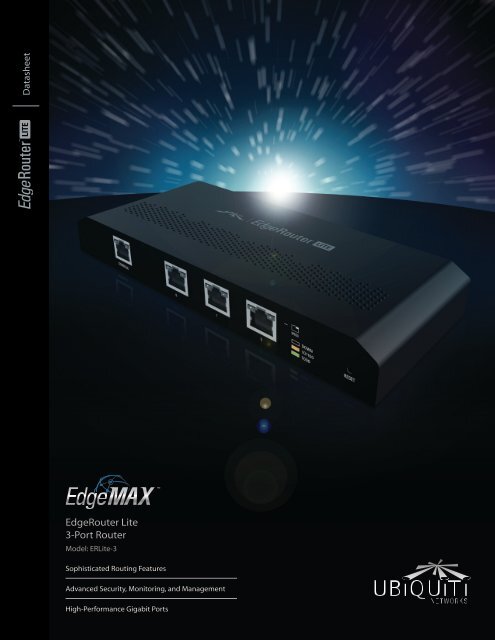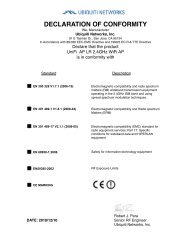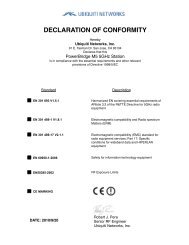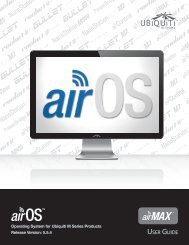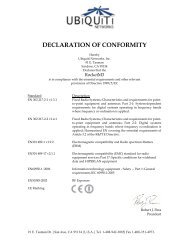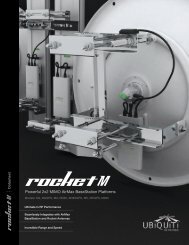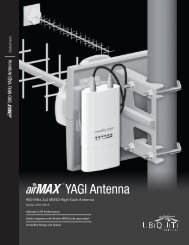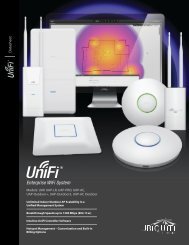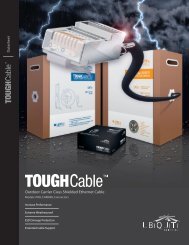EdgeRouter Lite | Datasheet - Ubiquiti Networks
EdgeRouter Lite | Datasheet - Ubiquiti Networks
EdgeRouter Lite | Datasheet - Ubiquiti Networks
Create successful ePaper yourself
Turn your PDF publications into a flip-book with our unique Google optimized e-Paper software.
<strong>Datasheet</strong><br />
<strong>EdgeRouter</strong> <strong>Lite</strong><br />
3-Port Router<br />
Model: ER<strong>Lite</strong>-3<br />
Sophisticated Routing Features<br />
Advanced Security, Monitoring, and Management<br />
High-Performance Gigabit Ports
<strong>Datasheet</strong><br />
Advanced 3-Port Router<br />
Introducing the <strong>EdgeRouter</strong> <strong>Lite</strong><br />
from <strong>Ubiquiti</strong> <strong>Networks</strong>, part of<br />
the EdgeMAX series. Housed in a<br />
compact, fanless form factor, the<br />
<strong>EdgeRouter</strong> <strong>Lite</strong> operates quietly as it<br />
delivers the powerful routing, security,<br />
and management features you require<br />
to efficiently run your network.<br />
Site A<br />
Typical Service Provider Deployment<br />
OSPF<br />
Area 1<br />
Direct Traffic Flow<br />
Internet<br />
Interfaces Each Gigabit port<br />
functions as an independent interface.<br />
You can also configure Virtual Local<br />
Area Network (VLAN) interfaces to<br />
meet your network segmentation<br />
requirements.<br />
Routing Configure static routes<br />
and dynamic routing protocols to<br />
effectively manage the routes used by<br />
the <strong>EdgeRouter</strong>.<br />
Secure Your Network<br />
Firewall Policies Organize the rules<br />
you apply in the order you specify.<br />
Firewall Groups Apply the policies to<br />
groups filtered by IP address, network<br />
address, or port number.<br />
NAT Rules The <strong>EdgeRouter</strong> <strong>Lite</strong><br />
changes packet addressing based<br />
on your customized source and<br />
destination NAT rules.<br />
Manage Your Network<br />
Site-to-Site Link<br />
Site B<br />
OSPF<br />
Area 0<br />
OSPF<br />
Area 2<br />
Internet<br />
Typical Corporate Deployment<br />
Firewall Policies<br />
DHCP Server Set up multiple DHCP<br />
servers to assign IP ranges in different<br />
subnets on the different interfaces.<br />
Easily control dynamic and static IP<br />
addressing for your network devices.<br />
Monitoring Tools Conveniently track<br />
network activity and devices from<br />
tools such as Ping, Trace, Discover,<br />
Packet Capture, and Log Monitor.<br />
User Accounts Manage access to<br />
the <strong>EdgeRouter</strong> <strong>Lite</strong> using unique<br />
administrator and operator accounts.<br />
With these capabilities and more,<br />
the <strong>EdgeRouter</strong> <strong>Lite</strong> provides the<br />
centralized control you want to<br />
optimize the performance and<br />
reliability of your network.<br />
Internet<br />
DMZ<br />
LAN<br />
2<br />
www.ubnt.com/edgemax
Intuitive User Interface<br />
The <strong>EdgeRouter</strong> <strong>Lite</strong> provides a<br />
graphical user interface designed<br />
for convenient setup and control.<br />
Accessed via a network port and web<br />
browser, the user-friendly interface<br />
provides intuitive management with<br />
a virtual view of the ports, displaying<br />
physical connectivity, speed, and<br />
status. The Dashboard displays<br />
detailed statistics: IP information,<br />
MTU, transmit and receive speeds, and<br />
status for each physical and virtual<br />
interface.<br />
<strong>Datasheet</strong><br />
Powerful Features<br />
EdgeOS is a sophisticated operating<br />
system loaded with robust features,<br />
including:<br />
• Static routes and support of routing<br />
protocols: OSPF, RIP, and BGP<br />
• Firewall policies and NAT rules<br />
• DHCP services<br />
• Quality of Service (QoS)<br />
• Network administration and<br />
monitoring tools<br />
• Comprehensive IPv6 support<br />
• Choice of configuration methods:<br />
the graphical user interface to<br />
visualize the workings of your<br />
network or the Command Line<br />
Interface (CLI) to use advanced,<br />
command‐driven configuration<br />
Configuration by CLI<br />
The CLI provides quick and flexible<br />
configuration by command line and<br />
features the following:<br />
• For power users, configuration and<br />
monitoring of all advanced features<br />
• Direct access to standard Linux tools<br />
and shell commands<br />
• CLI access through the serial<br />
console port, SSH, Telnet, and the<br />
graphical user interface<br />
www.ubnt.com/edgemax<br />
3
Hardware Specifications<br />
<strong>Datasheet</strong><br />
Dimensions<br />
Weight<br />
Power Input<br />
<strong>EdgeRouter</strong> <strong>Lite</strong><br />
197.52 x 91 x 28 mm<br />
289.2 g<br />
12VDC, 1A Power Adapter (Included)<br />
9 to 24V (Supported Voltage Range)<br />
Button<br />
Reset<br />
Processor<br />
Dual-Core 500 MHz, MIPS64<br />
with Hardware Acceleration<br />
for Packet Processing<br />
System Memory<br />
512 MB DDR2 RAM<br />
Onboard Flash Storage<br />
2 GB<br />
Certifications<br />
CE, FCC, IC<br />
Wall-Mount<br />
Yes<br />
Operating Temperature<br />
-10 to 45°C (14 to 113°F)<br />
Operating Humidity<br />
90% Non-Condensing<br />
Layer 3 Forwarding Performance<br />
Packet Size: 64 Bytes<br />
1,000,000 pps<br />
Packet Size: 512 Bytes or Larger<br />
3 Gbps (Line Rate)<br />
LEDs Per Port<br />
Serial Console Port<br />
Power<br />
Data Ports<br />
Speed/Link/Activity<br />
Networking Interfaces<br />
Serial Console Port<br />
(1) RJ45 Serial Port<br />
Data Ports<br />
(3) 10/100/1000 Ethernet Ports<br />
SPEED<br />
CONSOLE 0 1 2<br />
Front Panel<br />
12V DC<br />
GROUND<br />
Back Panel<br />
4<br />
www.ubnt.com/edgemax
Software Specifications<br />
Interface/Encapsulation<br />
EdgeOS<br />
Ethernet<br />
802.1q VLAN<br />
PPPoE<br />
GRE<br />
IP in IP<br />
Bridging<br />
Bonding (802.3ad)<br />
<strong>Datasheet</strong><br />
Addressing<br />
Static IPv4/IPv6 Addressing<br />
DHCP/DHCPv6<br />
Routing<br />
Static Routes<br />
OSPF/OSPFv3<br />
RIP/RIPng<br />
BGP (with IPv6 Support)<br />
IGMP Proxy<br />
Security<br />
ACL-Based Firewall<br />
Zone-Based Firewall<br />
NAT<br />
VPN<br />
IPSec Site-to-Site and Remote Access<br />
OpenVPN Site-to-Site and Remote Access<br />
PPTP Remote Access<br />
L2TP Remote Access<br />
PPTP Client<br />
Services<br />
DHCP/DHCPv6 Server<br />
DHCP/DHCPv6 Relay<br />
Dynamic DNS<br />
DNS Forwarding<br />
VRRP<br />
RADIUS Client<br />
Web Caching<br />
QoS<br />
FIFO<br />
Stochastic Fairness Queueing<br />
Random Early Detection<br />
Token Bucket Filter<br />
Deficit Round Robin<br />
Hierarchical Token Bucket<br />
Ingress Policing<br />
Management<br />
Web UI<br />
CLI (Console, SSH, Telnet)<br />
SNMP<br />
NetFlow<br />
LLDP<br />
NTP<br />
UBNT Discovery Protocol<br />
Logging<br />
TERMS OF USE: <strong>Ubiquiti</strong> devices must be professionally installed. For outdoor applications, shielded<br />
Category 5 (or above) cable and earth grounding must be used as conditions of product warranty. For indoor<br />
applications, Category 5 (or above) cabling must be used as a condition of product warranty.<br />
For further information, please visit www.ubnt.com.<br />
All specifications in this document are subject to change without notice. www.ubnt.com<br />
© 2012 <strong>Ubiquiti</strong> <strong>Networks</strong>, Inc. All rights reserved. JL091112<br />
5