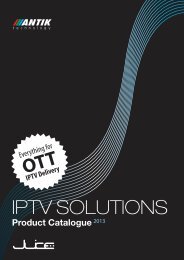User Manual - Antik Technology
User Manual - Antik Technology
User Manual - Antik Technology
You also want an ePaper? Increase the reach of your titles
YUMPU automatically turns print PDFs into web optimized ePapers that Google loves.
In the control menu you have various action buttons for controlling the transcoding<br />
process.<br />
Active/Deactive – Turn on/off transcoding of selected module<br />
Reset – Turn off and on power supply on selected transcoding module. All settings<br />
will be saved.<br />
Set bitrate – After click on this action button small window will appear, where you can<br />
type your required bitrate value.<br />
Configure – Switch to config menu of the selected transcoding module<br />
View log – show window with information and history of all operations on this module.<br />
7