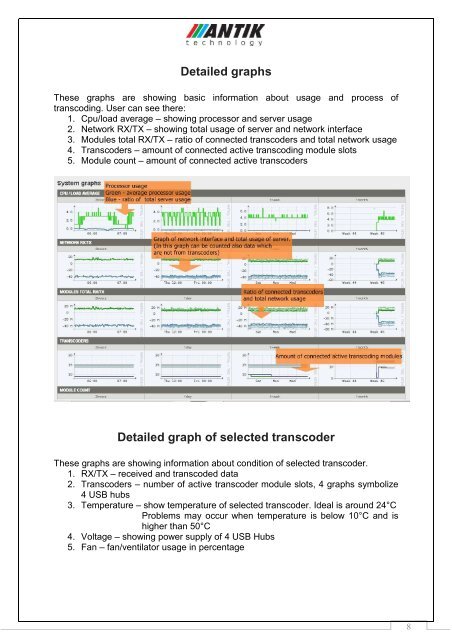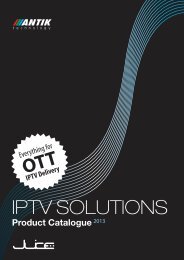User Manual - Antik Technology
User Manual - Antik Technology
User Manual - Antik Technology
Create successful ePaper yourself
Turn your PDF publications into a flip-book with our unique Google optimized e-Paper software.
Detailed graphs<br />
These graphs are showing basic information about usage and process of<br />
transcoding. <strong>User</strong> can see there:<br />
1. Cpu/load average – showing processor and server usage<br />
2. Network RX/TX – showing total usage of server and network interface<br />
3. Modules total RX/TX – ratio of connected transcoders and total network usage<br />
4. Transcoders – amount of connected active transcoding module slots<br />
5. Module count – amount of connected active transcoders<br />
Detailed graph of selected transcoder<br />
These graphs are showing information about condition of selected transcoder.<br />
1. RX/TX – received and transcoded data<br />
2. Transcoders – number of active transcoder module slots, 4 graphs symbolize<br />
4 USB hubs<br />
3. Temperature – show temperature of selected transcoder. Ideal is around 24°C<br />
Problems may occur when temperature is below 10°C and is<br />
higher than 50°C<br />
4. Voltage – showing power supply of 4 USB Hubs<br />
5. Fan – fan/ventilator usage in percentage<br />
8