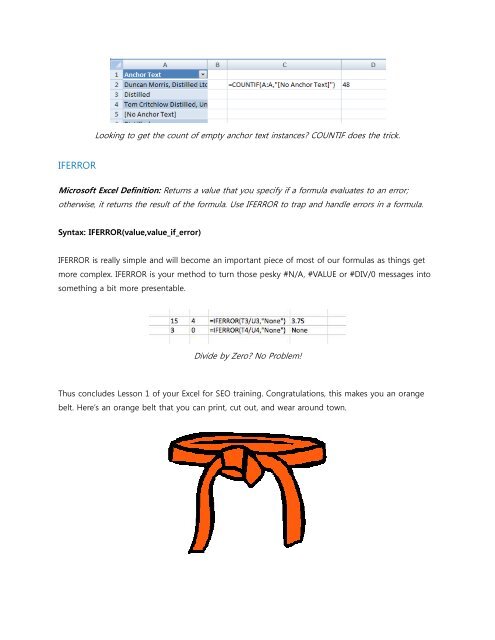Create successful ePaper yourself
Turn your PDF publications into a flip-book with our unique Google optimized e-Paper software.
Looking to get the count of empty anchor text instances? COUNTIF does the trick.<br />
IFERROR<br />
<strong>Microsoft</strong> <strong>Excel</strong> Definition: Returns a value that you specify if a <strong>for</strong>mula evaluates to an error;<br />
otherwise, it returns the result of the <strong>for</strong>mula. Use IFERROR to trap and handle errors in a <strong>for</strong>mula.<br />
Syntax: IFERROR(value,value_if_error)<br />
IFERROR is really simple and will become an important piece of most of our <strong>for</strong>mulas as things get<br />
more complex. IFERROR is your method to turn those pesky #N/A, #VALUE or #DIV/0 messages into<br />
something a bit more presentable.<br />
Divide by Zero? No Problem!<br />
Thus concludes Lesson 1 of your <strong>Excel</strong> <strong>for</strong> SEO training. Congratulations, this makes you an orange<br />
belt. Here’s an orange belt that you can print, cut out, and wear around town.