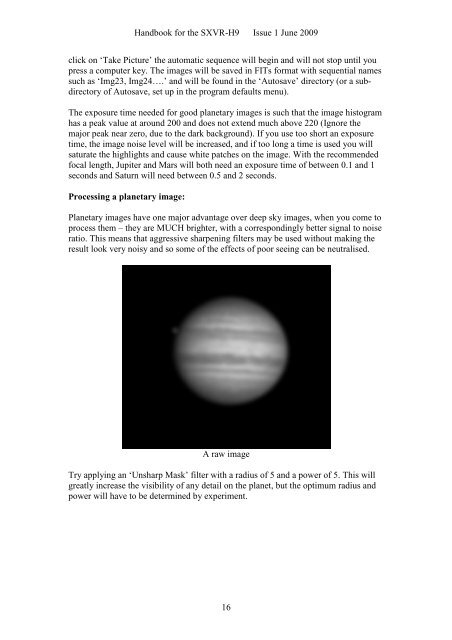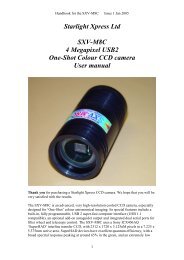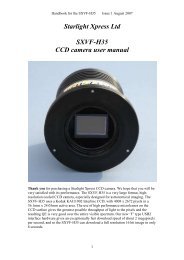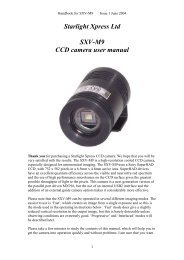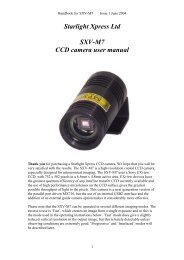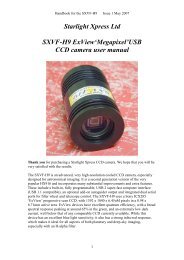SXVR-H9 handbook.pdf - Starlight Xpress
SXVR-H9 handbook.pdf - Starlight Xpress
SXVR-H9 handbook.pdf - Starlight Xpress
Create successful ePaper yourself
Turn your PDF publications into a flip-book with our unique Google optimized e-Paper software.
Handbook for the <strong>SXVR</strong>-<strong>H9</strong> Issue 1 June 2009<br />
click on ‘Take Picture’ the automatic sequence will begin and will not stop until you<br />
press a computer key. The images will be saved in FITs format with sequential names<br />
such as ‘Img23, Img24….’ and will be found in the ‘Autosave’ directory (or a subdirectory<br />
of Autosave, set up in the program defaults menu).<br />
The exposure time needed for good planetary images is such that the image histogram<br />
has a peak value at around 200 and does not extend much above 220 (Ignore the<br />
major peak near zero, due to the dark background). If you use too short an exposure<br />
time, the image noise level will be increased, and if too long a time is used you will<br />
saturate the highlights and cause white patches on the image. With the recommended<br />
focal length, Jupiter and Mars will both need an exposure time of between 0.1 and 1<br />
seconds and Saturn will need between 0.5 and 2 seconds.<br />
Processing a planetary image:<br />
Planetary images have one major advantage over deep sky images, when you come to<br />
process them – they are MUCH brighter, with a correspondingly better signal to noise<br />
ratio. This means that aggressive sharpening filters may be used without making the<br />
result look very noisy and so some of the effects of poor seeing can be neutralised.<br />
A raw image<br />
Try applying an ‘Unsharp Mask’ filter with a radius of 5 and a power of 5. This will<br />
greatly increase the visibility of any detail on the planet, but the optimum radius and<br />
power will have to be determined by experiment.<br />
16