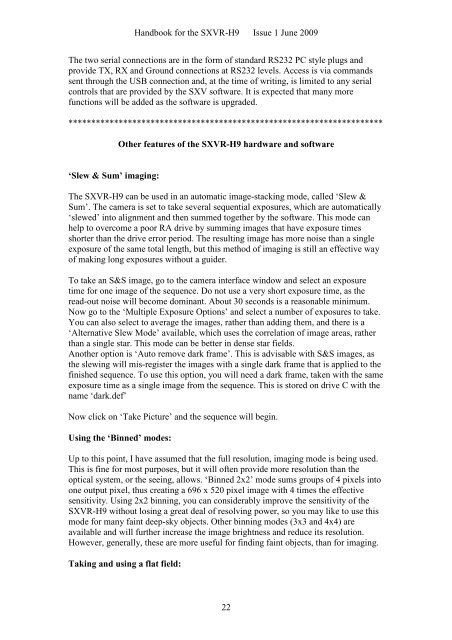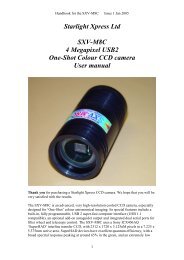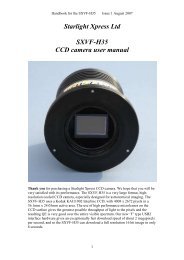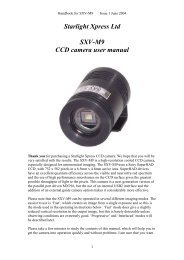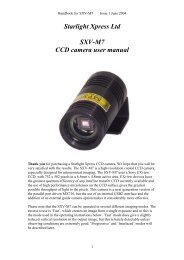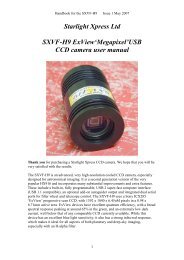SXVR-H9 handbook.pdf - Starlight Xpress
SXVR-H9 handbook.pdf - Starlight Xpress
SXVR-H9 handbook.pdf - Starlight Xpress
Create successful ePaper yourself
Turn your PDF publications into a flip-book with our unique Google optimized e-Paper software.
Handbook for the <strong>SXVR</strong>-<strong>H9</strong> Issue 1 June 2009<br />
The two serial connections are in the form of standard RS232 PC style plugs and<br />
provide TX, RX and Ground connections at RS232 levels. Access is via commands<br />
sent through the USB connection and, at the time of writing, is limited to any serial<br />
controls that are provided by the SXV software. It is expected that many more<br />
functions will be added as the software is upgraded.<br />
*********************************************************************<br />
Other features of the <strong>SXVR</strong>-<strong>H9</strong> hardware and software<br />
‘Slew & Sum’ imaging:<br />
The <strong>SXVR</strong>-<strong>H9</strong> can be used in an automatic image-stacking mode, called ‘Slew &<br />
Sum’. The camera is set to take several sequential exposures, which are automatically<br />
‘slewed’ into alignment and then summed together by the software. This mode can<br />
help to overcome a poor RA drive by summing images that have exposure times<br />
shorter than the drive error period. The resulting image has more noise than a single<br />
exposure of the same total length, but this method of imaging is still an effective way<br />
of making long exposures without a guider.<br />
To take an S&S image, go to the camera interface window and select an exposure<br />
time for one image of the sequence. Do not use a very short exposure time, as the<br />
read-out noise will become dominant. About 30 seconds is a reasonable minimum.<br />
Now go to the ‘Multiple Exposure Options’ and select a number of exposures to take.<br />
You can also select to average the images, rather than adding them, and there is a<br />
‘Alternative Slew Mode’ available, which uses the correlation of image areas, rather<br />
than a single star. This mode can be better in dense star fields.<br />
Another option is ‘Auto remove dark frame’. This is advisable with S&S images, as<br />
the slewing will mis-register the images with a single dark frame that is applied to the<br />
finished sequence. To use this option, you will need a dark frame, taken with the same<br />
exposure time as a single image from the sequence. This is stored on drive C with the<br />
name ‘dark.def’<br />
Now click on ‘Take Picture’ and the sequence will begin.<br />
Using the ‘Binned’ modes:<br />
Up to this point, I have assumed that the full resolution, imaging mode is being used.<br />
This is fine for most purposes, but it will often provide more resolution than the<br />
optical system, or the seeing, allows. ‘Binned 2x2’ mode sums groups of 4 pixels into<br />
one output pixel, thus creating a 696 x 520 pixel image with 4 times the effective<br />
sensitivity. Using 2x2 binning, you can considerably improve the sensitivity of the<br />
<strong>SXVR</strong>-<strong>H9</strong> without losing a great deal of resolving power, so you may like to use this<br />
mode for many faint deep-sky objects. Other binning modes (3x3 and 4x4) are<br />
available and will further increase the image brightness and reduce its resolution.<br />
However, generally, these are more useful for finding faint objects, than for imaging.<br />
Taking and using a flat field:<br />
22