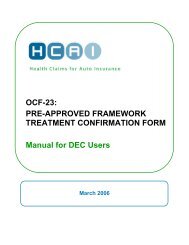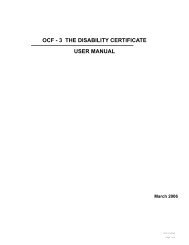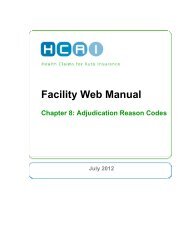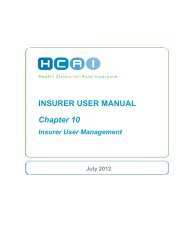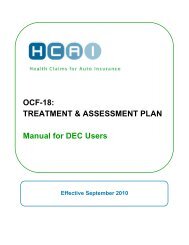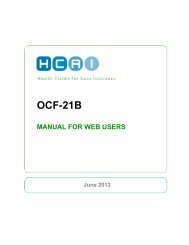OCF-21: Auto Insurance Standard Invoice - Manual for DEC ... - HCAI
OCF-21: Auto Insurance Standard Invoice - Manual for DEC ... - HCAI
OCF-21: Auto Insurance Standard Invoice - Manual for DEC ... - HCAI
You also want an ePaper? Increase the reach of your titles
YUMPU automatically turns print PDFs into web optimized ePapers that Google loves.
<strong>OCF</strong>-<strong>21</strong>:<br />
AUTO INSURANCE<br />
STANDARD INVOICE<br />
<strong>Manual</strong> <strong>for</strong> <strong>DEC</strong> Users<br />
Effective September 2010
Table of Contents<br />
Effective September 2010....................................................................... ...................... 1<br />
Document Change History ........................................................................................... 1<br />
Introduction ................................................................................................................... 1<br />
Who should use this manual? ...................................................................................................................1<br />
What is in this manual? .............................................................................................................................1<br />
Where can I get more in<strong>for</strong>mation? ...........................................................................................................1<br />
Samples of Completed Sections of the Forms............................................................... ...........................2<br />
<strong>OCF</strong>-<strong>21</strong> <strong>Auto</strong>mobile <strong>Insurance</strong> <strong>Standard</strong> <strong>Invoice</strong>............................. ...................... 3<br />
Background ...............................................................................................................................................3<br />
When to use Version A?......................................................................................................... ...................3<br />
When to use Versi on B?......................................................................................................... ...................3<br />
When to use Version C?................................................................................................. ...........................3<br />
Who completes this <strong>for</strong>m?.............................................................................................. ...........................3<br />
Fee.................................................................................................................................. ...........................3<br />
Completing the Form .................................................................................................... 4<br />
Return this <strong>for</strong>m to:.......................................................................................................... ...........................4<br />
Claim Identifiers .......................................................................................................................................... 4<br />
Part 1 Applicant in<strong>for</strong>mation........................................................................................... ...........................4<br />
Part 2 <strong>Insurance</strong> Company In<strong>for</strong>mation...................................................................................................5<br />
Part 3 <strong>Invoice</strong> in<strong>for</strong>mation.............................................................................................. ...........................5<br />
Part 4 Payee In<strong>for</strong>mation................................................................................................ ...........................5<br />
AISI Facility Number....................................................................................................... ...........................5<br />
Payee Number................................................................................................................ ...........................6<br />
Signature of Health Professional (Authorized Facility Signatory) .............................................................6<br />
Version A .......................................................................................................................7<br />
Injury and Sequelae In<strong>for</strong>mation ...............................................................................................................7<br />
Providers........................................................................................................................... ...........................7<br />
Goods and Services......................................................................................................... ...........................8<br />
Goods/Service Reference .........................................................................................................................9<br />
Month (yyyy-mm).......................................................................................................................................9<br />
Provider ..................................................................................................................................................... 9<br />
Tax.................................................................................................................................. ...........................9<br />
Cost / Day....................................................................................................................... ...........................9<br />
Total Count / Service.................................................................................................................................9<br />
Total Cost / Service ...................................................................................................................................9<br />
Sub-Total Count ......................................................................................................................................10<br />
Sub-Total Cost.........................................................................................................................................10<br />
Other <strong>Insurance</strong> Amounts........................................................................................................................10<br />
Account Activity Since Last <strong>Invoice</strong> .......................................................................................................10<br />
Totals..........................................................................................................................................................12<br />
Make cheque payable to...........................................................................................................................12<br />
Other In<strong>for</strong>mation......................................................................................................................................12
For Insurer Use..........................................................................................................................................13<br />
Version B ..................................................................................................................... 14<br />
Injury and Sequelae In<strong>for</strong>mation .............................................................................................................14<br />
Goods and Services......................................................................................................... .........................16<br />
Date of Service ........................................................................................................................................16<br />
Description...................................................................................................................... .........................16<br />
Code and Attributes........................................................................................................ .........................16<br />
Provider Reference......................................................................................................... .........................16<br />
Unit (Quantity and Measure) ...................................................................................................................17<br />
Tax.................................................................................................................................. .........................17<br />
Cost .........................................................................................................................................................17<br />
Sub-Total .................................................................................................................................................17<br />
Other <strong>Insurance</strong> In<strong>for</strong>mation........................................................................................... .........................17<br />
Other <strong>Insurance</strong> Amounts............................................................................................... .........................17<br />
Account Activity Since Last <strong>Invoice</strong> .......................................................................................................18<br />
Totals..........................................................................................................................................................19<br />
Make cheque payable to.................................................................................................. .........................20<br />
Other In<strong>for</strong>mation............................................................................................................. .........................20<br />
For Insurer Use.......................................................................................................................................... 20<br />
Version C ..................................................................................................................... <strong>21</strong><br />
Injury and Sequelae In<strong>for</strong>mation .............................................................................................................<strong>21</strong><br />
Goods and Services Rendered....................................................................................... .........................23<br />
Date of Service ........................................................................................................................................23<br />
Description...................................................................................................................... .........................23<br />
Code and Attributes........................................................................................................ .........................23<br />
Provider Reference......................................................................................................... .........................23<br />
Quantity and Measure .............................................................................................................................23<br />
Reimbursable Fees Within the PAF Guidelines............................................................ .........................23<br />
Reimbursable Fees Within the MiG Guidelines .....................................................................................24<br />
Description, Code, and Attribute .............................................................................................................24<br />
Cost .........................................................................................................................................................24<br />
Other Reimbursable Goods and Services Approved by the Insurer ...................................................25<br />
Date of Service ........................................................................................................................................25<br />
Description...................................................................................................................... .........................25<br />
Code and Attributes........................................................................................................ .........................25<br />
Quantity and Measure .............................................................................................................................25<br />
Tax.................................................................................................................................. .........................26<br />
Cost .........................................................................................................................................................26<br />
Other Goods and Services Total .............................................................................................................26<br />
Other <strong>Insurance</strong> Amounts........................................................................................................................26<br />
Account Activity Since Last <strong>Invoice</strong> .......................................................................................................27<br />
Totals..........................................................................................................................................................27<br />
Make cheque payable to...........................................................................................................................27<br />
Other In<strong>for</strong>mation......................................................................................................................................28<br />
For Insurer Use..........................................................................................................................................28
Document Change History<br />
Date Description of Change Reason<br />
20030930 Initial Publication<br />
20031<strong>21</strong>5 Invoicing <strong>for</strong> PAF Extension Visits (PW2EV)<br />
20040204 Clarify Payee Facility Number and Payee Number<br />
20050<strong>21</strong>4 Revised Payee In<strong>for</strong>mation For consistency with revised <strong>OCF</strong> <strong>for</strong>ms 01/Dec/04<br />
20060301 Revised Further in<strong>for</strong>mation, Who Completes this Redirects users to <strong>HCAI</strong> website <strong>for</strong> further<br />
Form, <strong>Invoice</strong> In<strong>for</strong>mation<br />
in<strong>for</strong>mation and reflects removal of DACs and<br />
inclusion of social worker.<br />
20100712 Renumber the part numbers, GST field renamed<br />
TAX and PST field removed,<br />
Changes are underlined.<br />
Introduction<br />
Who should use this manual?<br />
<strong>Auto</strong> Re<strong>for</strong>m – changes as of September 1, 2010<br />
This User <strong>Manual</strong> is designed to assist both health care providers and automobile insurers in the completion of the <strong>OCF</strong>–<br />
<strong>21</strong> <strong>Auto</strong> Ins urance <strong>Standard</strong> <strong>Invoice</strong>. Other manuals are available to assist in the completion of:<br />
<strong>OCF</strong>–3<br />
<strong>OCF</strong>–18<br />
<strong>OCF</strong>–22<br />
<strong>OCF</strong>–23<br />
<strong>OCF</strong>–24<br />
Disability Certificate<br />
Treatment Plan<br />
Treatment Confirmation Form<br />
Health care facilities and health care providers dealing with victims of motor vehicle accidents are required to use these<br />
<strong>for</strong>ms.<br />
Both rehabilitation health care providers and automobile insurers have dedicated a tremendous amount of time and<br />
thought to the revision of the <strong>Auto</strong> <strong>Insurance</strong> <strong>Standard</strong> <strong>Invoice</strong> and other <strong>for</strong>ms. These <strong>for</strong>ms will improve the<br />
accountability of all parties, streamline the process of delivering health care services to applicants, and enhance<br />
communication between insurers and health care professionals.<br />
The <strong>for</strong>ms are designed to facilitate a clear understanding of the interactions amongst an injured motorist, a health care<br />
professional and an insurer through the use of common terms and language. All <strong>for</strong>ms use the national coding standards,<br />
the International Statistical Classification of Diseases and Related Health Problems, Tenth Revision, Canada (ICD-10-<br />
1<br />
CA) , to identify injuries and the Canadian Classification of Health Interventions (CCI) 1 to classify health care services and<br />
procedures.<br />
What is in this manual?<br />
The manual provides detailed instructions <strong>for</strong> completion of the fields in the order in which they appear on the <strong>for</strong>ms. The<br />
appendices include tables of standardized codes and descriptions <strong>for</strong> the various codified fields used on the <strong>for</strong>ms.<br />
Where can I get more in<strong>for</strong>mation?<br />
Application <strong>for</strong> Approval of an Assessment or Examination<br />
Pre-Approved Framework Discharge & Status Report<br />
The manual will be updated from time to time. The latest updates to the manual can be downloaded from <strong>HCAI</strong> website at<br />
www.hcaiinfo.ca under <strong>HCAI</strong> User <strong>Manual</strong>.<br />
1 ICD-10-CA and CCI are copyright products of the Canadian Institute <strong>for</strong> Health In<strong>for</strong>mation (CIHI) and may not be changed without<br />
the Institute’s express permission.
Contact your professional association <strong>for</strong> any questions relating to coding of injuries, interventions, health care services<br />
and guidelines as they relate to your specific practice.<br />
Samples of Completed Sections of the Forms<br />
The samples and fees used throughout the manual are entirely fictitious. They are designed to assist you in<br />
understanding how to use and complete the <strong>for</strong>ms.
<strong>OCF</strong>-<strong>21</strong><br />
<strong>Auto</strong>mobile <strong>Insurance</strong> <strong>Standard</strong> <strong>Invoice</strong><br />
Background<br />
The <strong>Auto</strong>mobile <strong>Insurance</strong> <strong>Standard</strong> <strong>Invoice</strong>, AISI, is to be used when billing automobile insurers <strong>for</strong> medical and<br />
rehabilitation goods and services, assessments and examinations. It is used <strong>for</strong> accidents that occur on or after<br />
November 1, 1996. Any health care provider billing an Ontario automobile insurer to treat the victim of a motor vehicle<br />
accident <strong>for</strong> benefits under the Statutory Accident Benefits Schedule of the <strong>Insurance</strong> Act should use this <strong>for</strong>m.<br />
The AISI <strong>for</strong>m was devised to provide more efficient processing of invoices, better in<strong>for</strong>mation about medical and<br />
rehabilitation health services being provided, and increased accountability in the automobile insurance sector. There are<br />
three distinct versions <strong>for</strong> the AISI <strong>for</strong>m: A, B and C. The circumstances under which each version must be used are set<br />
out below.<br />
This AISI <strong>for</strong>m may not be materially altered; in other words, the document cannot be changed in any manner. If this<br />
document is materially altered, it may be considered incomplete and the insurer may not accept the <strong>for</strong>m.<br />
When to use Version A?<br />
NOTE: When your practice is new to <strong>HCAI</strong>, there will be <strong>OCF</strong>-18s that were submitted directly to insurers<br />
and NOT through the <strong>HCAI</strong> Data Entry Centre (<strong>DEC</strong>). For those plans you CANNOT use the <strong>OCF</strong>-<strong>21</strong>A.<br />
You must use the <strong>OCF</strong>-<strong>21</strong>B because the <strong>DEC</strong> will have no record of the plan. But once you have<br />
submitted an <strong>OCF</strong>-18 to the <strong>HCAI</strong> <strong>DEC</strong>, and the plan has been approved, you will be able to submit an<br />
<strong>OCF</strong>-<strong>21</strong>A to the <strong>DEC</strong> to invoice <strong>for</strong> costs associated with that plan<br />
Since the approved plan has already described the injury, health provider and goods and services in<strong>for</strong>mation, there is no<br />
need to duplicate that in<strong>for</strong>mation. Version A works in conjunction with the approved plan to indicate services provided<br />
and remuneration owing.<br />
When to use Version B?<br />
Version B must be used when billing an auto insurer <strong>for</strong> goods or services that have not been previously approved. It may<br />
not be used <strong>for</strong> billing Pre-approved Frameworks (<strong>for</strong> accidents be<strong>for</strong>e September 1, 2010) or Minor Injury Guideline<br />
(MIG) (<strong>for</strong> accidents on or after September 1, 2010 use Version C). Version B requires the provider to describe the injury,<br />
health provider and goods and services in<strong>for</strong>mation.<br />
Providers have the option of using either Version A or B if an <strong>OCF</strong>-18 (Treatment and Assessment Plan), <strong>OCF</strong>-22 or<br />
<strong>OCF</strong>-11 (DAC Assessment<br />
Plan) has been approved.<br />
When to use Version C?<br />
Version C must be used when billing <strong>for</strong> services rendered through a Treatment Confirmation Form (<strong>OCF</strong>-23), which<br />
includes billing <strong>for</strong> PAF Extension Visits approved by the insurer on an <strong>OCF</strong>-24.<br />
Who completes this <strong>for</strong>m?<br />
The Applicant or Substitute Decision Maker completes Parts 1 and 2. The remaining invoice can be completed by the<br />
health care provider or by the individual responsible <strong>for</strong> the facility billing. The health care provider or their authorized<br />
signatory must sign Part 4.<br />
Fee<br />
There is no fee associated with the completion of the <strong>Standard</strong> <strong>Invoice</strong>.
Completing the Form<br />
Return this <strong>for</strong>m to:<br />
Enter the name and mailing address of the <strong>Insurance</strong> Company responsible <strong>for</strong> handling the claim.<br />
Claim Identifiers<br />
The Applicant must indicate the claim number if known, the policy number, and the date of the accident. The claim<br />
number and policy number can be obtained from the insurance adjuster. The policy number is also available on the Motor<br />
Vehicle Liability <strong>Insurance</strong> Card (pink slip) received with the policy declaration.<br />
The Claim Number and Policy Number may be the same.<br />
The accident date must be completed. Forms will not be processed without it. If a patient has overlapping injuries<br />
from more than one accident, use the date of the accident that is most relevant to the injuries being treated.<br />
Part 1<br />
Applicant in<strong>for</strong>mation<br />
If this is a second or subsequent invoice, you do not have to fill out all fields of this section. Provide only the full<br />
name and date of birth. If an applicant’s address has changed, provide the new address.
Part 2<br />
<strong>Insurance</strong> Company In<strong>for</strong>mation<br />
This is the name of the insurance company and branch responsible <strong>for</strong> processing and paying the invoice. Completing the<br />
adjuster in<strong>for</strong>mation fields, if known, will assist insurers to process the invoice more quickly. The name of the<br />
Policyholder will assist insurers match the accident with the policy, thus ensuring quick processing of the invoice.<br />
Part 3<br />
<strong>Invoice</strong> in<strong>for</strong>mation<br />
<strong>Invoice</strong> number is the space <strong>for</strong> your own internal invoice number. It is optional.<br />
Indicate that this is a First <strong>Invoice</strong>, if you are beginning to treat this applicant <strong>for</strong> injuries sustained in a new motor vehicle<br />
accident or in relation to a new Treatment Plan.<br />
Indica te “Yes” to the Last <strong>Invoice</strong> question, if the applicant has been discharged.<br />
Type of Plan or Minor Injury Guideline or Pre-approved Framework – Select either Treatment and Assessment Plan<br />
or MIG or PAF. If MIG or PAF is selected, “Type” field should be WAD1/2 MIG or left blank. Also, indicate the date and<br />
number of the plan.<br />
Part 4<br />
Payee In<strong>for</strong>mation<br />
Full mailing address and other contact in<strong>for</strong>mation must be completed.<br />
AISI Facility Number<br />
AISI Facility Numbers are required <strong>for</strong> facilities and unregulated professionals but not regulated health professionals. You<br />
can obtain an AISI Facility Number by registering at www.hcaiinfo.ca. If you already have an AISI Facility Number, you do<br />
not need to register again <strong>for</strong> the new invoice. Regulated Health Professionals may also register <strong>for</strong> an AISI Facility<br />
Number, although it is not mandatory. Enter your AISI Facility Number in this field (e.g., T---). If you are a regulated health<br />
professional and have not registered, leave the field blank.
NB Future implementation of the <strong>HCAI</strong> system may eliminate the need <strong>for</strong> an AISI number.<br />
Payee Number<br />
If you are a regulated health professional, enter your college registration number here. Unregulated providers must obtain<br />
an AISI provider registration number by registering at www.hcaiinfo.ca. Providers that already have an AISI Provider<br />
Number do not need to register again. Unregulated providers enter the AISI Provider Number in this field.<br />
NB Future implementation of the <strong>HCAI</strong> system may eliminate the need <strong>for</strong> an AISI number.<br />
Signature of Health Professional (Authorized Facility Signatory)<br />
If the invoice is submitted by a regulated health professional, the regulated health professional provides the signature.<br />
When unregulated providers/facilities register, they indicate who is authorized to submit invoices on behalf of the facility.<br />
The inclusion of a revised statement of understanding identifies, <strong>for</strong> the Health Professional, the range of specific uses<br />
that will be made of the in<strong>for</strong>mation related to the providing services to injured auto insurance claimants.
Version A<br />
NOTE: You can use Version A only where an auto insurer has approved the goods and services that are<br />
being billed, and the good and services were submitted through <strong>HCAI</strong> <strong>DEC</strong>.<br />
As injuries, providers, goods and services are detailed on the plan, there is no need to duplicate that in<strong>for</strong>mation on<br />
Version A. If you wish, you can choose to use Version B <strong>for</strong> goods and services that the insurer has already approved<br />
following submission of one of the <strong>for</strong>ms named above.<br />
Injury and Sequelae In<strong>for</strong>mation<br />
Injuries need only be entered if there has been a change in the injuries/sequelae and no change to the planned<br />
goods and services since the plan was approved.<br />
Provide the ICD-10-CA description of the injury and the corresponding injury code (ICD-10-CA code). Up to six<br />
injuries/sequelae may be entered including the description and a valid ICD-10-CA code.<br />
List the most significant injury first; describe the patient’s most significant condition that is directly related to the<br />
automobile accident and that requires health care services. In a case where multiple injuries may be classified as the<br />
most significant, list the injury requiring the most services.<br />
Refer to Appendix A <strong>for</strong> further in<strong>for</strong>mation on ICD-10-CA. Click here to access Appendix A.<br />
Refer any questions regarding goods and service coding to your provider association or access the website at<br />
www.hcaiinfo.ca and go to the Coding section.<br />
Providers<br />
Providers need to be entered if there has been a change in the providers since the plan was approved.<br />
Health providers are assigned an upper case alphabetic letter (i.e., the Provider Reference). The Provider Reference<br />
letters are used to cross-reference in<strong>for</strong>mation on previously approved plans and the <strong>Auto</strong>mobile <strong>Insurance</strong> <strong>Standard</strong><br />
<strong>Invoice</strong>.<br />
Assign a Provider Type code <strong>for</strong> each of the health professionals rendering services or prescribing goods.
Refer to Appendix E <strong>for</strong> a complete list of Provider Type codes. Click here to access Appendix E.<br />
If you are a regulated health professional, provide your college registration number and leave the AISI number blank. If<br />
you are an unregulated provider, you can obtain an AISI number by registering at www.hcaiinfo.ca.<br />
NB Future implementation of the <strong>HCAI</strong> system may eliminate the need <strong>for</strong> an AISI number.<br />
If appropriate, enter the hourly billing rate <strong>for</strong> each of the providers listed. If you will not be billing <strong>for</strong> the proposed services<br />
using an hourly rate, enter N/A.<br />
The box <strong>for</strong> Insurer Use may be used by insurers to total goods and services by Provider Type <strong>for</strong> statistical reporting.<br />
Goods and Services<br />
Each calendar page represents one month of goods or services<br />
rendered. Column headings 1 through 31 across the top<br />
of the table represent the dates of service from the first of the month to the thirty-first of the month. If you are invoicing <strong>for</strong><br />
goods or services that span across 2 months, complete one Version A <strong>for</strong> each calendar month. Totals need to be<br />
calculated on only the last calendar page.<br />
Details of the good or service (descriptions and CCI/GAP codes) are not required on Version A. These are already<br />
provided on the approved plan. You need only enter the Goods/Service Reference number from column 1 of the approved<br />
plan in the first column of the calendar table.<br />
For each date a good or service was rendered, indicate the reference number of the Provider (column 1 from the Provider<br />
Table -- A or B or C, etc.) who rendered the service or prescribed the good.
Goods/Service Reference<br />
Enter the goods and services reference number from the previously approved plan (e.g., 1, 2, 3).<br />
Example from an approved Treatment Plan <strong>OCF</strong>-18<br />
Example from corresponding <strong>Standard</strong> <strong>Invoice</strong> <strong>OCF</strong>-<strong>21</strong>A<br />
Month (yyyy-mm)<br />
Enter the month the services or goods were rendered in the <strong>for</strong>mat yyyy-mm (e.g., 2003-11). Each calendar page<br />
represents one month. Additional pages can be used <strong>for</strong> additional months.<br />
Provider<br />
In the grid, enter the provider reference letter (e.g., A, B, C) of the individual who rendered the service or prescribed the<br />
good under the appropriate dates. The only entries that should appear on the calendar are upper case alphabetic letters.<br />
Tax<br />
The only valid entry in the Tax column is blank (does not apply) or a check mark (applies). Amount associated with Tax is<br />
indicated in the total and is not required at the detail level.<br />
Cost / Day<br />
All goods or services on a single row must have the same cost per day. Enter the cost per day in this column (e.g., $20.00<br />
<strong>for</strong> a 1/2 hour service<br />
each day).<br />
If a service or good has a different cost per day, it must be entered as a second row with the same G/S Reference number<br />
(e.g., $40.00 <strong>for</strong> a 1 hour service <strong>for</strong> each day).<br />
Total Count / Service<br />
The Total Count is a count of all dates when this good or service was prescribed or rendered at the cost indicated <strong>for</strong> this<br />
row. If 6 therapy sessions are indicated <strong>for</strong> this row in the calendar, Total Count is 6.<br />
Total Cost / Service<br />
The Total Cost column <strong>for</strong> each row is equal to Cost/Day times Total Count (i.e., the total <strong>for</strong> this service or good at this<br />
rate <strong>for</strong> the month).
Sub-Total Count<br />
The sub-total of Total Count is the sum of all counts of all goods and services rendered <strong>for</strong> the month. It is calculated by<br />
summing the Total Count column, and should be equal to the number of calendar dates of service with a provider in the<br />
box.<br />
Sub-Total Cost<br />
The sub-total of Total Cost is the sum of all costs <strong>for</strong> all goods and services rendered <strong>for</strong> the month. It is calculated by<br />
summing the Total Cost column, and should be equal to the cost of all goods and services by all providers <strong>for</strong> all dates of<br />
service <strong>for</strong> the month.<br />
Other <strong>Insurance</strong> Amounts<br />
Enter the total amounts received or estimated to be payable to you on this invoice <strong>for</strong> goods and services from other<br />
insurance sources (e.g., Ministry of Health and Long-Term Care and Extended Health Care plans to which the applicant is<br />
eligible).<br />
Categorize amounts by Chiropractic, Physiotherapy, Massage Therapy, and Other. When the category “Other” is used,<br />
specify the type of services covered (e.g., dental, psychological, optometric).<br />
Amounts may be signed (+/-) or unsigned. When you are indicating the amount payable or not payable from an Other<br />
Insurer:<br />
<br />
<br />
Use a negative sign (-) to indicate the amount you have received or will receive<br />
directly from the collateral source or<br />
applicant. This will allow collateral insurance payments to be subtracted from the sub-total to determine the amount<br />
owed by the automobile insurer.<br />
Use a positive sign (+) or leave unsigned to indicate the amount previously identified <strong>for</strong> payment by another<br />
insurer but subsequently ruled ineligible. This will allow you to add the unpaid amount to the auto insurer’s invoice.<br />
Account Activity Since Last <strong>Invoice</strong>
This section is required only if you are charging interest on this invoice.<br />
It provides details on Overdue Amounts that are the basis <strong>for</strong> Interest charges. Enter the Prior Balance (the “<strong>Auto</strong> Insurer<br />
Total” from your last invoice) and subtract Payments Received since your last invoice to calculate the Overdue Amount.
Totals<br />
In the Totals section:<br />
<br />
<br />
<br />
<br />
<br />
<br />
Sub-Total is the sum of the cost of all goods and services included on all pages of this invoice.<br />
MOH is the sum of all Ministry of Health and Long-Term Care amounts. This amount is taken from the “Other<br />
<strong>Insurance</strong>” amounts table, column 1 (MOH). Amounts paid to you or expected to be paid to you are<br />
subtracted from the amount billed to the auto insurer. Amounts that you previously stated were available <strong>for</strong><br />
you to receive but that you were unable to collect are added to the auto insurer’s invoice.<br />
Other Insurer 1 + 2 is the sum of all amounts received or payable to you from other insurers. This amount is<br />
taken from the “Other <strong>Insurance</strong>” amounts table, column 2 + column 3. Amounts paid to you or expected to<br />
be paid to you are subtracted from the amount billed to the auto insurer. Amounts that you previously stated<br />
were available <strong>for</strong> you to receive but that you were unable to collect are added to the auto insurer’s invoice.<br />
Tax is the total tax <strong>for</strong> all goods and services included in this invoice. Goods and services to which tax applies<br />
are identified with a check mark in the Tax column.<br />
Interest is the total amount due <strong>for</strong> overdue outstanding balances and is based on the Overdue Amount<br />
calculated in the section “Account Activity Since Last <strong>Invoice</strong>.” Interest is calculated in accordance with the<br />
Statutory Accident Benefits Schedule.<br />
<strong>Auto</strong> Insurer Total is the sum of all amounts in this section.<br />
Make cheque payable to<br />
Enter the name of the facility, clinic, or person to whom the cheque should be made payable.<br />
Other In<strong>for</strong>mation<br />
This space may be used to communicate any additional in<strong>for</strong>mation that will help the insurer process the invoice.<br />
o<br />
o<br />
If you have supporting documents <strong>for</strong> this Treatment Plan, check off Yes and indicate how many pages will be<br />
faxed or mail to the Insurer.<br />
If no attachments will be sent, check off No.
For Insurer Use<br />
This table is provided <strong>for</strong> insurers’ review, approval, and payment processes and to assist with communication <strong>for</strong><br />
accounting functions. The grand total is broken down to allow sub-ledgering of interest separately from medical payments.
Version B<br />
Version B must be used when billing an auto insurer <strong>for</strong> goods or services that have not been previously approved. It may<br />
not be used <strong>for</strong> billing Pre-approved Frameworks or Minor Injury (use Version C). Version B requires the provider to<br />
describe all the injury, health provider and goods and services in<strong>for</strong>mation.<br />
Providers have the option of using either Version A or B if an <strong>OCF</strong>-18 (Treatment and Assessment Plan) or <strong>OCF</strong>-11 Plan) has been approved.<br />
(DAC<br />
Assessment<br />
Injury and Sequelae In<strong>for</strong>mation<br />
Injuries must be entered if:<br />
i) no plan has been submitted,<br />
ii) the plan has not been approved, or<br />
iii) there has been a change in the injuries/sequelae since the plan was approved.<br />
Provide a brief description of the injury and the corresponding injury code (ICD-10-CA code). Up to six injuries/sequelae<br />
may be entered, including the description and a valid ICD-10-CA code.<br />
List the most significant injury first; describe the patient’s most significant condition that is directly related to the<br />
automobile accident and that requires health care services. In a case where multiple injuries may be classified as the<br />
most significant, list the injury requiring the most services.<br />
Refer to Appendix A <strong>for</strong> further in<strong>for</strong>mation on ICD-10-CA. Click here to access Appendix A.<br />
Refer any questions regarding goods and service coding to your provider association or access the website at<br />
www.hcaiinfo.ca and go to the Coding section.
Providers<br />
Providers must be entered if:<br />
i) no plan has been submitted, or<br />
ii) the plan has not been approved, or<br />
iii) there has been a change in the providers since the plan was approved.<br />
Health providers are assigned an upper case alphabetic letter (i.e., the Provider Reference). The Provider Reference<br />
letters are used to cross-reference in<strong>for</strong>mation on previously approved plans and the <strong>Auto</strong>mobile <strong>Insurance</strong> <strong>Standard</strong><br />
<strong>Invoice</strong>.<br />
Assign a Provider Type code <strong>for</strong> each of the health professionals rendering services or prescribing goods.<br />
Refer to Appendix E <strong>for</strong> a complete list of Provider Type codes. Click here to access Appendix E.<br />
If you are a regulated health professional, provide your college registration number and leave the AISI number blank. If<br />
you are an unregulated provider, you can obtain an AISI number by registering at www.hcaiinfo.ca.<br />
NB Future implementation of the <strong>HCAI</strong> system may eliminate the need <strong>for</strong> an AISI number.<br />
If appropriate, enter the hourly billing rate <strong>for</strong> each of the providers listed. If you will not be billing <strong>for</strong> the proposed services<br />
using an hourly rate, enter N/A.<br />
The box <strong>for</strong> Insurer Use may be used by insurers to total goods and services by Provider Type <strong>for</strong> statistical reporting.
Goods and Services<br />
Refer to Appendix B <strong>for</strong> additional examples of this section of the invoice. Click here to access<br />
Appendix B.<br />
Date of Service<br />
Enter the date the good or service was rendered in the <strong>for</strong>mat year, month, day (e.g., 2010-10-15).<br />
Description<br />
Enter a brief description of the good or service provided.<br />
Code and Attributes<br />
For those services representing a diagnostic, therapeutic, or health<br />
attribute if required.<br />
care support intervention, enter a valid CCI code and<br />
Refer to Appendix B <strong>for</strong> a list of CCI codes and corresponding Attribute Codes. Click here to access<br />
Appendix B.<br />
For Goods, Administration and other codes (GAP) not included in the CCI code set, enter a valid GAP code.<br />
Refer to Appendix C <strong>for</strong> a list of valid GAP codes. Click here to access Appendix C.<br />
Refer any questions regarding goods and service coding to your provider association or access the website at<br />
www.hcaiinfo.ca and go to the Coding section.<br />
Provider Reference<br />
Enter the Provider Reference code of the professional rendering the service or prescribing the good.<br />
When a service is provided by more than one health care professional, enter all Provider Reference codes (separated by<br />
commas) and add the appropriate Attribute Code (e.g., IM - individual with more than one provider).
Unit (Quantity and Measure)<br />
Enter a number and the unit of measure to indicate the quantity of goods or services rendered on a single date of service.<br />
For time-based services, the unit of measure is an hour. Any portion of an hour is entered as a decimal (e.g., 15 minutes<br />
is represented as .25 Hr). For procedure-based services, the unit of measure is a procedure and is always a whole<br />
number (e.g., a chiropractic manipulation is represented as 1 Pr).<br />
Refer to Appendix F <strong>for</strong> valid Unit Measure Codes and a Conversion Table to convert minutes to hours.<br />
Click here to access Appendix F.<br />
Tax<br />
The only valid entry in the Tax column is blank (does not apply) or a check mark (applies). Amounts associated with Tax<br />
are indicated in the totals box and are not required at the detail level.<br />
Cost<br />
Enter the cost of the good or service <strong>for</strong> the specified date.<br />
Sub-Total<br />
Enter the sum of all costs on this page. If more pages are required, duplicate page 2 only, and indicate the sub-total at the<br />
bottom of each page.<br />
Other <strong>Insurance</strong> In<strong>for</strong>mation<br />
Other insurance may be available from the Ministry of Health and Long-Term Care (MOH) or through an applicant’s<br />
personal, spousal, or parental Extended Health Care plan to cover or partially cover some or all of the goods and services<br />
listed.<br />
Indicate if the goods or services provided are covered by the MOH.<br />
Determine any other insurance coverage that the applicant might have. Space is available <strong>for</strong> two other insurers<br />
in the<br />
event that the applicant is covered by more than one policy (<strong>for</strong> example, if both the applicant and the applicant’s partner<br />
or legal guardian have extended health benefits).<br />
The auto insurer is not liable <strong>for</strong> any costs that are payable by any other insurer.<br />
This in<strong>for</strong>mation is not required on Version A as you have already provided it in the approved plan. It may be left blank on<br />
Version B if you have already completed it on the approved plan and have elected to use Version B <strong>for</strong> invoicing.<br />
Other <strong>Insurance</strong> Amounts
Enter the total amounts received or estimated to be payable to you on this invoice <strong>for</strong> goods and services from other<br />
insurance sources (e.g., Ministry of Health and Long-Term Care and Extended Health Care plans to which the applicant is<br />
eligible).<br />
Categorize amounts by Chiropractic, Physiotherapy, Massage Therapy, and Other. When the category “Other” is used,<br />
specify the type of services covered (e.g., dental, psychological, optometric).<br />
Amounts may be signed (+/-) or unsigned. When you are indicating the amount payable or not payable from an Other<br />
Insurer:<br />
<br />
<br />
Use a negative sign (-) to indicate the amount you have received or will receive directly from the collateral source or<br />
applicant. This will allow collateral insurance payments to be subtracted from the sub-total to determine the amount<br />
owed by the automobile insurer.<br />
Use a positive sign (+) or leave unsigned to indicate the amount previously identified <strong>for</strong> payment by another<br />
insurer but subsequently ruled ineligible. This will allow you to add the unpaid amount to the auto insurer’s invoice.<br />
Account Activity Since Last <strong>Invoice</strong><br />
This section is required only if you are charging interest on this invoice.<br />
It provides details on Overdue Amounts which are the basis <strong>for</strong> Interest charges. Enter the Prior Balance (the “<strong>Auto</strong><br />
Insurer Total” from your last invoice) and subtract Payments Received since your last invoice to calculate Overdue<br />
Amount.
Totals<br />
In the Totals section:<br />
<br />
<br />
<br />
<br />
<br />
<br />
Sub-Total is the sum of the cost of all goods and services included on all pages of this invoice.<br />
MOH is the sum of all Ministry of Health and Long-Term Care amounts. This amount is taken from the “Other<br />
<strong>Insurance</strong>” amounts table, column 1 (MOH). Amounts paid to you or expected to be paid to you are<br />
subtracted from the amount billed to the auto insurer. Amounts that you previously stated were available <strong>for</strong><br />
you to receive but that you were unable to collect are added to the auto insurer’s invoice.<br />
Other Insurer 1 + 2 is the sum of all amounts received or payable to you from other insurers. This amount is<br />
taken from the “Other <strong>Insurance</strong>” amounts table,<br />
column 2 + column 3. Amounts paid to you or expected to<br />
be paid to you are subtracted from the amount billed to the auto insurer. Amounts that you previously stated<br />
were available <strong>for</strong> you to receive but that you were unable to collect are added to the auto insurer’s invoice.<br />
Tax is the total tax <strong>for</strong> all goods and services included in this invoice. Goods and services to which tax applies<br />
are identified with a check mark in the Tax column.<br />
Interest is the total amount due <strong>for</strong> overdue outstanding balances and is based on the Overdue Amount<br />
calculated in the section “Account Activity Since Last <strong>Invoice</strong>.” Interest is calculated in accordance with the<br />
Statutory Accident Benefits Schedule.<br />
<strong>Auto</strong> Insurer Total is the sum of all amounts in this section.
Make cheque payable to<br />
Enter the name of the facility, clinic, or person to whom the cheque should be made payable.<br />
Other In<strong>for</strong>mation<br />
This space may be used to communicate any additional in<strong>for</strong>mation that will help the insurer process the invoice.<br />
o<br />
o<br />
If you have supporting documents <strong>for</strong> this Treatment Plan, check off Yes and indicate how many pages will be<br />
faxed or mail to the Insurer.<br />
If no attachments will be sent, check off No.<br />
For Insurer Use<br />
This table is provided <strong>for</strong> insurers’ review, approval, and payment processes and to assist with communication with<br />
accounting functions. The grand total is broken down to allow sub-ledgering of interest separately from medical payments.
Version C<br />
Version C must be used only when billing <strong>for</strong> services rendered through a Pre-approved Framework.<br />
Injury and Sequelae In<strong>for</strong>mation<br />
Injuries need only be entered if there has been a change in the injuries/sequelae and no change to the planned<br />
goods and services since the Treatment Confirmation Form (<strong>OCF</strong>-23/198) was submitted.<br />
Provide the ICD-10-CA description of the injury and the corresponding injury code (ICD-10-CA code). List the PAF injury<br />
first. Up to six injuries/sequelae may be entered including the description and a valid ICD-10-CA code.<br />
Refer to Appendix A <strong>for</strong> further in<strong>for</strong>mation on ICD-10-CA. Click here to access Appendix A.<br />
Refer any questions regarding goods and service coding to your provider association or access the website at<br />
www.hcaiinfo.ca and go to the Coding section.
Health Providers<br />
The amounts shown in the example <strong>for</strong> the Block 1 and 2 fees and OT hourly fee are accurate from<br />
November 1, 2003 until further notice. For the period October 1 - October 31, 2003 inclusive, these<br />
amounts are: Block 1 fee - $300; Block 2 fee - $540; OT hourly rate - $120.<br />
Providers must be entered.<br />
Health providers are assigned an upper case alphabetic letter (i.e., the Provider Reference). The Provider Reference<br />
letters are used to cross-reference in<strong>for</strong>mation on the <strong>Auto</strong>mobile <strong>Insurance</strong> <strong>Standard</strong> <strong>Invoice</strong>.<br />
Assign a Provider Type code <strong>for</strong> each of the health professionals rendering services or prescribing goods.<br />
Refer to Appendix E <strong>for</strong> a complete list of Provider Type codes. Click here to access Appendix E.<br />
If you are a regulated health professional, provide your college registration number and leave the AISI number blank. If<br />
you are an unregulated provider, you can obtain an AISI number by registering at www.hcaiinfo.ca.<br />
NB Future implementation of the <strong>HCAI</strong> system may eliminate the need <strong>for</strong> an AISI number.<br />
Since hourly rates are generally not applicable to Pre-approved Frameworks, enter N/A (not applicable). The exception to<br />
this is the Activities of Normal Living Intervention (ANLI), <strong>for</strong> which the hourly rate of the provider must be entered.<br />
The box <strong>for</strong> Insurer Use may be used by insurers to total goods and services by Provider Type <strong>for</strong> statistical reporting.
Goods and Services Rendered<br />
Providers are required to declare the in<strong>for</strong>mation requested on every treatment, service and good delivered. Failure to<br />
provide this in<strong>for</strong>mation may delay payment.<br />
Date of Service<br />
Enter the date the good or service rendered in the <strong>for</strong>mat year, month, day (e.g., 2003-11-15).<br />
Description<br />
Enter a brief description of the good or service provided.<br />
Code and Attributes<br />
For those services representing a diagnostic, therapeutic, or health care support intervention, enter a valid CCI code and<br />
attribute, if required.<br />
Refer to Appendix B <strong>for</strong> a list of CCI codes and corresponding Attribute Codes. Click here to access<br />
Appendix B.<br />
For Goods, Administration and other codes (GAP) not included in the CCI code set, enter a valid GAP code.<br />
Refer to Appendix C <strong>for</strong> a list of valid GAP codes. Click here to access Appendix C.<br />
Refer any questions regarding goods and service coding to your provider association or access the website at<br />
www.hcaiinfo.ca and go to the Coding section.<br />
Provider Reference<br />
Enter the Provider Reference code of the professional rendering the service or prescribing the good.<br />
When a service is provided by more than one health care professional, enter all Provider Reference codes (separated by<br />
commas).<br />
Quantity and Measure<br />
Enter a number and the unit of measure to indicate the quantity of goods or services rendered on a single date of service.<br />
For time-based services, the unit of measure is an hour. Any portion of an hour is entered as a decimal (e.g., 15 minutes<br />
is represented as .25 Hr). For procedure-based services, the unit of measure is a procedure and is always a whole<br />
number (e.g., a chiropractic manipulation is represented as 1 Pr).<br />
Refer to Appendix F <strong>for</strong> valid Unit Measure Codes and a Conversion Table to convert minutes to hours.<br />
Click here to access Appendix F.<br />
Reimbursable Fees Within the PAF Guidelines
The amounts shown in the example <strong>for</strong> the Block 1 and 2 fees and OT hourly fee are accurate from July<br />
1, 2009 until further notice. Block 1 fee - $519.11; Block 2 fee - $444.68; OT hourly rate - $120.<br />
Use this box to record fees that are pre-approved in the relevant PAF Guideline.<br />
Reimbursable Fees Within the MiG Guidelines<br />
The amounts shown in the example <strong>for</strong> the Block 1 and 2 fees and OT hourly fee are accurate from June<br />
1, 2010 until further notice. Block 1 fee - $775.00; Block 2 fee - $500.00; OT hourly rate - $120.<br />
Use this box to record fees that are pre-approved in the relevant MIG Guideline<br />
Description, Code, and Attribute<br />
Enter a description and code of the reimbursable service. Attribute codes in this section are required <strong>for</strong> all radiology<br />
codes.<br />
Refer to Appendix D <strong>for</strong> a complete list of PAF block codes. Click here to access Appendix D.<br />
Cost<br />
Enter the appropriate cost according to the Pre-approved Framework Guideline/ Minor Injury Guideline.
Other Reimbursable Goods and Services Approved by the Insurer<br />
Use this box to record fees <strong>for</strong> services permitted by the relevant PAF/MIG Guideline, but which require insurer approval.<br />
This includes fees <strong>for</strong> PAF Extension Visits approved by the insurer on an <strong>OCF</strong>-24. Enter one line <strong>for</strong> each date of<br />
service using the code P.W2.EV with a quantity and measure of 1 “sn” (session). Use page 2 to itemize the services<br />
rendered <strong>for</strong> each visit.<br />
Date of Service<br />
Enter the date the good or service was rendered in the <strong>for</strong>mat year, month, day (e.g., 2003-11-15).<br />
Description<br />
Enter a brief description of the good or service provided.<br />
Code and Attributes<br />
For those services representing a diagnostic, therapeutic, or health<br />
attribute if required.<br />
care support intervention, enter a valid CCI code and<br />
Refer to Appendix B <strong>for</strong> a list of CCI codes and corresponding Attribute Codes. Click here to access<br />
Appendix B.<br />
For Goods, Administration and other codes (GAP) not included in the CCI code set, enter a valid GAP code.<br />
Refer to Appendix C <strong>for</strong> a list of valid GAP codes. Click here to access Appendix C.<br />
Refer any questions regarding goods and service coding to your provider association, or access the website at<br />
www.hcaiinfo.ca and go to the Coding section.<br />
Provider Reference<br />
Enter the Provider Reference code of the professional rendering the service or prescribing the good.<br />
When a service is provided by more than one health care professional, enter all Provider Reference codes separated by<br />
commas.<br />
Quantity and Measure<br />
Enter a number and the unit of measure to indicate the quantity of goods or services rendered on a single date of service.<br />
For time-based services, the unit of measure is an hour. Any portion of an hour is entered as a decimal (e.g., 15 minutes<br />
is represented as .25 Hr). For procedure-based services, the unit of measure is a procedure and is always a whole<br />
number (e.g., a chiropractic manipulation is represented as 1 Pr).<br />
Refer to Appendix F <strong>for</strong> valid Unit Measure Codes and a Conversion Table to convert minutes to hours.
Click here to access Appendix F.<br />
Tax<br />
The only valid entry in the Tax column is blank (does not apply) or a check mark (applies). Amounts associated with Tax<br />
are indicated in the totals box and are not required at the detail level.<br />
Cost<br />
Enter the cost of the good or service <strong>for</strong> the specified date.<br />
Other Goods and Services Total<br />
Enter the sum of all costs in this section.<br />
Other <strong>Insurance</strong> Amounts<br />
En ter the total amounts received or estimated to be payable to you on this invoice <strong>for</strong> goods and services from other<br />
insurance sources (e.g., Ministry of Health and Long-Term Care and Extended Health Care plans to which the applicant is<br />
eligible).<br />
Categorize amounts by Chiropractic, Physiotherapy, Massage Therapy, and Other. When the category “Other” is used,<br />
specify the type of services covered (e.g., dental, psychological, optometric).<br />
Amounts may be signed (+/-) or unsigned. When you are indicating the amount payable or not payable from an Other<br />
Insurer:<br />
<br />
<br />
Use a negative sign (-) to indicate the amount you have received or will receive directly from the collateral source or<br />
applicant. This will allow collateral insurance payments to be subtracted from the sub-total to determine the amount<br />
owed by the automobile insurer.<br />
Use a positive sign (+) or leave unsigned to indicate the amount previously identified <strong>for</strong> payment by another<br />
insurer but subsequently ruled ineligible. This will allow you to add the unpaid amount to the auto insurer’s invoice.
Account Activity Since Last <strong>Invoice</strong><br />
This section is required only if you are charging interest on this invoice.<br />
It provides details on Overdue Amounts that are the basis <strong>for</strong> Interest charges. Enter the Prior Balance (the “<strong>Auto</strong> Insurer<br />
Total” from your last invoice) and subtract the Payments Received since your last invoice to calculate Overdue Amount.<br />
Totals<br />
In the Totals section:<br />
<br />
<br />
<br />
<br />
<br />
Sub-Total is the sum of the cost of all goods and services included on all pages of this invoice.<br />
MOH is the sum of all Ministry of Health and Long-Term Care amounts. This amount is taken from the “Other<br />
<strong>Insurance</strong>” amounts table, column 1 (MOH). Amounts paid to you or expected to be paid to you are<br />
subtracted from the amount billed to the auto insurer. Amounts that you previously stated were available <strong>for</strong><br />
you to receive but that you were unable to collect are added to the auto insurer’s invoice.<br />
Other Insurer 1 + 2 is the sum of all amounts received or payable to you from other insurers. This amount is<br />
taken from the “Other <strong>Insurance</strong>” amounts table, column 2 + column 3. Amounts paid to you or expected to<br />
be paid to you are subtracted from the amount billed to the auto<br />
insurer. Amounts that you previously stated<br />
were available <strong>for</strong> you to receive but that you were unable to collect are added to the auto insurer’s invoice.<br />
Tax is the total tax <strong>for</strong> all goods and services included in this invoice. Goods and services to which taxes<br />
apply are identified with a check mark in the Tax column.<br />
Interest is the total amount due <strong>for</strong> overdue outstanding balances and is based on the Overdue Amount<br />
calculated in the section “Account Activity Since Last <strong>Invoice</strong>.” Interest is calculated in accordance with the<br />
Statutory Accident Benefits Schedule.<br />
<strong>Auto</strong> Insurer Total is the sum of all amounts in this section.<br />
Make cheque payable to<br />
Enter the name of the facility, clinic, or person to whom the cheque should be made payable.
Other In<strong>for</strong>mation<br />
This space may be used to communicate any additional in<strong>for</strong>mation that will help the insurer process the invoice.<br />
o<br />
o<br />
If you have supporting documents <strong>for</strong> this Treatment Plan, check off Yes and indicate how many pages will be<br />
faxed or mail to the Insurer.<br />
If no attachments will be sent, check off No.<br />
For Insurer Use<br />
This table is provided <strong>for</strong> insurers’ review, approval, and payment processes and to assist with communication <strong>for</strong><br />
accounting functions. The grand total is broken down to allow sub-ledgering of interest separately from medical payments.