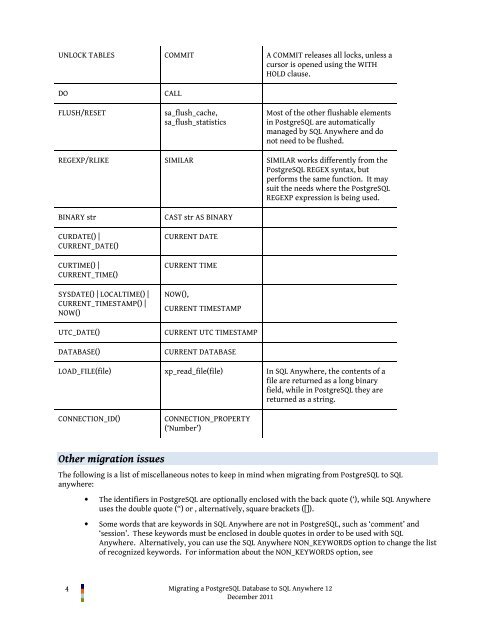Migrating a PostgreSQL Database to SQL Anywhere 12 - Sybase
Migrating a PostgreSQL Database to SQL Anywhere 12 - Sybase
Migrating a PostgreSQL Database to SQL Anywhere 12 - Sybase
Create successful ePaper yourself
Turn your PDF publications into a flip-book with our unique Google optimized e-Paper software.
UNLOCK TABLES COMMIT A COMMIT releases all locks, unless a<br />
cursor is opened using the WITH<br />
HOLD clause.<br />
DO<br />
FLUSH/RESET<br />
CALL<br />
sa_flush_cache,<br />
sa_flush_statistics<br />
Most of the other flushable elements<br />
in <strong>Postgre<strong>SQL</strong></strong> are au<strong>to</strong>matically<br />
managed by <strong>SQL</strong> <strong>Anywhere</strong> and do<br />
not need <strong>to</strong> be flushed.<br />
REGEXP/RLIKE SIMILAR SIMILAR works differently from the<br />
<strong>Postgre<strong>SQL</strong></strong> REGEX syntax, but<br />
performs the same function. It may<br />
suit the needs where the <strong>Postgre<strong>SQL</strong></strong><br />
REGEXP expression is being used.<br />
BINARY str<br />
CURDATE() |<br />
CURRENT_DATE()<br />
CURTIME() |<br />
CURRENT_TIME()<br />
SYSDATE() | LOCALTIME() |<br />
CURRENT_TIMESTAMP() |<br />
NOW()<br />
UTC_DATE()<br />
DATABASE()<br />
CAST str AS BINARY<br />
CURRENT DATE<br />
CURRENT TIME<br />
NOW(),<br />
CURRENT TIMESTAMP<br />
CURRENT UTC TIMESTAMP<br />
CURRENT DATABASE<br />
LOAD_FILE(file) xp_read_file(file) In <strong>SQL</strong> <strong>Anywhere</strong>, the contents of a<br />
file are returned as a long binary<br />
field, while in <strong>Postgre<strong>SQL</strong></strong> they are<br />
returned as a string.<br />
CONNECTION_ID()<br />
CONNECTION_PROPERTY<br />
(‘Number’)<br />
Other migration issues<br />
The following is a list of miscellaneous notes <strong>to</strong> keep in mind when migrating from <strong>Postgre<strong>SQL</strong></strong> <strong>to</strong> <strong>SQL</strong><br />
anywhere:<br />
• The identifiers in <strong>Postgre<strong>SQL</strong></strong> are optionally enclosed with the back quote (‘), while <strong>SQL</strong> <strong>Anywhere</strong><br />
uses the double quote (“) or , alternatively, square brackets ([]).<br />
• Some words that are keywords in <strong>SQL</strong> <strong>Anywhere</strong> are not in <strong>Postgre<strong>SQL</strong></strong>, such as ‘comment’ and<br />
‘session’. These keywords must be enclosed in double quotes in order <strong>to</strong> be used with <strong>SQL</strong><br />
<strong>Anywhere</strong>. Alternatively, you can use the <strong>SQL</strong> <strong>Anywhere</strong> NON_KEYWORDS option <strong>to</strong> change the list<br />
of recognized keywords. For information about the NON_KEYWORDS option, see<br />
4 <strong>Migrating</strong> a <strong>Postgre<strong>SQL</strong></strong> <strong>Database</strong> <strong>to</strong> <strong>SQL</strong> <strong>Anywhere</strong> <strong>12</strong><br />
December 2011