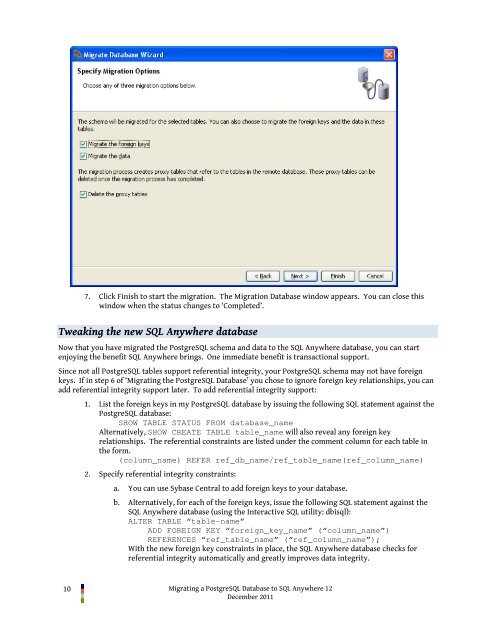Migrating a PostgreSQL Database to SQL Anywhere 12 - Sybase
Migrating a PostgreSQL Database to SQL Anywhere 12 - Sybase
Migrating a PostgreSQL Database to SQL Anywhere 12 - Sybase
Create successful ePaper yourself
Turn your PDF publications into a flip-book with our unique Google optimized e-Paper software.
7. Click Finish <strong>to</strong> start the migration. The Migration <strong>Database</strong> window appears. You can close this<br />
window when the status changes <strong>to</strong> ‘Completed’.<br />
Tweaking the new <strong>SQL</strong> <strong>Anywhere</strong> database<br />
Now that you have migrated the <strong>Postgre<strong>SQL</strong></strong> schema and data <strong>to</strong> the <strong>SQL</strong> <strong>Anywhere</strong> database, you can start<br />
enjoying ng the benefit <strong>SQL</strong> <strong>Anywhere</strong> brings. One immediate benefit is transactional support.<br />
Since not all <strong>Postgre<strong>SQL</strong></strong> tables support referential integrity, your <strong>Postgre<strong>SQL</strong></strong> schema may not have foreign<br />
keys. If in step 6 of ‘<strong>Migrating</strong> the <strong>Postgre<strong>SQL</strong></strong> <strong>Database</strong>’ you chose <strong>to</strong> ignore foreign key relationships, you can<br />
add referential integrity support later. To add referential integrity support:<br />
1. List the foreign keys in my <strong>Postgre<strong>SQL</strong></strong> database by issuing the following <strong>SQL</strong> statement against the<br />
<strong>Postgre<strong>SQL</strong></strong> database:<br />
SHOW TABLE STATUS FROM database_name<br />
Alternatively, SHOW CREATE TABLE table_name will also reveal any foreign key<br />
relationships. The referential constraints are listed under the comment column for each table in<br />
the form.<br />
(column_name) REFER ref_db_name/ref_table_name(ref_column_name)<br />
ref_table_name(ref_column_name)<br />
2. Specify referential integrity constraints:<br />
a. You can use <strong>Sybase</strong> Central <strong>to</strong> add foreign keys <strong>to</strong> your database.<br />
b. Alternatively, for each of the foreign keys, issue the following <strong>SQL</strong> statement against the<br />
<strong>SQL</strong> <strong>Anywhere</strong> database (using the Interactive <strong>SQL</strong> utility: dbisql):<br />
ALTER TABLE “table-name”<br />
ADD FOREIGN KEY “foreign_key_name” (“column_name”)<br />
REFERENCES “ref_table_name” (“ref_column_name”);<br />
With the new foreign key constraints in place, the <strong>SQL</strong> <strong>Anywhere</strong> database checks for<br />
referential integrity au<strong>to</strong>matically and greatly improves data integrity.<br />
10 <strong>Migrating</strong> a <strong>Postgre<strong>SQL</strong></strong> <strong>Database</strong> <strong>to</strong> <strong>SQL</strong> <strong>Anywhere</strong> <strong>12</strong><br />
December 2011