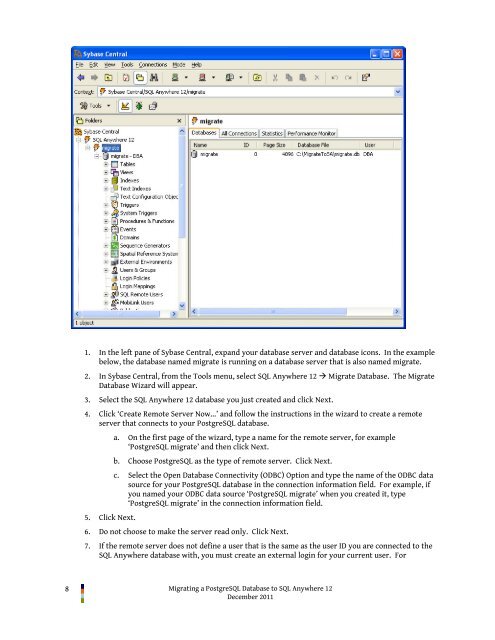Migrating a PostgreSQL Database to SQL Anywhere 12 - Sybase
Migrating a PostgreSQL Database to SQL Anywhere 12 - Sybase
Migrating a PostgreSQL Database to SQL Anywhere 12 - Sybase
You also want an ePaper? Increase the reach of your titles
YUMPU automatically turns print PDFs into web optimized ePapers that Google loves.
1. In the left pane of <strong>Sybase</strong> Central, expand your database server and database icons. In the example<br />
below, the database named migrate is running on a database server that is also named migrate.<br />
2. In <strong>Sybase</strong> Central, from the Tools menu, select <strong>SQL</strong> <strong>Anywhere</strong> <strong>12</strong> Migrate <strong>Database</strong>. The Migrate<br />
<strong>Database</strong> Wizard will appear.<br />
3. Select the <strong>SQL</strong> <strong>Anywhere</strong> <strong>12</strong> database you just created and click Next.<br />
4. Click ‘Create Remote Server Now…’ and follow the instructions in the wizard <strong>to</strong> create a remote<br />
server that connects <strong>to</strong> your <strong>Postgre<strong>SQL</strong></strong> database.<br />
a. On the first page of the wizard, type a name for the remote server, for example<br />
‘<strong>Postgre<strong>SQL</strong></strong> migrate’ and then click Next.<br />
b. Choose <strong>Postgre<strong>SQL</strong></strong> as the type of remote server. Click Next.<br />
c. Select the Open <strong>Database</strong> Connectivity (ODBC) Option and type the name of the ODBC data<br />
source for your <strong>Postgre<strong>SQL</strong></strong> database in the connection information field. For example, if<br />
you named your ODBC data source ‘<strong>Postgre<strong>SQL</strong></strong> migrate’ when you created it, type<br />
‘<strong>Postgre<strong>SQL</strong></strong> migrate’ in the connection information field.<br />
5. Click Next.<br />
6. Do not choose <strong>to</strong> make the server read only. Click Next.<br />
7. If the remote server does not define a user that is the same as the user ID you are connected <strong>to</strong> the<br />
<strong>SQL</strong> <strong>Anywhere</strong> database with, you must create an external login for your current user. For<br />
8 <strong>Migrating</strong> a <strong>Postgre<strong>SQL</strong></strong> <strong>Database</strong> <strong>to</strong> <strong>SQL</strong> <strong>Anywhere</strong> <strong>12</strong><br />
December 2011