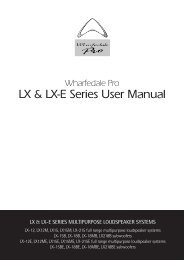MIDI FILES MP3 PLAYER - The Electric Room
MIDI FILES MP3 PLAYER - The Electric Room
MIDI FILES MP3 PLAYER - The Electric Room
Create successful ePaper yourself
Turn your PDF publications into a flip-book with our unique Google optimized e-Paper software.
16<br />
<br />
<br />
<br />
<br />
SAVE: Saves the modifications made by the user.<br />
RELOAD: Recalls the last values saved by the user.<br />
MUTE: Mutes a track (same as zeroing the volume <strong>MIDI</strong> channel). This<br />
function is only available if ‘VOL’ in the TRKCHANG window is highlighted.<br />
SOLO: “Solos” the highlighted channel. This function is only available if<br />
‘VOL’ in the TRKCHANG window is NOT highlighted.<br />
NOTE: None of the variations done through the TRKCHANG function will modify<br />
the original parameters of a song. To understand how TRKCHANG works,<br />
imagine a chart attached to the song, in which all the variations on the default<br />
song values done by the user are memorised (+/- values). For instance a song<br />
with the volume on the <strong>MIDI</strong> channel n°2 might be recorded with the following<br />
progression:<br />
<br />
<br />
first measure (beat 1.1) set to Volume=100<br />
tenth measure (beat 10.1) set to Volume=110<br />
When the song is in PLAY, the M-Blaster will display (in correspondence to the<br />
<strong>MIDI</strong> channel n°2 volume) the value “100” until the tenth measure. After that we<br />
will read “110”.<br />
Let’s imagine we set a variation on the channel 2 volume using the<br />
PAGE/VALUE knob equal to “-020” (saving the variation with the SAVE function<br />
key). Playing the song again will display (in correspondence to the <strong>MIDI</strong> channel<br />
n°2 volume) the value “080” until the tenth measure and “90” after that.<br />
This means that with the TRKCHANG function it is possible to set variations that<br />
will add up (or subtract) the preset parameter values of songs. Such variations<br />
can be saved on the Compact Flash (in a chart attached to the song) and will<br />
have effect only when the song is being played and will not affect the original<br />
parameters which can be recalled any time.<br />
Once TRKCHANG is activated, the display shows a page divided in two zones by<br />
a status bar.<br />
<strong>The</strong> upper part concerns the managing of the single <strong>MIDI</strong> channels, while the<br />
lower one allows choosing from which parameter to work.