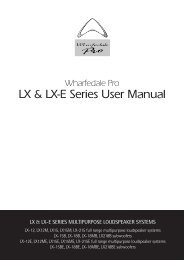MIDI FILES MP3 PLAYER - The Electric Room
MIDI FILES MP3 PLAYER - The Electric Room
MIDI FILES MP3 PLAYER - The Electric Room
Create successful ePaper yourself
Turn your PDF publications into a flip-book with our unique Google optimized e-Paper software.
8<br />
Insert the Compact Flash in its proper housing (fig1/6) without forcing it. M-<br />
Blaster will then display the songs page by page. It is possible to adjust the<br />
display contrast by pressing the MENU key (fig 1/3) and rotating the alpha dial<br />
knob (fig. 1/1).<br />
SONGS<br />
<strong>The</strong> page on the display contains the songs list, in <strong>MIDI</strong> or <strong>MP3</strong> format, in<br />
alphabetical order, 6 titles of 26 letters per line. <strong>The</strong> audio songs (<strong>MP3</strong>) are<br />
marked by the “A” letter before the title while the <strong>MIDI</strong> files are preceded by the<br />
suffix “M” (.mid) or “K” (.kar). Above left of the display is the current page<br />
number. To visualize the other pages rotate the switch (fig. 1/1): at every click the<br />
page will change to a new one containing 6 songs. It is also possible to move<br />
one song at a time, utilizing the arrow buttons (fig. 1/8); after the last song the<br />
next page will be displayed.<br />
HOW TO PLAY A SONG<br />
It is extremely easy to play a song. Highlight the required song with the arrow<br />
buttons (fig. 1/8), and then push the PLAY button. To stop the playback, just<br />
push the STOP button. It is also possible to keep playing the song from where<br />
you stopped it by using the function buttons (fig. 1/5) to select CONTINUE as it<br />
appears on the display.<br />
EASY TUNE<br />
Thanks to this exclusive function it is possible to instantly adjust, before or while<br />
playing a <strong>MIDI</strong> song, the tonality key depending on the user needs.<br />
<strong>The</strong> functioning is extremely intuitive:<br />
MALE: if this key is lighted M-Blaster will adjust the <strong>MIDI</strong> song key for a<br />
male voice;