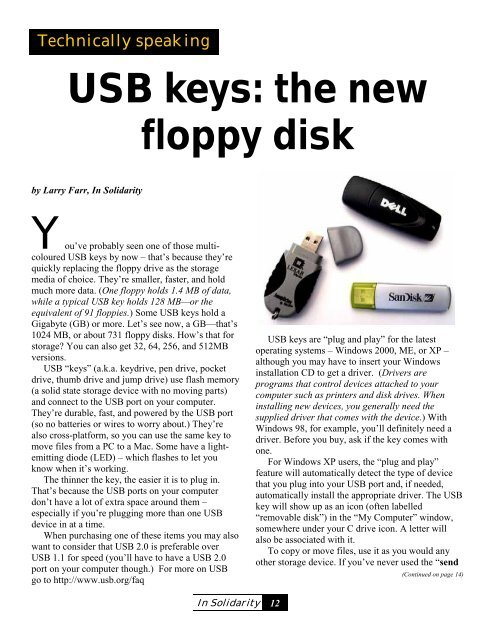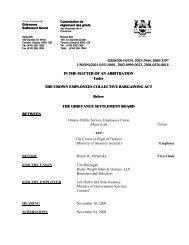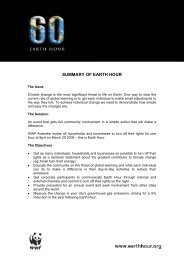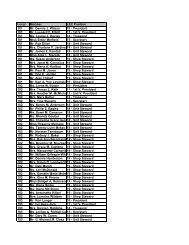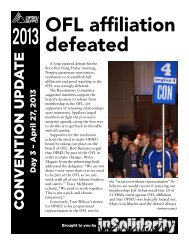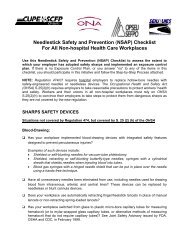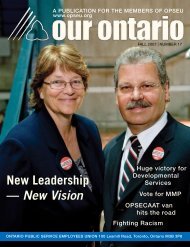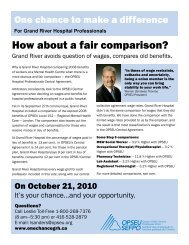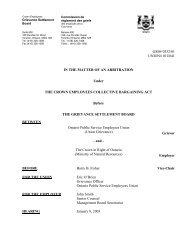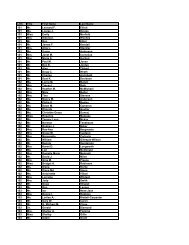IN SOLIDARITY - OPSEU
IN SOLIDARITY - OPSEU
IN SOLIDARITY - OPSEU
Create successful ePaper yourself
Turn your PDF publications into a flip-book with our unique Google optimized e-Paper software.
Technically speaking<br />
USB keys: the new<br />
floppy disk<br />
by Larry Farr, In Solidarity<br />
Y ou’ve probably seen one of those multicoloured<br />
USB keys by now – that’s because they’re<br />
quickly replacing the floppy drive as the storage<br />
media of choice. They’re smaller, faster, and hold<br />
much more data. (One floppy holds 1.4 MB of data,<br />
while a typical USB key holds 128 MB—or the<br />
equivalent of 91 floppies.) Some USB keys hold a<br />
Gigabyte (GB) or more. Let’s see now, a GB—that’s<br />
1024 MB, or about 731 floppy disks. How’s that for<br />
storage? You can also get 32, 64, 256, and 512MB<br />
versions.<br />
USB “keys” (a.k.a. keydrive, pen drive, pocket<br />
drive, thumb drive and jump drive) use flash memory<br />
(a solid state storage device with no moving parts)<br />
and connect to the USB port on your computer.<br />
They’re durable, fast, and powered by the USB port<br />
(so no batteries or wires to worry about.) They’re<br />
also cross-platform, so you can use the same key to<br />
move files from a PC to a Mac. Some have a lightemitting<br />
diode (LED) – which flashes to let you<br />
know when it’s working.<br />
The thinner the key, the easier it is to plug in.<br />
That’s because the USB ports on your computer<br />
don’t have a lot of extra space around them –<br />
especially if you’re plugging more than one USB<br />
device in at a time.<br />
When purchasing one of these items you may also<br />
want to consider that USB 2.0 is preferable over<br />
USB 1.1 for speed (you’ll have to have a USB 2.0<br />
port on your computer though.) For more on USB<br />
go to http://www.usb.org/faq<br />
USB keys are “plug and play” for the latest<br />
operating systems – Windows 2000, ME, or XP –<br />
although you may have to insert your Windows<br />
installation CD to get a driver. (Drivers are<br />
programs that control devices attached to your<br />
computer such as printers and disk drives. When<br />
installing new devices, you generally need the<br />
supplied driver that comes with the device.) With<br />
Windows 98, for example, you’ll definitely need a<br />
driver. Before you buy, ask if the key comes with<br />
one.<br />
For Windows XP users, the “plug and play”<br />
feature will automatically detect the type of device<br />
that you plug into your USB port and, if needed,<br />
automatically install the appropriate driver. The USB<br />
key will show up as an icon (often labelled<br />
“removable disk”) in the “My Computer” window,<br />
somewhere under your C drive icon. A letter will<br />
also be associated with it.<br />
To copy or move files, use it as you would any<br />
other storage device. If you’ve never used the “send<br />
(Continued on page 14)<br />
In Solidarity 12