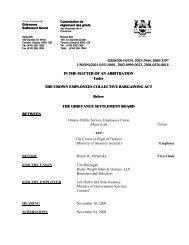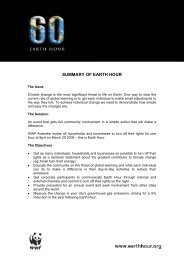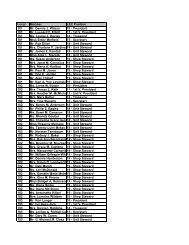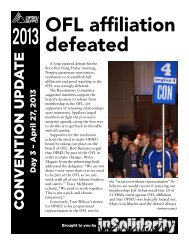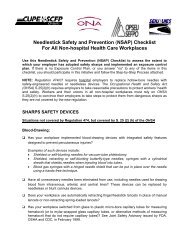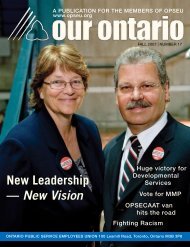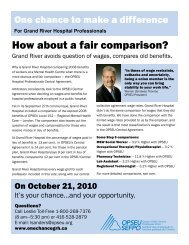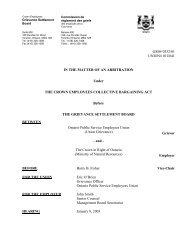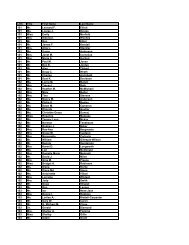IN SOLIDARITY - OPSEU
IN SOLIDARITY - OPSEU
IN SOLIDARITY - OPSEU
Create successful ePaper yourself
Turn your PDF publications into a flip-book with our unique Google optimized e-Paper software.
(Continued from page 13)<br />
of life. At this event, we were able to raise<br />
approximately $6,000 to assist him and his family.<br />
The fundraiser was a great success that was an<br />
example of the solidarity that is being built within<br />
our local.<br />
Juan Flores (left) and Christine Rittenhouse (right)<br />
show off their spaghetti sauce.<br />
In the past year and a half, our hardship program<br />
has helped several brothers and sisters:<br />
♦ A single parent who could not work for urgent<br />
personal reasons received funds to purchase<br />
Christmas presents for her children and give<br />
them a festive Christmas dinner.<br />
♦ A member who needed help covering his legal<br />
fees in an effort to stay in Canada.<br />
♦ A member whose out-of-country mother was<br />
terminally ill received funds towards an airline<br />
ticket in order to visit with her before she passed<br />
away.<br />
♦ The committee also sends flowers to members<br />
who have a family member pass away.<br />
These are just a few cases of where our<br />
committee has come together to help a fellow<br />
Brother or Sister in times of need. This program is<br />
just one way that we have developed, and continue to<br />
build solidarity within our local. ☺<br />
Technically speaking<br />
(Continued from page 12)<br />
to” command, try it. Click on the file or folder you<br />
want to transfer (to select multiple files or folders<br />
hold down the CTRL key while clicking once on<br />
each) then right click on the file(s) or folder(s)<br />
you’ve selected and choose “send to” from the menu<br />
that appears and choose My Documents.<br />
When you’ve finished copying – STOP! Don’t<br />
just pull the flash drive out. Even though USB<br />
(Universal Serial Bus) is “hot swappable”—you can<br />
plug in and unplug USB devices without having to<br />
first shut down the computer – you’ll still need to tell<br />
the computer that you’re going to unplug it.<br />
Unplugging at the wrong time can corrupt your data<br />
and make it unusable.<br />
Use the “Safely Remove Hardware” icon located<br />
on the bottom right (System Tray) of your screen to<br />
make sure you unplug correctly. When you mouse<br />
over the icons in the System Tray, you’ll be able to<br />
identify the “Safely Remove Hardware” icon – part<br />
of the icon looks like a green arrow. Left-click the<br />
icon and select the device (the USB key can be<br />
identified in various ways) you wish to remove by<br />
mousing over it and left-clicking. Windows will do<br />
the rest. A dialog box will display, telling you that<br />
it’s Safe to Remove Hardware and that’s when you<br />
can safely pull it out.<br />
Put the cap on (if you can find it) and put it in<br />
your pocket – or around your neck – or on your<br />
keychain. You get the picture. ☺<br />
Revised sins<br />
Internet/CALM<br />
A recent poll of BBC viewers resulted in an<br />
up-dated version of the seven deadly sins.<br />
The new seven include cruelty, adultery,<br />
bigotry, dishonesty, hypocrisy, greed and<br />
selfishness. In case you’ve forgotten, the old<br />
seven are pride, envy, wrath, sloth, greed,<br />
gluttony and lust.<br />
There’s also a proposal to expand the ten<br />
commandments to 20 and include new directives<br />
like “live within your means,” “appreciate what<br />
you have” and “enjoy life.” ☺<br />
In Solidarity 14