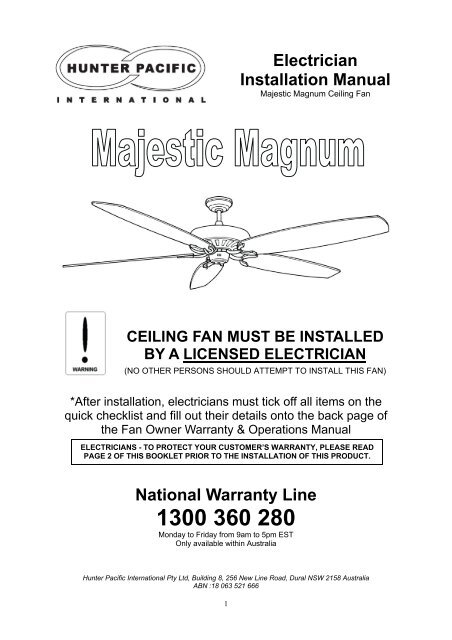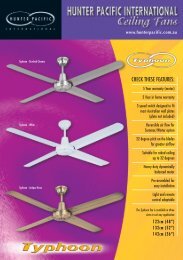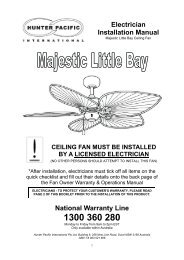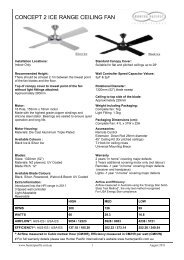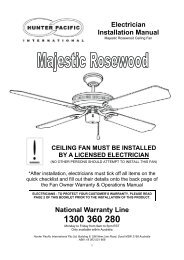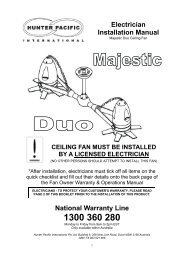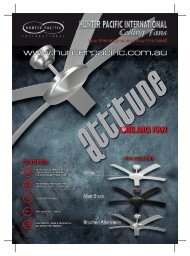Majestic Magnum - Hunter Pacific
Majestic Magnum - Hunter Pacific
Majestic Magnum - Hunter Pacific
You also want an ePaper? Increase the reach of your titles
YUMPU automatically turns print PDFs into web optimized ePapers that Google loves.
Electrician<br />
Installation Manual<br />
<strong>Majestic</strong> <strong>Magnum</strong> Ceiling Fan<br />
CEILING FAN MUST BE INSTALLED<br />
BY A LICENSED ELECTRICIAN<br />
(NO OTHER PERSONS SHOULD ATTEMPT TO INSTALL THIS FAN)<br />
*After installation, electricians must tick off all items on the<br />
quick checklist and fill out their details onto the back page of<br />
the Fan Owner Warranty & Operations Manual<br />
ELECTRICIANS - TO PROTECT YOUR CUSTOMER’S WARRANTY, PLEASE READ<br />
PAGE 2 OF THIS BOOKLET PRIOR TO THE INSTALLATION OF THIS PRODUCT.<br />
National Warranty Line<br />
1300 360 280<br />
Monday to Friday from 9am to 5pm EST<br />
Only available within Australia<br />
<strong>Hunter</strong> <strong>Pacific</strong> International Pty Ltd, Building 8, 256 New Line Road, Dural NSW 2158 Australia<br />
ABN :18 063 521 666<br />
1
Electrician<br />
Installation Manual<br />
<strong>Majestic</strong> <strong>Magnum</strong> Ceiling Fan<br />
IMPORTANT INFORMATION<br />
ELECTRICIANS MUST READ PRIOR TO INSTALLATION<br />
1. Distributor and installer details and purchase receipts are essential for on-site warranty claims<br />
and must be presented to repair personnel, make sure you record your details in the Fan Owner<br />
Warranty and Operations Manual.<br />
2. Fans and fixed wiring products must only be installed by persons who are appropriately licensed<br />
by the applicable State regulatory body. Therefore, to protect our repair personnel, on-site<br />
warranty claims will not be accepted if products have been installed by unlicensed persons.<br />
3. Damage caused by incorrect installation, force-majeure, electrical surges, lightning, power grid<br />
fluctuations, water or by connection to alternative power supply sources (such as solar inverters,<br />
etc.) is not eligible for warranty repair.<br />
4. Blades must be replaced only as a complete set. Blades are supplied only as a pre-balanced set<br />
and the replacement of individual blades may void the warranty by causing mechanical damage<br />
to the motor, excessive noise or premature wear.<br />
5. When products are installed in a location requiring special access equipment (such as<br />
scaffolding or scissor lifts, etc) the cost of providing, installing and operating special access<br />
equipment must be borne by the site owner.<br />
For safety, and to protect your customers warranty, the following must be taken into<br />
account when installing and operating the product(s):<br />
(a) DO NOT USE SOLID-STATE WALL CONTROLLERS. Neither leading nor lagging edge<br />
controllers will give satisfactory performance. Wall controls must only be types approved<br />
for use by <strong>Hunter</strong> <strong>Pacific</strong> International.<br />
(b) The fan, light and bracket must be earthed.<br />
(c)<br />
(d)<br />
(e)<br />
(f)<br />
Fan and light must be run from the same phase and preferably the same final circuit.<br />
Mounting bracket must be firmly screwed to a solid structure such as a concrete ceiling,<br />
steel structure or timber framing. If additional bracing is added it must be firmly secured to<br />
the rafters and not left floating on the ceiling. Special mounts, such as T-hooks, are<br />
available for certain types of installation.<br />
After installation, fan blades must be at least 2.1 m (7 feet) above floor level.<br />
The use of these products by children and the infirm must be under supervision.<br />
IF THERE ARE ANY PROBLEMS WITH THE PRODUCT AT TIME OF<br />
INSTALLATION THE INSTALLER MUST CONTACT THE WARRANTY<br />
HOT LINE NUMBER 1300 360 280. BEFORE LEAVING THE JOB<br />
SITE. PLEASE DO NOT REMOVE THE FAN FROM THE CEILING<br />
ONCE INSTALLED UNLESS INSTRUCTED TO DO SO.<br />
2
Electrician<br />
Installation Manual<br />
<strong>Majestic</strong> <strong>Magnum</strong> Ceiling Fan<br />
Parts List - <strong>Majestic</strong> <strong>Magnum</strong><br />
Hanger Bracket<br />
Ball Joint<br />
Hex Head Screw<br />
Canopy Cover<br />
Motor Housing Cap<br />
Motor Housing<br />
Blade Screw<br />
Blade Washer<br />
Pull cord<br />
Assembly Kit<br />
Blade<br />
Blade Holder<br />
Blade Holder Screw & Washer<br />
Please refer to the next page for the <strong>Majestic</strong> <strong>Magnum</strong> Parts List.<br />
3
Electrician<br />
Installation Manual<br />
<strong>Majestic</strong> <strong>Magnum</strong> Ceiling Fan<br />
IMPORTANT INFORMATION<br />
The table below contains information that can help you quickly identify the product you are<br />
installing. If you have any difficulties installing our product, we recommend you to call our warranty<br />
line on 1300 360 280 for advice.<br />
CODE SIZE FAN MODEL NAME COLOUR<br />
851 183cm, (72”) <strong>Majestic</strong> <strong>Magnum</strong> White Motor, White Blades<br />
852 183cm, (72”) <strong>Majestic</strong> <strong>Magnum</strong><br />
853 183cm, (72”) <strong>Majestic</strong> <strong>Magnum</strong><br />
857 183cm, (72”) <strong>Majestic</strong> <strong>Magnum</strong><br />
Brushed Chrome Motor,<br />
Brushed Chrome or Beech<br />
Blades<br />
Burnt Copper Motor,<br />
Walnut or Rosewood Blades<br />
Antique Brass Motor, Walnut or<br />
Rosewood Blades<br />
<strong>Majestic</strong> <strong>Magnum</strong> Parts List<br />
Part Qty Part Qty Part Qty<br />
Blades 5 Canopy Cover Screws 2 Hex Head Screws 2<br />
Blade Screws 15 Canopy Cover 1<br />
Blade Holders 5 Motor Housing 1<br />
Blade Holders Screws 10 Motor Housing Cap 1<br />
Blade Holders Washers 10 Hanger Bracket 1<br />
Ball Joint 1 15cm Down Rod 1 Down Rod Cotter Washer 1<br />
Ball Joint Screw 1 Down Rod Cotter Pin 1 Down Rod Screws 2<br />
Ball Joint Pin 1 Down Rod Cotter Key 1 (these parts come preassembled)<br />
Pull cord Assembly Kit<br />
(comes preassembled - 1x pull cord assembly, 1x start up capacitor,<br />
1x speed capacitor, 1x pull chain, 3x screws and 2x lights wires).<br />
1. Do not attempt to operate the fan (or optional light kit) with any wall control that is<br />
not approved by <strong>Hunter</strong> <strong>Pacific</strong> for use with its fans. DO NOT use solid state<br />
controllers. The use of unapproved controllers will void your warranty.<br />
2. Do not mix blade sets from one fan to another as this may upset the balance of<br />
the fan. If only one blade is damaged you are still required to replace with a new set.<br />
4
Electrician<br />
Installation Manual<br />
<strong>Majestic</strong> <strong>Magnum</strong> Ceiling Fan<br />
Installation Instructions<br />
(Assembling the fan)<br />
Canopy Cover<br />
Fig. 1<br />
Timber Nogging<br />
Hanger<br />
Bracket<br />
Motor Housing Cap<br />
Cotter<br />
Washer<br />
Down Rod<br />
Screw<br />
Down Rod<br />
Connection Collar<br />
Cotter Key<br />
Cotter Pin<br />
STEP 1 (Fig. 1)<br />
ONLY PERFORM THIS STEP IF FAN WIRES<br />
HAVE NOT BEEN FED THROUGH THE ROD.<br />
a) Loosen the ball joint screw and remove the<br />
ball joint pin to separate the down rod from the<br />
ball joint.<br />
b) Feed wires from motor housing up and<br />
through the down rod.<br />
c) Insert the cotter pin through the connection<br />
collar and the down rod (avoid pinching wires).<br />
Then lock the down rod using the cotter key<br />
and washer. Secure down rod with the two<br />
down rod screws provided.<br />
d) Slide on canopy cover and refit the ball joint.<br />
e) If an extension rod needs to be installed,<br />
please go to page 10.<br />
Fig. 2<br />
STEP 2 (Fig. 2)<br />
a) Drill a hole in the timber nogging for wiring.<br />
b) Secure the hanger bracket onto the timber<br />
nogging, using the two hex head screws<br />
provided. The timber nogging should be<br />
supplied by the installing electrician and must<br />
be supported between the two ceiling joists as<br />
shown in the diagram above.<br />
Hanger<br />
Bracket<br />
Fig. 3<br />
Hex Head Screw<br />
Down Rod<br />
STEP 3 (Fig. 3)<br />
a) Hang the ball joint into the hanger bracket. Ensure the groove on the<br />
hanger bracket is locked into the slot on the ball joint. (This is important<br />
to ensure the fan will not wobble and the weight of the fan is supported).<br />
1. Do not attempt to operate the fan (or optional light kit) with any wall control that is<br />
not approved by <strong>Hunter</strong> <strong>Pacific</strong> for use with its fans. DO NOT use solid state<br />
controllers. The use of unapproved controllers will void your warranty.<br />
2. Do not mix blade sets from one fan to another as this may upset the balance of<br />
the fan. If only one blade is damaged you are still required to replace with a new set.<br />
5
Installation Instructions<br />
(Assembling the fan )<br />
Electrician<br />
Installation Manual<br />
<strong>Majestic</strong> <strong>Magnum</strong> Ceiling Fan<br />
Blue<br />
Red/White<br />
Green<br />
Earth Wires<br />
Fig. 4<br />
Brown<br />
Earth Wires<br />
STEP 4 (Fig 4 & 5)<br />
a) Connect wires from the fan with wires in<br />
the ceiling via the terminal block on the<br />
hanger bracket refer to figure 4 and 5.<br />
b) Make sure earth wires are also connected.<br />
c) Connect light wires (red/white) if a light<br />
fitting is going to be used. (Cap seal light<br />
wires if a light fitting is not going to be used).<br />
Wiring Instructions (with and without accessory light)<br />
Brown-Active Wire<br />
Blue-Neutral Wire<br />
Brown Active Wire<br />
Green-Earth Wire<br />
Switch Wire<br />
Red/White for Light<br />
Brown for Fan<br />
Fan Motor<br />
Light Controlled from Wall Controller<br />
and Fan Controlled by Pull Cord (Fig. 5)<br />
Light Active Brown<br />
Blue-Neutral Wire<br />
Light Fitting<br />
1. Do not attempt to operate the fan (or optional light kit) with any wall control that is<br />
not approved by <strong>Hunter</strong> <strong>Pacific</strong> for use with its fans. DO NOT use solid state<br />
controllers. The use of unapproved controllers will void your warranty.<br />
2. Do not mix blade sets from one fan to another as this may upset the balance of<br />
the fan. If only one blade is damaged you are still required to replace with a new set.<br />
6
Installation Instructions<br />
(Assembling the fan )<br />
Electrician<br />
Installation Manual<br />
<strong>Majestic</strong> <strong>Magnum</strong> Ceiling Fan<br />
Fig. 6<br />
Hanger Bracket<br />
Canopy Cover<br />
Canopy Cover Screws<br />
STEP 5 (Fig 6)<br />
a) Slide canopy cover up and over the hanger bracket.<br />
b) Twist canopy cover as shown in diagram until the<br />
screws holes can be seen.<br />
c) Half loosen canopy cover screws.<br />
d) Now twist canopy cover in the opposite direction to<br />
the diagram and fully tighten the canopy covers screws,<br />
this will stabilise the canopy cover.<br />
Blade Screw<br />
Fig. 8<br />
Blade Washer<br />
Blade<br />
Blade Holder<br />
Fig. 7<br />
STEP 6 (Fig 7)<br />
a) Attach blades on to the blade holders as<br />
shown in figure 7.<br />
Base of<br />
Motor Housing<br />
Blade with<br />
Holder attached<br />
Blade Holder Screw<br />
STEP 7 (Fig 8)<br />
a) Attach blade holders to the motor housing<br />
(blades should already be attached).<br />
Base of Motor<br />
Housing<br />
Nine Pin Plug<br />
Connectors.<br />
Pull Cord<br />
Assembly Kit<br />
Pull Cord Screw<br />
Fig. 9<br />
STEP 8 (Fig 9)<br />
a) Unscrew the pull cord screws to<br />
separate the pull cord assembly kit from<br />
the motor housing. (If a light kit is to be<br />
installed go to page 8).<br />
b) Make sure the two ends of the nine<br />
pin plug are connected together and the<br />
colours on the plugs are corresponding.<br />
c) Use pull cord screws to re-secure the<br />
pull cord assembly kit to the motor<br />
housing.<br />
d) Attach the pull cord handle to the pull<br />
cord chain.<br />
1. Do not attempt to operate the fan (or optional light kit) with any wall control that is<br />
not approved by <strong>Hunter</strong> <strong>Pacific</strong> for use with its fans. DO NOT use solid state<br />
controllers. The use of unapproved controllers will void your warranty.<br />
2. Do not mix blade sets from one fan to another as this may upset the balance of<br />
the fan. If only one blade is damaged you are still required to replace with a new set.<br />
7
Installation Instructions<br />
(Attaching an accessory light kit)<br />
Electrician<br />
Installation Manual<br />
<strong>Majestic</strong> <strong>Magnum</strong> Ceiling Fan<br />
NOTE: These instructions follow from step 8a of the ‘Assembling the Fan section’ on page 7<br />
STEP 1 (Fig. 10)<br />
a) Use your thumb to push out the plug in the pull cord<br />
assembly kit, see figure 10.<br />
Plug<br />
Pull Cord<br />
Assembly Kit<br />
Fig. 10<br />
Fig. 11<br />
Pull Cord<br />
Assembly Kt<br />
STEP 2 (Fig. 11)<br />
a) Loosen and remove the light kit<br />
screws to separate the top cover from<br />
the lower part of the light kit.<br />
Thread<br />
Top Cover<br />
of Light Kit<br />
Lower Part<br />
of Light Kit<br />
Light Kit<br />
Screw<br />
Light Wires<br />
Terminal Block<br />
b) Feed light wires through thread and<br />
into the light kit.<br />
c) Attach the light kit to pull cord<br />
assembly kit by tightening the thread<br />
clockwise as shown in figure 11.<br />
d) Connect light wires to terminal block<br />
in lower part of the light kit.<br />
e) Reattach lower part of the light kit to<br />
the top cover of the light kit using the<br />
three screws removed from step 2a).<br />
1. Do not attempt to operate the fan (or optional light kit) with any wall control that is<br />
not approved by <strong>Hunter</strong> <strong>Pacific</strong> for use with its fans. DO NOT use solid state<br />
controllers. The use of unapproved controllers will void your warranty.<br />
2. Do not mix blade sets from one fan to another as this may upset the balance of<br />
the fan. If only one blade is damaged you are still required to replace with a new set.<br />
8
Installation Instructions<br />
(Attaching an accessory light kit)<br />
Electrician<br />
Installation Manual<br />
<strong>Majestic</strong> <strong>Magnum</strong> Ceiling Fan<br />
Base of Motor<br />
Housing<br />
Nine Pin Plug<br />
Connectors<br />
Light Kit<br />
Pull Cord<br />
Assembly Kit Screw<br />
Pull Cord Chain<br />
Fig. 12<br />
STEP 3 (Fig 12)<br />
a) Connect the two ends of the nine pin<br />
plug together. Make sure the colours on<br />
the plugs are corresponding.<br />
b) Secure the pull cord assembly kit (with<br />
the light attached) to the motor housing<br />
using the 3 screws provided.<br />
c) Attach the pull cord handle to the pull<br />
cord chain.<br />
Trouble Shooting Tips - Light<br />
<br />
<br />
<br />
<br />
Light will not turn on - Make sure globe has not blown and it is properly fitted<br />
between the metal prongs. Check all light wires in the light kit, the terminal block<br />
in the canopy cover and the wall switch has been connected together correctly.<br />
Light is not corresponding to remote control - Make sure globe has not<br />
blown and it is properly fitted between the metal prongs. Check all light wires in<br />
the light kit, the terminal block in the canopy cover and the wall switch has been<br />
connected together correctly. Check dip switch settings in remote hand piece<br />
and remote receiver are corresponding.<br />
Light wires appear to be missing or too short - Wires may be stuck in the<br />
motor housing. Carefully pull wires out of the motor housing, careful not to strip<br />
the wires as this may cause the fan to short.<br />
Light flickers or flashes - Check globe is secured between the metal prongs in<br />
the light kit. Make sure you are using the globes specified.<br />
1. Do not attempt to operate the fan (or optional light kit) with any wall control that is<br />
not approved by <strong>Hunter</strong> <strong>Pacific</strong> for use with its fans. DO NOT use solid state<br />
controllers. The use of unapproved controllers will void your warranty.<br />
2. Do not mix blade sets from one fan to another as this may upset the balance of<br />
the fan. If only one blade is damaged you are still required to replace with a new set.<br />
9
Electrician<br />
Installation Manual<br />
<strong>Majestic</strong> <strong>Magnum</strong> Ceiling Fan<br />
Installation Instructions<br />
(Attaching an extension rod - <strong>Hunter</strong> <strong>Pacific</strong> rods to be used ONLY)<br />
Motor Housing Cap<br />
Fig. 13<br />
Ball Joint<br />
Cotter Washer<br />
Down Rod<br />
Screw<br />
Down Rod<br />
Connection Collar<br />
Cotter Key<br />
Cotter Pin<br />
Ball Joint<br />
Screw<br />
Fig. 14<br />
Ball Joint Pin<br />
Down Rod<br />
Step 1) (Fig. 13)<br />
Loosen the down rod screws and unlock and<br />
remove the cotter pin to remove the standard<br />
down rod from the motor housing.<br />
Step 2) (Fig. 14)<br />
Loosen the ball joint screw, take out the<br />
ball joint pin and remove the ball joint.<br />
Then slide off the canopy cover.<br />
Ball Joint Pin<br />
Motor Housing Cap<br />
Cotter Washer<br />
Down Rod<br />
Fig. 16<br />
Connection Collar<br />
Cotter Key<br />
Ball Joint<br />
Tighten Ball<br />
Joint Screw<br />
Down Rod<br />
Screw<br />
Cotter Pin<br />
Down Rod<br />
Fig. 15<br />
Step 3) (Fig. 15 & 16)<br />
Now install the extension rod and<br />
reverse step 1 & 2 to secure the rod to<br />
the fan and the ball joint.<br />
NOTE: If the extension rod needs to be shortened, cut the rod to the required length and drill the<br />
appropriate hole size to fit the ball joint pin. The cut end of the rod should be used on the ball joint<br />
end only. When installing a 1.8m extension rod the wiring will need to be extended and joined. This<br />
should be done using crimp style connectors.<br />
1. Do not attempt to operate the fan (or optional light kit) with any wall control that is<br />
not approved by <strong>Hunter</strong> <strong>Pacific</strong> for use with its fans. DO NOT use solid state<br />
controllers. The use of unapproved controllers will void your warranty.<br />
2. Do not mix blade sets from one fan to another as this may upset the balance of<br />
the fan. If only one blade is damaged you are still required to replace with a new set.<br />
10
Electrician<br />
Installation Manual<br />
<strong>Majestic</strong> <strong>Magnum</strong> Ceiling Fan<br />
Trouble Shooting Tips - Fan<br />
Fan will not start<br />
Check that the reversing switch is pushed into its Summer or Winter position.<br />
Check wire connections in the wall switch and terminal blocks, ensure all wires<br />
are making proper contact.<br />
If it is a Typhoon fan, check and ensure the reversing switch plate under the<br />
switch cover is not bent, also check the 3 wires coming from the switch plate are<br />
straight. Occasionally the switch plate may get bent during transportation, this<br />
allows the switch cover to press against the plate and stop the fan from working.<br />
If it is a Typhoon fan, check the nine pin plug under the switch cover is properly<br />
connected and the colours on the plug are corresponding.<br />
If it is a Concept fan and it has an external start up capacitor, check that this<br />
external capacitor is properly connected.<br />
Fan speed is not corresponding to wall the controller<br />
Check the speeds on the wall controller has been wired correctly and are making<br />
proper contact. Brown = speed 1, Purple = speed 2, Red = speed 3.<br />
Check wires in the terminal block are connected properly, connection wires<br />
should be stripped back at the connection point and unused wires should be<br />
sealed and capped off.<br />
Check that the reversing switch is pushed into its Summer or Winter position.<br />
Fan is not corresponding to the remote control<br />
Check for flat battery. Make sure the dipswitch settings in the hand piece and the<br />
remote receiver for the same fan are corresponding.<br />
Fan is wobbling<br />
Check the ball joint slot is locked into the hanger bracket groove.<br />
Make sure blades are a matching set; the letters on matching sets of blades<br />
should be identical with the numbers varying within 3 grams of each other.<br />
Check blade screws are tightened firmly. If necessary use balancing kit provided<br />
to settle the wobble.<br />
Fan is noisy<br />
Check all screws and parts are secured firmly. Ensure there are no loose parts<br />
moving inside the motor housing.<br />
Make sure the fan is installed with a <strong>Hunter</strong> <strong>Pacific</strong> wall controller only, do not use<br />
solid state controllers as they can cause unpleasant motor noises.<br />
National Warranty Line 1300 360 280<br />
Monday to Friday from 9am to 5pm EST<br />
Only available within Australia<br />
1. Do not attempt to operate the fan (or optional light kit) with any wall control that is<br />
not approved by <strong>Hunter</strong> <strong>Pacific</strong> for use with its fans. DO NOT use solid state<br />
controllers. The use of unapproved controllers will void your warranty.<br />
2. Do not mix blade sets from one fan to another as this may upset the balance of<br />
the fan. If only one blade is damaged you are still required to replace with a new set.<br />
11
Quick Checklist<br />
Electrician<br />
Installation Manual<br />
<strong>Majestic</strong> <strong>Magnum</strong> Ceiling Fan<br />
Electricians make sure everything on this checklist is ticked off before you leave the installation site.<br />
If you have trouble installing our product please refer to the trouble shooting section on the previous<br />
page first then phone the <strong>Hunter</strong> <strong>Pacific</strong> Warranty Line on 1300 360 280 (open 9am to 5pm EST).<br />
DO NOT uninstall the fan and DO NOT return fan to retailer.<br />
1.<br />
Ceiling fan is not installed to a solid-state wall controller. Neither leading nor<br />
lagging edge controllers will give satisfactory performance. Wall controllers must<br />
only be types approved for use by <strong>Hunter</strong> <strong>Pacific</strong> International.<br />
2. The fan, optional fan light and bracket is earthed.<br />
3. Fan and optional fan light are run from the same final circuit.<br />
4.<br />
Mounting bracket must be firmly secured to a solid structure such as a concrete<br />
ceiling, steel structure or timber framing. If additional bracing is added it must be<br />
firmly secured to the rafters and not left floating on the ceiling. Special mounts,<br />
such as T-hooks, are available for certain types of installation.<br />
5. Fan blades are at least 2.1m (7feet) above floor level.<br />
6.<br />
If fan is installed on a wall controller or a pull cord check the fan is operating correctly<br />
on all three speeds.<br />
7. If light is installed. Check light switch is functioning properly.<br />
8.<br />
9.<br />
10.<br />
If remote control is installed. Check the fan (and light if installed) is responding to<br />
the remote control correctly.<br />
If remote control is installed. Check where possible a separate isolation switch has<br />
been installed for the fan.<br />
Check electrician’s details have been recorded onto the back page of the Owner’s<br />
Operations and Warranty Manual.<br />
1. Do not attempt to operate the fan (or optional light kit) with any wall control that is<br />
not approved by <strong>Hunter</strong> <strong>Pacific</strong> for use with its fans. DO NOT use solid state<br />
controllers. The use of unapproved controllers will void your warranty.<br />
2. Do not mix blade sets from one fan to another as this may upset the balance of<br />
the fan. If only one blade is damaged you are still required to replace with a new set.<br />
12