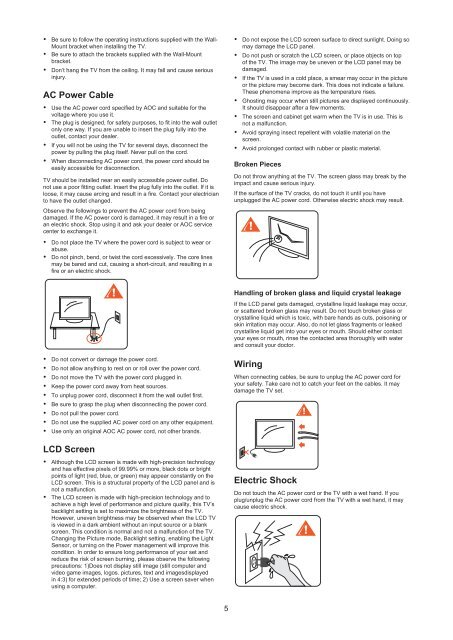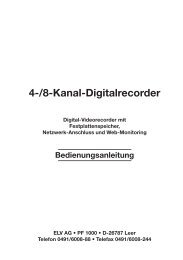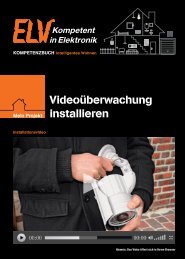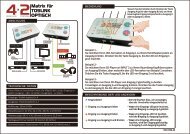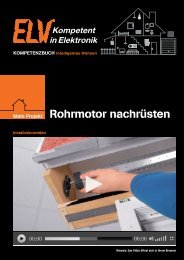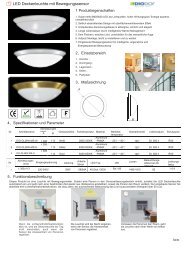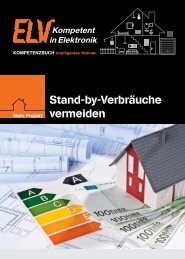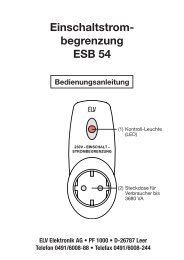You also want an ePaper? Increase the reach of your titles
YUMPU automatically turns print PDFs into web optimized ePapers that Google loves.
��Be sure to follow the operating instructions supplied with the Wall-<br />
Mount bracket when installing the <strong>TV</strong>.<br />
��Be sure to attach the brackets supplied with the Wall-Mount<br />
bracket.<br />
��Don’t hang the <strong>TV</strong> from the ceiling. It may fall and cause serious<br />
injury.<br />
AC Power Cable<br />
��Use the AC power cord specified by AOC and suitable for the<br />
voltage where you use it.<br />
��The plug is designed, for safety purposes, to fit into the wall outlet<br />
only one way. If you are unable to insert the plug fully into the<br />
outlet, contact your dealer.<br />
��If you will not be using the <strong>TV</strong> for several days, disconnect the<br />
power by pulling the plug itself. Never pull on the cord.<br />
��When disconnecting AC power cord, the power cord should be<br />
easily accessible for disconnection.<br />
<strong>TV</strong> should be installed near an easily accessible power outlet. Do<br />
not use a poor fitting outlet. Insert the plug fully into the outlet. If it is<br />
loose, it may cause arcing and result in a fire. Contact your electrician<br />
to have the outlet changed.<br />
Observe the followings to prevent the AC power cord from being<br />
damaged. If the AC power cord is damaged, it may result in a fire or<br />
an electric shock. Stop using it and ask your dealer or AOC service<br />
center to exchange it.<br />
��Do not place the <strong>TV</strong> where the power cord is subject to wear or<br />
abuse.<br />
��Do not pinch, bend, or twist the cord excessively. The core lines<br />
may be bared and cut, causing a short-circuit, and resulting in a<br />
fire or an electric shock.<br />
��Do not convert or damage the power cord.<br />
��Do not allow anything to rest on or roll over the power cord.<br />
��Do not move the <strong>TV</strong> with the power cord plugged in.<br />
��Keep the power cord away from heat sources.<br />
��To unplug power cord, disconnect it from the wall outlet first.<br />
��Be sure to grasp the plug when disconnecting the power cord.<br />
��Do not pull the power cord.<br />
��Do not use the supplied AC power cord on any other equipment.<br />
��Use only an original AOC AC power cord, not other brands.<br />
<strong>LCD</strong> Screen<br />
��Although the <strong>LCD</strong> screen is made with high-precision technology<br />
and has effective pixels of 99.99% or more, black dots or bright<br />
points of light (red, blue, or green) may appear constantly on the<br />
<strong>LCD</strong> screen. This is a structural property of the <strong>LCD</strong> panel and is<br />
not a malfunction.<br />
��The <strong>LCD</strong> screen is made with high-precision technology and to<br />
achieve a high level of performance and picture quality, this <strong>TV</strong>’s<br />
backlight setting is set to maximize the brightness of the <strong>TV</strong>.<br />
However, uneven brightness may be observed when the <strong>LCD</strong> <strong>TV</strong><br />
is viewed in a dark ambient without an input source or a blank<br />
screen. This condition is normal and not a malfunction of the <strong>TV</strong>.<br />
Changing the Picture mode, Backlight setting, enabling the Light<br />
Sensor, or turning on the Power management will improve this<br />
condition. In order to ensure long performance of your set and<br />
reduce the risk of screen burning, please observe the following<br />
precautions: 1)Does not display still image (still computer and<br />
video game images, logos. pictures, text and imagesdisplayed<br />
in 4:3) for extended periods of time; 2) Use a screen saver when<br />
using a computer.<br />
5<br />
��Do not expose the <strong>LCD</strong> screen surface to direct sunlight. Doing so<br />
may damage the <strong>LCD</strong> panel.<br />
��Do not push or scratch the <strong>LCD</strong> screen, or place objects on top<br />
of the <strong>TV</strong>. The image may be uneven or the <strong>LCD</strong> panel may be<br />
damaged.<br />
��If the <strong>TV</strong> is used in a cold place, a smear may occur in the picture<br />
or the picture may become dark. This does not indicate a failure.<br />
These phenomena improve as the temperature rises.<br />
��Ghosting may occur when still pictures are displayed continuously.<br />
It should disappear after a few moments.<br />
��The screen and cabinet get warm when the <strong>TV</strong> is in use. This is<br />
not a malfunction.<br />
��Avoid spraying insect repellent with volatile material on the<br />
screen.<br />
��Avoid prolonged contact with rubber or plastic material.<br />
Broken Pieces<br />
Do not throw anything at the <strong>TV</strong>. The screen glass may break by the<br />
impact and cause serious injury.<br />
If the surface of the <strong>TV</strong> cracks, do not touch it until you have<br />
unplugged the AC power cord. Otherwise electric shock may result.<br />
Handling of broken glass and liquid crystal leakage<br />
If the <strong>LCD</strong> panel gets damaged, crystalline liquid leakage may occur,<br />
or scattered broken glass may result. Do not touch broken glass or<br />
crystalline liquid which is toxic, with bare hands as cuts, poisoning or<br />
skin irritation may occur. Also, do not let glass fragments or leaked<br />
crystalline liquid get into your eyes or mouth. Should either contact<br />
your eyes or mouth, rinse the contacted area thoroughly with water<br />
and consult your doctor.<br />
Wiring<br />
When connecting cables, be sure to unplug the AC power cord for<br />
your safety. Take care not to catch your feet on the cables. It may<br />
damage the <strong>TV</strong> set.<br />
Electric Shock<br />
Do not touch the AC power cord or the <strong>TV</strong> with a wet hand. If you<br />
plug/unplug the AC power cord from the <strong>TV</strong> with a wet hand, it may<br />
cause electric shock.