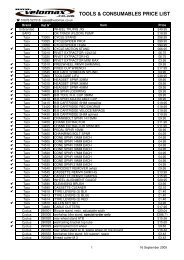the 3D-Dock Manual (PDF) - Structural Bioinformatics Group
the 3D-Dock Manual (PDF) - Structural Bioinformatics Group
the 3D-Dock Manual (PDF) - Structural Bioinformatics Group
You also want an ePaper? Increase the reach of your titles
YUMPU automatically turns print PDFs into web optimized ePapers that Google loves.
gunzip rpscore.tar.gz — gives you file rpscore.tar<br />
tar xvf rpscore.tar — makes a directory additional programs with <strong>the</strong> code inside it.<br />
Copy all <strong>the</strong> .c files and <strong>the</strong> Makefile from additional programs into <strong>the</strong> <strong>3D</strong> <strong>Dock</strong>/progs directory.<br />
The new Makefile should overwrite <strong>the</strong> one in <strong>3D</strong> <strong>Dock</strong>/progs previously. Now change<br />
into <strong>3D</strong> <strong>Dock</strong>/progs. You should edit FFTW DIR in <strong>the</strong> Makefile again, because you have<br />
lost <strong>the</strong> value you just put in <strong>the</strong> old one a minute ago. Then once again do<br />
make<br />
You should now have <strong>the</strong> additional executables rpscore, rpdock, filter and centres.<br />
This may seem, and to some extent is, an unnecessarily complicated compilation procedure.<br />
However, we are forced into it by <strong>the</strong> need to issue FT<strong>Dock</strong> and RPScore as two separate<br />
stand-alone programs under different licenses.<br />
Finally, change into <strong>the</strong> <strong>3D</strong> <strong>Dock</strong>/scripts directory. The first line of <strong>the</strong> two perl scripts<br />
specifies <strong>the</strong> location of <strong>the</strong> perl executable; <strong>the</strong> value given is /usr/bin/perl. If perl is<br />
installed elsewhere on your machine (type which perl) you will need to change this line to<br />
<strong>the</strong> correct path.<br />
5