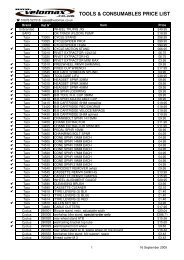the 3D-Dock Manual (PDF) - Structural Bioinformatics Group
the 3D-Dock Manual (PDF) - Structural Bioinformatics Group
the 3D-Dock Manual (PDF) - Structural Bioinformatics Group
You also want an ePaper? Increase the reach of your titles
YUMPU automatically turns print PDFs into web optimized ePapers that Google loves.
4 Tutorial<br />
This tutorial will take <strong>the</strong> example of bovine pancreatic trypsin inhibitor bound to kallikrein<br />
A complex. The necessary PDB files are included in <strong>the</strong> distribution. You will have to give<br />
<strong>the</strong> full paths to <strong>the</strong> various executables as appropriate. This tutorial uses <strong>the</strong> minimum<br />
number of options for each program. For complete options and fur<strong>the</strong>r details please see <strong>the</strong><br />
manuals section (5) below.<br />
All this tutorial presumes you are executing all <strong>the</strong> programs in <strong>the</strong> same directory, and not<br />
changing <strong>the</strong> names of any files produced.<br />
Preprocessing<br />
<strong>Manual</strong>ly edit <strong>the</strong> PDB files so that you have <strong>the</strong> components you want to dock.<br />
Then<br />
preprocess-pdb.perl -pdb file.pdb<br />
This will give any number of messages, normally complaining of non-standard residue designations.<br />
I do not recommend you use this program indiscriminately for o<strong>the</strong>r work as it<br />
removes everything but <strong>the</strong> ATOM records of <strong>the</strong> 20 standard residues it recognises, and it<br />
also removes Hydrogens and OXT records as well. The output will have <strong>the</strong> name file.parsed.<br />
It will also produce a FASTA format file called file.fasta which you may find useful.<br />
Global scan<br />
To run <strong>the</strong> main program type<br />
ftdock -static 2pka.parsed -mobile 5pti.parsed > output &<br />
I recommend you redirect <strong>the</strong> standard out for safety reasons. The program is going to take<br />
a long while to run, and it will want to write out stuff throughout. If you want to be able<br />
to close <strong>the</strong> shell without crashing <strong>the</strong> program, you need to do this. In order to see what is<br />
going on, <strong>the</strong> following UNIX command is ideal<br />
tail -f output<br />
The output you will now have is <strong>the</strong> file ftdock global.dat, which will contain 10000 records.<br />
(best rank on my run = 1619 )<br />
Pair Potential scoring<br />
First copy <strong>the</strong> file additional programs/i90 p05 d4.5 2dp.matrix to best.matrix in <strong>the</strong> current<br />
directory. Then, in order to assign a pair potential score to each record, you should type<br />
rpscore<br />
9