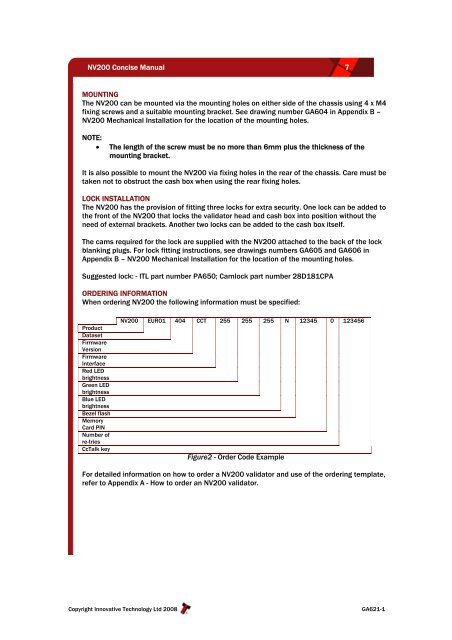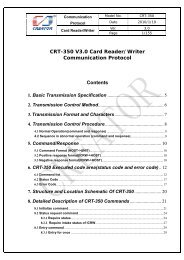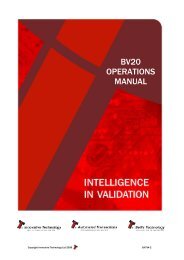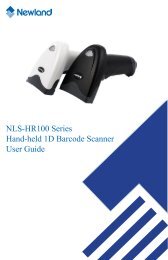NV200 CONCISE MANUAL - CiberPay
NV200 CONCISE MANUAL - CiberPay
NV200 CONCISE MANUAL - CiberPay
You also want an ePaper? Increase the reach of your titles
YUMPU automatically turns print PDFs into web optimized ePapers that Google loves.
<strong>NV200</strong> Concise Manual 7<br />
MOUNTING<br />
The <strong>NV200</strong> can be mounted via the mounting holes on either side of the chassis using 4 x M4<br />
fixing screws and a suitable mounting bracket. See drawing number GA604 in Appendix B –<br />
<strong>NV200</strong> Mechanical Installation for the location of the mounting holes.<br />
NOTE:<br />
• The length of the screw must be no more than 6mm plus the thickness of the<br />
mounting bracket.<br />
It is also possible to mount the <strong>NV200</strong> via fixing holes in the rear of the chassis. Care must be<br />
taken not to obstruct the cash box when using the rear fixing holes.<br />
LOCK INSTALLATION<br />
The <strong>NV200</strong> has the provision of fitting three locks for extra security. One lock can be added to<br />
the front of the <strong>NV200</strong> that locks the validator head and cash box into position without the<br />
need of external brackets. Another two locks can be added to the cash box itself.<br />
The cams required for the lock are supplied with the <strong>NV200</strong> attached to the back of the lock<br />
blanking plugs. For lock fitting instructions, see drawings numbers GA605 and GA606 in<br />
Appendix B – <strong>NV200</strong> Mechanical Installation for the location of the mounting holes.<br />
Suggested lock: - ITL part number PA650; Camlock part number 28D181CPA<br />
ORDERING INFORMATION<br />
When ordering <strong>NV200</strong> the following information must be specified:<br />
Product<br />
Dataset<br />
Firmware<br />
Version<br />
Firmware<br />
Interface<br />
Red LED<br />
brightness<br />
Green LED<br />
brightness<br />
Blue LED<br />
brightness<br />
Bezel flash<br />
Memory<br />
Card PIN<br />
Number of<br />
re-tries<br />
CcTalk key<br />
<strong>NV200</strong> EUR01 404 CCT 255 255 255 N 12345 0 123456<br />
Figure2 - Order Code Example<br />
For detailed information on how to order a <strong>NV200</strong> validator and use of the ordering template,<br />
refer to Appendix A - How to order an <strong>NV200</strong> validator.<br />
Copyright Innovative Technology Ltd 2008<br />
GA621-1