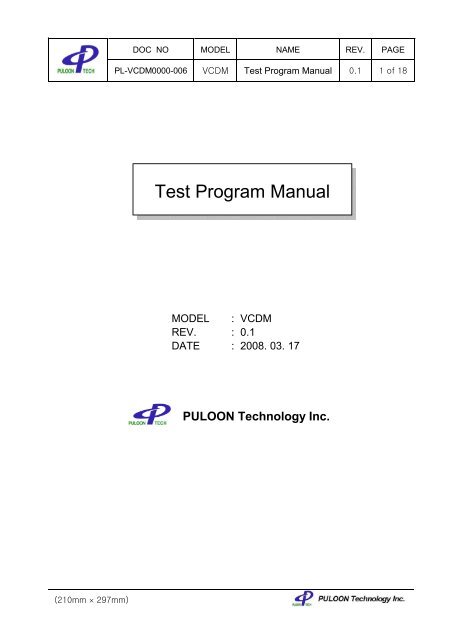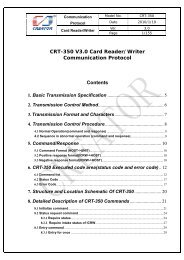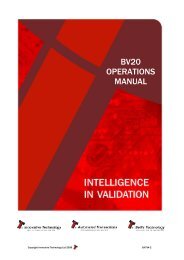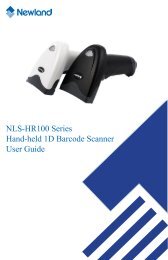Test Program Manual - Sensis
Test Program Manual - Sensis
Test Program Manual - Sensis
- No tags were found...
You also want an ePaper? Increase the reach of your titles
YUMPU automatically turns print PDFs into web optimized ePapers that Google loves.
DOC NO MODEL NAME REV. PAGEPL-VCDM0000-006 VCDM <strong>Test</strong> <strong>Program</strong> <strong>Manual</strong> 0.1 2 of 18Revision HistoryVer.DateTitleItemTitleName0.1 2008.03.17 First Released H. H. SO(210mm × 297mm)
DOC NO MODEL NAME REV. PAGEPL-VCDM0000-006 VCDM <strong>Test</strong> <strong>Program</strong> <strong>Manual</strong> 0.1 4 of 181 PreviewThe test manual describes how to test VCDM using the test program supplied by themanufacturer.2 Basic Communication Specification1) Communication Method : RS-232C2) Communication Speed : 9600 BPS3) Data Bits : 8 Bits4) Parity : Non Parity5) Stop Bit : 1 Bit6) Error Inspection Method : BCC7) Others : Referring to VCDM Interface Spec(210mm × 297mm)
DOC NO MODEL NAME REV. PAGEPL-VCDM0000-006 VCDM <strong>Test</strong> <strong>Program</strong> <strong>Manual</strong> 0.1 5 of 183 FunctionExecute <strong>Test</strong> <strong>Program</strong> and the function on each Tab is explained.3.1 COMM1) Connect RS232 cable between PC and LCDM.2) Then start the test program and choose the tab, COMM.3) Check the port of PC available and press the button of OPEN.If communication port is not opened, all the commands are not available andthe connection should be performed anything else.The status of communication is displayed in the small window of the bottom of thetab. (i.g, ACT Time-Out, COMX Connect, Disconnected..)(210mm × 297mm)
DOC NO MODEL NAME REV. PAGEPL-VCDM0000-006 VCDM <strong>Test</strong> <strong>Program</strong> <strong>Manual</strong> 0.1 6 of 183.2 DISPENSE3.2.1 DISPENSE1) Put the request number for dispensing onto each blank for one transaction and thenumber of the repetition for testing. Then, press the button of “DISPENSE” and VCDMwill start to dispense as requested from the cash cassette.2) Without repetition number, ECDM is operated just one time. The waiting time can beset by one second. If the error is occurred during operation, the dialog window isdisplayed. (Error code is referred to the interface specification.)(210mm × 297mm)
DOC NO MODEL NAME REV. PAGEPL-VCDM0000-006 VCDM <strong>Test</strong> <strong>Program</strong> <strong>Manual</strong> 0.1 7 of 18The following picture shows the results after DISPENSE command.In the column under “Dispensed”, the red line shows the number of the latestdispensed notes and the blue line shows the accumulated number of total dispensednotes for all repetition.In the column under “Rejected”, the red line shows the number of the latest rejectednotes and the blue line shows the accumulated number of total rejected notes for allrepetition.In the row of “Total”, the number of the dispensed and the rejected from all thecassette are shown.(210mm × 297mm)
DOC NO MODEL NAME REV. PAGEPL-VCDM0000-006 VCDM <strong>Test</strong> <strong>Program</strong> <strong>Manual</strong> 0.1 9 of 183.3 STATUS1) The STATUS shows the current status of sensors. Without loading notes into cashcassettes, the normal status of sensors is like the picture.2) If a sensor on the path is blocked, it will be marked with check ( v ).BOX (Box Existence) sensors and NEND (Nearend) sensors should be checkedand all other sensors should not be checked without trouble. (Each sensor nameand position is attached in Chapter 5.)3) “LOG” transmits the latest debugging data to PC. The password is “xoox“.(210mm × 297mm)
DOC NO MODEL NAME REV. PAGEPL-VCDM0000-006 VCDM <strong>Test</strong> <strong>Program</strong> <strong>Manual</strong> 0.1 10 of 183.4 SETTINGVCDM-400 has function to define parameters related to the banknotes. If user wantsto use different thickness and size of note from each cash box, the parametersshould be set to the features of the note following the next steps.(The data of each column are showing the values related to each cassette. )1) Load the notes for each cassette.2) Check the cash box to be measured among Box1, 2, 3 and 4 next to the button,SEN DIAG in the bottom.3) Press the button of SEN DIAG and then 5 notes are dispensed from the chosenbox for the measurement. The measured values for the OPACITY(Thickness) andLENG(Length) of notes are displayed on the bottom of the test program.4) Now put the measured values to the proper blank referring to the example.ex1) Box1 : SEN DIAG OPAC. 50 LENG. 37: Put 50 into the 1 st blank next to GET OPACITY and 37 into the 1 st blank next toGET LENG.(210mm × 297mm)
DOC NO MODEL NAME REV. PAGEPL-VCDM0000-006 VCDM <strong>Test</strong> <strong>Program</strong> <strong>Manual</strong> 0.1 11 of 18ex2) Box3 : SEN DIAG OPAC. 52 LENG. 38: Put 50 into the 3 rd blank next to GET OPACITY and 38 into the 3 rd blank next toGET LENG.5) Press the button of SET OPACITY and SET LENGTH. Then, all the newly setvalues for each box can be displayed through GET OPACITY and SET LENGTH.6) Repeat this cycle for another boxes.7) SET ORDER button enables to assign the priority for dispensing of the cassette.Current priority can be shown by GET ORDER.Caution ) The parameters of the banknotes should be very carefully put afterenough testing with SEN DIAG. We recommend the default value can be usedunless there is special trouble.(210mm × 297mm)
DOC NO MODEL NAME REV. PAGEPL-VCDM0000-006 VCDM <strong>Test</strong> <strong>Program</strong> <strong>Manual</strong> 0.1 12 of 183.5 TEST1) DIVERT : Checking the solenoid to operate the diverter2) CLUTCH : <strong>Test</strong>ing individual clutch on each box after choosing the box3) BLDC : Normal Speed : 8000 ± 5% 1CB6 at ROM version B10N (5038)4) RVDT : Measuring RVDT valueNormal RVDT(OPAC.) value without any load : 124 ~ 1305) RomVer : Check ROM version and CHKSUM6) Read Val Command to check internal variables7) Write Val Command to change internal variablesex) To change BLDC(Brush-Less DC) motor speed, put “19” to Address blank andthe number (for requested speed) to Value blank. Then put the botton of Write Val.( The default value for motor speed is 190. )(210mm × 297mm)
DOC NO MODEL NAME REV. PAGEPL-VCDM0000-006 VCDM <strong>Test</strong> <strong>Program</strong> <strong>Manual</strong> 0.1 13 of 183.6 DOWN_LOAD3.6.1 Go LoaderGo Loader changes the mode from operation to program mode and should beexecuted at first for downloading. If it is successful, the next dialog box is displayed.(210mm × 297mm)
DOC NO MODEL NAME REV. PAGEPL-VCDM0000-006 VCDM <strong>Test</strong> <strong>Program</strong> <strong>Manual</strong> 0.1 14 of 183.6.2 Write ProgWrite Prgo activates the next dialog box to choose the transferred file.The file for downloading in ECDM400 has binary format (***.BIN).The progress is shown like the next picture.(210mm × 297mm)
DOC NO MODEL NAME REV. PAGEPL-VCDM0000-006 VCDM <strong>Test</strong> <strong>Program</strong> <strong>Manual</strong> 0.1 15 of 18When the transfer is completed, the confirmation can be shown like the next picture.3.6.3 VerifyVerify enables to check the check sum of the downloaded file.Unless the command is executed or the check sum is right value, the error messageis shown. In such a error, Write Prog should be executed again.(210mm × 297mm)
DOC NO MODEL NAME REV. PAGEPL-VCDM0000-006 VCDM <strong>Test</strong> <strong>Program</strong> <strong>Manual</strong> 0.1 16 of 183.6.4 ResetWhen downloading is completed, Reset terminates the operation of download.If Verify is not excuted or there is Verity Error, Reset will be excuted.(210mm × 297mm)
DOC NO MODEL NAME REV. PAGEPL-VCDM0000-006 VCDM <strong>Test</strong> <strong>Program</strong> <strong>Manual</strong> 0.1 17 of 184 Position of SensorsThe drawing shows the sensor name and position.STACKREJECTTRAYCASHCASSETTE 1CASHCASSETTE 2CASHCASSETTE 3CASHCASSETTE 4(210mm × 297mm)
DOC NO MODEL NAME REV. PAGEPL-VCDM0000-006 VCDM <strong>Test</strong> <strong>Program</strong> <strong>Manual</strong> 0.1 18 of 18NO NAME DESCRIPTION TYPE1 CHK 1 SENSORSensor to detect the length of the banknotepicked from Top Cassette and to measure Opticaldistance between bankotes2 CST_IN 1 SENSORSensor to check banknote on the path of TopCassetteOptical3 NEAREND 1 SENSORSensor to check the remaining banknote on thepath of Top CassetteOptical4 CST 1 SENSOR Sensor to detect existence of Top Cassette Optical5 CHK 2 SENSORSensor to detect the length of the banknotepicked from the 2 nd Cassette from Top and to Opticalmeasure distance between bankotes6 CST_IN 2 SENSORSensor to check banknote on the path of the2 nd Cassette from TopOptical7 PATH 2 SENSOR Sensor to check banknote on the Path 2 Optical8 NEAREND 2 SENSORSensor to check the remaining banknote on thepath of the 2 nd Cassette from TopOptical9 CST 2 SENSORSensor to detect existence of the 2 nd Cassettefrom TopOptical10 CHK 3 SENSORSensor to detect the length of the banknotepicked from the 3 rd Cassette from Top and to Opticalmeasure distance between bankotes11 CST_IN 3 SENSORSensor to check banknote on the path of the3 rd Cassette from TopOptical12 PATH 3 SENSOR Sensor to check banknote on the Path 3 Optical13 NEAREND 3 SENSORSensor to check the remaining banknote on thepath of the 3 rd Cassette from TopOptical14 CST 3 SENSORSensor to detect existence of the 3 rd Cassettefrom TopOptical15 CHK 4 SENSORSensor to detect the length of the banknotepicked from the Bottom Cassette and toOpticalmeasure distance between bankotes16 CST_IN 4 SENSORSensor to check banknote on the path of theBottom CassetteOptical17 PATH 4 SENSOR Sensor to check banknote on the Path 4 Optical18 NEAREND 4 SENSORSensor to check the remaining banknote on thepath of the Bottom CassetteOptical19 CST 4 SENSORSensor to detect existence of the BottomCassetteOptical20 SONAR_IN SENSORSensor to detect start of sampling ofUntrasonic SensorOptical21 SONAR SENSOR Untransonic Sensor for doubled notes Optical22 WHEEL SENSOR Wheel Count Sensor Interrupt23 RJT_TRAY SENSOR Sensor to check existence of Reject Tray Limit S/W24 DVT SENSOR DC Motor Control Sensor for Diverter Operation Optical25 RJT SENSOR Sensor to detect rejected banknotes Optical26 EXIT SENSOR Sensor to detect banknotes on Exit Optical* No 10~19 Sensors are available for VCDM-400 (4 cassettes model).(210mm × 297mm)