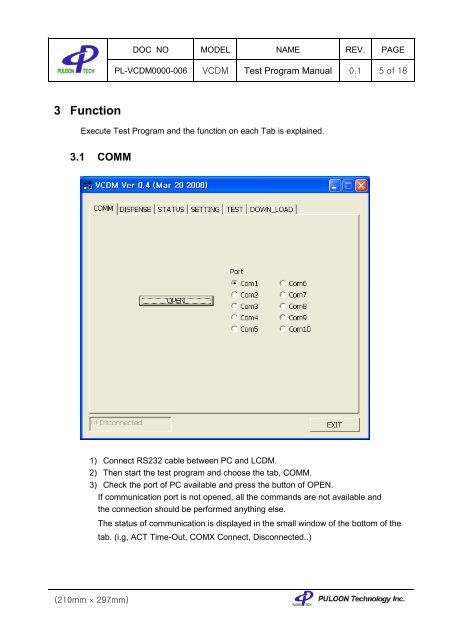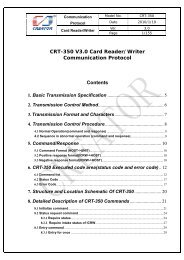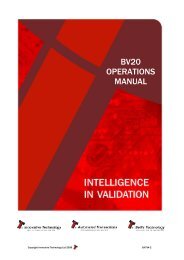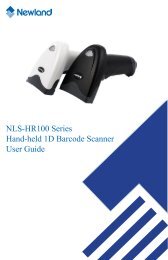Test Program Manual - Sensis
Test Program Manual - Sensis
Test Program Manual - Sensis
- No tags were found...
You also want an ePaper? Increase the reach of your titles
YUMPU automatically turns print PDFs into web optimized ePapers that Google loves.
DOC NO MODEL NAME REV. PAGEPL-VCDM0000-006 VCDM <strong>Test</strong> <strong>Program</strong> <strong>Manual</strong> 0.1 5 of 183 FunctionExecute <strong>Test</strong> <strong>Program</strong> and the function on each Tab is explained.3.1 COMM1) Connect RS232 cable between PC and LCDM.2) Then start the test program and choose the tab, COMM.3) Check the port of PC available and press the button of OPEN.If communication port is not opened, all the commands are not available andthe connection should be performed anything else.The status of communication is displayed in the small window of the bottom of thetab. (i.g, ACT Time-Out, COMX Connect, Disconnected..)(210mm × 297mm)