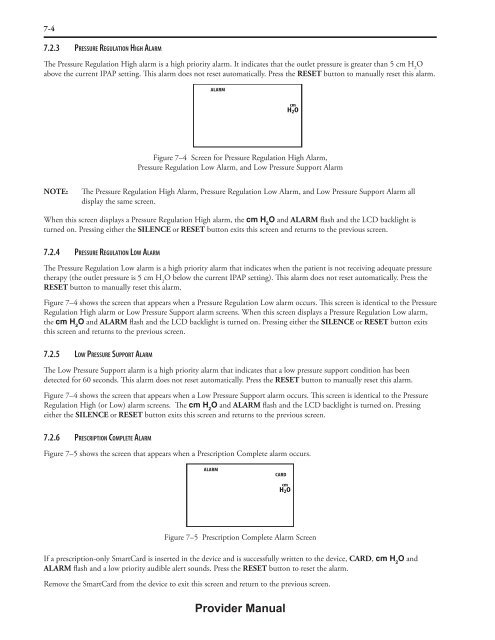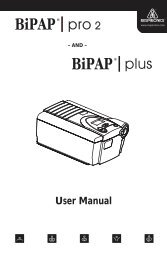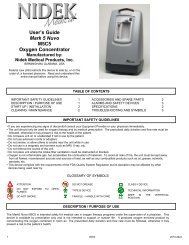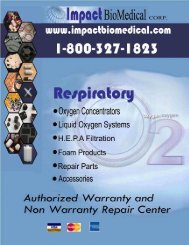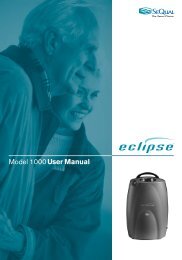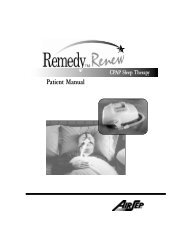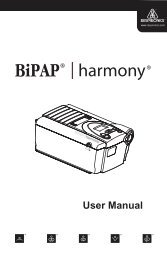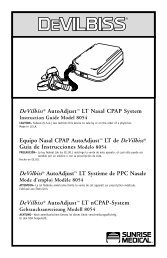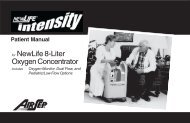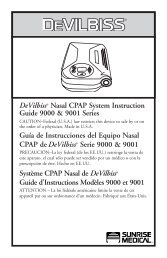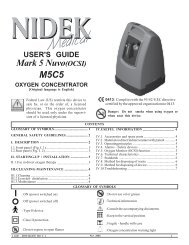Respironics BIPAP Auto SV - Impact Biomedical Corp.
Respironics BIPAP Auto SV - Impact Biomedical Corp.
Respironics BIPAP Auto SV - Impact Biomedical Corp.
You also want an ePaper? Increase the reach of your titles
YUMPU automatically turns print PDFs into web optimized ePapers that Google loves.
7-4<br />
7.2.3 Pressure Regulation High Alarm<br />
The Pressure Regulation High alarm is a high priority alarm. It indicates that the outlet pressure is greater than 5 cm H 2<br />
O<br />
above the current IPAP setting. This alarm does not reset automatically. Press the RESET button to manually reset this alarm.<br />
ALARM<br />
cm<br />
H 2 O<br />
Figure 7–4 Screen for Pressure Regulation High Alarm,<br />
Pressure Regulation Low Alarm, and Low Pressure Support Alarm<br />
NOTE:<br />
The Pressure Regulation High Alarm, Pressure Regulation Low Alarm, and Low Pressure Support Alarm all<br />
display the same screen.<br />
When this screen displays a Pressure Regulation High alarm, the cm H 2<br />
O and ALARM flash and the LCD backlight is<br />
turned on. Pressing either the SILENCE or RESET button exits this screen and returns to the previous screen.<br />
7.2.4 Pressure Regulation Low Alarm<br />
The Pressure Regulation Low alarm is a high priority alarm that indicates when the patient is not receiving adequate pressure<br />
therapy (the outlet pressure is 5 cm H 2<br />
O below the current IPAP setting). This alarm does not reset automatically. Press the<br />
RESET button to manually reset this alarm.<br />
Figure 7–4 shows the screen that appears when a Pressure Regulation Low alarm occurs. This screen is identical to the Pressure<br />
Regulation High alarm or Low Pressure Support alarm screens. When this screen displays a Pressure Regulation Low alarm,<br />
the cm H 2<br />
O and ALARM flash and the LCD backlight is turned on. Pressing either the SILENCE or RESET button exits<br />
this screen and returns to the previous screen.<br />
7.2.5 Low Pressure Support Alarm<br />
The Low Pressure Support alarm is a high priority alarm that indicates that a low pressure support condition has been<br />
detected for 60 seconds. This alarm does not reset automatically. Press the RESET button to manually reset this alarm.<br />
Figure 7–4 shows the screen that appears when a Low Pressure Support alarm occurs. This screen is identical to the Pressure<br />
Regulation High (or Low) alarm screens. The cm H 2<br />
O and ALARM flash and the LCD backlight is turned on. Pressing<br />
either the SILENCE or RESET button exits this screen and returns to the previous screen.<br />
7.2.6 Prescription Complete Alarm<br />
Figure 7–5 shows the screen that appears when a Prescription Complete alarm occurs.<br />
ALARM<br />
CARD<br />
cm<br />
H 2 O<br />
Figure 7–5 Prescription Complete Alarm Screen<br />
If a prescription-only SmartCard is inserted in the device and is successfully written to the device, CARD, cm H 2<br />
O and<br />
ALARM flash and a low priority audible alert sounds. Press the RESET button to reset the alarm.<br />
Remove the SmartCard from the device to exit this screen and return to the previous screen.<br />
Provider Manual