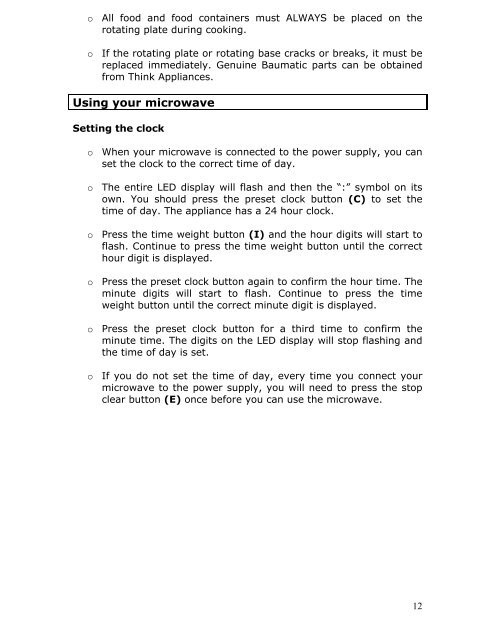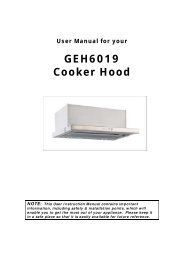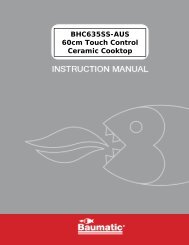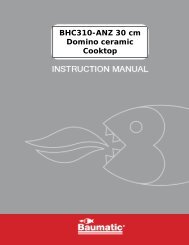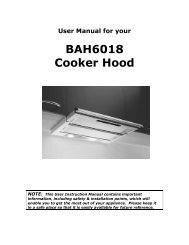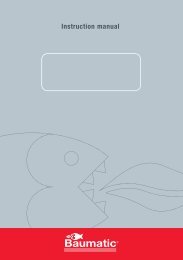BAM251TK 25 Litre built in microwave oven with grill - Appliances ...
BAM251TK 25 Litre built in microwave oven with grill - Appliances ...
BAM251TK 25 Litre built in microwave oven with grill - Appliances ...
You also want an ePaper? Increase the reach of your titles
YUMPU automatically turns print PDFs into web optimized ePapers that Google loves.
o All food and food conta<strong>in</strong>ers must ALWAYS be placed on the<br />
rotat<strong>in</strong>g plate dur<strong>in</strong>g cook<strong>in</strong>g.<br />
o If the rotat<strong>in</strong>g plate or rotat<strong>in</strong>g base cracks or breaks, it must be<br />
replaced immediately. Genu<strong>in</strong>e Baumatic parts can be obta<strong>in</strong>ed<br />
from Th<strong>in</strong>k <strong>Appliances</strong>.<br />
Us<strong>in</strong>g your <strong>microwave</strong><br />
Sett<strong>in</strong>g the clock<br />
o When your <strong>microwave</strong> is connected to the power supply, you can<br />
set the clock to the correct time of day.<br />
o The entire LED display will flash and then the “:” symbol on its<br />
own. You should press the preset clock button (C) to set the<br />
time of day. The appliance has a 24 hour clock.<br />
o Press the time weight button (I) and the hour digits will start to<br />
flash. Cont<strong>in</strong>ue to press the time weight button until the correct<br />
hour digit is displayed.<br />
o Press the preset clock button aga<strong>in</strong> to confirm the hour time. The<br />
m<strong>in</strong>ute digits will start to flash. Cont<strong>in</strong>ue to press the time<br />
weight button until the correct m<strong>in</strong>ute digit is displayed.<br />
o Press the preset clock button for a third time to confirm the<br />
m<strong>in</strong>ute time. The digits on the LED display will stop flash<strong>in</strong>g and<br />
the time of day is set.<br />
o If you do not set the time of day, every time you connect your<br />
<strong>microwave</strong> to the power supply, you will need to press the stop<br />
clear button (E) once before you can use the <strong>microwave</strong>.<br />
12