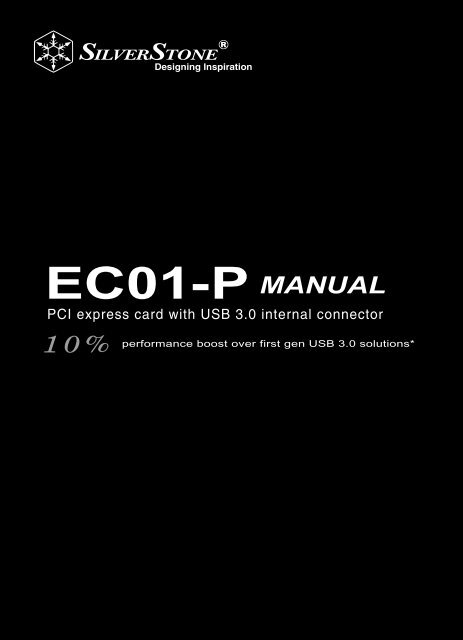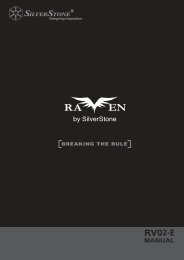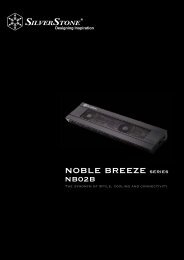EC01-P - SilverStone
EC01-P - SilverStone
EC01-P - SilverStone
Create successful ePaper yourself
Turn your PDF publications into a flip-book with our unique Google optimized e-Paper software.
<strong>EC01</strong>-P MANUAL<br />
PCI express card with USB 3.0 internal connector<br />
10%<br />
performance boost over first gen USB 3.0 solutions*
<strong>EC01</strong>-P<br />
PCI express card with USB 3.0 internal connector<br />
Introduction<br />
<strong>SilverStone</strong> <strong>EC01</strong>-P is an expansion card that connects to the motherboards via a single lane PCI-E<br />
gen 2.0 slot. Its single USB 3.0 internal connector offers output for dual front port USB 3.0 super<br />
speed interface which enables data transfer with maximum compatibility and stability. For those<br />
looking to use cases or drive bays that supports the new USB 3.0 internal connector standard, the<br />
<strong>EC01</strong>-P is the quickest way to upgrade any motherboard with PCI-E gen 2.0 slot to be compatible<br />
with the new standard.<br />
Features<br />
Unique 19-pin dual port USB 3.0 internal connector<br />
PCI Express 2.0 with single lane (x1) throughput up to 5Gbit/s<br />
Supports simultaneous operation for multiple USB 3.0/2.0/1.1 devices<br />
Adds two external USB 3.0 SuperSpeed ports to your system<br />
Built-in power connector for receiving extra power directly from system<br />
Specifications<br />
Model No.<br />
SST-<strong>EC01</strong>-P<br />
Form factor<br />
Low profile single lane(X1) PCIe gen 2.0<br />
USB 3.0 controller NEC uPD720202<br />
Power Requirement 5Vdc via molex 4pin power connector<br />
USB Ports<br />
Internal dual port USB 3.0<br />
Transfer speed<br />
USB 3.0(5Gbit/s), USB 2.0(480Mbit/s), USB 1.1(12Mbit/s)<br />
Port Interface<br />
USB3.0 (Max. 5Gbit/s) backwards compatible with USB 2.0<br />
USB bus power output 5Vdc / unlimited current<br />
Drive Support<br />
Windows XP, Vista, 7(32bit/64bit)<br />
Application Expand chassis front IO with dual port USB 3.0<br />
1
<strong>EC01</strong>-P<br />
PCI express card with USB 3.0 internal connector<br />
INSTALLATION 1<br />
Install <strong>EC01</strong>-P onto PCIe slot of Motherboard.<br />
(refer to PIC1)<br />
Установите плату <strong>EC01</strong>-P в гнездо PCIe<br />
материнской платы. (см. рисунок 1)<br />
Installieren Sie die <strong>EC01</strong>-P im PCIe-Steckplatz<br />
des Motherboards. (vgl. Abb. 1)<br />
將 <strong>EC01</strong>-P 安 裝 於 主 機 板 上 的 PCI-E 插 槽 。<br />
( 請 參 考 圖 一 )<br />
Installez le <strong>EC01</strong>-P dans un emplacement PCIe<br />
de la carte mère. (voir image 1)<br />
将 <strong>EC01</strong>-P 安 装 于 主 机 板 上 的 PCI-E 插 槽 。<br />
( 请 参 考 图 一 )<br />
Instale el <strong>EC01</strong>-P en el zócalo PCIe de la placa<br />
base. (consulte la IMAGEN1)<br />
<strong>EC01</strong>-PをマザーボードのPCIeスロットにインスト<br />
ールします。( 図 1. 参 照 )<br />
Inserisci <strong>EC01</strong>-P nello slot PCIe della scheda<br />
madre. (fare riferimento alla PIC1)<br />
<strong>EC01</strong>-P 을 메인보드의 PCIe 슬롯에 장착합니다.<br />
(PIC 1 참조)<br />
2
<strong>EC01</strong>-P<br />
PCI express card with USB 3.0 internal connector<br />
INSTALLATION 2<br />
Plug Molex 4P power connecter.<br />
(refer to PIC1)<br />
Подсоедините 4-контактный разъем питания<br />
Molex. (см. рисунок 1)<br />
Schließen Sie den 4-poligen Molex-Netzstecker<br />
an. (vgl. Abb. 1)<br />
將 4pin 電 源 線 接 上 <strong>EC01</strong>-P。( 請 參 考 圖 一 ))<br />
Branchez le cordon d'alimentation Molex 4P.<br />
(voir image 1)<br />
将 4pin 电 源 线 接 上 <strong>EC01</strong>-P。( 请 参 考 图 一 )<br />
Conecte el Mólex 4P en el conector depotencia.<br />
(consulte la IMAGEN1)<br />
Plug Molex 4P 電 源 コネクタを 接 続 します。<br />
( 図 1. 参 照 )<br />
Connett il molex 4P alla presa d’alimentazione.<br />
(fare riferimento alla PIC1)<br />
Molex 4P 파워 커넥터를 연결합니다. (PIC 1<br />
참조)<br />
3
<strong>EC01</strong>-P<br />
PCI express card with USB 3.0 internal connector<br />
INSTALLATION 3<br />
Plug internal 20P dual port USB 3.0 connector.<br />
(refer PIC1)<br />
Schließen Sie den 20-poligen internen Dual-Port-<br />
USB 3.0-Stecker an. (vgl. Abb. 1)<br />
Branchez le connecteur USB 3.0 à double port<br />
interne 20P. (voir image 1)<br />
USB 3.0 connector<br />
4P power connecter<br />
Conecte el puerto dual 20P al conector USB 3.0.<br />
(consulte la IMAGEN1)<br />
PIC1<br />
Connetti la doppia porta interna 20P USB 3.0.<br />
(refer PIC1)<br />
连 接 <strong>EC01</strong>-P 与 20pin USB 3.0 讯 号 线 。<br />
( 请 参 考 图 一 )<br />
Подсоедините внутренний 20-контактный<br />
разъем для двух портов USB 3.0.<br />
(см. рисунок 1)<br />
内 蔵 20PデュアルポートUSB 3.0コネクタを 接<br />
続 します。( 図 1. 参 照 )<br />
連 接 <strong>EC01</strong>-P 與 20pin USB 3.0 訊 號 線 。<br />
( 請 參 考 圖 一 )<br />
내부 20P 듀얼 포트 USB 3.0 커넥터를<br />
연결합니다. (PIC 1 참조)<br />
4
<strong>EC01</strong>-P<br />
PCI express card with USB 3.0 internal connector<br />
INSTALLATION 4<br />
Install Renesas USB 3.0 host controller driver.<br />
Установите драйвер хост-контроллера<br />
Renesas USB 3.0.<br />
Installieren Sie den USB 3.0-Host-Controller-<br />
Treiber von Renesas.<br />
安 裝 Renesas USB 3.0 host controller 驅 動 程 式 。<br />
Installez le pilote du contrôleur hôte Renesas<br />
USB 3.0.<br />
安 装 Renesas USB 3.0 host controller 驱 动 程 序 。<br />
Instale el controlador Renesas USB 3.0.<br />
USB 3.0ホストコントローラドライバをインストール<br />
します。<br />
Installa il driver Renesas USB 3.0 host controller.<br />
Renesas USB 3.0 호스트 컨트롤러 드라이버를<br />
설치합니다.<br />
5
<strong>EC01</strong>-P<br />
PCI express card with USB 3.0 internal connector<br />
INSTALLATION 5<br />
After above installation, you will find the<br />
Renesas USB 3.0 host controller in the device<br />
manager. (refer to PIC2)<br />
После установки указанного выше драйвера<br />
хост-контроллер Renesas USB 3.0 отобразится<br />
в диспетчере устройств. (см. рисунок 2)<br />
Nach der obigen Installation finden Sie den<br />
USB 3.0-Host-Controller von Renesas im<br />
Geräte-Manager. (vgl.Abb.2)<br />
安 裝 完 成 後 , 在 硬 體 管 理 員 列 表 中 可 看 見<br />
Renesas USB 3.0 host controller。<br />
( 請 參 考 圖 二 )<br />
Après l'installation ci-dessus, vous trouverez<br />
le contrôleur hôte Renesas USB 3.0 dans le<br />
gestionnaire de périphériques. (voir image 2)<br />
安 装 完 成 后 , 在 硬 件 管 理 员 列 表 中 可 看 见<br />
Renesas USB 3.0 host controller。<br />
( 请 参 考 图 二 )<br />
Tras la instalación anterior, encontrará el<br />
controlador Renesas USB 3.0 en el<br />
administrador de dispositivos.<br />
上 記 インストール 後 、デバイスマネージャには<br />
Renesas USB 3.0ホストコントローラが 表 示 さ<br />
れます。( 図 2. 参 照 )<br />
Dopo l’installazione del driver, troverai Renesas<br />
USB 3.0 host controller in gestione periferiche.<br />
(fare riferimento alla PIC2)<br />
위의 설치 후, 장치관리자에서 Renesas USB 3.0<br />
호스트 컨트롤러를 확인할 수 있습니다.<br />
(PIC 2 참조)<br />
6
<strong>EC01</strong>-P<br />
PCI express card with USB 3.0 internal connector<br />
PLEASE SEE EXAMPLE BELOW<br />
PIC2<br />
7
<strong>EC01</strong>-P<br />
PCI express card with USB 3.0 internal connector<br />
INSTALLATION 6<br />
Plug your USB 3.0 device and enjoy the<br />
5Gbit/s USB 3.0 super speed transfer speed.<br />
Подключите устройство с интерфейсом USB<br />
3.0 и передавайте данные на высокой<br />
скорости до 5 Гбит/с через разъем USB 3.0.<br />
Schließen Sie Ihr USB 3.0-Gerät an und<br />
genießen die USB 3.0-Super-Speed-<br />
Übertragungsgeschwindigkeit von 5 Gbit/s.<br />
連 接 USB 3.0 裝 置 並 開 始 享 受 高 速 傳 輸 速 度 。<br />
Branchez vos appareils USB 3.0 et profitez<br />
de la super vitesse de transfert de 5Gbit/s.<br />
连 接 USB 3.0 装 置 并 开 始 享 受 高 速 传 输 速 度 。<br />
Conecte el dispositivo USB 3.0 y disfrutede<br />
la transferencia de alta velocidad USB 3.0 de<br />
5Gbit/s.<br />
お 持 ちのUSB 3.0 装 置 を 接 続 して、5Gbit/sという<br />
USB 3.0の 超 高 速 データ 転 送 速 度 が 実 感 できます。<br />
Connetti pure la tua periferica USB 3.0 ed<br />
apprezza la super velocità di trasferimento dati<br />
di ben 5Gbit/s.<br />
USB 3.0 장비를 연결한 후 5Gbit/s USB 3.0<br />
초고속 전송 속도를 즐기십시요.<br />
8
November, 2011