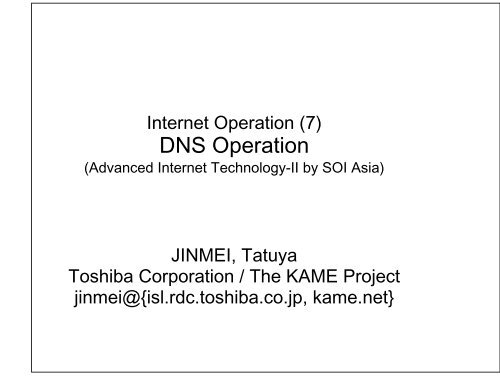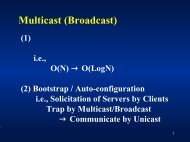(7) dns operation - SOI-Asia
(7) dns operation - SOI-Asia
(7) dns operation - SOI-Asia
You also want an ePaper? Increase the reach of your titles
YUMPU automatically turns print PDFs into web optimized ePapers that Google loves.
Internet Operation (7)<br />
DNS Operation<br />
(Advanced Internet Technology-II by <strong>SOI</strong> <strong>Asia</strong>)<br />
JINMEI, Tatuya<br />
Toshiba Corporation / The KAME Project<br />
jinmei@{isl.rdc.toshiba.co.jp, kame.net}
Self-introduction<br />
Name: JINMEI, Tatuya<br />
Affiliate: R&D Center, Toshiba Corporation<br />
Working on/for/as<br />
various fields on the Internet<br />
IPv6, multicasting, DNS<br />
the KAME Project<br />
http://www.kame.net/<br />
reference implementation of IPv6/IPsec<br />
an "occasional developer" of BIND<br />
mainly on IPv6, server performance<br />
Contact points<br />
jinmei@isl.rdc.toshiba.co.jp<br />
http://www.jinmei.org/
Overview of this lecture<br />
Prerequisites<br />
a brief understanding of DNS, IP, and IPv6<br />
assume basic DNS notions/terminologies<br />
(interrupts for questions are welcome)<br />
Contents<br />
a brief review of the DNS protocol<br />
notes on key points for solid <strong>operation</strong><br />
SOA, CNAME, IPv6<br />
introduction to BIND <strong>operation</strong><br />
other <strong>operation</strong>al issues<br />
Goal<br />
establish a base for your own <strong>operation</strong><br />
minimum understanding of protocol basics<br />
hints for diagnosing problems
A brief review of DNS<br />
Basic notion<br />
Resource records<br />
IPv6 related points
A brief review of DNS (1/2)<br />
DNS (Domain Name System)<br />
mapping between host names and IP addresses<br />
www.toshiba.co.jp. 211.7.133.18<br />
Hierarchical distributed database<br />
coherent and load-balanced<br />
tree-based structure with authority delegation<br />
rooted at "root" zone<br />
2nd level: ccTLDs, gTLDs<br />
efficient lookup by caching
Domain Name Space Structure<br />
(root)<br />
ccTLDs<br />
jp<br />
kr<br />
cn<br />
org<br />
net<br />
gTLDs<br />
com<br />
co<br />
ad<br />
kame<br />
toshiba<br />
wide<br />
www<br />
cvs<br />
www<br />
ftp<br />
www<br />
soi<br />
www
A brief review of DNS (2/2)<br />
Server-client model<br />
authoritative servers manage DNS DB<br />
aka "nameservers"<br />
primary (master) server maintains master DB<br />
secondary (slave) servers have a copy of DB for load-balancing<br />
primary and secondary are synchronized by "zone transfer"<br />
note: both primary and secondary accept queries as working servers<br />
("slave" does not mean backup)<br />
caching servers perform DB lookup<br />
(stub) resolvers are end clients<br />
communicate over {UDP,TCP}/{IPv4,IPv6}, port 53
DNS data lookup (name resolution)<br />
recursive query<br />
non-recursive query<br />
.<br />
root server<br />
delegation<br />
root.cache<br />
2<br />
3<br />
net<br />
nameserver of<br />
"net" zone<br />
1<br />
caching<br />
server<br />
5<br />
6<br />
4,8<br />
9<br />
7<br />
kame<br />
nameserver of<br />
"kame.net" zone<br />
zone file for<br />
"kame.net"<br />
stub resolver A<br />
www.kame.net?<br />
stub resolver B<br />
www.kame.net?<br />
stub resolver C<br />
ftp.kame.net?
Resource Records (RRs)<br />
Entity of DNS DB (record)<br />
<br />
name: a domain name = lookup key<br />
ttl: lifetime of cached RRs in seconds<br />
(don’t confuse it with TTL field of IP Header)<br />
class: typically IN (Internet Domain)<br />
type: type of record (A, NS, MX, PTR, SOA...)<br />
data: data depending on class/type<br />
e.g. an IPv4 address for A RR<br />
can consist of multiple fields
Major resource records (1/2)<br />
SOA (Start of Authority) RR<br />
mandatory RR for every zone<br />
provides several configuration parameters<br />
A (Address) RR<br />
provides hostname to IPv4 address mapping<br />
AAAA (IPv6 Address) RR<br />
provides hostname to IPv6 address mapping<br />
NS (name server) RR<br />
specifies the name of nameserver<br />
defines zone delegation<br />
both parent and child maintain NS RRsets<br />
parent’s set must be a subset of (or equal to) child’s set (cause "lame<br />
delegation" otherwise)
Major resource records (2/2)<br />
PTR (Pointer) RR<br />
provides IP address to hostname mapping<br />
for both IPv4 and IPv6<br />
MX (Mail Exchange) RR<br />
provides the name of a mail server for a domain<br />
CNAME (Canonical Name) RR<br />
provides an alias of a hostname
SOA Parameters<br />
Very poorly understood<br />
many operators simply copy-and-paste it<br />
causing troubles in some cases<br />
@ 1D IN SOA (<br />
2004111905 ; serial number<br />
3600 ; refresh interval<br />
600 ; retry interval<br />
2419200 ; expiration limit<br />
; (4 weeks in this case)<br />
1200 ; "minimum" TTL<br />
)
Important SOA Parameters (1/2)<br />
<br />
e.g. "ns.wide.ad.jp."<br />
should properly be configured for dynamic update<br />
<br />
use "." instead of "@"<br />
e.g. jinmei@kame.net -> jinmei.kame.net.<br />
should be accurate in case of trouble<br />
someone may help you with a valid contact point<br />
do not simply copy it from other configurations
Important SOA Parameters (2/2)<br />
Serial number<br />
specifies whether zone transfer is necessary<br />
a popular cause of DNS trouble<br />
do not forget updating it when modifying a zone file<br />
"Minimum" TTL<br />
previously used for indicating the "default" TTL<br />
tend to be large (e.g., 1-2 days)<br />
RFC 2308 update: TTL for negative caching<br />
recommended value: 10-30 minutes<br />
revisit your configuration<br />
stick to the RFC 2308 definition<br />
use "$TTL" for the default TTL
Notes on CNAME (1/2)<br />
Another major source of DNS troubles<br />
Note 1: avoid CNAME chain<br />
foo.example. CNAME bar.example.<br />
bar.example. CNAME baz.example.<br />
... not prohibited, but troublesome<br />
loop-prone<br />
may affect lookup performance<br />
Note 2: do not use CNAME for NS/MX names<br />
kame.example. NS ns.kame.example.<br />
ns.kame.example. CNAME cname.kame.example.<br />
cname.kame.example. A 192.0.2.1
Notes on CNAME (2/2)<br />
Note 3: do not specify multiple CNAMEs<br />
dup.example. CNAME foo.example.<br />
dup.example. CNAME bar.example.<br />
Note 4: do not mix CNAME with other RRs<br />
dup.example. CNAME foo.example.<br />
dup.example. A 192.0.2.2<br />
Recent BIND does not work with the invalid<br />
configurations<br />
will be ignored or rejected
Sample of complete zone file<br />
"jinmei.org." zone<br />
$TTL 1D<br />
@ 1D IN SOA ns.jinmei.org. root.jinmei.org. (<br />
2004111903 ; serial<br />
3600 ; refresh<br />
600 ; retry<br />
2419200 ; expire<br />
1200 ) ; minimum<br />
IN NS ns<br />
IN MX 10 mail<br />
ns IN A 203.178.141.194<br />
mail IN A 203.178.141.195<br />
www IN CNAME ns<br />
child IN NS ns.child<br />
IN NS ns.kame.net. ; don’t forget terminating "period"<br />
ns.child IN A 203.178.141.202
IPv6 related RRs<br />
RFC 3596<br />
Forward lookup: AAAA RR<br />
www.kame.net. IN AAAA =><br />
2001:200:0:8002:203:47ff:fea5:3085<br />
c.f. similar to IPv4<br />
www.kame.net. IN A 203.178.141.194<br />
Reverse lookup: PTR RR<br />
TLD: ip6.arpa.<br />
1 label for 4 bits, 32 labels, lower to upper<br />
;;for 2001:0200:0000:4819:0280:adff:fe71:81fc<br />
$ORIGIN 9.1.8.4.0.0.0.0.0.0.2.0.1.0.0.2.ip6.arpa.<br />
c.f.1.8.1.7.e.f.f.f.d.a.0.8.2.0 IN PTR www.kame.net.
IPv6 transport for DNS<br />
Use IPv6 to send DNS query/response<br />
Some TLD servers now support IPv6 transport<br />
root: planning<br />
AAAA glues can be registered<br />
gTLD: {A, B}.gtld-servers.net<br />
ccTLD: 135 domains, 43 nameservers<br />
out of 243 domains, 715 servers<br />
Implementation<br />
servers: almost ready<br />
resolvers: being deployed
Obsoleted standards on IPv6 DNS<br />
RFC3363 obsoletes:<br />
A6 RR<br />
DNAME RR for IPv6 reverse lookup<br />
bitstring labels<br />
Some old books still mention those, but just<br />
forget them<br />
they will never revive
Introduction to DNS <strong>operation</strong> with BIND<br />
BIND overview<br />
BIND tools<br />
How to use dig
BIND<br />
Berkeley Internet Name Domain<br />
most widely-used DNS implementation<br />
developed by ISC (Internet Systems Consortium)<br />
http://www.isc.org/<br />
How to get it<br />
ftp://ftp.isc.org/isc/bind/<br />
ftp://ftp.isc.org/isc/bind9/<br />
Recommended version: BIND9<br />
safe, robust, protocol conformance<br />
supporting latest protocol standards<br />
BIND8 may still be okay, but at least drop BIND4
Useful tools for DNS <strong>operation</strong><br />
with BIND<br />
Configuration checkers<br />
named-checkzone, named-checkconf<br />
perform those before reloading server<br />
rndc<br />
control command for BIND<br />
(was "ndc" in BIND8)<br />
reload: reloading server with new config<br />
dumpdb: dump internal cache DB to a file<br />
querylog: enable per-query logging<br />
use "rndc-confgen" for setup<br />
dig/host/nslookup<br />
powerful diagnostic tools
dig<br />
Domain Information Groper<br />
generates a DNS query<br />
prints the response "as is"<br />
Basic command line description<br />
dig [@server_address] [RR_type] domain_name<br />
server_address<br />
/etc/resolv.conf will be used when unspecified<br />
use numeric address to avoid confusion<br />
RR_type<br />
A RR by default<br />
specify "AAAA" for looking up IPv6 addresses<br />
Important output fields<br />
"ANSWER SECTION"<br />
"status" and "flag" in HEADER
Output example of dig<br />
; DiG 9.4.0a0 @203.178.141.194 orange.kame.net<br />
; (1 server found)<br />
;; global options: printcmd<br />
;; Got answer:<br />
;; ->>HEADER
dig tips<br />
-x: a short-cut for reverse lookup<br />
dig -x 203.178.141.194<br />
=> dig 194.141.178.203.in-addr.arpa. ptr<br />
be sure to use latest dig (9.3.0 or 9.2.4) for IPv6 reverse<br />
lookup<br />
older versions have some transition issues<br />
Terminating period for confusing names<br />
"dig in" means dig -c IN .<br />
"dig in." specifies ccTLD of India
DNS <strong>operation</strong>al considerations<br />
Lame delegation<br />
EDNS0 and packet size issue<br />
Number/location of servers<br />
Caching/authoritative separation
Lame delegation<br />
A typical DNS misconfiguration<br />
parent specifies a nameserver for a child domain<br />
the server is not configured to have the authority<br />
can easily happen since no automatic mechanism guarantees consistency<br />
you’ll see this in BIND log:<br />
info: lame server resolving ’foo.lame.example’<br />
(in ’lame.example’?): 192.0.2.3#53<br />
"lame" servers tend to be left alone<br />
other working nameservers can "hide" it<br />
Why bad<br />
make lookup slow<br />
hit software bug in some cases<br />
increase network traffic and server load<br />
can be an "attack" for TLD servers
Detect lame delegation with dig<br />
1. Get delegation from parent<br />
with "+norecurse" to make the intent clear<br />
% dig @203.178.141.194 www.lame.jinmei.org +norecurse<br />
...<br />
;; AUTHORITY SECTION:<br />
lame.jinmei.org. 86400 IN NS ns.lame.jinmei.org.<br />
;; ADDITIONAL SECTION:<br />
ns.lame.jinmei.org. 86400 IN A 202.249.10.124<br />
2. Send query to the lame server<br />
check if "aa" flag is set in the response<br />
% dig @202.249.10.124 www.lame.jinmei.org +norecurse<br />
...<br />
;; ->>HEADER
EDNS0 and packet size issue<br />
RFC 2671: provide the ability to negotiate<br />
UDP receive buffer size<br />
the max response size was 512 bytes<br />
Important for IPv6 support at TLDs<br />
we could not add AAAA glues without EDNS0<br />
see the difference in the additional section between<br />
dig @202.12.27.33 toshiba.com +bufsize=1024<br />
dig @202.12.27.33 toshiba.com<br />
(202.12.27.33 = m.root-servers.net)<br />
Firewall and EDNS0<br />
some FWs drop "large" DNS packets<br />
can be crucial with EDNS0<br />
check your FW behavior/setting
Number/location of nameservers<br />
How many are suitable for your zone?<br />
robustness vs management cost<br />
large number of servers cause large packets<br />
hitting packet size problems<br />
TLDs honor robustness<br />
root, net, com: 13 servers<br />
ccTLDs: 5.2 servers in average<br />
usually 2-3 are adequate<br />
Where should they be located?<br />
locate multiple servers at different (topological) places<br />
avoid a single point of failure<br />
<strong>operation</strong> quality for remote sites is important<br />
not to make secondaries "lame"
Separate caching from<br />
authoritative<br />
Two different functions<br />
caching: recursive resolver for local clients<br />
authoritative: public database server<br />
BIND has historically allowed both in a single server<br />
Trend towards separation<br />
separate caching with access control<br />
for local clients only<br />
minimize security risks (DoS, cache contamination)<br />
some newer implementations provide auth-only<br />
functionality<br />
can be simpler and faster<br />
e.g. djb<strong>dns</strong>, NSD
BIND configurations for separation<br />
Caching-only configuration<br />
options {<br />
...<br />
// allow query for local clients only<br />
allow-query { 192.0.2.0/24;<br />
2001:db8:1234:abcd::/64; };<br />
};<br />
Authoritative-only configuration<br />
options {<br />
...<br />
recursion no; // disable recursion<br />
};<br />
Still can be served by a single process<br />
with "views"
Final remarks<br />
Advanced topics<br />
References<br />
Assignments
Advanced topics<br />
Load-balanced <strong>operation</strong> with "anycasting"<br />
Dynamic update<br />
Security extensions<br />
transaction signature (TSIG)<br />
DNS security extension (DNSSEC)<br />
Internationalization (IDN)<br />
Some will be covered in future lectures or the<br />
workshop
References for further study<br />
Protocol standards<br />
RFC 1034: DNS concepts and facilities<br />
RFC 1035: DNS specification<br />
RFC 1912: Operational and Configuration Errors<br />
RFC 2181: Clarifications to the DNS Specification<br />
Operation guides<br />
DNS & BIND (O’Reilly)<br />
4th ed. covers BIND9<br />
Note: description on IPv6/DNSSEC is old<br />
DNS & BIND cookbook (O’Reilly)<br />
collection of useful configuration samples<br />
BIND9 ARM (Administrator Reference Manual)<br />
bind-9.x.y/doc/arm/Bv9ARM.html
Assignment 1: check on your<br />
ccTLD<br />
Check the followings on your ccTLD servers<br />
do they have IPv6 addresses (AAAA RRs)?<br />
if yes, are those RRs registered in the root zone?<br />
do they support EDNS0?<br />
are there any lame servers?<br />
(fix it if any)<br />
(optional) check other ccTLD servers and compare the<br />
results.<br />
Note: be sure to describe how you did that as well as the<br />
answers.
Assignment 2: DNS lookup<br />
overhead<br />
Try the following steps<br />
A. select a host name for testing<br />
B. set up a caching server without any cache<br />
(or go to step D depending on your env.)<br />
C. ask the server for the selected name. record the<br />
round trip time (note that dig prints RTT).<br />
D. emulate process C with "dig +trace" and compare the<br />
two results. if there is a significant difference, how<br />
would you explain that?<br />
E. repeat B-D and compare the results. what is the most<br />
significant factor on overall RTT (if any)?<br />
F. ask again the caching server for the same name<br />
before the cache expires and compare all the results.<br />
how effective is DNS caching?
Assignment 3<br />
Provide feedback on today’s lecture<br />
comments<br />
questions<br />
requests on workshop