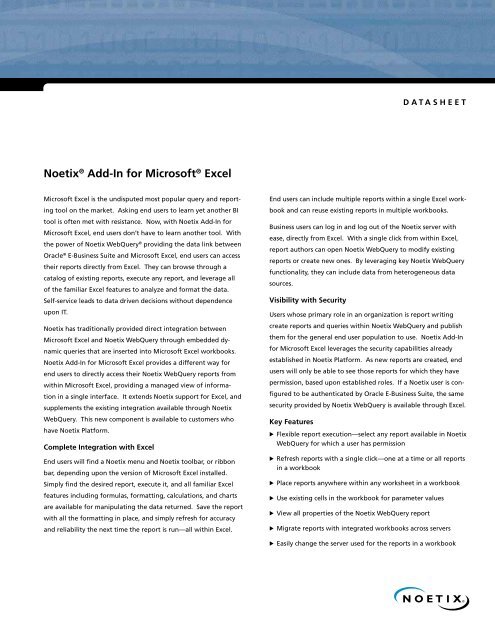Noetix® Add-In for Microsoft® Excel
Noetix® Add-In for Microsoft® Excel
Noetix® Add-In for Microsoft® Excel
Create successful ePaper yourself
Turn your PDF publications into a flip-book with our unique Google optimized e-Paper software.
DATASHEET<br />
Noetix ® <strong>Add</strong>-<strong>In</strong> <strong>for</strong> Microsoft ® <strong>Excel</strong><br />
Microsoft <strong>Excel</strong> is the undisputed most popular query and reporting<br />
tool on the market. Asking end users to learn yet another BI<br />
tool is often met with resistance. Now, with Noetix <strong>Add</strong>-<strong>In</strong> <strong>for</strong><br />
Microsoft <strong>Excel</strong>, end users don’t have to learn another tool. With<br />
the power of Noetix WebQuery ® providing the data link between<br />
Oracle ® E-Business Suite and Microsoft <strong>Excel</strong>, end users can access<br />
their reports directly from <strong>Excel</strong>. They can browse through a<br />
catalog of existing reports, execute any report, and leverage all<br />
of the familiar <strong>Excel</strong> features to analyze and <strong>for</strong>mat the data.<br />
Self- service leads to data driven decisions without dependence<br />
upon IT.<br />
Noetix has traditionally provided direct integration between<br />
Microsoft <strong>Excel</strong> and Noetix WebQuery through embedded dynamic<br />
queries that are inserted into Microsoft <strong>Excel</strong> workbooks.<br />
Noetix <strong>Add</strong>-<strong>In</strong> <strong>for</strong> Microsoft <strong>Excel</strong> provides a different way <strong>for</strong><br />
end users to directly access their Noetix WebQuery reports from<br />
within Microsoft <strong>Excel</strong>, providing a managed view of in<strong>for</strong>mation<br />
in a single interface. It extends Noetix support <strong>for</strong> <strong>Excel</strong>, and<br />
supplements the existing integration available through Noetix<br />
WebQuery. This new component is available to customers who<br />
have Noetix Plat<strong>for</strong>m.<br />
Complete <strong>In</strong>tegration with <strong>Excel</strong><br />
End users will find a Noetix menu and Noetix toolbar, or ribbon<br />
bar, depending upon the version of Microsoft <strong>Excel</strong> installed.<br />
Simply find the desired report, execute it, and all familiar <strong>Excel</strong><br />
features including <strong>for</strong>mulas, <strong>for</strong>matting, calculations, and charts<br />
are available <strong>for</strong> manipulating the data returned. Save the report<br />
with all the <strong>for</strong>matting in place, and simply refresh <strong>for</strong> accuracy<br />
and reliability the next time the report is run—all within <strong>Excel</strong>.<br />
End users can include multiple reports within a single <strong>Excel</strong> workbook<br />
and can reuse existing reports in multiple workbooks.<br />
Business users can log in and log out of the Noetix server with<br />
ease, directly from <strong>Excel</strong>. With a single click from within <strong>Excel</strong>,<br />
report authors can open Noetix WebQuery to modify existing<br />
reports or create new ones. By leveraging key Noetix WebQuery<br />
functionality, they can include data from heterogeneous data<br />
sources.<br />
Visibility with Security<br />
Users whose primary role in an organization is report writing<br />
create reports and queries within Noetix WebQuery and publish<br />
them <strong>for</strong> the general end user population to use. Noetix <strong>Add</strong>-<strong>In</strong><br />
<strong>for</strong> Microsoft <strong>Excel</strong> leverages the security capabilities already<br />
established in Noetix Plat<strong>for</strong>m. As new reports are created, end<br />
users will only be able to see those reports <strong>for</strong> which they have<br />
permission, based upon established roles. If a Noetix user is configured<br />
to be authenticated by Oracle E-Business Suite, the same<br />
security provided by Noetix WebQuery is available through <strong>Excel</strong>.<br />
Key Features<br />
► Flexible report execution—select any report available in Noetix<br />
WebQuery <strong>for</strong> which a user has permission<br />
► Refresh reports with a single click—one at a time or all reports<br />
in a workbook<br />
► Place reports anywhere within any worksheet in a workbook<br />
► Use existing cells in the workbook <strong>for</strong> parameter values<br />
► View all properties of the Noetix WebQuery report<br />
► Migrate reports with integrated workbooks across servers<br />
► Easily change the server used <strong>for</strong> the reports in a workbook
For More <strong>In</strong><strong>for</strong>mation<br />
Discover how to dramatically increase the return on your reporting<br />
investment and enhance your ability to quickly answer critical<br />
business questions: call us toll-free at 866-4NOETIX or visit our<br />
Web site at www.noetix.com.<br />
©2008 Noetix Corporation. All rights reserved. Noetix and NoetixViews are registered<br />
trademarks of Noetix Corporation. All other product and company names mentioned<br />
herein are used <strong>for</strong> identification purposes only and may be trademarks of their respective<br />
owners. 12/13<br />
Noetix Corporation<br />
5010 148th Avenue NE, Suite 100 (Toll-free) 866-4NOETIX<br />
Redmond WA, 98052-5119<br />
www.noetix.com