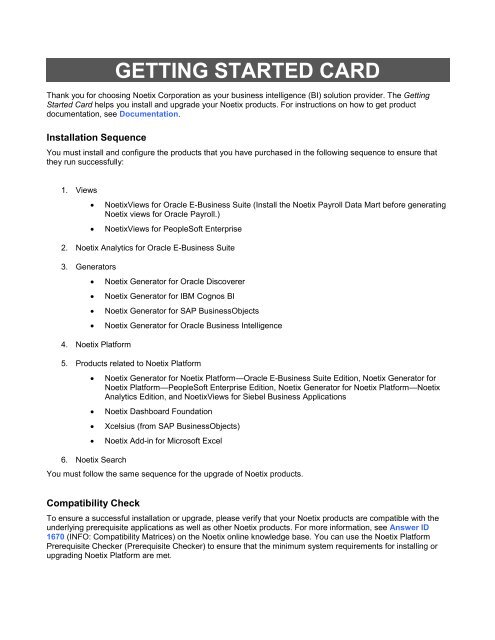Getting Started Card - Noetix Technical Support
Getting Started Card - Noetix Technical Support
Getting Started Card - Noetix Technical Support
- No tags were found...
Create successful ePaper yourself
Turn your PDF publications into a flip-book with our unique Google optimized e-Paper software.
GETTING STARTED CARDThank you for choosing <strong>Noetix</strong> Corporation as your business intelligence (BI) solution provider. The <strong>Getting</strong><strong>Started</strong> <strong>Card</strong> helps you install and upgrade your <strong>Noetix</strong> products. For instructions on how to get productdocumentation, see Documentation.Installation SequenceYou must install and configure the products that you have purchased in the following sequence to ensure thatthey run successfully:1. Views• <strong>Noetix</strong>Views for Oracle E-Business Suite (Install the <strong>Noetix</strong> Payroll Data Mart before generating<strong>Noetix</strong> views for Oracle Payroll.)• <strong>Noetix</strong>Views for PeopleSoft Enterprise2. <strong>Noetix</strong> Analytics for Oracle E-Business Suite3. Generators• <strong>Noetix</strong> Generator for Oracle Discoverer• <strong>Noetix</strong> Generator for IBM Cognos BI• <strong>Noetix</strong> Generator for SAP BusinessObjects• <strong>Noetix</strong> Generator for Oracle Business Intelligence4. <strong>Noetix</strong> Platform5. Products related to <strong>Noetix</strong> Platform• <strong>Noetix</strong> Generator for <strong>Noetix</strong> Platform—Oracle E-Business Suite Edition, <strong>Noetix</strong> Generator for<strong>Noetix</strong> Platform—PeopleSoft Enterprise Edition, <strong>Noetix</strong> Generator for <strong>Noetix</strong> Platform—<strong>Noetix</strong>Analytics Edition, and <strong>Noetix</strong>Views for Siebel Business Applications• <strong>Noetix</strong> Dashboard Foundation• Xcelsius (from SAP BusinessObjects)• <strong>Noetix</strong> Add-in for Microsoft Excel6. <strong>Noetix</strong> SearchYou must follow the same sequence for the upgrade of <strong>Noetix</strong> products.Compatibility CheckTo ensure a successful installation or upgrade, please verify that your <strong>Noetix</strong> products are compatible with theunderlying prerequisite applications as well as other <strong>Noetix</strong> products. For more information, see Answer ID1670 (INFO: Compatibility Matrices) on the <strong>Noetix</strong> online knowledge base. You can use the <strong>Noetix</strong> PlatformPrerequisite Checker (Prerequisite Checker) to ensure that the minimum system requirements for installing orupgrading <strong>Noetix</strong> Platform are met.
DocumentationFor specific details on installing and configuring your <strong>Noetix</strong> products, please refer to the documentation. Thedocumentation directories contain guides and release notes.For current documentation, see the following on the <strong>Noetix</strong> online knowledge base:• Answer ID 310: <strong>Noetix</strong> Products• Answer ID 707: <strong>Noetix</strong>Views for Oracle E-Business Suite• Answer ID 1762: <strong>Noetix</strong>Views for PeopleSoft Enterprise• Answer ID 1826: <strong>Noetix</strong> Analytics for Oracle E-Business Suite• Answer ID 749: <strong>Noetix</strong> Generator for Oracle Discoverer• Answer ID 1759: <strong>Noetix</strong> Generator for IBM Cognos BI• Answer ID 1755: <strong>Noetix</strong> Generator for SAP BusinessObjects• Answer ID 1767: <strong>Noetix</strong> Generator for Oracle Business Intelligence• Answer ID 648: <strong>Noetix</strong> Platform• Answer ID 885: <strong>Noetix</strong>Views for Siebel Business Applications• Answer ID 1592: <strong>Noetix</strong> Dashboard Foundation• Answer ID 1776: <strong>Noetix</strong> Add-in for Microsoft Excel• Answer ID 1769: <strong>Noetix</strong> Search<strong>Noetix</strong> <strong>Technical</strong> <strong>Support</strong>If you have questions or if you encounter problems while installing or operating <strong>Noetix</strong> products, we recommendthat you try solving them by accessing the <strong>Noetix</strong> online knowledge base before contacting <strong>Noetix</strong> <strong>Technical</strong><strong>Support</strong>.October 5, 2011Copyright © 2010-2011 <strong>Noetix</strong> Corporation. All rights reserved.<strong>Noetix</strong>, <strong>Noetix</strong>Views, <strong>Noetix</strong> QueryServer, <strong>Noetix</strong> WebQuery, and the <strong>Noetix</strong> logo are registered trademarks of <strong>Noetix</strong> Corporation. Other“<strong>Noetix</strong>” marks are trademarks of <strong>Noetix</strong> Corporation.All other company and product names mentioned herein are used for identification purposes only and may be trademarks or registeredtrademarks of their respective owners.