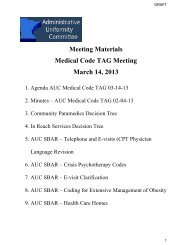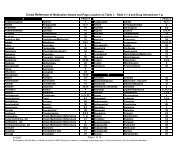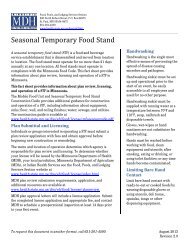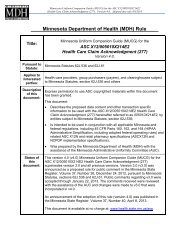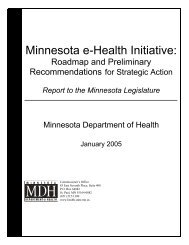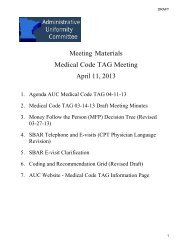Hearing Screening Training Manual - Minnesota Department of Health
Hearing Screening Training Manual - Minnesota Department of Health
Hearing Screening Training Manual - Minnesota Department of Health
Create successful ePaper yourself
Turn your PDF publications into a flip-book with our unique Google optimized e-Paper software.
MECHANICAL FUNCTION CHECK<br />
Before using the audiometer, plug it in for ten minutes and then check the mechanical function.<br />
(Form on next page.)<br />
1. Power On – Make sure there is power to the audiometer.<br />
2. Jacks Seated – Make sure the jacks are in the proper receptacle and are pushed in all the<br />
way. (Occasionally, moisten the receptacle with an alcohol wipe and push into the jack and<br />
rotate it; this breaks up dust).<br />
3. Earphone Cushions – The cushions should be clean, pliable and free from breaks or tears.<br />
(NEVER use alcohol wipes on the cushions).<br />
4. Dials Tight – Turn the frequency and attenuator dials to check for slippage. Loose dials<br />
should be tightened before the audiometer is used.<br />
5. Headband Tension – Put on the earphones. There should be enough tension so that when<br />
positioned on the head, the earphones rest snugly on the ears.<br />
6. Tone ON/OFF (NORM/REV) – Turn the switch to ON (NORM) position and the sound<br />
should be on. The sound should be <strong>of</strong>f in OFF (REV) position.<br />
7. Cords OK – With the selector switch on "right," turn the tone interrupter switch to the ON<br />
(NORM) position. Gently twist the cord by the right earphone and at the jack position; turn<br />
the sound to "left" and check the left cord. If the sound cuts out or becomes scratchy, the<br />
connections must be tightened or cords must be replaced.<br />
8. Volume Increase/Decrease – Turn the <strong>Hearing</strong> Level (HTL) dial and listen for loudness<br />
changes.<br />
9. Pitch Change – Change the frequency dial and listen for changes in pitch.<br />
10. Tone Presenter Switch(es) – Press the switch and the sound should come on if the tone is<br />
in the OFF (REV) position. If the tone is in the ON (NORM) position, the tone should go<br />
<strong>of</strong>f “when the switch is pushed.” Check both switches if the audiometer is so equipped.<br />
11. Static – No static should be heard. Static may indicate dirty contacts and they can be<br />
"cleaned" by rotating the dials quickly.<br />
12. Cross Talk – As you listen to the left phone, no sound should be present in the right phone<br />
and vice versa.<br />
33