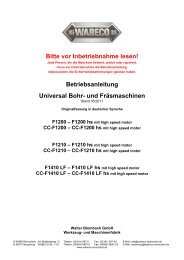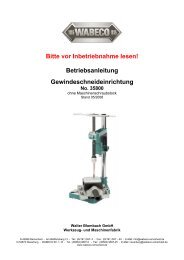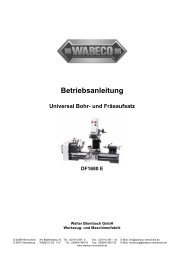Download pdf manual - Wabeco
Download pdf manual - Wabeco
Download pdf manual - Wabeco
Create successful ePaper yourself
Turn your PDF publications into a flip-book with our unique Google optimized e-Paper software.
Information: Updating the firmware for IF6 (Flash)<br />
Dated: 2010 July 07<br />
Before updating the firmware it is necessary to install nccad7.5 !<br />
Updating the firmware in interface6 (IF6) is done via the serial port (RS232).<br />
Computersysteme für technische Anwendungen<br />
Please take the following steps:<br />
• Find out the COM-port used by nccad7.5 (Parameters => Machine => Check parameters => Basic<br />
settings).<br />
• Close nccad7.5.<br />
• Re-start the machine/MCS.<br />
• Select the folder \Firmware\in the installation directory of nccad7.5 (normally C:\Kosy75*\)<br />
• Start the KOSYFlashTool_v6.3.0.exe.<br />
• Select the firmware file, e.g. KOSYFlasDatei_IF6_2_9_29_0.xml.<br />
• Start flashing.<br />
• Select the COM-port according to the settings in nccad7.5.<br />
computer GmbH<br />
Nagoldstraße 12, 75328 Schömberg<br />
Tel.: 07084-7600 Fax: 07084-5481<br />
eMail: max-info@max-computer.de<br />
7. Juli 2010 Seite 1 von 2
Computersysteme für technische Anwendungen<br />
• Wait until flashing is finished, this may take several minutes depending on your PC.<br />
• After flashing was successful close the Flash-Tool.<br />
• Re-start the machine/MCS.<br />
• Check if updating was successful in the menu Help => File Information.<br />
computer GmbH<br />
Nagoldstraße 12, 75328 Schömberg<br />
Tel.: 07084-7600 Fax: 07084-5481<br />
eMail: max-info@max-computer.de<br />
7. Juli 2010 Seite 2 von 2