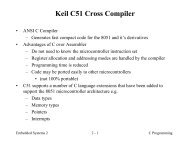P89LPC935 Microcontroller Tutorial - gmitWEB
P89LPC935 Microcontroller Tutorial - gmitWEB
P89LPC935 Microcontroller Tutorial - gmitWEB
Create successful ePaper yourself
Turn your PDF publications into a flip-book with our unique Google optimized e-Paper software.
Accessing Port Pins<br />
• The microcontroller port should be configured at the start of the program.<br />
//configure port 2 to be quasi bi-directional<br />
P2M1 = 0x00;<br />
P2M2 = 0x00; //all 8 pins are quasi bi-directional<br />
• Writing to an entire port<br />
P2 = 0x12;<br />
//Port 2 = 12H (00010010 binary)<br />
P2 &= 0xF0; //clear lower 4 bits of Port 2<br />
P2 |= 0x03; //set P2.0 and P2.1<br />
• Reading from a port<br />
unsigned char data status;<br />
status = P1; //read from Port 1<br />
Diploma Project <strong>Tutorial</strong> 24