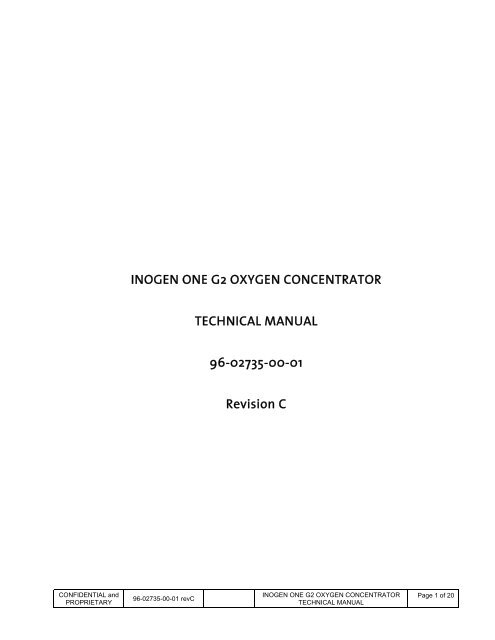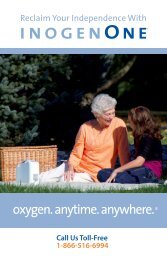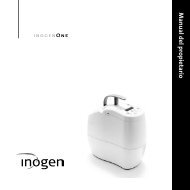Inogen One G2 Technical Manual
Inogen One G2 Technical Manual
Inogen One G2 Technical Manual
Create successful ePaper yourself
Turn your PDF publications into a flip-book with our unique Google optimized e-Paper software.
INOGEN ONE <strong>G2</strong> OXYGEN CONCENTRATOR<br />
TECHNICAL MANUAL<br />
96-02735-00-01<br />
Revision C<br />
CONFIDENTIAL and<br />
PROPRIETARY<br />
96-02735-00-01 revC<br />
INOGEN ONE <strong>G2</strong> OXYGEN CONCENTRATOR<br />
TECHNICAL MANUAL<br />
Page 1 of 20
This <strong>Manual</strong> applies to the following <strong>Inogen</strong>, Inc. products:<br />
• <strong>Inogen</strong> <strong>One</strong> <strong>G2</strong> Oxygen Concentrator, model # IO-200<br />
• <strong>Inogen</strong> Universal Power Supply, model # BA-107 & BA-207<br />
• Battery, model # BA 200<br />
• Battery, model # BA-224<br />
CONFIDENTIAL and<br />
PROPRIETARY<br />
96-02735-00-01 revC<br />
INOGEN ONE <strong>G2</strong> OXYGEN CONCENTRATOR<br />
TECHNICAL MANUAL<br />
Page 2 of 20
TABLE OF CONTENTS<br />
1. INFORMATION FOR PROVIDERS OF THE INOGEN ONE <strong>G2</strong> ................................................................................. 4<br />
1.1. CAUTION AND WARNING STATEMENTS ......................................................................................................................... 4<br />
2. SETTING UP A PATIENT ON INOGEN ONE ............................................................................................................. 6<br />
2.1. RECOMMENDATIONS FOR USE ................................................................................................................................. 6<br />
2.2. SYSTEM COMPONENTS ........................................................................................................................................... 6<br />
2.3. USING THE INOGEN ONE <strong>G2</strong> ................................................................................................................................... 7<br />
2.4. SELECTING THE PROPER FLOW SETTING ..................................................................................................................... 7<br />
3. SERVICING THE INOGEN ONE <strong>G2</strong> ........................................................................................................................... 9<br />
3.1. MAINTENANCE BY THE PROVIDER ............................................................................................................................. 9<br />
3.2. MAINTENANCE BY THE PATIENT ............................................................................................................................. 13<br />
3.3. EXPECTED SERVICE REQUIREMENTS ........................................................................................................................ 16<br />
4. INOGEN ONE <strong>G2</strong> SYSTEM SPECIFICATIONS ........................................................................................................ 17<br />
5. INOGEN ONE <strong>G2</strong> ERROR CODE TABLE .................................................................................................................. 18<br />
6. CONTACTS FOR MORE INFORMATION ................................................................................................................ 20<br />
CONFIDENTIAL and<br />
PROPRIETARY<br />
96-02735-00-01 revC<br />
INOGEN ONE <strong>G2</strong> OXYGEN CONCENTRATOR<br />
TECHNICAL MANUAL<br />
Page 3 of 20
1. INFORMATION FOR PROVIDERS OF THE INOGEN ONE <strong>G2</strong><br />
Thank you for choosing to provide your patients with the <strong>Inogen</strong> <strong>One</strong> <strong>G2</strong> oxygen concentrator.<br />
We are pleased to offer you and your patients one solution for your many oxygen needs.<br />
This <strong>Technical</strong> <strong>Manual</strong> will familiarize you with provider-specific information regarding the<br />
<strong>Inogen</strong> <strong>One</strong> <strong>G2</strong> Oxygen Concentrator and its accessories. Before reading this <strong>Technical</strong><br />
<strong>Manual</strong>, please read and review the <strong>Inogen</strong> <strong>One</strong> <strong>G2</strong> Patient <strong>Manual</strong> for description and<br />
indications for use of the device.<br />
Be sure to thoroughly read all of the information in this manual in its entirety. If you have any<br />
additional questions, please see the list of contacts at the end of this <strong>Technical</strong> <strong>Manual</strong>.<br />
Instructions included in this <strong>Technical</strong> <strong>Manual</strong> are intended to help assure that patients are<br />
given proper guidance in the use and function of the <strong>Inogen</strong> <strong>One</strong> <strong>G2</strong> and its accessories.<br />
Proper care in relaying this information will not only enhance the user’s experience with the<br />
<strong>Inogen</strong> <strong>One</strong> <strong>G2</strong>, but will also protect the patient, prolong the life of the device, and help you<br />
avoid unnecessary service calls and complaints from users.<br />
1.1. Caution and Warning Statements<br />
You will see Warnings and Cautions throughout this <strong>Technical</strong> <strong>Manual</strong>. To ensure effective<br />
Oxygen Therapy and proper operation of the <strong>Inogen</strong> <strong>One</strong> <strong>G2</strong> Oxygen Concentrator, you<br />
must observe them carefully.<br />
WARNING<br />
A WARNING indicates that the personal SAFETY of the Patient may be involved.<br />
Disregarding a WARNING could result in a significant injury. Be sure that patients<br />
understand all WARNING statements.<br />
CAUTION<br />
A CAUTION indicates that a precaution or a service procedure must be followed.<br />
Disregarding a caution could lead to a minor injury or damage to the equipment.<br />
Be sure that patients understand all CAUTION statements.<br />
CONFIDENTIAL and<br />
PROPRIETARY<br />
96-02735-00-01 revC<br />
INOGEN ONE <strong>G2</strong> OXYGEN CONCENTRATOR<br />
TECHNICAL MANUAL<br />
Page 4 of 20
NOTE<br />
A NOTE indicates specific information to improve ease of use or maintenance of<br />
the equipment.<br />
DESIGN<br />
NOTE<br />
A DESIGN NOTE indicates specific information regarding the design of the <strong>Inogen</strong><br />
<strong>One</strong> <strong>G2</strong> and/or accessories. This information is included in this manual to provide<br />
you with a greater working understanding of the device. This information is not<br />
required to operate or maintain the <strong>Inogen</strong> <strong>One</strong> <strong>G2</strong>.<br />
The <strong>Inogen</strong> <strong>One</strong> <strong>G2</strong> User <strong>Manual</strong> contains additional cautions and warnings.<br />
CONFIDENTIAL and<br />
PROPRIETARY<br />
96-02735-00-01 revC<br />
INOGEN ONE <strong>G2</strong> OXYGEN CONCENTRATOR<br />
TECHNICAL MANUAL<br />
Page 5 of 20
2. SETTING UP A PATIENT ON INOGEN ONE<br />
2.1. Recommendations for Use<br />
The <strong>Inogen</strong> <strong>One</strong> <strong>G2</strong> Oxygen Concentrator is used on a prescriptive basis by patients<br />
requiring supplemental oxygen. It supplies a high concentration of oxygen and is used<br />
with a nasal cannula to channel oxygen from the concentrator to the patient. You may<br />
choose to equip your patients with the <strong>Inogen</strong> <strong>One</strong> <strong>G2</strong> so it may be used in home,<br />
institution, vehicle and various mobile environments.<br />
NOTE<br />
Availability of an alternate source of oxygen is recommended in case of power<br />
outage. Several certifying bodies for Home Health Care Providers require that<br />
back-up oxygen be available to the patient. Supplemental oxygen cylinders or<br />
extra <strong>Inogen</strong> <strong>One</strong> <strong>G2</strong> Batteries may satisfy these requirements.<br />
CAUTION<br />
Oxygen demand of some patients, particularly those with high breathing rates<br />
and high flow settings, may exceed the capabilities of the <strong>Inogen</strong> <strong>One</strong> <strong>G2</strong>. <strong>Inogen</strong><br />
suggests that each patient be titrated to assure that the <strong>Inogen</strong> <strong>One</strong> <strong>G2</strong> is an<br />
appropriate solution for their needs.<br />
2.2. System Components<br />
The following are standard components of the <strong>Inogen</strong> <strong>One</strong> system:<br />
o <strong>Inogen</strong> <strong>One</strong> <strong>G2</strong> Oxygen Concentrator<br />
o 12 cell Battery<br />
o AC/DC Power Supply<br />
o Cart<br />
o Carry Bag<br />
o Cannula<br />
Patient Set-Up. To properly set up a patient on the <strong>Inogen</strong> <strong>One</strong> <strong>G2</strong> System, you may need<br />
to provide:<br />
o Pulse Oximeter (for titration, not included)<br />
CONFIDENTIAL and<br />
PROPRIETARY<br />
96-02735-00-01 revC<br />
INOGEN ONE <strong>G2</strong> OXYGEN CONCENTRATOR<br />
TECHNICAL MANUAL<br />
Page 6 of 20
o Extra cannulas (not included)<br />
2.3. Using the <strong>Inogen</strong> <strong>One</strong> <strong>G2</strong><br />
To quickly configure the <strong>Inogen</strong> <strong>One</strong> <strong>G2</strong> for patient use:<br />
1. Slide the battery onto the bottom of the system until the latch clicks into place.<br />
2. Connect AC or DC power cord to the power supply.<br />
3. Connect the power supply to the <strong>Inogen</strong> <strong>One</strong> <strong>G2</strong>.<br />
4. Plug into closest AC or DC outlet.<br />
5. Turn on the <strong>Inogen</strong> <strong>One</strong> <strong>G2</strong> by pressing the on/off button.<br />
6. Set the <strong>Inogen</strong> <strong>One</strong> <strong>G2</strong> to correct flow setting prescribed by the physician or<br />
clinician by pressing the + (increase flow) or – (decrease flow) button.<br />
7. Attach cannula to the metal hose barb located next to the handle of the <strong>Inogen</strong> <strong>One</strong><br />
<strong>G2</strong>.<br />
For further information regarding the use of the <strong>Inogen</strong> <strong>One</strong> <strong>G2</strong>, please consult the<br />
User <strong>Manual</strong>.<br />
2.4. Selecting the Proper Flow Setting<br />
2.4.1. Bolus Volumes Specification<br />
All oxygen conserving devices (OCD’s) function differently, and therefore it is prudent<br />
to titrate patients for any new conserving device. Delivery timing, bolus volume, and<br />
oxygen concentration all contribute to a patient’s fraction of inspired oxygen (FiO 2 ),<br />
and therefore to the OCD’s efficacy at maintaining the patient’s blood oxygen<br />
saturation.<br />
As an oxygen concentrator, the <strong>Inogen</strong> <strong>One</strong> <strong>G2</strong> does not contain a finite stored volume<br />
of oxygen, such as with compressed gas or liquid cryogenic systems. The <strong>Inogen</strong> <strong>One</strong><br />
<strong>G2</strong> can provide oxygen to the patient as long as a source of electricity is available.<br />
However, because the oxygen is being produced as it is used, supply of oxygen is ratelimited.<br />
The <strong>Inogen</strong> <strong>One</strong> <strong>G2</strong> delivers up to 900 ml/min of 90% oxygen.<br />
At each flow setting, the <strong>Inogen</strong> <strong>One</strong> generates a specific amount of oxygen (180ml per<br />
setting), and the on-board OCD attempts to deliver all of this product to the patient.<br />
This is equivalent to a conserving ratio of 5.6 at all flow settings and breathing rates.<br />
CONFIDENTIAL and<br />
PROPRIETARY<br />
96-02735-00-01 revC<br />
INOGEN ONE <strong>G2</strong> OXYGEN CONCENTRATOR<br />
TECHNICAL MANUAL<br />
Page 7 of 20
Slower breathing patients will receive larger boluses, and faster breathing patients will<br />
receive smaller boluses.<br />
DESIGN<br />
NOTE<br />
This method of bolus volume determination is similar to what is experienced by a<br />
patient using a continuous flow concentrator – actual alveolar oxygen inspiration<br />
is more closely linked to flow setting than to breathing rate.<br />
In general, the <strong>Inogen</strong> <strong>One</strong> <strong>G2</strong> delivers 12ml per bolus per flow setting at 15 breaths per<br />
minute (180ml/min per flow setting). The following table summarizes the bolus<br />
volumes delivered by the <strong>Inogen</strong> <strong>One</strong> OCD at 20C and Sea Level:<br />
Flow<br />
setting<br />
Flow Rate<br />
(ml +/- 10%)<br />
10 BPM<br />
20 BPM<br />
25 BPM<br />
(ml +/- 10%)<br />
(ml +/- 10%) (ml +/- 10%)<br />
180 min nominal max min nominal max min nominal max<br />
1.0 180 16.2 18.0 19.8 8.1 9.0 11.6 6.5 7.2 7.9<br />
2.0 360 32.4 36.0 39.6 16.2 18.0 23.3 13.0 14.4 15.8<br />
3.0 540 48.6 54.0 59.4 24.3 27.0 34.9 19.4 21.6 23.8<br />
4.0 720 64.8 72.0 79.2 32.4 36.0 46.6 25.9 28.8 31.7<br />
5.0 900 81.0 90.0 99.0 40.5 45.0 58.2 32.4 36.0 39.6<br />
DESIGN<br />
NOTE<br />
Bolus Volume is tuned to provide the correct bolus volume when delivered<br />
through a nasal cannula such as the Salter Labs 1600Q. If bolus volumes are<br />
measured without a cannula or with a different type of nasal cannula, bolus<br />
volumes will vary from values stated in the table above.<br />
2.4.2. Trigger sensitivity<br />
The conserver will trigger when the negative pressure at the internal sensor reaches<br />
approximately -0.12 cm H 2 0. This low trigger sensitivity allows for breath detection of<br />
very shallow breathing, but may also result in the occasional trigger due to motion of<br />
the cannula or motion of the concentrator.<br />
2.4.3. Flow Setting Selection Relative to Physician Prescription<br />
<strong>Inogen</strong> has labeled each of the five settings to provide a guideline for matching the<br />
setting of the device to the continuous flow prescription issued by the physician.<br />
Actual correlation is dependent upon the patient’s breathing rates, inspiratory tidal<br />
CONFIDENTIAL and<br />
PROPRIETARY<br />
96-02735-00-01 revC<br />
INOGEN ONE <strong>G2</strong> OXYGEN CONCENTRATOR<br />
TECHNICAL MANUAL<br />
Page 8 of 20
volume, and other physiologic factors. <strong>Inogen</strong> suggests that each patient be titrated<br />
(a) while sedentary, (b) while active or ambulatory.<br />
2.4.4. Use with the <strong>Inogen</strong> Satellite Conserver<br />
The <strong>Inogen</strong> <strong>One</strong> <strong>G2</strong> is not compatible with the <strong>Inogen</strong> <strong>One</strong> Satellite Conserver<br />
3. SERVICING THE INOGEN ONE <strong>G2</strong><br />
3.1. Maintenance by the Provider<br />
3.1.1. The <strong>Inogen</strong> <strong>One</strong> <strong>G2</strong> is only intended to be repaired by authorized repair centers.<br />
If a repair is required, please contact <strong>Inogen</strong> to locate your nearest<br />
authorized repair center. If you would like to become an authorized repair<br />
center, please contact <strong>Inogen</strong> for access to certification training, service<br />
instructions, component part lists and the necessary repair equipment.<br />
3.1.2. Checking Life Clock, Serial #, and SW version<br />
To check usage, press and hold the Alarm Bell Button for 5 seconds. The concentrator’s<br />
display will show the hour meter, the unit’s serial number, and the software version<br />
installed on the device.<br />
NOTE<br />
Do not disassemble the <strong>Inogen</strong> <strong>One</strong> <strong>G2</strong> or any of the accessories or attempt any<br />
maintenance other than tasks described in this <strong>Technical</strong> <strong>Manual</strong> unless you have<br />
completed a training course through <strong>Inogen</strong>. Disassembly of the <strong>Inogen</strong> <strong>One</strong> <strong>G2</strong><br />
or any of the accessories without proper training certification will void the product<br />
warranties. Contact <strong>Inogen</strong> for information about receiving proper training and<br />
certification for service of the <strong>Inogen</strong> <strong>One</strong> <strong>G2</strong> and accessories.<br />
3.1.3. Suggested Materials for Regular Maintenance<br />
To perform regular field maintenance (by a technician) on the <strong>Inogen</strong> <strong>One</strong> <strong>G2</strong> System,<br />
you may need:<br />
o Replacement cannulas (RP-128)<br />
o Replacement intake screens (RP-200)<br />
o Replacement <strong>Inogen</strong> <strong>One</strong> <strong>G2</strong> Batteries (BA-200 or BA-224)<br />
o Hose barb removal tool (Spanner Wrench, RP-102)<br />
CONFIDENTIAL and<br />
PROPRIETARY<br />
96-02735-00-01 revC<br />
INOGEN ONE <strong>G2</strong> OXYGEN CONCENTRATOR<br />
TECHNICAL MANUAL<br />
Page 9 of 20
o Replacement product filters (RP-101)<br />
o USB storage drive for data log transfers (such as PNY PN# P-FD2GBATT2-SF)<br />
NOTE<br />
During a normal field maintenance visit, the technician may elect to turn off the<br />
concentrator for approximately 30 minutes. If the patient requires oxygen during<br />
this period, <strong>Inogen</strong> recommends making arrangements to bring an extra oxygen<br />
supply (such as a supplemental <strong>Inogen</strong> <strong>One</strong> <strong>G2</strong> Concentrator).<br />
3.1.4. System Inspection<br />
At the start of any maintenance visit:<br />
1. Be sure to ask the patient if they have experienced any difficulties in operating<br />
the equipment.<br />
2. Be sure to ask the patient if they have observed any malfunctions or changes in<br />
characteristics of the equipment.<br />
3. Visually inspect the device, batteries, and accessories for cracks or other<br />
damage.<br />
4. Feel the sides of the device for vibration and listen for unusual noises, rattles, or<br />
other signs that the device requires service.<br />
CAUTION<br />
Discovery of cracks or other types of external damage may be indicative of other<br />
internal damage that may not be visible. If such external damage is discovered, be<br />
certain to inquire as to how it occurred, and whether any changes in the device<br />
have been noticeable since its occurrence. If you have any concern over the safety<br />
of the device, arrange for equipment servicing.<br />
3.1.5. Product (Bacterial) Filter<br />
Oxygen concentrator safety standards (ISO 8359) require use of a filter in the product<br />
line capable of removing particles larger than 10 microns. This filter is intended to<br />
protect the user from bacterial infection, and from inhalation of small particles in the<br />
product gas flow. The <strong>Inogen</strong> <strong>One</strong> <strong>G2</strong> includes a product filter, conveniently located<br />
behind the removable cannula nozzle fitting. <strong>Inogen</strong> suggests that this filter be<br />
replaced between patients.<br />
CONFIDENTIAL and<br />
PROPRIETARY<br />
96-02735-00-01 revC<br />
INOGEN ONE <strong>G2</strong> OXYGEN CONCENTRATOR<br />
TECHNICAL MANUAL<br />
Page 10 of 20
To replace the Product Filter:<br />
1. Use the Cannula Nozzle Fitting Tool (available from <strong>Inogen</strong> as RP-102) to<br />
access the product filter. The tool has two prongs which mate with two<br />
indentations located on the surface of the metal nozzle fitting on the <strong>Inogen</strong><br />
<strong>One</strong> <strong>G2</strong>.<br />
2. Carefully remove the nozzle fitting by unscrewing it in the counter-clockwise<br />
direction.<br />
3. The filter, a hard plastic disk with a silicone gasket on its outer edge, will be<br />
visible in the recess once the hose barb is removed.<br />
4. Remove the filter, and inspect the recess to make sure it is free of debris.<br />
5. Install a new replacement filter.<br />
6. Carefully screw the nozzle fitting back into the recess (clockwise) until it<br />
bottoms out on the filter gasket. Take care to squarely screw the nozzle<br />
fitting into the threads, and not to over tighten.<br />
WARNING<br />
Failure to inspect and replace the product filter may result in the filter becoming<br />
clogged or obstructed over time, and in reduced delivery of oxygen to the patient.<br />
3.1.6. Data Logging<br />
Operating data from your <strong>Inogen</strong> <strong>One</strong> <strong>G2</strong> concentrator are periodically recorded to<br />
flash memory located within the device. Data is stored for a period of approximately 6-<br />
12 months; new data replaces the oldest data as it is collected.<br />
Additionally, the device records errors and system information at the time of the error<br />
which is useful in diagnostics.<br />
3.1.6.1. The following information is a list of recorded parameters that can be<br />
used to evaluate the device and its usage:<br />
CONFIDENTIAL and<br />
PROPRIETARY<br />
96-02735-00-01 revC<br />
INOGEN ONE <strong>G2</strong> OXYGEN CONCENTRATOR<br />
TECHNICAL MANUAL<br />
Page 11 of 20
• Real Time Clock<br />
• Life Clock<br />
• Flow Setting<br />
• Breaths per Minute<br />
• Low, Medium , and High Priority Errors<br />
• Ambient Pressure<br />
• System Temperature<br />
• Battery Status<br />
• Charging Status<br />
3.1.7. Data Download<br />
To download data from the <strong>Inogen</strong> <strong>One</strong> <strong>G2</strong>, you will need a USB mass storage device. If<br />
one of the following drives cannot be obtained, the drive must be less than 2GB in<br />
capacity and have a native file format of FAT32. The capacity of the drive and the file<br />
system alone do not ensure compatibility with the <strong>Inogen</strong> <strong>One</strong> <strong>G2</strong>.<br />
Compatible USB drives include:<br />
• PNY Attache 2GB PN: P-FD2GBATT2-SF<br />
• SanDisk Cruzer Micro 2GB PN:SDCZ6-2048RB<br />
• Kingston Data Traveler G3 2GB PN:DTIG3/2GBZ<br />
• Kingston DataTraveler 102 2GB PN:DT102/2GB<br />
• Kingston DataTraveler DT101 2GB PN: DT101<strong>G2</strong>/2GB<br />
• Dane-Elec DNL 2GB PN:DNLDAZMP02GCAW<br />
• Transcend JetFlash V30 2GB PN:TS2GJFV30<br />
• Patriot Signature 2GB PN: PSF2GUSB<br />
To collect data:<br />
a) With the <strong>Inogen</strong> <strong>One</strong> <strong>G2</strong> off, insert the USB mass storage device into the USB<br />
port behind the Gross Particle Screen<br />
b) Plug in external power to the concentrator<br />
c) Press the “alarm bell” and the “light” buttons for 5 seconds<br />
CONFIDENTIAL and<br />
PROPRIETARY<br />
96-02735-00-01 revC<br />
INOGEN ONE <strong>G2</strong> OXYGEN CONCENTRATOR<br />
TECHNICAL MANUAL<br />
Page 12 of 20
d) The administrative mode menu will show normal. Press the “+” or “-“ buttons<br />
until the LCD reads “Data Log”<br />
e) Press the “alarm bell” button twice and the LCD will read “Transferring”<br />
f) When the data is transferred, the LCD will read “Success”<br />
g) If the LCD screen reads “Failure” try a different type of USB mass storage device<br />
3.2. Maintenance by the Patient<br />
3.2.1. Cannula Replacement<br />
The nasal cannula should be replaced on a regular basis. A single lumen cannula of four<br />
to 25 feet in length must be used. <strong>Inogen</strong> has certified its performance data with the<br />
Salter Laboratories 1600Q cannula.<br />
CAUTION<br />
Do not use total cannula tubing length exceeding 25 feet with the <strong>Inogen</strong> <strong>One</strong> <strong>G2</strong><br />
unless proper saturation has been verified by a clinician.<br />
3.2.2. Intake Filter Cleaning<br />
At the front of the <strong>Inogen</strong> <strong>One</strong> <strong>G2</strong>, ambient air passes through a gross particle screen<br />
that removes dust fragments. This particle screen must be cleaned on a weekly basis to<br />
ensure adequate air flow through the device. If the particle screen is not cleaned<br />
frequently, the life expectancy of the concentrator will be shortened due to higher<br />
internal operating temperatures.<br />
Particle screens should be cleaned using a mild detergent (e.g., dishwashing solution,<br />
such as Dawn TM ) and water solution; be sure the filter is rinsed in water and allowed to<br />
air dry before reuse. Additional replacement filters may be obtained from <strong>Inogen</strong> (RP-<br />
200). There are other types of filters inside the <strong>Inogen</strong> <strong>One</strong> <strong>G2</strong> that provide additional<br />
filtration. Maintenance of these filters is not required under normal operating<br />
conditions.<br />
CONFIDENTIAL and<br />
PROPRIETARY<br />
96-02735-00-01 revC<br />
INOGEN ONE <strong>G2</strong> OXYGEN CONCENTRATOR<br />
TECHNICAL MANUAL<br />
Page 13 of 20
3.2.3. Surface Cleaning<br />
The outside case should be cleaned using a cloth dampened with a solution of mild<br />
detergent (e.g., dishwashing detergent, such as Dawn TM ) and water or disinfecting<br />
towelettes (e.g., DisCide Ultra).<br />
3.2.4. Battery Care and Maintenance<br />
The <strong>Inogen</strong> <strong>One</strong> <strong>G2</strong> Lithium Ion Battery requires special care to ensure proper<br />
performance and long life. Use only <strong>Inogen</strong> <strong>One</strong> <strong>G2</strong> Batteries with the <strong>Inogen</strong> <strong>One</strong> <strong>G2</strong><br />
Oxygen Concentrator.<br />
DESIGN<br />
NOTE<br />
The <strong>Inogen</strong> <strong>One</strong> <strong>G2</strong> Oxygen Concentrator adjusts its oxygen production rate to<br />
match the oxygen demand specified by the user flow setting. When the device<br />
is used at lower settings, its battery life is extended. Additionally, at lower<br />
flow settings, the concentrator does not generate as much heat and noise,<br />
draw as much electric current from external power supplies, and many system<br />
components do not wear as quickly.<br />
Initial Charging and subsequent charging<br />
The <strong>Inogen</strong> <strong>One</strong> <strong>G2</strong> battery requires an initial charge to full capacity before use.<br />
Instruct the patient to avoid running the <strong>Inogen</strong> <strong>One</strong> <strong>G2</strong> on battery power until<br />
this initial charging has been completed. This charge typically takes 2 hours<br />
depending on the flow setting.<br />
The <strong>Inogen</strong> <strong>One</strong> <strong>G2</strong> may be run on AC or DC power and used by the patient<br />
during this initial charging period<br />
Normal Charging<br />
The battery is operating properly when a battery icon is displayed on the LCD<br />
screen.<br />
CONFIDENTIAL and<br />
PROPRIETARY<br />
96-02735-00-01 revC<br />
INOGEN ONE <strong>G2</strong> OXYGEN CONCENTRATOR<br />
TECHNICAL MANUAL<br />
Page 14 of 20
The <strong>Inogen</strong> <strong>One</strong> <strong>G2</strong> batteries do not have a “memory” like older NiCad battery<br />
packs. The <strong>Inogen</strong> <strong>One</strong> <strong>G2</strong> batteries can be partially charged and discharged<br />
without damaging the battery packs.<br />
Effect of Temperature on Battery Performance<br />
The <strong>Inogen</strong> <strong>One</strong> <strong>G2</strong> battery powers the <strong>Inogen</strong> <strong>One</strong> <strong>G2</strong> Oxygen Concentrator<br />
from 2 to 4 hours using the standard 12 cell pack (BA-200) under most<br />
environmental conditions. To maintain maximum run-time of the battery, users<br />
should avoid running in temperatures less than 40 o F (4 o C) or higher than 95 o F<br />
(35 o C) for extended periods of time.<br />
The number of cycles that the battery will last is highly dependent upon the<br />
temperature at which the battery is charged. <strong>Inogen</strong> recommends that<br />
batteries not be charged at room temperatures exceeding 75 o F (24 o C).<br />
DESIGN<br />
NOTE<br />
The BA-200 and BA-224 will typically achieve 500 charge/discharge cycles while<br />
retaining 80% of their original capacity if proper battery care is taken.<br />
The BA-200 and BA-224 will typically achieve 500 charge/discharge cycles while<br />
retaining 80% of their original capacity if proper battery care is taken.<br />
Instruct the user that attempting to charge their battery while attached to a<br />
running <strong>Inogen</strong> <strong>One</strong> <strong>G2</strong> concentrator at elevated temperatures may result in a<br />
charging error and termination of the battery charge. In this case, they may<br />
either (a) place the concentrator into a cooler environment, (b) charge the<br />
battery while the <strong>Inogen</strong> <strong>One</strong> <strong>G2</strong> is turned off and plugged into an AC power<br />
outlet, or (c) remove the battery and charge using the External Battery Charger<br />
(optional accessory). Improper charging may also result in decreased run time<br />
on a single battery charge and reduced life expectancy of the battery.<br />
Battery Time Remaining Clock<br />
The <strong>Inogen</strong> <strong>One</strong> <strong>G2</strong> continuously displays battery time remaining. Explain to the<br />
user that this displayed time is only an estimate, and the actual time remaining<br />
may vary from this value.<br />
CONFIDENTIAL and<br />
PROPRIETARY<br />
96-02735-00-01 revC<br />
INOGEN ONE <strong>G2</strong> OXYGEN CONCENTRATOR<br />
TECHNICAL MANUAL<br />
Page 15 of 20
To avoid running out of battery power unexpectedly, users should regularly<br />
monitor the displayed battery time remaining and/or carry a back-up power<br />
supply (extra charged battery or AC Power Supply).<br />
Storage<br />
Instruct patients to remove the battery from the <strong>Inogen</strong> <strong>One</strong> <strong>G2</strong> when it is not in<br />
use to avoid inadvertent discharge. Leaving a battery attached to an idle <strong>Inogen</strong><br />
<strong>One</strong> <strong>G2</strong> for prolonged periods will result in battery damage that will severely<br />
shorten the expected life of the battery.<br />
DESIGN<br />
NOTE<br />
When the concentrator is off but the battery installed, the battery will continue to<br />
provide a small amount of power to the concentrator’s microprocessor. This<br />
power draw will empty a full battery in approximately 20 days.<br />
CAUTION<br />
Leaving a Battery in the <strong>Inogen</strong> <strong>One</strong> <strong>G2</strong> while the device is unused will irreversibly<br />
damage the battery. After such storage, the battery may not be able to recharge<br />
or its life cycle and/or capacity will be greatly diminished. A full battery can be<br />
damaged in as little as 20 days if left in the concentrator while not plugged in.<br />
Instruct users to avoid storing the <strong>Inogen</strong> <strong>One</strong> <strong>G2</strong> battery in extreme<br />
temperatures, below -4 o F (-20 o C) or above 140 o F (60 o C), for any amount of time.<br />
They should avoid leaving batteries in automobiles, where these temperatures<br />
can be regularly exceeded. Storage of the <strong>Inogen</strong> <strong>One</strong> <strong>G2</strong> battery in a cool, dry<br />
location will help to maximize the longevity of the battery.<br />
3.3. Expected Service Requirements<br />
The following table is provided as an estimate only and assumes typical environmental<br />
conditions for temperature, humidity, and air pollution. Any smoking around the<br />
device will severely shorten its life expectancy. Please refer to product warranty<br />
coverage terms.<br />
CONFIDENTIAL and<br />
PROPRIETARY<br />
96-02735-00-01 revC<br />
INOGEN ONE <strong>G2</strong> OXYGEN CONCENTRATOR<br />
TECHNICAL MANUAL<br />
Page 16 of 20
Service Item<br />
Battery<br />
Compressor<br />
Estimated Service Requirement Frequency<br />
500 full charge/discharge cycles (to approximately 80% capacity)<br />
Function of flow setting and time<br />
17,000 run hours @ flow setting 5<br />
20,000 run hours @ flow setting 2<br />
Oxygen Sensor<br />
Molecular Sieve<br />
Valves<br />
Intake Filter<br />
Cooling Fan<br />
No Service Requirement<br />
36 to 60 months depending on usage<br />
20,000 run hours<br />
20,000 run hours<br />
20,000 run hours<br />
4. INOGEN ONE <strong>G2</strong> SYSTEM SPECIFICATIONS<br />
INOGEN ONE <strong>G2</strong> CONCENTRATOR<br />
Dimensions:<br />
Weight:<br />
Noise:
Battery Duration:<br />
Battery Charging Time:<br />
Environmental Ranges<br />
Intended for Use:<br />
Rechargeable Battery: Voltage: 12.0 to 16.8 VDC,<br />
Approximately 2 to 3.5 hours for 12 cell battery<br />
Approximately 4 to 7 hours for 24 cell battery<br />
Approximately 2.25 to 4.25 hours for 12 cell battery<br />
Approximately 4.25 to 8.00 hours for 24 cell battery<br />
Temperature: 40 – 104 o F (4 – 40 o C)<br />
Humidity: 0% to 95%, non-condensing<br />
Classifications<br />
Mode of Operation:<br />
Type of Protection Against Electrical Shock:<br />
Degree of Protection Against Electrical<br />
Shock:<br />
Degree of Protection Against Ingress of<br />
Water:<br />
Degree of Safety for Application in Presence<br />
of Anesthetic Gases:<br />
Continuous Duty<br />
Class II<br />
Type BF<br />
Not intended for cardiac application<br />
Concentrator: IP 20<br />
Carry bag: IP 22<br />
Not suitable for such applications<br />
5. INOGEN ONE <strong>G2</strong> ERROR CODE TABLE<br />
If more than one alarm is triggered simultaneously, the error code number will be the sum of the<br />
error codes given below.<br />
Error Code<br />
Number<br />
Explanation<br />
Possible Causes & Troubleshooting<br />
Instructions<br />
001 Low voltage on power supply Replace the power supply or remove<br />
the battery to see if the concentrator<br />
was running on battery power<br />
002 Software error Unplug the external power and remove<br />
the battery to clear the error and then<br />
restart the concentrator<br />
004 B/C Pressure Error The concentrator was shut down due<br />
to a pressure error. Ensure that the<br />
CONFIDENTIAL and<br />
PROPRIETARY<br />
96-02735-00-01 revC<br />
INOGEN ONE <strong>G2</strong> OXYGEN CONCENTRATOR<br />
TECHNICAL MANUAL<br />
Page 18 of 20
016 System electric current out of<br />
specifications<br />
128 Signal or reading out of spec.<br />
Applies to signals from user<br />
interface and other internal<br />
connections.<br />
System Hot temperature out of specifications<br />
System Cold<br />
Battery Hot Battery over temperature during<br />
Warning discharge<br />
Battery Hot<br />
Shutdown<br />
Oxygen Low The Oxygen purity is < 82% for 30<br />
minutes<br />
Oxygen Error The Oxygen purity is < 50% for 10<br />
minutes<br />
O2 Sensor The oxygen sensor is returning<br />
Failure<br />
false readings<br />
O2 Delivery A breath is detected, but no bolus<br />
Error<br />
is delivered<br />
battery is sufficiently charged. If the<br />
error persists, return the concentrator<br />
for service..<br />
There may be a fault with the motor or<br />
the battery communication. If the<br />
problem occurs at the end of a battery<br />
discharge, recharge the battery. If the<br />
error is persistent, return the<br />
concentrator for service.<br />
A sensor has given an out of range<br />
reading and might need to be serviced<br />
if the error persists after restarting the<br />
concentrator.<br />
Remove the concentrator from the<br />
carry bag and restart the concentrator<br />
after 10 minutes to cool down. If the<br />
error persists, the fan may have failed.<br />
If the System Cold message appears,<br />
allow the concentrator to warm up for<br />
15 minutes in a room temperature<br />
environment and then restart the<br />
concentrator.<br />
The concentrator might need to be<br />
moved to a cooler location with<br />
improved ventilation<br />
The sieve beds may require servicing<br />
The concentrator has a malfunction<br />
such as a leak or a failed valve<br />
If the problem persists, return the<br />
concentrator for service<br />
Check for kinks or blockages in the<br />
tubing between the product manifold<br />
CONFIDENTIAL and<br />
PROPRIETARY<br />
96-02735-00-01 revC<br />
INOGEN ONE <strong>G2</strong> OXYGEN CONCENTRATOR<br />
TECHNICAL MANUAL<br />
Page 19 of 20
and the cannula barb.<br />
Battery Error<br />
Service Needed<br />
External Power<br />
Low<br />
The system is not properly<br />
communicating with the battery<br />
The compressor has reached<br />
maximum speed<br />
The input voltage is less than 17V<br />
If the problem persists, return the<br />
concentrator for service.<br />
Remove and reinsert the battery to<br />
clear the error. If the error persists,<br />
replace the battery<br />
The compressor is at its end of life or<br />
there is a leak in the concentrator<br />
Remove power to the concentrator and<br />
remove and reinsert the battery.<br />
Try another external power source<br />
such as DC power<br />
6. CONTACTS FOR MORE INFORMATION<br />
<strong>Inogen</strong> Website: Patient Issues: http://www.inogenone.com<br />
Corporate:<br />
http://www.inogen.net<br />
<strong>Inogen</strong> :<br />
326 Bollay Dr<br />
Goleta, CA 93117<br />
1-866-765-2800<br />
clientservices@inogen.net<br />
CONFIDENTIAL and<br />
PROPRIETARY<br />
96-02735-00-01 revC<br />
INOGEN ONE <strong>G2</strong> OXYGEN CONCENTRATOR<br />
TECHNICAL MANUAL<br />
Page 20 of 20