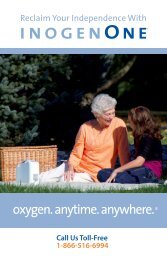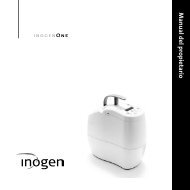Inogen One G3 Technical Manual
Inogen One G3 Technical Manual
Inogen One G3 Technical Manual
Create successful ePaper yourself
Turn your PDF publications into a flip-book with our unique Google optimized e-Paper software.
INOGEN ONE <strong>G3</strong> OXYGEN CONCENTRATOR<br />
SERVICE MANUAL<br />
96-03997-00-01<br />
Revision A<br />
<strong>Inogen</strong>, Inc.<br />
326 Bollay Dr., Goleta, CA 93117<br />
Telephone: 1-866-765-2800<br />
www.inogen.net
TABLE OF CONTENTS<br />
....................................................................................................................................................................................... 1<br />
TABLE OF CONTENTS ............................................................................................................................................ 2<br />
SP-501 AND SP-502 INOGEN ONE <strong>G3</strong> FRONT AND REAR HOUSING REPLACEMENT............................ 3<br />
SP-503 INOGEN ONE <strong>G3</strong> USER INTERFACE PANEL REPLACEMENT ........................................................ 6<br />
SP-504 INOGEN ONE <strong>G3</strong> LCD REPLACEMENT ............................................................................................... 13<br />
SP-505 INOGEN ONE <strong>G3</strong> UPPER FEED TUBE REPLACEMENT ................................................................... 20<br />
SP-506 INOGEN ONE <strong>G3</strong> EXHAUST T TUBE REPLACEMENT ..................................................................... 27<br />
SP-507 INOGEN ONE <strong>G3</strong> FILTER BOX LID REPLACEMENT ....................................................................... 34<br />
SP-508 INOGEN ONE <strong>G3</strong> FAN REPLACEMENT ............................................................................................... 36<br />
SP-509 INOGEN ONE <strong>G3</strong> COMPRESSOR REPLACEMENT ........................................................................... 47<br />
SP-510 INOGEN ONE <strong>G3</strong> POWER CABLE REPLACEMENT .......................................................................... 53<br />
SP-511 INOGEN ONE <strong>G3</strong> PRODUCT MANIFOLD REPLACEMENT ............................................................. 60<br />
SP-512 INOGEN ONE <strong>G3</strong> FEED WASTE MANIFOLD REPLACEMENT....................................................... 68<br />
SP-513 INOGEN ONE <strong>G3</strong> ACCUMULATOR REPLACEMENT ....................................................................... 75<br />
SP-514 INOGEN ONE <strong>G3</strong> BREATH DETECT SENSOR REPLACEMENT..................................................... 83<br />
SP-515 INOGEN ONE <strong>G3</strong> MOTHERBOARD REPLACEMENT ....................................................................... 92<br />
SP-516 INOGEN ONE <strong>G3</strong> FILTER BODY REPLACEMENT .......................................................................... 100<br />
SP-517 INOGEN ONE <strong>G3</strong> TUBE BRACKET REPLACEMENT ...................................................................... 106<br />
SP-518 INOGEN ONE <strong>G3</strong> MUFFLER REPLACEMENT .................................................................................. 109<br />
SP-519 INOGEN ONE <strong>G3</strong> LCD CABLE REPLACEMENT .............................................................................. 119<br />
SP-520 INOGEN ONE <strong>G3</strong> DUAL FEED TUBE REPLACEMENT ................................................................... 125<br />
SP-521 INOGEN ONE <strong>G3</strong> COLUMN LATCH REPLACEMENT .................................................................... 134<br />
SP-522 INOGEN ONE <strong>G3</strong> COLUMN RECEPTACLE REPLACEMENT ....................................................... 139<br />
SP-523 INOGEN ONE <strong>G3</strong> CHASSIS REPLACEMENT .................................................................................... 145<br />
INOGEN ONE <strong>G3</strong> TROUBLESHOOTING GUIDE ........................................................................................... 149<br />
REQUIRED TOOLS ............................................................................................................................................... 154<br />
96-03997-00-01 revA Service <strong>Manual</strong>, <strong>Inogen</strong> <strong>One</strong> <strong>G3</strong><br />
- 2 -
SP-501 and SP-502 <strong>Inogen</strong> <strong>One</strong> <strong>G3</strong> Front and Rear Housing<br />
Replacement<br />
Parts Required:<br />
1. SP-501, <strong>G3</strong> Housing, Front<br />
2. SP-502, <strong>G3</strong> Housing, Rear<br />
Tools Required:<br />
1. T10 Torx Driver<br />
Notes:<br />
1. When removing screws from the device, carefully set in a bin or secure area as these<br />
screws will used to secure the replacement parts.<br />
2. Many of the screws used on the <strong>Inogen</strong> <strong>One</strong> <strong>G3</strong> have pre-applied loctite on the threads.<br />
These loctite screws can be re-used up to four times before replacement screws are<br />
required (If exceeded four uses please contact <strong>Inogen</strong> for a screw replacement kit).<br />
Instructions for Removing the Housing:<br />
1. While facing the front housing, remove the battery from the concentrator by pushing<br />
down on the blue battery release clip and sliding the device away (Figure 1).<br />
Figure 1: Direction to slide device to remove battery<br />
96-03997-00-01 revA Service <strong>Manual</strong>, <strong>Inogen</strong> <strong>One</strong> <strong>G3</strong><br />
- 3 -
2. To remove the back housing, place the device on its front side and remove the two screws<br />
that secure the back housing to the chassis (Figure 2).<br />
Figure 2: Location of screws<br />
3. With the concentrator still on its front side, slide the back housing down and away from<br />
the device then lift up to remove (Figure 3).<br />
Figure 3: Direction to slide housing<br />
4. To remove the front housing, place the device on its back side and remove the two screws<br />
that secure the front housing to the chassis (Figure 4).<br />
96-03997-00-01 revA Service <strong>Manual</strong>, <strong>Inogen</strong> <strong>One</strong> <strong>G3</strong><br />
- 4 -
Figure 4: Location of screws<br />
5. Slide the front housing down and away from the device then lift up to remove.<br />
Instructions for Replacing the Housing:<br />
1. Place the device on its back side.<br />
2. Seat the feet of the front housing into the corresponding grooves on the chassis (Figure 5)<br />
then push down and toward the device to secure the housing in the chassis.<br />
Figure 5: Housing feet and corresponding chassis grooves<br />
3. Place the device on its front side and repeat step 2 to secure the back housing into the<br />
chassis.<br />
4. Replace the two screws that connect the back housing to the chassis and the two screws<br />
that connect the front housing to the chassis (Figures 2 and 4). Tighten to 6 in-lbs.<br />
5. Return the concentrator to the upright position<br />
6. Slide the battery back into the chassis. Ensure the battery clip is fully seated.<br />
96-03997-00-01 revA Service <strong>Manual</strong>, <strong>Inogen</strong> <strong>One</strong> <strong>G3</strong><br />
- 5 -
SP-503 <strong>Inogen</strong> <strong>One</strong> <strong>G3</strong> user Interface Panel Replacement<br />
Parts Required:<br />
1. SP-503, User Interface Panel<br />
Tools Required:<br />
1. T10 Torx Driver<br />
Notes:<br />
1. When removing screws from the device, carefully set in a bin or secure area as these<br />
screws will be used to secure the replacement parts.<br />
2. Many of the screws used on the <strong>Inogen</strong> <strong>One</strong> <strong>G3</strong> have pre-applied loctite on the threads.<br />
These loctite screws can be re-used up to four times before replacement screws are<br />
required (If exceeded four uses please contact <strong>Inogen</strong> for a screw replacement kit).<br />
3. The connectors for the LCD and User Interface Panel are delicate and should be handled<br />
carefully. They must be inserted into the connector straight and be clean of all debris or<br />
contamination in order to ensure proper LCD and User Interface Panel Operation.<br />
Instructions for Removing the Housing:<br />
1. While facing the front housing, remove the battery from the concentrator by pushing<br />
down on the blue battery release clip and sliding the device away (Figure 1).<br />
Figure 1: Direction to slide device to remove battery<br />
96-03997-00-01 revA Service <strong>Manual</strong>, <strong>Inogen</strong> <strong>One</strong> <strong>G3</strong><br />
- 6 -
2. To remove the back housing, place the device on its front side and remove the two screws<br />
that secure the back housing to the chassis (Figure 2).<br />
Figure 2: Location of screws<br />
3. With the concentrator still on its front side, slide the back housing down and away from<br />
the device then lift up to remove (Figure 3).<br />
Figure 3: Direction to slide housing<br />
4. To remove the front housing, place the device on its back side and remove the two screws<br />
that secure the front housing to the chassis (Figure 4).<br />
96-03997-00-01 revA Service <strong>Manual</strong>, <strong>Inogen</strong> <strong>One</strong> <strong>G3</strong><br />
- 7 -
Figure 4: Location of screws<br />
5. Slide the front housing down and away from the device then lift up to remove.<br />
Instructions for Removing the User Interface Panel:<br />
1. With the side housing removed, locate and remove the four screws that connect the user<br />
interface panel to the chassis (Figures 5 and 6).<br />
Figure 5: Location of rear screws<br />
96-03997-00-01 revA Service <strong>Manual</strong>, <strong>Inogen</strong> <strong>One</strong> <strong>G3</strong><br />
- 8 -
Figure 6: Location of front screws<br />
2. Gently pull upward on the user interface panel to lift it about a centimeter off the device,<br />
being careful not to pull on the cables that are connected to the user interface panel. With<br />
the UIP cable connector exposed on the motherboard, gently unplug the UIP cable from<br />
the motherboard (Figure 7).<br />
Figure 7: Unplug UIP cable from motherboard<br />
3. Gently unplug the cannula tube and the LCD cable from the user interface panel (Figure<br />
8). Remove the user interface panel.<br />
96-03997-00-01 revA Service <strong>Manual</strong>, <strong>Inogen</strong> <strong>One</strong> <strong>G3</strong><br />
- 9 -
Cannula tube<br />
LCD cable<br />
Figure 8: Remove cannula tube and LCD cable from user interface panel<br />
Instructions for Replacing the User Interface Panel:<br />
1. Lay the user interface panel upside down with the underside of the LCD facing upward.<br />
Remove the two screws securing the LCD to the user interface panel (Figure 9).<br />
Figure 9: Location of LCD screws<br />
2. Place the LCD module against the back side of the UIP window on the new user interface<br />
panel. Orient the LCD module so that the LCD cable connector is on the right side of the<br />
user interface panel (as in Figure 9).<br />
96-03997-00-01 revA Service <strong>Manual</strong>, <strong>Inogen</strong> <strong>One</strong> <strong>G3</strong><br />
- 10 -
3. Re-install the two screws securing the LCD to the user interface panel, making sure that<br />
the LCD is straight and properly aligned in the UIP window (Figure 9). Tighten screws to<br />
6 in-lbs.<br />
4. Reconnect the power cable to the LCD module (Figure 10). Note the location of the red<br />
wire.<br />
Figure 10: Orientation of LCD cable<br />
5. Re-attach the cannula tubing to the cannula connector (Figure 8).<br />
6. Plug the UIP cable back into the motherboard (Figure 7). Double check that the cables<br />
are fully seated to ensure a complete connection.<br />
7. Test the function of each button and the LCD. If anything does not work, reseat the<br />
cables in the connectors and check for debris in the connectors.<br />
8. Re-install the four screws that connect the user interface panel to the chassis (Figures 5<br />
and 6). Tighten screws to 6 in-lbs.<br />
Instructions for Replacing the Housing:<br />
1. Place the device on its back side.<br />
2. Seat the feet of the front housing into the corresponding grooves on the chassis (Figure<br />
11) then push down and toward the device to secure the housing in the chassis.<br />
96-03997-00-01 revA Service <strong>Manual</strong>, <strong>Inogen</strong> <strong>One</strong> <strong>G3</strong><br />
- 11 -
Figure 11: Housing feet and corresponding chassis grooves<br />
3. Place the device on its front side and repeat step 2 to secure the back housing into the<br />
chassis.<br />
4. Replace the two screws that connect the back housing to the chassis and the two screws<br />
that connect the front housing to the chassis (Figures 2 and 4). Tighten screws to 6 in-lbs.<br />
5. Return the concentrator to the upright position<br />
6. Slide the battery back into the chassis. Ensure the battery clip is fully seated.<br />
96-03997-00-01 revA Service <strong>Manual</strong>, <strong>Inogen</strong> <strong>One</strong> <strong>G3</strong><br />
- 12 -
Parts Required:<br />
1. SP-504, LCD<br />
Tools Required:<br />
1. T10 Torx Driver<br />
SP-504 <strong>Inogen</strong> <strong>One</strong> <strong>G3</strong> LCD Replacement<br />
Notes:<br />
1. When removing screws from the device carefully set in a bin or secure area as these<br />
screws will used to secure the replacement parts.<br />
2. Many of the screws using on the <strong>Inogen</strong> <strong>One</strong> <strong>G3</strong> have pre-applied loctite on the threads.<br />
These loctite screws can be re-used up to four times before replacement screws are<br />
required (If exceeded four uses please contact <strong>Inogen</strong> for a screw replacement kit).<br />
3. The connectors for the LCD and User Interface Panel are delicate and should be handled<br />
carefully. They must be inserted into the connector straight and be clean of all debris or<br />
contamination in order to ensure proper LCD and User Interface Panel Operation.<br />
Instructions for Removing the Housing:<br />
1. While facing the front housing, remove the battery from the concentrator by pushing<br />
down on the blue battery release clip and sliding the device away (Figure 1).<br />
Figure 1: Direction to slide device to remove battery<br />
96-03997-00-01 revA Service <strong>Manual</strong>, <strong>Inogen</strong> <strong>One</strong> <strong>G3</strong><br />
- 13 -
2. To remove the back housing, place the device on its front side and remove the two screws<br />
that secure the back housing to the chassis (Figure 2).<br />
Figure 2: Location of screws<br />
3. With the concentrator still on its front side, slide the back housing down and away from<br />
the device then lift up to remove (Figure 3).<br />
Figure 3: Direction to slide housing<br />
4. To remove the front housing, place the device on its back side and remove the two screws<br />
that secure the front housing to the chassis (Figure 4).<br />
96-03997-00-01 revA Service <strong>Manual</strong>, <strong>Inogen</strong> <strong>One</strong> <strong>G3</strong><br />
- 14 -
Figure 4: Location of screws<br />
5. Slide the front housing down and away from the device then lift up to remove.<br />
Instructions for Removing the LCD:<br />
1. With the side housing removed, locate and remove the four screws that connect the user<br />
interface panel to the chassis (Figures 5 and 6).<br />
Figure 5: Location of rear screws<br />
96-03997-00-01 revA Service <strong>Manual</strong>, <strong>Inogen</strong> <strong>One</strong> <strong>G3</strong><br />
- 15 -
Figure 6: Location of front screws<br />
2. Gently pull upward on the user interface panel to lift it about a centimeter off the device,<br />
being careful not to pull on the cables that are connected to the user interface panel. With<br />
the UIP cable connector exposed on the motherboard, gently unplug the UIP cable from<br />
the motherboard (Figure 7).<br />
Figure 7: Unplug UIP cable from motherboard<br />
3. Gently unplug the cannula tube and the LCD cable from the user interface panel (Figure<br />
8). Remove the user interface panel.<br />
96-03997-00-01 revA Service <strong>Manual</strong>, <strong>Inogen</strong> <strong>One</strong> <strong>G3</strong><br />
- 16 -
Cannula tube<br />
LCD cable<br />
Figure 8: Remove cannula tube and LCD cable from user interface panel<br />
4. Lay the user interface panel upside down with the underside of the LCD facing upward.<br />
Remove the two screws securing the LCD to the user interface panel and remove the<br />
LCD (Figure 9).<br />
Figure 9: Location of LCD screws<br />
Instructions for Replacing the LCD:<br />
1. Place the new LCD module against the back side of the UIP window on the user interface<br />
panel. Orient the LCD module so that the power cable connector on the LCD is on the<br />
right side of the user interface panel (as shown in Figure 9).<br />
96-03997-00-01 revA Service <strong>Manual</strong>, <strong>Inogen</strong> <strong>One</strong> <strong>G3</strong><br />
- 17 -
2. Re-install the two screws securing the LCD to the user interface panel, making sure that<br />
the LCD is straight and properly aligned in the UIP window (Figure 9). Tighten screws to<br />
6 in-lbs.<br />
3. Reconnect the cable to the LCD module (Figure 10)<br />
Note the location of the red wire.<br />
Figure 10: Orientation of LCD cable<br />
4. Re-attach the cannula tubing to the cannula connector (Figure 8).<br />
5. Plug the UIP cable back into the motherboard (Figure 7). Double check that the cables<br />
are fully seated to ensure a complete connection.<br />
6. Test the function of each button and the LCD. If anything does not work, reseat the<br />
cables in the connectors and check for debris in the connectors.<br />
7. Re-install the four screws that connect the user interface panel to the chassis (Figures 5<br />
and 6). Tighten screws to 6 in-lbs.<br />
Instructions for Replacing the Housing:<br />
1. Place the device on its back side.<br />
2. Seat the feet of the front housing into the corresponding grooves on the chassis (Figure<br />
11) then push down and toward the device to secure the housing in the chassis.<br />
96-03997-00-01 revA Service <strong>Manual</strong>, <strong>Inogen</strong> <strong>One</strong> <strong>G3</strong><br />
- 18 -
Figure 11: Housing feet and corresponding chassis grooves<br />
3. Place the device on its front side and repeat step 2 to secure the back housing into the<br />
chassis.<br />
4. Replace the two screws that connect the back housing to the chassis and the two screws<br />
that connect the front housing to the chassis (Figures 2 and 4). Tighten screws to 6 in-lbs.<br />
5. Return the concentrator to the upright position<br />
6. Slide the battery back into the chassis. Ensure the battery clip is fully seated.<br />
96-03997-00-01 revA Service <strong>Manual</strong>, <strong>Inogen</strong> <strong>One</strong> <strong>G3</strong><br />
- 19 -
SP-505 <strong>Inogen</strong> <strong>One</strong> <strong>G3</strong> Upper Feed Tube Replacement<br />
Parts Required:<br />
1. SP-505, Tube Inlet, T<br />
Tools Required:<br />
1. T10 Torx Driver<br />
2. Small Flathead Screwdriver<br />
Notes:<br />
1. When removing screws from the device carefully set in a bin or secure area as these<br />
screws will used to secure the replacement parts.<br />
2. Many of the screws using on the <strong>Inogen</strong> <strong>One</strong> <strong>G3</strong> have pre-applied loctite on the threads.<br />
These loctite screws can be re-used up to four times before replacement screws are<br />
required (If exceeded four uses please contact <strong>Inogen</strong> for a screw replacement kit).<br />
3. The connectors for the LCD and User Interface Panel are delicate and should be handled<br />
carefully. They must be inserted into the connector straight and be clean of all debris or<br />
contamination in order to ensure proper LCD and User Interface Panel Operation.<br />
Instructions for Removing the Housing:<br />
1. While facing the front housing, remove the battery from the concentrator by pushing<br />
down on the blue battery release clip and sliding the device away (Figure 1).<br />
Figure 1: Direction to slide device to remove battery<br />
96-03997-00-01 revA Service <strong>Manual</strong>, <strong>Inogen</strong> <strong>One</strong> <strong>G3</strong><br />
- 20 -
2. To remove the back housing, place the device on its front side and remove the two screws<br />
that secure the back housing to the chassis (Figure 2).<br />
Figure 2: Location of screws<br />
3. With the concentrator still on its front side, slide the back housing down and away from<br />
the device then lift up to remove (Figure 3).<br />
Figure 3: Direction to slide housing<br />
4. To remove the front housing, place the device on its back side and remove the two screws<br />
that secure the front housing to the chassis (Figure 4).<br />
96-03997-00-01 revA Service <strong>Manual</strong>, <strong>Inogen</strong> <strong>One</strong> <strong>G3</strong><br />
- 21 -
Figure 4: Location of screws<br />
5. Slide the front housing down and away from the device then lift up to remove.<br />
6. With the side housing removed, locate and remove the four screws that connect the user<br />
interface panel to the chassis (Figures 5 and 6).<br />
Figure 5: Location of rear screws<br />
96-03997-00-01 revA Service <strong>Manual</strong>, <strong>Inogen</strong> <strong>One</strong> <strong>G3</strong><br />
- 22 -
Figure 6: Location of front screws<br />
7. Gently pull upward on the user interface panel to lift it about a centimeter off the device,<br />
being careful not to pull on the cables that are connected to the user interface panel. With<br />
the UIP cable connector exposed on the motherboard, gently unplug the UIP cable from<br />
the motherboard (Figure 7).<br />
Figure 7: Unplug UIP cable from motherboard<br />
8. Gently unplug the cannula tube from the user interface panel and the LCD cable from the<br />
motherboard (Figure 8) and set the user interface panel aside.<br />
96-03997-00-01 revA Service <strong>Manual</strong>, <strong>Inogen</strong> <strong>One</strong> <strong>G3</strong><br />
- 23 -
Cannula tube<br />
LCD cable<br />
Figure 8: Remove cannula tube and power cable<br />
Instructions for Removing the Inlet T Tube:<br />
1. Remove the upper feed tube from both feed waste manifolds using a small flathead screw<br />
driver, if necessary (Figure 9). Be careful not to damage the sealing surface of the<br />
manifold barb when removing the tube.<br />
Figure 9: Inlet T Tube and feed waste manifold<br />
.<br />
2. Detach the Inlet T tube from the inlet union barb (Figure 10) and remove the Inlet T tube<br />
from the device.<br />
96-03997-00-01 revA Service <strong>Manual</strong>, <strong>Inogen</strong> <strong>One</strong> <strong>G3</strong><br />
- 24 -
Figure 10: Inlet T tube and inlet union<br />
Instructions for Replacing the Inlet T Tube:<br />
1. Reinstall the new inlet T tube by attaching the longer side to the right feed waste<br />
manifold and the shorter side to the left feed waste manifold (See Figure 11). Seat the<br />
tubing as far as possible on to the manifold barb.<br />
Figure 11: Orientation of Inlet T Tube<br />
2. Attach the bottom end of the new Inlet T tube to the inlet union (Figure 10). Make sure<br />
the tubing is fully seated onto the inlet union.<br />
Instructions for Replacing the Housing:<br />
1. With the new feed waste manifold(s) fully installed, the user interface panel can now be<br />
replaced. Plug the LCD cable back into the motherboard (Figure 8). Note orientation of<br />
red wire. Re-attach the cannula tubing to the cannula connector.<br />
2. Reconnect the UIP cable to the motherboard (Figure 7).<br />
3. Test the function of each button and the LCD. If anything does not work, reseat the<br />
cables in the connectors and check for debris in the connectors.<br />
4. Re-install the four screws that connect the user interface panel to the chassis (Figures 5<br />
and 6). Tighten screws to 6 in-lbs.<br />
96-03997-00-01 revA Service <strong>Manual</strong>, <strong>Inogen</strong> <strong>One</strong> <strong>G3</strong><br />
- 25 -
5. Place the device on its back side.<br />
6. Seat the feet of the front housing into the corresponding grooves on the chassis (Figure<br />
12) then push down and toward the device to secure the housing in the chassis.<br />
Figure 12: Housing feet and corresponding chassis grooves<br />
7. Place the device on its front side and repeat step 2 to secure the back housing into the<br />
chassis.<br />
8. Replace the two screws that connect the back housing to the chassis and the two screws<br />
that connect the front housing to the chassis (Figures 2 and 4). Tighten screws to 6 in-lbs.<br />
9. Return the concentrator to the upright position<br />
10. Slide the battery back into the chassis. Ensure the battery clip is fully seated.<br />
96-03997-00-01 revA Service <strong>Manual</strong>, <strong>Inogen</strong> <strong>One</strong> <strong>G3</strong><br />
- 26 -
SP-506 <strong>Inogen</strong> <strong>One</strong> <strong>G3</strong> Exhaust T Tube Replacement<br />
Parts Required:<br />
1. SP-506, Tube, Exhaust T<br />
Tools Required:<br />
1. T10 Torx Driver<br />
2. Small Flathead Screwdriver<br />
Notes:<br />
1. When removing screws from the device carefully set in a bin or secure area as these<br />
screws will used to secure the replacement parts.<br />
2. Many of the screws using on the <strong>Inogen</strong> <strong>One</strong> <strong>G3</strong> have pre-applied loctite on the threads.<br />
These loctite screws can be re-used up to four times before replacement screws are<br />
required (If exceeded four uses please contact <strong>Inogen</strong> for a screw replacement kit).<br />
3. The connectors for the LCD and User Interface Panel are delicate and should be handled<br />
carefully. They must be inserted into the connector straight and be clean of all debris or<br />
contamination in order to ensure proper LCD and User Interface Panel Operation.<br />
Instructions for Removing the Housing:<br />
1. While facing the front housing, remove the battery from the concentrator by pushing<br />
down on the blue battery release clip and sliding the device away (Figure 1).<br />
Figure 1: Direction to slide device to remove battery<br />
96-03997-00-01 revA Service <strong>Manual</strong>, <strong>Inogen</strong> <strong>One</strong> <strong>G3</strong><br />
- 27 -
2. To remove the back housing, place the device on its front side and remove the two screws<br />
that secure the back housing to the chassis (Figure 2).<br />
Figure 2: Location of screws<br />
3. With the concentrator still on its front side, slide the back housing down and away from<br />
the device then lift up to remove (Figure 3).<br />
Figure 3: Direction to slide housing<br />
4. To remove the front housing, place the device on its back side and remove the two screws<br />
that secure the front housing to the chassis (Figure 4).<br />
96-03997-00-01 revA Service <strong>Manual</strong>, <strong>Inogen</strong> <strong>One</strong> <strong>G3</strong><br />
- 28 -
Figure 4: Location of screws<br />
5. Slide the front housing down and away from the device then lift up to remove.<br />
6. With the side housing removed, locate and remove the four screws that connect the user<br />
interface panel to the chassis (Figures 5 and 6).<br />
Figure 5: Location of rear screws<br />
96-03997-00-01 revA Service <strong>Manual</strong>, <strong>Inogen</strong> <strong>One</strong> <strong>G3</strong><br />
- 29 -
Figure 6: Location of front screws<br />
7. Gently pull upward on the user interface panel to lift it about a centimeter off the device,<br />
being careful not to pull on the cables that are connected to the user interface panel. With<br />
the UIP cable connector exposed on the motherboard, gently unplug the UIP cable from<br />
the motherboard (Figure 7).<br />
Figure 7: Unplug UIP cable from motherboard<br />
8. Gently unplug the cannula tube from the user interface panel and the power cable from<br />
the motherboard (Figure 8) and set the user interface panel aside.<br />
96-03997-00-01 revA Service <strong>Manual</strong>, <strong>Inogen</strong> <strong>One</strong> <strong>G3</strong><br />
- 30 -
Cannula tube<br />
LCD cable<br />
Figure 8: Remove cannula tube and power cable<br />
Instructions for Removing the Exhaust T Tube:<br />
1. Remove the exhaust T tube from both feed waste manifolds using a small flathead screw<br />
driver, if necessary (Figure 9). If the plastic barb comes out of the manifold, it can be<br />
pressed back into the housing and new tube.<br />
Figure 9: Exhaust T tube and feed waste manifold<br />
.<br />
2. Carefully detach the lower end of the exhaust T tube from the muffler by holding the<br />
muffler down while pulling upward on the exhaust T tube. Remove the tube from the<br />
device.<br />
96-03997-00-01 revA Service <strong>Manual</strong>, <strong>Inogen</strong> <strong>One</strong> <strong>G3</strong><br />
- 31 -
Instructions for Replacing the Exhaust T Tube:<br />
1. Reinstall the new exhaust T tube by attaching the longer side to the right feed waste<br />
manifold and the shorter side to the left feed waste manifold. See Figure 10.<br />
Figure 10: Orientation of exhaust T tube<br />
2. Attach the bottom end of the exhaust T tube to the upper barb on the muffler.<br />
Instructions for Replacing the Housing:<br />
1. With the new feed waste manifold(s) fully installed, the user interface panel can now be<br />
replaced. Plug the LCD cable back into the motherboard (Figure 8). Note orientation of<br />
red wire. Re-attach the cannula tubing to the cannula connector.<br />
2. Reconnect the UIP cable to the motherboard (Figure 7).<br />
3. Test the function of each button and the LCD. If anything does not work, reseat the<br />
cables in the connectors and check for debris in the connectors.<br />
4. Re-install the four screws that connect the user interface panel to the chassis (Figures 5<br />
and 6). Tighten screws to 6 in-lbs.<br />
5. Place the device on its back side.<br />
6. Seat the feet of the front housing into the corresponding grooves on the chassis (Figure<br />
11) then push down and toward the device to secure the housing in the chassis.<br />
96-03997-00-01 revA Service <strong>Manual</strong>, <strong>Inogen</strong> <strong>One</strong> <strong>G3</strong><br />
- 32 -
Figure 11: Housing feet and corresponding chassis grooves<br />
7. Place the device on its front side and repeat step 2 to secure the back housing into the<br />
chassis.<br />
8. Replace the two screws that connect the back housing to the chassis and the two screws<br />
that connect the front housing to the chassis (Figures 2 and 4). Tighten screws to 6 in-lbs.<br />
9. Return the concentrator to the upright position<br />
10. Slide the battery back into the chassis. Ensure the battery clip is fully seated.<br />
96-03997-00-01 revA Service <strong>Manual</strong>, <strong>Inogen</strong> <strong>One</strong> <strong>G3</strong><br />
- 33 -
SP-507 <strong>Inogen</strong> <strong>One</strong> <strong>G3</strong> Filter Box Lid Replacement<br />
Parts Required:<br />
1. SP-507, Housing, Filter Box, Lid<br />
Tools Required:<br />
1. T10 Torx Driver<br />
2. Small Flathead Screwdriver<br />
Notes:<br />
1. When removing screws from the device carefully set in a bin or secure area as these<br />
screws will be used to secure the replacement parts.<br />
2. Many of the screws used on the <strong>Inogen</strong> <strong>One</strong> <strong>G3</strong> have pre-applied loctite to the threads.<br />
These loctite screws can be re-used up to four times before replacement screws are<br />
required (If exceeded four uses please contact <strong>Inogen</strong> for a screw replacement kit).<br />
Instructions for Removing the Filter Box Lid:<br />
1. While facing the front housing, remove the battery from the concentrator by pushing<br />
down on the blue battery release clip and sliding the device away (Figure 1).<br />
Figure 1: Direction to slide device to remove battery<br />
2. Place the device on its back and remove the four screws connecting the filter box lid to<br />
the device (Figure 2).<br />
96-03997-00-01 revA Service <strong>Manual</strong>, <strong>Inogen</strong> <strong>One</strong> <strong>G3</strong><br />
- 34 -
Figure 2: Filter box lid screws<br />
3. Carefully pull the filter away from the device to remove. Use a flathead screwdriver to<br />
separate the filter from the device if necessary.<br />
Instructions for Replacing the Filter Box Lid:<br />
1. Insert the new filter into the allotted space on the chassis and re-install the four screws<br />
that connect it (Figure 2). Tighten screws to 6 in-lbs.<br />
2. Return the concentrator to the upright position<br />
3. Slide the battery back into the chassis. Ensure the battery clip is fully seated.<br />
.<br />
96-03997-00-01 revA Service <strong>Manual</strong>, <strong>Inogen</strong> <strong>One</strong> <strong>G3</strong><br />
- 35 -
SP-508 <strong>Inogen</strong> <strong>One</strong> <strong>G3</strong> Fan Replacement<br />
Parts Required:<br />
1. SP-508 Fan, Axial, 40x28<br />
Tools Required:<br />
1. T10 Torx Driver<br />
2. Pliers<br />
3. Small Flathead Screwdriver<br />
Notes:<br />
1. When removing screws from the device carefully set in a bin or secure area as these<br />
screws will be used to secure the replacement parts.<br />
2. Many of the screws used on the <strong>Inogen</strong> <strong>One</strong> <strong>G3</strong> have pre-applied loctite on the threads.<br />
These loctite screws can be re-used up to four times before replacement screws are<br />
required (If exceeded four uses please contact <strong>Inogen</strong> for a screw replacement kit).<br />
3. The connectors for the LCD and User Interface Panel are delicate and should be handled<br />
carefully. They must be inserted into the connector straight and be clean of all debris or<br />
contamination in order to ensure proper LCD and User Interface Panel Operation.<br />
Instructions for Removing the Housing:<br />
1. While facing the front housing, remove the battery from the concentrator by pushing<br />
down on the blue battery release clip and sliding the device away (Figure 1).<br />
Figure 1: Direction to slide device to remove battery<br />
96-03997-00-01 revA Service <strong>Manual</strong>, <strong>Inogen</strong> <strong>One</strong> <strong>G3</strong><br />
- 36 -
2. To remove the back housing, place the device on its front side and remove the two screws<br />
that secure the back housing to the chassis (Figure 2).<br />
Figure 2: Location of screws<br />
3. With the concentrator still on its front side, slide the back housing down and away from<br />
the device then lift up to remove (Figure 3).<br />
Figure 3: Direction to slide housing<br />
4. To remove the front housing, place the device on its back side and remove the two screws<br />
that secure the front housing to the bottom of the chassis (Figure 4).<br />
96-03997-00-01 revA Service <strong>Manual</strong>, <strong>Inogen</strong> <strong>One</strong> <strong>G3</strong><br />
- 37 -
Figure 4: Location of screws<br />
5. Slide the front housing down and away from the device then lift up to remove.<br />
6. With the side housing removed, locate and remove the four screws that connect the user<br />
interface panel to the chassis (Figures 5 and 6).<br />
Figure 5: Location of rear screws<br />
96-03997-00-01 revA Service <strong>Manual</strong>, <strong>Inogen</strong> <strong>One</strong> <strong>G3</strong><br />
- 38 -
Figure 6: Location of front screws<br />
7. Gently pull upward on the user interface panel to lift it about a centimeter off the device,<br />
being careful not to pull on the cables that are connected to the user interface panel. With<br />
the UIP cable connector exposed on the motherboard, gently unplug the UIP cable from<br />
the motherboard (Figure 7).<br />
Figure 7: Unplug UIP cable from motherboard<br />
8. Gently unplug the cannula tube from the user interface panel and the LCD cable from the<br />
motherboard (Figure 8) and set the user interface panel aside.<br />
96-03997-00-01 revA Service <strong>Manual</strong>, <strong>Inogen</strong> <strong>One</strong> <strong>G3</strong><br />
- 39 -
Cannula tube<br />
LCD cable<br />
Figure 8: Remove cannula tube and LCD cable<br />
Instructions for Removing the Fan:<br />
1. Unplug the fan cable from the motherboard. Use pliers if necessary (Figure 9).<br />
Figure 9: Location of fan connector on motherboard<br />
2. In order to reach and remove the fan screws, the compressor and filter assembly must be<br />
removed. While facing the back of the unit, remove the center bottom screw from the<br />
motherboard (Figure 10). This screw attaches the filter body to the motherboard.<br />
96-03997-00-01 revA Service <strong>Manual</strong>, <strong>Inogen</strong> <strong>One</strong> <strong>G3</strong><br />
- 40 -
Figure 10: Location of rear filter body screw<br />
3. Lay the unit on its back side. Unscrew the two screws attaching the filter body to the<br />
chassis on the front side of the device (Figure 11).<br />
Figure 11: Location of front filter body screws<br />
4. Remove the two screws that connect the tube bracket to the chassis and set the tube<br />
bracket aside (Figure 12).<br />
5. Unplug the dual feed tube from the black inlet union using a flathead screwdriver (Figure<br />
12).<br />
96-03997-00-01 revA Service <strong>Manual</strong>, <strong>Inogen</strong> <strong>One</strong> <strong>G3</strong><br />
- 41 -
Feed tube and<br />
inlet union<br />
Figure 12: Tube bracket screws<br />
6. Unscrew the screw connecting the other end of the dual feed tube to the chassis and<br />
remove the screw and washer (Figure 13).<br />
Figure 13: Dual feed tube screw and washer<br />
7. Slide the exhaust tube out of the compressor cable loop (Figure 14).<br />
96-03997-00-01 revA Service <strong>Manual</strong>, <strong>Inogen</strong> <strong>One</strong> <strong>G3</strong><br />
- 42 -
Compressor cable<br />
Exhaust tube<br />
Figure 14: Compressor components<br />
8. Unplug the compressor cable (Figure 14) from the motherboard using long pliers to press<br />
on the release clip while gently pulling the connector housing away from the<br />
motherboard. Do not pull on the compressor lead wires.<br />
9. Gently slide the filter body and filter box lid assembly as well as the compressor<br />
assembly out of the device as a single unit (Figure 15). Set aside.<br />
Figure 15: Compressor and filter assemblies<br />
10. Locate and remove the four screws connecting the fan to the chassis (Figure 16)<br />
96-03997-00-01 revA Service <strong>Manual</strong>, <strong>Inogen</strong> <strong>One</strong> <strong>G3</strong><br />
- 43 -
Manifold tube<br />
Figure 16: Location of fan screws<br />
11. Release the small clear product manifold tube from the black inlet union to provide more<br />
space to remove the fan (Figure 16) and remove the fan from the device.<br />
Instructions for Replacing the Fan:<br />
1. Insert the new fan in the allotted space on the chassis, making sure that the cable is facing<br />
the motherboard and the face of the fan is oriented downward (as shown in Figure 16).<br />
Re-install the four screws. Tighten screws to 6 in-lbs.<br />
2. Replace the compressor and filter by sliding the filter body and filter box lid back into<br />
their respected slots in the chassis, being careful to align the compressor correctly in its<br />
space (Figures 17 and 18).<br />
Figure 17: Slide filter body into chassis<br />
Figure 18: Properly installed compressor<br />
3. Secure the two screws on the front of the unit that attach the filter body to the rest of the<br />
device (Figure 11). Tighten screws to 6 in-lbs.<br />
4. Reinstall the screw and washer that attach the dual feed tube to the chassis, tightening the<br />
screw just enough to connect the tube to the chassis (Figure 13). Over tightening this<br />
screw will damage the tube.<br />
96-03997-00-01 revA Service <strong>Manual</strong>, <strong>Inogen</strong> <strong>One</strong> <strong>G3</strong><br />
- 44 -
5. Plug the other end of the dual feed tube back into the black inlet union and clip the small<br />
clear tube back into its allotted space on the black inlet union. Make sure the feed tube is<br />
fully connected. Align the feed tube and inlet union assembly into the slot on the chassis<br />
(Figure 12).<br />
6. With the tubing reattached, make sure that all tubes are oriented in their respected<br />
positions on the tube bracket before reinstalling the tube bracket and securing the two<br />
screws (Figure 12). Tighten screws to 6 in-lbs.<br />
7. Plug the compressor cable back into the motherboard, assuring proper connection by<br />
gently pulling on the cable (Figure 14).<br />
8. Place the black exhaust tube back through the compressor cable loop (Figure 14).<br />
9. Return the unit to an upright position and plug the fan cable into the motherboard (Figure<br />
9).<br />
10. Replace the center bottom screw on the motherboard that attaches the filter body to the<br />
motherboard (Figure 10). Tighten screw to 6 in-lbs.<br />
Instructions for Replacing the Housing:<br />
1. To re-install the user interface panel, plug the LCD cable back into the motherboard<br />
(Figure 8). Note orientation of red wire. Re-attach the cannula tubing to the cannula<br />
connector (Figure 8).<br />
2. Reconnect the UIP cable to the motherboard (Figure 7).<br />
3. Test the function of each button and the LCD. If anything does not work, reseat the<br />
cables in the connectors and check for debris in the connectors.<br />
4. Re-install the four screws that connect the user interface panel to the chassis (Figures 5<br />
and 6). Tighten screws to 6 in-lbs.<br />
5. Place the device on its back side.<br />
6. Seat the feet of the front housing into the corresponding grooves on the chassis (Figure<br />
19) then push down and toward the device to secure the housing in the chassis.<br />
Figure 19: Housing feet and corresponding chassis grooves<br />
96-03997-00-01 revA Service <strong>Manual</strong>, <strong>Inogen</strong> <strong>One</strong> <strong>G3</strong><br />
- 45 -
7. Place the device on its front side and repeat step 2 to secure the back housing into the<br />
chassis.<br />
8. Replace the two screws that connect the back housing to the chassis and the two screws<br />
that connect the front housing to the chassis (Figures 2 and 4). Tighten screws to 6 in-lbs.<br />
9. Return the concentrator to the upright position<br />
10. Slide the battery back into the chassis. Ensure the battery clip is fully seated.<br />
96-03997-00-01 revA Service <strong>Manual</strong>, <strong>Inogen</strong> <strong>One</strong> <strong>G3</strong><br />
- 46 -
SP-509 <strong>Inogen</strong> <strong>One</strong> <strong>G3</strong> Compressor Replacement<br />
Parts Required:<br />
1. SP-509, Assembly, Compressor<br />
Tools Required:<br />
1. T10 Torx Driver<br />
2. Small Flathead Screwdriver<br />
3. 1/8” Hex Driver<br />
4. Pliers<br />
Notes:<br />
1. When removing screws from the device carefully set in a bin or secure area as these<br />
screws will be used to secure the replacement parts.<br />
2. Many of the screws used on the <strong>Inogen</strong> <strong>One</strong> <strong>G3</strong> have pre-applied loctite on the threads.<br />
These loctite screws can be re-used up to four times before replacement screws are<br />
required (If exceeded four uses please contact <strong>Inogen</strong> for a screw replacement kit).<br />
Instructions for Removing the Housing:<br />
1. While facing the front housing, remove the battery from the concentrator by pushing<br />
down on the blue battery release clip and sliding the device away (Figure 1).<br />
Figure 1: Direction to slide device to remove battery<br />
96-03997-00-01 revA Service <strong>Manual</strong>, <strong>Inogen</strong> <strong>One</strong> <strong>G3</strong><br />
- 47 -
2. Place the device on its back side and remove the two screws that secure the front housing<br />
to the bottom of the chassis (Figure 2).<br />
Figure 2: Location of screws<br />
3. With the concentrator still on its back side, slide the front housing down and away from<br />
the device then lift up to remove.<br />
Instructions for Removing the Compressor:<br />
1. Locate and remove the two screws that connect the tube bracket to the chassis (Figure 3).<br />
Remove the tube bracket and set aside.<br />
Figure 3: Tube bracket screws<br />
2. Remove the four screws attaching the filter box lid to the filter body (Figure 4) and<br />
remove the filter box lid using a flathead screwdriver to separate it from the filter body, if<br />
necessary.<br />
96-03997-00-01 revA Service <strong>Manual</strong>, <strong>Inogen</strong> <strong>One</strong> <strong>G3</strong><br />
- 48 -
Figure 4: Filter box lid screws<br />
3. Locate and remove the two screws connecting the compressor feet to the filter body with<br />
a 1/8” hex driver (Figure 5).<br />
Figure 5: Compressor screws<br />
4. Unscrew the screw and washer connecting the dual feed tube to the chassis (Figure 6).<br />
96-03997-00-01 revA Service <strong>Manual</strong>, <strong>Inogen</strong> <strong>One</strong> <strong>G3</strong><br />
- 49 -
Figure 6: Dual feed tube screw and washer<br />
5. Unplug the dual feed tube from the black inlet union using a flathead screwdriver, if<br />
necessary (Figure 7).<br />
Feed tube and<br />
inlet union<br />
Figure 7: Unplug dual feed tube<br />
6. Remove the compressor cable from the motherboard using pliers to press down on the<br />
release clip while pulling the connector housing away from the device (Figure 8). Do not<br />
pull on the compressor wires.<br />
96-03997-00-01 revA Service <strong>Manual</strong>, <strong>Inogen</strong> <strong>One</strong> <strong>G3</strong><br />
- 50 -
Compressor cable<br />
Exhaust tube<br />
Figure 8: Compressor components<br />
7. Remove the loose end of the black exhaust tube from the compressor cable loop (Figure<br />
8).<br />
8. Gently lift the compressor away from the device and remove the compressor.<br />
Instructions for Replacing the Compressor:<br />
1. Place the new compressor in the space in the chassis and align the compressor feet with<br />
the molded mounts on the filter body (Figure 9). Reinstall the two screws that connect the<br />
compressor to the filter body, lightly tightening by hand (Figure 5).<br />
Figure 9: Properly installed compressor<br />
2. Replace the filter box lid and secure the four screws that connect it to the filter body<br />
(Figure 4). Tighten screws to 6 in-lbs.<br />
3. Re-attach the dual feed tube to the black inlet union, making sure the tube is fully secured<br />
(Figure 7).<br />
4. Reinstall the screw and washer that attach the other end of the dual feed tube to the<br />
chassis, tightening the screw just enough to connect the tube to the chassis (Figure 6).<br />
Over tightening this screw will damage the compressor outlet tube.<br />
96-03997-00-01 revA Service <strong>Manual</strong>, <strong>Inogen</strong> <strong>One</strong> <strong>G3</strong><br />
- 51 -
5. Plug in the compressor cable (Figure 8). Double check that the cable housing is locked<br />
into the receptacle.<br />
6. Place the black exhaust tube back through the compressor cable loop (Figure 8).<br />
7. With all cables and tubing reattached, make sure all tubes are properly oriented in their<br />
respected positions on the chassis before reinstalling the tube bracket. Reinstall the two<br />
screws (Figure 3). Tighten screws to 6 in-lbs.<br />
Instructions for Replacing the Housing:<br />
1. Seat the feet of the front housing into the corresponding grooves on the chassis (Figure<br />
11) then push down and toward the device to secure the housing in the chassis.<br />
Figure 11: Housing feet and corresponding chassis grooves<br />
2. Replace the two screws that connect the front housing to the chassis (Figure 2). Tighten<br />
screws to 6 in-lbs.<br />
3. Return the concentrator to the upright position<br />
4. Slide the battery back into the chassis. Ensure the battery clip is fully seated<br />
96-03997-00-01 revA Service <strong>Manual</strong>, <strong>Inogen</strong> <strong>One</strong> <strong>G3</strong><br />
- 52 -
SP-510 <strong>Inogen</strong> <strong>One</strong> <strong>G3</strong> Power Cable Replacement<br />
Parts Required:<br />
1. SP-510, Cable, Input, 2 Wire<br />
Tools Required:<br />
1. T10 Torx Driver<br />
Notes:<br />
1. When removing screws from the device carefully set in a bin or secure area as these<br />
screws will be used to secure the replacement parts.<br />
2. Many of the screws used on the <strong>Inogen</strong> <strong>One</strong> <strong>G3</strong> have pre-applied loctite on the threads.<br />
These loctite screws can be re-used up to four times before replacement screws are<br />
required (If exceeded four uses please contact <strong>Inogen</strong> for a screw replacement kit).<br />
3. The connectors for the LCD and User Interface Panel are delicate and should be handled<br />
carefully. They must be inserted into the connector straight and be clean of all debris or<br />
contamination in order to ensure proper LCD and User Interface Panel operation.<br />
Instructions for Removing the Housing:<br />
1. While facing the front housing, remove the battery from the concentrator by pushing<br />
down on the blue battery release clip and sliding the device away (Figure 1).<br />
Figure 1: Direction to slide device to remove battery<br />
96-03997-00-01 revA Service <strong>Manual</strong>, <strong>Inogen</strong> <strong>One</strong> <strong>G3</strong><br />
- 53 -
2. To remove the back housing, place the device on its front side and remove the two screws<br />
that secure the back housing to the chassis (Figure 2).<br />
Figure 2: Location of screws<br />
3. With the concentrator still on its front side, slide the back housing down and away from<br />
the device then lift up to remove (Figure 3).<br />
Figure 3: Direction to slide housing<br />
4. To remove the front housing, place the device on its back side and remove the two screws<br />
that secure the front housing to the chassis (Figure 4).<br />
96-03997-00-01 revA Service <strong>Manual</strong>, <strong>Inogen</strong> <strong>One</strong> <strong>G3</strong><br />
- 54 -
Figure 4: Location of screws<br />
5. Slide the front housing down and away from the device then lift up to remove.<br />
6. With the side housing removed, locate and remove the four screws that connect the user<br />
interface panel to the chassis (Figures 5 and 6).<br />
Figure 5: Location of rear screws<br />
96-03997-00-01 revA Service <strong>Manual</strong>, <strong>Inogen</strong> <strong>One</strong> <strong>G3</strong><br />
- 55 -
Figure 6: Location of front screws<br />
7. Gently pull upward on the user interface panel to lift it about a centimeter off the device,<br />
being careful not to pull on the cables that are connected to the user interface panel. With<br />
the UIP cable connector exposed on the motherboard, gently unplug the UIP cable from<br />
the motherboard (Figure 7).<br />
Figure 7: Unplug UIP cable from motherboard<br />
8. Gently unplug the cannula tube from the user interface panel and the LCD cable from the<br />
motherboard (Figure 8) and set the user interface panel aside.<br />
96-03997-00-01 revA Service <strong>Manual</strong>, <strong>Inogen</strong> <strong>One</strong> <strong>G3</strong><br />
- 56 -
Cannula tube<br />
LCD cable<br />
Figure 8: Remove cannula tube and LCD cable<br />
Instructions for Replacing the Power Cable:<br />
1. Locate and disconnect the power cable from the connector on the motherboard (Figure 9).<br />
Remove the power cable.<br />
Figure 9: Power cable connector<br />
2. Install the new power cable by connecting it to the motherboard and aligning the power<br />
plug in its designated position on the chassis (Figure 10).<br />
96-03997-00-01 revA Service <strong>Manual</strong>, <strong>Inogen</strong> <strong>One</strong> <strong>G3</strong><br />
- 57 -
Figure 10: Properly installed power cable<br />
Instructions for Replacing the Housing:<br />
1. To re-install the user interface panel, plug the LCD cable back into the motherboard<br />
(Figure 8). Note orientation of red wire. Re-attach the cannula tubing to the cannula<br />
connector.<br />
2. Reconnect the UIP cable to the motherboard (Figure 7).<br />
3. Test the function of each button and the LCD. If anything does not work, reseat the<br />
cables in the connectors and check for debris in the connectors.<br />
4. Re-install the four screws that connect the user interface panel to the chassis (Figures 5<br />
and 6). Tighten screws to 6 in-lbs.<br />
5. Place the device on its back side.<br />
6. Seat the feet of the front housing into the corresponding grooves on the chassis (Figure<br />
11) then push down and toward the device to secure the housing in the chassis.<br />
96-03997-00-01 revA Service <strong>Manual</strong>, <strong>Inogen</strong> <strong>One</strong> <strong>G3</strong><br />
- 58 -
Figure 11: Housing feet and corresponding chassis grooves<br />
7. Place the device on its front side and repeat step 2 to secure the back housing into the<br />
chassis.<br />
8. Replace the two screws that connect the back housing to the chassis and the two screws<br />
that connect the front housing to the chassis (Figures 2 and 4). Tighten screws to 6 in-lbs.<br />
9. Return the concentrator to the upright position<br />
10. Slide the battery back into the chassis. Ensure the battery clip is fully seated.<br />
96-03997-00-01 revA Service <strong>Manual</strong>, <strong>Inogen</strong> <strong>One</strong> <strong>G3</strong><br />
- 59 -
SP-511 <strong>Inogen</strong> <strong>One</strong> <strong>G3</strong> Product Manifold Replacement<br />
Parts Required:<br />
1. SP-511, Assembly, Product Manifold<br />
Tools Required:<br />
1. T10 Torx Driver<br />
2. Small Flathead Screw Driver<br />
3. Pliers<br />
Notes:<br />
1. When removing screws from the device carefully set in a bin or secure area as these<br />
screws will be used to secure the replacement parts.<br />
2. Many of the screws used on the <strong>Inogen</strong> <strong>One</strong> <strong>G3</strong> have pre-applied loctite on the threads.<br />
These loctite screws can be re-used up to four times before replacement screws are<br />
required (If exceeded four uses please contact <strong>Inogen</strong> for a screw replacement kit).<br />
3. The connectors for the LCD and User Interface Panel are delicate and should be handled<br />
carefully. They must be inserted into the connector straight and be clean of all debris or<br />
contamination in order to ensure proper LCD and User Interface Panel Operation.<br />
4. The barbs on the accumulator cap are delicate and can easily be broken during removal or<br />
installation of the tubing.<br />
Instructions for Removing the Housing:<br />
1. While facing the front housing, remove the battery from the concentrator by pushing<br />
down on the blue battery release clip and sliding the device away (Figure 1).<br />
96-03997-00-01 revA Service <strong>Manual</strong>, <strong>Inogen</strong> <strong>One</strong> <strong>G3</strong><br />
- 60 -
Figure 1: Direction to slide device to remove battery<br />
2. To remove the back housing, place the device on its front side and remove the two screws<br />
that secure the back housing to the chassis (Figure 2).<br />
Figure 2: Location of screws<br />
3. With the concentrator still on its front side, slide the back housing down and away from<br />
the device then lift up to remove (Figure 3).<br />
96-03997-00-01 revA Service <strong>Manual</strong>, <strong>Inogen</strong> <strong>One</strong> <strong>G3</strong><br />
- 61 -
Figure 3: Direction to slide housing<br />
4. To remove the front housing, place the device on its back side and remove the two screws<br />
that secure the front housing to the chassis (Figure 4).<br />
Figure 4: Location of screws<br />
5. Slide the front housing down and away from the device then lift up to remove.<br />
6. With the side housing removed, locate and remove the four screws that connect the user<br />
interface panel to the chassis (Figures 5 and 6).<br />
96-03997-00-01 revA Service <strong>Manual</strong>, <strong>Inogen</strong> <strong>One</strong> <strong>G3</strong><br />
- 62 -
Figure 5: Location of rear screws<br />
Figure 6: Location of front screws<br />
7. Gently pull upward on the user interface panel to lift it about a centimeter off the device,<br />
being careful not to pull on the cables that are connected to the user interface panel. With<br />
the UIP cable connector exposed on the motherboard, gently unplug the UIP cable from<br />
the motherboard (Figure 7).<br />
96-03997-00-01 revA Service <strong>Manual</strong>, <strong>Inogen</strong> <strong>One</strong> <strong>G3</strong><br />
- 63 -
Figure 7: Unplug UIP cable from motherboard<br />
8. Gently unplug the cannula tube from the user interface panel and the LCD cable from the<br />
motherboard (Figure 8). Set the user interface panel aside.<br />
Cannula tube<br />
LCD cable<br />
Figure 8: Remove cannula tube and power cable<br />
Instructions for Removing the Product Manifold:<br />
1. Remove the screw securing the manifold bracket to the chassis (Figure 9).<br />
96-03997-00-01 revA Service <strong>Manual</strong>, <strong>Inogen</strong> <strong>One</strong> <strong>G3</strong><br />
- 64 -
Figure 9: Manifold bracket screw<br />
2. Carefully disconnect the product manifold cable from the motherboard using pliers to<br />
pull the white connector off of the pins and away from the motherboard (Figure 10).<br />
Figure 10: Product manifold motherboard cable<br />
3. Locate the four tubes connected to the product manifold (Figure 11). <strong>One</strong> tube, the<br />
oxygen sensor tube, is connected to the manifold by a barb and can be removed using a<br />
small flathead screw driver to slide the tubing off of the barb. The other three tubes are<br />
connected by quick connect fittings and can be removed by pressing inward on the<br />
retaining ring while pulling gently on the tubing. It is recommended that the bottom two<br />
tubes, the receptacle tubes, be removed first, so that the manifold can be pulled away<br />
from the chassis to allow more room to remove the remaining accumulator tubing as the<br />
barbs on the accumulator cap are very delicate and can easily be broken during removal<br />
of the tubing.<br />
96-03997-00-01 revA Service <strong>Manual</strong>, <strong>Inogen</strong> <strong>One</strong> <strong>G3</strong><br />
- 65 -
Oxygen sensor tubing<br />
Accumulator tubing<br />
Receptacle tubing<br />
Figure 11: Product manifold tubing<br />
4. With all tubing and cables disconnected, remove the product manifold.<br />
Instructions for Replacing the Product Manifold:<br />
1. Place the new product manifold in its place. Make sure the motherboard cables are<br />
oriented behind the manifold, facing the motherboard.<br />
2. Reinstall all four tubes, starting with the accumulator tubing. Pull on the tubing to ensure<br />
the tubes have been correctly inserted into the manifold and do not pull out of the<br />
connectors.<br />
3. Reconnect the manifold cable to the motherboard, making sure to orient the connector<br />
with the thicker cables on the left (Figure 12). Assure proper connection of the pins.<br />
Figure 12: Orientation of product manifold cable<br />
4. Replace the screw that connects the manifold bracket to the chassis (Figure 9). Tighten<br />
screw to 6 in-lbs.<br />
96-03997-00-01 revA Service <strong>Manual</strong>, <strong>Inogen</strong> <strong>One</strong> <strong>G3</strong><br />
- 66 -
Instructions for Replacing the Housing:<br />
1. To re-install the user interface panel, plug the LCD cable back into the motherboard<br />
(Figure 8). Note orientation of red wire. Re-attach the cannula tubing to the cannula<br />
connector.<br />
2. Reconnect the UIP cable to the motherboard (Figure 7).<br />
3. Test the function of each button and the LCD. If anything does not work, reseat the<br />
cables in the connectors and check for debris in the connectors.<br />
4. Re-install the four screws that connect the user interface panel to the chassis (Figures 5<br />
and 6). Tighten screws to 6 in-lbs.<br />
5. Place the device on its back side.<br />
6. Seat the feet of the front housing into the corresponding grooves on the chassis (Figure<br />
13) then push down and toward the device to secure the housing in the chassis.<br />
Figure 13: Housing feet and corresponding chassis grooves<br />
7. Place the device on its front side and repeat step 2 to secure the back housing into the<br />
chassis.<br />
8. Replace the two screws that connect the back housing to the chassis and the two screws<br />
that connect the front housing to the chassis (Figures 2 and 4). Tighten screws to 6 in-lbs.<br />
9. Return the concentrator to the upright position<br />
10. Slide the battery back into the chassis. Ensure the battery clip is fully seated.<br />
96-03997-00-01 revA Service <strong>Manual</strong>, <strong>Inogen</strong> <strong>One</strong> <strong>G3</strong><br />
- 67 -
SP-512 <strong>Inogen</strong> <strong>One</strong> <strong>G3</strong> Feed Waste Manifold Replacement<br />
Parts Required:<br />
1. SP-512, Manifold, Feed/Waste<br />
Tools Required:<br />
1. T10 Torx Driver<br />
2. Small Flathead Screw Driver<br />
Notes:<br />
1. When removing screws from the device carefully set in a bin or secure area as these<br />
screws will be used to secure the replacement parts.<br />
2. Many of the screws used on the <strong>Inogen</strong> <strong>One</strong> <strong>G3</strong> have pre-applied loctite on the threads.<br />
These loctite screws can be re-used up to four times before replacement screws are<br />
required (If exceeded four uses please contact <strong>Inogen</strong> for a screw replacement kit).<br />
3. The connectors for the LCD and User Interface Panel are delicate and should be handled<br />
carefully. They must be inserted into the connector straight and be clean of all debris or<br />
contamination in order to ensure proper LCD and User Interface Panel Operation.<br />
Instructions for Removing the Housing:<br />
1. While facing the front housing, remove the battery from the concentrator by pushing<br />
down on the blue battery release clip and sliding the device away (Figure 1).<br />
Figure 1: Direction to slide device to remove battery<br />
96-03997-00-01 revA Service <strong>Manual</strong>, <strong>Inogen</strong> <strong>One</strong> <strong>G3</strong><br />
- 68 -
2. To remove the back housing, place the device on its front side and remove the two screws<br />
that secure the back housing to the chassis (Figure 2).<br />
Figure 2: Location of screws<br />
3. With the concentrator still on its front side, slide the back housing down and away from<br />
the device then lift up to remove (Figure 3).<br />
Figure 3: Direction to slide housing<br />
4. To remove the front housing, place the device on its back side and remove the two screws<br />
that secure the front housing to the chassis (Figure 4).<br />
96-03997-00-01 revA Service <strong>Manual</strong>, <strong>Inogen</strong> <strong>One</strong> <strong>G3</strong><br />
- 69 -
Figure 4: Location of screws<br />
5. Slide the front housing down and away from the device then lift up to remove.<br />
6. With the side housing removed, locate and remove the four screws that connect the user<br />
interface panel to the chassis (Figures 5 and 6).<br />
Figure 5: Location of rear screws<br />
96-03997-00-01 revA Service <strong>Manual</strong>, <strong>Inogen</strong> <strong>One</strong> <strong>G3</strong><br />
- 70 -
Figure 6: Location of front screws<br />
7. Gently pull upward on the user interface panel to lift it about a centimeter off the device,<br />
being careful not to pull on the cables that are connected to the user interface panel. With<br />
the UIP cable connector exposed on the motherboard, gently unplug the UIP cable from<br />
the motherboard (Figure 7).<br />
Figure 7: Unplug UIP cable from motherboard<br />
8. Gently unplug the cannula tube from the user interface panel and the LCD cable from the<br />
motherboard (Figure 8) and set the user interface panel aside.<br />
96-03997-00-01 revA Service <strong>Manual</strong>, <strong>Inogen</strong> <strong>One</strong> <strong>G3</strong><br />
- 71 -
Cannula tube<br />
Power cable<br />
Figure 8: Remove cannula tube and LCD cable<br />
Instructions for Removing the Feed Waste Manifold:<br />
1. Locate the manifold cable corresponding to the manifold being replaced and disconnect<br />
this cable from the motherboard (Figure 9).<br />
Left manifold cable<br />
Right manifold cable<br />
Figure 9: Feed waste manifold cables<br />
2. Remove the black exhaust T tube and the clear intake T tube from the manifold using a<br />
small flathead screw driver, if necessary (Figure).<br />
96-03997-00-01 revA Service <strong>Manual</strong>, <strong>Inogen</strong> <strong>One</strong> <strong>G3</strong><br />
- 72 -
Exhaust T tube<br />
Manifold screws<br />
Intake T tube<br />
Figure 10: Tubing and screws attached to feed waste manifold<br />
3. Unscrew the two screws connecting the manifold to the chassis (Figure 10) and remove<br />
the manifold.<br />
Instructions for Replacing the Feed Waste Manifold:<br />
1. Install the new manifold onto the chassis with the same orientation and replace the two<br />
screws to secure it to the chassis (Figure 10). Tighten screws to 6 in-lbs.<br />
2. Secure the open ends of the exhaust T tube and the intake T tube onto the new manifold<br />
as shown in Figure 10. Make sure both tubes pushed onto the barbs as far as possible.<br />
3. Connect the manifold cable to the motherboard and make sure the connector is fully<br />
seated on the pins (Figure 9).<br />
4. Repeat procedure if both feed waste manifolds are to be replaced.<br />
Instructions for Replacing the Housing:<br />
1. With the new feed waste manifold(s) fully installed, the user interface panel can now be<br />
replaced. Plug the LCD cable back into the motherboard (Figure 8). Note orientation of<br />
red wire. Re-attach the cannula tubing to the cannula connector.<br />
2. Reconnect the UIP cable to the motherboard (Figure 7).<br />
3. Test the function of each button and the LCD. If anything does not work, reseat the<br />
cables in the connectors and check for debris in the connectors.<br />
4. Re-install the four screws that connect the user interface panel to the chassis (Figures 5<br />
and 6). Tighten screws to 6 in-lbs.<br />
5. Place the device on its back side.<br />
6. Seat the feet of the front housing into the corresponding grooves on the chassis (Figure<br />
11) then push down and toward the device to secure the housing in the chassis.<br />
96-03997-00-01 revA Service <strong>Manual</strong>, <strong>Inogen</strong> <strong>One</strong> <strong>G3</strong><br />
- 73 -
Figure 11: Housing feet and corresponding chassis grooves<br />
7. Place the device on its front side and repeat step 2 to secure the back housing into the<br />
chassis.<br />
8. Replace the two screws that connect the back housing to the chassis and the two screws<br />
that connect the front housing to the chassis (Figures 2 and 4). Tighten screws to 6 in-lbs.<br />
9. Return the concentrator to the upright position<br />
10. Slide the battery back into the chassis. Ensure the battery clip is fully seated.<br />
96-03997-00-01 revA Service <strong>Manual</strong>, <strong>Inogen</strong> <strong>One</strong> <strong>G3</strong><br />
- 74 -
SP-513 <strong>Inogen</strong> <strong>One</strong> <strong>G3</strong> Accumulator Replacement<br />
Parts Required:<br />
1. SP-513, Assembly, Accumulator<br />
Tools Required:<br />
1. T10 Torx Driver<br />
2. Scissors<br />
Notes:<br />
1. When removing screws from the device carefully set in a bin or secure area as these<br />
screws will be used to secure the replacement parts.<br />
2. Many of the screws used on the <strong>Inogen</strong> <strong>One</strong> <strong>G3</strong> have pre-applied loctite on the threads.<br />
These loctite screws can be re-used up to four times before replacement screws are<br />
required (If exceeded four uses please contact <strong>Inogen</strong> for a screw replacement kit).<br />
3. The connectors for the LCD and User Interface Panel are delicate and should be handled<br />
carefully. They must be inserted into the connector straight and be clean of all debris or<br />
contamination in order to ensure proper LCD and User Interface Panel Operation.<br />
4. The barbs on the accumulator cap are delicate and can easily be broken during removal or<br />
installation of the tubing.<br />
Instructions for Removing the Housing:<br />
1. While facing the front housing, remove the battery from the concentrator by pushing<br />
down on the blue battery release clip and sliding the device away (Figure 1).<br />
96-03997-00-01 revA Service <strong>Manual</strong>, <strong>Inogen</strong> <strong>One</strong> <strong>G3</strong><br />
- 75 -
Figure 1: Direction to slide device to remove battery<br />
2. To remove the back housing, place the device on its front side and remove the two screws<br />
that secure the back housing to the chassis (Figure 2).<br />
Figure 2: Location of screws<br />
3. With the concentrator still on its front side, slide the back housing down and away from<br />
the device then lift up to remove (Figure 3).<br />
Figure 3: Direction to slide housing<br />
4. To remove the front housing, place the device on its back side and remove the two screws<br />
that secure the front housing to the chassis (Figure 4).<br />
96-03997-00-01 revA Service <strong>Manual</strong>, <strong>Inogen</strong> <strong>One</strong> <strong>G3</strong><br />
- 76 -
Figure 4: Location of screws<br />
5. Slide the front housing down and away from the device then lift up to remove.<br />
6. With the side housing removed, locate and remove the four screws that connect the user<br />
interface panel to the chassis (Figures 5 and 6).<br />
Figure 5: Location of rear screws<br />
96-03997-00-01 revA Service <strong>Manual</strong>, <strong>Inogen</strong> <strong>One</strong> <strong>G3</strong><br />
- 77 -
Figure 6: Location of front screws<br />
7. Gently pull upward on the user interface panel to lift it about a centimeter off the device,<br />
being careful not to pull on the cables that are connected to the user interface panel. With<br />
the UIP cable connector exposed on the motherboard, gently unplug the UIP cable from<br />
the motherboard (Figure 7).<br />
Figure 7: Unplug UIP cable from motherboard<br />
8. Gently unplug the cannula tube from the user interface panel and the power cable from<br />
the motherboard (Figure 8) and set the user interface panel aside.<br />
96-03997-00-01 revA Service <strong>Manual</strong>, <strong>Inogen</strong> <strong>One</strong> <strong>G3</strong><br />
- 78 -
Cannula tube<br />
LCD cable<br />
Figure 8: Remove cannula tube and LCD cable<br />
Instructions for Removing the Accumulator:<br />
1. Cut the zip-tie securing the accumulator to the chassis (Figure 9).<br />
2. Disconnect the tube bracket from the chassis by unscrewing the two screws and setting<br />
aside (Figure 9). This frees the tubes surrounding the accumulator and makes more room<br />
for removal.<br />
Zip-tie<br />
Figure 9: Tube bracket screws<br />
3. Locate the two tubes attached to the accumulator cap. The tube nearest the motherboard<br />
can be released from its quick connect on the accumulator cap by pushing down on the<br />
retaining ring while pulling gently on the tubing. Pull the accumulator away from the<br />
chassis slightly to make room to remove the other tube. This tube can be disconnected<br />
from its quick connect on the product manifold (Figure 10).<br />
96-03997-00-01 revA Service <strong>Manual</strong>, <strong>Inogen</strong> <strong>One</strong> <strong>G3</strong><br />
- 79 -
Product manifold tubing<br />
Figure 10: Accumulator tubing for removal<br />
4. Remove the accumulator from the device.<br />
Instructions for Replacing the Accumulator:<br />
1. Before installing the new accumulator, string a new zip tie through the loop in the chassis<br />
as shown in figure 11.<br />
Figure 11: Zip tie properly oriented in chassis<br />
2. Plug the tubing on the new accumulator into its quick connect on the product manifold<br />
(Figure 10). Place the new accumulator in its designated space and tighten the zip tie<br />
around the accumulator so that the end of the zip tie is nearest the oxygen sensor tube<br />
away from the breath detect sensor. Cut off the excess zip tie (Figure 12).<br />
96-03997-00-01 revA Service <strong>Manual</strong>, <strong>Inogen</strong> <strong>One</strong> <strong>G3</strong><br />
- 80 -
Figure 12: Properly installed accumulator<br />
3. Plug the smaller motherboard tube back into its quick connect on the accumulator cap.<br />
4. Make sure all tubes are properly oriented before reinstalling the tube bracket and the two<br />
screws that attach it to the chassis (Figure 9). Tighten screws to 6 in-lbs.<br />
Instructions for Replacing the Housing:<br />
1. To re-install the user interface panel, plug the LCD cable back into the motherboard<br />
(Figure 8). Note orientation of red wire. Re-attach the cannula tubing to the cannula<br />
connector.<br />
2. Reconnect the UIP cable to the motherboard (Figure 7).<br />
3. Test the function of each button and the LCD. If anything does not work, reseat the<br />
cables in the connectors and check for debris in the connectors.<br />
4. Re-install the four screws that connect the user interface panel to the chassis (Figures 5<br />
and 6). Tighten screws to 6 in-lbs.<br />
5. Place the device on its back side.<br />
6. Seat the feet of the front housing into the corresponding grooves on the chassis (Figure<br />
13) then push down and toward the device to secure the housing in the chassis.<br />
96-03997-00-01 revA Service <strong>Manual</strong>, <strong>Inogen</strong> <strong>One</strong> <strong>G3</strong><br />
- 81 -
Figure 13: Housing feet and corresponding chassis grooves<br />
7. Place the device on its front side and repeat step 2 to secure the back housing into the<br />
chassis.<br />
8. Replace the two screws that connect the back housing to the chassis and the two screws<br />
that connect the front housing to the chassis (Figures 2 and 4). Tighten screws to 6 in-lbs.<br />
9. Return the concentrator to the upright position<br />
10. Slide the battery back into the chassis. Ensure the battery clip is fully seated.<br />
96-03997-00-01 revA Service <strong>Manual</strong>, <strong>Inogen</strong> <strong>One</strong> <strong>G3</strong><br />
- 82 -
SP-514 <strong>Inogen</strong> <strong>One</strong> <strong>G3</strong> Breath Detect Sensor Replacement<br />
Parts Required:<br />
1. SP-514, Breath Detect Sensor<br />
Tools Required:<br />
1. T10 Torx Driver<br />
2. Small Flathead Screw Driver<br />
3. Pliers<br />
Notes:<br />
1. When removing screws from the device carefully set in a bin or secure area as these<br />
screws will be used to secure the replacement parts.<br />
2. Many of the screws used on the <strong>Inogen</strong> <strong>One</strong> <strong>G3</strong> have pre-applied loctite on the threads.<br />
These loctite screws can be re-used up to four times before replacement screws are<br />
required (If exceeded four uses please contact <strong>Inogen</strong> for a screw replacement kit).<br />
3. The connectors for the LCD and User Interface Panel are delicate and should be handled<br />
carefully. They must be inserted into the connector straight and be clean of all debris or<br />
contamination in order to ensure proper LCD and User Interface Panel Operation.<br />
Instructions for Removing the Housing:<br />
1. While facing the front housing, remove the battery from the concentrator by pushing<br />
down on the blue battery release clip and sliding the device away (Figure 1).<br />
Figure 1: Direction to slide device to remove battery<br />
96-03997-00-01 revA Service <strong>Manual</strong>, <strong>Inogen</strong> <strong>One</strong> <strong>G3</strong><br />
- 83 -
2. To remove the back housing, place the device on its front side and remove the two screws<br />
that secure the back housing to the chassis (Figure 2).<br />
Figure 2: Location of screws<br />
3. With the concentrator still on its front side, slide the back housing down and away from<br />
the device then lift up to remove (Figure 3).<br />
Figure 3: Direction to slide housing<br />
4. To remove the front housing, place the device on its back side and remove the two screws<br />
that secure the front housing to the chassis (Figure 4).<br />
96-03997-00-01 revA Service <strong>Manual</strong>, <strong>Inogen</strong> <strong>One</strong> <strong>G3</strong><br />
- 84 -
Figure 4: Location of screws<br />
5. Slide the front housing down and away from the device then lift up to remove.<br />
6. With the side housing removed, locate and remove the four screws that connect the user<br />
interface panel to the chassis (Figures 5 and 6).<br />
Figure 5: Location of rear screws<br />
96-03997-00-01 revA Service <strong>Manual</strong>, <strong>Inogen</strong> <strong>One</strong> <strong>G3</strong><br />
- 85 -
Figure 6: Location of front screws<br />
7. Gently pull upward on the user interface panel to lift it about a centimeter off the device,<br />
being careful not to pull on the cables that are connected to the user interface panel. With<br />
the UIP cable connector exposed on the motherboard, gently unplug the UIP cable from<br />
the motherboard (Figure 7).<br />
Figure 7: Unplug UIP cable from motherboard<br />
8. Gently unplug the cannula tube from the user interface panel and the LCD cable from the<br />
motherboard (Figure 8) and set the user interface panel aside.<br />
96-03997-00-01 revA Service <strong>Manual</strong>, <strong>Inogen</strong> <strong>One</strong> <strong>G3</strong><br />
- 86 -
Cannula tube<br />
LCD cable<br />
Figure 8: Remove cannula tube and LCD cable<br />
Instructions for Removing the Breath Detect:<br />
1. To gain access to the breath detect, the motherboard must be removed. Locate the<br />
compressor cable. Detach the compressor cable from the motherboard using long pliers to<br />
press down on the release clip while pulling on the wire connector (Figure 9). Do not pull<br />
on the compressor wires.<br />
Compressor cable<br />
Figure 9: Detach compressor cable from motherboard<br />
2. Unscrew the five screws that attach the motherboard to the chassis on the back side of the<br />
device (Figure 10).<br />
96-03997-00-01 revA Service <strong>Manual</strong>, <strong>Inogen</strong> <strong>One</strong> <strong>G3</strong><br />
- 87 -
Figure 10: Screws to be removed from motherboard<br />
3. Carefully pull the motherboard about a half inch away from the device, making sure not<br />
to bend it in any way. With the cables and tubing exposed, gently unplug the two feed<br />
waste manifold cables, the product manifold cable, and the fan cable from the<br />
motherboard (Figure 11).<br />
Product manifold cable<br />
Fan cable<br />
Feed waste cables<br />
Figure 11: Disconnect all cables that connect device to motherboard<br />
4. Unplug the oxygen sensor tubing from the product manifold by pulling the tube off of the<br />
barb. Also unplug the accumulator tubing from the accumulator cap by pushing down on<br />
the retaining ring of the quick connect while pulling gently on the tubing (Figure 12). If<br />
the tube is pulled out too far the pressure sensor can break free from the motherboard.<br />
96-03997-00-01 revA Service <strong>Manual</strong>, <strong>Inogen</strong> <strong>One</strong> <strong>G3</strong><br />
- 88 -
O2 sensor tubing<br />
Accumulator tubing<br />
Figure 12: Disconnect all tubes that connect to the motherboard<br />
5. With all cables and tubing detached, remove the motherboard from the device and set<br />
face up.<br />
6. Locate the breath detect on the motherboard and unplug its tubing from the oxygen<br />
sensor by pulling the tube off of the barb (Figure 13).<br />
Breath Detect tubing<br />
Figure 13: Disconnect tubing from oxygen sensor<br />
7. Carefully pull the breath detect off of the motherboard by lifting the white board straight<br />
up.<br />
Instructions for Replacing the Breath Detect:<br />
1. Install the new breath detect by aligning the 6 pins on the bottom of the breath detect with<br />
the corresponding holes on the motherboard (Figure 14). Make sure the pins are fully<br />
seated in the holes and the breath detect is lying flat on the motherboard (Figure 15).<br />
96-03997-00-01 revA Service <strong>Manual</strong>, <strong>Inogen</strong> <strong>One</strong> <strong>G3</strong><br />
- 89 -
Figure 14: Pins aligned with motherboard holes<br />
Figure 15: Fully seated breath detect<br />
2. Plug the breath detect tubing onto the barb on the oxygen sensor (Figure 13).<br />
3. To re-install the motherboard, make sure the screw holes are aligned with those on the<br />
chassis before reattaching the accumulator tubing and the oxygen sensor tubing (Figure<br />
12). Make sure the oxygen sensor tube is oriented under the two T tubes. Next, reattach<br />
the feed waste manifold cables, the product manifold cable, and the fan cable (Figure 11).<br />
Gently pull on each tube/cable to ensure a complete connection.<br />
4. Reinstall the five screws that attach the motherboard to the chassis (Figure 10). Tighten<br />
screws to 6 in-lbs.<br />
5. Plug the compressor cable back into the motherboard (Figure 9).<br />
Instructions for Replacing the Housing:<br />
1. To re-install the user interface panel, plug the LCD cable back into the motherboard<br />
(Figure 8). Note orientation of red wire. Re-attach the cannula tubing to the cannula<br />
connector.<br />
2. Reconnect the UIP cable to the motherboard (Figure 7).<br />
3. Test the function of each button and the LCD. If anything does not work, reseat the<br />
cables in the connectors and check for debris in the connectors.<br />
4. Re-install the four screws that connect the user interface panel to the chassis (Figures 5<br />
and 6). Tighten screws to 6 in-lbs.<br />
5. Place the device on its back side.<br />
6. Seat the feet of the front housing into the corresponding grooves on the chassis (Figure<br />
16) then push down and toward the device to secure the housing in the chassis.<br />
96-03997-00-01 revA Service <strong>Manual</strong>, <strong>Inogen</strong> <strong>One</strong> <strong>G3</strong><br />
- 90 -
Figure 16: Housing feet and corresponding chassis grooves<br />
7. Place the device on its front side and repeat step 2 to secure the back housing into the<br />
chassis.<br />
8. Replace the two screws that connect the back housing to the chassis and the two screws<br />
that connect the front housing to the chassis (Figures 2 and 4). Tighten screws to 6 in-lbs.<br />
9. Return the concentrator to the upright position<br />
10. Slide the battery back into the chassis. Ensure the battery clip is fully seated.<br />
96-03997-00-01 revA Service <strong>Manual</strong>, <strong>Inogen</strong> <strong>One</strong> <strong>G3</strong><br />
- 91 -
SP-515 <strong>Inogen</strong> <strong>One</strong> <strong>G3</strong> Motherboard Replacement<br />
Parts Required:<br />
1. SP-515, Motherboard<br />
Tools Required:<br />
1. T10 Torx Driver<br />
2. Small Flathead Screw Driver<br />
3. Pliers<br />
Notes:<br />
1. When removing screws from the device carefully set in a bin or secure area as these<br />
screws will be used to secure the replacement parts.<br />
2. Many of the screws used on the <strong>Inogen</strong> <strong>One</strong> <strong>G3</strong> have pre-applied loctite on the threads.<br />
These loctite screws can be re-used up to four times before replacement screws are<br />
required (If exceeded four uses please contact <strong>Inogen</strong> for a screw replacement kit).<br />
3. The connectors for the LCD and User Interface Panel are delicate and should be handled<br />
carefully. They must be inserted into the connector straight and be clean of all debris or<br />
contamination in order to ensure proper LCD and User Interface Panel Operation.<br />
Instructions for Removing the Housing:<br />
1. While facing the front housing, remove the battery from the concentrator by pushing<br />
down on the blue battery release clip and sliding the device away (Figure 1).<br />
96-03997-00-01 revA Service <strong>Manual</strong>, <strong>Inogen</strong> <strong>One</strong> <strong>G3</strong><br />
- 92 -
Figure 1: Direction to slide device to remove battery<br />
2. To remove the back housing, place the device on its front side and remove the two screws<br />
that secure the back housing to the chassis (Figure 2).<br />
Figure 2: Location of screws<br />
3. With the concentrator still on its front side, slide the back housing down and away from<br />
the device then lift up to remove (Figure 3).<br />
Figure 3: Direction to slide housing<br />
4. To remove the front housing, place the device on its back side and remove the two screws<br />
that secure the front housing to the chassis (Figure 4).<br />
96-03997-00-01 revA Service <strong>Manual</strong>, <strong>Inogen</strong> <strong>One</strong> <strong>G3</strong><br />
- 93 -
Figure 4: Location of screws<br />
5. Slide the front housing down and away from the device then lift up to remove.<br />
6. With the side housing removed, locate and remove the four screws that connect the user<br />
interface panel to the chassis (Figures 5 and 6).<br />
Figure 5: Location of rear screws<br />
96-03997-00-01 revA Service <strong>Manual</strong>, <strong>Inogen</strong> <strong>One</strong> <strong>G3</strong><br />
- 94 -
Figure 6: Location of front screws<br />
7. Gently pull upward on the user interface panel to lift it about a centimeter off the device,<br />
being careful not to pull on the cables that are connected to the user interface panel. With<br />
the UIP cable connector exposed on the motherboard, gently unplug the UIP cable from<br />
the motherboard (Figure 7).<br />
Figure 7: Unplug UIP cable from motherboard<br />
8. Gently unplug the cannula tube from the user interface panel and the power cable from<br />
the motherboard (Figure 8) and set the user interface panel aside.<br />
96-03997-00-01 revA Service <strong>Manual</strong>, <strong>Inogen</strong> <strong>One</strong> <strong>G3</strong><br />
- 95 -
Cannula tube<br />
LCD cable<br />
Figure 8: Remove cannula tube and LCD cable<br />
Instructions for Removing the Motherboard:<br />
1. Locate the compressor cable. Detach the compressor cable from the motherboard using<br />
long pliers to press down on the release clip while pulling the connector housing (Figure<br />
9). Do not pull on the compressor wires.<br />
Compressor cable<br />
Figure 9: Detach compressor cable from motherboard<br />
2. Unscrew the five screws that attach the motherboard to the chassis on the back side of the<br />
device (Figure 10).<br />
96-03997-00-01 revA Service <strong>Manual</strong>, <strong>Inogen</strong> <strong>One</strong> <strong>G3</strong><br />
- 96 -
Figure 10: Screws to be removed from motherboard<br />
3. Carefully pull the motherboard about a half inch away from the device, making sure not<br />
to bend it in any way. With the cables and tubing exposed, gently unplug the two feed<br />
waste manifold cables, the product manifold cable, and the fan cable from the<br />
motherboard (Figure 11).<br />
Product manifold cable<br />
Fan cable<br />
Feed waste cables<br />
Figure 11: Disconnect all cables that connect device to motherboard<br />
4. Unplug the oxygen sensor tubing from the product manifold by pulling the tube off of the<br />
barb. Also unplug the accumulator tubing from the accumulator cap by pushing down on<br />
the retaining ring of the quick connect while pulling gently on the tubing (Figure 12).<br />
Pulling the tube too hard will result in breaking the pressure sensor free from the circuit<br />
board.<br />
96-03997-00-01 revA Service <strong>Manual</strong>, <strong>Inogen</strong> <strong>One</strong> <strong>G3</strong><br />
- 97 -
O2 sensor tubing<br />
Accumulator tubing<br />
Figure 12: Disconnect all tubing that connect device to motherboard<br />
5. With all cables and tubing detached, remove the motherboard from the device.<br />
Instructions for Replacing the Motherboard:<br />
1. To install the new motherboard, make sure the screw holes are aligned with those on the<br />
chassis before reattaching the accumulator tubing and the oxygen sensor tubing (Figure<br />
12). Make sure the oxygen sensor tube is oriented under the two T tubes. Next, reattach<br />
the feed waste manifold cables, the product manifold cable, and the fan cable (Figure 11).<br />
Gently pull on each tube/cable to ensure a complete connection.<br />
2. Reinstall the five screws that attach the motherboard to the chassis (Figure 10). Tighten<br />
screws to 6 in-lbs.<br />
3. Plug the compressor cable back into the motherboard (Figure 9).<br />
Instructions for Replacing the Housing:<br />
1. To re-install the user interface panel, plug the LCD cable back into the motherboard<br />
(Figure 8). Note orientation of red wire. Re-attach the cannula tubing to the cannula<br />
connector.<br />
2. Reconnect the UIP cable to the motherboard (Figure 7).<br />
3. Test the function of each button and the LCD. If anything does not work, reseat the<br />
cables in the connectors and check for debris in the connectors.<br />
4. Re-install the four screws that connect the user interface panel to the chassis (Figures 5<br />
and 6). Tighten screws to 6 in-lbs.<br />
5. Place the device on its back side.<br />
6. Seat the feet of the front housing into the corresponding grooves on the chassis (Figure<br />
13) then push down and toward the device to secure the housing in the chassis.<br />
96-03997-00-01 revA Service <strong>Manual</strong>, <strong>Inogen</strong> <strong>One</strong> <strong>G3</strong><br />
- 98 -
Figure 13: Housing feet and corresponding chassis grooves<br />
7. Place the device on its front side and repeat step 2 to secure the back housing into the<br />
chassis.<br />
8. Replace the two screws that connect the back housing to the chassis and the two screws<br />
that connect the front housing to the chassis (Figures 2 and 4). Tighten screws to 6 in-lbs.<br />
9. Return the concentrator to the upright position<br />
10. Slide the battery back into the chassis. Ensure the battery clip is fully seated.<br />
96-03997-00-01 revA Service <strong>Manual</strong>, <strong>Inogen</strong> <strong>One</strong> <strong>G3</strong><br />
- 99 -
SP-516 <strong>Inogen</strong> <strong>One</strong> <strong>G3</strong> Filter Body Replacement<br />
Parts Required:<br />
1. SP-516, <strong>G3</strong> Housing, Filter Body<br />
Tools Required:<br />
1. T10 Torx Driver<br />
2. Small Flathead Screw Driver<br />
3. 1/8” Hex Driver<br />
Notes:<br />
1. When removing screws from the device carefully set in a bin or secure area as these<br />
screws will be used to secure the replacement parts.<br />
2. Many of the screws used on the <strong>Inogen</strong> <strong>One</strong> <strong>G3</strong> have pre-applied loctite on the threads.<br />
These loctite screws can be re-used up to four times before replacement screws are<br />
required (If exceeded four uses please contact <strong>Inogen</strong> for a screw replacement kit).<br />
Instructions for Removing the Housing:<br />
1. While facing the front housing, remove the battery from the concentrator by pushing<br />
down on the blue battery release clip and sliding the device away (Figure 1).<br />
Figure 1: Direction to slide device to remove battery<br />
96-03997-00-01 revA Service <strong>Manual</strong>, <strong>Inogen</strong> <strong>One</strong> <strong>G3</strong><br />
- 100 -
2. To remove the back housing, place the device on its front side and remove the two screws<br />
that secure the back housing to the chassis (Figure 2).<br />
Figure 2: Location of screws<br />
3. With the concentrator still on its front side, slide the back housing down and away from<br />
the device then lift up to remove (Figure 3).<br />
Figure 3: Direction to slide housing<br />
4. To remove the front housing, place the device on its back side and remove the two screws<br />
that secure the front housing to the chassis (Figure 4).<br />
96-03997-00-01 revA Service <strong>Manual</strong>, <strong>Inogen</strong> <strong>One</strong> <strong>G3</strong><br />
- 101 -
Figure 4: Location of screws<br />
5. Slide the front housing down and away from the device then lift up to remove.<br />
Instructions for Removing the Filter Body:<br />
1. With the unit upright, unscrew the bottom center screw on the motherboard (Figure 5).<br />
This screw attaches the filter body to the rest of the device.<br />
Figure 5: Location of rear filter body screw<br />
2. Lay the unit on its back side. Unscrew the four screws that attach the filter to the filter<br />
body and remove the filter from the device (Figure 6). Use a small flathead screw driver<br />
to separate the filter from the chassis, if necessary.<br />
96-03997-00-01 revA Service <strong>Manual</strong>, <strong>Inogen</strong> <strong>One</strong> <strong>G3</strong><br />
- 102 -
Figure 6: Filter box lid screws<br />
3. Unscrew the two screws attaching the filter body to the chassis and unplug the tubing<br />
from the filter body (Figure 7). Plug this tube onto the same barb on the new filter body<br />
Figure 7: Front filter body screws and tubing<br />
4. Unscrew the two screws attaching the filter body to the compressor on the underside of<br />
the device with a 1/8” hex driver (Figure 8).<br />
96-03997-00-01 revA Service <strong>Manual</strong>, <strong>Inogen</strong> <strong>One</strong> <strong>G3</strong><br />
- 103 -
Figure 8: Compressor screws<br />
5. Carefully slide the filter body out of the chassis to remove.<br />
Instructions for Replacing the Filter Body:<br />
1. To install the new filter body, slide it into the designated space on the chassis.<br />
2. Reinstall the two screws connecting the filter body to the compressor, lightly tightening<br />
by hand (Figure 8). Also replace the two screws attaching the filter body to the chassis<br />
(Figure 7). Tighten these screws to 6 in-lbs.<br />
3. Replace the filter and the four screws that attach it to the filter body (Figure 6).<br />
4. Make sure the other end of the filter body tubing is oriented in its designated space on the<br />
tube bracket (Figure 9).<br />
Figure 9: Properly installed filter body and tubing<br />
5. Replace the bottom center screw on the motherboard that attaches the filter body to the<br />
motherboard (Figure 5). Tighten screw to 6 in-lbs.<br />
96-03997-00-01 revA Service <strong>Manual</strong>, <strong>Inogen</strong> <strong>One</strong> <strong>G3</strong><br />
- 104 -
Instructions for Replacing the Housing:<br />
1. Place the device on its back side.<br />
2. Seat the feet of the front housing into the corresponding grooves on the chassis (Figure<br />
10) then push down and toward the device to secure the housing in the chassis.<br />
Figure 10: Housing feet and corresponding chassis grooves<br />
3. Place the device on its front side and repeat step 2 to secure the back housing into the<br />
chassis.<br />
4. Replace the two screws that connect the back housing to the chassis and the two screws<br />
that connect the front housing to the chassis (Figures 2 and 4). Tighten screws to 6 in-lbs.<br />
5. Return the concentrator to the upright position<br />
6. Slide the battery back into the chassis. Ensure the battery clip is fully seated.<br />
96-03997-00-01 revA Service <strong>Manual</strong>, <strong>Inogen</strong> <strong>One</strong> <strong>G3</strong><br />
- 105 -
SP-517 <strong>Inogen</strong> <strong>One</strong> <strong>G3</strong> Tube Bracket Replacement<br />
Parts Required:<br />
1. SP-517, <strong>G3</strong> Tube Bracket<br />
Tools Required:<br />
1. T10 Torx Driver<br />
Notes:<br />
1. When removing screws from the device carefully set in a bin or secure area as these<br />
screws will be used to secure the replacement parts.<br />
2. Many of the screws used on the <strong>Inogen</strong> <strong>One</strong> <strong>G3</strong> have pre-applied loctite on the threads.<br />
These loctite screws can be re-used up to four times before replacement screws are<br />
required (If exceeded four uses please contact <strong>Inogen</strong> for a screw replacement kit).<br />
Instructions for Removing the Housing:<br />
1. While facing the front housing, remove the battery from the concentrator by pushing<br />
down on the blue battery release clip and sliding the device away (Figure 1).<br />
Figure 1: Direction to slide device to remove battery<br />
2. To remove the front housing, place the device on its back side and remove the two screws<br />
that secure the front housing to the chassis (Figure 2)<br />
96-03997-00-01 revA Service <strong>Manual</strong>, <strong>Inogen</strong> <strong>One</strong> <strong>G3</strong><br />
- 106 -
Figure 2: Location of screws<br />
3. Slide the front housing down and away from the device then lift up to remove.<br />
Instructions for Removing the Tube Bracket:<br />
1. Locate and remove the two screws that connect the tube bracket to the chassis (Figure 3).<br />
2. Remove the tube bracket.<br />
Figure 3: Tube bracket screws<br />
Instructions for Replacing the Tube Bracket:<br />
1. Install the new tube bracket, making sure that all tubes are in their respected grooves on<br />
the bracket (as seen in Figure 3) before replacing the two screws. Tighten screws to 6 inlbs.<br />
Instructions for Replacing the Housing:<br />
1. Place the device on its back side.<br />
96-03997-00-01 revA Service <strong>Manual</strong>, <strong>Inogen</strong> <strong>One</strong> <strong>G3</strong><br />
- 107 -
2. Seat the feet of the front housing into the corresponding grooves on the chassis (Figure 4)<br />
then push down and toward the device to secure the housing in the chassis.<br />
Figure 4: Housing feet and corresponding chassis grooves<br />
3. Replace the two screws that connect the front housing to the chassis (Figure 2). Tighten<br />
screws to 6 in-lbs.<br />
4. Return the concentrator to the upright position<br />
5. Slide the battery back into the chassis. Ensure the battery clip is fully seated.<br />
96-03997-00-01 revA Service <strong>Manual</strong>, <strong>Inogen</strong> <strong>One</strong> <strong>G3</strong><br />
- 108 -
Parts Required:<br />
1. SP-518, Muffler<br />
SP-518 <strong>Inogen</strong> <strong>One</strong> <strong>G3</strong> Muffler Replacement<br />
Tools Required:<br />
1. T10 Torx Driver<br />
2. Small Flathead Screw Driver<br />
3. 1/8” Hex Driver<br />
4. Pliers<br />
Notes:<br />
1. When removing screws from the device carefully set in a bin or secure area as these<br />
screws will be used to secure the replacement parts.<br />
2. Many of the screws used on the <strong>Inogen</strong> <strong>One</strong> <strong>G3</strong> have pre-applied loctite on the threads.<br />
These loctite screws can be re-used up to four times before replacement screws are<br />
required (If exceeded four uses please contact <strong>Inogen</strong> for a screw replacement kit).<br />
3. The connectors for the LCD and User Interface Panel are delicate and should be handled<br />
carefully. They must be inserted into the connector straight and be clean of all debris or<br />
contamination in order to ensure proper LCD and User Interface Panel Operation.<br />
4. The barbs on the accumulator cap are delicate and can easily be broken during removal or<br />
installation of the tubing.<br />
Instructions for Removing the Housing:<br />
1. While facing the front housing, remove the battery from the concentrator by pushing<br />
down on the blue battery release clip and sliding the device away (Figure 1).<br />
96-03997-00-01 revA Service <strong>Manual</strong>, <strong>Inogen</strong> <strong>One</strong> <strong>G3</strong><br />
- 109 -
Figure 1: Direction to slide device to remove battery<br />
2. To remove the back housing, place the device on its front side and remove the two screws<br />
that secure the back housing to the chassis (Figure 2).<br />
Figure 2: Location of screws<br />
3. With the concentrator still on its front side, slide the back housing down and away from<br />
the device then lift up to remove (Figure 3).<br />
96-03997-00-01 revA Service <strong>Manual</strong>, <strong>Inogen</strong> <strong>One</strong> <strong>G3</strong><br />
- 110 -
Figure 3: Direction to slide housing<br />
4. To remove the front housing, place the device on its back side and remove the two screws<br />
that secure the front housing to the chassis (Figure 4).<br />
Figure 4: Location of screws<br />
5. Slide the front housing down and away from the device then lift up to remove.<br />
6. With the side housing removed, locate and remove the four screws that connect the user<br />
interface panel to the chassis (Figures 5 and 6).<br />
96-03997-00-01 revA Service <strong>Manual</strong>, <strong>Inogen</strong> <strong>One</strong> <strong>G3</strong><br />
- 111 -
Figure 5: Location of rear screws<br />
Figure 6: Location of front screws<br />
7. Gently pull upward on the user interface panel to lift it about a centimeter off the device,<br />
being careful not to pull on the cables that are connected to the user interface panel. With<br />
the UIP cable connector exposed on the motherboard, gently unplug the UIP cable from<br />
the motherboard (Figure 7).<br />
96-03997-00-01 revA Service <strong>Manual</strong>, <strong>Inogen</strong> <strong>One</strong> <strong>G3</strong><br />
- 112 -
Figure 7: Unplug UIP cable from motherboard<br />
8. Gently unplug the cannula tube from the user interface panel and the LCD cable from the<br />
motherboard (Figure 8) and set the user interface panel aside.<br />
Cannula tube<br />
Power cable<br />
Figure 8: Remove cannula tube and power cable<br />
Instructions for Removing the Muffler:<br />
1. In order to reach and remove the muffler, the product manifold and tube bracket must be<br />
removed. Locate and remove the two screws that connect the tube bracket to the chassis<br />
(Figure 9).<br />
96-03997-00-01 revA Service <strong>Manual</strong>, <strong>Inogen</strong> <strong>One</strong> <strong>G3</strong><br />
- 113 -
Figure 9: Tube bracket screws<br />
2. Remove the tube bracket and set aside.<br />
3. Remove the screw securing the manifold bracket to the chassis (Figure10).<br />
Figure 10: Manifold bracket screw<br />
4. Carefully disconnect the product manifold cable from the motherboard using pliers to<br />
shimmy the white connector off of the pins and away from the motherboard (Figure 11).<br />
96-03997-00-01 revA Service <strong>Manual</strong>, <strong>Inogen</strong> <strong>One</strong> <strong>G3</strong><br />
- 114 -
Figure 11: Product manifold motherboard cable<br />
5. Locate the four tubes connected to the product manifold (Figure 12). <strong>One</strong> tube, the<br />
oxygen sensor tube, is connected to the manifold by a barb and can be removed using a<br />
small flathead screw driver to slide the tubing off of the barb. The other three tubes are<br />
connected by quick connect fittings and can be removed by pressing inward on the<br />
retaining ring while pulling gently on the tubing. It is recommended that the bottom two<br />
tubes, the receptacle tubes, be removed first, so that the manifold can be pulled away<br />
from the chassis to allow more room to remove the remaining accumulator tubing as the<br />
barbs on the accumulator cap are very delicate and can easily be broken during removal<br />
of the tubing.<br />
Oxygen sensor tubing<br />
Accumulator tubing<br />
Receptacle tubing<br />
Figure 12: Product manifold tubing<br />
6. With all tubing and cables disconnected, remove the product manifold.<br />
7. The muffler is now accessible. Remove the exhaust T tube from the muffler’s upper<br />
connector and the straight exhaust tube from the muffler’s lower connector (Figure 13).<br />
96-03997-00-01 revA Service <strong>Manual</strong>, <strong>Inogen</strong> <strong>One</strong> <strong>G3</strong><br />
- 115 -
Figure 13: Muffler tubing for removal<br />
8. Remove the muffler.<br />
Instructions for Replacing the Muffler:<br />
1. Orient the new muffler with the full circle connector facing upward and the half circle<br />
connector facing the compressor (Figures 14 and 15).<br />
Figure 14: Full circle connector<br />
Figure 15: Half circle connector<br />
2. Reattach the exhaust T tube to the top connector and the straight exhaust tube to the<br />
lower connector (Figure 13).<br />
96-03997-00-01 revA Service <strong>Manual</strong>, <strong>Inogen</strong> <strong>One</strong> <strong>G3</strong><br />
- 116 -
3. Replace the product manifold. Make sure the motherboard cables are oriented behind the<br />
manifold, facing the motherboard.<br />
4. Reinstall all four tubes, starting with the accumulator tubing (Figure 12). Pull on the<br />
tubing to ensure the tubes have been correctly inserted into the manifold and do not pull<br />
out of the connectors.<br />
5. Reconnect the manifold cable to the motherboard, making sure to orient the connector<br />
with the thicker cables on the left (Figure 16). Assure proper connection of the pins.<br />
Figure 16: Orientation of product manifold cable<br />
6. Replace the screw that connects the manifold bracket to the chassis (Figure 10). Tighten<br />
to 6 in-lbs.<br />
7. Replace the tube bracket, making sure that all tubes are in their respected grooves on the<br />
bracket before replacing the two screws (Figure 9). Tighten screws to 6 in-lbs.<br />
Instructions for Replacing the Housing:<br />
1. To re-install the user interface panel, plug the LCD cable back into the motherboard<br />
(Figure 8). Note orientation of red wire. Re-attach the cannula tubing to the cannula<br />
connector.<br />
2. Reconnect the UIP cable to the motherboard (Figure 7).<br />
3. Test the function of each button and the LCD. If anything does not work, reseat the<br />
cables in the connectors and check for debris in the connectors.<br />
4. Re-install the four screws that connect the user interface panel to the chassis (Figures 5<br />
and 6). Tighten screws to 6 in-lbs.<br />
5. Place the device on its back side.<br />
6. Seat the feet of the front housing into the corresponding grooves on the chassis (Figure<br />
17) then push down and toward the device to secure the housing in the chassis.<br />
96-03997-00-01 revA Service <strong>Manual</strong>, <strong>Inogen</strong> <strong>One</strong> <strong>G3</strong><br />
- 117 -
Figure 17: Housing feet and corresponding chassis grooves<br />
7. Place the device on its front side and repeat step 2 to secure the back housing into the<br />
chassis.<br />
8. Replace the two screws that connect the back housing to the chassis and the two screws<br />
that connect the front housing to the chassis (Figures 2 and 4). Tighten screws to 6 in-lbs.<br />
9. Return the concentrator to the upright position<br />
10. Slide the battery back into the chassis. Ensure the battery clip is fully seated.<br />
96-03997-00-01 revA Service <strong>Manual</strong>, <strong>Inogen</strong> <strong>One</strong> <strong>G3</strong><br />
- 118 -
SP-519 <strong>Inogen</strong> <strong>One</strong> <strong>G3</strong> LCD Cable Replacement<br />
Parts Required:<br />
1. SP-519, Cable Assembly, LCD<br />
Tools Required:<br />
1. T10 Torx Driver<br />
Notes:<br />
1. When removing screws from the device carefully set in a bin or secure area as these<br />
screws will used to secure the replacement parts.<br />
2. Many of the screws using on the <strong>Inogen</strong> <strong>One</strong> <strong>G3</strong> have pre-applied loctite on the threads.<br />
These loctite screws can be re-used up to four times before replacement screws are<br />
required (If exceeded four uses please contact <strong>Inogen</strong> for a screw replacement kit).<br />
3. The connectors for the LCD and User Interface Panel are delicate and should be handled<br />
carefully. They must be inserted into the connector straight and be clean of all debris or<br />
contamination in order to ensure proper LCD and User Interface Panel Operation.<br />
Instructions for Removing the Housing:<br />
1. While facing the front housing, remove the battery from the concentrator by pushing<br />
down on the blue battery release clip and sliding the device away (Figure 1).<br />
Figure 1: Direction to slide device to remove battery<br />
96-03997-00-01 revA Service <strong>Manual</strong>, <strong>Inogen</strong> <strong>One</strong> <strong>G3</strong><br />
- 119 -
2. To remove the back housing, place the device on its front side and remove the two screws<br />
that secure the back housing to the chassis (Figure 2).<br />
Figure 2: Location of screws<br />
3. With the concentrator still on its front side, slide the back housing down and away from<br />
the device then lift up to remove (Figure 3).<br />
Figure 3: Direction to slide housing<br />
4. To remove the front housing, place the device on its back side and remove the two screws<br />
that secure the front housing to the chassis (Figure 4).<br />
96-03997-00-01 revA Service <strong>Manual</strong>, <strong>Inogen</strong> <strong>One</strong> <strong>G3</strong><br />
- 120 -
Figure 4: Location of screws<br />
5. Slide the front housing down and away from the device then lift up to remove.<br />
6. With the side housing removed, locate and remove the four screws that connect the user<br />
interface panel to the chassis (Figures 5 and 6).<br />
Figure 5: Location of rear screws<br />
96-03997-00-01 revA Service <strong>Manual</strong>, <strong>Inogen</strong> <strong>One</strong> <strong>G3</strong><br />
- 121 -
Figure 6: Location of front screws<br />
7. Gently pull upward on the user interface panel to lift it about a centimeter off the device,<br />
being careful not to pull on the cables that are connected to the user interface panel. With<br />
the UIP cable connector exposed on the motherboard, gently unplug the UIP cable from<br />
the motherboard (Figure 7).<br />
Figure 7: Unplug LCD cable from motherboard<br />
8. Gently unplug the cannula tube from the user interface panel and the power cable from<br />
the motherboard (Figure 8) and set the user interface panel aside.<br />
96-03997-00-01 revA Service <strong>Manual</strong>, <strong>Inogen</strong> <strong>One</strong> <strong>G3</strong><br />
- 122 -
Cannula tube<br />
LCD cable<br />
Figure 8: Remove cannula tube and power cable<br />
Instructions for Replacing the LCD Cable:<br />
1. Remove the power cable from the user interface panel and install the new LCD cable.<br />
Fold the cable as shown in Figure 9. Note the location of the red wire.<br />
Figure 9: Orientation of LCD cable<br />
Instructions for Replacing the Housing:<br />
1. To re-install the user interface panel, plug the LCD cable back into the motherboard<br />
(Figure 8). Note orientation of red wire. Re-attach the cannula tubing to the cannula<br />
connector.<br />
2. Plug the UIP cable into the motherboard (Figure 7). Double check that the cables are<br />
fully seated to ensure a complete connection.<br />
96-03997-00-01 revA Service <strong>Manual</strong>, <strong>Inogen</strong> <strong>One</strong> <strong>G3</strong><br />
- 123 -
3. Test the function of each button and the LCD. If anything does not work, reseat the<br />
cables in the connectors and check for debris in the connectors.<br />
4. Re-install the four screws that connect the user interface panel to the chassis (Figures 5<br />
and 6). Tighten screws to 6 in-lbs.<br />
5. Place the device on its back side.<br />
6. Seat the feet of the front housing into the corresponding grooves on the chassis (Figure<br />
10) then push down and toward the device to secure the housing in the chassis.<br />
Figure 10: Housing feet and corresponding chassis grooves<br />
7. Place the device on its front side and repeat step 2 to secure the back housing into the<br />
chassis.<br />
8. Replace the two screws that connect the back housing to the chassis and the two screws<br />
that connect the front housing to the chassis (Figures 2 and 4). Tighten screws to 6 in-lbs.<br />
9. Return the concentrator to the upright position<br />
10. Slide the battery back into the chassis. Ensure the battery clip is fully seated.<br />
96-03997-00-01 revA Service <strong>Manual</strong>, <strong>Inogen</strong> <strong>One</strong> <strong>G3</strong><br />
- 124 -
SP-520 <strong>Inogen</strong> <strong>One</strong> <strong>G3</strong> Dual Feed Tube Replacement<br />
Parts Required:<br />
1. SP-520, Dual Feed Tube<br />
Tools Required:<br />
1. T10 Torx Driver<br />
2. Small Flathead Screw Driver<br />
3. Pliers<br />
Notes:<br />
1. When removing screws from the device carefully set in a bin or secure area as these<br />
screws will be used to secure the replacement parts.<br />
2. Many of the screws used on the <strong>Inogen</strong> <strong>One</strong> <strong>G3</strong> have pre-applied loctite on the threads.<br />
These loctite screws can be re-used up to four times before replacement screws are<br />
required (If exceeded four uses please contact <strong>Inogen</strong> for a screw replacement kit).<br />
Instructions for Removing the Housing:<br />
1. While facing the front housing, remove the battery from the concentrator by pushing<br />
down on the blue battery release clip and sliding the device away (Figure 1).<br />
Figure 1: Direction to slide device to remove battery<br />
96-03997-00-01 revA Service <strong>Manual</strong>, <strong>Inogen</strong> <strong>One</strong> <strong>G3</strong><br />
- 125 -
2. To remove the back housing, place the device on its front side and remove the two screws<br />
that secure the back housing to the chassis (Figure 2).<br />
Figure 2: Location of screws<br />
3. With the concentrator still on its front side, slide the back housing down and away from<br />
the device then lift up to remove (Figure 3).<br />
Figure 3: Direction to slide housing<br />
4. To remove the front housing, place the device on its back side and remove the two screws<br />
that secure the front housing to the chassis (Figure 4).<br />
96-03997-00-01 revA Service <strong>Manual</strong>, <strong>Inogen</strong> <strong>One</strong> <strong>G3</strong><br />
- 126 -
Figure 4: Location of screws<br />
5. Slide the front housing down and away from the device then lift up to remove.<br />
Instructions for Removing the Dual Feed Tube:<br />
1. Locate and remove the two screws that connect the tube bracket to the chassis and<br />
remove the tube bracket (Figure 5).<br />
Figure 5: Tube bracket screws<br />
2. Disconnect the compressor cable from the motherboard using pliers to push down on the<br />
release clip while pulling on the cable housing (Figure 6). Do not pull on the compressor<br />
wires.<br />
96-03997-00-01 revA Service <strong>Manual</strong>, <strong>Inogen</strong> <strong>One</strong> <strong>G3</strong><br />
- 127 -
Figure 6: Compressor cable connector<br />
3. Remove the screw and washer that connect the dual end of the feed tube to the chassis<br />
(Figure 7).<br />
Figure 7: Dual feed tube screw and washer<br />
4. Disconnect the singular end of the feed tube from the black inlet union using a small<br />
flathead screw driver to push the tube off of the connector (Figure 8).<br />
96-03997-00-01 revA Service <strong>Manual</strong>, <strong>Inogen</strong> <strong>One</strong> <strong>G3</strong><br />
- 128 -
Feed tube and<br />
inlet union<br />
Figure 8: Remove feed tube from inlet union<br />
5. Unscrew the two screws on the front of the device and the bottom center screw on the<br />
back of the device that connect the filter body to the chassis (Figures 9 and 10).<br />
Figure 9: Location of front screws<br />
Figure 10: Location of rear screw<br />
96-03997-00-01 revA Service <strong>Manual</strong>, <strong>Inogen</strong> <strong>One</strong> <strong>G3</strong><br />
- 129 -
6. Slide the filter body, filter, compressor, and dual feed tube out of the device as a single<br />
unit.<br />
Figure 11: Removal of compressor assembly<br />
7. Remove one end of the dual feed tube off of the compressor at a time (Figure 12) by<br />
pushing the tube down between the barbs. Be careful not to damage the sealing area of<br />
the barb during removal.<br />
Figure 12: Remove dual feed tube from compressor<br />
Instructions for Replacing the Dual Feed Tube:<br />
1. Use the same technique to install the new dual feed tube to the compressor. Use pliers to<br />
push the tube onto the connectors (Figure 13).<br />
96-03997-00-01 revA Service <strong>Manual</strong>, <strong>Inogen</strong> <strong>One</strong> <strong>G3</strong><br />
- 130 -
Figure 13: Properly installed dual feed tube<br />
2. Slide the compressor, filter body, filter, and new dual feed tube back into the device as a<br />
single unit. The filter body slides into specific grooves in the chassis, shown in figure 14.<br />
Use these grooves to guide the whole compressor assembly into the device.<br />
Figure 14: Filter body grooves<br />
3. Reattach the two screws on the front of the device and the bottom center screw on the<br />
back of the device that connect the filter body to the chassis (Figures 9 and 10). Tighten<br />
screws to 6 in-lbs.<br />
96-03997-00-01 revA Service <strong>Manual</strong>, <strong>Inogen</strong> <strong>One</strong> <strong>G3</strong><br />
- 131 -
4. Reinstall the screw and washer that connect the dual end of the feed tube to the chassis,<br />
lightly tightening by hand (Figure 7).<br />
5. Attach the other end of the feed tube back onto the black inlet union (Figure 8). The<br />
tubing seam should be rotated as far to the right as possible to prevent the compressor<br />
from striking the back of the chassis (Figure 15).<br />
6. Plug the compressor cable back into the motherboard. (Figure 6).<br />
7. Maneuver the exhaust tube back through the compressor cable loop (Figure 15).<br />
Rotate seam<br />
Tubing seam<br />
Exhaust tube<br />
Figure 15: Exhaust tube properly oriented through compressor cable<br />
8. Replace the tube bracket, making sure that all tubes are in their respected grooves on the<br />
bracket before replacing the two screws (Figure 5). Tighten screws to 6 in-lbs.<br />
Instructions for Replacing the Housing:<br />
1. Place the device on its back side.<br />
2. Seat the feet of the front housing into the corresponding grooves on the chassis (Figure<br />
16) then push down and toward the device to secure the housing in the chassis.<br />
96-03997-00-01 revA Service <strong>Manual</strong>, <strong>Inogen</strong> <strong>One</strong> <strong>G3</strong><br />
- 132 -
Figure 16: Housing feet and corresponding chassis grooves<br />
3. Place the device on its front side and repeat step 2 to secure the back housing into the<br />
chassis.<br />
4. Replace the two screws that connect the back housing to the chassis and the two screws<br />
that connect the front housing to the chassis (Figures 2 and 4). Tighten screws to 6 in-lbs.<br />
5. Return the concentrator to the upright position<br />
6. Slide the battery back into the chassis. Ensure the battery clip is fully seated.<br />
96-03997-00-01 revA Service <strong>Manual</strong>, <strong>Inogen</strong> <strong>One</strong> <strong>G3</strong><br />
- 133 -
SP-521 <strong>Inogen</strong> <strong>One</strong> <strong>G3</strong> Column Latch Replacement<br />
Parts Required:<br />
1. SP-521, Kit, Column Latches<br />
Tools Required:<br />
1. T10 Torx Driver<br />
Notes:<br />
1. When removing screws from the device carefully set in a bin or secure area as these<br />
screws will used to secure the replacement parts.<br />
2. Many of the screws using on the <strong>Inogen</strong> <strong>One</strong> <strong>G3</strong> have pre-applied loctite on the threads.<br />
These loctite screws can be re-used up to four times before replacement screws are<br />
required (If exceeded four uses please contact <strong>Inogen</strong> for a screw replacement kit).<br />
Instructions for Removing the Housing:<br />
1. While facing the front housing, remove the battery from the concentrator by pushing<br />
down on the blue battery release clip and sliding the device away (Figure 1).<br />
Figure 1: Direction to slide device to remove battery<br />
2. To remove the back housing, place the device on its front side and remove the two screws<br />
that secure the back housing to the chassis (Figure 2).<br />
96-03997-00-01 revA Service <strong>Manual</strong>, <strong>Inogen</strong> <strong>One</strong> <strong>G3</strong><br />
- 134 -
Figure 2: Location of screws<br />
3. With the concentrator still on its front side, slide the back housing down and away from<br />
the device then lift up to remove (Figure 3).<br />
Figure 3: Direction to slide housing<br />
Instructions for Removing the Column Latch:<br />
1. With the device still on its front side, locate the spring nest, spring, and column latch<br />
assembly. Gently pull the spring nest away from the chassis and remove the spring nest<br />
and spring together (Figure 4).<br />
96-03997-00-01 revA Service <strong>Manual</strong>, <strong>Inogen</strong> <strong>One</strong> <strong>G3</strong><br />
- 135 -
Spring nest<br />
Spring<br />
Column latch<br />
Figure 4: Column latch assembly<br />
2. Slide the column latch up to remove it from the chassis (Figure 5).<br />
Figure 5: Column latch removal<br />
Instructions for Replacing the Column Latch:<br />
1. Slide the new column latch into the chassis with the slanted end of the latch pointed<br />
downward and the small circular spring attachment on top (See figure 5 for orientation).<br />
2. Assemble the spring and spring nest together with the spring wrapped around the circular<br />
spring attachment (Figure 6).<br />
96-03997-00-01 revA Service <strong>Manual</strong>, <strong>Inogen</strong> <strong>One</strong> <strong>G3</strong><br />
- 136 -
Figure 6: Spring and spring nest assembly<br />
3. Make sure the tabs on the sides of the spring nest are closest to the chassis before<br />
orienting the other end of the spring onto the circular spring attachment on the column<br />
latch.<br />
4. Carefully press down on the spring nest and spring to set the spring nest tabs into the<br />
grooves in the chassis (Figure 7).<br />
Figure 7: Properly seated spring nest and column latch<br />
5. If the column latch isn’t fully seated against the bottom of its space in the chassis as<br />
shown in figure 7, push the column further into the device until it clicks in place.<br />
6. If replacing both column latches, repeat procedure for the other column latch.<br />
Instructions for Replacing the Housing:<br />
1. Place the device on its front side and seat the feet of the back housing into the<br />
corresponding grooves on the chassis (Figure 8) then push down and toward the device to<br />
secure the housing in the chassis.<br />
96-03997-00-01 revA Service <strong>Manual</strong>, <strong>Inogen</strong> <strong>One</strong> <strong>G3</strong><br />
- 137 -
Figure 8: Housing feet and corresponding chassis grooves<br />
2. Replace the two screws that connect the back housing to the chassis (Figure 2). Tighten<br />
screws to 6 in-lbs.<br />
3. Return the concentrator to the upright position<br />
4. Slide the battery back into the chassis. Ensure the battery clip is fully seated.<br />
96-03997-00-01 revA Service <strong>Manual</strong>, <strong>Inogen</strong> <strong>One</strong> <strong>G3</strong><br />
- 138 -
SP-522 <strong>Inogen</strong> <strong>One</strong> <strong>G3</strong> Column Receptacle Replacement<br />
Parts Required:<br />
1. SP-522, Kit, Column Receptacles<br />
Tools Required:<br />
1. T10 Torx Driver<br />
Notes:<br />
1. When removing screws from the device carefully set in a bin or secure area as these<br />
screws will be used to secure the replacement parts.<br />
2. Many of the screws used on the <strong>Inogen</strong> <strong>One</strong> <strong>G3</strong> have pre-applied loctite on the threads.<br />
These loctite screws can be re-used up to four times before replacement screws are<br />
required (If exceeded four uses please contact <strong>Inogen</strong> for a screw replacement kit).<br />
Instructions for Removing the Housing:<br />
1. While facing the front housing, remove the battery from the concentrator by pushing<br />
down on the blue battery release clip and sliding the device away (Figure 1).<br />
Figure 1: Direction to slide device to remove battery<br />
2. To remove the front housing, place the device on its back side and remove the two screws<br />
that secure the front housing to the chassis (Figure 2).<br />
96-03997-00-01 revA Service <strong>Manual</strong>, <strong>Inogen</strong> <strong>One</strong> <strong>G3</strong><br />
- 139 -
Figure 2: Location of screws<br />
3. Slide the front housing down and away from the device then lift up to remove.<br />
Instructions for Removing the Column Receptacle:<br />
1. With the device still on its back side, unscrew the two tube bracket screws (Figure 3) and<br />
remove the tube bracket and set aside.<br />
2. Disconnect the manifold tube corresponding to the receptacle being removed. Do this by<br />
pressing down on the retaining ring while pulling gently on the tubing.<br />
Manifold tubing<br />
Figure 3: Tube bracket screws<br />
3. In order to remove the receptacle, the corresponding column must be removed. Locate<br />
the column latch on the underside of the device (Figure 4) and push downward on it<br />
while simultaneously pulling the column out of the chassis. Remove the column and set<br />
aside.<br />
96-03997-00-01 revA Service <strong>Manual</strong>, <strong>Inogen</strong> <strong>One</strong> <strong>G3</strong><br />
- 140 -
Column latch<br />
Figure 4: Location of column latch and direction to pull column<br />
4. Remove the receptacle filter disc by blowing it out of the receptacle with compressed air.<br />
Set aside for later reinstallation.<br />
5. Using a T10 torx driver, unscrew the receptacle from the underside of the chassis while<br />
pressing down on the column latch to lower the column latch teeth (Figure 5). Remove<br />
the receptacle through the bottom of the device. The receptacle washer should remain in<br />
place on the other side of the chassis.<br />
Figure 5: Push down on column latch while unscrewing receptacle<br />
Instructions for Replacing the Column Receptacle:<br />
1. Feed the new receptacle and tubing assembly up through the washer, threading them in<br />
and tightening to 3 in-lbs while pressing down on the column latch to lower the column<br />
latch teeth (Figure 5). Using compressed air, blow out any debris from the tubing end of<br />
96-03997-00-01 revA Service <strong>Manual</strong>, <strong>Inogen</strong> <strong>One</strong> <strong>G3</strong><br />
- 141 -
the receptacle prior to installing the tubing into the manifold or the column into the<br />
receptacle.<br />
2. Replace the receptacle filter disc into the receptacle.<br />
3. Reinstall the column. If the column latch isn’t fully seated against the top of its space in<br />
the chassis, push the column into the device until it clicks in place (Figure 6).<br />
Figure 6: Correctly installed column (Note location of column latch)<br />
4. Reattach the receptacle tubing to its quick connect on the manifold (Figure 7). Gently<br />
pull on the tubing to ensure a complete connection.<br />
Figure 7: Manifold quick connects for receptacle tubing<br />
5. If replacing both column receptacles, repeat procedure for the other receptacle.<br />
6. Replace the tube bracket and the two screws that hold it in place, making sure that all<br />
tubes are properly oriented in their respected positions on the bracket (Figure 3). Tighten<br />
screws to 6 in-lbs.<br />
96-03997-00-01 revA Service <strong>Manual</strong>, <strong>Inogen</strong> <strong>One</strong> <strong>G3</strong><br />
- 142 -
7. Assure both lower grommets are in place against the receptacle tubes (Figure 8).<br />
Figure 8: Left lower grommet<br />
Instructions for Replacing the Housing:<br />
1. Place the device on its back side.<br />
2. Seat the feet of the front housing into the corresponding grooves on the chassis (Figure 9)<br />
then push down and toward the device to secure the housing in the chassis.<br />
Figure 9: Housing feet and corresponding chassis grooves<br />
3. Replace the two screws that connect the front housing to the chassis (Figure 2). Tighten<br />
screws to 6 in-lbs.<br />
4. Return the concentrator to the upright position<br />
96-03997-00-01 revA Service <strong>Manual</strong>, <strong>Inogen</strong> <strong>One</strong> <strong>G3</strong><br />
- 143 -
5. Slide the battery back into the chassis. Ensure the battery clip is fully seated.<br />
96-03997-00-01 revA Service <strong>Manual</strong>, <strong>Inogen</strong> <strong>One</strong> <strong>G3</strong><br />
- 144 -
SP-523 <strong>Inogen</strong> <strong>One</strong> <strong>G3</strong> Chassis Replacement<br />
Parts Required:<br />
1. SP-523, Housing, Chassis<br />
Tools Required:<br />
1. T10 Torx Driver<br />
2. Small Flathead Screwdriver<br />
3. Pliers<br />
4. Scissors<br />
5. 1/8” Hex Driver<br />
Notes:<br />
1. When removing screws from the device carefully set in a bin or secure area as these<br />
screws will used to secure the replacement parts.<br />
2. Many of the screws using on the <strong>Inogen</strong> <strong>One</strong> <strong>G3</strong> have pre-applied loctite on the threads.<br />
These loctite screws can be re-used up to four times before replacement screws are<br />
required (If exceeded four uses please contact <strong>Inogen</strong> for a screw replacement kit).<br />
3. The connectors for the LCD and User Interface Panel are delicate and should be handled<br />
carefully. They must be inserted into the connector straight and be clean of all debris or<br />
contamination in order to ensure proper LCD and User Interface Panel Operation.<br />
4. The barbs on the accumulator cap are delicate and can easily be broken during removal or<br />
installation of the tubing.<br />
Instructions on Replacing the Chassis:<br />
1. See “SP-501 and SP-502 <strong>Inogen</strong> <strong>One</strong> <strong>G3</strong> Front and Rear Housing Replacement” for<br />
instructions on removing the housing.<br />
2. Locate and remove the two lower grommets that hold the receptacle tubing in place<br />
(Figure 1).<br />
96-03997-00-01 revA Service <strong>Manual</strong>, <strong>Inogen</strong> <strong>One</strong> <strong>G3</strong><br />
- 145 -
Figure 1: Lower grommet<br />
3. See “SP-522 <strong>Inogen</strong> <strong>One</strong> <strong>G3</strong> Column Receptacle Replacement” for instructions on<br />
removing the column receptacles, attached tubing, columns, and tube bracket. Also<br />
remove the receptacle washers from the housing (Figure 2).<br />
Figure 2: Receptacle washer<br />
4. See “SP-521 <strong>Inogen</strong> <strong>One</strong> <strong>G3</strong> Column Latch Replacement” for instructions on removing<br />
the column latches.<br />
5. See “SP-503 <strong>Inogen</strong> <strong>One</strong> <strong>G3</strong> User interface Panel Replacement” for instructions on<br />
removing the user interface panel.<br />
6. See “SP-515 <strong>Inogen</strong> <strong>One</strong> <strong>G3</strong> Motherboard Replacement” for instructions on removing<br />
the motherboard.<br />
7. Remove chassis gasket from back of chassis (Figure 3).<br />
96-03997-00-01 revA Service <strong>Manual</strong>, <strong>Inogen</strong> <strong>One</strong> <strong>G3</strong><br />
- 146 -
Figure 3: Chassis gasket<br />
8. See “SP-518 <strong>Inogen</strong> <strong>One</strong> <strong>G3</strong> Muffler Replacement” for instructions on removing the<br />
muffler and product manifold. There is no need to disconnect the lower exhaust tube<br />
from the muffler. These parts can be installed on the new chassis as one unit.<br />
9. See “SP-513 <strong>Inogen</strong> <strong>One</strong> <strong>G3</strong> Accumulator Replacement” for instructions on removing<br />
the accumulator.<br />
10. See “SP-512 <strong>Inogen</strong> <strong>One</strong> <strong>G3</strong> Feed Waste Manifold Replacement” for instructions on<br />
removing the feed waste manifolds. Do not disconnect the feed waste manifolds from<br />
their tubing. Remove the feed waste manifolds, exhaust T tube, and upper feed tube as a<br />
single unit. The exhaust T tube should be free for removal but the upper feed tube can be<br />
removed from the device by disconnecting it from the inlet union (Figure 4).<br />
Figure 4: Remove upper feed tube from inlet union<br />
11. See “SP-508 <strong>Inogen</strong> <strong>One</strong> <strong>G3</strong> Fan Replacement” for instructions on removing the fan,<br />
compressor, filter body, filter assembly and all attached tubing. There is no need to<br />
detach the inlet union from the dual feed tube. These parts can be installed on the new<br />
chassis as one unit.<br />
96-03997-00-01 revA Service <strong>Manual</strong>, <strong>Inogen</strong> <strong>One</strong> <strong>G3</strong><br />
- 147 -
12. Now that all parts have been removed from the chassis, they can be installed onto the<br />
new chassis.<br />
13. See “SP-508 <strong>Inogen</strong> <strong>One</strong> <strong>G3</strong> Fan Replacement” for instructions on replacing the fan,<br />
compressor, filter body, filter assembly and all attached tubing.<br />
14. See “SP-512 <strong>Inogen</strong> <strong>One</strong> <strong>G3</strong> Feed Waste Manifold Replacement” for instructions on<br />
replacing the feed waste manifolds, exhaust T tubing, and upper feed waste tubing.<br />
Reconnect the upper feed tube to the inlet union (Figure 4).<br />
15. See “SP-513 <strong>Inogen</strong> <strong>One</strong> <strong>G3</strong> Accumulator Replacement” for instructions on replacing the<br />
accumulator.<br />
16. See “SP-518 <strong>Inogen</strong> <strong>One</strong> <strong>G3</strong> Muffler Replacement” for instructions on replacing the<br />
muffler, exhaust tube, and product manifold.<br />
17. Replace chassis gasket on back of chassis (Figure 3).<br />
18. See “SP-515 <strong>Inogen</strong> <strong>One</strong> <strong>G3</strong> Motherboard Replacement” for instructions on replacing the<br />
motherboard.<br />
19. See “SP-503 <strong>Inogen</strong> <strong>One</strong> <strong>G3</strong> User interface Panel Replacement” for instructions on<br />
replacing the user interface panel, starting with Step 4.<br />
20. See “SP-521 <strong>Inogen</strong> <strong>One</strong> <strong>G3</strong> Column Latch Replacement” for instructions on replacing<br />
the column latches.<br />
21. Replace the receptacle washers (Figure 2) then see “SP-522 <strong>Inogen</strong> <strong>One</strong> <strong>G3</strong> Column<br />
Receptacle Replacement” for instructions on replacing the column receptacles, attached<br />
tubing, columns, and tube bracket.<br />
22. Replace the two lower grommets that hold the receptacle tubing in place (Figure 1).<br />
23. See “SP-501 and SP-502 <strong>Inogen</strong> <strong>One</strong> <strong>G3</strong> Front and Rear Housing Replacement” for<br />
instructions on replacing the housing.<br />
96-03997-00-01 revA Service <strong>Manual</strong>, <strong>Inogen</strong> <strong>One</strong> <strong>G3</strong><br />
- 148 -
<strong>Inogen</strong> <strong>One</strong> <strong>G3</strong> Troubleshooting Guide<br />
1 Power Fault Expected Behavior Abnormal Behavior Fault Troubleshooting & Repair<br />
No Power<br />
Power Supply<br />
Concentrator beeps and<br />
<strong>Inogen</strong> logo appears on the<br />
LCD when external power<br />
is plugged in<br />
Green light is present on<br />
Power supply and solid<br />
No response to AC power,<br />
concentrator will not turn on<br />
There is no 3.3V power to the processor<br />
Check power supply power indicator<br />
light to ensure power supply is receiving<br />
power and functioning.<br />
Check that the power cable is correctly<br />
plugged into the circuit board. If<br />
problem still exists, replace the<br />
motherboard<br />
Green light is flashing Power supply is overheated Ensure power supply has adequate<br />
ventilation space<br />
Place power supply on a hard surface<br />
instead of carpet<br />
Auto Power<br />
Green light is present on<br />
UPS and solid<br />
Green light is present on<br />
UPS and solid<br />
Concentrator runs and<br />
charges battery on DC<br />
automobile power<br />
Green light is flashing A short circuit is present Try a different power supply on the<br />
same concentrator to determine if the<br />
short is in the power supply or the<br />
concentrator. If the short is in the<br />
concentrator replace the power input<br />
harness or the motherboard.<br />
Power is intermittent<br />
Automobile receptacle fuse<br />
blows or overheats<br />
The cable from the UPS to the concentrator<br />
is damaged due to tightly wrapping the<br />
cord<br />
The Cigarette lighter adapter plug on the<br />
cord is set improperly<br />
Wiggle and bend the cord to see if the<br />
power to the concentrator fails. If yes,<br />
replace the power supply<br />
Switch the setting on the cigarette<br />
lighter adapter plug to Wide from<br />
Narrow<br />
96-03054-00 Service <strong>Manual</strong>, <strong>Inogen</strong> <strong>One</strong> <strong>G3</strong><br />
- 149 -
Automobile receptacle fuse<br />
blows or overheats<br />
The power outlet on the automobile is not<br />
rated to handle 120W<br />
Check car manual for electrical<br />
specification of the power outlet or use a<br />
different outlet in the car<br />
If automobile power outlet is not rated<br />
to handle 120W then the concentrator<br />
cannot be used with automobile power<br />
(in this car) without a dedicated outlet<br />
and wiring.<br />
Auto Power<br />
Concentrator runs and<br />
charges battery on DC<br />
automobile power<br />
Automobile does not power<br />
the concentrator<br />
The input voltage is too low<br />
Try a different outlet in the vehicle. If<br />
problem persists, replace the auto power<br />
cable with a DC power supply (BA-302)<br />
to increase the voltage output.<br />
1 Power Fault Expected Behavior Abnormal Behavior Fault Troubleshooting & Repair<br />
Battery Power<br />
Concentrator displays the<br />
<strong>Inogen</strong> logo on the LCD<br />
screen and beeps when a<br />
battery is inserted<br />
Empty battery voltage =<br />
12.0V<br />
Full battery voltage =<br />
16.8V<br />
Concentrator displays<br />
charging status and<br />
remaining run time status<br />
No reaction when battery is<br />
installed<br />
Battery stays at 0% while<br />
external power is present<br />
Battery Icon is flashing on the<br />
LCD screen<br />
Battery time remaining says<br />
0:00<br />
The battery is depleted or not recognized by<br />
the concentrator<br />
The concentrator is not communicating<br />
with the battery<br />
Or the battery might be severely depleted<br />
and in need of charging<br />
Remove and reinsert the battery or<br />
apply external power to bring the<br />
concentrator into standby mode<br />
Charge the battery by attaching external<br />
power.<br />
The battery might need 1-2 hours before<br />
normal charging begins if the battery is<br />
severely depleted (ie, left on a<br />
concentrator during storage).<br />
If battery charging never resumes, then<br />
the battery should be replaced<br />
Check the battery voltage by measuring<br />
the voltage across the outside two pins<br />
on the battery<br />
Verify that the connector receptacle and<br />
connector pins are not bent or damaged.<br />
Shut down the concentrator and then<br />
restart it. If the problem persists, try a<br />
different battery or a different<br />
motherboard<br />
96-03054-00 Service <strong>Manual</strong>, <strong>Inogen</strong> <strong>One</strong> <strong>G3</strong><br />
- 150 -
The battery icon on the<br />
LCD shows the<br />
approximate charge of the<br />
battery<br />
No battery icon is present<br />
even though a battery is<br />
attached<br />
The concentrator is not communicating<br />
with the battery<br />
Shut down the concentrator and the<br />
restart it. If the problem persists, try a<br />
different battery. If the problem cannot<br />
be resolved, replace the motherboard<br />
2 Error Message Normal Display Error Display Fault Troubleshooting & Repair<br />
Error 1 No Error Message System Power Error The battery attached to the concentrator is<br />
depleted or bad<br />
96-03054-00 Service <strong>Manual</strong>, <strong>Inogen</strong> <strong>One</strong> <strong>G3</strong><br />
- 151 -<br />
OR<br />
The UPS voltage is irregular<br />
Try a different battery if available or<br />
charge the battery and try again. If the<br />
system will not respond to a known<br />
good battery, replace the motherboard<br />
Try the other input of the UPS to<br />
determine if the UPS needs to be<br />
replaced (ie, try AC or DC)<br />
Error 2 No Error Message Software Error The Software has encountered an error Remove power and restart the<br />
concentrator. If the error repeats the<br />
motherboard needs to be replaced<br />
Error 4 / 4B No Error Message Pressure Error The system pressure alarm has triggered Error 4: check that the system pressure<br />
is not greater than 30 PSI<br />
Error 16 No Error Message System Current Error The compressor likely did not start when<br />
the system was powered on<br />
Error 4B: check that the columns are<br />
properly installed. SW version 1.1 may<br />
have false alarms for error 4B and<br />
should be updated to the latest SW<br />
revision to resolve the false errors<br />
Inspect the wire harness from the<br />
compressor for wear or damage against<br />
the metal compressor housing, if the<br />
wires are worn through, replace the<br />
compressor<br />
If Harness is not damaged, replace the<br />
motherboard if an alternate compressor<br />
will not run from the motherboard<br />
Error 128 No Error Message Sensor Error <strong>One</strong> of the sensors is giving bad readings Remove AC and battery power and<br />
restart the concentrator. If the error<br />
repeats after several attempts the<br />
motherboard needs to be replaced<br />
Oxygen Low No Error Message Oxygen < 82% for 30 minutes Various<br />
Causes of this error<br />
If this error persists, the tubing should<br />
be checked for leaks or kinks. If no<br />
tubing problems are found, replace the<br />
zeolite beds or the product manifold
Oxygen Error No Error Message Oxygen < 50% for 10 minutes Various<br />
Causes of this error<br />
If no tubing kinks or leaks are found,<br />
replace the feed/waste or product<br />
manifolds to resolve the problem<br />
2 Error Message Normal Display Error Display Fault Troubleshooting & Repair<br />
O2 Sensor Failure No Error Message Oxygen Sensor Error The O2 sensor is giving false readings Replace the oxygen sensor<br />
System Hot No Error Message System Hot Shutdown The cooling fan is not functioning<br />
OR<br />
The exhaust vent is blocked by the carry<br />
bag<br />
System Cold No Error Message System Cold Shutdown The concentrator will not start-up when<br />
stored in temperatures below 4C.<br />
Battery Error No Error Message Battery Error The concentrator is not communicating<br />
with the battery<br />
Service Needed No Error Message Service Needed and Red LED<br />
on LCD<br />
The compressor has reached its maximum<br />
speed and needs service within<br />
approximately 30 days<br />
Or the Feed/Waste Valve is malfunctioning,<br />
and no O2 is being delivered while this<br />
error is present<br />
Allow the concentrator to cool for 10<br />
minutes. If the error occurs immediately<br />
when started, replace the cooling fan<br />
Clear the vent and resume using the<br />
concentrator<br />
Allow the concentrator to warm up in a<br />
room temperature environment for 10<br />
minutes and then restart the concentrator<br />
If the problem persists replace the<br />
motherboard<br />
Shut down the concentrator, remove the<br />
battery and the restart the concentrator<br />
and replace the battery<br />
If the problem persists, turn off the<br />
concentrator and allow the battery to<br />
charge for 4 hours<br />
If the problem persists, try a different<br />
battery<br />
If the problem persists, replace the<br />
motherboard<br />
Repair or replace the concentrator when<br />
possible by replacing the compressor or<br />
the feed waste valve<br />
If F/W manifold is faulty, plugging the<br />
black exhaust tube will start the PSA<br />
cycle confirming the F/W manifold was<br />
stuck in an indeterminate position<br />
96-03054-00 Service <strong>Manual</strong>, <strong>Inogen</strong> <strong>One</strong> <strong>G3</strong><br />
- 152 -
O2 Delivery Error No Error Message O2 Delivery Error The system detected a breath but did not<br />
detect a bolus delivery<br />
Check for kinked tubing to the breath<br />
detect sensor. Replace the breath detect<br />
sensor or the Product manifold to<br />
resolve the no bolus condition.<br />
3 Abnormality Normal Behavior Abnormal Behavior Fault Troubleshooting & Repair<br />
Noise<br />
Concentrator should be<br />
free of rattles and<br />
whistles<br />
Concentrator makes loud<br />
noise when running<br />
Compressor tube not seated correctly<br />
Push the tubing onto the compressor<br />
output so that it is all the way flush<br />
against the end of the barb. Rotate the<br />
tubing so that the compressor does not<br />
hit the rear wall of the chassis<br />
Check that the compressor mounts are<br />
not torn<br />
Concentrator makes a<br />
whistling sound during part<br />
of the operating cycle<br />
Product manifold check valve may have<br />
debris in it or may be misassembled<br />
Replace the product manifold<br />
96-03054-00 Service <strong>Manual</strong>, <strong>Inogen</strong> <strong>One</strong> <strong>G3</strong><br />
- 153 -
Required Tools<br />
Tool<br />
T10 Torx Driver<br />
Small Flathead Screwdriver<br />
Pliers<br />
Scissors<br />
1/8” Hex Driver<br />
Notes<br />
Ultrasonic Oxygen Analyzer<br />
Ultrasonic Oxygen Analyzer<br />
<strong>Inogen</strong> Spanner Wrench<br />
Invacare Check O2 Plus<br />
Salter Labs ProO2 Check Elite<br />
For cannula barb removal<br />
96-03054-00 Service <strong>Manual</strong>, <strong>Inogen</strong> <strong>One</strong> <strong>G3</strong><br />
- 154 -