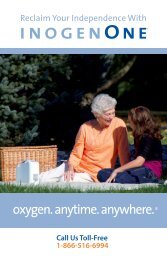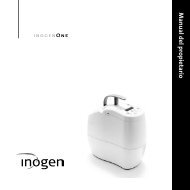Inogen One G3 Technical Manual
Inogen One G3 Technical Manual
Inogen One G3 Technical Manual
You also want an ePaper? Increase the reach of your titles
YUMPU automatically turns print PDFs into web optimized ePapers that Google loves.
SP-503 <strong>Inogen</strong> <strong>One</strong> <strong>G3</strong> user Interface Panel Replacement<br />
Parts Required:<br />
1. SP-503, User Interface Panel<br />
Tools Required:<br />
1. T10 Torx Driver<br />
Notes:<br />
1. When removing screws from the device, carefully set in a bin or secure area as these<br />
screws will be used to secure the replacement parts.<br />
2. Many of the screws used on the <strong>Inogen</strong> <strong>One</strong> <strong>G3</strong> have pre-applied loctite on the threads.<br />
These loctite screws can be re-used up to four times before replacement screws are<br />
required (If exceeded four uses please contact <strong>Inogen</strong> for a screw replacement kit).<br />
3. The connectors for the LCD and User Interface Panel are delicate and should be handled<br />
carefully. They must be inserted into the connector straight and be clean of all debris or<br />
contamination in order to ensure proper LCD and User Interface Panel Operation.<br />
Instructions for Removing the Housing:<br />
1. While facing the front housing, remove the battery from the concentrator by pushing<br />
down on the blue battery release clip and sliding the device away (Figure 1).<br />
Figure 1: Direction to slide device to remove battery<br />
96-03997-00-01 revA Service <strong>Manual</strong>, <strong>Inogen</strong> <strong>One</strong> <strong>G3</strong><br />
- 6 -