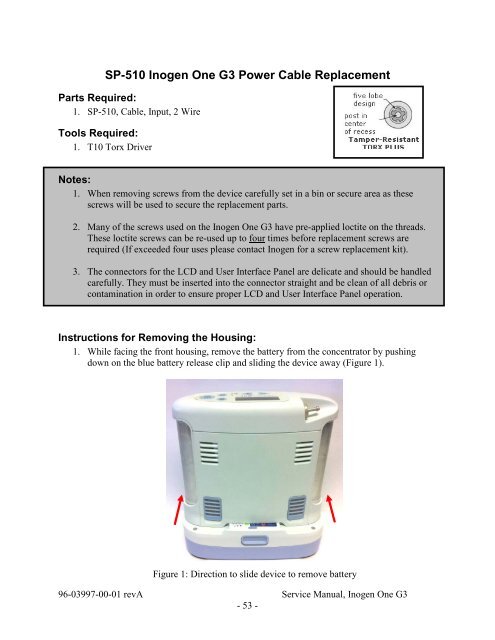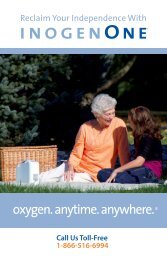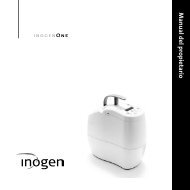Inogen One G3 Technical Manual
Inogen One G3 Technical Manual
Inogen One G3 Technical Manual
Create successful ePaper yourself
Turn your PDF publications into a flip-book with our unique Google optimized e-Paper software.
SP-510 <strong>Inogen</strong> <strong>One</strong> <strong>G3</strong> Power Cable Replacement<br />
Parts Required:<br />
1. SP-510, Cable, Input, 2 Wire<br />
Tools Required:<br />
1. T10 Torx Driver<br />
Notes:<br />
1. When removing screws from the device carefully set in a bin or secure area as these<br />
screws will be used to secure the replacement parts.<br />
2. Many of the screws used on the <strong>Inogen</strong> <strong>One</strong> <strong>G3</strong> have pre-applied loctite on the threads.<br />
These loctite screws can be re-used up to four times before replacement screws are<br />
required (If exceeded four uses please contact <strong>Inogen</strong> for a screw replacement kit).<br />
3. The connectors for the LCD and User Interface Panel are delicate and should be handled<br />
carefully. They must be inserted into the connector straight and be clean of all debris or<br />
contamination in order to ensure proper LCD and User Interface Panel operation.<br />
Instructions for Removing the Housing:<br />
1. While facing the front housing, remove the battery from the concentrator by pushing<br />
down on the blue battery release clip and sliding the device away (Figure 1).<br />
Figure 1: Direction to slide device to remove battery<br />
96-03997-00-01 revA Service <strong>Manual</strong>, <strong>Inogen</strong> <strong>One</strong> <strong>G3</strong><br />
- 53 -