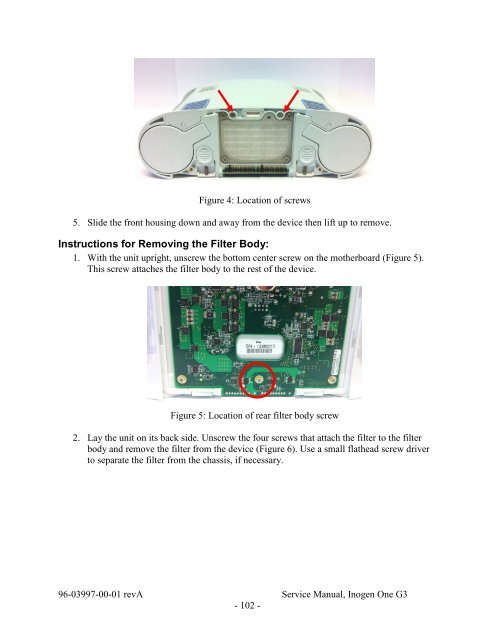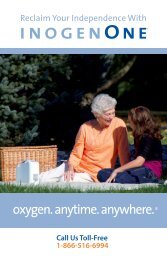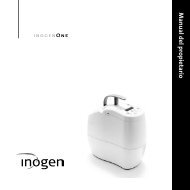Inogen One G3 Technical Manual
Inogen One G3 Technical Manual
Inogen One G3 Technical Manual
You also want an ePaper? Increase the reach of your titles
YUMPU automatically turns print PDFs into web optimized ePapers that Google loves.
Figure 4: Location of screws<br />
5. Slide the front housing down and away from the device then lift up to remove.<br />
Instructions for Removing the Filter Body:<br />
1. With the unit upright, unscrew the bottom center screw on the motherboard (Figure 5).<br />
This screw attaches the filter body to the rest of the device.<br />
Figure 5: Location of rear filter body screw<br />
2. Lay the unit on its back side. Unscrew the four screws that attach the filter to the filter<br />
body and remove the filter from the device (Figure 6). Use a small flathead screw driver<br />
to separate the filter from the chassis, if necessary.<br />
96-03997-00-01 revA Service <strong>Manual</strong>, <strong>Inogen</strong> <strong>One</strong> <strong>G3</strong><br />
- 102 -