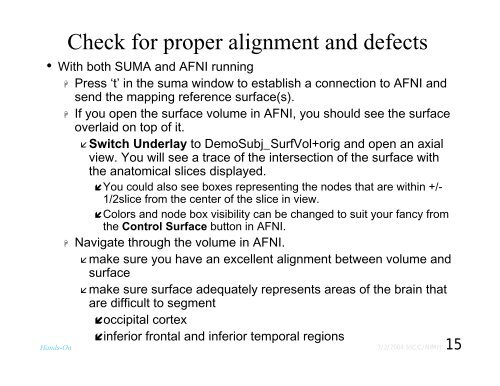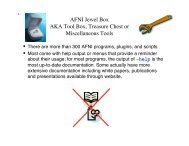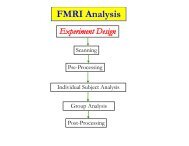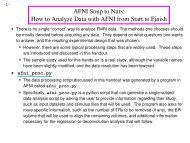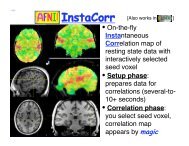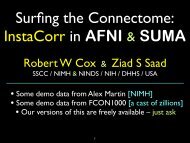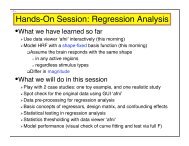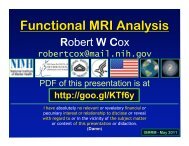Create successful ePaper yourself
Turn your PDF publications into a flip-book with our unique Google optimized e-Paper software.
Check for proper alignment and defects<br />
• With both SUMA and AFNI running<br />
Press ‘t’ in the suma window to establish a connection to AFNI and<br />
send the mapping reference surface(s).<br />
If you open the surface volume in AFNI, you should see the surface<br />
overlaid on top of it.<br />
Switch Underlay to DemoSubj_SurfVol+orig and open an axial<br />
view. You will see a trace of the intersection of the surface with<br />
the anatomical slices displayed.<br />
You could also see boxes representing the nodes that are within +/-<br />
1/2slice from the center of the slice in view.<br />
Colors and node box visibility can be changed to suit your fancy from<br />
the Control Surface button in AFNI.<br />
Navigate through the volume in AFNI.<br />
make sure you have an excellent alignment between volume and<br />
surface<br />
make sure surface adequately represents areas of the brain that<br />
are difficult to segment<br />
occipital cortex<br />
Hands-On<br />
inferior frontal and inferior temporal regions<br />
7/2/2004 SSCC/NIMH 15