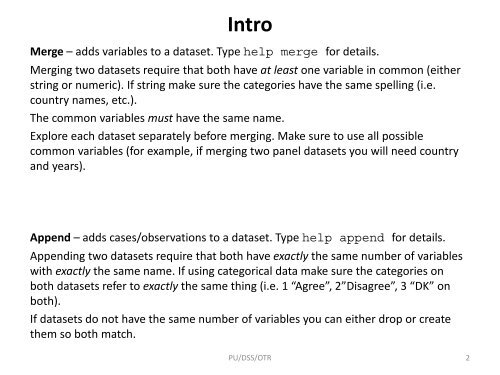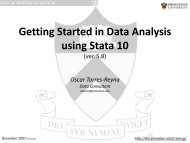Merge/Append using Stata - Data and Statistical Services ...
Merge/Append using Stata - Data and Statistical Services ...
Merge/Append using Stata - Data and Statistical Services ...
Create successful ePaper yourself
Turn your PDF publications into a flip-book with our unique Google optimized e-Paper software.
Intro<br />
<strong>Merge</strong> – adds variables to a dataset. Type help merge for details.<br />
Merging two datasets require that both have at least one variable in common (either<br />
string or numeric). If string make sure the categories have the same spelling (i.e.<br />
country names, etc.).<br />
The common variables must have the same name.<br />
Explore each dataset separately before merging. Make sure to use all possible<br />
common variables (for example, if merging two panel datasets you will need country<br />
<strong>and</strong> years).<br />
<strong>Append</strong> – adds cases/observations to a dataset. Type help append for details.<br />
<strong>Append</strong>ing two datasets require that both have exactly the same number of variables<br />
with exactly the same name. If <strong>using</strong> categorical data make sure the categories on<br />
both datasets refer to exactly the same thing (i.e. 1 “Agree”, 2”Disagree”, 3 “DK” on<br />
both).<br />
If datasets do not have the same number of variables you can either drop or create<br />
them so both match.<br />
PU/DSS/OTR 2