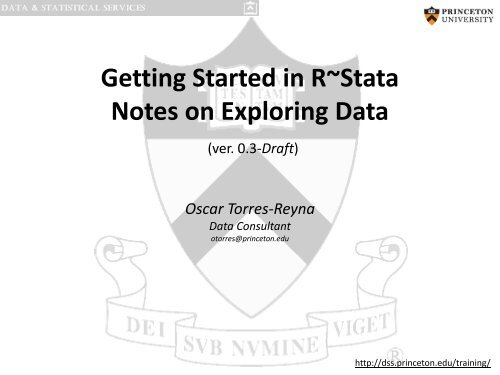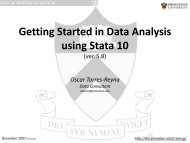R Stata - Data and Statistical Services - Princeton University
R Stata - Data and Statistical Services - Princeton University
R Stata - Data and Statistical Services - Princeton University
Create successful ePaper yourself
Turn your PDF publications into a flip-book with our unique Google optimized e-Paper software.
Getting Started in R~<strong>Stata</strong><br />
Notes on Exploring <strong>Data</strong><br />
(ver. 0.3-Draft)<br />
Oscar Torres-Reyna<br />
<strong>Data</strong> Consultant<br />
otorres@princeton.edu<br />
http://dss.princeton.edu/training/
What is R/<strong>Stata</strong>?<br />
What is R?<br />
• “R is a language <strong>and</strong> environment for statistical computing <strong>and</strong> graphics”*<br />
• R is offered as open source (i.e. free)<br />
What is <strong>Stata</strong>?<br />
• It is a multi-purpose statistical package to help you explore, summarize <strong>and</strong> analyze datasets.<br />
• A dataset is a collection of several pieces of information called variables (usually arranged by<br />
columns). A variable can have one or several values (information for one or several cases).<br />
• Other statistical packages are SPSS <strong>and</strong> SAS.<br />
Features <strong>Stata</strong> SPSS SAS R<br />
Learning curve Steep/gradual Gradual/flat Pretty steep Pretty steep<br />
User interface Programming/point-<strong>and</strong>-click Mostly point-<strong>and</strong>-click Programming Programming<br />
<strong>Data</strong> manipulation Very strong Moderate Very strong Very strong<br />
<strong>Data</strong> analysis Powerful Powerful Powerful/versatile Powerful/versatile<br />
Graphics Very good Very good Good Excellent<br />
Cost<br />
* http://www.r-project.org/index.html<br />
Affordable (perpetual<br />
licenses, renew only when<br />
upgrade)<br />
Expensive (but not need to<br />
renew until upgrade, long<br />
term licenses)<br />
Expensive (yearly<br />
renewal)<br />
Open source<br />
NOTE: The R content presented in this document is mostly based on an early version of Fox, J. <strong>and</strong> Weisberg, S. (2011) An<br />
R Companion to Applied Regression, Second Edition, Sage; <strong>and</strong> from class notes from the ICPSR’s workshop Introduction<br />
to the R <strong>Statistical</strong> Computing Environment taught by John Fox during the summer of 2010.
This is the R screen in Multiple-Document Interface (MDI)…
This is the R screen in Single-Document Interface (SDI)…
<strong>Stata</strong>’s screen (10.x version)<br />
See here for more info http://dss.princeton.edu/training/<strong>Stata</strong>Tutorial.pdf
getwd() # Shows the working directory (wd)<br />
setwd("C:/myfolder/data") # Changes the wd<br />
setwd("H:\\myfolder\\data") # Changes the wd<br />
R <strong>Stata</strong><br />
install.packages("ABC") # This will install the<br />
package –-ABC--. A window will pop-up, select a<br />
mirror site to download from (the closest to<br />
where you are) <strong>and</strong> click ok.<br />
library(ABC) # Load the package –-ABC-– to your<br />
workspace in R<br />
?plot # Get help for an object, in this case for<br />
the –-plot– function. You can also type:<br />
help(plot)<br />
??regression # Search the help pages for anything<br />
that has the word "regression". You can also<br />
type: help.search("regression")<br />
apropos("age") # Search the word "age" in the<br />
objects available in the current R session.<br />
help(package=car) # View documentation in package<br />
‘car’. You can also type:<br />
library(help="car“)<br />
help(<strong>Data</strong>ABC) # Access codebook for a dataset<br />
called ‘<strong>Data</strong>ABC’ in the package ABC<br />
Working directory<br />
Installing packages/user-written programs<br />
Getting help<br />
pwd /*Shows the working directory*/<br />
cd c:\myfolder\data /*Changes the wd*/<br />
cd “c:\myfolder\stata data” /*Notice the spaces*/<br />
ssc install abc /*Will install the user-defined<br />
program ‘abc’. It will be ready to run.<br />
findit abc /*Will do an online search for<br />
program ‘abc’ or programs that include ‘abc’.<br />
It also searcher your computer.<br />
help tab /* Get help on the comm<strong>and</strong> ‘tab’*/<br />
search regression /* Search the keywords for the<br />
word ‘regression’*/<br />
hsearch regression /* Search the help files for<br />
the work ‘regression’. It provides more options<br />
than ‘search’*/<br />
6
# Select the table from the excel file, copy, go<br />
to the R Console <strong>and</strong> type:<br />
mydata
R <strong>Stata</strong><br />
install.packages("foreign") # Need to install<br />
package –-foreign–- first (you do this only once).<br />
library(foreign) # Load package –-foreign--<br />
mydata.spss
# To read SAS XPORT format (*.xpt)<br />
library(foreign) # Load package –-foreign--<br />
R <strong>Stata</strong><br />
mydata.sas
library(foreign) # Load package –-foreign--<br />
R <strong>Stata</strong><br />
mydata<br />
Save As, or type: */<br />
save mydata, replace /*If the fist time*/<br />
save, replace /*If already saved as <strong>Stata</strong><br />
file*/<br />
10
load("mydata.R<strong>Data</strong>")<br />
load("mydata.rda")<br />
/* Add path to data if necessary */<br />
R <strong>Stata</strong><br />
-------------------------------------------------<br />
save.image("mywork.R<strong>Data</strong>") # Saving all objects<br />
to file *.R<strong>Data</strong><br />
save(object1, object2, file=“mywork.rda") # Saving<br />
selected objects<br />
<strong>Data</strong> from/to R<br />
/* <strong>Stata</strong> can’t read R data files */<br />
11
R <strong>Stata</strong><br />
mydata.dat
R <strong>Stata</strong><br />
str(mydata) # Provides the structure of the<br />
dataset<br />
summary(mydata) # Provides basic descriptive<br />
statistics <strong>and</strong> frequencies<br />
names(mydata) # Lists variables in the dataset<br />
head(mydata) # First 6 rows of dataset<br />
head(mydata, n=10)# First 10 rows of dataset<br />
head(mydata, n= -10) # All rows but the last 10<br />
tail(mydata) # Last 6 rows<br />
tail(mydata, n=10) # Last 10 rows<br />
tail(mydata, n= -10) # All rows but the first 10<br />
mydata[1:10, ] # First 10 rows of the<br />
mydata[1:10,1:3] # First 10 rows of data of the<br />
first 3 variables<br />
edit(mydata) # Open data editor<br />
sum(is.na(mydata))# Number of missing in dataset<br />
rowSums(is.na(data))# Number of missing per<br />
variable<br />
rowMeans(is.na(data))*length(data)# No. of missing<br />
per row<br />
mydata[mydata$age=="& ","age"]
#Using base comm<strong>and</strong>s<br />
fix(mydata) # Rename interactively.<br />
names(mydata)[3]
# Use factor() for nominal data<br />
R <strong>Stata</strong><br />
mydata$sex
# Creating a variable with a sequence of numbers<br />
or to index<br />
# Creating a variable with a sequence of numbers<br />
from 1 to n (where ‘n’ is the total number of<br />
observations)<br />
mydata$id
library(car)<br />
mydata$Age.rec
R <strong>Stata</strong><br />
table(mydata$Gender)<br />
table(mydata$Read)<br />
readgender
R <strong>Stata</strong><br />
install.packages("gmodels")<br />
library(gmodels)<br />
mydata$ones
install.packages("pastecs")<br />
library(pastecs)<br />
stat.desc(mydata)<br />
R <strong>Stata</strong><br />
stat.desc(mydata[,c("Age","SAT","Score","Height",<br />
"Read")])<br />
stat.desc(mydata[,c("Age","SAT","Score")],<br />
basic=TRUE, desc=TRUE, norm=TRUE, p=0.95)<br />
stat.desc(mydata[10:14], basic=TRUE, desc=TRUE,<br />
norm=TRUE, p=0.95)<br />
------------------------------------------------<br />
# Selecting the first 30 observations <strong>and</strong> first 14<br />
variables<br />
mydata2
R <strong>Stata</strong><br />
mean(mydata) # Mean of all numeric variables, same<br />
using --sapply--('s' for simplify)<br />
mean(mydata$SAT)<br />
with(mydata, mean(SAT))<br />
median(mydata$SAT)<br />
table(mydata$Country) # Mode by frequencies -><br />
max(table(mydata$Country)) / names(sort(table(mydata$Country)))[1]<br />
var(mydata$SAT) # Variance<br />
sd(mydata$SAT) # St<strong>and</strong>ard deviation<br />
max(mydata$SAT) # Max value<br />
min(mydata$SAT) # Min value<br />
range(mydata$SAT) # Range<br />
quantile(mydata$SAT)<br />
quantile(mydata$SAT, c(.3,.6,.9))<br />
fivenum(mydata$SAT) # Boxplot elements. From<br />
help: "Returns Tukey's five number summary<br />
(minimum, lower-hinge, median, upper-hinge,<br />
maximum) for the input data ~ boxplot"<br />
length(mydata$SAT) # Num of observations when a<br />
variable is specify<br />
length(mydata) # Number of variables when a<br />
dataset is specify<br />
which.max(mydata$SAT) # From help: "Determines the<br />
location, i.e., index of the (first) minimum or<br />
maximum of a numeric vector"<br />
which.min(mydata$SAT) # From help: "Determines the<br />
location, i.e., index of the (first) minimum or<br />
maximum of a numeric vector”<br />
stderr
R <strong>Stata</strong><br />
# Descriptive statiscs by groups using --tapply--<br />
mean
R <strong>Stata</strong><br />
library(car)<br />
head(Prestige)<br />
hist(Prestige$income)<br />
hist(Prestige$income, col="green")<br />
with(Prestige, hist(income)) # Histogram of income<br />
with a nicer title.<br />
with(Prestige, hist(income, breaks="FD",<br />
col="green")) # Applying Freedman/Diaconis rule<br />
p.120 ("Algorithm that chooses bin widths <strong>and</strong><br />
locations automatically, based on the sample<br />
size <strong>and</strong> the spread of the data"<br />
http://www.mathworks.com/help/toolbox/stats/bquc<br />
g6n.html)<br />
box()<br />
hist(Prestige$income, breaks="FD")<br />
# Conditional histograms<br />
par(mfrow=c(1, 2))<br />
hist(mydata$SAT[mydata$Gender=="Female"],<br />
breaks="FD", main="Female",<br />
xlab="SAT",col="green")<br />
hist(mydata$SAT[mydata$Gender=="Male"],<br />
breaks="FD", main="Male",<br />
xlab="SAT", col="green")<br />
# Braces indicate a compound comm<strong>and</strong> allowing<br />
several comm<strong>and</strong>s with 'with'<br />
comm<strong>and</strong><br />
par(mfrow=c(1, 1))<br />
with(Prestige, {<br />
hist(income, breaks="FD",<br />
freq=FALSE, col="green")<br />
lines(density(income), lwd=2)<br />
lines(density(income,<br />
adjust=0.5),lwd=1)<br />
rug(income)<br />
})<br />
Histograms<br />
hist sat<br />
hist sat, normal<br />
hist sat, by(gender)<br />
23
# Histograms overlaid<br />
hist(mydata$SAT, breaks="FD", col="green")<br />
hist(mydata$SAT[mydata$Gender=="Male"],<br />
breaks="FD", col="gray",<br />
add=TRUE)<br />
legend("topright", c("Female","Male"),<br />
fill=c("green","gray"))<br />
R <strong>Stata</strong><br />
Histograms<br />
hist sat<br />
hist sat, normal<br />
hist sat, by(gender)<br />
24
R <strong>Stata</strong><br />
# Scatterplots. Useful to 1) study the mean <strong>and</strong><br />
variance functions in the regression of y on x<br />
p.128; 2)to identify outliers <strong>and</strong> leverage points.<br />
# plot(x,y)<br />
plot(mydata$SAT) # Index plot<br />
plot(mydata$Age, mydata$SAT)<br />
plot(mydata$Age, mydata$SAT, main=“Age/SAT",<br />
xlab=“Age", ylab=“SAT", col="red")<br />
abline(lm(mydata$SAT~mydata$Age), col="blue")<br />
# regression line (y~x)<br />
lines(lowess(mydata$Age, mydata$SAT), col="green")<br />
# lowess line (x,y)<br />
identify(mydata$Age, mydata$SAT,<br />
row.names(mydata))<br />
# On row.names to identify. "All data frames have<br />
a row names attribute, a character vector of<br />
length the number of rows with no duplicates nor<br />
missing values." (source link below).<br />
# "Use attr(x, "row.names") if you need an integer<br />
value.)" http://stat.ethz.ch/R-manual/Rdevel/library/base/html/row.names.html<br />
mydata$Names
# Rule on span for lowess, big sample smaller<br />
(~0.3), small sample bigger (~0.7)<br />
library(car)<br />
scatterplot(SAT~Age, data=mydata)<br />
scatterplot(SAT~Age, id.method="identify",<br />
data=mydata)<br />
scatterplot(SAT~Age, id.method="identify",<br />
boxplots= FALSE, data=mydata)<br />
scatterplot(prestige~income, span=0.6, lwd=3,<br />
id.n=4, data=Prestige)<br />
# By groups<br />
scatterplot(SAT~Age|Gender, data=mydata)<br />
R <strong>Stata</strong><br />
scatterplot(SAT~Age|Gender, id.method="identify",<br />
data=mydata)<br />
scatterplot(prestige~income|type, boxplots=FALSE,<br />
span=0.75, data=Prestige)<br />
scatterplot(prestige~income|type, boxplots=FALSE,<br />
span=0.75,<br />
col=gray(c(0,0.5,0.7)),<br />
data=Prestige)<br />
Scatterplots<br />
twoway scatter y x<br />
twoway scatter sat age, title("Figure 1. SAT/Age")<br />
twoway scatter sat age, mlabel(last)<br />
twoway scatter sat age, mlabel(last) || lfit sat age<br />
twoway scatter sat age, mlabel(last) || lfit sat age<br />
|| lowess sat age /* locally weighted<br />
scatterplot smoothing */<br />
twoway scatter sat age, mlabel(last) || lfit sat age,<br />
yline(1800) xline(30)<br />
twoway scatter sat age, mlabel(last) by(major, total)<br />
twoway scatter sat age, mlabel(last) by(major, total)<br />
|| lfit sat age<br />
/* Adding confidence intervals */<br />
twoway (lfitci sat age) || (scatter sat age)<br />
/*Reverse order shaded area cover dots*/<br />
twoway (lfitci sat age) || (scatter sat age,<br />
mlabel(last))<br />
twoway (lfitci sat age) || (scatter sat age,<br />
mlabel(last)), title("SAT scores by<br />
age") ytitle("SAT")<br />
twoway scatter sat age, mlabel(last) by(gender,<br />
total)<br />
26
R <strong>Stata</strong><br />
scatterplotMatrix(~ prestige + income + education<br />
+ women, span=0.7, id.n=0,<br />
data=Prestige)<br />
pairs(Prestige) # Pariwise plots. Scatterplots<br />
of all variables in the dataset<br />
pairs(Prestige, gap=0, cex.labels=0.9) # gap<br />
controls the space between<br />
subplot <strong>and</strong> cex.labels the font<br />
size (Dalgaard:186)<br />
library(car)<br />
scatter3d(prestige ~ income + education, id.n=3,<br />
data=Duncan)<br />
Scatterplots (multiple)<br />
3D Scatterplots<br />
graph matrix sat age score heightin read<br />
graph matrix sat age score heightin read, half<br />
27
plot(vocabulary ~ education, data=Vocab)<br />
plot(jitter(vocabulary) ~ jitter(education),<br />
data=Vocab)<br />
plot(jitter(vocabulary, factor=2) ~<br />
jitter(education, factor=2),<br />
data=Vocab)<br />
# cex makes the point half the size, p. 134<br />
R <strong>Stata</strong><br />
plot(jitter(vocabulary, factor=2) ~<br />
jitter(education, factor=2),<br />
col="gray", cex=0.5, data=Vocab)<br />
with(Vocab, {<br />
abline(lm(vocabulary ~<br />
education), lwd=3, lty="dashed")<br />
lines(lowess(education,<br />
vocabulary, f=0.2), lwd=3)<br />
})<br />
Scatterplots (for categorical data)<br />
/*Categorical data using mydata.dat <strong>and</strong> the jitter<br />
option*/<br />
/*"scatter will add spherical r<strong>and</strong>om noise to your<br />
data before plotting if you specify jitter(#),<br />
where # represents the size of the noise as a<br />
percentage of the graphical area. This can be<br />
useful for creating graphs of categorical data<br />
when the data not jittered, many of the points<br />
would be on top of each other, making it<br />
impossible to tell whether the plotted point<br />
represented one or 1,000 observations.” Source:<br />
<strong>Stata</strong>’s help page, type: help scatter*/<br />
/*Use mydata.dat*/<br />
graph matrix y x1 x2 x3<br />
scatter y x1, jitter(7) title(xyz)<br />
scatter y x1, jitter(7) msize(0.5)<br />
scatter y x1, jitter(13) msize(0.5)<br />
twoway scatter y x1, jitter(13) msize(0.5) || lfit<br />
y x1<br />
graph matrix x1 x1 x2 x3, jitter(5)<br />
graph matrix y x1 x2 x3, jitter(13) msize(0.5)<br />
graph matrix y x1 x2 x3, jitter(13) msize(0.5)<br />
half<br />
28
References/Useful links<br />
• DSS Online Training Section http://dss.princeton.edu/training/<br />
• <strong>Princeton</strong> DSS Libguides http://libguides.princeton.edu/dss<br />
• John Fox’s site http://socserv.mcmaster.ca/jfox/<br />
• Quick-R http://www.statmethods.net/<br />
• UCLA Resources to learn <strong>and</strong> use R http://www.ats.ucla.edu/stat/R/<br />
• UCLA Resources to learn <strong>and</strong> use <strong>Stata</strong> http://www.ats.ucla.edu/stat/stata/<br />
• DSS - <strong>Stata</strong> http://dss/online_help/stats_packages/stata/<br />
• DSS - R http://dss.princeton.edu/online_help/stats_packages/r<br />
29
References/Recommended books<br />
• An R Companion to Applied Regression, Second Edition / John Fox , Sanford Weisberg, Sage Publications, 2011<br />
• <strong>Data</strong> Manipulation with R / Phil Spector, Springer, 2008<br />
• Applied Econometrics with R / Christian Kleiber, Achim Zeileis, Springer, 2008<br />
• Introductory Statistics with R / Peter Dalgaard, Springer, 2008<br />
• Complex Surveys. A guide to Analysis Using R / Thomas Lumley, Wiley, 2010<br />
• Applied Regression Analysis <strong>and</strong> Generalized Linear Models / John Fox, Sage, 2008<br />
• R for <strong>Stata</strong> Users / Robert A. Muenchen, Joseph Hilbe, Springer, 2010<br />
• Introduction to econometrics / James H. Stock, Mark W. Watson. 2nd ed., Boston: Pearson Addison Wesley,<br />
2007.<br />
• <strong>Data</strong> analysis using regression <strong>and</strong> multilevel/hierarchical models / Andrew Gelman, Jennifer Hill. Cambridge ;<br />
New York : Cambridge <strong>University</strong> Press, 2007.<br />
• Econometric analysis / William H. Greene. 6th ed., Upper Saddle River, N.J. : Prentice Hall, 2008.<br />
• Designing Social Inquiry: Scientific Inference in Qualitative Research / Gary King, Robert O. Keohane, Sidney<br />
Verba, <strong>Princeton</strong> <strong>University</strong> Press, 1994.<br />
• Unifying Political Methodology: The Likelihood Theory of <strong>Statistical</strong> Inference / Gary King, Cambridge <strong>University</strong><br />
Press, 1989<br />
• <strong>Statistical</strong> Analysis: an interdisciplinary introduction to univariate & multivariate methods / Sam<br />
Kachigan, New York : Radius Press, c1986<br />
• Statistics with <strong>Stata</strong> (updated for version 9) / Lawrence Hamilton, Thomson Books/Cole, 2006<br />
30