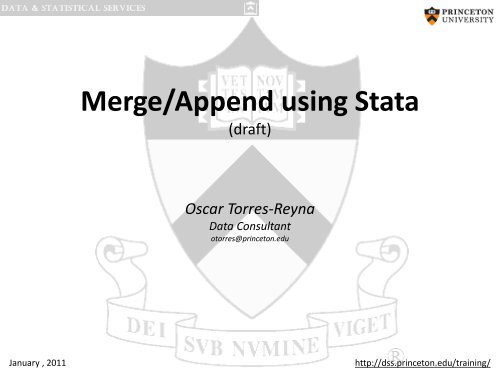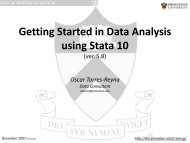Merge/Append using Stata - Data and Statistical Services ...
Merge/Append using Stata - Data and Statistical Services ...
Merge/Append using Stata - Data and Statistical Services ...
Create successful ePaper yourself
Turn your PDF publications into a flip-book with our unique Google optimized e-Paper software.
<strong>Merge</strong>/<strong>Append</strong> <strong>using</strong> <strong>Stata</strong><br />
(draft)<br />
Oscar Torres-Reyna<br />
<strong>Data</strong> Consultant<br />
otorres@princeton.edu<br />
January , 2011<br />
http://dss.princeton.edu/training/
Intro<br />
<strong>Merge</strong> – adds variables to a dataset. Type help merge for details.<br />
Merging two datasets require that both have at least one variable in common (either<br />
string or numeric). If string make sure the categories have the same spelling (i.e.<br />
country names, etc.).<br />
The common variables must have the same name.<br />
Explore each dataset separately before merging. Make sure to use all possible<br />
common variables (for example, if merging two panel datasets you will need country<br />
<strong>and</strong> years).<br />
<strong>Append</strong> – adds cases/observations to a dataset. Type help append for details.<br />
<strong>Append</strong>ing two datasets require that both have exactly the same number of variables<br />
with exactly the same name. If <strong>using</strong> categorical data make sure the categories on<br />
both datasets refer to exactly the same thing (i.e. 1 “Agree”, 2”Disagree”, 3 “DK” on<br />
both).<br />
If datasets do not have the same number of variables you can either drop or create<br />
them so both match.<br />
PU/DSS/OTR 2
MERGE – EXAMPLE 1 (type help merge for more details)<br />
mydata1<br />
mydata2<br />
merge 1:1 country year <strong>using</strong> mydata2<br />
Result<br />
# of obs.<br />
-----------------------------------------<br />
not matched 0<br />
matched<br />
12 (_merge==3)<br />
-----------------------------------------<br />
• Make sure one dataset is loaded into <strong>Stata</strong> (in this case mydata1),<br />
then use merge.<br />
• Make sure to map where the <strong>using</strong> data is located (in this case<br />
mydata2, for example “c:\folders\data\mydata2.dta”)*.<br />
NOTE: For <strong>Stata</strong> 10 or older:<br />
1) Remove the 1:1<br />
2) Sort both datasets by all the ids <strong>and</strong> save before merging<br />
*To set the working directory see here<br />
http://dss.princeton.edu/training/<strong>Stata</strong>Tutorial.pdf#page=6<br />
PU/DSS/OTR<br />
3
MERGE – EXAMPLE 2 (one dataset missing a country)<br />
mydata1<br />
mydata3<br />
merge 1:1 country year <strong>using</strong> mydata3<br />
Result<br />
# of obs.<br />
-----------------------------------------<br />
not matched 4<br />
from master<br />
4 (_merge==1)<br />
from <strong>using</strong><br />
0 (_merge==2)<br />
matched<br />
8 (_merge==3)<br />
-----------------------------------------<br />
• Make sure one dataset is loaded into <strong>Stata</strong> (in this case mydata1), then<br />
use merge.<br />
• Make sure to map where the <strong>using</strong> data is located (in this case mydata2,<br />
for example “c:\folders\data\mydata3.dta”)*.<br />
• Unmatched data is set to missing. If you want to keep only matched data,<br />
you can type<br />
keep if _merge==3<br />
NOTE: For <strong>Stata</strong> 10 or older:<br />
1) Remove the 1:1<br />
2) Sort both datasets by all the ids <strong>and</strong> save before merging<br />
*To set the working directory see here<br />
http://dss.princeton.edu/training/<strong>Stata</strong>Tutorial.pdf#page=6<br />
PU/DSS/OTR<br />
4
MERGE – EXAMPLE 3 (many to one)<br />
mydata1<br />
mydata4<br />
merge m:1 country <strong>using</strong> mydata4<br />
Result<br />
# of obs.<br />
-----------------------------------------<br />
not matched 0<br />
matched<br />
12 (_merge==3)<br />
-----------------------------------------<br />
• Make sure one dataset is loaded into <strong>Stata</strong> (in this case mydata1),<br />
then use merge.<br />
• Make sure to map where the <strong>using</strong> data is located (in this case<br />
mydata2, for example “c:\folders\data\mydata4.dta”)*.<br />
NOTE: For <strong>Stata</strong> 10 or older:<br />
1) Remove the m:1<br />
2) Sort both datasets by all the ids <strong>and</strong> save before merging<br />
*To set the working directory see here<br />
http://dss.princeton.edu/training/<strong>Stata</strong>Tutorial.pdf#page=6<br />
PU/DSS/OTR 5
APPEND<br />
PU/DSS/OTR 6
mydata7<br />
APPEND– EXAMPLE 1<br />
• Make sure one dataset is loaded into <strong>Stata</strong> (in this case<br />
mydata7), then use append.<br />
• Make sure to map where the <strong>using</strong> data is located (in this<br />
case mydata2, for example “c:\folders\data\mydata8.dta”)*.<br />
append <strong>using</strong> mydata8<br />
mydata8<br />
*To set the working directory see here<br />
http://dss.princeton.edu/training/<strong>Stata</strong>Tutorial.pdf#page=6<br />
PU/DSS/OTR 7
APPEND – EXAMPLE 1 (cont.) – sorting by country/year<br />
sort country year<br />
PU/DSS/OTR 8
mydata7<br />
APPEND– EXAMPLE 2 (one dataset missing one variable)<br />
• Make sure one dataset is loaded into <strong>Stata</strong> (in this case<br />
mydata7), then use append.<br />
• Make sure to map where the <strong>using</strong> data is located (in this<br />
case mydata2, for example “c:\folders\data\mydata9.dta”)*.<br />
• Notice the missing data.<br />
append <strong>using</strong> mydata9<br />
mydata9<br />
*To set the working directory see here<br />
http://dss.princeton.edu/training/<strong>Stata</strong>Tutorial.pdf#page=6<br />
PU/DSS/OTR 9
Useful links / Recommended books<br />
• DSS Online Training Section http://dss.princeton.edu/training/<br />
• UCLA Resources to learn <strong>and</strong> use STATA http://www.ats.ucla.edu/stat/stata/<br />
• DSS help-sheets for STATA http://dss/online_help/stats_packages/stata/stata.htm<br />
• Introduction to <strong>Stata</strong> (PDF), Christopher F. Baum, Boston College, USA. “A 67-page description of <strong>Stata</strong>, its key<br />
features <strong>and</strong> benefits, <strong>and</strong> other useful information.” http://fmwww.bc.edu/GStat/docs/<strong>Stata</strong>Intro.pdf<br />
• STATA FAQ website http://stata.com/support/faqs/<br />
• Princeton DSS Libguides http://libguides.princeton.edu/dss<br />
Books<br />
• Introduction to econometrics / James H. Stock, Mark W. Watson. 2nd ed., Boston: Pearson Addison<br />
Wesley, 2007.<br />
• <strong>Data</strong> analysis <strong>using</strong> regression <strong>and</strong> multilevel/hierarchical models / Andrew Gelman, Jennifer Hill.<br />
Cambridge ; New York : Cambridge University Press, 2007.<br />
• Econometric analysis / William H. Greene. 6th ed., Upper Saddle River, N.J. : Prentice Hall, 2008.<br />
• Designing Social Inquiry: Scientific Inference in Qualitative Research / Gary King, Robert O.<br />
Keohane, Sidney Verba, Princeton University Press, 1994.<br />
• Unifying Political Methodology: The Likelihood Theory of <strong>Statistical</strong> Inference / Gary King, Cambridge<br />
University Press, 1989<br />
• <strong>Statistical</strong> Analysis: an interdisciplinary introduction to univariate & multivariate methods / Sam<br />
Kachigan, New York : Radius Press, c1986<br />
• Statistics with <strong>Stata</strong> (updated for version 9) / Lawrence Hamilton, Thomson Books/Cole, 2006